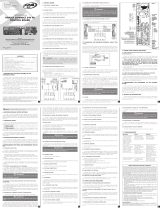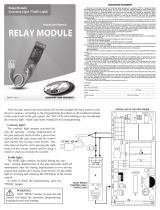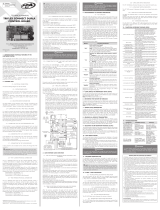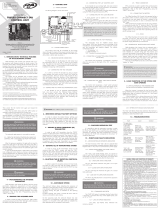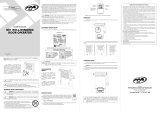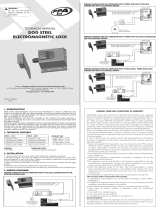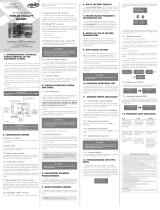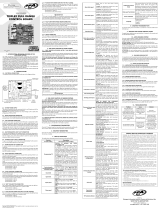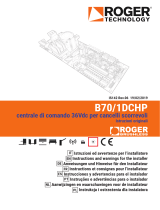PPA Wind Logic Door Manual de usuario
- Categoría
- Abridor de puerta de garage
- Tipo
- Manual de usuario
Este manual también es adecuado para

1. INTRODUCTION: TECHNICAL FEATURES OF
THE ELECTRONIC SYSTEM
All the parameters of the 24 V BRUSHLESS Control
Board for Sliding Door Operators can be set through
the PROGRAMMING TOOL or PROG in three languages
(Portuguese, English or Spanish). It can be used on all models
of PPA operators for Sliding Doors with 24V BRUSHLESS
motors.
It is endowed with an EEProm memory that ores all codes
od the remote controls in an encrypted form. The Control
board is also compatible with Rolling Code Remote Controls
with PPA's own protocol. The syem can be activated by
remote control through a bult-in radiofrequence receiver, a
loose receiver or any other device with a NO (Normally Open)
contact as, for example, a pushbutton.
24 V BRUSHLESS Control Board for Sliding Door operators is
the ideal ECU to be used with 12V batteries (Two 12V batteries
connected in series).
It is endowed with resources that activate operation through
battery when there is no electricity.
The gate position control is achieved through an encoder
syem patented by PPA called “Reed Digital”.
NOTE: An authorized and qualified PPA tech-
nician is essential for installing this product.
2. CONTROL BOARD
CAPTION
1 - Mains power supply (full range) 100 - 240 VAC;
2 - 24 V BRUSHLESS Motor;
3 - Battery positive terminal (+);
4 - Battery negative terminal (-);
5 - Photocell connector (FOTO);
6 - External radar connector (RD_EXT);
7 - Internal radar connector (RD_INT);
8 - Electrical voltage 13.8 VDC;
9 - GND connector;
10 - TX_FOT connector (recessed photocell);
11 - RX_FOT connector (recessed photocell);
12 - AR (Air curtain) connector;
13 - TRAVA (electromagnetic lock) connector;
14 - SELETOR DE FUNÇÕES (Programming tool) / PROG
connector;
15 - LED indication connector;
16 - ANTI PÂNICO 1 (Anti-panic 1) connector;
17 - ANTI PÂNICO 2 (Anti-panic 2) connector;
18 - HRF Jumper;
19 - RX (external receiver) connector;
20 - Encoder connector;
21 - 'ABR' button;
22 - 'ST' (+) button.
2.2. SYSTEM POWER
The operator mu be connected to the power grid through
the L and N inputs (100-240 V) on the AC terminal. Refer to
picture 1.
WARNING
The input voltage of the Control board is full range in
the range of 100 - 240 V; the frequency is specified on
the moment of the purchase, either 60Hz or 50Hz.
2.3. BRUSHLESS MOTOR CONNECTION
The three cables on the BRUSHLESS motor mu be connected
to the “MOTOR” terminal.
2.4. CONNECTING THE 'ENC' ENCODER
It is used to connect the encoder, by using a proper cable,
between the motor and the Control board. Inside the
operator gearbox, there are sensors that provide the Control
board wich information about the direction of the movement
and the position of the gate during the operation. Such
information is essential for the automator's proper operation.
There are two sensors inside the encoder and each one is
represented by the 'ECA' and 'ECB' LEDs . Each one lights
according to the position of the disc.
2.5. CONNECTING THE 'TRAVA' ELECTROMAGNETIC
LOCK
If one decides to use an (optional) electromagnetic lock, one
mu connect the “Optional Relay Module” to this connector.
One mu enable and congure the time to art the opening
movement of the operator after activating the LOCK.
2.6. CONNECTING THE 'CORT' AIR CURTAIN
If one decides to use an auxiliary light or an air curtain, one
mu connect the “Optional Relay Module” to this connector.
The operation of the air curtain will always be enabled.
2.7. CONNECTING THE 'RX' LOOSE RECEIVER
A loose receiver can be added to the ECU through the 'RX'
connector. For the exclusive use of the loose receiver, the
built-in receiver can be turned o by removing the 'HRF'
jumper.
2.8. CONNECTING THE 'FOT' PHOTOCELL
The photocells mu be inalled placed about 50cm (about
1.65ft) from the ground (or according to the manufacturer
recommendations), so that both the receiver and the
transmitter get properly aligned. The electric connection
mu be:
15V Terminal (+);
GND Terminal (-);
FOT Terminal.
WARNING
Observe that the photocell works with normally closed
commands, i.e., when the connection between GND
and FOT is interrupted, the control board will recognize
that the photocell is obstructed.
.
2.9. CONNECTING THE 'R.EXT' EXTERNAL RADAR
The control board acknowledges (recognizes) a radar
command when the 'R. EXT' terminal block is connected t the
'GND', i.e., a pulse for GND.
GND Terminal block (-);
R. EXT Terminal block (NO Contact).
WARNING
The logic controller provides 13.8V (400 mA maximum
DC Current) to power the photocells, radars and
receivers. If the devices need increased voltage
or current, using an auxiliary power supply will be
necessary.
2.10. CONNECTING THE 'R. INT' INTERNAL RADAR
The control board acknowledges (recognizes) a radar
command when the 'R. INT' terminal block is connected t the
'GND', i.e., a pulse for GNDD.
GND Terminal block (-);
INT Terminal block (NO Contact).
2.11. 'SELETOR' CONNECTOR
Connection of the Programming tool and Parameter
programmer.
2.13. 'RXFOT' and 'TXFOT' Connectors
Connection for recessed photocell. The recessed photocells
mu be inalled at a height of about 50 cm (1.6 ft) from the
oor (or according to the manufacturer's recommendations),
so that the transmitter and receiver are aligned in relation to
each other.
3. SYSTEM LOGIC FUNCTION FOR
AUTOMATIC SLIDING DOORS
3.1. FIRST ACTIVATION AFTER BEING INSTALLED
(ACQUIRING)
When the Control board is powered for the r time, after
being inalled to the operator, the door mu art an closing
movement after an external command or by the 'ABR' (+)
button of the Control board.
If the programming tool is connected, the direction of
operation will be shown (“Leitura de percurso fechamento”
- “Reading the closing path”). If you notice that the door is
opening, ju invert the two cables of the motor to invert the
direction of operation and, after that, reart the syem.
Afterwards, let the door close until it touches the closing
opper. It will art the motor in the opening direction;
let it lean again the opening opper. Then it mu close
automatically one la time. During the process of reading the
path (either closing or opening), if the syem encounters any
obacle in the path, it will recognize that obacle and when it
nds the opper, a message indicating the obruction point
will be shown on the screen. If you want to identify where this
point is, press the '+' key or the '-' key. A wait message will be
shown and the operator will move the leave to the detected
point, showing the message "sinalizado!!!" (signaled!!!").
3.2. FROM THE SECOND ACTIVATIN ON, WHEN THE
CONTROL BOARD IS DISCONNECTED FROM THE
POWER SUPPLY
After the previous operation, it will not need to acquire the
path again. It will simply and slowly open after a command,
until it leans on the opening opper.
After the r activation, the syem will enter the 'Acquiring'
(Learning, memorization) atus. Therefore, the r activation
might present longer "ramps" (longer opening/closing times)
than the programmed ones.
P08556 - 09/2021
Rev. 0
WARNING
Do not use the device without referring
to this manual first.
PS LOGIC DOOR 24V
CONTROL BOARD
TECHNICAL MANUAL
1. INTRODUCTION: TECHNICAL FEATURES OF
THE ELECTRONIC SYSTEM
All the parameters of the 24 V BRUSHLESS Control
Board for Sliding Door Operators can be set through
the PROGRAMMING TOOL or PROG in three languages
(Portuguese, English or Spanish). It can be used on all models
of PPA operators for Sliding Doors with 24V BRUSHLESS
motors.
It is endowed with an EEProm memory that ores all codes
od the remote controls in an encrypted form. The Control
board is also compatible with Rolling Code Remote Controls
with PPA's own protocol. The syem can be activated by
remote control through a bult-in radiofrequence receiver, a
loose receiver or any other device with a NO (Normally Open)
contact as, for example, a pushbutton.
24 V BRUSHLESS Control Board for Sliding Door operators is
the ideal ECU to be used with 12V batteries (Two 12V batteries
connected in series).
It is endowed with resources that activate operation through
battery when there is no electricity.
The gate position control is achieved through an encoder
syem patented by PPA called “Reed Digital”.
NOTE: An authorized and qualified PPA tech-
nician is essential for installing this product.
2. CONTROL BOARD
CAPTION
1 - Mains power supply (full range) 100 - 240 VAC;
2 - 24 V BRUSHLESS Motor;
3 - Battery positive terminal (+);
4 - Battery negative terminal (-);
5 - Photocell connector (FOTO);
6 - External radar connector (RD_EXT);
7 - Internal radar connector (RD_INT);
8 - Electrical voltage 13.8 VDC;
9 - GND connector;
10 - TX_FOT connector (recessed photocell);
11 - RX_FOT connector (recessed photocell);
12 - AR (Air curtain) connector;
13 - TRAVA (electromagnetic lock) connector;
14 - SELETOR DE FUNÇÕES (Programming tool) / PROG
connector;
15 - LED indication connector;
16 - ANTI PÂNICO 1 (Anti-panic 1) connector;
17 - ANTI PÂNICO 2 (Anti-panic 2) connector;
18 - HRF Jumper;
19 - RX (external receiver) connector;
20 - Encoder connector;
21 - 'ABR' button;
22 - 'ST' (+) button.
2.2. SYSTEM POWER
The operator mu be connected to the power grid through
the L and N inputs (100-240 V) on the AC terminal. Refer to
picture 1.
WARNING
The input voltage of the Control board is full range in
the range of 100 - 240 V; the frequency is specified on
the moment of the purchase, either 60Hz or 50Hz.
2.3. BRUSHLESS MOTOR CONNECTION
The three cables on the BRUSHLESS motor mu be connected
to the “MOTOR” terminal.
2.4. CONNECTING THE 'ENC' ENCODER
It is used to connect the encoder, by using a proper cable,
between the motor and the Control board. Inside the
operator gearbox, there are sensors that provide the Control
board wich information about the direction of the movement
and the position of the gate during the operation. Such
information is essential for the automator's proper operation.
There are two sensors inside the encoder and each one is
represented by the 'ECA' and 'ECB' LEDs . Each one lights
according to the position of the disc.
2.5. CONNECTING THE 'TRAVA' ELECTROMAGNETIC
LOCK
If one decides to use an (optional) electromagnetic lock, one
mu connect the “Optional Relay Module” to this connector.
One mu enable and congure the time to art the opening
movement of the operator after activating the LOCK.
2.6. CONNECTING THE 'CORT' AIR CURTAIN
If one decides to use an auxiliary light or an air curtain, one
mu connect the “Optional Relay Module” to this connector.
The operation of the air curtain will always be enabled.
2.7. CONNECTING THE 'RX' LOOSE RECEIVER
A loose receiver can be added to the ECU through the 'RX'
connector. For the exclusive use of the loose receiver, the
built-in receiver can be turned o by removing the 'HRF'
jumper.
2.8. CONNECTING THE 'FOT' PHOTOCELL
The photocells mu be inalled placed about 50cm (about
1.65ft) from the ground (or according to the manufacturer
recommendations), so that both the receiver and the
transmitter get properly aligned. The electric connection
mu be:
15V Terminal (+);
GND Terminal (-);
FOT Terminal.
WARNING
Observe that the photocell works with normally closed
commands, i.e., when the connection between GND
and FOT is interrupted, the control board will recognize
that the photocell is obstructed.
.
2.9. CONNECTING THE 'R.EXT' EXTERNAL RADAR
The control board acknowledges (recognizes) a radar
command when the 'R. EXT' terminal block is connected t the
'GND', i.e., a pulse for GND.
GND Terminal block (-);
R. EXT Terminal block (NO Contact).
WARNING
The logic controller provides 13.8V (400 mA maximum
DC Current) to power the photocells, radars and
receivers. If the devices need increased voltage
or current, using an auxiliary power supply will be
necessary.
2.10. CONNECTING THE 'R. INT' INTERNAL RADAR
The control board acknowledges (recognizes) a radar
command when the 'R. INT' terminal block is connected t the
'GND', i.e., a pulse for GNDD.
GND Terminal block (-);
INT Terminal block (NO Contact).
2.11. 'SELETOR' CONNECTOR
Connection of the Programming tool and Parameter
programmer.
2.13. 'RXFOT' and 'TXFOT' Connectors
Connection for recessed photocell. The recessed photocells
mu be inalled at a height of about 50 cm (1.6 ft) from the
oor (or according to the manufacturer's recommendations),
so that the transmitter and receiver are aligned in relation to
each other.
3. SYSTEM LOGIC FUNCTION FOR
AUTOMATIC SLIDING DOORS
3.1. FIRST ACTIVATION AFTER BEING INSTALLED
(ACQUIRING)
When the Control board is powered for the r time, after
being inalled to the operator, the door mu art an closing
movement after an external command or by the 'ABR' (+)
button of the Control board.
If the programming tool is connected, the direction of
operation will be shown (“Leitura de percurso fechamento”
- “Reading the closing path”). If you notice that the door is
opening, ju invert the two cables of the motor to invert the
direction of operation and, after that, reart the syem.
Afterwards, let the door close until it touches the closing
opper. It will art the motor in the opening direction;
let it lean again the opening opper. Then it mu close
automatically one la time. During the process of reading the
path (either closing or opening), if the syem encounters any
obacle in the path, it will recognize that obacle and when it
nds the opper, a message indicating the obruction point
will be shown on the screen. If you want to identify where this
point is, press the '+' key or the '-' key. A wait message will be
shown and the operator will move the leave to the detected
point, showing the message "sinalizado!!!" (signaled!!!").
3.2. FROM THE SECOND ACTIVATIN ON, WHEN THE
CONTROL BOARD IS DISCONNECTED FROM THE
POWER SUPPLY
After the previous operation, it will not need to acquire the
path again. It will simply and slowly open after a command,
until it leans on the opening opper.
After the r activation, the syem will enter the 'Acquiring'
(Learning, memorization) atus. Therefore, the r activation
might present longer "ramps" (longer opening/closing times)
than the programmed ones.
P08556 - 09/2021
Rev. 0
WARNING
Do not use the device without referring
to this manual first.
PS LOGIC DOOR 24V
CONTROL BOARD
TECHNICAL MANUAL
1. INTRODUCTION: TECHNICAL FEATURES OF
THE ELECTRONIC SYSTEM
All the parameters of the 24 V BRUSHLESS Control
Board for Sliding Door Operators can be set through
the PROGRAMMING TOOL or PROG in three languages
(Portuguese, English or Spanish). It can be used on all models
of PPA operators for Sliding Doors with 24V BRUSHLESS
motors.
It is endowed with an EEProm memory that ores all codes
od the remote controls in an encrypted form. The Control
board is also compatible with Rolling Code Remote Controls
with PPA's own protocol. The syem can be activated by
remote control through a bult-in radiofrequence receiver, a
loose receiver or any other device with a NO (Normally Open)
contact as, for example, a pushbutton.
24 V BRUSHLESS Control Board for Sliding Door operators is
the ideal ECU to be used with 12V batteries (Two 12V batteries
connected in series).
It is endowed with resources that activate operation through
battery when there is no electricity.
The gate position control is achieved through an encoder
syem patented by PPA called “Reed Digital”.
NOTE: An authorized and qualified PPA tech-
nician is essential for installing this product.
2. CONTROL BOARD
CAPTION
1 - Mains power supply (full range) 100 - 240 VAC;
2 - 24 V BRUSHLESS Motor;
3 - Battery positive terminal (+);
4 - Battery negative terminal (-);
5 - Photocell connector (FOTO);
6 - External radar connector (RD_EXT);
7 - Internal radar connector (RD_INT);
8 - Electrical voltage 13.8 VDC;
9 - GND connector;
10 - TX_FOT connector (recessed photocell);
11 - RX_FOT connector (recessed photocell);
12 - AR (Air curtain) connector;
13 - TRAVA (electromagnetic lock) connector;
14 - SELETOR DE FUNÇÕES (Programming tool) / PROG
connector;
15 - LED indication connector;
16 - ANTI PÂNICO 1 (Anti-panic 1) connector;
17 - ANTI PÂNICO 2 (Anti-panic 2) connector;
18 - HRF Jumper;
19 - RX (external receiver) connector;
20 - Encoder connector;
21 - 'ABR' button;
22 - 'ST' (+) button.
2.2. SYSTEM POWER
The operator mu be connected to the power grid through
the L and N inputs (100-240 V) on the AC terminal. Refer to
picture 1.
WARNING
The input voltage of the Control board is full range in
the range of 100 - 240 V; the frequency is specified on
the moment of the purchase, either 60Hz or 50Hz.
2.3. BRUSHLESS MOTOR CONNECTION
The three cables on the BRUSHLESS motor mu be connected
to the “MOTOR” terminal.
2.4. CONNECTING THE 'ENC' ENCODER
It is used to connect the encoder, by using a proper cable,
between the motor and the Control board. Inside the
operator gearbox, there are sensors that provide the Control
board wich information about the direction of the movement
and the position of the gate during the operation. Such
information is essential for the automator's proper operation.
There are two sensors inside the encoder and each one is
represented by the 'ECA' and 'ECB' LEDs . Each one lights
according to the position of the disc.
2.5. CONNECTING THE 'TRAVA' ELECTROMAGNETIC
LOCK
If one decides to use an (optional) electromagnetic lock, one
mu connect the “Optional Relay Module” to this connector.
One mu enable and congure the time to art the opening
movement of the operator after activating the LOCK.
2.6. CONNECTING THE 'CORT' AIR CURTAIN
If one decides to use an auxiliary light or an air curtain, one
mu connect the “Optional Relay Module” to this connector.
The operation of the air curtain will always be enabled.
2.7. CONNECTING THE 'RX' LOOSE RECEIVER
A loose receiver can be added to the ECU through the 'RX'
connector. For the exclusive use of the loose receiver, the
built-in receiver can be turned o by removing the 'HRF'
jumper.
2.8. CONNECTING THE 'FOT' PHOTOCELL
The photocells mu be inalled placed about 50cm (about
1.65ft) from the ground (or according to the manufacturer
recommendations), so that both the receiver and the
transmitter get properly aligned. The electric connection
mu be:
15V Terminal (+);
GND Terminal (-);
FOT Terminal.
WARNING
Observe that the photocell works with normally closed
commands, i.e., when the connection between GND
and FOT is interrupted, the control board will recognize
that the photocell is obstructed.
.
2.9. CONNECTING THE 'R.EXT' EXTERNAL RADAR
The control board acknowledges (recognizes) a radar
command when the 'R. EXT' terminal block is connected t the
'GND', i.e., a pulse for GND.
GND Terminal block (-);
R. EXT Terminal block (NO Contact).
WARNING
The logic controller provides 13.8V (400 mA maximum
DC Current) to power the photocells, radars and
receivers. If the devices need increased voltage
or current, using an auxiliary power supply will be
necessary.
2.10. CONNECTING THE 'R. INT' INTERNAL RADAR
The control board acknowledges (recognizes) a radar
command when the 'R. INT' terminal block is connected t the
'GND', i.e., a pulse for GNDD.
GND Terminal block (-);
INT Terminal block (NO Contact).
2.11. 'SELETOR' CONNECTOR
Connection of the Programming tool and Parameter
programmer.
2.13. 'RXFOT' and 'TXFOT' Connectors
Connection for recessed photocell. The recessed photocells
mu be inalled at a height of about 50 cm (1.6 ft) from the
oor (or according to the manufacturer's recommendations),
so that the transmitter and receiver are aligned in relation to
each other.
3. SYSTEM LOGIC FUNCTION FOR
AUTOMATIC SLIDING DOORS
3.1. FIRST ACTIVATION AFTER BEING INSTALLED
(ACQUIRING)
When the Control board is powered for the r time, after
being inalled to the operator, the door mu art an closing
movement after an external command or by the 'ABR' (+)
button of the Control board.
If the programming tool is connected, the direction of
operation will be shown (“Leitura de percurso fechamento”
- “Reading the closing path”). If you notice that the door is
opening, ju invert the two cables of the motor to invert the
direction of operation and, after that, reart the syem.
Afterwards, let the door close until it touches the closing
opper. It will art the motor in the opening direction;
let it lean again the opening opper. Then it mu close
automatically one la time. During the process of reading the
path (either closing or opening), if the syem encounters any
obacle in the path, it will recognize that obacle and when it
nds the opper, a message indicating the obruction point
will be shown on the screen. If you want to identify where this
point is, press the '+' key or the '-' key. A wait message will be
shown and the operator will move the leave to the detected
point, showing the message "sinalizado!!!" (signaled!!!").
3.2. FROM THE SECOND ACTIVATIN ON, WHEN THE
CONTROL BOARD IS DISCONNECTED FROM THE
POWER SUPPLY
After the previous operation, it will not need to acquire the
path again. It will simply and slowly open after a command,
until it leans on the opening opper.
After the r activation, the syem will enter the 'Acquiring'
(Learning, memorization) atus. Therefore, the r activation
might present longer "ramps" (longer opening/closing times)
than the programmed ones.
P08556 - 09/2021
Rev. 0
WARNING
Do not use the device without referring
to this manual first.
PS LOGIC DOOR 24V
CONTROL BOARD
TECHNICAL MANUAL
1. INTRODUCTION: TECHNICAL FEATURES OF
THE ELECTRONIC SYSTEM
All the parameters of the 24 V BRUSHLESS Control
Board for Sliding Door Operators can be set through
the PROGRAMMING TOOL or PROG in three languages
(Portuguese, English or Spanish). It can be used on all models
of PPA operators for Sliding Doors with 24V BRUSHLESS
motors.
It is endowed with an EEProm memory that ores all codes
od the remote controls in an encrypted form. The Control
board is also compatible with Rolling Code Remote Controls
with PPA's own protocol. The syem can be activated by
remote control through a bult-in radiofrequence receiver, a
loose receiver or any other device with a NO (Normally Open)
contact as, for example, a pushbutton.
24 V BRUSHLESS Control Board for Sliding Door operators is
the ideal ECU to be used with 12V batteries (Two 12V batteries
connected in series).
It is endowed with resources that activate operation through
battery when there is no electricity.
The gate position control is achieved through an encoder
syem patented by PPA called “Reed Digital”.
NOTE: An authorized and qualified PPA tech-
nician is essential for installing this product.
2. CONTROL BOARD
CAPTION
1 - Mains power supply (full range) 100 - 240 VAC;
2 - 24 V BRUSHLESS Motor;
3 - Battery positive terminal (+);
4 - Battery negative terminal (-);
5 - Photocell connector (FOTO);
6 - External radar connector (RD_EXT);
7 - Internal radar connector (RD_INT);
8 - Electrical voltage 13.8 VDC;
9 - GND connector;
10 - TX_FOT connector (recessed photocell);
11 - RX_FOT connector (recessed photocell);
12 - AR (Air curtain) connector;
13 - TRAVA (electromagnetic lock) connector;
14 - SELETOR DE FUNÇÕES (Programming tool) / PROG
connector;
15 - LED indication connector;
16 - ANTI PÂNICO 1 (Anti-panic 1) connector;
17 - ANTI PÂNICO 2 (Anti-panic 2) connector;
18 - HRF Jumper;
19 - RX (external receiver) connector;
20 - Encoder connector;
21 - 'ABR' button;
22 - 'ST' (+) button.
2.2. SYSTEM POWER
The operator mu be connected to the power grid through
the L and N inputs (100-240 V) on the AC terminal. Refer to
picture 1.
WARNING
The input voltage of the Control board is full range in
the range of 100 - 240 V; the frequency is specified on
the moment of the purchase, either 60Hz or 50Hz.
2.3. BRUSHLESS MOTOR CONNECTION
The three cables on the BRUSHLESS motor mu be connected
to the “MOTOR” terminal.
2.4. CONNECTING THE 'ENC' ENCODER
It is used to connect the encoder, by using a proper cable,
between the motor and the Control board. Inside the
operator gearbox, there are sensors that provide the Control
board wich information about the direction of the movement
and the position of the gate during the operation. Such
information is essential for the automator's proper operation.
There are two sensors inside the encoder and each one is
represented by the 'ECA' and 'ECB' LEDs . Each one lights
according to the position of the disc.
2.5. CONNECTING THE 'TRAVA' ELECTROMAGNETIC
LOCK
If one decides to use an (optional) electromagnetic lock, one
mu connect the “Optional Relay Module” to this connector.
One mu enable and congure the time to art the opening
movement of the operator after activating the LOCK.
2.6. CONNECTING THE 'CORT' AIR CURTAIN
If one decides to use an auxiliary light or an air curtain, one
mu connect the “Optional Relay Module” to this connector.
The operation of the air curtain will always be enabled.
2.7. CONNECTING THE 'RX' LOOSE RECEIVER
A loose receiver can be added to the ECU through the 'RX'
connector. For the exclusive use of the loose receiver, the
built-in receiver can be turned o by removing the 'HRF'
jumper.
2.8. CONNECTING THE 'FOT' PHOTOCELL
The photocells mu be inalled placed about 50cm (about
1.65ft) from the ground (or according to the manufacturer
recommendations), so that both the receiver and the
transmitter get properly aligned. The electric connection
mu be:
15V Terminal (+);
GND Terminal (-);
FOT Terminal.
WARNING
Observe that the photocell works with normally closed
commands, i.e., when the connection between GND
and FOT is interrupted, the control board will recognize
that the photocell is obstructed.
.
2.9. CONNECTING THE 'R.EXT' EXTERNAL RADAR
The control board acknowledges (recognizes) a radar
command when the 'R. EXT' terminal block is connected t the
'GND', i.e., a pulse for GND.
GND Terminal block (-);
R. EXT Terminal block (NO Contact).
WARNING
The logic controller provides 13.8V (400 mA maximum
DC Current) to power the photocells, radars and
receivers. If the devices need increased voltage
or current, using an auxiliary power supply will be
necessary.
2.10. CONNECTING THE 'R. INT' INTERNAL RADAR
The control board acknowledges (recognizes) a radar
command when the 'R. INT' terminal block is connected t the
'GND', i.e., a pulse for GNDD.
GND Terminal block (-);
INT Terminal block (NO Contact).
2.11. 'SELETOR' CONNECTOR
Connection of the Programming tool and Parameter
programmer.
2.13. 'RXFOT' and 'TXFOT' Connectors
Connection for recessed photocell. The recessed photocells
mu be inalled at a height of about 50 cm (1.6 ft) from the
oor (or according to the manufacturer's recommendations),
so that the transmitter and receiver are aligned in relation to
each other.
3. SYSTEM LOGIC FUNCTION FOR
AUTOMATIC SLIDING DOORS
3.1. FIRST ACTIVATION AFTER BEING INSTALLED
(ACQUIRING)
When the Control board is powered for the r time, after
being inalled to the operator, the door mu art an closing
movement after an external command or by the 'ABR' (+)
button of the Control board.
If the programming tool is connected, the direction of
operation will be shown (“Leitura de percurso fechamento”
- “Reading the closing path”). If you notice that the door is
opening, ju invert the two cables of the motor to invert the
direction of operation and, after that, reart the syem.
Afterwards, let the door close until it touches the closing
opper. It will art the motor in the opening direction;
let it lean again the opening opper. Then it mu close
automatically one la time. During the process of reading the
path (either closing or opening), if the syem encounters any
obacle in the path, it will recognize that obacle and when it
nds the opper, a message indicating the obruction point
will be shown on the screen. If you want to identify where this
point is, press the '+' key or the '-' key. A wait message will be
shown and the operator will move the leave to the detected
point, showing the message "sinalizado!!!" (signaled!!!").
3.2. FROM THE SECOND ACTIVATIN ON, WHEN THE
CONTROL BOARD IS DISCONNECTED FROM THE
POWER SUPPLY
After the previous operation, it will not need to acquire the
path again. It will simply and slowly open after a command,
until it leans on the opening opper.
After the r activation, the syem will enter the 'Acquiring'
(Learning, memorization) atus. Therefore, the r activation
might present longer "ramps" (longer opening/closing times)
than the programmed ones.
P08556 - 09/2021
Rev. 0
WARNING
Do not use the device without referring
to this manual first.
PS LOGIC DOOR 24V
CONTROL BOARD
TECHNICAL MANUAL
Erase 'Selector' TX
Erases all selector-type
transmitters.
To erase all added
transmitters, press the '-' and
'+' keys at the same time.
Cycles
Shows the number of
cycles that the operator has
performed; (opening and
closing) considers a cycle.
Path
Reading of the RPM and
encoder pulses along the
path.
Would you like to return
Return to the main atus
menu.
To return to the 'selector'
mode, press the '-' key.
4. PROGRAMMING TOOL FOR SLIDING
DOOR OPERATORS
Programming tool:
Key : Door open;
Key : Door closed;
Key : Exit only;
Key : Partial opening.
Decrement (Press '-')
Increment (Press '+')
PARAMETER PROGRAMMING
To enter the function menu, the programming tool key
mu be pressed until the screen changes to the input atus
indicator (Dashboard).
D (O), L (On).
RI: Internal radar, RE: External radar, FI: Internal photocell,
FE: External photocell, RX: Remote Control (TX), AP
(Antipanic)
To navigate through the function menu, use the '<' and '>'
keys. To increase the screen parameter, use the '+' key and to
decrease it use the '-' key.
Opening speed
Motor speed during the
opening path. It contains 5
levels; level 1 being low speed
and level 5 being maximum
speed.
Closing speed
Motor speed during the
closing path. It contains 5
levels; level 1 being low speed
and level 5 being maximum
speed.
Opening ramp
Moment the motor
decelerates during the
opening path. It contains 5
levels; level 1 closer to the
opper and level 5 furthe
from the opper.
Closing ramp
Moment the motor
decelerates during the
closing path. It contains 5
levels; level 1 closer to the
opper and level 5 furthe
from the opper.
Pause time
Time that determines the
automatic closing of the
door from 1 second up to
60 seconds. If decremented
to “0”, the semi-automatic
function will be enabled. (It
awaits for another pulse to
close).
Door lock
Enables the door lock
function. It arts with a
time of 0.1 second up to
2 seconds; increasing or
decreasing by 0.1 second.
Manual movement
- Locked: It hinders the
movement of the social
door. It rericts access to
well-intentioned people.
- Automatic: It arts to
push the door manually
and it automatically ends the movement;
- Free: One can move the door freely.
Select photocell
Enables integrated / external
photocell syem, only external
/ only integrated or integrated
/ extern.abertura (external
opening). When selecting only
integrated, the external input is
inhibited the same way the integrated input is inhibited by selecting
only the external one. When the integrated / external photocell is
enabled, the integrated photocell behaves like a closing photocell.
The external photocell input now works as an opening photocell.
NOTE: The opening photocell is used when detection is required
when opening
Follow Photocell Mode
Enables a 'follower' photocell
syem with automatic
time from 1 second up to
60 seconds, increasing or
decreasing by 1 second.
Abertura parcial
Percentage that determines
the opening of the door.
100% = door fully open;
50% = the door will open
halfway.
Anti-panic
Anti-panic syem with
andard speed settings,
reduced speed or disabled.
Operation with battery
- Opens when low: When the
battery is low, the door will
open and remain open;
- Opens with a command:
When entering the battery
mode, the door will open
through the r valid command and will remain open;
- Immediate Opening: When entering battery mode, the door
will open immediately and will remain so.
Model
- Rack: sliding door syem
with rack;
- Swing: GIRO door syem
(90 °);
- Sliding: conventional sliding
door syem.
- ‘Deslizante 2’ (Sliding 2): For conventional sliding door
syem with a diinctive arting mode.
Language
Programming tool
language available in:
Portuguese-BR, Spanish
and English.
Erase path
Function to delete a
memorized path.
Press '-'
Add a remote control button
Add a button-type remote
control. To add a remote
control (rolling code only)
press the button to be
added. When appearing on
the screen receiving a signal,
keep pressing the remote
control button and press the '+' key on the programming tool.
After this process, the adding conrmation will appear on the
screen.
Erase a remote control button
Erases all button-type remote
controls.
To erase all added remote
controls, press the '-' and '+'
keys at the same time.
Add a 'Selector' TX
Adds a transmitter for
selector type, i.e.: door
open, door closed, only
exit and partial opening; for
each key of the transmitter,
an action.
To add a 'selector' TX, press any button on the transmitter
and when “recebendo sinal” (receiving signal) appears on the
screen, press the '+' key on the programming tool. After this
procedure, an adding conrmation will appear on the screen.
The remaining buttons are automatically saved.
<Opening speed>
1
<Closing speed>
1
<Opening ramp>
1
<Closing Ramp>
1
<Pause time>
Semi-automatic
<Door lock>
10 seconds
<Manual movement>
Locked
<Select photocell>
integrated / external
<Follow Photocell Mode>
1 second
<Anti-panic>
Standard speed
<Operation with battery>
Opens when low
<Model>
Sliding
<Language>
Portuguese
<Erase path>
Press '-'
<Add a control button>
No signal
<Erase a control button>
Press '-' Press '+'
<Add a 'Selector' TX>
Door open
<Erase 'Selector' TX>
Press '-' Press '+'
<Cycles>
000000
<Path>
<Would you like to return>
Press '-'
<Partial opening>
70%
GENERAL TERMS AND CONDITIONS OF WARRANTY
MOTOPPAR, Indury and Commerce of Automatic Gate Operators Ltd.,
regiered with the CNPJ (National Regiry of Legal Entities) under Number
52.605.821/0001-55, located at 3526 Dr. Labieno da Coa Machado Avenue,
Indurial Dirict, Garça – SP – Brazil, Zip Code 17400-000, manufacturer of
PPA Products, hereby guarantees this product again design, manufacturing
or assembly defects and/or supportively as a result of material quality aws
that could make its intended use improper or inadequate, within a legal
period of ninety days from time of acquisition, provided that the inallation
inructions described in the inruction manual are observed.
Due to the credibility and tru placed on PPA products, we will add 275
more days to the period mentioned above, reaching a warranty period of
one year, likewise counted from the time of acquisition proven by consumer
through proof of purchase (Cuomer Receipt).
In case of defect, within the warranty period, PPA responsibilities are
rericted to the repair or subitution of the product manufactured by the
company, under the following conditions:
1. Repair and readjument of equipment may only be carried out by PPA
Technical Assiance, which is qualied to open, remove, and subitute
parts or components, as well as repair defects covered by this warranty;
thus, failure on observing this guideline and the veried use of any non-
original parts will cause the resignation of this warranty on the part of
the user;
2. The warranty will not extend to accessories such as cables, screw kit, xing
brackets, power supplies etc.;
3. Expenses for packaging, transportation and product reinallation will be
sole responsibility of the consumer;
4. The equipment mu be sent directly to the Company responsible for the
sale (manufacturer's representative), through the address contained in
the purchase invoice, properly packed, thus avoiding loss of the warranty;
5. Within the additional period of 275 days, visits and transportation in
places where authorized technical assiance is not available will be
charged. The co of transportation of the product and/or technician will
be sole responsibility of the consumer and
6. The subitution or repair of the product does not prolong the warranty
time.
This warranty will be terminated if the product:
1. Is damaged by natural agents, such as atmospheric discharges, oods,
wildres, landslides etc.;
2. Is inalled in an improper electric power supply or if it is not according to
any of the inallation inructions displayed on the manual;
3. Shows defects caused by droppings, collisions or any other physical
accident;
4. Shows signs of product violation or attempted repair by unauthorized
personnel;
5. Is not used for its intended purpose;
6. Is not used under normal conditions;
7. Is damaged by accessories or equipment connected to it.
Recommendation:
We recommend that both the inallation and the maintenance of the
operator to be performed by an authorized PPA technical service. If the
product fails or has an improper operation, seek an Authorized Technical
Service to x it.
Erase 'Selector' TX
Erases all selector-type
transmitters.
To erase all added
transmitters, press the '-' and
'+' keys at the same time.
Cycles
Shows the number of
cycles that the operator has
performed; (opening and
closing) considers a cycle.
Path
Reading of the RPM and
encoder pulses along the
path.
Would you like to return
Return to the main atus
menu.
To return to the 'selector'
mode, press the '-' key.
4. PROGRAMMING TOOL FOR SLIDING
DOOR OPERATORS
Programming tool:
Key : Door open;
Key : Door closed;
Key : Exit only;
Key : Partial opening.
Decrement (Press '-')
Increment (Press '+')
PARAMETER PROGRAMMING
To enter the function menu, the programming tool key
mu be pressed until the screen changes to the input atus
indicator (Dashboard).
D (O), L (On).
RI: Internal radar, RE: External radar, FI: Internal photocell,
FE: External photocell, RX: Remote Control (TX), AP
(Antipanic)
To navigate through the function menu, use the '<' and '>'
keys. To increase the screen parameter, use the '+' key and to
decrease it use the '-' key.
Opening speed
Motor speed during the
opening path. It contains 5
levels; level 1 being low speed
and level 5 being maximum
speed.
Closing speed
Motor speed during the
closing path. It contains 5
levels; level 1 being low speed
and level 5 being maximum
speed.
Opening ramp
Moment the motor
decelerates during the
opening path. It contains 5
levels; level 1 closer to the
opper and level 5 furthe
from the opper.
Closing ramp
Moment the motor
decelerates during the
closing path. It contains 5
levels; level 1 closer to the
opper and level 5 furthe
from the opper.
Pause time
Time that determines the
automatic closing of the
door from 1 second up to
60 seconds. If decremented
to “0”, the semi-automatic
function will be enabled. (It
awaits for another pulse to
close).
Door lock
Enables the door lock
function. It arts with a
time of 0.1 second up to
2 seconds; increasing or
decreasing by 0.1 second.
Manual movement
- Locked: It hinders the
movement of the social
door. It rericts access to
well-intentioned people.
- Automatic: It arts to
push the door manually
and it automatically ends the movement;
- Free: One can move the door freely.
Select photocell
Enables integrated / external
photocell syem, only external
/ only integrated or integrated
/ extern.abertura (external
opening). When selecting only
integrated, the external input is
inhibited the same way the integrated input is inhibited by selecting
only the external one. When the integrated / external photocell is
enabled, the integrated photocell behaves like a closing photocell.
The external photocell input now works as an opening photocell.
NOTE: The opening photocell is used when detection is required
when opening
Follow Photocell Mode
Enables a 'follower' photocell
syem with automatic
time from 1 second up to
60 seconds, increasing or
decreasing by 1 second.
Abertura parcial
Percentage that determines
the opening of the door.
100% = door fully open;
50% = the door will open
halfway.
Anti-panic
Anti-panic syem with
andard speed settings,
reduced speed or disabled.
Operation with battery
- Opens when low: When the
battery is low, the door will
open and remain open;
- Opens with a command:
When entering the battery
mode, the door will open
through the r valid command and will remain open;
- Immediate Opening: When entering battery mode, the door
will open immediately and will remain so.
Model
- Rack: sliding door syem
with rack;
- Swing: GIRO door syem
(90 °);
- Sliding: conventional sliding
door syem.
- ‘Deslizante 2’ (Sliding 2): For conventional sliding door
syem with a diinctive arting mode.
Language
Programming tool
language available in:
Portuguese-BR, Spanish
and English.
Erase path
Function to delete a
memorized path.
Press '-'
Add a remote control button
Add a button-type remote
control. To add a remote
control (rolling code only)
press the button to be
added. When appearing on
the screen receiving a signal,
keep pressing the remote
control button and press the '+' key on the programming tool.
After this process, the adding conrmation will appear on the
screen.
Erase a remote control button
Erases all button-type remote
controls.
To erase all added remote
controls, press the '-' and '+'
keys at the same time.
Add a 'Selector' TX
Adds a transmitter for
selector type, i.e.: door
open, door closed, only
exit and partial opening; for
each key of the transmitter,
an action.
To add a 'selector' TX, press any button on the transmitter
and when “recebendo sinal” (receiving signal) appears on the
screen, press the '+' key on the programming tool. After this
procedure, an adding conrmation will appear on the screen.
The remaining buttons are automatically saved.
<Opening speed>
1
<Closing speed>
1
<Opening ramp>
1
<Closing Ramp>
1
<Pause time>
Semi-automatic
<Door lock>
10 seconds
<Manual movement>
Locked
<Select photocell>
integrated / external
<Follow Photocell Mode>
1 second
<Anti-panic>
Standard speed
<Operation with battery>
Opens when low
<Model>
Sliding
<Language>
Portuguese
<Erase path>
Press '-'
<Add a control button>
No signal
<Erase a control button>
Press '-' Press '+'
<Add a 'Selector' TX>
Door open
<Erase 'Selector' TX>
Press '-' Press '+'
<Cycles>
000000
<Path>
<Would you like to return>
Press '-'
<Partial opening>
70%
GENERAL TERMS AND CONDITIONS OF WARRANTY
MOTOPPAR, Indury and Commerce of Automatic Gate Operators Ltd.,
regiered with the CNPJ (National Regiry of Legal Entities) under Number
52.605.821/0001-55, located at 3526 Dr. Labieno da Coa Machado Avenue,
Indurial Dirict, Garça – SP – Brazil, Zip Code 17400-000, manufacturer of
PPA Products, hereby guarantees this product again design, manufacturing
or assembly defects and/or supportively as a result of material quality aws
that could make its intended use improper or inadequate, within a legal
period of ninety days from time of acquisition, provided that the inallation
inructions described in the inruction manual are observed.
Due to the credibility and tru placed on PPA products, we will add 275
more days to the period mentioned above, reaching a warranty period of
one year, likewise counted from the time of acquisition proven by consumer
through proof of purchase (Cuomer Receipt).
In case of defect, within the warranty period, PPA responsibilities are
rericted to the repair or subitution of the product manufactured by the
company, under the following conditions:
1. Repair and readjument of equipment may only be carried out by PPA
Technical Assiance, which is qualied to open, remove, and subitute
parts or components, as well as repair defects covered by this warranty;
thus, failure on observing this guideline and the veried use of any non-
original parts will cause the resignation of this warranty on the part of
the user;
2. The warranty will not extend to accessories such as cables, screw kit, xing
brackets, power supplies etc.;
3. Expenses for packaging, transportation and product reinallation will be
sole responsibility of the consumer;
4. The equipment mu be sent directly to the Company responsible for the
sale (manufacturer's representative), through the address contained in
the purchase invoice, properly packed, thus avoiding loss of the warranty;
5. Within the additional period of 275 days, visits and transportation in
places where authorized technical assiance is not available will be
charged. The co of transportation of the product and/or technician will
be sole responsibility of the consumer and
6. The subitution or repair of the product does not prolong the warranty
time.
This warranty will be terminated if the product:
1. Is damaged by natural agents, such as atmospheric discharges, oods,
wildres, landslides etc.;
2. Is inalled in an improper electric power supply or if it is not according to
any of the inallation inructions displayed on the manual;
3. Shows defects caused by droppings, collisions or any other physical
accident;
4. Shows signs of product violation or attempted repair by unauthorized
personnel;
5. Is not used for its intended purpose;
6. Is not used under normal conditions;
7. Is damaged by accessories or equipment connected to it.
Recommendation:
We recommend that both the inallation and the maintenance of the
operator to be performed by an authorized PPA technical service. If the
product fails or has an improper operation, seek an Authorized Technical
Service to x it.
Erase 'Selector' TX
Erases all selector-type
transmitters.
To erase all added
transmitters, press the '-' and
'+' keys at the same time.
Cycles
Shows the number of
cycles that the operator has
performed; (opening and
closing) considers a cycle.
Path
Reading of the RPM and
encoder pulses along the
path.
Would you like to return
Return to the main atus
menu.
To return to the 'selector'
mode, press the '-' key.
4. PROGRAMMING TOOL FOR SLIDING
DOOR OPERATORS
Programming tool:
Key : Door open;
Key : Door closed;
Key : Exit only;
Key : Partial opening.
Decrement (Press '-')
Increment (Press '+')
PARAMETER PROGRAMMING
To enter the function menu, the programming tool key
mu be pressed until the screen changes to the input atus
indicator (Dashboard).
D (O), L (On).
RI: Internal radar, RE: External radar, FI: Internal photocell,
FE: External photocell, RX: Remote Control (TX), AP
(Antipanic)
To navigate through the function menu, use the '<' and '>'
keys. To increase the screen parameter, use the '+' key and to
decrease it use the '-' key.
Opening speed
Motor speed during the
opening path. It contains 5
levels; level 1 being low speed
and level 5 being maximum
speed.
Closing speed
Motor speed during the
closing path. It contains 5
levels; level 1 being low speed
and level 5 being maximum
speed.
Opening ramp
Moment the motor
decelerates during the
opening path. It contains 5
levels; level 1 closer to the
opper and level 5 furthe
from the opper.
Closing ramp
Moment the motor
decelerates during the
closing path. It contains 5
levels; level 1 closer to the
opper and level 5 furthe
from the opper.
Pause time
Time that determines the
automatic closing of the
door from 1 second up to
60 seconds. If decremented
to “0”, the semi-automatic
function will be enabled. (It
awaits for another pulse to
close).
Door lock
Enables the door lock
function. It arts with a
time of 0.1 second up to
2 seconds; increasing or
decreasing by 0.1 second.
Manual movement
- Locked: It hinders the
movement of the social
door. It rericts access to
well-intentioned people.
- Automatic: It arts to
push the door manually
and it automatically ends the movement;
- Free: One can move the door freely.
Select photocell
Enables integrated / external
photocell syem, only external
/ only integrated or integrated
/ extern.abertura (external
opening). When selecting only
integrated, the external input is
inhibited the same way the integrated input is inhibited by selecting
only the external one. When the integrated / external photocell is
enabled, the integrated photocell behaves like a closing photocell.
The external photocell input now works as an opening photocell.
NOTE: The opening photocell is used when detection is required
when opening
Follow Photocell Mode
Enables a 'follower' photocell
syem with automatic
time from 1 second up to
60 seconds, increasing or
decreasing by 1 second.
Abertura parcial
Percentage that determines
the opening of the door.
100% = door fully open;
50% = the door will open
halfway.
Anti-panic
Anti-panic syem with
andard speed settings,
reduced speed or disabled.
Operation with battery
- Opens when low: When the
battery is low, the door will
open and remain open;
- Opens with a command:
When entering the battery
mode, the door will open
through the r valid command and will remain open;
- Immediate Opening: When entering battery mode, the door
will open immediately and will remain so.
Model
- Rack: sliding door syem
with rack;
- Swing: GIRO door syem
(90 °);
- Sliding: conventional sliding
door syem.
- ‘Deslizante 2’ (Sliding 2): For conventional sliding door
syem with a diinctive arting mode.
Language
Programming tool
language available in:
Portuguese-BR, Spanish
and English.
Erase path
Function to delete a
memorized path.
Press '-'
Add a remote control button
Add a button-type remote
control. To add a remote
control (rolling code only)
press the button to be
added. When appearing on
the screen receiving a signal,
keep pressing the remote
control button and press the '+' key on the programming tool.
After this process, the adding conrmation will appear on the
screen.
Erase a remote control button
Erases all button-type remote
controls.
To erase all added remote
controls, press the '-' and '+'
keys at the same time.
Add a 'Selector' TX
Adds a transmitter for
selector type, i.e.: door
open, door closed, only
exit and partial opening; for
each key of the transmitter,
an action.
To add a 'selector' TX, press any button on the transmitter
and when “recebendo sinal” (receiving signal) appears on the
screen, press the '+' key on the programming tool. After this
procedure, an adding conrmation will appear on the screen.
The remaining buttons are automatically saved.
<Opening speed>
1
<Closing speed>
1
<Opening ramp>
1
<Closing Ramp>
1
<Pause time>
Semi-automatic
<Door lock>
10 seconds
<Manual movement>
Locked
<Select photocell>
integrated / external
<Follow Photocell Mode>
1 second
<Anti-panic>
Standard speed
<Operation with battery>
Opens when low
<Model>
Sliding
<Language>
Portuguese
<Erase path>
Press '-'
<Add a control button>
No signal
<Erase a control button>
Press '-' Press '+'
<Add a 'Selector' TX>
Door open
<Erase 'Selector' TX>
Press '-' Press '+'
<Cycles>
000000
<Path>
<Would you like to return>
Press '-'
<Partial opening>
70%
GENERAL TERMS AND CONDITIONS OF WARRANTY
MOTOPPAR, Indury and Commerce of Automatic Gate Operators Ltd.,
regiered with the CNPJ (National Regiry of Legal Entities) under Number
52.605.821/0001-55, located at 3526 Dr. Labieno da Coa Machado Avenue,
Indurial Dirict, Garça – SP – Brazil, Zip Code 17400-000, manufacturer of
PPA Products, hereby guarantees this product again design, manufacturing
or assembly defects and/or supportively as a result of material quality aws
that could make its intended use improper or inadequate, within a legal
period of ninety days from time of acquisition, provided that the inallation
inructions described in the inruction manual are observed.
Due to the credibility and tru placed on PPA products, we will add 275
more days to the period mentioned above, reaching a warranty period of
one year, likewise counted from the time of acquisition proven by consumer
through proof of purchase (Cuomer Receipt).
In case of defect, within the warranty period, PPA responsibilities are
rericted to the repair or subitution of the product manufactured by the
company, under the following conditions:
1. Repair and readjument of equipment may only be carried out by PPA
Technical Assiance, which is qualied to open, remove, and subitute
parts or components, as well as repair defects covered by this warranty;
thus, failure on observing this guideline and the veried use of any non-
original parts will cause the resignation of this warranty on the part of
the user;
2. The warranty will not extend to accessories such as cables, screw kit, xing
brackets, power supplies etc.;
3. Expenses for packaging, transportation and product reinallation will be
sole responsibility of the consumer;
4. The equipment mu be sent directly to the Company responsible for the
sale (manufacturer's representative), through the address contained in
the purchase invoice, properly packed, thus avoiding loss of the warranty;
5. Within the additional period of 275 days, visits and transportation in
places where authorized technical assiance is not available will be
charged. The co of transportation of the product and/or technician will
be sole responsibility of the consumer and
6. The subitution or repair of the product does not prolong the warranty
time.
This warranty will be terminated if the product:
1. Is damaged by natural agents, such as atmospheric discharges, oods,
wildres, landslides etc.;
2. Is inalled in an improper electric power supply or if it is not according to
any of the inallation inructions displayed on the manual;
3. Shows defects caused by droppings, collisions or any other physical
accident;
4. Shows signs of product violation or attempted repair by unauthorized
personnel;
5. Is not used for its intended purpose;
6. Is not used under normal conditions;
7. Is damaged by accessories or equipment connected to it.
Recommendation:
We recommend that both the inallation and the maintenance of the
operator to be performed by an authorized PPA technical service. If the
product fails or has an improper operation, seek an Authorized Technical
Service to x it.
Erase 'Selector' TX
Erases all selector-type
transmitters.
To erase all added
transmitters, press the '-' and
'+' keys at the same time.
Cycles
Shows the number of
cycles that the operator has
performed; (opening and
closing) considers a cycle.
Path
Reading of the RPM and
encoder pulses along the
path.
Would you like to return
Return to the main atus
menu.
To return to the 'selector'
mode, press the '-' key.
4. PROGRAMMING TOOL FOR SLIDING
DOOR OPERATORS
Programming tool:
Key : Door open;
Key : Door closed;
Key : Exit only;
Key : Partial opening.
Decrement (Press '-')
Increment (Press '+')
PARAMETER PROGRAMMING
To enter the function menu, the programming tool key
mu be pressed until the screen changes to the input atus
indicator (Dashboard).
D (O), L (On).
RI: Internal radar, RE: External radar, FI: Internal photocell,
FE: External photocell, RX: Remote Control (TX), AP
(Antipanic)
To navigate through the function menu, use the '<' and '>'
keys. To increase the screen parameter, use the '+' key and to
decrease it use the '-' key.
Opening speed
Motor speed during the
opening path. It contains 5
levels; level 1 being low speed
and level 5 being maximum
speed.
Closing speed
Motor speed during the
closing path. It contains 5
levels; level 1 being low speed
and level 5 being maximum
speed.
Opening ramp
Moment the motor
decelerates during the
opening path. It contains 5
levels; level 1 closer to the
opper and level 5 furthe
from the opper.
Closing ramp
Moment the motor
decelerates during the
closing path. It contains 5
levels; level 1 closer to the
opper and level 5 furthe
from the opper.
Pause time
Time that determines the
automatic closing of the
door from 1 second up to
60 seconds. If decremented
to “0”, the semi-automatic
function will be enabled. (It
awaits for another pulse to
close).
Door lock
Enables the door lock
function. It arts with a
time of 0.1 second up to
2 seconds; increasing or
decreasing by 0.1 second.
Manual movement
- Locked: It hinders the
movement of the social
door. It rericts access to
well-intentioned people.
- Automatic: It arts to
push the door manually
and it automatically ends the movement;
- Free: One can move the door freely.
Select photocell
Enables integrated / external
photocell syem, only external
/ only integrated or integrated
/ extern.abertura (external
opening). When selecting only
integrated, the external input is
inhibited the same way the integrated input is inhibited by selecting
only the external one. When the integrated / external photocell is
enabled, the integrated photocell behaves like a closing photocell.
The external photocell input now works as an opening photocell.
NOTE: The opening photocell is used when detection is required
when opening
Follow Photocell Mode
Enables a 'follower' photocell
syem with automatic
time from 1 second up to
60 seconds, increasing or
decreasing by 1 second.
Abertura parcial
Percentage that determines
the opening of the door.
100% = door fully open;
50% = the door will open
halfway.
Anti-panic
Anti-panic syem with
andard speed settings,
reduced speed or disabled.
Operation with battery
- Opens when low: When the
battery is low, the door will
open and remain open;
- Opens with a command:
When entering the battery
mode, the door will open
through the r valid command and will remain open;
- Immediate Opening: When entering battery mode, the door
will open immediately and will remain so.
Model
- Rack: sliding door syem
with rack;
- Swing: GIRO door syem
(90 °);
- Sliding: conventional sliding
door syem.
- ‘Deslizante 2’ (Sliding 2): For conventional sliding door
syem with a diinctive arting mode.
Language
Programming tool
language available in:
Portuguese-BR, Spanish
and English.
Erase path
Function to delete a
memorized path.
Press '-'
Add a remote control button
Add a button-type remote
control. To add a remote
control (rolling code only)
press the button to be
added. When appearing on
the screen receiving a signal,
keep pressing the remote
control button and press the '+' key on the programming tool.
After this process, the adding conrmation will appear on the
screen.
Erase a remote control button
Erases all button-type remote
controls.
To erase all added remote
controls, press the '-' and '+'
keys at the same time.
Add a 'Selector' TX
Adds a transmitter for
selector type, i.e.: door
open, door closed, only
exit and partial opening; for
each key of the transmitter,
an action.
To add a 'selector' TX, press any button on the transmitter
and when “recebendo sinal” (receiving signal) appears on the
screen, press the '+' key on the programming tool. After this
procedure, an adding conrmation will appear on the screen.
The remaining buttons are automatically saved.
<Opening speed>
1
<Closing speed>
1
<Opening ramp>
1
<Closing Ramp>
1
<Pause time>
Semi-automatic
<Door lock>
10 seconds
<Manual movement>
Locked
<Select photocell>
integrated / external
<Follow Photocell Mode>
1 second
<Anti-panic>
Standard speed
<Operation with battery>
Opens when low
<Model>
Sliding
<Language>
Portuguese
<Erase path>
Press '-'
<Add a control button>
No signal
<Erase a control button>
Press '-' Press '+'
<Add a 'Selector' TX>
Door open
<Erase 'Selector' TX>
Press '-' Press '+'
<Cycles>
000000
<Path>
<Would you like to return>
Press '-'
<Partial opening>
70%
GENERAL TERMS AND CONDITIONS OF WARRANTY
MOTOPPAR, Indury and Commerce of Automatic Gate Operators Ltd.,
regiered with the CNPJ (National Regiry of Legal Entities) under Number
52.605.821/0001-55, located at 3526 Dr. Labieno da Coa Machado Avenue,
Indurial Dirict, Garça – SP – Brazil, Zip Code 17400-000, manufacturer of
PPA Products, hereby guarantees this product again design, manufacturing
or assembly defects and/or supportively as a result of material quality aws
that could make its intended use improper or inadequate, within a legal
period of ninety days from time of acquisition, provided that the inallation
inructions described in the inruction manual are observed.
Due to the credibility and tru placed on PPA products, we will add 275
more days to the period mentioned above, reaching a warranty period of
one year, likewise counted from the time of acquisition proven by consumer
through proof of purchase (Cuomer Receipt).
In case of defect, within the warranty period, PPA responsibilities are
rericted to the repair or subitution of the product manufactured by the
company, under the following conditions:
1. Repair and readjument of equipment may only be carried out by PPA
Technical Assiance, which is qualied to open, remove, and subitute
parts or components, as well as repair defects covered by this warranty;
thus, failure on observing this guideline and the veried use of any non-
original parts will cause the resignation of this warranty on the part of
the user;
2. The warranty will not extend to accessories such as cables, screw kit, xing
brackets, power supplies etc.;
3. Expenses for packaging, transportation and product reinallation will be
sole responsibility of the consumer;
4. The equipment mu be sent directly to the Company responsible for the
sale (manufacturer's representative), through the address contained in
the purchase invoice, properly packed, thus avoiding loss of the warranty;
5. Within the additional period of 275 days, visits and transportation in
places where authorized technical assiance is not available will be
charged. The co of transportation of the product and/or technician will
be sole responsibility of the consumer and
6. The subitution or repair of the product does not prolong the warranty
time.
This warranty will be terminated if the product:
1. Is damaged by natural agents, such as atmospheric discharges, oods,
wildres, landslides etc.;
2. Is inalled in an improper electric power supply or if it is not according to
any of the inallation inructions displayed on the manual;
3. Shows defects caused by droppings, collisions or any other physical
accident;
4. Shows signs of product violation or attempted repair by unauthorized
personnel;
5. Is not used for its intended purpose;
6. Is not used under normal conditions;
7. Is damaged by accessories or equipment connected to it.
Recommendation:
We recommend that both the inallation and the maintenance of the
operator to be performed by an authorized PPA technical service. If the
product fails or has an improper operation, seek an Authorized Technical
Service to x it.

1. PRESENTACIÓN: CARACTERÍSTICAS
TÉCNICAS DEL SISTEMA ELECTRÓNICO
La tarjeta electrónica para automatizadores de puertas
corredizas 24 V BRUSHLESS permite que todos sus
parámetros sean congurados a través de la herramienta de
programación (SELECTOR) o programador electrónico PROG
de PPA en tres idiomas (portugués, inglés o español). Ella
puede ser inalada en todos los modelos de automatizadores
de PPA con motores 24V BRUSHLESS.
Ella posee una memoria EEProm que almacena los códigos
de los Controles remotos grabados de forma encriptada.
La tarjeta es también compatible con Controles Remotos
de Código Rolante (variable, rodante) con protocolo propio
de PPA. Se puede accionar el siema por control remoto,
a través del receptor de radiofrecuencia incorporado, un
receptor suelto o por cualquier otro dispositivo que tenga
un contacto NA (normalmente abierto) como, por ejemplo,
una botonera.
La tarjeta electrónica para automatizadores de puertas
corredizas 24 V BRUSHLESS es ideal para uso con baterías
12V (dos baterías 12V conectadas en serie).
Ella posee recursos para reducción de consumo cuando eá
funcionando con batería.
El control de posición del portón es hecho a través de un
siema de encoder patentado por PPA llamado “Reed
Digital”.
NOTA: Este producto debe ser instalado única-
mente por personal calificado y autorizado por PPA.
2. TARJETA ELECTRÓNICA
LEYENDA
1 - Alimentación red eléctrica (Full range) 100 - 240 VAC;
2 - Motor BRUSHLESS 24 V;
3 - Terminal positivo de la batería (+);
4 - Terminal negativo de la batería (-);
5 - Conector fotocélula (FOTO);
6 - Conector radar externo (RD_EXT);
7 - Conector radar interno (RD_INT);
8 - Tensión eléctrica 13.8 VDC;
9 - Conector GND;
10 - Conector TX_FOT (fotocélula empotrable);
11 - Conector RX_FOT (fotocélula empotrable);
12 - Conector cortina de aire (AR);
13 - Conector TRAVA (Electrocerradura);
14 - Conector SELETOR DE FUNÇÕES (Herramienta de
programación)/ PROG;
15 - Conector indicación de los LED;
16 - Conector ANTI PÂNICO 1 (Anti-pánico 1);
17 - Conector ANTI PÂNICO 2 (Anti-pánico 2);
18 - Jumper HRF;
19 - Conector RX (receptor externo);
20 - Conector Encoder;
21 - Botón ABR;
22 - Botón ST(+).
2.2. ALIMENTACIÓN DE LA TARJETA ELECTRÓNICA
Se debe hacer la conexión de la red eléctrica en las entradas L
y N (100-240 V) del terminal de alimentación 'AC', vea gura 1.
IMPORTANTE
El voltaje de entrada de la tarjeta electrónica es full
range en el rango de 100 - 240 V, la frecuencia de la red
eléctrica será conforme la especificada en la compra,
que puede ser de 60Hz o 50Hz..
2.3. CONEXIÓN DEL MOTOR BRUSHLESS
Los tres cables del motor BRUSHLESS deben ser conectados
al terminal 'MOTOR'.
2.4. CONEXIÓN DEL ENCODER 'ENC'
Es utilizado para la conexión del encoder, a través de un
cable adecuado, entre el motor y la Tarjeta Electrónica.
Dentro de la caja de velocidades del automatizador hay
sensores que suminiran informaciones de sentido de
desplazamiento y posición del portón durante la operación.
Eas informaciones son esenciales para el funcionamiento
adecuado del automatizador.
Hay dos sensores dentro del encoder y cada uno es
representado por los LED 'ECA' y 'ECB'. Cada uno se enciende
de acuerdo con la posición del disco.
2.5. CONEXIÓN DE LA ELECTROCERRADURA 'TRAVA'
Si se quiere usar una electrocerradura (opcional), se debe
conectar el 'Módulo Opcional Relé' a ee conector. Se debe
habilitar y congurar el tiempo para iniciar el movimiento
de apertura del automatizador después de que se activa la
ELECTROCERRADURA.
2.6. CONEXIÓN DA CORTINA DE AIRE 'CORT'
Si se quiere usar luz de cortesía o cortina de aire, se debe
conectar el 'Módulo Opcional Relé' a ee conector. La
operación de la cortina de aire auxiliar siempre eará
habilitada.
2.7. CONEXIÓN DEL RECEPTOR SUELTO 'RX'
Se puede añadir un receptor suelto a la tarjeta a través del
conector 'RX'. Para uso exclusivo del receptor suelto, se
puede apagar el receptor incorporado abriendo el jumper
'HRF'.
2.8. CONEXIÓN DE LA FOTOCÉLULA 'FOT'
Se debe inalar las fotocélulas colocadas a una altura de
aproximadamente 50 cm del suelo (o según recomendaciones
del fabricante), de forma que el transmisor y el receptor se
queden alineados uno en relación con el otro. La conexión
eléctrica debe ser así:
Terminal 15V (+);
Terminal GND (-);
Terminal FOT.
IMPORTANTE
Tenga en cuenta que la fotocélula funciona con
comandos normalmente cerrados, es decir, cuando
se interrumpe la conexión entre GND y FOT, la tarjeta
reconocerá que la fotocélula está obstruida.
.
2.9. CONEXIÓN DO RADAR EXTERNO 'R.EXT'
La tarjeta reconoce un comando de radar cuando el terminal
'R. EXT' sea conectado al GND, es decir, un pulso para GND.
Terminal GND (-);
Terminal R. EXT (Contacto NA).
IMPORTANTE
El Controlador Lógico suministra 13.8 V (corriente
continua máxima de 400 mA) para alimentación de
fotocélulas, radares y receptores. Caso los equipos
necesiten de más tensión o corriente mayor, se debe
usar una fuente de energía auxiliar.
2.10. CONEXIÓN DO RADAR INTERNO 'R. INT'
La tarjeta reconoce un comando de radar cuando el terminal
'R. INT' sea conectado al GND, es decir, un pulso para GND.
Terminal GND (-);
Terminal R. INT (Contacto NA).
2.11. CONECTOR 'SELETOR'
Conexión de la herramienta de programación y programador
de parámetros.
2.13. Conectores 'RXFOT' y 'TXFOT'
Conexión para fotocélula empotrable. Se debe inalar las
fotocélulas colocadas a una altura de aproximadamente 50
cm del suelo (o según recomendaciones del fabricante), de
forma que el transmisor y el receptor se queden alineados
uno en relación con el otro.
3. FUNCIÓN LÓGICA DEL SISTEMA
PARA AUTOMATIZADORES DE PUERTAS
CORREDIZAS
3.1. PRIMER ACCIONAMIENTO DESPUÉS DE LA
INSTALACIÓN (MEMORIZACIÓN)
Cuando la tarjeta sea energizada por primera vez, tras ser
inalado en el automatizador, la puerta debe empezar un
movimiento de cierre tras un comando externo o por el
botón ABR (+) de la tarjeta electrónica.
Si la herramienta de programación eé conectada, se
morará el sentido de operación (“Lectura de recorrido de
cierre”); si se nota que la puerta se eá abriendo, simplemente
invierta los dos cables del motor para invertir la dirección de
operación y luego reinicie el siema.
Después, deje que la puerta se cierre haa que se apoye
contra el tope de cierre. Luego pondrá en marcha el motor
en la dirección de apertura; deje que se apoye contra el tope
de apertura. Entonces deberá cerrarse automáticamente una
última vez. Durante el proceso de lectura del recorrido, tanto
en cierre como en apertura, si el siema encuentra algún
obáculo en el recorrido, reconocerá ese obáculo y cuando
encuentre el tope se morará en la pantalla un mensaje
indicando el punto de obrucción. Si desea identicar dónde
eá ee punto, pulse la tecla '+' o la tecla '-'. Se morará
un mensaje de espera y el automatizador moverá la hoja
al punto detectado, morando el mensaje 'sinalizado!!!'
(¡¡¡señalado !!!).
3.2. A PARTIR DEL SEGUNDO ACCIONAMIENTO
ADELANTE CUANDO LA TARJETA SEA
DESENCHUFADA DE LA FUENTE DE ENERGÍA
Tras la operación anterior, la puerta no necesitará memorizar
el recurrido nuevamente. Ella simplemente va a abrir despacio,
tras un comando, haa acoarse al tope de apertura.
Después del primer accionamiento, el siema entrará
en eado de aprendizaje (Memorización). Por tanto, los
primeros accionamientos pueden tener rampas mayores a las
programadas.
P08556 - 09/2021
Rev. 0
IMPORTANTE
Antes de utilizar este equipo, lea,
comprenda y siga todas las instrucciones
contenidas en este manual.
PS LOGIC DOOR 24V
TARJETA ELECTRÓNICA
MANUAL TÉCNICO
1. PRESENTACIÓN: CARACTERÍSTICAS
TÉCNICAS DEL SISTEMA ELECTRÓNICO
La tarjeta electrónica para automatizadores de puertas
corredizas 24 V BRUSHLESS permite que todos sus
parámetros sean congurados a través de la herramienta de
programación (SELECTOR) o programador electrónico PROG
de PPA en tres idiomas (portugués, inglés o español). Ella
puede ser inalada en todos los modelos de automatizadores
de PPA con motores 24V BRUSHLESS.
Ella posee una memoria EEProm que almacena los códigos
de los Controles remotos grabados de forma encriptada.
La tarjeta es también compatible con Controles Remotos
de Código Rolante (variable, rodante) con protocolo propio
de PPA. Se puede accionar el siema por control remoto,
a través del receptor de radiofrecuencia incorporado, un
receptor suelto o por cualquier otro dispositivo que tenga
un contacto NA (normalmente abierto) como, por ejemplo,
una botonera.
La tarjeta electrónica para automatizadores de puertas
corredizas 24 V BRUSHLESS es ideal para uso con baterías
12V (dos baterías 12V conectadas en serie).
Ella posee recursos para reducción de consumo cuando eá
funcionando con batería.
El control de posición del portón es hecho a través de un
siema de encoder patentado por PPA llamado “Reed
Digital”.
NOTA: Este producto debe ser instalado única-
mente por personal calificado y autorizado por PPA.
2. TARJETA ELECTRÓNICA
LEYENDA
1 - Alimentación red eléctrica (Full range) 100 - 240 VAC;
2 - Motor BRUSHLESS 24 V;
3 - Terminal positivo de la batería (+);
4 - Terminal negativo de la batería (-);
5 - Conector fotocélula (FOTO);
6 - Conector radar externo (RD_EXT);
7 - Conector radar interno (RD_INT);
8 - Tensión eléctrica 13.8 VDC;
9 - Conector GND;
10 - Conector TX_FOT (fotocélula empotrable);
11 - Conector RX_FOT (fotocélula empotrable);
12 - Conector cortina de aire (AR);
13 - Conector TRAVA (Electrocerradura);
14 - Conector SELETOR DE FUNÇÕES (Herramienta de
programación)/ PROG;
15 - Conector indicación de los LED;
16 - Conector ANTI PÂNICO 1 (Anti-pánico 1);
17 - Conector ANTI PÂNICO 2 (Anti-pánico 2);
18 - Jumper HRF;
19 - Conector RX (receptor externo);
20 - Conector Encoder;
21 - Botón ABR;
22 - Botón ST(+).
2.2. ALIMENTACIÓN DE LA TARJETA ELECTRÓNICA
Se debe hacer la conexión de la red eléctrica en las entradas L
y N (100-240 V) del terminal de alimentación 'AC', vea gura 1.
IMPORTANTE
El voltaje de entrada de la tarjeta electrónica es full
range en el rango de 100 - 240 V, la frecuencia de la red
eléctrica será conforme la especificada en la compra,
que puede ser de 60Hz o 50Hz..
2.3. CONEXIÓN DEL MOTOR BRUSHLESS
Los tres cables del motor BRUSHLESS deben ser conectados
al terminal 'MOTOR'.
2.4. CONEXIÓN DEL ENCODER 'ENC'
Es utilizado para la conexión del encoder, a través de un
cable adecuado, entre el motor y la Tarjeta Electrónica.
Dentro de la caja de velocidades del automatizador hay
sensores que suminiran informaciones de sentido de
desplazamiento y posición del portón durante la operación.
Eas informaciones son esenciales para el funcionamiento
adecuado del automatizador.
Hay dos sensores dentro del encoder y cada uno es
representado por los LED 'ECA' y 'ECB'. Cada uno se enciende
de acuerdo con la posición del disco.
2.5. CONEXIÓN DE LA ELECTROCERRADURA 'TRAVA'
Si se quiere usar una electrocerradura (opcional), se debe
conectar el 'Módulo Opcional Relé' a ee conector. Se debe
habilitar y congurar el tiempo para iniciar el movimiento
de apertura del automatizador después de que se activa la
ELECTROCERRADURA.
2.6. CONEXIÓN DA CORTINA DE AIRE 'CORT'
Si se quiere usar luz de cortesía o cortina de aire, se debe
conectar el 'Módulo Opcional Relé' a ee conector. La
operación de la cortina de aire auxiliar siempre eará
habilitada.
2.7. CONEXIÓN DEL RECEPTOR SUELTO 'RX'
Se puede añadir un receptor suelto a la tarjeta a través del
conector 'RX'. Para uso exclusivo del receptor suelto, se
puede apagar el receptor incorporado abriendo el jumper
'HRF'.
2.8. CONEXIÓN DE LA FOTOCÉLULA 'FOT'
Se debe inalar las fotocélulas colocadas a una altura de
aproximadamente 50 cm del suelo (o según recomendaciones
del fabricante), de forma que el transmisor y el receptor se
queden alineados uno en relación con el otro. La conexión
eléctrica debe ser así:
Terminal 15V (+);
Terminal GND (-);
Terminal FOT.
IMPORTANTE
Tenga en cuenta que la fotocélula funciona con
comandos normalmente cerrados, es decir, cuando
se interrumpe la conexión entre GND y FOT, la tarjeta
reconocerá que la fotocélula está obstruida.
.
2.9. CONEXIÓN DO RADAR EXTERNO 'R.EXT'
La tarjeta reconoce un comando de radar cuando el terminal
'R. EXT' sea conectado al GND, es decir, un pulso para GND.
Terminal GND (-);
Terminal R. EXT (Contacto NA).
IMPORTANTE
El Controlador Lógico suministra 13.8 V (corriente
continua máxima de 400 mA) para alimentación de
fotocélulas, radares y receptores. Caso los equipos
necesiten de más tensión o corriente mayor, se debe
usar una fuente de energía auxiliar.
2.10. CONEXIÓN DO RADAR INTERNO 'R. INT'
La tarjeta reconoce un comando de radar cuando el terminal
'R. INT' sea conectado al GND, es decir, un pulso para GND.
Terminal GND (-);
Terminal R. INT (Contacto NA).
2.11. CONECTOR 'SELETOR'
Conexión de la herramienta de programación y programador
de parámetros.
2.13. Conectores 'RXFOT' y 'TXFOT'
Conexión para fotocélula empotrable. Se debe inalar las
fotocélulas colocadas a una altura de aproximadamente 50
cm del suelo (o según recomendaciones del fabricante), de
forma que el transmisor y el receptor se queden alineados
uno en relación con el otro.
3. FUNCIÓN LÓGICA DEL SISTEMA
PARA AUTOMATIZADORES DE PUERTAS
CORREDIZAS
3.1. PRIMER ACCIONAMIENTO DESPUÉS DE LA
INSTALACIÓN (MEMORIZACIÓN)
Cuando la tarjeta sea energizada por primera vez, tras ser
inalado en el automatizador, la puerta debe empezar un
movimiento de cierre tras un comando externo o por el
botón ABR (+) de la tarjeta electrónica.
Si la herramienta de programación eé conectada, se
morará el sentido de operación (“Lectura de recorrido de
cierre”); si se nota que la puerta se eá abriendo, simplemente
invierta los dos cables del motor para invertir la dirección de
operación y luego reinicie el siema.
Después, deje que la puerta se cierre haa que se apoye
contra el tope de cierre. Luego pondrá en marcha el motor
en la dirección de apertura; deje que se apoye contra el tope
de apertura. Entonces deberá cerrarse automáticamente una
última vez. Durante el proceso de lectura del recorrido, tanto
en cierre como en apertura, si el siema encuentra algún
obáculo en el recorrido, reconocerá ese obáculo y cuando
encuentre el tope se morará en la pantalla un mensaje
indicando el punto de obrucción. Si desea identicar dónde
eá ee punto, pulse la tecla '+' o la tecla '-'. Se morará
un mensaje de espera y el automatizador moverá la hoja
al punto detectado, morando el mensaje 'sinalizado!!!'
(¡¡¡señalado !!!).
3.2. A PARTIR DEL SEGUNDO ACCIONAMIENTO
ADELANTE CUANDO LA TARJETA SEA
DESENCHUFADA DE LA FUENTE DE ENERGÍA
Tras la operación anterior, la puerta no necesitará memorizar
el recurrido nuevamente. Ella simplemente va a abrir despacio,
tras un comando, haa acoarse al tope de apertura.
Después del primer accionamiento, el siema entrará
en eado de aprendizaje (Memorización). Por tanto, los
primeros accionamientos pueden tener rampas mayores a las
programadas.
P08556 - 09/2021
Rev. 0
IMPORTANTE
Antes de utilizar este equipo, lea,
comprenda y siga todas las instrucciones
contenidas en este manual.
PS LOGIC DOOR 24V
TARJETA ELECTRÓNICA
MANUAL TÉCNICO
1. PRESENTACIÓN: CARACTERÍSTICAS
TÉCNICAS DEL SISTEMA ELECTRÓNICO
La tarjeta electrónica para automatizadores de puertas
corredizas 24 V BRUSHLESS permite que todos sus
parámetros sean congurados a través de la herramienta de
programación (SELECTOR) o programador electrónico PROG
de PPA en tres idiomas (portugués, inglés o español). Ella
puede ser inalada en todos los modelos de automatizadores
de PPA con motores 24V BRUSHLESS.
Ella posee una memoria EEProm que almacena los códigos
de los Controles remotos grabados de forma encriptada.
La tarjeta es también compatible con Controles Remotos
de Código Rolante (variable, rodante) con protocolo propio
de PPA. Se puede accionar el siema por control remoto,
a través del receptor de radiofrecuencia incorporado, un
receptor suelto o por cualquier otro dispositivo que tenga
un contacto NA (normalmente abierto) como, por ejemplo,
una botonera.
La tarjeta electrónica para automatizadores de puertas
corredizas 24 V BRUSHLESS es ideal para uso con baterías
12V (dos baterías 12V conectadas en serie).
Ella posee recursos para reducción de consumo cuando eá
funcionando con batería.
El control de posición del portón es hecho a través de un
siema de encoder patentado por PPA llamado “Reed
Digital”.
NOTA: Este producto debe ser instalado única-
mente por personal calificado y autorizado por PPA.
2. TARJETA ELECTRÓNICA
LEYENDA
1 - Alimentación red eléctrica (Full range) 100 - 240 VAC;
2 - Motor BRUSHLESS 24 V;
3 - Terminal positivo de la batería (+);
4 - Terminal negativo de la batería (-);
5 - Conector fotocélula (FOTO);
6 - Conector radar externo (RD_EXT);
7 - Conector radar interno (RD_INT);
8 - Tensión eléctrica 13.8 VDC;
9 - Conector GND;
10 - Conector TX_FOT (fotocélula empotrable);
11 - Conector RX_FOT (fotocélula empotrable);
12 - Conector cortina de aire (AR);
13 - Conector TRAVA (Electrocerradura);
14 - Conector SELETOR DE FUNÇÕES (Herramienta de
programación)/ PROG;
15 - Conector indicación de los LED;
16 - Conector ANTI PÂNICO 1 (Anti-pánico 1);
17 - Conector ANTI PÂNICO 2 (Anti-pánico 2);
18 - Jumper HRF;
19 - Conector RX (receptor externo);
20 - Conector Encoder;
21 - Botón ABR;
22 - Botón ST(+).
2.2. ALIMENTACIÓN DE LA TARJETA ELECTRÓNICA
Se debe hacer la conexión de la red eléctrica en las entradas L
y N (100-240 V) del terminal de alimentación 'AC', vea gura 1.
IMPORTANTE
El voltaje de entrada de la tarjeta electrónica es full
range en el rango de 100 - 240 V, la frecuencia de la red
eléctrica será conforme la especificada en la compra,
que puede ser de 60Hz o 50Hz..
2.3. CONEXIÓN DEL MOTOR BRUSHLESS
Los tres cables del motor BRUSHLESS deben ser conectados
al terminal 'MOTOR'.
2.4. CONEXIÓN DEL ENCODER 'ENC'
Es utilizado para la conexión del encoder, a través de un
cable adecuado, entre el motor y la Tarjeta Electrónica.
Dentro de la caja de velocidades del automatizador hay
sensores que suminiran informaciones de sentido de
desplazamiento y posición del portón durante la operación.
Eas informaciones son esenciales para el funcionamiento
adecuado del automatizador.
Hay dos sensores dentro del encoder y cada uno es
representado por los LED 'ECA' y 'ECB'. Cada uno se enciende
de acuerdo con la posición del disco.
2.5. CONEXIÓN DE LA ELECTROCERRADURA 'TRAVA'
Si se quiere usar una electrocerradura (opcional), se debe
conectar el 'Módulo Opcional Relé' a ee conector. Se debe
habilitar y congurar el tiempo para iniciar el movimiento
de apertura del automatizador después de que se activa la
ELECTROCERRADURA.
2.6. CONEXIÓN DA CORTINA DE AIRE 'CORT'
Si se quiere usar luz de cortesía o cortina de aire, se debe
conectar el 'Módulo Opcional Relé' a ee conector. La
operación de la cortina de aire auxiliar siempre eará
habilitada.
2.7. CONEXIÓN DEL RECEPTOR SUELTO 'RX'
Se puede añadir un receptor suelto a la tarjeta a través del
conector 'RX'. Para uso exclusivo del receptor suelto, se
puede apagar el receptor incorporado abriendo el jumper
'HRF'.
2.8. CONEXIÓN DE LA FOTOCÉLULA 'FOT'
Se debe inalar las fotocélulas colocadas a una altura de
aproximadamente 50 cm del suelo (o según recomendaciones
del fabricante), de forma que el transmisor y el receptor se
queden alineados uno en relación con el otro. La conexión
eléctrica debe ser así:
Terminal 15V (+);
Terminal GND (-);
Terminal FOT.
IMPORTANTE
Tenga en cuenta que la fotocélula funciona con
comandos normalmente cerrados, es decir, cuando
se interrumpe la conexión entre GND y FOT, la tarjeta
reconocerá que la fotocélula está obstruida.
.
2.9. CONEXIÓN DO RADAR EXTERNO 'R.EXT'
La tarjeta reconoce un comando de radar cuando el terminal
'R. EXT' sea conectado al GND, es decir, un pulso para GND.
Terminal GND (-);
Terminal R. EXT (Contacto NA).
IMPORTANTE
El Controlador Lógico suministra 13.8 V (corriente
continua máxima de 400 mA) para alimentación de
fotocélulas, radares y receptores. Caso los equipos
necesiten de más tensión o corriente mayor, se debe
usar una fuente de energía auxiliar.
2.10. CONEXIÓN DO RADAR INTERNO 'R. INT'
La tarjeta reconoce un comando de radar cuando el terminal
'R. INT' sea conectado al GND, es decir, un pulso para GND.
Terminal GND (-);
Terminal R. INT (Contacto NA).
2.11. CONECTOR 'SELETOR'
Conexión de la herramienta de programación y programador
de parámetros.
2.13. Conectores 'RXFOT' y 'TXFOT'
Conexión para fotocélula empotrable. Se debe inalar las
fotocélulas colocadas a una altura de aproximadamente 50
cm del suelo (o según recomendaciones del fabricante), de
forma que el transmisor y el receptor se queden alineados
uno en relación con el otro.
3. FUNCIÓN LÓGICA DEL SISTEMA
PARA AUTOMATIZADORES DE PUERTAS
CORREDIZAS
3.1. PRIMER ACCIONAMIENTO DESPUÉS DE LA
INSTALACIÓN (MEMORIZACIÓN)
Cuando la tarjeta sea energizada por primera vez, tras ser
inalado en el automatizador, la puerta debe empezar un
movimiento de cierre tras un comando externo o por el
botón ABR (+) de la tarjeta electrónica.
Si la herramienta de programación eé conectada, se
morará el sentido de operación (“Lectura de recorrido de
cierre”); si se nota que la puerta se eá abriendo, simplemente
invierta los dos cables del motor para invertir la dirección de
operación y luego reinicie el siema.
Después, deje que la puerta se cierre haa que se apoye
contra el tope de cierre. Luego pondrá en marcha el motor
en la dirección de apertura; deje que se apoye contra el tope
de apertura. Entonces deberá cerrarse automáticamente una
última vez. Durante el proceso de lectura del recorrido, tanto
en cierre como en apertura, si el siema encuentra algún
obáculo en el recorrido, reconocerá ese obáculo y cuando
encuentre el tope se morará en la pantalla un mensaje
indicando el punto de obrucción. Si desea identicar dónde
eá ee punto, pulse la tecla '+' o la tecla '-'. Se morará
un mensaje de espera y el automatizador moverá la hoja
al punto detectado, morando el mensaje 'sinalizado!!!'
(¡¡¡señalado !!!).
3.2. A PARTIR DEL SEGUNDO ACCIONAMIENTO
ADELANTE CUANDO LA TARJETA SEA
DESENCHUFADA DE LA FUENTE DE ENERGÍA
Tras la operación anterior, la puerta no necesitará memorizar
el recurrido nuevamente. Ella simplemente va a abrir despacio,
tras un comando, haa acoarse al tope de apertura.
Después del primer accionamiento, el siema entrará
en eado de aprendizaje (Memorización). Por tanto, los
primeros accionamientos pueden tener rampas mayores a las
programadas.
P08556 - 09/2021
Rev. 0
IMPORTANTE
Antes de utilizar este equipo, lea,
comprenda y siga todas las instrucciones
contenidas en este manual.
PS LOGIC DOOR 24V
TARJETA ELECTRÓNICA
MANUAL TÉCNICO
1. PRESENTACIÓN: CARACTERÍSTICAS
TÉCNICAS DEL SISTEMA ELECTRÓNICO
La tarjeta electrónica para automatizadores de puertas
corredizas 24 V BRUSHLESS permite que todos sus
parámetros sean congurados a través de la herramienta de
programación (SELECTOR) o programador electrónico PROG
de PPA en tres idiomas (portugués, inglés o español). Ella
puede ser inalada en todos los modelos de automatizadores
de PPA con motores 24V BRUSHLESS.
Ella posee una memoria EEProm que almacena los códigos
de los Controles remotos grabados de forma encriptada.
La tarjeta es también compatible con Controles Remotos
de Código Rolante (variable, rodante) con protocolo propio
de PPA. Se puede accionar el siema por control remoto,
a través del receptor de radiofrecuencia incorporado, un
receptor suelto o por cualquier otro dispositivo que tenga
un contacto NA (normalmente abierto) como, por ejemplo,
una botonera.
La tarjeta electrónica para automatizadores de puertas
corredizas 24 V BRUSHLESS es ideal para uso con baterías
12V (dos baterías 12V conectadas en serie).
Ella posee recursos para reducción de consumo cuando eá
funcionando con batería.
El control de posición del portón es hecho a través de un
siema de encoder patentado por PPA llamado “Reed
Digital”.
NOTA: Este producto debe ser instalado única-
mente por personal calificado y autorizado por PPA.
2. TARJETA ELECTRÓNICA
LEYENDA
1 - Alimentación red eléctrica (Full range) 100 - 240 VAC;
2 - Motor BRUSHLESS 24 V;
3 - Terminal positivo de la batería (+);
4 - Terminal negativo de la batería (-);
5 - Conector fotocélula (FOTO);
6 - Conector radar externo (RD_EXT);
7 - Conector radar interno (RD_INT);
8 - Tensión eléctrica 13.8 VDC;
9 - Conector GND;
10 - Conector TX_FOT (fotocélula empotrable);
11 - Conector RX_FOT (fotocélula empotrable);
12 - Conector cortina de aire (AR);
13 - Conector TRAVA (Electrocerradura);
14 - Conector SELETOR DE FUNÇÕES (Herramienta de
programación)/ PROG;
15 - Conector indicación de los LED;
16 - Conector ANTI PÂNICO 1 (Anti-pánico 1);
17 - Conector ANTI PÂNICO 2 (Anti-pánico 2);
18 - Jumper HRF;
19 - Conector RX (receptor externo);
20 - Conector Encoder;
21 - Botón ABR;
22 - Botón ST(+).
2.2. ALIMENTACIÓN DE LA TARJETA ELECTRÓNICA
Se debe hacer la conexión de la red eléctrica en las entradas L
y N (100-240 V) del terminal de alimentación 'AC', vea gura 1.
IMPORTANTE
El voltaje de entrada de la tarjeta electrónica es full
range en el rango de 100 - 240 V, la frecuencia de la red
eléctrica será conforme la especificada en la compra,
que puede ser de 60Hz o 50Hz..
2.3. CONEXIÓN DEL MOTOR BRUSHLESS
Los tres cables del motor BRUSHLESS deben ser conectados
al terminal 'MOTOR'.
2.4. CONEXIÓN DEL ENCODER 'ENC'
Es utilizado para la conexión del encoder, a través de un
cable adecuado, entre el motor y la Tarjeta Electrónica.
Dentro de la caja de velocidades del automatizador hay
sensores que suminiran informaciones de sentido de
desplazamiento y posición del portón durante la operación.
Eas informaciones son esenciales para el funcionamiento
adecuado del automatizador.
Hay dos sensores dentro del encoder y cada uno es
representado por los LED 'ECA' y 'ECB'. Cada uno se enciende
de acuerdo con la posición del disco.
2.5. CONEXIÓN DE LA ELECTROCERRADURA 'TRAVA'
Si se quiere usar una electrocerradura (opcional), se debe
conectar el 'Módulo Opcional Relé' a ee conector. Se debe
habilitar y congurar el tiempo para iniciar el movimiento
de apertura del automatizador después de que se activa la
ELECTROCERRADURA.
2.6. CONEXIÓN DA CORTINA DE AIRE 'CORT'
Si se quiere usar luz de cortesía o cortina de aire, se debe
conectar el 'Módulo Opcional Relé' a ee conector. La
operación de la cortina de aire auxiliar siempre eará
habilitada.
2.7. CONEXIÓN DEL RECEPTOR SUELTO 'RX'
Se puede añadir un receptor suelto a la tarjeta a través del
conector 'RX'. Para uso exclusivo del receptor suelto, se
puede apagar el receptor incorporado abriendo el jumper
'HRF'.
2.8. CONEXIÓN DE LA FOTOCÉLULA 'FOT'
Se debe inalar las fotocélulas colocadas a una altura de
aproximadamente 50 cm del suelo (o según recomendaciones
del fabricante), de forma que el transmisor y el receptor se
queden alineados uno en relación con el otro. La conexión
eléctrica debe ser así:
Terminal 15V (+);
Terminal GND (-);
Terminal FOT.
IMPORTANTE
Tenga en cuenta que la fotocélula funciona con
comandos normalmente cerrados, es decir, cuando
se interrumpe la conexión entre GND y FOT, la tarjeta
reconocerá que la fotocélula está obstruida.
.
2.9. CONEXIÓN DO RADAR EXTERNO 'R.EXT'
La tarjeta reconoce un comando de radar cuando el terminal
'R. EXT' sea conectado al GND, es decir, un pulso para GND.
Terminal GND (-);
Terminal R. EXT (Contacto NA).
IMPORTANTE
El Controlador Lógico suministra 13.8 V (corriente
continua máxima de 400 mA) para alimentación de
fotocélulas, radares y receptores. Caso los equipos
necesiten de más tensión o corriente mayor, se debe
usar una fuente de energía auxiliar.
2.10. CONEXIÓN DO RADAR INTERNO 'R. INT'
La tarjeta reconoce un comando de radar cuando el terminal
'R. INT' sea conectado al GND, es decir, un pulso para GND.
Terminal GND (-);
Terminal R. INT (Contacto NA).
2.11. CONECTOR 'SELETOR'
Conexión de la herramienta de programación y programador
de parámetros.
2.13. Conectores 'RXFOT' y 'TXFOT'
Conexión para fotocélula empotrable. Se debe inalar las
fotocélulas colocadas a una altura de aproximadamente 50
cm del suelo (o según recomendaciones del fabricante), de
forma que el transmisor y el receptor se queden alineados
uno en relación con el otro.
3. FUNCIÓN LÓGICA DEL SISTEMA
PARA AUTOMATIZADORES DE PUERTAS
CORREDIZAS
3.1. PRIMER ACCIONAMIENTO DESPUÉS DE LA
INSTALACIÓN (MEMORIZACIÓN)
Cuando la tarjeta sea energizada por primera vez, tras ser
inalado en el automatizador, la puerta debe empezar un
movimiento de cierre tras un comando externo o por el
botón ABR (+) de la tarjeta electrónica.
Si la herramienta de programación eé conectada, se
morará el sentido de operación (“Lectura de recorrido de
cierre”); si se nota que la puerta se eá abriendo, simplemente
invierta los dos cables del motor para invertir la dirección de
operación y luego reinicie el siema.
Después, deje que la puerta se cierre haa que se apoye
contra el tope de cierre. Luego pondrá en marcha el motor
en la dirección de apertura; deje que se apoye contra el tope
de apertura. Entonces deberá cerrarse automáticamente una
última vez. Durante el proceso de lectura del recorrido, tanto
en cierre como en apertura, si el siema encuentra algún
obáculo en el recorrido, reconocerá ese obáculo y cuando
encuentre el tope se morará en la pantalla un mensaje
indicando el punto de obrucción. Si desea identicar dónde
eá ee punto, pulse la tecla '+' o la tecla '-'. Se morará
un mensaje de espera y el automatizador moverá la hoja
al punto detectado, morando el mensaje 'sinalizado!!!'
(¡¡¡señalado !!!).
3.2. A PARTIR DEL SEGUNDO ACCIONAMIENTO
ADELANTE CUANDO LA TARJETA SEA
DESENCHUFADA DE LA FUENTE DE ENERGÍA
Tras la operación anterior, la puerta no necesitará memorizar
el recurrido nuevamente. Ella simplemente va a abrir despacio,
tras un comando, haa acoarse al tope de apertura.
Después del primer accionamiento, el siema entrará
en eado de aprendizaje (Memorización). Por tanto, los
primeros accionamientos pueden tener rampas mayores a las
programadas.
P08556 - 09/2021
Rev. 0
IMPORTANTE
Antes de utilizar este equipo, lea,
comprenda y siga todas las instrucciones
contenidas en este manual.
PS LOGIC DOOR 24V
TARJETA ELECTRÓNICA
MANUAL TÉCNICO
Borrar TX Selector
Borra todos los transmisores
tipo selector.
Para borrar todos los transmi-
sores grabados, pulse las te-
clas '-' y '+' al mismo tiempo.
Ciclos
Muera el número de ci-
clos que ha realizado el
automatizador; (apertura y
cierre) considera un ciclo.
Recorrido
Lectura de las RPM y los
pulsos del codicador (En-
coder) a lo largo del reco-
rrido.
Le guaría volver
Vuelve al menú de eado
principal.
Para volver al modo selec-
tor, presione la tecla '-'.
4. HERRAMIENTA DE PROGRAMACIÓN PARA
PUERTA CORREDIZA
Herramienta de programación:
Tecla : Puerta abierta;
Tecla : Puerta cerrada;
Tecla : Sólo salida;
Tecla : Apertura parcial.
Reducción (Pulse '-')
Incremento (Pulse '+')
PROGRAMACIÓN DE PARÁMETROS
Para ingresar al menú de funciones, se debe mantener
presionada la tecla de la herramienta de programación
haa que la pantalla cambie al indicador de eado de
entrada (Dashboard).
D (Apagado), L (Encendido).
RI: Radar interno, RE: Radar externo, FI: Fotocélula
interna, FE: Fotocélula externa, RX: Control remoto (TX),
AP (Antipánico)
Para navegar por el menú de funciones, se utilizarán las teclas
'<' y '>'. Para aumentar el parámetro de pantalla, use la tecla
'+' y para disminuirlo use la tecla '-'.
Velocidad de apertura
Velocidad del motor duran-
te el recorrido de apertura;
hay 5 niveles: nivel 1 baja
velocidad y nivel 5 velocidad
máxima.
Velocidad de cierre
Velocidad del motor durante
el recorrido de cierre; hay 5
niveles: nivel 1 baja velocidad
y nivel 5 velocidad máxima.
Rampa de apertura
Momento de desacelera-
ción del motor durante el
recorrido de apertura; hay 5
niveles: nivel 1 más cercano
al op (tope) y nivel 5 más
alejado del op.
Rampa de cierre
Momento de desacelera-
ción del motor durante el
recorrido de cierrehay 5 ni-
veles: nivel 1 más cercano al
op (tope) y el nivel 5 más
alejado del op.
Tiempo de pausa
Tiempo que determina el
cierre automático de la puer-
ta desde 1 segundo haa 60
segundos. Si se reduce a “0”,
se habilitará la función se-
miautomática. (Espera nuevo
pulso para cerrar).
Cerradura
Habilita la función cerra-
dura de la puerta; empie-
za con un tiempo de 0.1
segundo haa 2 segundos
aumentando o disminuyen-
do en 0.1 segundo.
Movimiento manual
- Bloqueado: Diculta el
movimiento de la puerta
corrediza. Reringe el ac-
ceso a personas bien inten-
cionadas.
- Automático: Empieza a
empujar la puerta manualmente y naliza automáticamente
el recorrido;
- Libre: Puede mover la puerta libremente.
Seleccionar fotocélula
Habilita siema de fotocé-
lula integrada / externa, solo
externa / solo integrada o
integrada / extern.apertura.
Al seleccionar solo integrada,
la entrada externa se inhibe
y de la misma manera, la integrada se inhibe seleccionando solo
la externa. Cuando se habilita la fotocélula integrada / externa, la
fotocélula integrada se comporta como una fotocélula de cierre.
La entrada de la fotocélula externa funciona ahora como fotocélula
de apertura.
NOTA: Se utiliza la fotocélula de apertura cuando se requiere de-
tección al abrir la puerta.
Fotocélula 'seguidora'
Habilita un siema de foto-
célula seguidora con tiempo
automático desde 1 segundo
haa 60 segundos, aumen-
tando o disminuyendo en 1
segundo.
Apertura parcial
Porcentaje que determina
la apertura de la puerta.
100% = puerta completa-
mente abierta; 50% la puer-
ta se abrirá haa la mitad.
Antipánico
Siema antipánico con ajues
de velocidad eándar, veloci-
dad reducida o deshabilitado.
Operación con batería
- Abrir cuando eá baja:
cuando la batería eá baja,
la puerta se abrirá y quedará
abierta;
- Abrir con comando: Al entrar en modo batería, la puerta se
abrirá mediante el primer comando válido y quedará abierta;
- Apertura inmediata: Al entrar en modo batería, la puerta se
abrirá inmediatamente y así quedará.
Modelo
- Cremallera: siema de puer-
tas corredizas con cremallera;
- Abatible: siema de puerta
GIRO (90 °);
- Corrediza: siema de puerta
corrediza convencional.
- Corrediza 2: Para siema
de puerta corrediza convencional con diferenciación en su
modo de arranque.
Idioma
Idioma de la herramienta
de programación disponi-
ble en: portugués-BR, espa-
ñol e inglés.
Borrar recorrido
Función para borrar el reco-
rrido grabado.
Pulse '-'
Grabar TX Botonera
Grabar Transmisor tipo bo-
tonera. Para grabar un TX
(solo código rolante) pulse
el botón que será grabado.
Cuando aparezca en la pan-
talla recibiendo una señal,
siga apretando el botón del tx y pulse la tecla '+' en la herra-
mienta de programación. Después de ee proceso, la conr-
mación de la grabación aparecerá en la pantalla.
Borrar TX Botonera
Borra todos los transmisores
tipo botonera.
Para borrar todos los transmi-
sores grabados, pulse las te-
clas '-' y '+' al mismo tiempo.
Grabar TX Selector
Graba un transmisor tipo
selector, es decir: puerta
abierta, puerta cerrada,
sólo salida y apertura par-
cial; para cada tecla del
transmisor, una acción.
Para grabar un TX selector, Pulse cualquier botón del transmi-
sor y cuando aparezca 'recebendo sinal' (recibiendo señal) en
la pantalla, presione la tecla '+' en la herramienta de progra-
mación. Después de ee procedimiento, aparecerá una con-
rmación de grabación en la pantalla. Los botones reantes
son automáticamente grabados.
<Velocidad de apertura>
1
<Velocidad de cierre>
1
<Rampa de apertura>
1
<Rampa de cierre 1>
1
<Tiempo de pausa>
Semiautomático
<Cerradura>
10 segundos
<Movimiento manual>
Bloqueado
<Seleccionar fotocélula>
integrada / externa
<Fotocélula 'seguidora'>
1 segundo
<Antipánico>
Velocidad eándar
<Operación con batería>
Abrir cuando eá baja
<Modelo>
Corrediza
<Idioma>
Portugués
<Borrar recorrido>
Pulse '-'
<Grabar TX Botonera>
Sin señal
<Borrar TX Botonera>
Pulse '-' Pulse '+'
<Grabar TX Selector>
Puerta abierta
<Borrar TX Selector>
Pulse '-' Pulse '+'
<Ciclos>
000000
<Recorrido>
<Le guaría volver>
Pulse '-'
<Apertura parcial>
70%
PLAZO DE GARANTÍA
MOTOPPAR, Induria y Comercio de Automatizadores Ltda., regirada con CNPJ (CIF)
52.605.821/0001-55, localizada en la Avenida Dr. Labieno da Coa Machado número 3526,
Dirito Indurial, Garça – SP – Brasil, Código Poal 17.400-000, fabricante de los productos
PPA, garantiza eo aparato contra defectos de proyectos, fabricación, montaje y/o
solidariamente en consecuencia de vicios de calidad de material que se lo hagan impropio
o inadecuado al consumo a cual se deina por el plazo legal de noventa días desde la
fecha de adquisición, siempre que se cumplan las orientaciones de inalación descritas en
el manual de inrucciones.
Como consecuencia de la credibilidad y de la conanza depositada en los productos PPA,
añadimos al plazo anteriormente descrito más 275 días, alcanzando el total de un año,
igualmente contados desde que la fecha de adquisición pueda ser comprobada por el
consumidor a través do comprobante de compra (Recibo).
En caso de defecto, en el período cubierto por la garantía, la responsabilidad de PPA se
queda reringida a la reparación o reemplazo del aparato por ella fabricada, bajo las
siguientes condiciones:
1. La reparación y reajue de aparatos solo pueden realizarse por la Asiencia Técnica de
PPA, que eá habilitada a abrir, remover, suituir piezas o componentes, así como arreglar
los defectos cubiertos por la garantía, siendo que el incumplimiento de ee y cualquier
utilización de piezas no originales observadas en el uso, implicará en la exclusión de la
garantía por parte del consumidor;
2. La garantía no se extenderá a accesorios como cables, kit de tornillos, soportes de jación,
fuentes de alimentación etc.;
3. Los coos de embalaje, transporte y reinalación del producto son responsabilidad
exclusiva de los consumidores nales;
4. Se debe enviar el aparato directamente a la empresa responsable de la venta
(representante del fabricante), a través de la dirección que gura en el recibo de compra,
debidamente embalado, evitando así la pérdida de la garantía;
5. En el período adicional de 275 días, las visitas y los transportes donde no haya servicios
autorizados serán cargadas. Los gaos de transporte del aparato y/o técnico son
responsabilidad del propietario y
6. La reparación o reemplazo del aparato no prorroga el plazo de garantía.
Ea garantía perderá su validez si el producto:
1. Sufrir daños provocados por agentes de la naturaleza, como descargas atmosféricas,
inundaciones, incendios, desmoronamientos etc.;
2. Sea inalado en red eléctrica inadecuada o en desacuerdo con cualquiera de las
inrucciones de inalación descritas en el manual;
3. Presenta defectos causados por caídas, golpes o cualquier otro accidente físico;
4. Presenta violación o intento de reparación o mantenimiento por parte de personal no
autorizado;
5. No sea usado para lo que ha sido proyectado;
6. No sea usado en condiciones normales;
7. Sufrir daños causados por accesorios o aparatos conectados al producto.
Recomendación:
Recomendamos que la inalación y mantenimientos del aparato sean efectuados por
servicio técnico autorizado PPA.
Caso el producto presente defecto o funcionamiento anormal, busque un Servicio Técnico
especializado para los debidos arreglos.
Borrar TX Selector
Borra todos los transmisores
tipo selector.
Para borrar todos los transmi-
sores grabados, pulse las te-
clas '-' y '+' al mismo tiempo.
Ciclos
Muera el número de ci-
clos que ha realizado el
automatizador; (apertura y
cierre) considera un ciclo.
Recorrido
Lectura de las RPM y los
pulsos del codicador (En-
coder) a lo largo del reco-
rrido.
Le guaría volver
Vuelve al menú de eado
principal.
Para volver al modo selec-
tor, presione la tecla '-'.
4. HERRAMIENTA DE PROGRAMACIÓN PARA
PUERTA CORREDIZA
Herramienta de programación:
Tecla : Puerta abierta;
Tecla : Puerta cerrada;
Tecla : Sólo salida;
Tecla : Apertura parcial.
Reducción (Pulse '-')
Incremento (Pulse '+')
PROGRAMACIÓN DE PARÁMETROS
Para ingresar al menú de funciones, se debe mantener
presionada la tecla de la herramienta de programación
haa que la pantalla cambie al indicador de eado de
entrada (Dashboard).
D (Apagado), L (Encendido).
RI: Radar interno, RE: Radar externo, FI: Fotocélula
interna, FE: Fotocélula externa, RX: Control remoto (TX),
AP (Antipánico)
Para navegar por el menú de funciones, se utilizarán las teclas
'<' y '>'. Para aumentar el parámetro de pantalla, use la tecla
'+' y para disminuirlo use la tecla '-'.
Velocidad de apertura
Velocidad del motor duran-
te el recorrido de apertura;
hay 5 niveles: nivel 1 baja
velocidad y nivel 5 velocidad
máxima.
Velocidad de cierre
Velocidad del motor durante
el recorrido de cierre; hay 5
niveles: nivel 1 baja velocidad
y nivel 5 velocidad máxima.
Rampa de apertura
Momento de desacelera-
ción del motor durante el
recorrido de apertura; hay 5
niveles: nivel 1 más cercano
al op (tope) y nivel 5 más
alejado del op.
Rampa de cierre
Momento de desacelera-
ción del motor durante el
recorrido de cierrehay 5 ni-
veles: nivel 1 más cercano al
op (tope) y el nivel 5 más
alejado del op.
Tiempo de pausa
Tiempo que determina el
cierre automático de la puer-
ta desde 1 segundo haa 60
segundos. Si se reduce a “0”,
se habilitará la función se-
miautomática. (Espera nuevo
pulso para cerrar).
Cerradura
Habilita la función cerra-
dura de la puerta; empie-
za con un tiempo de 0.1
segundo haa 2 segundos
aumentando o disminuyen-
do en 0.1 segundo.
Movimiento manual
- Bloqueado: Diculta el
movimiento de la puerta
corrediza. Reringe el ac-
ceso a personas bien inten-
cionadas.
- Automático: Empieza a
empujar la puerta manualmente y naliza automáticamente
el recorrido;
- Libre: Puede mover la puerta libremente.
Seleccionar fotocélula
Habilita siema de fotocé-
lula integrada / externa, solo
externa / solo integrada o
integrada / extern.apertura.
Al seleccionar solo integrada,
la entrada externa se inhibe
y de la misma manera, la integrada se inhibe seleccionando solo
la externa. Cuando se habilita la fotocélula integrada / externa, la
fotocélula integrada se comporta como una fotocélula de cierre.
La entrada de la fotocélula externa funciona ahora como fotocélula
de apertura.
NOTA: Se utiliza la fotocélula de apertura cuando se requiere de-
tección al abrir la puerta.
Fotocélula 'seguidora'
Habilita un siema de foto-
célula seguidora con tiempo
automático desde 1 segundo
haa 60 segundos, aumen-
tando o disminuyendo en 1
segundo.
Apertura parcial
Porcentaje que determina
la apertura de la puerta.
100% = puerta completa-
mente abierta; 50% la puer-
ta se abrirá haa la mitad.
Antipánico
Siema antipánico con ajues
de velocidad eándar, veloci-
dad reducida o deshabilitado.
Operación con batería
- Abrir cuando eá baja:
cuando la batería eá baja,
la puerta se abrirá y quedará
abierta;
- Abrir con comando: Al entrar en modo batería, la puerta se
abrirá mediante el primer comando válido y quedará abierta;
- Apertura inmediata: Al entrar en modo batería, la puerta se
abrirá inmediatamente y así quedará.
Modelo
- Cremallera: siema de puer-
tas corredizas con cremallera;
- Abatible: siema de puerta
GIRO (90 °);
- Corrediza: siema de puerta
corrediza convencional.
- Corrediza 2: Para siema
de puerta corrediza convencional con diferenciación en su
modo de arranque.
Idioma
Idioma de la herramienta
de programación disponi-
ble en: portugués-BR, espa-
ñol e inglés.
Borrar recorrido
Función para borrar el reco-
rrido grabado.
Pulse '-'
Grabar TX Botonera
Grabar Transmisor tipo bo-
tonera. Para grabar un TX
(solo código rolante) pulse
el botón que será grabado.
Cuando aparezca en la pan-
talla recibiendo una señal,
siga apretando el botón del tx y pulse la tecla '+' en la herra-
mienta de programación. Después de ee proceso, la conr-
mación de la grabación aparecerá en la pantalla.
Borrar TX Botonera
Borra todos los transmisores
tipo botonera.
Para borrar todos los transmi-
sores grabados, pulse las te-
clas '-' y '+' al mismo tiempo.
Grabar TX Selector
Graba un transmisor tipo
selector, es decir: puerta
abierta, puerta cerrada,
sólo salida y apertura par-
cial; para cada tecla del
transmisor, una acción.
Para grabar un TX selector, Pulse cualquier botón del transmi-
sor y cuando aparezca 'recebendo sinal' (recibiendo señal) en
la pantalla, presione la tecla '+' en la herramienta de progra-
mación. Después de ee procedimiento, aparecerá una con-
rmación de grabación en la pantalla. Los botones reantes
son automáticamente grabados.
<Velocidad de apertura>
1
<Velocidad de cierre>
1
<Rampa de apertura>
1
<Rampa de cierre 1>
1
<Tiempo de pausa>
Semiautomático
<Cerradura>
10 segundos
<Movimiento manual>
Bloqueado
<Seleccionar fotocélula>
integrada / externa
<Fotocélula 'seguidora'>
1 segundo
<Antipánico>
Velocidad eándar
<Operación con batería>
Abrir cuando eá baja
<Modelo>
Corrediza
<Idioma>
Portugués
<Borrar recorrido>
Pulse '-'
<Grabar TX Botonera>
Sin señal
<Borrar TX Botonera>
Pulse '-' Pulse '+'
<Grabar TX Selector>
Puerta abierta
<Borrar TX Selector>
Pulse '-' Pulse '+'
<Ciclos>
000000
<Recorrido>
<Le guaría volver>
Pulse '-'
<Apertura parcial>
70%
PLAZO DE GARANTÍA
MOTOPPAR, Induria y Comercio de Automatizadores Ltda., regirada con CNPJ (CIF)
52.605.821/0001-55, localizada en la Avenida Dr. Labieno da Coa Machado número 3526,
Dirito Indurial, Garça – SP – Brasil, Código Poal 17.400-000, fabricante de los productos
PPA, garantiza eo aparato contra defectos de proyectos, fabricación, montaje y/o
solidariamente en consecuencia de vicios de calidad de material que se lo hagan impropio
o inadecuado al consumo a cual se deina por el plazo legal de noventa días desde la
fecha de adquisición, siempre que se cumplan las orientaciones de inalación descritas en
el manual de inrucciones.
Como consecuencia de la credibilidad y de la conanza depositada en los productos PPA,
añadimos al plazo anteriormente descrito más 275 días, alcanzando el total de un año,
igualmente contados desde que la fecha de adquisición pueda ser comprobada por el
consumidor a través do comprobante de compra (Recibo).
En caso de defecto, en el período cubierto por la garantía, la responsabilidad de PPA se
queda reringida a la reparación o reemplazo del aparato por ella fabricada, bajo las
siguientes condiciones:
1. La reparación y reajue de aparatos solo pueden realizarse por la Asiencia Técnica de
PPA, que eá habilitada a abrir, remover, suituir piezas o componentes, así como arreglar
los defectos cubiertos por la garantía, siendo que el incumplimiento de ee y cualquier
utilización de piezas no originales observadas en el uso, implicará en la exclusión de la
garantía por parte del consumidor;
2. La garantía no se extenderá a accesorios como cables, kit de tornillos, soportes de jación,
fuentes de alimentación etc.;
3. Los coos de embalaje, transporte y reinalación del producto son responsabilidad
exclusiva de los consumidores nales;
4. Se debe enviar el aparato directamente a la empresa responsable de la venta
(representante del fabricante), a través de la dirección que gura en el recibo de compra,
debidamente embalado, evitando así la pérdida de la garantía;
5. En el período adicional de 275 días, las visitas y los transportes donde no haya servicios
autorizados serán cargadas. Los gaos de transporte del aparato y/o técnico son
responsabilidad del propietario y
6. La reparación o reemplazo del aparato no prorroga el plazo de garantía.
Ea garantía perderá su validez si el producto:
1. Sufrir daños provocados por agentes de la naturaleza, como descargas atmosféricas,
inundaciones, incendios, desmoronamientos etc.;
2. Sea inalado en red eléctrica inadecuada o en desacuerdo con cualquiera de las
inrucciones de inalación descritas en el manual;
3. Presenta defectos causados por caídas, golpes o cualquier otro accidente físico;
4. Presenta violación o intento de reparación o mantenimiento por parte de personal no
autorizado;
5. No sea usado para lo que ha sido proyectado;
6. No sea usado en condiciones normales;
7. Sufrir daños causados por accesorios o aparatos conectados al producto.
Recomendación:
Recomendamos que la inalación y mantenimientos del aparato sean efectuados por
servicio técnico autorizado PPA.
Caso el producto presente defecto o funcionamiento anormal, busque un Servicio Técnico
especializado para los debidos arreglos.
Borrar TX Selector
Borra todos los transmisores
tipo selector.
Para borrar todos los transmi-
sores grabados, pulse las te-
clas '-' y '+' al mismo tiempo.
Ciclos
Muera el número de ci-
clos que ha realizado el
automatizador; (apertura y
cierre) considera un ciclo.
Recorrido
Lectura de las RPM y los
pulsos del codicador (En-
coder) a lo largo del reco-
rrido.
Le guaría volver
Vuelve al menú de eado
principal.
Para volver al modo selec-
tor, presione la tecla '-'.
4. HERRAMIENTA DE PROGRAMACIÓN PARA
PUERTA CORREDIZA
Herramienta de programación:
Tecla : Puerta abierta;
Tecla : Puerta cerrada;
Tecla : Sólo salida;
Tecla : Apertura parcial.
Reducción (Pulse '-')
Incremento (Pulse '+')
PROGRAMACIÓN DE PARÁMETROS
Para ingresar al menú de funciones, se debe mantener
presionada la tecla de la herramienta de programación
haa que la pantalla cambie al indicador de eado de
entrada (Dashboard).
D (Apagado), L (Encendido).
RI: Radar interno, RE: Radar externo, FI: Fotocélula
interna, FE: Fotocélula externa, RX: Control remoto (TX),
AP (Antipánico)
Para navegar por el menú de funciones, se utilizarán las teclas
'<' y '>'. Para aumentar el parámetro de pantalla, use la tecla
'+' y para disminuirlo use la tecla '-'.
Velocidad de apertura
Velocidad del motor duran-
te el recorrido de apertura;
hay 5 niveles: nivel 1 baja
velocidad y nivel 5 velocidad
máxima.
Velocidad de cierre
Velocidad del motor durante
el recorrido de cierre; hay 5
niveles: nivel 1 baja velocidad
y nivel 5 velocidad máxima.
Rampa de apertura
Momento de desacelera-
ción del motor durante el
recorrido de apertura; hay 5
niveles: nivel 1 más cercano
al op (tope) y nivel 5 más
alejado del op.
Rampa de cierre
Momento de desacelera-
ción del motor durante el
recorrido de cierrehay 5 ni-
veles: nivel 1 más cercano al
op (tope) y el nivel 5 más
alejado del op.
Tiempo de pausa
Tiempo que determina el
cierre automático de la puer-
ta desde 1 segundo haa 60
segundos. Si se reduce a “0”,
se habilitará la función se-
miautomática. (Espera nuevo
pulso para cerrar).
Cerradura
Habilita la función cerra-
dura de la puerta; empie-
za con un tiempo de 0.1
segundo haa 2 segundos
aumentando o disminuyen-
do en 0.1 segundo.
Movimiento manual
- Bloqueado: Diculta el
movimiento de la puerta
corrediza. Reringe el ac-
ceso a personas bien inten-
cionadas.
- Automático: Empieza a
empujar la puerta manualmente y naliza automáticamente
el recorrido;
- Libre: Puede mover la puerta libremente.
Seleccionar fotocélula
Habilita siema de fotocé-
lula integrada / externa, solo
externa / solo integrada o
integrada / extern.apertura.
Al seleccionar solo integrada,
la entrada externa se inhibe
y de la misma manera, la integrada se inhibe seleccionando solo
la externa. Cuando se habilita la fotocélula integrada / externa, la
fotocélula integrada se comporta como una fotocélula de cierre.
La entrada de la fotocélula externa funciona ahora como fotocélula
de apertura.
NOTA: Se utiliza la fotocélula de apertura cuando se requiere de-
tección al abrir la puerta.
Fotocélula 'seguidora'
Habilita un siema de foto-
célula seguidora con tiempo
automático desde 1 segundo
haa 60 segundos, aumen-
tando o disminuyendo en 1
segundo.
Apertura parcial
Porcentaje que determina
la apertura de la puerta.
100% = puerta completa-
mente abierta; 50% la puer-
ta se abrirá haa la mitad.
Antipánico
Siema antipánico con ajues
de velocidad eándar, veloci-
dad reducida o deshabilitado.
Operación con batería
- Abrir cuando eá baja:
cuando la batería eá baja,
la puerta se abrirá y quedará
abierta;
- Abrir con comando: Al entrar en modo batería, la puerta se
abrirá mediante el primer comando válido y quedará abierta;
- Apertura inmediata: Al entrar en modo batería, la puerta se
abrirá inmediatamente y así quedará.
Modelo
- Cremallera: siema de puer-
tas corredizas con cremallera;
- Abatible: siema de puerta
GIRO (90 °);
- Corrediza: siema de puerta
corrediza convencional.
- Corrediza 2: Para siema
de puerta corrediza convencional con diferenciación en su
modo de arranque.
Idioma
Idioma de la herramienta
de programación disponi-
ble en: portugués-BR, espa-
ñol e inglés.
Borrar recorrido
Función para borrar el reco-
rrido grabado.
Pulse '-'
Grabar TX Botonera
Grabar Transmisor tipo bo-
tonera. Para grabar un TX
(solo código rolante) pulse
el botón que será grabado.
Cuando aparezca en la pan-
talla recibiendo una señal,
siga apretando el botón del tx y pulse la tecla '+' en la herra-
mienta de programación. Después de ee proceso, la conr-
mación de la grabación aparecerá en la pantalla.
Borrar TX Botonera
Borra todos los transmisores
tipo botonera.
Para borrar todos los transmi-
sores grabados, pulse las te-
clas '-' y '+' al mismo tiempo.
Grabar TX Selector
Graba un transmisor tipo
selector, es decir: puerta
abierta, puerta cerrada,
sólo salida y apertura par-
cial; para cada tecla del
transmisor, una acción.
Para grabar un TX selector, Pulse cualquier botón del transmi-
sor y cuando aparezca 'recebendo sinal' (recibiendo señal) en
la pantalla, presione la tecla '+' en la herramienta de progra-
mación. Después de ee procedimiento, aparecerá una con-
rmación de grabación en la pantalla. Los botones reantes
son automáticamente grabados.
<Velocidad de apertura>
1
<Velocidad de cierre>
1
<Rampa de apertura>
1
<Rampa de cierre 1>
1
<Tiempo de pausa>
Semiautomático
<Cerradura>
10 segundos
<Movimiento manual>
Bloqueado
<Seleccionar fotocélula>
integrada / externa
<Fotocélula 'seguidora'>
1 segundo
<Antipánico>
Velocidad eándar
<Operación con batería>
Abrir cuando eá baja
<Modelo>
Corrediza
<Idioma>
Portugués
<Borrar recorrido>
Pulse '-'
<Grabar TX Botonera>
Sin señal
<Borrar TX Botonera>
Pulse '-' Pulse '+'
<Grabar TX Selector>
Puerta abierta
<Borrar TX Selector>
Pulse '-' Pulse '+'
<Ciclos>
000000
<Recorrido>
<Le guaría volver>
Pulse '-'
<Apertura parcial>
70%
PLAZO DE GARANTÍA
MOTOPPAR, Induria y Comercio de Automatizadores Ltda., regirada con CNPJ (CIF)
52.605.821/0001-55, localizada en la Avenida Dr. Labieno da Coa Machado número 3526,
Dirito Indurial, Garça – SP – Brasil, Código Poal 17.400-000, fabricante de los productos
PPA, garantiza eo aparato contra defectos de proyectos, fabricación, montaje y/o
solidariamente en consecuencia de vicios de calidad de material que se lo hagan impropio
o inadecuado al consumo a cual se deina por el plazo legal de noventa días desde la
fecha de adquisición, siempre que se cumplan las orientaciones de inalación descritas en
el manual de inrucciones.
Como consecuencia de la credibilidad y de la conanza depositada en los productos PPA,
añadimos al plazo anteriormente descrito más 275 días, alcanzando el total de un año,
igualmente contados desde que la fecha de adquisición pueda ser comprobada por el
consumidor a través do comprobante de compra (Recibo).
En caso de defecto, en el período cubierto por la garantía, la responsabilidad de PPA se
queda reringida a la reparación o reemplazo del aparato por ella fabricada, bajo las
siguientes condiciones:
1. La reparación y reajue de aparatos solo pueden realizarse por la Asiencia Técnica de
PPA, que eá habilitada a abrir, remover, suituir piezas o componentes, así como arreglar
los defectos cubiertos por la garantía, siendo que el incumplimiento de ee y cualquier
utilización de piezas no originales observadas en el uso, implicará en la exclusión de la
garantía por parte del consumidor;
2. La garantía no se extenderá a accesorios como cables, kit de tornillos, soportes de jación,
fuentes de alimentación etc.;
3. Los coos de embalaje, transporte y reinalación del producto son responsabilidad
exclusiva de los consumidores nales;
4. Se debe enviar el aparato directamente a la empresa responsable de la venta
(representante del fabricante), a través de la dirección que gura en el recibo de compra,
debidamente embalado, evitando así la pérdida de la garantía;
5. En el período adicional de 275 días, las visitas y los transportes donde no haya servicios
autorizados serán cargadas. Los gaos de transporte del aparato y/o técnico son
responsabilidad del propietario y
6. La reparación o reemplazo del aparato no prorroga el plazo de garantía.
Ea garantía perderá su validez si el producto:
1. Sufrir daños provocados por agentes de la naturaleza, como descargas atmosféricas,
inundaciones, incendios, desmoronamientos etc.;
2. Sea inalado en red eléctrica inadecuada o en desacuerdo con cualquiera de las
inrucciones de inalación descritas en el manual;
3. Presenta defectos causados por caídas, golpes o cualquier otro accidente físico;
4. Presenta violación o intento de reparación o mantenimiento por parte de personal no
autorizado;
5. No sea usado para lo que ha sido proyectado;
6. No sea usado en condiciones normales;
7. Sufrir daños causados por accesorios o aparatos conectados al producto.
Recomendación:
Recomendamos que la inalación y mantenimientos del aparato sean efectuados por
servicio técnico autorizado PPA.
Caso el producto presente defecto o funcionamiento anormal, busque un Servicio Técnico
especializado para los debidos arreglos.
Borrar TX Selector
Borra todos los transmisores
tipo selector.
Para borrar todos los transmi-
sores grabados, pulse las te-
clas '-' y '+' al mismo tiempo.
Ciclos
Muera el número de ci-
clos que ha realizado el
automatizador; (apertura y
cierre) considera un ciclo.
Recorrido
Lectura de las RPM y los
pulsos del codicador (En-
coder) a lo largo del reco-
rrido.
Le guaría volver
Vuelve al menú de eado
principal.
Para volver al modo selec-
tor, presione la tecla '-'.
4. HERRAMIENTA DE PROGRAMACIÓN PARA
PUERTA CORREDIZA
Herramienta de programación:
Tecla : Puerta abierta;
Tecla : Puerta cerrada;
Tecla : Sólo salida;
Tecla : Apertura parcial.
Reducción (Pulse '-')
Incremento (Pulse '+')
PROGRAMACIÓN DE PARÁMETROS
Para ingresar al menú de funciones, se debe mantener
presionada la tecla de la herramienta de programación
haa que la pantalla cambie al indicador de eado de
entrada (Dashboard).
D (Apagado), L (Encendido).
RI: Radar interno, RE: Radar externo, FI: Fotocélula
interna, FE: Fotocélula externa, RX: Control remoto (TX),
AP (Antipánico)
Para navegar por el menú de funciones, se utilizarán las teclas
'<' y '>'. Para aumentar el parámetro de pantalla, use la tecla
'+' y para disminuirlo use la tecla '-'.
Velocidad de apertura
Velocidad del motor duran-
te el recorrido de apertura;
hay 5 niveles: nivel 1 baja
velocidad y nivel 5 velocidad
máxima.
Velocidad de cierre
Velocidad del motor durante
el recorrido de cierre; hay 5
niveles: nivel 1 baja velocidad
y nivel 5 velocidad máxima.
Rampa de apertura
Momento de desacelera-
ción del motor durante el
recorrido de apertura; hay 5
niveles: nivel 1 más cercano
al op (tope) y nivel 5 más
alejado del op.
Rampa de cierre
Momento de desacelera-
ción del motor durante el
recorrido de cierrehay 5 ni-
veles: nivel 1 más cercano al
op (tope) y el nivel 5 más
alejado del op.
Tiempo de pausa
Tiempo que determina el
cierre automático de la puer-
ta desde 1 segundo haa 60
segundos. Si se reduce a “0”,
se habilitará la función se-
miautomática. (Espera nuevo
pulso para cerrar).
Cerradura
Habilita la función cerra-
dura de la puerta; empie-
za con un tiempo de 0.1
segundo haa 2 segundos
aumentando o disminuyen-
do en 0.1 segundo.
Movimiento manual
- Bloqueado: Diculta el
movimiento de la puerta
corrediza. Reringe el ac-
ceso a personas bien inten-
cionadas.
- Automático: Empieza a
empujar la puerta manualmente y naliza automáticamente
el recorrido;
- Libre: Puede mover la puerta libremente.
Seleccionar fotocélula
Habilita siema de fotocé-
lula integrada / externa, solo
externa / solo integrada o
integrada / extern.apertura.
Al seleccionar solo integrada,
la entrada externa se inhibe
y de la misma manera, la integrada se inhibe seleccionando solo
la externa. Cuando se habilita la fotocélula integrada / externa, la
fotocélula integrada se comporta como una fotocélula de cierre.
La entrada de la fotocélula externa funciona ahora como fotocélula
de apertura.
NOTA: Se utiliza la fotocélula de apertura cuando se requiere de-
tección al abrir la puerta.
Fotocélula 'seguidora'
Habilita un siema de foto-
célula seguidora con tiempo
automático desde 1 segundo
haa 60 segundos, aumen-
tando o disminuyendo en 1
segundo.
Apertura parcial
Porcentaje que determina
la apertura de la puerta.
100% = puerta completa-
mente abierta; 50% la puer-
ta se abrirá haa la mitad.
Antipánico
Siema antipánico con ajues
de velocidad eándar, veloci-
dad reducida o deshabilitado.
Operación con batería
- Abrir cuando eá baja:
cuando la batería eá baja,
la puerta se abrirá y quedará
abierta;
- Abrir con comando: Al entrar en modo batería, la puerta se
abrirá mediante el primer comando válido y quedará abierta;
- Apertura inmediata: Al entrar en modo batería, la puerta se
abrirá inmediatamente y así quedará.
Modelo
- Cremallera: siema de puer-
tas corredizas con cremallera;
- Abatible: siema de puerta
GIRO (90 °);
- Corrediza: siema de puerta
corrediza convencional.
- Corrediza 2: Para siema
de puerta corrediza convencional con diferenciación en su
modo de arranque.
Idioma
Idioma de la herramienta
de programación disponi-
ble en: portugués-BR, espa-
ñol e inglés.
Borrar recorrido
Función para borrar el reco-
rrido grabado.
Pulse '-'
Grabar TX Botonera
Grabar Transmisor tipo bo-
tonera. Para grabar un TX
(solo código rolante) pulse
el botón que será grabado.
Cuando aparezca en la pan-
talla recibiendo una señal,
siga apretando el botón del tx y pulse la tecla '+' en la herra-
mienta de programación. Después de ee proceso, la conr-
mación de la grabación aparecerá en la pantalla.
Borrar TX Botonera
Borra todos los transmisores
tipo botonera.
Para borrar todos los transmi-
sores grabados, pulse las te-
clas '-' y '+' al mismo tiempo.
Grabar TX Selector
Graba un transmisor tipo
selector, es decir: puerta
abierta, puerta cerrada,
sólo salida y apertura par-
cial; para cada tecla del
transmisor, una acción.
Para grabar un TX selector, Pulse cualquier botón del transmi-
sor y cuando aparezca 'recebendo sinal' (recibiendo señal) en
la pantalla, presione la tecla '+' en la herramienta de progra-
mación. Después de ee procedimiento, aparecerá una con-
rmación de grabación en la pantalla. Los botones reantes
son automáticamente grabados.
<Velocidad de apertura>
1
<Velocidad de cierre>
1
<Rampa de apertura>
1
<Rampa de cierre 1>
1
<Tiempo de pausa>
Semiautomático
<Cerradura>
10 segundos
<Movimiento manual>
Bloqueado
<Seleccionar fotocélula>
integrada / externa
<Fotocélula 'seguidora'>
1 segundo
<Antipánico>
Velocidad eándar
<Operación con batería>
Abrir cuando eá baja
<Modelo>
Corrediza
<Idioma>
Portugués
<Borrar recorrido>
Pulse '-'
<Grabar TX Botonera>
Sin señal
<Borrar TX Botonera>
Pulse '-' Pulse '+'
<Grabar TX Selector>
Puerta abierta
<Borrar TX Selector>
Pulse '-' Pulse '+'
<Ciclos>
000000
<Recorrido>
<Le guaría volver>
Pulse '-'
<Apertura parcial>
70%
PLAZO DE GARANTÍA
MOTOPPAR, Induria y Comercio de Automatizadores Ltda., regirada con CNPJ (CIF)
52.605.821/0001-55, localizada en la Avenida Dr. Labieno da Coa Machado número 3526,
Dirito Indurial, Garça – SP – Brasil, Código Poal 17.400-000, fabricante de los productos
PPA, garantiza eo aparato contra defectos de proyectos, fabricación, montaje y/o
solidariamente en consecuencia de vicios de calidad de material que se lo hagan impropio
o inadecuado al consumo a cual se deina por el plazo legal de noventa días desde la
fecha de adquisición, siempre que se cumplan las orientaciones de inalación descritas en
el manual de inrucciones.
Como consecuencia de la credibilidad y de la conanza depositada en los productos PPA,
añadimos al plazo anteriormente descrito más 275 días, alcanzando el total de un año,
igualmente contados desde que la fecha de adquisición pueda ser comprobada por el
consumidor a través do comprobante de compra (Recibo).
En caso de defecto, en el período cubierto por la garantía, la responsabilidad de PPA se
queda reringida a la reparación o reemplazo del aparato por ella fabricada, bajo las
siguientes condiciones:
1. La reparación y reajue de aparatos solo pueden realizarse por la Asiencia Técnica de
PPA, que eá habilitada a abrir, remover, suituir piezas o componentes, así como arreglar
los defectos cubiertos por la garantía, siendo que el incumplimiento de ee y cualquier
utilización de piezas no originales observadas en el uso, implicará en la exclusión de la
garantía por parte del consumidor;
2. La garantía no se extenderá a accesorios como cables, kit de tornillos, soportes de jación,
fuentes de alimentación etc.;
3. Los coos de embalaje, transporte y reinalación del producto son responsabilidad
exclusiva de los consumidores nales;
4. Se debe enviar el aparato directamente a la empresa responsable de la venta
(representante del fabricante), a través de la dirección que gura en el recibo de compra,
debidamente embalado, evitando así la pérdida de la garantía;
5. En el período adicional de 275 días, las visitas y los transportes donde no haya servicios
autorizados serán cargadas. Los gaos de transporte del aparato y/o técnico son
responsabilidad del propietario y
6. La reparación o reemplazo del aparato no prorroga el plazo de garantía.
Ea garantía perderá su validez si el producto:
1. Sufrir daños provocados por agentes de la naturaleza, como descargas atmosféricas,
inundaciones, incendios, desmoronamientos etc.;
2. Sea inalado en red eléctrica inadecuada o en desacuerdo con cualquiera de las
inrucciones de inalación descritas en el manual;
3. Presenta defectos causados por caídas, golpes o cualquier otro accidente físico;
4. Presenta violación o intento de reparación o mantenimiento por parte de personal no
autorizado;
5. No sea usado para lo que ha sido proyectado;
6. No sea usado en condiciones normales;
7. Sufrir daños causados por accesorios o aparatos conectados al producto.
Recomendación:
Recomendamos que la inalación y mantenimientos del aparato sean efectuados por
servicio técnico autorizado PPA.
Caso el producto presente defecto o funcionamiento anormal, busque un Servicio Técnico
especializado para los debidos arreglos.
-
 1
1
-
 2
2
PPA Wind Logic Door Manual de usuario
- Categoría
- Abridor de puerta de garage
- Tipo
- Manual de usuario
- Este manual también es adecuado para
en otros idiomas
- English: PPA Wind Logic Door User manual
Artículos relacionados
-
 PPA Triflex Connect Brushless PS Manual de usuario
PPA Triflex Connect Brushless PS Manual de usuario
-
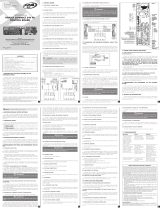 PPA Triflex Connect Brushless 24V PS Manual de usuario
PPA Triflex Connect Brushless 24V PS Manual de usuario
-
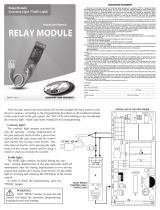 PPA Relay Module Manual de usuario
PPA Relay Module Manual de usuario
-
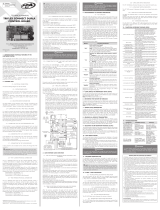 PPA Triflex Connect Fullrange Dupla Manual de usuario
PPA Triflex Connect Fullrange Dupla Manual de usuario
-
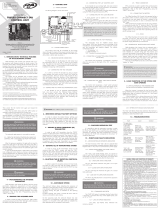 PPA Triflex Connect 24V Manual de usuario
PPA Triflex Connect 24V Manual de usuario
-
 PPA Triflex Connect Ind Manual de usuario
PPA Triflex Connect Ind Manual de usuario
-
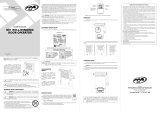 PPA BR1 - 500 Manual de usuario
PPA BR1 - 500 Manual de usuario
-
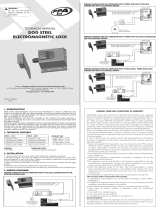 PPA Dog Steel Lock Manual de usuario
PPA Dog Steel Lock Manual de usuario
-
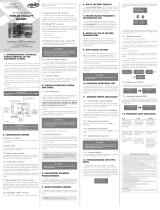 PPA Triflex Facility Manual de usuario
PPA Triflex Facility Manual de usuario
-
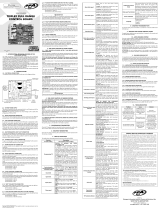 PPA Triflex Fullrange Manual de usuario
PPA Triflex Fullrange Manual de usuario
Otros documentos
-
SEA USER1-24V El manual del propietario
-
SEA Gate 2 DG R1 El manual del propietario
-
SEA Gate 2 DG R1B El manual del propietario
-
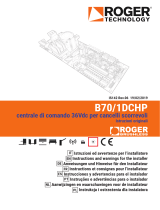 Roger Technology B70/1DCHP Manual de usuario
Roger Technology B70/1DCHP Manual de usuario
-
CAME PB1100 Manual de usuario
-
CAME Corsa Guía de instalación
-
V2 Elettronica V2 Alfariss El manual del propietario
-
CAME FLY, PB2100, PB2110 Guía de instalación
-
Fadini Bart 350 Instructions Manual
-
Erreka VIVO-D102 Installer Manual