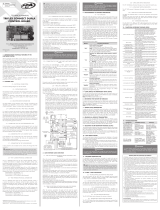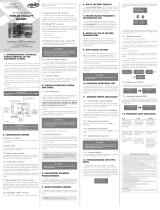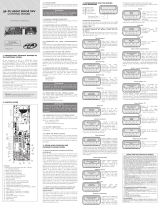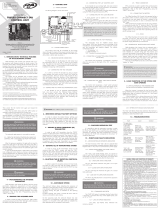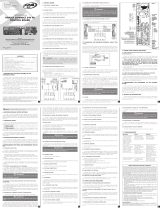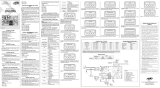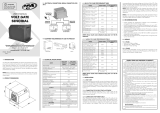1 – INTRODUCTION: TECHNICAL FEATURES OF THE
ELECTRONIC SYSTEM
The Triex Full Range Control Board allows conguring all its parameters
through the PROG programmers in three languages (Portuguese, English,
or Spanish). It works in all PPA’s operator models with induction motors.
It has an EEProm1 memory that stores the codes of the transmitters pro-
grammed in an encrypted form. The control board is also compatible with
Rolling Code Transmitters featuring PPA’s own protocol.
The system can be activated via remote control through the built-in radio
frequency receiver, a spare receiver, or via any other device that provides a
NO contact (normally open), such as a push-button.
The Triex Full Range is ideal to be used with PPA’s UPS. It has features to
reduce consumption when operating on a battery.
The gate positioning is controlled through an encoder system patented by
PPA called “Reed Digital”.
2 – CONTROL BOARD
2.1 – ELECTRICAL CONNECTIONS
The general electrical connections can be seen in the diagram below:
2See item ‘FIRST ACTIVATION OF THE INVERTER AFTER IT HAS BEEN INSTALLED ON THE
OPERATOR (MEMORIZATION)’.
2.2 – SYSTEM POWER SUPPLY
The electrical network must be connected at the L and N input ports of the
power supply terminal block, the AC connector.
Attention: The automatic operator has a dual voltage (127V or 220V) with
a frequency of 50Hz or 60Hz.
2.3 – INDUCTION MOTOR CONNECTION
The three wires of the induction motor must be connected to the “MOTOR”
terminal block. THE COLOR SEQUENCE DOES NOT NEED TO BE OBEYED2.
2.4 – “ENC” ENCODER CONNECTION
It connects the motor and control board through an appropriate cable.
Inside the automation gearbox, there are sensors whose function is to
provide information on gate movement direction and gate position during
operations. Such information is essential for the operator to work correctly.
There are two sensors inside the encoder, each represented by the ENCA
and ENCB LEDs. Each one lights up according to the disc position, and the
visualization will be on the screen in models with a display.
2.5 – ELECTROMAGNETIC LOCK “LOCK” CONNECTION
To use the electromagnetic lock (optional item), connect the “Optional Re-
lay Module” to this connector. The control board will automatically recog-
nize the module, and a time will be added to start the operator opening
movement after the lock is activated.
2.6 – COURTESY LIGHT “LIGHT” CONNECTION
To use a courtesy light, connect the “Optional Relay Module” to this connec-
tor. The normal light operation will be enabled.
2.7 – SPARE RECEIVER “RX” CONNECTION
A separate receiver can be added to the control board through the “RX”
connector.
The CMD (command) LED turns on when a command is accepted. The HRF
Jumper must be removed when the spare receiver is added to the system to
turn o the built-in receiver.
2.8 – FOTA” PHOTOCELL CONNECTION
FAn opening photocell that prevents the gate from opening if there is an
obstacle in the opening path.
Recommendation: Before connecting accessories (electromagnetic lock
and/or courtesy/trac light, push-buttons, etc.), test the general operation
of the machine. Press the “+” button to activate the operator path’s learning
cycle.
Install the photocells at about 50 cm from the ground (or follow the manu-
facturer’s recommendations) to align the transmitter and the detector. The
electrical connection must be made as follows:
Terminal block 2: 15V (+);
Terminal block 1: GND (-);
Terminal block 7: FOTA.
2.9 – “FOTF” PHOTOCELL CONNECTION
A closing photocell that prevents the gate from closing if there is an obsta-
cle in the closing path.
Install the photocells at about 50 cm from the oor (or follow the manufac-
turer’s recommendations) to align the transmitter and detector. The electri-
cal connection must be made as follows:
Terminal block 2: 15V (+);
Terminal block 1: GND (-);
Terminal block 3: FOTF.
2.10 – “BOT” PUSH-BUTTON CONNECTION
The control board recognizes a push-button command when the BOT ter-
minal block is connected to GND, that is, a pulse to GND.
Terminal block 1: GND (-);
Terminal block 4: BOT (NO Contact).
2.11 – PUSH-BUTTON CONNECTION ONLY FOR “ABR” OPENING
The control board recognizes an opening command when the ABR terminal
block is connected to GND, that is, a pulse to GND.
Terminal block 1: GND (-);
Terminal block 5: ABR (NA Contact).
2.12 – PUSH-BUTTON CONNECTION ONLY FOR “FEC” CLOSING
The control board recognizes a closing command when the FEC terminal
block is connected to GND and then released, that is, a pulse to GND and
then the push-button must be released.
This makes using it in access control systems that use photocells or induc-
tive loops to automatically close the gate or the barrier easier.
Terminal block 1: GND (-);
Terminal block 6: FEC (NA Contact).
ATTENTION:
The Logic Controller supplies 15 V (maximum continuous current of 300
mA) to power photocells and receivers. An auxiliary power supply must
be used if the equipment needs higher voltage or current.
2.13 – “CACF” LIMIT SWITCH REED SENSOR CONNECTION
The control board recognizes a reed switch activated when the pin referring
to it on the CACF pin bar (Common, Open Reed, Common, Closed Reed) is
connected to GND (Common), that is, a pulse to GND.
The only condition that must be followed is that the reed switch that rep-
resents the open gate must be connected so that it lights up the “RDA” LED,
the “CACF” connector pin marked with the letter “A.” And the “RDF” LED must
light up when the gate is closed, and the “CACF” connector pin must be
marked with the letter “F”.
2.14 – “PROG” CONNECTOR
This connector communicates between the control board and the pro-
grammers: PROG or BLUE, WI-FI Connect, and Connect Smart module.
2.15 – “INFO_UPS” CONNECTOR
This connector communicates between the control board and the PPA UPS.
With this connection installed, the control board improves its operation
when it operates without a power supply, that is, on batteries.
The control board reduces consumption when the motor is on by lowering
the working speed, thus reaching a reduction of 50%;
3 – THE LOGIC FUNCTION OF GATE SYSTEMS.
3.1 – FIRST INVERTER ACTIVATION AFTER IT HAS BEEN INSTALLED
(MEMORIZATION)
After the inverter is installed on the operator and powered up for the rst
time, the gate should start an opening movement after receiving an exter-
nal command or after the “+” button is pressed.
If it is the closing movement, disconnect the power and change the
position of two motor wires connected to the control board terminal
block.
Once this is done, press “+” or activate an external command for the control
board.
After this condition, let the gate open until it touches the opening stop or it
activates the REEDA (REED Open).Then, it will reverse direction to close. Let
it touch the closing stop or activate the REEDF (REED close).
ATTENTION:
The gate can operate only with ENCODER or ENCODER plus REED, but
it cannot operate only with REED. During closing in the memorization
period, only a photocell command can reverse the gate direction.
Now the automatic gate is ready to operate.
3.2 – FROM THE SECOND ACTIVATION ON, WHEN THE CONTROL BOARD
IS POWERED OFF
After the previous operation, the gate will not need to program the path
again. It will simply close slowly after a command, until it touches the clos-
ing stop, and the motor will turn o after a few seconds. The gate is now
ready to operate.
If the photocell is obstructed or the control board receives a command
during this rst closing, the reference point to be sought will be the open-
ing point in order to speed up the recognition of a known path point.
IMPORTANT: In hybrid mode, that is, REED plus ENCODER, if the gate is lo-
cated in one of the REEDs, the gate will start at full speed, with no need for
path recognition.
ATTENTION:
Placing opening and closing stops for the gate to be automated is crucial.
4 – THE LOGIC FUNCTION OF BARRIER SYSTEMS.
4.1 – FIRST INVERTER ACTIVATION AFTER IT HAS BEEN INSTALLED IN
BARRIERS (MEMORIZATION)
After the inverter is installed on the operator and powered up for the rst
time, the barrier should start an opening movement after receiving an ex-
ternal command or after the “+” button is pressed.
If it is the closing movement, disconnect the power and change the
position of two motor wires connected to the control board terminal
block.
After this condition, let the gate open until it touches the opening stop.
Then it will reverse direction to close, let it touch the closing stop.
Now the barrier is ready to operate.
Obs.: During closing in the memorization period, only a photocell com-
mand can reverse the barrier.
4.2 – FROM THE SECOND ACTIVATION ON, WHEN THE CONTROL BOARD
IS POWERED OFF
After the memorization, the barrier will not need to learn the path again if it
is powered o. It will simply open slowly, after a command, until it touches
the opening stop. So, the barrier is now ready to operate.
5 - PROGRAMMING TRANSMITTERS
Close the TX jumper, keep the transmitter button pressed and conrm with
the (+) button. After carrying out the operation, open the TX jumper.
6 - DELETING TRANSMITTERS
Close the TX jumper and keep the control board (+) button pressed until
the memory is empty.
7 - TABLE OF FUNCTIONS
This table shows the programming functions performed by PROG.
Function Description
RF Code: rolling RF reception protocol, rolling
Programming TX
Function to program and delete
Transmitters (TX)
1 – Program: The control board is prepared
to program or delete transmitters (TX) in
this function. To program a TX, press the
desired transmitter button. Note that the
text “Receiving Signal” will appear if receiving
the signal, and then press the (+) button to
program it. Note that “Programmed Tx” is
displayed when it receives a signal already
programmed on the board.
2 – Delete: To delete the RF transmitters
programmed in the memory, press the (-)
and the (+) buttons of the Triex or PROG
simultaneously for 10 seconds. Note that the
text “Delete TX” will appear, and after the 10
seconds have elapsed, all the programmed
transmitters will be deleted, and the memory
will be empty.
Semi-automatic
function/Pause time in
automatic mode
Time for automatic closing up to two hundred
and forty seconds (240s). When the zero
value is selected, the operator becomes
semi-automatic.
Close limit
Increases or decreases the distance at which
the operator starts to decelerate when
closing.
Open limit
Increases or decreases the distance at which
the operator starts to decelerate when
opening.
Open speed
Gate: adjust the gate opening speed.
OBS: the adjustment ranges from 60Hz to
200Hz.
Barriers: adjust the barrier opening speed.
OBS: the adjustment ranges from 20Hz to
80Hz.
Close speed
Gate: adjust the gate closing speed.
OBS: the adjustment ranges from 60Hz to
200Hz.
Barriers: adjust the barrier opening speed.
OBS: the adjustment ranges from 20Hz to
80Hz.
TRIFLEX FULL RANGE
CONTROL BOARD
P31321 - 04/2023
Rev. 2
ATTENTION
Do not use this equipment without rst
reading the User’s Guide.
USER’S GUIDE
POWER SUPPLY
(127 V / 220 V)
INDUCTION
MOTOR
ENCODER CABLE
LOCK (OPTIONAL)
COURTESY LIGHT (OPTIONAL) SPARE
RECEIVER
(OPTIONAL)
PPA UPS
COMMUNICATION
PROG
M
1 – INTRODUCTION: TECHNICAL FEATURES OF THE
ELECTRONIC SYSTEM
The Triex Full Range Control Board allows conguring all its parameters
through the PROG programmers in three languages (Portuguese, English,
or Spanish). It works in all PPA’s operator models with induction motors.
It has an EEProm1 memory that stores the codes of the transmitters pro-
grammed in an encrypted form. The control board is also compatible with
Rolling Code Transmitters featuring PPA’s own protocol.
The system can be activated via remote control through the built-in radio
frequency receiver, a spare receiver, or via any other device that provides a
NO contact (normally open), such as a push-button.
The Triex Full Range is ideal to be used with PPA’s UPS. It has features to
reduce consumption when operating on a battery.
The gate positioning is controlled through an encoder system patented by
PPA called “Reed Digital”.
2 – CONTROL BOARD
2.1 – ELECTRICAL CONNECTIONS
The general electrical connections can be seen in the diagram below:
2See item ‘FIRST ACTIVATION OF THE INVERTER AFTER IT HAS BEEN INSTALLED ON THE
OPERATOR (MEMORIZATION)’.
2.2 – SYSTEM POWER SUPPLY
The electrical network must be connected at the L and N input ports of the
power supply terminal block, the AC connector.
Attention: The automatic operator has a dual voltage (127V or 220V) with
a frequency of 50Hz or 60Hz.
2.3 – INDUCTION MOTOR CONNECTION
The three wires of the induction motor must be connected to the “MOTOR”
terminal block. THE COLOR SEQUENCE DOES NOT NEED TO BE OBEYED2.
2.4 – “ENC” ENCODER CONNECTION
It connects the motor and control board through an appropriate cable.
Inside the automation gearbox, there are sensors whose function is to
provide information on gate movement direction and gate position during
operations. Such information is essential for the operator to work correctly.
There are two sensors inside the encoder, each represented by the ENCA
and ENCB LEDs. Each one lights up according to the disc position, and the
visualization will be on the screen in models with a display.
2.5 – ELECTROMAGNETIC LOCK “LOCK” CONNECTION
To use the electromagnetic lock (optional item), connect the “Optional Re-
lay Module” to this connector. The control board will automatically recog-
nize the module, and a time will be added to start the operator opening
movement after the lock is activated.
2.6 – COURTESY LIGHT “LIGHT” CONNECTION
To use a courtesy light, connect the “Optional Relay Module” to this connec-
tor. The normal light operation will be enabled.
2.7 – SPARE RECEIVER “RX” CONNECTION
A separate receiver can be added to the control board through the “RX”
connector.
The CMD (command) LED turns on when a command is accepted. The HRF
Jumper must be removed when the spare receiver is added to the system to
turn o the built-in receiver.
2.8 – FOTA” PHOTOCELL CONNECTION
FAn opening photocell that prevents the gate from opening if there is an
obstacle in the opening path.
Recommendation: Before connecting accessories (electromagnetic lock
and/or courtesy/trac light, push-buttons, etc.), test the general operation
of the machine. Press the “+” button to activate the operator path’s learning
cycle.
Install the photocells at about 50 cm from the ground (or follow the manu-
facturer’s recommendations) to align the transmitter and the detector. The
electrical connection must be made as follows:
Terminal block 2: 15V (+);
Terminal block 1: GND (-);
Terminal block 7: FOTA.
2.9 – “FOTF” PHOTOCELL CONNECTION
A closing photocell that prevents the gate from closing if there is an obsta-
cle in the closing path.
Install the photocells at about 50 cm from the oor (or follow the manufac-
turer’s recommendations) to align the transmitter and detector. The electri-
cal connection must be made as follows:
Terminal block 2: 15V (+);
Terminal block 1: GND (-);
Terminal block 3: FOTF.
2.10 – “BOT” PUSH-BUTTON CONNECTION
The control board recognizes a push-button command when the BOT ter-
minal block is connected to GND, that is, a pulse to GND.
Terminal block 1: GND (-);
Terminal block 4: BOT (NO Contact).
2.11 – PUSH-BUTTON CONNECTION ONLY FOR “ABR” OPENING
The control board recognizes an opening command when the ABR terminal
block is connected to GND, that is, a pulse to GND.
Terminal block 1: GND (-);
Terminal block 5: ABR (NA Contact).
2.12 – PUSH-BUTTON CONNECTION ONLY FOR “FEC” CLOSING
The control board recognizes a closing command when the FEC terminal
block is connected to GND and then released, that is, a pulse to GND and
then the push-button must be released.
This makes using it in access control systems that use photocells or induc-
tive loops to automatically close the gate or the barrier easier.
Terminal block 1: GND (-);
Terminal block 6: FEC (NA Contact).
ATTENTION:
The Logic Controller supplies 15 V (maximum continuous current of 300
mA) to power photocells and receivers. An auxiliary power supply must
be used if the equipment needs higher voltage or current.
2.13 – “CACF” LIMIT SWITCH REED SENSOR CONNECTION
The control board recognizes a reed switch activated when the pin referring
to it on the CACF pin bar (Common, Open Reed, Common, Closed Reed) is
connected to GND (Common), that is, a pulse to GND.
The only condition that must be followed is that the reed switch that rep-
resents the open gate must be connected so that it lights up the “RDA” LED,
the “CACF” connector pin marked with the letter “A.” And the “RDF” LED must
light up when the gate is closed, and the “CACF” connector pin must be
marked with the letter “F”.
2.14 – “PROG” CONNECTOR
This connector communicates between the control board and the pro-
grammers: PROG or BLUE, WI-FI Connect, and Connect Smart module.
2.15 – “INFO_UPS” CONNECTOR
This connector communicates between the control board and the PPA UPS.
With this connection installed, the control board improves its operation
when it operates without a power supply, that is, on batteries.
The control board reduces consumption when the motor is on by lowering
the working speed, thus reaching a reduction of 50%;
3 – THE LOGIC FUNCTION OF GATE SYSTEMS.
3.1 – FIRST INVERTER ACTIVATION AFTER IT HAS BEEN INSTALLED
(MEMORIZATION)
After the inverter is installed on the operator and powered up for the rst
time, the gate should start an opening movement after receiving an exter-
nal command or after the “+” button is pressed.
If it is the closing movement, disconnect the power and change the
position of two motor wires connected to the control board terminal
block.
Once this is done, press “+” or activate an external command for the control
board.
After this condition, let the gate open until it touches the opening stop or it
activates the REEDA (REED Open).Then, it will reverse direction to close. Let
it touch the closing stop or activate the REEDF (REED close).
ATTENTION:
The gate can operate only with ENCODER or ENCODER plus REED, but
it cannot operate only with REED. During closing in the memorization
period, only a photocell command can reverse the gate direction.
Now the automatic gate is ready to operate.
3.2 – FROM THE SECOND ACTIVATION ON, WHEN THE CONTROL BOARD
IS POWERED OFF
After the previous operation, the gate will not need to program the path
again. It will simply close slowly after a command, until it touches the clos-
ing stop, and the motor will turn o after a few seconds. The gate is now
ready to operate.
If the photocell is obstructed or the control board receives a command
during this rst closing, the reference point to be sought will be the open-
ing point in order to speed up the recognition of a known path point.
IMPORTANT: In hybrid mode, that is, REED plus ENCODER, if the gate is lo-
cated in one of the REEDs, the gate will start at full speed, with no need for
path recognition.
ATTENTION:
Placing opening and closing stops for the gate to be automated is crucial.
4 – THE LOGIC FUNCTION OF BARRIER SYSTEMS.
4.1 – FIRST INVERTER ACTIVATION AFTER IT HAS BEEN INSTALLED IN
BARRIERS (MEMORIZATION)
After the inverter is installed on the operator and powered up for the rst
time, the barrier should start an opening movement after receiving an ex-
ternal command or after the “+” button is pressed.
If it is the closing movement, disconnect the power and change the
position of two motor wires connected to the control board terminal
block.
After this condition, let the gate open until it touches the opening stop.
Then it will reverse direction to close, let it touch the closing stop.
Now the barrier is ready to operate.
Obs.: During closing in the memorization period, only a photocell com-
mand can reverse the barrier.
4.2 – FROM THE SECOND ACTIVATION ON, WHEN THE CONTROL BOARD
IS POWERED OFF
After the memorization, the barrier will not need to learn the path again if it
is powered o. It will simply open slowly, after a command, until it touches
the opening stop. So, the barrier is now ready to operate.
5 - PROGRAMMING TRANSMITTERS
Close the TX jumper, keep the transmitter button pressed and conrm with
the (+) button. After carrying out the operation, open the TX jumper.
6 - DELETING TRANSMITTERS
Close the TX jumper and keep the control board (+) button pressed until
the memory is empty.
7 - TABLE OF FUNCTIONS
This table shows the programming functions performed by PROG.
Function Description
RF Code: rolling RF reception protocol, rolling
Programming TX
Function to program and delete
Transmitters (TX)
1 – Program: The control board is prepared
to program or delete transmitters (TX) in
this function. To program a TX, press the
desired transmitter button. Note that the
text “Receiving Signal” will appear if receiving
the signal, and then press the (+) button to
program it. Note that “Programmed Tx” is
displayed when it receives a signal already
programmed on the board.
2 – Delete: To delete the RF transmitters
programmed in the memory, press the (-)
and the (+) buttons of the Triex or PROG
simultaneously for 10 seconds. Note that the
text “Delete TX” will appear, and after the 10
seconds have elapsed, all the programmed
transmitters will be deleted, and the memory
will be empty.
Semi-automatic
function/Pause time in
automatic mode
Time for automatic closing up to two hundred
and forty seconds (240s). When the zero
value is selected, the operator becomes
semi-automatic.
Close limit
Increases or decreases the distance at which
the operator starts to decelerate when
closing.
Open limit
Increases or decreases the distance at which
the operator starts to decelerate when
opening.
Open speed
Gate: adjust the gate opening speed.
OBS: the adjustment ranges from 60Hz to
200Hz.
Barriers: adjust the barrier opening speed.
OBS: the adjustment ranges from 20Hz to
80Hz.
Close speed
Gate: adjust the gate closing speed.
OBS: the adjustment ranges from 60Hz to
200Hz.
Barriers: adjust the barrier opening speed.
OBS: the adjustment ranges from 20Hz to
80Hz.
TRIFLEX FULL RANGE
CONTROL BOARD
P31321 - 04/2023
Rev. 2
ATTENTION
Do not use this equipment without rst
reading the User’s Guide.
USER’S GUIDE
POWER SUPPLY
(127 V / 220 V)
INDUCTION
MOTOR
ENCODER CABLE
LOCK (OPTIONAL)
COURTESY LIGHT (OPTIONAL) SPARE
RECEIVER
(OPTIONAL)
PPA UPS
COMMUNICATION
PROG
M
1 – INTRODUCTION: TECHNICAL FEATURES OF THE
ELECTRONIC SYSTEM
The Triex Full Range Control Board allows conguring all its parameters
through the PROG programmers in three languages (Portuguese, English,
or Spanish). It works in all PPA’s operator models with induction motors.
It has an EEProm1 memory that stores the codes of the transmitters pro-
grammed in an encrypted form. The control board is also compatible with
Rolling Code Transmitters featuring PPA’s own protocol.
The system can be activated via remote control through the built-in radio
frequency receiver, a spare receiver, or via any other device that provides a
NO contact (normally open), such as a push-button.
The Triex Full Range is ideal to be used with PPA’s UPS. It has features to
reduce consumption when operating on a battery.
The gate positioning is controlled through an encoder system patented by
PPA called “Reed Digital”.
2 – CONTROL BOARD
2.1 – ELECTRICAL CONNECTIONS
The general electrical connections can be seen in the diagram below:
2See item ‘FIRST ACTIVATION OF THE INVERTER AFTER IT HAS BEEN INSTALLED ON THE
OPERATOR (MEMORIZATION)’.
2.2 – SYSTEM POWER SUPPLY
The electrical network must be connected at the L and N input ports of the
power supply terminal block, the AC connector.
Attention: The automatic operator has a dual voltage (127V or 220V) with
a frequency of 50Hz or 60Hz.
2.3 – INDUCTION MOTOR CONNECTION
The three wires of the induction motor must be connected to the “MOTOR”
terminal block. THE COLOR SEQUENCE DOES NOT NEED TO BE OBEYED2.
2.4 – “ENC” ENCODER CONNECTION
It connects the motor and control board through an appropriate cable.
Inside the automation gearbox, there are sensors whose function is to
provide information on gate movement direction and gate position during
operations. Such information is essential for the operator to work correctly.
There are two sensors inside the encoder, each represented by the ENCA
and ENCB LEDs. Each one lights up according to the disc position, and the
visualization will be on the screen in models with a display.
2.5 – ELECTROMAGNETIC LOCK “LOCK” CONNECTION
To use the electromagnetic lock (optional item), connect the “Optional Re-
lay Module” to this connector. The control board will automatically recog-
nize the module, and a time will be added to start the operator opening
movement after the lock is activated.
2.6 – COURTESY LIGHT “LIGHT” CONNECTION
To use a courtesy light, connect the “Optional Relay Module” to this connec-
tor. The normal light operation will be enabled.
2.7 – SPARE RECEIVER “RX” CONNECTION
A separate receiver can be added to the control board through the “RX”
connector.
The CMD (command) LED turns on when a command is accepted. The HRF
Jumper must be removed when the spare receiver is added to the system to
turn o the built-in receiver.
2.8 – FOTA” PHOTOCELL CONNECTION
FAn opening photocell that prevents the gate from opening if there is an
obstacle in the opening path.
Recommendation: Before connecting accessories (electromagnetic lock
and/or courtesy/trac light, push-buttons, etc.), test the general operation
of the machine. Press the “+” button to activate the operator path’s learning
cycle.
Install the photocells at about 50 cm from the ground (or follow the manu-
facturer’s recommendations) to align the transmitter and the detector. The
electrical connection must be made as follows:
Terminal block 2: 15V (+);
Terminal block 1: GND (-);
Terminal block 7: FOTA.
2.9 – “FOTF” PHOTOCELL CONNECTION
A closing photocell that prevents the gate from closing if there is an obsta-
cle in the closing path.
Install the photocells at about 50 cm from the oor (or follow the manufac-
turer’s recommendations) to align the transmitter and detector. The electri-
cal connection must be made as follows:
Terminal block 2: 15V (+);
Terminal block 1: GND (-);
Terminal block 3: FOTF.
2.10 – “BOT” PUSH-BUTTON CONNECTION
The control board recognizes a push-button command when the BOT ter-
minal block is connected to GND, that is, a pulse to GND.
Terminal block 1: GND (-);
Terminal block 4: BOT (NO Contact).
2.11 – PUSH-BUTTON CONNECTION ONLY FOR “ABR” OPENING
The control board recognizes an opening command when the ABR terminal
block is connected to GND, that is, a pulse to GND.
Terminal block 1: GND (-);
Terminal block 5: ABR (NA Contact).
2.12 – PUSH-BUTTON CONNECTION ONLY FOR “FEC” CLOSING
The control board recognizes a closing command when the FEC terminal
block is connected to GND and then released, that is, a pulse to GND and
then the push-button must be released.
This makes using it in access control systems that use photocells or induc-
tive loops to automatically close the gate or the barrier easier.
Terminal block 1: GND (-);
Terminal block 6: FEC (NA Contact).
ATTENTION:
The Logic Controller supplies 15 V (maximum continuous current of 300
mA) to power photocells and receivers. An auxiliary power supply must
be used if the equipment needs higher voltage or current.
2.13 – “CACF” LIMIT SWITCH REED SENSOR CONNECTION
The control board recognizes a reed switch activated when the pin referring
to it on the CACF pin bar (Common, Open Reed, Common, Closed Reed) is
connected to GND (Common), that is, a pulse to GND.
The only condition that must be followed is that the reed switch that rep-
resents the open gate must be connected so that it lights up the “RDA” LED,
the “CACF” connector pin marked with the letter “A.” And the “RDF” LED must
light up when the gate is closed, and the “CACF” connector pin must be
marked with the letter “F”.
2.14 – “PROG” CONNECTOR
This connector communicates between the control board and the pro-
grammers: PROG or BLUE, WI-FI Connect, and Connect Smart module.
2.15 – “INFO_UPS” CONNECTOR
This connector communicates between the control board and the PPA UPS.
With this connection installed, the control board improves its operation
when it operates without a power supply, that is, on batteries.
The control board reduces consumption when the motor is on by lowering
the working speed, thus reaching a reduction of 50%;
3 – THE LOGIC FUNCTION OF GATE SYSTEMS.
3.1 – FIRST INVERTER ACTIVATION AFTER IT HAS BEEN INSTALLED
(MEMORIZATION)
After the inverter is installed on the operator and powered up for the rst
time, the gate should start an opening movement after receiving an exter-
nal command or after the “+” button is pressed.
If it is the closing movement, disconnect the power and change the
position of two motor wires connected to the control board terminal
block.
Once this is done, press “+” or activate an external command for the control
board.
After this condition, let the gate open until it touches the opening stop or it
activates the REEDA (REED Open).Then, it will reverse direction to close. Let
it touch the closing stop or activate the REEDF (REED close).
ATTENTION:
The gate can operate only with ENCODER or ENCODER plus REED, but
it cannot operate only with REED. During closing in the memorization
period, only a photocell command can reverse the gate direction.
Now the automatic gate is ready to operate.
3.2 – FROM THE SECOND ACTIVATION ON, WHEN THE CONTROL BOARD
IS POWERED OFF
After the previous operation, the gate will not need to program the path
again. It will simply close slowly after a command, until it touches the clos-
ing stop, and the motor will turn o after a few seconds. The gate is now
ready to operate.
If the photocell is obstructed or the control board receives a command
during this rst closing, the reference point to be sought will be the open-
ing point in order to speed up the recognition of a known path point.
IMPORTANT: In hybrid mode, that is, REED plus ENCODER, if the gate is lo-
cated in one of the REEDs, the gate will start at full speed, with no need for
path recognition.
ATTENTION:
Placing opening and closing stops for the gate to be automated is crucial.
4 – THE LOGIC FUNCTION OF BARRIER SYSTEMS.
4.1 – FIRST INVERTER ACTIVATION AFTER IT HAS BEEN INSTALLED IN
BARRIERS (MEMORIZATION)
After the inverter is installed on the operator and powered up for the rst
time, the barrier should start an opening movement after receiving an ex-
ternal command or after the “+” button is pressed.
If it is the closing movement, disconnect the power and change the
position of two motor wires connected to the control board terminal
block.
After this condition, let the gate open until it touches the opening stop.
Then it will reverse direction to close, let it touch the closing stop.
Now the barrier is ready to operate.
Obs.: During closing in the memorization period, only a photocell com-
mand can reverse the barrier.
4.2 – FROM THE SECOND ACTIVATION ON, WHEN THE CONTROL BOARD
IS POWERED OFF
After the memorization, the barrier will not need to learn the path again if it
is powered o. It will simply open slowly, after a command, until it touches
the opening stop. So, the barrier is now ready to operate.
5 - PROGRAMMING TRANSMITTERS
Close the TX jumper, keep the transmitter button pressed and conrm with
the (+) button. After carrying out the operation, open the TX jumper.
6 - DELETING TRANSMITTERS
Close the TX jumper and keep the control board (+) button pressed until
the memory is empty.
7 - TABLE OF FUNCTIONS
This table shows the programming functions performed by PROG.
Function Description
RF Code: rolling RF reception protocol, rolling
Programming TX
Function to program and delete
Transmitters (TX)
1 – Program: The control board is prepared
to program or delete transmitters (TX) in
this function. To program a TX, press the
desired transmitter button. Note that the
text “Receiving Signal” will appear if receiving
the signal, and then press the (+) button to
program it. Note that “Programmed Tx” is
displayed when it receives a signal already
programmed on the board.
2 – Delete: To delete the RF transmitters
programmed in the memory, press the (-)
and the (+) buttons of the Triex or PROG
simultaneously for 10 seconds. Note that the
text “Delete TX” will appear, and after the 10
seconds have elapsed, all the programmed
transmitters will be deleted, and the memory
will be empty.
Semi-automatic
function/Pause time in
automatic mode
Time for automatic closing up to two hundred
and forty seconds (240s). When the zero
value is selected, the operator becomes
semi-automatic.
Close limit
Increases or decreases the distance at which
the operator starts to decelerate when
closing.
Open limit
Increases or decreases the distance at which
the operator starts to decelerate when
opening.
Open speed
Gate: adjust the gate opening speed.
OBS: the adjustment ranges from 60Hz to
200Hz.
Barriers: adjust the barrier opening speed.
OBS: the adjustment ranges from 20Hz to
80Hz.
Close speed
Gate: adjust the gate closing speed.
OBS: the adjustment ranges from 60Hz to
200Hz.
Barriers: adjust the barrier opening speed.
OBS: the adjustment ranges from 20Hz to
80Hz.
TRIFLEX FULL RANGE
CONTROL BOARD
P31321 - 04/2023
Rev. 2
ATTENTION
Do not use this equipment without rst
reading the User’s Guide.
USER’S GUIDE
POWER SUPPLY
(127 V / 220 V)
INDUCTION
MOTOR
ENCODER CABLE
LOCK (OPTIONAL)
COURTESY LIGHT (OPTIONAL) SPARE
RECEIVER
(OPTIONAL)
PPA UPS
COMMUNICATION
PROG
M
1 – INTRODUCTION: TECHNICAL FEATURES OF THE
ELECTRONIC SYSTEM
The Triex Full Range Control Board allows conguring all its parameters
through the PROG programmers in three languages (Portuguese, English,
or Spanish). It works in all PPA’s operator models with induction motors.
It has an EEProm1 memory that stores the codes of the transmitters pro-
grammed in an encrypted form. The control board is also compatible with
Rolling Code Transmitters featuring PPA’s own protocol.
The system can be activated via remote control through the built-in radio
frequency receiver, a spare receiver, or via any other device that provides a
NO contact (normally open), such as a push-button.
The Triex Full Range is ideal to be used with PPA’s UPS. It has features to
reduce consumption when operating on a battery.
The gate positioning is controlled through an encoder system patented by
PPA called “Reed Digital”.
2 – CONTROL BOARD
2.1 – ELECTRICAL CONNECTIONS
The general electrical connections can be seen in the diagram below:
2See item ‘FIRST ACTIVATION OF THE INVERTER AFTER IT HAS BEEN INSTALLED ON THE
OPERATOR (MEMORIZATION)’.
2.2 – SYSTEM POWER SUPPLY
The electrical network must be connected at the L and N input ports of the
power supply terminal block, the AC connector.
Attention: The automatic operator has a dual voltage (127V or 220V) with
a frequency of 50Hz or 60Hz.
2.3 – INDUCTION MOTOR CONNECTION
The three wires of the induction motor must be connected to the “MOTOR”
terminal block. THE COLOR SEQUENCE DOES NOT NEED TO BE OBEYED2.
2.4 – “ENC” ENCODER CONNECTION
It connects the motor and control board through an appropriate cable.
Inside the automation gearbox, there are sensors whose function is to
provide information on gate movement direction and gate position during
operations. Such information is essential for the operator to work correctly.
There are two sensors inside the encoder, each represented by the ENCA
and ENCB LEDs. Each one lights up according to the disc position, and the
visualization will be on the screen in models with a display.
2.5 – ELECTROMAGNETIC LOCK “LOCK” CONNECTION
To use the electromagnetic lock (optional item), connect the “Optional Re-
lay Module” to this connector. The control board will automatically recog-
nize the module, and a time will be added to start the operator opening
movement after the lock is activated.
2.6 – COURTESY LIGHT “LIGHT” CONNECTION
To use a courtesy light, connect the “Optional Relay Module” to this connec-
tor. The normal light operation will be enabled.
2.7 – SPARE RECEIVER “RX” CONNECTION
A separate receiver can be added to the control board through the “RX”
connector.
The CMD (command) LED turns on when a command is accepted. The HRF
Jumper must be removed when the spare receiver is added to the system to
turn o the built-in receiver.
2.8 – FOTA” PHOTOCELL CONNECTION
FAn opening photocell that prevents the gate from opening if there is an
obstacle in the opening path.
Recommendation: Before connecting accessories (electromagnetic lock
and/or courtesy/trac light, push-buttons, etc.), test the general operation
of the machine. Press the “+” button to activate the operator path’s learning
cycle.
Install the photocells at about 50 cm from the ground (or follow the manu-
facturer’s recommendations) to align the transmitter and the detector. The
electrical connection must be made as follows:
Terminal block 2: 15V (+);
Terminal block 1: GND (-);
Terminal block 7: FOTA.
2.9 – “FOTF” PHOTOCELL CONNECTION
A closing photocell that prevents the gate from closing if there is an obsta-
cle in the closing path.
Install the photocells at about 50 cm from the oor (or follow the manufac-
turer’s recommendations) to align the transmitter and detector. The electri-
cal connection must be made as follows:
Terminal block 2: 15V (+);
Terminal block 1: GND (-);
Terminal block 3: FOTF.
2.10 – “BOT” PUSH-BUTTON CONNECTION
The control board recognizes a push-button command when the BOT ter-
minal block is connected to GND, that is, a pulse to GND.
Terminal block 1: GND (-);
Terminal block 4: BOT (NO Contact).
2.11 – PUSH-BUTTON CONNECTION ONLY FOR “ABR” OPENING
The control board recognizes an opening command when the ABR terminal
block is connected to GND, that is, a pulse to GND.
Terminal block 1: GND (-);
Terminal block 5: ABR (NA Contact).
2.12 – PUSH-BUTTON CONNECTION ONLY FOR “FEC” CLOSING
The control board recognizes a closing command when the FEC terminal
block is connected to GND and then released, that is, a pulse to GND and
then the push-button must be released.
This makes using it in access control systems that use photocells or induc-
tive loops to automatically close the gate or the barrier easier.
Terminal block 1: GND (-);
Terminal block 6: FEC (NA Contact).
ATTENTION:
The Logic Controller supplies 15 V (maximum continuous current of 300
mA) to power photocells and receivers. An auxiliary power supply must
be used if the equipment needs higher voltage or current.
2.13 – “CACF” LIMIT SWITCH REED SENSOR CONNECTION
The control board recognizes a reed switch activated when the pin referring
to it on the CACF pin bar (Common, Open Reed, Common, Closed Reed) is
connected to GND (Common), that is, a pulse to GND.
The only condition that must be followed is that the reed switch that rep-
resents the open gate must be connected so that it lights up the “RDA” LED,
the “CACF” connector pin marked with the letter “A.” And the “RDF” LED must
light up when the gate is closed, and the “CACF” connector pin must be
marked with the letter “F”.
2.14 – “PROG” CONNECTOR
This connector communicates between the control board and the pro-
grammers: PROG or BLUE, WI-FI Connect, and Connect Smart module.
2.15 – “INFO_UPS” CONNECTOR
This connector communicates between the control board and the PPA UPS.
With this connection installed, the control board improves its operation
when it operates without a power supply, that is, on batteries.
The control board reduces consumption when the motor is on by lowering
the working speed, thus reaching a reduction of 50%;
3 – THE LOGIC FUNCTION OF GATE SYSTEMS.
3.1 – FIRST INVERTER ACTIVATION AFTER IT HAS BEEN INSTALLED
(MEMORIZATION)
After the inverter is installed on the operator and powered up for the rst
time, the gate should start an opening movement after receiving an exter-
nal command or after the “+” button is pressed.
If it is the closing movement, disconnect the power and change the
position of two motor wires connected to the control board terminal
block.
Once this is done, press “+” or activate an external command for the control
board.
After this condition, let the gate open until it touches the opening stop or it
activates the REEDA (REED Open).Then, it will reverse direction to close. Let
it touch the closing stop or activate the REEDF (REED close).
ATTENTION:
The gate can operate only with ENCODER or ENCODER plus REED, but
it cannot operate only with REED. During closing in the memorization
period, only a photocell command can reverse the gate direction.
Now the automatic gate is ready to operate.
3.2 – FROM THE SECOND ACTIVATION ON, WHEN THE CONTROL BOARD
IS POWERED OFF
After the previous operation, the gate will not need to program the path
again. It will simply close slowly after a command, until it touches the clos-
ing stop, and the motor will turn o after a few seconds. The gate is now
ready to operate.
If the photocell is obstructed or the control board receives a command
during this rst closing, the reference point to be sought will be the open-
ing point in order to speed up the recognition of a known path point.
IMPORTANT: In hybrid mode, that is, REED plus ENCODER, if the gate is lo-
cated in one of the REEDs, the gate will start at full speed, with no need for
path recognition.
ATTENTION:
Placing opening and closing stops for the gate to be automated is crucial.
4 – THE LOGIC FUNCTION OF BARRIER SYSTEMS.
4.1 – FIRST INVERTER ACTIVATION AFTER IT HAS BEEN INSTALLED IN
BARRIERS (MEMORIZATION)
After the inverter is installed on the operator and powered up for the rst
time, the barrier should start an opening movement after receiving an ex-
ternal command or after the “+” button is pressed.
If it is the closing movement, disconnect the power and change the
position of two motor wires connected to the control board terminal
block.
After this condition, let the gate open until it touches the opening stop.
Then it will reverse direction to close, let it touch the closing stop.
Now the barrier is ready to operate.
Obs.: During closing in the memorization period, only a photocell com-
mand can reverse the barrier.
4.2 – FROM THE SECOND ACTIVATION ON, WHEN THE CONTROL BOARD
IS POWERED OFF
After the memorization, the barrier will not need to learn the path again if it
is powered o. It will simply open slowly, after a command, until it touches
the opening stop. So, the barrier is now ready to operate.
5 - PROGRAMMING TRANSMITTERS
Close the TX jumper, keep the transmitter button pressed and conrm with
the (+) button. After carrying out the operation, open the TX jumper.
6 - DELETING TRANSMITTERS
Close the TX jumper and keep the control board (+) button pressed until
the memory is empty.
7 - TABLE OF FUNCTIONS
This table shows the programming functions performed by PROG.
Function Description
RF Code: rolling RF reception protocol, rolling
Programming TX
Function to program and delete
Transmitters (TX)
1 – Program: The control board is prepared
to program or delete transmitters (TX) in
this function. To program a TX, press the
desired transmitter button. Note that the
text “Receiving Signal” will appear if receiving
the signal, and then press the (+) button to
program it. Note that “Programmed Tx” is
displayed when it receives a signal already
programmed on the board.
2 – Delete: To delete the RF transmitters
programmed in the memory, press the (-)
and the (+) buttons of the Triex or PROG
simultaneously for 10 seconds. Note that the
text “Delete TX” will appear, and after the 10
seconds have elapsed, all the programmed
transmitters will be deleted, and the memory
will be empty.
Semi-automatic
function/Pause time in
automatic mode
Time for automatic closing up to two hundred
and forty seconds (240s). When the zero
value is selected, the operator becomes
semi-automatic.
Close limit
Increases or decreases the distance at which
the operator starts to decelerate when
closing.
Open limit
Increases or decreases the distance at which
the operator starts to decelerate when
opening.
Open speed
Gate: adjust the gate opening speed.
OBS: the adjustment ranges from 60Hz to
200Hz.
Barriers: adjust the barrier opening speed.
OBS: the adjustment ranges from 20Hz to
80Hz.
Close speed
Gate: adjust the gate closing speed.
OBS: the adjustment ranges from 60Hz to
200Hz.
Barriers: adjust the barrier opening speed.
OBS: the adjustment ranges from 20Hz to
80Hz.
TRIFLEX FULL RANGE
CONTROL BOARD
P31321 - 04/2023
Rev. 2
ATTENTION
Do not use this equipment without rst
reading the User’s Guide.
USER’S GUIDE
POWER SUPPLY
(127 V / 220 V)
INDUCTION
MOTOR
ENCODER CABLE
LOCK (OPTIONAL)
COURTESY LIGHT (OPTIONAL) SPARE
RECEIVER
(OPTIONAL)
PPA UPS
COMMUNICATION
PROG
M
Open limit speed
Speed close to the stop points during
opening.
In gates, the adjustment ranges from 10Hz
(minimum) to 50Hz (maximum).
In barriers, the adjustment ranges from 4Hz
(minimum) to 20Hz (maximum).
Close limit speed
Speed close to the stop points during closing.
In gates, the adjustment ranges from 10Hz
(minimum) to 50Hz (maximum).
In barriers, the adjustment ranges from 4Hz
(minimum) to 20Hz (maximum).
Memorization speed
Speed for memorizing the path or the rst
movement after the control board is powered
on.
In gates, the adjustment ranges from 10Hz
(minimum) to 50Hz (maximum).
In barriers, the adjustment ranges from 4Hz
(minimum) to 20Hz (maximum).
Operation force It regulates the maximum force allowed from
20 to 100%.
Motor force and 0% to
32% Memorization
If necessary, the motor force can be reduced
during memorization, for example, to prevent
the rack from breaking. In the cases of smaller
operators, it is also possible to increase the
force at low rotations to ensure total closing
and opening.
Around 10% is recommended for operators
used in gated communities, and about 20%
for residential operators.
Courtesy light time
It selects when the “CL” output is activated
after closing the gate. The courtesy light
time can be set to keep the light on every
30 seconds, starting from (0s) to (240s). This
output is automatically activated when any
DIP switch is activated or the memorization
is begun.
ATTENTION: This function can also be
congured for a trac light and opening
delay. However, it can only be congured via
PROG or the built-in display.
Follower photocell
In some places, for example, in gated
communities, the gate is sometimes required
to close automatically as soon as the car leaves
the gate path. You must install a photocell and
enable the “Follower Photocell” function.
Press the (+) button to enable it and include
the time before starting closing.
The minimum value is zero (0), and the
maximum is sixty (80) seconds.
Stop during opening
During the opening, it allows stopping the
operator.
O: the operator will always open fully. This
mode is widely used in gated communities
to prevent several commands from dierent
residents from activating and stopping the
gate. This way, the gate will always open fully.
On: the operator can stop opening via a
command.
On Delay Only: the operator can stop if it is
within the delay time to open.
Lock pulse on closing
This function enables lock pulse on closing.
That is, during closing and close to the stop,
the lock pin retracts to make closing the gate
easier.
Gate starting speed The minimum value is 20Hz in increments of
1Hz to 100Hz.
Starting speed space
This resource allows regulating the space
(greater or smaller) that the gate will travel
before the motor increases the speed at the
start.
Clearance between gate
and stop
HOW TO ADJUST THE CLEARANCE
BETWEEN THE GATE AND THE STOP.
If necessary, the space between the stop and
the gate can be adjusted when the operator
nishes the closing or opening cycle. It can
be adjusted to be closer to the stop or less
close to it. The minimum value is 0, and the
maximum value is 16.
Important: The gate needs to be activated
once so the operator can perform an opening
and closing cycle to test the changes.
Operator model
Available options:
-Residential: small gates and low-power
operators.
-Gated communities: larger gates and high-
power, high-ow operators.
-Up to 3-meter barriers: fast barriers and up
to a 3-meter arm.
-Barriers from 3m to 6m: slow barriers and
over a 3-meter arm.
-Non-Stop barriers: Up to 3-meter rod
barriers and high-power motors.
-RACK JETFLEX: Automator for automatic
sliding rack doors.
-SPIN JETFLEX: Automator for automatic
pivoting doors
Motor type
RESIDENTIAL
BLACK WIRE: Used in the three-phase motors
with 127V output.
YELLOW WIRE: Often used in old three-phase
motors with 220V output (see nameplate on
motor frame)
CONDOMINIUM
BLACK WIRE: Used in the three-phase motors
with 127 output.
YELLOW WIRE: Used in three-phase motors
with 220V output
Photocell contact
conguration
This function allows conguring whether the
photocell operates with normally closed or
open contact or resistive mode.
-Normally open: the idle input is disconnected
from the GND; it accepts a command when it
is connected to the GND.
-Normally closed: the idle input must be
connected to the GND; it accepts a command
when disconnected from the GND.
-Resistive: the input must have all the
photocells connected, and then the (+)
button must be pressed to calibrate this value
as default. For any dierent value, a photocell
command will be triggered.
Setting the motor into
motion
This function allows setting the motor into
motion to check the physical limits and
position the magnetic reeds.
The motor moves in one direction while
the (+) button is pressed and in the other
direction when the (-) button is pressed.
It can be seen on the display if the reeds have
been activated.
Anti wind
When enabled, this function prevents the
gate from being opened manually through
the use of force. As manually forcing the
opening, the motor automatically applies the
movement to close.
ON: Prevents manual opening of the gate
through force.
OFF: Enables manul opening of the gates
through reversal.
Opening for
pedestrians
The percentage of gate openings can be
programmed. This function is set at 30% at the
factory and can be changed from 10% to 90%
of the path in this function.
TX Pedestrian Button
The recorded transmitter button to send
the command to open the path percentage
chosen on the pedestrian function can be
selected in this function.
Pedestrian Terminal
Block
The terminal block of the Triex Full Range
electronic board, which will receive the
pedestrian command, can be set. PB (opening
and closing command) or OP (only opening
command) can be selected in this function.
Only-open Push-button
One more opening command can be set
for one more access control system in this
function.
Barrier indication
This function serves as a status reference for
programmable logic controls (PLC) generally
used in road scale systems.
Language
Display languages:
- Portuguese
- English
- Spanish
8 - DELETING PROGRAMED PATH
To clear the path, press and hold the (+) button for 5 seconds until the SN
LED lights up.
9 - APPLYING THE FACTORY DEFAULT VALUES
To apply factory defaults, press and hold the (+) button for 10 seconds until
the SN LED ashes quickly.
10 – ANTI-CRUSHING SYSTEM
The anti-crushing feature enables detecting the presence of obstacles in
the gate’s path. In the normal operating cycle, if an obstacle is detected, the
system will take the following actions:
a) When closing: the gate will be activated in the opening direction.
b) When opening: the motor will be turned o and wait to receive some
command to start closing.
In the memorization cycle, the anti-crushing feature only recognizes the
opening and closing limit switches, i.e., the path point where an obstacle
was detected will be interpreted as the limit switch.
ATTENTION: this anti-crushing system is not enough to avoid accidents
with people and animals; therefore, using photocells in the operators is
mandatory.
11 – ENCODER OPERATION TEST
It is possible to test the operator encoder and to do so, just connect it to the
control board and check if the “ECA” and “ECB” LED lights are ashing when
the operator is moved. Each LED corresponds to a sensor; for example, the
“ECA” LED corresponds to sensor A inside the gear motor.
12 – EVENT AND FAILURE SIGNALING
12.1 – MICROCONTROLLER OPERATION SIGNALING
The primary function of the “SN” LED is to indicate that the microcontroller
on the board is operational. It ashes at an approximate frequency of 1Hz.
12.2 – MOTOR OVERCURRENT OR SHORT-CIRCUIT SIGNALING
The “SN” LED ashes rapidly from 0.1s to 0.1s to warn the power stage has
tripped due to an overcurrent or a short circuit in the motor. The control
board will be able to operate normally after 10s the overload occurred.
12.3 – EEPROM MISSING SIGNALING
The “SN” LED ashes twice when memory is missing.
12.4 – EEPROM SIGNALING WITH INVALID DATA
The “SN” LED ashes three times when memory is present but contains
content the microcontroller does not identify as a Valid Transmitter Code.
12.5 – OPEN LIMIT SWITCH SIGNALING
The “FC” LED ashes when the gate is in the open limit switch region.
12.6 – CLOSED LIMIT SWITCH SIGNALING
The “FC” LED lights on when the gate is in the closed limit switch region.
12.7 – CAPACITOR LOAD SIGNALING
The “BUS” LED indicates there is charge on the power stage capacitors.
Attention: Do not touch the board’s power region (capacitor region) while
this LED is on, even after the inverter is disconnected from the central unit!
12.8 – COMMAND SIGNALING
When the “CMD” LED is on, it indicates the control board is receiving some
command from the digital inputs, such as ABR, FEC, BOT, or FOT.
Made by:
Motoppar da Amazônia Indústria e Comércio de Eletrônicos Ltda.
Avenida Açaí, 875 - Distrito Industrial I
Manaus - AM - CEP 69075-904 - Brasil
CNPJ: 09.084.119/0001-64
www.ppa.com.br | +55 14 3407 1000
13 – TROUBLESHOOTING
Problem Cause Solution
The gate does not
correspond to the
installed location path (it
brakes before the closing
stop or hits the closing).
A dierent path is
programmed that
is dierent from the
installed location
path.
Reset the
programmed path.
The gate remains open,
and it closes when it
receives a command to
open.
Memorization was
not made correctly.
Check item: “First
inverter activation
after being installed
on the automatic gate
(memorization)”.
“SN” LED ashes quickly,
and the motor turns o.
Current sensor is
working. This can
happen when the
motor is having
problems.
Check the stator
resistance. Check the
motor current (it must
be less than 3A RMS
average and 5A RMS
peak (max. 2s)
GENERAL TERMS AND CONDITIONS OF WARRANTY
Motoppar da Amazônia Indúria e Comércio de Eletrônicos Ltda
.,
regiered with the CNPJ (National Regiry of Legal Entities) under Number
09.084.119/0001-64
, located at
Av. Açaí nº 875, Dirito Indurial I,
Manaus/AM, CEP 69075-904
, Brasil, manufacturer of PPA Products, hereby
guarantees this product again design, manufacturing or assembly defects
and/or supportively as a result of material quality aws that could make its
intended use improper or inadequate, within a legal period of ninety days from
time of acquisition, provided that the inallation inructions described in the
inruction manual are observed.
Due to the credibility and tru placed on PPA products, we will add 275 more
days to the period mentioned above, reaching a warranty period of one year,
likewise counted from the time of acquisition proven by consumer through
proof of purchase (Cuomer Receipt).
In case of defect, within the warranty period, PPA responsibilities are rericted to
the repair or subitution of the product manufactured by the company, under
the following conditions:
1. Repair and readjument of equipment may only be carried out by PPA
Technical Assiance, which is qualied to open, remove, and subitute parts
or components, as well as repair defects covered by this warranty; thus,
failure on observing this guideline and the veried use of any non-original
parts will cause the resignation of this warranty on the part of the user;
2. The warranty will not extend to accessories such as cables, screw kit, xing
brackets, power supplies etc.;
3. Expenses for packaging, transportation and product reinallation will be sole
responsibility of the consumer;
4. The equipment mu be sent directly to the Company responsible for the
sale (manufacturer's representative), through the address contained in the
purchase invoice, properly packed, thus avoiding loss of the warranty;
5. Within the additional period of 275 days, visits and transportation in places
where authorized technical assiance is not available will be charged.
The co of transportation of the product and/or technician will be sole
responsibility of the consumer and
6. The subitution or repair of the product does not prolong the warranty time.
This warranty will be terminated if the product:
1. Is damaged by natural agents, such as atmospheric discharges, oods,
wildres, landslides etc.;
2. Is inalled in an improper electric power supply or if it is not according to any
of the inallation inructions displayed on the manual;
3. Shows defects caused by droppings, collisions or any other physical accident;
4. Shows signs of product violation or attempted repair by unauthorized
personnel;
5. Is not used for its intended purpose;
6. Is not used under normal conditions;
7. Is damaged by accessories or equipment connected to it.
Recommendation:
We recommend that both the inallation and the maintenance of the operator
to be performed by an authorized PPA technical service. If the product fails
or has an improper operation, seek an Authorized Technical Service to x it.
Open limit speed
Speed close to the stop points during
opening.
In gates, the adjustment ranges from 10Hz
(minimum) to 50Hz (maximum).
In barriers, the adjustment ranges from 4Hz
(minimum) to 20Hz (maximum).
Close limit speed
Speed close to the stop points during closing.
In gates, the adjustment ranges from 10Hz
(minimum) to 50Hz (maximum).
In barriers, the adjustment ranges from 4Hz
(minimum) to 20Hz (maximum).
Memorization speed
Speed for memorizing the path or the rst
movement after the control board is powered
on.
In gates, the adjustment ranges from 10Hz
(minimum) to 50Hz (maximum).
In barriers, the adjustment ranges from 4Hz
(minimum) to 20Hz (maximum).
Operation force It regulates the maximum force allowed from
20 to 100%.
Motor force and 0% to
32% Memorization
If necessary, the motor force can be reduced
during memorization, for example, to prevent
the rack from breaking. In the cases of smaller
operators, it is also possible to increase the
force at low rotations to ensure total closing
and opening.
Around 10% is recommended for operators
used in gated communities, and about 20%
for residential operators.
Courtesy light time
It selects when the “CL” output is activated
after closing the gate. The courtesy light
time can be set to keep the light on every
30 seconds, starting from (0s) to (240s). This
output is automatically activated when any
DIP switch is activated or the memorization
is begun.
ATTENTION: This function can also be
congured for a trac light and opening
delay. However, it can only be congured via
PROG or the built-in display.
Follower photocell
In some places, for example, in gated
communities, the gate is sometimes required
to close automatically as soon as the car leaves
the gate path. You must install a photocell and
enable the “Follower Photocell” function.
Press the (+) button to enable it and include
the time before starting closing.
The minimum value is zero (0), and the
maximum is sixty (80) seconds.
Stop during opening
During the opening, it allows stopping the
operator.
O: the operator will always open fully. This
mode is widely used in gated communities
to prevent several commands from dierent
residents from activating and stopping the
gate. This way, the gate will always open fully.
On: the operator can stop opening via a
command.
On Delay Only: the operator can stop if it is
within the delay time to open.
Lock pulse on closing
This function enables lock pulse on closing.
That is, during closing and close to the stop,
the lock pin retracts to make closing the gate
easier.
Gate starting speed The minimum value is 20Hz in increments of
1Hz to 100Hz.
Starting speed space
This resource allows regulating the space
(greater or smaller) that the gate will travel
before the motor increases the speed at the
start.
Clearance between gate
and stop
HOW TO ADJUST THE CLEARANCE
BETWEEN THE GATE AND THE STOP.
If necessary, the space between the stop and
the gate can be adjusted when the operator
nishes the closing or opening cycle. It can
be adjusted to be closer to the stop or less
close to it. The minimum value is 0, and the
maximum value is 16.
Important: The gate needs to be activated
once so the operator can perform an opening
and closing cycle to test the changes.
Operator model
Available options:
-Residential: small gates and low-power
operators.
-Gated communities: larger gates and high-
power, high-ow operators.
-Up to 3-meter barriers: fast barriers and up
to a 3-meter arm.
-Barriers from 3m to 6m: slow barriers and
over a 3-meter arm.
-Non-Stop barriers: Up to 3-meter rod
barriers and high-power motors.
-RACK JETFLEX: Automator for automatic
sliding rack doors.
-SPIN JETFLEX: Automator for automatic
pivoting doors
Motor type
RESIDENTIAL
BLACK WIRE: Used in the three-phase motors
with 127V output.
YELLOW WIRE: Often used in old three-phase
motors with 220V output (see nameplate on
motor frame)
CONDOMINIUM
BLACK WIRE: Used in the three-phase motors
with 127 output.
YELLOW WIRE: Used in three-phase motors
with 220V output
Photocell contact
conguration
This function allows conguring whether the
photocell operates with normally closed or
open contact or resistive mode.
-Normally open: the idle input is disconnected
from the GND; it accepts a command when it
is connected to the GND.
-Normally closed: the idle input must be
connected to the GND; it accepts a command
when disconnected from the GND.
-Resistive: the input must have all the
photocells connected, and then the (+)
button must be pressed to calibrate this value
as default. For any dierent value, a photocell
command will be triggered.
Setting the motor into
motion
This function allows setting the motor into
motion to check the physical limits and
position the magnetic reeds.
The motor moves in one direction while
the (+) button is pressed and in the other
direction when the (-) button is pressed.
It can be seen on the display if the reeds have
been activated.
Anti wind
When enabled, this function prevents the
gate from being opened manually through
the use of force. As manually forcing the
opening, the motor automatically applies the
movement to close.
ON: Prevents manual opening of the gate
through force.
OFF: Enables manul opening of the gates
through reversal.
Opening for
pedestrians
The percentage of gate openings can be
programmed. This function is set at 30% at the
factory and can be changed from 10% to 90%
of the path in this function.
TX Pedestrian Button
The recorded transmitter button to send
the command to open the path percentage
chosen on the pedestrian function can be
selected in this function.
Pedestrian Terminal
Block
The terminal block of the Triex Full Range
electronic board, which will receive the
pedestrian command, can be set. PB (opening
and closing command) or OP (only opening
command) can be selected in this function.
Only-open Push-button
One more opening command can be set
for one more access control system in this
function.
Barrier indication
This function serves as a status reference for
programmable logic controls (PLC) generally
used in road scale systems.
Language
Display languages:
- Portuguese
- English
- Spanish
8 - DELETING PROGRAMED PATH
To clear the path, press and hold the (+) button for 5 seconds until the SN
LED lights up.
9 - APPLYING THE FACTORY DEFAULT VALUES
To apply factory defaults, press and hold the (+) button for 10 seconds until
the SN LED ashes quickly.
10 – ANTI-CRUSHING SYSTEM
The anti-crushing feature enables detecting the presence of obstacles in
the gate’s path. In the normal operating cycle, if an obstacle is detected, the
system will take the following actions:
a) When closing: the gate will be activated in the opening direction.
b) When opening: the motor will be turned o and wait to receive some
command to start closing.
In the memorization cycle, the anti-crushing feature only recognizes the
opening and closing limit switches, i.e., the path point where an obstacle
was detected will be interpreted as the limit switch.
ATTENTION: this anti-crushing system is not enough to avoid accidents
with people and animals; therefore, using photocells in the operators is
mandatory.
11 – ENCODER OPERATION TEST
It is possible to test the operator encoder and to do so, just connect it to the
control board and check if the “ECA” and “ECB” LED lights are ashing when
the operator is moved. Each LED corresponds to a sensor; for example, the
“ECA” LED corresponds to sensor A inside the gear motor.
12 – EVENT AND FAILURE SIGNALING
12.1 – MICROCONTROLLER OPERATION SIGNALING
The primary function of the “SN” LED is to indicate that the microcontroller
on the board is operational. It ashes at an approximate frequency of 1Hz.
12.2 – MOTOR OVERCURRENT OR SHORT-CIRCUIT SIGNALING
The “SN” LED ashes rapidly from 0.1s to 0.1s to warn the power stage has
tripped due to an overcurrent or a short circuit in the motor. The control
board will be able to operate normally after 10s the overload occurred.
12.3 – EEPROM MISSING SIGNALING
The “SN” LED ashes twice when memory is missing.
12.4 – EEPROM SIGNALING WITH INVALID DATA
The “SN” LED ashes three times when memory is present but contains
content the microcontroller does not identify as a Valid Transmitter Code.
12.5 – OPEN LIMIT SWITCH SIGNALING
The “FC” LED ashes when the gate is in the open limit switch region.
12.6 – CLOSED LIMIT SWITCH SIGNALING
The “FC” LED lights on when the gate is in the closed limit switch region.
12.7 – CAPACITOR LOAD SIGNALING
The “BUS” LED indicates there is charge on the power stage capacitors.
Attention: Do not touch the board’s power region (capacitor region) while
this LED is on, even after the inverter is disconnected from the central unit!
12.8 – COMMAND SIGNALING
When the “CMD” LED is on, it indicates the control board is receiving some
command from the digital inputs, such as ABR, FEC, BOT, or FOT.
Made by:
Motoppar da Amazônia Indústria e Comércio de Eletrônicos Ltda.
Avenida Açaí, 875 - Distrito Industrial I
Manaus - AM - CEP 69075-904 - Brasil
CNPJ: 09.084.119/0001-64
www.ppa.com.br | +55 14 3407 1000
13 – TROUBLESHOOTING
Problem Cause Solution
The gate does not
correspond to the
installed location path (it
brakes before the closing
stop or hits the closing).
A dierent path is
programmed that
is dierent from the
installed location
path.
Reset the
programmed path.
The gate remains open,
and it closes when it
receives a command to
open.
Memorization was
not made correctly.
Check item: “First
inverter activation
after being installed
on the automatic gate
(memorization)”.
“SN” LED ashes quickly,
and the motor turns o.
Current sensor is
working. This can
happen when the
motor is having
problems.
Check the stator
resistance. Check the
motor current (it must
be less than 3A RMS
average and 5A RMS
peak (max. 2s)
GENERAL TERMS AND CONDITIONS OF WARRANTY
Motoppar da Amazônia Indúria e Comércio de Eletrônicos Ltda
.,
regiered with the CNPJ (National Regiry of Legal Entities) under Number
09.084.119/0001-64
, located at
Av. Açaí nº 875, Dirito Indurial I,
Manaus/AM, CEP 69075-904
, Brasil, manufacturer of PPA Products, hereby
guarantees this product again design, manufacturing or assembly defects
and/or supportively as a result of material quality aws that could make its
intended use improper or inadequate, within a legal period of ninety days from
time of acquisition, provided that the inallation inructions described in the
inruction manual are observed.
Due to the credibility and tru placed on PPA products, we will add 275 more
days to the period mentioned above, reaching a warranty period of one year,
likewise counted from the time of acquisition proven by consumer through
proof of purchase (Cuomer Receipt).
In case of defect, within the warranty period, PPA responsibilities are rericted to
the repair or subitution of the product manufactured by the company, under
the following conditions:
1. Repair and readjument of equipment may only be carried out by PPA
Technical Assiance, which is qualied to open, remove, and subitute parts
or components, as well as repair defects covered by this warranty; thus,
failure on observing this guideline and the veried use of any non-original
parts will cause the resignation of this warranty on the part of the user;
2. The warranty will not extend to accessories such as cables, screw kit, xing
brackets, power supplies etc.;
3. Expenses for packaging, transportation and product reinallation will be sole
responsibility of the consumer;
4. The equipment mu be sent directly to the Company responsible for the
sale (manufacturer's representative), through the address contained in the
purchase invoice, properly packed, thus avoiding loss of the warranty;
5. Within the additional period of 275 days, visits and transportation in places
where authorized technical assiance is not available will be charged.
The co of transportation of the product and/or technician will be sole
responsibility of the consumer and
6. The subitution or repair of the product does not prolong the warranty time.
This warranty will be terminated if the product:
1. Is damaged by natural agents, such as atmospheric discharges, oods,
wildres, landslides etc.;
2. Is inalled in an improper electric power supply or if it is not according to any
of the inallation inructions displayed on the manual;
3. Shows defects caused by droppings, collisions or any other physical accident;
4. Shows signs of product violation or attempted repair by unauthorized
personnel;
5. Is not used for its intended purpose;
6. Is not used under normal conditions;
7. Is damaged by accessories or equipment connected to it.
Recommendation:
We recommend that both the inallation and the maintenance of the operator
to be performed by an authorized PPA technical service. If the product fails
or has an improper operation, seek an Authorized Technical Service to x it.
Open limit speed
Speed close to the stop points during
opening.
In gates, the adjustment ranges from 10Hz
(minimum) to 50Hz (maximum).
In barriers, the adjustment ranges from 4Hz
(minimum) to 20Hz (maximum).
Close limit speed
Speed close to the stop points during closing.
In gates, the adjustment ranges from 10Hz
(minimum) to 50Hz (maximum).
In barriers, the adjustment ranges from 4Hz
(minimum) to 20Hz (maximum).
Memorization speed
Speed for memorizing the path or the rst
movement after the control board is powered
on.
In gates, the adjustment ranges from 10Hz
(minimum) to 50Hz (maximum).
In barriers, the adjustment ranges from 4Hz
(minimum) to 20Hz (maximum).
Operation force It regulates the maximum force allowed from
20 to 100%.
Motor force and 0% to
32% Memorization
If necessary, the motor force can be reduced
during memorization, for example, to prevent
the rack from breaking. In the cases of smaller
operators, it is also possible to increase the
force at low rotations to ensure total closing
and opening.
Around 10% is recommended for operators
used in gated communities, and about 20%
for residential operators.
Courtesy light time
It selects when the “CL” output is activated
after closing the gate. The courtesy light
time can be set to keep the light on every
30 seconds, starting from (0s) to (240s). This
output is automatically activated when any
DIP switch is activated or the memorization
is begun.
ATTENTION: This function can also be
congured for a trac light and opening
delay. However, it can only be congured via
PROG or the built-in display.
Follower photocell
In some places, for example, in gated
communities, the gate is sometimes required
to close automatically as soon as the car leaves
the gate path. You must install a photocell and
enable the “Follower Photocell” function.
Press the (+) button to enable it and include
the time before starting closing.
The minimum value is zero (0), and the
maximum is sixty (80) seconds.
Stop during opening
During the opening, it allows stopping the
operator.
O: the operator will always open fully. This
mode is widely used in gated communities
to prevent several commands from dierent
residents from activating and stopping the
gate. This way, the gate will always open fully.
On: the operator can stop opening via a
command.
On Delay Only: the operator can stop if it is
within the delay time to open.
Lock pulse on closing
This function enables lock pulse on closing.
That is, during closing and close to the stop,
the lock pin retracts to make closing the gate
easier.
Gate starting speed The minimum value is 20Hz in increments of
1Hz to 100Hz.
Starting speed space
This resource allows regulating the space
(greater or smaller) that the gate will travel
before the motor increases the speed at the
start.
Clearance between gate
and stop
HOW TO ADJUST THE CLEARANCE
BETWEEN THE GATE AND THE STOP.
If necessary, the space between the stop and
the gate can be adjusted when the operator
nishes the closing or opening cycle. It can
be adjusted to be closer to the stop or less
close to it. The minimum value is 0, and the
maximum value is 16.
Important: The gate needs to be activated
once so the operator can perform an opening
and closing cycle to test the changes.
Operator model
Available options:
-Residential: small gates and low-power
operators.
-Gated communities: larger gates and high-
power, high-ow operators.
-Up to 3-meter barriers: fast barriers and up
to a 3-meter arm.
-Barriers from 3m to 6m: slow barriers and
over a 3-meter arm.
-Non-Stop barriers: Up to 3-meter rod
barriers and high-power motors.
-RACK JETFLEX: Automator for automatic
sliding rack doors.
-SPIN JETFLEX: Automator for automatic
pivoting doors
Motor type
RESIDENTIAL
BLACK WIRE: Used in the three-phase motors
with 127V output.
YELLOW WIRE: Often used in old three-phase
motors with 220V output (see nameplate on
motor frame)
CONDOMINIUM
BLACK WIRE: Used in the three-phase motors
with 127 output.
YELLOW WIRE: Used in three-phase motors
with 220V output
Photocell contact
conguration
This function allows conguring whether the
photocell operates with normally closed or
open contact or resistive mode.
-Normally open: the idle input is disconnected
from the GND; it accepts a command when it
is connected to the GND.
-Normally closed: the idle input must be
connected to the GND; it accepts a command
when disconnected from the GND.
-Resistive: the input must have all the
photocells connected, and then the (+)
button must be pressed to calibrate this value
as default. For any dierent value, a photocell
command will be triggered.
Setting the motor into
motion
This function allows setting the motor into
motion to check the physical limits and
position the magnetic reeds.
The motor moves in one direction while
the (+) button is pressed and in the other
direction when the (-) button is pressed.
It can be seen on the display if the reeds have
been activated.
Anti wind
When enabled, this function prevents the
gate from being opened manually through
the use of force. As manually forcing the
opening, the motor automatically applies the
movement to close.
ON: Prevents manual opening of the gate
through force.
OFF: Enables manul opening of the gates
through reversal.
Opening for
pedestrians
The percentage of gate openings can be
programmed. This function is set at 30% at the
factory and can be changed from 10% to 90%
of the path in this function.
TX Pedestrian Button
The recorded transmitter button to send
the command to open the path percentage
chosen on the pedestrian function can be
selected in this function.
Pedestrian Terminal
Block
The terminal block of the Triex Full Range
electronic board, which will receive the
pedestrian command, can be set. PB (opening
and closing command) or OP (only opening
command) can be selected in this function.
Only-open Push-button
One more opening command can be set
for one more access control system in this
function.
Barrier indication
This function serves as a status reference for
programmable logic controls (PLC) generally
used in road scale systems.
Language
Display languages:
- Portuguese
- English
- Spanish
8 - DELETING PROGRAMED PATH
To clear the path, press and hold the (+) button for 5 seconds until the SN
LED lights up.
9 - APPLYING THE FACTORY DEFAULT VALUES
To apply factory defaults, press and hold the (+) button for 10 seconds until
the SN LED ashes quickly.
10 – ANTI-CRUSHING SYSTEM
The anti-crushing feature enables detecting the presence of obstacles in
the gate’s path. In the normal operating cycle, if an obstacle is detected, the
system will take the following actions:
a) When closing: the gate will be activated in the opening direction.
b) When opening: the motor will be turned o and wait to receive some
command to start closing.
In the memorization cycle, the anti-crushing feature only recognizes the
opening and closing limit switches, i.e., the path point where an obstacle
was detected will be interpreted as the limit switch.
ATTENTION: this anti-crushing system is not enough to avoid accidents
with people and animals; therefore, using photocells in the operators is
mandatory.
11 – ENCODER OPERATION TEST
It is possible to test the operator encoder and to do so, just connect it to the
control board and check if the “ECA” and “ECB” LED lights are ashing when
the operator is moved. Each LED corresponds to a sensor; for example, the
“ECA” LED corresponds to sensor A inside the gear motor.
12 – EVENT AND FAILURE SIGNALING
12.1 – MICROCONTROLLER OPERATION SIGNALING
The primary function of the “SN” LED is to indicate that the microcontroller
on the board is operational. It ashes at an approximate frequency of 1Hz.
12.2 – MOTOR OVERCURRENT OR SHORT-CIRCUIT SIGNALING
The “SN” LED ashes rapidly from 0.1s to 0.1s to warn the power stage has
tripped due to an overcurrent or a short circuit in the motor. The control
board will be able to operate normally after 10s the overload occurred.
12.3 – EEPROM MISSING SIGNALING
The “SN” LED ashes twice when memory is missing.
12.4 – EEPROM SIGNALING WITH INVALID DATA
The “SN” LED ashes three times when memory is present but contains
content the microcontroller does not identify as a Valid Transmitter Code.
12.5 – OPEN LIMIT SWITCH SIGNALING
The “FC” LED ashes when the gate is in the open limit switch region.
12.6 – CLOSED LIMIT SWITCH SIGNALING
The “FC” LED lights on when the gate is in the closed limit switch region.
12.7 – CAPACITOR LOAD SIGNALING
The “BUS” LED indicates there is charge on the power stage capacitors.
Attention: Do not touch the board’s power region (capacitor region) while
this LED is on, even after the inverter is disconnected from the central unit!
12.8 – COMMAND SIGNALING
When the “CMD” LED is on, it indicates the control board is receiving some
command from the digital inputs, such as ABR, FEC, BOT, or FOT.
Made by:
Motoppar da Amazônia Indústria e Comércio de Eletrônicos Ltda.
Avenida Açaí, 875 - Distrito Industrial I
Manaus - AM - CEP 69075-904 - Brasil
CNPJ: 09.084.119/0001-64
www.ppa.com.br | +55 14 3407 1000
13 – TROUBLESHOOTING
Problem Cause Solution
The gate does not
correspond to the
installed location path (it
brakes before the closing
stop or hits the closing).
A dierent path is
programmed that
is dierent from the
installed location
path.
Reset the
programmed path.
The gate remains open,
and it closes when it
receives a command to
open.
Memorization was
not made correctly.
Check item: “First
inverter activation
after being installed
on the automatic gate
(memorization)”.
“SN” LED ashes quickly,
and the motor turns o.
Current sensor is
working. This can
happen when the
motor is having
problems.
Check the stator
resistance. Check the
motor current (it must
be less than 3A RMS
average and 5A RMS
peak (max. 2s)
GENERAL TERMS AND CONDITIONS OF WARRANTY
Motoppar da Amazônia Indúria e Comércio de Eletrônicos Ltda
.,
regiered with the CNPJ (National Regiry of Legal Entities) under Number
09.084.119/0001-64
, located at
Av. Açaí nº 875, Dirito Indurial I,
Manaus/AM, CEP 69075-904
, Brasil, manufacturer of PPA Products, hereby
guarantees this product again design, manufacturing or assembly defects
and/or supportively as a result of material quality aws that could make its
intended use improper or inadequate, within a legal period of ninety days from
time of acquisition, provided that the inallation inructions described in the
inruction manual are observed.
Due to the credibility and tru placed on PPA products, we will add 275 more
days to the period mentioned above, reaching a warranty period of one year,
likewise counted from the time of acquisition proven by consumer through
proof of purchase (Cuomer Receipt).
In case of defect, within the warranty period, PPA responsibilities are rericted to
the repair or subitution of the product manufactured by the company, under
the following conditions:
1. Repair and readjument of equipment may only be carried out by PPA
Technical Assiance, which is qualied to open, remove, and subitute parts
or components, as well as repair defects covered by this warranty; thus,
failure on observing this guideline and the veried use of any non-original
parts will cause the resignation of this warranty on the part of the user;
2. The warranty will not extend to accessories such as cables, screw kit, xing
brackets, power supplies etc.;
3. Expenses for packaging, transportation and product reinallation will be sole
responsibility of the consumer;
4. The equipment mu be sent directly to the Company responsible for the
sale (manufacturer's representative), through the address contained in the
purchase invoice, properly packed, thus avoiding loss of the warranty;
5. Within the additional period of 275 days, visits and transportation in places
where authorized technical assiance is not available will be charged.
The co of transportation of the product and/or technician will be sole
responsibility of the consumer and
6. The subitution or repair of the product does not prolong the warranty time.
This warranty will be terminated if the product:
1. Is damaged by natural agents, such as atmospheric discharges, oods,
wildres, landslides etc.;
2. Is inalled in an improper electric power supply or if it is not according to any
of the inallation inructions displayed on the manual;
3. Shows defects caused by droppings, collisions or any other physical accident;
4. Shows signs of product violation or attempted repair by unauthorized
personnel;
5. Is not used for its intended purpose;
6. Is not used under normal conditions;
7. Is damaged by accessories or equipment connected to it.
Recommendation:
We recommend that both the inallation and the maintenance of the operator
to be performed by an authorized PPA technical service. If the product fails
or has an improper operation, seek an Authorized Technical Service to x it.
Open limit speed
Speed close to the stop points during
opening.
In gates, the adjustment ranges from 10Hz
(minimum) to 50Hz (maximum).
In barriers, the adjustment ranges from 4Hz
(minimum) to 20Hz (maximum).
Close limit speed
Speed close to the stop points during closing.
In gates, the adjustment ranges from 10Hz
(minimum) to 50Hz (maximum).
In barriers, the adjustment ranges from 4Hz
(minimum) to 20Hz (maximum).
Memorization speed
Speed for memorizing the path or the rst
movement after the control board is powered
on.
In gates, the adjustment ranges from 10Hz
(minimum) to 50Hz (maximum).
In barriers, the adjustment ranges from 4Hz
(minimum) to 20Hz (maximum).
Operation force It regulates the maximum force allowed from
20 to 100%.
Motor force and 0% to
32% Memorization
If necessary, the motor force can be reduced
during memorization, for example, to prevent
the rack from breaking. In the cases of smaller
operators, it is also possible to increase the
force at low rotations to ensure total closing
and opening.
Around 10% is recommended for operators
used in gated communities, and about 20%
for residential operators.
Courtesy light time
It selects when the “CL” output is activated
after closing the gate. The courtesy light
time can be set to keep the light on every
30 seconds, starting from (0s) to (240s). This
output is automatically activated when any
DIP switch is activated or the memorization
is begun.
ATTENTION: This function can also be
congured for a trac light and opening
delay. However, it can only be congured via
PROG or the built-in display.
Follower photocell
In some places, for example, in gated
communities, the gate is sometimes required
to close automatically as soon as the car leaves
the gate path. You must install a photocell and
enable the “Follower Photocell” function.
Press the (+) button to enable it and include
the time before starting closing.
The minimum value is zero (0), and the
maximum is sixty (80) seconds.
Stop during opening
During the opening, it allows stopping the
operator.
O: the operator will always open fully. This
mode is widely used in gated communities
to prevent several commands from dierent
residents from activating and stopping the
gate. This way, the gate will always open fully.
On: the operator can stop opening via a
command.
On Delay Only: the operator can stop if it is
within the delay time to open.
Lock pulse on closing
This function enables lock pulse on closing.
That is, during closing and close to the stop,
the lock pin retracts to make closing the gate
easier.
Gate starting speed The minimum value is 20Hz in increments of
1Hz to 100Hz.
Starting speed space
This resource allows regulating the space
(greater or smaller) that the gate will travel
before the motor increases the speed at the
start.
Clearance between gate
and stop
HOW TO ADJUST THE CLEARANCE
BETWEEN THE GATE AND THE STOP.
If necessary, the space between the stop and
the gate can be adjusted when the operator
nishes the closing or opening cycle. It can
be adjusted to be closer to the stop or less
close to it. The minimum value is 0, and the
maximum value is 16.
Important: The gate needs to be activated
once so the operator can perform an opening
and closing cycle to test the changes.
Operator model
Available options:
-Residential: small gates and low-power
operators.
-Gated communities: larger gates and high-
power, high-ow operators.
-Up to 3-meter barriers: fast barriers and up
to a 3-meter arm.
-Barriers from 3m to 6m: slow barriers and
over a 3-meter arm.
-Non-Stop barriers: Up to 3-meter rod
barriers and high-power motors.
-RACK JETFLEX: Automator for automatic
sliding rack doors.
-SPIN JETFLEX: Automator for automatic
pivoting doors
Motor type
RESIDENTIAL
BLACK WIRE: Used in the three-phase motors
with 127V output.
YELLOW WIRE: Often used in old three-phase
motors with 220V output (see nameplate on
motor frame)
CONDOMINIUM
BLACK WIRE: Used in the three-phase motors
with 127 output.
YELLOW WIRE: Used in three-phase motors
with 220V output
Photocell contact
conguration
This function allows conguring whether the
photocell operates with normally closed or
open contact or resistive mode.
-Normally open: the idle input is disconnected
from the GND; it accepts a command when it
is connected to the GND.
-Normally closed: the idle input must be
connected to the GND; it accepts a command
when disconnected from the GND.
-Resistive: the input must have all the
photocells connected, and then the (+)
button must be pressed to calibrate this value
as default. For any dierent value, a photocell
command will be triggered.
Setting the motor into
motion
This function allows setting the motor into
motion to check the physical limits and
position the magnetic reeds.
The motor moves in one direction while
the (+) button is pressed and in the other
direction when the (-) button is pressed.
It can be seen on the display if the reeds have
been activated.
Anti wind
When enabled, this function prevents the
gate from being opened manually through
the use of force. As manually forcing the
opening, the motor automatically applies the
movement to close.
ON: Prevents manual opening of the gate
through force.
OFF: Enables manul opening of the gates
through reversal.
Opening for
pedestrians
The percentage of gate openings can be
programmed. This function is set at 30% at the
factory and can be changed from 10% to 90%
of the path in this function.
TX Pedestrian Button
The recorded transmitter button to send
the command to open the path percentage
chosen on the pedestrian function can be
selected in this function.
Pedestrian Terminal
Block
The terminal block of the Triex Full Range
electronic board, which will receive the
pedestrian command, can be set. PB (opening
and closing command) or OP (only opening
command) can be selected in this function.
Only-open Push-button
One more opening command can be set
for one more access control system in this
function.
Barrier indication
This function serves as a status reference for
programmable logic controls (PLC) generally
used in road scale systems.
Language
Display languages:
- Portuguese
- English
- Spanish
8 - DELETING PROGRAMED PATH
To clear the path, press and hold the (+) button for 5 seconds until the SN
LED lights up.
9 - APPLYING THE FACTORY DEFAULT VALUES
To apply factory defaults, press and hold the (+) button for 10 seconds until
the SN LED ashes quickly.
10 – ANTI-CRUSHING SYSTEM
The anti-crushing feature enables detecting the presence of obstacles in
the gate’s path. In the normal operating cycle, if an obstacle is detected, the
system will take the following actions:
a) When closing: the gate will be activated in the opening direction.
b) When opening: the motor will be turned o and wait to receive some
command to start closing.
In the memorization cycle, the anti-crushing feature only recognizes the
opening and closing limit switches, i.e., the path point where an obstacle
was detected will be interpreted as the limit switch.
ATTENTION: this anti-crushing system is not enough to avoid accidents
with people and animals; therefore, using photocells in the operators is
mandatory.
11 – ENCODER OPERATION TEST
It is possible to test the operator encoder and to do so, just connect it to the
control board and check if the “ECA” and “ECB” LED lights are ashing when
the operator is moved. Each LED corresponds to a sensor; for example, the
“ECA” LED corresponds to sensor A inside the gear motor.
12 – EVENT AND FAILURE SIGNALING
12.1 – MICROCONTROLLER OPERATION SIGNALING
The primary function of the “SN” LED is to indicate that the microcontroller
on the board is operational. It ashes at an approximate frequency of 1Hz.
12.2 – MOTOR OVERCURRENT OR SHORT-CIRCUIT SIGNALING
The “SN” LED ashes rapidly from 0.1s to 0.1s to warn the power stage has
tripped due to an overcurrent or a short circuit in the motor. The control
board will be able to operate normally after 10s the overload occurred.
12.3 – EEPROM MISSING SIGNALING
The “SN” LED ashes twice when memory is missing.
12.4 – EEPROM SIGNALING WITH INVALID DATA
The “SN” LED ashes three times when memory is present but contains
content the microcontroller does not identify as a Valid Transmitter Code.
12.5 – OPEN LIMIT SWITCH SIGNALING
The “FC” LED ashes when the gate is in the open limit switch region.
12.6 – CLOSED LIMIT SWITCH SIGNALING
The “FC” LED lights on when the gate is in the closed limit switch region.
12.7 – CAPACITOR LOAD SIGNALING
The “BUS” LED indicates there is charge on the power stage capacitors.
Attention: Do not touch the board’s power region (capacitor region) while
this LED is on, even after the inverter is disconnected from the central unit!
12.8 – COMMAND SIGNALING
When the “CMD” LED is on, it indicates the control board is receiving some
command from the digital inputs, such as ABR, FEC, BOT, or FOT.
Made by:
Motoppar da Amazônia Indústria e Comércio de Eletrônicos Ltda.
Avenida Açaí, 875 - Distrito Industrial I
Manaus - AM - CEP 69075-904 - Brasil
CNPJ: 09.084.119/0001-64
www.ppa.com.br | +55 14 3407 1000
13 – TROUBLESHOOTING
Problem Cause Solution
The gate does not
correspond to the
installed location path (it
brakes before the closing
stop or hits the closing).
A dierent path is
programmed that
is dierent from the
installed location
path.
Reset the
programmed path.
The gate remains open,
and it closes when it
receives a command to
open.
Memorization was
not made correctly.
Check item: “First
inverter activation
after being installed
on the automatic gate
(memorization)”.
“SN” LED ashes quickly,
and the motor turns o.
Current sensor is
working. This can
happen when the
motor is having
problems.
Check the stator
resistance. Check the
motor current (it must
be less than 3A RMS
average and 5A RMS
peak (max. 2s)
GENERAL TERMS AND CONDITIONS OF WARRANTY
Motoppar da Amazônia Indúria e Comércio de Eletrônicos Ltda
.,
regiered with the CNPJ (National Regiry of Legal Entities) under Number
09.084.119/0001-64
, located at
Av. Açaí nº 875, Dirito Indurial I,
Manaus/AM, CEP 69075-904
, Brasil, manufacturer of PPA Products, hereby
guarantees this product again design, manufacturing or assembly defects
and/or supportively as a result of material quality aws that could make its
intended use improper or inadequate, within a legal period of ninety days from
time of acquisition, provided that the inallation inructions described in the
inruction manual are observed.
Due to the credibility and tru placed on PPA products, we will add 275 more
days to the period mentioned above, reaching a warranty period of one year,
likewise counted from the time of acquisition proven by consumer through
proof of purchase (Cuomer Receipt).
In case of defect, within the warranty period, PPA responsibilities are rericted to
the repair or subitution of the product manufactured by the company, under
the following conditions:
1. Repair and readjument of equipment may only be carried out by PPA
Technical Assiance, which is qualied to open, remove, and subitute parts
or components, as well as repair defects covered by this warranty; thus,
failure on observing this guideline and the veried use of any non-original
parts will cause the resignation of this warranty on the part of the user;
2. The warranty will not extend to accessories such as cables, screw kit, xing
brackets, power supplies etc.;
3. Expenses for packaging, transportation and product reinallation will be sole
responsibility of the consumer;
4. The equipment mu be sent directly to the Company responsible for the
sale (manufacturer's representative), through the address contained in the
purchase invoice, properly packed, thus avoiding loss of the warranty;
5. Within the additional period of 275 days, visits and transportation in places
where authorized technical assiance is not available will be charged.
The co of transportation of the product and/or technician will be sole
responsibility of the consumer and
6. The subitution or repair of the product does not prolong the warranty time.
This warranty will be terminated if the product:
1. Is damaged by natural agents, such as atmospheric discharges, oods,
wildres, landslides etc.;
2. Is inalled in an improper electric power supply or if it is not according to any
of the inallation inructions displayed on the manual;
3. Shows defects caused by droppings, collisions or any other physical accident;
4. Shows signs of product violation or attempted repair by unauthorized
personnel;
5. Is not used for its intended purpose;
6. Is not used under normal conditions;
7. Is damaged by accessories or equipment connected to it.
Recommendation:
We recommend that both the inallation and the maintenance of the operator
to be performed by an authorized PPA technical service. If the product fails
or has an improper operation, seek an Authorized Technical Service to x it.

1 – PRESENTACIÓN: CARACTERÍSTICAS TÉCNICAS DEL SISTEMA
ELECTRÓNICO
La Central Triex Full Range permite congurar todos sus parámetros a tra-
vés del programador PROG, en tres idiomas (portugués, inglés o español).
Puede operar en todos los modelos de automatismos de PPA con motores
de inducción1.
Tiene una memoria EEProm1 que almacena los códigos de los Transmisores
grabados de forma encriptada. La Central también es compatible con Trans-
misores de Código Evolutivo con protocolo de PPA.
El sistema puede accionarse por el control remoto a través del receptor de
radiofrecuencia incorporado, de un receptor separado o cualquier otro dis-
positivo que proporcione un contacto NA (normalmente abierto) como por
ejemplo, un pulsador.
Triex Full Range es ideal para su uso con Nobreaks PPA. Tiene característi-
cas para la reducción de consumo cuando funciona con batería.
El control de posicionamiento del portón se realiza a través de un sistema
de encoder patentado por PPA llamado “Reed Digital”.
2 – CENTRAL DE CONTROL
2.1 – CONEXIONES ELÉCTRICAS
Las conexiones eléctricas en general pueden verse en los diagramas a con-
tinuación.
2Ver ítem PRIMERA ACTIVACIÓN DEL INVERSOR DESPUÉS DE SER INSTALADO EN EL AUTO-
MATISMO (MEMORIZACIÓN).
2.2 – ALIMENTACIÓN DEL SISTEMA
La conexión de la red eléctrica debe realizarse en las entrada L y N del borne
de alimentación, conector AC.
Atención: El automatismo es de voltaje dual automático (127 V o 220 V) con
frecuencia de 50Hz o 60Hz.
2.3 – CONEXIÓN DEL MOTOR DE INDUCCIÓN
Los tres cables del motor de inducción deben conectarse al borne “MOTOR”,
NO ES NECESARIO OBEDECER LA SECUENCIA DE COLORES2.
2.4 – CONEXIÓN DEL ENCODER “ENC”
Se utiliza para la conexión, a través de un cable adecuado, entre el motor y
la Central de Control. Dentro de la caja de reducción del automatismo hay
sensores que tienen la función de proporcionar información sobre el senti-
do de desplazamiento y la posición del portón durante la operación. Dicha
información es esencial para el correcto funcionamiento del automatismo.
Hay dos sensores dentro del encoder y cada uno está representado por los
ledes ENCA y ENCB. Cada uno enciende según la posición del disco. En los
modelos con monitor la visualización será en la pantalla.
2.5 – CONEXIÓN DE LA TRABA ELECTROMAGNÉTICA “TRABA”
Si se elige usar la Traba Electromagnética (opcional), el “Módulo Opcional
Relé” debe conectarse a este conector. La central reconocerá el módulo
automáticamente y se agregará un tiempo para iniciar el movimiento de
apertura del automatismo después de accionar la traba.
2.6 – CONEXIÓN DE LUZ DE GARAJE “LUZ”
Si se elige usar la luz de garaje, el “Módulo Opcional Relé” debe ser conec-
tado a este conector. El funcionamiento de la luz estará siempre activado.
2.7 – CONEXIÓN DEL RECEPTOR SEPARADO “RX”
Un receptor suelto puede agregarse a la central a través del conector “RX”.
Cuando se acepta un comando, se activa el led CMD (comando). El puente
HRF debe quitarse cuando se agrega un receptor suelto al sistema para apa-
gar el receptor integrado.
2.8 – CONEXIÓN DE LA FOTOCÉLULA “FOTA”
Fotocélula de apertura: impide que el portón se abra si hay algún obstáculo
en el recorrido de apertura.
Recomendación: antes de las conexiones de los accesorios (Traba Electro-
magnética o Luz de Garaje/Semáforo, Pulsadores, etc.), se recomienda rea-
lizar una prueba general de funcionamiento de la máquina. Para hacerlo,
simplemente presione el botón “+” para activar el ciclo de aprendizaje del
recorrido del automatismo. Las fotocélulas deben ser colocadas a una altu-
ra de unos 50 cm del piso (o según lo recomendado por el fabricante) de
modo que el transmisor y el detector estén alineados entre sí. La conexión
eléctrica debe realizarse de la siguiente manera:
Borne 2: 15 V (+)
Borne 1: GND (-)
Borne 7: FOTA
2.9 – CONEXIÓN DE LA FOTOCÉLULA “FOTF”
Fotocélula de cierre: impide que el portón se cierre si hay algún obstáculo
en el recorrido de cierre.
Las fotocélulas deben ser colocadas a una altura de unos 50 cm del piso (o
según lo recomendado por el fabricante) de modo que el transmisor y el
detector estén alineados entre sí. La conexión eléctrica debe realizarse de
la siguiente manera:
Borne 2: 15 V (+)
Borne 1: GND (-)
Borne 3: FOTF
2.10 – CONEXIÓN DEL PULSADOR “BOT”
La central reconoce un comando de pulsador cuando el borne BOT es co-
nectado al GND, es decir, un pulso para GND.
Borne 1: GND (-)
Borne 4: BOT (Contacto NA)
2.11 – CONEXIÓN DEL PULSADOR SOLO PARA APERTURA “ABR”
La central reconoce un comando de apertura cuando el borne ABR es co-
nectado al GND, es decir, un pulso para GND.
Borne 1: GND (-)
Borne 5: ABR (Contacto NA)
2.12 – CONEXIÓN DEL PULSADOR SOLO PARA CIERRE “FEC”
La central reconoce un comando de cierre cuando el borne FEC se conecta
al GND y luego se libera, es decir, un pulso para GND y luego el botón debe
liberarse.
Esto facilita el uso en sistemas de control de acceso que utilizan fotocélulas
o lazos inductivos para cerrar automáticamente el portón o la barrera.
Borne 1: GND (-)
Borne 6: FEC (Contato NA)
ATENCIÓN:
El Controlador lógico suministra 15 V (corriente continua máxima de 300
mA) para la alimentación de fotocélulas y receptores. Si los equipos re-
quieren mayor voltaje o corriente, será necesario utilizar una fuente de
alimentación auxiliar.
2.13 – CONEXIÓN DE LOS SENSORES REED DE FINAL DE CARRERA “CACF”
La central reconoce un “reed” activado cuando el pin que se reere a él en
la barra de pines CACF (Común, Reed Abierto, Común, Reed Cerrado) es co-
nectado al GND (Común), es decir, un pulso para GND.
La única condición que se debe cumplir es que el reed que representa el
portón abierto debe conectarse para que se encienda el led “RDA”, pin del
conector “CACF” marcado con la letra “A”. Y el led “RDF” debe encenderse
cuando el portón esté cerrado, pin del conector “CACF” marcado con la letra
“ F ”.
2.14 – CONECTOR “PROG”
Este conector es la comunicación entre la central y los programadores
PROG o BLUE, contatto Wi-Fi connect y módulo connect Smart.
2.15 – CONECTOR “INFO_UPS”
Este conector es la comunicación entre la central y el Nobreak PPA. Con esta
conexión instalada, la central optimiza el funcionamiento cuando está fun-
cionando sin energía de la red eléctrica, es decir, por medio de las baterías.
La central reduce el consumo cuando el motor está encendido; esto se hace
reduciendo la velocidad de trabajo y se puede alcanzar una reducción del
50%.
3 – FUNCIÓN LÓGICA DEL SISTEMA PARA PORTONES.
3.1 – PRIMERA ACTIVACIÓN DEL INVERSOR DESPUÉS DE SER INSTALA-
DO (MEMORIZACIÓN)
Cuando el inversor se enciende por primera vez después de haber sido ins-
talado en el automatismo, el portón debe iniciar un movimiento de apertu-
ra después de un comando externo o si se presiona el botón “+”.
Si el movimiento es para cerrar, desconecte la alimentación y cambie
de posición dos cables del motor conectados al borne de la central.
Una vez hecho esto, presione “+” o active un comando externo para la cen-
tral.
Después de esta condición, deje que el portón se abra hasta que toque el
tope de apertura o active el REEDA. Luego invertirá la dirección para cerrar.
Déjelo tocar el tope de cierre o active el REEDF.
ATENCIÓN:
El portón solo puede funcionar con ENCODER o ENCODER más REED,
pero no puede funcionar solo con REED. Durante el cierre en el perío-
do de memorización, solo un comando de fotocélula puede revertir el
portón.
Ahora el portón automático está listo para funcionar.
3.2 – A PARTIR DEL SEGUNDO ACCIONAMENTO EN ADELANTE CUANDO
LA CENTRAL SEA DESCONECTADA DE LA ENERGÍA
Después de la operación anterior, el portón no necesitará grabar el reco-
rrido nuevamente. Simplemente, se cerrará lentamente después de un co-
mando, hasta tocar el tope de cierre. El motor se apagará después de unos
segundos.
El portón ya está listo para funcionar.
Si la fotocélula está obstruida o la central de control recibe un comando du-
rante este primer cierre, el punto de referencia que buscará será el de aper-
tura para acelerar el reconocimiento de un punto conocido del recorrido.
IMPORTANTE: En el modo Híbrido, es decir, REED más ENCODER, si el por-
tón se encuentra en uno de los REED, él portón arranca a plena velocidad,
sin tener que hacer reconocimiento de recorrido.
ATENCIÓN:
Es importante colocar topes de apertura y de cierre para el portón que
será automatizado.
4 – FUNCIÓN LÓGICA DEL SISTEMA PARA BARRERAS.
4.1 – PRIMERA ACTIVACIÓN DEL INVERSOR DESPUÉS DE SER INSTALA-
DO EN BARRERAS (MEMORIZACIÓN)
Cuando el inversor se enciende por primera vez, después de haber sido ins-
talado en el automatismo, la barrera debe iniciar un movimiento de apertu-
ra después de un comando externo o si se presiona el botón “+”.
Si el movimiento es para cerrar, desconecte la alimentación y cambie
de posición dos cables del motor conectados al borne de la central.
Después de esta condición, deje que la barrera se abra hasta que toque el
tope de apertura. Luego se invertirá la dirección para cerrar. Déjela tocar el
tope de cierre.
Ahora la barrera está lista para funcionar.
Nota: Durante el cierre en el período de memorización, solo un comando
de fotocélula puede revertir la barrera.
4.2 – A PARTIR DEL SEGUNDO ACCIONAMIENTO EN ADELANTE CUAN-
DO LA CENTRAL ES DESCONECTADA DE LA ENERGÍA
Después de la memorización, la barrera no necesitará volver a grabar el
recorrido si se desconecta de la alimentación. Simplemente, se abrirá len-
tamente después de un comando, hasta tocar el tope de apertura. De esta
forma, la barrera estará lista para funcionar.
5 - GRABAR TRANSMISORES
Cierre el puente TX, mantenga presionado el botón del transmisor y con-
rme con el botón (+); después de realizar la operación, abra el puente TX.
6 - BORRAR TRANSMISORES
Cierre el puente TX y mantenga presionado el botón (+) de la central hasta
que la memoria esté vacía.
7 - TABLA DE FUNCIONES
Esta tabla muestra las funciones de programación realizadas por PROG.
Función Descripción
RF Código: Evolutivo Protocolo de recepción de RF, evolutivo.
Grabar TX
Función de grabar y borrar Transmisores
(TX)
1 – Grabar: en esta función la central está
preparada para grabar o borrar transmisores
(TX). Para grabar un TX presione el botón del
transmisor deseado; observe que el texto “Re-
cibiendo Señal “ aparecerá si está recibiendo
la señal; entonces presione el botón (+) para
grabar. Note que cuando se recibe una señal
ya grabada en la central aparecerá “TX Regis-
trado”.
2 – Borrar: Para borrar los transmisores de RF
grabados en la memoria presione el botón (-)
y el botón (+) de Triex o PROG simultánea-
mente durante 10 segundos; observe que
aparecerá el texto “Borrar TX” y después de 10
s se borrarán todos los transmisores grabados
y la memoria quedará vacía.
Función Semiautomáti-
co/Tiempo de pausa en
el modo Automático
Tiempo para cierre automático hasta doscien-
tos cuarenta segundos (240 s); cuando se
selecciona el valor cero, el automatismo se
vuelve semiautomático.
Rampa de Cierre
Aumenta o disminuye la distancia a la que el
automatismo comienza a desacelerar en el
cierre.
Rampa de Apertura
Aumenta o disminuye la distancia a la que el
automatismo comienza a desacelerar en la
apertura.
Velocidad de Apertura
Portón: ajustar la Velocidad de apertura y
cierre del portón.
Nota: el ajuste va de 60 Hz a 200 Hz.
Barreras: ajusta la Velocidad de apertura de
la barrera.
Nota: el ajuste va de 20 Hz a 80 Hz.
Velocidad de Cierre
Portón: ajustar la Velocidad de apertura y
cierre del portón.
Nota: el ajuste va de 60 Hz a 200 Hz.
Barreras: ajusta la Velocidad de apertura de
la barrera.
Nota: el ajuste va de 20 Hz a 80 Hz.
CENTRAL DE MANDO
TRIFLEX FULL RANGE
P31321 - 04/2023
Rev. 2
ATENCIÓN
NNo utilice el equipo sin ante leer el
manual de instrucciones.
MANUAL DE INSTRUCCIONES
RED
(127 V / 220 V)
MOTOR DE
INDUCCIÓN
CABLE DEL ENCODER
TRABA (OPCIONAL)
LUZ DE GARAJE (OPCIONAL) RECEPTOR
SEPARADO
(OPCIONAL)
COMUNICACIÓN
NO-BREAK PPA
PROG
M
1 – PRESENTACIÓN: CARACTERÍSTICAS TÉCNICAS DEL SISTEMA
ELECTRÓNICO
La Central Triex Full Range permite congurar todos sus parámetros a tra-
vés del programador PROG, en tres idiomas (portugués, inglés o español).
Puede operar en todos los modelos de automatismos de PPA con motores
de inducción1.
Tiene una memoria EEProm1 que almacena los códigos de los Transmisores
grabados de forma encriptada. La Central también es compatible con Trans-
misores de Código Evolutivo con protocolo de PPA.
El sistema puede accionarse por el control remoto a través del receptor de
radiofrecuencia incorporado, de un receptor separado o cualquier otro dis-
positivo que proporcione un contacto NA (normalmente abierto) como por
ejemplo, un pulsador.
Triex Full Range es ideal para su uso con Nobreaks PPA. Tiene característi-
cas para la reducción de consumo cuando funciona con batería.
El control de posicionamiento del portón se realiza a través de un sistema
de encoder patentado por PPA llamado “Reed Digital”.
2 – CENTRAL DE CONTROL
2.1 – CONEXIONES ELÉCTRICAS
Las conexiones eléctricas en general pueden verse en los diagramas a con-
tinuación.
2Ver ítem PRIMERA ACTIVACIÓN DEL INVERSOR DESPUÉS DE SER INSTALADO EN EL AUTO-
MATISMO (MEMORIZACIÓN).
2.2 – ALIMENTACIÓN DEL SISTEMA
La conexión de la red eléctrica debe realizarse en las entrada L y N del borne
de alimentación, conector AC.
Atención: El automatismo es de voltaje dual automático (127 V o 220 V) con
frecuencia de 50Hz o 60Hz.
2.3 – CONEXIÓN DEL MOTOR DE INDUCCIÓN
Los tres cables del motor de inducción deben conectarse al borne “MOTOR”,
NO ES NECESARIO OBEDECER LA SECUENCIA DE COLORES2.
2.4 – CONEXIÓN DEL ENCODER “ENC”
Se utiliza para la conexión, a través de un cable adecuado, entre el motor y
la Central de Control. Dentro de la caja de reducción del automatismo hay
sensores que tienen la función de proporcionar información sobre el senti-
do de desplazamiento y la posición del portón durante la operación. Dicha
información es esencial para el correcto funcionamiento del automatismo.
Hay dos sensores dentro del encoder y cada uno está representado por los
ledes ENCA y ENCB. Cada uno enciende según la posición del disco. En los
modelos con monitor la visualización será en la pantalla.
2.5 – CONEXIÓN DE LA TRABA ELECTROMAGNÉTICA “TRABA”
Si se elige usar la Traba Electromagnética (opcional), el “Módulo Opcional
Relé” debe conectarse a este conector. La central reconocerá el módulo
automáticamente y se agregará un tiempo para iniciar el movimiento de
apertura del automatismo después de accionar la traba.
2.6 – CONEXIÓN DE LUZ DE GARAJE “LUZ”
Si se elige usar la luz de garaje, el “Módulo Opcional Relé” debe ser conec-
tado a este conector. El funcionamiento de la luz estará siempre activado.
2.7 – CONEXIÓN DEL RECEPTOR SEPARADO “RX”
Un receptor suelto puede agregarse a la central a través del conector “RX”.
Cuando se acepta un comando, se activa el led CMD (comando). El puente
HRF debe quitarse cuando se agrega un receptor suelto al sistema para apa-
gar el receptor integrado.
2.8 – CONEXIÓN DE LA FOTOCÉLULA “FOTA”
Fotocélula de apertura: impide que el portón se abra si hay algún obstáculo
en el recorrido de apertura.
Recomendación: antes de las conexiones de los accesorios (Traba Electro-
magnética o Luz de Garaje/Semáforo, Pulsadores, etc.), se recomienda rea-
lizar una prueba general de funcionamiento de la máquina. Para hacerlo,
simplemente presione el botón “+” para activar el ciclo de aprendizaje del
recorrido del automatismo. Las fotocélulas deben ser colocadas a una altu-
ra de unos 50 cm del piso (o según lo recomendado por el fabricante) de
modo que el transmisor y el detector estén alineados entre sí. La conexión
eléctrica debe realizarse de la siguiente manera:
Borne 2: 15 V (+)
Borne 1: GND (-)
Borne 7: FOTA
2.9 – CONEXIÓN DE LA FOTOCÉLULA “FOTF”
Fotocélula de cierre: impide que el portón se cierre si hay algún obstáculo
en el recorrido de cierre.
Las fotocélulas deben ser colocadas a una altura de unos 50 cm del piso (o
según lo recomendado por el fabricante) de modo que el transmisor y el
detector estén alineados entre sí. La conexión eléctrica debe realizarse de
la siguiente manera:
Borne 2: 15 V (+)
Borne 1: GND (-)
Borne 3: FOTF
2.10 – CONEXIÓN DEL PULSADOR “BOT”
La central reconoce un comando de pulsador cuando el borne BOT es co-
nectado al GND, es decir, un pulso para GND.
Borne 1: GND (-)
Borne 4: BOT (Contacto NA)
2.11 – CONEXIÓN DEL PULSADOR SOLO PARA APERTURA “ABR”
La central reconoce un comando de apertura cuando el borne ABR es co-
nectado al GND, es decir, un pulso para GND.
Borne 1: GND (-)
Borne 5: ABR (Contacto NA)
2.12 – CONEXIÓN DEL PULSADOR SOLO PARA CIERRE “FEC”
La central reconoce un comando de cierre cuando el borne FEC se conecta
al GND y luego se libera, es decir, un pulso para GND y luego el botón debe
liberarse.
Esto facilita el uso en sistemas de control de acceso que utilizan fotocélulas
o lazos inductivos para cerrar automáticamente el portón o la barrera.
Borne 1: GND (-)
Borne 6: FEC (Contato NA)
ATENCIÓN:
El Controlador lógico suministra 15 V (corriente continua máxima de 300
mA) para la alimentación de fotocélulas y receptores. Si los equipos re-
quieren mayor voltaje o corriente, será necesario utilizar una fuente de
alimentación auxiliar.
2.13 – CONEXIÓN DE LOS SENSORES REED DE FINAL DE CARRERA “CACF”
La central reconoce un “reed” activado cuando el pin que se reere a él en
la barra de pines CACF (Común, Reed Abierto, Común, Reed Cerrado) es co-
nectado al GND (Común), es decir, un pulso para GND.
La única condición que se debe cumplir es que el reed que representa el
portón abierto debe conectarse para que se encienda el led “RDA”, pin del
conector “CACF” marcado con la letra “A”. Y el led “RDF” debe encenderse
cuando el portón esté cerrado, pin del conector “CACF” marcado con la letra
“ F ”.
2.14 – CONECTOR “PROG”
Este conector es la comunicación entre la central y los programadores
PROG o BLUE, contatto Wi-Fi connect y módulo connect Smart.
2.15 – CONECTOR “INFO_UPS”
Este conector es la comunicación entre la central y el Nobreak PPA. Con esta
conexión instalada, la central optimiza el funcionamiento cuando está fun-
cionando sin energía de la red eléctrica, es decir, por medio de las baterías.
La central reduce el consumo cuando el motor está encendido; esto se hace
reduciendo la velocidad de trabajo y se puede alcanzar una reducción del
50%.
3 – FUNCIÓN LÓGICA DEL SISTEMA PARA PORTONES.
3.1 – PRIMERA ACTIVACIÓN DEL INVERSOR DESPUÉS DE SER INSTALA-
DO (MEMORIZACIÓN)
Cuando el inversor se enciende por primera vez después de haber sido ins-
talado en el automatismo, el portón debe iniciar un movimiento de apertu-
ra después de un comando externo o si se presiona el botón “+”.
Si el movimiento es para cerrar, desconecte la alimentación y cambie
de posición dos cables del motor conectados al borne de la central.
Una vez hecho esto, presione “+” o active un comando externo para la cen-
tral.
Después de esta condición, deje que el portón se abra hasta que toque el
tope de apertura o active el REEDA. Luego invertirá la dirección para cerrar.
Déjelo tocar el tope de cierre o active el REEDF.
ATENCIÓN:
El portón solo puede funcionar con ENCODER o ENCODER más REED,
pero no puede funcionar solo con REED. Durante el cierre en el perío-
do de memorización, solo un comando de fotocélula puede revertir el
portón.
Ahora el portón automático está listo para funcionar.
3.2 – A PARTIR DEL SEGUNDO ACCIONAMENTO EN ADELANTE CUANDO
LA CENTRAL SEA DESCONECTADA DE LA ENERGÍA
Después de la operación anterior, el portón no necesitará grabar el reco-
rrido nuevamente. Simplemente, se cerrará lentamente después de un co-
mando, hasta tocar el tope de cierre. El motor se apagará después de unos
segundos.
El portón ya está listo para funcionar.
Si la fotocélula está obstruida o la central de control recibe un comando du-
rante este primer cierre, el punto de referencia que buscará será el de aper-
tura para acelerar el reconocimiento de un punto conocido del recorrido.
IMPORTANTE: En el modo Híbrido, es decir, REED más ENCODER, si el por-
tón se encuentra en uno de los REED, él portón arranca a plena velocidad,
sin tener que hacer reconocimiento de recorrido.
ATENCIÓN:
Es importante colocar topes de apertura y de cierre para el portón que
será automatizado.
4 – FUNCIÓN LÓGICA DEL SISTEMA PARA BARRERAS.
4.1 – PRIMERA ACTIVACIÓN DEL INVERSOR DESPUÉS DE SER INSTALA-
DO EN BARRERAS (MEMORIZACIÓN)
Cuando el inversor se enciende por primera vez, después de haber sido ins-
talado en el automatismo, la barrera debe iniciar un movimiento de apertu-
ra después de un comando externo o si se presiona el botón “+”.
Si el movimiento es para cerrar, desconecte la alimentación y cambie
de posición dos cables del motor conectados al borne de la central.
Después de esta condición, deje que la barrera se abra hasta que toque el
tope de apertura. Luego se invertirá la dirección para cerrar. Déjela tocar el
tope de cierre.
Ahora la barrera está lista para funcionar.
Nota: Durante el cierre en el período de memorización, solo un comando
de fotocélula puede revertir la barrera.
4.2 – A PARTIR DEL SEGUNDO ACCIONAMIENTO EN ADELANTE CUAN-
DO LA CENTRAL ES DESCONECTADA DE LA ENERGÍA
Después de la memorización, la barrera no necesitará volver a grabar el
recorrido si se desconecta de la alimentación. Simplemente, se abrirá len-
tamente después de un comando, hasta tocar el tope de apertura. De esta
forma, la barrera estará lista para funcionar.
5 - GRABAR TRANSMISORES
Cierre el puente TX, mantenga presionado el botón del transmisor y con-
rme con el botón (+); después de realizar la operación, abra el puente TX.
6 - BORRAR TRANSMISORES
Cierre el puente TX y mantenga presionado el botón (+) de la central hasta
que la memoria esté vacía.
7 - TABLA DE FUNCIONES
Esta tabla muestra las funciones de programación realizadas por PROG.
Función Descripción
RF Código: Evolutivo Protocolo de recepción de RF, evolutivo.
Grabar TX
Función de grabar y borrar Transmisores
(TX)
1 – Grabar: en esta función la central está
preparada para grabar o borrar transmisores
(TX). Para grabar un TX presione el botón del
transmisor deseado; observe que el texto “Re-
cibiendo Señal “ aparecerá si está recibiendo
la señal; entonces presione el botón (+) para
grabar. Note que cuando se recibe una señal
ya grabada en la central aparecerá “TX Regis-
trado”.
2 – Borrar: Para borrar los transmisores de RF
grabados en la memoria presione el botón (-)
y el botón (+) de Triex o PROG simultánea-
mente durante 10 segundos; observe que
aparecerá el texto “Borrar TX” y después de 10
s se borrarán todos los transmisores grabados
y la memoria quedará vacía.
Función Semiautomáti-
co/Tiempo de pausa en
el modo Automático
Tiempo para cierre automático hasta doscien-
tos cuarenta segundos (240 s); cuando se
selecciona el valor cero, el automatismo se
vuelve semiautomático.
Rampa de Cierre
Aumenta o disminuye la distancia a la que el
automatismo comienza a desacelerar en el
cierre.
Rampa de Apertura
Aumenta o disminuye la distancia a la que el
automatismo comienza a desacelerar en la
apertura.
Velocidad de Apertura
Portón: ajustar la Velocidad de apertura y
cierre del portón.
Nota: el ajuste va de 60 Hz a 200 Hz.
Barreras: ajusta la Velocidad de apertura de
la barrera.
Nota: el ajuste va de 20 Hz a 80 Hz.
Velocidad de Cierre
Portón: ajustar la Velocidad de apertura y
cierre del portón.
Nota: el ajuste va de 60 Hz a 200 Hz.
Barreras: ajusta la Velocidad de apertura de
la barrera.
Nota: el ajuste va de 20 Hz a 80 Hz.
CENTRAL DE MANDO
TRIFLEX FULL RANGE
P31321 - 04/2023
Rev. 2
ATENCIÓN
NNo utilice el equipo sin ante leer el
manual de instrucciones.
MANUAL DE INSTRUCCIONES
RED
(127 V / 220 V)
MOTOR DE
INDUCCIÓN
CABLE DEL ENCODER
TRABA (OPCIONAL)
LUZ DE GARAJE (OPCIONAL) RECEPTOR
SEPARADO
(OPCIONAL)
COMUNICACIÓN
NO-BREAK PPA
PROG
M
1 – PRESENTACIÓN: CARACTERÍSTICAS TÉCNICAS DEL SISTEMA
ELECTRÓNICO
La Central Triex Full Range permite congurar todos sus parámetros a tra-
vés del programador PROG, en tres idiomas (portugués, inglés o español).
Puede operar en todos los modelos de automatismos de PPA con motores
de inducción1.
Tiene una memoria EEProm1 que almacena los códigos de los Transmisores
grabados de forma encriptada. La Central también es compatible con Trans-
misores de Código Evolutivo con protocolo de PPA.
El sistema puede accionarse por el control remoto a través del receptor de
radiofrecuencia incorporado, de un receptor separado o cualquier otro dis-
positivo que proporcione un contacto NA (normalmente abierto) como por
ejemplo, un pulsador.
Triex Full Range es ideal para su uso con Nobreaks PPA. Tiene característi-
cas para la reducción de consumo cuando funciona con batería.
El control de posicionamiento del portón se realiza a través de un sistema
de encoder patentado por PPA llamado “Reed Digital”.
2 – CENTRAL DE CONTROL
2.1 – CONEXIONES ELÉCTRICAS
Las conexiones eléctricas en general pueden verse en los diagramas a con-
tinuación.
2Ver ítem PRIMERA ACTIVACIÓN DEL INVERSOR DESPUÉS DE SER INSTALADO EN EL AUTO-
MATISMO (MEMORIZACIÓN).
2.2 – ALIMENTACIÓN DEL SISTEMA
La conexión de la red eléctrica debe realizarse en las entrada L y N del borne
de alimentación, conector AC.
Atención: El automatismo es de voltaje dual automático (127 V o 220 V) con
frecuencia de 50Hz o 60Hz.
2.3 – CONEXIÓN DEL MOTOR DE INDUCCIÓN
Los tres cables del motor de inducción deben conectarse al borne “MOTOR”,
NO ES NECESARIO OBEDECER LA SECUENCIA DE COLORES2.
2.4 – CONEXIÓN DEL ENCODER “ENC”
Se utiliza para la conexión, a través de un cable adecuado, entre el motor y
la Central de Control. Dentro de la caja de reducción del automatismo hay
sensores que tienen la función de proporcionar información sobre el senti-
do de desplazamiento y la posición del portón durante la operación. Dicha
información es esencial para el correcto funcionamiento del automatismo.
Hay dos sensores dentro del encoder y cada uno está representado por los
ledes ENCA y ENCB. Cada uno enciende según la posición del disco. En los
modelos con monitor la visualización será en la pantalla.
2.5 – CONEXIÓN DE LA TRABA ELECTROMAGNÉTICA “TRABA”
Si se elige usar la Traba Electromagnética (opcional), el “Módulo Opcional
Relé” debe conectarse a este conector. La central reconocerá el módulo
automáticamente y se agregará un tiempo para iniciar el movimiento de
apertura del automatismo después de accionar la traba.
2.6 – CONEXIÓN DE LUZ DE GARAJE “LUZ”
Si se elige usar la luz de garaje, el “Módulo Opcional Relé” debe ser conec-
tado a este conector. El funcionamiento de la luz estará siempre activado.
2.7 – CONEXIÓN DEL RECEPTOR SEPARADO “RX”
Un receptor suelto puede agregarse a la central a través del conector “RX”.
Cuando se acepta un comando, se activa el led CMD (comando). El puente
HRF debe quitarse cuando se agrega un receptor suelto al sistema para apa-
gar el receptor integrado.
2.8 – CONEXIÓN DE LA FOTOCÉLULA “FOTA”
Fotocélula de apertura: impide que el portón se abra si hay algún obstáculo
en el recorrido de apertura.
Recomendación: antes de las conexiones de los accesorios (Traba Electro-
magnética o Luz de Garaje/Semáforo, Pulsadores, etc.), se recomienda rea-
lizar una prueba general de funcionamiento de la máquina. Para hacerlo,
simplemente presione el botón “+” para activar el ciclo de aprendizaje del
recorrido del automatismo. Las fotocélulas deben ser colocadas a una altu-
ra de unos 50 cm del piso (o según lo recomendado por el fabricante) de
modo que el transmisor y el detector estén alineados entre sí. La conexión
eléctrica debe realizarse de la siguiente manera:
Borne 2: 15 V (+)
Borne 1: GND (-)
Borne 7: FOTA
2.9 – CONEXIÓN DE LA FOTOCÉLULA “FOTF”
Fotocélula de cierre: impide que el portón se cierre si hay algún obstáculo
en el recorrido de cierre.
Las fotocélulas deben ser colocadas a una altura de unos 50 cm del piso (o
según lo recomendado por el fabricante) de modo que el transmisor y el
detector estén alineados entre sí. La conexión eléctrica debe realizarse de
la siguiente manera:
Borne 2: 15 V (+)
Borne 1: GND (-)
Borne 3: FOTF
2.10 – CONEXIÓN DEL PULSADOR “BOT”
La central reconoce un comando de pulsador cuando el borne BOT es co-
nectado al GND, es decir, un pulso para GND.
Borne 1: GND (-)
Borne 4: BOT (Contacto NA)
2.11 – CONEXIÓN DEL PULSADOR SOLO PARA APERTURA “ABR”
La central reconoce un comando de apertura cuando el borne ABR es co-
nectado al GND, es decir, un pulso para GND.
Borne 1: GND (-)
Borne 5: ABR (Contacto NA)
2.12 – CONEXIÓN DEL PULSADOR SOLO PARA CIERRE “FEC”
La central reconoce un comando de cierre cuando el borne FEC se conecta
al GND y luego se libera, es decir, un pulso para GND y luego el botón debe
liberarse.
Esto facilita el uso en sistemas de control de acceso que utilizan fotocélulas
o lazos inductivos para cerrar automáticamente el portón o la barrera.
Borne 1: GND (-)
Borne 6: FEC (Contato NA)
ATENCIÓN:
El Controlador lógico suministra 15 V (corriente continua máxima de 300
mA) para la alimentación de fotocélulas y receptores. Si los equipos re-
quieren mayor voltaje o corriente, será necesario utilizar una fuente de
alimentación auxiliar.
2.13 – CONEXIÓN DE LOS SENSORES REED DE FINAL DE CARRERA “CACF”
La central reconoce un “reed” activado cuando el pin que se reere a él en
la barra de pines CACF (Común, Reed Abierto, Común, Reed Cerrado) es co-
nectado al GND (Común), es decir, un pulso para GND.
La única condición que se debe cumplir es que el reed que representa el
portón abierto debe conectarse para que se encienda el led “RDA”, pin del
conector “CACF” marcado con la letra “A”. Y el led “RDF” debe encenderse
cuando el portón esté cerrado, pin del conector “CACF” marcado con la letra
“ F ”.
2.14 – CONECTOR “PROG”
Este conector es la comunicación entre la central y los programadores
PROG o BLUE, contatto Wi-Fi connect y módulo connect Smart.
2.15 – CONECTOR “INFO_UPS”
Este conector es la comunicación entre la central y el Nobreak PPA. Con esta
conexión instalada, la central optimiza el funcionamiento cuando está fun-
cionando sin energía de la red eléctrica, es decir, por medio de las baterías.
La central reduce el consumo cuando el motor está encendido; esto se hace
reduciendo la velocidad de trabajo y se puede alcanzar una reducción del
50%.
3 – FUNCIÓN LÓGICA DEL SISTEMA PARA PORTONES.
3.1 – PRIMERA ACTIVACIÓN DEL INVERSOR DESPUÉS DE SER INSTALA-
DO (MEMORIZACIÓN)
Cuando el inversor se enciende por primera vez después de haber sido ins-
talado en el automatismo, el portón debe iniciar un movimiento de apertu-
ra después de un comando externo o si se presiona el botón “+”.
Si el movimiento es para cerrar, desconecte la alimentación y cambie
de posición dos cables del motor conectados al borne de la central.
Una vez hecho esto, presione “+” o active un comando externo para la cen-
tral.
Después de esta condición, deje que el portón se abra hasta que toque el
tope de apertura o active el REEDA. Luego invertirá la dirección para cerrar.
Déjelo tocar el tope de cierre o active el REEDF.
ATENCIÓN:
El portón solo puede funcionar con ENCODER o ENCODER más REED,
pero no puede funcionar solo con REED. Durante el cierre en el perío-
do de memorización, solo un comando de fotocélula puede revertir el
portón.
Ahora el portón automático está listo para funcionar.
3.2 – A PARTIR DEL SEGUNDO ACCIONAMENTO EN ADELANTE CUANDO
LA CENTRAL SEA DESCONECTADA DE LA ENERGÍA
Después de la operación anterior, el portón no necesitará grabar el reco-
rrido nuevamente. Simplemente, se cerrará lentamente después de un co-
mando, hasta tocar el tope de cierre. El motor se apagará después de unos
segundos.
El portón ya está listo para funcionar.
Si la fotocélula está obstruida o la central de control recibe un comando du-
rante este primer cierre, el punto de referencia que buscará será el de aper-
tura para acelerar el reconocimiento de un punto conocido del recorrido.
IMPORTANTE: En el modo Híbrido, es decir, REED más ENCODER, si el por-
tón se encuentra en uno de los REED, él portón arranca a plena velocidad,
sin tener que hacer reconocimiento de recorrido.
ATENCIÓN:
Es importante colocar topes de apertura y de cierre para el portón que
será automatizado.
4 – FUNCIÓN LÓGICA DEL SISTEMA PARA BARRERAS.
4.1 – PRIMERA ACTIVACIÓN DEL INVERSOR DESPUÉS DE SER INSTALA-
DO EN BARRERAS (MEMORIZACIÓN)
Cuando el inversor se enciende por primera vez, después de haber sido ins-
talado en el automatismo, la barrera debe iniciar un movimiento de apertu-
ra después de un comando externo o si se presiona el botón “+”.
Si el movimiento es para cerrar, desconecte la alimentación y cambie
de posición dos cables del motor conectados al borne de la central.
Después de esta condición, deje que la barrera se abra hasta que toque el
tope de apertura. Luego se invertirá la dirección para cerrar. Déjela tocar el
tope de cierre.
Ahora la barrera está lista para funcionar.
Nota: Durante el cierre en el período de memorización, solo un comando
de fotocélula puede revertir la barrera.
4.2 – A PARTIR DEL SEGUNDO ACCIONAMIENTO EN ADELANTE CUAN-
DO LA CENTRAL ES DESCONECTADA DE LA ENERGÍA
Después de la memorización, la barrera no necesitará volver a grabar el
recorrido si se desconecta de la alimentación. Simplemente, se abrirá len-
tamente después de un comando, hasta tocar el tope de apertura. De esta
forma, la barrera estará lista para funcionar.
5 - GRABAR TRANSMISORES
Cierre el puente TX, mantenga presionado el botón del transmisor y con-
rme con el botón (+); después de realizar la operación, abra el puente TX.
6 - BORRAR TRANSMISORES
Cierre el puente TX y mantenga presionado el botón (+) de la central hasta
que la memoria esté vacía.
7 - TABLA DE FUNCIONES
Esta tabla muestra las funciones de programación realizadas por PROG.
Función Descripción
RF Código: Evolutivo Protocolo de recepción de RF, evolutivo.
Grabar TX
Función de grabar y borrar Transmisores
(TX)
1 – Grabar: en esta función la central está
preparada para grabar o borrar transmisores
(TX). Para grabar un TX presione el botón del
transmisor deseado; observe que el texto “Re-
cibiendo Señal “ aparecerá si está recibiendo
la señal; entonces presione el botón (+) para
grabar. Note que cuando se recibe una señal
ya grabada en la central aparecerá “TX Regis-
trado”.
2 – Borrar: Para borrar los transmisores de RF
grabados en la memoria presione el botón (-)
y el botón (+) de Triex o PROG simultánea-
mente durante 10 segundos; observe que
aparecerá el texto “Borrar TX” y después de 10
s se borrarán todos los transmisores grabados
y la memoria quedará vacía.
Función Semiautomáti-
co/Tiempo de pausa en
el modo Automático
Tiempo para cierre automático hasta doscien-
tos cuarenta segundos (240 s); cuando se
selecciona el valor cero, el automatismo se
vuelve semiautomático.
Rampa de Cierre
Aumenta o disminuye la distancia a la que el
automatismo comienza a desacelerar en el
cierre.
Rampa de Apertura
Aumenta o disminuye la distancia a la que el
automatismo comienza a desacelerar en la
apertura.
Velocidad de Apertura
Portón: ajustar la Velocidad de apertura y
cierre del portón.
Nota: el ajuste va de 60 Hz a 200 Hz.
Barreras: ajusta la Velocidad de apertura de
la barrera.
Nota: el ajuste va de 20 Hz a 80 Hz.
Velocidad de Cierre
Portón: ajustar la Velocidad de apertura y
cierre del portón.
Nota: el ajuste va de 60 Hz a 200 Hz.
Barreras: ajusta la Velocidad de apertura de
la barrera.
Nota: el ajuste va de 20 Hz a 80 Hz.
CENTRAL DE MANDO
TRIFLEX FULL RANGE
P31321 - 04/2023
Rev. 2
ATENCIÓN
NNo utilice el equipo sin ante leer el
manual de instrucciones.
MANUAL DE INSTRUCCIONES
RED
(127 V / 220 V)
MOTOR DE
INDUCCIÓN
CABLE DEL ENCODER
TRABA (OPCIONAL)
LUZ DE GARAJE (OPCIONAL) RECEPTOR
SEPARADO
(OPCIONAL)
COMUNICACIÓN
NO-BREAK PPA
PROG
M
1 – PRESENTACIÓN: CARACTERÍSTICAS TÉCNICAS DEL SISTEMA
ELECTRÓNICO
La Central Triex Full Range permite congurar todos sus parámetros a tra-
vés del programador PROG, en tres idiomas (portugués, inglés o español).
Puede operar en todos los modelos de automatismos de PPA con motores
de inducción1.
Tiene una memoria EEProm1 que almacena los códigos de los Transmisores
grabados de forma encriptada. La Central también es compatible con Trans-
misores de Código Evolutivo con protocolo de PPA.
El sistema puede accionarse por el control remoto a través del receptor de
radiofrecuencia incorporado, de un receptor separado o cualquier otro dis-
positivo que proporcione un contacto NA (normalmente abierto) como por
ejemplo, un pulsador.
Triex Full Range es ideal para su uso con Nobreaks PPA. Tiene característi-
cas para la reducción de consumo cuando funciona con batería.
El control de posicionamiento del portón se realiza a través de un sistema
de encoder patentado por PPA llamado “Reed Digital”.
2 – CENTRAL DE CONTROL
2.1 – CONEXIONES ELÉCTRICAS
Las conexiones eléctricas en general pueden verse en los diagramas a con-
tinuación.
2Ver ítem PRIMERA ACTIVACIÓN DEL INVERSOR DESPUÉS DE SER INSTALADO EN EL AUTO-
MATISMO (MEMORIZACIÓN).
2.2 – ALIMENTACIÓN DEL SISTEMA
La conexión de la red eléctrica debe realizarse en las entrada L y N del borne
de alimentación, conector AC.
Atención: El automatismo es de voltaje dual automático (127 V o 220 V) con
frecuencia de 50Hz o 60Hz.
2.3 – CONEXIÓN DEL MOTOR DE INDUCCIÓN
Los tres cables del motor de inducción deben conectarse al borne “MOTOR”,
NO ES NECESARIO OBEDECER LA SECUENCIA DE COLORES2.
2.4 – CONEXIÓN DEL ENCODER “ENC”
Se utiliza para la conexión, a través de un cable adecuado, entre el motor y
la Central de Control. Dentro de la caja de reducción del automatismo hay
sensores que tienen la función de proporcionar información sobre el senti-
do de desplazamiento y la posición del portón durante la operación. Dicha
información es esencial para el correcto funcionamiento del automatismo.
Hay dos sensores dentro del encoder y cada uno está representado por los
ledes ENCA y ENCB. Cada uno enciende según la posición del disco. En los
modelos con monitor la visualización será en la pantalla.
2.5 – CONEXIÓN DE LA TRABA ELECTROMAGNÉTICA “TRABA”
Si se elige usar la Traba Electromagnética (opcional), el “Módulo Opcional
Relé” debe conectarse a este conector. La central reconocerá el módulo
automáticamente y se agregará un tiempo para iniciar el movimiento de
apertura del automatismo después de accionar la traba.
2.6 – CONEXIÓN DE LUZ DE GARAJE “LUZ”
Si se elige usar la luz de garaje, el “Módulo Opcional Relé” debe ser conec-
tado a este conector. El funcionamiento de la luz estará siempre activado.
2.7 – CONEXIÓN DEL RECEPTOR SEPARADO “RX”
Un receptor suelto puede agregarse a la central a través del conector “RX”.
Cuando se acepta un comando, se activa el led CMD (comando). El puente
HRF debe quitarse cuando se agrega un receptor suelto al sistema para apa-
gar el receptor integrado.
2.8 – CONEXIÓN DE LA FOTOCÉLULA “FOTA”
Fotocélula de apertura: impide que el portón se abra si hay algún obstáculo
en el recorrido de apertura.
Recomendación: antes de las conexiones de los accesorios (Traba Electro-
magnética o Luz de Garaje/Semáforo, Pulsadores, etc.), se recomienda rea-
lizar una prueba general de funcionamiento de la máquina. Para hacerlo,
simplemente presione el botón “+” para activar el ciclo de aprendizaje del
recorrido del automatismo. Las fotocélulas deben ser colocadas a una altu-
ra de unos 50 cm del piso (o según lo recomendado por el fabricante) de
modo que el transmisor y el detector estén alineados entre sí. La conexión
eléctrica debe realizarse de la siguiente manera:
Borne 2: 15 V (+)
Borne 1: GND (-)
Borne 7: FOTA
2.9 – CONEXIÓN DE LA FOTOCÉLULA “FOTF”
Fotocélula de cierre: impide que el portón se cierre si hay algún obstáculo
en el recorrido de cierre.
Las fotocélulas deben ser colocadas a una altura de unos 50 cm del piso (o
según lo recomendado por el fabricante) de modo que el transmisor y el
detector estén alineados entre sí. La conexión eléctrica debe realizarse de
la siguiente manera:
Borne 2: 15 V (+)
Borne 1: GND (-)
Borne 3: FOTF
2.10 – CONEXIÓN DEL PULSADOR “BOT”
La central reconoce un comando de pulsador cuando el borne BOT es co-
nectado al GND, es decir, un pulso para GND.
Borne 1: GND (-)
Borne 4: BOT (Contacto NA)
2.11 – CONEXIÓN DEL PULSADOR SOLO PARA APERTURA “ABR”
La central reconoce un comando de apertura cuando el borne ABR es co-
nectado al GND, es decir, un pulso para GND.
Borne 1: GND (-)
Borne 5: ABR (Contacto NA)
2.12 – CONEXIÓN DEL PULSADOR SOLO PARA CIERRE “FEC”
La central reconoce un comando de cierre cuando el borne FEC se conecta
al GND y luego se libera, es decir, un pulso para GND y luego el botón debe
liberarse.
Esto facilita el uso en sistemas de control de acceso que utilizan fotocélulas
o lazos inductivos para cerrar automáticamente el portón o la barrera.
Borne 1: GND (-)
Borne 6: FEC (Contato NA)
ATENCIÓN:
El Controlador lógico suministra 15 V (corriente continua máxima de 300
mA) para la alimentación de fotocélulas y receptores. Si los equipos re-
quieren mayor voltaje o corriente, será necesario utilizar una fuente de
alimentación auxiliar.
2.13 – CONEXIÓN DE LOS SENSORES REED DE FINAL DE CARRERA “CACF”
La central reconoce un “reed” activado cuando el pin que se reere a él en
la barra de pines CACF (Común, Reed Abierto, Común, Reed Cerrado) es co-
nectado al GND (Común), es decir, un pulso para GND.
La única condición que se debe cumplir es que el reed que representa el
portón abierto debe conectarse para que se encienda el led “RDA”, pin del
conector “CACF” marcado con la letra “A”. Y el led “RDF” debe encenderse
cuando el portón esté cerrado, pin del conector “CACF” marcado con la letra
“ F ”.
2.14 – CONECTOR “PROG”
Este conector es la comunicación entre la central y los programadores
PROG o BLUE, contatto Wi-Fi connect y módulo connect Smart.
2.15 – CONECTOR “INFO_UPS”
Este conector es la comunicación entre la central y el Nobreak PPA. Con esta
conexión instalada, la central optimiza el funcionamiento cuando está fun-
cionando sin energía de la red eléctrica, es decir, por medio de las baterías.
La central reduce el consumo cuando el motor está encendido; esto se hace
reduciendo la velocidad de trabajo y se puede alcanzar una reducción del
50%.
3 – FUNCIÓN LÓGICA DEL SISTEMA PARA PORTONES.
3.1 – PRIMERA ACTIVACIÓN DEL INVERSOR DESPUÉS DE SER INSTALA-
DO (MEMORIZACIÓN)
Cuando el inversor se enciende por primera vez después de haber sido ins-
talado en el automatismo, el portón debe iniciar un movimiento de apertu-
ra después de un comando externo o si se presiona el botón “+”.
Si el movimiento es para cerrar, desconecte la alimentación y cambie
de posición dos cables del motor conectados al borne de la central.
Una vez hecho esto, presione “+” o active un comando externo para la cen-
tral.
Después de esta condición, deje que el portón se abra hasta que toque el
tope de apertura o active el REEDA. Luego invertirá la dirección para cerrar.
Déjelo tocar el tope de cierre o active el REEDF.
ATENCIÓN:
El portón solo puede funcionar con ENCODER o ENCODER más REED,
pero no puede funcionar solo con REED. Durante el cierre en el perío-
do de memorización, solo un comando de fotocélula puede revertir el
portón.
Ahora el portón automático está listo para funcionar.
3.2 – A PARTIR DEL SEGUNDO ACCIONAMENTO EN ADELANTE CUANDO
LA CENTRAL SEA DESCONECTADA DE LA ENERGÍA
Después de la operación anterior, el portón no necesitará grabar el reco-
rrido nuevamente. Simplemente, se cerrará lentamente después de un co-
mando, hasta tocar el tope de cierre. El motor se apagará después de unos
segundos.
El portón ya está listo para funcionar.
Si la fotocélula está obstruida o la central de control recibe un comando du-
rante este primer cierre, el punto de referencia que buscará será el de aper-
tura para acelerar el reconocimiento de un punto conocido del recorrido.
IMPORTANTE: En el modo Híbrido, es decir, REED más ENCODER, si el por-
tón se encuentra en uno de los REED, él portón arranca a plena velocidad,
sin tener que hacer reconocimiento de recorrido.
ATENCIÓN:
Es importante colocar topes de apertura y de cierre para el portón que
será automatizado.
4 – FUNCIÓN LÓGICA DEL SISTEMA PARA BARRERAS.
4.1 – PRIMERA ACTIVACIÓN DEL INVERSOR DESPUÉS DE SER INSTALA-
DO EN BARRERAS (MEMORIZACIÓN)
Cuando el inversor se enciende por primera vez, después de haber sido ins-
talado en el automatismo, la barrera debe iniciar un movimiento de apertu-
ra después de un comando externo o si se presiona el botón “+”.
Si el movimiento es para cerrar, desconecte la alimentación y cambie
de posición dos cables del motor conectados al borne de la central.
Después de esta condición, deje que la barrera se abra hasta que toque el
tope de apertura. Luego se invertirá la dirección para cerrar. Déjela tocar el
tope de cierre.
Ahora la barrera está lista para funcionar.
Nota: Durante el cierre en el período de memorización, solo un comando
de fotocélula puede revertir la barrera.
4.2 – A PARTIR DEL SEGUNDO ACCIONAMIENTO EN ADELANTE CUAN-
DO LA CENTRAL ES DESCONECTADA DE LA ENERGÍA
Después de la memorización, la barrera no necesitará volver a grabar el
recorrido si se desconecta de la alimentación. Simplemente, se abrirá len-
tamente después de un comando, hasta tocar el tope de apertura. De esta
forma, la barrera estará lista para funcionar.
5 - GRABAR TRANSMISORES
Cierre el puente TX, mantenga presionado el botón del transmisor y con-
rme con el botón (+); después de realizar la operación, abra el puente TX.
6 - BORRAR TRANSMISORES
Cierre el puente TX y mantenga presionado el botón (+) de la central hasta
que la memoria esté vacía.
7 - TABLA DE FUNCIONES
Esta tabla muestra las funciones de programación realizadas por PROG.
Función Descripción
RF Código: Evolutivo Protocolo de recepción de RF, evolutivo.
Grabar TX
Función de grabar y borrar Transmisores
(TX)
1 – Grabar: en esta función la central está
preparada para grabar o borrar transmisores
(TX). Para grabar un TX presione el botón del
transmisor deseado; observe que el texto “Re-
cibiendo Señal “ aparecerá si está recibiendo
la señal; entonces presione el botón (+) para
grabar. Note que cuando se recibe una señal
ya grabada en la central aparecerá “TX Regis-
trado”.
2 – Borrar: Para borrar los transmisores de RF
grabados en la memoria presione el botón (-)
y el botón (+) de Triex o PROG simultánea-
mente durante 10 segundos; observe que
aparecerá el texto “Borrar TX” y después de 10
s se borrarán todos los transmisores grabados
y la memoria quedará vacía.
Función Semiautomáti-
co/Tiempo de pausa en
el modo Automático
Tiempo para cierre automático hasta doscien-
tos cuarenta segundos (240 s); cuando se
selecciona el valor cero, el automatismo se
vuelve semiautomático.
Rampa de Cierre
Aumenta o disminuye la distancia a la que el
automatismo comienza a desacelerar en el
cierre.
Rampa de Apertura
Aumenta o disminuye la distancia a la que el
automatismo comienza a desacelerar en la
apertura.
Velocidad de Apertura
Portón: ajustar la Velocidad de apertura y
cierre del portón.
Nota: el ajuste va de 60 Hz a 200 Hz.
Barreras: ajusta la Velocidad de apertura de
la barrera.
Nota: el ajuste va de 20 Hz a 80 Hz.
Velocidad de Cierre
Portón: ajustar la Velocidad de apertura y
cierre del portón.
Nota: el ajuste va de 60 Hz a 200 Hz.
Barreras: ajusta la Velocidad de apertura de
la barrera.
Nota: el ajuste va de 20 Hz a 80 Hz.
CENTRAL DE MANDO
TRIFLEX FULL RANGE
P31321 - 04/2023
Rev. 2
ATENCIÓN
NNo utilice el equipo sin ante leer el
manual de instrucciones.
MANUAL DE INSTRUCCIONES
RED
(127 V / 220 V)
MOTOR DE
INDUCCIÓN
CABLE DEL ENCODER
TRABA (OPCIONAL)
LUZ DE GARAJE (OPCIONAL) RECEPTOR
SEPARADO
(OPCIONAL)
COMUNICACIÓN
NO-BREAK PPA
PROG
M
Velocidad de Rampa de
Apertura
Velocidad cerca de los puntos de parada du-
rante la apertura.
En los portones el ajuste va de 10 Hz (míni-
mo) a 50 Hz (máximo).
En las barreras el ajuste va de 4 Hz (mínimo)
hasta 20 Hz (máximo)
Velocidad de Rampa
de Cierre
Velocidad cerca de los puntos de parada du-
rante el cierre.
En los portones el ajuste va de 10 Hz (míni-
mo) a 50 Hz (máximo).
En las barreras el ajuste va de 4 Hz (mínimo)
a 20 Hz (máximo).
Velocidad de Memo-
rización
Velocidad para la memorización del recorrido
o del primer movimiento después de energi-
zar la central.
En los portones el ajuste va de 10 Hz (míni-
mo) a 50 Hz (máximo).
En las barreras el ajuste va de 4 Hz (mínimo)
a 20 Hz (máximo).
Fuerza de operación Regula la fuerza máxima permitida, va del 20
al 100%.
Fuerza de rampa y me-
morización 0% a 32%
Si es necesario, la fuerza del motor se puede
reducir durante la memorización, por ejem-
plo, para evitar que la cremallera se rompa.
Para los casos de automatismos menores,
también se puede aumentar la fuerza en bajas
rotaciones para garantizar el cierre y la aper-
tura total.
Se recomienda alrededor del 10% para máqui-
nas de condominios y alrededor del 20% para
residenciales.
Tiempo de luz de garaje
Selecciona el tiempo durante el cual la salida
“LG” queda accionada después de que se cie-
rra el portón. El tiempo de luz de garaje puede
congurarse para mantenerla encendida de
30 en 30 segundos, comenzando de 0 segun-
do hasta 240 segundos. Esta salida se activa
automáticamente cuando alguno de los inte-
rruptores del interruptor DIP es activado o se
inicia la memorización.
ATENCIÓN: esta función también se puede
congurar para semáforo y retardo en la aper-
tura. Sin embargo, solo por el PROG o el Mo-
nitor incorporado se puede congurar para
estos nes.
Fotocélula Seguidora
En algunos lugares, como condominios, a ve-
ces se desea que el portón se cierre automá-
ticamente tan pronto como el automóvil sale
de la ruta del portón. Para ello, se debe instalar
una fotocélula y activar la función “Fotocélula
Seguidora”.
Presione el botón (+) para activarla e incluir el
tiempo antes de iniciar el cierre.
El valor mínimo es cero (0) y el valor máximo
es de sesenta (80) segundos.
Parada en la Apertura
Durante la apertura permite detener el auto-
matismo.
Desactivado: el automatismo siempre abrirá
completamente. Este modo es ampliamen-
te utilizado en condominios para evitar que
varios comandos provenientes de diferentes
moradores activen y detengan el portón. De
esta manera, el portón siempre se abrirá por
completo.
Activado: el automatismo puede parar de
abrir mediante un comando.
Solo en el Retardo: el automatismo puede
detenerse si está dentro del retardo para
apertura.
Pulso de traba en el
Cierre
Esta función permite el pulso de traba en el
cierre. Es decir, durante el cierre y cerca del
tope, el pasador de la traba se recoge para
facilitar el cierre del portón.
Velocidad de arranque
del portón
El valor mínimo es de 20 Hz con incremento
de 1 Hz a 100Hz.
Espacio velocidad
salida
Este recurso permite regular el espacio (mayor
o menor) que recorrerá el portón antes que el
motor aumente la velocidad de arranque.
Holgura entre el portón
y el tope
CÓMO AJUSTAR LA HOLGURA ENTRE EL
PORTÓN Y EL TOPE.
Si es necesario, el espacio entre el tope y el
portón se puede ajustar cuando el automatis-
mo completa el ciclo de cierre o de apertura.
Se puede dejarlo más cerca o menos cerca del
tope. El valor mínimo es de 0 y el valor máxi-
mo de 16.
Importante: para probar los cambios realiza-
dos, es necesario accionar el portón una vez
para que el automatismo realice un ciclo de
apertura y de cierre.
Modelo de Automa-
tismo
Opciones disponibles:
-Vivienda: portones pequeños y automatis-
mos de baja potencia.
-Condominio: portones más grandes y auto-
matismos de alta potencia y alto ujo.
-Barrera de hasta 3 m: barreras rápidas y ba-
rra de hasta 3 m.
-Barrera de 3 m a 6 m: barreras lentas y barra
mayor que 3 m.
-Barreras sin parar: barreras con barra de
hasta 3 m y motores de alta potencia.
-RAC JETFLEX: Automatismo para puertas co-
rredizas automáticas de cremallera.
-SPIN JETFLEX: Automatismo para puertas
pivotantes automáticas
Tipo de motor
RESIDENCIAL
CABLE NEGRO: Utilizado en motores trifásicos
con salida 127V
CABLES AMARILLOS: A menudo se usan en
motores trifásicos antiguos con salida de 220V
(consulte la placa de identicación en la car-
casa del motor)
CONDOMINIO
CABLE NEGRO: Utilizado en motores trifásicos
con salida 127V
CABLE AMARILLO: Utilizado en motores trifási-
cos con salida 220V
Conguración del con-
tacto de la Fotocélula
Esta función le permite congurar si la foto-
célula funciona con contacto normalmente
cerrado o abierto o en modo resistivo.
-Normalmente abierto: la entrada en reposo
está desconectada del GND; acepta un co-
mando cuando es conectada al GND.
-Normalmente cerrada: la entrada en reposo
debe estar conectada al GND; acepta un co-
mando cuando se desconecta del GND.
-Resistiva: la entrada debe tener todas las
fotocélulas conectadas. Presione el botón (+)
para calibrar este valor como estándar; cual-
quier valor diferente que llegue activará un
comando de fotocélula.
Accionar el Motor
Esta función permite accionar el motor para
vericar los límites físicos para el posiciona-
miento de los reed magnéticos.
El motor se mueve en una dirección mientras
se presiona el botón (+) y en la otra dirección
cuando se pulsa el botón (-). Se puede ver en
el monitor si se han activado los reed.
Anti viento
Cuando esta función está habilitada, impi-
de que el portón sea abierto manualmente
mediante el uso de fuerza, porque al forzar
manualmente la apertura, el motor automá-
ticamente aplica el movimiento para cerrarlo.
ENCENDIDO: Impede la apertura manual de
la puerta por la fuerza.
APAGADO: Habilita apertura manual de la
puerta a través de la inversión.
Apertura Peatonal
En la función de apertura peatonal se puede
programar el porcentaje de apertura del por-
tón. Esta función sale de fábrica con un 30%
de recorrido y puede modicarse del 10% al
90% del recorrido.
TX Botón Peatonal
En la función TX botón peatonal se puede ele-
gir qué botón del transmisor grabado enviará
el comando para abrir el porcentaje del reco-
rrido elegido en la función apertura peatonal.
Borne Peatón
En la función borne peatonal se puede deter-
minar qué borne de la central electrónica Tri-
ex Full Range recibirá el comando de botón
peatón. Se pueden seleccionar las opciones
BOT (comando de apertura y cierre) o ABR (co-
mando solo de apertura).
Pulsador solamente
Abre
En la función ‘pulsador solamente abre’ se
puede congurar más un comando de aper-
tura para la aplicación de más un controlador
de acceso.
Indicación de barrera
Esta función sirve como referencia de estado
para los controles lógicos programables (CLP)
generalmente utilizados en los sistemas de
escalas viales.
Idioma
Idiomas para exhibición en el monitor:
- Portugués
- Ingles
- Español
8 - BORRAR RECORRIDO GRAVADO
Para borrar el recorrido mantenga presionado el botón (+) durante 5 segun-
dos hasta que se encienda el led SN.
9 - APLICAR VALORES PREDETERMINADOS DE FÁBRICA
Para aplicar los valores predeterminados de fábrica mantenga presionado el
botón (+) durante 10 segundos hasta que el led SN parpadee rápidamente.
10 – SISTEMA ANTIAPLASTAMIENTO
La función antiaplastamiento permite detectar la presencia de obstáculos
en el recorrido del portón. En el ciclo normal de funcionamiento, si se detec-
ta un obstáculo, el sistema realizará las siguientes acciones:
a) En el cierre: el portón se activará en la dirección de apertura.
b) En la apertura: el motor se apagará y esperará recibir algún comando
para iniciar el cierre.
En el ciclo de memorización, la función antiaplastamiento solo tiene la
función de reconocer los nes de carrera de apertura y cierre, es decir, el
punto del recorrido donde se detectó un obstáculo se interpretará como
nal de carrera.
ATENCIÓN: este sistema antiaplastamiento no es suciente para prevenir
accidentes con personas y animales, por lo que es obligatorio utilizar Foto-
células en los automatismos.
11 – PRUEBA DE FUNCIONAMIENTO DEL ENCODER
Es posible probar el encoder del automatismo y para eso, simplemente co-
néctelo a la central y verique si los ledes “ECA” y “ECB” están parpadeando
cuando el automatismo se mueve. Cada led corresponde a un sensor, por
ejemplo, el led “ECA” corresponde al sensor A, dentro del motorreductor.
12 – SEÑALIZACIÓN DE EVENTOS Y FALLAS
12.1 – SEÑALIZACIÓN DE FUNCIONAMIENTO DEL MICROCONTROLADOR
La función principal del led “SN” es indicar que el microcontrolador de la pla-
ca está operativo, parpadea con una frecuencia de aproximadamente 1Hz.
12.2 – SEÑALIZACION DE SOBRECORRIENTE O CORTOCIRCUITO EN EL
MOTOR
El led “SN” parpadea rápidamente cada 0,1 s para advertir que la etapa de
potencia se ha disparado debido a una sobrecorriente o un cortocircuito en
el motor. La central podrá operar normalmente 10 s después de que se haya
producido la sobrecarga.
12.3 – SEÑALIZACIÓN DE LA FALTA DE EEPROM
El led “SN” parpadea dos veces cuando la Memoria no está presente.
12.4 – SEÑALIZACIÓN DE EEPROM CON DATOS INVÁLIDOS
El led “SN” parpadea tres veces cuando la Memoria está presente, pero tiene
un contenido que el microcontrolador no identica como Código de Trans-
misor Válido.
12.5 – SEÑALIZACIÓN DE FINAL DE CARRERA ABIERTO
El led “FC” parpadea cuando el portón se encuentra en región de nal de
carrera abierto.
12.6 – SEÑALIZACIÓN DE FINAL DE CARRERA CERRADO
El led “FC” se enciende cuando el portón se encuentra en región de nal
de carrera cerrado.
12.7 – SEÑALIZACIÓN DE CARGA EN LOS CONDENSADORES
El led “BUS” indica que existe carga en los condensadores de la etapa de
Potencia.
Atención: ¡No debe tocarse en la región de potencia (región de los capacito-
res) de la placa mientras este led esté encendido e incluso después de que
el inversor esté desconectado de la red eléctrica!
Fabricado por:
Motoppar da Amazônia Indústria e Comércio de Eletrônicos Ltda.
Avenida Açaí, 875 - Distrito Industrial I
Manaus - AM - CEP 69075-904 - Brasil
CNPJ: 09.084.119/0001-64
www.ppa.com.br | +55 14 3407 1000
12.8 – SEÑALIZACIÓN DE COMANDOS
El led “CMD” encendido indica que la central está recibiendo algún comando
de las entradas digitales, por ejemplo: ABR, FEC, BOT o FOT.
13 – PROBLEMAS Y SOLUCIONES
Falla Causa Solución
El portón no corresponde
al recorrido del local
donde está instalado
(frena antes del tope de
cierre o choca al cerrarse).
Hay un recorrido
grabado diferente
del recorrido del
lugar donde está
instalado.
Restaurar el recorrido
grabado.
El portón permanece
abierto y cuando recibe
comandos para abrir, él
se cierra.
La memorización
no se realizó
correctamente.
Ver ítem: primera
activación del
inversor después de
ser instalado en el
portón automático
(memorización).
Led “SN" parpadea
rápidamente y el motor
se apaga.
Sensor de corriente
actuando. Esto
puede acontecer
cuando el motor
está con problemas.
Vericar la resistencia
del estator. Vericar la
corriente en el motor
(debe ser inferior a 3A
RMS promedio y 5A
RMS de pico (Max. 2 s).
PLAZO DE GARANTÍA
Motoppar da Amazônia Indúria e Comércio de Eletrônicos Ltda,
regirada con CNPJ (CIF) 09.084.119/0001-64, localizada en la Av. Açaí nº
875, Dirito Indurial I, Manaus/AM, CEP 69075-904, Brasil, fabricante
de los productos PPA, garantiza eo aparato contra defectos de
proyectos, fabricación, montaje y/o solidariamente en consecuencia de
vicios de calidad de material que se lo hagan impropio o inadecuado
al consumo a cual se deina por el plazo legal de noventa días desde
la fecha de adquisición, siempre que se cumplan las orientaciones de
inalación descritas en el manual de inrucciones.
Como consecuencia de la credibilidad y de la conanza depositada
en los productos PPA, añadimos al plazo anteriormente descrito más 275
días, alcanzando el total de un año, igualmente contados desde que la
fecha de adquisición pueda ser comprobada por el consumidor a través
do comprobante de compra (Recibo).
En caso de defecto, en el período cubierto por la garantía, la
responsabilidad de PPA se queda reringida a la reparación o reemplazo
del aparato por ella fabricada, bajo las siguientes condiciones:
1. La reparación y reajue de aparatos solo pueden realizarse por
la Asiencia Técnica de PPA, que eá habilitada a abrir, remover,
suituir piezas o componentes, así como arreglar los defectos
cubiertos por la garantía, siendo que el incumplimiento de ee y
cualquier utilización de piezas no originales observadas en el uso,
implicará en la exclusión de la garantía por parte del consumidor;
2. La garantía no se extenderá a accesorios como cables, kit de tornillos,
soportes de jación, fuentes de alimentación etc.;
3. Los coos de embalaje, transporte y reinalación del producto son
responsabilidad exclusiva de los consumidores nales;
4. Se debe enviar el aparato directamente a la empresa responsable de
la venta (representante del fabricante), a través de la dirección que
gura en el recibo de compra, debidamente embalado, evitando así
la pérdida de la garantía;
5. En el período adicional de 275 días, las visitas y los transportes
donde no haya servicios autorizados serán cargadas. Los gaos
de transporte del aparato y/o técnico son responsabilidad del
propietario y
6. La reparación o reemplazo del aparato no prorroga el plazo de
garantía.
Ea garantía perderá su validez si el producto:
1. Sufrir daños provocados por agentes de la naturaleza, como
descargas atmosféricas, inundaciones, incendios, desmoronamientos
etc.;
2. Sea inalado en red eléctrica inadecuada o en desacuerdo con
cualquiera de las inrucciones de inalación descritas en el manual;
3. Presenta defectos causados por caídas, golpes o cualquier otro
accidente físico;
4. Presenta violación o intento de reparación o mantenimiento por
parte de personal no autorizado;
5. No sea usado para lo que ha sido proyectado;
6. No sea usado en condiciones normales;
7. Sufrir daños causados por accesorios o aparatos conectados al
producto.
Recomendación:
Recomendamos que la inalación y mantenimientos del aparato
sean efectuados por servicio técnico autorizado PPA.
Caso el producto presente defecto o funcionamiento anormal,
busque un Servicio Técnico especializado para los debidos arreglos.
Velocidad de Rampa de
Apertura
Velocidad cerca de los puntos de parada du-
rante la apertura.
En los portones el ajuste va de 10 Hz (míni-
mo) a 50 Hz (máximo).
En las barreras el ajuste va de 4 Hz (mínimo)
hasta 20 Hz (máximo)
Velocidad de Rampa
de Cierre
Velocidad cerca de los puntos de parada du-
rante el cierre.
En los portones el ajuste va de 10 Hz (míni-
mo) a 50 Hz (máximo).
En las barreras el ajuste va de 4 Hz (mínimo)
a 20 Hz (máximo).
Velocidad de Memo-
rización
Velocidad para la memorización del recorrido
o del primer movimiento después de energi-
zar la central.
En los portones el ajuste va de 10 Hz (míni-
mo) a 50 Hz (máximo).
En las barreras el ajuste va de 4 Hz (mínimo)
a 20 Hz (máximo).
Fuerza de operación Regula la fuerza máxima permitida, va del 20
al 100%.
Fuerza de rampa y me-
morización 0% a 32%
Si es necesario, la fuerza del motor se puede
reducir durante la memorización, por ejem-
plo, para evitar que la cremallera se rompa.
Para los casos de automatismos menores,
también se puede aumentar la fuerza en bajas
rotaciones para garantizar el cierre y la aper-
tura total.
Se recomienda alrededor del 10% para máqui-
nas de condominios y alrededor del 20% para
residenciales.
Tiempo de luz de garaje
Selecciona el tiempo durante el cual la salida
“LG” queda accionada después de que se cie-
rra el portón. El tiempo de luz de garaje puede
congurarse para mantenerla encendida de
30 en 30 segundos, comenzando de 0 segun-
do hasta 240 segundos. Esta salida se activa
automáticamente cuando alguno de los inte-
rruptores del interruptor DIP es activado o se
inicia la memorización.
ATENCIÓN: esta función también se puede
congurar para semáforo y retardo en la aper-
tura. Sin embargo, solo por el PROG o el Mo-
nitor incorporado se puede congurar para
estos nes.
Fotocélula Seguidora
En algunos lugares, como condominios, a ve-
ces se desea que el portón se cierre automá-
ticamente tan pronto como el automóvil sale
de la ruta del portón. Para ello, se debe instalar
una fotocélula y activar la función “Fotocélula
Seguidora”.
Presione el botón (+) para activarla e incluir el
tiempo antes de iniciar el cierre.
El valor mínimo es cero (0) y el valor máximo
es de sesenta (80) segundos.
Parada en la Apertura
Durante la apertura permite detener el auto-
matismo.
Desactivado: el automatismo siempre abrirá
completamente. Este modo es ampliamen-
te utilizado en condominios para evitar que
varios comandos provenientes de diferentes
moradores activen y detengan el portón. De
esta manera, el portón siempre se abrirá por
completo.
Activado: el automatismo puede parar de
abrir mediante un comando.
Solo en el Retardo: el automatismo puede
detenerse si está dentro del retardo para
apertura.
Pulso de traba en el
Cierre
Esta función permite el pulso de traba en el
cierre. Es decir, durante el cierre y cerca del
tope, el pasador de la traba se recoge para
facilitar el cierre del portón.
Velocidad de arranque
del portón
El valor mínimo es de 20 Hz con incremento
de 1 Hz a 100Hz.
Espacio velocidad
salida
Este recurso permite regular el espacio (mayor
o menor) que recorrerá el portón antes que el
motor aumente la velocidad de arranque.
Holgura entre el portón
y el tope
CÓMO AJUSTAR LA HOLGURA ENTRE EL
PORTÓN Y EL TOPE.
Si es necesario, el espacio entre el tope y el
portón se puede ajustar cuando el automatis-
mo completa el ciclo de cierre o de apertura.
Se puede dejarlo más cerca o menos cerca del
tope. El valor mínimo es de 0 y el valor máxi-
mo de 16.
Importante: para probar los cambios realiza-
dos, es necesario accionar el portón una vez
para que el automatismo realice un ciclo de
apertura y de cierre.
Modelo de Automa-
tismo
Opciones disponibles:
-Vivienda: portones pequeños y automatis-
mos de baja potencia.
-Condominio: portones más grandes y auto-
matismos de alta potencia y alto ujo.
-Barrera de hasta 3 m: barreras rápidas y ba-
rra de hasta 3 m.
-Barrera de 3 m a 6 m: barreras lentas y barra
mayor que 3 m.
-Barreras sin parar: barreras con barra de
hasta 3 m y motores de alta potencia.
-RAC JETFLEX: Automatismo para puertas co-
rredizas automáticas de cremallera.
-SPIN JETFLEX: Automatismo para puertas
pivotantes automáticas
Tipo de motor
RESIDENCIAL
CABLE NEGRO: Utilizado en motores trifásicos
con salida 127V
CABLES AMARILLOS: A menudo se usan en
motores trifásicos antiguos con salida de 220V
(consulte la placa de identicación en la car-
casa del motor)
CONDOMINIO
CABLE NEGRO: Utilizado en motores trifásicos
con salida 127V
CABLE AMARILLO: Utilizado en motores trifási-
cos con salida 220V
Conguración del con-
tacto de la Fotocélula
Esta función le permite congurar si la foto-
célula funciona con contacto normalmente
cerrado o abierto o en modo resistivo.
-Normalmente abierto: la entrada en reposo
está desconectada del GND; acepta un co-
mando cuando es conectada al GND.
-Normalmente cerrada: la entrada en reposo
debe estar conectada al GND; acepta un co-
mando cuando se desconecta del GND.
-Resistiva: la entrada debe tener todas las
fotocélulas conectadas. Presione el botón (+)
para calibrar este valor como estándar; cual-
quier valor diferente que llegue activará un
comando de fotocélula.
Accionar el Motor
Esta función permite accionar el motor para
vericar los límites físicos para el posiciona-
miento de los reed magnéticos.
El motor se mueve en una dirección mientras
se presiona el botón (+) y en la otra dirección
cuando se pulsa el botón (-). Se puede ver en
el monitor si se han activado los reed.
Anti viento
Cuando esta función está habilitada, impi-
de que el portón sea abierto manualmente
mediante el uso de fuerza, porque al forzar
manualmente la apertura, el motor automá-
ticamente aplica el movimiento para cerrarlo.
ENCENDIDO: Impede la apertura manual de
la puerta por la fuerza.
APAGADO: Habilita apertura manual de la
puerta a través de la inversión.
Apertura Peatonal
En la función de apertura peatonal se puede
programar el porcentaje de apertura del por-
tón. Esta función sale de fábrica con un 30%
de recorrido y puede modicarse del 10% al
90% del recorrido.
TX Botón Peatonal
En la función TX botón peatonal se puede ele-
gir qué botón del transmisor grabado enviará
el comando para abrir el porcentaje del reco-
rrido elegido en la función apertura peatonal.
Borne Peatón
En la función borne peatonal se puede deter-
minar qué borne de la central electrónica Tri-
ex Full Range recibirá el comando de botón
peatón. Se pueden seleccionar las opciones
BOT (comando de apertura y cierre) o ABR (co-
mando solo de apertura).
Pulsador solamente
Abre
En la función ‘pulsador solamente abre’ se
puede congurar más un comando de aper-
tura para la aplicación de más un controlador
de acceso.
Indicación de barrera
Esta función sirve como referencia de estado
para los controles lógicos programables (CLP)
generalmente utilizados en los sistemas de
escalas viales.
Idioma
Idiomas para exhibición en el monitor:
- Portugués
- Ingles
- Español
8 - BORRAR RECORRIDO GRAVADO
Para borrar el recorrido mantenga presionado el botón (+) durante 5 segun-
dos hasta que se encienda el led SN.
9 - APLICAR VALORES PREDETERMINADOS DE FÁBRICA
Para aplicar los valores predeterminados de fábrica mantenga presionado el
botón (+) durante 10 segundos hasta que el led SN parpadee rápidamente.
10 – SISTEMA ANTIAPLASTAMIENTO
La función antiaplastamiento permite detectar la presencia de obstáculos
en el recorrido del portón. En el ciclo normal de funcionamiento, si se detec-
ta un obstáculo, el sistema realizará las siguientes acciones:
a) En el cierre: el portón se activará en la dirección de apertura.
b) En la apertura: el motor se apagará y esperará recibir algún comando
para iniciar el cierre.
En el ciclo de memorización, la función antiaplastamiento solo tiene la
función de reconocer los nes de carrera de apertura y cierre, es decir, el
punto del recorrido donde se detectó un obstáculo se interpretará como
nal de carrera.
ATENCIÓN: este sistema antiaplastamiento no es suciente para prevenir
accidentes con personas y animales, por lo que es obligatorio utilizar Foto-
células en los automatismos.
11 – PRUEBA DE FUNCIONAMIENTO DEL ENCODER
Es posible probar el encoder del automatismo y para eso, simplemente co-
néctelo a la central y verique si los ledes “ECA” y “ECB” están parpadeando
cuando el automatismo se mueve. Cada led corresponde a un sensor, por
ejemplo, el led “ECA” corresponde al sensor A, dentro del motorreductor.
12 – SEÑALIZACIÓN DE EVENTOS Y FALLAS
12.1 – SEÑALIZACIÓN DE FUNCIONAMIENTO DEL MICROCONTROLADOR
La función principal del led “SN” es indicar que el microcontrolador de la pla-
ca está operativo, parpadea con una frecuencia de aproximadamente 1Hz.
12.2 – SEÑALIZACION DE SOBRECORRIENTE O CORTOCIRCUITO EN EL
MOTOR
El led “SN” parpadea rápidamente cada 0,1 s para advertir que la etapa de
potencia se ha disparado debido a una sobrecorriente o un cortocircuito en
el motor. La central podrá operar normalmente 10 s después de que se haya
producido la sobrecarga.
12.3 – SEÑALIZACIÓN DE LA FALTA DE EEPROM
El led “SN” parpadea dos veces cuando la Memoria no está presente.
12.4 – SEÑALIZACIÓN DE EEPROM CON DATOS INVÁLIDOS
El led “SN” parpadea tres veces cuando la Memoria está presente, pero tiene
un contenido que el microcontrolador no identica como Código de Trans-
misor Válido.
12.5 – SEÑALIZACIÓN DE FINAL DE CARRERA ABIERTO
El led “FC” parpadea cuando el portón se encuentra en región de nal de
carrera abierto.
12.6 – SEÑALIZACIÓN DE FINAL DE CARRERA CERRADO
El led “FC” se enciende cuando el portón se encuentra en región de nal
de carrera cerrado.
12.7 – SEÑALIZACIÓN DE CARGA EN LOS CONDENSADORES
El led “BUS” indica que existe carga en los condensadores de la etapa de
Potencia.
Atención: ¡No debe tocarse en la región de potencia (región de los capacito-
res) de la placa mientras este led esté encendido e incluso después de que
el inversor esté desconectado de la red eléctrica!
Fabricado por:
Motoppar da Amazônia Indústria e Comércio de Eletrônicos Ltda.
Avenida Açaí, 875 - Distrito Industrial I
Manaus - AM - CEP 69075-904 - Brasil
CNPJ: 09.084.119/0001-64
www.ppa.com.br | +55 14 3407 1000
12.8 – SEÑALIZACIÓN DE COMANDOS
El led “CMD” encendido indica que la central está recibiendo algún comando
de las entradas digitales, por ejemplo: ABR, FEC, BOT o FOT.
13 – PROBLEMAS Y SOLUCIONES
Falla Causa Solución
El portón no corresponde
al recorrido del local
donde está instalado
(frena antes del tope de
cierre o choca al cerrarse).
Hay un recorrido
grabado diferente
del recorrido del
lugar donde está
instalado.
Restaurar el recorrido
grabado.
El portón permanece
abierto y cuando recibe
comandos para abrir, él
se cierra.
La memorización
no se realizó
correctamente.
Ver ítem: primera
activación del
inversor después de
ser instalado en el
portón automático
(memorización).
Led “SN" parpadea
rápidamente y el motor
se apaga.
Sensor de corriente
actuando. Esto
puede acontecer
cuando el motor
está con problemas.
Vericar la resistencia
del estator. Vericar la
corriente en el motor
(debe ser inferior a 3A
RMS promedio y 5A
RMS de pico (Max. 2 s).
PLAZO DE GARANTÍA
Motoppar da Amazônia Indúria e Comércio de Eletrônicos Ltda,
regirada con CNPJ (CIF) 09.084.119/0001-64, localizada en la Av. Açaí nº
875, Dirito Indurial I, Manaus/AM, CEP 69075-904, Brasil, fabricante
de los productos PPA, garantiza eo aparato contra defectos de
proyectos, fabricación, montaje y/o solidariamente en consecuencia de
vicios de calidad de material que se lo hagan impropio o inadecuado
al consumo a cual se deina por el plazo legal de noventa días desde
la fecha de adquisición, siempre que se cumplan las orientaciones de
inalación descritas en el manual de inrucciones.
Como consecuencia de la credibilidad y de la conanza depositada
en los productos PPA, añadimos al plazo anteriormente descrito más 275
días, alcanzando el total de un año, igualmente contados desde que la
fecha de adquisición pueda ser comprobada por el consumidor a través
do comprobante de compra (Recibo).
En caso de defecto, en el período cubierto por la garantía, la
responsabilidad de PPA se queda reringida a la reparación o reemplazo
del aparato por ella fabricada, bajo las siguientes condiciones:
1. La reparación y reajue de aparatos solo pueden realizarse por
la Asiencia Técnica de PPA, que eá habilitada a abrir, remover,
suituir piezas o componentes, así como arreglar los defectos
cubiertos por la garantía, siendo que el incumplimiento de ee y
cualquier utilización de piezas no originales observadas en el uso,
implicará en la exclusión de la garantía por parte del consumidor;
2. La garantía no se extenderá a accesorios como cables, kit de tornillos,
soportes de jación, fuentes de alimentación etc.;
3. Los coos de embalaje, transporte y reinalación del producto son
responsabilidad exclusiva de los consumidores nales;
4. Se debe enviar el aparato directamente a la empresa responsable de
la venta (representante del fabricante), a través de la dirección que
gura en el recibo de compra, debidamente embalado, evitando así
la pérdida de la garantía;
5. En el período adicional de 275 días, las visitas y los transportes
donde no haya servicios autorizados serán cargadas. Los gaos
de transporte del aparato y/o técnico son responsabilidad del
propietario y
6. La reparación o reemplazo del aparato no prorroga el plazo de
garantía.
Ea garantía perderá su validez si el producto:
1. Sufrir daños provocados por agentes de la naturaleza, como
descargas atmosféricas, inundaciones, incendios, desmoronamientos
etc.;
2. Sea inalado en red eléctrica inadecuada o en desacuerdo con
cualquiera de las inrucciones de inalación descritas en el manual;
3. Presenta defectos causados por caídas, golpes o cualquier otro
accidente físico;
4. Presenta violación o intento de reparación o mantenimiento por
parte de personal no autorizado;
5. No sea usado para lo que ha sido proyectado;
6. No sea usado en condiciones normales;
7. Sufrir daños causados por accesorios o aparatos conectados al
producto.
Recomendación:
Recomendamos que la inalación y mantenimientos del aparato
sean efectuados por servicio técnico autorizado PPA.
Caso el producto presente defecto o funcionamiento anormal,
busque un Servicio Técnico especializado para los debidos arreglos.
Velocidad de Rampa de
Apertura
Velocidad cerca de los puntos de parada du-
rante la apertura.
En los portones el ajuste va de 10 Hz (míni-
mo) a 50 Hz (máximo).
En las barreras el ajuste va de 4 Hz (mínimo)
hasta 20 Hz (máximo)
Velocidad de Rampa
de Cierre
Velocidad cerca de los puntos de parada du-
rante el cierre.
En los portones el ajuste va de 10 Hz (míni-
mo) a 50 Hz (máximo).
En las barreras el ajuste va de 4 Hz (mínimo)
a 20 Hz (máximo).
Velocidad de Memo-
rización
Velocidad para la memorización del recorrido
o del primer movimiento después de energi-
zar la central.
En los portones el ajuste va de 10 Hz (míni-
mo) a 50 Hz (máximo).
En las barreras el ajuste va de 4 Hz (mínimo)
a 20 Hz (máximo).
Fuerza de operación Regula la fuerza máxima permitida, va del 20
al 100%.
Fuerza de rampa y me-
morización 0% a 32%
Si es necesario, la fuerza del motor se puede
reducir durante la memorización, por ejem-
plo, para evitar que la cremallera se rompa.
Para los casos de automatismos menores,
también se puede aumentar la fuerza en bajas
rotaciones para garantizar el cierre y la aper-
tura total.
Se recomienda alrededor del 10% para máqui-
nas de condominios y alrededor del 20% para
residenciales.
Tiempo de luz de garaje
Selecciona el tiempo durante el cual la salida
“LG” queda accionada después de que se cie-
rra el portón. El tiempo de luz de garaje puede
congurarse para mantenerla encendida de
30 en 30 segundos, comenzando de 0 segun-
do hasta 240 segundos. Esta salida se activa
automáticamente cuando alguno de los inte-
rruptores del interruptor DIP es activado o se
inicia la memorización.
ATENCIÓN: esta función también se puede
congurar para semáforo y retardo en la aper-
tura. Sin embargo, solo por el PROG o el Mo-
nitor incorporado se puede congurar para
estos nes.
Fotocélula Seguidora
En algunos lugares, como condominios, a ve-
ces se desea que el portón se cierre automá-
ticamente tan pronto como el automóvil sale
de la ruta del portón. Para ello, se debe instalar
una fotocélula y activar la función “Fotocélula
Seguidora”.
Presione el botón (+) para activarla e incluir el
tiempo antes de iniciar el cierre.
El valor mínimo es cero (0) y el valor máximo
es de sesenta (80) segundos.
Parada en la Apertura
Durante la apertura permite detener el auto-
matismo.
Desactivado: el automatismo siempre abrirá
completamente. Este modo es ampliamen-
te utilizado en condominios para evitar que
varios comandos provenientes de diferentes
moradores activen y detengan el portón. De
esta manera, el portón siempre se abrirá por
completo.
Activado: el automatismo puede parar de
abrir mediante un comando.
Solo en el Retardo: el automatismo puede
detenerse si está dentro del retardo para
apertura.
Pulso de traba en el
Cierre
Esta función permite el pulso de traba en el
cierre. Es decir, durante el cierre y cerca del
tope, el pasador de la traba se recoge para
facilitar el cierre del portón.
Velocidad de arranque
del portón
El valor mínimo es de 20 Hz con incremento
de 1 Hz a 100Hz.
Espacio velocidad
salida
Este recurso permite regular el espacio (mayor
o menor) que recorrerá el portón antes que el
motor aumente la velocidad de arranque.
Holgura entre el portón
y el tope
CÓMO AJUSTAR LA HOLGURA ENTRE EL
PORTÓN Y EL TOPE.
Si es necesario, el espacio entre el tope y el
portón se puede ajustar cuando el automatis-
mo completa el ciclo de cierre o de apertura.
Se puede dejarlo más cerca o menos cerca del
tope. El valor mínimo es de 0 y el valor máxi-
mo de 16.
Importante: para probar los cambios realiza-
dos, es necesario accionar el portón una vez
para que el automatismo realice un ciclo de
apertura y de cierre.
Modelo de Automa-
tismo
Opciones disponibles:
-Vivienda: portones pequeños y automatis-
mos de baja potencia.
-Condominio: portones más grandes y auto-
matismos de alta potencia y alto ujo.
-Barrera de hasta 3 m: barreras rápidas y ba-
rra de hasta 3 m.
-Barrera de 3 m a 6 m: barreras lentas y barra
mayor que 3 m.
-Barreras sin parar: barreras con barra de
hasta 3 m y motores de alta potencia.
-RAC JETFLEX: Automatismo para puertas co-
rredizas automáticas de cremallera.
-SPIN JETFLEX: Automatismo para puertas
pivotantes automáticas
Tipo de motor
RESIDENCIAL
CABLE NEGRO: Utilizado en motores trifásicos
con salida 127V
CABLES AMARILLOS: A menudo se usan en
motores trifásicos antiguos con salida de 220V
(consulte la placa de identicación en la car-
casa del motor)
CONDOMINIO
CABLE NEGRO: Utilizado en motores trifásicos
con salida 127V
CABLE AMARILLO: Utilizado en motores trifási-
cos con salida 220V
Conguración del con-
tacto de la Fotocélula
Esta función le permite congurar si la foto-
célula funciona con contacto normalmente
cerrado o abierto o en modo resistivo.
-Normalmente abierto: la entrada en reposo
está desconectada del GND; acepta un co-
mando cuando es conectada al GND.
-Normalmente cerrada: la entrada en reposo
debe estar conectada al GND; acepta un co-
mando cuando se desconecta del GND.
-Resistiva: la entrada debe tener todas las
fotocélulas conectadas. Presione el botón (+)
para calibrar este valor como estándar; cual-
quier valor diferente que llegue activará un
comando de fotocélula.
Accionar el Motor
Esta función permite accionar el motor para
vericar los límites físicos para el posiciona-
miento de los reed magnéticos.
El motor se mueve en una dirección mientras
se presiona el botón (+) y en la otra dirección
cuando se pulsa el botón (-). Se puede ver en
el monitor si se han activado los reed.
Anti viento
Cuando esta función está habilitada, impi-
de que el portón sea abierto manualmente
mediante el uso de fuerza, porque al forzar
manualmente la apertura, el motor automá-
ticamente aplica el movimiento para cerrarlo.
ENCENDIDO: Impede la apertura manual de
la puerta por la fuerza.
APAGADO: Habilita apertura manual de la
puerta a través de la inversión.
Apertura Peatonal
En la función de apertura peatonal se puede
programar el porcentaje de apertura del por-
tón. Esta función sale de fábrica con un 30%
de recorrido y puede modicarse del 10% al
90% del recorrido.
TX Botón Peatonal
En la función TX botón peatonal se puede ele-
gir qué botón del transmisor grabado enviará
el comando para abrir el porcentaje del reco-
rrido elegido en la función apertura peatonal.
Borne Peatón
En la función borne peatonal se puede deter-
minar qué borne de la central electrónica Tri-
ex Full Range recibirá el comando de botón
peatón. Se pueden seleccionar las opciones
BOT (comando de apertura y cierre) o ABR (co-
mando solo de apertura).
Pulsador solamente
Abre
En la función ‘pulsador solamente abre’ se
puede congurar más un comando de aper-
tura para la aplicación de más un controlador
de acceso.
Indicación de barrera
Esta función sirve como referencia de estado
para los controles lógicos programables (CLP)
generalmente utilizados en los sistemas de
escalas viales.
Idioma
Idiomas para exhibición en el monitor:
- Portugués
- Ingles
- Español
8 - BORRAR RECORRIDO GRAVADO
Para borrar el recorrido mantenga presionado el botón (+) durante 5 segun-
dos hasta que se encienda el led SN.
9 - APLICAR VALORES PREDETERMINADOS DE FÁBRICA
Para aplicar los valores predeterminados de fábrica mantenga presionado el
botón (+) durante 10 segundos hasta que el led SN parpadee rápidamente.
10 – SISTEMA ANTIAPLASTAMIENTO
La función antiaplastamiento permite detectar la presencia de obstáculos
en el recorrido del portón. En el ciclo normal de funcionamiento, si se detec-
ta un obstáculo, el sistema realizará las siguientes acciones:
a) En el cierre: el portón se activará en la dirección de apertura.
b) En la apertura: el motor se apagará y esperará recibir algún comando
para iniciar el cierre.
En el ciclo de memorización, la función antiaplastamiento solo tiene la
función de reconocer los nes de carrera de apertura y cierre, es decir, el
punto del recorrido donde se detectó un obstáculo se interpretará como
nal de carrera.
ATENCIÓN: este sistema antiaplastamiento no es suciente para prevenir
accidentes con personas y animales, por lo que es obligatorio utilizar Foto-
células en los automatismos.
11 – PRUEBA DE FUNCIONAMIENTO DEL ENCODER
Es posible probar el encoder del automatismo y para eso, simplemente co-
néctelo a la central y verique si los ledes “ECA” y “ECB” están parpadeando
cuando el automatismo se mueve. Cada led corresponde a un sensor, por
ejemplo, el led “ECA” corresponde al sensor A, dentro del motorreductor.
12 – SEÑALIZACIÓN DE EVENTOS Y FALLAS
12.1 – SEÑALIZACIÓN DE FUNCIONAMIENTO DEL MICROCONTROLADOR
La función principal del led “SN” es indicar que el microcontrolador de la pla-
ca está operativo, parpadea con una frecuencia de aproximadamente 1Hz.
12.2 – SEÑALIZACION DE SOBRECORRIENTE O CORTOCIRCUITO EN EL
MOTOR
El led “SN” parpadea rápidamente cada 0,1 s para advertir que la etapa de
potencia se ha disparado debido a una sobrecorriente o un cortocircuito en
el motor. La central podrá operar normalmente 10 s después de que se haya
producido la sobrecarga.
12.3 – SEÑALIZACIÓN DE LA FALTA DE EEPROM
El led “SN” parpadea dos veces cuando la Memoria no está presente.
12.4 – SEÑALIZACIÓN DE EEPROM CON DATOS INVÁLIDOS
El led “SN” parpadea tres veces cuando la Memoria está presente, pero tiene
un contenido que el microcontrolador no identica como Código de Trans-
misor Válido.
12.5 – SEÑALIZACIÓN DE FINAL DE CARRERA ABIERTO
El led “FC” parpadea cuando el portón se encuentra en región de nal de
carrera abierto.
12.6 – SEÑALIZACIÓN DE FINAL DE CARRERA CERRADO
El led “FC” se enciende cuando el portón se encuentra en región de nal
de carrera cerrado.
12.7 – SEÑALIZACIÓN DE CARGA EN LOS CONDENSADORES
El led “BUS” indica que existe carga en los condensadores de la etapa de
Potencia.
Atención: ¡No debe tocarse en la región de potencia (región de los capacito-
res) de la placa mientras este led esté encendido e incluso después de que
el inversor esté desconectado de la red eléctrica!
Fabricado por:
Motoppar da Amazônia Indústria e Comércio de Eletrônicos Ltda.
Avenida Açaí, 875 - Distrito Industrial I
Manaus - AM - CEP 69075-904 - Brasil
CNPJ: 09.084.119/0001-64
www.ppa.com.br | +55 14 3407 1000
12.8 – SEÑALIZACIÓN DE COMANDOS
El led “CMD” encendido indica que la central está recibiendo algún comando
de las entradas digitales, por ejemplo: ABR, FEC, BOT o FOT.
13 – PROBLEMAS Y SOLUCIONES
Falla Causa Solución
El portón no corresponde
al recorrido del local
donde está instalado
(frena antes del tope de
cierre o choca al cerrarse).
Hay un recorrido
grabado diferente
del recorrido del
lugar donde está
instalado.
Restaurar el recorrido
grabado.
El portón permanece
abierto y cuando recibe
comandos para abrir, él
se cierra.
La memorización
no se realizó
correctamente.
Ver ítem: primera
activación del
inversor después de
ser instalado en el
portón automático
(memorización).
Led “SN" parpadea
rápidamente y el motor
se apaga.
Sensor de corriente
actuando. Esto
puede acontecer
cuando el motor
está con problemas.
Vericar la resistencia
del estator. Vericar la
corriente en el motor
(debe ser inferior a 3A
RMS promedio y 5A
RMS de pico (Max. 2 s).
PLAZO DE GARANTÍA
Motoppar da Amazônia Indúria e Comércio de Eletrônicos Ltda,
regirada con CNPJ (CIF) 09.084.119/0001-64, localizada en la Av. Açaí nº
875, Dirito Indurial I, Manaus/AM, CEP 69075-904, Brasil, fabricante
de los productos PPA, garantiza eo aparato contra defectos de
proyectos, fabricación, montaje y/o solidariamente en consecuencia de
vicios de calidad de material que se lo hagan impropio o inadecuado
al consumo a cual se deina por el plazo legal de noventa días desde
la fecha de adquisición, siempre que se cumplan las orientaciones de
inalación descritas en el manual de inrucciones.
Como consecuencia de la credibilidad y de la conanza depositada
en los productos PPA, añadimos al plazo anteriormente descrito más 275
días, alcanzando el total de un año, igualmente contados desde que la
fecha de adquisición pueda ser comprobada por el consumidor a través
do comprobante de compra (Recibo).
En caso de defecto, en el período cubierto por la garantía, la
responsabilidad de PPA se queda reringida a la reparación o reemplazo
del aparato por ella fabricada, bajo las siguientes condiciones:
1. La reparación y reajue de aparatos solo pueden realizarse por
la Asiencia Técnica de PPA, que eá habilitada a abrir, remover,
suituir piezas o componentes, así como arreglar los defectos
cubiertos por la garantía, siendo que el incumplimiento de ee y
cualquier utilización de piezas no originales observadas en el uso,
implicará en la exclusión de la garantía por parte del consumidor;
2. La garantía no se extenderá a accesorios como cables, kit de tornillos,
soportes de jación, fuentes de alimentación etc.;
3. Los coos de embalaje, transporte y reinalación del producto son
responsabilidad exclusiva de los consumidores nales;
4. Se debe enviar el aparato directamente a la empresa responsable de
la venta (representante del fabricante), a través de la dirección que
gura en el recibo de compra, debidamente embalado, evitando así
la pérdida de la garantía;
5. En el período adicional de 275 días, las visitas y los transportes
donde no haya servicios autorizados serán cargadas. Los gaos
de transporte del aparato y/o técnico son responsabilidad del
propietario y
6. La reparación o reemplazo del aparato no prorroga el plazo de
garantía.
Ea garantía perderá su validez si el producto:
1. Sufrir daños provocados por agentes de la naturaleza, como
descargas atmosféricas, inundaciones, incendios, desmoronamientos
etc.;
2. Sea inalado en red eléctrica inadecuada o en desacuerdo con
cualquiera de las inrucciones de inalación descritas en el manual;
3. Presenta defectos causados por caídas, golpes o cualquier otro
accidente físico;
4. Presenta violación o intento de reparación o mantenimiento por
parte de personal no autorizado;
5. No sea usado para lo que ha sido proyectado;
6. No sea usado en condiciones normales;
7. Sufrir daños causados por accesorios o aparatos conectados al
producto.
Recomendación:
Recomendamos que la inalación y mantenimientos del aparato
sean efectuados por servicio técnico autorizado PPA.
Caso el producto presente defecto o funcionamiento anormal,
busque un Servicio Técnico especializado para los debidos arreglos.
Velocidad de Rampa de
Apertura
Velocidad cerca de los puntos de parada du-
rante la apertura.
En los portones el ajuste va de 10 Hz (míni-
mo) a 50 Hz (máximo).
En las barreras el ajuste va de 4 Hz (mínimo)
hasta 20 Hz (máximo)
Velocidad de Rampa
de Cierre
Velocidad cerca de los puntos de parada du-
rante el cierre.
En los portones el ajuste va de 10 Hz (míni-
mo) a 50 Hz (máximo).
En las barreras el ajuste va de 4 Hz (mínimo)
a 20 Hz (máximo).
Velocidad de Memo-
rización
Velocidad para la memorización del recorrido
o del primer movimiento después de energi-
zar la central.
En los portones el ajuste va de 10 Hz (míni-
mo) a 50 Hz (máximo).
En las barreras el ajuste va de 4 Hz (mínimo)
a 20 Hz (máximo).
Fuerza de operación Regula la fuerza máxima permitida, va del 20
al 100%.
Fuerza de rampa y me-
morización 0% a 32%
Si es necesario, la fuerza del motor se puede
reducir durante la memorización, por ejem-
plo, para evitar que la cremallera se rompa.
Para los casos de automatismos menores,
también se puede aumentar la fuerza en bajas
rotaciones para garantizar el cierre y la aper-
tura total.
Se recomienda alrededor del 10% para máqui-
nas de condominios y alrededor del 20% para
residenciales.
Tiempo de luz de garaje
Selecciona el tiempo durante el cual la salida
“LG” queda accionada después de que se cie-
rra el portón. El tiempo de luz de garaje puede
congurarse para mantenerla encendida de
30 en 30 segundos, comenzando de 0 segun-
do hasta 240 segundos. Esta salida se activa
automáticamente cuando alguno de los inte-
rruptores del interruptor DIP es activado o se
inicia la memorización.
ATENCIÓN: esta función también se puede
congurar para semáforo y retardo en la aper-
tura. Sin embargo, solo por el PROG o el Mo-
nitor incorporado se puede congurar para
estos nes.
Fotocélula Seguidora
En algunos lugares, como condominios, a ve-
ces se desea que el portón se cierre automá-
ticamente tan pronto como el automóvil sale
de la ruta del portón. Para ello, se debe instalar
una fotocélula y activar la función “Fotocélula
Seguidora”.
Presione el botón (+) para activarla e incluir el
tiempo antes de iniciar el cierre.
El valor mínimo es cero (0) y el valor máximo
es de sesenta (80) segundos.
Parada en la Apertura
Durante la apertura permite detener el auto-
matismo.
Desactivado: el automatismo siempre abrirá
completamente. Este modo es ampliamen-
te utilizado en condominios para evitar que
varios comandos provenientes de diferentes
moradores activen y detengan el portón. De
esta manera, el portón siempre se abrirá por
completo.
Activado: el automatismo puede parar de
abrir mediante un comando.
Solo en el Retardo: el automatismo puede
detenerse si está dentro del retardo para
apertura.
Pulso de traba en el
Cierre
Esta función permite el pulso de traba en el
cierre. Es decir, durante el cierre y cerca del
tope, el pasador de la traba se recoge para
facilitar el cierre del portón.
Velocidad de arranque
del portón
El valor mínimo es de 20 Hz con incremento
de 1 Hz a 100Hz.
Espacio velocidad
salida
Este recurso permite regular el espacio (mayor
o menor) que recorrerá el portón antes que el
motor aumente la velocidad de arranque.
Holgura entre el portón
y el tope
CÓMO AJUSTAR LA HOLGURA ENTRE EL
PORTÓN Y EL TOPE.
Si es necesario, el espacio entre el tope y el
portón se puede ajustar cuando el automatis-
mo completa el ciclo de cierre o de apertura.
Se puede dejarlo más cerca o menos cerca del
tope. El valor mínimo es de 0 y el valor máxi-
mo de 16.
Importante: para probar los cambios realiza-
dos, es necesario accionar el portón una vez
para que el automatismo realice un ciclo de
apertura y de cierre.
Modelo de Automa-
tismo
Opciones disponibles:
-Vivienda: portones pequeños y automatis-
mos de baja potencia.
-Condominio: portones más grandes y auto-
matismos de alta potencia y alto ujo.
-Barrera de hasta 3 m: barreras rápidas y ba-
rra de hasta 3 m.
-Barrera de 3 m a 6 m: barreras lentas y barra
mayor que 3 m.
-Barreras sin parar: barreras con barra de
hasta 3 m y motores de alta potencia.
-RAC JETFLEX: Automatismo para puertas co-
rredizas automáticas de cremallera.
-SPIN JETFLEX: Automatismo para puertas
pivotantes automáticas
Tipo de motor
RESIDENCIAL
CABLE NEGRO: Utilizado en motores trifásicos
con salida 127V
CABLES AMARILLOS: A menudo se usan en
motores trifásicos antiguos con salida de 220V
(consulte la placa de identicación en la car-
casa del motor)
CONDOMINIO
CABLE NEGRO: Utilizado en motores trifásicos
con salida 127V
CABLE AMARILLO: Utilizado en motores trifási-
cos con salida 220V
Conguración del con-
tacto de la Fotocélula
Esta función le permite congurar si la foto-
célula funciona con contacto normalmente
cerrado o abierto o en modo resistivo.
-Normalmente abierto: la entrada en reposo
está desconectada del GND; acepta un co-
mando cuando es conectada al GND.
-Normalmente cerrada: la entrada en reposo
debe estar conectada al GND; acepta un co-
mando cuando se desconecta del GND.
-Resistiva: la entrada debe tener todas las
fotocélulas conectadas. Presione el botón (+)
para calibrar este valor como estándar; cual-
quier valor diferente que llegue activará un
comando de fotocélula.
Accionar el Motor
Esta función permite accionar el motor para
vericar los límites físicos para el posiciona-
miento de los reed magnéticos.
El motor se mueve en una dirección mientras
se presiona el botón (+) y en la otra dirección
cuando se pulsa el botón (-). Se puede ver en
el monitor si se han activado los reed.
Anti viento
Cuando esta función está habilitada, impi-
de que el portón sea abierto manualmente
mediante el uso de fuerza, porque al forzar
manualmente la apertura, el motor automá-
ticamente aplica el movimiento para cerrarlo.
ENCENDIDO: Impede la apertura manual de
la puerta por la fuerza.
APAGADO: Habilita apertura manual de la
puerta a través de la inversión.
Apertura Peatonal
En la función de apertura peatonal se puede
programar el porcentaje de apertura del por-
tón. Esta función sale de fábrica con un 30%
de recorrido y puede modicarse del 10% al
90% del recorrido.
TX Botón Peatonal
En la función TX botón peatonal se puede ele-
gir qué botón del transmisor grabado enviará
el comando para abrir el porcentaje del reco-
rrido elegido en la función apertura peatonal.
Borne Peatón
En la función borne peatonal se puede deter-
minar qué borne de la central electrónica Tri-
ex Full Range recibirá el comando de botón
peatón. Se pueden seleccionar las opciones
BOT (comando de apertura y cierre) o ABR (co-
mando solo de apertura).
Pulsador solamente
Abre
En la función ‘pulsador solamente abre’ se
puede congurar más un comando de aper-
tura para la aplicación de más un controlador
de acceso.
Indicación de barrera
Esta función sirve como referencia de estado
para los controles lógicos programables (CLP)
generalmente utilizados en los sistemas de
escalas viales.
Idioma
Idiomas para exhibición en el monitor:
- Portugués
- Ingles
- Español
8 - BORRAR RECORRIDO GRAVADO
Para borrar el recorrido mantenga presionado el botón (+) durante 5 segun-
dos hasta que se encienda el led SN.
9 - APLICAR VALORES PREDETERMINADOS DE FÁBRICA
Para aplicar los valores predeterminados de fábrica mantenga presionado el
botón (+) durante 10 segundos hasta que el led SN parpadee rápidamente.
10 – SISTEMA ANTIAPLASTAMIENTO
La función antiaplastamiento permite detectar la presencia de obstáculos
en el recorrido del portón. En el ciclo normal de funcionamiento, si se detec-
ta un obstáculo, el sistema realizará las siguientes acciones:
a) En el cierre: el portón se activará en la dirección de apertura.
b) En la apertura: el motor se apagará y esperará recibir algún comando
para iniciar el cierre.
En el ciclo de memorización, la función antiaplastamiento solo tiene la
función de reconocer los nes de carrera de apertura y cierre, es decir, el
punto del recorrido donde se detectó un obstáculo se interpretará como
nal de carrera.
ATENCIÓN: este sistema antiaplastamiento no es suciente para prevenir
accidentes con personas y animales, por lo que es obligatorio utilizar Foto-
células en los automatismos.
11 – PRUEBA DE FUNCIONAMIENTO DEL ENCODER
Es posible probar el encoder del automatismo y para eso, simplemente co-
néctelo a la central y verique si los ledes “ECA” y “ECB” están parpadeando
cuando el automatismo se mueve. Cada led corresponde a un sensor, por
ejemplo, el led “ECA” corresponde al sensor A, dentro del motorreductor.
12 – SEÑALIZACIÓN DE EVENTOS Y FALLAS
12.1 – SEÑALIZACIÓN DE FUNCIONAMIENTO DEL MICROCONTROLADOR
La función principal del led “SN” es indicar que el microcontrolador de la pla-
ca está operativo, parpadea con una frecuencia de aproximadamente 1Hz.
12.2 – SEÑALIZACION DE SOBRECORRIENTE O CORTOCIRCUITO EN EL
MOTOR
El led “SN” parpadea rápidamente cada 0,1 s para advertir que la etapa de
potencia se ha disparado debido a una sobrecorriente o un cortocircuito en
el motor. La central podrá operar normalmente 10 s después de que se haya
producido la sobrecarga.
12.3 – SEÑALIZACIÓN DE LA FALTA DE EEPROM
El led “SN” parpadea dos veces cuando la Memoria no está presente.
12.4 – SEÑALIZACIÓN DE EEPROM CON DATOS INVÁLIDOS
El led “SN” parpadea tres veces cuando la Memoria está presente, pero tiene
un contenido que el microcontrolador no identica como Código de Trans-
misor Válido.
12.5 – SEÑALIZACIÓN DE FINAL DE CARRERA ABIERTO
El led “FC” parpadea cuando el portón se encuentra en región de nal de
carrera abierto.
12.6 – SEÑALIZACIÓN DE FINAL DE CARRERA CERRADO
El led “FC” se enciende cuando el portón se encuentra en región de nal
de carrera cerrado.
12.7 – SEÑALIZACIÓN DE CARGA EN LOS CONDENSADORES
El led “BUS” indica que existe carga en los condensadores de la etapa de
Potencia.
Atención: ¡No debe tocarse en la región de potencia (región de los capacito-
res) de la placa mientras este led esté encendido e incluso después de que
el inversor esté desconectado de la red eléctrica!
Fabricado por:
Motoppar da Amazônia Indústria e Comércio de Eletrônicos Ltda.
Avenida Açaí, 875 - Distrito Industrial I
Manaus - AM - CEP 69075-904 - Brasil
CNPJ: 09.084.119/0001-64
www.ppa.com.br | +55 14 3407 1000
12.8 – SEÑALIZACIÓN DE COMANDOS
El led “CMD” encendido indica que la central está recibiendo algún comando
de las entradas digitales, por ejemplo: ABR, FEC, BOT o FOT.
13 – PROBLEMAS Y SOLUCIONES
Falla Causa Solución
El portón no corresponde
al recorrido del local
donde está instalado
(frena antes del tope de
cierre o choca al cerrarse).
Hay un recorrido
grabado diferente
del recorrido del
lugar donde está
instalado.
Restaurar el recorrido
grabado.
El portón permanece
abierto y cuando recibe
comandos para abrir, él
se cierra.
La memorización
no se realizó
correctamente.
Ver ítem: primera
activación del
inversor después de
ser instalado en el
portón automático
(memorización).
Led “SN" parpadea
rápidamente y el motor
se apaga.
Sensor de corriente
actuando. Esto
puede acontecer
cuando el motor
está con problemas.
Vericar la resistencia
del estator. Vericar la
corriente en el motor
(debe ser inferior a 3A
RMS promedio y 5A
RMS de pico (Max. 2 s).
PLAZO DE GARANTÍA
Motoppar da Amazônia Indúria e Comércio de Eletrônicos Ltda,
regirada con CNPJ (CIF) 09.084.119/0001-64, localizada en la Av. Açaí nº
875, Dirito Indurial I, Manaus/AM, CEP 69075-904, Brasil, fabricante
de los productos PPA, garantiza eo aparato contra defectos de
proyectos, fabricación, montaje y/o solidariamente en consecuencia de
vicios de calidad de material que se lo hagan impropio o inadecuado
al consumo a cual se deina por el plazo legal de noventa días desde
la fecha de adquisición, siempre que se cumplan las orientaciones de
inalación descritas en el manual de inrucciones.
Como consecuencia de la credibilidad y de la conanza depositada
en los productos PPA, añadimos al plazo anteriormente descrito más 275
días, alcanzando el total de un año, igualmente contados desde que la
fecha de adquisición pueda ser comprobada por el consumidor a través
do comprobante de compra (Recibo).
En caso de defecto, en el período cubierto por la garantía, la
responsabilidad de PPA se queda reringida a la reparación o reemplazo
del aparato por ella fabricada, bajo las siguientes condiciones:
1. La reparación y reajue de aparatos solo pueden realizarse por
la Asiencia Técnica de PPA, que eá habilitada a abrir, remover,
suituir piezas o componentes, así como arreglar los defectos
cubiertos por la garantía, siendo que el incumplimiento de ee y
cualquier utilización de piezas no originales observadas en el uso,
implicará en la exclusión de la garantía por parte del consumidor;
2. La garantía no se extenderá a accesorios como cables, kit de tornillos,
soportes de jación, fuentes de alimentación etc.;
3. Los coos de embalaje, transporte y reinalación del producto son
responsabilidad exclusiva de los consumidores nales;
4. Se debe enviar el aparato directamente a la empresa responsable de
la venta (representante del fabricante), a través de la dirección que
gura en el recibo de compra, debidamente embalado, evitando así
la pérdida de la garantía;
5. En el período adicional de 275 días, las visitas y los transportes
donde no haya servicios autorizados serán cargadas. Los gaos
de transporte del aparato y/o técnico son responsabilidad del
propietario y
6. La reparación o reemplazo del aparato no prorroga el plazo de
garantía.
Ea garantía perderá su validez si el producto:
1. Sufrir daños provocados por agentes de la naturaleza, como
descargas atmosféricas, inundaciones, incendios, desmoronamientos
etc.;
2. Sea inalado en red eléctrica inadecuada o en desacuerdo con
cualquiera de las inrucciones de inalación descritas en el manual;
3. Presenta defectos causados por caídas, golpes o cualquier otro
accidente físico;
4. Presenta violación o intento de reparación o mantenimiento por
parte de personal no autorizado;
5. No sea usado para lo que ha sido proyectado;
6. No sea usado en condiciones normales;
7. Sufrir daños causados por accesorios o aparatos conectados al
producto.
Recomendación:
Recomendamos que la inalación y mantenimientos del aparato
sean efectuados por servicio técnico autorizado PPA.
Caso el producto presente defecto o funcionamiento anormal,
busque un Servicio Técnico especializado para los debidos arreglos.
-
 1
1
-
 2
2
en otros idiomas
- English: PPA Triflex Fullrange User manual
Artículos relacionados
-
 PPA Triflex Connect Ind Manual de usuario
PPA Triflex Connect Ind Manual de usuario
-
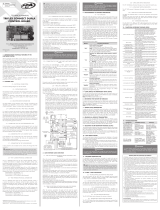 PPA Triflex Connect Fullrange Dupla Manual de usuario
PPA Triflex Connect Fullrange Dupla Manual de usuario
-
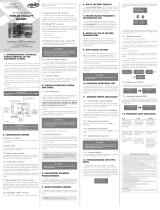 PPA Triflex Facility Manual de usuario
PPA Triflex Facility Manual de usuario
-
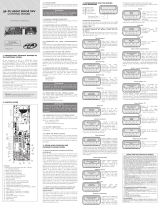 PPA Wind 24V Manual de usuario
PPA Wind 24V Manual de usuario
-
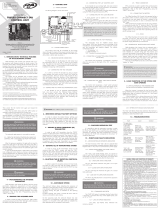 PPA Triflex Connect 24V Manual de usuario
PPA Triflex Connect 24V Manual de usuario
-
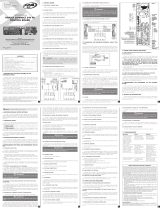 PPA Triflex Connect Brushless 24V PS Manual de usuario
PPA Triflex Connect Brushless 24V PS Manual de usuario
-
 PPA Triflex Connect Brushless PS Manual de usuario
PPA Triflex Connect Brushless PS Manual de usuario
-
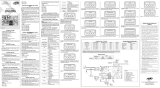 PPA Agility Legero Manual de usuario
PPA Agility Legero Manual de usuario
-
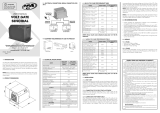 PPA Volt Gate Senoidal Manual de usuario
PPA Volt Gate Senoidal Manual de usuario