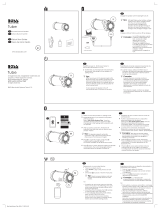Naxa NHS-5002 El manual del propietario
- Categoría
- Bocinas portables
- Tipo
- El manual del propietario
Este manual también es adecuado para

42 INCH TV SOUND BAR WITH AMAZON ALEXA
PLEASE READ CAREFULLY BEFORE OPERATING THIS EQUIPMENT
KEEP IT IN A SAFE PLACE FOR FUTURE REFERENCE
MODEL:NHS-5002

2
W
AR
NING:TO PREVENT FIRE OR SHOCK HAZARD, DO NOT EXPOSE
THIS UNIT TO RAIN OR MOISTURE.
WARNING: USE UNDER SUPERVISION OF AN ADULT DUE TO LONG
CORD This unit has a long cord that can be easily tripped on or pulled on,
causing injury. Please make sure it is arranged so that it will not drape over a
tabletop, etc. Where it can be pulled on by children or tripped over accidentally.
FCC STATEMENT:
This device complies with part 15 of the FCC Rules. Operation is subject to the
following two conditions:
(1)This device may not cause harmful interference, and
(2)This device must accept any interference received, including interference
that may cause undesired operation. The antenna(s) used for this transmitter
must be installed to provide a separation distance of at least 20 cm from all
persons and must not be co-located or operating in conjunction with any other
antenna or transmitter.
CAUTION: TO REDUCE THE ELECTRIC SHOCK, DO NOT REMOVE THE
COVER (OR BACK). NO USER SERVICEABLE PART INSIDE, REFER
SERVICING TO QUALIFIED SERVICE PERSONNEL.
CAUTION
RISK OF ELECTRIC SHOCK
DO NOT OPEN
DANGEROUS VOLTAGE:The lighting flash with arrowhead symbol within
an equilateral triangle is intended to alert the user to the presence of
uninsulated “dangerous voltage” within the product’s enclosure that may
be o
f sufficient magnitude to constitute a risk of electric shock to persons.
ATTENTION:The exclamation point within an equilateral triangle is intended to
alert the user to the presence of important operating and maintenance
(servicing) instructions in the literature accompanying the appliance.

This equipment has been tested and found to comply with the limits for a Class
B digital device, pursuant to Part 15 of the FCC Rules. These limits are
designed to provide reasonable protection against harmful interference in a
residential installation. This equipment generates, uses and can radiate radio
frequency energy and, if not installed and used in accordance with the
instructions, may cause harmful interference to radio communications.
However, there is no guarantee that interference will not occur in a particular
installation. If this equipment does cause harmful interference to radio or
television reception, which can be determined by turning the equipment off and
on, the user is encouraged to try to correct the interference by one or more of
the following measures:
●Reorient or relocate the receiving antenna.
●Increase the separation between the equipment and receiver.
●Connect the equipment into an outlet on a circuit different from that to which
the receiver is connected.
●Consult the dealer or an experienced radio/TV technician for help.
FCC WARNING:
To assure continued operation, follow the attached installation instructions and
use only shield cables when connecting to other devices. Changes or
modifications not expressly approved by the party responsible for compliance
could void the user's authority to operate the equipment.
Before using the unit, be sure to read all operating instruction carefully, please
note that these are general precautions and may not pertain to your unit. For
example, this unit may not have the capability to be connected to an outdoor
antenna.
1. Read these instructions
All the safety and operating instructions should be read before the appliance is
operated.
2. Keep these instructions
The safety and operating instructions should be kept for future reference.
3. Heed all warnings
All warnings on the appliance and in the operating instructions should be
adhered to.
4. Follow all instructions
All operation and use instructions should be followed.
FCC NOTICE:
5. Do not use this apparatus near water
The appliance should not be used near water; for example, near a bath tub,
3

4
washbowl, kitchen sink, laundry tub, in a wet basement, or near a swimming
pool.
6. Clean only with dry cloth
The appliance should be cleaned only as recommended by the manufacturer.
7. Do not block any ventilation openings. Install in accordance with the
manufacturer’s instructions.
Slots and openings in the cabinet and in the back or bottom are provided for
ventilation, to ensure reliable operation of the product and to protect it from
overheating. These openings must not be blocked or covered. The openings
should never be blocked by placing the product on a bed, sofa, rug, or similar
surface. This product should never be placed near or over a radiator or heat
source. This product should not be placed in a built-in installation, such as a
bookcase or rack unless proper ventilation is provided or the manufacturer’s
instructions have been adhered to.
8. Do not install near any heat sources such as radiators, heat registers,
stoves, or other apparatus (including amplifiers) that produce heat.
9. Do not defeat the safety purpose of the polarized or grounding-type
plug. A polarized plug has two blades with one wider than the other. A
grounding type plug has two blades and a third grounding prong. The
wide or the third prong are provided for your safety. If the provided plug
does not fit into your outlet, consult an electrician for replacement of the
obsolete outlet.
10. Protect the power cord from being walked on or pinched particularly
at plugs, convenience receptacles, and the point where they exit from the
apparatus.
11. Only use attachments / accessories specified by the manufacturer.
12. Use only with a cart, stand, tripod, bracket, or table
specified by the manufacturer, or sold with the apparatus.
When a cart is used, use caution when moving the
cart/apparatus combination to avoid injury
from tip-over.
An appliance and cart combination should be moved with care. Quick stop,
excessive fore and uneven surfaces may cause the appliance and cart
combination to overturn.
13. Unplug this apparatus during lightning storms or when unused for
long periods of time.
To protect your product from a lightning storm, or when it is left unattended and
unused for long periods of time, unplug it from the wall outlet and disconnect
the antenna or cable system. This will prevent damage to the product due to
lightning and power-line surges.
14. Refer all servicing to qualified service personnel. Servicing is
required when the apparatus has been damaged in any way, such as
power-supply cord or plug is damaged, liquid has been spilled or objects
have fallen into the apparatus, the apparatus has been exposed to rain or

moisture, does not operate normally, or has been dropped.
15. Power source
This product should be operated only from the type of power source indicated
on the marking label. If you are not sure of the type of power supply to your
home, consult your appliance dealer or local power company. For products
intended to operate from battery power, or other source, refer to the operation
instructions.
16. Power lines
An outside antenna system should not be located in the vicinity of overhead
power lines or other electric light or power circuits, or where it can fall into such
power lines or circuits. When installing an outside antenna system, extreme
care should be taken to keep from touching such power lines or circuits as
contact with them might be fatal.
17. Overloading
Do not overload wall outlets and extension cords as this can result in a risk of
fire or electric shock.
18. Object and liquid entry
Never push objects of any kind into the product through openings as they may
touch dangerous voltage points or short out parts that could result in fire or
electric shock. Never spill or spray any type of liquid on the product.
19. Outdoor antenna grounding
If an outside antenna is connected to the product, be sure the antenna system
is grounded so as to provide some protection against voltage surges and built
up static charges. Section 810 of the National Electric Code ANSI/ NFPA 70
provides information with respect to proper grounding of the mast and
supporting structure, grounding of the lead- in wire to an antenna discharge
product, size of grounding conductors, location of antenna- discharge product,
connection to grounding electrodes and requirements for the grounding
electrodes.
5

20. Service
Do not attempt to service this product yourself as opening or removing covers
may expose you to dangerous voltage or other hazards. Refer all servicing to
qualified service personnel.
b)If liquid has been spilled or objects have fallen into the product.
c)If the product has been exposed to rain or water.
d)If the product does not operate normally by following the operating
instructions. Adjust only those controls that are covered by the operating
instructions, as an adjustment of other controls may result in damage and will
require extensive work by a qualified technician to restore the product to its
normal operation.
e)If the product has been dropped or the cabinet has been damaged.
f)When the product exhibits a distinct change in performance- this indicates a
need for service.
25. Note to CATV system installer
This reminder is provided to call the CATV system installer' s attention to
Article 820- 40 of the NEC that provides guidelines for proper grounding and,
in particular, specifies that the cable ground shall be connected to the
grounding system of the building, as close to the point of cable entry as
practical.
NOTE: Refer all servicing to qualified service personnel. Servicing is
required when the unit has been damaged in any way such as the
following: the power-supply cord or plug has been damaged, liquid has
been spilled into unit, the unit has been exposed to rain or moisture, the
unit has been dropped or the unit does not operate normally.
21. Replacement parts
When replacement parts are required, be sure the service technician uses
replacement parts specified by the manufacturer or those that have the same
characteristics as the original parts. Unauthorized substitutions may result in
fire or electric shock or other hazards.
22. Safety check
Upon completion of any service or repairs to this product, ask the service
technician to perform safety checks to determine that the product is in proper
operating condition.
23. Wall or ceiling mounting
Th
e p
roduct should be mounted to a wall or ceiling only as recommended by
the manufacturer.
24. Damage requiring service
Unplug this product from the wall outlet and refer service to qualified service
personnel under the following conditions.
a)When the power- supply cord or plug is damaged.
6

PROdUCT OvERvIEW
TOP VIEW
FRONT VIEW
REAR VIEW
8. Remote IR Sensor
13. AUX IN 1 Jack
15. DC IN Jack
9. Built-in Microphone
10. Display
STANDBY
MODE
VOL-
WPS
VOL+
1 2 3 4 5 6
1.STANDBY/MODE Button
2. /WPS Button
3. /VOL- Button
4. /VOL+ Button
5. (Microphone On/Off) Button
6. (Communication) Button
7
8 9
10 9
7. Communication Status LED Indicator
FM AN T
OPI CAL IN
AUX I N 1
AUX I N 2
L
R
DC 16 V,3 A
11 12
13 14 15
14. AUX IN 2 Jack
11. FM Antenna
12. OPTICAL IN Port
16
16
16 16
FRONT VIEW
16. Speaker
7

REMOTE CONTROL
(Mute)Button
(Previous)/ TUNE- Button
2.
9.
6.
10.
8.
(Play/pause) Button
VOL - (Volume down) Button
3.
1.
4. (Microphone On/Off) Button
(Next)/TUNE+ Button
VOL + (Volume up) Button
TUNE- TUNE+
WPS
MODE
NHS-5002
1
2
3
4
5
6
7
8
9
10
11
Power Button
5. (Communication) Button
7.
MODE Button
11.
WPS Button
8

FIRST TIME USE
●
Remove and discard th
e insulation
film as shown on the Figure to the right.
●
Replacing Ba
tteri
es
on the Remote Control
:
1
. Push and slide out the battery holder as
shown in Figure 1 below.
2
.
Re
place the bat
tery with a new CR2025 button cell as
the polarity
markings
face towards the rear of the Remo
te Control.
3
.
Close the battery
holder.
BATTERY PRECAUTIO
NS
Follow these precautions when using a battery in this device:
1. Use only the size and type of battery specified.
2. Be sure to follow the correct polarity when installing the battery as
indicated
in the battery
c
ompartment, a reserved battery may cause damage to
the device.
3. Do not mix different types of batteries together ( e.g: Alkaline and
Carbon
-zinc )
or old batteries with fresh ones.
4. If the batteries in the device are consumed or the device is not to be used for
a long
period of time,
remove the batteries to prevent damage or injury from
possible
leakage.
5. Do not try to recharge the battery
as it is not intended to be recharged; it can
overheat
and r
upture.
(
Follow
the batte
ry manufacturer’s instructions.)
6
. The batteries shall not be exposed to excessive heat such as sunshin
e or fire
.
7
. Clean the battery contacts and also those of the device prior to battery
installation.
8. The remote control
is supplied with a coin/button
ce
ll battery. If the coin button cell battery is
swallowed, it can cause severe internal burns in
just 2 hours and can lead to death. Keep new
and used battery away from children.
If the
Battery compartment does not close securely,
stop using the product and keep it away from
children. If you think batteries might have been
swallowed or placed any part of the body, seek
immediate medical attention.
CR2025
Fig.1 Fig.2
Fig.3
BATTERY INSTALLATION OF REMOTE CONTROL
R
emote control ope
ration range
●
When there is an ob
stacle between the remote and the transmitter, the unit
may not
operate.
●When direct sunlight, an incandescent lamp, fluorescent lamp or any other
strong light
shines on the REMOTE SENSOR of the unit, the operation of the
remote may be
unstable.
CAUTION
●Danger of e
xplosion if the battery is incorrectly replaced.
●Replace only with the same or equivalent type.
9

PLACEMENT AND MOUNTING
1. Placing the device on a table - Ve
ntilation
When placing the Sound Bar on an entertainment center, bookshelf, or any type of
enclosed space, be sure to allow at least 2-3 inches of space around the Sound Bar for
ventilation. If the Sound Bar is enclosed in a tight space, without ventilation, heat
generated from the Sound Bar could produce a potential heat hazard.
2. The Installation Distance
FM ANT
OPICAL I N
AUX I
N 1
AUX IN 2
L
R
DC 16V,3A
29.1 INCHES
10

Mounting to a wall
2.1 Mounting to a wooden wall
A. Mark the position o
f the mounting screws on the wall using a pencil.
C. Put the sound bar onto the mounting screws. Make sure they are firm and stable.
2.2 Mounting to a brick wall
29.1 inches
B. Drill the screws directly into the marks that you have made on the wall and leave
approx. 0.3 inches length to hook the sound bar.
(screws not included)
(screws and plastic fixing plug are not included)
A. Mark the position o
f the mounting screws on the wall using a pencil.
E. Put the sound bar onto the mounting screws. Make sure they are firm and stable.
C. Insert the fixing plug and hammer into the holes.
D. Secure the screws into the fixing plug and leave approx. 0.3 inches length to hook
the sound bar.
B. Drill 2 holes on wall with a powerful electric drill.
29.1 inches
11

GENERAL OPERATION
BT.............................................................................................Bluetooth Mode
WIFI..................................................................................................WIFI Mode
2. Press and hold the STANDBY/MODE button on the unit or press the Button
3. During Playback:
on remote control to turn on the unit. Press the STANDBY/MODE button on the
unit or press the MODE button on the remote control repeatedly to turn to desired
mode as shown below:
4. When finished listening, press and hold the STANDBY/MODE button on the unit
or press the
button on remote control to put the unit into standby mode.
1. Connect the AC/DC adapter to the unit and wall outlet. "WAIT" will appear on the
display.
AUX 1........................................................................................AUX IN 1 Mode
RADIO......................................................................................FM Radio Mode
AUX 2........................................................................................AUX IN 2 Mode
OPT......................................................................................OPTICAL IN Mode
Press and hold the VOL- or VOL+ button on the unit or press the VOL- or VOL+
button on remote control to adjust the volume.
Press the button on remote control to Mute the audio, press again to resume.
12

CONNE
CTION
1. Plug one end of the adapter to DC IN jack of
the speaker, then plug the adapter into the
wall outlet, press and hold the STANDBY/
O
DE button on the unit to turn on the unit.
Wait until "WIFI" flashes on the
13
WIFI SETU
P
To AC Wall Outlet
To DC IN Jack
WIFI
2. Turn on the WiFi on your
iOS or Android device
(smart phone or tablet with
WiFi function).
Connect
your iOS or Android device
to the desired WiFi network
(router).
device. It will start to scan and search for available
speakers automatically.
Read the on-screen instructions
and press the
to continue.
3. Tap the NAXA RESOUND icon on your iOS or Android
NAXA Wireless
Please make sure your device is powered
up. Your device is connected to XXXX,
please make sure your device is connected
to the same network.
Naxa Resound
PREPARATION
Before connecting a device to the unit, download
the "Naxa Resound" app from the Google Play store
or the Apple App store. You can also scan the QR Codes
shown in the Figure below to download and install the App.
The App icon will appear
as shown in Figure below
after installationLVVXFFHVVIXO.
M
display --
the speaker is now ready for connection.

14
Make sure your phone is
connected to 2.4G Wi-Fi,
not 5G.
YOUR WIRELESS-2.4G
YOUR WIRELESS-5G
Not sure what you're currently
using? Refer to your router's user
guide for more info.
Next
4. Read the instructions on the screen and tap
to continue.
5. 6HOHFW the device labeled NHS-5002.
NAS-5000
NAS-5001
NHS-5002
Please select
your device
Next
1
Please enter Wi-Fi password:
Wi-Fi: XXXX
Next
Password:
Please enter Wi-Fi password
Next
2
on top of the speaker.
Press and hold the WPS button
6. Tap Password to enter the Wi-Fi
password to connect the speaker
to Wi-Fi network(router), tap
to continue.
Next
Tap
Next
to continue.
Long press the WPS key on the
device to put the device into
network setup mode. Then
tap the "Next" button to
continue.
7.

15
WHITE
during the connection process.
PLEASE WAIT
3
Wait for device to be
<
Cancel
connected to Wi-Fi...
Don't operate device during Wi-Fi setup.
Please wait for the completion of setup
patiently. It's usually finished in 60
seconds.
If you hear the voice prompt with an error
message, please go back and retry.
CONNECTED
Device is connected to XXXX
successfully
Current Wi-Fi strength of device:100%
Next
8. There will be voice instructions
9. When the speaker is successfully connected
to the Wi-Fi, the Mode Indicator on top
of the speaker will stay .
If connection fails, please try again and
repeat the DERYHsteps.
and "WIFI" will
remain on the display.
<
Custom...
NHS-5002_xxxx
Bathroom
Bed Room
10.
Dining Room
Den
Family Room
Foyer
Garage
Once connected, the following screen
will appear. Tap Custom to change to
the desired location name, or tap one
of the names listed below
.
11.Select
the desired Language for Alexa.
Please choose your prefered
Deutsch
language for Alexa.
English(United States)
English(United Kingdom)
CHOOSE LANGUAGE
NAME DEVICE
Garden

Sign in with Amazon
11.
Cancel
NHS-5002_XXX
please sign in.
Before using Amazon LinkPlay Alexa
voice control function, you must have an Amazon
account. Create an account on Amazon's website. If you already have an account
Your device includes access to Alexa.
Connect your Amazon account to
access personalized features.
Alexa allows you to use your voice to play music
and get news, sports scores, weather and more
All hands-free.
All you have to do is ask Alexa.
NHS-5002_XXX
Alexa is ready
Here are some of the many things
you can ask Alexa.
Alexa, what's the weather?
Alexa, play my Flash Briefing.
Alexa, what are some top-rated
Indian restaurants?
Alexa, set a timer for 20 mins.
Next
Next
We value your privacy, so you can
disable your microphone as shown in
the image above.
To learn more and access additional
features, download the Alexa App.
12.
After you sign in, Alexa is ready. You can ask Alexa freely as on-screen instructions display.
Or you can press and hold the button to turn off the microphone. Press and hold again
to turn back on.
Press the button once to activate the speaker to communicate before WDONLQJ to the
speaker, (or you must say "ALEXA" to activate the speaker's communication system
without pressing any button).
16
NHS-5002_XXX
STANDBY
MODE
VOL-
WPS
VOL +

13. Next, the DEVICE LIST will appear as shown below:
<
DEVICE LIST
LR
No song
Play All
NHS-5002_XXX
Tap " " to add more speakers to the
network. Repeat the procedures above
to make connection and follow the on-
screen instructions.
Tap " " to rename the speaker,
check the speaker info, reset to the
factory setting, or check the preset content.
Tap " " to change the audio mode
to L(left channel), R(right channel) and
LR
LR(stereo).
14. If more than one speaker has been added into
“ ”
R
You Belong with me
Bedroom
....................................................
R
Bathroom
R
Bathroom
Because of you
....................................................
R
You Belong with me
Bedroom
Multi Mode: Press and hold device icon and
drag towards another device to pair devices.
Solo Mode: Press and hold device icon and
drag down past dotted line.
mode as shown on the figure below.
NOTE: For iOS device, touch and slide
downward from the top of the device's
screen to update the
the device will be added to
the DEVICE LIST.
the DEVICE LIST, you can tap the
instruction
to learn how to switch between
solo and multi
DEVICE LIST. If
there is another
device on the same
network,
<
DEVICE LIST
LR
LR
...............................................
How to switch between solo and multi mode?
No song
Play All
NHS-5002_XXX
NAS-5000_XXX
17

D
D
Search
Favorites
My music
iHeartRadio
AUX 1
Settings
Touch to search
Touch to listen to your
Favorite songs
Touch to listen WRPXVLF
on your device
Touch to log on to
Touch to switch to line
in mode
professional music
platform
Touch to log on to
professional online
radio platform
for online
songs, artists, & albums
Touch to check version and feedback
TIDAL
Spotify
Touch to listen from
online songs platform
Bluetooth
Touch to switch to
Bluetooth mode
HOME SCREEN INTERFACE
Tap to enter the home screen, Navigate as shown below and follow the on-
screen instructions. Some platforms may require registration.
Touch to log on Amazon
Touch to HQDEOHGLVDEOH
services
Amazon
"NAXA"
(GLW0XVLF Services
18

1. Tap "Spotify" on the 1$;$RESOUND home screen.
2. Input your account information to log on.
3. Open the Spotify App on your phone, tablet or PC, and play any song.
4. Tap the connect icon .
5. Select your device from the list.
Before starting, you must create a Spotify Premium account log on.
Before starting, you must create a TIDAL account to log on.
1. Tap "TIDAL" on the 1$;$RESOUND home screen.
2. Input your account information to log on.
3. Select the desired song to play.
Licenses
The Spotify Software is subject to third party licenses found here:
www.spotify.com/connect/third-party-licenses.
SPOTIFY OPERATION
TIDAL OPERATION
Before starting, you must create an iHeartradio account to log on.
1. Tap "iHeartradio" on the 1$;$RESOUND home screen.
2. Input your account information to log on.
3. Select the desired song to play.
iHEARTRADIO OPERATION
19

1. Touch on the home screen. A login window will appear; enter your account
AMAZON LINKPLAY ALEXA VOICE CONTROL
Before using Amazon LinkPlay Alexa voice control function, you must create an Amazon
account. Create an account on the Amazon website. (www.amazon.com)
Amazon
information to log on.
2. Press the button once to activate the speaker to communicate before speaking to the
Example 1:
Press the button first, then ask the speaker, "What's the weather like today?"
The speaker will reply; "the weather is not so cold."
The speaker will reply; "It is 8 o'clock now."
Continute to ask the speaker to do other things, such as, "Play Music!".
The speaker will reply; "Here is the station we found. Music will then play.
20
speaker, (or you must say "ALEXA" to activate the speaker's communication system
without pressing any button).
Example 2:
Just say, "ALEXA", then you can ask the speaker,
"What's the time now?"
3. If you want to stop asking or commanding the speaker, or avoiding external voice interference,
press and hold the button to turn off
voice input. The communication indicator will
turn . Press and hold this button again to turn on.
REd

Idle
Listening
Blue LED ON
Thinking
Blue LED ON
Talking
Blue LED
blink
s
SPEAKER STATUS
COMMUNICATION INDICATOR STATUS
LED STATUS
LED ON
White
Red LED ON
Microphone Off
21
communication status indicator
FRONT VIEW OF THE UNIT

BLUETOOTH OPERATION
Pairing the speaker with Bluetooth devices (mobile phone or music device)
5. After pairing successfully, "BT" will stay on the display and should hear a confirmation tone.
6. If pairing is unsuccessful, turn off the speaker first and then follow the above steps to re-pair.
3. Activate the Bluetooth function on your Bluetooth device (PRELOHphone or music device).
3OHDVHUefer to the manufacturer’s instructions of your device.
4. Once you have activated Bluetooth on your device, select the speaker name from the
pairing list of available Bluetooth devices.
7. Once you have paired the speaker with a device, the speaker will remember and automatically
pair with the connected device when the device’s Bluetooth is activated within range.
During playback:
Press the button to Play or Pause playback.
Press and hold the VOL- or VOL+ button to adjust the volume.
10
1. Plug one end of the adapter to DC IN jack of the speaker, plug the adapter into the wall
NOTE:
The pairing name is " ".
NAXA NHS-5002
outlet, press and hold the STANDBY/MODE button to power on the unit, wait until "WIFI"
appears on display.
2. Press the MODE button repeatedly until the "BT" flashes on display. Now the unit is in pairing
mode.
Press the or to skip forward or backward to a desired track.
22

RAdIO OPERATION
Before using your unit for FM reception, unwrap and fully extend the antenna wire.
You may need to adjust the position of the antenna wire for maximum signal strength.
4. Press the or to listen to the stored stations.
3. Press the /WPS button on the unit to search up and down the band. The radio will
search for stations available and store them automatically.
1. Plug one end of the adapter to DC IN jack of the speaker, plug the adapter into the wall
outlet, press and hold the STANDBY/MODE button to power on the unit, wait until "WIFI"
appears on display.
2. Press the MODE button repeatedly until "RADIO" flashes on the display.
23

~ Insert the other end to the AUX IN jack on the rear of the main unit.
1. Connect the external audio device to the unit by an
~ Insert one end to the mobile phone/external audio device; Line Out or AUX Out jack
audio connection cable with 3.5mm
stereo mini jacks:
Mobile Phone
(Audio Connection Cable supplied)
Connect to the mobile phone/external
audio device's AUX Out / Line Out jack
(Like an MP3 player, mobile phone, or
iPod/iPad, etc.)
4. Play music on your external device.
MP3
AUX IN 1 OPERATION
2. Plug one end of the adapter to DC IN jack of the speaker, plug the adapter into the wall
outlet, press and hold the STANDBY/MODE button to power on the unit, wait until "WIFI"
appears on the display.
3. Press the MODE button repeatedly until "AUX 1" flashes on the display.
AUX IN 1
24

AUX IN 2 OPERATION
1. Plug one end of RCA White and Red cable into the LINE IN jacks on the rear
of the unit.
Audio out jacks of
TV/DVD/VCR
L
R
V
Plug the other end of RCA White and Red cable into audio out jacks of TV or
external A/V device as the illustration shows below.
AUX IN 2
L
R
4. Play music on your external device.
2. Plug one end of the adapter to DC IN jack of the speaker, plug the adapter into the wall
outlet, press and hold the STANDBY/MODE button to power on the unit, wait until "WIFI"
appears on display.
3. Press the MODE button repeatedly until "AUX 2" flashes on the display.
25
An external Audio/Video player(such as a TV, DVD Player, VCR etc.) can be connected to
this unit and project audio through the speakers.
white plug
red plug

OPTICAL-IN OPERATION
TV DVD player BD playeretc.
4. Power on the connected external player and start playback.
1. Connect the Optical out jack from the external audio Player (like a TV, DVD Player
BD Player, etc.) to the OPTICAL IN jack on the top of unit by the Optical Connection
Optical Connection Cable ( not supplied )
Cable (not supplied) shown in the figure below: ( F or PCM format only )
Go to your digital audio output settings and set it to PCM (Plus Code Modulation) as shown
in the Figure below:
Bass
Treble
Balance
Select
Move
MENU
Exit
Sound Mode Standard
Surround Off
AVL Off
Audio Language English
Picture
Time
Setup
Lock
Off
AudioAudio
Digital Output PCMDigital Output PCM
OPICAL IN
2. Plug one end of the adapter to DC IN jack of the speaker, plug the adapter into the wall
outlet, press and hold the STANDBY/MODE button to power on the unit, wait until "WIFI"
appears on the display.
3. Press the MODE button repeatedly until "OPT" flashes on the display.
26

TROUBLESHOOTING
Please check the following list of common problems before requ
esting service:
S
YMPTOM POSSIBLE CAUSE POSSIBLE SOLUTION
Volume level of paired/connected device
is in low level
R
aise the volume level of the
p
aired/connected device
Volume level of the connected/paired
device
is to high
Reduce the volume level of the
connected/paired device
BT not
unctioning
The external BT device had NOT paired to
the unit
Pair the external BT device to the
unit
The external BT device
is to far from the
u
nit
Place the external BT device
close
r to
the unit
SPEC
IFICATTIONS
B
T Version: 4.1
BT Operation Distance: 32 Feet in open area
P
ACKAGE
CONTENTS
SPECIFI
CATIONS AND ACCESSORIES ARE SUBJECT TO CHANGE
WITHOUT NOTICE
f
No sound or
sound weak
Sound
distortion
Wi-Fi Operation Distance:
Feet in open area96
about
about
1 X User's Manual
1 X AC/DC Adapter
1 X Audio Cable with 3.5mm Plug
1 X RCA Audio Cable
27
Power Source:
DC16V 3A
1 X Remote Control

Barra de Sonido de 106.68 cm (42”) para TV
Con función de Amazon Alexa
Modelo: NHS-5002
Manual de Operación
FAVOR DE LEER COMPLETAMENTE EL MANUAL ANTES DE OPERAR ESTE PRODUCTO.
CONSERVAR EL MANUAL PARA FUTURAS REFERENCIAS

IMPORTANTES INSTRUCCIONES DE SEGURIDAD
PRECAUCION: PARA REDUCIR EL RIESGO DE CHOQUE ELÉCTRICO NO REMOVER LA
CUBIERTA (O TAPA), DENTRO DE ESTE APARATO NO HAY PARTES QUE EL USUARIO
PUEDA DARLE SERVICIO, ACUDIR A UN CENTRO DE SERVICIO AUTORIZADO O CON
PERSONAL CALIFICADO.
El símbolo del relámpago con punta de flecha dentro de un triángulo, es
diseñado para advertir al usuario de VOLTAJES PELIGROSOS no
aislados dentro del aparato que pueden ser de magnitud suficiente para
constituir riesgo de fuego o choque eléctrico para las persona.
El símbolo de exclamación dentro de un triángulo, es para alertar al
usuario de la presencia de instrucciones importantes de operación,
mantenimiento y servicio que se encuentran dentro de este instructivo
ADVERTENCIA: PARA PREVENIR RIESGO DE FUEGO O CHOQUE
ELECTRICO, NO EXPONER ESTE PRODUCTO AL GOTEO O SALPICADURA
DE AGUA, A LA LLUVIA O HUMEDAD.
ADVERTENCIA: USAR BAJO LA SUPERVISIÓN DE UN ADULTO DEBIDO AL
LARGO DEL CORDÓN DE ALIMENTACIÓN Esta unidad tiene un cordón de
alimentación largo que puede enredarse o ser jalado fácilmente, causando
lesiones. Favor, de asegurarse que el cordón de alimentación este colocado de
manera que no cuelgue de la mesa, escritorio, etc. de manera que no pueda ser
jalado por los niños o que las personas se tropiecen accidentalmente con el mismo.
DECLARACION FCC
Este producto cumple con la parte 15 de las reglas FCC. La operación del
producto está sujeta a las dos siguientes condiciones:
1) Este producto no puede causar interferencia perjudicial y
2) Este producto debe aceptar cualquier interferencia recibida, incluyendo
interferencias que puedan causar un funcionamiento no deseado. La(s)
antena(s) usadas por este transmisor deben instalarse para tener una
distancia de separación de al menos 20 cm de las personas y no debe situarse
u operarse en conjunto con cualquier otra antena o transmisor.
2

NOTICIA FCC
Este producto ha sido probado y cumple con las limitaciones de un equipo digital
Clase B, de acuerdo con la Parte 15 de las Normas FCC. Estos límites están
diseñados para permitir una protección razonable contra interferencia dañina en
una instalación residencial. Este producto genera, usa y puede emitir energía de
frecuencia radial y, de no ser instalado y utilizado de acuerdo con las instrucciones,
puede causar interferencia dañina a las comunicaciones radiales. Sin embargo, no
existe garantía de que la interferencia no pueda ocurrir en una instalación
particular. Si este producto causa una interferencia dañina a la recepción de la
radio o la televisión, lo cual se puede determinar encendiendo y apagando el
equipo, se recomienda al usuario tratar de corregir la interferencia mediante una o
más de las siguientes medidas:
• Orientar nuevamente o reubicar la antena receptora.
• Aumentar la separación entre el producto y el receptor.
• Conectar el equipo a una salida de un circuito diferente al receptor.
• Consultar a su proveedor o a un técnico de Radio y televisión.
ADVERTENCIA FCC
Para asegurar el funcionamiento continuo, seguir las instrucciones de instalación y
usar sólo cables blindados al conectar a otros productos. Cambios o
modificaciones no aprobadas expresamente por la parte responsable del
cumplimiento puede anular la autoridad del usuario para operar el equipo.
IMPORTANTES INSTRUCCIONES DE SEGURIDAD
Antes de usar el reproductor, asegurarse de leer todas las instrucciones de
operación cuidadosamente. Favor de observar que estas son precauciones
generales y algunas pueden no ser aplicables al reproductor.
Por ejemplo, el reproductor puede no tener la capacidad para ser conectado a una
antena exterior.
1. Leer las instrucciones
Deben leerse todas las instrucciones de operación y de seguridad antes de operar
este producto.
2. Conservar las instrucciones
Deben conservarse las instrucciones de operación y seguridad para futuras
referencias.
3. Poner atención a las advertencias
Todas las advertencias en el aparato y las instrucciones de operación y seguridad
deben de respetarse.
4. Seguir las instrucciones
Deben seguirse todas las instrucciones de uso y operación.
5. Agua y humedad
No usar este aparato cerca del agua, por ejemplo cerca de una bañera, lavabo,
fregadero de cocina o de lavar, sótanos húmedos o cerca de una piscina.
3

6. Limpiar solo con una tela seca
Desconectar el reproductor del tomacorriente antes de darle mantenimiento o
limpieza. No usar limpiadores líquidos o en aerosol. Para limpiar el reproductor
usar una tela suave, limpia y seca.
7. Ventilación
Las ranuras y aberturas en la parte posterior y posterior del gabinete son provistas
para la ventilación y asegurar la buena operación del reproductor y protegerlo del
sobrecalentamiento. No deben bloquearse o taparse estas aberturas, colocando el
aparato sobre una cama, sofá alfombra u otra superficie similar. El reproductor no
debe colocarse cerca o sobre un radiador o fuentes de calor. El reproductor no
debe colocarse en un librero o estante que impida el flujo del aire a través de las
ranuras de ventilación.
8. Calor
El reproductor debe colocarse lejos de fuentes de calor como radiadores, registros
de calor, estufas u otros productos que producen calor (incluso amplificadores).
9. Terminal de tierra y polarización
No eliminar la característica de seguridad de una clavija polarizada o clavija con
terminal a tierra, esta es una medida de seguridad. Una clavija polarizada cuanta
con dos terminales con una terminal más ancha que la otra. Una clavija con
terminal a tierra cuenta con dos terminales con una tercera terminal con conexión
a tierra. Si la clavija no entra completamente la clavija en el tomacorriente, intentar
meterla de nuevo volteando la clavija; si tampoco la clavija entra completamente
consultar a un electricista o personal calificado para reemplazar el tomacorriente
obsoleto.
10. Protección del cordón de alimentación
El cordón de alimentación debe colocarse de forma tal que no exista probabilidad
de pisarlo o apretarlo sobre los lugares donde será colocado o contra el aparato
mismo. Poner atención particular en el cordón, la clavija, el tomacorriente y en los
puntos en donde estos salen del aparato.
11. Usar solo accesorios o refacciones recomendados por el fabricante.
12. Manejo y desplazamiento
No colocar este aparato en un carrito, plataforma, repisa o mesa
inestables, el aparato puede caerse generando serias lesiones y
daños a las personas y/o al aparato.
Usar este aparato solo con el carrito, plataforma, repisa o mesa
recomendado por el fabricante o vendido con el aparato. La combinación del
aparato y de un carrito debe moverse con cuidado. Las paradas repentinas, fuerza
excesiva y las superficies desniveladas pueden generar que el aparato y el carrito
se vuelquen.
13. Tormentas eléctricas o periodos sin uso
Desconectar el reproductor del tomacorriente durante tormentas eléctricas o
cuando no va ser usado por un periodo largo de tiempo para protegerlo. También
4

desconectar la antena exterior o el sistema de cable. Esto protege al reproductor
de daños debido a los rayos o sobre líneas de poder.
14. Referir todo Servicio
Referir todo servicio a un centro de servicio autorizado o con personal calificado.
El servicio es requerido cuando el aparato ha sido dañado de alguna manera,
como el cordón de alimentación o clavija dañada, ha sido derramado líquido o han
caído objetos en el interior del aparato, el aparato ha sido expuesto a la lluvia o
humedad, el aparato no opera normalmente o se ha dejado caer.
15. Fuentes de alimentación
Este aparato debe ser operado solo con los tipos de fuentes de alimentación
indicados en la etiqueta de marcado, si no está seguro del tipo de la fuente de
poder de su casa, consultar con su proveedor o con la compañía de electricidad
local. Para aparato diseñados para operar con baterías u otras fuentes, referirse al
manual de operación.
16. Líneas de poder
No debe de colocarse un sistema de antena exterior cerca de las líneas eléctricas
aéreas, luces o circuitos eléctricos, o en donde pueda caer sobre dichas líneas
eléctricas o circuitos. Al instalar un sistema de antena exterior, tener cuidado
extremo de no tocar las líneas o circuitos eléctricos, el contacto con ellos puede
resultar fatal.
17. Sobrecarga
No sobrecargar los tomacorrientes, cordones de extensión y los receptáculos ya
que pueden generar riesgo de fuego o choque eléctrico.
18. Entrada de objetos y líquidos
No introducir objetos de cualquier tipo dentro de este aparato a través de las
ranuras o aberturas, estos pueden llegar a tocar puntos de voltaje peligroso o
salidas que pueden resultar en riesgo de fuego o choque eléctrico. No derramar o
rociar cualquier tipo de líquido sobre las ranuras de ventilación del aparato.
19. Antena exterior
Si una antena exterior es conectada en
el aparato, asegurar de que el sistema
de antena es puesto a tierra para
proveer protección contra sobre voltaje y
cargas de corriente estática acumulada.
La sección 810 del NEC (National
Electrical Code), ANSI/NFPA 70, Provee
información respecto a la apropiada
puesta a tierra del poste y la estructura
de soporte, cables principales,
productos de descarga de la antena,
tipos de conductores a tierra,
localización de los puntos de descarga de la tierra, conexión a tierra de los
electrodos y los requisitos de los electrodos de conexión a tierra.
5

20. Servicio
No intentar dar servicio usted mismo a este aparato, abriendo o removiendo las
cubiertas, puede exponerse a voltajes peligrosos u otros riesgos.
21. Reemplazo de partes
Cuando es necesario el reemplazo de partes, asegurarse que el servicio técnico
use partes especificadas por el fabricante o que tengan las mismas características
que las partes originales. El reemplazo de partes no autorizadas puede resultar en
fuego, choque eléctrico u otros riesgos.
22. Verificar las medidas de seguridad
Una vez que se ha completado cualquier tipo de servicio o reparación a este
aparato, solicitar al técnico de servicio que realice las pruebas de seguridad para
poder determinar que el aparato está en condiciones apropiadas de operación.
23. Colocación en la pared o techo
El aparato debe de colocarse en la pared o techo de acuerdo a como lo especifica
el fabricante.
24. Daños que requieren servicio
Desconectar el aparato del tomacorriente de pared y acudir a un centro de servicio
autorizado o con personal calificado bajo las siguientes condiciones
a) Cuando la clavija o el cordón de alimentación estén dañados.
b) Cuando ha sido derramado liquido o han caído objetos en el interior del
aparato.
c) Si el aparato ha sido expuesto a la lluvia o agua.
d) Si el aparato no opera adecuadamente siguiendo las instrucciones de
operación. Ajustar solo los controles que son indicados en este manual de
operación. El ajuste de otros controles puede ocasionar daños y a menudo se
requiere de trabajo excesivo del servicio técnico para restablecer la operación
normal del aparato.
e) Si el aparato se ha caído o golpeado o si la cubierta está dañada.
f) Si el aparato exhibe cambios en su funcionamiento normal.
Todo lo anterior indica la necesidad de darle servicio al aparato.
25. Instalación del sistema de cable
Este recordatorio se proporciona para llamar la atención respecto al artículo 820-
40 del NEC de la instalación del sistema de cable que proporciona las pautas para
la adecuada conexión a tierra y, en particular, en los puntos específicos en el que
cable a tierra debe ser conectado al sistema de tierra del edificio, tan cerca del
punto de entrada del cable como sea práctico.
NOTA: Referir todo servicio al centro de servicio autorizado. El servicio es
requerido cuando el producto ha sido dañado de cualquier forma, si la
clavija o cordón de alimentación están dañados, se ha derramado líquido o
han caído objetos en el interior del producto, el producto ha sido expuesto a
la lluvia o humedad, el producto no opera normalmente o se ha caído.
6

DESCRIPCIÓN DE PARTES
Parte Superior
1. Botón de Modo/Espera
“STANDBY/MODE”
2. Botón de Reproducir/Pausar, WPS
“/WPS”
3. Botón de Anterior/Disminuir
Volumen “/VOL-“
4. Botón de Siguiente/Aumentar
Volumen “/VOL+”
5. Botón de Micrófono “ ”
6. Botón de Comunicación “ ”
Parte Frontal Parte Posterior
7. Indicador de estado de
comunicación
8. Sensor infrarrojo “IR”
9. Micrófonos internos
10. Pantalla
11. Antena de FM
12. Puerto de Entrada Óptica
“OPTICAL IN”
13. Conector de Entrada Auxiliar 1
“AUX IN 1”
14. Conector de Entrada Auxiliar 2
“AUX IN 2”
15. Conector de entrada de
alimentación “Vcc”
Parte Frontal
16. Bocinas
7
STANDBY
MODE
VOL-
WPS
VOL+
1 2 3 4 5 6
8 9
10 9
FM AN T
OPI CAL IN
AUX I
N 1
AUX I N 2
L
R
DC 16 V,3 A
11 12
13 14 15
7
16
16
16 16

CONTROL REMOTO
1. Botón de Poder “ ”
2. Botón de Anterior / Sintonía – “
/TUNE-“
3. Botón para Disminuir Volumen “VOL-“
4. Botón de Micrófono “ ”
5. Botón de Comunicación “ ”
6. Botón de Silencio “ ”
7. Botón de Modo “MODE”
8. Botón de Siguiente / Sintonía + “
/TUNE+”
9. Botón de Reproducir/Pausar “
”
10. Botón para Aumentar Volumen “VOL+“
11. Botón WPS “WPS”
8
TUNE- TUNE+
WPS
MODE
NHS-5002
1
2
3
4
5
6
7
8
9
10
11

INSTALACION DE LA BATERIA EN EL CONTROL REMOTO
PRIMER USO
Retirar y desechar el aislamiento plástico como se observa en la figura
de la derecha
Reemplazar la batería en el control remoto:
1. Empujar el seguro y deslizar hacia fuera la bandeja de la batería como se observa en la fig. 1.
2. Colocar una batería nueva de 3 Vcc tipo botón CR2025 con el lado positivo hacia arriba como
se observa en la fig. 2.
3. Introducir la bandeja de la batería en el control como se observa en la fig. 3.
Precauciones sobre las baterías
Favor de seguir las precauciones siguientes al usar baterías en el control remoto:
1. Usar solo el tipo y tamaño de batería especificada.
2. Asegurase de colocar la polaridad correcta al reemplazar la batería como se indica en la
bandeja, una polaridad inadecuada puede causar daños al control.
3. No mezclar diferentes tipos de baterías (por ejemplo, alcalinas con Zinc carbón) o baterías
nuevas con usadas.
4. Si la batería está agotada o el control remoto no va ser usado por un periodo largo de tiempo,
remover la batería para prevenir daños o lesiones por posible fuga de ácido.
5. No intentar recargar baterías no recargables, esto puede sobrecalentarlas y generar una
ruptura o explosión (seguir las instrucciones del fabricante de las baterías).
6. No exponer las baterías a calor excesivo como bajo los rayos directos del sol, fuego o
similares.
7. Limpiar los contactos de la batería y del control antes de instalar la batería.
8. El control remoto incluido cuenta con una batería tipo botón.
Si la batería es tragada, esta puede causar severas
quemaduras internas en 2 horas que pueden ser de
consecuencias fatales. Mantener las baterías usadas y
nuevas lejos del alcance de los niños. Si el compartimiento
de las baterías no cierra de manera segura, detener el uso
del control remoto y mantenerlo lejos de los niños. Si piensa
que la batería ha sido tragada o colocada en cualquier parte
del cuerpo, acudir al médico inmediatamente.
Precaución:
Una polaridad incorrecta al colocar la batería puede generar riesgo de explosión.
Reemplazar solo con baterías del mismo tipo o equivalentes
Operación del control remoto
Cuando existen obstáculos entre el emisor del control remoto y el sensor infrarrojo de la
unidad, el control remoto puede no operar adecuadamente.
Cuando los rayos directos del sol, la luz de lámparas incandescentes, lámparas fluorescentes
o cualquier otra fuente fuerte de luz está dirigida al sensor infrarrojo de la unidad, la operación
del control remoto puede ser inestable.
9

COLOCACION Y MONTAJE
1. Colocación de la barra de sonido sobre una mesa – Ventilación
Al colocar la barra de sonido en un centro de entretenimiento, estantería o
cualquier espacio cerrado, asegurarse de dejar un espacio libre alrededor de la
barra de entre 5 cm a 8 cm para tener una adecuada ventilación. Si la barra de
sonido está encerrada en un espacio apretado, sin ventilación, el calor generado
por la barra de sonido podría producir un potencial peligro de fuego.
2. Distancia de instalación
10
FM ANT
OPICAL I N
AUX I
N 1
AUX IN 2
L
R
DC 16V,3A
74CM

MONTAJE EN PARED
1. Montaje sobre una pared de madera
a) Marcar la posición de los tornillos de montaje en la pared de madera usando
un marcador o pluma.
b) Atornillar los tornillos directamente sobre los puntos marcados en la madera y
dejar aproximadamente 8 mm de los tornillos afuera de la madera para
enganchar la barra de sonido.
c) Colocar la barra de sonido sobre los tornillos. Asegurarse que la barra de
sonido está colocada de manera firme y estable.
2. Montaje sobre una pared de ladrillo
a) Marcar la posición de los tornillos de montaje en la pared de ladrillo usando un
marcador o pluma.
b) Realizar las dos perforaciones con un taladro en los puntos marcados.
c) Insertar los taquetes de plástico y martillarlos en las perforaciones.
d) Atornillar los tornillos sobre los taquetes y dejar aproximadamente 8 mm de los
tornillos afuera de la madera para enganchar la barra de sonido.
e) Colocar la barra de sonido sobre los tornillos. Asegurarse que la barra de
sonido está colocada de manera firme y estable.
11

OPERACIÓN GENERAL
1. Conectar del adaptador ca/cc a la barra de sonido y al tomacorriente, esperar
a que la pantalla encienda.
2. Presionar y sostener “STANDBY/MODE” en la barra o “ ” en el control
remoto para encender la barra. Presionar continuamente “STANDBY/MODE”
en la barra o “MODE” en el control remoto para seleccionar el modo de
operación deseado, como se indica a continuación:
WIFI Modo de WiFi
BT Modo de Bluetooth
RADIO Modo de Radio
AUX 1 Modo de Entrada Auxiliar 1
AUX 2 Modo de Entrada Auxiliar 2
OPT Modo de Entrada Óptica
3. Durante la reproducción:
Presionar y sostener “VOL-“ o “VOL+” en la barra o control remoto para
ajustar el volumen al nivel deseado.
Presionar “ ” en el control remoto para desactivar la salida de audio
(silencio), volver a presionar “ ” para activar la salida de audio
nuevamente.
4. Al terminar de escuchar, Presionar y sostener “STANDBY/MODE” en la barra
o “ ” en el control remoto para colocar la barra en modo de espera.
12

AJUSTES WIFI
PREPARACION
Antes de conectar algún dispositivo a la
unidad, descargar la aplicación “Naxa
Resound” de Google Play Store o Apple
App Store. Puede escanear el código
QR mostrado en la figura de abajo para
descargar e instalar la aplicación.
Después de que la instalación es
exitosa, el icono de la aplicación se
despliega como se observa en la figura
siguiente
CONEXION
1. Conectar la salida del adaptador ca/cc
incluido al conector de entrada “Vcc”
localizado en la parte posterior de la
barra, entonces conectar el adaptador
ca/cc al
tomacorriente. Presionar y
sostener “STANDBY/MODE” en la barra
o “
” en el
control remoto para
encender la barra. Esperar hasta que
el indicador “WIFI” destella
en la pantalla,
ahora la barra esta lista para la conexión
a dispositivos Bluetooth.
2. Activar la función de WiFi en
el Dispositivo iOS o Android
(Teléfono inteligente, Tableta,
etc.), conectar el Dispositivo
iOS o Android a la Red WiFi
(Router) deseada.
3. Hacer clic en el icono “NAXA RESOUND” en el
Dispositivo iOS o Android. Esto inicia
automáticamente el escaneo y búsqueda de
dispositivos disponibles. Leer las instrucciones
en la pantalla y tocar en “WiFi Setup Wizard”
para continuar.
13
NAXA Wireless
Please make sure your device is powered
up. Your device is connected to XXXX,
please make sure your device is connected
to the same network.

4. Seguir las instrucciones en pantalla y
tocar en “Next” para continuar.
5. Tocar en el dispositivo etiquetado
como “NHS-5002”
6. Tocar en “Password” e ingresar la
contraseña de WiFi para que la barra
se conecte a la Red WiFi (Router).
Tocar en “Next” para continuar.
7. Presionar y sostener “WPS” en la
parte superior de la barra.
Tocar en “Next” para continuar.
14
Make sure your phone is
connected to 2.4G Wi-Fi,
not 5G.
YOUR WIRELESS-2.4G
YOUR WIRELESS-5G
Not sure what you're currently
using? Refer to your router's user
guide for more info.
Next
NAS-5000
NAS-5001
NHS-5002
Please select
your device
1
Please enter Wi-Fi password:
Wi-Fi: XXXX
Next
Password:
Please enter Wi-Fi password
Next
2
Long press the WPS key on the
device to put the device into
network setup mode. Then
tap the "Next" button to
continue.

8. Escuchara las instrucciones de voz
durante el proceso de conexión.
9. Cuando la barra es conectada a la red
WiFi exitosamente, el indicador de
modo en la parte superior de la barra
se enciende en blanco y el indicador
“WiFi” permanece en encendido en la
pantalla.
Si la conexión falla, favor de intentar
nuevamente y repetir los pasos de
conexión anteriores.
10. Una vez que la barra está conectada,
se despliega la siguiente pantalla.
Tocar en “CUSTOM” para cambiar el
nombre la ubicación deseada o tocar
en uno de los nombres enlistados
abajo.
11. Seleccionar elLGLRPD deseado para
Alexa
15
PLEASE WAIT
3
Wait for device to be
<
Cancel
connected to Wi-Fi...
Don't operate device during Wi-Fi setup.
Please wait for the completion of setup
patiently. It's usually finished in 60
seconds.
If you hear the voice prompt with an error
message, please go back and retry.
CONNECTED
Device is connected to XXXX
successfully
Current Wi-Fi strength of device:100%
Next
<
Custom...
NHS-5002_xxxx
Bathroom
Bed Room
Dining Room
Den
Family Room
Foyer
Garage
Please choose your prefered
Deutsch
language for Alexa.
English(United States)
English(United Kingdom)
CHOOSE LANGUAGE
NAME DEVICE
Garden

12. Antes de usar la función de control de voz “Amazon Links Play Alexa”, debe tener una
cuenta Amazon. Crear una cuenta en la página web de Amazon. Si ya tiene una
cuenta, favor de iniciar la sesión.
13. Después de iniciar la sesión, la función de Alexa esta lista. Puede preguntarle a Alexa
libremente como se despliegan las instrucciones en la pantalla. Presionar “ ” una vez
para activar la barra para comunicarse antes de hablar en la barra (o puede decir
“ALEXA” para activar el sistema de comunicación de la barra sin presionar ningún
botón)
Presionar y sostener “
” para desactivar el micrófono. Presionar y sostener
nuevamente para volver a activar el micrófono.
16
Sign in with Amazon
Cancel
NHS-5002_XXX
Your device includes access to Alexa.
Connect your Amazon account to
access personalized features.
Alexa allows you to use your voice to play music
and get news, sports scores, weather and more
All hands-free.
All you have to do is ask Alexa.
NHS-5002_XXX
Alexa is ready
Here are some of the many things
you can ask Alexa.
Alexa, what's the weather?
Alexa, play my Flash Briefing.
Alexa, what are some top-rated
Indian restaurants?
Alexa, set a timer for 20 mins.
Next
Next
We value your privacy, so you can
disable your microphone as shown in
the image above.
To learn more and access additional
features, download the Alexa App.
NHS-5002_XXX
STANDBY
MODE
VOL-
WPS
VOL +

14. La lista de dispositivo siguiente se despliega
Tocar en “+” para agregar más bocinas
a la red. Repetir los pasos anteriores
para realizar la conexión y seguir las
instrucciones en pantalla.
Tocar en “ ” para renombrar la bocina,
verificar la información de la bocina,
restablecer los ajustes de fábrica o
verificar el contenido programado.
Tocar en “ ” para seleccionar el modo
de audio de Canal Izquierdo “L”, Canal
Derecho “R” o Estéreo “LR”
NOTA: Para dispositivos iOS, tocar y
deslizar hacia abajo desde la parte superior
de la pantalla para actualizar la LISTA DE
DISPOSITIVOS. Si hay otro dispositivo en
la misma red, el dispositivo debe ser
agregado a la LISTA DE DISPOSITIVOS
15. Si más de una bocina ha sido agregada a la LISTA DE DISPOSITIVOS, puede tocar
en la instrucción “How to switch between solo and multi mode?” para cambiar entre el
modo individual o múltiple
17
<
DEVICE LIST
LR
No song
Play All
NHS-5002_XXX
R
You Belong with me
Bedroom
....................................................
R
Bathroom
R
Bathroom
Because of you
....................................................
R
You Belong with me
Bedroom
Multi Mode: Press and hold device icon and
drag towards another device to pair devices.
Solo Mode: Press and hold device icon and
drag down past dotted line.
<
DEVICE LIST
LR
LR
...............................................
How to switch between solo and multi mode?
No song
Play All
NHS-5002_XXX
NAS-5000_XXX

INTERFAZ DE PAGINA DE INICO
Tocar en “NAXA” para entrar a la página de inicio, operar de acuerdo con las
instrucciones descritas a continuación y las instrucciones en la pantalla. Algunas
plataformas pueden requerir registrarse.
18
Tocar para buscar canciones, artistas y
carpetas en línea
Tocar para escuchar la lista de canciones
favoritas
Tocar para escuchar la lista de canciones
en el dispositivo
Tocar para iniciar sesión en la plataforma
de radio profesional en línea
Tocar para iniciar sesión en la plataforma
de música profesional
Tocar para escuchar canciones de la
plataforma en línea
Tocar para iniciar sesión en Amazon
Tocar para cambiar al modo de Entrada de
Línea
Tocar para cambiar al modo de Bluetooth
Tocar para verificar la versión
y retroalimentación
Tocar para activar/desactivar los servicios
D
D
Search
Favorites
My Music
iHeartRadio
AUX 1
Settings
TIDAL
Spotify
Bluetooth
Amazon
Edit Music Services

OPERACIÓN iHEARTRADIO
Antes de usar iHeartRadio, debe crear una cuenta iHeartRadio para iniciar sesión.
1. Tocar en “iHeartRadio” en la página de inicio de NAXA RESOUND.
2. Ingresar la cuenta y contraseña para iniciar sesión.
3. Seleccionar la canción deseada e iniciar la reproducción.
OPERACIÓN SPOTIFY
Antes de usar Spotify, debe crear una cuenta premium de Spotify para iniciar sesión.
1. Tocar en “Spotify” en la página de inicio de NAXA RESOUND.
2. Ingresar la cuenta y contraseña para iniciar sesión.
3. Abrir la aplicación “Spotify” en el teléfono, tableta o computadora y reproducir
cualquier canción.
4. Tocar en el icono
5. Elegir el dispositivo de la lista.
Licencias:
Los programas de Spotify están sujetos a licencias de terceras partes encontradas en:
www.spotify.com/connect/third-part-licenses.
OPERACIÓN TIDAL
Antes de usar Tidal, debe crear una cuenta Tidal para iniciar sesión.
1. Tocar en “Tidal” en la página de inicio de NAXA RESOUND.
2. Ingresar la cuenta y contraseña para iniciar sesión.
3. Seleccionar la canción deseada e iniciar la reproducción.
19

CONTROL DE VOZ AMAZON LINKPLAY ALEXA
Antes de usar la función de control de voz Amazon Linkplay Alexa, debe crear una cuenta
en Amazon, crear la cuenta en la página web de Amazon (www.
amazon.com)
1. Tocar en “ ” en la interfaz de página de incio, se despliega la ventana de
registro, ingresar cuenta y contraseña para iniciar sesión.
2. Presionar “ ” una vez para activar el modo de comunicación en la barra, entonces
puede hablar a través del micrófono en la barra para realizar una cuestión o
requerimiento (comando) (o debe decir “Alexa” para activar el modo de comunicación
de la barra sin presionar ningún botón), la barra responde a la cuestión o
requerimiento (comando).
Ejemplo 1:
Presionar “ ” y decir en la barra, Cómo estará el clima hoy?
La barra responderá: El clima no será demasiado frío.
Ejemplo 2:
Decir “Alexa”, entonces decir en la barra, Qué hora es?
La barra responderá: Son las 8 en punto
Continuar preguntando a la barra otras cuestiones, como es “Reproducir Música”.
La barra responderá: Estación encontrada, la música se reproducirá.
3. Si desea detener los requerimientos o cuestiones (comandos) en la barra o evitar
interferencia de voces externas. Presionar y sostener “ ” para desactivar el modo de
comunicación, el indicador de comunicación cambia a Rojo, presionar y sostener “ ”
nuevamente para volver a activar el modo de comunicación.
20

ESTADO DEL INDICADOR DE COMUNICACION
ESTADO DE LA BARRA ESTADO DEL LED INDICADOR
Modo de espera Led encendido en Blanco
Escuchando Led encendido en Azul
Pensando Led encendido en Azul
Hablando Led destella en Azul
Micrófono desactivado Led encendido en Rojo
21

OPERACIÓN BLUETOOTH
Sincronizar la barra con el dispositivo Bluetooth (teléfono celular inteligente o reproductor
de audio).
1. Conectar la salida del adaptador ca/cc incluido al conector de entrada “Vcc”
localizado en la parte posterior de la barra, conectar el adaptador ca/cc al
tomacorriente. Presionar y sostener “STANDBY/MODE” en la barra o “ ” en el
control remoto para encender la barra. Esperar hasta que el indicador “WIFI” se
despliega en la pantalla.
2. Presionar “STANDBY/MODE” en la barra o “MODE” en el control remoto
repetidamente hasta que el indicador “BT” destella en la pantalla para seleccionar el
modo de Bluetooth, la barra entra al modo de sincronía.
3. Activar la función de Bluetooth en el dispositivo Bluetooth (teléfono celular inteligente
o reproductor de audio). Favor de leer el manual de operación del dispositivo
Bluetooth para mayor detalles.
4. Una vez activada la función Bluetooth en el dispositivo Bluetooth, seleccionar el
nombre de la barra de la lista de dispositivos encontrados para sincronizarse.
Nota: El nombre de sincronía de la barra es “NAXA NHS-5002”
5. Una vez que la sincronización es exitosa, el indicador “BT” deja de destellar y la barra
emite un tono.
6. Si la sincronía falla, apagar primero la barra y encenderla nuevamente, entonces
volver a intentar los pasos anteriores.
7. Una vez que ha sincronizado la barra con un dispositivo Bluetooth, la barra memoriza
el dispositivo Bluetooth y se conectan automáticamente cuando el dispositivo
Bluetooth esta encendido y dentro del rango de operación Bluetooth.
Durante la reproducción:
Presionar “
/WPS” en la barra o “
” en el control remoto para iniciar, pausar o
reanudar la reproducción.
Presionar “
” o “
” en la barra o en el control remoto para seleccionar la pista
deseada.
Presionar y sostener “VOL-“ o “VOL+” en la barra o control remoto para ajustar el
volumen al nivel deseado.
Nota: Solo un dispositivo Bluetooth puede sincronizarse y conectarse con la barra a la vez.
22

OPERACIÓN DEL RADIO
Antes de usar la barra para la recepción de las estaciones de Radio FM, desenrollar y
extender completamente el cable de la antena.
Es posible que tenga que ajustar la posición del cable de la antena para obtener la
máxima recepción de la señal.
1. Conectar la salida del adaptador ca/cc incluido al conector de entrada “Vcc”
localizado en la parte posterior de la barra, conectar el adaptador ca/cc al
tomacorriente. Presionar y sostener “STANDBY/MODE” en la barra o “
” en el
control remoto para encender la barra. Esperar hasta que el indicador “WIFI” se
despliega en la pantalla.
2. Presionar “STANDBY/MODE” en la barra o “MODE” en el control remoto
repetidamente hasta que el indicador “RADIO” destella en la pantalla para seleccionar
el modo de Radio.
3. Presionar “
/WPS” en la barra para buscar hacia arriba y hacia abajo en la banda
de radio. El radio buscara la estación con señal disponible y la almacenara
automáticamente en memoria.
4. Presionar “
” o “
” en la barra o en el control remoto para seleccionar la estación
almacenada deseada.
23

OPERACIÓN DE ENTRADA AUXILIAR 1
1. Conectar el dispositivo de audio externo (teléfono celular, reproductor mp3,
reproductor de disco compacto, iPad, iPhone, etc.) a la barra a través del cable de
audio incluido con conector estéreo de Ø 3.5 mm
Insertar un extremo del cable de audio al conector de salida de audio del
dispositivo de audio externo.
Insertar el otro extremo del cable de audio al conector de entrada auxiliar “AUX
IN 1” localizado en la parte posterior de la barra.
2. Conectar la salida del adaptador ca/cc incluido al conector de entrada “Vcc”
localizado en la parte posterior de la barra, conectar el adaptador ca/cc al
tomacorriente. Presionar y sostener “STANDBY/MODE” en la barra o “
” en el
control remoto para encender la barra. Esperar hasta que el indicador “WIFI” se
despliega en la pantalla.
3. Presionar “STANDBY/MODE” en la barra o “MODE” en el control remoto
repetidamente hasta que el indicador “AUX IN 1” destella en la pantalla para
seleccionar el modo de Entrada Auxiliar 1.
4. Reproducir los archivos de audio en el dispositivo de audio externo como lo hace de
manera usual.
24

OPERACIÓN DE ENTRADA AUXILIAR 2
Se puede conectar un reproductor de Audio/Video externo (como por ejemplo, una TV,
reproductor de DVD, videograbadora, etc.) al conector de entrada auxiliar 2 y escuchar a
través de las bocinas en la barra.
1. Conectar el dispositivo de Audio/Video externo a la barra a través de un cable de
Audio RCA.
Insertar los conectores Blanco y Rojo del cable a los conectores de salida de
Audio de la TV o dispositivo de Audio/Video externo e insertar los conectores del
otro extremo a los conectores de entrada Blanco y Rojo “AUX IN 2” localizados
en la parte posterior de la barra.
2. Conectar la salida del adaptador ca/cc incluido al conector de entrada “Vcc”
localizado en la parte posterior de la barra, conectar el adaptador ca/cc al
tomacorriente. Presionar y sostener “STANDBY/MODE” en la barra o “
” en el
control remoto para encender la barra. Esperar hasta que el indicador “WIFI” se
despliega en la pantalla.
3. Presionar “STANDBY/MODE” en la barra o “MODE” en el control remoto
repetidamente hasta que el indicador “AUX IN 2” destella en la pantalla para
seleccionar el modo de Entrada Auxiliar 2.
4. Reproducir los archivos de audio en el dispositivo de audio externo como lo hace de
manera usual.
25

OPERACIÓN DE ENTRADA OPTICA
1. Se puede conectar la señal de salida óptica de un reproductor de audio externo
(como por ejemplo, una TV, reproductor de DVD, reproductor BD, etc.) al conector de
entrada óptica “OPTICAL IN” localizado en la parte posterior de la barra a través de
un cable de conexión óptica (no incluido), solo para formato PCM.
2. Conectar la salida del adaptador ca/cc incluido al conector de entrada “Vcc”
localizado en la parte posterior de la barra, conectar el adaptador ca/cc al
tomacorriente. Presionar y sostener “STANDBY/MODE” en la barra o “
” en el
control remoto para encender la barra. Esperar hasta que el indicador “WIFI” se
despliega en la pantalla.
3. Presionar “STANDBY/MODE” en la barra o “MODE” en el control remoto
repetidamente hasta que el indicador “OPT” destella en la pantalla para seleccionar el
modo de Entrada Óptica.
4. Encender el reproductor externo conectado e iniciar la reproducción. Reproducir los
archivos de Audio en el dispositivo de Audio externo como lo hace de manera usual.
Activar la salida de audio digital en la página de ajustes de salida de audio y ajustar al
tipo de PCM (Código de Modulación Plus) como se observa en la figura siguiente:
26

GUIA PARA LA SOLUCION DE PROBLEMAS
Verificar la siguiente guía antes de acudir al centro de servicio autorizado.
PROBLEMA POSIBLE CAUSA POSIBLE SOLUCIÓN
La barra no
enciende
El adaptador ca/cc no eta
conectado a la barra y/o
tomacorriente
Verificar que el adaptador ca/cc
esté conectado a la barra y/o
tomacorriente
No hay salida de
audio o es débil
El volumen del dispositivo
conectado/sincronizado está a
un nivel demasiado bajo
Aumentar el volumen del
dispositivo conectado/sincronizado
La salida de
audio esta
distorsionada
El volumen del dispositivo
conectado/sincronizado está a
un nivel demasiado alto
Disminuir el volumen del
dispositivo conectado/sincronizado
La función
Bluetooth no
funciona
El dispositivo Bluetooth externo
no está sincronizado con la
barra
Sincronizar el dispositivo
Bluetooth externo con la barra
El dispositivo Bluetooth externo
sincronizado está demasiado
lejos de la barra
Colocar el dispositivo Bluetooth
externo más cerca de la barra
ESPECIFICACIONES
Fuente de alimentación: 16 V
3 A
Versión de Bluetooth: 4.1
Distancia de operación Bluetooth: 10 metros aproximadamente en área abierta
Distancia de operación WiFi: 30 metros aproximadamente en área abierta
CONTENIDO
Manual de Operación
Adaptador ca/cc
Cable de Audio con conectores estéreo de Ø 3.5 mm
Cable de Audio RCA
Control Remoto
LAS ESPECIFICACIONES Y EL DISEÑO DE ESTE PRODUCTO Y SUS ACCESORIOS ESTAN
SUJETOS A CAMBIOS SIN PREVIO AVISO PARA MEJORAS DE LOS MISMOS.
27
-
 1
1
-
 2
2
-
 3
3
-
 4
4
-
 5
5
-
 6
6
-
 7
7
-
 8
8
-
 9
9
-
 10
10
-
 11
11
-
 12
12
-
 13
13
-
 14
14
-
 15
15
-
 16
16
-
 17
17
-
 18
18
-
 19
19
-
 20
20
-
 21
21
-
 22
22
-
 23
23
-
 24
24
-
 25
25
-
 26
26
-
 27
27
-
 28
28
-
 29
29
-
 30
30
-
 31
31
-
 32
32
-
 33
33
-
 34
34
-
 35
35
-
 36
36
-
 37
37
-
 38
38
-
 39
39
-
 40
40
-
 41
41
-
 42
42
-
 43
43
-
 44
44
-
 45
45
-
 46
46
-
 47
47
-
 48
48
-
 49
49
-
 50
50
-
 51
51
-
 52
52
-
 53
53
-
 54
54
Naxa NHS-5002 El manual del propietario
- Categoría
- Bocinas portables
- Tipo
- El manual del propietario
- Este manual también es adecuado para
en otros idiomas
- English: Naxa NHS-5002 Owner's manual
Artículos relacionados
-
Naxa NAS-5000 El manual del propietario
-
Naxa NAS-5001 El manual del propietario
-
Naxa NAS-5003 El manual del propietario
-
Naxa NHS-2012A El manual del propietario
-
Naxa NHS-2007 Manual de usuario
-
Naxa NHS-2012 El manual del propietario
-
Naxa NHS-2011 El manual del propietario
-
Naxa NHS-2009 El manual del propietario
-
Naxa NSH-1000 El manual del propietario
Otros documentos
-
LG GM86SDSB Manual de usuario
-
LG GM84SDSB Manual de usuario
-
Jensen JSBW-210 Manual de usuario
-
HOMEWERKS 7148-01-AX Guía del usuario
-
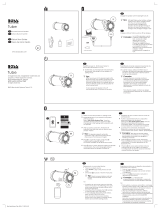 Boss Audio Systems Tube Manual de usuario
Boss Audio Systems Tube Manual de usuario
-
Panasonic SC-HC40 Manual de usuario
-
Element EL4KAMZ6517 Manual de usuario
-
Sony HT-Z9F Manual de usuario
-
Sony HTZ9F Manual de usuario
-
Samsung HW-NW700 Manual de usuario