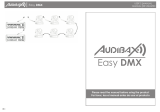La página se está cargando...

USER´S MANUAL
BEDIENUNGSANLEITUNG
MANUEL D`UTILISATION
MANUAL DE USUARIO
INSTRUKCJA OBSŁUGI
MANUALE D‘ USO
S2 IP
LED SOFTLIGHT PANEL - IP65
CLS2IP
RGBW

CONTENTS / INHALTSVERZEICHNIS / CONTENU / CONTENIDO / TREŚĆ /
CONTENUTO
ENGLISH
INFORMATION ON THIS USER MANUAL 6
INTENDED USE 6
DEFINITIONS AND SYMBOL EXPLANATIONS 6
SAFETY INSTRUCTIONS 7
NOTES ON PORTABLE OUTDOOR DEVICES 10
INCLUDED 10
INTRODUCTION 11
CONNECTIONS, OPERATING AND DISPLAY ELEMENTS 12
OPERATION 14
MOUNTING THE TV SPIGOT ON THE U-BRACKET 28
STATIV MOUNTING 28
USING TV SPIGOTS FOR TRUSS MOUNTING 29
OMEGA BRACKET 30
DIFFUSER PANEL 31
OPTIONAL ACCESSORIES 33
CARE, MAINTENANCE AND REPAIR 33
DIMENSIONS 35
TECHNICAL DATA 36
EXPLANATION OF IP PROTECTION CLASS 37
MINIMUM DISTANCE TO ILLUMINATED SURFACE 37
MINIMUM DISTANCE TO NORMALLY FLAMMABLE MATERIALS 38
DISPOSAL 38
MANUFACTURER’S DECLARATIONS 38
DEUTSCH
INFORMATIONEN ZU DIESER BEDIENUNGSANLEITUNG 41
BESTIMMUNGSGEMÄSSER GEBRAUCH 41
BEGRIFFS- UND SYMBOLERKLÄRUNGEN 41
SICHERHEITSHINWEISE 42
HINWEISE FÜR ORTSVERÄNDERLICHE OUTDOOR-GERÄTE 45
LIEFERUMFANG 46
EINFÜHRUNG 46
ANSCHLÜSSE, BEDIEN- UND ANZEIGEELEMENTE 47
BEDIENUNG 50
TV-ZAPFEN AM U-BÜGEL MONTIEREN 64
STATIVMONTAGE 64

TV-ZAPFEN FÜR TRAVERSENMONTAGE NUTZEN 65
OMEGA-BÜGEL 66
DIFFUSORSCHEIBE 67
OPTIONALES ZUBEHÖR 69
PFLEGE, WARTUNG UND REPARATUR 69
ABMESSUNGEN 71
TECHNISCHE DATEN 72
ERLÄUTERUNGEN ZUR IP-SCHUTZART 73
MINDESTABSTAND ZUR BELEUCHTETEN FLÄCHE 73
MINDESTABSTAND ZU NORMAL ENTFLAMMBAREN MATERIALIEN 74
ENTSORGUNG 74
HERSTELLERERKLÄRUNGEN 74
FRANÇAIS
INFORMATIONS SUR CE MANUEL D'UTILISATION 76
UTILISATION PRÉVUE 76
DÉFINITIONS ET EXPLICATION DES PICTOGRAMMES 76
CONSIGNES DE SÉCURITÉ 77
NOTES SUR LES APPAREILS PORTABLES POUR EXTÉRIEUR 81
CONTENU DU CARTON 81
INTRODUCTION 81
BRANCHEMENTS, UTILISATION ET INDICATEURS 82
OPERATION 85
MONTAGE DE L'EMBOUT TV SUR LE SUPPORT EN U 100
MONTAGE STATIF 100
L'UTILISATION D'EMBOUTS TV POUR LE MONTAGE D'UNE ARMATURE 101
SUPPORT OMEGA 102
PANNEAU DIFFUSEUR 103
ACCESSOIRES EN OPTION 105
ENTRETIEN, MAINTENANCE ET RÉPARATIONS 105
DIMENSIONS 107
CARACÉRISTIQUES TECHNIQUES 108
EXPLICATION DE LA CLASSE DE PROTECTION IP 109
DISTANCE MINIMALE PAR RAPPORT À LA SURFACE ÉCLAIRÉE 110
DISTANCE MINIMALE PAR RAPPORT AUX MATÉRIAUX NORMALEMENT INFLAMMABLES 110
MISE AU REBUT 110
DÉCLARATIONS DU FABRICANT 111

ESPAÑOL
INFORMACIÓN SOBRE ESTE MANUAL DEL USUARIO 112
USO PREVISTO 112
DEFINICIONES Y EXPLICACIONES DE LOS SÍMBOLOS 112
INSTRUCCIONES DE SEGURIDAD 113
NOTAS SOBRE LOS DISPOSITIVOS PORTÁTILES DE EXTERIOR 117
CONTENIDO DE LA ENTREGA 117
INTRODUCCIÓN 117
CONEXIONES, MANDOS E INDICADORES 118
OPERATION 121
MONTAJE DE LA ESPIGA DE TV EN EL SOPORTE EN U 136
MONTAJE ESTATIVO 136
USO DE ESPIGAS DE TV PARA MONTAJE EN TRUSS 137
SOPORTE OMEGA 138
PANEL DIFUSOR 139
ACCESORIOS OPCIONALES 141
CUIDADO, MANTENIMIENTO Y REPARACIÓN 141
DIMENSIONES 143
DATOS TÉCNICOS 144
EXPLICACIÓN DE LA CLASE DE PROTECCIÓN IP 145
DISTANCIA MÍNIMA A LA SUPERFICIE ILUMINADA 146
DISTANCIA MÍNIMA A MATERIALES NORMALMENTE INFLAMABLES 146
RECICLAJE 146
DECLARACIÓN DEL FABRICANTE 146
POLSKI
INFORMACJE NA TEMAT NINIEJSZEJ INSTRUKCJI OBSŁUGI 148
ZAMIERZONE ZASTOSOWANIE 148
DEFINICJE I OBJAŚNIENIA SYMBOLI 148
INSTRUKCJE BEZPIECZEŃSTWA 149
PRZYŁĄCZA, ELEMENTY OBSŁUGI I WSKAŹNIKI 155
OPERATION 158
MONTAŻ KRÓĆCA TV NA UCHWYCIE U-KSZTAŁTNYM 172
MONTAŻ STATYCZNY 172
WYKORZYSTANIE CZOPÓW TV DO MONTAŻU KRATOWNICY 173
UCHWYT OMEGA 174
PANEL DYFUZYJNY 175

AKCESORIA OPCJONALNE 177
PIELĘGNACJA, KONSERWACJA I NAPRAWA 177
WYMIARY 179
DANE TECHNICZNE 180
WYJAŚNIENIE KLASY OCHRONY IP 181
MINIMALNA ODLEGŁOŚĆ OD OŚWIETLANEJ POWIERZCHNI 182
MINIMALNA ODLEGŁOŚĆ OD MATERIAŁÓW NORMALNIE ŁATWOPALNYCH 182
UTYLIZACJA 182
DEKLARACJE PRODUCENTA 182
ITALIANO
INFORMAZIONI SU QUESTO MANUALE DI ISTRUZIONI 184
USO PREVISTO 184
DEFINIZIONI E SPIEGAZIONI DEI SIMBOLI 184
ISTRUZIONI DI SICUREZZA 185
NOTE SUI DISPOSITIVI PORTATILI PER ESTERNI 188
MATERIALE COMPRESO NELLA FORNITURA 189
INTRODUZIONE 189
CONNESSIONI, ELEMENTI DI COMANDO E DI VISUALIZZAZIONE 190
OPERATION 193
MONTAGGIO DEL RACCORDO TV SULLA STAFFA A U 207
MONTAGGIO STATIVO 207
UTILIZZANDO I RACCORDI TV PER IL MONTAGGIO DELLA CAPRIATA 208
BRACCIALE OMEGA 209
PANNELLO DIFFUSORE 210
ACCESSORI OPZIONALI 212
CURA, MANUTENZIONE E RIPARAZIONE 212
DIMENSIONI 214
DATI TECNICI 215
SPIEGAZIONE DELLA CLASSE DI PROTEZIONE IP 216
DISTANZA MINIMA DALLA SUPERFICIE ILLUMINATA 217
DISTANZA MINIMA DA MATERIALI NORMALMENTE INFLAMMABILI 217
SMALTIMENTO 217
DICHIARAZIONI DEL PRODUTTORE 217
DMX
DMX CONTROL / DMX STEUERUNG / PILOTAGE DMX /
CONTROL DMX / STEROWANIE DMX / CONTROLLO DMX 220

6
DMX
ITALIANO
POLSKI
ESPAÑOL
FRANCAIS
DEUTSCHENGLISH
ENGLISH
You have made the right choice!
This device has been developed and manufactured to the highest quality standards to ensure
many years of problem-free operation. Please read this user manual carefully to be able to use
your new Cameo product quickly and optimally. Further information about Cameo Light is availab-
le on our website CAMEOLIGHT.COM.
INFORMATION ON THIS USER MANUAL
• Carefully read the safety instructions and the entire manual before operating the device.
• Observe the warnings on the device and in the user manual.
• Always keep the user manual within reach.
• If you sell or pass on the device, it is important that you also include this user manual, as it is
an integral part of the product.
INTENDED USE
The product is a device for event technology!
This product has been developed for professional use in the field of event technology and is not
suitable for use as domestic lighting!
Furthermore, this product is only intended for qualified users with specialist knowledge of event
technology!
Use of the product outside the specified technical data and operating conditions is considered
improper use!
Liability for damage and third-party damage to persons and property due to inappropriate use is
excluded!
The product is not suitable for:
• Use by persons (including children) with limited physical, sensory or mental abilities or lack of
experience and knowledge.
• Children (children must be instructed not to play with the device).
DEFINITIONS AND SYMBOL EXPLANATIONS
1. DANGER: The word DANGER, possibly in combination with a symbol, indicates immediately
dangerous situations or conditions for life and limb.
2. WARNING: The word WARNING, possibly in combination with a symbol, indicates potentially
dangerous situations or conditions for life and limb.
3. CAUTION: The word CAUTION, possibly in combination with a symbol, is used to indicate situa-
tions or conditions that may lead to injury.
4. ATTENTION: The word ATTENTION, possibly in combination with a symbol, refers to situations
or states that can lead to damage to property and/or the environment.

7
DMX DEUTSCHFRANCAIS
ESPAÑOL ENGLISH
ITALIANO POLSKI
This symbol identifies hazards that can cause electric shock.
This symbol identifies hazardous areas or hazardous situations.
This symbol indicates hazards caused by hot surfaces.
This symbol indicates hazards caused by intense light sources.
This symbol indicates a device in which there are no user-replaceable parts.
This symbol indicates additional information on the operation of the product.
SAFETY INSTRUCTIONS
HAZARD:
1. Do not open or modify the unit.
2. If your device no longer functions properly, if liquids or objects get inside it or if it
has been damaged in any other way, switch it off immediately and disconnect it
from the mains. The device may be repaired only by authorised repair technicians.
3. For devices of protection class 1, the protective conductor must be connected
correctly. Never disconnect the protective conductor. Devices of protection class 2
do not have a protective conductor.
4. Ensure that live cables are not kinked or otherwise mechanically damaged.
5. Never bypass the unit fuse.
WARNING:
1. The device may not be operated if it shows obvious signs of damage.
2. The device may only be installed in a voltage-free state.
3. If the mains cable of the device is damaged, do not operate the device.
4. Permanently connected power cables may only be replaced by a qualified person.
ATTENTION:
1. Do not operate the unit if it has been exposed to large temperature fluctuations
(for example, after transport). Moisture and condensation can damage the device.
Switch on the device only when it has reached room temperature.

8
DMX
ITALIANO
POLSKI
ESPAÑOL
FRANCAIS
DEUTSCHENGLISH
2. Make sure that the voltage and frequency of the mains supply correspond to the
values indicated on the unit. If the device has a voltage selector switch, do not
connect the device until it has been set correctly. Use only suitable power cables.
3. To disconnect the unit from the mains at all poles, it is not sufficient to press the
on/off switch on the unit.
4. Make sure that the fuse used corresponds to the type printed on the unit.
5. Make sure that appropriate measures have been taken against overvoltage (e.g.
lightning strike).
6. Observe the specified maximum output current on units with Power Out connec-
tion. Ensure that the total current consumption of all connected devices does not
exceed the specified value.
7. Replace pluggable mains cables only with original cables.
HAZARD:
1. Danger of suffocation! Plastic bags and small parts must be kept out of reach of
persons (including children) with reduced physical, sensory or mental capabilities.
2. Danger from falling down! Make sure that the device is securely installed and will
not fall down. Only use suitable stands or mounts (particularly for fixed installa-
tions). Ensure that accessories are properly installed and secured. Ensure that
applicable safety regulations are observed.
WARNING:
1. Use the device only in the manner intended.
2. Operate the device only with the accessories recommended and intended by the
manufacturer.
3. During installation, observe the safety regulations applicable in your country.
4. After connecting the unit, check all cable routes to avoid damage or accidents, e.g.
due to tripping hazards.
5. Always observe the specified minimum distance to normally flammable materials!
Unless explicitly stated, the minimum distance is 0.3 m.
CAUTION:
1. In the case of moving components such as mounting brackets or other moving
components, there is a possibility of jamming.
2. In the case of units with motor-driven components, there is a risk of injury from the
movement of the unit. Sudden movement of the device can cause shock reactions.
3. The housing surface of the device can become very hot during regular operation.
Ensure that accidental touching of the housing is not possible. Always allow the
lamp to cool sufficiently before removal, maintenance work and charging etc.

9
DMX DEUTSCHFRANCAIS
ESPAÑOL ENGLISH
ITALIANO POLSKI
ATTENTION:
1. Do not install or operate the device near any radiators, heat registers, stoves or
other heat sources. Ensure that the device is always installed in such a way that it
is sufficiently cooled and cannot overheat.
2. Do not place ignition sources such as burning candles near the device.
3. Ventilation openings must not be covered and fans must not be blocked.
4. Use the original packaging or packaging provided by the manufacturer for transport.
5. Avoid shock or impact to the unit.
6. Observe the IP protection class as well as the ambient conditions such as tempera-
ture and humidity according to the specification.
7. Devices can be constantly further developed. In the event of deviating informati-
on on operating conditions, performance or other device properties between the
user manual and the device labelling, the information on the device always takes
priority.
8. The unit is not suitable for tropical climates and for operation above 2000 m above
sea level.
9. Unless explicitly stated, the unit is not suitable for operation in marine conditions.
NOTE:
For conversion or retrofit sets or accessories provided by the manufacturer, it is
essential to observe the instructions included.
CAUTION! IMPORTANT INFORMATION REGARDING LIGHTING PRODUCTS!
1. Never look directly into the beam of light, not even for a short period of time.
2. Never look into the beam of light using optical devices such as a magnifying glass.
3. Stroboscopic effects may cause epileptic seizures in susceptible individuals!
4. Permanently installed lamps are built into these lighting units. These may not be repla-
ced by the user. The lamps contained in this lighting unit may only be replaced by the
manufacturer, its service partner, or a similarly qualified person.
SIGNAL TRANSMISSION BY RADIO (E.G. W-DMX OR AUDIO RADIO SYSTEMS):
The quality and performance of wireless signal transmissions generally depends on
the ambient conditions.
The following factors can impact range and signal stability, for example:
Shielding (e.g. masonry, metal structures, water)
High volume of radio traffic (e.g. powerful wireless LAN networks)
Interference
Electromagnetic radiation (e.g. LED video screens, dimmers)
All range specifications refer to free-field application with visual contact and without
interference!
The operation of transmission systems is subject to official regulations. These may
vary from region to region and must be checked by the operator before use (e.g. radio
frequency and transmission power).

10
DMX
ITALIANO
POLSKI
ESPAÑOL
FRANCAIS
DEUTSCHENGLISH
Devices with wireless signal transmission are not suitable for use in sensitive areas in
which radio operation can lead to potential detrimental effects. These include:
• Hospitals, health centres or other healthcare facilities that provide patient treat-
ment with skilled personnel and equipment.
• Hazardous areas Class I, II and III
• Restricted areas
• Military facilities
• Aircraft or vehicles
• Areas where the use of mobile phones is prohibited
TRANSMISSION VIA W-DMX
WARNING: Ingeneral, wireless DMX transmission must not be used for applications
with safety-related factors that could result in personal injury or property damage in the
event of failure .
This applies in particular to moving scene or traverse structures, DMX-controlled mo-
tors/lifts or lifting devices for operating DMX-operated platform lifts, hydraulic systems
or comparable moving components.
Furthermore, wireless DMX transmission must not be used to trigger flame or pyro-
technic devices, explosion-driven effects, or to control gas or liquid effects. These
include CO2 cannons, confetti shooters, water effects or similar.
NOTES ON PORTABLE OUTDOOR DEVICES
1. Temporary operation! Event equipment is generally only designed for temporary
operation.
2. Continuous operation or permanent structural installation – particularly outdoors –
can impair the function, surfaces and seals and accelerate material fatigue.
3. Damage to the surface coating can impair the device‘s corrosion protection.
Damaged surface coating (e.g. scratches) must be promptly repaired by suitable
measures.
INCLUDED
Remove the product from the packaging and remove all packaging material.
Please check the completeness and integrity of the delivery and notify your distribution partner
immediately after purchase if the delivery is not complete or if it is damaged.
The packaging includes:
X 1 x S2 IP Softlight spotlight
X 1 x U-bracket (pre-assembled)
X 1 x Omega double bracket
X 1 x standard diffuser disc (pre-assembled)
X 1 x 28 mm TV spigot incl. fastening screw M10 plus disc spring and washer
X 1x Power cord
X User manual

11
DMX DEUTSCHFRANCAIS
ESPAÑOL ENGLISH
ITALIANO POLSKI
INTRODUCTION
LED SOFTLIGHT PANEL - IP65
CLS2IP
CONTROL FUNCTIONS:
1 CH DIM, 2CH DIM 16bit, 2CH CCT, 4CH CCT, 3CH RGB, 4CH RGBW, 8CH RGBW 16bit, 6CH HSI-
CCT, 7CH Preset, 7CH RGB-CCT, 7CH Direct, 10CH Direct-CCT, 10CH HSI-CCT, 16CH Direct-CCT,
18CH Full Access, 6CH x y and 16CH Pixel DMX control
DMX512.
ArtNet
sACN
W-DMX™
RDM
Master / slave operation
Standalone functions
FEATURES:
Protection class IP65. RGB+WW colour spectrum. 272 0.5 W LEDs per colour (4 x 272). DMX512.
ArtNet. sACN. W-DMX™. 5-pin DMX connectors. RJ45 connectors. Blackout button. Push-button
with direct access to the CCT operating mode. 2 freely assignable user buttons. U-bracket and
28 mm TV spigot included. One standard diffuser panel included. Extensive range of optional
accessories.
The spotlight features the RDM standard (Remote Device Management). This remote device ma-
nagement enables the status query and configuration of RDM end devices via an RDM-capable
controller, such as the optionally available Cameo UNICON (item number CLIREMOTE).
The Cameo UNICON also allows access to the entire fixture menu.

12
DMX
ITALIANO
POLSKI
ESPAÑOL
FRANCAIS
DEUTSCHENGLISH
CONNECTIONS, OPERATING AND DISPLAY ELEMENTS
CCT
BLACKOUT
USER 2
USER 1
ENTER
ESC
DIM
SELECT
CCT
BLACKOUT
USER 2
USER 1
ENTER
ESC
DIM
SELECT
CCT
BLACKOUT
USER 2
USER 1
ENTER
ESC
DIM
SELECT
1 2
3 4
5 6
7
8
9 10 11
12 13
14 15
16
17
18
1 POWER IN
IP65 mains input socket with rubber sealing cap (TRUE1 compatible). Operating voltage 100–240
V AC/50–60 Hz. Connection via supplied power cable (when not in use, always close with rubber
sealing cap).
2 POWER OUT
IP65 mains output socket with rubber sealing cap (TRUE1 compatible). Facilitates power supply to
other CAMEO spotlights. Ensure that the total current consumption of all connected devices does
not exceed the value specified on the device in amperes (A) (when not in use, always close with
the rubber sealing cap).

13
DMX DEUTSCHFRANCAIS
ESPAÑOL ENGLISH
ITALIANO POLSKI
3 DMX IN
Male IP65 5-pin XLR socket for connecting a DMX control device (e.g. DMX console; when not in
use, always close with the rubber sealing cap).
4 DMX OUT
Female IP65 5-pin XLR socket for sending DMX control signal (when not in use, always close with
the rubber sealing cap).
5 NET IN
RJ45 network connector with IP65 protection for connecting to an ArtNet or sACN network. Use
IP65 category CAT-5e or better cable to set up the network (always close with the rubber sealing
cap when not in use).
6 NET OUT
RJ45 network connection with IP65 protection for forwarding the control signal. Use IP65 category CAT-
5e or better cable to set up the network (always close with the rubber sealing cap when not in use).
7 BATTERY IN
Male 4-pin XLR socket with IP65 protection for connecting external batteries (always close with
the rubber sealing cap when not in use; batteries not included). A double V-mount adapter with
connection cable is optionally available (item number CLSVMOUNTAP).
8 LC DISPLAY
The LC display shows the currently activated operating mode (main display), the menu items in
the menu and the numerical value or operating status in certain menu items. If no entry is made
within approximately one minute, the display automatically changes to the main display. Note on
the main display in the operating modes with external control: As soon as the control signal is
interrupted, the characters in the display start flashing; if the control signal is present again, the
flashing stops.
9 DIM / SELECT / ENTER
Rotary-push encoder for the adjustment and control of the spotlight.
DIM - In the stand-alone modes CCT, HSI, Direct LED, Colour Coordinates, Gel, User Colour, Play
Loop and Light Simulation, the encoder has the function of the master dimmer (turn encoder).
SELECT - Turn the encoder to select the menu items on the menu level and change a value in a
menu item (e.g. DMX start address).
ENTER - 1. Pressing ENTER takes you to the menu level for selecting the operating mode. 2. You
move down one level in the menu structure. 3. Press ENTER to confirm a value or status change,
such as changing the DMX start address.

14
DMX
ITALIANO
POLSKI
ESPAÑOL
FRANCAIS
DEUTSCHENGLISH
10 The function of the middle turn-push encoder (turn and push) is shown in the corresponding
menu item in the centre of the display (line centre = turn, line bottom = push).
11 ESC - If the press function of the right-hand rotary-push encoder is not explicitly shown at
the bottom right of the display, pressing the encoder has the function of moving up one level in
the menu structure.
12 BLACKOUT
Shortcut button with blackout function. Press the button to activate Blackout. Press the button
again to deactivate Blackout.
13 CCT
Shortcut button for direct access to stand-alone CCT mode.
14 USER 1
Button 1 can be freely assigned with a stand-alone operating mode (see menu item Settings ->
User Buttons).
15 USER 2
Button 2 can be freely assigned with a stand-alone operating mode (see menu item Settings ->
User Buttons).
16 W-DMX
Antenna for W-DMX™ control.
17 CARRY HANDLE
Ergonomic carrying handle for comfortable transport.
18 SECURING LUG
Use a suitable safety rope to secure the spotlight when mounting it overhead.
OPERATION
PLEASE NOTE
When the spotlight is started, "Welcome to Cameo", the model name and the software version are
shown in the display for a short time. After this process, the spotlight is ready for operation and
the previously activated operating mode is launched.

15
DMX DEUTSCHFRANCAIS
ESPAÑOL ENGLISH
ITALIANO POLSKI
DISPLAY MAIN DISPLAY IN DMX MODE
The main display in DMX mode shows the currently set DMX start address, DMX mode and other
information (see illustration).
= DMX signal is present = no DMX signal
Currently activated operating mode
W-DMX status
DMX mode
DMX start address
next free DMX start address
Press encoder =
Selection of the operating mode
Press encoder =
Open main menu (Menu)
DISPLAY MAIN DISPLAY IN THE ARTNET OR SACN OPERATING MODE
The main display in Artnet or sACN mode shows the DMX mode, the currently set DMX start
address, the IP address and universe group and the universe (see illustration).
Currently activated operating mode
W-DMX status
DMX mode
DMX start address
IP address
Universe and group
Press encoder =
Selection of the operating mode
Press encoder =
Open main menu (Menu)
W-DMX™
To pair a W-DMX receiver with a W-DMX compatible transmitter, W-DMX must be switched on in
the Settings menu of the receiver under Wireless Settings (WDMX State -> On), the unit must be
configured as a receiver (Operating Mode -> Receive) and the command Reset must be executed
(Receive Reset -> Yes). The receiver is now in pairing standby and waiting for a pairing request
from a transmitter. Start the pairing by selecting Link in the menu of the transmitter and confir-
ming; the pairing now takes place automatically. In the same way, several receivers can be paired
simultaneously or one after the other to a transmitter (e.g. for master/slave operation). A W-DMX
connection is always maintained until the connection is disconnected by means of the Reset com-
mand in the receiver or the Unlink command in the transmitter, regardless of whether a device
has been disconnected from the power supply in the meantime.

16
DMX
ITALIANO
POLSKI
ESPAÑOL
FRANCAIS
DEUTSCHENGLISH
W-DMX™ STATUS
W-DMX
deactivated
W-DMX
as receiver
activated,
not paired
W-DMX
as receiver
activated
and
paired,
Transmitter
switched off
or out of
range
W-DMX
as receiver
activated
and
paired,
no
DMX signal
W-DMX
as receiver
activated
and
paired,
DMX signal
is present
W-DMX
as trans-
mitter
with G3
standard
activated,
DMX signal
is present
W-DMX
as trans-
mitter
with G4s
standard
activated,
DMX signal
is present
W-DMX
as trans-
mitter
with G3
standard
activated,
no
DMX signal
W-DMX
as trans-
mitter
with G4s
standard
activated,
no
DMX signal
SETTING DMX START ADDRESS (DMX address)
Starting from the main display, press the rotary-push encoder to enter the main menu. Turn the
left encoder (SELECT) to select the menu item DMX Address (note the selection arrow on the left)
and confirm by pressing the encoder (ENTER). You can now configure the DMX start address as
required by rotating the encoder (the highest value depends on the selected DMX mode). Confirm
the entry by pressing the left encoder (ENTER), this also automatically takes you back to the main
display and the DMX operating mode is activated. At the same time, the DMX start address follo-
wing the selected start address plus the channel number of the selected DMX mode is displayed
(Next Free Address). The menu item for selecting the desired DMX mode can be reached directly
from the menu item DMX Address by pressing the middle rotary-push encoder (DMX mode); the
previously set DMX start address is automatically saved.
CONFIGURING DMX MODE (DMX Mode)
Starting from the main display, press the rotary-push encoder to enter the main menu (MENU).
Turn the left encoder (SELECT) to select the menu item DMX Mode (note the selection arrow on
the left) and confirm by pressing the left encoder (ENTER). Now you can select the desired DMX
mode by turning the left encoder. Confirm the selection by pressing the left encoder (ENTER), this
also automatically takes you back to the main display and the DMX operating mode is activated.
The menu item for setting the desired DMX start address can be reached directly from the menu
item DMX Mode by pressing the middle rotary-push encoder (DMX Address); the previously
selected DMX mode is automatically saved. Tables with the channel assignment of the different
DMX modes can be found in these instructions under DMX CONTROL.
ENABLE EXTERNAL CONTROL VIA DMX, ARTNET AND SACN
Starting from the main display, press the left-hand rotary-push encoder to access the menu for
selecting the operating mode. Turn the left encoder (SELECT) to select DMX (note the selection arrow
on the left) and confirm by pressing the left encoder (ENTER). Now the control protocol that was
preselected in the menu item Protocol in the main menu is activated (DMX512 / Artnet / sACN).
To configure the two control protocols Artnet and sACN as desired, press the right encoder (Menu),
then select Protocol and confirm (Enter). Select the desired protocol, confirm, now select the
submenu items for setting and confirm again (see table).

17
DMX DEUTSCHFRANCAIS
ESPAÑOL ENGLISH
ITALIANO POLSKI
Protocol Artnet and sACN
Select by turning the encoder, confirm by pressing, change value or status by turning, confirm
by pressing. Back with ESC.
Universe Setting the Universe 000–255
Universe Group Setting the Universe Group 000–127
DMX Address Setting the DMX start address 001–512
DMX Mode Selecting the DMX mode 1CH Dim ... 16CH Pixel
IP Address
Setting the IP address:
1. Set block with middle encoder
2. Set block with right encoder
Press middle encoder (Next Range)
3. Set block with middle encoder
4. Set block with right encoder
xxx.xxx.xxx.xxx.xxx
IP Address Press the left encoder to save (Enter) xxx.xxx.xxx.xxx.xxx
Subnet Mask
Setting the subnet mask:
1. Set block with middle encoder
2. Set block with right encoder
Press middle encoder (Next Range)
3. Set block with middle encoder
xxx.xxx.xxx.xxx.xxx
4. Set block with right encoder
Press left encoder to save (Enter) xxx.xxx.xxx.xxx.xxx
Signal Routing
Forwarding the control signal via XLR Out Send to XLR
Forwarding the control signal via W-DMX Send to WDMX
Forwarding the control signal via XLR Out
and W-DMX Send to Both
Control via XLR with Artnet or sACN signal
interruption Backup by XLR
STANDALONE OPERATING MODE CCT (Correlated Colour Temperature)
Starting from the main display, press the left-hand rotary-push encoder to access the menu for
selecting the operating mode. Turn the left encoder (SELECT) to select CCT (note the selection
arrow on the left) and confirm by pressing the left encoder (ENTER). You can now set the bright-
ness (DIM), colour temperature (CCT) and hue (Tint) by turning the three rotary-push encoders
(see illustration).
Turn encoder =
Set brightness (DIM)
Press encoder =
Selection of the operating mode
Turn encoder =
Setting the colour tone (Tint)
Press encoder =
Open main menu (Menu)
Turn encoder =
Set colour temperature (CCT)

18
DMX
ITALIANO
POLSKI
ESPAÑOL
FRANCAIS
DEUTSCHENGLISH
STANDALONE OPERATING MODE HSI (Hue - Saturation - Intensity)
Starting from the main display, press the left-hand rotary-push encoder to access the menu for
selecting the operating mode. Turn the left encoder (SELECT) to select HSI (note the selection ar-
row on the left) and confirm by pressing the left encoder (ENTER). You can now set the brightness
(DIM), hue (HUE) and saturation (SAT) by turning the three rotary-push encoders (see illustration).
Turn encoder =
Set brightness (DIM)
Press encoder =
Selection of the operating mode
Turn encoder =
Set saturation (SAT)
Press encoder =
Open main menu (Menu)
Turn encoder =
Setting the colour tone (HUE)
STANDALONE OPERATING MODE DIRECT LED (RGBW colour mixing)
Starting from the main display, press the left-hand rotary-push encoder to access the menu
for selecting the operating mode. Turn the left encoder (SELECT) to select Direct LED (note the
selection arrow on the left) and confirm by pressing the left encoder (ENTER). Now set the total
brightness (DIM) and the intensity of R, G, B and W using the three rotary-push encoders (see
illustration).
Turn encoder =
Set overall brightness (DIM)
Press encoder =
Selection of the operating mode
Turn encoder =
Set the brightness of G or W
Press encoder =
Open main menu (Menu)
Turn encoder =
Set the brightness of R or B
Press encoder =
switch between R+G and B+W (Next Colours)
STANDALONE OPERATING TYPE COLOURCOORDINATES
Starting from the main display, press the left-hand rotary-push encoder to access the menu for
selecting the operating mode. Turn the left encoder (SELECT) to select Colour Coordinates (note
the selection arrow on the left) and confirm by pressing the left encoder (ENTER). You now set
the overall brightness (DIM) and the x and y coordinates with the help of the three rotary-push
encoders (see illustration).

19
DMX DEUTSCHFRANCAIS
ESPAÑOL ENGLISH
ITALIANO POLSKI
Turn encoder =
Set overall brightness (DIM)
Press encoder =
Selection of the operating mode
Turn encoder =
Set digit 3 and 4 after the decimal point
Press encoder =
Open main menu (Menu)
Turn encoder =
Set digit 1 and 2 after the decimal point
Press encoder =
switch between x and y (Next Coordinate)
STANDALONE MODE COLOUR PRESETS (GEL)
Starting from the main display, press the left-hand rotary-push encoder to access the menu for
selecting the operating mode. Turn the left encoder (SELECT) to select GEL (note the selection
arrow on the left) and confirm by pressing the left encoder (ENTER). Now set the overall bright-
ness (DIM) using the left encoder and select one of the available Lee-Filter colour presets (Dark
Magenta to Rose Pink) using the middle rotary-push encoder (see illustration).
Turn encoder =
Set overall brightness (DIM)
Press encoder =
Selection of the operating mode
Press encoder =
Open main menu (Menu)
Turn encoder =
Select colour preset
STANDALONE OPERATING MODE USER COLOURS (User Colour)
Starting from the main display, press the left-hand rotary-push encoder to access the menu
for selecting the operating mode. Turn the left encoder (SELECT) to select User Colour (note
the selection arrow on the left) and confirm by pressing the left encoder (ENTER). Now set the
brightness (DIM) using the left encoder and select one of the eight user colours (USER_COLOUR_1
to USER_COLOUR_8) using the middle rotary-push encoder (see illustration). The user colours can
be edited individually (Main Menu -> Edit User Colour).

20
DMX
ITALIANO
POLSKI
ESPAÑOL
FRANCAIS
DEUTSCHENGLISH
Turn encoder =
Set overall brightness (DIM)
Press encoder =
Selection of the operating mode
Press encoder =
Open main menu (Menu)
Turn encoder =
Select user colour
EDIT STANDALONE OPERATING MODE USER COLOUR (Edit User Colour)
Starting from the main display, press the rotary-push encoder to enter the main menu (MENU).
Turn the left encoder (SELECT) to select the menu item Edit User Colour (note the selection ar-
row on the left) and confirm by pressing the left encoder (ENTER). Now you can select one of the
8 user colours by turning the left encoder and confirm the selection by pressing the left encoder
(ENTER).
Now give the user colour an individual name of up to 12 digits by turning the left encoder to select
a letter, the underscore or a number for the first digit of the name and confirm by pressing the left
encoder. This is followed by the input for the second digit and so on. When the name is complete,
press the middle encoder (Save&Next) to move to the next editing step. If you press "Save&Next"
before selecting a letter, the underscore, or a number for the first digit, the previous name is
retained and you move immediately to the next editing step.
Now decide in which way you want to create the user colour, select the desired mode by turning
the left encoder (SELECT) (CCT, HSI, DIRECT, GEL and Coordinates) and confirm by pressing the
left encoder (ENTER).

21
DMX DEUTSCHFRANCAIS
ESPAÑOL ENGLISH
ITALIANO POLSKI
Now set the desired colour as described in the instructions for the respective standalone mode
and press the left encoder (ENTER/Save) to confirm.
STANDALONE OPERATING MODE COLOUR SEQUENCE (Play Loop)
Starting from the main display, press the left-hand rotary-push encoder to access the menu
for selecting the operating mode. Turn the left encoder (SELECT) to select Play Loop (note the
selection arrow on the left) and confirm by pressing the left encoder (ENTER). Select one of the
8 pre-programmed but individually editable colour sequences by turning the left encoder again.
Confirm the selection by pressing the left encoder (ENTER). Now set the brightness (DIM) of the
colour sequence using the left encoder, the step duration (0.1 seconds to 21 minutes and 2 ran-
dom modes) and the fade time (0 seconds to 18 minutes and 2 random modes) using the middle
and right encoders (see illustration). The individual settings and renaming of the colour sequences
can be done in the menu item Edit Loop in the main menu.
Turn encoder =
Set brightness (DIM)
Press encoder =
Selection of the operating mode
Turn encoder =
Setting the fade time (t-fade)
Press encoder =
Open main menu (Menu)
Turn encoder =
Set step duration (t-step)
Press encoder =
Back to the colour sequence selection (Back)
EDIT STANDALONE OPERATING MODE PLAY LOOP (Edit Loop)
Starting from the main display, press the rotary-push encoder to enter the main menu (MENU).
Turn the left encoder (SELECT) to select the menu item Edit Loop (note the selection arrow on
the left) and confirm by pressing the left encoder (ENTER). Now you can select one of the 8 colour
sequences by turning the left encoder and confirm the selection by pressing the left encoder
(ENTER).

22
DMX
ITALIANO
POLSKI
ESPAÑOL
FRANCAIS
DEUTSCHENGLISH
Now give the colour sequence an individual name of up to 12 digits by turning the left encoder to
select a letter, the underscore or a number for the first digit of the name and confirm by pressing
the left encoder. This is followed by the input for the second digit and so on. When the name is
complete, press the middle encoder (Save&Next) to move to the next editing step. If you press
"Save&Next" before selecting a letter, the underscore, or a number for the first digit, the previous
name is retained and you move immediately to the next editing step.
Select a step of the 8-step sequence (Step 1 - Step 8) by turning the left encoder, then set the co-
lour of the step. Now select one of the colours in the standalone mode User Colour or Blackout or
Skip Step (Step 3 - 8) by turning the middle encoder. Proceed in the same way to set the colours
of the other steps. Complete the process and save the sequence by pressing the left encoder
(ENTER).
STANDALONE OPERATING MODE LIGHT SIMULATION (Light Simulation)
Starting from the main display, press the left-hand rotary-push encoder to access the menu for
selecting the operating mode. Turn the left encoder (SELECT) to select Light Simulation (note the
selection arrow on the left) and confirm by pressing the left encoder (ENTER). Select one of the 8
pre-programmed simulations by turning the left encoder again. Confirm the selection by pressing
the left encoder (ENTER). Now set the brightness (DIM) using the left encoder, the step duration
(0.1 seconds to 21 minutes and 2 random modes) and the fade time (0 seconds to 18 minutes
and 2 random modes) using the middle and right encoders (see illustration).
Turn encoder =
Set brightness (DIM)
Press encoder =
Selection of the operating mode
Turn encoder =
Setting the fade time (t-fade)
Press encoder =
Open main menu (Menu)
Turn encoder =
Set step duration (t-step)
Press encoder =
back to the colour sequence selection (Back)

23
DMX DEUTSCHFRANCAIS
ESPAÑOL ENGLISH
ITALIANO POLSKI
EZ REMOTE CONTROL VIA CAMEO UNICON (optionally available)
Starting from the main display, press the left-hand rotary-push encoder to access the menu
for selecting the operating mode. Turn the left encoder (SELECT) to select EZ Remote (note the
selection arrow on the left) and confirm by pressing the left encoder (ENTER). Now set the desired
fixture ID (Fixture ID 1 - 8) by turning the left encoder (SELECT) and confirm by pressing the left
encoder (ENTER).
Connect the spotlight and UNICON using a DMX cable, select DMX Control in the UNICON menu,
then EZ Remote, and enter the same unit ID. Now control the spotlight using RGB, GEL, CCT or
HSI. By assigning different unit IDs, up to eight spotlights (or spotlight groups) can be controlled
separately via UNICON.
SLAVE MODE
Starting from the main display, press the left-hand rotary-push encoder to access the menu for
selecting the operating mode. Turn the left encoder (SELECT) to select the slave (note the selec-
tion arrow on the left) and confirm by pressing the left encoder (ENTER). Connect the slave and
the master units (same model, same software version) with a DMX cable and enable a standa-
lone mode on the master unit. The slave unit will now follow the master unit. The control signal
can alternatively be transmitted via W-DMX. Enable W-DMX in both the master and slave units.
Configure the master unit as transmitter, the slave unit as receiver and pair the units (Settings ->
Wireless Settings).
SYSTEM SETTINGS (Settings)
Starting from the main display, press the right-hand rotary-push encoder to access the menu for
selecting the operating mode (Menu). Turn the left encoder (SELECT) to select Settings (note the
selection arrow on the left) and confirm by pressing the left encoder (ENTER).
This takes you to the submenu for setting the submenu items (see table, select by turning the left
encoder , confirm with ENTER, change value or status by turning the left encoder, confirm with
ENTER).

24
DMX
ITALIANO
POLSKI
ESPAÑOL
FRANCAIS
DEUTSCHENGLISH
Settings
Wireless settings
=W-DMX
Settings
WDMX State On Activate W-DMX
Off W-DMX deactivated
Operating
Mode
Receive W-DMX mode: Receiver
Transmit W-DMX mode: Transmitter
Transmitting
Mode
G3 G3 transmission standard
G4s G4s transmission standard
Link Link
Pair with W-DMX devices. W-DMX must be
enabled on all devices, and the pairing with a
transmitter be retained (Receive Reset).
Unlink Unpair all devices
Receive
Reset
No Cancel operation
Yes Terminate the connection to all paired W-DMX
transmitters and set them to pairing standby
Display Reverse
=Rotate
display
Off No display rotation
On Display is rotated by 180° (e.g. for overhead installa-
tion)
Display Off Timer
=Display
Lighting
Always On On permanently
Off after 20s Deactivates after approximately 20 seconds of inactivity
Signal Fail
=
Operational
status with
DMX signal
fault
Hold Last command is retained
Blackout Activates blackout
User Colour 8 Enables User Colour 8
Fade Out
10s 10s fade to blackout
Full On All LEDs at maximum brightness
Dimmer curve
=Dimmer
curve
Linear Light intensity increases linearly with DMX value
Exponential Light intensity can be finely adjusted at lower DMX
values and broadly adjusted at higher DMX values
Logarithmic Light intensity can be broadly adjusted at lower DMX
values and finely adjusted at higher DMX values
S-curve
Light intensity can be finely adjusted at lower and
higher DMX values and broadly adjusted at medium
DMX values
Dimmer
Response
= Dimmoven
LED Light responds abruptly to changes in DMX value
Halogen Light behaves like a halogen spotlight with slight
brightness changes

25
DMX DEUTSCHFRANCAIS
ESPAÑOL ENGLISH
ITALIANO POLSKI
Red Shift
=
Accurately mimics the colour drift of dimming a halogen spotlight.
When dimming the spotlight, the colour temperature changes
automatically to increasingly warm white tones and amber (and vice
versa).
Off Colour drift is disabled
Dim to Warm Colour drift is enabled
PWM Frequency
=LED PWM
frequency
650Hz,
1530Hz,
3600Hz,
12kHz,
18.9kHz,
25kHz
Select LED PWM frequency
Colour Calibration
=
Colour calibration
(cross-mode)
RAW R, G, B and W with maximum value 255
User
Calibration
Individual colour calibration. Cross-mode brightness
setting of R, G, B, A and L with values from 000 - 255.
Set R and G with the middle and right encoder, then
press the middle encoder (Next Colours) and set B and
W again with the middle and right encoder.
Factory
Calibration Factory calibration of R, G, B and W
Smart
Calibration Merging factory and RAW calibration
Autolock
=
Automatic
locking of the
controls
On
Automatic locking of the controls after approximately
1 minute of inactivity. Display after operating attempt:
"Locked!"Unlocking: Simultaneously press the middle
and right encoder for approx. 5 seconds
Off Automatic locking of the controls is disabled

26
DMX
ITALIANO
POLSKI
ESPAÑOL
FRANCAIS
DEUTSCHENGLISH
Fan
=FAN
Control
Car Automatic fan speed control
Off Deactivated fan with greatly reduced brightness
Constant
Low
Constantly low fan speed with reduced brightness, if
necessary
Constant
Medium
Constant average fan speed with reduced brightness, if
necessary
Constant
High Constant high fan speed
Mirroring
=Mirror LED
segments
Off Function disabled
Horizontal Mirror LED segments horizontally
Factory Reset
=Reset
settings
Reset Now?
Except User
Colour_
Loops
Reset to factory settings (except user colours and
loops): Perform reset with Enter, cancel with ESC
UC_Loops
Reset
=
Reset User
Colours and
Loops
Reset User
Colour_
Loops
Reset the user colours and the loops to factory settings:
Reset with Enter, cancel with ESC
User Buttons
=
Assign one of the stand-alone
modes (plus EZ Remote and Mode
Selection) to User Button 1 and 2
User Button 1
EZ Remote, Mode Selection, HSI, Direct, Colour Coor-
dinates, GEL, User Colour, Play Loop, Light Simulation
EZ Remote Control via CAMEO UNICON
(optionally available)
Mode Selection = Activate stand-alone oper-
ating modes one after the other by repeated-
ly pressing the user button
“ = “ User Button 2 “ “
Service
= For service purposes only

27
DMX DEUTSCHFRANCAIS
ESPAÑOL ENGLISH
ITALIANO POLSKI
SYSTEM INFORMATION (System Info)
Starting from the main display, press the right-hand rotary-push encoder to access the menu for
selecting the operating mode (Menu). Turn the left encoder (SELECT) to select System Info (note
the selection arrow on the left) and confirm by pressing the left encoder (ENTER).
This takes you to the submenu for calling up the system information (see table, selection by
turning the left encoder).
System Info
Main CPU Vx.xx
DRV CPU Vx.xx
LED Temp. xx°F xx°C
Op. Hours xxxxx:xx h
Display Always On / Off after 20s
Signal Fail Hold / Blackout / User Colour 8 / Fade Out 10s
Dim Curve Linear / Exponential / Logarithmic / S-Curve
Dim Response LED / Halogen
Red Shift Off / Dim to Warm
PWM 650Hz / 1530Hz / 3600Hz / 12kHz / 18.9kHz / 25kHz
Calibr. RAW / User / Factory / Smart
User calibration R= 000–255
User calibration G= 000–255
User calibration B= 000–255
User calibration W= 000–255
Auto Lock Off/On
Fan Auto / Off / Constant Low / Constant Medium / Constant High
WDMX Off/On
User Button 1 EZ Remote / Mode Selection / HSI / Direct / Colour Coordinates
GEL / User Colour / Play Loop / Light Simulation
User Button 2 EZ Remote / Mode Selection / HSI / Direct / Colour Coordinates
GEL / User Colour / Play Loop / Light Simulation
RDM UID xx xx xx xx xx xx
MAC Addr. xxx.xxx.xxx.xxx.xxx
In order to be able to access all menu items in the fixture with the help of the Cameo
UNICON DMX/RDM controller via Fixture Menu, the menu items Stand Alone (with all
Stand Alone operating modes), EZ Remote and Slave are additionally located in the
main menu in addition to the Mode menu.

28
DMX
ITALIANO
POLSKI
ESPAÑOL
FRANCAIS
DEUTSCHENGLISH
MOUNTING THE TV SPIGOT ON THE U-BRACKET
There is a bolt to the left and right of the M10 screw thread in the TV spigot. Insert the two bolts
into the holes to the left and right of the screw hole in the U-bolt and screw the TV spigot to the
U-bolt using the M10 screw, the disc spring and the washer (see illustration).
STATIVE MOUNTING
HAZARD Overhead mounting requires extensive experience, including the calculation
of the load limit values of the installation material and regular safety inspection of all
installation materials and spotlights. If you do not have these qualifications, do not
attempt to perform an installation yourself. Refer instead to a qualified professional.
There is a risk that devices that are incorrectly mounted and secured may come loose
and fall down. This can cause serious injury or death.

29
DMX DEUTSCHFRANCAIS
ESPAÑOL ENGLISH
ITALIANO POLSKI
Use the 28 mm TV spigot previously mounted on the U-bracket for tripod mounting (Fig. A). Use
a suitable tripod and follow the manufacturer's instructions (maximum load, vertical installation
on a flat surface, etc.). To adjust the direction of radiation on a vertical plane, loosen the clamping
levers mounted on the U-bracket slightly (Fig. B), set the desired direction of radiation and tighten
the clamping levers again.
A
B
B
USING TV SPIGOTS FOR TRUSS MOUNTING
HAZARD Overhead mounting requires extensive experience, including the calculation
of the load limit values of the installation material and regular safety inspection of all
installation materials and spotlights. If you do not have these qualifications, do not
attempt to perform an installation yourself. Refer instead to a qualified professional.
There is a risk that devices that are incorrectly mounted and secured may come loose
and fall down. This can cause serious injury or death.

30
DMX
ITALIANO
POLSKI
ESPAÑOL
FRANCAIS
DEUTSCHENGLISH
The 28 mm TV spigot previously mounted on the U-bracket can also be used for truss mounting.
Use a suitable fastener and ensure a firm hold. To adjust the direction of radiation on a vertical
plane, loosen the clamping levers mounted on the U-bracket slightly, set the desired direction of
radiation and tighten the clamping levers again. Secure the headlamp to the safety eyelet using a
suitable safety rope (fig. A).
OMEGA BRACKET
The Omega double bracket is included with the headlamp.
HAZARD Overhead mounting requires extensive experience, including the calculation
of the load limit values of the installation material and regular safety inspection of all
installation materials and spotlights. If you do not have these qualifications, do not
attempt to perform an installation yourself. Refer instead to a qualified professional.
There is a risk that devices that are incorrectly mounted and secured may come loose
and fall down. This can cause serious injury or death.

31
DMX DEUTSCHFRANCAIS
ESPAÑOL ENGLISH
ITALIANO POLSKI
Truss mounting: First mount two suitable truss clamps (optionally available) to the left and right of
the Omega bracket (fig. A) and then mount both together to the spotlight (fig. B). Turn the four lo-
cking levers about a quarter of a turn clockwise as far as they will go. Make sure that all connec-
tions are secure and secure the headlamp to the safety eyelet with a suitable safety rope (fig. C).
A
A
B
C
B
The Omega double bracket also serves as a mounting base for the optionally available accessory
V-Mount Adapter (see OPTIONAL ACCESSORIES).
DIFFUSER PANEL
A standard diffuser disc is included in the scope of delivery. On the upper edge of the headlamp,
there is a locking lever for the cover rail on the left and right (Fig. A and detailed view). Press the
levers towards the centre of the enclosure and fold the cover rail upwards (Fig. B).
A
A
B

32
DMX
ITALIANO
POLSKI
ESPAÑOL
FRANCAIS
DEUTSCHENGLISH
Now insert the diffuser disc from above into the rear, wide grooves of the installation compart-
ment (Fig. C and detailed view).
C
Now fold the cover rail back down to close the installation compartment (Fig. D). Afterwards, the
two locking levers must be pushed back towards the edge of the housing. During the procedure,
make sure that the levers snap back into place correctly and that the diffuser disc is secured
against falling out.
D
NOTES: A diffuser disc (or the Intensifier, optionally available) can also be installed in
combination with one of the optionally available straightening grids and the Dark Fil-
ter, also optionally available (straightening grid + Dark Filter: narrow groove, diffuser
discs + Intensifier: wide groove). The optionally available wing limiter can additionally
be mounted on the headlamp.

33
DMX DEUTSCHFRANCAIS
ESPAÑOL ENGLISH
ITALIANO POLSKI
OPTIONAL ACCESSORIES
CLS2IPBARNDOOR CLS2IPDARKFILTER CLS2IPHDFILTER
4-fold sash limiter Filter disc for
dark front
Filter disc for
high diffusivity
CLS2IPINTENSIFIER CLS2IPHC30 CLS2IPHC60
Filter disk for narrow beam an-
gle and increased illuminance Straightening grille with 30
Beam angle
Straightening grille with 60
Beam angle
CLSVMOUNTAP CLS2IPPOYOKE
Double V-Mount Adapter Rod-operated
Mounting Bracket
CARE, MAINTENANCE AND REPAIR
In order to ensure the long-term, proper functioning of the device, it must be regularly cleaned
and, if necessary, maintained. The maintenance requirement depends on the intensity of use and
the environment in which it is used.
We generally recommend a visual inspection before each operation. Furthermore, we recommend
carrying out all the applicable maintenance measures specified below once every 500 operating
hours or, in the case of a lower intensity of use, at the latest after one year. Warranty claims may
be limited in the event of defects resulting from inadequate maintenance.
CARE (carried out by user)
WARNING! Before carrying out any care or maintenance, the power supply – and, if
possible, all device connections – must be disconnected.

34
DMX
ITALIANO
POLSKI
ESPAÑOL
FRANCAIS
DEUTSCHENGLISH
PLEASE NOTE! Improper care can lead to impairment of the device or even its
destruction.
1. Housing surfaces must be cleaned with a clean, damp cloth. Make sure that no moisture can
penetrate the device.
2. Air inlets and outlets must be regularly cleaned of dust and dirt. If compressed air is used, make
sure that damage to the device is prevented (e.g. fans must be blocked in this case).
3. Lines and plug contacts must be cleaned regularly and dust and dirt must be removed.
4. In general, no cleaning agents or abrasive agents may be used, otherwise the surface finish
may be damaged.
5. Devices must generally be stored dry and protected from dust and dirt.
MAINTENANCE AND REPAIR (by qualified personnel only)
HAZARD! There are live components in the device. Even after disconnecting the
mains connection, there may still be residual voltage in the device, for example, due
to charged capacitors.
PLEASE NOTE! There are no user-serviceable assemblies in the device.
PLEASE NOTE! Maintenance and repair work may only be carried out by qualified
specialist personnel authorised by the manufacturer. If in doubt, consult the manu-
facturer.
PLEASE NOTE! Improperly performed maintenance work may affect the warranty claim.

35
DMX DEUTSCHFRANCAIS
ESPAÑOL ENGLISH
ITALIANO POLSKI
DIMENSIONS (MM)

36
DMX
ITALIANO
POLSKI
ESPAÑOL
FRANCAIS
DEUTSCHENGLISH
TECHNICAL DATA
Product number: CLS2IP
Product type: LED spotlight
Type: Softlight
Colour spectrum: RGBWW
LED number per colour: 272
LED type: 0.5 W Single Colour LEDs
LED PWM frequency: 650 Hz, 1530 Hz, 3600 Hz, 25 kHz (adjustable)
Beam angle (standard diffuser): Beam angle 102°; field angle 157°
Control signal input: 5-pin XLR male, RJ45
Control signal output: 5-pin XLR female, RJ45
DMX functions:
Dimmer, Strobe, Red, Green, Blue, White, Hue,
Saturation, x + y-coordinates, Colour Temperature,
Tint, Colour Presets, Colour Presets Crossfade,
Effect Macro, Effect Macro Speed, Device Settings
Control protocols: DMX512, W-DMX™, ArtNet, sACN, RDM
Standalone functions: Direct, CCT, HSI, User Colour, GEL, xy-coordinates,
Light Simulation, Loop
Operating controls: 3x turn-push encoder + 4x shortcut button
Operating voltage: 100–240 V AC/50–60 Hz
Power supply connection: True 1 compatible sockets IN/OUT
Max. Output current POWER OUT: 11 A
Battery input 4-pole XLR
Battery operating voltage 23-36 V
Power consumption: 260 W
Illuminance @ 5m (standard diffuser) 280 lx
Luminous flux (RGBW): 16000 lm
Colour temperature range 1800K - 10000K
CRI > 92
REC2020 cover 85,7%
IP protection class IP65
Ambient temperature (in operation): –15°C to 45°C
MINIMUM DISTANCE TO ILLUMINATED
SURFACE 0.5 m
Minimum distance to normally flammable
materials: 0.5 m
Housing colour: Black
Housing material: Magnesium alloy
Housing cooling: Temperature-controlled fan
Dimensions (W x H x D, including mounting
bracket): 594 x 440 x 154 mm

37
DMX DEUTSCHFRANCAIS
ESPAÑOL ENGLISH
ITALIANO POLSKI
Weight (without mounting bracket and diffuser): 12 kg
Accessories included:
1 x Mains cable
1 x U-bracket (pre-assembled)
1 x 28 mm TV spigot
1 x Standard diffuser
Accessories (optional):
Honey Comb (30°/60°)
Intensifier
Barndoor
Heavy Diffuser
Dark Filter
V-Mount Double Adaptor
P.O. Yoke
EXPLANATION OF IP PROTECTION CLASS
1. An IP rating only reflects protection from solid objects and water. It does not describe general
weather resistance, such as protection from UV radiation and temperature, etc.
2. The first identification digit indicates protection from dust, solid objects and contact:
IP2X Protected against solid foreign bodies ≥ 12.5 mm in diameter
IP3X Protected against solid foreign bodies ≥ 2.5 mm in diameter
IP4X Protected against solid foreign bodies ≥ 1.0 mm in diameter
IP5X Protected against dust in harmful quantities and completely protected against contact
IP6X Are dust-tight and completely protected against contact
3. The second identification digit indicates protection from water:
IPX0 No protection
IPX1 Protection against dripping water
IPX2 Protection against dripping water when the device is tilted up to 15°
IPX3 Protection against falling spray water up to 60° from the vertical
IPX4 Protection against splashing water on all sides
IPX5 Protection against water jets (nozzle) from any angle
IPX6 Protection against strong water jets
IPX7 Protection against temporary immersion
4. In addition, some device-specific measures such as covers and sealing caps are necessary in
order to achieve the specified protection class (e.g. protective caps on unused connections).
MINIMUM DISTANCE TO ILLUMINATED SURFACE
0.5 m
This symbol with distance information in metres (m) indicates the minimum
distance of the luminaire to the illuminated surface. In this example, the distance
is 0.5 m. The value valid for this unit can be found in the technical data in this
manual and in the imprint on the unit housing!

38
DMX
ITALIANO
POLSKI
ESPAÑOL
FRANCAIS
DEUTSCHENGLISH
MINIMUM DISTANCE TO NORMALLY FLAMMABLE MATERIALS
0.5 m
This symbol with distance indication in metres (m) indicates the minimum
distance of the appliance to normally flammable materials. In this example, the
distance is 0.5 m. For the value valid for this unit, please refer to the technical
data in this manual!
DISPOSAL
Packaging:
1. Packaging can be fed into the reusable material cycle using the usual disposal
methods.
2. Please separate the packaging in accordance with the disposal laws and recycling
regulations in your country.
Device:
1. This appliance is subject to the European Directive on Waste Electrical and
Electronic Equipment as amended. WEEE Directive Waste Electrical and Electronic
Equipment. Old appliances do not belong in household waste. The old device must
be disposed of via an approved disposal company or a municipal disposal facility.
Please observe the applicable regulations in your country!
2. Observe all disposal laws and regulations applicable in your country.
3. As a private customer, you can obtain information on environmentally-friendly dis-
posal options from the seller of the product or the appropriate regional authorities.
MANUFACTURER’S DECLARATIONS
Manufacturer's warranty & limitation of liability
Adam Hall GmbH, Adam-Hall-Str. 1, D-61267 Neu Anspach
E-mail: Info@adamhall.com / +49 (0)6081 / 9419-0
Our current warranty conditions and limitation of liability can be found at:
https://cdn-shop.adamhall.com/media/pdf/Manufacturers-Declarations-CAMEO_DE_EN_ES_FR.pdf
In case of service, please contact your sales partner.
UKCA- CONFORMITY
Hereby, Adam Hall Ltd. declares that this product meets the following guidelines
(where applicable)
Electrical Equipment (Safety) Regulations 2016
Electromagnetic Compatibility Regulations 2016 (SI 2016/1091)
The Restriction of the Use of Certain Hazardous Substances in Electrical and Electronic Equipment
Regulation 2012 (SI 2012/3032)
Radio Equipment Regulations 201 7(SI 2016/2015)

39
DMX DEUTSCHFRANCAIS
ESPAÑOL ENGLISH
ITALIANO POLSKI
UKCA- DECLARATION OF CONFORMITY
Products that are subject to Electrical Equipment(Safety)Regulation 2016, EMC Regulation 2016 or
RoHS Regulation can be requested at info@adamhall.com.
Products that are subject to the Radio Equipments Regulations 2017 (SI2017/1206) can be down-
loaded from www.adamhall.com/compliance/
FCC Statement
This equipment has been tested and found to comply with the limits for a Class B digital device,
pursuant to part 15 of the FCC Rules. These limits are designed to provide reasonable protection
against harmful interference in a residential installation. This equipment generates, uses and can
radiate radio frequency energy and, if not installed and used in accordance with the instructions,
may cause harmful interference to radio communications. However, there is no guarantee that
interference will not occur in a particular installation. If this equipment does cause harmful inter-
ference to radio or television reception, which can be determined by turning the equipment off
and on, the user is encouraged to try to correct the interference by one or more of the following
measures:
• Reorient or relocate the receiving antenna.
• Increase the separation between the equipment and receiver.
• Connect the equipment into an outlet on a circuit different from that to which the receiver is
connected.
• Consult the dealer or an experienced radio/TV technician for help.
Caution: Any changes or modifications to this device not explicitly approved by manufacturer
could void your authority to operate this equipment.
This device complies with part 15 of the FCC Rules. Operation is subject to the following two
conditions: (1) This device may not cause harmful interference, and (2) this device must accept
any interference received, including interference that may cause undesired operation.
RF Exposure Information
This equipment complies with FCC radiation exposure limits set forth for an uncontrolled environ-
ment. This equipment should be installed and operated with minimum distance 20cm between
the radiator and your body.
ISED Statement
English: This device contains licence-exempt transmitter(s)/receiver(s) that comply with Innovati-
on, Science and Economic Development Canada’s licence-exempt RSS(s). Operation is subject to
the following two conditions:
(1) This device may not cause interference.
(2) This device must accept any interference, including interference that may cause undesired
operation of the device.
The digital apparatus complies with Canadian CAN ICES -5 (B)/NMB -5(B).
French: Cet appareil contient des émetteurs/récepteurs exempts de licence qui sont conformes

40
DMX
ITALIANO
POLSKI
ESPAÑOL
FRANCAIS
DEUTSCHENGLISH
aux RSS exemptés de licence d‘Innovation, Sciences et Développement économique Canada.
L‘exploitation est soumise aux deux conditions suivantes :
(1) Cet appareil ne doit pas provoquer d‘interférences.
(2) Cet appareil doit accepter toute interférence, y compris les interférences susceptibles de
provoquer un fonctionnement indésirable de l‘appareil.
l‘appareil numérique du ciem conforme canadien peut - 5 (b) / nmb - 5 (b).
This device meets the exemption from the routine evaluation limits in section 2.5 of RSS 102 and
compliance with RSS 102 RF exposure, users can obtain Canadian information on RF exposure
and compliance.
Cet appareil est conforme à l‘exemption des limites d‘évaluation courante dans la section 2.5 du
cnr - 102 et conformité avec rss 102 de l‘exposition aux rf, les utilisateurs peuvent obtenir des
données canadiennes sur l‘exposition aux champs rf et la conformité.
This equipment complies with Canada radiation exposure limits set forth for an uncontrolled
environment.
Cet équipement est conforme aux limites d‘exposition aux rayonnements du Canada établies pour
un environnement non contrôlé.
RF Exposure Statement
The device has been evaluated to meet general RF exposure requirement. The device can be
usedin portable exposurecondition without restriction.
L‘appareil a été évalué pour répondre aux exigences générales d‘exposition aux radiofréquences.
L‘appareil peut être utilisé en condition d‘exposition portable sans restriction.
CE conformity
Adam Hall GmbH hereby declares that this product complies with the following directive
(where applicable):
Low-Voltage Directive (2014/35/EU)
EMC Directive (2014/30/EU)
RoHS (2011/65/EU)
RED (2014/53/EU)
EC Declaration of Conformity
Declarations of conformity for products subject to the LVD, EMC, RoHS Directive can be requested
from info@adamhall.com. Declarations of conformity for products subject to RED can be downloa-
ded from www.adamhall.com/compliance/.
SUBJECT TO MISPRINTS AND ERRORS, AS WELL AS TECHNICAL OR OTHER MODIFICATIONS!

41
DMX DEUTSCHFRANCAIS
ESPAÑOL ENGLISH
ITALIANO POLSKI
DEUTSCH
Sie haben die richtige Wahl getroffen!
Dieses Gerät wurde unter hohen Qualitätsanforderungen entwickelt und gefertigt, um viele Jahre
einen reibungslosen Betrieb zu gewährleisten. Bitte lesen Sie diese Bedienungsanleitung sorgfäl-
tig, damit Sie Ihr neues Produkt von Cameo Light schnell und optimal einsetzen können. Weitere
Informationen über Cameo Light erhalten Sie auf unserer Website CAMEOLIGHT.COM.
INFORMATIONEN ZU DIESER BEDIENUNGSANLEITUNG
• Lesen Sie vor Inbetriebnahme die Sicherheitshinweise und die gesamte Anleitung aufmerksam durch.
• Beachten Sie die Warnungen auf dem Gerät und in der Bedienungsanleitung.
• Bewahren Sie die Bedienungsanleitung immer in Reichweite auf.
• Wenn Sie das Gerät verkaufen oder weitergeben, händigen Sie unbedingt auch diese Bedie-
nungsanleitung aus, da sie ein wesentlicher Bestandteil des Produkts ist.
BESTIMMUNGSGEMÄSSER GEBRAUCH
Bei dem Produkt handelt es sich um ein Gerät für die Veranstaltungstechnik!
Das Produkt ist für den professionellen Einsatz im Bereich der Veranstaltungstechnik entwickelt
worden und ist nicht für die Verwendung in Haushalten geeignet!
Weiterhin ist dieses Produkt nur für qualifizierte Benutzer mit Fachkenntnissen im Umgang mit
Veranstaltungstechnik vorgesehen!
Die Benutzung des Produkts außerhalb der spezifizierten technischen Daten und Betriebsbedin-
gungen gilt als nicht bestimmungsgemäß!
Haftung für Schäden und Drittschäden an Personen und Sachen durch nicht bestimmungsgemä-
ßen Gebrauch ist ausgeschlossen!
Das Produkt ist nicht geeignet für:
• Personen (einschließlich Kinder) mit eingeschränkten körperlichen, sensorischen oder geistigen
Fähigkeiten oder mangelnder Erfahrung und Kenntnis.
• Kinder (Kinder müssen angewiesen werden, nicht mit dem Gerät zu spielen).
BEGRIFFS- UND SYMBOLERKLÄRUNGEN
1. GEFAHR: Mit dem Wort GEFAHR, evtl. in Kombination mit einem Symbol, wird auf unmittelbar
gefährliche Situationen oder Zustände für Leib und Leben hingewiesen.
2. WARNUNG: Mit dem Wort WARNUNG, evtl. in Kombination mit einem Symbol, wird auf potenti-
ell gefährliche Situationen oder Zustände für Leib und Leben hingewiesen.
3. VORSICHT: Mit dem Wort VORSICHT, evtl. in Kombination mit einem Symbol, wird auf Situatio-
nen oder Zustände hingewiesen, die zu Verletzungen führen können.
4. ACHTUNG: Mit dem Wort ACHTUNG, evtl. in Kombination mit einem Symbol, wird auf Situatio-
nen oder Zustände hingewiesen, die zu Sach- und/oder Umweltschäden führen können.

42
DMX
ITALIANO
POLSKI
ESPAÑOL
FRANCAIS
DEUTSCHENGLISH
Dieses Symbol kennzeichnet Gefahren, die einen elektrischen Schlag verursachen können.
Dieses Symbol kennzeichnet Gefahrenstellen oder gefährliche Situationen.
Dieses Symbol kennzeichnet Gefahren durch heiße Oberflächen.
Dieses Symbol kennzeichnet Gefahren durch intensive Lichtquellen.
Dieses Symbol kennzeichnet ein Gerät, in dem sich keine vom Benutzer austauschba-
ren Teile befinden.
Dieses Symbol kennzeichnet ergänzende Informationen zur Bedienung des Produkts.
SICHERHEITSHINWEISE
GEFAHR:
1. Öffnen Sie das Gerät nicht und verändern Sie es nicht.
2. Wenn Ihr Gerät nicht mehr ordnungsgemäß funktioniert, Flüssigkeiten oder Gegen-
stände in das Geräteinnere gelangt sind, oder das Gerät anderweitig beschädigt
wurde, schalten Sie es sofort aus und trennen es von der Spannungsversorgung.
Dieses Gerät darf nur von autorisiertem Fachpersonal repariert werden.
3. Bei Geräten der Schutzklasse 1 muss der Schutzleiter korrekt angeschlossen wer-
den. Unterbrechen Sie niemals den Schutzleiter. Geräte der Schutzklasse 2 haben
keinen Schutzleiter.
4. Sorgen Sie dafür, dass spannungsführende Kabel nicht geknickt oder anderweitig
mechanisch beschädigt werden.
5. Überbrücken Sie niemals die Gerätesicherung.
WARNUNG:
1. Das Gerät darf nicht in Betrieb genommen werden, wenn es offensichtliche Be-
schädigungen aufweist.
2. Das Gerät darf nur im spannungsfreien Zustand installiert werden.
3. Wenn das Netzkabel des Geräts beschädigt ist, darf das Gerät nicht in Betrieb
genommen werden.
4. Fest angeschlossene Netzleitungen dürfen nur von einer qualifizierten Person
ersetzt werden.

43
DMX DEUTSCHFRANCAIS
ESPAÑOL ENGLISH
ITALIANO POLSKI
ACHTUNG:
1. Nehmen Sie das Gerät nicht in Betrieb, wenn es starken Temperaturschwankungen
ausgesetzt war (beispielsweise nach dem Transport). Feuchtigkeit und Kondensat
könnten das Gerät beschädigen. Schalten Sie das Gerät erst ein, wenn es Umge-
bungstemperatur erreicht hat.
2. Stellen Sie sicher, dass die Spannung und die Frequenz des Stromnetzes mit den
auf dem Gerät angegebenen Werten übereinstimmen. Verfügt das Gerät über einen
Spannungswahlschalter, schließen Sie das Gerät erst an, wenn dieser korrekt
eingestellt ist. Nutzen Sie nur geeignete Netzkabel.
3. Um das Gerät allpolig vom Netz zu trennen genügt es nicht, den Ein-/Ausschalter
am Gerät zu betätigen.
4. Stellen Sie sicher, dass die eingesetzte Sicherung dem auf dem Gerät abgedruck-
ten Typ entspricht.
5. Stellen Sie sicher, dass geeignete Maßnahmen gegen Überspannung (z.B. Blitz-
schlag) ergriffen wurden.
6. Beachten Sie den angegebenen maximalen Ausgangsstrom an Geräten mit Power
Out-Anschluss. Beachten Sie, dass die gesamte Stromaufnahme aller angeschlos-
senen Geräte den vorgegebenen Wert nicht überschreitet.
7. Ersetzen Sie steckbare Netzleitungen nur durch Originalleitungen.
GEFAHR:
1. Erstickungsgefahr! Kunststoffbeutel und Kleinteile müssen außer Reichweite von
Personen (einschließlich Kindern) mit eingeschränkten körperlichen, sensorischen
oder geistigen Fähigkeiten aufbewahrt werden.
2. Gefahr durch Herabfallen! Stellen Sie sicher, dass das Gerät sicher installiert ist
und nicht herunterfallen kann. Verwenden Sie ausschließlich geeignete Stative
bzw. Befestigungen (im Besonderen bei Festinstallationen). Stellen Sie sicher, dass
Zubehör ordnungsgemäß installiert und gesichert ist. Achten Sie dabei darauf, dass
geltende Sicherheitsbestimmungen eingehalten werden.
WARNUNG:
1. Verwenden Sie das Gerät nur in der vorgesehenen Art und Weise.
2. Betreiben Sie das Gerät nur mit dem vom Hersteller empfohlenen und vorgesehe-
nen Zubehör.
3. Beachten Sie bei der Installation die für Ihr Land geltenden Sicherheitsvorschriften.
4. Überprüfen Sie nach dem Anschluss des Geräts alle Kabelwege, um Schäden oder
Unfälle, z. B. durch Stolperfallen zu vermeiden.
5. Beachten Sie unbedingt den angegebenen Mindestabstand zu normal entflammba-
ren Materialien! Sofern dieser nicht explizit ausgewiesen ist, beträgt der Mindest-
abstand 0,3 m.
VORSICHT:
1. Bei beweglichen Bauteilen wie Montagebügeln, oder sonstigen beweglichen Bau-
teilen besteht die Möglichkeit sich zu klemmen.

44
DMX
ITALIANO
POLSKI
ESPAÑOL
FRANCAIS
DEUTSCHENGLISH
2. Bei Geräten mit motorisch angetriebenen Bauteilen besteht Verletzungsgefahr
durch die Bewegung des Gerätes. Plötzliche Gerätebewegungen können zu
Schreckreaktionen führen.
3. Die Gehäuseoberfläche des Geräts kann sich im regulären Betrieb stark erwärmen.
Stellen Sie sicher, dass ein versehentliches Berühren des Gehäuses ausgeschlos-
sen ist. Lassen Sie das Gerät vor dem Abbau, vor Wartungsarbeiten und vor dem
Aufladen etc. immer ausreichend abkühlen.
ACHTUNG:
1. Installieren und betreiben Sie das Gerät nicht in der Nähe von Heizkörpern, Wärme-
speichern, Öfen oder sonstigen Wärmequellen. Sorgen Sie dafür, dass das Gerät
immer so installiert ist, dass es ausreichend gekühlt wird und nicht überhitzen kann.
2. Platzieren Sie keine Zündquellen wie z.B. brennende Kerzen in der Nähe des Geräts.
3. Lüftungsöffnungen dürfen nicht abgedeckt und Lüfter nicht blockiert werden.
4. Nutzen Sie zum Transport die Originalverpackung oder vom Hersteller dafür vorge-
sehene Verpackungen.
5. Vermeiden Sie, dass Erschütterung oder Schläge auf das Gerät einwirken.
6. Beachten sie die IP-Schutzart, sowie die Umgebungsbedingungen wie Temperatur
und Luftfeuchtigkeit entsprechend der Spezifizierung.
7. Geräte können stetig weiterentwickelt werden. Bei abweichenden Angaben zu Be-
triebsbedingungen, Leistung oder sonstigen Geräteeigenschaften zwischen Bedie-
nungsanleitung und Gerätebeschriftung, hat immer die Angabe auf dem Gerät Priorität.
8. Das Gerät ist nicht für tropische Klimazonen und für den Betrieb oberhalb 2000 m
über NN geeignet.
9. Sofern nicht explizit ausgewiesen, ist das Gerät nicht für den Betrieb unter Marine-
bedingungen geeignet.
HINWEIS:
Bei vom Hersteller vorgesehenen Um- oder Nachrüstsets bzw. Zubehör beachten Sie
unbedingt die beiliegende Anleitung.
VORSICHT! WICHTIGE HINWEISE IN BEZUG AUF LICHT-PRODUKTE!
1. Blicken Sie niemals, auch nicht kurzzeitig, direkt in die Lichtquelle.
2. Blicken Sie niemals mit optischen Geräten wie Vergrößerungsgläsern in die Lichtquelle.
3. Stroboskopeffekte können bei empfindlichen Menschen epileptische Anfälle auslösen!
4. In diesen Leuchten sind fest installierte Leuchtmittel verbaut, welche nicht durch den
Benutzer zu tauschen sind. Die in dieser Leuchte enthaltene Lichtquelle darf nur vom
Hersteller oder seinem Servicepartner oder einer ähnlich qualifizierten Person ausge-
tauscht werden.
SIGNALÜBERTRAGUNG PER FUNK (Z.B. W-DMX ODER AUDIO-FUNKSYSTEME):
Die Qualität und Leistungsfähigkeit kabelloser Signalübertragungen ist generell
abhängig von den Umgebungsbedingungen.
Einfluss auf die Reichweite und Signalstabilität haben z.B.:

45
DMX DEUTSCHFRANCAIS
ESPAÑOL ENGLISH
ITALIANO POLSKI
Abschirmung (z.B. Mauerwerk, Metallbauten, Wasser)
Hohes Funkaufkommen (z.B. starke W-LAN Netze)
Interferenzen
Elektromagnetische Strahlung (z.B. LED-Videowände, Dimmer)
Alle Reichweitenangaben beziehen sich auf Freifeldanwendung mit Sichtkontakt ohne
Störeinflüsse!
Der Betrieb von Sendeanlagen unterliegt behördlichen Bestimmungen. Diese können
regional unterschiedlich ausfallen und müssen vor Inbetriebnahme vom Betreiber
überprüft werden (z.B. Funkfrequenz und Sendeleistung).
WARNUNG: Geräte mit kabelloser Signalübertragung sind nicht für den Betrieb in
sensiblen Bereichen, in denen Funkbetrieb zu möglichen Wechselwirkungen führen
kann, geeignet. Dazu zählen z.B.:
• Krankenhäuser, Gesundheitszentren oder andere Einrichtungen des Gesundheitswe-
sens, die Patientenbehandlungen mit Fachpersonal und -ausrüstung durchführen.
• Ex-Bereiche der Klassen I, II und III
• Sperrbereiche
• Militärische Einrichtungen
• Flugzeuge oder Fahrzeuge
• Bereiche, in denen die Nutzung von Mobiltelefonen untersagt ist
SIGNALÜBERTRAGUNG PER W-DMX
WARNUNG: Generell darf kabellose DMX-Übertragung nicht für Anwendungen mit
sicherheitsrelevanten Faktoren genutzt werden, die im Falle eines Versagens Personen-
oder Sachschäden zur Folge haben können.
Dies gilt im Speziellen für bewegte Szenen- oder Traversenstrukturen, für DMX-gesteu-
erte Motoren/Hebezeuge oder Hebevorrichtungen zum Betreiben von DMX-betriebenen
Bühnenliften, Hydrauliksystemen oder vergleichbaren beweglichen Komponenten.
Weiterhin darf kabellose DMX-Übertragung nicht zum Auslösen von Flammen- oder
pyrotechnischen Geräten, explosionsgetriebenen Effekten, sowie zur Steuerung von
Gas oder Flüssigkeitseffekten benutzt werden. Dazu zählen z.B. Co2-Kanonen, Kon-
fetti-Shooter, Wasser-Effekte oder Ähnliches.
HINWEISE FÜR ORTSVERÄNDERLICHE OUTDOOR-GERÄTE
1. Temporärer Betrieb! Veranstaltungsequipment ist grundsätzlich nur für den vorüber-
gehenden Betrieb konzipiert.
2. Dauerbetrieb oder dauerhafte bauliche Anbringung, besonders im Außenbereich,
kann zur Beeinträchtigung der Funktion, sowie der Oberflächen und Dichtungen und zu
beschleunigter Materialermüdung führen.
3. Durch Beschädigungen der Oberflächenbeschichtung kann der Korrosionsschutz des
Geräts beeinträchtigt werden. Eine beschädigte Oberflächenbeschichtung (z.B. Kratzer)
muss zeitnah durch geeignete Maßnahmen wiederhergestellt werden.

46
DMX
ITALIANO
POLSKI
ESPAÑOL
FRANCAIS
DEUTSCHENGLISH
LIEFERUMFANG
Entnehmen Sie das Produkt aus der Verpackung und entfernen Sie sämtliches Verpackungsmaterial.
Bitte überprüfen Sie die Vollständigkeit und Unversehrtheit der Lieferung und benachrichtigen Sie
Ihren Vertriebspartner bitte unverzüglich nach dem Kauf, falls die Lieferung nicht komplett oder
beschädigt ist.
Im Lieferumfang des Produkts sind enthalten:
X 1 x S2 IP Softlight Scheinwerfer
X 1 x U-Bügel (vormontiert)
X 1 x Omega-Doppelbügel
X 1 x Standard Diffusorscheibe (vormontiert)
X 1 x 28 mm TV-Zapfen inkl. Befestigungsschraube M10 plus Tellerfeder und Unterlegscheibe
X 1 x Netzkabel
X Bedienungsanleitung
EINFÜHRUNG
LED SOFTLIGHT PANEL - IP65
CLS2IP
STEUERUNGSFUNKTIONEN:
1 CH DIM, 2CH DIM 16Bit, 2CH CCT, 4CH CCT, 3CH RGB, 4CH RGBW, 8CH RGBW 16Bit, 6CH HSI-
CCT, 7CH Preset, 7CH RGB-CCT, 7CH Direct, 10CH Direct-CCT, 10CH HSI-CCT, 16CH Direct-CCT,
18CH Full Access, 6CH x y und 16CH Pixel DMX-Steuerung
DMX512
ArtNet
sACN
W-DMX™
RDM
Master / Slave-Betrieb
Standalone Funktionen
EIGENSCHAFTEN:
Schutzart IP65. RGB+WW Farbspektrum. 272 0,5 W LEDs pro Farbe (4 x 272). DMX512. ArtNet.
sACN. W-DMX™. 5-Pol DMX-Anschlüsse. RJ45 Anschlüsse. Blackout-Taster. Taster mit Direktzu-
griff auf die CCT-Betriebsart. 2 frei belegbare User-Taster. U-Bügel und 28 mm TV-Zapfen inklusi-
ve. Eine Standard Diffusorscheibe inklusive. Umfangreiches optionales Zubehör.
Der Scheinwerfer verfügt über den RDM-Standard (Remote Device Management). Diese Geräte-
fernverwaltung ermöglicht die Statusabfrage und Konfiguration von RDM-Endgeräten über einen
RDM-fähigen Controller, wie den optional erhältlichen Cameo UNICON (Artikelnummer CLIREMOTE).
Das Cameo UNICON ermöglicht darüber hinaus den Zugriff auf das gesamte Scheinwerfermenü.

47
DMX DEUTSCHFRANCAIS
ESPAÑOL ENGLISH
ITALIANO POLSKI
ANSCHLÜSSE, BEDIEN- UND ANZEIGEELEMENTE
CCT
BLACKOUT
USER 2
USER 1
ENTER
ESC
DIM
SELECT
CCT
BLACKOUT
USER 2
USER 1
ENTER
ESC
DIM
SELECT
CCT
BLACKOUT
USER 2
USER 1
ENTER
ESC
DIM
SELECT
1 2
3 4
5 6
7
8
9 10 11
12 13
14 15
16
17
18
1 POWER IN
IP65 Netzeingangsbuchse mit Gummidichtkappe (TRUE1 kompatibel). Betriebsspannung 100 -
240V AC / 50 - 60Hz. Anschluss mit Hilfe des mitgelieferten Netzkabels (bei Nichtgebrauch stets
mit der Gummidichtkappe verschließen).
2 POWER OUT
IP65 Netzausgangsbuchse mit Gummidichtkappe (TRUE1 kompatibel). Dient der Netzversorgung
weiterer CAMEO Scheinwerfer. Achten Sie darauf, dass die gesamte Stromaufnahme aller ange-
schlossenen Geräte den auf dem Gerät in Ampere (A) angegebenen Wert nicht überschreitet (bei
Nichtgebrauch stets mit der Gummidichtkappe verschließen).

48
DMX
ITALIANO
POLSKI
ESPAÑOL
FRANCAIS
DEUTSCHENGLISH
3 DMX IN
Männliche IP65 5-Pol XLR-Buchse zum Anschließen eines DMX-Kontrollgeräts (z.B. DMX-Pult, bei
Nichtgebrauch stets mit der Gummidichtkappe verschließen).
4 DMX OUT
Weibliche IP65 5-Pol XLR-Buchse zum Weiterleiten des DMX-Steuersignals (bei Nichtgebrauch
stets mit der Gummidichtkappe verschließen).
5 NET IN
RJ45 Netzwerk-Anschluss mit Schutzart IP65 zum Verbinden mit einem ArtNet- oder sACN-Netz-
werk. Verwenden Sie für die Einrichtung des Netzwerks IP65 Kabel der Kategorie CAT-5e oder
besser (bei Nichtgebrauch stets mit der Gummidichtkappe verschließen).
6 NET OUT
RJ45 Netzwerk-Anschluss mit Schutzart IP65 zum Weiterleiten des Steuersignals. Verwenden
Sie für die Einrichtung des Netzwerks IP65 Kabel der Kategorie CAT-5e oder besser (bei Nichtge-
brauch stets mit der Gummidichtkappe verschließen).
7 BATTERY IN
Männliche 4-Pol XLR-Buchse mit Schutzart IP65 zum Anschließen externer Akkus (bei Nichtge-
brauch stets mit der Gummidichtkappe verschließen; Akkus nicht im Lieferumfang enthalten). Ein
Doppel V-Mount Adapter mit Anschlusskabel ist optional erhältlich (Artikelnummer CLSVMOUN-
TAP).
8 LC-DISPLAY
Das LC-Display zeigt die aktuell aktivierte Betriebsart (Hauptanzeige), die Menüpunkte im Menü
und den Zahlenwert bzw. Betriebszustand in bestimmten Menüpunkten an. Erfolgt innerhalb von
circa einer Minute keine Eingabe, wechselt die Anzeige im Display automatisch zur Hauptanzeige.
Hinweis zur Hauptanzeige in den Betriebsarten mit externer Steuerung: Sobald das Steuersignal
unterbrochen wird, beginnen die Zeichen im Display zu blinken, liegt das Steuersignal wieder an,
stoppt das Blinken.
9 DIM / SELECT / ENTER
Dreh-Drück-Encoder zum Einstellen und Steuern des Scheinwerfers.
DIM - In den Stand-Alone Betriebsarten CCT, HSI, Direct LED, Colour Coordinates, Gel, User Colour,
Play Loop und Light Simulation hat der Encoder die Funktion des Master-Dimmers (Encoder
drehen).

49
DMX DEUTSCHFRANCAIS
ESPAÑOL ENGLISH
ITALIANO POLSKI
SELECT - Wählen Sie durch Drehen des Encoders die Menüpunkte auf der Menüebene aus und
ändern Sie einen Wert in einem Menüpunkt (z.B. DMX-Startadresse).
ENTER - 1. Sie gelangen durch Drücken auf ENTER auf die Menüebene zum Auswählen der
Betriebsart (Mode). 2. Sie gelangen in der Menüstruktur eine Ebene tiefer. 3. Sie bestätigen durch
Drücken auf ENTER eine Wert- bzw. Statusänderung, wie zum Beispiel das Ändern der DMX-Startad-
resse.
10 Die Funktion des mittleren Dreh-Drück-Encoders (drehen und drücken) wird im entsprechen-
den Menüpunkt mittig im Display angezeigt (Zeile Mitte = drehen, Zeile unten = drücken).
11 ESC - Falls die Drück-Funktion des rechten Dreh-Drück-Encoders rechts unten im Display
nicht explizit angezeigt wird, hat das Drücken des Encoders die Funktion, in der Menüstruktur
eine Ebene höher zu gelangen.
12 BLACKOUT
Shortcut-Taster mit Blackout-Funktion. Drücken Sie auf den Taster, um Blackout zu aktivieren.
Drücken Sie noch einmal auf den Taster, um Blackout wieder zu deaktivieren.
13 CCT
Shortcut-Taster zum direkten Aufrufen der Stand Alone Betriebsart CCT.
14 USER 1
Mit einer Stand Alone Betriebsart frei belegbarer Taster 1 (siehe Menüpunkt Settings -> User
Buttons).
15 USER 2
Mit einer Stand Alone Betriebsart frei belegbarer Taster 2 (siehe Menüpunkt Settings -> User
Buttons).
16 W-DMX
Antenne für die Steuerung per W-DMX.
17 TRAGEGRIFF
Ergonomischer Tragegriff für komfortablen Transport.
18 SICHERUNGSÖSE
Verwenden Sie ein geeignetes Sicherungsseil zum Sichern des Scheinwerfers bei der Überkopf-
montage.

50
DMX
ITALIANO
POLSKI
ESPAÑOL
FRANCAIS
DEUTSCHENGLISH
BEDIENUNG
ANMERKUNGEN
Beim Startvorgang des Scheinwerfers wird für kurze Zeit „Welcome to Cameo“, die Modellbe-
zeichnung und die Softwareversion im Display angezeigt. Nach diesem Vorgang ist der Schein-
werfer betriebsbereit und die Betriebsart, die zuvor aktiviert war, wird gestartet.
DISPLAY HAUPTANZEIGE IN DER DMX-BETRIEBSART
Die Hauptanzeige in der DMX-Betriebsart zeigt die aktuell eingestellte DMX-Startadresse, den
DMX-Modus und weitere Informationen an (siehe Abbildung).
= DMX-Signal liegt an = kein DMX-Signal
aktuell aktivierte Betriebsart
W-DMX Status
DMX-Modus
DMX-Startadresse
nächste freie DMX-Startadresse
Encoder drücken =
Auswahl der Betriebsart (Mode)
Encoder drücken =
Hauptmenü öffnen (Menu)
DISPLAY HAUPTANZEIGE IN DER ARTNET- BZW. SACN-BETRIEBSART
Die Hauptanzeige in der Artnet- bzw. sACN-Betriebsart zeigt den DMX-Modus, die aktuell einge-
stellte DMX-Startadresse, die IP-Adresse und Universum-Gruppe und das Universum an (siehe
Abbildung).
Aktuell aktivierte Betriebsart
W-DMX Status
DMX-Modus
DMX-Startadresse
IP-Adresse
Universum und Gruppe
Encoder drücken =
Auswahl der Betriebsart (Mode)
Encoder drücken =
Hauptmenü öffnen (Menu)
W-DMX™
Zum Koppeln eines W-DMX Receivers (Empfänger) mit einem W-DMX kompatiblen Transmitter
(Sender) muss im Settings-Menü des Receivers unter Wireless Settings W-DMX eingeschaltet
sein (WDMX State -> On), das Gerät als Empfänger konfiguriert sein (Operating Mode -> Receive)

51
DMX DEUTSCHFRANCAIS
ESPAÑOL ENGLISH
ITALIANO POLSKI
und der Befehl Reset ausgeführt werden (Receive Reset -> Yes). Der Receiver befindet sich nun
in Koppelbereitschaft und wartet auf die Kopplungsanfrage eines Transmitters. Starten Sie die
Kopplung, indem Sie im Menü des Transmitters Link auswählen und bestätigen, die Kopplung
erfolgt nun automatisch. Es können auf die gleiche Weise auch mehrere Receiver gleichzeitig
oder nacheinander mit einem Transmitter gekoppelt werden (z.B. für den Master/Slave-Betrieb).
Eine W-DMX-Verbindung bleibt grundsätzlich so lange erhalten, bis die Verbindung durch den
Reset-Befehl im Receiver oder den Unlink-Befehl im Transmitter getrennt wird, unabhängig davon,
ob ein Gerät zwischenzeitlich von der Spannungsversorgung getrennt wird.
W-DMX™ STATUS
W-DMX
deaktiviert
W-DMX
als Receiver
aktiviert,
nicht
gekoppelt
W-DMX
als Receiver
aktiviert und
gekoppelt,
Transmitter
abgeschaltet
oder außer
Reichweite
W-DMX
als Receiver
aktiviert
und
gekoppelt,
kein
DMX-Signal
W-DMX
als Receiver
aktiviert
und
gekoppelt,
DMX-Signal
liegt an
W-DMX
als Trans-
mitter
mit G3
Standard
aktiviert,
DMX-Signal
liegt an
W-DMX
als Trans-
mitter
mit G4s
Standard
aktiviert,
DMX-Signal
liegt an
W-DMX
als Trans-
mitter
mit G3
Standard
aktiviert,
kein
DMX-Signal
W-DMX
als Trans-
mitter
mit G4s
Standard
aktiviert,
kein
DMX-Signal
DMX-STARTADRESSE EINSTELLEN (DMX Address)
Ausgehend von der Hauptanzeige gelangen Sie durch Drücken auf den rechten Dreh-Drück-En-
coder in das Hauptmenü. Durch Drehen des linken Encoders (SELECT) wählen Sie nun den Menü-
punkt DMX Address aus (Auswahlpfeil links beachten) und bestätigen durch Drücken auf den
Encoder (ENTER). Nun können Sie die DMX-Startadresse wunschgemäß durch Drehen des linken
Encoders einstellen (höchster Wert abhängig von der aktivierten DMX-Betriebsart). Bestätigen
Sie die Eingabe durch Drücken auf den linken Encoder (ENTER), dadurch gelangen Sie ebenfalls
automatisch zurück zur Hauptanzeige und die DMX-Betriebsart wird aktiviert. Gleichzeitig wird die
auf ausgewählter Startadresse plus Kanalzahl des ausgewählten DMX-Modus folgende DMX-Star-
tadresse angezeigt (Next Free Address). Den Menüpunkt zum Auswählen des gewünschten
DMX-Modus erreichen Sie direkt aus dem Menüpunkt DMX Address, indem Sie auf den mittleren
Dreh-Drück-Encoder drücken (DMX-Mode), die zuvor eingestellte DMX-Startadresse wird dabei
automatisch gespeichert.
DMX-BETRIEBSART EINSTELLEN (DMX Mode)
Ausgehend von der Hauptanzeige gelangen Sie durch Drücken auf den rechten Dreh-Drück-En-
coder in das Hauptmenü (Menu). Durch Drehen des linken Encoders (SELECT) wählen Sie nun den
Menüpunkt DMX Mode aus (Auswahlpfeil links beachten) und bestätigen durch Drücken auf den
linken Encoder (ENTER). Nun können Sie den gewünschten DMX-Modus durch Drehen des linken
Encoders auswählen. Bestätigen Sie die Auswahl durch Drücken auf den linken Encoder (ENTER),
dadurch gelangen Sie ebenfalls automatisch zurück zur Hauptanzeige und die DMX-Betriebsart
wird aktiviert. Den Menüpunkt zum Einstellen der gewünschten DMX-Startadresse erreichen Sie
direkt aus dem Menüpunkt DMX Mode, indem Sie auf den mittleren Dreh-Drück-Encoder drü-
cken (DMX-Address), die zuvor ausgewählte DMX-Betriebsart wird dabei automatisch gespeichert.

52
DMX
ITALIANO
POLSKI
ESPAÑOL
FRANCAIS
DEUTSCHENGLISH
Tabellen mit der Kanalbelegung der verschiedenen DMX-Modi finden Sie in dieser Anleitung unter
DMX STEUERUNG.
EXTERNE STEUERUNG PER DMX, ARTNET UND SACN AKTIVIEREN
Ausgehend von der Hauptanzeige gelangen Sie durch Drücken auf den linken Dreh-Drück-En-
coder in das Menü zum Auswählen der Betriebsart (Mode). Durch Drehen des linken Encoders
(SELECT) wählen Sie nun DMX aus (Auswahlpfeil links beachten) und bestätigen durch Drücken
auf den linken Encoder (ENTER). Nun wird das Steuerprotokoll, das im Menüpunkt Protocol im
Hauptmenü vorgewählt wurde, aktiviert (DMX512 / Artnet / sACN).
Um die beiden Steuerprotokolle Artnet und sACN nach Wunsch zu konfigurieren, drücken Sie
den rechten Encoder (Menu), wählen dann Protocol aus und bestätigen (Enter). Wählen Sie das
gewünschte Protokoll aus, bestätigen, wählen nun die Untermenüpunkte zum Einstellen aus und
bestätigen abermals (siehe Tabelle).
Protocol Artnet und sACN
Auswahl durch Drehen des linken Encoders, bestätigen durch Drücken, Wert bzw. Status ändern
durch Drehen, bestätigen durch Drücken. Zurück mit ESC.
Universe Einstellen des Universums 000 - 255
Universe Group Einstellen der Universum-Gruppe 000 - 127
DMX Address Einstellen der DMX-Startadresse 001 - 512
DMX Mode Auswählen des DMX-Modus 1CH Dim … 16CH Pixel
IP Address
Einstellen der IP-Adresse:
1. Block einstellen mit mittlerem Encoder
2. Block einstellen mit rechtem Encoder
Mittleren Encoder drücken (Next Range)
3. Block einstellen mit mittlerem Encoder
4. Block einstellen mit rechtem Encoder
xxx.xxx.xxx.xxx
IP Address Zum Speichern linken Encoder drücken
(Enter) xxx.xxx.xxx.xxx
Subnet Mask
Einstellen der Subnetzmaske:
1. Block einstellen mit mittlerem Encoder
2. Block einstellen mit rechtem Encoder
Mittleren Encoder drücken (Next Range)
3. Block einstellen mit mittlerem Encoder
4. Block einstellen mit rechtem Encoder
Zum Speichern linken Encoder drücken
(Enter)
xxx.xxx.xxx.xxx
Signal Routing
Weiterleiten des Steuersignals per XLR Out Send to XLR
Weiterleiten des Steuersignals per W-DMX Send to WDMX
Weiterleiten des Steuersignals per XLR Out
und W-DMX Send to Both
Ansteuerung per XLR bei Artnet bzw. sACN
Signalunterbrechung Backup by XLR

53
DMX DEUTSCHFRANCAIS
ESPAÑOL ENGLISH
ITALIANO POLSKI
STANDALONE BETRIEBSART CCT (Correlated Colour Temperature)
Ausgehend von der Hauptanzeige gelangen Sie durch Drücken auf den linken Dreh-Drück-En-
coder in das Menü zum Auswählen der Betriebsart (Mode). Durch Drehen des linken Encoders
(SELECT) wählen Sie nun CCT aus (Auswahlpfeil links beachten) und bestätigen durch Drücken
auf den linken Encoder (ENTER). Helligkeit (DIM), Farbtemperatur (CCT) und Farbton (Tint) stellen
Sie nun durch Drehen der drei Dreh-Drück-Encoder ein (siehe Abbildung).
Encoder drehen =
Helligkeit einstellen (DIM)
Encoder drücken =
Auswahl der Betriebsart (Mode)
Encoder drehen =
Farbton einstellen (Tint)
Encoder drücken =
Hauptmenü öffnen (Menu)
Encoder drehen =
Farbtemperatur einstellen (CCT)
STANDALONE BETRIEBSART HSI (Hue - Saturation - Intensity)
Ausgehend von der Hauptanzeige gelangen Sie durch Drücken auf den linken Dreh-Drück-En-
coder in das Menü zum Auswählen der Betriebsart (Mode). Durch Drehen des linken Encoders
(SELECT) wählen Sie nun HSI aus (Auswahlpfeil links beachten) und bestätigen durch Drücken auf
den linken Encoder (ENTER). Helligkeit (DIM), Farbton (HUE) und Sättigung (SAT) stellen Sie nun
durch Drehen der drei Dreh-Drück-Encoder ein (siehe Abbildung).
Encoder drehen =
Helligkeit einstellen (DIM)
Encoder drücken =
Auswahl der Betriebsart (Mode)
Encoder drehen =
Sättigung einstellen (SAT)
Encoder drücken =
Hauptmenü öffnen (Menu)
Encoder drehen =
Farbton einstellen (HUE)
STANDALONE BETRIEBSART DIRECT LED (RGBW Farbmischung)
Ausgehend von der Hauptanzeige gelangen Sie durch Drücken auf den linken Dreh-Drück-En-
coder in das Menü zum Auswählen der Betriebsart (Mode). Durch Drehen des linken Encoders
(SELECT) wählen Sie nun Direct LED aus (Auswahlpfeil links beachten) und bestätigen durch
Drücken auf den linken Encoder (ENTER). Die Gesamthelligkeit (DIM) und die Intensität von R, G, B
und W stellen Sie nun mit Hilfe der drei Dreh-Drück-Encoder ein (siehe Abbildung).

54
DMX
ITALIANO
POLSKI
ESPAÑOL
FRANCAIS
DEUTSCHENGLISH
Encoder drehen =
Gesamthelligkeit einstellen (DIM)
Encoder drücken =
Auswahl der Betriebsart (Mode)
Encoder drehen =
Helligkeit von G bzw. W einstellen
Encoder drücken =
Hauptmenü öffnen (Menu)
Encoder drehen =
Helligkeit von R bzw. B einstellen
Encoder drücken =
umschalten zwischen R+G und B+W (Next Colours)
STANDALONE BETRIEBSART FARBKOORDINATEN (Colour Coordinates)
Ausgehend von der Hauptanzeige gelangen Sie durch Drücken auf den linken Dreh-Drück-En-
coder in das Menü zum Auswählen der Betriebsart (Mode). Durch Drehen des linken Encoders
(SELECT) wählen Sie nun Colour Coordinates aus (Auswahlpfeil links beachten) und bestätigen
durch Drücken auf den linken Encoder (ENTER). Die Gesamthelligkeit (DIM) und die x- und y-Koor-
dinaten stellen Sie nun mit Hilfe der drei Dreh-Drück-Encoder ein (siehe Abbildung).
Encoder drehen =
Gesamthelligkeit einstellen (DIM)
Encoder drücken =
Auswahl der Betriebsart (Mode)
Encoder drehen =
Stelle 3 und 4 hinter dem Komma
einstellen
Encoder drücken =
Hauptmenü öffnen (Menu)
Encoder drehen =
Stelle 1 und 2 hinter dem Komma einstellen
Encoder drücken =
umschalten zwischen x und y
(Next Coordinate)
STANDALONE BETRIEBSART FARB-PRESETS (GEL)
Ausgehend von der Hauptanzeige gelangen Sie durch Drücken auf den linken Dreh-Drück-En-
coder in das Menü zum Auswählen der Betriebsart (Mode). Durch Drehen des linken Encoders
(SELECT) wählen Sie nun GEL aus (Auswahlpfeil links beachten) und bestätigen durch Drücken
auf den linken Encoder (ENTER). Die Gesamthelligkeit (DIM) stellen Sie nun mit Hilfe des linken
Encoders ein und eines der verfügbaren Lee-Filter Farb-Presets (Dark Magenta bis Rose Pink)
wählen Sie mit Hilfe des mittleren Dreh-Drück-Encoders aus (siehe Abbildung).

55
DMX DEUTSCHFRANCAIS
ESPAÑOL ENGLISH
ITALIANO POLSKI
Encoder drehen =
Gesamthelligkeit einstellen (DIM)
Encoder drücken =
Auswahl der Betriebsart (Mode)
Encoder drücken =
Hauptmenü öffnen (Menu)
Encoder drehen =
Farb-Preset auswählen
STANDALONE BETRIEBSART BENUTZERFARBEN (User Colour)
Ausgehend von der Hauptanzeige gelangen Sie durch Drücken auf den linken Dreh-Drück-En-
coder in das Menü zum Auswählen der Betriebsart (Mode). Durch Drehen des linken Encoders
(SELECT) wählen Sie nun User Colour aus (Auswahlpfeil links beachten) und bestätigen durch
Drücken auf den linken Encoder (ENTER). Die Helligkeit (DIM) stellen Sie nun mit Hilfe des linken
Encoders ein und eine der acht Benutzerfarben (USER_COLOUR_1 bis USER_COLOUR_8) wählen
Sie mit Hilfe des mittleren Dreh-Drück-Encoders aus (siehe Abbildung). Die Benutzerfarben sind
individuell editierbar (Hauptmenü -> Edit User Colour).
Encoder drehen =
Gesamthelligkeit einstellen (DIM)
Encoder drücken =
Auswahl der Betriebsart (Mode)
Encoder drücken =
Hauptmenü öffnen (Menu)
Encoder drehen =
Benutzerfarbe auswählen
STANDALONE BETRIEBSART BENUTZERFARBEN EDITIEREN (Edit User Colour)
Ausgehend von der Hauptanzeige gelangen Sie durch Drücken auf den rechten Dreh-Drück-En-
coder in das Hauptmenü (Menu). Durch Drehen des linken Encoders (SELECT) wählen Sie nun den
Menüpunkt Edit User Colour aus (Auswahlpfeil links beachten) und bestätigen durch Drücken
auf den linken Encoder (ENTER). Nun können Sie eine der 8 Benutzerfarben durch Drehen des
linken Encoders auswählen und die Auswahl durch Drücken auf den linken Encoder bestätigen
(ENTER).

56
DMX
ITALIANO
POLSKI
ESPAÑOL
FRANCAIS
DEUTSCHENGLISH
Geben Sie jetzt der Benutzerfarbe einen individuellen, bis zu 12-stelligen Namen, indem Sie durch
Drehen des linken Encoders einen Buchstaben, den Unterstrich oder eine Zahl für die erste Stelle
des Namens auswählen und durch Drücken auf den linken Encoder bestätigen. Nun folgt die Ein-
gabe für die zweite Stelle usw.. Ist der Name komplettiert, drücken Sie auf den mittleren Encoder
(Save&Next), um zum nächsten Bearbeitungsschritt zu gelangen. Wenn Sie vor dem Auswählen
eines Buchstaben, des Unterstrichs, oder einer Zahl für die erste Stelle auf „Save&Next“ drücken,
bleibt der bisherige Name erhalten und Sie gelangen sofort zum nächsten Bearbeitungsschritt.
Entscheiden Sie nun, auf welche Weise Sie die Benutzerfarbe erstellen möchten, wählen die ge-
wünschte Betriebsart durch Drehen des linken Encoders (SELECT) aus (CCT, HSI, DIRECT, GEL und
Coordinates) und bestätigen durch Drücken auf den linken Encoder (ENTER).
Stellen Sie nun die gewünschte Farbe ein, wie in der Anleitung der jeweiligen Standalone Be-
triebsart beschrieben und drücken zum Bestätigen auf den linken Encoder (ENTER/Save).
STANDALONE BETRIEBSART FARBSEQUENZ (Play Loop)
Ausgehend von der Hauptanzeige gelangen Sie durch Drücken auf den linken Dreh-Drück-En-
coder in das Menü zum Auswählen der Betriebsart (Mode). Durch Drehen des linken Encoders
(SELECT) wählen Sie nun Play Loop aus (Auswahlpfeil links beachten) und bestätigen durch Drü-
cken auf den linken Encoder (ENTER). Eine der 8 vorprogrammierten, aber individuell editierbaren
Farbsequenzen wählen Sie nun abermals durch Drehen des linken Encoders aus. Bestätigen Sie
die Auswahl durch Drücken auf den linken Encoder (ENTER). Die Helligkeit (DIM) der Farbsequenz
stellen Sie nun mit Hilfe des linken Encoders ein, die Schrittdauer (0,1 Sekunden bis 21 Minuten
und 2 Random Modi) und die Überblendzeit (0 Sekunden bis 18 Minuten und 2 Random Modi) mit
Hilfe des mittleren und rechten Encoders (siehe Abbildung). Die individuellen Einstellungen und
das Umbenennen der Farbsequenzen können im Menüpunkt Edit Loop im Hauptmenü vorgenom-
men werden.

57
DMX DEUTSCHFRANCAIS
ESPAÑOL ENGLISH
ITALIANO POLSKI
Encoder drehen =
Helligkeit einstellen (DIM)
Encoder drücken =
Auswahl der Betriebsart (Mode)
Encoder drehen =
Überblendzeit einstellen (t-Fade)
Encoder drücken =
Hauptmenü öffnen (Menu)
Encoder drehen =
Schrittdauer einstellen (t-Step)
Encoder drücken =
zurück zur Farbsequenz-Auswahl (Back)
STANDALONE BETRIEBSART PLAY LOOP EDITIEREN (Edit Loop)
Ausgehend von der Hauptanzeige gelangen Sie durch Drücken auf den rechten Dreh-Drück-En-
coder in das Hauptmenü (Menu). Durch Drehen des linken Encoders (SELECT) wählen Sie nun
den Menüpunkt Edit Loop aus (Auswahlpfeil links beachten) und bestätigen durch Drücken auf
den linken Encoder (ENTER). Nun können Sie eine der 8 Farbsequenzen durch Drehen des linken
Encoders auswählen und die Auswahl durch Drücken auf den linken Encoder bestätigen (ENTER).
Geben Sie jetzt der Farbsequenz einen individuellen, bis zu 12-stelligen Namen, indem Sie durch
Drehen des linken Encoders einen Buchstaben, den Unterstrich oder eine Zahl für die erste Stelle
des Namens auswählen und durch Drücken auf den linken Encoder bestätigen. Nun folgt die Ein-
gabe für die zweite Stelle usw.. Ist der Name komplettiert, drücken Sie auf den mittleren Encoder
(Save&Next), um zum nächsten Bearbeitungsschritt zu gelangen. Wenn Sie vor dem Auswählen
eines Buchstaben, des Unterstrichs, oder einer Zahl für die erste Stelle auf „Save&Next“ drücken,
bleibt der bisherige Name erhalten und Sie gelangen sofort zum nächsten Bearbeitungsschritt.

58
DMX
ITALIANO
POLSKI
ESPAÑOL
FRANCAIS
DEUTSCHENGLISH
Wählen Sie einen Schritt der 8-Schritt-Sequenz (Step 1 - Step 8) durch Drehen des linken En-
coders aus, um danach die Farbe des Schritts festzulegen. Nun wählen Sie eine der Farben in der
Standalone Betriebsart User Colour bzw. Blackout oder Skip Step (Schritt überspringen; Step 3 -
8) durch Drehen am mittleren Encoder aus. Gehen Sie in gleicher Weise zum Festlegen der Farben
der anderen Schritte vor. Schließen Sie den Vorgang ab und speichern die Sequenz, indem Sie auf
den linken Encoder drücken (ENTER).
STANDALONE BETRIEBSART LICHTSIMULATION (Light Simulation)
Ausgehend von der Hauptanzeige gelangen Sie durch Drücken auf den linken Dreh-Drück-En-
coder in das Menü zum Auswählen der Betriebsart (Mode). Durch Drehen des linken Encoders
(SELECT) wählen Sie nun Light Simulation aus (Auswahlpfeil links beachten) und bestätigen
durch Drücken auf den linken Encoder (ENTER). Eine der 8 vorprogrammierten Simulationen
wählen Sie nun abermals durch Drehen des linken Encoders aus. Bestätigen Sie die Auswahl
durch Drücken auf den linken Encoder (ENTER). Die Helligkeit (DIM) stellen Sie nun mit Hilfe des
linken Encoders ein, die Schrittdauer (0,1 Sekunden bis 21 Minuten und 2 Random Modi) und
die Überblendzeit (0 Sekunden bis 18 Minuten und 2 Random Modi) mit Hilfe des mittleren und
rechten Encoders (siehe Abbildung).
Encoder drehen =
Helligkeit einstellen (DIM)
Encoder drücken =
Auswahl der Betriebsart (Mode)
Encoder drehen =
Überblendzeit einstellen (t-Fade)
Encoder drücken =
Hauptmenü öffnen (Menu)
Encoder drehen =
Schrittdauer einstellen (t-Step)
Encoder drücken =
zurück zur Farbsequenz-Auswahl (Back)
EZ REMOTE STEUERUNG PER CAMEO UNICON (Optional erhältlich)
Ausgehend von der Hauptanzeige gelangen Sie durch Drücken auf den linken Dreh-Drück-En-
coder in das Menü zum Auswählen der Betriebsart (Mode). Durch Drehen des linken Encoders
(SELECT) wählen Sie nun EZ Remote aus (Auswahlpfeil links beachten) und bestätigen durch
Drücken auf den linken Encoder (ENTER). Stellen Sie nun die gewünschte Geräte-ID (Fixture ID 1
- 8) durch Drehen des linken Encoders ein (SELECT) und bestätigen durch Drücken auf den linken
Encoder (ENTER).
Verbinden Sie Scheinwerfer und UNICON mit Hilfe eines DMX-Kabels, wählen im Menü des UNI-
CON DMX Control, dann EZ Remote und stellen dort die gleiche Geräte-ID ein. Steuern Sie nun
den Scheinwerfer wahlweise per RGB, GEL, CCT oder HSI. Durch die Vergabe unterschiedlicher
Geräte-IDs, können bis zu acht Scheinwerfer (oder Scheinwerfergruppen) separat per UNICON
gesteuert werden.

59
DMX DEUTSCHFRANCAIS
ESPAÑOL ENGLISH
ITALIANO POLSKI
SLAVE-BETRIEB
Ausgehend von der Hauptanzeige gelangen Sie durch Drücken auf den linken Dreh-Drück-En-
coder in das Menü zum Auswählen der Betriebsart (Mode). Durch Drehen des linken Encoders
(SELECT) wählen Sie nun Slave aus (Auswahlpfeil links beachten) und bestätigen durch Drücken
auf den linken Encoder (ENTER). Verbinden Sie die Slave- und die Master-Einheit (gleiches Modell,
gleicher Softwarestand) mit Hilfe eines DMX-Kabels und aktivieren Sie in der Master-Einheit eine
der Stand-Alone Betriebsarten. Nun folgt die Slave-Einheit exakt der Master-Einheit. Das Steuersi-
gnal kann alternativ per W-DMX übertragen werden. Aktivieren Sie W-DMX sowohl in der Master-
als auch in der Slave-Einheit. Konfigurieren Sie die Master-Einheit als Transmitter, die Slave-Ein-
heit als Receiver und koppeln die Geräte (Settings -> Wireless Settings).
SYSTEMEINSTELLUNGEN (Settings)
Ausgehend von der Hauptanzeige gelangen Sie durch Drücken auf den rechten Dreh-Drück-En-
coder in das Menü zum Auswählen der Betriebsart (Menu). Durch Drehen des linken Encoders
(SELECT) wählen Sie nun Settings aus (Auswahlpfeil links beachten) und bestätigen durch
Drücken auf den linken Encoder (ENTER).
Daraufhin gelangen Sie in das Untermenü zum Einstellen der Untermenüpunkte (siehe Tabelle,
Auswahl durch Drehen des linken Encoders , bestätigen mit ENTER, Wert bzw. Status ändern
durch Drehen des linken Encoders, bestätigen mit ENTER).

60
DMX
ITALIANO
POLSKI
ESPAÑOL
FRANCAIS
DEUTSCHENGLISH
Settings
Wireless Settings
=W-DMX
Einstellungen
WDMX State On W-DMX aktiviert
Off W-DMX deaktiviert
Operating
Mode
Receive W-DMX-Betriebsart: Empfänger
Transmit W-DMX-Betriebsart: Sender
Transmitting
Mode
G3 G3 Sendestandard
G4s G4s Sendestandard
Link Link
Mit W-DMX-Geräten koppeln. W-DMX muss
bei allen Geräten aktiviert und die Kopplung
mit einem Transmitter aufgehoben sein
(Receive Reset).
Unlink Entkoppeln aller Geräte
Receive
Reset
No Vorgang abbrechen
Yes
Verbindung zu allen gekoppelten
W-DMX-Sendern beenden und in Koppelbe-
reitschaft versetzen
Display Reverse
=Display-An-
zeige drehen
Off Keine Drehung der Display-Anzeige
On Drehung der Display-Anzeige um 180° (z.B. Kopfüber-
montage)
Display Off Timer
=Display-
Beleuchtung
Always On Permanent an
Off after 20s Deaktivierung nach ca. 20 Sekunden Inaktivität
Signal Fail
=
Betriebszu-
stand bei
DMX-Sig-
nal-Unter-
brechung
Hold Letzter Befehl wird gehalten
Blackout Aktiviert Blackout
User Colour 8 Aktiviert User Colour 8
Fade Out
10s 10s Fade zu Blackout
Full On Alle LEDs auf Maximalhelligkeit
Dimmer Curve
= Dimmerkurve
Linear Die Lichtintensität steigt linear mit dem DMX-Wert an
Exponential
Die Lichtintensität lässt sich im unteren DMX-Wert-
bereich fein und im oberen DMX-Wertbereich grob
einstellen
Logarithmic
Die Lichtintensität lässt sich im unteren DMX-Wert-
bereich grob und im oberen DMX-Wertbereich fein
einstellen
S-Curve
Die Lichtintensität lässt sich im unteren und oberen
DMX-Wertbereich fein und im mittleren DMX-Wertbere-
ich grob einstellen

61
DMX DEUTSCHFRANCAIS
ESPAÑOL ENGLISH
ITALIANO POLSKI
Dimmer
Response
=Dimmver-
halten
Led Der Strahler reagiert abrupt auf Änderungen des DMX-
Werts
Halogen Der Strahler verhält sich ähnlich einem Halogenstrahler
mit sanften Helligkeitsänderungen
Red-Shift
=
Imitiert die Farbdrift beim Dimmen eines Halogenscheinwerfers. Beim
Herunterdimmen des Scheinwerfers verändert sich die Farbtempera-
tur automatisch zunehmend zu wärmeren Weißtönen und Amber (und
umgekehrt).
Off Farbdrift deaktiviert
Dim to Warm Farbdrift aktiviert
PWM-Frequency
=LED PWM
Frequenz
650Hz,
1530Hz,
3600Hz,
12kHz,
18.9kHz,
25kHz
Auswählen der LED PWM Frequenz
Colour Calibration
=
Farbkalibrierung
(betriebsartübergreifend)
RAW R, G, B und W mit Maximalwert 255
User
Calibration
Individuelle Farb-Kalibrierung. Betriebsartübergreifende
Helligkeitseinstellung von R, G, B und W mit Werten
von 0 - 255. R und G einstellen mit dem mittleren und
rechten Encoder, dann den mittleren Encoder drücken
(Next Colours) und B und W wiederum mit dem mittler-
en und rechten Encoder einstellen.
Factory
Calibration Werksseitige Kalibrierung von R, G, B und W
Smart
Calibration Zusammenführung von Factory- und RAW-Kalibrierung

62
DMX
ITALIANO
POLSKI
ESPAÑOL
FRANCAIS
DEUTSCHENGLISH
Autolock
=
Automatische
Sperrung der
Bedienele-
mente
On
Automatische Sperrung der Bedienelemente nach ca. 1
Minute Inaktivität. Anzeige im Display nach Bedienver-
such: “Locked!”Entsperren: Gleichzeitiges Drücken des
mittleren und rechten Encoders für ca. 5 Sekunden
Off Automatische Sperrung der Bedienelemente deaktiviert
Fan
=Lüfter-
steuerung
Auto Automatische Regelung der Lüfterleistung
Off Deaktivierter Lüfter bei stark reduzierter Helligkeit
Constant
Low
Konstant niedrige Lüftergeschwindigkeit bei reduzierter
Helligkeit, falls notwendig
Constant
Medium
Konstant mittlere Lüftergeschwindigkeit bei reduzierter
Helligkeit, falls notwendig
Constant
High Konstant hohe Lüftergeschwindigkeit
Mirroring
=
LED-Seg-
mente
spiegeln
Off Funktion deaktiviert
Horizontal LED-Segmente horizontal spiegeln
Factory Reset
=
Zurücksetzen
der Einstel-
lungen
Reset Now?
Except User
Colour_
Loops
Zurücksetzen auf Werkseinstellungen (außer Us-
er-Colours und Loops): Reset durchführen mit Enter,
abbrechen mit ESC
UC_Loops
Reset
=
User-Colours
und Loops
zurücksetzen
Reset User
Colour_
Loops
Zurücksetzen der User-Colours und der Loops auf
Werkseinstellungen: Reset durchführen mit Enter,
abbrechen mit ESC
User Buttons
=
Belegen Sie User Button 1 und 2 mit je einer der
Stand Alone Betriebsarten (plus EZ Remote und
Mode Selection)
User Button 1
EZ Remote, Mode Selection, HSI, Direct, Colour Coordi-
nates, GEL, User Colour, Play Loop, Light Simulation
EZ Remote = Steuerung per CAMEO UNICON
(optional erhältlich)
Mode Selection = Stand Alone Betriebsarten
nacheinander durch wiederholtes Drücken
des User Buttons aktivieren

63
DMX DEUTSCHFRANCAIS
ESPAÑOL ENGLISH
ITALIANO POLSKI
“ = “ User Button 2 “ “
Service
= Nur für Service-Zwecke
SYSTEMINFORMATIONEN (System Info)
Ausgehend von der Hauptanzeige gelangen Sie durch Drücken auf den rechten Dreh-Drück-En-
coder in das Menü zum Auswählen der Betriebsart (Menu). Durch Drehen des linken Encoders
(SELECT) wählen Sie nun System Info aus (Auswahlpfeil links beachten) und bestätigen durch
Drücken auf den linken Encoder (ENTER).
Daraufhin gelangen Sie in das Untermenü zum Aufrufen der Systeminformationen (siehe Tabelle,
Auswahl durch Drehen des linken Encoders).
System Info
Main CPU Vx.xx
DRV CPU Vx.xx
LED Temp. xx°F xx°C
Op. Hours xxxxx:xx h
Display Always On / Off after 20s
Signal Fail Hold / Blackout / User Colour 8 / Fade Out 10s
Dim Curve Linear / Exponential / Logarithmic / S-Curve
Dim Response LED / Halogen
Red-Shift Off / Dim to Warm
PWM 650Hz / 1530Hz / 3600Hz / 12kHz / 18.9kHz / 25kHz
Calibr. RAW / User / Factory / Smart
User-Calibration R= 000 - 255
User-Calibration G= 000 - 255
User-Calibration B= 000 - 255
User-Calibration W= 000 - 255
Auto Lock Off / On
Fan Auto / Off / Constant Low / Constant Medium / Constant High
WDMX Off / On
User Button 1 EZ Remote / Mode Selection / HSI / Direct / Colour Coordinates
GEL / User Colour / Play Loop / Light Simulation
User Button 2 EZ Remote / Mode Selection / HSI / Direct / Colour Coordinates
GEL / User Colour / Play Loop / Light Simulation
RDM UID xx xx xx xx xx xx xx
MAC Addr. xx:xx:xx:xx:xx:xx
Um mit Hilfe des Cameo UNICON DMX/RDM Controllers via Fixture Menu auf alle
Menüpunkte im Scheinwerfer zugreifen zu können, befinden sich die Menüpunkte
Stand Alone (mit allen Stand Alone Betriebsarten), EZ Remote und Slave außer im
Mode-Menü zusätzlich im Hauptmenü.

64
DMX
ITALIANO
POLSKI
ESPAÑOL
FRANCAIS
DEUTSCHENGLISH
TV-ZAPFEN AM U-BÜGEL MONTIEREN
Links und rechts neben dem M10 Schraubgewinde im TV-Zapfen befindet sich je ein Bolzen.
Führen Sie die beiden Bolzen in die Löcher links und rechts neben dem Schraubloch im U-Bügel
ein und schrauben den TV-Zapfen mit Hilfe der M10 Schraube, der Tellerfeder und der Unterleg-
scheibe am U-Bügel fest (siehe Abbildung).
STATIVMONTAGE
GEFAHR: Überkopfmontage erfordert umfassende Erfahrung, einschließlich der
Berechnung der Grenzwerte für die Arbeitslast, des verwendeten Installationsmate-
rials und der regelmäßigen Sicherheitsüberprüfung aller Installationsmaterialien und
Scheinwerfer. Wenn Sie diese Qualifikationen nicht haben, versuchen Sie nicht, eine
Installation selbst durchzuführen, sondern nutzen Sie die Hilfe von professionellen
Unternehmen. Es besteht die Gefahr, dass sich nicht korrekt montierte und gesicherte
Geräte lösen und herabfallen. Dadurch können Personen schwer verletzt oder getötet
werden.

65
DMX DEUTSCHFRANCAIS
ESPAÑOL ENGLISH
ITALIANO POLSKI
Nutzen Sie den zuvor am U-Bügel montierten 28 mm TV-Zapfen für die Stativmontage (Abb. A).
Verwenden Sie ein geeignetes Stativ und achten auf die Herstellerhinweise (maximale Traglast,
senkrechte Aufstellung auf ebener Fläche usw.). Um die Abstrahlrichtung auf vertikaler Ebene ein-
zustellen, lösen Sie die am U-Bügel montierten Klemmhebel leicht (Abb. B), stellen die gewünsch-
te Abstrahlrichtung ein und ziehen die Klemmhebel wieder fest.
A
B
B
TV-ZAPFEN FÜR TRAVERSENMONTAGE NUTZEN
GEFAHR: Überkopfmontage erfordert umfassende Erfahrung, einschließlich der
Berechnung der Grenzwerte für die Arbeitslast, des verwendeten Installationsmate-
rials und der regelmäßigen Sicherheitsüberprüfung aller Installationsmaterialien und
Scheinwerfer. Wenn Sie diese Qualifikationen nicht haben, versuchen Sie nicht, eine
Installation selbst durchzuführen, sondern nutzen Sie die Hilfe von professionellen
Unternehmen. Es besteht die Gefahr, dass sich nicht korrekt montierte und gesicherte
Geräte lösen und herabfallen. Dadurch können Personen schwer verletzt oder getötet
werden.

66
DMX
ITALIANO
POLSKI
ESPAÑOL
FRANCAIS
DEUTSCHENGLISH
Der zuvor am U-Bügel montierte 28 mm TV-Zapfen kann ebenso für die Traversenmontage
genutzt werden. Verwenden Sie ein geeignetes Verbindungselement und achten auf festen Halt.
Um die Abstrahlrichtung auf vertikaler Ebene einzustellen, lösen Sie die am U-Bügel montierten
Klemmhebel leicht, stellen die gewünschte Abstrahlrichtung ein und ziehen die Klemmhebel
wieder fest. Sichern Sie den Scheinwerfer mit Hilfe eines geeigneten Sicherungsseils an der
Sicherungsöse (Abb. A).
OMEGA-BÜGEL
Der Omega-Doppelbügel ist im Lieferumfang des Scheinwerfers enthalten.
GEFAHR: Überkopfmontage erfordert umfassende Erfahrung, einschließlich der
Berechnung der Grenzwerte für die Arbeitslast, des verwendeten Installationsmate-
rials und der regelmäßigen Sicherheitsüberprüfung aller Installationsmaterialien und
Scheinwerfer. Wenn Sie diese Qualifikationen nicht haben, versuchen Sie nicht, eine
Installation selbst durchzuführen, sondern nutzen Sie die Hilfe von professionellen
Unternehmen. Es besteht die Gefahr, dass sich nicht korrekt montierte und gesicherte
Geräte lösen und herabfallen. Dadurch können Personen schwer verletzt oder getötet
werden.
A

67
DMX DEUTSCHFRANCAIS
ESPAÑOL ENGLISH
ITALIANO POLSKI
Traversenmontage: Montieren Sie zunächst zwei geeignete Traversenklemmen (optional erhältlich)
links und rechts an den Omega-Bügel (Abb. A) und dann beides zusammen an den Scheinwerfer
(Abb. B). Drehen Sie dabei die vier Verschlusshebel circa eine viertel Umdrehung im Uhrzeigersinn
bis zum Anschlag. Achten Sie bei allen Verbindungen auf festen Halt und sichern den Scheinwer-
fer mit einem geeigneten Sicherungsseil an der Sicherungsöse (Abb. C).
A
A
B
C
B
Der Omega-Doppelbügel dient darüber hinaus als Montagebasis für das optional erhältliche Zube-
hörteil V-Mount Adapter (siehe OPTIONALES ZUBEHÖR).
DIFFUSORSCHEIBE
Eine Standard Diffusorscheibe befindet sich im Lieferumfang. An der Oberkante des Scheinwer-
fers befindet sich links und rechts je ein Verriegelungshebel für die Abdeckschiene (Abb. A und
Detailansicht). Drücken Sie die Hebel Richtung Gehäusemitte und klappen die Abdeckschiene
nach oben (Abb. B).
A
A
B

68
DMX
ITALIANO
POLSKI
ESPAÑOL
FRANCAIS
DEUTSCHENGLISH
Führen Sie nun die Diffusorscheibe von oben in die hinteren, breiten Nuten des Einbaufachs ein
(Abb. C und Detailansicht).
C
Klappen Sie nun die Abdeckschiene zum Schließen des Einbaufachs wieder nach unten (Abb. D).
Danach müssen die beiden Verriegelungshebel wieder Richtung Gehäuserand gedrückt werden.
Achten Sie bei dem Vorgang darauf, dass die Hebel wieder korrekt einrasten und die Diffusor-
scheibe vor Herausfallen gesichert ist.
D
HINWEISE: Eine Diffusorscheibe (bzw. der Intensifier, optional erhältlich) kann auch kombiniert
mit einem der optional erhältlichen Richtgitter und dem ebenfalls optional erhältlichen Dark Filter
eingebaut werden (Richtgitter + Dark Filter: schmale Nut, Diffusorscheiben + Intensifier: breite
Nut). Der optional erhältliche Flügelbegrenzer kann zusätzlich am Scheinwerfer montiert werden.

69
DMX DEUTSCHFRANCAIS
ESPAÑOL ENGLISH
ITALIANO POLSKI
OPTIONALES ZUBEHÖR
CLS2IPBARNDOOR CLS2IPDARKFILTER CLS2IPHDFILTER
4-fach Flügelbegrenzer Filterscheibe für
dunkle Front
Filterscheibe für
hohe Diffusität
CLS2IPINTENSIFIER CLS2IPHC30 CLS2IPHC60
Filterscheibe für engen
Abstrahlwinkel und erhöhte
Beleuchtungsstärke
Richtgitter mit 30°
Abstrahlwinkel
Richtgitter mit 60°
Abstrahlwinkel
CLSVMOUNTAP CLS2IPPOYOKE
Doppel V-Mount Adapter Stangenbedienbarer
Montagebügel
PFLEGE, WARTUNG UND REPARATUR
Um die einwandfreie Funktion des Geräts auf Dauer zu gewährleisten, muss es regelmäßig ge-
pflegt und bei Bedarf gewartet werden. Der Pflege- bzw. Wartungsbedarf steht in Abhängigkeit der
Nutzungsintensität und -umgebung.
Wir empfehlen generell eine Sichtprüfung vor jeder Inbetriebnahme. Weiterhin empfehlen wir alle
500 Betriebsstunden, oder bei geringerer Nutzungsintensität spätestens nach Ablauf eines Jahres
alle unten genannten und zutreffenden Pflegemaßnahmen durchzuführen. Bei Mängeln, die auf
eine unzureichende Pflege zurückzuführen sind, kann es zu Einschränkungen der Garantieansprü-
che kommen.

70
DMX
ITALIANO
POLSKI
ESPAÑOL
FRANCAIS
DEUTSCHENGLISH
PFLEGE (vom Anwender durchführbar)
WARNUNG! Vor jeglichen Pflegemaßnahmen müssen die Spannungsversorgung und
sofern möglich sämtliche Geräteverbindungen getrennt werden.
HINWEIS! Unsachgemäße Pflege kann zu Beeinträchtigung des Gerätes führen bis
hin zur Zerstörung.
1. Gehäuseoberflächen müssen mit einem sauberen, feuchten Tuch gereinigt werden. Dabei ist
darauf zu achten, dass keine Feuchtigkeit in das Gerät eindringen kann.
2. Luft Ein- und Austrittsöffnungen müssen regelmäßig von Staub und Schmutz befreit werden. Im
Fall des Einsatzes von Druckluft ist darauf zu achten, dass Beschädigungen am Gerät verhin-
dert werden (z.B. müssen Lüfter für diesen Fall blockiert werden).
3. Leitungen und Steckkontakte sind regelmäßig zu reinigen und von Staub und Schmutz zu befreien.
4. Es dürfen generell keine Reinigungsmittel oder Mittel mit schleifender Wirkung zur Pflege
verwendet werden, andernfalls ist mit Beeinträchtigung der Oberflächenbeschaffenheit zu
rechnen.
5. Geräte sind generell trocken zu lagern und vor Staub und Verschmutzung zu schützen.
WARTUNG UND REPARATUR (nur durch Fachpersonal)
GEFAHR! Im Gerät befinden sich Spannungsführende Bauteile. Auch nach Trennung
der Netzverbindung kann noch Restspannung im Gerät vorhanden sein, z.B. durch
geladene Kondensatoren.
HINWEIS! Im Gerät befinden sich keine für den Anwender zu wartenden Baugruppen.
HINWEIS! Wartungs- und Reparaturmaßnahmen dürfen nur vom Hersteller autori-
siertem Fachpersonal durchgeführt werden. Im Zweifel wenden Sie sich an den
Hersteller.
HINWEIS! Unsachgemäß ausgeführte Wartungsarbeiten können den Gewährleis-
tungsanspruch beeinträchtigen.

71
DMX DEUTSCHFRANCAIS
ESPAÑOL ENGLISH
ITALIANO POLSKI
ABMESSUNGEN (MM)

72
DMX
ITALIANO
POLSKI
ESPAÑOL
FRANCAIS
DEUTSCHENGLISH
TECHNISCHE DATEN
Artikelnummer: CLS2IP
Produktart: LED-Scheinwerfer
Typ: Softlight
Farbspektrum: RGBWW
LED Anzahl pro Farbe: 272
LED Typ: 0,5 W Single Colour LEDs
LED PWM Frequenz: 650 Hz; 1530 Hz; 3600 Hz; 12 kHz; 18,9 kHz; 25
kHz (einstellbar)
Abstrahlwinkel (Standard Diffusor): Beam angle 102°; field angle 157°
Steuersignal-Eingang: 5-Pol XLR male, RJ45
Steuersignal-Ausgang: 5-Pol XLR female, RJ45
DMX Funktionen:
Dimmer, Strobe, Red, Green, Blue, White, Hue,
Saturation, x + y-coordinates, Colour Temperature,
Tint, Colour Presets, Colour Presets Crossfade,
Effect Macro, Effect Macro Speed, Device Settings
Steuerungsprotokolle: DMX512, W-DMX™, ArtNet, sACN, RDM
Standalone Funktionen: Direct, CCT, HSI, User Colour, GEL, xy-coordinates,
Light Simulation, Loop
Bedienelemente: 3x Turn-Push-Encoder + 4x Shortcut-Button
Betriebsspannung: 100 - 240 V AC / 50 - 60 Hz
Stromversorgungsanschluss: True 1 kompatible Buchsen IN/OUT
Max. Ausgangsstrom POWER OUT: 11A
Batterie-Input 4-Pol XLR
Batteriebetriebsspannung 23-36 V
Leistungsaufnahme: 260 W
Beleuchtungsstärke @ 5m (Standard Diffusor) 280 lx
Lichtstrom: @RGBW 16000 lm
Farbtemperaturbereich 1800K - 10000K
CRI > 92
REC2020 Abdeckung 85,7%
IP Schutzart IP65
Umgebungstemperatur (in Betrieb): -15°C - 45°C
Mindestabstand zur beleuchteten Fläche 0,5 m
Mindestabstand zu normal entflammbaren
Materialien 0,5 m
Gehäusefarbe: Schwarz
Gehäusematerial: Magnesiumlegierung
Gehäusekühlung: Temperaturgesteuerter Lüfter
Abmessungen (B x H x T, mit Montagebügel): 594 x 440 x 154 mm
Gewicht (ohne Montagebügel und Diffusor): 12 kg

73
DMX DEUTSCHFRANCAIS
ESPAÑOL ENGLISH
ITALIANO POLSKI
Zubehör (inklusive):
1 x Netzkabel
1 x U-Bügel (vormontiert)
1 x 28 mm TV-Zapfen
1 x Standard Diffusor
Zubehör (optional):
Honey Comb (30°/60°)
Intensifier
Barndoor
Heavy Diffusor
Dark Filter
V-Mount Double Adaptor
P.O. Yoke
ERLÄUTERUNGEN ZUR IP-SCHUTZART
1. Eine IP-Schutzart gibt ausschließlich den Schutz gegen feste Gegenstände, sowie Wasser wie-
der. Sie beschreibt keine allgemeine Witterungsbeständigkeit, wie beispielsweise Schutz gegen
UV-Strahlung und Temperatureinflüsse etc..
2. Die erste Kennziffer bezeichnet den Schutz gegen Staub, feste Gegenstände und Berührung:
IP2X Geschützt gegen feste Fremdkörper mit Durchmesser ≥ 12.5 mm
IP3X Geschützt gegen feste Fremdkörper mit Durchmesser ≥ 2.5 mm
IP4X Geschützt gegen feste Fremdkörper mit Durchmesser ≥ 1.0 mm
IP5X Geschützt gegen Staub in schädigender Menge und vollständig gegen Berührung geschützt
IP6X Sind Staubdicht und vollstädig gegen Berührung geschützt
3. Die zweite Kennziffer bezeichnet den Schutz gegen Wasser:
IPX0 kein Schutz
IPX1 Schutz gegen Tropfwasser
IPX2 Schutz gegen fallendes Tropfwasser, wenn das Gerät bis zu 15° geneigt ist
IPX3 Schutz gegen fallendes Sprühwasser bis 60°gegen die Senkrechte
IPX4 Schutz gegen allseitiges Spritzwasser
IPX5 Schutz gegen Strahlwasser (Düse) asu belibigem Winkel
IPX6 Schutz gegen starkes Strahlwasser
IPX7 Schutz gegen zeitweiliges Untertauchen
4. Weiterhin sind teilweise gerätespezifische Maßnahmen wie Abdeckungen und Verschluss-
kappen notwendig um die angegebene Schutzart zu erreichen (z.B. Schutzkappen an nicht
verwendeten Anschlüssen).
MINDESTABSTAND ZUR BELEUCHTETEN FLÄCHE
0.5 m
Dieses Symbol mit Entfernungsangabe in Metern (m) gibt den Mindestabstand
des Leuchtkörpers zur beleuchteten Fläche an. In diesem Beispiel beträgt der
Abstand 0,5 m. Den für dieses Gerät gültigen Wert entnehmen Sie bitte den tech-
nischen Daten in dieser Anleitung und dem Aufdruck auf dem Gerätegehäuse!

74
DMX
ITALIANO
POLSKI
ESPAÑOL
FRANCAIS
DEUTSCHENGLISH
MINDESTABSTAND ZU NORMAL ENTFLAMMBAREN MATERIALIEN
0.5 m
Dieses Symbol mit Entfernungsangabe in Metern (m) gibt den Mindestab-
stand des Geräts zu normal entflammbaren Materialien an. In diesem Beispiel
beträgt der Abstand 0,5 m. Den für dieses Gerät gültigen Wert entnehmen Sie
bitte den technischen Daten in dieser Anleitung!
ENTSORGUNG
Verpackung:
1. Verpackungen können über die üblichen Entsorgungswege dem Wertstoffkreislauf
zugeführt werden.
2. Bitte trennen Sie die Verpackung entsprechend der Entsorgungsgesetze und Wert-
stoffverordnungen in Ihrem Land.
Gerät:
1. Dieses Gerät unterliegt der europäischen Richtlinie für Elektro- und Elektronik-Alt-
geräte in der jeweils geltenden aktuellen Fassung. WEEE-Richtlinie Waste Elec-
trical and Electronical Equipment. Altgeräte gehören nicht in den Hausmüll. Das
Altgerät muss über einen zugelassenen Entsorgungsbetrieb oder eine kommunale
Entsorgungseinrichtung entsorgt werden. Bitte beachten Sie geltende Vorschriften
in Ihrem Land!
2. Beachten Sie alle in Ihrem Land geltenden Entsorgungsgesetze und Vorschriften.
3. Als Privatkunde erhalten Sie Informationen zu umweltfreundlichen Entsorgung-
smöglichkeiten über den Händler, bei dem das Produkt erworben wurde, oder
über die entsprechenden regionalen Behörden.
HERSTELLERERKLÄRUNGEN
Herstellergarantie & Haftungsbeschränkung
Adam Hall GmbH, Adam-Hall-Str. 1, D-61267 Neu Anspach
E-Mail: info@adamhall.com / +49 (0)6081 / 9419-0
Unsere aktuellen Garantiebedingungen und Haftungsbeschränkung finden Sie unter:
https://cdn-shop.adamhall.com/media/pdf/Manufacturers-Declarations-CAMEO_DE_EN_ES_FR.pdf
Im Servicefall wenden Sie sich an Ihren Vertriebspartner.
CE-Konformität
Hiermit erklärt die Adam Hall GmbH, dass dieses Produkt folgender Richtlinie entspricht
(soweit zutreffend):
Niederspannungsrichtlinie (2014/35/EU)
EMV-Richtlinie (2014/30/EU)
RoHS (2011/65/EU)
RED (2014/53/EU)

75
DMX DEUTSCHFRANCAIS
ESPAÑOL ENGLISH
ITALIANO POLSKI
CE-Konformitätserklärung
Konformitätserklärungen für Produkte, die der LVD, EMC, RoHS-Richtlinie unterliegen, können
unter info@adamhall.com angefragt werden. Konformitätserklärungen für Produkte, die der
RED-Richtlinie unterliegen, können unter www.adamhall.com/compliance/ heruntergeladen
werden.
DRUCKFEHLER UND IRRTÜMER, SOWIE TECHNISCHE ODER SONSTIGE ÄNDERUNGEN SIND
VORBEHALTEN!

76
DMX
ITALIANO
POLSKI
ESPAÑOL
FRANCAIS
DEUTSCHENGLISH
FRANÇAIS
Vous avez fait le bon choix!
Cet appareil a été développé et fabriqué selon les normes de qualité les plus élevées afin de
garantir de nombreuses années de fonctionnement sans problème. Veuillez lire attentivement
ce manuel d'utilisation afin de pouvoir utiliser votre nouveau produit Cameo rapidement et de
manière et optimale. De plus amples informations sur Cameo Light sont disponibles sur notre site
web CAMEOLIGHT.COM.
INFORMATIONS SUR CE MANUEL D'UTILISATION
• Lisez attentivement les consignes de sécurité et l'ensemble du manuel avant d'utiliser l'appareil.
• Respectez les avertissements figurant sur l'appareil et dans le manuel d'utilisation.
• Gardez toujours le manuel d'utilisation à portée de main.
• Si vous vendez ou transmettez l'appareil, il est important d'inclure également ce manuel d'utili-
sation, car il fait partie intégrante du produit.
UTILISATION PRÉVUE
Ce produit est un appareil pour technologie événementielle.
Ce produit a été développé pour un usage professionnel dans le domaine de la technologie événe-
mentielle et ne convient pas à un usage domestique.
Furthermore, this product is only intended for qualified users with specialist knowledge of event
technology!
L'utilisation du produit en dehors des données techniques et des conditions de fonctionnement
spécifiées est considérée comme une exploitation inappropriée.
La responsabilité pour les dommages et les dégâts causés par des tiers aux personnes et aux
biens suite à une utilisation inappropriée est exclue !
Le produit ne convient pas:
• Use by persons (including children) with limited physical, sensory or mental abilities or lack of
experience and knowledge.
• Aux enfants (les enfants doivent être informés qu'ils ne doivent pas jouer avec l'appareil).
DÉFINITIONS ET EXPLICATION DES PICTOGRAMMES
1. DANGER: Le mot DANGER, éventuellement associé à un pictogramme, indique des situations
ou des conditions directement dangereuses pour la vie et l'intégrité physique.
2. AVERTISSEMENT: Le mot AVERTISSEMENT, éventuellement associé à un pictogramme, indique
des situations ou des conditions potentiellement dangereuses pour la vie et l'intégrité physique.
3. ATTENTION: Le mot ATTENTION, éventuellement associé à un pictogramme, est utilisé pour
indiquer des situations ou des conditions pouvant entraîner des blessures.
4. ATTENTION: Le mot ATTENTION, éventuellement associé à un pictogramme, fait référence à
situations ou états qui peuvent entraîner des dommages matériels et/ou environnementaux.

77
DMX DEUTSCHFRANCAIS
ESPAÑOL ENGLISH
ITALIANO POLSKI
Ce pictogramme identifie les dangers qui peuvent causer un choc électrique.
Ce pictogramme identifie les zones ou les situations dangereuses.
Ce pictogramme indique les dangers causés par les surfaces portées à haute température.
Ce symbole indique les dangers causés par des sources lumineuses intenses.
Ce symbole indique que l'appareil ne contient pas de pièces remplaçables par l'utilisateur.
Ce pictogramme indique des informations supplémentaires concernant le fonctionne-
ment du produit.
CONSIGNES DE SÉCURITÉ
DANGER:
1. N'ouvrez pas l'appareil et ne lui apportez aucune modification.
2. Si votre appareil ne fonctionne plus correctement, si des liquides ou des objets ont
pénétré à l'intérieur ou s'il a été endommagé de toute autre manière, éteignez-le
immédiatement et débranchez-le du secteur. L'appareil ne peut être réparé que
par des techniciens de réparation agréés.
3. Pour les appareils de la classe de protection 1, le conducteur de protection (mise
à la terre) doit être connecté correctement. Ne débranchez jamais le conducteur
de protection. Les appareils de la classe de protection 2 ne disposent pas d'un
conducteur de protection.
4. Assurez-vous que les câbles sous tension ne sont pas tordus, pincés ou endomma-
gés mécaniquement.
5. Ne contournez jamais le fusible de l'appareil.
AVERTISSEMENT:
1. L'appareil ne doit pas être utilisé s'il présente des signes évidents de dommages.
2. L’appareil doit être installé uniquement alors qu'il se trouve hors tension.
3. Si le câble d'alimentation de l'appareil est endommagé, n'utilisez pas l'appareil.
4. Les câbles d'alimentation fixes ne peuvent être remplacés que par une personne
qualifiée.

78
DMX
ITALIANO
POLSKI
ESPAÑOL
FRANCAIS
DEUTSCHENGLISH
AVIS:
1. Ne faites pas fonctionner l’appareil s’il a été exposé à de fortes variations de tem-
pérature (par exemple, après le transport). L’humidité et la condensation internes
peuvent endommager l’appareil. N’allumez l’appareil qu’une fois qu’il a atteint la
température ambiante.
2. Assurez-vous que la tension et la fréquence du réseau électrique correspondent
aux valeurs indiquées sur l'appareil. Si l'appareil dispose d'un sélecteur de tension,
ne connectez pas l'appareil avant de l'avoir réglé correctement. N'utilisez que des
câbles secteur adaptés.
3. Pour déconnecter l'appareil du secteur sur tous les contacts, il ne suffit pas d'ap-
puyer sur l'interrupteur marche/arrêt de l'appareil .
4. Assurez-vous que le fusible utilisé correspond au type imprimé sur l'appareil.
5. Assurez-vous que des mesures appropriées ont été prises contre les surtensions
(par exemple, la foudre).
6. Respectez l'intensité maximale de sortie spécifiée sur les appareils possédant un
renvoi secteur (Power Out). Vérifiez que la consommation totale de courant de tous
les appareils connectés ne dépasse pas la valeur indiquée.
7. Remplacez les câbles secteur enfichables uniquement par des câbles d'origine.
DANGER:
1. Danger d'asphyxie ! Les sacs en plastique et les petites pièces doivent être tenus
hors de portée des personnes (y compris les enfants) aux capacités physiques,
sensorielles ou mentales réduites.
2. Risque de chute ! Assurez-vous que l'appareil est bien installé et qu'il ne risque
pas de tomber. N'utilisez que des supports ou fixations adaptés (notamment pour
les installations fixes). Assurez-vous que les accessoires sont correctement instal-
lés et fixés. Veillez à ce que les règles de sécurité applicables soient respectées.
AVERTISSEMENT:
1. N'utilisez l'appareil que de la manière prévue.
2. N'utilisez avec l'appareil que des accessoires recommandés et prévus par le fabricant.
3. Pendant l'installation, respectez les règles de sécurité en vigueur dans votre pays.
4. Après avoir branché l'appareil, vérifiez le cheminement de tous les câbles pour évi-
ter tout dommage ou accident, par exemple en raison de risques de trébuchement.
5. Respectez toujours la distance minimale spécifiée par rapport aux matériaux
normalement inflammables ! Sauf mention explicite, la distance minimale est de
0,3 m.
ATTENTION:
1. Dans le cas de composants mobiles tels que des supports de montage ou d'autres
pièces similaires, il existe un risque de blocage.
2. Dans le cas des appareils dotés de composants motorisés, il existe un risque de
blessure dû au mouvement de l'appareil. Un mouvement soudain de l'appareil peut
provoquer des réactions de choc.

79
DMX DEUTSCHFRANCAIS
ESPAÑOL ENGLISH
ITALIANO POLSKI
3. La surface du boîtier de l'appareil peut devenir très chaude en cours de fonction-
nement normal. Veillez à ce qu'il ne soit pas possible de toucher accidentellement
le boîtier. Laissez toujours la lampe refroidir suffisamment avant de la déposer, de
l'entretenir, de la recharger, etc.
AVIS:
1. N'installez pas et ne faites pas fonctionner l'appareil à proximité de radiateurs, de
bouches de chaleur, de poêles ou d'autres sources de chaleur. Veillez toujours à
ce que l'appareil soit installé de manière à ce qu'il soit suffisamment refroidi et ne
puisse pas surchauffer.
2. Ne placez pas de sources d'inflammation telles que des bougies allumées à proxi-
mité de l'appareil.
3. Les ouvertures de ventilation ne doivent pas être couvertes et les ventilateurs ne
doivent pas être bloqués.
4. Pour le transport, utilisez l’emballage d’origine ou l’emballage fourni par le fabricant.
5. Évitez tout choc ou impact sur l'appareil.
6. Respectez la classe de protection IP ainsi que les conditions ambiantes telles que
la température et l'humidité spécifiées dans les caractéristiques.
7. Les appareils sont susceptibles d'améliorations en permanence. En cas d'infor-
mations divergentes sur les conditions de fonctionnement, les performances ou
d'autres propriétés de l'appareil entre le manuel d'utilisation et l'étiquetage de
l'appareil, les informations figurant sur l'appareil sont toujours prioritaires.
8. L'appareil n'est pas adapté aux climats tropicaux ni à un fonctionnement à plus de
2000 m au-dessus du niveau de la mer.
9. Sauf indication expresse, l'appareil ne convient pas à un fonctionnement en milieu
marin.
REMARQUE:
Pour les kits ou accessoires de conversion ou d'adaptation fournis par le fabricant, , il
est essentiel de respecter les instructions incluses.
ATTENTION! INFORMATIONS IMPORTANTES CONCERNANT LES PRODUITS
D'ÉCLAIRAGE !
1. Ne regardez jamais directement le faisceau lumineux, même pendant une courte
période.
2. Ne regardez jamais dans le faisceau lumineux à l'aide de dispositifs optiques tels
qu'une loupe.
3. Les effets stroboscopiques peuvent provoquer des crises d'épilepsie chez les per-
sonnes sensibles !
4. Ces unités d'éclairage sont équipées de lampes installées de manière permanente.
Elles ne peuvent pas être remplacées par l'utilisateur. Les lampes contenues dans
cette unité d'éclairage ne peuvent être remplacées que par le fabricant, son partenaire
de service ou une personne de qualification similaire.

80
DMX
ITALIANO
POLSKI
ESPAÑOL
FRANCAIS
DEUTSCHENGLISH
TRANSMISSION DE SIGNAUX PAR RADIO (PAR EXEMPLE, W-DMX OU SYSTÈMES
DE RADIO AUDIO) :
La qualité et les performances des transmissions de signaux sans fil dépendent
généralement des conditions ambiantes.
Les facteurs suivants peuvent avoir un impact sur la portée et la stabilité du signal :
Blindage (par exemple, maçonnerie, structures métalliques, eau)
Utilisation intense du spectre HF radio (par exemple, réseaux locaux sans fil de
grande puissance)
Interférences
Rayonnement électromagnétique (par exemple, écrans vidéo LED, gradateurs)
Toutes les valeurs de portée se réfèrent à une application en champ libre avec un
contact visuel et sans interférence !
L'exploitation des systèmes émetteurs HF est soumise à des réglementations
officielles. Celles-ci peuvent varier d'une région à l'autre et doivent être vérifiées
par l'opérateur avant l'utilisation (par exemple, la fréquence radio et la puissance de
transmission).
Les appareils utilisant une transmission de signaux sans fil ne sont pas adaptés à une
utilisation dans des zones sensibles dans lesquelles le fonctionnement de la radio
peut entraîner des effets néfastes potentiels. Citons notamment :
• Hôpitaux, centres de santé ou autres établissements de soins de santé qui four-
nissent un traitement au patient avec du personnel et des équipements qualifiés.
• Zones dangereuses Classe I, II et III
• Zones d'accès restreint
• Installations militaires
• Avions ou véhicules
• Zones où l'utilisation des téléphones portables est interdite
TRANSMISSION VIA W-DMX
AVERTISSEMENT: Latransmission DMX sans fil ne doit pas être utilisée pour des
applications présentant des facteurs de sécurité susceptibles d'entraîner des blessures
ou des dommages matériels en cas de défaillance.
Cela s'applique en particulier aux scènes et structures mobiles, aux moteurs/ascen-
seurs ou dispositifs de levage commandés par DMX pour contrôle de plates-formes
élévatrices, de systèmes hydrauliques ou de dispositifs mobiles similaires.
En outre, la transmission DMX sans fil ne doit pas être utilisée pour déclencher des
dispositifs générateurs de flammes ou pyrotechniques, des effets à explosion ou pour
contrôler des effets de gaz ou de liquides. Ces dispositifs peuvent être des canons à
CO2, des canons à confettis, des machines à effets d'eau ou autres.

81
DMX DEUTSCHFRANCAIS
ESPAÑOL ENGLISH
ITALIANO POLSKI
NOTES SUR LES APPAREILS PORTABLES POUR EXTÉRIEUR
1. Utilisation temporaire ! Les équipements événementiels ne sont généralement
conçus que pour un fonctionnement temporaire.
2.Un fonctionnement continu ou une installation structurelle permanente– en parti-
culier à l'extérieur–peut altérer le fonctionnement, détériorer les surfaces et les
joints et accélérer la fatigue des matériaux.
3. L'endommagement du revêtement de surface peut nuire à la protection anticorro-
sion de l'appareil. Les revêtements de surface endommagés (par exemple suite à
des rayures) doivent être rapidement réparés par des mesures appropriées.
CONTENU DU CARTON
Sortez le produit du carton et retirez tous les matériaux d'emballage.
Veuillez vérifier l'intégralité et l'intégrité de la livraison et informer votre partenaire de distribution
immédiatement après l'achat si la livraison n'est pas complète ou si elle est endommagée.
L'emballage comprend :
X 1 x S2 IP Softlight spotlight
X 1 x support en U (pré-assemblé)
X 1 x support double Omega
X 1 x disque de diffusion standard (prémonté)
X 1 x 28 mm TV spigot incl. vis de fixation M10 plus disque ressort et rondelle
X 1x cordon secteur
X Manuel de l'utilisateur
INTRODUCTION
PANNEAU SOFTLIGHT LED - IP65
CLS2IP
FONCTIONS DE COMMANDE
1 CH DIM, 2CH DIM 16bit, 2CH CCT, 4CH CCT, 3CH RGB, 4CH RGBW, 8CH RGBW 16bit, 6CH HSI-
CCT, 7CH Preset, 7CH RGB-CCT, 7CH Direct, 10CH Direct-CCT, 10CH HSI-CCT, 16CH Direct-CCT,
18CH Full Access, 6CH x y et 16CH Pixel Contrôle DMX
DMX512.
ArtNet
sACN
W-DMX™
RDM
Fonctionnement maître/esclave
Fonctions autonomes:

82
DMX
ITALIANO
POLSKI
ESPAÑOL
FRANCAIS
DEUTSCHENGLISH
POINTS FORTS:
Classe de protection IP65. Spectre de couleurs RVB+WW. 272 LED de 0,5 W par couleur (4 x
272). DMX512. ArtNet. sACN. W-DMX™. connecteurs DMX à 5 broches. Connecteurs RJ45 Bouton
d'occultation. Bouton-poussoir permettant d'accéder directement au mode de fonctionnement du
CCT. 2 boutons d'utilisateur librement assignables. Support en U et embout TV de 28 mm inclus.
Un panneau diffuseur standard est inclus. Vaste gamme d'accessoires en option.
Le projecteur est compatible avec le protocole RDM (Remote Device Management). This remote
device management enables the status query and configuration of RDM end devices via an
RDM-capable controller, such as the optionally available Cameo UNICON (item number CLIRE-
MOTE). Le Cameo UNICON permet également d'accéder à l'ensemble du menu de l'appareil.
BRANCHEMENTS, UTILISATION ET INDICATEURS
CCT
BLACKOUT
USER 2
USER 1
ENTER
ESC
DIM
SELECT
CCT
BLACKOUT
USER 2
USER 1
ENTER
ESC
DIM
SELECT
CCT
BLACKOUT
USER 2
USER 1
ENTER
ESC
DIM
SELECT
1 2
3 4
5 6
7
8
9 10 11
12 13
14 15
16
17
18

83
DMX DEUTSCHFRANCAIS
ESPAÑOL ENGLISH
ITALIANO POLSKI
1 POWER IN
Prise d'entrée secteur IP65 avec capuchon d'étanchéité en caoutchouc (compatible TRUE1).
Tension secteur: 100-240 V, 50-60 Hz. Branchement via le câble secteur fourni (lorsque l'appareil
n'est pas utilisé, il faut toujours le fermer à l'aide d'un bouchon en caoutchouc).
2 POWER OUT
Prise de sortie secteur IP65 avec capuchon d'étanchéité en caoutchouc (compatible TRUE1). Fa-
cilite l'alimentation d'autres projecteurs CAMEO. Assurez-vous que l'intensité totale consommée
par tous les projecteurs connectés en cascade ne dépasse pas la valeur spécifiée sur l'appareil en
ampères (A) (lorsque le renvoi secteur n'est pas utilisé, fermez toujours le capuchon d'étanchéité
en caoutchouc).
3 DMX IN
Connecteur XLR mâle IP65 à 5 broches pour le raccord d’un contrôleur DMX (p.ex. console DMX;
lorsqu’il n’est pas utilisé, toujours replacer le capuchon d’étanchéité en caoutchouc).
4 DMX OUT
Connecteur XLR femelle IP65 à 5 broches pour le raccord d’un contrôleur DMX (p.ex. console
DMX; lorsqu’il n’est pas utilisé, toujours replacer le capuchon d’étanchéité en caoutchouc).
5 NET IN
Connecteur réseau RJ45 avec protection IP65 pour la connexion à un réseau ArtNet ou sACN.
Utilisez un câble CAT-5e de catégorie IP65 ou supérieure pour établir le réseau (fermez toujours le
capuchon d'étanchéité en caoutchouc lorsque vous ne l'utilisez pas).
6 NET OUT
Connexion réseau RJ45 avec protection IP65 pour la transmission du signal de contrôle. Utilisez
un câble CAT-5e de catégorie IP65 ou supérieure pour établir le réseau (fermez toujours le capu-
chon d'étanchéité en caoutchouc lorsque vous ne l'utilisez pas).
7 BATTERIE ENTRÉE
Prise XLR mâle à 4 broches avec protection IP65 pour connecter des batteries externes (fermez
toujours le capuchon d'étanchéité en caoutchouc lorsque vous ne l'utilisez pas ; les batteries ne
sont pas incluses). Un double adaptateur en V avec câble de connexion est disponible en option
(numéro d'article CLSVMOUNTAP).
8 LC DISPLAY
L'écran à cristaux liquides affiche le mode de fonctionnement actuellement activé (affichage
principal), les rubriques du menu et la valeur numérique ou l'état de fonctionnement de certaines

84
DMX
ITALIANO
POLSKI
ESPAÑOL
FRANCAIS
DEUTSCHENGLISH
rubriques du menu. Si aucune entrée n'est effectuée dans un délai d'environ une minute, l'écran
passe automatiquement à l'affichage principal. Remarque sur l'écran principal dans les modes
de fonctionnement avec commande externe : Dès que le signal de commande est interrompu, les
caractères de l'écran commencent à clignoter ; si le signal de commande est à nouveau présent,
le clignotement s'arrête.
9 DIM / SELECT / ENTER
Encodeur rotatif à poussoir pour le réglage et la commande du projecteur.
DIM - Dans les modes autonomes CCT, HSI, Direct LED, Colour Coordinates, Gel, User Colour, Play
Loop et Light Simulation, l'encodeur a la fonction de gradateur principal (turn encoder).
SELECT - Tournez l'encodeur pour sélectionner les éléments du menu au niveau du menu et
modifier une valeur dans un élément du menu (par exemple, l'adresse de démarrage DMX).
ENTER - 1. En appuyant sur ENTER, vous accédez au niveau du menu permettant de sélectionner le
mode de fonctionnement. 2. Vous descendez d'un niveau dans la structure du menu. 3. Appuyez sur
ENTER pour confirmer un changement de valeur ou d'état, tel que le changement de l'adresse de
départ DMX.
10 La fonction du codeur central (tourner et pousser) est indiquée dans le point de menu corres-
pondant au centre de l'écran (ligne centrale = tourner, ligne inférieure = pousser).
11 ESC - Si la fonction de pression du bouton rotatif droit n'est pas explicitement indiquée en
bas à droite de l'écran, le fait d'appuyer sur le bouton rotatif permet de remonter d'un niveau
dans la structure du menu.
12 BLACKOUT
Bouton de raccourci avec fonction d'occultation. Appuyez sur le bouton pour activer le Blackout.
Appuyez à nouveau sur le bouton pour désactiver le Blackout.
13 CCT
Bouton de raccourci pour un accès direct au mode CCT autonome.
14 UTILISATEUR 1
Le bouton 1 peut être librement affecté à un mode de fonctionnement autonome (voir l'élément
de menu Paramètres -> Boutons d'utilisateur).
15 UTILISATEUR 2
Le bouton 2 peut être librement affecté à un mode de fonctionnement autonome (voir l'élément
de menu Paramètres -> Boutons d'utilisateur).

85
DMX DEUTSCHFRANCAIS
ESPAÑOL ENGLISH
ITALIANO POLSKI
16 W-DMX
Antenne pour la commande W-DMX™.
17 POIGNÉE DE TRANSPORT
Poignée ergonomique pour un transport confortable.
18 LANGUETTE DE SÉCURITÉ
Utilisez une corde de sécurité appropriée pour fixer le projecteur lorsque vous l'installez au-des-
sus de la tête.
OPERATION
À NOTER:
Lorsque le projecteur est démarré, le message "Welcome to Cameo", le nom du modèle et la
version du logiciel s'affichent brièvement à l'écran. Après cette opération, le projecteur est prêt à
fonctionner et le mode de fonctionnement précédemment activé est lancé.
AFFICHAGE AFFICHAGE PRINCIPAL EN MODE DMX
L'écran principal en mode DMX affiche l'adresse de départ DMX actuellement réglée, le mode
DMX et d'autres informations (voir illustration).
= Signal DMX présent = Pas de signal DMX
Mode de fonctionnement actuellement activé
Statut W-DMX
DMX Mode
Adresse de départ DMX
Adresse de départ DMX libre suivante
Appuyez sur le codeur =
Sélection du mode de fonctionnement
Appuyez sur le codeur =
Ouvrir le menu principal (Menu)
AFFICHAGE AFFICHAGE PRINCIPAL EN MODE DE FONCTIONNEMENT ARTNET OU SACN
L'écran principal en mode Artnet ou sACN affiche le mode DMX, l'adresse de départ DMX actuel-
lement réglée, l'adresse IP, le groupe d'univers et l'univers (voir illustration).

86
DMX
ITALIANO
POLSKI
ESPAÑOL
FRANCAIS
DEUTSCHENGLISH
Mode de fonctionnement actuellement activé
Statut W-DMX
DMX Mode
Adresse de départ DMX
IP Address (Adresse IP)
Univers et groupe
Appuyez sur le codeur =
Sélection du mode de fonctionnement
Appuyez sur le codeur =
Ouvrir le menu principal (Menu)
W-DMX™
Pour appairer un récepteur W-DMX avec un émetteur compatible W-DMX, W-DMX doit être activé
dans le menu Paramètres du récepteur sous Wireless Settings (WDMX State -> On), l'appareil doit
être configuré comme récepteur (Operating Mode -> Receive) et la commande Reset doit être
exécutée (Receive Reset -> Yes). Le récepteur est maintenant en attente d'appairage, et attend
une demande d'appairage de la part d'un émetteur. Lancez l'appairage en sélectionnant Link
dans le menu de l'émetteur et en confirmant ; l'appairage s'effectue alors automatiquement. La
même procédure permet d'apparier à un même émetteur plusieurs récepteurs, simultanément
ou l'un après l'autre (par exemple pour un fonctionnement maître/esclave). La connexion W-DMX
est maintenue jusqu'à sa désactivation, que ce soit au moyen de la commande Reset dans le
récepteur ou de la commande Unlink dans l'émetteur, qu'un appareil ait été débranché ou non
entre-temps.
W-DMX™ STATUT
W-DMX
désactivé
W-DMX
en tant que
récepteur
activé,
non appairé
W-DMX
en tant que
récepteur
activé et
appairé,
Émetteur
désactivé
ou hors de
portée
W-DMX
en tant que
récepteur
activé et
appairé,
pas de
signal DMX
W-DMX
en tant que
récepteur
activé et
appairé,
signal DMX
présent
W-DMX
en tant
qu'émetteur
avec la
norme G3
activé,
signal DMX
présent
W-DMX
en tant
qu'émetteur
avec la
norme G4s
activé,
signal DMX
présent
W-DMX
en tant
qu'émetteur
avec la
norme G3
activé,
no
DMX signal
W-DMX
en tant
qu'émetteur
avec la
norme G4s
activé,
no
DMX signal
REGLAGE DE L'ADRESSE DE DÉPART DMX (adresse DMX)
A partir de l'écran principal, appuyez sur le bouton rotatif pour accéder au menu principal. Tournez
l'encodeur gauche (SELECT) pour sélectionner l'élément de menu DMX Address (notez la flèche
de sélection sur la gauche) et confirmez en appuyant sur l'encodeur (ENTER). Vous pouvez main-
tenant configurer l'adresse de départ DMX en tournant l'encodeur (la valeur la plus élevée dépend
du mode DMX sélectionné). Confirmez la saisie en appuyant sur l'encodeur gauche (ENTER), ce
qui vous ramène automatiquement à l'écran principal et le mode de fonctionnement DMX est
activé. En même temps, l'adresse de départ DMX suivant l'adresse de départ sélectionnée plus

87
DMX DEUTSCHFRANCAIS
ESPAÑOL ENGLISH
ITALIANO POLSKI
le numéro de canal du mode DMX sélectionné est affichée (Next Free Address). Le point de menu
permettant de sélectionner le mode DMX souhaité peut être atteint directement à partir du point
de menu DMX Address en appuyant sur le bouton rotatif central (mode DMX) ; l'adresse de
départ DMX précédemment réglée est automatiquement sauvegardée.
CONFIGURATION DU MODE DMX (Mode DMX)
À partir de l'affichage principal, appuyez sur le bouton rotatif-poussoir pour accéder au menu
principal (MENU). Tournez l'encodeur gauche (SELECT) pour sélectionner l'élément de menu
DMX Mode (notez la flèche de sélection sur la gauche) et confirmez en appuyant sur l'encodeur
gauche (ENTER). Vous pouvez maintenant sélectionner le mode DMX désiré en tournant l'enco-
deur gauche. Confirmez la sélection en appuyant sur l'encodeur gauche (ENTER), ce qui vous ra-
mène automatiquement à l'écran principal et le mode de fonctionnement DMX est activé. Le point
de menu permettant de régler l'adresse de départ DMX souhaitée peut être atteint directement
à partir du point de menu DMX Mode en appuyant sur le bouton rotatif central (DMX Address) ;
le mode DMX précédemment sélectionné est automatiquement sauvegardé. Vous trouverez les
tableaux d'affectation des canaux des différents modes DMX dans ces instructions, à la rubrique
CONTRÔLE DMX.
ACTIVER LE CONTRÔLE EXTERNE VIA DMX, ARTNET ET SACN
A partir de l'écran principal, appuyez sur le bouton rotatif gauche pour accéder au menu de
sélection du mode de fonctionnement. Tournez l'encodeur gauche (SELECT) pour sélectionner
DMX (notez la flèche de sélection sur la gauche) et confirmez en appuyant sur l'encodeur gauche
(ENTER). Le protocole de contrôle présélectionné dans le menu Protocole du menu principal est
maintenant activé (DMX512 / Artnet / sACN).
Pour configurer les deux protocoles de contrôle Artnet et sACN comme vous le souhaitez, appuyez
sur l'encodeur droit (Menu), puis sélectionnez Protocol et confirmez (Enter). Sélectionnez le
protocole souhaité, confirmez, puis sélectionnez les éléments du sous-menu pour le réglage et
confirmez à nouveau (voir tableau).
Protocole Artnet et sACN
Sélectionnez en tournant l'encodeur, confirmez en appuyant, modifiez la valeur ou l'état en
tournant, confirmez en appuyant. Retour avec ESC.
Universe Définir l'univers 000-255
Universe Group Définition du groupe d'univers 000-127
DMX Address Réglage de l'adresse de départ DMX 001–512
DMX Mode Sélection du mode DMX 1CH Dim ... 16CH Pixel
IP Address
Réglage de l'adresse IP :
1. Réglez le bloc avec le codeur central
2. Réglez le bloc avec l'encodeur droit
Appuyez sur l'encodeur du milieu (plage
suivante)
3. Réglez le bloc avec le codeur central
4. Bloc de réglage avec encodeur droit
xxx.xxx.xxx.xxx.xxx

88
DMX
ITALIANO
POLSKI
ESPAÑOL
FRANCAIS
DEUTSCHENGLISH
IP Address Appuyez sur l'encodeur gauche pour enreg-
istrer (Enter) xxx.xxx.xxx.xxx.xxx
Subnet Mask
Réglage du masque de sous-réseau :
1. Réglez le bloc avec le codeur central
2. Réglez le bloc avec l'encodeur droit
Appuyez sur l'encodeur du milieu (plage
suivante)
3. Réglez le bloc avec le codeur central
4. Réglez le bloc avec l'encodeur droit
Appuyez sur l'encodeur gauche pour sau-
vegarder (Enter)
xxx.xxx.xxx.xxx.xxx
Signal Routing
Transmission du signal de contrôle via la
sortie XLR Send to XLR
Transmission du signal de commande via
W-DMX Send to W-DMX
Transmission du signal de contrôle via la
sortie XLR et le W-DMX Send to Both
Contrôle via XLR avec interruption du signal
Artnet ou sACN Backup by XLR
MODE DE FONCTIONNEMENT STANDALONE CCT (température de couleur corrélée)
A partir de l'écran principal, appuyez sur le bouton rotatif gauche pour accéder au menu de
sélection du mode de fonctionnement. Tournez l'encodeur gauche (SELECT) pour sélectionner
CCT (notez la flèche de sélection sur la gauche) et confirmez en appuyant sur l'encodeur gauche
(ENTER). Vous pouvez maintenant régler la luminosité (DIM), la température de couleur (CCT) et la
teinte (Tint) en tournant les trois encodeurs rotatifs (voir illustration).
Tourner le codeur =
Régler la luminosité (DIM)
Appuyez sur le codeur =
Sélection du mode de fonctionnement
Tourner le codeur =
Réglage de la teinte (Tint)
Appuyez sur le codeur =
Ouvrir le menu principal (Menu)
Tourner le codeur =
Régler la température de couleur (CCT)
MODE DE FONCTIONNEMENT STANDALONE HSI (teinte - saturation - intensité)
A partir de l'écran principal, appuyez sur le bouton rotatif gauche pour accéder au menu de
sélection du mode de fonctionnement. Tournez l'encodeur gauche (SELECT) pour sélectionner
HSI (notez la flèche de sélection sur la gauche) et confirmez en appuyant sur l'encodeur gauche
(ENTER). Vous pouvez maintenant régler la luminosité (DIM), la teinte (HUE) et la saturation (SAT)
en tournant les trois encodeurs rotatifs (voir illustration).

89
DMX DEUTSCHFRANCAIS
ESPAÑOL ENGLISH
ITALIANO POLSKI
Tourner le codeur =
Régler la luminosité (DIM)
Appuyez sur le codeur =
Sélection du mode de fonctionnement
Tourner le codeur =
Régler la saturation (SAT)
Appuyez sur le codeur =
Ouvrir le menu principal (Menu)
Tourner le codeur =
Réglage de la teinte (HUE)
MODE DE FONCTIONNEMENT STANDALONE DIRECT LED (mélange de couleurs RGBW)
A partir de l'écran principal, appuyez sur le bouton rotatif gauche pour accéder au menu de
sélection du mode de fonctionnement. Tournez l'encodeur de gauche (SELECT) pour sélectionner
Direct LED (notez la flèche de sélection sur la gauche) et confirmez en appuyant sur l'encodeur
de gauche (ENTER). Réglez maintenant la luminosité totale (DIM) et l'intensité de R, G, B et W à
l'aide des trois encodeurs rotatifs (voir illustration).
Tourner le codeur =
Régler la luminosité générale (DIM)
Appuyez sur le codeur =
Sélection du mode de fonctionnement
Tourner le codeur =
Réglez la luminosité de G ou W
Appuyez sur le codeur =
Ouvrir le menu principal (Menu)
Tourner le codeur =
Réglez la luminosité de R ou B
Appuyez sur le codeur =
basculer entre R+G et B+W (Couleurs suivantes)
TYPE DE FONCTIONNEMENT AUTONOME COORDONNÉES DE COULEUR
A partir de l'écran principal, appuyez sur le bouton rotatif gauche pour accéder au menu de sélec-
tion du mode de fonctionnement. Tournez l'encodeur gauche (SELECT) pour sélectionner Colour
Coordinates (notez la flèche de sélection sur la gauche) et confirmez en appuyant sur l'encodeur
gauche (ENTER). Vous pouvez maintenant régler la luminosité globale (DIM) et les coordonnées x
et y à l'aide des trois encodeurs rotatifs (voir illustration).

90
DMX
ITALIANO
POLSKI
ESPAÑOL
FRANCAIS
DEUTSCHENGLISH
Tourner le codeur =
Régler la luminosité générale (DIM)
Appuyez sur le codeur =
Sélection du mode de fonctionnement
Tourner le codeur =
Définir les chiffres 3 et 4 après la virgule
Appuyez sur le codeur =
Ouvrir le menu principal (Menu)
Tourner le codeur =
Définir les chiffres 1 et 2 après la virgule
Appuyez sur le codeur =
passer de x à y (Coordonnées suivantes)
MODE AUTONOME PRÉRÉGLAGES DE COULEUR (GEL)
A partir de l'écran principal, appuyez sur le bouton rotatif gauche pour accéder au menu de
sélection du mode de fonctionnement. Tournez l'encodeur gauche (SELECT) pour sélectionner
GEL (notez la flèche de sélection sur la gauche) et confirmez en appuyant sur l'encodeur gauche
(ENTER). Réglez ensuite la luminosité globale (DIM) à l'aide de l'encodeur de gauche et sélection-
nez l'un des préréglages de couleur Lee-Filter disponibles (de Dark Magenta à Rose Pink) à l'aide
de l'encodeur rotatif-poussoir du milieu (voir l'illustration).
Tourner le codeur =
Régler la luminosité générale (DIM)
Appuyez sur le codeur =
Sélection du mode de fonctionnement
Appuyez sur le codeur =
Ouvrir le menu principal
(Menu)
Tourner le codeur =
Sélectionner une couleur prédéfinie
MODE DE FONCTIONNEMENT STANDALONE COULEURS UTILISATEUR (Couleur utilisateur)
A partir de l'écran principal, appuyez sur le bouton rotatif gauche pour accéder au menu de
sélection du mode de fonctionnement. Tournez l'encodeur gauche (SELECT) pour sélectionner
User Colour (notez la flèche de sélection sur la gauche) et confirmez en appuyant sur l'encodeur
gauche (ENTER). Réglez ensuite la luminosité (DIM) à l'aide du codeur de gauche et sélectionnez
l'une des huit couleurs utilisateur (USER_COLOUR_1 à USER_COLOUR_8) à l'aide du codeur
rotatif-poussoir du milieu (voir illustration). Les couleurs de l'utilisateur peuvent être modifiées
individuellement (Menu principal -> Modifier la couleur de l'utilisateur).

91
DMX DEUTSCHFRANCAIS
ESPAÑOL ENGLISH
ITALIANO POLSKI
Tourner le codeur =
Régler la luminosité générale (DIM)
Appuyez sur le codeur =
Sélection du mode de fonctionnement
Appuyez sur le codeur =
Ouvrir le menu principal (Menu)
Tourner le codeur =
Sélectionnez la couleur de l'utilisateur
EDIT STANDALONE OPERATING MODE USER COLOUR (Modifier la couleur de l'utilisateur)
À partir de l'affichage principal, appuyez sur le bouton rotatif-poussoir pour accéder au menu
principal (MENU). Tournez l'encodeur gauche (SELECT) pour sélectionner l'élément de menu Edit
User Colour (notez la flèche de sélection sur la gauche) et confirmez en appuyant sur l'encodeur
gauche (ENTER). Vous pouvez maintenant sélectionner l'une des 8 couleurs utilisateur en tournant
l'encodeur gauche et confirmer la sélection en appuyant sur l'encodeur gauche (ENTER).
Donnez maintenant à la couleur d'utilisateur un nom individuel de 12 chiffres maximum en tour-
nant l'encodeur gauche pour sélectionner une lettre, un trait de soulignement ou un chiffre pour
le premier chiffre du nom et confirmez en appuyant sur l'encodeur gauche. Ce chiffre est suivi de
l'entrée du deuxième chiffre, et ainsi de suite. Lorsque le nom est terminé, appuyez sur l'encodeur
du milieu (Save&Next) pour passer à l'étape d'édition suivante. Si vous appuyez sur "Save&Next"
avant de sélectionner une lettre, un trait de soulignement ou un chiffre pour le premier digit, le
nom précédent est conservé et vous passez immédiatement à l'étape d'édition suivante.
Décidez maintenant de la manière dont vous souhaitez créer la couleur utilisateur, sélectionnez le
mode souhaité en tournant l'encodeur de gauche (SELECT) (CCT, HSI, DIRECT, GEL et Coordinates)
et confirmez en appuyant sur l'encodeur de gauche (ENTER).

92
DMX
ITALIANO
POLSKI
ESPAÑOL
FRANCAIS
DEUTSCHENGLISH
Réglez maintenant la couleur souhaitée comme décrit dans les instructions pour le mode auto-
nome correspondant et appuyez sur l'encodeur gauche (ENTER/Save) pour confirmer.
MODE DE FONCTIONNEMENT STANDALONE SÉQUENCE DE COULEURS (lecture en boucle)
A partir de l'écran principal, appuyez sur le bouton rotatif gauche pour accéder au menu de sé-
lection du mode de fonctionnement. Tournez l'encodeur gauche (SELECT) pour sélectionner Play
Loop (notez la flèche de sélection sur la gauche) et confirmez en appuyant sur l'encodeur gauche
(ENTER). Sélectionnez l'une des 8 séquences de couleurs préprogrammées mais modifiables
individuellement en tournant à nouveau l'encodeur gauche. Confirmez la sélection en appuyant
sur l'encodeur gauche (ENTER). Réglez maintenant la luminosité (DIM) de la séquence de couleurs
à l'aide de l'encodeur de gauche, la durée du pas (de 0,1 seconde à 21 minutes et 2 modes
aléatoires) et le temps de fondu (de 0 seconde à 18 minutes et 2 modes aléatoires) à l'aide des
encodeurs du milieu et de droite (voir l'illustration). Les réglages individuels et le renommage des
séquences de couleurs peuvent être effectués dans l'option de menu Edit Loop (Éditer la boucle)
du menu principal.
Tourner le codeur =
Régler la luminosité (DIM)
Appuyez sur le codeur =
Sélection du mode de fonctionnement
Tourner le codeur =
Réglage du temps de fondu (t-fade)
Appuyez sur le codeur =
Ouvrir le menu principal (Menu)
Tourner le codeur =
Régler la durée du pas (t-step)
Appuyez sur le codeur =
retour à la sélection de la séquence de couleurs (Back)
EDIT STANDALONE OPERATING MODE PLAY LOOP (boucle d'édition)
À partir de l'affichage principal, appuyez sur le bouton rotatif-poussoir pour accéder au menu
principal (MENU). Tournez l'encodeur gauche (SELECT) pour sélectionner l'élément de menu Edit
Loop (notez la flèche de sélection sur la gauche) et confirmez en appuyant sur l'encodeur gauche
(ENTER). Vous pouvez maintenant sélectionner une des 8 séquences de couleurs en tournant
l'encodeur gauche et confirmer la sélection en appuyant sur l'encodeur gauche (ENTER).

93
DMX DEUTSCHFRANCAIS
ESPAÑOL ENGLISH
ITALIANO POLSKI
Donnez maintenant à la séquence de couleurs un nom individuel comportant jusqu'à 12 chiffres
en tournant l'encodeur gauche pour sélectionner une lettre, un trait de soulignement ou un chiffre
pour le premier chiffre du nom et confirmez en appuyant sur l'encodeur gauche. Ce chiffre est
suivi de l'entrée du deuxième chiffre, et ainsi de suite. Lorsque le nom est terminé, appuyez sur
l'encodeur du milieu (Save&Next) pour passer à l'étape d'édition suivante. Si vous appuyez sur
"Save&Next" avant de sélectionner une lettre, un trait de soulignement ou un chiffre pour le
premier digit, le nom précédent est conservé et vous passez immédiatement à l'étape d'édition
suivante.
Sélectionnez une étape de la séquence de 8 étapes (étape 1 - étape 8) en tournant l'encodeur
gauche, puis réglez la couleur de l'étape. Sélectionnez maintenant l'une des couleurs dans le
mode autonome User Colour ou Blackout ou Skip Step (étape 3 - 8) en tournant l'encodeur du
milieu. Procédez de la même manière pour définir les couleurs des autres étapes. Terminez le
processus et enregistrez la séquence en appuyant sur l'encodeur gauche (ENTER).
MODE DE FONCTIONNEMENT STANDALONE SIMULATION DE LUMIERE (Simulation de
lumière)
A partir de l'écran principal, appuyez sur le bouton rotatif gauche pour accéder au menu de sé-
lection du mode de fonctionnement. Tournez l'encodeur gauche (SELECT) pour sélectionner Light
Simulation (notez la flèche de sélection sur la gauche) et confirmez en appuyant sur l'encodeur
gauche (ENTER). Sélectionnez l'une des 8 simulations préprogrammées en tournant à nouveau
l'encodeur gauche. Confirmez la sélection en appuyant sur l'encodeur gauche (ENTER). Réglez
maintenant la luminosité (DIM) à l'aide de l'encodeur de gauche, la durée du pas (0,1 seconde
à 21 minutes et 2 modes aléatoires) et le temps de fondu (0 seconde à 18 minutes et 2 modes
aléatoires) à l'aide des encodeurs du milieu et de droite (voir l'illustration).
Tourner le codeur =
Régler la luminosité (DIM)
Appuyez sur le codeur =
Sélection du mode de fonctionnement
Tourner le codeur =
Réglage du temps de fondu (t-fade)
Appuyez sur le codeur =
Ouvrir le menu principal (Menu)
Tourner le codeur =
Régler la durée du pas (t-step)
Appuyez sur le codeur =
retour à la sélection de la séquence de couleurs (Back)

94
DMX
ITALIANO
POLSKI
ESPAÑOL
FRANCAIS
DEUTSCHENGLISH
EZ REMOTE CONTROL VIA CAMEO UNICON (disponible en option)
A partir de l'écran principal, appuyez sur le bouton rotatif gauche pour accéder au menu de sélec-
tion du mode de fonctionnement. Tournez l'encodeur gauche (SELECT) pour sélectionner EZ Re-
mote (notez la flèche de sélection sur la gauche) et confirmez en appuyant sur l'encodeur gauche
(ENTER). Réglez maintenant l'ID de projecteur souhaité (Fixture ID 1 - 8) en tournant l'encodeur de
gauche (SELECT) et confirmez en appuyant sur l'encodeur de gauche (ENTER).
Connectez le projecteur et l'UNICON à l'aide d'un câble DMX, sélectionnez Contrôle DMX dans le
menu UNICON, puis EZ Remote, et entrez le même numéro d'identification de l'unité. Contrôlez
maintenant le projecteur en utilisant RGB, GEL, CCT ou HSI. En attribuant des ID d'unité diffé-
rents, jusqu'à huit projecteurs (ou groupes de projecteurs) peuvent être contrôlés séparément via
UNICON.
MODE ESCLAVE
A partir de l'écran principal, appuyez sur le bouton rotatif gauche pour accéder au menu de
sélection du mode de fonctionnement. Tournez l'encodeur de gauche (SELECT) pour sélectionner
l'esclave (notez la flèche de sélection à gauche) et confirmez en appuyant sur l'encodeur de
gauche (ENTER). Connectez l'unité esclave et l'unité maître (même modèle, même version du
logiciel) à l'aide d'un câble DMX et activez le mode autonome sur l'unité maître. Le projecteur
esclave répond alors au projecteur maître. Le signal de commande peut également être transmis
via W-DMX. Activez le W-DMX dans les unités maître et esclave. Configurez l'unité maître en tant
qu'émetteur, l'unité esclave en tant que récepteur et appairez les unités (Paramètres -> Para-
mètres sans fil).
PARAMÈTRES DU SYSTÈME (Settings)
A partir de l'écran principal, appuyez sur le bouton rotatif droit pour accéder au menu de sélection
du mode de fonctionnement (Menu). Tournez l'encodeur gauche (SELECT) pour sélectionner les
paramètres (notez la flèche de sélection sur la gauche) et confirmez en appuyant sur l'encodeur
gauche (ENTER).
Ceci vous permet d'accéder au sous-menu pour régler les éléments du sous-menu (voir tableau,
sélectionnez en tournant l'encodeur gauche, confirmez avec ENTER, changez la valeur ou le statut
en tournant l'encodeur gauche, confirmez avec ENTER).

95
DMX DEUTSCHFRANCAIS
ESPAÑOL ENGLISH
ITALIANO POLSKI
Settings
Wireless Settings
=W-DMX
paramètres
WDMX State On Activez le W-DMX
Off W-DMX désactivé
Operating
Mode
Receive Mode W-DMX : Récepteur
Trans-
mettre Mode W-DMX : Émetteur
Transmitting
Mode
G3 Norme de transmission G3
G4s Norme de transmission G4s
Link Lien
Jumeler avec des appareils W-DMX. Le
W-DMX doit être activé sur tous les appareils
et le couplage avec un émetteur doit être
conservé (réinitialisation de la réception).
Unlink Désassembler tous les appareils
Receive
Reset
No Cancel operation
Oui
Mettez fin à la connexion avec tous les
émetteurs W-DMX appariés et mettez-les en
attente d'appairage
Display Reverse
=Rotation de
l'affichage
Off Pas de rotation de l'affichage
On L'affichage est tourné de 180° (par exemple pour une
installation en hauteur)
Display Off Timer
=Afficheur
Eclairage
Always On En permanence
Off after 20s Désactivation après environ 20 secondes d'inactivité
Signal Fail
=
Choix du
comporte-
ment en cas
de défail-
lance du
signal DMX
Hold Maintien de la dernière commande
Blackout Activates blackout
User Colour 8 Active la couleur utilisateur 8
Fade out 10s 10s fondu au noir
Full On Toutes les LED au maximum de leur luminosité
Dimmer Curve
=Courbe de
gradateur
Linear L’intensité lumineuse augmente linéairement avec la
valeur DMX
Exponential
L’intensité lumineuse varie finement pour les valeurs
DMX basses, et plus grossièrement pour les valeurs
DMX élevées
Logarithmic
L’intensité lumineuse varie grossièrement pour les
valeurs DMX basses et avec précision pour les valeurs
DMX élevées

96
DMX
ITALIANO
POLSKI
ESPAÑOL
FRANCAIS
DEUTSCHENGLISH
Dimmer Curve
=Courbe de
gradateur S-curve
L’intensité lumineuse varie avec précision pour les
valeurs DMX basses et élevées, et plus grossièrement
pour les valeurs DMX intérmédiaires
Dimmer
Response
= Dimmfour
LED La luminosité varie brusquement aux changements de
valeur DMX
Halogen La luminosité émule celle d'une source halogène, avec
de légères variations de brillance
Red Shift
=
Reproduit fidèlement la dérive des couleurs lors de la gradation d'un
projecteur halogène Lors de l'assombrissement du projecteur, la
température de couleur passe automatiquement à des tons blancs de
plus en plus chauds et à l'ambre (et vice versa).
Off La dérive des couleurs est désactivée
Dim to Warm La dérive des couleurs est activée
PWM Frequency
=Fréquence
MLI LED
650Hz,
1530Hz,
3600Hz,
12kHz,
18.9kHz,
25kHz
Sélection de la fréquence PWM (modulation de largeur
d'impulsion) de la LED

97
DMX DEUTSCHFRANCAIS
ESPAÑOL ENGLISH
ITALIANO POLSKI
Colour Calibration
=
Étalonnage des couleurs
(mode croisé)
RAW R, G, B et W avec une valeur maximale de 255
User
Calibration
Étalonnage individuel des couleurs. Réglage de la
luminosité entre les modes R, G, B, A et L avec des
valeurs comprises entre 000 et 255. Réglez R et G avec
les encodeurs du milieu et de droite, puis appuyez sur
l'encodeur du milieu (Next Colours) et réglez à nouveau
B et W avec les encodeurs du milieu et de droite.
Factory
Calibration Etalonnage en usine de R, G, B et W
Smart
Calibration Fusion de l'étalonnage en usine et de l'étalonnage RAW
Autolock
=
Verrouillage
automatique
des com-
mandes
On
Verrouillage automatique des commandes après envi-
ron 1 minute d'inactivité. Affichage après la tentative
d'utilisation : "Verrouillé !"Déverrouillage : Appuyez
simultanément sur le codeur central et le codeur droit
pendant environ 5 secondes
Off Le verrouillage automatique des commandes est
désactivé
Fan
=Fan
Contrôle:
Auto Contrôle automatique de la vitesse du ventilateur
Off Ventilateur désactivé et luminosité fortement réduite
Constant
Low
Vitesse du ventilateur constamment faible et luminosité
réduite, si nécessaire
Constant
Medium
Vitesse moyenne constante du ventilateur avec une
luminosité réduite, si nécessaire
Constant
High Vitesse élevée et constante du ventilateur
Miroir
=Segments
LED en miroir
Off Fonction désactivée
Horizontal Miroir horizontal de segments LED
Factory Reset
=
Réini-
tialiser les
paramètres
Reset Now?
Except User
Colour_
Loops
Réinitialiser les paramètres d'usine (sauf les couleurs
et les boucles de l'utilisateur) : Effectuez la réinitialisa-
tion avec Enter, annulez avec ESC
UC_Loops
Reset
=
Réinitialiser
les couleurs
et les boucles
de l'utilisa-
teur
Reset User
Colour_
Loops
Réinitialiser les couleurs utilisateur et les boucles aux
réglages d'usine : Réinitialiser avec Enter, annuler avec
ESC

98
DMX
ITALIANO
POLSKI
ESPAÑOL
FRANCAIS
DEUTSCHENGLISH
User Buttons
=
Attribuez l'un des modes autonomes (plus la télécom-
mande EZ et la sélection de mode) aux boutons utilisa-
teur 1 et 2
User Button 1
Télécommande EZ, sélection de mode, HSI, direct, coor-
données de couleur, GEL, couleur utilisateur, boucle de
lecture, simulation de lumière
EZ Remote = Control via CAMEO UNICON
(disponible en option)
Sélection du mode = Activez les modes de
fonctionnement autonomes l'un après l'autre
en appuyant de manière répétée sur le
bouton utilisateur
" = " User Button 2 " "
Service
= Pour technicien de service uniquement
SYSTEM INFORMATION (System Info)
A partir de l'écran principal, appuyez sur le bouton rotatif droit pour accéder au menu de sélec-
tion du mode de fonctionnement (Menu). Tournez l'encodeur gauche (SELECT) pour sélectionner
System Info (notez la flèche de sélection sur la gauche) et confirmez en appuyant sur l'encodeur
gauche (ENTER).
Vous accédez ainsi au sous-menu permettant d'appeler les informations sur le système (voir
tableau, sélection en tournant le codeur gauche).
System Info
Main CPU Vx.xx
DRV CPU Vx.xx
LED Temp. xx°F xx°C
Op. Heures xxxxx:xx h
Afficheur Toujours activé / Désactivé après 20 secondes
Signal Fail Hold / Blackout / User Colour 8 / Fade Out 10s
Courbe Dim Linéaire / Exponentiel / Logarithmique / Courbe en S
Dim Response LED / Halogène
Red Shift Off / Dim to Warm
PWM 650Hz / 1530Hz / 3600Hz / 12kHz / 18.9kHz / 25kHz
Calibr. RAW / Utilisateur / Usine / Smart

99
DMX DEUTSCHFRANCAIS
ESPAÑOL ENGLISH
ITALIANO POLSKI
Calibrage de l'utilisateur R= 000-255
Calibrage de l'utilisateur G= 000-255
Calibrage de l'utilisateur B= 000-255
Calibrage de l'utilisateur W= 000-255
Auto Lock Arrêt/Marche
Fan Auto / Arrêt / Constante faible / Constante moyenne / Constante
élevée
WDMX Arrêt / Marche
Bouton utilisateur 1
EZ Remote / Sélection du mode / HSI / Direct / Coordonnées des
couleurs GEL / Couleur utilisateur / Play Loop / Simulation de
lumière
Bouton utilisateur 2
EZ Remote / Sélection du mode / HSI / Direct / Coordonnées des
couleurs GEL / Couleur utilisateur / Play Loop / Simulation de
lumière
RDM UID xx xx xx xx xx xx
MAC Addr. xxx.xxx.xxx.xxx.xxx
Afin de pouvoir accéder à tous les menus du projecteur à l'aide du contrôleur Cameo
UNICON DMX/RDM via le Fixture Menu, les menus Stand Alone (avec tous les modes
de fonctionnement Stand Alone), EZ Remote et Slave se trouvent dans le menu
principal en plus du menu Mode.

100
DMX
ITALIANO
POLSKI
ESPAÑOL
FRANCAIS
DEUTSCHENGLISH
MONTAGE DE L'EMBOUT TV SUR LE SUPPORT EN U
Il y a un boulon à gauche et à droite du filetage M10 dans l'embout du téléviseur. Insérez les
deux boulons dans les trous situés à gauche et à droite du trou de vis du boulon en U et vissez
l'embout du téléviseur au boulon en U à l'aide de la vis M10, du ressort du disque et de la rondelle
(voir l'illustration).
MONTAGE STATIF
DANGER: Le montage au plafond nécessite une grande expérience, notamment pour
calculer les valeurs limites de charge du matériel d’installation et vérifier régulière-
ment la sécurité de tous les matériaux d’installation et des projecteurs. Si vous ne
possédez pas ces qualifications, n'essayez pas d'effectuer une installation vous-
même. Adressez-vous plutôt à un professionnel qualifié. Les appareils mal montés
et mal fixés risquent de se détacher et de tomber. Cela peut entraîner des blessures
graves, voire mortelles.

101
DMX DEUTSCHFRANCAIS
ESPAÑOL ENGLISH
ITALIANO POLSKI
Utilisez l'embout TV de 28 mm précédemment monté sur le support en U pour la fixation du
trépied (Fig. A). Utilisez un trépied adapté et suivez les instructions du fabricant (charge maximale,
installation verticale sur une surface plane, etc.) Pour régler la direction du rayonnement sur un
plan vertical, desserrez légèrement les leviers de serrage montés sur le support en U (Fig. B),
réglez la direction souhaitée du rayonnement et resserrez les leviers de serrage.
A
B
B
L'UTILISATION D'EMBOUTS TV POUR LE MONTAGE D'UNE ARMATURE
DANGER: Le montage au plafond nécessite une grande expérience, notamment pour
calculer les valeurs limites de charge du matériel d’installation et vérifier régulière-
ment la sécurité de tous les matériaux d’installation et des projecteurs. Si vous ne
possédez pas ces qualifications, n'essayez pas d'effectuer une installation vous-
même. Adressez-vous plutôt à un professionnel qualifié. Les appareils mal montés
et mal fixés risquent de se détacher et de tomber. Cela peut entraîner des blessures
graves, voire mortelles.

102
DMX
ITALIANO
POLSKI
ESPAÑOL
FRANCAIS
DEUTSCHENGLISH
L'embout TV de 28 mm précédemment monté sur le support en U peut également être utilisé
pour le montage sur treillis. Utilisez une fixation appropriée et veillez à ce qu'elle soit fermement
maintenue. Pour régler la direction du rayonnement sur un plan vertical, desserrez légèrement les
leviers de serrage montés sur le support en U, réglez la direction souhaitée du rayonnement et
resserrez les leviers de serrage. Fixez la lampe frontale à l'œillet de sécurité à l'aide d'une corde
de sécurité appropriée (fig. A).
SUPPORT OMEGA
Le support double Omega est inclus avec la lampe frontale.
DANGER: Le montage au plafond nécessite une grande expérience, notamment pour
calculer les valeurs limites de charge du matériel d’installation et vérifier régulière-
ment la sécurité de tous les matériaux d’installation et des projecteurs. Si vous ne
possédez pas ces qualifications, n'essayez pas d'effectuer une installation vous-
même. Adressez-vous plutôt à un professionnel qualifié. Les appareils mal montés
et mal fixés risquent de se détacher et de tomber. Cela peut entraîner des blessures
graves, voire mortelles.

103
DMX DEUTSCHFRANCAIS
ESPAÑOL ENGLISH
ITALIANO POLSKI
Montage de l'armature : Montez tout d'abord deux pinces à treillis appropriées (disponibles en
option) à gauche et à droite du support Omega (fig. A), puis montez les deux ensemble sur le pro-
jecteur (fig. B). Tournez les quatre leviers de verrouillage d'environ un quart de tour dans le sens
des aiguilles d'une montre jusqu'à la butée. Assurez-vous que toutes les connexions sont sûres et
fixez la lampe frontale à l'œillet de sécurité à l'aide d'une corde de sécurité appropriée (fig. C).
A
A
B
C
B
Le double support Omega sert également de base de montage pour l'adaptateur V-Mount dispo-
nible en option (voir ACCESSOIRES EN OPTION).
PANNEAU DIFFUSEUR
Un disque de diffusion standard est inclus dans la livraison. Sur le bord supérieur du projecteur,
il y a un levier de verrouillage pour le rail de recouvrement à gauche et à droite (Fig. A et vue
détaillée). Poussez les leviers vers le centre de l'enceinte et rabattez le rail de recouvrement vers
le haut (Fig. B).
A
A
B

104
DMX
ITALIANO
POLSKI
ESPAÑOL
FRANCAIS
DEUTSCHENGLISH
Insérez ensuite le disque de diffusion par le haut dans les larges rainures arrière du compartiment
d'installation (Fig. C et vue détaillée).
C
Rabattez ensuite le rail de recouvrement pour fermer le compartiment d'installation (Fig. D).
Ensuite, les deux leviers de verrouillage doivent être repoussés vers le bord du boîtier. Au cours de
la procédure, assurez-vous que les leviers se remettent correctement en place et que le disque de
diffusion ne risque pas de tomber.
D

105
DMX DEUTSCHFRANCAIS
ESPAÑOL ENGLISH
ITALIANO POLSKI
REMARQUES: Un disque de diffusion (ou l'Intensifier, disponible en option) peut
également être installé en combinaison avec l'une des grilles de redressement dispo-
nibles en option et le Dark Filter, également disponible en option (grille de redresse-
ment + Dark Filter : rainure étroite, disques de diffusion + Intensifier : rainure large).
Le limiteur d'ailes, disponible en option, peut également être monté sur le phare.
ACCESSOIRES EN OPTION
CLS2IPBARNDOOR CLS2IPDARKFILTER CLS2IPHDFILTER
limiteur d'ouverture quadruple Disque filtrant pour
façade sombre
Disque filtrant pour
haute diffusivité
CLS2IPINTENSIFIER CLS2IPHC30 CLS2IPHC60
Disque filtrant pour un angle
de rayonnement étroit et un
éclairement accru
Grille de redressement avec 30
Angle du faisceau:
Grille de redressement avec 60
Angle du faisceau:
CLSVMOUNTAP CLS2IPPOYOKE
Adaptateur double pour mon-
ture en V
Actionné par une tige
Support de montage
ENTRETIEN, MAINTENANCE ET RÉPARATIONS
Afin de garantir le bon fonctionnement à long terme de l'appareil, celui-ci doit être régulièrement
nettoyé et, si nécessaire, passer en maintenance . Le besoin de maintenance dépend de l'intensi-
té de l'utilisation et de l'environnement dans lequel il est utilisé.
Nous recommandons généralement une inspection visuelle avant chaque opération. En outre,
nous recommandons d'effectuer toutes les opérations de maintenance applicables spécifiées

106
DMX
ITALIANO
POLSKI
ESPAÑOL
FRANCAIS
DEUTSCHENGLISH
ci-dessous une fois toutes les 500 heures de fonctionnement ou, en cas d'intensité d'utilisation
moindre, au plus tard au bout d'un an. Les demandes de garantie peuvent être limitées en cas de
défauts résultant d'une maintenance inadéquate.
ENTRETIEN (effectué par l'utilisateur)
AVERTISSEMENT! Avant d'effectuer toute opération de maintenance, il faut débranch-
er l'alimentation électrique et, si possible, toutes les connexions de l'appareil.
À NOTER: Un mauvais entretien peut entraîner une détérioration de l'appareil, voire
sa destruction.
1. Les surfaces du boîtier doivent être nettoyées avec un chiffon propre et humide. Veillez à éviter
toute infiltration d’humidité dans l’appareil.
2. Les entrées et sorties d'air doivent être régulièrement débarrassées de la poussière et des
saletés. Si vous utilisez de l'air comprimé, veillez à ne pas endommager l'appareil (dans ce cas,
il faut bloquer les ventilateurs avant d'envoyer l'air comprimé).
3. Les câbles et les contacts des connecteurs doivent être nettoyés régulièrement et la poussière
et la saleté doivent être éliminées.
4. De façon générale, n'utilisez aucun produit de nettoyage agressif ou substance abrasive, sous
peine d'endommager la finition de surface de l'appareil.
5. Les appareils doivent généralement être stockés au sec et protégés de la poussière et de la
saleté.
MAINTENANCE ET RÉPARATION (uniquement par du personnel qualifié)
DANGER! L'appareil contient des composants sous tension. Même après avoir
débranché la fiche de la prise secteur, il peut subsister une tension résiduelle dans
l'appareil, par exemple en raison de condensateurs chargés.
À NOTER: L'appareil ne contient pas de sous-ensembles pouvant être entretenus par
l'utilisateur.
À NOTER: Les travaux d'entretien et de réparation ne peuvent être effectués que
par du personnel qualifié et autorisé par le fabricant. En cas de doute, consultez le
fabricant.
À NOTER: Des travaux d'entretien/maintenance mal effectués peuvent affecter le
recours à la garantie.

107
DMX DEUTSCHFRANCAIS
ESPAÑOL ENGLISH
ITALIANO POLSKI
DIMENSIONS (MM)

108
DMX
ITALIANO
POLSKI
ESPAÑOL
FRANCAIS
DEUTSCHENGLISH
CARACÉRISTIQUES TECHNIQUES
Référence produit CLS2IP
Type de produit: Projecteur/spot LED
Type: Lumière douce
Spectre de couleurs: RGBWW
Nombre de LED par couleur: 272
Type de LED: 0.dEL unicolores de 5 W
Fréquence MLI LED: 650 Hz, 1530 Hz, 3600 Hz, 25 kHz (réglable)
Angle de rayonnement (diffuseur standard): Angle du faisceau 102° ; angle du champ 157°
Entrée du signal de contrôle: xLR mâle à 5 broches, RJ45
Sortie du signal de contrôle: xLR femelle à 5 broches, RJ45
Fonctions DMX:
Variateur, stroboscope, rouge, vert, bleu, blanc,
teinte, saturation, coordonnées x + y, tempéra-
ture de couleur, teinte, préréglages de couleur,
préréglages de couleur, fondu enchaîné, macros
d'effet, vitesse des macros d'effet, paramètres de
l'appareil
Protocoles de contrôle: DMX512, W-DMX™, ArtNet, sACN, RDM
Fonctions autonomes: Direct, CCT, HSI, couleur utilisateur, GEL, coordon-
nées xy, simulation de lumière, boucle
Éléments de contrôle 3x encodeur rotatif + 4x bouton de raccourci
Tension secteur: 100 à 240 V50 - 60Hz
Connecteur d’alimentation électrique: Prises compatibles True 1 IN/OUT
Courant de sortie max. Courant de sortie
POWER OUT: 11 A
Entrée de la batterie xLR à 4 pôles
Tension de fonctionnement de la batterie 23-36 V
Consommation électrique: 260 W
Éclairement à 5 m (diffuseur standard) 280 lx
Flux lumineux (RGBW): 16000 lm
Plage de température de couleur 1800K - 10000K
IRC > 92
Couvercle REC2020 85,7%
Classe de protection IP IP65
Température ambiante (en fonctionnement): de -15°C à 45°C
DISTANCE MINIMALE PAR RAPPORT À LA
SURFACE ÉCLAIRÉE 0,5m
Distance minimale par rapport aux matéri-
aux normalement inflammables: 0,5m
Couleur du boîtier: Noir
Matériau du boîtier: Alliage de magnésium
Refroidissement du boîtier: Ventilateur à régulation de température

109
DMX DEUTSCHFRANCAIS
ESPAÑOL ENGLISH
ITALIANO POLSKI
Dimensions (L x H x P, y compris le support
de montage): 594 x 440 x 154 mm
Poids (sans support de montage ni diffu-
seur): 12kg
Accessoires inclus:
1 x Câble d'alimentation
1 x Support en U (prémonté)
1 x Embout TV de 28 mm
1 x Diffuseur standard
Accessoires (en option)
Peigne de miel (30°/60°)
Intensificateur
Porte-fenêtre
Diffuseur lourd
Filtre sombre
Adaptateur double pour monture en V
Equerre P.O
EXPLICATION DE LA CLASSE DE PROTECTION IP
1. Un indice IP décrit uniquement la protection contre les objets solides et l’eau. Il ne décrit
pas la résistance générale aux intempéries, comme la protection contre les rayons UV et les
influences thermiques, etc.
2. Le premier chiffre de l'indice correspond à indique la protection contre la poussière, les objets
solides et le contact:
IP2X Protégé contre les corps étrangers solides ≥ 12,5 mm de diamètre
IP3X Protégé contre les corps étrangers solides ≥ 2,5 mm de diamètre
IP4X Protégé contre les corps étrangers solides ≥ 1,0 mm de diamètre
IP5X Protégé contre la poussière en quantités dangereuses et complètement protégé
contre le contact
IP6X Étanche à la poussière et complètement protégé contre le contact
3. Le second chiffre de l'indice indique la protection contre l'eau:
IPX0 Pas de protection
IPX1 Protection contre les gouttes d’eau
IPX2 Protection contre les gouttes d'eau lorsque l'appareil est incliné jusqu'à 15°
IPX3 Protection contre la chute d'eau pulvérisée jusqu'à 60° par rapport à la verticale
IPX4 Protection contre les projections d’eau sur tous les côtés
IPX5 Protection contre les jets d'eau (buse) provenant de n'importe quel angle
IPX6 Protection contre les jets d'eau puissants
IPX7 Protection contre l’immersion temporaire
4. En outre, certaines mesures spécifiques à l'appareil, telles que des couvercles et des ca-
puchons d'étanchéité, sont nécessaires pour atteindre l'indice de protection spécifié (par
exemple, des capuchons de protection sur les connexions non utilisées).

110
DMX
ITALIANO
POLSKI
ESPAÑOL
FRANCAIS
DEUTSCHENGLISH
DISTANCE MINIMALE PAR RAPPORT À LA SURFACE ÉCLAIRÉE
0,5m
Ce symbole avec des informations sur la distance en mètres (m) indique la dis-
tance minimale du luminaire par rapport à la surface éclairée. Dans cet exemple,
la distance est de 0,5 m. La valeur valable pour cet appareil est indiquée dans
les caractéristiques techniques de ce manuel et dans l'empreinte sur le boîtier
de l'appareil !
DISTANCE MINIMALE PAR RAPPORT AUX MATÉRIAUX NORMALEMENT IN-
FLAMMABLES
0,5m
Ce symbole avec indication de distance en mètres (m) indique la distance
minimale de l'appareil par rapport aux matériaux normalement inflammables.
Dans cet exemple, la distance est de 0,5 m. Pour connaître la valeur valable
pour cet appareil, veuillez vous référer aux données techniques de ce manuel !
MISE AU REBUT
Emballage:
1. Les emballages peuvent être introduits dans le cycle des matériaux réutilisables
en utilisant les méthodes d'élimination habituelles.
2. Veillez à séparer les emballages conformément aux lois sur la mise au rebut et
aux réglementations sur le recyclage en vigueur dans votre pays.
Appareil:
1. Cet appareil est soumis à la directive européenne sur les déchets d'équipements
électriques et électroniques telle qu'amendée. Directive DEEE relative aux déchets
d’équipements électriques et électroniques. Les appareils usagés ne doivent pas
être jetés dans les ordures ménagères. L'appareil usagé doit être éliminé par une
entreprise de recyclage agréée ou par un centre de recyclage municipal. Veillez à
respecter les réglementations en vigueur dans votre pays.
2. Respecte toutes les lois et réglementations relatives à l'élimination des déchets
en vigueur dans ton pays.
3. En tant que client privé, vous pouvez obtenir des informations sur les options
d'élimination respectueuses de l'environnement auprès du vendeur du produit ou
des autorités régionales compétentes.

111
DMX DEUTSCHFRANCAIS
ESPAÑOL ENGLISH
ITALIANO POLSKI
DÉCLARATIONS DU FABRICANT
GARANTIE DU FABRICANT ET LIMITATION DE RESPONSABILITÉ
Adam Hall GmbH, Adam-Hall-Str. 1, D-61267 Neu Anspach /
Courriel: Info@adamhall.com / +49 (0)6081 9419-0
Nos conditions de garantie et notre limitation de responsabilité actuelles peuvent être consultées
en ligne à l'adresse suivante:
https://cdn-shop.adamhall.com/media/pdf/Manufacturers-Declarations-CAMEO_DE_EN_ES_FR.pdf
En cas de recours au service après-vente, veuillez contacter votre interlocuteur commercial.
Conformité CE
Adam Hall GmbH déclare par la présente que ce produit est conforme à la directive suivante
(le cas échéant)
Directive basse tension (2014/35/UE)
Directive CEM (2014/30/UE)
RoHS (2011/65/EU)
RED (2014/53/EU)
Déclaration de conformité CE
Les déclarations de conformité pour les produits soumis aux directives LVD, EMC, RoHS peuvent
être demandées à info@adamhall.com. Les déclarations de conformité des produits soumis à la
RED peuvent être téléchargées sur le site www.adamhall.com/compliance/.
SOUS RÉSERVE DE FAUTES D'IMPRESSION ET D'ERREURS, AINSI QUE DE MODIFICATIONS
TECHNIQUES OU AUTRES!

112
DMX
ITALIANO
POLSKI
ESPAÑOL
FRANCAIS
DEUTSCHENGLISH
ESPAÑOL
Ha tomado la decisión correcta.
Este aparato ha sido desarrollado y fabricado siguiendo las normas de calidad más exigentes para
garantizarle muchos años de funcionamiento sin problemas. Lea atentamente este manual de
usuario para poder utilizar su nuevo producto Cameo de forma rápida y óptima. Encontrará más
información sobre CameoLight en nuestra página web CAMEOLIGHT.COM.
INFORMACIÓN SOBRE ESTE MANUAL DEL USUARIO
• Lea atentamente las instrucciones de seguridad y todo el manual antes de utilizar el equipo.
• Respete los indicadores de advertencia que aparecen en el equipo y en las instrucciones de uso.
• Tenga siempre a mano el manual de usuario.
• Si vende o cede el aparato, es importante que incluya también este manual del usuario, ya que
forma parte integrante del producto.
USO PREVISTO
¡El producto es un equipo para eventos!
Este producto ha sido desarrollado para uso profesional en eventos y no es adecuado para su uso
en los hogares.
Además, este producto solo está previsto para su utilización por parte de usuarios cualificados
con conocimientos sobre tecnología para eventos.
Cualquier uso de este producto que no tenga en cuenta los datos técnicos y las condiciones de
funcionamiento especificados se considera un uso inadecuado.
El uso inadecuado de este producto exime de toda responsabilidad por daños personales y mate-
riales, incluso de terceros.
El producto no es adecuado para:
• personas (incluidos niños) con capacidades físicas, sensoriales o mentales reducidas o sin la
experiencia ni los conocimientos necesarios.
• Niños (los niños deben recibir instrucciones de no jugar con este dispositivo).
DEFINICIONES Y EXPLICACIONES DE LOS SÍMBOLOS
1. PELIGRO: La palabra PELIGRO, posiblemente en combinación con un símbolo, indica una situ-
ación o condición inminentemente peligrosa para la vida y la integridad física.
2. ADVERTENCIA: La palabra ADVERTENCIA, posiblemente en combinación con un símbolo, indi-
ca situaciones o condiciones potencialmente peligrosas para la vida y la integridad física.
3. PRECAUCIÓN: La palabra PRECAUCIÓN, posiblemente en combinación con un símbolo, se
utiliza para indicar situaciones o condiciones que pueden provocar lesiones.
4. ATENCIÓN: La palabra ATENCIÓN, posiblemente en combinación con un símbolo, indica situa-
ciones o condiciones que pueden provocar daños a la propiedad y/o al medioambiente.

113
DMX DEUTSCHFRANCAIS
ESPAÑOL ENGLISH
ITALIANO POLSKI
Este símbolo indica peligro de descarga eléctrica.
Este símbolo identifica las zonas o situaciones peligrosas.
Este símbolo indica peligro por superficie a alta temperatura.
Este símbolo indica peligro causado por fuentes de luz intensas.
Este símbolo indica que el equipo no contiene piezas que el usuario pueda sustituir.
Este símbolo indica información adicional sobre el funcionamiento del equipo.
INSTRUCCIONES DE SEGURIDAD
PELIGRO:
1. No abra ni modifique el equipo.
2. Si el equipo deja de funcionar correctamente, si han entrado líquidos u objetos en
el interior del equipo o si este ha sufrido algún otro desperfecto, apáguelo inme-
diatamente y desconéctelo de la corriente eléctrica. Este equipo solo puede ser
reparado por un técnico autorizado.
3. Para los equipos de la clase de protección1, el conductor de protección debe estar
conectado correctamente. No desconecte nunca el conductor de protección. Los
equipos de la clase de protección2 no tienen conductor de protección a tierra.
4. Asegúrese de que los cables con tensión no estén doblados ni dañados mecánica-
mente de alguna forma.
5. Nunca puentee el fusible del equipo.
ADVERTENCIA:
1. El equipo no debe ponerse en funcionamiento si presenta daños evidentes.
2. El equipo solo debe instalarse cuando esté desenchufado de la corriente eléctrica.
3. Si el cable eléctrico está dañado, no ponga en funcionamiento el equipo.
4. Los cables eléctricos fijos solo deben ser sustituidos por una persona cualificada.
ATENCIÓN:
1. Si el equipo ha estado expuesto a un cambio brusco de temperatura (por ejemplo,
después del transporte), no lo encienda inmediatamente. La condensación o la
humedad podrían dañar el equipo. No encienda el equipo hasta que haya alcanza-
do la temperatura ambiente.

114
DMX
ITALIANO
POLSKI
ESPAÑOL
FRANCAIS
DEUTSCHENGLISH
2. Asegúrese de que la tensión y la frecuencia de la red eléctrica coinciden con los
valores indicados en el equipo. Si el equipo dispone de un selector de tensión,
antes de enchufarlo a la red eléctrica, asegúrese de que el valor seleccionado es
correcto. Utilice solo cables eléctricos adecuados.
3. Para desconectar completamente el equipo de la red eléctrica, no es suficiente con
pulsar el interruptor de encendido/apagado del equipo.
4. Asegúrese de que el fusible utilizado corresponde al tipo impreso en el equipo.
5. Asegúrese de que se han tomado las medidas necesarias contra las sobreten-
siones (por ejemplo, si cae un rayo).
6. Respete la corriente de salida máxima especificada en los equipos con salida
eléctrica en paralelo. Asegúrese de que el consumo total de corriente de todos los
equipos conectados no supera el valor especificado.
7. Sustituya los cables eléctricos solo por otros cables originales.
PELIGRO:
1. ¡Peligro de asfixia! Las bolsas de plástico y las piezas pequeñas deben mantenerse
fuera del alcance de las personas (incluidos los niños) con capacidades físicas,
sensoriales o mentales reducidas.
2. ¡Peligro de caída! Asegúrese de que el equipo está bien instalado y no se puede
caer. Utilice únicamente soportes y anclajes adecuados (especialmente en insta-
laciones fijas). Asegúrese de que los accesorios están correctamente instalados y
bien fijados. Asegúrese de que se cumplen las normas de seguridad pertinentes.
ADVERTENCIA:
1. Utilice el equipo solo de la manera prevista.
2. Utilice solo los accesorios recomendados por el fabricante para el equipo.
3. Durante la instalación, respete las normas de seguridad de su país.
4. Después de conectar el equipo, compruebe todas las tiradas de cable para evitar
daños o accidentes, por ejemplo, por riesgo de tropiezo.
5. ¡Es esencial respetar la distancia mínima especificada a los materiales normalmente
inflamables! Si no se indica explícitamente, la distancia mínima es de 0,3m.
PRECAUCIÓN:
1. En el caso de los componentes móviles, como los soportes de montaje u otros
elementos móviles, existe la posibilidad de que se atasquen.
2. En el caso de los equipos con componentes accionados por motor, existe riesgo de
lesiones por el movimiento del equipo. Un movimiento brusco del aparato puede
provocar lesiones por impacto.
3. La superficie de la carcasa del equipo puede calentarse mucho durante el fun-
cionamiento regular. Asegúrese de que no sea posible tocar accidentalmente la
carcasa. Deje siempre que la lámpara se enfríe lo suficiente antes de desmontarla,
realizar trabajos de mantenimiento, recarga, etc.

115
DMX DEUTSCHFRANCAIS
ESPAÑOL ENGLISH
ITALIANO POLSKI
ATENCIÓN:
1. No instale ni opere el equipo cerca de radiadores, salidas de calefacción, estufas u
otras fuentes de calor. Asegúrese siempre de que el equipo está instalado de forma
que esté suficientemente refrigerado y no pueda sobrecalentarse.
2. No coloque ninguna fuente de llama desprotegida, como una vela encendida, cerca
del equipo.
3. Las rejillas de ventilación no deben estar cubiertas; los ventiladores no deben estar
bloqueados.
4. Utilice el embalaje original u otro embalaje suministrado por el fabricante para el
transporte.
5. Evite los golpes o impactos en el equipo.
6. Respete la clase de protección IP, así como las condiciones ambientales, como la
temperatura y la humedad, de acuerdo con las especificaciones.
7. Los equipos pueden perfeccionarse constantemente. En caso de que la infor-
mación sobre las condiciones de funcionamiento, el rendimiento u otras propie-
dades del aparato especificada en el manual del usuario difiera de la información
del etiquetado del aparato, siempre tendrá prioridad la información del aparato.
8. El equipo no es adecuado para climas tropicales ni para funcionar a más de
2.000m sobre el nivel del mar.
9. A menos que se indique explícitamente, el equipo no es adecuado para su uso en
entornos marinos.
OBSERVACIÓN:
Si utiliza kits de conversión/adaptación o los accesorios proporcionados por el fabri-
cante, asegúrese de seguir las instrucciones incluidas.
¡PRECAUCIÓN! INFORMACIÓN IMPORTANTE SOBRE LOS PRODUCTOS DE ILUMI-
NACIÓN
1. No mire nunca directamente al haz de luz, ni siquiera durante un breve periodo de
tiempo.
2. No mire nunca al haz de luz utilizando dispositivos ópticos como una lupa.
3. ¡Los efectos estroboscópicos pueden provocar ataques epilépticos en individuos
susceptibles!
4. Estas unidades de iluminación incorporan lámparas de instalación permanente. No
pueden ser sustituidas por el usuario. Las lámparas contenidas en esta unidad de
iluminación sólo pueden ser sustituidas por el fabricante, su socio de servicio o
una persona con cualificación similar.

116
DMX
ITALIANO
POLSKI
ESPAÑOL
FRANCAIS
DEUTSCHENGLISH
TRANSMISIÓN DE SEÑALES POR RADIO (COMO W-DMX O SISTEMAS DE AUDIO
POR RADIO):
La calidad y las prestaciones de las transmisiones de señales inalámbricas suelen
depender de las condiciones ambientales.
Por ejemplo, los siguientes factores pueden influir en el alcance y la estabilidad de la señal:
Apantallamiento (como muros, estructuras metálicas, agua).
Saturación del espectro de radio (redes inalámbricas potentes).
Interferencias
Radiación electromagnética (videowalls LED, reguladores de intensidad de luces).
Todas las especificaciones sobre el alcance se refieren a la operación en campo libre
con línea directa visual y sin interferencias.
El funcionamiento de los transmisores está sujeto a la normativa oficial. Esta puede
variar de una región a otra y el operador debe verificarla antes del uso (como la
frecuencia de radio y la potencia de transmisión).
Los transmisores inalámbricos no deben utilizarse en zonas sensibles donde la radio
puede provocar posibles interferencias. Entre las zonas sensibles están:
• Hospitales, centros de salud u otros centros de atención sanitaria que prestan
atención al paciente con personal y equipos especializados.
• Zonas peligrosas de claseI, II y III.
• Zonas restringidas.
• Instalaciones militares.
• Aviones y vehículos.
• Zonas en las que está prohibido el uso de teléfonos móviles.
TRANSMISIÓN POR W-DMX
ADVERTENCIA: En general, la transmisión DMX inalámbrica no debe utilizarse para
aplicaciones con factores relacionados con la seguridad que puedan provocar lesiones
personales o daños materiales en caso de fallo .
Esto se aplica en particular a las estructuras móviles de escena o trusses, motores/el-
evadores controlados por DMX o equipos de elevación que accionan por DMX platafor-
mas elevadoras controladas, sistemas hidráulicos o componentes móviles similares.
Además, la transmisión DMX inalámbrica no debe utilizarse para activar dispositivos
de llama o pirotécnicos, efectos accionados por explosiones o para controlar efectos
de gas o líquidos. Estos incluyen cañones de CO2, disparadores de confeti, efectos de
agua o similares.

117
DMX DEUTSCHFRANCAIS
ESPAÑOL ENGLISH
ITALIANO POLSKI
NOTAS SOBRE LOS DISPOSITIVOS PORTÁTILES DE EXTERIOR
1. ¡Funcionamiento temporal! Los equipos para eventos suelen estar diseñados solo
para un uso temporal.
2. El funcionamiento continuo o la instalación permanente, sobre todo en el exterior,
pueden deteriorar el funcionamiento, las superficies y las juntas, y acelerar la
fatiga del material.
3. Los daños en el revestimiento de la superficie pueden mermar la protección
anticorrosión del equipo. Los revestimientos superficiales dañados (por ejemplo,
arañazos) deben repararse rápidamente con medidas adecuadas.
CONTENIDO DE LA ENTREGA
Saque el producto del envase y retire todo el material de embalaje.
Compruebe que la entrega está completa e intacta y notifique a su distribuidor inmediatamente
después de la compra si la entrega no está completa o está dañada.
En el embalaje se incluyen los siguientes componentes:
X 1 x Foco Softlight S2 IP
X 1 x Soporte en U (premontado)
X 1 x Soporte doble Omega
X 1 x disco difusor estándar (premontado)
X 1 espiga de TV de 28 mm incl. tornillo de fijación M10 más muelle de disco y arandela
X 1cable eléctrico
X Manual de usuario
INTRODUCCIÓN
PANEL DE LUZ SUAVE LED - IP65
CLS2IP
FUNCIONES DE CONTROL:
1 CH DIM, 2CH DIM 16bit, 2CH CCT, 4CH CCT, 3CH RGB, 4CH RGBW, 8CH RGBW 16bit, 6CH HSI-
CCT, 7CH Preset, 7CH RGB-CCT, 7CH Direct, 10CH Direct-CCT, 10CH HSI-CCT, 16CH Direct-CCT,
18CH Full Access, 6CH x y y 16CH Pixel Control DMX
DMX512.
Art-Net
sACN
W-DMX™
RDM
Funcionamiento maestro / esclavo
Funciones en modo Autónomo:

118
DMX
ITALIANO
POLSKI
ESPAÑOL
FRANCAIS
DEUTSCHENGLISH
CARACTERÍSTICAS:
Clase de protección IP65. Espectro de colores RGB+WW. 272 LED de 0,5 W por color (4 x 272).
DMX512. ArtNet. sACN. W-DMX™. conectores DMX de 5 patillas. Conectores RJ45 Botón de
apagado. Pulsador con acceso directo al modo de funcionamiento CCT. 2 botones de usuario de
libre asignación. Soporte en U y espiga de TV de 28 mm incluidos. Se incluye un panel difusor
estándar. Amplia gama de accesorios opcionales.
El foco es compatible con el estándar RDM (Remote Device Management). This remote device
management enables the status query and configuration of RDM end devices via an RDM-capa-
ble controller, such as the optionally available Cameo UNICON (item number CLIREMOTE).
El Cameo UNICON también permite acceder a todo el menú de la luminaria.
CONEXIONES, MANDOS E INDICADORES
CCT
BLACKOUT
USER 2
USER 1
ENTER
ESC
DIM
SELECT
CCT
BLACKOUT
USER 2
USER 1
ENTER
ESC
DIM
SELECT
CCT
BLACKOUT
USER 2
USER 1
ENTER
ESC
DIM
SELECT
1 2
3 4
5 6
7
8
9 10 11
12 13
14 15
16
17
18.

119
DMX DEUTSCHFRANCAIS
ESPAÑOL ENGLISH
ITALIANO POLSKI
1 POWER IN
Toma de entrada de red IP65 con tapa de estanqueidad de goma (compatible con TRUE1). Tensión
operativa: 100-240VCA, 50/60Hz. Cable de alimentación suministrado (cuando no se utilice,
cierre siempre el conector con su tapa protectora de goma).
2 POWER OUT
Toma de salida de red IP65 con tapa de estanqueidad de goma (compatible con TRUE1). Permite
la alimentación de otros focos CAMEO. Asegúrese de que el consumo total de corriente de todas
las unidades conectadas no supere el valor especificado en amperios (A) en el equipo (cuando no
se utilice, cierre siempre el conector con su tapa protectora de goma).
3 DMX IN
XLR macho IP65 de 5pines para conectar un controlador DMX (como una mesa DMX). Cuando no
se utilice, cierre siempre el conector con su tapa protectora de goma.
4 DMX OUT
XLR hembra IP65 de 5pines para enviar la señal de control DMX (cierre siempre el conector con
su tapa protectora de goma.
5 NET IN
Conector de red RJ45 con protección IP65 para conectarse a una red ArtNet o sACN. Utilice cable
CAT-5e de categoría IP65 o superior para configurar la red (ciérrelo siempre con la tapa de cierre
de goma cuando no lo utilice).
6 NET OUT
Conexión de red RJ45 con protección IP65 para reenviar la señal de control. Utilice cable CAT-5e
de categoría IP65 o superior para configurar la red (ciérrelo siempre con la tapa de cierre de
goma cuando no lo utilice).
7 BATERÍA EN
Toma XLR macho de 4 clavijas con protección IP65 para conectar pilas externas (cierre siem-
pre con la tapa de cierre de goma cuando no la utilice; pilas no incluidas). Hay disponible
opcionalmente un adaptador de montaje en V doble con cable de conexión (número de artículo
CLSVMOUNTAP).
8 LC DISPLAY
La pantalla LC muestra el modo de funcionamiento activado en ese momento (pantalla princi-
pal), las opciones del menú y el valor numérico o el estado de funcionamiento en determinadas
opciones del menú. Si no se realiza ninguna entrada en aproximadamente un minuto, la pantalla

120
DMX
ITALIANO
POLSKI
ESPAÑOL
FRANCAIS
DEUTSCHENGLISH
cambia automáticamente a la pantalla principal. Nota en la pantalla principal en los modos de
funcionamiento con control externo: En cuanto se interrumpe la señal de control, los caracteres
de la pantalla empiezan a parpadear; si la señal de control vuelve a estar presente, el parpadeo se
detiene.
9 DIM / SELECT / ENTER
Codificador rotativo para el ajuste y control del foco.
DIM - En los modos autónomos CCT, HSI, LED directo, Coordenadas de color, Gel, Color de
usuario, Bucle de reproducción y Simulación de luz, el codificador tiene la función de regulador
maestro (codificador de giro).
SELECCIONAR - Gire el codificador para seleccionar los elementos del menú en el nivel de menú
y cambiar un valor en un elemento del menú (por ejemplo, la dirección de inicio DMX).
ENTER - 1. Pulsando ENTER accederá al nivel de menú para seleccionar el modo de funcionamien-
to. 2. Desciende un nivel en la estructura de menús. 3. Pulse ENTER para confirmar un valor o un
cambio de estado, como cambiar la dirección de inicio DMX.
10 La función del codificador central de giro y empuje (girar y empujar) se muestra en la opción
de menú correspondiente en el centro de la pantalla (línea central = girar, línea inferior = empu-
jar).
11 ESC - Si la función de pulsación del codificador rotatorio pulsador derecho no se muestra
explícitamente en la parte inferior derecha de la pantalla, pulsar el codificador tiene la función de
subir un nivel en la estructura del menú.
12 OSCURECIMIENTO
Botón de acceso directo con función de apagado. Pulse el botón para activar el apagón. Pulse de
nuevo el botón para desactivar el apagón.
13 CCT
Botón de acceso directo para acceder directamente al modo CCT autónomo.
14 USUARIO 1
El botón 1 puede asignarse libremente con un modo de funcionamiento autónomo (véase la
opción de menú Ajustes -> Botones de usuario).
15 USUARIO 2
El botón 2 puede asignarse libremente con un modo de funcionamiento autónomo (véase la
opción de menú Ajustes -> Botones de usuario).

121
DMX DEUTSCHFRANCAIS
ESPAÑOL ENGLISH
ITALIANO POLSKI
16 W-DMX
Antena para el control W-DMX™.
17 ASA DE TRANSPORTE
Asa de transporte ergonómica para un transporte cómodo.
18 TACO DE SEGURIDAD
Utilice una cuerda de seguridad adecuada para asegurar el foco cuando lo monte en alto.
OPERATION
NOTA:
Cuando se enciende el foco, en la pantalla aparecen durante unos instantes "Bienvenido a
Cameo", el nombre del modelo y la versión del software. Tras este proceso, el foco está listo para
funcionar y se activa el último modo operativo que estuviera activado.
PANTALLA PRINCIPAL EN MODO DMX
La pantalla principal en modo DMX muestra la dirección de inicio DMX ajustada en ese momento,
el modo DMX y otra información (véase la ilustración).
= hay señal DMX = no hay señal DMX
Modo de funcionamiento activado actualmente
Estado W-DMX
DMX mode
Dirección de inicio DMX
Siguiente dirección de inicio DMX libre
Pulse el codificador =
Selección del modo de funcionamiento
Pulse el codificador =
Abrir el menú principal (Menú)
VISUALIZACIÓN DE LA PANTALLA PRINCIPAL EN EL MODO DE FUNCIONAMIENTO ARTNET O
SACN
La pantalla principal en modo Artnet o sACN muestra el modo DMX, la dirección de inicio DMX
ajustada en ese momento, la dirección IP y el grupo de universos y el universo (véase la ilus-
tración).

122
DMX
ITALIANO
POLSKI
ESPAÑOL
FRANCAIS
DEUTSCHENGLISH
Modo de funcionamiento activado actualmente
Estado W-DMX
DMX mode
Dirección de inicio DMX
IP Address
Universo y grupo
Pulse el codificador =
Selección del modo de funcionamiento
Pulse el codificador =
Abrir el menú principal (Menú)
W-DMX™
Para emparejar un receptor W-DMX con un transmisor compatible con W-DMX, W-DMX debe estar
activado en el menú de ajustes del receptor en Ajustes inalámbricos (Estado WDMX -> Activado),
la unidad debe estar configurada como receptor (Modo de funcionamiento -> Recibir) y debe
ejecutarse el comando Reiniciar (Reiniciar recepción -> Sí). El receptor está ahora en modo En
espera de emparejamiento y espera que un transmisor envíe una solicitud de emparejamiento.
Para emparejar, seleccione Link en el menú del transmisor; el emparejamiento se realiza de forma
automática. Del mismo modo, pueden emparejarse varios receptores a la vez o uno tras otro a un
transmisor (por ejemplo, para el modo Maestro/Esclavo). Las conexiones W-DMX se mantienen
activas hasta que se desconectan mediante los comandos Reset en el receptor o Unlink en el
transmisor, sin importar si se ha desenchufado el equipo de la red eléctrica.
Estado W-DMX
W-DMX
desactivado
W-DMX
como
receptor
activado,
no empare-
jado
W-DMX
como
receptor
activado y
emparejado,
transmisor
apagado
o fuera de
alcance
W-DMX
como
receptor
activado y
empare-
jado,
sin
señal DMX
W-DMX
como
receptor
activado y
empare-
jado,
señal DMX
conectada
W-DMX
como
transmisor
con norma
G3
activado,
señal DMX
conectada
W-DMX
como
transmisor
con G4s
estándar
activado,
señal DMX
conectada
W-DMX
como trans-
misor
con norma
G3
activado,
no
señal DMX
W-DMX
como trans-
misor
con G4s
estándar
activado,
no
señal DMX
AJUSTE DE LA DIRECCIÓN DMX DE INICIO (dirección DMX)
Partiendo de la pantalla principal, pulse el codificador rotatorio para acceder al menú principal.
Gire el codificador izquierdo (SELECT) para seleccionar la opción de menú Dirección DMX
(observe la flecha de selección a la izquierda) y confirme pulsando el codificador (ENTER). Ahora
puede configurar la dirección de inicio DMX según sus necesidades girando el codificador (el
valor más alto depende del modo DMX seleccionado). Confirme la entrada pulsando el codificador
izquierdo (ENTER), esto también le devuelve automáticamente a la pantalla principal y se activa el
modo de funcionamiento DMX. Al mismo tiempo, se muestra la dirección de inicio DMX sigui-

123
DMX DEUTSCHFRANCAIS
ESPAÑOL ENGLISH
ITALIANO POLSKI
ente a la dirección de inicio seleccionada más el número de canal del modo DMX seleccionado
(Siguiente dirección libre). Se puede acceder directamente a la opción de menú para seleccionar
el modo DMX deseado desde la opción de menú Dirección DMX pulsando el codificador rotatorio
central (modo DMX); la dirección de inicio DMX ajustada previamente se guarda automática-
mente.
CONFIGURACIÓN DEL MODO DMX (DMX Mode)
Partiendo de la pantalla principal, pulse el codificador rotatorio para acceder al menú principal
(MENÚ). Gire el codificador izquierdo (SELECT) para seleccionar la opción de menú Modo DMX
(observe la flecha de selección a la izquierda) y confirme pulsando el codificador izquierdo (EN-
TER). Ahora puede seleccionar el modo DMX deseado girando el codificador izquierdo. Confirme la
selección pulsando el codificador izquierdo (ENTER), esto también le llevará automáticamente a la
pantalla principal y se activará el modo de funcionamiento DMX. Se puede acceder directamente
a la opción de menú para ajustar la dirección de inicio DMX deseada desde la opción de menú
Modo DMX pulsando el codificador rotatorio central (Dirección DMX); el modo DMX seleccionado
anteriormente se guarda automáticamente. Encontrará tablas con la asignación de canales de los
distintos modos DMX en estas instrucciones, en el apartado CONTROL DMX.
HABILITE EL CONTROL EXTERNO A TRAVÉS DE DMX, ARTNET Y SACN
Partiendo de la pantalla principal, pulse el codificador rotatorio izquierdo para acceder al menú
de selección del modo de funcionamiento. Gire el codificador izquierdo (SELECT) para seleccionar
DMX (observe la flecha de selección a la izquierda) y confirme pulsando el codificador izquierdo
(ENTER). Ahora se activa el protocolo de control preseleccionado en la opción Protocolo del
menú principal (DMX512 / Artnet / sACN).
Para configurar los dos protocolos de control Artnet y sACN como desee, pulse el codificador de la
derecha (Menú), luego seleccione Protocolo y confirme (Intro). Seleccione el protocolo deseado,
confirme, ahora seleccione los elementos del submenú para el ajuste y confirme de nuevo (ver
tabla).
Protocolo Artnet y sACN
Seleccione girando el codificador, confirme pulsando, cambie el valor o el estado girando, con-
firme pulsando. Volver con ESC.
Universe Configurar el universo 000-255
Universe Group Configurar el grupo del universo 000-127
DMX Address Ajustar la dirección de inicio DMX 001–512
DMX Mode Seleccionar el modo DMX 1CH Dim ... 16CH Pixel
IP Address
Configuración de la dirección IP:
1. Bloque de ajuste con codificador central
2. Ajuste el bloque con el codificador
derecho
Pulse el codificador central (siguiente rango)
3. Bloque de ajuste con codificador central
4. Bloque de ajuste con codificador derecho
xxx.xxx.xxx.xxx.xxx

124
DMX
ITALIANO
POLSKI
ESPAÑOL
FRANCAIS
DEUTSCHENGLISH
IP Address Pulse el codificador izquierdo para guardar
(Enter) xxx.xxx.xxx.xxx.xxx
Subnet Mask
Configuración de la máscara de subred:
1. Bloque de ajuste con codificador central
2. Ajuste el bloque con el codificador
derecho
Pulse el codificador central (siguiente rango)
3. Bloque de ajuste con codificador central
4. Ajuste el bloque con el codificador
derecho
Pulse el codificador izquierdo para guardar
(Intro)
xxx.xxx.xxx.xxx.xxx
Signal Routing
Transmisión de la señal de control a través
de la salida XLR Send to XLR
Transmisión de la señal de control a través
de W-DMX Send to W-DMX
Transmisión de la señal de control a través
de la salida XLR y W-DMX Send to both
Control a través de XLR con interrupción de
señal Artnet o sACN Backup by XLR
MODO DE FUNCIONAMIENTO INDIVIDUAL CCT (Temperatura de color correlacionada)
Partiendo de la pantalla principal, pulse el codificador rotatorio izquierdo para acceder al menú
de selección del modo de funcionamiento. Gire el codificador izquierdo (SELECT) para seleccionar
CCT (observe la flecha de selección a la izquierda) y confirme pulsando el codificador izquierdo
(ENTER). Ahora puede ajustar el brillo (DIM), la temperatura del color (CCT) y el matiz (Tint) giran-
do los tres codificadores giratorios (véase la ilustración).
Gire el codificador =
Ajustar el brillo (DIM)
Pulse el codificador =
Selección del modo de funcionamiento
Gire el codificador =
Ajuste del tono de color (Tinte)
Pulse el codificador =
Abrir el menú principal (Menú)
Gire el codificador =
Ajustar la temperatura del color (CCT)
MODO DE FUNCIONAMIENTO INDIVIDUAL HSI (Tono - Saturación - Intensidad)
Partiendo de la pantalla principal, pulse el codificador rotatorio izquierdo para acceder al menú
de selección del modo de funcionamiento. Gire el codificador izquierdo (SELECT) para seleccionar
HSI (observe la flecha de selección a la izquierda) y confirme pulsando el codificador izquierdo

125
DMX DEUTSCHFRANCAIS
ESPAÑOL ENGLISH
ITALIANO POLSKI
(ENTER). Ahora puede ajustar el brillo (DIM), el tono (HUE) y la saturación (SAT) girando los tres
codificadores giratorios (véase la ilustración).
Gire el codificador =
Ajustar el brillo (DIM)
Pulse el codificador =
Selección del modo de funcionamiento
Gire el codificador =
Ajustar la saturación (SAT)
Pulse el codificador =
Abrir el menú principal (Menú)
Gire el codificador =
Ajuste del tono de color (HUE)
MODO DE FUNCIONAMIENTO INDIVIDUAL LED DIRECTO (mezcla de colores RGBW)
Partiendo de la pantalla principal, pulse el codificador rotatorio izquierdo para acceder al menú
de selección del modo de funcionamiento. Gire el codificador izquierdo (SELECT) para seleccionar
LED directo (observe la flecha de selección a la izquierda) y confirme pulsando el codificador
izquierdo (ENTER). Ajuste ahora el brillo total (DIM) y la intensidad de R, G, B y W mediante los tres
codificadores giratorios (véase la ilustración).
Gire el codificador =
Ajustar el brillo general (DIM)
Pulse el codificador =
Selección del modo de funcionamiento
Gire el codificador =
Ajuste el brillo de G o W
Pulse el codificador =
Abrir el menú principal (Menú)
Gire el codificador =
Ajuste el brillo de R o B
Pulse el codificador =
cambiar entre R+G y B+W (Colores siguientes)
TIPO DE FUNCIONAMIENTO AUTÓNOMO COLORCOORDENADAS
Partiendo de la pantalla principal, pulse el codificador rotatorio izquierdo para acceder al menú
de selección del modo de funcionamiento. Gire el codificador izquierdo (SELECT) para seleccionar
Coordenadas de color (observe la flecha de selección a la izquierda) y confirme pulsando el
codificador izquierdo (ENTER). Ahora puede ajustar el brillo general (DIM) y las coordenadas x e y
con ayuda de los tres codificadores rotatorios (véase la ilustración).

126
DMX
ITALIANO
POLSKI
ESPAÑOL
FRANCAIS
DEUTSCHENGLISH
Gire el codificador =
Ajustar el brillo general (DIM)
Pulse el codificador =
Selección del modo de funcionamiento
Gire el codificador =
Fije el dígito 3 y 4 después del punto
decimal
Pulse el codificador =
Abrir el menú principal (Menú)
Gire el codificador =
Fije el dígito 1 y 2 después del punto decimal
Pulse el codificador =
cambiar entre x e y (Próxima coordenada)
MODO AUTÓNOMO PREAJUSTES DE COLOR (GEL)
Partiendo de la pantalla principal, pulse el codificador rotatorio izquierdo para acceder al menú
de selección del modo de funcionamiento. Gire el codificador izquierdo (SELECT) para seleccionar
GEL (observe la flecha de selección a la izquierda) y confirme pulsando el codificador izquierdo
(ENTER). A continuación, ajuste el brillo general (DIM) con el codificador de la izquierda y selecci-
one uno de los preajustes de color Lee-Filter disponibles (Magenta oscuro a Rosa rosado) con el
codificador giratorio central (véase la ilustración).
Gire el codificador =
Ajustar el brillo general (DIM)
Pulse el codificador =
Selección del modo de funcionamiento
Pulse el codificador =
Abrir el menú principal
(Menú)
Gire el codificador =
Seleccionar preselección de color
MODO DE FUNCIONAMIENTO STANDALONE COLORES DE USUARIO (Color de usuario)
Partiendo de la pantalla principal, pulse el codificador rotatorio izquierdo para acceder al menú
de selección del modo de funcionamiento. Gire el codificador izquierdo (SELECT) para seleccionar
Color de usuario (observe la flecha de selección a la izquierda) y confirme pulsando el codifica-
dor izquierdo (ENTER). Ajuste ahora el brillo (DIM) con el codificador de la izquierda y seleccione
uno de los ocho colores de usuario (USER_COLOUR_1 a USER_COLOUR_8) con el codificador
giratorio central (véase la ilustración). Los colores de usuario pueden editarse individualmente
(Menú principal -> Editar color de usuario).

127
DMX DEUTSCHFRANCAIS
ESPAÑOL ENGLISH
ITALIANO POLSKI
Gire el codificador =
Ajustar el brillo general (DIM)
Pulse el codificador =
Selección del modo de funcionamiento
Pulse el codificador =
Abrir el menú principal (Menú)
Gire el codificador =
Seleccione el color del usuario
EDIT STANDALONE OPERATING MODE USER COLOUR (Editar color de usuario)
Partiendo de la pantalla principal, pulse el codificador rotatorio para acceder al menú principal
(MENÚ). Gire el codificador izquierdo (SELECT) para seleccionar la opción de menú Editar color
de usuario (observe la flecha de selección a la izquierda) y confirme pulsando el codificador
izquierdo (ENTER). Ahora puede seleccionar uno de los 8 colores de usuario girando el codificador
izquierdo y confirmar la selección pulsando el codificador izquierdo (ENTER).
Ahora dé al color del usuario un nombre individual de hasta 12 dígitos girando el codificador
izquierdo para seleccionar una letra, el guión bajo o un número para el primer dígito del nombre
y confirme pulsando el codificador izquierdo. A continuación se introduce la segunda cifra y así
sucesivamente. Cuando el nombre esté completo, pulse el codificador central (Guardar&Siguiente)
para pasar al siguiente paso de edición. Si pulsa "Guardar&Siguiente" antes de seleccionar una
letra, el guión bajo o un número para el primer dígito, se conservará el nombre anterior y pasará
inmediatamente al siguiente paso de edición.
Decida ahora de qué modo desea crear el color de usuario, seleccione el modo deseado girando
el codificador izquierdo (SELECT) (CCT, HSI, DIRECT, GEL y Coordenadas) y confirme pulsando el
codificador izquierdo (ENTER).

128
DMX
ITALIANO
POLSKI
ESPAÑOL
FRANCAIS
DEUTSCHENGLISH
Ahora ajuste el color deseado como se describe en las instrucciones del modo autónomo corre-
spondiente y pulse el codificador izquierdo (ENTER/Guardar) para confirmar.
MODO DE FUNCIONAMIENTO EN SOLITARIO SECUENCIA DE COLORES (Reproducción en bucle)
Partiendo de la pantalla principal, pulse el codificador rotatorio izquierdo para acceder al menú
de selección del modo de funcionamiento. Gire el codificador izquierdo (SELECT) para seleccionar
Reproducir bucle (observe la flecha de selección a la izquierda) y confirme pulsando el codi-
ficador izquierdo (ENTER). Seleccione una de las 8 secuencias de colores preprogramadas pero
editables individualmente girando de nuevo el codificador izquierdo. Confirme la selección pulsan-
do el codificador izquierdo (ENTER). Ajuste ahora el brillo (DIM) de la secuencia de colores con el
codificador izquierdo, la duración del paso (de 0,1 segundos a 21 minutos y 2 modos aleatorios)
y el tiempo de fundido (de 0 segundos a 18 minutos y 2 modos aleatorios) con los codificadores
central y derecho (véase la ilustración). Los ajustes individuales y el cambio de nombre de las
secuencias de colores pueden realizarse en la opción de menú Editar bucle del menú principal.
Gire el codificador =
Ajustar el brillo (DIM)
Pulse el codificador =
Selección del modo de funcionamiento
Gire el codificador =
Ajuste del tiempo de fundido (t-fade)
Pulse el codificador =
Abrir el menú principal (Menú)
Gire el codificador =
Ajustar la duración del paso (paso t)
Pulse el codificador =
volver a la selección de la secuencia de colores (Atrás)
MODO DE FUNCIONAMIENTO EDIT STANDALONE PLAY LOOP (Bucle de edición)
Partiendo de la pantalla principal, pulse el codificador rotatorio para acceder al menú principal
(MENÚ). Gire el codificador izquierdo (SELECT) para seleccionar la opción de menú Editar bucle
(observe la flecha de selección a la izquierda) y confirme pulsando el codificador izquierdo (EN-
TER). Ahora puede seleccionar una de las 8 secuencias de colores girando el codificador izquierdo
y confirmar la selección pulsando el codificador izquierdo (ENTER).

129
DMX DEUTSCHFRANCAIS
ESPAÑOL ENGLISH
ITALIANO POLSKI
Ahora dé a la secuencia de colores un nombre individual de hasta 12 dígitos girando el codifica-
dor izquierdo para seleccionar una letra, el guión bajo o un número para el primer dígito del nom-
bre y confirme pulsando el codificador izquierdo. A continuación se introduce la segunda cifra y
así sucesivamente. Cuando el nombre esté completo, pulse el codificador central (Guardar&Sigui-
ente) para pasar al siguiente paso de edición. Si pulsa "Guardar&Siguiente" antes de seleccionar
una letra, el guión bajo o un número para el primer dígito, se conservará el nombre anterior y
pasará inmediatamente al siguiente paso de edición.
Seleccione un paso de la secuencia de 8 pasos (Paso 1 - Paso 8) girando el codificador izquierdo
y, a continuación, ajuste el color del paso. Seleccione ahora uno de los colores del modo autóno-
mo Color de usuario o Apagado o Saltar paso (Paso 3 - 8) girando el codificador central. Proceda
del mismo modo para fijar los colores de los demás pasos. Complete el proceso y guarde la
secuencia pulsando el codificador izquierdo (ENTER).
MODO DE FUNCIONAMIENTO AUTÓNOMO SIMULACIÓN DE LUZ (Light Simulation)
Partiendo de la pantalla principal, pulse el codificador rotatorio izquierdo para acceder al menú
de selección del modo de funcionamiento. Gire el codificador izquierdo (SELECT) para seleccio-
nar Simulación de luz (observe la flecha de selección a la izquierda) y confirme pulsando el
codificador izquierdo (ENTER). Seleccione una de las 8 simulaciones preprogramadas girando de
nuevo el codificador izquierdo. Confirme la selección pulsando el codificador izquierdo (ENTER).
Ajuste ahora el brillo (DIM) con el codificador izquierdo, la duración del paso (de 0,1 segundos a
21 minutos y 2 modos aleatorios) y el tiempo de fundido (de 0 segundos a 18 minutos y 2 modos
aleatorios) con los codificadores central y derecho (véase la ilustración).
Gire el codificador =
Ajustar el brillo (DIM)
Pulse el codificador =
Selección del modo de funcionamiento
Gire el codificador =
Ajuste del tiempo de fundido (t-fade)
Pulse el codificador =
Abrir el menú principal (Menú)
Gire el codificador =
Ajustar la duración del paso (paso t)
Pulse el codificador =
volver a la selección de la secuencia de colores (Atrás)

130
DMX
ITALIANO
POLSKI
ESPAÑOL
FRANCAIS
DEUTSCHENGLISH
EZ REMOTE CONTROL VIA CAMEO UNICON (Disponible opcionalmente)
Partiendo de la pantalla principal, pulse el codificador rotatorio izquierdo para acceder al menú de
selección del modo de funcionamiento. Gire el codificador izquierdo (SELECT) para seleccionar EZ
Remote (observe la flecha de selección a la izquierda) y confirme pulsando el codificador izquier-
do (ENTER). Fije ahora el ID de aparato deseado (Fixture ID 1 - 8) girando el codificador izquierdo
(SELECT) y confirme pulsando el codificador izquierdo (ENTER).
Conecte el foco y el UNICON mediante un cable DMX, seleccione DMX Control en el menú del
UNICON, después EZ Remote e introduzca el mismo ID de la unidad. Ahora controle el foco
utilizando RGB, GEL, CCT o HSI. Mediante la asignación de diferentes ID de unidad, se pueden
controlar por separado hasta ocho focos (o grupos de focos) a través de UNICON.
MODO ESCLAVO
Partiendo de la pantalla principal, pulse el codificador rotatorio izquierdo para acceder al menú
de selección del modo de funcionamiento. Gire el codificador izquierdo (SELECT) para seleccio-
nar el esclavo (observe la flecha de selección a la izquierda) y confirme pulsando el codificador
izquierdo (ENTER). Conecte las unidades esclava y maestra (mismo modelo, misma versión de
software) con un cable DMX y active el modo autónomo en la unidad maestra. Ahora, la unidad
esclava seguirá a la unidad maestra. La señal de control puede transmitirse alternativamente a
través de W-DMX. Habilite W-DMX tanto en la unidad maestra como en la esclava. Configure la
unidad maestra como transmisor, la esclava como receptor y empareje las unidades(Ajustes ->
Ajustes inalámbricos).
AJUSTES DEL SISTEMA (Settings)
Partiendo de la pantalla principal, pulse el codificador rotatorio derecho para acceder al menú
de selección del modo de funcionamiento (Menú). Gire el codificador izquierdo (SELECT) para
seleccionar los ajustes (observe la flecha de selección a la izquierda) y confirme pulsando el
codificador izquierdo (ENTER).
Esto le lleva al submenú para ajustar los elementos del submenú (véase la tabla, seleccione
girando el codificador izquierdo , confirme con ENTER, cambie el valor o el estado girando el
codificador izquierdo, confirme con ENTER).

131
DMX DEUTSCHFRANCAIS
ESPAÑOL ENGLISH
ITALIANO POLSKI
Settings
Wireless Settings
=W-DMX
Settings
WDMX State On Activar W-DMX
Off W-DMX desactivado
Operating
Mode
Receive Modo W-DMX: Receptor
Trans-
mita Modo W-DMX: Transmisor
Transmitting
Mode
G3 Norma de transmisión G3
G4s Norma de transmisión G4s
Link Enlace
Emparejar con dispositivos W-DMX. La
función W-DMX debe estar activada en todos
los aparatos y el emparejamiento con un
transmisor debe conservarse (Reinicio de
recepción).
Unlink Desemparejar todos los dispositivos
Receive
Reset
No Cancelar la operación
Sí
Finalice la conexión con todos los trans-
misores W-DMX emparejados y póngalos en
espera de emparejamiento
Display Reverse
=Girar la
pantalla
Off No girar la pantalla
On La pantalla se gira 180° (por ejemplo, para una insta-
lación aérea)
Display Off Timer
=Display
Iluminación
Always On De forma permanente
Off after 20s
Se desactiva tras aproximadamente 20 segundos de
inactividad
Signal Fail
=
Estado
operativo con
fallo de señal
DMX
Hold Se conserva el último comando
lackout Activates blackout
User Colour 8 Habilita el color de usuario 8
Fade Out 10s 10s fundido a negro
Full On Todos los LED al máximo brillo

132
DMX
ITALIANO
POLSKI
ESPAÑOL
FRANCAIS
DEUTSCHENGLISH
Dimmer Curve
=Curva de
atenuación
Linear La intensidad de la luz aumenta de forma lineal con el
valor DMX
Exponential
Ajustar la intensidad luminosa con precisión en los va-
lores DMX bajos y de forma más brusca en los valores
DMX altos
Logarithmic
Ajustar la intensidad luminosa de forma más brusca en
los valores DMX bajos y con precisión en los valores
DMX altos
S-curve
Ajustar la intensidad luminosa con precisión en los
valores DMX altos y bajos, y de forma más amplia en
los valores DMX intermedios
Dimmer
Response
=Dimm-
horno
LED La luz responde de forma instantánea a los cambios en
el valor DMX
Halogen La luz se comporta como un foco halógeno con cambi-
os suaves de luminosidad
Red-Shift
=
Imita con precisión la deriva cromática de la atenu-
ación de un foco halógeno. Al atenuar el foco, la tem-
peratura del color cambia automáticamente a tonos
blancos cada vez más cálidos y ámbar (y viceversa).
Off La deriva cromática está desactivada
Dim to Warm La deriva cromática está activada
PWM Frequency
=
Frecuencia
de modu-
lación de
pulso de LED
650Hz,
1530Hz,
3600Hz,
12kHz,
18.9kHz,
25kHz
Seleccionar la frecuencia PWM del LED

133
DMX DEUTSCHFRANCAIS
ESPAÑOL ENGLISH
ITALIANO POLSKI
Colour Calibration
=
Calibrado del color
(modo cruzado)
RAW R, G, B y W con valor máximo 255
User
Calibration
Calibrado individual del color. Ajuste cruzado del brillo
de R, G, B, A y L con valores de 000 - 255. Ajuste R y G
con los codificadores central y derecho, después pulse
el codificador central (Colores siguientes) y vuelva a
ajustar B y W con los codificadores central y derecho.
Factory
Calibration Calibración de fábrica de R, G, B y W
Smart
Calibration Fusión de la calibración de fábrica y RAW
Autolock
=
Bloqueo au-
tomático de
los mandos
On
Bloqueo automático de los mandos tras aproximada-
mente 1 minuto de inactividad. Visualización tras el
intento de funcionamiento: "¡Bloqueado!"Desbloqueo:
Pulse simultáneamente el codificador central y el dere-
cho durante aprox. 5 segundos
Off El bloqueo automático de los mandos está desactivado
Fan
=Fan
Control:
Auto Control automático de la velocidad del ventilador
Off Ventilador desactivado con brillo muy reducido
Constant
Low
Velocidad del ventilador constantemente baja con brillo
reducido, si es necesario
Constant
Medium
Velocidad media constante del ventilador con brillo
reducido, si es necesario
Constant
High Velocidad alta y constante del ventilador
Mirroring
=
Segmentos
LED de
espejo
Off Función desactivada
Horizontal Refleje los segmentos LED horizontalmente
Factory
Reset
=Restablecer
ajustes
Reset Now?
Except User
Colour_
Loops
Restablecer los ajustes de fábrica (excepto colores de
usuario y bucles): Realice el restablecimiento con Intro,
cancele con ESC
UC_Loops
Reset
=
Restablecer
colores y
bucles de
usuario
Reset User
Colour_
Loops
Restablezca los colores de usuario y los bucles a los
valores de fábrica: Restablecer con Enter, cancelar con
ESC

134
DMX
ITALIANO
POLSKI
ESPAÑOL
FRANCAIS
DEUTSCHENGLISH
User Buttons
=
Asigne uno de los modos autónomos (más EZ
Remote y Selección de modo) a los botones de
usuario 1 y 2
User Button 1
EZ Remote, Selección de modo, HSI, Directo,
Coordenadas de color, GEL, Color del usuario,
Bucle de reproducción, Simulación de luz
EZ Remote Control via CAMEO UNICON (dis-
ponible opcionalmente)
Selección de modo = Active los modos de
funcionamiento autónomo uno tras otro pul-
sando repetidamente el botón de usuario
“ = “ User Button 2 “ “
Service
= Solo para fines de mantenimiento
INFORMACIÓN DEL SISTEMA (System Info)
Partiendo de la pantalla principal, pulse el codificador rotatorio derecho para acceder al menú
de selección del modo de funcionamiento (Menú). Gire el codificador izquierdo (SELECT) para
seleccionar Información del sistema (observe la flecha de selección a la izquierda) y confirme
pulsando el codificador izquierdo (ENTER).
Accederá al submenú para consultar la información del sistema (véase la tabla, selección girando
el codificador izquierdo).
System Info
CPU principal Vx.x.x
CPU DRV Vx.x.x
LED Temp. xx°F xx°C
Op. Horas xxxxx:xx h
Display Siempre encendido / apagado después de 20s
Signal Fail Retención / Apagado / Color de usuario 8 / Fundido de salida 10s
Curva Dim Lineal, exponencial, logarítmica, curva en S
Respuesta atenuada LED, halógeno
Desplazamiento al rojo Apagado / Atenuado a cálido
PWM 650Hz / 1530Hz / 3600Hz / 12kHz / 18.9kHz / 25kHz
Calibr. RAW / Usuario / Fábrica / Inteligente
Calibración del usuario R= 000-255
Calibración del usuario G= 000-255
Calibración del usuario B= 000-255

135
DMX DEUTSCHFRANCAIS
ESPAÑOL ENGLISH
ITALIANO POLSKI
Calibración del usuario W= 000-255
Auto Lock Apagado/Encendido
Fan Auto / Apagado / Bajo constante / Medio constante / Alto constante
WDMX Apagado/Encendido
Botón de usuario 1
EZ Remote / Selección de modo / HSI / Directo / Coordenadas de
color
GEL / Color del usuario / Bucle de reproducción / Simulación de luz
Botón de usuario 2
EZ Remote / Selección de modo / HSI / Directo / Coordenadas de
color
GEL / Color del usuario / Bucle de reproducción / Simulación de luz
UID de RDM: xx xx xx xx xx xx
Dirección MAC xxx.xxx.xxx.xxx.xxx
Para poder acceder a todos los elementos del menú de la luminaria con la ayuda del
controlador Cameo UNICON DMX/RDM a través del menú de la luminaria, los elemen-
tos del menú Stand Alone (con todos los modos de funcionamiento Stand Alone),
EZ Remote y Slave se encuentran adicionalmente en el menú principal, además del
menú Mode.

136
DMX
ITALIANO
POLSKI
ESPAÑOL
FRANCAIS
DEUTSCHENGLISH
MONTAJE DE LA ESPIGA DE TV EN EL SOPORTE EN U
Hay un perno a la izquierda y a la derecha de la rosca M10 en la espiga del televisor. Introduzca
los dos pernos en los orificios situados a la izquierda y a la derecha del orificio del tornillo en U
y atornille la espiga del televisor al perno en U utilizando el tornillo M10, el muelle del disco y la
arandela (véase la ilustración).
MONTAJE ESTATIVO
PELIGRO: El montaje en suspensión requiere mucha experiencia, lo que incluye el
cálculo del valor máximo de carga del material utilizado en la instalación, así como la
inspección periódica de seguridad de todos los elementos y focos de la instalación.
Si no tiene estos conocimientos, no intente realizar la instalación usted mismo y, en
cambio, diríjase a un profesional cualificado. Existe el riesgo de que los equipos mal
montados y asegurados se suelten y caigan. Esto puede causar lesiones graves o
incluso la muerte.

137
DMX DEUTSCHFRANCAIS
ESPAÑOL ENGLISH
ITALIANO POLSKI
Utilice la espiga de TV de 28 mm montada previamente en el soporte en U para montar el trípode
(fig. A). Utilice un trípode adecuado y siga las instrucciones del fabricante (carga máxima, insta-
lación vertical sobre una superficie plana, etc.). Para ajustar la dirección de radiación en un plano
vertical, afloje ligeramente las palancas de sujeción montadas en el soporte en U (fig. B), ajuste la
dirección de radiación deseada y vuelva a apretar las palancas de sujeción.
A
B
B
USO DE ESPIGAS DE TV PARA MONTAJE EN TRUSS
PELIGRO: El montaje en suspensión requiere mucha experiencia, lo que incluye el
cálculo del valor máximo de carga del material utilizado en la instalación, así como la
inspección periódica de seguridad de todos los elementos y focos de la instalación.
Si no tiene estos conocimientos, no intente realizar la instalación usted mismo y, en
cambio, diríjase a un profesional cualificado. Existe el riesgo de que los equipos mal
montados y asegurados se suelten y caigan. Esto puede causar lesiones graves o
incluso la muerte.

138
DMX
ITALIANO
POLSKI
ESPAÑOL
FRANCAIS
DEUTSCHENGLISH
La espiga de TV de 28 mm montada anteriormente en el soporte en U también puede utilizarse
para el montaje en truss. Utilice un cierre adecuado y asegúrese una sujeción firme. Para ajustar
la dirección de radiación en un plano vertical, afloje ligeramente las palancas de sujeción monta-
das en el soporte en U, ajuste la dirección de radiación deseada y vuelva a apretar las palancas
de sujeción. Fije el faro al ojal de seguridad utilizando una cuerda de seguridad adecuada (fig. A).
SOPORTE OMEGA
El soporte doble Omega se incluye con el faro.
PELIGRO: El montaje en suspensión requiere mucha experiencia, lo que incluye el
cálculo del valor máximo de carga del material utilizado en la instalación, así como la
inspección periódica de seguridad de todos los elementos y focos de la instalación.
Si no tiene estos conocimientos, no intente realizar la instalación usted mismo y, en
cambio, diríjase a un profesional cualificado. Existe el riesgo de que los equipos mal
montados y asegurados se suelten y caigan. Esto puede causar lesiones graves o
incluso la muerte.

139
DMX DEUTSCHFRANCAIS
ESPAÑOL ENGLISH
ITALIANO POLSKI
Montaje en truss: En primer lugar, monte dos abrazaderas para truss adecuadas (disponibles op-
cionalmente) a la izquierda y a la derecha del soporte Omega (fig. A) y, a continuación, monte am-
bos juntos en el foco (fig. B). Gire las cuatro palancas de bloqueo aproximadamente un cuarto de
vuelta en el sentido de las agujas del reloj hasta el tope. Asegúrese de que todas las conexiones
son seguras y fije el faro al ojal de seguridad con una cuerda de seguridad adecuada (fig. C).
A
A
B
C
B
El soporte doble Omega también sirve como base de montaje para el adaptador de montura en V
disponible como accesorio opcional (consulte ACCESORIOS OPCIONALES).
PANEL DIFUSOR
En el volumen de suministro se incluye un disco difusor estándar. En el borde superior del faro,
hay una palanca de bloqueo del carril de cubierta a izquierda y derecha (Fig. A y vista detallada).
Presione las palancas hacia el centro de la caja y pliegue la barra de cubierta hacia arriba (fig. B).
A
A
B

140
DMX
ITALIANO
POLSKI
ESPAÑOL
FRANCAIS
DEUTSCHENGLISH
Introduzca ahora el disco difusor desde arriba en las ranuras anchas traseras del compartimento
de instalación (fig. C y vista detallada).
C
Ahora pliegue el riel de la cubierta hacia abajo para cerrar el compartimento de instalación (fig.
D). Después, las dos palancas de bloqueo deben empujarse hacia el borde de la carcasa. Durante
el procedimiento, asegúrese de que las palancas encajan correctamente en su sitio y de que el
disco difusor está asegurado para que no se caiga.
D
NOTAS: También se puede instalar un disco difusor (o el Intensificador, disponible opcionalmente)
en combinación con una de las rejillas enderezadoras disponibles opcionalmente y el Filtro Oscu-
ro, también disponible opcionalmente (rejilla enderezadora + Filtro Oscuro: ranura estrecha, discos
difusores + Intensificador: ranura ancha). El limitador de ala disponible opcionalmente puede
montarse además en el faro.

141
DMX DEUTSCHFRANCAIS
ESPAÑOL ENGLISH
ITALIANO POLSKI
ACCESORIOS OPCIONALES
CLS2IPBARNDOOR CLS2IPDARKFILTER CLS2IPHDFILTER
limitador de hoja cuádruple Disco filtrante para
frente oscuro
Disco filtrante para
alta difusividad
CLS2IPINTENSIFIER CLS2IPHC30 CLS2IPHC60
Disco filtrante para un ángulo
de haz estrecho y una mayor
iluminancia
Rejilla enderezadora con 30
Ángulo de haz:
Rejilla enderezadora con 60
Ángulo de haz:
CLSVMOUNTAP CLS2IPPOYOKE
Adaptador doble para montura
en V
Accionado por varilla
Soporte de montaje
CUIDADO, MANTENIMIENTO Y REPARACIÓN
Para garantizar el buen funcionamiento del equipo a largo plazo, hay que limpiarlo con regularidad
y, si es necesario, hacerle las revisiones necesarias. Los requisitos de mantenimiento dependen
de la intensidad de uso y del entorno en el que se utilice.
Por lo general, recomendamos una inspección visual antes de cada puesta en marcha. Además,
recomendamos llevar a cabo todas las medidas de mantenimiento aplicables que se especifican
a continuación una vez cada 500horas de funcionamiento o, en caso de uso menos intensivo, al
cabo de un año como máximo. Las reclamaciones de garantía pueden estar limitadas en caso de
defectos debidos a un mantenimiento inadecuado.

142
DMX
ITALIANO
POLSKI
ESPAÑOL
FRANCAIS
DEUTSCHENGLISH
LIMPIEZA (llevada a cabo por el usuario)
¡ADVERTENCIA! Antes de realizar cualquier trabajo de limpieza y mantenimiento,
debe desenchufarse del suministro eléctrico y, si es posible, quitar todas las conex-
iones del equipo.
NOTA: Un cuidado inadecuado puede deteriorar el equipo o incluso destruirlo.
1. Las superficies de la carcasa deben limpiarse con un paño limpio y húmedo. Asegúrese de que la
humedad no pueda penetrar en el dispositivo.
2. Las entradas y salidas de aire deben limpiarse regularmente para eliminar el polvo y la suciedad.
Si se utiliza aire comprimido, hay que tener cuidado para evitar que se dañe el equipo (por ejemp-
lo, los ventiladores deben estar tapados).
3. Los cables y los contactos de los enchufes deben limpiarse regularmente para eliminar el polvo y
la suciedad.
4. En general, no deben utilizarse productos de limpieza ni agentes abrasivos, ya que de lo contrario
podría dañarse el acabado de la superficie.
5. Por lo general, los equipos deben guardarse en un lugar seco y protegido del polvo y la suciedad.
MANTENIMIENTO Y REPARACIÓN (solo por personal cualificado)
¡PELIGRO! Dentro del equipo hay componentes con tensión. Incluso después de
desenchufar el equipo del suministro eléctrico, puede haber tensiones residuales
dentro del equipo, por ejemplo, en los condensadores.
NOTA: No hay componentes en el equipo que puedan ser reparadas por parte del
usuario.
NOTA: Los trabajos de mantenimiento y reparación sólo pueden ser realizados por
personal especializado cualificado y autorizado por el fabricante. En caso de duda,
consulte al fabricante.
NOTA: Los trabajos de mantenimiento realizados de forma incorrecta pueden com-
prometer el derecho a la garantía.

143
DMX DEUTSCHFRANCAIS
ESPAÑOL ENGLISH
ITALIANO POLSKI
DIMENSIONES (MM)

144
DMX
ITALIANO
POLSKI
ESPAÑOL
FRANCAIS
DEUTSCHENGLISH
DATOS TÉCNICOS
Referencia: CLS2IP
Tipo de producto: Foco LED
Tipo: Luz suave
Espectro de colores: RGBWW
Número de LED por color: 272
Tipo de LED: 0.lED monocolor de 5 W
Frecuencia de modulación de pulso de LED: 650 Hz, 1530 Hz, 3600 Hz, 25 kHz (ajustable)
Ángulo del haz (difusor estándar): Ángulo del haz 102°; ángulo de campo 157
Entrada de señal de control: xLR macho de 5 patillas, RJ45
Salida de señal de control: xLR hembra de 5 patillas, RJ45
Funciones DMX:
Atenuador, Estroboscopio, Rojo, Verde, Azul,
Blanco, Tono, Saturación, Coordenadas x + y,
Temperatura de color, Tinte, Preajustes de color,
Fundido cruzado de preajustes de color, Macro de
efecto, Velocidad de macro de efecto, Ajustes del
dispositivo
Protocolos de control: DMX512, W-DMX™, ArtNet, sACN, RDM
Funciones en modo Autónomo: Directo, CCT, HSI, Color del usuario, GEL, coorde-
nadas xy, Simulación de luz, Bucle
Controles de funcionamiento: 3x codificador giratorio + 4x botón de acceso
directo
Tensión eléctrica: 100-240VCA, 50/60Hz
Conexión de la alimentación eléctrica: Tomas compatibles True 1 IN/OUT
Máx. Corriente de salida POWER OUT: 11 A
Entrada de batería xLR de 4 polos
Tensión de funcionamiento de la batería 23-36 V
Consumo: 260 W
Iluminancia @ 5m (difusor estándar) 280 lx
Flujo luminoso (RGBW): 16000 lm
Gama de temperaturas de color 1800K - 10000K
CRI > 92
Cubierta REC2020 85,7%
Clase de protección IP IP65
Temperatura ambiente (en funcionamiento): -15°C a 45°C
Distancia minima a la superficie iluminada 0,5m
Distancia mínima a materiales normal-
mente inflamables: 0,5m
Color de la carcasa: Negro
Material de la carcasa: Aleación de magnesio
Refrigeración de la carcasa: Ventilador controlado por temperatura

145
DMX DEUTSCHFRANCAIS
ESPAÑOL ENGLISH
ITALIANO POLSKI
Dimensiones (ancho x alto x fondo, incluido el
soporte de montaje): 594 x 440 x 154 mm
Peso (sin soporte de montaje ni difusor): 1,2 kg
Accesorios incluidos:
1 x Cable de alimentación
1 x Soporte en U (premontado)
1 x Espiga de TV de 28 mm
1 x Difusor estándar
Accesorios (opcionales):
Peine de miel (30°/60°)
Intensificador
Puerta de bar
Difusor pesado
Filtro oscuro
Adaptador doble de montaje en V
Yugo P.O
EXPLICACIÓN DE LA CLASE DE PROTECCIÓN IP
1. La clasificación IP solo refleja la protección contra objetos sólidos y el agua. No describe la resis-
tencia general a la intemperie, como la protección contra la radiación UV y la temperatura, etc.
2. El primer dígito de identificación indica el nivel de protección contra el polvo, los objetos sólidos
y el contacto:
IP2X Protegido contra cuerpos extraños sólidos ≥12,5mm de diámetro
IP3X Protegido contra cuerpos extraños sólidos ≥2,5mm de diámetro
IP4X Protegido contra cuerpos extraños sólidos ≥1,0mm de diámetro
IP5X Protegido contra la entrada de polvo en cantidades dañinas y completamente prote-
gido contra el contacto
IP6X Son estancos al polvo y están completamente protegidos contra el contacto
3. La segunda cifra de identificación indica el nivel de protección contra el agua:
IPX0 Sin protección
IPX1 Protección contra goteo de agua
IPX2 Protección contra el goteo de agua cuando el equipo se inclina hasta 15°
IPX3 Protección contra la caída de agua pulverizada hasta 60° de la vertical
IPX4 Protección contra salpicaduras de agua en todos los lados
IPX5 Protección contra chorros de agua (boquilla) desde cualquier ángulo
IPX6 Protección contra fuertes chorros de agua
IPX7 Protección contra inmersión temporal
4. Además, para alcanzar la clase de protección especificada son necesarias algunas medidas
específicas del equipo, como cubiertas y tapones de sellado (por ejemplo, tapones de protec-
ción en las conexiones no utilizadas).

146
DMX
ITALIANO
POLSKI
ESPAÑOL
FRANCAIS
DEUTSCHENGLISH
DISTANCIA MÍNIMA A LA SUPERFICIE ILUMINADA
0,5m
Este símbolo con información de distancia en metros (m) indica la distancia mín-
ima de la luminaria a la superficie iluminada. En este ejemplo, la distancia es de
0,5 m. El valor válido para esta unidad puede consultarse en los datos técnicos
de este manual y en la impresión de la carcasa de la unidad
DISTANCIA MÍNIMA A MATERIALES NORMALMENTE INFLAMABLES
0,5m
Este símbolo con indicación de distancia en metros (m) indica la distancia
mínima del aparato a materiales normalmente inflamables. En este ejemplo, la
distancia es de 0,5 m. ¡Para conocer el valor válido para este aparato, consulte
los datos técnicos de este manual!
RECICLAJE
Embalaje:
1. El embalaje puede reciclarse a través de los métodos habituales de eliminación de
residuos.
2. Por favor, separe el embalaje de acuerdo con las normas de eliminación de resid-
uos y las normas de reciclaje de su país.
Aparato:
1. Este aparato está sujeto a la Directiva Europea aplicable a los residuos de apara-
tos eléctricos y electrónicos, en su versión modificada. (Directiva RAEE sobre
residuos de aparatos eléctricos y electrónicos). Los aparatos viejos no deben
depositarse en la basura doméstica. El aparato viejo debe desecharse a través de
una empresa de eliminación de residuos autorizada o de una instalación munici-
pal de eliminación de residuos. Respete la normativa vigente en su país.
2. Respete todas las leyes y normativas de eliminación aplicables en su país.
3. Como cliente particular, puede obtener información sobre las opciones de elimi-
nación respetuosas con el medioambiente en el establecimiento donde adquirió el
producto o de las autoridades regionales competentes.
DECLARACIÓN DEL FABRICANTE
Garantía del fabricante y limitación de responsabilidad
Adam Hall GmbH, Adam-Hall-Str. 1, D-61267 Neu Anspach
Correo electrónico: info@adamhall.com / +49 (0)6081 9419 0
Puede consultar nuestras condiciones de garantía y la limitación de responsabilidad vigentes en:
https://cdn-shop.adamhall.com/media/pdf/Manufacturers-Declarations-CAMEO_DE_EN_ES_FR.pdf
Para cualquier tarea de mantenimiento o reparación, póngase en contacto con su distribuidor.

147
DMX DEUTSCHFRANCAIS
ESPAÑOL ENGLISH
ITALIANO POLSKI
Conformidad CE
Adam Hall GmbH declara por la presente que este producto cumple la siguiente directiva
(si procede)
Directiva de baja tensión (2014/35/UE)
Directiva EMC (2014/30/UE)
RoHS (2011/65/UE)
RED (2014/53/UE)
Declaración de conformidad CE
Las declaraciones de conformidad de los productos sujetos a las directivas LVD, EMC y RoHS
pueden solicitarse a info@adamhall.com. Las declaraciones de conformidad de los productos
sujetos a la RED pueden descargarse de www.adamhall.com/compliance/.
SUJETO A ERRATAS Y ERRORES, ASÍ COMO A MODIFICACIONES TÉCNICAS O DE OTRO TIPO.

148
DMX
ITALIANO
POLSKI
ESPAÑOL
FRANCAIS
DEUTSCHENGLISH
POLSKI
Dokonali Państwo dobrego wyboru!
To urządzenie zostało opracowane i wyprodukowane zgodnie z najwyższymi standardami jakości,
aby zapewnić wiele lat bezproblemowej pracy. Proszę uważnie przeczytać niniejszą instrukcję
obsługi, aby móc szybko i optymalnie korzystać z nowego produktu Cameo. Więcej informacji o
Cameo Light znajdą Państwo na naszej stronie internetowej CAMEOLIGHT.COM.
INFORMACJE NA TEMAT NINIEJSZEJ INSTRUKCJI OBSŁUGI
• Przed przystąpieniem do obsługi urządzenia należy uważnie przeczytać wskazówki bezpie-
czeństwa i całą instrukcję obsługi.
• Przestrzegać ostrzeżeń umieszczonych na urządzeniu i w instrukcji obsługi.
• Instrukcję obsługi należy zawsze trzymać w zasięgu ręki.
• Jeżeli sprzedają Państwo lub przekazują urządzenie, ważne jest, aby dołączyli Państwo również
niniejszą instrukcję obsługi, ponieważ stanowi ona integralną część produktu.
ZAMIERZONE ZASTOSOWANIE
Produkt jest urządzeniem do techniki eventowej!
Ten produkt został opracowany do profesjonalnego użytku w dziedzinie techniki eventowej i nie
nadaje się do stosowania jako oświetlenie domowe!
Ponadto produkt ten przeznaczony jest wyłącznie dla wykwalifikowanych użytkowników posiada-
jących specjalistyczną wiedzę z zakresu techniki eventowej,
Użytkowanie produktu poza określonymi danymi technicznymi i warunkami eksploatacji jest
uważane za niezgodne z przeznaczeniem!
Wyklucza się odpowiedzialność za szkody osobowe i rzeczowe osób trzecich spowodowane
niewłaściwym użytkowaniem!
Produkt nie jest odpowiedni dla:
• Use by persons (including children) with limited physical, sensory or mental abilities or lack of
experience and knowledge.
• Dzieci (dzieci należy pouczyć, aby nie bawiły się urządzeniem).
DEFINICJE I OBJAŚNIENIA SYMBOLI
1. NIEBEZPIECZEŃSTWO: Słowo NIEBEZPIECZEŃSTWO, ewentualnie w połączeniu z symbolem,
wskazuje na sytuacje lub warunki bezpośrednio zagrażające życiu i zdrowiu.
2. OSTRZEŻENIE: Słowo OSTRZEŻENIE, ewentualnie w połączeniu z symbolem, wskazuje na
sytuacje lub warunki potencjalnie niebezpieczne dla życia i zdrowia.
3. PRZESTROGA: Słowo PRZESTROGA, ewentualnie w połączeniu z symbolem, jest używane do
wskazania sytuacji lub warunków, które mogą prowadzić do obrażeń.
4. UWAGA: Słowo UWAGA, ewentualnie w połączeniu z symbolem, odnosi się do sytuacji lub
stanów, które mogą prowadzić do szkód materialnych i/lub środowiskowych.

149
DMX DEUTSCHFRANCAIS
ESPAÑOL ENGLISH
ITALIANO POLSKI
Ten symbol wskazuje na zagrożenia, które mogą spowodować porażenie prądem.
Ten symbol identyfikuje obszary niebezpieczne lub niebezpieczne sytuacje.
Ten symbol wskazuje na niebezpieczeństwo związane z gorącymi powierzchniami.
Ten symbol wskazuje na zagrożenia spowodowane przez intensywne źródła światła.
Ten symbol oznacza urządzenie, w którym nie ma części wymienianych przez użyt-
kownika.
Ten symbol oznacza dodatkowe informacje na temat działania produktu.
INSTRUKCJE BEZPIECZEŃSTWA
ZAGROŻENIE:
1. Nie należy otwierać ani modyfikować urządzenia.
2. Jeżeli urządzenie przestanie działać prawidłowo, jeżeli do jego wnętrza dostaną się
płyny lub przedmioty, lub jeżeli zostanie uszkodzone w jakikolwiek inny sposób,
należy je natychmiast wyłączyć i odłączyć od sieci. Urządzenie może być napra-
wiane tylko przez autoryzowane serwisy.
3. W przypadku urządzeń klasy ochrony 1, przewód ochronny musi być prawidłowo
podłączony. Nigdy nie odłączać przewodu ochronnego. Urządzenia klasy ochrony 2
nie posiadają przewodu ochronnego.
4. Upewnić się, że przewody pod napięciem nie są zagięte lub w inny sposób uszko-
dzone mechanicznie.
5. Nigdy nie wolno omijać bezpiecznika urządzenia.
OSTRZEŻENIE!
1. Urządzenie nie może być użytkowane, jeżeli wykazuje oczywiste oznaki uszkodzenia.
2. Urządzenie może być instalowane tylko w stanie beznapięciowym.
3. Jeżeli kabel sieciowy urządzenia jest uszkodzony, nie należy używać urządzenia.
4. Kable zasilające podłączone na stałe mogą być wymieniane tylko przez wykwalifi-
kowany personel.

150
DMX
ITALIANO
POLSKI
ESPAÑOL
FRANCAIS
DEUTSCHENGLISH
UWAGA:
1. Nie używać urządzenia, jeżeli było narażone na duże wahania temperatury (np. po
transporcie). Wilgoć i kondensacja mogą uszkodzić urządzenie. Urządzenie należy
włączać dopiero wtedy, gdy osiągnie temperaturę pokojową.
2. Upewnij się, że napięcie i częstotliwość sieci zasilającej odpowiadają wartościom
wskazanym na urządzeniu. Jeżeli urządzenie posiada przełącznik wyboru napięcia,
nie należy podłączać urządzenia, dopóki nie zostanie on prawidłowo ustawiony.
Stosować tylko odpowiednie kable zasilające.
3. Aby odłączyć urządzenie od sieci na wszystkich biegunach, nie wystarczy nacisnąć
włącznik/wyłącznik na urządzeniu.
4. Upewnić się, że zastosowany bezpiecznik odpowiada typowi podanemu na urzą-
dzeniu.
5. Upewnić się, że podjęto odpowiednie środki przeciwko przepięciu (np. uderzeniu
pioruna).
6. W urządzeniach z przyłączem Power Out należy przestrzegać wartości podanego
maksymalnego prądu wyjściowego. Należy upewnić się, że całkowity pobór prądu
wszystkich podłączonych urządzeń nie przekracza podanej wartości.
7. Podłączane kable sieciowe należy wymieniać tylko na oryginalne.
ZAGROŻENIE:
1. Niebezpieczeństwo uduszenia! Torebki plastikowe i małe części należy przechowy-
wać w miejscu niedostępnym dla osób (w tym dzieci) o ograniczonej sprawności
fizycznej, sensorycznej lub umysłowej.
2. Niebezpieczeństwo upadku! Należy upewnić się, że urządzenie jest bezpiecznie
zamontowane i nie spadnie. Należy używać tylko odpowiednich stojaków lub
uchwytów (szczególnie w przypadku instalacji stałych). Upewnić się, że akcesoria
są prawidłowo zainstalowane i zabezpieczone. Zapewnić przestrzegania obowiązu-
jących przepisów bezpieczeństwa.
OSTRZEŻENIE!
1. Urządzenie należy używać tylko zgodnie z przeznaczeniem.
2. Urządzenie należy eksploatować wyłącznie z akcesoriami zalecanymi i przewidzia-
nymi przez producenta.
3. Podczas instalacji należy przestrzegać przepisów bezpieczeństwa obowiązujących
w Państwa kraju.
4. Po podłączeniu urządzenia należy sprawdzić wszystkie trasy kabli, aby uniknąć
uszkodzeń lub wypadków, np. z powodu niebezpieczeństwa potknięcia.
5. Należy zawsze przestrzegać podanej minimalnej odległości od normalnie palnych
materiałów! Jeśli nie jest to wyraźnie określone, minimalna odległość wynosi
0,3 m.

151
DMX DEUTSCHFRANCAIS
ESPAÑOL ENGLISH
ITALIANO POLSKI
PRZESTROGA!
1. W przypadku ruchomych elementów, takich jak uchwyty montażowe lub inne
ruchome elementy, istnieje możliwość zakleszczenia.
2. W przypadku urządzeń z elementami napędzanymi silnikiem, istnieje ryzyko ob-
rażeń spowodowanych ruchem urządzenia. Nagły ruch urządzenia może wywołać
reakcje szokowe.
3. Powierzchnia obudowy urządzenia może się bardzo nagrzewać podczas regularnej
pracy. Upewnić się, że przypadkowe dotknięcie obudowy nie jest możliwe. Przed
demontażem, pracami konserwacyjnymi, ładowaniem itp. należy zawsze odczekać,
aż lampa wystarczająco ostygnie.
UWAGA:
1. Nie należy instalować ani obsługiwać urządzenia w pobliżu grzejników, rejestrów
ciepła, pieców lub innych źródeł ciepła. Należy zadbać o to, aby urządzenie było
zawsze zainstalowane w taki sposób, aby było wystarczająco chłodzone i nie
mogło się przegrzać.
2. W pobliżu urządzenia nie należy umieszczać źródeł zapłonu, takich jak płonące
świece.
3. Nie wolno zakrywać otworów wentylacyjnych i blokować wentylatorów.
4. Do transportu należy używać oryginalnego opakowania lub opakowania dostarczo-
nego przez producenta.
5. Unikać wstrząsów i uderzeń w urządzenie.
6. Należy przestrzegać stopnia ochrony IP, jak również warunków otoczenia, takich
jak temperatura i wilgotność, zgodnie ze specyfikacją.
7. Urządzenia mogą być stale rozwijane. W przypadku rozbieżnych informacji doty-
czących warunków pracy, wydajności lub innych właściwości urządzenia pomiędzy
instrukcją obsługi a etykietą urządzenia, pierwszeństwo mają zawsze informacje
na urządzeniu.
8. Urządzenie nie nadaje się do pracy w klimacie tropikalnym oraz do pracy na wyso-
kości powyżej 2000 m n.p.m.
9. O ile nie jest to wyraźnie określone, urządzenie nie nadaje się do pracy w warun-
kach morskich.
UWAGA:
W przypadku zestawów do przebudowy lub modernizacji, lub akcesoriów dostarczo-
nych przez producenta, należy bezwzględnie przestrzegać dołączonych instrukcji.

152
DMX
ITALIANO
POLSKI
ESPAÑOL
FRANCAIS
DEUTSCHENGLISH
PRZESTROGA! WAŻNE INFORMACJE DOTYCZĄCE PRODUKTÓW OŚWIETLENIOWYCH!
1. Nigdy nie patrzeć bezpośrednio w wiązkę światła, nawet przez krótki czas.
2. Nigdy nie należy patrzeć w wiązkę światła za pomocą urządzeń optycznych, takich
jak lupa.
3. Efekty stroboskopowe mogą powodować u osób wrażliwych napady padaczkowe!
4. W tych jednostkach oświetleniowych są wbudowane na stałe lampy. Nie mogą być
one wymieniane przez użytkownika. Lampy zawarte w tej jednostce oświetleniowej
mogą być wymieniane wyłącznie przez producenta, jego partnera serwisowego lub
osobę o podobnych kwalifikacjach.
TRANSMISJA SYGNAŁU PRZEZ RADIO (NP. W-DMX LUB SYSTEMY RADIOWE AUDIO):
Jakość i wydajność transmisji sygnałów bezprzewodowych zależy na ogół od warun-
ków otoczenia.
Następujące czynniki mogą wpływać na zasięg i stabilność sygnału:
Ekranowanie (np. mur, konstrukcje metalowe, woda)
Duże natężenie ruchu radiowego (np. silne bezprzewodowe sieci LAN)
Zakłócenia
Promieniowanie elektromagnetyczne (np. ekrany wideo LED, ściemniacze)
Wszystkie dane dotyczące zasięgu odnoszą się do zastosowania w polu swobodnym
z kontaktem wzrokowym i bez zakłóceń!
Eksploatacja systemów przesyłowych podlega przepisom urzędowym. Mogą się
one różnić w zależności od regionu i muszą być sprawdzone przez operatora przed
użyciem (np. częstotliwość radiowa i moc nadawania).
OSTRZEŻENIE: Urządzenia z bezprzewodową transmisją sygnału nie nadają się do
stosowania w obszarach wrażliwych, w których działanie radia może prowadzić do
potencjalnie szkodliwych skutków. Należą do nich:
• Szpitale, ośrodki zdrowia lub inne placówki opieki zdrowotnej, które zapewniają
leczenie pacjentów przy pomocy wykwalifikowanego personelu i sprzętu.
• Obszary niebezpieczne Klasa I, II i III
• Obszary ograniczonego użytkowania
• Obiekty wojskowe
• Samoloty lub pojazdy
• Obszary, w których zabronione jest używanie telefonów komórkowych

153
DMX DEUTSCHFRANCAIS
ESPAÑOL ENGLISH
ITALIANO POLSKI
TRANSMISJA PRZEZ W-DMX
OSTRZEŻENIE: Ogólna, bezprzewodowa transmisja DMX nie może być stosowana w
aplikacjach z czynnikami bezpieczeństwa, które w przypadku awarii mogłyby spowo-
dować obrażenia ciała lub szkody materialne .
Dotyczy to w szczególności ruchomych konstrukcji scenicznych lub trawersowych,
silników/podnośników sterowanych przez DMX lub urządzeń podnoszących do obsłu-
gi podnośników platformowych sterowanych przez DMX, systemów hydraulicznych
lub porównywalnych elementów ruchomych.
Ponadto bezprzewodowa transmisja DMX nie może być wykorzystywana do wyzwa-
lania płomieni lub urządzeń pirotechnicznych, efektów wywołanych eksplozją lub do
sterowania efektami gazowymi lub płynnymi. Należą do nich armatki CO2, strzelające
konfetti, efekty wodne lub podobne.
UWAGI DOTYCZĄCE PRZENOŚNYCH URZĄDZEŃ ZEWNĘTRZNYCH
1. Działanie tymczasowe! Sprzęt eventowy jest z reguły przeznaczony tylko do pracy
tymczasowej.
2. Ciągła eksploatacja lub stały montaż konstrukcyjny - szczególnie na zewnątrz -
może pogorszyć funkcjonowanie, powierzchnie i uszczelnienia oraz przyspieszyć
zmęczenie materiału.
3. Uszkodzenie powłoki powierzchniowej może pogorszyć ochronę antykorozyjną
urządzenia. Uszkodzoną powłokę powierzchniową (np. zarysowania) należy nie-
zwłocznie naprawić odpowiednimi środkami.
ZAKRES DOSTAWY
Wyjąć produkt z opakowania i usunąć wszystkie materiały opakowaniowe.
Proszę sprawdzić kompletność i integralność dostawy i niezwłocznie po zakupie powiadomić
sprzedawcę , jeśli dostawa nie jest kompletna lub jest uszkodzona.
Opakowanie zawiera:
X 1 x S2 IP Softlight reflektor
X 1 x Uchwyt U (wstępnie zmontowany)
X 1 x Wspornik podwójny Omega
X 1 x standardowa tarcza nawiewnika (wstępnie zmontowana)
X 1 x 28 mm króciec TV z śrubą mocującą M10 plus sprężyna talerzowa i podkładka
X 1x Przewód zasilający
X Instrukcja Użytkowania
WPROWADZENIE
PANEL LED SOFTLIGHT - IP65
CLS2IP

154
DMX
ITALIANO
POLSKI
ESPAÑOL
FRANCAIS
DEUTSCHENGLISH
FUNKCJE KONTROLNE:
1 CH DIM, 2CH DIM 16bit, 2CH CCT, 4CH CCT, 3CH RGB, 4CH RGBW, 8CH RGBW 16bit, 6CH HSI-
-CCT, 7CH Preset, 7CH RGB-CCT, 7CH Direct, 10CH Direct-CCT, 10CH HSI-CCT, 16CH Direct-CCT,
18CH Full Access, 6CH x y i 16CH Pixel sterowanie DMX
DMX512.
ArtNet
sACN
W-DMX™
RDM
Praca w trybie Master / Slave
Funkcje w trybie Standalone:
CECHY:
Stopień ochrony IP65. Spektrum kolorów RGB+WW. 272 diody LED 0,5 W na kolor (4 x 272).
DMX512. ArtNet. sACN. W-DMX™. 5-pinowe złącza DMX. Złącza RJ45 Przycisk zaciemniający.
Przycisk z bezpośrednim dostępem do trybu pracy CCT. 2 dowolnie przypisywane przyciski
użytkownika. W zestawie uchwyt U i króciec TV 28 mm. W zestawie jeden standardowy panel
dyfuzorów. Szeroka gama akcesoriów dodatkowych.
Reflektor posiada standard RDM (Remote Device Management). This remote device management
enables the status query and configuration of RDM end devices via an RDM-capable controller,
such as the optionally available Cameo UNICON (item number CLIREMOTE).
Cameo UNICON umożliwia również dostęp do całego menu osprzętu.

155
DMX DEUTSCHFRANCAIS
ESPAÑOL ENGLISH
ITALIANO POLSKI
PRZYŁĄCZA, ELEMENTY OBSŁUGI I WSKAŹNIKI
CCT
BLACKOUT
USER 2
USER 1
ENTER
ESC
DIM
SELECT
CCT
BLACKOUT
USER 2
USER 1
ENTER
ESC
DIM
SELECT
CCT
BLACKOUT
USER 2
USER 1
ENTER
ESC
DIM
SELECT
1 2
3 4
5. 6
7
8
9 10. 1:1
12 13.
14. 15.
16.
17
18.
1 POWER IN
Gniazdo wejściowe sieciowe IP65 z gumową zaślepką (kompatybilne z TRUE1). Napięcie robocze
100-240 V AC/50-60 Hz. Podłączenie za pomocą dostarczonego kabla zasilającego (gdy nie jest
używany, należy je zawsze zamykać gumową zaślepką).
2 POWER OUT
Gniazdo wyjściowe sieciowe IP65 z gumowym kapturkiem uszczelniającym (kompatybilne z
TRUE1). Umożliwia zasilanie innych reflektorów CAMEO. Upewnić się, że całkowity pobór prądu
wszystkich podłączonych urządzeń nie przekracza wartości podanej na urządzeniu w amperach
(A) (gdy nie jest używane, zawsze zamykać gumową zaślepką).

156
DMX
ITALIANO
POLSKI
ESPAÑOL
FRANCAIS
DEUTSCHENGLISH
3 DMX IN
Męskie IP65 5-pinowe gniazdo XLR do podłączenia urządzenia sterującego DMX (np. konsoli DMX;
gdy nie jest używane, należy je zawsze zamykać gumową zaślepką).
4 DMX OUT
Żeńskie IP65 5-pinowe gniazdo XLR do wysyłania sygnału sterującego DMX (gdy nie jest używa-
ne, należy je zawsze zamykać gumową zaślepką).
5 NET IN
Złącze sieciowe RJ45 z ochroną IP65 do podłączenia do sieci ArtNet lub sACN. Do konfiguracji
sieci należy użyć kabla IP65 kategorii CAT-5e lub lepszego (zawsze zamykać gumową zaślepką,
gdy nie jest używany).
6 NET OUT
Złącze sieciowe RJ45 z ochroną IP65 do przekazywania sygnału sterującego. Do konfiguracji sieci
należy użyć kabla IP65 kategorii CAT-5e lub lepszego (zawsze zamykać gumową zaślepką, gdy
nie jest używany).
7 BATERIE W
Męskie 4-biegunowe gniazdo XLR o stopniu ochrony IP65 do podłączenia zewnętrznych baterii
(zawsze zamykane gumową zaślepką, gdy nie jest używane; baterie nie są dołączone). Opcjo-
nalnie dostępny jest podwójny adapter V-mount z kablem przyłączeniowym (numer artykułu
CLSVMOUNTAP).
8 LC DISPLAY
Wyświetlacz LC pokazuje aktualnie aktywowany tryb pracy (wyświetlacz główny), pozycje menu
w menu oraz wartość liczbową lub stan pracy w niektórych pozycjach menu. Jeżeli w ciągu około
jednej minuty nie zostanie dokonany żaden wpis, wyświetlacz automatycznie zmieni się na wy-
świetlacz główny. Uwaga na wyświetlaczu głównym w trybach pracy ze sterowaniem zewnętrz-
nym: Gdy tylko sygnał sterujący zostanie przerwany, znaki na wyświetlaczu zaczynają migać; gdy
sygnał sterujący pojawi się ponownie, miganie ustaje.
9 ŚCIEMNIANIE / WYBÓR / ENTER
Koder obrotowo-przyciskowy do regulacji i sterowania reflektorem.
DIM - W trybach samodzielnych CCT, HSI, Direct LED, Colour Coordinates, Gel, User Colour, Play
Loop i Light Simulation, enkoder pełni funkcję ściemniacza głównego (enkoder obrotowy).
SELECT - Przekręcić pokrętło, aby wybrać pozycje menu na poziomie menu i zmienić wartość w
pozycji menu (np. adres startowy DMX).
ENTER - 1. Naciśnięcie przycisku ENTER powoduje przejście do poziomu menu wyboru trybu pracy.

157
DMX DEUTSCHFRANCAIS
ESPAÑOL ENGLISH
ITALIANO POLSKI
2. W strukturze menu przechodzą Państwo o jeden poziom w dół. 3. Nacisnąć ENTER, aby potwier-
dzić zmianę wartości lub stanu, np. zmianę adresu startowego DMX.
10 Funkcja środkowego enkodera obrotowego (obrót i pchanie) jest przedstawiona w odpowied-
nim punkcie menu w środku wyświetlacza (linia środkowa = obrót, linia dolna = pchanie).
11 ESC - Jeżeli funkcja naciśnięcia prawego pokrętła nie jest wyraźnie pokazana w prawym
dolnym rogu wyświetlacza, naciśnięcie pokrętła ma funkcję przejścia o jeden poziom w górę w
strukturze menu.
12 BLACKOUT
Przycisk skrótu z funkcją zaciemnienia. Nacisnąć przycisk, aby aktywować Blackout. Aby wyłą-
czyć Blackout, należy ponownie nacisnąć przycisk.
13 CCT
Przycisk skrótu do bezpośredniego dostępu do samodzielnego trybu CCT.
14 UŻYTKOWNIK 1
Przycisk 1 można dowolnie przypisać do samodzielnego trybu pracy (patrz punkt menu Ustawie-
nia -> Przyciski użytkownika).
15 UŻYTKOWNIK 2
Przycisk 2 można dowolnie przypisać do samodzielnego trybu pracy (patrz punkt menu Ustawie-
nia -> Przyciski użytkownika).
16 W-DMX
Antena do sterowania W-DMX™.
17 UCHWYT DO PRZENOSZENIA
Ergonomiczny uchwyt do wygodnego transportu.
18 WĄŻ ZABEZPIECZAJĄCY
Przy montażu reflektora nad głową należy użyć odpowiedniej liny zabezpieczającej.

158
DMX
ITALIANO
POLSKI
ESPAÑOL
FRANCAIS
DEUTSCHENGLISH
OPERATION
UWAGA:
Po uruchomieniu reflektora na wyświetlaczu przez krótki czas pojawia się napis "Welcome to
Cameo", nazwa modelu i wersja oprogramowania. Po tym procesie reflektor jest gotowy do pracy
i uruchamiany jest wcześniej aktywowany tryb pracy.
WYŚWIETLANIE GŁÓWNEGO WYŚWIETLACZA W TRYBIE DMX
Główny wyświetlacz w trybie DMX pokazuje aktualnie ustawiony adres startowy DMX, tryb DMX i
inne informacje (patrz ilustracja).
= sygnał DMX jest obecny = brak sygnału DMX
aktualnie aktywowany tryb pracy
Status W-DMX
DMX mode
Adres startowy DMX
następny wolny adres startowy DMX
Naciśnij enkoder =
Wybór trybu pracy
Naciśnij enkoder =
Otwarcie menu głównego (Menu)
WYŚWIETLACZ GŁÓWNY W TRYBIE PRACY ARTNET LUB SACN
Główny wyświetlacz w trybie Artnet lub sACN pokazuje tryb DMX, aktualnie ustawiony adres
startowy DMX, adres IP i grupę universe oraz universe (patrz ilustracja).
Aktualnie aktywowany tryb pracy
Status W-DMX
DMX mode
Adres startowy DMX
Adres IP
Wszechświat i grupa
Naciśnij enkoder =
Wybór trybu pracy
Naciśnij enkoder =
Otwarcie menu głównego (Menu)
W-DMX™
Aby sparować odbiornik W-DMX z nadajnikiem kompatybilnym z W-DMX, należy włączyć W-DMX
w menu Ustawienia odbiornika w Ustawieniach bezprzewodowych (Stan WDMX -> Włączony),
urządzenie musi być skonfigurowane jako odbiornik (Tryb pracy -> Odbiór) i należy wykonać pole-
cenie Reset (Reset odbioru -> Tak). Odbiornik jest teraz w stanie gotowości do parowania i czeka

159
DMX DEUTSCHFRANCAIS
ESPAÑOL ENGLISH
ITALIANO POLSKI
na żądanie parowania od nadajnika. Uruchomić parowanie, wybierając w menu nadajnika opcję
Link i potwierdzając; parowanie odbywa się teraz automatycznie. W ten sam sposób można spa-
rować kilka odbiorników jednocześnie lub jeden po drugim z nadajnikiem (np. do pracy w trybie
master/slave). Połączenie W-DMX jest zawsze utrzymywane do momentu rozłączenia połączenia
za pomocą polecenia Reset w odbiorniku lub polecenia Unlink w nadajniku, niezależnie od tego,
czy w międzyczasie urządzenie zostało odłączone od zasilania.
W-DMX™ STATUS
W-DMX
dezaktywo-
wany
W-DMX
jako
odbiornik
aktywo-
wany,
nie sparo-
wany
W-DMX
jako
odbiornik
aktywowa-
ny i
sparowany,
Nadajnik
wyłączony
lub poza
zakresem
W-DMX
jako
odbiornik
aktywowa-
ny i
sparowany,
brak
sygnału
DMX
W-DMX
jako
odbiornik
aktywowa-
ny i
sparowany,
sygnału
DMX
jest obecny
W-DMX
jako
nadajnik
z normą G3
aktywo-
wany,
sygnału
DMX
jest obecny
W-DMX
jako
nadajnik
z G4s w
standardzie
aktywo-
wany,
sygnału
DMX
jest obecny
W-DMX
jako nadajnik
z normą G3
aktywowany,
brak
sygnału
DMX
W-DMX
jako nadajnik
z G4s w
standardzie
aktywowany,
brak
sygnału
DMX
USTAWIANIE ADRESU STARTOWEGO DMX (adres DMX)
Począwszy od ekranu głównego, nacisnąć pokrętło, aby wejść do menu głównego. Przekręcić
lewe pokrętło (SELECT), aby wybrać punkt menu Adres DMX (zwrócić uwagę na strzałkę wyboru
po lewej stronie) i potwierdzić, naciskając pokrętło (ENTER). Teraz można skonfigurować adres
startowy DMX według potrzeb, obracając enkoder (najwyższa wartość zależy od wybranego trybu
DMX). Potwierdzić wpis, naciskając lewy enkoder (ENTER), co również powoduje automatyczny
powrót do ekranu głównego i aktywację trybu pracy DMX. Jednocześnie wyświetlany jest adres
startowy DMX następujący po wybranym adresie startowym plus numer kanału wybranego trybu
DMX (Next Free Address). Punkt menu dotyczący wyboru żądanego trybu DMX można uzyskać
bezpośrednio z punktu menu Adres DMX poprzez naciśnięcie środkowego pokrętła (tryb DMX);
ustawiony wcześniej adres startowy DMX jest automatycznie zapisywany.
KONFIGURACJA TRYBU DMX (Tryb DMX)
Począwszy od ekranu głównego, nacisnąć pokrętło, aby wejść do menu głównego (MENU). Prze-
kręcić lewe pokrętło (SELECT), aby wybrać punkt menu Tryb DMX (zwrócić uwagę na strzałkę
wyboru po lewej stronie) i potwierdzić, naciskając lewe pokrętło (ENTER). Teraz można wybrać żą-
dany tryb DMX, przekręcając lewy enkoder. Potwierdzić wybór, naciskając lewy enkoder (ENTER),
co również powoduje automatyczny powrót do głównego wyświetlacza i aktywację trybu pracy
DMX. Punkt menu do ustawienia żądanego adresu startowego DMX można uzyskać bezpośrednio
z punktu menu Tryb DMX przez naciśnięcie środkowego pokrętła (Adres DMX); poprzednio wybra-
ny tryb DMX jest automatycznie zapisywany. Tabele z przyporządkowaniem kanałów do różnych
trybów DMX można znaleźć w niniejszej instrukcji w rozdziale STEROWANIE DMX.

160
DMX
ITALIANO
POLSKI
ESPAÑOL
FRANCAIS
DEUTSCHENGLISH
UMOŻLIWIENIE ZEWNĘTRZNEGO STEROWANIA POPRZEZ DMX, ARTNET I SACN
Począwszy od wyświetlacza głównego, nacisnąć lewy pokrętło, aby uzyskać dostęp do menu wy-
boru trybu pracy. Przekręcić lewe pokrętło (SELECT), aby wybrać DMX (zwrócić uwagę na strzałkę
wyboru po lewej stronie) i potwierdzić, naciskając lewe pokrętło (ENTER). Teraz aktywny jest
protokół sterowania, który został wstępnie wybrany w punkcie menu Protokół w menu głównym
(DMX512 / Artnet / sACN).
Aby skonfigurować dwa protokoły sterowania Artnet i sACN zgodnie z życzeniem, należy nacisnąć
prawy enkoder (Menu), następnie wybrać Protokół i potwierdzić (Enter). Wybrać żądany protokół,
potwierdzić, teraz wybrać pozycje podmenu do ustawienia i ponownie potwierdzić (patrz tabela).
Protokół Artnet i sACN
Wybrać obracając enkoder, potwierdzić naciskając, zmienić wartość lub stan obracając, potwi-
erdzić naciskając. Powrót z ESC.
Universe Ustawianie universe 000-255
Universe Group Ustawianie grupy universe 000-127
DMX Address Ustawianie adresu startowego DMX 001–512
DMX Mode Wybór trybu DMX 1CH Dim ... 16CH Pixel
Address IP
Ustawianie adresu IP:
1. Ustawić blok z enkoderem środkowym
2. Ustawić blok za pomocą prawego enko-
dera
Nacisnąć środkowy enkoder (Następny
zakres)
3. Ustawić blok z enkoderem środkowym
4. Blok nastawczy z prawym enkoderem
xxx.xxx.xxx.xxx.xxx
Address IP Nacisnąć lewy koder, aby zapisać (Enter) xxx.xxx.xxx.xxx.xxx
Subnet Mask
Ustawianie maski podsieci:
1. Ustawić blok z enkoderem środkowym
2. Ustawić blok za pomocą prawego enko-
dera
Nacisnąć środkowy enkoder (Następny
zakres)
3. Ustawić blok z enkoderem środkowym
4. Ustawić blok za pomocą prawego enko-
dera
Nacisnąć lewy enkoder, aby zapisać (Enter)
xxx.xxx.xxx.xxx.xxx
Signal Routing
Przekazywanie sygnału sterującego przez
wyjście XLR Send to XLR
Przesyłanie sygnału sterującego przez
W-DMX Send to WDMX
Przekazywanie sygnału sterującego przez
wyjście XLR i W-DMX Send to Both
Sterowanie przez XLR z przerwaniem syg-
nału Artnet lub sACN Backup by XLR

161
DMX DEUTSCHFRANCAIS
ESPAÑOL ENGLISH
ITALIANO POLSKI
TRYB PRACY STACJONARNEJ CCT (Correlated Colour Temperature)
Począwszy od wyświetlacza głównego, nacisnąć lewy pokrętło, aby uzyskać dostęp do menu wy-
boru trybu pracy. Przekręcić lewy pokrętło (SELECT), aby wybrać CCT (zwrócić uwagę na strzałkę
wyboru po lewej stronie) i potwierdzić, naciskając lewy pokrętło (ENTER). Teraz można ustawić
jasność (DIM), temperaturę barwową (CCT) i odcień (Tint), obracając trzy pokrętła (patrz ilustracja).
Przekręcić enkoder =
Ustawianie jasności (DIM)
Naciśnij enkoder =
Wybór trybu pracy
Przekręcić enkoder =
Ustawianie tonacji kolorów (Tint)
Naciśnij enkoder =
Otwarcie menu głównego (Menu)
Przekręcić enkoder =
Ustawienie temperatury barwowej (CCT)
TRYB PRACY STACJONARNEJ HSI (Barwa - Nasycenie - Intensywność)
Począwszy od wyświetlacza głównego, nacisnąć lewy pokrętło, aby uzyskać dostęp do menu
wyboru trybu pracy. Przekręcić lewy koder (SELECT), aby wybrać HSI (zwrócić uwagę na strzałkę
wyboru po lewej stronie) i potwierdzić, naciskając lewy koder (ENTER). Teraz można ustawić
jasność (DIM), barwę (HUE) i nasycenie (SAT), obracając trzy pokrętła (patrz ilustracja).
Przekręcić enkoder =
Ustawianie jasności (DIM)
Naciśnij enkoder =
Wybór trybu pracy
Przekręcić enkoder =
Ustawianie nasycenia (SAT)
Naciśnij enkoder =
Otwarcie menu głównego (Menu)
Przekręcić enkoder =
Ustawianie tonacji kolorów (HUE)
TRYB OBSŁUGI BEZPOŚREDNIEJ LED (mieszanie kolorów RGBW)
Począwszy od wyświetlacza głównego, nacisnąć lewy pokrętło, aby uzyskać dostęp do menu
wyboru trybu pracy. Przekręcić lewy koder (SELECT), aby wybrać Direct LED (zwrócić uwagę na
strzałkę wyboru po lewej stronie) i potwierdzić, naciskając lewy koder (ENTER). Teraz należy usta-
wić całkowitą jasność (DIM) i intensywność R, G, B i W za pomocą trzech obrotowych enkoderów
(patrz ilustracja).

162
DMX
ITALIANO
POLSKI
ESPAÑOL
FRANCAIS
DEUTSCHENGLISH
Przekręcić enkoder =
Ustawienie ogólnej jasności (DIM)
Naciśnij enkoder =
Wybór trybu pracy
Przekręcić enkoder =
Ustawić jasność G lub W
Naciśnij enkoder =
Otwarcie menu głównego (Menu)
Przekręcić enkoder =
Ustawić jasność R lub B
Naciśnij enkoder =
przełączanie między R+G i B+W (Następne kolory)
TYP PRACY SAMODZIELNEJ WSPÓŁRZĘDNE KOLORÓW
Począwszy od wyświetlacza głównego, nacisnąć lewy pokrętło, aby uzyskać dostęp do menu
wyboru trybu pracy. Przekręcić lewy pokrętło (SELECT), aby wybrać opcję Colour Coordinates
(zwrócić uwagę na strzałkę wyboru po lewej stronie) i potwierdzić, naciskając lewy pokrętło
(ENTER). Teraz za pomocą trzech obrotowych enkoderów (patrz ilustracja) ustawia się jasność
całkowitą (DIM) oraz współrzędne x i y.
Przekręcić enkoder =
Ustawienie ogólnej jasności (DIM)
Naciśnij enkoder =
Wybór trybu pracy
Przekręcić enkoder =
Ustawić cyfrę 3 i 4 po przecinku
Naciśnij enkoder =
Otwarcie menu głównego (Menu)
Przekręcić enkoder =
Ustawić cyfrę 1 i 2 po przecinku
Naciśnij enkoder =
przełączanie między x i y
(Następna współrzędna)
TRYB SAMODZIELNY PRESETY KOLORÓW (GEL)
Począwszy od wyświetlacza głównego, nacisnąć lewy pokrętło, aby uzyskać dostęp do menu wy-
boru trybu pracy. Przekręcić lewe pokrętło (SELECT), aby wybrać GEL (zwrócić uwagę na strzałkę
wyboru po lewej stronie) i potwierdzić, naciskając lewe pokrętło (ENTER). Teraz należy ustawić
ogólną jasność (DIM) za pomocą lewego pokrętła i wybrać jeden z dostępnych presetów kolorów
Lee-Filter (od Dark Magenta do Rose Pink) za pomocą środkowego pokrętła (patrz ilustracja).

163
DMX DEUTSCHFRANCAIS
ESPAÑOL ENGLISH
ITALIANO POLSKI
Przekręcić enkoder =
Ustawienie ogólnej jasności (DIM)
Naciśnij enkoder =
Wybór trybu pracy
Naciśnij enkoder =
Otwarcie menu głównego (Menu)
Przekręcić enkoder =
Wybierz wstępne ustawienie koloru
TRYB OBSŁUGI STACJONARNEJ KOLORY UŻYTKOWE (kolor użytkownika)
Począwszy od wyświetlacza głównego, nacisnąć lewy pokrętło, aby uzyskać dostęp do menu
wyboru trybu pracy. Przekręcić lewy koder (SELECT), aby wybrać Kolor użytkownika (zwrócić
uwagę na strzałkę wyboru po lewej stronie) i potwierdzić, naciskając lewy koder (ENTER). Teraz
ustawić jasność (DIM) za pomocą lewego pokrętła i wybrać jeden z ośmiu kolorów użytkownika
(USER_COLOUR_1 do USER_COLOUR_8) za pomocą środkowego pokrętła (patrz ilustracja). Kolory
użytkownika można edytować indywidualnie (Menu główne -> Edytuj kolor użytkownika).
Przekręcić enkoder =
Ustawienie ogólnej jasności (DIM)
Naciśnij enkoder =
Wybór trybu pracy
Naciśnij enkoder =
Otwarcie menu głównego (Menu)
Przekręcić enkoder =
Wybierz kolor użytkownika
EDYCJA TRYBU PRACY STACJONARNEJ KOLORU UŻYTKOWNIKA (Edycja koloru użytkownika)
Począwszy od ekranu głównego, nacisnąć pokrętło, aby wejść do menu głównego (MENU). Prze-
kręcić lewy koder (SELECT), aby wybrać punkt menu Edycja koloru użytkownika (zwrócić uwa-
gę na strzałkę wyboru po lewej stronie) i potwierdzić, naciskając lewy koder (ENTER). Teraz można
wybrać jeden z 8 kolorów użytkownika, obracając lewy koder i potwierdzić wybór, naciskając lewy
koder (ENTER).

164
DMX
ITALIANO
POLSKI
ESPAÑOL
FRANCAIS
DEUTSCHENGLISH
Teraz należy nadać kolorowi użytkownika indywidualną nazwę składającą się z maksymalnie 12
cyfr, obracając lewy koder, aby wybrać literę, podkreślenie lub cyfrę jako pierwszą cyfrę nazwy
i potwierdzić, naciskając lewy koder. Po tym następuje wprowadzenie drugiej cyfry i tak dalej.
Gdy nazwa jest gotowa, nacisnąć środkowy koder (Zapisz&Następny), aby przejść do następnego
etapu edycji. Jeżeli przed wybraniem litery, podkreślnika lub cyfry jako pierwszej cyfry nacisną
Państwo "Zapisz&Następny", poprzednia nazwa zostanie zachowana i przejdą Państwo natych-
miast do następnego etapu edycji.
Teraz należy zdecydować, w jaki sposób chcą Państwo stworzyć kolor użytkownika, wybrać żą-
dany tryb, przekręcając lewy koder (SELECT) (CCT, HSI, DIRECT, GEL i Coordinates) i potwierdzić,
naciskając lewy koder (ENTER).
Teraz ustawić żądany kolor zgodnie z instrukcją dla danego trybu samodzielnego i nacisnąć lewy
enkoder (ENTER/Zapisz), aby potwierdzić.
TRYB DZIAŁANIA STANDALONE (Play Loop)
Począwszy od wyświetlacza głównego, nacisnąć lewy pokrętło, aby uzyskać dostęp do menu
wyboru trybu pracy. Przekręcić lewy pokrętło (SELECT), aby wybrać Play Loop (zwrócić uwagę na
strzałkę wyboru po lewej stronie) i potwierdzić, naciskając lewy pokrętło (ENTER). Wybrać jedną z
8 zaprogramowanych, ale indywidualnie edytowalnych sekwencji kolorów, przekręcając ponownie
lewy koder. Potwierdzić wybór, naciskając lewy enkoder (ENTER). Teraz ustawić jasność (DIM)
sekwencji kolorów za pomocą lewego kodera, czas trwania kroku (0,1 sekundy do 21 minut i 2
tryby losowe) oraz czas zanikania (0 sekund do 18 minut i 2 tryby losowe) za pomocą środkowe-
go i prawego kodera (patrz ilustracja). Indywidualnych ustawień i zmiany nazw sekwencji kolorów
można dokonać w punkcie menu Edycja pętli w menu głównym.

165
DMX DEUTSCHFRANCAIS
ESPAÑOL ENGLISH
ITALIANO POLSKI
Przekręcić enkoder =
Ustawianie jasności (DIM)
Naciśnij enkoder =
Wybór trybu pracy
Przekręcić enkoder =
Ustawianie czasu zanikania (t-fade)
Naciśnij enkoder =
Otwarcie menu głównego (Menu)
Przekręcić enkoder =
Ustawianie czasu trwania kroku (t-step)
Naciśnij enkoder =
powrót do wyboru sekwencji kolorów (Wstecz)
EDIT STANDALONE OPERATING MODE PLAY LOOP (pętla edycji)
Począwszy od ekranu głównego, nacisnąć pokrętło, aby wejść do menu głównego (MENU). Prze-
kręcić lewy pokrętło (SELECT), aby wybrać punkt menu Edycja pętli (zwrócić uwagę na strzałkę
wyboru po lewej stronie) i potwierdzić, naciskając lewy pokrętło (ENTER). Teraz można wybrać
jedną z 8 sekwencji kolorów, obracając lewy koder i potwierdzić wybór, naciskając lewy koder
(ENTER).
Teraz należy nadać sekwencji kolorów indywidualną nazwę składającą się z maksymalnie 12
cyfr, obracając lewy koder, aby wybrać literę, podkreślenie lub cyfrę jako pierwszą cyfrę nazwy
i potwierdzić, naciskając lewy koder. Po tym następuje wprowadzenie drugiej cyfry i tak dalej.
Gdy nazwa jest gotowa, nacisnąć środkowy koder (Zapisz&Następny), aby przejść do następnego
etapu edycji. Jeżeli przed wybraniem litery, podkreślnika lub cyfry jako pierwszej cyfry nacisną
Państwo "Zapisz&Następny", poprzednia nazwa zostanie zachowana i przejdą Państwo natych-
miast do następnego etapu edycji.

166
DMX
ITALIANO
POLSKI
ESPAÑOL
FRANCAIS
DEUTSCHENGLISH
Wybrać krok z 8-stopniowej sekwencji (Krok 1 - Krok 8), obracając lewe pokrętło, a następnie
ustawić kolor kroku. Teraz należy wybrać jeden z kolorów w trybie samodzielnym Kolor użytkow-
nika lub Zaciemnienie lub Pomiń krok (krok 3 - 8), obracając środkowe pokrętło. W ten sam spo-
sób postępować, aby ustawić kolory pozostałych kroków. Zakończyć proces i zapisać sekwencję,
naciskając lewy enkoder (ENTER).
TRYB DZIAŁANIA W STANDARDZIE SIMULACJA ŚWIATŁA (Symulacja światła)
Począwszy od wyświetlacza głównego, nacisnąć lewy pokrętło, aby uzyskać dostęp do menu
wyboru trybu pracy. Przekręcić lewe pokrętło (SELECT), aby wybrać Symulacja światła (zwrócić
uwagę na strzałkę wyboru po lewej stronie) i potwierdzić, naciskając lewe pokrętło (ENTER).
Wybrać jedną z 8 zaprogramowanych symulacji, przekręcając ponownie lewy koder. Potwierdzić
wybór, naciskając lewy enkoder (ENTER). Teraz należy ustawić jasność (DIM) za pomocą lewego
kodera, czas trwania kroku (0,1 sekundy do 21 minut i 2 tryby losowe) oraz czas zanikania (0
sekund do 18 minut i 2 tryby losowe) za pomocą środkowego i prawego kodera (patrz ilustracja).
Przekręcić enkoder =
Ustawianie jasności (DIM)
Naciśnij enkoder =
Wybór trybu pracy
Przekręcić enkoder =
Ustawianie czasu zanikania (t-fade)
Naciśnij enkoder =
Otwarcie menu głównego (Menu)
Przekręcić enkoder =
Ustawianie czasu trwania kroku (t-step)
Naciśnij enkoder =
powrót do wyboru sekwencji kolorów (Wstecz)
EZ REMOTE CONTROL VIA CAMEO UNICON (opcja)
Począwszy od wyświetlacza głównego, nacisnąć lewy pokrętło, aby uzyskać dostęp do menu
wyboru trybu pracy. Przekręcić lewy pokrętło (SELECT), aby wybrać EZ Remote (zwrócić uwagę
na strzałkę wyboru po lewej stronie) i potwierdzić, naciskając lewy pokrętło (ENTER). Teraz należy
ustawić żądany identyfikator urządzenia (Fixture ID 1 - 8), przekręcając lewe pokrętło (SELECT) i
potwierdzić, naciskając lewe pokrętło (ENTER).
Połączyć reflektor i UNICON kablem DMX, w menu UNICON wybrać DMX Control, następnie EZ
Remote i wprowadzić ten sam identyfikator urządzenia. Teraz należy sterować reflektorem za
pomocą RGB, GEL, CCT lub HSI. Przypisując różne ID jednostek, można oddzielnie sterować do
ośmiu reflektorów (lub grup reflektorów) poprzez UNICON.

167
DMX DEUTSCHFRANCAIS
ESPAÑOL ENGLISH
ITALIANO POLSKI
TRYB SLAVE
Począwszy od wyświetlacza głównego, nacisnąć lewy pokrętło, aby uzyskać dostęp do menu wy-
boru trybu pracy. Przekręcić lewe pokrętło (SELECT), aby wybrać urządzenie podrzędne (zwrócić
uwagę na strzałkę wyboru po lewej stronie) i potwierdzić, naciskając lewe pokrętło (ENTER).
Podłączyć urządzenie slave i master (ten sam model, ta sama wersja oprogramowania) kablem
DMX i włączyć tryb samodzielny w urządzeniu master. Jednostka Slave będzie teraz podążać za
jednostką Master. Sygnał sterujący może być alternatywnie przesyłany przez W-DMX. Włączenie
W-DMX w urządzeniu master i slave. Skonfigurować urządzenie master jako nadajnik, urządzenie
slave jako odbiornik i sparować urządzenia (Ustawienia -> Ustawienia bezprzewodowe).
USTAWIENIA SYSTEMOWE (Settings)
Począwszy od wyświetlacza głównego, nacisnąć prawe pokrętło, aby uzyskać dostęp do menu
wyboru trybu pracy (Menu). Przekręcić lewy koder (SELECT), aby wybrać ustawienia (zwrócić
uwagę na strzałkę wyboru po lewej stronie) i potwierdzić, naciskając lewy koder (ENTER).
Spowoduje to przejście do podmenu w celu ustawienia pozycji podmenu (patrz tabela, wybrać
obracając lewy koder , potwierdzić przyciskiem ENTER, zmienić wartość lub stan obracając lewy
koder, potwierdzić przyciskiem ENTER).
Settings
Wireless Settings
=W-DMX
Settings
WDMX State On Aktywacja W-DMX
Off W-DMX wyłączone
Operating
Mode
Receive Tryb W-DMX: Odbiornik
Transmit Tryb W-DMX: Nadajnik
Transmitting
Mode
G3 Standard transmisji G3
G4s Standardowa przekładnia G4s
Link Link
Para z urządzeniami W-DMX. W-DMX musi
być włączony na wszystkich urządzeniach, a
parowanie z nadajnikiem musi być zachow-
ane (Receive Reset).
Unlink Odłączenie wszystkich urządzeń
Receive
Reset
No Anulowanie operacji
Yes
Zakończyć połączenie ze wszystkimi sparow-
anymi nadajnikami W-DMX i ustawić je w
stan gotowości do parowania

168
DMX
ITALIANO
POLSKI
ESPAÑOL
FRANCAIS
DEUTSCHENGLISH
Display Reverse
=Obrócić
wyświetlacz
Off Brak obrotu wyświetlacza
On Wyświetlacz jest obracany o 180° (np. przy montażu
nad głową)
Display Off Timer
=Display
Oświetlenie
Always On Na stałe
Off after 20s Dezaktywuje się po około 20 sekundach bezczynności
Signal Fail
=
Stan
operacyjny
przy błędzie
sygnału DMX
Hold Ostatnie polecenie zostaje zachowane
Blackout Aktywuje zaciemnienie
User Colour 8 Włącza kolor użytkownika 8
Fade Out
10s 10s zanikanie do zaciemnienia
Full On Wszystkie diody LED z maksymalną jasnością
Dimmer curve
=Dimmer
curve
Linear Intensywność światła rośnie liniowo wraz z wartością
DMX
Exponential
Intensywność światła można precyzyjnie regulować
przy niższych wartościach DMX i szeroko regulować
przy wyższych wartościach DMX
Logarithmic
Intensywność światła można regulować w szerokim
zakresie przy niższych wartościach DMX i precyzyjnie
przy wyższych wartościach DMX
S-Curve
Intensywność światła można precyzyjnie regulować
przy niższych i wyższych wartościach DMX oraz szero-
ko regulować przy średnich wartościach DMX
Dimmer
Response
=Dimm-
piekarnik
LED Światło reaguje gwałtownie na zmiany wartości DMX
Halogen Światło zachowuje się jak reflektor halogenowy z niew-
ielkimi zmianami jasności

169
DMX DEUTSCHFRANCAIS
ESPAÑOL ENGLISH
ITALIANO POLSKI
Red Shift
=
Dokładnie naśladuje dryf kolorów przy ściemnianiu reflektora haloge-
nowego. Podczas ściemniania reflektora temperatura barwowa zmie-
nia się automatycznie na coraz cieplejsze odcienie bieli i bursztynu (i
odwrotnie).
Off Dryf kolorów jest wyłączony
Dim to Warm Włączony jest dryf kolorów
PWM Frequency
=
Częstotliwość
PWM diody
LED
650Hz,
1530Hz,
3600Hz,
12kHz,
18.9kHz,
25kHz
Wybór częstotliwości PWM LED
Colour Calibration
=
Kalibracja kolorów
(tryb krzyżowy)
RAW R, G, B i W z maksymalną wartością 255
User
Calibration
Indywidualna kalibracja kolorów. Ustawienie jasności w
trybie krzyżowym R, G, B, A i L z wartościami od 000 do
255. Ustawić R i G za pomocą środkowego i prawego
kodera, następnie nacisnąć środkowy koder (Next Co-
lours) i ponownie ustawić B i W za pomocą środkowego
i prawego kodera.
Factory
Calibration Fabryczna kalibracja R, G, B i W
Smart
Calibration Łączenie kalibracji fabrycznej i RAW

170
DMX
ITALIANO
POLSKI
ESPAÑOL
FRANCAIS
DEUTSCHENGLISH
Autolock
=
Automaty-
czne
blokowanie
elementów
sterujących
On
Automatyczne blokowanie elementów sterujących po
około 1 minucie bezczynności. Wskazanie po próbie dz-
iałania: "Zablokowany!"Odblokowanie: Równocześnie
nacisnąć środkowy i prawy koder przez ok. 5 sekund
Off Automatyczna blokada elementów sterujących jest
wyłączona
Fan
=FAN
Kontrola:
Auto Automatyczna regulacja prędkości obrotowej wentyl-
atora
Off Dezaktywowany wentylator o znacznie zmniejszonej
jasności
Constant
Low
Stale niska prędkość obrotowa wentylatora przy zmnie-
jszonej jasności, w razie potrzeby
Constant
Medium
Stała średnia prędkość wentylatora przy zmniejszonej
jasności, w razie potrzeby
Constant
High Stała wysoka liczba obrotów wentylatora
Mirroring
=
Lustrzane
segmenty
LED
Off Funkcja wyłączona
Horizontal Lustrzane segmenty LED w poziomie
Reset fabryczny
=Resetowanie
ustawień
Reset Now?
Except User
Colour_
Loops
Przywrócenie ustawień fabrycznych (z wyjątkiem
kolorów użytkownika i pętli): Wykonać reset za pomocą
Enter, anulować za pomocą ESC
UC_Loops
Reset
=
Resetowanie
kolorów
użytkownika
i pętli
Reset User
Colour_
Loops
Przywrócenie kolorów użytkownika i pętli do ustawień
fabrycznych: Resetowanie za pomocą Enter, anulowan-
ie za pomocą ESC
User Buttons
=
Przypisać jeden z trybów samodzielnych (plus
EZ Remote i Wybór trybu) do przycisku użytkow-
nika 1 i 2
User Button 1
EZ Remote, wybór trybów, HSI, Direct, koordynaty
kolorów, GEL, kolor użytkownika, pętla odtwarza-
nia, symulacja światła
EZ Remote Control via CAMEO UNICON
(opcja)
Mode Selection = aktywacja samodzielnych
trybów pracy jeden po drugim poprzez
wielokrotne naciskanie przycisku użytkow-
nika

171
DMX DEUTSCHFRANCAIS
ESPAÑOL ENGLISH
ITALIANO POLSKI
“ = “ User Button 2 “ “
Service
= Tylko do celów serwisowych
SYSTEM INFORMATION (Informacje o systemie)
Począwszy od wyświetlacza głównego, nacisnąć prawe pokrętło, aby uzyskać dostęp do menu
wyboru trybu pracy (Menu). Przekręcić lewy koder (SELECT), aby wybrać System Info (zwrócić
uwagę na strzałkę wyboru po lewej stronie) i potwierdzić, naciskając lewy koder (ENTER). Po-
woduje to przejście do podmenu służącego do wywoływania informacji o systemie (patrz tabela,
wybór poprzez przekręcenie lewego enkodera).
System Info
Main CPU Vx.xx
DRV CPU Vx.xx
LED Temp. xx°F xx°C
Op. Godziny xxxxx:xx h
Display Zawsze włączone / wyłączone po 20s
Signal Fail Hold / Blackout / Kolor użytkownika 8 / Fade Out 10s
Dim Curve Liniowa; wykładnicza; logarytmiczna; krzywa-S
Dim Response LED / Halogen
Red Shift Wyłączone / Ściemnione do ciepłego
PWM 650Hz / 1530Hz / 3600Hz / 12kHz / 18.9kHz / 25kHz
Calibr. RAW / Użytkownik / Fabryka / Smart
User-Calibration R= 000-255
User-Calibration G= 000-255
User-Calibration B= 000-255
User-Calibration W= 000-255
Auto Lock Wył
Fan Auto / Wyłączone / Stałe niskie / Stałe średnie / Stałe wysokie
WDMX Wył
User Button 1 EZ Remote / Wybór trybu / HSI / Direct / Koordynaty kolorów
GEL / Kolor użytkownika / Play Loop / Symulacja światła
User Button 2 EZ Remote / Wybór trybu / HSI / Direct / Koordynaty kolorów
GEL / Kolor użytkownika / Play Loop / Symulacja światła
RDM UID xx xx xx xx xx xx
MAC Addr. xxx.xxx.xxx.xxx.xxx
Aby umożliwić dostęp do wszystkich pozycji menu w oprawie za pomocą sterownika
Cameo UNICON DMX/RDM poprzez Fixture Menu, pozycje menu Stand Alone (ze
wszystkimi trybami pracy Stand Alone), EZ Remote i Slave znajdują się dodatkowo
w menu głównym oprócz menu Mode.

172
DMX
ITALIANO
POLSKI
ESPAÑOL
FRANCAIS
DEUTSCHENGLISH
MONTAŻ KRÓĆCA TV NA UCHWYCIE U-KSZTAŁTNYM
Po lewej i prawej stronie gwintu M10 w króćcu TV znajduje się śruba. Włożyć dwie śruby w otwory
po lewej i prawej stronie otworu na śrubę w U-klamce i przykręcić króciec TV do U-klamki za
pomocą śruby M10, sprężyny talerzowej i podkładki (patrz ilustracja).
MONTAŻ STATYCZNY
NIEBEZPIECZEŃSTWO: Montaż podwieszany na wysokości wymaga dużego do-
świadczenia, w tym obliczenia wartości granicznych obciążeń materiałów instalacyj-
nych oraz regularnej kontroli bezpieczeństwa wszystkich materiałów instalacyjnych i
reflektorów. Jeżeli nie posiadają Państwo takich kwalifikacji, nie należy podejmować
prób samodzielnego wykonania instalacji. Należy zwrócić się do wykwalifikowanego
specjalisty. Istnieje ryzyko, że urządzenia, które są nieprawidłowo zamontowane i za-
bezpieczone, mogą się poluzować i spaść. Może to spowodować poważne obrażenia
lub śmierć.

173
DMX DEUTSCHFRANCAIS
ESPAÑOL ENGLISH
ITALIANO POLSKI
Do montażu na statywie wykorzystać króciec telewizyjny 28 mm zamontowany wcześniej na
uchwycie U (rys. A). Należy użyć odpowiedniego statywu i przestrzegać instrukcji producenta
(maksymalne obciążenie, montaż w pionie na płaskiej powierzchni itp.) Aby ustawić kierunek
promieniowania na płaszczyźnie pionowej, należy lekko poluzować dźwignie zaciskowe zamon-
towane na wsporniku U (rys. B), ustawić pożądany kierunek promieniowania i ponownie dokręcić
dźwignie zaciskowe.
A
B
B
WYKORZYSTANIE CZOPÓW TV DO MONTAŻU KRATOWNICY
NIEBEZPIECZEŃSTWO: Montaż podwieszany na wysokości wymaga dużego do-
świadczenia, w tym obliczenia wartości granicznych obciążeń materiałów instalacyj-
nych oraz regularnej kontroli bezpieczeństwa wszystkich materiałów instalacyjnych i
reflektorów. Jeżeli nie posiadają Państwo takich kwalifikacji, nie należy podejmować
prób samodzielnego wykonania instalacji. Należy zwrócić się do wykwalifikowanego
specjalisty. Istnieje ryzyko, że urządzenia, które są nieprawidłowo zamontowane i za-
bezpieczone, mogą się poluzować i spaść. Może to spowodować poważne obrażenia
lub śmierć.

174
DMX
ITALIANO
POLSKI
ESPAÑOL
FRANCAIS
DEUTSCHENGLISH
Króciec telewizyjny 28 mm, zamontowany wcześniej na uchwycie U, może być również wykorzy-
stany do montażu kratownicy. Należy użyć odpowiedniego zapięcia i zapewnić mocne trzyma-
nie. Aby ustawić kierunek promieniowania na płaszczyźnie pionowej, należy poluzować lekko
dźwignie zaciskowe zamontowane na wsporniku U, ustawić pożądany kierunek promieniowania
i ponownie dokręcić dźwignie zaciskowe. Przymocować reflektor do oczka bezpieczeństwa za
pomocą odpowiedniej linki bezpieczeństwa (rys. A).
UCHWYT OMEGA
W zestawie z reflektorem znajduje się podwójny uchwyt Omega.
NIEBEZPIECZEŃSTWO: Montaż podwieszany na wysokości wymaga dużego do-
świadczenia, w tym obliczenia wartości granicznych obciążeń materiałów instalacyj-
nych oraz regularnej kontroli bezpieczeństwa wszystkich materiałów instalacyjnych i
reflektorów. Jeżeli nie posiadają Państwo takich kwalifikacji, nie należy podejmować
prób samodzielnego wykonania instalacji. Należy zwrócić się do wykwalifikowanego
specjalisty. Istnieje ryzyko, że urządzenia, które są nieprawidłowo zamontowane i za-
bezpieczone, mogą się poluzować i spaść. Może to spowodować poważne obrażenia
lub śmierć.

175
DMX DEUTSCHFRANCAIS
ESPAÑOL ENGLISH
ITALIANO POLSKI
Montaż kratownicy: Najpierw należy zamontować dwa odpowiednie zaciski kratownicowe (do-
stępne opcjonalnie) po lewej i prawej stronie wspornika Omega (rys. A), a następnie zamontować
oba razem do reflektora (rys. B). Obrócić cztery dźwignie blokujące o ćwierć obrotu w prawo
do oporu. Upewnić się, że wszystkie połączenia są bezpieczne i zamocować reflektor do oczka
bezpieczeństwa za pomocą odpowiedniej linki bezpieczeństwa (rys. C).
A
A
B
C
B
Podwójny wspornik Omega służy również jako podstawa montażowa dla dostępnego opcjonalnie
adaptera V-Mount (patrz AKCESORIA OPCJONALNE).
PANEL DYFUZYJNY
Standardowa tarcza dyfuzyjna wchodzi w zakres dostawy. Na górnej krawędzi reflektora znajduje
się dźwignia blokująca szynę osłonową z lewej i prawej strony (rys. A i widok szczegółowy). Naci-
snąć dźwignie w kierunku środka obudowy i złożyć szynę osłonową do góry (rys. B).
A
A
B

176
DMX
ITALIANO
POLSKI
ESPAÑOL
FRANCAIS
DEUTSCHENGLISH
Teraz należy włożyć tarczę nawiewnika od góry w tylne, szerokie rowki komory montażowej (rys. C i
widok szczegółowy).
C
Teraz złożyć szynę osłonową w dół, aby zamknąć komorę montażową (rys. D). Następnie obie
dźwignie blokujące należy przesunąć do tyłu w kierunku krawędzi obudowy. Podczas tej procedury
należy zwrócić uwagę, czy dźwignie zatrzaskują się prawidłowo i czy tarcza nawiewnika jest zabez-
pieczona przed wypadnięciem.
D
UWAGI: Tarcza dyfuzora (lub opcjonalnie Intensifier) może być zainstalowana również
w połączeniu z jedną z opcjonalnie dostępnych kratek prostujących i filtrem ciemnym,
również dostępnym opcjonalnie (kratka prostująca + filtr ciemny: wąski rowek, tarcze
dyfuzora + Intensifier: szeroki rowek). Opcjonalnie dostępny ogranicznik skrzydeł
może być dodatkowo zamontowany na reflektorze.

177
DMX DEUTSCHFRANCAIS
ESPAÑOL ENGLISH
ITALIANO POLSKI
AKCESORIA OPCJONALNE
CLS2IPBARNDOOR CLS2IPDARKFILTER CLS2IPHDFILTER
4-krotny ogranicznik skrzydła Tarcza filtracyjna do
ciemny przód
Tarcza filtracyjna do
wysoka dyfuzyjność
CLS2IPINTENSIFIER CLS2IPHC30 CLS2IPHC60
Dysk filtrujący dla wąskiego
kąta wiązki i zwiększonego
natężenia oświetlenia
Kratka prostująca z 30
Kąt wiązki
Kratka prostująca z 60
Kąt wiązki
CLSVMOUNTAP CLS2IPPOYOKE
Podwójny adapter V-Mount Obsługa za pomocą pręta
Uchwyt montażowy
PIELĘGNACJA, KONSERWACJA I NAPRAWA
Aby zapewnić długotrwałe, prawidłowe funkcjonowanie urządzenia, należy je regularnie czyścić
i w razie potrzeby konserwować. Wymagania dotyczące konserwacji zależą od intensywności
użytkowania i środowiska, w którym jest użytkowany.
Generalnie zalecamy kontrolę wzrokową przed każdym uruchomieniem. Ponadto zalecamy prze-
prowadzanie wszystkich wymienionych poniżej czynności konserwacyjnych raz na 500 godzin
pracy lub, w przypadku mniejszej intensywności użytkowania, najpóźniej po roku. Roszczenia
gwarancyjne mogą być ograniczone w przypadku wad wynikających z niewłaściwej konserwacji.
PIELĘGNACJA (przeprowadzana przez użytkownika)
Ostrzeżenie! Przed przystąpieniem do jakichkolwiek czynności pielęgnacyjnych
lub konserwacyjnych należy odłączyć zasilanie oraz, jeżeli to możliwe, wszystkie
połączenia urządzeń.

178
DMX
ITALIANO
POLSKI
ESPAÑOL
FRANCAIS
DEUTSCHENGLISH
Uwaga: Niewłaściwa pielęgnacja może doprowadzić do pogorszenia stanu urządze-
nia lub nawet jego zniszczenia.
1. Powierzchnie obudowy należy czyścić czystą, wilgotną szmatką. Należy upewnić się, że do
urządzenia nie dostanie się wilgoć.
2. Wloty i wyloty powietrza muszą być regularnie czyszczone z kurzu i brudu. Jeżeli używane jest
sprężone powietrze, należy upewnić się, że nie dojdzie do uszkodzenia urządzenia (np. wenty-
latory muszą być w tym przypadku zablokowane).
3. Należy regularnie czyścić przewody i styki wtyczek oraz usuwać kurz i brud.
4. Zasadniczo nie wolno stosować środków czyszczących ani ściernych, w przeciwnym razie
może dojść do uszkodzenia wykończenia powierzchni.
5. Urządzenia należy z reguły przechowywać w suchym miejscu i chronić przed kurzem i brudem.
KONSERWACJA I NAPRAWA (tylko przez wykwalifikowany personel)
NIEBEZPIECZEŃSTWO: W urządzeniu znajdują się elementy pod napięciem. Nawet
po odłączeniu zasilania sieciowego w urządzeniu może nadal występować napięcie
szczątkowe, na przykład z powodu naładowanych kondensatorów.
UWAGA: W urządzeniu nie ma podzespołów, które mogą być serwisowane przez
użytkownika.
UWAGA: Prace konserwacyjne i naprawcze mogą być wykonywane wyłącznie przez
wykwalifikowany personel specjalistyczny upoważniony przez producenta. W razie
wątpliwości należy skonsultować się z producentem.
UWAGA: Nieprawidłowo wykonane prace konserwacyjne mogą wpłynąć na roszcze-
nie gwarancyjne.

179
DMX DEUTSCHFRANCAIS
ESPAÑOL ENGLISH
ITALIANO POLSKI
WYMIARY (mm)

180
DMX
ITALIANO
POLSKI
ESPAÑOL
FRANCAIS
DEUTSCHENGLISH
DANE TECHNICZNE
Numer produktu: CLS2IP
Typ produktu: Reflektor LED
Typ: Softlight
Spektrum kolorów: RGBWW
Liczba diod LED na kolor: 272
Typ LED: 0.5 W jednokolorowe diody LED
Częstotliwość PWM diody LED: 650 Hz, 1530 Hz, 3600 Hz, 25 kHz (regulowane)
Kąt wiązki światła (dyfuzor standardowy): Kąt wiązki 102°; kąt pola 157°
Wejście sygnału sterującego: 5-pinowy XLR męski, RJ45
Wyjście sygnału sterującego: 5-pin XLR żeński, RJ45
Funkcje DMX
Ściemniacz, Stroboskop, Czerwony, Zielony,
Niebieski, Biały, Barwa, Nasycenie, Współrzędne x
+ y, Temperatura koloru, Odcień, Presety kolorów,
Crossfade presetów kolorów, Makro efekt, Pręd-
kość makra efektu, Ustawienia urządzenia
Protokoły sterujące: DMX512, W-DMX™, ArtNet, sACN, RDM
Funkcje w trybie Standalone: Direct, CCT, HSI, User Colour, GEL, xy-coordinates,
Light Simulation, Loop
Elementy sterujące pracą 3x pokrętło + 4x przycisk skrótu
Napięcie robocze: 100-240 V AC/50-60 Hz
Podłączenie zasilania: Gniazda kompatybilne z True 1 IN/OUT
Maks. Prąd wyjściowy POWER OUT: 11 A
Wejście do baterii 4-biegunowy XLR
Napięcie robocze akumulatora 23-36 V
Pobór mocy 260 W
Luminancja @ 5m (dyfuzor standardowy) 280 lx
Strumień świetlny (RGBW): 16000 lm
Zakres temperatury barwowej 1800K - 10000K
CRI > 92
Pokrywa REC2020 85,7%
Stopień ochrony IP IP65
Temperatura otoczenia (podczas pracy): -15°C do 45°C
MINIMALNA ODLEGŁOŚĆ OD OŚWIETLANEJ
POWIERZCHNI 0,5 m
Minimalna odległość od materiałów nor-
malnie łatwopalnych: 0,5 m
Kolor obudowy: Czarny
Materiał obudowy: Stop magnezu
Chłodzenie obudowy: Wentylator sterowany temperaturowo
Wymiary (szer. x wys. x gł., łącznie z
uchwytem montażowym): 594 x 440 x 154 mm

181
DMX DEUTSCHFRANCAIS
ESPAÑOL ENGLISH
ITALIANO POLSKI
Waga (bez wspornika montażowego i
dyfuzora): 1,2 kg
Dołączone akcesoria:
1 x Kabel zasilający
1 x Uchwyt U (wstępnie zmontowany)
1 x Króciec TV 28 mm
1 x Dyfuzor standardowy
Wyposażenie dodatkowe (opcjonalne):
Honey Comb (30°/60°)
Intensifier
Barndoor
Heavy Diffuser
Dark Filter
V-Mount Double Adaptor
P.O. Yoke
WYJAŚNIENIE KLASY OCHRONY IP
1. Stopień IP odzwierciedla jedynie ochronę przed ciałami stałymi i wodą. Nie opisuje on ogólnej od-
porności na warunki atmosferyczne, jak np. ochrona przed promieniowaniem UV, temperaturą itp.
2. Pierwsza cyfra identyfikacyjna wskazuje na ochronę przed pyłem, ciałami stałymi i dotykiem:
IP2X Ochrona przed stałymi ciałami obcymi o średnicy ≥ 12,5 mm
IP3X Ochrona przed stałymi ciałami obcymi o średnicy ≥ 2,5 mm
IP4X Ochrona przed stałymi ciałami obcymi o średnicy ≥ 1,0 mm
IP5X Chronione przed pyłem w szkodliwych ilościach i całkowicie chronione przed kontaktem
IP6X Są pyłoszczelne i całkowicie zabezpieczone przed dotykiem
3. Druga cyfra identyfikacyjna oznacza ochronę przed wodą:
IPX0 Brak ochrony
IPX1 Ochrona przed kapiącą wodą
IPX2 Ochrona przed kapiącą wodą przy przechyleniu urządzenia do 15°
IPX3 Ochrona przed spadającą wodą do 60° od pionu
IPX4 Ochrona przed rozpryskującą się wodą z każdej strony
IPX5 Ochrona przed strumieniem wody (dysza) pod każdym kątem
IPX6 Ochrona przed silnym strumieniem wody
IPX7 Ochrona przed czasowym zanurzeniem
4. Ponadto, aby osiągnąć określoną klasę ochrony, konieczne są pewne środki specyficzne dla
urządzenia, takie jak osłony i kapturki uszczelniające (np. kapturki ochronne na nieużywanych
przyłączach).

182
DMX
ITALIANO
POLSKI
ESPAÑOL
FRANCAIS
DEUTSCHENGLISH
MINIMALNA ODLEGŁOŚĆ OD OŚWIETLANEJ POWIERZCHNI
0,5 m
Ten symbol z informacją o odległości w metrach (m) wskazuje minimalną
odległość oprawy od oświetlanej powierzchni. W tym przykładzie odległość
ta wynosi 0,5 m. Wartość obowiązującą dla tego urządzenia można znaleźć
w danych technicznych w niniejszej instrukcji oraz w nadruku na obudowie
urządzenia!
MINIMALNA ODLEGŁOŚĆ OD MATERIAŁÓW NORMALNIE ŁATWOPALNYCH
0,5 m
Ten symbol z oznaczeniem odległości w metrach (m) wskazuje minimalną
odległość urządzenia od normalnie palnych materiałów. W tym przykładzie
odległość ta wynosi 0,5 m. Wartość obowiązującą dla tego urządzenia można
znaleźć w danych technicznych w niniejszej instrukcji!
UTYLIZACJA
Opakowanie:
1. Opakowania można wprowadzić do cyklu materiałów do ponownego wykorzysta-
nia przy użyciu standardowych metod utylizacji.
2. Prosimy o oddzielenie opakowania zgodnie z przepisami dotyczącymi utylizacji i
recyklingu obowiązującymi w danym kraju.
Urządzenie:
1. Niniejsze urządzenie podlega europejskiej dyrektywie w sprawie zużytego sprzętu
elektrycznego i elektronicznego z późniejszymi zmianami. Dyrektywa WEEE Zużyty
sprzęt elektryczny i elektroniczny. Stare urządzenia nie należą do odpadów do-
mowych. Stare urządzenie należy oddać do utylizacji w autoryzowanym zakładzie
utylizacji lub w zakładzie komunalnym. Należy przestrzegać odpowiednich prze-
pisów obowiązujących w danym kraju!
2. Należy przestrzegać wszystkich przepisów i regulacji dotyczących utylizacji obow-
iązujących w Państwa kraju.
3. Jako klient prywatny mogą Państwo uzyskać informacje o przyjaznych dla śro-
dowiska możliwościach utylizacji od sprzedawcy produktu lub od odpowiednich
władz regionalnych.
DEKLARACJE PRODUCENTA
Gwarancja producenta i ograniczenie odpowiedzialności
Adam Hall GmbH, Adam-Hall-Str. 1, D-61267 Neu Anspach
E-mail: Info@adamhall.com / +49 (0)6081 / 9419-0
Nasze aktualne warunki gwarancji i ograniczenia odpowiedzialności można znaleźć na stronie:
https://cdn-shop.adamhall.com/media/pdf/Manufacturers-Declarations-CAMEO_DE_EN_ES_FR.pdf
W przypadku konieczności skorzystania z usług serwisowych należy skontaktować się ze swoim
sprzedawcą.

183
DMX DEUTSCHFRANCAIS
ESPAÑOL ENGLISH
ITALIANO POLSKI
Zgodność z CE
Adam Hall GmbH niniejszym oświadcza, że ten produkt jest zgodny z następującą dyrektywą
(jeśli dotyczy):
Dyrektywa niskonapięciowa (2014/35/EU)
Dyrektywa EMC (2014/30/EU)
RoHS (2011/65/EU)
RED (2014/53/EU)
Deklaracja zgodności EC
Deklaracje zgodności dla produktów podlegających dyrektywie LVD, EMC, RoHS można zamówić
na stronie info@adamhall.com. Deklaracje zgodności dla produktów podlegających RED można
pobrać ze strony www.adamhall.com/compliance/.
ZASTRZEGA SIĘ MOŻLIWOŚĆ WYSTĄPIENIA BŁĘDÓW W DRUKU I POMYŁEK, A TAKŻE ZMIAN
TECHNICZNYCH I INNYCH!

184
DMX
ITALIANO
POLSKI
ESPAÑOL
FRANCAIS
DEUTSCHENGLISH
ITALIANO
Ottima scelta!
Questo dispositivo è stato sviluppato e prodotto secondo i più alti standard di qualità, per garantire
molti anni di funzionamento senza problemi. Leggere attentamente questo Manuale di istruzioni
per iniziare rapidamente a utilizzare al meglio il prodotto Cameo. Ulteriori informazioni su Ca-
meoLight sono disponibili sul nostro sito web CAMEOLIGHT.COM.
INFORMAZIONI SU QUESTO MANUALE DI ISTRUZIONI
• Prima di utilizzare il dispositivo, leggere attentamente le istruzioni di sicurezza e l’intero manuale.
• Rispettare le avvertenze riportate sul dispositivo e nel manuale d’istruzioni.
• Tenere sempre a portata di mano il manuale d’istruzioni.
• Se si vende o si cede il dispositivo, è importante accludere anche questo manuale d’istruzioni
perché è parte integrante del prodotto.
USO PREVISTO
Il prodotto è un dispositivo per eventi!
Questo prodotto è stato sviluppato per l’uso professionale nel campo della tecnologia degli eventi
e non è adatto per l’illuminazione domestica.
Furthermore, this product is only intended for qualified users with specialist knowledge of event
technology!
Utilizzare il prodotto senza attenersi ai dati tecnici e alle condizioni di esercizio specificate è
considerato uso improprio.
È esclusa la responsabilità per danni a persone e cose causati da uso improprio.
Il prodotto non è adatto a:
• Use by persons (including children) with limited physical, sensory or mental abilities or lack of
experience and knowledge.
• Bambini (ai bambini deve essere insegnato a non giocare con il dispositivo).
DEFINIZIONI E SPIEGAZIONI DEI SIMBOLI
1. PERICOLO: la parola PERICOLO, eventualmente abbinata a un simbolo, indica situazioni o
condizioni di pericolo imminente per la vita e l’incolumità delle persone.
2. AVVERTENZA: la parola AVVERTENZA, eventualmente abbinata a un simbolo, indica situazioni o
condizioni potenzialmente pericolose per la vita e l’incolumità delle persone.
3. CAUTELA: la parola CAUTELA, eventualmente abbinata a un simbolo, viene utilizzata per indi-
care situazioni o condizioni che possono provocare lesioni.
4. ATTENZIONE: la parola ATTENZIONE, eventualmente abbinata a un simbolo, indica situazioni o
condizioni che possono provocare danni alle cose e/o all’ambiente.

185
DMX DEUTSCHFRANCAIS
ESPAÑOL ENGLISH
ITALIANO POLSKI
Questo simbolo identifica pericoli che possono causare scosse elettriche.
Questo simbolo identifica aree o situazioni pericolose.
Questo simbolo indica i pericoli causati da superfici calde.
Questo simbolo indica i pericoli causati da fonti luminose intense.
Questo simbolo indica un dispositivo che non contieneparti sostituibili dall’utente.
Questo simbolo indica informazioni aggiuntive sul funzionamento del prodotto.
ISTRUZIONI DI SICUREZZA
PERICOLO
1. Non aprire o modificare l’unità.
2. Se il dispositivo non funziona più correttamente, se liquidi o oggetti sono pene-
trati al suo interno o se il dispositivo è stato danneggiato in qualsiasi altro modo,
spegnerlo immediatamente e staccarlo dall’alimentazione di rete. Il dispositivo può
essere riparato unicamente da tecnici autorizzati alla riparazione.
3. Per i dispositivi di classe di protezione1, il conduttore di protezione deve essere
collegato correttamente. Non scollegare mai il conduttore di protezione. I dispositivi
della classe di protezione2 non hanno il conduttore di protezione.
4. Verificare che i cavi sotto tensione non siano piegati o riportino altri danni meccanici.
5. Non bypassare mai il fusibile del dispositivo.
AVVERTENZA
1. Il dispositivo non deve essere utilizzato se presenta evidenti segni di danneggia-
mento.
2. Il dispositivo può essere installato solo se a tensione zero.
3. Non mettere in funzione il dispositivo se il cavo di rete dello stesso è danneggiato.
4. I cavi di alimentazione fissi possono essere sostituiti solo da una persona qualificata.
ATTENZIONE
1. Non utilizzare il dispositivo se è stato esposto a forti oscillazioni di temperatura (ad
esempio, dopo il trasporto). L’umidità e la condensa possono danneggiare il dispo-
sitivo. Accendere il dispositivo solo quando ha raggiunto la temperatura ambiente.

186
DMX
ITALIANO
POLSKI
ESPAÑOL
FRANCAIS
DEUTSCHENGLISH
2. Verificare che la tensione e la frequenza dell’alimentazione di rete corrispondano ai
valori indicati sul dispositivo. Se il dispositivo è dotato di un selettore di tensione,
non collegare il dispositivo finché non è impostato correttamente. Usare solo cavi
di alimentazione adatti.
3. Per scollegare il dispositivo dalla rete elettrica su tutti i poli, non basta premere
l’interruttore di accensione/spegnimento del dispositivo.
4. Verificare che il fusibile utilizzato corrisponda al tipo stampato sull’unità.
5. Accertarsi che siano state adottate misure appropriate contro la sovratensione (ad
es. fulmini).
6. Attenersi alla corrente di uscita massima specificata sui dispositivi con connessio-
ne Power Out (potenza in uscita). Assicurarsi che il consumo totale di corrente di
tutti i dispositivi collegati non superi il valore specificato.
7. Sostituire unicamente con cavi originali i cavi di rete collegabili.
PERICOLO
1. Pericolo di soffocamento! I sacchetti di plastica e le piccole parti devono essere te-
nuti fuori dalla portata di persone (compresi i bambini) con ridotte capacità fisiche,
sensoriali o mentali.
2. Pericolo di caduta! Assicurarsi che il dispositivo sia installato in modo sicuro e non
possa cadere. Utilizzi solo stativi o supporti adatti (in particolare per le installazioni
fisse). Assicurarsi che gli accessori siano installati e fissati correttamente. Aver
cura di rispettare le norme di sicurezza applicabili.
AVVERTENZA
1. Utilizzare il dispositivo solo secondo il modo previsto.
2. Utilizzare il dispositivo solo con gli accessori raccomandati e previsti dal produttore.
3. Durante l’installazione, osservare le norme di sicurezza vigenti nel proprio Paese.
4. Dopo aver collegato l’unità, controllare tutti i percorsi dei cavi per evitare danni o
incidenti, ad esempio per il rischio di inciampare.
5. Rispettare sempre la distanza minima specificata dai materiali normalmente
infiammabili! Se non esplicitamente indicato, la distanza minima è di 0,3metri.
CAUTELA
1. Per i componenti mobili, come le staffe di montaggio o altri componenti amovibili,
esiste la possibilità che si inceppino.
2. Nel caso di unità con componenti azionati a motore, sussiste il rischio di lesioni
provocate dal movimento dell’unità. Il movimento improvviso del dispositivo può
provocare shock.
3. La superficie dell’alloggiamento del dispositivo può diventare molto calda durante
il normale funzionamento. Accertarsi che non sia possibile toccare l’alloggiamento
accidentalmente. Attendere sempre che la lampada si sia raffreddata a sufficienza
prima di rimuoverla, sottoporla a manutenzione, ricaricarla ecc.

187
DMX DEUTSCHFRANCAIS
ESPAÑOL ENGLISH
ITALIANO POLSKI
ATTENZIONE
1. Non installare o far funzionare l’apparecchio vicino a radiatori, termosifoni, stufe o
altre fonti di calore. Assicurarsi sempre che il dispositivo sia installato in modo che
possa raffreddarsi a sufficienza e non si surriscaldi.
2. Non collocare vicino al dispositivo fonti di accensione come candele accese.
3. Le aperture di ventilazione non devono essere coperte e le ventole non devono
essere bloccate.
4. Utilizzare l’imballaggio originale o l’imballaggio fornito dal produttore per il trasporto.
5. Evitare urti o colpi al dispositivo.
6. Rispettare la classe di protezione IP e le condizioni ambientali, come temperatura e
umidità, indicate nelle specifiche.
7. I dispositivi possono essere ulteriormente perfezionati. In caso di discrepanza delle
informazioni inerenti alle condizioni di esercizio, alle prestazioni o ad altre caratte-
ristiche del dispositivo, tra il manuale d’istruzioni e l’etichettatura sul dispositivo,
hanno sempre la priorità le informazioni sul dispositivo.
8. L’unità non è adatta ai climi tropicali e al funzionamento sopra i 2000metri sul
livello del mare.
9. Se non esplicitamente indicato, l’unità non è adatta a operare in ambiente marino.
NOTA:
Per i set di conversione o retrofit o gli accessori forniti dal produttore, è essenziale
osservare le istruzioni accluse.
CAUTELA! INFORMAZIONI IMPORTANTI SUI PRODOTTI DI ILLUMINAZIONE
1. Non guardare mai direttamente nel fascio di luce, nemmeno per pochi istanti.
2. Non guardare mai nel fascio di luce utilizzando dispositivi ottici come lenti d’in-
grandimento.
3. Gli effetti stroboscopici possono provocare crisi epilettiche in soggetti sensibili!
4. Le lampade installate in modo permanente sono integrate in queste unità di illumi-
nazione. Non possono essere sostituite dall'utente. Le lampade contenute in questa
unità di illuminazione possono essere sostituite solo dal produttore, dal suo partner
di assistenza o da una persona altrettanto qualificata.
TRASMISSIONE DEL SEGNALE VIA RADIO (AD ESEMPIO W-DMX O SISTEMI
RADIO AUDIO)
La qualità e la performance delle trasmissioni di segnali wireless generalmente
dipendono dalle condizioni ambientali.
I seguenti fattori possono influire sulla portata e sulla stabilità del segnale, ad esem-
pio: Schermatura (come muratura, strutture metalliche, acqua)
Volume di traffico radio elevato (come reti LAN wireless potenti)
Interferenza Radiazioni elettromagnetiche (come schermi video a LED, dimmer)

188
DMX
ITALIANO
POLSKI
ESPAÑOL
FRANCAIS
DEUTSCHENGLISH
Tutte le specifiche della portata si riferiscono ad applicazioni in campo libero con
contatto visivo e senza interferenze.
Il funzionamento dei sistemi di trasmissione è soggetto a regolamenti ufficiali. Questi
regolamenti possono variare da una regione all’altra e devono essere verificati
dall’operatore prima della messa in funzione (quali la radiofrequenza e la potenza di
trasmissione).
I dispositivi con trasmissione del segnale wireless non sono adatti all’utilizzo in zone
sensibili dove il funzionamento via radio può causare effetti potenzialmente dannosi.
Queste zone includono:
• Ospedali, centri sanitari o altre strutture sanitarie che forniscono trattamenti ai
pazienti con personale e attrezzature qualificate.
• Zone pericolose di classe I, II e III
• Zone ad accesso ristretto
• Strutture militari
• Aerei o veicoli
• Aree in cui è vietato l’uso di telefoni cellulari
TRASMISSIONE VIA W-DMX
AVVERTENZA: in generale, la trasmissione DMX wireless non deve essere utilizzata per
applicazioni con fattori legati alla sicurezza che potrebbero causare lesioni personali o
danni alle cose in caso di guasto.
Questo vale in particolare per le scenografie mobili o le strutture a traliccio, per motori o
elevatori controllati via DMX, per i dispositivi di sollevamento di ascensori da palcosce-
nico azionati via DMX, per sistemi idraulici o analoghi componenti mobili.
La trasmissione DMX wireless non deve essere utilizzata per attivare dispositivi a
fiamma, dispositivi pirotecnici o effetti a rischio di esplosione, né per controllare effet-
ti a gas o liquidi quali cannoni a CO2, spara-coriandoli, giochi d’acqua o simili.
NOTE SUI DISPOSITIVI PORTATILI PER ESTERNI
1. Funzionamento temporaneo! Le attrezzature per eventi sono generalmente proget-
tate solo per il funzionamento temporaneo.
2. Il funzionamento continuo o l’installazione strutturale permanente (soprattutto
all’aperto) possono pregiudicare il funzionamento, le superfici e le guarnizioni, e
causare il precoce affaticamento del materiale.
3. I danni al rivestimento superficiale possono compromettere la protezione anticorro-
sione del dispositivo. Il rivestimento superficiale danneggiato (ad esempio da graffi)
deve essere riparato tempestivamente con interventi adeguati.

189
DMX DEUTSCHFRANCAIS
ESPAÑOL ENGLISH
ITALIANO POLSKI
MATERIALE COMPRESO NELLA FORNITURA
Estrarre il prodotto dalla confezione ed eliminare tutto il materiale di imballaggio.
Controllare che la consegna sia completa e intatta, e informare il partner di distribuzione imme-
diatamente dopo l’acquisto se non è completa o è danneggiata.
La confezione comprende:
X 1 x faretto S2 IP Softlight
X 1 x staffa a U (preassemblata)
X 1 x staffa doppia Omega
X 1 x disco diffusore standard (preassemblato)
X 1 x 28 mm di raccordo TV, inclusa la vite di fissaggio M10 e la molla del disco e la rondella
X 1cavo di alimentazione
X Manuale di istruzioni
INTRODUZIONE
PANNELLO LED SOFTLIGHT - IP65
CLS2IP
FUNZIONI DI CONTROLLO
1 CH DIM, 2CH DIM 16bit, 2CH CCT, 4CH CCT, 3CH RGB, 4CH RGBW, 8CH RGBW 16bit, 6CH
HSI-CCT, 7CH Preset, 7CH RGB-CCT, 7CH Direct, 10CH Direct-CCT, 10CH HSI-CCT, 16CH Direct-C-
CT, 18CH Full Access, 6CH x y e 16CH Pixel Controllo DMX
DMX512
Art-Net
sACN
W-DMX™
RDM
Funzionamento master/slave
Funzioni indipendenti:
CARATTERISTICHE
Classe di protezione IP65. Spettro cromatico RGB+WW. 272 LED da 0,5 W per colore (4 x 272).
DMX512 ArtNet. sACN. W-DMX™. connettori DMX a 5 pin. Connettori RJ45 Pulsante di oscura-
mento. Pulsante con accesso diretto alla modalità operativa CCT. 2 pulsanti utente liberamente
assegnabili. La staffa a U e il raccordo TV da 28 mm sono inclusi. Un pannello diffusore standard
incluso. Ampia gamma di accessori opzionali.
Il faretto ottempera lo standard RDM (Remote Device Management). This remote device mana-
gement enables the status query and configuration of RDM end devices via an RDM-capable
controller, such as the optionally available Cameo UNICON (item number CLIREMOTE).
Cameo UNICON consente anche di accedere all'intero menu dell'apparecchio.

190
DMX
ITALIANO
POLSKI
ESPAÑOL
FRANCAIS
DEUTSCHENGLISH
CONNESSIONI, ELEMENTI DI COMANDO E DI VISUALIZZAZIONE
CCT
BLACKOUT
USER 2
USER 1
ENTER
ESC
DIM
SELECT
CCT
BLACKOUT
USER 2
USER 1
ENTER
ESC
DIM
SELECT
CCT
BLACKOUT
USER 2
USER 1
ENTER
ESC
DIM
SELECT
1 2
3 4
5 6
7
8
9 10 11
12 13
14 15
16
17
18.
1 POWER IN
Presa di rete IP65 con tappo di tenuta in gomma (compatibile TRUE1). Tensione di esercizio 100-
240V CA/50-60Hz. Collegamento con cavo di alimentazione in dotazione (chiudere sempre con il
coperchio in gomma quando non si usa).
2 POWER OUT
Presa di uscita di rete IP65 con tappo di tenuta in gomma (compatibile TRUE1). Facilita l’alimen-
tazione di altri faretti CAMEO. Assicurarsi che il consumo totale di corrente di tutti i dispositivi
collegati non superi il valore specificato in ampere (A) riportato sul dispositivo (chiudere sempre
con il coperchio in gomma quando non si usa).

191
DMX DEUTSCHFRANCAIS
ESPAÑOL ENGLISH
ITALIANO POLSKI
3 DMX IN
Presa XLR maschio IP65 a 5pin per il collegamento di un dispositivo di controllo DMX (ad esem-
pio, console DMX. Chiudere sempre con il coperchio in gomma quando non si usa).
4 DMX OUT
Presa XLR femmina IP65 a 5pin per l’invio di segnale di controllo DMX (ad esempio, console DMX.
Chiudere sempre con il coperchio in gomma quando non si usa).
5 NETTO IN
Connettore di rete RJ45 con protezione IP65 per il collegamento a una rete ArtNet o sACN. Utilizzi
un cavo di categoria IP65 CAT-5e o migliore per configurare la rete (chiuda sempre con il tappo di
gomma quando non è in uso).
6 USCITA NETTA
Connessione di rete RJ45 con protezione IP65 per l'inoltro del segnale di controllo. Utilizzi un cavo
di categoria IP65 CAT-5e o migliore per configurare la rete (chiuda sempre con il tappo di gomma
quando non è in uso).
7 BATTERIA IN
Presa XLR maschio a 4 pin con protezione IP65 per il collegamento di batterie esterne (chiude-
re sempre con il tappo di gomma quando non è in uso; batterie non incluse). Come opzione, è
disponibile un adattatore doppio per montaggio a V con cavo di collegamento (codice articolo
CLSVMOUNTAP).
8 LC DISPLAY
Il display LC mostra la modalità operativa attualmente attivata (display principale), le voci del
menu e il valore numerico o lo stato operativo di alcune voci del menu. Se non viene effettuata
alcuna immissione entro circa un minuto, il display passa automaticamente alla visualizzazione
principale. Nota sul display principale nelle modalità operative con controllo esterno: Non appena
il segnale di controllo viene interrotto, i caratteri del display iniziano a lampeggiare; se il segnale
di controllo è nuovamente presente, il lampeggiamento si interrompe.
9 DIM / SELEZIONARE / INSERIRE
Encoder a pressione rotante per la regolazione e il controllo del faretto.
DIM - Nelle modalità stand-alone CCT, HSI, Direct LED, Coordinate cromatiche, Gel, Colore utente,
Play Loop e Simulazione luce, l'encoder ha la funzione di dimmer master (encoder di rotazione).
SELEZIONA - Ruota l'encoder per selezionare le voci di menu del livello di menu e modificare un
valore in una voce di menu (ad esempio, l'indirizzo di partenza DMX).
ENTER - 1. Premendo ENTER si accede al livello del menu per la selezione della modalità operativa.

192
DMX
ITALIANO
POLSKI
ESPAÑOL
FRANCAIS
DEUTSCHENGLISH
2. Si abbassa di un livello nella struttura del menu. 3. Prema ENTER per confermare un valore o una
modifica di stato, come ad esempio la modifica dell'indirizzo di partenza DMX.
10 La funzione dell'encoder centrale di rotazione-spinta (rotazione e spinta) è indicata nella voce
di menu corrispondente al centro del display (riga centrale = rotazione, riga inferiore = spinta).
11 ESC - Se la funzione di pressione dell'encoder rotativo-pulsante destro non è esplicitamente
indicata in basso a destra sul display, la pressione dell'encoder ha la funzione di far salire di un
livello la struttura del menu.
12 BLACKOUT
Pulsante di scelta rapida con funzione di oscuramento. Prema il pulsante per attivare il Blackout.
Prema nuovamente il pulsante per disattivare il Blackout.
13 CCT
Pulsante di scelta rapida per accedere direttamente alla modalità CCT stand-alone.
14 UTENTE 1
Il pulsante 1 può essere assegnato liberamente con una modalità operativa autonoma (vedere la
voce di menu Impostazioni -> Pulsanti utente).
15 UTENTE 2
Il pulsante 2 può essere assegnato liberamente con una modalità operativa autonoma (vedere la
voce di menu Impostazioni -> Pulsanti utente).
16 W-DMX
Antenna per il controllo W-DMX™.
17 MANIGLIA DI TRASPORTO
Maniglia di trasporto ergonomica per un trasporto confortevole.
18 TAPPO DI SICUREZZA
Utilizzi una corda di sicurezza adeguata per fissare il faretto quando lo monta in alto.

193
DMX DEUTSCHFRANCAIS
ESPAÑOL ENGLISH
ITALIANO POLSKI
OPERATION
NOTA!
All'avvio del proiettore, sul display vengono visualizzati per breve tempo "Welcome to Cameo",
il nome del modello e la versione del software. Al termine della procedura, il faretto è pronto per
essere usato e si avvia la modalità operativa attivata in precedenza.
VISUALIZZAZIONE DEL DISPLAY PRINCIPALE IN MODALITÀ DMX
Il display principale in modalità DMX mostra l'indirizzo iniziale DMX attualmente impostato, la
modalità DMX e altre informazioni (vedere l'illustrazione).
= il segnale DMX è presente = nessun segnale DMX
Modalità operativa attualmente attivata
Stato W-DMX
DMX mode
Indirizzo iniziale DMX
prossimo indirizzo di avvio DMX libero
Premere l'encoder =
Selezione della modalità operativa
Premere l'encoder =
Apra il menu principale (Menu)
VISUALIZZAZIONE DEL DISPLAY PRINCIPALE NELLA MODALITÀ OPERATIVA ARTNET O SACN
Il display principale in modalità Artnet o sACN mostra la modalità DMX, l'indirizzo iniziale DMX
attualmente impostato, l'indirizzo IP e il gruppo universo e l'universo (vedere l'illustrazione).
Modalità operativa attualmente attivata
Stato W-DMX
DMX mode
Indirizzo iniziale DMX
IP Address
Universo e gruppo
Premere l'encoder =
Selezione della modalità operativa
Premere l'encoder =
Apra il menu principale (Menu)
W-DMX™
Per accoppiare un ricevitore W-DMX con un trasmettitore compatibile con W-DMX, W-DMX deve
essere attivato nel menu Impostazioni del ricevitore alla voce Impostazioni wireless (Stato WDMX
-> On), l'unità deve essere configurata come ricevitore (Modalità operativa -> Ricezione) e deve
essere eseguito il comando Reset (Reset ricezione -> Sì). Il ricevitore ora è in attesa di accoppia-
mento e attende la richiesta di accoppiamento da un trasmettitore. Per avviare l’accoppiamento,

194
DMX
ITALIANO
POLSKI
ESPAÑOL
FRANCAIS
DEUTSCHENGLISH
selezionare “Link” nel menu del trasmettitore e confermare; l’accoppiamento si esegue auto-
maticamente. Con la stessa procedura è possibile accoppiare a un trasmettitore diversi ricevitori
simultaneamente oppure in successione (ad esempio, per il funzionamento master/slave). Una
connessione W-DMX rimane sempre attiva finché non viene scollegata con il comando “Reset”
nel ricevitore o con il comando “Unlink” nel trasmettitore, anche se nel frattempo un dispositivo è
stato scollegato dall’alimentatore.
STATO W-DMX
W-DMX
disattivato
W-DMX
attivato
come
ricevitore,
non accop-
piato
W-DMX
attivato
e accoppiato
come
ricevitore
Trasmetti-
tore
spento
o fuori
campo
W-DMX
attivato
e accop-
piato
come
ricevitore
segnale
DMX
assente
W-DMX
attivato
e accop-
piato
come
ricevitore
segnale
DMX
presente
W-DMX
attivato
con lo stan-
dard G3
come tra-
smettitore
segnale
DMX
presente
W-DMX
attivato
con G4
standard
come tra-
smettitore
segnale
DMX
presente
W-DMX
attivato
con lo stan-
dard G3
come tra-
smettitore
nessun se-
gnale DMX
W-DMX
attivato
con G4
standard
come tra-
smettitore
nessun se-
gnale DMX
IMPOSTAZIONE DELL'INDIRIZZO DI AVVIO DMX (indirizzo DMX)
Partendo dal display principale, prema il codificatore a pressione rotante per accedere al menu
principale. Ruoti il codificatore sinistro (SELECT) per selezionare la voce di menu Indirizzo DMX
(notare la freccia di selezione a sinistra) e confermi premendo il codificatore (ENTER). Ora può
configurare l'indirizzo iniziale DMX come richiesto ruotando l'encoder (il valore più alto dipende
dalla modalità DMX selezionata). Confermi l'inserimento premendo l'encoder sinistro (ENTER);
questo la riporta automaticamente al display principale e la modalità operativa DMX viene attivata.
Allo stesso tempo, viene visualizzato l'indirizzo di partenza DMX successivo all'indirizzo di parten-
za selezionato più il numero di canale della modalità DMX selezionata (Indirizzo libero successivo).
La voce di menu per la selezione della modalità DMX desiderata può essere raggiunta direttamen-
te dalla voce di menu Indirizzo DMX premendo l'encoder centrale a pressione rotante (modalità
DMX); l'indirizzo iniziale DMX precedentemente impostato viene salvato automaticamente.
CONFIGURAZIONE DELLA MODALITÀ DMX (Modalità DMX)
Partendo dal display principale, prema il codificatore a pressione rotante per accedere al menu
principale (MENU). Ruoti il codificatore sinistro (SELECT) per selezionare la voce di menu DMX
Mode (notare la freccia di selezione a sinistra) e confermi premendo il codificatore sinistro
(ENTER). Ora può selezionare la modalità DMX desiderata ruotando l'encoder sinistro. Confermi
la selezione premendo l'encoder sinistro (ENTER), anche questo la riporta automaticamente al
display principale e la modalità operativa DMX viene attivata. La voce di menu per l'impostazio-
ne dell'indirizzo iniziale DMX desiderato può essere raggiunta direttamente dalla voce di menu
Modalità DMX premendo il codificatore a rotazione centrale (Indirizzo DMX); la modalità DMX
precedentemente selezionata viene salvata automaticamente. Le tabelle con l'assegnazione dei
canali delle diverse modalità DMX si trovano in queste istruzioni alla voce CONTROLLO DMX.

195
DMX DEUTSCHFRANCAIS
ESPAÑOL ENGLISH
ITALIANO POLSKI
ABILITA IL CONTROLLO ESTERNO TRAMITE DMX, ARTNET E SACN
Partendo dal display principale, prema il codificatore a rotazione di sinistra per accedere al menu
di selezione della modalità operativa. Ruota il codificatore sinistro (SELECT) per selezionare DMX
(notare la freccia di selezione a sinistra) e conferma premendo il codificatore sinistro (ENTER). Ora
viene attivato il protocollo di controllo preselezionato nella voce di menu Protocollo nel menu
principale (DMX512 / Artnet / sACN).
Per configurare i due protocolli di controllo Artnet e sACN come desiderato, prema l'encoder de-
stro (Menu), quindi selezioni Protocollo e confermi (Invio). Selezioni il protocollo desiderato, con-
fermi, ora selezioni le voci del sottomenu per l'impostazione e confermi di nuovo (vedere tabella).
Protocollo Artnet e sACN
Seleziona ruotando l'encoder, conferma premendo, modifica il valore o lo stato ruotando, confer-
ma premendo. Torna con l'ESC.
Universe Impostazione dell’universo 000-255
Universe Group Impostazione gruppo di universo 000-127
DMX Address Impostazione dell’indirizzo iniziale DMX 001–512
DMX Mode Selezione della modalità DMX 1CH Dim ... 16CH Pixel
IP Address
Impostazione dell'indirizzo IP:
1. Impostare il blocco con l'encoder centrale
2. Impostare il blocco con l'encoder destro
Premere l'encoder centrale (Intervallo
successivo)
3. Blocco di impostazione con l'encoder
centrale
4. Blocco di impostazione con encoder
destro
xxx.xxx.xxx.xxx.xxx
IP Address Prema il codificatore sinistro per salvare
(Invio) xxx.xxx.xxx.xxx.xxx
Subnet Mask
Impostazione della maschera di sottorete:
1. Impostare il blocco con l'encoder centrale
2. Impostare il blocco con l'encoder destro
Premere l'encoder centrale (Intervallo
successivo)
3. Blocco di impostazione con l'encoder
centrale
4. Impostare il blocco con l'encoder destro
Premere l'encoder sinistro per salvare
(Invio)
xxx.xxx.xxx.xxx.xxx
Signal Routing
Inoltro del segnale di controllo tramite
l'uscita XLR Send to XLR
Inoltro del segnale di controllo tramite
W-DMX Send to W-DMX
Inoltro del segnale di controllo tramite uscita
XLR e W-DMX Send to Both

196
DMX
ITALIANO
POLSKI
ESPAÑOL
FRANCAIS
DEUTSCHENGLISH
Signal Routing Controllo tramite XLR con interruzione del
segnale Artnet o sACN Backup by XLR
MODALITÀ DI FUNZIONAMENTO STANDALONE CCT (Temperatura colore correlata)
Partendo dal display principale, prema il codificatore a rotazione di sinistra per accedere al menu
di selezione della modalità operativa. Ruotare il codificatore sinistro (SELECT) per selezionare CCT
(notare la freccia di selezione a sinistra) e confermare premendo il codificatore sinistro (ENTER).
Ora può impostare la luminosità (DIM), la temperatura del colore (CCT) e la tinta (Tint) ruotando i
tre encoder a pressione rotante (vedere l'illustrazione).
Ruota l'encoder =
Imposta la luminosità (DIM)
Premere l'encoder =
Selezione della modalità operativa
Ruota l'encoder =
Impostazione della tonalità del colore (Tinta)
Premere l'encoder =
Apra il menu principale (Menu)
Ruota l'encoder =
Imposta la temperatura del colore (CCT)
MODALITÀ DI FUNZIONAMENTO STANDALONE HSI (Tinta - Saturazione - Intensità)
Partendo dal display principale, prema il codificatore a rotazione di sinistra per accedere al menu
di selezione della modalità operativa. Ruotare il codificatore sinistro (SELECT) per selezionare HSI
(notare la freccia di selezione a sinistra) e confermare premendo il codificatore sinistro (ENTER).
Ora può impostare la luminosità (DIM), la tinta (HUE) e la saturazione (SAT) ruotando i tre encoder
a pressione rotante (vedere l'illustrazione).
Ruota l'encoder =
Imposta la luminosità (DIM)
Premere l'encoder =
Selezione della modalità operativa
Ruota l'encoder =
Imposta saturazione (SAT)
Premere l'encoder =
Apra il menu principale (Menu)
Ruota l'encoder =
Impostazione del tono di colore (HUE)

197
DMX DEUTSCHFRANCAIS
ESPAÑOL ENGLISH
ITALIANO POLSKI
MODALITÀ DI FUNZIONAMENTO STANDALONE LED DIRETTO (Miscelazione colori RGBW)
Partendo dal display principale, prema il codificatore a rotazione di sinistra per accedere al menu
di selezione della modalità operativa. Ruota il codificatore sinistro (SELECT) per selezionare
Direct LED (notare la freccia di selezione a sinistra) e conferma premendo il codificatore sinistro
(ENTER). Ora imposti la luminosità totale (DIM) e l'intensità di R, G, B e W utilizzando i tre encoder
a pressione rotante (vedere l'illustrazione).
Ruota l'encoder =
Imposta la luminosità complessiva (DIM)
Premere l'encoder =
Selezione della modalità operativa
Ruota l'encoder =
Imposta la luminosità di G o W
Premere l'encoder =
Apra il menu principale (Menu)
Ruota l'encoder =
Imposta la luminosità di R o B
Premere l'encoder =
passare tra R+G e B+W (Colori successivi)
TIPO DI FUNZIONAMENTO AUTONOMO COORDINATE CROMATICHE
Partendo dal display principale, prema il codificatore a rotazione di sinistra per accedere al menu
di selezione della modalità operativa. Ruotare il codificatore sinistro (SELECT) per selezionare
Coordinate colore (notare la freccia di selezione a sinistra) e confermare premendo il codifica-
tore sinistro (ENTER). Ora può impostare la luminosità complessiva (DIM) e le coordinate x e y con
l'aiuto dei tre encoder a pressione rotante (vedere l'illustrazione).
Ruota l'encoder =
Imposta la luminosità complessiva (DIM)
Premere l'encoder =
Selezione della modalità operativa
Ruota l'encoder =
Imposta le cifre 3 e 4 dopo il punto
decimale
Premere l'encoder =
Apra il menu principale (Menu)
Ruota l'encoder =
Imposta le cifre 1 e 2 dopo il punto decimale
Premere l'encoder =
passare da x a y (Prossima coordinata)
PRESET DI COLORE IN MODALITÀ STANDALONE (GEL)
Partendo dal display principale, prema il codificatore a rotazione di sinistra per accedere al menu
di selezione della modalità operativa. Ruotare il codificatore sinistro (SELECT) per selezionare GEL
(notare la freccia di selezione a sinistra) e confermare premendo il codificatore sinistro (ENTER).
Ora imposti la luminosità complessiva (DIM) usando l'encoder sinistro e selezioni uno dei preset di

198
DMX
ITALIANO
POLSKI
ESPAÑOL
FRANCAIS
DEUTSCHENGLISH
colore Lee-Filter disponibili (da Magenta scuro a Rosa rosa) usando l'encoder centrale a pressione
rotante (vedere l'illustrazione).
Ruota l'encoder =
Imposta la luminosità complessiva (DIM)
Premere l'encoder =
Selezione della modalità operativa
Premere l'encoder =
Apra il menu principale
(Menu)
Ruota l'encoder =
Seleziona il colore preimpostato
MODALITÀ OPERATIVA STANDALONE COLORI UTENTE (Colore utente)
Partendo dal display principale, prema il codificatore a rotazione di sinistra per accedere al menu
di selezione della modalità operativa. Ruotare il codificatore sinistro (SELECT) per selezionare
Colore utente (notare la freccia di selezione a sinistra) e confermare premendo il codificatore
sinistro (ENTER). Ora imposti la luminosità (DIM) usando l'encoder sinistro e selezioni uno degli
otto colori utente (USER_COLOUR_1 a USER_COLOUR_8) usando l'encoder centrale a pressione
rotante (vedere l'illustrazione). I colori utente possono essere modificati individualmente (Menu
principale -> Modifica colore utente).
Ruota l'encoder =
Imposta la luminosità complessiva (DIM)
Premere l'encoder =
Selezione della modalità operativa
Premere l'encoder =
Apra il menu principale (Menu)
Ruota l'encoder =
Selezionare il colore dell'utente
MODIFICA MODALITÀ OPERATIVA STANDALONE COLORE UTENTE (Modifica colore utente)
Partendo dal display principale, prema il codificatore a pressione rotante per accedere al menu
principale (MENU). Ruota il codificatore sinistro (SELECT) per selezionare la voce di menu Modi-
fica colore utente (notare la freccia di selezione a sinistra) e conferma premendo il codificatore
sinistro (ENTER). Ora può selezionare uno degli 8 colori utente ruotando l'encoder sinistro e
confermare la selezione premendo l'encoder sinistro (ENTER).

199
DMX DEUTSCHFRANCAIS
ESPAÑOL ENGLISH
ITALIANO POLSKI
Ora assegni al colore utente un nome individuale di massimo 12 cifre ruotando l'encoder sinistro
per selezionare una lettera, il trattino basso o un numero per la prima cifra del nome e confermi
premendo l'encoder sinistro. Segue l'immissione della seconda cifra e così via. Quando il nome
è completo, prema l'encoder centrale (Salva&Next) per passare alla fase di editing successiva.
Se preme "Salva&Continua" prima di selezionare una lettera, il trattino basso o un numero per la
prima cifra, il nome precedente viene mantenuto e si passa immediatamente alla fase di modifica
successiva.
Ora decida in quale modo desidera creare il colore utente, selezioni la modalità desiderata
ruotando l'encoder sinistro (SELECT) (CCT, HSI, DIRECT, GEL e Coordinate) e confermi premendo
l'encoder sinistro (ENTER).
Ora imposti il colore desiderato come descritto nelle istruzioni per la rispettiva modalità autonoma
e prema il codificatore sinistro (ENTER/Salva) per confermare.
MODALITÀ DI FUNZIONAMENTO STANDALONE SEQUENZA DI COLORI (Riproduzione in loop)
Partendo dal display principale, prema il codificatore a rotazione di sinistra per accedere al menu
di selezione della modalità operativa. Ruoti il codificatore sinistro (SELECT) per selezionare Ripro-
duci loop (notare la freccia di selezione a sinistra) e confermi premendo il codificatore sinistro
(ENTER). Selezioni una delle 8 sequenze di colori pre-programmate ma modificabili individual-
mente ruotando nuovamente l'encoder sinistro. Confermi la selezione premendo il codificatore si-
nistro (ENTER). Ora imposti la luminosità (DIM) della sequenza di colori usando l'encoder sinistro,
la durata del passo (da 0,1 secondi a 21 minuti e 2 modalità casuali) e il tempo di dissolvenza (da
0 secondi a 18 minuti e 2 modalità casuali) usando gli encoder centrale e destro (vedere l'illustra-
zione). Le impostazioni individuali e la ridenominazione delle sequenze di colori possono essere
effettuate nella voce di menu Modifica Loop del menu principale.

200
DMX
ITALIANO
POLSKI
ESPAÑOL
FRANCAIS
DEUTSCHENGLISH
Ruota l'encoder =
Imposta la luminosità (DIM)
Premere l'encoder =
Selezione della modalità operativa
Ruota l'encoder =
Impostazione del tempo di dissolvenza (t-fade)
Premere l'encoder =
Apra il menu principale (Menu)
Ruota l'encoder =
Imposta la durata del passo (t-step)
Premere l'encoder =
torna alla selezione della sequenza di colori (Indietro)
MODALITÀ DI FUNZIONAMENTO EDIT STANDALONE PLAY LOOP (Loop di modifica)
Partendo dal display principale, prema il codificatore a pressione rotante per accedere al menu
principale (MENU). Ruota il codificatore sinistro (SELECT) per selezionare la voce di menu Modifi-
ca loop (notare la freccia di selezione a sinistra) e conferma premendo il codificatore sinistro (EN-
TER). Ora può selezionare una delle 8 sequenze di colori ruotando l'encoder sinistro e confermare
la selezione premendo l'encoder sinistro (ENTER).
Ora dia alla sequenza di colori un nome individuale di massimo 12 cifre, ruotando l'encoder
sinistro per selezionare una lettera, il trattino basso o un numero per la prima cifra del nome e
confermi premendo l'encoder sinistro. Segue l'immissione della seconda cifra e così via. Quan-
do il nome è completo, prema l'encoder centrale (Salva&Next) per passare alla fase di editing
successiva. Se preme "Salva&Continua" prima di selezionare una lettera, il trattino basso o un
numero per la prima cifra, il nome precedente viene mantenuto e si passa immediatamente alla
fase di modifica successiva.
Selezioni un passo della sequenza a 8 passi (Passo 1 - Passo 8) ruotando l'encoder sinistro, quin-
di imposti il colore del passo. Ora selezioni uno dei colori nella modalità autonoma Colore utente

201
DMX DEUTSCHFRANCAIS
ESPAÑOL ENGLISH
ITALIANO POLSKI
o Blackout o Salta passo (Fase 3 - 8) ruotando l'encoder centrale. Proceda allo stesso modo per
impostare i colori degli altri passaggi. Completi il processo e salvi la sequenza premendo l'enco-
der sinistro (ENTER).
MODALITÀ DI FUNZIONAMENTO STANDALONE SIMULAZIONE LUCE (Simulazione luce)
Partendo dal display principale, prema il codificatore a rotazione di sinistra per accedere al menu
di selezione della modalità operativa. Ruotare il codificatore sinistro (SELECT) per selezionare
Simulazione luce (notare la freccia di selezione a sinistra) e confermare premendo il codifica-
tore sinistro (ENTER). Selezioni una delle 8 simulazioni pre-programmate ruotando nuovamente
l'encoder sinistro. Confermi la selezione premendo il codificatore sinistro (ENTER). Ora imposti la
luminosità (DIM) usando l'encoder sinistro, la durata del passo (da 0,1 secondi a 21 minuti e 2
modalità casuali) e il tempo di dissolvenza (da 0 secondi a 18 minuti e 2 modalità casuali) usando
gli encoder centrale e destro (vedere l'illustrazione).
Ruota l'encoder =
Imposta la luminosità (DIM)
Premere l'encoder =
Selezione della modalità operativa
Ruota l'encoder =
Impostazione del tempo di dissolvenza (t-fade)
Premere l'encoder =
Apra il menu principale (Menu)
Ruota l'encoder =
Imposta la durata del passo (t-step)
Premere l'encoder =
torna alla selezione della sequenza di colori (Indietro)
CONTROLLO REMOTO EZ VIA CAMEO UNICON (Disponibile come optional)
Partendo dal display principale, prema il codificatore a rotazione di sinistra per accedere al menu
di selezione della modalità operativa. Ruoti il codificatore sinistro (SELECT) per selezionare EZ
Remote (notare la freccia di selezione a sinistra) e confermi premendo il codificatore sinistro
(ENTER). Ora imposti l'ID apparecchio desiderato (ID apparecchio 1 - 8) ruotando il codificatore
sinistro (SELECT) e confermi premendo il codificatore sinistro (ENTER).
Colleghi il faretto e UNICON con un cavo DMX, selezioni Controllo DMX nel menu UNICON, poi
EZ Remote e inserisca lo stesso ID dell'unità. Ora controlli il faretto utilizzando RGB, GEL, CCT
o HSI. Assegnando ID di unità diversi, è possibile controllare separatamente fino a otto faretti (o
gruppi di faretti) tramite UNICON.

202
DMX
ITALIANO
POLSKI
ESPAÑOL
FRANCAIS
DEUTSCHENGLISH
MODALITÀ SLAVE
Partendo dal display principale, prema il codificatore a rotazione di sinistra per accedere al menu
di selezione della modalità operativa. Ruota il codificatore sinistro (SELECT) per selezionare lo sla-
ve (notare la freccia di selezione a sinistra) e conferma premendo il codificatore sinistro (ENTER).
Colleghi le unità slave e master (stesso modello, stessa versione software) con un cavo DMX e at-
tivi la modalità standalone sull'unità master. L’unità slave ora seguirà l’unità master. In alternativa,
il segnale di controllo può essere trasmesso tramite W-DMX. Abilitare W-DMX sia nell'unità master
che in quella slave. Configuri l'unità master come trasmettitore, l'unità slave come ricevitore e
accoppi le unità (Impostazioni -> Impostazioni wireless).
IMPOSTAZIONI DI SISTEMA (Settings)
Partendo dal display principale, prema il codificatore a rotazione di destra per accedere al menu di
selezione della modalità operativa (Menu). Ruotare il codificatore sinistro (SELECT) per selezionare
le impostazioni (notare la freccia di selezione a sinistra) e confermare premendo il codificatore
sinistro (ENTER).
Questo la porta al sottomenu per impostare le voci del sottomenu (vedere la tabella, selezionare
ruotando l'encoder sinistro, confermare con ENTER, cambiare il valore o lo stato ruotando l'enco-
der sinistro, confermare con ENTER).
Settings
Wireless Settings
=W-DMX
Settings
WDMX State On Attivare il W-DMX
Off W-DMX disattivato
Operating
Mode
Receive Modalità W-DMX: Ricevitore
Tras-
mettere Modalità W-DMX: Trasmettitore
Transmitting
Mode
G3 Trasmissione G3 standard
G4s Trasmissione G4s standard
Link Link
Si accoppi con i dispositivi W-DMX. W-DMX
deve essere abilitato su tutti i dispositivi e
l'accoppiamento con un trasmettitore deve
essere mantenuto (Reset di ricezione).
Unlink Disaccoppia tutti i dispositivi
Receive
Reset
No Interrompere l’operazione
Sì
Termina la connessione a tutti i trasmettitori
W-DMX accoppiati e li imposta in standby di
accoppiamento
Display Reverse
=Ruota il
display
Off Nessuna rotazione del display
On Il display viene ruotato di 180° (ad esempio, per l'in-
stallazione sopraelevata)

203
DMX DEUTSCHFRANCAIS
ESPAÑOL ENGLISH
ITALIANO POLSKI
Display Off Timer
=Display
Illuminazione
Always On In modo permanente
Off after 20s Si disattiva dopo circa 20 secondi di inattività
Signal Fail
=
Stato di fun-
zionamento
con guasto
del segnale
DMX
Hold L'ultimo comando viene conservato
Blackout Activates blackout
User Colour 8 Abilita il colore utente 8
Fade Out
10s dissolvenza di 10 secondi fino all'oscuramento
Completo On Tutti i LED alla massima luminosità
Dimmer Curve
=Curva dim-
mer
Linear L’intensità della luce aumenta in modo lineare con il
valore DMX
Exponential
L’intensità della luce può essere regolata con precisi-
one a valori DMX più bassi e ampiamente regolata a
valori DMX più elevati
Logarithmic
L’intensità della luce può essere ampiamente regolata
a valori DMX più bassi e regolata con precisione a
valori DMX più elevati
S-Curve
L’intensità della luce può essere regolata con preci-
sione a valori DMX più bassi e più alti e ampiamente
regolata a valori DMX medi
Dimmer
Response
=Dimm-
forno
LED Il faretto risponde istantaneamente alle variazioni del
valore DMX
Halogen Il faretto si comporta come un faretto alogeno con
variazioni di luminosità graduali

204
DMX
ITALIANO
POLSKI
ESPAÑOL
FRANCAIS
DEUTSCHENGLISH
Red-Shift
=
Imita accuratamente la deriva cromatica dell'oscuramento di un faret-
to alogeno. Quando oscura il faretto, la temperatura del colore cambia
automaticamente verso tonalità bianche e ambrate sempre più calde
(e viceversa).
Off La deriva del colore è disattivata
Dim to Warm La deriva del colore è abilitata
PWM Frequency
=Frequenza
PWM LED
650Hz,
1530Hz,
3600Hz,
12kHz,
18.9kHz,
25kHz
Selezionare la frequenza PWM del LED
Colour Calibration
=
Calibrazione del colore
(modalità incrociata)
RAW R, G, B e W con valore massimo 255
User
Calibration
Calibrazione del colore individuale. Impostazione
della luminosità trasversale di R, G, B, A e L con valori
compresi tra 000 e 255. Imponga R e G con l'encoder
centrale e destro, quindi prema l'encoder centrale
(Colori successivi) e imposti nuovamente B e W con
l'encoder centrale e destro.
Factory
Calibration Calibrazione di fabbrica di R, G, B e W
Smart
Calibration Unire la calibrazione di fabbrica e quella RAW
Autolock
=
Blocco au-
tomatico dei
comandi
On
Blocco automatico dei comandi dopo circa 1 minuto di
inattività. Display dopo il tentativo di funzionamento:
"Bloccato!"Sblocco: Premere contemporaneamente
l'encoder centrale e quello destro per circa 5 secondi
Off Il blocco automatico dei comandi è disattivato

205
DMX DEUTSCHFRANCAIS
ESPAÑOL ENGLISH
ITALIANO POLSKI
Fan
=Fan
Controllo:
Auto Regolazione automatica della potenza della ventola
Off Ventola disattivata con luminosità notevolmente ridotta
Constant
Low
Velocità della ventola costantemente bassa con lumi-
nosità ridotta, se necessario
Constant
Medium
Velocità media costante del ventilatore con luminosità
ridotta, se necessario
Constant
High Alta velocità costante del ventilatore
Mirroring
=
Segmenti
LED a spec-
chio
Off Funzione disattivata
Horizontal Segmenti LED speculari in orizzontale
Factory Reset
=
Ripristino
delle im-
postazioni
Reset Now?
Except User
Colour_
Loops
Ripristina le impostazioni di fabbrica (ad eccezione
dei colori utente e dei loop): Esegua il reset con Enter,
annulli con ESC
UC_Loop
Reset
=
Azzeramento
dei colori
e dei cicli
dell'utente
Reset User
Colour_
Loops
Ripristina i colori utente e i loop alle impostazioni di
fabbrica: Ripristini con Invio, annulli con ESC
User Buttons
=
Assegna una delle modalità stand-alone (oltre al
telecomando EZ e alla selezione della modalità)
al pulsante Utente 1 e 2
User Button 1
Telecomando EZ, Selezione modalità, HSI, Diretto, Coordi-
nate colore, GEL, Colore utente, Play Loop, Simulazione luce
EZ Remote Control via CAMEO UNICON (dis-
ponibile come optional)
Selezione della modalità = Attiva le modalità
operative stand-alone una dopo l'altra, pre-
mendo ripetutamente il pulsante utente
“ = “ User Button 2 “ “
Service
= Solo per scopi di manutenzione

206
DMX
ITALIANO
POLSKI
ESPAÑOL
FRANCAIS
DEUTSCHENGLISH
INFORMAZIONI DI SERVIZIO (System Info)
Partendo dal display principale, prema il codificatore a rotazione di destra per accedere al menu di
selezione della modalità operativa (Menu). Ruotare il codificatore sinistro (SELECT) per selezionare
Info sistema (notare la freccia di selezione a sinistra) e confermare premendo il codificatore
sinistro (ENTER).
Questo la porta al sottomenu per richiamare le informazioni sul sistema (vedere la tabella, selezio-
ne effettuata ruotando l'encoder sinistro).
System Info
Main CPU Vx.xx
DRV CPU Vx.xx
LED Temp. xx°F xx°C
Op. Ore xxxxx:xx h
Display Sempre acceso / Spento dopo 20 secondi
Signal Fail Mantenimento / Blackout / Colore utente 8 / Dissolvenza 10s
Dim Curve Lineare; esponenziale; logaritmica; curva S
Dim Response LED / Alogeno
Red-Shift Spento / Da dim a caldo
PWM 650Hz / 1530Hz / 3600Hz / 12kHz / 18.9kHz / 25kHz
Calibr. RAW / Utente / Fabbrica / Intelligente
User-Calibration R= 000-255
User-Calibration G= 000-255
User-Calibration B= 000-255
User-Calibration W= 000-255
Auto Lock Off/On
Fan Auto / Off / Basso costante / Medio costante / Alto costante
WDMX Off/On
User Button 1 Telecomando EZ / Selezione modalità / HSI / Diretto / Coordinate cro-
matiche GEL / Colore utente / Riproduzione in loop / Simulazione luce
User Button 2 Telecomando EZ / Selezione modalità / HSI / Diretto / Coordinate cro-
matiche GEL / Colore utente / Riproduzione in loop / Simulazione luce
RDM UID xx xx xx xx xx xx
MAC Addr. xxx.xxx.xxx.xxx.xxx
Per poter accedere a tutte le voci di menu dell'apparecchio con l'aiuto del controller
Cameo UNICON DMX/RDM tramite il menu dell'apparecchio, le voci di menu Stand
Alone (con tutte le modalità operative Stand Alone), EZ Remote e Slave si trovano
nel menu principale, oltre al menu Modalità.

207
DMX DEUTSCHFRANCAIS
ESPAÑOL ENGLISH
ITALIANO POLSKI
MONTAGGIO DEL RACCORDO TV SULLA STAFFA A U
C'è un bullone a sinistra e a destra della filettatura della vite M10 nel raccordo TV. Inserisca i
due bulloni nei fori a sinistra e a destra del foro della vite nel bullone a U e avviti il raccordo TV al
bullone a U utilizzando la vite M10, la molla del disco e la rondella (vedere l'illustrazione).
MONTAGGIO STATIVO
PERICOLO: Per il montaggio a soffitto è necessaria molta esperienza; occorre, tra
l’altro, saper calcolare i valori limite del carico di lavoro, il materiale di installazione
utilizzato e saper condurre la periodica ispezione di sicurezza di tutti i materiali di
installazione e dei di tutti faretti. Non cercare di eseguire l’installazione per conto
proprio se non si hanno queste competenze, ma affidarsi a imprese professioniste. I
dispositivi non correttamente montati e fissati possono allentarsi e cadere. Le conse-
guenze possono essere lesioni gravi o morte.

208
DMX
ITALIANO
POLSKI
ESPAÑOL
FRANCAIS
DEUTSCHENGLISH
Per il montaggio del treppiede, utilizzi il raccordo TV da 28 mm precedentemente montato sulla
staffa a U (Fig. A). Utilizzi un treppiede adatto e segua le istruzioni del produttore (carico massimo,
installazione verticale su una superficie piana, ecc.) Per regolare la direzione di irradiazione su un
piano verticale, allenti leggermente le leve di serraggio montate sulla staffa a U (Fig. B), imposti la
direzione di irradiazione desiderata e stringa nuovamente le leve di serraggio.
A
B
B
UTILIZZANDO I RACCORDI TV PER IL MONTAGGIO DELLA CAPRIATA
PERICOLO: Per il montaggio a soffitto è necessaria molta esperienza; occorre, tra
l’altro, saper calcolare i valori limite del carico di lavoro, il materiale di installazione
utilizzato e saper condurre la periodica ispezione di sicurezza di tutti i materiali di
installazione e dei di tutti faretti. Non cercare di eseguire l’installazione per conto
proprio se non si hanno queste competenze, ma affidarsi a imprese professioniste. I
dispositivi non correttamente montati e fissati possono allentarsi e cadere. Le conse-
guenze possono essere lesioni gravi o morte.

209
DMX DEUTSCHFRANCAIS
ESPAÑOL ENGLISH
ITALIANO POLSKI
Il raccordo TV da 28 mm, precedentemente montato sulla staffa a U, può essere utilizzato anche
per il montaggio della capriata. Utilizzi un dispositivo di fissaggio adeguato e si assicuri una presa
salda. Per regolare la direzione di irradiazione su un piano verticale, allenti leggermente le leve di
serraggio montate sulla staffa a U, imposti la direzione di irradiazione desiderata e stringa nuova-
mente le leve di serraggio. Fissi il faro all'occhiello di sicurezza utilizzando una corda di sicurezza
adeguata (fig. A).
BRACCIALE OMEGA
La doppia staffa Omega è inclusa nel proiettore.
PERICOLO: Per il montaggio a soffitto è necessaria molta esperienza; occorre, tra
l’altro, saper calcolare i valori limite del carico di lavoro, il materiale di installazione
utilizzato e saper condurre la periodica ispezione di sicurezza di tutti i materiali di
installazione e dei di tutti faretti. Non cercare di eseguire l’installazione per conto
proprio se non si hanno queste competenze, ma affidarsi a imprese professioniste. I
dispositivi non correttamente montati e fissati possono allentarsi e cadere. Le conse-
guenze possono essere lesioni gravi o morte.

210
DMX
ITALIANO
POLSKI
ESPAÑOL
FRANCAIS
DEUTSCHENGLISH
Montaggio del traliccio: Prima monti due morsetti per tralicci adatti (disponibili come optional) a
sinistra e a destra della staffa Omega (fig. A) e poi monti entrambi insieme al faretto (fig. B). Giri le
quattro leve di bloccaggio di circa un quarto di giro in senso orario, fino all'arresto. Si assicuri che
tutti i collegamenti siano sicuri e fissi il faro all'occhiello di sicurezza con una corda di sicurezza
adeguata (fig. C).
A
A
B
C
B
La staffa doppia Omega funge anche da base di montaggio per l'accessorio opzionale Adattatore
V-Mount (vedere ACCESSORI OPZIONALI).
PANNELLO DIFFUSORE
Un disco diffusore standard è incluso nella fornitura. Sul bordo superiore del faro, c'è una leva di
bloccaggio per la guida di copertura a sinistra e a destra (Fig. A e vista dettagliata). Prema le leve
verso il centro dell'involucro e ripieghi la guida di copertura verso l'alto (Fig. B).
A
A
B

211
DMX DEUTSCHFRANCAIS
ESPAÑOL ENGLISH
ITALIANO POLSKI
Ora inserisca il disco diffusore dall'alto nelle scanalature larghe posteriori del vano di installazione
(Fig. C e vista dettagliata).
C
Ora ripieghi la guida di copertura per chiudere il vano di installazione (Fig. D). Successivamente,
le due leve di bloccaggio devono essere spinte indietro verso il bordo dell'alloggiamento. Durante
la procedura, si assicuri che le leve scattino correttamente in posizione e che il disco diffusore sia
assicurato contro la caduta.
D
NOTE: Un disco diffusore (o l'Intensificatore, disponibile come optional) può essere installato
anche in combinazione con una delle griglie di raddrizzamento disponibili come optional e
con il Filtro Scuro, anch'esso disponibile come optional (griglia di raddrizzamento + Filtro
Scuro: scanalatura stretta, dischi diffusori + Intensificatore: scanalatura larga). Il limitatore
d'ala, disponibile come optional, può essere montato anche sul proiettore.

212
DMX
ITALIANO
POLSKI
ESPAÑOL
FRANCAIS
DEUTSCHENGLISH
ACCESSORI OPZIONALI
CLS2IPBARNDOOR CLS2IPDARKFILTER CLS2IPHDFILTER
limitatore a 4 ante Disco filtro per
fronte scuro
Disco filtro per
alta diffusività
CLS2IPINTENSIFIER CLS2IPHC30 CLS2IPHC60
Disco filtro per un angolo del
fascio stretto e un maggiore
illuminamento
Griglia di raddrizzamento con
30
Angolo del fascio:
Griglia di raddrizzamento con
60
Angolo del fascio:
CLSVMOUNTAP CLS2IPPOYOKE
Adattatore doppio con attacco
a V
Azionato da un'asta
Staffa di montaggio
CURA, MANUTENZIONE E RIPARAZIONE
Per garantire il funzionamento corretto nel lungo termine del dispositivo, è necessario effettuarne
la pulizia e, se necessario, la manutenzione regolarmente. I requisiti di manutenzione dipendono
dall’intensità e dall’ambiente di utilizzo.
In generale, raccomandiamo un’ispezione visiva prima di ogni utilizzo. Consigliamo inoltre di ese-
guire tutti i pertinenti interventi di manutenzione indicati di seguito ogni 500ore di esercizio o, in
caso di uso meno intensivo, al massimo dopo un anno. I diritti di garanzia possono essere limitati
in caso di difetti derivanti da manutenzione inadeguata.

213
DMX DEUTSCHFRANCAIS
ESPAÑOL ENGLISH
ITALIANO POLSKI
CURA (effettuata dall’utente)
AVVERTENZA! Prima di effettuare qualsiasi intervento di cura o manutenzione, è
necessario scollegare l’alimentatore e, se possibile, staccare tutti i collegamenti del
dispositivo.
NOTA! Una cura inadeguata può comportare il danneggiamento e addirittura la
distruzione del dispositivo.
1. Le superfici dell'alloggiamento devono essere pulite con un panno pulito e umido. Assicurarsi
che l’umidità non possa penetrare nel dispositivo.
2. Gli ingressi e le uscite dell’aria devono essere puliti regolarmente da polvere e sporcizia. Se si
utilizza l’aria compressa, aver cura che il dispositivo non venga danneggiato (in questo caso, ad
es., le ventole devono essere bloccate).
3. I cavi e i contatti a spina devono essere puliti regolarmente, e polvere e sporcizia devono essere
rimossi.
4. In generale non devono essere utilizzati detergenti o agenti abrasivi, altrimenti la finitura della
superficie potrebbe esserne danneggiata.
5. In generale, i dispositivi devono essere conservati in un luogo asciutto e protetto da polvere e
sporcizia.
MANUTENZIONE E RIPARAZIONE (solo da parte di personale qualificato)
PERICOLO! Nel dispositivo sono presenti componenti sotto tensione. Anche dopo la
disconnessione dalla rete elettrica, nel dispositivo potrebbe permanere della tensi-
one residua, ad esempio a causa di condensatori carichi.
NOTA! Il dispositivo non contiene gruppi che richiedono manutenzione da parte
dell’utente.
NOTA! Gli interventi di manutenzione e riparazione devono essere eseguiti solo da
personale specializzato qualificato e autorizzato dal produttore. In caso di dubbio,
consultare il produttore.
NOTA! Gli interventi di manutenzione eseguiti in modo improprio possono comprom-
ettere il diritto di garanzia.

214
DMX
ITALIANO
POLSKI
ESPAÑOL
FRANCAIS
DEUTSCHENGLISH
DIMENSIONI (MM)

215
DMX DEUTSCHFRANCAIS
ESPAÑOL ENGLISH
ITALIANO POLSKI
DATI TECNICI
Codice prodotto: CLS2IP
Tipo di prodotto: Faretto LED
Tipo: Luce soffusa
Spettro di colori: RGBWW
Numero di LED per colore: 272
Tipo di LED: 0.5 W LED monocolore
Frequenza PWM LED 650 Hz, 1530 Hz, 3600 Hz, 25 kHz (regolabile)
Angolo del fascio (diffusore standard): Angolo del fascio di luce 102°; angolo di campo 157°
Ingresso del segnale di controllo: xLR maschio a 5 pin, RJ45
Uscita del segnale di controllo: xLR femmina a 5 pin, RJ45
Funzioni DMX:
Dimmer, Strobo, Rosso, Verde, Blu, Bianco, Tinta,
Saturazione, coordinate x + y, Temperatura colore,
Tinta, Preset colore, Preset colore incrociato,
Macro effetto, Velocità Macro effetto, Impostazioni
dispositivo
Protocolli di controllo: DMX512, W-DMX™, ArtNet, sACN, RDM
Funzioni indipendenti: Diretto, CCT, HSI, Colore utente, GEL, coordinate
xy, Simulazione luce, Loop
Controlli operativi: 3x encoder turn-push + 4x pulsante di scelta rapida
Tensione operativa: 100-240V CA / 50-60Hz
Connessione alimentazione: Prese compatibili con True 1 IN/OUT
Massima corrente di uscita Corrente di
uscita POWER OUT: 11 A
Ingresso batteria xLR a 4 poli
Tensione di funzionamento della batteria 23-36 V
Consumo: 260 W
Illuminamento a 5 metri (diffusore standard) 280 lx
Flusso luminoso (RGBW): 16000 lm
Gamma della temperatura del colore 1800K - 10000K
CRI > 92
Copertura REC2020 85,7%
Classe di protezione IP IP65
Temperatura ambiente (in esercizio): Da -15°C a 45°C
DISTANZA MINIMA DALLA SUPERFICIE
ILLUMINATA 0,5m
DISTANZA MINIMA DA MATERIALI NORMAL-
MENTE INFLAMMABILI 0,5m
Colore cassa: Nero
Materiale cassa: Lega di magnesio
Raffreddamento cassa: Ventilatore a temperatura controllata

216
DMX
ITALIANO
POLSKI
ESPAÑOL
FRANCAIS
DEUTSCHENGLISH
Dimensioni (L x A x P, compresa la staffa di
montaggio): 594 x 440 x 154 mm
Peso (senza staffa di montaggio e diffu-
sore): 1,2 kg
Accessori inclusi:
1 x Cavo di rete
1 x Staffa a U (preassemblata)
1 x Raccordo TV da 28 mm
1 x Diffusore standard
Accessori (opzionali):
Pettine di miele (30°/60°)
Intensificatore
Barndoor
Diffusore pesante
Filtro scuro
Adattatore doppio V-Mount
Giogo P.O
SPIEGAZIONE DELLA CLASSE DI PROTEZIONE IP
1. La classificazione IP si riferisce solo alla protezione da oggetti solidi e dall’acqua. Non descrive
la resistenza generale alle intemperie, come raggi UV, temperatura ecc.
2. La prima cifra di identificazione indica la protezione da polvere, oggetti solidi e contatto:
IP2X Protezione contro corpi estranei solidi con diametro ≥12,5mm
IP3X Protezione contro corpi estranei solidi con diametro ≥2,5mm
IP4X Protezione contro corpi estranei solidi con diametro ≥1,0mm
IP5X Protezione contro la polvere in quantità nocive e protezione completa contro il contatto
IP6X A tenuta di polvere protezione completa contro il contatto
3. La seconda cifra di identificazione indica la protezione dall’acqua:
IPX0 Nessuna protezione
IPX1 Protezione contro gocce d’acqua
IPX2 Protezione contro gocciolamento d’acqua con inclinazione del dispositivo fino a 15°
IPX3 Protezione contro la caduta di acqua nebulizzata fino a 60° rispetto alla verticale
IPX4 Protezione da spruzzi d’acqua su tutti i lati
IPX5 Protezione contro i getti d’acqua (ugello) da qualsiasi angolo
IPX6 Protezione contro forti getti d’acqua
IPX7 Protezione contro immersione temporanea
4. Per conseguire la classe di protezione specificata, sono inoltre necessarie apposite misure per
il dispositivo, come coperture e coperchi ermetici (ad esempio, cappucci di protezione sulle
connessioni non utilizzate).

217
DMX DEUTSCHFRANCAIS
ESPAÑOL ENGLISH
ITALIANO POLSKI
DISTANZA MINIMA DALLA SUPERFICIE ILLUMINATA
0,5m
Questo simbolo con informazioni sulla distanza in metri (m) indica la distanza
minima dell'apparecchio dalla superficie illuminata. In questo esempio, la distan-
za è di 0,5 m. Il valore valido per questa unità si trova nei dati tecnici di questo
manuale e nell'impronta sull'alloggiamento dell'unità!
DISTANZA MINIMA DA MATERIALI NORMALMENTE INFLAMMABILI
0,5m
Questo simbolo con indicazione della distanza in metri (m) indica la distanza
minima dell'apparecchio dai materiali normalmente infiammabili. In questo
esempio, la distanza è di 0,5 m. Per il valore valido per questo apparecchio,
faccia riferimento ai dati tecnici di questo manuale!
SMALTIMENTO
Imballaggio
1. Gli imballaggi possono essere immessi nel ciclo dei materiali riutilizzabili attra-
verso i consueti metodi di smaltimento.
2. Separare l’imballaggio in conformità alle norme sullo smaltimento e alle dispo-
sizioni sul riciclaggio vigenti nel proprio Paese.
Dispositivo
1. Questo dispositivo è soggetto alla Direttiva europea sui rifiuti di apparecchiature
elettriche ed elettroniche nella versione in vigore. (Direttiva RAEE: Rifiuti di appar-
ecchiature elettriche ed elettroniche). I dispositivi e le batterie vecchi non devono
essere gettati nei rifiuti domestici. Il dispositivo vecchio deve essere smaltito tra-
mite un’azienda di smaltimento approvata o un impianto di smaltimento urbano.
Rispettare le normative in vigore nel proprio Paese!
2. Rispettare tutte le leggi e le normative sullo smaltimento applicabili nel proprio
Paese.
3. Come cliente privato, è possibile ottenere informazioni sulle opzioni di smaltimen-
to ecologico dal venditore del prodotto o dalle autorità regionali competenti.
DICHIARAZIONI DEL PRODUTTORE
Garanzia del produttore e limitazione di responsabilità
AdamHall GmbH, Adam-Hall-Str. 1, D-61267 Neu Anspach
E-mail: Info@adamhall.com / +49 (0)6081 / 9419-0
Le nostre attuali condizioni di garanzia e la limitazione di responsabilità sono reperibili all’indirizzo:
https://cdn-shop.adamhall.com/media/pdf/Manufacturers-Declarations-CAMEO_DE_EN_ES_FR.pdf
Per interventi di manutenzione o riparazione, contattare il proprio partner commerciale.

218
DMX
ITALIANO
POLSKI
ESPAÑOL
FRANCAIS
DEUTSCHENGLISH
Conformità CE
Adam Hall GmbH dichiara che questo prodotto è conforme alla seguente direttiva (ove applicabili)
Direttiva LVD (bassa tensione, 2014/35/UE)
Direttiva EMC (2014/30/UE)
RoHS (2011/65/UE)
RED (2014/53/UE)
Dichiarazione di conformità CE
Le dichiarazioni di conformità per i prodotti soggetti alle direttive LVD, CEE, RoHS possono essere
richieste a info@adamhall.com. Le dichiarazioni di conformità per i prodotti soggetti alla direttiva
RED possono essere scaricate dalla pagina www.adamhall.com/compliance/.
SOGGETTO A REFUSI ED ERRORI, NONCHÉ A MODIFICHE TECNICHE O DI ALTRO TIPO.

219
DMX DEUTSCHFRANCAIS
ESPAÑOL ENGLISH
ITALIANO POLSKI

220
DMX
ITALIANO
POLSKI
ESPAÑOL
FRANCAIS
DEUTSCHENGLISH
DMX CONTROL / DMX STEUERUNG / PILOTAGE DMX / CONTROL DMX /
STEROWANIE DMX / CONTROLLO DMX
1 Ch Dim
(User Colour 1)
2 Ch Dim 16Bit
(User Colour 1)
2 Ch CCT
4 Ch CCT
Function Values
1 1 1 1 Dimmer 000 - 255 0% to 100%
2 2 Dimmer fine 000 - 255 0% to 100%
2 3 CCT
000 - 006 Warm white
007 - 046 Warm white -> 2700K
047 - 047 Bulb White (2700K)
048 - 087 2700K -> 3200K
088 - 088 Halogen White (3200K)
089 - 128 3200K -> 4000K
129 - 129 Neutral White (4000K)
130 - 169 4000K -> 5600K
170 - 170 Studio White (5600K)
171 - 210 5600K -> 6500K
211 - 211 Daylight White (6500K)
212 - 251 6500K -> Cold Daylight
252 - 255 Cold Daylight
4
Tint
(affects Colour
Temperature)
000 - 000 Off
001 - 127 Magenta -> Neutral
128 - 128 Neutral
129 - 255 Neutral -> Green
3Ch RGB
(calibrated)
4 Ch
RGBW (raw)
8Ch
RGBW 16Bit Function Values
1 1 1 Red 000 - 255 0% to 100%
2 Red fine 000 - 255 0% to 100%
2 2 3 Green 000 - 255 0% to 100%
4 Green fine 000 - 255 0% to 100%
3 3 5 Blue 000 - 255 0% to 100%
6 Blue fine 000 - 255 0% to 100%
4 7 White 000 - 255 0% to 100%
8 White fine 000 - 255 0% to 100%

221
DMX DEUTSCHFRANCAIS
ESPAÑOL ENGLISH
ITALIANO POLSKI
6 Ch
HSI-
CCT
7 Ch
RGB
CCT
Function Values Sub-Group
1 1 Dimmer 000 - 255 0% to 100% Dimmer
2 Dimmer fine 000 - 255 0% to 100%
2 Red 000 - 255 0% to 100% Red
3 Green 000 - 255 0% to 100% Green
4 Blue 000 - 255 0% to 100% Blue
3 Hue 000 - 255 0° (red) thru 360° HSI
4 Saturation 000 - 255 from 0% (white) to 100% pure Colour
5 6
Colour
Temperature
(affects RGB
and HSI)
000 - 005 No function
CCT
006 - 006 Warm white
007 - 046 Warm white -> 2700K
047 - 047 Bulb White (2700K)
048 - 087 2700K -> 3200K
088 - 088 Halogen White (3200K)
089 - 128 3200K -> 4000K
129 - 129 Neutral White (4000K)
130 - 169 4000K -> 5600K
170 - 170 Studio White (5600K)
171 - 210 5600K -> 6500K
211 - 211 Daylight White (6500K)
212 - 251 6500K -> Cold Daylight
252 - 255 Cold Daylight
6 7
Tint
(affects Colour
Temperature)
000 - 000 Off
Tint
001 - 127 Magenta -> neutral
128 - 128 Neutral
129 - 255 Neutral -> green
6 Ch
x y Function Values
1 Dimmer 000 - 255 0% to 100%
2 Dimmer fine 000 - 255 0% to 100%
3 x 000 - 255 0.0000 - 0.8000
4 x fine 000 - 255
5 y 000 - 255 0.0000 - 0.8000
6 y fine 000 - 255

222
DMX
ITALIANO
POLSKI
ESPAÑOL
FRANCAIS
DEUTSCHENGLISH
7 Ch
Direct Control
10 Ch
Direct Control
Function Values Sub-Group
1 1 Dimmer 000 - 255 0% to 100% Dimmer
2 2 Dimmer fine 000 - 255 0% to 100%
3Strobe
functions
000 - 005 Strobe open
Multifunc-
tional
Strobe
006 - 010 Strobe closed
011 - 022 Ramp up/down, slow -> fast
023 - 033 Ramp up/down random, slow->fast
034 - 045 Ramp up, slow -> fast
046 - 056 Ramp up random, slow -> fast
057 - 068 Ramp down, slow -> fast
069 - 079 Ramp down random, slow -> fast
080 - 102 Random Strobe effect, slow -> fast
103 - 127 Strobe Break effect, 5s…..1s (short
burst with break)
128 - 250 Strobe slow -> fast <1Hz - 20Hz
251 - 255 Strobe open
3 4 Red 000 - 255 0% to 100%
RGBW
4 5 Green 000 - 255 0% to 100%
5 6 Blue 000 - 255 0% to 100%
6 7 White 000 - 255 0% to 100%
8
Colour
Temperature
(affects
RGBW)
000 - 005 No function
CCT
006 - 006 Warm white
007 - 046 Warm white -> 2700K
047 - 047 Bulb White (2700K)
048 - 087 2700K -> 3200K
088 - 088 Halogen White (3200K)
089 - 128 3200K -> 4000K
129 - 129 Neutral White (4000K)
130 - 169 4000K -> 5600K
170 - 170 Studio White (5600K)
171 - 210 5600K -> 6500K
211 - 211 Daylight White (6500K)
212 - 251 6500K -> Cold Daylight
252 - 255 Cold Daylight

223
DMX DEUTSCHFRANCAIS
ESPAÑOL ENGLISH
ITALIANO POLSKI
9
Tint
(affects Colour
Temperature)
000 - 000 Off
Tint
001 - 127 Magenta -> neutral
128 - 128 Neutral
129 - 255 Neutral -> green
7 10
Device
Settings
(please read
remark 1*)
000 - 024 No function
Device
Settings
025 - 025 Record User Colour 1 (hold 3s)
026 - 026 Record User Colour 2 (hold 3s)
027 - 027 Record User Colour 3 (hold 3s)
028 - 028 Record User Colour 4 (hold 3s)
029 - 029 Record User Colour 5 (hold 3s)
030 - 030 Record User Colour 6 (hold 3s)
031 - 031 Record User Colour 7 (hold 3s)
032 - 032 Record User Colour 8 (hold 3s)
033 - 073 No function
074 - 075 Dimmer Response LED (hold 3s)
076 - 077 Dimmer Response Halogen (hold 3s)
078 - 081 No function
082 - 083 DTW (Red-Shift) on (hold 1,5 s)
084 - 085 DTW (Red-Shift) off (hold 1,5 s)
086 - 097 No function
098 - 099 Auto Fan (hold 3s)
100 - 101 Fan Off (hold 3s)
102 - 103 Fan Constant Low (hold 3s)
104 - 105 Fan Constant Medium (hold 3s)
106 - 107 Fan Constant High (hold 3s)
108 - 119 No function
120 - 121 PWM 1 (650 Hz) (hold 3s)
122 - 123 PWM 2 (1530 Hz)(hold 3s)
124 - 125 PWM 3 (3600 Hz)(hold 3s)
126 - 127 PWM 4 (12 kHz)(hold 3s)
128 - 129 PWM 5 (18,9 kHz)(hold 3s)
130 - 131 PWM 6 (25 kHz)(hold 3s)
132 - 133 RAW (hold 3s)
134 - 135 Calibrated (hold 3s)
136 - 137 User Calibrated (hold 3s)
138 - 139 Smart Calibration (hold 3s)
140 - 141 Display on (hold 3s)

224
DMX
ITALIANO
POLSKI
ESPAÑOL
FRANCAIS
DEUTSCHENGLISH
7 10
Device
Settings
(please read
remark 1*)
142 - 143 Display off (hold 3s)
Device
Settings
144 - 163 No function
164 - 165 Dimmer Curve Linear (hold 3s)
166 - 167 Dimmer Curve Exponential (hold 3s)
168 - 169 Dimmer Curve Logarithmic (hold 3s)
170 - 171 Dimmer Curve S-Curve (hold 3s)
172 - 239 No function
240 - 241 Default set (except DMX-Address,
DMX-Mode) (hold 3s)
242 - 243
Default set (except DMX-Address,
DMX-Mode and User Colour/Loops)
(hold 3s)
244 - 255 No function
16Ch
Direct CCT
18 Ch
Full Access
Function Values Sub-Group
1 1 Dimmer 000 - 255 0% to 100% Dimmer
2 2 Dimmer fine 000 - 255 0% to 100%
3 3 Strobe
functions
000 - 005 Strobe open
Multi-
functional
Strobe
006 - 010 Strobe closed
011 - 022 Ramp up/down, slow -> fast
023 - 033 Ramp up/down random, slow->fast
034 - 045 Ramp up, slow -> fast
046 - 056 Ramp up random, slow -> fast
057 - 068 Ramp down, slow -> fast
069 - 079 Ramp down random, slow -> fast
080 - 102 Random Strobe effect, slow -> fast
103 - 127 Strobe Break effect, 5s…..1s (short
burst with break)
128 - 250 Strobe slow -> fast <1Hz - 20Hz
251 - 255 Strobe open
4 4 Red 000 - 255 0% to 100% Red
5 5 Red fine 000 - 255 0% to 100%
6 6 Green 000 - 255 0% to 100% Green
7 7 Green fine 000 - 255 0% to 100%

225
DMX DEUTSCHFRANCAIS
ESPAÑOL ENGLISH
ITALIANO POLSKI
8 8 Blue 000 - 255 0% to 100% Blue
9 9 Blue fine 000 - 255 0% to 100%
10 10 White 000 - 255 0% to 100% White
11 11 White fine 000 - 255 0% to 100%
12 12
Colour
Temperature
(affects
RGBW)
000 - 005 No function
CCT
006 - 006 Warm white
007 - 046 Warm white -> 2700K
047 - 047 Bulb White (2700K)
048 - 087 2700K -> 3200K
088 - 088 Halogen White (3200K)
089 - 128 3200K -> 4000K
129 - 129 Neutral White (4000K)
130 - 169 4000K -> 5600K
170 - 170 Studio White (5600K)
171 - 210 5600K -> 6500K
211 - 211 Daylight White (6500K)
212 - 251 6500K -> Cold Daylight
252 - 255 Cold Daylight
13 13
Tint
(affects Colour
Temperature)
000 - 000 Off
Tint
001 - 127 Magenta -> Neutral
128 - 128 neutral
129 - 255 Neutral -> Green
14 14
Colour
Presets
(override
RGBW,
Colour Tem-
perature)
Lee Filter No.
Colour
Presets
000 - 005 no function
006 - 009 46 Dark Magenta
010 - 013 29 Plasa Red
014 - 017 26 Bright Red
018 - 021 127 Smokey Pink
022 - 025 36 Medium Pink
026 - 029 19 Fire
030 - 033 135 Deep Golden Amber
034 - 037 778 Millennium Gold
038 - 041 21 Gold Amber
042 - 045 157 Pink
046 - 049 110 Middle Rose
050 - 053 109 Light Salmon
054 - 057 35 Light Pink

226
DMX
ITALIANO
POLSKI
ESPAÑOL
FRANCAIS
DEUTSCHENGLISH
14 14
Colour
Presets
(override
RGBW,
Colour Tem-
perature)
058 - 061 134 Golden Amber
Colour
Presets
062 - 065 17 Surprise Peach
066 - 069 746 Brown
070 - 073 105 Orange
074 - 077 20 Medium Amber
078 - 081 768 Egg Yolk Yellow
082 - 085 15 Deep Straw
086 - 089 767 Oklahoma Yellow
090 - 093 101 Yellow
094 - 097 100 Spring Yellow
098 - 101 88 Lime Green
102 - 105 121 LEE Green
106 - 109 738 Jas Green
110 - 113 89 Moss Green
114 - 117 139 Primary Green
118 - 121 124 Dark Green
122 - 125 323 Jade
126 - 129 354 Special Steel Blue
130 - 133 116 Medium Blue-Green
134 - 137 183 Moonlight Blue
138 - 141 132 Medium Blue
142 - 145 119 Dark Blue
146 - 149 716 Mikkel Blue
150 - 153 71 Tokyo Blue
154 - 157 181 Congo Blue
158 - 161 799 Special KH Lavender
162 - 165 707 Ultimate Violet
166 - 169 343 Special Medium Lavender
170 - 173 798 Chrysalis Pink
174 - 177 701 Provence
178 - 181 797 Deep Purple
182 - 185 48 Rose Purple
186 - 189 345 Fuchsia Pink
190 - 193 795 Magical Magenta
194 - 197 128 Bright Pink
198 - 201 2 Rose Pink
202 - 207 User Colour_1

227
DMX DEUTSCHFRANCAIS
ESPAÑOL ENGLISH
ITALIANO POLSKI
14 14
Colour
Presets
(override
RGBW,
Colour Tem-
perature)
208 - 213 User Colour_2
Colour
Presets
214 - 219 User Colour_3
220 - 225 User Colour_4
226 - 231 User Colour_5
232 - 237 User Colour_6
238 - 243 User Colour_7
244 - 249 User Colour_8
250 - 255 no function
15 15
Colour Preset
Crossfade (Af-
fects Colour
Temperature,
HSI too)
000 - 005 0s
006 - 105 0,1s - 10s (0,1s Steps)
106 - 214 11s - 119s (1s Steps)
215 - 244 2m - 4m50s (10s Steps)
245 - 255 5m - 15m (1m Steps)
16 Effect Macro
000 - 005 No Function
Light
simulation
006 - 039 Colour Chase
040 - 068 Police Car
069 - 096 Firetruck
097 - 125 Fire
126 - 154 Clouds
155 - 182 Fireworks
183 - 211 Paparazzi
212 - 240 Lightning
241 - 255 No Function
17 Effect Macro
Speed 000 - 255 Effect Macro speed slow --> fast
16 18
Device
Settings
(please read
remark 1*)
000 - 024 No function
Device
Settings
025 - 025 Record User Colour 1 (hold 3s)
026 - 026 Record User Colour 2 (hold 3s)
027 - 027 Record User Colour 3 (hold 3s)
028 - 028 Record User Colour 4 (hold 3s)
029 - 029 Record User Colour 5 (hold 3s)
030 - 030 Record User Colour 6 (hold 3s)
031 - 031 Record User Colour 7 (hold 3s)
032 - 032 Record User Colour 8 (hold 3s)
033 - 073 No function
074 - 075 Dimmer Response LED (hold 3s)
076 - 077 Dimmer Response Halogen (hold 3s)
078 - 081 No function
082 - 083 DTW (Redshift) on (hold 1,5 s)
084 - 085 DTW (Redshift) off (hold 1,5 s)
086 - 097 No function
098 - 099 Auto Fan (hold 3s)

228
DMX
ITALIANO
POLSKI
ESPAÑOL
FRANCAIS
DEUTSCHENGLISH
16 18
Device
Settings
(please read
remark 1*)
100 - 101 Fan Off (hold 3s)
Device
Settings
102 - 103 Fan Constant Low (hold 3s)
104 - 105 Fan Constant Medium (hold 3s)
106 - 107 Fan Constant High (hold 3s)
108 - 119 No function
120 - 121 PWM 1 (650 Hz) (hold 3s)
122 - 123 PWM 2 (1530 Hz)(hold 3s)
124 - 125 PWM 3 (3600 Hz)(hold 3s)
126 - 127 PWM 4 (12 kHz)(hold 3s)
128 - 129 PWM 5 (18.9 kHz)(hold 3s)
130 - 131 PWM 6 (25 kHz)(hold 3s)
132 - 133 RAW (hold 3s)
134 - 135 Calibrated (hold 3s)
136 - 137 User Calibrated (hold 3s)
138 - 139 Smart Calibration (hold 3s)
140 - 141 Display on (hold 3s)
142 - 143 Display off (hold 3s)
144 - 163 No function
164 - 165 Dimmer Curve Linear (hold 3s)
166 - 167 Dimmer Curve Exponential (hold 3s)
168 - 169 Dimmer Curve Logarithmic (hold 3s)
170 - 171 Dimmer Curve S-Curve (hold 3s)
172 - 239 No function
240 - 241 Default set (except DMX-Address,
DMX-Mode) (hold 3s)
242 - 243
Default set (except DMX-Address,
DMX-Mode and User Colour/Loops)
(hold 3s)
244 - 255 No function
7 Ch
Preset
10Ch
HSI-CCT
Function Values Sub-Group
1 1 Dimmer 000 - 255 0% to 100% Dimmer
2 2 Dimmer fine 000 - 255 0% to 100%
3 3 Strobe
functions
000 - 005 Strobe open
Multifunc-
tional
Strobe
006 - 010 Strobe closed
011 - 022 Ramp up/down, slow -> fast
023 - 033 Ramp up/down random, slow->fast
034 - 045 Ramp up, slow -> fast

229
DMX DEUTSCHFRANCAIS
ESPAÑOL ENGLISH
ITALIANO POLSKI
3 3 Strobe
functions
046 - 056 Ramp up random, slow -> fast
057 - 068 Ramp down, slow -> fast
069 - 079 Ramp down random, slow -> fast
080 - 102 Random Strobe effect, slow -> fast
103 - 127 Strobe Break effect, 5s…..1s
(short burst with break)
128 - 250 Strobe slow -> fast <1Hz - 20Hz
251 - 255 Strobe open
4 Hue 000 - 255 0° (red) thru 360°
HSI
5 Saturation 000 - 255 from 0% (white) to 100% pure
Colour
6
Colour Tem-
perature
(affects HSI)
000 - 005 No function
CCT
006 - 006 Warm white
007 - 046 Warm white -> 2700K
047 - 047 Bulb White (2700K)
048 - 087 2700K -> 3200K
088 - 088 Halogen White (3200K)
089 - 128 3200K -> 4000K
129 - 129 Neutral White (4000K)
130 - 169 4000K -> 5600K
170 - 170 Studio White (5600K)
171 - 210 5600K -> 6500K
211 - 211 Daylight White (6500K)
212 - 251 6500K -> Cold Daylight
252 - 255 Cold Daylight
7
Tint
(affects Colour
Temperature)
000 - 000 Off
Tint
001 - 127 Magenta -> Neutral
128 - 128 neutral
129 - 255 Neutral -> Green
4 8
Colour
Presets
(override
Colour Tem-
perature)
Lee Filter No.
Colour
Presets
000 - 005 no function
006 - 009 46 Dark Magenta
010 - 013 29 Plasa Red
014 - 017 26 Bright Red
018 - 021 127 Smokey Pink
022 - 025 36 Medium Pink
026 - 029 19 Fire
030 - 033 135 Deep Golden Amber
034 - 037 778 Millennium Gold
038 - 041 21 Gold Amber
042 - 045 157 Pink
046 - 049 110 Middle Rose

230
DMX
ITALIANO
POLSKI
ESPAÑOL
FRANCAIS
DEUTSCHENGLISH
4 8
Colour
Presets
(override
Colour Tem-
perature)
050 - 053 109 Light Salmon
Colour
Presets
054 - 057 35 Light Pink
058 - 061 134 Golden Amber
062 - 065 17 Surprise Peach
066 - 069 746 Brown
070 - 073 105 Orange
074 - 077 20 Medium Amber
078 - 081 768 Egg Yolk Yellow
082 - 085 15 Deep Straw
086 - 089 767 Oklahoma Yellow
090 - 093 101 Yellow
094 - 097 100 Spring Yellow
098 - 101 88 Lime Green
102 - 105 121 LEE Green
106 - 109 738 Jas Green
110 - 113 89 Moss Green
114 - 117 139 Primary Green
118 - 121 124 Dark Green
122 - 125 323 Jade
126 - 129 354 Special Steel Blue
130 - 133 116 Medium Blue-Green
134 - 137 183 Moonlight Blue
138 - 141 132 Medium Blue
142 - 145 119 Dark Blue
146 - 149 716 Mikkel Blue
150 - 153 71 Tokyo Blue
154 - 157 181 Congo Blue
158 - 161 799 Special KH Lavender
162 - 165 707 Ultimate Violet
166 - 169 343 Special Medium Lavender
170 - 173 798 Chrysalis Pink
174 - 177 701 Provence
178 - 181 797 Deep Purple
182 - 185 48 Rose Purple
186 - 189 345 Fuchsia Pink
190 - 193 795 Magical Magenta
194 - 197 128 Bright Pink
198 - 201 2 Rose Pink
202 - 207 User Colour_1
208 - 213 User Colour_2
214 - 219 User Colour_3
220 - 225 User Colour_4

231
DMX DEUTSCHFRANCAIS
ESPAÑOL ENGLISH
ITALIANO POLSKI
4 8
Colour
Presets
(override
Colour Tem-
perature)
226 - 231 User Colour_5
Colour
Presets
232 - 237 User Colour_6
238 - 243 User Colour_7
244 - 249 User Colour_8
250 - 255 no function
5 9
Colour Preset
Crossfade (Af-
fects Colour
Temperature,
HSI too)
000 - 005 0s
006 - 105 0,1s - 10s (0,1s Steps)
106 - 214 11s - 119s (1s Steps)
215 - 244 2m - 4m50s (10s Steps)
245 - 255 5m - 15m (1m Steps)
6Effect Macro
000 - 005 No Function
Light
simulation
006 - 039 Colour Chase
040 - 068 Police Car
069 - 096 Firetruck
097 - 125 Fire
126 - 154 Clouds
155 - 182 Fireworks
183 - 211 Paparazzi
212 - 240 Lightning
241 - 255 No Function
7Effect Macro
Speed 000 - 255 Effect Macro speed slow --> fast
10
Device
Settings
(please read
remark 1*)
000 - 024 No function
Device
Settings
025 - 025 Record User Colour 1 (hold 3s)
026 - 026 Record User Colour 2 (hold 3s)
027 - 027 Record User Colour 3 (hold 3s)
028 - 028 Record User Colour 4 (hold 3s)
029 - 029 Record User Colour 5 (hold 3s)
030 - 030 Record User Colour 6 (hold 3s)
031 - 031 Record User Colour 7 (hold 3s)
032 - 032 Record User Colour 8 (hold 3s)
033 - 073 No function
074 - 075 Dimmer Response LED (hold 3s)
076 - 077 Dimmer Response Halogen (hold 3s)
078 - 081 No function
082 - 083 DTW (Redshift) on (hold 1,5 s)
084 - 085 DTW (Redshift) off (hold 1,5 s)
086 - 097 No function
098 - 099 Auto Fan (hold 3s)
100 - 101 Fan Off (hold 3s)
102 - 103 Fan Constant Low (hold 3s)
104 - 105 Fan Constant Medium (hold 3s)

232
DMX
ITALIANO
POLSKI
ESPAÑOL
FRANCAIS
DEUTSCHENGLISH
10
Device
Settings
(please read
remark 1*)
106 - 107 Fan Constant High (hold 3s)
Device
Settings
108 - 119 No function
120 - 121 PWM 1 (650 Hz) (hold 3s)
122 - 123 PWM 2 (1530 Hz)(hold 3s)
124 - 125 PWM 3 (3600 Hz)(hold 3s)
126 - 127 PWM 4 (12 kHz)(hold 3s)
128 - 129 PWM 5 (18,9 kHz)(hold 3s)
130 - 131 PWM 6 (25 kHz)(hold 3s)
132 - 133 RAW (hold 3s)
134 - 135 Calibrated (hold 3s)
136 - 137 User Calibrated (hold 3s)
138 - 139 Smart Calibration (hold 3s)
140 - 141 Display on (hold 3s)
142 - 143 Display off (hold 3s)
144 - 163 No function
164 - 165 Dimmer Curve Linear (hold 3s)
166 - 167 Dimmer Curve Exponential (hold 3s)
168 - 169 Dimmer Curve Logarithmic (hold 3s)
170 - 171 Dimmer Curve S-Curve (hold 3s)
172 - 239 No function
240 - 241 Default set (except DMX-Address,
DMX-Mode) (hold 3s)
242 - 243
Default set (except DMX-Address,
DMX-Mode and User Colour/Loops)
(hold 3s)
244 - 255 No function
EN: (1*) After the adjustments have been made, set the value to 000 to avoid disturbance by
endless function call.
DE: (1*) Nachdem die Einstellungen vorgenommen wurden, stellen Sie den Wert auf 000 ein, um
Störungen durch endlosen Funktionsaufruf zu vermeiden.
FR: (1*) Une fois les ajustements effectués, réglez la valeur sur 000 pour éviter les perturbations
par appel de fonction sans fin.
ES: (1*) Después de realizar los ajustes, establezca el valor en 000 para evitar perturbaciones
mediante una llamada de función sin fin.
PL: (1*) Po dokonaniu ustawień ustaw wartość na 000, aby uniknąć zakłóceń przez niekończące
się wywołanie funkcji.
IT: (1*) Dopo aver effettuato le regolazioni, impostare il valore su 000 per evitare disturbi causati
da una chiamata a funzione infinita.

233
DMX DEUTSCHFRANCAIS
ESPAÑOL ENGLISH
ITALIANO POLSKI
16Ch
Pixel Function Values
1 Red 1 000 - 255 0% to 100%
2 Red 1 fine 000 - 255 0% to 100%
3 Green 1 000 - 255 0% to 100%
4 Green 1 fine 000 - 255 0% to 100%
5 Blue 1 000 - 255 0% to 100%
6 Blue 1 fine 000 - 255 0% to 100%
7 White 1 000 - 255 0% to 100%
8 White 1 fine 000 - 255 0% to 100%
9 Red 2 000 - 255 0% to 100%
10 Red 2 fine 000 - 255 0% to 100%
11 Green 2 000 - 255 0% to 100%
12 Green 2 fine 000 - 255 0% to 100%
13 Blue 2 000 - 255 0% to 100%
14 Blue 2 fine 000 - 255 0% to 100%
15 White 2 000 - 255 0% to 100%
16 White 2 fine 000 - 255 0% to 100%



CAMEOLIGHT.COM
REV: 01
Adam Hall GmbH
Adam-Hall-Str. 1 | 61267 Neu-Anspach | Germany
Phone: +49 6081 9419-0 | adamhall.com
Adam Hall Ltd. | The Seedbed Business Centre | SS3 9QY Essex | United Kingdom
1/236