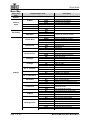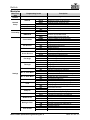Chauvet Professional MAVERICK MK1 SPOT Manual de usuario
- Categoría
- Focos
- Tipo
- Manual de usuario
Este manual también es adecuado para

User Manual
English
Español
Français
Deutsch
Nederlands

Maverick MK1 Spot User Manual Rev. 9
EDITION NOTES
The Maverick MK1 Spot User Manual includes a description, safety precautions, installation,
programming, operation, and maintenance instructions for the Maverick MK1 Spot. Chauvet published this
version of the User Manual for Maverick MK1 Spot in 2019.
LIMITED WARRANTY
FOR WARRANTY REGISTRATION AND COMPLETE TERMS AND CONDITIONS PLEASE VISIT OUR
WEBSITE.
For Customers in the United States and Mexico: www.chauvetlighting.com/warranty-registration
.
For Customers in the United Kingdom, Republic of Ireland, Belgium, the Netherlands, Luxembourg,
France, and Germany: www.chauvetlighting.eu/warranty-registration
.
Chauvet warrants that this product shall be free from defects in material and workmanship under normal
use, for the period specified in, and subject to the exclusions and limitations set forth in the full limited
warranty on our website. This warranty extends only to the original purchaser of the product and is not
transferable. To exercise rights under this warranty, you must provide proof of purchase in the form of an
original sales receipt from an authorized dealer that shows the product name and date of purchase. THERE
ARE NO OTHER EXPRESS OR IMPLIED WARRANTIES. This warranty gives you specific legal rights. You
may also have other rights that vary from state to state and country to country. This warranty is valid only in
the United States, United Kingdom, Republic of Ireland, Belgium, the Netherlands, Luxembourg, France,
Germany and Mexico. For warranty terms in other countries, please consult your local distributor.
Trademarks
CHAUVET, the Chauvet logo, and Maverick MK1 Spot are registered trademarks or trademarks of Chauvet &
Sons, LLC (d/b/a Chauvet and Chauvet Lighting) in the United States and other countries. Other company
and product names and logos referred to herein may be trademarks of their respective companies.
Copyright Notice
The works of authorship contained in this manual, including, but not limited to, all designs, texts, and
images are owned by Chauvet.
© Copyright 2019 Chauvet & Sons, LLC. All rights reserved.
Electronically published by Chauvet in the United States of America.
Manual Use
Chauvet authorizes its customers to download and print this manual for professional information purposes
only. Chauvet expressly prohibits the usage, copy, storage, distribution, modification, or printing of this
manual or its content for any other purpose without written consent from Chauvet.
Document Printing
For best results, print this document in color, on letter size paper (8.5 x 11 in), double-sided. If using A4
paper (210 x 297 mm), configure the printer to scale the content accordingly.
Intended Audience
Any person installing, operating, and/or maintaining this product should completely read through this
manual and the guide that shipped with the product before installing, operating, or maintaining this product.
Disclaimer
Chauvet believes that the information contained in this manual is accurate in all respects. However,
Chauvet assumes no responsibility and specifically disclaims any and all liability to any party for any loss,
damage or disruption caused by any errors or omissions in this document, whether such errors or
omissions result from negligence, accident or any other cause. Chauvet reserves the right to revise the
content of this document without any obligation to notify any person or company of such revision, however,
Chauvet has no obligation to make, and does not commit to make, any such revisions. Download the latest
version from www.chauvetprofessional.com
.
RF Exposure Warning for North America and Australia
Warning! This equipment complies with FCC radiation exposure limits set forth for an uncontrolled
environment. This equipment should be installed and operated with a minimum distance of 20 cm between
the radiator and your body. This transmitter must not be co-located or operating in conjunction with any
other antenna or transmitter.
Document Revision
This Maverick MK1 Spot User Manual is the 9
th
edition of this document. Go to
www.chauvetprofessional.com
for the latest version.

Maverick MK1 Spot User Manual Rev. 9
NOTAS DE LA EDICIÓN
El Manual de usuario del Maverick MK1 Spot incluye la descripción, precauciones de seguridad, instalación,
programación, funcionamiento y mantenimiento del Maverick MK1 Spot. Chauvet publicó esta edición del
Manual de usuario del Maverick MK1 Spot en 2019.
GARANTÍA LIMITADA
PARA VER EL REGISTRO DE GARANTÍA Y LOS TÉRMINOS Y CONDICIONES COMPLETOS, VISITE
NUESTRO SITIO WEB.
Para clientes en los Estados Unidos y México: www.chauvetlighting.com/warranty-registration
Para clientes en Reino Unido, República de Irlanda, Bélgica, Paises Bajos, Luxemburgo, Francia y
Alemania: www.chauvetlighting.eu/warranty-registration
Chauvet garantiza que este producto estará libre de defectos de material y mano de obra en condiciones de
uso normales, durante el periodo especificado, sujeto siempre a las exclusions y limitaciones establecidas
en la garantía limitada completa de nuestro sitio web. Esta garantía se concede únicamente al comprador
original del producto y no es transferible. Para ejercer los derechos que otorga esta garantía, usted debe
proporcionar una prueba de compra en forma de un recibo de compra original, expedido por un distribuidor
autorizado, donde figure el nombre del producto y la fecha de compra. NO EXISTEN OTRAS GARANTÍAS
EXPRESAS NI IMPLÍCITAS. Esta garantía le otorga derechos legales específicos. Es posible que a usted le
asistan otros derechos, que variarán dependiendo del estado o del pais. Esta garantía solamente es valída
en los Estados Unidos, Reino Unido, República de Irlanda, Bélgica, Países Bajos, Luxemburgo, Francia,
Alemania y México. Para conocer los términos de garantía en otros países, consulte a su distribuidor local.
Marcas Registradas
CHAUVET, el logotipo de Chauvet y Maverick MK1 Spot son marcas comerciales o marcas registradas de
Chauvet & Sons, LLC (con nombres comerciales Chauvet y Chauvet Lighting) en los Estados Unidos y
otros países. Otras empresas, nombres de productos y logotipo a los que se haga referencia aquí pueden
ser marcas comerciales de sus respectivas empresas.
Aviso de Derechos de Autor
Las obras de autoría contenidas en este manual, incluyendo, pero sin limitarse a ellas, todos los dibujos,
textos e imágenes, son propiedad de Chauvet.
© Copyright 2019 Chauvet & Sons, LLC. Todos los derechos reservados.
Publicado en formato electrónico por Chauvet en los Estados Unidos de América.
Uso del Manual
Chauvet autoriza a sus clientes a descargar e imprimir este manual solo para propósitos de información
profesional. Chauvet prohíbe expresamente la utilización, copia, almacenamiento, distribución, modificación
o impresión de este manual o su contenido, con cualquier fin, sin consentimiento escrito de Chauvet.
Impresión del Documento
Para mejores resultados, imprima este documento en color, en papel tamaño carta (215,9 x 279,4 mm), a doble
cara. Si usa papel A4 (210 x 297 mm), configure la impresora para escalar el contenido proporcionalmente.
Destinatarios
Cualquier persona a cargo del la instalación, manejo y/o mantenimiento de este producto debe leer
integramente la guía que se entrega con el producto, así como este manual, antes de instalar, manejar o
mantener este producto.
Exención de Responsabilidad
Chauvet cree que la información contenida en este manual es exacta en todos los aspectos. Sin embargo,
Chauvet no asume responsabilidad alguna y obligaciones, de la clase que sean y para con cualquier parte,
por pérdida, perjuicio o trastorno causados por cualquier error u omisión en este documento, tanto si tales
errores y omisiones se deben a negligencia o accidente como a cualquier otra causa, Chauvet se reserva el
derecho a revisar el contenido de este documento sin ninguna obligación de notificar dicha revisión a
ninguna persona o empresa; sin embargo, Chauvet no está en absoluto obligado a hacerlo así, ni se
compromete a realizar revisión alguna. Descargue la última versión desde www.chauvetprofessional.com
.
Advertencia de exposición a RF para América del Norte y Australia
¡Advertencia!
Este equipo cumple los límites FCC de exposición a radiación establecidos para un entorno
no controlado. Este equipo debe instalarse y manejarse con una distancia mínima de 20 cm entre el radiador
y su cuerpo. Este transmisor no se debe situar junto a ninguna otra antena o transmisor ni hacerse funcionar
en combinación con ellos.
Revisión del Documento
Este manual de usuario de Maverick MK1 Spot es la 9
a
edición de este documento. Visite
www.chauvetprofessional.com
para obtener la última versión.

Maverick MK1 Spot User Manual Rev. 9
NOTES D’ÉDITION
Le manuel d’utilisation du Maverick MK1 Spot comporte la description, les mesures de précautions, les
instructions d’installation, d’utilisation et de maintenance du Maverick MK1 Spot. Chauvet a édité cette version
du manuel d’utilisation du Maverick MK1 Spot en 2019.
GARANTIE LIMITÉE
VEUILLEZ VISITER NOTRE SITE INTERNET POUR CONSULTER LES MODALITÉES
E'ENREGISTREMENT DE LA GARANTIE ET LES CONDITIONS GÉNÉRALES COMPLÈTES.
Pour les clients aux États-Unis et au Mexique: www.chauvetlighting.com/warranty-registration
Pour les clients du Royaume-Uni, de la République d'Irlande, de la Belgique, des Pays-Bas, du Luxembourg,
de France et de l'Allemagne: www.chauvetlighting.eu/warranty-registration
Chauvet garantit que cet appareil est exempt de défauts de matériaux et de fabrication dans des conditions
normales d'utilisation, pendant la période spécifiée dans la garantie limitée complète consultable sur notre site
Internet et sous réserve des exclusions et limitations qui y sonts énoncées. Cette garantie ne s'applique
qu'àl'acheteur initial du produit et n'est pas transferable. Pour exercer les droits prévus par cette garantie, vous
devez fournir une preuve d'achat sous la forme d'un reçu de vente original d'un revendeur autorisé qui indique
le nom du produit et la date d'achat. IL N'EXISTE AUCUNE AUTRE GARANTIE EXPRESSE OU IMPLICITE.
Cette garantie vous confère des droits légaux spécifique. Vous pouvez également bénéficier d'autres droits qui
varient selon les états et les pays. Cette garantie n'est valable qu'aux États-Unis, au Royaume-Uni, en
République d'Irlande, en Belgique, aux Pays-Bas, au Luxembourg, en France, en Allemagne et au Mexique.
Pour connaître les conditions de garantie dans d'autres pays, veuillez consulter votre revendeur local.
Marques
CHAUVET, le lego Chauvet et Maverick MK1 Spot sont des marques déposées ou des marques de Chauvet & Sons,
LLC. (d/b/a Chauvet et Chauvet Lighting) aux États-Unis et dans d’autres pays. Les autres noms de produits et logos
mentionnés dans le présent manuel peuvent être des marques commerciales de leurs sociétés respectives.
Avis de Copyright
Les œuvres d’auteur contenues dans ce manuel, y compris, mais sans s’y limiter, l’ensemble des
conceptions, des textes et des images sont la propriété de Chauvet.
© Copyright 2019 Chauvet & Sons, LLC. Tous droits réservés.
Publié électroniquement par Chauvet aux-États-Unis.
Utilisation du Manuel
Chauvet autorise ses clients à télécharger et à imprimer ce manuel uniquement à des fins d’information
professionnelle. Chauvet interdit expressément l’utilisation, la copie, le stockage, la distribution, la
modification ou l’impression de ce manuel ou de son contenu à d’autres fins sans son consentement écrit.
Impression du Document
Pour obtenir les meilleurs résultats, imprimez ce document en couleur, sur du papier au format lettre (8,5 x 11
po), recto-verso. Si vous utilisez du papier A4 (210 x 297 mm), configurez votre imprimante afin que le
contenu soit correctement mis à l’échelle.
Public visé
Toute personne en charge de l’installation, de l’utilisation et/ou de la maintenance de cet appareil doit lire le
guide qui a été livré avec l’appareil ainsi que ce manuel dans leur intégralité avant toute installation, utilisation
ou maintenance de l’appareil.
Clause de Non Responsabilité
Chauvet estime que les informations contenues dans ce manuel sont exactes à tous les égards. Cependant,
Chauvet n’assume aucune responsabilité et décline expressément toute responsabilité envers toute partie
de toute perte, tout dommage ou tout dérangement qui aurait été causé par des erreurs ou des omissions
dans ce document, que ces erreurs ou omissions résultent d’une négligence, d’un accident ou de toute autre
cause. Chauvet se réserve le droit de réviser le contenu de ce document sans aucune obligation d’en notifier
quelque personne ou société que ce soit. Cependant, Chauvet n’a ni d’obligation de réaliser de telles
révisions, ni d’engagement à les réaliser. Téléchargez la dernière version sur www.chauvetprofessional.com
.
Avertissement à l’exposition aux fréquences radio pour l’Amérique du
Nord et l’Australie
Attention !
Cet équipement est conforme aux limites de la FCC d'exposition aux radiations définies pour un
environnement non contrôlé. Cet équipement doit être installé et utilisé à une distance minimale de 20 cm
entre le radiateur et votre corps. Cet émetteur ne doit pas être installé ou fonctionner conjointement avec une
autre antenne ou un autre émetteur.
Révision du Document
Le présent manuel d’utilisation Maverick MK1 Spot est la 9ème édition de ce document. Rendez-vous sur
www.chauvetprofessional.com
pour obtenir la dernière version.

Maverick MK1 Spot User Manual Rev. 9
HINWEISE ZU DIESER FASSUNG
Die Bedienungsanleitung des Maverick MK1 Spot enthält eine Beschreibung, Sicherheitshinweise,
Anweisungen zur Installation, Programmierung, zum Betrieb und zur Wartung des Maverick MK1 Spot.
Chauvet hat diese Version des Benutzerhandbuchs für Maverick MK1 Spot unter 2019 veröffentlicht.
EINGESCHRÄNKTE GARANTIE
ZUR REGISTRIERUNG FÜR GARANTIEANSPRÜCHE UND ZUR EINSICHT IN DIE VOLLSTÄNDIGEN
GESCHÄFTSBEDINGUNGEN BESUCHEN SIE BITTE UNSERE WEBSITE.
Für Kunden in den USA und in Mexiko: www.chauvetlighting.com/warranty-registration
Für Kunden im Vereinigten Königreich, in Irland, Belgien, den Niederlanden, Luxemburg, Frankreich und
Deutschland: www.chauvetlighting.eu/warranty-registration
Chauvet garantiert für die in der auf unserer Website veröffentlichten vollständigen eingeschränkten
Garantie genannten Dauer und unter Vorbehalt der darin genannten Haftungsausschlüsse und -
beschränkungen, dass dieses Produkt bei normalen Gebrauch frei von Material- und Verarbeitungsfehlern
ist. Diese Garantie erstreckt sich nur auf den Erstkäufer des Produkts und ist nicht übertragbar. Zur
Ausübung der unter dieser Garantie gewährten Rechte ist der Kaufbeleg in Form der Originalrechnung
von einem autorisierten Händler vorzulegen, in der die Produktbezeichnung und das Kaufdatum vermerkt
sein müssen. ES BESTEHEN KEINE WEITEREN AUSDRÜCKLICHEN ODER STILLSCHWEIGENDEN
GARANTIEN. Diese Garantie gibt Ihnen besondere gesetzliche Rechte. Und Sie haben möglicherweise
weitere Rechte, die von Land zu Land unterschiedlich sein können. Diese Garantie ist nur in den USA, im
Vereinigten Königreich, in Irland, Belgien, den Niederlanden, Luxemburg, Frankreich, Deutschland und
Mexiko gültig. Bezüglich der Garantiebestimmungen in anderen Ländern wenden Sie sich bitte an Ihren
lokalen Händler.
Handelsmarken
CHAUVET, das Chauvet-Logo und Maverick MK1 Spot sind eingetragene Handelsmarken oder
Handelsmarken von Chauvet & Sons, LLC (Geschäfte tätigend als Chauvet und Chauvet Lighting) in den
USA und in anderen Ländern. Weitere in diesem Dokument verwendete Unternehmens- und
Produktnamen sowie Logos können Handelsmarken ihrer jeweiligen Eigentümer sein.
Urheberrechte
Das in dieser Bedienungsanleitung enthaltene urheberrechtlich geschützte Werk, einschließlich aller
Designelemente, Texte und Bilder, ist Eigentum von Chauvet.
© Copyright 2019 Chauvet & Sons, LLC. Alle Rechte vorbehalten.
In den USA von Chauvet elektronisch veröffentlicht.
Verwendung dieser Bedienungsaleitung
Chauvet autorisiert seine Kunden zum Herunterladen und Ausdrucken dieser Bedienungsanleitung
ausschließlich für berufliche Informationszwecke. Eine Verwendung, Vervielfältigung, Speicherung,
Verbreitung, Änderung oder ein Ausdruck dieser Bedienungsanleitung oder ihrer Inhalte für einen anderen
Zweck ist ohne schriftliche Genehmigung von Chauvet ausdrücklich untersagt.

Maverick MK1 Spot User Manual Rev. 9
Ausdrucken des Dokuments
Für optimale Ergebnisse empfehlen wir, dieses Dokument in Farbe aufeiner Papiergröße Letter (8,5 x 11
Zoll) doppelseitig auszudrucken. Bei Verwendung des Papierformats A4 (210 x 297 mm) konfigurieren Sie
den Drucker so, dass die Seitenverhältnisse entsprechend beibehalten werden.
Zielgruppe
Jede Person, die mit der Installation, dem Betrieb und/oder der Wartung dieses Produkts befasst ist, sollte
die mit dem Produkt mitgelieferte Anleitung sowie diese Bedienungsanleitung vor dem Aufbau, der
Inbetriebnahme oder Wartung dieses Produkts vollständig gelesen haben.
Haftungsausschluss
Die in der vorliegenden Bedienungsanleitung enthaltenen Informationen werden von Chauvet als in jeder
Hinsicht korrekt angesehen. Chauvet übernimmt jedoch keine Verantwortung und insbesondere keine
Haftung für durch Fehler oder fehlende Angaben in diesem Dokument verursachte Verluste,
Beschädigungen oder Unterbrechungen, gleich ob diese Fehler oder fehlenden Angaben die Folge von
Verletzungen der Sorgfaltspflicht, von Unfällen oder anderen Ursachen sind. Chauvet behält sich das
Recht vor, jederzeit Änderungen an diesem Dokument vorzunehmen, ohne Personen oder Unternehmen
über solche Änderungen informieren zu müssen. Chauvet ist jedoch nicht verpflichtet und sieht sich auch
nicht in der Pflicht, solche Änderungen vorzunehmen. Laden Sie sich die neueste Fassung hier herunter:
www.chauvetprofessional.com
.
Warnung vor Exposition gegenüber HF für Nordamerika und Australien
Warnung! Dieses Gerät entspricht den FCC-Grenzwerten für Strahlenbelastung, die für eine nicht
kontrollierte Umgebung festgelegt wurden. Dieses Gerät sollte so installiert und in Betrieb gesetzt werden,
dass ein Mindestabstand von 20 cm zwischen dem Gerät und Ihrem Körper gewährleistet ist. Der Sender
darf nicht in der Nähe anderer Antennen oder Sender aufgestellt oder in Verbindung mit anderen
Antennen oder Sendern betrieben werden.
Fassung des Dokuments
Dieses Maverick MK1 Spot- Nutzerhandbuch ist die 9-te Ausgabe dieses Dokuments. Die neueste
Fassung finden Sie unter www.chauvetprofessional.com.

Maverick MK1 Spot User Manual Rev. 9
OPMERKINGEN BIJ DEZE EDITIE
De Maverick MK1 Spot gebruikershandleiding behandelt de beschrijving, veiligheidsvoorschriften, instelling,
installatie, bediening en onderhoud van de Maverick MK1 Spot. Chauvet heeft deze editie van de
Maverick MK1 Spot gebruikershandleiding uitgegeven in 2019.
BEPERKTE GARANTIE
GA NAAR ONZE WEBSITE VOOR REGISTRATIE VAN DE GARANTIE EN DE VOLLEDIGE ALGEMENE
VOORWAARDEN.
Voor klanten in de Verenigde Staten en Mexico: www.chauvetlighting.com/warranty-registration
Voor klanten in het Verenigd Koninkrijk, Ierland, België, Nederland, Luxemburg, Frankrijk en Duitsland:
www.chauvetlighting.eu/warranty-registration
Chauvet garandeert dat dit product bij normal gebruik vrij blijven van defecten in material en vakmanschap,
voor de opgegeven periode en onder voorbehoud van de uitzonderingen en beperkingen die zijn uiteengezet
in de volledige beperkte garantie op onze website. Deze garantie geldt uitsluitend voor de oorspronkelijke
koper van het product en is niet overdraagbaar. Om onder deze garantie rechten uit te oefenen, moet u een
aankoopbewijs overleggen in de vorm van een origineel verkoopbewijs van een geautoriseerde dealer,
waarop de naam van het product en de aankoopdatum zichtbaar zijn. ER ZIJN GEEN ANDERE
EXPLICIETE OF IMPLICIETE GARANTIES. Deze garantie geeft u specifieke wettelijke rechten. Mogelijk
heeft u ook andere rechten die van staat tot staat en van land verschillen. Deze garantie is uitsluitend geldig
in de Verenigde Staten, het Verenigd Koninkrijk, Ierland, België, Nederland, Luxemburg, Frankrijk, Duitsland
en Mexico. Neem contact op met uw locale verkoper voor garantievoorwaarden in andere landen.
Handelsmerken
CHAUVET, het Chauvet-logo en Maverick MK1 Spot zijn geregistreerde handelsmerken of handelsmerken
van Chauvet & Sons, LLC. (d/b/a Chauvet en Chauvet Lighting) in de Verenigde Staten en andere landen.
Hierin genoemde andere bedrijfs- en productnamen en logo’s kunnen handelsmerken zijn van hun
betreffende bedrijven.
Auteursrechtvermelding
De auteursrechtelijk beschermde werken in deze handleiding, waaronder, maar niet beperkt tot, alle
ontwerpen, teksten en afbeeldingen, zijn eigendom van Chauvet.
© Copyright 2019 Chauvet & Sons, LLC. Alle rechte voorbehouden.
Elektronisch uitgegeven door Chauvet in de Verenigde Staten van Amerika.
Gebruik van de Handleiding
Chauvet geen zijn klanten alleen de bevoegdheid om deze handleiding te downloaden en af te drukken
voor professionele informatiedoeleinden. Chauvet verbiedt uitdrukkelijk het gebruik, kopiëren, opslaan,
distribueren, wijzigen of het drukken van deze handleiding of de inhoud daarvan voor andere doeleinden,
zonder schriftelijke toestemming van Chauvet.
Afdrukken van het Document
Voor betere resultaten moeten deze documenten in kleur, dubbelzijdig op briefpapier afgedrukt worden. Als u
A4-papier (210 x 297 mm) gebruikt moet u uw printer configureren om de content overeenkomstig op te schalen.
Beoogd publiek
Ledereen die de leiding heeft over de installatie, het gebruik en/of het onderhoud van dit product moet de gids bij
het product, net zoals deze handleiding, volledig doorlezen vóór installatie, gebruik of onderhoud van het product.
Disclaimer
Chauvet gelooft dat de informatie in deze handleiding in alle aspecten accuraat is. Chauvet aanvaardt echter
geen verantwoordelijkheid en wijst alle aansprakelijkheid af jegens enige partij voor enig verlies, schade of
storingen die worden veroorzaakt door fouten of omissies in dit document, ongeacht of dergelijke fouten of
omissies het gevolg zijn van nalatigheid, een ongeval of enige andere oorzaak. Chauvet behoudt zich het
recht voor om de inhoud van dit document te wijzigen zonder enige verplichting om enig persoon of bedrijf
van een dergelijke herziening te op de hoogte te stellen. Chauvet is echter niet verplicht dergelijke
herzieningen te maken. Download de nieuwste versie van www.chauvetprofessional.com
.
RF-blootstellingswaarschuwing voor Noord-Amerika en Australië
Waarschuwing! Deze apparatuur voldoet aan de FCC-limieten voor blootstelling aan straling die zijn
vastgesteld voor een ongecontroleerde omgeving. Deze apparatuur moet geplaatst en gebruikt worden
met een minimale afstand van 20 cm tussen de radiator en uw lichaam. Deze zender mag niet op dezelfde
locatie worden gebruikt als of geplaatst worden bij een andere antenne of zender.
Herziening van het Document
Deze gebruikershandleiding van de Maverick MK1 Spot is de 9e editie van dit document. Ga naar voor
www.chauvetprofessional.com
de nieuwste versien.

Table of Contents
Maverick MK1 Spot User Manual Rev. 9
i
TABLE OF CONTENTS
1. Before You Begin .........................................................................................
1
What Is Included ...................................................................................................... 1
Unpacking Instructions............................................................................................. 1
Claims ............................................................................................................................ 1
Text Conventions ..................................................................................................... 1
Symbols ................................................................................................................... 1
Expected LED Lifespan............................................................................................ 1
Safety Notes............................................................................................................. 2
Personal Safety.............................................................................................................. 2
Mounting and Rigging .................................................................................................... 2
Power and Wiring........................................................................................................... 2
Operation ....................................................................................................................... 2
2. Introduction................................................................................................... 3
Description ............................................................................................................... 3
Features......................................................................................................................... 3
Product Overview..................................................................................................... 3
Product Dimensions................................................................................................. 4
3. Setup.............................................................................................................. 5
AC Power................................................................................................................. 5
AC Plug .......................................................................................................................... 5
Fuse Replacement ......................................................................................................... 5
Mounting .................................................................................................................. 6
Orientation...................................................................................................................... 6
Rigging........................................................................................................................... 6
Procedure....................................................................................................................... 6
Mounting diagram ........................................................................................................... 6
DMX Linking................................................................................................................... 7
DMX personalities........................................................................................................... 7
Remote Device Management......................................................................................... 7
Signal Connection.......................................................................................................... 7
Art-Net™ Connection ..................................................................................................... 7
sACN Connection........................................................................................................... 7
Kling-Net Connection ..................................................................................................... 7
Connection Diagram ...................................................................................................... 7
4. Operation....................................................................................................... 9
Control Panel Operation........................................................................................... 9
Battery-Powered Display.......................................................................................... 9
Menu Map ................................................................................................................ 10
Operating Settings Configuration............................................................................. 14
Home Screen ................................................................................................................. 14
Start Address ................................................................................................................. 14
Network Setup................................................................................................................ 14
IP mode........................................................................................................................... 14
Universe.......................................................................................................................... 14
IP address....................................................................................................................... 15
Subnet mask................................................................................................................... 15
Personality ..................................................................................................................... 15
Settings .......................................................................................................................... 16
Control mode .................................................................................................................. 16
Pan/tilt orientation ........................................................................................................... 16
Display orientation .......................................................................................................... 16
Pan/tilt angle range......................................................................................................... 16
Blackout on pan/tilt movement........................................................................................ 17
Blackout on color movement........................................................................................... 17
Blackout on gobo movement .......................................................................................... 17
Touchscreen calibration.................................................................................................. 17
Touchscreen lock............................................................................................................ 17
Lock screen..................................................................................................................... 17
Swap pan and tilt ............................................................................................................ 18
Pan/tilt speed .................................................................................................................. 18
WDMX reset.................................................................................................................... 18
Backlight timer ................................................................................................................ 18
Loss of data .................................................................................................................... 18

Maverick MK1 Spot User Manual Rev. 9
ii
Fan speed....................................................................................................................... 19
Dimmer curve.................................................................................................................. 19
Dimmer speed................................................................................................................. 19
Pulse Width Modulation .................................................................................................. 19
Preset select ................................................................................................................... 19
Preset sync ..................................................................................................................... 20
Reset functions ............................................................................................................... 20
Factory reset................................................................................................................... 20
Test Mode ...................................................................................................................... 21
Auto test.......................................................................................................................... 21
Manual test ..................................................................................................................... 21
System Information ........................................................................................................ 21
DMX Values ............................................................................................................. 22
29 Ch.............................................................................................................................. 22
22 Ch.............................................................................................................................. 25
Design Wheels......................................................................................................... 28
Gobo Wheels ................................................................................................................. 28
Gobo Dimension Chart................................................................................................... 28
Gobo Replacement .................................................................................................. 29
Procedure....................................................................................................................... 29
Diagram.......................................................................................................................... 29
Color Wheel ............................................................................................................. 30
Offset Mode.............................................................................................................. 30
Web Server .............................................................................................................. 32
5. Maintenance.................................................................................................. 33
Product Maintenance ............................................................................................... 33
6. Technical Specifications.............................................................................. 34
Photometrics Chart ................................................................................................. 35
7. Returns.......................................................................................................... 36
Contact Us......................................................................................................... 37

Índice
Maverick MK1 Spot User Manual Rev. 9
iii
ÍNDICE
1. Antes de Empezar ........................................................................................
38
Qué va Incluido ........................................................................................................ 38
Instrucciones de Desembalaje................................................................................. 38
Reclamaciones............................................................................................................... 38
Convenciones del Manual........................................................................................ 38
Símbolos .................................................................................................................. 38
Vida Útil Prevista del LED........................................................................................ 38
Notas de Seguridad ................................................................................................. 39
Seguridad Personal........................................................................................................ 39
Montaje e Instalación ..................................................................................................... 39
Alimentación y Cableado ............................................................................................... 39
Funcionamiento.............................................................................................................. 39
2. Introducción.................................................................................................. 40
Descripción .............................................................................................................. 40
Caracteristicas ......................................................................................................... 40
Vista General del Producto ...................................................................................... 40
Dimensiones del Producto ....................................................................................... 41
3. Instalación..................................................................................................... 42
Corriente Alterna...................................................................................................... 42
Enchufe CA.................................................................................................................... 42
Sustitución del Fusible ................................................................................................... 42
Montaje .................................................................................................................... 43
Orientación..................................................................................................................... 43
Colocación ..................................................................................................................... 43
Procedimiento ................................................................................................................ 43
Diagrama de montaje...................................................................................................... 43
Enlace DMX............................................................................................................. 44
Personalidades de DMX ................................................................................................ 44
Remote Device Management................................................................................... 44
Conexiones de Señal............................................................................................. 44
Conexión Art-Net™ ........................................................................................................ 44
Conexión sACN.............................................................................................................. 44
Conexión Kling-Net ........................................................................................................ 44
Diagrama de conexión.................................................................................................... 44
4. Funcionamiento............................................................................................ 45
Descripción del Panel de Control............................................................................. 45
Pantalla a Batería..................................................................................................... 45
Mapa de Menú ......................................................................................................... 46
Configuración de Ajustes de Funcionamiento.......................................................... 50
Pantalla de Inicio............................................................................................................ 50
Dirección de Inicio.......................................................................................................... 50
Configuración de Red .................................................................................................... 50
Modo IP........................................................................................................................... 50
Universe.......................................................................................................................... 50
Dirección IP..................................................................................................................... 51
Máscara de subred ......................................................................................................... 51
Personalidad .................................................................................................................. 51
Configuración................................................................................................................. 52
Modo control ................................................................................................................... 52
Orientación panorámica/inclinación................................................................................ 52
Orientación de la pantalla ............................................................................................... 52
Rango de ángulo de panorámica/inclinación.................................................................. 52
Blackout en movimiento panorámica/inclinación ............................................................ 53
Blackout en el movimiento del color ............................................................................... 53
Blackout sobre gobo movimiento.................................................................................... 53
Calibración de la pantalla táctil ....................................................................................... 53
Bloqueo de la pantalla táctil............................................................................................ 53
Pantalla de bloqueo ........................................................................................................ 54
Intercambiar panorámica e inclinación ........................................................................... 54
Velocidad panorámica/inclinación................................................................................... 54
Restablecer WDMX ........................................................................................................ 54
Temporizador de retroiluminación .................................................................................. 55

Maverick MK1 Spot User Manual Rev. 9
iv
Pérdida de datos............................................................................................................. 55
Velocidad del ventilador.................................................................................................. 55
Curva de atenuador ........................................................................................................ 55
Velocidad del atenuador ................................................................................................. 55
Pulse Width Modulation .................................................................................................. 55
Selección de preconfiguraciones.................................................................................... 56
Sincronización de preconfiguraciones ............................................................................ 56
Funciones de restablecer................................................................................................ 56
Restablecer a valores de fábrica .................................................................................... 56
Modo de Prueba............................................................................................................. 57
Prueba automática.......................................................................................................... 57
Prueba manual................................................................................................................ 57
Información del Sistema................................................................................................. 57
Valores DMX............................................................................................................ 58
29 Ch.............................................................................................................................. 58
22 Ch.............................................................................................................................. 61
Ruedas de Diseño.................................................................................................... 64
Ruedas de Gobo............................................................................................................ 64
Carta de Dimensiones de Gobo..................................................................................... 64
Sustitución del Gobo................................................................................................ 65
Procedimiento ................................................................................................................ 65
Diagrama........................................................................................................................ 65
Rueda de Color........................................................................................................ 66
Modo Offset.............................................................................................................. 66
Servidor Web ........................................................................................................... 68
5. Mantenimiento .............................................................................................. 69
Mantenimiento del producto..................................................................................... 69
6. Especificaciones Técnicas.......................................................................... 70
Tabla de Fotometría ................................................................................................ 71
7. Devoluciones ................................................................................................ 72
Contacto............................................................................................................ 73

Table des matières
Maverick MK1 Spot User Manual Rev. 9
v
TABLE DES MATIÈRES
1. Avant de Commencer...................................................................................
74
Ce Qui Est Compris ................................................................................................. 74
Instructions Relatives au Déballage......................................................................... 74
Réclamations ................................................................................................................. 74
Conventions manuelles............................................................................................ 74
Symboles ................................................................................................................. 74
Durée de Vie des LED ............................................................................................. 74
Consignes de Sécurité............................................................................................. 75
Sécurité des personnes ................................................................................................. 75
Montage et fixation......................................................................................................... 75
Alimentation et câblage.................................................................................................. 76
Utilisation........................................................................................................................ 76
2. Introduction................................................................................................... 77
Description ............................................................................................................... 77
Caractéristiques ....................................................................................................... 77
Vue d'ensemble du Produit...................................................................................... 77
Dimensions du Produit............................................................................................. 78
3. Configuration................................................................................................ 79
Alimentation CA ....................................................................................................... 79
Prise CA ......................................................................................................................... 79
Remplacement des Fusibles.......................................................................................... 79
Installation................................................................................................................ 80
Orientation...................................................................................................................... 80
Suspension .................................................................................................................... 80
Procédure....................................................................................................................... 80
Schéma de installation.................................................................................................... 80
Chaînage DMX......................................................................................................... 81
Personnalités DMX ......................................................................................................... 81
Remote Device Management................................................................................... 81
Connexions de Signal .................................................................................................... 81
Connexion Art-Net™ ...................................................................................................... 81
Connexion sACN............................................................................................................ 81
Connexion Kling-Net ...................................................................................................... 81
Diagramme de connexion............................................................................................... 81
4. Fonctionnement............................................................................................ 82
Description du Tableau de Commandes.................................................................. 82
Affichage à Piles ...................................................................................................... 82
Carte du Menu ......................................................................................................... 83
Configuration des Paramètres de Fonctionnement.................................................. 87
Écran d'accueil............................................................................................................... 87
Adresse de départ.......................................................................................................... 87
Paramètres réseau......................................................................................................... 87
Mode IP........................................................................................................................... 87
Universe.......................................................................................................................... 87
Adresse IP ...................................................................................................................... 88
Masque de sous-réseau ................................................................................................. 88
Personnalité ................................................................................................................... 88
Configuration.................................................................................................................. 89
Mode de contrôle ............................................................................................................ 89
Orientation du panoramique/inclinaison.......................................................................... 89
Orientation de l'affichage ................................................................................................ 89
Amplitude d'angle de panoramique/inclinaison............................................................... 89
Noir général pendant mouvement de panoramique/inclinaison...................................... 90
Noir général pendant mouvement de couleur................................................................. 90
Noir général pendant mouvement de gobo..................................................................... 90
Calibrage de l’écran tactile.............................................................................................. 90
Verrouillage de l'écran tactile.......................................................................................... 90
Verrouiller l'écran ............................................................................................................ 91
Permutation du panoramique et de l'inclinaison ............................................................. 91
Vitesse panoramique/inclinaison .................................................................................... 91
Réinitialisation WDMX .................................................................................................... 91
Délai de rétro-éclairage................................................................................................... 91

Maverick MK1 Spot User Manual Rev. 9
vi
Perte de données............................................................................................................ 92
Vitesse du ventilateur...................................................................................................... 92
Courbe de gradation ....................................................................................................... 92
Vitesse du gradateur....................................................................................................... 92
Pulse Width Modulation .................................................................................................. 92
Sélection de préréglage.................................................................................................. 93
Synchronisation prédéfinie.............................................................................................. 93
Fonctions de réinitialisation............................................................................................. 93
Réinitialisation aux réglages d'usine............................................................................... 93
Test mode ...................................................................................................................... 94
Test auto......................................................................................................................... 94
Test manuel .................................................................................................................... 94
System information ........................................................................................................ 94
Valeurs DMX............................................................................................................ 95
29 Ch.............................................................................................................................. 95
22 Ch.............................................................................................................................. 99
Roues Design........................................................................................................... 102
Roues de gobo............................................................................................................... 102
Tableau des dimensions de gobo .................................................................................. 102
Changement de gobo............................................................................................... 103
Procédure....................................................................................................................... 103
Diagramme..................................................................................................................... 103
Palette de Couleurs.................................................................................................. 104
Mode Décalage........................................................................................................ 104
Serveur Web ............................................................................................................ 106
5. Entretien........................................................................................................ 107
Entretien de l'appareil .............................................................................................. 107
6. Spécificités Techniques............................................................................... 108
Tableau Photométrique............................................................................................ 109
7. Renvois.......................................................................................................... 110
Nous Contacter................................................................................................. 111

Inhaltsverzeichnis
Maverick MK1 Spot User Manual Rev. 9
vii
INHALTSVERZEICHNIS
1. Erste Schritte ................................................................................................
112
Packungsinhalt......................................................................................................... 112
Anweisungen für das Auspacken............................................................................. 112
Schadensmeldung ......................................................................................................... 112
Konventionen des Handbuchs ................................................................................. 112
Symbole ................................................................................................................... 112
Voraussichtliche LED-Lebensdauer............................................................................... 112
Sicherheitshinweise ................................................................................................. 113
Persönliche Sicherheit ................................................................................................... 113
Befestigung und Aufhängung......................................................................................... 113
Stromversorgung und Verkabelung ............................................................................... 114
Operation ....................................................................................................................... 114
2. Einleitung ...................................................................................................... 115
Beschreibung ........................................................................................................... 115
Funktionen ............................................................................................................... 115
Produktüberblick ...................................................................................................... 115
Produktabmessungen .............................................................................................. 116
3. Einrichten des Geräts .................................................................................. 117
Wechselstrom .......................................................................................................... 117
Wechselstromstecker..................................................................................................... 117
Auswechseln der Sicherung........................................................................................... 117
Montage ................................................................................................................... 118
Montagerichtung ............................................................................................................ 118
Hängende Montage........................................................................................................ 118
Verfahren ....................................................................................................................... 118
DMX-Verbindung...................................................................................................... 119
DMX-Eigenschaften........................................................................................................ 119
Remote Device Management................................................................................... 119
Signalanschlüsse ........................................................................................................... 119
Art-Net-Verbindung ........................................................................................................ 119
sACN-Verbindung .......................................................................................................... 119
Kling-Net-Verbindung..................................................................................................... 119
Connection Diagram ...................................................................................................... 119
4. Betrieb ........................................................................................................... 120
Beschreibung des Bedienfelds................................................................................. 120
Batteriebetriebene Anzeige...................................................................................... 120
Menüplan ................................................................................................................. 121
Konfiguration der Betriebseinstellungen .................................................................. 126
Startbildschirm ............................................................................................................... 126
Startadresse................................................................................................................... 126
Netzwerkeinrichtung....................................................................................................... 126
IP-Modus......................................................................................................................... 126
Universum....................................................................................................................... 127
IP-Adresse ...................................................................................................................... 127
Subnetzmaske ................................................................................................................ 128
Persönlichkeit................................................................................................................. 128
Einstellungen.................................................................................................................. 129
Steuerungsmodi.............................................................................................................. 129
Schwenkungs-/Neigungsausrichtung.............................................................................. 129
Display-Ausrichtung........................................................................................................ 129
Schwenkungs-/Neigungswinkelbereich .......................................................................... 129
Verdunkelung bei Schwenkungs-/Neigungsbewegung................................................... 130
Blackout bei Farbbewegung ........................................................................................... 130
Blackout bei Gobobewegung.......................................................................................... 130
Touchscreen-Kalibrierung............................................................................................... 130
Touchscreen-Sperre ....................................................................................................... 130
Bildschirm sperren .......................................................................................................... 131
Zwischen Schwenkung und Neigung wechseln.............................................................. 131
Schwenk- & Neigegeschwindigkeit................................................................................. 131
WDMX zurücksetzen ...................................................................................................... 131
Timer der Hintergrundbeleuchtung ................................................................................. 132
Datenverlust.................................................................................................................... 132

Maverick MK1 Spot User Manual Rev. 9
viii
Lüfterdrehzahl................................................................................................................. 132
Dimmungskurve.............................................................................................................. 132
Dimmungsgeschwindigkeit ............................................................................................. 132
Pulsweitenmodulation..................................................................................................... 133
Auswahl der Voreinstellung ............................................................................................ 133
Voreinstellungs-Synchronisation..................................................................................... 133
Funktionen zum Zurücksetzen........................................................................................ 134
Zurücksetzen auf Werkseinstellung................................................................................ 134
Test-Modus .................................................................................................................... 135
Automatischer Test......................................................................................................... 135
Manual Test .................................................................................................................... 135
Systeminformationen ..................................................................................................... 135
DMX Values ............................................................................................................. 136
29 Ch.............................................................................................................................. 136
22 Ch.............................................................................................................................. 140
Design-Räder........................................................................................................... 143
Goboräder...................................................................................................................... 143
Gobo-Maßtabelle ........................................................................................................... 143
Auswechseln der Gobos .......................................................................................... 144
Verfahren ....................................................................................................................... 144
Diagramm....................................................................................................................... 144
Farbkreis .................................................................................................................. 145
Offset-Modus............................................................................................................ 145
Webserver................................................................................................................ 147
5. Wartung......................................................................................................... 148
Wartung des Geräts................................................................................................. 148
6. Technische Daten......................................................................................... 149
Photometrie-Diagramm ........................................................................................... 150
7. Reklamationen.............................................................................................. 151
Kontaktiere Uns................................................................................................ 152

Inhoudsopgave
Maverick MK1 Spot User Manual Rev. 9
ix
INHOUDSOPGAVE
1. Voordat tu begint..........................................................................................
153
Wat is er inbegrepen................................................................................................ 153
Uitpakinstructies....................................................................................................... 153
Claims ............................................................................................................................ 153
Tekstconventies ....................................................................................................... 153
Symbolen ................................................................................................................. 153
Verwachte levensduur van de LED-lamp................................................................. 153
Veiligheidsinstructies................................................................................................ 154
Persoonlijke Veiligheid................................................................................................... 154
Montage en Ophangen .................................................................................................. 154
Stroom en Bedrading ..................................................................................................... 155
Werking.......................................................................................................................... 155
2. Inleiding......................................................................................................... 156
Beschrijving.............................................................................................................. 156
Eigenschappen ........................................................................................................ 156
Productoverzicht ...................................................................................................... 156
Productafmetingen................................................................................................... 157
3. Instelling........................................................................................................ 158
AC-stroom................................................................................................................ 158
AC-stroom...................................................................................................................... 158
Vervangen van de zekering ........................................................................................... 158
Montage ................................................................................................................... 159
Oriëntatie........................................................................................................................ 159
Opbouw.......................................................................................................................... 159
Procedure....................................................................................................................... 159
Montagediagram............................................................................................................. 159
DMX-koppeling......................................................................................................... 160
DMX-persoonlijkheden.................................................................................................... 160
Remote Device Management................................................................................... 160
Signal Connections ........................................................................................................ 160
Art-Net™ Connection ..................................................................................................... 160
sACN Connection........................................................................................................... 160
Kling-Net Connection ..................................................................................................... 160
Verbindingsdiagram ....................................................................................................... 160
4. Werking ......................................................................................................... 161
Beschrijving bedieningspaneel................................................................................. 161
Display op batterijstroom.......................................................................................... 161
Menumap ................................................................................................................. 162
Configuratie Gebruiksinstellingen ............................................................................ 167
Startscherm.................................................................................................................... 167
Start Adres ..................................................................................................................... 167
Netwerkopzet ................................................................................................................. 167
IP-Modus......................................................................................................................... 167
Universum....................................................................................................................... 168
IP Adres .......................................................................................................................... 168
Subnet Mask................................................................................................................... 169
Persoonlijkheid............................................................................................................... 169
Instellingen..................................................................................................................... 170
Bedieningsmodus ........................................................................................................... 170
Zwenk-/Kanteloriëntatie .................................................................................................. 170
Beeldschermoriëntatie .................................................................................................... 170
Zwenk-/Kantelhoekbereik ............................................................................................... 170
Verduistering bij Zwenk-/Kantelbeweging....................................................................... 171
Blackout op kleurbeweging............................................................................................. 171
Blackout op Gobo-beweging........................................................................................... 171
Kalibratie aanraakscherm ............................................................................................... 171
Aanraakschermvergrendeling......................................................................................... 171
Vergrendel Scherm......................................................................................................... 172
Zwenken en Kantelen Wisselen...................................................................................... 172
Zwenk-/Kantelsnelheid.................................................................................................... 172
WDMX-reset ................................................................................................................... 172
Timer Achtergrondverlichting.......................................................................................... 172

Maverick MK1 Spot User Manual Rev. 9
Inhoudsopgave
x
Loss of Data.................................................................................................................... 173
Ventilatorsnelheid ........................................................................................................... 173
Dimmercurve................................................................................................................... 173
Dimmersnelheid.............................................................................................................. 173
Pulse Width Modulation .................................................................................................. 173
Voorinstelling Selecteren ................................................................................................ 174
Synchronisatie Voorinstellingen...................................................................................... 174
Functies Resetten........................................................................................................... 174
Reset Naar Fabrieksinstellingen..................................................................................... 174
Testmodus ..................................................................................................................... 175
Autotest........................................................................................................................... 175
Handmatige Test............................................................................................................. 175
Systeeminformatie ......................................................................................................... 175
DMX Values ............................................................................................................. 176
29 Ch.............................................................................................................................. 176
22 Ch.............................................................................................................................. 179
Designwiel................................................................................................................ 182
Gobowiel ........................................................................................................................ 182
Gobo-maattabel ............................................................................................................. 182
Gobovervanging....................................................................................................... 183
Procedure....................................................................................................................... 183
Diagram.......................................................................................................................... 183
Color Wheel ............................................................................................................. 184
Offsetmodus............................................................................................................. 184
Webserver................................................................................................................ 186
5. Onderhoud .................................................................................................... 187
Productonderhoud.................................................................................................... 187
6. Technische Specificaties............................................................................. 188
Fotometriekaart ....................................................................................................... 189
7. Retouren........................................................................................................ 190
Neem contact Op.............................................................................................. 191

Page 1 of 191
Before You Begin
Maverick MK1 Spot User Manual Rev. 9
1. Before You Begin
What Is Included
Unpacking Instructions
Carefully unpack the product immediately and check the container to make sure all the parts are in the
package and are in good condition.
Claims
If the box or the contents (the product and included accessories) appear damaged from shipping, or show
signs of mishandling, notify the carrier immediately, not Chauvet. Failure to report damage to the carrier
immediately may invalidate your claim. In addition, keep the box and contents for inspection.
For other issues, such as missing components or parts, damage not related to shipping, or concealed
damage, file a claim with Chauvet within 7 days of delivery.
Text Conventions
Symbols
Expected LED Lifespan
LEDs gradually decline in brightness over time, primarily because of heat. LEDs that are arranged in
clusters experience higher operating temperatures than single LEDs. For this reason, operating clustered
LEDs at their fullest intensity significantly reduces the LEDs’ lifespan. Under normal conditions, this
lifespan is 40,000 to 50,000 hours. If extending this lifespan is vital, lower the operating temperature by
improving the ventilation around the product, thus reducing the ambient temperature. In addition, limiting
the overall projection intensity may extend the LEDs’ lifespan.
• Maverick MK1 Spot
• Seetronic Powerkon IP65 power cord
• 2 Omega brackets with mounting hardware
• Quick Reference Guide
Convention Meaning
1–512 A range of values
50/60 A set of values of which only one can be chosen
Settings A menu option not to be modified
<ENTER> A key to be pressed on the product’s control panel
ON A value to be entered or selected
Symbol Meaning
Critical installation, configuration, or operation information. Not following these
instructions may make the product not work, cause damage to the product, or cause
harm to the operator.
Important installation or configuration information. The product may not function
correctly if this information is not used.
Useful information
Any reference to data or power connections in this manual assumes the use of
Seetronic IP-rated cables.
The term “DMX” used throughout this manual refers to the USITT DMX512-A
digital data transmission protocol.
!

Page 2 of 191
Maverick MK1 Spot User Manual Rev. 9
Before You Begin
Safety Notes
Read all the following safety notes before working with this product. These notes contain important
information about the installation, usage, and maintenance of this product.
Personal Safety
• Avoid direct eye exposure to the light source while the product is on.
• Always disconnect the product from the power source before servicing.
• Always connect the product to a grounded circuit to avoid the risk of electrocution.
• Do not touch the product’s housing when operating because it may be very hot.
Mounting and Rigging
• Do not submerge this product (IP65). This product is for indoor use or for temporary use outdoors.
• When using this product in an outdoor environment, use IP65 (or higher)-rated power and data
cables. Secure unused power and data ports with attached IP65 covers.
• CAUTION: When transferring product from extreme temperature environments, (e.g., cold truck to
warm, humid ballroom) condensation may form on the internal electronics of the product. To avoid
causing a failure, allow product to fully acclimate to the surrounding environment before connecting
it to power.
• Not for permanent outdoor installation in locations with extreme environmental conditions. This
includes, but is not limited to:
• Exposure to a marine/saline environment (within 3 miles of a saltwater body of water).
• Locations where the normal high or low temperatures exceed the temperature ranges in this
manual.
• Locations that are prone to flooding or being buried in snow.
• Areas where the product will be subjected to extreme radiation or caustic substances.
• Mount this product in a location with adequate ventilation, at least 20 in (50 cm) from adjacent
surfaces.
• Make sure there are no flammable materials close to the product when operating.
• When hanging this product, always secure to a fastening device using a safety cable.
• Never carry the product by the power cord or any moving part.
Power and Wiring
• Make sure the power cord is not crimped or damaged.
• Always make sure you are connecting the product to the proper voltage in accordance with the
specifications in this manual or on the product’s specification label.
• To eliminate unnecessary wear and improve its lifespan, during periods of non-use completely
disconnect the product from power via breaker or by unplugging it.
• Never connect this product to a dimmer pack or rheostat.
• Never disconnect this product by pulling or tugging on the power cable.
Operation
• Do not operate this product if there is damage on the housing, lenses, or cables. Have the damaged
parts replaced by an authorized technician at once.
• Do not cover the ventilation slots when operating to avoid internal overheating.
• The maximum ambient temperature is 113 °F (45 °C). Do not operate the product at higher
temperatures.
• The minimum startup temperature is -4 °F (-20 °C). Do not start the product at lower temperatures.
• The minimum ambient temperature is -22 °F (-30 °C). Do not operate the product at lower
temperatures.
• In the event of serious operation problem, stop using this product immediately!
All applicable local codes and regulations apply to proper installation of this
product.
This product contains no user-serviceable parts. Any reference to servicing in
this User Manual will only apply to properly trained, certified technicians. Do not
open the housing or attempt any repairs.
If your Chauvet product requires service, contact Chauvet Technical Support.
!

Page 3 of 191
Introduction
Maverick MK1 Spot User Manual Rev. 9
2. Introduction
Description
The Maverick MK1 Spot is ready for action with an extremely flat field, CMY color mixing, a 5:1 zoom and
multiple control options. Powered by a 350 W LED engine, it features one static and one rotating gobo
wheel, a 7-position + white color wheel, variable frost, and 3-facet prism. It can be controlled with DMX,
sACN, Art-Net™, or WDMX.
Features
• Fully featured 350 W LED yoke spot fixture, including CMY color mixing, a color wheel, zoom optics,
and two gobo wheels—one rotating and one static
• 16-bit dimming of master dimmer for smooth control of fades
• Variable CMY color-mixing system to create a wide pallet of colors
• DMX, WDMX, sACN, and Art-Net™ for full flexibility of control options
• RDM enabled for remote addressing and troubleshooting
• Converts TCP/IP to DMX for shorter data cable runs
• 7° to 33° zoom angle for variable beam sizes
• Iris, 3-facet prism, and frost for beam control
• True 1 compatible power input
• Battery backup touchscreen display with auto rotate depending on fixture orientation
• Three setup menu presets and preset sync for cross-loading to multiple like features for easy shop
setup
Product Overview
Fans
Touchscreen
display
Menu
buttons
Fans
Filters
Mounting points for
Omega brackets
Rubber
feet
Rubber
feet
Front
lens
WDMX
antenna
DMX
data in
DMX
data out
Ethercon
through
ports
Fuse
Power
switch
Power
in

Page 4 of 191
Maverick MK1 Spot User Manual Rev. 9
Introduction
Product Dimensions
13.66 in
(347 mm)
26.34 in
(669 mm)
5.51 in
(140 mm)
10.43 in
(265 mm)
16.81 in
(427 mm)
4.57 in
(116 mm)
8.58 in
(218 mm)
5.31 in
(135 mm)
14.61 in
(371 mm)
15.51 in
(394 mm)
9.84 in
(250 mm)
8.90 in
(226 mm)
20.12 in
(511 mm)
7.09 in
(180 mm)
8.07 in
(205 mm)
5.51 in
(140 mm)
5.51 in
(140 mm)
10.39 in
(264 mm)

Page 5 of 191
Setup
Maverick MK1 Spot User Manual Rev. 9
3. Setup
AC Power
The Maverick MK1 Spot has an auto-ranging power supply that works with an input voltage range of 100 to
240 VAC, 50/60 HZ. To determine the power requirements for each Maverick MK1 Spot, refer to the label
affixed to the product. You can also refer to the Technical Specifications
chart in this manual.
The listed current rating indicates the maximum current draw during normal operation. For more
information, download Sizing Circuit Breakers from the Chauvet website: www.chauvetprofessional.com
AC Plug
The Maverick MK1 Spot comes with a power input cord terminated with a Seetronic Powerkon connector
on one end and an Edison plug on the other end (U.S. market). If the power input cord that came with your
product has no plug, or if you need the change the plug, use the table below to wire the new plug.
Fuse Replacement
1. Disconnect the product from power.
2. Using a flat-head screwdriver, unscrew the fuse holder cap from the housing.
3. Remove the blown fuse from the holder and replace with another fuse of the same type and rating
(F 20 A, 250 V).
4. Screw the fuse holder cap back in place and reconnect power.
• Always connect the product to a protected circuit (a circuit breaker or fuse). Make sure
the product has an appropriate electrical ground to avoid the risk of electrocution or
fire.
• To eliminate unnecessary wear and improve its lifespan, completely disconnect the
product from power via breaker or by unplugging it during periods of non-use.
Never connect the product to a rheostat (variable resistor) or dimmer circuit, even if the
rheostat or dimmer channel serves only as a 0 to 100% switch.
Connection Wire (U.S.) Wire (Europe) Screw Color
AC Live Black Brown Yellow/brass
AC Neutral White Blue Silver
AC Ground Green/yellow Green/yellow Green
Disconnect the product from the power outlet before replacing the fuse.
Always replace a blown fuse with one of the same type and rating.

Page 6 of 191
Maverick MK1 Spot User Manual Rev. 9
Setup
Mounting
Before mounting the product, read and follow the safety recommendations indicated in the Safety Notes.
For our CHAUVET Professional line of mounting clamps, go to http://trusst.com/products/
.
Orientation
Always mount this product in a safe position and ensure that there is adequate room for ventilation,
configuration, and maintenance. The Maverick MK1 Spot can be suspended upright or upside down using
the two Omega brackets included, or it can be placed on it rubber feet on a flat-level surface.
Rigging
Chauvet recommends using the following general guidelines when mounting this product.
• When selecting an installation location, consider easy access to this product for operation,
programming adjustments, and routine maintenance.
• Make sure to mount this product away from any flammable material.
• If hanging this product, make sure that the mounting location can support the product’s weight. See
the Technical Specifications
for the weight-bearing requirements of this product.
• When hanging this product, always secure to a fastening device using a safety cable. For our
CHAUVET Professional line of safety cables, go to http://trusst.com/products/
.
Procedure
The Maverick MK1 Spot comes with a double-bracketed yoke to which you can either attach mounting
clamps for hanging or simply use as a floor stand. You must supply the mounting clamps. Make sure the
clamps can support the weight of this product. Use at least one mounting point per product. For the
CHAUVET Professional line of mounting clamps, go to: http://trusst.com/products/
.
Mounting diagram
Overhead Mounting
Floor Mounting
Rubber feet (x4)
Mounting clamps
Omega bracket
Safety cable

Page 7 of 191
Setup
Maverick MK1 Spot User Manual Rev. 9
DMX Linking
You can link the Maverick MK1 Spot to a DMX controller using a 3- or 5-pin DMX connection. If using other
DMX-compatible products with this product, you can control each individually with a single DMX controller.
DMX personalities
The Maverick MK1 Spot uses a 3- and 5-pin DMX data connection for the 22- and 29-channel DMX
personalities.
• Refer to the Introduction for a brief description of each DMX personality.
• Refer to the Operation chapter to learn how to configure the Maverick MK1 Spot to work in these
personalities.
• The DMX Values section provides detailed information regarding the DMX personalities.
Remote Device Management
Remote Device Management, or RDM, is a standard for allowing DMX-enabled devices to communicate
bi-directionally along existing DMX cabling. Check the DMX controller’s User Manual or with the
manufacturer, as not all DMX controllers have this capability. The Maverick MK1 Spot supports RDM
protocol that allows feedback to make changes to menu map options.
Signal Connection
The Maverick MK1 Spot can receive DMX, Art-Net™, sACN, or Kling-Net signal. The Maverick MK1 Spot has
two Neutrik
®
etherCON
®
through ports, and 3- and 5-pin DMX in and out ports. For more information about
DMX, read the DMX primer at:
https://www.chauvetprofessional.com/wp-content/uploads/2016/06/DMX_Primer.pdf
Art-Net™ Connection
Art-Net™ is an Ethernet protocol that uses TCP/IP that transfers a large amount of DMX512 data using a
Neutrik
®
etherCON
®
RJ45 connection over a large network. An Art-Net™ protocol document is available from
www.chauvetprofessional.com.
Art-Net™ designed by and copyright Artistic Licence Holdings Ltd.
sACN Connection
Streaming ACN, also known as ANSI E1.31, is an Ethernet protocol that uses the layering and formatting of
Architecture for Control Networks to transport DMX512 data over IP or any other ACN-compatible network.
ACN is maintained by the Professional Lighting and Sound Association (PLASA).
Kling-Net Connection
Kling-Net is a network protocol that allows auto configuration of display devices using an Ethernet connection.
Refer to the ArKaos software manual for detailed instructions on programming this product.
Connection Diagram
The three LED indicators in between the Ethernet through ports indicate a connection to a
network and activity on that network. They do not indicate whether or not the
Maverick MK1 Spot is receiving a signal from a controller.
Switch or Router
(such as the NET-Switch from
CHAUVET Professional)
Maverick
MK1 Spot
Computer/Controller
(running Art-Net™, sACN, or
Kling-Net protocol)
Other Art-Net™, sACN, or Kling-Net devices

Page 9 of 191
Maverick MK1 Spot User Manual Rev. 9
Operation
4. Operation
The Maverick MK1 Spot has a touchscreen display and six control buttons. Navigate the menu structure by
pressing the buttons, touching the images of the buttons on the sides of the display, or touching the
desired menu option on the display directly. The touchscreen can be locked and calibrated through the
Setup options in the menu (see Touchscreen calibration
and Touchscreen lock).
Control Panel Operation
Battery-Powered Display
Press and hold until menu screen appears (approximately 15 seconds).
Button Function
Navigates upwards through the menu list or increases the numeric value when in a
function
Exits from the current menu or function
Navigates downwards through the menu list or decreases the numeric value when in a
function
Navigates leftwards through the menu list
Enables the currently displayed menu or sets the currently selected value into the selected
function
Navigates rightwards through the menu list

Page 10 of 191
Operation
Maverick MK1 Spot User Manual Rev. 9
Menu Map
Main Level Programming Levels Description
Start
Address
000–255 Network setting
Network
Setup
IP Mode
Manual Manually sets IP address
DHCP Network sets IP address
Static Product sets IP address
Universe 000–255 Set the universe
IP 002.243.075.222 Set IP address in Manual mode
SubMask 255.000.000.000
Set Subnet Mask in Manual mode
Personality
DMX 22CH
YES
Choose 22 channels of DMX
NO
DMX 29CH
YES
Choose 29 channels of DMX
NO
Settings
Control Mode
DMX Sets the DMX personality
WDMX Sets the WDMX personality
sACN Sets the sACN personality
ArtNet Sets the Art-Net™ personality
Pan Reverse
NO Normal pan
YES Reversed pan
Tilt Reverse
NO Normal tilt
YES Reversed tilt
Screen Reverse
NO Normal display
YES Inverted display
AUTO Automatic display orientation
Pan Angle
540 540° pan range
360 360° pan range
180 180° pan range
Tilt Angle
270 270° tilt angle
180 180° tilt angle
90 90° tilt angle
BL. O. P/T Move
YES Enable blackout while pan/tilt moves
NO Disable blackout while pan/tilt moves
BL. O. Color Move
YES Enable color blackout
NO Disable color blackout
BL. O. Gobo Move
YES Enable gobo blackout
NO Disable gobo blackout
Calibration
YES Calibrate touchscreen
NO Keep current settings
Touchscreen Lock
YES Display does not respond to touch
NO Display responds to touch
Lock Screen
YES
Lock the buttons and touchscreen
Passcode: 0920
NO
Swap XY
YES Do not swap pan and tilt
NO Pan controls tilt; tilt controls pan
XY Mode
Fast Fast pan and tilt
Slow Slow pan and tilt
WDMX Reset
YES Reset the wireless DMX
NO Do not reset wireless DMX
Backlight Timer
30S Display turns off after 30 seconds
1M Display turns off after 1 minute
5M
Display turns off after 5 minutes
ON Display stays on
Loss of Data
Hold Holds last signal received
Close Blacks out fixture

Page 11 of 191
Maverick MK1 Spot User Manual Rev. 9
Operation
Settings
Fans
Auto
Fan speed according to product
temperature
Full Fan speed set on high
ECO Quiet mode
Dimmer Curve
Linear
Set the dimmer curve
Square
I Square
SCurve
Dimmer Speed
Smooth
Set the dimmer speed
Fast
PWM Option
600Hz
Define Pulse Width Modulation
setting
1200Hz
2000Hz
4000Hz
6000Hz
25000Hz
Preset Select
PRESET A
Recorded preset menu options PRESET B
PRESET C
Preset Sync
NO Allows recorded preset menu
options to be transferred to other
Maverick MK1 Spots in the DMX
daisy chain
YES
Reset Function
Pan/Tilt
YES/NO
Reset individual functions or all
functions from start-up
Iris/
Prism
Color/
CMY
+CTO
Gobo/
Gobo
Rotate
Zoom/
Frost/
Focus
All
Factory Settings
YES
Reset all functions to default factory
settings
NO
Main Level Programming Levels Description

Page 12 of 191
Operation
Maverick MK1 Spot User Manual Rev. 9
Test
Auto Test Auto test the product
Manual Test
Pan
000–255
Shows all current values from input
signals, 000–255
Pan Fine
Tilt
Tilt Fine
P/T Speed
Dimmer
Dimmer Fine
Shutter
Virtual Shaking
Cyan
Magenta
Yellow
Color
Gobo
Gobo Rotate
Fine
Gobo Index
Gobo 2
Focus
Focus Fine
Focus Auto
Zoom
Zoom Fine
Prism
Prism Rotate
Iris
Frost
CMY Macro
CMY Macro
Speed
Special
Function
Main Level Programming Levels Description

Page 13 of 191
Maverick MK1 Spot User Manual Rev. 9
Operation
Information
Fixture
Information
Ver V_ Shows firmware version
Running Mode
DMX
_ _ _ Shows current running mode
DMX Address _ _ _ Shows current starting address
Temperature _ _ _
Shows current product temperature
in °C
Fixture Hours _ _ _ _ _
Shows number of hours product has
been powered on
IP _ _ _._ _ Shows current IP address
SubMask _ _ _._ _ Shows current Subnet Mask
MAC _ _._ _._ Shows current MAC address
Fan
Information
Base Fan 1 Speed
_ _ _ _
Shows speed of base and head
fans in rpm
Base Fan 2 Speed
_ _ _ _
Head Fan 1 Speed
_ _ _ _
Head Fan 2 Speed
_ _ _ _
Error
Information
No Error!* Shows any errors, or “No Error!”
Channel
Information
Frequency Hz
Shows all current values from input
signals, 000–255
Pan
000–255
Pan Fine
Tilt
Tilt Fine
P/T Speed
Dimmer
Information
Channel
Information
Dimmer Fine
000–255
Shows all current values from input
signals, 000–255
Shutter
Virtual Shaking
Cyan
Magenta
Yellow
Color
Gobo
Gobo Rotate
Fine
Gobo Index
Gobo 2
Focus
Focus Fine
Focus Auto
Zoom
Zoom Fine
Prism
Prism Rotate
Iris
Frost
CMY Macro
CMY Macro
Speed
Special
Function
Main Level Programming Levels Description

Page 14 of 191
Operation
Maverick MK1 Spot User Manual Rev. 9
Operating Settings Configuration
Home Screen
The Maverick MK1 Spot has a home screen that shows the protocol mode, the IP address or DMX
address, the DMX personality, and the current product temperature. To see the home screen, press.
<MENU> repeatedly until it appears on the display. On the Home Screen, press one of the menu buttons
to immediately access any part of the menu (e.g., Personality, Starting Address, or Universe) or press the
buttons <ENTER> to access the main menu.
Start Address
To set the starting address, follow the instructions below:
1. Press <MENU> repeatedly until the Home Screen
shows on the display. Press <ENTER>.
2. Use <UP>, <DOWN>, <LEFT>, or <RIGHT> to select Start Address, or touch the display where it
says Start Address.
3. If using the buttons instead of the touchscreen, press <ENTER>.
4. Enter the starting address (001–512) with one of the following methods:
• Type the address number using the number pad that shows on the touchscreen display.
• Using the buttons (or the button icons on the sides of the display):
a. Use LEFT> or <RIGHT> to select the digit to be altered.
b. Use <UP> or <DOWN> to increase or decrease the number value of that digit.
c. Repeat until the address is set as desired.
5. Press <ENTER>.
Network Setup
IP mode
The IP address of the Maverick MK1 Spot can be set manually, by the network, or to a preset static
address specific to each product. To set the IP Mode, follow the instructions below:
1. Press <MENU> repeatedly until the Home Screen
shows on the display. Press <ENTER>.
2. Use <UP>, <DOWN>, <LEFT>, or <RIGHT> to select Network Setup, or touch the display where
it says Network Setup.
3. If using the buttons instead of the touchscreen, press <ENTER>.
4. Use <UP> or <DOWN> to select IP Mode, or touch the display where it says IP Mode.
5. If using the buttons instead of the touchscreen, press <ENTER>.
6. Use <UP>, <DOWN>, <LEFT>, or <RIGHT> to select from:
• Manual – set the IP address with the control panel
• DHCP – the network sets the IP address
• Static – a pre-set address specific to each product, or touch the display where it says the
desired mode.
7. Press <ENTER>.
Universe
The Universe must be assigned through the product menu. To set the Universe, do the following:
1. Press <MENU> repeatedly until the Home Screen
shows on the display. Press <ENTER>.
2. Use <UP>, <DOWN>, <LEFT>, or <RIGHT> to select Network Setup, or touch the display where
it says Network Setup.
3. If using the buttons instead of the touchscreen, press <ENTER>.
4. Use <UP> or <DOWN> to select Universe, or touch the display where it says Universe.
5. If using the buttons instead of the touchscreen, press <ENTER>.
6. Enter the universe address (000–255) with one of the following methods:
• Type the universe number using the number pad that shows on the touchscreen display.
• Using the buttons (or the button icons on the sides of the display):
a. Use <LEFT> or <RIGHT> to select the digit to be altered.
b. Use <UP> or <DOWN> to increase or decrease the number value of that digit.
c. Repeat until the universe or subnet is set as desired.
The universe of the TCP/IP protocol will be the universe of the DMX function.

Page 15 of 191
Maverick MK1 Spot User Manual Rev. 9
Operation
IP address
To set the IP address, do the following:
1. Press <MENU> repeatedly until the Home Screen
shows on the display. Press <ENTER>.
2. Use <UP>, <DOWN>, <LEFT>, or <RIGHT> to select Network Setup, or touch the display where
it says Network Setup.
3. If using the buttons instead of the touchscreen, press <ENTER>.
4. Use <UP> or <DOWN> to select IP, or touch the display where it says IP.
5. If using the buttons instead of the touchscreen, press <ENTER>.
6. Set the IP address (from 000.000.000.000 to 255.255.255.255) with one of the following methods:
• Through the touchscreen:
a. Touch the display where it shows the byte (set of three numbers) to be changed. Use
the number pad on the display to enter the desired number.
b. Use the number pad on the display to enter the desired number.
c. Repeat until the IP address is set as desired.
• With the buttons:
a. Use <LEFT> or <RIGHT> to select the byte (set of three numbers) to be changed.
b. Use <UP> or <DOWN> to increase or decrease the value.
c. Repeat until the IP address is set as desired
7. Press <ENTER>.
Subnet mask
To set the Subnet Mask, do the following:
1. Press <MENU> repeatedly until the Home Screen
shows on the display. Press <ENTER>
2. Use <UP>, <DOWN>, <LEFT>, or <RIGHT> to select Network Setup, or touch the display where
it says Network Setup.
3. If using the buttons instead of the touchscreen, press <ENTER>.
4. Use <UP> or <DOWN> to select SubMask, or touch the display where it says SubMask.
5. If using the buttons instead of the touchscreen, press <ENTER>
6. Set the Subnet Mask (from 000.000.000.000 to 255.255.255.255) with one of the following
methods.
• Through the touchscreen:
a. Touch the display where it shows the byte (set of three numbers) to be changed. Use
the number pad on the display to enter the desired number.
b. Use the number pad on the display to enter the desired number.
c. Repeat until the Subnet Mask is set as desired.
• With the buttons:
a. Use <LEFT> or <RIGHT> to select the byte (set of three numbers to be changed).
b. Use <UP> or <DOWN> to increase or decrease the value.
c. Repeat until the Subnet Mask is set as desired.
7. Press <ENTER>.
Personality
To set which DMX personality to use, do the following:
1. Press <MENU> repeatedly until the Home Screen
shows on the display. Press <ENTER>.
2. Use <UP>, <DOWN>, <LEFT>, or <RIGHT> to select Personality, or touch the display where it
says Personality.
3. If using the buttons instead of the touchscreen, press <ENTER>.
4. Use <UP>, <DOWN>, <LEFT>, or <RIGHT> to select DMX 22CH or DMX 29CH, or touch the
display where it says the desired option.
5. If using the buttons instead of the touchscreen, press <ENTER>.
6. Use <UP>, <DOWN>, <LEFT>, or <RIGHT> to select NO (cancel) or YES (confirm), or touch the
display where it says the desired option.
7. Press <ENTER>.
In DHCP or Static IP Mode, the IP and SubMask menu settings have no effect on the product.

Page 16 of 191
Operation
Maverick MK1 Spot User Manual Rev. 9
Settings
To reach the Settings menu, follow the instructions below:
1. Press <MENU> repeatedly until the Home Screen
shows on the display. Press <ENTER>.
2. Use <UP>, <DOWN>, <LEFT>, or <RIGHT> to select Settings, or touch the display where it says
Settings.
3. If using the buttons instead of the touchscreen, press <ENTER>.
Control mode
The Maverick MK1 Spot can be set to respond to DMX, WDMX, Art-Net™, or sACN. The protocol
configuration must be set for the product to respond correctly to the controller(s). See the Menu Map
for
more information. To configure the protocol for the Maverick MK1 Spot, follow the instructions below:
1. Navigate to the Settings
menu.
2. Use <UP> or <DOWN> to select Control Mode, or touch the display where it says Control Mode.
3. If using the buttons instead of the touchscreen, press <ENTER>.
4. Use <UP>, <DOWN>, <LEFT>, or <RIGHT> to select DMX, WDMX, sACN, ArtNet, or touch the
display where it says the desired option.
5. Press <ENTER>.
Pan/tilt orientation
To set whether the pan or tilt orientation is normal or inverted:
1. Navigate to the Settings
menu.
2. Use <UP> or <DOWN> to select Pan Reverse or Tilt Reverse, or touch the display where it says
the desired setting.
3. If using the buttons instead of the touchscreen, press <ENTER>.
4. Use <UP>, <DOWN>, <LEFT>, or <RIGHT> to select NO (normal orientation) or YES (inverted
orientation), or touch the display where it says the desired option.
5. Press <ENTER>.
Display orientation
To set which way the display faces, do the following:
1. Navigate to the Settings
menu.
2. Use <UP> or <DOWN> to select Screen Reverse, or touch the display where it says Screen
Reverse.
3. If using the buttons instead of the touchscreen, press <ENTER>.
4. Use <UP>, <DOWN>, <LEFT>, or <RIGHT> to select NO (display is normal), YES (display is
inverted), or AUTO (the display automatically detects which way the product is facing and orients
itself accordingly), or touch the display where it says the desired option.
5. Press <ENTER>.
Pan/tilt angle range
To set the range of motion the pan or tilt is permitted:
1. Navigate to the Settings
menu.
2. Use <UP> or <DOWN> to select Pan Angle or Tilt Angle, or touch the display where it says the
desired setting.
3. If using the buttons instead of the touchscreen, press <ENTER>.
4. Use <UP>, <DOWN>, <LEFT>, or <RIGHT> to select 540 (540°), 360 (360°), or 180 (180°) for
pan, and 270 (270°), 180 (180°), or 90 (90°) for tilt, or touch the display where it says the desired
option.
5. Press <ENTER>.
For WMDX control, ensure the antenna is raised, and there are no obstructions
between the controller and the product. See WDMX Reset
for troubleshooting
information.

Page 17 of 191
Maverick MK1 Spot User Manual Rev. 9
Operation
Blackout on pan/tilt movement
To set whether the product will black out during pan or tilt movement, follow the instructions below:
1. Navigate to the Settings
menu.
2. Use <UP> or <DOWN> to select BL. O. P/T Move, or touch the display where it says BL. O. P/T
Move.
3. If using the buttons instead of the touchscreen, press <ENTER>.
4. Use <UP>, <DOWN>, <LEFT>, or <RIGHT> to select NO (do not black out) or YES (black out
during movement), or touch the display where it says the desired option.
5. Press <ENTER>.
Blackout on color movement
To set whether the product will black out during color movement, follow the instructions below:
1. Navigate to the Settings
menu.
2. Use <UP> or <DOWN> to select BL. O. Color Move, or touch the display where it says BL. O.
Color Move.
3. If using the buttons instead of the touchscreen, press <ENTER>.
4. Use <UP>, <DOWN>, <LEFT>, or <RIGHT> to select NO (do not black out) or YES (black out
during movement), or touch the display where it says the desired option.
5. Press <ENTER>.
Blackout on gobo movement
To set whether the product will black out during gobo movement, follow the instructions below:
1. Navigate to the Settings
menu.
2. Use <UP> or <DOWN> to select BL. O. Gobo Move, or touch the display where it says BL. O.
Gobo Move.
3. If using the buttons instead of the touchscreen, press <ENTER>.
4. Use <UP>, <DOWN>, <LEFT>, or <RIGHT> to select NO (do not black out) or YES (black out
during movement), or touch the display where it says the desired option.
5. Press <ENTER>.
Touchscreen calibration
If the touchscreen is not responding correctly, it may need to be calibrated. To do so:
1. Navigate to the Settings
menu.
2. Use <UP> or <DOWN> to select Calibration, or touch the display where it says Calibration.
3. If using the buttons instead of the touchscreen, press <ENTER>.
4. Use <UP>, <DOWN>, <LEFT>, or <RIGHT> to select NO (do not calibrate) or YES (calibrate), or
touch the display where it says the desired option.
5. Press <ENTER>.
6. Follow the instructions, touching the points as they appear on the display.
Touchscreen lock
To lock or unlock the touchscreen control panel, do the following:
1. Navigate to the Settings
menu.
2. Use <UP> or <DOWN> to select Touchscreen Lock, or touch the display where it says
Touchscreen Lock.
3. If using the buttons instead of the touchscreen, press <ENTER>.
4. Use <UP>, <DOWN>, <LEFT>, or <RIGHT> to select NO (display will respond to touch) or YES
(display will not respond to touch), or touch the display where it says the desired option.
5. Press <ENTER>.
Lock screen
To lock the touchscreen control panel and menu buttons, do the following:
1. Navigate to the Settings
menu.
2. Use <UP> or <DOWN> to select Lock Screen, or touch the display where it says Lock Screen.
3. If using the buttons instead of the touchscreen, press <ENTER>.
4. Use <UP>, <DOWN>, <LEFT>, or <RIGHT> to select NO (display will respond to touch or
buttons) or YES (display will not respond to touch or buttons), or touch the display where it says
the desired option.
5. Press <ENTER>.
To unlock the touchscreen and menu buttons, do the following:
1. Touch the display touchscreen anywhere or push any menu button.
2. Enter the passcode (0920) using the touchscreen or buttons.

Page 18 of 191
Operation
Maverick MK1 Spot User Manual Rev. 9
Swap pan and tilt
To switch the pan and tilt functions so that what normally controls the pan controls the tilt and what
normally controls the tilt controls the pan, follow the instructions below:
1. Navigate to the Settings
menu.
2. Use <UP> or <DOWN> to select Swap XY, or touch the display where it says Swap XY.
3. If using the buttons instead of the touchscreen, press <ENTER>.
4. Use <UP>, <DOWN>, <LEFT>, or <RIGHT> to select NO (normal pan and tilt)) or YES (pan
controls tilt, tilt controls pan), or touch the display where it says the desired option.
5. Press <ENTER>.
Pan/tilt speed
To set the maximum speed of the pan and tilt:
1. Navigate to the Settings
menu.
2. Use <UP> or <DOWN> to select XY Mode, or touch the display where it says XY Mode.
3. If using the buttons instead of the touchscreen, press <ENTER>.
4. Use <UP>, <DOWN>, <LEFT>, or <RIGHT> to select Slow or Fast, or touch the display where it
says the desired option.
5. Press <ENTER>.
WDMX reset
To reset the WDMX connection from the Maverick MK1 Spot, do the following:
1. Navigate to the Settings
menu.
2. Use <UP> or <DOWN> to select WDMX Reset, or touch the display where it says WDMX Reset.
3. If using the buttons instead of the touchscreen, press <ENTER>.
4. Use <UP>, <DOWN>, <LEFT>, or <RIGHT> to select NO (do not reset connection), YES (reset
the connection), or touch the display where it says the desired option.
5. Press <ENTER>.
Backlight timer
To set the amount of time after inactivity before the display backlight turns off:
1. Navigate to the Settings
menu.
2. Use <UP> or <DOWN> to select Backlight Timer, or touch the display where it says Backlight
Timer.
3. If using the buttons instead of the touchscreen, press <ENTER>.
4. Use <UP>, <DOWN>, <LEFT>, or <RIGHT> to select 30S (after 30 seconds of inactivity), 1M
(after 1 minute of inactivity), 5M (after 5 minutes of inactivity), or ON (always on), or touch the
display where it says the desired option.
5. Press <ENTER>.
Loss of data
In case of an input signal being lost in any way, the Maverick MK1 Spot will respond in one of two ways:
The product will either hold the last signal received, or black out all LED output.
To set which way the product responds, follow the instructions below:
1. Navigate to the Settings
menu.
2. Use <UP> or <DOWN> to select Loss of Data, or touch the display where it says Loss of Data.
3. If using the buttons instead of the touchscreen, press <ENTER>.
4. Use <UP>, <DOWN>, <LEFT>, or <RIGHT> to select Hold (hold last signal received) or Close
(black out all LED output), or touch the display where it says the desired option.
5. Press <ENTER>.
Once a WDMX receiver has been linked to a specific WDMX transmitter, it will
remain linked to that specific transmitter until it is linked to a different one.

Page 19 of 191
Maverick MK1 Spot User Manual Rev. 9
Operation
Fan speed
To set the speed of the fans, do the following:
1. Navigate to the Settings
menu.
2. Use <UP> or <DOWN> to select Fans, or touch the display where it says Fans.
3. If using the buttons instead of the touchscreen, press <ENTER>.
4. Use <UP>, <DOWN>, <LEFT>, or <RIGHT> to select Auto (fan speed set according to product
temperature), Full (maximum speed), or ECO (quiet fan mode), or touch the display where it says
the desired option.
5. Press <ENTER>.
Dimmer curve
To set the dimmer curve, follow the instructions below:
1. Navigate to the Settings
menu.
2. Use <UP> or <DOWN> to select Dimmer Curve, or touch the display where it says Dimmer
Curve.
3. If using the buttons instead of the touchscreen, press <ENTER>.
4. Use <UP>, <DOWN>, <LEFT>, or <RIGHT> to select Linear, Square, I Square or SCurve, or
touch the display where it says the desired option.
5. Press <ENTER>.
Dimmer speed
To set the dimmer speed, do the following:
1. Navigate to the Settings
menu.
2. Use <UP> or <DOWN> to select Dimmer Speed, or touch the display where it says Dimmer
Speed.
3. If using the buttons instead of the touchscreen, press <ENTER>.
4. Use <UP>, <DOWN>, <LEFT>, or <RIGHT> to select Smooth or Fast, or touch the display where
it says the desired option.
5. Press <ENTER>.
Pulse Width Modulation
To set the PWM frequency, follow the instructions below:
1. Navigate to the Settings
menu.
2. Use <UP> or <DOWN> to select PWM Option, or touch the display where it says PWM Option.
3. If using the buttons instead of the touchscreen, press <ENTER>.
4. Use <UP>, <DOWN>, <LEFT>, or <RIGHT> to select the PWM frequency, from 600Hz, 1200Hz,
2000Hz, 4000Hz, 6000Hz, or 15000Hz, or touch the display where it says the desired option.
5. Press <ENTER>.
Preset select
This option saves three different preset menu option configurations. To record and set these presets, follow
the instructions below:
1. Navigate to the Settings
menu.
2. Use <UP> or <DOWN> to select Preset Select, or touch the display where it says Preset Select.
3. If using the buttons instead of the touchscreen, press <ENTER>.
4. Use <UP>, <DOWN>, <LEFT>, or <RIGHT> to select the presets, from PRESET A, PRESET B,
or PRESET C, or touch the display where it says the desired option.
5. Press <ENTER>.
6. The product will reset. Any changes made to the menu options will be saved to this preset.
• Default is PRESET A. If you make changes inside PRESET A, those changes are
saved to PRESET A without having to do anything.
•
To create a new preset, highlight and select PRESET SELECT. Highlight PRESET B
or PRESET C and press
<ENTER>. When you make that selection, the product
will reset automatically. Go back and make the changes you need to make in the
menu. This will automatically save to the preset you are in.

Page 20 of 191
Operation
Maverick MK1 Spot User Manual Rev. 9
Preset sync
To sync all menu presets to other Maverick MK1 Spots, follow the instructions below:
1. Connect all Maverick MK1 Spots via DMX cable.
2. Navigate to the Settings
menu.
3. Use <UP> or <DOWN> to select Preset Sync, or touch the display where it says Preset Sync.
4. If using the buttons instead of the touchscreen, press <ENTER>.
5. Select YES, or touch the display where it says the desired option.
6. Press <ENTER>.
Reset functions
To reset the pan, tilt, prism, iris, color, gobo, zoom, focus, frost, or all functions as if from startup:
1. Navigate to the Settings
menu.
2. Use
<UP>
or
<DOWN>
to select
Reset Function
, or touch the display where it says
Reset Function
.
3. If using the buttons instead of the touchscreen, press <ENTER>.
4. Use
<UP>
,
<DOWN>
,
<LEFT>
, or
<RIGHT>
to select
Pan/Tilt
,
Iris/Prism
,
Color/CMY+CTO
,
Gobo/
Gobo Rotate
,
Zoom/Frost/Focus
or
All
, or touch the display where it says the desired option.
5. If using the buttons instead of the touchscreen, press <ENTER>.
6. Use <UP>, <DOWN>, <LEFT>, or <RIGHT> to select NO (do not reset) or YES (reset to factory
settings), or touch the display where it says the desired option.
7. Press <ENTER>.
Factory reset
To restore the Maverick MK1 Spot to factory default settings, do the following:
1. Navigate to the Settings
menu.
2. Use <UP> or <DOWN> to select Factory Settings, or touch the display where it says Factory
Settings.
3. If using the buttons instead of the touchscreen, press <ENTER>.
4. Use <UP>, <DOWN>, <LEFT>, or <RIGHT> to select NO (do not reset) or YES (reset to factory
settings), or touch the display where it says the desired option.
5. Press <ENTER>.
•
To sync other Maverick MK1 Spots, connect them with a DMX cable.
• The product can be in any control mode except WDMX. ArtNet, DMX, and
sACN are all acceptable.
• All menu options are transferred, including the DMX address. Only the IP
address is not affected in the other products.

Page 21 of 191
Maverick MK1 Spot User Manual Rev. 9
Operation
Test Mode
Auto test
To perform an auto test of the Maverick MK1 Spot functions, follow the instructions below:
1. Press <MENU> repeatedly until the Home Screen
shows on the display. Press <ENTER>.
2. Use
<UP>
,
<DOWN>
,
<LEFT>
, or
<RIGHT>
to select
Test
, or touch the display where it says
Test
.
3. If using the buttons instead of the touchscreen, press <ENTER>.
4. Use <UP> or <DOWN> to select Auto test, or touch the display where it says Auto test.
5. Press <ENTER>.
Manual test
To test the functions of the product manually, do the following:
1. Press <MENU> repeatedly until the Home Screen
shows on the display. Press <ENTER>.
2. Use
<UP>
,
<DOWN>
,
<LEFT>
, or
<RIGHT>
to select
Test
, or touch the display where it says
Test
.
3. If using the buttons instead of the touchscreen, press <ENTER>.
4. Use <UP> or <DOWN> to select Manual Test, or touch the display where it says Manual Test.
5. If using the buttons instead of the touchscreen, press <ENTER>.
6. Use <UP> or <DOWN> to select the function to test, or touch the display where it says the desired
function
7. If using the buttons instead of the touchscreen, press <ENTER>.
8. Change the value of the tested function with one of the following methods:
• Type the desired value using the number pad that shows on the touchscreen display.
• Use <UP>, <RIGHT>, <DOWN>, or <LEFT> to increase or decrease the value.
9. Press <ENTER>.
System Information
All information about the current status of the Maverick MK1 Spot is available through the product’s
Sys Info menu. To view this information, follow the instructions below:
1. Press <MENU> repeatedly until the Home Screen
shows on the display. Press <ENTER>.
2. Use <UP>, <DOWN>, <LEFT>, or <RIGHT> to select Information, or touch the display where it
says Information.
3. If using the buttons instead of the touchscreen, press <ENTER>.
4. Use <UP> or <DOWN> to select Fixture Information (shows firmware version, running mode,
starting address, etc.), Fan Information (shows speed of the head fans in rpm), Error
Information (shows any errors or No Error!), or Channel Information (shows the current value of
all signal input channels), or touch the display where it says the desired option.
5. Press <ENTER>.
6. Use <UP> or <DOWN> to scroll through the information.

Page 22 of 191
Operation
Maverick MK1 Spot User Manual Rev. 9
DMX Values
29 Ch
Channel Function Value Percent/Setting
1Pan 000 255 0–100%
2Fine pan 000 255 Fine control (16-bit)
3Tilt 000 255 0–100%
4 Fine tilt 000 255 Fine control (16-bit)
5 Pan/Tilt speed 000 255 0–100%
6 Dimmer 000 255 0–100%
7 Fine dimmer 000 255 Fine control (16-bit)
8 Shutter
000 003 Closed
004 007 Open
008 076 Slow to fast
077 145 Pulse effect, slow to fast
146 215 Random effect, slow to fast
216 255 Open
9 Virtual strobe
000 001 No function
002 128 Shaking strobe, slow to fast
129 255 Fade in/out, slow to fast
10 Cyan 000 255 0–100%
11 Magenta 000 255 0–100%
12 Yellow 000 255 0–100%
13 Color wheel
000 006 Open
007 013 Red
014
020 Orange
021 027 Green
028 034 Blue
035 041 Magenta
042 048 UV
049 059 CTO
060 187 Split colors
188 219 Clockwise color scroll, fast to slow
220 223 Stop
224 255 Counterclockwise color scroll, slow to fast
14 Gobo wheel 1
000 007 Open
008 015 Gobo 1 (sailboat)
016 023 Gobo 2 (wavy bar)
024 031 Gobo 3 (dot crickets)
032 039 Gobo 4 (nuts n’ bolts)
040 047 Gobo 5 (linear ovals)
048 055 Gobo 6 (star field)
056 063 Gobo 7 (shower glass)
064 071 Gobo 7 shaking
072 079 Gobo 6 shaking
080 087 Gobo 5 shaking
088 095 Gobo 4 shaking
096 103 Gobo 3 shaking
104 111 Gobo 2 shaking
112 119 Gobo 1 shaking
120 127 Open
128 191 Clockwise gobo scroll, slow to fast
192 255 Counterclockwise gobo scroll, slow to fast

Page 23 of 191
Maverick MK1 Spot User Manual Rev. 9
Operation
15 Gobo 1 rotate
000 063 Rotating gobo index
064 145 Clockwise rotating, fast to slow
146 149 Stop
150 231 Counterclockwise rotating, slow to fast
232 255 Bounce effect
16
Gobo wheel 1 index
fine
000 255 Fine control (16-bit)
17 Gobo wheel 2
000 006 Open
007 013 Gobo 1 (cheese puffs)
014 020 Gobo 2 (tight breakups)
021 027 Gobo 3 (splot breakup)
028 034 Gobo 4 (triangle)
035 041 Gobo 5 (circuits)
042 048 Gobo 6 (random dots)
049 063 Gobo 7 (scary forest)
064 070 Gobo 7 shaking
071 077 Gobo 6 shaking
078 084 Gobo 5 shaking
085 091 Gobo 4 shaking
092 098 Gobo 3 shaking
099 105 Gobo 2 shaking
106 112 Gobo 1 shaking
113 127 Open
128 191 Clockwise gobo scroll, slow to fast
192 255 Counterclockwise gobo scroll, slow to fast
18 Focus 000 255 0–100%
19 Fine focus 000 255 Fine control (16-bit)
20 Auto focus
000 010 No function
011 030 0–5 m
031 050 6 m
051 070 7 m
071 090 8 m
091 110 9 m
111 130 10 m
131 150 12.5 m
151 170 15 m
171 190 17.5 m
191 210 20–60 m
211 255 Auto-detect distance
21 Zoom 000 255 Narrow to wide
22 Fine zoom 000 255 Fine control (16-bit)
23 Prism
000 004 No function
005 255 Prism effect
24 Prism rotate
000 127 Rotating position
128 189 Clockwise rotation, slow to fast
190 193 Stop
194 255 Counterclockwise rotation, slow to fast
25 Iris
000 063 Big to small
064
127 Auto change, slow to fast
128 191 Slow zoom out, fast zoom in (slow to fast)
192 255 Slow zoom in, fast zoom out (slow to fast)
26 Frost 000 255 0–100%
27 CMY Macro
000 009 No function
010 255 CMY macro
Channel Function Value Percent/Setting

Page 24 of 191
Operation
Maverick MK1 Spot User Manual Rev. 9
28 CMY Macro speed 000 255 100–0%
29 Control
000 007 No function
008 015 XY blackout
016 023 C blackout
024 031 G blackout
032 039 XYC blackout
040 047 XYG blackout
048 055 XYCG blackout
056 095 No function
096 103 X reset
104 111 Y reset
112 119 Color reset
120 127 Gobo and gobo rotating set
128 135 No function
136 143 Prism reset
144 151 No function
152 159 All reset
160 167 Iris reset
168 175 Frost reset
176 183 Zoom reset
184 191 CMY reset
192 199 Fan, low speed
200 207 Fan, full speed
208 215 Fan auto
216
220 No function
221 225 Iris, fast mode
226 230 Iris, smooth mode
231 235 XY swap on
236 240 XY swap off
241 255 No function
Channel Function Value Percent/Setting

Page 25 of 191
Maverick MK1 Spot User Manual Rev. 9
Operation
22 Ch
Channel Function Value Percent/Setting
1Pan 000 255 0–100%
2Fine pan 000 255 Fine control (16-bit)
3 Tilt 000 255 0–100%
4Fine tilt 000 255 Fine control (16-bit)
5 Pan/Tilt speed 000 255 0–100%
6Dimmer 000 255 0–100%
7 Shutter
000 003 Closed
004 007 Open
008 076 Slow to fast
077 145 Pulse effect, slow to fast
146 215 Random effect, slow to fast
216 255 Open
8 Virtual strobe
000 001 No function
002 128 Shaking strobe, slow to fast
129 255 Fade in/out, slow to fast
9Cyan 000 255 0–100%
10 Magenta 000 255 0–100%
11 Yellow 000 255 0–100%
12 Color wheel
000 006 Open
007 013 Red
014 020 Orange
021 027 Green
028 034 Blue
035 041 Magenta
042 048 UV
049 059 CTO
060 187 Split colors
188 219 Clockwise color scroll, fast to slow
220 223 Stop
224 255 Counterclockwise color scroll, slow to fast
13 Gobo wheel 1
000 007 Open
008 015 Gobo 1 (sailboat)
016 023 Gobo 2 (wavy bar)
024 031 Gobo 3 (dot crickets)
032 039 Gobo 4 (nuts and bolts)
040 047 Gobo 5 (linear ovals)
048 055 Gobo 6 (star field)
056 063 Gobo 7 (shower glass)
064 071 Gobo 7 shaking
072 079 Gobo 6 shaking
080 087 Gobo 5 shaking
088 095 Gobo 4 shaking
096 103 Gobo 3 shaking
104 111 Gobo 2 shaking
112 119 Gobo 1 shaking
120 127 Open
128 191 Clockwise gobo scroll, slow to fast
192 255 Counterclockwise gobo scroll, slow to fast
14 Gobo 1 rotate
000 063 Rotating gobo index
064 145 Clockwise rotating, fast to slow
146 149 Stop
150 231 Counterclockwise rotating, slow to fast
232 255 Bounce effect

Page 26 of 191
Operation
Maverick MK1 Spot User Manual Rev. 9
Channel
Function Value Percent/Setting
15 Gobo wheel 2
000 006 Open
007 013 Gobo 1 (cheese puffs)
014 020 Gobo 2 (tight breakups)
021 027 Gobo 3 (splot breakup)
028 034 Gobo 4 (triangle)
035 041 Gobo 5 (circuits)
042 048 Gobo 6 (random dots)
049 063 Gobo 7 (scary forest)
064 070 Gobo 7 shaking
071 077 Gobo 6 shaking
078 084 Gobo 5 shaking
085 091 Gobo 4 shaking
092 098 Gobo 3 shaking
099 105 Gobo 2 shaking
106 112 Gobo 1 shaking
113 127 Open
128 191 Clockwise gobo scroll, slow to fast
192 255 Counterclockwise gobo scroll, slow to fast
16 Focus 000 255 0–100%
17 Zoom 000 255 Narrow to wide
18 Prism
000 004 No function
005 255 Prism effect
19 Prism rotate
000 127 Rotating position
128
189 Clockwise rotation, slow to fast
190 193 Stop
194 255 Counterclockwise rotation, slow to fast
20 Iris
000 063 Big to small
064 127 Auto change, slow to fast
128 191 Slow zoom out, fast zoom in (slow to fast)
192 255 Slow zoom in, fast zoom out (slow to fast)
21 Frost 000 255 0–100%

Page 27 of 191
Maverick MK1 Spot User Manual Rev. 9
Operation
22 Control
000 007 No function
008 015 XY blackout
016 023 C blackout
024 031 G blackout
032 039 XYC blackout
040 047 XYG blackout
048 055 XYCG blackout
056 095 No function
096 103 X reset
104 111 Y reset
112 119 Color reset
120 127 Gobo and gobo rotating set
128 135 No function
136 143 Prism reset
144 151 No function
152 159 All reset
160 167 Iris reset
168 175 Frost reset
176 183 Zoom reset
184 191 CMY reset
192 199 Fan, low speed
200 207 Fan, full speed
208 215 Fan auto
216 220 No function
221 225 Iris, fast mode
226 230 Iris, smooth mode
231 235 XY swap on
236 240 XY swap off
241 255 No function
Channel
Function Value Percent/Setting

Page 28 of 191
Operation
Maverick MK1 Spot User Manual Rev. 9
Design Wheels
Gobo Wheels
Gobo Dimension Chart
Gobo wheel Gobo number Description
1
1 Sailboat
2 Wavy bar
3 Dot crickets
4 Nuts and bolts
5 Linear ovals
6 Star field
7 Shower glass
2
1 Cheese puff
2 Triangle breakups
3 Splot breakup
4 Triangle
5 Circuits
6 Random dots
7 Tight breakup
Gobo 1
Gobo 2
#2
#1
#3
#4
#5
#6
#7
#1
#2
#3
#4
#5
#6
#7
IMAGE
22 mm
26 mm

Page 29 of 191
Maverick MK1 Spot User Manual Rev. 9
Operation
Gobo Replacement
The gobos in gobo wheel 1 are removable from their gobo holders. Below are the recommended
procedure that must be carefully followed to replace the gobos in gobo wheel 1.
Procedure
1. Turn the product off and disconnect it from the power outlet.
2. Open the head cover by loosening the 4 Phillips-head ¼-turn screws on the sides of the top
cover.
3. Separate the gobo holder away from the gobo wheel by pushing it toward the front of the moving
head (direction 1 in the diagram). Be careful not to push the gobo out of the gobo holder.
4. Extract the gobo holder by pulling it outward (direction 2 in the diagram).
5. On a flat surface, remove the expansion ring that holds the gobo in place and remove the gobo
from the gobo holder.
6. Insert a new gobo and hold it in place with the expansion ring.
7. Slide the tip of the gobo holder under the pressure plate near the center of the gobo wheel.
8. Push the gobo holder inwards. DO NOT force the gobo holder into the gobo wheel slot. If
correctly installed, the gobo holder should easily slide into the gobo wheel slot.
Diagram
• Make sure to disconnect the product’s power cord before replacing a gobo.
• Always replace a gobo with a gobo of the same dimensions.
• When inserting a glass gobo, always make sure that the shiny side of the
gobo (glass base) faces the lamp. This provides a layer of protection against
the high temperature from the lamp.
Locate
Pull Back
Remove
#2
#1
#3
#4
#5
#6
#7
Gobo Holder
Gobo
Retaining
Spring

Page 30 of 191
Operation
Maverick MK1 Spot User Manual Rev. 9
Color Wheel
Offset Mode
The Offset mode provides fine adjustments for the home position of all the moving parts in the optical path
and the pan and tilt movements. This allows the moving parts to not show any border or to reduce the light
output when in their home position. To access this mode, follow the instructions below:
1. Starting from the Main Level screen, press and hold <MENU> until the passcode screen appears.
2. Enter the passcode 2323 using the buttons:
a. Use <DOWN> to select the number to be changed.
b. Use <UP> to increase the value.
c. Repeat until 2323 has been entered.
3. Press <ENTER>.
4. This brings you into the Zero Adjust menu screen.
PAN
1. Use <UP> or <DOWN> to select PAN.
2. Press <ENTER>.
3. Use <UP> or <DOWN> to increase or decrease the starting value, from 000–255.
4. Press <ENTER>.
TILT
1. Use <UP> or <DOWN> to select TILT.
2. Press <ENTER>.
3. Use <UP> or <DOWN> to increase or decrease the starting value, from 000–255.
4. Press <ENTER>.
COLOR
1. Use <UP> or <DOWN> to select COLOR.
2. Press <ENTER>.
3. Use <UP> or <DOWN> to increase or decrease the starting value, from 000–255.
4. Press <ENTER>.
GOBO
1. Use <UP> or <DOWN> to select GOBO.
2. Press <ENTER>.
3. Use <UP> or <DOWN> to increase or decrease the starting value, from 000–255.
4. Press <ENTER>.
GOBO ROTATE
1. Use <UP> or <DOWN> to select GOBO ROTATE.
2. Press <ENTER>.
3. Use <UP> or <DOWN> to increase or decrease the starting value, from 000–255.
4. Press <ENTER>.
Color number Description
1 Sailboat
2 Wavy bar
3 Dot crickets
4 Nuts and bolts
5 Linear ovals
6 Star field
7 Shower glass

Page 31 of 191
Maverick MK1 Spot User Manual Rev. 9
Operation
FOCUS1-GOBO2
1. Use <UP> or <DOWN> to select FOCUS1-GOBO2.
2. Press <ENTER>.
3. Use <UP> or <DOWN> to increase or decrease the starting value, from 000–255.
4. Press <ENTER>.
FOCUS2
1. Use <UP> or <DOWN> to select FOCUS1-GOBO2.
2. Press <ENTER>.
3. Use <UP> or <DOWN> to increase or decrease the starting value, from 000–255.
4. Press <ENTER>.
FOCUS-GOBO
1. Use <UP> or <DOWN> to select FOCUS GOBO.
2. Press <ENTER>.
3. Use <UP> or <DOWN> to increase or decrease the starting value, from 000–255.
4. Press <ENTER>.
ZOOM
1. Use <UP> or <DOWN> to select ZOOM.
2. Press <ENTER>.
3. Use <UP> or <DOWN> to increase or decrease the starting value, from 000–255.
4. Press <ENTER>.
PRISM
1. Use <UP> or <DOWN> to select PRISM.
2. Press <ENTER>.
3. Use <UP> or <DOWN> to increase or decrease the starting value, from 000–255.
4. Press <ENTER>.
IRIS
1. Use <UP> or <DOWN> to select IRIS.
2. Press <ENTER>.
3. Use <UP> or <DOWN> to increase or decrease the starting value, from 000–255.
4. Press <ENTER>.
FROST
1. Use <UP> or <DOWN> to select FROST.
2. Press <ENTER>.
3. Use <UP> or <DOWN> to increase or decrease the starting value, from 000–255.
4. Press <ENTER>.
CYAN
1. Use <UP> or <DOWN> to select CYAN.
2. Press <ENTER>.
3. Use <UP> or <DOWN> to increase or decrease the starting value, from 000–255.
4. Press <ENTER>.
MAGENTA
1. Use <UP> or <DOWN> to select MAGENTA.
2. Press <ENTER>.
3. Use <UP> or <DOWN> to increase or decrease the starting value, from 000–255.
4. Press <ENTER>.
YELLOW
1. Use <UP> or <DOWN> to select YELLOW.
2. Press <ENTER>.
3. Use <UP> or <DOWN> to increase or decrease the starting value, from 000–255.
4. Press <ENTER>.
MAC Address
1. Use <UP> or <DOWN> to select MAC4, MAC5, or MAC6.
2. Press <ENTER>.
3. Use <UP> or <DOWN> to increase or decrease the value, from 000–255.
4. Press <ENTER>.

Page 32 of 191
Operation
Maverick MK1 Spot User Manual Rev. 9
Web Server
The Maverick MK1 Spot Web Server can be accessed by any computer on the same network as the
product. It allows network access to system information and settings (e.g., control setup, manual testing of
all functions, firmware updates, and the ability to change the Web Server password).
1. Connect the product to power, and set the IP mode
to Static.
2. Connect the product to a Windows
®
computer with a network cable.
3. On the computer, set the IP address of the new network to have the same first 3 digits as the IP
address of the product (see IP address
).
4. Enter the IP address of the product into the URL bar of a Web browser on the computer.
5. Enter both the User Name and Password as admin to log in.
Information
The Information page on the Web Server displays the current settings and the system information of the
Maverick MK1 Spot.
Setup
The Setup page on the Web Server provides options for control, similar to the Setup menu on the product.
Click Save Settings to send the new configuration to the product.
Manual test
The Manual Test page on the Web Server allows all output functions of the product to be controlled
through the browser. To set all functions back to default, click Reset.
Firmware update
The Upgrade page on the Web Server allows the product to be updated with the latest firmware. Go to
https://www.chauvetprofessional.com/products/maverick-mk1-spot/ to download firmware updates.
Security
The Security page on the Web Server gives the option to change the password to the connected product’s
Web server. Enter the old password (admin, by default) and the new password twice, then click Submit to
change the password.

Page 33 of 191
Maverick MK1 Spot User Manual Rev. 9
Maintenance
5. Maintenance
Product Maintenance
Dust build-up reduces light output performance and can cause overheating. This can lead to reduction of
the light source’s life and/or mechanical wear. To maintain optimum performance and minimize wear, clean
your lighting products at least twice a month. However, be aware that usage and environmental conditions
could be contributing factors to increase the cleaning frequency.
To clean the product, follow the instructions below:
1. Unplug the product from power.
2. Wait until the product is at room temperature.
3. Use a vacuum (or dry compressed air) and a soft brush to remove dust collected on the external
surface/vents.
4. Clean all transparent surfaces with a mild soap solution, ammonia-free glass cleaner, or isopropyl
alcohol.
5. Apply the solution directly to a soft, lint-free cotton cloth or a lens-cleaning tissue.
6. Softly drag any dirt or grime to the outside of the transparent surface.
7. Gently polish the transparent surfaces until they are free of haze and lint.
Always dry the transparent surfaces carefully after cleaning them.

Page 34 of 191
Technical Specifications
Maverick MK1 Spot User Manual Rev. 9
6. Technical Specifications
Dimensions and Weight
Note: Dimensions in inches are rounded.
Power
Light Source
Photometrics
Thermal
DMX
Art-Net™/sACN
Ordering
Length Width Height Weight
15.5 in (394 mm) 9.8 in (250 mm) 25 in (636 mm) 60 lb (27.2 kg)
Power Supply Type Range Voltage Selection
Switching (internal) 100 to 240 VAC, 50/60 Hz Auto-ranging
Parameter 120 V, 60 Hz 208 V, 60 Hz 230 V, 50 Hz
Consumption 592 W 555 W 536 W
Operating current 5.07 A 2.74 A 2.47 A
Fuse F 10 A, 250 V F 10 A, 250 V F 10 A, 250 V
Power I/O U.S./Worldwide UK/Europe
Power input connector Seetronic Powerkon IP65 Seetronic Powerkon IP65
Power cord plug Edison (U.S.) Local plug
Type Color Quantity Power Current Lifespan
LED Cool white 1 350 W 9.6 A 50,000 hours
Beam Angle Field Angle Zoom Angle
Illuminance
@ 5 m (7°)
Illuminance
@ 5 m (33°)
Color
Temperature
7°–27° 7°–33° 7°–33° 34,282 lux 2,097 lux 7000 K
Maximum External Temp. Cooling System
113 °F (45 °C) Fan-assisted convection
I/O Connector Channel Range
3- and 5-pin IP-rated XLR 22 or 29
I/O Connector Channel Range
Amphenol XLR Net RJ45 connectors in/out 22 or 29
Product Name Item Name Item Code UPC Number
Maverick MK1 Spot MAVERICKMK1SPOT 08011311 781462216597
UL 1573
CSA C22.2 No. 166
E113093
R

Page 35 of 191
Maverick MK1 Spot User Manual Rev. 9
Technical Specifications
Photometrics Chart
Narrow
Maverick MK1 Spot (Imperial)
Wide
Distance
7° Beam
Diameter
7° Field
Diameter
Footcandle Footcandle
27° Beam
Diameter
33° Field
Diameter
15 ft 1.83 ft 1.83 ft 3,089 233 7.76 ft 8.89 ft
20 ft 2.45 ft 2.45 ft 2,143 131 10.34 ft 11.85 ft
30 ft 3.67 ft 3.67 ft 952 58 15.52 ft 17.77 ft
40 ft 4.89 ft 4.89 ft 536 33 20.69 ft 23.70 ft
50 ft 6.12 ft 6.12 ft 343 21 25.86 ft 29.62 ft
75 ft 9.17 ft 9.17 ft 152 9 38.79 ft 44.43 ft
100 ft 12.23 ft 12.23 ft 86 5 51.72 ft 59.24 ft
125 ft 15.29 ft 15.29 ft 55 3 64.65 ft 74.05 ft
150 ft 18.35 ft 18.35 ft 38 2 77.59 ft 88.86 ft
Narrow
Maverick MK1 Spot (Metric)
Wide
Distance
7° Beam
Diameter
7° Field
Diameter
Lux Lux
27° Beam
Diameter
33° Field
Diameter
1 m 0.12 m 0.12 m 857,050 52,425 0.52 m 0.59 m
2 m 0.24 m 0.24 m 214,263 13,106 1.03 m 1.18 m
5 m 0.61 m 0.61 m 34,282 2,097 2.59 m 2.96 m
8 m 0.98 m 0.98 m 13,391 819 4.14 m 4.74 m
10 m 1.22 m 1.22 m 8,571 524 5.17 m 5.92 m
15 m 1.83 m 1.83 m 3,809 233 7.76 m 8.89 m
20 m 2.45 m 2.45 m 2,143 131 10.34 m 11.85 m
25 m 3.06 m 3.06 m 1,371 84 12.93 m 14.81 m
30 m 3.67 m 3.67 m 952 58 15.52 m 17.77 m
Beam
Field
Field
Beam
Field
Field

Page 36 of 191
Returns
Maverick MK1 Spot User Manual Rev. 9
Returns
In case you need to get support or return a product:
• If you are located in the U.S., contact Chauvet World Headquarters.
• If you are located in the UK or Ireland, contact Chauvet Europe Ltd.
• If you are located in Benelux, contact Chauvet Europe BVBA.
• If you are located in France, contact Chauvet France.
• If you are located in Germany, contact Chauvet Germany.
• If you are located in Mexico, contact Chauvet Mexico.
• If you are located in any other country, DO NOT contact Chauvet. Instead, contact your local
distributor. See www.chauvetprofessional.com
for distributors outside the U.S., UK, Ireland,
Benelux, France, Germany, or Mexico.
Call the corresponding Chauvet Technical Support office and request a Return Merchandise Authorization
(RMA) number before shipping the product. Be prepared to provide the model number, serial number, and
a brief description of the cause for the return.
To submit a service request online, go to www.chauvetprofessional.com/service-request
.
Send the merchandise prepaid, in its original box, and with its original packing and accessories. Chauvet
will not issue call tags.
Clearly label the package with the RMA number. Chauvet will refuse any product returned without an RMA
number.
Before sending the product, clearly write the following information on a piece of paper and place it inside
the box:
• Your name
• Your address
• Your phone number
•RMA number
• A brief description of the problem
Be sure to pack the product properly. Any shipping damage resulting from inadequate packaging will be
your responsibility. FedEx packing or double-boxing are recommended.
If you are located outside the U.S., UK, Ireland, Benelux, France, Germany, or Mexico,
contact your distributor of record and follow their instructions on how to return Chauvet
products to them. Visit our website www.chauvetprofessional.com
for contact details.
Write the RMA number on a properly affixed label. DO NOT write the RMA number directly
on the box.
Chauvet reserves the right to use its own discretion to repair or replace returned
product(s).

Page 37 of 191
Maverick MK1 Spot User Manual Rev. 9
Contact Us
Contact Us
Visit the applicable website above to verify our contact information and instructions to request support. Outside
the U.S., United Kingdom, Ireland, Benelux, France, Germany, or Mexico, contact the dealer of the record.
General Information Technical Support
Chauvet World Headquarters
Address: 5200 NW 108th Ave. Voice: (844) 393-7575
Sunrise, FL 33351 Fax: (954) 756-8015
Voice: (954) 577-4455 Email: [email protected]
Fax: (954) 929-5560
Toll Free: (800) 762-1084 Website: www.chauvetdj.com
Chauvet Europe Ltd
Address: Unit 1C Email: [email protected]
Brookhill Road Industrial Estate
Pinxton, Nottingham, UK Website: www.chauvetdj.eu
NG16 6NT
Voice: +44 (0) 1773 511115
Fax: +44 (0) 1773 511110
Chauvet Europe BVBA
Address: Stokstraat 18 Email: [email protected]
9770 Kruishoutem
Belgium Website: www.chauvetdj.eu
Voice: +32 9 388 93 97
Chauvet France
Address: 3, Rue Ampère
91380 Chilly-Mazarin
Email: [email protected]
France Website: www.chauvetdj.eu
Voice: +33 1 78 85 33 59
Chauvet Germany
Address: Bruno-Bürgel-Str. 11
28759 Bremen
Email: [email protected]
Germany Website: www.chauvetdj.eu
Voice: +49 421 62 60 20
Chauvet Mexico
Address: Av. de las Partidas 34 - 3B
(Entrance by Calle 2)
Email: [email protected]
Zona Industrial Lerma Website: www.chauvetdj.mx
Lerma, Edo. de México, CP 52000
Voice: +52 (728) 690-2010

Página 38 de 191
Antes de Empezar
Maverick MK1 Spot Manual de Usuario Rev. 9
1. Antes de Empezar
Qué va Incluido
Instrucciones de Desembalaje
Desembale el producto con cuidado inmediatamente y compruebe la caja para asegurarse de que todas
las partes están en el paquete y en buen estado.
Reclamaciones
Si la caja o el contenido (el producto y los accesorios incluidos) parecen dañados a cause del transporte o
muestran signos de manipulación inadecuada, notifíqueselo inmediatamente al transportista, y no a
Chauvet. Si no lo a hace oportunamente, puede quedar invalidada su reclamación al transportista.
Además, guarde la caja y todo el material de embalaje para su inspección.
Para otras incidencias, como componentes o partes que falten, daños no relacionados con el transporte o
daños no evidentes, presente una reclamación a Chauvet en el plazo de 7 días de la entrega.
Convenciones del Manual
Símbolos
Vida Útil Prevista del LED
Los LED van perdiendo brillo paulatinamente con el tiempo, principalmente a causa del calor. Agrupados,
los LED arrojan unas temperaturas de funcionamiento superiores a las condiciones ideales de un LED
individual. Por esta razón, usar LED agrupados a su máxima intensidad reduce significativamente la vida
del LED. Bajo condiciones normales, esta vida puede ser de 40.000 o 50.000 horas. Si la extensión de la
duración es vital, baje la temperatura de funcionamiento mejorando la ventilación alrededor del producto y
reduzca la temperatura ambiente a un rango óptimo. Además, limitar la intensidad de proyección total
puede contribuir a alargar la vida del LED.
• Maverick MK1 Spot
• Cable de alimentación Seetronic Powerkon
IP65
• 2 soportes Omega con material de montaje
• Manual de usuario
Convención Significado
1–512 Un rango de valores
50/60 Un conjunto de valores de los cuales solo se pude escoger uno
Settings Una opción de menú que no se puede modificar
<ENTER> Una tecla que se tiene que se pulsar en el panel de control del producto
ON Un valor que se tiene que introducir o seleccionar
Símbolo Significado
Instalación, configuración o información sobre funcionamiento crítica. Hacer caso
omiso de esta información puede hacer que el producto no funcione, que se averíe,
o causar daños al usuario.
Instalación o información de configuración importante. El producto puede no
funcionar correctamente si esta información no se usa.
Información útil.
Cualquier referencia a datos o conexiones de alimentación en este manual
supone el uso de cables con clasificación IP de Seetronic.
El término "DMX" utilizado en este manual se refiere al protocolo de transmisión
de datos digital USITT DMX512-A.
!

Página 39 de 191
Maverick MK1 Spot Manual de Usuario Rev. 9
Antes de Empezar
Notas de Seguridad
Por favor, lea todas las siguientes notas de seguridad antes de poner en funcionamiento este producto. Estas
notas incluyen información importante de seguridad sobre la instalación, uso y mantenimiento de este producto.
Seguridad Personal
• Evite la exposición directa de los ojos a la fuente de luz mientras es producto esté encendido.
• Desconecte siempre el producto de la fuente de alimentación antes de limpiarlo o cambiar el fusible.
• Conecte siempre el producto a un circuito con toma de tierra para evitar el riesgo de electrocución.
• No toque la carcasa del producto cuando esté en funcionamiento, porque podría estar muy caliente.
Montaje e Instalación
• No sumerja este producto (IP65). Este producto es para uso en interiores o para uso temporal en
exteriores.
• Cuando utilice este producto en un entorno exterior, use cables de alimentación y datos con clasificación
IP65 (o superior). Asegure los puertos de energía y datos no utilizados con las cubiertas IP65 adjuntas.
• CUIDADO: Cuando transfiera el producto desde ambientes con temperatura extrema (p. ej., desde un
camión frío a una sala de fiestas húmeda y caliente) se puede formar condensación en la electrónica
interna del producto. Para evitar que se produzca un fallo, deje que el producto se aclimate totalmente
al entorno antes de conectar la alimentación.
• No es para la instalación al aire libre permanente en lugares con condiciones ambientales extremas.
Esto incluye, pero no se limita a:
• Exposición a un entorno marino / salino (a menos de 3 millas de una masa de agua salada).
• Lugares donde las temperaturas altas o bajas normales exceden los rangos de temperatura en este
manual.
• Lugares que son propensos a inundarse o ser enterrados en la nieve.
• Áreas donde el producto será sometido a radiación extrema o sustancias cáusticas.
• Monte este producto en una ubicación con ventilación adecuada, al menos a 20 in (50 cm) de superficies
adyacentes.
• Asegúrese de que no hay materiales inflamables cerca del producto cuando esté en funcionamiento.
• Si cuelga este producto, asegúrelo siempre a un dispositivo de seguridad usando un cable de seguridad.
• Nunca mueva el producto agarrándolo por el cable de alimentación o por cualquier parte móvil.
Alimentación y Cableado
• Asegúrese de que el cable de alimentación no está retorcido ni estropeado.
• Asegúrese siempre de que conecta el producto a la tensión adecuada, en concordancia con las
especificaciones de este manual o de la etiqueta de especificación del producto.
• Para evitar un desgaste innecesario y alargar su vida útil, desconecte completamente el producto
de la alimentación mediante el interruptor o desenchufándolo durante periodos en que no se use.
• Nunca conecte este producto a un regulador de intensidad o reostato.
• Nunca desconecte este producto agarrando o tirando del cable de alimentación.
Funcionamiento
• No haga funcionar este producto si hay daño en la carcasa, las lentes o las cables. Haga que en técnico
autorizado sustituya todas las piezas estropeadas.
• No cubra las ranuras de ventilación cuando esté funcionando, para evitar sobrecalentamiento interno.
• La temperatura ambiente máxima es de 113 °F (45 °C). No haga funcionar el producto a temperaturas
más altas.
• La temperatura mínima de arranque es de -4 ° F (-20 ° C). No arranque el producto a temperaturas más bajas.
• La temperatura ambiente mínima es de -22 ° F (-30 ° C). No opere el producto a temperaturas más bajas.
• ¡En caso de un problema grave de funcionamiento, deje de usar este producto inmediatamente!
Todos los códigos locales y regulaciones correspondientes se aplican a la
instalación adecuada de este producto.
Este producto no contiene piezas reparables por el usuario. Cualquier referencia a la
reparación en este Manual de usuario se aplicará solamente a técnicos certificados,
adecuadamente instruidos por Chauvet. No abra la carcasa ni intente ninguna reparación.
Si su producto Chauvet necesita reparación, póngase en contacto con el
Servicio Técnico de Chauvet.
!

Página 40 de 191
Introducción
Maverick MK1 Spot Manual de Usuario Rev. 9
2. Introducción
Descripción
El Maverick MK1 Spot está listo para la acción con un campo extremadamente plano, mezcla de color
CMY, zoom 5:1 y múltiples opciones de control. Equipado con un motor LED de 350 W, dispone de una
rueda de gobo estática y otra giratoria, una rueda de color de 7 posiciones + blanco, difusor variable y
prisma de 3 caras. Se puede controlar con DMX, sACN, Art-Net™ o WDMX.
Caracteristicas
• Aparato de foco LED de 350 W en yugo, con mezcla de color CMY, rueda de color, zoom óptico y
dos ruedas de gobo (una giratoria y una estática)
• Atenuador maestro de 16 bits para transiciones suaves de color
• Sistema de mezcla de color CMY variable para crear una amplia paleta de colores
• DMX, WDMX, sACN y Art-Net™ para una total flexibilidad de opciones de control
• Habilitado para RDM para asignar direcciones y resolver problemas de forma remota
• Convierte TCP/IP a DMX para recorridos de cable más cortos
• Ángulo de zoom de 7° a 49° para variar los tamaños del haz
• Iris, prisma de 3 caras y difusor para control del haz
• Entrada de alimentación compatible con True 1
• Pantalla táctil auxiliar por batería con rotación automática dependiendo de la orientación del
dispositivo
• Tres preconfiguraciones de menú de ajustes y sincronización de preconfiguración de carga
cruzada a varios dispositivos similares para facilitar la configuración en el taller
Vista General del Producto
Pantalla táctil
Botones de
menú
Ventiladores
Filtros
Ventiladores
Puntos de montaje para
los soportes Omega
Patas
de
goma
Patas
de
goma
Lente frontal
Antena
WDMX
Entrada de
datos DMX
Salida de
datos DMX
Interruptor de
alimentación
Fusible
Entrada de
alimentacion
Puertos de
Ethercon

Página 41 de 191
Maverick MK1 Spot Manual de Usuario Rev. 9
Introducción
Dimensiones del Producto
13.66 in
(347 mm)
26.34 in
(669 mm)
5.51 in
(140 mm)
10.43 in
(265 mm)
16.81 in
(427 mm)
4.57 in
(116 mm)
8.58 in
(218 mm)
5.31 in
(135 mm)
14.61 in
(371 mm)
15.51 in
(394 mm)
9.84 in
(250 mm)
8.90 in
(226 mm)
20.12 in
(511 mm)
7.09 in
(180 mm)
8.07 in
(205 mm)
5.51 in
(140 mm)
5.51 in
(140 mm)
10.39 in
(264 mm)

Página 42 de 191
Instalación
Maverick MK1 Spot Manual de Usuario Rev. 9
3. Instalación
Corriente Alterna
El Maverick MK1 Spot tiene una fuente de alimentación con detección automática que funciona con un
rango de tensión de entrada de 100~240 VCA, 50/60 Hz. Para determinar los requisitos de alimentación
de cada
Maverick MK1 Spot, consulte la etiqueta fijada en el producto. También Especificaciones
Técnicas de este manual.
La especificación de corriente que figura indica el consumo de corriente máximo con funcionamiento
normal. Para más información, descargue Dimensionar Interruptores Automáticos del sitio web de
Chauvet: www.chauvetprofessional.com
.
Enchufe CA
El Maverick MK1 Spot viene con un cable de entrada de alimentación terminado con un conector
Seetronic Powerkon en un extremo y un enchufe Edison en el otro extremo (mercado de los EE. UU.). Si
el cable de entrada de alimentación que vino con su producto no tiene enchufe, o si necesita cambiar el
enchufe, use la tabla a continuación para conectar el nuevo.
Sustitución del Fusible
1. Desconecte el producto de la alimentación.
2. Utilizando un destornillador plano, desatornille la tapa del portafusibles de la carcasa.
3. Quite el fusible fundido del portafusibles y sustitúyalo con otro del mismo tipo y categoría
exactamente (F 20 A, 250 V).
4. Vuelva a atornillar la tapa del portafusibles en su sitio y conecte de nuevo la alimentación.
• Conecte siempre el producto a un circuito protegido (disyuntor o fusible). Asegúrese
de que el producto tiene una toma de tierra adecuada para evitar el riesgo de
electrocución o incendio.
• Para evitar un desgaste innecesario y alargar su vida útil, desconecte complemente el
producto de la alimentación, mediante el interruptor o desenchufándolo, durante los
periodos en los que no se use.
Nunca conecte el producto a un reostato (resistor variable) o circuito de atenuación,
incluso si el canal del reostato o atenuador sirve solo como conmutador 0 a 100%.
Conexión Cable (EE. UU.) Wire (Europa) Color del tornillo
AC Cargado Negro Marrón Amarillo/latón
AC Neutro Blanco Azul Plata
AC Tierra Verde/amarillo Verde/amarillo Verde
Desconecte el producto de la alimentación antes de sustituir el fusible.
Sustituya siempre el fusible fundido con uno del mismo tipo y categoría.

Página 43 de 191
Maverick MK1 Spot Manual de Usuario Rev. 9
Instalación
Montaje
Antes de montar el producto, lea y siga las recomendaciones de seguridad indicadas en las Notas de Seguridad.
Para nuestra línea profesional de abrazaderas de montaje CHAUVET, vaya a:
http://www.trusst.com/products/
Orientación
Monte siempre este producto en una posición segura y asegúrese de que haya espacio adecuado para la
ventilación, la configuración y el mantenimiento. El Maverick MK1 Spot se puede suspender hacia arriba o
hacia abajo con los dos soportes Omega incluidos, o se puede colocar sobre los pies de goma sobre una
superficie plana.
Colocación
• Antes de decidir una ubicación para el producto, asegúrese siempre de que hay fácil acceso al
producto para su mantenimiento y programación.
• Asegúrese de montar este producto lejos de cualquier material inflamable.
• Asegúrese de que la estructura o superficie sobre la que está montando el producto puede soportar
su peso (vea las Especificaciones Técnicas
).
• Cuando monte este producto en alto, use siempre un cable de seguridad. Para conocer línea de
cables de seguridad CHAUVET Professional, visite http://trusst.com/products/
.
Procedimiento
El Maverick MK1 Spot viene con un yugo de doble soporte al que se pueden acoplar abrazaderas de
montaje para colgar o que se puede usar simplemente como pie sobre el suelo. Las abrazaderas de
montaje no van incluidas. Asegúrese de que las abrazaderas pueden soportar el peso de este producto.
Utilice al menos un punto de montaje por producto. Para nuestra línea de abrazaderas de montaje
CHAUVET Professional, visite: http://trusst.com/products/
Diagrama de montaje
Montaje Superior Montaje en el Piso
Patas de goma (x4)
Abrazadera
Soportes Omega
Cable d’alimentacion

Página 44 de 191
Instalación
Maverick MK1 Spot Manual de Usuario Rev. 9
Enlace DMX
Puede enlazar el Maverick MK1 Spot a un controlador DMX usando una conexión DMX de 3 o 5 pines. Si
usa otros productos compatibles con DMX con este producto, puede controlar cada uno individualmente
con un solo controlador DMX.
Personalidades de DMX
El Maverick MK1 Spot utiliza usa una conexión de datos DMX de 3 o 5 pines para sus personalidades DMX
de 22 y 29 canales.
• Consulte la Introducción para ver una breve descripción de cada personalidad DMX.
• Consulte el capítulo Funcionamiento para aprender cómo configurar el
Maverick MK1 Spot para
funcionar en estas personalidades.
• El apartado Valores DMX encontrará información detallada relativa a las personalidades DMX.
Remote Device Management
Remote Device Management (gestión remota del dispositivo) o RDM, es un estándar que permite a los
dispositivos con capacidad DMX comunicarse bidireccionalmente por un cableado DMX existente. Consulte
el manual de usuario del controlador DMX o pregunte al fabricante, ya que no todos los controladores DMX
tienen esta capacidad. El Maverick MK1 Spot es compatible con el protocolo RDM, que permite la
comunicación para realizar cambios a las opciones del mapa de menú.
Conexiones de Señal
El Maverick MK1 Spot puede recibir señales DMX, Art-Net
™
, sACN o Kling-Net. El Maverick MK1 Spot tiene
dos Neutrik
®
etherCON
®
puertos Ethernet, y puertos DMX de entrada y salida de 3 y 5 pines. Para obtener
más información sobre DMX, lea el manual de DMX en:
https://www.chauvetprofessional.com/wp-content/uploads/2016/06/DMX_Primer.pdf.
Conexión Art-Net™
Art-Net
™
es un protocolo Ethernet que usa TCP/IP que transfiere una gran cantidad de datos DMX512
mediante una conexión Neutrik
®
etherCON
®
RJ45 a través de una red grande. Un documento de protocolo
Art-Net
™
está disponible en www.chauvetprofessional.com.
Art-Net
™
diseñado por Artistic License Holdings Ltd.
Conexión sACN
Transmisión ACN, también conocido como ANSI E1.31, es un protocolo Ethernet que utiliza la disposición y el
formato de la Architecture for Control Networks (ACN) para transportar datos DMX512 a través de IP o cualquier
otra red compatible con ACN. ACN es mantenido por la Professional Lighting and Sound Association (PLASA).
Conexión Kling-Net
Kling-Net es un protocolo de red que permite la configuración automática de dispositivos de visualización
utilizando una conexión Ethernet. Consulte el manual del software ArKaos para obtener instrucciones
detalladas sobre la programación de este producto.
Diagrama de conexión
Los indicadores LED entre los puertos de paso Ethernet indican una conexión a una red y
actividad en esa red. No indican si el Maverick MK1 Spot está o no recibiendo una señal de un
controlador.
Interruptor o Enrutador
(como el NET-Switch de
CHAUVET Professional)
Computadora/
Controlador
(ejecutando el protocolo
Art-Net™, sACN o Kling-Net)
Otros dispositivos Art-Net™, sACN o Kling-Net
Maverick
MK1 Spot

Página 45 de 191
Maverick MK1 Spot Manual de Usuario Rev. 9
Funcionamiento
4. Funcionamiento
El Maverick MK1 Spot tiene una pantalla táctil y 6 botones de control. Navegue por la estructura del menú
presionando los botones, tocando las imágenes de los botones en los lados de la pantalla, o tocando la
opción de menú deseada en la pantalla directamente. La pantalla táctil se puede bloquear y calibrar a
través de las opciones de Setup (configuración) en el menú (ver Calibracion de la pantalla tactil y Bloqueo)
Descripción del Panel de Control
Pantalla a Batería
Pulse y mantenga pulsado hasta que aparezca la pantalla de menú (aproximadamente 15 segundos).
Botón Función
Navega hacia arriba por la lista del menú o aumenta el valor numérico cuando está en una
función
Sale del menú o función actual
Navega hacia abajo por la lista del menú o disminuye el valor numérico cuando está en una
función
Navega hacia la izquierda por la lista del menú
Habilita el menú actualmente en pantalla o configura el valor seleccionado actualmente
dentro de la función seleccionada
Navega hacia la derecha por la lista del menú

Página 46 de 191
Funcionamiento
Maverick MK1 Spot Manual de Usuario Rev. 9
Mapa de Menú
Nivel
Principal
Niveles de Programación Descripción
Start
Address
000–255 Configuración de red
Network
Setup
IP Mode
Manual Configurar la dirección manualmente
DHCP La red configura la dirección IP
Static El producto configura la dirección IP
Universe 000–255 Establecer el universo
IP 002.243.075.222
Configurar la dirección IP en modo manual
SubMask 255.000.000.000
Configurar la máscara de subred en
modo manual
Personality
DMX 22CH
YES
Seleccionar 22 canales de DMX
NO
DMX 29CH
YES
Seleccionar 29 canales de DMX
NO
Settings
Control Mode
DMX Establece la personalidad DMX
WDMX Establece la personalidad WDMX
sACN Establece la personalidad sACN
ArtNet Establece la personalidad Art-Net™
Pan Reverse
NO Desplazamiento lateral normal
YES Desplazamiento lateral inversa
Tilt Reverse
NO Inclinación normal
YES Inclinación inversa
Screen Reverse
NO Pantalla normal
YES Pantalla inversa
AUTO Orientación de pantalla automático
Pan Angle
540
Rango de desplazamiento lateral:
540°
360 Rango de desplazamiento lateral:360°
180 Rango de desplazamiento lateral:180°
Tilt Angle
270 Rango de inclinación: 270°
180 Rango de inclinación: 180°
90 Rango de inclinación: 90°
BL. O. P/T Move
YES
Ir a blackout mientras hay movimiento
panorámico/inclinación
NO
No ir a blackout mientras hay
movimiento panorámico/inclinación
BL. O. Color Move
YES Ir a blackout de color
NO No ir a blackout de color
BL. O. Gobo Move
YES Ir a blackout de gobo
NO No ir a blackout de gobo
Calibration
YES
Calibrar la pantalla táctil
NO
Mantener la configuración actual
Touchscreen Lock
YES
La pantalla no responde al toque
NO
La pantalla responden al toque
Lock Screen
YES
Bloqueo los botones y pantalla táctil
Contraseña: 0920
NO
Swap XY
YES
Panorámica controla inclinación,
inclinación controla panorámica
NO
No intercambiar panorámica e
inclinación
XY Mode
Fast
Panorámica e inclinación rápidas
Slow Panorámica e inclinación lentas
WDMX Reset
YES
Restablecer WDMX
NO No restablecer WDMX

Página 47 de 191
Maverick MK1 Spot Manual de Usuario Rev. 9
Funcionamiento
Settings
Backlight Timer
30S
La pantalla se apaga a los 30
segundos
1M La pantalla se apaga a los 1 minuto
5M La pantalla se apaga a los 5 minutos
ON La pantalla permanece encendida
Loss of Data
Hold
Mantiene la última señal recibida
Close Pone el dispositivo en blackout
Fans
Auto
Velocidad del ventilador según la
temperatura del producto
Full
Velocidad del ventilador configurada
como alta
ECO Modo silencioso
Dimmer Curve
Linear
Configura la curva del atenuador
Square
I Square
SCurve
Dimmer Speed
Smooth
Cambia la velocidad del atenuador
Fast
PWM Option
600Hz
Configurar la configuración de Pulse
Width Modulation
1200Hz
2000Hz
4000Hz
6000Hz
25000Hz
Preset Select
PRESET A
Opciones de menú preconfiguradas
grabadas
PRESET B
PRESET C
Preset Sync
NO Permite transferir las opciones de
menú preconfiguradas grabadas a
otros Maverick MK1 Spot de la
cadena DMX
YES
Reset Function
Pan/Tilt
YES/NO
Restablece las funciones individuales
o todas las funciones desde el
arranque
Iris/
Prism
Color/
CMY
+CTO
Gobo/
Gobo
Rotate
Zoom/
Frost/
Focus
All
Factory Settings
YES
Restablece el dispositivo a la
configuración de fábrica
NO
Nivel
Principal
Niveles de Programación Descripción

Página 48 de 191
Funcionamiento
Maverick MK1 Spot Manual de Usuario Rev. 9
Test
Auto Test Probar automatico el producto
Manual Test
Pan
000–255
Muestra todos los valores actuales
de las señales de entrada, 000–255
Pan Fine
Tilt
Tilt Fine
P/T Speed
Dimmer
Dimmer Fine
Shutter
Virtual Shaking
Cyan
Magenta
Yellow
Color
Gobo
Gobo Rotate
Fine
Gobo Index
Gobo 2
Focus
Focus Fine
Focus Auto
Zoom
Zoom Fine
Prism
Prism Rotate
Iris
Frost
CMY Macro
CMY Macro
Speed
Special
Function
Information
Fixture
Information
Ver V_ Muestra la versión de firmware
Running Mode
DMX
_ _ _ Muestra el modo de ejecución actual
DMX Address _ _ _ Muestra la dirección de inicio actual
Temperature _ _ _
Muestra la temperatura actual del
producto en °C
Fixture Hours _ _ _ _ _
Muestra el número de horas que el
producto ha estado encendido
IP _ _ _._ _ Mustra la dirección IP actual
SubMask _ _ _._ _ Muestra la máscara de subred actual
MAC _ _._ _._ Muestra la dirección MAC actual
Fan
Information
Base Fan 1
Speed
_ _ _ _
Muestra la velocidad de los
ventiladores base y cabeza en rpm
Base Fan 2
Speed
_ _ _ _
Head Fan 1
Speed
_ _ _ _
Head Fan 2
Speed
_ _ _ _
Error
Information
No Error!* Muestra cualquier error o “No Error!”
Nivel
Principal
Niveles de Programación Descripción

Página 49 de 191
Maverick MK1 Spot Manual de Usuario Rev. 9
Funcionamiento
Information
Channel
Information
Frequency Hz
Muestra todos los valores actuales
de las señales de entrada, 000–255
Pan
000–255
Pan Fine
Tilt
Tilt Fine
P/T Speed
Dimmer
Dimmer Fine
000–255
Muestra todos los valores actuales
de las señales de entrada, 000–255
Shutter
Virtual Shaking
Cyan
Magenta
Yellow
Color
Gobo
Gobo Rotate
Fine
Gobo Index
Gobo 2
Focus
Focus Fine
Focus Auto
Zoom
Zoom Fine
Prism
Prism Rotate
Iris
Frost
CMY Macro
CMY Macro
Speed
Special
Function
Nivel
Principal
Niveles de Programación Descripción

Página 50 de 191
Funcionamiento
Maverick MK1 Spot Manual de Usuario Rev. 9
Configuración de Ajustes de Funcionamiento
Pantalla de Inicio
El Maverick MK1 Spot tiene una pantalla de inicio que muestra los protocolos, personalidades,
direcciones de inicio, direcciones IP y universos actuales. Para ver la pantalla de inicio, pulse <MENU>
repetidamente hasta que aparezca en la pantalla. Desde la pantalla de inicio, toque cualquiera de los
ajustes de control que aparecen para saltar inmediatamente a esa parte del menú (p. ej., personalidad,
dirección de inicio o universo) o pulse <ENTER> para llegar al menú principal.
Dirección de Inicio
Para establecer la dirección de inicio, siga luego estas instrucciones:
1. Pulse <MENU> repetidamente hasta llegar a la Pantalla de Inicio
. Pulse <ENTER>.
2. Utilice <UP>, <DOWN>, <LEFT> o <RIGHT> para seleccionar Start Address o toque la pantalla
donde pone Start Address.
3. Si utiliza los botones en lugar de la pantalla táctil, pulse <ENTER>.
4. Introduzca la dirección de inicio (000–255) mediante uno de los métodos siguientes:
• Escriba el número de la dirección utilizando el teclado numérico que aparece en la pantalla
táctil.
• Utilice los botones (o los iconos de botones de los laterales de la pantalla):
a. Utilice LEFT> o <RIGHT> para seleccionar el dígito que desee modificar.
b. Utilice <UP> o <DOWN> para aumentar o disminuir el valor numérico de ese digito.
c. Repita hasta haber configurado la dirección deseada.
5. Pulse <ENTER>.
Configuración de Red
Modo IP
La dirección IP del Maverick MK1 Spot se puede establecer manualmente, por la red, o a una dirección
estática preconfigurada, específica para cada producto. Para configurar el modo de IP, siga las
instrucciones siguientes:
1. Pulse <MENU> repetidamente hasta llegar a la Pantalla de Inicio
. Pulse <ENTER>.
2. Utilice <UP>, <DOWN>, <LEFT> o <RIGHT> para seleccionar Network Setup, o toque la
pantalla donde pone Network Setup.
3. Si utiliza los botones en lugar de la pantalla táctil, pulse <ENTER>.
4. Utilice <UP> o <DOWN> para seleccionar IP Mode, o toque la pantalla donde pone IP Mode.
5. Si utiliza los botones en lugar de la pantalla táctil, pulse <ENTER>.
6. Utilice <UP>, <DOWN>, <LEFT> o <RIGHT> para seleccionar entre:
• Manual – configurar la dirección IP con el panel de control
• DHCP – la red establece la dirección IP
• Static – una dirección estática preconfigurada, específica para cada producto, o toque la
pantalla donde se encuentre el modo deseado.
7. Press <ENTER>.
Universe
El Universo debe ser asignado a través del menú del producto. Para configurar el Universo haga lo
siguiente:
1. Pulse <MENU> repetidamente hasta llegar a la Pantalla de Inicio
. Pulse <ENTER>.
2. Utilice <UP>, <DOWN>, <LEFT> o <RIGHT> para seleccionar Network Setup, o toque la
pantalla donde pone Network Setup.
3. Si utiliza los botones en lugar de la pantalla táctil, pulse <ENTER>.
4. Utilice <UP> o <DOWN> para seleccionar Universe, o toque la pantalla donde pone Universe.
5. Si utiliza los botones en lugar de la pantalla táctil, pulse <ENTER>.
6. Introduzca la dirección de inicio (000–255) mediante uno de los métodos siguientes:
• Escriba el número de la dirección utilizando el teclado numérico que aparece en la pantalla táctil.
• Utilice los botones (o los iconos de botones de los laterales de la pantalla):
a. Utilice LEFT> o <RIGHT> para seleccionar el dígito que desee modificar.
b. Utilice <UP> o <DOWN> para aumentar o disminuir el valor numérico de ese digito.
c. Repita hasta haber configurado la dirección deseada.
El universo del protocolo TCP / IP será el universo de la función DMX.

Página 51 de 191
Maverick MK1 Spot Manual de Usuario Rev. 9
Funcionamiento
Dirección IP
Para configurar la dirección IP, haga lo siguiente:
1. Desplácese al menú Configuración de Red
.
2. Utilice <UP>, <DOWN>, <LEFT> o <RIGHT> para seleccionar Network Setup, o toque la
pantalla donde pone Network Setup.
3. Si utiliza los botones en lugar de la pantalla táctil, pulse <ENTER>.
4. Utilice <UP> o <DOWN> para seleccionar IP, o toque la pantalla donde pone IP.
5. Si utiliza los botones en lugar de la pantalla táctil, pulse <ENTER>.
6. Introduzca la dirección IP (de 000.000.000.000 a 255.255.255.255) mediante uno de los métodos
siguientes:
• Mediante la pantalla táctil:
a. Toque la pantalla donde se encuentre el byte (conjunto de tres números) que necesite
cambiar.
b. Utilice el teclado numérico de la pantalla para introducir el número que desee.
c. Repita hasta haber configurado la dirección IP deseada.
• Con los botones:
a. Utilice <LEFT> o <RIGHT> para seleccionar el byte (conjunto de tres números) que
necesite cambiar.
b. Utilice <UP> o <DOWN> para aumentar o disminuir el valor.
c. Repita hasta haber configurado la dirección IP deseada.
7. Pulse <ENTER>.
Máscara de subred
Para configurar la máscara de subred, haga lo siguiente:
1. Desplácese al menú Configuración de Red
.
2. Utilice <UP>, <DOWN>, <LEFT> o <RIGHT> para seleccionar Network Setup, o toque la
pantalla donde pone Network Setup.
3. Si utiliza los botones en lugar de la pantalla táctil, pulse <ENTER>.
4. Utilice <UP> o <DOWN> para seleccionar SubMask, o toque la pantalla donde pone SubMask.
5. Si utiliza los botones en lugar de la pantalla táctil, pulse <ENTER>.
6. Introduzca la dirección IP (de 000.000.000.000 a 255.255.255.255) mediante uno de los métodos
siguientes:
• Mediante la pantalla táctil:
a. Toque la pantalla donde se encuentre el byte (conjunto de tres números) que necesite
cambiar.
b. Utilice el teclado numérico de la pantalla para introducir el número que desee.
c. Repita hasta haber configurado la dirección IP deseada.
• Con los botones:
a. Utilice <LEFT> o <RIGHT> para seleccionar el byte (conjunto de tres números) que
necesite cambiar.
b. Utilice <UP> o <DOWN> para aumentar o disminuir el valor.
c. Repita hasta haber configurado la dirección IP deseada.
7. Pulse <ENTER>.
Personalidad
Para establecer qué personalidad DMX usar, haga lo siguiente:
1. Pulse <MENU> repetidamente hasta llegar a la Pantalla de Inicio
. Pulse <ENTER>.
2. Utilice <UP>, <DOWN>, <LEFT> o <RIGHT> para seleccionar Personality, o toque la pantalla
donde pone Personality.
3. Si utiliza los botones en lugar de la pantalla táctil, pulse <ENTER>.
4. Utilice <UP>, <DOWN>, <LEFT> o <RIGHT> para seleccionar DMX 22CH o DMX 29CH, o toque
la pantalla donde se encuentre el ajuste deseado.
5. Si utiliza los botones en lugar de la pantalla táctil, pulse <ENTER>.
6. Utilice <UP>, <DOWN>, <LEFT> o <RIGHT> para seleccionar NO (cancelar) o YES (confirmar), o
toque la pantalla donde se encuentre la opción deseada.
7. Pulse <ENTER>.
En el modo DHCP o IP estático, la configuración del menú de IP y de SubMask no tiene
efecto en el producto.

Página 52 de 191
Funcionamiento
Maverick MK1 Spot Manual de Usuario Rev. 9
Configuración
Para acceder al menú Settings, siga las instrucciones siguientes:
1. Pulse <MENU> repetidamente hasta llegar a la Pantalla de Inicio
. Pulse <ENTER>.
2. Utilice <UP>, <DOWN>, <LEFT> o <RIGHT> para seleccionar Settings, o toque la pantalla
donde pone Settings.
3. Si utiliza los botones en lugar de la pantalla táctil, pulse <ENTER>.
Modo control
El Maverick MK1 Spot se puede configurar para responder a DMX, WDMX, Art-Net™, sACN, Kling-Net o
una combinación de estos protocolos. La configuración del protocolo debe establecerse para que el
producto repsonda correctamente a los controladores. Vea el Mapa de Menu para más información. Para
configurar el protocolo para el Maverick MK1 Spot, siga estas instrucciones:
1. Pulse <MENU> repetidamente hasta llegar a la Pantalla de Inicio
. Pulse <ENTER>.
1. Utilice <UP>, <DOWN>, <LEFT> o <RIGHT> para seleccionar Settings, o toque la pantalla
donde pone Settings.
2. Utilice <UP> o <DOWN> para seleccionar Control Mode, o toque la pantalla donde pone Control
Mode.
3. Si utiliza los botones en lugar de la pantalla táctil, pulse <ENTER>.
4. Utilice <UP>, <DOWN>, <LEFT> o <RIGHT> para seleccionar DMX, WDMX, sACN, ArtNet, o
toque la pantalla donde se encuentre la opción deseada.
5. Pulse <ENTER>.
Orientación panorámica/inclinación
Para configurar si la orientación panorámica o de inclinación es normal o invertida:
1. Desplácese al menú Configuración
.
2. Utilice <UP> o <DOWN> para seleccionar Pan Reverse o Tilt Reverse, o toque la pantalla donde
se encuentre el ajuste deseado.
3. Si utiliza los botones en lugar de la pantalla táctil, pulse <ENTER>.
4. Utilice <UP>, <DOWN>, <LEFT> o <RIGHT> para seleccionar NO (orientacinón normal) o YES
(orientación invertida), o toque la pantalla donde se encuentre la opción deseada.
5. Pulse <ENTER>.
Orientación de la pantalla
Para configurar hacia dónde apunta la pantalla, haga lo siguiente:
1. Desplácese al menú Configuración
.
2. Utilice <UP> o <DOWN> para seleccionar Screen Reverse, o toque la pantalla donde pone
Screen Reverse.
3. Si utiliza los botones en lugar de la pantalla táctil, pulse <ENTER>.
4. Utilice <UP>, <DOWN>, <LEFT> o <RIGHT> para seleccionar NO (pantalla normal), YES
(pantalla invertida),o AUTO (la pantalla detecta automáticamente hacia donde mira el producto y
se orienta oportunamente), o toque la pantalla donde se encuentre la opción deseada.
5. Pulse <ENTER>.
Rango de ángulo de panorámica/inclinación
Para establecer el rango de movimiento para la panorámica o inclinación:
1. Desplácese al menú Configuración
.
2. Utilice <UP> o <DOWN> para seleccionar Pan Angle o Tilt Angle, o toque la pantalla donde se
encuentre el ajuste deseado.
3. Si utiliza los botones en lugar de la pantalla táctil, pulse <ENTER>.
4. Utilice <UP>, <DOWN>, <LEFT> o <RIGHT> para seleccionar 540 (540°), 360 (360°) o 180
(180°) para panorámica y 270 (270°), 180 (180°) o 90 (90°) para inclinación, o toque la pantalla
donde se encuentre la opción deseada.
5. Pulse <ENTER>.
Para el control WMDX, asegúrese de que la antena esté elevada y que no haya
obstrucciones entre el controlador y el producto. Ver Restablecer WDMX
para
información de solución de problemas.

Página 53 de 191
Maverick MK1 Spot Manual de Usuario Rev. 9
Funcionamiento
Blackout en movimiento panorámica/inclinación
Para establecer si el producto irá a blackout durante el movimiento panorámico o de inclinación, siga
estas instrucciones:
1. Desplácese al menú Configuración
.
2. Utilice <UP> o <DOWN> para seleccionar BL. O. P/T Move, o toque la pantalla donde pone BL.
O. P/T Move.
3. Si utiliza los botones en lugar de la pantalla táctil, pulse <ENTER>.
4. Utilice <UP>, <DOWN>, <LEFT> o <RIGHT> para seleccionar NO (sin blackout) o YES (black
durante el movimiento), o toque la pantalla donde se encuentre la opción deseada.
5. Pulse <ENTER>.
Blackout en el movimiento del color
Para establecer si el producto irá a blackout durante el movimiento del color, siga estas instrucciones:
1. Desplácese al menú Configuración
.
2. Utilice <UP> o <DOWN> para seleccionar BL. O. Color Move, o toque la pantalla donde pone
BL. O. Color Move.
3. Si utiliza los botones en lugar de la pantalla táctil, pulse <ENTER>.
4. Utilice <UP>, <DOWN>, <LEFT> o <RIGHT> para seleccionar NO (sin blackout) o YES (black
durante el movimiento), o toque la pantalla donde se encuentre la opción deseada.
5. Pulse <ENTER>.
Blackout sobre gobo movimiento
Para establecer si el producto irá a blackout durante el movimiento del gobo, siga estas instrucciones:
1. Desplácese al menú Configuración
.
2. Utilice <UP> o <DOWN> para seleccionar BL. O. Gobo Move, o toque la pantalla donde pone
BL. O. Gobo Move.
3. Si utiliza los botones en lugar de la pantalla táctil, pulse <ENTER>.
4. Utilice <UP>, <DOWN>, <LEFT> o <RIGHT> para seleccionar NO (sin blackout) o YES (black
durante el movimiento), o toque la pantalla donde se encuentre la opción deseada.
5. Pulse <ENTER>.
Calibración de la pantalla táctil
Si la pantalla táctil no responde correctamente, es posible que necesite calibrarla. Para ello:
1. Desplácese al menú Configuración
.
2. Utilice
<UP>
o
<DOWN>
para seleccionar
Calibration
, o toque la pantalla donde pone
Calibration
.
3. Si utiliza los botones en lugar de la pantalla táctil, pulse <ENTER>.
4. Utilice <UP>, <DOWN>, <LEFT> o <RIGHT> para seleccionar NO (no calibrar) o YES (calibrar), o
toque la pantalla donde se encuentre la opción deseada.
5. Pulse <ENTER>.
6. Siga las instrucciones, tocando los puntos según aparezcan en la pantalla.
Bloqueo de la pantalla táctil
Para bloquear o desbloquear la pantalla táctil para el panel de control, haga lo siguiente:
1. Desplácese al menú Configuración
.
2. Utilice <UP> o <DOWN> para seleccionar Touchscreen Lock,
o toque la pantalla donde pone
Touchscreen Lock.
3. Si utiliza los botones en lugar de la pantalla táctil, pulse <ENTER>.
4. Utilice <UP>, <DOWN>, <LEFT> o <RIGHT> para seleccionar NO (la pantalla responderá a los
toques) o YES (la pantalla no responderá a los toques), o toque la pantalla donde se encuentre la
opción deseada.
5. Pulse <ENTER>.

Página 54 de 191
Funcionamiento
Maverick MK1 Spot Manual de Usuario Rev. 9
Pantalla de bloqueo
Para bloquear o desbloquear completamente el panel de control, siga estas instrucciones:
1. Desplácese al menú Configuración
.
2. Utilice
<UP>
o
<DOWN>
para seleccionar
Lock Screen
,
o toque la pantalla donde pone
Lock Screen
.
3. Si utiliza los botones en lugar de la pantalla táctil, pulse <ENTER>.
4. Utilice <UP>, <DOWN>, <LEFT> o <RIGHT> para seleccionar NO (el panel de control no se
bloqueará) o YES (se necesitará una contraseña para acceder al panel de control), o toque la
pantalla donde se encuentre la opción deseada.
5. Pulse <ENTER>.
Para acceder al panel de control cuando se haya bloqueado:
1. Pulse <MENU>.
2. Introduzca la contraseña 0920 mediante uno de los métodos siguientes:
• Con la pantalla táctil: utilice el teclado numérico de la pantalla para escribir 0920.
• Con los botones:
a. Utilice <DOWN> para seleccionar el número que vaya a cambiar.
b. Utilice <UP> para aumentar el valor.
c. Repita hasta haber introducido 0920.
3. Pulse <ENTER>.
Intercambiar panorámica e inclinación
Para cambiar las funciones de panorámica e inclinación de forma que lo que normalmente controla la
panorámica controle la inclinación y lo que normalmente controla la inclinación controle la panorámica,
haga lo siguiente:
1. Desplácese al menú Configuración
.
2. Utilice <UP> o <DOWN> para seleccionar Swap XY,
o toque la pantalla donde pone
Swap XY.
3. Si utiliza los botones en lugar de la pantalla táctil, pulse <ENTER>.
4. Utilice <UP>, <DOWN>, <LEFT> o <RIGHT> para seleccionar NO (panorámica e inclinación
normales) or YES (panorámica controla inclinación, inclinación controla panorámica), o toque la
pantalla donde se encuentre la opción deseada.
5. Pulse <ENTER>.
Velocidad panorámica/inclinación
Para establecer la velocidad máxima de panorámica e inclinación:
1. Desplácese al menú Configuración
.
2. Utilice <UP> o <DOWN> para seleccionar XY Mode,
o toque la pantalla donde pone
XY Mode.
3. Si utiliza los botones en lugar de la pantalla táctil, pulse <ENTER>.
4. Utilice <UP>, <DOWN>, <LEFT> o <RIGHT> para seleccionar Slow (lento) o Fast (rápido), o
toque la pantalla donde se encuentre la opción deseada.
5. Pulse <ENTER>.
Restablecer WDMX
Para restablecer la conexión WDMX del Maverick MK1 Spot, haga lo siguiente:
1. Desplácese al menú Configuración
.
2. Utilice
<UP>
o
<DOWN>
para seleccionar
WDMX Reset
,
o toque la pantalla donde pone
WDMX Reset
.
3. Si utiliza los botones en lugar de la pantalla táctil, pulse <ENTER>.
4. Utilice <UP>, <DOWN>, <LEFT> o <RIGHT> para seleccionar NO (no restablecer la conexión) o
YES (restablecer la conexión), o toque la pantalla donde se encuentre la opción deseada.
5. Pulse <ENTER>.
Una vez se haya vinculado un receptor WDMX a un transmisor WDMX específico,
este permanecerá vinculado a ese transmisor específico hasta que se vincule a
otro diferente.

Página 55 de 191
Maverick MK1 Spot Manual de Usuario Rev. 9
Funcionamiento
Temporizador de retroiluminación
Para establecer la cantidad de tiempo de inactividad antes de que se apague la retroiluminación de la pantalla:
1. Desplácese al menú Configuración.
2. Utilice <UP> o <DOWN> para seleccionar Backlight Timer,
o toque la pantalla donde pone
Backlight Timer.
3. Si utiliza los botones en lugar de la pantalla táctil, pulse <ENTER>.
4. Utilice <UP>, <DOWN>, <LEFT> o <RIGHT> para seleccionar 30S (tras 30 segundos de
inactividad), 1M (tras 1 minuto de inactividad), 5M (tras 5 minutos de inactividad) o ON (no se
apaga), o toque la pantalla donde se encuentre la opción deseada.
5. Pulse <ENTER>.
Pérdida de datos
En caso de pérdida de señal de entrada de cualquier tipo, el Maverick MK1 Spot responderá entre dos
formas posibles: el producto mantendrá la última señal recibida o apagará la emisión de luz de todos los LED.
Para configurar el modo en que responde el producto, siga estas instrucciones:
1. Desplácese al menú Configuración
.
2. Utilice
<UP>
o
<DOWN>
para seleccionar
Loss of Data
,
o toque la pantalla donde pone
Loss of Data
.
3. Si utiliza los botones en lugar de la pantalla táctil, pulse <ENTER>.
4. Utilice <UP>, <DOWN>, <LEFT> o <RIGHT> para seleccionar Hold (mantener la última señal
recibida) o Close (apagar la emisión de todos los LED), o toque la pantalla donde se encuentre la
opción deseada.
5. Pulse <ENTER>.
Velocidad del ventilador
Para ajustar la velocidad de los ventiladores, haga lo siguiente:
1. Desplácese al menú Configuración
.
2. Utilice <UP> o <DOWN> para seleccionar Fans, o toque la pantalla donde pone Fans.
3. Si utiliza los botones en lugar de la pantalla táctil, pulse <ENTER>.
4. Utilice <UP>, <DOWN>, <LEFT> o <RIGHT> para seleccionar Auto (velocidad del ventilador
según la temperatura del producto), Full (máxima velocidad) o ECO (modo silencio de ventilador),
o toque la pantalla donde se encuentre la opción deseada.
5. Pulse <ENTER>.
Curva de atenuador
Para configurar la velocidad del atenuador, haga lo siguiente:
1. Desplácese al menú Configuración
.
2. Utilice <UP> o <DOWN> para seleccionar Dimmer Curve, o toque la pantalla donde pone
Dimmer Curve.
3. Si utiliza los botones en lugar de la pantalla táctil, pulse <ENTER>.
4. Utilice <UP>, <DOWN>, <LEFT> o <RIGHT> para seleccionar Linear, Square, I Squa o SCurve,
o toque la pantalla donde se encuentre la opción deseada.
5. Pulse <ENTER>.
Velocidad del atenuador
Para configurar la velocidad del atenuador, haga lo siguiente:
1. Desplácese al menú Configuración
.
2. Utilice <UP> o <DOWN> para seleccionar Dimmer Speed, o toque la pantalla donde pone
Dimmer Speed.
3. Si utiliza los botones en lugar de la pantalla táctil, pulse <ENTER>.
4. Utilice <UP>, <DOWN>, <LEFT> o <RIGHT> para seleccionar Smooth o Fast, o toque la pantalla
donde se encuentre la opción deseada.
5. Pulse <ENTER>.
Pulse Width Modulation
Para configurar la frecuencia PWM, siga estas instrucciones:
1. Desplácese al menú Configuración
.
2. Utilice <UP> o <DOWN> para seleccionar PWM Option, o toque la pantalla donde pone PWM
Option.
3. Si utiliza los botones en lugar de la pantalla táctil, pulse <ENTER>.
4. Utilice <UP>, <DOWN>, <LEFT> o <RIGHT> para seleccionar la frecuencia PWM (600Hz,
1200Hz, 2000Hz, 4000Hz, 6000Hz, o 15000Hz), o toque la pantalla donde se encuentre la opción
deseada.
5. Pulse <ENTER>.

Página 56 de 191
Funcionamiento
Maverick MK1 Spot Manual de Usuario Rev. 9
Selección de preconfiguraciones
Esta opción guarda 3 configuraciones de opciones de menú con ajustes preestablecidos. Para configurar
estos ajustes preestablecidos, siga las instrucciones siguientes:
1. Desplácese al menú Configuración
.
2. Utilice
<UP>
o
<DOWN>
para seleccionar
Preset Select
, o toque la pantalla donde pone
Preset Select
.
3. Si utiliza los botones en lugar de la pantalla táctil, pulse <ENTER>.
4. Utilice <UP>, <DOWN>, <LEFT> o <RIGHT> para seleccionar PRESET A, PRESET B o
PRESET C, o toque la pantalla donde se encuentre la opción deseada.
5. Pulse <ENTER>.
6. El producto se reiniciará. Cualquier cambio realizado sobre las opciones de menú se guardará en
esta preconfiguración.
Sincronización de preconfiguraciones
Para sincronizar todas las preconfiguraciones de menú a otros Maverick MK1 Spot, siga estas
instrucciones:
1. Conecte todos los Maverick MK1 Spot mediante un cable DMX.
2. Desplácese al menú Configuración
.
3. Utilice
<UP>
o
<DOWN>
para seleccionar
Preset Sync
,
o toque la pantalla donde pone
Preset Sync
.
4. Si utiliza los botones en lugar de la pantalla táctil, pulse <ENTER>.
5. Seleccione YES o toque la pantalla donde se encuentre la opción deseada.
6. Pulse <ENTER>.
Funciones de restablecer
Para restablecer la panorámica, la inclinación o todas las funciones, como en el arranque:
1. Desplácese al menú Configuración
.
2. Utilice <UP> o <DOWN> para seleccionar Reset Function,
o toque la pantalla donde pone
Reset
Function.
3. Si utiliza los botones en lugar de la pantalla táctil, pulse <ENTER>.
4. Utilice <UP> o <DOWN> para seleccionar la función que vaya a restablecer Pan/Tilt, Iris/Prism,
Color/CMY+CTO, Gobo/Gobo Rotate, Zoom/Frost/Focus o All, o toque la pantalla donde se
encuentre la función deseada.
5. Si utiliza los botones en lugar de la pantalla táctil, pulse <ENTER>.
6. Utilice <UP>, <DOWN>, <LEFT> o <RIGHT> para seleccionar NO (no restablecer) o YES
(restablecer), o toque la pantalla donde se encuentre la opción deseada.
7. Pulse <ENTER>.
Restablecer a valores de fábrica
Para restablecer el Maverick MK1 Spot a los valores predeterminados de fábrica, haga lo siguiente:
1. Desplácese al menú Configuración
.
2. Utilice <UP> o <DOWN> para seleccionar Factory Settings,
o toque la pantalla donde pone
Factory Settings.
3. Si utiliza los botones en lugar de la pantalla táctil, pulse <ENTER>.
4. Utilice <UP>, <DOWN>, <LEFT> o <RIGHT> para seleccionar NO (no restablecer) o YES
(restablecer a valores de fábrica), o toque la pantalla donde se encuentre la opción deseada.
5. Pulse <ENTER>.
• PRESET A es la predeterminada. Si realiza cambios en PRESET A, estos
cambios se guardarán en PRESET A sin tener que hacer nada.
• Para crear un nuevo ajuste preestablecido, resalte y seleccione PRESET
SELECT. Resalte PRESET B o PRESET C y pulse <ENTER>. Cuando realice
esta selección, el producto se reiniciará automáticamente. Vuelva atrás y haga
los cambios que necesite en el menú. Esto se guardará automáticamente en el
ajuste preestablecido en el que se encuentre.
• Para sincronizar otros Maverick MK1 Spotes, conecte esos productos
mediante un cable DMX.
• El producto puede estar en cualquier modo de control excepto WDMX. ArtNet,
DMX y sACN son todos aceptables.
• Se transfieren todas las opciones de menú, incluida la dirección DMX. Lo
único que no se ve afectado en los otros productos es la dirección IP.

Página 57 de 191
Maverick MK1 Spot Manual de Usuario Rev. 9
Funcionamiento
Modo de Prueba
Prueba automática
Para realizar una prueba automática de las funciones del Maverick MK1 Spot, siga estas instrucciones:
1. Pulse <MENU> repetidamente hasta llegar a la Pantalla de Inicio
. Pulse <ENTER>.
2. Utilice <UP>, <DOWN>, <LEFT> o <RIGHT> para seleccionar Test, o toque
la pantalla donde
pone
Test.
3. Si utiliza los botones en lugar de la pantalla táctil, pulse <ENTER>.
4. Utilice <UP> o <DOWN> para seleccionar Auto Test, o toque
la pantalla donde pone
Auto Test.
5. Pulse <ENTER>.
Prueba manual
Para probar las funciones del producto manualmente, haga lo siguiente:
1. Pulse <MENU> repetidamente hasta llegar a la Pantalla de Inicio
. Pulse <ENTER>.
2. Utilice <UP>, <DOWN>, <LEFT> o <RIGHT> para seleccionar Test Mode o toque la pantalla
donde pone Test Mode.
3. Si utiliza los botones en lugar de la pantalla táctil, pulse <ENTER>.
4. Utilice
<UP>
o
<DOWN>
para seleccionar
Manual Test,
o toque la pantalla donde pone
Manual
Test
.
5. Si utiliza los botones en lugar de la pantalla táctil, pulse <ENTER>.
6. Utilice <UP> o <DOWN> para seleccionar la función que vaya a probar, o toque la pantalla donde
se encuentre la función deseada.
7. Si utiliza los botones en lugar de la pantalla táctil, pulse <ENTER>.
8. Cambie el valor de la función probada con uno de los métodos siguientes:
• Escriba el valor deseado utilizando el teclado numérico que aparece en la pantalla táctil.
• Utilice <UP>, <RIGHT>, <DOWN> o <LEFT> para aumentar o disminuir el valor.
9. Pulse <ENTER>.
Información del Sistema
Toda la información sobre el estado actual del Maverick MK1 Spot está Sys Info menu.
Para ver esta información, siga las instrucciones:
1. Pulse <MENU> repetidamente hasta llegar a la Pantalla de Inicio
. Pulse <ENTER>.
2. Utilice <UP>, <DOWN>, <LEFT> o <RIGHT> para seleccionar Information.
3. Pulse <ENTER>.
4. Utilice <UP> o <DOWN> para seleccionar Fixture Information (muestra la versión de firmware,
modo de ejecución, dirección de inicio, etc.), Fan Information (muestra la velocidad de los
ventiladores en rpm), Error Information (muestra cualquier error o No Error!) o Channel
Information (muestra el valor actual de todos los canales de entrada de señal).
5. Pulse <ENTER>.
6. Utilice <UP> o <DOWN> para desplazarse por la información.

Página 58 de 191
Funcionamiento
Maverick MK1 Spot Manual de Usuario Rev. 9
Valores DMX
29 Ch
Canal Función Valor Porcentaje/Configuración
1 Panorámico 000 255 0–100%
2 Panorámico fino 000 255 Control fino (16-bit)
3 Inclinación 000 255 0–100%
4 Inclinación fina 000 255 Control fino (16-bit)
5
Velocidad de
panorámico/
inclinación
000 255 0–100%
6 Atenuador 000 255 0–100%
7 Atenuador fino 000 255 Control fino (16-bit)
8 Obturador
000 003 Apagado
004 007 Encendido
008 076 Lento a rápido
077 145 Pulso estroboscópico, lento a rápido
146 215 Estroboscópica aleatoria, lento a rápido
216 255 Encendido
9
Estroboscópica
virtual
000 001 Sin función
002 128 Sacudiendo la luz estroboscópica, lento a rápido
129 255 Cambio de color, lento a rápido
10 Cian 000 255 0–100%
11 Magenta 000 255 0–100%
12 Amarillo 000 255 0–100%
13 Rueda de color
000
006 Encendido
007 013 Rojo
014 020 Naranja
021 027 Verde
028 034 Azul
035 041 Magenta
042 048 UV
049 059 CTO
060 187 Colores dividos
188 219 Desplazamiento de color en sentido horario, rápido a lento
220 223 Mantener
224 255
Color en sentido contrario a las agujas del reloj, lento a rápido
14 Rueda de gobo
000 007 Encendido
008 015 Gobo 1 (barco de vela)
016 023 Gobo 2 (barra ondulante)
024 031 Gobo 3 (engranaje con punto)
032 039 Gobo 4 (tuercas y tornillos)
040 047 Gobo 5 (óvalos lineales)
048 055 Gobo 6 (campo de estrellas)
056 063 Gobo 7 (mampara de ducha)
064 071 Gobo 7 temblor
072 079 Gobo 6 temblor
080 087 Gobo 5 temblor
088 095 Gobo 4 temblor
096 103 Gobo 3 temblor
104 111 Gobo 2 temblor
112 119 Gobo 1 temblor
120 127 Encendido
128 191
Desplazamiento del gobo en sentido horario, lento a rápido
192 255
Desplazamiento del gobo en sentido antihorario, lento a rápido

Página 59 de 191
Maverick MK1 Spot Manual de Usuario Rev. 9
Funcionamiento
15 Gobo 1 rotar
000 063 Índice de gobo rotativo
064 145 Rotación en sentido horario, rápido a lento
146 149 Mantener
150 231 Rotación en sentido antihorario, lento a rápido
232 255 Efecto rebote
16
Gobo rueda 1
índice fino
000 255 0–100%
17
Rueda de
gobo 2
000 006 Encendido
007 013 Gobo 1 (ganchitos de queso)
014 020 Gobo 2 (desgarramiento)
021 027 Gobo 3 (salpicaduras)
028 034 Gobo 4 (triángulo)
035 041 Gobo 5 (circuitos)
042 048 Gobo 6 (puntos aleatorios)
049 063 Gobo 7 (bosque de miedo)
064 070 Gobo 7 temblor
071 077 Gobo 6 temblor
078 084 Gobo 5 temblor
085 091 Gobo 4 temblor
092 098 Gobo 3 temblor
099 105 Gobo 2 temblor
106 112 Gobo 1 temblor
113 127 Encendido
128 191
Desplazamiento del gobo en sentido horario, lento a rápido
192 255
Desplazamiento del gobo en sentido antihorario, lento a rápido
18 Enfoque 000 255 0–100%
19 Enfoque fino 000 255 0–100%
20
Enfoque
automático
000 010 Sin función
011 030 0–5 m
031 050 6 m
051 070 7 m
071 090 8 m
091 110 9 m
111 130 10 m
131 150 12.5 m
151 170 15 m
171 190 17.5 m
191 210 20–60 m
211 255 Distancia de detección automática
21 Zoom 000 255 Ancho a estrecho
22 Zoom fino 000 255 0–100%
23 Prisma
000 004 Sin función
005 255 Efecto prisma
24 Prisma rotar
000 127 Posición giratoria
128 189 Rotación en sentido horario, lento a rápido
190 193 Mantener
194 255 Rotación en sentido antihorario, lento a rápido
25 Iris
000
063 Grande a pequeño
064 127 Cambio automático, lento a rápido
128 191 Reducción lenta, ampliación rápida (lenta a rápida)
192 255 Acercamiento lento, alejamiento rápido (lento a rápido)
26 Escarcha 000 255 0–100%
Canal Función Valor Porcentaje/Configuración

Página 60 de 191
Funcionamiento
Maverick MK1 Spot Manual de Usuario Rev. 9
Canal Función Valor Porcentaje/Configuración
27 Macro CMY
000 009 Sin función
010 255 Macro CMY
28
Velocidad de macro
CMY
000 255 100–0%
29 Control
000 007 Sin función
008 015 Apagón XY
016 023 C apagón
024 031 G apagón
032 039 Apagón XYC
040 047 Apagón XYG
048 055 Apagón XYCG
056 095 Sin función
096 103 Reinicio de X
104 111 Reinicio de Y
112 119 Reinicio de color
120 127 Gobo y gobo rotativo
128 135 Sin función
136 143 Reinicio de prisma
144 151 Sin función
152 159 Todo reinicio
160 167 Reinicio del iris
168 175 Reinicio de escarcha
176 183 Reajuste del zoom
184 191 Reinicio de CMY
192 199 Ventilador, baja velocidad
200 207 Ventilador a toda velocidad
208 215 Ventilador automático
216 220 Sin función
221 225 Iris, modo rápido
226 230 Iris, modo suave
231 235 Cambio de XY encendido
236 240 Cambio de XY apagado
241 255 Sin función

Página 61 de 191
Maverick MK1 Spot Manual de Usuario Rev. 9
Funcionamiento
22 Ch
Canal Función Valor Porcentaje/Configuración
1
Panorámico 000 255 0–100%
2 Panorámico fino 000 255 Control fino (16-bit)
3 Inclinación 000 255 0–100%
4 Inclinación fina 000 255 Control fino (16-bit)
5
Velocidad de
panorámico/
inclinación
000 255 0–100%
6
Atenuador 000 255 0–100%
7
Obturador
000 003 Apagado
004 007 Encendido
008 076 Lento a rápido
077 145 Pulso estroboscópico, lento a rápido
146 215 Estroboscópica aleatoria, lento a rápido
216 255 Encendido
8
Estroboscópica virtual
000 001 Sin función
002 128 Sacudiendo la luz estroboscópica, lento a rápido
129 255 Cambio de color, lento a rápido
9Cian 000 255 0–100%
10 Magenta 000 255 0–100%
11 Amarillo 000 255 0–100%
12
Rueda de color
000 006 Encendido
007 013 Rojo
014 020 Naranja
021 027 Verde
028 034 Azul
035 041 Magenta
042 048 UV
049 059 CTO
060 187 Colores dividos
188 219
Desplazamiento de color en sentido horario, rápido a
lento
220 223 Mantener
224 255
Desplazamiento de color en sentido antihorario, lento a
rápido
13 Rueda de gobo
000 007 Encendido
008 015 Gobo 1 (barco de vela)
016 023 Gobo 2 (barra ondulante)
024 031 Gobo 3 (engranaje con punto)
032 039 Gobo 4 (tuercas y tornillos)
040 047 Gobo 5 (óvalos lineales)
048 055 Gobo 6 (campo de estrellas)
056 063 Gobo 7 (mampara de ducha)
064 071 Gobo 7 temblor
072 079 Gobo 6 temblor
080 087 Gobo 5 temblor
088 095 Gobo 4 temblor
096 103 Gobo 3 temblor
104 111 Gobo 2 temblor
112 119 Gobo 1 temblor
120 127 Encendido
128 191
Desplazamiento de gobo en sentido horario, rápido a
lento
192 255
Desplazamiento de gobo en sentido antihorario, lento a
rápido

Página 62 de 191
Funcionamiento
Maverick MK1 Spot Manual de Usuario Rev. 9
Canal Función Valor Porcentaje/Configuración
14 Gobo 1 rotar
000 063 Índice de gobo rotativo
064 145 Rotación en sentido horario, rápido a lento
146 149 Mantener
150 231 Rotación en sentido antihorario, lento a rápido
232 255 Efecto rebote
15 Rueda gobo 2
000 006 Encendido
007 013 Gobo 1 (ganchitos de queso)
014 020 Gobo 2 (desgarramiento)
021 027 Gobo 3 (salpicaduras)
028 034 Gobo 4 (triángulo)
035 041 Gobo 5 (circuitos)
042 048 Gobo 6 (puntos aleatorios)
049 063 Gobo 7 (bosque de miedo)
064 070 Gobo 7 temblor
071 077 Gobo 6 temblor
078 084 Gobo 5 temblor
085 091 Gobo 4 temblor
092 098 Gobo 3 temblor
099 105 Gobo 2 temblor
106 112 Gobo 1 temblor
113 127 Encendido
128 191
Desplazamiento del gobo en sentido horario, lento
a rápido
192 255
Desplazamiento del gobo en sentido antihorario, lento
a rápido
16 Enfoque 000 255 0–100%
17 Zoom 000 255 Ancho a estrecho
18 Prisma
000 004
Sin función
005 255 Efecto prisma
19 Prisma rotar
000 127 Posición giratoria
128 189 Rotación en sentido horario, lento a rápido
190 193 Mantener
194 255 Rotación en sentido antihorario, lento a rápido
20 Iris
000 063 Grande a pequeño
064 127 Cambio automático, lento a rápido
128 191 Reducción lenta, ampliación rápida (lenta a rápida)
192 255
Acercamiento lento, alejamiento rápido (lento a
rápido)
21 Escarcha 000 255 0–100%

Página 63 de 191
Maverick MK1 Spot Manual de Usuario Rev. 9
Funcionamiento
22 Control
000 007 Sin función
008 015 Apagón XY
016 023 C apagón
024 031 G apagón
032 039 Apagón XYC
040 047 Apagón XYG
048 055 Apagón XYCG
056 095 Sin función
096 103 Reinicio de X
104 111 Reinicio de Y
112 119 Reinicio de color
120 127 Gobo y gobo rotativo
128 135 Sin función
136 143 Reinicio de prisma
144 151 Sin función
152 159 Todo reinicio
160 167 Reinicio del iris
168 175 Reinicio de escarcha
176 183 Reajuste del zoom
184 191 Reinicio de CMY
192 199 Ventilador, baja velocidad
200 207 Ventilador a toda velocidad
208 215 Ventilador automático
216 220 Sin función
221 225 Iris, modo rápido
226 230 Iris, modo suave
231 235 Cambio de XY encendido
236 240 Cambio de XY apagado
241 255 Sin función
Canal Función Valor Porcentaje/Configuración

Página 64 de 191
Funcionamiento
Maverick MK1 Spot Manual de Usuario Rev. 9
Ruedas de Diseño
Ruedas de Gobo
Carta de Dimensiones de Gobo
Rueda de Gobo Número de Gobo Descripción
1
1 Barco de vela
2 Barra ondulante
3 Engranaje con punto
4 Tuercas y tornillos
5 Óvalos lineales
6 Campo de estrellas
7 Mampara de ducha
2
1 Ganchitos de queso
2 Añicos triangulares
3 Salpicaduras
4 Triángulo
5 Circuitos
6 Puntos aleatorios
7 Desgarramiento
Gobo 1
Gobo 2
#2
#1
#3
#4
#5
#6
#7
#1
#2
#3
#4
#5
#6
#7
IMAGE
22 mm
26 mm

Página 65 de 191
Maverick MK1 Spot Manual de Usuario Rev. 9
Funcionamiento
Sustitución del Gobo
Los gobos en la rueda de gobo 1 se pueden extraer de sus soportes. A continuación puede ver el
procedimiento recomendado que debe seguir exactamente para sustituir los gobos de la rueda de gobo 1.
Procedimiento
1. Apague el aparato y desconéctelo de la toma de alimentación.
2. Abra la tapa superior aflojando 4 tornillos Phillips de ¼ de vuelta a los lados de la cubierta
superior.
3. Separe la placa del gobo de la rueda de gobos empujándola hacia el frente de la cabeza móvil
(dirección 1 en el diagrama). Tenga cuidado de no sacar el gobo fuera del soporte del gobo.
4. Extraiga el soporte del gobo tirando hacia afuera (dirección 2 en el diagrama).
5. En una superficie plana, quite el anillo de expansión que sujeta el gobo en su sitio y quite el gobo
de su soporte.
6. Inserte un gobo nuevo y colóquelo en su sitio con el anillo de expansión.
7. Deslice el extremo del soporte del gobo bajo la placa de presión junto al centro de la rueda de
gobos.
8. Empuje el soporte del gobo hacia adentro. NO fuerce el soporte del gobo en la ranura de la rueda
de gobos. Si está correctamente instalado, el soporte del gobo deberá deslizarse fácilmente en la
ranura de la rueda de gobos.
Diagrama
• Asegúrese de desconectar el cable de alimentación del producto antes de
reemplazar un gobo.
• Sustituya siempre un gobo con otro de las mismas dimensiones.
• Cuando inserte un gobo de vidrio, asegúrese siempre de que la parte brillante
del gobo (la base de vidrio) mira hacia la lámpara. Esto proporciona una capa
de protección contra la alta temperatura de la lámpara.
Localizar
Retirar
Remover
#2
#1
#3
#4
#5
#6
#7
Gobo Holder
Gobo
Retaining
Spring
Sostenedor
del gobo
Resorte de
retención
Gobo

Página 66 de 191
Funcionamiento
Maverick MK1 Spot Manual de Usuario Rev. 9
Rueda de Color
Modo Offset
El modo Offset proporciona ajustes finos para la posición inicial de todas las partes móviles del recorrido
óptico y de los movimientos panorámico y de inclinación. Esto permite que las partes móviles no muestren
ningún borde o reducir la emisión de luz cuando están en la posición inicial. Para acceder a este modo,
siga las instrucciones siguientes:
1. Empezando en la pantalla de Nivel principal, pulse y mantenga pulsado <MENU> hasta que
aparezca la pantalla de contraseña.
2. Introduzca la contraseña 2323 con los botones:
a. Utilice <DOWN> para seleccionar el número que vaya a cambiar.
b. Utilice <UP> para aumentar el valor.
c. Repita hasta haber introducido 2323.
3. Pulse <ENTER>.
4. Esto le llevará a la pantalla de menú Ajuste cero.
PANORÁMICA
1. Utilice <UP> o <DOWN> para seleccionar PAN.
2. Pulse <ENTER>.
3. Utilice <UP> o <DOWN> para aumentar o disminuir el valor de inicio, en el rango 000–255.
4. Pulse <ENTER>.
INCLINACIÓN
1. Utilice <UP> o <DOWN> para seleccionar TILT.
2. Pulse <ENTER>.
3. Utilice <UP> o <DOWN> para aumentar o disminuir el valor de inicio, en el rango 000–255.
4. Pulse <ENTER>.
COLOR
1. Utilice <UP> o <DOWN> para seleccionar COLOR.
2. Pulse <ENTER>.
3. Utilice <UP> o <DOWN> para aumentar o disminuir el valor de inicio, en el rango 000–255.
4. Pulse <ENTER>.
GOBO
1. Utilice <UP> o <DOWN> para seleccionar GOBO.
2. Pulse <ENTER>.
3. Utilice <UP> o <DOWN> para aumentar o disminuir el valor de inicio, en el rango 000–255.
4. Pulse <ENTER>.
GOBO ROTATE
1. Utilice <UP> o <DOWN> para seleccionar GOBO ROTATE.
2. Pulse <ENTER>.
3. Utilice <UP> o <DOWN> para aumentar o disminuir el valor de inicio, en el rango 000–255.
4. Pulse <ENTER>.
Número de Color Descripción
1 Valero
2 Barra ondulada
3 Grillos de punto
4 Tuercas y tornillos
5 Óvalos lineales
6 Campo de estrellas
7 Ducha de vidrio

Página 67 de 191
Maverick MK1 Spot Manual de Usuario Rev. 9
Funcionamiento
FOCUS1-GOBO2
1. Utilice <UP> o <DOWN> para seleccionar FOCUS1-GOBO2.
2. Pulse <ENTER>.
3. Utilice <UP> o <DOWN> para aumentar o disminuir el valor de inicio, en el rango 000–255.
4. Pulse <ENTER>.
FOCUS2
1. Utilice <UP> o <DOWN> para seleccionar FOCUS1-GOBO2.
2. Pulse <ENTER>.
3. Utilice <UP> o <DOWN> para aumentar o disminuir el valor de inicio, en el rango 000–255.
4. Pulse <ENTER>.
FOCUS-GOBO
1. Utilice <UP> o <DOWN> para seleccionar FOCUS GOBO.
2. Pulse <ENTER>.
3. Utilice <UP> o <DOWN> para aumentar o disminuir el valor de inicio, en el rango 000–255.
4. Pulse <ENTER>.
ZOOM
1. Utilice <UP> o <DOWN> para seleccionar ZOOM.
2. Pulse <ENTER>.
3. Utilice <UP> o <DOWN> para aumentar o disminuir el valor de inicio, en el rango 000–255.
4. Pulse <ENTER>.
PRISM
1. Utilice <UP> o <DOWN> para seleccionar PRISM.
2. Pulse <ENTER>.
3. Utilice <UP> o <DOWN> para aumentar o disminuir el valor de inicio, en el rango 000–255.
4. Pulse <ENTER>.
IRIS
1. Utilice <UP> o <DOWN> para seleccionar IRIS.
2. Pulse <ENTER>.
3. Utilice <UP> o <DOWN> para aumentar o disminuir el valor de inicio, en el rango 000–255.
4. Pulse <ENTER>.
FROST
1. Utilice <UP> o <DOWN> para seleccionar FROST.
2. Pulse <ENTER>.
3. Utilice <UP> o <DOWN> para aumentar o disminuir el valor de inicio, en el rango 000–255.
4. Pulse <ENTER>.
CYAN
1. Utilice <UP> o <DOWN> para seleccionar CYAN.
2. Pulse <ENTER>.
3. Utilice <UP> o <DOWN> para aumentar o disminuir el valor de inicio, en el rango 000–255.
4. Pulse <ENTER>.
MAGENTA
1. Utilice <UP> o <DOWN> para seleccionar MAGENTA.
2. Pulse <ENTER>.
3. Utilice <UP> o <DOWN> para aumentar o disminuir el valor de inicio, en el rango 000–255.
4. Pulse <ENTER>.
YELLOW
1. Utilice <UP> o <DOWN> para seleccionar YELLOW.
2. Pulse <ENTER>.
3. Utilice <UP> o <DOWN> para aumentar o disminuir el valor de inicio, en el rango 000–255.
4. Pulse <ENTER>.
Dirección MAC
1. Utilice <UP> o <DOWN> para seleccionar MAC4, MAC5 o MAC6.
2. Pulse <ENTER>.
3. Utilice <UP> o <DOWN> para aumentar o disminuir el valor de inicio, en el rango 000–255.
4. Pulse <ENTER>.

Página 68 de 191
Funcionamiento
Maverick MK1 Spot Manual de Usuario Rev. 9
Servidor Web
Al servidor web del Maverick MK1 Spot puede acceder cualquier ordenador que se encuentre en la misma
red que el producto. Permite acceso de red a la información y configuración del sistema, (p. ej., ajustes de
control, prueba manual de todas las funciones, actualizaciones de firmware y la capacidad de cambiar la
contraseña del servidor web).
1. Conecte el producto a la alimentación y configure el modo Modo IP
en Static.
2. Conecte el producto a un ordenador Windows
®
con un cable de red.
3. En el ordenador, configure la dirección IP de la nueva red para que tenga los mismos tres
primeros dígitos que la dirección IP del producto (ver Dirección IP
).
4. Introduzca la dirección IP del producto en la barra de direcciones de un navegador web del
ordenador.
5. Introduzca admin como nombre de usuario y como contraseña para iniciar sesión.
Información
La página de información del servidor web muestra la configuración actual y la información del sistema del
Maverick MK1 Spot.
Instalacion
La página Instalacion del servidor web proporciona opciones de control, similar al menú Setup. Haga clic
en Save Settings para enviar la nueva configuración al producto.
Prueba manual
La página Prueba manual del servidor web permite controlar todas las opciones de salida del producto a
través del navegador. Para devolver todas las funciones a sus valores predeterminados, haga clic en
Reset.
Actualización de firmware
La página Actualización del servidor web permite actualizar el producto con el firmware más reciente.
Visite https://www.chauvetprofessional.com/products/maverick-mk1-spot/ para descargar las
actualizaciones de firmware.
Seguridad
La página Seguridad del servidor web posibilita cambiar la contraseña a los productos conectados al
servidor web. Introduzca la contraseña (admin de manera predeterminada) y la contraseña nueva dos
veces, y luego haga clic en Submit para cambiar la contraseña.

Página 69 de 191
Maverick MK1 Spot Manual de Usuario Rev. 9
Mantenimiento
5. Mantenimiento
Mantenimiento del producto
El polvo acumulado reduce el rendimiento de la salida de luz y puede provocar sobrecalentamiento. Esto
puede conducir a una reducción de la vida de la fuente de luz e incrementar el desgaste mecánico.Para
mantener un rendimiento óptimo y minimizar el desgaste, debe limpiar este producto con frecuencia.
Como norma general, limpie este producto al menos dos veces al mes. Sin embargo, el uso y las
condiciones ambientales influyen para un aumento de la frecuencia de limpieza.
Para limpiar el producto, siga las instrucciones siguientes:
1. Desenchufe el producto de la alimentación.
2. Espere a que el producto esté a temperatura ambiente.
3. Use un aspirador (o aire seco comprimido) y un cepillo suave para quitar el polvo depositado en
orificios de aireación externos.
4. Limpie todas las superficies exteriores con una solución suave de limpiador de cristales sin
amoniaco o alcohol isopropílico.
5. Aplique la solución directamente sobre un paño suave que no deje pelusa o un paño de limpiar
lentes.
6. Quite todo el polvo o suciedad de los bordes externos de la superficie de la lente.
7. Con cuidado, frote las superficies de la lente hasta que no quede turbiedad ni pelusas.
Seque siempre meticulosamente y con cuidado las superficies exteriores después de
limpiarlas.

Página 70 de 191
Especificaciones Técnicas
Maverick MK1 Spot Manual de Usuario Rev. 9
6. Especificaciones Técnicas
Dimensiones y peso
Nota: Las dimensiones en pulgadas están redondeadas.
Alimentación
Fuente de luz
Fotometría
Térmicas
DMX
Art-Net™/sACN
Pedidos
Longitud Anchura Altura Peso
394 mm (15,5”) 250 mm (9,8”) 636 mm (25”) 27.2 kg (60 lb)
Tipo de fuente de alimentación Rango Selección de tensión
Conmutación (interna) 100 a 240 VCA, 50/60 Hz Detección automática (autorango)
Parámetro 120 V, 60 Hz 208 V, 60 Hz 230 V, 50 Hz
Consumo 592 W 555 W 536 W
Corriente de funcionamiento 5.07 A 2.74 A 2.47 A
Fusible F 10 A, 250 V F 10 A, 250 V F 10 A, 250 V
E/S alimentación EE.UU./Mundial UK/Europa
Conector de entrada de alimentación
Seetronic Powerkon IP65 Seetronic Powerkon IP65
Enchufe del cable de alimentación Edison (U.S.) Enchufe local
Tipo Color Cantidad Alimentación Intensidad Duración
LED Blanco frío 1 350 W 9.6 A 50,000 horas
Ángulo de
haz
Ángulo de
campo
Ángulo de zoom
Iluminancia
@ 5 m (7
°)
Iluminancia
@ 5 m
(33°)
Temperatura del
color
7°–27° 7°–33° 7°–33° 34,282 lux 2,097 lux 7000 K
Temperatura externa máxima Sistema de refrigeración
45 °C (113 °F) Convección asistida por ventilador
Connector de E/S Rango de canal
XLR de 3 y 5 pines con clasificación IP
22 o 29
Connector de E/S Rango de canal
Conectores Amphenol XLR Net RJ45 in / out 22 o 29
Nombre de producto Nombre de artículo Código de artículo Código UPC
Maverick MK1 Spot MAVERICKMK1SPOT 08011311 781462216597
UL 1573
CSA C22.2 No. 166
E113093
R

Página 71 de 191
Maverick MK1 Spot Manual de Usuario Rev. 9
Especificaciones Técnicas
Tabla de Fotometría
Estrecho
Maverick MK1 Spot (Imperial)
Amplio
Distancia
7°
Diámetro
del Haz
7°
Diámetro
del campo
Footcandle Footcandle
27°
Diámetro
del Haz
33°
Diámetro
del campo
15 ft 1.83 ft 1.83 ft 3,089 233 7.76 ft 8.89 ft
20 ft 2.45 ft 2.45 ft 2,143 131 10.34 ft 11.85 ft
30 ft 3.67 ft 3.67 ft 952 58 15.52 ft 17.77 ft
40 ft 4.89 ft 4.89 ft 536 33 20.69 ft 23.70 ft
50 ft 6.12 ft 6.12 ft 343 21 25.86 ft 29.62 ft
75 ft 9.17 ft 9.17 ft 152 9 38.79 ft 44.43 ft
100 ft 12.23 ft 12.23 ft 86 5 51.72 ft 59.24 ft
125 ft 15.29 ft 15.29 ft 55 3 64.65 ft 74.05 ft
150 ft 18.35 ft 18.35 ft 38 2 77.59 ft 88.86 ft
Estrecho
Maverick MK1 Spot (Métrico)
Amplio
Distancia
7°
Diámetro
del Haz
7°
Diámetro
del campo
Lux Lux
27°
Diámetro
del Haz
33°
Diámetro
del campo
1 m 0.12 m 0.12 m 857,050 52,425 0.52 m 0.59 m
2 m 0.24 m 0.24 m 214,263 13,106 1.03 m 1.18 m
5 m 0.61 m 0.61 m 34,282 2,097 2.59 m 2.96 m
8 m 0.98 m 0.98 m 13,391 819 4.14 m 4.74 m
10 m 1.22 m 1.22 m 8,571 524 5.17 m 5.92 m
15 m 1.83 m 1.83 m 3,809 233 7.76 m 8.89 m
20 m 2.45 m 2.45 m 2,143 131 10.34 m 11.85 m
25 m 3.06 m 3.06 m 1,371 84 12.93 m 14.81 m
30 m 3.67 m 3.67 m 952 58 15.52 m 17.77 m
Haz
Campo
Campo
Campo
Haz Campo

Página 72 de 191
Devoluciones
Maverick MK1 Spot Manual de Usuario Rev. 9
Devoluciones
En caso de que necesite asistencia o devolver un producto:
• Si se encuentra en EE. UU., póngase en contacto con la Oficina Central de Chauvet.
• Si se encuentra en el Reino Unido o Irlanda, póngase en contacto con Chauvet Europe Ltd.
• Si se encuentra en Benelux, póngase en contacto con Chauvet Europe BVBA.
• Si se encuentra en Francia, póngase en contacto con Chauvet France.
• Si se encuentra en Alemania, póngase en contacto con Chauvet Germany.
• Si se encuentra en México, póngase en contacto con Chauvet Mexico.
• Si se encuentra en cualquier otro país, NO contacte con Chauvet. Contacte con su distribuidor
local. Vea www.chauvetprofessional.com
para distribuidores fuera de EE.UU., Reino Unido,
Irlanda, Benelux, Francia, Alemania o México.
Llame a la oficina de Asistencia Técnica Chauvet correspondiente y pida un número de Autorización de
Devolución de la mercancía (RMA) antes de enviar el producto. Esté preparado para proporcionar el
número de modelo, número de serie y una breve descripción de la causa de la devolución.
Para enviar una solicitud de servicio en línea, vea www.chauvetprofessional.com/service-request
.
Envíe la mercancía a portes pagados, en su caja original y con su embalaje y accesorios originales.
Chauvet no expedirá etiquetas de devolución.
Etiquete el paquete claramente con el número de RMA. Chauvet rechazará cualquier producto devuelto
sin un número de RMA.
Antes de enviar el producto, escriba claramente la siguiente información en una hoja de papel y colóquela
dentro de la caja:
• Su nombre
• Su dirección
• Su número de teléfono
• Número de RMA
• Una breve descripción del problema
Asegúrese de que empaqueta el producto adecuadamente. Cualquier daño en el transporte que resulte
de un empaquetado inadecuado será responsabilidad suya. Se recomienda empaquetado FedEx o de
doble caja.
Si se encuentra fuera de los EE.UU., Reino Unido, Irlanda, Benelux, Francia, Alemania o
México, póngase en contacto con su distribuidor de registro y siga sus instrucciones
sobre cómo devolverle a ellos los productos Chauvet. Visite
www.chauvetprofessional.com
para detalles de contacto.
Escriba el número de RMA en una etiqueta convenientemente adherida. NO escriba el
número de RMA directamente sobre la caja.
Chauvet se reserva el derecho de usar su propio criterio para reparar o reemplazar
productos devueltos.

Página 73 de 191
Maverick MK1 Spot Manual de Usuario Rev. 9
Contacto
Contacto
Visite el sitio web correspondiente que aparece arriba para verificar nuestra información de contacto e
instrucciones para solicitar asistencia. Fuera de los EE. UU., Reino Unido, Irlanda, Benelux, Francia,
Alemania o México, póngase en contacto con el distribuidor del registro.
Información general Servicio Técnico
Oficina Central de Chauvet
Dirección: 5200 NW 108th Ave. Voz: (844) 393-7575
Sunrise, FL 33351 Fax: (954) 756-8015
Voz: (954) 577-4455 Email: [email protected]
Fax: (954) 929-5560
Número gratuito: (800) 762-1084 Sitio web: www.chauvetdj.com
Chauvet Europe Ltd
Dirección: Unit 1C Email: [email protected]
Brookhill Road Industrial Estate
Pinxton, Nottingham, UK Sitio web: www.chauvetdj.eu
NG16 6NT
Voz: +44 (0) 1773 511115
Fax: +44 (0) 1773 511110
Chauvet Europe BVBA
Dirección: Stokstraat 18 Email: BN[email protected]
9770 Kruishoutem
Belgium Sitio web: www.chauvetdj.eu
Voz: +32 9 388 93 97
Chauvet France
Dirección: 3, Rue Ampère
91380 Chilly-Mazarin
Email: [email protected]
France Sitio web: www.chauvetdj.eu
Voz: +33 1 78 85 33 59
Chauvet Germany
Dirección: Bruno-Bürgel-Str. 11
28759 Bremen
Email: [email protected]
Germany Sitio web: www.chauvetdj.eu
Voz: +49 421 62 60 20
Chauvet Mexico
Dirección: Av. de las Partidas 34 - 3B
(Entrada por Calle 2)
Email: [email protected]
Zona Industrial Lerma Sitio web: www.chauvetdj.mx
Lerma, Edo. de México, CP 52000
Voz: +52 (728) 690-2010

Page 74 sur 191
Avant de Commencer
Manuel d’Utilisation des Maverick MK1 Spot Rév. 9
1. Avant de Commencer
Ce Qui Est Compris
Instructions Relatives au Déballage
Déballez l'appareil avec précaution et vérifiez le contenu afin de vous assurer que rien ne vous manque et
que tout est en bon état.
Réclamations
Si l'emballage ou le contenu (l'appareil et ses accessoires compris) semble avoir été endommagé pendant
le transport, ou s'il présente des signes de manipulation sans précaution, veuillez dès réception en notifier
immédiatement le transporteur et non Chauvet. Ne pas enregistrer votre réclamation auprès du transporteur en
temps et en heure peut entraîner une non validation de celle-ci. De plus, gardez l'emballage et tous les matériaux
d'emballage pour inspection. Pour tout autre problème comme la non-livraison de pièces ou composants,
des dommages non en rapport avec la livraison ou des vices cachés, veuillez déposer votre réclamation
auprès de Chauvet dans les 7 jours suivant la livraison.
Conventions manuelles
Symboles
Durée de Vie des LED
La luminosité des LED décline au fil du temps, principalement à cause de la chaleur. Les LED agencées
en groupes ont des températures de fonctionnement plus élevées que les LED simples. Pour cette raison,
le fonctionnement de LED en groupe à leur intensité maximale réduit leur durée de vie de manière
significative. Dans des conditions normales, cette durée de vie est de 40 000 à 50 000 heures. Si votre
priorité est de maximiser la durée de vie, il est nécessaire de faire baisser la température de
fonctionnement en améliorant la ventilation autour de l'appareil, ce qui fait baisser la température
ambiante. En outre, limiter l'intensité globale de la projection peut prolonger la durée de vie des LED.
• Maverick MK1 Spot
• Cordon d’alimentation Seetronic Powerkon
IP65
• 2 fixations Omega avec matériel de montage
• Manuel de Référence
Convention Signification
1–512 Une plage de valeurs
50/60 Un ensemble de valeurs parmi lequel on ne peut en choisir qu'une
Settings Une option de menu ne pouvant être modifiée
<ENTER> Un bouton sur lequel appuyer sur le panneau de commande de l'appareil
ON Une valeur à saisir ou à sélectionner
Symbole Signification
Consignes importantes en matière d'installation, de configuration et de fonctionnement.
Le non-respect de ces consignes peut entraîner le non-fonctionnement de l'appareil ou
lui causer des dommages. De même, l'utilisateur peut s'en trouver affecté.
Consignes importantes en matière d'installation ou de configuration. Le produit peut
ne pas fonctionner correctement si ces instructions ne sont pas suivies.
Informations utiles.
Toute référence aux données ou aux connexions d’alimentation dans ce manuel
suppose l’utilisation de câbles de classe IP Seetronic.
Le terme «DMX» utilisé dans tout ce manuel fait référence au protocole de
transmission de données numériques USITT DMX512-A.
!

Page 75 sur 191
Manuel d’Utilisation des Maverick MK1 Spot Rév. 9
Avant de Commencer
Consignes de Sécurité
Veuillez lire les consignes de sécurité qui suivent avant d'utiliser cet appareil. Ces consignes comprennent
d'importantes informations en matière d'installation, d'utilisation et de maintenance de l'appareil.
Sécurité des personnes
• Évitez tout contact visuel direct avec la source lumineuse quand cet appareil est en marche.
• Toujours débrancher l'appareil de la source d'alimentation avant de le nettoyer ou de remplacer le
fusible.
• Toujours connecter l'appareil à un circuit à la terre pour éviter les risques d'électrocution.
• Ne touchez pas le boîtier de l'appareil lorsqu'il est en fonctionnement, celui-ci pouvant être très
chaud.
Montage et fixation
• N’immergez PAS ce produit (IP65). Ce produit est destiné à une utilisation intérieure ou temporaire
à l'extérieur.
• Lorsque vous utilisez ce produit dans un environnement extérieur, utilisez des câbles d'alimentation
et de données classés IP65 (ou supérieur). Sécurisez les ports d'alimentation et de données
inutilisés avec les couvercles IP65 attachés.
• ATTENTION : Lorsque l'appareil est déplacé d'un environnement à température extrême à un autre
(par exemple d'un camion froid vers une salle de spectacle chaude et humide), de la condensation
peut se former sur les composants électriques internes. Pour éviter de causer des dommages,
laissez l'appareil s'acclimater entièrement au milieu environnant avant de le mettre sous tension.
• Ne pas installer à l'extérieur en permanence dans des endroits soumis à des conditions
environnementales extrêmes. Ceci inclut, mais n'est pas limité à :
• Exposition à un environnement marin / salin (à moins de 3 miles d’un plan d’eau salé).
• Emplacements où les températures hautes ou basses normales dépassent les plages de
température indiquées dans ce manuel.
• Endroits susceptibles d'être inondés ou enfouis dans la neige.
• Zones où le produit sera soumis à des radiations extrêmes ou à des substances caustiques.
• Installez cet appareil dans un endroit bien ventilé à au moins 50 cm (20 po) des surfaces
adjacentes.Veillez à ce qu'il ne se trouve jamais à proximité d'aucun matériel inflammable lorsqu'il
est en fonctionnement.
• En cas de suspension de l'appareil, veillez à toujours le fixer à un dispositif d'attache en utilisant un
câble de sécurité.
• Ne transportez jamais l'appareil par son cordon d'alimentation ou toute autre pièce mobile.
Tous les codes et règlements locaux applicables s'appliquent pour une installation
correcte de cet appareil.
Cet appareil ne contient aucune pièce réparable par l'utilisateur. Toute référence à
des réparations dans ce manuel d'utilisation ne s'applique qu'à des techniciens
certifiés ayant reçu une formation adéquate. Ne pas ouvrir le boîtier ou essayer
d'effectuer des réparations.
!

Page 76 sur 191
Avant de Commencer
Manuel d’Utilisation des Maverick MK1 Spot Rév. 9
Alimentation et câblage
• Assurez-vous que le cordon d'alimentation n'est pas pincé ou endommagé.
• Assurez-vous de toujours brancher cet appareil sur la bonne tension comme indiqué dans les
spécifications techniques de ce manuel ou sur l'étiquette des spécifications de l'appareil.
• Durant les périodes de non-utilisation, pour éviter toute usure inutile et pour prolonger la durée de
vie, déconnectez entièrement l'appareil en le débranchant de l'alimentation électrique ou en
coupant le disjoncteur.
• Ne connectez jamais cet appareil à un bloc de gradateurs ou à un rhéostat.
• Ne débranchez jamais cet appareil en tirant sur le cordon d'alimentation.
Utilisation
• Ne pas utiliser cet appareil si vous constatez que le boîtier, les lentilles ou les câbles ont subit des
dommages. Faites remplacer les pièces endommagées dès que possible par un technicien agréé.
• Ne recouvrez pas les fentes de ventilation lors du fonctionnement pour éviter toute surchauffe
interne.
• La température ambiante maximale est de 45 °C. Ne faites pas fonctionner l'appareil à des
températures plus élevées.
• La température de démarrage minimale est de -20 °C. Ne démarrez pas le produit à des
températures plus basses.
• La température ambiante minimale est de -30 °C. Ne pas utiliser le produit à un niveau inférieur.
• En cas de problème de fonctionnement grave, arrêtez l'appareil immédiatement !
Si votre appareil Chauvet nécessite une réparation, veuillez contacter le support
technique de Chauvet.

Page 77 sur 191
Manuel d’Utilisation des Maverick MK1 Spot Rév. 9
Introduction
2. Introduction
Description
Le Maverick MK1 Spot est prêt à l'action avec un champ extrêmement plat, un mélange de couleurs CMJ, un
zoom 5:1 et de nombreuses options de contrôle. Propulsé par un moteur LED de 350 W, il dispose d'une roue
de gobos statique et d'une roue de gobos rotative, d'une roue de couleurs sur 7 positions + blanc, d'un gel
variable et d'un prisme à 3 facettes. Il peut être contrôlé par DMX, sACN, Art-Net™ ou WDMX.
Caractéristiques
• Projecteur spot tête lyre DEL de 350 W doté de nombreuses fonctions, comprenant un mélange de
couleurs CMJ, une roue de couleurs, un zoom optique et deux roues de gobos, l'une rotative et l'autre
statique.
• Gradation 16 bits du gradateur maître pour un contrôle en douceur des fondus enchaînés
• Système de mélange de couleurs CMJ variable permettant d'obtenir une large palette de couleurs
• Support des protocoles DMX, WDMX, sACN et Art-Net™ pour une flexibilité totale de contrôle
• Compatible RDM pour l'adressage et le dépannage à distance
• Conversion TCP/IP vers DMX pour réduire la longueur des câbles
• Angle de zoom allant de 7° à 33° pour des tailles de faisceaux variables
• Équipé d'un iris, d'un prisme à 3 facettes et d'un gel pour le contrôle du faisceau
• Entrée d'alimentation compatible True 1
• Affichage tactile avec batterie de secours équipé d'une rotation automatique pour s'adapter à l'orientation
de l'appareil
• 3 préréglages de menu de configuration et une synchronisation des préréglages pour le chargement
simultané sur plusieurs appareils identiques pour une configuration facile
Vue d'ensemble du Produit
Filtres
Ventilateurs
Ventilateurs
Buotons
de menu
Écran tactile
Pieds de
caoutchouc
Pieds de
caoutchouc
Points de montage pour
supports Omega
Lentile
frontale
Antenne
WDMX
Données
DMX en
sortie
Données
DMX en
entrée
Interrupteur
Fusible
Alimentation
électrique
Ports
Ethercon

Page 78 sur 191
Introduction
Manuel d’Utilisation des Maverick MK1 Spot Rév. 9
Dimensions du Produit
13.66 in
(347 mm)
26.34 in
(669 mm)
5.51 in
(140 mm)
10.43 in
(265 mm)
16.81 in
(427 mm)
4.57 in
(116 mm)
8.58 in
(218 mm)
5.31 in
(135 mm)
14.61 in
(371 mm)
15.51 in
(394 mm)
9.84 in
(250 mm)
5.51 in
(140 mm)
5.51 in
(140 mm)
10.39 in
(264 mm)
8.90 in
(226 mm)
20.12 in
(511 mm)
7.09 in
(180 mm)
8.07 in
(205 mm)

Page 79 sur 191
Manuel d’Utilisation des Maverick MK1 Spot Rév. 9
Configuration
3. Configuration
Alimentation CA
Le Maverick MK1 Spot est doté d'une alimentation universelle qui prend en charge toute les tensions
d'entrées comprises entre 100 et 240 VCA, 50/60 Hz. Pour connaître les besoins en alimentation de
chaque appareil Maverick MK1 Spot, veuillez vous référer à l'étiquette apposée sur l'appareil. Vous
pouvez également vous référer au tableau des Spécificités Techniques
de ce manuel.
La capacité nominale affichée indique la consommation maximale de courant pendant le fonctionnement
normal. Pour plus d'informations, veuillez télécharger le document Sizing Circuit Breakers (calibrage des
disjoncteurs) sur le site Web de Chauvet : www.chauvetprofessional.com
Prise CA
Le Maverick MK1 Spot est livré avec un cordon d’alimentation avec un connecteur Seetronic Powerkon à
une extrémité et une fiche Edison à l’autre extrémité (marché américain). Si le cordon d'alimentation fourni
avec votre produit n'a pas de fiche ou si vous avez besoin de changer la fiche, utilisez le tableau ci-
dessous pour câbler la nouvelle fiche.
Remplacement des Fusibles
1. Débranchez l'appareil de l'alimentation.
2. Avec un tournevis plat, dévissez la capuchon du porte-fusible du boîtier.
3. Enlevez le fusible grillé du porte fusible et remplacez-le par un fusible de même type et de même
ampérage (F 20 A, 250 V).
4. Remettez en place et vissez le capuchon du porte-fusible, puis rebranchez.
• Toujours connecter l'appareil à un circuit protégé (disjoncteur ou fusible). Assurez-
vous que l'appareil soit correctement mis à la terre pour éviter tout risque
d'électrocution ou d'incendie.
• Durant les périodes de non-utilisation, pour éviter tout usure inutile et pour prolonger
la durée de vie, déconnectez-entièrement l'appareil en le débranchant de l'alimentation
électrique ou en coupant le disjoncteur.
Ne connectez jamais l'appareil à un rhéostat (résistance variable) ou un circuit gradateur,
même si vous n'avez l'intention de vous servir du rhéostat ou du canal d'assombrissement
que comme interrupteur 0 à 100%.
Connexion Câble (États-Unis) Câble (Europe) Couleur de la vis
Conducteur CA Noir Marron Jaune/Cuivré
Neutre CA Blanc Bleu Argenté
Terre CA Vert/Jaune Vert/Jaune Vert
Débranchez l'appareil avant de procéder au remplacement du fusible.
Remplacez toujours un fusible obsolète avec un de même type et même ampérage.

Page 80 sur 191
Configuration
Manuel d’Utilisation des Maverick MK1 Spot Rév. 9
Installation
Avant d'installer ce produit, lisez, assimilez et suivez les recommandations en matière de sécurité reprises
dans la section Consignes de Sécurité
.
Orientation
Le Maverick MK1 Spot doit être monté de manière à garantir l'usage en toute sécurité du laser. Assurez-
vous que la ventilation de cet appareil puisse s'effectuer de manière adéquate.
Suspension
• Avant de choisir un emplacement pour l'appareil, assurez-vous qu'il soit facile d'y accéder pour
toute opération de maintenance et de programmation.
• Ne montez jamais dans des endroits où la pluie, une humidité élevée, des changements de
température extrêmes ou une ventilation limitée peuvent affecter le produit.
• Assurez-vous que la structure ou la surface sur laquelle vous installez l'appareil peut en supporter
le poids (voir les Spécificités Techniques
)
• Lors de la suspension de l'appareil à une structure, vous devriez utiliser un clip de fixation en
mesure de supporter la charge nécessaire. Pour la ligne de câbles de sécurité CHAUVET
Professional, visitez le site http://trusst.com/products/
.
Procédure
Le Maverick MK1 Spot est livré avec un étrier à double crochet sur lequel vous pouvez monter des pinces
de fixation pour suspension ou que vous pouvez simplement utiliser comme support au sol. Les pinces de
fixation ne sont pas fournies. Assurez-vous que les pinces puissent supporter le poids de cet appareil.
Utilisez au moins un point de fixation par appareil. Pour prendre connaissance de la gamme de pinces de
montage CHAUVET Professional, veuillez consulter le site internet à l'adresse : http://trusst.com/products/
Schéma de installation
Pieds en caoutchouc (x4)
Montage au Sol
Montage en Hauteur
Clip de fixation
Support Omega
Câble de sécurité

Page 81 sur 191
Manuel d’Utilisation des Maverick MK1 Spot Rév. 9
Configuration
Chaînage DMX
Vous pouvez relier le Maverick MK1 Spot à un contrôleur DMX en utilisant une connexion DMX à 3 ou 5
broches. Si vous utilisez d'autres appareils compatibles DMX avec cette unité, vous pouvez contrôler chacun
d'entre eux de manière individuelle avec un seul contrôleur DMX.
Personnalités DMX
Le Maverick MK1 Spot utilise une connexion de données DMX à 3 et 5 broches pour ses personnalités DMX
à 22 et 29 canaux :
• Reportez-vous à l’Introduction pour une brève description de chaque personnalité DMX.
• Reportez-vous au chapitre Fonctionnement
pour apprendre à configurer le Maverick MK1 Spot pour
qu’il fonctionne avec ces personnalités.
• La section sur les Valeurs DMX
fournit des informations détaillées sur les personnalités DMX.
Remote Device Management
Le protocole RDM (gestion des périphériques à distance) est un standard pour la communication
bidirectionnelle des appareils dotés de fonctions DMX dans un câblage DMX existant. Vérifiez le manuel
d'utilisation du contrôleur DMX ou demandez au fabricant car tous les contrôleurs DMX ne disposent pas de
cette fonctionnalité. Le Maverick MK1 Spot prend en charge le protocole RDM qui permet au signal DMX
retour d'apporter des modifications aux options du plan de menu de l'appareil.
Connexions de Signal
Le Maverick MK1 Spot peut recevoir le signal DMX, Art-Net™, sACN ou Kling-Net. Le Maverick MK1 Spot
possède deux ports Neutrik
®
etherCON
®
, ainsi que des ports d'entrée et de sortie DMX à 3 et 5 broches.
Pour plus d’informations sur le DMX, lisez l’amorce DMX à :
https://www.chauvetprofessional.com/wp-content/uploads/2016/06/DMX_Primer.pdf
.
Connexion Art-Net™
Art-Net™ est un protocole Ethernet par TCP/IP qui permet de transférer de grandes quantités de données
DMX512 à l'aide d'une connexion Neutrik
®
etherCON
®
RJ45 sur un grand réseau. Une introduction au
protocole Art-Net™ est disponible sur le site internet www.chauvetprofessional.com.
Art-Net™ conçu et droit d’auteur par Artistic Licence Holdings Ltd.
Connexion sACN
ACN en continu, également connu sous le nom ANSI E1.31, est un protocole Ethernet qui utilise la mise en
couche et le formatage d'Architecture for Control Networks pour transporter des données DMX512 sur IP ou tout
autre réseau compatible ACN. L’ACN est maintenu pa la PLASA (Professional Lighting and Sound Association).
Connexion Kling-Net
Kling-Net est un protocole réseau qui permet la configuration automatique des appareils d’affichage en
utilisant une connexion Ethernet. Referez-vous au manuel du logiciel ArKaos pour des instructions détaillées
sur la programmation de cet appareil.
Diagramme de connexion
Les trois voyants LED situés entre les ports Ethernet traversant indiquent la connexion au
réseau et l'activité sur ce réseau. Ils n'indiquent pas si le Maverick MK1 Spot reçoit un
signal de la part d'un contrôleur.
Commutateur our Routeur
(comme le NET-Switch de CHAUVET Professional)
Ordinateur/
Contrôleur
(exécutant le protocole Art-
Net™, sACN ou Kling-Net)
Autres périphériques Art-Net™, sACN ou Kling-Net
Maverick
MK1 Spot

Page 82 sur 191
Fonctionnement
Manuel d’Utilisation des Maverick MK1 Spot Rév. 9
4. Fonctionnement
Le Maverick MK1 Spot possède un écran tactile et six boutons de commande. Naviguez dans la structure
du menu en appuyant sur les boutons, en touchant les images des boutons sur les côtés de l'écran ou en
touchant directement l'option de menu souhaitée sur l'écran. L'écran tactile peut être verrouillé et calibré via
les options de configuration du menu (voir Calibrage de l’écran tactile
et Verrouillage de l'écran tactile).
Description du Tableau de Commandes
Affichage à Piles
Appuyez sur la touche et maintenez-la enfoncée jusqu’à ce que l’écran du menu apparaisse
(environ 15 secondes).
Bouton Fonction
Permet de naviguer vers le haut dans la liste du menu ou d’incrémenter une valeur
numérique dans une fonction
Permet de sortir de menu ou de la fonction en cours
Permet de naviguer vers le bas dans la liste du menu ou de décrémenter une valeur
numérique dans une fonction
Permet de se déplacer vers la gauche dans le menu
Active l’entrée de menu actuellement affichée ou confirme la valeur actuallement
sélectionnée pour la fonction en cours de sélection
Permet de se déplacer vers la droite dans le menu

Page 83 sur 191
Manuel d’Utilisation des Maverick MK1 Spot Rév. 9
Fonctionnement
Carte du Menu
Niveau
Principal
Niveaux de Programmation Description
Start Address 000–255 Paramètre réseau
Network
Setup
IP Mode
Manual
Réglage manuel de l’adresse IP
DHCP
L’adresse IP est définie pa le réseau
Static
L’adresse IP est définie pa l’appareil
Universe 000–255 Définit l’univers
IP 002.243.075.222
Réglage de l’adresse IP en mode
manuel
SubMask 255.000.000.000
Réglage du masque de sous-réseau
en mode manuel
Personality
DMX 22CH
YES
Choisissez 22 canaux de DMX
NO
DMX 29CH
YES
Choisissez 29 canaux de DMX
NO
Settings
Control Mode
DMX Définit la personnalité DMX
WDMX Définit la personnalité WDMX
sACN Définit la personnalité sACN
ArtNet Définit la personnalité Art-Net™
Pan Reverse
NO
Fonctionnement normal du pan
YES Fonctionnement inversé du pan
Tilt Reverse
NO
Fonctionnement normal du tilt
YES Fonctionnement inversé du tilt
Screen Reverse
NO
L’écran s’affiche à normal
YES L’écran s’affiche à l’envers
AUTO Orientation automatique de l’écran
Pan Angle
540
Plage d’angle de pan: 540°
360
Plage d’angle de pan: 360°
180
Plage d’angle de pan: 180°
Tilt Angle
270
Plage d’angle de tilt: 270°
180
Plage d’angle de tilt: 180°
90
Plage d’angle de tilt: 90°
BL. O. P/T Move
YES
Noir général pendant le
panoramique/inclinaison
NO
Pas de noir général pendant le
panoramique/inclinaison
BL. O. Color Move
YES Activer la perte de couleur
NO Désactiver la perte de couleur
BL. O. Gobo Move
YES Activer la blackout des gobos
NO Désactiver la blackout des gobos
Calibration
YES
Calibration de l’écran tactile
NO
Conserver le paramètres actuels
Touchscreen Lock
YES
L’écran ne réponds pas au toucher
NO
L’écran réponds au toucher
Lock Screen
YES
Boutons de verrouillage et écran tactile
Mot de Passe: 0920
NO
Swap XY
YES
Le panoramique contrôle le
inclinaison et inversement
NO
Ne pas permuter le panoramique/
inclinaison
XY Mode
Fast
Le panoramique/inclinaison rapides
Slow Le panoramique/inclinaison lents
WDMX Reset
YES
Réinitialiser le WDMX
NO Ne pas réinitialiser le WDMX

Page 84 sur 191
Fonctionnement
Manuel d’Utilisation des Maverick MK1 Spot Rév. 9
Settings
Backlight Timer
30S
L’affichage s’éteint après 30
secondes d’inactivité
1M
L’affichage s’éteint après 1 minute
d’inactivité
5M
L’affichage s’éteint après 5 minutes
d’inactivité
ON
L’affichage reste allumé
Loss of Data
Hold
Conservation du dernier signal reçu
Close
Extinction de l’unité
Fans
Auto
La vitesse du ventilateur s’adapte à
la température d’appareil
Full
La vitesse du ventilateur est réglée
sur la vitesse haute
ECO Mode silencieux
Dimmer Curve
Linear
Définir la courbe de gradation
Square
I Square
SCurve
Dimmer Speed
Smooth
Modifier la vitesse de gradation
Fast
PWM Option
600Hz
Définir le réglage Pulse Width
Modulation
1200Hz
2000Hz
4000Hz
6000Hz
25000Hz
Preset Select
PRESET A
Options de menu des préréglages
enregistrés
PRESET B
PRESET C
Preset Sync
NO Permet de transférer les options de
menu des préréglages enregistrés
vers d’autres appareils
Maverick MK1 Spot de la chaîne
DMX en guirlande
YES
Reset Function
Pan/Tilt
YES/
NO
Réinitialiser chaque fonction de
manière individuelle ou toutes les
fonctions à partir du démarrage
Iris/
Prism
Color/
CMY
+CTO
Gobo/
Gobo
Rotate
Zoom/
Frost/
Focus
All
Factory Settings
YES
Réinitialisation aux paramètres par
défaut d’usine
NO
Niveau
Principal
Niveaux de Programmation Description

Page 85 sur 191
Manuel d’Utilisation des Maverick MK1 Spot Rév. 9
Fonctionnement
Test
Auto Test Auto tester le produit
Manual
Test
Pan
000–
255
Affiche toutes les valeurs actuelles
des signaux en entrée, 000 à 255
Pan Fine
Tilt
Tilt Fine
P/T Speed
Dimmer
Dimmer Fine
Shutter
Virtual Shaking
Cyan
Magenta
Yellow
Color
Gobo
Gobo Rotate
Fine
Gobo Index
Gobo 2
Focus
Focus Fine
Focus Auto
Zoom
Zoom Fine
Prism
Prism Rotate
Iris
Frost
CMY Macro
CMY Macro
Speed
Special Function
Niveau
Principal
Niveaux de Programmation Description

Page 86 sur 191
Fonctionnement
Manuel d’Utilisation des Maverick MK1 Spot Rév. 9
Information
Fixture
Information
Ver V_ Affiche la version du micrologiciel
Running Mode
DMX
_ _ _ Affiche le mode d’exécution actuel
DMX Address _ _ _ Affiche l’adresse de départ actuelle
Temperature _ _ _
Affiche la température actuelle de
l’appareil en °C
Fixture Hours _ _ _ _
Affiche le nombre d’heure pendant
lequel l’appareil est resté allumé
IP _ _ _ _ Affiche l’adresse IP actuelle
SubMask _ _ _ _
Affiche le masque de sous-réseau actuel
MAC _ _._ _ Affiche l’adresse MAC actuelle
Fan
Information
Base Fan 1 Speed
_ _ _ _
Affiche la vitesse des ventilateurs de
tête en tr/min
Base Fan 2 Speed
_ _ _ _
Head Fan 1 Speed
_ _ _ _
Head Fan 2 Speed
_ _ _ _
Error
Information
No Error!*
Affiche n’importe erreurs ou
“No Error!”
Channel
Information
Frequency Hz
Affiche toutes les valeurs actuelles
des signaux en entrée, 000 à 255
Pan
000–
255
Pan Fine
Tilt
Tilt Fine
P/T Speed
Dimmer
Information
Channel
Information
Dimmer Fine
000–
255
Affiche toutes les valeurs actuelles
des signaux en entrée, 000 à 255
Shutter
Virtual Shaking
Cyan
Magenta
Yellow
Color
Gobo
Gobo Rotate
Fine
Gobo Index
Gobo 2
Focus
Focus Fine
Focus Auto
Zoom
Zoom Fine
Prism
Prism Rotate
Iris
Frost
CMY Macro
CMY Macro
Speed
Special Function
Niveau
Principal
Niveaux de Programmation Description

Page 87 sur 191
Manuel d’Utilisation des Maverick MK1 Spot Rév. 9
Fonctionnement
Configuration des Paramètres de Fonctionnement
Écran d'accueil
Le Maverick MK1 Spot est équipé d'un écran d'accueil indiquant le mode de protocole, l’adresse IP ou
l’adresse DMX, la personnalité DMX et la température actuelle du produit. Pour accéder à l'écran
d'accueil, appuyez sur le bouton <MENU> de manière répétée jusqu'à ce qu'il s'affiche. Dans l'écran
d'accueil, appuyez sur l'un des boutons de menu pour accéder immédiatement à n'importe quelle partie du
menu (par exemple, la personnalité, l'adresse de départ ou l'univers) ou appuyez sur le bouton <ENTER>
pour accéder au menu principal.
Adresse de départ
Pour définir l'adresse de départ, suivez les instructions ci-dessous:
1. Appuyez plusieurs fois sur <MENU> jusqu'à ce que l'écran d'accueil apparaisse à l'écran.
Appuyez sur <ENTER>.
2. Utilisez <UP>, <DOWN>, <LEFT> ou <RIGHT> pour sélectionner Start Address, ou touchez
l'écran où il est indiqué Start Address.
3. Si vous utilisez les boutons à la place de l'écran tactile, appuyez sur la touche <ENTER>.
4. Saisissez l'adresse de départ (001–512) avec l'une des méthodes qui suiventÿ :
• Saisissez le numéro de l'adresse en utilisant le clavier numérique qui s'affiche sur l'écran tactile.
• Utilisez les boutons (ou les boutons en forme d'icônes sur les bords de l'écran) :
a. Utilisez les touches <LEFT> ou <RIGHT> pour sélectionner le chiffre à modifier.
b. Utilisez les touches <UP> ou <DOWN> pour augmenter ou diminuer la valeur de ce
chiffre.
c. Répétez les étapes jusqu'à ce que l'adresse soit configurée comme souhaitée.
5. Appuyez sur la touche <ENTER>.
Paramètres réseau
Mode IP
L'adresse IP du Maverick MK1 Spot peut être définie manuellement, par le réseau ou par une adresse
statique spécifique à chaque produit. Pour configurer le mode IP, suivez les instructions ci-dessous :
1. Appuyez plusieurs fois sur <MENU> jusqu'à ce que l'Écran d'accueil
apparaisse à l'écran.
Appuyez sur <ENTER>.
2. Utilisez <UP>, <DOWN>, <LEFT> ou <RIGHT> pour sélectionner Network Setup, ou touchez
l'écran où il est indiqué Network Setup.
3. Si vous utilisez les boutons à la place de l'écran tactile, appuyez sur la touche <ENTER>.
4. Utilisez
<UP>
ou
<DOWN>
pour sélectionner
IP Mode
, ou touchez l'écran où il est indiqué
IP Mode.
5. Si vous utilisez les boutons à la place de l'écran tactile, appuyez sur la touche <ENTER>.
6.
Utilisez
<UP>, <DOWN>, <LEFT> ou <RIGHT> pour sélectionner parmi :
• Manual – définition de l'adresse IP avec le panneau de commande
• DHCP – le réseau définit l'adresse IP
• Static – une adresse IP prédéfinie spécifique pour chaque appareil, ou bien touchez l'écran
pour choisir le mode
7. Appuyez sur la touche <ENTER>.
Universe
L'univers doit être attribué via le menu du produit. Pour définir l'univers, procédez comme suit :
1. Appuyez plusieurs fois sur <MENU> jusqu'à ce que l'Écran d'accueil
apparaisse à l'écran.
Appuyez sur <ENTER>.
2. Utilisez <UP>, <DOWN>, <LEFT> ou <RIGHT> pour sélectionner Network Setup, ou touchez
l'écran où il est indiqué Network Setup.
3. Si vous utilisez les boutons à la place de l'écran tactile, appuyez sur la touche <ENTER>.
4. Utilisez
<UP>
ou
<DOWN>
pour sélectionner
Universe
ou touchez l'écran où il est indiqué
Universe
.
5. Si vous utilisez les boutons à la place de l'écran tactile, appuyez sur la touche <ENTER>.
6. Enter the universe address (000–255) with one of the following methods:
• Saisissez le numéro de l'adresse en utilisant le clavier numérique qui s'affiche sur l'écran tactile.
• Utilisez les boutons (ou les boutons en forme d'icônes sur les bords de l'écran) :
a. Utilisez les touches <LEFT> ou <RIGHT> pour sélectionner le chiffre à modifier.
b. Utilisez les touches
<UP>
ou
<DOWN>
pour augmenter ou diminuer la valeur de ce chiffre.
c. Répétez cette opération jusqu'à ce que l'univers ou le sous-réseau soit défini comme vous le
souhaitez.
L'univers du protocole TCP / IP sera l'univers de la fonction DMX.

Page 88 sur 191
Fonctionnement
Manuel d’Utilisation des Maverick MK1 Spot Rév. 9
Adresse IP
Pour définir l'adresse IP en mode IP manuel, procédez comme suit :
1. Appuyez plusieurs fois sur <MENU> jusqu'à ce que l'Écran d'accueil
apparaisse à l'écran.
Appuyez sur <ENTER>.
2. Utilisez <UP>, <DOWN>, <LEFT> ou <RIGHT> pour sélectionner Network Setup, ou touchez
l'écran où il est indiqué Network Setup.
3. Si vous utilisez les boutons à la place de l'écran tactile, appuyez sur la touche <ENTER>.
4. Utilisez
<UP>
ou
<DOWN>
pour sélectionner
IP
ou touchez l'écran où il est indiqué
IP
.
5. Si vous utilisez les boutons à la place de l'écran tactile, appuyez sur la touche <ENTER>.
6. Définissez l'adresse IP (entre 000.000.000.000 et 255.255.255.255) avec l'une des méthodes
suivantes :
• En utilisant l'écran tactile :
a. Touchez l'écran sur l'octet (ensemble de trois chiffres) à modifier.
b. Utilisez le pavé numérique à l'écran pour saisir le nombre désiré.
c. Répétez les étapes jusqu'à ce que l'adresse IP soit configurée comme souhaitée.
• Avec les boutons :
a. Utilisez les touches <LEFT> ou <RIGHT> pour sélectionner l'octet (ensemble de trois
chiffres) à modifier.
b. Utilisez les touches <UP> ou <DOWN> pour augmenter ou diminuer la valeur.
c. Répétez les étapes jusqu'à ce que l'adresse IP soit configurée comme souhaitée.
7. Appuyez sur la touche <ENTER>.
Masque de sous-réseau
Pour définir le masque de sous-réseau en mode IP manuel, procédez comme suit :
1. Appuyez plusieurs fois sur <MENU> jusqu'à ce que l'Écran d'accueil
apparaisse à l'écran.
Appuyez sur <ENTER>.
2. Utilisez <UP>, <DOWN>, <LEFT> ou <RIGHT> pour sélectionner Network Setup, ou touchez
l'écran où il est indiqué Network Setup.
3. Si vous utilisez les boutons à la place de l'écran tactile, appuyez sur la touche <ENTER>.
4. Utilisez
<UP>
ou
<DOWN>
pour sélectionner
SubMask
ou touchez l'écran où il est indiqué
SubMask
.
5. Si vous utilisez les boutons à la place de l'écran tactile, appuyez sur la touche <ENTER>.
6. Définissez le masque de sous-réseau (entre
000.000.000.000 et 255.255.255.255)
avec l'une des
méthodes suivantes :
• En utilisant l'écran tactile :
a. Touchez l'écran sur l'octet (ensemble de trois chiffres) à modifier.
b. Utilisez le pavé numérique à l'écran pour saisir le nombre désiré.
c. Continuez jusqu'à ce que le masque de sous-réseau soit configuré comme souhaité.
• Avec les boutons:
a. Utilisez les touches <LEFT> ou <RIGHT> pour sélectionner l'octet (ensemble de trois
chiffres) à modifier.
b. Utilisez les touches <UP> ou <DOWN> pour augmenter ou diminuer la valeur.
c. Continuez jusqu'à ce que le masque de sous-réseau soit configuré comme souhaité.
7. Appuyez sur la touche <ENTER>.
Personnalité
Pour définir la personnalité DMX à utiliser, procédez comme suit :
1. Appuyez plusieurs fois sur <MENU> jusqu'à ce que l'Écran d'accueil
apparaisse à l'écran.
Appuyez sur <ENTER>.
2. Utilisez <UP>, <DOWN>, <LEFT> ou <RIGHT> pour sélectionner Personality, ou touchez l'écran
où il est indiqué Personality.
3. Si vous utilisez les boutons à la place de l'écran tactile, appuyez sur la touche <ENTER>.
4. Utilisez <UP>, <DOWN>, <LEFT> ou <RIGHT> pour sélectionner DMX 22CH ou DMX 29CH, ou
touchez l'écran où il indique l'option souhaitée.
5. Si vous utilisez les boutons à la place de l'écran tactile, appuyez sur la touche <ENTER>.
6. Utilisez <UP>, <DOWN>, <LEFT> ou <RIGHT> pour sélectionner NO (annuler) ou YES
(confirmer), ou touchez l'écran où il indique l'option souhaitée.
7. Appuyez sur la touche <ENTER>.
En mode DHCP ou IP statique, les paramètres des menu IP et SubMask n'ont aucune
incidence sur le fonctionnement de l'appareil.

Page 89 sur 191
Manuel d’Utilisation des Maverick MK1 Spot Rév. 9
Fonctionnement
Configuration
Pour accéder au menu Configuration, suivez les instructions ci-dessous :
1. Appuyez sur la touche <MENU> de manière répétée jusqu'à ce que l'Écran d'accueil
s'affiche sur
l'écran. Appuyez sur la touche <ENTER>.
2. Sélectionnez l'élément Setup en touchant l'écran ou en utilisant les touches <UP>, <DOWN>,
<LEFT> ou <RIGHT>.
3. Si vous utilisez les boutons à la place de l'écran tactile, appuyez sur la touche <ENTER>.
Mode de contrôle
Le Maverick MK1 Spot peut être réglé pour répondre à DMX, WDMX, Art-Net™ ou sACN. La configuration
du protocole doit être définie pour que le produit réponde correctement au (x) contrôleur (s). Voir la
Carte du Menu
pour plus d'informations. Pour configurer le protocole du Maverick MK1 Spot, suivez les
instructions ci-dessous :
1. Accédez au menu Configuration
.
2. Utilisez <UP> ou <DOWN> pour sélectionner Control Mode, ou touchez l'écran où il est indiqué
Control Mode.
3. Si vous utilisez les boutons à la place de l'écran tactile, appuyez sur la touche <ENTER>.
4. Utilisez <UP>, <DOWN>, <LEFT> ou <RIGHT> pour sélectionner DMX, WDMX, sACN, ArtNet,
ou touchez l'écran où il indique l'option souhaitée.
5. Appuyez sur la touche <ENTER>.
Orientation du panoramique/inclinaison
Pour définir une orientation de panoramique/inclinaison normale ou inversée :
1. Accédez au menu Configuration
.
2. Utilisez les touches <UP> ou <DOWN> pour sélectionner un réglage parmi Pan Reverse
(panoramique inverse) ou Tilt Reverse (inclinaison inverse), ou touchez l'écran où il indique
l'option souhaitée.
3. Si vous utilisez les boutons à la place de l'écran tactile, appuyez sur la touche <ENTER>.
4. Utilisez les touches <UP>, <DOWN>, <LEFT> ou <RIGHT> pour sélectionner NO (orientation
normale) ou YES (orientation inversée), ou touchez l'écran où il indique l'option souhaitée.
5. Appuyez sur la touche <ENTER>.
Orientation de l'affichage
Pour définir l'orientation de l'écran, procédez comme suit :
1. Accédez au menu Configuration
.
2. Utilisez les touches <UP> ou <DOWN> pour sélectionner Screen Reverse, ou touchez l'écran où
il est indiqué Screen Reverse.
3. Si vous utilisez les boutons à la place de l'écran tactile, appuyez sur la touche <ENTER>.
4. Utilisez les touches <UP>, <DOWN>, <LEFT> ou <RIGHT> pour sélectionner parmi les options
NO (écran normal), YES (écran inversé) ou AUTO (l'écran détecte automatiquement dans quel
sens l'appareil est orienté et s'adapte en conséquence) en touchant l'écran ou en utilisant les
touches <UP>, <DOWN>, <LEFT> ou <RIGHT>, ou touchez l'écran où il indique l'option
souhaitée.
5. Appuyez sur la touche <ENTER>.
Amplitude d'angle de panoramique/inclinaison
Pour définir l'amplitude de mouvement autorisé pour la panoramique ou l'inclinaison :
1. Accédez au menu Configuration
.
2. Utilisez les touches <UP> ou <DOWN> pour sélectionner Pan Angle ou Tilt Angle, ou touchez
l'écran où il est indiqué Pan Angle ou Tilt Angle.
3. Si vous utilisez les boutons à la place de l'écran tactile, appuyez sur la touche <ENTER>.
4. Utilisez <UP>, <DOWN>, <LEFT> ou <RIGHT> pour sélectionner 540 (540°), 360 (360°) ou 180
(180°) pour la panoramique, et 270 (270°), 180 (180°) ou 90 (90°) pour l’inclinaison, ou touchez
l'écran où il indique l'option souhaitée.
5. Appuyez sur la touche <ENTER>.
Pour le contrôle par WDMX, assurez-vous que l'antenne soit bien droite et qu'il n'y ait aucun
obstacle dans la ligne directe entre le contrôleur et l'appareil. Consultez la section
Réinitialisation WDMX
pour plus d'informations sur la résolution des problèmes.

Page 90 sur 191
Fonctionnement
Manuel d’Utilisation des Maverick MK1 Spot Rév. 9
Noir général pendant mouvement de panoramique/inclinaison
Pour définir si l'appareil doit s'éteindre pendant le mouvement de panoramique ou d'inclinaison, suivez les
instructions ci-dessous :
1. Accédez au menu Configuration
.
2. Utilisez <UP> ou <DOWN> pour sélectionner BL. O. P/T Move, ou touchez l'écran où il est
indiqué BL. O. P/T Move.
3. Si vous utilisez les boutons à la place de l'écran tactile, appuyez sur la touche <ENTER>.
4. Utilisez <UP>, <DOWN>, <LEFT> ou <RIGHT> pour sélectionner NO (ne pas s’éteindre) ou YES
(extinction pendant le mouvement), ou touchez l'écran où il indique l'option souhaitée.
5. Appuyez sur la touche <ENTER>.
Noir général pendant mouvement de couleur
Pour définir si l'appareil doit s'éteindre pendant le mouvement de la couleur, suivez les instructions ci-dessous :
1. Accédez au menu Configuration.
2. Utilisez <UP> ou <DOWN> pour sélectionner BL. O. Color Move, ou touchez l'écran où il est
indiqué BL. O. Color Move.
3. Si vous utilisez les boutons à la place de l'écran tactile, appuyez sur la touche <ENTER>.
4. Utilisez <UP>, <DOWN>, <LEFT> ou <RIGHT> pour sélectionner NO (ne pas s’éteindre) ou YES
(extinction pendant le mouvement), ou touchez l'écran où il indique l'option souhaitée.
5. Appuyez sur la touche <ENTER>.
Noir général pendant mouvement de gobo
Pour définir si l'appareil doit s'éteindre pendant le mouvement des gobos, suivez les instructions ci-dessous :
1. Accédez au menu Configuration.
2. Utilisez <UP> ou <DOWN> pour sélectionner BL. O. Gobo Move, ou touchez l'écran où il est
indiqué BL. O. Gobo Move.
3. Si vous utilisez les boutons à la place de l'écran tactile, appuyez sur la touche <ENTER>.
4. Utilisez <UP>, <DOWN>, <LEFT> ou <RIGHT> pour sélectionner NO (ne pas s’éteindre) ou YES
(extinction pendant le mouvement), ou touchez l'écran où il indique l'option souhaitée.
5. Appuyez sur la touche <ENTER>.
Calibrage de l’écran tactile
Si l'écran tactile ne répond pas correctement, il peut être nécessaire de le calibrer. Faire cela :
1. Accédez au menu Configuration
.
2. Utilisez <UP> ou <DOWN> pour sélectionner Calibration, ou touchez l'écran où il est indiqué
Calibration.
3. Si vous utilisez les boutons à la place de l'écran tactile, appuyez sur la touche <ENTER>.
4. Utilisez <UP>, <DOWN>, <LEFT> ou <RIGHT> pour sélectionner NO (ne pas calibrer) ou YES
(calibrer), ou touchez l'écran où il indique l'option souhaitée.
5. Appuyez sur la touche <ENTER>.
6. Suivez les instructions en touchant les points tels qu'ils apparaissent à l'écran.
Verrouillage de l'écran tactile
Pour verrouiller ou déverrouiller le panneau de commande de l'écran tactile, procédez comme suit :
1. Accédez au menu Configuration
.
2. Utilisez <UP> ou <DOWN> pour sélectionner Touchscreen Lock, ou touchez l'écran où il est
indiqué Touchscreen Lock.
3. Si vous utilisez les boutons à la place de l'écran tactile, appuyez sur la touche <ENTER>.
4. Utilisez <UP>, <DOWN>, <LEFT> ou <RIGHT> pour sélectionner NO (l'affichage répondra au
toucher) ou YES (l'affichage ne répond pas au toucher), ou touchez l'écran où il indique l'option
souhaitée.
5. Appuyez sur la touche <ENTER>.

Page 91 sur 191
Manuel d’Utilisation des Maverick MK1 Spot Rév. 9
Fonctionnement
Verrouiller l'écran
Pour verrouiller ou déverrouiller l'intégralité du panneau de commande, suivez les instructions ci-dessous :
1. Accédez au menu Configuration
.
2. Utilisez <UP> ou <DOWN> pour sélectionner Lock Screen, ou touchez l'écran où il est indiqué
Lock Screen.
3. Si vous utilisez les boutons à la place de l'écran tactile, appuyez sur la touche <ENTER>.
4. Utilisez <UP>, <DOWN>, <LEFT> ou <RIGHT> pour sélectionner NO (
le panneau de commande
ne sera pas verrouillé
) ou YES (
le panneau de commande nécessitera un code d'accès
), ou touchez
l'écran où il indique l'option souhaitée.
5. Appuyez sur la touche <ENTER>.
Pour accéder au panneau de commande lorsqu'il a été verrouillé :
1. Appuyez n'importe où sur l'écran tactile ou appuyez sur n'importe quel bouton du menu.
2. Saisissez le code d'accès (0920) à l'aide de l'écran tactile ou des boutons.
Permutation du panoramique et de l'inclinaison
Pour permuter les fonctions de panoramique et d'inclinaison afin que ce qui contrôle normalement le
panoramique contrôle l'inclinaison et ce qui contrôle normalement l'inclinaison contrôle le panoramique,
procédez comme suit :
1. Accédez au menu Configuration
.
2. Utilisez
<UP>
ou
<DOWN>
pour sélectionner
Swap XY
,
ou touchez l'écran où il est indiqué
Swap XY
.
3. Si vous utilisez les boutons à la place de l'écran tactile, appuyez sur la touche <ENTER>.
4. Utilisez <UP>, <DOWN>, <LEFT> ou <RIGHT> pour sélectionner NO (panoramique et inclinaison
normaux) ou YES (panoramique contrôle inclinaison, inclinaison contrôle panoramique), ou
touchez l'écran où il indique l'option souhaitée.
5. Appuyez sur la touche <ENTER>.
Vitesse panoramique/inclinaison
Pour définir la vitesse maximale du panoramique et de l’inclinaison :
1. Accédez au menu Configuration
.
2.
Utilisez
<UP>
ou
<DOWN>
pour sélectionner
XY Mode
, ou touchez l'écran où il est indiqué
XY Mode
.
3. Si vous utilisez les boutons à la place de l'écran tactile, appuyez sur la touche <ENTER>.
4. Utilisez <UP>, <DOWN>, <LEFT> ou <RIGHT> pour sélectionner Slow (lente) ou Fast (rapide),
ou touchez l'écran où il indique l'option souhaitée.
5. Appuyez sur la touche <ENTER>.
Réinitialisation WDMX
Pour réinitialiser la connexion WDMX du Maverick MK1 Spot, effectuez les actions suivantes :
1. Accédez au menu Configuration
.
2.
Utilisez
<UP>
ou
<DOWN>
pour sélectionner
WDMX Reset, ou touchez l'écran où il est indiqué
WDMX Reset.
3. Si vous utilisez les boutons à la place de l'écran tactile, appuyez sur la touche <ENTER>.
4. Utilisez <UP>, <DOWN>, <LEFT> ou <RIGHT> pour sélectionner NO (ne pas réinitialiser la
connexion) ou YES (préinitialiser la connexion), ou touchez l'écran où il indique l'option souhaitée.
5. Appuyez sur la touche <ENTER>.
Délai de rétro-éclairage
Pour régler la durée d'inactivité avant que le rétroéclairage de l'écran ne s'éteigne :
1. Accédez au menu Configuration
.
2.
Utilisez
<UP>
ou
<DOWN>
pour sélectionner
Backlight Timer, ou touchez l'écran où il est indiqué
Backlight Timer.
3. Si vous utilisez les boutons à la place de l'écran tactile, appuyez sur la touche <ENTER>.
4. Utilisez <UP>, <DOWN>, <LEFT> ou <RIGHT> pour sélectionner 30S (après 30 secondes
d'inactivité), 1M (après 1 minute d'inactivité), 5M (après 5 minutes d'inactivité) ou ON (ne s'éteint
pas), ou touchez l'écran où il indique l'option souhaitée.
5. Appuyez sur la touche <ENTER>.
Une fois qu'un récepteur WDMX a été connecté à un émetteur WDMX, il reste lié à cet
émetteur jusqu'à ce qu'il soit connecté à un émetteur différent.

Page 92 sur 191
Fonctionnement
Manuel d’Utilisation des Maverick MK1 Spot Rév. 9
Perte de données
En cas de perte du signal d'entrée, le Maverick MK1 Spot réagira de l'une des deux manières suivantes :
le produit conserve le dernier signal reçu ou éteint toutes les sorties LED.
Pour définir la façon dont le produit doit réagir, suivez les instructions ci-dessous :
1. Accédez au menu Configuration
.
2.
Utilisez
<UP>
ou
<DOWN>
pour sélectionner
Loss of Data, ou touchez l'écran où il est indiqué
Loss of Data.
3. Si vous utilisez les boutons à la place de l'écran tactile, appuyez sur la touche <ENTER>.
4. Utilisez <UP>, <DOWN>, <LEFT> ou <RIGHT> pour sélectionner Hold (conserver le dernier
signal reçu) ou Close (éteindre toutes les sorties LED), ou touchez l'écran où il indique l'option
souhaitée.
5. Appuyez sur la touche <ENTER>.
Vitesse du ventilateur
Pour régler la vitesse des ventilateurs, effectuez les actions suivantes :
1. Accédez au menu Configuration
.
2.
Utilisez
<UP>
ou
<DOWN>
pour sélectionner
Fans, ou touchez l'écran où il est indiqué Fans.
3. Si vous utilisez les boutons à la place de l'écran tactile, appuyez sur la touche <ENTER>.
4. Utilisez <UP>, <DOWN>, <LEFT> ou <RIGHT> pour sélectionner Auto (vitesse de ventilateur
réglée en fonction de la température de l'appareil), Full (vitesse maximum) ou ECO (ventilateurs
en mode silencieux), ou touchez l'écran où il indique l'option souhaitée.
5. Appuyez sur la touche <ENTER>.
Courbe de gradation
Pour configurer la courbe de gradation, suivez les instructions ci-dessous :
1. Accédez au menu Configuration
.
2.
Utilisez
<UP>
ou
<DOWN>
pour sélectionner
Dimmer Curve, ou touchez l'écran où il est indiqué
Dimmer Curve.
3. Si vous utilisez les boutons à la place de l'écran tactile, appuyez sur la touche <ENTER>.
4. Utilisez <UP>, <DOWN>, <LEFT> ou <RIGHT> pour sélectionner Linear, Square, I Square ou
SCurve, ou touchez l'écran où il indique l'option souhaitée.
5. Appuyez sur la touche <ENTER>.
Vitesse du gradateur
Pour régler la vitesse du gradateur, procédez comme suit :
1. Accédez au menu Configuration
.
2.
Utilisez
<UP>
ou
<DOWN>
pour sélectionner
Dimmer Speed, ou touchez l'écran où il est indiqué
Dimmer Speed.
3. Si vous utilisez les boutons à la place de l'écran tactile, appuyez sur la touche <ENTER>.
4. Utilisez <UP>, <DOWN>, <LEFT> ou <RIGHT> pour sélectionner Smooth (fluide) ou Fast
(rapide), ou touchez l'écran où il indique l'option souhaitée.
5. Appuyez sur la touche <ENTER>.
Pulse Width Modulation
Pour définir la fréquence PWM, suivez les instructions ci-dessous :
1. Accédez au menu Configuration
.
2.
Utilisez
<UP>
ou
<DOWN>
pour sélectionner
PWM Option, ou touchez l'écran où il est indiqué
PWM Option.
3. Si vous utilisez les boutons à la place de l'écran tactile, appuyez sur la touche <ENTER>.
4. Utilisez
<UP>
,
<DOWN>
,
<LEFT>
ou
<RIGHT>
pour sélectionner la fréquence PWM, parmi
600Hz
,
1200Hz
,
2000Hz
,
4000Hz
,
6000Hz
ou
15000Hz
, ou touchez l'écran où il indique l'option souhaitée.
5. Appuyez sur la touche <ENTER>.

Page 93 sur 191
Manuel d’Utilisation des Maverick MK1 Spot Rév. 9
Fonctionnement
Sélection de préréglage
Cette option permet d'enregistrer 3 configurations d'options de menu prédéfinies différentes. Pour
enregistrer et définir ces préréglages, suivez les instructions ci-dessous :
1. Accédez au menu Configuration
.
2.
Utilisez
<UP>
ou
<DOWN>
pour sélectionner
Preset Select, ou touchez l'écran où il est indiqué
Preset Select.
3. Si vous utilisez les boutons à la place de l'écran tactile, appuyez sur la touche <ENTER>.
4.
Utilisez
<UP>
,
<DOWN>
,
<LEFT>
ou
<RIGHT>
pour sélectionner
les préréglages, parmi
PRESET A, PRESET B ou PRESET C,
ou touchez l'écran où il indique l'option souhaitée
.
5. Appuyez sur la touche <ENTER>.
6. L'appareil sera réinitialisé. Toute modification effectuée dans les options des menus est
sauvegardée dans ce préréglage.
Synchronisation prédéfinie
Pour synchroniser tous les préréglages de menu sur d'autres Maverick MK1 Spots, suivez les instructions
ci-dessous :
1. Connectez tous les Maverick MK1 Spots via un câble DMX.
2. Accédez au menu Configuration
.
3.
Utilisez
<UP>
ou
<DOWN>
pour sélectionner
Preset Sync, ou touchez l'écran où il est indiqué
Preset Sync.
4. Si vous utilisez les boutons à la place de l'écran tactile, appuyez sur la touche <ENTER>.
5. Sélectionnez YES, ou touchez l'écran où il indique l'option souhaitée.
6. Appuyez sur la touche <ENTER>.
Fonctions de réinitialisation
Pour réinitialiser le panoramique, l'inclinaison ou toutes les fonctions à leur état initial :
1. Accédez au menu Configuration
.
2.
Utilisez
<UP>
ou
<DOWN>
pour sélectionner
Reset Function
, ou touchez l'écran où il est indiqué
Reset Function
.
3. Si vous utilisez les boutons à la place de l'écran tactile, appuyez sur la touche <ENTER>.
4.
Utilisez
<UP>
,
<DOWN>
,
<LEFT>
ou
<RIGHT>
pour sélectionner
Pan/Tilt, Iris/Prism, Color/
CMY+CTO, Gobo/Gobo Rotate, Zoom/Frost/Focus ou All, ou touchez l'écran où il indique
l'option souhaitée.
5. Si vous utilisez les boutons à la place de l'écran tactile, appuyez sur la touche <ENTER>.
6.
Utilisez
<UP>
,
<DOWN>
,
<LEFT>
ou
<RIGHT>
pour sélectionner
NO (ne pas réinitialiser) ou YES
(réinitialiser),
ou touchez l'écran où il indique l'option souhaitée
.
7. Appuyez sur la touche <ENTER>.
Réinitialisation aux réglages d'usine
Pour restaurer les paramètres par défaut du Maverick MK1 Spot, procédez comme suit :
1. Accédez au menu Configuration
.
2.
Utilisez
<UP>
ou
<DOWN>
pour sélectionner
Factory Settings, ou touchez l'écran où il est indiqué
Factory Settings.
3. Si vous utilisez les boutons à la place de l'écran tactile, appuyez sur la touche <ENTER>.
4.
Utilisez
<UP>
,
<DOWN>
,
<LEFT>
ou
<RIGHT>
pour sélectionner
NO (ne pas réinitialiser) ou YES
(réinitialiser aux réglages d'usine),
ou touchez l'écran où il indique l'option souhaitée
.
5. Appuyez sur la touche <ENTER>.
• La valeur par défaut est
PRESET A
. Si vous apportez des modifications à PRESET
A, celles-ci sont enregistrées dans
PRESET A
sans rien faire.
• Pour créer un nouveau préréglage, mettez en surbrillance et sélectionnez
PRESET
SELECT
. Sélectionnez
PRESET B
ou
PRESET C
et appuyez sur
<ENTER>
. Lorsque
vous effectuez cette sélection, le produit sera réinitialisé automatiquement.
Revenez en arrière et effectuez les modifications nécessaires dans le menu. Cela
enregistrera automatiquement le préréglage dans lequel vous vous trouvez.
•
Pour synchroniser d’autres
Maverick MK1 Spot
s, connectez-les avec un câble DMX.
• Le produit peut être dans n'importe quel mode de contrôle, à l'exception de WDMX.
ArtNet, DMX et sACN sont tous acceptables.
• Toutes les options du menu sont transférées, y compris l’adresse DMX. Seule
l'adresse IP n'est pas affectée dans les autres produits.

Page 94 sur 191
Fonctionnement
Manuel d’Utilisation des Maverick MK1 Spot Rév. 9
Test mode
Test auto
Pour effectuer un test automatique des fonctions du Maverick MK1 Spot, suivez les instructions ci-dessous
:
1. Appuyez sur la touche <MENU> de manière répétée jusqu'à ce que l'Écran d'accueil
s'affiche sur
l'écran. Appuyez sur la touche <ENTER>.
2. Utilisez <UP>, <DOWN>, <LEFT> ou <RIGHT>
pour sélectionner
Test, ou touchez l'écran où il est
indiqué Test.
3. Si vous utilisez les boutons à la place de l'écran tactile, appuyez sur la touche <ENTER>.
4. Utilisez
<UP>
ou
<DOWN>
pour sélectionner
Auto test
, ou touchez l'écran où il est indiqué
Auto test
.
5. Appuyez sur la touche <ENTER>.
Test manuel
Pour tester les fonctions du produit manuellement, procédez comme suit :
1. Appuyez sur la touche <MENU> de manière répétée jusqu'à ce que l'Écran d'accueil
s'affiche sur
l'écran. Appuyez sur la touche <ENTER>.
2. Utilisez <UP>, <DOWN>, <LEFT> ou <RIGHT>
pour sélectionner
Test, ou touchez l'écran où il est
indiqué Test.
3. Si vous utilisez les boutons à la place de l'écran tactile, appuyez sur la touche <ENTER>.
4. Utilisez <UP> or <DOWN>
pour sélectionner
Manual test, ou touchez l'écran où il est indiqué
Manual test.
5. Si vous utilisez les boutons à la place de l'écran tactile, appuyez sur la touche <ENTER>.
6. Utilisez <UP> ou <DOWN> pour sélectionner la fonction à tester,
ou touchez l'écran où il indique
l'option souhaitée
.
7. Si vous utilisez les boutons à la place de l'écran tactile, appuyez sur la touche <ENTER>.
8. Changez la valeur de la fonction testée avec l’une des méthodes suivantes :
• Tapez la valeur souhaitée à l’aide du pavé numérique affiché sur l’écran tactile.
• Utilisez <UP>, <DOWN>, <LEFT> ou <RIGHT> pour augmenter ou diminuer la valeur.
9. Appuyez sur la touche <ENTER>.
System information
Toutes les informations sur l'état actuel du Maverick MK1 Spot sont disponibles dans le menu Sys Info du
produit. Pour afficher ces informations, suivez les instructions ci-dessous :
1. Appuyez sur la touche <MENU> de manière répétée jusqu'à ce que l'Écran d'accueil
s'affiche sur
l'écran. Appuyez sur la touche <ENTER>.
2. Utilisez <UP>, <DOWN>, <LEFT> ou <RIGHT>
pour sélectionner
Information, ou touchez l'écran
où il est indiqué Information.
3. Si vous utilisez les boutons à la place de l'écran tactile, appuyez sur la touche <ENTER>.
4. Utilisez <UP> ou <DOWN>
pour sélectionner
Fixture Information (affiche la version du
microprogramme, le mode de fonctionnement, l'adresse de départ), Fan Information (indique la
vitesse des ventilateurs de la lyre en tr/min), Error Information (saffiche toutes les erreurs ou No
Error!) ou Channel Information (affiche la valeur actuelle de tous les canaux d'entrée du signal),
o
u touchez l'écran où il indique l'option souhaitée
.
5. Appuyez sur la touche <ENTER>.
6. Utilisez les touches <UP> ou <DOWN> pour faire défiler les informations.

Page 95 sur 191
Manuel d’Utilisation des Maverick MK1 Spot Rév. 9
Fonctionnement
Valeurs DMX
29 Ch
Canal Fonction Valeur Pourcentage/Paramétrage
1 Panoramique 000 255 0–100%
2 Panoramique fin 000 255 Contrôle fin (16 bits)
3 Inclinaison 000 255 0–100%
4 Inclinaison fin 000 255 Contrôle fin (16 bits)
5
Vitesse panoramique/
inclinaison
000 255 0–100%
6Gradateur 000 255 0–100%
7 Fin gradateur 000 255 Contrôle fin (16 bits)
8 Obturateur
000 003 Fermé
004 007 Ouvert
008 076 Lent à rapide
077 145 Effet de pouls, lent à rapide
146 215 Effet aléatoire, lent à rapide
216 255 Ouvert
9 Stroboscope virtuel
000 001 Pas de fonction
002 128 Secouant stroboscopique, lent à rapide
129 255 Ouverture/fermeture en fondu, lent à rapide
10 Cyan 000 255 0–100%
11 Magenta 000 255 0–100%
12 Jaune 000 255 0–100%
13 Palette de couleurs
000 006 Ouvert
007 013 Rouge
014 020 Orange
021 027 Vert
028 034 Bleu
035 041 Magenta
042 048 UV
049 059 CTO
060 187 Couleurs split
188 219
Défilement des couleurs dans le sens des aiguilles
d'une montre, rapide à lent
220 223 Arrêt
224 255
Défilement des couleurs dans le sens antihoraire,
lent à rapide

Page 96 sur 191
Fonctionnement
Manuel d’Utilisation des Maverick MK1 Spot Rév. 9
14 Roue de gobo 1
000 007
Ouvert
008 015 Gobo 1 (voilier)
016 023 Gobo 2 (barre ondulée)
024 031 Gobo 3 (points grillons)
032 039 Gobo 4 (écrous et boulons)
040 047 Gobo 5 (ovales linéaires)
048 055 Gobo 6 (champ d’étoiles)
056 063 Gobo 7 (vitre de douche)
064 071
Gobo 7
tremblante
072 079
Gobo 6
tremblante
080 087
Gobo 5
tremblante
088 095
Gobo 4
tremblante
096 103
Gobo 3
tremblante
104 111
Gobo 2
tremblante
112 119
Gobo 1
tremblante
120 127
Ouvert
128 191
Défilement des gobos dans le sens des aiguilles
d'une montre, lent à rapide
192 255
Défilement des gobos dans le sens antihoraire, lent à
rapide
15 Gobo 1 tourner
000 063 Index de gobo en rotation
064 145
Rotation dans le sens des aiguilles d'une montre,
rapide à lente
146 149 Arrêt
150 231 Rotation dans le sens antihoraire, lent à rapide
232 255 Effet de rebond
16
Roue de gobo 1
index fin
000 255 Contrôle fin (16 bits)
17 Roue de gobo 2
000 006 Ouvert
007 013 Gobo 1 (choux au fromage)
014 020 Gobo 2 (rupture serrée)
021 027 Gobo 3 (feuillage éparpillé)
028 034 Gobo 4 (triangle)
035 041 Gobo 5 (circuits)
042 048 Gobo 6 (points aléatoires)
049 063 Gobo 7 (forêt effrayante)
064 070 Gobo 7 tremblante
071 077 Gobo 6 tremblante
078 084 Gobo 5 tremblante
085 091 Gobo 4 tremblante
092 098 Gobo 3 tremblante
099 105 Gobo 2 tremblante
106 112 Gobo 1 tremblante
113 127 Ouvert
128 191
Défilement des gobos dans le sens des aiguilles
d'une montre, lent à rapide
192 255
Défilement des gobos dans le sens antihoraire, lent
à rapide
18 Focus 000 255 0–100%
19 Focus fin 000 255 Contrôle fin (16 bits)
Canal Fonction Valeur Pourcentage/Paramétrage

Page 97 sur 191
Manuel d’Utilisation des Maverick MK1 Spot Rév. 9
Fonctionnement
20 Focus automatique
000 010 Aucune fonction
011 030 0–5 m
031 050 6 m
051 070 7 m
071 090 8 m
091 110 9 m
111 130 10 m
131 150 12.5 m
151 170 15 m
171 190 17.5 m
191 210 20–60 m
211 255 Détecter automatiquement la distance
21 Zoom 000 255 Large à étroit
22 Zoom fin 000 255 Contrôle fin (16 bits)
23 Prisme
000 004 Aucune fonction
005 255 Effet de prisme
24 Rotation du prisme
000 127 Position de rotation
128 189
Rotation dans le sens des aiguilles d'une montre,
lente à rapide
190 193 Arrêt
194 255 Rotation dans le sens antihoraire, lent à rapide
25 Iris
000 063 Petit à grand
064 127 Changement automatique, lent à rapide
128
191 Zoom arrière lent, zoom rapide (lent à rapide)
192 255 Zoom lent, zoom rapide (lent à rapide)
26 Frost 000 255 0–100%
27 Macro CMY
000 009 Pas de fonction
010 255 Macro CMY
28 Vitesse macro CMY 000 255 100–0%
Canal Fonction Valeur Pourcentage/Paramétrage

Page 98 sur 191
Fonctionnement
Manuel d’Utilisation des Maverick MK1 Spot Rév. 9
29 Control
000 007 Aucune fonction
008 015 XY blackout
016 023 C blackout
024 031 G blackout
032 039 XYC blackout
040 047 XYG blackout
048 055 XYCG blackout
056 095 Aucune fonction
096 103 X réinitialiser
104 111 Y réinitialiser
112 119 Réinitialisation de la couleur
120 127 Set rotatif gobo et gobo
128 135 Aucune fonction
136 143 Prisme réinitialiser
144 151 Aucune fonction
152 159 Réinitialisation totale
160 167 Réinitialisation iris
168 175 Réinitialisation gel
176 183 Réinitialisation zoom
184 191 Réinitialisation CMY
192 199 Ventilateur, basse vitesse
200 207 Ventilateur à pleine vitesse
208 215 Fan auto
216 220 Aucune fonction
221
225 Iris, mode rapide
226 230 Iris, mode lisse
231 235 XY swap on
236 240 XY swap off
241 255 Aucune fonction
Canal Fonction Valeur Pourcentage/Paramétrage

Page 99 sur 191
Manuel d’Utilisation des Maverick MK1 Spot Rév. 9
Fonctionnement
22 Ch
Canal Fonction Valeur Pourcentage/Paramétrage
1 Panoramique 000 255 0–100%
2 Panoramique fin 000 255 Contrôle fin(16 bits)
3 Inclinaison 000 255 0–100%
4 Inclinaison fin 000 255 Contrôle fin(16 bits)
5
Vitesse panoramique/
inclinaison
000 255 0–100%
6Gradateur 000 255 0–100%
7 Obturateur
000 003 Fermé
004 007 Ouvert
008 076 Lent à rapide
077 145 Effet de pouls, lent à rapide
146 215 Effet aléatoire, lent à rapide
216 255 Ouvert
8 Stroboscope virtuel
000 001 Pas de fonction
002 128 Secouant stroboscopique, lent à rapide
129 255 Ouverture/fermeture en fondu, lent à rapide
9 Cyan 000 255 0–100%
10 Magenta 000 255 0–100%
11 Jaune 000 255 0–100%
12 Palette de couleurs
000 006 Ouvert
007 013 Rouge
014
020 Orange
021 027 Vert
028 034 Bleu
035 041 Magenta
042 048 UV
049 059 CTO
060 187 Couleurs split
188 219
Défilement des couleurs dans le sens des aiguilles
d'une montre, rapide à lent
220 223 Arrêt
224 255
Défilement des couleurs dans le sens antihoraire,
lent à rapide
13
Roue de gobo 1
000 007 Ouvert
008 015
Gobo 1 (voilier)
016 023
Gobo 2 (barre ondulée)
024 031
Gobo 3 (points grillons)
032 039
Gobo 4 (écrous et boulons)
040 047
Gobo 5 (ovales linéaires)
048 055
Gobo 6 (champ d’étoiles)
056 063
Gobo 7 (vitre de douche)
064 071 Gobo 7 tremblante
072 079
Gobo 6 tremblante
080 087
Gobo 5 tremblante
088 095
Gobo 4 tremblante
096 103
Gobo 3 tremblante
104 111
Gobo 2 tremblante
112 119
Gobo 1 tremblante
120 127 Ouvert
128 191
Défilement des gobos dans le sens des aiguilles
d'une montre, lent à rapide
192 255
Défilement des gobos dans le sens antihoraire,
lent à rapide

Page 100 sur 191
Fonctionnement
Manuel d’Utilisation des Maverick MK1 Spot Rév. 9
14 Gobo 1 tourner
000 063 Index de gobo en rotation
064 145
Rotation dans le sens des aiguilles d'une montre,
rapide à lente
146 149 Arrêt
150 231 Rotation dans le sens antihoraire, lent à rapide
232 255 Effet de rebond
15 Roue de gobo 1
000 007
Ouvert
008 015
Gobo 1 (choux au fromage)
016 023
Gobo 2 (rupture serrée)
024 031
Gobo 3 (feuillage éparpillé)
032 039
Gobo 4 (triangle)
040 047
Gobo 5 (circuits)
048 055
Gobo 6 (points aléatoires)
056 063
Gobo 7 (forêt effrayante)
064 071
Gobo 7 tremblante
072 079
Gobo 6 tremblante
080 087
Gobo 5 tremblante
088 095
Gobo 4 tremblante
096 103
Gobo 3 tremblante
104 111
Gobo 2 tremblante
112 119
Gobo 1 tremblante
120 127
Ouvert
128 191
Défilement des gobos dans le sens des aiguilles
d'une montre, lent à rapide
192 255
Défilement des gobos dans le sens antihoraire,
lent à rapide
16 Focus 000 255 0–100%
17 Zoom 000 255 Large á étroit
18 Prisme
000 004 Aucune fonction
005 255 Effet de prisme
19 Rotation du prisme
000 127 Position de rotation
128 189
Rotation dans le sens des aiguilles d'une montre,
lente à rapide
190 193 Arrêt
194 255 Rotation dans le sens antihoraire, lent à rapide
20 Iris
000 063 Petit à grand
064 127 Changement automatique, lent à rapide
128 191 Zoom arrière lent, zoom rapide (lent à rapide)
192 255 Zoom lent, zoom rapide (lent à rapide)
21 Frost 000 255 0–100%
Canal Fonction Valeur Pourcentage/Paramétrage

Page 101 sur 191
Manuel d’Utilisation des Maverick MK1 Spot Rév. 9
Fonctionnement
Channel
Function Value Percent/Setting
22 Control
000 007 Aucune fonction
008 015 XY blackout
016 023 C blackout
024 031 G blackout
032 039 XYC blackout
040 047 XYG blackout
048 055 XYCG blackout
056 095 Aucune fonction
096 103 X réinitialiser
104 111 Y réinitialiser
112 119 Réinitialisation de la couleur
120 127 Set rotatif gobo et gobo
128 135 Aucune fonction
136 143 Prisme réinitialiser
144 151 Aucune fonction
152 159 Réinitialisation totale
160 167 Réinitialisation iris
168 175 Réinitialisation gel
176 183 Réinitialisation zoom
184 191 Réinitialisation CMY
192 199 Ventilateur, basse vitesse
200 207 Ventilateur à pleine vitesse
208 215 Fan auto
216 220 Aucune fonction
221
225 Iris, mode rapide
226 230 Iris, mode lisse
231 235 XY swap on
236 240 XY swap off
241 255 Aucune fonction

Page 102 sur 191
Fonctionnement
Manuel d’Utilisation des Maverick MK1 Spot Rév. 9
Roues Design
Roues de gobo
Tableau des dimensions de gobo
Gobo wheel Gobo number Description
1
1 Voilier
2 Barre ondulée
3 Points grillons
4 Écrous et boulons
5 Ovales linéaires
6 Champ d’étoiles
7 Vitre de douche
2
1 Choux au fromage
2 Rupture de triangle
3 Feuillage éparpillé
4 Triangle
5 Circuits
6 Points aléatoires
7 Rupture serrée
Gobo 1
Gobo 2
#2
#1
#3
#4
#5
#6
#7
#1
#2
#3
#4
#5
#6
#7
IMAGE
22 mm
26 mm

Page 103 sur 191
Manuel d’Utilisation des Maverick MK1 Spot Rév. 9
Fonctionnement
Changement de gobo
Les gobos de la roue de gobo 1 peuvent être enlevés de leurs porte-gobo. La procédure recommandée ci-
dessous doit être soigneusement suivie pour le remplacement des gobos dans la roue de gobos 1.
Procédure
1. Mettez l'appareil hors tension et débranchez-le de la prise de courant.
2. Ouvrez le couvercle de la tête en desserrant de ¼ de tour les 4 vis Phillips situées sur les côtés
du couvercle supérieur.
3. Enlevez le porte-gobo de la roue de gobos en le poussant vers l'avant de la tête mobile
(direction 1 sur le schéma). Veillez à ne pas pousser le gobo en dehors du porte-gobo.
4. Extraire le porte-gobo en le tirant vers l'extérieur (direction 2 sur le schéma).
5. Sur une surface plane, retirez la bague d'expansion qui maintient le gobo en place et retirez-le du
porte-gobo.
6. Insérez un nouveau gobo et maintenez-le en place avec la bague d'expansion.
7. Faites glisser la pointe du porte-gobo sous la plaque de pression près du centre de la roue du gobo.
8. Poussez le porte-gobo vers l'intérieur. NE PAS forcer le porte-gobo dans la fente sur la roue. S'il
est correctement installé, le support gobo doit facilement glisser dans la fente de la roue de gobo.
Diagramme
• Assurez-vous de débrancher le cordon d'alimentation du produit avant de
remplacer un gobo.
• Remplacez toujours un gobo par un gobo de la même dimension.
• Lors de l'insertion d'un gobo en verre, assurez-vous toujours que le côté
brillant du gobo (base en verre) fait face à la lampe. Cela permet d'assurer une
couche de protection contre la température élevée de la lampe.
Localisez
Reculez
Enlevez
#2
#1
#3
#4
#5
#6
#7
Gobo Holder
Gobo
Retaining
Spring
Porte gobo
Ressort
de retenue
Gobo

Page 104 sur 191
Fonctionnement
Manuel d’Utilisation des Maverick MK1 Spot Rév. 9
Palette de Couleurs
Mode Décalage
Le mode Offset (décalage) permet d'effectuer des réglages fins pour la position initiale de toutes les pièces
mobiles sur le trajet optique et pour les mouvements de panoramique et d'inclinaison. Ceci permet aux
pièces mobiles de ne présenter aucune bordure ou de réduire les sorties lumineuses lorsqu'elles sont
dans leur position initiale. Pour accéder à ce mode, procédez comme suit :
1. À partir de l'écran principal, maintenez enfoncée la touche <MENU> jusqu'à ce que l'écran de
saisie du code d'accès apparaisse.
2. Saisissez le code d'accès 2323 avec les boutons :
a. Utilisez la touche <DOWN> pour sélectionner le numéro à modifier.
b. Utilisez la touche <UP> pour augmenter la valeur.
c. Répétez l'opération jusqu'à ce que le code 2323 ait été saisi.
3. Appuyez sur la touche <ENTER>.
4. Vous arrivez alors sur l'écran du menu Zero Adjust (réglage du zéro).
PAN
1. Utilisez les touches <UP> ou <DOWN> pour sélectionner l'élément PAN.
2. Appuyez sur la touche <ENTER>.
3. Utilisez les touches
<UP>
ou
<DOWN>
pour augmenter ou diminuer la valeur de démarrage entre
000–255
.
4. Appuyez sur la touche <ENTER>.
TILT
1. Utilisez les touches <UP> ou <DOWN> pour sélectionner l'élément TILT.
2. Appuyez sur la touche <ENTER>.
3.
Utilisez les touches
<UP>
ou
<DOWN>
pour augmenter ou diminuer la valeur de démarrage entre
000–255
.
4. Appuyez sur la touche <ENTER>.
COLOR
1. Utilisez les touches <UP> ou <DOWN> pour sélectionner l'élément COLOR.
2. Appuyez sur la touche <ENTER>.
3.
Utilisez les touches
<UP>
ou
<DOWN>
pour augmenter ou diminuer la valeur de démarrage entre
000–255
.
4. Appuyez sur la touche <ENTER>.
GOBO
1. Utilisez les touches <UP> ou <DOWN> pour sélectionner l'élément GOBO.
2. Appuyez sur la touche <ENTER>.
3.
Utilisez les touches
<UP>
ou
<DOWN>
pour augmenter ou diminuer la valeur de démarrage entre
000–255
.
4. Appuyez sur la touche <ENTER>.
GOBO ROTATE
1. Utilisez les touches <UP> ou <DOWN> pour sélectionner l'élément GOBO ROTATE.
2. Appuyez sur la touche <ENTER>.
3.
Utilisez les touches
<UP>
ou
<DOWN>
pour augmenter ou diminuer la valeur de démarrage entre
000–255
.
4. Appuyez sur la touche <ENTER>.
Numéro de Couleur Description
1 Voilier
2 Barre ondulée
3 Points grillons
4 Écrous et boulons
5 Ovales linéaires
6 Champ d’étoiles
7 Vitre de douche

Page 105 sur 191
Manuel d’Utilisation des Maverick MK1 Spot Rév. 9
Fonctionnement
FOCUS1-GOBO2
1. Utilisez les touches <UP> ou <DOWN> pour sélectionner l'élément FOCUS1-GOBO2.
2. Appuyez sur la touche <ENTER>.
3.
Utilisez les touches
<UP>
ou
<DOWN>
pour augmenter ou diminuer la valeur de démarrage entre
000–255
.
4. Appuyez sur la touche <ENTER>.
FOCUS2
1. Utilisez les touches <UP> ou <DOWN> pour sélectionner l'élément FOCUS1-GOBO2.
2. Appuyez sur la touche <ENTER>.
3.
Utilisez les touches
<UP>
ou
<DOWN>
pour augmenter ou diminuer la valeur de démarrage entre
000–255
.
4. Appuyez sur la touche <ENTER>.
FOCUS-GOBO
1. Utilisez les touches <UP> ou <DOWN> pour sélectionner l'élément FOCUS GOBO.
2. Appuyez sur la touche <ENTER>.
3.
Utilisez les touches
<UP>
ou
<DOWN>
pour augmenter ou diminuer la valeur de démarrage entre
000–255
.
4. Appuyez sur la touche <ENTER>.
ZOOM
1. Utilisez les touches <UP> ou <DOWN> pour sélectionner l'élément ZOOM.
2. Appuyez sur la touche <ENTER>.
3.
Utilisez les touches
<UP>
ou
<DOWN>
pour augmenter ou diminuer la valeur de démarrage entre
000–255
.
4. Appuyez sur la touche <ENTER>.
PRISM
1. Utilisez les touches <UP> ou <DOWN> pour sélectionner l'élément PRISM.
2. Appuyez sur la touche <ENTER>.
3.
Utilisez les touches
<UP>
ou
<DOWN>
pour augmenter ou diminuer la valeur de démarrage entre
000–255
.
4. Appuyez sur la touche <ENTER>.
IRIS
1. Utilisez les touches <UP> ou <DOWN> pour sélectionner l'élément IRIS.
2. Appuyez sur la touche <ENTER>.
3.
Utilisez les touches
<UP>
ou
<DOWN>
pour augmenter ou diminuer la valeur de démarrage entre
000–255
.
4. Appuyez sur la touche <ENTER>.
FROST
1. Utilisez les touches <UP> ou <DOWN> pour sélectionner l'élément FROST.
2. Appuyez sur la touche <ENTER>.
3.
Utilisez les touches
<UP>
ou
<DOWN>
pour augmenter ou diminuer la valeur de démarrage entre
000–255
.
4. Appuyez sur la touche <ENTER>.
CYAN
1. Utilisez les touches <UP> ou <DOWN> pour sélectionner l'élément CYAN.
2. Appuyez sur la touche <ENTER>.
3.
Utilisez les touches
<UP>
ou
<DOWN>
pour augmenter ou diminuer la valeur de démarrage entre
000–255
.
4. Appuyez sur la touche <ENTER>.
MAGENTA
1. Utilisez les touches <UP> ou <DOWN> pour sélectionner l'élément MAGENTA.
2. Appuyez sur la touche <ENTER>.
3.
Utilisez les touches
<UP>
ou
<DOWN>
pour augmenter ou diminuer la valeur de démarrage entre
000–255
.
4. Appuyez sur la touche <ENTER>.
YELLOW
1. Utilisez les touches <UP> ou <DOWN> pour sélectionner l'élément YELLOW.
2. Appuyez sur la touche <ENTER>.
3.
Utilisez les touches
<UP>
ou
<DOWN>
pour augmenter ou diminuer la valeur de démarrage entre
000–255
.
4. Appuyez sur la touche <ENTER>.
MAC Address
1. Utilisez les touches <UP> ou <DOWN> pour sélectionner parmi les choix MAC4, MAC5 ou MAC6.
2. Appuyez sur la touche <ENTER>.
3.
Utilisez les touches
<UP>
ou
<DOWN>
pour augmenter ou diminuer la valeur de démarrage entre
000–255
.
4. Appuyez sur la touche <ENTER>.

Page 106 sur 191
Fonctionnement
Manuel d’Utilisation des Maverick MK1 Spot Rév. 9
Serveur Web
Le serveur Web du Maverick MK1 Spot est accessible par n'importe quel ordinateur se trouvant sur le
même réseau que l'appareil. Il permet un accès réseau aux informations systèmes et aux paramètres (par
exemple, configuration du contrôle, test manuel de toutes les fonctions, mises à jour du microprogramme
et modification du mot de passe du serveur web).
1. Branchez l'appareil sur l'alimentation puis réglez le Mode IP
sur Static.
2. Connectez l'appareil à un ordinateur Windows
®
avec un câble réseau
3. Sur l'ordinateur, paramétrez l'adresse IP du nouveau réseau afin d'avoir les trois mêmes premiers
chiffres que l'adresse IP de l'appareil (voir la section Adresse IP
).
4. Saisissez l'adresse IP de l'appareil dans la barre d'adresse d'un navigateur Internet sur
l'ordinateur.
5. Saisissez admin en tant que nom d'utilisateur et mot de passe pour vous identifier.
Information
La page Information du serveur Web affiche les paramètres actuels et les informations système du
Maverick MK1 Spot.
Configuration
La page Configuration du serveur Web propose des options de contrôle similaires à celles du menu Setup
sur l’appareil. Cliquez Save Settings (enregistrer les paramètres) pour envoyer la nouvelle configuration
vers l'appareil.
Test Manuel
La page Test Manuel du serveur Web permet de contrôler toutes les fonctions de sortie de l'appareil via le
navigateur. Pour rétablir la valeur par défaut de toutes les fonctions, cliquez sur Reset.
Mise à Jour de Micrologiciel
La page Upgrade (mise à niveau) du serveur Web permet de mettre à jour l'appareil avec la dernière
version du microprogramme. Rendez-vous sur
https://www.chauvetprofessional.com/products/maverick-mk1-spot/
les mises à jour du microprogramme.
Sécurité
La page Security (sécurité) du serveur Web permet de changer le mot de passe du serveur Web de
l'appareil connecté. Saisissez l'ancien mot de passe (admin, par défaut) et le nouveau mot de passe deux
fois, puis cliquez sur Submit (soumettre) pour changer le mot de passe.

Page 107 sur 191
Manuel d’Utilisation des Maverick MK1 Spot Rév. 9
Entretien
5. Entretien
Entretien de l'appareil
L'accumulation de poussière réduit la production de lumière et peut entraîner une surchauffe de l'appareil.
Cela peut entrainer une diminution de la durée de vie de la source de lumière et/ou une usure mécanique.
Pour conserver des performances optimales et réduire l'usure, nettoyez vos appareils d'éclairage au
moins deux fois par mois. Veuillez cependant bien garder à l'esprit que l'utilisation et les conditions
environnementales peuvent contribuer à augmenter la fréquence de nettoyage.
Pour nettoyer l'appareil, suivez les instructions ci-dessous :
1. Débranchez l'appareil.
2. Attendez que l'appareil soit à la température ambiante.
3. Utilisez un aspirateur (ou un compresseur d'air) et une brosse douce pour enlever la poussière
accumulée sur les surfaces/évents externes.
4. Nettoyez toutes les surfaces transparentes avec une solution douce de nettoyant pour vitres sans
ammoniaque ou de l'alcool isopropylique.
5. Appliquez la solution directement surun chiffon de coton doux et non pelucheux ou un tissu de
nettoyage d'objectif.
6. Essuyez soigneusement toute trace de saleté ou d'encrassement sur la surface transparente.
7. Nettoyez en douceur les surfaces transparentes jusqu'à ce que toute peluche ou trace ait
disparue.
Assurez-vous de bien sécher toutes les surfaces transparentes après les avoir nettoyer.

Page 108 sur 191
Spécificités Techniques
Manuel d’Utilisation des Maverick MK1 Spot Rév. 9
6. Spécificités Techniques
Dimensions et poids
Remarque : Les dimensions en pouce sont arrondies.
Alimentation
Source lumineuse
Photométrie
Thermique
DMX
Art-Net™/sACN
Commande
Longueur Largeur Hauteur Poids
394 mm (15,5 po) 250 mm (9.8 po) 636 mm (25 po) 27.2 kg (60 lb)
Type d'alimentation Plage Sélection de tension
Commutation (interne) Entre 100 et 240 VCA, 50/60 Hz Universelle
Paramètre 120 V, 60 Hz 208 V, 50 Hz 230 V, 50 Hz
Consommation 592 W 555 W 536 W
Courant de fonctionnement 5.07 A 2.74 A 2.47 A
Fusible F 10 A, 250 V F 10 A, 250 V F 10 A, 250 V
E/S alimentation US/Monde UK/Europe
Connecteur d'entrée d'alimentation
Seetronic Powerkon IP65 Seetronic Powerkon IP65
Prise du cordon d'alimentation Edison (US) Prise locale
Type Color Quantity Power Current Lifespan
LED Blanc froid 1 350 W 9.6 A 50,000 heures
Angle de
faisceau
Angle de champ Angle de zoom
Lumineux @
5 m (
7°)
Lumineux @
5 m
(33°)
Température
de couleur
7°–27° 7°–33° 7°–33° 34,282 lux 2,097 lux 7000 K
Température externe maximum
Système de refroidissement
45 °C (113 °F)
Convection assistée par ventilateur
Connecteur I/O Gamme de canaux
XLR 3 et 5 broches classé IP 22 ou 29
Connecteur I/O Gamme de canaux
Amphenol XLR Net connecteurs RJ45 in / out 22 ou 29
Nom de produit Nom de l’article Code de l’article Numéro de CUP
Maverick MK1 Spot MAVERICKMK1SPOT 08011311 781462216597
UL 1573
CSA C22.2 No. 166
E113093
R

Page 109 sur 191
Manuel d’Utilisation des Maverick MK1 Spot Rév. 9
Spécificités Techniques
Tableau Photométrique
Étroit
Maverick MK1 Spot (Impérial)
Grand
Distance
7°
Diamètre
du
Faisceau
7°
Diamètre
du Champ
Footcandle Footcandle
27°
Diamètre
du
Faisceau
33°
Diamètre
du Champ
15 ft 1.83 ft 1.83 ft 3,089 233 7.76 ft 8.89 ft
20 ft 2.45 ft 2.45 ft 2,143 131 10.34 ft 11.85 ft
30 ft 3.67 ft 3.67 ft 952 58 15.52 ft 17.77 ft
40 ft 4.89 ft 4.89 ft 536 33 20.69 ft 23.70 ft
50 ft 6.12 ft 6.12 ft 343 21 25.86 ft 29.62 ft
75 ft 9.17 ft 9.17 ft 152 9 38.79 ft 44.43 ft
100 ft 12.23 ft 12.23 ft 86 5 51.72 ft 59.24 ft
125 ft 15.29 ft 15.29 ft 55 3 64.65 ft 74.05 ft
150 ft 18.35 ft 18.35 ft 38 2 77.59 ft 88.86 ft
Étroit
Maverick MK1 Spot (Métrique)
Grand
Distance
7°
Diamètre
du
Faisceau
7°
Diamètre
du Champ
Lux Lux
27°
Diamètre
du
Faisceau
33°
Diamètre
du Champ
1 m 0.12 m 0.12 m 857,050 52,425 0.52 m 0.59 m
2 m 0.24 m 0.24 m 214,263 13,106 1.03 m 1.18 m
5 m 0.61 m 0.61 m 34,282 2,097 2.59 m 2.96 m
8 m 0.98 m 0.98 m 13,391 819 4.14 m 4.74 m
10 m 1.22 m 1.22 m 8,571 524 5.17 m 5.92 m
15 m 1.83 m 1.83 m 3,809 233 7.76 m 8.89 m
20 m 2.45 m 2.45 m 2,143 131 10.34 m 11.85 m
25 m 3.06 m 3.06 m 1,371 84 12.93 m 14.81 m
30 m 3.67 m 3.67 m 952 58 15.52 m 17.77 m
Faisceau Champ
Champ
Champ
Faisceau
Champ

Page 110 sur 191
Renvois
Manuel d’Utilisation des Maverick MK1 Spot Rév. 9
Renvois
Dans le cas où vous avez besoin d'aide ou pour retourner un produit :
• Si vous résidez aux États-Unis, contactez le siège mondial de Chauvet.
• Si vous vivez au Royaume-Uni ou en Irlande, contactez Chauvet Europe Ltd.
• Si vous vivez au Benelux, contactez Chauvet Europe BVBA.
• Si vous vivez au France, contactez Chauvet France.
• Si vous vivez à l’Allemagne, contactez Chauvet Germany.
• Si vous vivez au Mexique, contactez Chauvet Mexico.
• Si vous résidez n'importe où ailleurs, NE contactez pas Chauvet. Contactez votre revendeur.
Rendez-vous sur www.chauvetprofessional.com
pour découvrir la liste des revendeurs en dehors
des États-Unis, du Royaume-Uni, de l'Irlande, du Benelux, de la France, de l'Allemagne ou du
Mexique.
Téléphonez au centre d'assistance technique de Chauvet correspondant et demandez un numéro
d'autorisation de retour (NAR) avant de nous réexpédier l'appareil. Pour l'obtenir, il vous sera demandé de
fournir le numéro du modèle, le numéro de série ainsi qu'une brève description de l'objet du retour.
Pour soumettre une demande de service en ligne, rendez-vous sur
www.chauvetprofessional.com/service-request
.
Vous devez nous retournez la marchandise en port prépayé, dans ses boîte et emballage d'origine et avec
tous ses accessoires. Chauvet ne délivrera pas d'étiquettes de renvoi.
Indiquez lisiblement le NAR sur une étiquette apposée sur le colis. Chauvet refusera la réception de tout
appareil pour lequel aucun NAR n'a été demandé.
Avant de nous retourner le colis, inscrivez les informations suivantes, de manière lisible, sur une feuille de
papier, que vous placerez à l'intérieur du colis :
• Votre nom
• Votre adresse
• Votre numéro de téléphone
• Le numéro de NAR
• Une courte description du problème
Veillez à emballer l'appareil de manière adéquate. Vous serez tenu responsable de tout dommage
survenant lors de l'expédition de retour dû à un emballage inadéquat. Nous vous recommandons d'utiliser
un emballage double ou celui de FedEx.
Si vous résidez en dehors des États-Unis, du Royaume-Uni, de l'Irlande, du Benelux, de la
France, de l'Allemagne ou du Mexique contactez votre revendeur et suivez leurs
instructions quant à la procédure à suivre pour renvoyer votre appareil. Consultez notre
site Web www.chauvetprofessional.com
pour trouver leurs coordonnées.
Inscrivez le NAR sur une étiquette convenablement collée. N'écrivez PAS le NAR
directement sur le colis.
Chauvet se réserve le droit, à sa convenance, de réparer ou remplacer tout appareil qui lui
est retourné.

Page 111 sur 191
Manuel d’Utilisation des Maverick MK1 Spot Rév. 9
Nous Contacter
Nous Contacter
Visitez le site Web concerné ci-dessus pour vérifier nos coordonnées et les instructions pour demander
de l'assistance. En dehors des États-Unis, du Royaume-Uni, de l'Irlande, du Benelux, de la France, de
l'Allemagne ou du Mexique, contactez le revendeur de l'enregistrement.
Informations Générales Support Technique
Siège mondial de Chauvet
Adresse : 5200 NW 108th Ave. Téléphone : (844) 393-7575
Sunrise, FL 33351 Télécopie : (954) 756-8015
Téléphone : (954) 577-4455 E-mail : [email protected]
Télécopie : (954) 929-5560
N° vert : (800) 762-1084 Site web : www.chauvetdj.com
Chauvet Europe Ltd
Adresse : Unit 1C E-mail : [email protected]
Brookhill Road Industrial Estate
Pinxton, Nottingham, UK Site web : www.chauvetdj.eu
NG16 6NT
Téléphone : +44 (0) 1773 511115
Fax : +44 (0) 1773 511110
Chauvet Europe BVBA
Adresse : Stokstraat 18 E-mail : BNLtech@chauvetlighting.eu
9770 Kruishoutem
Belgium Site web : www.chauvetdj.eu
Téléphone : +32 9 388 93 97
Chauvet France
Adresse : 3, Rue Ampère
91380 Chilly-Mazarin
E-mail : [email protected]
France Site web : www.chauvetdj.eu
Téléphone : +33 1 78 85 33 59
Chauvet Germany
Adresse : Bruno-Bürgel-Str. 11
28759 Bremen
E-mail : [email protected]
Germany Site web : www.chauvetdj.eu
Téléphone : +49 421 62 60 20
Chauvet Mexico
Adresse : Av. de las Partidas 34 - 3B
(Entrance by Calle 2)
E-mail : servicio@chauvet.com.mx
Zona Industrial Lerma Site web : www.chauvetdj.mx
Lerma, Edo. de México, CP 52000
Téléphone : +52 (728) 690-2010

Seite 112 von 191
Erste Schritte
Maverick MK1 Spot Bedienungsanleitung Rev. 9
1. Erste Schritte
Packungsinhalt
Anweisungen für das Auspacken
Packen Sie das Produkt sofort vorsichtig aus und überprüfen Sie, ob Sie alle Teile unbeschädigt erhalten haben.
Schadensmeldung
Wenn die Verpackung oder die in der Verpackung befindlichen Teile (Gerät und Zubehör) beschädigt sind
oder Mängel durch nicht einwandfreie Behandlung aufweisen, benachrichtigen Sie umgehend das
Transportunternehmen, nicht jedoch Chauvet. Eine nicht zeitnah erfolgte Benachrichtigung kann dazu
führen, dass Sie Ihren Gewährleistungsanspruch gegenüber dem Transportunternehmen verlieren.
Bewahren Sie überdies die Verpackung für eine spätere Überprüfung auf.
Bei anderen Problemen wie etwa fehlende Komponenten oder Teile, Schäden, die nicht durch den
Transport entstanden sind, oder nicht offensichtliche Schäden, machen Sie Ihren Anspruch gegenüber
Chauvet innerhalb von 7 Tagen ab Lieferung der Waren geltend.
Konventionen des Handbuchs
Symbole
Voraussichtliche LED-Lebensdauer
LEDs verlieren mit der Zeit an Helligkeit, vor allem aufgrund der Wärme. LEDs, die in Cluster angeordnet
sind, haben eine höhere Betriebstemperatur als einzelne LEDs. Aus diesem Grund haben in Cluster
angeordnete LEDs bei voller Leistung eine wesentlich kürzere Lebensdauer. Unter normalen
Bedingungen beträgt diese 40.000 bis 50.000 Betriebsstunden. Ist es wichtig, diese Lebensdauer zu
verlängern, senken Sie durch eine gute Belüftung der Umgebung Produkts die Umgebungs- und damit die
Betriebstemperatur. Außerdem kann durch eine Reduzierung der Leuchtintensität auch die Lebensdauer
der LED verlängert werden.
• Maverick MK1 Spot
• 2 Omega-Hängebügel mit
Befestingungsmaterial
• Seetronic Powekon IP65-Netzkabel
• Schnellanleitung
Konvention Bedeutung
1–512 Eine Bandbreite an Werten
50/60 Ein Wertesatz, aus dem nur ein Wert ausgewählt werden kann
Settings Eine Menüoption, die nicht geändert werden kann
<ENTER> Eine zu betätigende Taste auf dem Bedienfeld des Geräts
ON Ein Wert, der eingegeben oder ausgewählt werden muss
Symbol Bedeutung
Wichtige Informationen zur Installation, Konfiguration und zum Betrieb. Bei
Nichtbeachtung dieser Informationen kann es zu Fehlfunktionen oder
Beschädigungen des Geräts oder zu Verletzungen des Bedieners kommen.
Wichtige Informationen zur Installation oder Konfiguration. Wenn diese
Informationen nicht beachtet werden, kann es zu Fehlfunktionen kommen.
Nützliche Informationen.

Seite 113 von 191
Maverick MK1 Spot Bedienungsanleitung Rev. 9
Erste Schritte
Sicherheitshinweise
Lesen Sie sich vor der Inbetriebnahme dieses Geräts alle folgenden Sicherheitshinweise durch. Sie
enthalten wichtige Informationen über die Installation, Verwendung und Wartung dieses Geräts.
Persönliche Sicherheit
• Vermeiden Sie eine direkte Augenexposition der Lichtquelle, während das Produkt eingeschaltet ist.
• Trennen Sie das Produkt immer von der Stromquelle, bevor Sie die Sicherung reinigen oder
austauschen.
• Schließen Sie das Produkt immer an einen geerdeten Stromkreis an, um Stromschläge zu vermeiden.
• Berühren Sie während des Betriebs nicht das Gehäuse des Geräts, da es sehr heiß sein kann.
Befestigung und Aufhängung
• Dieses Gerät darf NICHT in Wasser eingetaucht werden (IP65). Dieses Produkt ist zur Verwendung
in Innenräumen oder zur vorübergehenden Verwendung im Freien bestimmt.
• Verwenden Sie für die Verwendung dieses Produkts im Freien Strom- und Datenkabel mit Schutzart
IP65 (oder höher). Sichern Sie nicht verwendete Strom- und Datenports mit angebrachten IP65-
Abdeckungen.
• VORSICHT: Wenn Sie ein Produkt aus Umgebungen mit extremen Temperaturen (z. B. kalter LKW
in einen warmen, feuchten Ballsaal) transportieren, kann sich Kondensation auf der internen
Elektronik des Produkts bilden. Um zu vermeiden, dass ein Fehler auftritt, lassen Sie das Produkt
vollständig an die Umgebung angepasst werden, bevor Sie es an das Stromnetz anschließen.
• Nicht für die dauerhafte Installation im Freien an Orten mit extremen Umgebungsbedingungen. Dies
beinhaltet, ist aber nicht beschränkt auf:
•
Exposition gegenüber einer marinen / salzhaltigen Umgebung (innerhalb von 3 Meilen von
einem Salzwasserkörper).
• Orte, an denen die normalen hohen oder niedrigen Temperaturen die in diesem Handbuch
angegebenen Temperaturbereiche überschreiten.
• Orte, an denen es zu Überschwemmungen oder Schnee kommt.
• Bereiche, in denen das Produkt extremer Strahlung oder ätzenden Substanzen ausgesetzt ist.
• Montieren Sie dieses Produkt an einem Ort mit ausreichender Belüftung, mindestens 50 cm von
benachbarten Oberflächen entfernt.
• Stellen Sie sicher, dass sich während des Betriebs keine brennbaren Materialien in der Nähe des
Produkts befinden.
• Sichern Sie das Produkt beim Aufhängen immer mit einem Sicherheitskabel an einer
Befestigungsvorrichtung.
• Tragen Sie das Produkt niemals am Netzkabel oder an einem beweglichen Teil.
Die anwendbaren lokalen Vorschriften und Regulierungen sind für eine
ordnungsgemäße Installation dieses Geräts stets zu beachten.
Die eingebauten Komponenten sind für den Kunden wartungsfrei. In dieser
Bedienungsanleitung enthaltene Verweise auf Wartungs-oder
Reparaturmaßnahmen sind ausschließlich für ordnungsgemäß geschulte,
zertifizierte Techniker bestimmt. Öffnen Sie das Gehäuse nicht und versuchen Sie
nicht selbst, Reparaturen vorzunehmen.
!

Seite 114 von 191
Erste Schritte
Maverick MK1 Spot Bedienungsanleitung Rev. 9
Stromversorgung und Verkabelung
• Stellen Sie sicher, dass das Netzkabel nicht gequetscht oder beschädigt ist.
• Stellen Sie immer sicher, dass Sie das Produkt gemäß den Angaben in diesem Handbuch oder auf
dem Typenschild des Produkts an die richtige Spannung anschließen.
• Um unnötigen Verschleiß zu vermeiden und die Lebensdauer zu verbessern, trennen Sie das
Produkt während des Nichtgebrauchs vollständig über einen Trennschalter oder durch Ziehen des
Netzsteckers vom Strom.
• Schließen Sie das Produkt niemals an einen Dimmerpack oder einen Rheostat an.
• Trennen Sie dieses Produkt niemals durch Ziehen am Netzkabel.
Operation
• Verwenden Sie dieses Produkt nicht, wenn das Gehäuse, die Linsen oder die Kabel beschädigt
sind. Lassen Sie die beschädigten Teile sofort von einem autorisierten Techniker austauschen.
• Decken Sie die Lüftungsschlitze während des Betriebs nicht ab, um interne Überhitzung zu
vermeiden.
• Die maximale Umgebungstemperatur beträgt 45 °C. Betreiben Sie das Produkt nicht bei höheren
Temperaturen.
• Die Mindeststarttemperatur beträgt -20 °C. Starten Sie das Produkt nicht bei niedrigeren Temperaturen.
• Die minimale Umgebungstemperatur beträgt -30 °C. Betreiben Sie das Produkt nicht bei niedrigeren
Temperaturen.
• Stellen Sie die Verwendung dieses Produkts bei ernsthaften Betriebs Problemen sofort ein!
Wenn Ihr Chauvet-Produkt gewartet weden muss, wenden Sie sich an den
technischen Support von Chauvet.

Seite 115 von 191
Maverick MK1 Spot Bedienungsanleitung Rev. 9
Einleitung
2. Einleitung
Beschreibung
Der Maverick MK1 Spot ist besonders für den Flachfeld-Einsatz mit CMY-Farbmischungs-Modus, einem
Vergrößerungsbereich von 5:1 und zahlreichen Steuerungsoptionen gerüstet. Mit einem 350 W LED-
Leuchtmittel ausgestattet, verfügt er über ein festes und ein rotierendes Goborad, ein 7-Positionen +
Weiß-Farbrad, variablen Frost-Effekt und 3-Facetten-Prismen. Er kann über DMX, sACN, Art-Net™ oder
WDMX angesteuert werden.
Funktionen
• Voll ausgestatteter, schwenkbarer 350 W LED-Punktscheinwerfer mit CMY-Farbmischung, einem
Farbrad, Zoom-Optik und zwei Goborädern, einem rotierenden und einem statischen
• 16-Bit-Dimmung des Master-Dimmers für eine gleichmäßige Steuerung der Fades
• Variables CMY-Farbmischungssystem zum Entwerfen einer breiten Farbpalette
• DMX, WDMX, sACN und Art-Net™ für volle Flexibilität der Steuerungsoptionen
• RDM-Aktivierung für Remote-Adressierung und Fehlerbehebung
• Wandelt zur Einsparung von Kabelverlegungen TCP/IP-Protokolle in eine DMX-Ausgabe um
• Zoombereich von 7° bis 33° für unterschiedliche Strahlgrößen
• Iris, 3-Facetten-Prismen und Frost zur Strahlkontrolle
• True 1 kompatibler Stromanschluss
• Touchscreen-Anzeige für Akku-Backup mit automatischer Drehung je nach Ausrichtung des
Gerätes
• Voreinstellungen für drei Setup-Menüs und Synchronisation für Cross-Loading
Produktüberblick
Ventilator
Ventilator
Menütasten
Touchscreen-Anzeige
Filter
Befestigungspunkte für
Omega-Halterungen
GummifüßeGummifüße
Frontlinse
WDMX-Antenne
DMX
data rein
DMX
data raus
Ether-
Con-
Ports
Power
rein
Sicherung
Stromschalter

Seite 116 von 191
Einleitung
Maverick MK1 Spot Bedienungsanleitung Rev. 9
Produktabmessungen
13.66 in
(347 mm)
26.34 in
(669 mm)
16.81 in
(427 mm)
4.57 in
(116 mm)
8.58 in
(218 mm)
5.31 in
(135 mm)
5.51 in
(140 mm)
10.43 in
(265 mm)
14.61 in
(371 mm)
15.51 in
(394 mm)
9.84 in
(250 mm)
8.90 in
(226 mm)
20.12 in
(511 mm)
7.09 in
(180 mm)
8.07 in
(205 mm)
5.51 in
(140 mm)
5.51 in
(140 mm)
10.39 in
(264 mm)

Seite 117 von 191
Maverick MK1 Spot Bedienungsanleitung Rev. 9
Einrichten des Geräts
3. Einrichten des Geräts
Wechselstrom
Der Maverick MK1 Spot verfügt über ein automatisch umschaltendes Netzeil, das mit einer
Eingangsspannung von 100 bis 240 V AC, 50/60 Hz arbeitet. Um die erforderlichen Kennzahlen des
Netzanschlusses für jeden Maverick MK1 Spot zu ermitteln, beziehen Sie sich auf das Hinweisschild am
Gerät. Oder lesen Sie dazu den Abschnitt Technische Daten
in dieser Anleitung.
Der aufgeführte Nennstrom zeigt die maximale Stromaufnahme im Normalbetrieb an. Detaillierte
Informationen finden Sie unter "Bemessung von Leistungsschaltern" auf der Website von Chauvet:
www.chauvetprofessional.com
.
Wechselstromstecker
Das Stromversorgungskabel des Maverick MK1 Spot ist mit einem Seetronic Powerkon-Steckverbinder an
einem Ende und am anderen mit einem Edison-Stecker (US-Markt) abgeschlossen. Verfügt das mit Ihrem
Gerät mitgelieferte Stromversorgungskabel nicht über einen Stecker, oder müssen Sie diesen
austauschen, greifen Sie zum Anschließen des neuen Steckers auf folgende Tabelle zurück.
Auswechseln der Sicherung
1. Trennen Sie das Gerät vom Stromnetz.
2. Mit einem Flachkopfschraubendreher lösen Sie die Abdeckung des Sicherungshalters vom
Gehäuse.
3. Entfernen Sie die durchgebrannte Sicherung von der Klemme, und ersetzen Sie diese durch eine
Sicherung des gleichen Typs und mit den gleichen Werten (F 20 A, 250 V).
4. Schrauben Sie die Abdeckung der Sicherung wieder ein, und schließen Sie das Gerät wieder an
das Stromnetz an.
•
Schließen Sie dieses Gerät nur an einen abgesicherten Stromkreislauf (Leistungsschalter
oder Sicherung) an. Stellen Sie sicher, dass das Gerät entsprechend an die Masse
angeschlossen ist, um die Gefahr elektrischer Schläge oder eines Brands zu vermeiden.
• Um unnötigen Verschleiß zu vermeiden und die Lebensdauer des Geräts zu verlängern,
trennen Sie während längerer Perioden des Nichtgebrauchs das Gerät vom Stromnetz
– entweder per Trennschalter oder durch Herausziehen des Steckers aus der Steckdose.
Schließen Sie dieses Gerät niemals an einen Regelwiderstand oder Dimmer an, auch nicht,
wenn der Regelwiderstand oder Dimmer nur als 0 bis 100% Schalter dient.
Verbindung Wire (U.S.) Wire (Europe) Schraubenfarbe
AC Live Schwarze Braun Gelb/brass
AC Neutral Weiß Blau Silber
AC Ground Grün/gelb Grün/gelb Grün
Trennen Sie das Gerät von der Stromquelle, bevor Sie die Sicherung auswechseln.
Die Sicherung darf nur durch eine vollkommen gleichwertige ersetzt werden.

Seite 118 von 191
Einrichten des Geräts
Maverick MK1 Spot Bedienungsanleitung Rev. 9
Montage
Lesen Sie vor der Montage des Geräts die in den Sicherheitshinweise enthaltenen
Sicherheitsempfehlungen durch. Informationen zu unserer CHAUVET-Produktlinie für
Befestigungsklemmen finden Sie unter: http://trusst.com/products/
Montagerichtung
Stellen Sie sicher, dass dieses Gerät immer in einer gesicherten Position mit ausreichendem Raum für
Belüftung, Konfiguration und Wartung montiert ist. Der Maverick MK1 Spot kann aufrecht oder kopfüber
aufgebaut werden, wobei die zwei beiliegenden Omega-Befestigungsbügel verwendet werden; alternativ
kann er aber auch mit seinen Gummifüßen auf einem flachen Untergrund aufgestellt werden.
Hängende Montage
Chauvet empfiehlt die Beachtung folgender allgemeiner Richtlinien bei der Montage dieses Geräts
• Berücksichtigen Sie bei der Auswahl des Installationsorts, dass Sie bequem für den Betrieb, für
Programmiereingaben und für routinemäßige Wartungsarbeiten auf dieses Gerät zugreifen
können.
• Stellen Sie sicher, dass das Gerät mit einem Sicherheitsabstand zu entzündlichen Materialien
betrieben wird.
• Stellen Sie bei einer hängenden Montage sicher, dass die Konstruktion, auf der Sie das Gerät
montieren, dessen Gewicht tragen kann. Im Abschnitt Technische Daten
sind die Anforderungen
an die Tragfähigkeit dieses Geräts aufgeführt.
• Verwenden Sie bei der hängenden Montage dieses Geräts zur Sicherung immer ein
ordnungsgemäßes Sicherheitskabel. Informationen zu unserer CHAUVET Professional-
Produktlinie für Sicherheitskabel finden Sie unter http://trusst.com/products/
.
Verfahren
Der Maverick MK1 Spot verfügt über einen Doppelhängebügel, an den Sie entweder
Befestigungsklemmen zum Hängen anbringen oder ihn einfach als Bodenaufsteller nutzen. Sie müssen
Befestigungsklemmen bereithalten. Vergewissern Sie sich, dass die Klemmen das Gewicht dieses
Gerätes tragen können. Verwenden Sie mindestens einen Befestigungspunkt pro Gerät. Die CHAUVET
Professional-Produktlinie für Befestigungsklemmen, finden Sie unter: http://trusst.com/products/
Montageansicht
Klemme
Gummifüße (x4)
Befestigungsbügel
Sicherheitskabel
Überkopfmontage
Bodenmontage

Seite 119 von 191
Maverick MK1 Spot Bedienungsanleitung Rev. 9
Einrichten des Geräts
DMX-Verbindung
Sie können den Maverick MK1 Spot über den 3- oder 5-poligen DMX-Anschluss mit einem DMX Controller
verbinden. Falls Sie andere DMX-fähige Geräte mit diesem Gerät verwenden, können Sie jedes Einzelne
mittels eines individuellen DMX-Controllers ansteuern.
DMX-Eigenschaften
Der Maverick MK1 Spot verwendet eine 3- und 5-polige DMX-Datenverbindung für die 22- und 29-Kanal-DMX-Modi.
• Beziehen Sie sich auf die "Einleitung" zwecks einer Kurzbeschreibung jeder DMX-Eigenschaft.
• Beziehen Sie sich auf das Kapitel "Betrieb", um sich mit dem Einrichten des Maverick MK1 Spot und
dem Arbeiten mit diesen Eigenschaften vertraut zu machen.
• Die DMX-Kanalbelegung liefert detaillierte Informationen bezüglich der DMX-Eigenschaften.
Remote Device Management
Remote Device Management bzw. RDM ist ein Standard, mit dem DMX-aktivierte Geräte bidirektional
entlang bestehender DMX-Kabel kommunizieren können. Lesen Sie die Bedienungsanleitung des DMX-
Controllers oder wenden Sie sich an den Hersteller, da nicht alle DMX-Controller über diese Funktion
verfügt. Der Maverick MK1 Spot unterstützt das RDM-Protokoll, das ein Feedback zur Vornahme von
Änderungen der Menüoptionen erlaubt.
Signalanschlüsse
Der Maverick MK1 Spot kann Signale per DMX, Art-Net™, sACN oder Kling-Net-Signale empfangen. Der
Maverick MK1 Spot verfügt über zwei Neutrik
®
etherCON
®
-Durchgangsports sowie 3- und 5-polige DMX-
Ein- und Ausgänge. Für weitere Informationen zu DMX lesen Sie “DMX - Eine Einführung” unter:
https://www.chauvetprofessional.com/wp-content/uploads/2016/06/DMX_Primer.pdf
.
Art-Net-Verbindung
Art-Net™ ist ein Ethernet-Protokoll, das mit TCP/IP eine große Menge an DMX512-Daten mithilfe einer
Neutrik
®
etherCON
®
RJ45-Verbindung über ein großes Netzwerk überträgt. Das Dokument des Art-Net-
Protokolls können Sie unter www.chauvetprofessional.com
herunterladen.
Art-Net™ wurde von Artistic Licence Holdings Ltd entwickelt und ist urheberrechtlich geschützt.
sACN-Verbindung
Das auch als ANSI E1.31 bekannte Streaming-ACN ist ein Ethernet-Protokoll, das auf das Layering und
die Formatierung von Architecture for Control Networks zurückgreift, um DMX512-Daten “over IP” oder ein
anderes mit ACN kompatibles Netzwerk übermittelt. ACN wird von der Professional Lighting and Sound
Association (PLASA) bereitgestellt.
Kling-Net-Verbindung
Kling-Net ist ein Netzwerkprotokoll, das eine automatische Konfiguration von Anzeigegeräten über eine
Ethernet-Verbindung ermöglicht. Detaillierte Anweisungen zur Programmierung dieses Produkts finden
Sie im Handbuch der ArKaos-Software.
Connection Diagram
Die drei LED-Kontrollleuchten zwischen den Ethernet-Durchgangs-Anschlüssen zeigen eine
Verbindung mit einem Netzwerk sowie Aktivität in diesem Netzwerk an. Sie zeigen nicht an, ob
der Maverick MK1 Spot ein Signal von einem Controller erhält oder nicht.
Switch oder Router
(wie der NET-Switch von CHAUVET Professional)
Computer/Controller
(mit Art-Net™, sACN oder
Kling-Net Protokoll)
Andere Art-Net™, sACN oder Kling-Net-Geräte
Maverick M
K1 Spot

Seite 120 von 191
Betrieb
Maverick MK1 Spot Bedienungsanleitung Rev. 9
4. Betrieb
Der Maverick MK1 Spot verfügt über ein Touchscreen-Display und sechs Bedientasten. Navigieren Sie
durch die Menüstruktur, indem Sie die Tasten drücken, die Bilder der Tasten an den Seiten des Displays
berühren oder die gewünschte Menüoption direkt auf dem Display berühren. Der Touchscreen kann über
die Setup-Optionen im Menü gesperrt und kalibriert werden (siehe Touchscreen-Kalibrierung
und
Touchscreen-Sperre
).
Beschreibung des Bedienfelds
Batteriebetriebene Anzeige
Drücken Sie auf diese Taste und halten Sie sie (für ca. 15 Sekunden) gedrückt, bis der Menü-Bildschirm
erscheint.
Taste Funktion
Damit navigieren Sie sich durch die Menüpunkte nach oben oder erhöhen den numerischen
Wert der entsprechenden Funktion
Damit verlassen Sie das aktuelle Menü oder die Funktion
Damit navigieren Sie sich durch die Menüpunkte nach unten oder verringern den
numerischen Wert der entsprechenden Funktion
Damit navigieren Sie nach links durch die Menüpunkte
Damit wird das aktuell angezeigte Menü aktiviert oder der aktuell ausgewählte Wert einer
Funktion eingestellt
Damit navigieren Sie nach rechts durch die Menüpunkte

Seite 121 von 191
Maverick MK1 Spot Bedienungsanleitung Rev. 9
Betrieb
Menüplan
Main Level Programming Levels Description
Start
Address
000–255 Netzwerkeinstellung
Network
Setup
IP Mode
Manual IP-Adresse manuell einstellen
DHCP Netzwerk legt die IP-Adresse fest
Static Produkt legt die IP-Adresse fest
Universe 000–255 Setzt das Universum
IP 002.243.075.222
Legt die IP-Adresse im manuellen Modus fest
SubMask 255.000.000.000
Legt Subnetzmaske im manuellen Modus fest
Personality
DMX 22CH
YES
Wählen Sie 22 DMX-Kanäle
NO
DMX 29CH
YES
Wählen Sie 29 DMX-Kanäle
NO
Settings
Control Mode
DMX Legt die DMX-Persönlichkeit fest
WDMX Legt die WDMX-Persönlichkeit fest
sACN Legt die sACN-Persönlichkeit fest
ArtNet Legt die Art-Net™-Persönlichkeit fest
Pan Reverse
NO Schwenk Normal
YES Umgekehrte Schwenkung
Tilt Reverse
NO Neigung Normal
YES Umgekehrte Neigung
Screen Reverse
NO Normale Anzeige
YES Umgekehrte Anzeige
AUTO Automatische Anzeigerichtung
Pan Angle
540
Schwenkungsbereich 540°
360
Schwenkungsbereich360°
180
Schwenkungsbereich180°
Tilt Angle
270
Neigungsbereich 270°
180
Neigungsbereich 180°
90
Neigungsbereich 90°
BL. O. P/T Move
YES
Während Schwenkung/Neigung verdunkeln
NO Aktuelle Einstellungen speichern
BL. O. Color Move
YES Farbverdunkelung aktivieren
NO Deaktivieren Sie die Farbverdunkelung
BL. O. Gobo Move
YES Gobo-Blackout aktivieren
NO Deaktiviere den Gobo-Blackout
Calibration
YES Touchscreen kalibrieren
NO
Behalten Sie die aktuellen Einstellungen bei
Touchscreen
Lock
YES Display reagiert nicht auf Berührung
NO Display reagiert auf Berührung
Lock Screen
YES
Sperrt die Tasten und den Touchscreen-Bildschirm
Sicherheitscode: 0920
NO
Swap XY
YES
Schwenkung steuert Neigung, Neigung steuert Schwenkung
NO
Während Schwenkung und Neigung nicht tauschen
XY Mode
Fast Schnelle Schwenkung und Neigung
Slow Langsame Schwenkung und Neigung
WDMX Reset
YES
WDMX zurücksetzen
NO
WDMX nicht zurücksetzen
Backlight Timer
30S
Anzeige schaltet nach 30 Sekunden ab
1M
Anzeige schaltet nach 1 Minute ab
5M
Anzeige schaltet nach 5 Minuten ab
ON
Anzeige bleibt an
Loss of Data
Hold
Hält das zuletzt erhaltene Signal
Close
Verdunkelt Gerät

Seite 122 von 191
Betrieb
Maverick MK1 Spot Bedienungsanleitung Rev. 9
Settings
Fans
Auto Lüfterdrehzahl gemäß Gerätetemperatur
Full Lüfterdrehzahl auf volle Drehzahl
ECO Lautloser Modus
Dimmer Curve
Linear
Stellt die Dimmungskurve ein
Square
I Square
SCurve
Dimmer Speed
Smooth
Stellt die Dimmungsgeschwindigkeit ein
Fast
PWM Option
600Hz
Legt die Frequenz der Puls-Weiten-Modulation
fest
1200Hz
2000Hz
4000Hz
6000Hz
25000Hz
Preset Select
PRESET A
Aufgezeichnete Voreinstellungs-Menüoptionen PRESET B
PRESET C
Preset Sync
NO Ermöglicht die Übermittlung aufgezeichneter
Voreinstellungs-Menüoptionen an andere
Maverick MK1 Spot-Geräte in der DMX-
Serienschaltung
YES
Reset Function
Pan/
Tilt
YES/
NO
Setzt einzelne oder alle Funktionen ab Start
zurück
Iris/
Prism
Color/
CMY
+CTO
Gobo/
Gobo
Rotate
Zoom/
Frost/
Focus
All
Factory Settings
YES
Setzt auf die standardmäßigen
Werkseinstellungen zurück
NO
Main Level Programming Levels Description

Seite 123 von 191
Maverick MK1 Spot Bedienungsanleitung Rev. 9
Betrieb
Test
Auto Test Testen Sie das Produkt automatisch
Manual
Test
Pan
000–
255
Zeigt alle aktuellen Werte von
Eingangssignalen an, 000–255
Pan Fine
Tilt
Tilt Fine
P/T Speed
Dimmer
Dimmer Fine
Shutter
Virtual
Shaking
Cyan
Magenta
Yellow
Color
Gobo
Gobo Rotate
Fine
Gobo Index
Gobo 2
Focus
Focus Fine
Focus Auto
Zoom
Zoom Fine
Prism
Prism Rotate
Iris
Frost
CMY Macro
CMY Macro
Speed
Special
Function
Main Level Programming Levels Description

Seite 124 von 191
Betrieb
Maverick MK1 Spot Bedienungsanleitung Rev. 9
Information
Fixture
Information
Ver V_ Zeigt die Firmware-Version an
Running
Mode DMX
_ _ _ Zeigt den aktuellen Betriebsmodus an
DMX
Address
_ _ _ Zeigt die aktuelle Startadresse an
Temperature _ _ _
Zeigt die aktuelle Temperatur des Geräts in °C an
Fixture
Hours
_ _ _ _
Zeigt an, wie lange das Gerät eingeschaltet
gewesen ist
IP _ _ _._ Zeigt die aktuelle IP-Adresse an
SubMask _ _ _._
Zeigt die aktuelle Subnetzmaske an
MAC _ _._ _
Zeigt die aktuelle MAC-Adresse an
Fan
Information
Base Fan 1
Speed
_ _ _ _
Zeigt die Drehzahl der Basis- und Hauptlüfter
in U/min an
Base Fan 2
Speed
_ _ _ _
Head Fan 1
Speed
_ _ _ _
Head Fan 2
Speed
_ _ _ _
Error
Information
No Error!* Zeigt alle Fehler oder “No Error!”
Channel
Information
Frequency Hz
Zeigt alle aktuellen Werte von
Eingangssignalen an, 000–255
Pan
000–
255
Pan Fine
Tilt
Tilt Fine
P/T Speed
Dimmer
Main Level Programming Levels Description

Seite 125 von 191
Maverick MK1 Spot Bedienungsanleitung Rev. 9
Betrieb
Information
Channel
Information
Dimmer Fine
000–
255
Zeigt alle aktuellen Werte von
Eingangssignalen an, 000–255
Shutter
Virtual
Shaking
Cyan
Magenta
Yellow
Color
Gobo
Gobo Rotate
Fine
Gobo Index
Gobo 2
Focus
Focus Fine
Focus Auto
Zoom
Zoom Fine
Prism
Prism Rotate
Iris
Frost
CMY Macro
CMY Macro
Speed
Special
Function
Main Level Programming Levels Description

Seite 126 von 191
Betrieb
Maverick MK1 Spot Bedienungsanleitung Rev. 9
Konfiguration der Betriebseinstellungen
Startbildschirm
Der Maverick MK1 Spot verfügt über einen Startbildschirm, auf dem die aktuellen Steuerungsprotokolle,
Modi, Startadressen, IP-Adressen und Umgebungen angezeigt werden. Um zum Startbildschirm zu
gelangen, drücken Sie wiederholt auf <MENU>, bis er auf der Anzeige angezeigt wird. Auf dem
Startbildschirm tippen Sie auf eine der angezeigten Steuerungseinstellungen, um sofort zu diesem Teil
des Menüs zu gelangen, wie etwa den Modus, der Startadresse, der Umgebung; alternativ drücken Sie
auf <ENTER>, um zum Hauptmenü zu gelangen.
Startadresse
Befolgen Sie die nachstehenden Anweisungen, um die Startadresse festzulegen:
1. Drücken Sie wiederholt <MENU>, bis der Startbildschirm
auf dem Display angezeigt wird. Drücken
Sie <ENTER>.
2. Mit <UP> oder <DOWN> legen Sie die Start Address fest; alternativ tippen Sie auf die
Schaltfläche Start Address auf dem Display.
3. Bei Verwendung der Tasten anstatt des Touchscreens drücken Sie auf <ENTER>.
4. Geben Sie anhand einer der folgenden Methoden die Startadresse (001–512) ein:
• Geben Sie über das Nummerntastenfeld auf dem Touchscreen-Display die Nummer der
Adresse ein.
• Mit den Tasten (oder den Tasten-Symbolen an der Seite des Displays):
a. Mit <LEFT> oder <RIGHT> wählen Sie die zu ändernde Ziffer aus.
b. Mit <UP> oder <DOWN> erhöhen oder verringern Sie den Wert dieser Ziffer.
c. Wiederholen Sie dies, bis die gewünschte Adresse eingestellt ist.
5. Betätigen Sie <ENTER>.
Netzwerkeinrichtung
IP-Modus
Die IP-Adresse des Maverick MK1 Spot kann manuell, über das Netzwerk oder über eine voreingestellte
statische Adresse, die jedem Gerät einmalig zugeordnet ist, festgelegt werden. Zum Festlegen des IP-
Modus gehen Sie wie folgt vor:
1. Drücken Sie wiederholt <MENU>, bis der Startbildschirm
auf dem Display angezeigt wird. Drücken
Sie <ENTER>.
2. Mit <UP>, <DOWN>, <LEFT> oder <RIGHT> wählen Sie Network Setup aus, alternativ tippen
Sie auf die Schaltfläche Network Setup auf dem Display.
3. Bei Verwendung der Tasten anstatt des Touchscreens drücken Sie auf <ENTER>.
4. Mit <UP> oder <DOWN> wählen Sie IP Mode aus; alternativ tippen Sie auf die Schaltfläche IP
Mode auf dem Display.
5. Bei Verwendung der Tasten anstatt des Touchscreens drücken Sie auf <ENTER>.
6. Mit <UP>, <DOWN>, <LEFT> oder <RIGHT> wählen Sie Folgendes aus:
• Manual – stellen Sie die IP-Adresse auf dem Bedienfeld ein
• DHCP – das Netzwerk stellt IP-Adresse ein
• Static – eine voreingestellte statische Adresse, die jedem Gerät einmalig zugeordnet ist,
alternativ tippen Sie auf die Schaltfläche mit dem gewünschten Modus auf dem Display.
7. Betätigen Sie <ENTER>.
Das Universum des TCP / IP-Protokolls ist das Universum der DMX-Funktion.

Seite 127 von 191
Maverick MK1 Spot Bedienungsanleitung Rev. 9
Betrieb
Universum
The Universe must be assigned through the product menu. To set the Universe, do the following:
1. Drücken Sie wiederholt <MENU>, bis der Startbildschirm
auf dem Display angezeigt wird. Drücken
Sie <ENTER>.
2. Mit <UP>, <DOWN>, <LEFT> oder <RIGHT> wählen Sie Network Setup aus, alternativ tippen
Sie auf die Schaltfläche Network Setup auf dem Display.
3. Bei Verwendung der Tasten anstatt des Touchscreens drücken Sie auf <ENTER>.
4. Mit <UP> oder <DOWN> wählen Sie Universe, alternativ tippen Sie auf die Schaltfläche Universe
auf dem Display.
5. Bei Verwendung der Tasten anstatt des Touchscreens drücken Sie auf <ENTER>.
6. Geben Sie die Universumsadresse (000–255) mit einer der folgenden Methoden ein:
• Geben Sie die Universumsnummer auf dem Ziffernblock ein, der auf dem Touchscreen
angezeigt wird,
• Mit der Tasten (oder der Tastensymbole an den Seiten des Displays):
a. Mit <LEFT> oder <RIGHT> um die zu ändernde Ziffer auszuwählen.
b. Mit
<UP>
oder
<DOWN>
um den Zahlenwert dieser Ziffer zu erhöhen oder zu verringern.
c. Wiederholen Sie diesen Vorgang, bis das Universum oder Subnetz wie gewünscht
eingestellt ist.
IP-Adresse
Im manuellen IP-Modus muss die IP-Adresse über das Gerätemenü zugewiesen werden. Zum Einstellen
der IP-Adresse im manuellen IP-Modus gehen Sie wie folgt vo:
1. Drücken Sie wiederholt <MENU>, bis der Startbildschirm
auf dem Display angezeigt wird. Drücken
Sie <ENTER>.
2. Mit <UP>, <DOWN>, <LEFT> oder <RIGHT> wählen Sie Network Setup aus, alternativ tippen
Sie auf die Schaltfläche Network Setup auf dem Display.
3. Bei Verwendung der Tasten anstatt des Touchscreens drücken Sie auf <ENTER>.
4. Mit
<UP>
oder
<DOWN>
wählen Sie
IP
, alternativ tippen Sie auf die Schaltfläche
IP
auf dem Display.
5. Bei Verwendung der Tasten anstatt des Touchscreens drücken Sie auf <ENTER>.
6. Geben Sie anhand einer der folgenden Methoden die IP-Adresse (000.000.000.000 bis
255.255.255.255) ein:
• Über den Touchscreen:
a. Tippen Sie auf die Schaltfläche, an dem das zu ändernde "Byte" (drei Ziffern) auf dem
Display angezeigt wird.
b. Geben Sie über das Nummerntastenfeld auf dem Display die gewünschte Zahl ein.
c. Wiederholen Sie dies, bis die gewünschte IP-Adresse eingestellt ist.
• Mit den Tasten:
a. Mit <LEFT> oder <RIGHT> wählen Sie das zu ändernde "Byte" (drei Ziffern) auf aus.
b. Mit <UP> oder <DOWN> erhöhen oder verringern Sie den Wert.
c. Wiederholen Sie dies, bis die gewünschte IP-Adresse eingestellt ist.
7. Betätigen Sie <ENTER>.

Seite 128 von 191
Betrieb
Maverick MK1 Spot Bedienungsanleitung Rev. 9
Subnetzmaske
Im manuellen IP-Modus muss die Subnetzmaske über das Gerätemenü zugewiesen werden. Zum
Einstellen der Subnetzmaske im manuellen IP-Modus gehen Sie wie folgt vor:
1. Drücken Sie wiederholt <MENU>, bis der Startbildschirm
auf dem Display angezeigt wird. Drücken
Sie <ENTER>.
2. Mit <UP>, <DOWN>, <LEFT> oder <RIGHT> wählen Sie Network Setup aus, alternativ tippen
Sie auf die Schaltfläche Network Setup auf dem Display.
3. Bei Verwendung der Tasten anstatt des Touchscreens drücken Sie auf <ENTER>.
4. Mit <UP> oder <DOWN> wählen Sie IP, alternativ tippen Sie auf die Schaltfläche SubMask auf
dem Display.
5. Bei Verwendung der Tasten anstatt des Touchscreens drücken Sie auf <ENTER>
6. Geben Sie anhand einer der folgenden Methoden die Subnetzmaske (000.000.000.000 bis
255.255.255.255) ein:
• Über den Touchscreen:
a. Tippen Sie auf die Schaltfläche, an dem das zu ändernde "Byte" (drei Ziffern) auf dem
Display angezeigt wird.
b. Geben Sie über das Nummerntastenfeld auf dem Display die gewünschte Zahl ein.
c. Wiederholen Sie dies, bis die gewünschte Subnetzmaske eingestellt ist.
• Mit den Tasten:
a. Mit <LEFT> oder <RIGHT> wählen Sie das zu ändernde "Byte" (drei Ziffern) auf aus.
b. Mit <UP> oder <DOWN> erhöhen oder verringern Sie den Wert.
c. Wiederholen Sie dies, bis die gewünschte Subnetzmaske eingestellt ist.
7. Betätigen Sie <ENTER>.
Persönlichkeit
Gehen Sie wie folgt vor, um festzulegen, welche DMX-Persönlichkeit verwendet werden soll:
1. Drücken Sie wiederholt <MENU>, bis der Startbildschirm
auf dem Display angezeigt wird. Drücken
Sie <ENTER>.
2. Mit <UP>, <DOWN>, <LEFT> oder <RIGHT> wählen Sie Personality aus, alternativ tippen Sie
auf die Schaltfläche Personality auf dem Display.
3. Bei Verwendung der Tasten anstatt des Touchscreens drücken Sie auf <ENTER>.
4. Mit <UP>, <DOWN>, <LEFT> oder <RIGHT> wählen Sie DMX 22CH oder DMX 29CH aus,
alternativ tippen Sie auf die Schaltfläche mit der gewünschten Option auf dem Display.
5. Bei Verwendung der Tasten anstatt des Touchscreens drücken Sie auf <ENTER>.
6. Mit <UP>, <DOWN>, <LEFT> oder <RIGHT> wählen Sie NO (stornieren) oder YES (bestätigen),
alternativ tippen Sie auf die Schaltfläche mit der gewünschten Option auf dem Display.
7. Betätigen Sie <ENTER>.
Im DHCP- oder statischen IP-Modus haben die Menüeinstellungen IP und SubMask
keine Auswirkungen auf das Produkt.

Seite 129 von 191
Maverick MK1 Spot Bedienungsanleitung Rev. 9
Betrieb
Einstellungen
Befolgen Sie die nachstehenden Anweisungen, um zum Menü Settings zu gelangen:
1. Drücken Sie wiederholt <MENU>, bis der Startbildschirm
auf dem Display angezeigt wird. Drücken
Sie <ENTER>.
2. Mit <UP>, <DOWN>, <LEFT> oder <RIGHT> wählen Sie Settings aus, alternativ tippen Sie auf
die Schaltfläche Settings auf dem Display.
3. Bei Verwendung der Tasten anstatt des Touchscreens drücken Sie auf <ENTER>.
Steuerungsmodi
Der Maverick MK1 Spot kann so eingestellt werden, dass er auf DMX, WDMX, Art-Net™ oder sACN
reagiert. Die Protokollkonfiguration muss eingestellt sein, damit das Produkt korrekt auf die Controller
reagiert. Weitere Informationen finden Sie in der Menüplan
Befolgen Sie die nachstehenden
Anweisungen, um das Protokoll für Maverick MK1 Spot, zu konfigurieren:
1. Navigieren Sie zum Menü Einstellungen
.
2. Mit <UP> oder <DOWN> wählen Sie Control Mode aus, alternativ tippen Sie auf die Schaltfläche
Control Mode auf dem Display.
3. Bei Verwendung der Tasten anstatt des Touchscreens drücken Sie auf <ENTER>.
4. Mit <UP>, <DOWN>, <LEFT> oder <RIGHT> wählen Sie DMX, WDMX, sACN, ArtNet, alternativ
tippen Sie auf die Schaltfläche mit der gewünschten Option auf dem Display.
5. Betätigen Sie <ENTER>.
Schwenkungs-/Neigungsausrichtung
So stellen Sie ein, ob die Schwenkungs-/Neigungsausrichtung entweder normal oder umgekehrt ist:
1. Navigieren Sie zum Menü Einstellungen
.
2. Mit <UP> oder <DOWN> wählen Sie Pan Reverse oder Tilt Reverse, alternativ tippen Sie auf die
Schaltfläche mit der gewünschten Option auf dem Display.
3. Bei Verwendung der Tasten anstatt des Touchscreens drücken Sie auf <ENTER>.
4. Mit <UP>, <DOWN>, <LEFT> oder <RIGHT> wählen Sie NO (normale Ausrichtung) oder YES
(umgekehrte Ausrichtung) aus; alternativ tippen Sie auf die Schaltfläche mit der gewünschten
Option auf dem Display.
5. Betätigen Sie <ENTER>.
Display-Ausrichtung
Zur Einstellung, nach welcher Seite das Display zeigt, gehen Sie wie folgt vor:
1. Navigieren Sie zum Menü Einstellungen
.
2. Mit <UP> oder <DOWN> wählen Sie Screen Reverse aus, alternativ tippen Sie auf die
Schaltfläche Screen Reverse auf dem Display.
3. Bei Verwendung der Tasten anstatt des Touchscreens drücken Sie auf <ENTER>.
4. Mit <UP>, <DOWN>, <LEFT> oder <RIGHT> wählen Sie NO (display ist normal), YES (display ist
umgekehrt) oder AUTO (das Display erkennt automatisch, nach welcher Seite das Geräts
ausgerichtet ist und richtet sich selbst entsprechend aus) aus; alternativ tippen Sie auf die
Schaltfläche mit der gewünschten Option auf dem Display.
5. Betätigen Sie <ENTER>.
Schwenkungs-/Neigungswinkelbereich
So stellen Sie den zulässigen Bewegungsbereich der Schwenkung oder Neigung ein:
1. Navigieren Sie zum Menü Einstellungen
.
2. Mit <UP> oder <DOWN> wählen Sie Pan Angle oder Tilt Angle, alternativ tippen Sie auf die
Schaltfläche mit der gewünschten Option auf dem Display.
3. Bei Verwendung der Tasten anstatt des Touchscreens drücken Sie auf <ENTER>.
4. Mit <UP>, <DOWN>, <LEFT> oder <RIGHT> wählen Sie 540 (540°), 360 (360°) oder 180 (180°)
für die Schwenkung, und 270 (270°), 180 (180°) oder 90 (90°) für die Neigung, alternativ tippen
Sie auf die Schaltfläche mit der gewünschten Option auf dem Display.
5. Betätigen Sie <ENTER>.
Stellen Sie bei der WDMX-Steuerung sicher, dass die Antenne ausgefahren ist und sich
zwischen Controller und Gerät keine Hindernisse befinden. Weitere Informationen zur
Fehlerbehebung finden Sie unter
WDMX zurücksetzen.

Seite 130 von 191
Betrieb
Maverick MK1 Spot Bedienungsanleitung Rev. 9
Verdunkelung bei Schwenkungs-/Neigungsbewegung
Zur Einstellung, ob das Gerät während der Schwenkungs- oder Neigungsbewegung verdunkelt wird,
gehen Sie wie folgt vor:
1. Navigieren Sie zum Menü Einstellungen
.
2. Mit <UP> oder <DOWN> wählen Sie BL. O. P/T Move aus, alternativ tippen Sie auf die
Schaltfläche BL. O. P/T Move auf dem Display.
3. Bei Verwendung der Tasten anstatt des Touchscreens drücken Sie auf <ENTER>.
4. Mit <UP>, <DOWN>, <LEFT> oder <RIGHT> wählen Sie NO (keine Verdunkelung) oder YES
(Verdunkelung während der Bewegung) aus; alternativ tippen Sie auf die Schaltfläche mit der
gewünschten Option auf dem Display.
5. Betätigen Sie <ENTER>.
Blackout bei Farbbewegung
Zur Einstellung, ob das Gerät während der Farbbewegung verdunkelt wird, gehen Sie wie folgt vor:
1. Navigieren Sie zum Menü Einstellungen
.
2. Mit <UP> oder <DOWN> wählen Sie BL. O. Color Move aus, alternativ tippen Sie auf die
Schaltfläche BL. O. Color Move auf dem Display.
3. Bei Verwendung der Tasten anstatt des Touchscreens drücken Sie auf <ENTER>.
4. Mit <UP>, <DOWN>, <LEFT> oder <RIGHT> wählen Sie NO (keine Verdunkelung) oder YES
(Verdunkelung während der Bewegung) aus; alternativ tippen Sie auf die Schaltfläche mit der
gewünschten Option auf dem Display.
5. Betätigen Sie <ENTER>.
Blackout bei Gobobewegung
Zur Einstellung, ob das Gerät während der Gobobewegung verdunkelt wird, gehen Sie wie folgt vor:
1. Navigieren Sie zum Menü Einstellungen
.
2. Mit <UP> oder <DOWN> wählen Sie BL. O. Gobo Move aus, alternativ tippen Sie auf die
Schaltfläche BL. O. Gobo Move auf dem Display.
3. Bei Verwendung der Tasten anstatt des Touchscreens drücken Sie auf <ENTER>.
4. Mit <UP>, <DOWN>, <LEFT> oder <RIGHT> wählen Sie NO (keine Verdunkelung) oder YES
(Verdunkelung während der Bewegung) aus; alternativ tippen Sie auf die Schaltfläche mit der
gewünschten Option auf dem Display.
5. Betätigen Sie <ENTER>.
Touchscreen-Kalibrierung
Reagiert das Touchscreen-Display nicht richtig, muss es eventuell neu kalibriert werden. Dazu gehen Sie
wie folgt vor:
1. Navigieren Sie zum Menü Einstellungen
.
2. Mit <UP> oder <DOWN> wählen Sie Calibration aus, alternativ tippen Sie auf die Schaltfläche
Calibration auf dem Display.
3. Bei Verwendung der Tasten anstatt des Touchscreens drücken Sie auf <ENTER>.
4. Mit <UP>, <DOWN>, <LEFT> oder <RIGHT> wählen Sie NO (keine Kalibrierung) oder YES
(Kalibrierung) aus; alternativ tippen Sie auf die Schaltfläche mit der gewünschten Option auf dem
Display.
5. Betätigen Sie <ENTER>.
6. Befolgen Sie die Anweisungen und tippen Sie auf die jeweilig auf dem Display angezeigten
Punkte.
Touchscreen-Sperre
Zum Sperren oder Entsperren des Touchscreen-Displays für das Bedienfeld gehen Sie wie folgt vor:
1. Navigieren Sie zum Menü Einstellungen
.
2. Mit <UP> oder <DOWN> wählen Sie Touchscreen Lock aus, alternativ tippen Sie auf die
Schaltfläche Touchscreen Lock auf dem Display.
3. Bei Verwendung der Tasten anstatt des Touchscreens drücken Sie auf <ENTER>.
4. Mit <UP>, <DOWN>, <LEFT> oder <RIGHT> wählen Sie NO (Display reagiert auf Antippen) oder
YES (Display reagiert nicht auf Antippen) aus; alternativ tippen Sie auf die Schaltfläche mit der
gewünschten Option auf dem Display.
5. Betätigen Sie <ENTER>.

Seite 131 von 191
Maverick MK1 Spot Bedienungsanleitung Rev. 9
Betrieb
Bildschirm sperren
Zum vollständigen Sperren oder Entsperren des Bedienfelds gehen Sie wie folgt vor:
1. Navigieren Sie zum Menü Einstellungen
.
2. Mit <UP> oder <DOWN> wählen Sie Lock Screen aus, alternativ tippen Sie auf die Schaltfläche
Lock Screen auf dem Display.
3. Bei Verwendung der Tasten anstatt des Touchscreens drücken Sie auf <ENTER>.
4. Mit <UP>, <DOWN>, <LEFT> oder <RIGHT> wählen Sie NO (Bedienfeld wird nicht gesperrt) oder
YES (für den Zugriff auf das Bedienfeld ist ein Sicherheitscode erforderlich) aus; alternativ tippen
Sie auf die Schaltfläche mit der gewünschten Option auf dem Display.
5. Betätigen Sie <ENTER>.
So greifen Sie auf das gesperrte Bedienfeld zu:
1. Berühren Sie den Touchscreen des Displays an einer beliebigen Stelle oder drücken Sie eine
beliebige Menütaste.
2. Geben Sie den Passcode (0920) über den Touchscreen oder die Tasten ein.
Zwischen Schwenkung und Neigung wechseln
Um zwischen den Schwenkungs- und Neigungsfunktionen zu wechseln, sodass das Steuerelement, mit
dem normalerweise die Schwenkung gesteuert wird, dann die Neigung gesteuert wird, und umgekehrt,
gehen Sie wie folgt vor:
1. Navigieren Sie zum Menü Einstellungen
.
2. Mit <UP> oder <DOWN> wählen Sie Swap XY aus; alternativ tippen Sie auf die Schaltfläche
Swap XY auf dem Display.
3. Bei Verwendung der Tasten anstatt des Touchscreens drücken Sie auf <ENTER>.
4. Mit <UP>, <DOWN>, <LEFT> oder <RIGHT> wählen Sie NO (normale Schwenkung und
Neigung) oder YES (Schwenkung steuert Neigung, Neigung steuert Schwenkung) aus; alternativ
tippen Sie auf die Schaltfläche mit der gewünschten Option auf dem Display.
5. Betätigen Sie <ENTER>.
Schwenk- & Neigegeschwindigkeit
So stellen Sie die maximale Geschwindigkeit der Schwenkung und Neigung ein:
1. Navigieren Sie zum Menü Einstellungen
.
2. Mit <UP> oder <DOWN> wählen Sie XY Mode aus; alternativ tippen Sie auf die Schaltfläche XY
Mode auf dem Display.
3. Bei Verwendung der Tasten anstatt des Touchscreens drücken Sie auf <ENTER>.
4. Mit <UP>, <DOWN>, <LEFT> oder <RIGHT> wählen Sie Slow oder Fast aus; alternativ tippen
Sie auf die Schaltfläche mit der gewünschten Option auf dem Display.
5. Betätigen Sie <ENTER>.
WDMX zurücksetzen
Zum Zurücksetzen der WDMX-Verbindung vom Maverick MK1 Spot gehen Sie wie folgt vor:
1. Navigieren Sie zum Menü Einstellungen
.
2. Mit <UP> oder <DOWN> wählen Sie WDMX Reset aus; alternativ tippen Sie auf die Schaltfläche
WDMX Reset auf dem Display.
3. Bei Verwendung der Tasten anstatt des Touchscreens drücken Sie auf <ENTER>.
4. Mit <UP>, <DOWN>, <LEFT> oder <RIGHT> wählen Sie NO (Verbindung nicht zurücksetzen)
oder YES (Verbindung zurücksetzen) aus; alternativ tippen Sie auf die Schaltfläche mit der
gewünschten Option auf dem Display.
5. Betätigen Sie <ENTER>.
Sobald ein WDMX-Empfänger mit einem bestimmten WDMX-Sender verbunden
ist, bleibt er so lange mit diesem bestimmten Sender verbunden, bis er mit einem
anderen verbunden wird.

Seite 132 von 191
Betrieb
Maverick MK1 Spot Bedienungsanleitung Rev. 9
Timer der Hintergrundbeleuchtung
So stellen Sie die Dauer der Inaktivität ein, bei der die Hintergrundbeleuchtung des Displays abschaltet:
1. Navigieren Sie zum Menü Einstellungen
.
2. Mit <UP> oder <DOWN> wählen Sie Backlight Timer aus; alternativ tippen Sie auf die
Schaltfläche Backlight Timer auf dem Display.
3. Bei Verwendung der Tasten anstatt des Touchscreens drücken Sie auf <ENTER>.
4. Mit <UP>, <DOWN>, <LEFT> oder <RIGHT> wählen Sie 30S (nach 30 Sekunden Inaktivität), 1M
(nach 1 Minute Inaktivität), 5M (nach 5 Minuten Inaktivität), oder ON (schaltet nicht ab) aus;
alternativ tippen Sie auf die Schaltfläche mit der gewünschten Option auf dem Display.
5. Betätigen Sie <ENTER>.
Datenverlust
Geht ein Eingangssignal verloren, reagiert der Maverick MK1 Spot auf zwei Arten: Entweder das Gerät
hält das zuletzt empfangene Signal oder alle LEDs werden verdunkelt.
Um einzustellen, auf welche Art das Gerät reagiert, gehen Sie wie folgt vor:
1. Navigieren Sie zum Menü Einstellungen
.
2. Mit <UP> oder <DOWN> wählen Sie Loss of Data aus; alternativ tippen Sie auf die Schaltfläche
Loss of Data auf dem Display.
3. Bei Verwendung der Tasten anstatt des Touchscreens drücken Sie auf <ENTER>.
4. Mit <UP>, <DOWN>, <LEFT> oder <RIGHT> wählen Sie Hold (hält das zuletzt empfangene
Signal) oder Close (alle LEDs werden verdunkelt) aus; alternativ tippen Sie auf die Schaltfläche
mit der gewünschten Option auf dem Display.
5. Betätigen Sie <ENTER>.
Lüfterdrehzahl
Zum Einstellen der Lüfterdrehzahl gehen Sie wie folgt vor:
1. Navigieren Sie zum Menü Einstellungen
.
2. Mit <UP> oder <DOWN> wählen Sie Fans aus; alternativ tippen Sie auf die Schaltfläche Fans auf
dem Display.
3. Bei Verwendung der Tasten anstatt des Touchscreens drücken Sie auf <ENTER>.
4. Mit <UP>, <DOWN>, <LEFT> oder <RIGHT> wählen Sie Auto (Einstellung der Lüfterdrehzahl
gemäß Gerätetemperatur), Full (maximale Lüfterdrehzahl) oder ECO (leister Lüfterbetrieb) aus;
alternativ tippen Sie auf die Schaltfläche mit der gewünschten Option auf dem Display.
5. Betätigen Sie <ENTER>.
Dimmungskurve
To set the dimmer curve, follow the instructions below:
1. Navigieren Sie zum Menü Einstellungen
.
2. Use <UP> or <DOWN> to select Dimmer Curve, or touch the display where it says Dimmer
Curve.
3. Bei Verwendung der Tasten anstatt des Touchscreens drücken Sie auf <ENTER>.
4. Mit <UP>, <DOWN>, <LEFT> oder <RIGHT> wählen Sie Linear, Square, I Squa oder SCurve
aus; alternativ tippen Sie auf die Schaltfläche mit der gewünschten Option auf dem Display.
5. Betätigen Sie <ENTER>.
Dimmungsgeschwindigkeit
Zum Einstellen der Dimmungsgeschwindigkeit gehen Sie wie folgt vor:
1. Navigieren Sie zum Menü Einstellungen
.
2. Mit <UP> oder <DOWN> wählen Sie Dimmer Speed aus; alternativ tippen Sie auf die
Schaltfläche Dimmer Speed auf dem Display.
3. Bei Verwendung der Tasten anstatt des Touchscreens drücken Sie auf <ENTER>.
4. Mit <UP>, <DOWN>, <LEFT> oder <RIGHT> wählen Sie Smooth oder Fast aus; alternativ tippen
Sie auf die Schaltfläche mit der gewünschten Option auf dem Display.
5. Betätigen Sie <ENTER>.

Seite 133 von 191
Maverick MK1 Spot Bedienungsanleitung Rev. 9
Betrieb
Pulsweitenmodulation
Befolgen Sie die nachstehenden Anweisungen, um die PWM-Frequenz einzustellen:
1. Navigieren Sie zum Menü Einstellungen
.
2. Mit <UP> oder <DOWN> wählen Sie PWM Option aus; alternativ tippen Sie auf die Schaltfläche
PWM Option auf dem Display.
3. Bei Verwendung der Tasten anstatt des Touchscreens drücken Sie auf <ENTER>.
4. Mit <UP>, <DOWN>, <LEFT> oder <RIGHT> wählen Sie PWM-Frequenz 600Hz, 1200Hz,
2000Hz, 4000Hz, 6000Hz oder 15000Hz, alternativ tippen Sie auf die Schaltfläche mit der
gewünschten Option auf dem Display.
5. Betätigen Sie <ENTER>.
Auswahl der Voreinstellung
Mit dieser Option können Sie 3 verschiedene, voreingestellte Konfigurationen von Menüoptionen
auswählen. Zum Speichern und Einstellen dieser Voreinstellungen gehen Sie wie folgt vor:
1. Navigieren Sie zum Menü Einstellungen
.
2. Mit <UP> oder <DOWN> wählen Sie Preset Select aus; alternativ tippen Sie auf die Schaltfläche
Preset Select auf dem Display.
3. Bei Verwendung der Tasten anstatt des Touchscreens drücken Sie auf <ENTER>.
4. Mit <UP>, <DOWN>, <LEFT> oder <RIGHT> wählen Sie die Voreinstellungen aus PRESET A,
PRESET B oder PRESET aus; alternativ tippen Sie auf die Schaltfläche mit der gewünschten
Option auf dem Display.
5. Betätigen Sie <ENTER>.
6. Das Gerät wird zurückgesetzt. An den Menüoptionen vorgenommene Änderungen werden in
dieser Voreinstellung gespeichert.
Voreinstellungs-Synchronisation
Zum Synchronisieren aller Menü-Voreinstellungen mit anderen Maverick MK1 Spot-Geräten gehen Sie
wie folgt vor:
1. Verbinden Sie alle Maverick MK1 Spot-Geräte per DMX-Kabel miteinander.
2. Navigieren Sie zum Menü Einstellungen
.
3. Mit <UP> oder <DOWN> wählen Sie Preset Sync aus; alternativ tippen Sie auf die Schaltfläche
Preset Sync auf dem Display.
4. Bei Verwendung der Tasten anstatt des Touchscreens drücken Sie auf <ENTER>.
5. Wählen Sie YES aus; alternativ tippen Sie auf die Schaltfläche mit der gewünschten Option auf
dem Display.
6. Betätigen Sie <ENTER>.
• Standard ist die PRESET A. Wenn Sie innerhalb von PRESET A, Änderungen
vornehmen, werden diese Änderungen in PRESET A gespeichert, ohne dass Sie
weitere Schritte unternehmen müssen.
• Zum Erstellen einer neuen Voreinstellung markieren Sie PRESET SELECT und
wählen es aus. Markieren Sie PRESET B oder PRESET C und drücken Sie
<ENTER>. Bei dieser Auswahl wird das Gerät automatisch zurück und nehmen
Sie die erforderlichen Änderungen im Menü vor. Damit werden diese automatisch
in der Voreinstellung gespeichert, in der Sie sich befinden
.
• Zum Synchronisieren anderer Maverick MK1 Spot-Geräte müssen Sie diese
per DMX-Kabel miteinander verbinden
.
• Das Geräte kann sich in allen Steuerungs-Modi außer WDMX befinden. ArtNet,
DMX, sACN sind alle akzeptabel.
• Alle Menüoptionen, einschließlich der DMX-Adresse, werden übertragen. Nur
die IP-Adresse ist bei anderen Geräten nicht betroffen.

Seite 134 von 191
Betrieb
Maverick MK1 Spot Bedienungsanleitung Rev. 9
Funktionen zum Zurücksetzen
So setzen Sie die Schwenkungs-, Neigungs- oder alle Funktionen auf den Zustand beim Starten des
Geräts zurück:
1. Navigieren Sie zum Menü Einstellungen
.
2. Mit <UP> oder <DOWN> wählen Sie Reset Function aus; alternativ tippen Sie auf die Schaltfläch
Reset Function auf dem Display.
3. Bei Verwendung der Tasten anstatt des Touchscreens drücken Sie auf <ENTER>.
4. Mit <UP>, <DOWN>, <LEFT> oder <RIGHT> wählen Sie Pan/Tilt, Iris/Prism, Color/CMY+CTO,
Gobo/Gobo Rotate, Zoom/Frost/Focus oder All aus; alternativ tippen Sie auf die Schaltfläche
mit der gewünschten Option auf dem Display.
5. Bei Verwendung der Tasten anstatt des Touchscreens drücken Sie auf <ENTER>.
6. Mit <UP>, <DOWN>, <LEFT> oder <RIGHT> wählen Sie NO (nicht zurücksetzen) oder YES
(zurücksetzen) aus; alternativ tippen Sie auf die Schaltfläche mit der gewünschten Option auf dem
Display.
7. Betätigen Sie <ENTER>.
Zurücksetzen auf Werkseinstellung
Um den Maverick MK1 Spot auf die Werkseinstellungen zurückzusetzen, gehen Sie wie folgt vor:
1. Navigieren Sie zum Menü Einstellungen
.
2. Mit <UP> oder <DOWN> wählen Sie Factory Settings aus; alternativ tippen Sie auf die
Schaltfläche Factory Settings auf dem Display.
3. Bei Verwendung der Tasten anstatt des Touchscreens drücken Sie auf <ENTER>.
4. Mit <UP>, <DOWN>, <LEFT> oder <RIGHT> wählen Sie NO (nicht zurücksetzen) oder YES (auf
Werkseinstellungen zurücksetzen) aus; alternativ tippen Sie auf die Schaltfläche mit der
gewünschten Option auf dem Display.
5. Betätigen Sie <ENTER>.

Seite 135 von 191
Maverick MK1 Spot Bedienungsanleitung Rev. 9
Betrieb
Test-Modus
Automatischer Test
Zur Durchführung eines Selbsttests der Funktionen des Maverick MK1 Spot gehen Sie wie folgt vor:
1. Drücken Sie wiederholt auf <MENU>, bis der Startbildschirm
auf dem Display angezeigt wird.
Betätigen Sie <ENTER>.
2. Mit <UP>, <DOWN>, <LEFT> oder <RIGHT> wählen Sie Test aus; alternativ tippen Sie auf die
Schaltfläch Test auf dem Display.
3. Bei Verwendung der Tasten anstatt des Touchscreens drücken Sie auf <ENTER>.
4. Mit <UP> oder <DOWN> wählen Sie Auto testaus; alternativ tippen Sie auf die Schaltfläch Auto
Test auf dem Display.
5. Betätigen Sie <ENTER>.
Manual Test
Zum manuellen Testen aller Funktionen des Geräts gehen Sie wie folgt vor:
1. Drücken Sie wiederholt auf <MENU>, bis der Startbildschirm
auf dem Display angezeigt wird.
Betätigen Sie <ENTER>.
2. Mit <UP>, <DOWN>, <LEFT> oder <RIGHT> wählen Sie Test aus; alternativ tippen Sie auf die
Schaltfläch Test auf dem Display.
3. Bei Verwendung der Tasten anstatt des Touchscreens drücken Sie auf <ENTER>.
4. Mit <UP> oder <DOWN> wählen Sie Manual test aus; alternativ tippen Sie auf die Schaltfläch
Manual Test auf dem Display.
5. Bei Verwendung der Tasten anstatt des Touchscreens drücken Sie auf <ENTER>.
6. Mit <UP> oder <DOWN> die zu testende Funktion aus; alternativ tippen Sie auf die Schaltfläche
mit der gewünschten Option auf dem Display.
7. Bei Verwendung der Tasten anstatt des Touchscreens drücken Sie auf <ENTER>.
8. Ändern Sie den Wert der getesteten Funktion mit einer der folgenden Methoden:
•
Geben Sie über das Nummerntastenfeld auf dem Touchscreen-Display den gewünschten Wert ein
.
•Mit <UP>, <RIGHT>, <DOWN> oder <LEFT> erhöhen oder verringern Sie den Wert.
9. Betätigen Sie <ENTER>.
Systeminformationen
Alle Informationen zum aktuellen Status des Maverick MK1 Spot können über das Menü System Info des
Geräts abgerufen werden. Zum Anzeigen dieser Informationen gehen Sie wie folgt vor:
1. Drücken Sie wiederholt auf <MENU>, bis der Startbildschirm
auf dem Display angezeigt wird.
Betätigen Sie <ENTER>.
2. Mit <UP>, <DOWN>, <LEFT> oder <RIGHT> wählen Sie Information aus; alternativ tippen Sie
auf die Schaltfläch Information auf dem Display.
3. Bei Verwendung der Tasten anstatt des Touchscreens drücken Sie auf <ENTER>.
4. Mit <UP> oder <DOWN> wählen Sie Fixture Information (Firmwareversion, Betriebsmodus,
Startadresse usw), Fan Information (Drehzahl der Lüfter in U/min), Error Information (Fehler
oder No Error!) oder Channel Information (aktueller Wert aller Signaleingangskanäle); alternativ
tippen Sie auf die Schaltfläche mit der gewünschten Option auf dem Display.
5. Betätigen Sie <ENTER>.
6. Mit <UP> oder <DOWN> scrollen Sie durch die Informationen.

Seite 136 von 191
Betrieb
Maverick MK1 Spot Bedienungsanleitung Rev. 9
DMX Values
29 Ch
Kanal Funktion Wert Prozent/Einstellung
1 Schwenkung 000 255 0–100%
2 Schwenkung fein 000 255 Feinsteuerung (16 Bit)
3 Neigung 000 255 0–100%
4 Neigung fein 000 255 Feinsteuerung (16 Bit)
5
Schwenk- /
Neigegeschwindigkeit
000 255 0–100%
6 Dimmer 000 255 0–100%
7 Feiner dimmer 000 255 Feinsteuerung (16 Bit)
8 Shutter
000 003 Aus
004 007 Ein
008 076 Strobe, von langsam nach schnell
077 145 Pulseffekt, von langsam nach schnell
146 215 Zufälls-Effekt, von langsam nach schnell
216 255 Ein
9 Virtueller Blitz
000 001 Keine Funktion
002 128 Strobe schütteln, von langsam bis schnell
129 255 Einblenden/ausblenden, von langsam bis schnell
10 Cyan 000 255 0–100%
11 Magenta 000 255 0–100%
12 Gelb 000 255 0–100%
13 Farbkreis
000 006 Ein
007
013 Rot
014 020 Orange
021 027 Grün
028 034 Blau
035 041 Magenta
042 048 UV
049 059 CTO
060 187 Geteilte Farben
188 219
Farbe im uhrzeigersinn scrollen, von schnell bis langsam
220 223 Aus
224 255
Farbe gegen den Uhrzeigersinn scrollen, von
langsam bis schnell

Seite 137 von 191
Maverick MK1 Spot Bedienungsanleitung Rev. 9
Betrieb
14 Goborad 1
000 007 Ein
008 015 Gobo 1 (Segelboot)
016 023 Gobo 2 (Wellenförmige Stange)
024 031 Gobo 3 (Punkt Grillen)
032 039 Gobo 4 (Schrauben und Muttern)
040 047 Gobo 5 (Lineare Ovale)
048 055 Gobo 6 (Sternfeld)
056 063 Gobo 7 (Duschglas)
064 071 Gobo 7
zittert
072 079 Gobo 6 zittert
080 087 Gobo 5 zittert
088 095 Gobo 4 zittert
096 103 Gobo 3 zittert
104 111 Gobo 2 zittert
112 119 Gobo 1 zittert
120 127 Ein
128 191
Gobo im Uhrzeigersinn scrollen,
von langsam bis schnell
192 255
Gobo gegen den Uhrzeigersinn scrollen,
von
langsam bis schnell
15 Gobo 1 rotate
000 063 Drehbarer Gobo-Index
064 145 Im Uhrzeigersinn drehen, schnell bis langsam
146 149 Halt
150 231
Gegen den Uhrzeigersinn drehen, langsam bis
schnell
232 255 Bounce-Effekt
16
Gobo wheel 1 index
fine
000 255 Feinsteuerung (16 Bit)
17 Gobo wheel 2
000 006 Ein
007 013 Gobo 1 (Cheese Puffs)
014 020 Gobo 2 (Enge Trennung)
021 027 Gobo 3 (Splot-Trennung)
028 034 Gobo 4 (Dreieck)
035 041 Gobo 5 (Schaltungen)
042 048 Gobo 6 (Zufällige Punkte)
049 063 Gobo 7 (Unheimlicher Wald)
064 070 Gobo 7 zittert
071 077 Gobo 6 zittert
078 084 Gobo 5 zittert
085 091 Gobo 4 zittert
092 098 Gobo 3 zittert
099 105 Gobo 2 zittert
106 112 Gobo 1 zittert
113 127 Ein
128
191 Gobo-Scroll im Uhrzeigersinn, langsam bis schnell
192 255
Goborolle gegen den Uhrzeigersinn, langsam bis
schnell
18 Focus 000 255 0–100%
19 Fine focus 000 255 Feinsteuerung (16 Bit)
Kanal Funktion Wert Prozent/Einstellung

Seite 138 von 191
Betrieb
Maverick MK1 Spot Bedienungsanleitung Rev. 9
20 Auto focus
000 010 Keine Funktion
011 030 0–5 m
031 050 6 m
051 070 7 m
071 090 8 m
091 110 9 m
111 130 10 m
131 150 12.5 m
151 170 15 m
171 190 17.5 m
191 210 20–60 m
211 255 Entfernung automatisch erkennen
21 Zoom 000 255 Schmal bis breit
22 Fine zoom 000 255 Feinsteuerung (16 Bit)
23 Prism
000 004 Keine Funktion
005 255 Prismeneffekt
24 Prism rotate
000 127 Drehposition
128 189 Drehung im Uhrzeigersinn, langsam bis schnell
190 193 Halt
194 255
Drehung gegen den Uhrzeigersinn, langsam bis
schnell
25 Iris
000 063 Groß zu klein
064 127 Automatischer Wechsel, langsam bis schnell
128 191
Langsames Herauszoomen, schnelles
Hineinzoomen (langsam bis schnell)
192 255
Langsames Hineinzoomen, schnelles
Herauszoomen (langsam bis schnell)
26 Frost 000 255 0–100%
27 CMY Macro
000 009 Keine Funktion
010 255 CMY-Makro
28 CMY Macro speed 000 255 100–0%
Kanal Funktion Wert Prozent/Einstellung

Seite 139 von 191
Maverick MK1 Spot Bedienungsanleitung Rev. 9
Betrieb
29 Control
000 007 Keine Funktion
008 015 XY blackout
016 023 C blackout
024 031 G blackout
032 039 XYC blackout
040 047 XYG blackout
048 055 XYCG blackout
056 095 Keine Funktion
096 103 X zurücksetzen
104 111 Y zurücksetzen
112 119 Farbreset
120 127 Gobo und Goborotationsset
128 135 Keine Funktion
136 143 Prisma zurückgesetzt
144 151 Keine Funktion
152 159 Alles zurückgesetzt
160 167 Iris zurückgesetzt
168 175 Frost zurückgesetzt
176 183 Zoom zurückgesetzt
184 191 CMY zurückgesetzt
192 199 Lüfter, niedrige Drehzahl
200 207 Lüfter, volle Geschwindigkeit
208 215 Fan-Auto
216 220 Keine Funktion
221 225 Iris, schneller Modus
226 230 Iris, ruhig Modus
231 235 XY-Tausch
236 240 XY tauschen aus
241 255 Keine Funktion
Kanal Funktion Wert Prozent/Einstellung

Seite 140 von 191
Betrieb
Maverick MK1 Spot Bedienungsanleitung Rev. 9
22 Ch
Kanal Funktion Wert Prozent/Einstellung
1 Schwenkung 000 255 0–100%
2 Schwenkung fein 000 255 Feinsteuerung (16 Bit)
3 Neigung 000 255 0–100%
4 Neigung fein 000 255 Feinsteuerung (16 Bit)
5
Schwenk- /
Neigegeschwindigkeit
000 255 0–100%
6 Dimmer 000 255 0–100%
7 Shutter
000 003 Aus
004 007 Ein
008 076 Strobe, von langsam nach schnell
077 145 Pulseffekt, von langsam nach schnell
146 215 Zufälls-Effekt, von langsam nach schnell
216 255 Ein
8 Virtueller Blitz
000 001 Keine Funktion
002 128 Strobe schütteln, von langsam bis schnell
129 255 Einblenden/ausblenden, von langsam bis schnell
9Cyan 000 255 0–100%
10 Magenta 000 255 0–100%
11
Gelb 000 255 0–100%
12 Farbkreis
000 006 Ein
007 013 Rot
014 020 Orange
021 027 Grün
028 034 Blau
035 041 Magenta
042 048 UV
049 059 CTO
060 187 Geteilte Farben
188 219
Farbe im uhrzeigersinn scrollen, von schnell bis langsam
220 223 Aus
224 255
Farbe gegen den Uhrzeigersinn scrollen, von
langsam bis schnell
13 Goborad 1
000 007 Ein
008 015 Gobo 1 (Segelboot)
016 023 Gobo 2 (Wellenförmige Stange)
024 031 Gobo 3 (Punkt Grillen)
032 039 Gobo 4 (Schrauben und Muttern)
040 047 Gobo 5 (Lineare Ovale)
048 055 Gobo 6 (Sternfeld)
056 063 Gobo 7 (Duschglas)
064 071
Gobo 7
zittert
072 079
Gobo 6
zittert
080 087
Gobo 5
zittert
088 095
Gobo 4
zittert
096 103
Gobo 3
zittert
104 111
Gobo 2
zittert
112 119
Gobo 1
zittert
120 127 Ein
128 191
Gobo im Uhrzeigersinn scrollen,
langsam bis schnell
192 255
Gobo gegen den Uhrzeigersinn scrollen,
langsam bis schnell

Seite 141 von 191
Maverick MK1 Spot Bedienungsanleitung Rev. 9
Betrieb
14 Gobo 1 rotate
000 063 Drehbarer Gobo-Index
064 145 Im Uhrzeigersinn drehen, schnell bis langsam
146 149 Halt
150 231
Gegen den Uhrzeigersinn drehen,
langsam bis schnell
232 255 Bounce-Effekt
15 Gobo wheel 2
000 006 Ein
007 013 Gobo 1 (Cheese Puffs)
014 020 Gobo 2 (Enge Trennung)
021 027 Gobo 3 (Splot-Trennung)
028 034 Gobo 4 (Dreieck)
035 041 Gobo 5 (Schaltungen)
042 048 Gobo 6 (Zufällige Punkte)
049 063 Gobo 7 (Unheimlicher Wald)
064 070 Gobo 7 zittert
071 077 Gobo 6 zittert
078 084 Gobo 5 zittert
085 091 Gobo 4 zittert
092 098 Gobo 3 zittert
099 105 Gobo 2 zittert
106 112 Gobo 1 zittert
113 127 Ein
128 191 Gobo-Scroll im Uhrzeigersinn, langsam bis schnell
192 255
Goborolle gegen den Uhrzeigersinn,
langsam bis schnell
16 Focus 000
255 0–100%
17 Zoom 000 255 Schmal bis breit
18 Prism
000 004 Keine Funktion
005 255 Prismeneffekt
19 Prism rotate
000 127 Drehposition
128 189 Drehung im Uhrzeigersinn, langsam bis schnell
190 193 Halt
194 255
Drehung gegen den Uhrzeigersinn,
langsam bis schnell
20 Iris
000 063 Groß zu klein
064 127 Automatischer Wechsel, langsam bis schnell
128 191
Langsames Herauszoomen, schnelles
Hineinzoomen (langsam bis schnell)
192 255
Langsames Hineinzoomen, schnelles
Herauszoomen (langsam bis schnell)
21 Frost 000 255 0–100%
Kanal Funktion Wert Prozent/Einstellung

Seite 142 von 191
Betrieb
Maverick MK1 Spot Bedienungsanleitung Rev. 9
22 Control
000 007 Keine Funktion
008 015 XY blackout
016 023 C blackout
024 031 G blackout
032 039 XYC blackout
040 047 XYG blackout
048 055 XYCG blackout
056 095 Keine Funktion
096 103 X zurücksetzen
104 111 Y zurücksetzen
112 119 Farbreset
120 127 Gobo und Goborotationsset
128 135 Keine Funktion
136 143 Prisma zurückgesetzt
144 151 Keine Funktion
152 159 Alles zurückgesetzt
160 167 Iris zurückgesetzt
168 175 Frost zurückgesetzt
176 183 Zoom zurückgesetzt
184 191 CMY zurückgesetzt
192 199 Lüfter, niedrige Drehzahl
200 207 Lüfter, volle Geschwindigkeit
208 215 Fan-Auto
216 220 Keine Funktion
221 225 Iris, schneller Modus
226 230 Iris, ruhig Modus
231 235 XY-Tausch
236 240 XY tauschen aus
241 255 Keine Funktion
Kanal Funktion Wert Prozent/Einstellung

Seite 143 von 191
Maverick MK1 Spot Bedienungsanleitung Rev. 9
Betrieb
Design-Räder
Goboräder
Gobo-Maßtabelle
Goborad Gobo-Nummer Beschreibung
1
1 Segelboot
2 Wellenförmige Stange
3 Punkt Grillen
4 Schrauben und Muttern
5 Lineare Ovale
6 Sternfeld
7 Duschglas
2
1 Cheese puff
2 Dreieck-Auseinanderbrechen
3 Splot-Trennung
4 Dreieck
5 Schaltungen
6 Zufällige Punkte
7 Enge Trennung
Gobo 1
Gobo 2
#2
#1
#3
#4
#5
#6
#7
#1
#2
#3
#4
#5
#6
#7
IMAGE
22 mm
26 mm

Seite 144 von 191
Betrieb
Maverick MK1 Spot Bedienungsanleitung Rev. 9
Auswechseln der Gobos
Die Gobos im Goborad 1 lassen sich aus ihren Gobo-Halterungen herausnehmen. Nachfolgend die
empfohlene Vorgehensweise beim Auswechseln der Gobos im Goborad 1, die sorgfältig zu befolgen ist.
Verfahren
1. Schalten Sie das Gerät aus und trennen Sie es vom Stromnetz.
2. Öffnen Sie die Abdeckung der Gerätekopfes durch Lösen der vier Kreuzschlitzschrauben (mit ¼
Umdrehung) seitlich an der oberen Abdeckung.
3. Trennen Sie den Gobo-Halter vom Goborad durch Drücken in Richtung Vorderseite des Moving
Head (Richtung 1 im Diagramm). Achten Sie darauf, dass das Gobo nicht aus der Halterung
herausgedrückt wird.
4. Entfernen Sie die Gobo-Halterung, indem Sie sie nach außen ziehen (Richtung 2 im Diagramm).
5. Entfernen Sie den Ausdehnungsring, der das Gobo in Position hält, auf einer flachen Oberfläche
und entfernen Sie das Gobo aus der Gobo-Halterung.
6. Setzen Sie ein neues Gobo ein und befestigen Sie es mit dem Ausdehnungsring.
7. Schieben Sie die Spitze des Gobo-Halters unter die Druckplatte mittig auf das Goborad.
8. Drücken Sie den Gobo-Halter nach innen. Drücken Sie den Gobo-Halter NICHT mit Gewalt in
den Schlitz für das Goborad. Richtig installiert sollte der Gobo-Halter leichtgängig in den Schlitz
für das Goborad gleiten.
Diagramm
• Stellen Sie sicher, dass das Stromversorgungskabel des Gerätes beim
Auswechseln des Gobo abgezogen ist.
• Ersetzen Sie ein Gobo nur durch ein anderes Gobo mit den gleichen
Abmessungen.
• Stellen Sie beim Einsetzen eines Glas-Gobos sicher, dass die glänzende Seite
des Gobos (Glasboden) immer dem Leuchtmittel zugewandt ist. Diese verfügt
über eine Schutzschicht gegen die hohe Temperatur des Leuchtmittels.
Finden
Ziehen
Entfernen
#2
#1
#3
#4
#5
#6
#7
Gobo Holder
Gobo
Retaining
Spring
Gobohalter
Gobo
Haltefeder

Seite 145 von 191
Maverick MK1 Spot Bedienungsanleitung Rev. 9
Betrieb
Farbkreis
Offset-Modus
Im Offset-Modus kann eine Feinanpassung der Startposition aller beweglichen Teile im optischen Pfad
sowie der Schwenkungs- und Neigungsbewegungen erfolgen. Damit kann verhindert werden, dass die
beweglichen Teile in ihrer Startposition nicht in den optischen Pfad ragen und die Lichtleistung reduzieren:
1. Beginnen Sie in der Menüstruktur mit der Hauptebene; drücken Sie auf <MENU> und halten Sie
es gedrückt, bis der Bildschirm mit dem Sicherheitscode erscheint.
2. Geben Sie anhand einer der folgenden Methoden den Sicherheitscode 2323 ein:
a. Mit <DOWN> wählen Sie die zu ändernde Nummer aus.
b. Mit <UP> erhöhen Sie den Wert.
c. Wiederholen Sie dies, bis 2323 eingegeben wurde.
3. Betätigen Sie <ENTER>.
4. Damit gelangen Sie zum Menü-Bildschirm Zero Adjust.
PAN
1. Mit <UP> oder <DOWN> wählen Sie PAN aus.
2. Betätigen Sie <ENTER>.
3. Mit <UP> oder <DOWN> erhöhen oder verringern Sie den Ausgangswert, von 000–255.
4. Betätigen Sie <ENTER>.
TILT
1. Mit <UP> oder <DOWN> wählen Sie TILT aus.
2. Betätigen Sie <ENTER>.
3. Mit <UP> oder <DOWN> erhöhen oder verringern Sie den Ausgangswert, von 000–255.
4. Betätigen Sie <ENTER>.
COLOR
1. Mit <UP> oder <DOWN> wählen Sie COLOR aus.
2. Betätigen Sie <ENTER>.
3. Mit <UP> oder <DOWN> erhöhen oder verringern Sie den Ausgangswert, von 000–255.
4. Betätigen Sie <ENTER>.
GOBO
1. Mit <UP> oder <DOWN> wählen Sie GOBO aus.
2. Betätigen Sie <ENTER>.
3. Mit <UP> oder <DOWN> erhöhen oder verringern Sie den Ausgangswert, von 000–255.
4. Betätigen Sie <ENTER>.
GOBO ROTATE
1. Mit <UP> oder <DOWN> wählen Sie GOBO ROTATE aus.
2. Betätigen Sie <ENTER>.
3. Mit <UP> oder <DOWN> erhöhen oder verringern Sie den Ausgangswert, von 000–255.
4. Betätigen Sie <ENTER>.
Farbnummer Beschreibung
1 Segelboot
2 wellige Stange
3 Dot crickets
4 Muttern und Bolzen
5 Linear ovals
6 Star field
7 Shower glass

Seite 146 von 191
Betrieb
Maverick MK1 Spot Bedienungsanleitung Rev. 9
FOCUS1-GOBO2
1. Mit <UP> oder <DOWN> wählen Sie FOCUS1-GOBO2 aus.
2. Betätigen Sie <ENTER>.
3. Mit <UP> oder <DOWN> erhöhen oder verringern Sie den Ausgangswert, von 000–255.
4. Betätigen Sie <ENTER>.
FOCUS2
1. Mit <UP> oder <DOWN> wählen Sie FOCUS1-GOBO2 aus.
2. Betätigen Sie <ENTER>.
3. Mit <UP> oder <DOWN> erhöhen oder verringern Sie den Ausgangswert, von 000–255.
4. Betätigen Sie <ENTER>.
FOCUS-GOBO
1. Mit <UP> oder <DOWN> wählen Sie FOCUS GOBO aus.
2. Betätigen Sie <ENTER>.
3. Mit <UP> oder <DOWN> erhöhen oder verringern Sie den Ausgangswert, von 000–255.
4. Betätigen Sie <ENTER>.
ZOOM
1. Mit <UP> oder <DOWN> wählen Sie ZOOM aus.
2. Betätigen Sie <ENTER>.
3. Mit <UP> oder <DOWN> erhöhen oder verringern Sie den Ausgangswert, von 000–255.
4. Betätigen Sie <ENTER>.
PRISM
1. Mit <UP> oder <DOWN> wählen Sie PRISM aus.
2. Betätigen Sie <ENTER>.
3. Mit <UP> oder <DOWN> erhöhen oder verringern Sie den Ausgangswert, von 000–255.
4. Betätigen Sie <ENTER>.
IRIS
1. Mit <UP> oder <DOWN> wählen Sie IRIS aus.
2. Betätigen Sie <ENTER>.
3. Mit <UP> oder <DOWN> erhöhen oder verringern Sie den Ausgangswert, von 000–255.
4. Betätigen Sie <ENTER>.
FROST
1. Mit <UP> oder <DOWN> wählen Sie FROST aus.
2. Betätigen Sie <ENTER>.
3. Mit <UP> oder <DOWN> erhöhen oder verringern Sie den Ausgangswert, von 000–255.
4. Betätigen Sie <ENTER>.
CYAN
1. Mit <UP> oder <DOWN> wählen Sie CYAN aus.
2. Betätigen Sie <ENTER>.
3. Mit <UP> oder <DOWN> erhöhen oder verringern Sie den Ausgangswert, von 000–255.
4. Betätigen Sie <ENTER>.
MAGENTA
1. Mit <UP> oder <DOWN> wählen Sie MAGENTA aus.
2. Betätigen Sie <ENTER>.
3. Mit <UP> oder <DOWN> erhöhen oder verringern Sie den Ausgangswert, von 000–255.
4. Betätigen Sie <ENTER>.
YELLOW
1. Mit <UP> oder <DOWN> wählen Sie YELLOW aus.
2. Betätigen Sie <ENTER>.
3. Mit <UP> oder <DOWN> erhöhen oder verringern Sie den Ausgangswert, von 000–255.
4. Betätigen Sie <ENTER>.
MAC Address
1. Mit <UP> oder <DOWN> wählen Sie MAC4, MAC5 oder MAC6 aus.
2. Betätigen Sie <ENTER>.
3. Mit <UP> oder <DOWN> erhöhen oder verringern Sie den Ausgangswert, von 000–255.
4. Betätigen Sie <ENTER>.

Seite 147 von 191
Maverick MK1 Spot Bedienungsanleitung Rev. 9
Betrieb
Webserver
Der Zugriff auf den Maverick MK1 Spot Webserver kann von jedem Computer aus erfolgen, der sich im
gleichen Netzwerk wie das Gerät befindet. Er erlaubt einen Netzwerkzugriff auf Systeminformationen,
Einstellungen wie die Steuerungseinrichtung, manuelle Tests aller Funktionen, Firmware-Aktualisierungen
und die Möglichkeit, das Kennwort für den Webserver zu ändern.
1. Schließen Sie das Gerät an der Stromversorgung an und stellen Sie den IP-Modus
auf Static ein.
2. Verbinden Sie das Gerät per Netzwerkkabel mit einem Windows-Computer.
3. Auf dem Computer stellen Sie die IP-Adresse des neuen Netzwerks ein, damit er die gleichen
ersten drei Ziffern hat wie die IP-Adresse des Geräts (siehe IP-Adresse
).
4. Geben Sie die IP-Adresse des Geräts in die Browserleiste des Browsers im Computer ein.
5. Geben Sie zur Anmeldung sowohl Benutzername als auch Kennwort admin ein.
Information
Auf der Seite Information im Webserver sind die aktuellen Einstellungen und die Systeminformationen
des Maverick MK1 Spot zu sehen.
Setup
Auf der Seite Setup im Webserver sind Optionen zur Steuerung aufgeführt, ähnlich wie im Menü Setup
des Geräts. Klicken Sie auf Save Settings um die neue Konfiguration an das Gerät zu senden.
Manual Test
Auf der Seite Manual Test im Webserver können alle Ausgabefunktionen des Geräts über den Browser
gesteuert werden. Zum Zurücksetzen aller Einstellungen auf die Werkseinstellungen klicken Sie auf
Reset
.
Firmware Update
Auf der Seite Upgrade im Webserver kann das Gerät mit der neuesten Firmware aktualisiert werden.
Firmware-Aktualisierungen können unter:
https://www.chauvetprofessional.com/products/maverick-mk1-spot/
.
Security
Auf der Seite Security im Webserver kann das Kennwort für die Herstellung der Verbindung mit dem
Webserver des Produkts geändert werden. Geben Sie das alte Kennwort ein (standardmäßig:admin) und
dann das neue Kennwort zwei Mal. Klicken Sie dann auf Submit um das Kennwort zu ändern.

Seite 148 von 191
Wartung
Maverick MK1 Spot Bedienungsanleitung Rev. 9
5. Wartung
Wartung des Geräts
Staubablagerungen reduzieren die Lichtabgabe und können zu Überhitzung führen. Das kann die
Lebensdauer des Leuchtmittels reduzieren und/oder die mechanische Abnutzung beschleunigen. Zum
Erhalt der optimalen Leistungsfähigkeit und der Minimierung der Abnutzung sollten Sie Ihren Lichteffekt
mindestens zweimal pro Monat reinigen. Allerdings hängt die erforderliche Häufigkeit der Reinigung von
der Nutzung und den Umgebungsbedingungen ab.
Zum Reinigen des Geräts befolgen Sie die Anweisungen unten:
1. Trennen Sie das Gerät vom Stromnetz.
2. Warten Sie, bis das Gerät auf Raumtemperatur abgekühlt ist.
3. Verwenden Sie einen Staubsauger (oder Druckluft) sowie eine weiche Bürste, um den Staub auf
der Oberfläche des Geräts und in den Lüftungsbereichen zu entfernen.
4. Reinigen Sie alle transparenten Oberflächen mit einer milden Seifenlösung, mit ammoniakfreiem
Glasreiniger oder Isopropylalkohol.
5. Geben Sie die Lösung direkt auf ein weiches, faserfreies Baumwolltuch oder
Linsenreinigungstuch.
6. Ziehen Sie sanft Schmutz oder Ablagerungen in Richtung der Außenkanten der transparenten
Oberflächen.
7. Polieren Sie sorgfältig diese transparenten Oberflächen, bis alle Schmutzfilme und Fasern
verschwunden sind.
Trocknen Sie die transparenten Oberflächen immer sorgfältig nach der Reinigung ab.

Seite 149 von 191
Maverick MK1 Spot Bedienungsanleitung Rev. 9
Technische Daten
6. Technische Daten
Abmessungen und Gewicht
Hinweis: Abmessungen in Zoll sind gerundet.
Leistungsaufnahme
Leuchtquelle
Lichttechnische Daten
Wärmeentwicklung
DMX
Art-Net™/sACN
Bestellung
Länge Breite Höhe Gewicht
394 mm (15,5 Zoll) 250 mm (9,8 Zoll) 636 mm (25 Zoll) 27.2 kg (60 lb)
Eingangsspannung Bereich Spannungsschalter
Vorschaltgerät (integriert) 100–240 V AC 50/60 Hz Autom. Spann.-Erkennung
Parameter 120 V / 60 Hz 208 V / 60 Hz 230 V / 50 Hz
Stromverbrauch 592 W 555 W 536 W
Betriebsstromstärke 5.07 A 2.74 A 2.47 A
Sicherung F 10 A, 250 V F 10 A, 250 V F 10 A, 250 V
I/O-Eingangsbuchse USA/weltweit GB/Europa
Stromeingangsbuchse Seetronic Powerkon IP65 Seetronic Powerkon IP65
Netzkabelstecker Edison (USA) Lokaler Stecker
Typ Farbe Menge Leistung Strom Betriebsdauer
LED Kaltes Weiß 1 350 W 9.6 A 50,000 Stunden
Abstrahlwinkel Feldwinkel Zoomwinkel
Beleuchtungs-
stärke @ 5 m (7°)
Beleuchtungs-
stärke @ 5 m (33°)
Farbtemperatur
7°–27° 7°–33° 7°–33° 34,282 lux 2,097 lux 7000 K
Laser Max. Externe Temp. Kühlsystem
45 °C (113 °F) Gebläseunterstützte Konvektion
I/O-Buchsen Kanalreichweite
3- und 5-poliger IP-bewerteter XLR
22 oder 29
I/O-Buchsen Kanalreichweite
Amphenol XLR Net RJ45-Anschlüsse ein / aus 22 oder 29
Produktname Artikelname Produktcode UPC-Nummer
Maverick MK1 Spot MAVERICKMK1SPOT 08011311 781462216597
UL 1573
CSA C22.2 No. 166
E113093
R

Seite 150 von 191
Technische Daten
Maverick MK1 Spot Bedienungsanleitung Rev. 9
Photometrie-Diagramm
Schmal
Maverick MK1 Spot (Kaiserliche)
Weit
Abstand
7°
Strahldur
chmesser
7° Feld-
durch-
messer
Footcandle Footcandle
27°
Strahldur
chmesser
33° Feld-
durch-
messer
15 ft 1.83 ft 1.83 ft 3,089 233 7.76 ft 8.89 ft
20 ft 2.45 ft 2.45 ft 2,143 131 10.34 ft 11.85 ft
30 ft 3.67 ft 3.67 ft 952 58 15.52 ft 17.77 ft
40 ft 4.89 ft 4.89 ft 536 33 20.69 ft 23.70 ft
50 ft 6.12 ft 6.12 ft 343 21 25.86 ft 29.62 ft
75 ft 9.17 ft 9.17 ft 152 9 38.79 ft 44.43 ft
100 ft 12.23 ft 12.23 ft 86 5 51.72 ft 59.24 ft
125 ft 15.29 ft 15.29 ft 55 3 64.65 ft 74.05 ft
150 ft 18.35 ft 18.35 ft 38 2 77.59 ft 88.86 ft
Narrow
Maverick MK1 Spot (Metrisch)
Weit
Abstand
7°
Strahldur
chmesser
7° Feld-
durch-
messer
Lux Lux
27°
Strahldur
chmesser
33° Feld-
durch-
messer
1 m 0.12 m 0.12 m 857,050 52,425 0.52 m 0.59 m
2 m 0.24 m 0.24 m 214,263 13,106 1.03 m 1.18 m
5 m 0.61 m 0.61 m 34,282 2,097 2.59 m 2.96 m
8 m 0.98 m 0.98 m 13,391 819 4.14 m 4.74 m
10 m 1.22 m 1.22 m 8,571 524 5.17 m 5.92 m
15 m 1.83 m 1.83 m 3,809 233 7.76 m 8.89 m
20 m 2.45 m 2.45 m 2,143 131 10.34 m 11.85 m
25 m 3.06 m 3.06 m 1,371 84 12.93 m 14.81 m
30 m 3.67 m 3.67 m 952 58 15.52 m 17.77 m
Strahl
Feld
Feld
Strahl
FeldFeld

Seite 151 von 191
Maverick MK1 Spot Bedienungsanleitung Rev. 9
Reklamationen
Reklamationen
Wenn Sie Unterstützung benötigen oder ein Gerät zurückgeben möchten:
• Wenn Sie Ihren Wohnsitz in den USA haben, wenden sich an Chauvet World Headquarters.
• Wenn Sie Ihren Wohnsitz in GB oder Irland haben, wenden Sie sich an Chauvet Europe Ltd.
• Wenn Sie Ihren Wohnsitz in Benelux haben, wenden Sie sich an Chauvet Europe BVBA.
• Wenn Sie Ihren Wohnsitz in Frankreich haben, wenden sich an Chauvet France.
• Wenn Sie Ihren Wohnsitz in Deutschland haben, wenden sich an Chauvet Germany.
• Wenn Sie Ihren Wohnsitz in Mexiko haben, wenden Sie sich an Chauvet Mexiko.
• Wenn Sie in einem anderen Land leben, wenden Sie sich NICHT an Chauvet. Wenden Sie sich
stattdessen an Ihren lokalen Lieferanten. Unter www.chauvetprofessional.com
finden Sie die
Lieferanten außerhalb der USA, GB, Irlands, Benelux, Frankreich, Deutschland, und Mexikos.
Nehmen Sie telefonisch Kontakt mit dem Technischen Support von Chauvet auf, und fordern Sie vor dem
Verschicken eine Warenrücksendegenehmigungsnummer (RMA) an. Seien Sie darauf vorbereitet, die
Modellnummer, Seriennummer und eine kurze Beschreibung des Grundes für das Zurückschicken
angeben zu können.
Um eine Serviceanfrage online zu stellen, gehen Sie zu www.chauvetprofessional.com/service-request
.
Senden Sie die Ware frei, in der Originalverpackung und mit den originalen Zubehörteilen zurück. Chauvet
lässt keine Retouren abholen.
Schreiben Sie die RMA gut leserlich auf die Verpackung. Chauvet weist alle Waren zurück, die keine RMA
besitzen.
Bevor Sie die Ware versenden, schreiben Sie klar und deutlich folgende Informationen auf einen Bogen
Papier und legen ihn in die Verpackung:
•Ihr Name
• Ihre Adresse
• Ihre Telefonnummer
• RMA-Nummer
• Eine kurze Problembeschreibung
Achten Sie auf eine sachgemäße Verpackung der Ware. Schäden, die durch unsachgemäßes Verpacken
entstanden sind, liegen in Ihrer Verantwortung. Eine FedEx-Verpackung oder doppelte Verpackung wird
empfohlen.
Kunden außerhalb der USA, GB, Irland, Benelux, Frankreich, Deutschland, oder Mexiko
wenden sich an den aufgeführten Lieferanten und befolgen die Anweisungen zum
Zurücksenden der Geräte von Chauvet. Um zu den Kontaktdaten zu gelangen, besuchen
Sie bitte unsere Website unter www.chauvetprofessional.com
.
Schreiben Sie die RMA auf ein ordnungsgemäß angebrachtes Hinweisschild. Die RMA
NICHT DIREKT auf den Karton schreiben.
Chauvet behält sich das Recht vor, nach eigenem Ermessen über Reparatur oder Ersatz
der Ware zu befinden.

Page 152 of 191
Kontaktiere Uns
Maverick MK1 Spot User Manual Rev. 9
Kontaktiere Uns
Kunden außerhalb der USA, GB, Irland, Benelux, Frankreich, Deutschland, oder Mexiko wenden sich an
ihren Lieferanten. Befolgen Sie die Anweisungen zum Erhalt von Unterstützung oder zur Rückgabe
eines Produkts. Um zu den Kontaktdaten zu gelangen, besuchen Sie unsere Website.
Allgemeine Information Technischer Support
Chauvet World Headquarters
Adresse: 5200 NW 108th Ave. Telefon: (844) 393-7575
Sunrise, FL 33351 Fax: (954) 756-8015
Telefon: (954) 577-4455 Email: [email protected]
Fax: (954) 929-5560
Zollfrei: (800) 762-1084 Webseite: www.chauvetdj.com
Chauvet Europe Ltd
Adresse: Unit 1C Email: UKtech@chauvetlighting.eu
Brookhill Road Industrial Estate
Pinxton, Nottingham, UK Webseite: www.chauvetdj.eu
NG16 6NT
Telefon: +44 (0) 1773 511115
Fax: +44 (0) 1773 511110
Chauvet Europe BVBA
Adresse: Stokstraat 18 Email: [email protected]
9770 Kruishoutem
Belgium Webseite: www.chauvetdj.eu
Telefon: +32 9 388 93 97
Chauvet France
Adresse: 3, Rue Ampère
91380 Chilly-Mazarin
Email: [email protected]
France Webseite: www.chauvetdj.eu
Telefon: +33 1 78 85 33 59
Chauvet Germany
Adresse: Bruno-Bürgel-Str. 11
28759 Bremen
Email: [email protected]
Germany Webseite: www.chauvetdj.eu
Telefon: +49 421 62 60 20
Chauvet Mexico
Adresse: Av. de las Partidas 34 - 3B
(Eingang von der Calle 2)
Email: [email protected]
Zona Industrial Lerma Webseite: www.chauvetdj.mx
Lerma, Edo. de México, CP 52000
Telefon: +52 (728) 690-2010

Pagina 153 van 191
Maverick MK1 Spot Gebruikershandleiding Rev. 9
Voordat tu begint
1. Voordat tu begint
Wat is er inbegrepen
Uitpakinstructies
Pak het product direct voorzichtig uit en controleer de doos om te controleren of alle onderdelen in de
verpakking zitten en in goede conditie zijn.
Claims
Als de doos of de inhoud (het product en meegeleverde accessoires) beschadigd zijn door de verzending
of tekenen van ruwe behandeling vertonen, laat dit dan onmiddellijk weten aan de vervoerder en niet aan
Chauvet. Als u dit niet tijdig doet, kan uw claim bij de vervoerder verlopen. Daarnaast moet u de
verpakking en al het verpakkingsmateriaal bewaren voor inspectie.
Voor andere problemen, zoals missende componenten of onderdelen, schade die niet is veroorzaakt door
de verzending, kunt u binnen 7 dagen na ontvangst een claim indienen bij Chauvet.
Tekstconventies
Symbolen
Verwachte levensduur van de LED-lamp
LED-lampen gaan met de loop der tijd achteruit in helderheid, voornamelijk door warmte. Als ze worden
verpakt in clusters, ervaren LED-lampen hogere gebruikstemperaturen dan in ideale omstandigheden met
één LED-lamp. Hierdoor kan het gebruik van geclusterde LED-lampen tot maximale intensiteit de
levensduur van de LED-lamp aanzienlijk verminderen. Onder normale omstandigheden kan deze
levensduur 40.000 tot 50.000 uur zijn. Als het verlengen van deze levensduur erg belangrijk is, kan de
bedrijfstemperatuur worden verlaagd door de ventilatie rond het product te verbeteren en de
omgevingstemperatuur te verlagen naar een optimale gebruikstemperatuur. Daarnaast kan het beperken
van de algehele projectie-intensiteit de levensduur van de LED’s verder helpen verlengen.
• Maverick MK1 Spot
• 2 Omegabeugels met
bevestigingsapparatuur
• Seetronic Powerkon IP65-netsnoer
• Gebruikershandleiding
Conventie Betekenis
1–512 Een reeks waarden
50/60 Een set waarden waarvan er slechts één gekozen kan worden
Settings Een menuoptie die niet gewijzigd kan worden
<ENTER> Een toets die op het bedieningspaneel van het product moet worden ingedrukt
ON Een waarde die ingevuld of geselecteerd moet worden
Symbool Betekenis
Kritieke installatie-, configuratie- of bedieningsinformatie. Het negeren van deze
informatie kan ervoor zorgen dat het product niet werkt, beschadigd raakt of leidt tot
letsel van de gebruiker.
Belangrijke installatie- of configuratie-informatie. Als deze informatie niet wordt
gebruikt kan het product net correct functioneren.
Nuttige informatie.

Pagina 154 van 191
Voordat tu begint
Maverick MK1 Spot Gebruikershandleiding Rev. 9
Veiligheidsinstructies
Lees alle volgende vieligheidsvoorschriften voordat u dit product gebruikt. Deze voorschriften bevatten
belangrijke informatie over de installatie, het gebruik en het onderhoud van dit product.
Persoonlijke Veiligheid
• Vermijd directe blootselling van het oog aan de lichtbron als het product in werking is.
• Ontkoppel dit product vóór het onderhoud altijd eerst van zijn voedingsbron.
• Sluit dit product altijd aan op een geaard circuit om elektrocutierisico’s uit te sluiten.
• Raak de behuizing van dit product tijdens gebruik niet aan, omdat het zeer warm kan worden.
Montage en Ophangen
• Dit product NIET onderdompelen (IP65). Dit product is voor gebruik binnenshuis of voor tijdelijk
gebruik buitenshuis.
• Gebruik IP65 (of hoger) geclassificeerde stroom- en datakabels wanneer u dit product in een
buitenomgeving gebruikt. Beveilig ongebruikte stroom- en gegevenspoorten met aangehechte
IP65-afdekkingen.
• LET OP: Bij het verplaatsen van het product uit extreme omgevingen (bijv. koude vrachtwagen naar
warme, vochtige balzaal), kan er condensvorming optreden op de elektronica van het product. Om
storingen te vermijden moet het product volledig kunnen acclimatiseren aan de omgeving voordat
het op stroom wordt aangesloten.
• Niet voor permanente installatie buitenshuis op locaties met extreme omgevingsomstandigheden.
Dit omvat, maar is niet beperkt tot:
• Blootstelling aan een zee / zoute omgeving (binnen 3 mijl van een zoutwaterlichaam).
• Locaties waar de normale hoge of lage temperaturen het temperatuurbereik in deze
handleiding overschrijden.
• Locaties die gevoelig zijn voor overstromingen of begraven worden in de sneeuw.
• Gebieden waar het product wordt blootgesteld aan extreme straling of bijtende stoffen.
• Monteer dit product op een plek met voldoende ventilatie, ten minste 50 cm van de aangrenzende
oppervlakken.
• Zorg ervoor dat er geen brandbare materialen in de buurt van dit product zijn wanneer het in
werking is.
• Als dit product wordt opgehangen, moet u het altijd met een veiligheidskabel vastmaken aan een
bevestigingsmiddel.
• Draag het product nooit aan het stroomsnoer of een bewegend onderdeel.
Alle geldende plaatselijke normen en regelgeving zijn van toepassing voor juiste
installatie van dit product.
Dit product bevat geen onderdelen die door de gebruiker te onderhouden zijn.
Een verwijzing naar onderhoud in deze gebruikershandleiding zal alleen van
toepassing zijn op voldoende opgeleide gecertificeerde technici van Chauvet.
Open nooit de behuizing en probeer geen reparaties uit te voeren.
!

Pagina 155 van 191
Maverick MK1 Spot Gebruikershandleiding Rev. 9
Voordat tu begint
Stroom en Bedrading
• Zorg ervoor dat het stroomsnoer niet knikt of beschadigt.
• Controleer altijd of u dit product koppelt aan de juiste spanning, volgens de specificaties in deze
handleiding of op het specificatielabel van het product.
• Om onnodige slijtage te elimineren en zijn levensduur te verlengen, gedurende perioden wanneer
het product niet wordt gebruikt, moet u het product van de stroom afsluiten door een
aardlekschakelaar om te zetten of door het te ontkoppelen.
• Sluit dit product nooit aan op een dimmer of een regelweerstand.
• Koppel dit product nooit los van het stopcontact door aan het elektriciteitssnoer te trekken of te
rukken.
Werking
• Gebruik dit product niet als u schade ziet aan de behuizing, lenzen of kabels. Laat de beschadigde
onderdelen direct vervangen door een bevoegd monteur.
• Dek de ventilatiesleuven tijdens gebruik niet af om inwendige oververhitting te vermijden.
• De maximale omgevingstemperatuur bedraagt 45 °C. Gebruik dit product niet bij een hogere
temperatuur.
• De minimale opstarttemperatuur is -20 °C. Start het product niet bij lagere temperaturen.
• De minimale omgevingstemperatuur is -30 °C. Gebruik het product niet bij lagere temperaturen.
• Stop direct met het gebruik van dit product in geval van ernstige gebruiksproblemen!
Neem contact op met de technische ondersteuning van Chauvet als uw Chauvet-
product onderhoud nodig heeft.

Pagina 156 van 191
Inleiding
Maverick MK1 Spot Gebruikershandleiding Rev. 9
2. Inleiding
Beschrijving
Met een extreem vlak veld, CMY-kleurenmenging, een 5:1 zoomlens en meerdere bedieningsopties is de
Maverick MK1 Spot klaar voor actie. Het wordt gevoed door een LED-voeding van 350 W en bevat één
statisch en één roterend gobowiel, een wit kleurwiel met 7 standen, variabele frost en een prisma met 3
facetten. Het kan aangestuurd worden met DMX, sACN, Art-Net™ of WDMX.
Eigenschappen
• Volledig uitgeruste LED-jukspotarmatur van 350 W, met CMY-kleurenmenging, een kleurwiel,
zoomoptica en twee gobowielen: één roterende en één statische
•
16-bits dimmen van de masterdimmer voor een soepele controle van fades
• Variabel CMY-kleurenmengsysteem om een breed kleurenpallet te creëren
• DMX, WDMX, sACN en Art-Net™ voor volledige flexibiliteit van aansturingsopties
• RDM-geactiveerd voor adressering op afstand en problemen oplossen
• Zet TCP/IP om naar DMX voor kortere gegevenskabellengtes
• Zoomhoek van 7° tot 33° voor variabele straalgroottes
• Iris, prisma met 3 facetten en frost voor straalregeling
• Ware 1 compatibele voedingsingang
• Accubak-up-aanraakscherm met automatische rotatie afhankelijk van de oriëntatie van de
armatuur
•
Drie vooringestelde menu-instellingen en vooraf ingestelde synchronisatie voor het tegelijkertijd
laden naar meerdere soortgelijke functies voor eenvoudige installatie
Productoverzicht
Ventilator
Menuknoppen
Aanraakscherm
Filters
Ventilator
Moutpunten voor
Omega-haakjes
Rubberen
voeten
Rubberen
voeten
Voorlens
WDMX-antenne
DMX-gegevens in
DMX-gegevens uit
Stroom-
schakelaar
Zekering
Voeding in
Ethercon-
poorten

Pagina 157 van 191
Maverick MK1 Spot Gebruikershandleiding Rev. 9
Inleiding
Productafmetingen
13.66 in
(347 mm)
26.34 in
(669 mm)
5.51 in
(140 mm)
10.43 in
(265 mm)
16.81 in
(427 mm)
4.57 in
(116 mm)
8.58 in
(218 mm)
5.31 in
(135 mm)
14.61 in
(371 mm)
15.51 in
(394 mm)
9.84 in
(250 mm)
8.90 in
(226 mm)
20.12 in
(511 mm)
7.09 in
(180 mm)
8.07 in
(205 mm)
5.51 in
(140 mm)
5.51 in
(140 mm)
10.39 in
(264 mm)

Pagina 158 van 191
Instelling
Maverick MK1 Spot Gebruikershandleiding Rev. 9
3. Instelling
AC-stroom
De Maverick MK1 Spot heeft een voeding met automatisch bereik, die kan werken met een
ingangsspanning van 100 tot 240 VAC, 50/60 Hz. Raadpleeg het label op het product om de
vermogensvereisten voor elke Maverick MK1-spot te bepalen. U kunt ook de tabel met
Technische Specificaties
raadplegen in deze handleiding.
De vermelde nominale stroomsterkte geeft de maximale stroomafname tijdens de normale werking aan.
Download Sizing Circuit Breakers voor meer informatie van de Chauvet-website:
www.chauvetprofessional.com
AC-stroom
De Maverick MK1 Spot wordt geleverd met een voedingskabel die is afgesloten met een Seetronic
Powerkon-connector aan het ene uiteinde en een Edison-stekker aan het andere uiteinde (Amerikaanse
markt). Als het netsnoer dat bij uw product is geleverd geen stekker heeft of als u de stekker wilt
vervangen, gebruikt u de onderstaande tabel om de nieuwe stekker aan te sluiten.
Vervangen van de zekering
1. Ontkoppel het apparaat van de stroom.
2. Gebruik een platkopschroevendraaier en schroef de kap van de zekeringshouder los van de
behuizing.
3. Verwijder de doorgebrande zekering uit de houder en vervang deze met een andere zekering van
hetzelfde type en vermogen (F 20 A, 250V).
4. Schroef de kap van de zekeringhouder terug en steek de stekker er weer in.
• Sluit het product altijd aan op een beschermd circuit (aardlekschakelaar of zekering).
Zorg ervoor dat het product voldoende elektrisch is geaard om het risico op
elektrocutie of brand te vermijden.
•
Sluit om onnodige slijtage te verhinderen en de levensduur te verlengen tijdens periodes
van niet-gebruik het product via stroomonderbreker of de stekker volledig van stroom af.
Sluit het product nooit aan op een reostaat (variabele weerstand) of dimmercircuit, zelfs
als het reostaat- of dimmerkanaal alleen dient als een 0 tot 100%-schakelaar dient.
Aansluiting Snoer (VS) Snoer (Europa) Schroefkleur
AC Live Zwart Bruin Geel/messing
AC Neutraal Wit Blauw Zilver
AC Aarde Groen/geel Groen/geel Groen
Ontkoppel het product van de stroom uit voordat u de zekering vervangt.
Vervang de zekering met een van hetzelfde type en met dezelfde waarde.

Pagina 159 van 191
Maverick MK1 Spot Gebruikershandleiding Rev. 9
Instelling
Montage
Vóór montage van het product moet u de veiligheidsaanbevelingen lezen en volgen die zijn aangegeven in
de Veiligheidsinstructies
.
Ga voor onze CHAUVET Professional lijn bevestigingsklemmen naar http://trusst.com/products/
Oriëntatie
De Maverick MK1 Spot-producten moeten worden gemonteerd in een positie volgens de planning voor
veilig lasergebruik. Daarnaast moet er in voldoende ventilatie rond het product zijn voorzien.
Opbouw
• Vóór het nemen van een besluit over de locatie van het product, moet u er altijd voor zorgen dat er
eenvoudige toegang is tot het product, voor onderhoud en programmering.
• Zorg ervoor dat u dit product uit de buurt van ontvlambaar materiaal monteert.
• Controleer of de constructie of het oppervlak waar u het product op monteert het gewicht van het
product kan dragen (zie Technische Specificaties
).
• Hang dit product altijd met een veiligheidskabel aan een bevestigingsapparaat. Ga voor onze
CHAUVET Professional-lijn met veiligheidskabels naar http://trusst.com/products/
.
Procedure
De Maverick MK1 Spot wordt geleverd met een beugeltje met dubbele beugel waaraan u
bevestigingsklemmen kunt bevestigen om op te hangen of gewoon als vloerstatief kunt gebruiken. U moet
de bevestigingsklemmen leveren. Zorg ervoor dat de klemmen het gewicht van dit product kunnen dragen.
Gebruik minimaal één bevestigingspunt per product. Ga voor de CHAUVET Professional lijn
bevestigingsklemmen naar: http://trusst.com/products/
Montagediagram
Rubberen voeten (x4)
Plaantsing op de vloer
Montage boven het hoofd
Montageklem
Omega-beugel
Veiligheidskabel

Pagina 160 van 191
Instelling
Maverick MK1 Spot Gebruikershandleiding Rev. 9
DMX-koppeling
U kunt de Maverick MK1 Spot koppelen aan een DMX-controller met behulp van een 3- of 5-pins DMX-
verbinding. Als u andere DMX-compatibele producten met dit product gebruikt, kunt u elk afzonderlijk
bedienen met een enkele DMX-controller.
DMX-persoonlijkheden
De Maverick MK1 Spot maakt gebruik van een 3- en 5-pins DMX-dataverbinding voor de 22- en 29-kanaals
DMX-persoonlijkheden.
• Raadpleeg de inleiding voor een korte beschrijving van elke DMX-persoonlijkheid.
• Raadpleeg het hoofdstuk Bediening voor meer informatie over het configureren van de
Maverick MK1 Spot om te werken in deze persoonlijkheden.
• Het gedeelte DMX-waarden biedt gedetailleerde informatie over de DMX-persoonlijkheden.
Remote Device Management
Remote Device Management, of RDM is een standaard waarmee DMX-apparaten dankzij DMX-kabels in
twee richtingen kunnen communiceren. Controleer de gebruikershandleiding van de DMX-regelaar of met de
fabrikant aangezien niet alle DMX-regelaars deze mogelijkheid hebben. De Maverick MK1 Spot ondersteunt
RDM-protocol waarmee feedback wijzigingen aan menumap-opties mogelijk maakt.
Signal Connections
De Maverick MK1 Spot kan DMX-, WDMX-, Art-Net ™-, SACN- of Kling-Net-signalen ontvangen. De
Maverick MK1 Spot heeft twee Ethernet-poorten en 5-pins DMX in- en uit-poorten. Voor meer informatie over
DMX, lees de DMX-primer op:
https://www.chauvetprofessional.com/wp-content/uploads/2016/06/DMX_Primer.pdf
.
Art-Net™ Connection
Art-Net ™ is een Ethernet-protocol dat TCP/IP gebruikt en een grote hoeveelheid DMX512-gegevens via
een Ethernet-verbinding via een groot netwerk overdraagt. Een Art-Net ™ -protocol is beschikbaar op
www.chauvetprofessional.com
.
Art-Net™ ontworpen en auteursrecht door Artistic Licence Holdings Ltd.
sACN Connection
Streaming-ACN staat ook wel bekend als ANSI E1.31 en is een ethernetprotocol dat de laag- en
opmaakstructuur gebruikt van Architecture for Control Networks om DMX512-gegevens te transporteren
over IP of een ander ACN compatibel netwerk. ACN wordt onderhouden door de Professional Lighting and
Sound Association (PLASA).
Kling-Net Connection
Kling-Net is een networkprotocol dat de automatische configuratie van displayapparaten met een Ethernet-
verbinding mogelijk maakt. Raadpleeg de ArKaos softwarehandleiding voor uitgebreide instructies over het
programmeren van dit product.
Verbindingsdiagram
De drie LED-indicatoren tussen de Ethernet-door-poorten geven een verbinding met een
netwerk en activiteit op dat netwerk aan. Ze geven niet aan of de Maverick MK1-spot al dan
niet een signaal van een controller ontvangt.
Schakelaar of Router
(zoals de NET-Switch van CHAUVET Professional)
Computer/Controller
(met Art-Net™, sACN, of Kling-Net protocol)
Andere Art-Net™-, sACN- or Kling-Net-apparaten
Maverick
MK1 Spot

Pagina 161 van 191
Maverick MK1 Spot Gebruikershandleiding Rev. 9
Werking
4. Werking
De Maverick MK1 Spot heeft een touchscreen en 6 bedieningsknoppen. Navigeer door de menustructuur
door op de knoppen te drukken, de afbeeldingen van de knoppen aan de zijkanten van het scherm aan te
raken of de gewenste menu-optie op het scherm direct aan te raken. Het touchscreen kan worden
vergrendeld en gekalibreerd via de Setup-opties in het men (zie Kalibratie aanraakscherm
en
Aanraakschermvergrendeling
).
Beschrijving bedieningspaneel
Display op batterijstroom
Ingedrukt houden totdat het menuscherm verschijnt (ongeveer 15 sec.)
Button Function
Navigeert omhoog via het menu of verhoogt de numerieke waarde wanneer in een functie
Sluit het huidige menu of functie af
Navigeert omlaag via het menu of verlaagt de numerieke waarde wanneer in een functie
Navigeert naar links door de menulijst
Activeert het huidige getoonde menu of plaatst de huidige geselecteerde waarde in de
geselecteerde functie
Navigeert naar rechts door de menulijst

Pagina 162 van 191
Werking
Maverick MK1 Spot Gebruikershandleiding Rev. 9
Menumap
Main Level Programming Levels Description
Start Adres 000–255 Netwerk instellingen
Network
Setup
IP Mode
Manual
Stelt het IP-adres handmatig in
DHCP
Netwerk stelt het IP-adres in
Static
Product stelt het IP-adres in
Universe 000–255 Stelt het universum
IP 002.243.075.222
Stelt het IP-adres in handmatige modus in
SubMask 255.000.000.000
Stelt het Subnet Mask in
handmatige modus in
Personality
DMX 22CH
YES
Kies 22 kanalen van DMX
NO
DMX 29CH
YES
Kies 29 kanalen van DMX
NO

Pagina 163 van 191
Maverick MK1 Spot Gebruikershandleiding Rev. 9
Werking
Settings
Control Mode
DMX Stelt de DMX-persoonlijkheid in
WDMX Stelt de WDMX-persoonlijkheid in
sACN Stelt de sACN-persoonlijkheid in
ArtNet Stelt de Art-Net™-persoonlijkheid in
Pan Reverse
NO Normale zwenkbediening
YES Omgekeerde zwenkbediening
Tilt Reverse
NO Normale kantelbediening
YES Omgekeerde kantelbediening
Screen Reverse
NO Display in normale oriëntatie
YES Display in ondersteboven oriëntatie
AUTO
Automatische oriëntatie van het
display
Pan Angle
540 540° zwenhoekbereik
360 360° zwenhoekbereik
180 180° zwenhoekbereik
Tilt Angle
270 270° kantelhoekbereik
180 180° kantelhoekbereik
90 90° kantelhoekbereik
BL. O. P/T Move
YES
Verduisteren tijdens kantelen/
zwenken
NO
Niet verduisteren tijdens kantelen /
zwenken
BL. O. Color Move
YES Schakel blackout in
NO Schakel blackout uit
BL. O. Gobo Move
YES Schakel gobo-blackout in
NO Schakel gobo-blackout uit
Calibration
YES Kalibreer touchscreen
NO Huidige instellingen behouden
Touchscreen Lock
YES
Beeldscherm reageert niet op
aanrakingen
NO
Beeldscherm reageert op
aanrakingen
Lock Screen
YES
Lock knoppen en touch screen
Toegangscode: 0920
NO
Swap XY
YES
Zwenken regelt kantelen, kantelen
regelt zwenken
NO
Niet kantelen en zwenken
verwisselen
XY Mode
Fast Snel zwenken en kantelen
Slow Langzaam zwenken en kantelen
WDMX Reset
YES WDMX resetten
NO Niet WDMX resetten
Backlight Timer
30S
Beeldscherm schakelt uit na
30 seconden
1M
Beeldscherm schakelt uit na
1 minuut
5M
Beeldscherm schakelt uit na
5 minuten
ON Beeldscherm blijft aan
Loss of Data
Hold Houdt laatst ontvangen signaal vast
Close Verduistert de armatuur
Main Level Programming Levels Description

Pagina 164 van 191
Werking
Maverick MK1 Spot Gebruikershandleiding Rev. 9
Settings
Fans
Auto
Ventilatorsnelheid in
overeenstemming met de
producttemperatuur
Full
Ventilatorsnelheid op hoog ingesteld
ECO Stille modus
Dimmer Curve
Linear
Stelt de dimcurve in
Square
I Square
SCurve
Dimmer Speed
Smooth
Wijzigt de dimsnelheid
Fast
PWM Option
600Hz
Definieer de Pulse Width
Modulation-instelling
1200Hz
2000Hz
4000Hz
6000Hz
25000Hz
Preset Select
PRESET A
Opgenomen vooringestelde
menuopties
PRESET B
PRESET C
Preset Sync
NO Zorgt ervoor dat opgenomen
vooringestelde menuopties worden
overgezet op andere
Maverick MK1 Spot in de DMX-
keten
YES
Reset Function
Pan/Tilt
YES/NO
Reset indiviuele functies of alle
functies vanaf opstarten
Iris/
Prism
Color/
CMY
+CTO
Gobo/
Gobo
Rotate
Zoom/
Frost/
Focus
All
Factory Settings
YES
Reset naar standaard
fabrieksinstellingen
NO
Main Level Programming Levels Description

Pagina 165 van 191
Maverick MK1 Spot Gebruikershandleiding Rev. 9
Werking
Test
Auto Test Test het product automatisch
Manual Test
Pan
000–255
Toont alle huidige waarden van
ingangssignalen, 000–255
Pan Fine
Tilt
Tilt Fine
P/T Speed
Dimmer
Dimmer Fine
Shutter
Virtual Shaking
Cyan
Magenta
Yellow
Color
Gobo
Gobo Rotate
Fine
Gobo Index
Gobo 2
Focus
Focus Fine
Focus Auto
Zoom
Zoom Fine
Prism
Prism Rotate
Iris
Frost
CMY Macro
CMY Macro
Speed
Special
Function
Main Level Programming Levels Description

Pagina 166 van 191
Werking
Maverick MK1 Spot Gebruikershandleiding Rev. 9
Information
Fixture
Information
Ver V_ Toont de firmwareversie
Running Mode
DMX
_ _ _ Toont de huidige bedrijfsmodus
DMX Address _ _ _ Toont het huidige startadres
Temperature _ _ _
Toont de huidige temperatuur van
het product in °C
Fixture Hours _ _ _ _ _
Toont het aantal uren dat het
product is ingeschakeld
IP _ _ _._ _ Toont het huidige IP-adres
SubMask _ _ _._ _ Toont het huidige Subnet Mask
MAC _ _._ _._ Toont het huidige MAC-adres
Fan
Information
Base Fan 1 Speed
_ _ _ _
Toont snelheid van basis- en
hoofdventilatoren in toeren per
minuut
Base Fan 2 Speed
_ _ _ _
Head Fan 1 Speed
_ _ _ _
Head Fan 2 Speed
_ _ _ _
Error
Information
No Error!* Toont fouten of No Error!
Channel
Information
Frequency Hz
Toont alle huidige waarden van
ingangssignalen, 000–255
Pan
000–255
Pan Fine
Tilt
Tilt Fine
P/T Speed
Dimmer
Information
Channel
Information
Dimmer Fine
000–255
Toont alle huidige waarden van
ingangssignalen, 000–255
Shutter
Virtual Shaking
Cyan
Magenta
Yellow
Color
Gobo
Gobo Rotate
Fine
Gobo Index
Gobo 2
Focus
Focus Fine
Focus Auto
Zoom
Zoom Fine
Prism
Prism Rotate
Iris
Frost
CMY Macro
CMY Macro
Speed
Special
Function
Main Level Programming Levels Description

Pagina 167 van 191
Maverick MK1 Spot Gebruikershandleiding Rev. 9
Werking
Configuratie Gebruiksinstellingen
Startscherm
De Maverick MK1 Spot heeft een startscherm dat de huidige aansturingsprotocollen, persoonlijkheden,
startadressen, IP-adressen en universes toont. Om het startscherm te zien drukt u <MENU> herhaaldelijk
in totdat het op het beeldscherm wordt weergegeven. Raak vanuit het startscherm een van weergegeven
bedieningsinstellingen aan om direct naar dat deel van het menu te gaan (bijv. de personality, het
startadres of universe) of druk op <ENTER> om het hoofdmenu te bereiken.
Start Adres
Om het startadres in te stellen volg de onderstaande instructies:
1. Druk herhaaldelijk op <MENU> totdat het Startscherm
weergegeven wordt op het beeldscherm.
Druk op <ENTER>.
2. Gebruik <UP>, <DOWN>, <LEFT>, of <RIGHT> om Start Address te selecteren of raak het
scherm aan waar staat Start Address.
3. Als de knoppen in plaats van het aanraakscherm gebruikt worden, druk op <ENTER>.
4. Voer het startadres (001–512) in met een van de volgende methoden:
• Typ het gewenste waarde in met behulp van het numerieke toetsenblok dat op het
aanraakscherm weergegeven wordt.
• De knoppen gebruiken (of de knoppictogrammen aan de zijkanten van het scherm):
a. Gebruik LEFT> of <RIGHT> om het te wijzigen cijfer te selecteren.
b. Gebruik
<UP>
of
<DOWN>
om de nummerwaarde van dat cijfer te verhogen of te verlagen.
c. Herhaal dit totdat het adres naar wens is ingesteld.
5. Druk op <ENTER>.
Netwerkopzet
IP-Modus
Het IP-adres van de Maverick MK1 Spot ckan specifiek voor elk product handmatig, door het netwerk of
op een vooraf ingesteld statisch adres ingesteld worden. Volg onderstaande instructies om de IP-modus in
te stellen:
1. Druk herhaaldelijk op <MENU> totdat het Startscherm
weergegeven wordt op het beeldscherm.
Druk op <ENTER>.
2. Gebruik <UP>, <DOWN>, <LEFT>, of <RIGHT> om Network Setup te selecteren of raak het
scherm aan waar staat Network Setup.
3. Als de knoppen in plaats van het aanraakscherm gebruikt worden, druk op <ENTER>.
4. Gebruik
<UP>
of
<DOWN>
om
IP Mode
te selecteren of raak het aanraakscherm aan waar
IP Mode.
5. Als de knoppen in plaats van het aanraakscherm gebruikt worden, druk op <ENTER>.
6. Gebruik <UP>, <DOWN>, <LEFT>, of <RIGHT> om te selecteren uit:
• Manual – stel het IP-adres in via het bedieningspaneel
• DHCP – het netwerk stelt het IP-adres in
• Static – een vooraf ingesteld adres specifiek voor elk product, of raak het scherm waar de
gewenste modus staat
7. Druk op <ENTER>.
Het universum van het TCP / IP-protocol wordt het universum van de DMX-functie.

Pagina 168 van 191
Werking
Maverick MK1 Spot Gebruikershandleiding Rev. 9
Universum
Het universum moet worden toegewezen via het productmenu. Ga als volgt te werk om het universum in te stellen:
1. Druk herhaaldelijk op <MENU> totdat het Startscherm weergegeven wordt op het beeldscherm.
Druk op <ENTER>.
2. Gebruik <UP>, <DOWN>, <LEFT>, of <RIGHT> om Network Setup te selecteren of raak het
scherm aan waar staat Network Setup.
3. Als de knoppen in plaats van het aanraakscherm gebruikt worden, druk op <ENTER>.
4. Gebruik
<UP>
of
<DOWN>
om
Universe
te selecteren of raak het aanraakscherm aan waar
Universe
.
5. Als de knoppen in plaats van het aanraakscherm gebruikt worden, druk op <ENTER>.
6. Vul het universeadres (000–255) met een van de volgende methoden in:
• Typ het universumnummer met behulp van het numerieke toetsenblok dat op het touchscreen
wordt weergegeven.
• Using the buttons (or the button icons on the sides of the display):
a. Use <LEFT> or <RIGHT> to select the digit to be altered.
b. Use <UP> or <DOWN> to increase or decrease the number value of that digit.
c. Repeat until the universe or subnet is set as desired.
IP Adres
Doe het volgende om het IP-adres in te stellen:
1. Druk herhaaldelijk op <MENU> totdat het Startscherm
weergegeven wordt op het beeldscherm.
Druk op <ENTER>.
2. Gebruik <UP>, <DOWN>, <LEFT>, of <RIGHT> om Network Setup te selecteren of raak het
scherm aan waar staat Network Setup.
3. Als de knoppen in plaats van het aanraakscherm gebruikt worden, druk op <ENTER>.
4.
Gebruik
<UP>
of
<DOWN>
om
IP
te selecteren of raak het aanraakscherm aan waar
IP.
5. Als de knoppen in plaats van het aanraakscherm gebruikt worden, druk op <ENTER>.
6. Stel het IP-adres in (van 000.000.000.000 tot 255.255.255.255) met een van de volgende
methoden:
• Via het aanraakscherm:
a. Raak het scherm aan waar de byte wordt weergegeven (set van drie cijfers) die
veranderd moeten worden.
b. Gebruik de cijfertoetsen op het beeldscherm om het gewenste nummer in te vullen.
c. Herhaal dit totdat het IP-adres naar wens is ingesteld.
• Met de toetsen:
a. Gebruik <LEFT> of <RIGHT> om de byte (set van drie cijfers) te selecteren die
veranderd moeten worden.
b. Gebruik <UP> of <DOWN> om de waarde te verhogen of te verlagen.
c. Herhaal dit totdat het IP-adres naar wens is ingesteld
7. Druk op <ENTER>.

Pagina 169 van 191
Maverick MK1 Spot Gebruikershandleiding Rev. 9
Werking
Subnet Mask
Doe het volgende om het Subnet Mask in te stellen:
1. Druk herhaaldelijk op <MENU> totdat het Startscherm
weergegeven wordt op het beeldscherm.
Druk op <ENTER>.
2. Gebruik <UP>, <DOWN>, <LEFT>, of <RIGHT> om Network Setup te selecteren of raak het
scherm aan waar staat Network Setup.
3. Als de knoppen in plaats van het aanraakscherm gebruikt worden, druk op <ENTER>.
4. Gebruik
<UP>
of
<DOWN>
om
SubMask
te selecteren of raak het aanraakscherm aan waar
SubMask
.
5. Als de knoppen in plaats van het aanraakscherm gebruikt worden, druk op <ENTER>
6.
Stel het
Subnet Mask
in (van
000.000.000.000
tot
255.255.255.255
) met een van de volgende
methoden
:
• Via het aanraakscherm:
a. Raak het scherm aan waar de byte wordt weergegeven (set van drie cijfers) die
veranderd moeten worden.
b. Gebruik de cijfertoetsen op het beeldscherm om het gewenste nummer in te vullen.
c. Herhaal dit totdat het Subnet mask naar wens is ingesteld.
• Met de toetsen:
a. Gebruik <LEFT> of <RIGHT> om de byte (set van drie cijfers) te selecteren die
veranderd moeten worden.
b. Gebruik <UP> of <DOWN> om de waarde te verhogen of te verlagen.
c. Herhaal dit totdat het Subnet Mask naar wens is ingesteld.
7. Druk op <ENTER>.
Persoonlijkheid
Doe het volgende om het DMX Persoonlijkheid in te stellen:
1. Druk herhaaldelijk op <MENU> totdat het Startscherm
weergegeven wordt op het beeldscherm.
Druk op <ENTER>.
2. Gebruik <UP>, <DOWN>, <LEFT>, of <RIGHT> om Personality te selecteren of raak het scherm
aan waar staat Personality.
3. Als de knoppen in plaats van het aanraakscherm gebruikt worden, druk op <ENTER>.
4. Gebruik <UP>, <DOWN>, <LEFT>, of <RIGHT> om DMX 22CH of DMX 29CH of raak het scherm
aan waar de gewenste optie staat.
5. Als de knoppen in plaats van het aanraakscherm gebruikt worden, druk op <ENTER>.
6. Gebruik <UP>, <DOWN>, <LEFT>, of <RIGHT> om NO (annuleren) of YES (bevestigen) of raak
het scherm aan waar de gewenste optie staat.
7. Druk op <ENTER>.
In DHCP of Static IP-modus, hebben de menu-instellingen IP en SubMask geen
effect op het product
.

Pagina 170 van 191
Werking
Maverick MK1 Spot Gebruikershandleiding Rev. 9
Instellingen
Volg onderstaande instructies om het menu Settings te bereiken:
1. Druk herhaaldelijk op <MENU> totdat het Startscherm
weergegeven wordt op het beeldscherm.
Druk op <ENTER>.
2. Gebruik <UP>, <DOWN>, <LEFT>, of <RIGHT> om Settings te selecteren of raak het scherm
aan waar staat Settings.
3. Als de knoppen in plaats van het aanraakscherm gebruikt worden, druk op <ENTER>.
Bedieningsmodus
De Maverick MK1 Spot kan worden ingesteld om te reageren op DMX, WDMX, Art-Net™, sACN, Kling-Net
of een combinatie van die protocollen. De protocolconfiguratie moet zodanig zijn dat het product correct
reageert op de controller(s).
Zie de Menumap
voor meer informatie. Volg de onderstaande instructies om het protocol voor de
Maverick MK1 Spot te configureren:
1. Navigeer naar het menu Instellingen
.
2. Gebruik <UP> of <DOWN> om Control Mode te selecteren of raak het scherm aan waar staat
Control Mode.
3. Als de knoppen in plaats van het aanraakscherm gebruikt worden, druk op <ENTER>.
4. Gebruik <UP>, <DOWN>, <LEFT>, of <RIGHT> om DMX, WDMX, sACN of ArtNet of raak het
scherm aan waar de gewenste optie staat.
5. Druk op <ENTER>.
Zwenk-/Kanteloriëntatie
Om in te stellen of de zwenk- of kanteloriëntatie normaal of geïnverteerd is:
1. Navigeer naar het menu Instellingen
.
2. Gebruik <UP> of <DOWN> om Pan Reverse of Tilt Reverse of raak het scherm aan waar de
gewenste optie staat.
3. Als de knoppen in plaats van het aanraakscherm gebruikt worden, druk op <ENTER>.
4. Gebruik <UP>, <DOWN>, <LEFT>, of <RIGHT> om NO (normale oriëntatie) of YES
(geïnverteerde oriëntatie) of raak het scherm aan waar de gewenste optie staat.
5. Druk op <ENTER>.
Beeldschermoriëntatie
Doe het volgende om in te stellen op welke manier het beeldscherm gericht is:
1. Navigeer naar het menu Instellingen
.
2. Gebruik <UP> of <DOWN> om Screen Reverse te selecteren of raak het scherm aan waar staat
Screen Reverse.
3. Als de knoppen in plaats van het aanraakscherm gebruikt worden, druk op <ENTER>.
4. Gebruik <UP>, <DOWN>, <LEFT>, of <RIGHT> om NO (beeldscherm is normaal), YES
(beeldscherm is geïnverteerd) of AUTO (het beeldscherm detecteert automatisch op welke manier
het product gericht is en oriënteert zich dienovereenkomstig) of raak het scherm aan waar de
gewenste optie staat.
5. Druk op <ENTER>.
Zwenk-/Kantelhoekbereik
Om het bewegingsbereik in te stellen waarin de zwenking of kanteling toegestaan is:
1. Navigeer naar het menu Instellingen
.
2. Gebruik <UP> of <DOWN> om Pan Angle of Tilt Angle of raak het scherm aan waar de
gewenste optie staat.
3. Als de knoppen in plaats van het aanraakscherm gebruikt worden, druk op <ENTER>.
4. Gebruik <UP>, <DOWN>, <LEFT>, of <RIGHT> om 540 (540°), 360 (360°) of 180 (180°) voor
zwenken, en 270 (270°), 180 (180°) of 90 (90°) voor kantelen, of raak het scherm aan waar de
gewenste optie staat.
5. Druk op <ENTER>.
Zorg er voor de WDMX-aansturing voor dat de antenne omhoog staat en dat er geen
obstructies tussen de regelaar en het product zijn. Zie WDMX-reset
informatie over
het oplossen van problemen.

Pagina 171 van 191
Maverick MK1 Spot Gebruikershandleiding Rev. 9
Werking
Verduistering bij Zwenk-/Kantelbeweging
Volg de onderstaande instructies om in te stellen of het product verduistert tijdens zwenk- of
kantelbeweging:
1. Navigeer naar het menu Instellingen
.
2. Gebruik <UP> of <DOWN> om BL. O. P/T Move te selecteren of raak het scherm aan waar staat
BL. O. P/T Move.
3. Als de knoppen in plaats van het aanraakscherm gebruikt worden, druk op <ENTER>.
4. Gebruik <UP>, <DOWN>, <LEFT>, of <RIGHT> om NO (niet verduisteren) or YES (verduisteren
tijdens beweging) te selecteren of raak het scherm aan waar de gewenste optie staat.
5. Druk op <ENTER>.
Blackout op kleurbeweging
Volg de onderstaande instructies om in te stellen of het product zwart wordt tijdens kleurbewegingen:
1. Navigeer naar het menu Instellingen
.
2. Gebruik <UP> of <DOWN> om BL. O. Color Move te selecteren of raak het scherm aan waar
staat BL. O. Color Move.
3. Als de knoppen in plaats van het aanraakscherm gebruikt worden, druk op <ENTER>.
4. Gebruik <UP>, <DOWN>, <LEFT>, of <RIGHT> om NO (do not black out) of YES (verduisteren
tijdens beweging) te selecteren of raak het scherm aan waar de gewenste optie staat.
5. Druk op <ENTER>.
Blackout op Gobo-beweging
Volg de onderstaande instructies om in te stellen of het product zwart wordt tijdens gobobeweging:
1. Navigeer naar het menu Instellingen
.
2. Gebruik <UP> of <DOWN> om BL. O. Gobo Move te selecteren of raak het scherm aan waar
staat BL. O. Gobo Move.
3. Als de knoppen in plaats van het aanraakscherm gebruikt worden, druk op <ENTER>.
4. Gebruik <UP>, <DOWN>, <LEFT>, of <RIGHT> om NO (niet verduisteren) of YES (verduisteren
tijdens beweging) te selecteren of raak het scherm aan waar de gewenste optie staat.
5. Druk op <ENTER>.
Kalibratie aanraakscherm
Als het aanraakscherm niet correct reageert moet het mogelijk gekalibreerd worden. Om dit te doen:
1. Navigeer naar het menu Instellingen
.
2. Gebruik
<UP>
of
<DOWN>
om
Calibration
te selecteren of raak het scherm aan waar staat
Calibration
.
3. Als de knoppen in plaats van het aanraakscherm gebruikt worden, druk op <ENTER>.
4. Gebruik <UP>, <DOWN>, <LEFT>, of <RIGHT> om NO (niet verduisteren) of YES (verduisteren
tijdens beweging) te selecteren of raak het scherm aan waar de gewenste optie staat.
5. Druk op <ENTER>.
6. Volg de instructies en raak de punten aan wanneer ze op het scherm verschijnen.
Aanraakschermvergrendeling
Doe het volgende om het aanraakscherm voor het bedieningspaneel te vergrendelen of ontgrendelen:
1. Navigeer naar het menu Instellingen
.
2.
Gebruik
<UP>
of
<DOWN>
om
Touchscreen Lock
te selecteren of raak het scherm aan waar staat
Touchscreen Lock staat.
3. Als de knoppen in plaats van het aanraakscherm gebruikt worden, druk op <ENTER>.
4. Gebruik <UP>, <DOWN>, <LEFT>, of <RIGHT> om NO (beeldscherm reageert op aanraking) of
YES (beeldscherm reageert niet op aanraking) te selecteren of raak het scherm aan waar de
gewenste optie staat.
5. Druk op <ENTER>.

Pagina 172 van 191
Werking
Maverick MK1 Spot Gebruikershandleiding Rev. 9
Vergrendel Scherm
Volg de onderstaande instructies om het bedieningspaneel te vergrendelen of ontgrendelen:
1. Navigeer naar het menu Instellingen
.
2. Gebruik <UP> of <DOWN> om Lock Screen te selecteren of raak het aanraakscherm aan waar
Lock Screen staat.
3. Als de knoppen in plaats van het aanraakscherm gebruikt worden, druk op <ENTER>.
4. Gebruik <UP>, <DOWN>, <LEFT>, of <RIGHT> om NO (bedieningspaneel vergrendelt niet) of
YES (bedieningspaneel vereist een wachtwoordcode voor toegang) te selecteren of raak het
scherm aan waar de gewenste optie staat.
5. Druk op <ENTER>.
Om naar het bedieningspaneel te gaan wanneer dat vergrendeld is:
1. Raak het aanraakscherm overal aan of druk op een menuknop.
2. Voer de toegangscode (0920) in met behulp van het touchscreen of de knoppen.
Zwenken en Kantelen Wisselen
Doe het volgende om de zwenk- en kantelfuncties te wisselen zodat wat normaal de zwenking aanstuurt
de kanteling aanstuurt en wat normaal de kanteling aanstuurt de zwenking aanstuurt:
1. Navigeer naar het menu Instellingen
.
2. Gebruik <UP> of <DOWN> om Swap XY te selecteren of raak het aanraakscherm aan waar
Swap XY staat.
3. Als de knoppen in plaats van het aanraakscherm gebruikt worden, druk op <ENTER>.
4. Gebruik <UP>, <DOWN>, <LEFT>, of <RIGHT> om NO (normaal zwenken en kantelen) of YES
(zwenken stuurt kantelen aan, kantelen stuurt zwenken aan) te selecteren of raak het scherm aan
waar de gewenste optie staat.
5. Druk op <ENTER>.
Zwenk-/Kantelsnelheid
Om de maximale snelheid van het zwenken en kantelen in te stellen:
1. Navigeer naar het menu Instellingen
.
2. Gebruik <UP> of <DOWN> om XY Mode te selecteren of raak het aanraakscherm aan waar XY
Mode staat.
3. Als de knoppen in plaats van het aanraakscherm gebruikt worden, druk op <ENTER>.
4. Gebruik <UP>, <DOWN>, <LEFT>, of <RIGHT> om Slow (langzaam) of Fast (snel) te selecteren
of raak het scherm aan waar de gewenste optie staat.
5. Druk op <ENTER>.
WDMX-reset
Doe het volgende om de WDMX-verbinding vanuit de Maverick MK1 Spot te resetten:
1. Navigeer naar het menu Instellingen
.
2. Gebruik <UP> of <DOWN> om WDMX Reset te selecteren of raak het aanraakscherm aan waar
WDMX Reset staat.
3. Als de knoppen in plaats van het aanraakscherm gebruikt worden, druk op <ENTER>.
4. Gebruik <UP>, <DOWN>, <LEFT>, of <RIGHT> om NO (verbinding niet resetten) of YES (de
verbinding resetten) te selecteren of raak het scherm aan waar de gewenste optie staat.
5. Druk op <ENTER>.
Timer Achtergrondverlichting
Om de tijdsduur na inactiviteit in te stellen voordat de achtergrondverlichting van het beeldscherm
uitschakelt:
1. Navigeer naar het menu Instellingen
.
2. Gebruik <UP> of <DOWN> om Backlight Timer te selecteren of raak het aanraakscherm aan
waar Backlight Timer staat.
3. Als de knoppen in plaats van het aanraakscherm gebruikt worden, druk op <ENTER>.
4. Gebruik <UP>, <DOWN>, <LEFT>, of <RIGHT> om 30S (30 seconden inactiviteit), 1M (na 1
minuut inactiviteit), 5M (na 5 minuten inactiviteit), of ON (schakelt niet uit) te selecteren of raak het
scherm aan waar de gewenste optie staat.
5. Druk op <ENTER>.
Nadat een WDMX-ontvanger aan een specifieke WDMX-zender gekoppeld is,
blijft het aan die specifieke zender gekoppeld totdat het aan een andere
gekoppeld is.

Pagina 173 van 191
Maverick MK1 Spot Gebruikershandleiding Rev. 9
Werking
Loss of Data
Wanneer een invoersignaal op enigerlei wijze verloren gaat, zal de Maverick MK1 Spot op één van twee manieren
reageren. Ofwel het product houdt het laatst ontvangen signaal vast of alle LED-uitvoer wordt verduisterd.
Volg onderstaande instructies om in te stellen op welke manier het product reageert:
1. Navigeer naar het menu Instellingen
.
2. Gebruik <UP> of <DOWN> om Loss of Data te selecteren of raak het aanraakscherm aan waar
Loss of Data staat.
3. Als de knoppen in plaats van het aanraakscherm gebruikt worden, druk op <ENTER>.
4. Gebruik <UP>, <DOWN>, <LEFT>, of <RIGHT> om Hold (laatst ontvangen signaal vasthouden)
of Close (alle LED-uitvoer verduisteren) te selecteren of raak het scherm aan waar de gewenste
optie staat.
5. Druk op <ENTER>.
Ventilatorsnelheid
Doe het volgende om de snelheid van de ventilatoren in te stellen:
1. Navigeer naar het menu Instellingen
.
2.
Gebruik
<UP>
of
<DOWN>
om
Fans
te selecteren of raak het aanraakscherm aan waar
Fans
staat
.
3. Als de knoppen in plaats van het aanraakscherm gebruikt worden, druk op <ENTER>.
4. Gebruik <UP>, <DOWN>, <LEFT>, of <RIGHT> om Auto (ventilatorsnelheid ingesteld volgens
producttemperatuur), Full (maximale snelheid) of EXO (modus met stille ventilatoren) te
selecteren of raak het scherm aan waar de gewenste optie staat.
5. Druk op <ENTER>.
Dimmercurve
Volg onderstaande instructies om de dimmercurve in te stellen:
1. Navigeer naar het menu Instellingen
.
2.
Gebruik
<UP>
of
<DOWN>
om
Dimmer Curve
te selecteren of raak het aanraakscherm aan waar
Dimmer Curve
staat
.
3. Als de knoppen in plaats van het aanraakscherm gebruikt worden, druk op <ENTER>.
4. Gebruik <UP>, <DOWN>, <LEFT>, of <RIGHT> om Linear, Square, I Squa, of SCurve te
selecteren of raak het scherm aan waar de gewenste optie staat.
5. Druk op <ENTER>.
Dimmersnelheid
Doe het volgende om de dimmersnelheid in te stellen:
1. Navigeer naar het menu Instellingen
.
2. Gebruik
<UP>
of
<DOWN>
om
Dimmer Speed
te selecteren of raak het aanraakscherm aan waar
Dimmer Speed
staat.
3. Als de knoppen in plaats van het aanraakscherm gebruikt worden, druk op <ENTER>.
4. Gebruik <UP>, <DOWN>, <LEFT>, of <RIGHT> om Smooth (vloeiend) of Fast (snel) te
selecteren of raak het scherm aan waar de gewenste optie staat.
5. Druk op <ENTER>.
Pulse Width Modulation
Volg de onderstaande instructies om de PWM-frequentie in te stellen:
1. Navigeer naar het menu Instellingen
.
2.
Gebruik
<UP>
of
<DOWN>
om
PWM Option
te selecteren of raak het aanraakscherm aan waar
PWM Option
staat
.
3. Als de knoppen in plaats van het aanraakscherm gebruikt worden, druk op <ENTER>.
4. Gebruik <UP>, <DOWN>, <LEFT>, of <RIGHT> om PWM frequency, from 600Hz, 1200Hz,
2000Hz, 4000Hz, 6000Hz of 15000Hz of raak het scherm aan waar de gewenste optie staat.
5. Druk op <ENTER>.

Pagina 174 van 191
Werking
Maverick MK1 Spot Gebruikershandleiding Rev. 9
Voorinstelling Selecteren
Deze optie slaat 3 verschillende vooringestelde menu-optieconfiguraties op. Volg onderstaande instructies
om deze voorinstellingen op te nemen en in te stellen:
1. Navigeer naar het menu Instellingen
.
2.
Gebruik
<UP>
of
<DOWN>
om
Preset Select
te selecteren of raak het aanraakscherm aan waar
Preset Select
staat
.
3. Als de knoppen in plaats van het aanraakscherm gebruikt worden, druk op <ENTER>.
4. Gebruik <UP>, <DOWN>, <LEFT>, of <RIGHT> om de voorinstellingen te selecteren, uit
PRESET A, PRESET B, of PRESET C of raak het scherm aan waar de gewenste optie staat.
5. Druk op <ENTER>.
6. Het product wordt gereset. Eventuele wijzigingen aan de menuopties worden in deze
voorinstelling opgeslagen.
Synchronisatie Voorinstellingen
Volg de onderstaande instructies om alle menuvoorinstellingen te synchroniseren met andere
Maverick MK1 Spots:
1. Verbind alle Maverick MK1 Spotes via DMX-kabel.
2. Navigeer naar het menu Instellingen
.
3. Gebruik <UP> of <DOWN> om Preset Sync te selecteren of raak het aanraakscherm aan waar
Preset Sync staat.
4. Als de knoppen in plaats van het aanraakscherm gebruikt worden, druk op <ENTER>.
5. Selecteer YES of raak het beeldscherm aan waar de gewenste optie staat.
6. Druk op <ENTER>.
Functies Resetten
To reset the pan, tilt, prism, iris, color, gobo, zoom, focus, frost, or all functions as if from startup:
1. Navigeer naar het menu Instellingen
.
2. Gebruik <UP> of <DOWN> om Reset Function te selecteren of raak het aanraakscherm aan
waar Reset Function staat.
3. Als de knoppen in plaats van het aanraakscherm gebruikt worden, druk op <ENTER>.
4. Gebruik <UP>, <DOWN>, <LEFT> of <RIGHT> om Pan/Tilt, Iris/Prism, Color/CMY+CTO,
Gobo/Gobo Rotate, Zoom/Frost/Focus of All of raak het aanraakscherm aan waar de te testen
functie staat.
5. Als de knoppen in plaats van het aanraakscherm gebruikt worden, druk op <ENTER>.
6. Gebruik <UP>, <DOWN>, <LEFT>, of <RIGHT> om uit NO (niet resetten) of YES (resetten) te
selecteren of raak het scherm aan waar de gewenste optie staat.
7. Druk op <ENTER>.
Reset Naar Fabrieksinstellingen
Doe het volgende om de Maverick MK1 Spot naar fabrieksinstellingen te herstellen:
1. Navigeer naar het menu Instellingen
.
2. Gebruik <UP> of <DOWN> om Factory Settings te selecteren of raak het aanraakscherm aan
waar Factory Settings staat.
3. Als de knoppen in plaats van het aanraakscherm gebruikt worden, druk op <ENTER>.
4. Gebruik <UP>, <DOWN>, <LEFT>, of <RIGHT> om NO (niet resetten) of YES (resetten naar
fabrieksinstellingen) te selecteren of raak het scherm aan waar de gewenste optie staat.
5. Druk op <ENTER>.
• Standaard is
PRESET A
. Als u wijzigingen aanbrengt in
PRESET A
, worden die
wijzigingen opgeslagen in
PRESET A
zonder dat u daar iets voor hoeft te doen.
• Voor het creëren van een nieuwe voorinstelling, markeert en selecteert u
PRESET
SELECT
. Markeer
PRESET B
of
PRESET C
en druk op
<ENTER>
. Wanneer u die
selectie maakt wordt het product automatisch gereset. Ga terug en breng de nodige
wijzigingen in het menu aan. Dit slaat automatisch de voorinstelling op waarin u zich
bevindt
.
• Om andere Maverick MK1 Spoteste synchronisen verbindt u die producten via een
DMX-kabel.
• Het product kan in elke besturingsmodus zijn behalve in WDMX. ArtNet, DMX, sACN
zijn allemaal aanvaardbaar.
• Alle menu-opties worden overgedragen, inclusief het DMX-adres. Alleen het IP-adres
wordt niet beïnvloed door in de andere producten.

Pagina 175 van 191
Maverick MK1 Spot Gebruikershandleiding Rev. 9
Werking
Testmodus
Autotest
Volg de onderstaande instructies voor het uitvoeren van een autotest van de Maverick MK1 Spot-functies
:
1. Druk herhaaldelijk op <MENU> totdat het Startscherm
weergegeven wordt op het beeldscherm.
Druk op <ENTER>.
2. Gebruik <UP>, <DOWN>, <LEFT> of <RIGHT> om Test te selecteren of raak het scherm aan
waar staat Test.
3. Als de knoppen in plaats van het aanraakscherm gebruikt worden, druk op <ENTER>.
4. Gebruik
<UP>
of
<DOWN>
om
Auto test
te selecteren of raak het scherm aan waar staat
Auto test
.
5. Druk op <ENTER>.
Handmatige Test
Doe het volgende om de functies van het product handmatig te testen:
1. Druk herhaaldelijk op <MENU> totdat het Startscherm
weergegeven wordt op het beeldscherm.
Druk op <ENTER>.
2. Gebruik <UP>, <DOWN>, <LEFT>, of <RIGHT> om Test te selecteren of raak het scherm aan
waar staat Test.
3. Als de knoppen in plaats van het aanraakscherm gebruikt worden, druk op <ENTER>.
4. Gebruik <UP> of <DOWN> om Manual Test te selecteren of raak het aanraakscherm aan waar
Manual Test staat.
5. Als de knoppen in plaats van het aanraakscherm gebruikt worden, druk op <ENTER>.
6. Gebruik <UP> of <DOWN> om de te testen functie te selecteren of raak het aanraakscherm aan
waar de te testen functie staat.
7. Als de knoppen in plaats van het aanraakscherm gebruikt worden, druk op <ENTER>.
8. Wijzig de waarde van de geteste functie met één van de volgende methoden:
• Typ het gewenste waarde in met behulp van het numerieke toetsenblok dat op het
aanraakscherm weergegeven wordt.
• Gebruik <UP>, <RIGHT>, <DOWN>, of <LEFT> om de waarde te verhogen of te verlagen.
9. Druk op <ENTER>.
Systeeminformatie
Alle informatie over de huidige status van de Maverick MK1 Spot is beschikbaar via het menu Sys Info
van het product. Volg onderstaande instructies om deze informatie te bekijken:
1. Druk herhaaldelijk op <MENU> totdat het Startscherm
weergegeven wordt op het beeldscherm.
Druk op <ENTER>.
2. Gebruik <UP>, <DOWN>, <LEFT>, of <RIGHT> om Information te selecteren of raak het scherm
aan waar staat Information.
3. Als de knoppen in plaats van het aanraakscherm gebruikt worden, druk op <ENTER>.
4.
Gebruik
<UP>
of
<DOWN>
om te selecteren uit
Fixture Information
(toont firmwareversie,
bedrijfsmodus, startadres, etc.),
Fan Information
(toont de snelheid van de kopventilatoren in rpm),
Error Information
(toont eventuele fouten of
No Error!
), of
Channel Information
(toont de huidige
waarde van alle signaalingangskanalen) of raak het scherm aan waar de gewenste optie staat
.
5. Druk op <ENTER>.
6. Gebruik <UP> of <DOWN> om door de informatie te bladeren.

Pagina 176 van 191
Werking
Maverick MK1 Spot Gebruikershandleiding Rev. 9
DMX Values
29 Ch
Kanaal Functie Waarde Percentage/Instelling
1Zwenken 000 255 0–100%
2 Fijn zwenken 000 255 Fijne controle (16-bit)
3Kantelen 000 255 0–100%
4 Fijn kantelen 000 255 Fijne controle (16-bit)
5 Pan/Tilt speed 000 255 0–100%
6 Dimmer 000 255 0–100%
7 Dimmer fijn 000 255 Fijne controle (16-bit)
8 Sluiter
000 003 Sluiten
004 007 Open
008 076 Langzaam tot snel
077 145 Pulse effect, langzaam tot snel
146 215 Willekeurig effect, langzaam tot snel
216 255 Open
9 Virtuele stroboscoop
000 001 Geen functie
002 128 Stroboscoop schudden, langzaam tot snel
129 255 Vervagen in, langzaam tot snel
10 Cyaan 000 255 0–100%
11 Magenta 000 255 0–100%
12 Geel 000 255 0–100%
13 Kleurenwiel
000 006 Open
007 013 Rood
014 020 Oranje
021 027 Groen
028 034 Blauw
035 041 Magenta
042 048 UV
049 059 CTO
060 187 Gesplitste kleuren
188 219 Met de klok mee kleuren scrollen, langzaam tot snel
220 223 Stop
224 255 Tegen de klok in kleuren scrollen, snel tot langzaam
14 Gobowiel 1
000 007 Open
008 015 Gobo 1 (zeilboot)
016 023 Gobo 2 (golvende balk)
024 031 Gobo 3 (puntkrekels)
032 039 Gobo 4 (moeren en bouten)
040 047 Gobo 5 (lineaire ovalen)
048 055 Gobo 6 (sterrenveld)
056 063 Gobo 7 (doucheglas)
064 071 Gobo 7 schudden
072 079 Gobo 6 schudden
080 087 Gobo 5 schudden
088 095 Gobo 4 schudden
096 103 Gobo 3 schudden
104 111 Gobo 2 schudden
112 119 Gobo 1 schudden
120 127 Open
128 191 Met de klok mee gobo scroll, langzaam tot snel
192 255 Tegen de klok in gobo scroll, langzaam tot snel

Pagina 177 van 191
Maverick MK1 Spot Gebruikershandleiding Rev. 9
Werking
15 Gobo 1 roteren
000 063 Roterende gobo-index
064 145 Rotatie met de klok mee, snel tot langzaam
146 149 Stoppen
150 231 Linksom draaien, langzaam tot snel
232 255 Bounce-effect
16 Gobowiel 1 index fijn 000 255 Fijne controle (16-bit)
17 Gobowiel 2
000 006 Open
007 013
Gobo 1 (
kaasbladerdeeg)
014 020
Gobo 2 (
strakke afbraak)
021 027
Gobo 3 (
splotafbraak)
028 034
Gobo 4 (
driehoek)
035 041 Gobo 5 (circuits)
042 048
Gobo 6 (
willekeurige punten)
049 063 Gobo 7 (eng bos)
064 070 Gobo 7
schudden
071 077 Gobo 6 schudden
078 084 Gobo 5 schudden
085 091 Gobo 4 schudden
092 098 Gobo 3 schudden
099 105 Gobo 2 schudden
106 112 Gobo 1 schudden
113 127 Open
128 191 Met de klok mee gobo scroll, langzaam tot snel
192 255 Tegen de klok in gobo scroll, langzaam tot snel
18 Focus 000 255 0–100%
19 Fijne focus 000 255 Fijne controle (16-bit)
20 Autofocus
000 010 Geen functie
011 030 0–5 m
031 050 6 m
051 070 7 m
071 090 8 m
091 110 9 m
111 130 10 m
131 150 12.5 m
151 170 15 m
171 190 17.5 m
191 210 20–60 m
211 255 Afstand automatisch detecteren
21 Zoom 000 255 Breed tot nauw
22 Fijne zoom 000 255 Fijne controle (16-bit)
23 Prisma
000 004 Geen functie
005 255 Prisma-effect
24 Prisma draaien
000 127 Roterende positie
128 189 Rotatie met de klok mee, langzaam tot snel
190 193 Stop
194 255 Linksom draaien, langzaam tot snel
25 Iris
000 063 Groot tot klein
064 127 Auto change, langzaam tot snel
128 191
Langzaam uitzoomen, snel inzoomen (langzaam tot snel)
192 255
Langzaam inzoomen, snel uitzoomen (langzaam tot snel)
26 Frost 000 255 0–100%
27 CMY-macro
000 009 Geen functie
010 255 CMY-macro
Kanaal Functie Waarde Percentage/Instelling

Pagina 178 van 191
Werking
Maverick MK1 Spot Gebruikershandleiding Rev. 9
28 CMY Macro snelheid 000 255 100–0%
29 Regeling
000 007 Geen functie
008 015 XY verduistering
016 023 C verduistering
024 031 G verduistering
032 039 XYC verduistering
040 047 XYG verduistering
048 055 XYCG verduistering
056 095 Geen functie
096 103 X resetten
104 111 Y resetten
112 119 Kleur resetten
120 127 Gobo en gobo roterende set
128 135 Geen functie
136 143 Prisma resetten
144 151 Geen functie
152 159 Alles gereset
160 167 Iris resetten
168 175 Frost resetten
176 183 Zoom resetten
184 191 CMY resetten
192 199 Ventilator, lage snelheid
200 207 Ventilator, volle snelheid
208 215 Ventilator automatisch
216
220 Geen functie
221 225 Iris, snelle modus
226 230 Iris, vloeiende modus
231 235 XY ruilen
236 240 XY ruilen uit
241 255 Geen functie
Kanaal Functie Waarde Percentage/Instelling

Pagina 179 van 191
Maverick MK1 Spot Gebruikershandleiding Rev. 9
Werking
22 Ch
Kanaal Functie Waarde Percentage/Instelling
1 Zwenken 000 255 0–100%
2
Fijn zwenken 000 255 Fijne controle (16-bit)
3
Kantelen 000 255 0–100%
4
Fijn kantelen 000 255 Fijne controle (16-bit)
5 Pan/Tilt speed 000 255 0–100%
6Dimmer 000 255 0–100%
7
Sluiter
000 003 Sluiten
004 007 Open
008 076 Langzaam tot snel
077 145 Pulse effect, langzaam tot snel
146 215 Willekeurig effect, langzaam tot snel
216 255 Open
8 Virtuele stroboscoop
000 001 Geen functie
002 128 Stroboscoop schudden, langzaam tot snel
129 255 Vervagen in, langzaam tot snel
9Cyan 000 255 0–100%
10 Magenta 000 255 0–100%
11 Yellow 000 255 0–100%
12
Kleurenwiel
000 006 Open
007 013 Rood
014 020 Oranje
021 027 Groen
028 034 Blauw
035 041 Magenta
042 048 UV
049 059 CTO
060 187 Gesplitste kleuren
188 219 Met de klok mee kleuren scrollen, langzaam tot snel
220 223 Stop
224 255 Tegen de klok in kleuren scrollen, snel tot langzaam
13 Gobowiel 1
000 007 Open
008 015 Gobo 1 (zeilboot)
016 023 Gobo 2 (golvende balk)
024 031 Gobo 3 (puntkrekels)
032 039 Gobo 4 (moeren en bouten)
040 047 Gobo 5 (lineaire ovalen)
048 055 Gobo 6 (sterrenveld)
056 063 Gobo 7 (doucheglas)
064 071 Gobo 7 schudden
072 079 Gobo 6 schudden
080 087 Gobo 5 schudden
088 095 Gobo 4 schudden
096 103 Gobo 3 schudden
104 111 Gobo 2 schudden
112 119 Gobo 1 schudden
120 127 Open
128 191 Met de klok mee gobo scroll, langzaam tot snel
192 255 Tegen de klok in gobo scroll, langzaam tot snel
14 Gobo 1 roteren
000 063 Roterende gobo-index
064 145 Rotatie met de klok mee, snel tot langzaam
146 149 Stoppen
150 231 Linksom draaien, langzaam tot snel
232 255 Bounce-effect

Pagina 180 van 191
Werking
Maverick MK1 Spot Gebruikershandleiding Rev. 9
Kanaal Functie Waarde Percentage/Instelling
15 Gobowiel 2
000 006 Open
007 013
Gobo 1 (
kaasbladerdeeg)
014 020
Gobo 2 (
strakke afbraak)
021 027
Gobo 3 (
splotafbraak)
028 034
Gobo 4 (
driehoek)
035 041 Gobo 5 (circuits)
042 048
Gobo 6 (
willekeurige punten)
049 063 Gobo 7 (eng bos)
064 070 Gobo 7
schudden
071 077 Gobo 6 schudden
078 084 Gobo 5 schudden
085 091 Gobo 4 schudden
092 098 Gobo 3 schudden
099 105 Gobo 2 schudden
106 112 Gobo 1 schudden
113 127 Open
128 191 Met de klok mee gobo scroll, langzaam tot snel
192 255 Tegen de klok in gobo scroll, langzaam tot snel
16 Focus 000 255 0–100%
17 Zoom 000 255 Breed tot nauw
18 Prisma
000 004 Geen functie
005 255 Prisma-effect
19 Prisma draaien
000 127 Roterende positie
128 189 Rotatie met de klok mee, langzaam tot snel
190 193 Stop
194 255 Linksom draaien, langzaam tot snel
20 Iris
000 063 Groot tot klein
064 127 Auto change, langzaam tot snel
128 191
Langzaam uitzoomen, snel inzoomen
(langzaam tot snel)
192 255
Langzaam inzoomen, snel uitzoomen
(langzaam tot snel)
21 Frost 000 255 0–100%

Pagina 181 van 191
Maverick MK1 Spot Gebruikershandleiding Rev. 9
Werking
22 Regeling
000 007 Geen functie
008 015 XY verduistering
016 023 C verduistering
024 031 G verduistering
032 039 XYC verduistering
040 047 XYG verduistering
048 055 XYCG verduistering
056 095 Geen functie
096 103 X resetten
104 111 Y resetten
112 119 Kleur resetten
120 127 Gobo en gobo roterende set
128 135 Geen functie
136 143 Prisma resetten
144 151 Geen functie
152 159 Alles gereset
160 167 Iris resetten
168 175 Frost resetten
176 183 Zoom resetten
184 191 CMY resetten
192 199 Ventilator, lage snelheid
200 207 Ventilator, volle snelheid
208 215 Ventilator automatisch
216 220 Geen functie
221 225 Iris, snelle modus
226 230 Iris, vloeiende modus
231 235 XY ruilen
236 240 XY ruilen uit
241 255 Geen functie
Kanaal Functie Waarde Percentage/Instelling

Pagina 182 van 191
Werking
Maverick MK1 Spot Gebruikershandleiding Rev. 9
Designwiel
Gobowiel
Gobo-maattabel
Gobowiel Gobo nummer Beschrijving
1
1 Zeilboot
2 Golvende balk
3 Puntkrekels
4 Moeren en bouten
5 Lineaire ovalen
6 Sterrenveld
7 Doucheglas
2
1 Kaasbladerdeeg
2 Driehoekafbraak
3 Splotafbraak
4 Driehoek
5 Circuits
6 Willekeurige punten
7 Strakke afbraak
Gobo 1
Gobo 2
#2
#1
#3
#4
#5
#6
#7
#1
#2
#3
#4
#5
#6
#7
IMAGE
22 mm
26 mm

Pagina 183 van 191
Maverick MK1 Spot Gebruikershandleiding Rev. 9
Werking
Gobovervanging
De gobo's in gobowiel 1 zijn verwijderbaar uit hun gobohouders. Hieronder vindt u de aanbevolen
procedure die zorgvuldig gevolgd moet worden voor het vervangen van de gobo's in gobowiel 1.
Procedure
1. Schakel het product uit en haal het uit het stopcontact.
2. Open het kopdeksel door de 4 kruiskopschroeven aan de zijkanten van het bovendeksel los te
draaien.
3. Haal de gobohouder van het gobowiel door deze naar de voorkant van de bewegende kop te
duwen (richting 1 in het diagram). Let erop dat u de gobo niet uit de gobohouder duwt.
4. Neem de gobohouder weg door hem naar buiten te trekken (richting 2 in het diagram).
5. Verwijder op een vlakke ondergrond de spreidring die de gobo op zijn plek houdt en verwijder de
gobo uit de gobohouder.
6. Plaats een nieuwe gobo en houd deze op zijn plek met de spreidring.
7. Schuif de punt van de gobohouder onder de drukplaat bij het midden van het gobowiel.
8. Duw de gobohouder naar binnen. De gobohouder mag NIET te hard in de gobowielsleuf geduwd
worden. Bij een correcte installatie moet de gobohouder gemakkelijk in de gobowielsleuf glijden.
Diagram
• Zorg ervoor dat u het stroomsnoer van het product loskoppelt voordat u een
gobo vervangt.
• Vervang een gobo altijd met een gobo van dezelfde afmetingen.
• Zorg er bij het plaatsen van een glazen gobo voor dat de glanzende zijde van
de (glazen basis) naar de lamp gericht is. Dit zorgt voor een
beschermingslaag tegen de hoge temperatuur van de lamp.
Bevind zich
Terugtrekken
Verwijderen
#2
#1
#3
#4
#5
#6
#7
Gobo Holder
Gobo
Retaining
Spring
Gobohouder
Gobo
Vasthoudveer

Pagina 184 van 191
Werking
Maverick MK1 Spot Gebruikershandleiding Rev. 9
Color Wheel
Offsetmodus
De Offset mode (offsetmodus) voorziet in fijne aanpassingen voor de beginpositie startpositie van alle
bewegende delen in het optische pad en de zwenk- en kantelbewegingen. Hierdoor kunnen de
bewegende delen geen randen weergeven of de lichtuitvoer verminderen wanneer ze in hun startpositie
zijn. Volg onderstaande instructies om naar deze modus te gaan:
1. Start vanaf het scherm Main Level (hoofdniveau) en houd <MENU> ingedrukt totdat het
wachtwoordscherm verschijnt.
2. Vul de wachtwoordcode 2323 met een van de volgende methoden in:
a. Gebruik <DOWN> om het nummer te selecteren dat gewijzigd moet worden.
b. Gebruik <UP> om de waarde te verhogen.
c. Herhaal dit totdat 2323 is ingevoerd.
3. Druk op <ENTER>.
4. Dit brengt u naar het menuscherm Zero Adjust (nulaanpassing).
PAN
1. Gebruik <UP> of <DOWN> om PAN te selecten.
2. Druk op <ENTER>.
3. Gebruik <UP> of <DOWN> om de startwaarde te verhogen of verlagen, van 000–255.
4. Druk op <ENTER>.
TILT
1. Gebruik <UP> of <DOWN> om TILT te selecten.
2. Druk op <ENTER>.
3. Gebruik <UP> of <DOWN> om de startwaarde te verhogen of verlagen, van 000–255.
4. Druk op <ENTER>.
COLOR
1. Gebruik <UP> of <DOWN> om COLOR te selecten.
2. Druk op <ENTER>.
3. Gebruik <UP> of <DOWN> om de startwaarde te verhogen of verlagen, van 000–255.
4. Druk op <ENTER>.
GOBO
1. Gebruik <UP> of <DOWN> om GOBO te selecten.
2. Druk op <ENTER>.
3. Gebruik <UP> of <DOWN> om de startwaarde te verhogen of verlagen, van 000–255.
4. Druk op <ENTER>.
GOBO ROTATE
1. Gebruik <UP> of <DOWN> om GOBO ROTATE te selecten.
2. Druk op <ENTER>.
3. Gebruik <UP> of <DOWN> om de startwaarde te verhogen of verlagen, van 000–255.
4. Druk op <ENTER>.
Kleurnummer Beschrijving
1 Zeilboot
2 Golvende balk
3 Puntkrekels
4 Moeren en bouten
5 Lineaire ovalen
6 Sterrenveld
7 Doucheglas

Pagina 185 van 191
Maverick MK1 Spot Gebruikershandleiding Rev. 9
Werking
FOCUS1-GOBO2
1. Gebruik <UP> of <DOWN> om FOCUS1-GOBO2 te selecten.
2. Druk op <ENTER>.
3. Gebruik <UP> of <DOWN> om de startwaarde te verhogen of verlagen, van 000–255.
4. Druk op <ENTER>.
FOCUS2
1. Gebruik <UP> of <DOWN> om FOCUS1-GOBO2 te selecten.
2. Druk op <ENTER>.
3. Gebruik <UP> of <DOWN> om de startwaarde te verhogen of verlagen, van 000–255.
4. Druk op <ENTER>.
FOCUS-GOBO
1. Gebruik <UP> of <DOWN> om FOCUS GOBO te selecten.
2. Druk op <ENTER>.
3. Gebruik <UP> of <DOWN> om de startwaarde te verhogen of verlagen, van 000–255.
4. Druk op <ENTER>.
ZOOM
1. Gebruik <UP> of <DOWN> om ZOOM te selecten.
2. Druk op <ENTER>.
3. Gebruik <UP> of <DOWN> om de startwaarde te verhogen of verlagen, van 000–255.
4. Druk op <ENTER>.
PRISM
1. Gebruik <UP> of <DOWN> om PRISM te selecten.
2. Druk op <ENTER>.
3. Gebruik <UP> of <DOWN> om de startwaarde te verhogen of verlagen, van 000–255.
4. Druk op <ENTER>.
IRIS
1. Gebruik <UP> of <DOWN> om IRIS te selecten.
2. Druk op <ENTER>.
3. Gebruik <UP> of <DOWN> om de startwaarde te verhogen of verlagen, van 000–255.
4. Druk op <ENTER>.
FROST
1. Gebruik <UP> of <DOWN> om FROST te selecten.
2. Druk op <ENTER>.
3. Gebruik <UP> of <DOWN> om de startwaarde te verhogen of verlagen, van 000–255.
4. Druk op <ENTER>.
CYAN
1. Gebruik <UP> of <DOWN> om CYAN te selecten.
2. Druk op <ENTER>.
3. Gebruik <UP> of <DOWN> om de startwaarde te verhogen of verlagen, van 000–255.
4. Druk op <ENTER>.
MAGENTA
1. Gebruik <UP> of <DOWN> om MAGENTA te selecten.
2. Druk op <ENTER>.
3. Gebruik <UP> of <DOWN> om de startwaarde te verhogen of verlagen, van 000–255.
4. Druk op <ENTER>.
YELLOW
1. Gebruik <UP> of <DOWN> om YELLOW te selecten.
2. Druk op <ENTER>.
3. Gebruik <UP> of <DOWN> om de startwaarde te verhogen of verlagen, van 000–255.
4. Druk op <ENTER>.
MAC Address
1. Gebruik <UP> of <DOWN> om MAC4, MAC5 of MAC6 te selecten.
2. Druk op <ENTER>.
3. Gebruik <UP> of <DOWN> om de startwaarde te verhogen of verlagen, van 000–255.
4. Druk op <ENTER>.

Pagina 186 van 191
Werking
Maverick MK1 Spot Gebruikershandleiding Rev. 9
Webserver
De Maverick MK1 Spot Web Server kan geopend worden met elke computer dat op hetzelfde netwerk als
het product is. Het geeft netwerktoegang tot systeeminformatie en instellingen (bijv.
aansturingsinstellingen, handmatig testen van alle functies, firmware-updates en de mogelijkheid om het
wachtwoord van de Web Server te veranderen).
1. Sluit het product aan op de stroom en stel het de IP-Modus
op Static.
2. Sluit het product met een netwerkkabel aan op een Windows
®
-computer.
3. Op de computer stelt u het IP-adres van het nieuwe netwerk in naar dezelfde 3 cijfers als het IP-
adres van het product (zie IP Adres
).
4. Vul het IP-adres van het product in de URL-balk van een webbrowser op de computer in.
5. Vul als admin zowel de gebruikersnaam als het wachtwoord in om in te loggen.
Informatie
De informatiepagina op de Web Server toont de huidige instellingen en de systeeminformatie van de
Maverick MK1 Spot.
Instellingen
De pagina Setup op de Web Server biedt opties voor aansturing, vergelijkbaar met het menu Setup op het
product. Klik op Save Settings (Instellingen opslaan) om de nieuwe configuratie naar het product te
verzenden.
Handmatige Test
De pagina Manual Test op de Web Server zorgt ervoor dat alle uitvoerfuncties van het product door de
browser aangestuurd worden. Klik op Reset om alle functies weer op standaardwaarden in te stellen.
Firmware-update
De pagina Upgrade op de Web Server zorgt ervoor dat het product met de nieuwste firmware bijgewerkt
kan worden. Ga naar https://www.chauvetprofessional.com/products/maverick-mk1-spot/
.
Beveiliging
De pagina Security op de Web Server geeft de optie om het wachtwoord te wijzigen naar de verbonden
Web Server van het product. Voer het oude wachtwoord (standaard admin) in en tweemaal het nieuwe
wachtwoord en klik vervolgens op Submit (Indienen) om het wachtwoord te wijzigen.

Pagina 187 van 191
Maverick MK1 Spot Gebruikershandleiding Rev. 9
Onderhoud
5. Onderhoud
Productonderhoud
De ophoping van stof verlaagt de lichtemissieprestaties en kan oververhitting veroorzaken. Dit kan leiden
tot een lagere levensduur en/of mechanische slijtage van de lichtbron. Om optimale prestaties te
behouden en slijtage te minimaliseren moeten uw verlichtingsproducten ten minste tweemaal per maand
gereinigd worden. Let er echter op dat het gebruik en omgevingsomstandigheden ook factoren zijn voor
het verhogen van de schoonmaakfrequentie.
Volg onderstaande instructies om het product te reinigen:
1. Haal het apparaat van de stroom.
2. Wacht totdat het product op kamertemperatuur is.
3. Gebruik een stofzuiger (of droge perslucht) en een zachte borstel om opgehoopt stof van de
externe oppervlakken en ventilatiegaten te verwijderen.
4. Reinig alle transparante oppervlakken met een milde zeepoplossing, ammoniumvrije glasreiniger
of isopropylalcohol.
5. Pas de schoonmaakoplossing direct toe op een zachte, pluisvrije katoenen doek of een
brillendoekje.
6. Veeg vuil of roet voorzichtig naar de buitenrand van het transparante oppervlak.
7. Poets de transparante oppervlakken voorzichtig totdat het vrij is van waas en pluisjes.
Droog de transparante oppervlakken altijd zorgvuldig na het reinigen.

Pagina 188 van 191
Technische Specificaties
Maverick MK1 Spot Gebruikershandleiding Rev. 9
6. Technische Specificaties
Afmetingen en gewicht
Let op: Afmetingen in inches zijn afgerond.
Vermogen
Lightbron
Photometrics
Thermaal
DMX
Art-Net™/sACN
Bestellen
Lengte Breedte Hoogte Gewicht
394 mm (15,5”) 250 mm (9,8”) 636 mm (25”) 27.2 kg (60 lb)
Ingangsspanning Bereik Spanningsselectie
Schakeling (intern) 100–240 VAC, 50/60 Hz Automatisch wisselend bereik
Parameter 120 V, 60 Hz 208 V, 60 Hz 230 V, 50 Hz
Verbruik 592 W 555 W 536 W
Bedrijfstroom 5.07 A 2.74 A 2.47 A
Zekering F 10 A, 250 V F 10 A, 250 V F 10 A, 250 V
Stroom I/O VS/wereldwijd VK/Europa
Stroomingangsstekker Seetronic Powerkon IP65 Seetronic Powerkon IP65
Stroomsnoerstekker Edison (VS) Lokale stekker
Type Kleur Aantal Vermogen Stroomsterkte Levensduur
LED Koel wit 1 350 W 9.6 A 50,000 uur
Stralingshoek Veldhoek Zoomhoek
Verlichting
@ 5 m (7
°)
Verlichting
@ 5 m (33
°)
Kleurtemperatuur
7°–27° 7°–33° 7°–33° 34,282 lux 2,097 lux 7000 K
Maximale externe temperatuur Koelsysteem
113 °F (45 °C) Ventilator-geassisteerde convectie
I/O-Connector
Kanaalbereik
(Single Control)
3- en 5-pins IP-rated XLR 22 of 29
I/O-Connector
Kanaalbereik
(Single Control)
Amphenol XLR Net RJ45-connectoren in / uit 22 of 29
Productnaam Itemnaam Artikelcode UPC-nummer
Maverick MK1 Spot MAVERICKMK1SPOT 08011311 781462216597
UL 1573
CSA C22.2 No. 166
E113093
R

Pagina 189 van 191
Maverick MK1 Spot Gebruikershandleiding Rev. 9
Technische Specificaties
Fotometriekaart
Smal
Maverick MK1 Spot (Imperiaal)
Breed
Afstand
7° Bundel-
diameter
7° Veld-
diameter
Footcandle Footcandle
27° Bundel-
diameter
33° Veld-
diameter
15 ft 1.83 ft 1.83 ft 3,089 233 7.76 ft 8.89 ft
20 ft 2.45 ft 2.45 ft 2,143 131 10.34 ft 11.85 ft
30 ft 3.67 ft 3.67 ft 952 58 15.52 ft 17.77 ft
40 ft 4.89 ft 4.89 ft 536 33 20.69 ft 23.70 ft
50 ft 6.12 ft 6.12 ft 343 21 25.86 ft 29.62 ft
75 ft 9.17 ft 9.17 ft 152 9 38.79 ft 44.43 ft
100 ft 12.23 ft 12.23 ft 86 5 51.72 ft 59.24 ft
125 ft 15.29 ft 15.29 ft 55 3 64.65 ft 74.05 ft
150 ft 18.35 ft 18.35 ft 38 2 77.59 ft 88.86 ft
Smal
Maverick MK1 Spot (Metriek)
Breed
Afstand
7°
Bundel-
diameter
7° Veld-
diameter
Lux Lux
27° Bundel-
diameter
33° Veld
diameter
1 m 0.12 m 0.12 m 857,050 52,425 0.52 m 0.59 m
2 m 0.24 m 0.24 m 214,263 13,106 1.03 m 1.18 m
5 m 0.61 m 0.61 m 34,282 2,097 2.59 m 2.96 m
8 m 0.98 m 0.98 m 13,391 819 4.14 m 4.74 m
10 m 1.22 m 1.22 m 8,571 524 5.17 m 5.92 m
15 m 1.83 m 1.83 m 3,809 233 7.76 m 8.89 m
20 m 2.45 m 2.45 m 2,143 131 10.34 m 11.85 m
25 m 3.06 m 3.06 m 1,371 84 12.93 m 14.81 m
30 m 3.67 m 3.67 m 952 58 15.52 m 17.77 m
Straal
VeldVeld
Straal VeldVeld

Pagina 190 van 191
Retouren
Maverick MK1 Spot Gebruikershandleiding Rev. 9
Retouren
Als u ondersteuning nodig hebt of een product wilt retourneren:
• Neem contact op met het Chauvet wereldwijde hoofdkwartier als u zich in de VS bevindt.
• Als u zich in Verenigd Koninkrijk en Ierland bevindt, neem dan contact op met Chauvet Europe Ltd.
• Als u zich in Benelux bevindt, neem dan contact op met Chauvet Europe BVBA.
• Als u zich in Frankrijk bevindt, neem dan contact op met Chauvet France.
• Als u zich in Duitsland bevindt, neem dan contact op met Chauvet Germany.
• Als u zich in Mexico bevindt, neem dan contact op met Chauvet Mexico.
• Als u zich in een ander land bevindt, neem dan GEEN contact op met Chauvet. Neem in plaats
daarvan contact op met uw plaatselijke distributeur. Zie www.chauvetprofessional.com
voor
distributeurs buiten de VS, Verenigd Koninkrijk, Ierland, Benelux, Frankrijk, Duitsland of Mexico.
Bel de corresponderende technische afdeling van Chauvet en vraag om een retouropdrachtformulier
(RMA)-nummer vóór het verzenden van het product. Zorg dat u het modelnummer, serienummer en een
korte beschrijving van de retouroorzaak bij de hand hebt.
Om een serviceaanvraag online in te dienen, ga naar www.chauvetprofessional.com/service-request
.
Stuur het product gefrankeerd, in zijn originele doos en met zijn originele verpakking en accessoires.
Chauvet geeft geen telefoon-tags.
Label het pakket duidelijk met het RMA-nummer. Chauvet weigert producten die worden geretourneerd
zonder een RMA-nummer.
Vóór het verzenden van het product moet u de volgende informatie duidelijk op een stuk papier schrijven
en het binnen de doos plaatsen:
• Uw naam:
• Uw adres:
• Uw telefoonnummer
• RMA-nummer
• Een korte beschrijving van het probleem
Zorg ervoor dat u het product voldoende inpakt. Alle verzendschade die resulteert uit onvoldoende
verpakking is uw verantwoordelijkheid. FedEx-verpakking of dubbele dozen worden aanbevolen.
Als u zich buiten de VS, Verenigd Koninkrijk, Ierland, Benelux, Frankrijk, Duitsland of
Mexico bevindt, neem dan contact op met uw geregistreerde distributeur en volg hun
instructies over het retourneren van Chauvet-producten naar hen. Ga naar onze website
www.chauvetprofessional.com
voor contactinformatie.
Schrijf het RMA-nummer op een voldoende bevestigd etiket. Schrijf het RMA-nummer
NIET direct op de doos.
Chauvet behoudt zich het recht voor om (het) geretourneerde product(en) naar eigen
inzicht te repareren of te vervangen.

Pagina 191 van 191
Maverick MK1 Spot Gebruikershandleiding Rev. 9
Neem contact Op
Neem contact Op
Van buiten de VS, Verenigd Koninkrijk, Ierland, Benelux, Frankrijk, Duitsland of Mexico kunt u contact
opnemen met de distributeur. Volg hun instructies om support aan te vragen of om een product te
retourneren. Ga naar onze website voor contactinformatie.
Algemene Informatie Technische support
Chauvet wereldwijde hoofdkwartier
Adres: 5200 NW 108th Ave. Bandopname: (844) 393-7575
Sunrise, FL 33351 Fax: (954) 756-8015
Bandopname: (954) 577-4455 E-mail: [email protected]
Fax: (954) 929-5560
Tolvrij: (800) 762-1084 Website: www.chauvetdj.com
Chauvet Europe Ltd
Adres: Unit 1C E-mail: [email protected]
Brookhill Road Industrial Estate
Pinxton, Nottingham, UK Website: www.chauvetdj.eu
NG16 6NT
Bandopname: +44 (0) 1773 511115
Fax: +44 (0) 1773 511110
Chauvet Europe BVBA
Adres: Stokstraat 18 E-mail: [email protected]
9770 Kruishoutem
Belgium Website: www.chauvetdj.eu
Bandopname: +32 9 388 93 97
Chauvet France
Adres: 3, Rue Ampère
91380 Chilly-Mazarin
E-mail: [email protected]
France Website: www.chauvetdj.eu
Bandopname: +33 1 78 85 33 59
Chauvet Germany
Adres: Bruno-Bürgel-Str. 11
28759 Bremen
E-mail: [email protected]
Germany Website: www.chauvetdj.eu
Bandopname: +49 421 62 60 20
Chauvet Mexico
Adres: Av. de las Partidas 34 - 3B
(Ingang door Calle 2)
E-mail: [email protected]
Zona Industrial Lerma Website: www.chauvetdj.mx
Lerma, Edo. de México, CP 52000
Bandopname: +52 (728) 690-2010
-
 1
1
-
 2
2
-
 3
3
-
 4
4
-
 5
5
-
 6
6
-
 7
7
-
 8
8
-
 9
9
-
 10
10
-
 11
11
-
 12
12
-
 13
13
-
 14
14
-
 15
15
-
 16
16
-
 17
17
-
 18
18
-
 19
19
-
 20
20
-
 21
21
-
 22
22
-
 23
23
-
 24
24
-
 25
25
-
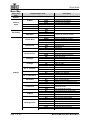 26
26
-
 27
27
-
 28
28
-
 29
29
-
 30
30
-
 31
31
-
 32
32
-
 33
33
-
 34
34
-
 35
35
-
 36
36
-
 37
37
-
 38
38
-
 39
39
-
 40
40
-
 41
41
-
 42
42
-
 43
43
-
 44
44
-
 45
45
-
 46
46
-
 47
47
-
 48
48
-
 49
49
-
 50
50
-
 51
51
-
 52
52
-
 53
53
-
 54
54
-
 55
55
-
 56
56
-
 57
57
-
 58
58
-
 59
59
-
 60
60
-
 61
61
-
 62
62
-
 63
63
-
 64
64
-
 65
65
-
 66
66
-
 67
67
-
 68
68
-
 69
69
-
 70
70
-
 71
71
-
 72
72
-
 73
73
-
 74
74
-
 75
75
-
 76
76
-
 77
77
-
 78
78
-
 79
79
-
 80
80
-
 81
81
-
 82
82
-
 83
83
-
 84
84
-
 85
85
-
 86
86
-
 87
87
-
 88
88
-
 89
89
-
 90
90
-
 91
91
-
 92
92
-
 93
93
-
 94
94
-
 95
95
-
 96
96
-
 97
97
-
 98
98
-
 99
99
-
 100
100
-
 101
101
-
 102
102
-
 103
103
-
 104
104
-
 105
105
-
 106
106
-
 107
107
-
 108
108
-
 109
109
-
 110
110
-
 111
111
-
 112
112
-
 113
113
-
 114
114
-
 115
115
-
 116
116
-
 117
117
-
 118
118
-
 119
119
-
 120
120
-
 121
121
-
 122
122
-
 123
123
-
 124
124
-
 125
125
-
 126
126
-
 127
127
-
 128
128
-
 129
129
-
 130
130
-
 131
131
-
 132
132
-
 133
133
-
 134
134
-
 135
135
-
 136
136
-
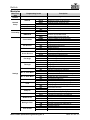 137
137
-
 138
138
-
 139
139
-
 140
140
-
 141
141
-
 142
142
-
 143
143
-
 144
144
-
 145
145
-
 146
146
-
 147
147
-
 148
148
-
 149
149
-
 150
150
-
 151
151
-
 152
152
-
 153
153
-
 154
154
-
 155
155
-
 156
156
-
 157
157
-
 158
158
-
 159
159
-
 160
160
-
 161
161
-
 162
162
-
 163
163
-
 164
164
-
 165
165
-
 166
166
-
 167
167
-
 168
168
-
 169
169
-
 170
170
-
 171
171
-
 172
172
-
 173
173
-
 174
174
-
 175
175
-
 176
176
-
 177
177
-
 178
178
-
 179
179
-
 180
180
-
 181
181
-
 182
182
-
 183
183
-
 184
184
-
 185
185
-
 186
186
-
 187
187
-
 188
188
-
 189
189
-
 190
190
-
 191
191
-
 192
192
-
 193
193
-
 194
194
-
 195
195
-
 196
196
-
 197
197
-
 198
198
-
 199
199
-
 200
200
-
 201
201
-
 202
202
-
 203
203
-
 204
204
-
 205
205
-
 206
206
-
 207
207
Chauvet Professional MAVERICK MK1 SPOT Manual de usuario
- Categoría
- Focos
- Tipo
- Manual de usuario
- Este manual también es adecuado para
en otros idiomas
Artículos relacionados
-
Chauvet Professional MAVERICK MK1 SPOT Guia de referencia
-
Chauvet Professional Maverick Storm 1 Spot Guia de referencia
-
Chauvet Professional Maverick Strom 1 Spot Guia de referencia
-
Chauvet Professional Maverick MK1 Hybrid Guia de referencia
-
Chauvet Professional Maverick MK2 Spot Manual de usuario
-
Chauvet Professional MAVERICK MK2 PROFILE Manual de usuario
-
Chauvet Professional Maverick MK2 Wash Manual de usuario
-
Chauvet Professional MAVERICK FORCE S SPOT Guia de referencia
-
Chauvet Professional Maverick Force 1 Spot Guia de referencia
-
Chauvet Professional Net-X Manual de usuario
Otros documentos
-
Maverick mk1 spot Quick Reference Manual
-
CHAUVET DJ DMX-AN Guia de referencia
-
Cameo EVOS® W7 IP Manual de usuario
-
Cameo EVOS® W7 Manual de usuario
-
Chauvet MAVERICK Guia de referencia
-
Chauvet MAVERICK Manual de usuario
-
Chauvet Net-X Manual de usuario
-
Maverick MK1 HYBRID Quick Reference Manual
-
Cameo S2 IP Manual de usuario
-
Cameo S4 IP Manual de usuario