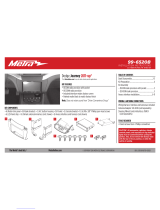Metra 95-9700WR Instrucciones de operación
- Tipo
- Instrucciones de operación

CAUTION!
All accessories, switches, climate
controls panels, and especially air bag indicator
lights must be connected before cycling the
ignition. Also, do not remove the factory radio
with the key in the on position, or while the
vehicle is running.
The World’s best kits.
®
MetraOnline.com © COPYRIGHT 2020 METRA ELECTRONICS CORPORATION REV. 9/10/20 INST95-9700WR
INSTALLATION INSTRUCTIONS
95-9700WR
KIT FEATURES
• ISO DDIN radio provision*
• Axxess interface in water resistant enclosure included
•
ASWC-1 in water resistant enclosure included, to retain handlebar controls
• Antenna adapter included
* This kit can only be used with an ISO DDIN radio that has an “L” shaped chassis
design, with the radio chassis at the top of the screen. At present only the Sony
XAV-AX100, XAV-AX200, and XAV-AX5000 radios have this design.
KIT COMPONENTS
• A) Radio housing • B) Radio brackets • C) (4) #8 x 3/8” Phillips screws • D) (4) #10-32 x 1/2” Phillips steel machine screws
• E) Axxess interface (not shown) • F) ASWC-1 interface (not shown)
TOOLS REQUIRED
• Panel removal tool • Phillips screwdriver
• Torx screwdrivers • Allen wrenches
TABLE OF CONTENTS
Fairing Disassembly
– Harley Davidson Street Glide, Electra Glide,
Ultra, and Limited models 2014-up .............2-3
– Harley Davidson Road Glide 2015-up..............4
Kit Assembly ..........................................................5
Final Assembly .......................................................8
Axxess Interface Installation .............................6-11
WIRING & ANTENNA CONNECTIONS
(sold separately)
Wiring Harness: Axxess interface and harness included
Antenna Adapter: Included
Steering wheel control interface: Included
A
B
C
Harley-Davidson Street Glide, Electra Glide,
Ultra, and Limited Models 2014-Up† /
Road Glide 2015-Up†
†
Non-amplified models only
Visit MetraOnline.com for more detailed information about the product and up-to-date vehicle
specific applications
D

2
386.257.1187
|
MetraOnline.com
FAIRING DISASSEMBLY
Harley Davidson Street Glide, Electra Glide,
Ultra, and Limited models 2014-up
1. Remove (4) T-27 from inner fairing.
(Figure A)
2. Remove (3) T-27 from windshield
(caution not to drop the outer fairing or
windshield). (Figure B)
3. Remove outer fairing, unplugging the
headlight. (Figure C)
4. Remove (2) T-27 to remove the fairing
vent and remove the vent. (Figure D)
Continued on next page
(Figure C)(Figure A)
(Figure D)(Figure B)

3
REV. 9/10/2020 INST95-9700WR
FAIRING DISASSEMBLY (CONT)
5. Remove (11) screws securing the radio
bracket: (Figure E)
a. (2) T-27 Torx screws shared with the
gauge cluster and a third T-27 Torx
screw to remove the gauge cluster in
step 7.
b.
(4) 5/32” Allen screws facing outward.
c. (4) T-25 Torx screws secured to the
radio.
d. (1) T-25 Torx screw shared with the
storage pocket.
6. Remove the radio bracket. (Figure E)
Note: This bracket will be reused with
the 95-9700WR kit
.
7. Remove the gauge cluster. (Figure E)
8. Remove (4) 3/16 Allen screws from the
sides of radio. (Figure F)
Note: These screws will be reused with
the 95-9700WR kit.
9.
Slide the radio out toward the rear of the
bike, and unplug the radio. (Figure F)
(Figure E)
(Figure F)

4
386.257.1187
|
MetraOnline.com
FAIRING DISASSEMBLY (CONT)
Harley Davidson Road Glide 2015-up
1. Remove the lower torx screws on
either side holding the wind deflector
wings (only the lower two need to be
removed). (Figure A)
2. Remove (1) 3/16 Allen screw securing
each turn signal. (Figure B)
3. Remove (4) Phillips screws from the
windshield and set the windshield
aside. (Figure C)
4. Remove the top fairing trim clipped to
the top of the radio. (Figure D)
5. Unplug the turn signals.
6. Remove the speaker grills with a panel
removal tool and remove (1) torx screw
from each side.(Figure E)
CAUTION:
The fairing will be loose at this
point. Have a helper hold it to keep from
damaging it when removing the screws.
7. Remove the fairing and set aside.
8. Remove (4) 3/16 Allen screws from the
sides of the radio.
Note: These screws will be reused with
the 95-9700WR kit.
CAUTION:
Be sure to hold the radio when
removing the last screw so it will not drop.
9. Unplug and remove the radio.
10. Remove (2) Torx screws securing the
fairing bracket attached to the radio.
Note: This bracket will be reused with
the 95-9700WR kit. Please note the
orientation of the bracket. The curved
portion faces the rear of the bike.
(Figure C)
(Figure B)
(Figure E)
(Figure A) (Figure D)

5
REV. 9/10/2020 INST95-9700WR
KIT ASSEMBLY
1. Secure the radio brackets to the radio
housing with (4) #8 x 3/8” Phillips screws
supplied. (Figure A)
2. Slide the radio into the radio housing
assembly and secure with screws supplied
with the radio. (Figure B)
3.
Secure the radio housing assembly to the bike
using (4) 3/16 Allen screws previously removed
in step 8 of disassembly. (Figure C)
4. a. For the Street Glide, Electra Glide,
Ultra, and Limited models 2014-up:
Attach the radio bracket removed in step 6 of
disassembly to the top of the radio housing
assembly, and secure with (4) #10-32 x 1/2”
Phillips steel machine screws supplied.
b. For the Road Glide 2015-up:
Attach the fairing bracket removed in step
10 of disassembly to the top of the radio
housing assembly, and secure with (4)
#10-32 x 1/2” Phillips steel machine screws
supplied. Ensure the bracket is far forward,
and the curved portion is facing the rear of
the bike as mentioned in disassembly
.
Continue to Axxess Interface Installation
(Figure A)
(Figure B)
(Figure C)

386.257.1187
|
MetraOnline.com
6
AXXESS INTERFACE INSTALLATION
• Provides accessory power (12-volt 10-amp)
• Retains balance
• Retains handlebar controls
• Micro-B USB updatable
INTERFACE FEATURES
• Cutting tool • Crimping tool • Tape
• Connectors (example: butt-connectors, bell caps, etc.)
TOOLS REQUIRED
• Axxess Interface:
• Circuit board
• Housing, cap, and cover
• Harness
• ASWC-1 Interface:
• Circuit board
• Housing, cap, and cover
• Harness
• 3.5mm adapter
INTERFACE COMPONENTS
Pre-wiring Instructions ............................................................................................................................7
Wiring Instructions ...................................................................................................................................7
Installing the interface .............................................................................................................................8
Initializing the interface ...........................................................................................................................8
Final Assembly ..........................................................................................................................................8
Handlebar Control Settings ................................................................................................................. 9-11
Updating the 95-9700WR .......................................................................................................................11
TABLE OF CONTENTS

REV. 9/10/2020 INST95-9700WR
7
PRE-WIRING INSTRUCTIONS WIRING INSTRUCTIONS (CONT)
WIRING INSTRUCTIONS
Perform the following steps for each interface.
1. Push the
harness
into the
cap
.
2. Connect the
harness
to
circuit board
, then clip it onto the circuit board enclosure.
Note: Make sure the harness labeled “ASWC” goes onto the circuit board enclosure labeled “ASWC”
3.
After the interface has been programmed and tested, install the cover onto the opening of the housing
.
12 pin pre-wired ASWC-1 harness:
This harness is to be used along with the ASWC-1 (provided) to retain handlebar audio controls.
Please note that “handlebar control” is also referred to as “steering wheel control”.
• For the radios listed below, connect the included
female 3.5mm connector with stripped leads
,
to the male 3.5mm SWC jack. Any remaining wires tape off and disregard:
• Eclipse: Connect the steering wheel control wire, normally Brown, to the Brown/White
wire of the connector. Then connect the remaining steering wheel control wire, normally
Brown/White, to the Brown wire of the connector.
• Metra OE: Connect the steering wheel control Key 1 wire (Gray) to the Brown wire.
• Kenwood or select JVC with a steering wheel control wire: Connect the Blue/Yellow wire
to the Brown wire.
Note:
If your Kenwood radio auto detects as a JVC, manually set the radio type to
Kenwood. See the instructions under changing radio type.
• XITE: Connect the steering wheel control SWC-2 wire from the radio to the Brown wire.
• Parrot Asteroid Smart or Tablet: Connect the 3.5mm jack into the AX-SWC-PARROT (sold
separately), and then connect the 4-pin connector from the AX-SWC-PARROT into the radio.
Note:
The radio must be updated to rev. 2.1.4 or higher software.
• Universal “2 or 3 wire” radio: Connect the steering wheel control wire, referred to as
Key-A or SWC-1, to the Brown wire of the connector. Then connect the remaining steering
wheel control wire, referred to as Key-B or SWC-2, to the Brown/White wire of the
connector. If the radio comes with a third wire for ground, disregard this wire.
Note:
After the interface has been programmed to the vehicle, refer to the manual provided with
the radio for assigning the SWC buttons. Contact the radio manufacturer for more information
.
• For all other radios: Connect the 3.5mm jack into the jack on the aftermarket radio
designated for an external steering wheel control interface. Please refer to the aftermarket
radios manual if in doubt as to where the 3.5mm jack goes to.
From the 95-9700WR harness to the aftermarket radio:
• Connect the Black wire to the ground wire.
• Connect the Yellow wire to the battery wire.
• Connect the Red wire to the accessory wire.
• Connect the Orange wire to the illumination wire. (If the aftermarket radio has no illumination
wire, tape off the Orange wire).
• Connect the White wire to t he left front positive speaker output.
• Connect the White/Black wire to the left front negative speaker output.
• Connect the Gray wire to the right front positive speaker output.
• Connect the Gray/Black wire to the right front negative speaker output.
• Connect the Green wire to the left rear positive speaker output.
• Connect the Green/Black wire to the left rear negative speaker output.
• Connect the Purple wire to the right rear positive speaker output.
• Connect the Purple/Black wire to the right rear negative output

386.257.1187
|
MetraOnline.com
8
INSTALLING THE INTERFACE INITIALIZING THE INTERFACE (CONT)
It is highly advisable to read the following steps beforehand, to ensure a clear understanding of
what is to be expected. The following steps must be done in the order that they are numbered.
With the key in the off position:
1. Connect the 95-9700WR harness into the interface, and then to the wiring harness in the
vehicle.
2.
Connect the antenna adapter (provided), and complete all necessary connections to the radio
.
3. Do not connect the ASWC-1 just yet, leave it disconnected.
Attention!
To prevent error codes, all electronic devices including the headlight and turn
signals must be connected before proceeding to the next step.
4. Connect the ASWC-1 and program it:
a. Turn the ignition on, the LED will start flashing rapidly.
Note:
If the LED did not start flashing rapidly, press the reset button for 3 seconds
.
b.
Tap the Volume Up button on the handlebar at a moderate pace until the L.E.D. stops
flashing rapidly.
c. After a few seconds the LED should stop flashing rapidly, and then go out for
approximately 2 seconds.
d. After approximately 2 seconds there will be a series of 7 Green flashes, (6) short, and (1)
long. The (1) long flash represents that the ASWC-1 detected the vehicle.
Tip:
Knowing this will help to troubleshoot, if need be.
e. The LED will pause for another 2 seconds, and then flash Red up to (18) times depending
on which radio is connected to the interface. Refer to the L.E.D. feedback section for
information.
f. This is the end of the auto detection stage. If the ASWC-1 detected the radio and vehicle
successfully, the L.E.D. will light up solid.
g. Test the handlebar controls for proper operation. Refer to “Handlebar Control Settings”
before proceeding onto the next step.
5. Turn the key to the off position.
Attention!
If the interface loses power for any reason, the following steps will need to be
performed again.
1. Turn the key to the ignition position and wait until the radio comes on.
Note: If the radio does not come on within 60 seconds, turn the key to the off position,
disconnect the interface, check all connections, reconnect the interface, and then try again.
2. Test the radio for proper operation.
3. Turn the key to the off position.
1. Reassemble the fairing in reverse order of disassembly.
INITIALIZING THE INTERFACE
FINAL ASSEMBLY

REV. 9/10/2020 INST95-9700WR
9
HANDLEBAR CONTROL SETTINGS
L.E.D. Feedback
The (18) Red L.E.D. flashes represent which brand radio the ASWC-1 is connected to. Each
flash represents a different radio manufacturer. For example, if you are installing a JVC radio,
the ASWC-1 will flash Red (5) times, and then stop. Following is a legend that dictates which
radio manufacturer corresponds to which flash.
L.E.D. Feedback Legend
* Note:
If the ASWC-1 flashes Red (7) times, and you do not have an Alpine radio connected to it, that
means the ASWC-1 does not detect a radio connected it. Verify that the 3.5mm jack is connected to the
correct steering wheel jack/wire in the radio.
** Note:
The AX-SWC-PARROT is required (sold separately). Also, the Parrot radio must be updated to
rev. 2.1.4 or higher through www.parrot.com.
† Note:
If you have a Clarion radio and the handlebar controls do not work, change the radio type to
the other Clarion radio type; same for Eclipse. The following section explains how to do this.
‡ Note:
If you have a Kenwood radio and the L.E.D. feedback comes back as showing as a JVC radio,
change the radio type to a Kenwood. . The following section explains how to do this.
1 flash - Eclipse (Type 1) †
2 flashes - Kenwood ‡
3 flashes - Clarion
(Type 1) †
4 flashes - Sony / Dual
5 flashes - JVC
6
flashes -
Pioneer / Jensen
7 flashes - Alpine *
8 flashes - Visteon
9 flashes - Valor
10 flashes - Clarion
(Type 2) †
11 flashes - Metra OE
12 flashes - Eclipse
(Type 2) †
13 flashes - LG
14 flashes - Parrot **
15 flashes - XITE
16 flashes - Philips
17 flashes - TBD
18 flashes - JBL
Radio Type
If the L.E.D. flashes do not match the radio that is connected, change the radio type
.
1. After (3) seconds of turning the key on, press and hold the Volume-Down button on
the handlebar until the L.E.D. in the ASWC-1 goes solid.
2. Release the Volume-Down button; the L.E.D. will go out indicating we are now in
Changing Radio Type mode.
3. Refer to the Radio Legend to know which radio number you would like to have
programmed.
4. Press and hold the Volume-Up button until the L.E.D. goes solid, and then release.
Repeat this step for the desired radio number.
5. Once the desired radio number has been selected, press and hold the Volume-Down
button on the handlebar until the L.E.D. goes solid. The L.E.D. will remain on for
about (3) seconds while it stores the new radio information.
6. Once the L.E.D. goes off, the Radio Type mode will then end. You can now test the
handlebar controls.
Note:
If at any time the user fails to press any button for a period longer than ten
seconds, this process will abort.
Attention:
The Axxess Updater App can also be used to program the following (3) sub-sections
as well, pending that the interface has been initialized and programmed.

386.257.1187
|
MetraOnline.com
10
HANDLEBAR CONTROL SETTINGS (CONT)
Radio Legend
1 - Eclipse (Type 1)
2
- Kenwood
3
-
Clarion (Type 1)
4
- Sony / Dual
5
- JVC
6
- Pioneer/Jensen
7
- Alpine
8
- Visteon
9
- Valor
10
- Clarion
(Type 2)
11
- Metra OE
12
-
Eclipse
(Type 2)
13
- LG
14
- Parrot
15
- XITE
16
- Philips
17
- TBD
18
- JBL
1 - Not allowed
2 - Not allowed
3 - Seek-Up/Next
4 - Seek-Down/Prev
5 - Mode
6 - Mute
7 - Preset-Up
8 - Preset-Down
9 - Power
10 - Band
11 - Play/Enter
12 - PTT (push to talk)
13 - On-Hook
14 - Off-Hook
15 - Fan-Up *
16 - Fan-Down *
17 - Temp-Up *
18 - Temp-Down *
Button Assignment Legend
Note:
The aftermarket radio may not have all of these commands. Please refer to the manual
provided with the radio, or contact the radio manufacturer, for specific commands recognized by
that particular radio.
* Not applicable in this application
Remap Buttons
The interface has the ability to change the button assignment for the handlebar control
buttons, except Volume-Up and Volume-Down. Follow the steps below to remap the
handlebar control buttons.
1. Within the first twenty seconds of turning the ignition on, press and hold the Volume-Up
button on the handlebar until the L.E.D. goes solid.
2. Release the Volume-Up button, the L.E.D. will then go out; The Volume-Up button has
now been programmed.
3. Follow the list in the Button Assignment Legend to reference the order in which the
handlebar control buttons need to be programmed.
Note:
If the next function on the list is not present on the handlebar, press the Volume-Up
button for (1) second until the L.E.D. comes on, and then release the Volume-Up button. This
will tell the ASWC-1 that this function is not available, and it will move on to the next function.
4. To complete the remapping process, press and hold the Volume-Up button on the
handlebar until the L.E.D. in the ASWC-1 goes out.

REV. 9/10/2020 INST95-9700WR
11
Dual Assignment (long button press)
The ASWC-1 has the capability to assign two functions to a single button, except Volume-Up
and Volume-Down. Follow the steps below to program the button(s) to your liking.
Note:
Seek-Up and Seek-Down come programmed as Preset-Up and Preset-Down for a
long button press.
1. Turn on the ignition but do not start the vehicle.
2. Press and hold down the handlebar control button that you want to assign a long press
function to, for ten seconds, or until the L.E.D. flashes rapidly. At this point release the
button; the L.E.D. will then go solid.
3. Press and release the Volume-Up button the number of times corresponding to the new
button number selected. Refer to the Dual Assignment Legend. The L.E.D. will flash rapidly
while the Volume-Up button is being pressed, and then go back to a solid L.E.D. once
released. Go to the next step once the Volume-Up button has been pressed the desired
number of times.
Caution:
If more than ten seconds elapses between pressing the Volume-Up button, this
process will abort, and the L.E.D. will go out.
4. To store the long press button in memory, press the button that you assigned a long press
button to (the button held down in Step 2). The L.E.D. will now go off indicating the new
information has been stored.
Note:
These steps must be repeated for each button you would like to assign a dual purpose
feature to. To reset a button back to its default state, repeat Step 1, and then press the Volume-
Down button. The L.E.D. will go off, and the long press mapping for that button will be erased.
* Not applicable in this application
Dual assignment legend
1 - Not allowed
2 - Not allowed
3 - Seek-Up/Next
4 - Seek-Down/Prev
5 - Mode/Source
6 - ATT/Mute
7 - Preset-Up
8 - Preset-Down
9 - Power
10 - Band
11 - Play/Enter
12 - PTT
13 - On-Hook
14 - Off-Hook
15 - Fan-Up *
16 - Fan-Down *
17 - Temp-Up *
18 - Temp-Down *
HANDLEBAR CONTROL SETTINGS (CONT)
• Download and install the Axxess Updater from axxessinterfaces.com.
•
Connect the USB-MINI-CAB update cable (sold separately) between the Axxess interface included
with the 95-9700WR and the computer
.
• From the Start Menu of the computer, click on on “All Programs”, then “Axxess Updater”.
•
Press “Update Firmware” on both pages. The software will begin to download at this point.
Note:
Please note which firmware downloaded to the interface. This will help in
troubleshooting, if need be.
UPDATING THE 95-9700WR

The World’s best kits.
®
MetraOnline.com © COPYRIGHT 2020 METRA ELECTRONICS CORPORATION REV. 9/10/20 INST95-9700WR
INSTALLATION INSTRUCTIONS
95-9700WR
KNOWLEDGE IS POWER
Enhance your installation and fabrication skills by
enrolling in the most recognized and respected
mobile electronics school in our industry.
Log onto www.installerinstitute.com or call
800-354-6782 for more information and take steps
toward a better tomorrow.
®
Metra recommends MECP
certified technicians
If you are having difficulties with the installation
of this product, contact our Tech Support line
either by phone at 386-257-1187, or email at
techsupport@metra-autosound.com. Before
doing so, look over the instruction booklet a
second time and ensure that the installation was
performed exactly as the instruction booklet
is stated. Have the vehicle apart and ready to
perform troubleshooting steps before contacting
Metra/Axxess Tech Support.

¡PRECAUCIÓN! Todos los accesorios, interruptores,
paneles de controles de clima y especialmente las
luces del indicador de las bolsas de aire deben estar
conectados antes ciclar la ignición. Además, no
quite el radio de fábrica con la llave en la posición o
de encendido ni con el vehículo funcionando.
INSTRUCCIONES DE INSTALACIÓN
95-9700WR
The World’s best kits.
®
MetraOnline.com © COPYRIGHT 2020 METRA ELECTRONICS CORPORATION REV. 9/10/20 INST95-9700WR
CARACTERÍSTICAS DEL KIT
• Provisión de radio ISO DDIN*
• Interfaz Axxess en caja resistente al agua incluida
• ASWC-1 en caja resistente al agua incluida, para la retención de los
controles del manillar
• Adaptador de antena incluido
* Este kit solo se puede usar con radio de ISO DDIN que tiene un diseño de
chasis en forma de “L”, con el chasis de la radio en la parte superior de la
pantalla. En la actualidad, solo las radios Sony XAV-AX100, XAV-AX200 y XAV-
AX5000 tienen este diseño
.
COMPONENTES DEL KIT
• A) Carcasa del radio • B) Soportes del radio • C) (4) Tornillos Phillips #8 x 3/8 • D) (4) Tornillos de acero Phillips para metales #10 x 1/2
• E) Interfase Axxess (no se muestra) • E) Interfase ASWC-1 (no se muestra)
HERRAMIENTAS REQUERIDAS
• Herramienta para quitar paneles
• Destornillador Phillips • Destornilladores Torx
• Llaves Allen
INDICE
Desmontaje Carenado
– Harley Davidson Street Glide, Electra Glide,
Ultra, and Limited modelos 2014 y Mas .......2-3
– Harley Davidson Road Glide 2015 y Mas .........4
Ensamble del kit ....................................................5
Montaje Final ..........................................................8
Instalación de la interfase Axxess ....................6-11
CABLEADO Y CONEXIONES DE ANTENA
(se venden por separado)
Arnés de cableado: Interfase de Axxess y arnés incluido
Adaptador de antena: Incluido
Interfase de control en volante: Incluido
A
B
C
Harley-Davidson Street Glide, Electra Glide,
Ultra, y Limited modelos 2014 y Mas† /
Road Glide 2015 y Mas†
†
Solo modelos no amplificados
Visite MetraOnline.com para obtener información más detallada sobre el producto y las aplicaciones
específicas de vehículos actualizadas.
D

2
386.257.1187
|
MetraOnline.com
DESMONTAJE CARENADO
Harley Davidson Street Glide, Electra Glide,
Ultra, and Limited modelos 2014 y mas
1. Quite los (4) T-27 del carenado interior.
(Figura A)
2. Quite los (3) T-27 del parabrisas (tenga
cuidado de no dejar caer el carenado
exterior o el parabrisas). (Figura B)
3. Quite el carenado exterior
desconectando el faro. (Figura C)
4. Quite los (2) T-27 para quitar la rejilla del
carenado y quite la rejilla. (Figura D)
Continúa en las siguientes páginas
(Figura C)(Figura A)
(Figura D)(Figura B)

3
REV. 9/10/2020 INST95-9700WR
DESMONTAJE CARENADO (CONT)
5. Quite los (11) tornillos que sujetan el
soporte del radio: (Figura E)
a.
(2) Tornillos Torx T-27 que se comparten
con el conjunto de indicadores y un
tercer tornillo Torx T-27 para quitar el
conjunto de indicadores en el paso 7.
b.
(4) Tornillos Allen de 5/32” orientados
hacia afuera.
c.
(4) T-25 Torx screws secured to the radio
.
d.
(1) Tornillos Torx T-25 que se comparten
con la cavidad de almacenamiento
.
6. Quite el soporte del radio. (Figura E)
Nota: Este soporte se volverá a utilizar
con el kit 95-9700WR
.
7.
Quite el conjunto de indicadores. (Figura E)
8. Quite los (4) tornillos Allen de 3/16 de los
lados del radio. (Figura F)
Nota: Estos tornillos se volverán a
utilizar con el kit 95-9700WR.
9.
Deslice el radio hacia la parte trasera de
la motocicleta para sacarlo y desconecte
el radio. (Figura F)
(Figura E)
(Figura F)

4
386.257.1187
|
MetraOnline.com
DESMONTAJE CARENADO (CONT)
Harley Davidson Road Glide 2015-up
1. Quite los tornillos Torx inferiores de
cada lado que sostienen los deflectores
de viento (solo deben quitarse los dos
inferiores). (Figura A)
2. Quite el (1) tornillo Allen de 3/16” que
sujeta cada señal direccional. (Figura B)
3. Quite los (4) tornillos Phillips del
parabrisas y déjelo a un lado. (Figura C)
4. Quite la moldura del carenado superior
enganchada en la parte superior del
radio. (Figura D)
5. Desconecte las señales direccionales.
6. Quite las rejillas de las bocinas con una
herramienta de remoción de panel y
quite el (1) tornillo Torx de cada lado.
(Figura E)
PRECAUCIÓN:
El carenado estará suelto en
este momento. Pida a un ayudante que lo
sostenga para evitar dañarlo al quitar los
tornillos.
7. Quite el carenado y déjelo a un lado.
8. Quite los (4) tornillos Allen de 3/16 de los
lados del radio.
Nota: Estos tornillos se volverán a
utilizar con el kit 95-9700WR.
PRECAUCIÓN:
Asegúrese de sostener el
radio cuando se quite el último tornillo
para que no se caiga
.
9. Desconecte y quite el radio.
10. Quite los (2) tornillos Torx que sujetan el
soporte del carenado unido al radio.
Nota: Este soporte se volverá a utilizar
con el kit 95-9700WR. Tenga en cuenta
la orientación del soporte. La parte
curveada está orientada hacia la parte
trasera de la motocicleta.
(Figura C)
(Figura B)
(Figura E)
(Figura A) (Figura D)

5
REV. 9/10/2020 INST95-9700WR
ENSAMBLE DEL KIT
1.
Atornille los
soportes del radio
a la
carcasa
del radio
con los (4) tornillos Phillips de
cabeza plana suministrados. (Figura A)
2.
Deslice el radio en el ensamble de la
carcasa del radio y sujételo con los tornillos
suministrados con el radio. (Figura B)
3. Asegurar el ensamble de radio a la bicicleta
usando (4) 3/16 tornillos Allen eliminan
previamente en el paso 8 de desmontaje.
(Figura C)
4. a. Para el Street Glide, Electra Glide,
Ultra, y Limited modelos 2014 y mas:
Coloque el soporte de radio retirados en el
paso 6 de desmontaje en la parte superior
del ensable de la carcasa del radio, y
seguro con (4) tornillos de acero Phillips
para metales #10 x 1/2 suministrados
.
b. Para el Road Glide 2015 y mas:
Coloque el soporte de carenado retirado en
el paso 10 de desmontaje a la parte superior
del ensamble de la carcasa del radio, y
seguro con (4) tornillos de acero Phillips para
metales #10 x 1/2 suministrados. Asegúrese
de que el soporte esté muy hacia adelante
y que la parte curva quede hacia la parte
posterior de la bicicleta como se menciona
en el desmontaje
.
Continúar con la Instalación
de la Interfase Axxess
(Figura A)
(Figura B)
(Figura C)

386.257.1187
|
MetraOnline.com
6
INSTALACIÓN DE LA INTERFASE AXXESS
• Provee corriente de accesorios (12 voltios 10 amperes)
• Retiene el balance
• Retiene los controles del manubrio
• Actualizable por micro-B USB
CARACTERÍSTICAS DE LA INTERFASE
• Corte • Ponchadora • Tape
• Conectores (ejemplo: a tope conectores, tapas de campana , etc.)
HERRAMIENTAS REQUERIDAS
• Interfaz Axxess:
• Placa de circuito
• Carcasa, tapa y cubierta.
• Arnés
• Interfaz ASWC-1:
• Placa de circuito
• Carcasa, tapa y cubierta.
• Arnés
• Adaptador de 3.5 mm
COMPONENTES DE LA INTERFASE
Instrucciones de pre-cableado ................................................................................................................7
Instrucciones de cableado .......................................................................................................................7
Instalación la interfase .............................................................................................................................8
Inicializar la interfase ...............................................................................................................................8
Montaje Final .............................................................................................................................................8
Configuración de Controles de los Manubrios ................................................................................... 9-11
Actualizando el 95-9700WR ...................................................................................................................11
INDICE

REV. 9/10/2020 INST95-9700WR
7
INSTRUCCIONES DE PRE-CABLEADO INSTRUCCIONES DE CABLEADO
Desde el arnés 95-9700WR al radio de mercado secundario:
• Conecte el cable Negro con el cable de tierra.
• Conecte el cable Amarillo con el cable de la batería.
• Conecte el cable Rojo con el cable de accesorios.
• Conecte el cable Anaranjado con el cable de iluminación. (Si el radio de mercado secundario
no tiene cable de iluminación, cubra con cinta el cable Anaranjado).
• Conecte el cable Blanco con la salida positiva de la bocina izquierda del frente.
• Conecte el cable Blanco/Negro con la salida negativa de la bocina izquierda del frente.
• Conecte el cable Gris con la salida positiva de la bocina derecha del frente.
• Conecte el cable Gris/Negro con la salida negativa de la bocina derecha del frente.
• Conecte el cable Verde con la salida positiva de la bocina izquierda de atrás.
• Conecte el cable Verde/Negro con la salida negativa de la bocina izquierda de atrás.
• Conecte el cable Púrpura con la salida positiva de la bocina derecha de atrás.
• Conecte el cable Púrpura/Negro con la salida negativa de la bocina derecha de atrás.
Desde el arnés ASWC-1 pre cableado de 12 pins al radio de mercado secundario:
Este arnés se debe usar junto con el ASWC-1 (no incluido) para retener los controles del manubrio.
Tenga en cuenta que el “control del manillar” también se conoce como “control del volante”.
• Para los siguientes radios, conecte el
conector hembra de 3.5mm
incluido con conectores
pelados en el conector macho SWC de 3.5mm del arnés 5834. Cualquier cable restante debe
cubrirse con cinta e ignorarse:
• Eclipse: Conecte el cable del control en el volante, normalmente marrón, al cable del
conector marrón/blanco. Después conecte el cable del control en el volante restante,
normalmente marrón/blanco, al cable del conector marrón.
•
Equipo original Metra: Conecte el cable Key 1 (gris) del control en el volante al cable marrón
.
• Kenwood o seleccione JVC con un cable de control en el volante: Conecte el cable azul/
amarillo al cable marrón.
Nota:
Si su radio Kenwood se detecta automáticamente como JVC, ajuste manualmente el tipo
de radio como Kenwood. Vea las instrucciones a continuación para cambiar el tipo de radio.
• XITE: Conecte el cable SWC-2 del control en el volante del radio al cable marrón.
• Parrot Asteroid Smart o Tablet: Conecte el conector de 3.5mm al AX-SWC-PARROT (se
vende por separado), y después conecte el conector de 4 pins del AX-SWC-PARROT al radio.
Nota:
El radio debe estar actualizado a la versión de software 2.1.4 o posterior
.
• Radio universal de “2 o 3 cables”: Conecte el cable del control en el volante, conocido
como Key-A o SWC-1, al cable marrón del conector. Después conecte el cable restante del
control en el volante, conocido como Key-B o SWC-2, al cable marrón/blanco del conector.
Si el radio llega con un tercer cable para hacer tierra, ignore este cable.
Nota:
Después de haber programado la interfaz al vehículo, haga referencia al manual provisto
con el radio para asignar los botones SWC. Contacte al fabricante del radio para mayor información
.
• Para todos los demás radios: Conecte el conector de 3.5mm dentro del puerto en el radio
designado para una interfaz externa de control en el volante. Haga referencia al manual
provisto con el radio si tiene duda de dónde va el conector de 3.5mm.
INSTRUCCIONES DE CABLEADO
Realice los siguientes pasos para cada interfaz.
1. Empuje el
arnés
dentro de la
tapa
.
2.
Conecte el
arnés
a la
placa de circuito
, luego engánchelo en el gabinete de la placa de circuito
.
Nota: Asegúrese de que el arnés con la etiqueta “ASWC” vaya al gabinete de la placa de circuito
con la etiqueta “ASWC”
3. Después de que la interfaz se haya programado y probado, instale la cubierta en la abertura de la carcasa.

386.257.1187
|
MetraOnline.com
8
INSTALACIÓN LA INTERFASE INICIALIZAR LA INTERFASE (CONT)
Se recomienda de gran manera que lea antes los siguientes pasos para asegurar que entienda
bien lo que se espera. Los siguientes pasos deben seguirse en el orden en que están numerados.
Con la llave en la posición de apagado:
1. Conecte el arnés 95-9700WR a la interfase, y luego al arnés de cableado en el vehículo.
2.
Conecte el adaptador de antena (provisto), y realice todas las conexiones necesarias al radio.
3. No conecte el ASWC-1 por el momento, déjelo desconectado.
Atención!
Para evitar códigos de error, todos los dispositivos electrónicos, incluyendo los
faro debe conectarse antes de continuar con el siguiente paso.
4. Conecte el ASWC-1 y programalo:
a. Encienda la marcha el LED comenzará a parpadear rápidamente.
Nota:
Si el LED no comenzó a parpadear rápidamente, presione el botón de reinicio durante
3 segundos
.
b.
Toque el botón Subir volumen en el manillar a un ritmo moderado hasta el L.E.D. deja de
parpadear rápidamente.
c. Después de unos segundos, el LED debería dejar de parpadear rápidamente y luego
apagarse durante aproximadamente 2 segundos.
d. Después de aproximadamente 2 segundos habrá una serie de 7 destellos verde, (6)
cortos y (1) largos. El (1) flash largo representa que el ASWC-1 detectó el vehículo.
Consejo:
Saber esto ayudará a solucionar problemas, si es necesario.
e. El LED se detendrá por otros 2 segundos, y luego parpadeará en rojo hasta (18) veces,
dependiendo de qué radio esté conectado a la interfaz. Consulte la L.E.D. sección de
comentarios para información.
f. Este es el final de la etapa de detección automática. Si el ASWC-1 detectó la radio y el
vehículo con éxito, el L.E.D. se encenderá sólido.
g. Pruebe los controles del manillar para una operación adecuada. Consulte “Configuración
de control del manubrio” antes de continuar con el siguiente paso.
5. Gire la llave a la posición de apagado.
Atención!
Si la interfase pierde energía por cualquier motivo, deberán realizarse los
siguientes pasos de nuevo.
1. Gire la llave a la posición de encendido y espere a que se encienda el radio.
Nota: Si el radio no se enciende en 60 segundos, gire la llave a la posición de apagado,
desconecte la interfaz, vuelva a revisar todas las conexiones, vuelva a conectar la interfase e
inténtelo de nuevo
.
2. Pruebe el radio para verificar que funcione correctamente.
3. Gire la llave a la posición de apagado.
1. Vuelva a armar el carenado al revés de como lo desarmó.
INICIALIZAR LA INTERFASE
MONTAJE FINAL

REV. 9/10/2020 INST95-9700WR
9
CONFIGURACIÓN DE CONTROLES DE LOS MANUBRIOS
Cambio de tipo de radio
Si el parpadeo del foco LED no corresponde al radio que tiene conectado, cambiar el tipo de
radio.
1.
Después de (3) segundos de haber encendido la marcha, presione y mantenga presionado el
botón de Bajar volumen del volante hasta que el L.E.D. del ASWC-1 deje de parpadear
.
2. Suelte el botón de Bajar volumen; el L.E.D. se apagará indicando que ya estamos en el modo
de Cambio de tipo de radio.
3. Consulte la Leyenda de radio (pagina siguiente) para saber qué número de radio desearía
programar.
4. Presione y mantenga presionado el botón de “Subir volumen” hasta que el foco LED se
ilumine sin parpadear, luego suelte. Repita este paso hasta llegar al número de radio que
haya seleccionado.
5. Una vez que se haya seleccionado el número de radio deseado, presione y mantenga
presionado el botón de Bajar volumen del volante hasta que el L.E.D. deje de parpadear.
El L.E.D. permanecerá encendido aproximadamente (3) segundos mientras almacena la
información del radio nuevo.
6. Una vez que el L.E.D. se apague, terminará el modo de Cambio de tipo de radio. Ahora
puede probar los controles en el volante.
Nota:
Si en cualquier momento el usuario no presiona ningún botón durante (10)
segundos o más, este proceso se abortará.
Atención:
La aplicación Axxess Updater también se puede usar para programar las siguientes (3)
subsecciones también, hasta en tanto la interfase se haya inicializado y programado.
Retroalimentación con L.E.D.
Los (18) parpadeos en rojo del foco L.E.D. representan la marca de radio que el ASWC-1 cree
que está conectada. Cada parpadeo representa un diferente fabricante de radio. Por ejemplo,
si está instalando un radio JVC, el ASWC-1 parpadeará rojo (5) veces, y luego se detiene. A
continuación está la leyenda que dicta a qué fabricante pertenece cada parpadeo.
L.E.D. leyenda retroalimentación
* Nota:
Si el ASWC-1 parpadea rojo (7) veces y no tiene un radio Alpine conectado a él, esto
significa que el ASWC-1 no detectó ningún radio conectado. Verifique que el conector de
3.5mm esté conectado al conector/cable correcto del volante en el radio.
** Nota:
Se requiere el número de parte AX-SWC-PARROT (se vende por separado). Además, el radio
Parrot debe estar actualizado a la versión de software 2.1.4 o posterior mediante www.parrot.com
.
† Nota:
Si tiene un radio Clarion y los controles en el volante no funcionan, cambie el tipo de radio al
otro tipo de radio Clarion; haga lo mismo con Eclipse. La siguiente sección explica cómo hacerlo.
‡ Nota:
Si tiene un radio Kenwood y la retroalimentación de L.E.D. vuelve para mostrar un
radio JVC, cambie el tipo de radio a Kenwood. La siguiente sección explica cómo hacerlo.
1 destello - Eclipse (Tipo 1) †
2 destellos - Kenwood ‡
3 destellos - Clarion (Tipo 1) †
4 destellos - Sony / Dual
5 destellos - JVC
6 destellos - Pioneer / Jensen
7 destellos - Alpine *
8 destellos - Visteon
9 destellos - Valor
10 destellos - Clarion (Tipo 2) †
11 destellos - Metra OE
12 destellos - Eclipse (Tipo 2) †
13 destellos - LG
14 destellos - Parrot **
15 destellos - XITE
16 destellos - Philips
17 destellos - TBD
18 destellos - JBL
Continua en la siguiente pagina

386.257.1187
|
MetraOnline.com
10
CONFIGURACIÓN DE CONTROLES DE LOS MANUBRIOS (CONT)
Leyenda radio
1. Eclipse (Tipo 1)
2. Kenwood
3. Clarion (Tipo 1)
4. Sony / Dual
5. JVC
6. Pioneer / Jensen
7. Alpine
8. Visteon
9. Valor
10. Clarion (Tipo 2)
11. Metra OE
12. Eclipse (Tipo 2)
13. LG
14. Parrot
15. XITE
16. Philips
17. TBD
18. JBL
1 - No permitido
2 - No permitido
3 - Buscar siguiente
4 - Buscar anterior
5 -
Modo
6 - Silencio
7 - Subir preestablecido
8 - Bajar preestablecido
9 - Encendido
10 - Banda
11 - Reproducir/Aceptar
12 - PTT (Presionar para hablar)
13 - Colgado
14 - Descolgado
15 - Subir ventilador *
16 -
Bajar ventilador *
17 -
Bajar temperatura *
18 -
Bajar temperatura *
Leyenda de asignación de botones
Nota:
No todos los radios tienen todos estos comandos. Consulte el manual del propietario
suministrado con el radio o comuníquese con el proveedor del radio directamente para obtener
los comandos específicos reconocidos por ese radio en particular..
* No es aplicable en esta aplicacione
Remapeo de los botones
La interfase tiene la capacidad de cambiar la asignación de botones para los botones
de control del manillar, excepto Subir volumen y Subir volumen. Siga los pasos a
continuación para reasignar los botones de control del manillar.
1.
Durante los primeros 20 segundos después de haber encendido la marcha, presione y mantenga
presionado el botón de “Subir volumen” del volante hasta que el L.E.D. deje de parpadear
.
2. Suelte el botón “Subir volumen”, el L.E.D. se apagará; “Subir volumen” ya está
programado.
3. Siga la lista de la Leyenda de asignación de botones, para consultar el orden en el que los
botones de control en el volante deben programarse.
Nota:
Si la siguiente función de la lista no está en el volante, presione el botón de “Subir
volumen” durante 1 segundo hasta que el foco L.E.D. se encienda, luego suelte “Subir volumen”.
Esto le indica al BX-GM5 que la función no está disponible y pasará a la siguiente función
.
4. Para completar el proceso de remapeo, presione y mantenga presionado el botón de
“Subir volumen” del volante hasta que el L.E.D. del ASWC-1 se apague.

REV. 9/10/2020 INST95-9700WR
11
* No es aplicable en esta aplicacione
Leyenda de asignación dual
1 - No se permite
2 - No se permite
3 - Buscar siguiente
4 - Buscar anterior
5 - Modo/Fuente
6 - ATT/Silencio
7 - Subir preestablecido
8 - Bajar preestablecido
9 - Encendido
10 - Banda
11 - Reproducir/Aceptar
12 - PTT *
13 - Colgado
14 - Descolgado
15 - Aumentar ventilador *
16 - Disminuir ventilador *
17 - Aumentar temperatura *
18 - Disminuir temperatura *
CONFIGURACIÓN DE CONTROLES DE LOS MANUBRIOS (CONT)
• Descargue e instale Axxess Updater de axxessinterfaces.com.
•
Conecte el cable de actualización USB-MINI-CAB (se vende por separado) entre la interfaz Axxess
incluida con el 95-9700WR y la computadora
.
• Desde el menú de inicio de la computadora, haga clic en “Todos los programas” y luego en
“Axxess Updater”.
•
Presione “Actualizar Firmware” en ambas páginas. El software comenzará a descargarse en este punto
.
Nota:
Tenga en cuenta qué firmware se descargó en la interfaz. Esto ayudará a solucionar
problemas, si es necesario.
ACTUALIZANDO EL 95-9700WR
Asignación dual de instrucciones (presión de botones por largo tiempo)
El ASWC-1 tiene la capacidad de asignar (2) funciones a un solo botón, excepto “Subir
volumen” y “Bajar volumen”. Siga los pasos que están a continuación para programar los
botones según lo desee.
Nota:
“Buscar siguiente” y “Buscar anterior” vienen pre-programados como “Subir
preestablecido” y “Bajar preestablecido” cuando se presiona el botón por largo tiempo.
1. Encienda la ignición, pero no arranque el vehículo.
2. Presione y mantenga presionado el botón del control en el volante que desee asignar a una
función de presionado de botón de tiempo más prolongado aproximadamente durante (10)
segundo, o hasta que el L.E.D. parpadee rápidamente. En este momento, suelte el botón, el
foco L.E.D. dejará de parpadear.
3. Presione y suelte el botón “Subir volumen” la cantidad de veces que correspondan al
número nuevo del botón seleccionado. Consulte la Leyenda de asignación dual. El foco L.E.D.
parpadeará rápidamente mientras el botón “Subir volumen” esté presionado, y dejará
de parpadear una vez que se suelte. Vaya al siguiente paso una vez que el botón “Subir
volumen” se haya presionado el número deseado de veces.
Precaución:
Si pasan más de 10 segundos al presionar “Subir volumen”, este
procedimiento se abortará, y el L.E.D. se apagará.
4. Para almacenar el botón de presión prolongada en la memoria, presione el botón que haya
asignado a un botón de presión prolongada (el botón que dejó presionado en el Paso 2). El
L.E.D. Se apagará ahora para indicar que la nueva información se ha almacenado.
Nota: Estos pasos se deben repetir para cada botón al que desee asignar una característica
dual. Para restablecer un botón a su estado predeterminado, repita el Paso 1 y después
presione el botón “Bajar volumen”. El foco L.E.D. se apagará y el mapeo de presión
prolongada para ese botón se eliminará.

INSTRUCCIONES DE INSTALACIÓN
95-9700WR
The World’s best kits.
®
MetraOnline.com © COPYRIGHT 2020 METRA ELECTRONICS CORPORATION REV. 9/10/20 INST95-9700WR
KNOWLEDGE IS POWER
Enhance your installation and fabrication skills by
enrolling in the most recognized and respected
mobile electronics school in our industry.
Log onto www.installerinstitute.com or call
800-354-6782 for more information and take steps
toward a better tomorrow.
®
Metra recomienda técnicos
con certificación del Programa
de Certificación en Electrónica
Móvil (Mobile Electronics
Certification Program, MECP).
EL CONOCIMIENTO ES PODER
Mejore sus habilidades de instalación y
fabricación inscribiéndose en la escuela de
dispositivos electrónicos móviles más reconocida
y respetada de nuestra industria. Regístrese en
www.installerinstitute.com o llame al
800-354-6782 para obtener más información y
avance hacia un futuro mejor.
Si tiene dificultades con la instalación de este
producto, comuníquese con nuestra línea de soporte
técnico, ya sea por teléfono al 386-257-1187, o envíe
un correo electrónico a techsupport@metra-
autosound.com. Antes de hacerlo, revise el folleto
de instrucciones por segunda vez y asegúrese de
que la instalación se realizó exactamente como
se indica en el manual de instrucciones. Tenga el
vehículo separado y listo para realizar los pasos de
solución de problemas antes de ponerse en contacto
con el soporte técnico de Metra / Axxess.
-
 1
1
-
 2
2
-
 3
3
-
 4
4
-
 5
5
-
 6
6
-
 7
7
-
 8
8
-
 9
9
-
 10
10
-
 11
11
-
 12
12
-
 13
13
-
 14
14
-
 15
15
-
 16
16
-
 17
17
-
 18
18
-
 19
19
-
 20
20
-
 21
21
-
 22
22
-
 23
23
-
 24
24
Metra 95-9700WR Instrucciones de operación
- Tipo
- Instrucciones de operación
en otros idiomas
Artículos relacionados
-
Metra 99-9714WR Instrucciones de operación
-
Metra 95-8265HG Manual de usuario
-
Metra ASWC Guía de instalación
-
Metra 95-6553B Instrucciones de operación
-
Metra 95-7639HG Manual de usuario
-
Metra 99-6520B Manual de usuario
-
Metra 99-7627HG Instrucciones de operación
-
Metra 82-9600 Guía de instalación
-
Metra 82-9601 Guía de instalación
-
Metra 95-HDIF Instrucciones de operación
Otros documentos
-
Axxess ASWC-1 Guía de instalación
-
Axxess ASWC Guía de instalación
-
Axxess ASWC-TOY-LEX Guía de instalación
-
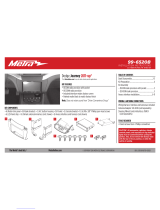 Metra Electronics 99-6520B Installation Instructions Manual
Metra Electronics 99-6520B Installation Instructions Manual
-
Axxess ASWC-TOY-LEX Installation Instructions Manual
-
Axxess GMOS-MOST-01 Installation Instructions Manual
-
VISTEON 2W CLUSTER_ML Instrucciones de operación
-
Parrot ASTEROID Classic Guía de inicio rápido
-
Axxess 99-5864CH Guía de instalación
-
Axxess AXDIS Guía de instalación