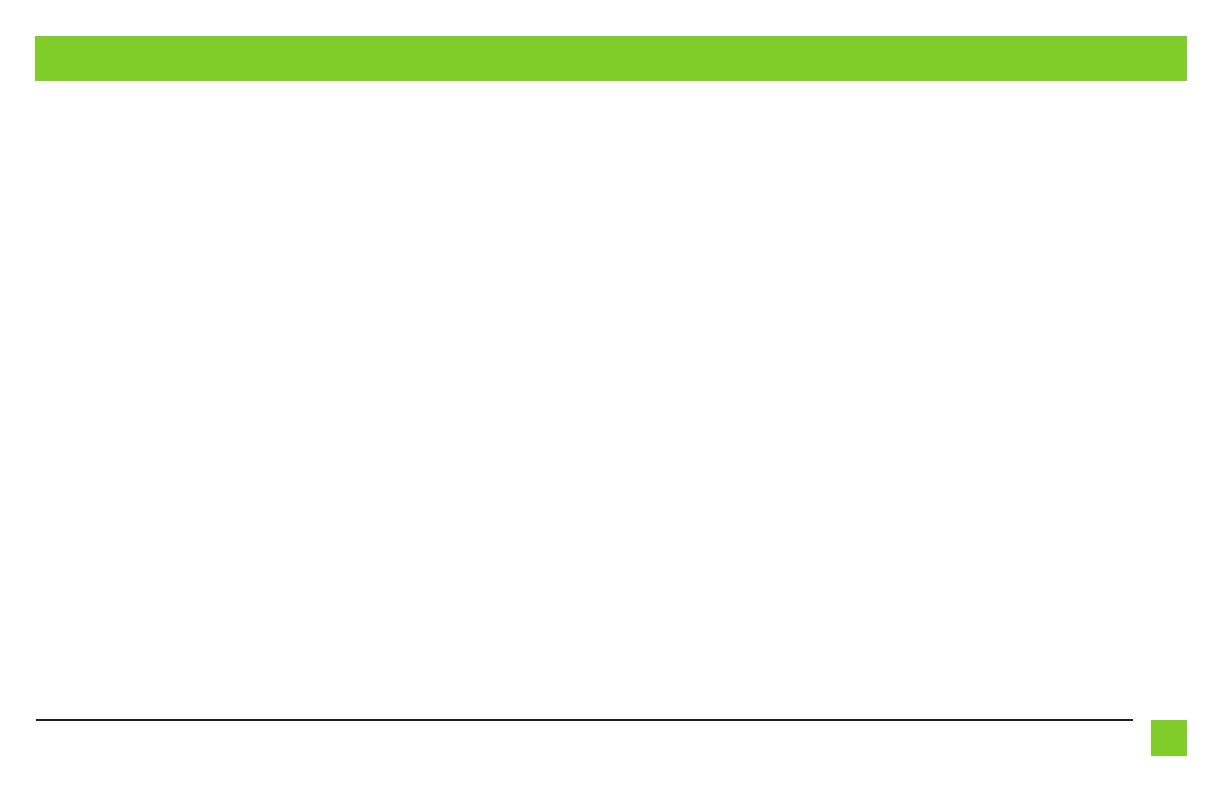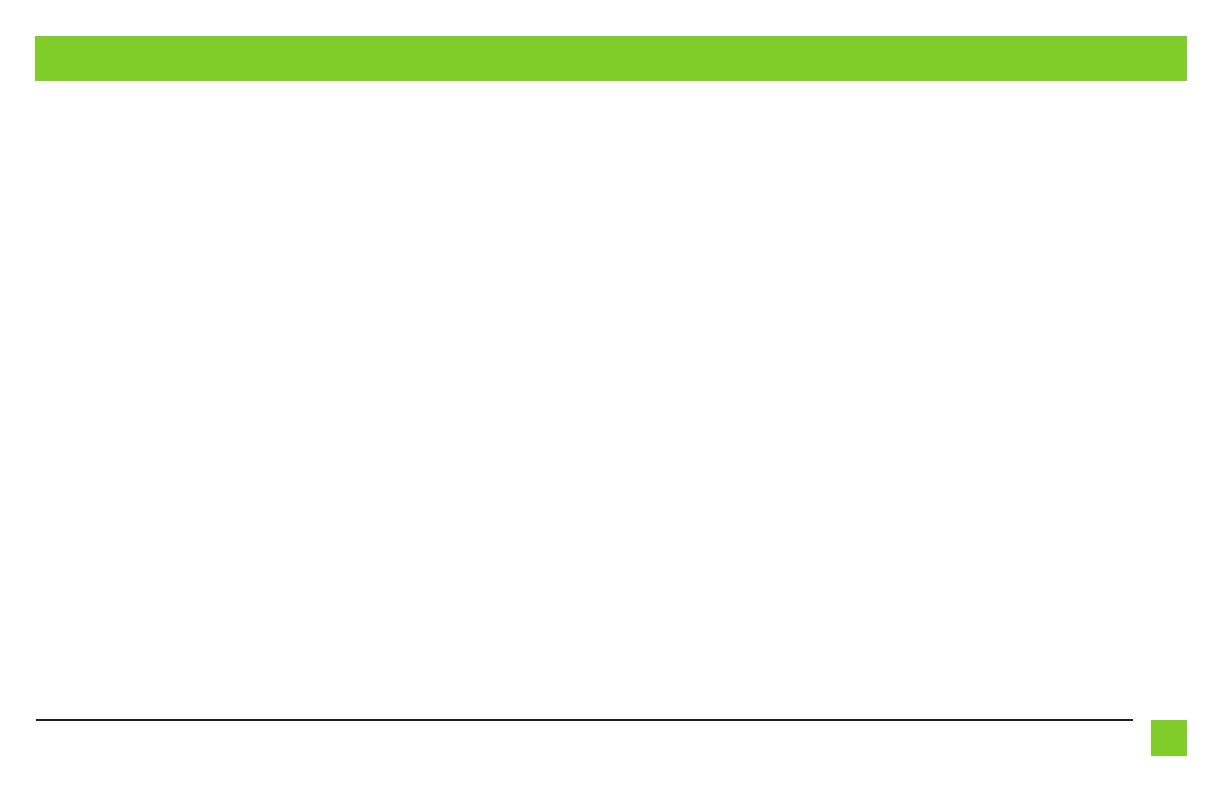
7
REV. 1/13/23 INST95-6553B
Conservación del control en volante con entrada de 3.5 mm:
La entrada de 3.5 mm deberá usarse para conservar los controles de audio en los controles del volante.
• Para los radios que se mencionan a continuación: Conecte el conector hembra de 3.5 mm incluido
con las puntas peladas al conector macho SWC de 3.5 mm desde el arnés lateral del auto. Coloque
cinta a todos los cables restantes y descártelos:
• Eclipse: Conecte el cable de control en volante, que suele ser café, al cable café con blanco
del conector. Después, conecte el cable del control en volante restante, que suele ser café con
blanco, al cable café del conector.
• Metra OE: Conecte el cable Key 1 del control en volante (gris) al cable café.
• Kenwood o algunos modelos JVC con cable de control en volante: Conecte el cable azul con
amarillo al cable café.
Nota: Si su radio Kenwood detecta automáticamente que es JVC, configure manualmente el
tipo de radio para asignarlo a Kenwood. Consulte las instrucciones que se encuentran en la
sección “Cambiar tipo de radio”.
• XITE: Conecte el cable SWC-2 del control en volante del radio al cable café.
• Parrot Asteroid Smart o Tablet: Conecte la entrada de 3.5 mm al AX-SWC-PARROT (se vende por
separado). Después, conecte el conector de 4 clavijas al AX-SWC-PARROT al radio.
Nota: Deberá actualizar el radio a la versión 2.1.4 o una posterior.
• Radio universal de “2 o 3 cables”: Conecte el cable del control en volante, que se llama Key-A
o SWC-1, al cable café del conector. Después, conecte el cable de control en volante restante,
que se llama Key-B o SWC-2, al cable café con blanco del conector. Si el radio incluye un tercer
cable de tierra, ignore este cable.
Nota: Después de que se haya programado la interfaz con el vehículo, consulte el manual que
incluye su radio para saber cómo asignar los botones SWC. Comuníquese con el fabricante del radio
para más información.
• Para todos los demás tipos de radio: Conecte la entrada de 3.5 mm en el puerto del radio
designado para crear una interfaz externa de control en volante. Consulte el manual que
incluye el radio en caso de tener dudas sobre el lugar donde debe ir la entrada de 3.5 mm.
Arnés de 4 clavijas con entradas RCA amarillas:
• Si desea conservar la cámara de reversa de fábrica que va hacia la pantalla táctil, conecte la
entrada RCA amarilla que está marcada como “Cámara retrovisora” a la entrada RCA amarilla
del arnés 6553.
• Ignore la entrada RCA amarilla marcada como “AUX de video” ya que no se usará en esta
aplicación.
Cambio del concentrador de medios de fábrica por el arnés de repuesto de agujero ciego
USB LD-CHRYUSBAUX1:
1. Con una herramienta de palanca, separe a presión y quite la parte trasera de la consola central.
2. Quite los dos tornillos del tubo de la consola del piso y quítelos de la consola.
3. Desconecte los conectores del concentrador de medios.
4. Comprima cada lado de las lengüetas en la carcasa del concentrador de medios y empújela hacia
arriba de la consola para quitarla.
5. Instale el arnés de repuesto de agujero ciego USB LD-CHRYUSBAUX1 a través de la ubicación de
fábrica y canalice el arnés hacia arriba, donde se encuentra el lugar destinado para el nuevo
radio genérico.
Continúa en Instalación
CONEXIONES (CONT.)