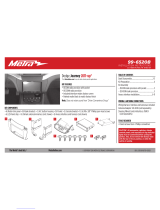La página se está cargando...

INSTALLATION INSTRUCTIONS
99-5864CH
The World’s best kits.® MetraOnline.com © COPYRIGHT 2023 METRA ELECTRONICS CORPORATION REV. 10/5/23 INST99-5864CH
Attention! With the key out of the ignition,
disconnect the negative battery terminal
before installing this product. Ensure that all
installation connections are secure before
cycling the ignition to test this product.
KIT FEATURES
• ISO DIN radio provision with pocket
• ISO DDIN radio provision
• Included interface for climate and
steering wheel functions
• Integrated passenger airbag indicator
• Painted charcoal
Note: Factory B&O amplified sound
systems require an additional
interface sold separately.
KIT COMPONENTS
• A) Radio trim panel • B) Radio brackets • C) Pocket • D) Blank panels (3), Heated steering wheel, Cooled seat buttons (L & R) • E) 2 and 3-button trim panels
• F) #8 x 3/8” Phillips screws (4) • G) Panel clips (6) • H) SYNC module brackets (not used) • I) HVAC interface and wiring harness (not shown) • J) Antenna adapter (not shown)
TOOLS REQUIRED
• Panel removal tool • Phillips screwdriver
• 9/32” socket wrench • Cutting tool
TABLE OF CONTENTS
Dash Disassembly .............................................. 2-3
Kit Preparation ....................................................... 4
Kit Assembly
– ISO DIN radio provision with pocket .................5
– ISO DDIN radio provision ...................................5
Axxess Interface Installation ...........................6-15
Final Assembly ...................................................... 11
WIRING & ANTENNA CONNECTIONS
Wiring Harness: Axxess interface built into kit
Antenna Adapter: Included with kit
S
old Separately: USB replacement HUB AXFD-USB
or AXFD-USB2.
Visit MetraOnline.com for more detailed information about the product and up-to-date vehicle
specific applications
*With factory dual zone climate controls
A B C D E
G HF
Ford F-150 2015-2020* and
F-250/350/450/550 XL 2020-2022*

2386.257.1187
|
MetraOnline.com
DASH DISASSEMBLY
1. For vehicles with a center channel
speaker: Unclip and remove the speaker
grille in the center of the dash above the
radio/climate control panel, and then
remove the (2) 9/32” screws exposed.
(Figure A)
2. For vehicles without a center channel
speaker: Remove the rubber pad in the
shallow pocket above the radio/climate
control panel, and then remove the (2)
9/32” screws exposed. (Figure B)
3. Unclip and remove the panel above the
radio/climate control panel, and then
remove the (2) 9/32” screws from the
top of the radio/climate control panel.
(Figure C)
Ensure that the vehicle is completely off before
proceeding onto the following (5) steps
4. Using the panel removal tool, carefully
unclip, unplug, and remove the radio/
climate control panel.
5. Remove the 9/32” Phillips screws securing
the display screen:
(4) for the 4.2-inch display screen models,
(6) for 8-inch display screen models, then
unplug and remove the screen. (Figure D)
Continued on the next page
(Figure D)
(Figure C)
(Figure A)
(Figure B)

3
REV. 10/5/23 INST99-5864CH
DASH DISASSEMBLY (CONT.)
(Figure G)
(Figure H)
(Figure F)
6. For models with a 4.2-inch display
screen and SYNC®: Remove (2) 9/32”
screws securing the SYNC® module, then
unplug and remove. (Figure F)
7. Remove (4) 9/32” screws securing the
radio chassis, disconnect the wiring, and
then remove the factory radio. (Figure G)
8. For models equipped with a factory
backup camera: Remove the (2) 10mm
nuts located at the top of the camera
module. Loosen the bottom nut and
reposition the module down onto the
lower stud, then re-secure using just (1)
10mm nut. (Figure H)
Continue to Kit Preparation

4386.257.1187
|
MetraOnline.com
KIT PREPARATION
From the factory radio/climate control panel:
1. Unclip the two or three buttons from the
top of the panel.
To the 99-5864CH radio trim panel:
1. Select two or three-button trim panel
and attach to the radio trim panel with
(4) #4 x 3/8” screws. (Figure A)
2. Snap in the two or three buttons
removed earlier. (Figure B)
(Figure B) (Figure D)
(Figure A) (Figure C)
3. Attach the (6) panel clips provided with
this kit. (Figure C)
4. For models with vented seats and
heated steering wheel:
Clip in the vented seat and heated
steering wheel buttons.
(Figure D)
For models without vented seats and
heated steering wheel:
Clip in the blank panels. (Figure D)
Continue to Kit Assembly

5
REV. 10/5/23 INST99-5864CH
KIT A SSE M B LY
(Figure B)
(Figure A)
ISO DIN radio provision with pocket
1. Attach the pocket to the radio brackets
using (4) Phillips screws provided with
this kit. (Figure A)
2. Remove the metal DIN sleeve and trim
ring from the aftermarket radio.
3. Slide the aftermarket radio into the
radio bracket/pocket assembly, and then
secure it using screws supplied with the
radio. (Figure B)
4. Reconnect the negative battery terminal
and prepare for the Axxess interface
installation.
(Figure A)
ISO DDIN radio provision
1. Attach the radio brackets to the
aftermarket radio using screws supplied
with the radio. (Figure A)
2. Reconnect the negative battery terminal
and prepare for the Axxess interface
installation.
Continue to Axxess Interface Installation

386.257.1187
|
MetraOnline.com
6
AXXESS INTERFACE INSTALLATION
INTERFACE FEATURES
INTERFACE COMPONENTS
• Axxess interface (built into kit)
• Car side harness (LD-TSCREEN-FD3)
• HVAC interface
• HVAC interface harness (LD-FDHVAC)
• 4-pin flat to 4-pin stacked harness (packaged with the HVAC harness)
• 16-pin harness with stripped leads (LD-2NAVAMPL)
• 14-pin harness with stripped leads and a two-pin plug (LD-FD-AUX)
• 54-pin backup camera harness with a two pin plug (LD-FD54CAM)
• Female 3.5 with stripped leads (LD-SWC-F3.5)
TOOLS REQUIRED
• Crimping tool and connectors, or solder gun, solder, and heat shrink
• Tape • Wire cutter • Zip ties
• Provides accessory power (12-volt 10-amp)
• Retains R.A.P. (retained accessory power)
• Provides NAV outputs (parking brake, reverse, speed sense)
• Retains audio controls on the steering wheel
• Allows the override of the STOP/START engine feature
• The factory STOP/START button can resume the STOP/START feature
• Retains the factory backup camera
• Factory B&O amplified sound systems require and additional interface sold separately.
Part # AX-A2B-FD1.
• Retains balance and fade (excluding Sony)
• Micro-B USB updatable
TABLE OF CONTENTS
Connections
For models
without
a Sony or B&O amplifier .......................................................................... 7
For models
with
a Sony amplifier ............................................................................................ 8
3.5mm jack - steering wheel control retention ......................................................................9
Backup camera harness ............................................................................................................ 9
Installation ...................................................................................................................................10
Programming ................................................................................................................................ 11
Configuration Menu ................................................................................................................12-14
Attention! This interface will work with models that are either Sony amplified, or non-
amplified. Please follow the instructions carefully for your model vehicle. Failure to do
so will result in either no sound, or low sound. If you are unsure if your vehicle is factory
amplified or not, please contact your local dealership.

REV. 10/5/23 INST99-5864CH 7
CONNECTIONS
From the Car Side Harness to the aftermarket radio, connect as indicated:
• Black wire to the ground wire.
• Yellow wire to the battery wire.
• Green wire to the left rear (+) speaker output.
• Green/Black wire to the left rear (-) speaker output.
• Purple wire to the right rear (+) speaker output.
• Purple/Black wire to the right rear (-) output. •
Tape off and disregard the following (1) wire, it will not be used in this application:
Blue
AUX-in connections:
• Connect the Red and White RCA jacks labeled “FROM 3.5” to the audio AUX-IN jacks from
the aftermarket radio.
• Disregard the Red and White RCA jacks labeled “RSE/SYNC®/SAT”, they will not be used
in this application.
Continue to 3.5mm Jack - Steering Wheel Control Retention
For models
without
a Sony or a B&O amplifier:
From the 16-pin harness with stripped leads to the aftermarket radio, connect as indicated:
• Red wire to the accessory wire.
• Blue/White wire to the amp turn on wire’ (if equipped with a factory subwoofer)
• Orange/White wire to the illumination wire. (if applicable)
• Gray wire to the right front (+) speaker output.
• Gray/Black wire to the right front (-) speaker output.
• White wire to the left front (+) speaker output.
• White/Black wire to the left front (-) speaker output.
The following (3) wires are only for multimedia/navigation radios that require these wires.
• Blue/Pink wire to the VSS/speed sense wire.
• Green/Purple wire to the reverse wire.
• Light Green wire to the parking brake wire.
Tape off and disregard the following (5) wires, they will not be used in this application:
Brown, Green, Green/Black, Purple, Purple/Black

386.257.1187
|
MetraOnline.com
8
CONNECTIONS (CONT.)
From the Car Side Harness to the aftermarket radio:
• Connect the Black wire to the ground wire.
• Connect the Yellow wire to the battery wire.
• Tape off and disregard the following (5) wires, they will not be used in this application:
Blue, Green, Green/Black, Purple, Purple/Black
• Disregard the Red and White RCA jacks labeled “RSE/SYNC®/SAT”, they will not be used
in this application.
• Disregard the Red and White RCA jacks labeled “FROM 3.5”, they will not be used
in this application.
Continue to 3.5mm jack - steering wheel control retention
For models
with
a Sony amplifier:
From the 16-pin harness with stripped leads to the aftermarket radio, connect as indicated:
• Red wire to the accessory wire.
• Blue/White wire to the amp turn on wire.
Note: This wire must be connected to hear sound from the factory amplifier.
• Orange/White wire to the illumination wire. (if applicable)
• Gray wire to the right front (+) speaker output.
• Gray/Black wire to the right front (-) speaker output.
• White wire to the left front (+) speaker output.
• White/Black wire to the left front (-) speaker output.
• Green wire to the left rear (+) speaker output.
• Green/Black wire to the left rear (-) speaker output.
• Purple wire to the right rear (+) speaker output.
• Purple/Black wire to the right rear (-) output.
Tape off and disregard the following (1) wire, it will not be used in this application: Brown
The following (3) wires are only for multimedia/navigation radios that require these wires.
• Blue/Pink wire to the VSS/speed sense wire.
• Green/Purple wire to the reverse wire.
• Light Green wire to the parking brake wire

REV. 10/5/23 INST99-5864CH 9
CONNECTIONS (CONT.)
OE Backup camera retention:
• Connect one side of the supplied camera retention harness to the 54 pin connector in the
vehicle. This connector was removed from the factory 8” screen.
• Connect the two pin plug to the 14-pin AUX plug (LD-FD-AUX)
• Connect the Yellow RCA jack to the backup camera input from the aftermarket radio.
From the 14-pin harness with stripped leads to the aftermarket radio:
•
Connect the two pin plug to the mating two pin plug on the camera harness (LD-FD54CAM)
The following wire is for triggering a relay from the buttons on the face of the radio trim panel. The
outputs are latching, which means they will stay active until the button is pressed again (or until the
ignition key has been turned off). These buttons can be used to turn on items such as: accent lighting or
fans to cool aftermarket amplifiers.
• Connect the Blue/Red wire labeled “AUX 1” to the negative input from an automotive
SPDT relay (sold separately).
3.5mm Jack - Steering Wheel Control Retention:
• The 3.5mm jack is to be used to retain audio controls on the steering wheel control.
For the radios listed below:
Connect the female 3.5mm connector with stripped leads, to the male 3.5mm SWC jack from the
5864 harness. Tape off and disregard remaining wires.
• Eclipse: Connect the SWC wire, Brown to the Brown/White wire of the connector. Then
connect the remaining SWC wire, Brown/White to the Brown wire of the connector.
• Metra OE: Connect the Gray steering wheel control wire (Key 1) to the Brown wire.
• Kenwood or select JVC with an SWC wire: Connect the Blue/Yellow wire to the Brown
wire.
Note: If the Kenwood radio auto detects as a JVC, manually set the radio type to
Kenwood. See the instructions under Changing Radio Type.
• XITE: Connect the SWC
(
SWC-2
)
wire from the radio to the Brown wire.
• Parrot Asteroid Smart or Tablet: Connect the 3.5mm jack into the AXSWCH-PAR (sold separately),
and then connect the 4-pin connector from the AXSWCH-PAR into the radio.
Note: The radio must be updated to rev. 2.1.4 or higher software.
• Universal “2 or 3 wire” radio: Connect the SWC wire,
(
Key-A or SWC-1
)
to the Brown wire of the
connector. Then connect the remaining SWC wire,
(Key-B or SWC-2)
to the Brown/White wire of
the connector. If the radio comes with a third wire for ground, disregard this wire.
Note: After the interface has been programmed to the vehicle, refer to the manual provided with
the radio for assigning the SWC buttons. Contact the radio manufacturer for more information.
• For all other radios: Connect the 3.5mm jack from the AXSWC harness into the port on the
aftermarket radio designated for an external SWC interface. Refer to the manual provided with
the radio, if in doubt as to where the 3.5mm jack should connect.

386.257.1187
|
MetraOnline.com
10
Climate control panel
1. Connect the 16-pin harness with stripped leads into port A.
2. Connect the 14-pin harness with stripped leads into port B.
3. Connect the FD3 harness into port C, and then to the wiring harnesses in the vehicle.
These harnesses are the ones removed in Dash Disassembly, step 7.
4. Port D is a Micro-B USB input for updating the Axxess interface.
A
BC
D
HVAC interface
5. Connect the HVAC interface harness into the HVAC interface, and then to the
wiring harnesses in the vehicle. These harnesses are the ones removed in
Dash Disassembly, step 4.
Attention! Disregard the 10-pin connector from the HVAC interface harness,
it will not be used in this application.
6. Connect the 4-pin flat to 4-pin stacked harness into the HVAC interface, and then to the
passenger airbag light assembly.
7. Connect the 6-pin harness from the car side harness to the HVAC interface.
8. Locate the factory antenna connector in the dash and complete all necessary
connections to the radio. Use the antenna adapter provided to adapt the factory
antenna connector to the aftermarket radio.
INSTALLATION

REV. 10/5/23 INST99-5864CH 11
PROGRAMMING FINAL ASSEMBLY
1. Secure the completed assembly into the upper dash using the factory hardware removed in
Dash Disassembly, step 5.
2. Snap the radio trim panel over the completed assembly, then reassemble the dash in reverse
order of disassembly to complete the installation.
1. Connect the car side harness into Port C, and then to the wiring harnesses in the vehicle.
Note: This is a timed process.
Cycle ignition on.
Note: The right knob should show DZ (or a 2). If not, select that option using the steps below.
2. Turning the left knob will guide you through the options on “kit”
3. Turn right knob to change setting for that option.
4. Turn right knob to cycle through your options until you find the “done” option.
5. Press the “Dual” button exit (“Dual button will act as an Enter button”)

386.257.1187
|
MetraOnline.com
12
Download and install the AX-CUSTOM-BT app from the Android/Apple mobile devices app store.
QR Codes for downloading of APP
(Figure A)
Vehicle Settings Screen
1. Start the vehicle.
2. Open the app wait for the Customization Settings menu to appear.
(If Not Connected) appears instead, press the right button in the top right corner of
the screen, then press the left button in the top right corner of the screen to go back
to Customization Settings. The pairing process will begin at this point.
3. Once paired, Settings will be displayed on the screen. From this point on you can
make changes to the vehicle as desired, as long as the vehicle is on. (Figure A)
Note: Screenshot shown for illustration only.
Actual options available vary per vehicle and trim level.
Continued on the next page
APP INSTRUCTIONS

REV. 10/5/23 INST99-5864CH 13
1. Select Manage Vehicles by pressing the button in the top right of the screen. (Figure B)
2. Pressing either the Add Vehicle or Edit (pencil icon) button will open the
Configure Vehicle menu. (Figure C)
Manage Vehicles Screen Configure Vehicle Screen
(Figure B)
(Figure C)
• The name of the vehicle can be changed by pressing the text field.
• The app can automatically detect the interface installed in the vehicle by pressing the
Search button (magnifying glass).
• The Make and Model fields will open a drop down list for the user to select the make and
model of the vehicle that the interface is installed in.
• Press the Save button to store the changes.
APP INSTRUCTIONS (CONT.)

14 386.257.1187
|
MetraOnline.com
Available Options
Unit Settings
(Backlight Color)
• Off
• Red
• Orange
• Yellow
• Lime Green
• Green
• Cyan
• Blue
• Purple
• Magenta
Number of Zones
• Single Zone
• Dual Zone
Customization
(Ambient Lighting)
• Off
• Ice Blue
• Orange
• Light Blue
• Red
• Green
• Blue
• Purple
Radio (type)
1 Eclipse (Type 1)
2 Kenwood 2
3 Clarion (Type 1)
4 Boss (type 1)/Dual/Sony 1 (Boss)
5 JVC
6 Pioneer/Jensen
7 Alpine 3
8 Boss (type 4)/Visteon 1 (Boss)
9 Valor
10 Clarion (Type 2)
11 Boss (Type 2)
12 Eclipse (Type 2)
13 LG
14 Parrot 4
15 XITE
16 Philips
17 Kicker
18 JBL
19 Insane Audio
20 Magnadyne
21 Boss (type 3)
22 Axxera
BLUETOOTH CONFIGURATION OPTIONS

15
REV. 10/5/23 INST99-5864CH
SWC button remap
Note: Not all options are available, please
refer to aftermarket’s radio owner’s manual
for available commands from radio
• SEEK UP button remap
• SEEK DOWN button remap
• MODE/SOURCE button remap
• MUTE button remap
• PRESET UP button remap
• PRESET DOWN button remap
• POWER button remap
• BAND button remap
• PLAY/ENTER button remap
• PTT button remap
• ON HOOK button remap
• OFF HOOK button remap
SWC button dual press
Note: Not all options are available, please
refer to vehicle’s owners’ manual for buttons
that came equipped from vehicle
• SEEK UP button dual press
• SEEK DOWN button dual press
• MODE/SOURCE button dual press
• MUTE button dual press
• PRESET UP button dual press
• PRESET DOWN button dual press
• POWER button dual press
• BAND button dual press
• PLAY/ENTER button dual press
• PTT button dual press
• ON HOOK button dual press
• OFF HOOK button dual press
BLUETOOTH CONFIGURATION OPTIONS (CONT.)

16 386.257.1187
|
MetraOnline.com
The buttons on the steering wheel will be used to enter, navigate, and make changes to the
Configuration Menu in the kit. The display on the climate knobs will be used to view the menu.
1. With the driver’s door open, press and hold the OK button (right side), then cycle
the key on.
2. Press the Seek Up and Seek Down buttons to toggle through the menu options
available.
Refer to the Menu Options table for a list of options, and description of each option.
3. Navigate to “d o”, then press the OK button to exit the Configuration Menu.
4. If no activity after 10-seconds the Configuration Menu will close.
Menu Options
Left Knob Display Right Knob Display Description
A.L Ambient Lighting
A.G OEM Amplifier Gain
A.S. Will display current state Auto Stop/Start Override
r.d Radio Detection
b.L. Backlight
U O Version Number of Kit
d o n E Done/Quit
Left Knob Display Right Knob Display Ambient lighting Color
A.L Ib Ice Blue
A.L Or Orange
A.L Sb Soft Blue
A.L rd Red
A.L Gr Green
A.L bL Blue
A.L PU Purple
Left Knob Display Right Knob Display
A.S 0.0 Disabled (no over-ride)
A.S 0.1 Enabled
Sub-Menu Options
Ambient Lighting
Auto Stop/Start Override
OEM Amplifier Gain
Left Knob Display Right Knob Display
A.G 0 to 30
CONFIGURATION MENU

17
REV. 10/5/23 INST99-5864CH
Steering Wheel Controls
Left Knob Display Right Knob Display Radio Manufacturer Keynotes
r.d 1 Eclipse (Type 1) 1
r.d 2 Kenwood 2
r.d 3 Clarion (Type 1) 1
r.d 4 Boss (type 1)/Dual/Sony 1 (Boss)
r.d 5 JVC
r.d 6 Pioneer/Jensen
r.d 7 Alpine 3
r.d 8 Boss (type 4)/Visteon 1 (Boss)
r.d 9 Valor
r.d 10 Clarion (Type 2) 1
r.d 11 Boss (Type 2)
r.d 12 Eclipse (Type 2) 1
r.d 13 LG
r.d 14 Parrot 4
r.d 15 XITE
r.d 16 Philips
r.d 17 Kicker
r.d 18 JBL
r.d 19 Insane Audio
r.d 20 Magnadyne
r.d 21 Boss (type 3)
r.d 22 Axxera
Radio Detection
• Press the OK button on the steering wheel to start the auto detection process.
1. If the steering wheel controls don’t work properly it is possible to change the radio type.
2. Get to the radio type sub menu. Rotate the right climate knob until the correct radio type is
displayed on the knob display. Press the MAX AC button to set the new radio type.
3. If the AXSWC interface flashes Red (7) times, and an Alpine radio is not installed, that means
there is an open connection not accounted for. Verify that the 3.5mm jack is connected to the
correct steering wheel jack/wire in the radio.
4. The AXSWCH-PAR (sold separately) is required. Also, the software in the radio must be rev.
2.1.4 or higher.
5. If a Clarion or Eclipse radio is installed and the steering wheel controls do not function, change
the radio to Clarion (type 2) or Eclipse (type 2) respectively. If the steering wheel controls
still do function, refer to the Changing Radio Type document available at axxessinterfaces.
com.
6. If a Kenwood radio is installed and the L.E.D. feedback flashes (5) times instead of (2),
manually change the radio type to Kenwood. To do this, refer to the Changing Radio Type
document available at axxessinterfaces.com.
CONFIGURATION MENU (CONT.)

18 386.257.1187
|
MetraOnline.com
Left Knob Display Right Knob Display Backlight Color
b.L -- No backlight
b.L rD Red
b.L Or Orange
b.L YE Yellow
b.L LG Lime Green
b.L Gr Green
b.L CY Cyan
b.L BL Blue
b.L Pu Purple
b.L HP Hot Pink
Sub-Menu Options (cont.)
Backlight
Done/Quit
Version Number of Kit
Left Knob Display Right Knob Display
UO Will display current version of kit
Left Knob Display Right Knob Display
d o n E
• Press the Mode/OK button on the steering wheel to exit the Configuration Menu.
CONFIGURATION MENU (CONT.)

19
REV. 10/5/23 INST99-5864CH
Reseting the interface
• Hold the “AUTO” & “DUAL” inner button on the left and right “LCD” knobs for 15 seconds.
• The LCDs will go blank and reset causing the interface to redetect the vehicle
Changing the temp from Fahrenheit to Celsius
(factory controls not effected by the Metra AXXESS product)
• The temperature can be changed from the instrument cluster of the vehicle by following the
steps listed below. From the vehicle’s Message Center (if equipped, will be displaying on the left
hand side of the instrument cluster) Using the left steering wheel controls to navigate through
the message center, scroll down to the “Settings”, press “Ok”. There you will see “Units”,
press “Ok”, then you will have the option to select Fahrenheit (°F) or Celsius (°C).
Pressing the “Ok” button will select the temperature that is being displayed from vehicle on kit.
Scroll Up/Down to highlight one of the categories, then press the right arrow key
or OK to enter into that category.
Main menu
From the main menu screen you can choose from the following categories:
• Display Mode
• Trip 1 & 2
• Fuel Economy
• *Settings
• Information
Under vehicle Settings
Units: Temperature
• Fahrenheit (°F)
• Celsius (°C)
TECH NOTES

INSTALLATION INSTRUCTIONS
99-5864CH
KNOWLEDGE IS POWER
Enhance your installation and fabrication skills by
enrolling in the most recognized and respected
mobile electronics school in our industry.
Log onto www.installerinstitute.edu or call
386-672-5771 for more information and take steps
toward a better tomorrow.
®
The World’s best kits.® MetraOnline.com © COPYRIGHT 2023 METRA ELECTRONICS CORPORATION REV. 10/5/23 INST99-5864CH
Metra recommends MECP
certified technicians
Having difficulties? We’re here to help.
Contact our Tech Support line at:
386-257-1187
Or via email at:
Tech Support Hours (Eastern Standard Time)
Monday - Friday: 9:00 AM - 7:00 PM
Saturday: 10:00 AM - 5:00 PM
Sunday: 10:00 AM - 4:00 PM

INSTRUCCIONES DE INSTALACIÓN
99-5864CH
¡Precaución!
Todos los accesorios, interruptores,
paneles de controles de clima y especialmente las
luces del indicador de las bolsas de aire deben estar
conectados antes ciclar la ignición. Además, no quite
el radio de fábrica con la llave en la posición o de
encendido ni con el vehículo funcionando.
The World’s best kits.® MetraOnline.com © COPYRIGHT 2023 METRA ELECTRONICS CORPORATION REV. 10/5/23 INST99-5864CH
CARACTERÍSTICAS DEL KIT
• Provisión de radio ISO DIN con
cavidad
• Provisión de radio ISO DDIN
• Interfaz incluida para el clima y
las funciones del volante
• Indicador de airbag del pasajero
integrado
• Pintura gris oscuro
Nota: Los sistemas de sonido amplifica-
dos Factory B&O requieren una interfaz
adicional que se vende por separado.
COMPONENTES DEL KIT
• A) Panel de la moldura del radio • B) Soportes del radio • C) Cavidad • D) Paneles en blanco (3), volante con calefacción, botones del asiento con
refrigeración (L y R) • E) Paneles decorativos de 2 y 3 botones • F) Tornillos Phillips #8 de 3/8” (4) • G) Ganchos para panel (6)
• H) Soportes de SYNC (no utilizado) • I) Interfaz y arnés de cableado HVAC (no se muestra) • J) Adaptador de antena (no se muestra)
HERRAMIENTAS REQUERIDAS
• Herramienta para quitar paneles
• Destornillador Phillips • Llave del tubo 9/32”
• Herramienta de corte
INDICE
Desmontaje del tablero .................................... 2-3
Preparación del kit ................................................4
Ensamble del kit
– Provisión de radio ISO DIN con cavidad ...........5
– Provisión de radio ISO DDIN ..............................5
Instalación de la interfase Axxess ................... 6-15
Montaje final ......................................................... 11
CABLEADO Y CONEXIONES DE ANTENA
Arnés de cables: Interfaz Axxess integrada en el kit.
Adaptador de antena: Incluido con el kit
Se vende por separado: HUB de repuesto USB
AXFD-USB o AXFD-USB2.
Visite MetraOnline.com para obtener información más detallada sobre el producto y aplicaciones
actualizadas específicas para vehículos.
Ford F-150 2015-2020* y
F-250/350/450/550 XL 2020-2022*
*Con controles de clima de zona dual de fábrica
A B C D E
G HF

2386.257.1187
|
MetraOnline.com
DESMONTAJE DEL TABLERO
1. Para vehículos con una bocina de canal
central: Desenganche y retire la rejilla
de la bocina en el centro del tablero por
encima del panel del radio/control del
clima y luego retire los (2) tornillos de
9/32” expuestos. (Figura A)
2. Para vehículos sin una bocina de canal
central: Retire la almohadilla de caucho
en la cavidad poco profunda por encima
del panel del radio/control del clima y
luego retire los (2) tornillos de 9/32”
expuestos. (Figura B)
3. Desenganche y quite el panel por
encima del panel del radio/control del
clima, y luego quite los (2) tornillos de
9/32” de la parte superior del panel del
radio/control del clima. (Figura C)
Asegúrese de que el vehículo esté
completamente apagado antes de pasar a
los siguientes (5) pasos
4. Desenganche, desconecte y quite todo el
panel del radio/control del clima.
5. Quite los tornillos de 9/32” que sujetan
la pantalla; cantidad. (4) para los
modelos de pantalla de 4.2 pulgadas,
cantidad. (6) para los modelos
de pantalla de 8 pulgadas, luego
desconecte y quite. (Figura D)
Continua en la siguiente pagina
(Figura D)
(Figura C)
(Figura A)
(Figura B)

3
REV. 10/5/23 INST99-5864CH
DESMONTAJE DEL TABLERO (CONT.)
(Figura G)
(Figura H)
(Figura F)
6. Para los modelos con una pantalla de
4.2 pulgadas y SYNC®: Quite los (2)
tornillos de 9/32” que sujetan el módulo
SYNC®, luego desconecte y quite.
(Figura F)
7. Quite los (4) tornillos de 9/32” que
sujetan el chasis del radio, retire el radio
de fábrica. (Figura G)
8. Para los modelos equipados con cámara
de reversa de fábrica: Quite los (2)
tuercas de 10 mm ubicadas en la parte
superior del módulo de la cámara. Afloje
la tuerca inferior y vuelva a colocar el
módulo sobre el perno inferior, luego
vuelva a asegurarlo usando solo (1)
tuerca de 10 mm. (Figura H)
Continuar la Preparación del Kit

4386.257.1187
|
MetraOnline.com
PREPARACIÓN DEL KIT
Del panel del radio/control del clima
de fábrica:
1. Suelte los dos o tres botones de la parte
superior del panel.
Al panel de la moldura del radio 99-5864CH:
1. Seleccione un panel de moldura de dos o
tres botones y fíjelo al panel de moldura
del radio con (4) tornillos #4 x 3/8”.
(Figura A)
2. Coloque los dos o tres botones que quitó
anteriormente. (Figura B)
(Figura B) (Figura D)
(Figura A) (Figura C)
3. Conecte los (6) ganchos para panel
suministrados. (Figura C)
4. Para modelos con asientos ventilados y
volante con calefacción:
Sujete el asiento ventilado y los
botones del volante con calefacción.
(Figura D)
Para modelos sin asientos ventilados y
volante con calefacción:
Clip en los paneles en blanco. (Figura D)
Continúe con el Ensamble del Kit

5
REV. 10/5/23 INST99-5864CH
ENSAMBLE DEL KIT
(Figura B)
(Figura A) (Figura A)
Provisión de radio ISO DIN con cavidad
1. Fije la cavidad a los soportes del radio usando
los (4) tornillos Phillips que se proporcionan
con este kit. (Figura A)
2. Retire el manguito metálico DIN y la moldura
timbre de la radio del mercado de accesorios.
3. Deslice el radio de mercado secundario en el
conjunto de soporte/b olsillo del radio y luego
asegúrelo con los tornillos suministrados con el
radio. (Figura B)
4. Vuelva a conectar el terminal negativo de la
batería y prepárese para la instalación de la
interfaz Axxess.
Continúe con la instalación de la interfaz Axxess
Provisión de radio ISO DDIN
1. Una los soportes al radio usando los
tornillos que vienen con el radio.
(Figura A)

386.257.1187
|
MetraOnline.com
6
INSTALACIÓN DE LA INTERFASE AXXESS
¡Atención! Esta interfase funcionará con modelos que cuenten con amplificador de Sony
o que no estén amplificados. Siga las instrucciones cuidadosamente para su modelo de
vehículo. Ignorar las instrucciones ocasionará que no haya sonido o que el sonido sea bajo.
Si no sabe con seguridad si su vehículo está amplificado de fábrica o no, comuníquese con
su concesionario local.
CARACTERÍSTICAS DE LA INTERFAZ
COMPONENTES DE LA INTERFAZ
• Interfaz Axxess (integrada en el kit)
• Arnés lateral del coche (LD-TSCREEN-FD3)
• Interfaz HVAC
• Arnés de interfaz HVAC (LD-FDHVAC)
• Arnés de 4 pins planos a 4 pins apilados (incluido con el arnés HVAC)
• Arnés de 16 pines con cables pelados (LD-2NAVAMPL)
• Arnés de 14 pines con cables pelados y enchufe de dos pines (LD-FD-AUX)
• Arnés de cámara retrovisora de 54 clavijas con enchufe de dos clavijas (LD-FD54CAM)
• Hembra 3.5 con cables pelados (LD-SWC-F3.5)
HERRAMIENTAS REQUERIDAS
• Herramienta de ponchadora y conectores, o pistola de soldadura, soldadura y termocontracción
• Cinta • Cortacables • Zip lazos
• Provee corriente de accesorios (12 voltios 10 amperes)
• Retiene R.A.P. (corriente de accesorio retenida)
• Proporciona salidas de NAV (freno de mano, reversa, sensor de velocidad)
• Retiene los controles de audio en el volante
• Permite anular la función de STOP/START engine
• El botón STOP/START de fábrica puede reanudar la función STOP/START
• Retiene la cámara de reversa de fábrica
• Los sistemas de sonido amplificados B&O de fábrica requieren una interfaz adicional que
se vende por separado. Parte # AX-A2B-FD1.
• Retiene el balance y la intensidad
• Actualizable a micro-B USB
INDICE
Conexiones
Para modelos
sin
amplificador Sony o B&O ............................................................................ 7
Para modelos
con
amplificador Sony ...................................................................................... 8
Retención de control del volante jack de 3.5mm ................................................................... 9
Arnés de cámara de reversa .....................................................................................................9
Instalación ....................................................................................................................................10
Programación ...............................................................................................................................11
Menú de configuración...........................................................................................................12-14

REV. 10/5/23 INST99-5864CH 7
CONEXIONES
Desde el arnés lateral del automóvil hasta la radio no original, conecte como se indica:
• Conecte el cable negro al cable de tierra.
• Conecte el cable amarillo al cable de la batería.
• Conecte el cable verde con la salida positiva de la bocina izquierda trasera.
• Conecte el cable verde/negro con la salida negativa de la bocina izquierda trasera.
• Conecte el cable púrpura con la salida positiva de la bocina derecha trasera.
• Conecte el cable púrpura/negro a la salida negativa de la bocina derecha trasera.
Coloque cinta e ignore el siguiente (1) cable; no se utilizará en esta aplicación. Azul
Conexiones de entrada auxiliar:
• Conecte los conectores RCA rojo y blanco rotulados “FROM 3.5” a los conectores de audio
AUX-IN del radio de mercado secundario.
• No tenga en cuenta los conectores RCA rojo y blanco con la etiqueta “RSE / SYNC® / SAT”,
no se utilizarán en esta aplicación.
Continúe a la retención del control en volante con conector de 3.5 mm
Para modelos
sin
amplificador Sony o B&O:
Del arnés de 16 pins con conectores pelados al radio de mercado secundario:
• Conecte el cable rojo al cable de accesorios.
• Si está equipado con un subwoofer de fábrica, conecte el cable azul/blanco al cable de
encendido del amplificador.
• Si el radio de mercado secundario tiene cable de iluminación, conecte a él el cable
anaranjado/blanco.
• Conecte el cable gris con la salida positiva de la bocina derecha delantera.
• Conecte el cable gris/negro con la salida negativa de la bocina derecha delantera.
• Conecte el cable blanco a la salida positiva de la bocina izquierda delantera.
• Conecte el cable blanco/negro a la salida negativa de la bocina izquierda delantera.
• Coloque cinta e ignore los siguientes (5) cables; no se utilizarán en esta aplicación:
marrón, verde, verde/negro, púrpura, púrpura/negro
Los siguientes (3) cables son únicamente para radios con multimedia/navegación que
requieren estos cables.
• Conecte el cable azul/rosado al cable VSS/de detección de velocidad.
• Conecte el cable verde/púrpura al cable de reversa.
• Conecte el cable verde claro al cable de freno de mano.

386.257.1187
|
MetraOnline.com
8
CONEXIONES (CONT.)
Desde el arnés lateral del automóvil hasta la radio no original:
• Conecte el cable negro al cable de tierra.
• Conecte el cable amarillo al cable de la batería.
• Coloque cinta e ignore los siguientes (5) cables; no se utilizarán en esta aplicación.
azul, verde, verde/negro, púrpura, púrpura/negro
• Ignore los conectores RCA rojo y blanco rotulados “RSE//SYNC®/SAT”; no se utilizarán en
esta aplicación.
• Ignore los conectores RCA rojo y blanco rotulados “FROM 3.5”; no se utilizarán en esta
aplicación.
Continúe a la retención del control en volante con conector de 3.5 mm
Para modelos
con
amplificador Sony:
Del arnés de 16 pins con conectores pelados al radio de mercado secundario:
• Conecte el cable rojo al cable de accesorios.
• Si está equipado con un subwoofer de fábrica, conecte el cable azul/blanco al cable de
encendido del amplificador.
• Si el radio de mercado secundario tiene cable de iluminación, conecte a él el cable
anaranjado/blanco.
• Conecte el cable gris con la salida positiva de la bocina derecha delantera.
• Conecte el cable gris/negro con la salida negativa de la bocina derecha delantera.
• Conecte el cable blanco a la salida positiva de la bocina izquierda delantera.
• Conecte el cable blanco/negro a la salida negativa de la bocina izquierda delantera.
• Conecte el cable verde con la salida positiva de la bocina izquierda trasera.
• Conecte el cable verde/negro con la salida negativa de la bocina izquierda trasera.
• Conecte el cable púrpura con la salida positiva de la bocina derecha trasera.
• Conecte el cable púrpura/negro a la salida negativa de la bocina derecha trasera.
• Coloque cinta e ignore el siguiente (1) cable; no se utilizará en esta aplicación. marrón
Los siguientes (3) cables son únicamente para radios con multimedia/navegación que
requieren estos cables.
• Conecte el cable azul/rosado al cable VSS/de detección de velocidad.
• Conecte el cable verde/púrpura al cable de reversa.
• Conecte el cable verde claro al cable de freno de mano.

REV. 10/5/23 INST99-5864CH 9
CONEXIONES (CONT.)
Retención de cámara de respaldo OE:
• Conecte un lado del arnés de retención de la cámara suministrado al conector de 54
clavijas del vehículo. Este conector fue retirado de la pantalla de 8” de fábrica.
• Conecte el enchufe de dos clavijas al enchufe AUX de 14 clavijas (LD-FD-AUX)
• Conecte el conector RCA amarillo a la entrada de la cámara retrovisora de la radio no
original.
Desde el arnés de 14 pines con cables pelados hasta la radio no original:
• Conecte el enchufe de dos clavijas al enchufe correspondiente de dos clavijas en el arnés
de la cámara (LD-FD54CAM)
El siguiente cable sirve para activar un relé desde los botones en la parte frontal del panel de ajuste
de la radio. Las salidas son de enclavamiento, lo que significa que permanecerán activas hasta que
se presione nuevamente el botón (o hasta que se apague la llave de encendido). Estos botones se
pueden usar para encender elementos como: iluminación decorativa o ventiladores para enfriar
amplificadores no originales.
• Conecte el cable Azul/Rojo etiquetado como “AUX 1” a la entrada negativa de un
automóvil.
Relé SPDT (se vende por separado).
Retención de control del volante jack de 3.5mm:
• El conector de 3.5 mm se debe usar para retener los controles de audio en el control del volante.
• Para los siguientes radios: Conecte el
conector hembra de 3.5 mm con conectores pelados
en el conector
macho SWC de 3.5 mm del
arnés 5864
. Cualquier cable restante debe cubrirse con cinta e ignorarse.
• Eclipse: Conecte el cable del control en el volante, normalmente marrón, al cable del conector
marrón/blanco. Después conecte el cable del control en el volante restante, normalmente
marrón/blanco, al cable del conector marrón.
• Equipo original Metra: Conecte el cable Key 1 (gris) del control en el volante al cable marrón.
• Kenwood o seleccione JVC con un cable de control en el volante: Conecte el cable azul/amarillo
al cable marrón.
Nota:
Si su radio Kenwood se detecta automáticamente como JVC, ajuste manualmente el tipo de
radio como Kenwood. Vea las instrucciones a continuación para cambiar el tipo de radio.
• XITE: Conecte el cable SWC-2 del control en el volante del radio al cable marrón.
• Parrot Asteroid Smart o Tablet: Conecte el conector de 3.5 mm al AX-SWC-PARROT
(se vende por separado), y después conecte el conector de 4 pins del AX-SWC-PARROT al radio.
Nota:
El radio debe estar actualizado a la versión de software 2.1.4 o posterior.
• Radio universal de “2 o 3 cables”: Conecte el cable del control en el volante, conocido como Key-A
• SWC-1, al cable marrón del conector. Después conecte el cable restante del control en el volante, conocido
como Key-B o SWC-2, al cable marrón/blanco del conector. Si el radio llega con un tercer cable para hacer
tierra, ignore este cable.
Nota:
Después de haber programado la interfaz al vehículo, haga referencia al manual provisto
con el radio para asignar los botones SWC. Contacte al fabricante del radio para mayor información.
• Para todos los demás radios: Conecte el conector de 3.5 mm dentro del puerto en el radio designado para
una interfaz externa de control en el volante. Haga referencia al manual provisto con el radio si tiene duda de
dónde va el conector de 3.5 mm.

386.257.1187
|
MetraOnline.com
10
INSTALACIÓN
Pantalla táctil
1. Conecte el arnés de 16 pins con conectores pelados
en el puerto A en la pantalla táctil
.
2. Conecte el arnés de 14 clavijas con cables pelados al puerto B.
3.
Conecte el arnés FD3 al puerto C y luego al arnés de cableado en el vehículo. Estos arneses
son los que se retiraron en el Desmontaje del tablero, paso 7.
4. El puerto D es una entrada USB Micro-B para actualizar la interfaz.
Interfaz HVAC
5. Conecte el arnés de la interfaz HVAC en l
a
interfaz HVAC y luego a los arneses de
cableado en el vehículo. Estos arneses son los que se retiran del paso 4 en el
desmontaje del tablero.
Atención! Ignore el conector de 10 pins del arnés de interfaz HVAC, no se usará en esta
aplicación.
6. Conecte el arnés de 4 pins planos a 4 pins apilados a la interfaz HVAC y luego al
ensamblado de la luz de la bolsa de aire del pasajero.
7. A continuación, conecte el arnés de 6 pins del arnés lateral del coche en
la interfaz HVAC.
8. Localice el conector de la antena de fábrica en el tablero y realice todas las conexiones
necesarias al radio. Utilice el adaptador de antena provisto para adaptar el conector de
antena de fábrica a la radio no original.
A
BC
D

REV. 10/5/23 INST99-5864CH 11
PROGRAMACIÓN MONTAJE FINAL
1. Conecte el arnés lateral del automóvil al puerto C y luego a los mazos de cables del vehículo.
Nota: Este es un proceso cronometrado.
Encienda el ciclo de encendido.
Nota: La perilla derecha debe mostrar DZ (o un 2). De lo contrario, seleccione esa opción
siguiendo los pasos a continuación.
2. Girar la perilla izquierda lo guiará a través de las opciones en “kit”
3. Gire la perilla derecha para cambiar la configuración de esa opción.
4. Gire la perilla derecha para recorrer las opciones hasta encontrar la opción “Listo”.
5. Presione el botón “Dual” para salir (“El botón doble actuará como un botón Enter”)
1. Sujete el ensamblaje terminado en el tablero superior con la herramienta de fábrica que quitó
en el paso 5 del Desmontaje del Tablero.
2. Coloque a presión el panel de la moldura del radio sobre el ensamble completo y luego vuelva
a armar el tablero al revés de cómo lo desmontaje para completar la instalación.

12 386.257.1187
|
MetraOnline.com
Descargue e instale la aplicación AX-CUSTOM-BT desde la tienda de aplicaciones para
dispositivos móviles Android/Apple.
Códigos QR para descarga de APP
(Figura A)
Pantalla de configuración del vehículo
Continua en la siguiente pagina
INSTRUCCIONES DE LA APLICACIÓN
1. Arranque el vehículo.
2. Abra la aplicación y espere a que aparezca el menú Configuración de personalización.
En su lugar, aparece (Si no está conectado), presione el botón derecho en la esquina
superior derecha de la pantalla, luego presione el botón izquierdo en la esquina
superior derecha de la pantalla para volver a Configuración de personalización.
El proceso de emparejamiento comenzará en este punto.
3. Una vez emparejado, la configuración se mostrará en la pantalla. A partir de este
momento podrá realizar los cambios que desee en el vehículo, siempre que el vehículo
esté encendido. (Figura A)
Nota: La captura de pantalla se muestra solo con fines ilustrativos.
Las opciones reales disponibles varían según el vehículo y el nivel de equipamiento.

13
REV. 10/5/23 INST99-5864CH
Pantalla Administrar vehículos Configurar pantalla del vehículo
(Figura B)
(Figura C)
INSTRUCCIONES DE LA APLICACIÓN (CONT.)
1. Seleccione Administrar vehículos presionando el botón en la parte superior derecha de la
pantalla. (Figura B)
2. Al presionar el botón Agregar vehículo o Editar (icono de lápiz) se abrirá el
Menú Configurar vehículo. (Figura C)
• El nombre del vehículo se puede cambiar presionando el campo de texto.
• La aplicación puede detectar automáticamente la interfaz instalada en el vehículo
presionando el botón Buscar (lupa).
• Los campos Marca y Modelo abrirán una lista desplegable para que el usuario seleccione la
marca y modelo del vehículo en el que está instalada la interfaz.
• Presione el botón Guardar para almacenar los cambios.

14 386.257.1187
|
MetraOnline.com
Opciones Disponibles
Configuración de la unidad
(Color de retroiluminación)
• Apagado
• Rojo
• Anaranjado
• Amarillo
• Verde Lima
• Verde
• Cian
• Azul
• Morado
• Magenta
Número de zonas
• Zona única
• Zona dual
Personalización
(Iluminación ambiental)
• Apagado
• Azul hielo
• Anaranjado
• Azul claro
• Rojo
• Verde
• Azul
• Morado
Radio (tipo)
1 Eclipse (Tipo 1)
2 Kenwood 2
3 Clarion (Tipo 1)
4 Boss (Tipo 1)/Dual/Sony 1 (Boss)
5 JVC
6 Pioneer/Jensen
7 Alpine 3
8 Boss (Tipo 4)/Visteon 1 (Boss)
9 Valor
10 Clarion (Tipo 2)
11 Boss (Tipo 2)
12 Eclipse (Tipo 2)
13 LG
14 Parrot 4
15 XITE
16 Philips
17 Kicker
18 JBL
19 Insane Audio
20 Magnadyne
21 Boss (Tipo 3)
22 Axxera
OPCIONES DE CONFIGURACIÓN BLUETOOTH

15
REV. 10/5/23 INST99-5864CH
Reasignación del botón SWC
Nota: No todas las opciones están disponibles;
consulte el manual del propietario de la radio
del mercado de accesorios para conocer los
comandos disponibles de la radio.
• SEEK UP reasignación de botones
• SEEK DOWN reasignación de botones
• MODE/SOURCE reasignación de botones
• MUTE reasignación de botones
• PRESET UP reasignación de botones
• PRESET DOWN reasignación de botones
• POWER reasignación de botones
• BAND reasignación de botones
• PLAY/ENTER reasignación de botones
• PTT reasignación de botones
• ON HOOK reasignación de botones
• OFF HOOK reasignación de botones
Pulsación doble del botón SWC
Nota: No todas las opciones están disponibles;
consulte el manual del propietario de la radio
del mercado de accesorios para conocer los
comandos disponibles de la radio.
• SEEK UP pulsación doble del botón
• SEEK DOWN pulsación doble del botón
• MODE/SOURCE pulsación doble del botón
• MUTE pulsación doble del botón
• PRESET UP pulsación doble del botón
• PRESET DOWN pulsación doble del botón
• POWER pulsación doble del botón
• BAND pulsación doble del botón
• PLAY/ENTER pulsación doble del botón
• PTT pulsación doble del botón
• ON HOOK pulsación doble del botóns
• OFF HOOK pulsación doble del botón
OPCIONES DE CONFIGURACIÓN BLUETOOTH (CONT.)

16 386.257.1187
|
MetraOnline.com
Los botones del volante se utilizarán para ingresar, navegar y realizar cambios en el Menú de
Configuración del kit. La pantalla de las perillas climáticas se utilizará para ver el menú.
1. Con la puerta del conductor abierta, presione y mantenga presionado el botón OK
(lado derecho), luego encienda la llave.
2. Presione los botones Buscar arriba y Buscar abajo para alternar entre las opciones de
menú disponibles.
Consulte la tabla de Opciones del menú para obtener una lista de opciones y una
descripción de cada opción.
3. Navegue hasta “d o”, luego presione el botón OK para salir del menú de configuración.
4. Si no hay actividad después de 10 segundos, el menú de configuración se cerrará.
MENÚ DE CONFIGURACIÓN
Opciones del menú
Visualización de la perilla izquierda Visualización de la perilla derecha Descripción
A.L Iluminación ambiental
A.G
Ganancia del amplificador OEM
A.S. Mostrará el estado actual Auto Stop / Start Override
r.d Detección de radio
b.L. Iluminar desde el fondo
U O Número de versión del kit
d o n E Hecho / Salir
Visualización de la perilla izquierda
Visualización de la perilla derecha
Iluminación ambiente color
A.L Ib Azul hielo
A.L Or Naranja
A.L Sb Azul suave
A.L rd Rojo
A.L Gr Verde
A.L bL Azul
A.L PU Púrpura
Opciones de submenú
Iluminación ambiental
Visualización de la perilla izquierda
Visualización de la perilla derecha
A.S 0.0 Discapacitado (no override)
A.S 0.1 Permitir
Auto Stop / Start Override
Ganancia del amplificador OEM
Visualización de la perilla izquierda Visualización de la perilla derecha
A.G 0 to 30

17
REV. 10/5/23 INST99-5864CH
Controles del volante
Pantalla de perilla izquierda
Pantalla de perilla derecha
Fabricante de radios
Conferencias magistrales
r.d 1 Eclipse (Tipo 1) 1
r.d 2 Kenwood 2
r.d 3 Clarion (Tipo 1) 1
r.d 4 Boss (Tipo 1)/Dual/Sony 1 (Boss)
r.d 5 JVC
r.d 6 Pioneer/Jensen
r.d 7 Alpine 3
r.d 8 Boss (Tipo 4)/Visteon 1 (Boss)
r.d 9 Valor
r.d 10 Clarion (Tipo 2) 1
r.d 11 Boss (Tipo 2)
r.d 12 Eclipse (Tipo 2) 1
r.d 13 LG
r.d 14 Parrot 4
r.d 15 XITE
r.d 16 Philips
r.d 17 Kicker
r.d 18 JBL
r.d 19 Insane Audio
r.d 20 Magnadyne
r.d 21 Boss (Tipo 3)
r.d 22 Axxera
Detección de radio
• Press the OK button on the steering wheel to start the auto detection process.
1. Presione el botón OK en el volante para iniciar el proceso de detección automática.
2. Vaya al submenú de tipo de radio. Gire la perilla del clima derecho hasta que se muestre el
tipo de radio correcto en la pantalla de la perilla. Presione el botón MAX AC para configurar el
nuevo tipo de radio.
3. Si la interfaz AXSWC parpadea en rojo (7) veces y no hay una radio Alpine instalada, eso
significa que hay una conexión abierta que no se tiene en cuenta. Verifique que el conector de
3,5 mm esté conectado al conector/cable correcto del volante en la radio.
4. Se requiere el AXSWCH-PAR (se vende por separado). Además, el software de la radio debe
estar rev. 2.1.4 o superior.
5. Si hay instalada una radio Clarion o Eclipse y los controles del volante no funcionan, cambie
la radio a Clarion (tipo 2) o Eclipse (tipo 2) respectivamente. Si los controles del volante aún
funcionan, consulte el documento Cambio del tipo de radio disponible en
axxessinterfaces.com.
6. Si hay una radio Kenwood instalada y el LED. La respuesta parpadea (5) veces en lugar de (2),
cambie manualmente el tipo de radio a Kenwood. Para hacer esto, consulte el documento
Cambio del tipo de radio disponible en axxessinterfaces.com.
MENÚ DE CONFIGURACIÓN (CONT.)

18 386.257.1187
|
MetraOnline.com
Pantalla de perilla izquierda Pantalla de perilla derecha Color de retroiluminación
b.L -- Sin luz de fondo
b.L rD Rojo
b.L Or Naranja
b.L YE Amarillo
b.L LG Verde lima
b.L Gr Verde
b.L CY Cian
b.L BL Azul
b.L Pu Morado
b.L HP Rosa caliente
Opciones del submenú (cont.)
Iluminar desde el fondo
Hecho/Salir
Número de versión del kit
Pantalla de perilla izquierda Pantalla de perilla derecha
UO Mostrará la versión actual del kit.
Pantalla de perilla izquierda Pantalla de perilla derecha
d o n E
• Presione el botón Modo/OK en el volante para salir del Menú de Configuración.
MENÚ DE CONFIGURACIÓN (CONT.)

19
REV. 10/5/23 INST99-5864CH
Restablecer la interfaz
• Mantenga presionado el botón interno “AUTO” y “DUAL” en las perillas “LCD” izquierda y
derecha durante 15 segundos.
• Las pantallas LCD se quedarán en blanco y se reiniciarán, lo que provocará que la interfaz
vuelva a detectar el vehículo.
Cambiar la temperatura de Fahrenheit a Celsius
(controles de fábrica no realizados por el producto Metra AXXESS)
• La temperatura se puede cambiar desde el grupo de instrumentos del vehículo siguiendo
los pasos que se enumeran a continuación. Desde el centro de mensajes del vehículo (si está
equipado, se mostrará en el lado izquierdo del grupo de instrumentos) Usando los controles
del volante izquierdo para navegar por el centro de mensajes, desplácese hacia abajo hasta
“Configuración” y presione “Ok”. Allí verás “Unidades”, presiona “Ok”, luego tendrás la
opción de seleccionar Fahrenheit (°F) o Celsius (°C). Al presionar el botón “Ok” se seleccionará
la temperatura que se muestra en el vehículo en el kit.
Desplácese hacia arriba/abajo para resaltar una de las categorías, luego presione la tecla de
flecha derecha o OK para ingresar a esa categoría.
Menú principal
Desde la pantalla del menú principal puede elegir entre las siguientes categorías:
• Modo de visualización
• Viaje 1 y 2
• Economía de combustible
• *
Configuración
• Información
En Configuración del vehículo
Unidades: Temperatura
• Fahrenheit (°F)
• Celsius (°C)
NOTAS TÉCNICAS

INSTRUCCIONES DE INSTALACIÓN
99-5864CH
KNOWLEDGE IS POWER
Enhance your installation and fabrication skills by
enrolling in the most recognized and respected
mobile electronics school in our industry.
Log onto www.installerinstitute.com or call
800-354-6782 for more information and take steps
toward a better tomorrow.
®
Metra recomienda técnicos
con certificación del Programa
de Certificación en Electrónica
Móvil (Mobile Electronics
Certification Program, MECP).
EL CONOCIMIENTO ES PODER
Mejore sus habilidades de instalación y
fabricación inscribiéndose en la escuela de
dispositivos electrónicos móviles más reconocida
y respetada de nuestra industria. Regístrese en
www.installerinstitute.edu o llame al
800-354-6782 para obtener más información y
avance hacia un futuro mejor.
The World’s best kits.® MetraOnline.com © COPYRIGHT 2023 METRA ELECTRONICS CORPORATION REV. 10/5/23 INST99-5864CH
¿Tienes dificultades? Estamos aquí para ayudar.
Póngase en contacto con nuestra
línea de soporte técnico en:
386-257-1187
O por correo electrónico a:
Horas de soporte técnico (hora estándar del este)
Monday - Friday: 9:00 AM - 7:00 PM
Saturday: 10:00 AM - 5:00 PM
Sunday: 10:00 AM - 4:00 PM
/