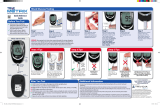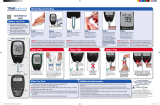Owner’s Booklet for Self-Testing Only
Blood Glucose Meter
Manual del usuario únicamente
para autocontrol
Medidor de Glucemia
This le may not print
or view at 100%.
Die lines and color
breaks do not print.
Roche USA – xxxxx
V4/1 – 07699336001 – Black
Roche USA – xxxxx
V4/2 – 07699336001 – Cyan
Roche USA – xxxxx
V4/3 – 07699336001 – Magenta
Roche USA – xxxxx
V4/4 – 07699336001 – Yellow
ONR 00008754 – 4 ALL 4774 (2015) DE 07699336001_01
US 07699336001_0515
Format 105x148A-US
Compact-Plus-MIC-US_man_Version06_Master_Rev1, 13-May-2015
Reason for revision: Namen Change Project (master change DCNC-L), revisions as comments
man_07699336001_01_EN.indb 1 08.10.2015 10:07:14

man_07699336001_01_EN.indb 2 28.09.2015 13:26:05

3
Contents
Introduction ...............................................................................................................................................7
The ACCU-CHEK Compact Plus System ...........................................................................................................8
Need Help? ...................................................................................................................................................... 9
Important Safety Information .........................................................................................................................10
About Testing Yourself or Others ....................................................................................................................11
Before You Start Testing ................................................................................................................................. 12
Chapter 1: Understanding Your New System.........................................................................................13
The ACCU-CHEK Compact Plus System .........................................................................................................13
Using the ACCU-CHEK Compact Plus System ................................................................................................15
Meter Setup ...................................................................................................................................................17
Setting the Beeper On/OFF ............................................................................................................................18
Setting the Brightness of the Display ............................................................................................................. 20
Setting the Year, Time, and Date ....................................................................................................................21
Setting the Test Reminders ............................................................................................................................ 23
Setting the Hypoglycemic (Hypo) Indicator .....................................................................................................26
Installing the Test Drum ................................................................................................................................. 28
Test Strip Count .............................................................................................................................................32
Chapter 2: Control Testing ......................................................................................................................33
Why Perform Control Tests .............................................................................................................................33
About the Control Solutions ...........................................................................................................................34
Performing a Control Test...............................................................................................................................35
Understanding Out-of-Range Control Results .................................................................................................41
man_07699336001_01_EN.indb 3 28.09.2015 13:26:05

4
Chapter 3: Testing Your Blood Glucose .................................................................................................. 43
Using the ACCU-CHEK Softclix Plus Lancing Device .......................................................................................43
Inserting a Lancet .......................................................................................................................................... 45
Preparing the Lancing Device for Fingertip Testing ........................................................................................47
Detaching and Attaching the Lancing Device ................................................................................................. 48
Performing a Blood Glucose Test with Blood from Your Fingertip ...................................................................49
Performing a Blood Glucose Test with Blood from Your Palm (Alternate Site Testing, or AST) ......................... 56
Flagging Test Results ..................................................................................................................................... 67
Unusual Test Results ......................................................................................................................................68
Symptoms of High or Low Blood Glucose ......................................................................................................71
Comparing Your Meter Result to a Laboratory Result .....................................................................................72
Chapter 4: Meter Memory and Transferring Results .............................................................................73
Memory ......................................................................................................................................................... 73
Viewing Test Results ...................................................................................................................................... 75
Viewing Averages, Highest and Lowest Results ............................................................................................. 76
Transferring Your Results to a Computer ........................................................................................................ 78
Chapter 5: Cleaning and Disinfecting the Meter and Lancing Device .................................................81
Cleaning and Disinfecting the Meter ..............................................................................................................83
Cleaning and Disinfecting the Lancing Device ...............................................................................................88
Chapter 6: Maintenance and Troubleshooting ......................................................................................93
Display check ................................................................................................................................................93
Changing the Batteries ..................................................................................................................................94
Display and Error Messages ..........................................................................................................................96
man_07699336001_01_EN.indb 4 28.09.2015 13:26:05

5
Chapter 7: Technical Information ......................................................................................................... 109
Product Limitations ......................................................................................................................................109
Specications ..............................................................................................................................................109
Product Safety Information ..........................................................................................................................111
Travel Documentation .................................................................................................................................. 111
Explanation of Symbols ................................................................................................................................113
Warranty ......................................................................................................................................................114
Limited License ...........................................................................................................................................116
Additional Supplies ......................................................................................................................................118
Index .......................................................................................................................................................119
man_07699336001_01_EN.indb 5 28.09.2015 13:26:05

6
man_07699336001_01_EN.indb 6 28.09.2015 13:26:05

7
Dear ACCU‑CHEK System Owner,
Thank you for choosing the ACCU-CHEK Compact Plus system!
Congratulations on your decision to take control of your diabetes. We have designed your new ACCU-CHEK
Compact Plus system with comfort, convenience, and control in mind to help make living with diabetes a
little easier.
This booklet will help you get the most from your ACCU-CHEK Compact Plus system.
To start testing quickly, refer to the First Time Guide.
For questions, visit our web site at www.accu-chek.com/support or call the ACCU-CHEK Customer Care
Service Center at 1-800-858-8072. We offer assistance in many languages. You can also visit
www.accu-chek.com for diabetes management tools and product demonstrations.
Thanks again for choosing the ACCU-CHEK Compact Plus system.
WARNING
Before using the system, please read the Important Safety Information section on the following
pages.
man_07699336001_01_EN.indb 7 28.09.2015 13:26:05

8
The ACCU‑CHEK Compact Plus System
The ACCU-CHEK Compact Plus Blood Glucose Monitoring System is intended to be used for the quantitative
measurement of glucose (sugar) in fresh capillary whole blood samples drawn from the ngertips or palm.
The ACCU-CHEK Compact Plus Blood Glucose Monitoring System is intended to be used by a single person
and should not be shared.
The ACCU-CHEK Compact Plus Blood Glucose Monitoring System is intended for self testing outside the body
(in vitro diagnostic use) by people with diabetes at home as an aid to monitor the effectiveness of diabetes
control. The ACCU-CHEK Compact Plus Blood Glucose Monitoring System should not be used for the
diagnosis of or screening of diabetes or for neonatal use. Alternate site testing should be done only during
steady-state times (when glucose is not changing rapidly).
The ACCU-CHEK Compact Plus test strips are for use with the ACCU-CHEK Compact Plus Blood Glucose
Meter to quantitatively measure glucose (sugar) in fresh capillary whole blood samples drawn from the
ngertips or palm.
This system is intended to be used by a single person and should not be shared.
NOTE
In this Owner’s Booklet the term “blood glucose” is used when referring to “blood sugar.”
man_07699336001_01_EN.indb 8 28.09.2015 13:26:05

9
Need Help?
For questions, visit our web site at www.accu-chek.com/support or call the ACCU-CHEK Customer Care
Service Center at 1-800-858-8072. We offer assistance in many languages. You can also visit
www.accu-chek.com for diabetes management tools and product demonstrations.
Please complete your warranty card and mail it, so you receive the best customer service possible and
product update news.
The system includes:
•ACCU‑CHEK Compact Plus meter with batteries and attached
ACCU‑CHEK Softclix Plus lancing device
+
(with a black cap for fingertip testing and an AST cap* for alternate site testing)
•ACCU‑CHEK Compact Plus test drum (17 tests)*
•ACCU‑CHEK Compact Plus clear control solution*
•ACCU‑CHEK Softclix lancets*
+
Lancing device replacements are available by calling the ACCU-CHEK Customer Care Service Center at
1-800-858-8072 or visiting www.accu-chek.com.
*sold separately
man_07699336001_01_EN.indb 9 28.09.2015 13:26:05

10
Important Safety Information
WARNING
• During normal testing any blood glucose meter or lancing device may come in contact with
blood. All parts of the kit are considered biohazardous and can potentially transmit infectious
diseases from bloodborne pathogens, even after you have performed cleaning and disinfection.
1,2
• Cleaning and disinfecting the meter and lancing device destroys most, but not necessarily all,
bloodborne pathogens.
3
• The meter and lancing device should never be used by more than one person. Do not share the
meter and lancing device with anyone, including family members, due to the risk of infection
from bloodborne pathogens.
1,2
• If the meter is being operated by a second person who is providing testing assistance to the
user, the meter and lancing device should be cleaned and disinfected prior to use by the second
person.
• Disinfect the meter and lancing device before allowing anyone else to handle them. Do not allow
anyone else to test with the meter or lancing device.
• It is important to keep the meter and lancing device clean and disinfected. For instructions on
how to clean and disinfect the meter and lancing device, see Chapter 5 “Cleaning and
Disinfecting the Meter and Lancing Device.”
• Wash hands thoroughly before and after handling the meter, lancing device, or test strips.
man_07699336001_01_EN.indb 10 28.09.2015 13:26:05

11
About Testing Yourself or Others
WARNING
• If you are very dehydrated or urinating frequently, you may get an inaccurate test result. If you
think you are dehydrated, contact your healthcare professional right away.
• DO NOT CHANGE YOUR TREATMENT BASED ON A SINGLE RESULT THAT DOES NOT MATCH HOW
YOU FEEL OR IF YOU BELIEVE THAT YOUR TEST RESULT COULD BE INCORRECT.
• Some people with diabetes do not experience symptoms of low blood glucose (hypoglycemia).
Others, such as children or people who are unconscious or have certain disabilities, may not be
abletocommunicatetheirsymptomstocaregivers.Forthesereasons,donotchangeany
treatmentwithoutrsttalkingtoahealthcareprofessional.
• It is always a good idea to have a back‑up testing method available. Failure to test could cause
a delay in treatment decisions and lead to a serious medical condition. Examples of back‑up
testing methods include a back‑up meter or testing by a laboratory. Ask your healthcare
professional or pharmacist about other possible back‑up methods.
• If your blood glucose result does not match how you feel and you have followed the instructions
in this Owner’s Booklet, follow your healthcare professional’s instructions, or contact your
healthcare professional.
• If peripheral circulation is impaired, collection of capillary whole blood from the approved
samplesitesisnotadvisedastheresultsmightnotbeatruereectionofthephysiological
blood glucose level. This may apply in the following circumstances: Severe dehydration as a
result of diabetic ketoacidosis or due to hyperglycemic hyperosmolar non‑ketotic syndrome,
hypotension, shock, decompensated heart failure NYHA Class IV, or peripheral arterial occlusive
disease.
• Not to be used for patients who are critically ill.
man_07699336001_01_EN.indb 11 28.09.2015 13:26:05

12
Before You Start Testing
About the Meter and Test Strips
WARNING
• Carefully read and follow the instructions in the Owner’s Booklet and Package Inserts for the
test strips and control solutions. It is very important to follow the instructions in order to prevent
a wrong result or improper treatment.
• Inspect the test drum container before using the test drum. If you see any damage to the
container cap or if anything prevents the cap from closing properly, do not use the test drum.
Contact the ACCU‑CHEK Customer Care Service Center. Damaged test strips can cause
inaccurate results, which could lead to improper treatment.
• The meter, test strips, and control solutions are only for use outside the body (in vitro). Do not
eat the test strips. Do not swallow or inject control solutions or use control solutions for any
purpose other than testing the ACCU‑CHEK Compact Plus system.
NOTE
• Set the time and date on your meter before you begin testing.
• Although you always apply fresh capillary whole blood to the test strip, your system has been calibrated
to deliver plasma-like values for easier comparison to lab results.
NOTE
• Perform a control test when you open a new box of test drums or if you think that your test result is
incorrect. Performing a control test lets you know that the meter and test strips are working properly.
• Refer to your Test Strip and Clear Control Solution Package Inserts for additional health-related information.
man_07699336001_01_EN.indb 12 28.09.2015 13:26:05

13
Chapter 1: Understanding Your New System
The ACCU‑CHEK Compact Plus System
Infrared (IR)
Window –
Transfers data from
the meter to a
computer or PDA.
Display –
Shows results,
messages, and
results stored in
memory.
M Button –
Press to enter
memory, and scroll
through results in
memory.
Drum Door –
Covers the
compartment where
the test drum goes.
Test Strip Slot –
Test strips come out
of the meter here
.
Test/On/Off Button –
Slide and release this
button to turn on the
meter and advance a
test strip. Also, at the
completion of a test,
slide and release this
button to turn off the
meter and release
the test strip.
S Button –
Press to set the
beeper, year, time,
and date.
Drum Door Tab –
Lift up on this tab to
open the drum door.
Release Button –
Slide to release the
attached lancing
device. You can use
your lancing device
attached or
unattached.
Battery Door –
Slide the door to
unlock and open the
battery compartment.
Test Strip Count
Window – Shows
the number of test
strips remaining in a
test drum.
Front View Back View
man_07699336001_01_EN.indb 13 28.09.2015 13:26:06

14
NOTE
Some items may be sold separately.
Test Drum –
The bar code on
the label is
automatically
read by the
meter.
Test Strip –
Apply a drop
of blood or
control solution
to the black
notch on the
end of the test
strip.
Protective
Cover
Lancet
Top View
Infrared (IR) Window
Cap –
Comfort Dial with
Depth Selection
Depth Indicator
Plunger
Lancing Device
AST Cap –
(for obtaining blood
from alternate sites)
man_07699336001_01_EN.indb 14 28.09.2015 13:26:08

15
Using the ACCU‑CHEK Compact Plus System
• Only use ACCU-CHEK Compact Plus test strips. Using other test strips with this meter will produce
inaccurate results.
• Perform a control test every time you open a new box of test strips.
• Refer to the test strip package insert for test strip storage and system operating conditions.
• Store the test drum in its original container with the cap closed. Moisture can damage the test strips and
produce incorrect results.
• Do not remove test drums from the drum container and put them into another container, such as a plastic
bag, pocket, purse, wallet, etc.
• Use only test drums on which the aluminum foil is intact on both sides.
• Discard the test drum if it is past the “Use by” date printed on the test drum container. If the “Use by” date
is missing or cannot be read, do not use the test drum. Visit our web site at www.accu-chek.com/support
or call the ACCU-CHEK Customer Care Service Center at 1-800-858-8072.
• Never push any test strip back into the meter or the test drum. These test strips can produce incorrect
results.
• If you do not turn off the meter after a test, the meter turns off automatically after about 60 seconds. The
result is saved in the memory. The test strip then remains in the meter. When you slide and release
to
turn on the meter, it simply releases the test strip and turns itself off again.
man_07699336001_01_EN.indb 15 28.09.2015 13:26:08

16
WARNING
• DO NOT expose test drums to heat, moisture or humidity. Temperatures outside the required
range, as well as moisture and humidity, can damage your test strips and lead to inaccurate
results.
• DO NOT bend, cut, or alter the test strips.
• DO NOT get dirt, food, or other material on the test strip.
Not following these precautions can lead to inaccurate results.
man_07699336001_01_EN.indb 16 28.09.2015 13:26:08

17
Meter Setup
Your meter comes with the batteries already installed. The meter is preset with the time and date which may
need to be adjusted to the local time zone. Setting the correct time and date in the meter is important to
review the results in memory or to transfer the results to a computer.
Using the Setup Mode
The following features can be customized as required:
•Beeper – Select “On” or “OFF.”
•Brightness – Set the brightness of the display.
•Time and date – Set the time and date.
•Test reminders – Select “On” or “OFF.” If you choose “On,” select 1 to 3 reminders per day
•Hypoglycemic (Hypo) indicator – Select “On” or “OFF.” If you choose “On,” select the blood glucose
level for the indicator.
Throughout this section, the blue progress bar helps guide you through the setup process.
The following rules apply when changing settings:
• You can change any setting at any time.
• With the meter off, press and release
S
S
to enter the set mode. “set” is shown on the display.
• Press and release
S
S
repeatedly until you reach the setting you want to change. The ashing eld is the
one that is being changed.
• Press and release
M
M
to change a selection or to increase numbers. Press and hold
M
M
to scroll faster.
• To exit the set mode at any time and save your settings, slide and release
.
man_07699336001_01_EN.indb 17 28.09.2015 13:26:09

18
BEEPER
(on/off)
BRIGHTNESS
(level)
TIME / DATE
(year, am/pm,
hrs, min, month, day)
TEST REMINDERS
(1, 2, 3)
HYPO INDICATOR
(off/on, level)
You are here
Setting the Beeper On/OFF
The meter beeper is preset to “On1.” This means the beeper is on. Setting the beeper to “OFF” does not
affect test results.
The beeper is helpful because it prompts you:
• To apply blood or control solution to the test strip
• When enough blood or control solution is drawn into the test strip
• When the test is complete
• When the hypo indicator is turned on and the result is below the level you have set
• If an error occurred
man_07699336001_01_EN.indb 18 28.09.2015 13:26:09

19
1. With the meter off, press and
release
S
S
to enter the set
mode. The meter turns on and
briey shows the display
symbols.
2. “On1” ashes and the beeper
symbol is displayed. This
means the beeper is on. Press
and release
M
M
to switch
between “On1” and “OFF.”
3. Press and release
S
S
to set
your selection. The brightness
setting comes next.
man_07699336001_01_EN.indb 19 28.09.2015 13:26:10

20
BEEPER
(on/off)
BRIGHTNESS
(level)
TIME / DATE
(year, am/pm,
hrs, min, month, day)
TEST REMINDERS
(1, 2, 3)
HYPO INDICATOR
(off/on, level)
You are here
Setting the Brightness of the Display
You can use this setting to adjust how bright you wish the displayed symbols and numbers to be. There are
three brightness levels: low, medium, and high. The brightness is factory-set to medium (shown by the
number “2” at the top right of the display).
Low brightness (level 1)
Medium brightness (level 2)
High brightness (level 3)
1. Press and release
M
M
to move
to the next brightness level.
The brightness of the display
changes.
2. Press and release
S
S
to set
your selection. The year setting
comes next.
man_07699336001_01_EN.indb 20 28.09.2015 13:26:10

21
BEEPER
(on/off)
BRIGHTNESS
(level)
TIME / DATE
(year, am/pm,
hrs, min, month, day)
TEST REMINDERS
(1, 2, 3)
HYPO INDICATOR
(off/on, level)
You are here
Setting the Year, Time, and Date
1. The last two numbers of the
year ash. Press and release
M
M
to change the year.
2. Press and release
S
S
to set
your selection.
The 12h (12-hour) or 24h
(24-hour) time format ashes.
The meter can display the time in
either a.m./p.m. or 24:00 time
format. The 24h time format is
known as military time.
3. Press and release
M
M
to change
the time format.
4. Press and release
S
S
to set
your selection. The hour setting
comes next.
man_07699336001_01_EN.indb 21 28.09.2015 13:26:10

22
5. The hour ashes. Press and
release
M
M
to change the hour.
If you select the 12h time
format, continue to press
M
M
to
select the correct a.m./p.m.
with the hour.
6. Press and release
S
S
to set
your selection. The minute
setting comes next.
7. Repeat steps 5 and 6 to set
the minutes, month, and day.
The ashing eld is the one
that is being changed. The test
reminder setting comes next.
man_07699336001_01_EN.indb 22 28.09.2015 13:26:11

23
BEEPER
(on/off)
BRIGHTNESS
(level)
TIME / DATE
(year, am/pm,
hrs, min, month, day)
TEST REMINDERS
(1, 2, 3)
HYPO INDICATOR
(off/on, level)
You are here
Setting the Test Reminders
1 to 3 test reminders can be set per day. The meter is preset with the test reminders set to “OFF.” They must
be turned “On” to use this feature.
• The meter beeps for 20 seconds at the time set. Turn off the test reminder by pressing any button.
• If the meter is on at the test reminder time, the test reminder does not occur.
• If the test reminders are turned “OFF,” the test reminder time settings are still saved.
• You can turn off individual test reminders by changing the test reminder time to 12:00 a.m. (12h time
format) or 0:00 (24h time format). Because this is the way to turn off an individual test reminder, if you
need to set a test reminder for midnight, you must set the test reminder one minute before (11:59 p.m. or
23:59) or one minute after midnight (12:01 a.m. or 0:01).
• If you have the test reminders turned on, a bell symbol appears on the display during testing.
NOTE
The meter will always beep to remind you even if the beeper itself is turned to “OFF.”
man_07699336001_01_EN.indb 23 28.09.2015 13:26:11

24
1. “OFF” ashes and the bell
symbol is displayed. Press and
release
S
S
to set your selection.
If you select “OFF,” the hypo
indicator setting comes next
(see the next section, “Setting
the Hypoglycemic Indicator”).
2. Press and release
M
M
to switch
to “On.”
3. Press and release
S
S
to set
your selection. If you select
“On” the rst reminder time
setting comes next.
4. The hour ashes with the bell
symbol and “1” on the display.
Press and release
M
M
to change
the hour.
5. Press and release
S
S
to set
your selection. The minute
setting comes next.
man_07699336001_01_EN.indb 24 28.09.2015 13:26:11

25
6. The minutes ash. Press and
release
M
M
to change the
minutes.
7. Press and release
S
S
to set
your selection.
8. The second reminder time
setting comes next. Repeat
steps 2 to 6 to set the second
and third reminder time.
Or, press and release
S
S
repeatedly until you reach the
hypo indicator setting.
man_07699336001_01_EN.indb 25 28.09.2015 13:26:12

26
BEEPER
(on/off)
BRIGHTNESS
(level)
TIME / DATE
(year, am/pm,
hrs, min, month, day)
TEST REMINDERS
(1, 2, 3)
HYPO INDICATOR
(off/on, level)
You are here
Setting the Hypoglycemic (Hypo) Indicator
You can set the meter to let you know when your result indicates a possible low blood glucose
(hypoglycemia). You can also select what blood glucose level you want this indicator to have (60–80 mg/dL).
As soon as a test result is below the level you have set, you see the ashing “hypo?” symbol displayed along
with the result. If the beeper is turned on, you hear 5 short double beeps (after the beep you hear when the
result is displayed). The 5 short double beeps are not heard when the beeper is set to off.
Before you set the indicator, talk to your healthcare professional to help you decide what blood
glucose level is your hypo level. Your new meter is preset to “OFF” for the hypo indicator. If you want to
turn it “On,” follow these steps.
WARNING
This function is no substitute for hypoglycemia training by your healthcare professional or
diabetes team.
man_07699336001_01_EN.indb 26 28.09.2015 13:26:12

27
1. “OFF” ashes and “hypo?” is
displayed.
2. Press and release
M
M
to turn on
the hypo indicator. “60 mg/dL”
ashes on the display (rst
use) or the current level.
3. Press and release
M
M
to select
the level (60, 70 or 80 mg/dL).
4. Slide and release
to set
your selection and turn off the
meter.
man_07699336001_01_EN.indb 27 28.09.2015 13:26:13

28
Installing the Test Drum
1. Set into the bottom of the
meter to the left of the lancing
device is a recess. The upper
part of this recess belongs to
the drum door.
2. With the meter off, place the
ngers of your left hand on the
drum door and the thumb into
this recess. Then pull the drum
door with your ngers slightly
to the front and lift it up.
3. Press the red release button.
You MUST press the red
release button if there IS or IS
NOT a test drum in the meter.
Drum door Recess
man_07699336001_01_EN.indb 28 28.09.2015 13:26:14

29
4. If there is a test drum in the
meter, tilt the meter forward
until the test drum comes out.
5. Insert a new test drum. 6. Close the drum door until it
snaps. The meter turns on,
automatically codes itself, and
rotates the test drum to the
rst test strip. Then the meter
turns off.
man_07699336001_01_EN.indb 29 28.09.2015 13:26:16

30
NOTE
• When you install a new test drum, a dot appears in the test strip count window on the back of the
meter. This means the test drum is ready for a test. The meter counts down the remaining test strips
after each test. By looking at the test strip count window, you can see how many test strips you have
left to use.
• When a test drum is empty, the dot shows in the test strip count window on the back of the meter.
“End” and the test drum symbol ash on the display.
• Be sure to check the “Use by” date on the drum container. Do not use the test drum after that date. If
the “Use by” date is missing or cannot be read, do not use the test drum and call the ACCU-CHEK
Customer Care Service Center at 1-800-858-8072.
• Any time you open and close the drum door, the test drum will rotate until the dot appears in the test
strip count window on the back of the meter. The next time the meter is turned on for a test, the test
drum will rotate until the meter nds the next available test strip.
• Only open the drum door when the meter is off. Opening the drum door when the meter is turned on
may damage the meter.
• Once you remove a test drum from its container and install it into your meter, you have 90 days or until
the “Use by” date printed on the container to use all the test strips. The meter automatically tracks this
90-day period for you. If a test drum has been in the meter longer than 90 days, the test strip, drop,
drum, bottle, and clock symbols are displayed when you turn on the meter. Discard the test drum.
• If you do take out a partially used test drum and put it back in the meter, the drum symbol will be
displayed with the bottle symbol ashing. This means you should run a control test. For more
information, see Chapter 2, “Control Testing.” The meter cannot calculate the 90-day period for this
drum.
• Keep the test drum container or the container label until you are nished with the test drum. You will
need to refer to the control ranges on the label when you run a control test.
man_07699336001_01_EN.indb 30 28.09.2015 13:26:16

31
WARNING
• DO NOT expose test drums to heat, moisture or humidity. Temperatures outside the required
range, as well as moisture and humidity, can damage your test strips and lead to inaccurate
results.
• The cap on the test drum container contains chemicals that could be harmful if swallowed.
• Store the test strips at 36 to 86 °F. Do not freeze. Allow the test strips to warm to the operation
temperature (54–104 °F) prior to use.
man_07699336001_01_EN.indb 31 28.09.2015 13:26:16

32
Test Strip Count
Each time you slide and release to turn the meter off, the number of test strips remaining in the drum is
displayed. The number of remaining test strips is displayed as long as you hold down
.
In this example, there are 12 test strips in the drum.
When you release , the meter turns off.
NOTE
• After a test, if the drum has three or fewer test strips remaining, the number, test strip symbol, and
drum symbol ash on the display window.
• If you hold down
only briey when turning the meter off, the number of test strips remaining is
displayed only briey or not at all.
• If you have not performed a test since last replacing the drum, the meter cannot tell how many test
strips remain. The meter displays
instead of the number of test strips remaining. Once you
perform a test with a new drum, the number of test strips remaining is displayed when you slide and
release
to turn the meter off.
man_07699336001_01_EN.indb 32 28.09.2015 13:26:16

33
Chapter 2: Control Testing
Why Perform Control Tests
Performing a control test lets you know that the meter and test strips are working properly. You should
perform a control test when:
• You open a new box of test drums
• You left the test drum container open or you think your test strips have been damaged
• You want to check the meter and test strips
• Your test strips were stored in extreme temperatures and/or humidity
• You dropped the meter
• Your test result does not agree with how you feel
• You want to check if you are testing correctly
• The bottle symbol ashes on the meter display
Note: After performing a control test the bottle symbol keeps ashing on the meter display every time you
turn on the meter to perform a test. However, performing another control test is not necessary. The bottle
symbol disappears after you insert a new test drum.
man_07699336001_01_EN.indb 33 28.09.2015 13:26:16

34
About the Control Solutions
• Only use ACCU-CHEK Compact Plus clear control solutions.
• Write the date you open the bottle on the bottle label. The control solution must be discarded 3 months
from the date the bottle was opened (discard date) or on the “Use by” date on the bottle label, whichever
comes rst.
• Do not use control solution that is past the “Use by” or discard date.
• Close the bottle tightly after use.
• Refer to the control solution package insert for storage conditions.
man_07699336001_01_EN.indb 34 28.09.2015 13:26:16

35
NOTE
• Most people just test the Level 1 control. If you wish, you can also test a Level 2 control. A set of
Level 1 and Level 2 control solutions is available for purchase. To order control solutions, talk to your
pharmacist or visit www.accu-chek.com to order online.
• Your meter is not designed to recognize the difference between the ACCU-CHEK Compact Plus clear
control solution and blood.
Performing a Control Test
You need the meter with a test drum inserted, and control solution Level 1 (red cap) or Level 2 (white
cap). The control level is printed on the bottle label. You also need a clean and easily washable
surface made of glass, porcelain or stainless steel, such as a plate or spoon.
man_07699336001_01_EN.indb 35 28.09.2015 13:26:17

36
1. Slide and release to turn
on the meter.
2. The meter briey shows
symbols on the display. All
symbols should be clear and
look exactly like the picture. If
any segments are missing
from the display, there may be
a problem with the meter.
Contact the ACCU-CHEK
Customer Care Service Center
at 1-800-858-8072.
3. A test strip automatically
advances.
man_07699336001_01_EN.indb 36 28.09.2015 13:26:18

37
4. The time and date appear on
the display with a ashing test
strip and drop symbol.
5. Select the control solution you
want to test.
6. Remove the control bottle cap
and wipe the tip of the bottle
with a tissue.
7. Invert the bottle and hold it
downwards at an angle.
Squeeze it gently until a small
drop forms at the tip.
8. Apply the drop to a clean and
easily washable surface made
of glass, porcelain or stainless
steel, such as a plate or spoon.
NOTE
• Control solution you apply must come from a drop that has formed at the bottle tip. Do not use the drop
if it has run down the outside of the tip. This may lead to results that are too high.
• Control solution must have been freshly applied to the surface. The control solution must not be left
exposed on the surface for any length of time, or it may give results that are too high.
Level 1 Level 2
OR
man_07699336001_01_EN.indb 37 28.09.2015 13:26:19

38
9. Hold the meter so the test
strip points downward. Gently
touch and hold the black
notch on the end of the test
strip to the control solution.
Do not bend the test strip.
Do not put control solution
on top of the test strip.
10. When you see
displayed,
you have enough control
solution in the test strip. Wipe
the tip of the bottle with a
tissue then cap the bottle
tightly.
11. The control result appears on
the display. Do not turn off
the meter yet.
NOTE
You need to ag the result with the bottle symbol as control result. Only with this you can distinguish it
from blood glucose results at a later date. In addition, control results that are not agged are included in
the calculation of averages and highest and lowest results of your blood glucose results.
man_07699336001_01_EN.indb 38 28.09.2015 13:26:20

39
12. Press and release
S
S
twice. 13. appears on the display. 14. Check that the result is
within the acceptable range
on the test drum container.
Use the range – Level 1 or
Level 2 – that matches the
level of control solution you
used.
NOTE
To remove press and release
S
S
.
ACCU-CHEK
Compact Plus
clear control
solution ranges
This is an example. Refer to the
acceptable ranges on your test
drum container.
man_07699336001_01_EN.indb 39 28.09.2015 13:26:21

40
15. Hold the meter so the test
strip points downward. This
helps the test strip release
from the meter. Slide and
release
to turn off the
meter and release the test
strip.
16. Discard the used test strip.
man_07699336001_01_EN.indb 40 28.09.2015 13:26:21

41
Understanding Out‑of‑Range Control Results
WARNING
The control ranges apply only to control results. They only indicate that your test strips and meter
are working properly. Do not use control results to interpret blood glucose results.
If the control result is not inside the acceptable range (printed on the test drum container), do not use the
meter until you solve the problem. Here are some things you can check:
Troubleshooting Checks Action
1. Is the test drum or control solution past the
“Use by” date or discard date?
If either is past the “Use by” date or discard date,
throw it away.
2. Was the control solution bottle always closed
tightly?
If you think it may have been uncapped for some
time, replace the control solution.
3. Were the meter, the test drum, and the control
solution properly stored?
Repeat the control test with properly stored meter, test
drum or control solution.
4. Did you wipe the tip of the control solution
bottle with a tissue prior to use?
Wipe the tip of the bottle with a tissue. Repeat the
control test with a fresh drop of control solution.
5. Did you use a drop of control solution that
formed at the tip of the bottle?
Repeat the control test with a fresh drop of control
solution. Use a drop that has formed at the tip of the
bottle.
6. Did you freshly apply the control solution to
the washable object?
If the control solution was left exposed on the surface
for any length of time, repeat the control test with a
new, freshly applied drop.
man_07699336001_01_EN.indb 41 28.09.2015 13:26:21

42
Troubleshooting Checks Action
7. Did you follow all of the testing instructions? Read Chapter 2, “Control Testing” and test again. If
you still have problems, visit our web site at
www.accu-chek.com/support or call the ACCU-CHEK
Customer Care Service Center at 1-800-858-8072
8. Did you wait for the ashing test strip symbol
and drop symbol before you touched the test
strip to the control solution?
Repeat the control test with a fresh drop of control
solution. Wait for the test strip symbol and drop
symbol to ash in the display before you touch the
test strip to the control solution.
9. Did you bend the test strip either before or
while touching it to the control solution or
while the test was in progress?
Repeat the control test with a fresh drop of control
solution. Do not bend the test strip at either time.
10. Did you compare the control result with the
range that matches the level of control
solution you used?
Make sure you compare the control result with the
range that matches the level of control solution you
used.
11. Does the control range belong to the test
drum that is currently in the meter?
Make sure the test drum container with the label
belongs to the drum that is currently in the meter.
12. Has the test drum been in the meter for
more than 90days (
ashes in the
display)?
If the test drum has been in the meter for more than
90 days, replace the test drum.
13. If you are still unsure of the problem ... Repeat the control test with a fresh drop of control
solution. If you still have problems, visit our web site
at www.accu-chek.com/support or call the
ACCU-CHEK Customer Care Service Center at
1-800-858-8072.
man_07699336001_01_EN.indb 42 28.09.2015 13:26:22

43
Chapter 3: Testing Your Blood Glucose
Using the ACCU‑CHEK Softclix Plus Lancing Device
WARNING
• During normal testing any blood glucose meter or lancing device may come in contact with
blood. All parts of the kit are considered biohazardous and can potentially transmit infectious
diseases from bloodborne pathogens, even after you have performed cleaning and disinfection.
1,2
• Cleaning and disinfecting the meter and lancing device destroys most, but not necessarily all,
bloodborne pathogens.
3
• The meter and lancing device should never be used by more than one person. Do not share the
meter and lancing device with anyone, including family members, due to the risk of infection
from bloodborne pathogens.
1,2
• If the meter is being operated by a second person who is providing testing assistance to the
user, the meter and lancing device should be cleaned and disinfected prior to use by the second
person.
• Disinfect the meter and lancing device before allowing anyone else to handle them. Do not allow
anyone else to test with the meter or lancing device.
• It is important to keep the meter and lancing device clean and disinfected. For instructions on
how to clean and disinfect the meter and lancing device, see Chapter 5 “Cleaning and
Disinfecting the Meter and Lancing Device.”
• Wash hands thoroughly before and after handling the meter, lancing device, or test strips.
man_07699336001_01_EN.indb 43 28.09.2015 13:26:22

44
NOTE
• Testing with blood from alternate sites requires the AST cap. This is explained later in the chapter.
• The best depth setting is the lowest number that lets you get enough blood for a test. Try different
settings to nd the one that is right for you.
• Never share your lancing device with anyone.
• Always use a new, sterile lancet for every test. Never reuse a lancet that has already been used.
• If the ACCU-CHEK Softclix Plus lancing device is dropped, the lancet may loosen in its holder and cannot
be used to obtain blood. In rare cases the lancet may even stick out slightly from the cap and could
cause injury. If you drop the lancing device, always pick it up with care. Remove the cap from the
lancing device, eject the lancet and dispose into a puncture-proof container. Afterwards, slide the cap
on without inserting a lancet. Press the plunger all the way down twice. Only then insert a lancet again.
• Only use ACCU-CHEK Softclix lancets. Use of other lancets with the ACCU-CHEK Softclix Plus lancing
device may prevent or impair proper function of the ACCU-CHEK Softclix Plus lancing device. This may
result in injury.
The black cap is for ngertip testing only.
The AST cap is for testing other approved sites on the body, not the ngertip.*
*available upon request from the ACCU-CHEK Customer Care Service Center at 1-800-858-8072
man_07699336001_01_EN.indb 44 28.09.2015 13:26:22

45
Inserting a Lancet
Youmustrstinsertalancetintothelancingdevicetogetitreadyforuse.
1. Remove the cap by pulling it
straight off. Use your thumb
and nger to pull on the
recessed area as seen in the
illustration.
2. Insert a lancet until it clicks. 3. Twist off the lancet’s protective
cover.
Recessed Area
man_07699336001_01_EN.indb 45 28.09.2015 13:26:23

46
4. Slide the cap on until it stops
by aligning the notch on the
cap with the line on the lancing
device. The cap snaps into
place.
Notch
Line
man_07699336001_01_EN.indb 46 28.09.2015 13:26:24

47
Preparing the Lancing Device for Fingertip Testing
WARNING
Useanewlancetforeachngersticktoavoidinfection.
1. Make sure the black cap is on
the lancing device. Do not use
the AST cap to perform a
ngertip test.
2. Twist the cap to set the depth.
The depth indicator shows the
current depth selection.
The higher the number, the
deeper the penetration. If you
have soft skin, we suggest
starting at a depth of 2. If your
skin is calloused or thick, try a
higher setting.
man_07699336001_01_EN.indb 47 28.09.2015 13:26:25

48
Detaching and Attaching the Lancing Device
You can use your lancing device attached to the meter or unattached.
1. To detach the lancing device
slide and hold down the
release button.
2. At the same time pull down the
lancing device to remove it
from the meter.
1. To attach the lancing device
slide the lancing device along
the left side of the meter (with
the meter back facing to you).
The guides along the left side
must engage with the grooves
along the lancing device.
Release
Button
man_07699336001_01_EN.indb 48 28.09.2015 13:26:25

49
Performing a Blood Glucose Test with Blood from Your Fingertip
Beforeyouperformyourrstbloodglucosetest,setupthemetercorrectlyandperformacontrol
test. You need the meter with a test drum inserted, and a lancing device with a lancet inserted to
perform a blood test.
WARNING
• During normal testing any blood glucose meter or lancing device may come in contact with
blood. All parts of the kit are considered biohazardous and can potentially transmit infectious
diseases from bloodborne pathogens, even after you have performed cleaning and disinfection.
1,2
• Cleaning and disinfecting the meter and lancing device destroys most, but not necessarily all,
bloodborne pathogens.
3
• The meter and lancing device should never be used by more than one person. Do not share the
meter and lancing device with anyone, including family members, due to the risk of infection
from bloodborne pathogens.
1,2
• If the meter is being operated by a second person who is providing testing assistance to the
user, the meter and lancing device should be cleaned and disinfected prior to use by the second
person.
• Disinfect the meter and lancing device before allowing anyone else to handle them. Do not allow
anyone else to test with the meter or lancing device.
• It is important to keep the meter and lancing device clean and disinfected. For instructions on
how to clean and disinfect the meter and lancing device, see Chapter 5 “Cleaning and
Disinfecting the Meter and Lancing Device.”
• Wash hands thoroughly before and after handling the meter, lancing device, or test strips.
man_07699336001_01_EN.indb 49 28.09.2015 13:26:26

50
1. Wash your hands with warm
water and soap. Dry
thoroughly. Dirty or wet hands
could affect results.
2. Prepare the lancing device.
3. Slide and release
to turn
the meter on.
4. The meter briey shows
symbols on the display. All
symbols should be clear and
look exactly like the picture. If
any segments are missing
from the display, there may be
a problem with the meter.
Contact the ACCU-CHEK
Customer Care Service Center
at 1-800-858-8072.
man_07699336001_01_EN.indb 50 28.09.2015 13:26:27

51
5. A test strip automatically
advances.
6. When the test strip symbol and
drop symbol ash, obtain a
blood drop from your ngertip.
7. Press the plunger in as far as it
will go and release it.
man_07699336001_01_EN.indb 51 28.09.2015 13:26:28

52
8. Hold the lancing device rmly
against the side of your
ngertip.
9. Press and release the plunger.
10.
Gently squeeze your nger to
assist the ow of blood. This
helps you get a blood drop
.
11. Hold the meter so the test
strip points downward.
man_07699336001_01_EN.indb 52 28.09.2015 13:26:31

53
12. Touch and hold the blood
drop to the black notch on
the end of the test strip. Do
not bend the test strip.
13. When you see displayed,
you have enough blood in the
test strip. You may now pull
your nger away.
14. The result appears on the
display.
If you want to ag your test
result for a special event,
leave the meter on and refer
to Chapter 3, “Flagging Test
Results.”
WARNING
If mg/dL does not appear with the test result contact the ACCU‑CHEK Customer Care Service
Center at 1‑800‑858‑8072. Use of the wrong unit of measure may cause misinterpretation of your
actual blood glucose level, and may lead to incorrect treatment.
man_07699336001_01_EN.indb 53 28.09.2015 13:26:32

54
15. If you do not want to ag your
test result hold the meter so
the test strip points
downward. This helps the test
strip release from the meter.
Slide and release
to turn
off the meter and release the
test strip.
16. Discard the used test strip.
17. To remove the used lancet,
remove the cap by pulling it
straight off.
18. Hold the meter so the lancet
points downward. Press and
release the plunger to release
the lancet into a puncture-
proof container. Always
dispose according to your
healthcare provider’s
instructions.
NOTE
Always let the meter release the test strip. If you pull out a used test strip, blood can enter the meter and
contaminate it.
man_07699336001_01_EN.indb 54 28.09.2015 13:26:34

55
19. If the lancet does not drop
out press and hold the
plunger down.
20. Hook the edge of the white
“collar” of the cap behind the
platform of the lancet. A cut-
out area on the inside of the
lancet holder makes it easy
to hook the lancet platform
(see illustration).
21. Use the white collar to pull
the lancet out.
22. Wash hands thoroughly with
soap and water.
man_07699336001_01_EN.indb 55 28.09.2015 13:26:36

56
Performing a Blood Glucose Test with Blood from Your Palm
(Alternate Site Testing, or AST)
WARNING
• During normal testing any blood glucose meter or lancing device may come in contact with
blood. All parts of the kit are considered biohazardous and can potentially transmit infectious
diseases from bloodborne pathogens, even after you have performed cleaning and disinfection.
1,2
• Cleaning and disinfecting the meter and lancing device destroys most, but not necessarily all,
bloodborne pathogens.
3
• The meter and lancing device should never be used by more than one person. Do not share the
meter and lancing device with anyone, including family members, due to the risk of infection
from bloodborne pathogens.
1,2
• If the meter is being operated by a second person who is providing testing assistance to the
user, the meter and lancing device should be cleaned and disinfected prior to use by the second
person.
• Disinfect the meter and lancing device before allowing anyone else to handle them. Do not allow
anyone else to test with the meter or lancing device.
• It is important to keep the meter and lancing device clean and disinfected. For instructions on
how to clean and disinfect the meter and lancing device, see Chapter 5 “Cleaning and
Disinfecting the Meter and Lancing Device.”
• Wash hands thoroughly before and after handling the meter, lancing device, or test strips.
man_07699336001_01_EN.indb 56 28.09.2015 13:26:36

57
You have the option of obtaining a blood sample from the palm in addition to the ngertip. The two palm
testing sites are the eshy areas under the thumb (thenar) and under the little nger (hypothenar). Blood
obtained from the ngertip can be used at any time to test blood glucose. If blood from an alternate site is
used, there are certain times when testing is not appropriate (see next section). This is because your blood
glucose level changes faster in your ngertip than in the alternate sites. These differences may cause you to
make the wrong therapeutic decision, producing adverse health effects. Please read the following section
before you test from alternate sites.
hypothenar
thenar
IMPORTANT
Talk to your healthcare professional before you begin using alternate test sites.
man_07699336001_01_EN.indb 57 28.09.2015 13:26:36

58
WARNING
Do not change your treatment because of just one result.
NEVER ignore symptoms of high or low blood glucose.
Do not use an AST measurement to calibrate a continuous glucose monitoring (CGM) device or to
make insulin dosing calculations.
Ifyourbloodglucoseresultdoesnotmatchhowyoufeel,doangertiptesttoconrmyourresult.
Ifthengertipresultstilldoesnotmatchhowyoufeel,contactyourhealthcareprofessional.
Tests from the palm may be performed:
• Immediately before a meal
• Fasting
Tests from the palm may NOT be performed:
• Two hours or less after eating
• After having administered bolus insulin
• After exercising
• If you are sick
• If you think your blood glucose is low
• If you often do not notice when your blood glucose is low
man_07699336001_01_EN.indb 58 28.09.2015 13:26:36

59
You need the meter with a test drum inserted, and a lancing device, a lancet, and the AST cap
(available upon request from the ACCU‑CHEK Customer Service Center).
1. Wash your hands and the test
site with warm, soapy water
and dry thoroughly.
2. Remove the black cap by
pulling it straight off. Use your
thumb and nger to pull on the
recessed area as seen in the
illustration.
3. Insert a lancet until it clicks.
Recessed Area
man_07699336001_01_EN.indb 59 28.09.2015 13:26:37

60
4. Twist off the lancet’s protective
cover.
5. Slide the AST cap on until it
stops by aligning the notch on
the cap with the line on the
lancing device. The cap snaps
into place.
6. Twist the cap to set the depth
appropriate for your testing
site.
Line
Notch
NOTE
We suggest starting at a depth setting of 3 for palm testing. Once you perform a successful test, you may
want to nd the lowest depth setting that provides enough blood with the least amount of pain.
man_07699336001_01_EN.indb 60 28.09.2015 13:26:39

61
7. Press the plunger in as far as it
will go and release it.
8. Press the opening of the AST
cap rmly against a eshy area
on the alternate site.
9. Keep steady pressure on the
area and press and release the
plunger to obtain a blood drop.
Don’t be afraid to apply
pressure to the area with the
lancing device to assist the ow
of blood. You can watch the
blood drop form through the
AST cap. The blood drop should
be approximately this size:
If the drop is smaller, release
the pressure for a few seconds,
without removing the lancing
device from the puncture site.
Then re-apply pressure on the
lancing device until you get a
sufcient blood drop.
TIP:Rubtheskinpriortolancingtoincreasebloodow.
NOTE
If the blood drop is too small, reapply pressure to get a sufcient blood drop.
man_07699336001_01_EN.indb 61 28.09.2015 13:26:41

62
10. Slide and release to turn
the meter on.
11. The meter briey shows
symbols on the display. All
symbols should be clear and
look exactly like the picture. If
any segments are missing
from the display, there may
be a problem with the meter.
Contact the ACCU-CHEK
Customer Care Service Center
at 1-800-858-8072.
12. A test strip automatically
advances.
man_07699336001_01_EN.indb 62 28.09.2015 13:26:42

63
13. Hold the meter so the test
strip points downward.
14. When the test strip symbol
and drop symbol ash touch
and hold the blood drop to
the black notch on the end of
the test strip. Do not bend
the test strip.
15. When you see
displayed,
you have enough blood in the
test strip. You may now pull
the meter away from the site.
man_07699336001_01_EN.indb 63 28.09.2015 13:26:44

64
16. The result appears on the
display.
If you want to ag your test
result for a special event,
leave the meter on and refer
to Chapter 3, “Flagging Test
Results.”
17. If you do not want to ag your
test result hold the meter so
the test strip points
downward. This helps the test
strip release from the meter.
Slide and release
to turn
off the meter and release the
test strip.
18. Discard the used test strip.
19. To remove the used lancet,
remove the AST cap by
pulling it straight off.
WARNING
If mg/dL does not appear with the test result contact the ACCU‑CHEK Customer Care Service
Center at 1‑800‑858‑8072. Use of the wrong unit of measure may cause misinterpretation of your
actual blood glucose level, and may lead to incorrect treatment.
man_07699336001_01_EN.indb 64 28.09.2015 13:26:45

65
20. Hold the meter so the lancet
points downward. Press and
release the plunger to release
the lancet into a puncture-
proof container. Always
dispose according to your
healthcare provider's
instructions.
21. Wash hands thoroughly with
soap and water.
man_07699336001_01_EN.indb 65 28.09.2015 13:26:47

66
Having Trouble Testing from Alternate Sites?
If you experience difculty obtaining a sufcient blood drop while testing from an alternate site, please
contact the ACCU-CHEK Customer Care Service Center at 1-800-858-8072 for assistance. We will guide
you through the testing procedure step by step.
man_07699336001_01_EN.indb 66 28.09.2015 13:26:47

67
Flagging Test Results
If you wish, you can “ag” your test result with an asterisk to mark a special result. You might want to
ag an event such as an after-meal (post prandial), exercise, or alternate site test result. When you review
your results in memory, this “ag” can help you remember what was different about the result.
Here is how to ag a result:
1. Perform a test.
2. With the test result on the display, and the test strip STILL IN THE
METER, press and release
S
S
once. The appears below the test
result.
3. Hold the meter so the test strip points downward. Slide and release
to turn off the meter and release the test strip.
4. Discard the used test strip.
Flag
NOTE
If you wish to remove again, press and release
S
S
twice.
man_07699336001_01_EN.indb 67 28.09.2015 13:26:47

68
Unusual Test Results
If your blood glucose result does not match how you feel, follow these steps:
1. Perform a control test. See Chapter 2, “Control Testing.”
2. Repeat a blood glucose test. See Chapter 3, “Performing a Blood Glucose Test with Blood from Your
Fingertip.”
3. If your blood glucose results still do not match how you feel, follow your healthcare professional's
instructions or contact your healthcare professional immediately.
NOTE
Always follow your healthcare professional’s instructions. For example, if your healthcare professional has
advised you to immediately treat a low blood glucose result (such as by eating something), then do that
rst.
man_07699336001_01_EN.indb 68 28.09.2015 13:26:47

69
If your meter repeatedly displays unusual test results or error messages, here are some things you can
check:
Troubleshooting Checks Action
1. Did you follow all of the testing instructions? Read Chapter 3, “Testing Your Blood Glucose” and test
again. If you still have problems, visit our web site at
www.accu-chek.com/support or call the ACCU-CHEK
Customer Care Service Center at 1-800-858-8072
2. Did you wash your hands with warm water
and soap? Did you dry your hands thoroughly?
Dirty or wet hands could affect results. Wash your
hands with warm water and soap and dry thoroughly.
Then test again.
3. Did you wait for the ashing test strip symbol
and drop symbol before you touched the test
strip to the blood drop?
Repeat the test with a fresh blood drop. Wait for the
test strip symbol and drop symbol to ash in the
display before you touch the test strip to the blood
drop.
4. Did you bend the test strip either before or
while touching it to the blood drop or while the
test was in progress?
Repeat the test with a fresh blood drop. Do not bend
the test strip at either time.
5. Did you apply a freshly formed blood drop? Repeat the test with a new, freshly obtained blood
drop.
man_07699336001_01_EN.indb 69 28.09.2015 13:26:47

70
Troubleshooting Checks Action
6. Is the test drum past the “Use by” date? If it is past the “Use by” date, throw it away.
7. Has the test drum been in the meter for more
than 90days (
ashes in the display)?
If the test drum has been in the meter for more than
90 days, replace the test drum.
8. Were the meter and the test drum properly
stored?
Repeat the test with properly stored meter and test
drum.
9. If you are still unsure of the problem ... Repeat the test with a fresh blood drop. If you still
have problems, visit our web site at
www.accu-chek.com/support or call the ACCU-CHEK
Customer Care Service Center at 1-800-858-8072.
man_07699336001_01_EN.indb 70 28.09.2015 13:26:48

71
Symptoms of High or Low Blood Glucose
Being aware of the symptoms of high or low blood glucose can help you understand your test results and
decide what to do if they seem unusual. Here are some common symptoms:
High blood glucose (hyperglycemia): Symptoms of hyperglycemia may include, but are not limited to,
increased thirst, frequent urination, blurred vision, drowsiness, and/or unexplained weight loss.
Low blood glucose (hypoglycemia): Symptoms of hypoglycemia may include, but are not limited to, anxiety,
shakiness, sweating, headache, increased hunger, dizziness, pale skin color, sudden change in mood or
irritability, fatigue, difculty concentrating, clumsiness, palpitations, and/or confusion.
If you are experiencing any of these symptoms, or other unusual symptoms, test your blood glucose.
If your blood glucose result is displayed as LO or HI and you have symptoms of low or high blood
glucose, follow your healthcare professional’s instructions or contact your healthcare professional
immediately. If your blood glucose result does not match how you feel, follow the steps in Chapter 3,
“Unusual Test Results.”
WARNING
The meter is designed to display blood glucose results from 20 to 580 mg/dL. If a result below
20 mg/dL or over 580 mg/dL appears on the display, contact the ACCU‑CHEK Customer Care
Service Center toll‑free at 1‑800‑858‑8072.
man_07699336001_01_EN.indb 71 28.09.2015 13:26:48

72
Comparing Your Meter Result to a Laboratory Result
A common question is how the blood glucose results on your meter compare to the laboratory results. Your
blood glucose can change quickly, especially after eating, taking medication, or physical activity. If you test
yourself in the morning and then go to your healthcare professional’s ofce for a blood glucose test, your
results will probably not match even if you are fasting. This is typically not a problem with your meter; it just
means that time has elapsed and your blood glucose has changed.
If you want to compare your meter result to the laboratory result, you must be fasting. Take your meter to
the healthcare professional’s ofce, and test yourself by ngerstick within 5 minutes of having blood drawn
from your arm by a healthcare professional. Keep in mind that the laboratory uses different technology than
the meter, and that blood glucose meters for self-testing generally read somewhat lower than the laboratory
result.
If you are fasting and you do a ngerstick test within 5 minutes of having your blood drawn, here are the
general guidelines to compare your meter result to the laboratory result:
• If your blood glucose is below 75 mg/dL, your results generally should fall within ±15 mg/dL of the
laboratory result.
• If your blood glucose is equal to or over 75 mg/dL, your results generally should fall within ±20 % of the
laboratory result.
man_07699336001_01_EN.indb 72 28.09.2015 13:26:48

73
Chapter 4: Meter Memory and Transferring Results
Memory
Storing Blood Glucose and Control Test Results
The meter automatically stores up to 500 blood glucose test results with the time and date of the test.
Results can be reviewed at any time. Test results are stored from the newest to the oldest, so set the time
and date correctly in the meter. Having the correct time and date setting helps ensure appropriate
interpretation of stored blood glucose results by you and your healthcare team.
In addition to the test result, time, and date, your meter saves any information that was on the display when
the meter turns off after the test. For example, control tests are displayed with the bottle symbol in the meter
memory.
man_07699336001_01_EN.indb 73 28.09.2015 13:26:48

74
NOTE
• The memory is not lost when the battery is replaced.
• Once 500 results are in memory, adding a new result causes the oldest one to be deleted.
• Press and hold
M
M
or
S
S
to scroll through the results faster.
• Control results that are flagged with the bottle symbol
as control result are not included in the 7-,
14-, and 30-day averages, the lowest and highest results.
• Results shown as
or are not included in the 7-, 14-, and 30-day averages, but are displayed as
the highest and lowest results, respectively.
• You can exit the memory at any time by sliding and releasing
. The meter turns off.
WARNING
Do not change your therapy based on an individual result in memory. Talk to your healthcare
professional before changing therapy based on results in memory.
man_07699336001_01_EN.indb 74 28.09.2015 13:26:49

75
Viewing Test Results
1. With the meter off, press and release
M
M
to access memory. The most recent result appears.
2. Press and release
M
M
to view previous results in order.
3. Press and release
S
S
to move back from previous results towards the most recent result.
Third most recent
result
Second most recent
result
Most recent result
And so on …
M
M
S
S
M
M
M
M
S
S
S
S
NOTE
If the beeper is set to “On1” a beep will sound when the oldest result is displayed and you press
M
M
or
when the most recent result is displayed and you press
S
S
.
man_07699336001_01_EN.indb 75 28.09.2015 13:26:50

76
Viewing Averages, Highest and Lowest Results
The meter can display the averages of results from the last 7, 14, or 30 days. Also, it can display the lowest
and highest results for each of those periods.
1. With the meter off, press and release
M
M
to access memory. The most recent result appears.
2. Press and release
M
M
and
S
S
at the same time. The 7-day average appears. You see an “n” with a number
in the upper left corner of the display. This tells you how many test results are included in that average.
3. Press and release
M
M
and
S
S
at the same time to view the 14- and 30-day averages.
4. If an average is displayed,
a) press and hold
S
S
to view the highest result of this period,
b) or, press and hold
M
M
to view the lowest result of this period.
man_07699336001_01_EN.indb 76 28.09.2015 13:26:50

77
7-Day average 14-Day average
30-Day average
Most recent
result
Lowest result Lowest result Lowest resultHighest result Highest resultHighest result
M
M
S
S
+
M
M
S
S
+
M
M
S
S
+
M
M
S
S
M
M
S
S
M
M
S
S
man_07699336001_01_EN.indb 77 28.09.2015 13:26:51

78
Transferring Your Results to a Computer
We offer a variety of software to help you transfer your results. For information on ACCU-CHEK software, visit
our web site at www.accu-chek.com/support or call the ACCU-CHEK Customer Care Service Center at
1-800-858-8072.
You can transfer the stored results to a computer to track, identify patterns, and print.
Transferring Data Directly to a Computer Using Specialized Software and Infrared
Cable
1. Install the software according to the instructions. To transfer the results to a computer, connect the
infrared meter cable according to the instructions.
2. Run the software program and follow the instructions to transfer information. Make sure the software is
ready to accept data from the meter.
3. With the meter off, press and release
M
M
and
S
S
at the same time. 2 arrows appear on the display.
man_07699336001_01_EN.indb 78 28.09.2015 13:26:52

79
4. Locate the infrared (IR) window on the top of the meter.
5. Locate the IR window on the infrared cable.
6. Place the meter on a at surface. Point the 2 IR windows toward each other. They should be 1–4 inches
apart.
7. Follow the prompts on the software. During the transfer both arrows alternately ash.
8. The software program may shut off the meter automatically when the data transfer is complete. If the
meter does not turn off, slide and release
to turn it off.
NOTE
• Do not move the infrared cable or meter during the transfer.
• If the data did not transfer successfully, try again. If you still have problems, visit our web site at
www.accu-chek.com/support or call the ACCU-CHEK Customer Care Service Center at 1-800-858-8072.
• To make the most of the transfer feature, you must set the time and date in the meter correctly.
Infrared (IR) Window
man_07699336001_01_EN.indb 79 28.09.2015 13:26:52

80
man_07699336001_01_EN.indb 80 28.09.2015 13:26:52

81
Chapter 5: Cleaning and Disinfecting the Meter and
Lancing Device
WARNING
• During normal testing any blood glucose meter or lancing device may come in contact with
blood. All parts of the kit are considered biohazardous and can potentially transmit infectious
diseases from bloodborne pathogens, even after you have performed cleaning and disinfection.
1,2
• Cleaning and disinfecting the meter and lancing device destroys most, but not necessarily all,
bloodborne pathogens.
3
• The meter and lancing device should never be used by more than one person. Do not share the
meter and lancing device with anyone, including family members, due to the risk of infection
from bloodborne pathogens.
1,2
• If the meter is being operated by a second person who is providing testing assistance to the
user, the meter and lancing device should be cleaned and disinfected prior to use by the second
person.
• Disinfect the meter and lancing device before allowing anyone else to handle them. Do not allow
anyone else to test with the meter or lancing device.
• It is important to keep the meter and lancing device clean and disinfected.
• Wash hands thoroughly before and after handling the meter, lancing device, or test strips.
• You should always detach the lancing device from the meter before performing cleaning and
disinfection due to the risk of contamination of the meter when near the lancing device.
man_07699336001_01_EN.indb 81 28.09.2015 13:26:52

82
NOTE
• Before cleaning and disinfecting the meter and lancing device, detach the lancing device from the meter,
see Chapter 3, “Detaching and Attaching the Lancing Device.”
• For technical assistance or questions on cleaning and disinfecting, visit our web site at
www.accu-chek.com/support or call the ACCU-CHEK Customer Care Service Center at 1-800-858-8072.
What is the difference between cleaning and disinfecting?
Cleaning is the removal of dirt from the meter or lancing device.
3
Disinfecting is the removal of most, but not all, disease-causing and other types of microorganisms
(bloodborne pathogens) from the meter or lancing device.
3
When should the meter and lancing device be cleaned and disinfected?
Clean and disinfect the meter or lancing device:
• Once per week
• When blood gets on the meter or lancing device
• Before allowing anyone else to handle the meter or lancing device
man_07699336001_01_EN.indb 82 28.09.2015 13:26:52

83
Cleaning and Disinfecting the Meter
To clean and disinfect without damaging the meter, follow these procedures carefully:
When to Clean and Disinfect the Meter
• Clean the meter to remove visible dirt or other material prior to disinfecting.
• Clean and disinfect the meter at least once per week and when blood is present on the surface of the
meter.
• Clean and disinfect the meter before allowing anyone else to handle the meter. Do not allow anyone
else to use the meter on themselves for testing purposes.
Approved Cleaning and Disinfecting Product
The following product has been approved for cleaning and disinfecting the meter:
• Super Sani-Cloth (EPA* reg. no. 9480-4)
* Environmental Protection Agency
Super Sani-Cloth can be purchased from the following sources:
• Amazon.com
• Ofcedepot.com
• Walmart.com
man_07699336001_01_EN.indb 83 28.09.2015 13:26:52

84
NOTE
If you notice any of the following signs of deterioration after cleaning and disinfecting your meter, stop using
your meter and visit our web site at www.accu-chek.com/support or call the ACCU-CHEK Customer Care
Service Center at 1-800-858-8072: residue around buttons, clouding of display, button malfunction, internal
clock malfunction, or out-of-range control results.
What to Clean and Disinfect
The following parts of the meter should be cleaned and disinfected:
You should pay particular attention to cleaning and disinfecting the bottom of the meter and the area where
the lancing device is attached to the meter.
The area around
the test strip slot
The meter display
The entire meter surface
(including the slot for the
lancing device)
man_07699336001_01_EN.indb 84 28.09.2015 13:26:53

85
How to Clean and Disinfect the Meter
WARNING
• DO NOT clean and disinfect the meter while performing a blood glucose or control test.
• DO NOT get any moisture into the test strip slot.
• DO NOT spray anything onto the meter.
• DO NOT immerse the meter in liquid.
Failure to follow these instructions will damage the meter and stop it from working properly.
man_07699336001_01_EN.indb 85 28.09.2015 13:26:54

86
1. Wash hands thoroughly with
soap and water.
2. Turn off the meter and wipe
the entire meter surface with
the approved cleaning and
disinfecting product. Always
use the same product for both
cleaning and disinfecting.
3. Carefully wipe around the test
strip slot. Make sure that no
liquid enters.
WARNING
The effect of using more than one product interchangeably to clean and disinfect the meter has
not been tested. Always use Super Sani‑Cloth (EPA reg. no. 9480‑4) to clean and disinfect the
meter. Do not use any other cleaning or disinfecting solutions. Using solutions other than the
Super Sani‑Cloth could result in damage to the meter.
man_07699336001_01_EN.indb 86 28.09.2015 13:26:56

87
4. A separate Super Sani-Cloth should
be used for cleaning and
disinfecting. For disinfecting the
meter, get a new cloth and repeat
steps 2 and 3, making sure that the
surface of the meter stays wet for
2minutes.
NOTE
Roche has tested the approved product for a total of 260 cycles which is equal to cleaning and
disinfecting once per week for a 5 year period.
5. Wash hands thoroughly with
soap and water.
man_07699336001_01_EN.indb 87 28.09.2015 13:26:58

88
Cleaning and Disinfecting the Lancing Device
To clean and disinfect without damaging the lancing device, follow these procedures carefully:
When to Clean and Disinfect the Lancing Device
• Clean the lancing device to remove visible dirt or other material prior to disinfecting.
• Clean and disinfect the lancing device at least once per week to remove visible dirt or other material
for safe handling.
• Clean and disinfect the lancing device before allowing anyone else to handle the lancing device, for
instance, if you have someone assisting you. Do not allow anyone else to use the lancing device.
NOTE
• Do not throw away the lancing device cap after each use. Use approved cleaning and disinfecting
products on it.
• You should always remove the lancet before cleaning or disinfecting the lancing device.
Approved Cleaning and Disinfecting Product
The following product has been approved for cleaning and disinfecting the lancing device:
• Super Sani-Cloth (EPA* reg. no. 9480-4)
* Environmental Protection Agency
Super Sani-Cloth can be purchased from the following sources:
• Amazon.com
• Ofcedepot.com
• Walmart.com
man_07699336001_01_EN.indb 88 28.09.2015 13:26:58

89
What to Clean and Disinfect
The following parts of the lancing device should be cleaned and disinfected:
• The entire lancing device surface
• The cap
• The grooves for attaching the lancing device to the meter
How to Clean and Disinfect the Lancing Device
WARNING
Failure to follow these instructions will damage the lancing device and stop it from working
properly.
NOTE
• If you notice any of the following signs of deterioration after cleaning and disinfecting your lancing
device, stop using your lancing device and visit our web site at www.accu-chek.com/support or call the
ACCU-CHEK Customer Care Service Center at 1-800-858-8072: residue around buttons, difculty
priming the lancing device, or difculty inserting thelancet.
man_07699336001_01_EN.indb 89 28.09.2015 13:26:58

90
1. Wash hands thoroughly with
soap and water.
2. Wipe the entire lancing device
surface with the approved
cleaning and disinfecting
product. Always use the same
product for both cleaning and
disinfecting.
Carefully wipe each groove
with the approved cleaning and
disinfecting product.
3. Remove and wipe the inside of
the lancing device cap.
WARNING
The effect of using more than one product interchangeably to clean and disinfect the lancing device
has not been tested. Always use Super Sani‑Cloth (EPA reg. no. 9480‑4) to clean and disinfect the
lancing device. Do not use any other cleaning or disinfecting solutions. Using solutions other than the
Super Sani‑Cloth could result in damage to the lancing device.
man_07699336001_01_EN.indb 90 28.09.2015 13:27:00

91
4. A separate Super Sani-Cloth should
be used for cleaning and
disinfecting. For disinfecting the
lancing device, get a new cloth and
repeat steps 2 and 3, making sure
that the surface of the lancing
device stays wet for 2 minutes.
NOTE
Roche has tested the approved product for a total of 260 cycles which is equal to cleaning and
disinfecting once per week for a 5 year period.
5. Wash hands thoroughly with
soap and water.
man_07699336001_01_EN.indb 91 28.09.2015 13:27:01

92
man_07699336001_01_EN.indb 92 28.09.2015 13:27:01

93
Chapter 6: Maintenance and Troubleshooting
The meter needs little or no maintenance with normal use. It automatically tests its own systems every time
you turn it on and lets you know if something is wrong. See Chapter 6, “Display and Error Messages.”
If you drop the meter or think it is not giving accurate results, make sure that the test drum and control
solution have not expired, then perform a control test. If the control result is out of the acceptable range, visit
our web site at www.accu-chek.com/support or call the ACCU-CHEK Customer Care Service Center at
1-800-858-8072.
Display check
Test the display before each blood glucose test to make sure it is working properly.
1. With the meter off, press and hold
M
M
to see the complete display.
All the segments should be clear and look exactly like the picture shown. If not,
do not use the meter. Contact the ACCU-CHEK Customer Care Service Center at
1-800-858-8072.
2. Slide and release
to turn off the meter.
man_07699336001_01_EN.indb 93 28.09.2015 13:27:02

94
1. Open the battery door on the
back of the meter by pushing it
in the direction of the arrow
and pulling the door up.
Remove the old batteries.
2. Insert the new batteries with
the + and – end matching the
marks in the battery
compartment.
3. Place the battery door over the
batteries. The battery door
MUST BE at and almost
closed. The small tab attached
to the battery door still shows.
Push in the direction of the
arrow shown to lock the
battery door in place.
Changing the Batteries
man_07699336001_01_EN.indb 94 28.09.2015 13:27:03

95
NOTE
• The meter uses 2 AAA batteries. Use long-lasting alkaline (not rechargeable) batteries. Always keep
spare batteries on hand.
• Always replace both batteries at the same time and with the same brand.
• You will need to reset time and date:
1. If it takes longer than 2 minutes to change the batteries,
2. If you open the drum door while the batteries are out of the meter,
3. If you press any button while the batteries are out of the meter,
4. If you remove the batteries while the meter is turned on.
• The battery symbol on the display means the batteries are low and should be changed soon.
• If you turn on the meter and the display goes blank, no more tests can be run until the batteries are
replaced.
• All control and blood glucose test results remain saved in memory.
man_07699336001_01_EN.indb 95 28.09.2015 13:27:03

96
WARNING
Never make treatment decisions based on an error message. If you have any concerns, visit our
web site at www.accu‑chek.com/support or call the ACCU‑CHEK Customer Care Service Center at
1‑800‑858‑8072.
• The batteries are dead. –
Insert new batteries.
• The batteries are
inserted in the wrong
direction. – Reinsert
them as shown in the
battery compartment.
You may need to reset
time and date.
• The ambient temperature
is low, and the batteries
are almost dead. – Move
to an area where the
temperature is between
54 and 104 °F and wait
for the temperature of
the meter to adjust to
this temperature. Do not
articially heat the meter.
Insert new batteries.
• Condensation has
affected the electronics. –
Allow the meter time to
dry slowly.
• The meter is defective. –
Contact the ACCU-CHEK
Customer Care Service
Center at 1-800-858-
8072.
• The display is defective. –
Contact the ACCU-CHEK
Customer Care Service
Center at 1-800-858-
8072.
The meter will not turn on or the display is blank.
Display and Error Messages
man_07699336001_01_EN.indb 96 28.09.2015 13:27:04

97
The meter is in the setup mode,
waiting for you to change or
conrm settings. See Chapter 1,
“Meter Setup.”
The meter is ready for a drop of
blood or control solution.
The meter is in the memory
mode. See Chapter 4, “Meter
Memory and Transferring
Results.”
The beeper is set to on. See
Chapter 1, “Setting the Beeper
On/OFF.”
man_07699336001_01_EN.indb 97 28.09.2015 13:27:04

98
This test result was agged.
See Chapter 3, “Flagging Test
Results” for more details.
Blood glucose is below the
dened hypo (low blood glucose)
level. See Chapter 3, “Unusual
Test Results.”
The temperature is below or
above the range of 54 to 104 °F.
The result may be incorrect. –
Move to an area where the
temperature is between 54 and
104 °F, wait for the temperature
of the meter to adjust to this
temperature, and repeat the test.
Do not articially heat or cool the
meter.
At least one test reminder is
turned on. See Chapter 1,
“Setting the Test Reminders.”
man_07699336001_01_EN.indb 98 28.09.2015 13:27:05

99
The test drum 90-day use-by
period has expired. – Discard the
test drum and insert a new test
drum.
Blood glucose is over 580 mg/dL.
See Chapter 3, “Symptoms of
High or Low Blood Glucose.”
Blood glucose is below 20 mg/dL.
See Chapter 3, “Symptoms of
High or Low Blood Glucose.”
WARNING
LO may indicate that your
blood glucose is very low
(possibly a severe hypogly‑
cemia). Follow the relev
ant
instruc tions given by your
healthcare profes
sional
immediately and repeat the
test.
The result is a control result.
Flashing: The meter is prompting
you to perform a control test.
WARNING
HI may indicate that your
blood glucose is very high
(possibly a severe hypergly‑
cemia). Follow the relev
ant
instruc tions given by your
healthcare professional
immediately and repeat the
test.
man_07699336001_01_EN.indb 99 28.09.2015 13:27:06

100
Battery power is low. The rst
time the message appears, about
50 tests can still be performed. –
Change the batteries soon. See
Chapter 6, “Changing the
Batteries.”
If the battery symbol appears
briey and the display goes
blank, the batteries are too low
to perform any more tests. –
Insert new batteries.
The meter cannot calculate the
use-by period for this test drum.
• A partly used test drum was
inserted,
• The drum compart ment cover
was opened and closed with a
partly used test drum inside,
• The time and date settings
were lost when the batteries
were changed with a partly
used drum inside and
changing the batteries took
longer than 2 minutes.
See Chapter 1, “Installing the
Test Drum.”
No result is stored in the
memory.
Averaging is not possible
because
• time and date are not set,
• memory only contains results
without a time and date,
• memory only contains results
that are not included in the
calculation, e.g. control results,
• no results were saved in the
period in question.
The meter is ready to transfer
results to a computer. See
Chapter 4, “Meter Memory and
Transferring Results.”
man_07699336001_01_EN.indb 100 28.09.2015 13:27:06

101
The year, time and date are not
set. – Set time and date. See
Chapter 1, “Setting the Year,
Time and Date.”
The test drum in the meter is
empty. A dot also appears in the
test strip count window on the
back of the meter. – Insert a new
test drum. If the message is still
displayed, call the ACCU-CHEK
Customer Care Service Center at
1-800-858-8072.
• The bar code information
stored in the meter is lost. –
Slide and release
to turn
off the meter. Open and close
the drum door. The next time
you slide and release
to
turn the meter on and perform
a test, the drum symbol is
displayed and the bottle
symbol ashes. The 90-day
use-by period is no longer
calculated for this test drum.
• The bar code on the test drum
is damaged. You can no longer
perform tests with test strips
from this drum. – Insert a new
drum.
man_07699336001_01_EN.indb 101 28.09.2015 13:27:07

102
• The test strip drum does not
rotate. – Slide and release
to turn off the meter.
Open the drum door and press
the red drum release button.
Close the drum door. The next
time you slide and release
to turn on the meter and
perform a test, the drum
symbol is displayed and the
bottle symbol ashes. The
90-day use-by period is no
longer calculated for this test
drum.
• The bar code on the test drum
is damaged. You can no longer
perform tests with test strips
from this drum. – Insert a new
drum.
• The measurement window is
dirty. – Clean the test strip slot
and measurement window and
repeat the test. See next page
for how to clean the test strip
slot and measurement
window.
man_07699336001_01_EN.indb 102 28.09.2015 13:27:07

103
1. With the meter off, wipe the
test strip slot with a cotton
swab lightly moistened with
water.
2. Open the drum door: Hold the
meter in your right hand and
place the thumb of your left
hand into the recess below the
drum door. Then pull the drum
door with your ngers slightly
to the front and lift it up.
3. Wipe the measuring window
and the area surrounding it
with a cotton swab lightly
moistened with water.
4. Dry the meter with a soft cloth
or gauze and make sure that
no solution is seen in any
openings.
5. Remove any uff or lint that
may remain.
6. Close the drum door until it
snaps.
7. Perform a control test (see
Chapter 2, “Performing a
Control Test.”).
man_07699336001_01_EN.indb 103 28.09.2015 13:27:09

104
• Not enough blood or control
solution was drawn into the
test strip for measurement. –
Discard the test strip and
repeat the test.
• Blood or control solution was
applied to the test strip before
the ashing test strip and drop
symbol appeared on the
display. – Discard the test strip
and repeat the test.
• The test strip was bent before
the test started or during the
test. – Discard the test strip
and repeat the test.
• A test strip is stuck in the
meter. – Hold the meter
upright so the test strip is
pointing downwards. Slide and
release
to turn off the
meter and release the test
strip. If the test strip does not
drop out, remove it manually,
even if you feel some
resistance.
• The test strip may be
damaged. – Discard the test
strip and repeat the test.
• The test strip was pulled out
of the meter. – Slide and
release
to turn off the
meter. Only remove the test
strip from the meter by sliding
and releasing
.
• Condensation has affected the
electronics. – Allow the meter
time to dry slowly.
man_07699336001_01_EN.indb 104 28.09.2015 13:27:09

105
• The batteries are out of power
or a meter error occurred. –
Slide and release
to turn
off the meter. Then, slide and
release
to turn on the
meter again. If the error
message reappears, the
batteries may be out of power.
Insert new batteries. If the
error message still appears
when the meter is turned on
call the ACCU-CHEK Customer
Care Service Center at 1-800-
858-8072.
• The meter was exposed to a
strong electromagnetic eld. –
Slide and release
to turn
off the meter. Move to a
different area or turn off the
source of the eld.
• The test strip was bent before
the test started or during the
test. – Discard the test strip
and repeat the test.
• Blood or control solution was
applied to the test strip before
the ashing test strip and drop
symbol appeared on the
display. – Discard the test strip
and repeat the test.
The test strip was removed
during testing. – Slide and
release
to turn off the
meter. Only remove the test strip
from the meter by sliding and
releasing
.
man_07699336001_01_EN.indb 105 28.09.2015 13:27:09

106
The test strip is stuck in the test
strip slot or the test drum does
not rotate. – Slide and release
to turn off the meter. Open
the drum door and, if applicable,
pull the test strip out of the
meter and discard it. Press the
red release button. Take the test
drum out and reinsert it. The next
time you slide and release
to turn on the meter and perform
a test, the drum symbol is
displayed and the bottle symbol
ashes. The 90-day use-by
period is no longer calculated for
this test drum.
The temperature is below or
above the range for performing a
test. – Slide and release
to
turn off the meter. Move to an
area where the temperature is
between 54 and 104 °F and wait
for the temperature of the meter
to adjust to this temperature. Do
not articially heat or cool the
meter.
Not enough blood or control
solution was drawn into the test
strip for measurement. – Discard
the test strip and repeat the test.
man_07699336001_01_EN.indb 106 28.09.2015 13:27:10

107
There is no test drum in the
meter, or the bar code on the
drum is damaged or missing. –
Insert a new test drum.
In memory: The result in memory
cannot be displayed. All other
results in memory can still be
viewed with
M
M
or
S
S
.
A meter error occurred. – Slide
and release
to turn off the
meter. Then, slide and release
to turn on the meter again.
If the error message reappears,
call the ACCU-CHEK Customer
Care Service Center at 1-800-
858-8072.
man_07699336001_01_EN.indb 107 28.09.2015 13:27:11

108
man_07699336001_01_EN.indb 108 28.09.2015 13:27:11

109
Chapter 7: Technical Information
Product Limitations
Please read the test strip and clear control solution package inserts to nd the latest information on product
specications and limitations.
Specications
Blood volume Refer to the test strip package insert.
Sample type Refer to the test strip package insert.
Measuring time Refer to the test strip package insert.
Measuring range Refer to the test strip package insert.
Test drum storage conditions Refer to the test strip package insert.
Meter storage conditions Temperature: -13–158 °F without batteries and test drum
System operating conditions Refer to the test strip package insert.
Relative humidity operating range Refer to the test strip package insert.
Memory capacity 500 results with time and date
Automatic power off 1 minute / 5 minutes (depending on operating status)
Power supply 2 alkaline batteries (type AAA), do not use rechargeable
Display OLED (Organic Light Emitting Diode)
Dimensions 125 × 64 × 32 mm (LWH) with lancing device
121 × 57 × 32 mm (LWH) without lancing device
Weight Approximately 147 g (with lancing device, batteries, and test drum)
Construction Hand-held
man_07699336001_01_EN.indb 109 28.09.2015 13:27:11

110
Protection class III
Lancing device depths 0.80, 0.95, 1.10, 1.25, 1.40, 1.55, 1.70, 1.85, 2.00, 2.15, 2.30 mm
Control solution storage conditions Refer to the control solution package insert.
Electromagnetic Compatibility
This meter meets the electromagnetic immunity requirements as per EN ISO 15197 Annex A. The chosen basis for
electrostatic discharge immunity testing was basic standard IEC 61000-4-2. In addition, it meets the
electromagnetic emissions requirements as per EN 61326. Its electromagnetic emission is thus low. Interference
from the meter to other electrically-driven equipment is not anticipated.
Performance Analysis
Refer to the test strip package insert.
Test Principle
Refer to the test strip package insert.
man_07699336001_01_EN.indb 110 28.09.2015 13:27:11

111
Product Safety Information
WARNING
• Choking hazard. Small parts. Keep away from children under the age of 3 years.
• Strongelectromagneticeldsmayinterferewiththeproperoperationofthemeter.Donotuse
this meter close to sources of strong electromagnetic radiation.
• To avoid electrostatic discharge, do not use the meter in a very dry environment, especially one
in which synthetic materials are present.
Travel Documentation
If you are traveling on a commercial airline, you may be required to provide documentation certifying that this
meter meets environmental conditions and test procedures for Airborne Equipment (RTCA/DO-160E) section 21
Emission of Radio Frequency Energy. Please visit www.accu-chek.com or contact the ACCU-CHEK Customer Care
Service Center at 1-800-858-8072 to obtain a copy of the document.
man_07699336001_01_EN.indb 111 28.09.2015 13:27:11

112
Disposing of the Meter, Test Strips, Lancets, and Batteries
WARNING
• Any product coming in contact with blood is considered contaminated (potentially infectious).*
During normal testing, any blood glucose meter may come in contact with blood.
• Lancing devices may also be considered sharps. Disposal of sharps is regulated by law in many
jurisdictions.
Roche is committed to recycling and sustainability. Comply with any laws or ordinances relating to the disposal of
sharps and/or contaminated products. Contact your local health department or other appropriate authorities for
proper handling and disposal of used meters, used test strips, used lancets, and used batteries. Please consider
the following points when disposing of used testing materials:
• Consider recycling of the meters and batteries at an appropriate facility. Be aware the meter is potentially
hazardous electronics scrap (e-scrap) and should be disposed of accordingly. The batteries are potentially
hazardous also and should be disposed of accordingly.
• Disinfect the meter before recycling or disposing.
*29 CFR 1910.1030 – Bloodborne pathogens
man_07699336001_01_EN.indb 112 28.09.2015 13:27:11

113
Explanation of Symbols
Caution, refer to safety-related notes in the instructions for use accompanying this device.
3V, 2 batteries type AAA
man_07699336001_01_EN.indb 113 28.09.2015 13:27:11

114
Warranty
ACCU‑CHEK Compact Plus Meter 30‑day Money‑back Guarantee for Qualifying
Consumers
Roche offers qualifying consumers that purchase an ACCU-CHEK Compact Plus meter, a 30-day money back
guarantee. If you are not fully satised with your ACCU-CHEK Compact Plus meter, contact the ACCU-CHEK
Customer Care Service Center toll-free at 1-800-858-8072 to determine whether you qualify to receive a full
refund within 30 days of purchase. If you are covered under Medicare, Medicaid, other federal/state programs, or
private insurance you are NOT eligible for this money-back offer. Consumers affected by this exclusion may instead
request a different ACCU-CHEK meter/system. The refund will be limited to the amount paid by you net of any
rebates. You must have a copy of the dated itemized purchase receipt and the original packaging to obtain this
refund.
ACCU‑CHEK Compact Plus Meter Limited 3‑Year Warranty
Roche warrants to the original purchaser of the meter that your ACCU-CHEK Compact Plus meter will be free from
defects in materials and workmanship for three years from the date of purchase. If, during this three-year period,
the meter does not work properly because of a defect in materials or workmanship, Roche will replace it with a
new ACCU-CHEK Compact Plus meter or equivalent product free of charge. The warranty on the replacement meter
will expire on the date of the original warranty expiration or 90 days after the shipment of a replacement system,
whichever period is longer. The purchaser’s exclusive remedy with respect to the ACCU-CHEK Compact Plus meter
shall be replacement.
This warranty does not apply to the performance of an ACCU-CHEK Compact Plus meter that has been damaged by
accident or has been altered, misused, tampered with, or abused in any way. Roche will handle meters that show
damage or abuse according to its Non-Warranty Service Policy described on the following page.
THE ABOVE WARRANTY IS EXCLUSIVE OF ALL OTHER WARRANTIES, AND ROCHE MAKES NO OTHER WARRANTIES,
EXPRESS OR IMPLIED, INCLUDING WITHOUT LIMITATION, THE IMPLIED WARRANTY OF MERCHANTABILITY OR
FITNESS FOR A PARTICULAR PURPOSE. IN NO EVENT SHALL ROCHE BE LIABLE TO THE PURCHASER OR ANY OTHER
PERSON FOR ANY INCIDENTAL, CONSEQUENTIAL, INDIRECT, SPECIAL, OR PUNITIVE DAMAGES ARISING FROM OR IN
ANY WAY CONNECTED WITH THE PURCHASE OR OPERATION OF THE METER OR ITS PARTS. NO WARRANTY OF
man_07699336001_01_EN.indb 114 28.09.2015 13:27:11

115
MERCHANTABILITY OR FITNESS FOR A PARTICULAR PURPOSE, IF ANY IS IMPLIED FROM THE SALE OF THE METER,
SHALL EXTEND FOR A LONGER DURATION THAN THREE YEARS FROM THE DATE OF PURCHASE.
Some states do not allow limitations on how long an implied warranty will last or the exclusion of incidental or
consequential damages, so the above limitation and exclusion may not apply to you. This warranty gives you
specic legal rights, which vary from state to state.
Non‑Warranty Service Policy
Roche’s Non-Warranty Service Policy applies to meters where the above warranty has not become effective, has
become inapplicable, or has expired. Roche will replace, at its option, meters returned to it for a service charge (not
to exceed $35). Replacement will be with the same or similar product. Replacement meters will be warranted for a
period of 90 days from shipment under a limited warranty providing for replacement of parts and labor at no
charge.
Warranty and Service Instructions
All requests for return of ACCU-CHEK Compact Plus meters under the above warranty or service policy must be
made to the ACCU-CHEK Customer Care Service Center. You will be mailed a return authorization label, which must
be afxed to your carton for shipping the system to Roche. Cartons received without this label will be returned to
you at your expense.
Customers experiencing difculties should review the troubleshooting information in Chapter 6 of this booklet.
Further inquiries should be directed to the ACCU-CHEK Customer Care Service Center.
Be sure to ll out and mail the Warranty Card that comes with the ACCU-CHEK Compact Plus system.
man_07699336001_01_EN.indb 115 28.09.2015 13:27:11

116
Limited License
CAUTION
A RESTRICTED LICENSE LIMITS USE OF THE ACCU‑CHEK COMPACT PLUS SYSTEM IN THE UNITED
STATES – READ CAREFULLY THE LIMITATIONS RECITED BELOW.
The ACCU-CHEK Compact Plus system, including the meter, test drum and/or test strips and its use are protected
by U.S. Pat.: http://roche-diagnostics.us/patents.
ACCU-CHEK Compact Plus test drums are provided with a specically matched code. These test drums and test
strips are specically manufactured for operation with the ACCU-CHEK Compact Plus meter. Use of other test
drums and test strips supplied by another manufacturer may prevent or impair the proper function of the
ACCU-CHEK Compact Plus system.
Using the ACCU-CHEK Compact Plus system indicates your acceptance of the restricted license to use the
ACCU-CHEK Compact Plus system only with ACCU-CHEK Compact Plus test drums and test strips. Further, if you
have purchased an ACCU-CHEK Compact Plus monitoring kit or an ACCU-CHEK Compact Plus meter that includes
this restricted license, then this restricted license applies regardless of any additional offers found in ACCU-CHEK
Compact Plus test drum packages. If you do not agree to the terms and conditions of the restricted license, you
may return, at the place of purchase, the unused ACCU-CHEK Compact Plus system for a full refund. If you have
any questions, please call the ACCU-CHEK Customer Care Service Center at 1-800-858-8072.
Except where prohibited by statute, all warranties covering the ACCU-CHEK Compact Plus system are voided by
use of the ACCU-CHEK Compact Plus meter with any test drums or test strips other than ACCU-CHEK Compact Plus
test drums and test strips.
man_07699336001_01_EN.indb 116 28.09.2015 13:27:11

117
CAUTION
A RESTRICTED LICENSE LIMITS USE OF THE ACCU‑CHEK SOFTCLIX PLUS LANCING SYSTEM IN THE
UNITED STATES – READ CAREFULLY THE LIMITATIONS RECITED BELOW.
The ACCU-CHEK Softclix Plus lancing system, including lancing device and lancet, and its use are protected by U.S.
Pat.: http://roche-diagnostics.us/patents.
ACCU-CHEK Softclix lancets are high precision components that are produced to the close tolerances required for
satisfactory operation with the ACCU-CHEK Softclix Plus lancing device. Use of other lancets with the ACCU-CHEK
Softclix Plus lancing device may prevent or impair proper function of the ACCU-CHEK Softclix Plus lancing device.
Using the ACCU-CHEK Softclix Plus lancing system indicates your acceptance of the restricted license to use the
ACCU-CHEK Softclix Plus system or lancing device only with ACCU-CHEK Softclix lancets. Further, if you have
purchased an ACCU-CHEK Softclix Plus lancing device that includes this restricted license, then this restricted
license applies regardless of any additional offers found in ACCU-CHEK Softclix Plus system packages. If you do not
agree to the terms and conditions of the restricted license, you may return, at the place of purchase, the unused
ACCU-CHEK Softclix Plus lancing device and/or lancets for a full refund. If you have any questions, please call the
ACCU-CHEK Customer Care Services Center at 1-800-858-8072.
Except where prohibited by statute, all warranties covering the ACCU-CHEK Softclix Plus lancing device are voided
by use of the ACCU-CHEK Softclix Plus lancing device with any lancets other than ACCU-CHEK Softclix lancets.
man_07699336001_01_EN.indb 117 28.09.2015 13:27:11

118
Additional Supplies
Test Strips
ACCU-CHEK Compact Plus test drums (51 ct test strips)
ACCU-CHEK Compact Plus test drums (102 ct test strips)
Control Solutions
ACCU-CHEK Compact Plus 2 level clear control solutions
Lancets
ACCU-CHEK Softclix lancets (100 ct)
ACCU-CHEK Softclix lancets (200 ct)
AST cap
Available upon request from the ACCU-CHEK Customer Service Center at 1-800-858-8072.
References
1
FDA Public Health Notication: Use of Fingerstick Devices on More than One Person Poses Risk for Transmitting Bloodborne Pathogens:
Initial Communication, Update November 29, 2010.
http://www.fda.gov/MedicalDevices/Safety/AlertsandNotices/ucm224025.htm. Accessed May 26, 2011.
2
CDC Clinical Reminder: Use of Fingerstick Devices on More than One Person Poses Risk for Transmitting Bloodborne Pathogens, (2010).
http://www.cdc.gov/injectionsafety/Fingerstick-DevicesBGM.html. Accessed May 26, 2011.
3
Healthcare Infection Control Practices Advisory Committee (HICPAC), William A. Rutala, Ph.D., M.P.H., and David J. Weber, M.D., M.P.H.
Centers for Disease Control and Prevention, 2008. Guideline for Disinfection and Sterilization in Healthcare Facilities. Atlanta.
man_07699336001_01_EN.indb 118 28.09.2015 13:27:11

119
A
alternate site testing (AST), 56
asterisk, 67
averages, 76
B
batteries,
changing, 94
type, 95, 109, 113
battery door, 13
beeper,
setting, 18
blood glucose, testing, 43
brightness of display,
setting, 20
button,
M, 13
release, 13, 28
S, 13
test/on/off, 13
C
cleaning and disinfecting,
lancing device, 81–82, 88–91
meter, 81–82, 83–87
comfort dial, 14
control result,
acceptable range, 39
out-of-range, 41
control solution, 34
use by, 34
control test,
performing, 33
count,
test strip, 32
window, 13
D
date,
setting, 21
dehydration, 11
depth indicator, 14
disinfecting,
lancing device, 81–82, 88–91
meter, 81–82, 83–87
display, 13
brightness, setting, 20
Index
man_07699336001_01_EN.indb 119 28.09.2015 13:27:11

120
display check, 93
display messages, 96
disposing of, 112
drum door, 13
tab, 13
E
error messages, 101
F
agging, test results, 67
H
high blood glucose, 71
highest result, 76
hyperglycemia,
symptoms, 71
hypoglycemia, 11
symptoms, 71
hypoglycemic indicator,
setting, 26
I
important safety information, 10
infrared window, 13
L
lancet, 14
inserting, 45
used, removing, 54
lancing device, 14
attaching, 48
detaching, 48
limited license, 116–117
low blood glucose, 68, 71
lowest results, 76
M
maintenance, meter, 93
M button, 13
memory, meter, 73
viewing averages, 76
viewing test results, 75
P
patent information, 116–117
plunger, 14
product limitations, 109
product specications, 109–110
man_07699336001_01_EN.indb 120 28.09.2015 13:27:11

121
R
release button,
lancing device, 13
test drum, 28
S
safety information, 10
S button, 13
setting,
beeper, 18
brightness of display, 20
date, 21
hypoglycemic indicator, 26
test reminder, 23
time, 21
time format, 21
year, 21
setup,
meter, 17
rules, 17
supplies, 118
symbols, 113
bottle, 33, 38
T
technical information, 109–113
test drum, 14
installing, 28
use by, 30
test/on/off button, 13
test reminder,
setting, 23
test results,
comparing to laboratory results, 72
agging, 67
transferring, 78
unusual, 68
viewing averages, 76
viewing memory, 75
test strip, 14
count, 32
count window, 13, 30
slot, 13
time,
setting, 21
time format,
setting, 21
man_07699336001_01_EN.indb 121 28.09.2015 13:27:11

122
transferring, results, 78
travel, 111
troubleshooting checks,
blood glucose result, 69
control result, 41
troubleshooting, meter, 93
U
urination,
frequent, 11
use by,
control solution, 34
test drum, 15, 30
W
warranty, 114–115
Y
year,
setting, 21
man_07699336001_01_EN.indb 122 28.09.2015 13:27:11

3
Contenido
Introducción ..............................................................................................................................................7
El sistema ACCU‑CHEK Compact Plus ..............................................................................................................8
¿Necesita ayuda? ............................................................................................................................................9
Información importante de seguridad ............................................................................................................10
Información para realizar mediciones para Ud. mismo o para terceros ..........................................................11
Antes de empezar a realizar mediciones .......................................................................................................12
Capítulo 1: Cómo funciona su nuevo sistema .......................................................................................13
El sistema ACCU‑CHEK Compact Plus ............................................................................................................13
Usar el sistema ACCU‑CHEK Compact Plus ....................................................................................................15
Ajustar el medidor .........................................................................................................................................17
Activar (On) y desactivar (OFF) la señal sonora .............................................................................................. 18
Ajustar el brillo de la pantalla ........................................................................................................................20
Ajustar el año, la hora y la fecha....................................................................................................................21
Ajustar los recordatorios de medición ............................................................................................................23
Ajustar el indicador de hipoglucemia ............................................................................................................. 26
Colocar el cartucho de tiras reactivas ............................................................................................................ 28
Conteo de tiras reactivas ...............................................................................................................................32
Capítulo 2: Realizar controles del funcionamiento ...............................................................................33
Por qué realizar controles del funcionamiento ...............................................................................................33
Acerca de las soluciones de control ...............................................................................................................34
Realizar un control del funcionamiento .......................................................................................................... 35
Interpretar resultados de control fuera del rango aceptable ...........................................................................41
man_07699336001_01_ES.indb 3 01.10.2015 09:36:19

4
Capítulo 3: Realizar mediciones de glucemia .......................................................................................43
Usar el dispositivo de punción ACCU‑CHEK Softclix Plus ................................................................................43
Insertar una lanceta ....................................................................................................................................... 45
Preparar el dispositivo de punción para punciones en la yema del dedo ....................................................... 47
Desacoplar y acoplar el dispositivo de punción..............................................................................................48
Realizar una medición de glucemia con sangre de la yema del dedo ............................................................ 49
Realizar una medición de glucemia con sangre de la palma de la mano (medición en lugares alternativos
omedición AST) .....................................................................................................................................56
Marcar los resultados de medición ................................................................................................................ 67
Resultados de medición no esperados ...........................................................................................................68
Síntomas de un nivel de glucemia alto o bajo ................................................................................................71
Comparar los resultados obtenidos con su medidor con los obtenidos en laboratorio ...................................72
Capítulo 4: Memoria del medidor y transferencia de resultados .........................................................73
Memoria ........................................................................................................................................................73
Ver los resultados de medición ...................................................................................................................... 75
Ver promedios, resultados más altos y más bajos .........................................................................................76
Transferir los resultados a una computadora ................................................................................................. 78
Capítulo 5: Limpiar y desinfectar el medidor y el dispositivo de punción ..........................................81
Limpiar y desinfectar el medidor ...................................................................................................................83
Limpiar y desinfectar el dispositivo de punción .............................................................................................88
Capítulo 6: Mantenimiento y solución de problemas ...........................................................................93
Comprobar el funcionamiento de la pantalla ..................................................................................................93
Cambiar las pilas ........................................................................................................................................... 94
Mensajes en la pantalla y mensajes de error .................................................................................................96
man_07699336001_01_ES.indb 4 01.10.2015 09:36:19

5
Capítulo 7: Datos técnicos ....................................................................................................................109
Limitaciones del producto ............................................................................................................................109
Especicaciones ..........................................................................................................................................109
Información sobre la seguridad del producto ............................................................................................... 111
Documentación para viajes ..........................................................................................................................111
Explicación de los símbolos .........................................................................................................................113
Garantía ....................................................................................................................................................... 114
Licencia limitada ..........................................................................................................................................116
Suministros y accesorios .............................................................................................................................118
Índice......................................................................................................................................................119
man_07699336001_01_ES.indb 5 01.10.2015 09:36:19

6
man_07699336001_01_ES.indb 6 01.10.2015 09:36:19

7
Estimado propietario de un sistema ACCU‑CHEK,
¡Gracias por elegir el sistema ACCU‑CHEK Compact Plus!
Le felicitamos por su decisión de tomar el control de su diabetes. Al diseñar el nuevo sistema ACCU‑CHEK
Compact Plus hemos querido hacerlo cómodo y práctico, al mismo tiempo que una gran herramienta de
control, y así contribuir a hacer más fácil vivir con diabetes.
Este manual le ayudará a sacar el máximo provecho de su sistema ACCU‑CHEK Compact Plus.
Para poder empezar rápidamente a realizar mediciones, le recomendamos consultar la Guía Rápida de
Instrucciones.
Si tiene preguntas, visite nuestra página web www.accu‑chek.com/support o llame al ACCU‑CHEK Customer
Care Service Center al 1‑800‑858‑8072. Ofrecemos asistencia en muchos idiomas. También puede visitar
www.accu‑chek.com donde obtendrá más información acerca de herramientas para el control de la diabetes
y podrá ver demostraciones de productos.
¡Gracias de nuevo por elegir el sistema ACCU‑CHEK Compact Plus!
ADVERTENCIA
Antes de usar el sistema, lea el apartado Información importante de seguridad en las páginas
siguientes.
man_07699336001_01_ES.indb 7 01.10.2015 09:36:19

8
El sistema ACCU‑CHEK Compact Plus
El sistema de monitorización de glucemia ACCU‑CHEK Compact Plus está diseñado para la medición
cuantitativa de glucemia (azúcar) en sangre capilar fresca total extraída de la yema del dedo o palma de la
mano. El sistema de monitorización de glucemia ACCU‑CHEK Compact Plus está previsto para el uso de un
paciente individual y no debe ser compartido.
El sistema de monitorización de glucemia ACCU‑CHEK Compact Plus ha sido diseñado para ser utilizado in
vitro (uso externo) en casa en personas con diabetes con el n de analizar la ecacia del control de la
diabetes. El sistema de monitorización de glucemia ACCU‑CHEK Compact Plus no está previsto para el
diagnóstico o la evaluación de la diabetes ni para el uso con sangre neonatal. Las mediciones en lugares
alternativos solo deben realizarse en momentos de estado estable (cuando los niveles de glucemia no
cambian rápidamente).
Las tiras reactivas ACCU‑CHEK Compact Plus están diseñadas para ser usadas con el medidor de glucemia
ACCU‑CHEK Compact Plus para la medición cuantitativa de glucemia (azúcar) en sangre capilar fresca total
extraída de la yema del dedo o palma de la mano.
Este sistema ha sido diseñado para ser utilizado por un paciente individual y no debe ser compartido.
man_07699336001_01_ES.indb 8 01.10.2015 09:36:19

9
El sistema incluye:
•Medidor ACCU‑CHEK Compact Plus con pilas y un dispositivo
de punción ACCU‑CHEK Softclix Plus
+
(con un capuchón negro para punciones en la yema del dedo y un capuchón AST* para
punciones en lugares alternativos)
•Cartucho de tiras reactivas ACCU‑CHEK Compact Plus (17 tiras reactivas)*
•Solución de control ACCU‑CHEK Compact Plus clear*
•Lancetas ACCU‑CHEK Softclix*
+
Para obtener dispositivos de punción de repuesto llame al ACCU‑CHEK Customer Care Service Center al
1‑800‑858‑8072 o visite www.accu‑chek.com.
*Se pueden adquirir por separado.
¿Necesita ayuda?
Si tiene preguntas, visite nuestra página web www.accu‑chek.com/support o llame al ACCU‑CHEK Customer
Care Service Center al 1‑800‑858‑8072. Ofrecemos asistencia en muchos idiomas. También puede visitar
www.accu‑chek.com donde obtendrá más información acerca de herramientas para el control de la diabetes
y podrá ver demostraciones de productos.
Por favor, rellene la tarjeta de garantía y envíela de vuelta para recibir el mejor servicio postventa posible y
asegurarse de ser informado sobre las novedades de nuestra gama de productos.
man_07699336001_01_ES.indb 9 01.10.2015 09:36:19

10
Información importante de seguridad
ADVERTENCIA
• Durante el uso normal para las mediciones, cualquier medidor de glucemia o dispositivo de
punción puede entrar en contacto con la sangre. Todas las piezas del kit representan un peligro
biológico y pueden transmitir enfermedades infecciosas a causa de patógenos nacidos de la
sangre, incluso después de limpiarlas y desinfectarlas.
1,2
• La limpieza y la desinfección del medidor y del dispositivo de punción destruyen la mayoría de
los patógenos nacidos de la sangre, pero no necesariamente todos.
3
• El medidor y el dispositivo de punción nunca deben ser utilizados por más de una persona. No
comparta con nadie el medidor ni el dispositivo de punción, ni siquiera con miembros de su
familia, debido al riesgo de infección a causa de patógenos nacidos de la sangre.
1,2
• Si el medidor es manejado por una segunda persona para ayudar al paciente a realizar las
mediciones, el medidor y el dispositivo de punción deben ser limpiados y desinfectados antes de
ser utilizados por dicha segunda persona.
• Desinfecte el medidor y el dispositivo de punción antes de permitir que otra persona los maneje.
No permita que nadie más realice mediciones con su medidor o su dispositivo de punción.
• Es importante conservar el medidor y el dispositivo de punción limpios y desinfectados. En el
capítulo 5, "Limpiar y desinfectar el medidor y el dispositivo de punción", hallará instrucciones
para limpiar y desinfectar el medidor y el dispositivo de punción.
• Lávese bien las manos antes y después de manipular el medidor, el dispositivo de punción o las
tiras reactivas.
man_07699336001_01_ES.indb 10 01.10.2015 09:36:19

11
Información para realizar mediciones para Ud. mismo o para terceros
ADVERTENCIA
• Si está muy deshidratado o miccionando con frecuencia, puede obtener resultados de medición
incorrectos. Si piensa que sufre de deshidratación, consulte inmediatamente al personal sanitario que
le atiende.
• NO MODIFIQUE SU TRATAMIENTO BASÁNDOSE EN UN SOLO RESULTADO DE MEDICIÓN QUE NO COINCIDA
CON CÓMO SE SIENTE O SI PIENSA QUE SU RESULTADO DE MEDICIÓN PODRÍA SER INCORRECTO.
• Algunas personas con diabetes no experimentan síntomas de niveles de glucemia bajos
(hipoglucemia). Otras, tales como niños pequeños, personas que están inconscientes o que sufren de
ciertas discapacidades, no pueden comunicar sus síntomas a quienes las atienden. Por estos motivos,
nomodiqueningúntratamientosinconsultarantesalpersonalsanitarioqueleatiende.
• Siempre resulta conveniente tener a mano un método alternativo para realizar las mediciones. La
imposibilidad de realizar una medición puede conllevar retrasos en las decisiones relativas al
tratamiento y causar así serios problemas de salud. Algunos ejemplos de métodos alternativos son un
medidor de reserva o mediciones realizadas por un laboratorio. Consulte al personal sanitario que le
atiende o a su farmacéutico si desea más información sobre posibles métodos alternativos.
• Si su resultado de glucemia no coincide con cómo se siente y Ud. ha seguido las instrucciones de este
Manual del usuario, siga las instrucciones del personal sanitario que le atiende o póngase en contacto
con él.
• Si está restringida la circulación periférica, no se recomienda la obtención de sangre entera capilar de
lossitiosdemuestraaprobados,dadoquelosresultadospuedennoreejarelmenteelnivelde
glucemiasiológico.Estopuedeocurrirenlascircunstanciassiguientes:deshidratacióngrave
causada por cetoacidosis diabética o síndrome hiperglucémico hiperosmolar sin cetoacidosis,
hipotensión,shock,insucienciacardíacadescompensadadeclaseIVdelaNYHAoenfermedad
oclusiva arterial periférica.
• No utilizar en pacientes en estado crítico.
man_07699336001_01_ES.indb 11 01.10.2015 09:36:19

12
Antes de empezar a realizar mediciones
Información sobre el medidor y las tiras reactivas
ADVERTENCIA
• Lea detenidamente y siga las instrucciones que se ofrecen en el Manual del usuario y en los
prospectos que vienen con las tiras reactivas y las soluciones de control. Es muy importante que se
sigan las instrucciones para evitar un resultado incorrecto o un tratamiento inadecuado.
• Inspeccione el tubo del cartucho de tiras reactivas antes de usar el cartucho de tiras reactivas. Si ve
algúndañoenlatapadeltuboosiestanopuedecerrarsecorrectamenteconfacilidad,nouseel
cartucho de tiras reactivas. Póngase en contacto con el ACCU‑CHEK Customer Care Service Center. Las
tiras reactivas dañadas pueden causar resultados incorrectos, lo que redundaría en un tratamiento
inadecuado.
• El medidor, las tiras reactivas y las soluciones de control son solamente para uso externo (in vitro). No
ingiera las tiras reactivas. No ingiera ni se inyecte las soluciones de control ni use las soluciones de
controlparacualquiernalidadquenosearealizarcontrolesdelfuncionamientoconelsistema
ACCU‑CHEK Compact Plus.
NOTA
• Ajuste la hora y la fecha en su medidor antes de realizar mediciones.
• A pesar de que siempre se aplica sangre capilar fresca total a la tira reactiva, su sistema se ha calibrado para
proporcionar valores similares a los del plasma y facilitar así la comparación con resultados de laboratorio.
NOTA
• Realice un control del funcionamiento cuando abra un nuevo envase de cartuchos de tiras reactivas o si
piensa que un resultado de medición es incorrecto. Un control del funcionamiento le permite comprobar si el
medidor y las tiras reactivas funcionan correctamente.
• Para más información relacionada con su salud, consulte los prospectos de las tiras reactivas y de las
soluciones de control.
man_07699336001_01_ES.indb 12 01.10.2015 09:36:19

13
Capítulo 1: Cómo funciona su nuevo sistema
El sistema ACCU‑CHEK Compact Plus
Ventana de
infrarrojos (IR) –
Se usa para transferir datos
del medidor a una
computadora o PDA.
Pantalla –
Muestra resultados,
mensajes y resultados de
medición guardados en la
memoria.
Botón M –
Púlselo para acceder a la
memoria y navegar por los
resultados de medición
guardados en la memoria.
Tapa del compartimento
del cartucho –
Cubre el compartimento
donde se coloca el cartucho
de tiras reactivas.
Ranura de la
tira reactiva –
Las tiras reactivas
salen del medidor por aquí.
Botón Test/On/Off –
Deslice y suelte este botón
para encender el medidor
y para que salga una tira
reactiva. Una vez concluida
una prueba, deslice y
suelte este botón para
apagar el medidor y
expulsar
la tira reactiva.
Botón de liberación –
Deslícelo para
desbloquear el dispositivo
de punción. Puede usar
su dispositivo de punción
unido al medidor o
separado de él.
Vista frontal Vista posterior
Botón S –
Pulse este botón para
ajustar la señal sonora, el
año, la hora y la fecha.
Pestaña de la tapa del
compartimento del
cartucho –
Levante la pestaña para abrir
la tapa del compartimiento
del cartucho.
Tapa del compartimento
de las pilas –
Deslice la tapa para abrir
el compartimiento de las
pilas.
Ventanilla de conteo de
tiras reactivas – Muestra
el número de tiras
reactivas restantes en el
cartucho.
man_07699336001_01_ES.indb 13 01.10.2015 09:36:20

14
NOTA
Algunos productos pueden ser adquiridos por separado.
Cartucho de tiras
reactivas –
El medidor lee
automáticamente
los códigos de
barras de la
etiqueta.
Tira reactiva –
Aplique una
gota
de sangre o de
solución de
control en la
ranura negra en
el extremo de la
tira reactiva.
Vista superior
Ventana de infrarrojos (IR)
Capuchón –
Selector de
profundidad de
punción
Indicador de profundidad de punción Botón de preparación
Dispositivo de punción
Cubierta
protectora
Lanceta
Capuchón AST –
(para obtener
sangre de lugares
alternativos)
man_07699336001_01_ES.indb 14 01.10.2015 09:36:22

15
Usar el sistema ACCU‑CHEK Compact Plus
• Utilice únicamente tiras reactivas ACCU‑CHEK Compact Plus. El uso de otras tiras reactivas con este
medidor proporcionará resultados erróneos.
• Realice un control del funcionamiento cada vez que abra un nuevo envase de tiras reactivas.
• Consulte las condiciones para el almacenamiento de las tiras reactivas y las condiciones de operación del
sistema en el prospecto de las tiras reactivas.
• Almacene el cartucho de tiras reactivas en su tubo original cerrado. La humedad puede dañar las tiras
reactivas y producir resultados incorrectos.
• No retire los cartuchos de tiras reactivas del tubo que los contiene ni los coloque en otros recipientes,
tales como bolsas plásticas, bolsillos, carteras, monederos, etc.
• Utilice únicamente cartuchos cuya lámina de aluminio esté intacta en ambos lados.
• Deseche el cartucho de tiras reactivas si ha expirado la fecha de "caducidad" (Use by) impresa en el tubo
del cartucho. Si no hay ninguna fecha de "caducidad" (Use by) indicada o si esta no se puede leer, no use
el cartucho de tiras reactivas. Visite nuestra página web www.accu‑chek.com/support o llame al
ACCU‑CHEK Customer Care Service Center al 1‑800‑858‑8072.
• Nunca intente volver a introducir una tira reactiva en el medidor o en el cartucho de tiras reactivas. Esas
tiras reactivas pueden producir resultados erróneos.
• Si no apaga el medidor después de realizar una medición, el medidor se apaga automáticamente al cabo
de unos 60 segundos. El resultado de medición queda guardado en la memoria. La tira reactiva
permanece en el medidor. Al deslizar y soltar
para encender el medidor, este expulsará la tira
reactiva y se apagará de nuevo automáticamente.
man_07699336001_01_ES.indb 15 01.10.2015 09:36:22

16
ADVERTENCIA
• NO DEBE exponer los cartuchos de tiras reactivas al calor ni a la humedad. Las temperaturas
fuera del rango requerido así como la humedad pueden dañar las tiras reactivas y conducir a
resultados incorrectos.
• NO DEBE doblar, cortar ni alterar las tiras reactivas.
• NO DEBE dejar que las tiras reactivas entren en contacto con suciedad, comida u otros
materiales.
Si no toma estas precauciones, es probable que obtenga resultados incorrectos.
man_07699336001_01_ES.indb 16 01.10.2015 09:36:22

17
Ajustar el medidor
El medidor viene de fábrica con las pilas puestas. El medidor viene con la hora y la fecha preajustadas, pero
es posible que tenga que adaptar la hora a la zona horaria en la que vive. Ajustar la hora y la fecha correcta
es importante si desea revisar resultados de medición en la memoria o transferir los resultados a una
computadora.
Usar el modo de ajuste
Estos son los elementos que puede personalizar:
•Señal sonora – Seleccione "On" (activar) u "OFF" (desactivar).
•Brillo – Ajuste el brillo de la pantalla.
•Hora y fecha – Ajuste la hora y la fecha.
•Recordatorios de medición – Seleccione "On" (activar) u "OFF"(desactivar). Si elige "On" (activar),
seleccione de 1 a 3 recordatorios por día
•Indicador de hipoglucemia (Hypo) – Seleccione "On" (activar) u "OFF" (desactivar). Si elige "On"
(activar), seleccione el nivel de glucemia para el indicador.
A lo largo de este apartado, la barra azul de progreso le guía a través del progreso de ajuste.
Al modicar los ajustes se aplican las siguientes reglas:
• Es posible modicar cualquier ajuste en cualquier momento.
• Con el medidor apagado, pulse y suelte
S
S
para acceder al modo de ajuste. En la pantalla aparece "set".
• Pulse y suelte
S
S
repetidamente hasta llegar al ajuste que desea modicar. El campo que parpadea es el
que se está modicando.
man_07699336001_01_ES.indb 17 01.10.2015 09:36:22

18
SEÑAL
SONORA
(on/off)
BRILLO
(nivel)
HORA / FECHA
(año, am/pm,
horas, minutos,
mes, día)
RECORDATORIOS
DE MEDICIÓN
(1, 2, 3)
INDICADOR HIPO
(off/on, nivel)
Se encuentra aquí
Activar (On) y desactivar (OFF) la señal sonora
El medidor viene de fábrica con la señal sonora activada "On1". Esto signica que la señal sonora está
activada. La desactivación ("OFF") de la señal sonora no afecta a los resultados de medición.
La señal sonora es una gran ayuda porque le avisa:
• Cuando debe aplicar sangre o solución de control a la tira reactiva.
• Cuando la tira reactiva ha absorbido suciente sangre o solución de control.
• Cuando ha nalizado la medición.
• Cuando el indicador de hipoglucemia está activado y el resultado de medición está por debajo del nivel
que usted ha ajustado.
• Si ha ocurrido un error.
• Pulse y suelte
M
M
para cambiar una selección o para aumentar cifras. Pulse y mantenga pulsado
M
M
para
desplazarse más rápidamente.
• Para salir del modo de ajuste en cualquier momento y guardar los ajustes, deslice y suelte
.
man_07699336001_01_ES.indb 18 01.10.2015 09:36:22

19
1. Con el medidor apagado, pulse
y suelte
S
S
para acceder al
modo de ajuste. El medidor se
enciende y muestra
brevemente los símbolos de la
pantalla.
2. "On1" parpadea y aparece el
símbolo de la señal sonora.
Esto signica que la señal
sonora está activada. Pulse y
suelte
M
M
para seleccionar
"On1" u "OFF".
3. Pulse y suelte
S
S
para guardar
su selección. A continuación
viene el ajuste del brillo.
man_07699336001_01_ES.indb 19 01.10.2015 09:36:23

20
SEÑAL SONORA
(on/off)
BRILLO
(nivel)
HORA / FECHA
(año, am/pm,
horas, minutos,
mes, día)
RECORDATORIOS
DE MEDICIÓN
(1, 2, 3)
INDICADOR HIPO
(off/on, nivel)
Se encuentra aquí
Ajustar el brillo de la pantalla
Puede usar esta opción para ajustar el brillo que desee para los símbolos y cifras que se visualizan en la
pantalla. Hay tres niveles de brillo: bajo, medio y alto. El brillo viene ajustado de fábrica en el nivel medio
(indicado por el número "2" en la parte superior derecha de la pantalla).
Brillo bajo (nivel 1)
Brillo medio (nivel 2)
Brillo alto (nivel 3)
1. Pulse y suelte
M
M
para avanzar
hasta el siguiente nivel de
brillo. El brillo de la pantalla
cambia.
2. Pulse y suelte
S
S
para guardar
su selección. A continuación
viene el ajuste del año.
man_07699336001_01_ES.indb 20 01.10.2015 09:36:23

21
SEÑAL SONORA
(on/off)
BRILLO
(nivel)
HORA / FECHA
(año, am/pm,
horas, minutos,
mes, día)
RECORDATORIOS
DE MEDICIÓN
(1, 2, 3)
INDICADOR HIPO
(off/on, nivel)
Se encuentra aquí
Ajustar el año, la hora y la fecha
1. Las dos últimas cifras del año
parpadean. Pulse y suelte
M
M
para modicar el año.
2. Pulse y suelte
S
S
para guardar
su selección.
El formato de hora de 12 horas
(12h) o de 24 horas (24h)
parpadea. El medidor puede
mostrar la hora en el formato
a.m./p.m. o bien en el formato de
24 horas. El formato de 24 horas
es conocido como hora militar.
3. Pulse y suelte
M
M
para
modicar el formato de hora.
4. Pulse y suelte
S
S
para guardar
su selección. A continuación
viene el ajuste de la hora.
man_07699336001_01_ES.indb 21 01.10.2015 09:36:24

22
5. La hora parpadea. Pulse y
suelte
M
M
para modicar la
hora.
Si selecciona el formato de
12horas, mantenga pulsado
M
M
para seleccionar correctamente
a.m. o p.m.
6. Pulse y suelte
S
S
para guardar
su selección. A continuación
viene el ajuste de los minutos.
7. Repita los pasos 5 y 6 para
ajustar los minutos, el mes y el
día. El campo que parpadea es
el que se está modicando. A
continuación viene el ajuste del
recordatorio de medición.
man_07699336001_01_ES.indb 22 01.10.2015 09:36:24

23
SEÑAL SONORA
(on/off)
BRILLO
(nivel)
HORA / FECHA
(año, am/pm,
horas, minutos,
mes, día)
RECORDATORIOS
DE MEDICIÓN
(1, 2, 3)
INDICADOR HIPO
(off/on, nivel)
Se encuentra aquí
Ajustar los recordatorios de medición
Es posible ajustar de 1 a 3 recordatorios por día. El medidor viene de fábrica con los recordatorios de
medición desactivados ("OFF"). Esta función debe activarse ("On") para poder utilizarla.
• El medidor emite una señal sonora durante 20 segundos a la hora programada. Apague el recordatorio de
medición pulsando cualquier botón.
• Si el medidor está encendido a la hora programada para el recordatorio, este se desactiva.
• Si los recordatorios de medición están desactivados ("OFF"), los ajustes de la hora del recordatorio de
medición siguen quedando guardados.
• Puede desactivar un recordatorio de medición ajustando la hora de dicho recordatorio para las 12:00 a.m.
(formato de 12 horas) o bien para las 0:00 horas (formato de 24 horas). Dado que esta es la manera de
desactivar un recordatorio de medición, si necesita ajustar un recordatorio de medición que suene a
medianoche, debe de ajustar el recordatorio un minuto antes (11:59 p.m. ó 23:59) o un minuto después
de medianoche (12:01 a.m. ó 0:01).
• Cuando los recordatorios de medición están activados, aparece una campana en la pantalla al realizar las
mediciones.
NOTA
El medidor siempre emitirá una señal sonora para recordarle que debe realizar una medición, incluso si la
señal sonora está desactivada ("OFF").
man_07699336001_01_ES.indb 23 01.10.2015 09:36:24

24
1. "OFF" parpadea y aparece el
símbolo de la campana. Pulse
y suelte
S
S
para guardar su
selección. Si selecciona "OFF",
a continuación se pasará al
ajuste del indicador de
hipoglucemia (ver apartado
siguiente, "Ajustar el indicador
de hipoglucemia").
2. Pulse y suelte
M
M
para
seleccionar "On".
3. Pulse y suelte
S
S
para guardar
su selección. Si selecciona
"On", se pasará al ajuste de la
hora del primer recordatorio.
4. La hora parpadea con el
símbolo de la campana y "1"
en la pantalla. Pulse y suelte
M
M
para modicar la hora.
5. Pulse y suelte
S
S
para guardar
su selección. A continuación
viene el ajuste de los minutos.
man_07699336001_01_ES.indb 24 01.10.2015 09:36:25

25
6. Los minutos parpadean. Pulse
y suelte
M
M
para modicar los
minutos.
7. Pulse y suelte
S
S
para guardar
su selección.
8. A continuación viene el ajuste
de la hora del segundo
recordatorio. Repita los pasos
2 al 6 para ajustar la hora del
segundo y tercer recordatorio.
O bien, pulse y suelte
S
S
repetidamente hasta que
llegue al ajuste del indicador
de hipoglucemia.
man_07699336001_01_ES.indb 25 01.10.2015 09:36:25

26
SEÑAL SONORA
(on/off)
BRILLO
(nivel)
HORA / FECHA
(año, am/pm,
horas, minutos,
mes, día)
RECORDATORIOS
DE MEDICIÓN
(1, 2, 3)
INDICADOR HIPO
(off/on, nivel)
Se encuentra aquí
Ajustar el indicador de hipoglucemia
Puede ajustar el medidor de modo que le indique cuando su resultado de medición es indicio de una posible
hipoglucemia (nivel de glucemia demasiado bajo). También puede seleccionar el nivel de glucemia de dicho
indicador (60‑80 mg/dL).
En cuanto un resultado de medición está por debajo del nivel que usted ha ajustado, verá "hypo?"
parpadeando junto con el resultado. Si la señal sonora está activada, oirá 5 sonidos dobles breves (después
de la señal que se oye cuando el resultado aparece en la pantalla). Los 5 sonidos dobles breves no se oirán
si la señal sonora está desactivada ("off").
Antes de ajustar el indicador, hable con el personal sanitario que le atiende para que le ayude a
decidir qué nivel de glucemia es su nivel de hipoglucemia. El medidor viene de fábrica con el indicador
de hipoglucemia desactivado ("OFF"). Si desea activarlo ("On"), siga los siguientes pasos.
ADVERTENCIA
Esta función no sustituye una formación adecuada sobre la hipoglucemia proporcionada por el
personal sanitario que le atiende.
man_07699336001_01_ES.indb 26 01.10.2015 09:36:25

27
1. "OFF" parpadea y aparece
"hypo?".
2. Pulse y suelte
M
M
para activar
el indicador de hipoglucemia.
En la pantalla parpadea "60
mg/dL" (primer uso) o el nivel
actual.
3. Pulse y suelte
M
M
para
seleccionar el nivel (60, 70 u
80 mg/dL).
4. Deslice y suelte
para
guardar su selección y apagar
el medidor.
man_07699336001_01_ES.indb 27 01.10.2015 09:36:26

28
Colocar el cartucho de tiras reactivas
1. En la parte inferior del medidor,
a la izquierda del dispositivo de
punción, hay una zona
ligeramente hundida. La parte
superior de esta zona hundida
forma parte de la tapa del
compartimento del cartucho.
2. Con el medidor apagado,
coloque los dedos de su mano
izquierda en la tapa del
compartimento del cartucho y
el pulgar en la zona hundida.
Con los dedos tire ligeramente
de la tapa del compartimento
del cartucho hacia usted y
levántela.
3. Pulse el botón rojo para liberar
el cartucho. Es NECESARIO
pulsar el botón rojo
independientemente de si HAY
o NOHAY un cartucho de tiras
reactivas dentro del medidor.
Tapa del
compartimento
del cartucho
Zona
ligeramente
hundida.
man_07699336001_01_ES.indb 28 01.10.2015 09:36:28

29
4. Si hay un cartucho de tiras
reactivas en el medidor, incline
el medidor hacia delante para
que el cartucho pueda salir.
5. Inserte un nuevo cartucho de
tiras reactivas.
6. Cierre la tapa del
compartimento del cartucho
hasta que encaje. El medidor
se enciende, se codica
automáticamente y hace rotar
el cartucho hasta que quede
lista la primera tira reactiva.
Acontinuación, el medidor se
apaga.
man_07699336001_01_ES.indb 29 01.10.2015 09:36:29

30
NOTA
• Cuando coloca un nuevo cartucho de tiras reactivas, aparece un punto en la ventanilla de conteo de
tiras reactivas en la parte posterior del medidor. Esto signica que el cartucho de tiras reactivas está
listo para realizar una medición. El medidor cuenta las tiras reactivas que quedan después de cada
medición. Mirando la ventanilla de conteo de tiras reactivas puede saber cuántas tiras reactivas quedan
por usar.
• Cuando un cartucho está vacío, el punto aparece en la ventanilla de conteo de tiras reactivas en la
parte posterior del medidor. "End" y el símbolo del cartucho de tiras reactivas aparecen en la pantalla.
• Asegúrese de comprobar la fecha de caducidad (Use by) en el tubo del cartucho. No use el cartucho de
tiras reactivas pasada dicha fecha. Si no hay ninguna fecha de caducidad (Use by) indicada o si esta no
se puede leer, no use el cartucho de tiras reactivas y llame al ACCU‑CHEK Customer Care Service
Center al 1‑800‑858‑8072.
• Cada vez que abra y cierre la tapa del compartimiento del cartucho, el cartucho de tiras reactivas rotará
hasta que aparezca el punto en la ventanilla de conteo de tiras reactivas en la parte posterior del
medidor. La siguiente vez que encienda el medidor para realizar una medición, el cartucho de tiras
reactivas rotará hasta que el medidor encuentre la siguiente tira reactiva disponible.
• Abra la tapa del compartimiento del cartucho únicamente cuando el medidor esté apagado. Si se abre
la tapa del compartimiento del cartucho mientras el medidor está encendido, se puede dañar el
medidor.
• Una vez que extraiga un cartucho de tiras reactivas de su tubo y lo coloque en el medidor, debe usar
todas las tiras reactivas en el transcurso de 90 días o hasta la fecha de caducidad (Use by) impresa en
el tubo. El medidor realiza un seguimiento automático de este período de 90 días. Si un cartucho de
tiras reactivas permanece dentro del medidor más de 90 días, aparecerán en la pantalla los símbolos
de la tira reactiva, la gota, el cartucho, el frasco y el reloj cada vez que encienda el medidor. Deseche el
cartucho de tiras reactivas.
man_07699336001_01_ES.indb 30 01.10.2015 09:36:29

31
ADVERTENCIA
• NO DEBE exponer los cartuchos de tiras reactivas al calor ni a la humedad. Las temperaturas
fuera del rango requerido así como la humedad pueden dañar las tiras reactivas y conducir a
resultados incorrectos.
• La tapa del tubo del cartucho de tiras reactivas contiene sustancias químicas que pueden ser
nocivas si se ingieren.
• Si extrae del medidor un cartucho de tiras reactivas parcialmente usado y a continuación lo vuelve a
introducir en él, aparece en la pantalla el símbolo del cartucho y parpadea el símbolo del frasco. Esto
signica que debe realizar un control del funcionamiento. Para más información vea el capítulo 2,
"Realizar controles del funcionamiento". El medidor no puede calcular el período de 90 días para este
cartucho.
• Guarde el tubo del cartucho de tiras reactivas o la etiqueta del tubo hasta que haya usado todo el
contenido del cartucho de tiras reactivas. Necesitará la etiqueta para consultar los rangos de control al
realizar un control del funcionamiento.
• Almacene las tiras reactivas a temperaturas de entre 36 °F y 86 °F. No las congele. Deje que las tiras
reactivas se calienten hasta la temperatura de servicio (54 °F–104 °F) antes de usarlas.
man_07699336001_01_ES.indb 31 01.10.2015 09:36:29

32
Conteo de tiras reactivas
Cada vez que desliza y suelta para apagar el medidor, aparece el número de tiras reactivas que quedan
en el cartucho. El número de tiras reactivas restantes se visualiza mientras mantenga pulsado
.
En este ejemplo hay 12 tiras reactivas en el cartucho.
Al soltar , el medidor se apaga.
NOTA
• Si después de una medición de glucemia quedan tres tiras reactivas o menos en el cartucho, en la
pantalla aparecerán el número restante, el símbolo de la tira reactiva y el símbolo del cartucho
parpadeando.
• Si desliza
solo brevemente al apagar el medidor, el número de tiras reactivas restantes se visualiza
solo brevemente o no se visualiza en absoluto.
• Si no ha realizado ninguna medición de glucemia desde la última vez que cambió el cartucho, el
medidor no puede determinar el número de tiras reactivas restantes. El medidor muestra
en
lugar del número de tiras reactivas restantes. Una vez que realiza una prueba con un nuevo cartucho, el
número de tiras reactivas restantes se visualiza al deslizar y soltar
para apagar el medidor.
man_07699336001_01_ES.indb 32 01.10.2015 09:36:30

33
Capítulo 2: Realizar controles del funcionamiento
Por qué realizar controles del funcionamiento
Un control del funcionamiento le permite comprobar si el medidor y las tiras reactivas funcionan
correctamente. Debería realizar un control del funcionamiento cada vez que:
• Abre un nuevo envase de cartuchos de tiras reactivas
• Ha dejado el tubo del cartucho de tiras reactivas abierto o piensa que las tiras reactivas pueden estar
dañadas
• Desea comprobar el buen funcionamiento del medidor y de las tiras reactivas
• Las tiras reactivas han estado almacenadas a temperaturas extremas y/o en ambientes húmedos
• Se le ha caído el medidor
• Su resultado de glucemia no coincide con cómo se siente
• Desea comprobar que está realizando las mediciones correctamente
• El símbolo del frasco parpadea en la pantalla del medidor
Nota: Después de realizar un control del funcionamiento el símbolo del frasco sigue parpadeando en la
pantalla del medidor cada vez que realiza una medición. Sin embargo, no es necesario realizar otro control
del funcionamiento. El símbolo del frasco desaparece después de insertar un nuevo cartucho de tiras
reactivas.
man_07699336001_01_ES.indb 33 01.10.2015 09:36:30

34
Acerca de las soluciones de control
• Use únicamente soluciones de control ACCU‑CHEK Compact Plus clear.
• Anote en la etiqueta del frasco de solución de control la fecha en que lo ha abierto. La solución de control
debe desecharse después de 3 meses contados desde la fecha en que se abre el frasco (fecha de
eliminación), o en la fecha de caducidad (Use by) indicada en el frasco, dependiendo de cuál sea la fecha
más cercana.
• No use solución de control pasada su fecha de caducidad (Use by) o de eliminación.
• Cierre el frasco herméticamente después de usarlo.
• Consulte las condiciones para el almacenamiento en el prospecto de la solución de control.
man_07699336001_01_ES.indb 34 01.10.2015 09:36:30

35
NOTA
• La mayoría de las personas utilizan la solución de control de nivel 1. Si lo desea, también puede utilizar
la solución de control de nivel 2. Un juego de soluciones de control de nivel 1 y de nivel 2 está
disponible para la venta. Para adquirir las soluciones de control, consulte a su farmacéutico o visite
www.accu‑chek.com para hacer un pedido por internet.
• Su medidor no está diseñado para reconocer la diferencia entre la solución de control ACCU‑CHEK
Compact Plus clear y la sangre.
Realizar un control del funcionamiento
Necesita el medidor con un cartucho de tiras reactivas insertado y solución de control de nivel 1
(tapa roja) o nivel 2 (tapa blanca). El nivel de control está impreso en la etiqueta del frasco. También
necesitaunasuperciequesepuedalimpiarfácilmente,devidrio,cerámicaoaceroinoxidable,
como un plato o una cuchara.
man_07699336001_01_ES.indb 35 01.10.2015 09:36:30

36
1. Deslice y suelte para
encender el medidor.
2. El medidor muestra brevemente
símbolos en la pantalla. Todos
los símbolos deben verse
claramente y ser exactamente
iguales a los de la imagen. Si
falta uno de los segmentos en
la pantalla, esto puede indicar
un problema con el medidor.
Llame al ACCU‑CHEK Customer
Care Service Center al
1‑800‑858‑8072.
3. Una tira reactiva avanza
automáticamente.
man_07699336001_01_ES.indb 36 01.10.2015 09:36:31

37
4. La hora y la fecha aparecen en
la pantalla con el símbolo de
una tira reactiva y de una gota
parpadeando.
5. Seleccione la solución de
control que desea utilizar.
6. Retire la tapa del frasco de
solución de control y limpie la
punta del frasco con un paño.
7. Invierta el frasco y manténgalo
algo inclinado. Apriete el frasco
ligeramente hasta que se
forme una gota pequeña en la
punta.
8. Aplique la gota sobre una
supercie limpia y que se
pueda limpiar fácilmente, de
vidrio, cerámica o acero
inoxidable, como un plato o
una cuchara.
NOTA
• La solución de control que aplique debe proceder directamente de una gota que se ha formado en la
punta del frasco. No use la gota si ha resbalado fuera de la punta del frasco. Esto puede conducir a
resultados demasiado altos.
• La solución de control debe haber sido recién aplicada en la supercie. La solución de control no debe
dejarse expuesta en la supercie durante ningún tiempo ya que podría dar resultados demasiado altos.
Nivel 1 Nivel 2
O BIEN
man_07699336001_01_ES.indb 37 01.10.2015 09:36:32

38
9. Sujete el medidor de modo
que la tira reactiva señale
hacia abajo. Haga que la
ranura negra, que se
encuentra en el extremo de la
tira reactiva, roce ligeramente
la solución de control y
manténgala así. No doble la
tira reactiva. No deposite
solución de control encima
de la tira reactiva.
10. Cuando
aparece en la
pantalla, indica que hay
suciente solución de control
en la tira reactiva. Limpie la
punta del frasco con un paño
y entonces ciérrelo
herméticamente.
11. El resultado de control
aparece en la pantalla. No
apague el medidor todavía.
NOTA
Necesita marcar el resultado con el símbolo del frasco como resultado de control. Solo así podrá
distinguirlo de los resultados de glucemia posteriormente. Además, los resultados de control de
funcionamiento que no están marcados se incluyen en el cálculo de promedios y de los resultados más
altos y más bajos de sus resultados de glucemia.
man_07699336001_01_ES.indb 38 01.10.2015 09:36:33

39
12. Pulse y suelte
S
S
dos veces. 13. aparece en la pantalla. 14. Compruebe que el resultado
está dentro del rango
aceptable indicado en el
tubo del cartucho de tiras
reactivas. Utilice el rango –
nivel 1 ("Level 1") o nivel 2
("Level 2") – que coincide
con el nivel de solución de
control que ha utilizado.
NOTA
Para que desaparezca pulse y suelte
S
S
.
Rangos de la
solución de control
ACCU‑CHEK
Compact Plus clear
Esto es un ejemplo. Consulte los
rangos aceptables en el tubo del
cartucho de tiras reactivas.
man_07699336001_01_ES.indb 39 01.10.2015 09:36:34

40
15. Sujete el medidor de modo
que la tira reactiva señale
hacia abajo. Esto ayuda a
que la tira reactiva se suelte
del medidor. Deslice y suelte
para apagar el medidor
y expulsar la tira reactiva.
16. Deseche la tira reactiva
usada.
man_07699336001_01_ES.indb 40 01.10.2015 09:36:34

41
Interpretar resultados de control fuera del rango aceptable
ADVERTENCIA
Los rangos de control solo son válidos para resultados de control. Solamente indican que las tiras reactivas y
el medidor funcionan correctamente. No use resultados de control para interpretar resultados de glucemia.
Si el resultado de control no está dentro del rango aceptable (indicado en el tubo del cartucho de tiras reactivas), no use el
medidor hasta solucionar el problema. A continuación encontrará algunos de los puntos que puede comprobar:
Posibles fuentes de error Acción
1. ¿Ha expirado la fecha de caducidad (Use by) o de
eliminación del cartucho de tiras reactivas o de la
solución de control?
Si ha expirado la fecha de caducidad (Use by) o de
eliminación de alguno de los dos, deséchelos.
2. ¿El frasco de solución de control han estado
siempre cerrado herméticamente?
Sustituya la solución de control si piensa que el frasco ha
estado abierto durante algún tiempo.
3. ¿El medidor, el cartucho de tiras reactivas y la
solución de control han estado almacenados
debidamente?
Repita el control del funcionamiento con un medidor, un
cartucho de tiras reactivas y una solución de control
debidamente almacenados.
4. ¿Ha limpiado la punta del frasco de solución de
control con un paño antes de usarla?
Limpie la punta del frasco con un paño. Repita el control del
funcionamiento con otra gota de solución de control.
5. ¿Ha usado una gota de solución de control que se
ha formado en la punta del frasco?
Repita el control del funcionamiento con otra gota de
solución de control. Utilice una gota que se haya formado en
la punta del frasco.
6. ¿La solución de control ha sido recién aplicada en
una supercie que pueda limpiarse?
Si la solución de control se ha dejado expuesta en la
supercie durante algún tiempo, repita el control del
funcionamiento con otra gota.
man_07699336001_01_ES.indb 41 01.10.2015 09:36:34

42
Posibles fuentes de error Acción
7. ¿Ha seguido todas las instrucciones para realizar
el control del funcionamiento?
Lea el capítulo 2, "Realizar controles del funcionamiento", y
realice nuevamente el control del funcionamiento. Si aún
tiene problemas, visite nuestra página web
www.accu‑chek.com/support o llame al ACCU‑CHEK
Customer Care Service Center al 1‑800‑858‑8072.
8. ¿Ha esperado a que aparecieran los símbolos de
la tira reactiva y de la gota parpadeando antes de
tocar la solución de control con la tira reactiva?
Repita el control del funcionamiento con otra gota de
solución de control. Espere a que aparezcan los símbolos de
la tira reactiva y de la gota parpadeando en la pantalla antes
de tocar la solución de control con la tira reactiva.
9. ¿Ha doblado la tira reactiva antes de tocar con ella
la solución de control o mientras estaba realizando
la medición?
Repita el control del funcionamiento con otra gota de
solución de control. No doble la tira reactiva en ningún
momento.
10. ¿Ha comparado el resultado de control del
funcionamiento con el rango que coincide con el
nivel de solución de control que ha utilizado?
Asegúrese de comparar el resultado de control de
funcionamiento con el rango que coincide con el nivel de
solución de control que ha utilizado.
11. ¿El rango de control pertenece al cartucho de tiras
reactivas que está dentro del medidor?
Asegúrese de que el tubo del cartucho de tiras reactivas
pertenece al cartucho que está dentro del medidor.
12. ¿El cartucho de tiras reactivas ha estado dentro
del medidor más de 90 días (
parpadea en la
pantalla)?
Si el cartucho de tiras reactivas ha permanecido dentro del
medidor más de 90 días, sustituya el cartucho.
13. Si aún no está seguro de cuál es la causa … Repita el control del funcionamiento con otra gota de
solución de control. Si aún tiene problemas, visite nuestra
página web www.accu‑chek.com/support o llame al
ACCU‑CHEK Customer Care Service Center al
1‑800‑858‑8072.
man_07699336001_01_ES.indb 42 01.10.2015 09:36:35

43
Capítulo 3: Realizar mediciones de glucemia
Usar el dispositivo de punción ACCU‑CHEK Softclix Plus
ADVERTENCIA
• Durante el uso normal para las mediciones, cualquier medidor de glucemia o dispositivo de
punción puede entrar en contacto con la sangre. Todas las piezas del kit representan un peligro
biológico y pueden transmitir enfermedades infecciosas a causa de patógenos nacidos de la
sangre, incluso después de limpiarlas y desinfectarlas.
1,2
• La limpieza y la desinfección del medidor y del dispositivo de punción destruyen la mayoría de
los patógenos nacidos de la sangre, pero no necesariamente todos.
3
• El medidor y el dispositivo de punción nunca deben ser utilizados por más de una persona. No
comparta con nadie el medidor ni el dispositivo de punción, ni siquiera con miembros de su
familia, debido al riesgo de infección a causa de patógenos nacidos de la sangre.
1,2
• Si el medidor es manejado por una segunda persona para ayudar al paciente a realizar las
mediciones, el medidor y el dispositivo de punción deben ser limpiados y desinfectados antes de
ser utilizados por dicha segunda persona.
• Desinfecte el medidor y el dispositivo de punción antes de permitir que otra persona los maneje.
No permita que nadie más realice mediciones con su medidor o su dispositivo de punción.
• Es importante conservar el medidor y el dispositivo de punción limpios y desinfectados. En el
capítulo 5, "Limpiar y desinfectar el medidor y el dispositivo de punción", hallará instrucciones
para limpiar y desinfectar el medidor y el dispositivo de punción.
• Lávese bien las manos antes y después de manipular el medidor, el dispositivo de punción o las
tiras reactivas.
man_07699336001_01_ES.indb 43 01.10.2015 09:36:35

44
NOTA
• La medición de sangre de lugares alternativos requiere un capuchón AST. Este procedimiento se describe
más adelante en el capítulo.
• El ajuste óptimo de la profundidad de punción corresponde al nivel más bajo con el que pueda obtener
suciente sangre para realizar una medición. Pruebe diferentes ajustes hasta encontrar el mejor para Ud.
• Nunca comparta su dispositivo de punción con otra persona.
• Use siempre una nueva lanceta estéril para cada medición. Nunca vuelva a usar una lanceta que ya haya
sido utilizada.
• Si se le cae el dispositivo de punción ACCU‑CHEK Softclix Plus la lanceta puede soltarse dentro del
portalancetas y no puede utilizarse para obtener sangre. En casos poco frecuentes, la lanceta puede
incluso sobresalir del capuchón y causar daños. Si se le cae el dispositivo de punción, recójalo siempre
con cuidado. Retire el capuchón del dispositivo de punción, expulse la lanceta y deséchela en un
recipiente no perforable. A continuación, vuelva a colocar el capuchón sin insertar una lanceta. Pulse el
botón de preparación hasta el tope dos veces. Solo entonces inserte una nueva lanceta.
• Utilice únicamente lancetas ACCU‑CHEK Softclix. El uso de otras lancetas con el dispositivo ACCU‑CHEK
Softclix Plus puede impedir o afectar el funcionamiento correcto del dispositivo ACCU‑CHEK Softclix Plus.
Esto puede causar daños.
El capuchón negro solo es apto para punciones en la yema del dedo.
El capuchón AST es apto para realizar mediciones con sangre de otros lugares del cuerpo que
no sean la yema del dedo.*
* Se puede adquirir llamándo al ACCU‑CHEK Customer Care Service Center al 1‑800‑858‑8072.
man_07699336001_01_ES.indb 44 01.10.2015 09:36:35

45
Insertar una lanceta
Para poder usar el dispositivo de punción, primero debe insertar una lanceta.
1. Retire el capuchón tirando de
él directamente hacia fuera.
Con la ayuda del dedo pulgar y
el dedo índice tire de la zona
ligeramente hundida como se
muestra en la ilustración.
2. Inserte una lanceta hasta que
encaje.
3. Desenrosque la cubierta
protectora de la lanceta.
Zona
ligeramente
hundida
man_07699336001_01_ES.indb 45 01.10.2015 09:36:36

46
4. Deslice el capuchón hasta el
tope, alineando la muesca del
capuchón con la línea del
dispositivo de punción. El
capuchón encaja fácilmente en
su sitio.
Muesca
Línea
man_07699336001_01_ES.indb 46 01.10.2015 09:36:37

47
ADVERTENCIA
Use una lanceta nueva para cada punción del dedo, así evitará infecciones.
1. Asegúrese de que el capuchón
negro esté colocado en el
dispositivo de punción. No
utilice el capuchón AST para
realizar una punción en la
yema del dedo.
2. Gire el capuchón para ajustar
la profundidad de punción. El
indicador de profundidad
muestra la profundidad
seleccionada actualmente.
Cuanto más alta sea la cifra,
mayor será la profundidad. Si
su piel es na, le
recomendamos que empiece
con la profundidad 2. Si su piel
es callosa o gruesa, empiece
con un ajuste mayor.
Preparar el dispositivo de punción para punciones en la yema
del dedo
man_07699336001_01_ES.indb 47 01.10.2015 09:36:37

48
Desacoplar y acoplar el dispositivo de punción
Puede usar su dispositivo de punción unido al medidor o separado de él.
1. Para desacoplar el dispositivo
de punción, deslice y
mantenga pulsado el botón de
liberación del dispositivo de
punción.
2. Al mismo tiempo, tire hacia
abajo del dispositivo de
punción para separarlo del
medidor.
1. Para volver a acoplar el
dispositivo de punción al
medidor, deslícelo por el borde
izquierdo del medidor (con la
parte posterior del medidor
mirando hacia usted). Las
guías en el borde izquierdo del
medidor deben encajar en las
ranuras que se encuentran a lo
largo del dispositivo de
punción.
Botón de liberación
del dispositivo de
punción
man_07699336001_01_ES.indb 48 01.10.2015 09:36:38

49
Realizar una medición de glucemia con sangre de la yema del dedo
Antesderealizarsuprimeramedicióndeglucemiaconsangre,congurecorrectamenteelmedidory
realice un control del funcionamiento. Para realizar una medición con sangre, necesitará el medidor
con un cartucho de tiras reactivas insertado y un dispositivo de punción con una lanceta insertada.
ADVERTENCIA
• Durante el uso normal para las mediciones, cualquier medidor de glucemia o dispositivo de
punción puede entrar en contacto con la sangre. Todas las piezas del kit representan un peligro
biológico y pueden transmitir enfermedades infecciosas a causa de patógenos nacidos de la
sangre, incluso después de limpiarlas y desinfectarlas.
1,2
• La limpieza y la desinfección del medidor y del dispositivo de punción destruyen la mayoría de
los patógenos nacidos de la sangre, pero no necesariamente todos.
3
• El medidor y el dispositivo de punción nunca deben ser utilizados por más de una persona. No
comparta con nadie el medidor ni el dispositivo de punción, ni siquiera con miembros de su
familia, debido al riesgo de infección a causa de patógenos nacidos de la sangre.
1,2
• Si el medidor es manejado por una segunda persona para ayudar al paciente a realizar las
mediciones, el medidor y el dispositivo de punción deben ser limpiados y desinfectados antes de
ser utilizados por dicha segunda persona.
• Desinfecte el medidor y el dispositivo de punción antes de permitir que otra persona los maneje.
No permita que nadie más realice mediciones con su medidor o su dispositivo de punción.
• Es importante conservar el medidor y el dispositivo de punción limpios y desinfectados. En el
capítulo 5, "Limpiar y desinfectar el medidor y el dispositivo de punción", hallará instrucciones
para limpiar y desinfectar el medidor y el dispositivo de punción.
• Lávese bien las manos antes y después de manipular el medidor, el dispositivo de punción o las
tiras reactivas.
man_07699336001_01_ES.indb 49 01.10.2015 09:36:38

50
1. Lávese las manos con agua
tibia y jabón. Séqueselas bien.
Las manos sucias o húmedas
pueden inuir sobre los
resultados.
2. Prepare el dispositivo de
punción.
3. Deslice y suelte
para
encender el medidor.
4. El medidor muestra
brevemente símbolos en la
pantalla. Todos los símbolos
deben verse claramente y ser
exactamente iguales a los de
la imagen. Si falta uno de los
segmentos en la pantalla, esto
puede indicar un problema con
el medidor. Llame al
ACCU‑CHEK Customer Care
Service Center al
1‑800‑858‑8072.
man_07699336001_01_ES.indb 50 01.10.2015 09:36:39

51
5. Una tira reactiva avanza
automáticamente.
6. Cuando los símbolos de la tira
reactiva y de la gota
parpadeen, obtenga una gota
de sangre del lugar escogido.
7. Pulse el botón de preparación
hasta el tope y suéltelo.
man_07699336001_01_ES.indb 51 01.10.2015 09:36:40

52
8. Mantenga el dispositivo de
punción presionado
rmemente contra el costado
de la yema del dedo.
9. Pulse y suelte el botón de
preparación.
10.
Apriétese ligeramente el dedo
para estimular el ujo de
sangre. Esto le ayuda a
obtener una gota de sangre
.
11. Sujete el medidor de modo
que la tira reactiva señale
hacia abajo.
man_07699336001_01_ES.indb 52 01.10.2015 09:36:43

53
12. Haga que la ranura negra,
que se encuentra en el
extremo de la tira reactiva,
toque la gota de sangre y
manténgala así. No doble la
tira reactiva.
13. Cuando
aparece en la
pantalla, indica que hay
suciente sangre en la tira
reactiva. Ahora puede retirar
el dedo.
14. El resultado de medición
aparece en la pantalla.
Si desea marcar el resultado
de medición para un evento
especial, deje el medidor
encendido y consulte el
capítulo 3, "Marcar los
resultados de medición".
ADVERTENCIA
Si mg/dL no aparece junto con el resultado de medición, llame al ACCU‑CHEK Customer Care
Service Center al 1‑800‑858‑8072. Si se usa una unidad de medida incorrecta, se puede interpretar
incorrectamente el nivel de glucemia actual, lo que puede conducir a un tratamiento incorrecto.
man_07699336001_01_ES.indb 53 01.10.2015 09:36:44

54
15. Si no desea marcar un
resultado de medición, sujete
el medidor de modo que la
tira reactiva señale hacia
abajo. Esto ayuda a que la
tira reactiva se suelte del
medidor. Deslice y suelte
para apagar el medidor y
expulsar la tira reactiva.
16. Deseche la tira reactiva
usada.
17. Para retirar la lanceta usada,
retire el capuchón tirando de
él directamente hacia fuera.
18. Sujete el medidor de modo
que la lanceta señale hacia
abajo. Pulse y suelte el botón
de preparación para expulsar
la lanceta y desecharla en un
recipiente no perforable.
Deséchela siempre de
acuerdo con las instrucciones
del personal sanitario.
NOTA
Deje siempre que el medidor expulse la tira reactiva. Si tira de una tira reactiva usada para extraerla,
puede entrar sangre en el medidor y contaminarlo.
man_07699336001_01_ES.indb 54 01.10.2015 09:36:46

55
19. Si la lanceta no sale pulse y
mantenga pulsado el botón
de preparación.
20. Enganche el borde del
"anillo" blanco del capuchón
detrás de la plataforma de la
lanceta. Un área recortada en
la parte interior del
portalancetas permite
enganchar con facilidad la
plataforma de la lanceta (ver
ilustración).
21. Utilice el anillo blanco para
extraer la lanceta.
22. Lávese bien las manos con
agua y jabón.
man_07699336001_01_ES.indb 55 01.10.2015 09:36:48

56
Realizar una medición de glucemia con sangre de la palma de la
mano (medición en lugares alternativos o medición AST)
ADVERTENCIA
• Durante el uso normal para las mediciones, cualquier medidor de glucemia o dispositivo de
punción puede entrar en contacto con la sangre. Todas las piezas del kit representan un peligro
biológico y pueden transmitir enfermedades infecciosas a causa de patógenos nacidos de la
sangre, incluso después de limpiarlas y desinfectarlas.
1,2
• La limpieza y la desinfección del medidor y del dispositivo de punción destruyen la mayoría de
los patógenos nacidos de la sangre, pero no necesariamente todos.
3
• El medidor y el dispositivo de punción nunca deben ser utilizados por más de una persona. No
comparta con nadie el medidor ni el dispositivo de punción, ni siquiera con miembros de su
familia, debido al riesgo de infección a causa de patógenos nacidos de la sangre.
1,2
• Si el medidor es manejado por una segunda persona para ayudar al paciente a realizar las
mediciones, el medidor y el dispositivo de punción deben ser limpiados y desinfectados antes de
ser manejados por dicha segunda persona.
• Desinfecte el medidor y el dispositivo de punción antes de permitir que otra persona los maneje.
No permita que nadie más realice mediciones con su medidor o su dispositivo de punción.
• Es importante conservar el medidor y el dispositivo de punción limpios y desinfectados. En el
capítulo 5, "Limpiar y desinfectar el medidor y el dispositivo de punción", hallará instrucciones
para limpiar y desinfectar el medidor y el dispositivo de punción.
• Lávese bien las manos antes y después de manipular el medidor, el dispositivo de punción o las
tiras reactivas.
man_07699336001_01_ES.indb 56 01.10.2015 09:36:48

57
Además de la yema del dedo, tiene la opción de obtener una muestra de sangre de la palma de la mano.
Entre estos lugares alternativos se incluye la palma de la mano. Los dos lugares de la palma de la mano
para realizar mediciones son las partes carnosas situadas debajo del pulgar (tenar) y debajo del dedo
meñique (hipotenar). La sangre de la yema del dedo se puede usar en cualquier momento para medir la
glucemia. Si usa sangre de un lugar alternativo hay determinados momentos que no son adecuados para
realizar una medición (consulte el apartado siguiente). Esto se debe a que su nivel de glucemia cambia más
rápidamente en la yema del dedo que en los lugares alternativos. Estas diferencias pueden inducirle a tomar
una decisión terapéutica equivocada, con posibles consecuencias adversas para su salud. Por ello, es
importante leer el apartado siguiente antes de empezar a realizar mediciones con sangre de lugares
alternativos.
Hipotenar
Tenar
IMPORTANTE
Consulte al personal sanitario que le atiende antes de comenzar a realizar mediciones en lugares
alternativos.
man_07699336001_01_ES.indb 57 01.10.2015 09:36:48

58
ADVERTENCIA
Nomodiqueeltratamientoacausadeunresultadoaislado.
No ignore NUNCA los síntomas de un nivel alto o bajo de glucemia.
No utilice una medición AST para calibrar un dispositivo de control continuo de glucosa (CGM) ni
para realizar cálculos de dosis de insulina.
Si el resultado de glucemia no coincide con sus síntomas, realice una medición en la yema del
dedoparaconrmarlo.Sielresultadodelayemadeldedonocoincideconsussíntomas,póngase
en contacto con el personal sanitario que le atiende.
Las mediciones de sangre de la palma de la mano pueden realizarse:
• Inmediatamente antes de una comida
• En ayunas
Las mediciones de sangre de la palma de la mano NO pueden realizarse:
• Si no han transcurrido al menos dos horas después de comer
• Después de haber administrado un bolo de insulina
• Después de realizar ejercicio
• En caso de enfermedad
• Si sospecha que su nivel de glucemia es bajo
• Si no suele advertir cuándo su nivel de glucemia es bajo
man_07699336001_01_ES.indb 58 01.10.2015 09:36:48

59
El medidor debe tener introducido un cartucho de tiras reactivas, un dispositivo de punción, una
lanceta y el capuchón AST (disponible bajo petición al ACCU‑CHEK Customer Service Center).
1. Lávese las manos y el lugar
donde realizará la punción con
agua jabonosa tibia y séquese
bien.
2. Retire el capuchón negro
tirando de él directamente
hacia fuera. Con la ayuda del
dedo pulgar y el dedo índice,
tire de la zona ligeramente
hundida como se muestra en
la ilustración.
3. Inserte una lanceta hasta que
encaje.
Zona ligeramente
hundida
man_07699336001_01_ES.indb 59 01.10.2015 09:36:49

60
4. Desenrosque la cubierta
protectora de la lanceta.
5. Deslice el capuchón AST hasta
el tope, alineando la muesca
del capuchón con la línea del
dispositivo de punción. El
capuchón encaja fácilmente en
su sitio.
6. Gire el capuchón para ajustar
la profundidad adecuada al
lugar de punción.
Línea
Muesca
NOTA
Recomendamos comenzar con un ajuste de profundidad de 3 para la palma de la mano. Una vez que
haya realizado una medición correctamente, puede intentar una profundidad menor que ofrezca sangre
suciente con el mínimo dolor.
man_07699336001_01_ES.indb 60 01.10.2015 09:36:50

61
7. Pulse el botón de preparación
hasta el tope y suéltelo.
8. Presione rmemente la abertura
del capuchón AST contra una
parte carnosa del lugar
alternativo.
9. Mantenga una presión constante
sobre la zona y pulse y suelte el
botón de preparación para
obtener una gota de sangre.
Presione la zona con el
dispositivo de punción para
ayudar al ujo sanguíneo. Através
del capuchón AST puede ver
cómo se forma la gota de sangre.
La gota de sangre debe tener
aproximadamente este tamaño:
Si la gota es más pequeña,
interrumpa la presión sobre el
sitio de punción durante algunos
segundos, pero sin retirar el
capuchón AST del sitio de
punción. A continuación, vuelva a
presionar el capuchón AST hasta
que la gota de sangre tenga el
volumen necesario.
CONSEJO:masajeelapielantesderealizarlapunciónparaaumentarelujosanguíneo.
NOTA
Si la gota de sangre es demasiado pequeña, vuelva a presionar para obtener una gota de sangre
suciente.
man_07699336001_01_ES.indb 61 01.10.2015 09:36:52

62
10. Deslice y suelte para
encender el medidor.
11. El medidor muestra
brevemente símbolos en la
pantalla. Todos los símbolos
deben verse claramente y ser
exactamente iguales a los de
la imagen. Si falta uno de los
segmentos en la pantalla, esto
puede indicar un problema
con el medidor. Llame al
ACCU‑CHEK Customer Care
Service Center al
1‑800‑858‑8072.
12. Una tira reactiva avanza
automáticamente.
man_07699336001_01_ES.indb 62 01.10.2015 09:36:53

63
13. Sujete el medidor de modo
que la tira reactiva señale
hacia abajo.
14. Cuando parpadeen el símbolo
de tira reactiva y el símbolo
de gota, haga que la ranura
negra situada en el extremo
de la tira reactiva toque la
gota de sangre y manténgala
así. No doble la tira
reactiva.
15. Cuando
aparece en la
pantalla, indica que hay
suciente sangre en la tira
reactiva. Ahora puede retirar
el medidor del lugar de
punción.
man_07699336001_01_ES.indb 63 01.10.2015 09:36:55

64
16. El resultado aparece en la
pantalla.
Si desea marcar el resultado
de medición para indicar que
es un evento especial, deje el
medidor encendido y consulte
el capítulo 3, "Marcar los
resultados de medición".
17. Si no desea marcar el
resultado de la medición,
sujete el medidor de modo
que la tira reactiva señale
hacia abajo. Esto ayuda a que
la tira reactiva se suelte del
medidor. Deslice y suelte
para apagar el medidor y
expulsar la tira reactiva.
18. Deseche la tira reactiva
usada.
19. Para retirar la lanceta usada,
retire el capuchón AST
tirando de él directamente
hacia fuera.
ADVERTENCIA
Si mg/dL no aparece con el resultado de la medición, llame al ACCU‑CHEK Customer Care Service
Center al 1‑800‑858‑8072. Si se usa una unidad de medida incorrecta, se puede interpretar
incorrectamente el nivel de glucemia actual, lo que puede conducir a un tratamiento incorrecto.
man_07699336001_01_ES.indb 64 01.10.2015 09:36:56

65
20. Sujete el medidor de modo
que la lanceta señale hacia
abajo. Pulse y suelte el botón
de preparación para expulsar
la lanceta y desecharla en un
recipiente no perforable. La
eliminación de las lancetas
debe realizarse siempre de
acuerdo con las instrucciones
del personal sanitario.
21. Lávese bien las manos con
agua y jabón.
man_07699336001_01_ES.indb 65 01.10.2015 09:36:57

66
¿Tienealgúnproblemapararealizarmedicionesenlugaresalternativos?
Si tiene dicultades para obtener una gota de sangre suciente durante la medición en un lugar
alternativo, llame al ACCU‑CHEK Customer Care Service Center al 1‑800‑858‑8072 para recibir ayuda. Le
guiaremos por el procedimiento de medición paso a paso.
man_07699336001_01_ES.indb 66 01.10.2015 09:36:57

67
Marcar los resultados de medición
Si lo desea, puede "marcar" un resultado de medición con un asterisco para marcar un resultado
especial. Es posible que desee marcar un evento especíco, como un resultado de medición de después de
una comida (postprandial), de después de hacer ejercicio o de un lugar alternativo. Al consultar los
resultados de medición en la memoria, estos "marcadores" le pueden ayudar a recordar qué diferencia hay
entre este resultado de medición y los demás.
Cómo marcar un resultado de medición:
1. Realice una medición.
2. Con el resultado de medición en la pantalla y la tira reactiva AÚN
DENTRO DEL MEDIDOR, pulse y suelte
S
S
una vez. El aparece
debajo del resultado de medición.
3. Sujete el medidor de modo que la tira reactiva señale hacia abajo.
Deslice y suelte
para apagar el medidor y expulsar la tira
reactiva.
4. Deseche la tira reactiva usada.
Marcador
NOTA
Si desea eliminar el de nuevo, pulse y suelte
S
S
dos veces.
man_07699336001_01_ES.indb 67 01.10.2015 09:36:58

68
Resultados de medición no esperados
Si su resultado de glucemia no coincide con cómo se siente, siga estos pasos:
1. Realice un control del funcionamiento. Consulte el capítulo 2, "Realizar controles del funcionamiento".
2. Repita la medición de glucemia. Consulte el capítulo 3, "Realizar una medición de glucemia con sangre
de la yema del dedo".
3. Si los resultados de glucemia no coinciden aún con cómo se siente, siga las instrucciones del personal
sanitario que le atiende o contacte con él inmediatamente.
NOTA
Siga siempre las instrucciones del personal sanitario que le atiende. Por ejemplo, si el personal sanitario
le ha recomendado tratar inmediatamente un resultado de glucemia baja (por ejemplo, comer algo), eso
es lo primero que debe hacer.
man_07699336001_01_ES.indb 68 01.10.2015 09:36:58

69
Si su medidor muestra repetidamente resultados de glucemia inusuales o mensajes de error, a continuación
encontrará algunos de los puntos que debe comprobar:
Posibles fuentes de error Acción
1. ¿Ha seguido todas las instrucciones para
realizar el control del funcionamiento?
Lea el capítulo 3, "Realizar mediciones de glucemia"
y repita la medición. Si aún tiene problemas, visite
nuestra página web www.accu‑chek.com/support o
llame al ACCU‑CHEK Customer Care Service Center al
1‑800‑858‑8072.
2. ¿Se ha lavado las manos con agua tibia y
jabón? ¿Se ha secado bien las manos?
Las manos sucias o húmedas pueden inuir sobre los
resultados. Lávese las manos con agua tibia y jabón y
séqueselas bien. A continuación realice una nueva
medición.
3. ¿Ha esperado a que aparecieran los símbolos
de la tira reactiva y de la gota parpadeando
antes de tocar la gota de sangre con la tira
reactiva?
Repita la medición con una nueva gota de sangre.
Espere a que aparezcan los símbolos de la tira
reactiva y de la gota parpadeando en la pantalla antes
de tocar la gota de sangre con la tira reactiva.
4. ¿Ha doblado la tira reactiva antes de tocar con
ella la gota de sangre o mientras estaba
realizando la medición?
Repita la medición con una nueva gota de sangre. No
doble la tira reactiva en ningún momento.
5. ¿Ha aplicado una gota de sangre recién
formada?
Repita la medición con una nueva gota de sangre
recién formada.
man_07699336001_01_ES.indb 69 01.10.2015 09:36:58

70
Posibles fuentes de error Acción
6. ¿Ha expirado la fecha de caducidad (Use by)
del cartucho de tiras reactivas?
Si ha expirado la fecha de (Use by), deséchelo.
7. ¿El cartucho de tiras reactivas ha estado
dentro del medidor más de 90 días (
parpadea en la pantalla)?
Si el cartucho de tiras reactivas ha permanecido
dentro del medidor más de 90 días, sustituya el
cartucho.
8. ¿El medidor y el cartucho de tiras reactivas
han estado almacenados debidamente?
Repita la medición con un medidor y un cartucho de
tiras reactivas debidamente almacenados.
9. Si aún no está seguro de cuál es la causa … Repita la medición con una nueva gota de sangre. Si
aún tiene problemas, visite nuestra página web
www.accu‑chek.com/support o llame al ACCU‑CHEK
Customer Care Service Center al 1‑800‑858‑8072.
man_07699336001_01_ES.indb 70 01.10.2015 09:36:58

71
Síntomas de un nivel de glucemia alto o bajo
El conocimiento de los síntomas de un nivel de glucemia alto o bajo puede ayudarle a interpretar los
resultados de medición y a decidir cómo actuar si obtiene resultados no esperados. Estos son algunos
síntomas comunes:
Nivel de glucemia alto (hiperglucemia): Los síntomas de hiperglucemia pueden ser, entre otros, más sed de
lo normal, micción frecuente, visión borrosa, somnolencia y/o pérdida de peso injusticada.
Nivel de glucemia bajo (hipoglucemia): Los síntomas de hipoglucemia pueden ser, entre otros, ansiedad,
temblores, sudoración, dolor de cabeza, más hambre de lo normal, mareos, palidez, cambios de humor
repentinos o irritabilidad, fatiga, dicultad para concentrarse, torpeza, palpitaciones y/o confusión.
Sisufrealgunodeestossíntomasoalgúnotrosíntomainusual,realiceunamedicióndeglucemia.Si
los resultados de glucemia aparecen como LO o HI y tiene síntomas de un nivel de glucemia bajo o
alto, siga las instrucciones del personal sanitario que le atiende o póngase en contacto con él
inmediatamente. Si su resultado de glucemia no coincide con cómo se siente, siga los pasos del
capítulo 3, "Resultados de medición no esperados".
ADVERTENCIA
El medidor está diseñado para mostrar resultados de glucemia de entre 20 y 580 mg/dL. Si en la
pantalla aparece un resultado inferior a 20 mg/dL o superior a 580 mg/dL, llame gratuitamente al
ACCU‑CHEK Customer Care Service Center al 1‑800‑858‑8072.
man_07699336001_01_ES.indb 71 01.10.2015 09:36:58

72
Comparar los resultados obtenidos con su medidor con los
obtenidos en laboratorio
Una pregunta muy común es si los resultados de glucemia obtenidos con el medidor son equiparables a los
obtenidos en laboratorio. Su nivel de glucemia puede cambiar rápidamente, especialmente después de las
comidas, de tomar medicamentos o tras hacer ejercicio físico. Si realiza una medición por la mañana y
después va al consultorio del personal sanitario para realizar una medición de glucemia, los resultados
probablemente no concuerden, incluso estando aún en ayunas. Generalmente esto no indica un problema
con el medidor, sino simplemente que el tiempo ha pasado y que su nivel de glucemia ha cambiado.
Si desea comparar los resultados obtenidos con su medidor con los obtenidos en laboratorio, debe estar en
ayunas. Llévese su medidor al consultorio del personal sanitario que le atiende y en el transcurso de
5 minutos desde que el personal sanitario le extraiga sangre del brazo, realice usted mismo una medición
con sangre de la yema del dedo. No olvide que los laboratorios usan tecnología diferente a la del medidor, y
que en general los resultados obtenidos con medidores destinados al autocontrol son ligeramente inferiores
a los del laboratorio.
Si está en ayunas y realiza una medición en la yema del dedo en el transcurso de 5 minutos desde que le
extraen sangre, estas son las directrices para comparar los resultados obtenidos con el medidor con los del
laboratorio:
• Si su nivel de glucemia está por debajo de 75 mg/dL, los resultados generalmente tienen un margen de
diferencia de ±15 mg/dL respecto a los del laboratorio.
• Si su nivel de glucemia es igual o está por encima de 75 mg/dL, los resultados generalmente tienen un
margen de diferencia de ±20 % respecto a los del laboratorio.
man_07699336001_01_ES.indb 72 01.10.2015 09:36:58

73
Capítulo 4: Memoria del medidor y transferencia de
resultados
Memoria
Guardar resultados de glucemia y de control del funcionamiento
El medidor guarda automáticamente hasta 500 resultados de medición con la hora y la fecha de la medición.
Los resultados se pueden consultar en cualquier momento. Los resultados de medición se guardan del más
reciente al más antiguo, por ello debe ajustar la hora y la fecha correctamente en el medidor. Si la hora y la
fecha ajustadas son correctas, Ud. y el equipo de personal sanitario que le atiende podrán interpretar
adecuadamente los resultados de glucemia guardados.
Además del resultado de medición, la hora y la fecha, el medidor guarda cualquier información que haya en
la pantalla cuando se apaga después de la medición. Por ejemplo, los controles del funcionamiento aparecen
en la memoria del medidor con el símbolo del frasco.
man_07699336001_01_ES.indb 73 01.10.2015 09:36:58

74
NOTA
• La memoria no se pierde al cambiar la pila.
• Cuando hay 500 resultados en la memoria, al añadir un resultado nuevo se borrará el más antiguo.
• Pulse y mantenga pulsado
M
M
o
S
S
para desplazarse más rápidamente por los resultados.
• Los resultados de control que están marcados con el símbolo del frasco
como resultado de control
no se incluyen en los promedios de 7, 14 y 30 días ni en los resultados más bajos o más altos.
• Los resultados mostrados como
o no se incluyen en los promedios de 7, 14 y 30 días pero se
visualizan como los resultados más altos y más bajos respectivamente.
• Puede salir de la memoria en cualquier momento deslizando y soltando
. El medidor se apaga.
ADVERTENCIA
Nomodiquesutratamientobasándoseenunúnicoresultadodelamemoria.Consulteconel
personalsanitarioqueleatiendeantesdemodicarsutratamientobasándoseenlosresultados
de la memoria.
man_07699336001_01_ES.indb 74 01.10.2015 09:36:59

75
Ver los resultados de medición
1. Con el medidor apagado, pulse y suelte
M
M
para entrar en la memoria. Aparecerá el resultado más
reciente.
2. Pulse y suelte
M
M
para ver resultados anteriores en orden.
3. Pulse y suelte
S
S
para desplazarse desde resultados anteriores hasta el resultado más reciente.
Tercer resultado
más reciente
Segundo resultado
más reciente
Resultado más
reciente
Etcétera…
M
M
S
S
M
M
M
M
S
S
S
S
NOTA
Si la señal sonora está ajustada en "On1", sonará una señal sonora cuando aparezca en la pantalla el
resultado más antiguo y pulse
M
M
o cuando aparezca el resultado más reciente y pulse
S
S
.
man_07699336001_01_ES.indb 75 01.10.2015 09:37:00

76
Ver promedios, resultados más altos y más bajos
El medidor puede mostrar los promedios de los resultados de los últimos 7, 14 ó 30 días. También puede
mostrar los resultados más bajos y más altos para cada uno de los periodos mencionados.
1. Con el medidor apagado, pulse y suelte
M
M
para entrar en la memoria. Aparecerá el resultado más
reciente.
2. Pulse y suelte
M
M
y
S
S
al mismo tiempo. Aparecerá el promedio de 7 días. Verá una "n" con un número en
la esquina superior izquierda de la pantalla. Este número le indica cuántos resultados se han incluido en
el promedio.
3. Pulse y suelte
M
M
y
S
S
a la vez para ver los promedios de 14 y 30 días.
4. Mientras se visualiza un promedio,
a) pulse y mantenga pulsado
S
S
para ver el resultado más alto de este período,
b) o pulse y mantenga pulsado
M
M
para ver el resultado más bajo de este período.
man_07699336001_01_ES.indb 76 01.10.2015 09:37:00

77
Promedio de 7 días Promedio de 14 días
Promedio de 30 días
Resultado
más reciente
Resultado
más bajo
Resultado
más bajo
Resultado
más bajo
Resultado
más alto
Resultado
más alto
Resultado
más alto
M
M
S
S
+
M
M
S
S
+
M
M
S
S
+
M
M
S
S
M
M
S
S
M
M
S
S
man_07699336001_01_ES.indb 77 01.10.2015 09:37:02

78
Transferir los resultados a una computadora
Ofrecemos una gran variedad de software para ayudarle a transferir sus resultados. Para más información
sobre el software ACCU‑CHEK, visite nuestra página web www.accu‑chek.com/support o llame al
ACCU‑CHEK Customer Care Service Center al 1‑800‑858‑8072.
Puede transferir los resultados guardados a una computadora para realizar consultas, establecer pautas e
imprimir resultados.
Transferir datos directamente a una computadora usando un software
especializado y un cable de infrarrojos
1. Instale el software siguiendo las instrucciones. Para transferir los resultados a una computadora, conecte
el cable de infrarrojos del medidor siguiendo las instrucciones.
2. Ejecute el software y siga las instrucciones para la transferencia de información. Asegúrese de que el
software esté listo para aceptar datos del medidor.
3. Con el medidor apagado, pulse y suelte
M
M
y
S
S
al mismo tiempo. En la pantalla aparecen 2 echas.
man_07699336001_01_ES.indb 78 01.10.2015 09:37:02

79
4. Localice la ventana de infrarrojos (IR) en la parte superior del medidor.
5. Localice la ventana de IR en el cable de infrarrojos.
6. Coloque el medidor en una supercie plana. Coloque las 2 ventanas de IR una enfrente de la otra. Deben
encontrarse a una distancia de 1 a 4 pulgadas.
7. Siga las instrucciones del software. Durante la transferencia las dos echas parpadean alternadamente.
8. Es posible que el software apague el medidor automáticamente al concluir la transferencia de datos. Si el
medidor no se apaga, deslice y suelte
para apagarlo.
NOTA
• No mueva el cable de infrarrojos ni el medidor durante la transferencia de datos.
• Si la transferencia de datos no se ha realizado correctamente, inténtelo de nuevo. Si aún tiene
problemas, visite nuestra página web www.accu‑chek.com/support o llame al ACCU‑CHEK Customer
Care Service Center al 1‑800‑858‑8072.
• Para sacar el mayor partido posible a la función de transferencia de datos, debe ajustar la hora y la
fecha correctamente en el medidor.
Ventana de infrarrojos (IR)
man_07699336001_01_ES.indb 79 01.10.2015 09:37:02

80
man_07699336001_01_ES.indb 80 01.10.2015 09:37:02

81
Capítulo 5: Limpiar y desinfectar el medidor y el
dispositivo de punción
ADVERTENCIA
• Durante el uso normal para las mediciones, cualquier medidor de glucemia o dispositivo de
punción puede entrar en contacto con la sangre. Todas las piezas del kit representan un peligro
biológico y pueden transmitir enfermedades infecciosas a causa de patógenos nacidos de la
sangre, incluso después de limpiarlas y desinfectarlas.
1,2
• La limpieza y la desinfección del medidor y del dispositivo de punción destruyen la mayoría de
los patógenos nacidos de la sangre, pero no necesariamente todos.
3
• El medidor y el dispositivo de punción nunca deben ser utilizados por más de una persona. No
comparta con nadie el medidor ni el dispositivo de punción, ni siquiera con miembros de su
familia, debido al riesgo de infección a causa de patógenos nacidos de la sangre.
1,2
• Si el medidor es manejado por una segunda persona para ayudar al paciente a realizar las
mediciones, el medidor y el dispositivo de punción deben ser limpiados y desinfectados antes de
ser utilizados por dicha segunda persona.
• Desinfecte el medidor y el dispositivo de punción antes de permitir que otra persona los maneje.
No permita que nadie más realice mediciones con su medidor o su dispositivo de punción.
• Es importante conservar el medidor y el dispositivo de punción limpios y desinfectados.
• Lávese bien las manos antes y después de manipular el medidor, el dispositivo de punción o las
tiras reactivas.
• Siempre debe desacoplar el dispositivo de punción del medidor antes de limpiar y desinfectar,
debido al riesgo de contaminación del medidor cuando se encuentra cerca del dispositivo de
punción.
man_07699336001_01_ES.indb 81 01.10.2015 09:37:02

82
NOTA
• Antes de limpiar y desinfectar el medidor y el dispositivo de punción, separe el dispositivo de punción
del medidor, consulte el capítulo 3, "Desacoplar y acoplar el dispositivo de punción."
• Si necesita asistencia técnica o tiene preguntas acerca de la limpieza y desinfección, visite nuestra
página web www.accu‑chek.com/support o llame al ACCU‑CHEK Customer Care Service Center al
1‑800‑858‑8072.
¿Cuál es la diferencia entre limpiar y desinfectar?
Limpiar es retirar la suciedad del medidor o del dispositivo de punción.
3
Desinfectar es retirar del medidor o del dispositivo de punción la mayoría de microorganismos que
originan enfermedades o de otro tipo (patógenos nacidos de la sangre).
3
¿Cuándo se debe limpiar y desinfectar el medidor o el dispositivo de punción?
Limpie y desinfecte el medidor o el dispositivo de punción
• Una vez por semana
• Cuando haya sangre en el medidor o en el dispositivo de punción
• Antes de permitir que alguien manipule el medidor o el dispositivo de punción
man_07699336001_01_ES.indb 82 01.10.2015 09:37:02

83
Limpiar y desinfectar el medidor
Para limpiar y desinfectar el medidor sin dañarlo, siga los siguientes procedimientos cuidadosamente.
Cuándo limpiar y desinfectar el medidor
• Limpie el medidor para retirar la suciedad visible u otros materiales antes de desinfectarlo.
• Limpie y desinfecte el medidor por lo menos una vez por semana y cuando haya sangre en la
supercie del medidor.
• Limpie y desinfecte el medidor antes de permitir que otra persona lo manipule. No permita que otras
personas utilicen el medidor para realizar mediciones en sí mismas.
Producto de limpieza y desinfección aprobado
El siguiente producto ha sido aprobado para limpiar y desinfectar el medidor:
• Super Sani‑Cloth (EPA* nº reg. 9480‑4)
* Environmental Protection Agency (Agencia de Protección Ambiental de EE.UU.)
Super Sani‑Cloth puede ser adquirido a través de:
• Amazon.com
• Ofcedepot.com
• Walmart.com
man_07699336001_01_ES.indb 83 01.10.2015 09:37:02

84
NOTA
Si observa alguno de los siguientes signos de deterioro después de limpiar y desinfectar el medidor, pare de
utilizar el medidor y visite nuestra página web www.accu‑chek.com/support o llame al ACCU‑CHEK
Customer Care Service Center al 1‑800‑858‑8072: Residuos alrededor de los botones, pantalla turbia, mal
funcionamiento de los botones, mal funcionamiento del reloj interno, o resultados de medición no esperados.
Qué limpiar y desinfectar
Las siguientes piezas del medidor deben limpiarse y desinfectarse:
Debe prestar especial atención de limpiar y desinfectar la parte de abajo del medidor y el área en el que se
acopla el dispositivo de punción al medidor.
El área alrededor de la
ranura de la tira reactiva
La pantalla del medidor
Toda la supercie del
medidor (también la guía
del dispositivo de punción)
man_07699336001_01_ES.indb 84 01.10.2015 09:37:03

85
Cómo limpiar y desinfectar el medidor
ADVERTENCIA
• NO limpie ni desinfecte el medidor mientras realiza una medición de glucemia o un control del
funcionamiento.
• NO deje que entre humedad en la ranura de la tira reactiva.
• NO pulverice nada sobre el medidor.
• NO sumerja el medidor en un líquido.
Si no se siguen estas instrucciones el medidor puede sufrir daños o dejar de funcionar
correctamente.
man_07699336001_01_ES.indb 85 01.10.2015 09:37:05

86
1. Lávese bien las manos con
agua y jabón.
2. Apague el medidor y limpie
toda su supercie con el
producto de limpieza y
desinfección aprobado. Utilice
siempre el mismo producto
tanto para limpiar como para
desinfectar.
3. Limpie cuidadosamente
alrededor de la ranura de la
tira reactiva. Asegúrese de que
no entra ningún líquido.
ADVERTENCIA
El efecto de usar más de un producto para limpiar y para desinfectar el medidor no ha sido
probado. Utilice siempre Super Sani‑Cloth (EPA nº reg. 9480‑4) para limpiar y para desinfectar el
medidor. No utilice ninguna otra solución de limpieza o desinfección. El uso de soluciones que no
sean Super Sani‑Cloth puede ocasionar daños en el medidor.
man_07699336001_01_ES.indb 86 01.10.2015 09:37:06

87
4. Debe utilizar un nuevo Super
Sani‑Cloth para limpiar y
desinfectar. Utilice un nuevo
paño para desinfectar el
medidor, repita los pasos 2 y 3,
asegurándose de que la
supercie del medidor esté
mojada durante 2 minutos.
5. Lávese bien las manos con
agua y jabón.
NOTA
Roche ha testado los productos aprobados en un total de 260 ciclos, que equivale a limpiarlo y
desinfectarlo una vez por semana durante 5 años.
man_07699336001_01_ES.indb 87 01.10.2015 09:37:08

88
Limpiar y desinfectar el dispositivo de punción
Para limpiar y desinfectar el dispositivo de punción sin dañarlo, siga los siguientes procedimientos
cuidadosamente.
Cuándo limpiar y desinfectar el dispositivo de punción
• Limpie el dispositivo de punción para retirar la suciedad visible u otros materiales antes de
desinfectarlo.
• Limpie y desinfecte el dispositivo de punción una vez por semana para retirar la suciedad visible u
otros materiales y garantizar un manejo seguro.
• Limpie y desinfecte el dispositivo de punción antes de permitir que otra persona lo manipule, por
ejemplo si alguien le está ayudando. No permita que nadie más utilice el dispositivo de punción.
Producto de limpieza y desinfección aprobado
El siguiente producto ha sido aprobado para limpiar y desinfectar el dispositivo de punción:
• Super Sani‑Cloth (EPA* nº reg. 9480‑4)
* Environmental Protection Agency (Agencia de Protección Ambiental de EE.UU.)
Super Sani‑Cloth puede ser adquirido a través de:
• Amazon.com
• Ofcedepot.com
• Walmart.com
NOTA
• No deseche el capuchón del dispositivo de punción después de cada uso. Utilice productos aprobados
para limpiarlo y desinfectarlo.
• Siempre debe retirar la lanceta antes de limpiar y desinfectar el dispositivo de punción.
man_07699336001_01_ES.indb 88 01.10.2015 09:37:08

89
Qué limpiar y desinfectar
Las siguientes piezas del dispositivo de punción deben limpiarse y desinfectarse:
• Toda la supercie del dispositivo de punción
• El capuchón
• Las guías para acoplar el dispositivo de punción al medidor.
Cómo limpiar y desinfectar el dispositivo de punción
ADVERTENCIA
Si no se siguen estas instrucciones el dispositivo de punción puede sufrir daños o dejar de
funcionar correctamente.
NOTA
• Si observa alguno de los siguientes signos de deterioro después de limpiar y desinfectar el dispositivo
de punción, pare de utilizar el dispositivo de punción y el medidor y visite nuestra página web
www.accu‑chek.com/support o llame al ACCU‑CHEK Customer Care Service Center al 1‑800‑858‑8072:
Residuos alrededor de los botones, dicultades al tensar el dispositivo de punción o al insertar una
lanceta.
man_07699336001_01_ES.indb 89 01.10.2015 09:37:08

90
1. Lávese bien las manos con
agua y jabón.
2. Limpie toda la supercie del
dispositivo de punción con el
producto de limpieza y
desinfección aprobado. Utilice
siempre el mismo producto
tanto para limpiar como para
desinfectar. Limpie con
cuidado las guías con el
producto de limpieza y
desinfección aprobado.
3. Retire el capuchón del
dispositivo de punción y limpie
el interior.
ADVERTENCIA
El efecto de usar más de un producto para limpiar y para desinfectar el dispositivo de punción no
ha sido probado. Utilice siempre Super Sani‑Cloth (EPA nº reg. 9480‑4) para limpiar y para
desinfectar el dispositivo de punción. No utilice ninguna otra solución de limpieza o desinfección.
El uso de soluciones que no sean Super Sani‑Cloth puede ocasionar daños en el dispositivo de
punción.
man_07699336001_01_ES.indb 90 01.10.2015 09:37:10

91
4. Debe utilizar un nuevo Super
Sani‑Cloth para limpiar y
desinfectar. Utilice un nuevo
paño para desinfectar el
dispositivo de punción, repita
los pasos 2 y 3, asegurándose
de que la supercie del
dispositivo de punción esté
mojada durante 2 minutos.
5. Lávese bien las manos con
agua y jabón.
NOTA
Roche ha testado los productos aprobados en un total de 260 ciclos, que equivale a limpiarlo y
desinfectarlo una vez por semana durante 5 años.
man_07699336001_01_ES.indb 91 01.10.2015 09:37:11

92
man_07699336001_01_ES.indb 92 01.10.2015 09:37:11

93
Capítulo 6: Mantenimiento y solución de problemas
Si lo usa en condiciones normales, el medidor requiere poco o ningún mantenimiento. El medidor comprueba
sus propios sistemas automáticamente cada vez que lo enciende y le comunica si hay algún problema.
Consulte el capítulo 6, "Mensajes en la pantalla y mensajes de error".
Si se le cae el medidor o piensa que los resultados obtenidos no son correctos, asegúrese de que ni el
cartucho de tiras reactivas ni la solución de control hayan caducado y después realice un control del
funcionamiento. Si el resultado de control está fuera del rango aceptable, visite nuestra página web
www.accu‑chek.com/support o llame al ACCU‑CHEK Customer Care Service Center al 1‑800‑858‑8072.
Comprobar el funcionamiento de la pantalla
Compruebe la pantalla antes de cada medición de glucemia para asegurarse de que
funciona correctamente.
1. Con el medidor apagado, pulse y mantenga pulsado
M
M
para ver la pantalla
completa.
Todos los segmentos deben verse claramente y ser exactamente iguales a los de
la imagen mostrada. De no ser así, no utilice el medidor. Llame al ACCU‑CHEK
Customer Care Service Center al 1‑800‑858‑8072.
2. Deslice y suelte
para apagar el medidor.
man_07699336001_01_ES.indb 93 01.10.2015 09:37:12

94
1. Abra el compartimento de las
pilas en la parte posterior del
medidor empujando la tapa en
dirección de la echa y
levantando la tapa hacia arriba.
Extraiga las pilas usadas.
2. Coloque las pilas nuevas
poniendo atención a que los
símbolos + y ‑ correspondan a
los símbolos en el interior del
compartimento.
3. Vuelva a colocar la tapa
encima de las pilas. La tapa
DEBE ESTAR en posición
horizontal y casi a punto de
cerrar completamente el
compartimento. Todavía puede
verse la pequeña pestaña que
presenta la tapa en el extremo.
Presione la tapa y empújela en
dirección de la echa hasta
que encaje.
Cambiar las pilas
man_07699336001_01_ES.indb 94 01.10.2015 09:37:13

95
NOTA
• El medidor funciona con 2 pilas AAA. Use pilas alcalinas de larga duración (no recargables). Tenga
siempre pilas de repuesto a mano.
• Sustituya siempre ambas pilas al mismo tiempo por otras de la misma marca.
• Tendrá que volver a ajustar la hora y la fecha:
1. Si tarda más de 2 minutos en introducir las pilas nuevas.
2. Si abre la tapa del compartimento del cartucho de tiras reactivas cuando las pilas no están dentro
del medidor.
3. Si pulsa algún botón cuando las pilas no están dentro del medidor.
4. Si extrae las pilas con el medidor encendido.
• El símbolo de la pila en la pantalla indica que la carga de las pilas es baja y que deben ser
reemplazadas próximamente.
• Si enciende el medidor y la pantalla aparece en blanco, no es posible realizar más mediciones hasta
reemplazar las pilas.
• Todos los resultados de control y de glucemia permanecen guardados en el medidor.
man_07699336001_01_ES.indb 95 01.10.2015 09:37:13

96
ADVERTENCIA
Nunca tome decisiones terapéuticas basadas en un mensaje de error. Si tiene dudas, visite nuestra
página web www.accu‑chek.com/support o llame al ACCU‑CHEK Customer Care Service Center al
1‑800‑858‑8072.
• Las pilas están gastadas.
– Cámbielas por pilas
nuevas.
• Las pilas están
introducidas
incorrectamente. –
Vuelva a introducirlas
como se indica en el
compartimento de las
pilas. Es posible que
tenga que reajustar la
hora y la fecha.
• La temperatura ambiente
es baja y las pilas están
casi gastadas. –
Desplácese a un lugar
con una temperatura de
entre 54 °F y 104 °F y
espere a que la
temperatura del medidor
se adapte a la
temperatura ambiente.
No caliente ni enfríe el
medidor por medios
articiales. Introduzca
pilas nuevas.
• La condensación ha
afectado al sistema
electrónico. – Deje que
el medidor se seque
lentamente.
• Medidor defectuoso. –
Llame al ACCU‑CHEK
Customer Care Service
Center al 1‑800‑858‑
8072.
• Pantalla defectuosa. –
Llame al ACCU‑CHEK
Customer Care Service
Center al 1‑800‑858‑
8072.
El medidor no se enciende o la pantalla está en blanco.
Mensajes en la pantalla y mensajes de error
man_07699336001_01_ES.indb 96 01.10.2015 09:37:13

97
El medidor está en el modo de
ajuste, esperando la modicación
o conrmación de los ajustes.
Consulte el capítulo 1, "Ajustar el
medidor".
El medidor está listo para que
aplique una gota de sangre o de
solución de control.
El medidor está en el modo de
memoria. Consulte el capítulo 4,
"Memoria del medidor y
transferencia de resultados".
La señal sonora está activada.
Consulte el capítulo 1, "Activar
(On) y desactivar (OFF) la señal
sonora".
man_07699336001_01_ES.indb 97 01.10.2015 09:37:14

98
Este resultado de medición
está marcado. Consulte el
capítulo 3, "Marcar los
resultados de medición" para
más detalles.
El nivel de glucemia está por
debajo del nivel de hipoglucemia
(glucemia baja) denido.
Consulte el capítulo3,
"Resultados de medición no
esperados".
La temperatura es superior o
inferior al rango de 54 °F a
104 °F. Es posible que el
resultado sea erróneo. –
Desplácese a un lugar con una
temperatura de entre 54 °F y
104 °F, espere a que la
temperatura del medidor se
adapte a la temperatura, y repita
la medición. No caliente ni enfríe
el medidor por medios
articiales.
Está activado como mínimo un
recordatorio de medición.
Consulte el capítulo 1, "Ajustar
los recordatorios de medición".
man_07699336001_01_ES.indb 98 01.10.2015 09:37:14

99
El plazo de uso de 90 días del
cartucho de tiras reactivas ha
expirado. – Deseche el cartucho
de tiras reactivas usado y
coloque uno nuevo.
La glucemia está por encima de
580 mg/dL. Consulte el capítulo
3, "Síntomas de un nivel de
glucemia alto o bajo".
La glucemia está por debajo de
20 mg/dL. Consulte el capítulo 3,
"Síntomas de un nivel de
glucemia alto o bajo".
ADVERTENCIA
LO puede indicar que su
glucemia es muy baja
(posiblemente una
hipoglucemia grave). Siga
inmediatamente las
instrucciones relevantes del
personal sanitario que le
atiende y repita la medición.
El resultado es un resultado de
control.
Si parpadea: El medidor le
solicita que realice un control del
funcionamiento.
ADVERTENCIA
HI puede indicar que su
glucemia es muy alta
(posiblemente una
hiperglucemia grave). Siga
inmediatamente las
instrucciones relevantes del
personal sanitario que le
atiende y repita la medición.
man_07699336001_01_ES.indb 99 01.10.2015 09:37:15

100
Las pilas están casi gastadas. La
primera vez que aparece este
mensaje aún es posible realizar
unas 50 mediciones. – Cambie
las pilas sin demora. Consulte el
capítulo 6, "Cambiar las pilas".
Si aparece el símbolo de la pila
brevemente y después la
pantalla está en blanco, las pilas
están demasiado gastadas para
realizar mediciones. – Cámbielas
por pilas nuevas.
El medidor no puede calcular el
plazo de uso de 90 días para este
cartucho de tiras reactivas.
• Se ha introducido un cartucho
de tiras reactivas comenzado.
• Se ha abierto y cerrado la tapa
del compartimento del cartucho
mientras se encontraba dentro
un cartucho de tiras reactivas
comenzado.
• Los ajustes de hora y fecha se
han perdido mientras se
cambiaban las pilas con un
cartucho de tiras reactivas
comenzado dentro y se ha
tardado más de 2 minutos en
cambiar las pilas.
Consulte el capítulo 1, "Colocar el
cartucho de tiras reactivas".
No hay resultados guardados en
la memoria.
No es posible mostrar promedios
porque
• la hora y la fecha no están
ajustadas,
• la memoria solo contiene
resultados sin hora ni fecha,
• la memoria solo contiene
resultados que no se incluyen
en el cálculo, p. ej. resultados
de control,
• no se han guardado resultados
durante el período en cuestión.
El medidor está listo para
transferir resultados a una
computadora. Consulte el
capítulo 4, "Memoria del
medidor y transferencia de
resultados".
man_07699336001_01_ES.indb 100 01.10.2015 09:37:16

101
El año, la hora y la fecha no
están ajustados. – Ajuste la hora
y la fecha. Consulte el capítulo 1,
"Ajustar el año, la hora y la
fecha".
El cartucho de tiras reactivas que
se encuentra en el medidor está
vacío. También aparece un punto
en la ventanilla de conteo de
tiras reactivas en la parte
posterior del medidor. – Inserte
un nuevo cartucho de tiras
reactivas. Si el mensaje
permanece en la pantalla, llame
al ACCU‑CHEK Customer Care
Service Center al 1‑800‑858‑
8072.
• La información del código de
barras guardada en el medidor
se ha perdido. – Deslice y
suelte
para apagar el
medidor. Abra la tapa del
compartimento del cartucho y
vuelva a cerrarla. La próxima
vez que deslice y suelte
para encender el medidor y
realizar una medición, en la
pantalla aparecerá el símbolo
del cartucho de tiras reactivas
y el símbolo del frasco
parpadeando. El plazo de uso
de 90 días ya no se calcula
para este cartucho de tiras
reactivas.
• El código de barras del
cartucho de tiras reactivas
está dañado. Ya no puede
realizar mediciones con tiras
reactivas de este cartucho. –
Inserte un nuevo cartucho.
man_07699336001_01_ES.indb 101 01.10.2015 09:37:16

102
• El cartucho de tiras reactivas
no gira. – Deslice y suelte
para apagar el medidor. Abra
la tapa del compartimento del
cartucho y pulse el botón rojo
para liberar el cartucho. Cierre
la tapa del compartimento del
cartucho. La próxima vez que
deslice y suelte
para
encender el medidor y realizar
una medición, en la pantalla
aparecerá el símbolo del
cartucho de tiras reactivas y el
símbolo del frasco
parpadeando. El plazo de uso
de 90 días ya no se calcula
para este cartucho de tiras
reactivas.
• El código de barras del
cartucho de tiras reactivas
está dañado. Ya no puede
realizar mediciones con tiras
reactivas de este cartucho. –
Inserte un nuevo cartucho.
• La ventanilla de medición está
sucia. – Limpie la ranura de la
tira reactiva y la ventanilla de
medición y repita la medición.
Hallará las instrucciones para
limpiar la ranura de la tira
reactiva y la ventanilla de
medición en la página
siguiente.
man_07699336001_01_ES.indb 102 01.10.2015 09:37:16

103
1. Con el medidor apagado,
limpie la ranura de la tira
reactiva con un bastoncillo de
algodón ligeramente
humedecido con agua.
2. Abra la tapa del compartimento
del cartucho de tiras reactivas:
Sostenga el medidor con la
mano derecha y coloque el
pulgar de su mano izquierda
en la zona ligeramente hundida
debajo de la tapa del
compartimento del cartucho.
Con los dedos tire ligeramente
de la tapa del compartimento
del cartucho hacia usted y
levántela.
3. Limpie la ventanilla de
medición y la zona que la
rodea con un bastoncillo de
algodón ligeramente
humedecido con agua.
4. Seque el medidor con un paño
suave o una gasa y asegúrese
de que no ve ninguna solución
en ninguna apertura.
5. Retire cualquier pelusa o hilo
que haya quedado.
6. Cierre la tapa del
compartimento del cartucho
hasta que encaje.
7. Realice un control del
funcionamiento (consulte el
capítulo 2, "Realizar un control
del funcionamiento").
man_07699336001_01_ES.indb 103 01.10.2015 09:37:18

104
• La tira reactiva no ha
absorbido suciente sangre o
solución de control para
realizar la medición. –
Deseche la tira reactiva y
repita la medición o el control.
• La sangre o la solución de
control se han aplicado en la
tira reactiva antes de que
apareciera en la pantalla el
símbolo de la tira reactiva y de
la gota de sangre
parpadeando. – Deseche la
tira reactiva y repita la
medición o el control.
• La tira reactiva fue doblada
antes de empezar la medición
o el control o durante las
mismas. – Deseche la tira
reactiva y repita la medición o
el control.
• Hay una tira reactiva atascada
en el medidor. – Sujete el
medidor de modo que la tira
reactiva señale hacia abajo.
Deslice y suelte
para
apagar el medidor y expulsar
la tira reactiva. Si la tira
reactiva no sale, extráigala
manualmente aunque note
alguna resistencia.
• La tira reactiva puede estar
dañada. – Deseche la tira
reactiva y repita la medición o
el control.
• Se ha extraído la tira reactiva
del medidor tirando de ella. –
Deslice y suelte
para
apagar el medidor. Retire la
tira reactiva del medidor
siempre deslizando y soltando
.
• La condensación ha afectado
al sistema electrónico. – Deje
que el medidor se seque
lentamente.
man_07699336001_01_ES.indb 104 01.10.2015 09:37:18

105
• Las baterías están gastadas o
ha ocurrido un error en el
medidor. – Deslice y suelte
para apagar el medidor. A
continuación, deslice y suelte
para volver a encender el
medidor. Si el mensaje de
error aparece de nuevo, es
posible que las pilas estén
gastadas. Introduzca pilas
nuevas. Si el mensaje de error
sigue apareciendo al encender
el medidor, llame al ACCU‑
CHEK Customer Care Service
Center al 1‑800‑858‑8072.
• El medidor ha estado expuesto
a un intenso campo
electromagnético. – Deslice y
suelte
para apagar el
medidor. Desplácese a otro
lugar o apague la fuente del
campo electromagnético.
• La tira reactiva fue doblada
antes de empezar la medición
o el control o durante las
mismas. – Deseche la tira
reactiva y repita la medición o
el control.
• La sangre o la solución de
control se han aplicado en la
tira reactiva antes de que
apareciera en la pantalla el
símbolo de la tira reactiva y de
la gota de sangre
parpadeando. – Deseche la
tira reactiva y repita la
medición o el control.
Se ha extraído la tira reactiva
durante la medición o el control.
– Deslice y suelte
para
apagar el medidor. Retire la tira
reactiva del medidor siempre
deslizando y soltando
.
man_07699336001_01_ES.indb 105 01.10.2015 09:37:19

106
La tira reactiva está atascada en
la ranura de a tira reactiva o el
cartucho de tiras reactivas no
gira. – Deslice y suelte
para
apagar el medidor. Abra la tapa
del compartimento del cartucho,
extraiga la tira reactiva si
procede y deséchela. Pulse el
botón rojo para liberar el
cartucho. Extraiga el cartucho de
tiras reactivas y vuélvalo a
insertar. La próxima vez que
deslice y suelte
para
encender el medidor y realizar
una medición, en la pantalla
aparecerá el símbolo del
cartucho de tiras reactivas y el
símbolo del frasco parpadeando.
El plazo de uso de 90 días ya no
se calcula para este cartucho de
tiras reactivas.
La temperatura está por debajo o
por encima del rango para una
medición. – Deslice y suelte
para apagar el medidor. Vaya a
un lugar con una temperatura de
entre 54 °F y 104 °F y espere a
que la temperatura del medidor
se ajuste a la temperatura
ambiente. No caliente ni enfríe el
medidor por medios articiales.
La tira reactiva no ha absorbido
suciente sangre o solución de
control para realizar la medición.
– Deseche la tira reactiva y
repita la medición o el control.
man_07699336001_01_ES.indb 106 01.10.2015 09:37:19

107
No hay ningún cartucho de tiras
reactivas en el medidor, o el
código de barras del cartucho
está dañado o se ha perdido. –
Inserte un nuevo cartucho de
tiras reactivas.
En la memoria: No se puede
mostrar el resultado en la
memoria. Todos los demás
resultados todavía se pueden ver
con
M
M
o
S
S
.
Ha ocurrido un error en el
medidor. – Deslice y suelte
para apagar el medidor. A
continuación, deslice y suelte
para volver a encender el
medidor. Si vuelve a aparecer el
mensaje de error, llame al
ACCU‑CHEK Customer Care
Service Center al 1‑800‑858‑
8072.
man_07699336001_01_ES.indb 107 01.10.2015 09:37:20

108
man_07699336001_01_ES.indb 108 01.10.2015 09:37:20

109
Capítulo 7: Datos técnicos
Limitaciones del producto
Encontrará la información más actualizada sobre las especicaciones y las limitaciones del producto en los
prospectos que acompañan a las tiras reactivas y a la solución de control.
Especicaciones
Volumen de sangre requerido Vea el prospecto de las tiras reactivas.
Tipo de muestra Vea el prospecto de las tiras reactivas.
Tiempo de medición Vea el prospecto de las tiras reactivas.
Rango de medición Vea el prospecto de las tiras reactivas.
Condiciones para el almacenamiento del
cartucho de tiras reactivas Vea el prospecto de las tiras reactivas.
Condiciones para el almacenamiento
del medidor Temperatura: entre ‑13 y 158 °F sin pilas y con el cartucho
de tiras reactivas
Condiciones de operación del sistema Vea el prospecto de las tiras reactivas.
Rango de humedad relativa para el
funcionamiento del sistema Vea el prospecto de las tiras reactivas.
Capacidad de memoria 500 resultados con hora y fecha
Apagado automático 1 minuto / 5 minutos (depende del estado operativo)
Suministro de corriente 2 pilas alcalinas (tipo AAA), no usar pilas recargables
Pantalla OLED (Organic Light Emitting Diode)
man_07699336001_01_ES.indb 109 01.10.2015 09:37:20

110
Medidas 125 × 64 × 32 mm (L × An × Al) con dispositivo de punción
121 × 57 × 32 mm (L × An × Al) sin dispositivo de punción
Peso Aproximadamente 147 g (con dispositivo de punción, pilas
y cartucho de tiras reactivas)
Modelo Aparato de bolsillo
Clase de protección III
Profundidades del dispositivo de punción 0.80, 0.95, 1.10, 1.25, 1.40, 1.55, 1.70, 1.85, 2.00, 2.15, 2.30 mm
Condiciones de almacenamiento de la
solución de control Vea el prospecto de la solución de control.
Compatibilidad electromagnética
Este medidor cumple los requisitos de inmunidad electromagnética según EN ISO 15197 Anexo A. La base elegida
para la prueba de inmunidad a descargas electrostáticas ha sido el estándar básico IEC 61000‑4‑2.
Adicionalmente, cumple los requisitos de emisiones electromagnéticas según EN 61326. Por tanto, sus emisiones
electromagnéticas son bajas. No es de esperar que se produzcan interferencias del medidor con otros aparatos
eléctricos.
Análisis de rendimiento
Vea el prospecto de las tiras reactivas.
Método de medición
Vea el prospecto de las tiras reactivas.
man_07699336001_01_ES.indb 110 01.10.2015 09:37:20

111
Información sobre la seguridad del producto
ADVERTENCIA
• Peligrodeasxiaporatragantamiento.Piezaspequeñas.Manténgasefueradelalcancedeniños
menores de 3 años.
• Los campos electromagnéticos fuertes pueden perjudicar el funcionamiento del medidor. No
utilice el medidor cerca de fuentes de intensa irradiación electromagnética.
• Para evitar descargas electrostáticas, no utilice el medidor en un ambiente muy seco,
especialmente si en este se encuentran materiales sintéticos.
Documentación para viajes
Si viaja con una línea aérea comercial, es posible que necesite suministrar documentación para certicar que este
medidor cumple las condiciones medioambientales y los procesos de prueba para equipamiento aerotransportado
(RTCA/DO‑160E) sección 21 Emisión de energía por radiofrecuencia. Por favor, visite www.accu‑chek.com o llame
al ACCU‑CHEK Customer Care Service Center al 1‑800‑858‑8072 para obtener una copia del documento.
man_07699336001_01_ES.indb 111 01.10.2015 09:37:20

112
Desechar el medidor, la tiras reactivas, las lancetas y las pilas
ADVERTENCIA
• Cualquier producto que entre en contacto con la sangre se considera contaminado
(potencialmente infeccioso).* Durante el uso normal para las mediciones, cualquier medidor de
glucemia o dispositivo de punción puede entrar en contacto con la sangre.
• Los dispositivos de punción pueden considerarse punzantes. La eliminación de objetos
punzantes está regulada por la ley en muchas jurisdicciones.
Roche tiene un rme compromiso con el reciclaje y la sostenibilidad. Cumpla todas las leyes u ordenanzas relativas
a la eliminación de objetos punzantes y/o productos contaminados. Póngase en contacto con el departamento local
de salud o las autoridades pertinentes para obtener más información sobre la manipulación y la eliminación
adecuadas de los medidores usados, de las tiras reactivas usadas, de las lancetas usadas y de las pilas usadas.
Por favor, tenga en cuenta los puntos siguientes cuando deseche material de medición usado:
• Intente reciclar los medidores y las pilas en un sitio de recogida adecuado. Tenga en cuenta que el medidor es
un residuo electrónico potencialmente peligroso (e‑scrap) y que debe eliminarse de la forma correspondiente.
Las pilas son también potencialmente peligrosas y deben desecharse, asimismo, de la forma correspondiente.
• Desinfecte el medidor antes de reciclarlo o desecharlo.
*29 CFR 1910.1030 – Patógenos nacidos de la sangre
man_07699336001_01_ES.indb 112 01.10.2015 09:37:20

113
Explicación de los símbolos
Atención, observe las advertencias de seguridad en las instrucciones de uso del producto.
3V, 2 pilas tipo AAA
man_07699336001_01_ES.indb 113 01.10.2015 09:37:20

114
Garantía
Garantía de devolución de dinero de 30 días del medidor ACCU‑CHEK Compact Plus
paraelcompradorcualicado
Roche ofrece una garantía de devolución de dinero de 30 días para el comprador cualicado que compran un
medidor ACCU‑CHEK Compact Plus Si usted no queda totalmente satisfecho con su medidor de glucemia
ACCU‑CHEK Compact Plus llame gratuitamente al ACCU‑CHEK Customer Care Service Center al 1‑800‑858‑8072
dentro de 30 días a partir de la fecha de compra de su medidor para determinar si tiene derecho a recibir la
devolución de su dinero. Si Ud. dispone de una cobertura de Medicare, Medicaid, programas federales/estatales o
aseguradoras privadas, está EXCLUIDO de esta oferta de devolución de dinero. Si está afectado por esta exclusión
puede, de todas formas, solicitar un medidor/sistema ACCU‑CHEK diferente. La devolución estará limitada al
importe pagado por el comprador, neto y sin rebajas. Para obtener una devolución de dinero, debe tener una copia
del recibo de compra en el que aparezcan la fecha y el producto comprado, así como el embalaje original.
Garantía limitada de 3 años del medidor ACCU‑CHEK Compact Plus
Roche garantiza al comprador original del medidor que su medidor ACCU‑CHEK Compact Plus estará libre de
defectos y averías tanto de material como de fabricación durante tres años desde la fecha de adquisición. Si
durante esos tres años el medidor no funcionara bien debido a un defecto de material o de fabricación, Roche lo
reemplazará gratuitamente por un medidor ACCU‑CHEK Compact Plus nuevo o un producto equivalente. La
garantía del medidor de repuesto expirará bien el mismo día que la garantía del medidor original o bien 90 días
después de la expedición de un sistema de sustitución, cualquiera sea el período más largo. El único recurso del
comprador con respecto a su medidor ACCU‑CHEK Compact Plus será el reemplazo.
Esta garantía no se aplica al funcionamiento de un medidor ACCU‑CHEK Compact Plus que haya sido deteriorado
accidentalmente o modicado, usado erróneamente, manipulado o usado indebida o incorrectamente de cualquier
otro modo. Roche tratará los medidores que presentan indicios de deterioro o uso indebido de acuerdo con su
Póliza de Servicio sin Garantía descrita en la página siguiente.
LA GARANTÍA EXPUESTA ARRIBA EXCLUYE CUALQUIER OTRA GARANTÍA Y ROCHE NO OTORGARÁ NINGÚN OTRO
TIPO DE GARANTÍA NI EXPRESA NI IMPLÍCITA, INCLUIDA LA GARANTÍA SIN LIMITACIONES, LA GARANTÍA IMPLÍCITA
DE COMERCIALIZACIÓN O ADECUACIÓN PARA UNA FINALIDAD ESPECÍFICA. EN NINGÚN CASO ROCHE SERÁ
man_07699336001_01_ES.indb 114 01.10.2015 09:37:20

115
RESPONSABLE ANTE AL COMPRADOR O CUALQUIER OTRA PERSONA DE NINGÚN DAÑO FORTUITO,
CONSECUENCIAL, INDIRECTO, ESPECIAL, NI DE DAÑOS PUNITIVOS QUE SE DERIVEN DE LA COMPRA O MANEJO
DEL MEDIDOR O DE SUS COMPONENTES, O QUE DE CUALQUIER OTRO MODO SE RELACIONEN CON DICHA
COMPRA O MANEJO. NINGUNA GARANTÍA DE COMERCIALIZACIÓN O ADECUACIÓN PARA UNA FINALIDAD
ESPECÍFICA, SI EXISTIERA ALGUNA IMPLÍCITA CON LA VENTA DEL MEDIDOR, SE EXTENDERÁ POR UN PERIODO
SUPERIOR A TRES AÑOS DESDE LA FECHA DE COMPRA.
Algunos estados no admiten limitaciones en la duración de una garantía implícita ni la exclusión de daños
incidentales o consecuenciales, así que la anterior limitación y exclusión quizá no tenga validez en su caso. Esta
garantía le otorga derechos legales especícos que varían según el estado.
Póliza de servicio sin garantía
La Póliza de servicio sin garantía de Roche se aplica en caso de que la garantía mencionada arriba no se haya
hecho efectiva, sea inaplicable o haya expirado. A su discreción, Roche reemplazará los medidores que le fueran
devueltos a cambio de un pago en concepto de servicio (el cual no excederá $35). El medidor se reemplazará por
uno del mismo modelo o un modelo similar. Los medidores reemplazados tendrán una garantía de 90 días a partir
de la fecha de envío y estarán cubiertos por una garantía limitada que cubrirá el reemplazo gratuito de repuestos y
la mano de obra.
Instrucciones de garantía y servicio
Todas las solicitudes de devolución de medidores ACCU‑CHEK Compact Plus bajo la directiva de garantía o servicio
expuesta anteriormente tienen que ser dirigidas al ACCU‑CHEK Customer Care Service Center. Se le enviará una
etiqueta de autorización de devolución que tiene que ser adherida al embalaje en el que se envía el sistema de
vuelta a Roche. Los embalajes recibidos sin esta etiqueta serán devueltos a su remitente con los portes a cargo del
mismo.
Los clientes que tengan dicultades con el medidor deberán repasar la información para solucionar problemas y
averías incluida en el capítulo 6 de este manual. Si aún tiene dudas, diríjase al ACCU‑CHEK Customer Care Service
Center.
Asegúrese de rellenar y enviar por correo la tarjeta de garantía suministrada con el sistema ACCU‑CHEK
Compact Plus.
man_07699336001_01_ES.indb 115 01.10.2015 09:37:20

116
Licencia limitada
ATENCIÓN
UNA LICENCIA LIMITADA RESTRINGE EL USO DEL SISTEMA ACCU‑CHEK COMPACT PLUS – LEA
CUIDADOSAMENTE LAS LIMITACIONES QUE SE INDICAN ABAJO.
El sistema ACCU‑CHEK Compact Plus incluyendo el medidor, el cartucho de tiras reactivas y/o tiras reactivas y su
uso están protegidos por patentes estadounidenses: http://roche‑diagnostics.us/patents.
Los cartuchos de tiras reactivas ACCU‑CHEK Compact Plus están dotados de un código especíco. Estos cartuchos
y tiras reactivas están fabricados especícamente para ser utilizados con el medidor ACCU‑CHEK Compact Plus. El
uso de otras tiras reactivas o cartuchos de tiras reactivas suministrados por otro fabricante puede impedir o
afectar el buen funcionamiento del sistema ACCU‑CHEK Compact Plus.
El uso del sistema ACCU‑CHEK Compact Plus implica la aceptación de la licencia de uso restringida para usar el
sistema ACCU‑CHEK Compact Plus exclusivamente con cartuchos de tiras reactivas y tiras reactivas ACCU‑CHEK
Compact Plus. Además, si ha adquirido un kit de monitorización ACCU‑CHEK Compact Plus o un medidor
ACCU‑CHEK Compact Plus que incluya esta licencia restringida, entonces esta licencia restringida se aplica
independientemente de cualquier otra oferta que se encontrara en los envases de los cartuchos de tiras reactivas
ACCU‑CHEK Compact Plus. Si no está de acuerdo con las condiciones de la licencia restringida, puede devolver el
sistema ACCU‑CHEK Compact Plus no usado en el lugar de su compra, donde se le reembolsará el importe
completo. Si tiene preguntas, por favor llame al ACCU‑CHEK Customer Care Service Center al 1‑800‑858‑8072.
A excepción de los casos en que se prohíbe por estatuto, todas las garantías que protegen el sistema ACCU‑CHEK
Compact Plus serán nulas si el medidor ACCU‑CHEK Compact Plus se usa con cualquier otro cartucho de tiras
reactivas o tiras reactivas que no sean cartuchos de tiras reactivas o tiras reactivas ACCU‑CHEK Compact Plus.
man_07699336001_01_ES.indb 116 01.10.2015 09:37:20

117
ATENCIÓN
UNA LICENCIA LIMITADA RESTRINGE EL USO DEL SISTEMA DE PUNCIÓN ACCU‑CHEK SOFTCLIX PLUS
– LEA CUIDADOSAMENTE LAS LIMITACIONES QUE SE INDICAN ABAJO.
El sistema de punción ACCU‑CHEK Softclix Plus, incluido el dispositivo de punción y la lanceta, y su uso están
protegidos por patentes estadounidenses: http://roche‑diagnostics.us/patents.
Las lancetas ACCU‑CHEK Softclix son componentes de alta precisión fabricados de acuerdo con tolerancias
mínimas requeridas para su uso satisfactorio con el dispositivo de punción ACCU‑CHEK Softclix Plus. El uso de
otras lancetas con el dispositivo de punción ACCU‑CHEK Softclix Plus puede impedir o afectar el funcionamiento
correcto del dispositivo de punción ACCU‑CHEK Softclix Plus.
El uso del sistema de punción ACCU‑CHEK Softclix Plus indica que acepta la licencia restringida para usar el
sistema o dispositivo de punción ACCU‑CHEK Softclix Plus solo en combinación con las lancetas ACCU‑CHEK
Softclix. Además, si ha adquirido un dispositivo de punción ACCU‑CHEK Softclix Plus que incluya esta licencia
restringida, entonces esta licencia restringida se aplica independientemente de cualquier otra oferta adicional que
se encontrara en envases del sistema ACCU‑CHEK Softclix Plus. Si no está de acuerdo con las condiciones de la
licencia restringida, puede devolver el dispositivo de punción y/o lancetas ACCU‑CHEK Softclix Plus no usado/as en
el lugar de su compra, donde se le reembolsará el importe completo. Si tiene preguntas, por favor llame al
ACCU‑CHEK Customer Care Service Center al 1‑800‑858‑8072.
A excepción de los casos en que se prohíbe por ley, todas las garantías que protegen el dispositivo de punción
ACCU‑CHEK Softclix Plus serán nulas si el dispositivo de punción ACCU‑CHEK Softclix Plus se usa con lancetas que
no sean lancetas ACCU‑CHEK Softclix.
man_07699336001_01_ES.indb 117 01.10.2015 09:37:20

118
Soluciones de control ACCU‑CHEK Compact Plus clear de 2 niveles
Lancetas
Lancetas ACCU‑CHEK Softclix (100 unidades)
Lancetas ACCU‑CHEK Softclix (200 unidades)
Capuchón AST
Se puede adquirir llamando al ACCU‑CHEK Customer Care Service Center al 1‑800‑858‑8072.
Referenciasbibliográcas
1
Noticación de salud pública de la FDA: El uso de dispositivos de punción capilar en más de una persona supone un riesgo de
transmisión de patógenos nacidos de la sangre: Comunicación inicial, actualización del 29 de noviembre de 2010.
http://www.fda.gov/MedicalDevices/Safety/AlertsandNotices/ucm224025.htm. Acceso el 26 de mayo de 2011.
2
Recordatorio clínico de CDC: El uso de dispositivos de punción capilar en más de una persona supone un riesgo de transmisión de
patógenos nacidos de la sangre, (2010)." http://www.cdc.gov/injectionsafety/Fingerstick‑DevicesBGM.html. Acceso el 26 de mayo de
2011.
3
Healthcare Infection Control Practices Advisory Committee (HICPAC), William A. Rutala, Ph.D., M.P.H., and David J. Weber, M.D., M.P.H.
Centers for Disease Control and Prevention, 2008. Guideline for Disinfection and Sterilization in Healthcare Facilities. Atlanta.
Suministros y accesorios
Tiras reactivas
Cartuchos de tiras reactivas ACCU‑CHEK Compact Plus (51 tiras reactivas)
Cartuchos de tiras reactivas ACCU‑CHEK Compact Plus (102 tiras reactivas)
Soluciones de control
man_07699336001_01_ES.indb 118 01.10.2015 09:37:21

119
A
ajustar,
año, 21
brillo de la pantalla, 20
fecha, 21
formato de hora, 21
hora, 21
indicador de hipoglucemia, 26
recordatorio de medición, 23
señal sonora, 18
ajuste,
medidor, 17
reglas, 17
año,
ajustar, 21
asterisco, 67
B
botón de liberación, 13
cartucho de tiras reactivas, 28
botón de preparación, 14
botón M, 13
botón S, 13
botón test/on/off, 13
brillo de la pantalla,
ajustar, 20
C
caducidad,
cartucho de tiras reactivas, 15, 30
solución de control, 34
cartucho de tiras reactivas, 14
caducidad, 30
colocar, 28
comprobación de la pantalla, 93
conteo,
tira reactiva, 32
ventanilla, 13
control del funcionamiento,
realizar, 33
D
datos técnicos, 109–113
desechar, 112
deshidratación, 11
Índice
man_07699336001_01_ES.indb 119 01.10.2015 09:37:21

120
desinfectar,
dispositivo de punción, 81–82, 88–91
medidor, 81–82, 83–87
dispositivo de punción, 14
acoplar, 48
desacoplar, 48
E
especicaciones del producto, 109–110
F
fecha,
ajustar, 21
formato de hora,
ajustar, 21
G
garantía, 114–115
glucemia, medición, 43
H
hiperglucemia,
síntomas, 71
hipoglucemia, 11
síntomas, 71
hora,
ajustar, 21
I
indicador de hipoglucemia,
ajustar, 26
indicador de profundidad de punción, 14
información de seguridad, 10
información sobre patentes, 116–117
L
lanceta, 14
insertar, 45
usada, extraer, 54
licencia limitada, 116–117
limitaciones del producto, 109
limpiar y desinfectar,
dispositivo de punción, 81–82, 88–91
medidor, 81–82, 83–87
M
mantenimiento, medidor, 93
marcar, resultados de medición, 67
medición en lugares alternativos (AST), 56
man_07699336001_01_ES.indb 120 01.10.2015 09:37:21

121
memoria, medidor, 73
ver promedios, 76
ver resultados de medición, 75
mensajes de error, 101
mensajes en la pantalla, 96
micción,
frecuente, 11
N
nivel de glucemia alto, 71
nivel de glucemia bajo, 68, 71
P
pantalla, 13
brillo, ajustar, 20
pilas,
cambiar, 94
tipo, 95, 109, 113
posibles fuentes de error,
resultado de control de funcionamiento, 41
resultado de glucemia, 69
promedios, 76
R
recordatorio de medición,
ajustar, 23
resultado de control de funcionamiento,
fuera del rango, 41
rango aceptable, 39
resultados de medición,
comparar con resultados de laboratorio, 72
marcar, 67
no esperados, 68
transferencia, 78
ver memoria, 75
ver promedios, 76
resultados más altos, 76
resultados más bajos, 76
S
selector de profundidad, 14
señal sonora,
ajustar, 18
símbolos, 113
frasco, 33, 38
man_07699336001_01_ES.indb 121 01.10.2015 09:37:21

122
solución de control, 34
caducidad, 34
solución de problemas, medidor, 93
suministros, 118
T
tapa del compartimento de las pilas, 13
tapa del compartimento del cartucho, 13
tira reactiva, 14
conteo, 32
ranura, 13
ventanilla de conteo, 13, 30
transferir, resultados, 78
V
ventana de infrarrojos, 13
viajes, 111
man_07699336001_01_ES.indb 122 01.10.2015 09:37:21

LAST UPDATE: 2015‑09
FECHA DE LA ÚLTIMA REVISIÓN: 2015‑09
man_07699336001_01_ES.indb 123 01.10.2015 09:37:21

Assembled for and Distributed in the U.S. by:
Ensamblado para y distribuido en EE.UU. por:
Roche Diabetes Care, Inc.
Indianapolis, IN 46256, USA
www.accu‑chek.com
ACCU‑CHEK, ACCU‑CHEK COMPACT, and SOFTCLIX are trademarks of Roche.
ACCU‑CHEK, ACCU‑CHEK COMPACT y SOFTCLIX son marcas registradas de Roche.
All other product names and trademarks are the property of their respective owners.
Otras marcas o nombres de productos son marcas registradas de sus respectivos titulares.
© 2015 Roche Diabetes Care
DE 07699336001 (01) US 07699336001‑0915
man_07699336001_01_ES.indb 124 01.10.2015 09:37:21
-
 1
1
-
 2
2
-
 3
3
-
 4
4
-
 5
5
-
 6
6
-
 7
7
-
 8
8
-
 9
9
-
 10
10
-
 11
11
-
 12
12
-
 13
13
-
 14
14
-
 15
15
-
 16
16
-
 17
17
-
 18
18
-
 19
19
-
 20
20
-
 21
21
-
 22
22
-
 23
23
-
 24
24
-
 25
25
-
 26
26
-
 27
27
-
 28
28
-
 29
29
-
 30
30
-
 31
31
-
 32
32
-
 33
33
-
 34
34
-
 35
35
-
 36
36
-
 37
37
-
 38
38
-
 39
39
-
 40
40
-
 41
41
-
 42
42
-
 43
43
-
 44
44
-
 45
45
-
 46
46
-
 47
47
-
 48
48
-
 49
49
-
 50
50
-
 51
51
-
 52
52
-
 53
53
-
 54
54
-
 55
55
-
 56
56
-
 57
57
-
 58
58
-
 59
59
-
 60
60
-
 61
61
-
 62
62
-
 63
63
-
 64
64
-
 65
65
-
 66
66
-
 67
67
-
 68
68
-
 69
69
-
 70
70
-
 71
71
-
 72
72
-
 73
73
-
 74
74
-
 75
75
-
 76
76
-
 77
77
-
 78
78
-
 79
79
-
 80
80
-
 81
81
-
 82
82
-
 83
83
-
 84
84
-
 85
85
-
 86
86
-
 87
87
-
 88
88
-
 89
89
-
 90
90
-
 91
91
-
 92
92
-
 93
93
-
 94
94
-
 95
95
-
 96
96
-
 97
97
-
 98
98
-
 99
99
-
 100
100
-
 101
101
-
 102
102
-
 103
103
-
 104
104
-
 105
105
-
 106
106
-
 107
107
-
 108
108
-
 109
109
-
 110
110
-
 111
111
-
 112
112
-
 113
113
-
 114
114
-
 115
115
-
 116
116
-
 117
117
-
 118
118
-
 119
119
-
 120
120
-
 121
121
-
 122
122
-
 123
123
-
 124
124
-
 125
125
-
 126
126
-
 127
127
-
 128
128
-
 129
129
-
 130
130
-
 131
131
-
 132
132
-
 133
133
-
 134
134
-
 135
135
-
 136
136
-
 137
137
-
 138
138
-
 139
139
-
 140
140
-
 141
141
-
 142
142
-
 143
143
-
 144
144
-
 145
145
-
 146
146
-
 147
147
-
 148
148
-
 149
149
-
 150
150
-
 151
151
-
 152
152
-
 153
153
-
 154
154
-
 155
155
-
 156
156
-
 157
157
-
 158
158
-
 159
159
-
 160
160
-
 161
161
-
 162
162
-
 163
163
-
 164
164
-
 165
165
-
 166
166
-
 167
167
-
 168
168
-
 169
169
-
 170
170
-
 171
171
-
 172
172
-
 173
173
-
 174
174
-
 175
175
-
 176
176
-
 177
177
-
 178
178
-
 179
179
-
 180
180
-
 181
181
-
 182
182
-
 183
183
-
 184
184
-
 185
185
-
 186
186
-
 187
187
-
 188
188
-
 189
189
-
 190
190
-
 191
191
-
 192
192
-
 193
193
-
 194
194
-
 195
195
-
 196
196
-
 197
197
-
 198
198
-
 199
199
-
 200
200
-
 201
201
-
 202
202
-
 203
203
-
 204
204
-
 205
205
-
 206
206
-
 207
207
-
 208
208
-
 209
209
-
 210
210
-
 211
211
-
 212
212
-
 213
213
-
 214
214
-
 215
215
-
 216
216
-
 217
217
-
 218
218
-
 219
219
-
 220
220
-
 221
221
-
 222
222
-
 223
223
-
 224
224
-
 225
225
-
 226
226
-
 227
227
-
 228
228
-
 229
229
-
 230
230
-
 231
231
-
 232
232
-
 233
233
-
 234
234
-
 235
235
-
 236
236
-
 237
237
-
 238
238
-
 239
239
-
 240
240
-
 241
241
-
 242
242
-
 243
243
-
 244
244
Accu-Chek Compact Plus meter Owner's Booklet
- Tipo
- Owner's Booklet
- Este manual también es adecuado para
en otros idiomas
- English: Accu-Chek Compact Plus meter
Artículos relacionados
-
Accu-Chek Aviva Guía de inicio rápido
-
Accu-Chek Nano meter Owner's Booklet
-
Accu-Chek Aviva Manual de usuario
-
Accu-Chek Aviva Connect meter Guía de inicio rápido
-
Accu-Chek Blood Glucose Meter Manual de usuario
-
Accu-Chek Accu-Chek Aviva El manual del propietario
-
Accu-Chek Nano meter Guía de inicio rápido
-
Accu-Chek ACCU-CHEK MiniMedTM 770G Blood Glucose Monitoring System Guía del usuario
-
Accu-Chek Guide Me meter Guía de inicio rápido
-
Accu-Chek ACCU-CHEK Solo Diabetes Manager Manual de usuario
Otros documentos
-
ReliOn PLATINUM Guía del usuario
-
 ACONLABS ON CALL EXPRESS Manual de usuario
ACONLABS ON CALL EXPRESS Manual de usuario
-
ReliOn Micro User Instruction Manual
-
ReliOn Confirm Manual de usuario
-
 Trividia TRUEbalance Quick Reference Manual
Trividia TRUEbalance Quick Reference Manual
-
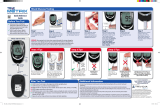 TRUE METRIX B014MV0FAC Guía del usuario
TRUE METRIX B014MV0FAC Guía del usuario
-
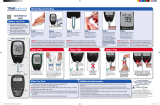 TRUE METRIX B014MV0FAC Guía del usuario
TRUE METRIX B014MV0FAC Guía del usuario
-
Roche Accutrend Plus Manual de usuario
-
ReliOn Prime User Instruction Manual
-
 Bayer HealthCare Contour TS Quick Reference Manual
Bayer HealthCare Contour TS Quick Reference Manual