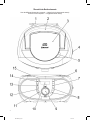Clatronic SR 7028 Manual de usuario
- Categoría
- Radios
- Tipo
- Manual de usuario

Bedienungsanleitung / Garantie
Mode d’emploi • Manual de instrucciones
Instruction Manual • Instrukcja obsługi / Gwarancja
STEREORADIO MIT BLUETOOTH UND CD
Radio stéréo avec Bluetooth et CD • Radio estéreo con Bluetooth y CD
Stereo Radio with Bluetooth and CD • Radio stereo Bluetooth z odtwarzaczem CD
SR 7028 BT/CD
SR7028BT_CD_IM 14.09.18

DEUTSCH
Inhalt
Übersicht der Bedienelemente ............................... Seite 3
Bedienungsanleitung .............................................. Seite 4
Technische Daten ................................................... Seite 9
Garantie .................................................................. Seite 9
Entsorgung .............................................................. Seite 10
FRANÇAIS
Sommaire
Liste des différents éléments de commande ..........Page 3
Mode d’emploi .........................................................Page 11
Données techniques ............................................... Page 16
Élimination ...............................................................Page 16
ESPAÑOL
Indice
Indicación de los elementos de manejo .............. Página 3
Manual de instrucciones ...................................... Página 17
Datos técnicos...................................................... Página 22
Eliminación ........................................................... Página 22
ENGLISH
Contents
Overview of the Components ................................. Page 3
Instruction Manual ...................................................Page 23
Technical Data.........................................................Page 27
Disposal...................................................................Page 28
JĘZYK POLSKI
Spis treści
Przegląd elementów obsługi .................................Strona 3
Instrukcja obsługi ..................................................Strona 29
Dane techniczne ...................................................Strona 34
Warunki gwarancji ................................................. Strona 34
Usuwanie ..............................................................Strona 35
SR7028BT_CD_IM 14.09.18
2

Übersicht der Bedienelemente
Liste des différents éléments de commande • Indicación de los elementos de manejo
Overview of the Componets • Przegląd elementów obsługi
SR7028BT_CD_IM 14.09.18
3

SR7028BT_CD_IM 14.09.18
4
Bedienungsanleitung
Vielen Dank, dass Sie sich für unser Produkt entschieden
haben. Wir wünschen Ihnen viel Freude mit dem Gerät.
Symbole in dieser Bedienungsanleitung
Wichtige Hinweise für Ihre Sicherheit sind besonders ge-
kennzeichnet. Beachten Sie diese Hinweise unbedingt, um
Unfälle und Schäden am Gerät zu vermeiden:
WARNUNG:
Warnt vor Gefahren für Ihre Gesundheit und zeigt mög-
liche Verletzungsrisiken auf.
ACHTUNG:
Weist auf mögliche Gefährdungen für das Gerät oder
andere Gegenstände hin.
HINWEIS:
Hebt Tipps und Informationen für Sie hervor.
Allgemeine Sicherheitshinweise
Lesen Sie vor Inbetriebnahme dieses Gerätes die Bedie-
nungsanleitung sehr sorgfältig durch und bewahren Sie diese
inkl. Garantieschein, Kassenbon und nach Möglichkeit den
Karton mit Innenverpackung gut auf. Falls Sie das Gerät an
Dritte weitergeben, geben Sie auch die Bedienungsanleitung
mit.
• Um das Risiko von Feuer oder einem elektrischen
Schlag zu vermeiden, sollten Sie das Gerät nicht Regen
oder Feuchtigkeit aussetzen. Das Gerät nicht in unmittel-
barer Nähe von Wasser betreiben (z. B. Badezimmer,
Schwimmbecken, feuchte Keller).
• Das Gerät nicht an extrem heißen, kalten, staubigen
oder feuchten Orten verwenden.
• Benutzen Sie das Gerät ausschließlich für den privaten
und den dafür vorgesehenen Zweck. Dieses Gerät ist
nicht für den gewerblichen Gebrauch bestimmt.
• Achten Sie darauf, dass das Stromkabel nicht geknickt
oder eingeklemmt wird, oder mit Hitzequellen in Be-
rührung kommt.
• Achten Sie darauf, dass das Stromkabel keine Stolper-
falle darstellt.
• Berühren Sie den Netzstecker oder das Kabel niemals
mit nassen Händen.
• Das Gerät ausschließlich an eine vorschriftsmäßig
installierte Steckdose anschließen. Achten Sie darauf,
dass die angegebene Spannung mit der Spannung der
Steckdose übereinstimmt.
• Der Netzstecker muss immer gut zu erreichen sein.
• Batterien stets richtig herum einlegen.
• Verdecken Sie keine Lüftungsöffnungen mit Gegenstän-
den, wie z. B. Zeitschriften, Tischdecken, Vorhängen usw.
• Setzen Sie das Gerät keinem Tropf- oder Spritzwasser
aus und stellen Sie keine mit Flüssigkeiten gefüllten
Gefäße, wie z. B. Blumenvasen auf das Gerät.
• Offene Brandquellen, wie z. B. brennende Kerzen dürfen
nicht auf das Gerät gestellt werden.
• Niemals das Gehäuse des Gerätes öffnen. Durch un-
sachgemäße Reparaturen können erhebliche Gefahren
für den Benutzer entstehen. Bei Beschädigung des
Gerätes, insbesondere des Netzkabels, das Gerät nicht
mehr in Betrieb nehmen, sondern von einem Fachmann
reparieren lassen. Netzkabel regelmäßig auf Beschädi-
gungen prüfen.
• Ein defektes Netzkabel darf nur vom Hersteller, unserem
Kundendienst oder einer ähnlich qualizierten Person
durch ein gleichwertiges Kabel ersetzt werden, um Ge-
fährdungen zu vermeiden.
• Benutzen Sie das Gerät längere Zeit nicht, ziehen Sie
den Netzstecker aus der Steckdose, bzw. entnehmen
Sie die Batterien.
• Zur Reinigung oder bei Störung ziehen Sie den Netz-
stecker aus der Steckdose.
Diese Symbole können sich ggf. auf dem Gerät benden
und sollen Sie auf folgendes hinweisen:
Das Blitz-Symbol soll den Benutzer auf Teile im
Inneren des Gerätes hinweisen, die gefährlich
hohe Spannungen führen.
Das Symbol mit Ausrufezeichen soll den
Benutzer auf wichtige Bedienungs- oder
Wartungs-Hinweise in den Begleitpapieren
hinweisen.
Geräte mit diesem Symbol arbeiten mit einem
„Klasse 1-Laser“ zur Abtastung der CD. Die
eingebauten Sicherheitsschalter sollen ver-
hindern, dass der Benutzer gefährlichem, für das
menschliche Auge nicht sichtbarem Laserlicht
ausgesetzt wird, wenn das CD-Fach geöffnet ist.
Diese Sicherheitsschalter sollten auf keinen Fall überbrückt
oder manipuliert werden, sonst besteht die Gefahr, dass Sie
sich dem Laser-Licht aussetzen.
Kinder und gebrechliche Personen
• Zur Sicherheit Ihrer Kinder lassen Sie keine Verpackungs-
teile (Plastikbeutel, Karton, Styropor etc.) erreichbar
liegen.
WARNUNG:
Lassen Sie kleine Kinder nicht mit Folie spielen. Es
besteht Erstickungsgefahr!
• Dieses Gerät ist nicht dafür bestimmt, durch Personen
(einschließlich Kinder) mit eingeschränkten physischen,
sensorischen oder geistigen Fähigkeiten oder mangels
Erfahrung und / oder mangels Wissen benutzt zu werden,
es sei denn, sie werden durch eine für ihre Sicherheit
zuständige Person beaufsichtigt oder erhielten von ihr
Anweisungen, wie das Gerät zu benutzen ist.
• Kinder sollten beaufsichtigt werden, um sicherzustellen,
dass sie nicht mit dem Gerät spielen.

SR7028BT_CD_IM 14.09.18
5
Spezielle Sicherheitshinweise
Dieses Gerät arbeitet mit einem
Laser der Klasse 1.
Übersicht der Bedienelemente
1 Teleskopantenne
2 Griff
3 CD-Fach
4 FUNCTION Funktionswahlschalter
(OFF / CD/BT/AUX / FM)
5 Lasche zum Öffnen des CD-Fachs
6 Taste
7 Taste
8 TUNE+ / TUNE− Tasten
9 VOLUME Regler
10 Display
11 PROG / MEMORY Taste
12 MODE Taste
13 / PAIR Taste
14 / BT Taste
15 POWER Kontrollleuchte
Rückseite (ohne Abbildung)
AC IN~ Netzanschluss
AUX-IN Eingang
Unterseite (ohne Abbildung)
Batteriefach
Inbetriebnahme des Gerätes / Einführung
• Wählen Sie einen geeigneten Standort für das Gerät.
Geeignet wäre eine trockene, ebene, rutschfeste Fläche,
auf der Sie das Gerät gut bedienen können.
• Achten Sie darauf, dass das Gerät ausreichend belüftet
wird!
• Eventuell sind empndliche Flächen, wie das Display, mit
Folie geschützt. Entfernen Sie diese Folien.
Stromversorgung
1. Achten Sie darauf, dass die Netzspannung mit den An-
gaben auf dem Typenschild übereinstimmt.
2. Verbinden Sie das beiliegende Netzkabel (siehe ggf. Bat-
teriefach) mit einer vorschriftsmäßig installierten Schutz-
kontaktsteckdose und des Netzanschlusses AC IN~ an
der Rückseite des Gerätes.
Batterien einlegen
(Batterien nicht im Lieferumfang enthalten)
1. Öffnen Sie den Batteriefachdeckel auf der Unterseite.
2. Legen Sie 6 Batterien des Typs UM 2 / R14 1,5 V ein.
Achten Sie auf die richtige Polarität (siehe Batteriefach-
boden)!
3. Schließen Sie das Batteriefach.
HINWEIS:
Haben Sie ein Netzkabel angeschlossen, werden die
Batterien automatisch abgeschaltet.
ACHTUNG:
• Batterien können auslaufen und Batteriesäure ver-
lieren. Wird das Gerät längere Zeit nicht genutzt,
entnehmen Sie die Batterien.
• Ungleiche Batterietypen oder neue und gebrauchte
Batterien dürfen nicht zusammen verwendet werden.
• Batterien gehören nicht in den Hausmüll. Bitte geben
Sie verbrauchte Batterien bei zuständigen Sammel-
stellen oder beim Händler ab.
WARNUNG:
Setzen Sie Batterien keiner hohen Wärme, wie z. B.
Sonnenschein, Feuer oder ähnlichem aus. Es besteht
Explosionsgefahr!
Transportsicherung CD Fach
1. Öffnen Sie das CD Fach (3), indem Sie den Deckel an
der Lasche (5) nach oben ziehen.
2. Entfernen Sie vor der Inbetriebnahme, wenn vorhanden,
die Transportsicherung aus dem CD-Player.
Lautstärke
Mit dem VOLUME Regler (9) können Sie die gewünschte
Lautstärke einstellen.
Betriebsmodus auswählen
1. Stellen Sie den Funktionswahlschalter auf Position
„CD / BT / AUX“.
2. Jetzt können Sie mit der
/ BT Taste (14) den Betriebs-
modus auswählen. Halten Sie die Taste dafür jeweils ca.
3 Sekunden gedrückt.
3. Das Gerät wechselt von CD-Betrieb nach Bluetooth-Be-
trieb.
Ausschalten
Das Gerat ist außer Betrieb, wenn der Funktionswahlschal-
ter (4) in Position OFF steht. Die Kontrollleuchte POWER
(15) erlischt. Ziehen Sie anschließend den Netzstecker.
HINWEIS:
Nach ca. 10 Minuten ohne Signal schaltet sich das Gerät
automatisch in Standby. Um das Gerat wieder zu verwen-
den, stellen Sie den Funktionsschalter auf OFF. Stellen
Sie den Schalter anschließend wieder auf die gewünschte
Betriebsart.

SR7028BT_CD_IM 14.09.18
6
Radio hören
Hinweise zum FM Empfang
• Der FM Empfang ist abhängig vom Standort. Beachten
Sie die folgenden Punkte:
- Ziehen Sie die Teleskopantenne vollständig aus.
- Ändern Sie ggf. die Position der Teleskopantenne, um
den Empfang zu verbessern.
• Standortbedingt können einige Sender in Ihrer Region
eventuell nicht, oder nur mit Störungen empfangen
werden. Dies ist kein Fehler vom Gerät!
FM Sender suchen
1. Stellen Sie den Funktionswahlschalter (4) auf Position
„FM“.
2. Sie haben zwei Möglichkeiten nach Sendern zu suchen:
Automatisch nach Sendern suchen
Wichtig! Zuvor gespeicherte Radiosender werden über-
speichert.
Halten Sie die PROG / MEMORY Taste ca. 3 Sekunden
gedrückt. Die Sender werden frequenzaufsteigend ab-
gespeichert.
Sender manuell einstellen
Stimmen Sie mit den TUNE+ / TUNE− Tasten den ge-
wünschten Sender ab.
Sender abspeichern:
1. Um den Radiosender abzuspeichern, drücken Sie
die PROG / MEMORY Taste. Im Display blinkt die
Anzeige
.
2. Wählen Sie mit den / Tasten den gewünsch-
ten Speicherplatz aus.
3. Drücken Sie die PROG / MEMORY Taste. Der Radio-
sender wird abgespeichert.
Gespeicherte Radiosender anwählen
Die gespeicherten Radiosender können durch wiederholtes
Drücken der
/ Tasten angewählt werden.
Musik via Bluetooth wiedergeben
Bei Bluetooth handelt es sich um eine Technologie zur
drahtlosen Funkverbindung von Geräten über eine kurze
Distanz. Der Funktionsradius beschränkt sich dabei in
Abhängigkeit der räumlichen Gegebenheiten und des ver-
wendeten Gerätes auf ca. 15 Meter.
Um Musik drahtlos zum Gerät übertragen zu können, muss
Ihr Abspielgerät das A2DP Prol (Advanced Audio Dis-
tribution Prole) unterstützen. Um die Quelle fernsteuern zu
können, muss das Abspielgerät das AVRCP Prol (Audio
Video Remote Control Prole) unterstützen. Aufgrund der
unterschiedlichen Gerätehersteller, Modelle und Software-
versionen kann eine volle Funktionalität nicht gewährleistet
werden.
Geräte anmelden (Pairing)
Bevor Sie über das Gerät Musik hören können, müssen Sie
die Geräte untereinander anmelden.
HINWEIS:
Ist ein Audiokabel an den AUX-IN Anschluss angeschlos-
sen, ist ein Betrieb im BT Modus nicht möglich.
1. Stellen Sie sicher, dass die Bluetooth-Funktion in Ihrem
Abspielgerät (z. B. Mobiltelefon) aktiviert ist. Beachten
Sie hierfür die Bedienungsanleitung Ihres Abspiel-
gerätes.
2. Wählen Sie den Bluetooth-Betrieb aus (siehe Abschnitt
„Inbetriebnahme / Einführung“
„Betriebsmodus aus-
wählen“). Im Display blinkt die Anzeige . Dies signali-
siert dass sich das Gerät im Pairing-Modus bendet.
3. Wählen Sie in Ihrem Abspielgeräte das Bluetooth Menü
und melden Sie das Gerät in Ihrem Abspielgerät an.
Beachten Sie hierfür die Bedienungsanleitung Ihres
Abspielgerätes. Als Auswahl erscheint das Gerät
„CTC SR 7028“ in Ihrem Abspielgerät.
HINWEIS:
• Ist die Bluetooth-Version Ihres Wiedergabegerätes
unter V 2.1 müssen Sie das Passwort „0000“ ein-
geben, um die Geräte zu verbinden.
• Es kann immer nur ein Abspielgerät mit dem Gerät
verbunden werden. Ist das Gerät bereits mit einem
anderen Abspielgerät verbunden, erscheint das
Gerät nicht im BT Auswahl-Menü.
Wurde die Anmeldung erfolgreich durchgeführt, leuchtet
im Display die Anzeige
. Die weitere Vorgehensweise
entnehmen Sie bitte der Bedienungsanleitung des Ab-
spielgerätes. Stellen Sie, falls möglich, die Lautstärke des
Abspielgerätes auf eine hörgerechte Lautstärke.
HINWEIS:
• Je nach Gerätehersteller müssen Sie die Anmeldung
(PAIRING) erneut durchführen, um die Geräte zu
verbinden.
• Bei Problemen mit der Anmeldung eines Wiedergabe-
gerätes deaktivieren Sie die WiFi-/ und Mobile-Daten-
Funktion in Ihrem Wiedergabegerät.
• Die Bluetooth-Kompatibilität kann nicht für zukünftig
erscheinende Abspielgeräte (z. B. Mobiltelefone) ge-
währleistet werden.
• Um eine optimale Verbindung zu gewährleisten,
achten Sie darauf dass der Akku Ihres Abspielgerätes
vollständig geladen ist.
• Einige Mobiltelefonmarken verfügen über einen
Energiesparmodus. Deaktivieren Sie den Energiespar-
modus, da es ansonsten zu Problemen bei der Daten-
übertragung über Bluetooth kommen kann.
• Um Audiodaten übertragen zu können, muss Bluetooth
in Ihrem Abspielgerät aktiviert bleiben. Beachten Sie
die Bedienungsanleitung Ihres Abspielgerätes.

SR7028BT_CD_IM 14.09.18
7
HINWEIS:
• Verwenden Sie zur Musikwiedergabe ein Mobiltelefon,
bei dem ein Telefonat eingeht, wird die Wiedergabe
unterbrochen. Der Ton wird jedoch nicht vom Gerät
wiedergegeben. Nachdem Sie das Telefonat beendet
haben, werden die Geräte wieder miteinander verbun-
den und die Wiedergabe wird fortgesetzt.
CDs abspielen
HINWEIS:
Ist ein Audiokabel an den AUX-IN Anschluss angeschlos-
sen, ist ein Betrieb im CD Modus nicht möglich.
1. Stellen Sie den Funktionswahlschalter (4) auf Position
„CD / BT / AUX“.
2. Öffnen Sie das CD Fach (3), indem Sie den Deckel an
der Lasche (5) nach oben ziehen.
3. Legen Sie eine CD mit dem Aufdruck nach oben so auf
den Zentrierkegel, dass die CD mechanisch einrastet
und schließen Sie dann den CD-Fachdeckel.
4. Auf dem Display erscheint „
“ und dann die Anzahl
der Titel. Die CD wird vom ersten Titel an abgespielt. Die
abgelaufene Spielzeit und das Symbol „ “ werden im
Display angezeigt.
WICHTIGER HINWEIS:
Abspielen von CDs und CDRs im MP3 Format!
Das Gerät ist nicht MP3 fähig. Die CD beginnt zwar
zu drehen, der Ton kann aber nicht wiedergegeben
werden.
5. Um eine CD zu entnehmen, betätigen Sie die
/ PAIR
Taste (13), öffnen das CD-Fach und heben die CD vor-
sichtig ab.
Halten Sie den CD-Deckel stets geschlossen.
HINWEIS:
• Wenn eine Disk falsch herum eingelegt wird, bzw.
keine Disk eingelegt ist, blinkt die Meldung „
“, und
„ “ erscheint auf dem Display.
• Bitte beachten Sie:
Es gibt eine Vielzahl von Brennverfahren, sowie Quali-
tätsunterschiede bei CDs und gebrannten CDs.
Des Weiteren hält die Musikindustrie keine festen
Standards ein (Kopierschutz).
Aus diesen Gründen kann es in seltenen Fällen zu
Problemen bei der Wiedergabe von CDs kommen.
Dies ist keine Fehlfunktion des Gerätes.
Beschreibung der Bedientasten
HINWEIS:
Je nach Abspielgerät werden eventuell nicht alle Funktio-
nen unterstützt.
/BT (14)
Sie können die Wiedergabe kurz unterbrechen und wieder
starten. Nochmaliges Drücken der Taste setzt die Wieder-
gabe an derselben Stelle fort.
(6)
Mit der
Taste können Sie zum nächsten bzw. über-
nächsten Titel springen usw. Halten Sie die Taste gedrückt,
setzt ein Musiksuchlauf ein.
(7)
Die
Taste können Sie wie folgt bedienen:
1 × drücken = Beginnt das aktuelle Lied wieder von
vorne.
2 × drücken = Springt zum vorherigen Titel.
3 × drücken = Spielt ein Lied davor usw.
Halten Sie die Taste gedrückt, setzt ein Musiksuchlauf ein.
/PAIR (14)
• Die CD wird angehalten.
• Um eine bestehende Bluetooth-Verbindung zu trennen,
halten Sie die
/PAIR Taste gedrückt. Im Display blinkt
die Anzeige
.
PROG / MEMORY (11)
• Im Stopp-Modus zum Programmieren einer beliebigen
Titelfolge (siehe Abschnitt „Programmierte Wiedergabe“).
• Im Radio-Modus zum Abspeichern von Radiosendern
(siehe Abschnitt „Radio hören“).
MODE (12)
Während der Wiedergabe einer Audio CD:
1 × drücken = (Das Symbol
blinkt) Das aktuelle Lied
wird ständig wiederholt.
2 × drücken = (Das Symbol
leuchtet) Die komplette
CD wird ständig wiederholt.
3 × drücken = (
erscheint im Display) Alle Titel
werden nacheinander in einer zufälligen
Reihenfolge wiedergegeben.
4 × drücken = Alle Funktionen sind aufgehoben. Der
normale Abspielbetrieb wird fortgesetzt.

SR7028BT_CD_IM 14.09.18
8
Programmierte Wiedergabe
Lässt die Programmierung einer beliebigen Titelfolge zu.
(Nur im CD - Modus)
1. Drücken Sie die
/PAIR Taste (14).
2. Drücken Sie die PROG / MEMORY Taste (11). Im
Display erscheint (Speicherplatz) und die Anzeige
blinkt. Wählen Sie mit den / Tasten (6 / 7)
den gewünschten Titel aus und drücken Sie erneut die
PROG / MEMORY Taste. Die Anzeige im Display wech-
selt auf Speicherplatz .
3. Wählen Sie mit den / Tasten den nächsten Titel
aus und drücken Sie erneut die PROG / MEMORY Taste.
Wiederholen Sie den Vorgang, bis Sie alle Titel aus-
gewählt haben.
HINWEIS:
Wurde die Speicherkapazität der zu programmieren-
den Titel erreicht, blinkt die Anzeige
im Display.
4. Drücken Sie die
/BT Taste (14). Die Wiedergabe wird
gestartet. Im Display erscheint zusätzlich die Anzeige
.
5. Drücken Sie einmal die /PAIR Taste, wird die Wieder-
gabe gestoppt, das Programm bleibt jedoch erhalten.
6. Zur erneuten Wiedergabe des Programms, drücken Sie
die /BT Taste.
Das Gerät stoppt automatisch, nachdem alle program-
mierten Titel wiedergegeben wurden. Die programmierte
Reihenfolge bleibt im Speicher erhalten, bis Sie in einen
anderen Betriebsmodus schalten.
Programmierung löschen
Zum Löschen des Programms drücken Sie zweimal die
/
PAIR Taste. Die Anzeige erlischt.
AUX-IN Buchse
Zum Anschluss von externen Wiedergabegeräten wie z. B.
MP3-Player, Smartphone, Tablet-PC usw.
1. Stellen Sie den Funktionswahlschalter (4) auf Position
„CD / BT / AUX“.
2. Schließen Sie das externe Gerät, mit einem 3,5 mm
Stereo-Klinkenstecker, an die AUX-IN Buchse an. Im
Display erscheint „
“.
3. Starten Sie die Wiedergabe an Ihrer Audioquelle. Über
die Lautsprecher hören Sie die Tonwiedergabe aus dem
externen Gerät. Mit dem VOLUME Regler (9) können
Sie die Lautstärke verändern. Die CD Tasten sind nicht
funktionsfähig.
4. Die weitere Vorgehensweise entnehmen Sie bitte der
Bedienungsanleitung der externen Tonquelle.
HINWEIS:
Stellen Sie die Lautstärke des externen Gerätes auf eine
hörgerechte Lautstärke.
Reinigung und Pege
ACHTUNG:
Tauchen Sie das Gerät nicht ins Wasser!
• Ziehen Sie vor der Reinigung den Netzstecker.
• Äußere Flecken können Sie mit einem leicht feuchten
Tuch, ohne Zusatzmittel, abwischen.
Störungsbehebung
Fehler Ursache Lösung
CD kann nicht
wiedergege-
ben werden.
CD ist nicht oder
nicht korrekt ein-
gelegt.
Stellen Sie sicher,
dass die Disc mit der
Beschriftung nach
oben gerichtet ein-
gelegt ist.
Batterien zu
schwach.
Legen Sie neue
Batterien ein, oder
betreiben Sie das
Gerät mit dem Netz-
kabel.
CD springt
während der
Wiedergabe.
Kontrollieren
Sie die Disc auf
Fingerabdrücke,
Schmutz oder
Kratzer.
Säubern Sie diese
mit einem weichen
Tuch von der Mitte
heraus.
Gerät lässt
sich nicht be-
dienen.
Gerät blockiert
„hängt fest“.
Ziehen Sie für ca.
5 Sekunden den
Netzstecker. Schal-
ten Sie das Gerät
anschließend wieder
ein.
CD / BT
Wiedergabe
nicht möglich.
Es ist ein Audio-
kabel am AUX-IN
Anschluss an-
geschlossen.
Entfernen Sie das
Audiokabel vom
AUX-IN Anschluss.
Kein Audio-
signal bei
Bluetooth-
Verbindung.
Das Gerät ist
nicht an der
Audioquelle an-
gemeldet.
Überprüfen Sie,
ob die Verbindung
besteht. Melden Sie
ggf. das Gerät erneut
an der Audioquelle
an.
Lautstärke zu
gering.
Erhöhen Sie die
Lautstärke am Gerät.
Erhöhen Sie die
Lautstärke an der
Audioquelle.

SR7028BT_CD_IM 14.09.18
9
Fehler Ursache Lösung
Gerät lässt
sich nicht ver-
binden.
Anmeldung funk-
tioniert nicht.
Überprüfen Sie,
ob die Audioquelle
das A2DP Protokoll
unterstützt.
Audioquelle ist
ausgeschaltet
Schalten Sie die
Audioquelle ein
Bluetooth ist an
der Audioquelle
ausgeschaltet.
Schalten Sie die
Bluetooth Funktion in
der Audioquelle ein.
Bluetooth-
Version wird
nicht unterstützt.
Verwenden Sie ein
anderes Abspiel-
gerät.
Technische Daten
Modell: ..........................................................SR 7028 BT / CD
Spannungsversorgung: .......................................230 V, 50 Hz
Batteriebetrieb: .................................6 × 1,5 V, Typ UM2 / R 14
Leistungsaufnahme:........................................................13 W
Schutzklasse: .......................................................................
Nettogewicht: .........................................................ca. 1,25 kg
Radioteil:
Frequenzbereiche: .......................... FM 87,5 ~ 108,0 MHz
Bluetooth
Bluetooth Unterstützung: ................................................V 4.2
Maximale abgestrahlte Sendeleistung: ......................2,5 mW
Reichweite: ..........................................................ca. 15 Meter
Sendefrequenz: .......................................... 2,402 - 2,480 GHz
Protokolle: .......................................................A2DP / AVRCP
Technische und gestalterische Änderungen im Zuge stetiger
Produktentwicklungen vorbehalten.
Hinweis zur Richtlinienkonformität
Hiermit erklärt die Firma CTC Clatronic International GmbH,
dass der Funkanlagen-Typ SR 7028 BT / CD der Richtlinie
2014 / 53 / EU entspricht.
Der vollständige Text der EU-Konformitätserklärung ist unter
der folgenden Internetadresse verfügbar: www.sli24.de
Im Bereich „Downloads“ geben Sie bitte die Modell-Be-
zeichnung SR 7028 BT / CD ein.
Geprüft für den Betrieb in Deutschland.
Garantie
Garantiebedingungen
1. Gegenüber Verbrauchern gewähren wir bei privater
Nutzung des Geräts eine Garantie von 24 Monaten ab
Kaufdatum.
Ist das Gerät zur gewerblichen Nutzung geeignet, ge-
währen wir beim Kauf durch Unternehmer für das Gerät
eine Garantie von 12 Monaten.
Die Garantiezeit für Verbraucher reduziert sich auf
12 Monate, sofern sie ein zur gewerblichen Nutzung ge-
eignetes Gerät – auch teilweise – gewerblich nutzen.
2. Voraussetzung für unsere Garantieleistungen sind der
Kauf des Geräts in Deutschland bei einem unserer Ver-
tragshändler sowie die Übersendung einer Kopie des
Kaufbelegs und dieses Garantiescheins an uns.
Bendet sich das Gerät zum Zeitpunkt des Garantiefalls
im Ausland, muss es auf Kosten des Käufers uns zur
Erbringung der Garantieleistungen zur Verfügung gestellt
werden.
3. Mängel müssen innerhalb von 14 Tagen nach Erkenn-
barkeit uns gegenüber schriftlich angezeigt werden.
Besteht der Garantieanspruch zu Recht, entscheiden wir,
auf welche Art der Schaden/Mangel behoben werden
soll, ob durch Reparatur oder durch Austausch eines
gleichwertigen Geräts.
4. Garantieleistungen werden nicht für Mängel erbracht, die
auf der Nichtbeachtung der Gebrauchsanweisung, un-
sachgemäßer Behandlung oder normaler Abnutzung des
Geräts beruhen. Garantieansprüche sind ferner ausge-
schlossen für leicht zerbrechliche Teile, wie zum Beispiel
Glas oder Kunststoff. Schließlich sind Garantieansprüche
ausgeschlossen, wenn nicht von uns autorisierte Stellen
Arbeiten an dem Gerät vornehmen.
5. Durch Garantieleistungen wird die Garantiezeit nicht
verlängert. Es besteht auch kein Anspruch auf neue
Garantieleistungen. Diese Garantieerklärung ist eine
freiwillige Leistung von uns als Hersteller des Geräts.
Die gesetzlichen Gewährleistungsrechte (Nacherfüllung,
Rücktritt, Schadensersatz und Minderung) werden durch
diese Garantie nicht berührt.
Stand 06 2012
Garantieabwicklung
24 Stunden am Tag, 7 Tage in der Woche
Sollte Ihr Gerät innerhalb der Garantiezeit einen Mangel
aufweisen, steht Ihnen die schnellste und komfortabelste
Möglichkeit der Reklamationsanmeldung über unser SLI -
Internet-Serviceportal zur Verfügung.
www.sli24.de
Bitte melden Sie direkt den Servicevorgang auf unserem
Online Serviceportal www.sli24.de an. Sie erhalten wenige
Sekunden nach Abschluss der Anmeldung ein kostenloses
Versandticket per E-Mail übermittelt. Zusätzlich erhalten Sie
weitere Informationen zur Abwicklung Ihrer Reklamation.
Mit Ihren persönlichen Zugangsdaten, die direkt nach Ihrer
Anmeldung per E-Mail an Sie übermittelt werden, können
Sie den Status Ihres Vorgangs auf unserem Serviceportal
www.sli24.de online verfolgen.
Sie brauchen das kostenlose Versandticket nur noch auf die
Verpackung Ihres gut verpackten Gerätes zu kleben und
das Paket bei der nächsten Annahmestelle der Deutschen

SR7028BT_CD_IM 14.09.18
10
Post / DHL abzugeben. Der Versand erfolgt für Sie kosten-
los an unser Servicecenter bzw. Servicepartner.
So einfach kann Service sein!
1. Anmelden
2. Einpacken
3. Ab zur Post damit
Fertig, so einfach geht es!
Bitte vergessen Sie nicht, dem Gerät eine Kopie Ihres
Kaufbeleges (Kassenbon, Rechnung, Lieferschein) als Ga-
rantienachweis beizulegen, da wir sonst keine kostenlosen
Garantieleistungen erbringen können.
Unser Serviceportal www.sli24.de bietet Ihnen weitere
Leistungen an:
• Downloadbereich für Bedienungsanleitungen
• Downloadbereich für Firmwareupdates
• FAQ‘s, die Ihnen Problemlösungen anbieten
• Kontaktformular
• Zugang zu unseren Zubehör- und Ersatzteile-Web-
shops
Auch nach der Garantie sind wir für Sie da! – Kosten-
günstige Reparaturen zum Festpreis!
Bitte nehmen Sie in keinem Fall eine unfreie Einsendung
Ihres Gerätes vor. Unfreie Lieferungen werden von uns
nicht angenommen. Es entstehen Ihnen damit erhebliche
Kosten.
Stand 06 2012
Entsorgung
Bedeutung des Symbols „Mülltonne“
Schonen Sie unsere Umwelt, Elektrogeräte ge-
hören nicht in den Hausmüll.
Nutzen Sie die für die Entsorgung von Elektro-
geräten vorgesehenen Sammelstellen und
geben dort Ihre Elektrogeräte ab, die Sie nicht
mehr benutzen werden.
Sie helfen damit die potenziellen Auswirkungen durch
falsche Entsorgung auf die Umwelt und die menschliche
Gesundheit zu vermeiden.
Sie leisten damit Ihren Beitrag zur Wiederverwertung, zum
Recycling und zu anderen Formen der Verwertung von
Elektro- und Elektronik-Altgeräten.
Informationen, wo die Geräte zu entsorgen sind, erhalten
Sie über Ihre Stadt oder die Gemeindeverwaltung.

SR7028BT_CD_IM 14.09.18
11
Mode d’emploi
Merci d’avoir choisi notre produit. Nous espérons que vous
en serez satisfait.
Symboles de ce mode d’emploi
Les informations importantes pour votre sécurité sont
particulièrement indiquées. Veillez à bien respecter ces
indications an d’éviter tout risque d’accident ou d’endom-
magement de l’appareil :
AVERTISSEMENT :
Prévient des risques pour votre santé et des risques
éventuels de blessure.
ATTENTION :
Indique les risques pour l’appareil ou tout autre appareil.
NOTE :
Attire votre attention sur des conseils et informations.
Conseils généraux de sécurité
Lisez attentivement ce mode d’emploi avant de mettre l’ap-
pareil en marche pour la première fois. Conservez le mode
d’emploi ainsi que le bon de garantie, votre ticket de caisse
et si possible, le carton avec l’emballage se trouvant à
l’intérieur. Si vous remettez l’appareil à des tiers, veuillez-le
remettre avec son mode d’emploi.
• Pour éviter tout risque d’incendie ou d’électrocution ne
mettez en aucun cas votre appareil en contact avec la
pluie ou de l’humidité. Ne laissez jamais fonctionner
votre appareil à proximité d’eau (par ex. salle de bains,
bassin de piscine, cave humide).
• N’utilisez pas l’appareil dans des endroits très humides,
poussiéreux, froids ou chauds.
• N’utilisez l’appareil que pour un usage privé et le but
prévu. Cet appareil n’est pas conçu pour une utilisation
commerciale.
• Assurez-vous que le cordon électrique n’est pas entor-
tillé, coincé ou en contact avec des sources de chaleur.
• Assurez-vous que le cordon électrique ne présente pas
un risque de trébuchement.
• Ne touchez jamais la che électrique ou le cordon avec
les mains humides.
• Ne branchez l’appareil que dans une prise de courant en
bon état de fonctionnement. Veillez à ce que la tension
électrique de l’appareil corresponde à celle indiquée sur
la prise de courant.
• La che électrique doit toujours être facilement acces-
sible.
• Insérez toujours les piles correctement.
• Ne couvrez pas les orices de ventilation avec des ob-
jets tels qu’un journal, une nappe, un rideau, etc.
• N’exposez pas l’appareil aux éclaboussures ou aux
gouttes d’eau et ne placez aucun récipient rempli de
liquide tel que, p. ex. des vases remplis de eurs, sur
l’appareil.
• Des sources d’inammation exposées telles que des
bougies allumées ne doivent pas être placées sur
l’appareil.
• N’ouvrez jamais le bloc moteur de l’appareil. Des répa-
rations mal appropriées peuvent entraîner des risques
importants pour l’utilisateur. En cas d’endommagement
de l’appareil, en particulier du câble d’alimentation, ne
mettez plus l’appareil en marche et laissez un spécialiste
se charger de la réparation. Contrôlez régulièrement le
bon état du câble d’alimentation.
• Pour éviter tout risque, seul le fabricant, son service
après-vente ou un spécialiste à qualication similaire
sont aptes à remplacer un câble défectueux par un câble
équivalent.
• Si l’appareil n’est pas utiliser pendant assez longtemps,
débranchez le câble d’alimentation ou retirez les piles.
• Retirez la che électrique de la prise pour le nettoyage
ou en cas de panne.
Vous pouvez éventuellement trouver ces symboles sur
l’appareil, qui ont la signication suivante :
L’éclair indique à l’utilisateur les pièces dan-
gereuses, situées à l’intérieur de l’appareil, qui
conduisent de hautes tensions.
Le point d’exclamation attire l’attention de l’utili-
sateur sur les remarques importantes d’utilisation
et d’entretien données dans les documents de
l’appareil.
Les appareils dotés de ce symbole fonctionnent
avec un »laser de la classe 1 » pour la lecture
des disques CD. Les boutons de sécurité
intégrés sont chargés d’éviter qu’à l’ouverture du
compartiment à CD l’utilisateur entre en contact
avec la lumière laser qui est dangereuse et
invisible à l’oeil humain.
Ces interrupteurs de sécurité ne doivent pas être contour-
nés ou modiés sous peine de créer un risque d’exposition
au faisceau laser.
Enfants et personnes fragiles
• Par mesure de sécurité vis-à-vis des enfants, ne
laissez pas les emballages (sac en plastique, carton,
polystyrène) à leur portée.
AVERTISSEMENT :
Ne pas laisser les jeunes enfants jouer avec le lm. Il y
a risque d’étouffement !
• Le présent appareil n’est pas destiné à être utilisé par
des personnes (y compris les enfants) aux facultés men-
tales, sensorielles ou physiques limitées ou n’ayant pas
l’expérience et / ou les connaissances requises, à moins
d’être sous la surveillance d’une personne responsable
de leur sécurité ou d’avoir reçu par elle des instructions
sur le maniement de l’appareil.

SR7028BT_CD_IM 14.09.18
12
Consignes de sécurité spéciales
Cet appareil fonctionne avec un
laser classe 1.
Liste des différents éléments de commande
1 Antenne télescopique
2 Poignée
3 Compartiment à CD
4 Bouton de fonctions FUNCTION
(OFF / CD/BT/AUX / FM)
5 Languette pour ouvrir le compartiment à CD
6 Bouton
7 Bouton
8 Boutons TUNE+ / TUNE−
9 Commande VOLUME
10 Afchage
11 Bouton PROG / MEMORY
12 Bouton MODE
13 Bouton / PAIR
14 Bouton / BT
15 Témoin de contrôle POWER
Arrière (non illustré)
Raccordement électrique AC IN~
Entrée AUX-IN
Dessous (non illustré)
Compartiment à piles
Démarrage de l’appareil / Introduction
• Choisissez un endroit approprié pour l’appareil, par ex.
une surface sèche, plane et stable sur laquelle vous
pouvez utiliser l’appareil sans difculté.
• Veillez à ce que l’appareil soit sufsamment ventilé !
• Les surfaces sensibles, comme l’écran, peuvent être
protégées par des lms. Retirez ces lms.
Alimentation
1. Veillez à ce que la tension électrique corresponde aux
données indiquées sur la plaque signalétique.
2. Reliez le câble électrique fourni (voir éventuellement le
compartiment à piles) à une prise de courant de sécurité
correctement installée et au connecteur électrique
AC-IN~ au dos de l’appareil.
Pose des piles (non comprises à la livraison)
1. Ouvrez le couvercle du compartiment à piles situé sur la
partie inférieure.
2. Introduisez 6 piles de type UM 2 / R14, d’1,5 V. Veillez
à respecter la polarité (voir indications au fond du com-
partiment) !
3. Puis, refermez le couvercle.
NOTE :
Si vous avez branché le câble électrique, les piles sont
automatiquement mises au repos.
ATTENTION :
• De l’acide peut fuire des piles. Si vous n’utilisez pas
l’appareil pendant une longue période, retirez les piles.
• Des piles de types différents ou des piles nouvelles et
usagées ne doivent pas être utilisées ensemble.
• Ne jetez en aucun cas vos piles avec les ordures mé-
nagères. Nous vous prions de les ramener à un centre
de recyclage approprié ou chez le fabricant.
AVERTISSEMENT :
N’exposez pas les piles à une chaleur extrême telle que
les rayons du soleil, le feu ou toute autre chaleur. Danger
d’explosion !
Sécurités de transport du compartiment à CD
1. Ouvrez le compartiment à CD (3) en tirant le couvercle
par la languette (5) vers le haut.
2. Retirez, avant la première utilisation, les sécurités de
transport se trouvant éventuellement sur le lecteur de
CD.
Volume
Vous pouvez régler le volume souhaité à l’aide de la com-
mande VOLUME (9).
Sélectionner le mode de fonctionnement
1. Réglez le bouton de fonctions sur « CD / BT / AUX ».
2. Vous pouvez maintenant sélectionner le mode de
fonctionnement avec le bouton
/ BT (14). Pour cela,
maintenez le bouton enfoncé à chaque fois pendant
environ 3 secondes.
3. L’appareil passe du mode CD, après fonctionnement
Bluetooth.
Éteindre l’appareil
L’appareil s’éteint lorsque le sélecteur de fonctions (4) est
sur la position OFF. Le témoin de contrôle POWER (15)
s’éteint. Débranchez l’appareil.
NOTE :
Après 10 minutes environ sans signal, l’appareil se mettra
automatiquement en veille. Pour réutiliser l’appareil,
réglez le sélecteur de fonction sur OFF. Puis, réglez à
nouveau le sélecteur sur le mode de fonctionnement
souhaité.

SR7028BT_CD_IM 14.09.18
13
Écouter la radio
Conseils concernant la réception FM
• La réception FM dépend de la localisation. Suivez les
étapes suivantes :
- Étendez complètement l’antenne télescopique.
- Si nécessaire, modiez la position de l’antenne téles-
copique pour améliorer la réception.
• Selon votre emplacement géographique, certaines
stations peuvent être indisponibles ou reçues avec des
interférences. Ceci n’est pas dû à une défaillance de
l’appareil !
Balayer les stations FM
1. Réglez le bouton de fonctions (4) sur « FM ».
2. Vous pouvez rechercher des stations de deux manières :
Recherche automatique de stations
Important ! Les stations de radio précédemment enregis-
trées seront remplacées par les nouvelles stations.
Appuyez sur le bouton PROG / MEMORY pendant
environ 3 secondes. Les stations sont enregistrées dans
l’ordre croissant des fréquences.
Sélection manuelle de stations
Utilisez les boutons TUNE+ / TUNE− pour régler la
station souhaitée.
Mémorisation de stations :
1. Pour mémoriser la station de radio, appuyez sur
le bouton PROG / MEMORY. La notication
clignotera.
2. Utilisez les boutons / pour sélectionner un
emplacement de mémoire.
3. Appuyez sur le bouton PROG / MEMORY. La station
de radio sera mémorisée.
Sélection de stations de radio mémorisées
Sélectionnez les stations de radio en appuyant plusieurs
fois sur les boutons
/ .
Lire de la musique via Bluetooth
La technologie Bluetooth permet une connexion radio
sans l des appareils sur une distance courte. Le rayon de
fonctionnement est limité à environ 15 mètres selon l’envi-
ronnement et l’appareil utilisé.
An de transférer de la musique sans l, votre lecteur doit
prendre en charge le protocole A2DP (Advanced Audio
Distribution Prole). Pour pouvoir contrôler la source à
distance, le lecteur doit prendre en charge le prol AVRCP
(Audio Video Remote Control Prole). En raison d’une mul-
titude de fabricants d’appareils, de modèles et de versions
de logiciel, une entière compatibilité ne peut être garantie.
Se connecter aux appareils (Appairage)
Avant d’écouter de la musique avec l’appareil, vous devez
appairer les appareils.
NOTE :
Si un câble audio est branché sur la prise AUX-IN, l’appa-
reil ne peut pas être utilisé en mode BT.
1. N’oubliez pas d’activer la fonction Bluetooth de votre
lecteur (p. ex. téléphone portable). Pour cela, consultez
le mode d’emploi de votre lecteur.
2. Sélectionnez le fonctionnement Bluetooth (voir le point
“Démarrage de l’appareil / Introduction“
“Sélection-
ner le mode de fonctionnement”). L’indicateur
commence à clignoter sur l’afchage. Cela indique que
l’appareil est en mode d’appairage.
3. Sélectionnez le menu Bluetooth de votre lecteur et
enregistrez l’appareil dans votre lecteur. Pour cela,
consultez le mode d’emploi de votre lecteur. L’appareil
« CTC SR 7028 » s’afchera sur votre lecteur comme
sélection.
NOTE :
• Si la version Bluetooth de votre appareil de lecture
est inférieure à la V2.1, vous devrez saisir le mot de
passe « 0000 » pour connecter les appareils.
• Seul un lecteur à la fois peut être connecté à
l’appareil. S’il est déjà connecté à un autre lecteur, il
n’apparaîtra pas dans le menu de sélection BT.
Si l’association est réussie, l’indicateur
s’illumine sur
l’écran. Dans la suite de la procédure, référez-vous au
mode d’emploi du lecteur. Si possible, réglez le volume de
l’appareil externe à un niveau confortable.
NOTE :
• En fonction du fabricant de l’appareil, vous devez à
nouveau effectuer l’enregistrement (PAIRING) pour
brancher les appareils.
• En cas de problèmes avec l’enregistrement d’un
lecteur, désactivez la fonction de données mobiles et /
Wi-Fi de votre lecteur.
• La compatibilité Bluetooth ne peut pas être assurée
pour les appareils (p. ex. téléphones portables) mis sur
le marché dans un futur proche.
• Pour garantir une connexion optimale, assurez-vous
que les piles de votre lecteur sont entièrement char-
gées.
• Certaines marques de téléphones portables ont un
mode d’économie d’énergie. Désactivez-le car, sinon,
cela peut créer des problèmes pendant le transfert de
données via Bluetooth.
• Pour pouvoir transférer des données audio, le système
Bluetooth doit rester activé sur votre lecteur. Respec-
tez le mode d’emploi de votre lecteur.

SR7028BT_CD_IM 14.09.18
14
NOTE :
• Si un téléphone portable sur lequel vous écoutez de la
musique reçoit un appel, la musique sera interrompue.
Cependant, le son n’est pas lu par l’appareil. Une
fois l’appel terminé, les appareils se reconnectent à
nouveau et la lecture continue.
Lecture de CD
NOTE :
Si un câble audio est branché sur la prise AUX-IN, l’appa-
reil ne peut pas être utilisé en mode CD.
1. Réglez le bouton de fonctions (4) sur « CD / BT / AUX ».
2. Ouvrez le compartiment à CD (3) en tirant le couvercle
par la languette (5) vers le haut.
3. Placez un CD audio sur le cône central en orientant la
face imprimée vers le haut, de façon à ce que le CD soit
fermement installé. Fermez ensuite le compartiment à
CD.
4. L’écran afche «
», puis le numéro des titres. Le
CD est lu à partir du premier titre. Les symboles de lec-
ture écoulée, et le symbole « »sont afchés sur l’écran.
NOTE IMPORTANTE :
Lire des CD et cdrs au format MP3 !
L’appareil ne lit pas le format MP3. Le CD tournera,
mais le son ne pourra pas être entendu.
5. Pour retirer le CD, appuyez sur le bouton
/ PAIR (13),
ouvrez le compartiment à CD et soulevez doucement
le CD.
Laissez toujours le lecteur CD fermé.
NOTE :
• Si un disque a été placé à l’envers ou s’il n’y a pas de
disque dans l’appareil, l’afchage «
» clignote et
« » apparaît sur l’écran.
• Consignes à respecter :
Il existe de nombreuses méthodes de gravure ainsi
qu’une différence de qualité entre les CD et les CD
gravés.
De plus, l’industrie de la musique ne respecte pas les
normes dénies (protection contre la copie).
Par conséquence, dans de rares cas, lire un CD peut
se révéler difcile. Cela ne vient pas de l’appareil.
Description des boutons de commande
NOTE :
En fonction du lecteur, les fonctions ne peuvent pas être
toutes prises en charge.
/BT (14)
Ce bouton vous permet d’interrompre brièvement la lecture
et de la reprendre. Si vous appuyez à nouveau sur le bou-
ton, la lecture reprendra.
(6)
Le bouton
vous permet de passer à la piste suivante
ou précédente, etc. Si vous maintenez le bouton enfoncé,
l’appareil parcourra les pistes.
(7)
Vous pouvez utiliser le bouton
de la façon suivante :
Une pression = La piste en cours recommence depuis
le début.
Deux pressions = Vous passez à la piste précédente.
Trois pressions = La chanson précédente recommence,
etc.
Si le bouton est maintenu enfoncé, l’appareil parcourra les
titres.
/PAIR (14)
• Le disque est arrêté.
• Pour débrancher une connexion Bluetooth existante,
maintenez le bouton
/PAIR enfoncé. L’indicateur
commence à clignoter sur l’afchage.
PROG / MEMORY (11)
• Pour arrêter la programmation d’une série de pistes
(consultez le point « Lecture programmée »).
• En mode radio pour mémoriser des stations de radio
(consultez le point « Écouter la radio »).
MODE (12)
Pendant la lecture d’un CD audio :
Une pression = (Le symbole
clignote) La piste en
cours est répétée en continu.
Deux pressions = (Le symbole
est allumé) Tout le
CD est lu en continu.
Trois pressions = (
s’afche) Toutes les pistes sont
successivement relues dans un ordre
aléatoire.
Quatre pressions = Toutes les fonctions sont annulées. La
lecture reprend normalement.
Lecture programmée
Cette fonction permet de programmer la liste de pistes que
vous souhaitez (uniquement en mode CD).
1. Appuyez sur le bouton
/PAIR (14).
2. Appuyez sur le bouton PROG / MEMORY (11).
(emplacement préréglé) s’afche et clignote sur
l’écran. Utilisez les boutons / (6 / 7) pour sélec-
tionner la piste souhaitée, puis appuyez à nouveau sur
le bouton PROG / MEMORY. L’écran passe à l’emplace-
ment de mémoire
.

SR7028BT_CD_IM 14.09.18
15
3. Sélectionnez la piste suivante à l’aide des boutons /
et appuyez à nouveau sur le bouton PROG /
MEMORY. Répétez la procédure jusqu’à ce que vous
ayez sélectionné toutes les pistes désirées.
NOTE :
Lorsque la capacité de stockage des pistes à program-
mer a été atteinte,
clignote sur l’écran.
4. Appuyez sur le bouton
/BT (14). La lecture com-
mence. De plus, la notication s’afchera.
5. Appuyez une fois sur le bouton /PAIR pour arrêter la
lecture tout en conservant le programme.
6. Pour relire le programme, appuyez sur le bouton /BT.
L’appareil s’arrête automatiquement une fois tous les
titres programmés lus. L’ordre de la liste reste en mémoire
jusqu’à ce que vous changiez de mode de fonctionnement.
Effacer une séquence programmée
Pour effacer le programme, appuyez deux fois sur le bouton
/PAIR. La notication disparaîtra.
Prise AUX-IN
Pour une connexion à un lecteur externe, p.ex. un lecteur
MP3, un smartphone, une tablette, un PC, etc.
1. Réglez le bouton de fonctions (4) sur « CD / BT / AUX ».
2. Veuillez brancher l’appareil externe à l’aide d’une che
à jack stéréo de 3,5 mm à la prise femelle AUX-IN. Le
symbole suivant apparaîtra sur l’écran : «
».
3. Démarrez la lecture de votre source audio. Vous
écouterez le son à partir de l’appareil externe via les haut-
parleurs. Vous pouvez utiliser la commande VOLUME (9)
pour régler le volume. Les boutons du CD ne fonctionnent
pas.
4. Consultez le mode d’emploi de l’appareil audio externe
pour la suite des opérations.
NOTE :
Réglez le volume de l’appareil externe sur un volume
agréable à écouter.
Nettoyage et entretien
ATTENTION :
Ne plongez pas l’appareil dans l’eau.
• Retirez la che avant de procéder au nettoyage.
• Essuyez les taches extérieures avec un chiffon légère-
ment humide, sans agent additif.
Dépannage
Symptômes Cause Solution
CD ne peut
pas être lu.
CD n’est pas
dans l’appareil
ou mal posi-
tionné.
Vériez que la face
imprimée du disque
se trouve vers le
haut.
Piles trop faibles. Changez les piles
de l’appareil ou
branchez le câble
d’alimentation de
l’appareil.
CD saute
pendant la
lecture.
Vériez l’état
du disque
(empreintes de
doigts, salissures
ou rayures).
Nettoyez le disque
à l’aide d’un torchon
doux, du centre vers
le bord.
Impossible de
faire fonction-
ner l’appareil.
L’appareil est
bloqué et « ne
répond plus ».
Débranchez l’ali-
mentation pendant
5 s puis rallumez
l’appareil.
La lecture du
CD / BT n’est
pas dispo-
nible.
Câble audio
branché à la
prise AUX-IN.
Débranchez le câble
de la prise AUX-IN.
Aucun signal
audio pendant
la connexion
Bluetooth.
L’appareil n’est
pas enregistré
avec la source
audio.
Assurez-vous qu’il
y a une connexion.
Enregistrez de nou-
veau l’appareil avec
la source audio, si
nécessaire.
Volume trop bas. Augmentez le vo-
lume de l’appareil.
Augmentez le
volume de la source
audio.
L’appareil ne
se connecte
pas.
L’enregistrement
ne fonctionne
pas.
Vériez que la
source audio sup-
porte le protocole
A2DP.
La source audio
est éteinte.
Allumez la source
audio.
Le Bluetooth de
la source audio
est éteint.
Activez la fonction
Bluetooth de la
source audio.
La version
Bluetooth n’est
pas supportée.
Utilisez un autre
lecteur.

SR7028BT_CD_IM 14.09.18
16
Données techniques
Modèle : .......................................................SR 7028 BT / CD
Alimentation : ......................................................230 V, 50 Hz
Fonctionnement sur piles : ............. 6 × 1,5 V, type UM2 / R 14
Consommation : .............................................................. 13 W
Classe de protection : ..........................................................
Poids net : ...................................................... environ 1,25 kg
Partie radio :
Plages de fréquences : ................... FM 87,5 ~ 108,0 MHz
Bluetooth
Support Bluetooth : .........................................................V 4.2
Puissance de radiofréquence maximale transmise : ...2,5 mW
Portée : .............................................................. 15 m environ
Fréquences de transmission : ................... 2,402 - 2,480 GHz
Protocoles : .....................................................A2DP / AVRCP
Nous nous réservons le droit d’apporter des modications
techniques ainsi que des modications de conception dans
le cadre du développement continu de nos produits.
Note sur la déclaration de conformité
Le soussigné, CTC Clatronic International GmbH, déclare
que l’équipement radioélectrique du type SR 7028 BT / CD
est conforme à la directive 2014 / 53 / UE.
Le texte complet de la déclaration UE de conformité est
disponible à l’adresse internet suivante : www.sli24.de
Dans la zone de téléchargements, veuillez saisir le nom du
modèle SR 7028 BT / CD.
Fonctionnement testé en France.
Élimination
Signication du symbole « Élimination »
Protégez votre environnement, ne jetez pas
vos appareils électriques avec les ordures mé-
nagères.
Utilisez, pour l’élimination de vos appareils
électriques, les bornes de collecte prévues à
cet effet où vous pouvez vous débarrasser des
appareils que vous n’utilisez plus.
Vous contribuez ainsi à éviter les impacts potentiels dans
l’environnement et sur la santé de chacun, causés par une
mauvaise élimination de ces déchets.
Vous contribuez aussi au recyclage sous toutes ses formes
des appareils électriques et électroniques usagés.
Vous trouverez toutes les informations sur les bornes
d’élimination des appareils auprès de votre commune ou de
l’administration de votre communauté.

SR7028BT_CD_IM 14.09.18
17
Manual de instrucciones
Gracias por elegir nuestro producto. Esperamos que
disfrute usándolo.
Símbolos en este manual de instrucciones
Advertencias importantes para su seguridad están seña-
ladas en especial. Siga estas advertencias incondicional-
mente, para evitar accidentes y daños en el aparato:
AVISO:
Advierte ante los peligros para su salud y demuestra
posibles riesgos de herida.
ATENCIÓN:
Indica los posibles riesgos para el aparato u otros objetos.
NOTA:
Pone en relieve consejos e informaciones para usted.
Indicaciones generales de seguridad
Antes de la puesta en servicio de este aparato lea deteni-
damente el manual de instrucciones y guarde éste bien in-
cluido la garantía, el recibo de pago y si es posible también
el cartón de embalaje con el embalaje interior. En caso de
dejar el aparato a terceros, también entregue el manual de
instrucciones.
• Vd. no debe dejar expuesto el aparato ni a la lluvia ni a
la humedad, a n de disminuir así el riesgo de incendio o
de sacudida eléctrica. Por tanto, no debe utilizar el apa-
rato cerca de agua – por ejemplo, cerca de la bañera, de
una piscina o de un sótano húmedo.
• No use el dispositivo en lugares con extremos de calor,
frío, polvo o humedad.
• Use el dispositivo exclusivamente para uso particular
y con la nalidad pretendida. Este dispositivo no está
diseñado para uso comercial.
• Asegúrese de que el cable de alimentación no se en-
ganche, quede atrapado o entre en contacto con fuentes
de calor.
• Asegúrese de que el cable de alimentación no repre-
sente riesgos de tropiezo.
• No toque nunca el enchufe ni el cable con las manos
mojadas.
• El aparato se ha de conectar únicamente a una caja de
toma de corriente instalada reglamentariamente. Cerció-
rese de que la tensión indicada concuerda con la tensión
de la caja de enchufe.
• El cable de alimentación debe estar siempre accesible.
• Introduzca las baterías correctamente.
• No obture las aperturas de ventilación con objetos como
periódicos, manteles, cortinas, etc.
• No exponga el dispositivo a goteo ni salpicaduras de
agua, ni coloque objetos llenos de agua, como jarrones,
sobre el dispositivo.
• Las fuentes de ignición expuestas, como las velas en-
cendidas, no deben ponerse sobre el dispositivo.
• Jamás se abrirá la carcasa del cuerpo del aparato. Las
reparaciones mal hechas pueden generar considerables
peligros para el usuario. En caso de estar deteriorado el
aparato, en especial el cable de conectar a red, ya no se
ha de poner más en servicio el aparato, sino que se hará
que lo repare un especialista. Controle periódicamente el
cable de conexión a red para ver si se ha deteriorado.
• Sólo el fabricante, nuestro servicio posventa o un técnico
con una cualicación similar pueden cambiar un cable
defectuoso por otro similar, para evitar todo tipo de
riesgo.
• Saque de la toma de corriente la clavija de conectar a
la red o bien quite las pilas cuando no se vaya a usar el
aparato durante largo tiempo.
• Desenchufe el enchufe de la toma de alimentación para
realizar la limpieza o en caso de avería.
Estos símbolos pueden encontrarse en caso dado en el
aparato, y son para indicar lo siguiente:
El símbolo del rayo advierte al usuario que hay
componentes internos del aparato que pueden
tener tensiones peligrosamente altas.
El símbolo con el signo de exclamación advierte
al usuario que hay instrucciones de manejo y de
mantenimiento importantes en la documentación
que va adjunta.
Aparatos que llevan puesto este símbolo operan
con un “Lector Clase 1” para explorar el CD. Los
interruptores de seguridad incorporados sirven
para impedir que el usuario esté expuesto a luz
láser invisible peligrosa para la vista del usuario
cuando está abierto el compartimiento del CD.
Estos interruptores de seguridad no deben anularse ni alte-
rarse, o se producirá riesgo de exposición al rayo láser.
Niños y personas débiles
• Para la seguridad de sus niños no deje material de
embalaje (Bolsas de plástico, cartón, poliestireno etc.) a
su alcance.
AVISO:
No deje jugar a los niños con la lámina. ¡Existe peli-
gro de asxia!
• Este equipo no está destinado al uso por personas
(niños incluidos) que tengan capacidades físicas, sen-
sóricas o mentales limitadas o una falta de experiencia
y / o conocimientos. Sólo pueden utilizar el equipo si una
persona responsable por su seguridad se les vigile o se
les instruye sobre el uso.
• Los infantiles deberían ser vigilados, para asegurar que
no jueguen con el aparato.

SR7028BT_CD_IM 14.09.18
18
Advertencias de seguridad especiales
Este aparato trabaja con un láser
de la clase 1.
Indicación de los elementos de manejo
1 Antena telescópica
2 Asa
3 Compartimento del CD
4 FUNCTION interruptor de funciones
(OFF / CD/BT/AUX / FM)
5 Lengüeta de apertura del compartimento de CD
6 Botón
7 Botón
8 Botones TUNE+ / TUNE−
9 Mando de VOLUME
10 Pantalla
11 Botón PROG / MEMORY
12 Botón MODE
13 Botón / PAIR
14 Botón / BT
15 Luz piloto de control POWER
Parte posterior (no se muestra)
Conexión a la red AC IN~
Entrada AUX-IN
Parte inferior (no se muestra)
Compartimento para batería
Arranque del dispositivo / Introducción
• Elija un lugar adecuado para el aparato, por ejemplo una
supercie seca, plana y no resbaladiza en la que puede
manejar bien el aparato.
• ¡Preste atención a que el aparato esté ventilado su-
cientemente!
• Las supercies sensibles, como la pantalla, podrían
estar protegidas con películas. Retire dichas películas.
Alimentación
1. Preste atención a que la tensión de red coincida con los
datos en la placa de características.
2. Enchufe el cable de red (vea en caso de necesidad el
compartimento de las pilas) suministrado en una caja de
enchufe con puesta a tierra debidamente instalada y en
el clavijero de red AC IN~ en el dorso del aparato.
Introducir baterías (no está incluido en el suministro)
1. Abra la tapa del compartimento de las pilas que se
encuentra en la parte inferior.
2. Introduzca 6 baterías del tipo UM2 / R14 1,5 V. ¡Asegú-
rese de que la polaridad es la correcta (vea la indicación
en el suelo del compartimento de las pilas)!
3. Cierre la tapa del compartimiento de baterías.
NOTA:
Si conectó un cable de red, las pilas se desconectarán
automáticamente.
ATENCIÓN:
• Las baterías pueden derramar ácido de la pila. Si no
va a utilizar el dispositivo durante un periodo prolon-
gado, quite las pilas.
• No mezcle distintos tipos de pilas, nuevas con usadas.
• Las baterías no se deben tirar a la basura doméstica.
Por favor lleve las pilas usadas a sitios especiales de
recogida o a su concesionario.
AVISO:
No exponga las pilas a calor intenso, como la luz del sol,
el fuego o similares. ¡Riesgo de explosión!
Seguro de transporte en el compartimento para CD
1. Abra el compartimento de CD (3), tirando de la tapa por
la lengüeta (5) hacia arriba.
2. Antes de poner en funcionamiento por primera vez, reitre
el dispositivo de seguridad para transporte del reproduc-
tor del CD si todavía está en su sitio.
Volumen
Puede ajustar el volumen deseado con el control VOLUME
(9).
Seleccione el modo de funcionamiento
1. Ajuste el interruptor de funciones en la posición
“CD / BT / AUX“.
2. Ahora puede seleccionar el modo de funcionamiento
con el botón
/ BT (14). Para ello, mantenga el botón
presionado cada vez durante unos 3 segundos.
3. El aparato conecta del funcionamiento del CD después
del funcionamiento del Bluetooth.
Desconexión
El aparato está fuera de servicio, si el interruptor selector
de funciones (4) está en la posición OFF. La lámpara de
control POWER (15) se apagará. Desenchufe el dispositivo.
NOTA:
Después de 10 minutos aproximadamente sin señal, el
dispositivo cambiará automáticamente a espera. Para
utilizar el aparato de nuevo, coloque el interruptor selector
de funciones en la posición OFF. Después coloque el
interruptor de nuevo en el modo de funcionamiento
deseado.

SR7028BT_CD_IM 14.09.18
19
Escuchar la radio
Consejos para la recepción de señal FM
• La recepción de FM depende de la ubicación. Siga los
pasos siguientes:
- Extienda completamente la antena telescópica.
- Si fuera necesario, cambie la posición de la antena
telescópica para mejorar la recepción.
• Según la localización, puede que no reciba algunas emi-
soras en su región o que las reciba con interferencias.
¡No es una avería del aparato!
Explorar emisoras FM
1. Coloque el selector de función (4) en la posición “FM“.
2. Puede buscar emisoras de dos formas:
Búsqueda automática de emisora
¡Importante! Las emisoras guardadas anteriormente
serán reemplazadas por las nuevas.
Pulse el botón PROG / MEMORY aprox. 3 segundos.
Las emisoras se almacenan en orden ascendente de
frecuencia.
Selección manual de emisora
Use los botones TUNE+ / TUNE− para sintonizar la
emisora deseada.
Guardar emisoras de radio:
1. Para guardar una emisora de radio, pulse el botón
PROG / MEMORY. En la pantalla parpadeará
.
2. Utilice los botones / para seleccionar la
ubicación de la memoria deseada.
3. Pulse el botón PROG / MEMORY. La emisora de radio
se guardará.
Seleccionar las emisoras guardadas
Las emisoras guardadas se pueden seleccionar pulsando
de manera repetida los botones
/ .
Reproducir música mediante Bluetooth
Bluetooth es una tecnología de conexión de radio ina-
lámbrica de dispositivos en distancias cortas. El radio de
operación está limitado a aproximadamente 15 metros,
dependiendo del entorno y de la unidad utilizada.
Para transferir música inalámbricamente, su reproductor
debe soportar el perl A2DP (Advanced Audio Distribution
Prole). Para poder controlar de manera remota la fuente,
el aparato de reproducción debe ser compatible con
AVRCP prole (Audio Video Remote Control Prole).
Debido a los diversos fabricantes de dispositivos, modelos
y versiones de software, no puede garantizarse una total
funcionalidad.
Conexión entre dispositivos (Emparejamiento)
Antes de escuchar música a través de la unidad, deberá
emparejar los dispositivos.
NOTA:
Si hay un cable de audio conectado a la toma AUX-IN, el
dispositivo no puede funcionar en el modo BT.
1. Asegúrese de que la función Bluetooth esté activada
en su reproductor (p.ej. teléfono móvil). Para hacerlo,
consulte el manual de su reproductor.
2. Seleccione el funcionamiento de Bluetooth (véase la
sección “Arranque del dispositivo/Introducción”
“Se-
leccione el modo de funcionamiento”). El indicador
empieza a parpadear en la pantalla. Esto indica que el
dispositivo está en modo sincronización.
3. Elija el menú Bluetooth de su reproductor y registre
el dispositivo. Para hacerlo, consulte el manual de su
reproductor. El dispositivo “CTC SR 7028” se mostrará
en el reproductor como selección.
NOTA:
• Si la versión Bluetooth de su dispositivo de repro-
ducción es anterior a V2.1, deberá introducir la
clave “0000” para conectar los dispositivos.
• Solamente se puede conectar un dispositivo de
reproducción con la unidad al mismo tiempo. Si
la unidad ya está conectada con otro dispositivo
de reproducción, el dispositivo no aparecerá en el
menú de selección BT.
Si el registro se ha realizado correctamente,
se ilumi-
nará en la pantalla. Para otros procedimientos, consulte el
manual del usuario de la unidad de reproducción. Ponga
el volumen del dispositivo externo a un nivel cómodo en la
medida de lo posible.
NOTA:
• Según el fabricante del dispositivo, deberá realizar
el registro (PAIRING) de nuevo para conectar los
dispositivos.
• En caso de problemas con el registro de un dispositivo
de reproducción, desactive las funciones de wi y
datos móviles de su dispositivo de reproducción.
• La compatibilidad Bluetooth no puede garantizarse
para dispositivos (como teléfonos móviles) futuros.
• Para garantizar una conexión óptima, asegúrese de
que la batería del reproductor esté totalmente cargada.
• Algunas marcas de teléfonos móviles tienen un modo
de ahorro de energía. Desactive el modo de ahorro
de energía, podría resultar en problemas durante la
transferencia de datos por Bluetooth.
• Para poder transferir datos de audio, el Bluetooth debe
estar activado en su reproductor. Consulte el manual
del reproductor.

SR7028BT_CD_IM 14.09.18
20
NOTA:
• Si el teléfono móvil en el que está reproduciendo
música recibe una llamada, la música se interrumpirá.
No obstante, el dispositivo no volverá a reproducir
el sonido. Cuando haya nalizado la llamada, los
dispositivos se conectarán entre si y continuará la
reproducción.
Tocar compact disks
NOTA:
Si hay un cable de audio conectado a la toma AUX-IN, el
dispositivo no puede funcionar en el modo CD.
1. Coloque el selector de función (4) en la posición
„CD / BT / AUX“.
2. Abra el compartimento de CD (3), tirando de la tapa por
la lengüeta (5) hacia arriba.
3. Introduzca un CD de audio con la impresión hacia arriba
de tal forma sobre el cono de centrado que éste encaje
mecánicamente. Ahora cierre la tapa del compartimento
para CD.
4. La pantalla mostrará “
“ y a continuación el número
de títulos. El tiempo de reproducción transcurrido y el
símbolo “ ” se muestran en la pantalla.
NOTA IMPORTANTE:
¡Reproducción de CD y CDRs en formato MP3!
La unidad no puede reproducir MP3. El CD girará,
pero el sonido no puede reproducirse.
5. Para extraer un CD, pulse el botón
/ PAIR (13), abra el
compartimento para CD y eleve el CD con cuidado.
Mantenga la tapa del compartimento para CD siempre
cerrada.
NOTA:
• Cuando se haya colocado un disco de forma errónea
o al no haber disco en el portadisco, parpadeará la
noticación “
“, y “ “ aparecerá en el display.
• Por favor tenga en cuenta:
Existen muchos métodos de grabación, así como
diferencias de calidad en los CD y CD grabados.
Además, la industria de la música no sigue estándares
jos (protección anticopia).
Por estos motivos, en algunos casos pueden existir
problemas con la reproducción de CD. No es un
defecto del dispositivo.
Descripción de los botones de control
NOTA:
Dependiendo del dispositivo de reproducción, puede que
no se admitan todas las funciones.
/BT (14)
Puede interrumpir brevemente la reproducción y reiniciarla.
Al presionar de nuevo, continuará la reproducción.
(6)
Con
puede saltar a la pista siguiente o a la anterior,
etcétera. Si se mantiene pulsado el botón, el aparato
comienza a buscar por las pistas.
(7)
El botón
se puede utilizar de la siguiente forma:
Una pulsación = La pista actual empieza de nuevo esde
el principio.
Dos pulsaciones = Salta a la pista anterior.
Tres pulsaciones = Esto reproduce la canción anterior,
etcétera.
Si se mantiene pulsado el botón, el aparato comienza la
búsqueda por las pistas.
/PAIR (14)
• El CD se para.
• Para desconectar una conexión Bluetooth existente,
mantenga presionado el botón
/PAIR. El indicador
empieza a parpadear en la pantalla.
PROG / MEMORY (11)
• En el modo Stop para programar una sucesión deseada
de títulos (véase apartado “Reproducción programada”).
• En el modo de radio para guardar las emisoras de radio
(véase apartado “Escuchar la radio”).
MODE (12)
Cuando se reproduce un CD de audio:
Una pulsación = (El símbolo
parpadea) el título
actual se repite continuamente.
Dos pulsaciones = (El símbolo
se ilumina) se re-
producto el CD completo de manera
continua.
Tres pulsaciones = (Aparece
en la pantalla) todos
los títulos se repiten sucesivamente
en orden aleatorio.
Cuatro pulsaciones = Se anulan todas las funciones Se
reanuda el funcionamiento normal
de reproducción.
Reproducción programada
Permite la programación de una sucesión de títulos al azar.
(Solamente en modo CD)
1. Pulse el botón
/PAIR (14).
2. Pulse el botón PROG / MEMORY (11). (ubicación
programada) aparece en la pantalla y parpadea.
Elija con los botones / (6 / 7) el título deseado y
presione de nuevo el botón PROG / MEMORY. La indica-
ción en la pantalla cambia al puesto de memoria .

SR7028BT_CD_IM 14.09.18
21
3. Seleccione la siguiente pista con los botones / y
pulse de nuevo el PROG / MEMORY. Repita el procedi-
miento hasta que haya elegido todos los títulos.
NOTA:
Si se ha alcanzado la capacidad de almacenaje de los
títulos a programar, la indicación parpadea
en
la pantalla.
4. Pulse el botón
/BT (14). Se inicia la reproducción.
Aparecerá también la noticación en la pantalla.
5. Pulse una vez el botón /PAIR para detener la repro-
ducción mientras se conserva el programa.
6. Para reproducir de nuevo el programa, pulse el botón
/BT.
El dispositivo se detendrá automáticamente cuando se
hayan reproducido todos los títulos programados. La se-
cuencia programada permanece en la memoria hasta que
cambie a un modo de funcionamiento distinto.
Borrar una secuencia programada
Para borrar el programa, pulse do veces el botón
/PAIR.
La noticación desaparecerá.
Conector AUX-IN
Para conectar a los reproductores externos, por ejemplo, un
reproductor MP3, smartphone, tablet, PC, etcétera.
1. Coloque el selector de función (4) en la posición
“CD / BT / AUX“.
2. Conecte por favor el aparato externo, con una clavija
jack estéreo 3,5 mm, a la toma hembra AUX-IN. Se
mostrará en pantalla lo siguiente: „
“.
3. Inicie la reproducción en la fuente de audio. Escuchará
la reproducción de sonido del dispositivo externo por los
altavoces. Puede utilizar el control VOLUME (9) para
ajustar el volumen. Los botones del CD no funcionarán.
4. Para proseguir, consulte las instrucciones de funciona-
miento de una fuente de audio externa.
NOTA:
Ajuste el volumen del aparato externo a un volumen
apropiado.
Limpieza y conservación
ATENCIÓN:
No sumerja el dispositivo en agua.
• Antes de la limpieza, debe desenchufar el aparato.
• Las manchas exteriores pueden limpiarse con un paño
ligeramente húmedo, sin detergente adicional.
Resolución de problemas
Problema Causa Solución
No se puede
reproducir CD.
CD no está
colocado o no
está colocado
correctamente.
Asegúrese que el
disco esté introdu-
cido con la etiqueta
hacia arriba.
Pilas muy
débiles.
Coloque nuevas pilas
o utilice el aparato
con un cable de red.
CD salta
durante lare-
producción.
Controle el disco
si tiene huellas
dactilares, sucie-
dad o arañazos.
Limpie estos con un
paño suave desde el
centro.
No puede
usarse el
dispositivo.
El dispositivo fa-
lla y se “cuelga”.
Desconecte la
alimentación durante
5 s. y encienda de
nuevo el dispositivo.
No funciona la
reproducción
de CD / BT.
Cable de audio
conectado a la
toma AUX-IN.
Desconecte el cable
de la toma AUX-IN.
No hay
señal de
audio durante
la conexión
Bluetooth.
El dispositivo no
está registrado
con la fuente de
audio.
Asegúrese de
que hay conexión.
Registre de nuevo
el dispositivo con la
fuente de audio, en
caso necesario.
El volumen está
demasiado bajo.
Aumente el volumen
en el dispositivo.
Aumente el volumen
en la fuente de
audio.
El dispositivo
no se puede
conectar.
El registro no
funciona.
Compruebe para ver
si la fuente de audio
admite el protocolo
A2DP.
La fuente de
audio está apa-
gada.
Encienda la fuente
de audio.
El Bluetooth está
apagado en la
fuente de audio.
Encienda la función
Bluetooth en la
fuente de audio.
La versión del
Bluetooth no es
admitida.
Utilice un dispositivo
de reproducción
diferente.

SR7028BT_CD_IM 14.09.18
22
Datos técnicos
Modelo: ........................................................SR 7028 BT / CD
Alimentación: .......................................................230 V, 50 Hz
Funcionamiento de las pilas: ......... 6 × 1,5 V, Tipo UM2 / R 14
Consumo de energía: .....................................................13 W
Clase de protección: ............................................................
Peso neto: ........................................................ aprox. 1,25 kg
Componente de radio:
Rango de frecuencias: .................... FM 87,5 ~ 108,0 MHz
Bluetooth
Soporte Bluetooth: ..........................................................V 4.2
Potencia máxima de radiofrecuencia transmitida: .....2,5 mW
Rango: ..........................................................aprox. 15 metros
Frecuencia de transmisión: ........................ 2,402 - 2,480 GHz
Protocolos: ......................................................A2DP / AVRCP
El derecho de realizar modicaciones técnicas y de diseño
en el curso del desarrollo continuo del producto está
reservado.
Noticación de cumplimiento de directiva
Por la presente, CTC Clatronic International GmbH, declara
que el tipo de equipo radioeléctrico SR 7028 BT / CD es
conforme con la Directiva 2014 / 53 / UE.
El texto completo de la declaración UE de conformidad está
disponible en la dirección Internet siguiente: www.sli24.de
En la zona de descargas, introduzca el nombre del modelo
SR 7028 BT / CD.
Comprobado para su funcionamiento en España.
Eliminación
Signicado del símbolo “cubo de basura”
Cuide del medio ambiente, no deseche apara-
tos eléctricos con los residuos domésticos.
Deseche los aparatos eléctricos obsoletos
o defectuosos en los puntos de recolección
municipales.
Ayude a evitar potenciales impactos medioambientales y en
la salud por una eliminación de residuos inadecuada.
Contribuye al reciclaje y otros modos de uso de aparatos
eléctricos y electrónicos viejos.
Su municipalidad le proporcionará información sobre los
puntos de recolección.

SR7028BT_CD_IM 14.09.18
23
Instruction Manual
Thank you for choosing our product. We hope you enjoy
using the device.
Symbols in these Instructions for Use
Important information for your safety is specially marked.
It is essential to comply with these instructions in order to
avoid accidents and prevent damage to the device:
WARNING:
This warns you of dangers to your health and indicates
possible injury risks.
CAUTION:
This refers to possible hazards to the device or other
objects.
NOTE:
This highlights tips and information.
General Safety Instructions
Read the operating instructions carefully before putting the
appliance into operation and keep the instructions including
the warranty, the receipt and, if possible, the box with the
internal packing. If you give this device to other people,
please also pass on the operating instructions.
• To avoid the risk of re or an electric shock, you should
not expose the device to rain or moisture. Consequently,
do not use the device in the immediate vicinity of water
- for example near a bath tub, a swimming pool or in a
damp cellar.
• Do not use the device in extremely hot, cold, dusty or
damp places.
• Only use the device for private use and the intended
purpose. This device is not intended for commercial use.
• Ensure that the power cord is not kinked, trapped or
brought into contact with heat sources.
• Ensure that the power cord does not present a tripping
hazard.
• Never touch the power plug or the cable with wet hands.
• Only connect the device at a properly installed plug
socket. Pay attention that the specied voltage corre-
sponds to the voltage of the plug socket.
• The power cord must always be easily accessible.
• Always insert the batteries correctly.
• Do not cover up any ventilation openings with objects
such as newspapers, tablecloths, curtains, etc.
• This appliance shall not be exposed to dripping or
splashing water and that no object lled with liquids such
as vases shall be placed on apparatus.
• Exposed ignition sources such as burning candles may
not be placed onto the device.
• Never open the housing of the device. Incorrect repairs
can constitute a considerable risk for the user. Should
the device become damaged, in particular the mains
supply cable, do not operate the device any longer, but
rather have it repaired by an expert. Check the mains
supply cable regularly for damage.
• For safety reasons a broken or damaged mains lead
may only be replaced by an equivalent lead from the
manufacturer, our customer service department or a
similar qualied person.
• If the device is not used for a longer period, remove
the plug connector from the plug socket or take out the
batteries.
• Pull the power plug from the socket for cleaning or in the
case of a fault.
These symbols may be found on the machine and are
intended to indicate the following:
The lightning symbol should advise the user
of parts in the inside of the device which carry
dangerously high voltage levels.
The symbol with an exclamation mark should
advise the user of important operation or
maintenance instructions in the accompanying
documentation.
Devices bearing this symbol work with a “class
1 laser” for tracing the CD. The built-in safety
switches should prevent the user being exposed
to dangerous laser light, which is invisible to
the human eye, when the CD compartment is
opened.
These safety switches must not be bypassed or altered;
otherwise there is a risk of being exposed to the laser beam.
Children and Frail Individuals
• In order to ensure your children’s safety, please keep all
packaging (plastic bags, boxes, polystyrene etc.) out of
their reach.
WARNING:
Do not allow small children to play with the foil. There
is a danger of suffocation!
• This device is not intended to be used by individuals
(including children) who have restricted physical, sensory
or mental abilities and / or insufcient knowledge and / or
experience, unless they are supervised by an individual
who is responsible for their safety or have received
instructions on how to use the device.
• Children should be supervised at all times in order to
ensure that they do not play with the device.
Special Safety Information
This device works with a class 1
laser.

SR7028BT_CD_IM 14.09.18
24
Overview of the Components
1 Telescopic antenna
2 Handle
3 CD compartment
4 FUNCTION Function switch (OFF / CD/BT/AUX / FM)
5 Tab for opening the CD compartment
6 button
7 button
8 TUNE+ / TUNE− buttons
9 VOLUME button
10 Display
11 PROG / MEMORY button
12 MODE button
13 / PAIR button
14 / BT button
15 POWER control lamp
Reverse (Not Shown)
AC IN~ mains connection
AUX-IN input
Underside (Not Shown)
Battery compartment
Start-up of the Device / Introduction
• Select a suitable location for the device, such as a dry,
at, non-slip surface on which it is easy to operate the
machine.
• Ensure that the device is sufciently ventilated!
• Sensitive surfaces, such as the display, might be pro-
tected with lms. Remove such lms.
Power Supply
1. Ensure that the voltage is the same as that indicated on
the model identication plate.
2. Connect the power cable supplied (see battery compart-
ment if necessary) to a properly installed safety power
socket and the mains connector AC IN~ on the back of
the machine.
Inserting the Batteries (Not Supplied)
1. Open the lid of the battery compartment on the bottom.
2. Insert 6 batteries of type UM 2 / R 14 1.5 V. Please ensure
that the polarity is correct (see the oor of the battery
compartment)!
3. Then close the battery lid.
NOTE:
When a mains cable is connected the batteries are auto-
matically switched off.
CAUTION:
• Batteries can leak battery acid. If the device is out of
use for a long period of time, remove the batteries.
CAUTION:
• Different battery types or new and used batteries must
not be used together.
• Batteries are not to be disposed of together with
domestic wastes. Dispose of the used batteries at the
relevant collection bin or at your dealer’s.
WARNING:
The batteries shall not be exposed to excessive heat such
as sunshine, re or the like. Danger of explosion!
Transport Safety Device, CD Compartment
1. Open the CD compartment (3) by pulling the lid upwards
by the tab (5).
2. Before operating the machine for the rst time, remove
the transport safety device from the CD player if it is still
in place.
Volume
You can adjust the desired volume with the VOLUME
control (9).
Select the Operating Mode
1. Set the function switch to the position “CD / BT / AUX“.
2. Now you can select the operating mode with the
/ BT
button (14). For this, keep the button pressed each time
for approx. 3 seconds.
3. The appliance switches from CD operation to Bluetooth
operation.
Switch-Off
The machine is switched off when the function selector
switch (4) is turned to the OFF position. The POWER (15)
control lamp goes off. Unplug the device.
NOTE:
After approx. 10 minutes without a signal, the device will
automatically switch to standby. To use the device again,
set the function selector switch to the OFF position. After-
wards set the switch again to the desired operating mode.
Listening to the Radio
Hints for FM Reception
• The FM reception depends on the location. Follow the
steps below:
- Completely extend the telescopic antenna.
- If necessary, change the position of the telescopic
antenna to improve the reception.
• Depending on the location, some station may not be
received in your region or only with interference. This is
not a malfunction of the device!

SR7028BT_CD_IM 14.09.18
25
Scan FM Stations
1. Set the function switch (4) to the “FM“ position.
2. You can search for stations in two ways:
Automatic Station Search
Important! Previously stored radio stations will be re-
placed by new stations.
Press the PROG / MEMORY button for app. 3 seconds.
The stations are stored in ascending order of frequency.
Manual Station Selection
Use the TUNE+ / TUNE− buttons to tune to the desired
station.
Storing Stations:
1. In order to store the radio station, press the
PROG / MEMORY button. The notication
will
blink in the display.
2. Use the / buttons to select the desired
memory location.
3. Press the PROG / MEMORY button. The radio station
will be stored.
Selecting Stored Radio Stations
The stored radio stations can be selected by repeatedly
pressing the
/ buttons.
Playing Back Music via Bluetooth
Bluetooth involves a technology for wireless radio connec-
tion of devices over a short distance. The functional radius
is limited to approx. 15 metres depending on the surround-
ings and the unit used.
In order to transfer music wirelessly, your player must sup-
port the A2DP prole (Advanced Audio Distribution Prole).
To be able to remotely control the source, the playback de-
vice must support the AVRCP prole (Audio Video Remote
Control Prole). Due to the different device manufacturers,
models, and software versions, a full functionality cannot be
guaranteed.
Logging on Devices (Pairing)
Before you listen to music via the unit, you must pair the
devices.
NOTE:
If an audio cable is connected to the AUX-IN socket, the
device cannot be operated in BT mode.
1. Ensure, that the Bluetooth function is activated in your
player (e. g. mobile phone). For this, refer to the opera-
tion manual of your player.
2. Select Bluetooth operation (see section “Start-up of the
Device / Introduction“
“Select the Operating Mode“).
The indicator starts ashing in the display. This
signalizes that the device is in pairing mode.
3. Choose the Bluetooth menu in your player and register
the device in your player. For this, refer to the operation
manual of your player. The device “CTC SR 7028“ will
show in your player as a selection.
NOTE:
• If the Bluetooth version of your playback device is
under V 2.1, you have to enter the password “0000”
to connect the devices.
• Only one playback device can be connected with
the device at one time. If the device is already
connected with another playback device, the device
will not appear in the BT selection menu.
If the registration has been successful, the
indicator
will light up in the display. For the further procedure, please
refer to the user manual of the playback unit. If possible,
adjust the volume of the external unit to a comfortable level.
NOTE:
• Depending on the device manufacturer, you need to
perform the registration (PAIRING) again to connect
the devices.
• In case of problems with the registration of a replay
device, deactivate the WiFi-/ and mobile data function
in your playback device.
• The Bluetooth compatibility cannot be ensured for
devices (e.g. mobile phones) getting released in the
future.
• To ensure an optimal connection, make sure that the
battery of your player is completely charged.
• Some of the mobile phone brands have an ener-
gy-saving mode. Deactivate the energy-saving mode
as it can otherwise result in problems during the data
transfer through Bluetooth.
• To be able to transfer audio data, Bluetooth needs to
stay activated in your player. Observe the operation
manual of your player.
• If a mobile phone on which you are playing music
receives a call, the music will be interrupted. However,
the sound is not played back by the device. After you
have ended the call, the devices are connected to
each other again and playback continues.
Playing CDs
NOTE:
If an audio cable is connected to the AUX-IN socket, the
device cannot be operated in CD mode.
1. Set the function switch (4) to the “CD / BT / AUX“ position.
2. Open the CD compartment (3) by pulling the lid upwards
by the tab (5).
3. Insert an audio CD with the printed side facing upwards
on to the central cone so that the CD clicks into place
and then close the lid of the CD compartment.
4. The display shows “
“ and then the number of titles.
The CD will play from the rst title. The elapsed playing
time and the “ ” symbol are shown in the display.

SR7028BT_CD_IM 14.09.18
26
IMPORTANT NOTE:
Playing of CDs and CDRs in MP3 format!
The unit cannot play MP3s. The CD will rotate, but the
sound cannot be reproduced.
5. In order to remove a CD, please press the
/ PAIR
button (13), open the CD compartment and lift the CD
out carefully.
Always keep the CD deck closed.
NOTE:
• If a disc is incorrectly inserted - or no disc has been in-
serted - the symbol “
“ and the word “ “ appear
in the display.
• Please observe:
Many burning methods exist, as well as quality differ-
ences with CDs and burned CDs.
In addition, the music industry does not observe xed
standards (copy protection).
Because of this, in rare cases there may be problems
with playback of CDs. This is not a malfunction of the
device.
Description of the Control Buttons
NOTE:
Not all the functions may be supported depending on the
playback device.
/BT (14)
You can briey interrupt and resume playback using this
button. Pressing again continues playback.
(6)
With the
button you can jump to the next or previous
track etc. If the button is kept pressed down, the machine
starts to search through the tracks.
(7)
The
button can be used as follows:
Press once = This starts the current track again
from the beginning.
Press twice = This jumps back to the previous track.
Press three times = This plays the song before etc.
If the button is kept pressed down, the machine starts to
search through the tracks.
/PAIR (14)
• The CD stops.
• To disconnect an existing Bluetooth connection, keep the
/PAIR button pressed down. The indicator starts
ashing in the display.
PROG / MEMORY (11)
• In stop mode for programming any order of tracks (see
the section “Programmed Play”).
• In radio mode for storing radio stations (see the section
“Listening to the Radio“).
MODE (12)
When playing an audio CD:
Press once = (The symbol
ashes) the current
track is repeated continuously.
Press twice = (The symbol
is lit) the whole CD
is played continuously.
Press three times = (
appears in the display) all titles
are replayed successively in random
order.
Press four times = All functions are cancelled. The nor-
mal play mode is resumed.
Programmed Play
This can be used to program any desired sequence of
tracks. (Only in CD mode)
1. Press the
/PAIR button (14).
2. Press the PROG / MEMORY button (11). (preset
location) appears on the display and ashes on the
display. Use the / buttons (6 / 7) to select the de-
sired track and then press the PROG / MEMORY button
again. The display changes to preset location .
3. Select the next track with the / buttons and press
the PROG / MEMORY button again. Repeat the proce-
dure until all the desired tracks are selected.
NOTE:
Once the storage capacity of the tracks to be
programmed has been reached
ashes in the
display.
4. Press the
/BT button (14). The playback starts. The
notication will appear additionally in the display.
5. Press once the /PAIR button to stop the playback while
retaining the program.
6. To play the programme back again, press the /BT
button.
The device stops automatically after all programmed titles
have been played. The listed sequence remains in the
memory until you switch to a different operating mode.
Deleting a Programmed Sequence
To delete the program, press the
/PAIR button twice. The
notication will disappear.

SR7028BT_CD_IM 14.09.18
27
AUX-IN Socket
For connecting to external players, e.g. MP3 player, smart-
phone, tablet PC etc.
1. Set the function switch (4) to the „CD / BT / AUX“ position.
2. Connect the external device with a 3.5 mm stereo jack
plug to the AUX-IN socket. The following will appear in
the display “
”.
3. Start the playback of your audio source. You will hear
the sound playback from the external device through the
loudspeakers. You may use the VOLUME control (9) to
adjust the volume. The CD buttons are not functional.
4. For the remaining procedure please see the operating
instructions of the external sound source.
NOTE:
Adjust the volume of the external device to a comfortable
level.
Cleaning and Maintenance
CAUTION:
Do not immerse the device in water.
• Always remove the mains plug before cleaning the
machine.
• Any marks on the surface can be wiped off with a slightly
damp cloth without any additives.
Troubleshooting
Symptoms Course Solution
CD can not be
played back.
CD is not in-
serted or inserted
incorrectly.
Ensure that the disc
is inserted with the
label facing upwards.
Batteries too
weak.
Insert new batteries
or operate the device
with the mains lead.
CD jumps dur-
ing playback.
Check the disc
for ngerprints,
dirt or scratches.
Check the disc for
ngerprints, dirt or
scratches.
Device cannot
be operated.
The device is
blocked and
“hangs”.
Disconnect the
power supply for
5 seconds. Then
switch the device on
again.
CD / BT
playback not
available.
Audio cable
connected to the
AUX-IN socket.
Disconnect the cable
from the AUX-IN
socket.
Symptoms Course Solution
No audio
signal during
bluetooth
connection.
The device is not
registered with
the audio source.
Ensure that there is a
connection. Register
the device with the
audio source again, if
necessary.
Volume too low. Increase the volume
on the device.
Increase the volume
on the audio source.
Device can not
be connected.
Registration
does not work.
Check to see if
the audio source
supports the A2DP
protocol.
Audio source is
shut off.
Turn on the audio
source.
Bluetooth is shut
off on the audio
source.
Turn on the Bluetooth
function on the audio
source.
Bluetooth version
is not supported.
Use a different play-
back device.
Technical Data
Model:...........................................................SR 7028 BT / CD
Power supply:......................................................230 V, 50 Hz
Battery operation: ...........................6 × 1.5 V, Type UM2 / R 14
Power consumption: .......................................................13 W
Protection class: ...................................................................
Net weight: ..................................................... approx. 1.25 kg
Radio section:
Frequency ranges: .......................... FM 87.5 ~ 108.0 MHz
Bluetooth
Bluetooth support: ........................................................... V 4.2
Maximum radio-frequency power transmitted: ...........2.5 mW
Range: ....................................................... approx. 15 metres
Transmission frequency: ............................ 2.402 - 2.480 GHz
Protocols: ........................................................A2DP / AVRCP
The right to make technical and design modications in
the course of continuous product development remains
reserved.
Notice of Directive Conformity
Hereby, CTC Clatronic International GmbH declares that the
radio equipment type SR 7028 BT / CD is in compliance with
Directive 2014 / 53 / EU.
The full text of the EU declaration of conformity is available
at the following internet address: www.sli24.de
In the “Download” area, please enter the model name
SR 7028 BT / CD.
Tested for operation in Great Britain.

SR7028BT_CD_IM 14.09.18
28
Disposal
Meaning of the “Dustbin” Symbol
Protect our environment: do not dispose of
electrical equipment in the domestic waste.
Please return any electrical equipment that
you will no longer use to the collection points
provided for their disposal.
This helps avoid the potential effects of incorrect disposal
on the environment and human health.
This will contribute to the recycling and other forms of re-uti-
lisation of electrical and electronic equipment.
Information concerning where the equipment can be dis-
posed of can be obtained from your local authority.

SR7028BT_CD_IM 14.09.18
29
Instrukcja obsługi
Dziękujemy za wybranie tego produktu. Mamy nadzieję, że
korzystanie z tego urządzenia będzie przyjemne.
Symbole użyte w tej instrukcji obsługi
Ważne informacje dotyczące bezpieczeństwa użytkownika
są specjalnie wyróżnione. Koniecznie stosuj się do tych
wskazówek, aby uniknąć wypadków i uszkodzenia urzą-
dzenia.
OSTRZEŻENIE:
Ostrzega przed zagrożeniami dla zdrowia i wskazuje na
potencjalne ryzyka obrażeń.
UWAGA:
Wskazuje na potencjalne zagrożenia dla urządzenia lub
innych przedmiotów.
WSKAZÓWKA:
Wyróżnia porady i informacje ważne dla użytkownika.
Ogólne wskazówki bezpieczeństwa
Przed uruchomieniem urządzenia proszę bardzo dokładnie
przeczytać instrukcję obsługi. Proszę zachować ją wraz
z kartą gwarancyjną, paragonem i w miarę możliwości rów-
nież kartonem z opakowaniem wewnętrznym. Przekazując
urządzenie innej osobie, oddaj jej także instrukcję obsługi.
• Urządzenie chronić należy przed deszczem i wilgocią,
aby zapobiec groźbie pożaru lub porażeniu prądem. Nie
należy go więc używać w pobliżu wody, a więc przy-
kładowo w pobliżu wanny, basenu lub w zawilgoconej
piwnicy.
• Urządzenia nie należy używać w bardzo gorących, zim-
nych, zakurzonych ani wilgotnych miejscach.
• Z urządzenia należy korzystać wyłącznie do celów pry-
watnych i zgodnie z przeznaczeniem. Urządzenie to nie
jest przeznaczone do użytku komercyjnego.
• Kabel zasilający nie powinien być poskręcany, przytrza-
śnięty ani nie powinien stykać się ze źródłami ciepła.
• Poprowadzenie kabla zasilającego nie powinno grozić
potknięciem.
• Wtyczki zasilającej ani kabla nie należy nigdy dotykać
mokrymi rękoma.
• Urządzenie należy podłączyć tylko i wyłącznie do przepi-
sowo zamontowanego gniazdka. Proszę zwrócić uwagę
na to, żeby podane napięcie zgadzało się z napięciem
w gniazdku.
• Kabel zasilający musi być zawsze łatwo dostępny.
• Baterie należy zawsze wkładać w odpowiedni sposób.
• Nie należy zasłaniać otworów wentylacyjnych przedmio-
tami, takimi jak gazety, obrusy, ranki itp.
• Urządzenia nie należy wystawiać na działanie kapiącej
ani rozchlapującej się wody, a także nie należy na nim
stawiać naczyń wypełnionych płynami, takich jak wazony
z kwiatami.
• Na urządzeniu nie należy stawiać źródeł otwartego
ognia, takich jak zapalone świeczki.
• Nigdy nie wolno otwierać obudowy urządzenia. Nie-
fachowo przeprowadzone naprawy mogą być groźne
w skutkach dla użytkownika. Przy uszkodzeniu urzą-
dzenia, w szczególności kabla sieciowego, urządzenie
nie może być używane dopóki nie zostanie naprawione
przez osobę z wymaganymi uprawnieniami. Przewód
zasilający należy regularnie sprawdzać, czy nie jest
uszkodzony.
• W razie awarii proszę nie naprawiać urządzenia sa-
memu lecz skorzystać z pomocy autoryzowanego spe-
cjalisty. Jeżeli przewód zasilający nieodłączalny ulegnie
uszkodzeniu, to powinien on być wymieniony u wytwórcy
lub w specjalnym zakładzie naprawczym albo przez
wykwalikowaną osobę w celu uniknięcia zagrożenia.
• Jeżeli urządzenie nie będzie przez dłuższy czas uży-
wane, należy wyciągnąć wtyczkę z gniazdka lub wyjąć
baterie.
• Przed rozpoczęciem czyszczenia i w razie wystąpienia
awarii należy odłączyć wtyczkę od gniazda elektrycz-
nego.
Poniższe symbole mogą znajdować się na urządzeniu
i mają zwracać Państwa uwagę na:
Symbol błyskawicy ma zwrócić uwagę użytkow-
nika na znajdujące się we wnętrzu urządzenia
części, które są pod niebezpiecznie wysokim
napięciem.
Symbol z wykrzyknikiem ma zwrócić uwagę
użytkownika na znajdujące się w załączonych
dokumentach ważne wskazówki związane
z obsługą i konserwacją urządzenia.
Urządzenia z tym symbolem używają do odczy-
tywania dźwięku z płyty kompaktowej „Lasera
klasy A“. Wbudowany wyłącznik bezpieczeństwa
ma zapobiec temu, żeby użytkownik w czasie
otwierania kieszeni odtwarzacza płyt kompak-
towych został poddany niebezpiecznemu dla
ludzkich oczu oddziaływaniu niewidocznego
światła lasera.
Wyłączników bezpieczeństwa nie wolno obchodzić i zmie-
niać; w przeciwnym razie występuje ryzyko wystawienia na
promień lasera.
Dzieci i osoby niepełnosprawne
• Dla bezpieczeństwa dzieci proszę nie zostawiać swo-
bodnie dostępnych części opakowania (torby plastikowe,
kartony, styropian itp.).
OSTRZEŻENIE:
Nie pozwalaj dzieciom bawić się folią. Niebezpieczeń-
stwo uduszenia!

SR7028BT_CD_IM 14.09.18
30
• To urządzenie nie może być używane przez osoby
(w tym dzieci) o ograniczonych możliwościach zycz-
nych, motorycznych lub umysłowych lub nie posiadające
niezbędnego doświadczenia i / lub wiedzy. Użytkowanie
urządzenia przez takie osoby jest możliwe wyłącznie
pod nadzorem opiekuna lub po otrzymaniu wskazówek
dotyczących używania urządzenia.
• Nie pozwalaj dzieciom bawić się urządzeniem.
Specjalne wskazówki związane
z bezpieczną obsługą
W tym urządzeniu zastosowano
laser klasy 1.
Przegląd elementów obsługi
1 Antena teleskopowa
2 Uchwyt
3 Kieszeń na CD
4
Przełącznik funkcji FUNCTION (OFF / CD/BT/AUX / FM)
5 Klapka do otwierania kieszeni na CD
6 Przycisk
7 Przycisk
8 Przyciski TUNE+ / TUNE−
9 Regulacja głośności VOLUME
10 Wyświetlacz
11 Przycisk PROG / MEMORY
12 Przycisk MODE
13 Przycisk / PAIR
14 Przycisk / BT
15 Kontrolka zasilania POWER
Tył (nie pokazano na ilustracji)
Gniazdo sieciowe AC IN~
Gniazdo AUX-IN
Spód (nie pokazano na ilustracji)
Komora na baterie
Rozruch urządzenia / Wstęp
• Należy wybrać odpowiednie miejsce do ustawienia urzą-
dzenia np. suchą, równą i bezpoślizgową powierzchnię,
na której będziecie Państwo mogli łatwo obsługiwać
urządzenie.
• Prosimy uwzględnić odpowiedni dopływ powietrza do
urządzenia!
• Delikatne powierzchnie, takie jak wyświetlacz, mogą być
zabezpieczone folią. Takie zabezpieczenia folią należy
usunąć.
Zasilanie
1. Prosimy sprawdzić, czy napięcie w domowej sieci elek-
trycznej odpowiada danym na tabliczce znamionowej
urządzenia.
2. Wtyczki kabla zasilającego należy włożyć do właściwie
zamontowanego gniazda ściennego oraz gniazda
AC IN~ na tylnej ściance obudowy urządzenia (w razie
potrzeby patrz komora na baterie).
Wkładanie baterii (nie wchodzą w skład kompletu)
1. Należy otworzyć pokrywę komory na baterie znajdującą
się w dolnej części urządzenia.
2. Włożyć 6 baterii typu UM 2 / R14 1,5 V. Prosimy pamiętać
o właściwej polaryzacji (oznaczonej na spodzie komory
na baterie)!
3. Następnie zamknąć komorę na baterie.
WSKAZÓWKA:
W chwili podłączenia jest przewodu sieciowy zasilanie
z baterii zostaje automatycznie odłączone.
UWAGA:
• Z baterii może wyciec elektrolit. Dlatego na dłuższy
czas, gdy nie będą Państwo korzystać z urządzenia,
baterie należy wyjąć.
• Nie należy mieszać baterii różnych typów ani nowych
ze starymi.
• Baterii nie należy wrzucać wraz ze zwykłymi odpadami
domowymi. Zużyte baterie należy oddać do punktu
zbiórki odpadów specjalnych lub do punktu sprzedaży.
OSTRZEŻENIE:
Baterii nie należy narażać na działanie silnych źródeł cie-
pła, takich jak światło słoneczne, ogień, itp. Zagrożenie
wybuchem!
Zabezpieczenie transportowe kieszeni na płyty CD
1. Prosimy otworzyć kieszeń na CD (3) pociągając klapkę
pokrywy (5) w górę.
2. Przed uruchomieniem urządzenia należy usunąć z od-
twarzacza CD zabezpieczenie transportowe, o ile nadal
tam się znajduje.
Głośność
Głośność można wyregulować do żądanego poziomu za
pomocą regulatora VOLUME (9).
Wybór trybu roboczego
1. Przełącznik funkcji należy ustawić w położeniu
„CD / BT / AUX“.
2. Wybrać tryb roboczy za pomocą przycisku
/ BT (14).
Za każdym razem przycisk należy nacisnąć na około
3 sekundy.
3. Urządzenie przełącza się w kolejności CD i Bluetooth.

SR7028BT_CD_IM 14.09.18
31
Wyłączanie
Urządzenie jest wyłączone, jeżeli przełącznik funkcji (4)
znajduje się w pozycji OFF. Kontrolka POWER (15) jest
wyłączona. Dopiero przy takim ustawieniu można wyjąć
wtyczkę z gniazda zasilania.
WSKAZÓWKA:
Po około 10 minutach bez sygnału urządzenie auto-
matycznie przełączy się do trybu czuwania. W celu
ponownego użycia urządzenia przełącznik funkcji ustawić
w położeniu OFF (wył.). Następnie przełącznik ustawić
ponownie na żądany tryb pracy.
Słuchanie radia
Wskazówki dotyczące odbioru stacji FM
• Odbiór FM zależy od miejsca. Należy wykonać poniższe
czynności:
- Całkowicie rozwinąć antenę teleskopową.
- W razie konieczności zmień położenie anteny telesko-
powej, aby poprawić odbiór.
• W zależności od lokalizacji niektóre stacje radiowe mogą
nie być odbierane w danym regionie lub ich odtwarzaniu
mogą towarzyszyć zakłócenia. Nie oznacza to wadli-
wego działania urządzenia!
Wyszukiwanie stacji FM
1. Przełącznik funkcji (4) należy ustawić w położeniu „FM“.
2. Wyboru stacji radiowych można dokonać na dwa
sposoby:
Automatyczne wyszukiwanie stacji
Ważne! Poprzednio zapisane stacje radiowe zostaną
zastąpione nowymi.
Nacisnąć przycisk PROG / MEMORY na około 3 se-
kundy. Stacje wprowadzane są do pamięci w porządku
rosnącej częstotliwości.
Ręczne wyszukiwanie stacji
Za pomocą przycisków TUNE+ / TUNE− należy wybrać
częstotliwość żądanej stacji.
Zapisywanie stacji:
1. Aby zapisać stację, naciśnij przycisk PROG / MEMORY.
Na wyświetlaczu zamiga wiadomość .
2. Użyj przycisków: / , aby wybrać numer, pod
którym stacja ma zostać zapisana.
3. Naciśnij przycisk e PROG / MEMORY. Stacja radiowa
zostanie zapisana.
Wybieranie zapisanych stacji
Zapisane stacje radiowe można wybrać naciśnięciem
przycisków
/ .
Odtwarzanie muzyki poprzez Bluetooth
Bluetooth to technologia bezprzewodowej łączności radio-
wej pomiędzy urządzeniami na małe odległości. Promień
działania jest ograniczony do ok. 15 metrów w zależności
od otoczenia i użytego urządzenia współdziałającego.
Aby przesyłać muzykę bezprzewodowo, odtwarzacz musi
obsługiwać prol A2DP (Advanced Audio Distribution
Prole). Aby mieć możliwość zdalnego sterowania źródłem,
urządzenie odtwarzające musi obsługiwać prol AVRCP
(Audio Video Remote Control Prole). Ze względu na fakt,
że na rynku obecnych jest wielu różnych producentów, a co
za tym idzie różnych modeli i wersji oprogramowania, pełnej
funkcjonalności sprzętu nie można zagwarantować.
Logowanie urządzeń (parowanie)
Przed rozpoczęciem słuchania muzyki przez urządzenie,
należy sparować urządzenia.
WSKAZÓWKA:
Jeśli kabel audio jest podłączony do gniazda AUX-IN,
urządzenie nie może pracować w trybie BT.
1. Należy sprawdzić, czy funkcja Bluetooth jest włączona
w odtwarzaczu (np. w telefonie komórkowym). Aby to
zrobić, należy zapoznać się z instrukcją obsługi odtwa-
rzacza.
2. Należy wybrać Bluetooth (patrz rozdział „Rozruch urzą-
dzenia/Wstęp”
„Wybór trybu roboczego”). Na wyświe-
tlaczu zaczyna migać wskazanie . Sygnalizuje to, że
urządzenie znajduje się w trybie parowania.
3. Należy wybrać menu Bluetooth w odtwarzaczu i zare-
jestrować w nim to urządzenie. Aby to zrobić, należy
zapoznać się z instrukcją obsługi odtwarzacza. Jako wy-
bór na wyświetlaczu odtwarzacza pojawi się urządzenie
„CTC SR 7028“.
WSKAZÓWKA:
• Jeśli wersja Bluetooth odtwarzacza jest starsza
niż V2.1, do łączenia urządzeń należy wprowadzić
hasło „0000”.
• W danym czasie z urządzeniem może być połą-
czony tylko jeden odtwarzacz. Jeśli urządzenie jest
już połączone z innym odtwarzaczem, nie pojawi
się ono w menu wyboru BT.
Jeśli rejestracja zakończyła się pomyślnie, wskaźnik
zaświeci się na wyświetlaczu. Informacje na temat dalszych
działań znajdują się w instrukcji obsługi odtwarzacza. Jeśli
to możliwe, należy wyregulować głośność urządzenia ze-
wnętrznego do poziomu odpowiadającemu słuchaczowi.
WSKAZÓWKA:
• W zależności od producenta, celem połączenia urzą-
dzeń, należy ponownie dokonać rejestracji (PAIRING).
• W przypadku problemów z rejestracją należy wyłączyć
funkcję WiFi / danych mobilnych w odtwarzaczu.

SR7028BT_CD_IM 14.09.18
32
WSKAZÓWKA:
• Nie można zapewnić zgodności ze standardem Blu-
etooth w przypadku urządzeń (np. telefonów komórko-
wych), które na rynku pojawią się w przyszłości.
• Celem zapewnienia optymalnego połączenia aku-
mulator / bateria odtwarzacza muszą być całkowicie
naładowane.
• Telefony komórkowe niektórych marek wyposażone
są w funkcję oszczędzania energii. Tryb oszczędzania
energii należy wyłączyć, ponieważ może on być
przyczyną problemów podczas transferu danych za
pomocą technologii Bluetooth.
• Aby możliwe było przesyłanie danych dźwiękowych,
funkcja Bluetooth odtwarzacza musi pozostać
aktywna. Należy zapoznać się z instrukcją obsługi
odtwarzacza.
• Jeśli telefon komórkowy, na którym użytkownik
odtwarza muzykę, odbiera połączenie przychodzące,
muzyka zostaje przerwana. Jednak dźwięk nie jest od-
twarzany przez urządzenie. Po zakończeniu połącze-
nia, urządzenia zostaną ponownie ze sobą połączone,
a odtwarzanie zostanie wznowione.
Odtwarzanie płyt kompaktowych
WSKAZÓWKA:
Jeśli kabel audio jest podłączony do gniazda AUX-IN,
urządzenie nie może pracować w trybie CD.
1. Przełącznik funkcji (4) należy ustawić w położeniu
„CD / BT / AUX“.
2. Kieszeń na CD (3) należy otworzyć pociągając klapkę
pokrywy (5) w górę.
3. Płytę CD z nadrukiem skierowanym ku górze należy
nałożyć na stożek centrujący, a następnie zamknąć
pokrywkę kieszeni na CD.
4. Na ekran ukaże się „
“, a następnie liczba utworów.
Płyta kompaktowa odtwarzana będzie od pierwszego
utworu. Upłynął czas odtwarzania i symbol „ ” pojawia
się na wyświetlaczu.
WAŻNA WSKAZÓWKA:
Odtwarzanie CD oraz cdr w formacie MP3!
Urządzenie nie może odtwarzać MP3. CD obraca się,
ale dźwięku nie można odtworzyć.
5. Chcąc wyjąć płytę CD należy nacisnąć przycisk
/ PAIR
(13), otworzyć kieszeń na płyty CD, a następnie ostroż-
nie unieść płytę.
Pokrywy odtwarzacza nie należy pozostawiać otwartej.
WSKAZÓWKA:
• Jeśli dysk został włożony odwrotną stroną, wzgl. nie
został włożony wcale, wówczas miga meldunek „
“
i w wyświetlaczu pojawia się „ “.
WSKAZÓWKA:
• Prosimy uwzględnić:
Istnieje wiele metod wypalania, jak również różnic w ja-
kości między płytami CD i wypalonymi płytami CD.
Dodatkowo w przemyśle muzycznym nie obserwujemy
ustalonych standardów (ochrona kopii).
Z tego powodu, w rzadkich przypadkach mogą pojawić
się problemy z odtwarzaniem CD. Nie jest to nieprawi-
dłowość w pracy urządzenia.
Opis przycisków kontrolnych
WSKAZÓWKA:
Zależnie od odtwarzacza nie wszystkie funkcje mogą być
obsługiwane.
/BT (14)
Korzystając z tego przycisku mogą Państwo na krótko prze-
rwać odtwarzanie, a następnie je wznowić. Ponowne naci-
śnięcie tego przycisku powoduje wznowienie odtwarzania.
(6)
Naciśnięcie przycisku
powoduje odtworzenie następ-
nego lub poprzedniego utworu. Naciśnięcie i przytrzymanie
tego przycisku powoduje rozpoczęcie wyszukiwania
ścieżek.
(7)
Z przycisku
można korzystać w następujący sposób:
Jedno naciśnięcie = Powoduje ponowne odtworzenie
aktualnego utworu od początku.
Dwukrotne naciśnięcie = Powoduje powrót do poprzed-
niego
Trzykrotne naciśnięcie = Powoduje odtworzenie jeszcze
wcześniejszego utworu.
Naciśnięcie i przytrzymanie tego przycisku powoduje rozpo-
częcie wyszukiwania ścieżek.
/PAIR (14)
• Zatrzymanie płyty CD.
• Aby odłączyć bieżące połączenie Bluetooth, należy na-
cisnąć i przytrzymać przycisk
/PAIR. Na wyświetlaczu
zaczyna migać wskazanie .
PROG / MEMORY (11)
• Po zatrzymaniu można zaprogramować dowolną
kolejność odtwarzania utworów (patrz „Odtwarzanie
zaprogramowane”).
• W trybie radiowym w celu zapisania stacji radiowych
(patrz „Słuchanie radia“).

SR7028BT_CD_IM 14.09.18
33
MODE (12)
Podczas odtwarzania płyty CD audio:
Jedno naciśnięcie = (Symbol
miga). Aktualnie
odtwarzany utwór będzie stale
powtarzany.
Dwukrotne naciśnięcie = (Symbol
pali się ciągłym
światłem). Powtarzane są
wszystkie utwory nagrane na
CD.
Trzykrotne naciśnięcie = (Na wyświetlaczu pojawia się
komunikat
). Wszystkie
utwory odtwarzane są w kolej-
ności losowej.
Czterokrotne naciśnięcie = Powoduje anulowanie
wszystkich funkcji. Zostaje
przywrócony normalny tryb
odtwarzania.
Odtwarzanie zaprogramowane
Pozwala na zaprogramowanie dowolnej kolejności tytułów.
(Tylko w trybie CD)
1. Należy nacisnąć przycisk
/PAIR (14).
2. Nacisnąć przycisk PROG / MEMORY (11). Na wyświe-
tlaczu pojawia się komunikat (lokalizacja ustawiona
fabrycznie), a miga. Przyciskami / (6 / 7)
należy wybrać żądany tytuł, a następnie ponownie naci-
snąć przycisk PROG / MEMORY. Na wyświetlaczu pojawi
się numer zapisu w pamięci .
3. Przyciskami / należy wybrać kolejny utwór, po
czym ponownie nacisnąć przycisk PROG / MEMORY.
Prosimy powtarzać tę czynność do chwili, aż zostaną
wybrane wszystkie utwory.
WSKAZÓWKA:
Gdy zostanie zapełniona pamięć programowanych
utworów, na wyświetlaczu miga wskaźnik
.
4. Należy nacisnąć przycisk
/BT (14), co spowoduje
rozpoczęcie odtwarzania. Na wyświetlaczu pojawi się
dodatkowo komunikat .
5. Jednorazowe naciśnięcie przycisku /PAIR spowoduje
zatrzymanie odtwarzania, program zostanie jednak
zachowany.
6. Chcąc wznowić odtwarzanie należy nacisnąć przycisk
/BT.
Urządzenie zatrzymuje się automatycznie po odtworzeniu
wszystkich zaprogramowanych tytułów. Kolejność z listy
pozostanie w pamięci do chwili przełączenia urządzenia
w inny tryb.
Kasowanie zaprogramowanej kolejności
Celem wykasowania programu należy dwukrotnie nacisnąć
przycisk
/PAIR. Komunikat zniknie.
Gniazdo AUX-IN
Umożliwia podłączenie zewnętrznych odtwarzaczy, np.
MP3, smartfona, tabletu, itp.
1. Przełącznik funkcji (4) należy ustawić w położeniu
„CD / BT / AUX“.
2. Podłącz zewnętrzne urządzenie za pomocą wtyczki jack
3,5 mm stereo do gniazda AUX-IN. Na wyświetlaczu
pojawią się następująca informacjat: „
”.
3. Rozpocząć odtwarzanie na źródłowym urządzeniu audio.
W głośnikach słyszalny będzie dźwięk pochodzący
z urządzenia zewnętrznego. Regulatorem głośności
VOLUME (9) można ustawić głośność. Przyciski CD nie
funkcjonują.
4. Więcej informacji podano na instrukcji obsługi zewnętrz-
nego źródła dźwięku.
WSKAZÓWKA:
Ustaw optymalną głośność w zewnętrznym urządzeniu.
Czyszczenie i pielęgnacja
UWAGA:
Nie zanurzać urządzenia w wodzie.
• Przed rozpoczęciem czyszczenia proszę wyciągnąć
wtyczkę z gniazdka.
• Zewnętrzne zabrudzenia mogą Państwo usunąć przy
pomocy lekko wilgotnej ściereczki, bez dodatku środków
czyszczących.
Rozwiązywanie problemów
Problem Przyczyna Rozwiązanie
CD nie daje
się odtworzyć.
CD nie jest
włożona w ogóle
lub włożona
niewłaściwie.
Proszę się upewnić,
że dysk włożony jest
napisami do góry.
Baterie za słabe. Proszę włożyć nowe
baterie albo zasilać
urządzenie przy po-
mocy kabla do sieci.
CD przeska-
kuje podczas
odtwarzania.
Proszę spraw-
dzić dysk pod
względem
pozostawionych
odcisków palców,
zabrudzeń lub
porysowania.
Proszę oczyścić go
miękką ściereczką,
zaczynając od
środka.
Nie można
obsługiwać
urządzenia.
Urządzenie jest
zablokowane
i „zawiesiło się”.
Odłącz zasilanie
na 5 s. Następnie
włącz ponownie
urządzenie.

SR7028BT_CD_IM 14.09.18
34
Problem Przyczyna Rozwiązanie
Odtwarzanie
CD / BT jest
niedostępne.
Jest podłączony
kabel audio
do gniazdka
AUX-IN.
Wyjąć kabel
z gniazdka AUX-IN.
Brak sygnału
audio podczas
połączenia
Bluetooth.
Urządzenie nie
jest zarejestro-
wane ze źródłem
audio.
Sprawdzić, czy jest
połączenie. Zareje-
strować urządzenie
ponownie ze źródłem
audio, jeśli jest to
konieczne.
Zbyt mała gło-
śność
Zwiększyć głośność
na urządzeniu
Zwiększyć głośność
na źródle audio.
Nie można
podłączyć
urządzenia.
Rejestracja nie
działa.
Sprawdzić, czy źró-
dło audio obsługuje
protokół A2DP.
Źródło audio jest
wyłączone.
Włączyć źródło
audio.
Bluetooth jest
wyłączony na
źródle audio.
Włączyć funkcję
Bluetooth na źródle
audio.
Nieobsługiwana
jest wersja
Bluetooth.
Skorzystać z innego
urządzenia odtwa-
rzającego.
Dane techniczne
Model:...........................................................SR 7028 BT / CD
Zasilanie: .............................................................230 V, 50 Hz
Zasilanie bateryjne: ..........................6 × 1,5 V, Typ UM2 / R 14
Pobór mocy: .................................................................... 13 W
Klasa ochrony: .....................................................................
Masa netto: ............................................................ok. 1,25 kg
Radioodbiornik:
Zakres częstotliwości: ..................... FM 87,5 ~ 108,0 MHz
Bluetooth
Obsługa Bluetooth: .........................................................V 4.2
Maksymalnej mocy częstotliwości radiowej emitowanej: .. 2,5 mW
Zasięg:..............................................................ok. 15 metrów
Częstotliwość transmisji: ............................ 2,402 - 2,480 GHz
Protokoły: ........................................................A2DP / AVRCP
Zastrzegamy sobie prawo wprowadzania zmian technicz-
nych i projektowych w trakcie ciągłego rozwoju produktu.
Ogłoszenie zgodności z dyrektywą
CTC Clatronic International GmbH niniejszym oświadcza,
że typ urządzenia radiowego SR 7028 BT / CD jest zgodny
z dyrektywą 2014 / 53 / UE.
Pełny tekst deklaracji zgodności UE jest dostępny pod
następującym adresem internetowym: www.sli24.de
W obszarze pobierania należy wprowadzić nazwę modelu
SR 7028 BT / CD.
Sprawdzono do działania w Polsce.
Warunki gwarancji
Przyznajemy 24 miesiące gwarancji na produkt licząc od
daty zakupu.
W tym okresie będziemy bezpłatnie usuwać w terminie
14 dni od daty dostarczenia wadliwego sprzętu z kartą
gwarancyjną do miejsca zakupu wszystkie uszkodzenia
powstałe w tym urządzeniu na skutek wady materiałów
lub wadliwego wykonania, naprawiając oraz wymieniając
wadliwe części lub (jeśli uznamy za stosowne) wymieniając
całe urządzenie na nowe.
Sprzęt do naprawy powinien być dostarczony w komplecie
wraz z dowodem zakupu oraz z ważną kartą gwarancyjną
do sprzedawcy w miarę możliwości w oryginalnym opako-
waniu lub innym odpowiednim dla zabezpieczenia przed
uszkodzeniem. W razie braku kompletnego opakowania fa-
brycznego, ryzyko uszkodzenia sprzętu podczas transportu
do i z miejsca zakupu ponosi reklamujący.
Naprawa gwarancyjna nie dotyczy czynności przewidzia-
nych w instrukcji obsługi, do wykonania których zobowią-
zany jest użytkownik we własnym zakresie i na własny
koszt.
Gwarancja nie obejmuje:
• mechanicznych, termicznych, chemicznych uszkodzeń
sprzętu i wywołanych nimi wad,
• uszkodzeń powstałych w wyniku działania sił zewnętrz-
nych takich jak wyładowania atmosferyczne, zmiana
napięcia zasilania i innych zdarzeń losowych,
• nieprawidłowego ustawienia wartości napięcia elektrycz-
nego, zasilanie z nieodpowiedniego gniazda zasilania,
• sznurów połączeniowych, sieciowych, żarówek, baterii,
akumulatorów,
• uszkodzeń wyrobu powstałych w wyniku niewłaściwego
lub niezgodnego z instrukcją jego użytkowania, przecho-
wywania, konserwacji, samowolnego zrywania plomb
oraz wszelkich przeróbek i zmian konstrukcyjnych doko-
nanych przez użytkownika lub osoby niepowołane,
• roszczeń z tytułu parametrów technicznych wyrobu, o ile
są one zgodne z podanymi przez producenta,
• prawidłowego zużycia i uszkodzeń, które mają nieistotny
wpływ na wartość lub działanie tego urządzenia.

SR7028BT_CD_IM 14.09.18
35
Karta gwarancyjna bez pieczątki sklepu, daty sprzedaży,
nie wypełniona, źle wypełniona, ze śladami poprawek,
nieczytelna wskutek zniszczenia, bez możliwości ustalenia
miejsca sprzedaży oraz dołączonego dowodu zakupu jest
nieważna.
Korzystanie z usług gwarancyjnych nie jest możliwe po
upływie daty ważności gwarancji. Gwarancja na części lub
całe urządzenie, które są wymieniane kończy się, wraz
z końcem gwarancji na to urządzenie.
Wszystkie inne roszczenia, wliczając w to odszkodowania
są wykluczone chyba, że prawo przewiduje inaczej. Rosz-
czenia wykraczające poza tą umowę nie są uwzględniane
przez tą gwarancję.
Gwarancja na sprzedany towar konsumpcyjny nie wyłącza,
nie ogranicza ani nie zawiesza uprawnień kupującego
wynikających z niezgodności towaru z umową.
Gwarancja oraz zawarte w niej warunki obowiązują na
terenie Rzeczpospolitej Polskiej.
Dystrybutor:
CTC Clatronic Sp. z o.o
Ul. Brzeska 1
45-960 Opole
Usuwanie
Znaczenie symbolu „Pojemnik na śmieci”
Należy zadbać o środowisko i nie wyrzucać
urządzeń elektrycznych razem z odpadami go-
spodarstwa domowego.
Stare lub uszkodzone urządzenia elektryczne
należy odstawić do miejskich punktów zbiórki.
Prosimy unikać potencjalnych zagrożeń dla zdrowia i środo-
wiska poprzez nieprawidłowe metody utylizacji odpadów.
Przyczyniasz się do recyklingu i innych form utylizacji zuży-
tych urządzeń elektrycznych i elektronicznych.
Informacje na temat punktów zbiórki znajdują się na terenie
danego miasta.

SR7028BT_CD_IM 14.09.18

SR7028BT_CD_IM 14.09.18

Stand 09 / 2018
SR7028BT_CD_IM 14.09.18
SR 7028 BT/CD
Internet: http://www.ctcgermany.de
Made in P.R.C.
-
 1
1
-
 2
2
-
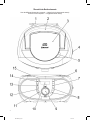 3
3
-
 4
4
-
 5
5
-
 6
6
-
 7
7
-
 8
8
-
 9
9
-
 10
10
-
 11
11
-
 12
12
-
 13
13
-
 14
14
-
 15
15
-
 16
16
-
 17
17
-
 18
18
-
 19
19
-
 20
20
-
 21
21
-
 22
22
-
 23
23
-
 24
24
-
 25
25
-
 26
26
-
 27
27
-
 28
28
-
 29
29
-
 30
30
-
 31
31
-
 32
32
-
 33
33
-
 34
34
-
 35
35
-
 36
36
-
 37
37
-
 38
38
Clatronic SR 7028 Manual de usuario
- Categoría
- Radios
- Tipo
- Manual de usuario
en otros idiomas
- français: Clatronic SR 7028 Manuel utilisateur
- English: Clatronic SR 7028 User manual
- Deutsch: Clatronic SR 7028 Benutzerhandbuch
- polski: Clatronic SR 7028 Instrukcja obsługi