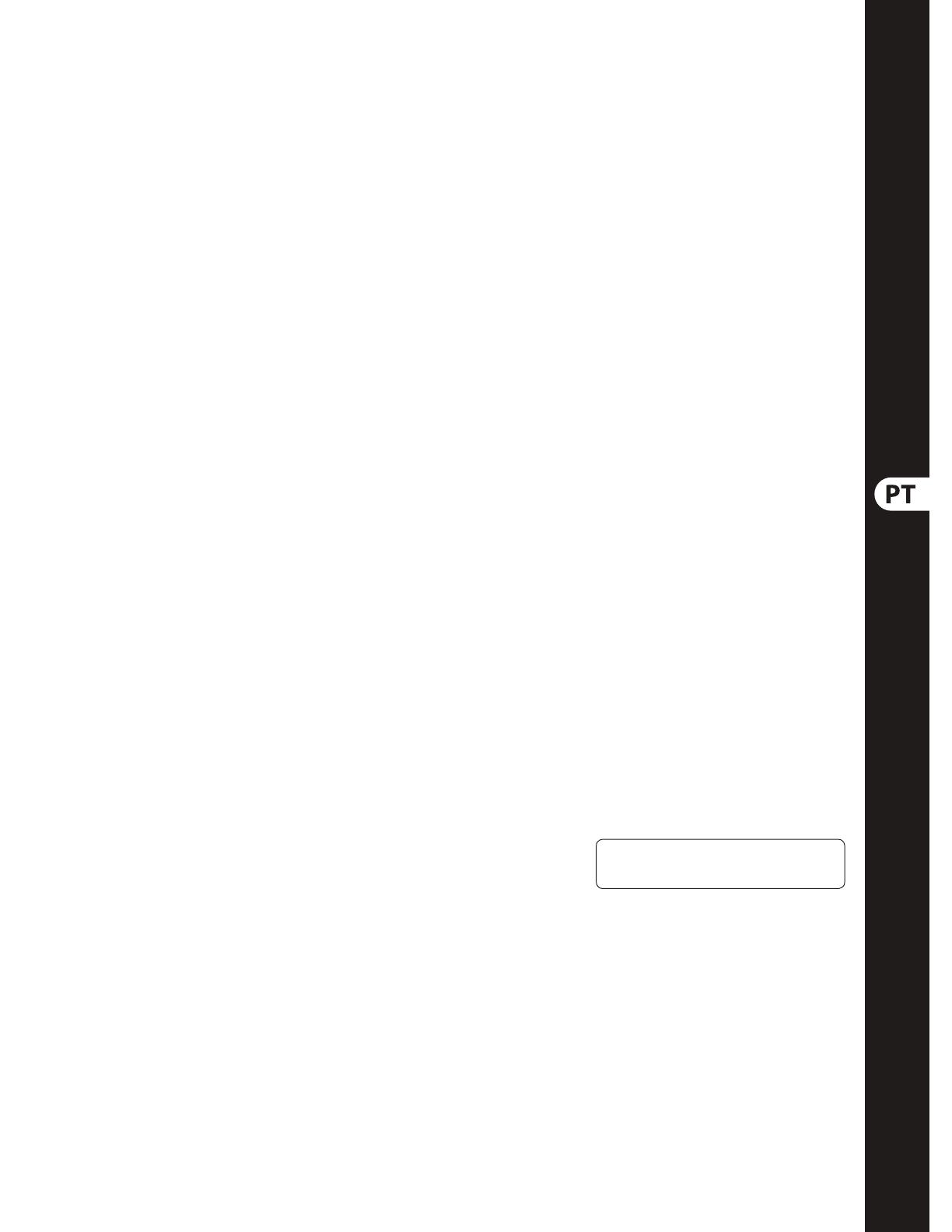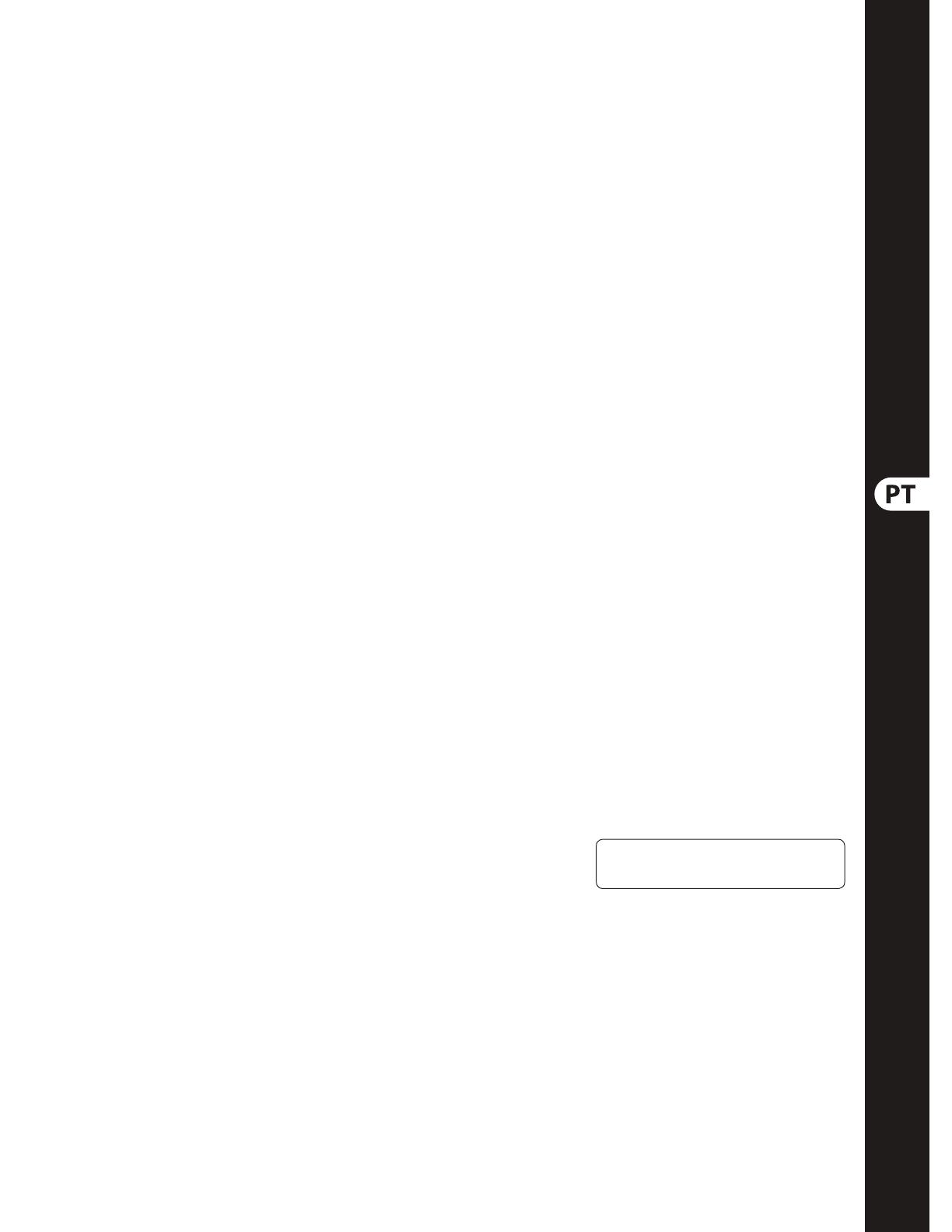
19 Quick Start Guide
(11) As tomadas MAIN OUT estão conectadas
simetricamente e apresentam-se como
tomadas XLR. Aqui, o sinal compostodo
Main Mix apresenta-se com um nível de 0 dBu.
(12) As tomadas CTRL OUT servem para controlar
os sinais compostos (mistura de efeitos e
Main Mix) e os sinais isolados, através de
monitores de escuta de estúdio. Com o botão
PHONES/CONTROL ROOM na secção Main,
determina-se o nível das duas saídas.
(13) As tomadas CD/TAPE IN destinam-se à
ligação de uma fonte de sinais externa
(por ex. leitor de CD, deck de cassetes, etc.).
Também as poderá utilizar como entrada Line
estéreo, à qual também pode ser ligado um
sinal de saída de um segundo EURORACK ou
do ULTRALINK PRO MX882 da BEHRINGER.
Mesmo que se queira, por norma, controlar o
sinal da mistura principal, existem excepções,
por ex. reprodução de 2 pistas (ou qualquer
outra fonte externa). Se ligar o CD/TAPE IN
com um amplicador HiFi com selector da
fonte, poderá controlar fontes adicionais da
forma mais simples (por exemplo gravador de
cassetes, leitor MD, placa de som, etc.).
(14) CD/TAPE OUT — Estas ligações estão
conguradas como saídas Cinch e estão ligadas
em paralelo à saída MAIN OUT. Deve ligar
aqui as entradas de uma placa de som de
computador ou de um gravador. O nível de
saída é ajustado através de um Fader MAIN MIX
de alta precisão.
(15) AUX SENDS — A tomada FX passa o sinal
que separou dos diversos canais com o botão
FX e, correspondentemente, a tomada MON
passa o sinal que separou com o botão MON.
Ligue a tomada FX à entrada do aparelho de
efeitos externo com que quer processar o sinal
composto da barra colectora FX. O sinal de
efeito é então conduzido de novo para a mesa
de mistura através das tomadas AUX RETURN.
Pode ligar um amplicador/amplicador de
auscultadores à saída MON, para obter som de
monitorização para os músicos.
(16) AUX RETURN — Pode ligar as saídas de
um aparelho de efeitos externo às tomadas
AUX RETURN. Neste caso, o sinal de efeito
vai directamente para o bus de Main Mix
e é, então, misturado com o sinal “seco”.
Também pode reconduzir o efeito de sinal
em mono, utilizando a tomada L.
(17) O fader MAIN MIX permite-lhe ajustar o
volume da saída Main.
(18) PHONES — Esta tomada serve para
conectar uns auscultadores. O nível do
volume de som é ajustado através do botão
PHONES/CONTROL ROOM.
(19) O regulador PHONES/CONTROL ROOM
permite-lhe determinar o nível das saídas
CTRL OUT e PHONES.
(20) FX SOLO — Se desejar ouvir apenas o sinal
de efeito nos seus auscultadores ou nos
altifalantes de monitorização, então prima o
interruptor FX SOLO. É agora possível escutar
apenas o sinal do aparelho de efeitos, o sinal
do Main Mix ou de CD/Tape deixa de ser audível
nas saídas PHONES e CTRL OUT.
(21) CD/TAPE TO CTRL — Prima o interruptor
CD/TAPE TO CTRL para colocar também
a entrada CD/Tape na saída de monitor
(CTRL OUT/PHONES). A gravação de música
numa estação de trabalho de áudio digital
(Digital Audio Workstation) com reprodução
em simultâneo é uma das aplicações típicas
desta função.
(22) Quando o interruptor CD/TAPE TO MIX se
encontra premido, a entrada CD/Tape é
comutada para o Main Mix, actuando assim
como entrada adicional para a inserção de
bandas, instrumentos MIDI ou quaisquer
outras fontes de sinais, que não requeiram
processamento posterior.
(23) 100 EFEITOS DE PRIMEIRA CATEGORIA —
A mesa de mistura EURORACK RX1202FX está
equipada com um processador estéreo digital.
Este processador de efeitos oferece uma vasta
gama de efeitos standard, tais como, Hall,
Chorus, Flanger, Delay e muitos outros efeitos
combinados. Os reguladores FX nos canais
permitem aduzir sinais ao processador de
efeitos. O módulo de efeitos integrado tem a
vantagem de não necessitar de ser conectado
por cabos. Deste modo, são excluídos logo
à partida, possíveis faixas de ruído ou níveis
desiguais, o que facilita substancialmente
a sua utilização.
(24) O LED SIG no módulo de efeitos indica o sinal
existente com um nível sucientemente
alto. Este LED deve estar sempre aceso.
No entanto, preste atenção ao LED CLIP que
só deve acender em picos de nível. Se estiver
continuamente aceso, o processador de efeitos
está sobremodulado, resultando daí distorções
desagradáveis. Se for esse o caso, baixe
ligeiramente os reguladores FX nos canais.
(25) O regulador PROGRAMA tem duas funções:
ao girar o regulador PROGRAMA selecciona
um número de efeitos. O display indica um
número a piscar que corresponde ao Preset
acabado de seleccionar. Para conrmar o Preset
seleccionado, prima o regulador PROGRAMA e
o número deixa de piscar.
(26) Com o botão FX TO MAIN, o sinal de efeito
alimenta o Main Mix. Se se girou o botão
totalmente para a esquerda, não se ouve
qualquer sinal de efeito no sinal composto
da mesa de mistura. Escolha esta posição
se desejar utilizar um aparelho de efeitos
externo na saída FX.
(27) SUPORTE DO DISPOSITIVO DE SEGURANÇA/
TOMADA PARA LIGAÇÕES A FRIO IEC —
A ligação à rede é efectuada por meio de uma
tomada de ligação a frio IEC. A ligação à rede
está em conformidade com as disposições
em matéria de segurança. No material a
fornecer está incluído um cabo de alimentaçã
adequado. Quando proceder à substituição do
fusível, utilize impreterivelmente um fusível do
mesmo modelo.
(28) A mesa de mistura é colocada em
funcionamento através do interruptor POWER.
O interruptor POWER deverá encontrar-se
na posição “Desligado”, sempre que ligar o
aparelho à corrente eléctrica.
(29) Com o interruptor PHANTOM poderá activar
a alimentação fantasma para as tomadas XLR
dos canais mono, a qual é necessária para o
funcionamento de microfones de condensador.
O LED vermelho +48 V acende quando a
alimentação fantasma está ligada. Por norma,
a utilização de microfones dinâmicos é possível,
desde que possuam ligação simétrica. Em caso
de dúvida contacte o fabricante do microfone!
Verifique o site behringer.com para obter o
manual completo “Full Manual”