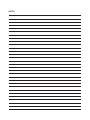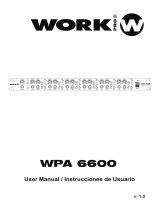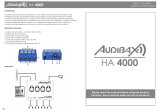Phonic CELEUS TUBE Manual de usuario
- Categoría
- Mezcladores de audio
- Tipo
- Manual de usuario

User's Manual
Manual del Usuario
CELEUS TUBE
PEAK
0
+6
+3
+10
-6
-3
-10
-30
-15
-25
-20
NEUTRIK
NEUTRIK

ANALOG MIXERS
MEZCLADORES ANALÓGICO
ENGLISH .........................................I
ESPAÑOL .....................................II
APPENDIX .....................................III
V1.0 03/16/2017
English Español
CELEUS TUBE

1
CELEUS TUBE
English
INTRODUCTION......................................................................1
FEATURES...............................................................................1
USB SYSTEM REQUIREMENTS.......................................1
BASIC SETUP...........................................................................1
BLUETOOTH SETUP..................................................2
USB PLAYBACK.........................................................2
USB RECORDING...........................................................2
AUDIO INTERFACE..........................................................2
MAKING CONNECTIONS....................................................3
CONTROLS AND SETTINGS...................................................4
VACUUM TUBES.......................................................................8
SPECIFICATIONS...................................................................9
APPENDIX
DIGITAL EFFECTS TABLE.......................................................1
APPLICATION.........................................................................2
DIMENSIONS............................................................................4
CONTENTS
USER'S MANUAL
Phonic reserves the right to improve or alter any information within this
document without prior notice.
CELEUS TUBE

2
CELEUS TUBE
English
1. Read these instructions before operating this
apparatus.
2. Keep these instructions for future reference.
3. Heed all warnings to ensure safe operation.
4. Follow all instructions provided in this document.
5. Do not use this apparatus near water or in locations
where condensation may occur.
6. Clean only with dry cloth. Do not use aerosol or liquid
cleaners. Unplug this apparatus before cleaning.
7. Do not block any of the ventilation openings. Install
in accordance with the manufacturer
’
s instructions.
8. Do not install near any heat sources such as radiators,
heat registers, stoves, or other apparatus (including
.
9. Do not defeat the safety purpose of the polarized or
grounding-type plug. A polarized plug has two blades
with one wider than the other. A grounding type plug
has two blades and a third grounding prong. The wide
blade or the third prong is provided for your safety. If
the provided plug does not
into your outlet, consult
an electrician for replacement of the obsolete outlet.
10. Protect the power cord from being walked on or
pinched particularly at plug, convenience receptacles,
and the point where they exit from the apparatus.
11. Only use attachments/accessories
by the
manufacturer.
12. Use only with a cart, stand, tripod, bracket, or
table
by the manufacturer, or sold with
the apparatus. When a cart is used, use caution
when moving the cart/apparatus
combination to avoid injury from tip-
over.
13. Unplug this apparatus during lighting
storms or when unused for long
periods of time.
14. Refer all servicing to
service personnel.
Servicing is required when the apparatus has been
damaged in any way, such as power-supply cord or
plug is damaged, liquid has been spilled or objects
have fallen into the apparatus, the apparatus has
been exposed to rain or moisture, does not operate
normally, or has been dropped.
IMPORTANT SAFETY INSTRUCTIONS
CAUTION: TO REDUCE THE RISK OF ELECTRIC SHOCK,
DO NOT REMOVE COVER (OR BACK)
NO USER SERVICEABLE PARTS INSIDE
REFER SERVICING TO QUALIFIED PERSONNEL
The lightning flash with arrowhead symbol, within an
equilateral triangle, is intended to alert the user to the
presence of uninsulated
“
dangerous voltage
”
within the
product
’
magnitude to constitute a risk of electric shock to persons.
The exclamation point within an equilateral triangle is in-
tended to alert the user to the presence of important operat-
ing and maintenance (servicing) instructions in the literature
accompanying the appliance.
WARNING: To reduce the risk of or electric shock, do
not expose this apparatus to rain or moisture.
CAUTION: Use of controls or adjustments or performance
of procedures other than those
may result in
hazardous radiation exposure.
The apparatus shall not be exposed to dripping or splashing and that no objects
with liquids, such as vases,
shall be placed on the apparatus. The MAINS plug is used as the disconnect device, the disconnect device shall
remain readily operable.
Warning: the user shall not place this apparatus in the
area during the operation so that the mains switch
can be easily accessible.
CAUTION
RISK OF ELECTRIC SHOCK
DO NOT OPEN

1
CELEUS TUBE
English
1. Read these instructions before operating this
apparatus.
2. Keep these instructions for future reference.
3. Heed all warnings to ensure safe operation.
4. Follow all instructions provided in this document.
5. Do not use this apparatus near water or in locations
where condensation may occur.
6. Clean only with dry cloth. Do not use aerosol or liquid
cleaners. Unplug this apparatus before cleaning.
7. Do not block any of the ventilation openings. Install
in accordance with the manufacturer
’
s instructions.
8. Do not install near any heat sources such as radiators,
heat registers, stoves, or other apparatus (including
.
9. Do not defeat the safety purpose of the polarized or
grounding-type plug. A polarized plug has two blades
with one wider than the other. A grounding type plug
has two blades and a third grounding prong. The wide
blade or the third prong is provided for your safety. If
the provided plug does not
into your outlet, consult
an electrician for replacement of the obsolete outlet.
10. Protect the power cord from being walked on or
pinched particularly at plug, convenience receptacles,
and the point where they exit from the apparatus.
11. Only use attachments/accessories
by the
manufacturer.
12. Use only with a cart, stand, tripod, bracket, or
table
by the manufacturer, or sold with
the apparatus. When a cart is used, use caution
when moving the cart/apparatus
combination to avoid injury from tip-
over.
13. Unplug this apparatus during lighting
storms or when unused for long
periods of time.
14. Refer all servicing to
service personnel.
Servicing is required when the apparatus has been
damaged in any way, such as power-supply cord or
plug is damaged, liquid has been spilled or objects
have fallen into the apparatus, the apparatus has
been exposed to rain or moisture, does not operate
normally, or has been dropped.
IMPORTANT SAFETY INSTRUCTIONS
CAUTION: TO REDUCE THE RISK OF ELECTRIC SHOCK,
DO NOT REMOVE COVER (OR BACK)
NO USER SERVICEABLE PARTS INSIDE
REFER SERVICING TO QUALIFIED PERSONNEL
The lightning flash with arrowhead symbol, within an
equilateral triangle, is intended to alert the user to the
presence of uninsulated
“
dangerous voltage
”
within the
product
’
magnitude to constitute a risk of electric shock to persons.
The exclamation point within an equilateral triangle is in-
tended to alert the user to the presence of important operat-
ing and maintenance (servicing) instructions in the literature
accompanying the appliance.
WARNING: To reduce the risk of or electric shock, do
not expose this apparatus to rain or moisture.
CAUTION: Use of controls or adjustments or performance
of procedures other than those
may result in
hazardous radiation exposure.
The apparatus shall not be exposed to dripping or splashing and that no objects
with liquids, such as vases,
shall be placed on the apparatus. The MAINS plug is used as the disconnect device, the disconnect device shall
remain readily operable.
Warning: the user shall not place this apparatus in the
area during the operation so that the mains switch
can be easily accessible.
CAUTION
RISK OF ELECTRIC SHOCK
DO NOT OPEN
INTRODUCTION
Thank you for choosing one of Phonic’s many quality
compact mixers. The CELEUS TUBE compact mixers –
designed by the ingenious engineers that have created
a variety of mixers fantastic in style and performance in
the past – displays similar prociency that previous Phonic
products have shown; with more than a few renements,
of course. The CELEUS TUBE features full gain ranges,
amazingly low distortion levels, and incredibly wide
dynamic ranges, just showing the dominance these small
machines will have on the pro audio market. Unique to
these models is a user-selectable vacuum tube providing
warmth and depth to your main output.
We know how eager you are to get started – getting the
mixer out and hooking all your gear up is probably your
number one priority right now – but before you do, we
strongly urge you to take a look through this manual.
Inside, you will nd important facts and gures on the set
up, use and applications of your brand new mixer. If you do
happen to be one of the many people who atly refuse to
read user manuals, then we just urge you to at least glance
at the Basic Setup section. After glancing at or reading
through the manual (we applaud you if you do read the
entire manual), please store it in a place that is easy for
you to nd, because chances are there’s something you
missed the rst time around.
FEATURES
● Audiophile-quality microphone preampliers
● User-defeatable tube circuit built directly into mixer
● 1 mono mic/line input, 2 stereo line input channels
● Flexible ‘compander’ (compressor/expander) on mic input
● Super musical 3-band equalizers on all input channels
● 41-segment level meter for master audio levels
● Bluetooth audio streaming from tablets and smartphones
● USB recording module for recording/playback of digital
audio les, supports playback of wma and mp3 les
● USB connectivity for streaming stereo audio signals to
and from any modern computer
● 32/40-bit digital eect processor with 16 preset programs
each with its own adjustable parameter
● Independent EFX control on each input channel
● Balanced stereo main out through XLR connectors
● Stereo headphone output jack with independent level
control
● Stereo RCA 2T return inputs and record outputs
USB SYSTEM REQUIREMENTS
Windows
• Windows™ XP SP2, Vista™, 7, 8 or 10
• Intel™ Pentium™ 4 processor or better
• 512 MB RAM (1 GB recommended)
Macintosh
• Apple™ Mac™ OSX 10.5 or higher
• G4™ processor or better
• 512 MB RAM (1 GB recommended)
BASIC SETUP
Getting Started
1. Ensure all power is turned o on your mixer. To totally
ensure this, the power supply should not be connected
to the unit.
2. All level controls should be set at the lowest level to
ensure no sound is inadvertently sent through the
outputs when the device is switched on. All levels can be
altered to acceptable degrees after the device is turned
on using the channel setup instructions.
3. Plug any necessary equipment into the CELEUS’ various
outputs. This could include ampliers and speakers,
monitors, signal processors, and/or recording devices.
4. Plug the power cable into the DC inlet on the back of the
mixer and then into a power outlet of a suitable voltage.
5. Turn the power switch on and follow the channel setup
instructions to get the most out of your mixer.
Channel Setup
1. To ensure the correct audio level of the input channel
is selected, each of the level input controls of the mixer
should be turned counterclockwise, or down as far as
they will go.
2. No input other than the one being set should have any
device plugged in. This will ensure the purest signal is
used when setting channels.
3. Select TRANS or TUBE on the TRANS/TUBE switch
located by the main output control. This depends on
which signal you wish to use.
4. Adjust the appropriate output level control (TRANS or
TUBE) to the center position. This will give you a little
wiggle room to play with the overall volume.
5. Set the level control of the channel you are setting to
around the middle point of the control.
6. Ensure the channel has a signal sent to it similar to
the signal that will be sent when in common use. For
example, if the channel is using a microphone, then you
should speak or sing at the same level the performer
normally would during a performance; if a guitar is
plugged into the channel, then the guitar should also
be strummed as it normally would be (and so on). This
ensures levels are completely accurate and avoids
having to reset them later.
7. Set the level controls so the Level Meter indicates the
audio level is around 0 dB. For channel 1, if the incoming
signal is too strong, you can try using the "PAD" button
to lower the level somewhat.
8. This channel is now ready to be used; you can stop
making the audio signal.
9. You can repeat the same process (steps 4 through 8) for
other channels.

2
CELEUS TUBE
English
BLUETOOTH SETUP
1. Set the "Wireless Pairing" switch to the ON position and
push the BT button on channel 2.
2. Enter your smartphone or tablet’s Bluetooth setup
options to nd the “Phonic.BT” Bluetooth device.
3. If requested, the password for the CELEUS TUBE’s
Bluetooth function is 0000. Many modern smartphones
will enter this as the default password.
4. Audio signals received through the Bluetooth interface
will be routed to channel 2 on the mixer.
5. To reset the connection, turn your smartphone or tablet’s
Bluetooth connection o and then on again.
6. When using cell phones and tablets, it may be an idea to
turn “Airplane Mode” or “Flight Mode” on to stop phone
calls or push notications from interrupting your audio.
Note: Not all modern Bluetooth-enabled devices allow for use of external
audio playback. In the case of laptops in particular, Bluetooth may be used
for data transmission only - depending on the model. This is a limitation of
these devices and you will not be able to use the CELEUS TUBE’s Bluetooth
function with these devices.
USB PLAYBACK
1. Power on the device.
2. Insert an appropriately formatted (FAT32) USB ash
drive.
3. Press the PLAY button to play the current track, or
the << and >> buttons to skip forward and backwards
between tracks.
4. The CELEUS TUBE can playback MP3 and WMA les.
5. Use the TAPE IN/USB PLAY level control to adjust the
USB player’s volume. Ensure the USB PLAYER button
is engaged.
6. Press the STOP/MENU button to access the File
Browser (Folders) and Repeat Mode functions.
Folders – Freely navigate songs in each folder on USB
ash disc using the << and >> buttons. Press PLAY button
to select, press MENU button to go back.
Repeat Mode – There 4 repeat modes available.
No Repeat – Play each le in the current folder or root
once.
Repeat One – Continuously repeat selected song.
Repeat Folder – Continuously repeat all the song in the
current folder or root directory.
Random – Enables random playback of les in current
folder or root.
USB RECORDING
1. Insert a FAT-32 formatted USB ash drive to the USB
player.
2. In the main menu, select “Recordings” and press the
PLAY button to enter the recording function.
3. Here you have three options: 'Start voice recording,'
'Recordings library,' and 'Storage'. To select the recording
destination, enter the 'Storage' menu and choose either the
USB ash drive or the internal storage (70MB available).
4. Select "Start voice recording" to begin recording
immediately. The unit will save an audio le to the
selected storage destination.
5. Push the PLAY button to pause recording. Pushing
the PLAY button again will resume recording from the
position at which it was paused.
6. Press the STOP/MENU button at any time to stop the
recording. The device will then ask if you wish to save
your recording. Select "Yes" or "No".
7. Press the STOP/MENU button to exit.
Note: As the quality of the ash drive can aect recording performance,
Phonic recommends using Sandisk brand drives to help ensure stable
recording performance.
USB MODULE STORAGE
The CELEUS USB player module features approximately
70MB of onboard storage to use for playback. That may
sound small but that could mean up to 60 minutes of music
at 128 Kbps, or a few hours of speech at 40 Kbps.
To upload les to the onboard storage, you will need a
USB-A to USB-A cable. Connect the USB connector on
the face of the CELEUS to your computer and it will be
recognized as a USB storage device. Simply copy your
les to the CELEUS TUBE.
Files on onboard storage will only be available when a USB
ash drive is not connected.
AUDIO INTERFACE
By simply connecting the USB cable provided along with
your CELEUS to the device and your personal computer
or laptop, you are able to send DVD quality (16-bit stereo,
with a 48 kHz sampling rate) signal to and from your mixer.
By doing this, you are actually turning your CELEUS
TUBE into a highly useful plug’n’play soundcard for your
computer.
The USB sends an audio stream of the Main Left and Right
(record out) signal of your mixer to the computer. You can
use almost any dedicated Digital Audio Workstation (DAW)
software to record the signal from the CELEUS mixer. You
can also set the mixer as your default audio device.
The USB interface also returns a stereo audio signal from
your computer back to channel 3 of the CELEUS. Ensure
the USB AUDIO button is engaged.
Windows
1. Turn on both the CELEUS and the computer.
2. Connect the CELEUS mixer to the computer via the
provided USB cable.
3. Let Windows nd the device and install an appropriate
driver.
4. Enter the Control Panel and select Sounds and Audio
Devices.
5. When here, go to the Audio tab and select the “USB
Audio Codec” as your default sound recording and
playback device.
6. Depending whether you have Windows XP, Vista, 7, 8 or
10, this may dier slightly, but the setting can always be
found within the Control Panel’s audio menu.
7. If you don’t want to use the CELEUS as your default
audio device, you can simply enter your DAW or other
audio program and select it as your default device in the
program only.
8. Be sure to set your minimum buer settings to 64
samples as to avoid clicks and pops.
Mac
1. Turn both the CELEUS and the computer on.
2. Connect the CELEUS mixer to the computer via the
provided USB cable.
3. Enter the AUDIO MIDI SETUP menu.
4. Select the “USB Audio Codec” as your input and output
device.
5. The CELEUS is now your default audio device.
6. Alternatively, enter your DAW software (or other relevant
audio program) and select the “USB Audio Codec” in the
device preferences.
7. Be sure to set your minimum buer settings to 64
samples as to avoid clicks and pops.

3
CELEUS TUBE
English
MAKING CONNECTIONS
Front Panel
1. Combo Jack
This jack accepts XLR and ¼” phone jack inputs for
balanced and unbalanced signals. They can be used in
conjunction with microphones – such as professional
condenser, dynamic, or ribbon microphones – or line-level
audio devices. With low noise preampliers, these inputs
serve for crystal clear sound replication of microphones.
Note: When using an unbalanced microphone, please ensure phantom
power is switched o. However, when using condenser microphones the
phantom power should be activated.
2. Stereo Channel Inputs
The CELEUS TUBE features 2 stereo input channels
(channels 2 and 3), the inputs of which dier slightly to the
mono channels. Each channel includes two ¼" TRS phone
jacks ideal for use with keyboards, drum machines and
electric guitars.
If you wish to use a mono device on a stereo input, simply
plug the device’s ¼” phone jack into the left (mono) input jack
and leave the right input bare. The signal will be duplicated
to the right due to the miracle of 'jack normalizing'.
Stereo channels can also be used with return signals
from external digital sources. Channel 2 doubles as the
Bluetooth channel, while channel 3 also works with the
USB Audio signal from the computer. When channels are
used for these signals, the stereo input connectors are
eectively disengaged.
3. EFX Output
These 1/4" TS phone jack is the nal output of the EFX mix,
as controlled by the individual EFX rotary controls found
on each channel. This can be used to feed any number of
external signal processors. The signal can then be returned
to the CELEUS TUBE through a stereo line input channel.
4. Output Connectors
These balanced XLR connections will send the nal stereo
line level signal sent from the main mix. These outputs can
be connected to an amplier for sending the signal out to
speakers, or directly to active speakers. These outputs
receive the signals adjusted by the TRANS and TUBE rotary
controls on the front of the mixer. The TRANS control will
adjust the level of the regular transistor audio sent through
the main outputs, while the TUBE control will adjust the
level of the tube signal. The TRANS/TUBE switch located
beside this connector will allow users to determine which
mix the MAIN OUT will send.
5. Tape In (L and R)
These inputs accommodate RCA cables from such devices
as tape, CD and MP3 players. The line from this feed is
directed to the Tape In mix and controlled by the Tape In /
USB Audio level control.
6. Record Out (L and R)
As with the Tape In ports, these outputs will accommodate
RCA cables, able to be fed to a variety of recording
devices. This may include cassette recorders or even
laptop computers. Phonic suggests the use of a y-cable
for connection of consumer electronics that feature mini-
stereo jacks.
The record output has 2 settings: Transistor and Tube. This
allows the record outputs to utilize the CELEUS TUBE's
tube signal or the regular transistor signal, as per your own
needs. The switch to control this setting is found directly
above the RCA Record Output connectors.
NEUTRIK
NEUTRIK
12
3
4
56

4
CELEUS TUBE
English
Rear Panel
7. USB Connector
This USB-B connection is for the USB computer interface.
Use the included USB cable to connect this to your
computer's USB port.
8. USB Charging Port
This USB-A connection is for connection of any USB
smartphone charging cable. Connect the CELEUS to your
smartphone to charge the battery while simultaneously
using the mixer.
9. DC Power Input
This standard DC power input port is for connection of the
included power supply. Please use the included power
supply only as using the incorrect voltage can cause
irreversible damage to the mixer.
10. Headphones Jack
This stereo output port, found on the
very front of the mixer, is suited for use
with headphones, allowing monitoring
of the mix. The audio level of this output
is controlled using the Phones/Control
Room control on the front panel.
CONTROLS AND SETTINGS
11. Phantom Power Switch
When this switch is in the on position, it activates +48V of
phantom power for the XLR microphone input, allowing
condenser microphones to be used on channel 1. Activating
Phantom Power will be accompanied by an illuminated LED
above the mic input. Before turning Phantom Power on, turn
all level controls to a minimum to avoid the possibility of a
ghastly popping sound from the speakers.
NB. Phantom Power should be used in conjunction with balanced
microphones. When Phantom Power is engaged, single ended
(unbalanced) microphones and instruments should not be used
on the Mic inputs. Phantom Power will not cause damage to most
dynamic microphones, however if unsure, the microphone’s user
manual should be consulted.
12. Power Switch
This switch is used to turn the mixer on and o. Ensure you
turn all level controls down before activating. This ensures
no audio is inadvertently sent through your system.
Channel Controls
13. +48V Indicator
This LED indicator will light up when Phantom Power is
activated on the microphone input.
14. PAD Button
The PAD button is used to attenuate the input signal by 25
dB. This should only be pushed in when using line-level
input devices.
15. Gain Control
This controls the sensitivity of the input signal of the Line/
Microphone input of the rst input channel. The gain should
be adjusted to a level that allows the maximum use of the
audio, while still maintaining the quality of the feed. This
can be accomplished by adjusting it to a level that will allow
the peak indicator occasionally illuminate.
16. Guitar Button
Located on channel 2, this button allows users to adjust the
impedance of the channel so it's appropriate for guitars.
Engaging this button will change the input's impedance to
470KΩ making it ideal for direct connection of guitars.
17. 'BT' and 'USB Player' buttons
Located on channels 2 and 3, these buttons enable their
corresponding channels to be used for their respective
digital audio signals. The BT button allows channel 2 to be
used for the Bluetooth audio streaming function, while the
USB AUDIO button allows channel 3 to control the USB
signal received from the computer through the rear-panel
USB port.
10
7891112
NEUTRIK
NEUTRIK
17
16
14
15
13

5
CELEUS TUBE
English
18. Compressor Control and Indicator
This controls the onboard compressor function on channel
1. Turning this control up towards the 12 o’clock position will
adjust the threshold and ratio of the compressor at varying
degrees. Once you reach the 12 o’clock position, the
control will then adjust the compression settings along with
an onboard expander (or, in other words, a compander).
The LED that accompanies this control will light up when
the compressor is triggered.
19. TREBLE (High Frequency) Control
This control is used to give a shelving boost or cut of ±15
dB to high frequency (12 KHz) sounds. This will adjust
the amount of treble included in the audio of the channel,
adding strength and crispness to sounds such as guitars,
cymbals and synthesizers.
20. MID (Middle Frequency) Control
This control is used to provide a peaking style of boost and
cut to the level of middle frequency sounds (2.5 KHz) at a
range of ±15 dB. Changing middle frequencies of an audio
feed can be rather dicult when used in a professional
audio mix, as it is usually more desirable to cut middle
frequency sounds rather than boost them, soothing overly
harsh vocal and instrument sounds in the audio.
21. BASS (Low Frequency) Control
This control is used to give a shelving boost or cut of ±15
dB to low frequency (80 Hz) sounds. This will adjust the
amount of bass included in the audio of the channel, and
bring more warmth and punch to drums and bass guitars.
22. EFX Control
This control alters the signal level that is sent to the EFX
output, which can be used in conjunction with external
signal processors (this signal of which can be returned to
mixer via the stereo return inputs), or simply as additional
auxiliary outputs for any means required. This control also
adjusts the level of audio that is sent to the built-in digital
eect panel.
23. Pan / Balance Controls
This alternates the degree or level of audio that the left
and right side of the main mix should receive. On mono
channels, the PAN control will adjust the level that the
left and right should receive (pan), where as on a stereo
channel, adjusting the BAL control will attenuate the left or
right audio signals accordingly (balance).
24. Peak & Signal Indicators
These LEDs will light up when signals reach certain levels.
The Signal LED on the right will light up when any audio
signal is present on the channel. The indicator on the left
(Peak) will light up when the channel hits high peaks, 6 dB
before overload occurs.
It is best to adjust the channel level control so as to allow
the Peak indicator to light up on regular intervals only. This
will ensure a greater dynamic range of audio.
25. Channel Level Control
This control will alter the signal level that is sent from the
corresponding channel to the main mix.
26. +4 / -10 Buttons
These buttons, located on
stereo channels, are used
adjust the input sensitivity of
the corresponding channel,
which will adapt the mixer to
external devices dependeing
on their operating levels. If the input source is -10 dBu
(consumer audio standard), it is best to engage the switch,
giving the signal a slight boost. If the input source is +4
dbV (professional audio standard) the button should be
disengaged. If you are unsure of the source’s operating
level, leave the switch disengaged until you test the
source’s signal level.
18
19
20
21
22
23
25
24
26

6
CELEUS TUBE
English
Main Section
33. Tape In/USB Audio Control
This control adjusts the incoming signal from both the RCA
"Tape In" jacks and the built-in USB recorder/player. The
signals are then sent to the main mix. If there are input
signals from both the USB interface and the Tape In, the
two signals are combined and controlled simultaneously.
34. Tape In/USB To Phones Button
Pushing this button in will send
your Tape In/USB Play signal to the
Headphone mix for monitoring.
35. Phones Control
This level control determines
the nal output level of both the
Headphone jack. The default
headphones signal is the main
mix unless the "EFX TO MAIN" or
"TAPE IN/USB TO MAIN" buttons
are engaged.
36. Tube Window
The CELEUS TUBE's dening feature is the built-in vacuum
tube. This can be replaced by the user if necessary.
The CELEUS TUBE uses a 12AU7 tube (also known as
ECC82). To replace, unscrew the tube's protective window,
remove it, and carefully take out the existing tube. Ensure
the tube is not hot before handling it.
37. Power Indicator
This indicator illuminates when power is activated.
38. Master TRANS/TUBE Level Controls
These rotary controls are the nal level control for the Main
transistor and tube audio mixes, sent to the Main outputs.
When turned all the way up, these Master controls provide
10 dB of gain to the signal, and when set all the way down,
the signal is eectively muted. They will also adjust the nal
output level of the signal sent through the USB interface to
the computer.
39. TRANS/TUBE to Headphones Button
This button determines whether the Transistor or Tube
signal will be sent to the headphone output. Essentially, it
allows users to better monitor and compare the two signals
before determining which they prefer to use.
40. Level Meter
This dual 41 segment level meter gives an accurate indication
of when audio levels of the Main L/R signal reach certain
levels. The 0 dB indicator illuminates is approximately equal to
an output level of +4 dBu (balanced), and the PEAK indicator
illuminates about 1.5 dB before the signal is dynamically
clipped. To make the maximum use of audio, set the various
level controls so that it sits steadily around 0 dB to make full
use of audio, while still maintaining fantastic clarity.
33
35
34
Digital Eect Processor
27. Program Control
This control will allow users to select one of the 16 built-
in digital eects of the CELEUS analog mixer. The eect
names that correspond with the numbers can be found on
the top of the mixer’s face, or in the digital eect table.
28. Eects On Button and Indicator
Pushing this button will turn the built-in eect processor
on and o. When the eect processor is activated, the
corresponding LED will light up to indicate so.
29. Parameter Control
Turning this control will adjust the one main parameter of
the selected eect. Each eect’s parameter can be found
on the digital eect table.
30. EFX RTN Control
This control adjusts the nal output level of the DFX
processor as sent to the main mix. For more EFX in your
signal ('wet'), turn this control up and your channels' level
controls down. For 'dryer' audio, turn the individual channel
level controls up and reduce the EFX control.
31. "To Phones" Button
This button will allow you to send your EFX signal to the
Headphone mix for monitoring.
32. EFX Send Control
This is the nal level control for the EFX Send mix. Your
EFX mix is created by using the individual EFX controls
found on input channels 1 through 3.
27
29
30
32
31
28

7
CELEUS TUBE
English
USB Recorder Description
The USB Recorder’s source signal is taken directly from
each individual input channel. When playing audio, the
signal will pass through the TAPE IN/USB PLAY control.
The CELEUS TUBE supports playback of WMA and MP3
les with bit rates of up to 320 kbit/s.
36
37
40
38
39
45
41
43
44
42
41. USB Port
Connect your USB ash drive to this input. Once a drive
is connected, the les will initiate and the main menu will
appear on screen. Users are advised to format their USB
memory sticks with a FAT-32 le system. This connector can
also be used to connect to your PC to take advantage of the
onboard storage.
42. Display
This display will display the track number currently being
played. It also oers play, pause and record indicators as
well as the current play/record time.
43. Play Button
Push this button to start and stop playback and recording
of the currently displayed track. Starting a track after it
is paused will resume the track from the point at which it
was paused (in both record and playback mode). When
in recording mode, push and hold this button to nalize
recordings.
44. Back/Next Buttons
Pushing these buttons will allow users to skip back and
forwards between tracks. When the menu is activated,
these buttons are used to scroll through on screen options.
45. Stop/Menu Button
Push this button to stop playback or recording when
applicable. Push and hold the button to access the USB
recorder/player’s main menu.
46. Wireless Pairing Switch and Indicator
This switch turns the Bluetooth function of the CELEUS
TUBE on and o. The "WIRELESS READY" LED will
light up when a connection is established between most
Bluetooth-enabled Smartdevice and
the CELEUS. The bluetooth signal
is fed through channel 2. Ensure the
channel's "BT" button is engaged on
this channel. The CELEUS TUBE will
appear as Phonic.BT in your device's
bluetooth selection menu.
47. Transistor/Tube Switch
This switch allows users to adjust the output source of both
the MAIN OUT and the REC OUT output connectors. The
signal of the selected output mode is taken directly from
the corresponding level control (TRANS or TUBE level
controls).
47
46

8
CELEUS TUBE
English
A WORD ON VACUUM TUBES
The CELEUS TUBE's most exciting feature is, of course,
the vacuum tube built right into the face of the mixer. This is
primarily used for adding depth and warmth to your audio,
but the technology itself has a long and engrossing history.
The technology surrounding vacuum tubes actually dates
back over a century. It is, in fact, closely related to an
everyday light bulb, but uses the technology for audible
purposes rather than illumination. Due to its history, we can
largely credit its conception to the likes of Thomas Edison,
Eugen Goldstein, Joseph Swan, Johann Wilhelm Hittorf
and Nikola Tesla.
Traditionally, the tubes were made up of a lament and a
plate, both of which were encased in a near air-tight glass
enclosure. In 1906, however, American inventor Lee de
Forest added a cathode and grid - essentially creating the
world's rst practical amplication device. He called it the
Audion.
The idea behind the technology is the lament would heat
the cathode, allowing movement of electrons through the
grid to the plate (the anode). This allowed the vacuum tube
to act as a rectier and introduction of a positive voltage to
the grid allowed for amplication of the signal.
Today, we use vacuum tubes soley for their warm, satisfying
sound. Technology has advanced beyond the need for
them in ampliers; modern equipment has switched over
to resistors due to them being smaller, cheaper, and more
durable. However, those seeking traditional sounding
gear, vacuum tubes in professional audio products are
highly regarded as the best source for warmth and depth.
They oer a natural sound that, many argue, cannot be
reproduced using digital technology.
Anatomy
Using the Vacuum Tube
The CELEUS TUBE has two main operating modes when
it comes to output. The rst is transistor, which is your
traditional analog circuitry. The second is tube, where the
output signal will run through the vacuum tube. The output
mode is selected by the TRANS/TUBE switch found on the
top right-hand side of the mixer.
In addition to this, there is a switch that will adjust the signal
sent to the headphones output. This allows for quick and
immediate comparison between the two signals through
your headphones.
Replacing the Tube
The CELEUS TUBE's internal vacuum tube can be replaced
if necessary. Simply unscrew and remove the protective
screen, then gently slide the tube from its cradle. When
replacing the tube, ensure all pins are correctly aligned with
the terminals in the base. Replace the cover and screw
back into place. The tube itself is temperamental, so its
important to use the utmost of care when replacing.
WARNING: Under no circumstances should the vacuum
tube itself be disassembled. Doing so may pose very
serious health risks.
Plate
Glass Envelope
Grid
Cathode

9
CELEUS TUBE
English
Total Channels 3
Balanced Mono Combo Channels (Mic/Line) 1
Balanced Stereo Line Channels 2 (one with super hi-Z switch)
2T Input Stereo RCA
Main L/R Stereo Output 2 x XLR
EFX Send 1 x 1/4” TS
Rec Out Stereo RCA
Phones Stereo TRS
USB Interface Stereo In/Out
USB Connector Type USB Type B
USB Audio Bitrate 16-bit
USB Audio Sampling Rate 48 kHz
USB Module Onboard Storage 70MB
Wireless Frequency (Streaming Audio) 2.4 GHz
Phones Level Control Yes
Main L/R Level Control 2 x Rotary (TRANSISTOR / TUBE)
Metering 2 x 41
Phantom Power Supply +48V DC
Frequency Response (Mic input to any output)
20Hz - 60KHz +0/-1 dB
20Hz - 100KHz +0/-3 dB
Crosstalk (1KHz @ 0dBu, 20Hz to 20KHz bandwidth, channel in to main L/R outputs)
Channel fader down, other channels at unity <-90 dB
Noise (20Hz to 20KHz; measured at main output, Channels 1-3 unit gain; EQ at; all channels on main mix. Reference=+6dBu)
Master @ unity, channel fader down 70 dB
Master @ unity, channel fader @ unity -84 dBu
S/N ratio, ref to +4 >90 dB
Microphone Preamp E.I.N. (150 ohms terminated, max gain) <-129.5 dBm
THD (Any output, 1KHz @ +14dBu, 20Hz to 20KHz, channel inputs) <0.005%
CMRR (1 KHz @ -60dBu, Gain at maximum) 80 dB
Maximum Level
Mic Preamp Input +10 dBu
All Other Input +21 dBu
Balanced Output +28 dBu
Impedance
Mic Preamp Input 2 K ohms
All Other Input 10 K ohms (470kΩ for guitar on channel 2)
RCA 2T Output 1.1 K ohms
Channel Equalization 3-band, +/-15dB
Low EQ (Bass) 80Hz
Mid EQ 2.5 KHz
Hi EQ (Treble) 12 kHz
Compressor 1
32/40-bit Digital Eect Processor 16 eects each with one adjustable parameter
Power Requirement 100-240 VAC, 50/60 Hz External
Dimensions (H x W x D) 87 x 222 x 341 mm (3.4” x 8.7” x 13.4”)
Weight 1.53 kg (3.37 lbs)
SPECIFICATIONS

10
CELEUS TUBE
English
SERVICE AND REPAIR
For replacement parts, service and repairs please contact the Phonic distributor in your
country. Phonic does not release service manuals to consumers, and advice users to not
attempt any self repairs, as doing so voids all warranties. You can locate a dealer near you at
http://www.phonic.com/where-to-buy/.
WARRANTY INFORMATION
Phonic stands behind every product we make with a no-hassles warranty. Warranty coverage
may be extended, depending on your region. Phonic Corporation warrants this product for a
minimum of one year from the original date of purchase against defects in material and
workmanship under use as instructed by the user’s manual. Phonic, at its option, shall repair
or replace the defective unit covered by this warranty. Please retain the dated sales receipt as
evidence of the date of purchase. You will need it for any warranty service. No returns or repairs
will be accepted without a proper RMA number (return merchandise authorization). In order to
keep this warranty in effect, the product must have been handled and used as prescribed in the
instructions accompanying this warranty. Any tampering of the product or attempts of self repair
voids all warranty. This warranty does not cover any damage due to accident, misuse, abuse,
or negligence. This warranty is valid only if the product was purchased new from an authorized
Phonic dealer/distributor. For complete warranty policy information, please visit
http://www.phonic.com/warranty/.
CUSTOMER SERVICE AND TECHNICAL SUPPORT
We encourage you to visit our online help at http://support.phonic.com/. There you can find
answers to frequently asked questions, tech tips, driver downloads, returns instruction and other
helpful information.
http://www.phonic.com

11
CELEUS TUBE
Español
CONTENIDO
Manual del Usuario
INTRODUCCION......................................................................1
CARACTERISTICAS.........................................................1
REQUISITOS DEL SISTEMA USB.......................................1
CONFIGURACION BASICA...........................................1
CONFIGURACIÓN BLUETOOTH...................................2
REPRODUCCION USB.........................................................2
GRABACIÓN USB...........................................................2
INTERFAZ DE AUDIO............................................................2
HACER CONEXIONES........................................................3
CONTROLES Y SETEOS.......................................................4
UNA PALABRA EN LOS TUBOS DE VACÍO...............................8
ESPECIFICACIONES...........................................................9
APÉNDICE
TABLA DE EFECTOS DIGTALES....................................1
APLICACIONES.........................................................................2
DIMENSIONES...................................................................4
Phonic se reserva el derecho de mejorar o alterar cualquier información
provista dentro de este documento sin previo aviso.

12
CELEUS TUBE
Español

1
CELEUS TUBE
Español
INTRODUCCIÓN
Gracias por haber elegido unos de nuestros mezcladores
compactos de gran calidad Phonic. El mezclador compacto
CELEUS TUBE que está diseñado por nuestros
competentes ingenieros, que anteriormente han creado
una gran variedad de mezcladores fantásticos, con gran
estilo y rendimiento. Único en estos modelos es un tubo de
vacío seleccionable por el usuario que proporciona calidez
y profundidad a su salida principal.
Al igual que los productos anteriores de Phonic, el CELEUS
TUBE muestra una gran ecacia; naturalmente con una
gran variedad de características añadidas. CELEUS TUBE
ofrece niveles de distorsión increíblemente bajos, un rango
dinámico de alta eciencia, y muchas otras características
que predicen el predominio que estas pequeñas máquinas
tendrán en el mercado del audio profesional.
CARACTERISTICAS
● Preamplicadores de micrófono de alta calidad
● Circuito de tubo construido directamente en el mezclador
● 1 entrada de micrófono mono, 2 canales estéreo de
entrada linear
● Compresor/expansor (compander) Flexible disponible
en la entrada de micro
● Ecualizadores de 3 bandas en todos los canales de
entrada
● Medidor de nivel de 41 segmentos para los niveles de
audio maestro
● Transmisión de audio Bluetooth desde tablets y
smartphones
● Módulo de grabación USB para la grabación/
reproducción de archivos de audio digital, soporta la
reproducción de archivos WMA y MP3
● Conectividad USB para la transmisión de señales
de audio estéreo hacia y desde cualquier ordenador
moderno
● Procesador de efectos digital de 32/40-bits con 16
programas predenidos, cada uno con su propio
parámetro ajustable
● Control de EFX independiente en cada canal de entrada
● Estéreo equilibrado principal a través de conectores
XLR
● Salida de auriculares estéreo con control de nivel
independiente
● Entradas de retorno 2T RCA estéreo y salidas de
grabación
REQUISITOS DEL SISTEMA USB
Windows
• Windows™ XP SP2, Vista™, 7, 8 or 10
• Intel™ Pentium™ 4 o mejor
• RAM 512 MB (1 GB recomendado)
Macintosh
• Manzana™ Mac™ OSX 10.5 o superior
• Procesador G4™ o mejor
• RAM 512 MB (1 GB recomendado)
CONFIGURACIÓN BASICA
Iniciando
1. Asegúrese de que todo el voltaje de la mezcladora esté
apagado. Para asegurarse de esto, el cable de AC no
debe de estar conectado a la unidad.
2. Todos los faders y controles de nivel deben estar
seteados en el nivel más bajo para asegurarse que no
se envíe ningún sonido inadvertidamente a través de
las salidas cuando se enciende el dispositivo. Todos
los niveles deben ser alterados a los grados aceptables
después de que se enciende el dispositivo.
3. Conecte todos los instrumentos y equipo necesarios
en las varias entradas del dispositivo como sea
necesario. Esto puede incluir amplifcadores, altavoces,
procesadores de señal y/o aparatos de grabación.
4. Enchufe el cable de alimentación en el receptor
adecuado situado en la parte posterior del dispositivo.
Enchufe el cable en una fuente de corriente adecuada.
5. Active el interruptor de encendido y siga las instrucciones
de conguración de canal para sacar el máximo partido
de su mesa de mezclas.
Confguración de Canal
1. Para asegurar que se seleccionó el nivel de audio
correcto para cada canal de entrada, cada fader de
canal deberá setear primero a la posición 0.
2. Ninguna de las entradas que no sea del conjunto, debe
tener cualquier dispositivo enchufado. Esto asegurará
que se utiliza una señal inalterada al establecer canales.
3. Seleccione TRANS o TUBE en el conmutador TRANS
/ TUBE situado en el control de salida principal. Esto
depende de la señal que desee utilizar.
4. Ajuste el control de nivel de salida apropiado (TRANS
o TUBE) a la posición central. Esto le dará un poco de
mas de posibilidad de ajuste de volumen
5. Ajuste el control de nivel del canal ha medio nivel.
6. Elija el canal que quiera ajustar, y asegúrese de que
cada canal tenga señal de envío similar a la señal que
será enviada en uso normal. Por ejemplo, si el canal
tiene un micrófono conectado, entonces hable o cante al
micrófono al mismo nivel que el cantante usaría durante
su presentación. Si se conecta una guitarra en ese canal,
entonces la guitarra deberá tocarse al mismo nivel en
que se tocaría normalmente. Asi se asegurara que los
niveles de canal estaran correctamente ajustados lo
que evitara tener que reiniciarlos mas tarde.
7. Establecer el GAIN de forma el medidor de nivel (Level
Meter) indique un de nivel de audio alrededor de 0 dB.
Los canales 2 y 3 no tienen un control Gain, ajuste
entonces de forma apropiada con los otros controles
disponibles.
8. Este canal está ahora listo para usarse; ya puede dejar
de hacer la prueba de audio.
9. Se puede repetir el mismo procedimiento para otros
canales.

2
CELEUS TUBE
Español
CONFIGURACIÓN BLUETOOTH
1. Active el Bluetooth presionando el botón "ON".
2. Localice y empareje con "Phonic.BT" en el menú de
conguración. Bluetooth de su celular, tableta, PC u otros
dispositivos Bluetooth disponibles.
3. Si su dispositivo requiere contraseña, por favor ingrese la
contraseña de CELEUS "0000". Muchos dispositivos modernos
entraran esta contraseña por defecto.
4. Las señales audio recibidas mediante el interface del Bluetooth
serán ruteadas al canal 2 de la mezcladora.
5. Para restablecer la conexión, apague y vuelva a encender la
conexión Bluetooth de su ordenador portátil, teléfono celular
o tableta.
6. Cuando esté usando teléfonos inteligentes y tabletas, sería
ideal que activase el "Airplane Mode" o "Flight Mode" (modo
de vuelo) para evitar llamadas o notifcaciones que puedan
interrumpir su audio.
Nota: No todas las unidades con Bluetooth permiten una reproducción de
audio externa. Para los ordenadores portátiles en particular, En algunos
dispositivos el Bluetooth puede ser usado para transmisión de datos
solamente . Esto es una limitación de estos dispositivos y usted no tendrá la
posibilidad de usar la función Bluetooth del CELEUS TUBE.
REPRODUCTOR USB
1. Encienda el dispositivo.
2. Inserte un formato adecuado (FAT32) unidad fash USB.
3. Pulse la tecla PLAY para reproducir la pista actual, o los
botones << y >> para saltar hacia adelante y hacia atrás entre
las pistas.
4. El CELEUS TUBE puede reproducir archivos MP3 y WMA.
5. Utilice el control de nivel TAPE IN / USB PLAY para ajustar el
volumen del reproductor USB. Asegúrese de que el botón USB
PLAYER está activado.
6. Pulse al tecla STOP / MENU para acceder al explorador de
archivos (carpetas) y las funciones de repetición/ Repeat Mode.
Archivos/Folders – Elija a su gusto las canciones en cada archivo
del disco USB fash utilizando las teclas << y >>. Presione la tecla
PLAY para seleccionar, pulse la tecla MENU para volver atrás.
Modo de repetición/Repeat Mode – Hay 4 modos de repetición
disponibles.
No repitir/ No repeat – reproduce cada pista del archivo en
curso solo una vez.
Repetir una/Repeat one – Constantemente repetir la canción
seleccionada.
Repetir Archivo/Repeat Folder –Continuamente repite todas
la canciónes del Archivo seleccionado.
Aleatorio/ Random – Permite la reproducción aleatoria de los
archivos de la carpeta seleccionada o de su conjunto.
GRABACIÓN USB
1. Inserte una unidad ash USB con formato FAT-32 al reproductor
USB.
2. En el menú principal, seleccione "Grabaciones/Recordings" y
pulse el botón PLAY para entrar a la función de grabación.
3. Aquí tiene tres opciones: 'Comenzar la grabación de voz/'Start
voice recording,' 'Biblioteca de grabaciones/'Recordings
library," y "almacenamiento/Storage". Para seleccionar el
destino de la grabación, entrar en el menú "Almacenamiento/
Storage" y elija la unidad ash USB o la memoria interna (70
MB disponibles).
4. Seleccionar "Iniciar grabación de voz" para comenzar a grabar
inmediatamente. La unidad guardará un archivo de audio en el
destino de almacenamiento seleccionado.
5. Pulse el botón PLAY para pausar la grabación. Al pulsar el
botón de PLAY una segunda vez la grabación se pondrá de
nuevo en marcha desde la posición en la que se detuvo.
6. Pulse el botón STOP/MENU en cualquier momento para
detener la grabación. El dispositivo le preguntará entonces si
desea guardar la grabación. Seleccione "Sí" o "No".
7. Pulse el botón STOP/MENU para salir.
Nota: La calidad de la unidad ash puede afectar al rendimiento de la
grabación, Phonic recomienda el uso de unidades de la marca SanDisk
para ayudar a garantizar un rendimiento estable de grabación.
MÓDULO DE ALMACENAMIENTO USB
El módulo reproductor Celeus USB cuenta con aproximadamente
70 MB de almacenamiento interno que se utilizará para la
reproducción. Esta cifra puede parecer pequeña, pero eso podría
signicar 60 minutos más o menos de la música a 128 Kbps, o
unas cuantas horas de discurso a 40 kbps.
Para cargar archivos en el almacenamiento a bordo, se necesita
un cable USB-A a USB-A. Conecte el conector USB en la parte
frontal de Celeus al ordenador entonces se reconocerá como
un dispositivo de almacenamiento USB. Basta con copiar los
archivos a la Celeus.
Los archivos de almacenamiento sólo estarán disponibles cuando
una unidad ash USB no está conectada.
INTERFAZ DE AUDIO
Simplemente conectando el cable USB suministrado junto con el
dispositivo CELEUS, y su ordenador portátil, podrá enviar o recibir
una señal de calidad DVD (16 bits estéreo, con una frecuencia de
muestreo de 48 kHz) desde su mesa de mezclas. Al hacer esto, en
realidad se está convirtiendo su CELEUS TUBE en una tarjeta de
sonido plug'n'play de gran utilidad para su equipo.
El USB envía una señal de audio del MAIN Izquierdo y Derecho
(salida de grabación/ Record out) desde su mesa de mezclas
hasta la computadora. Usted puede utilizar casi cualquier software
dedicado a una estación de trabajo digital (Digital Audio Workstation
/ DAW) para grabar la señal de la mezcladora CELEUS. También
puede confgurar el mezclador como un dispositivo de audio por
defecto.
La interfaz USB también devuelve una señal de audio estéreo
de su computadora al canal 3 del CELEUS. Asegúrese de que el
botón USB AUDIO esté activado.
Windows
1. Encienda el CELEUS y el ordenador.
2. Conecte el mezclador CELEUS al ordenador mediante el cable
USB suministrado.
3. Dejar que Windows encuentre el dispositivo y que instale un
controlador adecuado.
4. Abra el “Panel de control” y seleccione “Dispositivos de sonido
y audio”.
5. Después vaya a la pestaña de audio y seleccione la opción
"USB Audio Codec", como el dispositivo de reproducción y
grabación de audio por defecto.
6. Dependiendo de si usted tiene Windows XP, Vista, 7, 8 o 10,
puede variar ligeramente, pero el entorno siempre se puede
encontrar dentro del menú “audio’ de “Panel de control”.
7. Si usted no desea utilizar el CELEUS como dispositivo de
audio predeterminado, sólo tiene que introducir su DAW u
otro programa de audio, y seleccionarlo como su dispositivo
predeterminado/por defecto.
8. Asegúrese de ajustar la confguración de búfer en 64 muestras
mínimo, para evitar ruidos desagradables.
Mac
1. Encender el CELEUS y el ordenador.
2. Conecte el mezclador CELEUS al ordenador mediante el cable
USB suministrado.
3. Entre en el menú AUDIO MIDI SETUP.
4. Seleccione la opción "USB Audio Codec" como dispositivo de
entrada y salida.
5. El CELEUS es ahora su dispositivo de audio predeterminado.
6. Como alternativa, utilice su software DAW (u otro programa
de audio correspondiente) y seleccione la opción "USB Audio
Codec" en las preferencias de dispositivo.
7. Asegúrese de ajustar la conguración de búfer en 64 muestras
mínimo, para evitar ruidos desagradables.

3
CELEUS TUBE
Español
HACIENDO CONEXIONES
Panel Frontal
1. Combinación de Conectores
Esta toma acepta entradas XLR y tomas de auriculares de
¼ " (6.35mm) para señales balanceadas y no balanceadas.
Pueden ser utilizadas en conjunción con micrófonos - tales
como micrófonos de condensador profesional, dinámico, o
micrófonos de cinta – u otros dispositivos de audio de nivel
linear. Con preamplicadores de bajo ruido, estas entradas
sirven para la replicación de un sonido puro y sin defecto
para los micrófonos de nivel profesional.
NOTA. Cuando se utiliza un micrófono desbalanceado, por favor
asegúrese de que la fuente fantasma esté apagada. Sin embargo,
cuando se utiliza micrófonos de condensador, la fuente fantasma
deberá ser activada.
2. Entradas Canales Estéreo
El CELEUS TUBE dispone de 2 entradas de canales
estéreo (canales del 2 al 3). Estas entradas diferen
ligeramente de los canales mono. Cada canal incluye 2
conectores TRS de 1/4", lo cuales son ideales para un uso
con teclados, baterías y guitarras eléctricas.
Si desea usar una sistema mono en una entrada estéreo,
simplemente conecte el sistema en la conexion 1/4", a la
izquierda (mono) de la entrada estéreo, y dejad la conexión
de la derecha vacía. La señal será duplicada a la derecha
gracias al milagro de la función "Jack normalizing".
Los canales estéreo también se pueden utilizar con señales
de retorno, las cuales son procedentes de fuentes digitales
externas. El canal 2 se dobla como el canal Bluetooth,
mientras que el canal 3 también funciona con la señal de
audio USB de la computadora. Cuando se utilizan canales
para estas señales, los conectores de entrada estéreo se
desactivan.
3. Salida EFX
Estas conexiones TS de 6.35mm (1/4”) son la salida nal
de la mezcla EFX, se pueden ajustar mediante las perillas
EFX que se encuentran en cada canal. Esta función
puede ser utilizada para alimentar cualquier número de
procesadores de señal externos. La señal a continuación,
puede ser devuelta al CELEUS TUBE a través de un canal
de entrada linear estéreo.
4. Conectores de Salida
Estas conexiones XLR balanceadas enviaran la señal
estéreo nal de nivel lineal desde la mezcla principal
(MAIN MIX). Estas salidas pueden estar conectadas a
un amplifcador para mandar una señal de salida a los
altavoces, o directamente a altavoces activos. Estas
salidas reciben las señales ajustadas por los controles
giratorios TRANS y TUBE en la parte frontal del mezclador.
El control TRANS ajustará el nivel del audio transistor
enviado a través de las salidas principales, mientras que
el control TUBE ajustará el nivel de la señal del tubo. El
interruptor TRANS/TUBE situado junto a este conector
permitirá a los usuarios determinar qué mezcla enviará la
SALIDA PRINCIPAL/MAIN OUT.
5. Tape In (L y R)
Estas entradas conectan cables RCA de dispositivos como
reproductores de CD y reproductores mp3. Esta línea de
alimentación está dirigida a la "Tape In mix" y controlada
por el nivel de control USB y la función Tape In (USB Audio
level control/Tape In).
6. Salidas de Grabación (L y R)
Como en los puertos de entrada de Tape, estas salidas
adaptaran los cables RCA, capaz de alimentar una
variedad de dispositivos de grabación. Esto podría incluir
por ejemplo un grabador de cinta o incluso un ordenador
portátil. Phonic sugiere utilizar un cable Y para los aparatos
de consumo clásicos que disponen de una conexión mini-
estéreo.
La salida de grabación tiene 2 ajustes: Transistor y Tubo/Tube.
Esto permite que las salidas de grabación utilicen la señal de
tubo de su CELEUS TUBE o la señal de transistor regular, según
sus propias necesidades. Utilice el interruptor para controlar
esta conguración ese se encuentra directamente encima de los
conectores de salida de grabación RCA.
NEUTRIK
NEUTRIK
12
3
4
56

4
CELEUS TUBE
Español
Panel Trasero
7. Conector USB
Esta conexión USB-B esta para la interfaz USB del
ordenador. Utilice el cable USB incluido para conectar este
al puerto USB de su ordenador.
8. Puerto de Carga USB
Esta conexión USB-A esta utilizado para la conexión
de cualquier cable de carga USB de dispositivos Smart.
Conecte el CELEUS a su teléfono Smart para cargar la
batería mientras utiliza su mezclador.
9. Entrada de corriente CC
Este puerto de entrada de alimentación de CC estándar,
esta utilizada para conectar el cable de alimentación.
Utilizar el cable de alimentación incluido solamente,
si utiliza una tensión incorrecta puede causar daños
irreversibles a su mezclador.
10. Conexión Jack de Auriculares
Este puerto de salida estéreo, está
previsto para poder ser utilizado con
auriculares, lo que permite el mejor
monitoreo posible de su mix. El nivel de
audio de esta salida, se controla con los
auriculares o con el control del “Control
Room” en el panel frontal.
CONTROLES Y AJUSTES
11. Alimentación Fantasma
Cuando este interruptor está en posición ON, activa
la alimentación fantasma de +48V, para la entrada de
micrófono XLR. Esto permite a todos los micrófonos de
condensador de ser utilizados en el canal 1. La activación
de la alimentación fantasma estará acompañada por una
iluminación LED situada encima de la conexion "mic input/
entrada de microfono". Antes de encender la alimentación
fantasma, asegúrese de bien poner al mínimo todos los
niveles para evitar ruidos desagradables.
NOTA. La alimentación fantasma debería ser usada con micrófonos
balanceados. Cuando la alimentación fantasma esta activada
Micrófonos no balanceados no deberían ser utilizados en las
entradas de micrófonos. La fuente fantasma puede causar daños a
la mayoría de los micrófonos dinámicos. En caso de duda, consulte
el manual de uso del aparato.
12. Interruptor de Alimentación
Este interruptor activara y desactivara el mezclador.
Asegúrese de ajustar todos los niveles a zero antes de la
activación. Esto permite asegurarse de que ningún audio
será enviado de forma inadvertida en el sistema de su
instalación.
Control de Canales
13. Indicador + 48V
Este indicador LED se enciende cuando la fuente fantasma
está activada en la entrada de micrófono.
14. Botón PAD
El botón PAD se utiliza para atenuar la señal de entrada de
25 dB. Esto sólo debe ser utilizado para dispositivos con
nivel entrada de linear.
15. Control de Aumentos de Señal (GAIN)
Esto controla la sensibilidad de la señal de entrada línear
/Entrada de micrófono del primer canal. El GAIN de la
señal se debe ajustar a un nivel que permita el uso óptimo
del audio, mantenimiento la calidad de la alimentación.
Esto se puede lograr ajustando a un nivel que permita que
el indicador de pico solo se ilumine ocasionalmente.
16. Botón de guitarra
Situado en el canal 2, este botón permite a los usuarios
ajustar la impedancia de forma apropiada para las guitarras.
La activación de este botón cambiará la impedancia de la
entrada a 470KΩ haciéndola ideal para la conexión directa
de guitarras.
17. Teclas “Reproducción USB/USB Player” y “BT”
Situado en los canales 2 y 3, estos botones permiten que
los canales correspondientes se puedan utilizar para sus
respectivas señales de audio digitales. El botón BT permite
que el canal 2 utilice su función de transmisión de audio
a través de Bluetooth, mientras que el botón USB AUDIO
permite al canal 3 controlar la señal USB recibida desde
el ordenador a través del puerto USB del panel posterior.
10
7891112
NEUTRIK
NEUTRIK
17
16
14
15
13

5
CELEUS TUBE
Español
18. Indicador y Control del Compresor
Esta función controla el funcionamiento del compresor en
el canal 1. Si se ajusta este control girándolo hasta 12:00h
ajustará el umbral y la proporción del compresor en diversos
grados. Una vez que llegue a la posición 12:00h y pase ese
punto, esa perilla ajustara los parámetros de compresión y
el expansor (o, en otras palabras, el compresor-expansor
“Compander”). El LED que acompaña este control rotativo
se iluminará cuando se activa el compresor.
19. Control de Frecuencias Altas (Agudos/TREBLE)
Este mando se utiliza para dar un empuje a varios niveles,
o un corte a ±15 dB a frecuencias altas de audio (12kHz).
Este mando ajustara el nivel de frecuencias altas que
se incluyen en el audio del canal. Se aumentara así la
potencia y la claridad de instrumentos como guitarra,
címbalos y sintetizadores.
20. Control de frecuencias medianas (MID)
Este mando es usado para proporcionar un aumento, o una
disminución a las frecuencias medianas (2.5KHz) en un
nivel de ±15 dB. Cambiar las frecuencias medianas en una
señal de audio, puede ser difícil, cuando se utiliza un audio
mix profesional. Suele ser mejor cortar las frecuencias
medias que aumentarlas, suavizando así los instrumentos
y las voces demasiados estridentes.
21. Control LOW (Frecuencia Grave)
Este control es utilizado para dar un realce tipo Shelving o
un recorte de ±15dB a los sonidos de frecuencia baja (80
Hz). Esto ajustará la cantidad de graves incluidos en el
audio del canal y, dará más calidez y fuerza a las baterías
e guitarras bass.
22. Control de Nivel de EFX
Este control altera el nivel de la señal que es enviada a la
salida EFX que puede ser utilizado junto con procesadores
de señal externos (esta señal puede ser devuelta a
la mezcladora vía las entradas de retorno estéreo), o
simplemente como salidas auxiliares adicionales. Este
control también ajusta el nivel de audio que se envía al
panel de efecto digital incorporado.
23. Controles de Pan/Balance
Este control regula el nivel o el grado en el que el audio
de la mezcla principal debería recibir; sea al lado izquierdo
o derecho. En los canales mono, el control PAN ajustará
el nivel que la izquierda y la derecha deben recibir (pan);
mientras que en el canal estéreo, ajustando el control BAL
atenuará las señales de audio a la izquierda o derecha
(balanceo).
24. Indicadores de Pico
Estos LED se iluminan cuando las señales alcanzan
ciertos niveles. El LED de la señal situado en la derecha
se iluminará cuando cualquier señal de audio está presente
en el canal. El indicador en la izquierda (Pico/Peak) se
iluminará cuando el canal alcanza a picos altos, 6 dB antes
de la sobrecarga se produzca. Es mejor ajustar el control
de nivel del canal con el fn de permitir que el indicador
de pico (Peak) se ilumine sólo a intervalos regulares. Esto
asegurará un mayor rango dinámico de audio.
25. Control de Nivel de Canales
Este control alterará el nivel de la señal, que haya sido
enviado al canal correspondiente en la mezcla principal.
26. Teclas +4 / -10
Estas teclas, que se encuentran
en los canales estéreo, se utilizan
para ajustar la sensibilidad de
entrada del canal correspondiente.
Hará que el mezclador se adapte
a los dispositivos externos (que
pueden utilizar diferentes niveles de
operación). Si la fuente de entrada es de -10 dBu (consumo
de audio estándar), lo mejor es activar el interruptor,
permitiendo que la señal se oiga. Si la fuente de entrada
es +4 dbV (estándar de audio profesional) la tecla del canal
de entrada correspondiente debe ser desactivada. Si no
está seguro del nivel operacional de la fuente de audio,
deje el interruptor desactivado hasta que se prueba la
señal de la fuente de audio.
18
19
20
21
22
23
25
24
26

6
CELEUS TUBE
Español
Procesador de Efectos Digitales
27. Control de Programa
Este control permitirá a los usuarios seleccionar uno de los
16 efectos digitales integrados de la mezcladora amplifcada
CELEUS. Los nombres de efecto corresponden con los
números se puede encontrar lo que corresponde en la
parte superior de la cara frontal de la mezcladora, o en la
tabla de efecto digital.
28. Activación de Efectos e Indicador
Esta tecla permite a los usuarios encender o apagar el
procesador de efectos. Cuando el procesador de efectos
está activado el indicador LED se iluminará.
29. Control de Parámetro
Este control rotativo ajustará el parámetro principal de
efecto seleccionado. Cada parámetro de efecto puede ser
encontrado en la tabla de efecto digital.
30. Control EFX RTN
Este control ajusta el nivel de la salida nal de procesador
DFX que esta enviada en la mezcla principal (Main Mix).
Si desea implementar más efectos (EFX) en su señal
(conocido como una señal “wet”), gire el control EFX hacia
arriba y bajar los controles de nivel del canal hacia abajo.
Si quiere un audio más inalterado, gire el control de nivel
del canal hacia arriba y reducir la potencia del control EFX.
31. Tecla envio a los auriculares (To Phone)
Esta tecla le permitirá enviar su señal EFX a sus auriculares,
esta función le dará la posibilidad de monitorear su señal.
33
35
34
27
29
30
32
31
28
32. Envío de Control de Efectos (EFX Send)
Este es el control de nivel nal para el envío EFX a su
mezcla. Su mezcla EFX se crea mediante el uso de los
controles EFX que se encuentran en los canales de
entrada 1 a 3.
SECCIÓN PRINCIPAL
33. Control Audio tape In/USB
Esta perilla ajusta la señal entrante de las tomas RCA
"Tape In" y del grabador/reproductor USB incorporado. Las
señales se envían a la mezcla principal. Si hay señales
de entrada de la interfaz USB y de la entrada de cinta
(Tape in), las dos señales se combinan y se controlan
simultáneamente.
34. Tecla de Envió Tape In/USB a Auriculares
Si pulsa este botón, enviará la
señal de entrada de cinta/USB a
la mezcla de auriculares para que
pueda monitorear la señal.
35. Control de Phone/auriculares
Este control de nivel determina el
nivel de salida nal del puerto de
los auriculares/Phone. La señal por
defecto de los auriculares es la de
la mezcla principal a menos que el
"EFX TO MAIN" o "TAPE IN / USB
TO MAIN" estén activados.
36. Ventana Protectora del Tubo
La función de deexión de CELEUS TUBE es el tubo de
vacío incorporado. Esto puede ser reemplazado por el
usuario si es necesario. El CELEUS TUBE utiliza un tubo
12AU7 (también conocido como ECC82). Para reemplazar,
desenrosque la ventana protectora del tubo, retírela y
saque cuidadosamente el tubo existente. Asegúrese de
que el tubo no esté caliente antes de manipularlo.
37. Indicador de Energía
Este indicador LED se iluminará cuando se enciende la
Mezcladora.
38. Controles de nivel maestro TRANS/TUBE
Estos controles giratorios ajustan el nivel nal de las mezclas
de audio del transistor principal y del tubo, las cuales son
entonces enviadas a las salidas principales. Cuando se giran
hacia arriba, estos controles maestros proporcionan 10 dB
de incremento a la señal, y cuando se giran completamente
hacia abajo, la señal se silencia por completo. También
ajustarán el nivel de salida nal de la señal enviada a través
de la interfaz USB al ordenador.
39. Botón TRANS/TUBE a los auriculares
Este botón determina si la señal del transistor o del tubo
se enviará a la salida de los auriculares. Esencialmente,
permite a los usuarios monitorear y comparar las dos
señales antes de determinar qué preferir usar.

7
CELEUS TUBE
Español
43. Tecla de Reproducción
Pulse esta tecla para iniciar y detener la reproducción y la
grabación de la pista actual. La reproducción de la pista se
reiniciará a partir del lugar en la que se detuvo en pausa
(tanto en modo de grabación o reproducción). Cuando está
en modo de grabación, pulse y mantenga pulsado este
botón para nalizar la grabación.
44. Teclas Anterior / Siguiente
Presionando estas teclas permitirá a los usuarios saltar
hacia atrás y hacia adelante entre las pistas. Cuando se
activa el menú, estos botones se utilizan para desplazarse
por las opciones de pantalla .
45. Tecla Stop/Menú (MENU)
Pulse esta tecla para detener la reproducción o la grabación
según sea el caso. Mantenga pulsado esta tecla para
acceder al menú principal del grabador/reproductor USB.
46. Asociación (Pairing) Inalámbrica e Indicadores
Este interruptor activa y desactiva la función Bluetooth del
CELEUS TUBE. El indicador "INALÁMBRICO LISTO/
WIRELESS READY" se ilumina cuando se establece
una conexión entre un unidad SMART
y el CELEUS. La senal bluetooth
esta alimentada a traves del canal 2.
Asegurase de que la tecla BT esta
activada en el canal. El CELEUS TUBE
aparecera como Phonic.BT en el menu
Bluethooth de su dispositivo.
47. Interruptor de Transistor / Tubo
Este interruptor permite a los usuarios ajustar la fuente de
salida de los conectores de salida MAIN OUT y REC OUT.
La señal de salida seleccionada se toma directamente
desde el control de nivel correspondiente (o sea; controles
de nivel TRANS o TUBE).
40. Medidor de Nivel
Este medidor de nivel dual de 12 segmentos, dá una indicación
precisa de los niveles que alcanza el audio de la señal L /
R Principal en tiempo real. Cuando el indicador de 0 dB se
ilumina signifca que el nivel de salida es aproximadamente
igual que 4+ dBu (equilibrada). El indicador PEAK se
iluminará 6 dB antes de que la señal se distorsione (Clipp).
Para hacer el máximo uso de su audio, ajuste los diversos
controles para que su medidor de nivel indique de manera
constante un alrededor de 0 dB, mantendrá así un nivel de
claridad fantástica.
Descripción de Grabadora USB
Señal de la fuente del grabador USB se toma directamente
de los canales de cada entrada individual. Al reproducir
audio, la señal pasará a través del control TAPE IN/USB
PLAY. El Celeus TUBE es compatible con la reproducción
de archivos WMA y MP3 con velocidades de bits de hasta
320 kbit/s.
36
37
40
38
39
45
41
43
44
42
47
46
41. Puerto USB
Conecte su unidad fash USB a esta entrada. Una vez que
una unidad está conectada, los archivos se iniciarán y el
menú principal aparecerá en la pantalla. Se recomienda
que los usuarios formateen sus unidades fash USB con
el sistema de archivos FAT-32. Este conector también se
puede utilizar para conectar su PC para aprovechar de un
almacenamiento aumentado.
42. Pantalla
Esta pantalla mostrará el número de pista que se
está reproduciendo. También indica si la pista está en
reproducción, en pausa y así que el tiempo de reproducción
/ grabación actual.

8
CELEUS TUBE
Español
UNA PALABRA EN LOS TUBOS DE VACÍO
La característica más increible del CELEUS TUBE es, por
supuesto, el tubo de vacío construido directamente en el
mezclador. Este se utiliza principalmente para ampliar la
profundidad y la calidez de su audio, pero la tecnología en
sí tiene una historia larga y fascinante.
La tecnología que rodea los tubos de vacío en realidad
tiene ya más de un siglo. De hecho, está tecnologia esta
utilizada para las herramienta de todos los dias como por
ejemplo una simple bombilla, pero en nuestro caso logi-
camente, utilizamos esta tecnología para nes de audio.
Debido a su historia, podemos en gran medida acreditar
su concepción a Thomas Edison, Eugen Goldstein, José
Swan, Johann Wilhelm Hittorf y Nikola Tesla.
Tradicionalmente, los tubos estaban formados por un
pliegue y una placa, ambos encerrados en un recinto de
vidrio hermético. En 1906, sin embargo, el inventor ameri-
cano Lee de Forest agregó un cátodo y una rejilla - es-
encialmente creando el primer dispositivo de amplicación
del mundo. Lo llamó el Audion.
La idea detrás de la tecnología de Forest es que el lamen-
to calenta el cátodo, permitiendo que los electrones pasen
de la rejilla a la placa (el ánodo). Esto permitió que el tubo
de vacío actúe como un recticador y un voltaje positivo a
la rejilla permite una amplicación de la señal.
Hoy en día, usamos tubos de vacío soley por su sonido
cálido y satisfactorio. La tecnología del tubo de vacío se ha
desarrollado mas haya que para solo ser utilizado como un
simple amplicador. Las herramientas modernas han cam-
biado a resistencias debido a que son más pequeños, más
baratos y más duraderos. Sin embargo, aquellos que bus-
can equipo con un sonido tradicional, consideran que las
herraminetas de audio profesional que utilizan los tubos de
vacío entregan un audio con más calidez y profundidad.
Ellos producen un sonido natural que, según muchos, no
puede ser reproducido utilizando la tecnología digital.
Componentes
Usando el Tubo de Vacío
El CELEUS TUBE tiene dos modos de funcionamiento
principales cuando se trata de salida. El primero es un
transistor, que es su circuito analógico tradicional. El se-
gundo es el tubo, donde la señal de salida se ejecutará a
través del tubo de vacío. El modo de salida se selecciona
mediante el interruptor TRANS/TUBE que se encuentra en
la parte superior derecha del mezclador.
Además de esto, hay un interruptor que ajustará la señal
enviada a la salida de los auriculares. Esto permite una
comparación rápida e inmediata entre las dos señales a
través de los auriculares.
Sustitución del Tubo
El tubo de vacío interno del CELEUS TUBE puede ser re-
emplazado si es necesario. Simplemente desenrosque y
retire la pantalla protectora, luego deslice suavemente el
tubo desde su base. Al reemplazar el tubo, asegúrese de
que todos los pasadores estén correctamente alineados
con los terminales de la base. Vuelva a colocar la cubierta
y los tornillos en su lugar. El tubo en sí es delicado, por lo
que es importante utilizar el máximo cuidado al reemplazar.
ADVERTENCIA: En ningún caso se debe desmontar
el tubo de vacío. Hacerlo puede presentar riesgos muy
graves para la salud.
Plato
Recinto de Vidrio
Cuadrícula
Cátodo

9
CELEUS TUBE
Español
ESPECIFICACIONES
Canales Totales 3
Canales Mono Combo Balanceados (micrófono / línea) 1
Canales Líneares Estéreo Balanceados 2 (uno con interruptor Super Hi-Z)
Entrada 2T RCA estéreo
Salida Estéreo Principal L/ R 2 x XLR
Envío AUX / EFX 1 x 1/4 "TS
Salida de Grabación RCA estéreo
Auriculares/Phones TRS estéreo
Interfaz USB Estéreo de entrada / salida
Tipo de Conector USB USB tipo B
Bitrate de Audio USB 16-bit
Grupo de Salida 48 kHz
Memoria Interna (Módulo Reproductor USB) 70MB
Inserciones 2.4 GHz
Control de Nivel de Auriculares Sí
Nivel de Control Principal L/ R 2 x Rotativo (TRANSISTOR / TUBO)
Fuente Fantasma 2 x 41
Frecuencia de Muestreo de Audio USB + 48V DC
Respuesta de Frecuencia (Entrada mic a cualquier salida)
20Hz - 60KHz +0/-1 dB
20Hz - 100KHz +0/-3 dB
Crosstalk (1KHz @ 0dBu, 20 Hz a 20 KHz de ancho de banda, canal dirigido hacia salidas Main L / R)
Canal fader bajado, otros canales en unidad <-90 dB
Ruido (20Hz a 20KHz, medido en la salida principal, Canales 1-3 ganancia de unidad; EQ plano, todos los canales en mezcla principal;. Canales 1/3 en
lo mas izquierda como sea posible, canales 2/4 tan a la mas derecha como sea posible Referencia = + 6dBu)
Maestro @ unidad, canal deslizador hacia abajo 80 dB
Maestro @ unidad, fader de canal @ unidad -84 dBu
S / N, ref a 4 >90 dB
Micrófono preamplifcador E.I.N. (150 ohmios terminados, ganancia max) <-129.5 dBm
THD (Cualquier salida, 1KHz @ + 14dBu, 20Hz a 20KHz, entradas de canal) <0.005%
CMRR (1 KHz @ -60dBu, ganancia al máximo) 80 dB
Nivel Máximo
Entrada Mic Preamp +10 dBu
Todas Otras entradas +21 dBu
Salida Balanceada +28 dBu
Impedancia
Entrada Mic Preamp 2 K ohmios
Todos Otras Entradas (excepto inserción/insert) 10 K ohmios (470kΩ para la guitarra en el canal 2)
Salida 2T RCA 1.1 K ohmios
Canal de Nivelación 3 bandas, +/- 15dB
EQ Bajo 80Hz
EQ Medio 2.5 KHz
EQ Alto 12 kHz
Compresor 1
Procesador de Efectos Digitales 32/40-bit 16 efectos cada uno con un parámetro ajustable
Requisitos de Energía 100-240 VCA, 50/60 Hz Externo
Dimensiones (H x W x D) 87 x 222 x 341 mm (3.4” x 8.7” x 13.4”)
Peso 1.53 kg (3.37 lbs)

10
CELEUS TUBE
Español
SERVICIO Y REPARACIÓN
Para refacciones de reemplazo y reparaciones, por favor póngase en contacto con nuestro
distribuidor de Phonic en su país. Phonic no distribuye manuales de servicio directamente a los
consumidores y, avisa a los usuarios que no intenten hacer cualquier reparación por si mismo,
haciendo ésto invalidará todas las garantías del equipo. Puede encontrar un distribuidor cerca
de usted en http://www.phonic.com/where-to-buy/.
INFORMACIÓN DE LA GARANTIA
Phonic respalda cada producto que hacemos con una garantía sin enredo. La cobertura de
garantía podría ser ampliada dependiendo de su región. Phonic Corporation garantiza este
producto por un mínimo de un año desde la fecha original de su compra, contra defectos en
materiales y mano de obra bajo el uso que se instruya en el manual del usuario. Phonic, a su
propia opinión, reparará o cambiará la unidad defectuosa que se encuentra dentro de esta
garantía. Por favor, guarde los recibos de venta con la fecha de compra como evidencia de la
fecha de compra. Va a necesitar este comprobante para cualquier servicio de garantía. No se
aceptarán reparaciones o devoluciones sin un número RMA apropiado (return merchandise
autorization). En orden de tener esta garantía válida, el producto deberá de haber sido
manejado y utilizado como se describe en las instrucciones que acompañan esta garantía.
Cualquier atentado hacia el producto o cualquier intento de repararlo por usted mismo,
cancelará completamente esta garantía. Esta garantía no cubre daños ocasionados por
accidentes, mal uso, abuso o negligencia. Esta garantía es válida solamente si el producto fue
comprado nuevo de un representante/distribuidor autorizado de Phonic. Para la información
completa acerca de la política de garantía, por favor visite http://www.phonic.com/warranty/.
SERVICIO AL CLIENTE Y SOPORTE TÉCNICO
Le invitamos a que visite nuestro sistema de ayuda en línea en http://support.phonic.com/. Ahí
podrá encontrar respuestas a las preguntas más frecuentes, consejos técnicos, descarga de
drivers, instrucciones de devolución de equipos y más información de mucho interés.
http://www.phonic.com

Appendix Apéndice
1
CELEUS TUBE
DIGITAL EFFECT TABLE
Program
Number
Program Name Parameter Parameter Range
1 Small Hall Reverb Time (S) 0.3 to 1.1
2 Mid Room Reverb Time (S) 0.1 to 0.45
3 Plate Reverb Time (S) 0.9 to 1.45
4 Cathedral Reverb Time (S) 1.1 to 3.8
5 Mid Hall Reverb Time (S) 0.5 to 1.66
6 Jazz Lounge Reverb Time (S) 0.15 to 0.9
7 Ping Pong Delay Delay Average (S) 0.08 to 0.55
8 Short Delay Delay Average (S) 0.05 to 0.4
9 Vocal Plate Reverb Time (S) 0.2 to 2.2
10 Concert Hall Reverb Time (S) 0.3 to 2.45
11 Stage Reverb Time (S) 0.6 to 1.6
12 Doubler Feedback Ratio 20% to 90%
13 Echo Delay Average (S) 0.12 to 0.55
14 Chorus LFO 0.66 to 9.6
15 Chorus + Rev
LFO
Reverb Time (S)
0.8 to 8.8
0.4 to 0.8
16 Spring LFO 0.16 to 1.33
Numero de
Programa
Nombre de Programa Parámetro Rango de Parámetro
1 Small Hall Tiempo de Reverberación (S) 0,3 a 1,1
2 Mid Room Tiempo de Reverberación (S) 0,1 a 0,45
3 Plate Tiempo de Reverberación (S) 0,9 a 1,45
4 Cathedral Tiempo de Reverberación (S) 1,1 a 3,8
5 Mid Hall Tiempo de Reverberación (S) 0,5 a 1,66
6 Jazz Lounge Tiempo de Reverberación (S) 0,15 a 0,9
7 Ping Pong Delay Retraso medio (S) 0,08 a 0,55
8 Short Delay Retraso medio (S) 0,05 a 0,4
9 Vocal Plate Tiempo de Reverberación (S) 0,2 a 2,2
10 Concert Hall Tiempo de Reverberación (S) 0,3 a 2,45
11 Stage Tiempo de Reverberación (S) 0,6 a 1,6
12 Doubler Proporción Feedback de 20% asta 90%
13 Echo Retraso medio (S) 0,12 a 0,55
14 Chorus LFO 0,66 a 9,6
15 Chorus + Rev
LFO
Tiempo de Reverberación
0,8 a 8,8
0,4 a 0,8
16 Spring LFO 0,16 a 1,33
TABLA DE EFECTO DIGITAL

Appendix Apéndice
2
CELEUS TUBE
APPLICATIONS APLICACIONES
NEUTRIK
NEUTRIK
CD PLAYER
REPRODUCTOR DE CD
DAT RECORDER
GRABADORA DE DATO
DRUM MACHINE
CAJA DE RITMO
FOH MAIN SPEAKERS
ALTAVOCES PRINCIPALES FOH
AMP
KEYBOARD
TECLADO
VOCAL MICROPHONE
MICRÓFONOS DE VOZ

Appendix Apéndice
3
CELEUS TUBE
NEUTRIK
NEUTRIK
PC
ELECTRIC GUITAR
GUITARRA ELÉCTICA
STUDIO MONITORS
CHARGING
SMARTPHONE
TELÉFONO INTELIGENTE
MONITORES DE ESTUDIO
VOCAL MICROPHONE
MICRÓFONOS DE VOZ
KEYBOARD
TECLADO

Appendix Apéndice
4
CELEUS TUBE
DIMENSIONS DIMENSIONES
All measurements are shown in mm/inches.
Todas las medidas están mostradas en mm/pulgadas.
222 mm / 8.7”
341 mm / 13.4”
87 mm / 3.4”
PEAK
0
+6
+3
+10
-6
-3
-10
-30
-15
-25
-20
NEUTRIK
NEUTRIK

NOTES

-
 1
1
-
 2
2
-
 3
3
-
 4
4
-
 5
5
-
 6
6
-
 7
7
-
 8
8
-
 9
9
-
 10
10
-
 11
11
-
 12
12
-
 13
13
-
 14
14
-
 15
15
-
 16
16
-
 17
17
-
 18
18
-
 19
19
-
 20
20
-
 21
21
-
 22
22
-
 23
23
-
 24
24
-
 25
25
-
 26
26
-
 27
27
-
 28
28
-
 29
29
-
 30
30
-
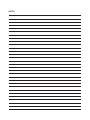 31
31
-
 32
32
Phonic CELEUS TUBE Manual de usuario
- Categoría
- Mezcladores de audio
- Tipo
- Manual de usuario
en otros idiomas
- English: Phonic CELEUS TUBE User manual
Artículos relacionados
-
Phonic AM 1204FX RW Manual de usuario
-
Phonic CELEUS 100 Manual de usuario
-
Phonic CELLEUS 400 Manual de usuario
-
Phonic CELEUS 200 Manual de usuario
-
Phonic AM5GE Manual de usuario
-
Phonic AM8GE Manual de usuario
-
Phonic AM440 Manual de usuario
-
Phonic POWERPOD 630RW Manual de usuario
-
Phonic Smartman 703A Manual de usuario
-
Phonic USBR-1 Manual de usuario
Otros documentos
-
Audibax MG05 XU El manual del propietario
-
Audibax MG05 XU Manual de usuario
-
Alto Live 802 Manual de usuario
-
Alto Live 802 Manual de usuario
-
Alto Live 802 Manual de usuario
-
Work-pro WPA 4400 Manual de usuario
-
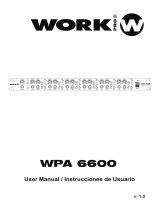 Work WPA 6600 Manual de usuario
Work WPA 6600 Manual de usuario
-
Denver DJ-200 Manual de usuario
-
Roland GO:MIXER PRO El manual del propietario
-
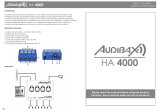 Audibax HA4000 v2 El manual del propietario
Audibax HA4000 v2 El manual del propietario