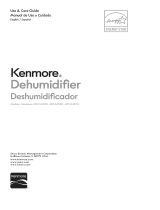La página se está cargando...

1
READ THIS MANUAL CAREFULLY BEFORE USING YOUR DEHUMIDIFIER
AND KEEP IT FOR FUTURE REFERENCE.
Model NPDH301 / NPDH701
30/70 Pint
Dehumidier
User’s Manual

2
PRODUCT REGISTRATION
Thank you for purchasing a Norpole™ product. The rst step to protect your new product is to complete the product
registration on our website: www.mcappliance.com/register. The benets of registering your product include the following:
1. Registering your product will allow us to contact you regarding a safety notication or product update.
2. Registering your product will allow for more efcient warranty service processing when warranty service is
required.
3. Registering your product could act as your proof of purchase in the event of insurance loss.
Once again, thank you for purchasing a Norpole product.

3
CONTENTS
PRODUCT REGISTRATION . . . . . . . . . . . . . . . . . . . . . . . . . . . . . . . . . . . . . . . 2
IMPORTANT SAFETY INSTRUCTIONS . . . . . . . . . . . . . . . . . . . . . . . . . . . . . . 4
SPECIFICATIONS. . . . . . . . . . . . . . . . . . . . . . . . . . . . . . . . . . . . . . . . . . . . . . . 6
PARTS IDENTIFICATION . . . . . . . . . . . . . . . . . . . . . . . . . . . . . . . . . . . . . . . . . 7
OPERATION INSTRUCTIONS . . . . . . . . . . . . . . . . . . . . . . . . . . . . . . . . . . . . . 8
CARE AND MAINTENANCE. . . . . . . . . . . . . . . . . . . . . . . . . . . . . . . . . . . . . . 11
TROUBLESHOOTING . . . . . . . . . . . . . . . . . . . . . . . . . . . . . . . . . . . . . . . . . . 12
LIMITED WARRANTY. . . . . . . . . . . . . . . . . . . . . . . . . . . . . . . . . . . . . . . . . . . 13

4
IMPORTANT SAFETY INSTRUCTIONS
EXPLANATION OF SYMBOLS
WARNING: Hazards or unsafe practices which COULD result in severe personal injury or death.
CAUTION: Hazards or unsafe practices which COULD result in minor personal injury or property damage.
IMPORTANT SAFETY INSTRUCTIONS
1. Read all instructions before using the appliance.
2.
WARNING: To prevent injuries or property damage, the following instructions must be followed.
3. This appliance should not be operated, cleaned or maintained by anyone that is not able to follow
proper safety procedures or does not have experience with this type of equipment, unless under
close supervision.
4.
WARNING: DO NOT use in an area where it may be exposed to combustible gases or liquids, as
this may cause a re.
5. Place the unit on a level, sturdy section of the oor, away from heat sources or anywhere it could get
wet.
6. DO NOT use the unit in small spaces.
7. DO NOT stand, sit, or place anything on top of the unit.
8. DO NOT let children operate or play on or around the dehumidier.
9.
CAUTION: The power cord is equipped with a 3-prong grounding plug to protect against shock
hazards. ALWAYS plug cord into a properly installed and grounded 3-prong wall receptacle. Refer to
the manufactures label on the rear panel for electrical and other technical data specic to this unit.
10. DO NOT modify or cut the power cord, or use any other cord or plug. If the cord or plug is damaged,
DO NOT use. Contact customer service or a qualied service technician for replacement or repair.
11. DO NOT run cord under carpeting, throw rugs, runners, or similar coverings. DO NOT route cord
under furniture, appliances, or any heavy object. Place the cord where it will not be tripped over.
12. DO NOT start or stop the unit by turning the power on or off.
13. DO NOT insert or pull out the plug with wet hands.
14. DO NOT use this item on a solid state speed control device (such as a fan control wall switch).
15. DO NOT remove the water bucket during operation, or drink water from the tank.
16. DO NOT cover the intake or exhaust vents.
17. DO NOT insert your nger or other foreign objects into grills or openings.
18.
CAUTION: ALWAYS turn off and unplug the unit prior to cleaning or maintenance.
19. Contact customer service or an authorized service technician for repair or maintenance of this unit.
DO NOT try to take apart or repair the unit by yourself.
20. Turn off and unplug the unit if strange sounds, smells, or smoke come from it.
21. If the appliance is knocked over during use, turn off the unit and unplug it immediately. Visually
inspect the unit to ensure there is no damage. If you suspect the unit has been damaged, contact a
technician or customer service for assistance.

5
22. If water spills into the unit, turn it off, unplug it, and contact a qualied service technician.
23. DO NOT try to move the unit when the tank is full, or force the castors to roll on carpet. Doing so
may cause the unit to tip over and spill water.
24. ALWAYS insert the lters securely. Clean lter once every two weeks.
READ AND FOLLOW THIS
SAFETY INFORMATION CAREFULLY
SAVE THESE INSTRUCTIONS

6
SPECIFICATIONS
Model NPDH301 NPDH701
Dimensions (W x H x D) 14.2” x 20.1” x 10.3” 15.4” x 23.2” x 11.2”
Weight 29.3 Lbs. 41.7 Lbs.
Tank Capacity 3 Liter / 6.3 pints 6 Liter / 12.7 pints
Voltage 115V / 60Hz 115V / 60Hz
Moisture Removal 30 Pints per day 70 Pints per day
Current 2.9 A 6.5 A
EEV 2.0 L/kWh 2.0 L/kWh
Refrigerant Type R410A / 5.29 oz R410A / 8.29 oz
H
W
D
Figure 1

7
Figure 2
PARTS IDENTIFICATION
a. Control Panel
b. Air Intake Grille
c. Air Filter (Behind the Grille)
d. Water Bucket
e. Handle (Both Sides)
f. Air Outlet Grille
g. Power Cord Band
h. Drain Hose Outlet
i. Power Cord
j. Power Plug
a
b
c
d
Front
e
f
g
h
i
j
Rear

8
Figure 3
OPERATING INSTRUCTIONS
CONTROLS
LOCATION
Be sure to set up the dehumidier on a level oor, with at least 8” (20 cm) of clearance on the sides and
back and 15” (40 cm) on top. The unit is designed to be used within a temperature range of 41°F (5°C) -
95°F (35°C). It should be close enough to a properly grounded 3-prong outlet for the cord to easily reach.
a. Power: Turns the dehumidier on and off.
b. Filter: The check lter feature is a reminder to clean the Air Filter for more efcient operation. The
Filter light will illuminate after 250 hours of operation. To reset after cleaning the lter, press the Filter
button and the light will go off.
c. Mode: Press to select the desired operation mode from Dehumidifying, Continuous dehumidifying
and Comfort dehumidifying. At Comfort dehumidifying mode, the unit will automatically control room
humidity in a comfortable range 45%~55% according to the room temperature. The humidity setting
function will be invalid.
d. Fan
• Press the FAN button to select either HIGH or NORMAL fan speed.
• Set on HIGH for maximum humidity removal. Set to NORMAL when humidity has been reduced
or when quieter operation is preferred.
e. Timer (Timer Set Control)
• If the unit is on, pressing the Timer button once will start the Auto-Off stop program, and the
Off indicator light above the timer button will be lit. Pushing the Timer button again within 5
seconds will switch to the Auto-On start function, and the On indicator will be lit.
b d
c
f e
g h
a

9
• If the unit is off, pushing Timer will start the Auto-On start feature, and pushing it again within 5
seconds will switch it to the Auto-Off stop feature.
• Press or hold the UP or DOWN button to set the Auto time in 0.5 hour increments, up to 10
hours, then at 1 hour increments up to 24 hours. The control will count down the time remaining
until starting or stopping.
• After 5 seconds, the system will revert back to showing the humidity level on the display.
• When the Auto start & Auto stop times are both set within the same program sequence, TIMER
ON and OFF indicator lights illuminate identifying both ON and OFF times are now programmed.
• Turning the unit ON or OFF at any time or adjusting the timer setting to 0.0 will cancel the Auto
Start/Stop timer program.
• If the P2 code occurs, the Auto Start/Stop program will be cancelled.
f.
and (Humidity Set Control Buttons): The humidity level can be set within a range of 35% RH
(Relative Humidity) to 85% RH in 5% increments. The lower the set % is, the drier the air will be.
g. Indicator Lights
• Filter – Filter needs to be cleaned
• Comfort - Comfort dehumidifying light
• Cont. - Continuous dehumidifying light
• On (Timer on light) – Auto On/Start set.
• Turbo - High fan light
• Full (Bucket full light) – Empty water bucket
• Auto Defrost - Auto defrost on
• Off (Timer off light) – Auto Off/Stop set
h. LED Display: Displays the relative humidity level for the room (±5%) within a range of 30%-90%.
While setting, displays the set level for humidity between 35%-85%, or the auto start/stop time
(0~24), along with error or protection codes.
Error Codes
• AS: Humidity Sensor error
• ES: Temperature sensor error
• EC: Refrigerant leakage (on models with this feature)
Protection Code
• P2: Water bucket full or incorrectly
installed
NOTE: If the display shows one of the above codes turn off and unplug the unit, and check for any
obstructions or empty the water tray, then restart. If code is still present, turn off again and unplug,
and contact customer service or service technician for assistance.
SMART FUNCTIONS
• Auto Shut Off: When the water “Full” indicator light turns on or the humidity setting is reached, the
unit will be shut off automatically.
• Delayed Start: When the unit has stopped or power is interrupted, it will not restart for 3 minutes to
protect the cooling system. The dehumidier will automatically start after 3 minutes have passed.
• Auto Defrost: When frost builds up on the evaporator coils, the compressor will cycle off and the fan
will continue to run until the frost melts.
• Auto-Restart: If the power is lost or cut, the unit will restart with the previous function setting
automatically when the power resumes.

10
Figure 6
Figure 5
2. Continuous Draining: Water can be drained automatically into a oor drain by
attaching the threaded female end of a 5/16” I.D. water hose (sold separately)
to the drain hose adaptor located in the water bucket. Remove the plastic
cover from the drain outlet on the back of the unit and set aside. Remove the
water bucket and insert the drain hose through the drain outlet. Securely press
the drain hose of the adaptor into the connector on the front of the unit. Tighten
the adaptor securely with the included two screws (located in the bucket).
Drain Hose
Adaptor A
Make sure the connection is tight and there is no leak. Attach the water hose and run it to the oor
drain or a suitable drainage facility, making sure that it is lower than the drain outlet of the unit. The
water hose should slope downward to allow the water to ow out smoothly.
NOTE: When the continuous drain feature is not being used, remove the drain hose from the
outlet and put the plastic cover back onto the drain outlet.
Plastic Cover
Connector
Female
Threaded
End
Water Hose
Drain Hose
Drain Hose Subassembly
Figure 4
DRAINING WATER
There are two ways to remove water
collected while the dehumidier is
running.
1. Manually empty the water bucket:
When the bucket is full, remove
from the back of the unit and
empty.
Water Outlet

11
CARE AND MAINTENANCE
WARNING: Turn the dehumidier off and remove the plug from the wall outlet before maintenance or
cleaning.
• DO NOT use ammable liquids or chemicals to clean the unit.
• DO NOT immerse in or spray with water to clean.
• DO NOT operate the unit if the power cord is damaged.
• The water bucket should be cleaned every few weeks or as needed. DO NOT leave water in the
bucket when unit is not being used.
CLEAN THE AIR FILTERS
Clean the air lter with water at least once every 30 days, or as needed. The lter can be taken out by
removing the water bucket and pulling the lter down from behind the grill.
CAUTION: DO NOT operate the dehumidier without the lter as dirt, dust and lint will clog it and
reduce performance.
STORAGE
To store the dehumidier for long periods, turn off and unplug the unit, then allow it to sit for one day
before emptying the water bucket or removing drain hose to ensure complete water drainage. Wipe down
the exterior of the unit, and clean the water bucket and lter. Wrap the cord up with the power cord band
on the rear of the unit. Cover with a plastic bag, and store upright in a dry, well-ventilated place.
Figure 7

12
TROUBLESHOOTING
Please check the following before calling for service.
Problem Troubleshooting
Unit does not start.
Make sure plug is completely pushed into outlet. Check the main fuse/
circuit breaker.
Dehumidier has reached its pre-set level or bucket is full.
Water bucket is not in proper position.
Dehumidier is not drying the air well.
Unit has not had enough time to operate
Make sure there is nothing blocking or obstructing the unit.
Humidity level setting is too low.
Make sure all windows and doors are closed, and that no air is coming in
from outside.
Room temperature is too low, below 41°F (5°C).
Make sure nothing in the area is giving off water vapor.
Making a loud noise when running
Make sure the air lter is not clogged.
Make sure unit is level and on a solid, stable oor.
Frost appears on the coils. This is normal
Water on the oor
Hose to connector or hose connection to adaptor may be loose.
Drain hose outlet cover removed.

13
LIMITED WARRANTY
Norpole, Inc. warrants each new DEHUMIDIFIER to be free from defects in material and workmanship and agrees to
remedy any such defect or to furnish a new part(s) (at the company’s option) for any part(s) of the unit that has failed during
the warranty period. Parts and labor expenses are covered on this unit for a period of one year from the date of purchase.
In addition, Norpole, Inc. warrants the compressor (parts only) to be free from defects in material and workmanship for
a period of 5 years. The consumer is responsible for all labor and transportation expenses related to the diagnosis and
replacement of the compressor after the initial one-year warranty expires. In the event that the unit requires replacement or
refund under the terms of this warranty, the consumer is responsible for all transportation expenses to return the unit to our
factory prior to receiving a replacement unit or refund. A refund or replacement will be issued at the discretion of Norpole,
Inc.. A copy of the dated sales receipt/invoice is required to receive warranty service or a refund.
This warranty covers appliances in use within the contiguous United States, Alaska, Hawaii and Puerto Rico. The warranty
does not cover the following:
• Damages due to shipping damage or improper installation.
• Damages due to misuse or abuse.
• Content losses due to failure of the unit.
• Inside components such as the lter, etc.
• Repairs performed by unauthorized service agents.
• Service calls that do not involve defects in material and workmanship, such as instructions on proper use of
the product or improper installation.
• Replacement or resetting of house fuses or circuit breakers.
• Failure of this product if used for purposes other than its intended purpose.
• Disposal costs for any failed unit not returned to our factory.
• Any delivery or installation costs incurred as the result of a unit that fails to perform as specied.
• Expenses for travel and transportation for product service if your appliance is located in a remote area
where service by an authorized service technician is not available.
• The removal and reinstallation of your appliance if it is installed in an inaccessible location or is not installed
in accordance with published installation instructions.
• Refunds for non-repairable products are limited to the price paid for the unit per the sales receipt.
• This warranty is non-transferable. This warranty applies only to the original purchaser and does not extend
to any subsequent owners.
LIMITATIONS OF REMEDIES AND EXCLUSIONS
Product repair in accordance with the terms herein, is your sole and exclusive remedy under this limited warranty. Any and
all implied warranties including merchantability and tness for a particular purpose are hereby limited to one year or the
shortest period allowed by law. Norpole, Inc. is not liable for incidental or consequential damages and no representative or
person is authorized to assume for us any other liability in connection with the sale of this product. Under no circumstances
is the consumer permitted to return this unit to the factory without the prior written consent of Norpole, Inc..
Some states prohibit the exclusion or limitation of incidental or consequential damages, or limitations on implied warranties.
This warranty gives you specic legal rights, and you may also have other rights which vary from state to state.
Model Parts &Labor Compressor (Part Only) Type of Service
NPDH301 / NPDH701 One-Year Five Years Carry In
For Service or Assistance please call 888-775-0202 or visit us on the web at www.mcappliance.com.

14
LEA ATENTAMENTE ESTE MANUAL ANTES DE USAR EL DESHUMIFICADOR
Y CONSÉRVELO PARA CONSULTARLO EN EL FUTURO.
Modelo NPDH301 / NPDH701
Deshumicador de
30/70 pintas
Manual del usuario

15
REGISTRO DEL PRODUCTO
Una vez más, le agradecemos por comprar un producto Norpole™. El primer paso para proteger su producto nuevo
es registrarlo en nuestro sitio web: www.mcappliance.com/register. Algunos de los benecios de registrar el producto
son los siguientes:
1. Si registra el producto, podremos informarle sobre noticaciones de seguridad o actualizaciones del producto.
2. Cuando requiera utilizar el servicio de la garantía, podrá disfrutar de un procesamiento más eciente.
3. El registro del producto puede servir como prueba de la compra en caso de pérdida del seguro.
Una vez más, le agradecemos por comprar un producto Norpole.

16
CONTENIDO
REGISTRO DEL PRODUCTO .................................... 15
INSTRUCCIONES DE SEGURIDAD IMPORTANTES . . . . . . . . . . . . . . . . . . 17
ESPECIFICACIONES . . . . . . . . . . . . . . . . . . . . . . . . . . . . . . . . . . . . . . . . . . . 19
IDENTIFICACIÓN DE LAS PARTES. . . . . . . . . . . . . . . . . . . . . . . . . . . . . . . . 20
INSTRUCCIONES DE FUNCIONAMIENTO. . . . . . . . . . . . . . . . . . . . . . . . . . 21
CUIDADO Y MANTENIMIENTO . . . . . . . . . . . . . . . . . . . . . . . . . . . . . . . . . . . 24
SOLUCIÓN DE PROBLEMAS .................................... 25
GARANTÍA LIMITADA. . . . . . . . . . . . . . . . . . . . . . . . . . . . . . . . . . . . . . . . . . . 26

17
INSTRUCCIONES DE SEGURIDAD IMPORTANTES
EXPLICACIÓN DE LOS SÍMBOLOS
ADVERTENCIA: Peligros o prácticas inseguras que PODRÍAN provocar lesiones personales graves o
la muerte.
PRECAUCIÓN: Peligros o prácticas inseguras que PODRÍAN provocar lesiones personales leves o
daños materiales.
INSTRUCCIONES DE SEGURIDAD IMPORTANTES
1. Lea todas las instrucciones antes de utilizar el aparato.
2.
ADVERTENCIA: Para evitar lesiones o daños a la propiedad, se deben seguir las siguientes
instrucciones.
3. Este aparato no debe ser operado, limpiado ni mantenido por ninguna persona que no pueda seguir
los procedimientos de seguridad adecuados o que no tenga experiencia con este tipo de equipo, a
menos que esté bajo supervisión.
4.
ADVERTENCIA: NO lo use en un área donde pudiese estar expuesto a gases o líquidos
combustibles, ya que podría provocar un incendio.
5. Coloque el equipo sobre una sección del piso a nivel y resistente, alejada de fuentes de calor o de
cualquier lugar donde pueda humedecerse.
6. NO use el equipo en espacios pequeños.
7. NO se pare, se siente ni coloque nada encima del equipo.
8. NO permita que los niños operen ni jueguen en o alrededor del deshumicador.
9.
PRECAUCIÓN: El cable de alimentación está provisto con un enchufe de conexión a tierra de
3 puntas para proteger contra los riesgos de descargas eléctricas. Enchufe SIEMPRE el cable en
un receptáculo de pared de 3 puntas adecuadamente instalado y conectado a tierra. Consulte la
etiqueta del fabricante colocada en el panel trasero para obtener información eléctrica y otros datos
técnicos especícos de este equipo.
10. NO modique ni corte el cable de alimentación ni use ningún otro cable o enchufe. Si el cable o el
enchufe están dañados, NO lo use. Póngase en contacto con el servicio al cliente o un técnico de
servicio calicado para su reemplazo o reparación.
11. NO pase el cable debajo de alfombras, alfombrillas, tapetes o revestimientos similares. NO coloque
el cable debajo de muebles, aparatos o cualquier objeto pesado. Coloque el cable en un lugar
donde no pueda causar tropiezos.
12. NO dé arranque ni detenga el equipo encendiendo o apagando la fuente eléctrica.
13. NO inserte ni tire del enchufe con las manos mojadas.
14. NO use este artículo sobre un dispositivo de control de velocidad de estado sólido (como un
interruptor de pared para control de ventilador).
15. NO retire el recipiente de agua durante la operación ni beba el agua del tanque.
16. No cubra las tomas de admisión ni de escape de aire.
17. NO introduzca el dedo u otros objetos extraños en rejillas o aberturas.

18
18. PRECAUCIÓN: SIEMPRE apague y desenchufe el equipo antes de realizar la limpieza o el
mantenimiento.
19. Póngase en contacto con el servicio de atención al cliente o un técnico de servicio autorizado para
la reparación o el mantenimiento de este equipo. NO intente desmontar o reparar el equipo usted
mismo.
20. Apague y desenchufe el equipo si nota sonidos, olores o humo extraños.
21. Si el aparato se vuelca durante su uso, apague el equipo y desenchúfelo de inmediato. Inspeccione
visualmente el equipo para asegurarse de que no esté dañado. Si sospecha que el equipo se dañó,
comuníquese con un técnico o con el servicio al cliente para que le presten ayuda.
22. Si se derrama agua en el equipo, apáguelo, desenchúfelo y contacte a un técnico de servicio
calicado.
23. Cuando el tanque esté lleno, NO intente mover el equipo ni fuerce las ruedecillas para que rueden
sobre una alfombra. El hacer eso podría hacer volcar el equipo y derramar el agua.
24. Introduzca SIEMPRE los ltros de forma segura. Limpie el ltro una vez cada dos semanas.
LEA ESTA INFORMACIÓN DE SEGURIDAD
Y SÍGALA CUIDADOSAMENTE
GUARDE ESTAS INSTRUCCIONES

19
ESPECIFICACIONES
Modelo NPDH301 NPDH701
Dimensiones (W x H x D) 14.2” x 20.1” x 10.3” 15.4” x 23.2” x 11.2”
Peso 29,3 Lbs. 41,7 Lbs.
Capacidad del tanque 3 litros / 6,3 pintas 6 litros / 12,7 pintas
Voltaje 115V / 60Hz 115V / 60Hz
Eliminación de humedad 30 pintas diarias 70 pintas diarias
Corriente 2.9 A 6.5 A
EEV 2.0 L/kWh 2.0 L/kWh
Tipo de refrigerante R410A / 5.29 oz R410A / 8.29 oz
H
W
D
Figura 1

20
Figura 2
IDENTIFICACIÓN DE LAS PARTES
a. Panel de control
b. Rejilla de admisión de aire
c. Filtro de aire (tras la rejilla)
d. Recipiente de agua
e. Manija (ambos lados)
f. Rejilla de salida de aire
g. Banda del cable de
alimentación
h. Salida para manguera
de desagüe
i. Cable de alimentación
j. Tomacorriente
a
b
c
d
Frente
e
f
g
h
i
j
Detrás

21
Figura 3
INSTRUCCIONES DE FUNCIONAMIENTO
CONTROLES
UBICACIÓN
Asegúrese de colocar el deshumicador a nivel del piso, con una separación mínima de 8” (20 cm) a los
lados y atrás, y de 15” (40 cm) sobre la parte superior. El equipo está diseñado para usarse dentro de
un rango de temperaturas de 41 °F (5 °C) - 95 °F (35 °C). Debe estar lo sucientemente cerca de un
tomacorriente de 3 patas, instalado y conectado a tierra adecuadamente.
a. Power (Encendido): Enciende y apaga el deshumicador.
b. Filter (Filtro): La función de control de ltro constituye un recordatorio para limpiar el ltro de aire
para un funcionamiento más eciente. La luz del ltro se iluminará tras 250 horas de funcionamiento.
Para restablecer después de limpiar el ltro, presione el botón Filter (Filtro) y la luz se apagará.
c. Mode (Modo): Presione para seleccionar el modo de funcionamiento deseado entre Dehumidifying
(Deshumicación), Continuous dehumidifying (Deshumicación continua) y Comfort dehumidifying
(Deshumicación de confort). En el modo Deshumicación de confort, el equipo controlará
automáticamente la humedad de la habitación dentro un rango confortable de 45%~55%, según la
temperatura ambiente. La función de conguración de humedad no será válida.
d. Fan (Ventilador)
• Presione el botón FAN (VENTILADOR) para seleccionar la velocidad del ventilador HIGH
(ALTA) o NORMAL (NORMAL).
• Fije en HIGH (ALTA) para lograr la máxima remoción de humedad. Fije en NORMAL (NORMAL)
cuando se haya reducido la humedad o cuando preera un funcionamiento más silencioso.
e. Timer (Temporizador) (Control del temporizador)
• Si el equipo está encendido, al presionar una vez el botón Timer (Temporizador) se activará el
b d
c
f e
g h
a

22
programa de apagado Auto-Off, y la luz Off indicadora de apagado sobre el botón del temporizador
se prenderá. Al presionar el botón Timer (Temporizador) nuevamente dentro de los 5 segundos, se
pasará a la función de arranque Auto-On, y la luz On indicadora de inicio se prenderá.
• Si el equipo está apagado, al presionar Timer (temporizador), se activará la función de
arranque Auto-On y al volverlo a presionar dentro de los 5 segundos, se pasará a la función de
apagado Auto-Off.
• Presione o mantenga presionado el botón UP (ARRIBA) o DOWN (ABAJO) para jar el tiempo
de la función automática en incrementos de 0.5 horas, hasta 10 horas, luego en incrementos
de 1 hora, hasta 24 horas. El control hará una cuenta regresiva del tiempo restante hasta el
momento de arranque o detención.
• Luego de 5 segundos, el sistema volverá a mostrar el nivel de humedad en la pantalla.
• Cuando están jadas la hora de arranque y de parada automáticas dentro de la misma
secuencia de programa, las luces indicadoras TIMER ON y OFF (TEMPORIZADOR DE
ENCENDIDO y DE APAGADO) estarán prendidas para indicar que ahora las horas de
encendido (ON) y de apagado (OFF) están programadas.
• Poner el equipo en ON (ENCENDIDO) u OFF (APAGADO) a cualquier hora o ajustar la
conguración del temporizador en 0.0 cancelará el programa temporizador Auto Start
(Arranque automático) y Auto Stop (Parada automática).
• Si ocurre el código P2, el programa Auto Start/Stop (Arranque/Parada automática) se
cancelará.
f.
y (Botones de control de ajuste de humedad): El nivel de humedad se puede ajustar dentro de
un rango de humedad relativa (HR) del 35% al 85%, en incrementos del 5%. Cuánto menor sea el
%, más seco estará el aire.
g. Luces indicadoras
• Filtro: Se debe limpiar el ltro
• Confort: Luz del deshumicador de confort
• Cont.: Luz del deshumicador continuo
• On (Luz del temporizador encendida):
Se ha jado el encendido/arranque
automático
• Turbo: Luz del ventilador a alta velocidad
• Full (Luz indicadora de recipiente lleno):
Se debe vaciar el recipiente de agua
• Descongelador automático: El
descongelador automático está encendido
• Off (Luz de apagado del temporizador):
Se ha jado el encendido/parada
automática
h. Pantalla LED: Muestra la humedad relativa de la habitación (±5%) dentro de un rango del 30%-90%.
Durante la conguración, muestra el nivel de humedad jado entre 35%-85%, o la hora de arranque/
detención automática (0~24), junto con los códigos de error o de protección.
Códigos de error
• AS: Error del sensor de humedad.
• ES: Error del sensor de temperatura.
• EC: Pérdida de refrigerante (en modelos con esta función).
Código de protección
• P2: El recipiente de agua
está lleno o incorrectamente
instalado.
NOTA: Si la pantalla muestra uno de los códigos anteriores, apague y desenchufe el equipo,
luego verique si hay alguna obstrucción o vacíe la bandeja de agua, luego vuelva a encender. Sí el
código sigue presente, vuelva a apagar y desenchufar, y comuníquese con el servicio al cliente o al
técnico de servicio para que le den asistencia.

23
Figura 6
Figura 5
2. Desagüe continuo: Es posible vaciar automáticamente el agua a un desagüe
en el piso acoplando una manguera de agua con unión roscada hembra de
5/16” de diámetro interno (se vende por separado) al adaptador de la manguera
de desagüe situado en el recipiente de agua. Retire la tapa de plástico de la
salida de desagüe en la parte posterior del equipo y reserve. Retire el recipiente
de agua e inserte la manguera de desagüe a través de la salida de desagüe.
Presione con rmeza la manguera de desagüe del adaptador para insertarla
dentro del conector al frente del equipo. Apriete con rmeza el adaptador
usando los dos tornillos incluidos (ubicados en el recipiente).
Manguera de
desagüe
Adaptador A
Corrobore que la conexión esté ajustada y que no haya pérdidas. Acople la manguera de agua y
condúzcala hacia el desagüe en el piso o un punto de desagüe adecuado, corroborando que esté
más bajo que la salida de desagüe del equipo. La manguera de agua deberá tener una pendiente
descendente para que el agua uya con facilidad.
NOTA: Cuando no se use la función de desagüe contino, quite la manguera de desagüe de la
salida y vuelva a colocar la tapa de plástico sobre la salida de desagüe.
Cubierta plástica
Conector
Unión
roscada
hembra
Manguera de agua
Manguera de
desagüe
Submontaje de la manguera de desagüe
Figura 4
DESAGÜE
Hay dos maneras de quitar el agua
recolectada mientras el deshumicador
está funcionando.
1. Vaciado manual del recipiente de agua:
Cuando el recipiente esté lleno, retírelo
desde atrás del equipo y vacíelo.
Salida de desagüe
FUNCIONES INTELIGENTES
• Modo de apagado automático: Cuando se prende la luz indicadora “Full” (Lleno) de agua o se
alcanza el ajuste de humedad, el equipo se apagará automáticamente.
• Postergación de arranque: Cuando el equipo se ha detenido o la electricidad se ha interrumpido, por
tres (3) minutos no volverá a arrancar para proteger el sistema de enfriamiento. El deshumicador
arrancará automáticamente una vez transcurridos tres (3) minutos.
• Descongelador automático: Cuando se acumula escarcha sobre las bobinas del evaporador, el
compresor hará un ciclo de apagado y el ventilador continuará funcionando hasta que la escarcha
se derrita.
• Rearranque automático: En caso de pérdida o corte de electricidad, el equipo volverá a arrancar
automáticamente con la conguración de función anterior cuando se reanude la alimentación.

24
CUIDADO Y MANTENIMIENTO
ADVERTENCIA: Apague el deshumicador y retire el enchufe del toma en la pared antes de proceder
a operaciones de limpieza o mantenimiento.
• NO use líquidos ni productos inamables para limpiar el equipo.
• NO sumerja en agua ni rocíe agua para limpiar el equipo.
• NO opere el equipo si el cable de alimentación está dañado.
• Limpie el recipiente de agua cada varias semanas, o según sea necesario. NO deje agua en el
recipiente cuando el equipo no esté en uso.
LIMPIEZA DE LOS FILTROS DE AIRE
Limpie el ltro de aire con agua por lo menos una vez cada 30 días o cuando sea necesario. El ltro se
puede sacar quitando el recipiente de agua y empujando el ltro hacia abajo desde atrás de la parrilla.
PRECAUCIÓN: NO opere el deshumicador sin el ltro, pues la suciedad, el polvo y las pelusas lo
obstruyen y reducen su desempeño.
ALMACENAMIENTO
Para guardar el deshumicador por largos períodos de tiempo, apáguelo y desenchúfelo, luego deje que
se asiente por un día antes de vaciar el recipiente de agua o quitar la manguera de desagüe a n de
asegurar un completo desagüe. Seque la parte exterior del equipo y limpie el recipiente de agua y el ltro.
Envuelva el cable con la banda para el cable de alimentación en la parte posterior del equipo. Cubra con
una bolsa de plástico y almacénelo erguido en un sitio seco y bien ventilado.
Figura 7

25
SOLUCIÓN DE PROBLEMAS
Compruebe lo siguiente antes de llamar al servicio técnico.
Problema Solución del problema
El equipo no arranca.
Verique que el enchufe esté completamente dentro del tomacorriente.
Revise el fusible principal/interruptor.
El deshumicador ha llegado al nivel prejado o el recipiente de agua está
lleno.
El recipiente de agua no está correctamente colocado.
El deshumicador no está secando
bien el aire.
El equipo no ha tenido suciente tiempo para funcionar.
Corrobore que no hay nada bloqueando u obstruyendo el equipo.
El ajuste de nivel de humedad está demasiado bajo.
Verique que todas las ventanas y puertas estén cerradas y que no entre
aire desde el exterior.
La temperatura ambiente es demasiado baja, por debajo de 41 °F (5 °C).
Asegúrese de que no haya nada en el lugar que desprenda vapor de agua.
Se escucha un ruido fuerte durante el
funcionamiento
Corrobore que el ltro de agua no esté obstruido.
Corrobore que el equipo esté nivelado y apoyado sobre un piso rme y
estable.
Aparece escarcha sobre las bobinas. Esto es normal.
Hay agua en el piso
La conexión de la manguera al conector o al adaptador podría estar oja.
Falta la tapa de salida de la manguera de desagüe.

26
GARANTÍA LIMITADA
Norpole, Inc. garantiza que cada nueva DESHUMIFICADOR carecen de defectos de materiales ni de mano de obra y acepta
reparar cualquier defecto o proporcionar un repuesto nuevo, a discreción de la compañía, de cualquier parte de la unidad que
presente haya fallado durante el período de garantía. Los gastos de repuestos y mano de obra está cubiertos para esta unidad
durante un período de un año a partir de la fecha de compra. Además Norpole, Inc. autoriza el compresor (piezas solamente)
para estar libre de defectos en material y la ejecución por un período de 5 años. El consumidor es responsable de todo el trabajo
y los costos del transporte relacionados con la diagnosis y el reemplazo del compresor después de las uno garantías inicial del
año han expirado. Si en el acontecimiento la unidad requiere el reemplazo o el reembolso bajo términos de esta garantía el
consumidor es responsable de todos los costos del transporte volver la unidad a nuestra fábrica antes de recibir una unidad o un
reembolso del reemplazo. Un reembolso o reemplazo será emitido a la discreción del Norpole, Inc. Es necesario
presentar una copia del recibo o factura de compra con fecha para obtener los servicios de la garantía, el reemplazo o el reembolso.
Esta garantía cubre los electrodomésticos en usen dentro de los Estados Unidos contiguos, Alaska, Hawái y Puerto Rico. Esta
garantía no cubre lo siguiente:
• Daños ocurridos durante el transporte o debidos a una instalación inadecuada
• Daños debidos a uso indebido o abuso
• Pérdida de los contenidos debido a falla de la unidad
• Componentes como ltro, etc.
• Reparaciones efectuadas por agentes de servicio no autorizados
• Llamados al servicio de reparación que no se deban a fallas de materiales o mano de obra, como instrucciones
sobre el uso adecuado del producto o instalación inadecuada
• Cambio o reprogramación de fusibles o interruptores de circuitos eléctricos en el hogar
• Falla del producto si se utiliza para otros nes fuera de los especícos
• Costos de disposición por toda unidad fallada no devuelta a la fábrica
• Costos de envío/instalación incurridos como resultado de una unidad que no funciona según lo especicado
• Gastos de viaje y trasporte para el servicio del producto si el aparato está ubicado en un lugar remoto donde el
servicio de un técnico autorizado no está disponible
• El retiro y la instalación nueva del aparato si la instalación está en un lugar inaccesible o no está instalado según
las instrucciones de instalación publicadas
• Los reintegros por productos que no tienen reparación se limitan al precio pagado por la unidad según el recibo
de compra.
• Esta garantía es intransferible. Esta garantía es válida exclusivamente para el comprador original y no se extiende
a ningún otro propietario o propietarios subsiguientes.
LIMITACIONES DE RECURSOS Y EXCLUSIONES
La reparación del producto según los términos del presente es su recurso único y exclusivo bajo esta garantía limitada. Todas
y cualquier garantía implícita, incluida la comerciabilidad y aptitud para un n particular se limitan por la presente a un año o el
período menor autorizado por la ley. Norpole, Inc. no es responsable de los daños incidentales o contingentes y ningún
representante o persona está autorizada a asumir en nombre nuestro ninguna responsabilidad en relación con la venta de este
producto. Bajo ninguna circunstancia el consumidor puede devolver esta unidad a la fábrica sin contar con la autorización
previa por escrito de Norpole, Inc.
Algunos estados prohíben la exclusión o limitación de los daños incidentales o contingentes o las limitaciones o garantías
implícitas. Esta garantía le da derechos legales especícos y pueden corresponder otros derechos que varíen de un estado a otro.
Modelo Piezas y mano de obra Compresor (solo las piezas) Tipo de servicio
NPDH301 / NPDH701 Uno año Cinco años En su casa
Para servicio o asistencia, llame por favor al 888-775-0202.
O visítenos en www.mcappliance.com para solicitar el servicio de garantía o repuestos.
1/26