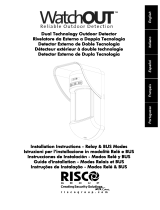La página se está cargando...

Beyond™ DT Wired
Outdoor Detector
Installation Instructions
Model: RK350DT

2
Description
The Beyond™ DT has been designed to provide enhanced 24-hour outdoor protection, with Active IR
Anti-mask capabilities. Integrated Dual Technology (DT) combines two K-band microwave channels
with two PIR sensors for better catch performance and pet immunity, minimizing false alarms. The
Beyond™ DT can also be installed on the RISCO Bus saving time and money.
Features include
• PIR coverage: 12m, 90°
• Two channel K band - MW detection (Sway Recognition)
• Pet friendly (pet immunity)
• Two correlated PIR Sensors
• Light sensor for reducing false alarms due to sunlight
• Active IR Anti mask
• Mounting at 2.2m with optional swivel bracket
• Designed for outdoor installation, UV resistant, IP 54
• Cover and wall tampers
• Optional Swivel Bracket (Model: RA350S)
Installation
Step 1: Preliminary Considerations
Select the mounting location for best coverage of the area that is to be protected (see Coverage
Patterns). Pay attention to the following:
• Install the device at a height of 2.2m (7 ft 2 in). Any lower installation will reduce the detection
range accordingly.
• For pet immunity, the height of an animal (without weight limitation) is up to 50 cm (1ft 6 in)
when the device is installed at 2.2 m (7ft 2 in). Any lower installation will reduce the pet
immunity accordingly.
• Install the device in a location where the detector’s field of view is clear of any static obstacles.
• Mount the device so that walking traffic cuts across the beam pattern.
• Do not install the device close to any moving objects.
• Do not install more than one DT detector within a 1m radius.
Step 2: Mounting the Detector on Wall Bracket
1. Unscrew the fastening screw and remove the detector from the mounting bracket (see Figure 1).
2. Open the 5 knockout holes of the wall bracket, and use as a template for mounting (see Figure 2).
3. Insert external wiring through the cable channel on the back of the wall bracket (see Figure 2).
4. Secure the wall bracket to the wall (see Figure 3).
5. Connect the Terminal Block to the detector (see Figure 4).
6. Connect the terminal wiring (see Step 5a).
7. Set the DIP switch settings (see Step 5b).
8. Mount the detector to the wall bracket (see Figure 5).

3
9. Perform a walk test (see Step 7).
10. Insert and fasten the screw to lock the detector (see Figure 5).
Step 3: PIR Coverage
Mounting height [m] Swivel Angle [°] Distance [m]
1.8 0 10
5 7
10 5
2.2 (optimal) 0 12
5 8
10 6
2.5 0 N/A
5 10
10 7
2.7 0 N/A
5 10
10 7
NA = Avoid such installation
Step 4: Setting Detector Mode
Standalone Mode
1. DIP SW 6 is OFF
2. Terminal wiring as in Step 5a
RISCO BUS Mode
1. DIP SW 6 is ON
2. Wiring:
a) + - terminal − Detector 12 VDC, - GND
b) Connecting YEL / GRN – Detector BUS
c) Continue to step 6
Step 5a: Connecting the Terminal Wiring (Standalone Mode)
Connect the terminal wiring according to the following:

4
Terminal
Description
+ -
+12 VDC, - GND
ALARM YEL GRN
N.C alarm relay YEL / GRN (RISCO BUS)
NOTE: As defined by DIP SW 6
TAMPER +-
N.C tamper switch
AM +-
N.C anti mask alarm relay
LED ENABLE
Used to remotely control the LEDs when DIP1 is set to ON
Enable: input is +12V OR no terminal connection
Disable: Connect the input to 0V
This feature prevents an intruder from gaining knowledge of the
detector’s status and disables anti-mask detection.
SET / UNSET
This input enables controlling anti-masking operation in accordance to the
system status, Set (Arm) / Unset (Disarm).
System Status Input Status AM Relay
Set (Arm) 0V Off
Unset (Disarm) 12V or no connection On*
* DIP SW 4 is ON (Anti mask enabled)
NOTE: Make sure that jumper J5 is installed to bypass the Swivel Tamper.
Step 5b: Setting DIP Switch Settings (Standalone Mode)
Set the DIP switch settings according to the table, below:
DIP
SW
Description Def. Def. Status
1*
LEDs: ON: Enable / OFF: Disable ON LEDs ON
2*
Sensitivity (PIR)
Low Mid. Norm. Max.
ON
Normal OFF OFF ON ON
3*
OFF ON OFF ON OFF
4*
Anti Masking: ON: Enable / OFF: Disable ON Enable
5*
High Sensitivity (Anti Mask): ON: High /OFF: Low OFF Low
6
Mode: ON: BUS / OFF: Relay (see Defining BUS ID) OFF Relay
Relay mode
DIP SW 7 DIP SW 8 DIP SW 9 DIP SW 10
Normal OFF OFF OFF OFF
DEOL ON ON OFF OFF
TEOL ON ON ON ON
NOTES:
1. For DEOL DIP switches 7 and 8 should both be ON.
2. For TEOL DIP switch 7-10 should be ON.
MIN
MAX
Adjust microwave coverage area by using the trimmer on the PCB.

5
Step 6a: Defining the BUS ID (BUS Mode)
Use DIP switches 1 to 5 to define the BUS ID of each detector. Define the BUS ID settings according to
the table below.
Set DIP switch setting 6 according to the following data:
6
Mode: ON: BUS / OFF: Relay (see Defining BUS ID) ON BUS
* Default settings
ID
1 2 3 4 5 ID 1 2 3 4 5
01
OFF OFF OFF OFF OFF
17 OFF OFF OFF OFF ON
02
ON OFF OFF OFF OFF
18 ON OFF OFF OFF ON
03
OFF ON OFF OFF OFF
19 OFF ON OFF OFF ON
04
ON ON OFF OFF OFF
20 ON ON OFF OFF ON
05
OFF OFF ON OFF OFF
21 OFF OFF ON OFF ON
06
ON OFF ON OFF OFF
22 ON OFF ON OFF ON
07
OFF ON ON OFF OFF
23 OFF ON ON OFF ON
08
ON ON ON OFF OFF
24 ON ON ON OFF ON
09
OFF OFF OFF ON OFF
25 OFF OFF OFF ON ON
10
ON OFF OFF ON OFF
26 ON OFF OFF ON ON
11
OFF ON OFF ON OFF
27 OFF ON OFF ON ON
12
ON ON OFF ON OFF
28 ON ON OFF ON ON
13
OFF OFF ON ON OFF
29 OFF OFF ON ON ON
14
ON OFF ON ON OFF
30 ON OFF ON ON ON
15
OFF ON ON ON OFF
31 OFF ON ON ON ON
16
ON ON ON ON OFF
32 ON ON ON ON ON
NOTE: This step is only relevant for detectors that are connected to the RISCO BUS.
Step 6b: Defining System Settings (BUS Mode)
LightSYS / ProSYS Plus – Add the BUS detector
1. Select Installer menu: [7] Install > [1] BUS Device > [1] Automatic. The system automatically searches
for the detectors BUS ID and assigns a zone (according to the defined DIP switch settings).
2. Scroll to the defined zone with type ODT50 and click OK to confirm.
Configure the BUS detector parameters:
Select Installer menu: [2] Zones > [1] Parameters > [2] By Category > [7] Advanced [4] BUS Zone
Parameters (see LightSYS / ProSYS Plus Installation Manual).
NOTE: For LightSYS Version 5.20 and above.
123456 89710
BUS ADDRESS
O
N

6
Step 7: Performing a Walk Test
The detector cover should be closed during the walk test. Apply power and wait at least two minutes for
the detector to stabilize. Upon detection the detector transmits a signal and the LEDs light-up. Walk
through the entire protected area and observe the LEDs to confirm full coverage (see LED Status).
Manually initiate a walk test:
Select User Menu: Maintenance > Walk Test > Select Full Walk Test or Quick Walk Test. The detector
remains in walk test mode until any key on the panel is pressed.
LED Status
LED State Description
YELLOW
Blink ON Indicates start of PIR detection analysis
Steady ON Indicates PIR detection
Flashing Indicates Active IR AM (Anti mask) detection
GREEN Steady ON Indicates MW detection
RED
Steady ON Indicates ALARM
Flashing Indicates malfunctioned communication with
the RISCO system (BUS Mode only)
All LEDs Flashing (One after another) Unit initialization on power up
NOTE: DIP-SW 1 should be in ON position to enable LED indications.
Self-Test
Every hour the detector performs an internal self-test for both PIR and MW channels. A fault detected
in the self-test will be indicated by a momentary open anti-mask relay (in relay mode) or by a
corresponding message in the panel (in BUS mode).
Specifications
Electrical
Current consumption: 30mA at 12 VDC (Stand by)
42mA at 12 VDC (MAX with LED ON)
Power output 16dBm
Voltage requirements 9 -16 VDC
Alarm contacts 24 VDC, 0.1A
AM contacts 24 VDC, 0.1A
Tamper contacts 24 VDC, 0.1A
Physical
Size (LxWxD): 170 x 90 x 90mm
Weight: 0.532 Kg
Environmental
RF Immunity: According to EN50130-4
Operating Temperature: -30°C to 60°C (90% humidity)
Storage Temperature: -30°C to 70°C (90% humidity)

7
Preliminary Considerations
NOTE: Avoid installation facing moving cars / road at a distance of up to 30m.
PIR Coverage Pattern: 12m, 90°
Termination Resistance
PANEL TEOL
PANEL DEOL
+12-
ALARM TAMPER
FAULT/AM
LED SET
ALARM
TAMPER
FAULT/AM
SHORT
6.8K Ω
4.7K Ω
12K Ω
DIP 7
DIP 8
DIP 10
DIP 9
Side View
Top View

8
Figure 1
Figure 2
Figure 3
Figure 4
Figure 5
Ordering Information
RK350DT0000A
Beyond DT, K Band Detector
RA350S00000A 180° Swivel for Beyond DT
RED Compliance Statement
Hereby, RISCO Group declares that this equipment is in compliance with the essential requirements
and other relevant provisions of Directive 2014/53/EU. For the CE Declaration of Conformity please
refer to our website: www.riscogroup.com

9
Description
Le Beyond™ DT a été conçu pour assurer une protection extérieure fiable 24 heures sur 24, avec une
fonction d’anti-masque à IR actif. La double technologie (DT) intégrée associe deux canaux
hyperfréquences bande K à deux capteurs IRP de façon à optimiser les performances de détection et
l'immunité aux animaux, pour ainsi minimiser les fausses alarmes. Le Beyond™ DT peut aussi être
installé sur le Bus RISCO pour un gain de temps et d'argent.
Principales fonctionnalités
• Couverture IRP : 12 m, 90°
• 2 canaux de détection hyperfréquence bande K (reconnaissance des mouvements de balancier)
• Immunité aux animaux
• Deux capteurs IRP en corrélation
• Capteur optique pour réduire les fausses alarmes provoquées par la lumière du soleil
• Anti-masque à IR actif
• Installation à 2,2 m avec un support de fixation en option
• Conçu pour une installation en extérieur, résistant aux UV, indice IP 54
• Autoprotection à l'ouverture et à l'arrachement
• Support pivotant en option (modèle : RA350S)
Installation
Étape 1 : Considérations préliminaires
Sélectionnez l'emplacement de montage le mieux adapté pour couvrir la zone à protéger (reportez-
vous à la section Couverture IRP). Respectez les consignes suivantes :
• Installez l'appareil à une hauteur de 2,2 mètres. Toute installation à une hauteur inférieure risque
de réduire la portée de détection.
• Pour l'immunité aux animaux, l'animal doit mesurer 50 cm maximum (sans limitation de poids)
lorsque l'appareil est installé à 2,2 m. Toute installation à une hauteur inférieure réduira
l’immunité aux animaux en conséquence.
• Installez l'appareil dans un lieu où aucun obstacle statique n'obstrue le champ de vision du
détecteur.
• Installez l'appareil de façon à ce que les personnes qui marchent dans la zone surveillée coupent
les faisceaux de détection.
• N'installez pas l'appareil à proximité d'objets en mouvement.
• N'installez pas plusieurs détecteurs DT dans un rayon de 1 mètre.
Étape 2 : Installation du détecteur sur le support mural
1. Desserrez la vis de fixation et retirez le détecteur du support de montage (reportez-vous à la
Figure 1).

10
2. Ouvrez les 5 trous marqués du support mural et utilisez-les comme gabarits pour l'installation
(reportez-vous à la Figure 2).
3. Insérez les câbles externes dans la voie de câbles à l'arrière du support mural (reportez-vous à la
Figure 2).
4. Fixez le support de montage au mur (reportez-vous à la Figure 3).
5. Récupérez le bornier débrochable pour le câbler (reportez-vous à la Figure 4).
6. Câblez le bornier débrochable (reportez-vous à l'Étape 5a).
7. Raccordez le bornier débrochable, puis configurez les DIP Switchs (reportez-vous à l'Étape 5b).
8. Montez le détecteur sur le support mural (reportez-vous à la Figure 5).
9. Effectuez un test de marche (reportez-vous à l'Étape 7).
10. Insérez la vis et serrez-la pour fixer le détecteur (reportez-vous à la Figure 5).
Étape 3 : Couverture IRP
Hauteur d'installation [m] Angle de pivotement [°] Distance [m]
1,8 0 10
5 7
10 5
2,2 (optimale) 0 12
5 8
10 6
2,5 0 N/A
5 10
10 7
2,7 0 N/A
5 10
10 7
N/A = Évitez ce type d'installation
Étape 4 : Sélection du mode du détecteur
Mode Autonome
1. Le DIP Switch 6 est en position OFF
2. Câblage du bornier conformément à l'Étape 5a
Mode Bus RISCO
1. Le DIP Switch 6 est en position ON
2. Câblage :
a) Borne + - − Alimentation du détecteur 12 V CC, - 0 V
b) Câblages des bornes YEL/GRN – Bus du détecteur
c) Passez à l'étape 6

11
Étape 5a : Câblage du bornier (mode Autonome)
Câblez le bornier en procédant comme suit :
Borne Description
+ -
+12 V CC, - 0 V
ALARM YEL GRN
Relais d’alarme N.F YEL/GRN (Bus RISCO)
REMARQUE : selon la configuration du DIP Switch 6
TAMPER + -
Relais d'autoprotection N.F
AM + -
Relais d’alarme anti-masque N.F
LED ENABLE
Borne utilisée pour contrôler à distance les LEDs lorsque le DIP Switch 1
est réglé sur ON
Activé : l'entrée est de +12 V ou aucune connexion à la borne
Désactivé : raccordez cette entrée sur 0 V
Cette fonction empêche un intrus de connaître l'état du détecteur et
désactive la détection anti-masque.
SET/UNSET
Cette entrée permet de contrôler l'opération d'anti-masquage en fonction de
l'état du système : Set (Armé) / Unset (Désarmé).
État du système
État de l'entrée Relais AM
Set (Armé) 0 V Désactivé
Unset (Désarmé) 12 V ou pas de connexion Activé*
* Le DIP Switch 4 est réglé sur ON (anti-masque activé)
REMARQUE : vérifiez que le cavalier J5 est installé pour ignorer l'autoprotection du support.
Étape 5b : Configuration des DIP Switch (mode Autonome)
Configurez les DIP Swicth en vous reportant au tableau ci-dessous :
DIP
SW
Description Déf. État déf.
1* LEDs : ON : activées / OFF : désactivées ON LEDs activées
2*
Sensibilité (IRP)
Faible Moyen Normal Max.
ON
Normal OFF OFF ON ON
3* OFF ON OFF ON OFF
4* Anti-masque : ON : activé / OFF : désactivé ON Activé
5* Haute sensibilité (AM) : ON : élevée / OFF : faible OFF Faible
6
Mode : ON : Bus / OFF : Relais (voir Définition de l'ID Bus) OFF Relais

12
Mode relais
DIP Switch 7 DIP Switch 8 DIP Switch 9 DIP Switch 10
Normal OFF OFF OFF OFF
DEOL ON ON OFF OFF
TEOL ON ON ON ON
REMARQUES :
1. Pour un câblage DEOL, les DIP Switch 7 et 8 doivent être sur ON.
2. Pour un câblage TEOL, les DIP Switch 7 à 10 doivent être sur ON.
MIN
MAX
Réglez la zone de couverture des canaux hyperfréquences à l'aide du potentiomètre du
PCB.
Étape 6a : Définition de l'ID Bus (mode BUS)
Utilisez les DIP Switch 1 à 5 pour définir l'ID Bus de chaque détecteur. Définissez les paramètres d'ID
Bus en vous reportant au tableau ci-dessous.
Configurez le commutateur DIP 6 en fonction des données suivantes :
6
Mode : ON : Bus / OFF : Relais (voir Définition de l'ID Bus) ON BUS
* Paramètres par défaut
ID
1 2 3 4 5 ID 1 2 3 4 5
01
OFF OFF OFF OFF OFF
17 OFF OFF OFF OFF ON
02
ON OFF OFF OFF OFF
18 ON OFF OFF OFF ON
03
OFF ON OFF OFF OFF
19 OFF ON OFF OFF ON
04
ON ON OFF OFF OFF
20 ON ON OFF OFF ON
05
OFF OFF ON OFF OFF
21 OFF OFF ON OFF ON
06
ON OFF ON OFF OFF
22 ON OFF ON OFF ON
07
OFF ON ON OFF OFF
23 OFF ON ON OFF ON
08
ON ON ON OFF OFF
24 ON ON ON OFF ON
09
OFF OFF OFF ON OFF
25 OFF OFF OFF ON ON
10
ON OFF OFF ON OFF
26 ON OFF OFF ON ON
11
OFF ON OFF ON OFF
27 OFF ON OFF ON ON
12
ON ON OFF ON OFF
28 ON ON OFF ON ON
13
OFF OFF ON ON OFF
29 OFF OFF ON ON ON
14
ON OFF ON ON OFF
30 ON OFF ON ON ON
15
OFF ON ON ON OFF
31 OFF ON ON ON ON
16
ON ON ON ON OFF
32 ON ON ON ON ON
REMARQUE : cette étape s'applique uniquement aux détecteurs connectés au bus
RISCO.
123456 89710
BUS ADDRESS
O
N

13
Étape 6b : Configuration des paramètres système (mode Bus)
LightSYS / ProSYS Plus – Ajout du détecteur Bus
1. Allez dans le menu Installateur : Programmation > [7] Install > [1] Access. BUS > [1] Automatique.
Le système cherche automatiquement l’ID Bus des détecteurs et les assigne à une zone (selon l’ID
défini par la configuration des DIP Switch).
2. Vérifiez que la zone est bien reconnue en type ODT50 et cliquez sur OK pour confirmer.
Configuration des paramètres du détecteur Bus :
Allez dans le menu Installateur : Programmation > [2] Zones > [1] Paramètres > [2] Par catégorie > [7]
Avancée > [4] Param. Z. Bus (reportez-vous au guide d'installation de la LightSYS/ProSYS Plus).
REMARQUE : pour LightSYS v5.20 et les versions ultérieures.
Étape 7 : Test de marche
Le couvercle du détecteur doit être fermé lors du test de marche. Mettez le détecteur sous tension et
attendez au moins deux minutes qu'il se stabilise. Pendant la détection, le détecteur transmet un
signal et la LED s'allume. Parcourez la zone protégée et observez les LEDs pour vérifier que la zone
est entièrement couverte (reportez-vous à la rubrique État des LEDs).
Lancement manuel du Test de marche :
Allez dans le menu Utilisateur ou Installateur : Maintenance > Test de marche > Test complet ou Test
rapide. Le détecteur reste en mode Test de marche tant que vous n'appuyez sur aucune touche.
État des LEDs
LED État Description
JAUNE
1 seul clignotement Indique le début de l'analyse de détection IRP
Fixe Indique une détection IRP
Clignotement continu Indique une détection AM (anti-masque) à IR actif
VERT Fixe Indique une détection hyperfréquence
ROUGE
Fixe Indique une alarme
Clignotement continu Indique une erreur de communication avec le
système RISCO (mode Bus uniquement)
Toutes les LEDs Clignotement continu
(l’une après l’autre)
Initialisation de l'unité après la mise sous tension
REMARQUE : Le DIP Switch 1 doit être en position ON pour activer les indications
LEDs.
Test automatique
Toutes les heures, le détecteur effectue un test automatique interne pour les canaux IRP et
hyperfréquences. Toute erreur détectée au cours d'un test automatique est indiquée par un relais anti-
masque momentanément ouvert (en mode Relais) ou par un message correspondant sur la centrale
(en mode Bus).

14
Spécifications
Électriques
Consommation électrique : 30mA à 12 VCC (Repos)
42mA à 12 VCC (MAX avec LEDs activées)
Puissance disponible 16dBm
Tension requise :
9 -16 VCC
Contacts d'alarme : 24 VCC, 0.1A
Contacts anti-masque : 24 VCC, 0.1A
Contacts autoprotection : 24 VCC, 0.1A
Physiques
Dimensions (LxlxP) :
170 x 90 x 90mm
Poids : 0.532 Kg
Environnementales
Immunité RF :
Selon la norme EN50130-4
Température de fonctionnement :
-30°C à 60°C (90% d’humidité)
Température de stockage :
-30°C à 70°C (90% d’humidité)
Considérations préliminaires
REMARQUE : Evitez d'installer le détecteur face à une route / des véhicules en
mouvement à moins de 30 m maximum.

15
Couverture IRP : 12 m, 90°
Résistances de fin de ligne
Figure 1
Figure 2
Figure 3
PANEL TEOL
PANEL DEOL
+12-
ALARM TAMPER
FAULT/AM
LED SET
ALARM
TAMPER
FAULT/AM
SHORT
6.8K Ω
4.7K Ω
12K Ω
DIP 7
DIP 8
DIP 10
DIP 9
Vue latérale
Vue de dessus

16
Figure 4
Figure 5
Informations de commande
RK350DT0000A Beyond DT, Détecteur Bande K
RA350S00000A Support 180° pour détecteur Beyond DT
Rapport de Conformité RED
Par la présente, RISCO Group, déclare que cet équipement est en conformité aux conditions
essentielles et à d'autres dispositions appropriées de la directive 2014/53/EU.
Vous pouvez trouver la copie complète de la déclaration de conformité à la directive 2014/53/EU sur
notre site web, à l’adresse suivante : www.riscogroup.com.

17
Descripción
El Beyond™ DT ha sido diseñado para ofrecer protección en exterior mejorada las 24 horas con
funciones de antienmascaramiento IR activo. La tecnología dual integrada (DT) combina dos canales
de microondas de banda K con dos sensores PIR para un mejor rendimiento de la detección e
inmunidad anti mascotas, reduciendo así al mínimo las alarmas falsas. El Beyond™ DT también se
puede instalar en el BUS de RISCO para ahorrar tiempo y dinero.
Funciones
• Cobertura PIR: 12 m, 90°
• Banda K de dos canales - Detección MW (Reconocimiento de oscilaciones)
• Apto para mascotas (inmunidad ante mascotas)
• Dos sensores PIR correlacionados
• Sensor de luz para reducir las falsas alarmas por luz solar
• Antienmascaramiento IR activo
• Montaje a 2,2 m con rótula opcional
• Diseñado para instalación en exterior, resistente a rayos UV, IP 54
• Tamper de cubierta y de pared.
• Rótula opcional (Modelo: RA350S)
Instalación
Paso 1: Consideraciones previas
Seleccionar la ubicación de montaje que mejor cubra la zona que se va a proteger (consultar Patrones
de cobertura). Respetar lo siguiente:
• Instalar el dispositivo a una altura de 2,2 m. Cualquier instalación a menor altura reducirá el
rango de detección.
• Para la inmunidad ante a mascotas, la altura de un animal (sin limitación de peso) puede ser de
hasta 50 cm cuando el dispositivo se instala a 2,2 m. Cualquier instalación a menor altura reducirá
el rango de detección.
• Instalar el dispositivo en un lugar donde el campo de visión del detector no tenga ningún
obstáculo estático.
• Montar el dispositivo de modo que el movimiento de personas corte el patrón del haz.
• No instalar el dispositivo cerca de objetos en movimiento.
• No instalar más de un detector DT en un radio de 1 m.
Paso 2: Montar el detector en el soporte de pared
1. Aflojar el tornillo de fijación y separar el detector del soporte de montaje (ver Figura 1).
2. Abrir los 5 orificios troquelados del soporte de pared y usarlos como plantilla para el montaje
(ver Figura 2).
3. Introducir el cableado externo por el canal del cable de la parte posterior del soporte de pared
(ver Figura 2).
4. Fijar el soporte de montaje a la pared (ver Figura 3).

18
5. Conectar el bloque de terminales al detector (ver Figura 4).
6. Conectar el cableado del terminal (ver Paso 5a).
7. Configurar los interruptores DIP (ver Paso 5b).
8. Montar el detector en el soporte de pared (ver Figura 5).
9. Llevar a cabo un test de movimiento (ver el Paso 7).
10. Introducir y fijar el tornillo para bloquear el detector (ver Figura 5).
Paso 3: Cobertura de PIR
Altura de montaje [m] Ángulo de giro [°] Distancia [m]
1,8 0 10
5 7
10 5
2,2 (óptima) 0 12
5 8
10 6
2,5 0 N/A
5 10
10 7
2,7 0 N/A
5 10
10 7
NA = Evitar esta instalación
Paso 4: Ajuste del modo del detector
Modo cableado independiente
1. El interruptor DIP SW 6 está desactivado (OFF)
2. Cableado del terminal como en el Paso 5a
Modo BUS de RISCO
1. El interruptor DIP SW 6 está activado (ON)
2. Cableado:
a) Terminal + - − Detector 12 VDC, - GND
b) Conexión YEL/GRN – Detector BUS
c) Continuar con el Paso 6
Paso 5a: Conexión del cableado del terminal (Modo
independiente)
Conectar el cableado del terminal según ello siguiente esquema:

19
Terminal
Descripción
+ -
+12 VCC, - GND
ALARM YEL GRN
Relé de alarma N.C.
ALARM YEL GRN
NOTA: tal como lo define el interruptor DIP SW 6
TAMPER +-
Interruptor del tamper N.C.
AM +-
Relé de alarma antienmascaramiento N.C.
LED ENABLE
Se utiliza para controlar de forma remota los LED cuando DIP1 está ajustado
en ON
Activar: la entrada es +12V o BIEN no hay conexión al terminal
Desactivar: conectar la entrada a 0V
Esta función evita que intrusos puedan conocer el estado del detector y desactivar
la detección antienmascaramiento.
SET/UNSET
Esta entrada permite controlar la operación de antienmascaramiento según el
estado del sistema, Set (armado)/Unset (desarmado).
Estado del sistema
Entrada Relé de antienmascaramiento
Set (armado) 0V Desactivado
Unset (desarmado) 12V o sin conexión Activado*
* El interruptor DIP SW 4 está ajustado en ON (antienmascaramiento activado)
NOTA: Verificar que el puente J5 está habilitado para anular el tamper de giro.
Paso 5b: Ajuste de los interruptores DIP (Modo independiente)
Ajustar los interruptores DIP según la siguiente tabla:
Interruptor
DIP SW
Descripción Predet. Estado predet.
1* LED: ENC.: Activar/APAG.: Desactivar ENC. LED ENC.
2*
Sensibilidad (PIR)
Baja
Med.
2*
Sensibilidad
(PIR)
Baja
APAG
Med.
APAG
ENC.
APAG APAG ON ON
3* APAG ENC. 3* ON APAG
4* Antienmascaramiento: ENC.: Activar/APAG.: Desactivar ENC. Activar
5* Alta sensibilidad (antienmascaramiento): ENC.:
Alta/APAG.: Baja
APAG. Baja
6
Modo: ENC.: BUS/APAG.: Relé (ver Definición del ID del
BUS)
APAG. Relé
Modo de relé
DIP SW 7 DIP SW 8 DIP SW 9 DIP SW 10
Normal OFF OFF OFF OFF
DEOL ON ON OFF OFF
TEOL ON ON ON ON
NOTAS:
1. Los interruptores DIP DEOL 7 y 8 deben estar ajustados en ON.
2. Los interruptores DIP DEOL 7-10 deben estar ajustados en ON.
MIN
MAX
Ajustar la zona de cobertura de microondas con el recortador de la placa base.

20
Paso 6a: Definición del ID del BUS (Modo BUS)
Utilizar los interruptores DIP 1 al 5 para definir el ID del BUS de cada detector. Definir los ajustes del
ID del BUS según la siguiente tabla:
Ajustar el interruptor DIP 6 según los siguientes datos:
6
Modo: ENC.: BUS/APAG.: Relé (ver Definición del ID del BUS) ON BUS
* Ajustes por defecto
ID
1 2 3 4 5 ID 1 2 3 4 5
01
OFF OFF OFF OFF OFF
17 OFF OFF OFF OFF ON
02
ON OFF OFF OFF OFF
18 ON OFF OFF OFF ON
03
OFF ON OFF OFF OFF
19 OFF ON OFF OFF ON
04
ON ON OFF OFF OFF
20 ON ON OFF OFF ON
05
OFF OFF ON OFF OFF
21 OFF OFF ON OFF ON
06
ON OFF ON OFF OFF
22 ON OFF ON OFF ON
07
OFF ON ON OFF OFF
23 OFF ON ON OFF ON
08
ON ON ON OFF OFF
24 ON ON ON OFF ON
09
OFF OFF OFF ON OFF
25 OFF OFF OFF ON ON
10
ON OFF OFF ON OFF
26 ON OFF OFF ON ON
11
OFF ON OFF ON OFF
27 OFF ON OFF ON ON
12
ON ON OFF ON OFF
28 ON ON OFF ON ON
13
OFF OFF ON ON OFF
29 OFF OFF ON ON ON
14
ON OFF ON ON OFF
30 ON OFF ON ON ON
15
OFF ON ON ON OFF
31 OFF ON ON ON ON
16
ON ON ON ON OFF
32 ON ON ON ON ON
NOTA: Este paso solo es relevante para detectores conectados al BUS de RISCO.
Paso 6b: Definición de los ajustes del sistema (Modo BUS)
LightSYS/ProSYS Plus – Añadir el detector en BUS
1. Seleccionar el menú del instalador: [7] Instalar > [1] Dispositivos BUS > [1] Automático. El
sistema buscará automáticamente el ID del BUS de los detectores y asignará una zona (en
función de los ajustes del interruptor DIP realizados).
2. Vaya a la zona definida con tipo ODT50 y pulse OK para confirmar.
Configurar los parámetros del detector en BUS:
Seleccionar el menú del instalador: [2] Zonas > [1] Parámetros > [2] Por Categoría > [7] Parám. Avanz.
[4] Parám. Z.BUS (consultar el Manual de instalación de LightSYS/ProSYS Plus).
NOTA: Para LightSYS 5.20 y versión posterior.
123456 89710
BUS ADDRESS
O
N

21
Paso 7: Llevar a cabo un test de movimiento
La tapa del detector debe estar cerrada durante el test de movimiento. Encender la unidad y esperar
al menos dos minutos a que el detector se estabilice. Con la detección, el detector transmite una señal
y los LED se encienden. Camine por toda la zona protegida y observe los LED para confirmar la
cobertura total (ver Estado de los LED).
Iniciar manualmente un test de movimiento:
Seleccionar el menú del usuario: Mantenimiento > Test Movimiento > Seleccionar Test Movimiento
completo o Test Movimiento rápido. El detector permanece en modo de test de movimiento mientras
no se pulse ningún botón del panel.
Estado de los LED:
LED Estado Descripción
AMARILLO
Parpadeo ENC. Indica el inicio del análisis de detección PIR
Fijo ENC. Indica detección PIR
Parpadeo Indica detección de antienmascaramiento IR activo
VERDE Fijo ENC. Indica detección MW
ROJO
Fijo ENC. Indica ALARMA
Parpadeo Indica un fallo en la comunicación con el sistema de
RISCO (solo Modo BUS)
Todos los LED Parpadeo (secuencial) La unidad se está inicializando durante el encendido
NOTA: El interruptor DIP-SW 1 debe estar ajustado en ON para permitir las indicaciones de
los LED.
Autotest
Cada hora, el detector lleva a cabo un autotest interno de los canales PIR y MW. Un fallo detectado en el
autotest se reflejará como un relé de antienmascaramiento momentáneamente abierto (en modo de relé)
o como un mensaje en el panel (en modo BUS).
Especificaciones
Datos eléctricos
Consumo de corriente: 30 mA a 12 VCC (reposo)
42 mA a 12 VCC (MÁX con LED encendidos)
Salida de alimentación 16dBm
Requisitos de voltaje 9 -16 VCC
Contactos de alarma 24 VCC, 0,1 A
Contactos de antienmascaramiento 24 VCC, 0,1 A
Contactos del tamper 24 VCC, 0,1 A
Datos físicos
Tamaño (ALxANxPR): 170 x 90 x 90 mm
Peso: 0,532 kg
Datos medioambientales
Inmunidad RF: Según la norma EN50130-4
Temperatura de funcionamiento: De -30 °C a 60 °C (90 % de humedad)
Temperatura de almacenamiento: De -30 °C a 70 °C (90 % de humedad)

22
Consideraciones previas
NOTA: Evitar la instalación frente a vehículos en movimiento/carreteras a una distancia de
hasta 30 m.
Patrón de cobertura PIR: 12 m, 90°
Resistencia de terminación
PANEL TEOL
PANEL DEOL
+12-
ALARM TAMPER
FAULT/AM
LED SET
ALARM
TAMPER
FAULT/AM
SHORT
6.8K Ω
4.7K Ω
12K Ω
DIP 7
DIP 8
DIP 10
DIP 9
Vista lateral
Vista superior

23
Figura 1
Figura 2
Figura 3
Figura 4
Figura 5
Información para pedidos
RK350DT0000A
Detector de banda K Beyond DT
RA350S00000A Rótula 180° para Beyond DT
Declaración de Conformidad RED :
Por la presente, RISCO Group declara que este equipo cumple con los requisitos esenciales y otras
disposiciones relevantes de la Directiva 2014/53/EU. Para la Declaración de Conformidad CE, por
favor diríjase a nuestra web: www.riscogroup.com

24
Descrizione
Beyond™ DT è stato progettato per offrire una maggiore protezione in esterno in abbinamento ai
sistemi antintrusione. Beyond™ DT è protetto dai tentativi di sabotaggio tramite un sistema di Anti-
Mascheramento ad infrarossi attivo. La doppia tecnologia integrata (DT) unisce due canali a
microonde in banda K con due sensori PIR per una migliore rilevazione degli intrusi e l’immunità
agli animali, riducendo al minimo i falsi allarmi.
Beyond™ DT può anche essere installato direttamente sul BUS RISCO per un maggior controllo ed
un cablaggio più semplice e veloce.
Le caratteristiche includono:
• Copertura PIR: 12m, 90°
• Due canali MW in banda K con tecnologia SRT (Riconoscimento degli oggetti che oscillano)
• Due sensori PIR correlati
• Sensore luce per la riduzione dei falsi allarmi a causati dalla luce solare.
• Anti-Mascheramento ad IR attivo
• Installazione a 2.2 metri di altezza con uno snodo opzionale
• Progettato per installazioni in esterno, resistente UV, IP 54
• Tamper anti-apertura e anti-rimozione
• Snodo opzionale (RA350S)
Installazione
Passo 1: Considerazioni preliminari
Scegliere la posizione migliore in riferimento all’area da proteggere (vedi Diagrammi di Copertura).
Fare attenzione a quanto segue:
• Installare l’unità ad una altezza di 2.2 metri. Una installazione più bassa ridurrà
progressivamente l’area di copertura
• L’immunità animali (senza limitazione di peso) è garantita fino a 50 cm con il rivelatore installato
a 2.2 metri. Installazioni più basse riducono la massima altezza per l’immunità dell’animale
• Installare il dispositivo in una posizione dove non ci sono ostacoli che possano ostruirne il campo
di azione.
• Installare l’unità in modo che gli eventuali intrusi siano obbligati ad attraversarne l’area di
copertura.
• Non installare il dispositivo troppo vicino ad oggetti in movimento.
• Non installare più di un rivelatore DT entro un raggio di un metro.
Passo 2: Installazione del rivelatore
1. Svitare la vite di fissaggio e rimuovere il rivelatore dalla sua staffa. (vedi Figura 1).
2. Aprire i 5 fori a sfondare della staffa di fissaggio ed usarla come dima per il montaggio (vedi
Figura 2).
3. Inserire il cavo esterno dal retro della staffa di montaggio (vedi Figura 2)

25
4. Fissare la staffa alla parete (vedi Figura 3)
5. Connettere la morsettiera al rivelatore (vedi Figura 4)
6. Cablare la morsettiera (vedi Passo 5a).
7. Impostare i microinterruttori (vedi Passo 5b).
8. Rimontare il rivelatore sulla staffa di fissaggio (vedi Figura 5).
9. Effettuare la prova di movimento (vedi Passo 7).
10. Inserire e serrare la vite di chiusura del rivelatore (vedi Figura 5).
Passo 3: Area di copertura PIR
Altezza di Installazione in metri Angolo di inclinazione in gradi Distanza in metri
1.8 0 10
5 7
10 5
2.2 (ottimale) 0 12
5 8
10 6
2.5 0 N/A
5 10
10 7
2.7 0 N/A
5 10
10 7
NA = Evitare questa installazione
Passo 4: Impostare la modalità di funzionamento del rivelatore
Modalità a Relè
1. Impostare il microinterruttore 6 su OFF
2. Cablare la morsettiera come illustrato al Passo 5a
Modalità BUS RISCO
1. Impostare il microinterruttore 6 su ON
2. Cablaggio:
a) morsetti + -: Aliment. sensore 12 Vcc, - GND
b) Morsetti YEL / GRN: BUS rivelatore
c) Proseguire con il Passo 6

26
Passo 5a: Cablaggio Morsettiera
Cablare la morsettiera come segue:
Morsetto Descrizione
+ -
+12 Vcc, - GND
ALARM YEL GRN
Relè di allarme N.C. YEL / GRN (BUS RISCO)
NOTA: impostazione definita dal MIC. 6
TAMPER +-
Relè tamper N.C
AM +-
Relè Anti-Mascheramento N.C
LED ENABLE
Usato per controllare remotamente il LED quando il MIC. 1 è impostato su
ON
Abilitato: portare una tensione +12V oppure nessuna connessione al morsetto
Disabilitato: Connettere una tensione di riferimento 0V
A sistema inserito questa funzione disabilita i LED (evitando che un intruso
p
ossa verificare che il sistema ha
g
enerato un allarme) e l’antimascheramento.
SET / UNSET
Questo ingresso permette di controllare il funzionamento dell’Anti-
Mascheramento e del LED in riferimento allo stato del sistema,
Inserito/Disinserito.
Stato sistema Stato ingresso
Relè AM
Inserito 0V Disabilitato
Disinserito 12V o nessuna connessione Abilitato*
* MIC. 4 = ON (Anti-Mascheramento abilitato)
NOTA: per escludere il tamper dello snodo accertarsi che il ponticello J5 sia inserito.
Passo 5b: Impostazione Microint. (Modalità a Relè)
Impostare i microinterruttori come da tabella seguente:
MIC
Descrizione Dflt. Stato
1*
LED: ON = Abilitati / OFF = Disabilitati ON LED ON
2*
Sensibilità
Bassa Media Norm. Max
ON
Normale OFF OFF ON ON
3*
OFF ON OFF ON OFF

27
4*
Anti-Mascheramento: ON=Abilitato / OFF=Disabilitato ON Abilitato
5*
Sensibilità Anti-Mascheramento
Livello sensibilità: ON=Alto / OFF=Basso
OFF Basso
6
Modo: ON=BUS / OFF=Relè
(vedi Impostazione ID BUS)
OFF Relè
Solo Modalità Relè MIC 7 MIC 8 MIC 9 MIC 10
Normale OFF OFF OFF OFF
DEOL ON ON OFF OFF
TEOL ON ON ON ON
NOTE:
1. I microinterruttori da 1-5* sono usati per impostare l’ID dell’unità nel modo BUS (vedi
Impostazione ID BUS).
2. Per DEOL, i mic. 7 e 8 vanno impostati su ON.
3. Per TEOL, i mic. 7-10 vanno impostati su ON.
MIN
MAX
Regolare la copertura della microonda usando il potenziometro situato sulla scheda
elettronica.
Passo 6a: Impostazione ID BUS (Modalità BUS)
Usare i microinterruttori da 1 a 5 per impostare l’ID sul BUS del rivelatore come da tabella seguente.
6
Il default è ID=9. Impostare il microinterruttore 6 in ON per la modalità BUS. ON BUS
* Impostazione di default
ID
1 2 3 4 5 ID 1 2 3 4 5
01
OFF OFF OFF OFF OFF
17 OFF OFF OFF OFF ON
02
ON OFF OFF OFF OFF
18 ON OFF OFF OFF ON
03
OFF ON OFF OFF OFF
19 OFF ON OFF OFF ON
04
ON ON OFF OFF OFF
20 ON ON OFF OFF ON
05
OFF OFF ON OFF OFF
21 OFF OFF ON OFF ON
06
ON OFF ON OFF OFF
22 ON OFF ON OFF ON
07
OFF ON ON OFF OFF
23 OFF ON ON OFF ON
08
ON ON ON OFF OFF
24 ON ON ON OFF ON
09
OFF OFF OFF ON OFF
25 OFF OFF OFF ON ON
10
ON OFF OFF ON OFF
26 ON OFF OFF ON ON
11
OFF ON OFF ON OFF
27 OFF ON OFF ON ON
12
ON ON OFF ON OFF
28 ON ON OFF ON ON
123456 89710
INDIRIZZO ID
O
N

28
13
OFF OFF ON ON OFF
29 OFF OFF ON ON ON
14
ON OFF ON ON OFF
30 ON OFF ON ON ON
15
OFF ON ON ON OFF
31 OFF ON ON ON ON
16
ON ON ON ON OFF
32 ON ON ON ON ON
NOTA: Questa fase è necessaria solo per i rivelatori che si vogliono connettere al BUS
RISCO.
Passo 6b: Impostazioni alla centrale RISCO (Modalità BUS)
LightSYS/ProSYS Plus – Aggiungere un rivelatore BUS
1. In Prog. Tecnica selezionare [7] Configuraz.ne > [1] Accessori BUS > [2] Config. Manuale > [9]
Zone BUS.
2. Selezionare il numero ID/ZONA (come impostato tramite i primi 5 microint.) e scegliere come
tipo rivelatore l’ ODT50.
Assegnazione del rivelatore BUS ad una zona
Con Lightsys il numero ID del rivelatore è automaticamente anche il numero della zona. Con Prosys
Plus al momento dell’aggiunta del rivelatore BUS viene scelto il numero di zona e l’ID del rivelatore BUS
ad essa associato.
Configurare i parametri del rivelatore su BUS.
In Prog. Tecnica selezionare [2] Zone > [1] Per Parametro > [7] Avanzati > [4] Zone BUS (vedi Manuale
Tecnico LightSYS / ProSYS Plus).
NOTA: Le versioni LightSyS compatibili con Beyond iniziano dalla 5.20.
Passo 7: Prova di movimento
Il rivelatore deve essere chiuso durante la prova di movimento (Test sensori). Alimentare il rivelatore
e attendere almeno 2 minuti affinché lo stesso si stabilizza. Ad ogni rilevazione il rivelatore attiverà
la sua uscita a relè e farà illuminare i LED. Attraversare l’area protetta e osservare l’accensione dei
LED a conferma della corretta copertura del rivelatore (vedi stato dei LED).
Per iniziare la procedura di Test Sensori fare riferimento al manuale della centrale che si sta utilizzando.
Stato dei LED
LED Stato Descrizione
GIALLO
VERDE
Fisso acceso Indica rilevazione sui canali PIR
Lampeggiante Indica che l’IR di Anti-Mask si è attivato
Fisso acceso Indica rilevazione sui canali MW
ROSSO Fisso acceso ON Indica ALLARME
TUTTI I LED
Lampeggiante Indica una anomalia di comunicazione con il
sistema BUS RISCO (solo Modalità BUS)
Lampeggiante (In sequenza) Inizializzazione unità all’alimentazione
NOTA: Il MIC. 1 deve essere su ON per abilitare le segnalazioni LED.
Auto-Test
Ogni ora il rivelatore effettua un auto-test interno per tutti i canali di rilevazione, sia PIR che MW.
Una condizione di guasto durante l’auto-test verrà indicata con l’attivazione impulsiva dell’uscita
Fault/AM (modalità relè) o tramite un messaggio specifico dell’anomalia registrato nel menù guasti
della centrale (modalità BUS).

29
Specifiche tecniche
Elettriche
Assorbimento in corrente 30mA a 12 VDC (a riposo)
42mA a 12 VDC (max. con LED accesi)
Uscite di Alimentazione 16dBm
Tensione richiesta 9 -16 VDC
Contatti di allarme 24 VDC, 0.1A
Contatti AM/Anomalia 24 VDC, 0.1A
Contatti tamper 24 VDC, 0.1A
Fisiche
Dimensioni (H x L x P): 170x90x90mm
Peso: 0.532 Kg
Ambientali
Immunità RF: Conforme alla EN50130-4
Temp. di funzionamento: Da -30°C a 60°C (umidità 90%)
Temp. di stoccaggio: Da -30°C a 70°C (umidità 90%)
Considerazioni preliminari
NOTA: OTA: Evitare l’installazione di fronte a strade con passaggio di veicoli fino a 30 metri di
distanza.

30
PIR Coverage Pattern: 12m, 90°
Termination Resistance
Figura 1
Figura 2
Figura 3
PANEL TEOL
PANEL DEOL
+12-
ALARM TAMPER
FAULT/AM
LED SET
ALARM
TAMPER
FAULT/AM
SHORT
6.8K Ω
4.7K Ω
12K Ω
DIP 7
DIP 8
DIP 10
DIP 9
vista laterale
vista dall'alto

31
Figura 4
Figura 5
Informazioni sull'ordine
RK350DT0000A
Beyond DT, K Band Detector
RA350S00000A 180° Swivel for Beyond DT
Dichiarazione di Conformità RED:
La sottoscritta RISCO Group, dichiara sotto la propria responsabilità che questo prodotto è conforme
ai requisiti essenziali e alle altre rilevanti disposizioni della Direttiva Europea 2014/53/EU.
Per le Dichiarazioni di Conformità CE, visitate il nostro sito web: www.riscogroup.com

32
Descrição
O Beyond™ DT foi projetado para fornecer uma proteção externa aprimorada 24 horas, com recursos
de antimascaramento por infravermelho ativo. A tecnologia dual (DT) integrada combina dois canais
de micro-ondas de banda K com dois sensores PIR para um melhor desempenho de captura e
imunidade a animais, minimizando alarmes falsos. O Beyond™ DT também pode ser instalado no
RISCO Bus, economizando tempo e dinheiro.
Características
• Cobertura PIR: 12 m, 90°
• Dois canais de banda K - Detecção por micro-ondas (reconhecimento de oscilação)
• Conciliável com animais (imunidade a animais domésticos)
• Dois sensores PIR correlacionados
• Sensor de luz para reduzir alarmes falsos devido à luz solar
• Antimascaramento por infravermelho ativo
• Montagem a 2,2 m com suporte giratório opcional
• Projetado para instalação externa, resistente a raios UV, IP 54
• Protetores antiviolação de tampa e parede.
• Suporte giratório opcional (modelo: RA350S)
Instalação
Passo 1: Considerações Iniciais
Selecione o local de montagem para obter a melhor cobertura da área a ser protegida (ver Padrões de
Cobertura). Observe as recomendações a seguir:
• Instale o dispositivo na altura de 2,2 m (7 pés e 2 pol.). A instalação em altura inferior reduzirá o
alcance da detecção.
• Para a imunidade a animais, a altura do animal (sem limite de peso) pode ser de até 50 cm (1 pé e
6 pol.) com o dispositivo instalado a 2,2 m
(7 pés e 2 pol.). A instalação em altura inferior reduzirá o alcance da detecção.
• Instale o dispositivo em um local onde o campo de visão do detector não tenha obstruções
estáticas.
• Monte o dispositivo de forma que o tráfego a pé cruze o feixe de varredura.
• Não instale o dispositivo perto de objetos em movimento.
• Não instale mais de um detector DT dentro de um raio de 1 m.
Passo 2: Montagem do Detector no Suporte de Parede
1. Solte o parafuso de fixação e remova o detector do suporte de montagem (ver Figura 1).
2. Abra os 5 furos do suporte de parede e use-os como modelo para montagem (ver Figura 2).
3. Passe a fiação externa através do canal do cabo na parte traseira do suporte de parede (ver Figura 2).
4. Fixe o suporte à parede (ver Figura 3).

33
5. Conecte o bloco de terminais ao detector (ver Figura 4).
6. Conecte a fiação do terminal (ver Passo 5a).
7. Defina as configurações das chaves DIP (ver Passo 5b).
8. Monte o detector no suporte de parede (ver Figura 5).
9. Faça um teste de caminhada (ver Passo 7).
10. Insira e aperte o parafuso para travar o detector (ver Figura 5).
Passo 3: Cobertura PIR
Altura da montagem [m] Ângulo do Suporte Giratório [°] Distância [m]
1,8 0 10
5 7
10 5
2,2 (ideal) 0 12
5 8
10 6
2,5 0 –
5 10
10 7
2,7 0 –
5 10
10 7
NA = Evite tal instalação
Passo 4: Configuração do Modo do Detector
Modo Autônomo
1. Chave DIP 6 desligada
2. Fiação do terminal como no Passo 5a
Modo RISCO BUS
1. Chave DIP 6 ligada
2. Fiação:
a) Terminal + - − Detector 12 V CC, - GND
b) Conexão AMAR/VERD – Detector BUS
c) Continua no Passo 6
Passo 5a: Conexão da Fiação do Terminal (Modo Autônomo)
Conecte a fiação do terminal de acordo com as informações a seguir:

34
Terminal
Descrição
+ -
+12 V CC, - GND
ALARME AMAR
VERD
Relé do alarme N.F.
ALARME AMAR VERD
NOTA: Como definido pela chave DIP 6
VIOLAÇÃO +-
Chave de violação N.F.
AM +-
Relé do alarme de antimascaramento N.F.
HABILITAR LED
Usado para controlar remotamente os LEDs quando a DIP 1 estiver
definida como LIG
Habilitar: a entrada é de +12 V OU sem conexão no terminal
Desabilitar: conecte a entrada em 0 V
Esse recurso evita que um intruso fique sabendo do status do detector e
desative a detecção de antimascaramento.
ATIVAR/DESATIVAR
Essa entrada permite controlar a operação de antimascaramento de acordo
com o status do sistema, Ativar (armar)/Desativar (desarmar).
Status do sistema
Status da entrada Relé de AM
Ativar (armar) 0 V Desligado
Desativar (desarmar) 12 V ou sem conexão Ligado*
* Chave DIP 4 ligada (antimascaramento habilitado)
NOTA: Assegure que o jumper J5 esteja instalado para ignorar a violação do suporte giratório
Passo 5b: Definição das Configurações das Chaves DIP (Modo
Autônomo)
Defina as configurações das chaves DIP de acordo com a tabela abaixo:
CH
DIP
Descrição Def. Status def.
1* LEDs: LIG: Habilitar/DESL: Desabilitar ON LEDs LIG
2*
Sensibilidade (PIR)
Baix.
Méd.
2* Sensibilidade
(PIR)
Baix.
OFF
Méd.
OFF
ON
OFF OFF ON ON
3* OFF ON 3* ON OFF
4* Antimascaramento: LIG: Habilitar/DESL: Desabilitar ON Habilitar
5* Alta sensibilidade (Antimasc.): LIG: Alta/DESL: Baixa OFF Baix.
6
Modo: LIG: BUS/DESL: Relé (ver Definição do ID do BUS) OFF Relé
Modo relé
CH DIP 7 CH DIP 8 CH DIP 9 CH DIP 10
Normal OFF OFF OFF OFF
DEOL ON ON OFF OFF
TEOL ON ON ON ON
NOTAS:
1. Para DEOL, as chaves DIP 7 e 8 devem estar ligadas.
2. Para TEOL, as chaves DIP de 7 a 10 devem estar ligadas.
MIN
MAX
Ajuste a área de cobertura de micro-ondas usando o aparador na PCB.

35
Passo 6a: Definição do ID do BUS (Modo BUS)
Use as chaves DIP de 1 a 5 para definir o ID do BUS de cada detector. Defina as configurações do ID
do BUS de acordo com a tabela abaixo.
Defina a configuração da chave DIP 6 de acordo com os seguintes dados:
6
Modo: LIG: BUS/DESL: Relé (ver Definição do ID do BUS) LIG BUS
* Configuração padrão
ID
1 2 3 4 5 ID 1 2 3 4 5
01
OFF OFF OFF OFF OFF
17 OFF OFF OFF OFF ON
02
ON OFF OFF OFF OFF
18 ON OFF OFF OFF ON
03
OFF ON OFF OFF OFF
19 OFF ON OFF OFF ON
04
ON ON OFF OFF OFF
20 ON ON OFF OFF ON
05
OFF OFF ON OFF OFF
21 OFF OFF ON OFF ON
06
ON OFF ON OFF OFF
22 ON OFF ON OFF ON
07
OFF ON ON OFF OFF
23 OFF ON ON OFF ON
08
ON ON ON OFF OFF
24 ON ON ON OFF ON
09
OFF OFF OFF ON OFF
25 OFF OFF OFF ON ON
10
ON OFF OFF ON OFF
26 ON OFF OFF ON ON
11
OFF ON OFF ON OFF
27 OFF ON OFF ON ON
12
ON ON OFF ON OFF
28 ON ON OFF ON ON
13
OFF OFF ON ON OFF
29 OFF OFF ON ON ON
14
ON OFF ON ON OFF
30 ON OFF ON ON ON
15
OFF ON ON ON OFF
31 OFF ON ON ON ON
16
ON ON ON ON OFF
32 ON ON ON ON ON
NOTA: Esse passo é relevante apenas para detectores conectados ao RISCO BUS.
Passo 6b: Definição das Configurações do Sistema (Modo BUS)
LightSYS/ProSYS Plus – Adicionar o detector BUS
1. Selecione Menu de Instalação: [7] Instalar > [1] Dispositivo BUS > [1] Automático. O sistema busca
automaticamente o ID do BUS dos detectores e atribui uma zona (de acordo com as configurações
definidas das chaves DIP).
2. Avance até a zona definida com o tipo ODT50 e clique em OK para confirmar.
Configure os parâmetros do detector BUS:
Selecione Menu de Instalação: [2] Zonas > [1] Parâmetros > [2] Por categoria > [7] Avançado [4]
Parâmetros de zona BUS (ver o Manual de Instalação do LightSYS/ProSYS Plus).
NOTA: Para LightSYS Versão 5.20 e superior.
123456 89710
BUS ADDRESS
O
N

36
Passo 7: Executar Teste de Caminhada
A tampa do detector deve ser fechada durante o teste de caminhada. Ligue a energia e aguarde pelo
menos dois minutos para que o detector se estabilize. Após a detecção, o detector transmite um sinal
e os LEDs acendem. Caminhe por toda a área protegida e observe os LEDs para confirmar a cobertura
total (ver status do LED.
Inicie manualmente um teste de caminhada:
Selecione Menu do Usuário: Manutenção > Teste de Caminhada > Selecione Teste de Caminhada
Completo ou Teste de Caminhada Rápido. O detector permanece no modo de teste de caminhada até
que alguma tecla no painel seja pressionada.
Status do LED
LED Status Descrição
AMARELO
Piscando LIG Indica o início da análise de detecção PIR
Constante LIG Indica detecção PIR
Piscando rápido Indica detecção de AM (antimascaramento)
por infravermelho ativo.
VERDE Constante LIG Indica detecção de micro-ondas
VERMELHO
Constante LIG Indica ALARME
Piscando rápido Indica problema na comunicação com o
sistema RISCO (apenas em modo BUS)
Todos os LEDs Piscando rápido (um após o outro) Inicialização da unidade após ligar energia
NOTA: A chave DIP 1 deve estar na posição LIG para habilitar as indicações de LED.
Autoteste
A cada hora, o detector realiza um autoteste interno para os canais de PIR e micro-ondas. Uma falha
detectada no autoteste será indicada por um relé de antimascaramento aberto momentaneamente (no
modo relé) ou por uma mensagem correspondente no painel (no modo BUS).
Especificações
Elétricas
Consumo de corrente: 30 mA em 12 V CC (standby)
42 mA em 12 V CC (máx. com LED )
Saída de energia 16dBm
Requisitos de voltagem 9-16 V CC
Contatos do alarme 24 V CC, 0,1 A
Contatos de AM 24 V CC, 0,1 A
Contatos de violação 24 V CC, 0,1 A
Físicas
Tamanho (C x L x P): 170 x 90 x 90 mm
Peso: 0,532 Kg
Ambientais
Imunidade a RF: Em conformidade com a EN50130-4
Temperatura de funcionamento: -30 °C a 60 °C (umidade de 90%)
Temperatura de armazenamento: -30 °C a 70 °C (umidade de 90%)

37
Considerações Iniciais
NOTA: Evite a instalação voltada para carros/estrada a uma distância de até 30 m.
Padrão de Cobertura do PIR: 12 m, 90°
Termination Resistance
PANEL TEOL
PANEL DEOL
+12-
ALARM TAMPER
FAULT/AM
LED SET
ALARM
TAMPER
FAULT/AM
SHORT
6.8K Ω
4.7K Ω
12K Ω
DIP 7
DIP 8
DIP 10
DIP 9
Vista Lateral
Vista Do Topo

38
Figure 1
Figure 2
Figure 3
Figure 4
Figure 5
Informações sobre pedidos
RK350DT0000A
Beyond DT, Detector de Banda K
RA350S00000A Suporte Giratório 180° para Beyond DT
Declaração de conformidade RED:
Por meio deste, a RISCO Group declara que seu equipamento está em conformidade com as
necessidades essenciais e outras provisões relevantes da diretiva 2014/53/EU. l Para ver a declaração
de conformidade da CE, por favor consulte a nossa website: www.riscogroup.com

39
Beschrijving
De Beyond™ DT is ontwikkeld om een verhoogde 24-uurs buiten beveiliging te creëren, door gebruik
te maken van actieve IR Anti-masking technologie. De geïntegreerde Dual Technologie (DT)
combineert twee K-band microwave kanalen met twee PIR sensoren voor een betere detectie
performantie en pet immuniteit, waardoor valse alarmen gerudeceerd worden. De Beyond™ DT kan
ook aangesloten worden via de RISCO Bus, welke u tijd en geld bespaart.
Kenmerken
• PIR bereik: 12m, 90°
• Twee kanaals K band - MW detectie (Sway herkenningstechnologie)
• Diervriendelijk (pet immuniteit)
• Twee gecorreleerde PIR Sensoren
• Licht sensor voor het reduceren van valse alarmen door invallend zonlicht
• Actieve IR Anti-mask
• Installatiehoogte op 2,2m met optionele swivel beugel
• Ontwikkeld voor buiteninstallaties, UV resistent, IP 54
• Cover- en Muursabotageschakelaars.
• Optionele Swivel beugel (Model: RA350S)
Installatie
Stap1: Voorafgaande aanbevelingen
Selecteer de optimale montageplaats zodat het detectiegebied zo goed mogelijk is afgestemd op de te
beveiligen omgeving (zie Detectiepatroon). Opgelet voor volgende punten:
• Installeer de detector op een hoogte van 2,2m (7 ft 2 in). Elke installatie lager dan 2,2m zal het
detectiebereik derhalve beinvloeden.
• Voor pet immuniteit dient de hoogte van het dier (zonder gewichtslimiet) tot 50 cm (1ft 6 in) te
bedragen wanneer de detector geïnstalleerd is op 2,2 m (7ft 2 in). Elke installatie lager dan 2,2m
zal het detectiebereik derhalve beinvloeden.
• Installeer de detector op een locatie waar het zichtsveld vrij is van statische obstakels.
• Monteer de detector zo dat de indringer de infrarood stralen kruist volgens zijn
bewegingsrichting.
• Installeer de detector niet vlakbij bewegende objecten.
• Bij installeren van meer dan één DT detector moet u meer dan 1m afstand nemen tussen elke unit.
Stap 2: Monteren van de detector op de muurbeugel
1. Draai de bevestigingsschroef los en verwijder de detector van de montagebeugel (zie Figuur 1).
2. Verwijder de 5 uitdrukbare uitsparingen uit de muurbeugel waardoor u de beugel kan
gebruiken als mal voor de montage (zie Figuur 2).

40
3. Trek de externe bekabeling door de kabeluitsparing welke op de achterkant van de muurbeugel
zit (zie Figuur 2 C).
4. Bevestig de muurbeugel tegen de muur (zie Figuur 3).
5. Verbind de eindelus bekabeling (zie Stap 5a).
6. Stel de DIP switches in (zie Stap 5b).
7. Verbind de klemmenstrook met de detector (zie Figuur 4).
8. Monteer de detector op de muurbeugel (zie Figuur 5).
9. Uitvoeren van een looptest (zie Stap 7).
10. Plaats de schroef en draai deze aan tot de detector volledig dicht is (zie Figuur 5).
Stap 3: PIR Bereik
Montagehoogte [m] Swivel hoek [°] Afstand [m]
1.8 0 10
5 7
10 5
2.2 (optimaal) 0 12
5 8
10 6
2.5 0 N/A
5 10
10 7
2.7 0 N/A
5 10
10 7
NA = Vermijd zulke installaties
Stap 4: Instellen van de detector mode
Stand alone Mode
1. DIP SW 6 staat op OFF
2. Eindelus aansluiting zoals in Stap 5a
RISCO BUS Mode
1. DIP SW 6 staat op ON
2. Bedrading::
a) + - klem − Detector 12 VDC, - GND
b) Aansluiten van YEL / GRN – Detector BUS
c) Ga naar stap 6

41
Step 5a: Aansluiten van de klemmenstrook (Stand alone Mode)
Sluit de klemmenstrook aan volgens onderstaande schema:
Klem Beschrijving
+ -
+12 VDC, - GND
ALARM YEL GRN
N.G alarm relais
ALARM YEL GRN
Opm: zoals gedefinieerd via DIP SW 6
TAMPER +-
N.G sabotage schakelaar
AM +-
N.G anti-mask alarm relais
LED ENABLE
Wordt gebruikt om de LED vanop afstand te besturen wanneer DIP1
ingesteld is op ON
Enable: ingang is +12V OF geen aansluiting op de klemmenstrook
Disable: Verbind de ingang met 0V
Deze functie verhindert een indringer om info te verkrijgen over de status van
de detector en de Anti-mask uit te schakelen.
SET / UNSET
Deze ingang maakt het mogelijk om de Anti-masking te activeren volgens
de system status, Ingeschakeld/Uitgeschakeld.
Systeem Status Ingang Status AM Relais
Ingeschakeld 0V Off
Uitgeschakeld 12V of geen connectie On*
* DIP SW 4 is ON (Anti mask geactiveerd)
Opm: Verzeker u ervan dat jumper J5 geplaatst is om de Swivel sabotage schakelaar te overbruggen.
Step 5b: Instellen van de DIP Switches (Stand alone Mode)
Stel de DIP switches in volgens de onderstaande tabel
DIP
SW
Beschrijving Def. Def. Status
1*
LED’s: ON: Enable / OFF: Disable ON LED’s AAN
2*
Sensitivity (PIR)
Low Mid.
2*
Sensitivity (PIR)
Low
OFF
Mid.
OFF
ON
OFF OFF ON ON
3*
OFF ON
3*
ON OFF
4*
Anti-Masking: ON: Enable / OFF: Disable ON Enable
5*
Hoge gevoeligheid (Anti-Mask): ON: Hoog /OFF: Laag OFF Laag
6
Mode: ON: BUS / OFF: Relais (zie Definieren BUS ID) OFF Relais

42
Relay mode
DIP SW 7 DIP SW 8 DIP SW 9 DIP SW 10
Normaal OFF OFF OFF OFF
DEOL ON ON OFF OFF
TEOL ON ON ON ON
Opmerkingen:
1. Voor DEOL dienen DIP switches 7 en 8 op ON te staan.
2. Voor TEOL dienen DIP switches 7 tot 10 op ON te staan.
MIN
MAX
Pas het microwave bereik aan via de trimmer op de PCB.
Step 6a: Definieren van het BUS ID (BUS Mode)
Gebruik DIP switches 1 tot 5 om het correcte BUS ID nr in te stellen voor elke detector. Definieer de
BUS ID instellingen volgens de onderstaande tabel.
Stel DIP switch 6 in volgens de onderstaande data:
6
Mode: ON: BUS / OFF: Relay (zie Definieren BUS ID) ON BUS
* Default instellingen
ID
1 2 3 4 5 ID 1 2 3 4 5
01
OFF OFF OFF OFF OFF
17 OFF OFF OFF OFF ON
02
ON OFF OFF OFF OFF
18 ON OFF OFF OFF ON
03
OFF ON OFF OFF OFF
19 OFF ON OFF OFF ON
04
ON ON OFF OFF OFF
20 ON ON OFF OFF ON
05
OFF OFF ON OFF OFF
21 OFF OFF ON OFF ON
06
ON OFF ON OFF OFF
22 ON OFF ON OFF ON
07
OFF ON ON OFF OFF
23 OFF ON ON OFF ON
08
ON ON ON OFF OFF
24 ON ON ON OFF ON
09
OFF OFF OFF ON OFF
25 OFF OFF OFF ON ON
10
ON OFF OFF ON OFF
26 ON OFF OFF ON ON
11
OFF ON OFF ON OFF
27 OFF ON OFF ON ON
12
ON ON OFF ON OFF
28 ON ON OFF ON ON
13
OFF OFF ON ON OFF
29 OFF OFF ON ON ON
14
ON OFF ON ON OFF
30 ON OFF ON ON ON
15
OFF ON ON ON OFF
31 OFF ON ON ON ON
16
ON ON ON ON OFF
32 ON ON ON ON ON
Opm: Deze stap is enkel relevant voor detectoren die aangesloten zijn op de RISCO BUS.
123456 89710
BUS ADDRESS
O
N

43
Stap 6b: Definieren van de systeem instellingen (BUS Mode)
LightSYS / ProSYS Plus – Toevoegen van een BUS detector
1. Selecteer Installateur menu: [7] BUS apparaten > [1] Automatisch. Het systeem zal automatisch
zoeken naar het Bus ID van de detector en koppelen aan een vrije zone (volgens de ingestelde
DIP switch instellingen).
2. Scroll, indien nodig, om het type in te stellen op ODT50 en klik OK om te bevestigen.
Configureer de BUS detector parameters:
Selecteer Installateur menu: [2] Zones > [1] Parameters > [2] categorie > [7] geavanceerd [4] BUS Zone
Parameters (zie LightSYS / ProSYS Plus Installatie handleiding).
Opm: Voor LightSYS Versie 5.20 en hoger.
Step 7: Uitvoeren van een looptest (Walk test)
De detector dient gesloten te zijn tijdens de looptest. Start de detector op en wacht tenminste 2
minuten zodat de detector kan stabiliseren. Bij detectie door de detector zal er een signaal verstuurt
worden en de LED’s lichten op. Wandel door het volledige detectiepatroon en controleer de Led’s om
het volledige bereik te testen (zie LED Status).
Manueel activeren van de looptest:
Selecteer in het gebruikersmenu: Onderhoud > looptest > Selecteer volledige looptest of Snelle
looptest. De detector blijft in looptest mode totdat er een toetsaanslag gebeurd op het keypad.
LED Status
LED State Description
GEEL
Traag knipperen AAN Wijst op de start van de PIR detectie analyse
Continu AAN Wijst op PIR detectie
Knipperen Wijst op Actieve IR AM (Anti mask) detectie
GROEN Continu AAN Wijst op MW detectie
ROOD
Continu AAN Wijst op ALARM
Knipperen Wijst op een communicatie problem met het RISCO
systeem (enkel BUS Mode)
Alle LED’s Knipperen (1 na 1) Detector initialiseerd tijdens opstart
Opm: DIP-SW 1 dient in de ON positie te staan om de LED indicatie te activeren.
Zelf-Test
Elk uur zal de detector een interne zelftest uitvoeren op het PIR en MW kanaal. Wanneer er een fout
gedetecteerd wordt zal de detector kortstondig de Anti-mask relais aansturen (Stand alone mode) of
indien in BUS mode een foutboodschap versturen.

44
Specifications
Electrisch
Stroomverbruik: 30mA op 12 VDC (Stand by)
42mA op 12 VDC (MAX met LED AAN)
Stroomuitgang
16dBm
Spanningsvereisten
9 -16 VDC
Alarm contacten 24 VDC, 0.1A
AM contacten 24 VDC, 0.1A
Sabotage contacten
24 VDC, 0.1A
Fysisch
Afmetingen (LxWxD): 170 x 90 x 90mm
Gewicht:
0.532 Kg
Gebruiksomgeving
RF-Immuniteit: In lij met de EN50130-4
Bedrijfstemperatuur:
-30°C tot 60°C (90% vochtigheid)
Opslag Temperatuur:
-30°C tot 70°C (90% vochtigheid)
Aandachtspunten
Opm: Vermijd installaties waarbij de detector gericht is naar rijdende auto’s of een straat, tot
op een afstand van 30m.

45
PIR Detectiepatroon: 12m, 90°
Eindelus weerstandsaansluiting
Figuur 1
Figuur 2
Figuur 3
PANEL TEOL
PANEL DEOL
+12-
ALARM TAMPER
FAULT/AM
LED SET
ALARM
TAMPER
FAULT/AM
SHORT
6.8K Ω
4.7K Ω
12K Ω
DIP 7
DIP 8
DIP 10
DIP 9
Side View
Top View
Zijaanzicht
Bovenaanzicht

46
Figuur 4
Figuur 5
Bestelinformatie
RK350DT0000A
Beyond DT, K Band Detector
RA350S00000A 180° Swivel voor Beyond DT
RED Compliance Statement:
RISCO Group bevestigt dat dit product in lijn is met de essentieel verplichtingen en andere
belangrijke clausules van de 2014/53/EU Directieven. Voor de conformiteit verklaring zie onze
website: www.riscogroup.com

47
Standard Limited Product Warranty (“Limited Warranty”)
RISCO Ltd. (“RISCO") guarantee RISCO’s hardware products (“Products”) to be free from defects in materials and
workmanship when used and stored under normal conditions and in accordance with the instructions for use supplied
by RISCO, for a period of (i) 24 months from the date of delivery of the Product (the “Warranty Period”). This Limited
Warranty covers the Product only within the country where the Product was originally purchased and only covers
Products purchased as new.
Contact with customers only. This Limited Warranty is solely for the benefit of customers who purchased the Products
directly from RISCO or from an authorized distributor of RISCO. RISCO does not warrant the Product to consumers and
nothing in this Warranty obligates RISCO to accept Product returns directly from end users who purchased the Products
for their own use from RISCO’s customer or from any installer of RISCO, or otherwise provide warranty or other services
to any such end user directly. RISCO’s authorized distributor or installer shall handle all interactions with its end users
in connection with this Limited Warranty. RISCO’s authorized distributor or installer shall make no warranties,
representations, guarantees or statements to its end users or other third parties that suggest that RISCO has any warranty
or service obligation to, or any contractual privy with, any recipient of a Product.
Remedies. In the event that a material defect in a Product is discovered and reported to RISCO during the Warranty
Period, RISCO shall accept return of the defective Product in accordance with the below RMA procedure and, at its option,
either (i) repair or have repaired the defective Product, or (ii) provide a replacement product to the customer.
Return Material Authorization. In the event that you need to return your Product for repair or replacement, RISCO will
provide you with a Return Merchandise Authorization Number (RMA#) as well as return instructions. Do not return
your Product without prior approval from RISCO. Any Product returned without a valid, unique RMA# will be refused
and returned to the sender at the sender’s expense. The returned Product must be accompanied with a detailed
description of the defect discovered (“Defect Description”) and must otherwise follow RISCO’s then-current RMA
procedure published in RISCO’s website at www.riscogroup.com in connection with any such return. If RISCO
determines in its reasonable discretion that any Product returned by customer conforms to the applicable warranty
(“Non-Defective Product”), RISCO will notify the customer of such determination and will return the applicable Product
to customer at customer’s expense. In addition, RISCO may propose and assess customer a charge for testing and
examination of Non-Defective Product.
Entire Liability. The repair or replacement of Products in accordance with this Limited Warranty shall be RISCO’s entire
liability and customer’s sole and exclusive remedy in case a material defect in a Product is discovered and reported as
required herein. RISCO’s obligation and this Limited Warranty are contingent upon the full payment by customer for
such Product and upon a proven weekly testing and examination of the Product functionality.
Limitations. This Limited Warranty is the only warranty made by RISCO with respect to the Products. The warranty is
not transferable to any third party. To the maximum extent permitted by applicable law, this Limited Warranty shall not
apply and will be void if: (i) the conditions set forth above are not met (including, but not limited to, full payment by
customer for the Product and a proven weekly testing and examination of the Product functionality); (ii) if the Products
or any part or component thereof: (a) have been subjected to improper operation or installation; (b) have been subject to
neglect, abuse, willful damage, abnormal working conditions, failure to follow RISCO’s instructions (whether oral or in
writing); (c) have been misused, altered, modified or repaired without RISCO’s written approval or combined with, or
installed on products, or equipment of the customer or of any third party; (d) have been damaged by any factor beyond
RISCO’s reasonable control such as, but not limited to, power failure, electric power surges, or unsuitable third party
components and the interaction of software therewith or (e) any failure or delay in the performance of the Product
attributable to any means of communication provided by any third party service provider, including, but not limited to,
GSM interruptions, lack of or internet outage and/or telephony failure. BATTERIES ARE EXPLICITLY EXCLUDED
FROM THE WARRANTY AND RISCO SHALL NOT BE HELD RESPONSIBLE OR LIABLE IN RELATION THERETO,
AND THE ONLY WARRANTY APPLICABLE THERETO, IF ANY, IS THE BATTERY MANUFACTURER'S
WARRANTY. RISCO does not install or integrate the Product in the end user’s security system and is therefore not
responsible for and cannot guarantee the performance of the end user’s security system which uses the Product or which
the Product is a component of.
This Limited Warranty applies only to Products manufactured by or for RISCO. Further, this Limited Warranty does not
apply to any software (including operating system) added to or provided with the Products or any third-party software,
even if packaged or sold with the RISCO Product. Manufacturers, suppliers, or third parties other than RISCO may
provide their own warranties, but RISCO, to the extent permitted by law and except as otherwise specifically set forth
herein, provides its Products “AS IS”. Software and applications distributed or made available by RISCO in conjunction
with the Product (with or without the RISCO brand), including, but not limited to system software, as well as P2P services
or any other service made available by RISCO in relation to the Product, are not covered under this Limited Warranty.
Refer to the Terms of Service at: https://riscocloud.com/ELAS/WebUI/UserLogin/License for details of your rights and

48
obligations with respect to the use of such applications, software or any service. RISCO does not represent that the Product
may not be compromised or circumvented; that the Product will prevent any personal injury or property loss by burglary,
robbery, fire or otherwise, or that the Product will in all cases provide adequate warning or protection. A properly
installed and maintained alarm may only reduce the risk of a burglary, robbery or fire without warning, but it is not
insurance or a guarantee that such will not occur or will not cause or lead to personal injury or property loss.
CONSEQUENTLY, RISCO SHALL HAVE NO LIABILITY FOR ANY PERSONAL INJURY, PROPERTY DAMAGE OR
OTHER LOSS BASED ON ANY CLAIM AT ALL INCLUDING A CLAIM THAT THE PRODUCT FAILED TO GIVE
WARNING.
EXCEPT FOR THE WARRANTIES SET FORTH HEREIN, RISCO AND ITS LICENSORS HEREBY DISCLAIM ALL
EXPRESS, IMPLIED OR STATUTORY, REPRESENTATIONS, WARRANTIES, GUARANTEES, AND CONDITIONS
WITH REGARD TO THE PRODUCTS, INCLUDING BUT NOT LIMITED TO ANY REPRESENTATIONS,
WARRANTIES, GUARANTEES, AND CONDITIONS OF MERCHANTABILITY, FITNESS FOR A PARTICULAR
PURPOSE, TITLE AND WARRANTIES AGAINST HIDDEN OR LATENT DEFECTS, TO THE EXTENT PERMITTED
BY LAW. WITHOUT LIMITING THE GENERALITY OF THE FOREGOING, RISCO AND ITS LICENSORS DO NOT
REPRESENT OR WARRANT THAT: (I) THE OPERATION OR USE OF THE PRODUCT WILL BE TIMELY, SECURE,
UNINTERRUPTED OR ERROR-FREE; (ii) THAT ANY FILES, CONTENT OR INFORMATION OF ANY KIND THAT
MAY BE ACCESSED THROUGH THE PRODUCT SHALL REMAIN SECURED OR NON DAMAGED. CUSTOMER
ACKNOWLEDGES THAT NEITHER RISCO NOR ITS LICENSORS CONTROL THE TRANSFER OF DATA OVER
COMMUNICATIONS FACILITIES, INCLUDING THE INTERNET, GSM OR OTHER MEANS OF
COMMUNICATIONS AND THAT RISCO’S PRODUCTS, MAY BE SUBJECT TO LIMITATIONS, DELAYS, AND
OTHER PROBLEMS INHERENT IN THE USE OF SUCH MEANS OF COMMUNICATIONS. RISCO IS NOT
RESPONSIBLE FOR ANY DELAYS, DELIVERY FAILURES, OR OTHER DAMAGE RESULTING FROM SUCH
PROBLEMS. RISCO WARRANTS THAT ITS PRODUCTS DO NOT, TO THE BEST OF ITS KNOWLEDGE, INFRINGE
UPON ANY PATENT, COPYRIGHT, TRADEMARK, TRADE SECRET OR OTHER INTELLECTUAL PROPERTY
RIGHT IN ANY EVENT RISCO SHALL NOT BE LIABLE FOR ANY AMOUNTS REPRESENTING LOST REVENUES
OR PROFITS, PUNITIVE DAMAGES, OR FOR ANY OTHER INDIRECT, SPECIAL, INCIDENTAL, OR
CONSEQUENTIAL DAMAGES, EVEN IF THEY WERE FORESEEABLE OR RISCO HAS BEEN INFORMED OF THEIR
POTENTIAL.
Contacting RISCO Group
RISCO Group is committed to customer service and product support. You can contact us through our
website (www.riscogroup.com) or at the following telephone and fax numbers:
United Kingdom
Tel: +44-(0)-161-655-5500
support-uk@riscogroup.com
Belgium (Benelux)
Tel: +32-2522-7622
support-be@riscogroup.com
Italy
Tel: +39-02-66590054
support-it@riscogroup.com
USA
Tel: +1-631-719-4400
support-usa@riscogroup.com
Spain
Tel: +34-91-490-2133
support-es@riscogroup.com
China (Shanghai)
Tel: +86-21-52-39-0066
support-cn@riscogroup.com
France
Tel: +33-164-73-28-50
support-fr@riscogroup.com
Australia
Tel: + 1800-991-542
support-au@riscogroup.com
Israel
Tel: +972-3-963-7777
support@riscogroup.com
© RISCO Group 10/2017 5IN2457 F
1/48