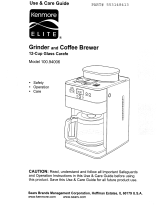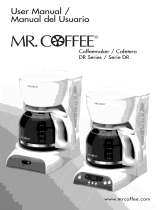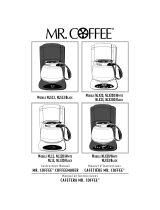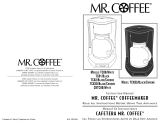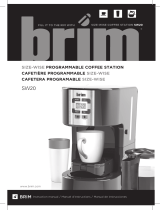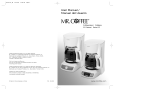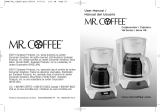Your Home
For troubleshooting, product manuals and expert advice:
iiiiiiiiiiiiL
www.managemylife.com
For repair - in your home - of all major brand appliances,
lawn and garden equipment, or heating and cooling systems,
no matter who made it, no matter who sold it!
For the replacement parts, accessories and
owner's manuals that you need to do-it-yourself.
For Sears professional installation of home appliances
and items like garage door openers and water heaters.
1-800-4-MY-HOME ® Caii anytime, day or night
(1-800-469-4663) (U.S.A. and Canada)
www.sears.com www.sears.ca
Our Home
For repair of carry-in items like vacuums, lawn equipment,
and electronics, call anytime for the location of the nearest
Sears Parts & Repair Service Center
1-800-488-1222 (U.S.A.) 1-800-469-4663 (Canada)
www.sears.com www.sears.ca
To purchase a protection agreement on a product serviced by Sears:
1-800-827-6655 (U.S.A.) 1-800-361-6665 (Canada)
Para pedir serviciode reparaci6n
a domicilio,y para ordenar piezas:
1-888-SU-HOGAR®
(1-888-784-6427)
www.sears.com
Au Canada pour service en frangais:
1-800-LE-FOYERMc
(1-800-533-6937)
www.sears.ca
® Registered Trademark /TMTrademark of KCD IP, LLC in the United States, or Sears Brands, LLC in other countries
M
® Marca Registrada / Marca de F_brica de KCD IP, LLC en Estados Unidos, o Sears Brands, LLC in otros parses
MC Marque de commerce / M_>Marque deposee de Sears Brands, LLC
Use & Care Guide
Manual de Uso y Cuidado
English / Espaioi
K nmo o
ModoiMod®ios:
100,01 =I¢l_ck
i 00.04,W83- -R_::,A
P/N 134779000B (0807)
Sears Brands Management Corporation
Hoffman Estates_ IL 60179 U,S,A,
www, kenmore.com
www, sears,com
.(@.
6/8/10

KENMOREFULLWARRANTY
If this product fails due to a defect in material or workmanship within two years
from the date of purchase, return it to any Sears store or other Kenmore outlet in
the United States for free replacement.
This warranty does not cover the filters, which are expendable parts that can
wear out from normal use within the warranty period.
This warranty is void if this product is ever used for other than private
household purposes.
This warranty gives you specific legal rights, and you may also have other
rights which vary from state to state.
Sears Brands Management Corporation_ Hoffman Estates_ IL 60179
When using electrical appliances_ basic safety precautions should always be
foliowed_ including the following:
,
2.
3.
READ all instructions°
DO NOT touch hot surfaces. Use handles or knobs.
To protect against firer electric shock and injury to persons, DO NOT immerse
cord, plug, or the coffeemaker in water or other liquids.
4° Close supervision is necessary when any appliance is used by or near children.
5. ALWAYS UNPLUG coffeemaker from power outlet before cleaning, and when
storing. Allow to cool before putting on or taking off parts, cleaning or storing.
6. DO NOT operate any appliance with a damaged cord or plug_ or after the
appJiance malfunctions or has been dropped or damaged in any manner. Return
appliance to the nearest authorized service facility for examinationn repair or
adjustment.
7. The use of accessory attachments not recommended by the appliance
manufacturer may result in fire, electric shock or injury to persons.
DO NOT use outdoors.8.
9.
10.
11.
12.
13.
NEVER let the cord hang over the edge of table or counter or touch hot surfaces.
DO NOT place coffeemaker on or near a hot gas or electric burner or in a
heated oven.
DO NOT use this coffeemaker for anything other than its intended use.
The carafe is designed for use only with this coffeemaker.
Scalding may occur if the lid is removed during the brewing cycles.
ALWAYS keep the lid on the carafe when in use.
14. To protect against electrical shock r this appliance is equipped with a cord
having a 3-prong grounding-type plug for insertion into a proper grounding-
type receptacle. DO NOT alter the plug for use in a 2-prong receptacle. If the
plug will not fit into a receptacle, have the proper receptacle installed by a
qualified electrician.
15.Thisproductisdesignedforhouseholduseonly!
16. A short power supply cord (or detachable power supply cord) is provided to
reduce risks resulting from becoming entangled in or tripping over a longer cord.
SAVETHESEINSTRUCTIONS!
Fig. 1 piece cover Panel Display
Panel
Carafe
Carafe
Lid
Gold-tone Filter
-Spreader
_nner cover
Warming Plate Base
Water Filter
Brew
6/8/10

Before the first use of the coffeemaker wash the brew basket, the permanent
gold-tone liter, the carafe and carafe lid in either the top rack of your dishwasher,
or by hand in warm, sudsy water.
The exterior of the coffeemaker, the control panel area and the warming plate
should only be cbaned with a soft damp cloth.
NOTE: NEVER clean the warming plate unless it is completely cool.
To clean the inside of the
reservoir cover, open the
one-piece cover, allowing it to
rest in the open position.
Pull the water spreader hose
out from under the guide on
the inside of the lid (See Fig.2),
wipe surfaces with a damp do,h,
replace water spreader hose
under guide, and dose cover.
1
NOTE: DO NOT use abrasive cleansers or scouring pads when cleaning |
your coffeemaker. NEVER immerse the coffeemaker in water or any liquid.
J
After aft parts are washed for the first time, pour cold water up to the 12 cup bvel
mark in the water reservoir. Brew it through the coffeemaker as instructed in
BREVVING, but do not add coffee grounds to the paper filter. When done, turn off
the coffeemaker and discard the water from the carafe.
4
The easy-to-use programmable digital controls bt you know when the coffee is ready,
and even keeps track of the freshness of each brewed carafe, it's never been easier
to brew the perfect cup of coffee.
BREWING COFFEE
1. Lift the one piece cover with tab. (See Fig. 3).
.
.
Use the carafe to tiff the water reservoir
of the coffeemaker to the desired level
with cold water. There is a gauge marked
from 2 to 12 cups (300ml to ] 80Oral) on
both the coffeemaker water reservoir
and on the sides of the carafe
(see Fig. 4). These marks show the
amount of cold water needed for each
cup of coffee. The amount of brewed
coffee wifl differ slightly due to the
coffee grinds absorbing some water.
Place either the permanent gold-tone
filter or a size ] X 4 paper filter into
the brew basket (see Fig. 5).
F_g,4
4_
.
Add ground coffee. The amount of
coffee you use is a matter of personal
taste (we recommend one heaping
tabbspoon for every two cups).
Experiment... try different amounts of
ground coffee per cup until you brew
your perfect cup of coffee.
Cbse the cover. Place carafe on the
warming plate and plug in the appliance.
The display window illuminates green and
the coffeemaker beeps for about
3 seconds to bt you know the clock is not
set. The dock does not have to be
set to brew coffee. To set the dock time,
see SETTING THE CLOCK, TIMER AND
AUTO-BREWING.
Fig. 5
\
6/8/10

BREWING COFFEE cont.
6. Turn on the coffeemaker by pushing in the BREW ON/OFF button. The ON/OFF
button will illuminate green and the word BREW will show up in the control panel
display showing that the coffeemaker is brewing. The green light appears by the
word BREW will stop lighting.
.
In a few seconds, hot water flows into the filter. When the water has stopped
flowing, the coffeemaker automatically switches to the warming mode. For
delayed brewing, see SETTING THE CLOCK, TIMER AND AUTO-BREWING.
When you have poured out all the coffee in the carafe, press the BREW ON/OFF
button to turn off the appliance, and remove the carafe from the warming plate.
NOTE:If the coffeemaker is not turned off, it will automatically shut itself off
after two hours.
PAUSE AND POUR FEATURE
The pause and pour feature enables you to remove the carafe from the Coffeemaker
and pour a cup of coffee before brewing is finished. When the carafe is removed,
a special valve stops the flow of coffee from the brew basket to the carafe. Brewing,
however, does not stop. If the carafe is not replaced under the brew basket after 20
seconds, water and coffee will overflow from the brew basket.
SETTING THE CLOCK, TIMER AND AUTO*BREWING
USE THE Set Clock Button TO SET THE CLOCK :
1. PressSet Clock button and the buttons indicator light will flash.
2. Set the time of day by pressing the Hour and Minute buttons. Be sure to set the time
with the correct AM and PM designation.
3. You can make the hours and minutes move more quickly in the clock display by
holding the buttons down.
4. If you press the Set Clock button and don't do anything for 3 seconds, the button
light flashes 5 times then turns off. To resume, press the Set Clock button again.
The clock starts a few seconds after you finish setting it.
SET THE Set Auto Button TO PROGRAM A BREW TIME:
1. First set the clock. See directions above.
2. Pressthe Set Auto button and the button indicator light will flash.
3. Set the time you wish the coffeemaker to begin brewing by pressing the Hour and
Minute buttons. Be sure to set the correct designation of AM or PM.
4. You can make the hours and minutes move more quickly in the clock display
by holding the buttons down.
6
USETHEAuto On Button TO SETTHEAUTOMATIC BREW TIME:
Once you have set the correct time to begin the automatic brewing and the clock
has returned to the time of day, push in the AutoOn button. On the display panel
under the time of day the word Auto will come on, along with the icon of a dock
face. These indicate that the automatic timer is now activated.
The Auto Brew can be cancelled at any time by pressing the Auto On button a second
time. The Auto On light goes out. To check what time the Auto Brew is set for, push in
the Set Auto button and the time will be displayed.
I-4 CUP BUTTON
This special cycb optimizes the
flavor when brewing 1 to 4 cups of
coffee, but it can also be used to
increase the brew strength of any
number of cups you are brewing.
Press 1-4 Cup button once and the
green light illuminates and the
stronger brewing option is activated.
An icon of a coffee carafe and
] -4 Cup will show on the panel
display under the time (See Fig. 6).
Now press the ON/OFF button to
start the brewing process.
Fig. 6
Cup n uo C_ock
O0 O0
_Tim_ Si_<e B_ew _
F.,UU
_14 8_EW
CD O CD
BI1EW
ON/OFF
©
NOTE: The 1-4 Cup cycle button must be pushed
before the ON/OFF button is pressed. If not, the
] -4 Cup cycb will not be activated.
TIMESINCEBREW IN PANELDISPLAY
Time Since Brew is an indicator of the freshness
of your carafe of coffee that is designed into your
coffeemaker. After you have brewed a pot of coffee,
the coffeemaker keeps track of its freshness.
Fig. 7
--Time Since Brew
is 30 4S 6O
),nn
12,UU
L_ 1,,4 BREW
Hour Filter Reset Minute
CD O CD
For the first 15 minutes after you bre% there are no Freshness Bars. After ] 5 minutes
and up to 30 minutes, one Bar appears under the indication Time Since Brew under
the number ] 5. At this time a long beep will sound to notify you of the change of
freshness. Once the carafe has been sitting for 30 to 45 minutes, a Bar also appears
under the number 30. Another long beep sounds (Fig. 7).
After 45 to 60 minutes a Bar also appears under the number 45 along with a beep,
and after 60 minutes and longer a bar appears under the number 60 with another
long beep. The coffeemaker will shut itself after 2 hours. At this time another long
beep will sound. A long beep also sounds when the coffeemaker is turned OFF.
7
6/8/10

ALWAYS UNPLUG the coffeemaker from the electric outlet before cleaning.
The exterior of the coffeemakert the control panel area and the warming plate should
only be cleaned with a soft damp cloth.
!
WARNING:
NEVER immerse the coffeemaker in water or any liquid. I
WARNING: DONOT clean the warming plate unlessit is completely
cool. DO NOT use abrasive cleansers or scouring pads.
Toclean the inside of the reservoir cover, open the one=piece cover, allowing it to rest
in the open position. Pull the water spreader hose out from under the guide on the
inside of the lid (See Fig. 2)1wipe surfaces with a damp cloth, replace water spreader
hose under guiden and close cover. Do not use abrasive cleansers or scouring pads.
CARAFE CARE
A damaged carafe may result in possible burns from a hot liquid.
To avoid breaking:
1. DO NOT allow all liquid to evaporate from the carafe while on the warming plate
and never heat the glass carafe when empty.
2. DISCARD the carafe if chipped, cracked, or damaged in any manner.
3. NEVER use abrasive scouring pads or cleansers; they will scratch and weaken
the glass.
4. DO NOT place the carafe on or near a gas or electric burner, in a heated oven_
or in a microwave oven.
5. Avoid rough handling and sharp blows.
6. DO NOT set a hot carafe down on a wet or cold surface.
CLEANING THE COFFEEMAKER AND CHANGING THE CHARCOAL FILTER
After every 70 cycles, or carafes of coffee_ a reminder will appear in the control panel
display, Replace Filter &clean (along with three beeps)_ to tell the user it is time to
clean the inside of the coffeemaker of all mineral buildup, and to change the water
filter. Mineral deposits left by hard water can clog your coffeemaker. Cbaning is
recommended about every 70 uses_when the control panel reminder bts you know
you have reached this point.
To Clean:
1. Pressthe Filter Reset button on the control
panel to stop the blinking (Fig. 8).
2. Open the lid of reservoir, and pull out the water
filter (Fig. 9).
3. Pour white vinegar into water reservoir up to the
6=cup level shown inside reservoir.
4. Add cold water up to the 12-cup line.
5. Put a paper filter in the brew basket, dose covert
and place empty carafe on the warming plate.
6. Turn ON the coffeemaker and let half of the
vinegar water solution brew through and
into carafe.
Fig. 8
_TJme Since Brew
is 30 43 6o
I=.UU
Re,lace Filer & Cle_
Hour Filter Reset Minute
CD O CD
.
8,
=
Turn the coffeemaker OFF at this point and
let it soak for at least 15 minutes to soften
any deposits.
Turn the coffeemaker back ON and brew the
remaining solution into the carafe. When brew
cycb has stopped_ turn OFF coffeemaker_ empty
carafe, and discard soibd paper filter.
Refill reservoir with cold water and turn
ON to run another brew cycle without coffe.
You may want to repeat again to eliminate
any vinegar smell/taste.
10. Wash the brew basket and carafe.
11. Open the Water Filter_ pull out the
old charcoal, discard and
replace with a new one (Fig 10).
12. Place the Water Filter with new charcoal
into the reservoir. Coffeemaker is
cbaned and ready for use.
Fig. 10
To reset the cycle count and remove the reminder in the control panel display_ push the
Filter Reset button.
6/8/10

10
11
6/8/10

KENMORE GARANTiA COMPLETA
Si este producto falla debido a un defecfo en material o a la ejecuci6n en el
pJazo de dos aSos desde la fecha de la compra, devu61valo a cualquier tienda
Sears u otto outlet Kenmore en los Estados Unidos para el reemplazo gratis.
Esta garanfia no induye el filtro, que es una parte consumible que puede agotar
de uso normal dentro del perfodo de la garanfia.
Esta garanfia solo aplica para uso en casa.
Esta garanfia se aplica solamente mientras que este producto se utiliza en los
Estados Unidos.
Esta garanfia le da los derechos legales especificos, y usted puede tambi_n tenet
otros derechos que var_an de estado a estado.
Corporaci6n de Administraci6n de Marcas Sears_ Hoffman Estates, IL 60179 E.E.U.U.
AI usar aparatos el@ctricos0 las medidas de seguridad b6sicas se deben secjuir
siempre, incluyendo Io siguiente:
1. LEA todas las instrucciones.
2. No toque las superficies calientes. Utilice las manijas o las perillas.
3. Para proteger contra el fuego, la descarga el&trica y lesi6n alas personas, no
sumerja la cuerda, el enchufe, o la cafefera en agua u otros liquidos.
4. La supervisi6n cercana es necesaria cuando cualquier aparato es usado por o
cerca a niSos.
5. DESENCHUFESIEMPREla cafetera de la toma de energfa antes de limpiar_ y al
almacenar. Permita enfriase antes de encender o sacar piezas, limpieza o almacenar.
6. No funcione ningOn aparato con una cuerda o un enchufe daSado, o despu_s de
que el aparato funcione incorrectamente o se haya cafdo o se haya daSado de
cualquier manera. Devueiva el aparato a ia instalaci6n autorizada m6s cercana
del servicio para ia examinaci6n, la reparaci6n o el ajuste.
7. El uso de los accesorios no recomendados por el fabricante del aparato puede
causan fuego, descarga elSctrica o a lesi6n alas personas.
8. No utilice al aire libre.
9. NUNCA deje la cuerda colgar sobre el borde de la mesa o del contador o
tocar superficies calientes.
10. No coloque la cafetera encima ni cerca a un gas caliente o a una hornilla
el&trica o en un homo calentado.
11. No utilice esta cafetera para cualquier cosa con excepci6n de suuso previsto.
12. La garrafa se diseSa para el uso solamente con esta cafetera.
13. Elescaldar puede ocurrir si la tapa se quifa durante el ciclo de preparaci6n.
SIEMPRE guarde la tapa en la garrafa cuando est6 en uso.
14. Para proteger contra choque el&trico, este aparato se equipa de un cable que
tiene un enchufe tipo de poner a tierra de tres dientes para la inserci6n en un
recept6cub tipo poner a tierra apropiado. No altere el enchufe para el uso en un
recept6cub de 2 dientes. Si el enchufe no cabe en un recept6cuio, haga que el
recept6cub apropiado sea instalado pot un ebctricista calificado.
15. Este producto solamente se disefia para ei uso en casa!
16. Un cable corto de proveer energia (o cable desmontable de proveer
energia) debe set proporcionado para reducir el riesgo resultado del enredo
o tropezar sobre una cuerda larga.
GUARDE ESTAS INSTRUCCIONES!
Cubierta de
Fig. 1 una soia pieza del panel de control
Tapa
de
garmafc
de control
Garrafa
Filtro de
tono de oro
-Esparcidor
- Cubiertainterna
Placa de cabntar
6/8/10

Antes del primer uso de la cafetera lave la cesta de preparaci6n t el filtro
permanente de tono de oro, el garrafa y tapa de la garrafa en el estante
superior de su lavaplatos, o a mano en agua caliente jabonoso.
El exterior de la cafetera, el 6rea del panel de control y de Japiaca que secalienta
se debe limpiar solamente con un paso h6medo suave.
NOTA: NUNCA iimpie ta placa de caientar a menos que est_ totalmente fr[a.
Para limpiar el interior de la
cubierta del dep6sito, abra la
cubierta de sola pieza,
permitiendo que se recline en
la posici6n abierta.
Saque la manguera del
esparcidor de agua bajo la
guia en el interior de la tapa
(v_ase Fig. 2), limpie ias
superficies con un paso
h6medo_ substituya ia
manguera dei esparcidor de
agua ba]o ia gufa, y cierre la
cubierta.
Fig. 2
NOTA: No utilice las despedregadoras abrasivas o los soportes de rayar al
iimpiar sucafetera. NUNCA sumerja la cafetera en agua o cualquier I[quido.
Despu_s de que todas las piezas sean lavados por primera vez, vierta el agua
fria hasta que llegue a la marca del nivel de ] 2 copas en el dep6sito de agua.
Preparelo a trav_s de la cafetera seg6n las instrucciones en PREPARACIONn pero
no agregue los posos al filtro de papel. Cuando sea terminado, apague la
cafetera y deseche el agua de la garrafa.
4
l
Los controles num_ricos programables f6ciles de utilizar le de]an saber cu6ndo el
cat6 es listo_e inciuso no pierden de vista la frescura de cada garrafa elaborada.
Nunca ha sido m6s f6cil elaborar la taza perfecta de catS.
ELABORACiON DE CAFE
o
2,
3_
4.
5_
Presione el bot6n Abrir en ei panel
de control y levante la cubierta de
una sola pieza (vSase Fig. 3).
Utilice la garrafa para llenar el
dep6sito de agua de la cafetera al
nivel deseado de agua fr_a. Hay una
galga marcada desde 2 a 12 tazas
(300ml a 180Omi) en el dep6sito de
agua de la cafetera yen los lados la
garrafa (v_ase Fig. 4). Estas marcas
demuestran la cantidad de agua fria
necesitada para cada taza de cat6.
La cantidad de cat6 elaborado
diferenciar6 levemente debido aias
rutinas dei cat6 que absorben un
poco de agua.
Ponga el filtro permanente de tono
de oro o un filtro de papel de
tama_o 1 x 4 en ia cesta de
elaboraci6n (v6ase Fig. 5).
Agregue el cat6 molido. La cantidad
de caf_ que usted utiliza es una
cuesti6n de gusto personal
(recomendamos una cuchara para
cada dos tazas). Experimente. intente
diversas cantidades de caf_ molido
pot taza hasta que usted elabore su
taza perfecta de cat6. Usted
tambi6n puede intentar usar el fittro
de papel ]unto con el fiitro de tono
de oro.
Cierre la cubierta. Ponga ia garrafa
en la placa de calentar y enchufe el
aparato. La ventana de exhibici6n
ilumina verde y cafetera suena por
cerca de 3 segundos y le de]a saber
que el relo] no es ajustado. El relo] no
tiene que ser a]ustado para elaborar
caf_. Para a]ustar el tiempo de relo]_
vea AJUSTAR ELRELOJ, CONTADOR
¥ AUTO ELABORAR.
5
F_g.4
Fig, 5
6/8/10

ELABORACK_N DE CAFI_confinuado.
6. Encienda Jacafetera empu]ando el bot6n BREW ON/OFF. El bot6n ON/off
iluminar6 verde y Japalabra Brew se demostrar6 en JapantaJla del paneJ de
control indicando que la cafetera est6 elaborando, la luz azul aparece por la
palabra Brew y parar6 de encenderse.
Enamgunossegundos, fluye agua caliente en el filtro. Cuando el agua ha
parado de fluir, la cafetera cambia autom6ticarnente a_ modo de calentar.
Para la elaboraci6n, retrasada, vea AJUSTAR EL RELOJ,CONTADOR Y
AUTO-ELABORACION.
7o Cuando usted ha verfido hacia fuera todo el caf_ en garrafa, presione el bot6n
BREW ON/OFF para apagar eJaparato, y quite la garrafa de la placa de catentar.
NOTA: Si no se apaga la cafetera, se apagar6 autom6ticamente despu_s de dos
horas.
CARACTER[STICA DE PAUSA Y VERTIR
La caracter_stica de pausa y vertir le permite quitar la garrafa de la cafetera y verfk una
taza de caf_ antes de que termine de elaborar. Cuando se quita la garrafa, una v61vula
especial detiene el ftuio de caf_ de cesta de elaboraci6n ala garrafa. La elaboraci6n no
sedetiene. Si la garrafa no sesubstituye debaio de la cesta de elaboraci6n despu_s de
20 segundost el agua y el caf_ sederramar6n de la cesta de elaboraci6n.
AJUSTAR EL RELOJ, CONTADOR Y AUTO-ELABORACJON
UTILICE el bot6n Aiustar Reb i PARA AJUSTAR EL RELOJ:
t. Presione el bot6n A]ustar Relog y la luz indicador del bot6n desteHar6.
2. A]uste la hora presionando los botones hora y minuto. Sea seguro de ajustar la
hora con la designaci6n correcta de A.M. y P.M.
3. Usted puede hacer Jashoras y minutos muevan m6s r6pidamente en la pantaJJa
del reloi suietando los botones aba]o.
4. Si usted presiona el bot6n de Ajustar reloi y no hace nada cosa por 3 segundos,
la luz del bot6n desteHa 5 veces entonces se apaga. Para reasumir, presione el
bot6n de Aiustar reloj otra vez. El reloi comienza algunos segundos despu_s de
que usted termine de aiustarlo.
AJUSTE el bot6n Auto Aiusfar AL PROGRAMA EN TIEMPO DE ELABORACK_N:
1. Primero ajuste el reloi. Vea las direcciones arriba.
2. Presione et bot6n de Auto Ajuste y la Iuz indicador del bot6n destellar6.
3. Ajuste la hora que usted desea que la cafetera comience a elaborar
presionando los botones hora y minuto. Sea seguro de ajustar la designaci6n
correcta de A.M. o P.M.
4. Usted puede hacer las horas y minutos mover m6s r6pidamente en la pantalla
del reloi suietando los botones abaio.
UTILICEel bot6n Auto Encender PARAAJUSTARELTiEMPO AUTOMATICO DEELABORACION:
Una vezque ustedhaya aiustado el tiempo correcto de comenzar la elaboraci6n autom6tica y
el reloj ha vuelto a la hora del dia, empuie hacia adentro el bot6n Auto Encender.Enel panel
de exhibici6n baio la hora la palabra, Auto seenciende,iunto con el icono de una cara de
relo]. Estosindican que el contador autom6tico ahora est6 activado.
Elauto elaborar puede sercancelado en cualquier momentopresionando el bot6n Auto
Encenderpor segunda vez. Elautom6vil en luzsale. Comprobar cu6ndo el autom6vil elabora
cerveza sefiia para, empujar hacia adentro el bot6n auto del sistemay el tiempo ser6
exhibida.
BOTON 1-4TAZA
Estecido especial optimiza el sabot
cuando elabora 1a 4 tazas de catS, pero
tambi_n sepuede utilizar para aumentar
la fuerza de elaboraci6n para cualquier
n6mero de tazas que ustedest6
elaborando.
Presioneel bot6n 1-4 Taza una vez y la
Iuzverde ilumina y se activa la opci6n de
elaboraci6n m6s fuerte. Un icono de una
garrafa de caf_ y de 1-4 Taza
demostrar6 en la pantalla de! panel baio
el tiempo (v6ase Fig.6). Ahora presioneel
bot6n ON/OFF para comenzar el proceso
de laelaboraci6n.
Fig. 6
Cup n . o C_ock
O0 O0
_T_m_ SJ_<e B_ew _
,.: _, fir!
F.,UU
_14 8_EW
(22) O O
BI1EW
ON/OFF
©
NOTA: Elbot6n de ciclo 1-4 Taza debe ser empujado antes
de que se presione el bot6n ON/OFF. Si no,el ciclo de 1-4
taza no set6 activado.
TIEMPODESDEELABORAREN LA PANTALLADELPANEL
Eltiempo desde elaborares un indicadorde la frescura de su
garrafa de cat6 es dise_ado en sucafetera. Despu6sde que
usted haya elaborado un pore de catS, la cafetera no pierde
de vista sufrescura.
Paralas primeras 15 minutosdespu_s de que ustedelabora,
Fig. 7
--Time Since B_ew
_s _0 4S 60
),nn
12,UU
_1-4 BREW
Hour FJlte_ Reset Minute
O O O
no hay barras de ffescura. Despu_sde 15 minutosy hasta 30 minutos,una barra aparece bajo
de la indicaci6n del tiempo desde elaborar bajo el nOmero15. Eneste tiempo una se_al
sonoralarga sonar6 para notificarle el cambio de la frescura. Una vez que la garrafa sehaya
estado sentando pot 30 a 45 minutos,una barra tambi_n aparece baio el nOmero30. Otro
sonidolargo suena(Fig.7).
Despu_sde 45 a 60 minutosuna barra tambi_n aparece bajo el nOmero45 junto con una
se5alsonora,y despu_s de 60 minutosy m6s largo una barra aparece bajo el n_mero 60 con
otra se_al sonoralarga. La cafetera seapaga despu_sde 2 horas. Eneste momentootra se_a!
sonoralarga sonar6. Una se_al sonoralarga tambi_n suenacuando la cafetera es APAGADO.
7
6/8/10

DESENCHUFE SIEMPRE la cafetera del enchufe el6ctrico antes de limpiar. El exterior
de la cafetera, el 6rea del panel de control y la placa de calentar se debe limpiar
solamente con un paso h6medo suave.
!
ADVERTENCIA: NUNCA sumerja la care,era en agua o cualquier I[quido. 1
ADVERTENCJA:No limpie la placa de calentar a menos que est_ totalmente
frb. No utilice las despedregadoras abrasivas o lossoportes de rayaro
Para limpiar el interior de la cubierta del dep6sito, abra la cubierta de sola pieza,
permitiendo que se recline en la posici6n abierta. Saque la manguera del esparcidor
de agua bajo la gu[a en el interior de la tapa (v6ase Fig. 2)1limpie las superficies
con un paso h6medo, substituya la manguera del esparcidor de agua bajo la gu[a, y
cierre la cubierta. No utilice las despedregadoras abrasivas o soportes de rayar.
CUIDADO DE LA GARRAFA
Una garrafa dafiada puede causar a quemaduras posibles de un liquido caliente.
Para evitar que se rompa:
1. NO permita que todo el liquido se evapore de la garrafa mientras que est6
encima de la placa de calentar y nunca caliente Ja garrafa de cristal cuando
es vacio.
2. DESECHE la garrafa si est6 desportillado, agrietado, o da_ado de cuaiquier
manera.
3. NUNCA utilice los soportes de rayar o despedregadoras abrasivos; rasgufiar6n
y debilitar6n el cristal.
4. NO ponga la garrafa encima ni cerca a un gas o a una hornilla el_ctrica, en un
homo calentado, o en un homo de rnicroondas.
5. Evite et manejo brusco y estalles agudos.
6. NO coloque una garrafa caliente abajo en una superficie mo]ada o fria.
LIMPIANDO LA CAFETERA Y CAMBIAR EL FILTRO DE CARBON
Despu_s de cada 70 cicios, o garrafas de cat6, un recordatorio aparecer6 en la
pantalla del panel de control, cambie el filtro y limpie ]unto con tres se_ales
sonoras, le dir6 al usuario que es hora de limpiar el interior de Ja cafetera de toda
la acumulaci6n mineral, y cambiar el filtro de agua. Los dep6sitos de mineral
dejados por el agua dura pueden estorbar su cafetera. La [impieza se recomienda
sobre cada 70 usos,cuando el recordatorio de la cafetera le deja conocer que ha
alcanzado este punto.
Para
I.
,
3.
4,
5.
.
.
,
iimpiar:
Presione el bot6n de Reajustar filtro en el panel
de control para parar el icono de palabras que
destellan y las seSales sonoras (Fig. 8).
Abra la tapa del dep6sito, y saque el filtro de
agua (Fig. 9).
Vierta vinagre bianco en el dep6sito de agua
hasta nivel de 6 tazas y demuestre el dep6sito
interior.
Agregue agua fria hasta la linea de 12 tazas.
Ponga un filtro de papel en la cesta de
elaboraci6n, cierre la cubierta, y ponga la
garrafa vac[a en la placa de calentar.
Entienda ia cafetera y deje la mitad de la
soluci6n del agua de vinagre para preparar a
trav6s yen la garrafa.
Apague la cafetera a este punto y d_jela
remojar por io menos ] 5 minutos para abiandar
cuaiquier dep6sito.
Encienda la cafetera de nuevo y prepare la
soluci6n restante en la garrafa. Cuando el ciclo
de preparar es parado, APAGUE la cafetera,
vac_e la garrafa, y descarte el filtro de papel
manchado.
Fig. 8
_TJme Since Brew
_s 3g 4s 6o
I=.UU
Hour Filter Reset Minute
CD O CD
.
10.
1t.
ReHene el dep6sito con la agua fria y encienda
para funcionar otro ciclo de elaboraci6n. Usted
puede desear repetir otra vez para eliminar
cuaiquier olor/sabor de vinagre.
Lave la cesta y la garrafa de
elaboraci6n.
Abra el filtro del agua, saque el viejo
carb6n, descarte y substit6yalo por un
nuevo (Fig. 10).
Fig. 10
12. Coloque el filtro de agua con el carb6n
nuevo en el dep6sito. La cafetera es
limpia y listo para uso.
Para reajustar la cuenta de ciclo y para quitar el recordatorio en la pantalla del
panel de control, empuje el bot6n "Reajustar filtro".
6/8/10

10
11
6/8/10
-
 1
1
-
 2
2
-
 3
3
-
 4
4
-
 5
5
-
 6
6
-
 7
7
-
 8
8
-
 9
9
-
 10
10
-
 11
11
Kenmore 10006962 El manual del propietario
- Tipo
- El manual del propietario
- Este manual también es adecuado para
en otros idiomas
- English: Kenmore 10006962 Owner's manual
Otros documentos
-
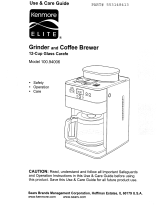 Kenmore Elite 10094006 El manual del propietario
Kenmore Elite 10094006 El manual del propietario
-
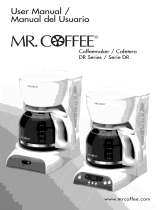 MrCoffee DRX23 Manual de usuario
MrCoffee DRX23 Manual de usuario
-
KitchenAid KCM111 Instructions Manual
-
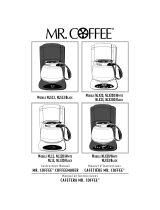 Mr. Coffee NLS12 Manual de usuario
Mr. Coffee NLS12 Manual de usuario
-
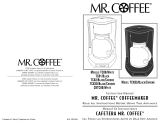 Mr. Coffee CBTC80 Manual de usuario
Mr. Coffee CBTC80 Manual de usuario
-
Bella Linea Collection 12 Cup Programmable Coffee Maker El manual del propietario
-
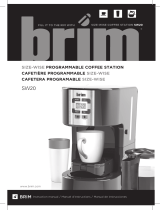 brim SIZE-WISE SW20 Manual de usuario
brim SIZE-WISE SW20 Manual de usuario
-
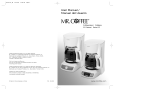 Mr. Coffee 114202 Manual de usuario
Mr. Coffee 114202 Manual de usuario
-
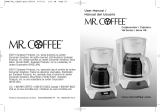 Mr. Coffee Correct SKU Guía del usuario
Mr. Coffee Correct SKU Guía del usuario
-
Saeco Coffee Makers XXCX Manual de usuario