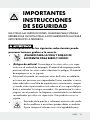Silvercrest 285814 El manual del propietario
- Tipo
- El manual del propietario

BLUETOOTH® HEADPHONES /
AUDÍF ONOS BLUETOO TH®
IAN 285814
AUDÍFONOS BLUETOO TH®
Instrucciones de utilización y de seguridad
BLUETOOTH®
HEADPHONES
Operation and Safety Notes

US-EN Operation and Safety Notes Page 3
US-ES Instrucciones de utilización y de seguridad Página 24

3 US-EN
Description of signal words ................................. Page 4
Customer service ........................................................... Page 4
Introduction ....................................................................... Page 4
Intended use ............................................................................ Page 5
Trademark Notices ................................................................. Page 5
Contents ................................................................................... Page 6
Parts Description ...................................................................... Page 6
Technical Data ........................................................................ Page 8
Important safety notes ............................................ Page 9
Safety instructions for batteries / rechargeable batteries ..... Page 12
Before Use .......................................................................... Page 13
Charging the Battery ............................................................... Page 13
Using the Headphones ............................................ Page 14
Connecting the Headphones to a Second
Bluetooth® Device ................................................................... Page 15
Clearing Paired Devices ......................................................... Page 16
Putting on the Headphones .................................................... Page 16
Headphones Button Functions for Playback .......................... Page 16
Headphones Button Functions for Hands-Free ...................... Page 17
Cleaning ............................................................................... Page 18
Storage ................................................................................. Page 19
Troubleshooting ............................................................ Page 19
Disposal ................................................................................ Page 20
Three year limited warranty .............................. Page 21

4 US-EN
Bluetooth® Headphones
Introduction
Congratulations on your purchase. You have selected a quality
product. The instructions for use are a part of the product.
They contain important information about the safety, use and
DESCRIPTION OF SIGNAL WORDS
WARNING indicates a hazardous
situation that, if not avoided, could
result in death or serious injury.
CAUTION indicates a hazardous
situation that, if not avoided, could
result in minor or moderate injury.
NOTICE indicates information con-
sidered important, but not hazard
related (e.g. messages related to
property damage).
CUSTOMER SERVICE
Call customer service at 1 (844) 543-5872
Visit the Website Customer Service Platform at
www.lidl.com/contact-us
Visit a LIDL store for further assistance.
IAN 285814 Please have your IAN number ready.

5 US-EN
disposal of the product. Before using the product, please learn about
all the safety information and usage instructions. Only use the product
as described and for the specified applications. If you lend the product
to someone else, please also give all the instructions.
Intended use
This product, a consumer electronic, is intended to render audio trans-
mitted from a smartphone, computer, or similar playback devices via
Bluetooth connection. The product is also suitable as a hands-free de-
vice for cell phones; the cell phone or computer must support Bluetooth®
4.0 standard to do so.
The buttons on this product are used to select a track from the playlist
on the playback device. They also allow you to adjust the volume of
the product.
The headphones may be paired with two different devices (e.g. cell
phone and computer) at the same time to e.g. use both the telephone
features of the cell phone and the audio features of the computer. The
built-in rechargeable battery allows for cordless operation.
This product was designed for personal use.
It is not approved for commercial use. Any other use is considered im-
proper. Improper use or unauthorized product modification will void the
warranty. Any such use is at your own risk.
Trademark Notices
- USB is a registered trademark of USB Implementers Forum, Inc.
- The Bluetooth word mark and logos are registered trademarks
owned by Bluetooth SIG, Inc. and any use of such marks by LIDL
US, LLC is under license.

6 US-EN
- The SilverCrest trademark and trade name is the property of their
respective owners.
Any other names and products may be trademarks or registered trade-
marks of their respective owners.
Contents
1 Bluetooth Headphones
1 Charging cable
1 Instructions for use
Parts Description
1 Control panel
2 Speakers with ear pads
3 Band
4 + Button
5 LED
6 > Button
7 < Button
8 Button
9 – Button
10 Microphone
11 Micro-USB socket
12 Micro-USB plug
13 USB plug
14 Set of instructions for use

7 US-EN
BLUETOOTH® HEADPHONES /
AUDÍFONOS BLUETOOTH®
IAN 285814
AUDÍFONOS BLUETOOTH®
Instrucciones de utilización y de seguridad
BLUETOOTH®
HEADPHONES
Operation and Safet y Notes
3
1
49
6
7
5
8
2
1011
12 13
14

8 US-EN
Technical Data
Operating voltage built-in
rechargeable battery: 5 V (direct current) via USB
charging socket 1 x 3.7 V recharge-
able lithium-ion polymer battery with
230 mAh (battery not replaceable.)
Charging time: 3 hours
Operating time (music & phone): 15 hours (at medium volume)
Standby time: 380 hours
Wireless standard: Bluetooth®4.0
Supported profile: A2DP, AVRCP, HSP, HFP
Range: 32.8 ft (10 m)
Dimensions: 6.57 in x 6.57 in x 2.08 in
(167 mm x 167 mm x 53 mm)
(w x h x d)
Weight: 0.29 lb (135 g)
Operating conditions: +32 °F–+113 °F (0 °C–+45 °C),
max. 85 % rel. humidity
Storage temperature: -4 °F–+140 °F (-20 °C–+60 °C)

9 US-EN
IMPORTANT
SAFETY NOTES
READ ALL INSTRUCTIONS. KEEP FOR FUTURE REFERENCE.
INCLUDE ALL DOCUMENTATION WHEN PASSING THIS PRODUCT
ON TO OTHERS.
Failure to observe the following warnings can result in
death or serious injuries.
RISK OF FATAL INJURY OR ACCIDENT FOR
INFANTS AND CHILDREN!
Suffocation hazard! Never leave children unsupervised with
the packaging material. The packaging material poses a suffocation
hazard. Children frequently underestimate the dangers. The pack-
aging material is not a toy.
This product may be used by children 8 years and older and individ-
uals with physical, sensory or mental impairments or lacking expe-
rience and / or knowledge when instructed on safe product use
and they understand the associated risks. Do not allow children to
play with the product. Never allow children to clean or maintain
the product unsupervised. The product is not a toy.
Remember that excessive sound pressure or volumes from
headphones or earphones can cause hearing damage.
Always adjust the volume to a pleasant level which is not
too high. If you have adjusted the volume of the headphones too
high and use them at this level for an extended period, the user’s
hearing can be damaged.

10 US-EN
Changes or modifications to this product not expressly approved by
the party responsible for compliance could void the user‘s authority
to operate the product.
Note: This product has been tested and found to comply with the
limits for a Class B digital device, pursuant to part 15 of the FCC
Rules. These limits are designed to provide reasonable protection
against harmful interference in a residential installation. This product
generates, uses and can radiate radio frequency energy and, if not
installed and used in accordance with the instructions, may cause
harmful interference to radio communications.
However, there is no guarantee that interference will not occur in a
particular installation. If this product causes harmful interference to
radio or television reception, which can be determined by turning
the product off and on, the user is encouraged to try and correct
the interference by one or more of the following measures:
• Reorient or relocate the receiving antenna.
• Increase the separation between the product and receiver.
• Connect the product into an outlet on a circuit different from that
to which the receiver is connected.
• Consult the dealer or an experienced radio /
TV technician for help.
This product complies with part 15 of the FCC Rules. Operation is
subject to the following two conditions:
(1) This product may not cause harmful interference, and (2) this
product must accept any interference received, including interfer-
ence that may cause undesired operation.
Wireless interface
Turn the device off on airplanes, in hospitals, service rooms or near
medical electronic systems. The wireless signals transmitted could
impact the functionality of sensitive electronics. Keep the device at
least 7.874 in (20 cm) from pacemakers or implantable cardioverter
defibrillators, as the electromagnetic radiation may impair the

11 US-EN
functionality of pacemakers. The radio waves transmitted could
cause interference in hearing aids. Do not place the device near
flammable gasses or potentially explosives areas (e.g. paint shops)
with the wireless components on, as the radio waves emitted can
cause explosions and fire. The range of the radio waves varies by
environmental conditions. In the event of wireless data transmission,
unauthorized third parties receiving the data cannot be excluded.
Lidl US LLC is not responsible for interference with radios or televi-
sions due to unauthorized modification of the device. Lidl US LLC
further assumes no liability for using or replacing cables and devices
not distributed by Lidl US LLC. The user of the device is fully respon-
sible for correcting interference caused by such unauthorized modifi-
cation of the device, as well as replacement of such devices.
The RF Exposure Compliance distance is 5 mm.
This product has no parts which can be serviced by the user. The
rechargeable battery is not replaceable.
Keep the product away from moisture, dripping and splash water!
Do not place burning candles or other open fire on or next to the
product.
Check the product before every use! Discontinue use if any damage
to the product or the charging cable is detected!
If you notice smoke or unusual noise or odor, switch the product
off immediately and remove the USB cable.
Sudden temperature changes may cause condensation inside the
product. In this case, allow the product to acclimate for some time
before using it again to prevent short circuits!
Do not operate the product near heat sources, e.g. radiators or
other devices emitting heat!
Do not throw the product into fire and do not expose to high tem-
peratures.

12 US-EN
Do not try to open the product! It has no internal parts requiring
maintenance.
Do not cover the product during use or charging.
Only charge the battery in dry areas, since the product is not
splash-proof.
Safety instructions for batteries /
rechargeable batteries
Failure to observe the following warnings may result in
fatal or serious injuries.
DANGER TO LIFE! Keep batteries / rechargeable batteries out
of reach of children. If accidentally swallowed seek immediate
medical attention.
DANGER OF EXPLOSION! Never recharge dispos-
able batteries. Do not short-circuit batteries/rechargeable
batteries and / or open them. Overheating, fire or burst-
ing can be the result.
Never throw batteries / rechargeable batteries into fire or water.
Do not exert mechanical loads to batteries / rechargeable batteries.
Risk of battery leakage
Failure to observe the following warnings can result in
injuries or property damage.
Avoid extreme environmental conditions and temperatures which
could affect batteries / rechargeable batteries, e.g. radiators / direct
sunlight.

13 US-EN
Avoid contact with the skin, eyes and mucous membranes. In the
event of contact with battery acid, thoroughly flush the affected area
with plenty of clean water and seek immediate medical attention.
WEAR SAFETY GLOVES! Leaked or damaged batter-
ies / rechargeable batteries can cause burns on contact
with the skin. Always wear suitable safety gloves when
handling leaking batteries.
This product contains an integrated battery which cannot be rep
laced
by the user. The battery may only be removed or replaced by the
manufacturer or his customer service or by a similarly qualified per-
son in order to avoid hazards.
SAVE THESE
INSTRUCTIONS
Before Use
Verify the package contents are complete and undamaged
before use!
Charging the Battery
The battery must be charged before first use.
The LED 5 will flash red when the battery is drained. The battery
should then be charged as soon as possible.
Plug the micro-USB plug 12 on the charging cable into the micro-USB
socket 11 on the headphones! Plug the USB plug 13 on the

14 US-EN
charging cable into the USB port on a PC or a USB adapter (not
included).
Note: The LED will flash red and blue while charging. Once the
battery is fully charged, the LED will remain blue.
Once fully charged, disconnect the micro-USB plug from the head-
phones.
Using the Headphones
Connect the headphones to a communication device.
Place the headphones near a switched on communication device
(e.g. cell phone or computer).
Pairing with a new Bluetooth® device: Hold the button 8
for 6 seconds until the LED 5 flashes red and blue and you hear
two beeps. This indicates the headphones are now in pairing mode,
which remains active for 5 minutes. The headphones will switch off
if they do not detect a Bluetooth® device to connect to and sound
4 beeps.
Now connect your communication device (cell phone or computer)
with the headphones via Bluetooth®. Please refer to the notes in
the instructions for your communication device. Select the entry
“HG00593“ from the list of devices detected by your computer
or cell phone. If prompted, enter code “0000“ to establish the
connection.
Once the connected the LED will briefly flash twice every 4 seconds.
If you want to connect another device to the headphones, repeat
the above pairing process.
Please note, your communication device must support Bluetooth®
Standard 4.0 to use all options.

15 US-EN
If you come into range of the paired device with the headphones
switched on, a Bluetooth® connection will automatically be estab-
lished.
You may need to approve the connection on the communication
device. Please refer to the instructions for use of the communication
device on this topic!
If you leave the range of your communication device with your head-
phones, the LED will flash red every 2 seconds. If the connection is
not restored within 5 minutes, the headphones will switch off.
The headphones may be manually switched off by holding the
button for 3 seconds until it beeps 4 times and the LED goes out.
Connecting the Headphones to a
Second Bluetooth® Device
The headphones may be connected to two Bluetooth® communication
devices at the same time. If the headphones are already connected to
a device, follow the steps below to connect to the second device:
Activate multipoint mode by briefly pressing the button 8 in
pairing mode until four beeps sound.
Now connect to the second device; please note the above chapter
“Using the Headphones“.
To deactivate multipoint mode: disable the Bluetooth® connection
on the communication device you wish to remove from multipoint
link. If necessary for your purposes, then extend the functions of the
Bluetooth® transmission of the communication device still connected.

16 US-EN
Clearing Paired Devices
Once the headphones have been connected to a communication device
,
your computer or cell phone will save the connection. If necessary (e.g.
due to purchasing a new device), this list can be deleted (please refer
to the instructions for use of the communication device on this topic).
Putting on the Headphones
The headphones can be adjusted to your head size, if necessary: the
speakers 2 are secured to the band 3 with a metal rail for this pur-
pose. Adjust these to ensure optimal comfort.
Please note the marking “L“ (= left) and “R“ (= right) on the inside of
the band immediately above the speakers. Put on the headphones so
the control panel 1 is on the right.
Headphones Button Functions for Playback
Start a playlist on your playback device. Set the volume on the
playback device to Maximum. You can adjust the headphones
volume with the control unit 1. Music is played back through the
speakers 2.
The control panel has 5 buttons. These control the following functions:
Function Action
Play / Pause Briefly press the button 8
Next title Briefly press the > button 6
Replay title Briefly press the < button 7

17 US-EN
Function Action
Previous title Briefly press the < button 7 2 x
Scan forward Hold the > button 6
Scan backwards Hold the < button 7
Increase volume Press and hold the + button 4 (continuously
beeps when reaching maximum volume)
Reduce volume Press and hold - button 9 (continuously
beeps when reaching minimum volume)
Headphones Button Functions for Hands-Free
You may also use the headphones for phone calls when used with a
communication device which supports this function. If your communica-
tion device supports Bluetooth® standard 4.0, you will be able to use
the following functions:
Function Action
Answer / end call Briefly press the button 8
Ignore call Hold the button 8 2 seconds until
a beep sounds
Redial Briefly press the button 8 twice
Enable / disable voice
command Simultaneously press the + button 4
and the – button 9 briefly
Increase volume Press and hold the + button 4 (continu-
ously beeps when reaching maximum
volume)

18 US-EN
Function Action
Reduce volume Press and hold - button 9 (continuously
beeps when reaching minimum volume)
Send the call from the
headphones to the cell
phone
Briefly press the button 8 twice
Send the call from the
cell phone to the head-
phones
Briefly press the button 8 twice
End the current call and
answer call waiting* Briefly press the button 8
Switch between two
calls (toggle)* Hold the button 8 2 seconds until
it beeps
*These functions must be supported by your mobile service provider.
– The ringer and the caller‘s voice are rendered through the speak-
ers 2.
– Music playback is automatically paused when a call is received.
– The microphone 10 records your voice.
– Music continues after the call has been ended.
Cleaning
Potential product damage!
Switch the product off and remove all plugs before cleaning!
Do not allow moisture to enter the product during cleaning to avoid
product damage and related repairs.

19 US-EN
Only clean the product with a slightly dampened cloth and a
mild spray!
Storage
Store the product in a dry environment, protected from dust and
direct sunlight.
To prevent battery deterioration the rechargeable battery has to
be charged regularly when stored for long periods.
Troubleshooting
= Problem
= Possible cause
= Action
No functions
Battery drained.
Recharge the battery as described in “Charging the Battery“.
No Bluetooth connection
Error operating the headphones.
Switch the headphones off and on again.
Communication device error.
Separate the connection to the headphones and reconnect.
Check if other devices using Bluetooth standard 4.0 work with the
communication devices.
Bluetooth® connection error.
Move closer to the devices connected via Bluetooth®.

20 US-EN
No sound
The headphones volume is set to Minimum.
Press and hold the + button 4 to increase the volume.
Error operating the communication device.
Increase the volume on the playback device.
Bluetooth® connection error.
Move closer to the devices connected via Bluetooth®.
Disconnect Bluetooth® and reconnect.
Unable to use all functions
Communication device error.
Verify your communication device supports all functions.
Disposal
Dispose of the packaging through your local recycling
facilities and in compliance with all federal, state and
local regulations.
Contact your local waste management authority for additional inform
ation
on how to dispose of the used product.
To help protect the environment, please dispose of the product properly
when it has reached the end of its useful life, do not throw in the garb
age.
Information on collection sites and their opening hours is available from
your local authority.
Improper disposal of rechargeable batteries can damage
the environment!

21 US-EN
Never throw rechargeable batteries in the garbage. They may contain
toxic heavy metals and must be handled as special waste. The chemical
symbols of heavy metals are: Cd = cadmium, Hg = mercury, Pb = lead.
Used rechargeable batteries should therefore be disposed of through
a local collection point.
Three year limited warranty
What does this warranty cover?
The warranty covers:
· Damage, breakage or inoperability due to defect.
· Damage not caused by normal wear and tear or failure to follow the
safety and maintenance instructions provided in the user manual.
What is not covered by the warranty?
The warranty does not cover damage caused by:
· Normal wear and tear of the product, including fragile parts (such as
switches, glass, etc.);
· Improper use or transport;
· Disregarding safety and maintenance instructions;
· Accidents or acts of nature (e.g. lightning, fire, water, etc.);
· Tampering with the product (such as removing cover, unscrewing
screws etc.).
Consequential and incidental damages are also not covered under this
warranty. However, some states do not allow the exclusion or limitation
of incidental or consequential damages, so this limitation or exclusion
may not apply to you.

22 US-EN
What is the period of coverage and warranty resolution?
The warranty is for 3 years from the date of purchase. At our discretion,
product will either be refunded or replaced.
What will we not do?
We will not:
· Start a new warranty period upon product exchange;
· Repair product.
How to process the warranty?
To initiate, please:
· Call customer service at 1 (844) 543-5872
· Visit the Website Customer Service Platform at www.lidl.com/contact-us
or
· Visit a LIDL store for further assistance
To ensure the quickest warranty return process, please have the
following available:
· The original sales receipt that includes the date purchased;
· The product and manual in the original package;
· A statement of the problem.
What must you do to keep the warranty in effect?
· Retain the original receipt;
· Follow all product instructions;
· Do not repair or modify the product.
How does state law relate to this warranty?
This warranty gives you specific legal rights, and you may also have
other rights which vary from state to state. All implied warranties are
limited by the duration and terms of this warranty. Some states do not

23 US-EN
allow limitations on how long an implied warranty lasts, so the above
limitation may not apply to you.

24 US-ES
Descripción de las palabras
de advertencia .............................................................Página 25
Servicio al cliente ....................................................... Página 25
Introducción ...................................................................Página 26
Uso previsto .......................................................................... Página 26
Avisos sobre marca registrada ...........................................Página 27
Alcance de suministro ..........................................................Página 27
Descripción de las piezas ...................................................Página 28
Información técnica .............................................................Página 30
Importantes instrucciones de seguridad ...Página 31
Instrucciones de seguridad para baterías /
baterías recargables ............................................................ Página 34
Antes de usar ................................................................Página 36
Cargar la batería .................................................................Página 36
Usar los audífonos ...................................................Página 36
Conectar los audífonos a un segundo dispositivo Bluetooth
® ....Página 38
Eliminar dispositivos emparejados ......................................Página 38
Colocarse los audífonos ......................................................Página 38
Funciones de los botones de los audífonos para
reproducir música ................................................................Página 39
Funciones de los botones de los audífonos como
dispositivo de manos libres .................................................Página 40
Limpieza ............................................................................ Página 41
Almacenamiento ........................................................ Página 42
Resolución de problemas ...................................Página 42
Eliminación ......................................................................Página 43
Garantía limitada de 3 años ............................Página 44

25 US-ES
DESCRIPCIÓN DE LAS PALABRAS
DE ADVERTENCIA
ADVERTENCIA indica una situación
peligrosa, que puede provocar la
muerte o lesiones graves si no se
evita.
PRECAUCIÓN indica una situación
peligrosa, que puede provocar lesio-
nes leves o moderadas si no se evita.
AVISO indica información que se
considera importante, pero que no
implica un peligro (p. ej. mensajes
relacionados con daños materiales).
SERVICIO AL CLIENTE
Llame al Servicio de atención al cliente al
1 (844) 543-5872
Visite el Portal de atención al cliente en
www.lidl.com/contact-us
Visite una de nuestras tiendas LIDL en caso de cualquier inquietud.
IAN 285814 Por favor tenga su número IAN a la mano.

26 US-ES
Audífonos Bluetooth®
Introducción
Felicidades por la compra de su nuevo producto. Usted ha
seleccionado un producto de alta calidad. Las instrucciones
de uso son parte del producto. Contienen información im-
portante respecto a la seguridad, el uso y la eliminación. Antes de usar
el producto, familiarícese con toda la información de seguridad y las
instrucciones de uso. Utilice la unidad únicamente como se describe y
para las aplicaciones indicadas. Si traspasa el producto a alquien más,
por favor asegúrese de incluir toda la documentación con él.
Uso previsto
Este producto, un equipo electrónico, está diseñado para reproducir
audio transmitido desde un smartphone, una computadora o dispositi-
vos similares mediante conexión Bluetooth . El producto también se
puede usar como manos libres para dispositivos portátiles; el teléfono
o la computadora deben ser compatibles con Bluetooth® 4.1.
Los botones en el producto le permiten seleccionar la música desde una
lista de reproducción seleccionada en el reproductor del dispositivo.
También se usan para ajustar el volumen del producto.
Los audífonos se pueden emparejar con dos dispositivos distintos (p. ej.
celular y computadora) al mismo tiempo para p. ej. usar tanto las ca-
racterísticas del teléfono celular como las características de audio de
la computadora. La batería recargable integrada permite usarla de
forma inalámbrica.
Este producto fue diseñado para uso personal.

27 US-ES
Este producto se debe usar con fines comerciales. Cualquier otro uso
se considera inadecuado. Cualquier reclamación derivada de un uso
inadecuado o debida a modificación no autorizada en el producto se
considerará fuera de garantía. Cualquier uso distinto es bajo su pro-
pio riesgo.
Avisos sobre marca registrada
- USB es una marca registrada de USB Implementers Forum, Inc.
- La marca y los logotipos de Bluetooth son marcas registradas
propiedad de Bluetooth SIG, Inc., y cualquier uso de estas marcas
por parte LIDL US, LLC es bajo licencia.
- La marca registrada y el nombre comercial de SilverCrest es es
propiedad de sus propietarios correspondientes.
Cualquier otro nombre o productos pueden ser marcas registradas o
nombres comerciales de sus propietarios correspondientes.
Alcance de suministro
1 audífonos Bluetooth
1 cable para recarga
1 instrucciones de uso

28 US-ES
Descripción de las piezas
1 Panel de control
2 Bocinas con almohadillas
3 Banda
4 Botón +
5 LED
6 Botón >
7 Botón <
8 Botón
9 Botón –
10 Micrófono
11 Puerto micro USB
12 Enchufe micro USB
13 Enchufe USB
14 Juego de instrucciones de uso

29 US-ES
BLUETOOTH® HEADPHONES /
AUDÍFONOS BLUETOOTH®
IAN 285814
AUDÍFONOS BLUETOOTH®
Instrucciones de utilización y de seguridad
BLUETOOTH®
HEADPHONES
Operation and Safet y Notes
3
1
49
67
5
8
2
1011
12 13
14

30 US-ES
Información técnica
Batería recargable integrada con
voltaje de operación: 5 V (corriente directa) mediante puerto
de carga USB, 1 batería recargable de
3.7 V de polímero de litio con 230 mAh
(la batería no se puede reemplazar.)
Tiempo de carga: 3 horas
Tiempo de operación
(música y teléfono): 15 horas (a volumen medio)
Tiempo en espera: 380 horas
Estándar inalámbrico: Bluetooth®4.0
Perfil compatible: A2DP, AVRCP, HSP, HFP
Rango: 32.8 ft (10 m)
Dimensiones: 6.57 in x 6.57 in x 2.08 in (167 mm x
167 mm x 53 mm) (a x a x p)
Peso: 0.29 lb (135 g)
Condiciones de operación: +32 °F–+113 °F (0 °C–+45 °C),
máx. 85 % de humedad rel.
Temperatura de
almacenamiento: -4 °F–+140 °F (-20 °C–+60 °C)

31 US-ES
IMPORTANTES
INSTRUCCIONES
DE SEGURIDAD
LEA TODAS LAS INSTRUCCIONES. GUARDAR PARA FUTURAS
REFERENCIAS. INCLUYA TODA LA DOCUMENTACIÓN AL PASAR
ESTE PRODUCTO A TERCEROS.
El incumplimiento de las siguientes advertencias puede
provocar lesiones grabes o la muerte.
¡PELIGRO PARA LA VIDA Y RIESGO DE
ACCIDENTES PARA BEBÉS Y NIÑOS!
¡Peligro de asfixia! Nunca deje a los niños solos y sin super-
visión con el material de empaque. El material de empaque puede
provocar asfixia. Los niños suelen subestimar los peligros. El material
de empaque no es un juguete.
Este producto puede ser usado por niños de 8 años en adelante,
así como por personas con capacidades físicas, mentales o senso-
riales reducidas o con falta de experiencia o conocimiento, siempre
y cuando estén supervisadas e instruidas en el uso seguro del pro-
ducto y entiendan los riesgos asociados. No permita que los niños
jueguen con el producto. La limpieza y mantenimiento no deberán
ser realizados por niños sin supervisión. Este producto no es un
juguete.
Recuerdo de la presión o volúmenes excesivos de sonido
de los audífonos o auriculares pueden dañar su audición.
Ajuste siempre el volumen a un nivel agradable pero

32 US-ES
no demasiado fuerte. Si ajustó demasiado alto el volumen de de
los audífonos y los usa por un periodo extenso, se puede dañar
su audición.
Los cambios o las modificaciones a este producto que no sean ex-
presamente aprobados por la parte responsable del cumplimiento
podrían anular la autorización al usuario para operar el producto.
Aviso: Este producto ha sido probado y cumple con los límites
para un dispositivo digital clase B, de acuerdo con el apartado
15 de las normas de la FCC. Estos límites están diseñados para
proveer protección razonable contra interferencias perjudiciales
en una instalación residencial. Este producto genera, usa y puede
emitir energía de radiofrecuencia y en caso de no ser instalado y
utilizado de acuerdo a las instrucciones puede causar interferen-
cias perjudiciales a las radiocomunicaciones.
Sin embargo, no existe ninguna garantía de que no se produzcan
interferencias en una instalación en particular. Si este producto
causa una interferencia dañina a la recepción de radio o televi-
sión, la cual puede ser determinada encendiendo y apagando el
producto, se alienta al usuario a intentar corregir las interferencias
siguiendo las siguientes medidas:
• Oriente o localice de nuevo la antena receptora.
• Aumente la separación ente el producto y el receptor.
• Conecte el producto a la toma de corriente en un circuito distinto
de aquel al que esté conectado el receptor.
• Solicite ayuda a su proveedor o a algún técnico experto de
radio / TV.
Este producto cumple con la parte 15 del reglamento de la FCC.
La operación está sujeta a las siguientes dos condiciones:
(1) Este dispositivo puede no causar interferencia dañina, y (2) este
dispositivo debe aceptar cualquier interferencia recibida, incluyendo
interferencia que pueda causar una operación no deseada.

33 US-ES
Interfaz inalámbrica
Apague el dispositivo en aviones, hospitales, salas de servicio o
cerca de sistemas electromédicos. Las señales inalámbricas trans-
mitidas podrías afectar el funcionamiento de equipos electrónicos
sensibles. Mantenga el dispositivo a al menos una distancia de
7.874 in (20 cm) de marcapasos o desfibriladores cardioversores
implantables, ya que la radiación electromagnética podría afectar
el funcionamiento de los marcapasos. Las onda de radio transmiti-
das podrían provocar interferencia en aparatos para la audición.
No coloque el dispositivo cerca de gases inflamables o áreas con
riesgo de explosión (p. ej. talleres de pintura) con los componen-
tes inalámbricos encendidos, ya que las ondas de radio emitidas
pueden provocar explosiones e incendio. El rango de las ondas
de radio varía dependiendo de las condiciones ambientales. En
caso de transmitir datos de forma inalámbrica, es imposible excluir
la injerencia de terceros en la recepción de los datos. Lidl US LLC
no se hace responsable por la interferencia con radios o televisores
debido a la modificación no autorizada del dispositivo. Lidl US LLC
tampoco asume responsabilidad alguna por usar o reemplazar los
cables por uno que no sean los distribuidos por Lidl US LLC. El usua-
rio del dispositivo es completamente responsable de corregir la
interferencia provocada por una modificación no autorizada del
dispositivo, así como del reemplazo de dichos dispositivos.
La distancia para cumplir con la exposición a RF es de 5 mm.
Este producto no contiene piezas que requieran el mantenimiento
del usuario. La batería recargable no se puede reemplazar.
¡Proteja el producto de la humedad, las gotas y las salpicaduras
de agua!
No coloque velas encendidas u otra fuente de fuego sobre el
producto o cerca de él.

34 US-ES
¡Inspeccione el producto antes de usarlo cada vez! ¡No lo use si
detecta algún daño en el producto o en el cable para recargarlo!
Si detecta humo o ruidos u olores inusuales, apague inmediatamente
el producto y desconecte el cable USB.
Los cambios repentinos de temperatura puede provocar conde
nsación
dentro del producto. ¡Si se presenta este caso, deje que el pro-
ducto se aclimate durante algún tiempo antes de volverlo a usar
para evitar cortocircuito!
¡No use el producto cerca de fuentes de calor, como radiadores u
otros dispositivos que emitan calor!
No arroje el producto al fuego ni lo exponga a altas temperaturas.
¡No intente abrir el producto! No contiene piezas internas que
requieran mantenimiento.
No cubra el dispositivo durante su uso o su recarga.
Cargue la batería solo en un entorno seco, ya que el dispositivo
no es aprueba de salpicaduras.
Instrucciones de seguridad para
baterías / baterías recargables
El incumplimiento de las siguientes advertencias puede
provocar lesiones graves o la muerte.
¡PELIGRO DE MUERTE! Mantenga las baterías / baterías recar-
gables fuera del alcance de los niños. En caso de ser tragadas,
busque inmediatamente atención médica.
¡PELIGRO DE EXPLOSIÓN! Nunca recargue bate-
rías no recargables. No cause corto circuito o abra las
baterías / baterías recargables. Se puede provocar
sobrecalentamiento, incendio o quemaduras.

35 US-ES
Nunca arroje las baterías / baterías recargables al fuego o al agua.
No someta las baterías / baterías recargables a cargas mecánicas.
Riesgo de chorreo de batería
El incumplimiento de las siguientes advertencias puede
provocar lesiones o daños materiales.
Evite condiciones ambientales y temperaturas extremas que puedan
afectar a las baterías / baterías recargables, p.ej. radiadores / luz
solar directa.
Evite el contacto con la piel, los ojos y las membranas mucosas.
En caso de contacto con el ácido de la batería, enjuague intensi-
vamente el área afectada con abundante agua limpia y busque
inmediatamente atención médica.
¡UTILICE GUANTES PROTECTORES! Las baterías /
baterías recargables chorreadas o dañadas pueden
causar quemaduras al contacto con la piel. Use guantes
protectores en todo momento en caso de que esto ocurra.
Este producto contiene una batería integrada que no la puede reem-
plazar el usuario. El retiro o el reemplazo de la batería solo los p
uede
realizar el fabricante o su servicio de atención o una persona cali-
ficada a fin de evitar peligros.
GUARDE ESTAS
INSTRUCCIONES

36 US-ES
Antes de usar
¡Antes de usar, verifique que el contenido del empaque esté com-
pleto y sin daños!
Cargar la batería
La batería se debe recargar antes de usarla por primera vez.
El LED 5 parpadeará en rojo cuando se agote la batería. Deberá
recargar la batería tan pronto como sea posible.
¡Conecte el enchufe micro USB 12 en el cable para recarga al
puerto micro USB 11 en los audífonos! Conecte el enchufe USB 13
en el cable para recarga al puerto USB en una PC o un adaptador
USB (no se incluye).
Nota: el LED parpadeará en rojo y azul mientras está cargando.
Una vez que la batería está completamente cargada, el LED per-
manecerá en azul.
Una vez que se ha completado la carga, retire el enchufe micro
USB de los audífonos.
Usar los audífonos
Conecte los audífonos a un dispositivo de comunicación.
Coloque los audífonos cerca de un dispositivo de comunicación
(p. ej. celular o computadora).
Emparejar un dispositivo Bluetooth® nuevo: presione el botón
8 durante 6 segundos, hasta que el LED 5 parpadee en
rojo y escuche dos pitidos. Esto indica que los audífonos están en
modo de emparejamiento, lo que permanecerá activo durante

37 US-ES
5 minutos. Los audífonos se apagarán si no se detecta un disposi-
tivo Bluetooth® para conectarse y emitirá 4 pitidos.
Ahora conecte su dispositivo de comunicación (teléfono celular o
computadora) mediante Bluetooth® a los audífonos. Consulte las
notas en las instrucciones de su dispositivo de comunicación. Selec-
cione el elemento “HG00593” de la lista de dispositivos detecta-
dos por su computadora o celular. Si se le pide, escriba el código
“0000” para establecer la conexión.
Una vez que se estableció la conexión, el LED parpadeará breve-
mente dos veces cada 4 segundos.
Si desea conectar otro dispositivo a los audífonos, repita el proceso
de emparejamiento como se describió.
Tenga en cuenta que su dispositivo de comunicación debe ser com-
patible con el estándar Bluetooth® 4.0 para usar todas las opciones.
Si entra en el rango del dispositivo emparejado con los audífonos
encendidos, se establecerá automáticamente una conexión Blue-
tooth®.
Puede ser necesario que apruebe la conexión en el dispositivo de
comunicación. ¡Consulte las instrucciones de uso del dispositivo
de comunicación sobre este tema!
Si abandona el rango de su dispositivo de comunicación con los
audífonos, el LED parpadeará en rojo cada 2 segundos. Si no se
restablece la conexión en 5 minutos, los audífonos se apagarán.
Los audífonos se pueden apagar manualmente manteniendo pre-
sionado el botón durante 3 segundos, hasta que suenen
4 pitidos y el LED se apague.

38 US-ES
Conectar los audífonos a un segundo
dispositivo Bluetooth®
Los audífonos se pueden conectar a dos dispositivos de comunicación
Bluetooth® al mismo tiempo. Si los audífonos ya están conectados a un
dispositivo, siga los pasos siguientes para conectarlos a un segundo
dispositivo:
Active el modo multipunto presionando el botón 8 en modo
de emparejamiento hasta que suenen cuatro pitidos.
Ahora conecte el segundo dispositivo; tenga en cuenta el capítulo
“Usar los audífonos”.
Para activar el modo multipunto: desactive la conexión Bluetooth®
en el dispositivo de comunicación que desea retirar del enlace
multipunto. De ser necesario para sus fines, extienda las funciones
de la trasmisión Bluetooth® del dispositivo de comunicación que
sigue conectado.
Eliminar dispositivos emparejados
Una vez que se han conectado los audífonos a un dispositivo de comu-
nicación, su computadora o celular guardarán la conexión. De ser ne-
cesario (p. ej. debido a la compra de un dispositivo nuevo), se puede
eliminar esta lista (consulte las instrucciones de uso del dispositivo de
comunicación sobre este tema).
Colocarse los audífonos
Los audífonos se pueden ajustar al tamaño de su cabeza, de ser nece-
sario: las bocinas 2 se aseguran con la banda 3 con un riel de
metal para este fin. Ajústelos para garantizar la máxima comodidad.

39 US-ES
Tenga en cuenta las marcas “L” (= izquierdo) y “R” (= derecho) dentro
de la banda justo por encima de las bocinas. Colóquese los audífonos
de forma que el panel de control 1 esté a la derecha.
Funciones de los botones de los audífonos
para reproducir música
Iniciar una lista de reproducción en su dispositivo reproductor.
Ajuste el volumen en el dispositivo reproductor al máximo. Puede
ajustar el volumen de los audífonos volume con la unidad de
control 1. La música sonará a través de las bocinas 2.
El panel de control cuenta con 5 botones, que controlan las siguien-
tes funciones:
Función Acción
Reproducción / pausa Presione brevemente el botón 8
Siguiente canción Presione brevemente el botón > 6
Volver a reproducir la
canción Presione brevemente el botón < 7
Canción anterior Presione brevemente el botón < 7 2 x
Búsqueda hacia
adelante Mantenga presionado el botón > 6
Búsqueda hacia atrás Mantenga presionado el botón < 7
Aumentar el volumen Mantenga presionado el botón + 4 (suena
un pitido continuo cuando se alcanza el vol-
umen máximo)

40 US-ES
Función Acción
Reducir el volumen Mantenga presionado el botón - 9 (suena
un pitido continuo cuando se alcanza el vol-
umen mínimo)
Funciones de los botones de los audífonos
como dispositivo de manos libres
También puede usar los audífonos para llamadas telefónicas cuando
se usa con un dispositivo de comunicación que es compatible con
esta función. Si su dispositivo de comunicación es compatible con el
estándar Bluetooth® 4.0 podrá usar las siguientes funciones:
Función Acción
Contestar/ colgar
llamada Presione brevemente el botón 8
Ignorar llamada Mantenga presionado el botón 8
2 segundos hasta que suene un pitido
Remarcación Presione brevemente el botón 8
dos veces
Activar/ desactivar los
comandos por voz Presionar simultáneamente el botón + 4
y el botón - 9 brevemente
Aumentar el volumen Mantenga presionado el botón + 4
(suena un pitido continuo cuando se
alcanza el volumen máximo)
Reducir el volumen Mantenga presionado el botón - 9
(suena un pitido continuo cuando se
alcanza el volumen mínimo)

41 US-ES
Función Acción
Enviar la llamada de los
audífonos al celular Presione brevemente el botón 8
dos veces
Enviar la llamada del
celular a los audífonos Presione brevemente el botón 8
dos veces
Finalizar la llamada
actual y contestar la
llamada en espera*
Presione brevemente el botón 8
Cambiar entre dos lla-
madas (intercambiar)* Mantenga presionado el botón 8
2 segundo hasta que escuche un pitido
* Estas funciones deben ser compatibles con su proveedor de servicio
de telefonía móvil.
– El sonido y la voz de la llamada suena a través de las bocinas 2.
– La reproducción de música se pausa automáticamente cuando se
recibe una llamada.
– El micrófono 10 capta su voz.
– La música sigue sonando cuando finaliza la llamada.
Limpieza
¡Posible daño al producto!
¡Apague el producto y desconecte todos los enchufes antes de
limpiarlo!
Asegúrese de que no ingrese humedad al producto durante la
limpieza para evitar daños y las reparaciones consecuentes.
¡Limpie el producto solo con un paño ligeramente húmedo y un
spray suave!

42 US-ES
Almacenamiento
Almacene el producto en un lugar seco y sin polvo, lejos de la luz
directa del sol.
Para evitar el deterioro de la batería, se debe recargar la batería
de forma frecuente cuando se almacene por un periodo largo.
Resolución de problemas
= Falla
= Posible causa
= Acción
No funciona
Batería agotada.
Recargue la batería, tal como se describe en “Recargar la batería”.
Sin conexión Bluetooth
Error de operación de los audífonos.
Apague y encienda nuevamente los audífonos.
Error en el dispositivo de comunicación.
Cancele la conexión a los audífonos y vuelva a conectarlos.
Verifique si hay otros dispositivos usando el estándar Bluetooth 4.0
en conjunción con dispositivo de comunicación.
Error de conexión Bluetooth®.
Acérquese a los dispositivos conectados mediante Bluetooth®.
Sin sonido
El volumen de los audífonos está al mínimo.
Mantenga presionado el botón + 4 para aumentar el volumen.

43 US-ES
Error de operación en el dispositivo reproductor.
Aumente el volumen en el dispositivo reproductor.
Error de conexión Bluetooth®.
Acérquese a los dispositivos conectados mediante Bluetooth®.
Desconecte y vuelva a conectar Bluetooth®.
No se pueden usar todas las funciones
Error en el dispositivo de comunicación.
Verifique que su dispositivo de comunicación sea compatible con
todas las funciones.
Eliminación
Deshágase del empaque mediante sus instalaciones de
reciclaje locales y de acuerdo con las regulaciones federales,
estatales y locales.
Contacte a las autoridades locales correspondientes para la elimina
ción
de desechos para mayor información sobre cómo desechar su producto
desgastado.
Para ayudar a proteger el medio ambiente, elimine el producto adecua-
damente al final de su vida útil, no lo tire en la basura normal. Puede
obtener información de sus autoridades locales sobre los puntos de
recolección y horarios de atención.
¡La eliminación inadecuada de las baterías recargables
puede causar daños ambientales!

44 US-ES
Las baterías recargables no deben ser eliminadas con los desechos
del hogar. Éstas pueden contener metales pesados tóxicos y requieren
ser tratadas como desechos especiales. Los símbolos químicos de los
metales pesados son: Cd = Cadmio, HG = Mercurio, Pb = Plomo. Por
esta razón es importante eliminar las baterías recargables usadas en
un punto de recolección local.
Garantía limitada de 3 años
Lo que cubre la presente garantía
La garantía incluye:
· Daños, quebraduras o incapacidad para funcionar debido a defectos.
· Daños que no hayan sido causados por el desgaste propio del uso
o por no seguir las instrucciones de seguridad y mantención incluidas
en el manual para el usuario.
Lo que no cubre esta garantía
La garantía no cubre daños causados por:
· El desgaste propio del uso del producto, incluidas las partes frágiles
(como interruptores, piezas de vidrio, etc.).
· Uso o transporte no indicado del producto.
· Desatención a las instrucciones de seguridad y mantención.
· Accidentes o causas de fuerza mayor (e.g. relámpagos, incendio,
inundación, etc.).
· Manipulación mal intencionada del producto (retirar la cubierta,
tornillos, etc.).
La presente garantía tampoco cubre daños indirectos o emergentes.
Sin embargo algunos estados no permiten la exclusión o limitación de
daños indirectos o emergentes, por lo que dicha exclusión o limitación
pudiera no aplicarse en su caso.

45 US-ES
Período de cobertura y resolución de la garantía
La garantía es válida por 3 años a partir de la fecha de compra. La
empresa, según lo estime conveniente, devolverá el dinero o repondrá
el producto.
La empresa no:
· Dará inicio a un nuevo período de garantía al hacerse el cambio del
producto.
· Reparará el producto.
¿Cómo se tramita la garantía?
Recomendamos que primero usted:
· Llame al Servicio de atención al cliente al 1 (844) 543-5872.
· Visite el Portal de atención al cliente en www.lidl.com/contact-us
· Visite una de nuestras tiendas LIDL en caso de cualquier inquietud.
A fin de acelerar el trámite de la garantía, tenga a bien contar con lo
siguiente:
· Recibo de venta original que incluya la fecha de compra.
· Producto y manual en su empaque original.
· Descripción del problema.
¿
Qué debe hacer usted para mantener la garantía vigente?
· Guardar el recibo original.
· Seguir todas las instrucciones para el uso del producto.
· No realizar ninguna reparación ni alteración al producto.
¿De qué manera influyen las leyes estatales con esta
garantía?
La presente garantía le otorga derechos legales específicos, y pudiera
usted contar con otros derechos los cuales varían de un estado a otro.
Todas las garantías implícitas se encuentran limitadas a la duración y

46 US-ES
términos de la presente garantía. Algunos estados no permiten limitacio-
nes al período de tiempo y términos de la garantía implícita, por lo que
dichas limitaciones pudieran no aplicarse en su caso.

Distributed by / Distribuido por:
Lidl US LLC., Arlington, VA 22202
Model No. / Modelo Núm.: HG00593A /
HG00593B / HG00593D
Version / Versión: 05 / 2017
FCC-ID: 2AJ9O-HG593
Made in / Hecho en: China
Last Information Update · Estado de
las informaciones: 06 / 2017 · Ident.-No.:
HG00593A / B / D022017-US062017-9
IAN 285814
-
 1
1
-
 2
2
-
 3
3
-
 4
4
-
 5
5
-
 6
6
-
 7
7
-
 8
8
-
 9
9
-
 10
10
-
 11
11
-
 12
12
-
 13
13
-
 14
14
-
 15
15
-
 16
16
-
 17
17
-
 18
18
-
 19
19
-
 20
20
-
 21
21
-
 22
22
-
 23
23
-
 24
24
-
 25
25
-
 26
26
-
 27
27
-
 28
28
-
 29
29
-
 30
30
-
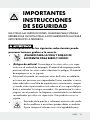 31
31
-
 32
32
-
 33
33
-
 34
34
-
 35
35
-
 36
36
-
 37
37
-
 38
38
-
 39
39
-
 40
40
-
 41
41
-
 42
42
-
 43
43
-
 44
44
-
 45
45
-
 46
46
-
 47
47
Silvercrest 285814 El manual del propietario
- Tipo
- El manual del propietario
en otros idiomas
- English: Silvercrest 285814 Owner's manual
Artículos relacionados
-
Silvercrest 330138 El manual del propietario
-
Silvercrest SBKP 1 A1 Operation and Safety Notes
-
Silvercrest 398767 El manual del propietario
-
Silvercrest 290031 El manual del propietario
-
Silvercrest 291442 El manual del propietario
-
Silvercrest 398448 El manual del propietario
-
Silvercrest 273507 Operation and Safety Notes
-
Silvercrest 326434 El manual del propietario
-
Silvercrest 285676 Operation and Safety Notes
-
Silvercrest 387692 El manual del propietario