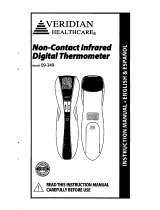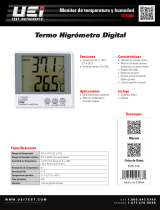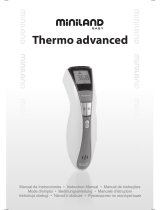Veridian 09-348 Manual de usuario
- Categoría
- Termómetros corporales digitales
- Tipo
- Manual de usuario

Touch-Free
Infrared Thermometer
Model 09-348
3-YEAR
INSTRUCTION MANUAL • ENGLISH & ESPA
Ñ
OL
READ THIS INSTRUCTION MANUAL
CAREFULLY BEFORE USE

2 • ENGLISH
STOP!
PLEASE ENSURE YOU HAVE ALL OF THE
FOLLOWING COMPONENTS BEFORE USING
YOUR INFRARED DIGITAL THERMOMETER
IF YOU ARE MISSING ANY PARTS, INCLUDING
INSERTS OR INSTRUCTION MANUALS, DO NOT
RETURN TO PLACE OF PURCHASE. CONTACT
CUSTOMER CARE AT 8663261313.
Thermometer 2 AAA Batteries
Instruction Manual
Quick Start Guide

ENGLISH • 3
INDEX
Introduction................................................................................4
Body Temperature and Fever .................................................5
Tips for Measuring Body Temperature.................................5
Display Symbols.........................................................................6
Product Features........................................................................7
Measurement Modes-Denition & Use ...............................8
Measuring Body Temperature................................................9
Measuring Object/Liquid Temperature .............................10
Setting Night/Sleeping Mode..............................................11
Switching Between Fahrenheit and Celsius .....................11
Recalling and Clearing Measurements..............................12
Replacing the Battery ............................................................13
Care and Safety Information ................................................14
Cleaning and Storage ............................................................15
Troubleshooting......................................................................16
Product Specications ...........................................................17
Warranty....................................................................................18
Instrucionnes en Espanol................................................21-38
Toll-Free Customer Care Help Line: 1-866-326-1313
Monday – Friday 8:30 a.m. – 4:30 p.m. CST
Distributed by
Veridian Healthcare
1175 Lakeside Drive
Gurnee, IL 60031
www.veridianhealthcare.com
Made in China
#93-1149 05/15
©2015 Veridian Healthcare, LLC

INTRODUCTION
4 • ENGLISH
Thank you for purchasing this Veridian Touch-Free Infrared
Thermometer. Please read this instruction manual completely before
using your unit to ensure safe use, accurate results and long life of the
thermometer.
This product is intended for household use; this product is not
intended to diagnose or treat any health problem or disease and
should not be used as a substitute for the consultation and advice of a
physician or other medical professional. Thermometers should only be
used under the supervision of an adult.
The infrared technology used in this thermometer takes the
temperature of people and objects without any physical contact
between the thermometer and the person or object. The thermometer
measures body temperature from approximately 0.5” – 1” from the
forehead, making it less invasive and threatening than other
thermometers, as well as more sanitary. It can even be used when the
patient is sleeping. This thermometer also measures the temperature
of objects and liquids, making it useful for determining if a baby’s milk
or bathwater is ready.
All people and objects emit infrared energy. Veridian’s Touch-Free
Infrared Thermometer measures that energy, taking 512 readings in
one second and converting those data to a single peak temperature,
which appears on the display. With proper care, your new
thermometer will provide your entire family with many years of safe,
accurate and comfortable temperature readings.

ENGLISH • 5
BODY TEMPERATURE AND FEVER
Body temperature can vary from 97°F(36.1°C) and 99°F(37.2°C) and
still be considered normal. The medically accepted ‘normal’ body
temperature is 98.6°F(37°C). Body temperature is commonly lower
upon waking than at any point during the rest of an individual’s active
hours.
A fever is dened as a body temperature that is elevated above the
normal for that person. It is important to determine what is normal for
an individual before determining if a fever is present. Tracking an
individual’s temperature on a consistent basis, at the same body site
and at the same time every day will help determine an individual’s
normal temperature.
TIPS FOR MEASURING BODY
TEMPERATURE
• Wait at least one minute between consecutive readings, to ensure
accuracy.
• Attempting to take temperature readings from sites on the body
other than the forehead may produce inaccurate results.
• The patient should remain still while the reading is being taken.
• If “Lo,” “Hi,” “Err,” or another error message appears, see the
Troubleshooting section of this manual for instructions on how to
resolve the problem.
• Infrared forehead temperature readings are equivalent to oral
temperature readings.
• Readings taken while asleep should not be compared directly to
readings taken while awake, as body temperature while asleep is
typically lower.
• Do not take body temperature readings within 30 minutes of being
outdoors, exercising or bathing.
• Level of activity, time of day, and other factors may affect body
temperature. Keep records of your individual body temperature to
use as a reference when judging a fever.

PRODUCT FEATURES
6 • ENGLISH
Memory
Button
Speak
er
LCD
Display
Infrared Lens
Battery
Cover
SCAN / Power
Button
Mode
Button
LED Fever
Alert Signal

ENGLISH • 7
Measurement in progress
Degrees Fahrenheit
Degrees Celsius
Person measurement mode
Object measurement mode
Night measurement mode
Temperature normal; below
100.4° F (38.0° C); person mode
only
Fever alert; temperature
above 100.4° F (38.0° C); person
mode only
Low battery
Memory recall
DISPLAY SYMBOLS

The Touch-Free Infrared Thermometer offers a selection of settings for
use in the day or night and for person or object measurements.
To toggle between modes:
1. Press the MEASURE button to turn the thermometer on. The device
will default the last mode used.
2. Press and release the MODE button to toggle through the four
measurement options.
MEASUREMENT MODES
DEFINITION & USE
8 • ENGLISH
Person Mode Object Mode
Person Mode/
Night Mode
Object Mode/
Night Mode

Fig. 1
MEASURING BODY TEMPERATURE
ENGLISH • 9
To measure body temperature using your Touch-
Free Infrared Thermometer, follow the below
steps.
NOTE: See page 8 of this manual for more
information on the Denition and Use of the
Measurement Modes.
1. Press and release the MEASURE button to turn
the thermometer on. The unit will run a self-
test and all symbols on the display will
momentarily appear, Fig. 1.
2. The unit will beep
twice and the display will show two solid
dashes .
3. Aim the infrared lens at the individual’s
forehead, holding the thermometer
approximately 0.5” – 1.0” away, Fig. 2.
4. Press and hold the MEASURE button. The
display will briey show the mode, two dashes
and a left facing arrow, Fig. 3.
The thermometer will emit a single beep and
the temperature reading will be displayed, Fig.
4.
5. If the temperature measurement is below
100.4° F, a happy face will be appear next to
the reading. If the reading is 100.4° F or above,
a sad face will be displayed and the red light
will illuminate just below the display.
6. After 30-seconds of non-use, the thermometer
will automatically beep and shut off.
Fig. 3
Fig. 2
Fig. 4

10 • ENGLISH
MEASURING OBJECT/LIQUID
TEMPERATURE
Fig. 1
The Touch-Free Infrared Thermometer can meas-
ure objects and liquids from 32°F to 212°F (0°C -
100°C). To measure the temperature of an object
or liquid using your Touch-Free Infrared Ther-
mometer, follow these steps:
NOTE: See page 8 of this manual for more
information on the Denition and Use of the
Measurement Modes.
1. Press the MEASURE button to turn the
thermometer on. The unit will run a self-test
and all symbols on the display will
momentarily appear, Fig. 1.
2. The unit will beep twice and the display will
show two solid dashes .
3. Aim the infrared lens at the object being
measured, holding the thermometer
approximately 0.5” – 1.0” away, Fig. 2.
4. Press and hold the MEASURE button. The
display will briey show the mode, two dashes
and a left facing arrow, Fig. 3.
The thermometer will emit a single beep and
the temperature reading will be displayed, Fig.
4.
5. After 30-seconds of non-use, the thermometer
will automatically beep and shut off.
Fig. 2
Fig. 4
Fig. 3

ENGLISH • 11
Night Mode is a convenient way to conduct
measurements without an audible beep
indicating the thermometer has powered on or a
measurement is complete.
To toggle between modes:
1. Press the MEASURE button to turn the
thermometer on. The device will default to the
last mode used.
2. Press and release the MODE button to toggle
through the four measurement options.
SWITCHING BETWEEN ºF / ºC
Your thermometer can display results in either
degrees Fahrenheit (°F) or degrees Celsius (°C).
To switch between Fahrenheit and Celsius, while
the unit is on press and hold both the MEM and
the MODE buttons until the °F icon on the display
switches to the °C icon, or vise versa, at which
time the mode has been changed and you may
release the buttons.
SETTING NIGHT/SLEEPING
MODE NO AUDIO BEEPING

12 • ENGLISH
Your Touch-Free Digital Infrared Thermometer
automatically stores the last 30 readings taken.
To view the readings stored in memory, follow
these steps:
1. Press the MEASURE button to turn the
thermometer on.
2. Press the Memory button (marked, “MEM”) to
recall the most recent measurement, Fig. 1.
The unit will beep each time the MEM button
is pushed as the measurements are reviewed.
If the device is in ‘Night’ mode, the unit will not
emit a beep.
3. Press and release the MEM button scroll
through the readings from newest to oldest.
The index number in the upper left of the
display indicates the sequential number of the
stored reading on the screen, Fig. 2.
After 30 measurements have been stored in the
memory, the oldest reading will be automatically
deleted.
To clear all records from the memory, hold the
MEM button down until you hear a beep and two
dashes appear on the display, Fig 3.
RECALLING AND CLEARING
READINGS
Fig. 1
Fig. 2
Fig. 3

REPLACING BATTERY
ENGLISH • 13
When the battery power becomes low, the low battery
symbol will appear on the display. The thermometer can still be used
during this time, but the batteries should be replaced as soon as
possible.
If the batteries run out completely, “Lo” will be displayed along with
the low battery symbol. In this case, the batteries will need to be
replaced before using the thermometer again.
The batteries used in the Touch-Free Infrared Thermometer are two
AAA batteries. Either rechargeable or non-rechargeable batteries can
be used in the thermometer. To replace the batteries, follow these
steps:
1. Slide the battery cover off.
2. Carefully remove the old batteries.
Do not use a metal-pointed tool.
3. Insert the new batteries, ensuring
that the positive and negative
ends are aligned correctly.
4. Replace the battery cover.
5. Dispose of the expired batteries in
accordance with local
environmental policies.

14 • ENGLISH
CARE AND SAFETY INFORMATION
Improper care or use of your thermometer may result in injury,
damage to the unit or inaccurate readings, which can lead to a
misdiagnosed fever. Following these instructions will ensure the
thermometer’s accuracy and long life.
• Never allow the thermometer to be used without adult supervision.
• The infrared technology used in this thermometer is safe and is not
harmful in any way. However, we recommend avoiding looking into
the lens during use.
• Clean the lens before and after each use.
• Do not touch the lens with ngers.
• Dropping the thermometer or causing other heavy impact may
damage it.
• Do not store the thermometer in direct sunlight, dusty or humid
environments, or extreme temperatures.
• Do not disassemble the thermometer or attempt to repair it.
• If a reading cannot be taken, and the troubleshooting steps do not
x the problem, the thermometer must be replaced.

CLEANING AND STORAGE
ENGLISH • 15
The lens should be cleaned before and after each use, to eliminate dirt
and ngerprints and ensure the accuracy of your readings. Proper
storage will prevent degradation and damage to the unit.
CLEANING:
• An alcohol swab, or a soft cotton cloth
moistened with 70% isopropyl alcohol, should
be used to gently cleanse the lens. Do not use
water to wash the thermometer.
• The body of the thermometer can be cleaned
with a soft, dry cloth.
• Never use a paper towel to clean the probe tip,
as it may scratch the lens.
• Do not immerse the thermometer or allow
liquid to enter the casing.
• Do not use cleaning agents other than alcohol
to clean the thermometer; abrasives, thinners
or gasoline will damage the unit.
STORAGE:
• Store the unit in an area away from sunlight, dust and humidity.
• Protect the thermometer from mechanical shock or heavy impact.
• Avoid extended exposure to extreme temperatures. The
thermometer should be stored in an environment between -4°F
and 122°F (-20°C—50°C), and with relative humidity of 95% or
lower.
• Remove the batteries during extended storage.

16 • ENGLISH
TROUBLE SHOOTING
Low battery
Unit turned off or
battery problem
Temperature
measurement is below
typical temperature
range
Temperature
measurement is above
typical temperature
range
Ambient air temperature
is outside of the
acceptable operating
range (60.8° F - 104° F
or 16° C - 40° C).
Replace battery before
using thermometer again
Press Power button to
activate unit. Check
battery type or polarity
(position in the unit).
Replace battery.
Reposition the
thermometer and try
again.
Reposition the
thermometer and try
again.
Wait 45 minutes to
stabilize the unit, then
use the thermometer in
an environment within
the permissible
temperature range.
The following chart indicates error messages that may appear on your
display, why they appear, and how you may solve the problem.
Error Symbol Problem or Cause Solution
(blank display)

SPECIFICATIONS
ENGLISH • 17
Name
Touch-Free Digital Infrared Thermometer
Model Number
09-348
Display System
Liquid Crystal Display with 0.1° F (0.1° C)
resolution
Measuring Range
Human body: 93.2°F – 109.4°F (34° C – 43° C)
Object: 32.0°F – 212.0°F (0° C – 100° C)
Accuracy
Human body: 96.8°F – 102.2°F (36°C – 39°C)
±0.2°F; outside of range ±.3°F
Object: ≤20°F: ±1°C; >20°F: ±5%
Memory
Automatically stores up to 30 readings.
Tone
Two short beeps sounds when the unit is
turned on. Thermometer beeps once for each
memory recall and when unit automatically
turns off. Device does NOT beep when in
Night Mode.
Operating Temperature
60.8° F to 104.0° F (16.0° C to 40.0° C) with
relative humidity up to 95% (non
condensing)
Storage Temperature
-4.0° F to 122° F (-20.0° C to 50.0° C)
with relative humidity up to 95% (non
condensing)
Shut-Off
Powered-off automatically after every 30
seconds of non-use
Battery
2 – 1.5v alkaline AAA size
Unit Dimensions
4-3/4” (L) x 2” (W) x 2” (H)
(123mm x 50.5mm x 49mm)
Weight Dimensions
4.27 ounces (80 grams) with battery
Accessories
Instruction Manual, Quick Start Guide, two
AAA size batteries
Specications are subject to change without notice.

18 • ENGLISH
THREEYEAR LIMITED WARRANTY
Veridian Healthcare guarantees that its Touch-Free Infrared Digital Thermometer
will be free from manufacturing defects for a period of three years from the date
of purchase. This warranty does not cover batteries or other power sources that
may be provided with or used with the Touch-Free Infrared Digital Thermometer.
This warranty is voided if the Touch-Free Infrared Digital Thermometer is
misused or abused in any manner.
If the Touch-Free Infrared Digital Thermometer fails to operate during the time
the original purchaser owns it, return it postage prepaid to: Veridian Healthcare,
Attn: Repair Department, 1175 Lakeside Drive, Gurnee, IL, 60031. When
returning a product, please also include your name, address, phone number and
brief description of the specic problem with your unit. Take care to carefully
package the product to avoid any damage that may occur while in transit;
shipping insurance with returned receipt is recommended. Veridian Healthcare
will repair or replace the defective unit at our option. Repair or replacement of
the defective unit, at the warrantor’s option, is the sole remedy under this
warranty.
ANY IMPLIED WARRANTIES WHICH THE PURCHASER MAY HAVE ARE LIMITED
IN DURATION TO THE TIME THAT THE ORIGINAL CONSUMER PURCHASER
OWNS THE PRODUCT. Some states do not allow limitations or how long an
implied warranty lasts, so the above limitation may not apply to you.
This warranty constitutes the warrantor’s only reasonability and obligation to
repair and/or replace materials or components, or refund the purchase price.
Veridian will not be responsible for any indirect, incidental, special consequential
or punitive damages or other loss, including, but not limited to damage to or
loss of other property or liable to the purchaser for any amount in excess of the
cost of repair and/or replacement of the unit, or the purchaser for any amount in
excess of the cost of repair and/or replacement of the unit, or the purchase price
of the unit. Some states do not allow the exclusive or limitation of incidental or
consequential damages, so the above limitation or exclusion may not apply to
you.
This warranty gives you specic legal rights, and you may also have other rights
which vary from state to state.



Termómetro infrarrojo
sin contacto para frente
Modelo 09-348
3-YEAR
MANUAL DE INSTRUCCIONES • ESPAÑOL
LEA ATENTAMENTE ESTE MANUAL DE
INSTRUCCIONES ANTES DEL USO

22 • ESPAÑOL
ALTO!
ASEGÚRESE DE TENER TODOS LOS
COMPONENTES QUE SE INDICAN A
CONTINUACIÓN ANTES DE UTILIZAR SU
TERMÓMETRO INFRARROJO SIN CONTACTO
SI FALTA ALGUNO DE LOS ELEMENTOS,
INCLUIDOS LOS INSERTOS O LOS MANUALES DE
INSTRUCCIONES, NO HAGA LA DEVOLUCIÓN EN
EL LUGAR DONDE EFECTUÓ LA COMPRA.
COMUNÍQUESE CON ATENCIÓN AL CLIENTE AL
TELÉFONO 8663261313.
Termómetro 2 Baterías AAA
Manual de instrucciones
Guía de inicio rápido

ESPAÑOL • 23
CONTENIDO
Introducción.............................................................................24
Sobre temperatura corporal ................................................25
Consejos para tomar la temperatura corporal ................25
Características del producto.................................................26
Símbolos en la pantalla .........................................................27
Modos de medición, denición y usos ..............................28
Cómo tomar la temperatura corporal ...............................29
Cómo tomar la temperatura en objetos y líquidos ........30
Conguración del modo Noche/Dormir ..........................31
Cambiar entre Celsius y Fahrenheit ...................................31
Recordar y borrar las mediciones .......................................32
Cómo reemplazar las baterías..............................................33
Información de cuidados y de seguridad .........................34
Limpieza y almacenaje ..........................................................35
Detección y solución de problemas ...................................36
Especicaciones del producto.............................................37
Garantía.....................................................................................38
Toll-Free Customer Care Help Line: 1-866-326-1313
Monday – Friday 8:30 a.m. – 4:30 p.m. CST
Distributed by
Veridian Healthcare
1175 Lakeside Drive
Gurnee, IL 60031
www.veridianhealthcare.com
Made in China
#93-1149 05/15
©2015 Veridian Healthcare, LLC

INTRODUCCIÓN
24 • ESPAÑOL
Gracias por comprar este Termómetro infrarrojo sin contacto de
Veridian. Lea este manual de instrucciones en su totalidad antes de
utilizar la unidad para garantizar un uso seguro, resultados precisos y
una vida útil prolongada del termómetro.
Este producto es para uso doméstico; no tiene la nalidad de
diagnosticar ni de tratar problema alguno de salud o enfermedad y no
se lo debe utilizar como sustituto de la consulta y consejo de un
medico u otro profesional médico. Los termómetros deben utilizarse
solamente bajo la supervisión de un adulto.
La tecnología infrarroja que se emplea en este termómetro toma la
temperatura de las personas y los objetos sin que exista contacto físico
entre ellos y el termómetro. El termómetro mide la temperatura
corporal a una distancia aproximada de 0,5” a 1” de la frente, con lo
cual este termómetro es menos invasivo y riesgoso que otros, además
de ser más higiénico. Incluso puede utilizarse mientras el paciente
duerme. Este termómetro también mide la temperatura de objetos y
líquidos, con lo cual resulta útil para determinar si la leche o el agua
para el baño de un bebé está lista.
Todas las personas y objetos emiten energía infrarroja. El Termómetro
infrarrojo sin contacto de Veridian mide esa energía, tomando 512
lecturas en un segundo y convirtiendo esos datos en una sola
temperatura pico, que se visualiza en el visor. Con los cuidados
adecuados, el termómetro nuevo brindará durante muchos años
lecturas de temperatura seguras, precisas y cómodas a toda la familia.

ESPAÑOL • 25
SOBRE TEMPERATURA CORPORAL
La temperatura corporal puede oscilar entre 97°F (36,1°C) y 99°F
(37,2°C) y aún se considera dentro del rango normal. La temperatura
corporal ‘normal’, desde el punto de vista médico, es de 98,6°F (37°). La
temperatura corporal es, comúnmente, más baja en la mañana que en
cualquier otro momento del día en que la persona está despierta.
Se entiende por ebre la temperatura corporal que es más elevada
que la normal para esa persona. Es importante conocer qué es normal
para una persona antes de determinar si tiene ebre. Tomar la temper-
atura individual en forma constante, en el mismo lugar del cuerpo y a
la misma hora todos los días, ayudará a determinar cuál es la temper-
atura normal de esa persona.
CONSEJOS PARA TOMAR LA
TEMPERATURA CORPORAL
• Espere, por lo menos, 1 minuto entre lecturas consecutivas para
garantizar la precisión.
• Si se intenta tomar lecturas de temperatura en otras partes del
cuerpo distintas de la frente, los resultados pueden ser inexactos.
• El paciente debe permanecer quieto mientras se toma la
temperatura.
• Si lee “Lo”, “Hi”, “Err” u otro mensaje de error, consulte la sección de
detección y solución de problemas del manual de instrucciones
para saber cómo resolverlo.
• Las lecturas infrarrojas de temperatura en la frente son
equivalentes a las que se miden en la boca.
• Las lecturas que se toman mientras el paciente duerme no deben
compararse directamente con las lecturas tomadas con el paciente
despierto, pues por lo general la temperatura corporal mientras se
duerme es inferior.
• No tome la temperatura corporal dentro de los 30 minutos de
haber estado al aire libre, hecho ejercicio o tomado un baño.
• La temperatura corporal puede verse afectada por el nivel de
actividad, la hora del día y otros factores. Lleve un registro de su
temperatura corporal para usar como referencia cuando cree que
tiene ebre

FUNCIONES DEL PRODUCTO
26 • ESPAÑOL
MEM
Botón de
memoria
Parlant
e
LCD Visor
de cristal
líquido
Lente Infrarroja
Tapa de
batería
Boton de
Medición
(encendidio/
apagado)
Botón de
Sonda
Señal LED de
alerta de
fiebre

ESPAÑOL • 27
Exploración en progreso
Grados Fahrenheit
Grados Celsius
Modo de medición de persona
Modo de medición de objetos
Modo de medición de nocturno
Temperatura inferior a los 100,4° F
(38,0° C)
Indicador de ebre Temperatura
superior a los 100,4° F (38,0° C)
Poca batería
Recordatorio de memoria
SÍMBOLOS DEL PRODUCTO

El Termómetro infrarrojo sin contacto brinda una variedad de
conguraciones para usar durante el día o la noche y para tomar la
temperatura a personas u objetos.
Para cambiar de un modo a otro:
1. Presione el botón MEASURE (medición) para encender el
termómetro. Por defecto el dispositivo estará en el último modo
que se utilizó.
2. Presione y suelte el botón MODE (MODO) para alternar entre las
cuatro opciones de medición.
MODOS DE MEDICIÓN
DEFINICIÓN Y USO
28 • ESPAÑOL
Modo Persona Modo Objeto
Modo Persona/
Modo Noche
Modo Objeto/
Modo Noche

Fig. 1
CÓMO TOMAR LA TEMPERATURA
CORPORAL
ESPAÑOL • 29
Para medir la temperatura corporal con el Ter-
mómetro infrarrojo sin contacto, siga los pasos que
se indican a continuación:
NOTA: Consulte la página 28 de este manual para
obtener más información sobre los modos de
medición y sus denicion y uso.
1. Presione el botón MEASURE (medición) para
encender el termómetro. La unidad realizará
un autodiagnóstico y en el visor aparecerán
momentáneamente todos los símbolos, Fig. 1.
2. La unidad emitirá dos sonidos y en el visor
aparecerán dos guiones .
3. Apunte el lente infrarrojo en frente de la
persona, sosteniendo el termómetro
aproximadamente 0,5"– 1.0", Fig. 2.
4. Presione y sostenga el botón MEASURE
(medición). El display mostrará brevemente el
modo, dos guiones y una echa hacia izquierda,
Fig. 3.
El termómetro emitirá un pitido y la lectura de
temperatura será exhibido, Fig. 4.
5. Si la medición de temperatura es inferior a los
100,4° F, se visualizará una carita feliz al lado del
valor de lectura. Si la lectura es igual o superior a
los 100,4° F, se visualizará una carita triste y se
encenderá la luz roja debajo del visor.
6. Luego de 30 segundos de no estar en uso, el
termómetro emitirá una señal audible y se
apagará en forma automática.
Fig. 2
Fig. 4
Fig. 3

30 • ESPAÑOL
CÓMO TOMAR LA TEMPERATURA
EN OBJETOS Y LÍQUIDOS
Fig. 1
Con el Termómetro infrarrojo sin contacto se
puede tomar la temperatura de objetos y líquidos
desde 32°F a 212°F (0°C a 100°C). Siga estos
pasos para medir la temperatura de un objeto o
un líquido con el Termómetro infrarrojo sin con-
tacto:
1. Presione el botón MEASURE (medición) para
encender el termómetro. La unidad realizará
un autodiagnóstico y en el visor aparecerán
momentáneamente todos los símbolos, Fig. 1.
2. La unidad emitirá dos sonidos y en el visor
aparecerán dos guiones .
3. Apunte el lente infrarrojo en frente de la
persona, sosteniendo el termómetro
aproximadamente 0,5"– 1.0", Fig. 2.
4. Presione y sostenga el botón MEASURE
(medición. El display mostrará brevemente el
modo, dos guiones y una echa hacia
izquierda, Fig. 3.
El termómetro emitirá un pitido y la lectura de
temperatura será exhibido, Fig. 4.
5. Luego de 30 segundos de no estar en uso, el
termómetro emitirá una señal audible y se
apagará en forma automática.
Fig. 2
Fig. 4
Fig. 3

ESPAÑOL • 31
El Modo Night (Noche) es una forma práctica de
realizar mediciones sin la emisión de un sonido
que indique que se ha encendido el termómetro
o que nalizó la medición.
Para cambiar de un modo a otro:
1. Presione el botón MEASURE (medición) para
encender el termómetro. Por defecto el
dispositivo estará en el último modo que se
utilizó.
2. Presione y suelte el botón MODE (MODO) para
alternar entre las cuatro opciones de medición.
CAMBIAR ENTRE °F / °C
Su termómetro puede mostrar los resultados en
grados Fahrenheit (°F) o grados Celsius (°C).
Para cambiar de Fahrenheit a Celsius, mientras la
unidad está encendida presione y mantenga
pulsados al mismo tiempo los botones MEM y
MODE hasta que el icono °F en el visor cambie al
icono °C, o viceversa, momento en el cual habrá
cambiado el modo y se podrán soltar los botones.
CONFIGURACIÓN DEL MODO
NOCHE/DORMIR
SIN EMISIÓN DE SONIDO

32 • ESPAÑOL
El Termómetro infrarrojo sin contacto almacena
automáticamente los últimos 30 valores de
lecturas tomadas. Para ver las lecturas
almacenadas en la memoria, siga los pasos que se
indican a continuación:
1. Presione el botón MEASURE (medición) para
encender el termómetro.
2. Pulse el botón de memoria (marcado como
“MEM”) para recordar la medición más
reciente, Fig. 1.
La unidad emitirá una señal audible cada vez
que se oprime el botón MEM y se vuelven a ve
las mediciones. Si el dispositivo está en el
modo “Night” (Noche), la unidad no emitirá
una señal audible.
3. Presione y suelte el botón MEM para ver las
lecturas desde la más nueva a la más antigua.
El número de índice arriba a la izquierda del
visor indica el número de secuencia de la
lectura almacenada que aparece en la pantalla,
Fig. 2.
Después de haber almacenado 30 mediciones en
la memoria, se borrará automáticamente la
lectura más antigua.
Para borrar todos los registros de la memoria,
mantenga pulsado el botón MEM hasta escuchar
una señal audible y visualizar dos guiones en el
visor, Fig. 3.
RECORDAR Y BORRAR LAS
LECTURAS
Fig. 1
Fig. 2
Fig. 3

CÓMO REEMPLAZAR LAS BATERÍAS
ESPAÑOL • 33
Cuando la alimentación de las baterías se agote, en el visor se
presentará el símbolo de poca batería.
El termómetro podrá seguir usándose durante este período de tiempo;
igualmente, cambie las baterías a la brevedad.
Si las baterías se agotan totalmente, se visualizará el símbolo “Lo”,
además del símbolo de poca batería. En ese caso, deberá cambiar las
baterías antes de poder volver a usar el termómetro.
El Termómetro infrarrojo sin contacto usa dos baterías tipo AAA.
Pueden utilizarse baterías recargables o no recargables. Para cambiar
las baterías, siga estos pasos:
1. Deslice la tapa de la batería para
extraerla.
2. Quite las baterías viejas con
cuidado. No use una herramienta
punzante de metal.
3. Inserte las baterías nuevas y
asegúrese de alinear
correctamente los polos positivos y
negativos.
4. Coloque nuevamente la tapa de las
baterías.
5. Disponga de las baterías viejas de
conformidad con las políticas
ambientales locales.

34 • ESPAÑOL
INFORMACIÓN DE CUIDADOS Y DE
SEGURIDAD
El cuidado o uso inadecuado del termómetro puede ocasionar
lesiones a personas, daños a la unidad o lecturas imprecisas, lo cual
daría un diagnóstico erróneo de ebre. Si sigue estas instrucciones, se
garantizará la precisión y vida útil prolongada de su termómetro.
• Nunca permita que el termómetro sea usado sin la supervisión de
un adulto.
• La tecnología infrarroja empleada en este termómetro es segura y
no es perjudicial en absoluto. Sin embargo, recomendamos evitar
mirar la lente durante el uso.
• Limpie la lente antes y después de cada uso.
• No toque la lente con los dedos.
• El termómetro puede dañarse por caída u otro impacto fuerte.
• No guarde el termómetro en lugares con luz directa del sol, en
ambientes con polvo o humedad o con temperaturas extremas.
• No desarme el termómetro ni intente repararlo.
• Si no pueden tomarse lecturas y los pasos de la sección de
detección y solución de problemas no resuelven la situación,
deberá cambiarse el termómetro

LIMPIEZA Y ALMACENAJE
ESPAÑOL • 35
Limpie la lente antes y después de cada uso para eliminar la suciedad
y las huellas digitales y garantizar precisión en las lecturas. El
almacenaje adecuado evitará degradar y dañar la unidad.
LIMPIEZA:
• Use una gasa embebida en alcohol o un
hisopo de algodón suave humedecido en
alcohol isopropílico al 70% para limpiar
suavemente la lente. No use agua para lavar
el termómetro.
• El cuerpo del termómetro puede limpiarse con
un paño seco suave.
• Nunca use una toalla de papel para limpiar la
punta del termómetro, pues podría rayar la
lente.
• No sumerja el termómetro ni permita el
ingreso de líquidos en la carcasa.
• No use agentes de limpieza distintos de
alcohol para limpiar el termómetro; los productos abrasivos,
diluyentes y la gasolina dañarán la unidad.
ALMACENAMIENTO:
• Guarde la unidad en un lugar donde no quede expuesta a la luz del
sol, al polvo ni a la humedad.
• Proteja el termómetro de golpes mecánicos o de impactos fuertes.
• Evite la exposición prolongada a temperaturas extremas.
Mantenga el termómetro en un ambiente con una temperatura que
oscile entre -4°F and 122°F (-20°C—50°C), a una humedad relativa
igual o inferior al 95% .
• Quite la batería cuando no use el termómetro durante un tiempo
prolongado.

DETECCIÓN Y SOLUCIÓN DE
PROBLEMAS
Batería baja
Unidad apagada o
problema de batería
La temperatura medida
es inferior al rango de
temperaturas típicas
La temperatura medida
es superior al rango de
temperaturas típicas
La temperatura del aire
ambiente está fuera del
rango operativo
aceptable (60,8° F - 104° F
ó 16° C - 40° C).
Cambie la batería antes
de volver a usar el
termómetro
Pulse el botón de
encendido/ apagado para
activar la unidad.
Verique el tipo o
polaridad de la batería
(posición en la unidad).
Cambie la batería.
Vuelva a colocar el
termómetro e intente
nuevamente.
Vuelva a colocar el
termómetro e intente
nuevamente.
Espere 45 minutos a que
se estabilice la unidad;
después, use el
termómetro en un
ambiente que tenga el
rango de temperaturas
admisible.
La siguiente planilla indica mensajes de error que pueden presentarse
en el visor, por qué aparecen y cómo se puede resolver el problema.
Símbolo de error Problema o causa Solución
36 • ESPAÑOL
(pantalla en
blanco)

ESPECIFICACIONES DEL PRODUCTO
ESPAÑOL • 37
Nombre Termómetro infrarrojo sin contacto para frente
Número de Modelo 09-348
Sistema de visualización Visor de cristal líquido con una resolución de 0,1°
F (0,1° C)
Rango de medición Cuerpo humano: 93.2°F – 109.4°F (34° C – 43° C)
Objectos: 32.0°F – 212.0°F (0° C – 100° C)
Precisión Cuerpo humano: 96.8°F – 102.2°F (36°C – 39°C)
±0.2°F; Fuera de gama ±.3°F
Objectos: ≤20°F: ±1°F; >20°F: ±5%
Memoria Almacena automáticamente un máximo de 30
lecturas.
Tono Se escucha dosv señal audible corta cuando se
enciende la unidad. El termómetro emite una
señal audible una vez por cada recordatorio de
memoria y cuando la unidad se apaga
automáticamente. NO emite señal audible
cuando está en Modo Noche.
Operativa Temperatura
60.8° F to 104.0° F (16.0° C to 40.0° C) with
relative humidity up to 95% (non condensing)
Almacenaje Temperatura
-4,0° F a 122° F (de -20,0° C a 50,0° C) a una
humedad relativa (no condensante) de hasta el
95%.
Apagado automático Se apaga automáticamente después de 30
segundos de inactividad de la unidad
Batería 2 pilas alcalinas de 1,5v tipo AAA
Dimensiones 4-3/4” (L) x 2” (W) x 2” (H)
(123mm x 50.5mm x 49mm)
Peso
4.27 onzas (80 gramos) con las baterias
Accesorios Manual de instrucciones, guía de referencia
rápida, dos baterías tipo AAA
Especicaciones sujetas a cambio sin previo aviso.

38 • ESPAÑOL
GARANTÍA
Veridian Healthcare garantiza que su Termómetro de Digitaces Infrarrojo Sin
Contacto está libre de defectos de fabricación en por un período de tres años a
partir de la fecha de la compra. Esta garantía no cubre las baterías ni otras
fuentes de alimentación provistas con o utilizadas junto con el Termómetro de
Digitaces Infrarrojo Sin Contacto. Esta garantía será nula en caso de cualquier
forma de mal uso o de abuso del Termómetro de Digitaces Infrarrojo Sin
Contacto.
Si el Termómetro de Digitaces Infrarrojo Sin Contacto no funciona durante el
tiempo que está en poder del comprador original, devuélvalo con el franqueo
prepagado a: Veridian Healthcare, Attn: Repair Department, 1175 Lakeside
Drive, Gurnee, IL, 60031. Al devolver un producto, incluya también su nombre,
domicilio, número de teléfono y una breve descripción del problema especíco
de la unidad. Embale cuidadosamente el producto para evitar daños mientras
está en tránsito; se recomienda contratar un seguro de envío con aviso de
retorno. Veridian Healthcare reparará o cambiará la unidad defectuosa a nuestra
elección. La reparación o el reemplazo de la unidad defectuosa, a opción del
garante, es el único recurso aceptable de conformidad con esta garantía.
TODA GARANTÍA IMPLÍCITA QUE EL COMPRADOR PUDIERE TENER ES DE
DURACIÓN LIMITADA RESPECTO DEL TIEMPO QUE EL PRODUCTO SE
ENCUENTRA EN PODER DEL COMPRADOR CONSUMIDOR ORIGINAL. En
algunos estados no se permiten limitaciones en cuanto a la duración de una
garantía implícita; por lo tanto, la limitación antedicha puede no ser aplicable en
su caso.
Esta garantía constituye la única razonabilidad y obligación de reparación y/o
reemplazo de materiales o componentes o el reembolso del precio de la compra.
Veridian no será tenida como responsable por daños indirectos, incidentales,
emergentes especiales o punitivos ni por otra pérdida, que incluye entre otros,
daño o pérdida de otros bienes, como así tampoco será tenida como
responsable ante el comprador por cualquier monto en exceso del costo de
reparación y/o reemplazo de la unidad, ni por el precio de compra de la unidad.
En algunos estados no se admiten los daños incidentales o emergentes
exclusivos ni la limitación de éstos; por lo tanto la limitación o exclusión
antedicha puede no ser aplicable en su caso.
Esta garantía le otorga derechos legales especícos y usted también puede tener
otros derechos, que varían dependiendo del estado.


PLEASE FILLIN INFORMATION FOR FUTURE
REFERENCE AND ATTACH YOUR RECEIPT BELOW.
This information is necessary should you need to contact Customer
Care in the future.
COMPLETE TODA LA INFORMACIÓN PARA R
EFERENCIA FUTURA Y ADJUNTE ABAJO SU
COMPROBANTE. Esta información es necesaria para el caso que
en el futuro usted necesite comunicarse con Atención al Cliente.
Model / Modelo: 09-348
Name / Nombre: Touch-Free Infrared Thermometer
Date Purchased / La Fecha Compró:
Store Name / Nombre del Almacén:
Lot No. (located on the bottom of the monitor)/
Lot No. (localizado en la parte inferior del monitor)
ATTACH RECEIPT HERE
ADJUNTE AQUÍ EL RECIB
O
REFERENCE PAGE / PÁGINA DE REFERENCIA
-
 1
1
-
 2
2
-
 3
3
-
 4
4
-
 5
5
-
 6
6
-
 7
7
-
 8
8
-
 9
9
-
 10
10
-
 11
11
-
 12
12
-
 13
13
-
 14
14
-
 15
15
-
 16
16
-
 17
17
-
 18
18
-
 19
19
-
 20
20
-
 21
21
-
 22
22
-
 23
23
-
 24
24
-
 25
25
-
 26
26
-
 27
27
-
 28
28
-
 29
29
-
 30
30
-
 31
31
-
 32
32
-
 33
33
-
 34
34
-
 35
35
-
 36
36
-
 37
37
-
 38
38
-
 39
39
-
 40
40
Veridian 09-348 Manual de usuario
- Categoría
- Termómetros corporales digitales
- Tipo
- Manual de usuario
en otros idiomas
- English: Veridian 09-348 User manual
Artículos relacionados
Otros documentos
-
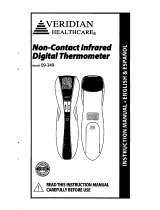 Veridian Healthcare 09-349 Manual de usuario
Veridian Healthcare 09-349 Manual de usuario
-
 PrimoPassi 87-349 Manual de usuario
PrimoPassi 87-349 Manual de usuario
-
Silvercrest 326954 El manual del propietario
-
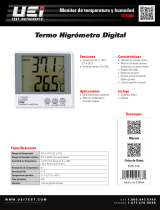 UEi DTH880 Ficha de datos
UEi DTH880 Ficha de datos
-
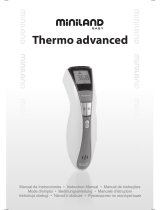 Miniland Baby THERMO ADVANCED Manual de usuario
Miniland Baby THERMO ADVANCED Manual de usuario
-
 smartheart 19-112 Analog Dial Weight Scale Manual de usuario
smartheart 19-112 Analog Dial Weight Scale Manual de usuario
-
HoMedics TI-150 Manual de usuario
-
HoMedics No touch thermometer El manual del propietario
-
Braun 6021 Manual de usuario
-
Braun BNT400BUS El manual del propietario