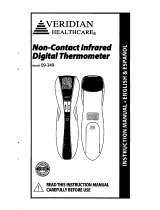HoMedics No touch thermometer El manual del propietario
- Categoría
- Termómetros corporales digitales
- Tipo
- El manual del propietario
Este manual también es adecuado para

limited warranty
year
3
No Touch
Thermometer
TI-150
El manual en
español empieza a
la página 24
GARANTÍA LIMITADA POR TRES AÑOS
HoMedics vende sus productos con la intención de que no tengan defectos de fabricación
ni de mano de obra por un plazo de tres años a partir de la fecha de compra original, con
las siguientes excepciones. HoMedics garantiza que sus productos no tendrán defectos de
material ni de mano de obra bajo condiciones de uso y servicio normales. Esta garantía se
extiende únicamente a consumidores y no a distribuidores.
Para obtener servicio para su producto HoMedics, envíe por correo el producto y su recibo de compra
fechado (como comprobante de compra), con franqueo pago, a la siguiente dirección:
HoMedics Consumer Relations
Service Center Dept. 168
3000 Pontiac Trail
Commerce Township, MI 48390
No se aceptarán pagos contra entrega.
HoMedics no autoriza a nadie, incluyendo, pero sin limitarse a, distribuidores, posteriores consumidores
compradores del producto a un distribuidor, o compradores remotos, a obligar a HoMedics de forma alguna
más allá de las condiciones aquí establecidas. La garantía de este producto no cubre daños causados por
uso inadecuado o abuso, accidente, conexión de accesorios no autorizados, alteración del producto,
instalación inadecuada, reparaciones o modificaciones no autorizadas, uso inadecuado de la fuente de
energía/electricidad, cortes de energía, caída del producto, funcionamiento incorrecto o daño de una pieza
de funcionamiento debido al no cumplimiento del mantenimiento recomendado por el fabricante, daños
durante el transporte, robo, descuido, vandalismo, condiciones climáticas, pérdida de uso en el período
durante el cual el producto está en una instalación de reparación o a la espera de piezas o reparación, o
cualquier otra condición, sin importar cual sea, que se encuentre fuera del control de HoMedics.
Esta garantía es válida únicamente si el producto es comprado y operado en el país en el cual se compró el
producto. Un producto que requiera modificaciones o adaptación para habilitar su funcionamiento en
cualquier país que no sea aquél para el que fue diseñado, fabricado, aprobado y/o autorizado, o la
reparación de productos dañados por estas modificaciones no están cubiertos bajo esta garantía.
LA GARANTÍA AQUÍ ESTABLECIDA SERÁ LA ÚNICA Y EXCLUSIVA GARANTÍA. NO HABRÁ NINGUNA OTRA
GARANTÍA EXPRESA NI IMPLÍCITA, INCLUYENDO NINGUNA GARANTÍA DE COMERCIALIZACIÓN O
APTITUD NI NINGUNA OTRA OBLIGACIÓN POR PARTE DE LA COMPAÑÍA CON RESPECTO A
PRODUCTOS CUBIERTOS POR ESTA GARANTÍA. HOMEDICS NO TENDRÁ RESPONSABILIDAD ALGUNA
POR NINGÚN DAÑO INCIDENTAL, CONSECUENTE NI ESPECIAL. BAJO NINGÚN CONCEPTO ESTA
GARANTÍA REQUERIRÁ MÁS QUE LA REPARACIÓN O CAMBIO DE ALGUNA PIEZA O PIEZAS QUE SE
HALLEN DEFECTUOSAS DENTRO DEL PERÍODO DE VIGENCIA DE ESTA GARANTÍA. NO SE EFECTUARÁN
REEMBOLSOS. SI NO HAY PIEZAS DE REPUESTO DISPONIBLES PARA LOS MATERIALES
DEFECTUOSOS, HOMEDICS SE RESERVA EL DERECHO DE REALIZAR SUSTITUCIONES EN VEZ DE
REPARAR O CAMBIAR.
Esta garantía no se extiende a la compra de productos abiertos, usados, reparados, embalados otra vez y/o abiertos y vueltos a cerrar,
incluyendo entre otras cosas la venta de dichos productos en sitios de remate por Internet y/o la venta de dichos productos por
revendedores o mayoristas. Todas y cada una de las garantías cesarán y terminarán inmediatamente con respecto a cualquier producto o
pieza del mismo que estén reparados, cambiados, alterados o modificados sin el consentimiento previo explícito y por escrito de
HoMedics.
Esta garantía le proporciona derechos legales específicos. Es posible que usted tenga derechos adicionales que pueden variar de un país
a otro. Debido a las regulaciones de ciertos países, es posible que algunas de las limitaciones y exclusiones no se apliquen en su caso.
Por más información con respecto a nuestra línea de productos en los EE.UU., visítenos en: www.homedics.com
PPoorr sseerrvviicciioo oo
rreeppaarraacciióónn,,
nnoo ddeevvuueellvvaa eessttaa
uunniiddaadd aall
ddiissttrriibbuuiiddoorr.. PPóónnggaassee
eenn ccoonnttaaccttoo ccoonn
RReellaacciioonneess ccoonn eell
CCoonnssuummiiddoorr ddee
HHooMMeeddiiccss ppoorr eell::
DDiirreecccciióónn::
HHooMMeeddiiccss
CCoonnssuummeerr RReellaattiioonnss
SSeerrvviiccee CCeenntteerr DDeepptt..
116688
33000000 PPoonnttiiaacc TTrraaiill
CCoommmmeerrccee TToowwnnsshhiipp,,
MMII 4488339900
CCoorrrreeoo eelleeccttrróónniiccoo::
ccsseerrvviiccee@@hhoommeeddiiccss..
ccoomm
TTeellééffoonnoo::
11--880000--446666--33334422
HHoorraarriioo ccoommeerrcciiaall::
ddee lluunneess aa vviieerrnneess,,
ddee 88::3300 aamm aa 55 ppmm,,
HHoorraa ddeell EEssttee..
IImmpprreessoo eenn CChhiinnaa
©2008-2009 HoMedics, Inc. y sus compañías afiliadas, reservados todos los derechos. HoMedics
®
es una
marca registrada de HoMedics, Inc. y sus compañías afiliadas. Reservados todos los derechos.
IB-TI150B
®
Distributed by
®
Distribuido por

21
TABLE OF CONTENTS
Introductory Information
Important Product Notices and Safety
Instructions ......................................................................3
How Does this Product Work? ........................................5
What is Normal Body Temperature?
What is a Fever? ..............................................................6
Usage Information
Device Description ..........................................................7
Display Description..........................................................8
Inserting and Replacing Batteries ..................................9
Changing Temperature Scale Between Celsius
and Fahrenheit ................................................................10
Using Night Mode............................................................10
Changing Measurement Mode from PERSON
to OBJECT ......................................................................10
Using the Thermometer Properly....................................11
How to Take a Temperature Reading of a Person ..........13
Fever Alarm......................................................................14
How to Take a Temperature Reading of an Object ........15
Reviewing Memory Readings..........................................17
Important Notes Regarding
Temperature Measurement..............................................19
Care, Maintenance and Cleaning....................................20
Troubleshooting/Error Codes..........................................21
Product Specifications ....................................................22
Warranty Information ......................................................23

34
READ AND SAVE THESE INSTRUCTIONS
Thank you for purchasing the Homedics No-Touch
Thermometer. This product, along with the entire HoMedics
product line, is built with high quality craftsmanship to provide
you with years of dependable service.
Please read these instructions carefully to ensure proper and
safe operation.
IMPORTANT PRODUCT NOTICES
AND SAFETY INSTRUCTIONS
When using your thermometer, basic precautions should
always be followed. Please read and follow all instructions
and warnings before using this product. Save these
instructions for future reference.
Please note that this product is intended for household use
only and should not serve as a substitute for the advice of a
physician or medical professional. Do not use this device for
diagnosis or treatment of any health problem or disease.
Measurement results are for reference only. Contact your
physician if you have or suspect any medical problem.
• Use the HoMedics No-Touch Thermometer only for its
intended use.
• The thermometer should only be used under supervision of
an adult.
• Prolonged high fever requires medical attention — especially
in young children.
• Do not expose thermometer to extreme high or low
temperatures, very high humidity, or direct sunlight.
• Handle product with care and avoid dropping.
• Do not immerse thermometer in water or other liquids.
• Do not dissemble or attempt to repair unit.
• When not in use, keep thermometer in storage bag and out
of the reach of children.
• Never attempt to insert anything into lens or sensor area.
• Avoid touching lens or sensor area.
• Batteries:
• Batteries can be harmful to thermometer if leakage
occurs. If thermometer will not be used for an extended
period of time (three months or more), remove the
batteries.
• A worn battery should be replaced immediately with a
new one.
• Align battery polarities properly when changing
• Additional product notices and safety instructions are found
in the following sections of this manual:
• Important notes regarding temperature measurements
(pg. 19)
• Care, maintenance and cleaning (pg. 20)

56
What is normal body temperature? What is a fever?
Normal body temperature is a range that varies from person to
person, and throughout the day
. Fever is defined as a body
temperature elevated over an individual’s normal body
temperature. It is important to determine each person’s normal
body temperature in order to properly assess whether or not a
fever is actually present. This range can easily be determined
by tracking temperature on a consistent basis by measuring at
the same time each day.
This thermometer converts the forehead temperature to an
oral equivalent and meets industry standards regarding
temperature accuracy
. For temperature between 96.8° –
102.2°F (36.0° – 39.0°C) it is accurate to ± 0.4°F (±0.2°C).*
See Product Specifications on page 22 for more information.
*ASTM Standard E 1965-98
HoMedics No-Touch Thermometer
How does this product work?
The HoMedics No-Touch thermometer is an electronic device
designed to measure temperature of the body at the
forehead. The temperature displayed represents measured
forehead temperature converted to the more familiar oral
equivalent. This is performed by using a mathematical
adjustment of forehead temperature. This reading will not
necessarily be the same as a temperature measured orally at
that same time.
When consulting a physician, it is important to communicate
that the temperature reading was taken from the forehead
and converted to an oral equivalent.
The HoMedics No Touch Thermometer is also designed to
measure things other than human temperature such as bath
water, liquids and food. See page 15 for more information on
measuring the temperature of objects.

7
DISPLAY DESCRIPTION
Figure 2
Measurement
Mode Indicator
Night Mode
Indicator
Low Battery
Symbol
Measurement
Scale
Memory Number
Memory Mode
Indicator
Fever Alarm
Measurement in Progress
Figure 3
Lens
Cover
Temperature/
Information Display
Front of
Thermometer
MODE
MEM
SCAN
Night
Mode
Button
Memory
Button
Mode
Button
Scan
Measurement
Button
Figure 1
Battery Door
(back of unit)
DEVICE DESCRIPTION
8
Position
Indicator Light
(surrounds
scan button)
Lens Cover
(Thermometer measures from this end)
open (on) closed (off)

10
Changing Temperature Scale Between Celsius and Fahrenheit
When unit is turned on press and hold the MEM and MODE
buttons for 3 seconds. When scale is changed, the thermometer
will beep once and the °C or °F will appear on the screen.
Using Night Mode
Night mode is a unique feature that allows a temperature reading
to be taken in the dark. Night mode activates a soft red flashlight
to aid in aiming the thermometer at the subject’s forehead and a
display that illuminates to enable you to view readings in the dark.
Additionally
, audio “beeps” are disabled in Night Mode.
To turn night mode on/off:
When unit is on, press the button. The Night Mode
symbol will appear on the screen. To turn Night Mode off,
press the button. The feature will be turned off and the
Night Mode symbol will no longer appear on the display.
Night Mode is not recommended for general use in order to
preserve battery life. Modes can be changed at any time
before or after measurement. Do not change modes during
measurement as the accuracy of the reading may be affected.
Changing measurement mode from PERSON to OBJECT:
For measuring the temperature of a person, the thermometer
must be in PERSON mode. Press and release the MODE button
until you see the word “PERSON” on the display
. If you would like
to measure an object, press and release the MODE button until
you see the word “OBJECT” on the display.
9
Inserting and replacing batteries
1) Remove battery cover.
2
) Remove old batteries.
3) Insert 2 AAA batteries, taking care to align polarities
properly.
4) Replace battery cover.
Until a measurement is taken, the thermometer will display a
default temperature of “00” after battery power is restored.
When the low battery symbol appears on the display the
battery should be replaced. When the low battery symbol
appears with the “Lo” symbol, the battery must be replaced
in order for the thermometer to function (fig 4).
Note: Do not discard used batteries in trash. Please turn
in at an official collection point. If thermometer will not be
used for an extended period of time (three months or
more), remove battery to prevent damage to the
thermometer from possible battery leakage.
Figure 4

11
To use the HoMedics No-Touch Thermometer properly,
please read the following:
1)The forehead of the person should be clean and dry.
Oils, cosmetics and perspiration can cause the
thermometer to measure a lower than actual temperature.
2
)The person should be calm and sitting or standing still
when temperature is measured. Allow the person to sit
and rest for 30 minutes after the following activities and
before taking a temperature measurement:
•The person has exercised or exerted him/herself
•The person has been exposed to extreme cold or heat
•The person has had a cold or hot compress on
forehead
•The person has been wearing a hat or scarf
•The person has been engaging in activities that may
affect the normal temperature of the forehead such as
showering, drying hair, etc.
3)The lens of the HoMedics No-Touch Thermometer should
be clean and dry. Clean with a cotton swab
dipped in rubbing alcohol. Squeeze swab to remove
excess liquid. Excess moisture could damage the
thermometer.
4)The temperature measurement should be taken in a
draft free room with temperature between 61°F— 95°F
(16°C — 35°C).
5) The thermometer should not come in direct contact
with any part of the subject’s body.
6) The temperature measurement should be taken away
from electromagnetic fields emitted by cell or cordless
phones.
7)Thermometer must be at room temperature 30
minutes before use.
12

14
13
How to take a temperature
reading of a person:
1)Turn unit on by sliding lens
cover to “on” or “open”
position (Figure 5).
2)Select PERSON mode (if not
already in PERSON mode), by
pressing MODE button until the
word “PERSON” appears on screen.
3)Position thermometer end
ALMOST TOUCHING the
center of the forehead (Figure 6).
4)Press and hold “SCAN” button.
It will begin to flash.
5)Move thermometer slowly
away from forehead until
SCAN button GLOWS SOLID
(Figure 7).
6) Release SCAN button, HOLD THERMOMETER IN PLACE
until temperature appears and you hear a “beep”.
Note: In night mode the display will light up instead of
“beep” when measurement is complete.
7) Thermometer will turn off in 1 minute, or slide lens
cover to turn off
.
Note: Wait 5 seconds between readings.
Fever Alarm
The Fever Alarm is a unique feature that alerts the user
anytime a temperature reading is 100°F (37.8°C) or greater
with a visual notice on the display and a triple beep audio
alert (visual alert only in memory mode or night mode). F
or
readings at or above this temperature it is LIKELY a fever is
present.
Note: A temperature reading below 100°F (37.8°C) does
not mean that a fever is not present. Likewise, a
temperature greater than or equal to 100°F (37.8°C) does
not guarantee the presence of a fever
.
This product is not intended for substitution of consultation
with a physician. Contact your physician if any one of the
following conditions is present: V
omiting, diarrhea, change
in breathing activity or appetite, irritability, lethargy, or
unusual sleepiness.
Figure 7
Figure 5 - Lens Cover
open (on) closed (off)
MODE
MEM
SCAN
Thermometer measures
from this end.
Figure 6

1615
How to take a temperature reading
of an object:
Important: Do not measure object or substance through a
container. The thermometer measures surface temperature, so
be sure to shake or stir the substance before measuring to
evenly distribute the heat.
1)Turn unit on by sliding lens
cover to “on” or “open”
position.
2)Select “OBJECT” mode (if not
already in OBJECT mode), by
pressing MODE button.
3) Use ruler provided to position
the thermometer 2-4” from
substance/object to measure.
4)Press and release “SCAN” button. Do not move
thermometer until the temperature appears on display
and you hear a “beep”.*
5)Thermometer will turn off in 1 minute, or slide lens
cover to turn off.
Note: To measure room temperature, point measuring
end of thermometer 2-4” from interior wall or door
. Be
careful to choose a spot that does not have direct
sunlight, a window, or heating/cooling vent nearby.
Follow steps 4-5.
Note: Wait 5 seconds between readings.
The temperature range of this thermometer is 32° – 210.2°F
(
0° – 99°C). If a measurement is below this range, the
thermometer will display “Lo.” If a measurement is above
this range, the thermometer will display “Hi”.
If the operating or environmental temperature is not within
the range, the thermometer will display “Err”.
*± 5% accuracy for readings in OBJECT MODE
MODE
MEM
SCAN
SCAN
4”
2”
Figure 9
Figure 8 - Lens Cover
open (on) closed (off)

17 18
To review memory readings:
This thermometer automatically stores the last 10 results in
PERSON
mode, and the last 10 results in OBJECT mode.
When thermometer is on, press the MEM button.
The most recent temperature you took
in the mode that your thermometer is
in will display along with the memory
mode indicator and the number “1”.
Toggle through the memory by
continuing to press and release the
MEM button to review up to ten
memories. Pressing MEM again will
take you back to the most recent
memory.
To review the memory in another mode (person or object),
press MODE while in memory. The 1st memory of the other
mode will appear on the display.
Note: When memory is at capacity, the oldest record will
be deleted to make room for a new reading. Memory will
be cleared as a result of battery removal or power failure.
A default reading of “– –” will be displayed when memory
is cleared until a new temperature reading is taken.
T
o clear memory:
Press and hold the MEM button for 5 seconds. The thermometer
will beep when the memory is cleared. This clears all memory in
PERSON and OBJECT mode.
Memory Mode
Indicator
Figure 10
Memory
Number

19
Care, Maintenance and Cleaning
• The lens of the thermometer should be clean and dry.
Clean with a cotton swab dipped in rubbing alcohol.
Squeeze swab to remove excess liquid. Excess
moisture could damage the thermometer
.
• Clean thermometer with a soft, dry cloth. Do not use any
gas, strong detergent, or solvents to clean the device.
• Do not immerse the unit in water.
• Do not subject the thermometer to extreme temperatures,
humidity, moisture, and direct sunlight.
• When not using, store thermometer in storage bag, and
out of reach of children.
• Do not disassemble thermometer. If in need of repair,
refer to warranty section of this manual.
• If at any time you question the accuracy of temperature
measurements, please contact HoMedics Consumer
Relations at 1.800.466.3342.
Important Notes Regarding Temperature Measurement
• Results are for reference only. If there are health concerns,
please consult a physician.
•
For additional measurements, wait at least 5 seconds
between readings to ensure accuracy.
• Use the thermometer at room temperature, as extremes in the
environmental temperature can impact accuracy.
• Store thermometer at room temperature. Before use,
thermometer must be at room temperature for at least 30
minutes.
• It is recommended that you take multiple readings (three
or more) and use the highest reading in the following
special circumstances. Wait at least 5 seconds between
readings:
• When taking the temperature of an infant younger than
three months.
• When taking the temperature of children under the age
of three who have special conditions, such as
compromised immune systems, and for whom the
absence or presence of a fever is critical.
• When you are first learning how to use this thermometer
and until you are obtaining consistent readings.
NOTE: slight temperature variations may be observed
(+/- 0.4 – 0.5°F or +/-0.2 – 0.3°C) this is common to all
types of thermometers.
20

21
TROUBLESHOOTING/ERROR CODES
Condition Possible Cause
Corrective Action
Consistent Low
temperature readings/
Displays “Lo”
Consistent high
temperature readings/
Displays “Hi”
Temperature reading
is above the
measurement range
(above 210.2°F or
99°C).
The thermometer measurement
range is 32° – 210.2°F (0° – 99°C)
Contact your physician if you have or
suspect any medical problems.
Consistent error
messages/Displays “Err”
Operating
temperature is not
within the permissible
range for
measurement.
The product operating range
temperature is 60°– 95°F
(16°– 35°C). Move to an area within
the above specifications, allow the
thermometer to adjust to the
environment and repeat temperature
measurement procedures.
Low battery warning Battery power
is low.
Replace battery. See the“Inserting
and Replacing Batteries” section of
this manual.
Low battery warning
with “Lo” symbol
Battery power is
too low for the
thermometer to
function.
Replace battery immediately. See
“Inserting and Replacing Batteries”
section of this manual.
Temperature reading
is below
measurement range
(below 32°F or 0°C).
The lens may be
dirty.
The thermometer
may not be
positioned properly.
The thermometer measurement
range is 32° – 210.2°F (0°C – 99°).
Contact your physician or if you
have or suspect any medical
problems.
Clean the lens gently with a cotton
swab with a small amount of
alcohol on it.
Repeat temperature measurement
procedures.
PRODUCT SPECIFICATIONS
Model Number
Model Number TI-150
Power Source 2 AAA batteries
Measurement Method Infrared
Measurement Range 32° – 210.2°F (0° – 99°C)
Accuracy
Person Mode: ± 0.4°F (±0.2°C) between 96.8°F –
102.2°F (36°C – 39°C); and ± 0.5°F (±0.3°C) at less
than 96.8°F (36°C) or greater than 102.2°F (39°C).
Object Mode: ± 5%
Memory Capacity 20 memories, 10 in person mode, 10 in object mode
Sleep Mode
1 minute after last button operation
Operation Environment
Temperature: 60.8° – 104°F (16° – 40°C) Humidity
up to 95%
Storage Environment
Temperature: -4° – 122°F (-20– 50°C) Humidity up to
95%
22
Note: If the unit does not work, contact HoMedics Consumer Relations. Under no
circumstance should you disassemble or attempt to repair the unit by yourself. Contact
information for HoMedics Consumer Relations Department can be found on the warranty
page. These specifications are subject to change without notice.

3
Termómetro
No Touch
TI-150
LIMITED THREE YEAR WARRANTY
HoMedics sells its products with the intent that they are free of defects in manufacture and
workmanship for a period of three years from the date of original purchase, except as noted
below. HoMedics warrants that its products will be free of defects in material and
workmanship under normal use and service. This warranty extends only to consumers and
does not extend to Retailers.
To obtain warranty service on your HoMedics product, mail the product and your dated
sales receipt (as proof of purchase), postpaid, to the following address:
HoMedics Consumer Relations
Service Center Dept. 168
3000 Pontiac Trail
Commerce Township, MI 48390
No COD's will bse accepted.
HoMedics does not authorize anyone, including, but not limited to, Retailers, the
subsequent consumer purchaser of the product from a Retailer or remote purchasers, to
obligate HoMedics in any way beyond the terms set forth herein. This warranty does not
cover damage caused by misuse or abuse; accident; the attachment of any unauthorized
accessory; alteration to the product; improper installation; unauthorized repairs or
modifications; improper use of electrical/power supply; loss of power; dropped product;
malfunction or damage of an operating part from failure to provide manufacturer’s
recommended maintenance; transportation damage; theft; neglect; vandalism; or
environmental conditions; loss of use during the period the product is at a repair facility or
otherwise awaiting parts or repair; or any other conditions whatsoever that are beyond the
control of HoMedics.
This warranty is effective only if the product is purchased and operated in the country in
which the product is purchased. A product that requires modifications or adoption to enable
it to operate in any other country than the country for which it was designed, manufactured,
approved and/or authorized, or repair of products damaged by these modifications is not
covered under this warranty.
THE WARRANTY PROVIDED HEREIN SHALL BE THE SOLE AND EXCLUSIVE WARRANTY.
THERE SHALL BE NO OTHER WARRANTIES EXPRESS OR IMPLIED INCLUDING ANY
IMPLIED WARRANTY OF MERCHANTABILITY OR FITNESS OR ANY OTHER OBLIGATION
ON THE PART OF THE COMPANY WITH RESPECT TO PRODUCTS COVERED BY THIS
WARRANTY. HOMEDICS SHALL HAVE NO LIABILITY FOR ANY INCIDENTAL,
CONSEQUENTIAL OR SPECIAL DAMAGES. IN NO EVENT SHALL THIS WARRANTY REQUIRE MORE THAN THE
REPAIR OR REPLACEMENT OF ANY PART OR PARTS WHICH ARE FOUND TO BE DEFECTIVE WITHIN THE EFFECTIVE
PERIOD OF THE WARRANTY. NO REFUNDS WILL BE GIVEN. IF REPLACEMENT PARTS FOR DEFECTIVE MATERIALS
ARE NOT AVAILABLE, HOMEDICS RESERVES THE RIGHT TO MAKE PRODUCT SUBSTITUTIONS IN LIEU OF REPAIR
OR REPLACEMENT.
This warranty does not extend to the purchase of opened, used, repaired, repackaged and/or resealed products,
including but not limited to sale of such products on Internet auction sites and/or sales of such products by surplus or
bulk resellers. Any and all warranties or guarantees shall immediately cease and terminate as to any products or parts
thereof which are repaired, replaced, altered, or modified, without the prior express and written consent of HoMedics.
This warranty provides you with specific legal rights. You may have additional rights which may vary from country to
country. Because of individual country regulations, some of the above limitations and exclusions may not apply to you.
For more information regarding our product line in the USA, please visit: www.homedics.com
FF oorr ss eerr vvii ccee oorr rreepp aaiirr ,,
dd oo nn oott rr eett uurrnn tt hhiiss uunn iitt
tt oo tthh ee rreett aaiill eerr..
CCoonntt aacctt HH ooMMeedd iiccss
CCoonnss uummeerr RR eellaa ttii oonnss
aa tt ::
AAdddd rreessss::
HHooMMeeddiiccss
CCoonn ssuummeerr RReellaattiioonnss
SSeerrvviiccee CCeenntteerr DDeepptt..
11 6688
33000000 PPoonnttii aacc TTrraaiill
CCoommmmeerr ccee TToowwnnsshhiipp,,
MMII 4488339900
EEmmaaiill::
ccss
eerrvviiccee@@hhoommeeddiiccss..ccoomm
PPhhoo nnee::
11 --880000--446666-- 3333 4422
BBuussiinn eessss hh oouurr ss ::
88 ::33 00aa mm –– 55ppmm EE TT
MMoonn ddaayy –– FFrriidd aayy
PPrr iinntteedd iinn CChhiinnaa
©2008-2009 HoMedics, Inc. and its affiliated companies, all rights reserved. HoMedics
®
is a
registered trademark of HoMedics, Inc. and its affiliated companies. All rights reserved.
IB-TI150B
®
Distributed by
®
Distribuido por

2625
ÍNDICE
Avisos importantes del producto
e instrucciones de seguridad..........................................27
¿Cómo funciona este producto? ....................................29
¿Cuál es la temperatura normal del cuerpo?
¿Qué es la fiebre?............................................................30
Información de uso
Descripción del dispositivo ............................................31
Descripción de la pantalla ..............................................32
Colocación y cambio de las pilas ..................................33
Cambio de escala de temperatura entre Celsius
y Fahrenheit ....................................................................34
Uso del modo nocturno ..................................................34
Cómo cambiar el modo de medición de PERSONA
a OBJETO ........................................................................34
Uso adecuado del termómetro ......................................35
Cómo tomar una lectura de la temperatura
de una persona................................................................37
Alarma de fiebre ..............................................................38
Cómo tomar una lectura de la temperatura
de un objeto ....................................................................39
Revisión de la memoria de lecturas................................41
Notas importantes con respecto
a la medición de la temperatura ....................................43
Cuidado, mantenimiento y limpieza................................44
Diagnóstico y resolución de
problemas/Códigos de error ..........................................45
Especificaciones del producto ..........................................46
Información de garantía ..................................................47

2827
LEA Y GUARDE ESTAS INSTRUCCIONES
Gracias por comprar el termómetro No-Touch de HoMedics.
Este producto, al igual que toda la línea de HoMedics, está
fabricado con mano de obra de alta calidad para brindarle años
de servicio confiable.
Sírvase leer estas instrucciones atentamente para asegurar un
funcionamiento correcto y seguro.
AVISOS IMPORTANTES DEL PRODUCTO
E INSTRUCCIONES DE SEGURIDAD
Cuando utilice su termómetro, debe seguir siempre las
precauciones básicas. Sírvase leer y seguir todas las instrucciones
y advertencias antes de utilizar este producto. Guarde estas
instrucciones para referencia futura.
Observe que este producto está diseñado para uso doméstico y
no debería servir como sustituto de los consejos de un médico ni
profesional médico. No utilice este dispositivo para el diagnóstico
ni tratamiento de ningún problema de salud ni enfermedad.
Los resultados de medición son de referencia únicamente.
Póngase en contacto con su médico si tiene un problema médico
o sospecha que lo tiene.
• Use el termómetro No-Touch de HoMedics sólo para el uso para
el cual fue diseñado.
• El termómetro debe usarse solamente bajo la supervisión
de un adulto.
• La fiebre alta prolongada requiere atención médica —
especialmente en niños pequeños.
• No exponga el termómetro a temperaturas extremas, a humedad
muy alta ni a la luz solar directa.
• Manipule el producto con cuidado y evite dejarlo caer.
• No sumerja el termómetro en agua ni en ningún otro líquido.
• No desarme ni intente reparar esta unidad.
• Cuando no esté en uso, mantenga el termómetro en la bolsa
para el almacenamiento y fuera del alcance de los niños.
• Nunca intente introducir nada en la lente o en el área del sensor.
• Evite tocar la lente o el área del sensor.
• Pilas:
• La pilas pueden dañar el termómetro si existen pérdidas.
Si no va a usar el termómetro por un período prolongado
(tres meses o más), retire las pilas.
• Una pila gastada debe reemplazarse inmediatamente con
una nueva.
• Alinee la polaridad de las pilas de forma adecuada al
cambiarlas.
• Encontrará avisos del producto e instrucciones de seguridad
adicionales en las siguientes secciones de este manual:
• Notas importantes con respecto a las mediciones de
temperatura (pág. 43)
• Cuidado, mantenimiento y limpieza (pág. 44)

3029
¿Cuál es la temperatura normal del cuerpo? ¿Qué es la fiebre?
La temperatura normal del cuerpo es un rango que varía de una
persona a otra y a lo largo del día. La fiebre se define como una
temperatura corporal elevada sobre la temperatura corporal normal
de una persona. Es importante determinar la temperatura corporal
normal de cada persona a fin de evaluar correctamente si hay fiebre
o no. Esta variación puede determinarse fácilmente registrando la
temperatura periódicamente, midiendo a la misma hora todos
los días.
Este termómetro convierte la temperatura en la frente a un
equivalente oral y cumple con los estándares de la industria
respecto a la precisión de la temperatura. P
ara temperaturas
entre 96.8°F y 102.2°F (36.0°C y 39.0°C) tiene una precisión
de ± 0.4°F (± 0.2°C).*
Consulte las especificaciones del producto en la página 48 para
obtener más información.
*Norma E 1965-98 de ASTM
Temómetro No-Touch de HoMedics
¿Cómo funciona este producto?
El termómetro No-Touch de HoMedics es un dispositivo
electrónico diseñado para medir en la frente la temperatura del
cuerpo. La temperatura que se muestra representa la temperatura
medida en la frente convertida a un equivalente oral, el cual es
más común. Esto se realiza usando un ajuste matemático de la
temperatura de la frente. Esta lectura no será necesariamente la
misma que la temperatura medida oralmente al mismo tiempo.
Cuando consulta a un médico, es importante informarle que la
lectura de la temperatura fue tomada en la frente y convertida a un
equivalente oral.
El termómetro No-Touch de HoMedics también está diseñado
para medir otras cosas además de la temperatura humana,
tal como el agua para el baño, líquidos y alimentos. Consulte la
página 43 para obtener más información sobre la medición de la
temperatura de objetos.

3231
Figura 2
Figura 3
MODE
MEM
SCAN
Figura 1
Botón
de modo
nocturno
Botón de
memoria
Botón
de modo
Botón de
medición
Tapa de las pilas
(parte trasera
de la unidad)
DESCRIPCIÓN DEL DISPOSITIVO
Luz indicadora
de la posición
(rodea al botón
de medición)
DESCRIPCIÓN DE LA PANTALLA
Indicador del
modo de
medición
Indicador
del modo
nocturno
Símbolo de
pilas bajas
Escala de
medida
Número de
memoria
Indicador del
modo de
memoria
Alarma de
fiebre
Medición en progreso
Cubierta
de la lente
Temperatura/
Indicación de la
información
Frente del
termómetro
PERSONAS
Tapa del Lente
(El termómetro mide a partir de este extremo)
abierto cerrado
(encendido) (apagado)

3433
Cambio de escala de temperatura entre Celsius y Fahrenheit
Con la unidad encendida mantenga presionados los botones MEM
(memoria) y MODE (modo) por segundos. Cuando se cambie la
escala, el termómetro sonará una vez y aparecerá °C o °F en
la pantalla.
Uso del modo nocturno
El modo nocturno es una función única que permite que se tome una
lectura en la oscuridad. El modo de noche activa una luz roja suave
para ayudar a dirigir el termómetro hacia la frente del sujeto y una
pantalla luminosa permite ver las lecturas en la oscuridad. Además, los
“pitidos” se desactivan con el modo nocturno.
P
ara activar/desactivar el modo nocturno:
Con unidad encendida, presione el botón . El símbolo del modo
nocturno aparecerá en la pantalla. Para desactivar el modo
nocturno, presione el botón . La función se apagará y el símbolo
del modo nocturno desaparecerá de la pantalla.
Para preservar la vida útil de la pila, no se recomienda el modo
nocturno para el uso habitual. Los modos pueden cambiarse en
cualquier momento antes o después de la medición. No cambie
los modos durante la medición, ya que podría afectar la precisión
de la lectura.
Cómo cambiar el modo de medición de PERSONA a OBJETO:
Para la medición de la temperatura de una persona, el termómetro
debe estar en el modo PERSONA. Presione y suelte el botón de
modo (MODE) hasta que vea la palabra “PERSON” en la pantalla.
Si desea tomar la temperatura de un objeto, presione y suelte el botón
de modo (MODE) hasta que vea la palabra “OBJECT” en la pantalla.
Colocación y cambio de las pilas
1) Quite la tapa de las pilas.
2) Retire las pilas viejas.
3) Coloque 2 pilas AAA, poniendo atención en alinear
correctamente la polaridad.
4) Vuelva a colocar la tapa de las pilas.
Hasta que se realice una medición, el termómetro indicará una
temperatura prefijada de “00” luego de que vuelva a recibir
energía.Cuando aparece el símbolo de pilas bajas en la pantalla,
deben cambiarse las pilas. Para que el termómetro funcione,
es necesario reemplazar la batería cuando aparece el símbolo
de batería baja con el símbolo “Lo” (Figura 4).
Nota: No arroje las pilas usadas a la basura. Deposítelas en
un punto oficial de recolección. Si el termómetro no será
usado por un largo período de tiempo (tres meses o más),
quite las pilas para evitar que el termómetro se dañe debido
a posibles pérdidas de las pilas.
Figura 4

3635
Para usar el termómetro No-Touch de HoMedics de forma
correcta, lea la siguiente información:
1) La frente de la persona debe estar limpia y seca.
Los aceites, los cosméticos y el sudor pueden hacer que el
termómetro dé una medición menor a la temperatura real.
2
) Cuando se le toma la temperatura, la persona debe estar
calmada y sentada o parada e inmóvil. Permita que la
persona se siente y descanse por 30 minutos luego de las
siguientes actividades y antes de tomar una medición de
temperatura:
•La persona ha ejercitado o ha realizado un gran esfuerzo
físico
•La persona ha estado expuesta a frío o calor extremos
•La persona ha tenido un compresa fría o caliente en
la frente
•La persona ha estado usando un sombrero o pañuelo
•La persona ha realizado actividades que pueden afectar la
temperatura normal de la frente, tal como tomar una ducha,
secarse el pelo, etc.
3) La lente del termómetro No-Touch de HoMedics debe estar
limpia y seca. Limpie con un hisopo de algodón sumergido
en alcohol isopropílico. Presione el hisopo para eliminar el
exceso de líquido. El exceso de humedad podría dañar
el termómetro.
4) La temperatura debe tomarse en una habitación sin
corrientes de aire a una temperatura de entre 61°F—95°F
(16°C—35°C).
5) El termómetro no debe entrar en contacto directo con
ninguna parte del cuerpo del sujeto.
6) La medición de la temperatura debe realizarse lejos de
campos electromagnéticos emitidos por teléfonos celulares
o inalámbricos.
7) El termómetro debe estar a la temperatura ambiente
30
minutos antes del uso.

3837
Cómo tomar una lectura de
la temperatura de una
persona:
1) Encienda la unidad deslizando la
tapa del lente a la posición “on”
(encendido) u “open” (abierto)
(Figura 5).
2) Seleccione el modo PERSON
(si ya no está en el modo
PERSON), presionando el botón
MODE hasta que la palabra “PERSON”
aparezca en pantalla.
3) Posicione el extremo del termómetro
de manera que CASI TOQUE el centro
de la frente (Figura 6).
4) Presione y mantenga presionado
el botón “SCAN”. Comenzará
a destellar.
5) Retire lentamente el termómetro
de la frente hasta que el botón
SCAN PERMANEZCA
ENCENDIDO SIN DESTELLAR
(Figura 7).
6) Suelte el botón SCAN; SOSTENGA EL TERMÓMETRO EN
EL LUGAR hasta que la temperatura aparezca y usted oiga
un “pitido”.
Nota: En el modo de noche, cuando la medida es
completa, la pantalla se enciende en vez de producirse
el
“pitido”.
7) El termómetro se apaga en 1 minuto, o deslice la tapa del
lente para apagar.
Nota: Espere 5 minutos entre una lectura y otra.
Alarma de fiebre
La alarma de fiebre es una función única que alerta al usuario
cuando la lectura de la temperatura sea de 100°F (37.8°C)
o mayor a través de un aviso visual en la pantalla y una
alerta sonora de tres pitidos (la alerta visual sólo en los modos de
memoria y nocturno). Para lecturas en o por encima de esta
temperatura es PROBABLE que haya fiebre presente.
Nota: una lectura de temperatura por debajo de 100°F
(38.8°C) no significa que no haya fiebre presente. Del mismo
modo, una temperatura igual o mayor a 100°F
(37.7°C) no garantiza la presencia de fiebre.
Este producto no sustituye la consulta con un médico.
Póngase en contacto con su médico si se presenta alguna de las
siguientes afecciones: vómitos, diarrea, cambio en la actividad de
la respiración o el apetito, irritabilidad, letargo o
somnoliencia inusual.
Figura 7
MODE
MEM
SCAN
El termómetro mide a
partir de este extremo
partir de este extremo
Figura 6
Figura 5 - Tapa del Lente
abierto cerrado
(encendido) (apagado)

Cómo tomar la lectura de la temperatura
de un objeto:
Importante: No mida objetos o sustancias a través de un recipiente.
El termómetro mide la temperatura de la superficie, así que
asegúrese de sacudir o mover la sustancia antes de medir, para
distribuir regularmente el calor.
1) Encienda la unidad deslizando la
tapa del lente a la posición “on”
(encendido) u “open” (abierto).
2) Seleccione el modo “OBJECT”
(si ya no está en el modo
OBJECT) presionando el botón
“MODE”.
3) Utilice la regla que se proporciona
para colocar el termómetro
a 2 a 4 pulg. (6 a 8 cm) de la
sustancia/objeto que desea
medir.
4) Presione y suelte el botón de
“SCAN”. No mueva el
termómetro hasta que la
temperatura aparezca en la
pantalla y usted oiga un “pitido”.*
4039
5) El termómetro se apaga en 1 minuto, o deslice la tapa del
lente para apagar.
Nota: para medir la temperatura de un cuarto, apunte
el extremo de medición del termómetro de 2 a 4 pulg.
(5 a 10 cm) de la pared o puerta interior. Procure no
elegir un punto que esté expuesto a luz solar directa,
o cerca de una ventana o aberturas de
calefacción/aire acondicionado. Siga los pasos 4-5.
Nota: Espere 5 minutos entre una lectura y otra.
El rango de temperatura de este termómetro es de 32°F a
210.2°F (0° – 99°C). Si una medición está por debajo de este
rango, el termómetro indicará “Lo”. Si una medición está por
encima de este rango, el termómetro indicará “Hi”.
Si la temperatura de funcionamiento o ambiente no está dentro
del rango, el termómetro indicará “Err”.
*Precisión de ± 5% para las lecturas en el MODO OBJETO
Figura 8
MODE
MEM
SCAN
SCAN
4”
2”
Figura 9
abierto cerrado
(encendido) (apagado)

4241
Para revisar la memoria de lecturas:
este termómetro guarda automáticamente los últimos 10 resultados del
modo PERSONA, y los últimos 10 resultados del modo OBJETO.
Con el termómetro encendido, presione el botón MEM (memoria).
Se mostrará la última temperatura que
tomó en el modo en que esté su
termómetro junto con el indicador del
modo de memoria y el número “1”.
Cambie a otras lecturas presionando y
soltando el botón MEM para ver las
últimas diez memorias. Presionar
nuevamente el botón MEM lo lleva a la
última memoria.
Para revisar la memoria en otro modo (persona u objeto),
presione MODE (modo) mientras esté en el modo memoria. La
primera memoria del otro modo aparecerá en la pantalla.
Nota: cuando se acabe el espacio de la memoria, se borrará el
registro más antiguo para hacer lugar para una nueva lectura.
La memoria será despejada cuando se quiten las pilas o se
corte la corriente. Se mostrará una lectura prefijada de “– –”
cuando la memoria esté vacía hasta que se tome una nueva
lectura de temperatura.
P
ara borrar la memoria:
Presione y mantenga presionado el botón MEM por 5 segundos.
El termómetro dará un pitido cuando la memoria esté vacía.
Este procedimiento vacía toda la memoria en los modos
PERSONA y OBJETO.
Indicador del modo
de memoria
Figura 10
Número de
memoria

4443
Cuidado, mantenimiento y limpieza
• La lente del termómetro debe estar limpia y seca.
Límpiela con un hisopo de algodón sumergido en alcohol
isopropílico. Presione el hisopo para eliminar el exceso de
líquido. El exceso de humedad podría dañar el termómetro.
•
Limpie el termómetro con un paño suave y húmedo. No use
ningún gas, detergente fuerte, ni solventes para limpiar
el dispositivo.
• No sumerja en agua la unidad.
• No exponga el termómetro a temperaturas o humedad
extremas ni a la luz solar directa.
• Cuando no esté en uso, mantenga el termómetro en la bolsa
para el almacenamiento y fuera del alcance de los niños.
• No desarme el termómetro. Si necesita reparación, consulte la
sección de la garantía de este manual.
• Si en cualquier momento tiene dudas sobre la precisión de la
medición de la temperatura, póngase en contacto con
Relaciones con el Consumidor de HoMedics
al 1.800.466.3342.
Notas importantes con respecto a las mediciones de temperatura
• Los resultados son de referencia únicamente. Si existen
inquietudes de salud, consulte a un médico.
•
Para mediciones adicionales, espere por lo menos 5 segundos
entre las lecturas para asegurar la precisión.
• Use el termómetro a temperatura ambiente, ya que los extremos
en la temperatura ambiente pueden tener un impacto en la
precisión.
• Guarde el termómetro a temperatura ambiente. Antes de ser
usado, el termómetro debe estar a temperatura ambiente por
lo menos por 30 minutos.
• Se recomienda que tome varias lecturas (tres o más) y que use
la lectura más alta en las siguientes circunstancias especiales.
Espere por lo menos 5 minutos entre una lectura y otra:
• Cuando tome la temperatura de un bebé menor de tres
meses.
• Cuando tome la temperatura de niños menores de tres años
que tengan afecciones especiales, tales como sistemas
inmunitarios comprometidos y para quienes la ausencia
o presencia de fiebre sea crítica.
• Cuando esté aprendiendo a usar este termómetro y hasta
que obtenga lecturas coherentes.
NOTA: pueden observarse leves variaciones en la
temperatura (+/- 0.4 – 0.5°F o +/-0.2 – 0.3°C) y esto es
común a todos los tipos de termómetro.

4645
DIAGNÓSTICO Y RESOLUCIÓN DE
PROBLEMAS/CÓDIGOS DE ERROR
Problema Posible causa
Acción correctiva
Lecturas de
temperaturas bajas
de forma constante
Muestra “Lo”
Lecturas de
temperaturas altas
de forma constante
Muestra “Hi”
La lectura de la
temperatura está por
encima del rango de
medición (por encima
de 210.2°F o 99°C).
El rango de medición del termómetro
es de 32° - 210.2°F (0° - 99°C).
Póngase en contacto con su médico si
tiene un problema médico o sospecha
que lo tiene.
Mensajes de error
de forma constante
Muestra “Err”
La temperatura de
funcionamiento no
está dentro del rango
permitido para la
medición.
El rango de temperatura de
funcionamiento del producto es de
60°– 95°F (16°– 35°C). Pase a un
área que esté dentro de las
especificaciones anteriores, permita
que el termómetro se ajuste al
ambiente y repita el procedimiento.
Advertencia de
pilas bajas
La potencia de las
pilas es baja.
Cambie la pila. Vea la sección
“Colocación y cambio de las pilas”
de este manual.
Advertencia de pilas
bajas con el
símbolo “Lo”
La potencia de las
pilas es demasiado
baja para que el
termómetro funcione.
Cambie las pilas de inmediato.
Vea la sección “Colocación y cambio
de las pilas” de
este manual.
La lectura de la
temperatura está por
debajo del rango de
medición (por debajo
de 32°F o 0°C).
La lente puede estar
sucia.
Es posible que no se
haya posicionado
correctamente el
termómetro.
El rango de medición del
termómetro es de 32° - 210.2°F
(0°C - 99°). Póngase en contacto
con su médico si tiene un problema
médico o sospecha que lo tiene.
Limpie la lente suavemente con un
hisopo de algodón con una
pequeña cantidad de alcohol.
Repita los pasos de la sección
“Cómo tomar una lectura de la
temperatura de una persona” que
aparece en este manual.
ESPECIFICACIONES DEL PRODUCTO
Número de modelo
Número de modelo TI-150
Fuente de energía 2 pilas AAA
Método de medición Infrarrojo
Rango de medición 32° – 210.2°F (0° – 99°C)
Precisión
Modo persona: ± 0.4°F (±0.2°C) entre 96.8°F –
102.2°F (36°C – 39°C); y ± 0.5°F (±0.3°C) a menos
de 96.8°F (36°C) o más de 102.2°F (39°C).
Modo objeto: ± 5%
Capacidad de memoria
20 memorias, 10 en modo persona, 10 en modo
objeto
Modo de hibernación
1 minuto después de haber presionado algún
botón por última vez
Ambiente de funcionamiento
Temperatura: 60.8° – 104°F (16° – 40°C) humedad
hasta 95%
Ambiente para guardar
Temperatura: -4° – 122°F (-20– 50°C) humedad
hasta 95%
Nota: Si la unidad no funciona, póngase en contacto con Relaciones con el Consumidor
de HoMedics. Bajo ningún concepto deberá desarmar ni intentar reparar la unidad
por su cuenta. Podrá encontrar la información de contacto del Departamento de
Relaciones con el Consumidor de HoMedics en la página de garantía.Estas
especificaciones están sujetas a cambios sin previo aviso.
-
 1
1
-
 2
2
-
 3
3
-
 4
4
-
 5
5
-
 6
6
-
 7
7
-
 8
8
-
 9
9
-
 10
10
-
 11
11
-
 12
12
-
 13
13
-
 14
14
-
 15
15
-
 16
16
-
 17
17
-
 18
18
-
 19
19
-
 20
20
-
 21
21
-
 22
22
-
 23
23
-
 24
24
HoMedics No touch thermometer El manual del propietario
- Categoría
- Termómetros corporales digitales
- Tipo
- El manual del propietario
- Este manual también es adecuado para
en otros idiomas
Artículos relacionados
-
HoMedics TI-150 Manual de usuario
-
HoMedics TT-201 Manual de usuario
-
HoMedics Deluxe One-Second Ear Thermometer El manual del propietario
-
HoMedics TE-101 Manual de usuario
-
HoMedics TE-100 Manual de usuario
-
HoMedics TT-200 Deluxe Instant Ear Thermometer Manual de usuario
-
HoMedics TO-F101 El manual del propietario
-
HoMedics TO-R101 Manual de usuario