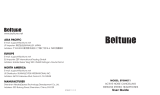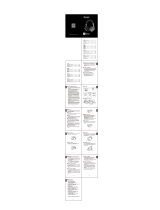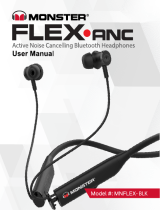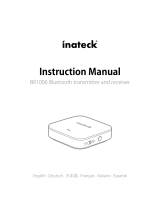Mee Audio MATRIX CINEMA ANC Bluetooth Wireless Media Headphones For TV Manual de usuario
- Categoría
- Auriculares
- Tipo
- Manual de usuario
Este manual también es adecuado para

USER MANUAL
www.MEEaudio.com/CinemaANC
Bluetooth
®
Wireless
Media Headphones for tv
with
Audio Enhancement
and Active Noise Cancellation
View easy-to-follow video setup guides
and the latest troubleshooting information
by visiting
MEEaudio.com/Bluetooth or
scanning the QR code.
BLUETOOTH SUPPORT PAGE
MUSIC ENJOYMENT FOR EVERYONE
ENGINEERED FOR RICH AND CLEAR SOUND

PACKAGE CONTENTS
1.
2.
3.
4.
5.
Drahtlose Bluetooth-Kopfhörer
mit Matrix Cinema ANC
Premium-Schutzhülle
Micro-USB-Ladekabel
Stereo Audio Kabel
Kurzanleitung
lieferumfangde |
1.
2.
3.
4.
5.
Casque d'écoute Matrix Cinema
ANC média Bluetooth sans fil
Boîtier de transport anti-choc de
première qualité
Câble de chargement micro-USB
Câble audio stéréo
Guide de démarrage rapide
contenu de l’emballagefr |
1.
2.
3.
4.
5.
Matrix Cinema ANC Auriculares
Inalámbricos de Bluetooth
Funda protectora de transporte
premium
Cable de carga micro-USB
Cable de audio estéreo
Guía de inicio rápido
contenido del paquetees |
1.
2.
3.
4.
5.
Matrix Cinema ANC
主动降噪蓝牙无线耳机
高级收纳包
Micro-USB充电线缆
3.5mm立体声音频线缆
快速入门指南
包装内容
zh |
1
MATRIX CINEMA ANC BLUETOOTH
WIRELESS HEADPHONES
3
MICRO-USB CHARGING CABLE
5
QUICKSTART GUIDE
4
STEREO AUDIO CABLE
2
PREMIUM PROTECTIVE
CARRYING CASE
OFF
ON
QUICKSTART GUIDE
www.MEEaudio.com/CinemaANC
Bluetooth
®
Wireless
Media Headphones for tv
with
Audio Enhancement
and Active Noise Cancellation
View easy-to-follow video setup guides
and the latest troubleshooting information
by visiting
MEEaudio.com/Bluetooth
or
scanning the QR code.
BLUETOOTH SUPPORT PAGE
MUSIC ENJOYMENT FOR EVERYONE
ENGINEERED FOR RICH AND CLEAR SOUND
1.
2.
3.
4.
5.
Matrix Cinema ANC
Bluetooth
-USB
ru |
1.
2.
3.
4.
5.
Matrix Cinema ANC
Micro-USB
ja |

PRODUCT OVERVIEW
OFF
ON
Volume up / Skip track button
Volume down /
Previous track button
Status indicator light
4.
5.
6.
Right Earcup
3.5mm audio jack
Charging indicator light
Micro-USB charging port
1.
2.
3.
1. 2. 3. 4. 5. 6. 7. 9.
Left Earcup
8. 10.
Multifunction button
ANC on/off switch
Microphone
CinemaEAR button
7.
8.
9.
10.
1.
2.
3.
Micro-USB-Anschluss
Ladeanzeige
3,5 mm Audiostecker
PRODUKTÜBERSICHTDE |
Linke Hörmuschel
4.
5.
6.
Taste für Lautstärke hoch /
Spur überspringen
Taste für Lautstärke runter /
vorherige Spur
Statusanzeige
7.
8.
9.
10.
Multifunktionstaste
ANC-Ein-/Ausschalter
Mikrofon
CinemaEAR Knopf
Rechte Hörmuschel
1.
2.
3.
Port micro-USB de charge
Indicateur de charge
Connecteur audio 3,5mm
APERÇU DU PRODUITFR |
Écouteur Gauche
4.
5.
6.
7.
Volume + / bouton piste suivante
Volume - / bouton piste précédente
Voyant d’état
Bouton multifonction
8.
9.
10.
Interrupteur d'alimentation
ANC Allumé/Éteint
Microphone
Touche CinemaEAR
Écouteur Droit
1.
2.
3.
Puerto micro-USB
Luz indicadora de carga
Conector de audio de
3,5 mm
RESUMEN DEL PRODUCTOES |
Unidad Izquierda
4.
5.
6.
Botón para subir el volumen /
saltar pista
Botón para bajar el volumen /
volver a la pista anterior
Luz indicadora de estado
7.
8.
9.
10.
Botón Multifunción
Activar / Desactivar el
(interruptor) ANC
Micrófono
Botón de CinemaEAR
Unidad Derecha
1.
2.
3.
P 3,5
-USB
RU |
4.
5.
6.
/
/
7.
8.
9.
10.
CinemaEAR
1.
2.
3.
3.5mm
Micro-USB
JA |
4.
5.
6.
/
/
7.
8.
9.
10.
CinemaEAR
1.
2.
3.
3.5mm音频接口
充电指示灯
Micro-USB充电口
产品概述
DE |
左侧
4.
5.
6.
增加音量 / 下一曲
减少音量 / 上一曲
状态指示灯
7.
8.
9.
10.
多功能按钮
降噪开/降噪关
麦克风
影院模式按钮
右侧

CHARGING
Connect micro-USB cable to the charging port of the Matrix Cinema ANC and a powered-on
computer or USB charger.
Charge time is ~2.5 hours. The red charging indicator light will turn off once fully charged.
Low battery is indicated by a flashing red status indicator light and “battery low” voice notification
every five minutes.
DE
FR
ES
RU
JA
ZH
AUFLADEN: Verbinden Sie das Mikro-USB-Kabel mit dem Matrix Cinema ANC-Ladeport und
einem eingeschalteten Computer oder einem USB-Ladegerät. Ladezeit: ca. 2.5 Stunden. Die
rote Ladeanzeige schaltet sich aus, wenn das Gerät vollständig geladen ist. Ein niedriger
Akkustand wird durch eine rot blinkende Statusanzeige und die Nachricht „Battery Low” alle 5
Minuten angezeigt.
RECHARGE: Connectez le câble micro-USB au port de charge du Matrix Cinema ANC et à un
ordinateur allumé ou à un chargeur USB. Le temps de charge est d’environ 2.5heures.
L’indicateur de charge rouge s’éteindra automatiquement une fois complètement chargé.
Une batterie faible est indiquée par un voyant d’état rouge clignotant et une notification vocale
«Battery Low » ("Batterie Faible") toutes les 5minutes.
CARGA: Conecte el cable micro-USB al puerto de carga de Matrix Cinema ANC y a un PC
encendido o un cargador USB. El tiempo de carga es de aproximadamente 2.5 horas. La luz
indicadora de carga roja se apaga una vez se completa la recarga. Cuando la batería está
baja, la luz indicadora de estado parpadea en rojo y se reproduce una notificación de voz cada
5 minutos.
: -USB
, USB- USB .
~2.5 . .
"Battery
Low" ( ) 5 .
充电: 用微型USB充电线连接Matrix Cinema ANC耳罩上的USB插孔至电脑或USB充电器进行充电。
充电时间约2.5小时,电池充满后,红色LED指示灯将熄灭。电池电量较低时,红色LED指示灯将闪烁
亮起,并且每隔五分钟会发出“Battery Low”的提示音。
OFF
ON
PORT
USB

PAIRING
Power on the headphones.
Press and hold the Multifunction button for about 6 seconds until you hear the headset say
“Ready to Pair” and the light flashes red and blue.
Note: the headphones will enter pairing mode automatically on first use or after a reset.
DE
FR
ES
RU
JA
ZH
KOPPELUNG: Schalten Sie die Kopfhörer ein. Drücken und Halten Sie die Multifunktion-
staste für ca. 6 Sekunden, bis Sie im Kopfhörer die Durchsage "Ready to Pair" hören und
das Licht rot und blau blinkt. Anmerkung: Die Kopfhörer begeben sich automatisch in den
Koppelungs-Modus bei der erstmaligen Benutzung, oder nach einem Reset.
JUMELAGE EN COURS: Alimentation sur le casque d'écoute. Appuyez et maintenez
enfoncé le bouton Multifonction pour environ 6 secondes jusqu'à ce que vous entendiez le
casque d'écoute dire Prêt pour le jumelage et que la lumière clignote rouge et bleue.
Remarque : le casque d'écoute se jumelera automatiquement sur la première utilisation ou
après une remise à zéro.
EMPAREJAMIENTO: Encienda los auriculares. Presione y mantenga presionado el botón
Multifunción durante aproximadamente 6 segundos hasta que escuche que los auriculares
dicen "Listo para emparejarse" y la luz parpadea en rojo y azul.
Nota: los auriculares entrarán en el modo de emparejamiento automáticamente en el
primer uso o después de un reinicio.
: .
6 , "ready to pair" ( )
. :
.
配对: 打开耳机电源。按下并按住多功能按键约6秒,直到你听见耳机播放“Ready to Pair”并且状
态指示灯变为红蓝闪烁,表示耳机进入配对模式。
注意:耳机将在第一次使用或重置后自动进入配对模式。
OFF
ON

PAIRING (CONTINUED)
Open the Bluetooth menu on the device you wish to pair (usually located in Settings->Bluetooth).
If needed, select “search for devices”, “add new device”, or “refresh.”
DE
FR
ES
RU
JA
ZH
KOPPELUNG (FORTSETZUNG): Öffnen Sie das Bluetooth-Menü auf dem zu koppelnden Gerät
(siehe Settings > Bluetooth-Menü). Bei manchen Geräten müssen Sie den Menüpunkt „Nach
Geräten suchen“ oder „Neues Gerät hinzufügen“ auswählen, um eine Bluetooth-Kopplung zu
veranlassen.
JUMELAGE EN COURS (SUITE): Ouvrez le menu Bluetooth sur l’appareil que vous souhaitez
coupler (voir Settings > Bluetooth). Certains appareils nécessitent que vous sélectionniez «
rechercher les appareils » ou « ajouter de nouveaux appareils » afin d’établir une connexion
Bluetooth.
EMPAREJAMIENTO (CONTINUACIÓN): Abra el menú Bluetooth del dispositivo que desea
emparejar (vea Settings > Bluetooth). Algunos dispositivos requieren seleccionar la opción
“buscar dispositivos” o “añadir nuevos dispositivos” para poder generar emparejamiento
Bluetooth.
: Bluetooth ,
( >Bluetooth).
“ ”, “ ” "”.
配对(续): 在你将要配对的设备中打开蓝牙菜单(请找出蓝牙菜单)。 为了创建新的蓝牙配对,一些
设备可能需要你选择“搜索设备”或“添加新设备”选项。
AT&T LTE
12:26 PM
95%
Bluetooth
Settings
Searching...
Bluetooth
Devices

PAIRING (CONTINUED)
Select “MEE audio Matrix Cinema ANC” and allow pairing to complete. Use “0000” if a pin is
required.
Visit the Bluetooth Support Page at MEEaudio.com/Bluetooth for additional Bluetooth pairing
and setup information.
Note: It is only necessary to pair your headphones once with each device.
DE
FR
ES
RU
JA
ZH
KOPPELUNG (FORTSETZUNG): Wählen Sie „MEE audio Matrix Cinema ANC“ auf Ihrem Gerät
aus und folgen Sie den Anweisungen, um die Kopplung abzuschließen. Geben Sie „0000“ ein,
falls ein Pin erforderlich ist. Besuchen Sie die Bluetooth Support Seite auf MEEaudio.com für
Anleitungsvideos zum Koppeln und Problemlösungs-Vorschläge.
JUMELAGE EN COURS (SUITE): Sélectionnez « MEE audio Matrix Cinema ANC » sur votre
appareil et suivez tous les autres messages pour effectuer le couplage. Utilisez « 0000 » si un
NIP est nécessaire. Consultez la page d’assistance Bluetooth sur MEEaudio.com pour des
vidéos d’instruction sur le couplage et des informations sur la résolution des problèmes.
EMPAREJAMIENTO (CONTINUACIÓN): Seleccione “MEE audio Matrix Cinema ANC” en su
dispositivo y siga las instrucciones siguientes para emparejar. Si requiere una clave,
introduzca 0000. Visite la página de asistencia técnica de Bluetooth en MEEaudio.com donde
encontrará videos instructivos sobre asociación e información sobre solución de problemas.
: “MEE audio Matrix Cinema ANC”
. pin-, “0000”.
Bluetooth MEEaudio.com/Bluetooth,
.
配对(续): 在你的设备上选择 ”MEE audio Matrix Cinema ANC”,按照进一步提示完成配对。如
果需要密码,请输入“0000”。 如果经过多次尝试依然配对失败,请参阅用户手册或登陆
MEEaudio.com蓝牙支持页面查看配对教学视频和故障诊断信息。
AT&T LTE
12:26 PM
95%
Bluetooth
Settings
MEE audio Matrix Cinema ANC
Bluetooth

BASIC FUNCTIONALITY & CONTROLS
*To start playing music, open a music app on your device and start playback.
**Not all devices support this functionality. For more information, refer to the user manual for your
device.
Volume Down / Previous Track button
- Decrease Volume
- Previous Track
[TAP]
[HOLD 2 sec]
- Increase Volume
- Next Track
Multifunction button
[TAP]
[TAP]
[HOLD 2 sec]
[TAP]
[HOLD 2 sec]
[TAP twice]
- Play / Pause (during media playback*)
- Answer Incoming Call
- Reject Incoming Call
- Hang Up (during phone call)
- Siri
®
/ Voice Command / Voice Dialing**
- Redial**
[TAP]
[HOLD 2 sec]
[HOLD 2 sec]
[HOLD 3 sec]
- Power On
- Power Off
HOLD BOTH
2 sec
- Mute Call (during phone call)
Volume Up / Skip Track button

BASIC FUNCTIONALITY & CONTROLS (DE, FR, ES, RU)
*Um Musik abzuspielen, öffnen Sie eine Musik-App auf
Ihrem Gerät und starten Sie die Wiedergabe.
**Nicht alle Geräte unterstützen diese Funktionalität. Siehe
die Bedienungsanleitung Ihres Gerätes für weitere Details.
DE | BASIS-FUNKTIONEN & STEUERUNG
[2 s Halten]
[3 s Halten]
- Einschalten
- Ausschalten
Lautstärke verringern / vorheriges Lied Knopf
[Drücken]
[2 s Halten]
- Lautstärke verringern
- Vorheriges Lied
[Drücken]
[Drücken]
[2 s Halten]
[Drücken]
[2 s Halten]
[Zweimal
drücken]
- Abspielen / Pause
(bei der Wiedergabe*)
- Eingehenden Anruf annehmen
- Eingehenden Anruf ablehnen
- Auflegen (während Anruf)
- Siri / Sprachbefehl / Sprachwahl**
- Wahlwiederholung**
Lautstärke erhöhen / Nächstes Lied Knopf
[Drücken]
[2 s Halten]
- Lautstärke erhöhen
- Nächstes Lied
FR | FONCTION ET CONTRÔLES DE BASE
[Maintenir 2 s]
[Maintenir 3 s]
- Alimentation en cours
- Alimentation éteinte
Bouton volume - / Piste précédente
[Tappez]
[Maintenir 2 s]
- Baisser le volume
- Piste précédente
Multifonction
[Tappez]
[Tappez]
[Maintenir 2 s]
[Tappez]
[Maintenir 2 s]
[Tappez à
deux reprises]
- Lecture / pause
(pendant la lecture*)
- Répondre à l’appel entrant
- Rejeter l'appel entrant
- Fin Appel (pendant un appel)
- Commande de la voix / Siri /
signaler par la voix**
- Resignaler**
Bouton volume + / Piste suivante
[Tappez]
[Maintenir 2 s]
- Augmenter le volume
- Piste suivante
Beide 2
Sekunden halten
- Anruf stummschalten
(während Anruf)
MAINTENIR
LES DEUX 2 s
- Appel muet
(pendant l’appel)
*Pour lancer la musique, ouvrez une application de
musique sur votre appareil et appuyez sur lecture.
**Tous les appareils ne fournissent pas cette fonctionnalité.
Pour plus d’informations, veuillez vous référer au manuel
utilisateur de votre appareil.
*Um Musik abzuspielen, öffnen Sie eine Musik-App auf
Ihrem Gerät und starten Sie die Wiedergabe.
**Nicht alle Geräte unterstützen diese Funktionalität. Siehe
die Bedienungsanleitung Ihres Gerätes für weitere Details.
ES | FUNCIONALIDAD BÁSICA Y CONTROLES
[Mantener 2
segundos]
[Mantener 3
segundos]
- Encendido
- Apagado
[Tocar]
[Mantener 2 segundos]
- Disminuir el volumen
- Pista anterior
Botón multifunción
[Tocar]
[Tocar]
[Mantener 2 segundos]
[Tocar]
[Mantener 2 segundos]
[Tocar dos veces ]
- Reproducción / pausa (durante
la reproducción de medios *)
- Responder llamada entrante
- Rechazar llamada entrante
- Cuelgue (durante una llamada
telefónica)
- Siri / comando de voz /
marcación por voz **
- Remarcado **
[Tocar]
[Mantener 2 segundos]
- Aumenta el volumen
- Siguiente pista
Mantener Tanto 2
segundos
- Silenciar llamada (durante
la llamada telefónica)
* ,
.
** : .
,
.
RU |
[ 2 ]
[ 3 ]
-
-
[]
[ 2 ]
-
-
[]
[]
[ 2 ]
[]
[ 2 ]
[ ]
- / (
*)
-
-
- (
)
- SIRI /
/ **
- **
/
[]
[ 2 ]
-
-
2
- (
)
/
Multifunktionstaste
Botón bajar el volumen / Pista anterior
Botón subir el volumen / Saltar pista

BASIC FUNCTIONALITY & CONTROLS (JA, ZH)
ZH | 基础功能及控制
[按住2秒]
[按住3秒]
- 电源开
- 电源关
减少音量 / 上一曲
[点击]
[按住2秒]
- 降低音量
- 上一曲
多功能按钮
[点击]
[点击]
[按住2秒]
[点击]
[按住2秒]
[点击2次]
- 播放/暂停(在媒体播放时)
- 接听电话
- 拒绝来电
- 挂断电话(在通话中)
- 语音命令/语音拨号**
- 重拨**
增加音量 / 下一曲
[点击]
[按住2秒]
- 增加音量
- 下一曲
双击两次 - 静音电话(通话期间)
*最初开始播放时,可能需要在媒体播放器的应用程序上进
行操作。
**并非所有设备都支持此功能,有关更多信息,请参阅耳
机的用户手册。
JA |
[2]
[3]
-
-
[]
[2]
-
-
[]
[]
[2]
[]
[2]
[2]
- /
-
-
-
- Siri//
**
- **
/
[]
[2]
-
-
2 -

NOISESHIELD
™
ACTIVE NOISE CANCELLING (EN, DE, FR)
NOISESHIELD
The NoiseShield Active Noise Cancelling (ANC) feature can be used in loud environments to
eliminate or greatly reduce external noise for uninterrupted listening.
Active noise cancellation technology uses microphones to capture and negate sounds coming in
from outside the headphones. It is most effective against constant, droning noise such as airplane
engines. NoiseShield can be used independently of audio playback in both wired and wireless
audio modes.
Due to the precision of the microphones that capture the noise, the headphones need to be
positioned on the head correctly for best results. Reposition as needed for best noise suppression.
Note: enabling NoiseShield will reduce the battery life of the headphones. To maximize battery life,
disable the feature when it is not in use.
OFF
ON
ANC On / Off Switch
[switch in ON position]
[switch in OFF position]
- NoiseShield On
- NoiseShield Off
OFF ON
DE
FR
NOISESHIELD™ AKTIVE RAUSCHUNTERDRÜCKUNG: Die NoiseShield-Funktion, also die Aktive
Rauschunterdrückung (Active Noise Cancelling - ANC) kann in lauten Umgebungen verwendet
werden, um Außengeräusche für einen ununterbrochenen Hörgenuss zu beseitigen oder stark
zu verringern.
Die Technologie der aktiven Rauschunterdrückung nutzt Mikrofone, um Geräusche aus der
Umgebung der Kopfhörer aufzufangen und zu beseitigen. Sie funktioniert effektiv bei
konstanten, brummenden Geräuschen, z. B. Flugzeugmotoren. NoiseShield kann unabhängig
vom Audio-Abspiel im drahtlosen und im verkabelten Audio-Modus genutzt werden.
Aufgrund der Präzision der Mikrofone, die die Geräusche auffangen, müssen die Kopfhörer für
beste Ergebnisse perfekt auf dem Kopf positioniert werden. Positionieren Sie sie wiederholt, um
die beste Rauschunterdrückung zu erzielen.
ANC-Ein-/Ausschalter
[Bewegen Sie den Schalter in die ON Position] - NoiseShield ein
[Bewegen Sie den Schalter in die OFF Position] - NoiseShield aus
Hinweis: Die Aktivierung von NoiseShield verringert die Akku-Laufzeit der Kopfhörer. Zur
Maximierung der Akku-Laufzeit deaktivieren Sie die Funktion, wenn sie nicht benötigt wird.
ANNULATION DU BRUIT ACTIF ANC (ANCTIVE NOISE CANCELLATION) NOISESHIELD
MC
:
La fonction de l'Annulation du bruit actif ANC NoiseShield (Active Noise Cancellation ANC) peut
être utilisée dans les environnements où le bruit est excessif afin d'éliminer ou réduire
fortement les bruits externes pour une écoute non interrompue.
La technologie de l'Annulation du bruit actif ANC (Active Noise Cancellation) utilise des
microphones afin de capter et réduire les bruits provenant de l'extérieur du casque d'écoute.
Cette fonction est la plus efficace contre les ronronnements tels les bruits de moteurs d'avion.
NoiseShield peut être utilisé indépendemment de la lecture audio que ce soit en mode audio
sans fil ou branché.
suite sur la page suivante

NOISESHIELD
™
ACTIVE NOISE CANCELLING (FR, ES, RU, JA, ZH)
ES
RU
JA
ZH
À cause de la précision des microphones qui capturent le bruit, le casque d'écoute doit être
positionné sur la tête correctement pour de meilleurs résultats. Repositionné celui-ci au besoin
pour une meilleure élimination du bruit.
Interrupteur ANC Allumé/Éteint
[L'interrupteur est sur la position ALLUMÉE] - NoiseShield allumé
[L'interrupteur est sur la position ÉTEINTE] - NoiseShield éteint
Remarque : activer NoiseShield réduira la durée de vie de la pile des écouteurs. Afin de
maximiser la durée de vie de la pile, désactivez cette fonction lorsque vous n'utilisez pas le
casque d'écoute.
CANCELACIÓN ACTIVA DE RUIDO NOISESHIELD™:
La función de cancelación activa de ruido de NoiseShield™ se puede utilizar en entornos
ruidosos para eliminar or refucir en gran medida el ruido externo para una escucha
ininterrumpida.
La tecnología activa de cancelación de ruido usa micrófonos para capturar y negar los
sonidos que llegan desde el exterior de los auroculares. En mas eficaz contra el ruido
constante como los motores de los aviones. NoiseShield se puede usar independientemente
de la reproducción de audio en los modos de audio inalámbricos y por cable.
Debido a la preción de los micrófonos que capturan el ruido, los auriculares deben colocarse
correctamente en la cabeza para obtener mejores resultados. Reposicione según sea
necesario para la mejor sepresión de ruido.
Activar / Desactivar el (interruptor) ANC
[cambiar a la posición ON] - Activar NoiseShield
[interruptor en posición OFF] - Desactivar NoiseShield
Nota: Habilitar NoiseShield reducirá la duración de la batería de los auriculares. Para
maximizar la duración de la batería, desactivela cuando no esté en uso.
NOISESHIELD™:
NoiseShield™
.
,
- . ,
, . NoiseShield
, .
- , ,
. ,
, .
Выключатель системы активного шумоподавления
[ ] - NoiseShield
[ ] - NoiseShield
: NoiseShield .
, , .
NoiseShield™主动降噪:
NoiseShield™主动降噪(ANC)功能可用于嘈杂环境,以消除或大大降低外部噪音,实现更清晰的收
听。
有源主动降噪技术使用麦克风捕获并消除从耳机外部传来的声音。 它能有效地抵抗飞机发动机等恒定
频率的噪音。 NoiseShield™可以在有线和无线音频模式下独立于音频播放使用。
由于捕捉噪音的麦克风需要非常精确,耳机需要正确佩戴在头部以获得最佳效果。 根据需要重新定位
以获得最佳噪声抑制。
主动降噪开/关
[开关在开的位子] - NoiseShield开启
[开关在关的位子] - NoiseShield关闭
注意:启用NoiseShield会缩短耳机的电池寿命。 要最大限度地延长电池寿命,请在不需要使用该功能
时关闭它。

AUDIO ENHANCEMENT (EN, DE, FR)
CinemaEAR is an advanced audio enhancement feature that allows for on-the-fly audio adjustment
with four different hearing and sound enhancement modes:
Clear Voice Mode
Boosts speech clarity to make dialogue in movies and TV programs easier to hear over
background sounds
Clear Voice Plus Mode
Additional enhancement to provide a greater boost in speech clarity and intelligibility
Dynamic Music Mode
Our signature sound; improves bass and treble response to make music sound more
lively and exciting
Bass Boost Mode
Enhances bass response and depth to create more impact and immersion with movies
and music
CinemaEAR is disabled by default.
DE
FR
CinemaEAR AUDIO-VERSTÄRKUNG - CinemaEAR ist eine fortschrittliche Audio-Ver-
stärkungs-Technologie die es Ihnen erlaubt, während des Abspielens den Audio-Modus in vier
verschiedenen Klang-Verstärkungs-Modi zu verstellen:
Clear Voice Modus - Verstärkt die Klarheit von Stimmen um Dialoge in Filmen und TV
Programmen einfacher zu verstehen.
Clear Voice Plus Modus - Zusätzliche Verstärkung für eine noch bessere Stimmenklarheit.
Dynamic Music Modus - Unser Signature-Sound; Verstärkt Bass und Höhen um Ihre Musik
lebendiger und aufregender zu machen.
Bass Boost Modus - Verstärkt Bässe und Tiefen für ein verblüffendes Kino und Musik Erlebnis.
CinemaEAR ist standardmäßig ausgeschaltet.
CinemaEAR Knopf:
[Drücken] - CinemaEAR aktivieren (wenn nicht aktiv).
[Drücken] - Nächster CinemaEAR Modus.
[Halten Sie für 3 Sekunden] - CinemaEAR deaktivieren.
REHAUSSEMENT AUDIO CinemaEAR - CinemaEAR est une fonction de rehaussement audio
avancée laquelle permet un ajustement audio sur-le-vif ayant quatre modes d'écoute et
sonores différents :
Mode Voix claire - Rehausse la clarté du discours afin que le dialogue soit mieux perçu que
des bruits d'ambiance.
Mode voix plus claire - Zusätzliche Verstärkung für eine noch bessere Stimmenklarheit.
Mode de musique Dynamique - Notre marque de commerce en effet sonore; améliore la
réponse aux notes basses et aiguës afin que l'effet sonore soit plus vif et excitant.
Mode amplification des notes basses - Rehausse la réponse des notes basses et leur
profondeur afin de créer un plus gros impact et une immersion avec le film et la musique.
CinemaEAR est désactivé par défaut.
Touche CinemaEAR:
[Tappez] - Activez CinemaEAR (lorsqu'il est désactivé).
[Tappez] - Prochain mode CinemaEAR.
[Maintenez la touche pour 3 secondes] - Désactivez CinemaEAR.
[TAP]
[TAP]
[HOLD 3 sec]
- Enable CinemaEAR
(when disabled)
- Next CinemaEAR mode
- Disable CinemaEAR
button
OFF
ON

AUDIO ENHANCEMENT (ES, RU, JA, ZH)
ES
RU
JA
ZH
MEJORA DE AUDIO CinemaEAR - CinemaEAR es una función avanzada de mejora de audio
que permite un ajuste de audio sobre la marcha con cuatro modos diferentes de mejora de la
audición y el sonido:
Modo de voz claro - Aumenta la claridad del habla para facilitar el diálogo del diálogo entre
películas y programas de TV con los sonidos de fondo.
Modo de voz claro aumento - Mejora adicional para proporcionar un mayor impulso en la
claridad del habla y la inteligibilidad.
Modo de música dinámica - Nuestro sonido característico mejora la respuesta de graves y
agudos para hacer que la música suene más animada y emocionante.
Modo Bass Boost - Mejora la respuesta y la profundidad de los graves para crear un mayor
impacto e inmersión con películas y música.
CinemaEAR está deshabilitado de manera predeterminada.
Botón de CinemaEAR:
[Tocar] - Habilitar CinemaEAR (cuando está deshabilitado).
[Tocar] - Siguiente modo CinemaEAR.
[Espera 3 segundos] - Deshabilitar CinemaEAR.
CINEMAEAR - CinemaEAR -
, , :
-
.
-
.
- ;
, .
-
.
CinemaEAR .
CinemaEAR:
[] - CinemaEAR ( ).
[] - CinemaEAR .
[ 3 ] - CinemaEAR.
CinemaEAR - CinemaEAR
-
-
-
-
CinemaEAR
CinemaEAR :
CinemaEAR
CinemaEAR CinemaEAR
3CinemaEAR
影院模式音频增强 - CinemaEAR是一种先进的音频调节功能,用一个按键调节四种不同的听觉感受,
允许你使用你最喜欢的音频效果来享受你的各种媒体:
清晰语音模式 - 提高语音清晰度,使电影和电视节目中的对话更容易听到,并减弱背景声音。
增强清晰语音模式 - 额外增强语音,以提高语音清晰度。
动感音乐模式 - 特有的MEE声音调教;提高低音和高音反应,使音乐声音更加生动和令人兴奋。
低音增强模式 - 增强低音力度和深度,以创造更多的低音量感和沉浸式的电影和音乐体验。
CinemaEAR模式是默认关闭的。
影院模式按钮:
[点击] - 打开 CinemaEAR (关闭状态下) 。
[点击] - 下一个增强模式。
[按住3秒] - 禁用增强模式。

ADVANCED FUNCTIONALITY
MULTIPOINT
Multipoint is an optional feature which allows two Bluetooth devices to be connected to the Matrix
Cinema ANC simultaneously. It is enabled by default.
Disable Multipoint:
In standby mode*, press and hold the Volume up and Volume down buttons
for 5 seconds
Enable Multipoint:
In standby mode*, press and hold the Volume up and Volume down buttons
for 5 seconds
*Standby mode: headphones are powered on but not connected to any Bluetooth device(s).
While in standby mode, the blue status indicator light blinks every second
DE
FR
ES
RU
JA
ZH
ERWEITERTE FUNKTIONEN - MULTIPOINT: Multipoint ist ein optionales Feature, das 2
Blutooth-Geräten erlaubt, sich gleichzeitig mit dem Matrix Cinema ANC zu koppeln.
Es ist standardmäßig aktiv.
Deaktivieren des Multipoint: Im Standby Modus*, drücken und halten Sie den Lautstärke-er-
höhen und Lautstärke-verringern-Knopf für 5 Sekunden.
Multipoint aktivieren: Im Standby Modus*, drücken und halten Sie den Lautstärke-erhöhen
und Lautstärke-verringern-Knopf für 5 Sekunden.
*Standby Modus: Kopfhörer sind eingeschaltet aber mit keinem Bluetooth Gerät gekoppelt.
Während des Standby Modus blinkt das blaue Licht jede Sekunde.
FONCTION AVANCÉE - MULTIPOINT: Multipoint est une fonctionnalité optionnelle qui permet
aux appareils Bluetooth de se connecter au Matrix Cinema ANC simultanément. Celle-ci est
activée par défaut.
Multipoint désactivé : En mode attente*, appuyez et tenez les touches d'Augmentation du
Volume et Baisse du Volume pour 5 secondes.
Multipoint activé : En mode attente*, appuyez et tenez les touches d'Augmentation du
Volume et Baisse du Volume pour 5 secondes.
*Mode Attente : le casque d'écoute sera alimenté mais non connecté à aucun appareil
Bluetooth. En mode Attente, la lumière bleue indicatrice de l'état clignotera à chaque seconde.
FUNCIONALIDAD AVANZADA - MULTIPUNTO: Multipunto es una función opcional que permite
conectar simultáneamente dos dispositivos Bluetooth a Matrix Cinema ANC. Está habilitado
por defecto.
Deshabilitar multipunto: En el modo de espera *, mantenga presionados los botones Subir
volumen y Bajar volumen durante 5 segundos.
Habilitar multipunto: En el modo de espera *, mantenga presionados los botones Subir
volumen y Bajar volumen durante 5 segundos.
*Modo de espera: los auriculares están encendidos pero no conectados a ningún dispositivo
Bluetooth. En modo de espera, la luz indicadora de estado azul parpadea cada segundo.
: - ,
Bluetooth Matrix Cinema ANC.
.
: *,
5 .
: *,
5 .
* : , Bluetooth .
.
先进的功能 - 多点连接: 多点连接使得Matrix Cinema ANC可以同时连接两台蓝牙设备。它是默认开启
的。
禁用多点连接功能: 在待机状态下,同时按住音量“+”和音量“—”键约5秒。
开启多点连接功能: 在待机状态下,同时按住音量“+”和音量“—”键约5秒。
*待机模式:耳机接通电源,但不连接任何蓝牙设备。在待机模式下,蓝色状态指示灯每秒钟闪烁一
次。

ADVANCED FUNCTIONALITY (CONTINUED)
DE
FR
ES
RU
JA
ZH
ERWEITERTE FUNKTIONEN (FORTSETZUNG) - SPRACHHINWEISE DEAKTIVIEREN: Die
Sprachhinweise des Matrix Cinema ANC können für ungestörtes Musikhören deaktiviert
werden. Dies deaktiviert alle Sprachhinweise und Basis-Audio Hinweise.
Sprachhinweise deaktivieren: Im Standby Modus*, drücken und halten Sie den
Lautstärke-verringern-Knopf für 5 Sekunden.
Sprachhinweise aktivieren: Im Standby Modus*, drücken und halten Sie den Lautstärke-ver-
ringern-Knopf für 5 Sekunden.
*Standby Modus: Kopfhörer sind eingeschaltet aber mit keinem Bluetooth Gerät gekoppelt.
Während des Standby Modus blinkt das blaue Licht jede Sekunde.
FONCTION AVANCÉE (SUITE) - DÉSACTIVEZ LES AUDIO GUIDES: Les audio guides du Matrix
Cinema ANC peuvent être désactivés pour une écoute en continu. Ceci désactivera tous les
guides de voix et certaines notifications audio de base.
Désactiver les audio guides : En mode attente*, appuyez et tenez les touches d'Augmenta-
tion du Volume et Baisse du Volume pour 5 secondes.
Activer les audio guides : En mode attente*, appuyez et tenez la touche d'augmentation de
Volume pour 5 secondes.
*En mode Attente : le casque d'écoute est alimenté mais n'est pas connecté à aucun appareil
Bluetooth. En mode attente, la lumière indicatrice bleue de l'état clignotera à chaque seconde.
FUNCIONALIDAD AVANZADA (CONTINUACIÓN) - DESHABILITAR INDICACIONES DE AUDIO:
Las indicaciones de voz de Matrix Cinema ANC pueden desactivarse para una escucha
ininterrumpida. Esto desactivará todas las indicaciones de voz y algunas notificaciones de
audio básicas.
Deshabilitar las indicaciones de audio: En el modo de espera *, mantenga presionado el
botón Bajar volumen durante 5 segundos.
Habilitar indicaciones de audio: En el modo de espera *, mantenga presionado el botón
Subir volumen durante 5 segundos.
* Modo de espera: los auriculares están encendidos pero no conectados a ningún dispositivo
Bluetooth. En modo de espera, la luz indicadora de estado azul parpadea cada segundo.
() :
Matrix Cinema ANC .
, .
: *,
5 .
: *,
5 .
* : , Bluetooth .
先进的功能 (续) - 禁用音频提示: Matrix Cinema ANC耳机的语音提示可以被禁用,以免影响听音。这
将关闭所有语音提示和一些基本的音频通知。
禁用音频提示: 在待机模式下,按住减少音量键5秒。
启用音频提示: 在待机模式下,按住增加音量键5秒。
*待机模式:耳机接通电源,但不连接任何蓝牙设备。在待机模式下,蓝色状态指示灯每秒钟闪烁一
次。
DISABLING AUDIO PROMPTS
The voice prompts of the Matrix Cinema ANC can be disabled for uninterrupted listening. This will
turn off all voice prompts and some basic audio notifications.
Disable Audio Prompts:
In standby mode*, press and hold the Volume down button for 5 seconds.
Enable Audio Prompts:
In standby mode*, press and hold the Volume up button for 5 seconds.
*Standby mode: headphones are powered on but not connected to any Bluetooth device(s).
While in standby mode, the blue status indicator light blinks every second

ADVANCED FUNCTIONALITY (CONTINUED)
DISABLING STATUS INDICATOR LIGHT
The status indicator light on the right earcup of the Matrix Cinema ANC can be disabled for
uninterrupted use in low-light environments.
Disable Indicator Light:
Press and hold Multifunction and Volume down buttons for 3 seconds
Enable Indicator Light:
Press and hold Multifunction and Volume down buttons for 3 seconds
Note: the charging and low battery notification light on the left earcup cannot be
disabled
DE
FR
ES
RU
JA
ZH
ERWEITERTE FUNKTIONEN (FORTSETZUNG) - STATUS LED DEAKTIVIEREN: Die Status
LED auf der rechten Ohrmuschel des Matrix Cinema ANC kann für die Verwendung in
dunklen Räumen deaktiviert werden.
Status LED deaktivieren: Drücken und Halten Sie die Multifunktionstaste und
Lautstärke-verringern-Taste für 3 Sekunden.
Status LED aktivieren: Drücken und Halten Sie die Multifunktionstaste und Lautstärke-ver-
ringern-Taste für 3 Sekunden.
FONCTION AVANCÉE (SUITE) - DÉSACTIVER LA LUMIÈRE INDICATRICE DE L'ÉTAT : La
lumière indicatrice de l'état située sur l'oreillette de droite du casque du Matrix Cinema ANC
peut être désactivée pour une utilisation sans interruption dans des endroits à faible
éclairage.
Désactiver la lumière indicatrice de l'état : Appuyez et maintenez enfoncé les boutons
multifonction et baisse du volume pour 3 secondes.
Activer la lumière indicatrice : Appuyez et maintenez enfoncé les boutons multifonction et
baisse du volume pour 3 secondes.
FUNCIONALIDAD AVANZADA (CONTINUACIÓN) - DESHABILITAR LA LUZ INDICADORA DE
ESTADO: La luz indicadora de estado en el auricular derecho de Matrix Cinema ANC puede
desactivarse para un uso ininterrumpido en entornos con poca luz.
Deshabilitar luz indicadora: Mantenga presionados los botones multifunción y de bajar
volumen durante 3 segundos.
Habilitar luz indicadora: Mantenga presionados los botones multifunción y de bajar
volumen durante 3 segundos.
() :
Matrix Cinema ANC
.
:
3 .
:
3 .
先进的功能 (续) - 禁用状态指示灯: Matrix Cinema ANC耳机的右耳罩状态指示灯可以被禁用,以减
少在弱光环境下对障碍人士的影响。
禁用指示灯: 按住多功能和音量向下按钮3秒。
启用指示灯: 按住多功能和音量向下按钮3秒。

USE AS WIRED HEADPHONE
The Matrix Cinema ANC can be used as a wired headphone with the included 3.5mm stereo
audio cable. This allows use when the battery is depleted and with devices that do not have
Bluetooth (such as in-flight entertainment systems) or aren’t paired.
Note: the microphone, remote controls, and CinemaEAR audio enhancement functionality of
the Matrix Cinema ANC will not work when the headphones are used in wired mode.
DE
FR
ES
RU
JA
ZH
MIT KABEL VERWENDEN: Der Matrix Cinema ANC kann mithilfe des mitgelieferten 3,5
mm-Stereo-Audiokabels als Kabelkopfhörer verwendet werden. Auf diese Weise kann das
Gerät auch mit leerem Akku und in Kombination mit nicht gekoppelten Geräten oder
solchen ohne Bluetooth verwendet werden (z. B. mit Flugzeug-Unterhaltungssystemen).
Anmerkung: Das Mikrofon, die Steuerung und die CinemaEAR Technologie funktionieren
nicht, wenn der Kopfhörer im Kabel-Modus verwendet wird.
UTILISATION COMME CASQUE PAR CÂBLE: Le Matrix Cinema ANC peut être utilisé comme
casque par câble avec le câble audio stéréo de 3,5mm. Ce qui vous permet de l'utiliser
lorsque la batterie est faible et avec les appareils n’ayant pas de fonction Bluetooth (comme
les systèmes de divertissement à bord d’avion) ou n’étant pas couplés.
Remarque : le micro, les contrôles à distance et la fonction de rehaussement audio
CinemaEAR du Matrix Cinema ANC ne fonctionneront pas lorsque le casque d'écoute est
utilisé en mode branché.
USO COMO AURICULARES CON CABLE: Matrix Cinema ANC puede utilizarse como
auriculares con cable empleando el cable de audio estéreo de 3,5 mm incluido. Así pueden
usarse cuando la batería está agotada y con dispositivos que no cuentan con Bluetooth
(como sistemas de entretenimiento a bordo) o que no están sincronizados.
Nota: el micrófono, los controles remotos y la funcionalidad de mejora de audio CinemaEAR
de Matrix Cinema ANC no funcionarán cuando los auriculares se utilicen en modo
cableado.
: Matrix Cinema ANC
, 3,5 .
,
Bluetooth (, )
. : ,
CinemaEAR
.
:
使用有线耳机: Matrix Cinema ANC耳机上装配有3.5mm音频插孔,并附赠一根音频线缆。因此它
可以当成有线耳机使用,这样您可以在机上娱乐设备、未装备蓝牙或者蓝牙电量耗尽情况下继续使
用该耳机。 注意:在使用有线耳机时,线控功能及音频增强功能将不可用。

TROUBLESHOOTING
CLEAR MEMORY (DELETE PAIRED DEVICES):
This can be used to delete all previous Bluetooth pairings from memory. Before the Matrix
Cinema ANC can be used again, a new pairing will need to be created.
In standby mode*, press and hold the Multifunction and Volume down buttons
for 5 seconds.
*Standby mode: headphones are powered on but not connected to any
Bluetooth device(s). While in standby mode, the blue status indicator light
blinks every second.
DE
FR
ES
RU
JA
ZH
PROBLEMLÖSUNG - SPEICHER LÖSCHEN (GEKOPPELTE GERÄTE LÖSCHEN):
Diese Funktion kann zum Löschen aller gekoppelten Bluetooth-Geräte verwendet werden.
Im Standby Modus*, Drücken und Halten Sie die Multifunktions und Lautstärke-verrin-
gern-Taste für 5 Sekunden.
*Standby Modus: Kopfhörer sind eingeschaltet aber mit keinem Bluetooth Gerät gekoppelt.
Während des Standby Modus blinkt das blaue Licht jede Sekunde.
RÉSOLUTION DE PROBLÈMES - REMETTRE LA MÉMOIRE À ZÉRO (SUPPRIMER LES
APPAREILS JUMELÉS) : Ceci peut être utilisé pour supprimer tous les jumelages Bluetooth
précédents de la mémoire. Avant que le Matrix Cinema ANC puisse être réutilisé à nouveau,
vous devrez créer un nouveau jumelage.
En mode attente*, appuyez et maintenez enfoncé les boutons Multifonction et baisse du
volume pour 5 secondes.
*Mode En attente : le casque d'écoute est alimenté mais n'est pas branché à aucun appareil
Bluetooth. En mode attente, la lumière bleue indicatrice de l'état clignotera à chaque
seconde.
RESOLUCIÓN DE PROBLEMAS - BORRAR MEMORIA (ELIMINAR DISPOSITIVOS EMPAREJA-
DOS): Esto se puede usar para borrar todos los emparejamientos Bluetooth anteriores de la
memoria. Antes de que Matrix Cinema ANC se pueda usar nuevamente, se deberá crear un
nuevo emparejamiento.
En el modo de espera *, mantenga presionados los botones Multifunción y Bajar volumen
durante 5 segundos.
*Modo de espera: los auriculares están encendidos pero no conectados a ningún
dispositivo Bluetooth. En modo de espera, la luz indicadora de estado azul parpadea cada
segundo.
- :
Bluetooth .
Matrix Cinema ANC , .
*
5 .
* : , Bluetooth .
故障排除 - 清除内存(删除配对设备):
这可以用来删除内存中所有以前的蓝牙配对。在再次使用Matrix Cinema ANC耳机之前,需要创建
一个新的配对。
在待机模式*,按下并按住多功能和音量按钮5秒。
*待机模式:耳机接通电源,但不连接任何蓝牙设备。在待机模式下,蓝色状态指示灯每秒钟闪烁一
次。

TROUBLESHOOTING (CONTINUED)
FACTORY RESET
This can be used to restore all of the features of the Matrix Cinema ANC to their factory settings.
‘’
Press and hold the Multifunction and CinemaEAR buttons for 5 seconds.
DE
FR
ES
RU
JA
ZH
PROBLEMLÖSUNG (FORTSETZUNG) - WERKSEINSTELLUNGEN WIEDERHERSTELLEN:
Dies kann zum Wiederherstellen der Werkseinstellungen genutzt werden.
Drücken und Halten Sie die Multifunktions-Taste und CinemaEAR-Tasten für 5 Sekunden.
RÉSOLUTION DE PROBLÈMES (SUITE) - REMISE À ZÉRO DES RÉGLAGES D'USINE :
Ceci peut être utilisé pour remettre à zéro toutes les fonctions du Matrix Cinema ANC à leurs
fonctions d'usine.
Appuyez et maintenez enfoncé les boutons Multifonction et CinemaEAR pendant 5
secondes.
RESOLUCIÓN DE PROBLEMAS (CONTINUACIÓN) - RESTABLECIMIENTO DE FÁBRICA:
Esto se puede usar para restaurar todas las funciones de Matrix Cinema ANC a su
configuración de fábrica.
Mantenga presionados los botones multifunción y CinemaEAR durante 5 segundos.
:
Matrix Cinema ANC .
CinemaEAR 5 .
故障排除 (续)- 恢复出厂设置:
这可以用于将Matrix Cinema ANC耳机的所有功能恢复到出厂设置。
同时按下并按住CinemaEAR 和播放键 5秒。

TROUBLESHOOTING (CONTINUED)
HARD REBOOT
A hard reboot can be used on a headphone that has become unresponsive. This does not
delete any pairings or reset any settings.
Press and hold the Multifunction and Volume up buttons for 5 seconds. Power
the headphones back on to complete the reboot.
DE
FR
ES
RU
JA
ZH
PROBLEMLÖSUNG (FORTSETZUNG) - HARD REBOOT:
Ein Hard Reboot kann eingesetzt werden, wenn der Kopfhörer keine Reaktion mehr zeigt.
Dies löscht keine Koppelungen oder Einstellungen.
Drücken und halten Sie die Multifunktions- und die Lautstärke-erhöhen-Taste 5 Sekunden
lang. Schalten Sie Kopfhörer wieder ein, um das Rebooten abzuschließen.
RÉSOLUTION DE PROBLÈMES (SUITE) - REDÉMARRAGE DIFFICILE :
Un redémarrage difficile peut être utilisé sur un casque étant gelé et sans réponse. Ceci ne
supprimera pas aucun jumelage ni ne remettra à zéro aucun réglage.
Appuyez et maintenez enfoncé les boutons Multifonctions et Monter le volume pour 5
secondes. Réallumez le casque d'écoute afin que la remise à zéro ne soit complétée.
RESOLUCIÓN DE PROBLEMAS (CONTINUACIÓN) - REINICIO DURO:
Se puede utilizar un reinicio duro en un auricular que no responde. Esto no elimina ningún
emparejamiento ni restablece ninguna configuración.
Mantenga presionados los botones Multifunción y Subir el volumen por 5 segundos.
Vuelca a enceder los auriculares para complerar el reinicio
:
, .
- .
5
. , .
故障排除 (续)- 硬重启:
硬重启耳机可用于耳机反应吃顿、配对链接不正常。这不会删除任何配对信息或重置任何设置。
按住多功能和增大音量按钮约5秒钟。 重新开启耳机,即可实现耳机硬重启。

SAFETY AND CARE (EN, DE, FR, ES)
DE
FR
ES
SICHERHEIT UND PFLEGE:
• Mit einem weiten Tuch reinigen. Bei Bedarf anfeuchten und Seifenwasser hinzugeben.
Keine chemischen Reinigungsmittel verwenden.
• Bei Nichtbenutzung ausschalten und in der mitgelieferten Schutzhülle aufbewahren.
• Die Akkulaufzeit wird bei Anwendung unter extremen Temperaturverhältnissen stark
verringert: unter -10 °C/14 °F oder über 45 °C/113 ° F, einschließlich direkter Sonnenein-
strahlung.
• Die Akkulaufzeit verringert sich stark, wenn der Kopfhörer für längere Zeit nicht
aufgeladen wurde. Wir empfehlen daher, das Headset mindestens einmal pro Monat
aufzuladen.
• Es gibt keine austauschbaren/reparierbaren Teile in diesem Headset. Demontage führt
zum Verlust der Garantie.
• Wenn das Gerät in Kontakt mit Flüssigkeiten kommt, wischen Sie diese schnell ab. Wenn
das Gerät in Wasser getaucht wurde, schalten Sie es erst dann wieder ein, wenn es
vollständig getrocknet ist. Hinweis: Eintauchen in Flüssigkeiten führt zum Verlust der
Garantie.
• Nicht in der Nähe von entzündlichen Gasen verwenden. Explosionsgefahr!
SÉCURITÉ ET SOIN
• Nettoyez avec un chiffon doux, avec une solution d’eau savonneuse diluée si nécessaire.
N’utilisez pas de produits chimiques.
• Lorsque vous ne l’utilisez pas, éteignez le casque et rangez-le dans l’étui de protection
inclus.
• La performance de la batterie déclinera lorsque le casque sera conservé dans des
températures extrêmes: en dessous de -10°C ou au dessus de 45°C y compris en
exposition direct aux rayons du soleil.
• La durée de vie de la batterie sera significativement réduite si le casque n’est pas chargé
pendant une longue période. Il est recommandé de charger votre casque au moins une
fois par mois.
• Ce casque ne contient pas de pièces internes remplaçables/réparables par l’utilisateur.
Démonter le casque annulera votre garantie.
• Si le casque entre en contact avec un liquide, essuyez-le sans tarder. S’il est immergé
dans l’eau, n’allumez pas l’appareil avant qu’il soit complètement sec. Remarque: une
immersion dans un liquide annule la garantie.
• N’utilisez pas le casque près de gaz inflammables car cela peut créer des incendies ou
des explosions.
SEGURIDAD Y MANTENIMIENTO
• Limpie con un paño suave, humedecido con jabón disuelto en agua si fuera preciso. No
use productos químicos de limpieza.
• Cuando no estén en uso, apague los auriculares y guárdelos en la funda protectora de
transporte (incluida).
• El rendimiento de la batería disminuirá considerablemente si se almacena en
temperaturas extremas: por debajo de los -10°C/14°F o por encima de los 45°C/113°F,
incluyendo la luz solar directa.
• La duración de la batería se verá significativamente reducida si los auriculares no se
cargan en un largo periodo de tiempo. Se recomienda cargar los auriculares al menos una
vez al mes.
• Los auriculares no contienen piezas que puedan ser reparadas o reemplazadas por el
usuario. En caso de desmontarlos, la garantía quedaría anulada.
• Si el dispositivo entra en contacto con líquidos, séquelo rápidamente. Si se sumerge en
agua, no encienda el dispositivo hasta que esté completamente seco. Nota: la inmersión
en líquido anula la garantía.
• No use el equipo cerca de gases inflamables para evitar riesgos de explosión o incendio.
Clean with a soft cloth, damp with diluted soap water solution if necessary. Do not use
chemical cleaners.
When not in use, power the headphones off and store in the included protective carrying
case.
Battery performance will be severely decreased when stored in extreme temperatures:
below -10°C/14°F or above 45°C/113°F including direct sunlight.
The lifetime of the battery will be significantly reduced if your headset is not charged for a
long time. It is recommended to charge your headset at least once a month.
There are no user replaceable/reparable parts in the headset. Disassembling it will void
your warranty.
If the device comes in contact with liquids, quickly wipe away. If submersed in water, do not
turn the device on until completely dried. Note: liquid submersion voids the warranty.
Do not use around flammable gasses as fire or explosion may occur.
•
•
•
•
•
•
•
DE
FR
ES
RU
JA
ZH
ERWEITERTE FUNKTIONEN - MULTIPOINT: Multipoint ist ein optionales Feature, das 2
Blutooth-Geräten erlaubt, sich gleichzeitig mit dem Matrix Cinema ANC zu koppeln.
Es ist standardmäßig aktiv.
Deaktivieren des Multipoint: Im Standby Modus*, drücken und halten Sie den Lautstärke-er-
höhen und Lautstärke-verringern-Knopf für 5 Sekunden.
Multipoint aktivieren: Im Standby Modus*, drücken und halten Sie den Lautstärke-erhöhen
und Lautstärke-verringern-Knopf für 5 Sekunden.
*Standby Modus: Kopfhörer sind eingeschaltet aber mit keinem Bluetooth Gerät gekoppelt.
Während des Standby Modus blinkt das blaue Licht jede Sekunde.
FONCTION AVANCÉE - MULTIPOINT: Multipoint est une fonctionnalité optionnelle qui permet
aux appareils Bluetooth de se connecter au Matrix Cinema ANC simultanément. Celle-ci est
activée par défaut.
Multipoint désactivé : En mode attente*, appuyez et tenez les touches d'Augmentation du
Volume et Baisse du Volume pour 5 secondes.
Multipoint activé : En mode attente*, appuyez et tenez les touches d'Augmentation du
Volume et Baisse du Volume pour 5 secondes.
*Mode Attente : le casque d'écoute sera alimenté mais non connecté à aucun appareil
Bluetooth. En mode Attente, la lumière bleue indicatrice de l'état clignotera à chaque seconde.
FUNCIONALIDAD AVANZADA - MULTIPUNTO: Multipunto es una función opcional que permite
conectar simultáneamente dos dispositivos Bluetooth a Matrix Cinema ANC. Está habilitado
por defecto.
Deshabilitar multipunto: En el modo de espera *, mantenga presionados los botones Subir
volumen y Bajar volumen durante 5 segundos.
Habilitar multipunto: En el modo de espera *, mantenga presionados los botones Subir
volumen y Bajar volumen durante 5 segundos.
*Modo de espera: los auriculares están encendidos pero no conectados a ningún dispositivo
Bluetooth. En modo de espera, la luz indicadora de estado azul parpadea cada segundo.
: - ,
Bluetooth Matrix Cinema ANC.
.
: *,
5 .
: *,
5 .
* : , Bluetooth .
.
先进的功能 - 多点连接: 多点连接使得Matrix Cinema ANC可以同时连接两台蓝牙设备。它是默认开启
的。
禁用多点连接功能: 在待机状态下,同时按住音量“+”和音量“—”键约5秒。
开启多点连接功能: 在待机状态下,同时按住音量“+”和音量“—”键约5秒。
*待机模式:耳机接通电源,但不连接任何蓝牙设备。在待机模式下,蓝色状态指示灯每秒钟闪烁一
次。

SAFETY AND CARE (RU, JA, ZH)
RU
JA
ZH
• , , .
.
• , .
• :
-10 ° C / 14 ° F 45 ° C / 113 ° F, .
• , .
• .
.
• .
. , .
: , .
• ,
.
•
•
• 10 45
•
•
•
•
安全和保养
• 如有需要,请使用蘸有稀释肥皂水溶液的柔软抹布清洁耳机,切勿使用化学清洁剂。
• 不使用时,请关闭耳机电源,并将其储存在随附的收纳盒中。
• 将耳机存放在-10°以下/45°以上或阳光直射的极端环境温度下会严重损坏电池性能,
• 如果你的耳机需要长时间存放,推荐至少每月一次进行充放电,否则电池寿命会大大降低。
• 本耳机没有配备用户可自行更换/可维修的部件,擅自拆卸将会失去质保服务。
• 如果设备接触液体,请迅速擦去。如果浸没在水中;不要打开设备,直到完全干燥。注意:液体
浸没不在保修范围内。
• 不要让耳机接触易燃气体,可能产生爆炸或引发火灾。

WARNING
Using headphones at high volumes for extended periods of time will result in permanent hearing
damage. It is advised you keep volume levels moderate to low at all times for your safety. Turn
the volume all the way down after connecting your headphones, then gradually increase the
volume until you reach a comfortable listening level. Do not use while driving a car, cycling,
operating machinery, or performing other activities that require hearing surrounding sounds.
Keep the device and packaging out of reach of children.
DE
FR
ES
RU
JA
ZH
WARNUNG: Kopfhörer mit moderater bis hoher Lautstärke über einen längeren Zeitraum zu
benutzen, kann Hörschäden zur Folge haben. Es ist ratsam, für die eigene Sicherheit bei
moderater bis niedriger Lautstärke zu hören. Nicht beim Autofahren, Fahrradfahren, beim
Bedienen von Maschinen oder anderen Aktivitäten verwenden, die das Hören von
Umgebungsgeräuschen voraussetzen. Bewahren Sie das Gerät und die Verpackung außer
Reichweite von Kindern auf.
AVERTISSEMENT: L’utilisation d’écouteurs à un volume élevé pendant de longues périodes
peut entraîner des dommages auditifs permanents. Il est avisé que vous gardiez le volume à
des niveaux modérés à bas en tout temps pour votre sécurité. Ne pas utiliser en conduisant
une voiture, un vélo, en manipulant des machines ou en effectuant d’autres activités qui
exigent que les sons environnants soient entendus. Gardez l’appareil et l’emballage hors de
portée des enfants.
ADVERTENCIA: El uso de los auriculares a un volumen alto o moderado por periodos de
tiempo prolongados causará un daño auditivo permanente. Se recomienda que mantenga
los niveles de volumen de moderados a bajos en todo momento para su seguridad. No los
utilice mientras conduce un auto, una bicicleta, al operar maquinaria o mientras realiza
otras actividades que requieran escuchar los sonidos circundantes. Mantenga el dispositivo
y empaque fuera del alcance de los niños.
:
.
.
, , ,
, .
.
:
警告: 让耳机长时间以中高音量工作会导致永久性听力损伤。驾车、骑自行车、操作机器或从事需要
注意外界声音的工作时,请勿使用耳机。
设备及包装勿放置在易被儿童触摸到的地方。

FOR ADDITIONAL SUPPORT
• Visit our Bluetooth Support Page at MEEaudio.com/Bluetooth for easy-to-follow video setup
guides and the latest troubleshooting information
• Contact us at [email protected]
WARRANTY
MEE audio products purchased from authorized resellers are covered by a 1-year
manufacturer warranty. For more information, contact your local MEE audio dealer or
visit MEEaudio.com/Support
DE
FR
ES
RU
JA
ZH
FÜR ZUSÄTZLICHE HILFE:
Besuchen Sie die Bluetooth Support Seite auf MEEaudio.com für Anleitungsvideos zum
Koppeln und Problemlösungs-Vorschläge. Kontaktieren Sie [email protected].
POUR UN SOUTIEN SUPPLÉMENTAIRE:
Visitez notre page du soutien à la clientèle pour le Bluetooth sur MEEaudio.com/Bluetooth
pour des vidéos faciles-à-suivre sur le réglage et les renseignements sur le dépannage
Contactez [email protected].
PARA SOPORTE ADICIONAL:
Visite nuestra página de soporte de Bluetooth en MEEaudio.com/Bluetooth para obtener
guías de instalación de video fáciles de seguir y la última información de resolución de
problemasadicional sobre solución de problemas. Contacte a [email protected].
:
Bluetooth MEEaudio.com/Bluetooth,
MEEaudio.com/Bluetooth
额外的支持: 访问我们的蓝牙支持网页获取简易的配对指南视频和最新的故障排除信息
MEEaudio.com/Bluetooth。 联系我们:[email protected]。
DE
FR
ES
RU
JA
ZH
GARANTIE: MEE audio Produkte, die von einem authorisierten Händler bezogen wurden,
haben eine einjährige Herstellergarantie. Weitere Informationen finden Sie unter
MEEaudio.com/Support
GARANTIE: Les produits MEE achetés de détaillants autorisés sont couverts par une
garantie d'un an du manufacturier. Pour plus de renseignements, contactez votre détaillant
MEE local ou visitez notre site Internet MEEaudio.com/Support
GARANTÍA: Los productos de audio MEE adquiridos de revendedores autorizados están
cubiertos por una garantía de fabricante de 1 año. Para obtener más información,
comuníquese con su distribuidor de audio MEE local o visite MEEaudio.com/Support
: MEE , ,
.
MEEaudio.com/Support
MEEaudio.com/Support
保修: 从授权经销商处购买的MEEaudio耳机享有为期一年的保修服务。有关更多信息,请联系您当
地的经销商或访问MEEaudio.com/Support

FCC RULES
This equipment has been tested and found to comply with the limits for a Class B digital
device, pursuant to part 15 of the FCC Rules. These limits are designed to provide
reasonable protection against harmful interference in a residential installation. This
equipment generates, uses and can radiate radio frequency energy and, if not installed and
used in accordance with the instruction manual, may cause harmful interference to radio
communications.
However, there is no guarantee that interference will not occur in a particular installation. If
this equipment does cause harmful interference to radio or television reception, which can
be determined by turning the equipment off and on, the user is encouraged to try to correct
the interference by one or more of the following measures:
Relocate the receiving antenna.
Increase the separation between equipment and receiver.
Connect the equipment into an outlet on a circuit different from that to which the receiver
is connected.
Consult the dealer or an experienced radio/TV technician for help.
•
•
•
•
DISPOSAL AND RECYCLING
Dispose of this product in accordance with all local laws and regulations. Because this
product contains electronic components and a battery, it must be disposed of separately from
household waste. Contact local authorities to learn about disposal and recycling options.
This device complies with part 15 of the FCC Rules. Operation is subject to the following two
conditions: (1) This device may not cause harmful interference, and (2) this device must accept
any interference received, including interference that may cause undesired operation.
COMPLIANCE INFORMATION
This device is designed and manufactured to operate within its defined design limits. Misuse
may result in electric shock or fire. Read and follow these instructions carefully.
To prevent fire or shock hazards, do not expose this unit to rain or moisture.
Danger of explosion or fire if batteries are damaged. Keep away from direct sunlight,
naked flames, flammable gasses, or heat sources such as radiators or stoves
Only use attachments/accessories specified by the manufacturer
Changes or modifications to this unit not expressly approved by MEE audio could void the
user’s authority to operate the equipment.
•
•
•

MEE audio
and its logo are registered trademarks of S2E, Inc. All rights reserved.
iPhone
®
, iPad
®
, iPod
®
, and Siri
®
are registered trademarks of Apple Inc.
The Bluetooth
®
word mark and logos are registered trademarks owned by Bluetooth SIG, Inc. and any use of such
marks by MEE audio is under license. Other trademarks and trade names are those of their respective owners.
Qualcomm aptX is a product of Qualcomm Technologies, Inc. and/or its subsidiaries.
Qualcomm is a trademark of Qualcomm Incorporated, registered in the United States and other countries. aptX is
a trademark of Qualcomm Technologies International, Ltd., registered in the United States and other countries.
Haben Sie eine Frage? Schicken Sie eine E-Mail an [email protected].
MEE audio and sein Logo sind eingetragene Markenzeichen von S2E, Inc.
iPhone
®
, iPad
®
, iPod
®
, und Siri
®
ist ein eingetragene Markenzeichen von Apple Inc.
Die Handelsmarke Bluetooth
®
und die dazugehörigen Logos sind eingetragene Markenzeichen von Bluetooth
SIG, Inc. und der Gebrauch von MEE audio ist lizensiert. Andere Markenzeichen und Markennamen sind
Eigentum der jeweiligen Besitzer.
Qualcomm aptX ist ein Produkt von Qualcomm Technologies, Inc. Qualcomm ist ein in den USA und anderen
Ländern eingetragenes Markenzeichen von Qualcomm Incorporated, welches hier mit Erlaubnis
verwendet wird. aptX ist ein von Qualcomm Technologies International Ltd. in den USA und anderen Ländern
eingetragenes Markenzeichen, welches hier mit Erlaubnis verwendet wird.
Vous avez une question? Envoyez un e-mail à [email protected]
MEE audio et son logo sont des marques déposées de S2E, Inc.
iPhone
®
, iPad
®
, iPod
®
, et Siri
®
est une marque déposée de Apple Inc.
La marque verbale et le logo Bluetooth
®
sont des marques déposées appartenant à Bluetooth SIG, Inc. et toute
utilisation de ces marques par MEE audio est effectuée sous licence. Les autres noms de marques et noms
commerciaux appartiennent à leurs propriétaires respectifs.
Qualcomm aptX est un produit de Qualcomm Technologies, Inc. Qualcomm est une marque déposée de
Qualcomm Incorporated, enregistrée aux États-Unis et dans d’autres pays, utilisée avec autorisation. aptX est
une marque déposée de Qualcomm Technologies International, Ltd., enregistrée aux États-Unis et dans
d’autres pays, utilisée avec autorisation.
¿Tiene preguntas? Envíe un correo electrónico a [email protected]
MEE audio y sus logos son marcas registradas de S2E, Inc.
iPhone
®
, iPad
®
, iPod
®
, e Siri
®
es una marca comerciales registradas de Apple Inc. La marca denominativa
Bluetooth
®
y sus logotipos son marcas registradas propiedad de Bluetooth SIG, Inc. y cualquier uso por parte
de MEE audio de esta marca está sometido a un acuerdo de licencias. Las demás marcas registradas y
nombres comerciales pertenecen a sus correspondientes dueños.
Qualcomm aptX es un producto de Qualcomm Technologies, Inc. Qualcomm es una marca registrada de
Qualcomm Incorporated, registrada en los Estados Unidos y otros países, usada con permiso. aptX es una
marca registrada de Qualcomm Technologies International, Ltd., registrada en los Estados Unidos y otros
países, usada con permiso.
MEE audio S2E, Inc.
iPhone
®
, iPad
®
, iPod
®
Siri
®
Apple Inc.
Bluetooth
®
, Bluetooth SIG, Inc.
MEE audio .
.
Qualcomm
®
aptX™, Qualcomm Technologies, Inc.
, . aptX,
Qualcomm Technologies International, Ltd., ,
.
MEE audioS2E, Inc.
iPhone
®
, iPad
®
, iPod
®
, and Siri
®
Apple Inc.
BluetoothBluetooth SIG,Inc.MEE audio
Qualcomm
®
aptX™Qualcomm Technologies International, Ltd.
如有任何问题,请邮件至 [email protected]
MEE audio 及其标志是 S2E, Inc. 公司的注册商标。
iPhone
®
, iPad
®
, iPod
®
, and Siri
®
是 Apple Inc. 的注册商标。
Bluetooth
®
文字标记和标志归Bluetooth SIG, Inc. 所有。MEE audio经授权使用这些商标,其他商标和商品名称为其各
自所有者所有。
高通的aptX 技术是高通公司的产品,Qualcomm(高通)是高通公司在美国及其他国家的注册商标,经授权允许使用。
aptX 是高通公司在美国及其他国家的注册商标,经授权允许使用。
Have a question?
Email [email protected]
DE
FR
ES
RU
JA
ZH

QUESTIONS?
WE’RE HERE TO HELP!
Phone Support: 626-965-1008 x31
Monday ~ Friday 9:00am to 5:00pm PST
Email Support: [email protected]
All emails are responded to within 2 business days
Transcripción de documentos
USER MANUAL ENGINEERED FOR RICH AND CLEAR SOUND Bluetooth Wireless Media Headphones for tv ® with Audio Enhancement and Active Noise Cancellation www.MEEaudio.com/CinemaANC BLUETOOTH SUPPORT PAGE View easy-to-follow video setup guides and the latest troubleshooting information by visiting MEEaudio.com/Bluetooth or scanning the QR code. M U S I C E N J O Y M E N T F O R E V E R Y O N E OF F ON PACKAGE CONTENTS 1 MATRIX CINEMA ANC BLUETOOTH WIRELESS HEADPHONES 2 PREMIUM PROTECTIVE CARRYING CASE 3 MICRO-USB CHARGING CABLE 4 STEREO AUDIO CABLE E ID RT TA KS UIC Q E N G IN E E R E D F O R GU R IC H A N D C L E A R S O U N D v me ss or t nce ele s f nha n Wir ne E atio h ho dio ell C ot dp AuCanc N to Hea aA e e u em in Bl edia e Nois /C v om M nt ® c it h A w nd a ti w 5 QUICKSTART GUIDE w w .M EE au d io .c s n E de atio r o G gui PA tup inform oth se g eto RT O eo otin lu PP w vid sho om/B le llo ub .c . -fo tro dio de u co -to st sy te EEa R a Q e la M w the g the R in O Vie nd sit ing F a y vi nn b a T sc N TH TO UE BL SU O E M U S I N J O Y M E V E R Y O N E E C de | lieferumfang 1. Drahtlose Bluetooth-Kopfhörer mit Matrix Cinema ANC 2. Premium-Schutzhülle 3. Micro-USB-Ladekabel 4. Stereo Audio Kabel 5. Kurzanleitung fr | contenu de l’emballage 1. Casque d'écoute Matrix Cinema ANC média Bluetooth sans fil 2. Boîtier de transport anti-choc de première qualité 3. Câble de chargement micro-USB 4. Câble audio stéréo 5. Guide de démarrage rapide es | contenido del paquete 1. Matrix Cinema ANC Auriculares Inalámbricos de Bluetooth 2. Funda protectora de transporte premium 3. Cable de carga micro-USB 4. Cable de audio estéreo 5. Guía de inicio rápido ru | СОДЕРЖИМОЕ УПАКОВКИ 1. Matrix Cinema ANC Беспроводные Bluetooth Наушники с Системой Активного Шумоподавления 2. Защитный премиум чехол 3. Микро-USB кабель для подзарядки 4. Стерео аудио кабель 5. Краткое руководство пользователя ja | 内容物 1. Matrix Cinema ANC ブルートゥース ・ワイヤレス・メディア・ヘッドホン 2. プレミアム・プロテクト・キャリーケース 3. Micro-USB 充電ケーブル 4. ステレオ・オーディオケーブル 5. クイックスタートガイド zh | 包装内容 1. Matrix Cinema ANC 主动降噪蓝牙无线耳机 2. 高级收纳包 3. Micro-USB充电线缆 4. 3.5mm立体声音频线缆 5. 快速入门指南 PRODUCT OVERVIEW ON OFF 1. 2. 3. 4. 5. 6. 7. 9. 10. 8. Left Earcup Right Earcup 1. 3.5mm audio jack 2. Charging indicator light 3. Micro-USB charging port 4. Volume up / Skip track button 5. Volume down / Previous track button 6. Status indicator light 7. Multifunction button 8. ANC on/off switch 9. Microphone 10. CinemaEAR button Rechte Hörmuschel 4. Taste für Lautstärke hoch / Spur überspringen 5. Taste für Lautstärke runter / 6. vorherige Spur Statusanzeige 7. 8. 9. 10. DE | PRODUKTÜBERSICHT Linke Hörmuschel 1. Micro-USB-Anschluss 2. Ladeanzeige 3. 3,5 mm Audiostecker FR | APERÇU DU PRODUIT Écouteur Gauche 1. Port micro-USB de charge 2. Indicateur de charge 3. Connecteur audio 3,5 mm ES | RESUMEN DEL PRODUCTO Unidad Izquierda 1. Puerto micro-USB 2. Luz indicadora de carga 3. Conector de audio de 3,5 mm RU | ОБЗОР ПРОДУКТА Левый Наушник 1. Pазъем 3,5мм 2. Индикатор зарядки 3. Микро-USB разъем для JA | 製品概要 左側本体 1. 3.5mmオーディオジャック 2. 充電インジケーターライト 3. Micro-USB 充電ポート Écouteur Droit 4. Volume + / bouton piste suivante 5. Volume - / bouton piste précédente 6. Voyant d’état 7. Bouton multifonction Unidad Derecha 4. Botón para subir el volumen / saltar pista 5. Botón para bajar el volumen / volver a la pista anterior 6. Luz indicadora de estado Правый Наушник 4. Кнопка увеличения громкости / переход к следующему треку 5. Кнопка уменьшения громкости / переход к предыдущему треку 6. Индикатор состояния 右側本体 4. ヴォリュームアップ / 次の曲へ送る 5. ヴォリュームダウン / 前の曲へ戻る 6. ステータス・インジケーター Multifunktionstaste ANC-Ein-/Ausschalter Mikrofon CinemaEAR Knopf 8. Interrupteur d'alimentation ANC Allumé/Éteint 9. Microphone 10. Touche CinemaEAR 7. 8. Botón Multifunción Activar / Desactivar el (interruptor) ANC 9. Micrófono 10. Botón de CinemaEAR 7. 8. Мультифункциональная кнопка Сдвигаемый выключатель системы активного шумоподавления 9. Микрофон 10. Кнопка CinemaEAR 7. 8. 9. 10. マルチファンクションボタン ANC オン/オフ スイッチ マイク CinemaEAR ボタン 7. 8. 9. 10. 多功能按钮 降噪开/降噪关 麦克风 影院模式按钮 DE | 产品概述 左侧 1. 3.5mm音频接口 2. 充电指示灯 3. Micro-USB充电口 右侧 4. 增加音量 / 下一曲 5. 减少音量 / 上一曲 6. 状态指示灯 CHARGING ON OFF PORT USB Connect micro-USB cable to the charging port of the Matrix Cinema ANC and a powered-on computer or USB charger. Charge time is ~2.5 hours. The red charging indicator light will turn off once fully charged. Low battery is indicated by a flashing red status indicator light and “battery low” voice notification every five minutes. DE AUFLADEN: Verbinden Sie das Mikro-USB-Kabel mit dem Matrix Cinema ANC-Ladeport und einem eingeschalteten Computer oder einem USB-Ladegerät. Ladezeit: ca. 2.5 Stunden. Die rote Ladeanzeige schaltet sich aus, wenn das Gerät vollständig geladen ist. Ein niedriger Akkustand wird durch eine rot blinkende Statusanzeige und die Nachricht „Battery Low” alle 5 Minuten angezeigt. FR RECHARGE: Connectez le câble micro-USB au port de charge du Matrix Cinema ANC et à un ordinateur allumé ou à un chargeur USB. Le temps de charge est d’environ 2.5 heures. L’indicateur de charge rouge s’éteindra automatiquement une fois complètement chargé. Une batterie faible est indiquée par un voyant d’état rouge clignotant et une notification vocale « Battery Low » ("Batterie Faible") toutes les 5 minutes. ES CARGA: Conecte el cable micro-USB al puerto de carga de Matrix Cinema ANC y a un PC encendido o un cargador USB. El tiempo de carga es de aproximadamente 2.5 horas. La luz indicadora de carga roja se apaga una vez se completa la recarga. Cuando la batería está baja, la luz indicadora de estado parpadea en rojo y se reproduce una notificación de voz cada 5 minutos. RU ПОДЗАРЯДКА: Подключите зарядный кабель микро-USB к разъему для подзарядки наушников с одной стороны, и к любому USB-порту работающего компьютера или к USB зарядке с другой стороны. Время зарядки ~2.5 часа. Красный свет индикатора зарядки погаснет после полной подзарядки. Низкий уровень зарядки покажет мигающий красный индикатор и голосовое оповещение "Battery Low" (Низкий уровень заряда батареи) каждые 5 минут. JA 充電: micro-USBケーブルをMatrixCinemaの充電ポートに接続し、電源をONにしたパソコンもしくはUSB チャージャーに接続します。充電時間は約2.5時間です。充電が完了すると赤のインジケータが消えます。 バッテリー容量が低下するとインジケーターが赤の点滅となり、ヘッドフォンからは5分おきに"battery low"のメッセージが流れます。 ZH 充电: 用微型USB充电线连接Matrix Cinema ANC耳罩上的USB插孔至电脑或USB充电器进行充电。 充电时间约2.5小时,电池充满后,红色LED指示灯将熄灭。电池电量较低时,红色LED指示灯将闪烁 亮起,并且每隔五分钟会发出“Battery Low”的提示音。 PAIRING ON OFF Power on the headphones. Press and hold the Multifunction button for about 6 seconds until you hear the headset say “Ready to Pair” and the light flashes red and blue. Note: the headphones will enter pairing mode automatically on first use or after a reset. DE KOPPELUNG: Schalten Sie die Kopfhörer ein. Drücken und Halten Sie die Multifunktionstaste für ca. 6 Sekunden, bis Sie im Kopfhörer die Durchsage "Ready to Pair" hören und das Licht rot und blau blinkt. Anmerkung: Die Kopfhörer begeben sich automatisch in den Koppelungs-Modus bei der erstmaligen Benutzung, oder nach einem Reset. FR JUMELAGE EN COURS: Alimentation sur le casque d'écoute. Appuyez et maintenez enfoncé le bouton Multifonction pour environ 6 secondes jusqu'à ce que vous entendiez le casque d'écoute dire Prêt pour le jumelage et que la lumière clignote rouge et bleue. Remarque : le casque d'écoute se jumelera automatiquement sur la première utilisation ou après une remise à zéro. ES EMPAREJAMIENTO: Encienda los auriculares. Presione y mantenga presionado el botón Multifunción durante aproximadamente 6 segundos hasta que escuche que los auriculares dicen "Listo para emparejarse" y la luz parpadea en rojo y azul. Nota: los auriculares entrarán en el modo de emparejamiento automáticamente en el primer uso o después de un reinicio. RU РЕЖИМ СОПРЯЖЕНИЯ: Включите наушники. Нажмите и держите мультифункциональную кнопку в течение 6 секунд до тех пор, пока не услышите "ready to pair" (готов к подключению) и лампочка не замигает красным и синим. Внимание: наушники войдут в режим сопряжения автоматически при первом использовании или после сброса. JA ペアリング: ヘッドフォンの電源をONにします。マルチファンクションボタンを6秒、”Ready to Pair"の メッセージもしくはインジケーターが赤と青の点滅になるまで長押しします。 追伸:一度ペアリングすると2度目からは電源を入れるだけで自動的に接続されます。 ZH 配对: 打开耳机电源。按下并按住多功能按键约6秒,直到你听见耳机播放“Ready to Pair”并且状 态指示灯变为红蓝闪烁,表示耳机进入配对模式。 注意:耳机将在第一次使用或重置后自动进入配对模式。 PAIRING (CONTINUED) AT&T LTE Settings 12:26 PM 95% Bluetooth Bluetooth Devices Searching... Open the Bluetooth menu on the device you wish to pair (usually located in Settings->Bluetooth). If needed, select “search for devices”, “add new device”, or “refresh.” DE KOPPELUNG (FORTSETZUNG): Öffnen Sie das Bluetooth-Menü auf dem zu koppelnden Gerät (siehe Settings > Bluetooth-Menü). Bei manchen Geräten müssen Sie den Menüpunkt „Nach Geräten suchen“ oder „Neues Gerät hinzufügen“ auswählen, um eine Bluetooth-Kopplung zu veranlassen. FR JUMELAGE EN COURS (SUITE): Ouvrez le menu Bluetooth sur l’appareil que vous souhaitez coupler (voir Settings > Bluetooth). Certains appareils nécessitent que vous sélectionniez « rechercher les appareils » ou « ajouter de nouveaux appareils » afin d’établir une connexion Bluetooth. ES EMPAREJAMIENTO (CONTINUACIÓN): Abra el menú Bluetooth del dispositivo que desea emparejar (vea Settings > Bluetooth). Algunos dispositivos requieren seleccionar la opción “buscar dispositivos” o “añadir nuevos dispositivos” para poder generar emparejamiento Bluetooth. RU РЕЖИМ СОПРЯЖЕНИЯ (ПРОДОЛЖЕНИЕ): Откройте меню Bluetooth на устройстве, которое хотите подключить (обычно функция находится в меню Настройки>Bluetooth). При необходимости выберите “поиск устройства”, “добавить новое устройство” или "обновить”. JA ペアリング(続き):デバイス側のブルートゥース設定メニューを開きます(通常、設定->Bluetooth)。 ZH 配对(续): 在你将要配对的设备中打开蓝牙菜单(请找出蓝牙菜单)。 为了创建新的蓝牙配对,一些 设备可能需要你选择“搜索设备”或“添加新设备”选项。 PAIRING (CONTINUED) AT&T LTE Settings 12:26 PM 95% Bluetooth Bluetooth MEE audio Matrix Cinema ANC Select “MEE audio Matrix Cinema ANC” and allow pairing to complete. Use “0000” if a pin is required. Visit the Bluetooth Support Page at MEEaudio.com/Bluetooth for additional Bluetooth pairing and setup information. Note: It is only necessary to pair your headphones once with each device. DE KOPPELUNG (FORTSETZUNG): Wählen Sie „MEE audio Matrix Cinema ANC“ auf Ihrem Gerät aus und folgen Sie den Anweisungen, um die Kopplung abzuschließen. Geben Sie „0000“ ein, falls ein Pin erforderlich ist. Besuchen Sie die Bluetooth Support Seite auf MEEaudio.com für Anleitungsvideos zum Koppeln und Problemlösungs-Vorschläge. FR JUMELAGE EN COURS (SUITE): Sélectionnez « MEE audio Matrix Cinema ANC » sur votre appareil et suivez tous les autres messages pour effectuer le couplage. Utilisez « 0000 » si un NIP est nécessaire. Consultez la page d’assistance Bluetooth sur MEEaudio.com pour des vidéos d’instruction sur le couplage et des informations sur la résolution des problèmes. ES EMPAREJAMIENTO (CONTINUACIÓN): Seleccione “MEE audio Matrix Cinema ANC” en su dispositivo y siga las instrucciones siguientes para emparejar. Si requiere una clave, introduzca 0000. Visite la página de asistencia técnica de Bluetooth en MEEaudio.com donde encontrará videos instructivos sobre asociación e información sobre solución de problemas. RU РЕЖИМ СОПРЯЖЕНИЯ (ПРОДОЛЖЕНИЕ): Выберите “MEE audio Matrix Cinema ANC” и подождите подключения. Если потребуется ввести pin-код, введите “0000”. Посетите раздел поддержки устройств Bluetooth на странице MEEaudio.com/Bluetooth, чтобы ознакомиться с информацией о подключении и установке. JA ペアリング(続き): “MEE audio Matrix Cinema ANC” が表示されますので選択しますPINコードをの入 力を求められた場合は”0000”を入力します。MEEaudio.com/Bluetoothのブルートゥース・サポートペー ジにてより詳しい情報が入手できます。 ZH 配对(续): 在你的设备上选择 ”MEE audio Matrix Cinema ANC”,按照进一步提示完成配对。如 果需要密码,请输入“0000”。 如果经过多次尝试依然配对失败,请参阅用户手册或登陆 MEEaudio.com蓝牙支持页面查看配对教学视频和故障诊断信息。 BASIC FUNCTIONALITY & CONTROLS Multifunction button [HOLD 2 sec] - Power On [HOLD 3 sec] - Power Off [TAP] - Play / Pause (during media playback*) [TAP] - Answer Incoming Call [HOLD 2 sec] - Reject Incoming Call [TAP] - Hang Up (during phone call) [HOLD 2 sec] - Siri® / Voice Command / Voice Dialing** [TAP twice] - Redial** Volume Down / Previous Track button [TAP] - Decrease Volume [HOLD 2 sec] - Previous Track Volume Up / Skip Track button [TAP] - Increase Volume [HOLD 2 sec] - Next Track HOLD BOTH 2 sec - Mute Call (during phone call) *To start playing music, open a music app on your device and start playback. **Not all devices support this functionality. For more information, refer to the user manual for your device. BASIC FUNCTIONALITY & CONTROLS (DE, FR, ES, RU) DE | BASIS-FUNKTIONEN & STEUERUNG FR | FONCTION ET CONTRÔLES DE BASE Multifonction Multifunktionstaste [2 s Halten] - Einschalten [3 s Halten] - Ausschalten [Drücken] - Abspielen / Pause (bei der Wiedergabe*) [Maintenir 2 s] - Alimentation en cours [Maintenir 3 s] - Alimentation éteinte [Tappez] - Lecture / pause (pendant la lecture*) [Drücken] - Eingehenden Anruf annehmen [2 s Halten] - Eingehenden Anruf ablehnen [Drücken] - Auflegen (während Anruf) [Tappez] - Répondre à l’appel entrant [Maintenir 2 s] - Rejeter l'appel entrant [Tappez] - Fin Appel (pendant un appel) [2 s Halten] - Siri / Sprachbefehl / Sprachwahl** [Zweimal - Wahlwiederholung** drücken] [Maintenir 2 s] - Commande de la voix / Siri / signaler par la voix** [Tappez à - Resignaler** deux reprises] Lautstärke verringern / vorheriges Lied Knopf [Drücken] - Lautstärke verringern [2 s Halten] - Vorheriges Lied Lautstärke erhöhen / Nächstes Lied Knopf [Drücken] - Lautstärke erhöhen [2 s Halten] - Nächstes Lied Beide 2 Sekunden halten - Anruf stummschalten (während Anruf) *Um Musik abzuspielen, öffnen Sie eine Musik-App auf Ihrem Gerät und starten Sie die Wiedergabe. **Nicht alle Geräte unterstützen diese Funktionalität. Siehe die Bedienungsanleitung Ihres Gerätes für weitere Details. ES | FUNCIONALIDAD BÁSICA Y CONTROLES Botón multifunción [Mantener 2 segundos] - Encendido [Mantener 3 - Apagado segundos] [Tocar] - Reproducción / pausa (durante la reproducción de medios *) [Tocar] - Responder llamada entrante [Mantener 2 segundos] - Rechazar llamada entrante [Tocar] - Cuelgue (durante una llamada telefónica) [Mantener 2 segundos] - Siri / comando de voz / marcación por voz ** [Tocar dos veces ] - Remarcado ** Botón bajar el volumen / Pista anterior [Tocar] - Disminuir el volumen [Mantener 2 segundos] - Pista anterior Botón subir el volumen / Saltar pista [Tocar] - Aumenta el volumen [Mantener 2 segundos] - Siguiente pista Mantener Tanto 2 - Silenciar llamada (durante segundos la llamada telefónica) *Um Musik abzuspielen, öffnen Sie eine Musik-App auf Ihrem Gerät und starten Sie die Wiedergabe. **Nicht alle Geräte unterstützen diese Funktionalität. Siehe die Bedienungsanleitung Ihres Gerätes für weitere Details. Bouton volume - / Piste précédente [Tappez] - Baisser le volume [Maintenir 2 s] - Piste précédente Bouton volume + / Piste suivante [Tappez] - Augmenter le volume [Maintenir 2 s] - Piste suivante MAINTENIR LES DEUX 2 s - Appel muet (pendant l’appel) *Pour lancer la musique, ouvrez une application de musique sur votre appareil et appuyez sur lecture. **Tous les appareils ne fournissent pas cette fonctionnalité. Pour plus d’informations, veuillez vous référer au manuel utilisateur de votre appareil. RU | ОСНОВНЫЕ ФУНКЦИИ И КНОПКИ УПРАВЛЕНИЯ Мультифункциональная кнопка [УДЕРЖИВАТЬ 2 СЕК] - Включить наушники [УДЕРЖИВАТЬ 3 СЕК] - Выключить наушники [НАЖАТЬ] - Воспроизведение/Пауза (во время воспроизведения*) [НАЖАТЬ] - Ответить на входящий звонок [УДЕРЖИВАТЬ 2 СЕК] - Отклонить входящий звонок [НАЖАТЬ] - Завершить звонок (во время звонка) [УДЕРЖИВАТЬ 2 СЕК] - Активация SIRI / Голосовой контроль / Голосовой набор** [НАЖАТЬ дважды] - Повторный набор** Кнопка уменьшения громкости / переход к предыдущему треку [НАЖАТЬ] - Уменьшение громкости [УДЕРЖИВАТЬ 2 СЕК] - Предыдущий трек Кнопка увеличения громкости / переход к следующему треку [НАЖАТЬ] - Увеличение громкости [УДЕРЖИВАТЬ 2 СЕК] - Следующий трек УДЕРЖИВАТЬ ОБЕ 2 СЕК - Отключение звука (во время телефонного разговора) * Чтобы начать воспроизведение музыки, откройте музыкальное приложение на устройстве и начните воспроизведение. ** Внимание: не все устройства поддерживают данную функцию. Для получения дополнительной информации, посетите раздел руководство пользователя для вашего устройства. BASIC FUNCTIONALITY & CONTROLS (JA, ZH) JA | 基本機能と操作 マルチファンクションボタン [長押し2秒] - 電源オン [長押し3秒] - 電源オフ ZH | 基础功能及控制 多功能按钮 [按住2秒] - 电源开 [按住3秒] - 电源关 [タップ] - 再生/停止(メディアの再生時) [点击] - 播放/暂停(在媒体播放时) [タップ] - 着信に出る [長押し2秒] - 着信を拒否する [タップ] - 通話を終了する(通話中) [点击] - 接听电话 [按住2秒] - 拒绝来电 [点击] - 挂断电话(在通话中) [長押し2秒] - Siri/ボイスコマンド/ ボイスダイアリング** [2度タップ] - リダイヤル** [按住2秒] - 语音命令/语音拨号** [点击2次] - 重拨** ヴォリュームダウン/前の曲へ戻る [タップ] - ヴォリュームダウン [長押し2秒] - ヴォリュームダウン ヴォリュームアップ/次の曲へ送る [タップ] - ヴォリュームアップ [長押し2秒] - 次の曲 2つ同時に長押し2秒 - 着信コールをミュート *音楽を再生する場合は、 まずミュージックアプリを先に 起動して音楽を再生して下さい。 **デバイスによっては、全ての機能を使用できない場合 があります。 减少音量 / 上一曲 [点击] - 降低音量 [按住2秒] - 上一曲 增加音量 / 下一曲 [点击] - 增加音量 [按住2秒] - 下一曲 双击两次 - 静音电话(通话期间) *最初开始播放时,可能需要在媒体播放器的应用程序上进 行操作。 **并非所有设备都支持此功能,有关更多信息,请参阅耳 机的用户手册。 NOISESHIELD™ ACTIVE NOISE CANCELLING (EN, DE, FR) ON OFF NOISESHIELD The NoiseShield Active Noise Cancelling (ANC) feature can be used in loud environments to eliminate or greatly reduce external noise for uninterrupted listening. Active noise cancellation technology uses microphones to capture and negate sounds coming in from outside the headphones. It is most effective against constant, droning noise such as airplane engines. NoiseShield can be used independently of audio playback in both wired and wireless audio modes. ON Due to the precision of the microphones that capture the noise, the headphones need to be positioned on the head correctly for best results. Reposition as needed for best noise suppression. ANC On / Off Switch OFF [switch in ON position] - NoiseShield On [switch in OFF position] - NoiseShield Off Note: enabling NoiseShield will reduce the battery life of the headphones. To maximize battery life, disable the feature when it is not in use. DE NOISESHIELD™ AKTIVE RAUSCHUNTERDRÜCKUNG: Die NoiseShield-Funktion, also die Aktive Rauschunterdrückung (Active Noise Cancelling - ANC) kann in lauten Umgebungen verwendet werden, um Außengeräusche für einen ununterbrochenen Hörgenuss zu beseitigen oder stark zu verringern. Die Technologie der aktiven Rauschunterdrückung nutzt Mikrofone, um Geräusche aus der Umgebung der Kopfhörer aufzufangen und zu beseitigen. Sie funktioniert effektiv bei konstanten, brummenden Geräuschen, z. B. Flugzeugmotoren. NoiseShield kann unabhängig vom Audio-Abspiel im drahtlosen und im verkabelten Audio-Modus genutzt werden. Aufgrund der Präzision der Mikrofone, die die Geräusche auffangen, müssen die Kopfhörer für beste Ergebnisse perfekt auf dem Kopf positioniert werden. Positionieren Sie sie wiederholt, um die beste Rauschunterdrückung zu erzielen. ANC-Ein-/Ausschalter [Bewegen Sie den Schalter in die ON Position] - NoiseShield ein [Bewegen Sie den Schalter in die OFF Position] - NoiseShield aus Hinweis: Die Aktivierung von NoiseShield verringert die Akku-Laufzeit der Kopfhörer. Zur Maximierung der Akku-Laufzeit deaktivieren Sie die Funktion, wenn sie nicht benötigt wird. FR ANNULATION DU BRUIT ACTIF ANC (ANCTIVE NOISE CANCELLATION) NOISESHIELDMC: La fonction de l'Annulation du bruit actif ANC NoiseShield (Active Noise Cancellation ANC) peut être utilisée dans les environnements où le bruit est excessif afin d'éliminer ou réduire fortement les bruits externes pour une écoute non interrompue. La technologie de l'Annulation du bruit actif ANC (Active Noise Cancellation) utilise des microphones afin de capter et réduire les bruits provenant de l'extérieur du casque d'écoute. Cette fonction est la plus efficace contre les ronronnements tels les bruits de moteurs d'avion. NoiseShield peut être utilisé indépendemment de la lecture audio que ce soit en mode audio sans fil ou branché. suite sur la page suivante NOISESHIELD™ ACTIVE NOISE CANCELLING (FR, ES, RU, JA, ZH) À cause de la précision des microphones qui capturent le bruit, le casque d'écoute doit être positionné sur la tête correctement pour de meilleurs résultats. Repositionné celui-ci au besoin pour une meilleure élimination du bruit. Interrupteur ANC Allumé/Éteint [L'interrupteur est sur la position ALLUMÉE] - NoiseShield allumé [L'interrupteur est sur la position ÉTEINTE] - NoiseShield éteint Remarque : activer NoiseShield réduira la durée de vie de la pile des écouteurs. Afin de maximiser la durée de vie de la pile, désactivez cette fonction lorsque vous n'utilisez pas le casque d'écoute. ES CANCELACIÓN ACTIVA DE RUIDO NOISESHIELD™: La función de cancelación activa de ruido de NoiseShield™ se puede utilizar en entornos ruidosos para eliminar or refucir en gran medida el ruido externo para una escucha ininterrumpida. La tecnología activa de cancelación de ruido usa micrófonos para capturar y negar los sonidos que llegan desde el exterior de los auroculares. En mas eficaz contra el ruido constante como los motores de los aviones. NoiseShield se puede usar independientemente de la reproducción de audio en los modos de audio inalámbricos y por cable. Debido a la preción de los micrófonos que capturan el ruido, los auriculares deben colocarse correctamente en la cabeza para obtener mejores resultados. Reposicione según sea necesario para la mejor sepresión de ruido. Activar / Desactivar el (interruptor) ANC [cambiar a la posición ON] - Activar NoiseShield [interruptor en posición OFF] - Desactivar NoiseShield Nota: Habilitar NoiseShield reducirá la duración de la batería de los auriculares. Para maximizar la duración de la batería, desactivela cuando no esté en uso. RU СИСТЕМА АКТИВНОГО ШУМОПОДАВЛЕНИЯ NOISESHIELD™: Функция Активного Шумоподавления NoiseShield™ может использоваться в громких средах для устранения внешнего шума для непрерывного прослушивания. Технология активного шумоподавления использует микрофоны для захвата и отрицания звуков, поступающих из-за пределов наушников. Это наиболее эффективно против постоянных, гудящих шумов, таких как авиационные двигатели. NoiseShield может использоваться независимо от воспроизведения звука как в проводных, так и в беспроводных аудиорежимах. Из-за точного расположения микрофонов, которые захватывают шум, наушники должны быть правильно установлены на голове для достижения наилучших результатов. Переместите, если необходимо, для наилучшего подавления шума. Выключатель системы активного шумоподавления [Включить выключатель] - Включить систему активного шумоподавления NoiseShield [Выключить выключатель] - Выключить систему активного шумоподавления NoiseShield Примечание: включение NoiseShield сократит время работы аккумулятора в наушниках. Чтобы увеличить время автономной работы, отключите функцию, когда она не используется. JA NoiseShield™ アクティブノイズキャンセリング: NoiseShield™ アクティブノイズキャンセリングは騒音環境の中でもリスニングが楽しめるように、外部の 雑音を除去もしくは最大限減少させる事が出来ます。 アクティブノイズキャンセレーションテクノロジーはマイクで周囲の騒音を拾い、逆位相の音を出すことで 騒音を打ち消します。特に飛行機の中など、継続的に一定した騒音が発生する場所で効果が発揮されます 。NoiseShield™ はワイヤード及びワイヤレスでの音楽再生に使用出来ます。 ヘッドホンを正しく装着することで、周囲の騒音を拾ったマイクの精度が反映されて、最大限の効果が得ら れます。必要に応じてポジションを調整します。 ANC オン/オフ スイッチ [長押し2秒] - NoiseShield オン [長押し3秒] - NoiseShield オフ 注意: NoiseShieldはヘッドホンのバッテリーを消耗します。バッテリーの消耗を最小限にする為、使用しな い時はオフにすることをお勧めします。 ZH NoiseShield™主动降噪: NoiseShield™主动降噪(ANC)功能可用于嘈杂环境,以消除或大大降低外部噪音,实现更清晰的收 听。 有源主动降噪技术使用麦克风捕获并消除从耳机外部传来的声音。 它能有效地抵抗飞机发动机等恒定 频率的噪音。 NoiseShield™可以在有线和无线音频模式下独立于音频播放使用。 由于捕捉噪音的麦克风需要非常精确,耳机需要正确佩戴在头部以获得最佳效果。 根据需要重新定位 以获得最佳噪声抑制。 主动降噪开/关 [开关在开的位子] - NoiseShield开启 [开关在关的位子] - NoiseShield关闭 注意:启用NoiseShield会缩短耳机的电池寿命。 要最大限度地延长电池寿命,请在不需要使用该功能 时关闭它。 AUDIO ENHANCEMENT (EN, DE, FR) ON OFF CinemaEAR is an advanced audio enhancement feature that allows for on-the-fly audio adjustment with four different hearing and sound enhancement modes: Clear Voice Mode Boosts speech clarity to make dialogue in movies and TV programs easier to hear over background sounds Clear Voice Plus Mode Additional enhancement to provide a greater boost in speech clarity and intelligibility Dynamic Music Mode Our signature sound; improves bass and treble response to make music sound more lively and exciting Bass Boost Mode Enhances bass response and depth to create more impact and immersion with movies and music CinemaEAR is disabled by default. button [TAP] - Enable CinemaEAR (when disabled) [TAP] - Next CinemaEAR mode [HOLD 3 sec] - Disable CinemaEAR DE CinemaEAR AUDIO-VERSTÄRKUNG - CinemaEAR ist eine fortschrittliche Audio-Verstärkungs-Technologie die es Ihnen erlaubt, während des Abspielens den Audio-Modus in vier verschiedenen Klang-Verstärkungs-Modi zu verstellen: Clear Voice Modus - Verstärkt die Klarheit von Stimmen um Dialoge in Filmen und TV Programmen einfacher zu verstehen. Clear Voice Plus Modus - Zusätzliche Verstärkung für eine noch bessere Stimmenklarheit. Dynamic Music Modus - Unser Signature-Sound; Verstärkt Bass und Höhen um Ihre Musik lebendiger und aufregender zu machen. Bass Boost Modus - Verstärkt Bässe und Tiefen für ein verblüffendes Kino und Musik Erlebnis. CinemaEAR ist standardmäßig ausgeschaltet. CinemaEAR Knopf: [Drücken] - CinemaEAR aktivieren (wenn nicht aktiv). [Drücken] - Nächster CinemaEAR Modus. [Halten Sie für 3 Sekunden] - CinemaEAR deaktivieren. FR REHAUSSEMENT AUDIO CinemaEAR - CinemaEAR est une fonction de rehaussement audio avancée laquelle permet un ajustement audio sur-le-vif ayant quatre modes d'écoute et sonores différents : Mode Voix claire - Rehausse la clarté du discours afin que le dialogue soit mieux perçu que des bruits d'ambiance. Mode voix plus claire - Zusätzliche Verstärkung für eine noch bessere Stimmenklarheit. Mode de musique Dynamique - Notre marque de commerce en effet sonore; améliore la réponse aux notes basses et aiguës afin que l'effet sonore soit plus vif et excitant. Mode amplification des notes basses - Rehausse la réponse des notes basses et leur profondeur afin de créer un plus gros impact et une immersion avec le film et la musique. CinemaEAR est désactivé par défaut. Touche CinemaEAR: [Tappez] - Activez CinemaEAR (lorsqu'il est désactivé). [Tappez] - Prochain mode CinemaEAR. [Maintenez la touche pour 3 secondes] - Désactivez CinemaEAR. AUDIO ENHANCEMENT (ES, RU, JA, ZH) ES MEJORA DE AUDIO CinemaEAR - CinemaEAR es una función avanzada de mejora de audio que permite un ajuste de audio sobre la marcha con cuatro modos diferentes de mejora de la audición y el sonido: Modo de voz claro - Aumenta la claridad del habla para facilitar el diálogo del diálogo entre películas y programas de TV con los sonidos de fondo. Modo de voz claro aumento - Mejora adicional para proporcionar un mayor impulso en la claridad del habla y la inteligibilidad. Modo de música dinámica - Nuestro sonido característico mejora la respuesta de graves y agudos para hacer que la música suene más animada y emocionante. Modo Bass Boost - Mejora la respuesta y la profundidad de los graves para crear un mayor impacto e inmersión con películas y música. CinemaEAR está deshabilitado de manera predeterminada. Botón de CinemaEAR: [Tocar] - Habilitar CinemaEAR (cuando está deshabilitado). [Tocar] - Siguiente modo CinemaEAR. [Espera 3 segundos] - Deshabilitar CinemaEAR. RU УЛУЧШЕНИЕ ЗВУКА CINEMAEAR - CinemaEAR - это усовершенствованная функция улучшения звука, которая позволяет настраивать звук в процессе прослушивания, с четырьмя режимами: Режим Четкой Речи - Повышает ясность речи для лучшего и более четкого понимания диалогов в фильмах и телевизионных программах. Режим Четкой Речи Плюс - Дополнительное улучшение звука для обеспечения большей ясности речи. Режим Динамичной Музыки - Наш коронный звук; улучшает воспроизведение низких и высоких частот, позволяет сделать звук более живым и захватывающим. Режим Увеличения Баса - Усиливает звучание и глубину баса для создания большего эффекта погружения в фильмы и музыку. CinemaEAR отключен по умолчанию. Кнопка CinemaEAR: [Нажмите] - Включить CinemaEAR (если отключен). [Нажмите] - Следующий CinemaEAR режим. [Держать 3 секунды] - Отключить CinemaEAR. JA CinemaEAR オーディオ・エンハンスメント - CinemaEARは四つの異なるモードに即座に切り替えられ る、先進なオーディオ・エンハンスメント機能です: クリアボイスモード - 映画やその他のテレビ番組にて、バックグランドミュージックに埋もれがちな会話を クリアに押し上げてくれるモードです。 クリアボイスプラスモード - さらに会話をクリアに押し上げてくれるモードです。 ダイナミックミュージックモード - 低音と高音域のレスポンスが良くなり、 よりライブ感が増し、 ダイナミック なサウンドが楽しめます。 ベースブーストモード- 低音域がより深く、 クリアに強調され、迫力のあるサウンドが得られます。 CinemaEARは初期設定ではオフになっています。 CinemaEAR ボタン: [タップ] - CinemaEARをオン(オフになっている時)。 [タップ] - 次のCinemaEARモード CinemaEAR。 [長押し3秒] - CinemaEAR解除。 ZH 影院模式音频增强 - CinemaEAR是一种先进的音频调节功能,用一个按键调节四种不同的听觉感受, 允许你使用你最喜欢的音频效果来享受你的各种媒体: 清晰语音模式 - 提高语音清晰度,使电影和电视节目中的对话更容易听到,并减弱背景声音。 增强清晰语音模式 - 额外增强语音,以提高语音清晰度。 动感音乐模式 - 特有的MEE声音调教;提高低音和高音反应,使音乐声音更加生动和令人兴奋。 低音增强模式 - 增强低音力度和深度,以创造更多的低音量感和沉浸式的电影和音乐体验。 CinemaEAR模式是默认关闭的。 影院模式按钮: [点击] - 打开 CinemaEAR (关闭状态下) 。 [点击] - 下一个增强模式。 [按住3秒] - 禁用增强模式。 ADVANCED FUNCTIONALITY MULTIPOINT Multipoint is an optional feature which allows two Bluetooth devices to be connected to the Matrix Cinema ANC simultaneously. It is enabled by default. Disable Multipoint: In standby mode*, press and hold the Volume up and Volume down buttons for 5 seconds Enable Multipoint: In standby mode*, press and hold the Volume up and Volume down buttons for 5 seconds *Standby mode: headphones are powered on but not connected to any Bluetooth device(s). While in standby mode, the blue status indicator light blinks every second DE ERWEITERTE FUNKTIONEN - MULTIPOINT: Multipoint ist ein optionales Feature, das 2 Blutooth-Geräten erlaubt, sich gleichzeitig mit dem Matrix Cinema ANC zu koppeln. Es ist standardmäßig aktiv. Deaktivieren des Multipoint: Im Standby Modus*, drücken und halten Sie den Lautstärke-erhöhen und Lautstärke-verringern-Knopf für 5 Sekunden. Multipoint aktivieren: Im Standby Modus*, drücken und halten Sie den Lautstärke-erhöhen und Lautstärke-verringern-Knopf für 5 Sekunden. *Standby Modus: Kopfhörer sind eingeschaltet aber mit keinem Bluetooth Gerät gekoppelt. Während des Standby Modus blinkt das blaue Licht jede Sekunde. FR FONCTION AVANCÉE - MULTIPOINT: Multipoint est une fonctionnalité optionnelle qui permet aux appareils Bluetooth de se connecter au Matrix Cinema ANC simultanément. Celle-ci est activée par défaut. Multipoint désactivé : En mode attente*, appuyez et tenez les touches d'Augmentation du Volume et Baisse du Volume pour 5 secondes. Multipoint activé : En mode attente*, appuyez et tenez les touches d'Augmentation du Volume et Baisse du Volume pour 5 secondes. *Mode Attente : le casque d'écoute sera alimenté mais non connecté à aucun appareil Bluetooth. En mode Attente, la lumière bleue indicatrice de l'état clignotera à chaque seconde. ES FUNCIONALIDAD AVANZADA - MULTIPUNTO: Multipunto es una función opcional que permite conectar simultáneamente dos dispositivos Bluetooth a Matrix Cinema ANC. Está habilitado por defecto. Deshabilitar multipunto: En el modo de espera *, mantenga presionados los botones Subir volumen y Bajar volumen durante 5 segundos. Habilitar multipunto: En el modo de espera *, mantenga presionados los botones Subir volumen y Bajar volumen durante 5 segundos. *Modo de espera: los auriculares están encendidos pero no conectados a ningún dispositivo Bluetooth. En modo de espera, la luz indicadora de estado azul parpadea cada segundo. RU ДОПОЛНИТЕЛЬНЫЕ ФУНКЦИИ - МУЛЬТИПОЙНТ: Мультипойнт - это дополнительная функция, которая позволяет одновременно подключать два устройства Bluetooth к Matrix Cinema ANC. Мультипойнт включен по умолчанию. Отключить мультипоинт: В режиме ожидания*, нажмите и удерживайте кнопки Увеличения и Уменьшения звука в течение 5 секунд. Включить мультипойнт: В режиме ожидания*, нажмите и удерживайте кнопки Увеличения и Уменьшения звука в течение 5 секунд. *Режим ожидания: наушники включены, но не подключены к Bluetooth устройству. В режиме ожидания синий свет индикатора состояния мигает каждую секунду. JA 拡張機能 - マルチポイント: マルチポイントは2台のデバイスに同時にMatrix Cinema ANCを接続するオ プション機能です。初期設定では有効になっています。 マルチポイント無効*: スタンドバイモードの状態で、ボリュームアップとボリュームダウンを同時に5秒 間押します。 マルチポイント有効*: スタンドバイモードの状態で、ボリュームアップとボリュームダウンを同時に5秒 間押します。 *スタンドバイモード:電源は入っているが、 どのデバイスとも接続されていない状態。 ステータスインジケ ーターは1秒おきに点滅します。 ZH 先进的功能 - 多点连接: 多点连接使得Matrix Cinema ANC可以同时连接两台蓝牙设备。它是默认开启 的。 禁用多点连接功能: 在待机状态下,同时按住音量“+”和音量“—”键约5秒。 开启多点连接功能: 在待机状态下,同时按住音量“+”和音量“—”键约5秒。 *待机模式:耳机接通电源,但不连接任何蓝牙设备。在待机模式下,蓝色状态指示灯每秒钟闪烁一 次。 ADVANCED FUNCTIONALITY (CONTINUED) DISABLING AUDIO PROMPTS The voice prompts of the Matrix Cinema ANC can be disabled for uninterrupted listening. This will turn off all voice prompts and some basic audio notifications. Disable Audio Prompts: In standby mode*, press and hold the Volume down button for 5 seconds. Enable Audio Prompts: In standby mode*, press and hold the Volume up button for 5 seconds. *Standby mode: headphones are powered on but not connected to any Bluetooth device(s). While in standby mode, the blue status indicator light blinks every second DE ERWEITERTE FUNKTIONEN (FORTSETZUNG) - SPRACHHINWEISE DEAKTIVIEREN: Die Sprachhinweise des Matrix Cinema ANC können für ungestörtes Musikhören deaktiviert werden. Dies deaktiviert alle Sprachhinweise und Basis-Audio Hinweise. Sprachhinweise deaktivieren: Im Standby Modus*, drücken und halten Sie den Lautstärke-verringern-Knopf für 5 Sekunden. Sprachhinweise aktivieren: Im Standby Modus*, drücken und halten Sie den Lautstärke-verringern-Knopf für 5 Sekunden. *Standby Modus: Kopfhörer sind eingeschaltet aber mit keinem Bluetooth Gerät gekoppelt. Während des Standby Modus blinkt das blaue Licht jede Sekunde. FR FONCTION AVANCÉE (SUITE) - DÉSACTIVEZ LES AUDIO GUIDES: Les audio guides du Matrix Cinema ANC peuvent être désactivés pour une écoute en continu. Ceci désactivera tous les guides de voix et certaines notifications audio de base. Désactiver les audio guides : En mode attente*, appuyez et tenez les touches d'Augmentation du Volume et Baisse du Volume pour 5 secondes. Activer les audio guides : En mode attente*, appuyez et tenez la touche d'augmentation de Volume pour 5 secondes. *En mode Attente : le casque d'écoute est alimenté mais n'est pas connecté à aucun appareil Bluetooth. En mode attente, la lumière indicatrice bleue de l'état clignotera à chaque seconde. ES FUNCIONALIDAD AVANZADA (CONTINUACIÓN) - DESHABILITAR INDICACIONES DE AUDIO: Las indicaciones de voz de Matrix Cinema ANC pueden desactivarse para una escucha ininterrumpida. Esto desactivará todas las indicaciones de voz y algunas notificaciones de audio básicas. Deshabilitar las indicaciones de audio: En el modo de espera *, mantenga presionado el botón Bajar volumen durante 5 segundos. Habilitar indicaciones de audio: En el modo de espera *, mantenga presionado el botón Subir volumen durante 5 segundos. * Modo de espera: los auriculares están encendidos pero no conectados a ningún dispositivo Bluetooth. En modo de espera, la luz indicadora de estado azul parpadea cada segundo. RU ДОПОЛНИТЕЛЬНЫЕ ФУНКЦИИ (ПРОДОЛЖЕНИЕ) - ВЫКЛЮЧЕНИЕ АУДИО ПОДСКАЗОК: Голосовые подсказки Matrix Cinema ANC могут быть отключены для беспрерывного прослушивания. При этом будут отключены все голосовые подсказки, а также некоторые базовые аудио уведомления. Отключить аудио подсказки: В режиме ожидания*, нажмите и удерживайте кнопку Уменьшения звука в течение 5 секунд. Включить аудио подсказки: В режиме ожидания*, нажмите и удерживайте кнопку Увеличения звука в течение 5 секунд. *Режим ожидания: наушники включены, но не подключены к Bluetooth устройствам. В режиме ожидания синий свет индикатора мигает каждую секунду (音声メッセージ)を無効にする: Matrix Cinema ANCのボイスプロ JA 拡張機能 (続き)- オーディオプロンプト ンプト (音声メッセージ)は無効にする事ができます。全ての音声メッセージをオフにする事でリスニング への干渉をなくす事ができます。 オーディオプロンプトを無効にする*: スタンドバイモードの状態で、ボリュームダウンボタンを5秒間押 します。 オーディオプロンプトを有効にする*: スタンドバイモードの状態で、ボリュームアップボタンを5秒間押し ます。 *スタンドバイモード:電源は入っているが、 どのデバイスとも接続されていない状態。 ステータスインジケ ーターは1秒おきに点滅します。 ZH 先进的功能 (续) - 禁用音频提示: Matrix Cinema ANC耳机的语音提示可以被禁用,以免影响听音。这 将关闭所有语音提示和一些基本的音频通知。 禁用音频提示: 在待机模式下,按住减少音量键5秒。 启用音频提示: 在待机模式下,按住增加音量键5秒。 *待机模式:耳机接通电源,但不连接任何蓝牙设备。在待机模式下,蓝色状态指示灯每秒钟闪烁一 次。 ADVANCED FUNCTIONALITY (CONTINUED) DISABLING STATUS INDICATOR LIGHT The status indicator light on the right earcup of the Matrix Cinema ANC can be disabled for uninterrupted use in low-light environments. Disable Indicator Light: Press and hold Multifunction and Volume down buttons for 3 seconds Enable Indicator Light: Press and hold Multifunction and Volume down buttons for 3 seconds Note: the charging and low battery notification light on the left earcup cannot be disabled DE ERWEITERTE FUNKTIONEN (FORTSETZUNG) - STATUS LED DEAKTIVIEREN: Die Status LED auf der rechten Ohrmuschel des Matrix Cinema ANC kann für die Verwendung in dunklen Räumen deaktiviert werden. Status LED deaktivieren: Drücken und Halten Sie die Multifunktionstaste und Lautstärke-verringern-Taste für 3 Sekunden. Status LED aktivieren: Drücken und Halten Sie die Multifunktionstaste und Lautstärke-verringern-Taste für 3 Sekunden. FR FONCTION AVANCÉE (SUITE) - DÉSACTIVER LA LUMIÈRE INDICATRICE DE L'ÉTAT : La lumière indicatrice de l'état située sur l'oreillette de droite du casque du Matrix Cinema ANC peut être désactivée pour une utilisation sans interruption dans des endroits à faible éclairage. Désactiver la lumière indicatrice de l'état : Appuyez et maintenez enfoncé les boutons multifonction et baisse du volume pour 3 secondes. Activer la lumière indicatrice : Appuyez et maintenez enfoncé les boutons multifonction et baisse du volume pour 3 secondes. ES FUNCIONALIDAD AVANZADA (CONTINUACIÓN) - DESHABILITAR LA LUZ INDICADORA DE ESTADO: La luz indicadora de estado en el auricular derecho de Matrix Cinema ANC puede desactivarse para un uso ininterrumpido en entornos con poca luz. Deshabilitar luz indicadora: Mantenga presionados los botones multifunción y de bajar volumen durante 3 segundos. Habilitar luz indicadora: Mantenga presionados los botones multifunción y de bajar volumen durante 3 segundos. RU ДОПОЛНИТЕЛЬНЫЕ ФУНКЦИИ (ПРОДОЛЖЕНИЕ) - ОТКЛЮЧЕНИЕ ИНДИКАТОРА СОСТОЯНИЯ: Индикатор состояния на правом наушнике Matrix Cinema ANC можно отключить для непрерывного использования в условиях низкой освещенности. Выключить индикатор состояния: Нажмите и удерживайте Мультифункциональную кнопку и кнопку Уменьшения звука в течение 3 секунд. Включить индикатор состояния: Нажмите и удерживайте Мультифункциональную кнопку и кнопку Уменьшения звука в течение 3 секунд. JA 拡張機能 (続き)- インジケータライトの無効: Matrix Cinema ANCの右側のステータスインジケーター は無効にする事ができます。 インジケーターを無効にする: マルチファンクションボタンとボリュームダウンを同時に3秒間押しま す。インジケーターを有効にする: マルチファンクションボタンとボリュームダウンを同時に3秒間押 します。 ZH 先进的功能 (续) - 禁用状态指示灯: Matrix Cinema ANC耳机的右耳罩状态指示灯可以被禁用,以减 少在弱光环境下对障碍人士的影响。 禁用指示灯: 按住多功能和音量向下按钮3秒。 启用指示灯: 按住多功能和音量向下按钮3秒。 USE AS WIRED HEADPHONE The Matrix Cinema ANC can be used as a wired headphone with the included 3.5mm stereo audio cable. This allows use when the battery is depleted and with devices that do not have Bluetooth (such as in-flight entertainment systems) or aren’t paired. Note: the microphone, remote controls, and CinemaEAR audio enhancement functionality of the Matrix Cinema ANC will not work when the headphones are used in wired mode. DE MIT KABEL VERWENDEN: Der Matrix Cinema ANC kann mithilfe des mitgelieferten 3,5 mm-Stereo-Audiokabels als Kabelkopfhörer verwendet werden. Auf diese Weise kann das Gerät auch mit leerem Akku und in Kombination mit nicht gekoppelten Geräten oder solchen ohne Bluetooth verwendet werden (z. B. mit Flugzeug-Unterhaltungssystemen). Anmerkung: Das Mikrofon, die Steuerung und die CinemaEAR Technologie funktionieren nicht, wenn der Kopfhörer im Kabel-Modus verwendet wird. FR UTILISATION COMME CASQUE PAR CÂBLE: Le Matrix Cinema ANC peut être utilisé comme casque par câble avec le câble audio stéréo de 3,5 mm. Ce qui vous permet de l'utiliser lorsque la batterie est faible et avec les appareils n’ayant pas de fonction Bluetooth (comme les systèmes de divertissement à bord d’avion) ou n’étant pas couplés. Remarque : le micro, les contrôles à distance et la fonction de rehaussement audio CinemaEAR du Matrix Cinema ANC ne fonctionneront pas lorsque le casque d'écoute est utilisé en mode branché. ES USO COMO AURICULARES CON CABLE: Matrix Cinema ANC puede utilizarse como auriculares con cable empleando el cable de audio estéreo de 3,5 mm incluido. Así pueden usarse cuando la batería está agotada y con dispositivos que no cuentan con Bluetooth (como sistemas de entretenimiento a bordo) o que no están sincronizados. Nota: el micrófono, los controles remotos y la funcionalidad de mejora de audio CinemaEAR de Matrix Cinema ANC no funcionarán cuando los auriculares se utilicen en modo cableado. RU ИСПОЛЬЗОВАНИЕ С КАБЕЛЕМ: Наушники Matrix Cinema ANC могут быть использованы и как проводные, благодаря прилагающемуся стерео аудио кабелю с разъемом 3,5 мм. Это дает возможность использовать наушники при разряженной батарее, а также с устройствами не поддерживающими Bluetooth (например, программы развлечений во время перелетов) или с не сопряженными устройствами. Примечание: микрофон, пульт дистанционного управления и функция улучшения звука CinemaEAR не будут работать во время использования наушников в проводном режиме. JA 有線ヘッドホンとして使用する: 3.5mmステレオオーディオケーブルが付属しており、バッテリー残量が なくなった時やデバイスとBluetooth接続できない場合に有線のヘッドホンとして使用できます。 注意:有線ケーブルで使用中はマイク、 リモート、CinemaEARの機能は使用できません。 ZH 使用有线耳机: Matrix Cinema ANC耳机上装配有3.5mm音频插孔,并附赠一根音频线缆。因此它 可以当成有线耳机使用,这样您可以在机上娱乐设备、未装备蓝牙或者蓝牙电量耗尽情况下继续使 用该耳机。 注意:在使用有线耳机时,线控功能及音频增强功能将不可用。 TROUBLESHOOTING CLEAR MEMORY (DELETE PAIRED DEVICES): This can be used to delete all previous Bluetooth pairings from memory. Before the Matrix Cinema ANC can be used again, a new pairing will need to be created. In standby mode*, press and hold the Multifunction and Volume down buttons for 5 seconds. *Standby mode: headphones are powered on but not connected to any Bluetooth device(s). While in standby mode, the blue status indicator light blinks every second. DE PROBLEMLÖSUNG - SPEICHER LÖSCHEN (GEKOPPELTE GERÄTE LÖSCHEN): Diese Funktion kann zum Löschen aller gekoppelten Bluetooth-Geräte verwendet werden. Im Standby Modus*, Drücken und Halten Sie die Multifunktions und Lautstärke-verringern-Taste für 5 Sekunden. *Standby Modus: Kopfhörer sind eingeschaltet aber mit keinem Bluetooth Gerät gekoppelt. Während des Standby Modus blinkt das blaue Licht jede Sekunde. FR RÉSOLUTION DE PROBLÈMES - REMETTRE LA MÉMOIRE À ZÉRO (SUPPRIMER LES APPAREILS JUMELÉS) : Ceci peut être utilisé pour supprimer tous les jumelages Bluetooth précédents de la mémoire. Avant que le Matrix Cinema ANC puisse être réutilisé à nouveau, vous devrez créer un nouveau jumelage. En mode attente*, appuyez et maintenez enfoncé les boutons Multifonction et baisse du volume pour 5 secondes. *Mode En attente : le casque d'écoute est alimenté mais n'est pas branché à aucun appareil Bluetooth. En mode attente, la lumière bleue indicatrice de l'état clignotera à chaque seconde. ES RESOLUCIÓN DE PROBLEMAS - BORRAR MEMORIA (ELIMINAR DISPOSITIVOS EMPAREJADOS): Esto se puede usar para borrar todos los emparejamientos Bluetooth anteriores de la memoria. Antes de que Matrix Cinema ANC se pueda usar nuevamente, se deberá crear un nuevo emparejamiento. En el modo de espera *, mantenga presionados los botones Multifunción y Bajar volumen durante 5 segundos. *Modo de espera: los auriculares están encendidos pero no conectados a ningún dispositivo Bluetooth. En modo de espera, la luz indicadora de estado azul parpadea cada segundo. RU УСТРАНЕНИЕ НЕПОЛАДОК - ОЧИСТИТЬ ПАМЯТЬ (УДАЛИТЬ УСТРОЙСТВА СОПРЯЖЕНИЯ): Это можно использовать чтобы стереть все предыдущие пары Bluetooth из памяти. Прежде чем использовать Matrix Cinema ANC снова, необходимо создать новое сопряжение. В режиме ожидания* нажмите и удерживайте Мультифункциональную кнопку и кнопку Уменьшения звука в течение 5 секунд. *Режим ожидания: наушники включены, но не подключены к Bluetooth устройствам. В режиме ожидания синий свет индикатора мигает каждую секунду JA トラブルシューティング - メモリー消去(ペアリングされているデバイスを消去します): これはメモリーから既にブルートゥースペアリングされたデバイスすべてを消去する時に使います。 スタンドバイモードの状態で*、マルチファンクションとボリュームダウンボタンを5秒間押します。 *スタンドバイモード:電源は入っているが、 どのデバイスとも接続されていない状態。 ステータスイン ジケーターは1秒おきに点滅します。 ZH 故障排除 - 清除内存(删除配对设备): 这可以用来删除内存中所有以前的蓝牙配对。在再次使用Matrix Cinema ANC耳机之前,需要创建 一个新的配对。 在待机模式*,按下并按住多功能和音量按钮5秒。 *待机模式:耳机接通电源,但不连接任何蓝牙设备。在待机模式下,蓝色状态指示灯每秒钟闪烁一 次。 TROUBLESHOOTING (CONTINUED) FACTORY RESET This can be used to restore all of the features of the Matrix Cinema ANC to their factory settings. ‘’ Press and hold the Multifunction and CinemaEAR buttons for 5 seconds. DE PROBLEMLÖSUNG (FORTSETZUNG) - WERKSEINSTELLUNGEN WIEDERHERSTELLEN: Dies kann zum Wiederherstellen der Werkseinstellungen genutzt werden. Drücken und Halten Sie die Multifunktions-Taste und CinemaEAR-Tasten für 5 Sekunden. FR RÉSOLUTION DE PROBLÈMES (SUITE) - REMISE À ZÉRO DES RÉGLAGES D'USINE : Ceci peut être utilisé pour remettre à zéro toutes les fonctions du Matrix Cinema ANC à leurs fonctions d'usine. Appuyez et maintenez enfoncé les boutons Multifonction et CinemaEAR pendant 5 secondes. ES RESOLUCIÓN DE PROBLEMAS (CONTINUACIÓN) - RESTABLECIMIENTO DE FÁBRICA: Esto se puede usar para restaurar todas las funciones de Matrix Cinema ANC a su configuración de fábrica. Mantenga presionados los botones multifunción y CinemaEAR durante 5 segundos. RU УСТРАНЕНИЕ НЕПОЛАДОК (ПРОДОЛЖЕНИЕ) - СБРОС НАСТРОЕК: Это можно использовать для сброса всех функций Matrix Cinema ANC до их заводских настроек. Нажмите и удерживайте Мультифункциональную кнопку и кнопку CinemaEAR в течение 5 секунд. JA トラブルシューティング(続き)- ファクトリーリセット: これはMatrix Cinema ANCのすべての機能をファクトリーセッティングにします。 マルチファンクションとCinemaEARボタンを同時に5秒間押します。 ZH 故障排除 (续)- 恢复出厂设置: 这可以用于将Matrix Cinema ANC耳机的所有功能恢复到出厂设置。 同时按下并按住CinemaEAR 和播放键 5秒。 TROUBLESHOOTING (CONTINUED) HARD REBOOT A hard reboot can be used on a headphone that has become unresponsive. This does not delete any pairings or reset any settings. Press and hold the Multifunction and Volume up buttons for 5 seconds. Power the headphones back on to complete the reboot. DE PROBLEMLÖSUNG (FORTSETZUNG) - HARD REBOOT: Ein Hard Reboot kann eingesetzt werden, wenn der Kopfhörer keine Reaktion mehr zeigt. Dies löscht keine Koppelungen oder Einstellungen. Drücken und halten Sie die Multifunktions- und die Lautstärke-erhöhen-Taste 5 Sekunden lang. Schalten Sie Kopfhörer wieder ein, um das Rebooten abzuschließen. FR RÉSOLUTION DE PROBLÈMES (SUITE) - REDÉMARRAGE DIFFICILE : Un redémarrage difficile peut être utilisé sur un casque étant gelé et sans réponse. Ceci ne supprimera pas aucun jumelage ni ne remettra à zéro aucun réglage. Appuyez et maintenez enfoncé les boutons Multifonctions et Monter le volume pour 5 secondes. Réallumez le casque d'écoute afin que la remise à zéro ne soit complétée. ES RESOLUCIÓN DE PROBLEMAS (CONTINUACIÓN) - REINICIO DURO: Se puede utilizar un reinicio duro en un auricular que no responde. Esto no elimina ningún emparejamiento ni restablece ninguna configuración. Mantenga presionados los botones Multifunción y Subir el volumen por 5 segundos. Vuelca a enceder los auriculares para complerar el reinicio RU УСТРАНЕНИЕ НЕПОЛАДОК (ПРОДОЛЖЕНИЕ) - ЖЕСТКАЯ ПЕРЕЗАГРУЗКА: Жесткую перезагрузку можно использовать на наушниках, которые перестали работать. Это не удалит созданные пары и не сбросит какие-либо настройки. Нажмите и удерживайте Мультифункциональную кнопку и кнопку Увеличения звука в течение 5 секунд. Включите наушники, чтобы завершить перезагрузку. JA トラブルシューティング(続き)- 再起動: 再起動はヘッドホンが無反応になった場合に使用します。ペアリングしたデバイスやセッティングは消 去しません。 マルチファンクションとボリュームアップボタンを5秒間押します。ヘッドホンは完全に再起動されま す。 ZH 故障排除 (续)- 硬重启: 硬重启耳机可用于耳机反应吃顿、配对链接不正常。这不会删除任何配对信息或重置任何设置。 按住多功能和增大音量按钮约5秒钟。 重新开启耳机,即可实现耳机硬重启。 SAFETY AND CARE (EN, DE, FR, ES) • Clean with a soft cloth, damp with diluted soap water solution if necessary. Do not use chemical cleaners. • When not in use, power the headphones off and store in the included protective carrying case. • Battery performance will be severely decreased when stored in extreme temperatures: below -10°C/14°F or above 45°C/113°F including direct sunlight. • The lifetime of the battery will be significantly reduced if your headset is not charged for a long time. It is recommended to charge your headset at least once a month. • There are no user replaceable/reparable parts in the headset. Disassembling it will void your warranty. • If the device comes in contact with liquids, quickly wipe away. If submersed in water, do not turn the device on until completely dried. Note: liquid submersion voids the warranty. • Do not use around flammable gasses as fire or explosion may occur. DE SICHERHEIT UND PFLEGE: • Mit einem weiten Tuch reinigen. Bei Bedarf anfeuchten und Seifenwasser hinzugeben. Keine chemischen Reinigungsmittel verwenden. • Bei Nichtbenutzung ausschalten und in der mitgelieferten Schutzhülle aufbewahren. • Die Akkulaufzeit wird bei Anwendung unter extremen Temperaturverhältnissen stark verringert: unter -10 °C/14 °F oder über 45 °C/113 ° F, einschließlich direkter Sonneneinstrahlung. • Die Akkulaufzeit verringert sich stark, wenn der Kopfhörer für längere Zeit nicht aufgeladen wurde. Wir empfehlen daher, das Headset mindestens einmal pro Monat aufzuladen. • Es gibt keine austauschbaren/reparierbaren Teile in diesem Headset. Demontage führt zum Verlust der Garantie. • Wenn das Gerät in Kontakt mit Flüssigkeiten kommt, wischen Sie diese schnell ab. Wenn das Gerät in Wasser getaucht wurde, schalten Sie es erst dann wieder ein, wenn es vollständig getrocknet ist. Hinweis: Eintauchen in Flüssigkeiten führt zum Verlust der Garantie. • Nicht in der Nähe von entzündlichen Gasen verwenden. Explosionsgefahr! FR SÉCURITÉ ET SOIN • Nettoyez avec un chiffon doux, avec une solution d’eau savonneuse diluée si nécessaire. N’utilisez pas de produits chimiques. • Lorsque vous ne l’utilisez pas, éteignez le casque et rangez-le dans l’étui de protection inclus. • La performance de la batterie déclinera lorsque le casque sera conservé dans des températures extrêmes : en dessous de -10 °C ou au dessus de 45 °C y compris en exposition direct aux rayons du soleil. • La durée de vie de la batterie sera significativement réduite si le casque n’est pas chargé pendant une longue période. Il est recommandé de charger votre casque au moins une fois par mois. • Ce casque ne contient pas de pièces internes remplaçables/réparables par l’utilisateur. Démonter le casque annulera votre garantie. • Si le casque entre en contact avec un liquide, essuyez-le sans tarder. S’il est immergé dans l’eau, n’allumez pas l’appareil avant qu’il soit complètement sec. Remarque : une immersion dans un liquide annule la garantie. • N’utilisez pas le casque près de gaz inflammables car cela peut créer des incendies ou des explosions. ES SEGURIDAD Y MANTENIMIENTO • Limpie con un paño suave, humedecido con jabón disuelto en agua si fuera preciso. No use productos químicos de limpieza. • Cuando no estén en uso, apague los auriculares y guárdelos en la funda protectora de transporte (incluida). • El rendimiento de la batería disminuirá considerablemente si se almacena en temperaturas extremas: por debajo de los -10°C/14°F o por encima de los 45°C/113°F, incluyendo la luz solar directa. • La duración de la batería se verá significativamente reducida si los auriculares no se cargan en un largo periodo de tiempo. Se recomienda cargar los auriculares al menos una vez al mes. • Los auriculares no contienen piezas que puedan ser reparadas o reemplazadas por el usuario. En caso de desmontarlos, la garantía quedaría anulada. • Si el dispositivo entra en contacto con líquidos, séquelo rápidamente. Si se sumerge en agua, no encienda el dispositivo hasta que esté completamente seco. Nota: la inmersión en líquido anula la garantía. • No use el equipo cerca de gases inflamables para evitar riesgos de explosión o incendio. SAFETY AND CARE (RU, JA, ZH) RU БЕЗОПАСНОСТЬ И УХОД • Протрите мягкой тряпкой, если необходимо, протрите раствором мыльной воды. Не используйте химические чистящие средства. • При неиспользовании, выключите наушники и храните в прилагаемом защитном чехле. • Хранение при экстремальных температурах значительно снизит производительность батареи: ниже -10 ° C / 14 ° F или выше 45 ° C / 113 ° F, включая прямой солнечный свет. • Срок службы батареи значительно сократится, если долго не заряжать гарнитуру. Рекомендуется делать это не реже одного раза в месяц • В гарнитуре нет заменяемых пользователем деталей. Разборка приведет к аннулированию гарантии. • Не подвергать воздействию жидкостей. Быстро протрите наушники в случае контакта с жидкостью. Если наушники попали в воду, не пользуйтесь ими до полного высыхания. Примечание: В случае попадания жидкости, гарантия на наушники аннулируется. • Не использовать вокруг легковоспламеняющихся газов, это может привезти к пожару или взрыву. JA お手入れの仕方 • クリーニングはやわらかい布で拭いて下さい。汚れがひどい場合は薄めた石鹸水を使用して下 さい。化学洗剤は使用しないで下さい。 • 使わない時は電源をオフにして、付属のキャリーケースに入れて保管して下さい。 • バッテリーパフォーマンスは気温によって低下する場合があります:マイナス10℃以下、45度 以上、直射日光など • バッテリーの寿命は長い間使用しないと短くなります。少なくとも一月に一回は充電する事を 推奨します。 • ユーザーにて交換できるパーツはありません。分解等された場合は保証対象外となります。 • もし、液体に触れた場合はすばやく拭き取って下さい。万が一水の中に浸水した場合は、完全 に乾くまで電源をオンにしないで下さい。注意:浸水による故障は保証対象外です。 • 可燃性ガスの周りで使用しないで下さい。爆発の危険があります。 ZH 安全和保养 • 如有需要,请使用蘸有稀释肥皂水溶液的柔软抹布清洁耳机,切勿使用化学清洁剂。 • 不使用时,请关闭耳机电源,并将其储存在随附的收纳盒中。 • 将耳机存放在-10°以下/45°以上或阳光直射的极端环境温度下会严重损坏电池性能, • 如果你的耳机需要长时间存放,推荐至少每月一次进行充放电,否则电池寿命会大大降低。 • 本耳机没有配备用户可自行更换/可维修的部件,擅自拆卸将会失去质保服务。 • 如果设备接触液体,请迅速擦去。如果浸没在水中;不要打开设备,直到完全干燥。注意:液体 浸没不在保修范围内。 • 不要让耳机接触易燃气体,可能产生爆炸或引发火灾。 WARNING Using headphones at high volumes for extended periods of time will result in permanent hearing damage. It is advised you keep volume levels moderate to low at all times for your safety. Turn the volume all the way down after connecting your headphones, then gradually increase the volume until you reach a comfortable listening level. Do not use while driving a car, cycling, operating machinery, or performing other activities that require hearing surrounding sounds. Keep the device and packaging out of reach of children. DE WARNUNG: Kopfhörer mit moderater bis hoher Lautstärke über einen längeren Zeitraum zu benutzen, kann Hörschäden zur Folge haben. Es ist ratsam, für die eigene Sicherheit bei moderater bis niedriger Lautstärke zu hören. Nicht beim Autofahren, Fahrradfahren, beim Bedienen von Maschinen oder anderen Aktivitäten verwenden, die das Hören von Umgebungsgeräuschen voraussetzen. Bewahren Sie das Gerät und die Verpackung außer Reichweite von Kindern auf. FR AVERTISSEMENT: L’utilisation d’écouteurs à un volume élevé pendant de longues périodes peut entraîner des dommages auditifs permanents. Il est avisé que vous gardiez le volume à des niveaux modérés à bas en tout temps pour votre sécurité. Ne pas utiliser en conduisant une voiture, un vélo, en manipulant des machines ou en effectuant d’autres activités qui exigent que les sons environnants soient entendus. Gardez l’appareil et l’emballage hors de portée des enfants. ES ADVERTENCIA: El uso de los auriculares a un volumen alto o moderado por periodos de tiempo prolongados causará un daño auditivo permanente. Se recomienda que mantenga los niveles de volumen de moderados a bajos en todo momento para su seguridad. No los utilice mientras conduce un auto, una bicicleta, al operar maquinaria o mientras realiza otras actividades que requieran escuchar los sonidos circundantes. Mantenga el dispositivo y empaque fuera del alcance de los niños. RU ВНИМАНИЕ: Использование наушников на высоком уровне громкости длительное время в результате вызовет постоянное повреждение слуха. Для безопасности рекомендуется поддерживать уровень громкости с умеренного до низкого на протяжении всего времени. Не используйте наушники во время езды на автомобиле, велосипеде, управления техникой или, совершая другие действия, требующие слышать окружающие звуки. Беречь устройство и упаковку от детей. JA 注意: 耳を刺激するような大きな音量で長時間連続して使用しないで下さい。聴力に悪い影響を与える 事があります。なるべく低い、適切な音量で使用する事をお奨めいたします。 自動車やオートバイ、 自転 車等の運転、機械の操作など、 まわりの音が必要な行動時での使用は絶対にしないで下さい。乳幼児 の手の届かないところに保管して下さい。 ZH 警告: 让耳机长时间以中高音量工作会导致永久性听力损伤。驾车、骑自行车、操作机器或从事需要 注意外界声音的工作时,请勿使用耳机。 设备及包装勿放置在易被儿童触摸到的地方。 FOR ADDITIONAL SUPPORT • Visit our Bluetooth Support Page at MEEaudio.com/Bluetooth for easy-to-follow video setup guides and the latest troubleshooting information • Contact us at [email protected] DE FÜR ZUSÄTZLICHE HILFE: Besuchen Sie die Bluetooth Support Seite auf MEEaudio.com für Anleitungsvideos zum Koppeln und Problemlösungs-Vorschläge. Kontaktieren Sie [email protected]. FR POUR UN SOUTIEN SUPPLÉMENTAIRE: Visitez notre page du soutien à la clientèle pour le Bluetooth sur MEEaudio.com/Bluetooth pour des vidéos faciles-à-suivre sur le réglage et les renseignements sur le dépannage Contactez [email protected]. ES PARA SOPORTE ADICIONAL: Visite nuestra página de soporte de Bluetooth en MEEaudio.com/Bluetooth para obtener guías de instalación de video fáciles de seguir y la última información de resolución de problemasadicional sobre solución de problemas. Contacte a [email protected]. RU ДЛЯ ДОПОЛНИТЕЛЬНОЙ ПОДДЕРЖКИ: Ознакомьтесь с нашим руководством по использованию Bluetooth на странице MEEaudio.com/Bluetooth, чтобы получить дополнительную информацию по установке. Свяжитесь с нами по адресу [email protected]. JA サポート: MEEaudio.com/Bluetoothのブルートゥース・サポートページにてより詳しい情報が 入手できます。 問い合わせ先 [email protected]。 ZH 额外的支持: 访问我们的蓝牙支持网页获取简易的配对指南视频和最新的故障排除信息 MEEaudio.com/Bluetooth。 联系我们:[email protected]。 WARRANTY MEE audio products purchased from authorized resellers are covered by a 1-year manufacturer warranty. For more information, contact your local MEE audio dealer or visit MEEaudio.com/Support DE GARANTIE: MEE audio Produkte, die von einem authorisierten Händler bezogen wurden, haben eine einjährige Herstellergarantie. Weitere Informationen finden Sie unter MEEaudio.com/Support FR GARANTIE: Les produits MEE achetés de détaillants autorisés sont couverts par une garantie d'un an du manufacturier. Pour plus de renseignements, contactez votre détaillant MEE local ou visitez notre site Internet MEEaudio.com/Support ES GARANTÍA: Los productos de audio MEE adquiridos de revendedores autorizados están cubiertos por una garantía de fabricante de 1 año. Para obtener más información, comuníquese con su distribuidor de audio MEE local o visite MEEaudio.com/Support RU ГАРАНТИЯ: Наушники MEE аудио , приобретенные у авторизованных дилеров, имеют годовую гарантию производителя. Для более подробной информации посетите MEEaudio.com/Support JA 保証: 正規販売代理店で購入されたMEE audio製品は1年間の保証をしています。詳細につきまし ては正規販売店、輸入発売元、もしくはMEEaudio.com/Supportにお問い合わせ下さい。 ZH 保修: 从授权经销商处购买的MEEaudio耳机享有为期一年的保修服务。有关更多信息,请联系您当 地的经销商或访问MEEaudio.com/Support COMPLIANCE INFORMATION This device is designed and manufactured to operate within its defined design limits. Misuse may result in electric shock or fire. Read and follow these instructions carefully. • To prevent fire or shock hazards, do not expose this unit to rain or moisture. • Danger of explosion or fire if batteries are damaged. Keep away from direct sunlight, naked flames, flammable gasses, or heat sources such as radiators or stoves • Only use attachments/accessories specified by the manufacturer Changes or modifications to this unit not expressly approved by MEE audio could void the user’s authority to operate the equipment. This device complies with part 15 of the FCC Rules. Operation is subject to the following two conditions: (1) This device may not cause harmful interference, and (2) this device must accept any interference received, including interference that may cause undesired operation. FCC RULES This equipment has been tested and found to comply with the limits for a Class B digital device, pursuant to part 15 of the FCC Rules. These limits are designed to provide reasonable protection against harmful interference in a residential installation. This equipment generates, uses and can radiate radio frequency energy and, if not installed and used in accordance with the instruction manual, may cause harmful interference to radio communications. However, there is no guarantee that interference will not occur in a particular installation. If this equipment does cause harmful interference to radio or television reception, which can be determined by turning the equipment off and on, the user is encouraged to try to correct the interference by one or more of the following measures: • Relocate the receiving antenna. • Increase the separation between equipment and receiver. • Connect the equipment into an outlet on a circuit different from that to which the receiver is connected. • Consult the dealer or an experienced radio/TV technician for help. DISPOSAL AND RECYCLING Dispose of this product in accordance with all local laws and regulations. Because this product contains electronic components and a battery, it must be disposed of separately from household waste. Contact local authorities to learn about disposal and recycling options. Have a question? Email [email protected] MEE audio and its logo are registered trademarks of S2E, Inc. All rights reserved. iPhone®, iPad®, iPod®, and Siri® are registered trademarks of Apple Inc. The Bluetooth® word mark and logos are registered trademarks owned by Bluetooth SIG, Inc. and any use of such marks by MEE audio is under license. Other trademarks and trade names are those of their respective owners. Qualcomm aptX is a product of Qualcomm Technologies, Inc. and/or its subsidiaries. Qualcomm is a trademark of Qualcomm Incorporated, registered in the United States and other countries. aptX is a trademark of Qualcomm Technologies International, Ltd., registered in the United States and other countries. DE Haben Sie eine Frage? Schicken Sie eine E-Mail an [email protected]. MEE audio and sein Logo sind eingetragene Markenzeichen von S2E, Inc. iPhone®, iPad®, iPod®, und Siri® ist ein eingetragene Markenzeichen von Apple Inc. Die Handelsmarke Bluetooth® und die dazugehörigen Logos sind eingetragene Markenzeichen von Bluetooth SIG, Inc. und der Gebrauch von MEE audio ist lizensiert. Andere Markenzeichen und Markennamen sind Eigentum der jeweiligen Besitzer. Qualcomm aptX ist ein Produkt von Qualcomm Technologies, Inc. Qualcomm ist ein in den USA und anderen Ländern eingetragenes Markenzeichen von Qualcomm Incorporated, welches hier mit Erlaubnis verwendet wird. aptX ist ein von Qualcomm Technologies International Ltd. in den USA und anderen Ländern eingetragenes Markenzeichen, welches hier mit Erlaubnis verwendet wird. FR Vous avez une question ? Envoyez un e-mail à [email protected] MEE audio et son logo sont des marques déposées de S2E, Inc. iPhone®, iPad®, iPod®, et Siri® est une marque déposée de Apple Inc. La marque verbale et le logo Bluetooth® sont des marques déposées appartenant à Bluetooth SIG, Inc. et toute utilisation de ces marques par MEE audio est effectuée sous licence. Les autres noms de marques et noms commerciaux appartiennent à leurs propriétaires respectifs. Qualcomm aptX est un produit de Qualcomm Technologies, Inc. Qualcomm est une marque déposée de Qualcomm Incorporated, enregistrée aux États-Unis et dans d’autres pays, utilisée avec autorisation. aptX est une marque déposée de Qualcomm Technologies International, Ltd., enregistrée aux États-Unis et dans d’autres pays, utilisée avec autorisation. ES ¿Tiene preguntas? Envíe un correo electrónico a [email protected] MEE audio y sus logos son marcas registradas de S2E, Inc. iPhone®, iPad®, iPod®, e Siri® es una marca comerciales registradas de Apple Inc. La marca denominativa Bluetooth® y sus logotipos son marcas registradas propiedad de Bluetooth SIG, Inc. y cualquier uso por parte de MEE audio de esta marca está sometido a un acuerdo de licencias. Las demás marcas registradas y nombres comerciales pertenecen a sus correspondientes dueños. Qualcomm aptX es un producto de Qualcomm Technologies, Inc. Qualcomm es una marca registrada de Qualcomm Incorporated, registrada en los Estados Unidos y otros países, usada con permiso. aptX es una marca registrada de Qualcomm Technologies International, Ltd., registrada en los Estados Unidos y otros países, usada con permiso. RU Есть вопрос? Свяжитесь с нами по адресу [email protected] MEE audio и логотип являются зарегистрированными торговыми марками S2E, Inc. Все права защищены iPhone®, iPad®, iPod® и Siri® являются зарегистрированными торговыми марками Apple Inc. Словесный знак Bluetooth®и соответствующий символ являются торговыми марками, принадлежащими Bluetooth SIG, Inc. и любое использование этих знака и символа компанией MEE audio лицензировано. Все другие торговые марки или торговые названия являются собственностью их правообладателей. Qualcomm®aptX™, являющийся продуктом компании Qualcomm Technologies, Inc. и зарегистрированный в Соединенных Штатах и других странах, используется с разрешения. aptX, являющийся торговой маркой компании Qualcomm Technologies International, Ltd., зарегистрированной в Соединенных Шататх, используется с разрешения. JA お問い合わせは [email protected] MEE audioとそのロゴマークはS2E, Inc.の登録商標です iPhone®, iPad®, iPod®, and Siri®はApple Inc.の登録商標です。 Bluetoothは米国Bluetooth SIG,Inc.の登録商標であり、MEE audioはこれらのマークをライセンスに基づいて使用し ています。その他の商標およびトレードネームは、それぞれの所有者に帰属します。 Qualcomm® aptX™は、Qualcomm Technologies International, Ltd.の製品で、米国ならびに他の国における登録商 標であり、許可のもとに使用されています。 ZH 如有任何问题,请邮件至 [email protected] MEE audio 及其标志是 S2E, Inc. 公司的注册商标。 iPhone®, iPad®, iPod®, and Siri® 是 Apple Inc. 的注册商标。 Bluetooth®文字标记和标志归Bluetooth SIG, Inc. 所有。MEE audio经授权使用这些商标,其他商标和商品名称为其各 自所有者所有。 高通的aptX 技术是高通公司的产品,Qualcomm(高通)是高通公司在美国及其他国家的注册商标,经授权允许使用。 aptX 是高通公司在美国及其他国家的注册商标,经授权允许使用。 QUESTIONS? WE’RE HERE TO HELP! Phone Support: 626-965-1008 x31 Monday ~ Friday 9:00am to 5:00pm PST Email Support: [email protected] All emails are responded to within 2 business days-
 1
1
-
 2
2
-
 3
3
-
 4
4
-
 5
5
-
 6
6
-
 7
7
-
 8
8
-
 9
9
-
 10
10
-
 11
11
-
 12
12
-
 13
13
-
 14
14
-
 15
15
-
 16
16
-
 17
17
-
 18
18
-
 19
19
-
 20
20
-
 21
21
-
 22
22
-
 23
23
-
 24
24
-
 25
25
-
 26
26
-
 27
27
-
 28
28
Mee Audio MATRIX CINEMA ANC Bluetooth Wireless Media Headphones For TV Manual de usuario
- Categoría
- Auriculares
- Tipo
- Manual de usuario
- Este manual también es adecuado para
en otros idiomas
Artículos relacionados
-
Mee Audio Matrix Cinema Bluetooth Wireless Media Headphones for TV Manual de usuario
-
Mee Audio X7 Stereo Bluetooth Wireless Sports In-Ear Headphones Manual de usuario
-
Mee Audio X7 Stereo Bluetooth Wireless Sports In-Ear Headphones Manual de usuario
-
Mee Audio X6 Manual de usuario
-
Mee Audio X6 Manual de usuario
-
Mee Audio M9B Wireless In-Ear Stereo Headset Manual de usuario
-
Mee Audio BTX1 Manual de usuario
Otros documentos
-
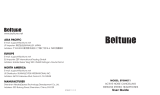 Boltune BH011 Manual de usuario
Boltune BH011 Manual de usuario
-
VONMAHLEN Wireless Concert One Manual de usuario
-
Kicker Cush Blu Premium Headphones El manual del propietario
-
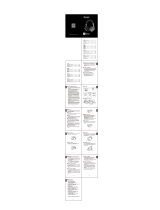 Bluedio T4S Manual de usuario
Bluedio T4S Manual de usuario
-
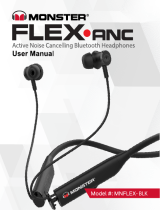 Monster Power Flex El manual del propietario
Monster Power Flex El manual del propietario
-
cowin SE8 El manual del propietario
-
Kicker Tabor Headphones El manual del propietario
-
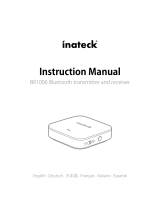 Inateck BR1006 Manual de usuario
Inateck BR1006 Manual de usuario
-
Srhythm NC25 Active Noise Cancelling Headphones Guía del usuario
-
Samson RTE 2 Manual de usuario