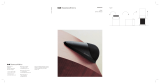Bowers & Wilkins Zeppelin Air El manual del propietario
- Categoría
- Altavoces de acoplamiento
- Tipo
- El manual del propietario

Bowers&Wilkins
Zeppelin
Quickstart
AUX S·VIDEO COMP
USB
POWER
+
<'J
o
6
666
m
~
www.bowers-wilkins.com/zeppelin

Zeppelin
Connectivity Guide
!
%$&&"&"/(
,! & %$%+*&+*
#)%$)%"
"/(
&"/(
!%
&*%&%#&+*(
*-%!$*%%$"#/
('+!(%(%$$*!$,!
"!$","
"
&&"!$$&(*%#+"*!(%%#)/)*#,!-!(
")))/)*#))+ )&&"!(&%(*.&())%$%)%(
'+0%.
!(#-(+&*)
!
"/(
"/(
!,(
!(&%(*.&())
'+0%.
&&"!$$$%*(&(%+
)+((%+$)%+$
%$$**%
&%-()%+(
"
",!)!%$

1
Zeppelin
Owners manual

Topic Page
Welcome 3
iPod/iPhone compatibility 4
Correct handling 5
A tour of Zeppelin 6
Turning on the remote 7
Setting up 8
Docking an iPod/iPhone 9
Controlling the volume level 10
Navigating tracks on your iPod/iPhone 11
Outputting video 12
Streaming content from the Internet 13
Connecting a second source 14
Playback from a second source 15
Remote handset summary 16
LED signal summary 17
Taking calls on an iPhone 18
Adjusting the sound 19
Cleaning Zeppelin 20
Upgrading Zeppelin software 21
Environmental information 22
Troubleshooting 23
Contents

3
Welcome
Unlike most other one-piece iPod docking devices,
Zeppelin incorporates a full 3-way stereo speaker
system. Left and right channels have individual
midrange and tweeter drivers, while the bass of
both is handled by a single central bass driver.
Together with the efficient and cool running
switching amplifier, this ensures extremely high
quality, room filling sound.
The unique universal support bracket securely
holds all compatible iPods/iPhones without
adaptors or adjustment and gives the user freedom
to operate the player’s own controls as easily as if it
were in the hand.
Video iPods and iPhones benefit from Zeppelin’s
video output sockets, allowing the user to transfer
images to a television.
Additional music sources such as MP3 players,
portable CD players and laptops may be played
through Zeppelin using the AUX socket at the
rear. Both analogue and digital connections are
supported by the same socket.
There are different hardware versions of
Zeppelin, which may be identified by referring to
the serial number label (see page 6 for location),
and there are some differences in operation.
This manual applies to all versions of
Zeppelin, but assumes that the software has
been upgraded to version 2.1. It supersedes any
printed manual supplied with the product and any
previous on-line versions.
Thank you for purchasing Zeppelin and welcome to
B&W Bowers & Wilkins.
The iPod
®
and iPhone™ are great music sources
on the move, but when you’re at home or in the
office, or you want to share your music with friends
and family, earphones are not convenient. There
are many products on the market that allow you to
dock your iPod or iPhone and hear your favourite
music without earphones, but it’s usually a choice
between hi-fi separates with their bulk and trailing
wires or one-box solutions that don’t do justice to
the player’s capabilities.
Zeppelin is different. It’s a one-box product with
the Bowers & Wilkins name. That means you’ll
experience impact and clarity, involving spatial
qualities most often missing when listening through
headphones or less-capable loudspeaker systems.
And it’s ‘Made for iPod’, which means that Apple
Inc. has certified it for seamless use with today’s
most popular music source.
With its airship-inspired shape, distinctively styled
by Native Design, London, Zeppelin is simple and
intuitive to use. But before you immerse yourself
in its great sound, please take a moment to read
through this manual. You should also familiarise
yourself with the safety instructions supplied with
the product.

4
iPod/iPhone compatibility
Group E
Group D
Group C
Group A
Group B
We have separated the different types of iPod/
iPhone into groups, which we will use throughout
the manual to describe differences in the way the
various models interact with Zeppelin.
Use this table to identify which group your iPod/
iPhone belongs to.
Group A models lack the standard 30-pin socket
and will not dock with Zeppelin at all. Although
the iPod 3rd generation of Group B has the 30-
pin socket, Zeppelin cannot charge it because
it requires Firewire® and Zeppelin supports only
the latest USB charging. There are also software
conflicts between this iPod and Zeppelin software
v.2.0 and later. However, you can play these
models through Zeppelin by connecting their
headphone output to Zeppelin’s AUX socket. See
the section Connecting a second source.
To ensure maximum functionality, we
recommend you keep your iPod/iPhone software
up to date. Check for upgrades in iTunes.
Zeppelins with serial number beginning Z-2 are
‘Works with iPhone’ certified. Earlier versions are
not and, when you dock an iPhone on these, a
message pops up on the screen asking if you wish
to switch to Airplane Mode. There are no major
noise interference issues between these Zeppelin
versions and the iPhone, so press the No button
and continue operation. Refer to page 6 for the
location of the serial number label.
There are differences in the video and streaming
operation of Group E devices, depending on the
hardware version of Zeppelin and its software.
Please refer to the sections Outputting video
and Streaming content from the Internet.

5
When lifting Zeppelin, use two hands on the body.
Never use the iPod support bracket as a handle.
Correct handling

6
1 Left channel tweeter
2 Left channel midrange driver
3 Multicolour status LED.
4 Bass driver
5 Infrared remote control receiver.
6 Right channel midrange driver
7 Right channel tweeter
8 Volume up/down rocker button
9 Combined on/standby and source
selector button
10 Spring-loaded iPod/iPhone connector port
A tour of Zeppelin
Zeppelin is shown with the grilles removed
so you can see what’s behind. Do not try to
remove the grilles. They are deliberately difficult
to get off to limit access and avoid damage to
exposed drivers.
1 Power input socket
2 USB slave socket for software
updates to Zeppelin
3 AUX analogue/digital mini jack
input socket
4 S-Video output socket
5 Composite video output socket
6 Serial number label
At the front At the back
Although Zeppelin is exceptionally easy to use,
please spend a few moments getting to know
where its controls and connectors are and what
they do.

7
Remove and discard the insulator.
Replace the battery, first locating one side under
the small lugs opposite the metal spring.
Replace the cover.
Turning on the remote control
Before using the remote handset for the first time,
you must remove the clear plastic insulating tab
that prevents the battery draining.
Rotate the battery cover anticlockwise 1/8 full turn
and remove.
Release the battery. Press down on the edge of
the battery between the two black lugs and the
opposite side next to the metal spring will flip up.

8
Connect Zeppelin to the power supply. When
plugged in, Zeppelin will go through a system
check for a couple of seconds, during which it will
not accept commands, and then assume standby
mode. In standby, the LED at the front will glow red.
To turn Zeppelin fully on, press the button, either
on the remote handset or on Zeppelin itself. When
fully on, the LED colour will depend on the selected
source – blue for iPod/iPhone or green for a second
source plugged into the AUX socket.
To totally disconnect Zeppelin from the power
supply, you will have to remove the plug from or
switch off the wall outlet.
Setting up

9
All the time your iPod/iPhone is docked and
Zeppelin is plugged into the power supply, your
iPod/iPhone will charge (except for Group A and
Group B devices). If that’s all you want it to do,
put Zeppelin into standby to reduce power
consumption using the
button, either on
Zeppelin or on the remote handset.
If you remove your iPod/iPhone while it is the
selected source, Zeppelin will automatically go
into standby after 5 minutes to reduce power
consumption.
Docking an iPod/iPhone
To dock your iPod/iPhone, simply angle it, locate
the long socket over the connector on the support
bracket and push down fully.
The spring-loaded design automatically adjusts
for all models and causes the iPod/iPhone to rest
on the back support.
There’s plenty of room to get your hand round
the back of the support to operate the player’s own
controls in the normal way. Note that, because the
socket in the base of 1st, 2nd and 4th generation
nanos is offset to one side, they will not sit centrally
on the support bracket.
As soon as you dock your iPod/iPhone, Zeppelin
automatically selects it as the source. If Zeppelin
is in standby, it will automatically turn itself fully on
without you having to press either
button. The
LED will glow yellow for a couple of seconds while
the amplifier initialises and then turn to blue when
Zeppelin is ready to play.
If your iPod/iPhone was turned off or in pause
mode when you docked it, it will end up in paused
mode. If it was playing, it will continue to play.

10
There are three ways to adjust Zeppelin’s volume.
If your iPod/iPhone is docked, and it is a Group
D or Group E device, its own volume control can be
used to alter Zeppelin’s volume level, which is also
displayed on the iPod/iPhone’s screen.
For the touch screen of devices in Group E,
use the slider volume control at the bottom of the
screen. For Group D iPods, use the click wheel.
When using the volume control of a docked
iPod/iPhone, its own internal volume level is not
affected, but is retained at its original level for
when you remove the iPod/iPhone and go back
to using headphones.
The click wheel and display of Group B and
Group C iPods will not function in this way.
As you alter the volume level, Zeppelin’s LED will
flash. As you approach the maximum level, the LED
will turn white. Once you reach either the maximum
or minimum level, the LED will turn red.
On Zeppelin itself, press on the upper section of
the long button, marked + to increase the volume
and the lower section, marked - to decrease it
On the remote, press the + button to increase
the volume and the - button to decrease it.
In both cases, a short press will make a small
change, or you can press and hold to ramp up or
down.
+–
+–
Controlling the volume

11
If you are close to Zeppelin, it is easy to use the
navigation controls on your iPod/iPhone as normal.
However, for distant operation, the play/pause,
forward and back controls that you are familiar with
on your iPod/iPhone are duplicated on Zeppelin’s
remote handset.
Just as on the iPod/iPhone, the button toggles
between play and pause.
If you are playing a second source through
Zeppelin’s AUX socket, the play/pause button
toggles mute on and off.
A single press on the button moves you to
the start of the next track. Press and hold to fast
forward through the current track.
This button has no effect when playing a second
source through Zeppelin’s AUX socket.
A single press on the button moves you to the
start of the current track. A double press takes you
to the start of the previous track. Press and hold to
fast reverse through the current track.
This button has no effect when playing a second
source through Zeppelin’s AUX socket.
Navigating tracks on
your iPod/iPhone
All the controls on your iPod/iPhone continue
to work as normal. If you press Play on your
iPod/iPhone while it is docked, Zeppelin will
automatically select it as the source.
For complex operations, such as selecting a
playlist, you will need to be close to Zeppelin in
order to read the iPod/iPhone’s screen. Zeppelin’s
design makes it so easy to use the iPod/iPhone’s
own controls that there is no need for these
operations to be duplicated on the remote
handset. As a consequence, Zeppelin’s remote
handset has deliberately been kept simple.

12
Outputting video
When you play a video on devices in Group E,
Zeppelin software (except v.2.0) forces the video
content to be routed out to its S-VIDEO and COMP
sockets for display on a TV and the picture may not
be viewed on the iPhone/touch screen.
Note: Zeppelin software v.2.0 allows the
operation of the pop-up message “Display on
TV? Yes/No”, but was superseded due to a bug
in Apple iPhone/touch software v.3.0 that can
cause the iPhone/touch to freeze if the pop-up is
allowed.
With other video iPods, you can set the video
output state on the iPod itself (Video > Settings
> TV Out >) to be always displayed on the iPods
screen (Off), or always output to a TV (On), or to
pop up a choice message (Ask).
Note: 4th generation nanos display some video
content only at right angles on their own screen.
Zeppelins with serial numbers beginning with
Z-0 and having the originally installed software
will not output video from Group E devices. To
enable video output with these devices, upgrade
Zeppelin’s software on our web site
www.bowers-wilkins.com
Download the Zeppelin Connectivity Guide from
our web site for more details.
S-video cableComposite video cable
If you want to feed images from a video iPod or
iPhone to your television, use either an S-video or
composite video cable between Zeppelin and your
set. If you have a choice, S-video offers slightly
better quality.
If your iPod/iPhone is already playing a video
as you dock it, the picture may not automatically
transfer to the TV screen. In that case, stop the
video, go back a step in the iPod/iPhone’s menu,
re-select the video and start it again.

13
Streaming content from the internet
The devices of Group E – iPod touch and iPhone
– can connect to the Internet and stream both
video and audio content. While streaming, their
iPod function is paused and Zeppelin’s LED will
slowly flash blue. In this state Zeppelins with serial
numbers starting Z-0 and with the original software
installed mute their amplifier and the streamed
audio content will not be heard.
To enable streamed content to be heard via this
Zeppelin version, first upgrade the software, which
you can access from the Zeppelin page of our web
site www.bowers-wilkins.com. The later software
by default will still mute-on-pause with Z-0 models,
but this may be defeated by first placing Zeppelin
into standby (when the LED will glow red). Press
and hold the remote’s play/pause button until the
LED blinks (approximately 2 seconds). A single
off/on indicates that the mute-on-pause has been
defeated and streamed audio may be heard. A
double off/on/off/on indicates that mute-on-pause
has been restored.
Zeppelins with serial numbers starting with Z-1
or higher will stream Internet content as delivered.
When streaming from the Internet (eg from You
Tube), the play/pause, forward and back buttons of
Zeppelin’s remote will not duplicate the on-screen
controls of the touch/iPhone. Pressing the remote’s
play button will cause the current iPod-stored
audio/video file to start playing.
2 SEC

14
You can connect a second source to Zeppelin
using the AUX socket at the rear, which accepts
both analogue and digital signals. Zeppelin will
automatically know which type it is receiving.
Analogue sources will need a 2-core coaxial
cable terminated at the Zeppelin end by a mini
stereo jack plug, just like the plug used for your
iPod headphones. The plug required at the other
end will depend on the source.
If the source is an early generation iPod, shuffle,
MP3 player, laptop computer or portable CD player,
the output will probably be from a headphone
socket and the same style mini jack will be needed.
If the source has its own volume control, set it to
approximately 75% full scale.
If the source has a line output – a standard
‘stacking’ CD player, for example – you will
probably need two RCA Phono plugs at the source
end. If the source has its own volume control, set it
to approximately 90% full scale.
Sources with an optical digital output use a
fibre-optic cable, sometimes called a TOSLINK™.
The standard TOSLINK™ termination has a stubby,
block-ended shape, but some devices, including
Zeppelin, Apple Macintosh
®
, Apple TV
®
and Apple
Airport Express
®
, use an optical mini jack plug.
These optical mini jacks have the same outline
shape as the analogue version, but have no black
stripes and have a clear tip for the light to pass
through.
Download the Zeppelin Connectivity Guide from
our web site for more information.
Connecting a second source
Analogue Mini jack RCA Phono TOSLINK™Optical mini jack

15
The play/pause button
on Zeppelin’s remote
handset toggles mute on and off. The fast forward
and fast reverse buttons have no effect.
If Zeppelin is manually switched to standby and
on again, it automatically selects the last used
source. If that source is no longer connected,
Zeppelin will switch to the alternative. If no source
at all is connected, Zeppelin will return to standby
after 5 minutes. Your iPod/iPhone only overrides
source selection as it is docked or if you press its
own Play button while it is docked.
Playback from a second source
When AUX is selected, Zeppelin’s LED glows green.
You can switch between the iPod/iPhone and a
second (AUX) source by using the
button on the
remote handset or by pressing and holding the
combination
button on the top of Zeppelin itself.
See the tables below for details.
3 SEC

16
Button Action Effect
Press once when Zeppelin in standby Zeppelin turns on and selects last used source.
See also section Playback from a second source.
Press once when Zeppelin on Zeppelin goes to standby.
A docked iPod/iPhone is paused and turned off.
+
Press once Volume increases by small increment.
Press and hold Volume ramps up and LED flashes.
White LED indicates approaching maximum volume.
Red LED indicates maximum level.
–
Press once Volume decreases by small decrement.
Press and hold Volume ramps down and LED flashes.
Red LED indicates minimum level.
Press once Toggle play/pause (if iPod/iPhone is source)
Toggle mute on/off (if AUX is source)
Press once Go to start of next track (no effect for AUX)
Press and hold Scan forward through current track (no effect for AUX)
Press once Go to start of current track (no effect for AUX)
Press twice Go to start of previous track (no effect for AUX)
Press and hold Scan backwards through current track (no effect for AUX)
Press once Toggle between iPod/iPhone and AUX.
If AUX selected, a docked iPod/iPhone will pause.
If iPod/iPhone selected, it will play.
If no alternative source is connected, a red LED indicates invalid command.
Remote handset summary

17
LED state Meaning
Steady red Zeppelin in standby
Steady yellow Zeppelin powering up from standby (2 sec)
Steady blue Zeppelin on, iPod/iPhone selected
Steady green Zeppelin on, AUX selected
Slow flashing blue iPod is paused (Group D & E devices only)
Slow flashing green AUX is muted
Rapid flashing blue Volume changing, iPod/iPhone selected
Rapid flashing green Volume changing, AUX selected
Rapid flashing white Volume approaching maximum
Rapid flashing red Volume at maximum or minimum
Single off/on blue or green Acknowledge valid button command
Single flash red Command not available
Continuously flashing red Warning - if no button is being pressed, there is a system fault
LED signal summary

18
If you were playing music when the call came in, it
will resume playing when you terminate the call and
the iPhone is docked.
Taking calls on an iPhone
If you have an incoming call while the iPhone is
docked, the iPhone will ring through Zeppelin and
mute the music.
The iPhone does not send call audio to the
30-pin docking connector, so you cannot hear the
caller through Zeppelin.
To take the call you can either remove the iPhone
from Zeppelin and replace it when the call is
finished or leave it docked and turn on the iPhone’s
internal Speaker to use it as a speakerphone.

19
In the default position, Bass 0, the balance is
adjusted for when Zeppelin is on an open table.
Bass -1 lowers the bass to match a single wall
and Bass -2 a corner. Personal preference is
important too, so we provide extra settings at each
end, Bass +1 and Bass -3. Choose whichever
sounds best to you. The change happens as soon
as you highlight the option.
The selected EQ setting is retained for any
other iPod you dock and to any second source
connected to the AUX input. So, if you have an
earlier model iPod, you can still adjust Zeppelin’s
bass by borrowing a Group D or E device and it
will remain set for other models.
When using Zeppelin, we recommend that
you turn off any EQ in the iPod/iPhone itself
(Settings > iPod > Music EQ > Off for iPhone,
Settings > Music > EQ > Off for touch or
Settings > EQ > Off for other iPods).
Adjusting the sound
If you place Zeppelin with its back against a wall,
the bass level is boosted, and more so if it is in
a corner. Zeppelin’s own bass output may be
adjusted to compensate.
When you dock a Group D iPod into Zeppelin,
an extra item called Speakers appears in its
top-level menu. If you select this option and then
choose Tone Control, you will get a list of Bass
level options.
With Group E devices, tap the Settings icon
on the touch screen. The Speakers item is added
to the list, but is hidden below the bottom of the
screen. Stroke the list upwards with your finger to
reveal the hidden items on the list.

20
Use a clothes brush or vacuum cleaner with nozzle
attachment to clean the grille cloth. Wipe other
surfaces with a clean lint-free cloth. If you wish to
use a cleaning agent, apply it onto the cleaning
cloth, not directly onto the product. Test a small
area first, as some cleaning products may damage
some of the surfaces. Avoid products that are
abrasive, or contain acid, alkali or anti-bacterial
agents.
Cleaning Zeppelin

21
Upgrading Zeppelin software
From time to time it may be necessary to update
Zeppelin’s software. Upgrades and instructions on
how to install them will be posted on our web site:
www.bowers-wilkins.com
To install upgrades, you will need to connect
Zeppelin to a USB output on your computer using
a standard USB device cable. This is the same type
of cable that is used to connect USB printers, for
example. If Zeppelin’s current software version is
1.3 or later, you can display the version number on
the screen of a docked iPod/iPhone of Group D or
Group E.
For devices in Group E, navigate
Settings > General > About and scroll to
the bottom of the page.
For 1st and 2nd generation nanos and 5th
generation iPod, navigate Settings > About and
scroll to the bottom of the page.
For 3rd and 4th generation nanos and classic,
navigate Settings > About and tab to the 4th
page using the track forward or back buttons,
either on the iPod or Zeppelin’s remote.

22
Environmental information
All B&W products are designed to comply with
international directives on the Restriction of
Hazardous Substances (RoHS) in electrical and
electronic equipment and the disposal of Waste
Electrical and Electronic Equipment (WEEE).
These symbols indicate compliance and that the
products must be appropriately recycled or
processed in accordance with these directives.
Consult your local waste disposal authority for
guidance.

23
Troubleshooting
If Zeppelin does not perform as expected, there
may be nothing intrinsically wrong. Check through
this table for possible remedial action.
Additional topics are covered in the Zeppelin
FAQ section of our web site:
www.bowers-wilkins.com
Symptom Possible cause
No LED Power cord not properly plugged in or damaged.
(UK, Ireland or Hong Kong only) Fuse blown in fused plug of power cord.
Internal fault. Consult your dealer.
Upgrade iPod/iPhone software
No sound from any source Volume set to minimum
No sound on iPod/iPhone source only iPod/iPhone not in play mode.
No sound on AUX source only Zeppelin muted.
AUX cable not properly connected or damaged.
AUX source takes several seconds to sound Poor compatibility between TOSLINK™ cable and optical mini jack cable adaptor/converter.
Dirty TOSLINK™ cable ends. Clean as recommended by cable manufacturer.
Track up/down commands do not work Upgrade iPod/iPhone software.
Cannot control volume from iPod/iPhone interface Upgrade iPod/iPhone software. (Group D & E devices only)
Speakers menu item does not appear when
iPod/iPhone docked
Upgrade iPod/iPhone software. (Group D & E devices only)
Buttons on remote do not work.
Zeppelin buttons OK
Infrared receiver on Zeppelin obscured.
Battery not correctly seated.
Battery insulating tab not removed.
Battery needs replacing
A continually flashing red LED indicates a
system fault.
Before calling for assistance first try rebooting
Zeppelin by disconnecting it from the power supply
for a minimum of 5 seconds and reconnecting.

24
Symptom Possible cause
iPod does not respond to Zeppelin commands iPod/iPhone badly seated on connector.
Dirty or worn contacts.
Buttons on Zeppelin do not work. Remote OK. Dirty or worn contacts.
Consult your dealer.
Cannot output video images to TV Upgrade Zeppelin software.
Cannot display video images on the touch screen
of a Group E device
Upgrade Zeppelin software
Cannot hear audio streamed from Internet Upgrade Zeppelin software.
iPod/iPhone back light will not re-brighten Re-boot iPod/iPhone and upgrade Zeppelin software.
iPod/iPhone alarm does not sound when docked Upgrade Zeppelin software.
Source change between iPod/iPhone
and AUX not reliable
Upgrade Zeppelin software.
iPod/iPhone freezes Search “How to reset iPod” on the Internet.
If caused by a known conflict between Zeppelin software v.2.0 and iPhone/touch software v.3.0,
upgrade Zeppelin software.
Troubleshooting continued

B&W Group Ltd
Dale Road
Worthing West Sussex
BN11 2BH England
T +44 (0) 1903 221800
F +44 (0) 1903 221801
www.bowers-wilkins.com
B&W Group (UK Sales)
T +44 (0) 1903 221 500
B&W Group North America
T +1 978 664 2870
B&W Group Asia
T +852 3 472 9300
iPod, Macintosh, Airport Express, Apple TV and
Firewire are trademarks of Apple Inc. registered
in the US and other countries. iPhone and Shuffle
are trademarks of Apple Inc. TOSLINK is a trademark
of Toshiba Corporation. Zeppelin is a trademark of
B&W Group Ltd.
Issue 5



Zeppelin™
Here's the stereo speaker system your iPod®
has been waiting
for.
Zeppelin
is
from Bowers & Wilkins,
makers ofthe speakers that a lot ofthe music on your iPod
was probably monitored on. B&W creates technologies and
systems that world-leading studios depend on, and that find
their way into even its most affordable speakers. Zeppelin
will
fill
a room with crisp, deep, lifelike stereo sound, and
deliver a greater level of musical detail from your iPod than
you'd think possible. That's because the
two
have so much
in
common:
blissfully simple design and
world-leading
technologies that let you get the most out of your music.
Nautilus"'. the speaker that
sparked
a
revolution
In
the
audiO
Industry and spawned
the pioneering technologies
and design concepts found
In
Zeppelin and other S&W
speakers.

Passion for music
Music's
important.
You
know
it,
we
know
it.
At
Bowers
& Wilkins,
the
quest
to
develop
the
perfect
loudspeaker
has lasted more than
40
years.
What
do
we
mean
by
perfect?
We mean a
speaker
that
portrays
a musical performance exactly as it
was
recorded, with zero
coloration. Like you,
we
don't
just
want
to
hear music;
we
want
to
experience
it, feel it
and
be
a
part
of
it.
Founder
John
Bowers
instilled
in
the
company
a passion
to
pursue
his
dream
of
the
ultimate
speaker. You
wouldn't
believe
how
close
we've
come.
And you
wouldn't
believe
the
kind
of
lengths
we'll
go
to
get
even closer. Music's
more
than
important.
It's everything.
Peter Gabriel
set
up
Real
World Records to capture
the
extraordInary
sounds
of
artIsts
from
across
the
globs.
Now he's part of
saW's
SocIety of Sound. sharing
a
passion
for
mUSIC.



The reference speaker Zeppelin
is
a direct descendant
of B&W's legendary reference speaker range. The
800
Series
is
sought-after by world-leading recording studios.
At Abbey Road, for example, it has been a fixture since the
early 1980s. With that first series, we set out
to
develop a
speaker system with no compromises; one modelled on the
ideals of engineers and producers. New generations of the
800 Series have maintained its reputation for near-flawless
sound. What artists play
is
what gets played back to them.
With Zeppelin, the technologies that allow that
to
happen
can be experienced
in
your own home.
Michael Gleason and Peter
van Hooke, whose Live From
Abbey Road International TV
show
captures
extraordinary,
live
musical
performances
In
the
world's
most
Inspiring
recording
environment,
on
B&W
800
Series speakers,

The sleeker speaker Your iPod
is
a treasure trove. Pristine
digital copies
of
thousands oftracks,
all
waiting
to
be played
to
their full potential. Zeppelin sets them
all
free. A full stereo
system
in
one unit, it releases
all
ofthe detail and atmosphere
that
standard
iPod/MP3
speaker systems miss. Thanks
to
its unique floating arm and universal
docking
platform, you
can play any iPod on Zeppelin and control
it
as easily as
if it were
in
your hand. Tuck Zeppelin
under
your arm and
take high-end sound with you, upstairs, downstairs, outside
and poolside. Station it
in
a den, bedroom, kitchen, office
or
second
home. Or simply enjoy a simpler,
more
stylish
replacement
for
your
traditional
audio
system.
Zeppelin
rocks, wherever you are.
Zeppelin
IS
simple to set up
and use Its specially designed
floatIng
arm
system
lets
you
.::rad!e
he
IPod
In
your
hand
and thumb the click-wheel
naturally and easily. Just scroll
down
to
your
chosen
musical
dest,natton, hit the play button
and let Zeppelin take you there.



Hear, there, anywhere
You
can take Zeppelin anywhere. But
not
everywhere
is
made for listening
to
high quality portable
hi-fi. Put a rival system
in
the
corner
of
a room,
for
example,
and you run the risk
of
echoing bass overwhelming
the
rest
of
the
sound.
Not
Zeppelin.
We've
included a simple
but
ingenious bass adjustment control
to
allow you
to
optimize
the sound
to
suit the immediate surroundings. From
your
iPod, you can vary Zeppelin's bass level
according
to
the
amount
of
space
around it.
Not
only that,
but
Zeppelin will
cleverly remember the level you have chosen until you decide
to
change it.
In
confined spaces, it's the
most
refined sound
you'll hear.


Technology
With
Zeppelin, you
get
40-plus
years
of
experience and
know-how
in
speaker design
in
a single
package; technologies developed for dedicated high-end
speakers applied to
an
iPod system for the first time. We're
not talking about a simple repackaging or downsizing
of
components. Zeppelin
is
an
entirely new creation, designed
according
to
principles pioneered on
high-performance
B&W models, from the extraordinary shape of its shell to
the specially tailored studio-standard technologies within.
Tweeters Handling high
frequencies
IS
a
pair
of
aluminium
dome
tweeters
that mclude refinements
made for the latest
S&W
800
Senes.
IncludIng
Nautilus
1M
tube loading. which acts
like
an
acoustic black hole.
swallowing
superfluous
sound from behind the dome.
Sweeter tweeters you'lI never
hear.

Midrange The twin midrange drive units that
supply the bulk of Zeppelin's amazing sound
rely
on glass fibre cones, optimised using laser
interferometry. Strategically placed resin-filled
slots
in
the cones dramatically reduce the
unwanted effects of standing waves, leaving
music sounding cleaner, clearer and true to life.
Ultra-wide sound The less physical material
there
is
around tweeters and midranges, the
better they sound. Zeppelin's rounded, tapering
ends aren't there just for show. By minimising
the baffle area around the drive units, the
cabinet reduces diffraction effects, making
for ultra-wide sound dispersion and a much
smoother response.
In
other words,
it
sounds
as good as
it
looks.


Inner strength The Zeppelin's elegant cabinet
is
actually a clever composite shell comprising
a highly-damped constrained tayer
in
between a
stiff polymer inner-casing and a heavy stainless
steel cover. This ensures the cabinet has the
highest possible strength so what you hear
is
the
drive units themselves and not the cabinet that
contains them.
DSP Digital Signal Processing
is
used to
actively adjust the sound balance
in
relation
to the volume level selected by the listener. This
ensures Zeppelin delivers its warmly detailed
sound
in
small and large environments at
all
listening levels.



Home entertainment by B&W Wherever you need sound,
you need
B&W.
We
design, develop and manufacture speaker
systems
to
suit every kind
of
hi-fi and home theatre set-up,
and every
pocket.
There's
the
formidable
800
Series, as
heard at
Abbey
Road Studios. Or the
600
Series, whose
affordable,
audible
brilliance has been
winning
awards
for
over
a
decade.
There's
the
compact,
minimalist Mini
Theatre Series, the slimline FPM and VM ranges, and the
Custom
Series
for
in-wall installations.
And
if it's
some
serious
bass
you
need,
choose
from
our
collection
of
rock-solid subwoofers.
To
learn
about
the full range, go
to
www.bowers-wilkins.com.
Al
the new S&W website
you
can
browse
all
of
OUf
ranges
and
models.
read
reviews.
download
brochures
and
manuals.
and
learn
more
about lhe
groundbreaklng
technologies
that
have
earned
us
a
worldwide
reputation
" -
...........
.-

Society Of Sound At
B&W,
the pursuit of perfect sound
continues. For 40 years, we've been dedicated to creating
a loudspeaker that neither adds nor takes away from the
recorded sound.
In
the process,
we've
become
a world
leader, developing best-in-class speakers like Zeppelin.
It's a passion. Thankfully, we're not alone. There are others
- musicians, technicians, critics, customers - who are
as
dedicated as we are. And now, we're coming together to
share knowledge, insights and our love of sound.
You
can
join this global network, too, and get closer to your music.
Come to www.bowers-wilkins.com to find out more and to
join the Society of Sound.
Zeppelin was designed by
Native
In
London.
Morten
Warren.
founder
of
Native,
and
his
team
have
worked
with
Bowers
&
WilkIns
for
over
10
years,
designing
award-winning
classics
such
as Ihe 800 Senes and
PV1.
Working closely wllh
saw's
englneenng
team
at
the
world
renowned
Steynlng
Research
Establishment. they togelher
developed
a VISIon
for
a
simple. bold and compact form
that
offers
an
Jdeal
acoustic
englneenng
envelope.
Another
classic
In
the
making.



Zeppelin specifications
Frequency range
Drive units
Amplifier output power
Power input voltage
Rated power
consumption
Standby power
consumption
Inputs
Outputs
Height
Width
Depth
Net Weight
Finishes
-6dB at 47Hz
& 22kHz
1
X 125mm
(5
in)
bass
2x 90mm (3.5
in)
midrange
2x 25mm
(1
in)
metal dome tweeter
1 x
SOW
(bass)
2x 25W (midrange/tweeter)
100V - 240V -
501 60Hz
20W
3.7W
30-pin iPod connector
3.5mm mini jack analogue
I optical digital
USB 2.0 slave (software upgrades)
S-video (mini
DIN)
Composite video
(RCA
Phono)
173mm (6.8
in)
without tilt pad
198mm (7.8
in)
with till pad
640mm (25.2
in)
208mm (8.2
in)
7.5kg (16.5
Ib)
Enclosure: Polished stainless
sleel with black trim
Grilles: Black cloth
101
iPod mini
®
4GB
6GB
P1
iPod
~
~~eneration
~
.t.
iPod
O
4th generation (color display)
20GB
30GB
~
.t.
iPod
O
4th generation (color display)
40GB
60GB
~
..",
iPod
O
5th generation (video)
30GB
~
..",
iPod
O
5th generation (video)
60GB
BOGB
II..",
II
iPod classic
®
BOGB
160GB
~..",
II
iPod classic
®
120GB
fa
Madefor
@J
iPod
~
iPodnano
o
1st
generation
1GB
2GB
4GB
~
iPodnano
@ 2nd generation (aluminum)
2GB
4GB
BGB
~
iPodnano
o
3rd
generation (video)
4GB
8GB
~
'
iPod
nana
@
4th generation
(Video)
o
BGB
16GB
D
iPodtouch
1st
generation
BGB
16GB
32GB
D
iPodtouch
2nd generation
8GB
16GB
32GB
D
iPhone
o
4GB
8GB
16GB
0
-
iPhone3G
W
8GB
16GB
O
Works
wIth
iPhone

Bowers
&
Wilkins
S&W Group
ltd
Dale Road
Worthing West Sussex
SN11
2SH England
T +44
(0)
1903 221800
F +44(01 1903221801
www.bowers-wilklns.com
S&W Group (UK Sales)
T +44
(0)
1903 221
500
S&W Group North America
T +1
978
664
2870
S&W Group Asia
T +852 2869
9916
"Made for iPod" means that an electronic
eccessory has been designed
to
connect
specifically
to
iPod and has been certified by
the developer to meet Apple performance
standards.
"Works with iPhone" means that an electronic
accessory has been designed
to
connect
specifically to iPhone and has been certified
by the developer to meet Apple performance
standards.
APPJe
is not responsible for the operation of this deviee
or
~s
compliance
~h
safety and regulatory standards.
Zeppelin
end
Nautilus are trademarks of B&W Group Ltd.
iPod and
iTunes
are
trademarks of Apple Inc.
iPhone is a tredemark
of
Apple Inc.
registered
In
the
US
end other countries.
Copyright C B&W Group Ltd.
Design
Thomas
Manss
&
Company.
Printed
in
the UK.

Bowers &Wilkins Zeppelin
Important Safety Instructions 2
Importantes instructions concernant
la
securite 3
Wichtige Sicherheitshinweise 4
Instrucciones importantes relacionadas con
la
seguridad 6
Instru96es de Seguran9a Importantes 7
Importanti istruzioni sulla sicurezza 8
Belangrijk voor uw Veiligheid 9
O~HrlE~
riA
THN
A~<1>AI\H
XPH~H
THL
LYLKEYH~
11
BA)f(HbIE
V1HCTPYKllV1V1
no
6E30nACHOCTV1 13
Dulezita bezpecnostnf upozornenf
14
D61ezite
bezpecnostne pokyny 15
Fontos biztonsagi tudnival6k
16
Watne instrukcje dotyczqce bezpieczenstwa 18
~~1:0)22'~i:~
19
:m
~
'ti.
~
15l
S}i
20
:m~'ti.:i:~S}i
21
~
~
Oil
[]
p~
~
22

English
Important Safety Instructions
Read
these instructions.
2 Keep these instructions.
3 Heed
all
warnings.
4 Follow
all
instructions.
5 Do not use this apparatus near water.
6 Clean only with a dry cloth.
7
Do
not block any ventilation openings. Install
in
accordance with the manufacturer's instructions.
8
Do
not install near any heat sources such
as
radiators,
heat registers, stoves,
or
other apparatus (including
amplifiers) that produce heat.
9
Do
not defeat the safety purpose of the polarized or
grounding-type plug. A polarized plug has
two
blades
with one wider than the other. A grounding type plug
has two blades and a third grounding prong. The wide
blade or the third prong are provided for your safety. If
the provided plug does not fit into your outlet, consult
an
electrician for replacement of the obsolete outlet.
10 Protect the power cord from being walked on or
pinched, particularly at plugs, convenience receptacles
and the point where they exit from the apparatus.
11
Only use attachments/accessories specified by the
manufacturer.
Use only with the cart, stand, tripod,
bracket, or table specified by the
manufacturer, or sold with the apparatus.
When a cart is used, use caution when
moving the cart/apparatus combination
to
avoid injury from tip-over.
13 Unplug this apparatus during lightning storms or when
unused for long periods of time.
2
14 Refer
all
servicing to qualified personnel. Servicing
is required when the apparatus has been damaged
in
any
way,
such
as
power supply cord or plug
is
damaged, liquid has been spilled or objects have fallen
into the apparatus, the apparatus has been exposed
to
rain
or moisture, does not operate normally, or has
been dropped.
15
To
completely disconnect this apparatus from the AC
mains, disconnect the power cord plug from the AC
receptacle.
16 The mains plug of the power cord shall remain readily
operable.
17 Do not overload wall outlets, extension cords or
integral convenience receptacles, as this can result
in
a risk of fire or electric shock.
18 Mounting - Do not place this product on
an
unstable
stand, tripod, bracket or table. The product may
fall
causing serious injury and serious damage.
Any mounting of the product should follow the
manufacturer's instructions.
19 CAUTION: Danger of explosion if battery
is
incorrectly
replaced. Replace only with the same or equivalent
type (CR2032).
20 Do not expose batteries
to
excessive heat such
as
sunshine, fire or the like.
21
Dispose of dead batteries in accordance with local
regulations.
22
To
prevent overhe.ating,
do
not cover the apparatus.
Install
in
accordance with the manufacturer's
instructions.
23
UK,
Ireland and Hong Kong only - The power cord
is
supplied with a 13A plug
haVing
an
earthing pin. The
apparatus is double insulated and this earthing pin
is
not required for safety, merely
to
operate the safety
shutter of mains outlets.
24
Do
not expose this apparatus
to
dripping or splashing
and ensure that no objects filled with liquids, such
as
vases, are placed such that, if tipped
over,
the
contents may wet the apparatus.
25 Do not use the iPod support bracket
as
a carrying
handle for the apparatus.
WARNING:
To
reduce risk of fire or electric shock, do not
expose this apparatus
to
rain
or moisture.
Explanation
of
graphical symbols
A
The lightning flash within
an
eqUilateral triangle
is
intended
to
alert you
to
the presence of
uninsulated "dangerous voltage" within the
product's enclosure that may
be
of sufficient
magnitude to constitute an electric shock
to
persons.
The exclamation point within
an
equilateral
triangle
is
intended
to
alert you to the presence
of important operating and maintenance
(servicing) instructions
in
the literature
accompanying the appliance.
A
RISK;
~CTR:
SHOCK
A
~
DONOTOPEN
~
II
RISQUE
DE
CHOC
ELECTRIQUE
•
HE
PAS
OWRIR
I
The presence
of
this symbol on the product warns the
user that there is a risk of dangerous electrical shock if the
product
is
opened beyond the point at which the symbol
appears. There are no user serviceable parts inside. Leave
servicing to qualified personnel.

Franc;ais
Importantes
instructions
concernant
la
securite
1.
Lisez soigneusement ces instructions.
2.
Conservez ce manuel d'utilisation dans
un
endroit
sur.
3.
Respectez tous
les
conseils de securite indiques.
4.
Suivez toutes les instructions indiquees.
5.
Ne
pas utiliser cet appareil pres d'une source d'eau.
6.
Nettoyez-Ie uniquement avec
un
chiffon sec.
7.
Ne
bloquez aucun des orifices d'aeration. Effectuez
I'installation conformement aux instructions du
fabricant.
8.
Ne I'installez pas pres d'une source de chaleur
com
me
un
radiateur, une bouche de chauffage
ou
d'autres appareils electroniques
(y
compris des
amplificateurs) qui produisent eux-memes de
la
chaleur.
9.
Ne
desactivez pas I'element de securite de
la
fiche
polarisee ou de mise
a
la
terre. Une fiche polarisee
comprend deux lames, I'une plus large que I'autre.
Une fiche de mise
a
la
terre comprend deux lames
et une broche de mise
ala terre.
La
lame large et
la
broche de mise a
la
terre sont destinees avotre
securite.
Si
la
fiche fournie
ne
s'adapte pas avotre
prise secteur, consultez
un
electricien afin de faire
proceder
au
rem
placement de
la
prise secteur
obsolete.
10. Assurez-vous que
Ie
cable d'alimentation secteur
ne
peut etre ecrase, ou pince, notamment
au
niveau
des prises ou
aI'endroit ou
il
sort du chassis de
I'appareil.
11
.Utiliser seulement
les
accessoires recommandes par
Ie
constructeur.
12.
I>
Utilisez I'appareil exclusivement avec
Ie
chariot,
Ie
support,
Ie
trepied, ou la
table recommandee par
Ie
fabricant
ou vendue avec I'appareil. Lors de
I'utilisation d'un chariot, faites preuve
de prudence lors du deplacement de
la
combinaison
chariot/appareil pour eviter tout renversement
susceptible d'entrainer une blessure.
13. Oebranchez I'appareil du secteur pendant
les
orages
ou lorsqu'i1 ne doit pas etre utilise pendant une
longue periode.
14. Adressez-vous uniquement
a
un
revendeur agree
pour toute intervention sur I'appareil. Une telle
intervention sera necessaire
si
I'appareil a ete
endommage de quelque maniere que ce soit, par
exemple cable secteur endommage, liquide ayant
coule a I'interieur, objet tombe dans I'apparei/,
ou bien
si
I'appareil a ete expose
ala
pluie ou a
I'humidite, s'il
ne
fonctionne pas normalement,
ou
est tombe.
15. A
fin
de completement deconnecter cet appareil du
secteur, retirer
Ie
cordon d'alimentation de sa prise.
16.
La
prise secteur du cordon d'alimentation doit rester
accessible de fayon permanente.
17.
Ne
surchargez pas
les
prises murales, les cordons
prolongateurs
ni
les prises de courant integrees, cela
pourrait entra'iner
un
risque d'incendie ou de choc
electrique.
18. Montage -
Ne
placez pas ce produit sur
un
support,
un
trepied ou une table instable.
Le
produit risquerait
de tomber et d'entrainer des dommages ou des
blessures graves. Tout montage du produit doit
se
conformer aux instructions du fabricant.
19. ATIENTION: Risque d'explosion
si
la
batterie est
remplace de facon incorrect. Remplacer seulement
avec une batterie de meme type (CR2032).
20.
Ne
pas exposer
la
batterie ades conditions
de
temperature excessive telles que soleil,
feu
ou
similaire.
21
.Jettez vos batteries usagees
en
accordance avec
la
legislation locale.
22. A
fin
d'eviter toute surchauffe,
ne
pas couvrir
I'apparei!. Installer conformement aux instructions du
constructeur.
23. N'exposez pas cet appareil
ades suintements
ou eclaboussures et veillez a ce qu'aucun objet
contenant des liquides, comme des vases,
ne
soient
places de telle maniere que s'ils se renversent, leur
contenu risque mouiller I'appareil.
24. N'utilisez pas
Ie
berceau de reception de l'iPod
comme poignee de transport de I'appareil.
AVIS:
Pour eviter tous risques d'incendie ou de choc
electrique,
ne
pas exposer cet appareil a
la
pluie ou a
I'humidite.
Explication des symboles graphiques
L'
eclair dans
un
triangle equilateral est
utilise pour vous avertir de
la
presence
eventuelle d'une tension electrique non
isolee potentiellement dangereuse,
en
tout
cas suffisamment elevee pour presenter des
risques d'electrisation,
si
Ie
boWer externe de
I'appareil est ouvert.
3

Le
point d'exclamation dans un triangle
equilateral est utilise pour vous avertir de
la
necessite de respecter ou d'effectuer certaines
operations importantes afin de ne pas nuire a
votre securite ou d'utiliser I'appareil dans les
meilleures conditions possibles.
A
RISK
0;
ELECTRI:SHOCK
A
~
DO
NOT
OPEN
~
III
RISQUE
DE
CHOC
ELECTRIQUE
•
ME
PAS
OUVRIR
I
La
presence de
ce
symbole sur
Ie
produit avertit
I'utilisateur qu'il existe un risque de choc electrique
dangereux si
Ie
produit est ouvert au-dela du point
ou figure
Ie
symbole. Aucune piece
rempla<;:able
par
I'utilisateur
n'est
presente a I'interieur. Confiez les
interventions techniques a du personnel qualifie.
4
Deutsch
Wichtige
Sicherheitshinweise
1. Bitte lesen Sie sich diese Hinweise vor der
12.
I)
Nur
in
Verbindung mit einem vom
Inbetriebnahme genau durch.
Hersteller spezifizierten oder mit dem
2.
Bewahren Sie diese Bedienungsanleitung
fUr
eine
Gerat verkauften Transportwagen,
spatere Wiederverwendung gut auf.
Stand, Stativ, Trager oder Tisch ver-
wenden. Bewegen Sie die Kombination
3.
Befolgen Sie aile Warnhinweise.
Wagen/Gerat vorsichtig, um Verletzungen durch
4.
Beachten Sie aile Hinweise.
UmstUrzen
zu
verhindern.
5.
Verwenden Sie dieses Gerat nicht
in
der Nahe von
13.
Ziehen Sie bei Gewitter oder bei langeren Phasen der
Wasser.
Nichtbenutzung den Netzstecker aus der Steckdose.
6.
Reinigen Sie das Gerat nur mit einem trockenen Tuch.
14.
Schalten Sie das Gerat sofort aus und ziehen
Sie geschultes Fachpersonal zu Rate, wenn das
7.
Verdecken Sie keine LUftungsschlitze. Beachten Sie
Netzkabel oder der Stecker beschadigt sind,
bei der Installation des Gerats stets die entsprechen-
Gegenstande bzw. FIOssigkeit
in
das Gerat gelangt
den Herstellerangaben.
sind, das Gerat Regen oder Feuchtigkeit ausgesetzt
8.
Stellen Sie das Gerat nicht
in
die Nahe von
war,
das Gerat nicht ordnungsgemaB funktioniert
Warmequellen (Heizkerper, Warmespeicher, Of
en
,
bzw. eine deutliche Leistungsminderung aufweist
Endstufen oder sonstige Warme erzeugende Gerate).
oder wenn das Gerat hingefallen ist bzw. beschadigt
wurde.
9.
Die
Sicherheitsfunktion des gepolten oder
15.
Mechten Sie das Gerat von der Stromversorgung
Schukosteckers nicht umgehen.
Ein
gepolter Stecker
trennen, so ziehen Sie den Netzstecker oder trennen
hat zwei Stifte, bei denen einer breiter als der andere
das Kabel vom Netzeingang.
ist.
Ein
Schukostecker hat zwei Stifte und eine dritte
Erdungszinke. Der breite Stift oder die dritte Zinke
16. Wahrend des Betriebes muss der Netzstecker des
dienen Ihrer Sicherheit. Wenn der gelieferte Stecker Netzkabels
frei
zuganglich sein.
nicht
in
Ihre Wandbuchse passt, wenden Sie sich
17. Anschlussdosen, Verlangerungskabel oder
bitte an Ihren Elektriker.
Mehrfachsteckdosen nicht Oberlasten, ansonsten
10.
Netzkabel sind so zu verlegen, dass sie nicht besteht Brand- oder Stromschlaggefahr.
beschadigt werden kennen (z.B. durch Trittbelastung,
18.
Aufstellung - Stellen Sie das Gerat nicht auf
ein(en)
MebelstUcke oder Erwarmung). Besondere Vorsicht
unstabilen Stand, Stativ, Trager oder Tisch. Das Gerat
ist dabei an den Steckern, Verteilern und den
Anschlussstellen des Gerates geboten.
kann herunterfallen und schwere Verletzungen und
Schaden verursachen. Eine Befestigung des Gerats
11.
Verwenden Sie nur vom Hersteller empfohlene muss immer entsprechend den Herstellerangaben
Montagehilfen/vom Hersteller empfohlenes Zubeher. erfolgen.

III!I
GEFAHR
EWES
ELEKTRlSCHEN
SCHlAGtS,
NICHT
OFFNENI
19. VORSICHT:
Bei
nicht ordnungsgemaBem Einsetzen
der Batterie kann
es
zur Explosion kommen. Ersetzen
Sie eine alte Batterie nur mit demselben oder einem
gleichwertigen
Typ
(CR2032).
20. Setzen Sie die Batterien nicht ubermaBiger Warme,
z.B. Sonnenschein, Feuer oder Ahnlichem, aus.
21. Decken Sie das Gerat nicht ab, um einer Uberhitzung
vorzubeugen. Installieren Sie das Gerat entsprechend
den Hinweisen des Herstellers.
Das Ausrufungszeichen
in
einem gleichseitigen
Dreieck weist den Leser auf wichtige Betriebs-
und Servicehinweise
in
der dem Gerat beiliegen-
den Literatur hin.
22. GraBbritannien, Inand und Hongkong - Das
Netzkabel wird mit einem 13A-Stecker mit
Erdungspol geliefert. Das Gerat ist doppelt isoliert, so
dass dieser Erdungspol nicht aus Sicherheitsgrunden
erforderlich ist.
23. Setzen Sie das Gerat keinen Tropfen und Spritzern
aus und stell
en
Sie keine mit Flussigkeiten gefUllte
Objekte, wie Vasen, auf dem Gerat ab, deren Inhalt
in
das Gerat gelangen kann, wenn sie umgestoBen
werden.
24. Nutzen Sie die Halterung fur den iPod nicht als
Tragegriff fur das Gerat.
WARNUNG: Um die Gefahr eines elektrischen Schlages
zu
reduzieren, setzen Sie das Gerat nicht Regen oder
Feuchtigkeit aus.
Erklarung der grafischen Symbole
Das Blitzsymbol mit Pfeil
in
einem gleichsei-
tigen Dreieck macht den Benutzer auf das
Vorhandensein "getahrlicher Spannung"
im
Gehause aufmerksam. Diese ist so
graB,
dass
sie fur eine Getahrdung von Personen durch
einen elektrischen Schlag ausreicht.
Dieses Symbol am Gerat warnt den Benutzer vor einer
Stromschlaggefahr, wenn das Gerat
an
dieser Stelle weiter
gebffnet wird.
Es
sind darin keine fur den Bediener war-
tungstahige
Teile
enthalten. Wartungs-/Reparaturarbeiten
sind durch qualifiziertes Personal durchzufUhren.
5

Espaiiol
Instrucciones
importantes
relacionadas
con
la
seguridad
1. Lea estas instrucciones.
2.
Guarde estas instrucciones.
3.
Preste atenci6n a todas las advertencias.
4.
Siga todas las instrucciones.
5.
No utilice este aparato cerca del agua.
6.
Limpie
el
aparato unicamente con una gamuza seca.
7.
No bloquee las aberturas
de
ventilaci6n. Realice
la
instalaci6n de acuerdo con las instrucciones del
fabricante.
8.
No instale
el
aparato cerca
de
fuentes de calor tales
como radiadores, estufas, cocinas u otros productos
(incluyendo amplificadores
de
audio) que produzcan
calor.
9.
No anule los fines
de
seguridad del enchufe polarizado
o
de
conexi6n a tierra. Un enchufe polarizado contiene
dos alabes, uno mas ancho que
el
otro.
Un
enchufe
de conexi6n a tierra contiene dos alabes y
un
diente
de conexi6n a tierra.
EI
alabe ancho 0
el
diente se ha
provisto para su seguridad.
Si
el
enchufe provisto no
encaja en
el
tomacorriente, solicite a un electricista
que sustituya
el
tomacorriente obsoleto.
10. Procure que
el
cable de alimentaci6n no pueda ser
aplastado
ni
perforado por otros objetos, debiendose
prestar una particular atenci6n a los puntos de uni6n
del cable a la
c1avija,
a la comodidad de usa de las
tomas de corriente y
al
punta
en
que aquel sale del
aparato.
11
.Utilice unicamente accesorios/extensiones
especificados
por
el
fabricante.
6
12'1)
Utilice solo
el
carro, soporte, trlpode,
repisa 0 mesa especificados
por
el
fabricante 0 suministrado con
el
aparato. Cuando haga uso del carro,
vaya con precauci6n
al
mover
el
conjunto carro/aparato a fin de prevenir lesiones en
caso de vuelco.
13. Desconecte este aparato de la red electrica cuando
el
mismo no vaya a ser utilizado durante un largo
perfodo
de
tiempo 0 durante tormentas con
abundante aparato electrico.
14. Contle todas
las
operaciones
de
mantenimiento
a personal cualificado. Dichas operaciones son
necesarias cuando
el
aparato ha side danado de
manera tal que no funcione correctamente. Este es
el
caso, por ejemplo, de
la
presencia de
un
problema
en
el
cable 0 la clavija de alimentaci6n, la entrada de
objetos extranos 0 IIquidos en su interior, la exposici6n
ala
lIuvia 0
la
humedad, un funcionamiento anormal,
una caida, etc.
15. Para desconectar completamente este aparato de la
red electrica, desconecte
el
cable de alimentaci6n de
la
toma de corriente electrica.
16. La clavija de conexi6n a
la
red electrica del cable de
alimentaci6n debera permanecer facilmente accesible.
17. No cargue
en
exceso los tomacorrientes murales,
las cuerdas
de
extensi6n 0 los receptaculos
practicos integrales, ya que ello puede tener
como
consecuencia incendios 0 descargas electricas.
18. Montaje: no coloque
el
producto sobre un soporte,
trlpode, repisa 0 mesa inestables.
EI
producto
podria caer y provocar lesiones y danos graves.
En
los montajes del producto se deben seguir las
instrucciones del fabricante.
19. Peligro de explosi6n de
la
bateria
si
esta es
reemplazada de forma incorrecta. Sustituyala
unicamente por una identica 0
un
equivalente exacto
de
la
misma (CR2032).
20. No exponga baterias a temperaturas excesivas (caso
de
la
luz solar directa, fuego y cosas por
el
estilo).
21. Deseche las pilas/baterfas agotadas
en
concordancia
con
la
norrnativa local
al
respecto.
22. Para evitar sobrecalentamientos, deje
el
aparato
completamente despejado. Instalelo respetando
las
normas suministradas por
el
fabricante.
23.
S610
para
el
Reino Unido, Irlanda y Hong Kong -
EI
cable de alimentaci6n se suministra con una
c1avija
de
13 amperios equipada con una patilla de conexi6n a
masa.
EI
aparato esta doblemente aislado, por
10
que
dicha patilla
no
es necesaria en term
in
os de seguridad
sino
s610
para no dejar libre la conexi6n a tierra de las
tomas de corriente electrica.
24. No exponga
el
aparato a goteos
ni
salpicaduras .
de liquidos y asegurese de que los objetos que
contengan IIquidos,
como
los jarrones, no se coloquen
de tal modo que
si
volcaran,
el
contenido mojara
el
aparato.
25. No utilice
el
soporte del iPod
como
asa de transporte
del mismo.
ADVERTENCIA: Para reducir
el
riesgo de que se produzca
una descarga electrica, no exponga
el
aparato a
la
lIuvia
o
la
humedad.

Bowers
&
Wilkins
=
I\)
o
CD
..,.
(jj
(f)
c
CD
B&W
Group
ltd
Dale
Road
Worthing West Sussex
BN112BH England
T +44
(0)
1903 221800
F +44
(0)
1903 221801
www.bowers-wilkins.com
B&W Group
(UK
Sales)
T +44 1903
221
500
B&W Group North America
T +1 978 664 2870
B&W Group Asia
ltd
T +852 2 869 9916
iPod and
iTunes
are
trademarks of Apple Inc. registered
in
the
US
and other countries.
iPhone and shuffle
are
trademarks of Apple
Inc.
Nautilus
is
a trademark of B&W Group
ltd.
Copyright ©
B&W
Group Ltd.
E&OE




Bowers
&
Wilkins
Zeppelin
Limited Warranty
2
Garantie limitee 3
Garantie
4
Garantla Limitada
5
Garantia Limitada
6
Garanzia limitata
7
Beperkte garantie
8
neploplOIlEVTl eyyuTloTl
9
OrpaHII'I4eHHaA
rapaHTII'IA
10
Zaruka
11
Limitovana zaruka
12
Korlatozott j6tallas
13
Ograniczona gwarancja producenta
14
{*~iEJtJj
Fa'
15
~~&1:*11$
16
~~&1#11$
17
~
~
011
CH
o~
0:1
18

English
Limited
warranty
This product has been designed and manufactured to
the highest quality standards. However, if something
does go wrong with this product, B&W Group Ltd. and
its national distributors warrant free of charge labour
(exclusion may apply) and replacement parts
in
any
country served by
an
official B&W distributor.
This limited warranty
is
valid for a period of two years
from the date of purchase, except that exclusions apply
in
certain countries
in
line with national
law.
Please
consult the B&W distributor
in
your country for detailed
information.
Terms and Conditions
1 The warranty
is
limited to the repair of the equipment.
Neither transportation, nor any other costs, nor any
risk for removal, transportation and installation of
products
is
covered by this warranty.
2 This warranty
is
only valid for the original owner.
It
is not transferable.
3 This warranty will not be applicable
in
cases other
than defects
in
materials and/or workmanship at the
time of purchase and will not be applicable:
a for damages caused by incorrect installation,
connection or packing,
b for damages caused by any use other than correct
use described
in
the user manual, negligence,
modifications, or use of parts that
are
not made
or authorised by
B&W,
c for damages caused by faulty or unsuitable
ancillary equipment,
2
d for damages caused by accidents, lightning, water,
fire heat,
war,
public disturbances or any other
cause beyond the reasonable control of B&W and
its appointed distributors,
e for products whose serial number has been
altered, deleted, removed or made illegible,
if repairs
or
modifications have been executed
by
an
unauthorised person.
This guarantee complements any national/regional law
obligations of dealers or national distributors and does
not affect your statutory rights as a customer.
How
to
claim repairs under warranty
Should you have any concerns regarding the
performance of this product, please use the following
procedure:
1 Call the B&W national distributor
in
your country of
residence:
In
North America, call toll free
(800)
370 3742
In
the
UK,
call 01903 221500
You
can find the numbers for
all
other countries on
our web site www.bowers-wilkins.com by clicking
on 'Contact Us' at the bottom of the home page.
Alternatively, call the UK head office
on +44 1903 221800.
2 Our representative
will
discuss your concerns.
If
it
is
found necessary to return the product for
repair, you will be given a Return Merchandise
Authorisation.
You
should not return the product
without this authorisation.
To
validate your warranty, you will need to produce the
original sales invoice or other proof of ownership and
date of purchase.

Franc;ais
Garantie
limitee
Ge
produit a ete con9u et fabrique
en
vertu des normes
de qualite les plus rigoureuses. Toutefois,
en
cas de
probleme, B&W Loudspeakers et ses distributeurs
nationaux garantissent une main-d'ceuvre (exclusions
possibles) et des pieces de rechange gratuites dans tout
pays desservi par
un
distributeur agree de
B&W.
Gette garantie limitee est valable pendant une periode
de deux ans
adater de I'achat,
si
ce n'est que des
exclusions sont d'application dans certains pays
conformement
ala legislation nationale. Consultez
Ie
distributeur B&W de votre pays pour obtenir des
informations detaillees.
Conditions
1
La
garantie est limitee ala reparation de I'equipement.
Les frais de transport ou autres,
les
risques associes
aI'enlevement,
au
transport et aI'installation des
produits
ne
sont pas couverts par cette garantie.
2
La
garantie est exclusivement reservee
au
proprietaire
d'origine et ne peut pas etre transferee.
3 Gette garantie
ne
s'applique qu'aux produits faisant
I'objet de vices de materiaux et/ou de construction
au
moment de I'achat et ne sera pas applicable dans
les cas suivants :
a deteriorations entralnees par une installation,
connexion ou
un
emballage incorrects,
b deteriorations entralnees par une utilisation autre
que celie decrite dans
Ie
manuel de I'utilisateur,
la
negligence, des modifications ou I'usage de
pieces qui
ne
sont pas fabriquees ou agreees par
B&W,
c deteriorations entralnees par
un
equipement
auxiliaire defectueux ou qui
ne
convient pas,
d deteriorations resultant de : accidents,
foudre, eau,chaleur, guerre, troubles de I'ordre
public ou autre cause
ne
relevant pas du controle
raisonnable de B&W ou de ses ributeurs agrees,
e les produits dont
Ie
numero de serie a ete modifie,
efface, retire ou rendu illisible,
les produits qui ont ete repares ou modifies par une
personne non autorisee.
Gette garantie vient
en
complement de toute obligation
legale nationale / region
ale
des revendeurs ou
distributeurs nationaux et n'affecte pas vos droits
statutaires
en
tant que client.
Comment faire une reclamation
en
vertu de la
garantie
Veuillez respecter la procedure ci-dessous,
si
vous
souhaitez faire une reclamation sous garantie:
1 Appelez
Ie
distributeur national officiel de B&W de
votre lieu de residence :
En
Amerique du Nord, appelez
Ie
(800) 370 3742
(appel gratuit)
Au
Royaume-Uni, appelez
Ie
01903 221500
Vous pouvez trouver les coordonnees du distributeur
officiel dans
un
autre pays sur notre site Internet
www.bowers-wilkins.com
en
c1iquant
sur I'onglet
« Gontactez-nous » en bas de
la
page d'accueil du
site.
Si
vous
Ie
preferez, vous pouvez aussi appeler notre
siege international base
au
Royaume-Uni,
au
+44 1903 221800.
2 Notre representant discutera avec vous du probleme
et de
sa
solution.
Si
un
retour de I'appareil est
necessaire,
il
vous donnera
un
numero "d'autorisation
de retour". Vous
ne
devez jamais nous retourner
un
produit sans avoir
eu
au
prealable un numero
d'autorisation de retour.
Pour valider votre garantie, vous devrez presenter
la
facture d'achat d'origine ou une autre preuve de
propriete et
la
date d'achat.
3

Deutsch
Garantie
Dieses Produkt wurde nach den hochsten
Qualitatsstandards entwickelt und hergestellt. Sollte den-
noch der unwahrscheinliche
Fall
eintreten, dass Sie als
Kunde Grund zur Reklamation haben, werden die B&W
Group Ltd. und ihre nationalen Vertriebsorganisationen
das fehlerhafte Produkt ohne Berechnung·der
Arbeits- und Materialkosten (abgesehen von einigen
Ausnahmen)
in
jedem Land, in dem eine offizielle B&W-
Vertriebsorganisation vertreten ist, reparieren.
Diese eingeschrankte Garantie ist
fUr
zwei Jahre ab
Kaufdatum gOltig, auBer es gelten Ausnahmen
in
bestimmten Landern durch nationales Recht. Bitte wen-
den Sie sich
an
Ihren B&W-Handler
in
Ihrem Land
fUr
weitere Informationen.
Garantiebedingungen
1 Die Garantie ist auf die Reparatur der Gerate
beschrankt. Weder der Transport noch sonsti-
ge Kosten, noch das Risiko des Ausbaus, des
Transports und der Installation der Produkte wird von
dieser Garantie abgedeckt.
2 Diese Garantie gilt nur
fUr
Fabrikations- und/oder
Materialfehler, die bereits zum Zeitpunkt des Kaufs
vorlagen und nicht:
a bei Schaden durch unfachmannische Installation,
falsches AnschlieBen oder unsachgemaBes
Verpacken,
I:)
bei Schaden, die auf einen nicht
in
der
Bedienungsanleitung genannten Einsatzzweck,
auf Fahrlassigkeit, Modifikationen oder die
Verwendung von Teilen zurOckzufUhren sind, die
nicht von B&W hergestellt bzw. zugelassen wur-
den,
4
c bei Schaden durch defekte oder ungeeignete
Zusatzgerate,
d bei Schaden durch Unfalle, Blitzschlag, Wasser,
Feuer, Hitze, Krieg, offentliche Unruhen
oder
sons-
tige Ereignisse, die nicht der Kontrolle von B&W
und seinen Vertriebsorganisationen unterliegel\,
e
fOr
Produkte, deren Seriennummern geandert,
geloscht, entfernt oder unleserlich gemacht wur-
den,
f wenn Reparaturen oder Modifikationen von einem
Nichtfachmann durchgefUhrt wurden.
Diese Garantie erganzt die nationalen/regionalen
gesetzlichen Verpflichtungen der Handelspartner bzw.
der nationalen Vertriebsorganisationen und schrankt
in
keiner Weise die gesetzlichen Rechte, die Sie als Kunde
haben, ein.
Inanspruchnahme
von
Garantieleistungen
Sollten Sie unseren Service
in
Anspruch nehmen
mOssen, mochten wir Sie bitten, Foigendes zu berOck-
sichtigen:
1
Es
ist grundsatzlich
zu
empfehlen, die Originalver-
packung des Zeppelins aufzubewahren, um
Beschadigungen wahrend des Transports aufgrund
unsachgemaBer Verpackung zu vermeiden.
2 Ihr erster Ansprechpartner
in
allen Servicefragen ist
der auf Ihrer Rechnung ausgewiesene Handels-
partner, bei dem Sie das Produkt erworben haben.
Dieser wird im Servicefall alles Weitere
fUr
Sie
erledigen.
3 Sollte Ihnen kein autorisierter Handelspartner
in
Ihrer
Nahe bekannt sein, so wird Ihnen die nationale B&W-
Vertriebsorganisation gerne einen Ansprechpartner
nennen.
FOr
Deutschland und Osterreich
wenden
Sie sich
bitte an:
B&W Group Germany GmbH
Kleine Heide 12, D-33790 Halle
I Westfalen
Tel.:
+49
(0)
52
01
- 87 17
-0
Fax:
+49
(0)
52
01
- 73 37 0
Mailto: [email protected]
Zur Anerkennung Ihrer Garantie mOssen Sie die
Originalrechnung oder einen anderen Eigentums- und
Kaufdatumsnachweis vorlegen.
IrrtOmer,
Anderungen und Aus/assungen vorbehalten.

Espanol
Garantfa
Limitada
Este producto ha side disenado y fabricado de acuerdo
con las mas altas normas de calidad. No obstante,
si
hallara algun desperfecto, B&W Group Ltd. y sus
distribuidores nacionales garantizan, sin coste alguno
para usted,
la
mana de obra
(es
posible que haya
excepciones) y
la
reposicion de piezas
en
cualquier pais
donde
se
cuente con
un
distribuidor autorizado de
B&W.
Esta garantfa limitada
es
valida durante
un
perfodo de
dos anos desde
la
fecha de compra, salvo
en
el
caso
de que
se
apliquen exclusiones
en
ciertos parses de
conformidad con
la
legislacion nacional. Pongase
en
contacto con
el
distribuidor B&W autorizado
en
su
pais
para obtener mas informacion
al
respecto.
Terminos
y Condiciones
1 Esta garantia esta limitada a
la
reparacion del equipo.
La
garantia no cubre
ni
el
transporte,
ni
otros costes,
ni
ningun riesgo por traslado, transporte e instalacion
de los productos.
2
La
garantia sera aplicable exclusivamente para
el
propietario original. No
es
transferible.
3 Esta garantfa tendra validez solamente
si
se
trata de
materiales defectuosos y/o de fabricacion existentes
en
el
momenta de
la
compra, y no sera valida
en
los
siguientes casos:
a danos causados por instalacion, conexion
0
embalaje inapropiados,
b danos causados por uso inapropiado que no
se
corresponda con
el
uso correcto tal como
se
describe
en
el
manual del usuario, negligencia,
modificaciones
0
la
utilizacion de piezas no
originales de fabrica
0 no autorizadas por
B&W,
c danos causados por equipos auxiliares
defectuosos
0 inapropiados,
d danos causados por accidentes, relampagos,
agua, incendios, calor, guerra, disturbios sociales
u otra causa ajena
al
control razonable de B&W y
de sus distribuidores autorizados,
e productos cuyo numero de serie haya side
modificado, borrado, retirado
0 convertido
en
ilegible,
si
una persona no autorizada ha efectuado alguna
reparacion
0 modificacion
en
el
producto.
Esta garantfa complementa cualquier obligacion legal a
nivel nacional/regional de concesionarios
0 distribuidores
nacionales
y,
como cliente, no afecta a sus derechos
estatutarios.
C6mo reclamar reparaciones bajo garantia
En
caso de que tenga alguna duda relacionada con
las prestaciones de este producto, siga
el
siguiente
procedimiento:
1 Contacte con
el
distribuidor nacional de B&W de
su
pais de residencia.
En
America del Norte, lIame gratuitamente
al
(800) 370 37 42.
En
el
Reino Unido, lIame
al
01903 221500.
En
Espana, lIame
al
93 589
47
22.
Podra encontrar los numeros de contacto
correspondiente
al
resto de
parses
en
nuestro sitio
web www.bowers-wilkins.com haciendo clic
en
el
campo "Contact Us" situado
en
la
parte inferior de
la
pagina principal.
De
modo alternativo, puede lIamar
a nuestra sede central del Reino Unido marcando
+441903221800.
2 Nuestro representante discutira
su
situacion.
En
caso
de que sea necesario devolver
el
producto a B&W
para
su
reparacion, debera rellenar una Autorizacion
de Devolucion de Mercancfa. No deberfa devolver
el
producto
sin
dicha autorizacion debidamente
cumplimentada.
Para validar
la
garantfa debera mostrar
la
factura de
compra original u otra prueba que
Ie
acredite como
propietario
y
la
fecha de compra.
5

Bowers
&
Wilkins
=
N
a
0::>
0>
(jj
(f)
c
CD
B&W Group Ltd
Dale Road
Worthing West Sussex
BN11
2BH England
T +44
(0)
1903 221800
F +44
(0)
1903 221801
www.bowers-wilkins.com
B&W Group (UK Sales)
T +44 1903
221
500
B&W Group North America
T +1 978 664 2870
B&W Group Asia Ltd
T
+85228699916
iPod and
iTunes
are
trademarks of Apple Inc. registered
in
the US and other countries.
iPhone and shuffle
are
trademarks of Apple Inc.
Nautilus
is
a trademark of B&W Group Ltd.
Copyright © B&W Group Ltd.
E&OE
-
 1
1
-
 2
2
-
 3
3
-
 4
4
-
 5
5
-
 6
6
-
 7
7
-
 8
8
-
 9
9
-
 10
10
-
 11
11
-
 12
12
-
 13
13
-
 14
14
-
 15
15
-
 16
16
-
 17
17
-
 18
18
-
 19
19
-
 20
20
-
 21
21
-
 22
22
-
 23
23
-
 24
24
-
 25
25
-
 26
26
-
 27
27
-
 28
28
-
 29
29
-
 30
30
-
 31
31
-
 32
32
-
 33
33
-
 34
34
-
 35
35
-
 36
36
-
 37
37
-
 38
38
-
 39
39
-
 40
40
-
 41
41
-
 42
42
-
 43
43
-
 44
44
-
 45
45
-
 46
46
-
 47
47
-
 48
48
-
 49
49
-
 50
50
-
 51
51
-
 52
52
-
 53
53
-
 54
54
-
 55
55
-
 56
56
-
 57
57
-
 58
58
-
 59
59
-
 60
60
-
 61
61
-
 62
62
-
 63
63
-
 64
64
-
 65
65
-
 66
66
-
 67
67
Bowers & Wilkins Zeppelin Air El manual del propietario
- Categoría
- Altavoces de acoplamiento
- Tipo
- El manual del propietario
En otros idiomas
Documentos relacionados
-
Bowers & Wilkins ZEPPELIN El manual del propietario
-
BW Zeppelin Mini El manual del propietario
-
B W Zeppelin Air El manual del propietario
-
Bowers & Wilkins Zeppelin Air El manual del propietario
-
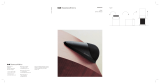 Bowers & Wilkins HTM7 El manual del propietario
Bowers & Wilkins HTM7 El manual del propietario
-
Bowers & Wilkins Zeppelin Air Guía de inicio rápido
-
Bowers & Wilkins T7 El manual del propietario
Otros documentos
-
iHome 2go iH19 Guía de inicio rápido
-
TC Electronic VORTEX FLANGER Manual de usuario
-
Meridian 563 Guía del usuario
-
Boston SA1 Manual de usuario
-
Dynaudio Xeo Manual de usuario
-
iHome iP9 Manual de usuario
-
Naim DAC Manual de usuario
-
TEAC SR-100I El manual del propietario
-
Bowers Wilkins Px7 S2e Guía del usuario
-
Behringer NX3000 Guía de inicio rápido