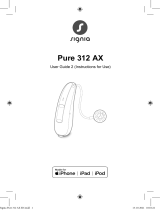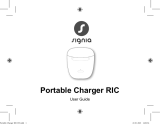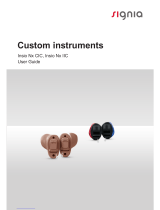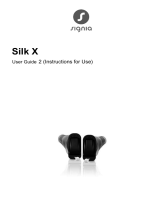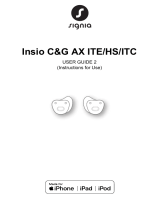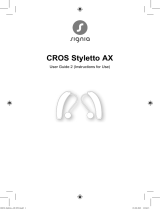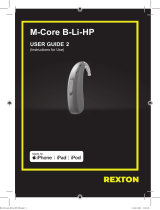miniPocket
User Guide
Signia miniPocket EN.indd 1 22.01.2021 14:34:18

2
Content
Your remote control 4
Components 5
Key lock 6
Pairing hearing inruments 7
Function overview 11
Further information 13
Cleaning 13
Replacing the battery 14
Troubleshooting 17
Signia miniPocket EN.indd 2 22.01.2021 14:34:18

3
Service 19
Adjuing the signal rength 20
Important safety information 22
Personal safety 22
Product safety 24
Important information 27
Intended use 27
Symbols 28
Operating, transport, and orage conditions 30
Disposal information 31
Conformance information 32
Country-specic information 33
Signia miniPocket EN.indd 3 22.01.2021 14:34:18

4
Your remote control
miniPocket is a remote control for hearing inruments. It
works with our specic hearing inruments. Your Hearing
Care Professional will advise you on the compatible models.
CAUTION
Read this user guide thoroughly and completely and
follow the safety information in this document to avoid
damage or injury.
Signia miniPocket EN.indd 4 22.01.2021 14:34:18

5
Components
➊ Status LED
➋ Volume buttons
➌ Keyring
➍ Key lock switch
➎ Program change button
➏ Battery door remover tool
➎
➎
➎
➍
➍
➋
➋
➋
➋
➋
➊
➊
➊
➌
➌
➎
➏
➍
➋
➊
➌
Signia miniPocket EN.indd 5 22.01.2021 14:34:23

6
Key lock
XTo prevent any accidental
operation while the remote
control is in a pocket or bag,
move the key lock switch to
the lock position (red color visible).
When the key lock is active, all buttons on the remote control
are disabled.
Signia miniPocket EN.indd 6 22.01.2021 14:34:24

7
Pairing hearing inruments
Your hearing inruments need to be paired with your
remote control. After that, the pairing is saved in the hearing
inruments and remembered each time they are turned on.
XLock the remote control (red color visible).
XFir turn the hearing inruments o:
Open the battery compartments. If your hearing
inruments do not have a battery compartment, turn them
o as described in the hearing inruments' user guide.
XThen turn the hearing inruments on:
Close the battery compartments. If your hearing
Signia miniPocket EN.indd 7 22.01.2021 14:34:25

8
inruments do not have a battery compartment, turn them
on as described in the hearing inruments' user guide.
The hearing inruments are now in pairing mode. You have
3 minutes to complete the pairing. Follow the eps below.
XInsert the hearing inruments into your ears.
XHold down the button on the remote control while
switching the key lock to the unlock position (green color
visible).
XRelease the button.
The remote control is now in setup mode, the LED will be
on.
Signia miniPocket EN.indd 8 22.01.2021 14:34:27

9
While the remote control is in setup mode, do not press
or . This would change other settings.
XHold down the button until the pairing conrmation
sound is played in the hearing inruments. It takes
approximately 2 seconds for the sound to art playing.
XEnsure that the conrmation sound is heard in both
hearing inruments. When heard, the pairing will be
complete.
Signia miniPocket EN.indd 9 22.01.2021 14:34:32

10
The remote control will remain in setup mode for an
additional 30 seconds. The conrmation sound can be
played again by pressing during these 30 seconds.
XTo exit the setup mode of the remote control, wait
30 seconds or move the key lock switch to the lock
position (red color visible).
When pairing is nished, the remote control is ready for use.
XEnsure that it is unlocked (green color visible).
If the hearing inruments could not be paired, refer to
"Troubleshooting" section.
Signia miniPocket EN.indd 10 22.01.2021 14:34:33

11
Function overview
Function Description
Volume or
Press once to adju the volume one level
at a time. Or, press and hold until desired
volume is reached.
Hearing
program
short press
➧ Switches to the next hearing program.
Turn on/o
(andby)
and long press (2 seconds)
➧ Turns your hearing inruments on or o.
Signia miniPocket EN.indd 11 22.01.2021 14:34:37

12
Function Description
Reset long press (2 seconds)
➧ Switches to hearing program 1 and sets the
default volume level.
Signia miniPocket EN.indd 12 22.01.2021 14:34:38

13
Further information
Cleaning
NOTICE
XDo not put your remote control in water!
XDo not clean your remote control with
alcohol or benzine.
XClean the remote control as necessary with a dry or
slightly damp soft cloth.
Use only diilled water to dampen the cloth.
XAvoid any cleaning agents.
Signia miniPocket EN.indd 13 22.01.2021 14:34:39

14
Replacing the battery
The remote control uses a CR 2450 button cell battery.
XAim the point of the
tool to the keyhole
above the battery
compartment cover ➊.
XPress the tool vertically
into the hole and at the
same time slide the
battery compartment
cover in the direction of
the arrow ➋.
XRemove the empty
battery by pulling the
removal ap ➌.
Note: Please use the
provided tool to open the
battery compartment cover.
Any self‑made tool like
paper clips might damage
the child lock feature.
Signia miniPocket EN.indd 14 22.01.2021 14:34:47

15
Insert the battery with the "+" symbol facing up:
XSlide it under the holder, then push it
down.
Signia miniPocket EN.indd 15 22.01.2021 14:34:48

16
XAttach the cover by sliding it onto the remote control.
XTo Close; slide the battery compartment cover in and a
‘click’ sound will be heard when the child lock is properly
engaged. ➌
Signia miniPocket EN.indd 16 22.01.2021 14:34:50

17
The pairing atus is remembered by the remote control
when replacing the battery. There is no need to pair the
hearing inruments again after battery replacement.
Troubleshooting
If the device does not work:
● Ensure that the battery is inserted correctly. Refer to
section "Replacing the battery".
● Ensure that the keys are not locked. Refer to section
"Key lock".
● Ensure that there is nothing between the hearing
inruments and the remote control.
Signia miniPocket EN.indd 17 22.01.2021 14:34:50

18
● Increase the signal rength. Refer to section
"Adjuing the signal rength".
● Pair the hearing inruments again. Refer to section
"Pairing hearing inruments".
● Ask your Hearing Care Professional if this remote control
is compatible with your hearing inruments.
If the hearing inruments cannot be paired:
● Increase the signal rength. Refer to section
"Adjuing the signal rength".
● Pair the hearing inruments again. Refer to section
"Pairing hearing inruments".
Signia miniPocket EN.indd 18 22.01.2021 14:34:50

19
If the LED is no longer activating:
● Ensure that the keys are not locked. Refer to section
"Key lock".
● The battery may be low. Replace the empty battery.
Consult your Hearing Care Professional if you encounter
further problems.
Service
If you have technical problems with the device, consult your
Hearing Care Professional for service purposes. Do not
service or maintain the device while in use.
Signia miniPocket EN.indd 19 22.01.2021 14:34:50

20
Adjuing the signal rength
The remote control works by emitting a high‑frequency audio
signal. This signal may be heard by those under 30 years old.
Two signal rength levels of the control signal are available.
By default, the remote control uses the ronge setting to
ensure a reliable connection with your hearing inruments.
A lower signal rength can be chosen if the control signal
diurbs others. Be aware that this can aect the reliability of
the connection.
To adju the signal rength:
XLock the remote control (red color visible).
XHold down the button on the remote control while switch‑
ing the key lock to the unlock position (green color visible).
Signia miniPocket EN.indd 20 22.01.2021 14:34:51

21
X
Release the button.
The remote control is now in setup mode, the LED will be
on and the signal rength can now be changed.
XTo switch to the lowe signal rength, press until the
LED ashes slowly.
To switch to the ronge signal rength, press until
the LED ashes quickly.
XTo exit the setup mode of the remote control, wait
30 seconds or move the key lock switch to lock position
(red color visible).
XTo continue using your remote control, ensure that it is
unlocked (green color visible).
Signia miniPocket EN.indd 21 22.01.2021 14:34:57

22
Important safety information
Personal safety
WARNING
Choking hazard!
Your device contains small parts which can be
swallowed.
XKeep hearing inruments, batteries and
accessories out of reach of children and mentally
disabled persons.
XIf parts have been swallowed consult a physician or
hospital immediately.
Signia miniPocket EN.indd 22 22.01.2021 14:34:58

23
WARNING
Risk of injury!
XDo not use obviously damaged devices and return
them to point of sale.
WARNING
Note that any unauthorized changes to the product
may cause damage to the product or cause injury.
XUse only approved parts and accessories. Ask your
Hearing Care Professional for support.
Signia miniPocket EN.indd 23 22.01.2021 14:34:59

24
WARNING
Risk of explosion!
XDo not use your remote control in explosive
atmospheres (e. g. in mining areas).
Product safety
NOTICE
XProtect your devices from extreme heat. Do not
expose them to direct sunlight.
NOTICE
XProtect your devices from high humidity.
Signia miniPocket EN.indd 24 22.01.2021 14:35:00

25
NOTICE
XDo not dry your devices in the microwave oven.
NOTICE
Dierent types of rong radiation, e. g. during X-ray or
MRI head examinations, may damage devices.
XDo not use the devices during these or similar
procedures.
Weaker radiation, e. g. from radio equipment or
airport security, does not damage the devices.
Signia miniPocket EN.indd 25 22.01.2021 14:35:01

26
NOTICE
XYour remote control is programmed to exclusively
communicate with your hearing inruments. If you
experience problems with another person's remote
control, consult your Hearing Care Professional.
Signia miniPocket EN.indd 26 22.01.2021 14:35:02

27
Important information
Intended use
The remote control is intended to operate hearing inruments.
Use the remote control only as described in this user
guide.
This device is not intended for use and operation by children
under the age of 12 years or persons with a developmental
age of under 12 years.
Signia miniPocket EN.indd 27 22.01.2021 14:35:02

28
Symbols
Symbols used in this document
Points out a situation that could lead to serious,
moderate, or minor injuries.
Indicates possible property damage.
Advice and tips on how to handle your device better.
Signia miniPocket EN.indd 28 22.01.2021 14:35:05

29
Symbols on device or packaging
Read and follow the inructions in the user guide.
CE compliance label, conrms compliance with
certain European Directives.
Refer to section "Conformance information".
Do not dispose of the device with household wae.
Refer to section "Disposal information".
Signia miniPocket EN.indd 29 22.01.2021 14:35:07

30
Operating, transport, and orage conditions
Operating conditions
Temperature 0 to 45 °C
Relative humidity 5 to 93 %
During extended periods of transport and orage, please
observe the following conditions:
Storage Transport
Temperature 10 to 40 °C -20 to 60 °C
Relative humidity 10 to 80 % 5 to 90 %
For other parts, such as batteries, other conditions may apply.
Signia miniPocket EN.indd 30 22.01.2021 14:35:07

31
Disposal information
Within the European Union, the marked equipment
is covered by "Directive 2002/96/EC of the European
Parliament and of the Council of 27 January 2003 on wae
electrical and electronic equipment."
Amended by "Directive 2003/108/EC" (WEEE).
NOTICE
XRecycle hearing inruments, accessories and
packaging according to national regulations.
Signia miniPocket EN.indd 31 22.01.2021 14:35:07

32
NOTICE
XTo avoid environmental pollution, do not throw
batteries into household trash.
XRecycle or dispose of batteries according to national
regulations or return them to your Hearing Care
Professional.
Conformance information
The CE mark indicates conformity with the following
European directives: 93/42/EEC concerning medical
devices and 2011/65/EU RoHS concerning the
reriction of hazardous subances.
Signia miniPocket EN.indd 32 22.01.2021 14:35:08

33
Country-specic information
Important information: Auralia and New Zealand
If battery is swallowed contact the Poisons Information
Hotline on 13 11 26 for Auralia and 0800 764 766 for New
Zealand.
For other countries, please contact the local Poisons
Information Hotline.
Signia miniPocket EN.indd 33 22.01.2021 14:35:08

34
Signia miniPocket EN.indd 34 22.01.2021 14:35:08

35
Signia miniPocket EN.indd 35 22.01.2021 14:35:08

miniPocket
Manual del operador
UG_Signia miniPocket ES.indd 1 03-02-2021 15:39:17

2
Contenidos
Su telemando 4
Componentes 5
Bloqueo de teclas 6
Emparejamiento de audífonos 7
Via general de las funciones 11
Información adicional 13
Limpieza 13
Cambio de la pila 14
Solución de problemas 18
Servicio técnico 20
Ajue de la intensidad de la señal 21
UG_Signia miniPocket ES.indd 2 03-02-2021 15:39:17

3
Información importante de seguridad 24
Seguridad personal 24
Seguridad del producto 26
Información importante 29
Uso previo 29
Símbolos 30
Condiciones de funcionamiento, transporte y
almacenamiento 32
Información sobre la eliminación 34
Información de conformidad 35
Información especíca por país 36
UG_Signia miniPocket ES.indd 3 03-02-2021 15:39:17

4
Su telemando
miniPocket es un telemando para audífonos. Funciona con
audífonos especícos nueros. Su especialia en audición
le informará sobre los modelos compatibles.
ATENCIÓN
Lea detenidamente ee manual del operador en su
totalidad y siga la información de seguridad incluida en
ee documento para evitar lesiones o daños.
UG_Signia miniPocket ES.indd 4 03-02-2021 15:39:17

5
Componentes
➊LED de eado
➋Botones de volumen
➌Llavero
➍ Interruptor de bloqueo de
teclas
➎ Botón de cambio de
programa
➏Herramienta para soltar la
tapa del compartimento de
la pila
➎
➎
➎
➍
➍
➋
➋
➋
➋
➋
➊
➊
➊
➌
➌
➎
➏
➍
➋
➊
➌
UG_Signia miniPocket ES.indd 5 03-02-2021 15:39:20

6
Bloqueo de teclas
XPara evitar la activación
accidental del telemando
cuando lo lleve en un
bolsillo o en el bolso, ponga
el interruptor de bloqueo de teclas en la posición de
bloqueo (el color rojo quedará visible).
Cuando el bloqueo de teclas eá activado, todos los
botones del telemando quedan inhabilitados.
UG_Signia miniPocket ES.indd 6 03-02-2021 15:39:21

7
Emparejamiento de audífonos
Los audífonos tienen que emparejarse con el telemando.
Una vez realizado, el emparejamiento queda guardado en
los audífonos y se recupera cada vez que eos se conectan.
XBloquee el telemando (el color rojo quedará visible).
XEn primer lugar, desconecte los audífonos:
Abra los compartimentos de la pila. Si sus audífonos no
tienen compartimento para la pila, desconéctelos tal como
se describe en el manual del operador de los audífonos.
XA continuación, vuélvalos a conectar:
Cierre los compartimentos de la pila. Si sus audífonos no
UG_Signia miniPocket ES.indd 7 03-02-2021 15:39:21

8
tienen compartimento para la pila, conéctelos tal como se
describe en el manual del operador de los audífonos.
Ahora, los audífonos eán en modo de emparejamiento.
Tiene tres minutos para efectuar el emparejamiento. Siga los
pasos que se indican a continuación.
XColóquese los audífonos en los oídos.
XMantenga pulsado el botón del telemando mientras
cambia el bloqueo de teclas a la posición de desbloqueo
(el color verde quedará visible).
XSuelte el botón .
El telemando ahora eá en modo de conguración; el
LED se encenderá.
UG_Signia miniPocket ES.indd 8 03-02-2021 15:39:21

9
Mientras el telemando eé en modo de conguración,
no pulse ni . Si lo hace, cambiaría otros ajues.
XMantenga pulsado el botón haa que se reproduzca
el sonido de conrmación del emparejamiento en los
audífonos. El sonido tarda aproximadamente dos
segundos en empezar a reproducirse.
XAsegúrese de que el sonido de conrmación se oye en
los dos audífonos. Cuando lo oiga, el emparejamiento se
habrá realizado.
UG_Signia miniPocket ES.indd 9 03-02-2021 15:39:21

10
El telemando permanece en modo de conguración 30
segundos más. Se puede volver a reproducir el sonido de
conrmación pulsando durante esos 30 segundos.
XPara salir del modo de conguración del telemando,
espere 30 segundos o desplace el interruptor de bloqueo
de teclas a la posición de bloqueo (el color rojo quedará
visible).
Cuando el emparejamiento haya nalizado, el telemando
eará lio para utilizarse.
XAsegúrese de que eé desbloqueado (el color verde
quedará visible).
Si no ha sido posible emparejar los audífonos, consulte la
sección "Solución de problemas".
UG_Signia miniPocket ES.indd 10 03-02-2021 15:39:21

11
Via general de las funciones
Función Descripción
Volumen o
Pulse una vez para subir o bajar el
volumen un nivel con cada pulsación. O
bien, pulse y mantenga pulsado el botón
haa alcanzar el volumen deseado.
Programa de
audición
pulsación corta
➧ Cambia al siguiente programa de
audición.
UG_Signia miniPocket ES.indd 11 03-02-2021 15:39:21

12
Función Descripción
Encendido/
apagado (espera)
y pulsación larga (dos segundos) de
➧ Enciende o apaga los audífonos.
Reablecimiento pulsación larga (dos segundos)
➧ Cambia al programa de audición
1 y eablece el nivel de volumen
predeterminado.
UG_Signia miniPocket ES.indd 12 03-02-2021 15:39:21

13
Información adicional
Limpieza
AVISO
X¡No sumerja el telemando en agua!
XNo limpie el telemando con alcohol ni
con bencina.
XLimpie el telemando cuando sea necesario con un paño
suave seco o un poco húmedo.
Utilice solo agua deilada para humedecer el paño.
XEvite el uso de productos de limpieza.
UG_Signia miniPocket ES.indd 13 03-02-2021 15:39:21

14
Cambio de la pila
El telemando utiliza una pila de botón CR 2450.
XColoque la punta de la herramienta en el oricio de la tapa del
compartimento de la pila➊.
XEn línea vertical, presione para introducir la herramienta en el
oricio y, al mismo tiempo, deslice la tapa del compartimento de
la pila siguiendo la dirección de la echa ➋.
XRetire la pila agotada tirando de la solapa de extracción ➌.
UG_Signia miniPocket ES.indd 14 03-02-2021 15:39:21

15
Nota: Utilice la herramienta suminirada para abrir la tapa del compartimento de la pila. El
uso de algún otro inrumento, como clips, puede dañar la función de bloqueo infantil.
UG_Signia miniPocket ES.indd 15 03-02-2021 15:39:24

16
Inserte la pila con el símbolo "+" hacia arriba.
XColóquela de forma que quede bajo
el soporte y, a continuación, empújela
hacia abajo.
UG_Signia miniPocket ES.indd 16 03-02-2021 15:39:24

17
XDeslice la tapa para encajarla en el telemando.
XPara cerrar, deslice la tapa haa colocarla bien en el
compartimento de la pila y oirá un “clic” cuando el bloqueo
infantil eé activado. ➌
UG_Signia miniPocket ES.indd 17 03-02-2021 15:39:25

18
El telemando recuerda el eado de emparejamiento aunque
se cambie la pila. No es necesario volver a emparejar los
audífonos tras cambiar la pila.
Solución de problemas
Si el dispositivo no funciona:
● Asegúrese de que la pila eé bien colocada. Consulte la
sección "Cambio de la pila".
● Asegúrese de que las teclas no eén bloqueadas.
Consulte la sección "Bloqueo de teclas".
● Asegúrese de que no haya ningún objeto entre los
audífonos y el telemando.
UG_Signia miniPocket ES.indd 18 03-02-2021 15:39:25

19
● Aumente la intensidad de la señal. Consulte la sección
"Ajue de la intensidad de la señal".
● Vuelva a emparejar los audífonos. Consulte la sección
"Emparejamiento de audífonos".
● Pregunte a su especialia en audición si el telemando es
compatible con sus audífonos.
Si los audífonos no se pueden emparejar:
● Aumente la intensidad de la señal. Consulte la sección
"Ajue de la intensidad de la señal".
● Vuelva a emparejar los audífonos. Consulte la sección
"Emparejamiento de audífonos".
UG_Signia miniPocket ES.indd 19 03-02-2021 15:39:25

20
Si el LED ya no se activa:
● Asegúrese de que las teclas no eén bloqueadas.
Consulte la sección "Bloqueo de teclas".
● Puede que a la pila le quede poca carga. Suituya la pila
descargada.
Si tiene algún otro problema, consulte al especialia en
audición.
Servicio técnico
Si tiene problemas técnicos con el dispositivo, consulte a su
especialia en audición para solicitar asiencia. No realice
tareas de mantenimiento en el dispositivo mientras lo eé
usando.
UG_Signia miniPocket ES.indd 20 03-02-2021 15:39:25

21
Ajue de la intensidad de la señal
El telemando funciona emitiendo una señal de audio de alta
frecuencia. Se trata de una señal que pueden oír los menores
de 30 años. La señal de control puede tener dos niveles de
intensidad de señal. De modo predeterminado, el telemando
utiliza el ajue más potente para garantizar una conexión
able con los audífonos. Se puede seleccionar una intensidad
de señal más baja si la señal de control resulta molea.
Tenga en cuenta que ello puede afectar a la abilidad de la
conexión.
UG_Signia miniPocket ES.indd 21 03-02-2021 15:39:25

22
Para ajuar la intensidad de la señal:
XBloquee el telemando (el color rojo quedará visible).
XMantenga pulsado el botón del telemando mientras
cambia el bloqueo de teclas a la posición de desbloqueo
(el color verde quedará visible).
XSuelte el botón .
Ahora, el telemando eá en modo de conguración, el
LED se enciende y puede cambiar la intensidad de la
señal.
XPara pasar a la intensidad de señal más baja, pulse
haa que el LED parpadee despacio.
Para pasar a la intensidad de señal más alta, pulse
haa que el LED parpadee rápido.
UG_Signia miniPocket ES.indd 22 03-02-2021 15:39:25

23
X
Para salir del modo de conguración del telemando,
espere 30 segundos o desplace el interruptor de bloqueo
de teclas a la posición de bloqueo (el color rojo quedará
visible).
XPara seguir utilizando el telemando, asegúrese de que
eé desbloqueado (el color verde quedará visible).
UG_Signia miniPocket ES.indd 23 03-02-2021 15:39:25

24
Información importante de seguridad
Seguridad personal
ADVERTENCIA
¡Peligro de asxia!
El dispositivo contiene piezas pequeñas que se
pueden tragar.
XMantenga los audífonos, pilas y accesorios
fuera del alcance de los niños y personas con
deciencias mentales.
XEn caso de ingerir alguna pieza, consulte con un
médico o acuda a un hospital inmediatamente.
UG_Signia miniPocket ES.indd 24 03-02-2021 15:39:25

25
ADVERTENCIA
¡Riesgo de lesiones!
XSi el aparato presenta algún daño obvio, no lo use y
devuélvalo al punto de venta.
ADVERTENCIA
Tenga en cuenta que cualquier cambio no autorizado
en el producto puede dañarlo o provocar lesiones.
XUtilice solo piezas y accesorios autorizados. Pida
ayuda a su especialia en audición.
UG_Signia miniPocket ES.indd 25 03-02-2021 15:39:25

26
ADVERTENCIA
¡Peligro de explosión!
XNo use el telemando en atmósferas explosivas
(p. ej., en minas).
Seguridad del producto
AVISO
XProteja los dispositivos del calor extremo. No los
exponga a la luz directa del sol.
AVISO
XProteja los dispositivos de la humedad elevada.
UG_Signia miniPocket ES.indd 26 03-02-2021 15:39:25

27
AVISO
XNo seque los dispositivos en un horno microondas.
AVISO
Diintos tipos de radiaciones intensas, p. ej., las que
se aplican durante los exámenes de rayos X o MRI de
la cabeza, pueden dañar los dispositivos.
XNo use los dispositivos en eos casos ni en
situaciones similares.
Las radiaciones más débiles, p. ej., las que emiten
los equipos de radio o de seguridad del aeropuerto,
no dañan los dispositivos.
UG_Signia miniPocket ES.indd 27 03-02-2021 15:39:25

28
AVISO
XSu telemando eá programado para comunicarse
exclusivamente con sus audífonos. Si tiene
problemas con el telemando de otra persona,
consulte al especialia en audición.
UG_Signia miniPocket ES.indd 28 03-02-2021 15:39:25

29
Información importante
Uso previo
Ee telemando tiene como función controlar los audífonos.
Utilícelo solo del modo descrito en ee manual del
operador.
Ee dispositivo no eá diseñado para que lo lleven o utilicen
niños menores de 12 años ni para personas cuya edad de
desarrollo eé por debajo de los 12 años.
UG_Signia miniPocket ES.indd 29 03-02-2021 15:39:25

30
Símbolos
Símbolos utilizados en ee documento
Indica una situación que podría provocar lesiones
leves, moderadas o graves.
Indica posibles daños materiales.
Consejos y sugerencias para manejar mejor el
dispositivo.
UG_Signia miniPocket ES.indd 30 03-02-2021 15:39:25

31
Símbolos en el dispositivo o el embalaje
Lea y siga las inrucciones del manual del
operador.
La etiqueta conforme a CE certica la conformidad
con determinadas directivas europeas.
Consulte la sección "Información de conformidad".
No tire el dispositivo a la basura.
Consulte la sección "Información sobre la
eliminación".
UG_Signia miniPocket ES.indd 31 03-02-2021 15:39:25

32
Condiciones de funcionamiento, transporte y
almacenamiento
Condiciones de funcionamiento
Temperatura De 0 °C a 45 °C
Humedad relativa Del 5 % al 93 %
Durante largos períodos de transporte y almacenamiento,
tenga en cuenta las siguientes condiciones:
UG_Signia miniPocket ES.indd 32 03-02-2021 15:39:25

33
Almacenamiento Transporte
Temperatura De 10 °C a 40 °C De -20 °C
a 60 °C
Humedad relativa Del 10 % al 80 % Del 5 % al 90 %
Para otros elementos, como las pilas, es posible que haya
que observar otras condiciones.
UG_Signia miniPocket ES.indd 33 03-02-2021 15:39:25

34
Información sobre la eliminación
En la Unión Europea, el equipo marcado eá cubierto
por la "Directiva 2002/96/CE del Parlamento Europeo y
del Consejo, de 27 de enero de 2003, sobre residuos de
aparatos eléctricos y electrónicos".
Modicada por la "Directiva 2003/108/CE" (RAEE).
AVISO
XRecicle los audífonos, accesorios y embalajes
según la normativa del país.
UG_Signia miniPocket ES.indd 34 03-02-2021 15:39:25

35
AVISO
XPara evitar la contaminación medioambiental, no
tire las pilas en la basura doméica.
XRecicle o elimine las pilas según las disposiciones
legales del país o devuélvalas al especialia en
audición.
Información de conformidad
La marca CE indica la conformidad con las siguientes
directivas europeas: 93/42/CEE relativa a los
productos sanitarios y 2011/65/UE RoHSsobre
rericciones a la utilización de determinadas suancias
peligrosas en aparatos eléctricos y electrónicos.
UG_Signia miniPocket ES.indd 35 03-02-2021 15:39:26

36
Información especíca por país
UG_Signia miniPocket ES.indd 36 03-02-2021 15:39:26

Legal manufacturer
.
PN 10537789 3.0 / D10537789 SIV-10261-21
www.signia.net
UG_Signia miniPocket ES.indd 40 03-02-2021 15:39:26
-
 1
1
-
 2
2
-
 3
3
-
 4
4
-
 5
5
-
 6
6
-
 7
7
-
 8
8
-
 9
9
-
 10
10
-
 11
11
-
 12
12
-
 13
13
-
 14
14
-
 15
15
-
 16
16
-
 17
17
-
 18
18
-
 19
19
-
 20
20
-
 21
21
-
 22
22
-
 23
23
-
 24
24
-
 25
25
-
 26
26
-
 27
27
-
 28
28
-
 29
29
-
 30
30
-
 31
31
-
 32
32
-
 33
33
-
 34
34
-
 35
35
-
 36
36
-
 37
37
-
 38
38
-
 39
39
-
 40
40
-
 41
41
-
 42
42
-
 43
43
-
 44
44
-
 45
45
-
 46
46
-
 47
47
-
 48
48
-
 49
49
-
 50
50
-
 51
51
-
 52
52
-
 53
53
-
 54
54
-
 55
55
-
 56
56
-
 57
57
-
 58
58
-
 59
59
-
 60
60
-
 61
61
-
 62
62
-
 63
63
-
 64
64
-
 65
65
-
 66
66
-
 67
67
-
 68
68
-
 69
69
-
 70
70
-
 71
71
-
 72
72
en otros idiomas
- English: Signia miniPocket User guide
Artículos relacionados
-
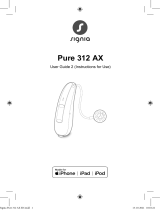 Signia Pure 312 5AX Guía del usuario
Signia Pure 312 5AX Guía del usuario
-
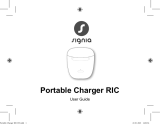 Signia Portable Charger RIC Guía del usuario
Signia Portable Charger RIC Guía del usuario
-
 Signia MOTION SP 7PX Guía del usuario
Signia MOTION SP 7PX Guía del usuario
-
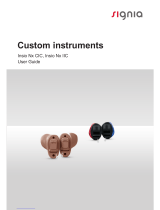 Signia Insio Nx CIC Manual de usuario
Signia Insio Nx CIC Manual de usuario
-
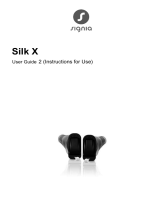 Signia Silk 7X Guía del usuario
Signia Silk 7X Guía del usuario
-
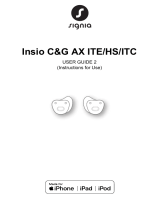 Signia Insio C&G 5AX ITE Guía del usuario
Signia Insio C&G 5AX ITE Guía del usuario
-
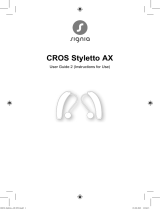 Signia CROS Styletto AX Guía del usuario
Signia CROS Styletto AX Guía del usuario
-
 Signia MOTION 13P SDEMO DNX Guía del usuario
Signia MOTION 13P SDEMO DNX Guía del usuario