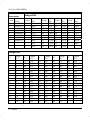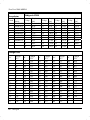Silvercrest SPMR 8000 A1 User Manual And Service Information
- Categoría
- Radios bidireccionales
- Tipo
- User Manual And Service Information



V 1.44
Español ..................................................................................................... 2
Italiano ................................................................................................... 32
Português ............................................................................................... 62
English .................................................................................................... 92
Deutsch ................................................................................................. 122

SilverCrest SPMR 8000 A1
2 - Español
Índice
Introducción ............................................................................................................... 5
Uso destinado ............................................................................................................ 5
Contenido del paquete ............................................................................................... 6
Datos técnicos ............................................................................................................. 7
Instrucciones de seguridad ......................................................................................... 9
Instrucciones de seguridad generales ........................................................................................................... 9
Condiciones de funcionamiento y ambientales ......................................................................................... 10
Cables ........................................................................................................................................................... 10
Pilas convencionales y recargables ............................................................................................................ 11
Atención – peligro de explosión ................................................................................................................. 11
Atención – peligro de quemaduras ............................................................................................................ 12
Atención – peligro de daños físicos ........................................................................................................... 12
Peligros asociados con altos niveles de ruido ............................................................................................ 12
Copyright ...................................................................................................................................................... 12
Descripción general .................................................................................................. 13
Transceptor portátil ...................................................................................................................................... 13
Elementos de la pantalla ............................................................................................................................. 14
Cargador ...................................................................................................................................................... 14
Antes de empezar .................................................................................................... 15
Insertar las pilas convencionales o recargables ........................................................................................ 15
Cargar las pilas ............................................................................................................................................ 15
Preparar el cargador .............................................................................................................................. 15
Cargar las pilas ....................................................................................................................................... 16
Instalar/retirar el clip de fijación para cinturón ......................................................................................... 17
Instalar el clip de fijación para cinturón ................................................................................................ 17
Retirar el clip de fijación para cinturón .................................................................................................. 17
Conectar los auriculares .............................................................................................................................. 17

SilverCrest SPMR 8000 A1
Español - 3
Primeros pasos ......................................................................................................... 18
Encender y apagar los transceptores de radio .......................................................................................... 18
Encender el transceptor de radio portátil .............................................................................................. 18
Apagar el transceptor de radio portátil ................................................................................................. 18
Ajustar el volumen ........................................................................................................................................ 18
Cambiar de canal ........................................................................................................................................ 19
Recepción ..................................................................................................................................................... 19
Transmisión ................................................................................................................................................... 19
Indicador de estado de las pilas ................................................................................................................. 20
Funciones avanzadas ............................................................................................... 20
Código CTCSS (Continuous Tone Coded Squelch System) / DCS (Digital Coded Squelch) ................ 20
Ajustar un código CTCSS ....................................................................................................................... 21
Ajustar un código DCS ........................................................................................................................... 21
Desactivar el código CTCSS/DCS ........................................................................................................ 21
Vigilancia de canal ...................................................................................................................................... 21
Transmisión controlada por voz (VOX) ...................................................................................................... 22
Búsqueda de canales ................................................................................................................................... 22
Buscar un canal con actividad ............................................................................................................... 22
Buscar un código CTCSS ........................................................................................................................ 23
Buscar un código DCS ............................................................................................................................ 23
Vigilancia de segundo canal ....................................................................................................................... 24
Tonos de llamada ......................................................................................................................................... 24
Seleccionar el tono de llamada ............................................................................................................. 24
Enviar el tono de llamada ....................................................................................................................... 25
Activar/desactivar el sonido de confirmación de cambio ........................................................................ 25
Activar/desactivar el sonido de los botones .............................................................................................. 25
Bloqueo de los botones ............................................................................................................................... 25
Cronómetro ................................................................................................................................................... 26
Retroiluminación ........................................................................................................................................... 26

SilverCrest SPMR 8000 A1
4 - Español
Resolución de problemas ......................................................................................... 27
Mantenimiento / limpieza ........................................................................................ 28
Mantenimiento .............................................................................................................................................. 28
Limpieza ........................................................................................................................................................ 28
Normativa medioambiental e información sobre el desecho .................................... 29
Declaración de conformidad ..................................................................................... 29
Información sobre la garantía y el servicio posventa ............................................... 30

SilverCrest SPMR 8000 A1
Español - 5
Introducción
Gracias por adquirir un producto SilverCrest.
El SPMR 8000 A1 consiste en dos transceptores de radio portátiles con un alcance máximo de 8 km. Su
utilización está exenta de tasas, impuestos de licencia etc. Para comunicarse entre las dos estaciones
puede escoger uno de los ocho canales disponibles. Los transceptores portátiles están protegidos contra
la lluvia de poca intensidad.
Puede utilizar su juego de transceptores de radio en todos los lugares donde tenga que comunicarse con
otras personas. Así, por ejemplo, podrá comunicarse con sus hijos cuando estén jugando en el jardín. En
el momento en que haya encontrado un canal libre de interferencias, la comunicación solo quedará
limitada por el alcance máximo y posibles obstáculos geográficos.
Uso destinado
Este conjunto de transceptores de radio es un dispositivo electrónico del grupo de la electrónica de
consumo. El conjunto de transceptores SilverCrest SPMR 8000 A1 ha sido diseñado para que pueda
comunicarse con otras personas. El conjunto de transceptores solo está destinado al uso privado y no es
para uso industrial ni comercial. No debe ser empleado en climas tropicales. Solo debe emplear cables y
equipos periféricos que cumplan la normativa en cuanto a seguridad y compatibilidad electromagnética
y que garanticen un blindaje suficiente.
Este conjunto de transceptores cumple con todo lo relacionado en cuanto a la conformidad CE
incluyendo la normativa y los estándares pertinentes. Cualquier modificación del conjunto de
transceptores puede causar que dichas normativas ya no se cumplan. El fabricante no será responsable
de cualquier daño o interferencias resultantes de modificaciones no autorizadas. Emplee solo
complementos y accesorios recomendados por el fabricante. Cualquier empleo diferente al mencionado
no corresponde a su uso destinado.
Debe respetar y cumplir la legislación y las directivas del país donde emplea el producto.
Si se encuentra a bordo de una aeronave y la tripulación de cabina se lo pide,
apague su transceptor de radio. Siga las instrucciones de los pilotos y de la
tripulación de cabina antes de utilizar el producto.
Apague el producto siempre que vea señales que lo indiquen. En los hospitales y
las dependencias sanitarias pueden encontrarse aparatos sensibles a las ondas de
radiofrecuencia.
En algunos países está prohibido usar un transceptor de radio mientras esté
conduciendo un vehículo. En este caso, detenga el vehículo antes de usar el
dispositivo.

SilverCrest SPMR 8000 A1
6 - Español
No toque la antena durante la transmisión, dado que ello puede reducir el
alcance.
Contenido del paquete
Extraiga todos los equipos y componentes suministrados del paquete e inspecciónelos para verificar que
estén completos y no hayan sido dañados durante el transporte.
2 transceptores portátiles SPMR 8000 A1
2 clips de fijación para cinturón
1 cargador
1 adaptador de alimentación:
8 pilas recargables Ni-MH de tamaño AAA
2 auriculares con micrófono y botón PTT
Manual del usuario con información de seguridad
Si alguno de los artículos faltara o estuviera dañado, póngase en contacto con nuestra Línea Directa.
Encontrará el número de teléfono correspondiente en el último capítulo “Información sobre la garantía y
el servicio posventa”.
Retire la película protectora de las pantallas [1] de ambos transceptores. Para ello,
coloque una uña por debajo de la lengüeta ubicada en la esquina superior
izquierda de la película protectora, levántela y retire la película.

SilverCrest SPMR 8000 A1
Español - 7
Datos técnicos
Marca SilverCrest
Modelo SPMR 8000 A1
Canales 8
Subcódigo CTCSS 38/DCS 83
Frecuencia 446,00625 – 446,09375 MHz
Alcance Hasta un máx. de 8 km (en campo abierto)
Pilas convencionales/recargables
Cada transceptor portátil
4 pilas de tamaño AAA o 4 pilas recargables de
NiMH de tamaño AAA
Potencia de transmisión ≤ 500 mW PRE
Tipo de modulación FM - F3E
Separación de canales 12,5 kHz
Adaptador de alimentación para cargador
doble
Fabricante: O Real
Entrada: 230 – 240 V c.a., 50 Hz
Salida: 9 V / 300 mA
Potencia: máx. 3 W
Auriculares
Tipo: PMR HS01
Impedancia: 32 Ω
Potencia máxima:: 10 mW
Tensión característica de banda ancha: 450 mV
Dimensiones
Transceptor portátil: 55 x 103 x 36 mm
Cargador: 114 x 80 x 43 mm
Peso (sin pilas/pilas recargables)
Transceptor portátil: 90 g
Cargador: 76 g
Clip de fijación para cinturón: 3 g
Cascos: 14,5 g
Adaptador de alimentación: 71 g
Condiciones ambientales
Funcionamiento:
0 °C a 30 °C, 85% de humedad relativa máx.
Almacenamiento:
-20 °C a 55 °C, 90% de humedad relativa máx.
Estándar IP Protección IPX2 contra gotas de agua

SilverCrest SPMR 8000 A1
8 - Español
Tabla de
frecuencias
Código CTCSS
Canal
Frecuencia
(MHz)
Código
Frecuencia
(Hz)
Código
Frec.
(Hz)
Código
Frec.
(Hz)
Código
Frec.
(Hz)
1 446,00625 0 Desactivada 10 94,8 20 131,8 30 186,2
2 446,01875 1 67,0 11 97,4 21 136,5 31 192,8
3 446,03125 2 71,9 12 100,0 22 141,3 32 203,5
4 446,04375 3 74,4 13 103,5 23 146,2 33 210,
7
5 446,05625 4 77,0 14 107,2 24 151,4 34 218,1
6 446,06875 5 79,
7
15 110,9 25 156,
7
35 225,
7
7
446,08125 6 82,5 16 114,8 26 162,2 36 233,6
8 446,09375
7
85,4 1
7
118,8 2
7
167,9 3
7
241,8
8 88,5 18 123,0 28 173,8 38 250,3
9 91,5 19 127,3 29 179,9
Códigos DCS
N°
Código
DCS
N°
Código
DCS
N°
Código
DCS
N°
Código
DCS
N°
Código
DCS
1 23 18 125 35 245 52 412 69 624
2 25 19 131 36 251 53 413 70 627
3 26 20 132 37 261 54 423 71 631
4 31 21 134 38 263 55 431 72 632
5 32 22 143 39 265 56 432 73 654
6 43 23 152 40 271 57 445 74 662
7 47 24 155 41 306 58 464 75 664
8 51 25 156 42 311 59 465 76 703
9 54 26 162 43 315 60 466 77 712
10 65 27 165 44 331 61 503 78 723
11 71 28 172 45 343 62 506 79 731
12 72 29 174 46 346 63 516 80 732
13 73 30 205 47 351 64 532 81 734
14 74 31 223 48 364 65 546 82 743
15 114 32 226 49 365 66 565 83 754
16 115 33 243 50 371 67 606
17 116 34 244 51 411 68 612

SilverCrest SPMR 8000 A1
Español - 9
Instrucciones de seguridad
Antes de usar este dispositivo por primera vez, lea detenidamente todo el Manual del usuario y siga
todas las advertencias, incluso si está acostumbrado a manejar aparatos electrónicos. Conserve este
manual en un lugar seguro para cualquier referencia futura. Si vende o traspasa el producto,
acompáñelo siempre del presente manual.
Este icono denota información importante para garantizar un manejo seguro del
producto y la seguridad del usuario.
Este icono denota más información sobre el tema.
Este icono le advierte de posibles daños en el sistema auditivo del usuario.
Instrucciones de seguridad generales
Los aparatos eléctricos no deben ser manejados por niños ni por personas con discapacidades
mentales o físicas. No permita que estas personas utilicen equipos eléctricos sin supervisión. Este grupo
de personas no siempre es consciente de los posibles peligros.
Peligro de asfixia con las piezas pequeñas. Nótese que también hay peligro de asfixia si las vías
respiratorias se bloquean con los plásticos y bolsas del embalaje.
Si observa humo, ruidos u olores extraños, desconecte todos los cables inmediatamente. En estos
casos, deje de utilizar el conjunto de transceptores y déjelo comprobar por un técnico autorizado. No
inhale humo procedente de un posible incendio del dispositivo. Si accidentalmente inhala humo, acuda
inmediatamente a un médico. La inhalación de humo puede ser nociva para la salud.

SilverCrest SPMR 8000 A1
10 - Español
Condiciones de funcionamiento y ambientales
Coloque el conjunto de transceptores en una superficie estable y no coloque objetos pesados sobre él.
Mantenga su conjunto de transceptores alejado de la humedad. No coloque recipientes con líquidos
(p.ej. bebidas, jarrones, etc.) cerca ni encima de los componentes. Evite vibraciones, calor y la
radiación solar directa para prevenir daños en el conjunto de transceptores.
El conjunto de transceptores no ha sido diseñado para entornos con altas temperaturas o humedad (p.
ej. cuartos de baño) y debe mantenerse libre de polvo. Temperatura y humedad de funcionamiento: 0
°C a 30 °C, 85% de humedad relativa máx.
Si expone su conjunto de transceptores a fluctuaciones de temperatura considerables, es posible que
en su interior condense agua y cause cortocircuitos. Si esto ocurre, espere hasta que su conjunto de
transceptores adquiera la temperatura ambiente antes de ponerlo en funcionamiento.
No coloque fuentes incandescentes (p. ej. velas encendidas) encima o al lado del conjunto de
transceptores.
Cables
Al desconectar un cable, sujételo siempre en el enchufe y nunca en el cable. No coloque objetos
pesados o muebles encima de los cables y procure que los cables no sean doblados (sobre todo en el
enchufe) ni dañados. No haga nudos con el cable y no lo ate junto con otros cables. Instale los cables
de forma que nadie pueda tropezar y que no obstruyan el camino.
Un cable de alimentación dañado puede producir incendios o sacudidas eléctricas. Inspeccione el cable
de alimentación regularmente. No utilice adaptadores o cables de extensión que no cumplan las normas
de seguridad vigentes de su país. No modifique ninguna instalación eléctrica o el adaptador o cable de
alimentación por su cuenta.

SilverCrest SPMR 8000 A1
Español - 11
Pilas convencionales y recargables
Inserte las pilas / pilas recargables respetando la polaridad indicada en el interior de su
compartimento.
No intente recargar las pilas convencionales (no recargables), no las cortocircuite y no las arroje al
fuego.
Utilice solo pilas/pilas recargables del mismo tipo.
Retire las pilas/pilas recargables cuando no vaya a utilizar el dispositivo durante un tiempo
prolongado.
Atención – peligro de explosión
No cambie las pilas (convencionales o recargables) en un entorno susceptible a explosión. A la hora
de insertar o retirar las pilas (clásicas o recargables) se pueden producir chispas capaces de causar
una explosión.
Apague su transceptor de radio cuando se encuentre en una atmósfera susceptible a explosión.
Cualquier chispa que se descargue en dicho tipo de entorno puede causar explosiones o incendios
Además, pueden causar lesiones o incluso la muerte.
Generalmente, las áreas susceptibles a explosión vienen señalizadas como tales. Entre ellas se
encuentran instalaciones de almacenamiento de combustible como bajo cubierta en un barco,
instalaciones con depósitos o tuberías de combustible, entornos donde el aire contiene sustancias
inflamables (p.ej. cereales, polvo metálico etc.) y áreas en las que normalmente está obligado a
apagar el motor de su vehículo.
No vierta las pilas convencionales o recargables al fuego, dado que pueden explotar.

SilverCrest SPMR 8000 A1
12 - Español
Atención – peligro de quemaduras
No toque la antena cuando encuentre que su aislamiento esté dañado. Si la antena llega a tener
contacto con la piel, puede causar quemaduras leves durante la transmisión.
Las pilas o pilas recargables pueden causar quemaduras y daños materiales cuando objetos
conductores como joyas, llaves o cadenas toquen los bornes. Dichos conductores cerrarán un circuito
eléctrico causando un cortocircuito y pueden llegar a calentarse mucho. Maneje las pilas o pilas
recargables con precaución, especialmente si las guarda en el bolsillo, la cartera o cualquier bolso que
contenga objetos metálicos.
Atención – peligro de daños físicos
No instale el producto dentro del radio de acción del airbag de su vehículo. Los airbags se inflan con
mucha rapidez. Su un transceptor de radio se coloca dentro del radio de acción del airbag, éste puede
catapultarse dentro del vehículo y causar lesiones a sus ocupantes.
Mantenga los transceptores de radio a más de 15 cm de marcapasos.
Si observa que su transceptor causa cualquier interferencia a equipos sanitarios, apáguelo
inmediatamente.
Peligros asociados con altos niveles de ruido
Tenga precaución al usar los auriculares: la audición a volumen elevado puede dañar los
oídos.
Copyright
Todo el contenido del presente Manual del usuario está protegido por derechos de autor y se ofrece al
lector con fines informativos exclusivamente.
Queda totalmente prohibida cualquier reproducción o copia de datos o información sin el previo
consentimiento por escrito del autor. Lo mismo será aplicable a cualquier uso comercial de los contenidos
y la información ofrecidos.
Todos los textos y los diagramas son actuales en el momento de la publicación impresa. El fabricante se
reserva el derecho de modificar las especificaciones sin previo aviso.

SilverCrest SPMR 8000 A1
Español - 13
Descripción general
Este Manual del usuario posee una portada desplegable. En la contraportada encontrará una ilustración
de los componentes y los números de referencia. El significado de los números es el siguiente:
Transceptor portátil
1 Pantalla
2 Conector para auriculares (detrás de la tapa de goma)
3 Antena
4 Botón de llamada
5 Botón de menú
- Para abrir el menú de ajustes
6 Botón Abajo
- Para reducir el volumen del altavoz
- Para seleccionar la opción de menú anterior
7 Contactos de carga
8 Micrófono
9
Botón Arriba
- Para incrementar el volumen del altavoz
- Para seleccionar la opción de menú siguiente
10 Botón de encendido/apagado
11 Botón PTT

SilverCrest SPMR 8000 A1
14 - Español
Elementos de la pantalla
12 Indicador CTCSS
13 Indicador DCS
14 Código CTCSS/DCS/segundos del cronómetro/valor de la opción de menú
15 Cronómetro 1/100 de segundo
16 Icono VOX (transmisión controlada por voz)
17 Icono DCM
18 Indicador de canal/opción de menú
19 Volumen del altavoz
20 Icono de bloqueo de teclas
21 Indicador del nivel de carga de la pila
22 Icono de recepción (RX)
23 Icono de transmisión (TX)
24 Icono de búsqueda
Cargador
25 Toma para adaptador de alimentación
26 Indicador del nivel de carga de la pila
27 Contactos de carga

SilverCrest SPMR 8000 A1
Español - 15
Antes de empezar
Insertar las pilas convencionales o recargables
(La figura no es más que una representación)
Si fuera necesario, retire el clip de fijación para cinturón (véase el capítulo “Retirar el clip de fijación
para cinturón”).
Con la uña, levante cuidadosamente la lengüeta [C] que asegura el compartimento de pilas y levante
la tapa para retirarla.
Inserte dos pilas / pilas recargables de tamaño AAA en el compartimiento respetando la polaridad. La
polaridad viene indicada con iconos + y - en las pilas y en el interior del compartimento.
Cierre el compartimento de pilas. Inserte primero la tapa del compartimiento de pilas en la parte
superior en las dos ranuras correspondientes en la carcasa del transceptor de radio y luego gire la
tapa hacia abajo hasta que encaje y quede bien cerrada.
Reinserte el clip de fijación para cinturón (véase “Instalar el clip de fijación para cinturón”).
Cargar las pilas
Si desea alimentar al conjunto de transceptores de radio SilverCrest SPMR 8000 A1 con pilas
recargables, léase este capítulo detenidamente.
Preparar el cargador
Coloque el cargador en una superficie plana y estable.
Conecte el adaptador de alimentación a la entrada [25] de alimentación del cargador.
Conecte el adaptador de alimentación a una toma eléctrica.

SilverCrest SPMR 8000 A1
16 - Español
ATENCIÓ
N
Asegúrese de que la toma eléctrica quede cerca y sea fácilmente accesible para
que en caso de emergencia pueda desconectar el adaptador de alimentación
rápidamente. De lo contrario pueden producirse cortocircuitos o incendios.
El adaptador de alimentación del cargador incluso consume electricidad cuando
no tenga insertado ningún transceptor de radio. Por lo tanto, se recomienda que
desconecte el adaptador de alimentación de la toma eléctrica para aislar los
equipos completamente de la red eléctrica y evitar un consumo innecesario de
energía.
Cargar las pilas
Cargue las baterías de ambos transceptores de radio por completo antes de
utilizarlos por primera vez. El proceso de carga dura unas 8 a 10 horas.
Coloque los transceptores de radio en el cargador (véase la
figura).
El indicador de carga [26] ubicado arriba en el cargador se
encenderá cuando haya insertado un transceptor
debidamente y su batería se esté cargando. El proceso de
carga dura unas 8 a 10 horas. El indicador de carga [26]
seguirá encendido cuando las pilas estén completamente
cargadas.
(La figura no es más que una
representación)
No pulse el botón PTT [11] mientras los transceptores de radio estén insertados
en el cargador.

SilverCrest SPMR 8000 A1
Español - 17
Instalar/retirar el clip de fijación para cinturón
Instalar el clip de fijación para cinturón
Inserte el clip de fijación para cinturón en la guía ubicada en la
parte posterior del transceptor de radio portátil. El clip debe encajar
audiblemente y quedar fijado.
Retirar el clip de fijación para cinturón
Para retirar el clip de fijación para cinturón del transceptor de radio,
estire de la lengüeta del clip de fijación [A] y al mismo tiempo
extraiga el clip de fijación de la guía deslizándolo en dirección de
la antena [B].
(La figura no es más que una
representación)
Conectar los auriculares
Puede emplear sus transceptores con los auriculares suministrados. La toma para auriculares [2] se
encuentra detrás de una tapa protectora.
ATENCIÓN
Antes de conectar los auriculares tiene que bajar el volumen (véase página 18). De lo
contrario corre el riesgo de dañar su oído debido al elevado nivel sonoro por los
auriculares.
1. Para conectar los auriculares, abra la tapa de goma que protege a la toma para auriculares [2].
2. Inserte el conector de tipo clavija de 2,5 mm en la toma para auriculares [2].
3. Con el clip que hay en el cable de los auriculares, fije el cable en una prenda e inserte la pieza
auditiva en su oído.
El botón PTT de los auriculares funciona exactamente igual que el botón PTT [11] de su transceptor de
radio. Si pulsa el botón PTT de sus auriculares, tendrá que hablar en el micrófono ubicado en el cable de
los auriculares.
No conecte otros auriculares que los suministrados. De lo contrario se podría dañar
seriamente su transceptor de radio.
Al conectar los auriculares, la protección IPX2 contra la caída vertical de gotas de
agua con la carcasa inclinada ya no queda garantizada.

SilverCrest SPMR 8000 A1
18 - Español
Primeros pasos
Para poder comunicarse con dos transceptores de radio, éstos deben estar sintonizados en el mismo
canal y emplear el mismo código CTCSS o DCS. Además, deben encontrarse a menos del alcance
máximo (máx. 8 km en campo abierto).
La comunicación tiene lugar en un canal libre (no cifrado), eso es, toda persona que tenga un transceptor
o receptor de radio sintonizado en el mismo canal podrá escuchar su mensaje. Puede escoger entre ocho
canales diferentes.
Las figures de la pantalla en este manual solamente mostrarán los datos
pertinentes a las funciones o ajustes que se describen en cada momento.
Encender y apagar los transceptores de radio
Encender el transceptor de radio portátil
Mantenga pulsado el botón de encendido/apagado [10] durante tres
segundos como mínimo. Se escuchará una señal acústica y en la pantalla [1] se
mostrará el canal actualmente sintonizado.
El transceptor de radio portátil permanecerá a la escucha (recepción) mientras
esté encendido y no esté transmitiendo.
Apagar el transceptor de radio portátil
Mantenga pulsado el botón de encendido/apagado [10] durante tres segundos como mínimo. Se
escuchará una señal acústica y la pantalla [1] se apagará.
Ajustar el volumen
Pulse el botón Arriba [9] para incrementar el volumen sonoro. El volumen
del altavoz se indica con el número de barras [19] (una barra = volumen
bajo, cuatro barras = volumen alto),
Pulse el botón Abajo [6] para reducir el volumen sonoro.

SilverCrest SPMR 8000 A1
Español - 19
Cambiar de canal
Cuando desee cambiar de canal, recuerde que debe realizar el cambio en ambos transceptores para
que pueda seguir comunicándose con la otra estación.
Pulse el botón de menú
[5] una vez. En la pantalla parpadeará el número
del canal actual.
Pulse el botón Arriba [9] o Abajo [6] para seleccionar un canal
diferente.
Pulse el botón PTT [11] para confirmar los ajustes.
Si al efectuar un ajuste no pulsa ningún botón durante cinco segundos, el
transceptor de radio portátil regresará al modo de recepción y no se efectuará
ningún cambio.
Recepción
El transceptor de radio portátil permanecerá a la escucha (recepción) mientras esté encendido y no esté
transmitiendo.
Transmisión
Mantenga pulsado el botón PTT [11]. El icono TX aparecerá en pantalla [1].
Hable en el micrófono [8]. Sujete el transceptor de radio portátil en vertical y
a aprox. 10 cm de su boca.
Suelte el botón PTT [11] cuando haya terminado.

SilverCrest SPMR 8000 A1
20 - Español
Indicador de estado de las pilas
Cuando tenga el transceptor de radio encendido, en la pantalla [1] aparecerá el indicador de estado de
las pilas [21]. Éste indicará el nivel de carga restante de las pilas o pilas recargables insertadas.
Pilas / pilas recargables totalmente cargadas
Pilas / pilas recargables cargadas a dos tercios
Pilas / pilas recargables cargadas a un tercio
Pilas / pilas recargables vacías
Cuando las pilas o pilas recargables estén descargadas, sonará una señal acústica. En tal caso, sustituya
las pilas o recárguelas si utiliza pilas recargables.
Funciones avanzadas
Con el botón de menú [5] puede personalizar su conjunto de transceptores de radio portátiles. Para más
información sobre las diferentes funciones, lea las páginas siguientes.
Si al efectuar un ajuste no pulsa ningún botón durante cinco segundos, el
transceptor de radio portátil regresará al modo de recepción y no se efectuará
ningún cambio.
Código CTCSS (Continuous Tone Coded Squelch System) / DCS (Digital
Coded Squelch)
Si cerca de Ud. se emplean muchos transceptores de radio, es posible que otras personas hablen en el
mismo canal. Para evitar que reciba las señales de otros, puede emplear los códigos CTCSS o DCS.
El código CTCSS o DCS de tres dígitos es un tono de una frecuencia determinada que su transceptor
emite. Dos estaciones que estén sintonizadas en el mismo canal y empleen el mismo código CTCSS o
DCS podrán escucharse mutuamente. No se escucharán más estaciones en ese canal, a no ser que éstas
utilicen el mismo código CTCSS o DCS. Su SilverCrest SPMR 8000 A1 admite 38 códigos CTCSS
analógicos (del 1 al 38) y 83 códigos DCS digitales (del 1 al 83).
Cualquier receptor que esté sintonizado en el mismo canal y emplee el mismo
código CTCSS o DCS podrá escuchar su conversación.

SilverCrest SPMR 8000 A1
Español - 21
El código CTCSS o DCS no evita que sus comunicaciones puedan ser
escuchadas por otras personas: Cualquier transceptor o receptor de radio
sintonizado en el mismo canal que no emplee ningún código CTCSS o DCS
podrá oír todas las transmisiones realizadas sobre este canal.
Ajustar un código CTCSS
Pulse el botón de menú
[5] dos veces. En la pantalla aparecerá la
indicación “CTCSS” y el código CTCSS actual parpadeará.
Pulse el botón Arriba [9] o Abajo [6] para seleccionar un código
CTCSS diferente.
Pulse el botón PTT [11] para confirmar los ajustes.
Ajustar un código DCS
Pulse el botón de menú
[5] tres veces. En la pantalla aparecerá la
indicación “DCS” y el código DCS actual parpadeará.
Pulse el botón Arriba [9] o Abajo [6] para seleccionar un código DCS
diferente.
Pulse el botón PTT [11] para confirmar los ajustes.
Desactivar el código CTCSS/DCS
Para desactivar el código CTCSS o DCS, seleccione el código “00”. En el menú aparecerá la indicación
“OF”.
Vigilancia de canal
Puede emplear esta función para verificar la presencia de estaciones débiles en el canal actual.
Mantenga pulsados simultáneamente el botón de menú
[5] y el botón Abajo [6] para activar la
vigilancia del canal.
Pulse el botón de menú
[5] para detener la vigilancia del canal.
Con la vigilancia de canal activada, podrá escuchar las comunicaciones que se
mantienen en el canal actual, independientemente del código CTCSS o DCS
que haya establecido.

SilverCrest SPMR 8000 A1
22 - Español
Transmisión controlada por voz (VOX)
Esta función es similar a la del manos libres de su teléfono móvil. El transceptor comenzará a emitir en
cuanto detecte su voz (o cualquier otro ruido). De esta forma podrá transmitir un mensaje sin tener que
pulsar el botón PTT [11]. No se recomienda utilizar esta función en entornos ruidosos o con mucho viento.
Pulse el botón de menú
[5] cuatro veces. En la pantalla aparecerá la
indicación “VOX” y el ajuste actual de la transmisión controlada por voz
parpadeará.
Pulse el botón Arriba [9] para activar la función VOX o incrementar su
sensibilidad.
Pulse el botón Abajo [6] para reducir la sensibilidad de la función VOX o
desactivarla por completo (“Of”).
Pulse el botón PTT [11] para confirmar los ajustes.
Búsqueda de canales
La búsqueda de canales sirve para vigilar todos los canales (1 al 8) en bucle para buscar cualquier
estación activa.
Si en un canal se registra actividad, podrá buscar el código CTCSS o DCS que alguna de las estaciones
esté utilizando.
Buscar un canal con actividad
Pulse el botón de menú [5] cinco veces. En la pantalla aparecerá la
indicación “SC” y el número del canal actual parpadeará.
Pulse el botón Arriba [9] o Abajo [6] para iniciar la búsqueda de
canales.
La búsqueda se detendrá automáticamente tan pronto como en un canal se registre actividad. Después
podrá escuchar las transmisiones correspondientes. Cuando la transmisión en el canal activo haya
terminado, la búsqueda de canales continuará.
Si mientras está a la escucha en un canal encontrado pulsa el botón PTT [11], el
transceptor de radio permanecerá en dicho canal y regresará al modo de
recepción.

SilverCrest SPMR 8000 A1
Español - 23
Buscar un código CTCSS
Cuando se haya encontrado un canal activo, pulse el botón PTT [11] para utilizar dicho canal. A
continuación podrá buscar el código CTCSS o DCS que las estaciones activas estén utilizando.
Pulse el botón de menú
[5] seis veces. En la pantalla parpadearán las
indicaciones “SC” y “CTCSS 00”. Además, también se mostrará el número del
canal actual.
Pulse el botón Arriba [9] o Abajo [6] para iniciar la búsqueda en el
canal seleccionado.
Tan pronto como en el canal seleccionado se detecte una transmisión, se buscará y se mostrará el código
CTCSS correspondiente (si lo hubiere).
Si pulsa el botón PTT [11], el transceptor de radio utilizará dicho código y
regresará al modo de recepción.
Buscar un código DCS
Pulse el botón de menú
[5] siete veces. En la pantalla parpadearán las
indicaciones “SC” y “DCS 00”. Además, también se mostrará el número del
canal actual.
Pulse el botón Arriba [9] o Abajo [6] para iniciar la búsqueda en el
canal seleccionado.
Tan pronto como en el canal seleccionado se detecte una transmisión, se buscará y se mostrará el código
DCS correspondiente (si lo hubiere).
Si pulsa el botón PTT [11], el transceptor de radio utilizará dicho código y
regresará al modo de recepción.

SilverCrest SPMR 8000 A1
24 - Español
Vigilancia de segundo canal
Normalmente, su transceptor de radio solo recibirá un único canal (con o sin código CTCSS o DCS). La
función de vigilancia de un segundo canal sirve para vigilar un segundo canal con código CTCSS o DCS.
Cuando la vigilancia del segundo canal esté activada, el transceptor alternará entre los dos canales.
Pulse el botón de menú
[5] once veces. En la pantalla parpadeará la
indicación “DCM OF”.
Pulse el botón Arriba [9] o Abajo [6] para cambiar a un canal
diferente.
Pulse el botón de menú
[5] para confirmar el canal seleccionado y
continuar con la selección del código CTCSS. Pulse de nuevo el botón de
menú
[5] para pasar a la selección del código DCS.
Pulse el botón Arriba [9] o Abajo [6] para seleccionar un código
CTCSS o DCS diferente.
Pulse el botón PTT [11] para confirmar los ajustes y regresar al modo de
recepción.
Para desactivar esta función, seleccione “OF” cuando vaya a seleccionar el
canal DCM.
Tonos de llamada
El tono de llamada es una señal acústica que advierte a otras estaciones que Usted desea transmitir un
mensaje. El SilverCrest SPMR 8000 A1 admite 15 tonos de llamada.
Seleccionar el tono de llamada
Pulse el botón de menú
[5] ocho veces. En pantalla aparecerá la
indicación “CA”, el número del tono de llamada actual parpadeará y el tono
de llamada se escuchará.
Pulse el botón Arriba [9] o Abajo [6] para seleccionar un tono de
llamada diferente.

SilverCrest SPMR 8000 A1
Español - 25
Enviar el tono de llamada
Pulse brevemente el botón de llamada [4] para transmitir el tono de llamada por el canal actual.
Activar/desactivar el sonido de confirmación de cambio
Si después de transmitir su mensaje suelta el botón PTT [11], la unidad enviará un sonido de confirmación
para indicar que ha dejado de transmitir. Si lo desea, puede desactivar este sonido de confirmación.
Pulse el botón de menú
[5] nueve veces. En la pantalla aparecerá la
indicación “rO” y el estado actual parpadeará.
Pulse el botón Arriba [9] para activar (ON) o el botón Abajo [6] para
desactivar (OF) el sonido de confirmación de cambio.
Pulse el botón PTT [11] para confirmar los ajustes y regresar al modo de
recepción.
Activar/desactivar el sonido de los botones
Normalmente se escucha una señal acústica cada vez que pulse un botón. No obstante, esta función no
es aplicable al botón de encendido/apagado
[10] ni al botón PTT [11]. Si lo desea, puede
desactivar este sonido de los botones.
Pulse el botón de menú
[5] diez veces. En la pantalla aparecerá la
indicación “tO” y el estado actual parpadeará.
Pulse el botón Arriba [9] para activar (ON) o el botón Abajo [6] para
desactivar (OF) el sonido de los botones.
Pulse el botón PTT [11] para confirmar los ajustes y regresar al modo de
recepción.
Bloqueo de los botones
Mantenga pulsado el botón de menú
[5] durante tres segundos para
activar el bloqueo de los botones. En pantalla aparecerá el icono de bloqueo.
Mantenga pulsado el botón de menú
[5] de nuevo durante tres segundos
para desactivar el bloqueo de los botones. El icono de bloqueo
desaparecerá.
Los botones siguientes seguirán funcionando aunque tenga el bloqueo de los
botones activado: botón PTT [11], botón de llamada
[4] y botón de
encendido/apagado
[10].

SilverCrest SPMR 8000 A1
26 - Español
Cronómetro
El SilverCrest SPMR 8000 A1 incluye una función de cronometraje para que pueda medir el tiempo. El
cronómetro puede contar hasta 59’59’’99.
Mantenga pulsado el botón de llamada
[4] durante tres segundos para
activar el cronómetro. En pantalla aparecerá el cronómetro.
Pulse el botón Arriba [9] para iniciar la medición del tiempo.
Pulse el botón Arriba [9] para detener la medición del tiempo.
Pulse el botón Abajo [6] para resetear la medición del tiempo.
Mantenga pulsado el botón de llamada
[4] durante tres segundos para
salir del cronómetro.
Mientras tenga activada la vigilancia de canal, el cronómetro no está
disponible.
Retroiluminación
La pantalla [1] de su transceptor de radio portátil lleva una retroiluminación para facilitar el manejo del
equipo en la oscuridad. La retroiluminación se enciende automáticamente si pulsa cualquier botón
excepto el botón PTT [11] y el botón de llamada
[4]. El botón de encendido/apagado [10]
solamente activará la retroiluminación de la pantalla al encender la unidad.
La retroiluminación se apagará automáticamente al cabo de seis segundos.

SilverCrest SPMR 8000 A1
Español - 27
Resolución de problemas
Los problemas más frecuentes los puede resolver Usted mismo orientándose en la tabla siguiente. Si no
consigue resolver el problema con las soluciones sugeridas, póngase en contacto con nuestra Línea
Directa. Encontrará el número de teléfono correspondiente en el último capítulo “Información sobre la
garantía y el servicio posventa”. No intente reparar el producto por su cuenta.
Problema Solución
El transceptor de radio no
se deja encender.
Mantenga pulsado el botón de encendido/apagado [10] durante tres
segundos como mínimo.
Recargue las pilas o inserte pilas cargadas en el transceptor.
El equipo no transmite. Sintonice el mismo canal y, opcionalmente, el mismo código CTCSS o
DCS, en los dos transceptores de radio.
Mantenga pulsado el botón PTT [11] completamente mientras esté
hablando.
Si la transmisión se ve interferida, cambie a otro canal.
Poco alcance,
comunicación interferida
El alcance depende del entorno. Las construcciones de acero, los
edificios de hormigón o el empleo de una unidad en un vehículo
pueden reducir el alcance. Si es posible, desplácese hacia un lugar
donde exista una vista libre y no obstruida hacia la estación receptora.
Recepción interferida Aléjese de cualquier fuente electromagnética (líneas de alta tensión,
máquinas con motores eléctricos, etc.).
El transmisor y el receptor están demasiado juntos entre sí. Mantenga
una distancia de al menos 1,5 m entre ambas unidades.
Pruebe si la calidad de comunicación es mejor en otro canal.

SilverCrest SPMR 8000 A1
28 - Español
Mantenimiento / limpieza
Mantenimiento
Una reparación o un mantenimiento serán necesarios cuando el conjunto de transceptores de radio
sufra problemas como, por ejemplo, haya entrado líquido en una unidad, si el producto ha sido
expuesto a la lluvia o humedad, si no funciona normalmente o si se ha caído.
Si observa humo, ruidos u olores extraños, desconecte el cargador inmediatamente de la red eléctrica
o retire las pilas convencionales o recargables de los transceptores de radio. En estos casos, deje de
utilizar el producto y déjelo comprobar por un técnico autorizado.
Toda reparación o mantenimiento deben ser efectuados por técnicos autorizados.
No abra nunca la carcasa del transceptor de radio, dado que esto podría dañarlo.
No intente reparar el producto por su cuenta.
Si el cable de alimentación está dañado, corre el riesgo de sufrir una sacudida
eléctrica.
Limpieza
Desconecte el conjunto de transceptores de radio de la red eléctrica antes de limpiarlo.
Para limpiarlo, emplee un paño suave y libre de pelusas.
No emplee agentes de limpieza ni detergentes o disolventes, dado que pueden penetrar en la carcasa
y producir daños permanentes en el producto.
Si está muy sucio, utilice un paño ligeramente humedecido.
Limpie los bornes de las baterías regularmente con un paño seco y libre de pelusas.
Si el transceptor de radio se moja, apáguelo inmediatamente y retire las pilas convencionales o
recargables. Seque el compartimiento de pilas con un paño suave. Deje el compartimento de pilas
abierto hasta que la humedad se haya evaporado completamente. No emplee el producto hasta que
esté totalmente seco.

SilverCrest SPMR 8000 A1
Español - 29
Normativa medioambiental e información sobre el desecho
Si este producto viene etiquetado con un cubo de basura tachado, está sujeto a la
Directiva Europea 2002/96/EC. Todo dispositivo eléctrico o electrónico debe ser
desechado por separado de la basura doméstica y en los centros de recogida
municipales. Al respetar las normas de desecho de los aparatos usados, participará
activamente en la protección del medioambiente y de su propia salud. Para más
información sobre el desecho y reciclaje, póngase en contacto con las autoridades
pertinentes, los centros de recogida o la tienda en donde adquirió el producto.
Proteja el medioambiente. No vierta las pilas convencionales ni recargables usadas a la basura
doméstica. Debe depositarlas en un centro de recogida especial. Las pilas convencionales o recargables
deben depositarse en estado totalmente descargado en los puntos de recogida habilitados para baterías
y pilas usadas. Si desea depositar pilas no descargadas, debe tomar medidas de protección contra
cortocircuitos.
Recicle también el material de embalaje de forma compatible con el medioambiente. Las cajas de cartón
pueden depositarse en los contenedores de papel correspondientes o en los centros de recogida
públicos para su reciclaje. Los plásticos empleados en el embalaje también se pueden depositar en los
centros de recogida municipales.
Declaración de conformidad
Se ha comprobado que este equipo cumple con los requisitos relevantes de la
Directiva RTT&E 1999/5/EC. También encontrará la Declaración de Conformidad
al final de este manual del usuario. La marca CE se encuentra en el compartimento
de batería de los transceptores de radio así como en el inferior del cargador.
Además, este producto cumple todos los criterios para el diseño ecológico según el
Reglamento 1275/2008 de la Comisión para implementar la Directiva
2009/125/EC y también cumple la Directiva RoHS 2011/65/EU.

SilverCrest SPMR 8000 A1
30 - Español
Información sobre la garantía y el servicio posventa
Garantía de Targa GmbH
Muy estimado cliente, muy estimada cliente:
Este aparato tiene 3 años de garantía a partir de la fecha de compra. Recuerde que, si detecta
desperfectos en este aparato, usted tiene derechos legales respecto al vendedor del producto. La
garantía que se detalla a continuación no limita en modo alguno esos derechos legales.
Condiciones de garantía
El plazo de garantía empieza a partir de la fecha de compra. Guarde el comprobante de caja original
en un lugar seguro, puesto que lo necesitará para acreditar que hizo la compra. Si el producto sufre un
defecto de material o de fabricación dentro de este periodo de tres años a partir de la fecha de compra,
nos haremos cargo de la reparación o sustitución gratuitas del producto, de acuerdo con nuestro propio
criterio.
Plazo de garantía y reclamaciones legales
La prestación de la garantía no alarga el plazo de garantía. Esto es válido también para las piezas
sustituidas y reparadas. Los daños y desperfectos que ya existían al adquirir el producto deben notificarse
inmediatamente después de quitar el embalaje. Una vez finalizado el plazo de garantía, todas las
reparaciones son de pago.
Volumen de la garantía
El aparato ha sido fabricado en conformidad con las normas de calidad más exigentes y ha sido
revisado minuciosamente antes de entregarse. La prestación de garantía cubre los defectos de material y
de fabricación. Esta garantía no cubre las piezas del producto que estén expuestas a desgaste habitual,
pudiendo ser consideradas piezas de desgaste, ni tampoco los daños en las piezas frágiles, como
interruptores, baterías o componentes de cristal. La garantía quedará invalidada si el producto resulta
dañado, se utiliza incorrectamente o es manipulado. Para utilizar el producto correctamente deben
respetarse todas las instrucciones contenidas en el manual de instrucciones. Debe evitarse expresamente
cualquier finalidad de uso o manejo que difiera de lo recomendado o que esté contraindicado en el
manual de instrucciones. El producto está diseñado únicamente para el uso particular, y no para el uso

SilverCrest SPMR 8000 A1
Español - 31
comercial o industrial. El manejo incorrecto e inadecuado, el uso de la fuerza bruta y las intervenciones
no realizadas por uno de nuestros centros de servicio autorizados invalidarán la garantía. La reparación
o sustitución del producto no dan lugar a ningún plazo de garantía nuevo.
Procesamiento de la garantía
Para que su solicitud se tramite lo más rápido posible, proceda de la siguiente manera:
- Antes de poner en marcha el producto, lea detenidamente la documentación adjunta o la
ayuda en línea. Si experimenta algún problema y no puede solucionarlo con ayuda de esas
instrucciones, llame a nuestro servicio de atención al cliente.
- Siempre que vaya a realizar una consulta, tenga preparado el comprobante de caja y la
referencia o el número de serie del aparato para poder acreditar la compra.
- Si no fuera posible solucionar el problema por teléfono, y dependiendo de la causa del mismo,
nuestro servicio de atención al cliente le pasará con otro servicio técnico.
Servicio técnico
Teléfono: 91 – 45 34 303
E-Mail: [email protected]
IAN: 78727
Fabricante
Tenga presente que los siguientes datos no pertenecen a servicio técnico. En primer lugar, póngase en
contacto con el centro de servicio indicado.
TARGA GmbH
Postfach 22 44
D-59482 Soest
www.targa.de

SilverCrest SPMR 8000 A1
32 - Italiano
Indice
Introduzione ............................................................................................................. 35
Utilizzo previsto ....................................................................................................... 35
Contenuto della confezione ...................................................................................... 36
Specifiche tecniche .................................................................................................... 37
Istruzioni di sicurezza ............................................................................................... 39
Istruzioni generali di sicurezza .................................................................................................................... 39
Ambiente operativo/condizioni ambientali ................................................................................................ 40
Cavi ............................................................................................................................................................... 40
Batterie tradizionali e ricaricabili ................................................................................................................ 41
Attenzione: pericolo d’esplosione ............................................................................................................... 41
Attenzione: rischio di ustioni ........................................................................................................................ 42
Attenzione: rischio di infortunio ................................................................................................................... 42
Rischi associati a un ascolto ad alto volume .............................................................................................. 42
Copyright ...................................................................................................................................................... 42
Panoramica .............................................................................................................. 43
Ricetrasmittente: ............................................................................................................................................ 43
Elementi del display ..................................................................................................................................... 44
Caricatore ..................................................................................................................................................... 44
Prima di iniziare ....................................................................................................... 45
Inserire le batterie ricaricabili/tradizionali ................................................................................................. 45
Caricare le batterie ...................................................................................................................................... 45
Preparare il caricatore ............................................................................................................................ 45
Caricare le batterie ................................................................................................................................. 46
Installare/rimuovere la clip da cintura ........................................................................................................ 47
Installare la clip da cintura ..................................................................................................................... 47
Rimuovere la clip da cintura ................................................................................................................... 47
Connessione degli auricolari ....................................................................................................................... 47

SilverCrest SPMR 8000 A1
Italiano - 33
Introduzione ............................................................................................................. 48
Accendere/spegnere le ricetrasmittenti ...................................................................................................... 48
Accendere la ricetrasmittente ................................................................................................................. 48
Spegnere la ricetrasmittente ................................................................................................................... 48
Regolare il volume ........................................................................................................................................ 48
Impostare un canale diverso ....................................................................................................................... 49
Ricezione ....................................................................................................................................................... 49
Trasmissione .................................................................................................................................................. 49
Indicatore di carica della batteria ............................................................................................................... 50
Funzioni avanzate .................................................................................................... 50
Codice CTCSS (Continuous Tone Coded Squelch System)/DCS (Digital Coded Squelch) .................. 50
Impostare il codice CTCSS ..................................................................................................................... 51
Impostare il codice DCS ......................................................................................................................... 51
Disabilitare il codice CTCSS/DCS ......................................................................................................... 51
Monitoraggio dei canali .............................................................................................................................. 51
Funzione di trasmissione controllata dalla voce (VOX) ............................................................................. 52
Ricerca canali ............................................................................................................................................... 52
Cercare un canale attivo ........................................................................................................................ 52
Cercare un codice CTCSS ...................................................................................................................... 53
Cercare un codice DCS .......................................................................................................................... 53
Dual Scan ..................................................................................................................................................... 54
Toni di chiamata ........................................................................................................................................... 54
Selezionare il tono di chiamata .............................................................................................................. 54
Inviare il tono di chiamata ...................................................................................................................... 54
Attivare/disattivare il segnale acustico di ricezione .................................................................................. 55
Attivare/disattivare il tono dei pulsanti ....................................................................................................... 55
Blocco pulsanti ............................................................................................................................................. 55
Cronometro ................................................................................................................................................... 56
Illuminazione display ................................................................................................................................... 56

SilverCrest SPMR 8000 A1
34 - Italiano
Individuazione e risoluzione dei problemi ................................................................ 57
Manutenzione/pulizia .............................................................................................. 58
Manutenzione .............................................................................................................................................. 58
Pulizia ............................................................................................................................................................ 58
Norme ambientali e informazioni sullo smaltimento ................................................ 59
Dichiarazione di conformità ...................................................................................... 59
Informazioni sull'assistenza e la garanzia ................................................................ 60

SilverCrest SPMR 8000 A1
Italiano - 35
Introduzione
Grazie per aver acquistato un prodotto SilverCrest.
SilverCrest SPMR 8000 A1 è composto da due ricetrasmittenti portatili con un raggio di trasmissione
massimo di 8 km. L’utilizzo dei dispositivi è gratuito, quindi non occorre pagare licenze o altro. Per
comunicare fra le due stazioni, è possibile scegliere fra 8 canali. Le ricetrasmittenti sono fornite di
protezione in caso di pioggia leggera.
Le ricetrasmittenti possono essere utilizzate quando è necessario comunicare con altre persone. Per
esempio, possono essere utilizzate per restare in contatto con i bambini che giocano in giardino. Una
volta sintonizzato un canale privo di interferenze, la comunicazione risulterà limitata solo da eventuali
ostacoli e dalla distanza massima.
Utilizzo previsto
Questo set di ricetrasmittenti è un dispositivo elettronico non professionale. Il set di ricetrasmittenti
SilverCrest SPMR 8000 A1 è stato progettato per comunicare con altre persone. Il dispositivo può essere
utilizzato solo a scopo privato e non con fini industriali o commerciali. Il dispositivo potrebbe non
funzionare in climi tropicali. Utilizzare solo cavi e dispositivi esterni conformi agli standard di sicurezza, di
compatibilità elettromagnetica e di qualità di schermatura di questo apparecchio.
Questo dispositivo è pienamente conforme a tutte le normative e gli standard in materia di Conformità CE.
Eventuali modifiche al dispositivo potrebbero invalidare il rispetto di tali normative. Il produttore non può
essere ritenuto responsabile per eventuali danni o interferenze causati da modifiche non autorizzate.
Utilizzare esclusivamente accessori indicati dal produttore. Qualsiasi impiego diverso da quello
summenzionato non corrisponde all’utilizzo previsto.
Osservare le leggi e le norme del Paese di utilizzo.
Spegnere le ricetrasmittenti a bordo di aerei, se richiesto dagli assistenti di volo.
L’utilizzo del prodotto è subordinato alle indicazioni fornite dal personale e dalla
documentazione di bordo.
Spegnere il dispositivo in presenza di indicazioni in tal senso. Negli ospedali e
nelle strutture mediche potrebbero essere presenti apparecchiature sensibili ai
campi RF.
In alcuni paesi è proibito utilizzare le ricetrasmittenti mentre si guida. In questo
caso, accostare il veicolo al lato della strada e fermarlo prima di utilizzare il
dispositivo.

SilverCrest SPMR 8000 A1
36 - Italiano
Durante la trasmissione non toccare l’antenna, in quanto ciò potrebbe portare a
una diminuzione del raggio di trasmissione.
Sulla base del vigente D.Lgs. 259/2003 tutte le apparecchiature PMR 446 sono
soggette ad una dichiarazione di utilizzo e ad un contributo annuo; contattate,
quindi, l'Ispettorato Territoriale di riferimento e le modalità di ottenimento
dell'autorizzazione generale per l'impiego degli apparecchi PMR 446.
Contenuto della confezione
Estrarre tutte le apparecchiature e gli accessori dalla confezione e controllare eventuali danni o parti
mancanti:
2 ricetrasmittenti SPMR 8000 A1
2 clip da cintura
1 caricatore
1 alimentatore
8 batterie ricaricabili Ni-MH, AAA
2 auricolari con microfono e pulsante PTT
Manuale dell’utente con informazioni sulla sicurezza
In presenza di parti mancanti o danneggiate, contattare telefonicamente la nostra linea diretta. Il numero
della linea diretta si trova all’ultimo capitolo “Informazioni sull’assistenza e la garanzia”.
Rimuovere la pellicola protettiva dallo schermo (1) delle ricetrasmittenti. A tal
scopo, alzare la linguetta nell’angolo in alto a sinistra con un’unghia e rimuovere la
pellicola.

SilverCrest SPMR 8000 A1
Italiano - 37
Specifiche tecniche
Marca SilverCrest
Nome modello SPMR 8000 A1
Canali 8
Codice secondario CTCSS 38/DCS 83
Frequenza 446,00625 – 446,09375 MHz
Portata Max. 8 km (in campo aperto)
Batterie tradizionali/ricaricabili
Per ricetrasmittente:
4 batterie AAA o 4 batterie NiMH di tipo AAA
Potenza di trasmissione ≤ 500 mW ERP
Tipo di modulazione FM - F3E
Separazione del canale 12,5 kHz
Alimentatore per la doppia stazione di
carica
Produttore: O Real
Ingresso: 230-240V CA/50 Hz
Uscita: 9 V/300 mA
Potenza: max. 3 W
Auricolari
Tipo: PMR HS01
Impedenza: 32 Ω
Potenza massima: 10 mW
Tensione caratteristica di banda larga: 450 mV
Dimensioni
Ricetrasmittente: 55 x 103 x 36 mm
Caricatore: 114 x 80 x 43 mm
Peso (senza batterie)
Ricetrasmittente: 90 g
Caricatore: 76 g
Clip per cintura: 3 g
Cuffie: 14,5 g
Alimentatore: 71 g
Condizioni ambientali
Funzionamento:
da 0 ºC a 30 ºC, max. 85% umidità relativa.
Conservazione:
da -20 ºC a 55 ºC, max. 90% umidità relativa.
IP standard Protezione IPX2 da gocce d’acqua

SilverCrest SPMR 8000 A1
38 - Italiano
Tabella delle
frequenze
Codice CTCSS
Canale
Frequenza
(MHz):
Codice
Frequenza
(Hz)
Codice
Freq.
(Hz)
Codice
Freq.
(Hz)
Codice
Freq.
(Hz)
1 446.00625 0 Disattivato 10 94.8 20 131.8 30 186.2
2 446.01875 1 67.0 11 97.4 21 136.5 31 192.8
3 446.03125 2 71.9 12 100.0 22 141.3 32 203.5
4 446.04375 3 74.4 13 103.5 23 146.2 33 210.
7
5 446.05625 4 77.0 14 107.2 24 151.4 34 218.1
6 446.06875 5 79.
7
15 110.9 25 156.
7
35 225.
7
7
446.08125 6 82.5 16 114.8 26 162.2 36 233.6
8 446.09375
7
85.4 1
7
118.8 2
7
167.9 3
7
241.8
8 88.5 18 123.0 28 173.8 38 250.3
9 91.5 19 127.3 29 179.9
Codici DCS
Num.
Codice
DCS
Num.
Codice
DCS
Num.
Codice
DCS
Num.
Codice
DCS
Num.
Codice
DCS
1 23 18 125 35 245 52 412 69 624
2 25 19 131 36 251 53 413 70 627
3 26 20 132 37 261 54 423 71 631
4 31 21 134 38 263 55 431 72 632
5 32 22 143 39 265 56 432 73 654
6 43 23 152 40 271 57 445 74 662
7 47 24 155 41 306 58 464 75 664
8 51 25 156 42 311 59 465 76 703
9 54 26 162 43 315 60 466 77 712
10 65 27 165 44 331 61 503 78 723
11 71 28 172 45 343 62 506 79 731
12 72 29 174 46 346 63 516 80 732
13 73 30 205 47 351 64 532 81 734
14 74 31 223 48 364 65 546 82 743
15 114 32 226 49 365 66 565 83 754
16 115 33 243 50 371 67 606
17 116 34 244 51 411 68 612

SilverCrest SPMR 8000 A1
Italiano - 39
Istruzioni di sicurezza
Prima di utilizzare questo dispositivo la prima volta, leggere e seguire le istruzioni contenute in questo
manuale, compresi tutti gli avvisi anche se si ha esperienza di dispositivi elettronici. Conservare questo
manuale in un luogo sicuro per un eventuale utilizzo futuro. Nel caso di vendita o cessione del dispositivo,
consegnare all'acquirente anche le istruzioni di funzionamento.
Questa icona indica informazioni importanti per operare in sicurezza con il
prodotto e per la sicurezza dell’utente.
Questa icona indica ulteriori informazioni sull’argomento.
Quest’icona avvisa di possibili danni all’apparato uditivo.
Istruzioni generali di sicurezza
Non lasciare utilizzare i dispositivi elettrici ai bambini o a persone con disabilità fisiche o mentali. Non
consentire a queste persone di utilizzare dispositivi elettrici senza la supervisione di adulti. I bambini
potrebbero non essere in grado di comprendere gli eventuali rischi.
Le componenti più piccole possono venire ingerite. Non bloccare le vie respiratorie con la pellicola
dell’imballaggio per evitare il rischio di soffocamento.
In presenza di fumo, rumori od odori insoliti, scollegare immediatamente tutti i cavi. In questo caso, non
continuare a utilizzare il dispositivo e farlo controllare da personale autorizzato. Non respirare
eventuali fumi sprigionati da un possibile incendio del dispositivo. In caso d’inalazione involontaria del
fumo, rivolgersi a un medico. Il fumo inalato può essere pericoloso per la salute.

SilverCrest SPMR 8000 A1
40 - Italiano
Ambiente operativo/condizioni ambientali
Posizionare il dispositivo su una superficie piana e stabile e non collocare alcun oggetto pesante sui
componenti.
Mantenere il dispositivo lontano dall’umidità. Non posizionare recipienti contenenti liquidi (come vasi o
bicchieri) sopra o in prossimità dei componenti. Evitare vibrazioni, calore o luce solare diretta onde non
danneggiare il dispositivo.
Non utilizzare il dispositivo in ambienti con alte temperature o un alto tasso d’umidità (es. stanze da
bagno) o livelli di polvere superiori alla media. Temperatura e umidità operative: da 0 ºC a 30 ºC,
max. 85% umidità relativa.
L’esposizione del dispositivo a elevati sbalzi di temperatura può provocare la formazione di condensa e
umidità con relativi corto circuiti. In questo caso, utilizzare il dispositivo soltanto dopo che ha raggiunto
la temperatura ambiente.
Accertarsi che sopra o vicino al dispositivo non vengano collocate fiamme libere (es. candele accese).
Cavi
Scollegare tutti i cavi afferrandoli per la spina e mai tirando i cavi stessi. Non posizionare mai sui cavi il
dispositivo, oggetti pesanti o mobili e far attenzione che essi non vengano schiacciati, soprattutto in
prossimità della presa e della spina. Non annodare mai il cavo, né legarlo insieme ad altri cavi. Tutti i
cavi devono essere collocati in modo tale da non costituire un ostacolo o provocare il rischio di inciampo.
Un cavo d’alimentazione danneggiato può causare incendi o scosse elettriche. Ogni tanto ispezionare il
cavo d'alimentazione. Non utilizzare mai spinotti o prolunghe non conformi alle norme vigenti sulla
sicurezza e non modificare da soli l’alimentatore o i cavi.

SilverCrest SPMR 8000 A1
Italiano - 41
Batterie tradizionali e ricaricabili
Inserire le batterie (ricaricabili) prestando attenzione alla polarità. Fare riferimento ai simboli di polarità
situati nel vano batterie.
Non tentare di ricaricare le batterie e non gettarle nel fuoco.
Utilizzare solo batterie (ricaricabili) dello stesso tipo.
Nel caso in cui il dispositivo rimanga inutilizzato per lunghi periodi di tempo, rimuovere le batterie.
Attenzione: pericolo d’esplosione
Non sostituire mai le batterie (o le batterie ricaricabili) in un ambiente a rischio d’esplosione.
L’inserimento o l’estrazione delle batterie (o delle batterie ricaricabili) può causare una scintilla che
potrebbe innescare un’esplosione.
In ambienti a rischio esplosioni spegnere le ricetrasmittenti. In tali ambienti una scintilla può causare
esplosioni o incendi. Inoltre, potrebbe provocare danni anche mortali alle persone.
Le aree a rischio esplosione di norma sono segnalate da un cartello, ma ciò non sempre si verifica. Fra
questi ambienti, aree di conservazione carburante, come la zona sottocoperta di una barca, oleodotti,
serbatoi, ambienti in cui siano presenti nell’aria sostanze infiammabili (es. cereali, polveri metalliche,
ecc.) e qualsiasi zona in cui debbano essere spenti i motori delle auto.
Non gettare nel fuoco le batterie: potrebbero esplodere.

SilverCrest SPMR 8000 A1
42 - Italiano
Attenzione: rischio di ustioni
Nel caso in cui il rivestimento isolante dell’antenna fosse danneggiato, non toccare. Se l’antenna entra
a contatto con la pelle, durante la trasmissione può provocare piccole ustioni.
Le batterie, ricaricabili e non, possono provocare danni materiali e ustioni nel caso in cui i loro terminali
entrino in contatto con conduttori quali gioielli, chiavi o catene. Il materiale conduttivo può provocare la
chiusura di un circuito elettrico causando un corto circuito e surriscaldandosi. Maneggiare le batterie
con attenzione, soprattutto quando si trasportano in una tasca, un borsellino o una borsa contenente
oggetti di metallo.
Attenzione: rischio di infortunio
Non posizionare il prodotto nel raggio d’azione dell’airbag di un autoveicolo. Gli airbag si gonfiano
con estrema rapidità. Se una ricetrasmittente si trova nel raggio d’azione di un airbag potrebbe venire
scagliata nell’abitacolo e ferire gli occupanti.
Tenere le ricetrasmittenti ad almeno 15 cm di distanza dai pacemaker.
Spegnere il PMR in caso di interferenze ad apparecchiature elettromedicali.
Rischi associati a un ascolto ad alto volume
Prestare attenzione quando si utilizzano gli auricolari. Un ascolto ad alto volume può causare
danni all’udito.
Copyright
Tutti i contenuti del presente manuale per l’utente sono coperti da copyright e vengono forniti all’utente
unicamente a scopo informativo.
È rigorosamente vietato copiare qualsiasi dato o informazione senza l’autorizzazione scritta ed esplicita
dell’autore. Questo si applica anche a un qualsiasi uso commerciale dei contenuti e delle informazioni.
Tutti i testi e le illustrazioni sono aggiornati alla data di pubblicazione. Soggetto a cambiamenti senza
preavviso.

SilverCrest SPMR 8000 A1
Italiano - 43
Panoramica
Queste istruzioni di funzionamento sono dotate di una seconda di copertina. All’interno della copertina
sono illustrati i vari componenti con i numeri indicati. Il significato dei numeri è il seguente:
Ricetrasmittente:
1 Display
2 Presa per gli auricolari (con coperchio in gomma)
3 Antenna
4 Pulsante di chiamata
5 Pulsante Menu
- Per aprire le impostazioni del menu
6 Pulsante Giù
- Per abbassare il volume dell’altoparlante.
- Per selezionare la voce precedente nel menu.
7 Contatti per la carica
8 Microfono
9
Pulsante Su
- Per aumentare il volume dell’altoparlante.
- Per selezionare la voce successiva nel menu.
10 Pulsante di accensione/spegnimento
11 Pulsante PTT.

SilverCrest SPMR 8000 A1
44 - Italiano
Elementi del display
12 Indicatore CTCSS
13 Indicatore DCS
14 Codice CTCSS/DCS/secondi cronometro/valore voce di menu
15 Cronometro 1/100 di secondo
16 Icona VOX
17 Icona DCM
18 Canale/indicazione voce di menu
19 Volume altoparlante
20 Icona Pulsante di blocco
21 Indicatore del livello della batteria
22 Icona Ricezione (RX)
23 Icona Trasmissione (TX)
24 Icona ricerca
Caricatore
25 Presa alimentatore
26 Indicatore del livello della batteria
27 Contatti per la carica

SilverCrest SPMR 8000 A1
Italiano - 45
Prima di iniziare
Inserire le batterie ricaricabili/tradizionali
(L’illustrazione è solamente rappresentativa)
Se necessario, rimuovere la clip da cintura (vedere il capitolo “Rimuovere la clip da cintura”).
Spingere delicatamente verso l’alto il coperchio del vano batterie [C] con l’unghia, sollevarlo e
rimuoverlo.
Inserire due delle batterie AAA/ricaricabili prestando attenzione alla polarità. Fare attenzione ai
simboli + e – situati sulle batterie e nel relativo alloggiamento.
Chiudere il coperchio dell’alloggiamento. Inserire prima il coperchio del vano nel foro corrispondente
della ricetrasmittente e poi ruotare il coperchio verso il basso fino a quando non va al suo posto con un
clic.
Rimettere al suo posto la clip da cintura (vedere il capitolo “Installare la clip da cintura”).
Caricare le batterie
Se per alimentare il set di ricetrasmittenti SilverCrest SPMR 8000 A1 si utilizzano batterie ricaricabili,
leggere attentamente questo capitolo.
Preparare il caricatore
Posizionare il caricatore su una superficie piana e stabile.
Inserire la spina dell’alimentatore nella presa del caricatore [25].
Inserire la spina dell’alimentatore in una presa a muro.

SilverCrest SPMR 8000 A1
46 - Italiano
ATTENZION
E
Accertarsi che la presa di rete sia vicina e facilmente accessibile in modo tale da
poter scollegare rapidamente l’alimentatore in caso di emergenza. Altrimenti,
potrebbero verificarsi corti circuiti o incendi.
L’alimentatore del caricatore consuma corrente anche quando le ricetrasmittenti
non sono posizionate su di esso. Di conseguenza, si consiglia di scollegare
l’alimentatore dalla presa a muro per scollegarlo completamente dalla rete e per
evitare sprechi di corrente.
Caricare le batterie
Caricare completamente le batterie delle ricetrasmittenti prima di utilizzarle per la
prima volta. Il tempo di carica è circa di 8-10 ore.
Posizionare le ricetrasmittenti sul caricabatterie come illustrato.
L’indicatore di carica [26] nella parte superiore del caricatore
si illumina quando la ricetrasmittente viene inserita
correttamente e la batteria è in carica. Il tempo di carica è
circa di 8-10 ore. L’indicatore di carica [26] rimane illuminato
una volta completata la carica.
(L’illustrazione è solamente
rappresentativa)
Non premere il pulsante PTT [11] mentre le ricetrasmittenti sono inserite nel
caricatore.

SilverCrest SPMR 8000 A1
Italiano - 47
Installare/rimuovere la clip da cintura
Installare la clip da cintura
Inserire la clip da cintura nella guida presente sul pannello
posteriore della ricetrasmittente. La clip andrà al suo posto con un
clic.
Rimuovere la clip da cintura
Per rimuovere la clip da cintura dalla ricetrasmittente, tirare la
linguetta sulla clip [A] e contemporaneamente far scivolare la clip
dalla guida in direzione dell'antenna [B].
(L’illustrazione è solamente
rappresentativa)
Connessione degli auricolari
Le ricetrasmittenti possono essere utilizzate con gli auricolari in dotazione. La presa per gli auricolari [2] si
trova dietro un coperchio di protezione.
ATTENZIONE
Prima di collegare gli auricolari, abbassare il volume (vedere pag. 48) o si rischieranno
danni all’apparato uditivo causati dal volume in cuffia troppo alto.
1. Per collegare gli auricolari, aprire il coperchio di gomma che protegge la presa relativa [2].
2. Inserire il jack da 2,5 mm nella presa per gli auricolari [2].
3. Fissare il cavo degli auricolari a un indumento con la clip attaccata al cavo e poi inserire gli auricolari
negli orecchi.
Il pulsante PTT sugli auricolari funziona nello stesso modo del pulsante PTT [11] delle PMR. Quando si
utilizza il pulsante PTT degli auricolari, si deve parlare nel microfono situato sul cavo degli auricolari.
Non collegare altri auricolari o cuffie, in quanto si rischierebbe di danneggiare
seriamente le ricetrasmittenti.
Quando si utilizzano gli auricolari, non viene garantita la protezione IPX2 dalle
gocce d’acqua provenienti dall’alto con la custodia inclinata.

SilverCrest SPMR 8000 A1
48 - Italiano
Introduzione
Per comunicare utilizzando due PMR, queste devono essere sintonizzate sullo stesso canale e sullo stesso
codice CTCSS o DCS. Inoltre, devono rientrare in un determinato raggio (max. 8 km in campo aperto).
Le comunicazioni RF avvengono su canali aperti (non codificati), il che significa che altre persone, munite
di PMR o di ricevitore per il canale impostato, possono ascoltare i messaggi. È possibile scegliere fra 8
differenti canali.
Le figure presenti nel manuale relative al display, indicano soltanto le
informazioni rilevanti alle funzioni o impostazioni descritte.
Accendere/spegnere le ricetrasmittenti
Accendere la ricetrasmittente
Tenere premuto il pulsante On/Off [10] per almeno 3 secondi. Si sentirà un
segnale acustico e il canale in uso apparirà sullo schermo [1].
Il dispositivo sarà in modalità di ricezione fino a quando rimarrà acceso e non
trasmetterà (modalità riposo).
Spegnere la ricetrasmittente
Tenere premuto il pulsante On/Off [10] per almeno 3 secondi. Verrà emesso un segnale acustico e lo
schermo [1] si spegnerà.
Regolare il volume
Premere il pulsante Su [9] per aumentare il volume dell’audio. Il volume
dell’altoparlante viene indicato dal numero di tacche [19] (una tacca =
volume basso, quattro tacche = volume alto).
Premere il pulsante Giù [6] per diminuire il volume dell’audio.

SilverCrest SPMR 8000 A1
Italiano - 49
Impostare un canale diverso
Quando si imposta un canale diverso, per poter continuare a comunicare questa operazione deve essere
effettuata su entrambe le PMR.
Premere il pulsante
[5] una volta. Il numero del canale attuale lampeggerà
sullo schermo.
Premere il pulsante Su [9] o Giù [6] per impostare un canale diverso.
Premere il pulsante PTT [11] per confermare.
Se per 5 secondi non viene premuto alcun pulsante mentre si cambia
un’impostazione, il dispositivo torna in modalità riposo e utilizzerà le
impostazioni precedenti.
Ricezione
Il dispositivo sarà in modalità di ricezione fino a quando rimarrà acceso e non trasmetterà (modalità
riposo).
Trasmissione
Tenere premuto il pulsante PTT [11]. Sullo schermo apparirà l’icona TX [1].
Parlare nel microfono [8]. Tenere la ricetrasmittente in posizione verticale a
circa 10 cm dalla bocca.
Una volta terminato il messaggio, rilasciare il pulsante PTT [11].

SilverCrest SPMR 8000 A1
50 - Italiano
Indicatore di carica della batteria
Quando la ricetrasmittente è accesa, sullo schermo [1] appare l’indicatore di stato della batteria [21] che
mostra il livello di carica delle batterie inserite.
Batterie ricaricabili/batterie completamente cariche
Batterie ricaricabili/batterie cariche per due terzi
Batterie ricaricabili/batterie cariche per un terzo
Batterie ricaricabili/batterie esaurite
Una volta che le batterie (ricaricabili o meno) sono esaurite, verrà emesso un segnale acustico. In questo
caso, sostituire le batterie o ricaricarle in caso di batterie ricaricabili.
Funzioni avanzate
Il pulsante Menu [5] permette di personalizzare la PMR. Per maggiori informazioni sulle varie
funzioni, consultare le pagine successive.
Se per 5 secondi non viene premuto alcun pulsante mentre si cambia
un’impostazione, il dispositivo torna in modalità riposo e utilizzerà le
impostazioni precedenti.
Codice CTCSS (Continuous Tone Coded Squelch System)/DCS (Digital
Coded Squelch)
Se in prossimità dell’utente vengono utilizzati molte ricetrasmittenti, è probabile che altre persone
utilizzino lo stesso canale. Per evitare di ricevere i segnali di altre persone, è possibile utilizzare i codici
CTCSS o DCS.
Il codice CTCSS/DCS a 3 cifre è una frequenza di tono che verrà trasmessa dalla PMR. Due stazioni
impostate sullo stesso canale e sullo stesso codice CTCSS/DCS possono ascoltarsi a vicenda. Sullo stesso
canale non verranno udite altre stazioni, a meno che non utilizzino lo stesso codice CTCSS/DCS . La
SilverCrest SPMR 8000 A1 supporta 38 codici CTCSS analogici (da 1 a 38) e 83 codici DCS digitali
(da 1 a 83).
Tutte le ricetrasmittenti impostate sullo stesso canale e sullo stesso codice
CTCSS/DCS possono ascoltare la conversazione.

SilverCrest SPMR 8000 A1
Italiano - 51
L’impiego di un codice CTCSS o DCS non impedisce che le comunicazioni
vengano intercettate da terzi: qualsiasi ricetrasmittente o ricevitore sintonizzati
sullo stesso canale che non utilizza un codice CTCSS o DCS potranno ascoltare
tutte le trasmissioni sul canale.
Impostare il codice CTCSS
Premere il pulsante Menu
[5] due volte. L’indicazione “CTCSS” e il codice
CTCSS attuale lampeggeranno sullo schermo.
Premere il pulsante Su [9] o Giù [6] per impostare un codice CTCSS
diverso.
Premere il pulsante PTT [11] per confermare.
Impostare il codice DCS
Premere il pulsante Menu
[5] tre volte. L’indicazione “DCS” e il codice
DCS attuale lampeggeranno sullo schermo.
Premere il pulsante Su [9] o Giù [6] per impostare un codice DCS
diverso.
Premere il pulsante PTT [11] per confermare.
Disabilitare il codice CTCSS/DCS
Per disabilitare il codice CTCSS o DCS, selezionare il codice “00”. Sul display apparirà la scritta “OF”.
Monitoraggio dei canali
È possibile utilizzare questa funzione per scansionare il canale in uso per cercare un segnale debole.
Tenere premuti contemporaneamente il pulsante Menu [5] e il pulsante Giù per attivare il
monitoraggio dei canali.
Rilasciare il pulsante Menu [5] per interrompere il monitoraggio dei canali.
Durante il monitoraggio dei canali è possibile ascoltare eventuali comunicazioni
sul canale attuale, indipendentemente dal codice CTCSS o DCS impostato.

SilverCrest SPMR 8000 A1
52 - Italiano
Funzione di trasmissione controllata dalla voce (VOX)
Questa funzione è simile al vivavoce del cellulare. La PMR inizierà a trasmettere non appena rileverà una
voce o un rumore. Ciò consente di inviare un messaggio senza premere il pulsante PTT [11]. Si sconsiglia
l’utilizzo di questa funzione in ambienti rumorosi o in presenza di vento.
Premere il pulsante Menu
[5] quattro volte. L’indicazione “VOS” e
l’impostazione VOX attuale lampeggeranno sullo schermo.
Premere il pulsante Su [9] per abilitare la funzione VOX o aumentarne la
sensibilità.
Premere il pulsante Giù [6] per disabilitare la funzione VOX (“OF”) o
diminuirne la sensibilità.
Premere il pulsante PTT [11] per confermare.
Ricerca canali
Questa funzione ricercherà senza interruzione i canali disponibili (da 1 a 8) in tutte le stazioni attive.
Quando viene trovato un canale attivo, è possibile cercare il codice CTCSS o DCS utilizzato da una
stazione su quel canale.
Cercare un canale attivo
Premere il pulsante Menu
[5] cinque volte. L’indicazione “SC” e il numero
del canale attuale lampeggeranno sullo schermo.
Premere il pulsante Su [9] o Giù [6] per avviare la ricerca dei canali.
Una volta trovato un canale, la ricerca s’interrompe automaticamente. Si potrà quindi ascoltare le
trasmissioni. Una volta terminata la trasmissione sul canale attivo, la ricerca dei canali continua.
Premendo il pulsante PTT [11] durante l’ascolto di un canale trovato fa sì che la
ricetrasmittente utilizzi quel canale e ritorni in modalità riposo.

SilverCrest SPMR 8000 A1
Italiano - 53
Cercare un codice CTCSS
Quando viene trovato un canale, premere il pulsante PTT [11] per utilizzarlo. Sarà poi possibile cercare il
codice CTCSS o DCS utilizzato.
Premere il pulsante Menu
[5] sei volte. L’indicazione “SC” e “CTCSS 00”
lampeggeranno sullo schermo. Apparirà anche il numero del canale attuale.
Premere il pulsante Su [9] o Giù [6] per scansionare il canale
selezionato.
Una volta individuata una trasmissione sul canale selezionato, il relativo codice CTCSS (se presente)
viene rilevato e visualizzato.
Premere il pulsante PTT [11] affinché la ricetrasmittente utilizzi quel codice e
ritorni in modalità riposo.
Cercare un codice DCS
Premere il pulsante Menu
[5] sette volte. L’indicazione “SC” e “DCS 00”
lampeggeranno sullo schermo. Apparirà anche il numero del canale attuale.
Premere il pulsante Su [9] o Giù [6] per scansionare il canale
selezionato.
Una volta individuata una trasmissione sul canale selezionato, il relativo codice DCS (se presente) viene
rilevato e visualizzato.
Premere il pulsante PTT [11] affinché la ricetrasmittente utilizzi quel codice e
ritorni in modalità riposo.

SilverCrest SPMR 8000 A1
54 - Italiano
Dual Scan
Normalmente la ricetrasmittente riceve solo un canale (con o senza codice CTCSS). La funzione dual
scan consente di controllare un secondo canale con il codice CTCSS o DCS.
Quando la funzione è abilitata, la ricetrasmittente passerà da un canale all’altro.
Premere il pulsante Menu
[5] undici volte. L’indicazione “DCM OF”
apparirà sullo schermo.
Premere il pulsante Su [9] o Giù [6] per passare a un canale diverso.
Premere il pulsante Menu
[5] per confermare il canale selezionato e per
visualizzare la selezione del codice CTCSS. Premere nuovamente il pulsante
Menu
(5) per visualizzare la selezione DCS.
Premere il pulsante Su [9] o Giù [6] per impostare un codice CTCSS o
DCS diverso.
Premere il pulsante PTT [11] per confermare e ritornare in modalità risposo.
Per disabilitare questa funzione selezionare “OF” nella scelta del canale DCM.
Toni di chiamata
Il tono di chiamata è un segnale acustico che avvisa le altre stazioni della trasmissione di un messaggio.
La SilverCrest SPMR 8000 A1 supporta 15 toni di chiamata.
Selezionare il tono di chiamata
Premere il pulsante Menu
[5] otto volte. L’indicazione “CA” apparirà sullo
schermo, il numero del tono di chiamata attuale lampeggerà e verrà udito.
Premere il pulsante Su [9] o Giù [6] per impostare un tono di chiamata
diverso.
Inviare il tono di chiamata
Premere brevemente il pulsante di chiamata [4] per inviare il tono di chiamata sul canale attuale.

SilverCrest SPMR 8000 A1
Italiano - 55
Attivare/disattivare il segnale acustico di ricezione
Se, dopo aver trasmesso il messaggio, si rilascia il pulsante PTT [11], il dispositivo invia un segnale sonoro
di ricezione per indicare la fine della trasmissione. Se necessario, questo segnale acustico può essere
disabilitato.
Premere il pulsante Menu [5] nove volte. L’indicazione “rO” e lo stato
attuale lampeggeranno sullo schermo.
Premere Su [9] per attivare (ON) oppure Giù [6] per disattivare (OF)
questa funzione.
Premere il pulsante PTT [11] per confermare e ritornare in modalità risposo.
Attivare/disattivare il tono dei pulsanti
Normalmente, ogni qualvolta si preme un pulsante si ode un segnale acustico. Questa funzione non si
applica al pulsante di accensione/spegnimento
[10] o al pulsante PTT [11]. Se necessario, questo
segnale acustico può essere disabilitato.
Premere il pulsante Menu
[5] dieci volte. L’indicazione “tO” e lo stato
attuale lampeggeranno sullo schermo.
Premere Su [9] per attivare (ON) oppure Giù [6] per disattivare (OF) il
tono acustico.
Premere il pulsante PTT [11] per confermare e ritornare in modalità risposo.
Blocco pulsanti
Tenere premuto il pulsante Menu
(5) per 3 secondi per attivare il blocco
pulsanti. Sullo schermo verrà visualizzata l’icona del blocco pulsanti.
Tenere premuto nuovamente il pulsante Menu
(5) per 3 secondi per
disattivare il blocco pulsanti. Dallo schermo scomparirà l’icona blocco
pulsanti.
I seguenti pulsanti continuano a funzionare quando il blocco è attivo: pulsante
PTT [11], pulsante di chiamata
[4] e pulsante di accensione/spegnimento
[10].

SilverCrest SPMR 8000 A1
56 - Italiano
Cronometro
La SilverCrest SPMR 8000 A1 include la funzione Cronometro per la misurazione del tempo, Il
cronometro è in grado di contare fino a 59’56”99.
Tenere premuto il pulsante di chiamata
[4] per 3 secondi per attivare il
cronometro. Il cronometro apparirà sullo schermo.
Premere il pulsante Su [9] per avviare la misurazione.
Premere il pulsante Su [9] per interrompere la misurazione.
Premere il pulsante Giù [6] per azzerare la misurazione.
Tenere premuto il pulsante di chiamata
[4] per 3 secondi per uscire dal
cronometro.
Il cronometro non è disponibile se il monitoraggio dei canali è attivato.
Illuminazione display
Lo schermo delle ricetrasmittenti [1] è dotato di retroilluminazione per facilitare il suo utilizzo al buio. La
retroilluminazione si attiva automaticamente premendo un qualsiasi pulsante tranne quello PTT [11] e
quello di chiamata
[4]. Il pulsante di accensione/spegnimento [10] attiva la retroilluminazione
soltanto quando si accende il dispositivo.
La retroilluminazione si spegne automaticamente dopo sei secondi.

SilverCrest SPMR 8000 A1
Italiano - 57
Individuazione e risoluzione dei problemi
La maggior parte dei comuni problemi può essere risolta da soli, con l’ausilio della tabella seguente. Nel
caso in cui, dopo aver provato le soluzioni indicate, il problema persistesse, contattare il nostro Numero
verde per l’assistenza. Il numero della linea diretta si trova all’ultimo capitolo “Informazioni sulla garanzia
e l’assistenza”. Non tentare di riparare da soli il dispositivo.
Problema Soluzione
Impossibile accendere le
PMR
Tenere premuto il pulsante On/Off [10] per almeno 3 secondi.
Caricare le batterie delle ricetrasmittenti o inserire batterie nuove.
Nessuna trasmissione. Impostare entrambe le ricetrasmittenti sullo stesso canale e, al caso,
sullo stesso codice CTCSS o DCS.
Tenere completamente premuto il pulsante PTT [11] mentre si parla.
Nel caso in cui si verificassero delle interferenze durante la
trasmissione, cambiare canale.
Raggio d’azione corto,
interferenze nella
trasmissione
Il raggio d’azione dipende dalle condizioni ambientali. Costruzioni in
acciaio, edifici in cemento o l’impiego dei dispositivi in auto possono
ridurre il raggio d’azione. Se possibile, spostarsi in un luogo in cui la
stazione ricevente è visibile.
Interferenze nella
ricezione
Spostarsi da fonti elettromagnetiche (linee elettriche ad alta tensione,
macchine con motori elettrici, ecc.)
Le unità trasmittenti e riceventi sono troppo vicine tra loro. Mantenere
almeno 1,5 m tra le unità.
Provare a vedere se su un altro canale la qualità delle comunicazioni
risulta migliore.

SilverCrest SPMR 8000 A1
58 - Italiano
Manutenzione/pulizia
Manutenzione
È necessario rivolgersi all’assistenza quando il dispositivo subisce dei danni di qualsiasi natura, come
per esempio nel caso in cui liquidi siano penetrati nel dispositivo, o se l’apparecchio sia stato esposto a
pioggia o umidità, in caso di malfunzionamento o di caduta.
In presenza di fumo, rumori od odori insoliti, immediatamente scollegare il caricatore o rimuovere le
batterie dalle ricetrasmittenti. In questo caso, non utilizzare ulteriormente l’apparecchio e farlo
controllare da personale autorizzato.
L’assistenza va eseguita esclusivamente da personale specializzato qualificato.
Non smontare mai il dispositivo, in quanto potrebbe danneggiarsi.
Non tentare di riparare da soli il dispositivo.
Un cavo di alimentazione danneggiato può provocare rischi di scossa elettrica.
Pulizia
Scollegare la ricetrasmittente dalla rete elettrica prima di procedere alla sua pulizia.
Utilizzare un panno morbido e non lanuginoso.
Non utilizzare detergenti né solventi, in quanto potrebbero penetrare all’interno del dispositivo
causando danni permanenti.
In caso di sporco ostinato, utilizzare un panno leggermente inumidito.
Ogni tanto pulire i terminali delle batterie con un panno asciutto e non lanuginoso.
Nel caso in cui le ricetrasmittenti entrassero in contatto con acqua o altri liquidi, spegnerli
immediatamente ed estrarre le batterie. Asciugare il vano batterie con un panno morbido. Lasciare il
vano batterie aperto fino a quando l’umidità non è completamente evaporata. Non utilizzare il
prodotto fino a quando non è completamente asciutto.

SilverCrest SPMR 8000 A1
Italiano - 59
Norme ambientali e informazioni sullo smaltimento
Se il prodotto è contrassegnato dal simbolo di un cestino sbarrato, significa che è
soggetto alla Direttiva europea 2002/96/EC. Tutti i dispositivi elettrici ed elettronici
devono essere smaltiti separatamente dai rifiuti domestici, presso i centri di
smaltimento ufficiali. Un corretto smaltimento evita danni all’ambiente e alla salute
delle persone. Per ulteriori informazioni sul corretto smaltimento, contattare le autorità
governative locali, gli enti preposti a tale servizio o il negozio in cui si è acquistato il
dispositivo.
Rispettare l’ambiente. Non smaltire le batterie usate e quelle ricaricabili fra i rifiuti domestici. Smaltirle nei
punti di raccolta differenziata per batterie usate. Le batterie vanno smaltite completamente scariche negli
appositi punti di raccolta. Per lo smaltimento delle batterie non completamente scariche, adottare le
dovute precauzioni onde evitare corto circuiti.
Smaltire gli imballaggi in maniera rispettosa dell’ambiente. I cartoni dell’imballaggio possono essere
portati ai cassonetti per la carta o nei punti di raccolta pubblica per essere riciclati. Le pellicole e la
plastica dell’imballaggio originale possono essere smaltite in maniera rispettosa dell’ambiente
dall’azienda locale per lo smaltimento dei rifiuti.
Dichiarazione di conformità
Questo dispositivo è stato sottoposto a test di conformità ai requisiti relativi della
Direttiva RTT&E 1999/5/EC. La Dichiarazione di conformità si trova alla fine di
questo manuale per l’utente. Il simbolo CE si trova nel vano della batteria delle
ricetrasmittenti e sul fondo del caricatore. Il prodotto è anche conforme alla Direttiva
sulla progettazione ecocompatibile 2009/125/EC con ordine attuativo 278/2009
e alla Direttiva 2011/65/EU.

SilverCrest SPMR 8000 A1
60 - Italiano
Informazioni sull'assistenza e la garanzia
Garanzia di Targa GmbH
Gentile cliente,
con questo apparecchio riceve 3 anni di garanzia a partire dalla data di acquisto. Nel caso in cui
dovesse riscontrare difetti del presente prodotto, Lei gode di diritti legali nei confronti del venditore del
prodotto. Tali diritti non sono in alcun modo limitati dalla garanzia qui di seguito riportata.
Condizioni di garanzia
Il periodo di validità della garanzia ha inizio con la data di acquisto. Conservare lo scontrino fiscale
originale come prova d'acquisto. Se entro tre anni dalla data di acquisto dovessero essere riscontrati
difetti di materiale o di fabbricazione, il prodotto sarà, a nostra discrezione, riparato o sostituito
gratuitamente.
Durata della garanzia e diritti per difetti
La durata della presente garanzia non viene prolungata dalla garanzia legale. Ciò vale anche per i
pezzi sostituiti e riparati. Eventuali danni e difetti già presenti al momento dell'acquisto devono essere
notificati immediatamente dopo l'apertura della confezione. Allo scadere della garanzia le riparazioni
saranno a carico del cliente.
Copertura della garanzia
L'apparecchio è stato accuratamente prodotto nel rispetto di elevati standard qualitativi e controllato
scrupolosamente prima della consegna. La garanzia è valida per difetti di materiale o fabbricazione. Tale
garanzia non si estende alle parti del prodotto esposte a normale usura (i cosiddetti pezzi d'usura) o al
danneggiamento di pezzi fragili, ad es. interruttori, accumulatori o pezzi in vetro. La presente garanzia
decade se il prodotto viene danneggiato, non utilizzato correttamente o sottoposto a manutenzione. Per
un corretto utilizzo del prodotto, attenersi scrupolosamente alle istruzioni descritte nel manuale d'uso.
Evitare nel modo più assoluto utilizzi e azioni sconsigliate o segnalate come pericolose nelle istruzioni
d'uso. Il prodotto è destinato esclusivamente all'uso privato e non commerciale. In caso di utilizzo
improprio, scorretto o violento e in caso di interventi non eseguiti dal nostro centro di assistenza
autorizzato, la garanzia è da considerarsi nulla. La riparazione o sostituzione del prodotto non comporta
l’inizio di un nuovo periodo di garanzia.

SilverCrest SPMR 8000 A1
Italiano - 61
Gestione in caso di garanzia
Per una rapida soddisfazione della Sua richiesta, si attenga alle seguenti istruzioni:
- Prima della messa in funzione del prodotto, leggere attentamente la documentazione allegata
o la guida in linea. Se dovesse presentarsi un problema che non si riesce a risolvere con i
mezzi indicati, contattare la nostra assistenza clienti.
- Per ogni richiesta, si prega di custodire come prova d'acquisto lo scontrino fiscale e il codice
articolo oppure il numero di serie, se esistente.
- Nel caso in cui non sia possibile trovare una soluzione per via telefonica, tramite la nostra
assistenza clienti viene contattata una seconda assistenza, in base alla causa del difetto.
Assistenza
Telefono: 02 – 69 68 28 59
E-Mail: [email protected]
Telefono: 044 – 511 82 91
E-Mail: [email protected]
Telefono: 800 – 62 175
E-Mail: [email protected]
IAN: 78727
Produttore
Considerare che il seguente indirizzo non coincide con l'indirizzo dell'assistenza. Contattare in primo
luogo il centro di assistenza sopra indicato.
TARGA GmbH
Postfach 22 44
D-59482 Soest
www.targa.de

SilverCrest SPMR 8000 A1
62 - Português
Índice
Introdução ................................................................................................................ 65
Fim a que se destina ................................................................................................. 65
Conteúdo da embalagem ......................................................................................... 66
Especificações técnicas .............................................................................................. 67
Instruções de segurança ........................................................................................... 69
Instruções de segurança gerais ................................................................................................................... 69
Ambiente de utilização / condições ambientais ....................................................................................... 70
Cabos ............................................................................................................................................................ 70
Pilhas convencionais e recarregáveis ......................................................................................................... 71
Cuidado – perigo de explosão .................................................................................................................. 71
Cuidado – risco de queimaduras ............................................................................................................... 72
Cuidado – risco de ferimentos .................................................................................................................... 72
Riscos associados com níveis de volume elevados .................................................................................... 72
Copyright ...................................................................................................................................................... 72
Vista geral ................................................................................................................ 73
“Walkie-talkie” ............................................................................................................................................. 73
Itens do visor ................................................................................................................................................. 74
Estação de carregamento............................................................................................................................ 74
Antes de começar ..................................................................................................... 75
Inserir as pilhas recarregáveis/convencionais ........................................................................................... 75
Carregar as pilhas ....................................................................................................................................... 75
Preparar a estação de carregamento .................................................................................................... 75
Carregar as pilhas ................................................................................................................................... 76
Instalar/remover o clip de cinto .................................................................................................................. 77
Instalar o clip de cinto ............................................................................................................................. 77
Remover o clip de cinto .......................................................................................................................... 77
Ligar os auriculares ...................................................................................................................................... 77

SilverCrest SPMR 8000 A1
Português - 63
Os primeiros passos ................................................................................................. 78
Ligar e desligar os “walkie-talkie” PMR ...................................................................................................... 78
Ligar o “walkie-talkie” PMR .................................................................................................................... 78
Desligar o “walkie-talkie” PMR .............................................................................................................. 78
Ajustar o volume ........................................................................................................................................... 78
Sintonizar um canal diferente ...................................................................................................................... 79
Recepção ...................................................................................................................................................... 79
Transmissão .................................................................................................................................................. 79
Indicador do estado das pilhas .................................................................................................................. 80
Funcionalidade avançada ........................................................................................ 80
Código CTCSS (Continuous Tone Coded Squelch System)/DCS (Digital Coded Squelch) .................. 80
Definir o código CTCSS .......................................................................................................................... 81
Definir o código DCS .............................................................................................................................. 81
Desactivar o código CTCSS/DCS ......................................................................................................... 81
Monitorizar um canal................................................................................................................................... 81
Função de envio controlada por voz (VOX) .............................................................................................. 82
Pesquisa de canais ....................................................................................................................................... 82
Procurar um canal activo ........................................................................................................................ 82
Procurar um código CTCSS .................................................................................................................... 83
Procurar um código DCS ........................................................................................................................ 83
Pesquisa dupla ............................................................................................................................................. 84
Tons de chamada ......................................................................................................................................... 84
Seleccionar o tom de chamada ............................................................................................................. 84
Enviar o tom de chamada ...................................................................................................................... 84
Ligar/desligar o som de roger .................................................................................................................... 85
Ligar/desligar o som dos botões ................................................................................................................ 85
Bloquear os botões ...................................................................................................................................... 85
Cronómetro ................................................................................................................................................... 86
Luz de fundo do visor ................................................................................................................................... 86

SilverCrest SPMR 8000 A1
64 - Português
Resolução de problemas .......................................................................................... 87
Manutenção/limpeza ............................................................................................... 88
Manutenção ................................................................................................................................................. 88
Limpeza ......................................................................................................................................................... 88
Regulamentos ambientais e informação de descarte................................................ 89
Declaração de conformidade ................................................................................... 89
Informação relativa à garantia e assistência ............................................................ 90

SilverCrest SPMR 8000 A1
Português - 65
Introdução
Obrigado por ter escolhido um produto SilverCrest.
O seu SilverCrest SPMR 8000 A1 consiste de dois “walkie-talkies” PMR com um alcance máximo de oito
km. A utilização deste conjunto de “walkie-talkies” PMR [Personal Mobile Radio] é gratuita e não existe,
portanto, a necessidade de pagar taxas de utilização, etc. Pode escolher de entre 8 canais para
comunicar entre as duas estações. Os “walkie-talkies” PMR estão protegidos contra chuva ligeira.
O conjunto de “walkie-talkies” PMR pode ser utilizado em qualquer lugar onde precise de comunicar
com outras pessoas. Por exemplo, pode manter-se em contacto com os seus filhos quando eles estiverem
a brincar no quintal. Assim que encontrar um canal sem interferências, a comunicação apenas será
limitada por obstáculos e pelo alcance máximo.
Fim a que se destina
Este conjunto de “walkie-talkies” PMR é um item de electrónica de consumo. O conjunto de “walkie-
talkies” PMR SilverCrest SPMR 8000 A1 foi concebido para comunicar com outras pessoas. O conjunto
de “walkie-talkies” PMR apenas pode ser utilizado para fins privados, não para fins industriais ou
comerciais. Não pode ser utilizado em climas tropicais. Apenas podem ser utilizados cabos e dispositivos
externos que estejam em conformidade com as normas de segurança e a compatibilidade e blindagem
electromagnéticas deste dispositivo.
Este conjunto de “walkie-talkies” PMR adere a todas as normas e padrões associados com a
Conformidade CE. Quaisquer modificações ao conjunto de “walkie-talkies” PMR podem resultar na
perda de conformidade com estas normas. O fabricante não é responsável por quaisquer danos ou
interferências causados por modificações não autorizadas. Utilize apenas acessórios recomendados pelo
fabricante. Este dispositivo não se destina a um fim diferente do acima mencionado.
Respeite os regulamentos e leis do país onde utilizar o dispositivo.
Desligue os “walkie-talkies” dentro dum avião e quando os/as hospedeiros(as) de
bordo o instruírem nesse sentido. Quando utilizar este produto, deve obedecer às
instruções da companhia aérea e da tripulação.
Desligue os “walkie-talkies” sempre que encontrar sinais nesse sentido. Hospitais e
outras instituições médicas podem utilizar dispositivos sensíveis a radiofrequências.
Nalguns países, é proibido utilizar um “walkie-talkie” PMR e conduzir um veículo
ao mesmo tempo. Nestes casos, encoste o veículo antes de utilizar o “walkie-talkie”
PMR.

SilverCrest SPMR 8000 A1
66 - Português
Não toque na antena se estiver a transmitir pois tal pode fazer diminuir o alcance
da transmissão.
Conteúdo da embalagem
Retire da embalagem todos os dispositivos e acessórios fornecidos e inspeccione-os para determinar se
estão danificados ou em falta:
2 “walkie-talkies” PMR SPMR 8000 A1
2 clips de cinto
1 estação de carregamento
1 transformador de corrente
8 pilhas recarregáveis, tamanho AAA, de Ni-MH
2 auriculares com microfone e botão PTT
Manual do utilizador com informação relativa a segurança
Se faltarem itens ou se estes estiverem danificados, contacte a nossa linha de apoio ao cliente. O número
de telefone relevante encontra-se no último capítulo, “Informação relativa à garantia e assistência".
Remova a película protectora dos visores [1] de ambos os “walkie-talkies” PMR.
Para tal, insira uma unha por debaixo da língua no canto superior esquerdo da
película protectora, levante-a, e remova-a.

SilverCrest SPMR 8000 A1
Português - 67
Especificações técnicas
Marca SilverCrest
Nome do modelo SPMR 8000 A1
Canais 8
Subcódigo CTCSS 38/DCS 83
Frequência 446,00625 – 446,09375 MHz
Alcance Até 8 km (em campo aberto)
Pilhas convencionais/recarregáveis
Por “walkie-talkie”:
4 pilhas tamanho AAA ou 4 pilhas de Ni-MH
recarregáveis tamanho AAA
Potência da transmissão ≤ 500 mW ERP
Tipo de modulação FM - F3E
Separação dos canais 12,5 kHz
Transformador de corrente para estação de
carregamento dual
Fabricante: O Real
Entrada: 230 - 240 V AC / 50 Hz
Saída: 9 V / 300 mA
Potência: máx. 3 W
Auriculares
Tipo: PMR HS01
Impedância: 32 Ω
Potência máxima: 10 mW
Tensão característica de banda larga: 450 mV
Dimensões
“Walkie-talkie”: 55 x 103 x 36 mm
Estação de carregamento: 114 x 80 x 43 mm
Peso (sem pilhas/pilhas recarregáveis)
“Walkie-talkie”: 90 g
Estação de carregamento: 76 g
Clip de cinto: 3 g
Auscultadores: 14,5 g
Transformador de corrente: 71 g
Ambiente
Funcionamento:
0 ºC a 30 ºC, máx. 85 % de humidade relativa
Armazenamento:
-20 ºC a 55 ºC, máx. 90 % de humidade relativa
Norma IP Protecção IPX2 contra gotas de chuva

SilverCrest SPMR 8000 A1
68 - Português
Tabela de
frequências
Código de CTCSS
Canal
Frequência
(MHz)
Código
Frequência
(Hz)
Código
Freq.
(Hz)
Código
Freq.
(Hz)
Código
Freq.
(Hz)
1 446,00625 0 Desactivada 10 94,8 20 131,8 30 186,2
2 446,01875 1 67,0 11 97,4 21 136,5 31 192,8
3 446,03125 2 71.9 12 100,0 22 141,3 32 203,5
4 446,04375 3 74,4 13 103,5 23 146,2 33 210,
7
5 446,05625 4 77,0 14 107,2 24 151,4 34 218,1
6 446,06875 5 79,
7
15 110,9 25 156,
7
35 225,
7
7
446,08125 6 82,5 16 114,8 26 162,2 36 233,6
8 446,09375
7
85,4 1
7
118,8 2
7
167,9 3
7
241,8
8 88,5 18 123,0 28 173,8 38 250,3
9 91,5 19 127,3 29 179,9
Códigos DCS
N.º
Código
DCS
N.º
Código
DCS
N.º
Código
DCS
N.º
Código
DCS
N.º
Código
DCS
1 23 18 125 35 245 52 412 69 624
2 25 19 131 36 251 53 413 70 627
3 26 20 132 37 261 54 423 71 631
4 31 21 134 38 263 55 431 72 632
5 32 22 143 39 265 56 432 73 654
6 43 23 152 40 271 57 445 74 662
7 47 24 155 41 306 58 464 75 664
8 51 25 156 42 311 59 465 76 703
9 54 26 162 43 315 60 466 77 712
10 65 27 165 44 331 61 503 78 723
11 71 28 172 45 343 62 506 79 731
12 72 29 174 46 346 63 516 80 732
13 73 30 205 47 351 64 532 81 734
14 74 31 223 48 364 65 546 82 743
15 114 32 226 49 365 66 565 83 754
16 115 33 243 50 371 67 606
17 116 34 244 51 411 68 612

SilverCrest SPMR 8000 A1
Português - 69
Instruções de segurança
Antes de utilizar este dispositivo pela primeira vez, leia o Manual do Utilizador que se segue e preste
atenção a todos os avisos, mesmo se estiver habituado a lidar com dispositivos electrónicos. Guarde
estas instruções de utilização num local seguro para futura referência. Se vender ou ceder o dispositivo a
alguém, assegure-se que o acompanha destas instruções de utilização.
Este ícone identifica informação importante para utilizar o dispositivo com
segurança e para a segurança do utilizador.
Este ícone identifica informação adicional relativa ao tópico em questão.
Este ícone alerta para a possibilidade de danos no aparelho auditivo do
utilizador.
Instruções de segurança gerais
Os dispositivos eléctricos não devem ser utilizados por crianças ou indivíduos com deficiências físicas
ou mentais. Não permita que tais pessoas utilizem dispositivos eléctricos se não se encontrarem sob
supervisão. Elas podem não compreender que eles podem ser perigosos.
Os componentes mais pequenos podem constituir perigo de asfixia. Note também que existe risco de
asfixia se as vias respiratórias forem bloqueadas pelas películas de plástico do material de
embalamento.
Se reparar em fumo, ou em ruídos ou cheiros estranhos, desligue imediatamente todos os cabos. Se tal
acontecer, o conjunto de “walkie-talkies” PMR não deve ser utilizado mais, e deve ser inspeccionado
por técnicos de reparação devidamente autorizados. Nunca inale fumo proveniente dum potencial
incêndio no dispositivo. Se inalar fumo inadvertidamente, obtenha assistência médica. Inalar fumo pode
ser prejudicial para a sua saúde.

SilverCrest SPMR 8000 A1
70 - Português
Ambiente de utilização / condições ambientais
Coloque o conjunto de “walkie-talkies” PMR numa superfície estável e plana, e não coloque objectos
pesados em cima dos componentes.
Mantenha o conjunto de “walkie-talkies” PMR afastado da humidade. Não coloque recipientes que
contenham líquidos (e.g. bebidas, vasos, etc.) perto ou em cima dos componentes. Para evitar que o
conjunto de “walkie-talkies” PMR se danifique, evite vibrações, calor, e luz solar directa.
O conjunto de “walkie-talkies” PMR não foi concebido para ser utilizado em locais com elevadas
temperaturas ou níveis de humidade (por exemplo, casas de banho), ou com níveis de poeira acima da
média. Temperatura e humidade de utilização: 0 ºC a 30 ºC, máx. 85 % de humidade relativa.
Se o conjunto de “walkie-talkies” PMR tiver sido exposto a grandes flutuações de temperatura, pode
formar-se condensação e criar-se humidade, o que, por sua vez, pode provocar um curto-circuito. Se
tais flutuações de temperatura ocorrerem, utilize o conjunto de “walkie-talkies” PMR apenas depois de
ele ter atingido a temperatura ambiente.
Assegure-se que não são colocadas fontes de chama ou outros itens que possam causar um incêndio
(por exemplo, velas acesas) em cima ou perto do conjunto de “walkie-talkies” PMR.
Cabos
Desligue todos os cabos puxando pelas respectivas fichas; nunca puxe pelos cabos em si. Nunca
coloque mobiliário, ou outros objectos pesados, em cima dos cabos, e assegure-se que eles não estão
danificados, em particular perto das fichas e encaixes. Nunca dê nós no cabo e não o ate a outros
cabos. Os cabos devem ser dispostos de modo a que ninguém tropece neles ou fique obstruído por eles.
Um cabo eléctrico danificado pode provocar um incêndio ou um choque eléctrico. Inspeccione o cabo
eléctrico de tempos a tempos. Nunca utilize adaptadores ou extensões que não respeitem os
regulamentos de segurança do seu país, e não modifique você mesmo nem o transformador de corrente
nem os cabos eléctricos.

SilverCrest SPMR 8000 A1
Português - 71
Pilhas convencionais e recarregáveis
Insira as pilhas / pilhas recarregáveis respeitando as marcas de polaridade. Observe o diagrama
dentro do compartimento das pilhas.
Não tente recarregar as pilhas e não as deite ao fogo.
Utilize apenas pilhas / pilhas recarregáveis do mesmo tipo.
Remova as pilhas / pilhas recarregáveis do dispositivo quando antecipar que não o vai utilizar durante
um longo período de tempo.
Cuidado – perigo de explosão
Nunca substitua as pilhas / pilhas recarregáveis num ambiente susceptível a explosões. Quando inserir
ou remover as pilhas (recarregáveis ou convencionais), pode ser produzida uma faísca que pode
causar uma explosão.
Desligue os “walkie-talkies” quando se encontrar num ambiente susceptível a explosões. Faíscas em tais
ambientes podem causar uma explosão ou incêndio. Para além disso, podem ocorrer ferimentos ou
mesmo fatalidades.
As áreas susceptíveis a explosões estão normalmente (mas não sempre) devidamente identificadas.
Elas incluem áreas de armazenamento de combustível (como por baixo do convés num barco ou uma
tubagem ou tanque de combustível), ambientes onde o ar contém substâncias inflamáveis (por
exemplo, cereais, metais na forma de poeira, pólvora), e quaisquer áreas onde normalmente tem de
desligar o motor do seu carro.
Não atire ao fogo pilhas, recarregáveis ou convencionais, pois elas podem explodir.

SilverCrest SPMR 8000 A1
72 - Português
Cuidado – risco de queimaduras
Não toque na antena se vir que o seu isolamento está danificado. Se a antena estiver em contacto com
a pele, podem ocorrer pequenas queimaduras quando o “walkie-talkie” PMR transmitir.
As pilhas, convencionais ou recarregáveis, podem danificar o material e provocar queimaduras se
materiais condutores (como jóias, chaves, ou correntes) tocarem nos terminais das pilhas. O material
condutor pode fechar um circuito eléctrico, causando um curto-circuito, e aquecer bastante. Manuseie
quaisquer pilhas, convencionais ou recarregáveis, com muito cuidado, em particular quando as
guardar num bolso, carteira, ou outro local contendo objectos metálicos.
Cuidado – risco de ferimentos
Não coloque os “walkie-talkies” PMR dentro do raio de funcionamento do airbag do seu veículo. Os
airbags disparam muito depressa. Se existir um “walkie-talkie” PMR na área de disparo do airbag, ele
pode ser atirado para trás e ferir os ocupantes.
Não aproxime os “walkie-talkies” PMR a menos de 15 cm de pacemakers.
Desligue o “walkie-talkie” PMR se notar que ele interfere com equipamento médico.
Riscos associados com níveis de volume elevados
Cuidado quando utilizar auriculares. Utilizá-los a um volume elevado pode danificar o seu
aparelho auditivo.
Copyright
A totalidade do conteúdo deste manual do utilizador está protegida por copyright e é fornecida ao leitor
apenas para fins informativos.
É expressamente proibido copiar dados e informação sem prévia autorização escrita e explícita por
parte do autor. Tal também se aplica a qualquer fim comercial do seu conteúdo e informação.
Os textos e diagramas são actuais à data de impressão. Sujeito a alterações em aviso prévio.

SilverCrest SPMR 8000 A1
Português - 73
Vista geral
Estas instruções de utilização têm uma capa desdobrável. Na parte de dentro da capa, encontram-se os
vários componentes identificados por uma série de números. O significado desses números é o seguinte:
“Walkie-talkie”
1 Visor
2 Conector dos auriculares (com cobertura de borracha)
3 Antena
4 Botão Chamada
5 Botão Menu
- Para abrir o menu das definições
6 Botão Baixo
- Para reduzir o volume do altifalante
- Para seleccionar o item anterior do menu
7 Contactos de carregamento
8 Microfone
9
Botão Cima
- Para aumentar o volume do altifalante
- Para seleccionar o item seguinte do menu
10 Botão Ligar/Desligar
11 Botão PTT

SilverCrest SPMR 8000 A1
74 - Português
Itens do visor
12 Indicador CTCSS
13 Indicador DCS
14 Código CTCSS/DCS / segundos do cronómetro / valor do item do menu
15 Centésimos de segundo do cronómetro
16 Ícone VOX
17 Ícone DCM
18 Indicação do item do canal/menu
19 Volume do altifalante
20 Ícone do bloqueio de botões
21 Indicador do nível das pilhas
22 Ícone de recepção (RX)
23 Ícone de transmissão (TX)
24 Ícone de pesquisa
Estação de carregamento
25 Encaixe do transformador de corrente
26 Indicador do nível das pilhas
27 Contactos de carregamento

SilverCrest SPMR 8000 A1
Português - 75
Antes de começar
Inserir as pilhas recarregáveis/convencionais
(A imagem é para título ilustrativo)
Se necessário, remova o clip de cinto (consulte o capítulo “Remover o clip de cinto”).
Com cuidado, utilize a sua unha para empurrar para cima o clip [C] da tampa do compartimento das
pilhas e levante a tampa para a remover.
Insira duas pilhas tamanho AAA (convencionais ou recarregáveis) no compartimento das pilhas,
respeitando as marcas de polaridade. Faça coincidir as marcas + e – nas pilhas e no interior do
compartimento.
Feche o compartimento das pilhas. Primeiro insira a tampa do compartimento das pilhas na respectiva
reentrância da armação do “walkie-talkie” PMR e deslize a tampa para baixo até ouvir um clique
quando ela encaixar no lugar.
Coloque o clip de cinto (consulte “Instalar o clip de cinto”).
Carregar as pilhas
Se utilizar pilhas recarregáveis para alimentar o conjunto de “walkie-talkies” PMR SilverCrest SPMR
8000 A1, leia este capítulo cuidadosamente.
Preparar a estação de carregamento
Coloque a estação de carregamento numa superfície estável e plana.
Ligue a ficha do transformador de corrente no conector de energia [25] da estação de carregamento.
Ligue o transformador de corrente a uma tomada eléctrica.

SilverCrest SPMR 8000 A1
76 - Português
AVIS
O
Assegure-se que a tomada eléctrica está próxima e que é de fácil acesso para
ser possível desligar o transformador de corrente rapidamente em caso de
emergência. De outro modo, pode dar-se um curto-circuito ou ocorrer um
incêndio.
O transformador de corrente da estação de carregamento consome energia
mesmo se o “walkie-talkie” PMR não estiver nela colocado. Recomenda-se,
portanto, que desligue o transformador de corrente da tomada eléctrica para o
separar completamente da rede eléctrica e assim evitar consumir energia
desnecessariamente.
Carregar as pilhas
Carregue completamente as pilhas de ambos os “walkie-talkies” PMR antes de
os utilizar pela primeira vez. O carregamento demora aproximadamente de 8 a
10 horas.
Coloque os “walkie-talkies” PMR na estação de
carregamento, como se mostra ao lado.
O indicador de carregamento [26] localizado na parte de
cima da estação de carregamento acende-se quando o
“walkie-talkie” PMR estiver devidamente inserido e as pilhas
estiverem a ser carregadas. O carregamento demora
aproximadamente de 8 a 10 horas. O indicador de
carregamento [26] continua aceso mesmo depois das pilhas
estarem completamente carregadas.
(A imagem é para título
ilustrativo)
Não prima o botão PTT [11] enquanto os “walkie-talkies” PMR estiverem
inseridos na estação de carregamento.

SilverCrest SPMR 8000 A1
Português - 77
Instalar/remover o clip de cinto
Instalar o clip de cinto
Insira o clip de cinto na guia localizada no painel traseiro do
“walkie-talkie” PMR. O clip de cinto deve fazer um clique quando
encaixar no lugar.
Remover o clip de cinto
Para remover o clip de cinto do “walkie-talkie” PMR, empurre a
reentrância no clip de cinto [A] e, ao mesmo tempo, deslize o clip
de cinto para fora da guia, na direcção da antena [B].
(A imagem é para título
ilustrativo)
Ligar os auriculares
Pode utilizar os “walkie-talkies” PMR com os auriculares fornecidos. O conector dos auriculares [2] está
localizado por detrás duma cobertura protectora.
AVISO
Antes de ligar os auriculares, deve reduzir o volume do som (consulte a página 78) ou
arrisca-se a danificar o seu aparelho auditivo devido ao elevado nível de volume dos
auriculares.
1. Para ligar os auriculares, abra a cobertura de borracha que protege o conector dos auriculares [2].
2. Insira a ficha tipo-jack de 2,5 mm dos auriculares no respectivo conector [2].
3. Prenda o cabo dos auriculares a uma peça de vestuário utilizando o clip ligado ao cabo e de
seguida insira o auricular no seu ouvido.
O botão PTT nos auriculares funciona exactamente da mesma forma que o botão PTT [11] do “walkie-
talkie”. Quando utilizar o botão PTT dos auriculares, deve falar para o microfone localizado no cabo dos
auriculares.
Não ligue outros auscultadores ou auriculares ao PMR, ou arrisca-se a danificar
seriamente o “walkie-talkie” PMR.
Quando utilizar auriculares, a protecção IPX2 contra gotas de água a cair
verticalmente com cobertura inclinada não é garantida.

SilverCrest SPMR 8000 A1
78 - Português
Os primeiros passos
Para poder comunicar com os dois “walkie-talkies” PMR, eles têm de estar sintonizados no mesmo canal
e utilizar o mesmo código de CTCSS ou DCS. Para além disso, têm de estar localizados dentro de
alcance um do outro (máximo de 8 km em campo aberto).
As comunicações de radiofrequência ocorrem num canal livre (não codificado), i.e. outras pessoas que
tenham um “walkie-talkie” PMR ou um receptor sintonizado no mesmo canal podem ouvir as suas
mensagens. Pode escolher de entre oito canais diferentes.
As ilustrações deste Manual do Utilizador apenas mostram a informação
relevante às funções ou definições que estão a ser descritas.
Ligar e desligar os “walkie-talkie” PMR
Ligar o “walkie-talkie” PMR
Prima e mantenha premido o botão Ligar/Desligar [10] durante pelo menos
três segundos. Ouve-se um sinal sonoro e o canal de momento seleccionado
aparece no visor [1].
O “walkie-talkie” PMR estará em modo de recepção desde que esteja ligado e
não esteja a transmitir (modo “em espera”).
Desligar o “walkie-talkie” PMR
Prima e mantenha premido o botão Ligar/Desligar [10] durante pelo menos três segundos. Ouve-se
um sinal sonoro e o visor [1] apaga-se.
Ajustar o volume
Prima o botão Cima [9] para aumentar o volume do som. O volume do
altifalante é indicado pelo número de barras [19] (uma barra = volume
reduzido, quatro barras = volume elevado).
Prima o botão Baixo [6] para reduzir o volume do som.

SilverCrest SPMR 8000 A1
Português - 79
Sintonizar um canal diferente
Quando sintonizar um canal diferente, tal tem de ser efectuado em ambos os “walkie-talkies” PMR para
ser possível comunicar com a estação remota.
Prima o botão Menu
[5] uma vez. O número do canal actual pisca no
visor.
Prima o botão Cima [9] ou Baixo [6] para sintonizar um canal
diferente.
Prima o botão PTT [11] para confirmar a definição.
Se não for premido nenhum botão durante cinco segundos quando estiver a
alterar uma definição, o “walkie-talkie” PMR volta ao modo “em espera” e
utiliza a definição anterior.
Recepção
O “walkie-talkie” PMR estará em modo de recepção desde que esteja ligado e não esteja a transmitir
(modo “em espera”).
Transmissão
Mantenha o botão PTT [11] premido. O ícone TX aparece no visor [1].
Fale para o microfone [8]. Segure o “walkie-talkie” na vertical e a
aproximadamente 10 cm da boca.
Liberte o botão PTT [11] quando acabar de transmitir a sua mensagem.

SilverCrest SPMR 8000 A1
80 - Português
Indicador do estado das pilhas
Quando o “walkie-talkie” estiver ligado, o número de barras no indicador do estado das pilhas [21]
aparece no visor [1] e reflecte o nível das pilhas convencionais ou recarregáveis inseridas.
Pilhas convencionais ou recarregáveis completamente carregadas
Pilhas convencionais ou recarregáveis dois terços carregadas
Pilhas convencionais ou recarregáveis um terço carregadas
Pilhas convencionais ou recarregáveis vazias
Quando as pilhas estiverem gastas, ouve-se um sinal sonoro. Quando tal acontecer, substitua as pilhas,
ou recarregue-as se estiver a utilizar pilhas recarregáveis.
Funcionalidade avançada
O botão Menu [5] permite-lhe personalizar o seu “walkie-talkie” PMR. Para mais informação sobre as
funções, consulte as páginas que se seguem.
Se não for premido nenhum botão durante cinco segundos quando estiver a
alterar uma definição, o “walkie-talkie” PMR volta ao modo “em espera” e
utiliza a definição anterior.
Código CTCSS (Continuous Tone Coded Squelch System)/DCS (Digital
Coded Squelch)
Se forem utilizados muitos “walkie-talkies” PMR na sua área, é provável que outras pessoas estejam a
utilizar o mesmo canal. Para evitar receber os sinais de terceiros, podem ser utilizados códigos CTCSS ou
DCS.
O código de três dígitos de CTCSS ou DCS é a frequência dum sinal que o “walkie-talkie” transmite.
Duas estações que tenham sido sintonizadas no mesmo canal e que utilizem o mesmo código de CTCSS
ou DCS podem ouvir-se uma à outra. Nenhuma outra estação que utilize o mesmo canal será ouvida a
não ser que utilize o mesmo código de CTCSS ou DCS. O SilverCrest SPMR 8000 A1 suporta 38
códigos de CTCSS analógicos (1 a 38) e 83 códigos de DCS digitais (1 a 83).
Qualquer receptor sintonizado no mesmo canal e que utilize o mesmo código
de CTCSS ou DCS pode ouvir a sua conversa.

SilverCrest SPMR 8000 A1
Português - 81
Utilizar um código CTCSS ou DCS não evita que as suas conversas sejam
interceptadas por terceiros: qualquer transmissor ou receptor rádio sintonizado
no mesmo canal que não use um código de CTCSS ou DCS poderá ouvir todas
as transmissões nesse canal.
Definir o código CTCSS
Prima o botão Menu
[5] duas vezes. A indicação “CTCSS” e o código
CTCSS actual piscam no visor.
Prima o botão Cima [9] ou Baixo [6] para escolher um código CTCSS
diferente.
Prima o botão PTT [11] para confirmar a definição.
Definir o código DCS
Prima o botão Menu
[5] três vezes. A indicação “DCS” e o código DCS
actual piscam no visor.
Prima o botão Cima [9] ou Baixo [6] para escolher um código DCS
diferente.
Prima o botão PTT [11] para confirmar a definição.
Desactivar o código CTCSS/DCS
Para desactivar o código CTCSS ou DCS, seleccione o código “00”. “OF” aparece no menu.
Monitorizar um canal
Pode utilizar esta função para procurar no canal actual quaisquer sinais fracos.
Prima e mantenha premidos simultaneamente os botões Menu
[5] e Baixo [6] para activar a
monitorização do canal.
Prima o botão Menu
[5] para parar de monitorizar o canal.
Durante a monitorização dum canal, pode ouvir quaisquer comunicações que
ocorram no canal actual, independentemente do código CTCSS ou DCS
definido.

SilverCrest SPMR 8000 A1
82 - Português
Função de envio controlada por voz (VOX)
Esta função é semelhante à funcionalidade sem-mãos do seu telemóvel. O “walkie-talkie” PMR começa a
transmitir assim que detectar a sua voz (ou qualquer outro ruído). Tal permite enviar uma mensagem sem
premir o botão PTT [11]. A utilização desta função não é recomendada quando estiver localizado num
ambiente barulhento ou com vento.
Prima o botão Menu
[5] quatro vezes. A indicação “VOX” e a definição
VOX actual piscam no visor.
Prima o botão Cima [9] para activar a função VOX ou para aumentar a
sensibilidade VOX.
Prima o botão Baixo [6] para reduzir a sensibilidade VOX ou para
desactivar a função VOX (“OF”).
Prima o botão PTT [11] para confirmar a definição.
Pesquisa de canais
A pesquisa de canais procura ciclicamente em todos os canais disponíveis (de 1 a 8) qualquer estação
activa.
Se for encontrado um canal activo, pode procurar o código CTCSS ou DCS que a estação está a utilizar
no canal.
Procurar um canal activo
Prima o botão Menu [5] cinco vezes. A indicação “SC” e o número do
canal actual piscam no visor.
Prima o botão Cima [9] ou Baixo [6] para iniciar a pesquisa de canais.
A pesquisa pára automaticamente assim que tiver sido encontrado um canal activo. Pode então ouvir as
transmissões. Assim que a transmissão no canal activo terminar, a pesquisa de canais continua.
Se premir o botão PTT [11] enquanto ouvir um canal encontrado, o “walkie-
talkie” PMR passa a utilizar esse canal e volta ao modo “em espera”.

SilverCrest SPMR 8000 A1
Português - 83
Procurar um código CTCSS
Se foi encontrado um canal activo, prima o botão PTT [11] para utilizar o canal encontrado. Pode, de
seguida, procurar o código CTCSS ou DCS que está a ser utilizado.
Prima o botão Menu
[5] seis vezes. As indicações “SC” e “CTCSS 00”
piscam no visor. O número do canal actual também é visualizado.
Prima o botão Cima [9] ou Baixo [6] para pesquisar o canal
seleccionado.
Assim que a transmissão for detectada no canal seleccionado, o seu código CTCSS (se existente) é
detectado e visualizado.
Se premir o botão PTT [11], o PMR passa a utilizar esse código e volta ao modo
“em espera”.
Procurar um código DCS
Prima o botão Menu
[5] sete vezes. As indicações “SC” e “DCS 00”
piscam no visor. O número do canal actual também é visualizado.
Prima o botão Cima [9] ou Baixo [6] para pesquisar o canal
seleccionado.
Assim que a transmissão for detectada no canal seleccionado, o seu código DCS (se existente) é
detectado e visualizado.
Se premir o botão PTT [11], o “walkie-talkie” PMR passa a utilizar esse código e
volta ao modo “em espera”.

SilverCrest SPMR 8000 A1
84 - Português
Pesquisa dupla
Normalmente, o “walkie-talkie” PMR recebe apenas um canal (com ou sem código de CTCSS ou DCS).
A função de pesquisa dupla permite-lhe monitorizar um segundo canal com código de CTCSS ou DCS.
Enquanto a pesquisa dupla estiver activada, o “walkie-talkie” PMR alterna entre os dois canais.
Prima o botão Menu
[5] onze vezes. A indicação “DCM OF” pisca no
visor.
Prima o botão Cima [9] ou Baixo [6] para mudar para um canal
diferente.
Prima o botão Menu
[5] para confirmar o canal seleccionado e continuar
para a selecção do CTCSS. Prima novamente o botão Menu
[5] para ir
para a selecção DCS.
Prima o botão Cima [9] ou Baixo [6] para escolher um código CTCSS
ou DCS diferente.
Prima o botão PTT [11] para confirmar a definição e voltar ao modo “em
espera”.
Para desactivar esta função, seleccione “OF” quando escolher o canal DCM.
Tons de chamada
O tom de chamada é um sinal sonoro que deixa as outras estações saber que você deseja transmitir uma
mensagem. O SilverCrest SPMR 8000 A1 suporta 15 tons de chamada.
Seleccionar o tom de chamada
Prima o botão Menu
[5] oito vezes. A indicação “CA” aparece no visor, o
número do tom de chamada actual pisca, e o tom de chamada ouve-se.
Prima o botão Cima [9] ou Baixo [6] para escolher um tom de
chamada diferente.
Enviar o tom de chamada
Prima brevemente o botão Chamada [4] para enviar o tom de chamada pelo canal actual.

SilverCrest SPMR 8000 A1
Português - 85
Ligar/desligar o som de
roger
Se libertar o botão PTT [11] depois de transmitir a mensagem, a unidade envia um som
roger
para
indicar o fim da transmissão. Se necessário, pode desactivar este som
roger
.
Prima o botão Menu
[5] nove vezes. A indicação “rO” aparece e o
estado actual pisca no visor.
Prima o botão Cima [9] para activar (ON) ou o botão Baixo [6] para
desactivar (OF) o som de roger.
Prima o botão PTT [11] para confirmar a definição e voltar ao modo “em
espera”.
Ligar/desligar o som dos botões
Normalmente, ouve-se um sinal sonoro sempre que um botão for premido. Esta funcionalidade não se
aplica ao botão Ligar/Desligar
[10] ou ao botão PTT [11]. Se necessário, pode desactivar o som dos
botões.
Prima o botão Menu
[5] dez vezes. A indicação “tO” aparece e o estado
actual pisca no visor.
Prima o botão Cima [9] para activar (ON) ou o botão Baixo [6] para
desactivar (OF) o som dos botões.
Prima o botão PTT [11] para confirmar a definição e voltar ao modo “em
espera”.
Bloquear os botões
Prima e mantenha premido o botão Menu [5] durante três segundos para
activar o bloqueio de botões. O ícone do bloqueio de botões aparece no
ecrã.
Para desactivar o bloqueio de botões, prima e mantenha premido novamente
o botão Menu
[5]. O ícone do bloqueio de botões desaparece.
Os seguintes botões funcionam mesmo enquanto o bloqueio de botões estiver
activado: botão PTT [11], botão Chamada
[4] e botão Ligar/Desligar
[10].

SilverCrest SPMR 8000 A1
86 - Português
Cronómetro
O SilverCrest SPMR 8000 A1 inclui um cronómetro para medir o tempo. O cronómetro pode contar até
59’59’’99.
Prima e mantenha premido o botão Chamada
[4] durante três segundos
para activar o cronómetro. O cronómetro aparece no visor.
Prima o botão Cima [9] para começar a medir o tempo.
Prima o botão Cima [9] para parar de medir o tempo.
Prima o botão Baixo [6] para repor a medição do tempo.
Prima e mantenha premido o botão Chamada
[4] durante três segundos
para sair do cronómetro.
O cronómetro não está disponível enquanto a monitorização de canais estiver
activada.
Luz de fundo do visor
O visor do “walkie-talkie” PMR [1] tem uma luz de fundo para facilitar a utilização do dispositivo às
escuras. A luz de fundo liga-se automaticamente quando premir qualquer botão excepto o botão PTT
[11] e o botão Chamada
[4]. O botão Ligar/Desligar [10] activa a luz de fundo apenas quando
a unidade estiver a ser ligada.
A luz de fundo desliga-se automaticamente passados seis segundos.

SilverCrest SPMR 8000 A1
Português - 87
Resolução de problemas
Pode resolver você mesmo a maior parte dos problemas mais comuns utilizando a tabela abaixo. Se o
problema persistir depois de tentar as soluções sugeridas, contacte o nosso serviço telefónico de apoio
ao cliente. O número de telefone relevante encontra-se no último capítulo, “Informação relativa à
garantia e assistência". Não tente reparar o dispositivo você mesmo.
Problema Solução
Não consigo ligar o
“walkie-talkie” PMR
Prima e mantenha premido o botão Ligar/Desligar [10] durante pelo
menos três segundos.
Carregue as pilhas do “walkie-talkie” PMR ou insira pilhas novas.
Não consigo transmitir Coloque ambos os “walkie-talkie” PMRs no mesmo canal e, se
aplicável, no mesmo código CTCSS ou DCS.
Prima e mantenha premido o botão PTT [11] completamente até baixo
enquanto estiver a falar.
Se houver interferência na transmissão, mude para um canal diferente.
Há interferência em
comunicações de curto
alcance
O alcance depende do ambiente. Construções de aço ou edifícios de
betão, ou a utilização da unidade num veículo, podem reduzir o
alcance. Se possível, tente mover-se para um lugar de onde consegue
ver a outra estação.
Há interferência na
recepção
Afaste-se de quaisquer fontes electromagnéticas (linha de alta tensão,
máquinas com motores eléctricos, etc.).
As unidades emissora e receptora estão colocadas muito perto uma da
outra. Mantenha as unidades afastadas pelo menos 1,5 m uma da
outra.
Veja se a qualidade da comunicação é melhor num canal diferente.

SilverCrest SPMR 8000 A1
88 - Português
Manutenção/limpeza
Manutenção
É necessário reparar o conjunto de “walkie-talkies” PMR sempre que ele se danificar, por exemplo,
quando entrou líquido no dispositivo, quando ele apanhou chuva ou humidade, quando não funcionar
devidamente, ou se o deixou cair.
Se observar fumo, ou ruídos ou cheiros estranhos, desligue imediatamente a estação de carregamento
ou remova as pilhas convencionais ou recarregáveis do “walkie-talkie” PMR. Nestes casos, o produto
não deve ser utilizado mais, e deve ser inspeccionado por técnicos de reparação devidamente
autorizados.
Todo e qualquer trabalho de reparação deve ser efectuado por pessoal devidamente qualificado.
Nunca abra o “walkie-talkie” PMR pois pode danificá-lo.
Não tente reparar o produto você mesmo.
Se o cabo eléctrico estiver danificado, corre o risco de apanhar um choque eléctrico.
Limpeza
Desligue o conjunto de “walkie-talkies” PMR da rede eléctrica antes de o limpar.
Para limpar o conjunto de “walkie-talkies” PMR, utilize um pano macio e que não desfie.
Não utilize produtos de limpeza, detergentes ou solventes, pois eles podem entrar no produto e
danificá-lo permanentemente.
Para sujidade mais persistente, utilize um pano ligeiramente humedecido.
Limpe os terminais das pilhas de tempo a tempo com um pano seco e que não desfie ou largue cotão.
Se um “walkie-talkie” PMR se molhar, desligue-o imediatamente e remova as pilhas convencionais ou
recarregáveis. Seque o compartimento das pilhas com um pano macio. Deixe o compartimento das
pilhas aberto até que a humidade tenha evaporado completamente. Não utilize o produto até que ele
esteja completamente seco.

SilverCrest SPMR 8000 A1
Português - 89
Regulamentos ambientais e informação de descarte
Se o dispositivo contiver uma etiqueta com uma imagem dum balde de lixo com uma
cruz por cima, ele está sujeito à Directiva Europeia 2002/96/EC. O descarte de
todos os dispositivos eléctricos e electrónicos deve ser efectuado separadamente do
lixo doméstico, em centros de descarte oficiais. O devido descarte de dispositivos
antigos evita danos ao ambiente ou à sua saúde. Para mais informação sobre como
se descartar devidamente do dispositivo, contacte as agências governamentais locais,
centros de reciclagem, ou a loja onde adquiriu o dispositivo.
Respeite o ambiente. Não deve descartar-se de pilhas convencionais ou recarregáveis usadas juntamente
com o lixo doméstico. Elas devem ser entregues num ponto de recolha criado para este efeito. Note que
as pilhas convencionais/recarregáveis devem estar completamente descarregadas quando se delas
descartar em pontos de recolha apropriados. Se se descartar de pilhas que não estejam completamente
descarregadas, tome as precauções necessárias para evitar que ocorram curto-circuitos.
Descarte-se de todo o material de embalamento duma forma que respeite o ambiente. As caixas podem
ser recicladas com outro papel ou entregues em pontos de recolha públicos. As películas e plásticos
incluídos na embalagem original podem ser recolhidos pela sua empresa de eliminação de resíduos local
duma forma que respeite o ambiente.
Declaração de conformidade
Este dispositivo foi testado para conformidade com os requisitos relevantes da
Directiva 1999/5/EC relativa aos equipamentos de rádio e equipamentos terminais
de telecomunicações. A Declaração de Conformidade também pode ser encontrada
no fim deste Manual do Utilizador. O sinal CE pode ser encontrado no
compartimento das pilhas dos “walkie-talkies” PMR e na parte de baixo da estação
de carregamento. O produto também está em conformidade com a Directiva de
Design Ecológico 2009/125/EC que suporta o Regulamento 278/2009, e a
Directiva 2011/65/EU relativa à restrição do uso de determinadas substâncias em
equipamentos eléctricos e electrónicos.

SilverCrest SPMR 8000 A1
90 - Português
Informação relativa à garantia e assistência
Garantia da Targa GmbH
Estimado(a) cliente,
Com este aparelho, usufrui de 3 anos de garantia a partir da data de compra. Em caso de defeitos neste
produto, estão-lhe garantidos os direitos legais do consumidor. Estes direitos legais não são limitados
pela garantia de seguida apresentada.
Condições da garantia
O prazo da garantia tem início na data da compra. Guarde o recibo original, pois será necessário como
comprovativo de compra. Se no prazo de três anos da data de compra se verificarem falhas de material
ou de fabrico, o produto será reparado ou substituído, à nossa discrição, sem custos para o comprador.
Período da garantia e reclamação devido a defeitos
O período da garantia não é prolongado pela prestação da garantia. Isto aplica-se também a peças
substituídas e reparadas. Eventuais danos e defeitos já existentes aquando da compra deverão ser
comunicados logo após o desembalamento. As reparações que ocorram após o fim do período da
garantia estão sujeitas a pagamento.
Âmbito da garantia
O aparelho foi fabricado segundo as normas de qualidade mais rígidas e devidamente verificado antes
de ser expedido. A prestação da garantia é válida para falhas de material ou de fabrico. Esta garantia
não abrange peças do produto que estão sujeitas a desgaste normal e que, por isso, poderão ser
consideradas peças de desgaste, nem a danos em peças frágeis como, por exemplo, interruptores,
baterias ou artigos de vidro. Esta garantia expira se o produto for danificado, incorrectamente utilizado
ou se não for submetido a manutenção adequada. Para uma utilização correcta do produto, devem ser
seguidas, de forma precisa, todas as indicações constantes do manual de instruções. Utilizações e
manuseamentos expressamente desaconselhados e proibidos no manual de instruções devem ser
evitados sem excepções. O produto destina-se exclusivamente a utilização privada e não comercial. O
manuseamento abusivo e incorrecto, o exercício de violência e intervenções não realizadas pelas nossas
filiais de assistência técnica autorizadas resultam na anulação da garantia.

SilverCrest SPMR 8000 A1
Português - 91
Processo de activação da garantia
De forma a assegurar um processamento rápido do seu pedido, siga as seguintes indicações:
- Antes de utilizar o produto, leia atentamente a documentação fornecida ou a ajuda online.
Caso ocorra algum problema que não possa ser resolvido com estas informações, contacte a
nossa linha de apoio ao cliente.
- Para qualquer pedido, tenha a postos o recibo e o número de referência ou, se disponível, o
número de série, como comprovativo de compra.
- Caso não seja possível conseguir uma solução por via telefónica, a nossa linha de apoio ao
cliente fará o encaminhamento para um serviço de assistência técnica complementar,
consoante a causa do erro.
Serviço de assistência técnica
Telefone: 21 – 415 90 76
E-Mail: [email protected]
IAN: 78727
Fabricante
Tenha em atenção que o seguinte endereço não é o endereço do serviço de assistência técnica.
Contacte, antes de mais, o ponto de assistência técnica acima mencionado.
TARGA GmbH
Postfach 22 44
D-59482 Soest
www.targa.de

SilverCrest SPMR 8000 A1
92 - English
Contents
Introduction .............................................................................................................. 95
Intended use ............................................................................................................. 95
Package contents ..................................................................................................... 96
Technical specifications ............................................................................................. 97
Safety instructions .................................................................................................... 99
General safety instructions ........................................................................................................................... 99
Operating environment/environmental conditions .................................................................................. 100
Cables ......................................................................................................................................................... 100
Conventional and rechargeable batteries ................................................................................................ 101
Caution – danger of explosion ................................................................................................................. 101
Caution – risk of burns ............................................................................................................................... 102
Caution – risk of injury ............................................................................................................................... 102
Risks associated with high noise levels ..................................................................................................... 102
Copyright .................................................................................................................................................... 102
Overview ............................................................................................................... 103
Handheld transceiver ................................................................................................................................. 103
Display items ............................................................................................................................................... 104
Charger cradle ........................................................................................................................................... 104
Before you start ..................................................................................................... 105
Inserting the rechargeable/conventional batteries .................................................................................. 105
Charging the batteries ............................................................................................................................... 105
Preparing the charging cradle .............................................................................................................. 105
Charging the batteries ........................................................................................................................... 106
Installing/removing the belt clip ................................................................................................................ 107
Installing the belt clip ............................................................................................................................. 107
Removing the belt clip ........................................................................................................................... 107
Connecting the earphones ......................................................................................................................... 107

SilverCrest SPMR 8000 A1
English - 93
Getting started ....................................................................................................... 108
Powering the handheld transceivers on/off ............................................................................................. 108
Powering the handheld transceiver on ................................................................................................. 108
Powering the handheld transceiver off ................................................................................................. 108
Adjusting the volume .................................................................................................................................. 108
Setting a different channel ......................................................................................................................... 109
Reception .................................................................................................................................................... 109
Transmission ................................................................................................................................................ 109
Battery status indicator ............................................................................................................................... 110
Advanced operation ............................................................................................... 110
CTCSS (Continuous Tone Coded Squelch System)/DCS (Digital Coded Squelch) code .................... 110
Setting the CTCSS code ........................................................................................................................ 111
Setting the DCS code ............................................................................................................................ 111
Disabling the CTCSS/DCS code .......................................................................................................... 111
Channel monitoring .................................................................................................................................... 111
Voice-controlled send function (VOX) ....................................................................................................... 112
Channel scan .............................................................................................................................................. 112
Searching for an active channel ........................................................................................................... 112
Searching for a CTCSS code ............................................................................................................... 113
Searching for a DCS code .................................................................................................................... 113
Dual scan .................................................................................................................................................... 114
Call tones .................................................................................................................................................... 114
Selecting the call tone ........................................................................................................................... 114
Sending the call tone ............................................................................................................................. 114
Setting the roger beep on/off ................................................................................................................... 115
Setting the button sound on/off................................................................................................................. 115
Button lock .................................................................................................................................................. 115
Chronometer ............................................................................................................................................... 116
Display backlight ........................................................................................................................................ 116

SilverCrest SPMR 8000 A1
94 - English
Troubleshooting ..................................................................................................... 117
Maintenance/cleaning ............................................................................................ 118
Maintenance ............................................................................................................................................... 118
Cleaning ...................................................................................................................................................... 118
Environmental regulations and disposal information ............................................. 119
Declaration of conformity ....................................................................................... 119
Warranty and service information ......................................................................... 120

SilverCrest SPMR 8000 A1
English - 95
Introduction
Thank you for choosing a SilverCrest product.
Your SilverCrest SPMR 8000 A1 consists of two portable handheld radio transceivers with a maximum
range of 8 km. Using this PMR set is free of charge, so there is no need to pay any licence fees, etc. You
can choose from eight channels for communicating between the two stations. The handheld transceivers
are protected against light rain.
You can use your PMR set anywhere you need to communicate with other people. For instance, you can
keep in touch with your children while they are playing in the garden. Once you have found an
interference-free channel, communication will be limited only by obstacles and the maximum range.
Intended use
This handheld radio transceiver set is a consumer electronics device. The SilverCrest SPMR 8000 A1
handheld radio transceiver set has been designed for communicating with other people. The handheld
radio transceiver set may be used only for private purposes, and not for industrial or commercial
purposes. It may not be used in tropical climates. Only cables and external devices that comply with
safety standards and the electromagnetic compatibility and shielding quality of this device may be used.
This handheld radio transceiver set fulfils all relevant norms and standards associated with CE Conformity.
Any modifications to the handheld radio transceiver set may mean that these norms cease to be met. The
manufacturer is not liable for any damage or interference resulting therefrom. Only use the accessories
recommended by the manufacturer. Any use other than that mentioned above does not correspond to the
intended use.
Observe the regulations and laws in the country of use.
Power your PMR off when on an aircraft and the cabin attendants instruct you to do
so. You must follow the airline flight and cabin crew instructions when using the
product.
Power the product off wherever you encounter any signs indicating you must do so.
Hospitals and medical facilities may use devices that are sensitive to RF fields.
In some countries it is forbidden to use your PMR while driving a vehicle, in which
case stop your vehicle beside the road before using it.
Do not touch the antenna while transmitting, as this may result in decreased range.

SilverCrest SPMR 8000 A1
96 - English
Package contents
Take all supplied devices and accessories out of the packaging and inspect them for any damaged or
missing items:
2 SPMR 8000 A1 handheld radio transceivers
2 belt clips
1 charger cradle
1 power adapter
8 rechargeable AAA-sized Ni-MH batteries
2 earphones with microphone and PTT button
User manual with safety information
If you find any items missing or damaged, phone our Hotline. You will find the phone number in the last
chapter, “Warranty and Service Information”.
Remove the protective film from the displays (1) of both transceivers. To do this,
place your fingernail below the tongue in the upper-left corner of the protective film,
lift it up and remove the film.

SilverCrest SPMR 8000 A1
English - 97
Technical specifications
Brand SilverCrest
Model name SPMR 8000 A1
Channels 8
Subcode CTCSS 38/DCS 83
Frequency 446.00625 – 446.09375 MHz
Range Up to 8 km (in open field)
Conventional/rechargeable batteries
Per handheld transceiver:
4 x AAA-sized batteries or 4 x rechargeable AAA-
sized NiMH batteries
Transmission power ≤ 500 mW ERP
Modulation type FM - F3E
Channel separation 12.5 kHz
Power adapter for dual charging cradle
Manufacturer: O Real
Input: 230-240V AC/50 Hz
Output: 9 V/300 mA
Power: max. 3 W
Earphones
Type: PMR HS01
Impedance: 32 Ω
Maximum power: 10 mW
Broadband characteristic voltage: 450 mV
Dimensions
Handheld transceiver: 55 x 103 x 36 mm
Charger cradle: 114 x 80 x 43 mm
Weight (without batteries/rechargeable
batteries)
Handheld transceiver: 90 g
Charger cradle: 76 g
Belt clip: 3 g
Headphones: 14,5 g
Power adapter: 71 g
Environment
Operation:
0 ºC to 30 ºC, max. 85% relative humidity
Storage:
-20 ºC to 55 ºC, max. 90% relative humidity
IP standard IPX2 protection against water drops

SilverCrest SPMR 8000 A1
98 - English
Frequency chart CTCSS code
Channel
Frequency
(MHz)
Code
Frequency
(Hz)
Code Freq. (Hz) Code
Freq.
(Hz)
Code
Freq.
(Hz)
1 446.00625 0 Disabled 10 94.8 20 131.8 30 186.2
2 446.01875 1 67.0 11 97.4 21 136.5 31 192.8
3 446.03125 2 71.9 12 100.0 22 141.3 32 203.5
4 446.04375 3 74.4 13 103.5 23 146.2 33 210.7
5 446.05625 4 77.0 14 107.2 24 151.4 34 218.1
6 446.06875 5 79.7 15 110.9 25 156.7 35 225.7
7 446.08125 6 82.5 16 114.8 26 162.2 36 233.6
8 446.09375 7 85.4 17 118.8 27 167.9 37 241.8
8 88.5 18 123.0 28 173.8 38 250.3
9 91.5 19 127.3 29 179.9
DCS codes
No. DCS code No. DCS code No. DCS code No. DCS code No. DCS code
1 23 18 125 35 245 52 412 69 624
2 25 19 131 36 251 53 413 70 627
3 26 20 132 37 261 54 423 71 631
4 31 21 134 38 263 55 431 72 632
5 32 22 143 39 265 56 432 73 654
6 43 23 152 40 271 57 445 74 662
7 47 24 155 41 306 58 464 75 664
8 51 25 156 42 311 59 465 76 703
9 54 26 162 43 315 60 466 77 712
10 65 27 165 44 331 61 503 78 723
11 71 28 172 45 343 62 506 79 731
12 72 29 174 46 346 63 516 80 732
13 73 30 205 47 351 64 532 81 734
14 74 31 223 48 364 65 546 82 743
15 114 32 226 49 365 66 565 83 754
16 115 33 243 50 371 67 606
17 116 34 244 51 411 68 612

SilverCrest SPMR 8000 A1
English - 99
Safety instructions
Before using this device for the first time, read the following User Manual and heed all warnings, even if
you are familiar with handling electronic devices. Keep these operating instructions in a safe place for
future reference. If you sell the device or give it away, pass on the operating instructions at the same time.
This icon denotes important information for the safe operation of the product and
the user’s safety.
This icon denotes further information on the topic.
This icon warns you about possible damage to the user’s hearing.
General safety instructions
Electrical devices should not be operated by children or people with mental or physical disabilities. Do
not allow these people to use electrical devices when not under supervision. They may fail to
understand that they can be dangerous.
Small parts can represent choking hazards. Note too that there is a risk of suffocation if airways are
blocked by the packaging film.
If you notice smoke or unusual noises or smells, disconnect all cables immediately. If this occurs the
handheld radio transceiver set should no longer be used and should be inspected by authorised service
personnel. Never inhale smoke from a possible device fire. If you do inadvertently inhale smoke, seek
medical attention. Smoke inhalation can be damaging to your health.

SilverCrest SPMR 8000 A1
100 - English
Operating environment/environmental conditions
Position the handheld radio transceiver set on a stable, flat surface and do not place any heavy objects
on the components.
Keep the handheld radio transceiver set away from moisture. Do not place any receptacles containing
liquids (beverages, vases, etc.) next to or on the components. Avoid vibrations, heat and direct sunlight
so that the handheld radio transceiver set is not damaged.
The handheld radio transceiver set is not designed for use in environments with high temperatures or
humidity (e.g. bathrooms) or above-average levels of dust. Operating temperature and operating
humidity: 0 °C to 30 °C, max. 85% relative humidity.
If the handheld radio transceiver set is exposed to wide temperature fluctuations, condensation can form
and create moisture, which can in turn cause a short circuit. If this occurs, use the handheld radio
transceiver set only after it has reached the ambient temperature.
Make sure that no fire hazards (e.g. burning candles) are placed on or near the handheld radio
transceiver set.
Cables
Unplug all cables by holding the plugs and never pull on the cables themselves. Never place pieces of
furniture or other heavy objects on the cables and take care that they do not become damaged,
especially at the plugs and sockets. Never tie knots in the cable and do not tie it to other cables. All
cables should be positioned so that nobody can trip over them or be obstructed by them.
A damaged power cord can cause fire or an electric shock. Inspect the power cord from time to time.
Never use adapter plugs or extension cables that do not comply with the current safety regulations in your
country, and do not modify the power adapter or power cable yourself.

SilverCrest SPMR 8000 A1
English - 101
Conventional and rechargeable batteries
Insert the batteries/rechargeable batteries with the correct polarity. Refer to the diagram inside the
battery compartment.
Do not attempt to recharge the batteries and do not throw batteries into a fire.
Use only batteries/rechargeable batteries of the same type.
Remove the batteries/rechargeable batteries when the device is not going to be used for a long time.
Caution – danger of explosion
Never replace any batteries/rechargeable batteries in an explosion-sensitive environment. While
inserting or removing the batteries (or rechargeable batteries), a spark may be produced causing an
explosion.
Power your PMR off when in a potentially explosive environment. Sparks in such an environment may
cause explosion or fire. In addition, injury or even death may occur.
Explosion-sensitive areas are normally (but not always) labelled. These include fuel storage areas such
as below deck on a boat, fuel line or tank areas, environments where the air contains inflammable
substances (e.g. cereals, metal dust or powder) and any areas where you should normally switch off
your car engine.
Do not throw any batteries or rechargeable batteries into a fire, as they may explode.

SilverCrest SPMR 8000 A1
102 - English
Caution – risk of burns
Never touch the antenna if you find that the antenna insulation is damaged. When the antenna comes
in contact with the skin, minor burns may occur while transmitting.
Batteries and rechargeable batteries may cause material damage and burns if any conductors such as
jewellery, keys or chains touch the battery terminals. The conductive material may close an electrical
circuit causing a short circuit and become very hot. Handle any batteries and rechargeable batteries
carefully, especially when storing them in a pocket, purse or other receptacle containing metal objects.
Caution – risk of injury
Do not place the product within the action radius of your vehicle’s airbag. Airbags inflate very quickly. If
a PMR is placed within the airbag deployment radius, the PMR may be hurled across the vehicle and
cause injury to the occupants.
Keep the radio transceivers at least 15 cm (6 inches) away from any pacemakers.
Power your PMR off if you observe any interference caused to medical equipment.
Risks associated with high noise levels
Caution when using earphones. Listening at a high volume can damage your hearing.
Copyright
All the contents of this user manual are protected by copyright and provided to the reader for information
only.
Copying data and information without the prior explicit written consent of the author is strictly forbidden.
This also applies to any commercial use of the contents and information.
All texts and diagrams are up to date as of the date of printing. Subject to change without notice.

SilverCrest SPMR 8000 A1
English - 103
Overview
These operating instructions have a fold-out cover. On the inside of the cover the various components are
shown with numbers indicated. The meanings of the numbers are as follows:
Handheld transceiver
1 Display
2 Earphones connector (with rubber cover)
3 Antenna
4 Call button
5 Menu button
- To open the menu settings
6 Down button
- To reduce the speaker volume
- To select the previous menu item
7 Charging contacts
8 Microphone
9
Up button
- To increase the speaker volume
- To select the next menu item
10 On/Off button
11 PTT button

SilverCrest SPMR 8000 A1
104 - English
Display items
12 CTCSS indicator
13 DCS indicator
14 CTCSS/DCS code/chronometer seconds/menu item value
15 Chronometer 1/100 second
16 VOX icon
17 DCM icon
18 Channel/menu item indication
19 Speaker volume
20 Button lock icon
21 Battery level indicator
22 Reception icon (RX)
23 Transmission icon (TX)
24 Scan icon
Charger cradle
25 Power adapter socket
26 Battery level indicator
27 Charging contacts

SilverCrest SPMR 8000 A1
English - 105
Before you start
Inserting the rechargeable/conventional batteries
(The figure is representational)
If necessary, remove the belt clip (see the chapter “Removing the Belt Clip”).
Carefully use your fingernail to push the battery compartment cover clip [C] upwards and lift the cover
to remove it.
Insert two AAA-sized batteries/rechargeable batteries into the battery compartment by respecting the
correct polarity. Note the + and – icons on the batteries and inside the battery compartment.
Close the battery compartment. First insert the battery compartment cover on the top into the
corresponding notch on the radio transceiver housing and then swivel the cover downwards until it
clicks into place.
Replace the belt clip (see “Installing the belt clip”).
Charging the batteries
If you use rechargeable batteries to power your SilverCrest SPMR 8000 A1 handheld radio transceiver
set, read this chapter carefully.
Preparing the charging cradle
Place the charging cradle on a stable, flat surface.
Plug the power adapter plug into the power receptacle [25] of the charging cradle.
Plug the power adapter into a wall outlet.

SilverCrest SPMR 8000 A1
106 - English
WARNIN
G
Make sure that the wall outlet is nearby and easily accessible so that you can
unplug the power adapter quickly in case of an emergency. Otherwise a short
circuit or fire can occur.
The charging cradle’s power adapter consumes power even if there is no
handheld radio transceiver placed onto it. It is therefore recommended that you
unplug the power adapter from the wall outlet to completely separate it from the
mains and avoid any unnecessary power consumption.
Charging the batteries
Charge the battery packs of both handheld radio transceivers completely before
using them for the first time. Charging takes approx. 8 to 10 hours.
Place the handheld transceivers onto the charging cradle as
shown.
The charging indicator [26] located on top of the charging
cradle illuminates when a transceiver has been inserted
properly and its battery is being charged. Charging takes
approx. 8 to 10 hours. The charging indicator [26] is still
illuminated when the batteries are fully charged.
(The figure is
representational)
Do not press the PTT button [11] while the handheld transceivers are inserted into
the charging cradle.

SilverCrest SPMR 8000 A1
English - 107
Installing/removing the belt clip
Installing the belt clip
Insert the belt clip into the guide located at the handheld transceiver
back panel. The belt clip must click into place.
Removing the belt clip
To remove the belt clip from the handheld transceiver, pull the latch
on the belt clip [A] while sliding the belt clip out of the guide in the
direction of the antenna [B].
(The figure is representational)
Connecting the earphones
You can use your PMR sets with the supplied earphones. The earphones receptacle [2] is located behind
a protective cover.
WARNING
Before connecting the earphones, you must reduce the sound volume (see page 108)
otherwise you risk damaging your hearing due to the high earphones level.
1. To connect the earphones, open the rubber cover that protects the earphones receptacle [2].
2. Insert the 2.5 mm jack-type earphones plug into the earphones receptacle [2].
3. Fasten the earphones cable to a piece of clothing by using the clip attached to the cable and then
insert the earpiece into your ear.
The PTT button on the earphones works in exactly the same way as the PTT button [11] of your PMR.
When using the PTT button of the earphones you must speak into the microphone located on the
earphones cable.
Do not connect any other headphones or earphones, otherwise you risk seriously
damaging your PMR.
When using the earphones, the IPX2 protection against vertically falling drops of
water with tilted enclosure is not guaranteed.

SilverCrest SPMR 8000 A1
108 - English
Getting started
In order to be able to communicate using two PMR units, they must be set to the same channel and the
same CTCSS or DCS code. Furthermore, they must be located within range (max. 8 km in open field).
RF communications take place on a free (unscrambled) channel, i.e. other people who have a PMR or
receiver for the set channel will be able to listen to your messages. You can choose from eight different
channels.
This User Manual’s display illustrations show only the information relevant to the
functions or settings being described.
Powering the handheld transceivers on/off
Powering the handheld transceiver on
Press and hold the On/Off button [10] for at least three seconds. An
acoustic signal can be heard and the currently set channel will appear on the
display [1].
The handheld transceiver will be in receive mode as long as it is powered on
and not transmitting (idle mode).
Powering the handheld transceiver off
Press and hold the On/Off button [10] for at least three seconds. An acoustic signal can be heard
and the display [1] will turn blank.
Adjusting the volume
Press the Up button [9] to raise the audio volume. The speaker volume will
be indicated by the number of bars [19] (one bar = low volume, four bars =
high volume).
Press the Down button [6] to reduce the audio volume.

SilverCrest SPMR 8000 A1
English - 109
Setting a different channel
When setting a different channel, this needs to be done on both PMR sets for you to be able to
communicate with the remote station.
Press the Menu
button [5] once. The current channel number will flash on
the display.
Press the Up [9] or Down [6] button to set a different channel.
Press the PTT button [11] to confirm the setting.
If no button is pressed for five seconds while changing a setting, the handheld
transceiver will return to idle mode and use the previously adjusted setting.
Reception
The handheld transceiver will be in receive mode as long as it is powered on and not transmitting (idle
mode).
Transmission
Keep the PTT button [11] pressed. The TX icon will appear on the display [1].
Speak into the microphone [8]. Hold the handheld transceiver vertically and
approx. 10 cm (4 inches) from your mouth.
Release the PTT button [11] when you are done with your message.

SilverCrest SPMR 8000 A1
110 - English
Battery status indicator
When the transceiver is powered on, the number of bars on the battery status indicator [21] will appear
on the display [1] to show the level of the rechargeable or inserted batteries.
Rechargeable batteries/batteries fully charged
Rechargeable batteries/batteries two-thirds charged
Rechargeable batteries/batteries one-third charged
Rechargeable batteries/batteries empty
When the rechargeable or inserted batteries are exhausted, an acoustic signal will be heard, in which
case replace the batteries or recharge them if using rechargeable batteries.
Advanced operation
The Menu button [5] allows you to customise your PMR. For more information about the functions, see
the following pages.
If no button is pressed for five seconds while changing a setting, the handheld
transceiver will return to idle mode and use the previously adjusted setting.
CTCSS (Continuous Tone Coded Squelch System)/DCS (Digital Coded
Squelch) code
If many handheld transceivers are being used in your vicinity, it is likely that other people will be using the
same channel. To avoid receiving the signals of other parties, CTCSS or DCS codes can be used.
The three-digit CTCSS or DCS code is a tone frequency that the PMR will transmit. Two stations that have
been set to the same channel and the same CTCSS or DCS code can listen to each other. No other
stations will be heard on the same channel, unless these stations use the same CTCSS or DCS code. Your
SilverCrest SPMR 8000 A1 supports 38 analogue CTCSS (1 to 38) and 83 digital DCS (1 to 83) codes.
Any receiver tuned to the same channel and using the same CTCSS or DCS code
can listen to your conversation.
Using a CTCSS or DCS code does not prevent your conversations from being
intercepted by other parties: any radio transceiver or receiver tuned into the
same channel that is not using a CTCSS or CDCSS code will be able to listen to
all transmissions on this channel.

SilverCrest SPMR 8000 A1
English - 111
Setting the CTCSS code
Press the Menu
button [5] twice. The indication “CTCSS” and the current
CTCSS code will flash on the display.
Press the Up [9] or Down [6] button to set a different CTCSS code.
Press the PTT button [11] to confirm the setting.
Setting the DCS code
Press the Menu
button [5] three times. The indication “DCS” and the
current DCS code will flash on the display.
Press the Up [9] or Down [6] button to set a different DCS code.
Press the PTT button [11] to confirm the setting.
Disabling the CTCSS/DCS code
To disable the CTCSS or DCS code, select the code “00”. “OF” will appear on the menu.
Channel monitoring
You can use this function to search the current channel for any weak signals.
Press and hold the Menu button [5] and the Down button [6] simultaneously to enable channel
monitoring.
Press the Menu button [5] to stop channel monitoring.
During channel monitoring you can listen to any communications over the current
channel, independently of the set CTCSS or DCS code.

SilverCrest SPMR 8000 A1
112 - English
Voice-controlled send function (VOX)
This function is similar to the hands-free feature of your mobile phone. The PMR will start transmitting as
soon as it detects your voice (or any other noise). This allows you to send a message without pressing the
PTT button [11]. Using this function is not recommended when you are located in a noisy or windy
environment.
Press the Menu
button [5] four times. The indication “VOX” and the current
VOX setting will flash on the display.
Press the Up button [9] to enable the VOX function or to raise the VOX
sensitivity.
Press the Down button [6] to reduce the VOX sensitivity or to disable the
VOX function (“OF”).
Press the PTT button [11] to confirm the setting.
Channel scan
Channel scan will search all available channels (1 to 8) for any active stations in a loop.
If an active channel is found, you can search for the CTCSS or DCS code that a station is using on the
channel.
Searching for an active channel
Press the Menu button [5] five times. The indication “SC” and the current
channel number will flash on the display.
Press the Up [9] or Down [6] button to launch the channel search.
The scan will stop automatically once an active channel has been found. Then you can listen to the
transmissions. Once the transmission on the active channel is terminated, the channel search continues.
Pressing the PTT button [11] while listening to a found channel, the handheld
transceiver will use that channel and return to idle mode.

SilverCrest SPMR 8000 A1
English - 113
Searching for a CTCSS code
If an active channel is found, press the PTT button [11] to use the found channel. Next you can search for
the CTCSS or DCS code being used.
Press the Menu
button [5] six times. The indications “SC” and “CTCSS 00”
will flash on the display. The current channel number will also be displayed.
Press the Up [9] or Down [6] button to scan the selected channel.
Once a transmission is detected on the selected channel, its CTCSS code (if any) is detected and
displayed.
Pressing the PTT button [11] will cause the handheld transceiver to use that code
and return to idle mode.
Searching for a DCS code
Press the Menu
button [5] seven times. The indications “SC” and “DCS
00” will flash on the display. The current channel number will also be
displayed.
Press the Up [9] or Down [6] button to scan the selected channel.
Once a transmission is detected on the selected channel, its DCS code (if any) is detected and displayed.
Pressing the PTT button [11] will cause the handheld transceiver to use that code
and return to idle mode.

SilverCrest SPMR 8000 A1
114 - English
Dual scan
Your PMR will normally receive one channel only (with or without CTCSS or DCS code). The dual scan
function allows the monitoring of a second channel with CTCSS or DCS code.
While dual scan is enabled, your PMR will toggle between the two channels.
Press the Menu
button [5] eleven times. The indication “DCM OF” will
flash on the display.
Press the Up [9] or Down [6] button to switch to a different channel.
Press the Menu
button [5] to confirm the selected channel and continue to
CTCSS selection. Press the Menu
button [5] again to go to DCS selection.
Press the Up [9] or Down [6] button to set a different CTCSS or DCS
code.
Press the PTT button [11] to confirm the setting and return to idle mode.
To disable this function, select ”OF” when choosing the DCM channel.
Call tones
The call tone is an audible signal that alerts other stations that you want to transmit a message. The
SilverCrest SPMR 8000 A1 supports 15 call tones.
Selecting the call tone
Press the Menu
button [5] eight times. The indication “CA” will appear on
the display, the number of the current call tone will flash and the call tone can
be heard.
Press the Up [9] or Down [6] button to set a different call tone.
Sending the call tone
Briefly press the Call button [4] to send the call tone over the current channel.

SilverCrest SPMR 8000 A1
English - 115
Setting the roger beep on/off
If you release the PTT button [11] after transmitting your message, the unit will send a roger beep to
indicate the end of the transmission. If necessary, you can disable this roger beep.
Press the Menu
button [5] nine times. The indication “rO” will be shown
and the current status will flash on the display.
Press the Up button [9] to enable (ON) or the Down button [6] to
disable (OF) the roger beep.
Press the PTT button [11] to confirm the setting and return to idle mode.
Setting the button sound on/off
An acoustic signal can normally be heard each time you press a button. This feature does not apply to the
On/Off button
[10] or the PTT button [11]. If necessary, you can disable the button sound.
Press the Menu
button [5] ten times. The indication “tO” will be shown and
the current status will flash on the display.
Press the Up button [9] to enable (ON) or the Down button [6] to
disable (OF) the button sound.
Press the PTT button [11] to confirm the setting and return to idle mode.
Button lock
Press and hold the Menu
button [5] for three seconds to activate the button
lock. The button lock icon is displayed on the screen.
To disable the button lock, press and hold the Menu
button [5] again for
three seconds. The button lock icon will go off.
The following buttons will still work while the button lock is enabled: PTT button
[11], Call button
[4] and On/Off button [10].

SilverCrest SPMR 8000 A1
116 - English
Chronometer
The SilverCrest SPMR 8000 A1 includes a chronometer function for time measurement. The chronometer
can count to 59’59’’99.
Press and hold the Call
button [4] for three seconds to activate the
chronometer. The chronometer appears on the display.
Press the Up button [9] to start time measurement.
Press the Up button [9] to stop time measurement.
Press the Down button [6] to reset time measurement.
Press and hold the Call
button [4] for three seconds to exit the chronometer.
The chronometer is not available while channel monitoring is enabled.
Display backlight
The PMR display [1] has a backlight to facilitate operating the device in darkness. The backlight will
switch on automatically when pressing any button except the PTT button [11] and the Call
button [4].
The On/Off
button [10] activates the backlight only when powering the unit on.
The backlight will switch off automatically after six seconds.

SilverCrest SPMR 8000 A1
English - 117
Troubleshooting
You can solve most common problems yourself using the table below. If the problem persists after
checking the suggested solutions, contact our Service Hotline. You will find the phone number in the last
chapter, “Warranty and Service Information”. Do not attempt to repair the product yourself.
Problem Solution
Unable to power the PMR
on
Press and hold the On/Off button [10] for at least three seconds.
Charge the batteries of your PMR or insert new batteries.
No transmission Set both radio transceivers to the same channel and if applicable the
same CTCSS or DCS code.
Press and hold the PTT button [11] fully down while speaking.
If there is interference in the transmission, switch to a different channel.
Short range,
communications
interference
The range depends on the environment. Steel constructions, concrete
buildings or use of the unit in a vehicle may reduce the range. If
possible, try moving to a place where you have free sight to the
receiving station.
Reception interference Move away from any electromagnetic sources (high-voltage power
lines, machines with electric motors, etc.).
The sending and receiving units are placed too close together. Keep at
least 1.5 m between the two units.
Try to see if the communication quality is better on a different channel.

SilverCrest SPMR 8000 A1
118 - English
Maintenance/cleaning
Maintenance
Repairs are required when the PMR set has been damaged in any way, such as when liquid has
entered the product, the product has been exposed to rain or moisture, the product does not work
normally or the product has been dropped.
If you notice smoke or unusual noises or smells, unplug the charger cradle immediately or remove the
rechargeable battery or conventional batteries from the radio transceivers. In these cases the product
should not be used further and should be inspected by authorised service personnel.
All servicing work must be carried out by qualified specialist personnel.
Never open the housing of the handheld transceiver, as you may damage it.
Do not attempt to repair the product yourself.
If the power cord is damaged you run the risk of an electric shock.
Cleaning
Disconnect the PMR set from the mains before cleaning it.
Use a soft, lint-free cloth for cleaning.
Do not use any cleaners, detergents or solvents, as these may enter the housing and cause permanent
damage to the product.
For more stubborn dirt, use a slightly damp cloth.
Clean the battery terminals from time to time with a dry, lint-free cloth.
If a handheld transceiver gets wet, power it off immediately and remove the rechargeable or
conventional batteries. Dry the battery compartment with a soft cloth. Leave the battery compartment
open until the humidity has completely evaporated. Do not use the product until it is completely dry.

SilverCrest SPMR 8000 A1
English - 119
Environmental regulations and disposal information
If the product is labelled with a crossed-out waste bin, it is subject to European
Directive 2002/96/EC. All electrical and electronic devices must be disposed of
separately from household waste at official disposal centres. Proper disposal of old
devices prevents damage to the environment or your health. For further information
about proper disposal, contact your local council, recycling centre or the shop where
you bought the device.
Respect the environment. Old batteries/rechargeable batteries do not go in the
domestic waste. They must be handed in at a collection point for waste batteries. Note that
batteries/rechargeable batteries must be disposed of fully discharged at appropriate collection points for
old batteries. If disposing of batteries which are not fully discharged, take precautions to prevent short
circuits.
Dispose of all packaging in an environmentally-friendly manner. Boxes can be recycled with waste paper
collections or handed in at public collection points. Foil and plastics included in the original packaging
can be disposed of via your local waste disposal company in an environmentally-friendly way.
Declaration of conformity
This device has been tested for compliance with the relevant requirements of RTT&E
Directive 1999/5/EC. The Declaration of Conformity can also be found at the end
of this User Manual. The CE sign can be found in the battery compartment of the
handheld radio transceivers and on the bottom of the charger cradle. The product
also fulfils Ecological Design Directive 2009/125/EC with implementing order
278/2009 and the RoHS Directive 2011/65/EU.

SilverCrest SPMR 8000 A1
120 - English
Warranty and service information
Warranty of Targa GmbH
Dear Customer,
This device is sold with three years warranty from the date of purchase. In the event of product defects,
you have legal rights towards the seller. These statutory rights are not restricted by our warranty as
described below.
Warranty conditions
The warranty period commences upon the date of purchase. Please keep the original receipt in a safe
place as it is required as proof of purchase. If any material or manufacturing faults occur within three
years of purchase of this product, we will repair or replace the product free of charge as we deem
appropriate.
Warranty period and legal warranty rights
The warranty period is not extended in the event of a warranty claim. This also applies to replaced and
repaired parts. Any damage or defects discovered upon purchase must be reported immediately when the
product has been unpacked. Any repairs required after the warranty period will be subject to charge.
Scope of warranty
The device was carefully manufactured in compliance with stringent quality guidelines and subjected to
thorough testing before it left the works. The warranty applies to material and manufacturing faults. This
warranty does not cover product components which are subject to normal wear and which can therefore
be regarded as wearing parts, or damage to fragile components such as switches, rechargeable batteries
or components made of glass. This warranty is void if the product is damaged, incorrectly used or
serviced. To ensure correct use of the product, always comply fully with all instructions contained in the
user manual. The warnings and recommendations in the user manual regarding correct and incorrect use
and handling of the product must always be observed and complied with. The product is solely designed
for private use and is not suitable for commercial applications. The warranty is rendered void in the event
of incorrect handling and misuse, if it is subjected to force, and also if any person other than our
authorised service technicians interfere with the device. No new warranty period commences if the
product is repaired or replaced.

SilverCrest SPMR 8000 A1
English - 121
Submitting warranty claims
To ensure speedy handling of your complaint, please note the following:
- Before using your product for the first time, please read the enclosed documentation or online
help carefully. Should any problems arise which cannot be solved in this way, please call our
hotline.
- Always have your receipt, the product article number as well as the serial number (if available)
to hand as proof of purchase.
- If it is not possible to solve the problem on the phone, our hotline support staff will initiate further
servicing procedures depending on the fault.
Service
Phone: 0207 – 36 50 744
E-Mail: [email protected]
Phone: 01 – 242 15 83
E-Mail: [email protected]
Phone: 800 – 62 175
E-Mail: [email protected]
Phone: 800 – 92 496
E-Mail: [email protected]
IAN: 78727
Manufacturer
Please note that the following address is not a service address. First contact the service point stated above.
TARGA GmbH
Postfach 22 44
D-59482 Soest
www.targa.de

SilverCrest SPMR 8000 A1
122 - Deutsch
Inhalt
Einleitung ............................................................................................................... 125
Bestimmungsgemäße Verwendung ........................................................................ 125
Lieferumfang .......................................................................................................... 126
Technische Daten .................................................................................................... 127
Sicherheitshinweise ................................................................................................ 129
Allgemeine Sicherheitshinweise ................................................................................................................. 129
Betriebsumgebung/Umweltbedingungen ................................................................................................. 130
Kabel ........................................................................................................................................................... 130
Batterien und Akkus .................................................................................................................................... 131
Achtung Explosionsgefahr! ........................................................................................................................ 131
Achtung Verbrennungsgefahr! .................................................................................................................. 132
Achtung Verletzungsgefahr! ...................................................................................................................... 132
Gefahren durch Lärmbelästigung .............................................................................................................. 132
Urheberrecht ............................................................................................................................................... 132
Übersicht ................................................................................................................ 133
Sprechfunkgerät ......................................................................................................................................... 133
Displayanzeige ........................................................................................................................................... 134
Ladestation .................................................................................................................................................. 134
Vor der Inbetriebnahme ......................................................................................... 135
Akkus / Batterien einlegen ........................................................................................................................ 135
Laden der Akkus ......................................................................................................................................... 135
Ladestation vorbereiten ......................................................................................................................... 135
Akkus aufladen ...................................................................................................................................... 136
Gürtelhalter anbringen/abnehmen ........................................................................................................... 137
Gürtelhalter anbringen .......................................................................................................................... 137
Gürtelhalter abnehmen ......................................................................................................................... 137
Ohrhörer anschließen ................................................................................................................................ 137

SilverCrest SPMR 8000 A1
Deutsch - 123
Inbetriebnahme ...................................................................................................... 138
Die Sprechfunkgeräte ein- und ausschalten .............................................................................................. 138
Sprechfunkgerät einschalten ................................................................................................................. 138
Sprechfunkgerät ausschalten ................................................................................................................ 138
Lautstärke einstellen .................................................................................................................................... 138
Anderen Kanal einstellen ........................................................................................................................... 139
Signal empfangen ...................................................................................................................................... 139
Signal senden ............................................................................................................................................. 139
Akku-/Batteriezustandsanzeige ................................................................................................................. 140
Erweiterte Bedienung ............................................................................................. 140
CTCSS (Continuous Tone Coded Squelch System) /DCS (Digital Coded Squelch) ............................. 140
CTCSS-Code einstellen ......................................................................................................................... 141
DCS-Code einstellen ............................................................................................................................. 141
CTCSS-/DCS-Code deaktivieren .......................................................................................................... 141
Kanalüberwachung .................................................................................................................................... 141
Automatisches Senden bei Geräuschen (VOX) ....................................................................................... 142
Kanalsuchlauf ............................................................................................................................................. 142
Suche nach einem aktiven Kanal ......................................................................................................... 142
Suche nach einem CTCSS-Code .......................................................................................................... 143
Suche nach einem DCS-Code .............................................................................................................. 143
Zweikanalsuchlauf ...................................................................................................................................... 144
Ruftöne ........................................................................................................................................................ 144
Rufton einstellen ..................................................................................................................................... 144
Rufton senden ........................................................................................................................................ 145
Quittungston ein-/ausschalten ................................................................................................................... 145
Tastenton ein-/ausschalten ........................................................................................................................ 145
Tastensperre ................................................................................................................................................ 145
Stoppuhrfunktion ........................................................................................................................................ 146
Display-Hintergrundbeleuchtung ............................................................................................................... 146

SilverCrest SPMR 8000 A1
124 - Deutsch
Problemlösung ....................................................................................................... 147
Wartung/Reinigung ............................................................................................... 148
Wartung ...................................................................................................................................................... 148
Reinigung .................................................................................................................................................... 148
Umwelthinweise und Entsorgungsangaben ............................................................ 149
Konformitätsvermerke ........................................................................................... 149
Hinweise zu Garantie und Serviceabwicklung ....................................................... 150

SilverCrest SPMR 8000 A1
Deutsch - 125
Einleitung
Vielen Dank, dass Sie sich für ein Produkt von Silvercrest entschieden haben.
Ihr SilverCrest SPMR 8000 A1 besteht aus zwei Sprechfunkgeräten mit einer maximalen Reichweite von 8
km. Der Betrieb dieser Sprechfunkgeräte ist kostenlos, d.h. Sie müssen keine weiteren Gebühren für den
Gebrauch entrichten. Für die Kommunikation zwischen den beiden Sprechfunkgeräten stehen 8
verschiedene Kanäle zur Verfügung. Die Sprechfunkgeräte sind gegen leichten Regen geschützt.
Sie können Ihre Sprechfunkgeräte überall dort verwenden, wo Sie mit anderen Personen kommunizieren
müssen. Beispielsweise können Sie zu Ihren Kindern im Garten kontakt halten. Sofern Sie einen freien und
störungsfreien Funkkanal gefunden haben, ist Ihre Kommunikation nur noch durch geografische
Hindernisse und die maximale Reichweite begrenzt.
Bestimmungsgemäße Verwendung
Dieses Sprechfunkgeräte-Set ist ein Gerät der Unterhaltungselektronik. Das SilverCrest SPMR 8000 A1
Sprechfunkgeräte-Set dient zur Kommunikation mit anderen Personen. Das Sprechfunkgeräte-Set darf nur
zu privaten, und nicht zu industriellen und kommerziellen Zwecken verwendet werden. Es darf nicht in
tropischen Klimaregionen genutzt werden. Es dürfen nur Anschlusskabel und externe Geräte verwendet
werden, die sicherheitstechnisch und hinsichtlich elektromagnetischer Verträglichkeit und Abschirmqualität
dem vorliegenden Gerät entsprechen.
Dieses Sprechfunkgeräte-Set erfüllt alle, im Zusammenhang mit der CE-Konformität, relevanten Normen
und Standards. Bei eigenmächtigen Umbauten des Sprechfunkgeräte-Sets ist die Einhaltung dieser
Normen nicht mehr gewährleistet. Aus hieraus resultierenden Schäden oder Störungen ist jegliche Haftung
seitens des Herstellers ausgeschlossen. Benutzen Sie nur das vom Hersteller angegebene Zubehör. Jede
andere Verwendung ist nicht bestimmungsgemäß.
Bitte beachten Sie die Landesvorschriften bzw. Gesetze des Einsatzlandes.
Schalten Sie Ihr Sprechfunkgerät aus, wenn Sie sich an Bord eines Flugzeugs
befinden und entsprechende Anweisungen erhalten. Die Benutzung des Geräts
muss entsprechend den Bestimmungen der Fluglinie oder den Anweisungen der
Besatzung erfolgen.
Schalten Sie Ihr Gerät überall dort aus, wo Aushänge es von Ihnen verlangen.
Krankenhäuser und Gesundheitseinrichtungen verwenden möglicherweise Geräte,
die empfindlich auf Hochfrequenzeinstrahlung reagieren.

SilverCrest SPMR 8000 A1
126 - Deutsch
In einigen Ländern ist es verboten Ihr Sprechfunkgerät während des Steuerns eines
Fahrzeugs zu benutzen. In diesem Fall stoppen Sie Ihr Fahrzeug neben der Straße,
bevor Sie es benutzen.
Berühren Sie die Antenne während einer Übertragung nicht, da dadurch die
Reichweite beeinflusst wird.
Lieferumfang
Nehmen Sie alle vorhandenen Geräte und Zubehörteile aus der Verpackung, und überprüfen Sie, ob alle
Komponenten vollständig und unbeschädigt sind:
2 Sprechfunkgeräte SPMR 8000 A1
2 Gürtelhalter
1 Ladestation
1 Netzteil
8 AAA Ni-MH-Akkus
2 Ohrhörer mit Mikrofon und PTT-Taste
Bedienungsanleitung mit Sicherheitshinweisen
Wenn Teile fehlen oder beschädigt sind, rufen Sie bitte die Hotline an. Die Telefonnummer finden Sie im
letzten Kapitel „Hinweise zu Garantie und Serviceabwicklung“.
Entfernen Sie die Schutzfolie von den Displays (1) der beiden Sprechfunkgeräte.
Greifen Sie dazu mit dem Fingernagel unter die Lasche, die sich oben links an der
Folie befindet. Heben Sie die Lasche an, und ziehen Sie die Folie ab.

SilverCrest SPMR 8000 A1
Deutsch - 127
Technische Daten
Marke SilverCrest
Modellbezeichnung SPMR 8000 A1
Kanäle 8
Subcode CTCSS 38 / DCS 83
Frequenz 446,00625 MHz - 446,09375 MHz
Reichweite Bis zu 8 km (im freien Feld)
Batterien / Akkus
je Sprechfunkgerät:
4 x AAA Batterien oder 4 x AAA NiMH Akkus
Sendeleistung ≤ 500 mW ERP
Modulationstyp FM - F3E
Kanalabstand 12,5 kHz
Netzteil Duo-Ladestation
Hersteller : O Real
Eingang: 230V-240V AC / 50 Hz
Ausgang: 9 V / 300 mA
Leistung: max. 3W
Ohrhörer
Typ: PMR HS01
Impedanz : 32 Ω
Maximale Leistung : 10 mW
Breitbandkennungsspannung : 450 mV
Abmessungen
Sprechfunkgerät : 55 x 103 x 36 mm
Ladestation : 114 x 80 x 43 mm
Gewicht
(ohne Akkus/Batterien)
Sprechfunkgerät : 90 g
Ladestation : 76 g
Gürtelklemme : 3 g
Kopfhörer : 14,5 g
Netzteil : 71 g
Umgebung
Betrieb:
0 °C bis 30°C, max. 85% rel. Luftfeuchtigkeit
Lagerung :
-20 °C bis 55 °C, max. 90% rel. Luftfeuchtigkeit
IP-Norm IPX2-Schutz Tropfwasser

SilverCrest SPMR 8000 A1
128 - Deutsch
Frequenztabelle CTCSS-Code
Kanal Frequenz (MHz) Code
Frequenz
(Hz)
Code Freq. (Hz) Code
Freq.
(Hz)
Code
Freq.
(Hz)
1 446,00625 0 Deaktiviert 10 94,8 20 131,8 30 186,2
2 446,01875 1 67,0 11 97,4 21 136,5 31 192,8
3 446,03125 2 71,9 12 100,0 22 141,3 32 203,5
4 446,04375 3 74,4 13 103,5 23 146,2 33 210,7
5 446,05625 4 77,0 14 107,2 24 151,4 34 218,1
6 446,06875 5 79,7 15 110,9 25 156,7 35 225,7
7 446,08125 6 82,5 16 114,8 26 162,2 36 233,6
8 446,09375 7 85,4 17 118,8 27 167,9 37 241,8
8 88,5 18 123,0 28 173,8 38 250,3
9 91,5 19 127,3 29 179,9
DCS-Codes
Nr.
DCS
Code
Nr.
DCS
Code
Nr.
DCS
Code
Nr.
DCS
Code
Nr.
DCS
Code
1 23 18 125 35 245 52 412 69 624
2 25 19 131 36 251 53 413 70 627
3 26 20 132 37 261 54 423 71 631
4 31 21 134 38 263 55 431 72 632
5 32 22 143 39 265 56 432 73 654
6 43 23 152 40 271 57 445 74 662
7 47 24 155 41 306 58 464 75 664
8 51 25 156 42 311 59 465 76 703
9 54 26 162 43 315 60 466 77 712
10 65 27 165 44 331 61 503 78 723
11 71 28 172 45 343 62 506 79 731
12 72 29 174 46 346 63 516 80 732
13 73 30 205 47 351 64 532 81 734
14 74 31 223 48 364 65 546 82 743
15 114 32 226 49 365 66 565 83 754
16 115 33 243 50 371 67 606
17 116 34 244 51 411 68 612

SilverCrest SPMR 8000 A1
Deutsch - 129
Sicherheitshinweise
Vor der ersten Verwendung des Gerätes lesen Sie bitte die folgende Bedienungsanleitung genau durch
und beachten Sie alle Warnhinweise, selbst wenn Ihnen der Umgang mit elektronischen Geräten vertraut
ist. Bewahren Sie diese Bedienungsanleitung sorgfältig als zukünftige Referenz auf. Wenn Sie das Gerät
verkaufen oder weitergeben, händigen Sie unbedingt auch diese Bedienungsanleitung aus.
Dieses Symbol kennzeichnet wichtige Hinweise für den sicheren
Betrieb des Gerätes und zum Schutz des Anwenders.
Dieses Symbol kennzeichnet weitere informative Hinweise zum Thema.
Dieses Symbol weist Sie auf die Gefahr möglicher Gehörschäden hin.
Allgemeine Sicherheitshinweise
Elektrische Geräte gehören nicht in die Hände von Kindern oder Personen mit geistigen oder
körperlichen Einschränkungen! Lassen Sie solche Personen niemals unbeaufsichtigt elektrische Geräte
benutzen. Sie können mögliche Gefahren nicht immer richtig erkennen.
Kleinteile können bei Verschlucken lebensgefährlich sein. Beachten Sie auch, dass Erstickungsgefahr
besteht, wenn Atemwege durch Verpackungsfolie abgedeckt werden.
Falls Sie Rauchentwicklung, ungewöhnliche Geräusche oder Gerüche feststellen, trennen Sie sofort alle
Kabelverbindungen. In diesen Fällen darf das Sprechfunkgeräte-Set nicht weiter verwendet werden,
bevor eine Überprüfung durch einen Fachmann durchgeführt wurde. Atmen Sie keinesfalls Rauch aus
einem möglichen Gerätebrand ein. Sollten Sie dennoch Rauch eingeatmet haben, suchen Sie einen Arzt
auf. Das Einatmen von Rauch kann gesundheitsschädlich sein.

SilverCrest SPMR 8000 A1
130 - Deutsch
Betriebsumgebung/Umweltbedingungen
Stellen Sie das Sprechfunkgeräte-Set auf eine feste, ebene Oberfläche und stellen Sie keine schweren
Gegenstände auf die Komponenten.
Halten Sie das Sprechfunkgeräte-Set von Feuchtigkeit fern. Stellen Sie keine mit Flüssigkeit gefüllten
Gegenstände z.B. Vasen oder Getränke auf oder neben die Komponenten. Vermeiden Sie
Erschütterungen, Hitze und direkte Sonneneinstrahlung. Das Sprechfunkgeräte-Set könnte dadurch
beschädigt werden.
Das Sprechfunkgeräte-Set ist nicht für den Betrieb in Räumen mit hoher Temperatur oder Luftfeuchtigkeit
(z.B. Badezimmer) oder übermäßigem Staubaufkommen ausgelegt. Betriebstemperatur und
Betriebsluftfeuchtigkeit: 0 °C bis 30 °C, max. 85 % rel. Feuchte.
Wenn das Sprechfunkgeräte-Set großen Temperaturschwankungen ausgesetzt wird, kann es durch
Kondensation zu Feuchtigkeitsbildung kommen, die einen elektrischen Kurzschluss verursachen kann.
Warten Sie in dem Fall so lange mit der Inbetriebnahme, bis das Sprechfunkgeräte-Set die
Umgebungstemperatur angenommen hat.
Achten Sie darauf, dass keine offenen Brandquellen (z.B. brennende Kerzen) auf oder neben dem
Sprechfunkgeräte-Set stehen.
Kabel
Fassen Sie alle Kabel immer am Stecker und ziehen Sie nicht am Kabel selbst. Stellen Sie keine
Möbelstücke oder andere schweren Gegenstände auf Kabel und achten Sie darauf, dass diese nicht
geknickt werden, insbesondere am Stecker und an den Anschlussbuchsen. Machen Sie niemals einen
Knoten in ein Kabel, und binden Sie es nicht mit anderen Kabeln zusammen. Alle Kabel sollten so gelegt
werden, dass niemand darauf tritt oder behindert wird.
Ein beschädigtes Stromversorgungskabel kann einen Brand oder elektrischen Schlag verursachen. Prüfen
Sie das Stromversorgungskabel von Zeit zu Zeit. Verwenden Sie keine Adapterstecker oder
Verlängerungskabel, die nicht den geltenden Sicherheitsnormen entsprechen, und nehmen Sie auch keine
Eingriffe am Netzteil und am Stromversorgungskabel vor!

SilverCrest SPMR 8000 A1
Deutsch - 131
Batterien und Akkus
Legen Sie die Batterien/Akkus stets polrichtig ein. Beachten Sie dazu die Kennzeichnung im
Batteriefach.
Versuchen Sie nicht, Batterien wieder aufzuladen und werfen Sie diese unter keinen Umständen ins
Feuer.
Verwenden Sie nur Batterien/Akkus des gleichen Types.
Entnehmen Sie die Batterien/Akkus, wenn Sie das Gerät über einen längeren Zeitraum nicht
verwenden.
Achtung Explosionsgefahr!
Tauschen Sie die Batterien/Akkus niemals in einer potenziell explosionsgefährdeten Umgebung aus.
Während des Einsetzens oder Entfernens der Batterien bzw. Akkus kann es zu einem Funkenschlag
kommen, der eine Explosion auslöst.
Schalten Sie Ihr Sprechfunkgerät aus, wenn Sie sich in einer explosionsgefährdeten Umgebung
befinden. Ein Funkenschlag in solchen Gebieten kann eine Explosion oder Brände verursachen.
Außerdem kann er zu Verletzungen und sogar zum Tode führen.
Explosionsgefährdete Bereiche sind oft, aber nicht immer eindeutig ausgewiesen. Dazu zählen
Tankbereiche, wie z.B. unter Deck bei Schiffen, Kraftstoffüberführungen oder
Kraftstoffaufbewahrungsbereiche, Bereiche, in denen die Luft Chemikalien oder Teilchen enthält, wie
zum Beispiel Getreide, Staub oder Metallpulver. Alle anderen Bereiche, in denen Sie normalerweise
angewiesen werden Ihren Kraftfahrzeugmotor abzuschalten.
Werfen Sie Batterien bzw. Akkus niemals ins Feuer, da sie explodieren können.

SilverCrest SPMR 8000 A1
132 - Deutsch
Achtung Verbrennungsgefahr!
Berühren Sie die Antenne niemals, wenn die Antennenisolierung beschädigt ist. Eine Berührung der
Antenne mit der Haut kann während des Sendens zu kleinen Verbrennungen führen.
Batterien und Akkus können Sachschäden und Verbrennungen verursachen, wenn leitende Materialien
wie Schmuck, Schlüssel oder Ketten die Kontakte berühren. Das leitende Material kann einen
elektrischen Stromkreis bilden (Kurzschluss) und sich stark erhitzen. Handhaben Sie Akkus und Batterien
vorsichtig. Insbesondere, wenn Sie diese in einer Tasche, einem Geldbeutel oder einem anderen
Behälter mit metallenen Objekten aufbewahren.
Achtung Verletzungsgefahr!
Positionieren Sie Ihr Gerät nicht vor oder über dem Airbag Ihres Kraftfahrzeugs. Airbags blasen sich mit
großer Wucht auf. Bei einem Unfall kann es sein, dass das Funkgerät mit großer Kraft durch das Auto
geschleudert wird und dabei Insassen des Fahrzeugs verletzt.
Halten Sie mit dem Sprechfunkgerät einen Abstand von mindestens 15 cm zu Herzschrittmachern.
Schalten Sie Ihr Sprechfunkgerät aus, falls Interferenzen mit medizinischen Geräten auftreten.
Gefahren durch Lärmbelästigung
Vorsicht beim Verwenden eines Ohrhörers. Längeres Hören kann bei voller Lautstärke zu
Hörschäden des Benutzers führen.
Urheberrecht
Alle Inhalte dieser Bedienungsanleitung unterliegen dem Urheberrecht und werden dem Leser
ausschließlich als Informationsquelle bereitgestellt.
Jegliches Kopieren oder Vervielfältigen von Daten und Informationen ist ohne ausdrückliche und
schriftliche Genehmigung durch den Autor verboten. Dies betrifft auch die gewerbliche Nutzung der
Inhalte und Daten.
Text und Abbildungen entsprechen dem technischen Stand bei Drucklegung. Änderungen vorbehalten.

SilverCrest SPMR 8000 A1
Deutsch - 133
Übersicht
Diese Bedienungsanleitung ist mit einem ausklappbaren Umschlag versehen. In der Innenseite des
Umschlags sind die einzelnen Komponenten mit einer Bezifferung abgebildet. Die Ziffern haben folgende
Bedeutung:
Sprechfunkgerät
1 Display
2 Ohrhöreranschlussbuchse (mit Gummiabdeckung)
3 Antenne
4 Ruftaste
5 Menütaste
- Aufrufen der Menüeinstellungen
6 Abwärts-Taste
- Verringern der Lautsprecherlautstärke
- Auswahl des vorherigen Menüpunktes
7 Ladekontakte
8 Mikrofon
9
Aufwärts-Taste
- Erhöhen der Lautsprecherlautstärke
- Auswahl des nächsten Menüpunktes
10
Ein-/Aus-Taste
11 PTT-Taste (Sprechtaste)

SilverCrest SPMR 8000 A1
134 - Deutsch
Displayanzeige
12 CTCSS-Anzeige
13 DCS-Anzeige
14 CTCSS-/DCS- Code / Stoppuhr Sekunden / Menüoptionswert
15 Stoppuhr Hundertstelwert
16 VOX-Symbol
17 DCM-Symbol
18 Anzeige des Kanals/Menüpunkts
19 Lautsprecherlautstärke
20 Tastensperre-Symbol
21 Ladeanzeige
22 Empfangssymbol (RX)
23 Sendesymbol (TX)
24 Suchlauf-Symbol
Ladestation
25 Netzteilanschluss
26 Ladeanzeige
27 Ladekontakte

SilverCrest SPMR 8000 A1
Deutsch - 135
Vor der Inbetriebnahme
Akkus / Batterien einlegen
(Abbildung ähnlich)
Entfernen Sie, falls nötig, den Gürtelhalter (siehe Kapitel „Gürtelhalter abnehmen“).
Drücken Sie mit dem Fingernagel vorsichtig den Clip der Batteriefachabdeckung [C] nach oben und
heben Sie die Batteriefachabdeckung ab.
Legen Sie die Batterien/Akkus der Größe AAA polrichtig in das Batteriefach. Achten Sie hierbei auf die
Symbole + und - auf den Batterien und im Batteriefach.
Schließen Sie das Batteriefach. Setzen Sie die Batteriefachabdeckung zuerst mit der an der Oberseite
befindlichen Nase in die entsprechende Aussparung am Gehäuse des Sprechfunkgerätes ein, und
klappen Sie die Batteriefachabdeckung herunter, bis sie einrastet.
Bringen Sie den Gürtelhalter wieder an (siehe „ Gürtelhalter anbringen“).
Laden der Akkus
Betreiben Sie das SilverCrest SPMR 8000 A1 Sprechfunkgeräte-Set mit Akkus, lesen Sie dieses Kapitel
aufmerksam durch.
Ladestation vorbereiten
Stellen Sie die Ladestation auf eine stabile Oberfläche.
Schließen Sie das Kabel des Netzteils an die Stromeingangsbuchse [25] der Ladestation an.
Verbinden Sie das Netzteil mit einer stromführenden Netzsteckdose.

SilverCrest SPMR 8000 A1
136 - Deutsch
Vorsicht
!
Achten Sie darauf, dass sich die Netzsteckdose in Reichweite befindet und gut
zugänglich ist, damit Sie im Notfall das Netzteil schnell aus der Netzsteckdose
ziehen können. Anderenfalls können Kurzschlüsse oder Brände entstehen.
Das Netzteil der Ladestation verbraucht auch dann Strom, wenn Sie kein
Sprechfunkgerät eingesetzt haben. Aus diesem Grunde sollten Sie bei
Nichtgebrauch das Netzteil aus der Netzsteckdose ziehen, um es vollständig vom
Stromnetz zu trennen und unnötigen Energieverbrauch zu vermeiden.
Akkus aufladen
Laden Sie die Akkus der beiden Sprechfunkgeräte vollständig auf, bevor Sie diese
in Betrieb nehmen. Der Ladevorgang dauert ca. 8-10 Stunden.
Setzen Sie die beiden Sprechfunkgeräte, wie dargestellt, in die
Ladestation.
Die Ladeanzeige [26] auf der Oberseite der Ladestation
leuchtet, wenn die Sprechfunkgeräte richtig eingesetzt wurden
und der Akku geladen wird. Der Ladevorgang dauert ca. 8-10
Stunden. Die Ladeanzeige [26] leuchtet auch, wenn die Akkus
vollständig geladen sind.
(Abbildung ähnlich)
Drücken Sie die PTT-Taste [11] nicht während sich die Sprechfunkgeräte in der
Ladestation befinden.

SilverCrest SPMR 8000 A1
Deutsch - 137
Gürtelhalter anbringen/abnehmen
Gürtelhalter anbringen
Schieben Sie den Gürtelhalter in die Führung auf der Rückseite des
Sprechfunkgerätes ein. Der Gürtelhalter muss hörbar einrasten.
Gürtelhalter abnehmen
Um den Gürtelhalter vom Sprechfunkgerät abzunehmen, ziehen Sie
an der Lasche des Gürtelhalters [A], während Sie den Gürtelhalter in
Richtung der Antenne [B] aus der Führung herausschieben.
(Abbildung ähnlich)
Ohrhörer anschließen
Sie können Ihre Sprechfunkgeräte mit den mitgelieferten Ohrhörern verwenden. Die
Ohrhöreranschlussbuchse [2] befindet sich unter einer Gummiabdeckung.
Vorsicht!
Bevor Sie den Ohrhörer anschließen, regeln Sie unbedingt die Lautstärke herunter (siehe
Seite 138). Anderenfalls besteht die Gefahr, dass Sie Ihr Gehör durch den sehr hohen
Ohrhörerpegel schädigen.
1. Um den Ohrhörer anzuschließen, öffnen Sie die Gummiabdeckung über der
Ohrhöreranschlussbuchse [2].
2. Verbinden Sie den 2,5-mm-Klinkenstecker des Ohrhörers mit der Ohrhöreranschlussbuchse [2].
3. Befestigen Sie das Kabel des Ohrhörers mithilfe der am Kabel befindlichen Klammer an einem
Kleidungsstück, und setzen Sie den Hörer in Ihre Ohrmuschel ein.
Die PTT-Taste am Ohrhörer funktioniert genauso wie die PTT-Taste [11] am Sprechfunkgerät. Beim
Verwenden der PTT-Taste des Ohrhörers sprechen Sie in das Mikrofon des Ohrhörerkabels.
Schließen Sie keinesfalls andere Kopfhörer oder Ohrhörer an. Anderenfalls kann
das Sprechfunkgerät ernsthaft beschädigt werden.
Bei Anschluss des Ohrhörers ist der IPX2-Schutz gegen schräg einfallendes
Tropfwasser nicht mehr gewährleistet.

SilverCrest SPMR 8000 A1
138 - Deutsch
Inbetriebnahme
Um über zwei oder mehr Sprechfunkgeräte kommunizieren zu können, müssen diese auf denselben Kanal
und CTCSS- bzw. DCS-Code eingestellt sein. Außerdem müssen Sie sich in Reichweite befinden (max. 8
km im freien Gelände).
Die Funkverbindung wird über unverschlüsselte Kanäle hergestellt, d.h. dass auch andere Personen, die
ein Funkgerät oder einen Empfänger für den eingestellten Kanal besitzen, Ihr Gespräch mithören können.
Es stehen maximal 8 Kanäle zur Auswahl.
Die Displayabbildungen in dieser Bedienungsanleitung zeigen immer nur die für
die beschriebene Funktion bzw. Einstellung relevanten Informationen an.
Die Sprechfunkgeräte ein- und ausschalten
Sprechfunkgerät einschalten
Halten Sie die Ein-/Aus-Taste [10] mindestens 3 Sekunden lang gedrückt. Es
ertönt ein akustisches Signal und im Display [1] wird der aktuell eingestellte
Kanal angezeigt.
Das Sprechfunkgerät befindet sich immer auf Empfang, sofern es eingeschaltet ist
und nicht sendet (Standby-Modus).
Sprechfunkgerät ausschalten
Halten Sie die Ein-/Aus-Taste [10] mindestens 3 Sekunden lang gedrückt. Es ertönt ein akustisches
Signal und das Display [1] erlischt.
Lautstärke einstellen
Drücken Sie die Aufwärts-Taste [9], um die Lautstärke zu erhöhen. Dabei
wird die Lautsprecherlautstärke über die Anzahl der Balken [19] angezeigt
(ein Balken = leise; vier Balken = sehr laut).
Drücken Sie die Abwärts-Taste [6], um die Lautstärke zu verringern.

SilverCrest SPMR 8000 A1
Deutsch - 139
Anderen Kanal einstellen
Wenn Sie einen anderen Kanal einstellen, sollten Sie dies stets auf beiden Sprechfunkgeräten tun, damit
Sie sich mit der Gegenstelle unterhalten können.
Drücken Sie die Menütaste
[5] einmal. Auf dem Display blinkt die aktuelle
Kanalnummer.
Drücken Sie die Aufwärts- [9] bzw. Abwärts-Taste [6], um einen anderen
Kanal einzustellen.
Drücken Sie die PTT-Taste [11], um die neue Einstellung zu bestätigen.
Wird beim Einstellen 5 Sekunden lang keine Taste betätigt, kehrt das
Sprechfunkgerät in den Standby-Modus zurück und übernimmt die zuvor
getätigte Einstellung.
Signal empfangen
Das Sprechfunkgerät befindet sich immer auf Empfang, sofern es eingeschaltet ist und nicht sendet
(Standby-Modus).
Signal senden
Halten Sie während des Sendens die PTT-Taste [11] gedrückt. Im Display [1]
erscheint das TX-Symbol.
Sprechen Sie in das Mikrofon [8]. Halten Sie dazu das Sprechfunkgerät im
Abstand von ca. 10 cm senkrecht vor Ihren Mund.
Lassen Sie die PTT-Taste [11] erst dann wieder los, wenn Sie mit Ihrer
Durchsage fertig sind.

SilverCrest SPMR 8000 A1
140 - Deutsch
Akku-/Batteriezustandsanzeige
Der Ladepegel des Akkus bzw. der Batterien wird bei eingeschaltetem Sprechfunkgerät durch die Anzahl
der Balken im Batteriesymbol der Ladeanzeige [21] im Display [1] angezeigt.
Akkus/Batterien voll
Akkus/Batterien 2/3 voll
Akkus/Batterien 1/3 voll
Akkus/Batterien leer
Sind die Akkus bzw. die Batterien nahezu erschöpft, ertönt ein akustisches Signal. Ist dies der Fall, müssen
die Batterien ausgetauscht bzw. die Akkus aufgeladen werden.
Erweiterte Bedienung
Über die Menütaste [5] können Sie Ihr Sprechfunkgerät an Ihre persönlichen Bedürfnisse anpassen.
Eine Beschreibung der Funktionen finden Sie auf den folgenden Seiten.
Wird beim Einstellen 5 Sekunden lang keine Taste betätigt, kehrt das
Sprechfunkgerät in den Standby-Modus zurück und übernimmt die zuvor
getätigte Einstellung.
CTCSS (Continuous Tone Coded Squelch System) /DCS (Digital Coded
Squelch)
Falls in Ihrer Umgebung viele Sprechfunkgeräte im Einsatz sind, besteht die Möglichkeit, dass einige der
Teilnehmer denselben Kanal verwenden. Um zu vermeiden, dass Sie Signale von anderen empfangen,
wurden die CTCSS- bzw. DCS-Codes integriert.
Der dreistellige CTCSS- bzw. DCS-Code ist ein Tonsignal, dass das Sprechfunkgerät übermittelt. Zwei
Teilnehmer, die denselben Kanal und denselben CTCSS- bzw. DCS-Code eingestellt haben, können sich
gegenseitig hören. Sie können keine anderen Teilnehmer auf diesem Kanal hören, es sei denn, andere
Sprechfunkgeräte verwenden ebenfalls diesen CTCSS- bzw. DCS-Code. Ihr SilverCrest SPMR 8000 A1
unterstützt 38 analoge CTCSS- (1 bis 38) und 83 digitale DCS-Codes (1 bis 83).
Jedes andere Sprechfunkgerät, das auf den gleichen Kanal und CTCSS- bzw.
DCS-Code eingestellt ist, kann Ihr Gespräch empfangen und mithören.

SilverCrest SPMR 8000 A1
Deutsch - 141
Die Einstellung eines CTCSS- oder DCS-Codes schützt nicht vor Mithören, ein
Gerät das auf den gleichen Kanal eingestellt ist und keinen CTCSS- oder DCS-
Code aktiviert hat, kann alle Gespräche auf dem Kanal mithören.
CTCSS-Code einstellen
Drücken Sie die Menütaste
[5] zweimal. Auf dem Display blinkt „CTCSS“
und der eingestellte CTCSS-Code.
Drücken Sie die Aufwärts- [9] bzw. Abwärts-Taste [6], um einen anderen
CTCSS-Code einzustellen.
Drücken Sie die PTT-Taste [11], um die neue Einstellung zu bestätigen.
DCS-Code einstellen
Drücken Sie die Menütaste
[5] dreimal. Auf dem Display blinkt „DCS“ und
der eingestellte DCS-Code.
Drücken Sie die Aufwärts- [9] bzw. Abwärts-Taste [6], um einen anderen
DCS-Code einzustellen.
Drücken Sie die PTT-Taste [11], um die neue Einstellung zu bestätigen.
CTCSS-/DCS-Code deaktivieren
Um den CTCSS- bzw. DCC-Code auszuschalten, wählen Sie den Code „00“. Im Menü wird bei dieser
Auswahl „OF“ angezeigt.
Kanalüberwachung
Mit dieser Funktion können Sie im aktuellen Kanal nach schwächeren Signalen suchen.
Drücken Sie die Menütaste
[5] und die Abwärts-Taste [6] gleichzeitig, um die
Kanalüberwachung zu aktivieren.
Drücken Sie die Menütaste [5], um die Kanalüberwachung zu beenden.
Während der Kanalüberwachung kann jedes Gespräch auf einem Kanal
mitgehört werden, unabhängig von dem eingestellten CTCSS- bzw. DCS-Code.

SilverCrest SPMR 8000 A1
142 - Deutsch
Automatisches Senden bei Geräuschen (VOX)
Diese Funktion arbeitet ähnlich wie die Freisprecheinrichtung Ihres Handys. Das Sprechfunkgerät schaltet
auf Senden um, sobald es Ihre Stimme (oder ein anderes Geräusch in Ihrer Umgebung) erkennt. So
können Sie Ihre Durchsage machen, ohne die PTT-Taste [11] zu betätigen. Wenn Sie sich in einer lauten
oder windigen Umgebung befinden, sollten Sie diese Funktion nicht verwenden.
Drücken Sie die Menütaste
[5] viermal. Auf dem Display blinkt „VOX“ und
die aktuelle VOX-Einstellung.
Drücken Sie die Aufwärts-Taste [9], um VOX zu aktivieren bzw. die VOX-
Empfindlichkeit zu erhöhen.
Durch Drücken der Abwärts-Taste [6], können Sie die VOX-Empfindlichkeit
verringern bzw. die VOX-Funktion abschalten („OF“).
Drücken Sie die PTT-Taste [11], um die neue Einstellung zu bestätigen.
Kanalsuchlauf
Der Kanalsuchlauf durchsucht in einer Endlosschleife alle Kanäle (1-8) nach aktiven Sendern.
Wurde ein aktiver Kanal gefunden, haben Sie die Möglichkeit den CTCSS- oder DCS-Codes zu suchen,
den ein Teilnehmer auf dem Kanal eingestellt hat.
Suche nach einem aktiven Kanal
Drücken Sie die Menütaste
[5] fünfmal. Auf dem Display blinkt „SC“ und
die aktuelle Kanalnummer.
Drücken Sie die Aufwärts- [9] bzw. Abwärts-Taste [6], um den
Kanalsuchlauf zu starten.
Der Suchlauf wird gestoppt, sobald ein aktiver Kanal gefunden wurde. Sie können die Übertragung dann
abhören. Wird die Übertragung auf dem gefundenen Kanal beendet, wird der Suchlauf automatisch
fortgesetzt.
Wird die PTT-Taste [11] gedrückt, während Sie einen gefundenen Kanal
abhören, übernimmt das Sprechfunkgerät diesen Kanal und wechselt wieder in
den Standby-Modus.

SilverCrest SPMR 8000 A1
Deutsch - 143
Suche nach einem CTCSS-Code
Wird ein aktiver Kanal gefunden, drücken Sie die PTT-Taste [11], um den gefundenen Kanal zu
übernehmen. Anschließend können Sie nach dem verwendeten CTCSS- oder DCS-Code suchen.
Drücken Sie die Menütaste
[5] sechsmal. Auf dem Display blinkt „SC“ und
„CTCSS 00“. Die verwendete Kanalnummer wird ebenfalls angezeigt.
Drücken Sie die Aufwärts- [9] bzw. Abwärts-Taste [6], um den Suchlauf
auf dem gewählten Kanal zu starten.
Sobald eine Übertragung auf dem gewählten Kanal stattfindet, wird der CTCSS-Code (falls verwendet)
erkannt und angezeigt.
Wird die PTT-Taste [11] gedrückt, übernimmt das Sprechfunkgerät den Code und
wechselt wieder in den Standby-Modus.
Suche nach einem DCS-Code
Drücken Sie die Menütaste
[5] siebenmal. Auf dem Display blinkt „SC“
und „DCS 00“. Die verwendete Kanalnummer wird ebenfalls angezeigt.
Drücken Sie die Aufwärts- [9] bzw. Abwärts-Taste [6], um den Suchlauf
auf dem gewählten Kanal zu starten.
Sobald eine Übertragung auf dem gewählten Kanal stattfindet, wird der DCS-Code (falls verwendet)
erkannt und angezeigt.
Wird die PTT-Taste [11] gedrückt, übernimmt das Sprechfunkgerät den Code und
wechselt wieder in den Standby-Modus.

SilverCrest SPMR 8000 A1
144 - Deutsch
Zweikanalsuchlauf
Normalerweise ist Ihr Sprechfunkgerät immer nur auf einem Kanal mit oder ohne CTCSS- bzw. DCS-Code
empfangsbereit. Der Zweikanalsuchlauf dient zur Überwachung eines zweiten Kanals mit CTCSS- bzw.
DCS-Code.
Ist der Zweikanalsuchlauf aktiviert, wechselt das Sprechfunkgerät abwechselnd zwischen den zwei
Kanälen hin und her.
Drücken Sie die Menütaste
[5] elfmal. Auf dem Display blinkt „DCM OF“ .
Drücken Sie die Aufwärts- [9] bzw. Abwärts-Taste [6], um den Kanal zu
wechseln.
Drücken Sie die Menütaste
[5], um die Kanalauswahl zu bestätigen und
zur CTCSS-Auswahl zu gelangen. Durch erneutes Drücken der Menütaste
[5], gelangen Sie zur DCS-Auswahl.
Drücken Sie die Aufwärts- [9] bzw. Abwärts-Taste [6], um den CTCSS-
bzw. DCS-Code zu ändern.
Drücken Sie die PTT-Taste [11], um die neue Einstellung zu bestätigen und in
den Standby-Modus zurückzukehren.
Zum Deaktivieren der Funktion, wählen Sie „OF“, wenn Sie den DCM-Kanal
auswählen.
Ruftöne
Der Rufton ist ein Tonsignal, das andere Teilnehmer darauf hinweist, dass Sie eine Durchsage machen
möchten. Ihr SilverCrest SPMR 8000 A1 unterstützt 15 Ruftöne.
Rufton einstellen
Drücken Sie die Menütaste
[5] achtmal. Auf dem Display wird „CA“
angezeigt, die Nummer des aktiven Ruftons blinkt und der Rufton wird
wiedergegeben.
Drücken Sie die Aufwärts- [9] bzw. Abwärts-Taste [6], um einen anderen
Rufton auszuwählen.

SilverCrest SPMR 8000 A1
Deutsch - 145
Rufton senden
Drücken Sie kurz die Ruftaste [4], um den Rufton über den eingestellten Kanal zu senden.
Quittungston ein-/ausschalten
Wenn Sie nach dem Senden die PTT-Taste [11] loslassen, wird ein Quittungston gesendet, um das Ende
der Durchsage zu bestätigen. Sie können diesen Quittungston bei Bedarf deaktivieren.
Drücken Sie die Menütaste
[5] neunmal. Auf dem Display wird „rO“
angezeigt und der aktuelle Status blinkt.
Drücken Sie die Aufwärts-Taste [9] zum Aktivieren (ON) bzw. die Abwärts-
Taste [6] zum Deaktivieren (OF) des Quittungstons.
Drücken Sie die PTT-Taste [11], um die neue Einstellung zu bestätigen und in
den Standby-Modus zurückzukehren.
Tastenton ein-/ausschalten
Normalerweise hören Sie ein akustisches Signal, wenn Sie eine Taste betätigen. Diese Funktion gilt nicht
für die Ein-/Aus-Taste
[10] oder die PTT-Taste [11]. Sie können den Tastenton bei Bedarf deaktivieren.
Drücken Sie die Menütaste
[5] zehnmal. Auf dem Display wird „tO“
angezeigt und der aktuelle Status blinkt.
Drücken Sie die Aufwärts-Taste [9] zum Aktivieren (ON) bzw. die Abwärts-
Taste [6] zum Deaktivieren (OF) des Tastentons.
Drücken Sie die PTT-Taste [11], um die neue Einstellung zu bestätigen und in
den Standby-Modus zurückzukehren.
Tastensperre
Drücken Sie die Menütaste [5] für drei Sekunden, um die Tastensperre zu
aktivieren. Auf dem Display wird das Tastensperre-Symbol angezeigt.
Zum Aufheben der Tastensperre drücken Sie die Menütaste [5] erneut für
drei Sekunden. Das Tastensperre-Symbol erlischt auf dem Display.
Die folgenden Tasten funktionieren auch bei aktivierter Tastensperre:
PTT-Taste [11], die Ruftaste
[4] und die Ein-/Aus-Taste [10].

SilverCrest SPMR 8000 A1
146 - Deutsch
Stoppuhrfunktion
Ihr SilverCrest SPMR 8000 A1 besitzt eine Stoppuhrfunktion zur Zeitmessung. Die Stoppuhr zählt bis
59‘59‘’99.
Drücken Sie die Ruftaste
[4] für drei Sekunden, um die Stoppuhr zu starten.
Die Stoppuhranzeige erscheint im Display.
Drücken Sie die Aufwärts-Taste [9], um die Zeitmessung zu starten.
Drücken Sie die Aufwärts-Taste [9], um die Zeitmessung zu stoppen.
Drücken Sie die Abwärts-Taste [6], um die Zeitmessung auf „Null“
zurückzusetzen.
Drücken Sie die Ruftaste
[4] für drei Sekunden, um die Stoppuhr zu
beenden.
Die Stoppuhr funktioniert nicht, wenn die Kanalüberwachung aktiv ist.
Display-Hintergrundbeleuchtung
Das Display [1] des Sprechfunkgerätes besitzt eine Hintergrundbeleuchtung, damit Sie das Gerät auch
problemlos im Dunkeln bedienen können. Die Hintergrundbeleuchtung schaltet sich automatisch ein, wenn
Sie eine beliebige Taste betätigen (ausgenommen sind die PTT-Taste [11], die Ruftaste
[4]). Die Ein-
/Aus-Taste
[10]) schaltet die Hintergrundbeleuchtung nur beim Einschalten ein.
Die Hintergrundbeleuchtung erlischt nach 6 Sekunden automatisch.

SilverCrest SPMR 8000 A1
Deutsch - 147
Problemlösung
Die meisten Probleme können Sie selbst anhand der folgenden Tabelle lösen. Falls das Problem nach
Durcharbeiten dieser Ansätze fortbesteht, wenden Sie sich an unsere Service-Hotline. Die Telefonnummer
finden Sie im letzten Kapitel „Hinweise zu Garantie und Serviceabwicklung“. Führen Sie keine
eigenhändigen Reparaturarbeiten durch!
Problem Lösung
Sprechfunkgerät lässt sich
nicht einschalten
Halten Sie die Ein-/Aus-Taste [10] mindestens 3 Sekunden lang
gedrückt.
Laden Sie die Akkus des Sprechfunkgeräts auf, oder setzen Sie neue
Batterien ein.
Keine Übertragung Stellen Sie auf beiden Sprechfunkgeräten denselben Kanal und ggf.
denselben CTCSS- bzw. CDCSS-Code ein.
Halten Sie die PTT-Taste [11] vollständig gedrückt, während Sie
sprechen.
Wenn die Übertragung gestört ist, wechseln Sie auf einen anderen
Kanal.
Geringe Reichweite,
Störgeräusche bei der
Übertragung
Die Reichweite hängt von der Umgebung ab. Stahlkonstruktionen,
Betongebäude oder die Benutzung in Kraftfahrzeugen verringern die
Reichweite. Bewegen Sie sich an einen Ort, an dem Sie möglichst
freien Sichtkontakt zum Empfänger haben.
Empfang gestört Entfernen Sie sich von möglichen elektromagnetischen Störquellen
(Hochspannungsleitungen, Maschinen mit Elektromotor usw.).
Sender und Empfänger befinden sich zu nahe aneinander. Der
Mindestabstand zwischen zwei Geräten beträgt 1,5m.
Versuchen Sie, ob die Kommunikationsqualität auf einem anderen
Kanal besser ist.

SilverCrest SPMR 8000 A1
148 - Deutsch
Wartung/Reinigung
Wartung
Wartungsarbeiten sind erforderlich, wenn das Sprechfunkgeräte-Set beschädigt wurde, Flüssigkeit oder
Gegenstände ins Innere des Produktes gelangt sind, es Regen oder Feuchtigkeit ausgesetzt wurde oder
wenn es nicht einwandfrei funktioniert oder heruntergefallen ist.
Falls Sie Rauchentwicklung, ungewöhnliche Geräusche oder Gerüche feststellen, entfernen Sie die
Ladestation sofort vom Stromnetz bzw. nehmen die Akkus/Batterien aus den Sprechfunkgeräten. In
diesen Fällen darf das Produkt nicht weiter verwendet werden, bevor eine Überprüfung durch einen
Fachmann durchgeführt wurde.
Lassen Sie alle Wartungsarbeiten nur von qualifiziertem Fachpersonal durchführen.
Öffnen Sie niemals das Gehäuse, das Sprechfunkgeräte-Set könnte beschädigt werden.
Führen Sie keine eigenhändigen Wartungsarbeiten durch!
Bei beschädigtem Stromversorgungskabel besteht Gefahr durch einen elektrischen
Schlag.
Reinigung
Um das Sprechfunkgeräte-Set zu reinigen, trennen Sie es vom Stromnetz.
Verwenden Sie zur Reinigung ein weiches, trockenes Tuch.
Verwenden Sie keine Reinigungs- oder Lösungsmittel oder gar Verdünner, da sie in das Gehäuse
gelangen und dauerhafte Schäden verursachen können.
Verwenden Sie bei stärkerer Verschmutzung nur ein leicht angefeuchtetes Tuch.
Reinigen Sie die Batteriekontakte von Zeit zu Zeit mit einem trockenen, fusselfreien Tuch.
Sollte ein Sprechfunkgerät nass werden, schalten Sie es umgehend aus und entnehmen die Akkus bzw.
Batterien. Wischen Sie das Innere des Batteriefachs mit einem weichen Tuch trocken. Lassen Sie das
Batteriefach so lang geöffnet, bis die eingedrungene Feuchtigkeit verdunstet ist. Nehmen Sie das Gerät
erst wieder in Betrieb, nachdem es vollständig getrocknet ist.

SilverCrest SPMR 8000 A1
Deutsch - 149
Umwelthinweise und Entsorgungsangaben
Wenn das Symbol eines durchgestrichenen Abfalleimers auf einem Produkt
angebracht ist, unterliegt dieses Produkt der europäischen Richtlinie 2002/96/EC.
Alle Elektro- und Elektronik-Altgeräte müssen getrennt vom Hausmüll über dafür
staatlich vorgesehene Stellen entsorgt werden. Mit der ordnungsgemäßen Entsorgung
des alten Gerätes vermeiden Sie Umweltschäden und eine Gefährdung der
persönlichen Gesundheit. Weitere Informationen zur Entsorgung des alten Gerätes
erhalten Sie bei der Stadtverwaltung, beim Entsorgungsamt oder in dem Geschäft, in
dem Sie das Produkt erworben haben.
Denken Sie an den Umweltschutz. Verbrauchte Batterien/Akkus gehören nicht in den Hausmüll. Sie
müssen bei einer Sammelstelle für Altbatterien abgegeben werden. Bitte beachten Sie, dass
Batterien/Akkus nur im entladenen Zustand in die Sammelbehälter für Geräte-Altbatterien gegeben
werden dürfen, bzw. bei nicht vollständig entladenen Batterien, Vorsorge gegen Kurzschlüsse getroffen
werden muss.
Führen Sie auch die Verpackung einer umweltgerechten Entsorgung zu. Kartonagen können bei
Altpapiersammlungen oder an öffentlichen Sammelplätzen zur Wiederverwertung abgegeben werden.
Folien und Kunststoffe des Lieferumfangs werden über Ihr örtliches Entsorgungsunternehmen eingesammelt
und umweltgerecht entsorgt.
Konformitätsvermerke
Dieses Gerät wurde hinsichtlich Übereinstimmung aller relevanten Vorschriften der
RTT&E-Richtlinie 1999/5/EC geprüft. Die Konformitätserklärung finden Sie auch am
Ende dieser Bedienungsanleitung. Das CE-Zeichen ist im Batteriefach der
Sprechfunkgeräte sowie auf der Unterseite der Ladestation zu finden. Außerdem
erfüllt das Produkt die Öködesign-Richtlinie 2009/125/EC mit der
Durchführungsverordnung 278/2009 sowie die RoHS-Richtlinie 2011/65/EU.

SilverCrest SPMR 8000 A1
150 - Deutsch
Hinweise zu Garantie und Serviceabwicklung
Garantie der TARGA GmbH
Sehr geehrte Kundin, sehr geehrter Kunde,
Sie erhalten auf dieses Gerät 3 Jahre Garantie ab Kaufdatum. Im Falle von Mängeln dieses Produkts
stehen Ihnen gegen den Verkäufer des Produkts gesetzliche Rechte zu. Diese gesetzlichen Rechte werden
durch unsere im Folgenden dargestellte Garantie nicht eingeschränkt.
Garantiebedingungen
Die Garantiefrist beginnt mit dem Kaufdatum. Bitte bewahren Sie den original Kassenbon gut auf. Diese
Unterlage wird als Nachweis für den Kauf benötigt. Tritt innerhalb von drei Jahren ab dem Kaufdatum
dieses Produkts ein Material- oder Fabrikationsfehler auf, wird das Produkt von uns – nach unserer Wahl
– für Sie kostenlos repariert oder ersetzt.
Garantiezeit und gesetzliche Mängelansprüche
Die Garantiezeit wird durch die Gewährleistung nicht verlängert. Dies gilt auch für ersetzte und reparierte
Teile. Eventuell schon beim Kauf vorhandene Schäden und Mängel müssen sofort nach dem Auspacken
gemeldet werden. Nach Ablauf der Garantiezeit anfallende Reparaturen sind kostenpflichtig.
Garantieumfang
Das Gerät wurde nach strengen Qualitätsrichtlinien sorgfältig produziert und vor Anlieferung gewissenhaft
geprüft. Die Garantieleistung gilt für Material- oder Fabrikationsfehler. Diese Garantie erstreckt sich nicht
auf Produktteile, die normaler Abnutzung ausgesetzt sind und daher als Verschleißteile angesehen werden
können oder für Beschädigungen an zerbrechlichen Teilen, z. B. Schalter, Akkus oder die aus Glas
gefertigt sind. Diese Garantie verfällt, wenn das Produkt beschädigt, nicht sachgemäß benutzt oder
gewartet wurde. Für eine sachgemäße Benutzung des Produkts sind alle in der Bedienungsanleitung
aufgeführten Anweisungen genau einzuhalten. Verwendungszwecke und Handlungen, von denen in der
Bedienungsanleitung abgeraten oder vor denen gewarnt wird, sind unbedingt zu vermeiden. Das Produkt
ist lediglich für den privaten und nicht für den gewerblichen Gebrauch bestimmt. Bei missbräuchlicher und
unsachgemäßer Behandlung, Gewaltanwendung und bei Eingriffen, die nicht von unserer autorisierten
Service-Niederlassung vorgenommen wurden, erlischt die Garantie. Mit Reparatur oder Austausch des
Produkts beginnt kein neuer Garantiezeitraum.

SilverCrest SPMR 8000 A1
Deutsch - 151
Abwicklung im Garantiefall
Um eine schnelle Bearbeitung Ihres Anliegens zu gewährleisten, folgen Sie bitte den folgenden
Hinweisen:
- Bitte lesen Sie vor Inbetriebnahme Ihres Produktes sorgfältig die beigefügte Dokumentation
bzw. Onlinehilfe. Sollte es mal zu einem Problem kommen, welches auf diese Weise nicht
gelöst werden kann, wenden Sie sich bitte an unsere Hotline.
- Bitte halten Sie für alle Anfragen den Kassenbon und die Artikelnummer bzw. wenn vorhanden
Seriennummer als Nachweis für den Kauf bereit.
- Für den Fall, dass eine telefonische Lösung nicht möglich ist, wird durch unsere Hotline in
Abhängigkeit der Fehlerursache ein weiterführender Service veranlasst.
Service
Telefon: 0049 (0) 211 - 547 69 93
E-Mail: [email protected]
Telefon: 0043 (0) 1 - 79 57 60 09
E-Mail: [email protected]
Telefon: 0041 (0) 44 - 511 82 91
E-Mail: [email protected]
IAN: 78727
Hersteller
Bitte beachten Sie, dass die folgende Anschrift keine Serviceanschrift ist. Kontaktieren Sie zunächst die
oben benannte Servicestelle.
TARGA GmbH
Postfach 22 44
D-59482 Soest
www.targa.de

Transcripción de documentos
Español..................................................................................................... 2 Italiano ................................................................................................... 32 Português ............................................................................................... 62 English .................................................................................................... 92 Deutsch................................................................................................. 122 V 1.44 SilverCrest SPMR 8000 A1 Índice Introducción ............................................................................................................... 5 Uso destinado ............................................................................................................ 5 Contenido del paquete ............................................................................................... 6 Datos técnicos............................................................................................................. 7 Instrucciones de seguridad ......................................................................................... 9 Instrucciones de seguridad generales ...........................................................................................................9 Condiciones de funcionamiento y ambientales ......................................................................................... 10 Cables ........................................................................................................................................................... 10 Pilas convencionales y recargables ............................................................................................................ 11 Atención – peligro de explosión ................................................................................................................. 11 Atención – peligro de quemaduras ............................................................................................................ 12 Atención – peligro de daños físicos ........................................................................................................... 12 Peligros asociados con altos niveles de ruido............................................................................................ 12 Copyright ...................................................................................................................................................... 12 Descripción general .................................................................................................. 13 Transceptor portátil ...................................................................................................................................... 13 Elementos de la pantalla ............................................................................................................................. 14 Cargador ...................................................................................................................................................... 14 Antes de empezar .................................................................................................... 15 Insertar las pilas convencionales o recargables ........................................................................................ 15 Cargar las pilas ............................................................................................................................................ 15 Preparar el cargador .............................................................................................................................. 15 Cargar las pilas ....................................................................................................................................... 16 Instalar/retirar el clip de fijación para cinturón ......................................................................................... 17 Instalar el clip de fijación para cinturón ................................................................................................ 17 Retirar el clip de fijación para cinturón .................................................................................................. 17 Conectar los auriculares .............................................................................................................................. 17 2 - Español SilverCrest SPMR 8000 A1 Primeros pasos ......................................................................................................... 18 Encender y apagar los transceptores de radio .......................................................................................... 18 Encender el transceptor de radio portátil .............................................................................................. 18 Apagar el transceptor de radio portátil ................................................................................................. 18 Ajustar el volumen ........................................................................................................................................ 18 Cambiar de canal ........................................................................................................................................ 19 Recepción ..................................................................................................................................................... 19 Transmisión ................................................................................................................................................... 19 Indicador de estado de las pilas................................................................................................................. 20 Funciones avanzadas ............................................................................................... 20 Código CTCSS (Continuous Tone Coded Squelch System) / DCS (Digital Coded Squelch) ................ 20 Ajustar un código CTCSS ....................................................................................................................... 21 Ajustar un código DCS ........................................................................................................................... 21 Desactivar el código CTCSS/DCS ........................................................................................................ 21 Vigilancia de canal ...................................................................................................................................... 21 Transmisión controlada por voz (VOX) ...................................................................................................... 22 Búsqueda de canales................................................................................................................................... 22 Buscar un canal con actividad ............................................................................................................... 22 Buscar un código CTCSS ........................................................................................................................ 23 Buscar un código DCS ............................................................................................................................ 23 Vigilancia de segundo canal ....................................................................................................................... 24 Tonos de llamada......................................................................................................................................... 24 Seleccionar el tono de llamada ............................................................................................................. 24 Enviar el tono de llamada....................................................................................................................... 25 Activar/desactivar el sonido de confirmación de cambio ........................................................................ 25 Activar/desactivar el sonido de los botones .............................................................................................. 25 Bloqueo de los botones ............................................................................................................................... 25 Cronómetro ................................................................................................................................................... 26 Retroiluminación ........................................................................................................................................... 26 Español - 3 SilverCrest SPMR 8000 A1 Resolución de problemas ......................................................................................... 27 Mantenimiento / limpieza ........................................................................................ 28 Mantenimiento.............................................................................................................................................. 28 Limpieza ........................................................................................................................................................ 28 Normativa medioambiental e información sobre el desecho .................................... 29 Declaración de conformidad ..................................................................................... 29 Información sobre la garantía y el servicio posventa ............................................... 30 4 - Español SilverCrest SPMR 8000 A1 Introducción Gracias por adquirir un producto SilverCrest. El SPMR 8000 A1 consiste en dos transceptores de radio portátiles con un alcance máximo de 8 km. Su utilización está exenta de tasas, impuestos de licencia etc. Para comunicarse entre las dos estaciones puede escoger uno de los ocho canales disponibles. Los transceptores portátiles están protegidos contra la lluvia de poca intensidad. Puede utilizar su juego de transceptores de radio en todos los lugares donde tenga que comunicarse con otras personas. Así, por ejemplo, podrá comunicarse con sus hijos cuando estén jugando en el jardín. En el momento en que haya encontrado un canal libre de interferencias, la comunicación solo quedará limitada por el alcance máximo y posibles obstáculos geográficos. Uso destinado Este conjunto de transceptores de radio es un dispositivo electrónico del grupo de la electrónica de consumo. El conjunto de transceptores SilverCrest SPMR 8000 A1 ha sido diseñado para que pueda comunicarse con otras personas. El conjunto de transceptores solo está destinado al uso privado y no es para uso industrial ni comercial. No debe ser empleado en climas tropicales. Solo debe emplear cables y equipos periféricos que cumplan la normativa en cuanto a seguridad y compatibilidad electromagnética y que garanticen un blindaje suficiente. Este conjunto de transceptores cumple con todo lo relacionado en cuanto a la conformidad CE incluyendo la normativa y los estándares pertinentes. Cualquier modificación del conjunto de transceptores puede causar que dichas normativas ya no se cumplan. El fabricante no será responsable de cualquier daño o interferencias resultantes de modificaciones no autorizadas. Emplee solo complementos y accesorios recomendados por el fabricante. Cualquier empleo diferente al mencionado no corresponde a su uso destinado. Debe respetar y cumplir la legislación y las directivas del país donde emplea el producto. Si se encuentra a bordo de una aeronave y la tripulación de cabina se lo pide, apague su transceptor de radio. Siga las instrucciones de los pilotos y de la tripulación de cabina antes de utilizar el producto. Apague el producto siempre que vea señales que lo indiquen. En los hospitales y las dependencias sanitarias pueden encontrarse aparatos sensibles a las ondas de radiofrecuencia. En algunos países está prohibido usar un transceptor de radio mientras esté conduciendo un vehículo. En este caso, detenga el vehículo antes de usar el dispositivo. Español - 5 SilverCrest SPMR 8000 A1 No toque la antena durante la transmisión, dado que ello puede reducir el alcance. Contenido del paquete Extraiga todos los equipos y componentes suministrados del paquete e inspecciónelos para verificar que estén completos y no hayan sido dañados durante el transporte. 2 transceptores portátiles SPMR 8000 A1 2 clips de fijación para cinturón 1 cargador 1 adaptador de alimentación: 8 pilas recargables Ni-MH de tamaño AAA 2 auriculares con micrófono y botón PTT Manual del usuario con información de seguridad Si alguno de los artículos faltara o estuviera dañado, póngase en contacto con nuestra Línea Directa. Encontrará el número de teléfono correspondiente en el último capítulo “Información sobre la garantía y el servicio posventa”. Retire la película protectora de las pantallas [1] de ambos transceptores. Para ello, coloque una uña por debajo de la lengüeta ubicada en la esquina superior izquierda de la película protectora, levántela y retire la película. 6 - Español SilverCrest SPMR 8000 A1 Datos técnicos Marca SilverCrest Modelo SPMR 8000 A1 Canales 8 Subcódigo CTCSS 38/DCS 83 Frecuencia 446,00625 – 446,09375 MHz Alcance Hasta un máx. de 8 km (en campo abierto) Pilas convencionales/recargables Cada transceptor portátil 4 pilas de tamaño AAA o 4 pilas recargables de NiMH de tamaño AAA Potencia de transmisión ≤ 500 mW PRE Tipo de modulación FM - F3E Separación de canales 12,5 kHz Adaptador de alimentación para cargador doble Fabricante: O Real Entrada: 230 – 240 V c.a., 50 Hz Salida: 9 V / 300 mA Potencia: máx. 3 W Auriculares Tipo: PMR HS01 Impedancia: 32 Ω Potencia máxima:: 10 mW Tensión característica de banda ancha: 450 mV Dimensiones Transceptor portátil: 55 x 103 x 36 mm Cargador: 114 x 80 x 43 mm Peso (sin pilas/pilas recargables) Transceptor portátil: Cargador: Clip de fijación para cinturón: Cascos: Adaptador de alimentación: Condiciones ambientales Funcionamiento: 0 °C a 30 °C, 85% de humedad relativa máx. Almacenamiento: -20 °C a 55 °C, 90% de humedad relativa máx. Estándar IP Protección IPX2 contra gotas de agua 90 g 76 g 3g 14,5 g 71 g Español - 7 SilverCrest SPMR 8000 A1 Tabla de frecuencias Canal 1 2 3 4 5 6 7 8 Frecuencia (MHz) 446,00625 446,01875 446,03125 446,04375 446,05625 446,06875 446,08125 446,09375 Código CTCSS 30 31 32 33 34 35 36 37 Frec. (Hz) 186,2 192,8 203,5 210,7 218,1 225,7 233,6 241,8 123,0 28 173,8 38 250,3 127,3 29 179,9 Frecuencia (Hz) Desactivada 67,0 71,9 74,4 77,0 79,7 82,5 85,4 10 11 12 13 14 15 16 17 Frec. (Hz) 94,8 97,4 100,0 103,5 107,2 110,9 114,8 118,8 8 88,5 18 9 91,5 19 Código 0 1 2 3 4 5 6 7 Código Código 20 21 22 23 24 25 26 27 Frec. (Hz) 131,8 136,5 141,3 146,2 151,4 156,7 162,2 167,9 Código Códigos DCS N° 1 2 3 4 5 6 7 8 9 10 11 12 13 14 15 16 17 Código DCS 23 25 26 31 32 43 47 51 54 65 71 72 73 74 114 115 116 8 - Español N° 18 19 20 21 22 23 24 25 26 27 28 29 30 31 32 33 34 Código DCS 125 131 132 134 143 152 155 156 162 165 172 174 205 223 226 243 244 N° 35 36 37 38 39 40 41 42 43 44 45 46 47 48 49 50 51 Código DCS 245 251 261 263 265 271 306 311 315 331 343 346 351 364 365 371 411 N° 52 53 54 55 56 57 58 59 60 61 62 63 64 65 66 67 68 Código DCS 412 413 423 431 432 445 464 465 466 503 506 516 532 546 565 606 612 N° 69 70 71 72 73 74 75 76 77 78 79 80 81 82 83 Código DCS 624 627 631 632 654 662 664 703 712 723 731 732 734 743 754 SilverCrest SPMR 8000 A1 Instrucciones de seguridad Antes de usar este dispositivo por primera vez, lea detenidamente todo el Manual del usuario y siga todas las advertencias, incluso si está acostumbrado a manejar aparatos electrónicos. Conserve este manual en un lugar seguro para cualquier referencia futura. Si vende o traspasa el producto, acompáñelo siempre del presente manual. Este icono denota información importante para garantizar un manejo seguro del producto y la seguridad del usuario. Este icono denota más información sobre el tema. Este icono le advierte de posibles daños en el sistema auditivo del usuario. Instrucciones de seguridad generales Los aparatos eléctricos no deben ser manejados por niños ni por personas con discapacidades mentales o físicas. No permita que estas personas utilicen equipos eléctricos sin supervisión. Este grupo de personas no siempre es consciente de los posibles peligros. Peligro de asfixia con las piezas pequeñas. Nótese que también hay peligro de asfixia si las vías respiratorias se bloquean con los plásticos y bolsas del embalaje. Si observa humo, ruidos u olores extraños, desconecte todos los cables inmediatamente. En estos casos, deje de utilizar el conjunto de transceptores y déjelo comprobar por un técnico autorizado. No inhale humo procedente de un posible incendio del dispositivo. Si accidentalmente inhala humo, acuda inmediatamente a un médico. La inhalación de humo puede ser nociva para la salud. Español - 9 SilverCrest SPMR 8000 A1 Condiciones de funcionamiento y ambientales Coloque el conjunto de transceptores en una superficie estable y no coloque objetos pesados sobre él. Mantenga su conjunto de transceptores alejado de la humedad. No coloque recipientes con líquidos (p.ej. bebidas, jarrones, etc.) cerca ni encima de los componentes. Evite vibraciones, calor y la radiación solar directa para prevenir daños en el conjunto de transceptores. El conjunto de transceptores no ha sido diseñado para entornos con altas temperaturas o humedad (p. ej. cuartos de baño) y debe mantenerse libre de polvo. Temperatura y humedad de funcionamiento: 0 °C a 30 °C, 85% de humedad relativa máx. Si expone su conjunto de transceptores a fluctuaciones de temperatura considerables, es posible que en su interior condense agua y cause cortocircuitos. Si esto ocurre, espere hasta que su conjunto de transceptores adquiera la temperatura ambiente antes de ponerlo en funcionamiento. No coloque fuentes incandescentes (p. ej. velas encendidas) encima o al lado del conjunto de transceptores. Cables Al desconectar un cable, sujételo siempre en el enchufe y nunca en el cable. No coloque objetos pesados o muebles encima de los cables y procure que los cables no sean doblados (sobre todo en el enchufe) ni dañados. No haga nudos con el cable y no lo ate junto con otros cables. Instale los cables de forma que nadie pueda tropezar y que no obstruyan el camino. Un cable de alimentación dañado puede producir incendios o sacudidas eléctricas. Inspeccione el cable de alimentación regularmente. No utilice adaptadores o cables de extensión que no cumplan las normas de seguridad vigentes de su país. No modifique ninguna instalación eléctrica o el adaptador o cable de alimentación por su cuenta. 10 - Español SilverCrest SPMR 8000 A1 Pilas convencionales y recargables Inserte las pilas / pilas recargables respetando la polaridad indicada en el interior de su compartimento. No intente recargar las pilas convencionales (no recargables), no las cortocircuite y no las arroje al fuego. Utilice solo pilas/pilas recargables del mismo tipo. Retire las pilas/pilas recargables cuando no vaya a utilizar el dispositivo durante un tiempo prolongado. Atención – peligro de explosión No cambie las pilas (convencionales o recargables) en un entorno susceptible a explosión. A la hora de insertar o retirar las pilas (clásicas o recargables) se pueden producir chispas capaces de causar una explosión. Apague su transceptor de radio cuando se encuentre en una atmósfera susceptible a explosión. Cualquier chispa que se descargue en dicho tipo de entorno puede causar explosiones o incendios Además, pueden causar lesiones o incluso la muerte. Generalmente, las áreas susceptibles a explosión vienen señalizadas como tales. Entre ellas se encuentran instalaciones de almacenamiento de combustible como bajo cubierta en un barco, instalaciones con depósitos o tuberías de combustible, entornos donde el aire contiene sustancias inflamables (p.ej. cereales, polvo metálico etc.) y áreas en las que normalmente está obligado a apagar el motor de su vehículo. No vierta las pilas convencionales o recargables al fuego, dado que pueden explotar. Español - 11 SilverCrest SPMR 8000 A1 Atención – peligro de quemaduras No toque la antena cuando encuentre que su aislamiento esté dañado. Si la antena llega a tener contacto con la piel, puede causar quemaduras leves durante la transmisión. Las pilas o pilas recargables pueden causar quemaduras y daños materiales cuando objetos conductores como joyas, llaves o cadenas toquen los bornes. Dichos conductores cerrarán un circuito eléctrico causando un cortocircuito y pueden llegar a calentarse mucho. Maneje las pilas o pilas recargables con precaución, especialmente si las guarda en el bolsillo, la cartera o cualquier bolso que contenga objetos metálicos. Atención – peligro de daños físicos No instale el producto dentro del radio de acción del airbag de su vehículo. Los airbags se inflan con mucha rapidez. Su un transceptor de radio se coloca dentro del radio de acción del airbag, éste puede catapultarse dentro del vehículo y causar lesiones a sus ocupantes. Mantenga los transceptores de radio a más de 15 cm de marcapasos. Si observa que su transceptor causa cualquier interferencia a equipos sanitarios, apáguelo inmediatamente. Peligros asociados con altos niveles de ruido Tenga precaución al usar los auriculares: la audición a volumen elevado puede dañar los oídos. Copyright Todo el contenido del presente Manual del usuario está protegido por derechos de autor y se ofrece al lector con fines informativos exclusivamente. Queda totalmente prohibida cualquier reproducción o copia de datos o información sin el previo consentimiento por escrito del autor. Lo mismo será aplicable a cualquier uso comercial de los contenidos y la información ofrecidos. Todos los textos y los diagramas son actuales en el momento de la publicación impresa. El fabricante se reserva el derecho de modificar las especificaciones sin previo aviso. 12 - Español SilverCrest SPMR 8000 A1 Descripción general Este Manual del usuario posee una portada desplegable. En la contraportada encontrará una ilustración de los componentes y los números de referencia. El significado de los números es el siguiente: Transceptor portátil 1 2 3 4 5 6 7 8 9 10 11 Pantalla Conector para auriculares (detrás de la tapa de goma) Antena Botón de llamada Botón de menú Para abrir el menú de ajustes Botón Abajo Para reducir el volumen del altavoz Para seleccionar la opción de menú anterior Contactos de carga Micrófono Botón Arriba Para incrementar el volumen del altavoz Para seleccionar la opción de menú siguiente Botón de encendido/apagado Botón PTT Español - 13 SilverCrest SPMR 8000 A1 Elementos de la pantalla 12 13 14 15 16 17 18 19 20 21 22 23 24 Indicador CTCSS Indicador DCS Código CTCSS/DCS/segundos del cronómetro/valor de la opción de menú Cronómetro 1/100 de segundo Icono VOX (transmisión controlada por voz) Icono DCM Indicador de canal/opción de menú Volumen del altavoz Icono de bloqueo de teclas Indicador del nivel de carga de la pila Icono de recepción (RX) Icono de transmisión (TX) Icono de búsqueda Cargador 25 26 27 Toma para adaptador de alimentación Indicador del nivel de carga de la pila Contactos de carga 14 - Español SilverCrest SPMR 8000 A1 Antes de empezar Insertar las pilas convencionales o recargables (La figura no es más que una representación) Si fuera necesario, retire el clip de fijación para cinturón (véase el capítulo “Retirar el clip de fijación para cinturón”). Con la uña, levante cuidadosamente la lengüeta [C] que asegura el compartimento de pilas y levante la tapa para retirarla. Inserte dos pilas / pilas recargables de tamaño AAA en el compartimiento respetando la polaridad. La polaridad viene indicada con iconos + y - en las pilas y en el interior del compartimento. Cierre el compartimento de pilas. Inserte primero la tapa del compartimiento de pilas en la parte superior en las dos ranuras correspondientes en la carcasa del transceptor de radio y luego gire la tapa hacia abajo hasta que encaje y quede bien cerrada. Reinserte el clip de fijación para cinturón (véase “Instalar el clip de fijación para cinturón”). Cargar las pilas Si desea alimentar al conjunto de transceptores de radio SilverCrest SPMR 8000 A1 con pilas recargables, léase este capítulo detenidamente. Preparar el cargador Coloque el cargador en una superficie plana y estable. Conecte el adaptador de alimentación a la entrada [25] de alimentación del cargador. Conecte el adaptador de alimentación a una toma eléctrica. Español - 15 SilverCrest SPMR 8000 A1 ATENCIÓN Asegúrese de que la toma eléctrica quede cerca y sea fácilmente accesible para que en caso de emergencia pueda desconectar el adaptador de alimentación rápidamente. De lo contrario pueden producirse cortocircuitos o incendios. El adaptador de alimentación del cargador incluso consume electricidad cuando no tenga insertado ningún transceptor de radio. Por lo tanto, se recomienda que desconecte el adaptador de alimentación de la toma eléctrica para aislar los equipos completamente de la red eléctrica y evitar un consumo innecesario de energía. Cargar las pilas Cargue las baterías de ambos transceptores de radio por completo antes de utilizarlos por primera vez. El proceso de carga dura unas 8 a 10 horas. Coloque los transceptores de radio en el cargador (véase la figura). El indicador de carga [26] ubicado arriba en el cargador se encenderá cuando haya insertado un transceptor debidamente y su batería se esté cargando. El proceso de carga dura unas 8 a 10 horas. El indicador de carga [26] seguirá encendido cuando las pilas estén completamente cargadas. (La figura no es más que una representación) No pulse el botón PTT [11] mientras los transceptores de radio estén insertados en el cargador. 16 - Español SilverCrest SPMR 8000 A1 Instalar/retirar el clip de fijación para cinturón Instalar el clip de fijación para cinturón Inserte el clip de fijación para cinturón en la guía ubicada en la parte posterior del transceptor de radio portátil. El clip debe encajar audiblemente y quedar fijado. Retirar el clip de fijación para cinturón Para retirar el clip de fijación para cinturón del transceptor de radio, estire de la lengüeta del clip de fijación [A] y al mismo tiempo extraiga el clip de fijación de la guía deslizándolo en dirección de la antena [B]. (La figura no es más que una representación) Conectar los auriculares Puede emplear sus transceptores con los auriculares suministrados. La toma para auriculares [2] se encuentra detrás de una tapa protectora. ATENCIÓN Antes de conectar los auriculares tiene que bajar el volumen (véase página 18). De lo contrario corre el riesgo de dañar su oído debido al elevado nivel sonoro por los auriculares. 1. Para conectar los auriculares, abra la tapa de goma que protege a la toma para auriculares [2]. 2. Inserte el conector de tipo clavija de 2,5 mm en la toma para auriculares [2]. 3. Con el clip que hay en el cable de los auriculares, fije el cable en una prenda e inserte la pieza auditiva en su oído. El botón PTT de los auriculares funciona exactamente igual que el botón PTT [11] de su transceptor de radio. Si pulsa el botón PTT de sus auriculares, tendrá que hablar en el micrófono ubicado en el cable de los auriculares. No conecte otros auriculares que los suministrados. De lo contrario se podría dañar seriamente su transceptor de radio. Al conectar los auriculares, la protección IPX2 contra la caída vertical de gotas de agua con la carcasa inclinada ya no queda garantizada. Español - 17 SilverCrest SPMR 8000 A1 Primeros pasos Para poder comunicarse con dos transceptores de radio, éstos deben estar sintonizados en el mismo canal y emplear el mismo código CTCSS o DCS. Además, deben encontrarse a menos del alcance máximo (máx. 8 km en campo abierto). La comunicación tiene lugar en un canal libre (no cifrado), eso es, toda persona que tenga un transceptor o receptor de radio sintonizado en el mismo canal podrá escuchar su mensaje. Puede escoger entre ocho canales diferentes. Las figures de la pantalla en este manual solamente mostrarán los datos pertinentes a las funciones o ajustes que se describen en cada momento. Encender y apagar los transceptores de radio Encender el transceptor de radio portátil Mantenga pulsado el botón de encendido/apagado [10] durante tres segundos como mínimo. Se escuchará una señal acústica y en la pantalla [1] se mostrará el canal actualmente sintonizado. El transceptor de radio portátil permanecerá a la escucha (recepción) mientras esté encendido y no esté transmitiendo. Apagar el transceptor de radio portátil Mantenga pulsado el botón de encendido/apagado [10] durante tres segundos como mínimo. Se escuchará una señal acústica y la pantalla [1] se apagará. Ajustar el volumen Pulse el botón Arriba [9] para incrementar el volumen sonoro. El volumen del altavoz se indica con el número de barras [19] (una barra = volumen bajo, cuatro barras = volumen alto), Pulse el botón Abajo [6] para reducir el volumen sonoro. 18 - Español SilverCrest SPMR 8000 A1 Cambiar de canal Cuando desee cambiar de canal, recuerde que debe realizar el cambio en ambos transceptores para que pueda seguir comunicándose con la otra estación. Pulse el botón de menú del canal actual. [5] una vez. En la pantalla parpadeará el número Pulse el botón Arriba [9] o Abajo [6] para seleccionar un canal diferente. Pulse el botón PTT [11] para confirmar los ajustes. Si al efectuar un ajuste no pulsa ningún botón durante cinco segundos, el transceptor de radio portátil regresará al modo de recepción y no se efectuará ningún cambio. Recepción El transceptor de radio portátil permanecerá a la escucha (recepción) mientras esté encendido y no esté transmitiendo. Transmisión Mantenga pulsado el botón PTT [11]. El icono TX aparecerá en pantalla [1]. Hable en el micrófono [8]. Sujete el transceptor de radio portátil en vertical y a aprox. 10 cm de su boca. Suelte el botón PTT [11] cuando haya terminado. Español - 19 SilverCrest SPMR 8000 A1 Indicador de estado de las pilas Cuando tenga el transceptor de radio encendido, en la pantalla [1] aparecerá el indicador de estado de las pilas [21]. Éste indicará el nivel de carga restante de las pilas o pilas recargables insertadas. Pilas / pilas recargables totalmente cargadas Pilas / pilas recargables cargadas a dos tercios Pilas / pilas recargables cargadas a un tercio Pilas / pilas recargables vacías Cuando las pilas o pilas recargables estén descargadas, sonará una señal acústica. En tal caso, sustituya las pilas o recárguelas si utiliza pilas recargables. Funciones avanzadas Con el botón de menú [5] puede personalizar su conjunto de transceptores de radio portátiles. Para más información sobre las diferentes funciones, lea las páginas siguientes. Si al efectuar un ajuste no pulsa ningún botón durante cinco segundos, el transceptor de radio portátil regresará al modo de recepción y no se efectuará ningún cambio. Código CTCSS (Continuous Tone Coded Squelch System) / DCS (Digital Coded Squelch) Si cerca de Ud. se emplean muchos transceptores de radio, es posible que otras personas hablen en el mismo canal. Para evitar que reciba las señales de otros, puede emplear los códigos CTCSS o DCS. El código CTCSS o DCS de tres dígitos es un tono de una frecuencia determinada que su transceptor emite. Dos estaciones que estén sintonizadas en el mismo canal y empleen el mismo código CTCSS o DCS podrán escucharse mutuamente. No se escucharán más estaciones en ese canal, a no ser que éstas utilicen el mismo código CTCSS o DCS. Su SilverCrest SPMR 8000 A1 admite 38 códigos CTCSS analógicos (del 1 al 38) y 83 códigos DCS digitales (del 1 al 83). Cualquier receptor que esté sintonizado en el mismo canal y emplee el mismo código CTCSS o DCS podrá escuchar su conversación. 20 - Español SilverCrest SPMR 8000 A1 El código CTCSS o DCS no evita que sus comunicaciones puedan ser escuchadas por otras personas: Cualquier transceptor o receptor de radio sintonizado en el mismo canal que no emplee ningún código CTCSS o DCS podrá oír todas las transmisiones realizadas sobre este canal. Ajustar un código CTCSS [5] dos veces. En la pantalla aparecerá la Pulse el botón de menú indicación “CTCSS” y el código CTCSS actual parpadeará. Pulse el botón Arriba [9] o Abajo [6] para seleccionar un código CTCSS diferente. Pulse el botón PTT [11] para confirmar los ajustes. Ajustar un código DCS [5] tres veces. En la pantalla aparecerá la Pulse el botón de menú indicación “DCS” y el código DCS actual parpadeará. Pulse el botón Arriba [9] o Abajo [6] para seleccionar un código DCS diferente. Pulse el botón PTT [11] para confirmar los ajustes. Desactivar el código CTCSS/DCS Para desactivar el código CTCSS o DCS, seleccione el código “00”. En el menú aparecerá la indicación “OF”. Vigilancia de canal Puede emplear esta función para verificar la presencia de estaciones débiles en el canal actual. Mantenga pulsados simultáneamente el botón de menú vigilancia del canal. Pulse el botón de menú [5] y el botón Abajo [6] para activar la [5] para detener la vigilancia del canal. Con la vigilancia de canal activada, podrá escuchar las comunicaciones que se mantienen en el canal actual, independientemente del código CTCSS o DCS que haya establecido. Español - 21 SilverCrest SPMR 8000 A1 Transmisión controlada por voz (VOX) Esta función es similar a la del manos libres de su teléfono móvil. El transceptor comenzará a emitir en cuanto detecte su voz (o cualquier otro ruido). De esta forma podrá transmitir un mensaje sin tener que pulsar el botón PTT [11]. No se recomienda utilizar esta función en entornos ruidosos o con mucho viento. [5] cuatro veces. En la pantalla aparecerá la Pulse el botón de menú indicación “VOX” y el ajuste actual de la transmisión controlada por voz parpadeará. Pulse el botón Arriba [9] para activar la función VOX o incrementar su sensibilidad. Pulse el botón Abajo [6] para reducir la sensibilidad de la función VOX o desactivarla por completo (“Of”). Pulse el botón PTT [11] para confirmar los ajustes. Búsqueda de canales La búsqueda de canales sirve para vigilar todos los canales (1 al 8) en bucle para buscar cualquier estación activa. Si en un canal se registra actividad, podrá buscar el código CTCSS o DCS que alguna de las estaciones esté utilizando. Buscar un canal con actividad Pulse el botón de menú [5] cinco veces. En la pantalla aparecerá la indicación “SC” y el número del canal actual parpadeará. Pulse el botón Arriba [9] o Abajo [6] para iniciar la búsqueda de canales. La búsqueda se detendrá automáticamente tan pronto como en un canal se registre actividad. Después podrá escuchar las transmisiones correspondientes. Cuando la transmisión en el canal activo haya terminado, la búsqueda de canales continuará. Si mientras está a la escucha en un canal encontrado pulsa el botón PTT [11], el transceptor de radio permanecerá en dicho canal y regresará al modo de recepción. 22 - Español SilverCrest SPMR 8000 A1 Buscar un código CTCSS Cuando se haya encontrado un canal activo, pulse el botón PTT [11] para utilizar dicho canal. A continuación podrá buscar el código CTCSS o DCS que las estaciones activas estén utilizando. [5] seis veces. En la pantalla parpadearán las Pulse el botón de menú indicaciones “SC” y “CTCSS 00”. Además, también se mostrará el número del canal actual. Pulse el botón Arriba [9] o Abajo [6] para iniciar la búsqueda en el canal seleccionado. Tan pronto como en el canal seleccionado se detecte una transmisión, se buscará y se mostrará el código CTCSS correspondiente (si lo hubiere). Si pulsa el botón PTT [11], el transceptor de radio utilizará dicho código y regresará al modo de recepción. Buscar un código DCS Pulse el botón de menú [5] siete veces. En la pantalla parpadearán las indicaciones “SC” y “DCS 00”. Además, también se mostrará el número del canal actual. Pulse el botón Arriba [9] o Abajo [6] para iniciar la búsqueda en el canal seleccionado. Tan pronto como en el canal seleccionado se detecte una transmisión, se buscará y se mostrará el código DCS correspondiente (si lo hubiere). Si pulsa el botón PTT [11], el transceptor de radio utilizará dicho código y regresará al modo de recepción. Español - 23 SilverCrest SPMR 8000 A1 Vigilancia de segundo canal Normalmente, su transceptor de radio solo recibirá un único canal (con o sin código CTCSS o DCS). La función de vigilancia de un segundo canal sirve para vigilar un segundo canal con código CTCSS o DCS. Cuando la vigilancia del segundo canal esté activada, el transceptor alternará entre los dos canales. Pulse el botón de menú indicación “DCM OF”. [5] once veces. En la pantalla parpadeará la Pulse el botón Arriba [9] o Abajo [6] para cambiar a un canal diferente. Pulse el botón de menú [5] para confirmar el canal seleccionado y continuar con la selección del código CTCSS. Pulse de nuevo el botón de [5] para pasar a la selección del código DCS. menú Pulse el botón Arriba [9] o Abajo [6] para seleccionar un código CTCSS o DCS diferente. Pulse el botón PTT [11] para confirmar los ajustes y regresar al modo de recepción. Para desactivar esta función, seleccione “OF” cuando vaya a seleccionar el canal DCM. Tonos de llamada El tono de llamada es una señal acústica que advierte a otras estaciones que Usted desea transmitir un mensaje. El SilverCrest SPMR 8000 A1 admite 15 tonos de llamada. Seleccionar el tono de llamada Pulse el botón de menú [5] ocho veces. En pantalla aparecerá la indicación “CA”, el número del tono de llamada actual parpadeará y el tono de llamada se escuchará. Pulse el botón Arriba [9] o Abajo [6] para seleccionar un tono de llamada diferente. 24 - Español SilverCrest SPMR 8000 A1 Enviar el tono de llamada Pulse brevemente el botón de llamada [4] para transmitir el tono de llamada por el canal actual. Activar/desactivar el sonido de confirmación de cambio Si después de transmitir su mensaje suelta el botón PTT [11], la unidad enviará un sonido de confirmación para indicar que ha dejado de transmitir. Si lo desea, puede desactivar este sonido de confirmación. [5] nueve veces. En la pantalla aparecerá la Pulse el botón de menú indicación “rO” y el estado actual parpadeará. Pulse el botón Arriba [9] para activar (ON) o el botón Abajo [6] para desactivar (OF) el sonido de confirmación de cambio. Pulse el botón PTT [11] para confirmar los ajustes y regresar al modo de recepción. Activar/desactivar el sonido de los botones Normalmente se escucha una señal acústica cada vez que pulse un botón. No obstante, esta función no [10] ni al botón PTT [11]. Si lo desea, puede es aplicable al botón de encendido/apagado desactivar este sonido de los botones. Pulse el botón de menú [5] diez veces. En la pantalla aparecerá la indicación “tO” y el estado actual parpadeará. Pulse el botón Arriba [9] para activar (ON) o el botón Abajo [6] para desactivar (OF) el sonido de los botones. Pulse el botón PTT [11] para confirmar los ajustes y regresar al modo de recepción. Bloqueo de los botones [5] durante tres segundos para Mantenga pulsado el botón de menú activar el bloqueo de los botones. En pantalla aparecerá el icono de bloqueo. [5] de nuevo durante tres segundos Mantenga pulsado el botón de menú para desactivar el bloqueo de los botones. El icono de bloqueo desaparecerá. Los botones siguientes seguirán funcionando aunque tenga el bloqueo de los [4] y botón de botones activado: botón PTT [11], botón de llamada encendido/apagado [10]. Español - 25 SilverCrest SPMR 8000 A1 Cronómetro El SilverCrest SPMR 8000 A1 incluye una función de cronometraje para que pueda medir el tiempo. El cronómetro puede contar hasta 59’59’’99. Mantenga pulsado el botón de llamada [4] durante tres segundos para activar el cronómetro. En pantalla aparecerá el cronómetro. Pulse el botón Arriba [9] para iniciar la medición del tiempo. Pulse el botón Arriba [9] para detener la medición del tiempo. Pulse el botón Abajo [6] para resetear la medición del tiempo. Mantenga pulsado el botón de llamada salir del cronómetro. [4] durante tres segundos para Mientras tenga activada la vigilancia de canal, el cronómetro no está disponible. Retroiluminación La pantalla [1] de su transceptor de radio portátil lleva una retroiluminación para facilitar el manejo del equipo en la oscuridad. La retroiluminación se enciende automáticamente si pulsa cualquier botón [4]. El botón de encendido/apagado [10] excepto el botón PTT [11] y el botón de llamada solamente activará la retroiluminación de la pantalla al encender la unidad. La retroiluminación se apagará automáticamente al cabo de seis segundos. 26 - Español SilverCrest SPMR 8000 A1 Resolución de problemas Los problemas más frecuentes los puede resolver Usted mismo orientándose en la tabla siguiente. Si no consigue resolver el problema con las soluciones sugeridas, póngase en contacto con nuestra Línea Directa. Encontrará el número de teléfono correspondiente en el último capítulo “Información sobre la garantía y el servicio posventa”. No intente reparar el producto por su cuenta. Problema Solución El transceptor de radio no Mantenga pulsado el botón de encendido/apagado [10] durante tres segundos como mínimo. se deja encender. Recargue las pilas o inserte pilas cargadas en el transceptor. El equipo no transmite. Sintonice el mismo canal y, opcionalmente, el mismo código CTCSS o DCS, en los dos transceptores de radio. Mantenga pulsado el botón PTT [11] completamente mientras esté hablando. Si la transmisión se ve interferida, cambie a otro canal. Poco alcance, comunicación interferida El alcance depende del entorno. Las construcciones de acero, los edificios de hormigón o el empleo de una unidad en un vehículo pueden reducir el alcance. Si es posible, desplácese hacia un lugar donde exista una vista libre y no obstruida hacia la estación receptora. Recepción interferida Aléjese de cualquier fuente electromagnética (líneas de alta tensión, máquinas con motores eléctricos, etc.). El transmisor y el receptor están demasiado juntos entre sí. Mantenga una distancia de al menos 1,5 m entre ambas unidades. Pruebe si la calidad de comunicación es mejor en otro canal. Español - 27 SilverCrest SPMR 8000 A1 Mantenimiento / limpieza Mantenimiento Una reparación o un mantenimiento serán necesarios cuando el conjunto de transceptores de radio sufra problemas como, por ejemplo, haya entrado líquido en una unidad, si el producto ha sido expuesto a la lluvia o humedad, si no funciona normalmente o si se ha caído. Si observa humo, ruidos u olores extraños, desconecte el cargador inmediatamente de la red eléctrica o retire las pilas convencionales o recargables de los transceptores de radio. En estos casos, deje de utilizar el producto y déjelo comprobar por un técnico autorizado. Toda reparación o mantenimiento deben ser efectuados por técnicos autorizados. No abra nunca la carcasa del transceptor de radio, dado que esto podría dañarlo. No intente reparar el producto por su cuenta. Si el cable de alimentación está dañado, corre el riesgo de sufrir una sacudida eléctrica. Limpieza Desconecte el conjunto de transceptores de radio de la red eléctrica antes de limpiarlo. Para limpiarlo, emplee un paño suave y libre de pelusas. No emplee agentes de limpieza ni detergentes o disolventes, dado que pueden penetrar en la carcasa y producir daños permanentes en el producto. Si está muy sucio, utilice un paño ligeramente humedecido. Limpie los bornes de las baterías regularmente con un paño seco y libre de pelusas. Si el transceptor de radio se moja, apáguelo inmediatamente y retire las pilas convencionales o recargables. Seque el compartimiento de pilas con un paño suave. Deje el compartimento de pilas abierto hasta que la humedad se haya evaporado completamente. No emplee el producto hasta que esté totalmente seco. 28 - Español SilverCrest SPMR 8000 A1 Normativa medioambiental e información sobre el desecho Si este producto viene etiquetado con un cubo de basura tachado, está sujeto a la Directiva Europea 2002/96/EC. Todo dispositivo eléctrico o electrónico debe ser desechado por separado de la basura doméstica y en los centros de recogida municipales. Al respetar las normas de desecho de los aparatos usados, participará activamente en la protección del medioambiente y de su propia salud. Para más información sobre el desecho y reciclaje, póngase en contacto con las autoridades pertinentes, los centros de recogida o la tienda en donde adquirió el producto. Proteja el medioambiente. No vierta las pilas convencionales ni recargables usadas a la basura doméstica. Debe depositarlas en un centro de recogida especial. Las pilas convencionales o recargables deben depositarse en estado totalmente descargado en los puntos de recogida habilitados para baterías y pilas usadas. Si desea depositar pilas no descargadas, debe tomar medidas de protección contra cortocircuitos. Recicle también el material de embalaje de forma compatible con el medioambiente. Las cajas de cartón pueden depositarse en los contenedores de papel correspondientes o en los centros de recogida públicos para su reciclaje. Los plásticos empleados en el embalaje también se pueden depositar en los centros de recogida municipales. Declaración de conformidad Se ha comprobado que este equipo cumple con los requisitos relevantes de la Directiva RTT&E 1999/5/EC. También encontrará la Declaración de Conformidad al final de este manual del usuario. La marca CE se encuentra en el compartimento de batería de los transceptores de radio así como en el inferior del cargador. Además, este producto cumple todos los criterios para el diseño ecológico según el Reglamento 1275/2008 de la Comisión para implementar la Directiva 2009/125/EC y también cumple la Directiva RoHS 2011/65/EU. Español - 29 SilverCrest SPMR 8000 A1 Información sobre la garantía y el servicio posventa Garantía de Targa GmbH Muy estimado cliente, muy estimada cliente: Este aparato tiene 3 años de garantía a partir de la fecha de compra. Recuerde que, si detecta desperfectos en este aparato, usted tiene derechos legales respecto al vendedor del producto. La garantía que se detalla a continuación no limita en modo alguno esos derechos legales. Condiciones de garantía El plazo de garantía empieza a partir de la fecha de compra. Guarde el comprobante de caja original en un lugar seguro, puesto que lo necesitará para acreditar que hizo la compra. Si el producto sufre un defecto de material o de fabricación dentro de este periodo de tres años a partir de la fecha de compra, nos haremos cargo de la reparación o sustitución gratuitas del producto, de acuerdo con nuestro propio criterio. Plazo de garantía y reclamaciones legales La prestación de la garantía no alarga el plazo de garantía. Esto es válido también para las piezas sustituidas y reparadas. Los daños y desperfectos que ya existían al adquirir el producto deben notificarse inmediatamente después de quitar el embalaje. Una vez finalizado el plazo de garantía, todas las reparaciones son de pago. Volumen de la garantía El aparato ha sido fabricado en conformidad con las normas de calidad más exigentes y ha sido revisado minuciosamente antes de entregarse. La prestación de garantía cubre los defectos de material y de fabricación. Esta garantía no cubre las piezas del producto que estén expuestas a desgaste habitual, pudiendo ser consideradas piezas de desgaste, ni tampoco los daños en las piezas frágiles, como interruptores, baterías o componentes de cristal. La garantía quedará invalidada si el producto resulta dañado, se utiliza incorrectamente o es manipulado. Para utilizar el producto correctamente deben respetarse todas las instrucciones contenidas en el manual de instrucciones. Debe evitarse expresamente cualquier finalidad de uso o manejo que difiera de lo recomendado o que esté contraindicado en el manual de instrucciones. El producto está diseñado únicamente para el uso particular, y no para el uso 30 - Español SilverCrest SPMR 8000 A1 comercial o industrial. El manejo incorrecto e inadecuado, el uso de la fuerza bruta y las intervenciones no realizadas por uno de nuestros centros de servicio autorizados invalidarán la garantía. La reparación o sustitución del producto no dan lugar a ningún plazo de garantía nuevo. Procesamiento de la garantía Para que su solicitud se tramite lo más rápido posible, proceda de la siguiente manera: - - Antes de poner en marcha el producto, lea detenidamente la documentación adjunta o la ayuda en línea. Si experimenta algún problema y no puede solucionarlo con ayuda de esas instrucciones, llame a nuestro servicio de atención al cliente. Siempre que vaya a realizar una consulta, tenga preparado el comprobante de caja y la referencia o el número de serie del aparato para poder acreditar la compra. Si no fuera posible solucionar el problema por teléfono, y dependiendo de la causa del mismo, nuestro servicio de atención al cliente le pasará con otro servicio técnico. Servicio técnico Teléfono: 91 – 45 34 303 E-Mail: [email protected] IAN: 78727 Fabricante Tenga presente que los siguientes datos no pertenecen a servicio técnico. En primer lugar, póngase en contacto con el centro de servicio indicado. TARGA GmbH Postfach 22 44 D-59482 Soest www.targa.de Español - 31 SilverCrest SPMR 8000 A1 Indice Introduzione ............................................................................................................. 35 Utilizzo previsto ....................................................................................................... 35 Contenuto della confezione ...................................................................................... 36 Specifiche tecniche .................................................................................................... 37 Istruzioni di sicurezza ............................................................................................... 39 Istruzioni generali di sicurezza .................................................................................................................... 39 Ambiente operativo/condizioni ambientali ................................................................................................ 40 Cavi ............................................................................................................................................................... 40 Batterie tradizionali e ricaricabili ................................................................................................................ 41 Attenzione: pericolo d’esplosione ............................................................................................................... 41 Attenzione: rischio di ustioni ........................................................................................................................ 42 Attenzione: rischio di infortunio ................................................................................................................... 42 Rischi associati a un ascolto ad alto volume .............................................................................................. 42 Copyright ...................................................................................................................................................... 42 Panoramica .............................................................................................................. 43 Ricetrasmittente: ............................................................................................................................................ 43 Elementi del display ..................................................................................................................................... 44 Caricatore ..................................................................................................................................................... 44 Prima di iniziare ....................................................................................................... 45 Inserire le batterie ricaricabili/tradizionali ................................................................................................. 45 Caricare le batterie ...................................................................................................................................... 45 Preparare il caricatore ............................................................................................................................ 45 Caricare le batterie ................................................................................................................................. 46 Installare/rimuovere la clip da cintura........................................................................................................ 47 Installare la clip da cintura ..................................................................................................................... 47 Rimuovere la clip da cintura ................................................................................................................... 47 Connessione degli auricolari ....................................................................................................................... 47 32 - Italiano SilverCrest SPMR 8000 A1 Introduzione ............................................................................................................. 48 Accendere/spegnere le ricetrasmittenti ...................................................................................................... 48 Accendere la ricetrasmittente ................................................................................................................. 48 Spegnere la ricetrasmittente ................................................................................................................... 48 Regolare il volume........................................................................................................................................ 48 Impostare un canale diverso ....................................................................................................................... 49 Ricezione....................................................................................................................................................... 49 Trasmissione .................................................................................................................................................. 49 Indicatore di carica della batteria ............................................................................................................... 50 Funzioni avanzate .................................................................................................... 50 Codice CTCSS (Continuous Tone Coded Squelch System)/DCS (Digital Coded Squelch) .................. 50 Impostare il codice CTCSS ..................................................................................................................... 51 Impostare il codice DCS ......................................................................................................................... 51 Disabilitare il codice CTCSS/DCS ......................................................................................................... 51 Monitoraggio dei canali .............................................................................................................................. 51 Funzione di trasmissione controllata dalla voce (VOX) ............................................................................. 52 Ricerca canali ............................................................................................................................................... 52 Cercare un canale attivo ........................................................................................................................ 52 Cercare un codice CTCSS ...................................................................................................................... 53 Cercare un codice DCS .......................................................................................................................... 53 Dual Scan ..................................................................................................................................................... 54 Toni di chiamata ........................................................................................................................................... 54 Selezionare il tono di chiamata.............................................................................................................. 54 Inviare il tono di chiamata ...................................................................................................................... 54 Attivare/disattivare il segnale acustico di ricezione .................................................................................. 55 Attivare/disattivare il tono dei pulsanti ....................................................................................................... 55 Blocco pulsanti ............................................................................................................................................. 55 Cronometro ................................................................................................................................................... 56 Illuminazione display ................................................................................................................................... 56 Italiano - 33 SilverCrest SPMR 8000 A1 Individuazione e risoluzione dei problemi ................................................................ 57 Manutenzione/pulizia .............................................................................................. 58 Manutenzione .............................................................................................................................................. 58 Pulizia ............................................................................................................................................................ 58 Norme ambientali e informazioni sullo smaltimento ................................................ 59 Dichiarazione di conformità...................................................................................... 59 Informazioni sull'assistenza e la garanzia ................................................................ 60 34 - Italiano SilverCrest SPMR 8000 A1 Introduzione Grazie per aver acquistato un prodotto SilverCrest. SilverCrest SPMR 8000 A1 è composto da due ricetrasmittenti portatili con un raggio di trasmissione massimo di 8 km. L’utilizzo dei dispositivi è gratuito, quindi non occorre pagare licenze o altro. Per comunicare fra le due stazioni, è possibile scegliere fra 8 canali. Le ricetrasmittenti sono fornite di protezione in caso di pioggia leggera. Le ricetrasmittenti possono essere utilizzate quando è necessario comunicare con altre persone. Per esempio, possono essere utilizzate per restare in contatto con i bambini che giocano in giardino. Una volta sintonizzato un canale privo di interferenze, la comunicazione risulterà limitata solo da eventuali ostacoli e dalla distanza massima. Utilizzo previsto Questo set di ricetrasmittenti è un dispositivo elettronico non professionale. Il set di ricetrasmittenti SilverCrest SPMR 8000 A1 è stato progettato per comunicare con altre persone. Il dispositivo può essere utilizzato solo a scopo privato e non con fini industriali o commerciali. Il dispositivo potrebbe non funzionare in climi tropicali. Utilizzare solo cavi e dispositivi esterni conformi agli standard di sicurezza, di compatibilità elettromagnetica e di qualità di schermatura di questo apparecchio. Questo dispositivo è pienamente conforme a tutte le normative e gli standard in materia di Conformità CE. Eventuali modifiche al dispositivo potrebbero invalidare il rispetto di tali normative. Il produttore non può essere ritenuto responsabile per eventuali danni o interferenze causati da modifiche non autorizzate. Utilizzare esclusivamente accessori indicati dal produttore. Qualsiasi impiego diverso da quello summenzionato non corrisponde all’utilizzo previsto. Osservare le leggi e le norme del Paese di utilizzo. Spegnere le ricetrasmittenti a bordo di aerei, se richiesto dagli assistenti di volo. L’utilizzo del prodotto è subordinato alle indicazioni fornite dal personale e dalla documentazione di bordo. Spegnere il dispositivo in presenza di indicazioni in tal senso. Negli ospedali e nelle strutture mediche potrebbero essere presenti apparecchiature sensibili ai campi RF. In alcuni paesi è proibito utilizzare le ricetrasmittenti mentre si guida. In questo caso, accostare il veicolo al lato della strada e fermarlo prima di utilizzare il dispositivo. Italiano - 35 SilverCrest SPMR 8000 A1 Durante la trasmissione non toccare l’antenna, in quanto ciò potrebbe portare a una diminuzione del raggio di trasmissione. Sulla base del vigente D.Lgs. 259/2003 tutte le apparecchiature PMR 446 sono soggette ad una dichiarazione di utilizzo e ad un contributo annuo; contattate, quindi, l'Ispettorato Territoriale di riferimento e le modalità di ottenimento dell'autorizzazione generale per l'impiego degli apparecchi PMR 446. Contenuto della confezione Estrarre tutte le apparecchiature e gli accessori dalla confezione e controllare eventuali danni o parti mancanti: 2 ricetrasmittenti SPMR 8000 A1 2 clip da cintura 1 caricatore 1 alimentatore 8 batterie ricaricabili Ni-MH, AAA 2 auricolari con microfono e pulsante PTT Manuale dell’utente con informazioni sulla sicurezza In presenza di parti mancanti o danneggiate, contattare telefonicamente la nostra linea diretta. Il numero della linea diretta si trova all’ultimo capitolo “Informazioni sull’assistenza e la garanzia”. Rimuovere la pellicola protettiva dallo schermo (1) delle ricetrasmittenti. A tal scopo, alzare la linguetta nell’angolo in alto a sinistra con un’unghia e rimuovere la pellicola. 36 - Italiano SilverCrest SPMR 8000 A1 Specifiche tecniche Marca SilverCrest Nome modello SPMR 8000 A1 Canali 8 Codice secondario CTCSS 38/DCS 83 Frequenza 446,00625 – 446,09375 MHz Portata Max. 8 km (in campo aperto) Batterie tradizionali/ricaricabili Per ricetrasmittente: 4 batterie AAA o 4 batterie NiMH di tipo AAA Potenza di trasmissione ≤ 500 mW ERP Tipo di modulazione FM - F3E Separazione del canale 12,5 kHz Alimentatore per la doppia stazione di carica Produttore: O Real Ingresso: 230-240V CA/50 Hz Uscita: 9 V/300 mA Potenza: max. 3 W Auricolari Tipo: PMR HS01 Impedenza: 32 Ω Potenza massima: 10 mW Tensione caratteristica di banda larga: 450 mV Dimensioni Ricetrasmittente: Caricatore: 55 x 103 x 36 mm 114 x 80 x 43 mm Peso (senza batterie) Ricetrasmittente: Caricatore: Clip per cintura: Cuffie: Alimentatore: 90 g 76 g 3g 14,5 g 71 g Condizioni ambientali Funzionamento: da 0 ºC a 30 ºC, max. 85% umidità relativa. Conservazione: da -20 ºC a 55 ºC, max. 90% umidità relativa. IP standard Protezione IPX2 da gocce d’acqua Italiano - 37 SilverCrest SPMR 8000 A1 Tabella delle frequenze Canale 1 2 3 4 5 6 7 8 Codice CTCSS Frequenza (MHz): 446.00625 446.01875 446.03125 446.04375 446.05625 446.06875 446.08125 446.09375 30 31 32 33 34 35 36 37 Freq. (Hz) 186.2 192.8 203.5 210.7 218.1 225.7 233.6 241.8 123.0 28 173.8 38 250.3 127.3 29 179.9 0 1 2 3 4 5 6 7 Frequenza (Hz) Disattivato 67.0 71.9 74.4 77.0 79.7 82.5 85.4 10 11 12 13 14 15 16 17 Freq. (Hz) 94.8 97.4 100.0 103.5 107.2 110.9 114.8 118.8 8 88.5 18 9 91.5 19 Codice Codice Codice 20 21 22 23 24 25 26 27 Freq. (Hz) 131.8 136.5 141.3 146.2 151.4 156.7 162.2 167.9 Codice Codici DCS Num. 1 2 3 4 5 6 7 8 9 10 11 12 13 14 15 16 17 Codice DCS 23 25 26 31 32 43 47 51 54 65 71 72 73 74 114 115 116 38 - Italiano Num. 18 19 20 21 22 23 24 25 26 27 28 29 30 31 32 33 34 Codice DCS 125 131 132 134 143 152 155 156 162 165 172 174 205 223 226 243 244 Num. 35 36 37 38 39 40 41 42 43 44 45 46 47 48 49 50 51 Codice DCS 245 251 261 263 265 271 306 311 315 331 343 346 351 364 365 371 411 Num. 52 53 54 55 56 57 58 59 60 61 62 63 64 65 66 67 68 Codice DCS 412 413 423 431 432 445 464 465 466 503 506 516 532 546 565 606 612 Num. 69 70 71 72 73 74 75 76 77 78 79 80 81 82 83 Codice DCS 624 627 631 632 654 662 664 703 712 723 731 732 734 743 754 SilverCrest SPMR 8000 A1 Istruzioni di sicurezza Prima di utilizzare questo dispositivo la prima volta, leggere e seguire le istruzioni contenute in questo manuale, compresi tutti gli avvisi anche se si ha esperienza di dispositivi elettronici. Conservare questo manuale in un luogo sicuro per un eventuale utilizzo futuro. Nel caso di vendita o cessione del dispositivo, consegnare all'acquirente anche le istruzioni di funzionamento. Questa icona indica informazioni importanti per operare in sicurezza con il prodotto e per la sicurezza dell’utente. Questa icona indica ulteriori informazioni sull’argomento. Quest’icona avvisa di possibili danni all’apparato uditivo. Istruzioni generali di sicurezza Non lasciare utilizzare i dispositivi elettrici ai bambini o a persone con disabilità fisiche o mentali. Non consentire a queste persone di utilizzare dispositivi elettrici senza la supervisione di adulti. I bambini potrebbero non essere in grado di comprendere gli eventuali rischi. Le componenti più piccole possono venire ingerite. Non bloccare le vie respiratorie con la pellicola dell’imballaggio per evitare il rischio di soffocamento. In presenza di fumo, rumori od odori insoliti, scollegare immediatamente tutti i cavi. In questo caso, non continuare a utilizzare il dispositivo e farlo controllare da personale autorizzato. Non respirare eventuali fumi sprigionati da un possibile incendio del dispositivo. In caso d’inalazione involontaria del fumo, rivolgersi a un medico. Il fumo inalato può essere pericoloso per la salute. Italiano - 39 SilverCrest SPMR 8000 A1 Ambiente operativo/condizioni ambientali Posizionare il dispositivo su una superficie piana e stabile e non collocare alcun oggetto pesante sui componenti. Mantenere il dispositivo lontano dall’umidità. Non posizionare recipienti contenenti liquidi (come vasi o bicchieri) sopra o in prossimità dei componenti. Evitare vibrazioni, calore o luce solare diretta onde non danneggiare il dispositivo. Non utilizzare il dispositivo in ambienti con alte temperature o un alto tasso d’umidità (es. stanze da bagno) o livelli di polvere superiori alla media. Temperatura e umidità operative: da 0 ºC a 30 ºC, max. 85% umidità relativa. L’esposizione del dispositivo a elevati sbalzi di temperatura può provocare la formazione di condensa e umidità con relativi corto circuiti. In questo caso, utilizzare il dispositivo soltanto dopo che ha raggiunto la temperatura ambiente. Accertarsi che sopra o vicino al dispositivo non vengano collocate fiamme libere (es. candele accese). Cavi Scollegare tutti i cavi afferrandoli per la spina e mai tirando i cavi stessi. Non posizionare mai sui cavi il dispositivo, oggetti pesanti o mobili e far attenzione che essi non vengano schiacciati, soprattutto in prossimità della presa e della spina. Non annodare mai il cavo, né legarlo insieme ad altri cavi. Tutti i cavi devono essere collocati in modo tale da non costituire un ostacolo o provocare il rischio di inciampo. Un cavo d’alimentazione danneggiato può causare incendi o scosse elettriche. Ogni tanto ispezionare il cavo d'alimentazione. Non utilizzare mai spinotti o prolunghe non conformi alle norme vigenti sulla sicurezza e non modificare da soli l’alimentatore o i cavi. 40 - Italiano SilverCrest SPMR 8000 A1 Batterie tradizionali e ricaricabili Inserire le batterie (ricaricabili) prestando attenzione alla polarità. Fare riferimento ai simboli di polarità situati nel vano batterie. Non tentare di ricaricare le batterie e non gettarle nel fuoco. Utilizzare solo batterie (ricaricabili) dello stesso tipo. Nel caso in cui il dispositivo rimanga inutilizzato per lunghi periodi di tempo, rimuovere le batterie. Attenzione: pericolo d’esplosione Non sostituire mai le batterie (o le batterie ricaricabili) in un ambiente a rischio d’esplosione. L’inserimento o l’estrazione delle batterie (o delle batterie ricaricabili) può causare una scintilla che potrebbe innescare un’esplosione. In ambienti a rischio esplosioni spegnere le ricetrasmittenti. In tali ambienti una scintilla può causare esplosioni o incendi. Inoltre, potrebbe provocare danni anche mortali alle persone. Le aree a rischio esplosione di norma sono segnalate da un cartello, ma ciò non sempre si verifica. Fra questi ambienti, aree di conservazione carburante, come la zona sottocoperta di una barca, oleodotti, serbatoi, ambienti in cui siano presenti nell’aria sostanze infiammabili (es. cereali, polveri metalliche, ecc.) e qualsiasi zona in cui debbano essere spenti i motori delle auto. Non gettare nel fuoco le batterie: potrebbero esplodere. Italiano - 41 SilverCrest SPMR 8000 A1 Attenzione: rischio di ustioni Nel caso in cui il rivestimento isolante dell’antenna fosse danneggiato, non toccare. Se l’antenna entra a contatto con la pelle, durante la trasmissione può provocare piccole ustioni. Le batterie, ricaricabili e non, possono provocare danni materiali e ustioni nel caso in cui i loro terminali entrino in contatto con conduttori quali gioielli, chiavi o catene. Il materiale conduttivo può provocare la chiusura di un circuito elettrico causando un corto circuito e surriscaldandosi. Maneggiare le batterie con attenzione, soprattutto quando si trasportano in una tasca, un borsellino o una borsa contenente oggetti di metallo. Attenzione: rischio di infortunio Non posizionare il prodotto nel raggio d’azione dell’airbag di un autoveicolo. Gli airbag si gonfiano con estrema rapidità. Se una ricetrasmittente si trova nel raggio d’azione di un airbag potrebbe venire scagliata nell’abitacolo e ferire gli occupanti. Tenere le ricetrasmittenti ad almeno 15 cm di distanza dai pacemaker. Spegnere il PMR in caso di interferenze ad apparecchiature elettromedicali. Rischi associati a un ascolto ad alto volume Prestare attenzione quando si utilizzano gli auricolari. Un ascolto ad alto volume può causare danni all’udito. Copyright Tutti i contenuti del presente manuale per l’utente sono coperti da copyright e vengono forniti all’utente unicamente a scopo informativo. È rigorosamente vietato copiare qualsiasi dato o informazione senza l’autorizzazione scritta ed esplicita dell’autore. Questo si applica anche a un qualsiasi uso commerciale dei contenuti e delle informazioni. Tutti i testi e le illustrazioni sono aggiornati alla data di pubblicazione. Soggetto a cambiamenti senza preavviso. 42 - Italiano SilverCrest SPMR 8000 A1 Panoramica Queste istruzioni di funzionamento sono dotate di una seconda di copertina. All’interno della copertina sono illustrati i vari componenti con i numeri indicati. Il significato dei numeri è il seguente: Ricetrasmittente: 1 2 3 4 5 6 7 8 9 10 11 Display Presa per gli auricolari (con coperchio in gomma) Antenna Pulsante di chiamata Pulsante Menu Per aprire le impostazioni del menu Pulsante Giù Per abbassare il volume dell’altoparlante. Per selezionare la voce precedente nel menu. Contatti per la carica Microfono Pulsante Su Per aumentare il volume dell’altoparlante. Per selezionare la voce successiva nel menu. Pulsante di accensione/spegnimento Pulsante PTT. Italiano - 43 SilverCrest SPMR 8000 A1 Elementi del display 12 13 14 15 16 17 18 19 20 21 22 23 24 Indicatore CTCSS Indicatore DCS Codice CTCSS/DCS/secondi cronometro/valore voce di menu Cronometro 1/100 di secondo Icona VOX Icona DCM Canale/indicazione voce di menu Volume altoparlante Icona Pulsante di blocco Indicatore del livello della batteria Icona Ricezione (RX) Icona Trasmissione (TX) Icona ricerca Caricatore 25 26 27 Presa alimentatore Indicatore del livello della batteria Contatti per la carica 44 - Italiano SilverCrest SPMR 8000 A1 Prima di iniziare Inserire le batterie ricaricabili/tradizionali (L’illustrazione è solamente rappresentativa) Se necessario, rimuovere la clip da cintura (vedere il capitolo “Rimuovere la clip da cintura”). Spingere delicatamente verso l’alto il coperchio del vano batterie [C] con l’unghia, sollevarlo e rimuoverlo. Inserire due delle batterie AAA/ricaricabili prestando attenzione alla polarità. Fare attenzione ai simboli + e – situati sulle batterie e nel relativo alloggiamento. Chiudere il coperchio dell’alloggiamento. Inserire prima il coperchio del vano nel foro corrispondente della ricetrasmittente e poi ruotare il coperchio verso il basso fino a quando non va al suo posto con un clic. Rimettere al suo posto la clip da cintura (vedere il capitolo “Installare la clip da cintura”). Caricare le batterie Se per alimentare il set di ricetrasmittenti SilverCrest SPMR 8000 A1 si utilizzano batterie ricaricabili, leggere attentamente questo capitolo. Preparare il caricatore Posizionare il caricatore su una superficie piana e stabile. Inserire la spina dell’alimentatore nella presa del caricatore [25]. Inserire la spina dell’alimentatore in una presa a muro. Italiano - 45 SilverCrest SPMR 8000 A1 ATTENZIONE Accertarsi che la presa di rete sia vicina e facilmente accessibile in modo tale da poter scollegare rapidamente l’alimentatore in caso di emergenza. Altrimenti, potrebbero verificarsi corti circuiti o incendi. L’alimentatore del caricatore consuma corrente anche quando le ricetrasmittenti non sono posizionate su di esso. Di conseguenza, si consiglia di scollegare l’alimentatore dalla presa a muro per scollegarlo completamente dalla rete e per evitare sprechi di corrente. Caricare le batterie Caricare completamente le batterie delle ricetrasmittenti prima di utilizzarle per la prima volta. Il tempo di carica è circa di 8-10 ore. Posizionare le ricetrasmittenti sul caricabatterie come illustrato. L’indicatore di carica [26] nella parte superiore del caricatore si illumina quando la ricetrasmittente viene inserita correttamente e la batteria è in carica. Il tempo di carica è circa di 8-10 ore. L’indicatore di carica [26] rimane illuminato una volta completata la carica. (L’illustrazione è solamente rappresentativa) Non premere il pulsante PTT [11] mentre le ricetrasmittenti sono inserite nel caricatore. 46 - Italiano SilverCrest SPMR 8000 A1 Installare/rimuovere la clip da cintura Installare la clip da cintura Inserire la clip da cintura nella guida presente sul pannello posteriore della ricetrasmittente. La clip andrà al suo posto con un clic. Rimuovere la clip da cintura Per rimuovere la clip da cintura dalla ricetrasmittente, tirare la linguetta sulla clip [A] e contemporaneamente far scivolare la clip dalla guida in direzione dell'antenna [B]. (L’illustrazione è solamente rappresentativa) Connessione degli auricolari Le ricetrasmittenti possono essere utilizzate con gli auricolari in dotazione. La presa per gli auricolari [2] si trova dietro un coperchio di protezione. ATTENZIONE Prima di collegare gli auricolari, abbassare il volume (vedere pag. 48) o si rischieranno danni all’apparato uditivo causati dal volume in cuffia troppo alto. 1. Per collegare gli auricolari, aprire il coperchio di gomma che protegge la presa relativa [2]. 2. Inserire il jack da 2,5 mm nella presa per gli auricolari [2]. 3. Fissare il cavo degli auricolari a un indumento con la clip attaccata al cavo e poi inserire gli auricolari negli orecchi. Il pulsante PTT sugli auricolari funziona nello stesso modo del pulsante PTT [11] delle PMR. Quando si utilizza il pulsante PTT degli auricolari, si deve parlare nel microfono situato sul cavo degli auricolari. Non collegare altri auricolari o cuffie, in quanto si rischierebbe di danneggiare seriamente le ricetrasmittenti. Quando si utilizzano gli auricolari, non viene garantita la protezione IPX2 dalle gocce d’acqua provenienti dall’alto con la custodia inclinata. Italiano - 47 SilverCrest SPMR 8000 A1 Introduzione Per comunicare utilizzando due PMR, queste devono essere sintonizzate sullo stesso canale e sullo stesso codice CTCSS o DCS. Inoltre, devono rientrare in un determinato raggio (max. 8 km in campo aperto). Le comunicazioni RF avvengono su canali aperti (non codificati), il che significa che altre persone, munite di PMR o di ricevitore per il canale impostato, possono ascoltare i messaggi. È possibile scegliere fra 8 differenti canali. Le figure presenti nel manuale relative al display, indicano soltanto le informazioni rilevanti alle funzioni o impostazioni descritte. Accendere/spegnere le ricetrasmittenti Accendere la ricetrasmittente Tenere premuto il pulsante On/Off [10] per almeno 3 secondi. Si sentirà un segnale acustico e il canale in uso apparirà sullo schermo [1]. Il dispositivo sarà in modalità di ricezione fino a quando rimarrà acceso e non trasmetterà (modalità riposo). Spegnere la ricetrasmittente Tenere premuto il pulsante On/Off schermo [1] si spegnerà. [10] per almeno 3 secondi. Verrà emesso un segnale acustico e lo Regolare il volume Premere il pulsante Su [9] per aumentare il volume dell’audio. Il volume dell’altoparlante viene indicato dal numero di tacche [19] (una tacca = volume basso, quattro tacche = volume alto). Premere il pulsante Giù [6] per diminuire il volume dell’audio. 48 - Italiano SilverCrest SPMR 8000 A1 Impostare un canale diverso Quando si imposta un canale diverso, per poter continuare a comunicare questa operazione deve essere effettuata su entrambe le PMR. Premere il pulsante sullo schermo. [5] una volta. Il numero del canale attuale lampeggerà Premere il pulsante Su [9] o Giù [6] per impostare un canale diverso. Premere il pulsante PTT [11] per confermare. Se per 5 secondi non viene premuto alcun pulsante mentre si cambia un’impostazione, il dispositivo torna in modalità riposo e utilizzerà le impostazioni precedenti. Ricezione Il dispositivo sarà in modalità di ricezione fino a quando rimarrà acceso e non trasmetterà (modalità riposo). Trasmissione Tenere premuto il pulsante PTT [11]. Sullo schermo apparirà l’icona TX [1]. Parlare nel microfono [8]. Tenere la ricetrasmittente in posizione verticale a circa 10 cm dalla bocca. Una volta terminato il messaggio, rilasciare il pulsante PTT [11]. Italiano - 49 SilverCrest SPMR 8000 A1 Indicatore di carica della batteria Quando la ricetrasmittente è accesa, sullo schermo [1] appare l’indicatore di stato della batteria [21] che mostra il livello di carica delle batterie inserite. Batterie ricaricabili/batterie completamente cariche Batterie ricaricabili/batterie cariche per due terzi Batterie ricaricabili/batterie cariche per un terzo Batterie ricaricabili/batterie esaurite Una volta che le batterie (ricaricabili o meno) sono esaurite, verrà emesso un segnale acustico. In questo caso, sostituire le batterie o ricaricarle in caso di batterie ricaricabili. Funzioni avanzate Il pulsante Menu [5] permette di personalizzare la PMR. Per maggiori informazioni sulle varie funzioni, consultare le pagine successive. Se per 5 secondi non viene premuto alcun pulsante mentre si cambia un’impostazione, il dispositivo torna in modalità riposo e utilizzerà le impostazioni precedenti. Codice CTCSS (Continuous Tone Coded Squelch System)/DCS (Digital Coded Squelch) Se in prossimità dell’utente vengono utilizzati molte ricetrasmittenti, è probabile che altre persone utilizzino lo stesso canale. Per evitare di ricevere i segnali di altre persone, è possibile utilizzare i codici CTCSS o DCS. Il codice CTCSS/DCS a 3 cifre è una frequenza di tono che verrà trasmessa dalla PMR. Due stazioni impostate sullo stesso canale e sullo stesso codice CTCSS/DCS possono ascoltarsi a vicenda. Sullo stesso canale non verranno udite altre stazioni, a meno che non utilizzino lo stesso codice CTCSS/DCS . La SilverCrest SPMR 8000 A1 supporta 38 codici CTCSS analogici (da 1 a 38) e 83 codici DCS digitali (da 1 a 83). Tutte le ricetrasmittenti impostate sullo stesso canale e sullo stesso codice CTCSS/DCS possono ascoltare la conversazione. 50 - Italiano SilverCrest SPMR 8000 A1 L’impiego di un codice CTCSS o DCS non impedisce che le comunicazioni vengano intercettate da terzi: qualsiasi ricetrasmittente o ricevitore sintonizzati sullo stesso canale che non utilizza un codice CTCSS o DCS potranno ascoltare tutte le trasmissioni sul canale. Impostare il codice CTCSS Premere il pulsante Menu [5] due volte. L’indicazione “CTCSS” e il codice CTCSS attuale lampeggeranno sullo schermo. Premere il pulsante Su [9] o Giù [6] per impostare un codice CTCSS diverso. Premere il pulsante PTT [11] per confermare. Impostare il codice DCS Premere il pulsante Menu [5] tre volte. L’indicazione “DCS” e il codice DCS attuale lampeggeranno sullo schermo. Premere il pulsante Su [9] o Giù [6] per impostare un codice DCS diverso. Premere il pulsante PTT [11] per confermare. Disabilitare il codice CTCSS/DCS Per disabilitare il codice CTCSS o DCS, selezionare il codice “00”. Sul display apparirà la scritta “OF”. Monitoraggio dei canali È possibile utilizzare questa funzione per scansionare il canale in uso per cercare un segnale debole. Tenere premuti contemporaneamente il pulsante Menu [5] e il pulsante Giù per attivare il monitoraggio dei canali. Rilasciare il pulsante Menu [5] per interrompere il monitoraggio dei canali. Durante il monitoraggio dei canali è possibile ascoltare eventuali comunicazioni sul canale attuale, indipendentemente dal codice CTCSS o DCS impostato. Italiano - 51 SilverCrest SPMR 8000 A1 Funzione di trasmissione controllata dalla voce (VOX) Questa funzione è simile al vivavoce del cellulare. La PMR inizierà a trasmettere non appena rileverà una voce o un rumore. Ciò consente di inviare un messaggio senza premere il pulsante PTT [11]. Si sconsiglia l’utilizzo di questa funzione in ambienti rumorosi o in presenza di vento. [5] quattro volte. L’indicazione “VOS” e Premere il pulsante Menu l’impostazione VOX attuale lampeggeranno sullo schermo. Premere il pulsante Su [9] per abilitare la funzione VOX o aumentarne la sensibilità. Premere il pulsante Giù [6] per disabilitare la funzione VOX (“OF”) o diminuirne la sensibilità. Premere il pulsante PTT [11] per confermare. Ricerca canali Questa funzione ricercherà senza interruzione i canali disponibili (da 1 a 8) in tutte le stazioni attive. Quando viene trovato un canale attivo, è possibile cercare il codice CTCSS o DCS utilizzato da una stazione su quel canale. Cercare un canale attivo Premere il pulsante Menu [5] cinque volte. L’indicazione “SC” e il numero del canale attuale lampeggeranno sullo schermo. Premere il pulsante Su [9] o Giù [6] per avviare la ricerca dei canali. Una volta trovato un canale, la ricerca s’interrompe automaticamente. Si potrà quindi ascoltare le trasmissioni. Una volta terminata la trasmissione sul canale attivo, la ricerca dei canali continua. Premendo il pulsante PTT [11] durante l’ascolto di un canale trovato fa sì che la ricetrasmittente utilizzi quel canale e ritorni in modalità riposo. 52 - Italiano SilverCrest SPMR 8000 A1 Cercare un codice CTCSS Quando viene trovato un canale, premere il pulsante PTT [11] per utilizzarlo. Sarà poi possibile cercare il codice CTCSS o DCS utilizzato. Premere il pulsante Menu [5] sei volte. L’indicazione “SC” e “CTCSS 00” lampeggeranno sullo schermo. Apparirà anche il numero del canale attuale. Premere il pulsante Su [9] o Giù [6] per scansionare il canale selezionato. Una volta individuata una trasmissione sul canale selezionato, il relativo codice CTCSS (se presente) viene rilevato e visualizzato. Premere il pulsante PTT [11] affinché la ricetrasmittente utilizzi quel codice e ritorni in modalità riposo. Cercare un codice DCS [5] sette volte. L’indicazione “SC” e “DCS 00” Premere il pulsante Menu lampeggeranno sullo schermo. Apparirà anche il numero del canale attuale. Premere il pulsante Su [9] o Giù [6] per scansionare il canale selezionato. Una volta individuata una trasmissione sul canale selezionato, il relativo codice DCS (se presente) viene rilevato e visualizzato. Premere il pulsante PTT [11] affinché la ricetrasmittente utilizzi quel codice e ritorni in modalità riposo. Italiano - 53 SilverCrest SPMR 8000 A1 Dual Scan Normalmente la ricetrasmittente riceve solo un canale (con o senza codice CTCSS). La funzione dual scan consente di controllare un secondo canale con il codice CTCSS o DCS. Quando la funzione è abilitata, la ricetrasmittente passerà da un canale all’altro. Premere il pulsante Menu apparirà sullo schermo. [5] undici volte. L’indicazione “DCM OF” Premere il pulsante Su [9] o Giù [6] per passare a un canale diverso. Premere il pulsante Menu [5] per confermare il canale selezionato e per visualizzare la selezione del codice CTCSS. Premere nuovamente il pulsante (5) per visualizzare la selezione DCS. Menu Premere il pulsante Su [9] o Giù [6] per impostare un codice CTCSS o DCS diverso. Premere il pulsante PTT [11] per confermare e ritornare in modalità risposo. Per disabilitare questa funzione selezionare “OF” nella scelta del canale DCM. Toni di chiamata Il tono di chiamata è un segnale acustico che avvisa le altre stazioni della trasmissione di un messaggio. La SilverCrest SPMR 8000 A1 supporta 15 toni di chiamata. Selezionare il tono di chiamata [5] otto volte. L’indicazione “CA” apparirà sullo Premere il pulsante Menu schermo, il numero del tono di chiamata attuale lampeggerà e verrà udito. Premere il pulsante Su [9] o Giù [6] per impostare un tono di chiamata diverso. Inviare il tono di chiamata Premere brevemente il pulsante di chiamata 54 - Italiano [4] per inviare il tono di chiamata sul canale attuale. SilverCrest SPMR 8000 A1 Attivare/disattivare il segnale acustico di ricezione Se, dopo aver trasmesso il messaggio, si rilascia il pulsante PTT [11], il dispositivo invia un segnale sonoro di ricezione per indicare la fine della trasmissione. Se necessario, questo segnale acustico può essere disabilitato. Premere il pulsante Menu [5] nove volte. L’indicazione “rO” e lo stato attuale lampeggeranno sullo schermo. Premere Su [9] per attivare (ON) oppure Giù [6] per disattivare (OF) questa funzione. Premere il pulsante PTT [11] per confermare e ritornare in modalità risposo. Attivare/disattivare il tono dei pulsanti Normalmente, ogni qualvolta si preme un pulsante si ode un segnale acustico. Questa funzione non si [10] o al pulsante PTT [11]. Se necessario, questo applica al pulsante di accensione/spegnimento segnale acustico può essere disabilitato. [5] dieci volte. L’indicazione “tO” e lo stato Premere il pulsante Menu attuale lampeggeranno sullo schermo. Premere Su [9] per attivare (ON) oppure Giù [6] per disattivare (OF) il tono acustico. Premere il pulsante PTT [11] per confermare e ritornare in modalità risposo. Blocco pulsanti (5) per 3 secondi per attivare il blocco Tenere premuto il pulsante Menu pulsanti. Sullo schermo verrà visualizzata l’icona del blocco pulsanti. (5) per 3 secondi per Tenere premuto nuovamente il pulsante Menu disattivare il blocco pulsanti. Dallo schermo scomparirà l’icona blocco pulsanti. I seguenti pulsanti continuano a funzionare quando il blocco è attivo: pulsante PTT [11], pulsante di chiamata [4] e pulsante di accensione/spegnimento [10]. Italiano - 55 SilverCrest SPMR 8000 A1 Cronometro La SilverCrest SPMR 8000 A1 include la funzione Cronometro per la misurazione del tempo, Il cronometro è in grado di contare fino a 59’56”99. Tenere premuto il pulsante di chiamata [4] per 3 secondi per attivare il cronometro. Il cronometro apparirà sullo schermo. Premere il pulsante Su [9] per avviare la misurazione. Premere il pulsante Su [9] per interrompere la misurazione. Premere il pulsante Giù [6] per azzerare la misurazione. Tenere premuto il pulsante di chiamata cronometro. [4] per 3 secondi per uscire dal Il cronometro non è disponibile se il monitoraggio dei canali è attivato. Illuminazione display Lo schermo delle ricetrasmittenti [1] è dotato di retroilluminazione per facilitare il suo utilizzo al buio. La retroilluminazione si attiva automaticamente premendo un qualsiasi pulsante tranne quello PTT [11] e [4]. Il pulsante di accensione/spegnimento [10] attiva la retroilluminazione quello di chiamata soltanto quando si accende il dispositivo. La retroilluminazione si spegne automaticamente dopo sei secondi. 56 - Italiano SilverCrest SPMR 8000 A1 Individuazione e risoluzione dei problemi La maggior parte dei comuni problemi può essere risolta da soli, con l’ausilio della tabella seguente. Nel caso in cui, dopo aver provato le soluzioni indicate, il problema persistesse, contattare il nostro Numero verde per l’assistenza. Il numero della linea diretta si trova all’ultimo capitolo “Informazioni sulla garanzia e l’assistenza”. Non tentare di riparare da soli il dispositivo. Problema Soluzione Impossibile accendere le PMR Tenere premuto il pulsante On/Off [10] per almeno 3 secondi. Nessuna trasmissione. Impostare entrambe le ricetrasmittenti sullo stesso canale e, al caso, sullo stesso codice CTCSS o DCS. Caricare le batterie delle ricetrasmittenti o inserire batterie nuove. Tenere completamente premuto il pulsante PTT [11] mentre si parla. Nel caso in cui si verificassero delle interferenze durante la trasmissione, cambiare canale. Raggio d’azione corto, interferenze nella trasmissione Il raggio d’azione dipende dalle condizioni ambientali. Costruzioni in acciaio, edifici in cemento o l’impiego dei dispositivi in auto possono ridurre il raggio d’azione. Se possibile, spostarsi in un luogo in cui la stazione ricevente è visibile. Interferenze nella ricezione Spostarsi da fonti elettromagnetiche (linee elettriche ad alta tensione, macchine con motori elettrici, ecc.) Le unità trasmittenti e riceventi sono troppo vicine tra loro. Mantenere almeno 1,5 m tra le unità. Provare a vedere se su un altro canale la qualità delle comunicazioni risulta migliore. Italiano - 57 SilverCrest SPMR 8000 A1 Manutenzione/pulizia Manutenzione È necessario rivolgersi all’assistenza quando il dispositivo subisce dei danni di qualsiasi natura, come per esempio nel caso in cui liquidi siano penetrati nel dispositivo, o se l’apparecchio sia stato esposto a pioggia o umidità, in caso di malfunzionamento o di caduta. In presenza di fumo, rumori od odori insoliti, immediatamente scollegare il caricatore o rimuovere le batterie dalle ricetrasmittenti. In questo caso, non utilizzare ulteriormente l’apparecchio e farlo controllare da personale autorizzato. L’assistenza va eseguita esclusivamente da personale specializzato qualificato. Non smontare mai il dispositivo, in quanto potrebbe danneggiarsi. Non tentare di riparare da soli il dispositivo. Un cavo di alimentazione danneggiato può provocare rischi di scossa elettrica. Pulizia Scollegare la ricetrasmittente dalla rete elettrica prima di procedere alla sua pulizia. Utilizzare un panno morbido e non lanuginoso. Non utilizzare detergenti né solventi, in quanto potrebbero penetrare all’interno del dispositivo causando danni permanenti. In caso di sporco ostinato, utilizzare un panno leggermente inumidito. Ogni tanto pulire i terminali delle batterie con un panno asciutto e non lanuginoso. Nel caso in cui le ricetrasmittenti entrassero in contatto con acqua o altri liquidi, spegnerli immediatamente ed estrarre le batterie. Asciugare il vano batterie con un panno morbido. Lasciare il vano batterie aperto fino a quando l’umidità non è completamente evaporata. Non utilizzare il prodotto fino a quando non è completamente asciutto. 58 - Italiano SilverCrest SPMR 8000 A1 Norme ambientali e informazioni sullo smaltimento Se il prodotto è contrassegnato dal simbolo di un cestino sbarrato, significa che è soggetto alla Direttiva europea 2002/96/EC. Tutti i dispositivi elettrici ed elettronici devono essere smaltiti separatamente dai rifiuti domestici, presso i centri di smaltimento ufficiali. Un corretto smaltimento evita danni all’ambiente e alla salute delle persone. Per ulteriori informazioni sul corretto smaltimento, contattare le autorità governative locali, gli enti preposti a tale servizio o il negozio in cui si è acquistato il dispositivo. Rispettare l’ambiente. Non smaltire le batterie usate e quelle ricaricabili fra i rifiuti domestici. Smaltirle nei punti di raccolta differenziata per batterie usate. Le batterie vanno smaltite completamente scariche negli appositi punti di raccolta. Per lo smaltimento delle batterie non completamente scariche, adottare le dovute precauzioni onde evitare corto circuiti. Smaltire gli imballaggi in maniera rispettosa dell’ambiente. I cartoni dell’imballaggio possono essere portati ai cassonetti per la carta o nei punti di raccolta pubblica per essere riciclati. Le pellicole e la plastica dell’imballaggio originale possono essere smaltite in maniera rispettosa dell’ambiente dall’azienda locale per lo smaltimento dei rifiuti. Dichiarazione di conformità Questo dispositivo è stato sottoposto a test di conformità ai requisiti relativi della Direttiva RTT&E 1999/5/EC. La Dichiarazione di conformità si trova alla fine di questo manuale per l’utente. Il simbolo CE si trova nel vano della batteria delle ricetrasmittenti e sul fondo del caricatore. Il prodotto è anche conforme alla Direttiva sulla progettazione ecocompatibile 2009/125/EC con ordine attuativo 278/2009 e alla Direttiva 2011/65/EU. Italiano - 59 SilverCrest SPMR 8000 A1 Informazioni sull'assistenza e la garanzia Garanzia di Targa GmbH Gentile cliente, con questo apparecchio riceve 3 anni di garanzia a partire dalla data di acquisto. Nel caso in cui dovesse riscontrare difetti del presente prodotto, Lei gode di diritti legali nei confronti del venditore del prodotto. Tali diritti non sono in alcun modo limitati dalla garanzia qui di seguito riportata. Condizioni di garanzia Il periodo di validità della garanzia ha inizio con la data di acquisto. Conservare lo scontrino fiscale originale come prova d'acquisto. Se entro tre anni dalla data di acquisto dovessero essere riscontrati difetti di materiale o di fabbricazione, il prodotto sarà, a nostra discrezione, riparato o sostituito gratuitamente. Durata della garanzia e diritti per difetti La durata della presente garanzia non viene prolungata dalla garanzia legale. Ciò vale anche per i pezzi sostituiti e riparati. Eventuali danni e difetti già presenti al momento dell'acquisto devono essere notificati immediatamente dopo l'apertura della confezione. Allo scadere della garanzia le riparazioni saranno a carico del cliente. Copertura della garanzia L'apparecchio è stato accuratamente prodotto nel rispetto di elevati standard qualitativi e controllato scrupolosamente prima della consegna. La garanzia è valida per difetti di materiale o fabbricazione. Tale garanzia non si estende alle parti del prodotto esposte a normale usura (i cosiddetti pezzi d'usura) o al danneggiamento di pezzi fragili, ad es. interruttori, accumulatori o pezzi in vetro. La presente garanzia decade se il prodotto viene danneggiato, non utilizzato correttamente o sottoposto a manutenzione. Per un corretto utilizzo del prodotto, attenersi scrupolosamente alle istruzioni descritte nel manuale d'uso. Evitare nel modo più assoluto utilizzi e azioni sconsigliate o segnalate come pericolose nelle istruzioni d'uso. Il prodotto è destinato esclusivamente all'uso privato e non commerciale. In caso di utilizzo improprio, scorretto o violento e in caso di interventi non eseguiti dal nostro centro di assistenza autorizzato, la garanzia è da considerarsi nulla. La riparazione o sostituzione del prodotto non comporta l’inizio di un nuovo periodo di garanzia. 60 - Italiano SilverCrest SPMR 8000 A1 Gestione in caso di garanzia Per una rapida soddisfazione della Sua richiesta, si attenga alle seguenti istruzioni: - - Prima della messa in funzione del prodotto, leggere attentamente la documentazione allegata o la guida in linea. Se dovesse presentarsi un problema che non si riesce a risolvere con i mezzi indicati, contattare la nostra assistenza clienti. Per ogni richiesta, si prega di custodire come prova d'acquisto lo scontrino fiscale e il codice articolo oppure il numero di serie, se esistente. Nel caso in cui non sia possibile trovare una soluzione per via telefonica, tramite la nostra assistenza clienti viene contattata una seconda assistenza, in base alla causa del difetto. Assistenza Telefono: 02 – 69 68 28 59 E-Mail: [email protected] Telefono: 044 – 511 82 91 E-Mail: [email protected] Telefono: 800 – 62 175 E-Mail: [email protected] IAN: 78727 Produttore Considerare che il seguente indirizzo non coincide con l'indirizzo dell'assistenza. Contattare in primo luogo il centro di assistenza sopra indicato. TARGA GmbH Postfach 22 44 D-59482 Soest www.targa.de Italiano - 61 SilverCrest SPMR 8000 A1 Índice Introdução................................................................................................................ 65 Fim a que se destina ................................................................................................. 65 Conteúdo da embalagem ......................................................................................... 66 Especificações técnicas .............................................................................................. 67 Instruções de segurança ........................................................................................... 69 Instruções de segurança gerais ................................................................................................................... 69 Ambiente de utilização / condições ambientais ....................................................................................... 70 Cabos ............................................................................................................................................................ 70 Pilhas convencionais e recarregáveis ......................................................................................................... 71 Cuidado – perigo de explosão .................................................................................................................. 71 Cuidado – risco de queimaduras ............................................................................................................... 72 Cuidado – risco de ferimentos .................................................................................................................... 72 Riscos associados com níveis de volume elevados.................................................................................... 72 Copyright ...................................................................................................................................................... 72 Vista geral ................................................................................................................ 73 “Walkie-talkie” ............................................................................................................................................. 73 Itens do visor ................................................................................................................................................. 74 Estação de carregamento............................................................................................................................ 74 Antes de começar ..................................................................................................... 75 Inserir as pilhas recarregáveis/convencionais ........................................................................................... 75 Carregar as pilhas ....................................................................................................................................... 75 Preparar a estação de carregamento.................................................................................................... 75 Carregar as pilhas................................................................................................................................... 76 Instalar/remover o clip de cinto .................................................................................................................. 77 Instalar o clip de cinto ............................................................................................................................. 77 Remover o clip de cinto .......................................................................................................................... 77 Ligar os auriculares ...................................................................................................................................... 77 62 - Português SilverCrest SPMR 8000 A1 Os primeiros passos ................................................................................................. 78 Ligar e desligar os “walkie-talkie” PMR ...................................................................................................... 78 Ligar o “walkie-talkie” PMR .................................................................................................................... 78 Desligar o “walkie-talkie” PMR .............................................................................................................. 78 Ajustar o volume ........................................................................................................................................... 78 Sintonizar um canal diferente ...................................................................................................................... 79 Recepção ...................................................................................................................................................... 79 Transmissão .................................................................................................................................................. 79 Indicador do estado das pilhas .................................................................................................................. 80 Funcionalidade avançada ........................................................................................ 80 Código CTCSS (Continuous Tone Coded Squelch System)/DCS (Digital Coded Squelch) .................. 80 Definir o código CTCSS .......................................................................................................................... 81 Definir o código DCS .............................................................................................................................. 81 Desactivar o código CTCSS/DCS ......................................................................................................... 81 Monitorizar um canal................................................................................................................................... 81 Função de envio controlada por voz (VOX) .............................................................................................. 82 Pesquisa de canais ....................................................................................................................................... 82 Procurar um canal activo ........................................................................................................................ 82 Procurar um código CTCSS .................................................................................................................... 83 Procurar um código DCS ........................................................................................................................ 83 Pesquisa dupla ............................................................................................................................................. 84 Tons de chamada ......................................................................................................................................... 84 Seleccionar o tom de chamada ............................................................................................................. 84 Enviar o tom de chamada ...................................................................................................................... 84 Ligar/desligar o som de roger .................................................................................................................... 85 Ligar/desligar o som dos botões ................................................................................................................ 85 Bloquear os botões ...................................................................................................................................... 85 Cronómetro ................................................................................................................................................... 86 Luz de fundo do visor................................................................................................................................... 86 Português - 63 SilverCrest SPMR 8000 A1 Resolução de problemas .......................................................................................... 87 Manutenção/limpeza ............................................................................................... 88 Manutenção ................................................................................................................................................. 88 Limpeza ......................................................................................................................................................... 88 Regulamentos ambientais e informação de descarte................................................ 89 Declaração de conformidade ................................................................................... 89 Informação relativa à garantia e assistência ............................................................ 90 64 - Português SilverCrest SPMR 8000 A1 Introdução Obrigado por ter escolhido um produto SilverCrest. O seu SilverCrest SPMR 8000 A1 consiste de dois “walkie-talkies” PMR com um alcance máximo de oito km. A utilização deste conjunto de “walkie-talkies” PMR [Personal Mobile Radio] é gratuita e não existe, portanto, a necessidade de pagar taxas de utilização, etc. Pode escolher de entre 8 canais para comunicar entre as duas estações. Os “walkie-talkies” PMR estão protegidos contra chuva ligeira. O conjunto de “walkie-talkies” PMR pode ser utilizado em qualquer lugar onde precise de comunicar com outras pessoas. Por exemplo, pode manter-se em contacto com os seus filhos quando eles estiverem a brincar no quintal. Assim que encontrar um canal sem interferências, a comunicação apenas será limitada por obstáculos e pelo alcance máximo. Fim a que se destina Este conjunto de “walkie-talkies” PMR é um item de electrónica de consumo. O conjunto de “walkietalkies” PMR SilverCrest SPMR 8000 A1 foi concebido para comunicar com outras pessoas. O conjunto de “walkie-talkies” PMR apenas pode ser utilizado para fins privados, não para fins industriais ou comerciais. Não pode ser utilizado em climas tropicais. Apenas podem ser utilizados cabos e dispositivos externos que estejam em conformidade com as normas de segurança e a compatibilidade e blindagem electromagnéticas deste dispositivo. Este conjunto de “walkie-talkies” PMR adere a todas as normas e padrões associados com a Conformidade CE. Quaisquer modificações ao conjunto de “walkie-talkies” PMR podem resultar na perda de conformidade com estas normas. O fabricante não é responsável por quaisquer danos ou interferências causados por modificações não autorizadas. Utilize apenas acessórios recomendados pelo fabricante. Este dispositivo não se destina a um fim diferente do acima mencionado. Respeite os regulamentos e leis do país onde utilizar o dispositivo. Desligue os “walkie-talkies” dentro dum avião e quando os/as hospedeiros(as) de bordo o instruírem nesse sentido. Quando utilizar este produto, deve obedecer às instruções da companhia aérea e da tripulação. Desligue os “walkie-talkies” sempre que encontrar sinais nesse sentido. Hospitais e outras instituições médicas podem utilizar dispositivos sensíveis a radiofrequências. Nalguns países, é proibido utilizar um “walkie-talkie” PMR e conduzir um veículo ao mesmo tempo. Nestes casos, encoste o veículo antes de utilizar o “walkie-talkie” PMR. Português - 65 SilverCrest SPMR 8000 A1 Não toque na antena se estiver a transmitir pois tal pode fazer diminuir o alcance da transmissão. Conteúdo da embalagem Retire da embalagem todos os dispositivos e acessórios fornecidos e inspeccione-os para determinar se estão danificados ou em falta: 2 “walkie-talkies” PMR SPMR 8000 A1 2 clips de cinto 1 estação de carregamento 1 transformador de corrente 8 pilhas recarregáveis, tamanho AAA, de Ni-MH 2 auriculares com microfone e botão PTT Manual do utilizador com informação relativa a segurança Se faltarem itens ou se estes estiverem danificados, contacte a nossa linha de apoio ao cliente. O número de telefone relevante encontra-se no último capítulo, “Informação relativa à garantia e assistência". Remova a película protectora dos visores [1] de ambos os “walkie-talkies” PMR. Para tal, insira uma unha por debaixo da língua no canto superior esquerdo da película protectora, levante-a, e remova-a. 66 - Português SilverCrest SPMR 8000 A1 Especificações técnicas Marca SilverCrest Nome do modelo SPMR 8000 A1 Canais 8 Subcódigo CTCSS 38/DCS 83 Frequência 446,00625 – 446,09375 MHz Alcance Até 8 km (em campo aberto) Pilhas convencionais/recarregáveis Por “walkie-talkie”: 4 pilhas tamanho AAA ou 4 pilhas de Ni-MH recarregáveis tamanho AAA Potência da transmissão ≤ 500 mW ERP Tipo de modulação FM - F3E Separação dos canais 12,5 kHz Transformador de corrente para estação de carregamento dual Fabricante: O Real Entrada: 230 - 240 V AC / 50 Hz Saída: 9 V / 300 mA Potência: máx. 3 W Auriculares Tipo: PMR HS01 Impedância: 32 Ω Potência máxima: 10 mW Tensão característica de banda larga: 450 mV Dimensões “Walkie-talkie”: 55 x 103 x 36 mm Estação de carregamento: 114 x 80 x 43 mm Peso (sem pilhas/pilhas recarregáveis) “Walkie-talkie”: Estação de carregamento: Clip de cinto: Auscultadores: Transformador de corrente: Ambiente Funcionamento: 0 ºC a 30 ºC, máx. 85 % de humidade relativa Armazenamento: -20 ºC a 55 ºC, máx. 90 % de humidade relativa Norma IP Protecção IPX2 contra gotas de chuva 90 g 76 g 3g 14,5 g 71 g Português - 67 SilverCrest SPMR 8000 A1 Tabela de frequências Canal 1 2 3 4 5 6 7 8 Frequência (MHz) 446,00625 446,01875 446,03125 446,04375 446,05625 446,06875 446,08125 446,09375 Código de CTCSS 30 31 32 33 34 35 36 37 Freq. (Hz) 186,2 192,8 203,5 210,7 218,1 225,7 233,6 241,8 123,0 28 173,8 38 250,3 127,3 29 179,9 Frequência (Hz) Desactivada 67,0 71.9 74,4 77,0 79,7 82,5 85,4 10 11 12 13 14 15 16 17 Freq. (Hz) 94,8 97,4 100,0 103,5 107,2 110,9 114,8 118,8 8 88,5 18 9 91,5 19 Código 0 1 2 3 4 5 6 7 Código Código 20 21 22 23 24 25 26 27 Freq. (Hz) 131,8 136,5 141,3 146,2 151,4 156,7 162,2 167,9 Código Códigos DCS N.º 1 2 3 4 5 6 7 8 9 10 11 12 13 14 15 16 17 Código DCS 23 25 26 31 32 43 47 51 54 65 71 72 73 74 114 115 116 68 - Português N.º 18 19 20 21 22 23 24 25 26 27 28 29 30 31 32 33 34 Código DCS 125 131 132 134 143 152 155 156 162 165 172 174 205 223 226 243 244 N.º 35 36 37 38 39 40 41 42 43 44 45 46 47 48 49 50 51 Código DCS 245 251 261 263 265 271 306 311 315 331 343 346 351 364 365 371 411 N.º 52 53 54 55 56 57 58 59 60 61 62 63 64 65 66 67 68 Código DCS 412 413 423 431 432 445 464 465 466 503 506 516 532 546 565 606 612 N.º 69 70 71 72 73 74 75 76 77 78 79 80 81 82 83 Código DCS 624 627 631 632 654 662 664 703 712 723 731 732 734 743 754 SilverCrest SPMR 8000 A1 Instruções de segurança Antes de utilizar este dispositivo pela primeira vez, leia o Manual do Utilizador que se segue e preste atenção a todos os avisos, mesmo se estiver habituado a lidar com dispositivos electrónicos. Guarde estas instruções de utilização num local seguro para futura referência. Se vender ou ceder o dispositivo a alguém, assegure-se que o acompanha destas instruções de utilização. Este ícone identifica informação importante para utilizar o dispositivo com segurança e para a segurança do utilizador. Este ícone identifica informação adicional relativa ao tópico em questão. Este ícone alerta para a possibilidade de danos no aparelho auditivo do utilizador. Instruções de segurança gerais Os dispositivos eléctricos não devem ser utilizados por crianças ou indivíduos com deficiências físicas ou mentais. Não permita que tais pessoas utilizem dispositivos eléctricos se não se encontrarem sob supervisão. Elas podem não compreender que eles podem ser perigosos. Os componentes mais pequenos podem constituir perigo de asfixia. Note também que existe risco de asfixia se as vias respiratórias forem bloqueadas pelas películas de plástico do material de embalamento. Se reparar em fumo, ou em ruídos ou cheiros estranhos, desligue imediatamente todos os cabos. Se tal acontecer, o conjunto de “walkie-talkies” PMR não deve ser utilizado mais, e deve ser inspeccionado por técnicos de reparação devidamente autorizados. Nunca inale fumo proveniente dum potencial incêndio no dispositivo. Se inalar fumo inadvertidamente, obtenha assistência médica. Inalar fumo pode ser prejudicial para a sua saúde. Português - 69 SilverCrest SPMR 8000 A1 Ambiente de utilização / condições ambientais Coloque o conjunto de “walkie-talkies” PMR numa superfície estável e plana, e não coloque objectos pesados em cima dos componentes. Mantenha o conjunto de “walkie-talkies” PMR afastado da humidade. Não coloque recipientes que contenham líquidos (e.g. bebidas, vasos, etc.) perto ou em cima dos componentes. Para evitar que o conjunto de “walkie-talkies” PMR se danifique, evite vibrações, calor, e luz solar directa. O conjunto de “walkie-talkies” PMR não foi concebido para ser utilizado em locais com elevadas temperaturas ou níveis de humidade (por exemplo, casas de banho), ou com níveis de poeira acima da média. Temperatura e humidade de utilização: 0 ºC a 30 ºC, máx. 85 % de humidade relativa. Se o conjunto de “walkie-talkies” PMR tiver sido exposto a grandes flutuações de temperatura, pode formar-se condensação e criar-se humidade, o que, por sua vez, pode provocar um curto-circuito. Se tais flutuações de temperatura ocorrerem, utilize o conjunto de “walkie-talkies” PMR apenas depois de ele ter atingido a temperatura ambiente. Assegure-se que não são colocadas fontes de chama ou outros itens que possam causar um incêndio (por exemplo, velas acesas) em cima ou perto do conjunto de “walkie-talkies” PMR. Cabos Desligue todos os cabos puxando pelas respectivas fichas; nunca puxe pelos cabos em si. Nunca coloque mobiliário, ou outros objectos pesados, em cima dos cabos, e assegure-se que eles não estão danificados, em particular perto das fichas e encaixes. Nunca dê nós no cabo e não o ate a outros cabos. Os cabos devem ser dispostos de modo a que ninguém tropece neles ou fique obstruído por eles. Um cabo eléctrico danificado pode provocar um incêndio ou um choque eléctrico. Inspeccione o cabo eléctrico de tempos a tempos. Nunca utilize adaptadores ou extensões que não respeitem os regulamentos de segurança do seu país, e não modifique você mesmo nem o transformador de corrente nem os cabos eléctricos. 70 - Português SilverCrest SPMR 8000 A1 Pilhas convencionais e recarregáveis Insira as pilhas / pilhas recarregáveis respeitando as marcas de polaridade. Observe o diagrama dentro do compartimento das pilhas. Não tente recarregar as pilhas e não as deite ao fogo. Utilize apenas pilhas / pilhas recarregáveis do mesmo tipo. Remova as pilhas / pilhas recarregáveis do dispositivo quando antecipar que não o vai utilizar durante um longo período de tempo. Cuidado – perigo de explosão Nunca substitua as pilhas / pilhas recarregáveis num ambiente susceptível a explosões. Quando inserir ou remover as pilhas (recarregáveis ou convencionais), pode ser produzida uma faísca que pode causar uma explosão. Desligue os “walkie-talkies” quando se encontrar num ambiente susceptível a explosões. Faíscas em tais ambientes podem causar uma explosão ou incêndio. Para além disso, podem ocorrer ferimentos ou mesmo fatalidades. As áreas susceptíveis a explosões estão normalmente (mas não sempre) devidamente identificadas. Elas incluem áreas de armazenamento de combustível (como por baixo do convés num barco ou uma tubagem ou tanque de combustível), ambientes onde o ar contém substâncias inflamáveis (por exemplo, cereais, metais na forma de poeira, pólvora), e quaisquer áreas onde normalmente tem de desligar o motor do seu carro. Não atire ao fogo pilhas, recarregáveis ou convencionais, pois elas podem explodir. Português - 71 SilverCrest SPMR 8000 A1 Cuidado – risco de queimaduras Não toque na antena se vir que o seu isolamento está danificado. Se a antena estiver em contacto com a pele, podem ocorrer pequenas queimaduras quando o “walkie-talkie” PMR transmitir. As pilhas, convencionais ou recarregáveis, podem danificar o material e provocar queimaduras se materiais condutores (como jóias, chaves, ou correntes) tocarem nos terminais das pilhas. O material condutor pode fechar um circuito eléctrico, causando um curto-circuito, e aquecer bastante. Manuseie quaisquer pilhas, convencionais ou recarregáveis, com muito cuidado, em particular quando as guardar num bolso, carteira, ou outro local contendo objectos metálicos. Cuidado – risco de ferimentos Não coloque os “walkie-talkies” PMR dentro do raio de funcionamento do airbag do seu veículo. Os airbags disparam muito depressa. Se existir um “walkie-talkie” PMR na área de disparo do airbag, ele pode ser atirado para trás e ferir os ocupantes. Não aproxime os “walkie-talkies” PMR a menos de 15 cm de pacemakers. Desligue o “walkie-talkie” PMR se notar que ele interfere com equipamento médico. Riscos associados com níveis de volume elevados Cuidado quando utilizar auriculares. Utilizá-los a um volume elevado pode danificar o seu aparelho auditivo. Copyright A totalidade do conteúdo deste manual do utilizador está protegida por copyright e é fornecida ao leitor apenas para fins informativos. É expressamente proibido copiar dados e informação sem prévia autorização escrita e explícita por parte do autor. Tal também se aplica a qualquer fim comercial do seu conteúdo e informação. Os textos e diagramas são actuais à data de impressão. Sujeito a alterações em aviso prévio. 72 - Português SilverCrest SPMR 8000 A1 Vista geral Estas instruções de utilização têm uma capa desdobrável. Na parte de dentro da capa, encontram-se os vários componentes identificados por uma série de números. O significado desses números é o seguinte: “Walkie-talkie” 1 2 3 4 5 6 7 8 9 10 11 Visor Conector dos auriculares (com cobertura de borracha) Antena Botão Chamada Botão Menu Para abrir o menu das definições Botão Baixo Para reduzir o volume do altifalante Para seleccionar o item anterior do menu Contactos de carregamento Microfone Botão Cima Para aumentar o volume do altifalante Para seleccionar o item seguinte do menu Botão Ligar/Desligar Botão PTT Português - 73 SilverCrest SPMR 8000 A1 Itens do visor 12 13 14 15 16 17 18 19 20 21 22 23 24 Indicador CTCSS Indicador DCS Código CTCSS/DCS / segundos do cronómetro / valor do item do menu Centésimos de segundo do cronómetro Ícone VOX Ícone DCM Indicação do item do canal/menu Volume do altifalante Ícone do bloqueio de botões Indicador do nível das pilhas Ícone de recepção (RX) Ícone de transmissão (TX) Ícone de pesquisa Estação de carregamento 25 26 27 Encaixe do transformador de corrente Indicador do nível das pilhas Contactos de carregamento 74 - Português SilverCrest SPMR 8000 A1 Antes de começar Inserir as pilhas recarregáveis/convencionais (A imagem é para título ilustrativo) Se necessário, remova o clip de cinto (consulte o capítulo “Remover o clip de cinto”). Com cuidado, utilize a sua unha para empurrar para cima o clip [C] da tampa do compartimento das pilhas e levante a tampa para a remover. Insira duas pilhas tamanho AAA (convencionais ou recarregáveis) no compartimento das pilhas, respeitando as marcas de polaridade. Faça coincidir as marcas + e – nas pilhas e no interior do compartimento. Feche o compartimento das pilhas. Primeiro insira a tampa do compartimento das pilhas na respectiva reentrância da armação do “walkie-talkie” PMR e deslize a tampa para baixo até ouvir um clique quando ela encaixar no lugar. Coloque o clip de cinto (consulte “Instalar o clip de cinto”). Carregar as pilhas Se utilizar pilhas recarregáveis para alimentar o conjunto de “walkie-talkies” PMR SilverCrest SPMR 8000 A1, leia este capítulo cuidadosamente. Preparar a estação de carregamento Coloque a estação de carregamento numa superfície estável e plana. Ligue a ficha do transformador de corrente no conector de energia [25] da estação de carregamento. Ligue o transformador de corrente a uma tomada eléctrica. Português - 75 SilverCrest SPMR 8000 A1 AVISO Assegure-se que a tomada eléctrica está próxima e que é de fácil acesso para ser possível desligar o transformador de corrente rapidamente em caso de emergência. De outro modo, pode dar-se um curto-circuito ou ocorrer um incêndio. O transformador de corrente da estação de carregamento consome energia mesmo se o “walkie-talkie” PMR não estiver nela colocado. Recomenda-se, portanto, que desligue o transformador de corrente da tomada eléctrica para o separar completamente da rede eléctrica e assim evitar consumir energia desnecessariamente. Carregar as pilhas Carregue completamente as pilhas de ambos os “walkie-talkies” PMR antes de os utilizar pela primeira vez. O carregamento demora aproximadamente de 8 a 10 horas. Coloque os “walkie-talkies” PMR carregamento, como se mostra ao lado. na estação de O indicador de carregamento [26] localizado na parte de cima da estação de carregamento acende-se quando o “walkie-talkie” PMR estiver devidamente inserido e as pilhas estiverem a ser carregadas. O carregamento demora aproximadamente de 8 a 10 horas. O indicador de carregamento [26] continua aceso mesmo depois das pilhas estarem completamente carregadas. (A imagem é para título ilustrativo) Não prima o botão PTT [11] enquanto os “walkie-talkies” PMR estiverem inseridos na estação de carregamento. 76 - Português SilverCrest SPMR 8000 A1 Instalar/remover o clip de cinto Instalar o clip de cinto Insira o clip de cinto na guia localizada no painel traseiro do “walkie-talkie” PMR. O clip de cinto deve fazer um clique quando encaixar no lugar. Remover o clip de cinto Para remover o clip de cinto do “walkie-talkie” PMR, empurre a reentrância no clip de cinto [A] e, ao mesmo tempo, deslize o clip de cinto para fora da guia, na direcção da antena [B]. (A imagem é para título ilustrativo) Ligar os auriculares Pode utilizar os “walkie-talkies” PMR com os auriculares fornecidos. O conector dos auriculares [2] está localizado por detrás duma cobertura protectora. AVISO Antes de ligar os auriculares, deve reduzir o volume do som (consulte a página 78) ou arrisca-se a danificar o seu aparelho auditivo devido ao elevado nível de volume dos auriculares. 1. Para ligar os auriculares, abra a cobertura de borracha que protege o conector dos auriculares [2]. 2. Insira a ficha tipo-jack de 2,5 mm dos auriculares no respectivo conector [2]. 3. Prenda o cabo dos auriculares a uma peça de vestuário utilizando o clip ligado ao cabo e de seguida insira o auricular no seu ouvido. O botão PTT nos auriculares funciona exactamente da mesma forma que o botão PTT [11] do “walkietalkie”. Quando utilizar o botão PTT dos auriculares, deve falar para o microfone localizado no cabo dos auriculares. Não ligue outros auscultadores ou auriculares ao PMR, ou arrisca-se a danificar seriamente o “walkie-talkie” PMR. Quando utilizar auriculares, a protecção IPX2 contra gotas de água a cair verticalmente com cobertura inclinada não é garantida. Português - 77 SilverCrest SPMR 8000 A1 Os primeiros passos Para poder comunicar com os dois “walkie-talkies” PMR, eles têm de estar sintonizados no mesmo canal e utilizar o mesmo código de CTCSS ou DCS. Para além disso, têm de estar localizados dentro de alcance um do outro (máximo de 8 km em campo aberto). As comunicações de radiofrequência ocorrem num canal livre (não codificado), i.e. outras pessoas que tenham um “walkie-talkie” PMR ou um receptor sintonizado no mesmo canal podem ouvir as suas mensagens. Pode escolher de entre oito canais diferentes. As ilustrações deste Manual do Utilizador apenas mostram a informação relevante às funções ou definições que estão a ser descritas. Ligar e desligar os “walkie-talkie” PMR Ligar o “walkie-talkie” PMR Prima e mantenha premido o botão Ligar/Desligar [10] durante pelo menos três segundos. Ouve-se um sinal sonoro e o canal de momento seleccionado aparece no visor [1]. O “walkie-talkie” PMR estará em modo de recepção desde que esteja ligado e não esteja a transmitir (modo “em espera”). Desligar o “walkie-talkie” PMR Prima e mantenha premido o botão Ligar/Desligar um sinal sonoro e o visor [1] apaga-se. [10] durante pelo menos três segundos. Ouve-se Ajustar o volume Prima o botão Cima [9] para aumentar o volume do som. O volume do altifalante é indicado pelo número de barras [19] (uma barra = volume reduzido, quatro barras = volume elevado). Prima o botão Baixo [6] para reduzir o volume do som. 78 - Português SilverCrest SPMR 8000 A1 Sintonizar um canal diferente Quando sintonizar um canal diferente, tal tem de ser efectuado em ambos os “walkie-talkies” PMR para ser possível comunicar com a estação remota. Prima o botão Menu visor. [5] uma vez. O número do canal actual pisca no Prima o botão Cima [9] ou Baixo [6] para sintonizar um canal diferente. Prima o botão PTT [11] para confirmar a definição. Se não for premido nenhum botão durante cinco segundos quando estiver a alterar uma definição, o “walkie-talkie” PMR volta ao modo “em espera” e utiliza a definição anterior. Recepção O “walkie-talkie” PMR estará em modo de recepção desde que esteja ligado e não esteja a transmitir (modo “em espera”). Transmissão Mantenha o botão PTT [11] premido. O ícone TX aparece no visor [1]. Fale para o microfone [8]. Segure o “walkie-talkie” na vertical e a aproximadamente 10 cm da boca. Liberte o botão PTT [11] quando acabar de transmitir a sua mensagem. Português - 79 SilverCrest SPMR 8000 A1 Indicador do estado das pilhas Quando o “walkie-talkie” estiver ligado, o número de barras no indicador do estado das pilhas [21] aparece no visor [1] e reflecte o nível das pilhas convencionais ou recarregáveis inseridas. Pilhas convencionais ou recarregáveis completamente carregadas Pilhas convencionais ou recarregáveis dois terços carregadas Pilhas convencionais ou recarregáveis um terço carregadas Pilhas convencionais ou recarregáveis vazias Quando as pilhas estiverem gastas, ouve-se um sinal sonoro. Quando tal acontecer, substitua as pilhas, ou recarregue-as se estiver a utilizar pilhas recarregáveis. Funcionalidade avançada O botão Menu [5] permite-lhe personalizar o seu “walkie-talkie” PMR. Para mais informação sobre as funções, consulte as páginas que se seguem. Se não for premido nenhum botão durante cinco segundos quando estiver a alterar uma definição, o “walkie-talkie” PMR volta ao modo “em espera” e utiliza a definição anterior. Código CTCSS (Continuous Tone Coded Squelch System)/DCS (Digital Coded Squelch) Se forem utilizados muitos “walkie-talkies” PMR na sua área, é provável que outras pessoas estejam a utilizar o mesmo canal. Para evitar receber os sinais de terceiros, podem ser utilizados códigos CTCSS ou DCS. O código de três dígitos de CTCSS ou DCS é a frequência dum sinal que o “walkie-talkie” transmite. Duas estações que tenham sido sintonizadas no mesmo canal e que utilizem o mesmo código de CTCSS ou DCS podem ouvir-se uma à outra. Nenhuma outra estação que utilize o mesmo canal será ouvida a não ser que utilize o mesmo código de CTCSS ou DCS. O SilverCrest SPMR 8000 A1 suporta 38 códigos de CTCSS analógicos (1 a 38) e 83 códigos de DCS digitais (1 a 83). Qualquer receptor sintonizado no mesmo canal e que utilize o mesmo código de CTCSS ou DCS pode ouvir a sua conversa. 80 - Português SilverCrest SPMR 8000 A1 Utilizar um código CTCSS ou DCS não evita que as suas conversas sejam interceptadas por terceiros: qualquer transmissor ou receptor rádio sintonizado no mesmo canal que não use um código de CTCSS ou DCS poderá ouvir todas as transmissões nesse canal. Definir o código CTCSS Prima o botão Menu [5] duas vezes. A indicação “CTCSS” e o código CTCSS actual piscam no visor. Prima o botão Cima [9] ou Baixo [6] para escolher um código CTCSS diferente. Prima o botão PTT [11] para confirmar a definição. Definir o código DCS Prima o botão Menu actual piscam no visor. [5] três vezes. A indicação “DCS” e o código DCS Prima o botão Cima [9] ou Baixo [6] para escolher um código DCS diferente. Prima o botão PTT [11] para confirmar a definição. Desactivar o código CTCSS/DCS Para desactivar o código CTCSS ou DCS, seleccione o código “00”. “OF” aparece no menu. Monitorizar um canal Pode utilizar esta função para procurar no canal actual quaisquer sinais fracos. Prima e mantenha premidos simultaneamente os botões Menu monitorização do canal. Prima o botão Menu [5] e Baixo [6] para activar a [5] para parar de monitorizar o canal. Durante a monitorização dum canal, pode ouvir quaisquer comunicações que ocorram no canal actual, independentemente do código CTCSS ou DCS definido. Português - 81 SilverCrest SPMR 8000 A1 Função de envio controlada por voz (VOX) Esta função é semelhante à funcionalidade sem-mãos do seu telemóvel. O “walkie-talkie” PMR começa a transmitir assim que detectar a sua voz (ou qualquer outro ruído). Tal permite enviar uma mensagem sem premir o botão PTT [11]. A utilização desta função não é recomendada quando estiver localizado num ambiente barulhento ou com vento. Prima o botão Menu [5] quatro vezes. A indicação “VOX” e a definição VOX actual piscam no visor. Prima o botão Cima [9] para activar a função VOX ou para aumentar a sensibilidade VOX. Prima o botão Baixo [6] para reduzir a sensibilidade VOX ou para desactivar a função VOX (“OF”). Prima o botão PTT [11] para confirmar a definição. Pesquisa de canais A pesquisa de canais procura ciclicamente em todos os canais disponíveis (de 1 a 8) qualquer estação activa. Se for encontrado um canal activo, pode procurar o código CTCSS ou DCS que a estação está a utilizar no canal. Procurar um canal activo Prima o botão Menu [5] cinco vezes. A indicação “SC” e o número do canal actual piscam no visor. Prima o botão Cima [9] ou Baixo [6] para iniciar a pesquisa de canais. A pesquisa pára automaticamente assim que tiver sido encontrado um canal activo. Pode então ouvir as transmissões. Assim que a transmissão no canal activo terminar, a pesquisa de canais continua. Se premir o botão PTT [11] enquanto ouvir um canal encontrado, o “walkietalkie” PMR passa a utilizar esse canal e volta ao modo “em espera”. 82 - Português SilverCrest SPMR 8000 A1 Procurar um código CTCSS Se foi encontrado um canal activo, prima o botão PTT [11] para utilizar o canal encontrado. Pode, de seguida, procurar o código CTCSS ou DCS que está a ser utilizado. Prima o botão Menu [5] seis vezes. As indicações “SC” e “CTCSS 00” piscam no visor. O número do canal actual também é visualizado. Prima o botão Cima [9] ou Baixo [6] para pesquisar o canal seleccionado. Assim que a transmissão for detectada no canal seleccionado, o seu código CTCSS (se existente) é detectado e visualizado. Se premir o botão PTT [11], o PMR passa a utilizar esse código e volta ao modo “em espera”. Procurar um código DCS Prima o botão Menu [5] sete vezes. As indicações “SC” e “DCS 00” piscam no visor. O número do canal actual também é visualizado. Prima o botão Cima [9] ou Baixo [6] para pesquisar o canal seleccionado. Assim que a transmissão for detectada no canal seleccionado, o seu código DCS (se existente) é detectado e visualizado. Se premir o botão PTT [11], o “walkie-talkie” PMR passa a utilizar esse código e volta ao modo “em espera”. Português - 83 SilverCrest SPMR 8000 A1 Pesquisa dupla Normalmente, o “walkie-talkie” PMR recebe apenas um canal (com ou sem código de CTCSS ou DCS). A função de pesquisa dupla permite-lhe monitorizar um segundo canal com código de CTCSS ou DCS. Enquanto a pesquisa dupla estiver activada, o “walkie-talkie” PMR alterna entre os dois canais. Prima o botão Menu visor. [5] onze vezes. A indicação “DCM OF” pisca no Prima o botão Cima [9] ou Baixo [6] para mudar para um canal diferente. Prima o botão Menu [5] para confirmar o canal seleccionado e continuar [5] para ir para a selecção do CTCSS. Prima novamente o botão Menu para a selecção DCS. Prima o botão Cima [9] ou Baixo [6] para escolher um código CTCSS ou DCS diferente. Prima o botão PTT [11] para confirmar a definição e voltar ao modo “em espera”. Para desactivar esta função, seleccione “OF” quando escolher o canal DCM. Tons de chamada O tom de chamada é um sinal sonoro que deixa as outras estações saber que você deseja transmitir uma mensagem. O SilverCrest SPMR 8000 A1 suporta 15 tons de chamada. Seleccionar o tom de chamada [5] oito vezes. A indicação “CA” aparece no visor, o Prima o botão Menu número do tom de chamada actual pisca, e o tom de chamada ouve-se. Prima o botão Cima [9] ou Baixo [6] para escolher um tom de chamada diferente. Enviar o tom de chamada Prima brevemente o botão Chamada 84 - Português [4] para enviar o tom de chamada pelo canal actual. SilverCrest SPMR 8000 A1 Ligar/desligar o som de roger Se libertar o botão PTT [11] depois de transmitir a mensagem, a unidade envia um som roger para indicar o fim da transmissão. Se necessário, pode desactivar este som roger. Prima o botão Menu [5] nove vezes. A indicação “rO” aparece e o estado actual pisca no visor. Prima o botão Cima [9] para activar (ON) ou o botão Baixo [6] para desactivar (OF) o som de roger. Prima o botão PTT [11] para confirmar a definição e voltar ao modo “em espera”. Ligar/desligar o som dos botões Normalmente, ouve-se um sinal sonoro sempre que um botão for premido. Esta funcionalidade não se aplica ao botão Ligar/Desligar [10] ou ao botão PTT [11]. Se necessário, pode desactivar o som dos botões. Prima o botão Menu actual pisca no visor. [5] dez vezes. A indicação “tO” aparece e o estado Prima o botão Cima [9] para activar (ON) ou o botão Baixo [6] para desactivar (OF) o som dos botões. Prima o botão PTT [11] para confirmar a definição e voltar ao modo “em espera”. Bloquear os botões Prima e mantenha premido o botão Menu [5] durante três segundos para activar o bloqueio de botões. O ícone do bloqueio de botões aparece no ecrã. Para desactivar o bloqueio de botões, prima e mantenha premido novamente [5]. O ícone do bloqueio de botões desaparece. o botão Menu Os seguintes botões funcionam mesmo enquanto o bloqueio de botões estiver [4] e botão Ligar/Desligar activado: botão PTT [11], botão Chamada [10]. Português - 85 SilverCrest SPMR 8000 A1 Cronómetro O SilverCrest SPMR 8000 A1 inclui um cronómetro para medir o tempo. O cronómetro pode contar até 59’59’’99. Prima e mantenha premido o botão Chamada [4] durante três segundos para activar o cronómetro. O cronómetro aparece no visor. Prima o botão Cima [9] para começar a medir o tempo. Prima o botão Cima [9] para parar de medir o tempo. Prima o botão Baixo [6] para repor a medição do tempo. Prima e mantenha premido o botão Chamada para sair do cronómetro. [4] durante três segundos O cronómetro não está disponível enquanto a monitorização de canais estiver activada. Luz de fundo do visor O visor do “walkie-talkie” PMR [1] tem uma luz de fundo para facilitar a utilização do dispositivo às escuras. A luz de fundo liga-se automaticamente quando premir qualquer botão excepto o botão PTT [10] activa a luz de fundo apenas quando [11] e o botão Chamada [4]. O botão Ligar/Desligar a unidade estiver a ser ligada. A luz de fundo desliga-se automaticamente passados seis segundos. 86 - Português SilverCrest SPMR 8000 A1 Resolução de problemas Pode resolver você mesmo a maior parte dos problemas mais comuns utilizando a tabela abaixo. Se o problema persistir depois de tentar as soluções sugeridas, contacte o nosso serviço telefónico de apoio ao cliente. O número de telefone relevante encontra-se no último capítulo, “Informação relativa à garantia e assistência". Não tente reparar o dispositivo você mesmo. Problema Solução Não consigo ligar o “walkie-talkie” PMR Prima e mantenha premido o botão Ligar/Desligar [10] durante pelo menos três segundos. Não consigo transmitir Coloque ambos os “walkie-talkie” PMRs no mesmo canal e, se aplicável, no mesmo código CTCSS ou DCS. Carregue as pilhas do “walkie-talkie” PMR ou insira pilhas novas. Prima e mantenha premido o botão PTT [11] completamente até baixo enquanto estiver a falar. Se houver interferência na transmissão, mude para um canal diferente. Há interferência em comunicações de curto alcance O alcance depende do ambiente. Construções de aço ou edifícios de betão, ou a utilização da unidade num veículo, podem reduzir o alcance. Se possível, tente mover-se para um lugar de onde consegue ver a outra estação. Há interferência na recepção Afaste-se de quaisquer fontes electromagnéticas (linha de alta tensão, máquinas com motores eléctricos, etc.). As unidades emissora e receptora estão colocadas muito perto uma da outra. Mantenha as unidades afastadas pelo menos 1,5 m uma da outra. Veja se a qualidade da comunicação é melhor num canal diferente. Português - 87 SilverCrest SPMR 8000 A1 Manutenção/limpeza Manutenção É necessário reparar o conjunto de “walkie-talkies” PMR sempre que ele se danificar, por exemplo, quando entrou líquido no dispositivo, quando ele apanhou chuva ou humidade, quando não funcionar devidamente, ou se o deixou cair. Se observar fumo, ou ruídos ou cheiros estranhos, desligue imediatamente a estação de carregamento ou remova as pilhas convencionais ou recarregáveis do “walkie-talkie” PMR. Nestes casos, o produto não deve ser utilizado mais, e deve ser inspeccionado por técnicos de reparação devidamente autorizados. Todo e qualquer trabalho de reparação deve ser efectuado por pessoal devidamente qualificado. Nunca abra o “walkie-talkie” PMR pois pode danificá-lo. Não tente reparar o produto você mesmo. Se o cabo eléctrico estiver danificado, corre o risco de apanhar um choque eléctrico. Limpeza Desligue o conjunto de “walkie-talkies” PMR da rede eléctrica antes de o limpar. Para limpar o conjunto de “walkie-talkies” PMR, utilize um pano macio e que não desfie. Não utilize produtos de limpeza, detergentes ou solventes, pois eles podem entrar no produto e danificá-lo permanentemente. Para sujidade mais persistente, utilize um pano ligeiramente humedecido. Limpe os terminais das pilhas de tempo a tempo com um pano seco e que não desfie ou largue cotão. Se um “walkie-talkie” PMR se molhar, desligue-o imediatamente e remova as pilhas convencionais ou recarregáveis. Seque o compartimento das pilhas com um pano macio. Deixe o compartimento das pilhas aberto até que a humidade tenha evaporado completamente. Não utilize o produto até que ele esteja completamente seco. 88 - Português SilverCrest SPMR 8000 A1 Regulamentos ambientais e informação de descarte Se o dispositivo contiver uma etiqueta com uma imagem dum balde de lixo com uma cruz por cima, ele está sujeito à Directiva Europeia 2002/96/EC. O descarte de todos os dispositivos eléctricos e electrónicos deve ser efectuado separadamente do lixo doméstico, em centros de descarte oficiais. O devido descarte de dispositivos antigos evita danos ao ambiente ou à sua saúde. Para mais informação sobre como se descartar devidamente do dispositivo, contacte as agências governamentais locais, centros de reciclagem, ou a loja onde adquiriu o dispositivo. Respeite o ambiente. Não deve descartar-se de pilhas convencionais ou recarregáveis usadas juntamente com o lixo doméstico. Elas devem ser entregues num ponto de recolha criado para este efeito. Note que as pilhas convencionais/recarregáveis devem estar completamente descarregadas quando se delas descartar em pontos de recolha apropriados. Se se descartar de pilhas que não estejam completamente descarregadas, tome as precauções necessárias para evitar que ocorram curto-circuitos. Descarte-se de todo o material de embalamento duma forma que respeite o ambiente. As caixas podem ser recicladas com outro papel ou entregues em pontos de recolha públicos. As películas e plásticos incluídos na embalagem original podem ser recolhidos pela sua empresa de eliminação de resíduos local duma forma que respeite o ambiente. Declaração de conformidade Este dispositivo foi testado para conformidade com os requisitos relevantes da Directiva 1999/5/EC relativa aos equipamentos de rádio e equipamentos terminais de telecomunicações. A Declaração de Conformidade também pode ser encontrada no fim deste Manual do Utilizador. O sinal CE pode ser encontrado no compartimento das pilhas dos “walkie-talkies” PMR e na parte de baixo da estação de carregamento. O produto também está em conformidade com a Directiva de Design Ecológico 2009/125/EC que suporta o Regulamento 278/2009, e a Directiva 2011/65/EU relativa à restrição do uso de determinadas substâncias em equipamentos eléctricos e electrónicos. Português - 89 SilverCrest SPMR 8000 A1 Informação relativa à garantia e assistência Garantia da Targa GmbH Estimado(a) cliente, Com este aparelho, usufrui de 3 anos de garantia a partir da data de compra. Em caso de defeitos neste produto, estão-lhe garantidos os direitos legais do consumidor. Estes direitos legais não são limitados pela garantia de seguida apresentada. Condições da garantia O prazo da garantia tem início na data da compra. Guarde o recibo original, pois será necessário como comprovativo de compra. Se no prazo de três anos da data de compra se verificarem falhas de material ou de fabrico, o produto será reparado ou substituído, à nossa discrição, sem custos para o comprador. Período da garantia e reclamação devido a defeitos O período da garantia não é prolongado pela prestação da garantia. Isto aplica-se também a peças substituídas e reparadas. Eventuais danos e defeitos já existentes aquando da compra deverão ser comunicados logo após o desembalamento. As reparações que ocorram após o fim do período da garantia estão sujeitas a pagamento. Âmbito da garantia O aparelho foi fabricado segundo as normas de qualidade mais rígidas e devidamente verificado antes de ser expedido. A prestação da garantia é válida para falhas de material ou de fabrico. Esta garantia não abrange peças do produto que estão sujeitas a desgaste normal e que, por isso, poderão ser consideradas peças de desgaste, nem a danos em peças frágeis como, por exemplo, interruptores, baterias ou artigos de vidro. Esta garantia expira se o produto for danificado, incorrectamente utilizado ou se não for submetido a manutenção adequada. Para uma utilização correcta do produto, devem ser seguidas, de forma precisa, todas as indicações constantes do manual de instruções. Utilizações e manuseamentos expressamente desaconselhados e proibidos no manual de instruções devem ser evitados sem excepções. O produto destina-se exclusivamente a utilização privada e não comercial. O manuseamento abusivo e incorrecto, o exercício de violência e intervenções não realizadas pelas nossas filiais de assistência técnica autorizadas resultam na anulação da garantia. 90 - Português SilverCrest SPMR 8000 A1 Processo de activação da garantia De forma a assegurar um processamento rápido do seu pedido, siga as seguintes indicações: - - Antes de utilizar o produto, leia atentamente a documentação fornecida ou a ajuda online. Caso ocorra algum problema que não possa ser resolvido com estas informações, contacte a nossa linha de apoio ao cliente. Para qualquer pedido, tenha a postos o recibo e o número de referência ou, se disponível, o número de série, como comprovativo de compra. Caso não seja possível conseguir uma solução por via telefónica, a nossa linha de apoio ao cliente fará o encaminhamento para um serviço de assistência técnica complementar, consoante a causa do erro. Serviço de assistência técnica Telefone: 21 – 415 90 76 E-Mail: [email protected] IAN: 78727 Fabricante Tenha em atenção que o seguinte endereço não é o endereço do serviço de assistência técnica. Contacte, antes de mais, o ponto de assistência técnica acima mencionado. TARGA GmbH Postfach 22 44 D-59482 Soest www.targa.de Português - 91 SilverCrest SPMR 8000 A1 Contents Introduction .............................................................................................................. 95 Intended use............................................................................................................. 95 Package contents ..................................................................................................... 96 Technical specifications ............................................................................................. 97 Safety instructions .................................................................................................... 99 General safety instructions........................................................................................................................... 99 Operating environment/environmental conditions .................................................................................. 100 Cables ......................................................................................................................................................... 100 Conventional and rechargeable batteries ................................................................................................ 101 Caution – danger of explosion ................................................................................................................. 101 Caution – risk of burns ............................................................................................................................... 102 Caution – risk of injury ............................................................................................................................... 102 Risks associated with high noise levels ..................................................................................................... 102 Copyright .................................................................................................................................................... 102 Overview ............................................................................................................... 103 Handheld transceiver ................................................................................................................................. 103 Display items ............................................................................................................................................... 104 Charger cradle ........................................................................................................................................... 104 Before you start ..................................................................................................... 105 Inserting the rechargeable/conventional batteries .................................................................................. 105 Charging the batteries ............................................................................................................................... 105 Preparing the charging cradle .............................................................................................................. 105 Charging the batteries........................................................................................................................... 106 Installing/removing the belt clip ................................................................................................................ 107 Installing the belt clip ............................................................................................................................. 107 Removing the belt clip ........................................................................................................................... 107 Connecting the earphones......................................................................................................................... 107 92 - English SilverCrest SPMR 8000 A1 Getting started ....................................................................................................... 108 Powering the handheld transceivers on/off ............................................................................................. 108 Powering the handheld transceiver on ................................................................................................. 108 Powering the handheld transceiver off................................................................................................. 108 Adjusting the volume .................................................................................................................................. 108 Setting a different channel ......................................................................................................................... 109 Reception .................................................................................................................................................... 109 Transmission ................................................................................................................................................ 109 Battery status indicator ............................................................................................................................... 110 Advanced operation ............................................................................................... 110 CTCSS (Continuous Tone Coded Squelch System)/DCS (Digital Coded Squelch) code .................... 110 Setting the CTCSS code ........................................................................................................................ 111 Setting the DCS code ............................................................................................................................ 111 Disabling the CTCSS/DCS code.......................................................................................................... 111 Channel monitoring .................................................................................................................................... 111 Voice-controlled send function (VOX) ....................................................................................................... 112 Channel scan .............................................................................................................................................. 112 Searching for an active channel ........................................................................................................... 112 Searching for a CTCSS code ............................................................................................................... 113 Searching for a DCS code.................................................................................................................... 113 Dual scan .................................................................................................................................................... 114 Call tones .................................................................................................................................................... 114 Selecting the call tone ........................................................................................................................... 114 Sending the call tone............................................................................................................................. 114 Setting the roger beep on/off ................................................................................................................... 115 Setting the button sound on/off................................................................................................................. 115 Button lock .................................................................................................................................................. 115 Chronometer ............................................................................................................................................... 116 Display backlight ........................................................................................................................................ 116 English - 93 SilverCrest SPMR 8000 A1 Troubleshooting ..................................................................................................... 117 Maintenance/cleaning ............................................................................................ 118 Maintenance............................................................................................................................................... 118 Cleaning...................................................................................................................................................... 118 Environmental regulations and disposal information ............................................. 119 Declaration of conformity ....................................................................................... 119 Warranty and service information ......................................................................... 120 94 - English SilverCrest SPMR 8000 A1 Introduction Thank you for choosing a SilverCrest product. Your SilverCrest SPMR 8000 A1 consists of two portable handheld radio transceivers with a maximum range of 8 km. Using this PMR set is free of charge, so there is no need to pay any licence fees, etc. You can choose from eight channels for communicating between the two stations. The handheld transceivers are protected against light rain. You can use your PMR set anywhere you need to communicate with other people. For instance, you can keep in touch with your children while they are playing in the garden. Once you have found an interference-free channel, communication will be limited only by obstacles and the maximum range. Intended use This handheld radio transceiver set is a consumer electronics device. The SilverCrest SPMR 8000 A1 handheld radio transceiver set has been designed for communicating with other people. The handheld radio transceiver set may be used only for private purposes, and not for industrial or commercial purposes. It may not be used in tropical climates. Only cables and external devices that comply with safety standards and the electromagnetic compatibility and shielding quality of this device may be used. This handheld radio transceiver set fulfils all relevant norms and standards associated with CE Conformity. Any modifications to the handheld radio transceiver set may mean that these norms cease to be met. The manufacturer is not liable for any damage or interference resulting therefrom. Only use the accessories recommended by the manufacturer. Any use other than that mentioned above does not correspond to the intended use. Observe the regulations and laws in the country of use. Power your PMR off when on an aircraft and the cabin attendants instruct you to do so. You must follow the airline flight and cabin crew instructions when using the product. Power the product off wherever you encounter any signs indicating you must do so. Hospitals and medical facilities may use devices that are sensitive to RF fields. In some countries it is forbidden to use your PMR while driving a vehicle, in which case stop your vehicle beside the road before using it. Do not touch the antenna while transmitting, as this may result in decreased range. English - 95 SilverCrest SPMR 8000 A1 Package contents Take all supplied devices and accessories out of the packaging and inspect them for any damaged or missing items: 2 SPMR 8000 A1 handheld radio transceivers 2 belt clips 1 charger cradle 1 power adapter 8 rechargeable AAA-sized Ni-MH batteries 2 earphones with microphone and PTT button User manual with safety information If you find any items missing or damaged, phone our Hotline. You will find the phone number in the last chapter, “Warranty and Service Information”. Remove the protective film from the displays (1) of both transceivers. To do this, place your fingernail below the tongue in the upper-left corner of the protective film, lift it up and remove the film. 96 - English SilverCrest SPMR 8000 A1 Technical specifications Brand SilverCrest Model name SPMR 8000 A1 Channels 8 Subcode CTCSS 38/DCS 83 Frequency 446.00625 – 446.09375 MHz Range Up to 8 km (in open field) Conventional/rechargeable batteries Per handheld transceiver: 4 x AAA-sized batteries or 4 x rechargeable AAAsized NiMH batteries Transmission power ≤ 500 mW ERP Modulation type FM - F3E Channel separation 12.5 kHz Power adapter for dual charging cradle Manufacturer: O Real Input: 230-240V AC/50 Hz Output: 9 V/300 mA Power: max. 3 W Earphones Type: PMR HS01 Impedance: 32 Ω Maximum power: 10 mW Broadband characteristic voltage: 450 mV Dimensions Handheld transceiver: 55 x 103 x 36 mm Charger cradle: 114 x 80 x 43 mm Weight (without batteries/rechargeable batteries) Handheld transceiver: 90 g Charger cradle: 76 g Belt clip: 3g Headphones: 14,5 g Power adapter: 71 g Environment Operation: 0 ºC to 30 ºC, max. 85% relative humidity Storage: -20 ºC to 55 ºC, max. 90% relative humidity IP standard IPX2 protection against water drops English - 97 SilverCrest SPMR 8000 A1 Frequency chart CTCSS code Frequency (MHz) 446.00625 446.01875 446.03125 446.04375 446.05625 446.06875 446.08125 446.09375 Channel 1 2 3 4 5 6 7 8 0 1 2 3 4 5 6 7 Frequency (Hz) Disabled 67.0 71.9 74.4 77.0 79.7 82.5 85.4 10 11 12 13 14 15 16 17 94.8 97.4 100.0 103.5 107.2 110.9 114.8 118.8 20 21 22 23 24 25 26 27 Freq. (Hz) 131.8 136.5 141.3 146.2 151.4 156.7 162.2 167.9 30 31 32 33 34 35 36 37 Freq. (Hz) 186.2 192.8 203.5 210.7 218.1 225.7 233.6 241.8 8 88.5 18 123.0 28 173.8 38 250.3 9 91.5 19 127.3 29 179.9 Code Code Freq. (Hz) Code Code DCS codes No. 1 2 3 4 5 6 7 8 9 10 11 12 13 14 15 16 17 DCS code 23 25 26 31 32 43 47 51 54 65 71 72 73 74 114 115 116 98 - English No. 18 19 20 21 22 23 24 25 26 27 28 29 30 31 32 33 34 DCS code 125 131 132 134 143 152 155 156 162 165 172 174 205 223 226 243 244 No. 35 36 37 38 39 40 41 42 43 44 45 46 47 48 49 50 51 DCS code 245 251 261 263 265 271 306 311 315 331 343 346 351 364 365 371 411 No. 52 53 54 55 56 57 58 59 60 61 62 63 64 65 66 67 68 DCS code 412 413 423 431 432 445 464 465 466 503 506 516 532 546 565 606 612 No. 69 70 71 72 73 74 75 76 77 78 79 80 81 82 83 DCS code 624 627 631 632 654 662 664 703 712 723 731 732 734 743 754 SilverCrest SPMR 8000 A1 Safety instructions Before using this device for the first time, read the following User Manual and heed all warnings, even if you are familiar with handling electronic devices. Keep these operating instructions in a safe place for future reference. If you sell the device or give it away, pass on the operating instructions at the same time. This icon denotes important information for the safe operation of the product and the user’s safety. This icon denotes further information on the topic. This icon warns you about possible damage to the user’s hearing. General safety instructions Electrical devices should not be operated by children or people with mental or physical disabilities. Do not allow these people to use electrical devices when not under supervision. They may fail to understand that they can be dangerous. Small parts can represent choking hazards. Note too that there is a risk of suffocation if airways are blocked by the packaging film. If you notice smoke or unusual noises or smells, disconnect all cables immediately. If this occurs the handheld radio transceiver set should no longer be used and should be inspected by authorised service personnel. Never inhale smoke from a possible device fire. If you do inadvertently inhale smoke, seek medical attention. Smoke inhalation can be damaging to your health. English - 99 SilverCrest SPMR 8000 A1 Operating environment/environmental conditions Position the handheld radio transceiver set on a stable, flat surface and do not place any heavy objects on the components. Keep the handheld radio transceiver set away from moisture. Do not place any receptacles containing liquids (beverages, vases, etc.) next to or on the components. Avoid vibrations, heat and direct sunlight so that the handheld radio transceiver set is not damaged. The handheld radio transceiver set is not designed for use in environments with high temperatures or humidity (e.g. bathrooms) or above-average levels of dust. Operating temperature and operating humidity: 0 °C to 30 °C, max. 85% relative humidity. If the handheld radio transceiver set is exposed to wide temperature fluctuations, condensation can form and create moisture, which can in turn cause a short circuit. If this occurs, use the handheld radio transceiver set only after it has reached the ambient temperature. Make sure that no fire hazards (e.g. burning candles) are placed on or near the handheld radio transceiver set. Cables Unplug all cables by holding the plugs and never pull on the cables themselves. Never place pieces of furniture or other heavy objects on the cables and take care that they do not become damaged, especially at the plugs and sockets. Never tie knots in the cable and do not tie it to other cables. All cables should be positioned so that nobody can trip over them or be obstructed by them. A damaged power cord can cause fire or an electric shock. Inspect the power cord from time to time. Never use adapter plugs or extension cables that do not comply with the current safety regulations in your country, and do not modify the power adapter or power cable yourself. 100 - English SilverCrest SPMR 8000 A1 Conventional and rechargeable batteries Insert the batteries/rechargeable batteries with the correct polarity. Refer to the diagram inside the battery compartment. Do not attempt to recharge the batteries and do not throw batteries into a fire. Use only batteries/rechargeable batteries of the same type. Remove the batteries/rechargeable batteries when the device is not going to be used for a long time. Caution – danger of explosion Never replace any batteries/rechargeable batteries in an explosion-sensitive environment. While inserting or removing the batteries (or rechargeable batteries), a spark may be produced causing an explosion. Power your PMR off when in a potentially explosive environment. Sparks in such an environment may cause explosion or fire. In addition, injury or even death may occur. Explosion-sensitive areas are normally (but not always) labelled. These include fuel storage areas such as below deck on a boat, fuel line or tank areas, environments where the air contains inflammable substances (e.g. cereals, metal dust or powder) and any areas where you should normally switch off your car engine. Do not throw any batteries or rechargeable batteries into a fire, as they may explode. English - 101 SilverCrest SPMR 8000 A1 Caution – risk of burns Never touch the antenna if you find that the antenna insulation is damaged. When the antenna comes in contact with the skin, minor burns may occur while transmitting. Batteries and rechargeable batteries may cause material damage and burns if any conductors such as jewellery, keys or chains touch the battery terminals. The conductive material may close an electrical circuit causing a short circuit and become very hot. Handle any batteries and rechargeable batteries carefully, especially when storing them in a pocket, purse or other receptacle containing metal objects. Caution – risk of injury Do not place the product within the action radius of your vehicle’s airbag. Airbags inflate very quickly. If a PMR is placed within the airbag deployment radius, the PMR may be hurled across the vehicle and cause injury to the occupants. Keep the radio transceivers at least 15 cm (6 inches) away from any pacemakers. Power your PMR off if you observe any interference caused to medical equipment. Risks associated with high noise levels Caution when using earphones. Listening at a high volume can damage your hearing. Copyright All the contents of this user manual are protected by copyright and provided to the reader for information only. Copying data and information without the prior explicit written consent of the author is strictly forbidden. This also applies to any commercial use of the contents and information. All texts and diagrams are up to date as of the date of printing. Subject to change without notice. 102 - English SilverCrest SPMR 8000 A1 Overview These operating instructions have a fold-out cover. On the inside of the cover the various components are shown with numbers indicated. The meanings of the numbers are as follows: Handheld transceiver 1 2 3 4 5 6 7 8 9 10 11 Display Earphones connector (with rubber cover) Antenna Call button Menu button To open the menu settings Down button To reduce the speaker volume To select the previous menu item Charging contacts Microphone Up button To increase the speaker volume To select the next menu item On/Off button PTT button English - 103 SilverCrest SPMR 8000 A1 Display items 12 13 14 15 16 17 18 19 20 21 22 23 24 CTCSS indicator DCS indicator CTCSS/DCS code/chronometer seconds/menu item value Chronometer 1/100 second VOX icon DCM icon Channel/menu item indication Speaker volume Button lock icon Battery level indicator Reception icon (RX) Transmission icon (TX) Scan icon Charger cradle 25 26 27 Power adapter socket Battery level indicator Charging contacts 104 - English SilverCrest SPMR 8000 A1 Before you start Inserting the rechargeable/conventional batteries (The figure is representational) If necessary, remove the belt clip (see the chapter “Removing the Belt Clip”). Carefully use your fingernail to push the battery compartment cover clip [C] upwards and lift the cover to remove it. Insert two AAA-sized batteries/rechargeable batteries into the battery compartment by respecting the correct polarity. Note the + and – icons on the batteries and inside the battery compartment. Close the battery compartment. First insert the battery compartment cover on the top into the corresponding notch on the radio transceiver housing and then swivel the cover downwards until it clicks into place. Replace the belt clip (see “Installing the belt clip”). Charging the batteries If you use rechargeable batteries to power your SilverCrest SPMR 8000 A1 handheld radio transceiver set, read this chapter carefully. Preparing the charging cradle Place the charging cradle on a stable, flat surface. Plug the power adapter plug into the power receptacle [25] of the charging cradle. Plug the power adapter into a wall outlet. English - 105 SilverCrest SPMR 8000 A1 WARNING Make sure that the wall outlet is nearby and easily accessible so that you can unplug the power adapter quickly in case of an emergency. Otherwise a short circuit or fire can occur. The charging cradle’s power adapter consumes power even if there is no handheld radio transceiver placed onto it. It is therefore recommended that you unplug the power adapter from the wall outlet to completely separate it from the mains and avoid any unnecessary power consumption. Charging the batteries Charge the battery packs of both handheld radio transceivers completely before using them for the first time. Charging takes approx. 8 to 10 hours. Place the handheld transceivers onto the charging cradle as shown. The charging indicator [26] located on top of the charging cradle illuminates when a transceiver has been inserted properly and its battery is being charged. Charging takes approx. 8 to 10 hours. The charging indicator [26] is still illuminated when the batteries are fully charged. (The figure is representational) Do not press the PTT button [11] while the handheld transceivers are inserted into the charging cradle. 106 - English SilverCrest SPMR 8000 A1 Installing/removing the belt clip Installing the belt clip Insert the belt clip into the guide located at the handheld transceiver back panel. The belt clip must click into place. Removing the belt clip To remove the belt clip from the handheld transceiver, pull the latch on the belt clip [A] while sliding the belt clip out of the guide in the direction of the antenna [B]. (The figure is representational) Connecting the earphones You can use your PMR sets with the supplied earphones. The earphones receptacle [2] is located behind a protective cover. WARNING Before connecting the earphones, you must reduce the sound volume (see page 108) otherwise you risk damaging your hearing due to the high earphones level. 1. To connect the earphones, open the rubber cover that protects the earphones receptacle [2]. 2. Insert the 2.5 mm jack-type earphones plug into the earphones receptacle [2]. 3. Fasten the earphones cable to a piece of clothing by using the clip attached to the cable and then insert the earpiece into your ear. The PTT button on the earphones works in exactly the same way as the PTT button [11] of your PMR. When using the PTT button of the earphones you must speak into the microphone located on the earphones cable. Do not connect any other headphones or earphones, otherwise you risk seriously damaging your PMR. When using the earphones, the IPX2 protection against vertically falling drops of water with tilted enclosure is not guaranteed. English - 107 SilverCrest SPMR 8000 A1 Getting started In order to be able to communicate using two PMR units, they must be set to the same channel and the same CTCSS or DCS code. Furthermore, they must be located within range (max. 8 km in open field). RF communications take place on a free (unscrambled) channel, i.e. other people who have a PMR or receiver for the set channel will be able to listen to your messages. You can choose from eight different channels. This User Manual’s display illustrations show only the information relevant to the functions or settings being described. Powering the handheld transceivers on/off Powering the handheld transceiver on Press and hold the On/Off button [10] for at least three seconds. An acoustic signal can be heard and the currently set channel will appear on the display [1]. The handheld transceiver will be in receive mode as long as it is powered on and not transmitting (idle mode). Powering the handheld transceiver off Press and hold the On/Off button and the display [1] will turn blank. [10] for at least three seconds. An acoustic signal can be heard Adjusting the volume Press the Up button [9] to raise the audio volume. The speaker volume will be indicated by the number of bars [19] (one bar = low volume, four bars = high volume). Press the Down button [6] to reduce the audio volume. 108 - English SilverCrest SPMR 8000 A1 Setting a different channel When setting a different channel, this needs to be done on both PMR sets for you to be able to communicate with the remote station. Press the Menu the display. button [5] once. The current channel number will flash on Press the Up [9] or Down [6] button to set a different channel. Press the PTT button [11] to confirm the setting. If no button is pressed for five seconds while changing a setting, the handheld transceiver will return to idle mode and use the previously adjusted setting. Reception The handheld transceiver will be in receive mode as long as it is powered on and not transmitting (idle mode). Transmission Keep the PTT button [11] pressed. The TX icon will appear on the display [1]. Speak into the microphone [8]. Hold the handheld transceiver vertically and approx. 10 cm (4 inches) from your mouth. Release the PTT button [11] when you are done with your message. English - 109 SilverCrest SPMR 8000 A1 Battery status indicator When the transceiver is powered on, the number of bars on the battery status indicator [21] will appear on the display [1] to show the level of the rechargeable or inserted batteries. Rechargeable batteries/batteries fully charged Rechargeable batteries/batteries two-thirds charged Rechargeable batteries/batteries one-third charged Rechargeable batteries/batteries empty When the rechargeable or inserted batteries are exhausted, an acoustic signal will be heard, in which case replace the batteries or recharge them if using rechargeable batteries. Advanced operation The Menu button [5] allows you to customise your PMR. For more information about the functions, see the following pages. If no button is pressed for five seconds while changing a setting, the handheld transceiver will return to idle mode and use the previously adjusted setting. CTCSS (Continuous Tone Coded Squelch System)/DCS (Digital Coded Squelch) code If many handheld transceivers are being used in your vicinity, it is likely that other people will be using the same channel. To avoid receiving the signals of other parties, CTCSS or DCS codes can be used. The three-digit CTCSS or DCS code is a tone frequency that the PMR will transmit. Two stations that have been set to the same channel and the same CTCSS or DCS code can listen to each other. No other stations will be heard on the same channel, unless these stations use the same CTCSS or DCS code. Your SilverCrest SPMR 8000 A1 supports 38 analogue CTCSS (1 to 38) and 83 digital DCS (1 to 83) codes. Any receiver tuned to the same channel and using the same CTCSS or DCS code can listen to your conversation. Using a CTCSS or DCS code does not prevent your conversations from being intercepted by other parties: any radio transceiver or receiver tuned into the same channel that is not using a CTCSS or CDCSS code will be able to listen to all transmissions on this channel. 110 - English SilverCrest SPMR 8000 A1 Setting the CTCSS code Press the Menu button [5] twice. The indication “CTCSS” and the current CTCSS code will flash on the display. Press the Up [9] or Down [6] button to set a different CTCSS code. Press the PTT button [11] to confirm the setting. Setting the DCS code button [5] three times. The indication “DCS” and the Press the Menu current DCS code will flash on the display. Press the Up [9] or Down [6] button to set a different DCS code. Press the PTT button [11] to confirm the setting. Disabling the CTCSS/DCS code To disable the CTCSS or DCS code, select the code “00”. “OF” will appear on the menu. Channel monitoring You can use this function to search the current channel for any weak signals. Press and hold the Menu button [5] and the Down button [6] simultaneously to enable channel monitoring. Press the Menu button [5] to stop channel monitoring. During channel monitoring you can listen to any communications over the current channel, independently of the set CTCSS or DCS code. English - 111 SilverCrest SPMR 8000 A1 Voice-controlled send function (VOX) This function is similar to the hands-free feature of your mobile phone. The PMR will start transmitting as soon as it detects your voice (or any other noise). This allows you to send a message without pressing the PTT button [11]. Using this function is not recommended when you are located in a noisy or windy environment. button [5] four times. The indication “VOX” and the current Press the Menu VOX setting will flash on the display. Press the Up button [9] to enable the VOX function or to raise the VOX sensitivity. Press the Down button [6] to reduce the VOX sensitivity or to disable the VOX function (“OF”). Press the PTT button [11] to confirm the setting. Channel scan Channel scan will search all available channels (1 to 8) for any active stations in a loop. If an active channel is found, you can search for the CTCSS or DCS code that a station is using on the channel. Searching for an active channel Press the Menu button [5] five times. The indication “SC” and the current channel number will flash on the display. Press the Up [9] or Down [6] button to launch the channel search. The scan will stop automatically once an active channel has been found. Then you can listen to the transmissions. Once the transmission on the active channel is terminated, the channel search continues. Pressing the PTT button [11] while listening to a found channel, the handheld transceiver will use that channel and return to idle mode. 112 - English SilverCrest SPMR 8000 A1 Searching for a CTCSS code If an active channel is found, press the PTT button [11] to use the found channel. Next you can search for the CTCSS or DCS code being used. Press the Menu button [5] six times. The indications “SC” and “CTCSS 00” will flash on the display. The current channel number will also be displayed. Press the Up [9] or Down [6] button to scan the selected channel. Once a transmission is detected on the selected channel, its CTCSS code (if any) is detected and displayed. Pressing the PTT button [11] will cause the handheld transceiver to use that code and return to idle mode. Searching for a DCS code button [5] seven times. The indications “SC” and “DCS Press the Menu 00” will flash on the display. The current channel number will also be displayed. Press the Up [9] or Down [6] button to scan the selected channel. Once a transmission is detected on the selected channel, its DCS code (if any) is detected and displayed. Pressing the PTT button [11] will cause the handheld transceiver to use that code and return to idle mode. English - 113 SilverCrest SPMR 8000 A1 Dual scan Your PMR will normally receive one channel only (with or without CTCSS or DCS code). The dual scan function allows the monitoring of a second channel with CTCSS or DCS code. While dual scan is enabled, your PMR will toggle between the two channels. button [5] eleven times. The indication “DCM OF” will Press the Menu flash on the display. Press the Up [9] or Down [6] button to switch to a different channel. Press the Menu button [5] to confirm the selected channel and continue to button [5] again to go to DCS selection. CTCSS selection. Press the Menu Press the Up [9] or Down [6] button to set a different CTCSS or DCS code. Press the PTT button [11] to confirm the setting and return to idle mode. To disable this function, select ”OF” when choosing the DCM channel. Call tones The call tone is an audible signal that alerts other stations that you want to transmit a message. The SilverCrest SPMR 8000 A1 supports 15 call tones. Selecting the call tone button [5] eight times. The indication “CA” will appear on Press the Menu the display, the number of the current call tone will flash and the call tone can be heard. Press the Up [9] or Down [6] button to set a different call tone. Sending the call tone Briefly press the Call 114 - English button [4] to send the call tone over the current channel. SilverCrest SPMR 8000 A1 Setting the roger beep on/off If you release the PTT button [11] after transmitting your message, the unit will send a roger beep to indicate the end of the transmission. If necessary, you can disable this roger beep. button [5] nine times. The indication “rO” will be shown Press the Menu and the current status will flash on the display. Press the Up button [9] to enable (ON) or the Down button [6] to disable (OF) the roger beep. Press the PTT button [11] to confirm the setting and return to idle mode. Setting the button sound on/off An acoustic signal can normally be heard each time you press a button. This feature does not apply to the [10] or the PTT button [11]. If necessary, you can disable the button sound. On/Off button Press the Menu button [5] ten times. The indication “tO” will be shown and the current status will flash on the display. Press the Up button [9] to enable (ON) or the Down button [6] to disable (OF) the button sound. Press the PTT button [11] to confirm the setting and return to idle mode. Button lock button [5] for three seconds to activate the button Press and hold the Menu lock. The button lock icon is displayed on the screen. To disable the button lock, press and hold the Menu three seconds. The button lock icon will go off. button [5] again for The following buttons will still work while the button lock is enabled: PTT button [11], Call button [4] and On/Off button [10]. English - 115 SilverCrest SPMR 8000 A1 Chronometer The SilverCrest SPMR 8000 A1 includes a chronometer function for time measurement. The chronometer can count to 59’59’’99. Press and hold the Call button [4] for three seconds to activate the chronometer. The chronometer appears on the display. Press the Up button [9] to start time measurement. Press the Up button [9] to stop time measurement. Press the Down button [6] to reset time measurement. Press and hold the Call button [4] for three seconds to exit the chronometer. The chronometer is not available while channel monitoring is enabled. Display backlight The PMR display [1] has a backlight to facilitate operating the device in darkness. The backlight will switch on automatically when pressing any button except the PTT button [11] and the Call button [4]. button [10] activates the backlight only when powering the unit on. The On/Off The backlight will switch off automatically after six seconds. 116 - English SilverCrest SPMR 8000 A1 Troubleshooting You can solve most common problems yourself using the table below. If the problem persists after checking the suggested solutions, contact our Service Hotline. You will find the phone number in the last chapter, “Warranty and Service Information”. Do not attempt to repair the product yourself. Problem Solution Unable to power the PMR Press and hold the On/Off button [10] for at least three seconds. on Charge the batteries of your PMR or insert new batteries. No transmission Set both radio transceivers to the same channel and if applicable the same CTCSS or DCS code. Press and hold the PTT button [11] fully down while speaking. If there is interference in the transmission, switch to a different channel. Short range, communications interference The range depends on the environment. Steel constructions, concrete buildings or use of the unit in a vehicle may reduce the range. If possible, try moving to a place where you have free sight to the receiving station. Reception interference Move away from any electromagnetic sources (high-voltage power lines, machines with electric motors, etc.). The sending and receiving units are placed too close together. Keep at least 1.5 m between the two units. Try to see if the communication quality is better on a different channel. English - 117 SilverCrest SPMR 8000 A1 Maintenance/cleaning Maintenance Repairs are required when the PMR set has been damaged in any way, such as when liquid has entered the product, the product has been exposed to rain or moisture, the product does not work normally or the product has been dropped. If you notice smoke or unusual noises or smells, unplug the charger cradle immediately or remove the rechargeable battery or conventional batteries from the radio transceivers. In these cases the product should not be used further and should be inspected by authorised service personnel. All servicing work must be carried out by qualified specialist personnel. Never open the housing of the handheld transceiver, as you may damage it. Do not attempt to repair the product yourself. If the power cord is damaged you run the risk of an electric shock. Cleaning Disconnect the PMR set from the mains before cleaning it. Use a soft, lint-free cloth for cleaning. Do not use any cleaners, detergents or solvents, as these may enter the housing and cause permanent damage to the product. For more stubborn dirt, use a slightly damp cloth. Clean the battery terminals from time to time with a dry, lint-free cloth. If a handheld transceiver gets wet, power it off immediately and remove the rechargeable or conventional batteries. Dry the battery compartment with a soft cloth. Leave the battery compartment open until the humidity has completely evaporated. Do not use the product until it is completely dry. 118 - English SilverCrest SPMR 8000 A1 Environmental regulations and disposal information If the product is labelled with a crossed-out waste bin, it is subject to European Directive 2002/96/EC. All electrical and electronic devices must be disposed of separately from household waste at official disposal centres. Proper disposal of old devices prevents damage to the environment or your health. For further information about proper disposal, contact your local council, recycling centre or the shop where you bought the device. Respect the environment. Old batteries/rechargeable batteries do not go in the domestic waste. They must be handed in at a collection point for waste batteries. Note that batteries/rechargeable batteries must be disposed of fully discharged at appropriate collection points for old batteries. If disposing of batteries which are not fully discharged, take precautions to prevent short circuits. Dispose of all packaging in an environmentally-friendly manner. Boxes can be recycled with waste paper collections or handed in at public collection points. Foil and plastics included in the original packaging can be disposed of via your local waste disposal company in an environmentally-friendly way. Declaration of conformity This device has been tested for compliance with the relevant requirements of RTT&E Directive 1999/5/EC. The Declaration of Conformity can also be found at the end of this User Manual. The CE sign can be found in the battery compartment of the handheld radio transceivers and on the bottom of the charger cradle. The product also fulfils Ecological Design Directive 2009/125/EC with implementing order 278/2009 and the RoHS Directive 2011/65/EU. English - 119 SilverCrest SPMR 8000 A1 Warranty and service information Warranty of Targa GmbH Dear Customer, This device is sold with three years warranty from the date of purchase. In the event of product defects, you have legal rights towards the seller. These statutory rights are not restricted by our warranty as described below. Warranty conditions The warranty period commences upon the date of purchase. Please keep the original receipt in a safe place as it is required as proof of purchase. If any material or manufacturing faults occur within three years of purchase of this product, we will repair or replace the product free of charge as we deem appropriate. Warranty period and legal warranty rights The warranty period is not extended in the event of a warranty claim. This also applies to replaced and repaired parts. Any damage or defects discovered upon purchase must be reported immediately when the product has been unpacked. Any repairs required after the warranty period will be subject to charge. Scope of warranty The device was carefully manufactured in compliance with stringent quality guidelines and subjected to thorough testing before it left the works. The warranty applies to material and manufacturing faults. This warranty does not cover product components which are subject to normal wear and which can therefore be regarded as wearing parts, or damage to fragile components such as switches, rechargeable batteries or components made of glass. This warranty is void if the product is damaged, incorrectly used or serviced. To ensure correct use of the product, always comply fully with all instructions contained in the user manual. The warnings and recommendations in the user manual regarding correct and incorrect use and handling of the product must always be observed and complied with. The product is solely designed for private use and is not suitable for commercial applications. The warranty is rendered void in the event of incorrect handling and misuse, if it is subjected to force, and also if any person other than our authorised service technicians interfere with the device. No new warranty period commences if the product is repaired or replaced. 120 - English SilverCrest SPMR 8000 A1 Submitting warranty claims To ensure speedy handling of your complaint, please note the following: - - Before using your product for the first time, please read the enclosed documentation or online help carefully. Should any problems arise which cannot be solved in this way, please call our hotline. Always have your receipt, the product article number as well as the serial number (if available) to hand as proof of purchase. If it is not possible to solve the problem on the phone, our hotline support staff will initiate further servicing procedures depending on the fault. Service Phone: 0207 – 36 50 744 E-Mail: [email protected] Phone: 01 – 242 15 83 E-Mail: [email protected] Phone: 800 – 62 175 E-Mail: [email protected] Phone: 800 – 92 496 E-Mail: [email protected] IAN: 78727 Manufacturer Please note that the following address is not a service address. First contact the service point stated above. TARGA GmbH Postfach 22 44 D-59482 Soest www.targa.de English - 121 SilverCrest SPMR 8000 A1 Inhalt Einleitung ............................................................................................................... 125 Bestimmungsgemäße Verwendung ........................................................................ 125 Lieferumfang .......................................................................................................... 126 Technische Daten .................................................................................................... 127 Sicherheitshinweise ................................................................................................ 129 Allgemeine Sicherheitshinweise................................................................................................................. 129 Betriebsumgebung/Umweltbedingungen................................................................................................. 130 Kabel ........................................................................................................................................................... 130 Batterien und Akkus.................................................................................................................................... 131 Achtung Explosionsgefahr! ........................................................................................................................ 131 Achtung Verbrennungsgefahr! .................................................................................................................. 132 Achtung Verletzungsgefahr! ...................................................................................................................... 132 Gefahren durch Lärmbelästigung.............................................................................................................. 132 Urheberrecht ............................................................................................................................................... 132 Übersicht ................................................................................................................ 133 Sprechfunkgerät ......................................................................................................................................... 133 Displayanzeige ........................................................................................................................................... 134 Ladestation .................................................................................................................................................. 134 Vor der Inbetriebnahme ......................................................................................... 135 Akkus / Batterien einlegen ........................................................................................................................ 135 Laden der Akkus ......................................................................................................................................... 135 Ladestation vorbereiten ......................................................................................................................... 135 Akkus aufladen ...................................................................................................................................... 136 Gürtelhalter anbringen/abnehmen ........................................................................................................... 137 Gürtelhalter anbringen .......................................................................................................................... 137 Gürtelhalter abnehmen ......................................................................................................................... 137 Ohrhörer anschließen ................................................................................................................................ 137 122 - Deutsch SilverCrest SPMR 8000 A1 Inbetriebnahme ...................................................................................................... 138 Die Sprechfunkgeräte ein- und ausschalten.............................................................................................. 138 Sprechfunkgerät einschalten ................................................................................................................. 138 Sprechfunkgerät ausschalten ................................................................................................................ 138 Lautstärke einstellen.................................................................................................................................... 138 Anderen Kanal einstellen ........................................................................................................................... 139 Signal empfangen ...................................................................................................................................... 139 Signal senden ............................................................................................................................................. 139 Akku-/Batteriezustandsanzeige................................................................................................................. 140 Erweiterte Bedienung ............................................................................................. 140 CTCSS (Continuous Tone Coded Squelch System) /DCS (Digital Coded Squelch)............................. 140 CTCSS-Code einstellen ......................................................................................................................... 141 DCS-Code einstellen ............................................................................................................................. 141 CTCSS-/DCS-Code deaktivieren .......................................................................................................... 141 Kanalüberwachung .................................................................................................................................... 141 Automatisches Senden bei Geräuschen (VOX) ....................................................................................... 142 Kanalsuchlauf ............................................................................................................................................. 142 Suche nach einem aktiven Kanal ......................................................................................................... 142 Suche nach einem CTCSS-Code .......................................................................................................... 143 Suche nach einem DCS-Code .............................................................................................................. 143 Zweikanalsuchlauf...................................................................................................................................... 144 Ruftöne ........................................................................................................................................................ 144 Rufton einstellen ..................................................................................................................................... 144 Rufton senden ........................................................................................................................................ 145 Quittungston ein-/ausschalten ................................................................................................................... 145 Tastenton ein-/ausschalten ........................................................................................................................ 145 Tastensperre................................................................................................................................................ 145 Stoppuhrfunktion ........................................................................................................................................ 146 Display-Hintergrundbeleuchtung ............................................................................................................... 146 Deutsch - 123 SilverCrest SPMR 8000 A1 Problemlösung ....................................................................................................... 147 Wartung/Reinigung ............................................................................................... 148 Wartung ...................................................................................................................................................... 148 Reinigung .................................................................................................................................................... 148 Umwelthinweise und Entsorgungsangaben............................................................ 149 Konformitätsvermerke ........................................................................................... 149 Hinweise zu Garantie und Serviceabwicklung ....................................................... 150 124 - Deutsch SilverCrest SPMR 8000 A1 Einleitung Vielen Dank, dass Sie sich für ein Produkt von Silvercrest entschieden haben. Ihr SilverCrest SPMR 8000 A1 besteht aus zwei Sprechfunkgeräten mit einer maximalen Reichweite von 8 km. Der Betrieb dieser Sprechfunkgeräte ist kostenlos, d.h. Sie müssen keine weiteren Gebühren für den Gebrauch entrichten. Für die Kommunikation zwischen den beiden Sprechfunkgeräten stehen 8 verschiedene Kanäle zur Verfügung. Die Sprechfunkgeräte sind gegen leichten Regen geschützt. Sie können Ihre Sprechfunkgeräte überall dort verwenden, wo Sie mit anderen Personen kommunizieren müssen. Beispielsweise können Sie zu Ihren Kindern im Garten kontakt halten. Sofern Sie einen freien und störungsfreien Funkkanal gefunden haben, ist Ihre Kommunikation nur noch durch geografische Hindernisse und die maximale Reichweite begrenzt. Bestimmungsgemäße Verwendung Dieses Sprechfunkgeräte-Set ist ein Gerät der Unterhaltungselektronik. Das SilverCrest SPMR 8000 A1 Sprechfunkgeräte-Set dient zur Kommunikation mit anderen Personen. Das Sprechfunkgeräte-Set darf nur zu privaten, und nicht zu industriellen und kommerziellen Zwecken verwendet werden. Es darf nicht in tropischen Klimaregionen genutzt werden. Es dürfen nur Anschlusskabel und externe Geräte verwendet werden, die sicherheitstechnisch und hinsichtlich elektromagnetischer Verträglichkeit und Abschirmqualität dem vorliegenden Gerät entsprechen. Dieses Sprechfunkgeräte-Set erfüllt alle, im Zusammenhang mit der CE-Konformität, relevanten Normen und Standards. Bei eigenmächtigen Umbauten des Sprechfunkgeräte-Sets ist die Einhaltung dieser Normen nicht mehr gewährleistet. Aus hieraus resultierenden Schäden oder Störungen ist jegliche Haftung seitens des Herstellers ausgeschlossen. Benutzen Sie nur das vom Hersteller angegebene Zubehör. Jede andere Verwendung ist nicht bestimmungsgemäß. Bitte beachten Sie die Landesvorschriften bzw. Gesetze des Einsatzlandes. Schalten Sie Ihr Sprechfunkgerät aus, wenn Sie sich an Bord eines Flugzeugs befinden und entsprechende Anweisungen erhalten. Die Benutzung des Geräts muss entsprechend den Bestimmungen der Fluglinie oder den Anweisungen der Besatzung erfolgen. Schalten Sie Ihr Gerät überall dort aus, wo Aushänge es von Ihnen verlangen. Krankenhäuser und Gesundheitseinrichtungen verwenden möglicherweise Geräte, die empfindlich auf Hochfrequenzeinstrahlung reagieren. Deutsch - 125 SilverCrest SPMR 8000 A1 In einigen Ländern ist es verboten Ihr Sprechfunkgerät während des Steuerns eines Fahrzeugs zu benutzen. In diesem Fall stoppen Sie Ihr Fahrzeug neben der Straße, bevor Sie es benutzen. Berühren Sie die Antenne während einer Übertragung nicht, da dadurch die Reichweite beeinflusst wird. Lieferumfang Nehmen Sie alle vorhandenen Geräte und Zubehörteile aus der Verpackung, und überprüfen Sie, ob alle Komponenten vollständig und unbeschädigt sind: 2 Sprechfunkgeräte SPMR 8000 A1 2 Gürtelhalter 1 Ladestation 1 Netzteil 8 AAA Ni-MH-Akkus 2 Ohrhörer mit Mikrofon und PTT-Taste Bedienungsanleitung mit Sicherheitshinweisen Wenn Teile fehlen oder beschädigt sind, rufen Sie bitte die Hotline an. Die Telefonnummer finden Sie im letzten Kapitel „Hinweise zu Garantie und Serviceabwicklung“. Entfernen Sie die Schutzfolie von den Displays (1) der beiden Sprechfunkgeräte. Greifen Sie dazu mit dem Fingernagel unter die Lasche, die sich oben links an der Folie befindet. Heben Sie die Lasche an, und ziehen Sie die Folie ab. 126 - Deutsch SilverCrest SPMR 8000 A1 Technische Daten Marke SilverCrest Modellbezeichnung SPMR 8000 A1 Kanäle 8 Subcode CTCSS 38 / DCS 83 Frequenz 446,00625 MHz - 446,09375 MHz Reichweite Bis zu 8 km (im freien Feld) Batterien / Akkus je Sprechfunkgerät: 4 x AAA Batterien oder 4 x AAA NiMH Akkus Sendeleistung ≤ 500 mW ERP Modulationstyp FM - F3E Kanalabstand 12,5 kHz Netzteil Duo-Ladestation Hersteller : O Real Eingang: 230V-240V AC / 50 Hz Ausgang: 9 V / 300 mA Leistung: max. 3W Ohrhörer Typ: PMR HS01 Impedanz : 32 Ω Maximale Leistung : 10 mW Breitbandkennungsspannung : 450 mV Abmessungen Sprechfunkgerät : 55 x 103 x 36 mm Ladestation : 114 x 80 x 43 mm Gewicht (ohne Akkus/Batterien) Sprechfunkgerät : Ladestation : Gürtelklemme : Kopfhörer : Netzteil : Umgebung Betrieb: 0 °C bis 30°C, max. 85% rel. Luftfeuchtigkeit Lagerung : -20 °C bis 55 °C, max. 90% rel. Luftfeuchtigkeit IP-Norm IPX2-Schutz Tropfwasser 90 g 76 g 3g 14,5 g 71 g Deutsch - 127 SilverCrest SPMR 8000 A1 Frequenztabelle CTCSS-Code Kanal Frequenz (MHz) Code 1 2 3 4 5 6 7 8 446,00625 446,01875 446,03125 446,04375 446,05625 446,06875 446,08125 446,09375 0 1 2 3 4 5 6 7 Frequenz (Hz) Deaktiviert 67,0 71,9 74,4 77,0 79,7 82,5 85,4 10 11 12 13 14 15 16 17 94,8 97,4 100,0 103,5 107,2 110,9 114,8 118,8 20 21 22 23 24 25 26 27 Freq. (Hz) 131,8 136,5 141,3 146,2 151,4 156,7 162,2 167,9 30 31 32 33 34 35 36 37 Freq. (Hz) 186,2 192,8 203,5 210,7 218,1 225,7 233,6 241,8 8 88,5 18 123,0 28 173,8 38 250,3 9 91,5 19 127,3 29 179,9 Code Freq. (Hz) Code Code DCS-Codes Nr. 1 2 3 4 5 6 7 8 9 10 11 12 13 14 15 16 17 DCS Code 23 25 26 31 32 43 47 51 54 65 71 72 73 74 114 115 116 128 - Deutsch Nr. 18 19 20 21 22 23 24 25 26 27 28 29 30 31 32 33 34 DCS Code 125 131 132 134 143 152 155 156 162 165 172 174 205 223 226 243 244 Nr. 35 36 37 38 39 40 41 42 43 44 45 46 47 48 49 50 51 DCS Code 245 251 261 263 265 271 306 311 315 331 343 346 351 364 365 371 411 Nr. 52 53 54 55 56 57 58 59 60 61 62 63 64 65 66 67 68 DCS Code 412 413 423 431 432 445 464 465 466 503 506 516 532 546 565 606 612 Nr. 69 70 71 72 73 74 75 76 77 78 79 80 81 82 83 DCS Code 624 627 631 632 654 662 664 703 712 723 731 732 734 743 754 SilverCrest SPMR 8000 A1 Sicherheitshinweise Vor der ersten Verwendung des Gerätes lesen Sie bitte die folgende Bedienungsanleitung genau durch und beachten Sie alle Warnhinweise, selbst wenn Ihnen der Umgang mit elektronischen Geräten vertraut ist. Bewahren Sie diese Bedienungsanleitung sorgfältig als zukünftige Referenz auf. Wenn Sie das Gerät verkaufen oder weitergeben, händigen Sie unbedingt auch diese Bedienungsanleitung aus. Dieses Symbol kennzeichnet wichtige Hinweise für den sicheren Betrieb des Gerätes und zum Schutz des Anwenders. Dieses Symbol kennzeichnet weitere informative Hinweise zum Thema. Dieses Symbol weist Sie auf die Gefahr möglicher Gehörschäden hin. Allgemeine Sicherheitshinweise Elektrische Geräte gehören nicht in die Hände von Kindern oder Personen mit geistigen oder körperlichen Einschränkungen! Lassen Sie solche Personen niemals unbeaufsichtigt elektrische Geräte benutzen. Sie können mögliche Gefahren nicht immer richtig erkennen. Kleinteile können bei Verschlucken lebensgefährlich sein. Beachten Sie auch, dass Erstickungsgefahr besteht, wenn Atemwege durch Verpackungsfolie abgedeckt werden. Falls Sie Rauchentwicklung, ungewöhnliche Geräusche oder Gerüche feststellen, trennen Sie sofort alle Kabelverbindungen. In diesen Fällen darf das Sprechfunkgeräte-Set nicht weiter verwendet werden, bevor eine Überprüfung durch einen Fachmann durchgeführt wurde. Atmen Sie keinesfalls Rauch aus einem möglichen Gerätebrand ein. Sollten Sie dennoch Rauch eingeatmet haben, suchen Sie einen Arzt auf. Das Einatmen von Rauch kann gesundheitsschädlich sein. Deutsch - 129 SilverCrest SPMR 8000 A1 Betriebsumgebung/Umweltbedingungen Stellen Sie das Sprechfunkgeräte-Set auf eine feste, ebene Oberfläche und stellen Sie keine schweren Gegenstände auf die Komponenten. Halten Sie das Sprechfunkgeräte-Set von Feuchtigkeit fern. Stellen Sie keine mit Flüssigkeit gefüllten Gegenstände z.B. Vasen oder Getränke auf oder neben die Komponenten. Vermeiden Sie Erschütterungen, Hitze und direkte Sonneneinstrahlung. Das Sprechfunkgeräte-Set könnte dadurch beschädigt werden. Das Sprechfunkgeräte-Set ist nicht für den Betrieb in Räumen mit hoher Temperatur oder Luftfeuchtigkeit (z.B. Badezimmer) oder übermäßigem Staubaufkommen ausgelegt. Betriebstemperatur und Betriebsluftfeuchtigkeit: 0 °C bis 30 °C, max. 85 % rel. Feuchte. Wenn das Sprechfunkgeräte-Set großen Temperaturschwankungen ausgesetzt wird, kann es durch Kondensation zu Feuchtigkeitsbildung kommen, die einen elektrischen Kurzschluss verursachen kann. Warten Sie in dem Fall so lange mit der Inbetriebnahme, bis das Sprechfunkgeräte-Set die Umgebungstemperatur angenommen hat. Achten Sie darauf, dass keine offenen Brandquellen (z.B. brennende Kerzen) auf oder neben dem Sprechfunkgeräte-Set stehen. Kabel Fassen Sie alle Kabel immer am Stecker und ziehen Sie nicht am Kabel selbst. Stellen Sie keine Möbelstücke oder andere schweren Gegenstände auf Kabel und achten Sie darauf, dass diese nicht geknickt werden, insbesondere am Stecker und an den Anschlussbuchsen. Machen Sie niemals einen Knoten in ein Kabel, und binden Sie es nicht mit anderen Kabeln zusammen. Alle Kabel sollten so gelegt werden, dass niemand darauf tritt oder behindert wird. Ein beschädigtes Stromversorgungskabel kann einen Brand oder elektrischen Schlag verursachen. Prüfen Sie das Stromversorgungskabel von Zeit zu Zeit. Verwenden Sie keine Adapterstecker oder Verlängerungskabel, die nicht den geltenden Sicherheitsnormen entsprechen, und nehmen Sie auch keine Eingriffe am Netzteil und am Stromversorgungskabel vor! 130 - Deutsch SilverCrest SPMR 8000 A1 Batterien und Akkus Legen Sie die Batterien/Akkus stets polrichtig ein. Beachten Sie dazu die Kennzeichnung im Batteriefach. Versuchen Sie nicht, Batterien wieder aufzuladen und werfen Sie diese unter keinen Umständen ins Feuer. Verwenden Sie nur Batterien/Akkus des gleichen Types. Entnehmen Sie die Batterien/Akkus, wenn Sie das Gerät über einen längeren Zeitraum nicht verwenden. Achtung Explosionsgefahr! Tauschen Sie die Batterien/Akkus niemals in einer potenziell explosionsgefährdeten Umgebung aus. Während des Einsetzens oder Entfernens der Batterien bzw. Akkus kann es zu einem Funkenschlag kommen, der eine Explosion auslöst. Schalten Sie Ihr Sprechfunkgerät aus, wenn Sie sich in einer explosionsgefährdeten Umgebung befinden. Ein Funkenschlag in solchen Gebieten kann eine Explosion oder Brände verursachen. Außerdem kann er zu Verletzungen und sogar zum Tode führen. Explosionsgefährdete Bereiche sind oft, aber nicht immer eindeutig ausgewiesen. Dazu zählen Tankbereiche, wie z.B. unter Deck bei Schiffen, Kraftstoffüberführungen oder Kraftstoffaufbewahrungsbereiche, Bereiche, in denen die Luft Chemikalien oder Teilchen enthält, wie zum Beispiel Getreide, Staub oder Metallpulver. Alle anderen Bereiche, in denen Sie normalerweise angewiesen werden Ihren Kraftfahrzeugmotor abzuschalten. Werfen Sie Batterien bzw. Akkus niemals ins Feuer, da sie explodieren können. Deutsch - 131 SilverCrest SPMR 8000 A1 Achtung Verbrennungsgefahr! Berühren Sie die Antenne niemals, wenn die Antennenisolierung beschädigt ist. Eine Berührung der Antenne mit der Haut kann während des Sendens zu kleinen Verbrennungen führen. Batterien und Akkus können Sachschäden und Verbrennungen verursachen, wenn leitende Materialien wie Schmuck, Schlüssel oder Ketten die Kontakte berühren. Das leitende Material kann einen elektrischen Stromkreis bilden (Kurzschluss) und sich stark erhitzen. Handhaben Sie Akkus und Batterien vorsichtig. Insbesondere, wenn Sie diese in einer Tasche, einem Geldbeutel oder einem anderen Behälter mit metallenen Objekten aufbewahren. Achtung Verletzungsgefahr! Positionieren Sie Ihr Gerät nicht vor oder über dem Airbag Ihres Kraftfahrzeugs. Airbags blasen sich mit großer Wucht auf. Bei einem Unfall kann es sein, dass das Funkgerät mit großer Kraft durch das Auto geschleudert wird und dabei Insassen des Fahrzeugs verletzt. Halten Sie mit dem Sprechfunkgerät einen Abstand von mindestens 15 cm zu Herzschrittmachern. Schalten Sie Ihr Sprechfunkgerät aus, falls Interferenzen mit medizinischen Geräten auftreten. Gefahren durch Lärmbelästigung Vorsicht beim Verwenden eines Ohrhörers. Längeres Hören kann bei voller Lautstärke zu Hörschäden des Benutzers führen. Urheberrecht Alle Inhalte dieser Bedienungsanleitung unterliegen dem Urheberrecht und werden dem Leser ausschließlich als Informationsquelle bereitgestellt. Jegliches Kopieren oder Vervielfältigen von Daten und Informationen ist ohne ausdrückliche und schriftliche Genehmigung durch den Autor verboten. Dies betrifft auch die gewerbliche Nutzung der Inhalte und Daten. Text und Abbildungen entsprechen dem technischen Stand bei Drucklegung. Änderungen vorbehalten. 132 - Deutsch SilverCrest SPMR 8000 A1 Übersicht Diese Bedienungsanleitung ist mit einem ausklappbaren Umschlag versehen. In der Innenseite des Umschlags sind die einzelnen Komponenten mit einer Bezifferung abgebildet. Die Ziffern haben folgende Bedeutung: Sprechfunkgerät 1 2 3 4 5 6 7 8 9 10 11 Display Ohrhöreranschlussbuchse (mit Gummiabdeckung) Antenne Ruftaste Menütaste Aufrufen der Menüeinstellungen Abwärts-Taste Verringern der Lautsprecherlautstärke Auswahl des vorherigen Menüpunktes Ladekontakte Mikrofon Aufwärts-Taste Erhöhen der Lautsprecherlautstärke Auswahl des nächsten Menüpunktes Ein-/Aus-Taste PTT-Taste (Sprechtaste) Deutsch - 133 SilverCrest SPMR 8000 A1 Displayanzeige 12 13 14 15 16 17 18 19 20 21 22 23 24 CTCSS-Anzeige DCS-Anzeige CTCSS-/DCS- Code / Stoppuhr Sekunden / Menüoptionswert Stoppuhr Hundertstelwert VOX-Symbol DCM-Symbol Anzeige des Kanals/Menüpunkts Lautsprecherlautstärke Tastensperre-Symbol Ladeanzeige Empfangssymbol (RX) Sendesymbol (TX) Suchlauf-Symbol Ladestation 25 26 27 Netzteilanschluss Ladeanzeige Ladekontakte 134 - Deutsch SilverCrest SPMR 8000 A1 Vor der Inbetriebnahme Akkus / Batterien einlegen (Abbildung ähnlich) Entfernen Sie, falls nötig, den Gürtelhalter (siehe Kapitel „Gürtelhalter abnehmen“). Drücken Sie mit dem Fingernagel vorsichtig den Clip der Batteriefachabdeckung [C] nach oben und heben Sie die Batteriefachabdeckung ab. Legen Sie die Batterien/Akkus der Größe AAA polrichtig in das Batteriefach. Achten Sie hierbei auf die Symbole + und - auf den Batterien und im Batteriefach. Schließen Sie das Batteriefach. Setzen Sie die Batteriefachabdeckung zuerst mit der an der Oberseite befindlichen Nase in die entsprechende Aussparung am Gehäuse des Sprechfunkgerätes ein, und klappen Sie die Batteriefachabdeckung herunter, bis sie einrastet. Bringen Sie den Gürtelhalter wieder an (siehe „ Gürtelhalter anbringen“). Laden der Akkus Betreiben Sie das SilverCrest SPMR 8000 A1 Sprechfunkgeräte-Set mit Akkus, lesen Sie dieses Kapitel aufmerksam durch. Ladestation vorbereiten Stellen Sie die Ladestation auf eine stabile Oberfläche. Schließen Sie das Kabel des Netzteils an die Stromeingangsbuchse [25] der Ladestation an. Verbinden Sie das Netzteil mit einer stromführenden Netzsteckdose. Deutsch - 135 SilverCrest SPMR 8000 A1 Vorsicht! Achten Sie darauf, dass sich die Netzsteckdose in Reichweite befindet und gut zugänglich ist, damit Sie im Notfall das Netzteil schnell aus der Netzsteckdose ziehen können. Anderenfalls können Kurzschlüsse oder Brände entstehen. Das Netzteil der Ladestation verbraucht auch dann Strom, wenn Sie kein Sprechfunkgerät eingesetzt haben. Aus diesem Grunde sollten Sie bei Nichtgebrauch das Netzteil aus der Netzsteckdose ziehen, um es vollständig vom Stromnetz zu trennen und unnötigen Energieverbrauch zu vermeiden. Akkus aufladen Laden Sie die Akkus der beiden Sprechfunkgeräte vollständig auf, bevor Sie diese in Betrieb nehmen. Der Ladevorgang dauert ca. 8-10 Stunden. Setzen Sie die beiden Sprechfunkgeräte, wie dargestellt, in die Ladestation. Die Ladeanzeige [26] auf der Oberseite der Ladestation leuchtet, wenn die Sprechfunkgeräte richtig eingesetzt wurden und der Akku geladen wird. Der Ladevorgang dauert ca. 8-10 Stunden. Die Ladeanzeige [26] leuchtet auch, wenn die Akkus vollständig geladen sind. (Abbildung ähnlich) Drücken Sie die PTT-Taste [11] nicht während sich die Sprechfunkgeräte in der Ladestation befinden. 136 - Deutsch SilverCrest SPMR 8000 A1 Gürtelhalter anbringen/abnehmen Gürtelhalter anbringen Schieben Sie den Gürtelhalter in die Führung auf der Rückseite des Sprechfunkgerätes ein. Der Gürtelhalter muss hörbar einrasten. Gürtelhalter abnehmen Um den Gürtelhalter vom Sprechfunkgerät abzunehmen, ziehen Sie an der Lasche des Gürtelhalters [A], während Sie den Gürtelhalter in Richtung der Antenne [B] aus der Führung herausschieben. (Abbildung ähnlich) Ohrhörer anschließen Sie können Ihre Sprechfunkgeräte mit den mitgelieferten Ohrhörern Ohrhöreranschlussbuchse [2] befindet sich unter einer Gummiabdeckung. verwenden. Die Vorsicht! Bevor Sie den Ohrhörer anschließen, regeln Sie unbedingt die Lautstärke herunter (siehe Seite 138). Anderenfalls besteht die Gefahr, dass Sie Ihr Gehör durch den sehr hohen Ohrhörerpegel schädigen. 1. Um den Ohrhörer anzuschließen, öffnen Sie die Gummiabdeckung über der Ohrhöreranschlussbuchse [2]. 2. Verbinden Sie den 2,5-mm-Klinkenstecker des Ohrhörers mit der Ohrhöreranschlussbuchse [2]. 3. Befestigen Sie das Kabel des Ohrhörers mithilfe der am Kabel befindlichen Klammer an einem Kleidungsstück, und setzen Sie den Hörer in Ihre Ohrmuschel ein. Die PTT-Taste am Ohrhörer funktioniert genauso wie die PTT-Taste [11] am Sprechfunkgerät. Beim Verwenden der PTT-Taste des Ohrhörers sprechen Sie in das Mikrofon des Ohrhörerkabels. Schließen Sie keinesfalls andere Kopfhörer oder Ohrhörer an. Anderenfalls kann das Sprechfunkgerät ernsthaft beschädigt werden. Bei Anschluss des Ohrhörers ist der IPX2-Schutz gegen schräg einfallendes Tropfwasser nicht mehr gewährleistet. Deutsch - 137 SilverCrest SPMR 8000 A1 Inbetriebnahme Um über zwei oder mehr Sprechfunkgeräte kommunizieren zu können, müssen diese auf denselben Kanal und CTCSS- bzw. DCS-Code eingestellt sein. Außerdem müssen Sie sich in Reichweite befinden (max. 8 km im freien Gelände). Die Funkverbindung wird über unverschlüsselte Kanäle hergestellt, d.h. dass auch andere Personen, die ein Funkgerät oder einen Empfänger für den eingestellten Kanal besitzen, Ihr Gespräch mithören können. Es stehen maximal 8 Kanäle zur Auswahl. Die Displayabbildungen in dieser Bedienungsanleitung zeigen immer nur die für die beschriebene Funktion bzw. Einstellung relevanten Informationen an. Die Sprechfunkgeräte ein- und ausschalten Sprechfunkgerät einschalten Halten Sie die Ein-/Aus-Taste [10] mindestens 3 Sekunden lang gedrückt. Es ertönt ein akustisches Signal und im Display [1] wird der aktuell eingestellte Kanal angezeigt. Das Sprechfunkgerät befindet sich immer auf Empfang, sofern es eingeschaltet ist und nicht sendet (Standby-Modus). Sprechfunkgerät ausschalten Halten Sie die Ein-/Aus-Taste [10] mindestens 3 Sekunden lang gedrückt. Es ertönt ein akustisches Signal und das Display [1] erlischt. Lautstärke einstellen Drücken Sie die Aufwärts-Taste [9], um die Lautstärke zu erhöhen. Dabei wird die Lautsprecherlautstärke über die Anzahl der Balken [19] angezeigt (ein Balken = leise; vier Balken = sehr laut). Drücken Sie die Abwärts-Taste [6], um die Lautstärke zu verringern. 138 - Deutsch SilverCrest SPMR 8000 A1 Anderen Kanal einstellen Wenn Sie einen anderen Kanal einstellen, sollten Sie dies stets auf beiden Sprechfunkgeräten tun, damit Sie sich mit der Gegenstelle unterhalten können. Drücken Sie die Menütaste Kanalnummer. [5] einmal. Auf dem Display blinkt die aktuelle Drücken Sie die Aufwärts- [9] bzw. Abwärts-Taste [6], um einen anderen Kanal einzustellen. Drücken Sie die PTT-Taste [11], um die neue Einstellung zu bestätigen. Wird beim Einstellen 5 Sekunden lang keine Taste betätigt, kehrt das Sprechfunkgerät in den Standby-Modus zurück und übernimmt die zuvor getätigte Einstellung. Signal empfangen Das Sprechfunkgerät befindet sich immer auf Empfang, sofern es eingeschaltet ist und nicht sendet (Standby-Modus). Signal senden Halten Sie während des Sendens die PTT-Taste [11] gedrückt. Im Display [1] erscheint das TX-Symbol. Sprechen Sie in das Mikrofon [8]. Halten Sie dazu das Sprechfunkgerät im Abstand von ca. 10 cm senkrecht vor Ihren Mund. Lassen Sie die PTT-Taste [11] erst dann wieder los, wenn Sie mit Ihrer Durchsage fertig sind. Deutsch - 139 SilverCrest SPMR 8000 A1 Akku-/Batteriezustandsanzeige Der Ladepegel des Akkus bzw. der Batterien wird bei eingeschaltetem Sprechfunkgerät durch die Anzahl der Balken im Batteriesymbol der Ladeanzeige [21] im Display [1] angezeigt. Akkus/Batterien voll Akkus/Batterien 2/3 voll Akkus/Batterien 1/3 voll Akkus/Batterien leer Sind die Akkus bzw. die Batterien nahezu erschöpft, ertönt ein akustisches Signal. Ist dies der Fall, müssen die Batterien ausgetauscht bzw. die Akkus aufgeladen werden. Erweiterte Bedienung Über die Menütaste [5] können Sie Ihr Sprechfunkgerät an Ihre persönlichen Bedürfnisse anpassen. Eine Beschreibung der Funktionen finden Sie auf den folgenden Seiten. Wird beim Einstellen 5 Sekunden lang keine Taste betätigt, kehrt das Sprechfunkgerät in den Standby-Modus zurück und übernimmt die zuvor getätigte Einstellung. CTCSS (Continuous Tone Coded Squelch System) /DCS (Digital Coded Squelch) Falls in Ihrer Umgebung viele Sprechfunkgeräte im Einsatz sind, besteht die Möglichkeit, dass einige der Teilnehmer denselben Kanal verwenden. Um zu vermeiden, dass Sie Signale von anderen empfangen, wurden die CTCSS- bzw. DCS-Codes integriert. Der dreistellige CTCSS- bzw. DCS-Code ist ein Tonsignal, dass das Sprechfunkgerät übermittelt. Zwei Teilnehmer, die denselben Kanal und denselben CTCSS- bzw. DCS-Code eingestellt haben, können sich gegenseitig hören. Sie können keine anderen Teilnehmer auf diesem Kanal hören, es sei denn, andere Sprechfunkgeräte verwenden ebenfalls diesen CTCSS- bzw. DCS-Code. Ihr SilverCrest SPMR 8000 A1 unterstützt 38 analoge CTCSS- (1 bis 38) und 83 digitale DCS-Codes (1 bis 83). Jedes andere Sprechfunkgerät, das auf den gleichen Kanal und CTCSS- bzw. DCS-Code eingestellt ist, kann Ihr Gespräch empfangen und mithören. 140 - Deutsch SilverCrest SPMR 8000 A1 Die Einstellung eines CTCSS- oder DCS-Codes schützt nicht vor Mithören, ein Gerät das auf den gleichen Kanal eingestellt ist und keinen CTCSS- oder DCSCode aktiviert hat, kann alle Gespräche auf dem Kanal mithören. CTCSS-Code einstellen Drücken Sie die Menütaste [5] zweimal. Auf dem Display blinkt „CTCSS“ und der eingestellte CTCSS-Code. Drücken Sie die Aufwärts- [9] bzw. Abwärts-Taste [6], um einen anderen CTCSS-Code einzustellen. Drücken Sie die PTT-Taste [11], um die neue Einstellung zu bestätigen. DCS-Code einstellen Drücken Sie die Menütaste der eingestellte DCS-Code. [5] dreimal. Auf dem Display blinkt „DCS“ und Drücken Sie die Aufwärts- [9] bzw. Abwärts-Taste [6], um einen anderen DCS-Code einzustellen. Drücken Sie die PTT-Taste [11], um die neue Einstellung zu bestätigen. CTCSS-/DCS-Code deaktivieren Um den CTCSS- bzw. DCC-Code auszuschalten, wählen Sie den Code „00“. Im Menü wird bei dieser Auswahl „OF“ angezeigt. Kanalüberwachung Mit dieser Funktion können Sie im aktuellen Kanal nach schwächeren Signalen suchen. Drücken Sie die Menütaste Kanalüberwachung zu aktivieren. Drücken Sie die Menütaste [5] und die Abwärts-Taste [6] gleichzeitig, um die [5], um die Kanalüberwachung zu beenden. Während der Kanalüberwachung kann jedes Gespräch auf einem Kanal mitgehört werden, unabhängig von dem eingestellten CTCSS- bzw. DCS-Code. Deutsch - 141 SilverCrest SPMR 8000 A1 Automatisches Senden bei Geräuschen (VOX) Diese Funktion arbeitet ähnlich wie die Freisprecheinrichtung Ihres Handys. Das Sprechfunkgerät schaltet auf Senden um, sobald es Ihre Stimme (oder ein anderes Geräusch in Ihrer Umgebung) erkennt. So können Sie Ihre Durchsage machen, ohne die PTT-Taste [11] zu betätigen. Wenn Sie sich in einer lauten oder windigen Umgebung befinden, sollten Sie diese Funktion nicht verwenden. Drücken Sie die Menütaste die aktuelle VOX-Einstellung. [5] viermal. Auf dem Display blinkt „VOX“ und Drücken Sie die Aufwärts-Taste [9], um VOX zu aktivieren bzw. die VOXEmpfindlichkeit zu erhöhen. Durch Drücken der Abwärts-Taste [6], können Sie die VOX-Empfindlichkeit verringern bzw. die VOX-Funktion abschalten („OF“). Drücken Sie die PTT-Taste [11], um die neue Einstellung zu bestätigen. Kanalsuchlauf Der Kanalsuchlauf durchsucht in einer Endlosschleife alle Kanäle (1-8) nach aktiven Sendern. Wurde ein aktiver Kanal gefunden, haben Sie die Möglichkeit den CTCSS- oder DCS-Codes zu suchen, den ein Teilnehmer auf dem Kanal eingestellt hat. Suche nach einem aktiven Kanal Drücken Sie die Menütaste die aktuelle Kanalnummer. [5] fünfmal. Auf dem Display blinkt „SC“ und Drücken Sie die Aufwärts- [9] bzw. Abwärts-Taste [6], um den Kanalsuchlauf zu starten. Der Suchlauf wird gestoppt, sobald ein aktiver Kanal gefunden wurde. Sie können die Übertragung dann abhören. Wird die Übertragung auf dem gefundenen Kanal beendet, wird der Suchlauf automatisch fortgesetzt. Wird die PTT-Taste [11] gedrückt, während Sie einen gefundenen Kanal abhören, übernimmt das Sprechfunkgerät diesen Kanal und wechselt wieder in den Standby-Modus. 142 - Deutsch SilverCrest SPMR 8000 A1 Suche nach einem CTCSS-Code Wird ein aktiver Kanal gefunden, drücken Sie die PTT-Taste [11], um den gefundenen Kanal zu übernehmen. Anschließend können Sie nach dem verwendeten CTCSS- oder DCS-Code suchen. Drücken Sie die Menütaste [5] sechsmal. Auf dem Display blinkt „SC“ und „CTCSS 00“. Die verwendete Kanalnummer wird ebenfalls angezeigt. Drücken Sie die Aufwärts- [9] bzw. Abwärts-Taste [6], um den Suchlauf auf dem gewählten Kanal zu starten. Sobald eine Übertragung auf dem gewählten Kanal stattfindet, wird der CTCSS-Code (falls verwendet) erkannt und angezeigt. Wird die PTT-Taste [11] gedrückt, übernimmt das Sprechfunkgerät den Code und wechselt wieder in den Standby-Modus. Suche nach einem DCS-Code [5] siebenmal. Auf dem Display blinkt „SC“ Drücken Sie die Menütaste und „DCS 00“. Die verwendete Kanalnummer wird ebenfalls angezeigt. Drücken Sie die Aufwärts- [9] bzw. Abwärts-Taste [6], um den Suchlauf auf dem gewählten Kanal zu starten. Sobald eine Übertragung auf dem gewählten Kanal stattfindet, wird der DCS-Code (falls verwendet) erkannt und angezeigt. Wird die PTT-Taste [11] gedrückt, übernimmt das Sprechfunkgerät den Code und wechselt wieder in den Standby-Modus. Deutsch - 143 SilverCrest SPMR 8000 A1 Zweikanalsuchlauf Normalerweise ist Ihr Sprechfunkgerät immer nur auf einem Kanal mit oder ohne CTCSS- bzw. DCS-Code empfangsbereit. Der Zweikanalsuchlauf dient zur Überwachung eines zweiten Kanals mit CTCSS- bzw. DCS-Code. Ist der Zweikanalsuchlauf aktiviert, wechselt das Sprechfunkgerät abwechselnd zwischen den zwei Kanälen hin und her. Drücken Sie die Menütaste [5] elfmal. Auf dem Display blinkt „DCM OF“ . Drücken Sie die Aufwärts- [9] bzw. Abwärts-Taste [6], um den Kanal zu wechseln. Drücken Sie die Menütaste [5], um die Kanalauswahl zu bestätigen und zur CTCSS-Auswahl zu gelangen. Durch erneutes Drücken der Menütaste [5], gelangen Sie zur DCS-Auswahl. Drücken Sie die Aufwärts- [9] bzw. Abwärts-Taste [6], um den CTCSSbzw. DCS-Code zu ändern. Drücken Sie die PTT-Taste [11], um die neue Einstellung zu bestätigen und in den Standby-Modus zurückzukehren. Zum Deaktivieren der Funktion, wählen Sie „OF“, wenn Sie den DCM-Kanal auswählen. Ruftöne Der Rufton ist ein Tonsignal, das andere Teilnehmer darauf hinweist, dass Sie eine Durchsage machen möchten. Ihr SilverCrest SPMR 8000 A1 unterstützt 15 Ruftöne. Rufton einstellen [5] achtmal. Auf dem Display wird „CA“ Drücken Sie die Menütaste angezeigt, die Nummer des aktiven Ruftons blinkt und der Rufton wird wiedergegeben. Drücken Sie die Aufwärts- [9] bzw. Abwärts-Taste [6], um einen anderen Rufton auszuwählen. 144 - Deutsch SilverCrest SPMR 8000 A1 Rufton senden Drücken Sie kurz die Ruftaste [4], um den Rufton über den eingestellten Kanal zu senden. Quittungston ein-/ausschalten Wenn Sie nach dem Senden die PTT-Taste [11] loslassen, wird ein Quittungston gesendet, um das Ende der Durchsage zu bestätigen. Sie können diesen Quittungston bei Bedarf deaktivieren. [5] neunmal. Auf dem Display wird „rO“ Drücken Sie die Menütaste angezeigt und der aktuelle Status blinkt. Drücken Sie die Aufwärts-Taste [9] zum Aktivieren (ON) bzw. die AbwärtsTaste [6] zum Deaktivieren (OF) des Quittungstons. Drücken Sie die PTT-Taste [11], um die neue Einstellung zu bestätigen und in den Standby-Modus zurückzukehren. Tastenton ein-/ausschalten Normalerweise hören Sie ein akustisches Signal, wenn Sie eine Taste betätigen. Diese Funktion gilt nicht für die Ein-/Aus-Taste [10] oder die PTT-Taste [11]. Sie können den Tastenton bei Bedarf deaktivieren. [5] zehnmal. Auf dem Display wird „tO“ Drücken Sie die Menütaste angezeigt und der aktuelle Status blinkt. Drücken Sie die Aufwärts-Taste [9] zum Aktivieren (ON) bzw. die AbwärtsTaste [6] zum Deaktivieren (OF) des Tastentons. Drücken Sie die PTT-Taste [11], um die neue Einstellung zu bestätigen und in den Standby-Modus zurückzukehren. Tastensperre Drücken Sie die Menütaste [5] für drei Sekunden, um die Tastensperre zu aktivieren. Auf dem Display wird das Tastensperre-Symbol angezeigt. Zum Aufheben der Tastensperre drücken Sie die Menütaste [5] erneut für drei Sekunden. Das Tastensperre-Symbol erlischt auf dem Display. Die folgenden Tasten funktionieren auch bei aktivierter Tastensperre: PTT-Taste [11], die Ruftaste [4] und die Ein-/Aus-Taste [10]. Deutsch - 145 SilverCrest SPMR 8000 A1 Stoppuhrfunktion Ihr SilverCrest SPMR 8000 A1 besitzt eine Stoppuhrfunktion zur Zeitmessung. Die Stoppuhr zählt bis 59‘59‘’99. Drücken Sie die Ruftaste [4] für drei Sekunden, um die Stoppuhr zu starten. Die Stoppuhranzeige erscheint im Display. Drücken Sie die Aufwärts-Taste [9], um die Zeitmessung zu starten. Drücken Sie die Aufwärts-Taste [9], um die Zeitmessung zu stoppen. Drücken Sie die Abwärts-Taste [6], um die Zeitmessung auf „Null“ zurückzusetzen. Drücken Sie die Ruftaste beenden. [4] für drei Sekunden, um die Stoppuhr zu Die Stoppuhr funktioniert nicht, wenn die Kanalüberwachung aktiv ist. Display-Hintergrundbeleuchtung Das Display [1] des Sprechfunkgerätes besitzt eine Hintergrundbeleuchtung, damit Sie das Gerät auch problemlos im Dunkeln bedienen können. Die Hintergrundbeleuchtung schaltet sich automatisch ein, wenn Sie eine beliebige Taste betätigen (ausgenommen sind die PTT-Taste [11], die Ruftaste [4]). Die Ein/Aus-Taste [10]) schaltet die Hintergrundbeleuchtung nur beim Einschalten ein. Die Hintergrundbeleuchtung erlischt nach 6 Sekunden automatisch. 146 - Deutsch SilverCrest SPMR 8000 A1 Problemlösung Die meisten Probleme können Sie selbst anhand der folgenden Tabelle lösen. Falls das Problem nach Durcharbeiten dieser Ansätze fortbesteht, wenden Sie sich an unsere Service-Hotline. Die Telefonnummer finden Sie im letzten Kapitel „Hinweise zu Garantie und Serviceabwicklung“. Führen Sie keine eigenhändigen Reparaturarbeiten durch! Problem Lösung Sprechfunkgerät lässt sich nicht einschalten Halten Sie die Ein-/Aus-Taste [10] mindestens 3 Sekunden lang gedrückt. Laden Sie die Akkus des Sprechfunkgeräts auf, oder setzen Sie neue Batterien ein. Keine Übertragung Stellen Sie auf beiden Sprechfunkgeräten denselben Kanal und ggf. denselben CTCSS- bzw. CDCSS-Code ein. Halten Sie die PTT-Taste [11] vollständig gedrückt, während Sie sprechen. Wenn die Übertragung gestört ist, wechseln Sie auf einen anderen Kanal. Geringe Reichweite, Störgeräusche bei der Übertragung Die Reichweite hängt von der Umgebung ab. Stahlkonstruktionen, Betongebäude oder die Benutzung in Kraftfahrzeugen verringern die Reichweite. Bewegen Sie sich an einen Ort, an dem Sie möglichst freien Sichtkontakt zum Empfänger haben. Empfang gestört Entfernen Sie sich von möglichen elektromagnetischen Störquellen (Hochspannungsleitungen, Maschinen mit Elektromotor usw.). Sender und Empfänger befinden sich zu nahe aneinander. Der Mindestabstand zwischen zwei Geräten beträgt 1,5m. Versuchen Sie, ob die Kommunikationsqualität auf einem anderen Kanal besser ist. Deutsch - 147 SilverCrest SPMR 8000 A1 Wartung/Reinigung Wartung Wartungsarbeiten sind erforderlich, wenn das Sprechfunkgeräte-Set beschädigt wurde, Flüssigkeit oder Gegenstände ins Innere des Produktes gelangt sind, es Regen oder Feuchtigkeit ausgesetzt wurde oder wenn es nicht einwandfrei funktioniert oder heruntergefallen ist. Falls Sie Rauchentwicklung, ungewöhnliche Geräusche oder Gerüche feststellen, entfernen Sie die Ladestation sofort vom Stromnetz bzw. nehmen die Akkus/Batterien aus den Sprechfunkgeräten. In diesen Fällen darf das Produkt nicht weiter verwendet werden, bevor eine Überprüfung durch einen Fachmann durchgeführt wurde. Lassen Sie alle Wartungsarbeiten nur von qualifiziertem Fachpersonal durchführen. Öffnen Sie niemals das Gehäuse, das Sprechfunkgeräte-Set könnte beschädigt werden. Führen Sie keine eigenhändigen Wartungsarbeiten durch! Bei beschädigtem Stromversorgungskabel besteht Gefahr durch einen elektrischen Schlag. Reinigung Um das Sprechfunkgeräte-Set zu reinigen, trennen Sie es vom Stromnetz. Verwenden Sie zur Reinigung ein weiches, trockenes Tuch. Verwenden Sie keine Reinigungs- oder Lösungsmittel oder gar Verdünner, da sie in das Gehäuse gelangen und dauerhafte Schäden verursachen können. Verwenden Sie bei stärkerer Verschmutzung nur ein leicht angefeuchtetes Tuch. Reinigen Sie die Batteriekontakte von Zeit zu Zeit mit einem trockenen, fusselfreien Tuch. Sollte ein Sprechfunkgerät nass werden, schalten Sie es umgehend aus und entnehmen die Akkus bzw. Batterien. Wischen Sie das Innere des Batteriefachs mit einem weichen Tuch trocken. Lassen Sie das Batteriefach so lang geöffnet, bis die eingedrungene Feuchtigkeit verdunstet ist. Nehmen Sie das Gerät erst wieder in Betrieb, nachdem es vollständig getrocknet ist. 148 - Deutsch SilverCrest SPMR 8000 A1 Umwelthinweise und Entsorgungsangaben Wenn das Symbol eines durchgestrichenen Abfalleimers auf einem Produkt angebracht ist, unterliegt dieses Produkt der europäischen Richtlinie 2002/96/EC. Alle Elektro- und Elektronik-Altgeräte müssen getrennt vom Hausmüll über dafür staatlich vorgesehene Stellen entsorgt werden. Mit der ordnungsgemäßen Entsorgung des alten Gerätes vermeiden Sie Umweltschäden und eine Gefährdung der persönlichen Gesundheit. Weitere Informationen zur Entsorgung des alten Gerätes erhalten Sie bei der Stadtverwaltung, beim Entsorgungsamt oder in dem Geschäft, in dem Sie das Produkt erworben haben. Denken Sie an den Umweltschutz. Verbrauchte Batterien/Akkus gehören nicht in den Hausmüll. Sie müssen bei einer Sammelstelle für Altbatterien abgegeben werden. Bitte beachten Sie, dass Batterien/Akkus nur im entladenen Zustand in die Sammelbehälter für Geräte-Altbatterien gegeben werden dürfen, bzw. bei nicht vollständig entladenen Batterien, Vorsorge gegen Kurzschlüsse getroffen werden muss. Führen Sie auch die Verpackung einer umweltgerechten Entsorgung zu. Kartonagen können bei Altpapiersammlungen oder an öffentlichen Sammelplätzen zur Wiederverwertung abgegeben werden. Folien und Kunststoffe des Lieferumfangs werden über Ihr örtliches Entsorgungsunternehmen eingesammelt und umweltgerecht entsorgt. Konformitätsvermerke Dieses Gerät wurde hinsichtlich Übereinstimmung aller relevanten Vorschriften der RTT&E-Richtlinie 1999/5/EC geprüft. Die Konformitätserklärung finden Sie auch am Ende dieser Bedienungsanleitung. Das CE-Zeichen ist im Batteriefach der Sprechfunkgeräte sowie auf der Unterseite der Ladestation zu finden. Außerdem erfüllt das Produkt die Öködesign-Richtlinie 2009/125/EC mit der Durchführungsverordnung 278/2009 sowie die RoHS-Richtlinie 2011/65/EU. Deutsch - 149 SilverCrest SPMR 8000 A1 Hinweise zu Garantie und Serviceabwicklung Garantie der TARGA GmbH Sehr geehrte Kundin, sehr geehrter Kunde, Sie erhalten auf dieses Gerät 3 Jahre Garantie ab Kaufdatum. Im Falle von Mängeln dieses Produkts stehen Ihnen gegen den Verkäufer des Produkts gesetzliche Rechte zu. Diese gesetzlichen Rechte werden durch unsere im Folgenden dargestellte Garantie nicht eingeschränkt. Garantiebedingungen Die Garantiefrist beginnt mit dem Kaufdatum. Bitte bewahren Sie den original Kassenbon gut auf. Diese Unterlage wird als Nachweis für den Kauf benötigt. Tritt innerhalb von drei Jahren ab dem Kaufdatum dieses Produkts ein Material- oder Fabrikationsfehler auf, wird das Produkt von uns – nach unserer Wahl – für Sie kostenlos repariert oder ersetzt. Garantiezeit und gesetzliche Mängelansprüche Die Garantiezeit wird durch die Gewährleistung nicht verlängert. Dies gilt auch für ersetzte und reparierte Teile. Eventuell schon beim Kauf vorhandene Schäden und Mängel müssen sofort nach dem Auspacken gemeldet werden. Nach Ablauf der Garantiezeit anfallende Reparaturen sind kostenpflichtig. Garantieumfang Das Gerät wurde nach strengen Qualitätsrichtlinien sorgfältig produziert und vor Anlieferung gewissenhaft geprüft. Die Garantieleistung gilt für Material- oder Fabrikationsfehler. Diese Garantie erstreckt sich nicht auf Produktteile, die normaler Abnutzung ausgesetzt sind und daher als Verschleißteile angesehen werden können oder für Beschädigungen an zerbrechlichen Teilen, z. B. Schalter, Akkus oder die aus Glas gefertigt sind. Diese Garantie verfällt, wenn das Produkt beschädigt, nicht sachgemäß benutzt oder gewartet wurde. Für eine sachgemäße Benutzung des Produkts sind alle in der Bedienungsanleitung aufgeführten Anweisungen genau einzuhalten. Verwendungszwecke und Handlungen, von denen in der Bedienungsanleitung abgeraten oder vor denen gewarnt wird, sind unbedingt zu vermeiden. Das Produkt ist lediglich für den privaten und nicht für den gewerblichen Gebrauch bestimmt. Bei missbräuchlicher und unsachgemäßer Behandlung, Gewaltanwendung und bei Eingriffen, die nicht von unserer autorisierten Service-Niederlassung vorgenommen wurden, erlischt die Garantie. Mit Reparatur oder Austausch des Produkts beginnt kein neuer Garantiezeitraum. 150 - Deutsch SilverCrest SPMR 8000 A1 Abwicklung im Garantiefall Um eine schnelle Bearbeitung Ihres Anliegens zu gewährleisten, folgen Sie bitte den folgenden Hinweisen: - - Bitte lesen Sie vor Inbetriebnahme Ihres Produktes sorgfältig die beigefügte Dokumentation bzw. Onlinehilfe. Sollte es mal zu einem Problem kommen, welches auf diese Weise nicht gelöst werden kann, wenden Sie sich bitte an unsere Hotline. Bitte halten Sie für alle Anfragen den Kassenbon und die Artikelnummer bzw. wenn vorhanden Seriennummer als Nachweis für den Kauf bereit. Für den Fall, dass eine telefonische Lösung nicht möglich ist, wird durch unsere Hotline in Abhängigkeit der Fehlerursache ein weiterführender Service veranlasst. Service Telefon: 0049 (0) 211 - 547 69 93 E-Mail: [email protected] Telefon: 0043 (0) 1 - 79 57 60 09 E-Mail: [email protected] Telefon: 0041 (0) 44 - 511 82 91 E-Mail: [email protected] IAN: 78727 Hersteller Bitte beachten Sie, dass die folgende Anschrift keine Serviceanschrift ist. Kontaktieren Sie zunächst die oben benannte Servicestelle. TARGA GmbH Postfach 22 44 D-59482 Soest www.targa.de Deutsch - 151-
 1
1
-
 2
2
-
 3
3
-
 4
4
-
 5
5
-
 6
6
-
 7
7
-
 8
8
-
 9
9
-
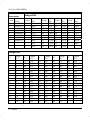 10
10
-
 11
11
-
 12
12
-
 13
13
-
 14
14
-
 15
15
-
 16
16
-
 17
17
-
 18
18
-
 19
19
-
 20
20
-
 21
21
-
 22
22
-
 23
23
-
 24
24
-
 25
25
-
 26
26
-
 27
27
-
 28
28
-
 29
29
-
 30
30
-
 31
31
-
 32
32
-
 33
33
-
 34
34
-
 35
35
-
 36
36
-
 37
37
-
 38
38
-
 39
39
-
 40
40
-
 41
41
-
 42
42
-
 43
43
-
 44
44
-
 45
45
-
 46
46
-
 47
47
-
 48
48
-
 49
49
-
 50
50
-
 51
51
-
 52
52
-
 53
53
-
 54
54
-
 55
55
-
 56
56
-
 57
57
-
 58
58
-
 59
59
-
 60
60
-
 61
61
-
 62
62
-
 63
63
-
 64
64
-
 65
65
-
 66
66
-
 67
67
-
 68
68
-
 69
69
-
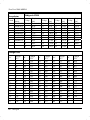 70
70
-
 71
71
-
 72
72
-
 73
73
-
 74
74
-
 75
75
-
 76
76
-
 77
77
-
 78
78
-
 79
79
-
 80
80
-
 81
81
-
 82
82
-
 83
83
-
 84
84
-
 85
85
-
 86
86
-
 87
87
-
 88
88
-
 89
89
-
 90
90
-
 91
91
-
 92
92
-
 93
93
-
 94
94
-
 95
95
-
 96
96
-
 97
97
-
 98
98
-
 99
99
-
 100
100
-
 101
101
-
 102
102
-
 103
103
-
 104
104
-
 105
105
-
 106
106
-
 107
107
-
 108
108
-
 109
109
-
 110
110
-
 111
111
-
 112
112
-
 113
113
-
 114
114
-
 115
115
-
 116
116
-
 117
117
-
 118
118
-
 119
119
-
 120
120
-
 121
121
-
 122
122
-
 123
123
-
 124
124
-
 125
125
-
 126
126
-
 127
127
-
 128
128
-
 129
129
-
 130
130
-
 131
131
-
 132
132
-
 133
133
-
 134
134
-
 135
135
-
 136
136
-
 137
137
-
 138
138
-
 139
139
-
 140
140
-
 141
141
-
 142
142
-
 143
143
-
 144
144
-
 145
145
-
 146
146
-
 147
147
-
 148
148
-
 149
149
-
 150
150
-
 151
151
-
 152
152
-
 153
153
-
 154
154
Silvercrest SPMR 8000 A1 User Manual And Service Information
- Categoría
- Radios bidireccionales
- Tipo
- User Manual And Service Information
en otros idiomas
- italiano: Silvercrest SPMR 8000 A1
- English: Silvercrest SPMR 8000 A1
- Deutsch: Silvercrest SPMR 8000 A1
- português: Silvercrest SPMR 8000 A1
Artículos relacionados
-
 Lidl US 2AJ9OSFG8000B2 Manual de usuario
Lidl US 2AJ9OSFG8000B2 Manual de usuario
-
Silvercrest TWINTALKER 4810 Manual de usuario
-
Silvercrest SBKN 4.0 B1 Operating Instructions And Safety Instructions
-
Silvercrest LT910 El manual del propietario
-
Silvercrest 295399 El manual del propietario
-
Silvercrest 330978 El manual del propietario
-
Silvercrest SR-1400 Manual de usuario
-
Silvercrest HS1000 Manual de usuario
-
Silvercrest WE-2200 Especificación
Otros documentos
-
Olympia Funkgeräte Set PMR 1208 El manual del propietario
-
Topcom Twintalker 9500 Guía del usuario
-
Olympia PMR 1410 El manual del propietario
-
Motorola TALKABOUT TA288 Manual de usuario
-
Olympia PMR 1612 El manual del propietario
-
Topcom Twintalker 9500 Guía del usuario
-
Bresser 9111400 - National Geographic El manual del propietario
-
Topcom Twintalker 9500 - RC 6406 El manual del propietario
-
Denver WTA-446 Manual de usuario
-
Denver WTA-446 Manual de usuario