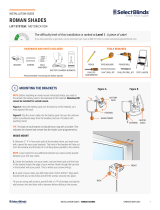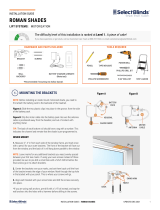REEMPLAZANDO LA BATERÍA DEL CONTROL REMOTO
APUNTE: La batería utilizada para encender tu control remoto es una
batería de célula 3V en forma de madera (CR2032). Baterías adicionales no
vienen incluidas.
1. Utiliza un destornillador chiquito para quitar el tornillo de la batería en la
tapa trasera del control remoto. Luego desliza a la tapa trasera suavemente
hacia arriba para soltarla, y agárrala hacia arriba afuera del control remoto.
2. Quita a la batería vieja de la placa de circuito al deslizarla diagonalmente
fuera del soporte mientras lo sostienes hacia abajo. Ubica una batería de
célula 3V nueva en el soporte con el lado de “+” mirando hacia arriba.
3. Reubica a la cobertura trasera del control remoto y asegura al tornillo de
la batería.
Lithium Cell
CR2032
3V
Lithium Cell
CR2032
3V
GUÍA DE INSTALACIÓN | CORTINAS ENROLLABLES ACTUALIZADO ABRIL 2022 8
Simple. Smart. Custom.
PARCHE ADESIVO
HOYO DE TORNILLO
HOYO DE TORNILLO
INSTALANDO UN PORTADOR DE PARED
APUNTE: El portador de pared está incluído con tu control remoto, pero instalarlo es
opcional. Si optas por montar al portador con el parche adhesivo en la parte trasera,
asegúrate de limpiar y secar la supercie de montaje antes que nada.
1. Determina dónde te gustaría ubicar tu portador remoto en el cuarto. Lo más común es
ubicarlo cerca de un interruptor de luz o en la pared contigua a la ventana.
2. Con el portador en posición recta, inserta a los tornillos provistos para asegurarlo a la
supercie de montaje. Si utilizas al parche adhesivo, quita al respaldo y haz presión rme
con el portador en la supercia limpia por unos 30 - 45 segundos.
INSTRUCCIONES DE LIMPIEZA
APUNTE: Todas las telas son distintas y algunas pueden ser mas fáciles de limpiar que otras. Nosotros recomendamos limpiar a tus cortinas
tan frecuentemente como una vez al mes. A continuación te contamos como hacerlo:
1. Para mantenimiento constante, utiliza un plumero o una aspiradora con cepillo adjunto para hacerlo correr del frente hacia atrás de la cortina.
2. Para ver manchas limpias, utiliza un trapo húmedo con un detergente muy suave o jabón. Pásalo sobre los lugares afectados SIN frotar. Deja
que la zona afectada se seque al aire y repite los pasos cuantas veces sea necesario.
GARANTÍA Y REEMPLAZO
Para saber más sobre las garantías de nuestro producto, visita: https://www.selectblinds.com/warranty.html
Para partes de reemplazo y/o reclamar una garantía para un producto dañado, defectivo o con partes extraviadas, por favor contacta al Equipo
de Servicio al Cliente llamando al 888-257-1840 o enviando un email a customercare@selectblinds.com.
ADVERTENCIA DE SEGURIDAD DE NIÑOS
Las persianas y cortinas para ventanas con cuerdas podrían llegar a posar un riesgo de estrangulación o de lesión severa para niños pequeños y
mascotas. Utiliza las siguientes recomendaciones para asegurarte su bienestar con las coberturas para ventanas con cuerdas:
• Mueve los muebles que los niños puedan trepar lejos de la ventana.
• ¡NUNCA ubiques a una cuna al lado de la ventana!
• Mantén a las cuerdas elevadas y lejos del alcance de los niños.
• Siempre utiliza los aseguradores de cuerdas para productos con cuerdas.
• Asegura a los tensionadores seguros para niños a una cadena de bucle de
cable continuo contra la pared o el revestimiento de la ventana.