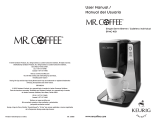Inside cover is intentionally blank

WATER
DRAWER
COFFEE
SCOOP
POD
DRAWER
GROUND COFFEE
DRAWER
SPIN LID
UNIQUE
JET ACTION
SPR AYHEAD
SPR AYHEAD SEAL
DRIP TRAY
COVER
CUP
DRAWER
TRAVEL MUG
BASE
POUR-IN
BOWL
DRAWER
GUIDES
BREW
BUTTON
PULSE
BUTTON
STAINLESS
STEEL HOT
WATER TANK
REMOVABLE
DRIP TRAY
STAINLESS
STEEL
BACK SPLASH
INDICATOR
LIGHT
1
BUNN MY CAFÉ
®
SINGLE CUP MULTI-USE BREWER
TABLE OF CONTENTS
Get To Know Your Brewer ....................... 1
Important Safeguards ............................... 2
Initial Setup ................................................. 3
Four Drawer System ................................. 4
Brewing With Cup Drawer .................... 5
Brewing With Ground Coffee Drawer .. 6
Brewing With Pod Drawer ...................... 7
Dispensing Hot Water ............................. 8
Drawer Format Compatibility ................ 8
Brewing Better ........................................... 9
More Uses .................................................. 9
Energy Saving Functions ........................... 9
Cleaning & Maintenance ....................10, 11
Troubleshooting ..................................12, 13
Authorized Service ...................................13
Limited Warranty .....................................14
GET TO KNOW YOUR BREWER
specifications
electrical: UL Listed for Household Use Only. Brewer has an attached, 3-prong
grounded cord set and requires 2-wire service with ground, rated 120 volts AC, 11.7 amps,
single phase, 60 Hz. Total watts 1400.
brew capacity: 4 to 14 oz. cup.
high altitude programming: Water boils at a lower temperature in high altitude
environments (over 4,000 feet). To program My Café brewer for use at high altitude, push
the Pulse Button 5 times (in under 10 seconds). The Indicator Light will flash green 5 times,
indicating that the brewer is programmed for high altitude use. To return My Café brewer to
normal operation, push the Pulse Button 5 times (in under 10 seconds). The Indicator Light
will now flash red 5 times, indicating that the brewer is programmed for normal use.

2
IMPORTANT SAFEGUARDS
SAVE THESE INSTRUCTIONS
Record the Model and Date Code before using:
4 digits are etched on each side of the metal
prongs of your power cord. (Ex. 9999 99AB) or
the lower back of your brewer.
date code:
Questions?
Visit www.bunnathome.com or call
USA 1-800-352-BUNN (2866)
Canada 1-800-263-2256
Please have your Model and Date Code
ready when calling for service.
Follow basic safety precautions when using electrical appliances to reduce the risk of fire,
electric shock, and/or personal injury:
note: The short power-supply cord supplied reduces the risk of becoming entangled in or tripping
over a longer cord. If an extension cord is used, its marked electrical rating must be at least as great
as the electrical rating of the brewer. Make sure the extension cord does not hang over the edge of a
table or counter and that it cannot be pulled on by children or tripped over. The extension cord must
be a 3-wire cord of the 3-prong, 3-socketed, grounding type (including grounding conductor).
• READ ALL INSTRUCTIONS.
• Do not touch hot surfaces. Use handles.
• Do not place cord, plugs, or brewer in
water or other liquids.
• Do not open lid during brewing.
• Close supervision is necessary when
brewer is used by or around children.
• Unplug brewer when not in use for
extended periods and before cleaning.
• Let brewer cool before removing or
replacing parts, and before cleaning.
• Do not operate brewer with a damaged
cord or plug or if the brewer malfunctions
or is damaged in any way. Return brewer to
an Authorized Service Facility for examina-
tion, adjustment or repair (see page 13).
• Using an accessory not evaluated for use
with this brewer may cause injury.
• For indoor household use only.
• Do not let cord hang over edge of table or
counter or touch hot surfaces.
• Do not place brewer on or near a hot gas
or electric burner or in a heated oven.
• Do not use brewer for any purpose other
than its intended use.
• Use each Drawer for only its intended format
as specified in the Drawer Format Compat-
ibility section (page 8) in this manual.
• Do not insert or remove any Drawer while
brewing. Press Brew Button to stop or
cancel a brew cycle.
• Do not pour any liquid into the water tank
other than water or vinegar for cleaning,
as specified in this manual.
• Do not clean brewer with cleansers, steel
wool pads, or other abrasive materials.
• When brewer is not in use, keep lid in the
closed position.
• To avoid cup overflow, empty cup before
each brew cycle.
• Never place hands directly under any
Drawer. Hot water and steam can be
present.
• Always use a cup that is larger than the
amount of water poured into the brewer.
• Keep hands away if cup overflows.
• Use caution when removing any Drawer
after the brew cycle as the contents may
still be hot.
• Pour in cold water only.
• Store Drawers in clean, dry place. Avoid
excessive heat.
This symbol alerts
you to important
operating and
service instructions.
This symbol alerts
you to the risk of fire
or electric shock in the
accompanying message.
TO REDUCE RISK OF FIRE OR ELECTRIC SHOCK
DO NOT DISASSEMBLE THE BREWER
NO USER-SERVICEABLE PARTS INSIDE
REPAIR SHOULD BE DONE BY AUTHORIZED
SERVICE PERSONNEL ONLY
WARNING
RISK OF FIRE OR ELECTRICAL SHOCK

3
INITIAL SET UP
important: My Café brewer has an internal Hot Water Tank that must be filled with water
before brewing for the first time. Fill the Pour-in Bowl and run 2-3 brew cycles. The machine will
begin to heat and be ready to brew in a few minutes.
MY CAFÉ
®
SINGLE CUP MULTI-USE BREWER
1. Plug in brewer. The Brew Button will
flash red, indicating that water is needed
and the brewer is ready for set-up.
2. Place any empty Drawer into
Drawer Guides and push in to
lock into place. The Drawer must be
locked into place before brewer
will operate.
3. Fill a cup or container with 14 oz. of
cold water.*
4. Open Spin Lid on top of brewer.
5. Fill Pour-in Bowl with water.
6. Close Spin Lid.
7. Position cup or container (14 oz. or
larger) on Drip Tray under Drawer.
Do not brew directly into untempered
glass or plastic cups/glasses. Use only
heat-resistant vessels.
8. Push Brew Button. Wait for water to
be drawn into the internal Hot Water
Tank. When water is being pulled into
the Hot Water Tank, the light around
the Brew Button and the Indicator
Light will be solid red. You may hear
some squeaking noises. This is perfectly
normal and will only occur during setup.
When the light around the Brew Button
switches from solid red to flashing red
you know you are ready to move on to
the next step.
9. If any water is present in the cup
or container, empty contents. Then
position cup or container on Drip
Tray under Drawer. It is unlikely any
water will be present after first fill cycle.
10. Repeat steps 3 through 7.
11. Push Brew Button. Wait for water
to be drawn into internal Hot Water
Tank. Excess water will flow into the
cup. If the Brew Button is still flashing
red, repeat steps 3 through 7 and push
Brew Button again.
When Brew Button stops flashing and
Indicator Light stays red,” My Café is
heating the water. Wait 2 to 3 minutes
for the Indicator Light to turn from red to
green. You are ready to brew!
*IMPORTANT: Distilled water is not recommended for brewing coffee as it lacks the minerals to bring out the
natural flavors of coffee. Some common bottled water may also be too purified. If you want to use bottled water,
look for words like “filtered”, “spring water”, “mineral water” or “drinking water”. Avoid using bottled water with
words like “purified”, “distilled”, “zero” or “mineral free”. Your BUNN My Café Brewer may not function with water
that has insufficient mineral content.

4
FOUR DRAWER SYSTEM
K-Cup
®
Packs
SNAP-IN
SCREEN
LID
TOP PIERCING
NOZZLE
BOTTOM
PIERCING
NOZZLE
(INSIDE BREW
DRAWER)
SEAL
LID
TOP SCREEN
BOTTOM
SCREEN
TOP
SEAL
CUP
HOLDER
LID
HANDLE
POD
DR AW E R
works with soft coffee/tea
pods and tea bags.
BUNN My Café
®
Multi-Use Brewer comes with four separate Drawers.
Each Drawer is designed to work with different formats so you decide
what and how you want to brew!
Please reference page 8 for the format compatibility specifications for each Drawer.
Ground Coffee
Hot Water
CUP
DR AW E R
works with all K-Cup
®
packs
and most K-Cup
®
compatible
packs including coffee, tea,
and hot cocoa.
GROUND
COFFEE
DR AW E R
allows you to brew
any ground coffee one
cup at a time. Also
use loose tea leaves to
brew hot tea!
WATER
DR AW E R
for dispensing hot water
on demand to prepare
instant coffee, oatmeal,
hot cocoa, soup, warm
baby bottles and so
much more!
K-Cup
®
is a registered trademarks of Keurig, Incorporated.
BUNN is not affiliated with Keurig, Incorporated.
4
Soft Pods & Tea Bags
TAB

55
K-Cup
®
is a registered trademark of Keurig, Incorporated.
BUNN is not affiliated with Keurig, Incorporated.
1. To open the Cup
Drawer Lid, hold the
Drawer handle and
lift the Lid Handle to
release the Lid. As you
lift the Lid, it will pivot
away to allow access
to the Cup Holder.
2. Insert K-Cup
®
pack into
the Cup Holder.
3. Close Lid and push
down firmly on the Lid
to properly puncture
the pack.
Make sure you snap the Lid
Handle down into place.
CAUTION: The Cup
Drawer has two
sharp points to pierce the
pack for brewing. Caution
should be used when using
or cleaning the Drawer to
prevent injury.
4. Slide Cup Drawer into
Drawer Guides and push
in to lock into place.
Cup Drawer must be
locked into place before
brewer will operate.
5. Open Spin Lid on top of
brewer.
10. Remove Cup Drawer
and dispose of used
pack.
CAUTION: A small
amount of hot water
may pool on top of the
Cup Drawer Lid during
brew, so remove slowly.
To remove the Cup
Drawer press down on the
button located on the top
of the Cup Drawer handle
and pull Cup Drawer out
along the Drawer Guides.
Use the Lid Handle to lift
and pivot the Lid out of the
way so you can carefully
remove the used pack from
the Cup Holder. Dispose
of used pack in a waste
container.
6. Using your preferred
cup or measuring
device, fill Pour-In Bowl
with desired amount of
water (minimum 4 oz.,
maximum 14 oz.).
Note: the cup positioned
on Drip Tray and under
the Cup Drawer must be
larger than the amount of
water you pour inside.
7. Close Spin Lid on top of
brewer and position cup
on Drip Tray under Cup
Drawer.
Note: be sure cup is heat
resistant.
9. At end of brew cycle,
remove cup from
Drip Tray.
BREWING WITH THE CUP DRAWER
8. For regular brew, push
the Brew Button.
For bolder brew or for
tea, push the Pulse Button
to activate and then push
the Brew Button. Pulse
starts and stops the flow of
water several times during
the brew cycle and extends
the contact time for a
bolder beverage.

1. To open Ground
Coffee Drawer, lift
Tab on top of lid.
2. Use coffee scoop (one
included) to carefully place
ground coffee into the
bowl.
We recommend 2 scoops
per 10 ounces of water for
best results. Do not overfill
the bowl. If any coffee
grounds get on the edges
above the bowl, clean off
the coffee grounds before
closing the Drawer Lid.
NOTE: The Drawer holds
up to 20 grams
(1 scoop = approx. 10 g).
3. Push down the Lid on
Ground Coffee Drawer
to close.
4. Slide Ground Coffee
Drawer into Drawer
Guides and push in to
lock into place.
Ground Coffee Drawer
must be locked into place
before brewer will operate.
5. Open Spin Lid on top of
brewer.
9. At end of brew cycle,
remove cup from
Drip Tray.
6. Using your preferred
cup or measuring
device, fill Pour-In Bowl
with desired amount of
water (minimum 4 oz.,
maximum 14 oz.).
Note: the cup positioned
on Drip Tray and under the
Ground Coffee Drawer must
be larger than the amount of
water you pour inside.
7. Close Spin Lid on top
of brewer and position
cup on Drip Tray under
Ground Coffee Drawer.
Note: be sure cup is heat
resistant.
8. For regular brew, push
the Brew Button.
For bolder brew or for
tea, push the Pulse Button
to activate and then push
the Brew Button. Pulse
starts and stops the flow of
water several times during
the brew cycle and extends
the contact time for a
bolder beverage.
NOTE: For best results with
the Ground Coffee Drawer,
we recommend using the
Pulse Button.
BREWING WITH THE
GROUND COFFEE DRAWER
10. Remove the Ground
Coffee Drawer and
dispose of used grounds.
Remove the Ground Coffee
Drawer by pressing down
on the button located on
the top of the Drawer
handle and pull the Drawer
out along the Drawer
Guides. For easiest removal
of used coffee grounds,
knock the used grounds out
of the bowl over a waste
container or compost bin
right after brewing. Rinse
Drawer thoroughly.
NOTE: The Top Screen is
not meant to be removed.
Removing the Top Screen
will cause the Ground Coffee
Drawer to be inoperable.
6

7
1. Place soft pod or tea bag
in Pod Drawer Cavity.
Center pod or tea bag in
Drawer and gently press
the pod or tea bag fully
into the Pod Drawer cavity.
Ensure that the pod or tea
bag is fully inserted.
Note: Do not place torn
or damaged pods in Pod
Drawer.
2. Slide Pod Drawer into
Drawer Guides and push
in to lock into place.
Pod Drawer must be
locked into place before
brewer will operate.
3. Open Spin Lid on top of
brewer.
4. Using your preferred
cup or a measuring
device, fill Pour-In Bowl
with desired amount of
water (minimum 4 oz.,
maximum 14 oz.).
Note: the cup positioned
on Drip Tray and under
the Pod Drawer must be
larger than the amount of
water you pour inside.
5. Close Spin Lid on top
of brewer and position
cup on Drip Tray under
Pod Drawer.
Note: be sure cup is heat
resistant.
6. For regular brew, push
the Brew Button.
For bolder brew or for
tea, push the Pulse Button
to activate the pulse
feature and then push
the Brew Button. Pulse
starts and stops the flow
of water several times
during the brew cycle and
extends the contact time
for a bolder beverage.
7. At end of brew cycle,
remove cup from
Drip Tray.
8. Remove Pod Drawer
and dispose of used pod
or tea bag.
To remove the Pod Drawer
press down on the button
located on the top of
the Pod Drawer handle
and pull Pod Drawer out
along the Drawer Guides.
Dispose of used pod or
tea bag by flipping the Pod
Drawer over to knock pod
or tea bag into a waste
container or compost bin.
Do not touch the hot pod
or tea bag.
BREWING WITH THE POD DRAWER

1. Insert Water Drawer
into Drawer Guides.
Water Drawer must be
locked into place before
brewer will operate.
2. Open Spin Lid on top of
brewer.
3. Using your preferred
cup or measuring
device, fill Pour-In Bowl
with desired amount of
water (minimum 4 oz.,
maximum 14 oz.).
Note: the cup positioned
on Drip Tray and under
the Water Drawer must be
larger than the amount of
water you pour inside.
4. Close Spin Lid on top
of brewer and position
cup on Drip Tray under
Water Drawer.
Note: be sure cup is heat
resistant.
5. Push Brew Button.
6. At end of brew cycle,
remove cup from
Drip Tray.
To remove the Water
Drawer, press down on
the button located on the
top of the Water Drawer
handle and pull Water
Drawer out along the
Drawer Guides.
DISPENSING HOT WATER
WITH WATER DRAWER
8
Hot Water
Soft Pods & Tea Bags
Ground Coffee
DRAWER FORMAT COMPATIBILITY
Each Drawer is designed to brew with specific coffee or tea formats. Do not insert any other
format or objects in the Drawer other than those listed here.
K-Cup
®
is a registered trademarks of Keurig, Incorporated.
BUNN is not affiliated with Keurig, Incorporated.
K-Cup
®
Packs
Cup Drawer
K-Cup
®
Packs
K-Cup
®
Compatible Packs
Ground Coffee Drawer
Ground Coffee
Loose Tea
Pod Drawer
Soft Coffee Pods
Soft Tea Pods
Tea Bags
Water Drawer
Use to dispense hot water instantly to prepare a wide variety
of beverages, food and more.
Do not insert any coffee or tea format.

BREWING BETTER
• Use My Café brewer to dispense hot water for hot cocoa, instant coffee, oatmeal, soup, to
warm baby bottles, kick-start cooking and more. Insert the Water Drawer and press Brew.
Use caution, the dispensed water will be very hot, as the hot water tank holds water at
approximately 200°F.
• Brew iced coffee and tea by brewing over a cup filled with ice (make sure cup is resistant
to both hot and cold). After brewing, add milk and/or your favorite sweetener.
MORE USES
• After 6 hours idle, the temperature inside the Stainless Steel Hot Water Tank drops to 140°F.
It takes about 1 minute to get back to an optimal brewing temperature of about 200°F.
• After 26 hours idle, My Café brewer enters sleep mode. It takes about 2 minutes to return
to optimal brewing temperature (about 200°F).
• When a Drawer is removed or inserted, or if any button is pushed, the brewer begins
to heat up to optimal brewing temperature. When the Indicator Light is green, My Café
brewer is ready to use.
ENERGY SAVING FUNCTIONS
My Café
®
Single Cup Multi-Use Brewer precisely controls brewing temperature and time to
extract superior flavor from your favorite coffee and tea.
Dr. Brew Recommended Starting Points:
Dr. Brew
(BUNN’s Director of
Brewing Technology)
K-Cup
®
Packs
10 – 12 grams
K-Cup
®
pack
6 ounces
of water
Soft Pod
10-12 grams
soft coffee pod
6 ounces
of water
Te a
2-3 grams
6 ounces
of water
Ground Coffee
15-19 grams
of ground coffee
or about two scoops*
10 ounces
of water
* The coffee scoop included with My Café MCU hold approximately 10 grams of coffee depending on the beans used, roast and grind.
• Adjust coffee and water volume to suit your tastes.
• For a bolder cup, use less water or more coffee/tea.
• Use the Pulse Button to steep tea or extract bolder coffee flavor.
• For a weaker cup, use more water or less coffee or tea with the same amount of water.
Note: too much water and too little coffee can lead to over-extraction of the grounds.
9
K-Cup
®
is a registered trademarks of Keurig, Incorporated.
BUNN is not affiliated with Keurig, Incorporated.

cleaning the sprayhead
Mineral deposits and loose coffee or tea granules may clog the Sprayhead, causing the brew
cycle to slow.
1. Insert any Drawer.
2. Open Spin Lid on top of brewer.
3. Fill Pour-in Bowl with 14 oz. white vinegar.
4. Close Spin Lid.
5. Place empty cup (greater than 14 oz.) on
the Travel Mug Base or Drip Tray Cover.
6. Push Brew Button to cycle vinegar
through brewer.
7. Run three or more additional 14 oz. cycles
of water through brewer to flush remain-
ing vinegar from brewer.
8. Follow the steps below to clean
the Sprayhead.
1. Unplug the brewer and allow it to cool
(minimum 1 hour).
2. Remove Drawer.
3. Facing the brewer, rotate the Sprayhead
clockwise (using your fingers) until the
Sprayhead and Seal are removed.
4. Clean Sprayhead and Seal with mild
detergent and rinse thoroughly.
A toothpick may also be used to clear
debris from Sprayhead holes.
CAUTION: If the Sprayhead and
Sprayhead Seal are separated,
they must be reassembled. Improper
reassembly could result in injury from
scalding water
5. Replace Sprayhead. rotate the Sprayhead,
counter-clockwise until finger tight.
6. Replace Drawer.
7. Plug in brewer to restore power.
CLEANING & MAINTENANCE
Rinse the Drawer(s) after each use. Drawers, Drip Tray and Drip Tray Cover are top rack
dishwasher safe. Occasionally wipe outside of the brewer, including the Drip Tray and Drip
Tray Cover, with a mild, no citrus added dish soap and a damp cloth.
brewer cleaning
Clean your brewer at least every 3 months. Mineral deposits may accumulate due to
impurities in the water used to brew. If deposits are not removed, they can impair the
operation of the brewer and reduce product life. The frequency of internal system cleaning
depends on the mineral of your water (the higher the mineral content, the more often you
should perform brewer maintenance).
10
inspecting the sprayhead seal
When disassembling your brewer for cleaning, inspect the Sprayhead Seal for cracks, tears
and holes. Although the Seal should last for an extended period of time, damage can occur
through handling.
CAUTION: To prevent injury from hot water, do not use the unit if the Seal is damaged.
If damaged, call Customer Service at 800-352-2866 or visit www.BunnAtHome.com to
obtain a replacement Seal.

CORRECT
(Seal visible and
not obstructed)
INCORRECT
(Seal partially obstructed
by Sprayhead)
INCORRECT
(Seal behind Sprayhead)
reassembling the sprayhead
/
seal
If Sprayhead and Seal are separated during removal or cleaning, they must be reassembled
properly for My Café
®
brewer to function.
1. Identify the top of the Seal – it will have
rough ridges while the bottom is smooth
2. Identify the top of the Sprayhead – it has
a star pattern and a threaded hole where
the Sprayhead attaches to the brewer.
3. Guide the Sprayhead into the channel of
the Seal. Gently stretch the Seal if needed.
Make sure it is completely in the channel.
When properly assembled, the Sprayhead
will slide easily into the channel of the
Seal and will not cause any buckles in the
surface of the Seal.
CAUTION: Improper reassembly
could result in personal injury from
hot water.
CLEANING & MAINTENANCE
storing the brewer
Unplug the brewer and wait for it to cool. It must be stored above 40°F/4°C to prevent
damage to the internal Hot Water Tank. If you do not use your brewer for an extended
period of time, we recommend running two to three cycles of water through prior to
brewing coffee or tea.
NOTE: After Initial Set Up, water will remain in the internal Hot Water Tank.
11
cleaning water probes
There are two stainless steel Water Probes in the Pour-In Bowl that are designed to detect
if water is present. Minerals from the water you use may build up in the Pour-In Bowl and on
the probes and may cause the brewer to incorrectly read that water is in the Pour-In Bowl.
1. Unplug the brewer
and allow it to cool
(minimum 1 hour).
Then rotate the Spin
Lid open.
2. Remove the 2 screws
in the Pour-In Bowl
with a Phillips head
screw driver.
3. Remove top of the
Pour-In Bowl by lifting
the front edge up
slightly, sliding the lid
back to unhook it and
then lift off.
4. Gently scrub the Water
Probes and surrounding
area with a textured
sponge or a toothbrush
to remove deposits.
5. Replace top of Pour-In
Bowl by sliding
forward until rear catch
engages, then lower the
front of the lid.
6. Re-install the screws
to the Pour-In Bowl
lid. Perform Brewer
Maintenance as
directed on page 10.
1
2
1
2

TROUBLESHOOTING
problem suggestions
Brew Button
Flashes Red
• Internal Hot Water Tank must be filled with water. See Initial Set Up on page 3.
Brew Button
is Red
• Your machine is brewing. Press the Brew Button again to stop the
brew process.
Indicator Light
is Green
• Water is hot and ready to brew.
Indicator Light
is Red
• Water is heating.
Indicator Light
Flashes Red
• The Brew Button was pressed but the water is heating. Wait
for Indicator Light to turn green and press Brew Button again.
Indicator Light
Flashes Green
• Add water. NOTE: Make sure that a cup is positioned on the Drip Tray under
the Drawer prior to pushing Brew Button.
• If water with low mineral content such as distilled water is used, the sensors
may not detect the water. Tip the brewer to drain the water out of the Pour-In
Bowl and add tap water, drinking water or bottled water with a higher mineral
content. Refer to page 3 for more information on water used for brewing.
Indicator Light
Flashes Red
and Green
• Drawer is not fully inserted. Press in the Drawer to lock into place.
Water is not
exiting Drawer
• Make sure brewer is plugged into a working outlet.
• Make sure brewer is filled with water. The Hot Water Tank needs to be filled
to begin brewing (Indicator Light will flash green). See Initial Setup on page 3.
• Make sure Drawer is fully inserted (the Indicator Light will alternately flash red
and green if the Drawer is not fully inserted).
• If Indicator Light flashes red, brewer is heating water to proper brew tempera-
ture in approximately 2 minutes. When the light is green, press Brew Button.
• Press Brew Button to begin brew (Brew Button will be illuminated).
I wish my
beverage was
stronger
• Pod should be fully seated in Pod Drawer cavity for maximum flavor extraction.
• The amount of water used for brewing may be too large for the weight of cof-
fee used. Try using a heavier pod, more ground coffee, or less water.
• Try a finer grind for your coffee if brewing with the Ground Coffee Drawer.
• Try using the Pulse Button to extend the water to coffee contact time.
NOTE: Pulse Brew is the recommended setting when brewing with the
Ground Coffee Drawer.
Pulse Button
is Red
• The Pulse option is activated. Press the Pulse Button again
to deactivate.
Brewer doesn’t
turn on
• Make sure brewer is plugged into a working outlet.
• Press Brew Button to begin brew (Brew Button will be illuminated).
Takes too long
to brew
• Mineral deposits may be present in your brewer. See Brewer Cleaning and
Cleaning the Sprayhead on page 10.
Brewer only
brews water
• Make sure coffee or tea is in the Drawer.
Water speed
varies during
brew
• The Pulse Brew Button has been pressed. During the brew, water
flow will vary to properly steep tea or for stronger coffee.
12

Call 1-800-352-2866 or visit www.BunnAtHome.com for service options.
bunn-o-matic
®
corporation
in
the united states:
1400 Stevenson Drive, Springfield, IL 62703
900 E. Townline Rd., Creston, IA 50801
1-800-352-BUNN (2866)
in canada:
280 Industrial Parkway S., Aurora, Ontario L4G 3T9
1-800-263-2256
To receive full assistance, have the Model and Date Code
(located on the metal prongs of your power cord or on a sticker on the
lower back of the machine) ready when calling.
AUTHORIZED SERVICE
TROUBLESHOOTING
note: Do not disassemble. There are no user serviceable parts inside the brewer.
problem suggestions
Water leaks
out around the
Sprayhead
• The Sprayhead may be clogged, loose or the Seal may be damaged. Please
refer to Cleaning the Sprayhead, Reassembling the Sprayhead/Seal and
Inspecting the Sprayhead Seal on pages 10 and 11.
Drawer is
difficult to insert
and remove
• At the end of a brew cycle some pressure may remain trapped in the
Drawer. Wait 10 minutes for the pressure to drop and try carefully remov-
ing the Drawer again.
• Inspect the Seal near the Sprayhead on the brewer for damage, ensure that
the bottom lip of the Sprayhead Seal is visible and is not obstructed by the
Sprayhead, and check that the Sprayhead is finger tight. See Reassembling the
Sprayhead/ Seal on page 11.
Water leaks
out around a
Drawer
• Inspect the Seal near the Sprayhead on the brewer for damage and ensure
that the bottom lip of the Sprayhead Seal is visible and is not obstructed by
the Sprayhead. Ensure Sprayhead is finger tight. See Reassembling the Spray-
head/Seal on page 11.
Cup Drawer
• Inspect the top and bottom Piercing Nozzles and Seals on Cup Drawer to
ensure they are in place and not damaged.
Ground Coffee Drawer
• Make sure you have not overfilled the Ground Coffee Drawer
(Maximum 20 grams).
• Make sure grounds are only in the bowl of the Grounds Coffee Drawer, and
do not interfere with the Top Seal of the Lid.
• Inspect Top Seal near the Top Screen of Ground Coffee Drawer to ensure
it is in place and free of damage.
Pod Drawer
• Make sure the pod is fully inserted in the Pod Drawer cavity.
Off taste is
detected
• Perform Brewer Cleaning on page 10.
• Remove used coffee or tea from Drawer after each brew. Do not leave used
coffee or tea in the Drawer for extended periods of time.
Brewer is louder
than normal
or the pump
continues to run
after the brew
• Minerals from the water you use may build up in the Pour-In Bowl and on the
probes that are used to detect if water is present. Perform Cleaning Water
Probes on page 11.
13

LIMITED WARRANTY
BUNN
®
My Café
®
Single Cup Multi-Use Brewer for Home
Model: MCU
Bunn-O-Matic
®
Corp. (“BUNN”) warrants the My Café Single Cup Multi-Use Brewer for
Home (MCU) to be free from defects in materials and workmanship existing at the time of
manufacture and appearing within one of the following warranty periods:
a) Two (2) years from the date of original purchase of a NEW BREWER with delivery
of a valid receipt evidencing such purchase or, in the absence of such a receipt, from
the date of manufacture as determined by date code of the machine.
b) Two (2) years from the date of customer’s receipt of a REPLACEMENT BREWER, if
the original warranty on the replaced Brewer warranty has not expired.
c) One (1) year from the date of purchase of a REMANUFACTURED BREWER.
You must notify us promptly by either (1) calling us toll-free at 800-352-2866, (2) contacting
us through our website (www.BunnAtHome.com) or (3) writing us at Bunn-O-Matic Corp.,
Attn. At Home Warranty Administrator, P.O. Box 3227, Springfield, IL 62708-3227, if you
believe such a defect has appeared during the warranty period.
If we determine such a defect appears during the warranty period, we will (at our sole
option) repair or replace the defective Brewer with no charge for service or parts, provided
the Brewer is delivered at the customer’s expense to one of our authorized service centers.
Warranty does not cover claims resulting from commercial use, misuse, failure to
follow instructions on installation and use, use with having a high mineral content,
neglect, use of unauthorized attachments, use of a current or voltage other than
specified on the Brewer, or unauthorized service during the warranty period on
conditions otherwise covered by warranty.
THIS WARRANTY SHALL BE EXCLUSIVE AND SHALL BE IN LIEU OF ANY OTHER
EXPRESS WARRANTY, WRITTEN OR ORAL, INCLUDING BUT NOT LIMITED TO
ANY EXPRESS WARRANTY OF MERCHANTABILITY OR FITNESS FOR A PARTICULAR
PURPOSE. THE DURATION OF ANY IMPLIED WARRANTIES OF MERCHANTABILITY
OR FITNESS FOR A PARTICULAR PURPOSE IS EXPRESSLY LIMITED TO THE PERIOD OF
DURATION OF THIS LIMITED WARRANTY.
Some states do not allow limitation on how long an implied warranty lasts, so the above
limitations may not apply to you.
THE CUSTOMER’S EXCLUSIVE REMEDY FOR BREACH OF THIS WARRANTY OR
OF ANY IMPLIED WARRANTY OR OF ANY OTHER OBLIGATION ARISING BY
OPERATION OF LAW OR OTHERWISE SHALL BE LIMITED AS SPECIFIED HEREIN TO
REPAIR OR REPLACEMENT, AT OUR SOLE OPTION. IN ANY EVENT, RESPONSIBILITY
FOR SPECIAL, INCIDENTAL AND CONSEQUENTIAL DAMAGES IS EXPRESSLY
EXCLUDED.
Some states do not allow the exclusion or limitation of incidental or consequential damages,
so the above limitation or exclusion may not apply to you.
This warranty gives you specific legal rights, and you may have other rights which vary from
state to state.
The UL rating applies to use in a residential environment only. Warranty is void if machine is
used in a commercial setting.
BUNN, the BUNN logo, My Café, Brew Better Not Bitter, are registered trademarks and
Single Cup Multi-Use Brewer and Spin Lid are trademarks of Bunn-O-Matic Corporation.
The BUNN logo is a trademark of Bunn-O-Matic Corporation.
43460.0002D 9/13©2012 BUNN-O-MATIC CORPORATION
www.bunnathome.com
14


Inside cover is intentionally blank

BANDEJA DE GOTEO
REMOVIBLE
GAVETA
DE AGUA
CUCHARA
DE CAFÉ
GAVETA DE
BOLSITAS
GAVETA DE CAFÉ
MOLIDO
TAPA GIRATORIA
ROCIADOR ÚNICO
CON ACCIÓN DE
CHORRO
SELLO DE
ROCIADOR
TAPA DE
BANDEJA DE
GOTEO
GAVETA
DE TAZA
BASE PARA
TAZA DE VIAJE
TAZA DE VERTIR
GUÍAS DE
GAVETAS
BOTÓN DE
COLAR
BOTÓN DE
PULSO
TANQUE DE AGUA
CALIENTE DE ACERO
INOXIDABLE
SALPICADERO
DE ACERO
INOXIDABLE
LUZ
INDICADORA
1
CAFETERA MULTI-USOS MY CAFÉ
®
DE UNA TAZA DE BUNN
ÍNDICE
Conozca Su Cafetera ................................ 1
Precauciones Importantes ....................... 2
Configuración Inicial ................................. 3
Sistema de Cuatro Gavetas .................... 4
Colar Con La Gaveta de Cartucho ....... 5
Colar Con La Gaveta de Café Molido ...... 6
Colar Con La Gaveta de Bolsitas ........... 7
Dispensar Agua Caliente ......................... 8
Compatibilidad De Formato de Gaveta ...... 8
Colando Meyor .......................................... 9
Más Usos..................................................... 9
Funciones de Ahorro de Energía ............ 9
Limpieza y Mantenimiento .................10, 11
Solución de Problemas ......................12, 13
Servicio Autorizado .................................13
Garantía Limitada .................................... 14
CONOZCA SU CAFETERA
especificaciones
eléctricas: Enumeradas por UL Únicamente Para Uso Doméstico. La cafetera tiene
adjunto, un cable a tierra de 3 hojas y requiere de un servicio de 2 alambres con tierra,
clasificada de 120 voltios CA, 11.7 amperios, una fase, 60 Hz. Vatios totales 1400.
capacidad de colar: Una taza de 4 a 14 oz.
programación para altitudes elevadas: El agua hierve a temperaturas más
bajas en entornos de altitudes elevadas (por encima de los 4,000 pies). Para programar la
cafetera My Café para uso en altitudes elavadas, presione el Botón de Pulso 5 veces (en
menos de 10 segundos). La Luz Indicadora parpadeará en verde 5 veces, indicando que la
cafetera está programada para usarse en altitudes elevadas. Para regresar su cafetera My
Café a la operación normal, presione el Botón de Pulso 5 veces (en menos de 10 segundos).
La Luz Indicadora parpadeará en rojo 5 veces, indicando que la cafetera está programada
para el uso normal.

2
PRECAUCIONES IMPORTANTES
CONSERVE ESTE INSTRUCCIONES
El codigo de fecha está ubicado en las clavijas
metálicas de su cable de potencia - hay 4 dígtos
grabados a cado lado de las clavijas métalicas
(por ejemplo: 9999 99AB) o localizado en la
parte trasera baja de la cafetera.
código de fecha:
¿Preguntas?
Visite www.bunnathome.com o llame al
EE.UU. 1-800-352-BUNN (2866)
Canadá 1-800-263-2256
Por favor tenga listo su número de Modelo
y Código de Fecha cuando llame para
solicitar servicio.
Siga las precauciones de seguridad básicas al usar aparatos eléctricos para reducir el riesgo
de incendio, descarga eléctrica, y/o lesión personal:
nota: El cable eléctrico proporcionado es corto para reducir el riesgo de que se enrede a diferencia
de un cable largo. Si se usa un cable de extensión, la clasificación nominal del cable deberá de
ser como mínimo igual al de la clasificación nominal de la cafetera. Asegúrese de que el cable de
extensión no cuelgue del mostrador o de la mesa para evitar que los niños lo jalen o se tropiecen. El
cable de extensión deberá de ser del tipo con 3 clavijas, enchufe de 3 agujeros, con conexión a tierra
de 3 alambres (Incluyendo conductor a tierra).
• LEA TODAS LAS INSTRUCCIONES.
• No toque superficies calientes. Use los mangos.
• No coloque el cable, enchufes o cafetera en
agua u otros líquidos.
• No abra la tapa durante la colar.
• Se requiere de supervisión cercana cuando la
cafetera se usa por o alrededor de niños.
• Desenchufe la cafetera cuando no esté en uso
por períodos largos y antes de limpiar.
• Permita que la cafetera se enfríe antes de quitar
o reemplazar partes y antes de limpiar.
• No opere la cafetera con el cable o enchufe
dañado o si la cafetera falla o está dañada
de cualquier forma. Devuelva la cafetera a un
Centro de Servicio Autorizado para que sea
revisada, ajustada o reparada (vea la página 13).
• Usar un accesorio no evaluado para ser usado
con esta cafetera puede causar una lesión.
• Exclusivamente para uso en casa.
• No permita que el cable cuelgue sobre el borde
de una mesa o mostrador o toque superficies
calientes.
• No coloque la cafetera en o cerca de un
quemador eléctrico, gas caliente u horno
caliente.
• No use esta cafetera para cualquier otro
propósito distinto a aquél para el cual fue
destinada.
• Use cada Gaveta únicamente de la forma
intencionada según se especifica en la sección de
Campatibilidad de Formato de Gaveta (página
8) en este manual.
• No meta o saque cualquier Gaveta mientras esté
percolando. Presione el Botón de Colar (Brew)
para detener o cancelar el ciclo de colar.
• No vierta en el tanque para agua líquidos
distintos al agua o vinagre para su limpieza, tal
como se especifica en este manual.
• No limpie la cafetera con limpiadores, lanas de
acero u otros materiales abrasivos.
• Cuando la cafetera no esté en uso, la tapa
deberá estar cerrada.
• Para evitar que la taza se desborde, vacíe la taza
antes de cada ciclo.
• Nunca ponga las manos directamente debajo de
cualquier Gaveta. Agua caliente y vapor pueden
estar presentes.
• Siempre utilice una taza que sea más grande
que la cantidad de agua que se le virtió en la
cafetera.
• Mantenga las manos alejadas si la taza se
desborda.
• Tenga cautela al quitar cualquier Gaveta
después de un ciclo de colar ya que el contenido
aún puede estar caliente.
• Únicamente vierta agua fría.
• Guarde las Gavetas en un lugar limpio y seco.
Evite el calor excesivo.
Este símbolo le advierte
de importantes
instrucciones operativas y
de servicio.
Este símbolo le advierte
del riesgo de incendio
o descarga eléctrica
en el mensaje que lo
acompaña.
PARA REDUCIR EL RIESGO DE FUEGO
O DESCARGA ELÉCTRICA
NO DESARME LA CAFETERA
NO CONTIENE PIEZAS QUE EL USUARIO PUEDA REPARAR
LA REPARACIÓN DEBERÁ SER EFECTUADA SOLO POR
PERSONAL AUTORIZADO
ADVERTENCIA
RIESGO DE FUEGO O DESCARGA ELÉCTRICA

3
CONFIGURACIÓN INICIAL
importante: La cafetera My Café tiene un tanque interior para agua caliente que deberá llenarse
de agua antes de colar por primera vez. Llene el Tazón de Llenado y deje correr de 2 a 3 ciclos de
colar. La unidad comenzará a calentarse y estará lista para colar en unos minutos.
CAFETERA MY CAFÉ
®
DE UNA TAZA DE USOS MULTIPLES
1. Conecte la cafetera. El Botón para
Colar (Brew) va a parpadear en rojo
indicando que se necesita agua y la
cafetera está lista para programarse.
2. Acomode la Gaveta en las Guías
de Gaveta y empuje hasta que se
acomode en su sitio.
La Gaveta deberá estar
acomodada en su sitio antes de que la
cafetera comience a funcionar.
3. Llene una taza o contenedor de 14 oz.
con agua fría*.
4. Abra la Tapa Giratoria en la parte
superior de la cafetera.
5. Llene el Tazón de llenado con agua.
6. Cierre la Tapa Giratoria.
7. Posicione la taza o contenedor (14
oz. o más) en la Bandeja de Goteo
debajo de la Gaveta.
No percole directamente en envases
de vidrio común o vasos de plástico.
Utilice solamente contenedores
resistentes al calor.
8. Presione el Botón de Colar (Brew).
Espere a que el agua empiece a llenar el
tanque de agua caliente interno. Cuando
el agua se está jalando al Tanque de
Agua Caliente, la luz alrededor del
Botón de Percolación y la Luz Indicadora
estarán en un rojo fijo. Puede que
escuche algunos ruidos rechinantes.
9. Si hay agua en la taza o el
contenedor, vacíe el contenido.
Luego coloque la taza o el
contenedor en la Bandeja de Goteo
debajo del Cajón. Es poco probable
que haya agua después del primer
ciclo de llenado.
10. Repita los pasos 3 a 7.
11. Presione el Botón para Colar (Brew).
Espere a que el agua empiece a llenar el
tanque de agua caliente interno. Fluirá
agua en exceso en la taza. Si el Botón
para Colar (Brew) sigue parpadeando en
rojo, repita los pasos del 3 al 7 y presione
el Botón de Colar (Brew) de nuevo.
Cuando el botón de colar deje de
parpadear en rojo y permanezca fijo
en rojo la cafetera My Café estará
calentando agua. Espere 2 a 3 minutos
para que la luz indicadora cambie de rojo
a verde. ¡Ahora usted está listo para colar!
*IMPORTANTE: No se recomienda el agua destilada para la colar de café ya que carece de los minerales que
sacan a relucir los sabores naturales del café. Algunas aguas embotelladas también pueden estar demasiado
purificadas. Si desea usar agua embotellada busque palabras como “filtrada”, “de manantial”, “agua mineral” o
“agua potable”. Evite aguas embotelladas con palabras como “purificada”, “destilada”, “zero” o “desmineralizada”.
Su Cafetera My Café de BUNN puede que no funcione con agua con un contenido insuficiente de minerales.
´

SISTEMA DE CUATRO GAVETAS
Paquetes
K-Cup
®
MALLA A
PRESION
TAPA
BOQUILLA DE
PERFORACIÓN
SUPERIOR
BOQUILLA DE
PERFORACIÓN
INFERIOR
(DENTRO DE LA
GAVETA DE COLAR)
SELLO
TAPA
MALLA SUPERIOR
MALLA
SUPERIOR
SELLO
SUPERIOR
PORTA
CARTUCHO
MANECILLA
DE TAPA
GAVETA DE
BOLSITAS
funciona con bolsitas
suaves de café/té.
La Cafetera Multi-Usos My Café
®
de BUNN viene con cuatro Gavetas
diferentes. ¡Cada Gaveta está diseñada para trabajar con diferentes for-
matos para que usted decida qué y cómo quiere colar!
Por favor refiérase a la página 8 para las especificaciones de compatibilidad de formato
para cada Gaveta.
Café Molido
Agua Caliente
GAVETA DE
CARTUCHOS
funciona con todos
los paquetes K-Cup
®
y cartuchos compatibles
con K-Cup
®
incluyendo
cartuchos de café, té y
cocoa.
GAVETA DE
CAFÉ MOLIDO
le permite colar
cualquier café molido
una taza a la vez.
¡También use hojas de
té seultas para colar té
caliente!
GAVETA DE
AGUA
¡Para dispensar agua
caliente a petición
para preparar café
instantáneo, avena,
cocoa, sopa, calentar
biberones y mucho más!
K-Cup
®
es marca registrada de Keurig, Incorporated.
BUNN no esta afiliado a Keurig, Incorporated.
4
Bolsitas Suaves y Bolsas de Té
LENGÜETA

5
K-Cup
®
es marca registrada de Keurig, Incorporated.
BUNN no esta afiliado a Keurig, Incorporated.
1. Para abrir la Tapa de
la Gaveta de Cartucho,
sujete la Manecilla de
la Gaveta y levante la
Manecilla de la Tapa
para liberar la Tapa. Al
levantar la Tapa, girará
para permitirle acceso
al Porta Cartucho.
2. Inserte un cartucho
K-Cup
®
en el Porta
Cartucho.
3. Cierre la Tapa y presione
firmemente sobre la Tapa
para perforar el cartucho
correctamente.
Asegúrese de bajar la
Manecilla de la Tapa a su
lugar.
PRECAUCIÓN: La
Gaveta de Cartucho
tiene dos puntas punzantes
para perforar el cartucho
para colar. Se debe tener
cuidado al usar o limpiar la
gaveta para prevenir lesiones.
4. Deslice la Gaveta de
Cartucho en las Guías
de Gaveta y presione
para poner en su lugar.
La Gaveta de Cartucho
debe estar asegurada en su
lugar para que la cafetera
opere.
5. Abra la Tapa Giratoria
en la parte superior de
la cafetera.
10. Quite la Gaveta de
Cartucho y tire el
cartucho usado.
PRECAUCIÓN: Un
poco de agua caliente
puede acumularse en la
parte superior de la Tapa
de la Gaveta de Cartucho
durante la colar, así que quite
lentamente.
Para quitar la Gaveta de
Cartucho presione el botón
ubicado en la parte superior
de la manecilla de la Gaveta
de Cartucho y jale la Gaveta
de Cartucho hacia afuera
por las Guías de Gaveta. Use
la Manecilla de la Tapa para
levantar y girar la Tapa para
que no estorbe para que
pueda quitar cuidadosamente
el cartucho usado del
Porta Cartucho. Deseche
el cartucho usado en un
basurero.
6. Usando su taza
preferida o dispositivo
de medición, llene el
Tazón de Llenado con
la cantidad de agua
deseada (mínimo de 4
oz., máximo de 14 oz.).
Nota: la taza colocada
en la Bandeja de Goteo
y debajo de la Gaveta de
Cartucho debe de ser más
grande que la cantidad que
virtió adentro.
7. Cierre la Tapa Giratoria
en la parte superior de la
cafetera y coloque la taza
en la Bandeja de Goteo
debajo de la Gaveta de
Cartucho.
Nota: asegúrese que la taza
sea resistente al calor.
9. Al final del ciclo de
colado, quite la taza de
la Bandeja de Goteo.
COLAR CON LA GAVETA DE CARTUCHO
8. Para colar regular, presione
el Botón de Colar.
Para una colar más fuerte
o para té, presione el Botón
de Pulso para activar y luego
presione el Botón de Colar.
Pulso empieza y detiene el
flujo de agua varias veces
durante el ciclo de colar
y extiende el tiempo de
contacto para una bebida
más fuerte.

1. Para abrir la Tapa
de la Gaveta de Café
Molido levante la
Lengüeta en la parte
superior de la Tapa.
2. Use una cuchara de café
(una incluida) para colocar
cuidadosamente café en el
tazón.
Nosotros recomendamos
2 cucharadas por cada 10
onzas de agua para mejores
resultados. No sobre llene
el tazón. Si cae café molido
en las orillas por encima del
tazón, limpie ese café molido
antes de cerrar la Tapa de
la Gaveta.
NOTA: A la gaveta le
caben hasta 20 gramos
(1 cucharada = 10 g).
3. Cierre la Tapa sobre el
Café Molido y asegure.
4. Deslice la Gaveta de
Café Molido en las Guías
de Gaveta y presione en
su lugar.
La Gaveta de Café Molido
debe estar asegurada
en su lugar para que la
cafetera opere.
5. Abra la Tapa Giratoria
en la parte superior de
la cafetera.
9. Al final del ciclo de
Colado, quite la taza de
la Bandeja de Goteo.
6. Usando su taza preferida
o dispositivo de medición,
llene el Tazón de Llenado
con la cantidad de agua
deseada (mínimo de 4 oz.,
máximo de 14 oz.).
Nota: la taza colocada en la
Bandeja de Goteo y debajo
de la Gaveta de Café Molido
debe de ser más grande
que la cantidad que virtió
adentro.
7. Cierre la Tapa Giratoria
en la parte superior de la
cafetera y coloque la taza
en la Bandeja de Goteo
debajo de la Gaveta de
Café Molido.
Nota: asegúrese que la taza
sea resistente al calor.
8. Para colar regular, presione
el Botón de Colar.
Para colar más fuerte o
para té, presione el Botón
de Pulso para activar y luego
presione el Botón de Colar.
Pulso empieza y detiene el
flujo de agua varias veces
durante el ciclo de colar
y extiende el tiempo de
contacto para una bebida
más fuerte.
NOTA: Para mejores
resultados con la Gaveta de
Café Molido, recomendamos
que use el Botón de Pulso.
COLAR CON LA GAVETA DE
CAFÉ MOLIDO
10. Quite la Gaveta de Café y
tire el café molido usado.
Quite la Gaveta presionando
el botón ubicado en la parte
superior de la manecilla de
la Gaveta y jale la Gaveta de
Cartucho hacia afuera por
las Guías de Gaveta. Para
una eliminación más fácil de
café molido usado, golpee el
café molido usado sobre un
basurero o en un recipiente
de compostaje después de
colar. Lave bien la Gaveta.
NOTA: La Malla Superior
no debe quitarse. Quitar la
Malla Superior hará que la
Gaveta de Café Molido sea
inoperable.
6

1. Coloque una bolsitas
suave o una bolsa de
té en la Cavidad de la
Gaveta de Bolsitas.
Centre la bolsitas o bolsa
de té en la Gaveta y
presione completamente
la bolsitas o bolsa de té
suavemente en la cavidad
de la Gaveta de Bolsitas.
Asegúrese que la bolsitas
o la bolsa de té esté
completamente insertada.
Nota: No coloque bolsitas
rotas o dañadas en la
Gaveta de bolsitas.
2. Deslice la Gaveta de
Bolsitas en las Guías de
Gaveta y presione hacia
adentro para poner en
su lugar.
La Gaveta de Bolsitas debe
estar asegurada en su
lugar para que la cafetera
opere.
3. Abra la Tapa Giratoria
enla parte superior de la
cafetera.
4. Usando su taza
preferida o dispositivo
de medición, llene el
Tazón de Llenado con
la cantidad de agua
deseada (mínimo de 4
oz., máximo de 14 oz.).
Nota: la taza colocada
en la Bandeja de Goteo
y debajo de la Gaveta
de Café Molido debe
de ser más grande que
la cantidad que virtió
adentro.
5. Cierre la Tapa Giratoria
en la parte superior de
la cafetera y coloque
la taza en la Bandeja
de Goteo debajo de la
Gaveta de Bolsitas.
Nota: asegúrese que la
taza sea resistente al calor.
6. Para colar regular,
presione el Botón de Colar.
Para una colar más fuerte
o para té, presione el Botón
de Pulso para activar y luego
presione el Botón de Colar.
Pulso empieza y detiene el
flujo de agua varias veces
durante el ciclo de colar
y extiende el tiempo de
contacto para una bebida
más fuerte.
7. Al final del ciclo de
colado, quite la taza de
la Bandeja de Goteo.
8. Quite la Gaveta de
Bolsitas y tire la bolsitas o
bolsa de té usada.
Para quitar la Gaveta de
Bolsitas presione el botón
ubicado en la parte superior
de la manecilla de la Gaveta
de Bolsitas y saque la Gaveta
de Bolsitas por las Guías
de Gaveta. Deshágase
de las bolsitas o bolsas de
té poniendo la gaveta de
cabeza y golpee la bolsitas o
bolsa de té en un basurero o
recipiente de compostaje. No
toque la bolsitas o la bolsa de
té caliente.
COLAR CON LA GAVETA DE BOLSITAS
7

1. Inserte la Gaveta de
Agua en las Guías de
Gaveta.
La Gaveta de Agua debe
estar asegurada en su lugar
para que la cafetera opere.
2. Abra la Tapa Giratoria
en la parte superior de
la cafetera.
3. Usando su taza
preferida o dispositivo
de medición, llene el
Tazón de Llenado con
la cantidad de agua
deseada (mínimo de 4
oz., máximo de 14 oz.).
Nota: la taza colocada
en la Bandeja de Goteo
y debajo de la Gaveta de
Agua debe de ser más
grande que la cantidad que
virtió adentro.
4. Cierre la Tapa Giratoria
en la parte superior de
la cafetera y coloque
la taza en la Bandeja
de Goteo debajo de la
Gaveta de Agua.
Nota: asegúrese que la
taza sea resistente al calor.
5. Presione el Bóton de
Colar.
6. Al final del ciclo de
colado, quite la taza de
la Bandeja de Goteo.
Para quitar la Gaveta de
Agua, presione el botón
ubicado en la parte
superior de la Manecilla
y jale la Gaveta de Agua
hacia afuera por las Guías
de Gaveta.
DISPENSAR AGUA CALIENTE CON
LA GAVETA DE AGUA
Agua Caliente
Bolsitas y Bolsas de Té
Café Molido
COMPATIBILIDAD DE FORMATO DE GAVETA
Cada Gaveta está diseñada para colar formatos de café o té específicos. No inserte
cualquier otro formato u objetos en la Gaveta que no esté enumerado aquí.
8
K-Cup
®
es marca registrada de Keurig, Incorporated.
BUNN no esta afiliado a Keurig, Incorporated.
Gaveta de Cartucho
Cartuchos K-Cup
®
Cartuchos Compatibles con K-Cup
®
Gaveta de Café Molido
Café Molido
Té Suelto
Gaveta de Bolsitas
Bolsitas de Café Suaves
Bolsitas de Té Suaves
Bolsas de Té
Gaveta de Agua
Use para dispensar instantáneamente agua caliente para preparar
una variedad de bebidas, comida y más.
No inserte café o té en cualquier formato.
Paquetes
K-Cup
®

COLANDO MEJOR
• Use la cafetera My Café para dispensar agua caliente para cocoa caliente, café
instantáneo, avena, sopa, para calentar biberones, dar un inicio rápido al cocinar y más.
Inserte la Gaveta de Agua y presione Colar. Tenga cautela, el agua dispensada estará muy
caliente ya que el tanque de agua caliente mantiene el agua a aproximadamente 200°F.
• Colar café y té con hielo percolando sobre una taza con hielo (asegúrese que la taza sea
resistente al calor y al frio). Después de colar, agregue leche y/o su endulzante favorito.
MÁS USOS
• Después de 6 horas de reposo, la temperatura del agua dentro del tanque de acero
inoxidable baja a 140°F. Toma cerca de un minuto llegar de nuevo a la temperatura
óptima para colar de 200°F.
• Después de 26 horas de reposo, la cafetera My Café entra en la modalidad de dormir. Le
toma cerca de 2 minutos volver a la temperatura óptima para colar (alrededor de 200°F).
• Cuando la Gaveta se quita o se inserta o cuando cualquier botón es presionado, la
cafetera empieza a calentarse hacia la temperatura óptima para colar. Cuando la luz
indicadora está verde significa que su cafetera My Café está lista para usarse.
FUNCIONES DE AHORRO DE ENERGÍA
9
K-Cup
®
es marca registrada de Keurig, Incorporated.
BUNN no esta afiliado a Keurig, Incorporated.
La Cafetera My Café
®
de Una Taza de Usos Múltiples controla precisamente la temperatura
y el tiempo para extraer un sabor superior de su café y té favorito.
Puntos de Partida Recomendados por:
Dr. Brew
(Director de
Café Tecnologia)
Cartuchos K-Cup
®
Cartucho K-Cup
®
de 10 – 12 Gramos
6 onzas
de agua
Monodosis Suave
Monodosis suave de café
de 10 – 12 gramos
6 onzas
de agua
Té
2-3 gramos
6 onzas
de agua
Café Molido
15 – 19 gramos
de café molido o
aproximadamente dos
cucharadas*
10 onzas
de agua
• Comience con su café o té favorito y añada 8 oz. de agua.
• Para una taza más fuerte, use menos agua o más café/té.
• Use el Botón de Pulso para remojar té o para extraer un sabor más fuerte del café.
• Para una taza más suave use más agua o menos café o té con la misma cantidad de agua.
nota: Mucha agua y poco café puede resultar en una sobre extracción de los granos de café y
por ende en un sabor amargo.
* La Cuchara de Café includa con My Café MCU le caben aproximadamente 10 gramos de café dependiendo en los granos
utilizados, tostado y molido.

limpiar el rociador
Los depósitos minerales y los granos de café o té pueden tapar el rociador, causando que el
ciclo de colar sea lento.
1. Inserte una Gaveta.
2. Abra la Tapa Giratoria en la parte
superior de la cafetera.
3. Llene el Tazón de Llenado con 14 oz. de
vinagre blanco.
4. Cierre la Tapa Giratoria.
5. Coloque una taza vacía (de más de 14
oz.) en la base para taza portátil o en el
Protector de Bandeja de Goteo.
6. Presione el botón para colar para dejar
pasar al vinagre a través de la cafetera.
7. Corra tres o más ciclos adicionales de 14
oz. de agua a través de la cafetera para
sacar los restos del vinagre.
8. Siga los pasos a continuación para limpiar
el Rociador.
1. Desconecte la cafetera y permita que se
enfríe (mínimo 1 hora).
2. Quite la Gaveta.
3. Usando los dedos, gire el Rociador en el
sentido reloj hasta quitar el Rociador y
el Sello.
4. Limpie el Rociador y el Sello con un
detergente suave y enjuague bien.
También podría utilizarse un palillo de
dientes para limpiar residuos en los hoyos
del Rociador.
PRECAUCIÓN: Si el Rociador
y el sello se separan, deben de
ensamblarse de nuevo. Un ensamblaje
incorrecto podría resultar en heridas por
el contacto con el agua caliente. Vea
página 11.
5. Con los dedos, gire el Rociador en el
sentido del contra reloj hasta que se
apriete.
6. Vuelva a colocar la Gaveta.
7. Enchufe la cafetera para restaurar la energía.
LIMPIEZA Y MANTENIMIENTO
Enjuague la Gaveta después de cada uso. La Gaveta, la Bandeja de Goteo y el Protector de
Bandeja de Goteo pueden lavarse en la rejilla superior de los lavatrastos. Ocasionalmente
limpie el exterior de la cafetera incluyendo la Bandeja de Goteo y el Protector de Bandeja
de Goteo con con jabón para trastos suave sin cítricos y con un trapo húmedo.
limpieza de la percoladora
Limpie su percoladora por lo menos cada 3 meses. Pueden acumularse depósitos de
minerales debido a las impurezas en el agua usada para percolar. Si los depósitos no
se quitan, pueden perjudicar la operación de la percoladora y reducir la vida útil del
producto. La frecuencia de limpieza del sistema interno depende de los minerales de su
agua (entre más alto el contenido de minerales más frecuente debe de llevar a cabo el
mantenimiento de la percoladora).
10
revisar el sello del rociador
Al desensamblar su cafetera para limpiar, revise el Sello del Rociador por grietas, rasguños
y agujeros. Aunque el Sello debería durar un período de tiempo extenso, puede haber daño
causado por la manipulación.
PRECAUCIÓN: Para prevenir lesiones de agua cliente, no use la undad si el sello está
dañado. Si está dañado, llame al Servicio de Consumidor al 800-352-2866 o visite
www.bunnathome.com para obtener un sello de repuesto.

reensamblar el rociador/sello
Si el Rociador y el Sello se separan durante su remoción o limpieza, deben de reensamblarse
correctamente para que la cafetera My Café
®
funcione.
1. Identifique la parte superior del Sello -
tendrá crestas ásperas mientras que la
parte inferior es lisa.
2. Identifique la parte superior del Rociador
– tiene diseño de estrella y un agujero con
rosca donde el Rociador se conecta a la
cafetera.
3. Guíe el Rociador en el canal del sello.
Al estar ansamblado correctamente el
rociador se deslizará fácilmente en el
canal del sello y no causará arrugas en la
superficie del sello.
PRECAUCIÓN: Un reensamblaje
incorrecto puede resultar en una
lesión personal por agua caliente.
LIMPIEZA Y MANTENIMIENTO
11
CORRECTO
(El sello está visible y no
está obstruido)
INCORRECTO
(El sello está parcialmente
obstruido por el Rociador)
INCORRECTO
(El sello está detrás
del Rociador)
limpiar las sondas de agua
Hay dos Sondas de Agua de acero inoxidable en la Taza de Vertir que están diseñadas para
detectar si hay agua presente. Los minerales del agua que usted usa pueden acumularse en la
Taza de Vertir y en las sondas y pueden provocar que la percoladora registre incorrectamente
que hay agua en la Taza de Vertir.
1. Desenchufe la percola-
dora y permita que se
enfrié (por lo menos 1
hora). Luego gire la Tapa
Giratoria para abrir.
2. Quite los 2 tornillos en
el Tazón para Verter
con un destornillador
Phillips.
3. Quite la parte superior
del Tazón para Verter
levantando levemente la
orilla frontal hacia arriba,
deslizando la tapa hacia
atrás para desenganchar y
luego levante para quitar.
4. Restriegue suavemente
las Sondas de Agua y el
área alrededor con una
esponja con textura o un
cepillo dental para quitar
los depósitos.
5. Vuelva a colocar la tapa
del Tazón para Verter
deslizando hacia adelante
hasta que el seguro posterior
se trabe, luego baje la parte
frontal de la tapa.
6. Vuelva a instalar los
tornillos del Tazón para
Verter. Lleve a cabo el
Mantenimiento de la
Percoladora como se
indica en la página 10.
1
2
1
2
almacenar la cafetera
Desconecte la cafetera y espere a que se enfríe. Ésta deberá guardarse en un sitio que esté
a una temperatura sobre los 40°F/4°C para prevenir daño al Tanque de Agua Interno. Si no
usa la cafetera por períodos de tiempo prolongados, recomendamos que deje correr dos o
tres ciclos de agua antes de colar café o té.
NOTA: Después de la Configuración Inicial, permenecerá agua en el Tanque de Agua
Caliente Interno.

SOLUCIÓN DE PROBLEMAS
problema sugerencias
El Botón para Colar
Parpadea en Rojo
• El Tanque de Agua Caliente Interno debe llenarse de agua. Vea la Configuración
Inicial en la página 3.
El Botón para Colar
Está Rojo
• Su máquina está colando. Presione el Botón de Colar de nuevo para detener el
proceso.
La Luz Indicadora
está Verde
• El agua está caliente y lista para colar.
La Luz Indicadora
está Roja
• El agua se está calentando.
La Luz Indicadora
está Parpadeando
en Rojo
• Se presionó el Botón de Colar pero el agua se está calentando. Espere a que la luz
indicadora se torne verde y presione el Botón de Colar de nuevo.
La Luz Indicadora
Parpadea en Verde
• Agregue agua. NOTA: Asegúrese de que la taza esté en la Bandeja de Goteo bajo
la Gaveta antes de presionar el Botón de Colar.
• Si se usa agua con un bajo contenido de minerales, como agua destilada, los detec-
tores pueden no detectar el agua. Vierta la cafetera para drenar el agua del Tazón
de Llenado y vierta agua del grifo, agua para tomar o agua embotellada con un
contenido mineral más alto. Refiérase a la página 3 para más información acerca del
agua que se usa para colar.
La Luz Indicadora
Parpadea en Rojo y
Verde
• La Gaveta no está completamente insertada. Presione la Gaveta para asegurarla en
su lugar.
El Agua no está
saliendo de la
Gaveta
• Asegúrese que la cafetera esté conectada a un tomacorrientes funcional.
• Asegúrese que la cafetera esté llena de agua. Se necesita llenar el Tanque de Agua
Caliente para empezar del ciclo de clado (la Luz indicadora Parpadeará en verde).
Vea Configuración Inicial en la página 3.
• Asegúrese que la Gaveta esté completamente insertada (la Luz Indicadora
parpadeará alterrnando entre rojo y verde si la Gaveta no está completamente
insertada).
• Si la Luz Indicadora parpadea en rojo, la cafetera está calentando agua a la tem-
peratura correcta para colar en aproximadamente 2 minutos. Cuando la luz esté en
verde Presione el Boton de Colar.
• Presione el Boton de Colar para iniciar del ciclo de colado (el Botón de Colar estará
encendido).
Quisiera que mi
bebida fuera más
fuerte
• La bolsitas debe estar completamente asentada en la cavidad de la Gaveta de
Bolsitas para la máxima extracción de sabor.
• La cantidad de agua que se usa para colar puede ser mucha para la cantidad de
café que se está usando. Intente usar una bolsitas más pesada, más café molido o
menos agua.
• Pruebe con un molido de café más fino para colar si está colando con la Gaveta de
Café Molido.
• Intente usar el Botón de Pulso para extender el tiempo de contacto del agua con el
café. NOTA: Se recomienda de Pulso al colar con la Gaveta de Café Molido.
El Botón de Pulso
está Rojo
• La opción de Pulso está activada. Vuelva a presionar el Botón de Pulso para
desactivar.
La Cafetera no
enciende
• Asegúrese que la cafetera esté conectada a un tomacorrientes funcional.
• Presione el Botón de Colar para iniciar del ciclo de colado
(el Botón de Colar estará encendido).
Toma demasiado
tiempo para colar
• Puede haber depósitos de minerales presentes en su percoladora. Vea Limpieza de
la Percoladora y Limpieza del Cabezal de Rociado en la página 10.
La Cafetera sólo
Cuela agua
• Asegúrese que haya café o té en la Gaveta.
12

Llamar al 1-800-352-2866 o visite
www.BunnAtHome.com para las opciones de servicio.
bunn-o-matic
®
corporation
en
los estados unidos:
1400 Stevenson Drive, Springfield, IL 62703
900 E. Townline Rd., Creston, IA 50801
1-800-352-BUNN (2866)
en canadá:
280 Industrial Parkway S., Aurora, Ontario L4G 3T9
1-800-263-2256
Para recibir asistencia completa, tenga el Modelo y el Códico de Fecha
(ubicado en la clavijas metálicas de su cable de potencia o en un calcomanía
en la parte posterior inferior de la máquina) listos al llamar.
SERVICIO AUTORIZADO
SOLUCIÓN DE PROBLEMAS
nota: No desarme. No hay partes reparables por el usuario adentro de la cafetera.
problema sugerencias
La velocidad del agua
varía mientras cuela
• El Botón de Pulso ha sido presionado. Durante la fase de colado, el flujo de agua
variará para remojar correctamente el té o para café más fuerte.
El agua se escurre
alrededor del Rociador
• El Rociador puede estar tapado, flojo o el Sello puede estar dañado. Por favor
refiérase a Limpieza del Rociador, Reensamblaje del Rociado/Sello y Revisión del
Sello del Rociador en las páginas 10 y 11.
Es difícil insertar y
quitar el cajón
• Al final de un ciclo de colado puede permanecer presión atrapada en la Ga-
veta. Espere 10 minutos para que baje la presión y con cuidado intente quitar
la Gaveta de nuevo.
• Revise si el Sello cerca del Rociador en la percoladora está dañado, asegúrese
de que la orilla inferior del Sello del Rociador esté visible y que no esté
obstruido por el Rociador y revise que el Rociador esté apretado a mano.
Consulte Reensamblaje del Rociador/Sello en la página 11.
El agua se escurre
alrededor de la Gaveta
• Revise si el Sello cerca del Rociador en la percoladora está dañado, asegúrese de
que la orilla inferior del Sello del Rociador esté visible y que no esté obstruido por
el Rociador y revise que el Rociador esté apretado a mano. Consulte Reensamb-
laje del Rociador/Sello en la página 11.
Gaveta de Cartucho
• Revise las boquillas de perforación y sellos superiores e inferiores en la Gaveta de
Cartucho para asegurar que están en su lugar y no dañados.
Gaveta de Café Molido
• Asegúrese que no ha sobrellenado la Gaveta de Café Molido.
(Máximo de 20 gramos)
• Asegúrese de que el café molido esté únicamente en el tazón del Cajón de Café
Molido y que no interfiera con el Sello Superior de la Tapa.
• Asegúrese que sólo haya café molido suelto en el tazón de la
Gaveta de Café Molido.
• Revise el sello cerca de la malla superior de la Gaveta de Café Molido para
asegurar que está en su lugar y no dañado.
Gaveta de Bolsitas
• Asegúrese que la bolsitas esté completamente insertada en la cavidad de la
Gaveta de Bolsitas.
Se detecta un
mal sabor
• Llevar a Cabo la Limpieza en la página 10.
• Quite el café o té usado de la Gaveta después de cada colar. No deje café o té
usado en la Gaveta por períodos de tiempo prolongados.
La percoladora está
más ruidosa de lo
normal o la bomba
sigue funcionando
después de la
percolación
• Los minerales del agua que usa pueden acumularse en el Tazón para Verter y
en las sondas que se usan para detectar si hay agua presente. Lleve a cabo la
Limpieza de Sondas de Agua en la página 11.
13

GARANTÍA LIMITADA
Cafetera My Café
®
de Una Taza de BUNN
®
para el Hogar
Modelo: MCU
Bunn-O-Matic® Corp (“BUNN”) garantiza que la Cafetera Multi-Usos My Café
®
de Una
Taza de BUNN
®
para el Hogar (MCU) se encuentra libre de defectos en materiales y mano
de obra al momento de su producción y que surjan dentro de los siguientes períodos de
garantía:
a) Dos (2) años desde la fecha de la compra original de una CAFETERA NUEVA con
la entrega de un recibo válido que compruebe dicha compra o, en la ausencia de
dicho recibo, de la fecha de fabricación según se determine del código de fecha de
la máquina.
b) Dos (2) años desde la fecha del recibo de una CAFETERA DE REEMPLAZO por el
cliente, si la garantía de la cafetera reemplazada no ha expirado.
c) Un (1) año desde la fecha de compra de una CAFETERA REMANUFACTURADA.
Si usted cree que dicho defecto ha aparecido durante el período de garantía usted
debe notificarnos lo más antes posible ya sea (1) llamando sin cargo al 800-352-2866,
(2) contactándose a través de nuestro sitio web (www.BunnAtHome.com) o (3)
escribiendo a Bunn-O-Matic Corp., Attn. At Home Warranty Administrator, P.O. Box
3227, Springfield, IL 62708-3227.
Si determinamos que dicho defecto apareció durante el período de garantía, nosotros (a
nuestra única opción) repararemos o reemplazaremos la Percoladora defectuosa sin cargo
alguno por servicio o partes, siempre que la Percoladora sea entregada a costo del cliente a
uno de nuestros centros de servicio autorizado.
ESTA GARANTÍA SERÁ EXCLUSIVA Y EN LUGAR DE CUALQUIER OTRA
GARANTÍA EXPRESA, ESCRITA U ORAL, INCLUYENDO PERO NO LIMITADA A
CUALQUIER GARANTÍA EXPRESA DE COMERCIABILIDAD O IDONEIDAD PARA UN
PROPÓSITO PARTICULAR. LA DURACIÓN DE CUALQUIER GARANTÍA IMPLÍCITA
DE COMERCIABILIDAD O IDONEIDAD PARA UN PROPÓSITO PARTICULAR ESTÁ
EXPRESAMENTE LIMITADA AL PERÍODO DE DURACIÓN DE ESTA GARANTÍA
LIMITADA .
Algunos Estados no permiten límites de tiempo sobre la duración de garantías implícitas, por
lo que lo anteriormente mencionado puede no aplicarle.
EL RECURSO EXCLUSIVO DEL CLIENTE POR EL INCUMPLIMIENTO DE ESTA
GARANTÍA O DE CUALQUIER GARANTÍA IMPLÍCITA O DE CUALQUIER OTRA
OBLIGACIÓN QUE SURJA CONFORME A LA LEY ESTARÁ LIMITADO SEGÚN LO
ESPECIFICADO ANTERIORMENTE A LA REPARACIÓN O REEMPLAZO, A NUESTRA
ÚNICA DISCRECIÓN. EN CUALQUIER CASO SE EXCLUYE EXPRESAMENTE LA
RESPONSABILIDAD POR DAÑOS INCIDENTALES O CONSECUENTES.
Algunos Estados no permiten la exclusión o limitación de daños accidentales o consecuentes,
de modo que la limitación o exclusión anteriormente expresada puede que no le sea aplicable.
Esta garantía le otorga derechos legales específicos y podría tener otros derechos que varían
de Estado a Estado.
La clasificación UL únicamente aplica a un entorno residencial. La Garantía es nula si la
máquina se usa en un entorno comercial.
BUNN, el logo BUNN, My Café, Brew Better Not Bitter, son marcas registradas y Single Cup
Multi-Use Brewer y Spin Lid son marcas registradas de Bunn-O-Matic Corporation.
El logo BUNN es marca registrada de Bunn-O-Matic Corporation.
43460.0002D 9/13©2012 BUNN-O-MATIC CORPORATION
www.bunnathome.com
14
-
 1
1
-
 2
2
-
 3
3
-
 4
4
-
 5
5
-
 6
6
-
 7
7
-
 8
8
-
 9
9
-
 10
10
-
 11
11
-
 12
12
-
 13
13
-
 14
14
-
 15
15
-
 16
16
-
 17
17
-
 18
18
-
 19
19
-
 20
20
-
 21
21
-
 22
22
-
 23
23
-
 24
24
-
 25
25
-
 26
26
-
 27
27
-
 28
28
-
 29
29
-
 30
30
-
 31
31
-
 32
32