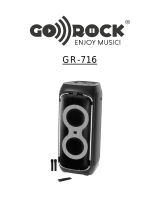SBX-412401BTS
User Manual for SBX-412401BTS Portable Speaker
www.qfxusa.com
R

Definitions:
MODE: The MODE button allows you to toggle through and select the speaker functions of your choice:
Bluetooth, USB, SD Card, AUX, FM Radio.
: Press the Loop button to loop the current .mp3 track, play list, or shuffle.
TWS: Press to play or pause the selected .mp3 track. Press and hold down the button for TWS Sync TWS.
: Press to select the previous .mp3 track. In FM MODE, use this button to select the previous FM radio
station..
: Press to select the next .mp3 track. In FM MODE, use this button to select the next FM radio station.
FM Radio: Frequency-Modulated stations operate in a frequency band extending from 87.8 MHz to 108 MHz.
MIC.PRIORTY: Press the MIC.PRIORTY button to prioritize the microphone over the music.
TRS: Tip, Ring, Sleeve: A 3.5mm or 6.35mm balanced audio connector. Carries 2 balanced mono signals.
Also known as 1/8” and 1/4”.
TS: Tip, Sleeve: A 3.5mm or 6.35mm unbalanced audio cable. Also known as 1/8” and 1/4”.
Instrument Cable: Unbalanced 6.35mm audio cable.
RCA: An Audio/Video connection type: Radio Corporation of America (RCA).
HDMI: High-Definition Multimedia Interface: Transmits digital audio and video signals.
MP3: Compressed audio file typically 1/10th of a broadcast .wav file. MPEG Audio Layer-3.
EQ: Equalizer: Use the EQ to boost or cut audio frequencies to shape the sound.
LED: Light Emitting Diode: A semiconductor diode which glows when a voltage is applied.
RGB: Light color values: Red, Green, Blue.
USB: Universal Serial Bus: Used to transport digital information between digital components.
TF Card: TransFlash card is used to carry digital information. Also known as a Micro SD Card.
TABLE OF CONTENTS
P1...Quick Setup Guide
• 6 Step Setup Guide
• Bluetooth Connection
• FM Radio Setup
P2...Global Functions
• Global Functions
• Display Settings
• TWS Connection
• Mic.Priorty
P3...Control Panel
• Controls, Features,
Inputs
P4...Back Panel & Remote
Control
• Back Panel Layout
• Back Panel Inputs
• Remote Control Features
P5...Fog Machine
• Fog Machine Panel
Layout
• Operating the Fog
Machine
• Customer Support
Contact
TABLA DE CONTENIDO
P1 ... Guía de Instalación Rápida
• Guía de configuración de 6
pasos
• Conexión Bluetooth
• Configuración de radio FM
P2 ... Funciones Globales
• Funciones globales
• Configuración de pantalla
• Conexión TWS
• Micrófono
P3 ... Panel de Control
• Controles, funciones, entradas
P4 ... Panel Trasero y Control
Remoto
• Disposición del panel trasero
• Entradas del panel posterior
• Funciones de control remoto
P5 ... Máquina de Humo
• Disposición del panel de la
máquina de humo
• Preparar la máquina de humo
• Contacto de atención al
cliente
TABLE DES MATIÈRES
P1 ... Guide d'installation rapide
• Guide de configuration en 6
étapes
• Connexion Bluetooth
• Configuration de la radio FM
P2 ... Fonctions globales
• Fonctions globales
• Paramètres d'affichage
• Connexion TWS
• Mic.Priorty
P3 ... Panneau de configuration
• Commandes, fonctionnalités,
entrées
P4 ... Panneau arrière et télécom-
mande
• Disposition du panneau arrière
• Entrées du panneau arrière
• Fonctions de la télécommande
P5 ... Machine à brouillard
• Disposition du panneau de la
machine à brouillard
• Préparation de la machine à
brouillard
• Assistance clientèle

SBX-412401BTS BLUETOOTH
Bluetooth Mode: Use the MODE button to enable Bluetooth on the SBX-412401BTS. Open the
Bluetooth settings on your mobile device and search for QFX SBX-412401BTS. Select the option to pair
both devices together. You can now sit back and enjoy the music from your favorite app. You won't need
reconnect the Bluetooth again when switching through modes.
SBX-412401BTS FM RADIO:
FM Radio: Frequency-Modulated stations operate in a frequency band extending from 87.8 MHz to 108
MHz. Use the MODE button to select the FM mode. In FM mode, press and hold the Play/Pause button
to scan availble frequencies in the area. Extend the telescoping antena to enhance reception.
SBX-412401BTS Recording Function
Insert a USB or SD card in the slot. Connect a wired microphone and set the desired volume level.
Press and hold the “REC/PLAY ” Button to start recording. Press the “REC/PLAY” button again to
playback the recording. To exit the recording function press “REC/PLAY” again.
QUICK SETUP GUIDE
1
6 - STEP SETUP GUIDE
Step Plug the AC power cord to the SBX-
412401BTS. You will find the connection
terminal on the back panel.
Step Find a power outlet (AC 120V/60Hz)
and connect the AC cord to the socket to
supply the unit with power.
Step On the back panel there are two
power switches, set the LED POWER and BALL
LIGHT POWER to the “ON” position. Check the
front side for of the SBX-412401BTS for flashing
party lights. If the party lights are not on try a
different power outlet.
Step Move to the top panel and set the
POWER switch to the “ON” position. The
display screen should turn on. The
SBX-412401BTS should now be ready to play
music.
Step Insert a USB flash drive or SD card
into the corresponding port, found directly
under the display screen, to play your .mp3
content. The SBX-412401BTS will automatically
read the .mp3 files when inserted.
Step The MASTER VOLUME will increase
and decrease the entire volume evenly. Make
sure that the L and R Channel Knobs are turned
to max before gradually raising the MASTER
VOLUME.
1
1
2
2
3
3
4
4
5
5
6
6
1 Back Panel
3
Top Panel
Font Side

GLOBAL FUNCTIONS:
MODE: The MODE button allows you to toggle through and select the speaker functions of your choice:
Bluetooth, USB, SD Card, AUX, FM Radio.
: Press the Loop button to loop the current .mp3 track, play list, or shuffle.
TWS: Press to play or pause the selected .mp3 track. Press and hold down the button for TWS Sync
(See TWS Connection instructions).
: Press to select the previous .mp3 track. In FM Mode, use this button to select the previous FM radio
station.
: Press to select the next .mp3 track. In FM Mode, use this button to select the next FM radio station
SBX-412401BTS DISPLAY SYSTEM SETTINGS
1. Mode: The LED display screen will display mode information: USB/SD/BLUE/LINE/FM RADIO.
When a USB flash drive/SD Card is inserted into the USB/SD input, the unit will automatically switch to
USB/SD mode and begin playing .mp3 audio files.
2. Track Number: The current track playing.
3. FM Mode: All FM channels display here. Press "Play/Pause/TWS" button to auto scan all FM Radio
channels.
TWS CONNECTION
1. TWS connection: TWS Connection is only for two speakers of the same make and model.
2. Enable Bluetooth: Turn on both speakers and set them to BLUETOOTH mode.
3. TWS Sync: On one unit press and hold the Play/Pause (TWS) button for 3 seconds.
The two speakers should connect together.
4. Mobile Device: Open the Bluetooth settings on your mobile device and search for QFX SBX-412401BTS.
Select the option to pair both devices.
5. Music Playback: Select music from the phone and enjoy True Wireless Stereo.
6. Exit TWS: Press and hold the Play/Pause/(TWS) button for 3 seconds to exit the TWS function.
MIC.PRIORTY:
Press the MIC.PRIORTY button to prioritize the microphone over the music.
IMPORTANT SAFETY MEASURES
Before using this machine, please read all the safety and operating instructions. These safety
and operating instructions should be kept in condition of consultation.
1. Electric Power Supply Line: Keep the power cord safe from being tramped on,
pressed on by heavy objects, or pierced. Make sure that the cord has ample space to rest on the
ground and is not stressed. DO NOT pull or drag or the power supply line.
2. Ventilation:This unit must be set in a ventilated space. DO NOT cover the vents on the back panel
for any reason. If placed alongside a wall, distance the unit a minimum of 10cm to allow air
flow. DO NOT surface that might restriced good air flow.
3. Dismantling: DO NOT dismantle or open the unit. This is a high powered unit that can cause
serious harm if tampered with. DO NOT Open.
4. Smoke: Please unplug the power supplies cord from the
wall outlet immediately if unsual smoke appears and contact customer support.

Mic Input: Insert a 6.35mm (TS) Mic cable.
Mic Volume: Increase and decrease Mic volume gain.
Guitar Input: Insert a 6.35mm (TS) instrument cable.
Guitar Volume: Increase and decrease Gtr volume gain.
Bass EQ: Boost or cut 15dB.
•Microphone •Guitar •Master
Mid EQ: Boost or cut 15dB.
•Microphone
Treble EQ: Boost or cut 15dB.
•Microphone •Guitar •Master
5 Band Graphic EQ: Boost or Cut 10dB @
100hz, 300Hz, 1kHz, 3kHz, 10kHz
Echo: Add Echo to the Microphone
RCA Inputs: Stereo RCA Input. Left and Right
Auxilary Input: 3.5mm input
Lighting Sensitivity: Dim or Brighten the lights
Power: ON/OFF switch
Display Screen: Displays current mode informationUSB
Port: Insert a USB device
SD Card Port: Insert an SD Card
Global Controls:
•Mode: Toggle through USB/SD/BLUE/LINE/FM RADIO.
•Loop: Loop one track, all tracks, or Shuffle
•Play/Pause/TWS: Play or Pause Track. TWS Sync
•Rewind: Previous Track or FM Station
•Forward: Next Track or FM Station
•Rec.Play: Record to a USB or SD Card
Mic.Priority: Enable Microphone Priority
Input: Enable USB or RCA/Aux Input
L-Channel: Left Channel volume control
R-Channel: Right Channel volume control
Master Volume: Master volume control
MIC 1 MIC 3 GTR 1
GTR 2
GTR 3
RCA INPUT
SD/MMC CARD
TWS /CH- /CH+
USB
MODE
INPUT
USB
ON
OFF
RCA
AUX
ON
OFF
MIC.PRIORTY
REC.PLAY
LIGHT
SENSITIVITY
POWER
AUX INPUT
KAREOKE SPEAKER SYSTEM
POWER MIXER / 5-WAY PROFESSIONAL SPEAKER
GTR
VOL
MASTER
VOL
BASS
EQ
TREBLE
EQ
MIC 4MIC 2
BASS
EQ
MIC.VOL
MID
EQ
TREBLE
EQ
ECHO
BASS
EQ
BASS
EQ
TREBLE
EQ
MIC.VOL
GTR.
VOL
MID EQ
TREBLE
EQ
ECHO
• Mic Input 1
• Mic Input 2
• Mic Volume
• Bass EQ
• MID EQ
• Treble EQ
• Echo
• Mic Input 3
• Mic Input 4
• Mic Volume
• Bass EQ
• MID EQ
• Treble EQ
• Echo
• Gtr Input 1
• Gtr Input 2
• Gtr Volume
• Bass EQ
• Treble EQ
• Gtr Input 3
• Gtr Vol
• Master Vol
• Bass EQ
• Treble EQ
• RCA Input L
• RCA Input R
• Aux Input
• Light Sens
• POWER
• Display
• USB Port
• SD Port
• Functions
• MIC.PRIOR
• Input Select
• L Channel
• R Channel
• MID EQ
• Trebble EQ
• Echo
• 100 Hz
• 300 Hz
• 1 kHz
• 3 kHz
• 10 kHz

SBX-412401BTS BACK PANEL
RCA Input: Stereo input
RCA Output: Stereo output
Ball Light: ON/OFF
AC Power: 120V, 60Hz
LED Power: ON/OFF
Antenna: Telescoping Antenna
SBX-412401BTS REMOTE CONTROL
1. Mute: Mute the audio
2. STANDBY: Enable standby mode.
3. Scan: Scan folder or FM Station
4. Number Keys: 0-9
5. Mode: Toggle between USB, SD, FM, LINE, BT
6. REP: Repeat the playing track
7. USB: Press to select USB or SD Card.
8. AUX: Select AUX mode (back panel only)
9. FM: Press to select FM mode
10. Rewind: Select previous track or FM channel
11. Forward: Select next track or FM channel
12. PLAY/PAUSE: Play or Pause current track
13. EQ: Enable
14. VOL+: Increase the master volume
15. VOL-: Decrease the master volume
6-9
10-15
1-2
R
USB
WHERE THE PARTY STARTS

1. Fog Machine Switch: ON/OFF
switch. If not in use, please turn the fog
machine OFF.
2. LED Light: When the fog machine
reaches the temperature to produce
smoke, it will illuminate. Wait for the
light to turn on before attempting to
produce smoke
3. Controller Input: Connect the wired
controller to fog machine terminal for
use. The SBX -412401BTS also comes
with a wireless transmitter and reciever
to enjoy deploying fog
wirelessly.
Getting the Fog Machine Ready
1. Fill up the bottle with fog juice.
2. Connect the the Fog Machine controller or wireless
reciver to the back panel controller input
3. Turn ON the Fog Machine and wait for LED light
indicator to turn ON.
4. Press the Fog Machine button on the controller to
release the Fog.
Questions? Comments? Contact Us Anytime
Preguntas? Comentarios? Contáctenos en cualquier momento
Des questions? Commentaires? Contactez-nous à tout moment
1-800-864-CLUB (2582)
Mon-Fri 9AM - 5PM (PST)
Mon-Fri 9AM - 5PM (PST)
1
2
3
FOG MACHINE
ON
OFF
WIRELESS AND WIRED CONTROLLER
WARNING!
TO REDUCE THE RISK OF ELECTRIC SHOCK, DO NOT REMOVE THE COVER ON THIS
SPEAKER. THERE ARE NO USER-SERVICEABLE PARTS INSIDE. REFER ALL SERVICING
TO A QUALIFIED TECHNICIAN
To prevent fire or electric shock, do not expose this equipment to rain or moisture. Do not store or
operate this product near any liquids, heat sources such as radiators, heat registers or under
extreme weather conditions. Clean only with a dry cloth.
Users should exhibit extra safety when the WARNING or CAUTION symbol appears in this
instruction manual and follow all precautions as they are stated.
FOG
JUICE
RECEIVER
TRANSMITTER
WIRED
CONTROLLER

SBX-412401BTS BLUETOOTH
Modo Bluetooth: use el botón MODE para habilitar Bluetooth en el SBX-412401BTS. Abra la configura-
ción de Bluetooth en su dispositivo móvil y busque QFX SBX-412401BTS. Seleccione la opción para
emparejar ambos dispositivos. Ahora puede sentarse y disfrutar de la música de su aplicación favorita.
No necesitará volver a conectar el Bluetooth al cambiar de modo.
RADIO FM SBX-412401BTS:
Radio FM: Las estaciones de frecuencia modulada operan en una banda de frecuencia que se extiende
desde 87,8 MHz a 108 MHz. Utilice el botón MODE para seleccionar el modo FM. En el modo FM,
mantenga presionado el botón Reproducir / Pausa para escanear las frecuencias disponibles en el
área. Extienda la antena telescópica para mejorar la recepción.
Función de grabación SBX-412401BTS
Inserte una tarjeta USB o SD en la ranura. Conecte un micrófono con cable y configure el nivel de
volumen deseado.
Mantenga pulsado el botón "REC / PLAY" para comenzar a grabar. Presione el botón “REC / PLAY”
nuevamente para reproducir la grabación. Para salir de la función de grabación presione “REC / PLAY”
nuevamente.
GUÍA DE INSTALACIÓN RÁPIDA
1
1
GUÍA DE 6 PASOS
Paso Conecte el cable de alimentación de
CA al SBX-412401BTS. Encontrará el terminal
de conexión en el panel posterior.
Paso Busque una toma de corriente (CA
120V / 60Hz) y conecte el cable de CA al
enchufe para suministrar energía a la unidad.
Paso En el panel trasero hay dos
interruptores de encendido, coloque el LED
POWER y el BALL LIGHT POWER en la posición
“ON”. Compruebe la parte frontal del
SBX-412401BTS para ver si hay luces de fiesta
intermitentes. Si las luces de la fiesta no están
encendidas, pruebe con una toma de corriente
diferente.
Paso Muévase al panel superior y coloque
el interruptor de ENCENDIDO en la posición
"ON". La pantalla de visualización debería
encenderse. El SBX-412401BTS ahora debería
estar listo para reproducir música.
Paso Inserte una unidad flash USB o
tarjeta SD en el puerto correspondiente, que se
encuentra directamente debajo de la pantalla de
visualización, para reproducir su contenido
.mp3. El SBX-412401BTS leerá automática-
mente los archivos .mp3 cuando se inserte.
Paso El MASTER VOLUME aumentará y
disminuirá todo el volumen de manera uniforme.
Asegúrese de que las perillas de canal L y R
estén al máximo antes de subir gradualmente el
MASTER VOLUME.
1
1
2
2
3
3
4
4
5
6
6
1 Trasero
3
Arriva
Frente

FUNCIONES GLOBALES:
MODO: El botón MODO le permite alternar y seleccionar las funciones de altavoz de su elección: Bluetooth,
USB, Tarjeta SD, AUX, Radio FM.
: Presione el botón Loop para repetir la pista .mp3, lista de reproducción o reproducción aleatoria
actual.
TWS: presione para reproducir o pausar la pista .mp3 seleccionada. Presione y mantenga presionado el
botón para TWS Sync (consulte las instrucciones de Conexión TWS).
: Presione para seleccionar la pista .mp3 anterior. En el modo FM, use este botón para seleccionar la
estación de radio FM anterior.
: Presione para seleccionar la siguiente pista .mp3. En el modo FM, use este botón para seleccionar la
siguiente estación de radio FM
AJUSTES DEL SISTEMA DE PANTALLA SBX-412401BTS
1. Modo: La pantalla LED mostrará información sobre el modo: USB / SD / BLUE/ LÍNEA / RADIO FM.
Cuando se inserta una unidad flash USB / tarjeta SD en la entrada USB / SD, la unidad cambiará automáti-
camente a Modo USB / SD y comience a reproducir archivos de audio .mp3.
2. Número de pista: la pista actual que se está reproduciendo.
3. Modo FM: aquí se muestran todos los canales FM. Presione el botón "Reproducir / Pausa / TWS" para
escanear automáticamente todas las radios FM canales.
CONEXIÓN TWS
1. Conexión TWS: La conexión TWS es solo para dos altavoces de la misma marca y modelo.
2. Habilite Bluetooth: encienda ambos altavoces y configúrelos en modo BLUETOOTH.
3. TWS Sync: En una unidad, mantenga presionado el botón Reproducir / Pausa (TWS) durante 3
segundos. Los dos altavoces deben conectarse juntos.
4. Dispositivo móvil: abra la configuración de Bluetooth en su dispositivo móvil y busque QFX
SBX-412401BTS. Seleccione la opción para emparejar ambos dispositivos.
5. Reproducción de música: seleccione música del teléfono y disfrute de True Wireless Stereo.
6. Salga de TWS: Mantenga presionado el botón Reproducir / Pausa / (TWS) durante 3 segundos para salir
de la función TWS.
MIC.PRIORTY:
Presione el botón MIC.PRIORTY para priorizar el micrófono sobre la música.
MEDIDAS DE SEGURIDAD IMPORTANTES
Antes de utilizar esta máquina, lea todas las instrucciones de seguridad y funcionamiento. Esta
seguridad y las instrucciones de funcionamiento deben mantenerse en condiciones de consulta.
1. Línea de suministro de energía eléctrica: Mantenga el cable de alimentación a salvo de ser
pisoteado, presionado por objetos pesados o perforado. Asegúrese de que el cable tenga suficiente
espacio para descansar en elsuelo y no está estresado. NO tire ni arrastre de la línea de
alimentación.
2. Ventilación: esta unidad debe instalarse en un espacio ventilado. NO cubra las rejillas de
ventilación del panel posterior por alguna razon. Si se coloca junto a una pared, separe la unidad un
mínimo de 10 cm para permitir que el aire fluir. NO coloque superficies que puedan restringir el buen
flujo de aire.
3. Desmontaje: NO desmonte ni abra la unidad. Esta es una unidad de alta potencia que puede
causar daño grave si se manipula. No abrir.
4. Humo: desenchufe el cable de alimentación del toma de corriente inmediatamente si aparece
humo inusual y póngase en contacto con el servicio de atención al cliente.

Mic Input: inserte un cable de micrófono de 6,35 mm (TS).
Mic Volume: aumente y disminuya el volumen del micrófono.
Guitar Input: inserte un cable de instrumento de 6,35 mm
(TS).
Guitar Volume: aumente y disminuya el volumen de Gtr.
Bass EQ: aumenta o reduce 15dB.
• Micrófono • Guitarra • Maestro
Mid EQ:aumenta o reduce 15dB.
•Micrófono
Treble EQ: aumenta o reduce 15 dB.
• Micrófono • Guitarra • Maestro
Ecualizador gráfico de 5 bandas: Refuerza o corta 10dB @
100 Hz, 300 Hz, 1 kHz, 3 kHz, 10 kHz
Echo:añade eco al micrófono
RCA Inputs: Entrada RCA estéreo. Izquierda y derecha
Auxilary Input: entrada de 3,5 mm
Lighting Sensitivity: atenúe o ilumine las luces
Power: interruptor de encendido / apagadoDisplay Screen: muestra
información sobre el modo
USB Port: inserta un dispositivo USB
SD Card Port: inserte una tarjeta SD
Global Controls:
• Modo: alternar entre USB / SD / BLUE / LINE / RADIO FM.
• Bucle: bucle una pista, todas las pistas o reproducción aleatoria
• Reproducir / Pausar / TWS: reproducir o pausar la pista.
Sincronización TWS
• Rebobinar: pista anterior o emisora FM
• Adelante: siguiente pista o emisora FM
• Rec.Play: graba en una tarjeta USB o SD
Mic.Priority: habilita la prioridad de micrófono
Input: habilita la entrada USB o RCA / Aux
L-Channel: control de volumen del canal izquierdo
R-Channel: control de volumen del canal derecho
Master Volume: control de volumen maestro
MIC 1 MIC 3 GTR 1
GTR 2
GTR 3
RCA INPUT
SD/MMC CARD
TWS /CH- /CH+
USB
MODE
INPUT
USB
ON
OFF
RCA
AUX
ON
OFF
MIC.PRIORTY
REC.PLAY
LIGHT
SENSITIVITY
POWER
AUX INPUT
KAREOKE SPEAKER SYSTEM
POWER MIXER / 5-WAY PROFESSIONAL SPEAKER
GTR
VOL
MASTER
VOL
BASS
EQ
TREBLE
EQ
MIC 4MIC 2
BASS
EQ
MIC.VOL
MID
EQ
TREBLE
EQ
ECHO
BASS
EQ
BASS
EQ
TREBLE
EQ
MIC.VOL
GTR.
VOL
MID EQ
TREBLE
EQ
ECHO
• Mic Input 1
• Mic Input 2
• Mic Volume
• Bass EQ
• MID EQ
• Treble EQ
• Echo
• Mic Input 3
• Mic Input 4
• Mic Volume
• Bass EQ
• MID EQ
• Treble EQ
• Echo
• Gtr Input 1
• Gtr Input 2
• Gtr Volume
• Bass EQ
• Treble EQ
• Gtr Input 3
• Gtr Vol
• Master Vol
• Bass EQ
• Treble EQ
• RCA Input L
• RCA Input R
• Aux Input
• Light Sens
• POWER
• Display
• USB Port
• SD Port
• Functions
• MIC.PRIOR
• Input Select
• L Channel
• R Channel
• MID EQ
• Trebble EQ
• Echo
• 100 Hz
• 300 Hz
• 1 kHz
• 3 kHz
• 10 kHz

SBX-412401BTS PANEL TRASERO
Entrada RCA: Entrada estéreo
Salida RCA: Salida estéreo
Luz de bola: ENCENDIDO / APAGADO
Potencia AC: 120 V, 60 Hz
LED de encendido: Encendido /
apagado
Antena: Antena telescópica
CONTROL REMOTO SBX-412401BTS
1. Silencio: Silencia el audio.
2. STANDBY: Habilita el modo de espera.
3. Escanear: Escanear carpeta o emisora FM
4. Teclas Numéricas: 0-9
5. Mode: Alternar entre USB, SD, FM, LINE, BT
6. REP: Repite la pista en reproducción
7. USB: Presione para seleccionar USB o Tarjeta SD.
8. AUX: Seleccione el modo AUX (solo panel posterior)
9. FM: Presione para seleccionar el modo FM
10. Rebobinar: Selecciona la pista anterior o el canal FM
11. Adelante: Seleccione la siguiente pista o canal FM
12. REPRODUCCIÓN / PAUSA: Reproduce o pausa la pista actual
13. EQ: Activar
14. VOL +: Aumenta el volumen principal
15. VOL-: Disminuye el volumen maestro
6-9
10-15
1-2
R
USB
WHERE THE PARTY STARTS

1. Interruptor de la máquina de humo:
Interruptor de ENCENDIDO / APAGADO. Si
no está en uso, apague la máquina de humo.
2. Luz LED: Cuando la máquina de humo
alcance la temperatura para producir humo,
se iluminará. Espere a que la luz se encienda
antes de intentar producir humo.
3. Entrada del controlador: Conecte el
controlador cableado al terminal de la
máquina de humo para su uso. El SBX
-412401BTS también viene con un transmisor
y receptor inalámbricos para disfrutar
desplegando niebla
de forma inalámbrica.
Preparar la Máquina de Humo
1. Llene la botella con jugo de niebla.
2. Conecte el controlador de la máquina de humo o el
receptor inalámbrico a la entrada del controlador del
panel posterior
3. Encienda la máquina de humo y espere a que se
encienda el indicador de luz LED.
4. Presione el botón de Máquina de niebla en el
controlador para liberar la niebla.
Questions? Comments? Contact Us Anytime
Preguntas? Comentarios? Contáctenos en cualquier momento
Des questions? Commentaires? Contactez-nous à tout moment
1-800-864-CLUB (2582)
Mon-Fri 9AM - 5PM (PST)
Mon-Fri 9AM - 5PM (PST)
1
2
3
FOG MACHINE
ON
OFF
WIRELESS AND WIRED CONTROLLER
¡ADVERTENCIA!
PARA REDUCIR EL RIESGO DE DESCARGA ELÉCTRICA, NO RETIRE LA CUBIERTA DE
ESTE ALTAVOZ. NO HAY PARTES REPARABLES POR EL USUARIO ADENTRO. REFIERA
TODAS LAS REPARACIONES A UN TÉCNICO CALIFICADO
Para evitar incendios o descargas eléctricas, no exponga este equipo a la lluvia ni a la humedad.
No almacene ni utilice este producto cerca de líquidos, fuentes de calor como radiadores, rejillas
de calefacción o bajo condiciones climáticas extremas. Limpie solamente con un paño seco.
Los usuarios deben exhibir una seguridad adicional cuando aparezca el símbolo de
ADVERTENCIA o PRECAUCIÓN en este manual de instrucciones y seguir todas las
precauciones indicadas.
FOG
JUICE
RECEIVER
TRANSMITTER
WIRED
CONTROLLER

SBX-412401BTS BLUETOOTH
Mode Bluetooth: utilisez le bouton MODE pour activer Bluetooth sur le SBX-412401BTS. Ouvrez les
paramètres Bluetooth sur votre appareil mobile et recherchez QFX SBX-412401BTS. Sélectionnez
l'option pour coupler les deux appareils ensemble. Vous pouvez maintenant vous asseoir et profiter de
la musique de votre application préférée. Vous n'aurez plus besoin de reconnecter le Bluetooth lors du
passage d'un mode à l'autre.
RADIO FM SBX-412401BTS:
Radio FM: Les stations à modulation de fréquence fonctionnent dans une bande de fréquences allant
de 87,8 MHz à 108 MHz. Utilisez le bouton MODE pour sélectionner le mode FM. En mode FM,
appuyez et maintenez le bouton Lecture / Pause pour balayer les fréquences disponibles dans la zone.
Déployez l'antenne télescopique pour améliorer la réception.
Fonction d'enregistrement SBX-412401BTS
Insérez une carte USB ou SD dans la fente. Connectez un microphone filaire et réglez le niveau de
volume souhaité. Appuyez et maintenez le bouton «REC / PLAY» pour démarrer l'enregistrement.
Appuyez à nouveau sur le bouton «REC / PLAY» pour lire l'enregistrement. Pour quitter la fonction
d'enregistrement, appuyez à nouveau sur «REC / PLAY».
GUIDE DE CONFIGURATION RAPIDE
1
GUIDE DE 6 CONFIGURATION DES ÉTAPES
Étape Branchez le cordon d'alimentation
secteur sur le SBX-412401BTS. Vous trouverez
la borne de connexion sur le panneau arrière.
Étape Trouvez une prise de courant (120 V
CA / 60 Hz) et connectez le cordon CEI à la
prise pour alimenter l'unité.
Étape Sur le panneau arrière, il y a deux
interrupteurs d'alimentation, réglez la LED
POWER et la BALL LIGHT POWER sur la
position «ON». Vérifiez la face avant du
SBX-412401BTS pour les lumières de fête
clignotantes. Si les lumières de fête ne sont pas
allumées, essayez une autre prise de courant.
Étape Déplacez-vous vers le panneau
supérieur et réglez l'interrupteur POWER sur la
position «ON». L'écran d'affichage doit
s'allumer. Le SBX-412401BTS devrait
maintenant être prêt à lire de la musique.
Étape Insérez une clé USB ou une carte
SD dans le port correspondant, situé directe-
ment sous l'écran d'affichage, pour lire votre
contenu .mp3. Le SBX-412401BTS lira
automatiquement les fichiers .mp3 une fois
insérés.
Étape Le MASTER VOLUME augmentera
et diminuera uniformément tout le volume.
Assurez-vous que les boutons des canaux L et
R sont tournés au maximum avant d'augmenter
progressivement le MASTER VOLUME.
1
1
2
2
3
3
4
4
5
6
6
1 Back Panel
3
Top Panel
Font Side

FONCTIONS GLOBALES:
MODE: Le bouton MODE vous permet de basculer et de sélectionner les fonctions de haut-parleur de votre
choix: Bluetooth, USB, carte SD, AUX, Radio FM.
: Appuyez sur le bouton Boucle pour boucler la piste .mp3 actuelle, la liste de lecture ou la lecture
aléatoire.
TWS: Appuyez pour lire ou mettre en pause la piste .mp3 sélectionnée. Appuyez sur le bouton TWS Sync
et maintenez-le enfoncé (voir les instructions de connexion TWS).
: Appuyez pour sélectionner la piste .mp3 précédente. En mode FM, utilisez ce bouton pour sélectionner
la station de radio FM précédente.
: Appuyez pour sélectionner la piste .mp3 suivante. En mode FM, utilisez ce bouton pour sélectionner la
station de radio FM suivante
PARAMÈTRES DU SYSTÈME D'AFFICHAGE SBX-412401BTS
1. Mode: L'écran d'affichage LED affichera les informations de mode: USB / SD / BLUE / LINE / FM RADIO.
Lorsqu'une clé USB / carte SD est insérée dans l'entrée USB / SD, l'appareil bascule automatiquement sur
Mode USB / SD et commencez à lire les fichiers audio .mp3.
2. Numéro de piste: la piste en cours de lecture.
3. Mode FM: Tous les canaux FM s'affichent ici. Appuyez sur le bouton "Lecture / Pause / TWS" pour
rechercher automatiquement toutes les radios FMcanaux.
CONNEXION TWS
1. Connexion TWS: La connexion TWS est uniquement pour deux enceintes de la même marque et du
même modèle.
2. Activer Bluetooth: allumez les deux enceintes et réglez-les en mode BLUETOOTH.
3. TWS Sync: Sur une unité, appuyez et maintenez le bouton Lecture / Pause (TWS) pendant 3 secondes.
Les deux haut-parleurs doivent se connecter ensemble.
4. Appareil mobile: ouvrez les paramètres Bluetooth sur votre appareil mobile et recherchez QFX
SBX-412401BTS. Sélectionnez l'option pour coupler les deux appareils.
5. Lecture de musique: sélectionnez la musique du téléphone et profitez de True Wireless Stereo.
6. Quitter TWS: Appuyez sur le bouton Lecture / Pause / (TWS) et maintenez-le enfoncé pendant 3
secondes pour quitter la fonction TWS.
MIC.PRIORTY:
Appuyez sur le bouton MIC.PRIORTY pour donner la priorité au microphone sur la musique.
MESURES DE SÉCURITÉ IMPORTANTES
Avant d'utiliser cette machine, veuillez lire toutes les instructions de sécurité et d'utilisation. Ces
sécurité et les instructions d'utilisation doivent être conservées en état de consultation.
1. Ligne d'alimentation électrique: évitez que le cordon d'alimentation ne soit piétiné, pressé par des
objets lourds ou percé. Assurez-vous que le cordon a suffisamment d'espace pour reposer sur le sol et
n'est pas stressé. NE PAS tirer ni faire glisser ni la ligne d'alimentation.
2. Ventilation: Cet appareil doit être installé dans un espace ventilé. NE PAS couvrir les évents du
panneau arrière pour quelque raison que ce soit. S'il est placé le long d'un mur, éloignez l'unité d'au
moins 10 cm pour permettre la circulation de l'air. NE PAS faire de surface qui pourrait restreindre une
bonne circulation d'air.
3. Démontage: NE PAS démonter ni ouvrir l'unité. Il s'agit d'une unité de haute puissance qui peut
causer de graves dommages si elle est altérée. Ne pas ouvrir.
4. Fumée: débranchez immédiatement le cordon d'alimentation de la prise murale si de la fumée
inhabituelle apparaît et contactez le service client.

Mic Input: insérez un câble micro 6,35 mm (TS).
Mic Volume: augmente et diminue le gain de volume du
micro.
Guitar Input: insérez un câble d'instrument de 6,35 mm (TS).
Guitar Volume: Augmentez et diminuez le gain de volume Gtr.
Bass EQ: Booste ou coupe 15 dB.
• Microphone • Guitare • Master
Mid EQ: Booste ou coupe 15 dB.
•Microphone
Treble EQ: Booste ou coupe 15 dB.
• Microphone • Guitare • Master
Égaliseur graphique à 5 bandes: Boost ou Cut 10dB @
100 Hz, 300 Hz, 1 kHz, 3 kHz, 10 kHz
Echo: ajouter un écho au microphone
RCA Inputs: Entrée RCA stéréo. Gauche et droite
Auxilary Input: entrée 3,5 mm
Lighting Sensitivity: atténuer ou éclaircir les lumières
Power: interrupteur marche / arrêt
Display Screen:affiche les informations sur le mode
USB Port: insérez un périphérique USB
SD Card Port: insérez une carte SD
Global Controls:
• Mode: basculez entre USB / SD / BLUE / LINE / FM RADIO.
• Boucle: boucle une piste, toutes les pistes ou lecture aléatoire
• Lecture / Pause / TWS: lecture ou pause d'une piste.
Synchronisation TWS
• Rewind: piste précédente ou station FM
• Transférer: piste suivante ou station FM
• Rec.Play: enregistrer sur une carte USB ou SD
Mic.Priority:Activer la priorité du microphone
Input: activer l'entrée USB ou RCA / Aux
L-Channel: contrôle du volume du canal gauche
R-Channel: contrôle du volume du canal droit
Master Volume: contrôle du volume principal
MIC 1
MIC 3 GTR 1
GTR 2
GTR 3
RCA INPUT
SD/MMC CARD
TWS /CH- /CH+
USB
MODE
INPUT
USB
ON
OFF
RCA
AUX
ON
OFF
MIC.PRIORTY
REC.PLAY
LIGHT
SENSITIVITY
POWER
AUX INPUT
KAREOKE SPEAKER SYSTEM
POWER MIXER / 5-WAY PROFESSIONAL SPEAKER
GTR
VOL
MASTER
VOL
BASS
EQ
TREBLE
EQ
MIC 4
MIC 2
BASS
EQ
MIC.VOL
MID
EQ
TREBLE
EQ
ECHO
BASS
EQ
BASS
EQ
TREBLE
EQ
MIC.VOL
GTR.
VOL
MID EQ
TREBLE
EQ
ECHO
• Mic Input 1
• Mic Input 2
• Mic Volume
• Bass EQ
• MID EQ
• Treble EQ
• Echo
• Mic Input 3
• Mic Input 4
• Mic Volume
• Bass EQ
• MID EQ
• Treble EQ
• Echo
• Gtr Input 1
• Gtr Input 2
• Gtr Volume
• Bass EQ
• Treble EQ
• Gtr Input 3
• Gtr Vol
• Master Vol
• Bass EQ
• Treble EQ
• RCA Input L
• RCA Input R
• Aux Input
• Light Sens
• POWER
• Display
• USB Port
• SD Port
• Functions
• MIC.PRIOR
• Input Select
• L Channel
• R Channel
• MID EQ
• Trebble EQ
• Echo
• 100 Hz
• 300 Hz
• 1 kHz
• 3 kHz
• 10 kHz

PANNEAU ARRIÈRE SBX-412401BTS
Entrée RCA: Entrée stéréo
Sortie RCA: Sortie stéréo
Lumière de boule: ON / OFF
Puissance AC: 120V, 60Hz
Alimentation LED: ON / OFF
Antenne: Antenne télescopique
TÉLÉCOMMANDE SBX-412401BTS
1. Muet: Couper le son
2. STANDBY: Active le mode veille.
3. Scan: Scan dossier ou station FM
4. Touches numériques: 0-9
5. Mode: Basculer entre USB, SD, FM, LINE, BT
6. REP: Répète la piste en cours de lecture
7. USB: Appuyez pour sélectionner USB ou Carte SD.
8. AUX: Sélectionnez le mode AUX (panneau arrière uniquement)
9. FM: Appuyez pour sélectionner le mode FM
10. Rewind: Sélectionnez la piste ou la chaîne FM précédente
11. Avant: Sélectionnez la piste ou la chaîne FM suivante
12. PLAY / PAUSE: Lecture ou pause de la piste actuelle
13. EQ: Activer
14. VOL +: Augmente le volume principal
15. VOL-: Diminue le volume principal
6-9
10-15
1-2
R
USB
WHERE THE PARTY STARTS

1. Interrupteur de la machine à brouillard:
Interrupteur marche / arrêt. S'il n'est pas
utilisé, veuillez éteindre la machine à
brouillard.
2. Lumière LED: Lorsque la machine à
brouillard atteint la température pour produire
de la fumée, elle s'allume. Attendez que la
lumière s'allume avant d'essayer de produire
de la fumée
3. Entrée du Contrôleur: Connectez le
contrôleur filaire au terminal de la machine à
brouillard pour l'utiliser. Le SBX- 412401BTS
est également livré avec un émetteur et un
récepteur sans fil pour profiter du déploiement
du brouillard
sans fil.
Préparation de la Machine à Brouillard
1. Remplissez la bouteille de jus de brouillard.
2. Connectez le contrôleur Fog Machine ou le récepteur
sans fil à l'entrée du contrôleur du panneau arrière
3. Allumez la machine à brouillard et attendez que le
voyant LED s'allume.
4. Appuyez sur le bouton Fog Machine du contrôleur
pour libérer le Fog.
Questions? Comments? Contact Us Anytime
Preguntas? Comentarios? Contáctenos en cualquier momento
Des questions? Commentaires? Contactez-nous à tout moment
1-800-864-CLUB (2582)
Mon-Fri 9AM - 5PM (PST)
Mon-Fri 9AM - 5PM (PST)
1
2
3
FOG MACHINE
ON
OFF
WIRELESS AND WIRED CONTROLLER
WARNING!
POUR RÉDUIRE LE RISQUE DE CHOC ÉLECTRIQUE, NE RETIREZ PAS LE COUVERCLE
DE CET HAUT-PARLEUR. IL N'Y A AUCUNE PIÈCE RÉPARABLE PAR L'UTILISATEUR À
L'INTÉRIEUR. RÉFÉREZ TOUTE RÉPARATION À UN TECHNICIEN QUALIFIÉ
Pour éviter tout incendie ou choc électrique, n'exposez pas cet équipement à la pluie ou à
l'humidité. Ne stockez pas et n'utilisez pas ce produit à proximité de liquides, de sources de
chaleur telles que radiateurs, bouches de chaleur ou dans des conditions météorologiques
extrêmes. Nettoyez uniquement avec un chiffon sec.
Les utilisateurs doivent faire preuve d'une sécurité supplémentaire lorsque le symbole
AVERTISSEMENT ou ATTENTION apparaît dans ce manuel d'instructions et suivre toutes les
précautions telles qu'elles sont énoncées.
FOG
JUICE
RECEIVER
TRANSMITTER
WIRED
CONTROLLER

LIMITED PRODUCT WARRANTY POLICY
Before returning your Product for service under this Warranty, please (i) read the instrucon manual carefully and visit our website at www.qfxusa.com for
Product updates and extended support documentaon (e.g., Common Troubleshoong Guides); (ii) if you are sll having trouble with your Product, please
contact the QFX Customer Support Department.
Subject to the terms and condions herein, QFX, Inc. (herein aer called “QFX”) warrants to the original purchaser of the Product
(”Customer”) that for the applicable Warranty Period listed below, the Product will be free from defects in material or workmanship under normal,
non-commercial use (”Defects”).
Warranty Period encompasses, as listed below, separate “Coverage Periods” for Parts and Labor, each Coverage Period to begin from the original date of
Customer purchase. If Customer returns a defecve Product (or any component thereof) during the applicable Warranty Period, QFX will, at its opon, during
the specified Coverage Periods for Parts and Labor (as applicable either: (i) repair the Product (or, as applicable, any component thereof) or (ii) replace the
Product (or, as applicable, any component thereof) with a new or refurbished Product (or, as applicable, any component thereof), in either case free of
charge to Customer for Parts and/or Labor (as applicable) during the specified Coverage Period only, and excluding applicable shipping charges (noted
below), for which the Customer is responsible. The foregoing states the Customer’s exclusive remedy and QFX sole liability for breach of the limited warranty
contained herein.
This warranty covers only normal use. This warranty is not transferable. QFX is not responsible for warranty replacement should the QFX label or logo be
removed or should the product fail to be properly maintained or fail to funcon properly as a result of misuse, abuse, immersion in liquids, improper
installaon, improper shipping, damage caused by disasters such as fire, flood, or service other than by QFX. In addion, this warranty excludes any Product
(or, as applicable, any component thereof) that has been subject to or Defects resulng from: (a) any neglect or misuse by a Customer, an accident, improper
applicaon, violaon of operang instrucons for the Product, any other Customer-induced damage, or the alteraon or removal of any Product serial
number; (b) any modificaon or repair to Product (or, as applicable, any component thereof) by any party other than QFX or a party authorized in wring by
QFX; (c) any damage to Product (or, as applicable, any component thereof) due to power surges, incorrect electrical voltage, misconnecon to any device, or
malfuncon of any device used with the Product (or, as applicable, any component thereof); (d) cosmec damage to the Product (or, as applicable, any
component thereof) caused by normal wear and tear; (e) shipping damage that occurs while the Product is in transit; (f) damage caused by heat sources,
sunlight, electromagnec condions, or other climac condions or (g) any acts of God.
Product is sold to Customer for personal, non-commercial use only. Product is not warranted for Customer’s commercial or rental use. In addion, Product is
not warranted against failure, and should not be used by Customer for any applicaon where (i) there is a risk that any data stored on Product will be
breached or otherwise compromised, or (ii) the date stored on Product is relied upon for medical or lifesaving applicaons. QFX disclaims any Warranty for
any of the foregoing uses to the fullest extent permied by law. Customer assumes any and all risks associated with such uses of Product, and agrees to
indemnify QFX for any damages claimed against QFX for such uses.
EXCEPT FOR EXPRESS WARRANTIES STATED ABOVE AND TO THE MAXIMUM EXTENT PERMITTED BY LAW, THE PRODUCTS ARE PROVIDED “AS IS” AND QFX
DISCLAIMS ALL OTHER WARRANTIES, INCLUDING WITHOUT LIMITATION ANY IMPLIED WARRANTY (i) OF MERCHANTABILITY, (ii) OF FITNESS FOR A
PARTICULAR PURPOSE, OR (iii) OF NON-INFRINGEMENT OF THIRD PARTY RIGHTS. TO THE MAXIMUM EXTENT PERMITTED BY APPLICABLE LAW, IN NO
EVENT WILL QFX BE LIABLE TO CUSTOMER OR ANY THIRD PARTY FOR ANY INDIRECT, SPECIAL, INCIDENTAL, CONSEQUENTIAL, EXEMPLARY OR PUNITIVE
DAMAGES, INCLUDING, WITHOUT LIMITATION, ANY LOST PROFITS OR REVENUES, LOSS OR INACCURACY OF ANY DATA OR COST OF SUBSTITUTE GOODS,
REGARDLESS OF THE THEORY OF LIABILITY (INCLUDING NEGLIGENCE) AND EVEN IF QFX HAS BEEN ADVISED OF THE POSSIBILITY OF SUCH DAMAGES, QFX
AGGREGATE LIABILITY TO CUSTOMER FOR ACTUAL DIRECT DAMAGES FOR ANY CAUSE WHATSOEVER SHALL BE LIMITED TO THE CUMULATIVE PRODUCT
FEES PAID BY THAT CUSTOMER FOR THE PRODUCTS CAUSING THE DAMAGES, IF ANY.
This Warranty gives Customer specific rights, and Customer may also have other rights that vary from jurisdicon to jurisdicon. Warning: Some Products
may contain components that are small enough to be swallowed. Please keep out of reach of children. In order for the return to be processed, you must send
the Product PREPAID to the address below in the original packaging or reasonable substute to prevent damage and include: (1) a dated sales receipt (which
must have a purchase date that falls in the Warranty Period specified in the table below) that indicates the place of purchase, model number of Product, and
amount paid, (2) a detailed descripon of Customer’s problem with Product, (3) Customer’s full name, phone number, and return address, (3) all of the
accessories that came with the Product package must be sent along with the main Product, (4) a cashier’s check or money order payable to QFX, Inc., in the
amount specified for the item in the product table below for return shipping and handling. If in the case you cannot provide a money order or cashier’s
check, you can contact The QFX Customer Support Representave to arrange payment via credit card. No returned Product will be shipped back to a PO BOX.
If a returned Product is found to have no problem and/or does not include ALL of the requirements indicated above, it may be returned back to the customer
and will not be processed.

QFX USA
®
, Inc.
RMA Processing
Customer Support Department
2957 E. 46th Street | Vernon, CA 90058
(800) 864-CLUB (2582) or (323) 864-6900
qfxusa.com
Hours of Operaon: Monday - Friday, 9am - 5pm PST
All prices and details below are for US Desnaons excluding, Hawaii, Alaska and Puerto Rico. For excluded desnaons and NON US desnaons, please
contact The QFX Customer Support Department directly for addional shipping fees and return instrucons.
If you do not find your Product below, your Product model conflicts with mulple categories, and/or are unsure of which category the Product you have
purchased will fall under, please contact our Customer Support Department for further instrucon.
In order to determine the exact shipping cost that must be included with your prouuct or paid for the product being returned, please refer to the table below.
Please find the product you wish to return by category or model number prefix. QFX will not provide any return or refund to any customer for merchandise
and will only honor the Limited Warranty restricons menoned in this document.
Please make sure to follow all direcons prior to shipping back your item. If you are not sure what the shipping cost for your item is, or if your item category
conflicts in the table below, please feel free to contact the QFX Support Department for further assistance.
THE WARRANTY AND REMEDY PROVIDED ABOVE ARE EXCLUSIVE AND IN LIEU OF ALL OTHER EXPRESSED OR IMPLIED WARRANTIES INCLUDING, BUT NOT
LIMITED TO, THE IMPLIED WARRANTIES OF MERCHANTABILITY, NON-INFRINGEMENT OR FITNESS FOR A PARTICULAR PURPOSE. SOME LAWS DO NOT
ALLOW THE EXCLUSION OF IMPLIED WARRANTIES. IF THESE LAWS APPLY, THEN ALL EXPRESSED OR IMPLIED WARRANTIES ARE LIMITED TO THE WARRANTY
PERIOD IDENTIFIED ABOVE. UNLESS STATED HEREIN, ANY STATEMENT OR REPRESENTATIONS MADE BY ANY OTHER PERSONS OR FIRM ARE VOID. EXCEPT
AS PROVIDED IN THIS WRITTEN WARRANTY, QFX SHALL NOT BE LIABLE FOR ANY LOSS, INCONVENIENCE, OR DAMAGE, INCLUDING DIRECT, SPECIAL,
INCIDENTAL OR CONSEQUENTIAL DAMAGES, RESULTING FROM THE USE OR INABILITY TO USE THE QFX PRODUCT, WHETHER RESULTING FROM BREACH OF
WARRANTY OR ANY OTHER LEGAL THEORY.
Some jurisdicons do not allow limitaons on how long an implied warranty lasts, and some jurisdicons do not allow the exclusion or limitaon of incidental
or consequenal damages, so the above limitaons and exclusions may not apply to you. This warranty gives you special legal rights and you may have other
rights which vary from jurisdicon to jurisdicon.
Copyright Protected 2020 ©
www.qfxusa.com
Earphones, Headphones, Pocket Radios,
& Small Bluetooth vSpeakers
Personal Stereos
Portable Radio/Cassee
Large Portable Radio Cassee
Mobile Audio
Pro Audio SBX Systems
Pro Audio PBX Systems
Televisions
Telephones
$5.00
$10.00
$15.00
$20.00
$10.00
$75.00
$75.00
$25.00
$10.00
1 Year
1 Year
1 Year
1 Year
1 Year
1 Year
1 Year
1 Year
1 Year
1 Year
1 Year
1 Year
1 Year
1 Year
1 Year
1 Year
1 Year
1 Year
PRODUCT CATEGORY
HANDLING LABOR PARTS
-
 1
1
-
 2
2
-
 3
3
-
 4
4
-
 5
5
-
 6
6
-
 7
7
-
 8
8
-
 9
9
-
 10
10
-
 11
11
-
 12
12
-
 13
13
-
 14
14
-
 15
15
-
 16
16
-
 17
17
-
 18
18
-
 19
19
QFX SBX-412401BTS Bluetooth Cabinet Portable Speaker Manual de usuario
- Tipo
- Manual de usuario
- Este manual también es adecuado para
en otros idiomas
Artículos relacionados
-
QFX BT-64 Manual de usuario
-
QFX FX-180 Manual de usuario
-
QFX PBX-800TWS Manual de usuario
-
QFX LMS-12 Manual de usuario
-
QFX MPX-1201 Instrucciones de operación
-
QFX SBX-410402BT Manual de usuario
-
QFX PBX-803 Manual de usuario
-
QFX BT-220 Manual de usuario
-
QFX LMS-28 Manual de usuario
-
QFX SBX-410306BT Manual de usuario
Otros documentos
-
Axess PABT6040 Manual de usuario
-
DS18 TLV6 El manual del propietario
-
DS18 TLV6 El manual del propietario
-
Philips TAX5708/77 Manual de usuario
-
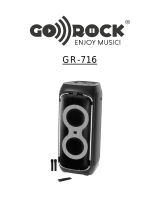 Go-Rock GR-716 El manual del propietario
Go-Rock GR-716 El manual del propietario
-
Hisense Party Rocker One Manual de usuario
-
Axess PFBT7002 Manual de usuario
-
Axess PFBT7001 Manual de usuario
-
OK. OPK 500BT-B Manual de usuario
-
Premier BB-4681BAT Manual de usuario