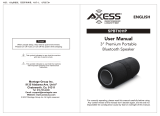QFX LMS-28 Manual de usuario
- Categoría
- Receptores de música bluetooth
- Tipo
- Manual de usuario

User Manual for PBX-312SM Portable Speaker
LMS-28 COMBO
User Manual
LMS-100
PORTABLE BATTERY SPEAKER
※ Adopt separated channel HI-FI design to get high fidelity sound effect.
※ Independent Karaoke reverberation adjustment makes Karaoke
performance as professional
※ High-quality components and precision processing equipment generates
its dignified and extraordinary appearance, along with fashion elements.

CONTROL PANEL
1. TF CARD: Insert an TF Card for .mp3 playback or recording.
2. USB PORT: Insert a USB ash drive for .mp3 playback or recording.
3. AUX INPUT: Insert a 3.5mm TRS cable.
4. GUITAR INPUT: Connect a 6.35mm TS instrument cable.
5. MIC 1: Connect a mic using a 6.35mm TRS mic cable.
6. MIC 2: Connect a mic using a 6.35mm TRS mic cable.
7. CHARGING INDICATOR: RED=Charging Light o= Fully Charged
8. DC INTERFACE: (15V) Power supply.
9. POWER SWITCH: Turn the unit ON/OFF.
10. MIC.VOL: Microphone volume control.
11.ECHO: Microphone echo control.
12. VOLUME: Increase or decrease the master volume.
13. MODE: Select a function: BT/AUX/FM/USB/TF
14. REC: Press to record the BT song to a USB ot TF Card.
15. PREV: Previous track or FM station.
16. Play/Pause/TWS: Play or pause the current track. Bluetooth Mode: In bluetooth mode, press and hold the TWS button for around 3 seconds to pairing another
TWS speaker. FM mode, press Play/Pause/TWS to enter into automatic scan and all the scanned radio stations will be saved automatically.
17. NEXT: Select the next track or FM station.
18. DJ BUTTON: on the panel to choose to exist DJ music.
1. TARJETA TF: Inserte una tarjeta TF para reproducir o grabar .mp3.
2. PUERTO USB: Inserte una unidad ash USB para la reproducción o grabación de .mp3.
3. ENTRADA AUX: Inserte un cable TRS de 3,5 mm.
4. ENTRADA DE GUITARRA: Conecte un cable de instrumento TS de 6,35 mm.
5. MIC 1: Conecte un micrófono con un cable de micrófono TRS de 6,35 mm.
6. MIC 2: Conecte un micrófono con un cable de micrófono TRS de 6,35 mm.
7. INDICADOR DE CARGA: ROJO = Luz de carga apagada = Totalmente cargada
8. INTERFAZ DC: (15V) Fuente de alimentación.
9. INTERRUPTOR DE ENCENDIDO: Enciende y apaga la unidad.
10. MIC.VOL: Control de volumen del micrófono.
11.ECHO: Control de eco del micrófono.
12. VOLUMEN: sube o baja el volumen principal.
13. MODO: seleccione una función: BT / AUX / FM / USB / TF
14. REC: presione para grabar la canción BT en una tarjeta USB o TF.
15. PREV: Pista anterior o emisora FM.
16. Reproducir / Pausa / TWS: reproduce o pausa la pista actual. Modo Bluetooth: en el modo bluetooth, mantenga presionado el botón TWS durante unos 3
segundos para emparejar otro altavoz TWS. Modo FM, presione Reproducir / Pausa / TWS para ingresar al escaneo automático y todas las estaciones de radio
escaneadas se guardarán automáticamente.
17. SIGUIENTE: seleccione la siguiente pista o estación de FM.
18. BOTÓN DJ: en el panel para elegir si existe música de DJ.
1. CARTE TF: insérez une carte TF pour la lecture ou l'enregistrement .mp3.
2. PORT USB : Insérez une clé USB pour la lecture ou l'enregistrement de .mp3.
3. ENTRÉE AUX: Insérez un câble TRS de 3,5mm.
4. ENTRÉE GUITARE : connectez un câble d'instrument TS de 6,35 mm.
5. MIC 1: Connectez un micro à l'aide d'un câble micro TRS 6,35 mm.
6. MIC 2: Connectez un micro à l'aide d'un câble micro TRS 6,35 mm.
7. INDICATEUR DE CHARGE: ROUGE = voyant de charge éteint = complètement chargé
8. INTERFACE CC: (15V) Alimentation.
9. INTERRUPTEUR D'ALIMENTATION : allumez/éteignez l'appareil.
10. MIC.VOL : Contrôle du volume du microphone.
11.ECHO: contrôle de l'écho du microphone.
12. VOLUME : Augmentez ou diminuez le volume principal.
13. MODE : sélectionnez une fonction : BT/AUX/FM/USB/TF
14. REC : Appuyez pour enregistrer la chanson BT sur une carte USB ou TF.
15. PREV : Piste ou station FM précédente.
16. Lecture/Pause/TWS : Lecture ou pause de la piste en cours. Mode Bluetooth : En mode Bluetooth, maintenez le bouton TWS enfoncé pendant environ 3 secondes
pour coupler un autre haut-parleur TWS. Mode FM, appuyez sur Play/Pause/TWS pour entrer dans le balayage automatique et toutes les stations de radio balayées
seront enregistrées automatiquement.
17. SUIVANT : Sélectionnez la piste ou la station FM suivante.
18. BOUTON DJ : sur le panneau pour choisir d'exister de la musique DJ.
1 2
Front panel
1.TF
2.
3.LINE input
4.Guitar input
5.
6.
7.Charging Indicator
RED=Charging Light off= Fully Charged
8.DC interface (15V)
9.Power switch
10.MIC.VOL:Microphone volume control
11.ECHO:
TREBLE:Treble adjustment
BASS:Bass adjustment
GV:Guitar +/-
12.
13.MODE:
button
d 3 seconds to pairing another TWS
speaker;Under FM mode, lightly press Play/Pause&TWS to enter into
automatic scan and all the scanned radio stations will be saved automatically.)
17.
Press DJ button on the panel to choose the existed DJ music.
19.Light mode selection & Light switch on/off button
card input
USB Player
MIC1: Microphone input
MIC2: Microphone input
Microphone karaoke echo adjust
VOLUME Music volume adjust
Short press for playing mode selection for Line, FM Radio ,
Bluetooth, USB,and TF card.
14.REC
Next song
18.
15.Previous song
16.Play/Pause&TWS&FM:(Wirless Bluetooth Connection: under bluetooth
mode, press TWS button for aroun
9
12
18 19
1 2 3 4 5 6 7
REC
DJ
/TWS
CHARGE RED
GV+
GV-
8
13 14 15 16 17
10
11
Playing recording function
1. After the portable speaker is tumed on, insert the TF Card or U disk to the TF
slot or USB port, press the Mode button to the Bluetooth mode, connect it with
your Bluetooth device and paly the music, press the REC button seconds you will
here a prompt voice “ding” means the TF card/USB is starting recording, you will
here prompt voice”ding ding”, that means stop recording.
2. If you want to play this recording sound, press the Mode button to the USB or TF
card mode, press the next button to find out this song and play it.
Note:
a)When your TF card and U disk insert to the speaker at same time, it will record to
your U disk when recording
b)The recording only works in Bluetooth mode, can not record in FM, Aux mode and
can’t record Microphone’s sound.
c)It's better to tum the Bleutooth devices volume to maximum during recording
d)It will be stopped recording when pressing the mode button during recording.
Operating instructions
1.playing
Press Power switch button, and adjust the main volume knob to proper place.
Switch on, and adjust Treble and Bass in accordance with your preferences.
You then are able to enjoy the wonderful & professional glamour brought by
the product.
2.Karaoke performance
Plug in the microphone, and then turn the knobs to adjust microphone
volume and reverberation for optimizing the performance. You only need to
install the microphone battery and switch on.
Note: after using, please turn down the volume first. Then switch off the
power and pull out the power plug.
FM Operation
Lightly press Input button to switch to FM mode, short press PLAY/PAUSE
button to automatically scan radio station, by pressing PREVIOUS or NEXT you
can select a previous or next radio station.
Bluetooth:
Press the MODE button on the panel control to select Bluetooth mode.
Simultaneously open the Bluetooth setting on your phone, tablet or any other
Bluetooth enabled audio device and select "LMS-100".
Specifications:
Power: 60W
Frequency Response
for main speaker: 45Hz-20KHz
Power Supply: DC 15V

WARNING
WARNING
TO REDUCE THE RISK OF ELECTRIC SHOCK, DO NOT REMOVE THE COVER ON THIS SPEAKER.
THERE ARE NO USER-SERVICEABLE PARTS INSIDE. REFER ALL SERVICING TO A QUALIFIED
TECHNICIAN
To prevent fire or electric shock, do not expose this equipment to rain or moisture. Do not store or operate this
product near any liquids, heat sources such as radiators, heat registers. Clean only with a dry cloth. Users
should exhibit extra safety when this symbol appears in this instruction manual and follow all precautions as
they are stated.
BATTERY
The LMS-28 Combo is a lithium battery powered PA loudspeaker. Be sure that you have completely charged
the battery prior to first use to maximize the battery's lifespan. Once the power cable is connected to a power
source, it will automatically begin charging (2~3 hours to fully charge the lithium battery) Even if the battery
power is low, it will power on when connected to a power source. When the battery power is low, the unit will
beep. Upon completion of the charging, please disconnect the unit. With standard usage, a fully charged
battery can play for about 1-2 hours. Battery can be recharged about 300 times in its lifetime. When not in use,
the speaker should always be set to “OFF” to prevent the unit from draining the battery. When the unit is not
used for prolonged periods of time, the battery will gradually lose its power. It is recommended to fully charge
the battery at least every 60 days.
ADVERTENCIA
PARA REDUCIR EL RIESGO DE DESCARGAS ELÉCTRICAS, NO RETIRE LA CUBIERTA DE ESTE
ALTAVOZ. NO HAY PARTES REPARABLES POR EL USUARIO ADENTRO. CONSULTE TODO EL SERVICIO
A UN TÉCNICO CALIFICADO
Para evitar incendios o descargas eléctricas, no exponga este equipo a la lluvia ni a la humedad. No almacene
ni opere este producto cerca de líquidos, fuentes de calor como radiadores, rejillas de calefacción. Limpiar
solamente con un paño seco. Los usuarios deben exhibir una seguridad adicional cuando este símbolo
aparezca en este manual de instrucciones y seguir todas las precauciones indicadas.
BATERÍA
El LMS-28 Combo es un altavoz de megafonía alimentado por batería de litio. Asegúrese de haber cargado
completamente la batería antes del primer uso para maximizar la vida útil de la batería. Una vez que el cable
de corriente está conectado a una fuente de alimentación, comenzará a cargarse automáticamente (2~3 horas
para cargar completamente la batería de litio) Incluso si la carga de la batería es baja, se encenderá cuando
se conecte a una fuente de alimentación. Cuando la energía de la batería es baja, la unidad emitirá un sonido.
Una vez completada la carga, desconecte la unidad. Con el uso estándar, una batería completamente cargada
puede funcionar durante aproximadamente 1-2 horas. La batería se puede recargar unas 300 veces durante
su vida útil. Cuando no esté en uso, el altavoz siempre debe estar en "APAGADO" para evitar que la unidad
agote la batería. Cuando la unidad no se usa durante períodos prolongados de tiempo, la batería perderá
gradualmente su energía. Se recomienda cargar completamente la batería al menos cada 60 días.
AVERTISSEMENT
POUR RÉDUIRE LE RISQUE DE CHOC ÉLECTRIQUE, N'ENLEVEZ PAS LE COUVERCLE DE CET
ENCEINTE. IL N'Y A AUCUNE PIÈCE RÉPARABLE PAR L'UTILISATEUR. RÉFÉREZ TOUTES LES
RÉPARATIONS À UN TECHNICIEN QUALIFIÉ
Pour éviter tout incendie ou choc électrique, n'exposez pas cet équipement à la pluie ou à l'humidité. Ne
stockez pas et n'utilisez pas ce produit à proximité de liquides, sources de chaleur telles que radiateurs,
registres de chaleur. Nettoyez uniquement avec un chiffon sec. Les utilisateurs doivent faire preuve d'une
sécurité supplémentaire lorsque ce symbole apparaît dans ce manuel d'instructions et suivre toutes les
précautions telles qu'elles sont énoncées.
BATTERIE
Le LMS-28 Combo est un haut-parleur de sonorisation alimenté par batterie au lithium. Assurez-vous que
vous avez complètement chargé la batterie avant la première utilisation pour maximiser la durée de vie de la
batterie. Une fois cablè secteur connecté à une source d'alimentation, il commencera automatiquement à se
charger (2 à 3 heures pour charger complètement la batterie au lithium). Même si la batterie est faible, il
s'allumera lorsqu'il sera connecté à une source d'alimentation. Lorsque la puissance de la batterie est faible,
l'appareil émet un bip. Une fois la charge terminée, veuillez déconnecter l'appareil. Avec une utilisation
standard, une batterie complètement chargée peut fonctionner pendant environ 1 à 2 heures. La batterie peut
être rechargée environ 300 fois au cours de sa durée de vie. Lorsqu'il n'est pas utilisé, le haut-parleur doit
toujours être réglé sur « OFF » pour éviter que l'appareil ne décharge la batterie. Lorsque l'appareil n'est pas
utilisé pendant des périodes prolongées, la batterie perd progressivement de sa puissance. Il est recommandé
de charger complètement la batterie au moins tous les 60 jours.
1 2
Front panel
1.TF
2.
3.LINE input
4.Guitar input
5.
6.
7.Charging Indicator
RED=Charging Light off= Fully Charged
8.DC interface (15V)
9.Power switch
10.MIC.VOL:Microphone volume control
11.ECHO:
TREBLE:Treble adjustment
BASS:Bass adjustment
GV:Guitar +/-
12.
13.MODE:
button
d 3 seconds to pairing another TWS
speaker;Under FM mode, lightly press Play/Pause&TWS to enter into
automatic scan and all the scanned radio stations will be saved automatically.)
17.
Press DJ button on the panel to choose the existed DJ music.
19.Light mode selection & Light switch on/off button
card input
USB Player
MIC1: Microphone input
MIC2: Microphone input
Microphone karaoke echo adjust
VOLUME Music volume adjust
Short press for playing mode selection for Line, FM Radio ,
Bluetooth, USB,and TF card.
14.REC
Next song
18.
15.Previous song
16.Play/Pause&TWS&FM:(Wirless Bluetooth Connection: under bluetooth
mode, press TWS button for aroun
9
12
18 19
1 2 3 4 5 6 7
REC
DJ
/TWS
CHARGE RED
GV+
GV-
8
13 14 15 16 17
10
11
Playing recording function
1. After the portable speaker is tumed on, insert the TF Card or U disk to the TF
slot or USB port, press the Mode button to the Bluetooth mode, connect it with
your Bluetooth device and paly the music, press the REC button seconds you will
here a prompt voice “ding” means the TF card/USB is starting recording, you will
here prompt voice”ding ding”, that means stop recording.
2. If you want to play this recording sound, press the Mode button to the USB or TF
card mode, press the next button to find out this song and play it.
Note:
a)When your TF card and U disk insert to the speaker at same time, it will record to
your U disk when recording
b)The recording only works in Bluetooth mode, can not record in FM, Aux mode and
can’t record Microphone’s sound.
c)It's better to tum the Bleutooth devices volume to maximum during recording
d)It will be stopped recording when pressing the mode button during recording.
Operating instructions
1.playing
Press Power switch button, and adjust the main volume knob to proper place.
Switch on, and adjust Treble and Bass in accordance with your preferences.
You then are able to enjoy the wonderful & professional glamour brought by
the product.
2.Karaoke performance
Plug in the microphone, and then turn the knobs to adjust microphone
volume and reverberation for optimizing the performance. You only need to
install the microphone battery and switch on.
Note: after using, please turn down the volume first. Then switch off the
power and pull out the power plug.
FM Operation
Lightly press Input button to switch to FM mode, short press PLAY/PAUSE
button to automatically scan radio station, by pressing PREVIOUS or NEXT you
can select a previous or next radio station.
Bluetooth:
Press the MODE button on the panel control to select Bluetooth mode.
Simultaneously open the Bluetooth setting on your phone, tablet or any other
Bluetooth enabled audio device and select "LMS-100".
Specifications:
Power: 60W
Frequency Response
for main speaker: 45Hz-20KHz
Power Supply: DC 15V
User Manual
LMS-100
PORTABLE BATTERY SPEAKER
※ Adopt separated channel HI-FI design to get hig h fidelit y sound eff ec t.
※ Independent Karaoke reverberation adjustment makes Karaoke
performance as professional
※ High-quality components and precision processing equipment generates
its dignified and extraordinary appearance, along with fashion elements.
User Manual
LMS-100
PORTABLE BATTERY SPEAKER
※ Adopt separated channel HI-FI design to get hig h fidelit y sound eff ect.
※ Independent Karaoke reverberation adjustment makes Karaoke
performance as professional
※ High-quality components and precision processing equipment generates
its dignified and extraordinary appearance, along with fashion elements.

BLUETOOTH:
Bluetooth mode: use the MODE button to enable Bluetooth on the LMS-28 Combo. Open the Bluetooth settings on your mobile
device and search for QFX LMS-28. Select the option to pair both devices. Now you can sit back and enjoy the music from your
favorite app. You will not need to reconnect Bluetooth when changing modes.
Modo Bluetooth: use el botón MODE para habilitar Bluetooth en el LMS-28 Combo. Abra la configuración de Bluetooth en su
dispositivo móvil y busque QFX LMS-28. Seleccione la opción para emparejar ambos dispositivos. Ahora puede sentarse y
disfrutar de la música de su aplicación favorita. No necesitará volver a conectar el Bluetooth al cambiar de modo.
Mode Bluetooth: utilisez le bouton MODE pour activer Bluetooth sur le LMS-28 Combo. Ouvrez les paramètres Bluetooth sur
votre appareil mobile et recherchez QFX LMS-28. Sélectionnez l'option pour coupler les deux appareils. Vous pouvez maintenant
vous asseoir et profiter de la musique de votre application préférée. Vous n'aurez pas besoin de reconnecter Bluetooth lors du
changement de mode.
FM RADIO:
FM Radio: Frequency-Modulated stations operate in a frequency band extending from 87.5 MHz to 108 MHz. Use the MODE
button to select the FM mode. In FM mode, press and hold the Play/Pause button to scan available frequencies in the area.
Radio FM: Las estaciones de frecuencia modulada operan en una banda de frecuencia que se extiende desde 87,5 MHz a 108
MHz. Utilice el botón MODE para seleccionar el modo FM. En el modo FM, mantenga presionado el botón Reproducir / Pausa
para buscar las frecuencias disponibles en el área.
Radio FM : Les stations à modulation de fréquence fonctionnent dans une bande de fréquences s'étendant de 87,5 MHz à 108
MHz. Utilisez le bouton MODE pour sélectionner le mode FM. En mode FM, maintenez enfoncé le bouton Lecture/Pause pour
rechercher les fréquences disponibles dans la zone.
TRUE WIRLESS STEREO
WHERE THE PARTY BEGINSTM
Questions? Comments? Contact Us Anytime
Preguntas? Comentarios? Contáctenos en cualquier momento
Des questions? Commentaires? Contactez-nous à tout moment
1-800-864-CLUB (2582)
Mon-Fri 9AM - 5PM (PST)
Mon-Fri 9AM - 5PM (PST)
➚
➚
TWS Connection: TWS Connection is only for
two speakers of the same make and model.
1. Turn ON the units and enable Bluetooth mode
on both speakers. They should read BLUE.
2. Press the TWS button for 3 seconds on one of
the speakers to sync both units together.(they
must be the same make and model to function).
3. On your mobile device under the Bluetooth
menu, search for QFX LMS-28 and connect.
4. Open your favorite music app and enjoy True
Wireless Stereo.
5. To Exit TWS press and hold the TWS button.
TRUE WIRELESS STEREO
Conexión TWS: La conexión TWS es solo para
dos altavoces de la misma marca y modelo.
1. Encienda las unidades y habilite el modo
Bluetooth en ambos altavoces. Deben leer
BLUE.
2. Pulse el botón TWS durante 3 segundos en
uno de los altavoces para sincronizar ambas
unidades (deben ser de la misma marca y
modelo para funcionar).
3. En su dispositivo móvil en el menú de
Bluetooth, busque QFX LMS-28 y conéctese.
4. Abra su aplicación de música favorita y
disfrute de True Wireless Stereo.
5. Para salir de TWS, presione y mantenga
presionado el botón TWS.
TWS: La connexion TWS est uniquement pour deux
enceintes de la même marque et du même modèle.
1. Mettez les appareils sous tension et activez le
mode Bluetooth sur les deux haut-parleurs. Ils
devraient lire BLUE.
2. Appuyez sur le bouton TWS pendant 3 secondes
sur l'un des haut-parleurs pour synchroniser les deux
appareils ensemble (ils doivent être de la même
marque et du même modèle pour fonctionner).
3. Sur votre appareil mobile dans le menu Bluetooth,
recherchez QFX LMS-28 et connectez-vous.
4. Ouvrez votre application musicale préférée et
profitez de True Wireless Stereo.
5. Pour quitter TWS, maintenez le bouton TWS
enfoncé.
User Manual
LMS-100
PORTABLE BATTERY SPEAKER
※ Adopt separated channel HI-FI design to get hig h fidelit y sound eff ec t.
※ Independent Karaoke reverberation adjustment makes Karaoke
performance as professional
※ High-quality components and precision processing equipment generates
its dignified and extraordinary appearance, along with fashion elements.
User Manual
LMS-100
PORTABLE BATTERY SPEAKER
※ Adopt separated channel HI-FI design to get hig h fidelit y sound eff ec t.
※ Independent Karaoke reverberation adjustment makes Karaoke
performance as professional
※ High-quality components and precision processing equipment generates
its dignified and extraordinary appearance, along with fashion elements.

WHERE THE PARTY BEGINSTM
OTHER QFX MODELS
BT-60BT-65 Kar-927
CHECK OUT THESE OTHER QFX MODELS!
FOLLOW US @QFXUSA
•After the portable speaker is turned ON, insert a TF Card or USB ash drive into the corresponding port for
automatic playback. Press the Mode button to select a function: Bluetooth, FM Radio, Line, USB, or TF Card.
Connect your mobile device via Bluetooth to play music from your favorite apps. Press the REC button a few
seconds to begin recording, you will hear a prompt sound “ding. Press the button again a few seconds to end the
recording, you will hear a prompt sound “ding- ding”. To playback the recording, enable the USB/TF Card mode and
search for the recorded track. When recording, increase the volume on your mobile device to capture a better
performance.
*The recording only works in Bluetooth mode. The unit does not support Microphone, Aux, or FM recording.
•Después de encender el altavoz portátil, inserte una tarjeta TF o una unidad ash USB en el puerto correspondi-
ente para la reproducción automática. Presione el botón Modo para seleccionar una función: Bluetooth, Radio FM,
Línea, USB o Tarjeta TF. Conecte su dispositivo móvil a través de Bluetooth para reproducir música desde sus
aplicaciones favoritas. Presione el botón REC unos segundos para comenzar a grabar, escuchará un sonido de aviso
“ding. Presione el botón nuevamente unos segundos para nalizar la grabación, escuchará un sonido de aviso
"dinging". Para reproducir la grabación, habilite el modo de tarjeta USB / TF y busque la pista grabada. Al grabar,
aumente el volumen de su dispositivo móvil para capturar un mejor rendimiento.
* La grabación solo funciona en modo Bluetooth. La unidad no admite grabación de micrófono, auxiliar o FM.
•Une fois le haut-parleur portable allumé, insérez une carte TF ou une clé USB dans le port correspondant pour
une lecture automatique. Appuyez sur le bouton Mode pour sélectionner une fonction : Bluetooth, radio FM, ligne,
USB ou carte TF. Connectez votre appareil mobile via Bluetooth pour écouter de la musique à partir de vos
applications préférées. Appuyez sur le bouton REC quelques secondes pour commencer l'enregistrement, vous
entendrez un son «ding. Appuyez à nouveau sur le bouton quelques secondes pour terminer l'enregistrement,
vous entendrez un « tintement » sonore. Pour lire l'enregistrement, activez le mode USB/TF Card et recherchez la
piste enregistrée. Lors de l'enregistrement, augmentez le volume de votre appareil mobile pour obtenir de
meilleures performances.
*L'enregistrement ne fonctionne qu'en mode Bluetooth. L'unité ne prend pas en charge l'enregistrement
microphone, auxiliaire ou FM.
`

LIMITED PRODUCT WARRANTY POLICY
Before returning your Product for service under this Warranty, please (i) read the instrucon manual carefully and visit our website at www.qfxusa.com for
Product updates and extended support documentaon (e.g., Common Troubleshoong Guides); (ii) if you are sll having trouble with your Product, please
contact the QFX Customer Support Department.
Subject to the terms and condions herein, QFX, Inc. (herein aer called “QFX”) warrants to the original purchaser of the Product
(”Customer”) that for the applicable Warranty Period listed below, the Product will be free from defects in material or workmanship under normal,
non-commercial use (”Defects”).
Warranty Period encompasses, as listed below, separate “Coverage Periods” for Parts and Labor, each Coverage Period to begin from the original date of
Customer purchase. If Customer returns a defecve Product (or any component thereof) during the applicable Warranty Period, QFX will, at its opon, during
the specified Coverage Periods for Parts and Labor (as applicable either: (i) repair the Product (or, as applicable, any component thereof) or (ii) replace the
Product (or, as applicable, any component thereof) with a new or refurbished Product (or, as applicable, any component thereof), in either case free of
charge to Customer for Parts and/or Labor (as applicable) during the specified Coverage Period only, and excluding applicable shipping charges (noted
below), for which the Customer is responsible. The foregoing states the Customer’s exclusive remedy and QFX sole liability for breach of the limited warranty
contained herein.
This warranty covers only normal use. This warranty is not transferable. QFX is not responsible for warranty replacement should the QFX label or logo be
removed or should the product fail to be properly maintained or fail to funcon properly as a result of misuse, abuse, immersion in liquids, improper
installaon, improper shipping, damage caused by disasters such as fire, flood, or service other than by QFX. In addion, this warranty excludes any Product
(or, as applicable, any component thereof) that has been subject to or Defects resulng from: (a) any neglect or misuse by a Customer, an accident, improper
applicaon, violaon of operang instrucons for the Product, any other Customer-induced damage, or the alteraon or removal of any Product serial
number; (b) any modificaon or repair to Product (or, as applicable, any component thereof) by any party other than QFX or a party authorized in wring by
QFX; (c) any damage to Product (or, as applicable, any component thereof) due to power surges, incorrect electrical voltage, misconnecon to any device, or
malfuncon of any device used with the Product (or, as applicable, any component thereof); (d) cosmec damage to the Product (or, as applicable, any
component thereof) caused by normal wear and tear; (e) shipping damage that occurs while the Product is in transit; (f) damage caused by heat sources,
sunlight, electromagnec condions, or other climac condions or (g) any acts of God.
Product is sold to Customer for personal, non-commercial use only. Product is not warranted for Customer’s commercial or rental use. In addion, Product is
not warranted against failure, and should not be used by Customer for any applicaon where (i) there is a risk that any data stored on Product will be
breached or otherwise compromised, or (ii) the date stored on Product is relied upon for medical or lifesaving applicaons. QFX disclaims any Warranty for
any of the foregoing uses to the fullest extent permied by law. Customer assumes any and all risks associated with such uses of Product, and agrees to
indemnify QFX for any damages claimed against QFX for such uses.
EXCEPT FOR EXPRESS WARRANTIES STATED ABOVE AND TO THE MAXIMUM EXTENT PERMITTED BY LAW, THE PRODUCTS ARE PROVIDED “AS IS” AND QFX
DISCLAIMS ALL OTHER WARRANTIES, INCLUDING WITHOUT LIMITATION ANY IMPLIED WARRANTY (i) OF MERCHANTABILITY, (ii) OF FITNESS FOR A
PARTICULAR PURPOSE, OR (iii) OF NON-INFRINGEMENT OF THIRD PARTY RIGHTS. TO THE MAXIMUM EXTENT PERMITTED BY APPLICABLE LAW, IN NO
EVENT WILL QFX BE LIABLE TO CUSTOMER OR ANY THIRD PARTY FOR ANY INDIRECT, SPECIAL, INCIDENTAL, CONSEQUENTIAL, EXEMPLARY OR PUNITIVE
DAMAGES, INCLUDING, WITHOUT LIMITATION, ANY LOST PROFITS OR REVENUES, LOSS OR INACCURACY OF ANY DATA OR COST OF SUBSTITUTE GOODS,
REGARDLESS OF THE THEORY OF LIABILITY (INCLUDING NEGLIGENCE) AND EVEN IF QFX HAS BEEN ADVISED OF THE POSSIBILITY OF SUCH DAMAGES, QFX
AGGREGATE LIABILITY TO CUSTOMER FOR ACTUAL DIRECT DAMAGES FOR ANY CAUSE WHATSOEVER SHALL BE LIMITED TO THE CUMULATIVE PRODUCT
FEES PAID BY THAT CUSTOMER FOR THE PRODUCTS CAUSING THE DAMAGES, IF ANY.
This Warranty gives Customer specific rights, and Customer may also have other rights that vary from jurisdicon to jurisdicon. Warning: Some Products
may contain components that are small enough to be swallowed. Please keep out of reach of children. In order for the return to be processed, you must send
the Product PREPAID to the address below in the original packaging or reasonable substute to prevent damage and include: (1) a dated sales receipt (which
must have a purchase date that falls in the Warranty Period specified in the table below) that indicates the place of purchase, model number of Product, and
amount paid, (2) a detailed descripon of Customer’s problem with Product, (3) Customer’s full name, phone number, and return address, (3) all of the
accessories that came with the Product package must be sent along with the main Product, (4) a cashier’s check or money order payable to QFX, Inc., in the
amount specified for the item in the product table below for return shipping and handling. If in the case you cannot provide a money order or cashier’s
check, you can contact The QFX Customer Support Representave to arrange payment via credit card. No returned Product will be shipped back to a PO BOX.
If a returned Product is found to have no problem and/or does not include ALL of the requirements indicated above, it may be returned back to the customer
and will not be processed.

QFX USA®, Inc.
RMA Processing
Customer Support Department
2957 E. 46th Street | Vernon, CA 90058
(800) 864-CLUB (2582) or (323) 864-6900
qfxusa.com
Hours of Operaon: Monday - Friday, 9am - 5pm PST
All prices and details below are for US Desnaons excluding, Hawaii, Alaska and Puerto Rico. For excluded desnaons and NON US desnaons, please
contact The QFX Customer Support Department directly for addional shipping fees and return instrucons.
If you do not find your Product below, your Product model conflicts with mulple categories, and/or are unsure of which category the Product you have
purchased will fall under, please contact our Customer Support Department for further instrucon.
In order to determine the exact shipping cost that must be included with your prouuct or paid for the product being returned, please refer to the table below.
Please find the product you wish to return by category or model number prefix. QFX will not provide any return or refund to any customer for merchandise
and will only honor the Limited Warranty restricons menoned in this document.
Please make sure to follow all direcons prior to shipping back your item. If you are not sure what the shipping cost for your item is, or if your item category
conflicts in the table below, please feel free to contact the QFX Support Department for further assistance.
THE WARRANTY AND REMEDY PROVIDED ABOVE ARE EXCLUSIVE AND IN LIEU OF ALL OTHER EXPRESSED OR IMPLIED WARRANTIES INCLUDING, BUT NOT
LIMITED TO, THE IMPLIED WARRANTIES OF MERCHANTABILITY, NON-INFRINGEMENT OR FITNESS FOR A PARTICULAR PURPOSE. SOME LAWS DO NOT
ALLOW THE EXCLUSION OF IMPLIED WARRANTIES. IF THESE LAWS APPLY, THEN ALL EXPRESSED OR IMPLIED WARRANTIES ARE LIMITED TO THE WARRANTY
PERIOD IDENTIFIED ABOVE. UNLESS STATED HEREIN, ANY STATEMENT OR REPRESENTATIONS MADE BY ANY OTHER PERSONS OR FIRM ARE VOID. EXCEPT
AS PROVIDED IN THIS WRITTEN WARRANTY, QFX SHALL NOT BE LIABLE FOR ANY LOSS, INCONVENIENCE, OR DAMAGE, INCLUDING DIRECT, SPECIAL,
INCIDENTAL OR CONSEQUENTIAL DAMAGES, RESULTING FROM THE USE OR INABILITY TO USE THE QFX PRODUCT, WHETHER RESULTING FROM BREACH OF
WARRANTY OR ANY OTHER LEGAL THEORY.
Some jurisdicons do not allow limitaons on how long an implied warranty lasts, and some jurisdicons do not allow the exclusion or limitaon of incidental
or consequenal damages, so the above limitaons and exclusions may not apply to you. This warranty gives you special legal rights and you may have other
rights which vary from jurisdicon to jurisdicon.
Copyright Protected 2021 ©
www.qfxusa.com
Earphones, Headphones, Pocket Radios,
& Small Bluetooth vSpeakers
Personal Stereos
Portable Radio/Cassee
Large Portable Radio Cassee
Mobile Audio
Pro Audio SBX Systems
Pro Audio PBX Systems
Televisions
Telephones
$5.00
$10.00
$15.00
$20.00
$10.00
$75.00
$75.00
$25.00
$10.00
1 Year
1 Year
1 Year
1 Year
1 Year
1 Year
1 Year
1 Year
1 Year
1 Year
1 Year
1 Year
1 Year
1 Year
1 Year
1 Year
1 Year
1 Year
PRODUCT CATEGORY HANDLING LABOR PARTS

THANK YOU.
Enjoy your speaker and make many memories with it because
QFX is Where the Party Begins!
We would love to hear about your LMS-28 Combo Journey!
Tag us @QFXUSA to share your stories.
-
 1
1
-
 2
2
-
 3
3
-
 4
4
-
 5
5
-
 6
6
-
 7
7
-
 8
8
QFX LMS-28 Manual de usuario
- Categoría
- Receptores de música bluetooth
- Tipo
- Manual de usuario
en otros idiomas
- français: QFX LMS-28 Manuel utilisateur
- English: QFX LMS-28 User manual
Artículos relacionados
-
QFX BT-64 Manual de usuario
-
QFX PBX-800TWS Manual de usuario
-
QFX LMS-12 Manual de usuario
-
QFX MPX-1201 Instrucciones de operación
-
QFX SBX-412401BTS Bluetooth Cabinet Portable Speaker Manual de usuario
-
QFX E-B3 Manual de usuario
-
QFX E-B5 Manual de usuario
-
QFX PBX-BF8SM Manual de usuario
-
QFX CAM-3 Manual de usuario
-
QFX SBX-410306BT Manual de usuario
Otros documentos
-
DS18 TLV6 El manual del propietario
-
DS18 TLV6 El manual del propietario
-
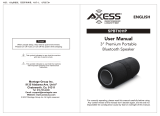 Axess SPBT1011P Manual de usuario
Axess SPBT1011P Manual de usuario
-
Axess PFBT7002 Manual de usuario
-
Axess PFBT7001 Manual de usuario
-
Coby CSTW43FD True Wireless Rugged Speaker Manual de usuario
-
Gemini GHK-2800 Manual de usuario
-
 Audibax DENVER 6 El manual del propietario
Audibax DENVER 6 El manual del propietario