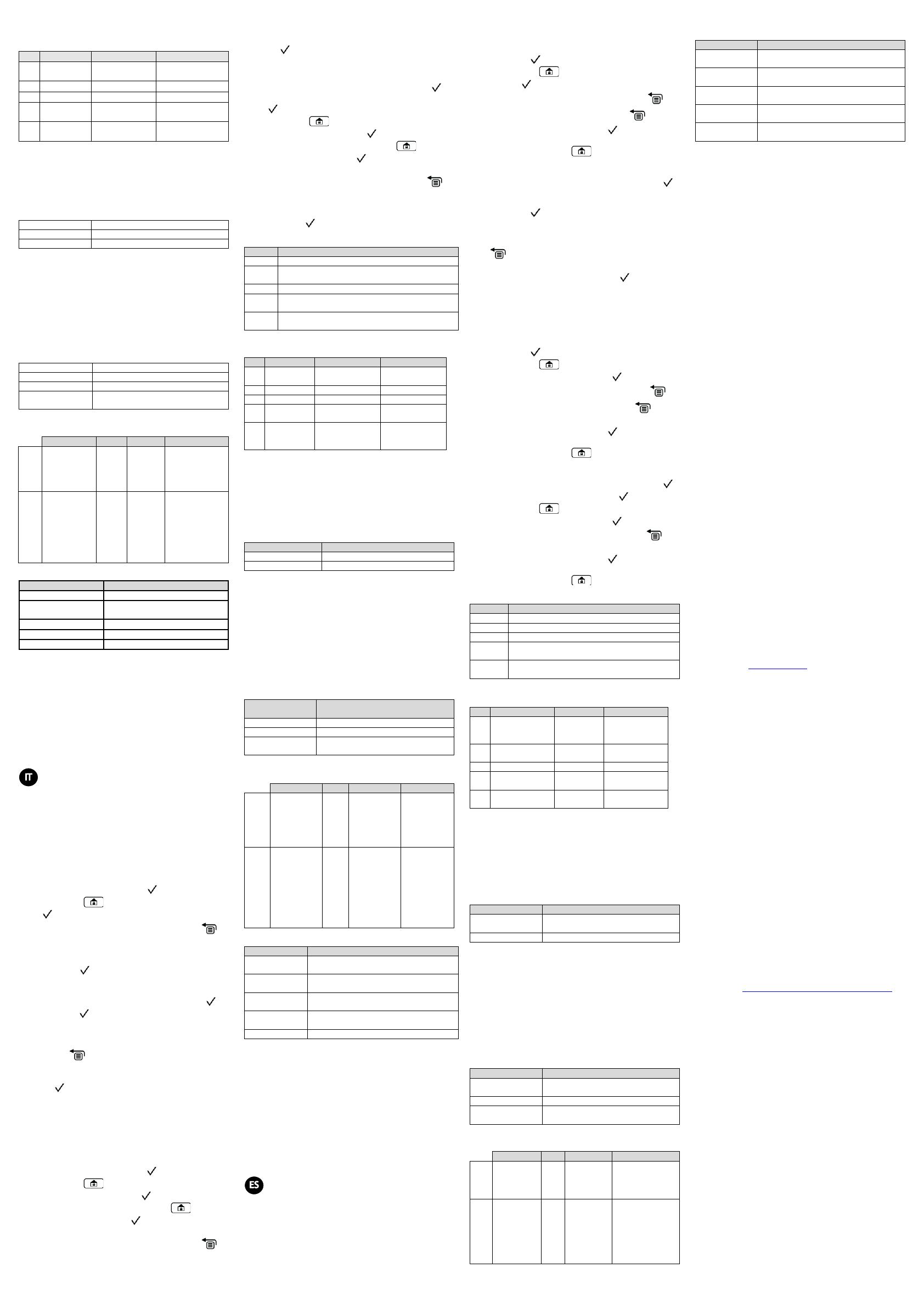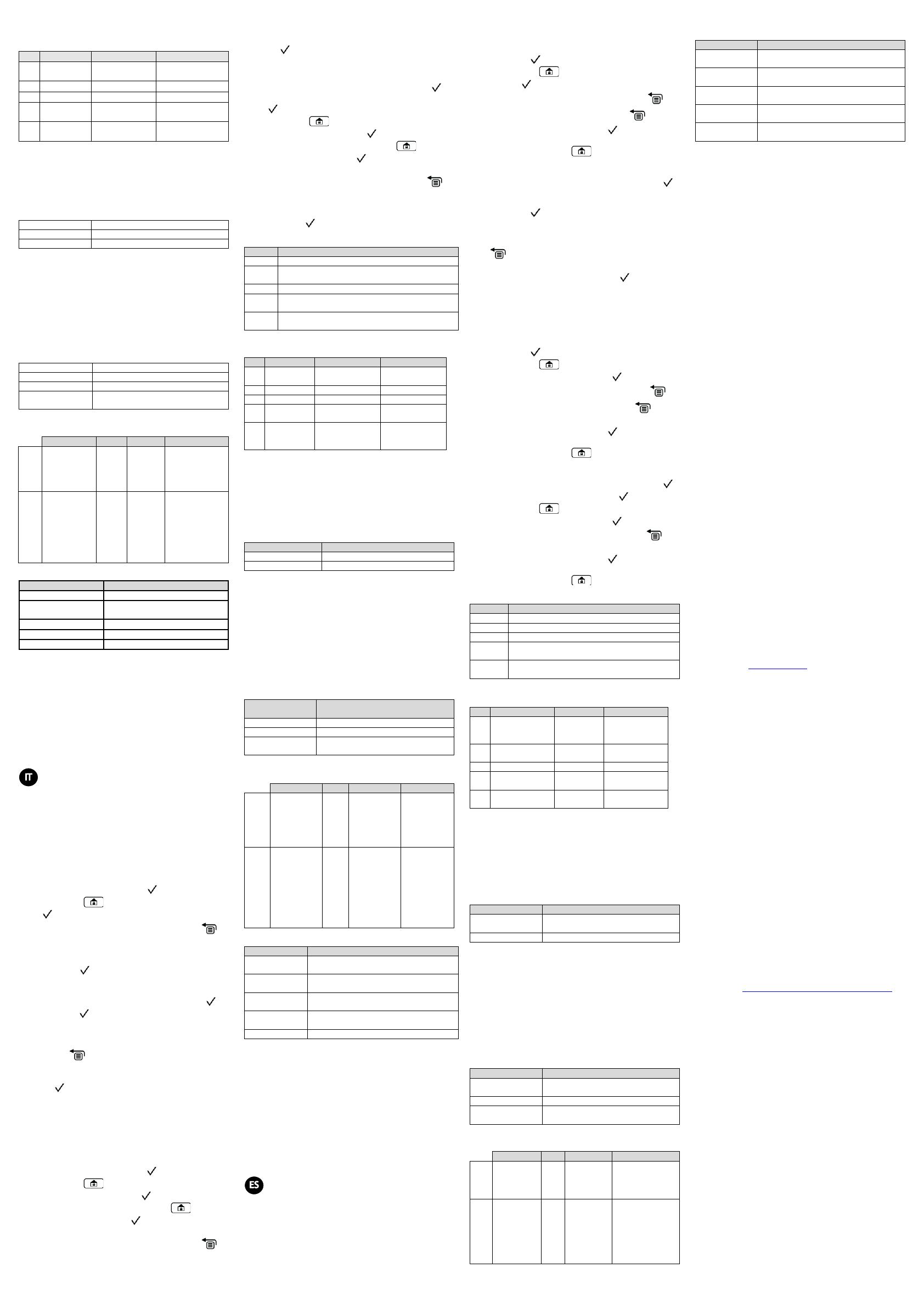
Dipswitch Settings
Note: All switches must be positioned before powering up.
Tamper bypass
deactivated
Diagnostics
It is required to activate tests for system diagnosis to determine
whether to use the supplied backup battery or power supply.
System Test
Perform this test to receive the level of the main panel's backup battery
and the installed power supplied expanders.
Go to: installer Maintenance menu → Diagnostics → COB → Main
Power - Press OK to start the test; the result displays:
Connect the battery* and power supply
Perform the Transmission test
* Move battery Dip Switch to ON
Note: After a battery replacement/removal, it can take up to 4 minutes for the trouble
to restore/appear and for the battery voltage level to be updated.
Transmission Test
Notes:
1. Before performing this test, make sure that the GSM Module is physically
installed and registered in the system.
2. During the test, the GSM Module closes all open connections and sockets
(cloud, FM, MS).
Go to: installer Maintenance menu → Diagnostics → COB → Tx
voltage test - Press OK to start the test; the message 'PLEASE WAIT..'
will appear during the 20-second test and the result will appear upon
completion of the test.
Connect the battery* and power supply
Use the B5 Box (battery and power supply
is not required)
* Move battery Dip Switch to ON
LED Status
OFF: No
communication
Fast blinking: When
receiving data
(communication)
OFF: Battery
voltage > 11.2V or
no battery
Slow blink: Battery
voltage between
7V to 11.2V
On: Battery voltage
< 7V
13.8v +/-10%, 48mA typical/120mA max.
4-wire BUS, up to 300 m (1000 ft) from
Main Panel
-10°C to 55°C (14°F to 131°F)
-20°C to 60°C (-4°F to 140°F)
Average relative humidity: 75%
Standard Compliance
EN50131 Grade 3, Environmental class II, RP432B EN50131-6 Type A,
EN50136-1, EN50136-2 and EN50131-10, ProSYS B5 SPT Type X and
RP432B SPT type Y ,PD6662:2017.
RP432B Battery Type and Capacity : Lead acid battery 12V 7Ah
RP432B Low Voltage Threshold :11.1V
RP432B Deep Discharge Protection Threshold: 8.7±0.4V
SP5-One GSM 2G/3G/4G
Method of operation: Pass-through
Compatibility with Serial interface with AS
Compatibility with GPRS protocol
Configurazione del modulo COB alla
centrale
L’aggiunta del modulo COB alla centrale può essere fatta
automaticamente o manualmente tramite tastiera (procedura descritta
in questo manuale) o software di Configurazione.
Nota: Se il modulo GSM è stato rimosso fisicamente dal COB, è consigliabile
eliminare il GSM dalla programmazione del sistema prima di aggiungere il
modulo COB.
Configurazione manuale del modulo
1. Dal menu di programmazione tecnica selezionare Configurazione
→ Accessori BUS → Cfg. Manuale (7 → 1 → 2), scorrere fino al
modulo COB (15), e poi premere OK ( ).
2. Premere il tasto per selezionare il Tipo=COB, e premere OK
().
3. Dal menu di Cfg. Manuale (2), premere il tasto “indietro”
tante volte fino a che il display non evidenzia sulla prima riga
“Prog. Tecnica”.
4. Premere quindi 0 e al messaggio “Vuoi Salvare i dati ? S”,
premere OK ( ) per salvare la programmazione e uscire.
Auto-Configurazione
1. Dal menù di programmazione tecnica selezionare Configurazione →
Accessori BUS → Auto-Config. (7 → 1 → 1), e premere OK ( ).
2. Premere OK ( ) ripetutamente per scorrere tutti i dispositivi
trovati sul BUS assicurandosi che venga visualizzato anche il
modulo COB come nuovo modulo.
3. Una volta tornati al menù Auto-Config. (1), premere il tasto
“indietro” due volte.
4. Premere poi 0 per uscire dalla programmazione tecnica e
confermare con S il messaggio di salvataggio dei dati premendo
OK ( ).
Eliminazione del modulo COB
La cancellazione del modulo COB dal sistema può essere effettuata
manualmente o automaticamente da tastiera (procedura descritta in
questo manuale) o software di configurazione.
Eliminazione manuale
1. Dal menu di programmazione tecnica selezionare Configurazione
→ Accessori BUS → Cfg. Manuale (7 → 1 → 2), scorrere fino al
modulo COB (15), e poi premere OK ( ).
2. Premere il tasto per commutare dal modulo a Tipo=NO
(per cancellarlo) e poi premere OK ( ) e, al messaggio
***Cancella*** Sei Sicuro? N, premere il tasto per
commutare da N in S e poi OK ( ) per confermare la
cancellazione.
3. Dal menu di Cfg. Manuale (2), premere il tasto “indietro”
tante volte fino a che il display non evidenzia sulla prima riga
“Prog. Tecnica”.
4. Premere poi 0 per uscire dalla programmazione tecnica e
confermare con S il messaggio di salvataggio dei dati premendo
OK ( ).
Eliminazione automatica
1. Dal menu di programmazione tecnica selezionare Configurazione →
Accessori BUS → Auto-Config. (7 → 1 → 1), e premere OK ( ).
2. Non appena viene visualizzato il modulo COB premere il tasto OK
().
3. Premere il tasto per commutare dal modulo a Tipo=NO
(per cancellarlo) e poi premere OK ( ) e, al messaggio
***Cancella*** Sei Sicuro? N, premere il tasto per
commutare da N in S e poi OK ( ) per confermare la
cancellazione.
4. Dal menu di Cfg. Manuale (2), premere il tasto “indietro”
tante volte fino a che il display non evidenzia sulla prima riga
“Prog. Tecnica”.
5. Premere quindi 0 e, al messaggio “Vuoi Salvare i dati? S”,
premere OK ( ) per salvare la programmazione e uscire.
Collegamento al BUS
0V, connettere ad un morsetto COM delle centrali LightSYS
o ProSYS Plus
13.8Vcc, connettere ad un morsetto di alimentazione delle
centrali LightSYS o ProSYS Plus
Impostazione microinterruttori
Nota: Tutti i microinterruttori vanno configurati prima di alimentare il modulo.
Protezione abilitata
(stacco batteria al
livello basso)
Protezione non
abilitata (scarica
completa)
Diagnostica
Si richiede di eseguire il test per la diagnosi del sistema al fine di capire
se è necessaria una batteria di supporto e un alimentatore aggiuntivo.
Test del sistema
Effettuare questo test per ricevere il livello di tensione della batteria in
tampone della centrale e degli alimentatori aggiuntivi.
Selezionare: Menu Tecnico → Manutenzione → Diagnostica → COB
→ Alimentazione - Premere OK per iniziare il test; in funzione del
risultato effettuare le operazioni che seguono:
Connettere la batteria* e l’alimentatore
Effettuare il test di trasmissione
* Spostare il microinterruttore batteria SW4 in ON
Note: Dopo la sostituzione / rimozione della batteria, possono essere necessari fino a 4
minuti per ripristinare / visualizzare il guasto e per aggiornare il livello di tensione
della batteria.
Test di trasmissione
Note:
1. Prima di effettuare questo test assicurarsi che il modulo GSM sia
fisicamente installato sul modulo COB e configurato nel sistema.
2. Durante questo test il modulo GSM chiuderà tutte le connessioni attive
(cloud, FM, MS).
Selezionare: Menu tecnico → Manutenzione → Diagnostica → COB →
Test Volt in TX - Premere OK per iniziare il test; il display visualizzerà
il messaggio “ATTENDERE...” per almeno 20 secondi e poi verrà
visualizzato il risultato del test.
Connettere una batteria* e un alimentatore
Usare il contenitore B5 (batteria e
alimentatore non sono richiesti)
* Spostare il microinterruttore batteria SW4 in ON
Indicatori LED
OFF: Nessuna
comunicazione
Lampeggio
rapido:
Ricezione dati in
corso
(comunicazione)
OFF: Volt
batteria > 11.2V o
batteria
scollegata
Lampeggio
lento: Volt
batteria tra 7V e
11.2V
On: Volt batteria
< 7V
Assorbimento di
corrente:
13.8v +/-10%, 48mA tipico/120mA max.
Connessione con la
centrale:
BUS a 4-fili, fino a 300 metri dalla centrale
Umidità relativa media: 75%
Conformità alle Normative
EN50131 Grado 3, Ambientali classe II, RP432B EN50131-6 Tipo A,
EN50136-1, EN50136-2 e EN50131-10, ProSYS B5 SPT Tipo X e RP432B
SPT tipo Y , PD6662:2017.
Capacità e tipo batteria per contenitore RP432B: Batteria al piombo
sigillata ricaricabile da 12V, 7Ah
Soglia segnalazione basso livello tensione di alimentazione: 11.1V
Soglia scollegamento alimentazione per protezione scarica completa
della batteria: 8.7±0.4V
SP5-One GSM 2G/3G/4G
Method of operation: Pass-through
Compatibility with Serial interface with AS
Compatibility with GPRS protocol
Asignación del COB
La asignación del módulo COB al sistema puede realizarse
manualmente o automáticamente con el teclado.
Nota: si el módulo GSM se ha extraído de la unidad, se recomienda eliminar el
módulo GSM del sistema antes de asignar el módulo COB.
Asignación manual
1. Desde el menú Programación del instalador, seleccione Instalar →
Dispositivos BUS → Manual (7 → 1 → 2), avance hasta COB (15) y
presione OK ( ).
2. Presione el botón para cambiar a Tipo=COB y después
pulse OK ( ).
3. Vuelva al menú Manual (2) presionandoel botón Atrás
4. Desde el menú Manual (2), presione el botón Atrás dos veces.
5. Desplácese hasta Salir (0) y presione OK ( ).Cuando aparezca el
mensaje Do you want to save data Y/N (¿Quiere guardar los datos
S/N) en el teclado, seleccione para guardar los cambios.
Asignación automática
1. Desde el menú Programación del instalador, seleccione Instalar →
Dispositivos BUS → Automático (7 → 1 → 1) y presione OK ( ).
El panel de control realiza un escaneo de todos los dispositivos de
bus en el sistema.
2. Presione OK ( ) varias veces para ver los dispositivos BUS del
sistema y verificar que el nuevo dispositivo COB detectado también
aparece.
3. Cuando vuelva al menú Automático (1), presione el botón Atrás
dos veces.
4. Presione 0 para salir, cambie a Y para guardar toda la configuración
de programación, y seguidamente pulse OK ( ).
Eliminación del COB
Eliminar el módulo COB del sistema puede realizarse manualmente o
automáticamente con el teclado.
Eliminación manual
1. Desde el menú Programación del instalador, seleccione Instalar →
Dispositivos BUS → Manual (7 → 1 → 2), avance hasta COB (15) y
presione OK ( ).
2. Presione el botón para cambiar a Tipo=NONE (cancelar la
asignación), y seguidamente presione OK ( ).
3. Para volver al menú Manual (2), presione el botón Atrás .
4. Desde el menú Manual (2), presione el botón Atrás dos
veces.
5. Desplácese hasta Salir (0) y presione OK ( ).Cuando aparezca el
mensaje Do you want to save data Y/N (¿Quiere guardar los datos
S/N) en el teclado, seleccione para guardar los cambios.
Eliminación automática
1. Desde el menú Programación del instalador, seleccione Instalar →
Dispositivos BUS → Automático (7 → 1 → 1) y presione OK ( ).
2. Si aparece EXIST en el teclado, presione OK ( ).
3. Presione el botón para cambiar a Tipo=NONE (cancelar la
asignación), y seguidamente presione OK ( ).
4. Desde el menú Automático (1), presione el botón Atrás dos
veces.
5. Desplácese hasta Salir (0) y presione OK ( ).Cuando aparezca el
mensaje Do you want to save data Y/N (¿Quiere guardar los datos
S/N) en el teclado, seleccione para guardar los cambios.
Conexión BUS
Conexión del BUS de datos
Conexión del BUS de datos
Conexión común 0V, conexión a COM del panel de
control de LightSYS/ProSYS Plus
Alim. 13,8 V CC, conexión a AUX o al panel de control de
LightSYS/ProSYS Plus
Configuración de interruptores DIP
Nota: todos los interruptores deben estar ubicados antes de encenderlos.
Anulación del
tamper
activada
Anulación del
tamper desactivada
Diagnósticos
Es preciso activar tests de diagnósticos del sistema para determinar si se
debe usar la batería de respaldo suministrada o una fuente de
alimentación.
Test del sistema
Llevar a cabo este test para recibir el nivel de batería de respaldo del panel
principal y los expansores de fuente de alimentación instalados.
Vaya a : menú Mantenimiento del instalador → Diagnósticos → COB
→ Alimentación principal - Presione OK para iniciar el test; el
resultado puede ser:
Conectar la batería* y la fuente de
alimentación
Realizar test de transmisión
* Mover el interruptor DIP de la batería a ON
Nota: Después de reemplazar/retirar la batería, el problema puede tardar hasta 4
minutos en restablecerse/aparecer y en actualizar el nivel de voltaje de la batería.
Test de transmisión
Notas:
1. Antes de llevar a cabo este test, compruebe que el módulo GSM está
instalado físicamente y registrado en el sistema.
2. Durante el test, el módulo GSM cierra todas las conexiones y los sockets
abiertos (Cloud, FM, CRA).
Vaya a: menú Mantenimiento del instalador → Diagnósticos → COB
→ Test de voltaje de transmisión - Presione OK para iniciar el test;
aparecerá el mensaje 'PLEASE WAIT...' (POR FAVOR, ESPERE...)
durante el test de 20 segundos y el resultado se mostrará una vez
finalizado el test.
Conectar la batería* y la fuente de
alimentación
Usar la caja B5 (no se necesita batería ni
fuente de alimentación)
* Mover el interruptor DIP de la batería a ON
Estados del LED
Estado de
comunicación
del BUS
APAGADO: no hay
comunicación
Parpadeo rápido:
cuando se reciben
datos (comunicación)
APAGADO: voltaje de
batería > 11,2 V o sin
batería
Parpadeo lento: voltaje
de batería entre 7 V y
11,2 V
ENCENDIDO: voltaje
de batería < 7 V
13,8 V +/-10%; 48 mA normal/120 mA máx.
Conexión del
panel principal
BUS de 4 cables, hasta 300 m del panel principal
Temperatura de
funcionamiento:
Temperatura de
almacenamiento:
Humedad media relativa: 75%
Cumplimiento de estándares
EN50131 Grado 3, Clase ambiental II, RP432B EN50131-6 Tipo A,
EN50136-1, EN50136-2 y EN50131-10, ProSYS B5 SPT Tipo X y RP432B
SPT Tipo Y, PD6662: 2017.
Tipo de batería RP432B y capacidad: batería de plomo y ácido 12 V 7
Ah
Umbral de bajo voltaje RP432B: 11,1 V
Umbral de protección de descarga profunda RP432B: 8,7 ± 0,4 V
SP5-One GSM 2G/3G/4G
Method of operation: Pass-through
Compatibility with Serial interface with AS
Compatibility with GPRS protocol
RED Compliance Statement:
Hereby, RISCO Group declares that this equipment is in compliance
with the essential requirements and other relevant provisions of
Directive 2014/53/EU. For the CE Declaration of Conformity please refer
to our website: www.riscogroup.com.
Dichiarazione di Conformità RED:
La sottoscritta RISCO Group, dichiara sotto la propria responsabilità
che questo prodotto è conforme ai requisiti essenziali e alle altre
rilevanti disposizioni della Direttiva Europea 2014/53/EU.
Per le Dichiarazioni di Conformità CE, visitate il nostro sito web:
www.riscogroup.com.
Declaración de Conformidad RED :
Por la presente, RISCO Group declara que este equipo cumple con los
requisitos esenciales y otras disposiciones relevantes de la Directiva
2014/53/EU. Para la Declaración de Conformidad CE, por favor diríjase
a nuestra web: www.riscogroup.comc
Standard Limited Product Warranty (“Limited
Warranty”)
RISCO Ltd. (“RISCO") guarantee RISCO’s hardware products (“Products”) to
be free from defects in materials and workmanship when used and stored
under normal conditions and in accordance with the instructions for use
supplied by RISCO, for a period of (i) 24 months from the date of delivery of
the Product (the “Warranty Period”). This Limited Warranty covers the
Product only within the country where the Product was originally purchased
and only covers Products purchased as new.
Contact with customers only. This Limited Warranty is solely for the benefit of
customers who purchased the Products directly from RISCO or from an
authorized distributor of RISCO. RISCO does not warrant the Product to
consumers and nothing in this Warranty obligates RISCO to accept Product
returns directly from end users who purchased the Products for their own use
from RISCO’s customer or from any installer of RISCO, or otherwise provide
warranty or other services to any such end user directly. RISCO’s authorized
distributor or installer shall handle all interactions with its end users in
connection with this Limited Warranty. RISCO’s authorized distributor or
installer shall make no warranties, representations, guarantees or statements to
its end users or other third parties that suggest that RISCO has any warranty or
service obligation to, or any contractual privy with, any recipient of a Product.
Remedies. In the event that a material defect in a Product is discovered and
reported to RISCO during the Warranty Period, RISCO shall accept return of
the defective Product in accordance with the below RMA procedure and, at its
option, either (i) repair or have repaired the defective Product, or (ii) provide a
replacement product to the customer.
Return Material Authorization. In the event that you need to return your
Product for repair or replacement, RISCO will provide you with a Return
Merchandise Authorization Number (RMA#) as well as return instructions. Do
not return your Product without prior approval from RISCO. Any Product
returned without a valid, unique RMA# will be refused and returned to the
sender at the sender’s expense. The returned Product must be accompanied
with a detailed description of the defect discovered (“Defect Description”) and
must otherwise follow RISCO’s then-current RMA procedure published in
RISCO’s website at www.riscogroup.com in connection with any such return.
If RISCO determines in its reasonable discretion that any Product returned by
customer conforms to the applicable warranty (“Non-Defective Product”),
RISCO will notify the customer of such determination and will return the
applicable Product to customer at customer’s expense. In addition, RISCO may
propose and assess customer a charge for testing and examination of Non-
Defective Product.
Entire Liability. The repair or replacement of Products in accordance with this
Limited Warranty shall be RISCO’s entire liability and customer’s sole and
exclusive remedy in case a material defect in a Product is discovered and
reported as required herein. RISCO’s obligation and this Limited Warranty are
contingent upon the full payment by customer for such Product and upon a
proven weekly testing and examination of the Product functionality.
Limitations. This Limited Warranty is the only warranty made by RISCO with
respect to the Products. The warranty is not transferable to any third party. To
the maximum extent permitted by applicable law, this Limited Warranty shall
not apply and will be void if: (i) the conditions set forth above are not met
(including, but not limited to, full payment by customer for the Product and a
proven weekly testing and examination of the Product functionality); (ii) if the
Products or any part or component thereof: (a) have been subjected to improper
operation or installation; (b) have been subject to neglect, abuse, willful damage,
abnormal working conditions, failure to follow RISCO’s instructions (whether
oral or in writing); (c) have been misused, altered, modified or repaired without
RISCO’s written approval or combined with, or installed on products, or
equipment of the customer or of any third party; (d) have been damaged by any
factor beyond RISCO’s reasonable control such as, but not limited to, power
failure, electric power surges, or unsuitable third party components and the
interaction of software therewith or (e) any failure or delay in the performance
of the Product attributable to any means of communication provided by any
third party service provider, including, but not limited to, GSM interruptions,
lack of or internet outage and/or telephony failure. BATTERIES ARE
EXPLICITLY EXCLUDED FROM THE WARRANTY AND RISCO SHALL
NOT BE HELD RESPONSIBLE OR LIABLE IN RELATION THERETO, AND
THE ONLY WARRANTY APPLICABLE THERETO, IF ANY, IS THE BATTERY
MANUFACTURER'S WARRANTY. RISCO does not install or integrate the
Product in the end user’s security system and is therefore not responsible for
and cannot guarantee the performance of the end user’s security system which
uses the Product or which the Product is a component of.
This Limited Warranty applies only to Products manufactured by or for RISCO.
Further, this Limited Warranty does not apply to any software (including
operating system) added to or provided with the Products or any third-party
software, even if packaged or sold with the RISCO Product. Manufacturers,
suppliers, or third parties other than RISCO may provide their own warranties,
but RISCO, to the extent permitted by law and except as otherwise specifically
set forth herein, provides its Products “AS IS”. Software and applications
distributed or made available by RISCO in conjunction with the Product (with
or without the RISCO brand), including, but not limited to system software, as
well as P2P services or any other service made available by RISCO in relation
to the Product, are not covered under this Limited Warranty. Refer to the Terms
of Service at: https://riscocloud.com/ELAS/WebUI/UserLogin/License for
details of your rights and obligations with respect to the use of such
applications, software or any service. RISCO does not represent that the
Product may not be compromised or circumvented; that the Product will
prevent any personal injury or property loss by burglary, robbery, fire or
otherwise, or that the Product will in all cases provide adequate warning or
protection. A properly installed and maintained alarm may only reduce the
risk of a burglary, robbery or fire without warning, but it is not insurance or a
guarantee that such will not occur or will not cause or lead to personal injury
or property loss. CONSEQUENTLY, RISCO SHALL HAVE NO LIABILITY
FOR ANY PERSONAL INJURY, PROPERTY DAMAGE OR OTHER LOSS
BASED ON ANY CLAIM AT ALL INCLUDING A CLAIM THAT THE
PRODUCT FAILED TO GIVE WARNING.
EXCEPT FOR THE WARRANTIES SET FORTH HEREIN, RISCO AND ITS
LICENSORS HEREBY DISCLAIM ALL EXPRESS, IMPLIED OR STATUTORY,
REPRESENTATIONS, WARRANTIES, GUARANTEES, AND CONDITIONS
WITH REGARD TO THE PRODUCTS, INCLUDING BUT NOT LIMITED TO
ANY REPRESENTATIONS, WARRANTIES, GUARANTEES, AND
CONDITIONS OF MERCHANTABILITY, FITNESS FOR A PARTICULAR
PURPOSE, TITLE AND WARRANTIES AGAINST HIDDEN OR LATENT
DEFECTS, TO THE EXTENT PERMITTED BY LAW. WITHOUT LIMITING
THE GENERALITY OF THE FOREGOING, RISCO AND ITS LICENSORS DO
NOT REPRESENT OR WARRANT THAT: (I) THE OPERATION OR USE OF
THE PRODUCT WILL BE TIMELY, SECURE, UNINTERRUPTED OR ERROR-
FREE; (ii) THAT ANY FILES, CONTENT OR INFORMATION OF ANY KIND
THAT MAY BE ACCESSED THROUGH THE PRODUCT SHALL REMAIN
SECURED OR NON DAMAGED. CUSTOMER ACKNOWLEDGES THAT
NEITHER RISCO NOR ITS LICENSORS CONTROL THE TRANSFER OF
DATA OVER COMMUNICATIONS FACILITIES, INCLUDING THE
INTERNET, GSM OR OTHER MEANS OF COMMUNICATIONS AND THAT
RISCO’S PRODUCTS, MAY BE SUBJECT TO LIMITATIONS, DELAYS, AND
OTHER PROBLEMS INHERENT IN THE USE OF SUCH MEANS OF
COMMUNICATIONS. RISCO IS NOT RESPONSIBLE FOR ANY DELAYS,
DELIVERY FAILURES, OR OTHER DAMAGE RESULTING FROM SUCH
PROBLEMS. RISCO WARRANTS THAT ITS PRODUCTS DO NOT, TO THE
BEST OF ITS KNOWLEDGE, INFRINGE UPON ANY PATENT, COPYRIGHT,
TRADEMARK, TRADE SECRET OR OTHER INTELLECTUAL PROPERTY
RIGHT IN ANY EVENT RISCO SHALL NOT BE LIABLE FOR ANY
AMOUNTS REPRESENTING LOST REVENUES OR PROFITS, PUNITIVE
DAMAGES, OR FOR ANY OTHER INDIRECT, SPECIAL, INCIDENTAL, OR
CONSEQUENTIAL DAMAGES, EVEN IF THEY WERE FORESEEABLE OR
RISCO HAS BEEN INFORMED OF THEIR POTENTIAL.
© RISCO Group 07/2021 5IN2671 F