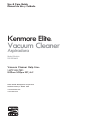Kenmore 125.21814610 El manual del propietario
- Categoría
- Aspiradoras
- Tipo
- El manual del propietario
Este manual también es adecuado para

Model/Modelo:
125.21814610
Vacuum Cleaner Help Line:
1-877-531-7321
8:00am-5:00pm EST, M-F
Use & Care Guide
Manual de Uso y Cuidado
®
Kenmore Elite®
Vacuum Cleaner
Aspiradora
Sears Brands Management Corporation
Estates, IL 60179 USA
www.kenmore.com
www.sears.com

TABLE OF CONTENTS
Before Using Your New Vacuum Cleaner . . . . . . . . . . . . . . . . . . . . . . . . . . . . . . . . . . 2
Kenmore Elite Vacuum Cleaner Warranty . . . . . . . . . . . . . . . . . . . . . . . . . . . . . . . . . . 3
Important Safety Instructions . . . . . . . . . . . . . . . . . . . . . . . . . . . . . . . . . . . . . . . . . . . 4
Parts and Features . . . . . . . . . . . . . . . . . . . . . . . . . . . . . . . . . . . . . . . . . . . . . . . . . . 5-7
Assembly Instructions . . . . . . . . . . . . . . . . . . . . . . . . . . . . . . . . . . . . . . . . . . . . . . . . 8-9
Operating Instructions . . . . . . . . . . . . . . . . . . . . . . . . . . . . . . . . . . . . . . . . . . . . . . 10-15
Performance/Safety Features . . . . . . . . . . . . . . . . . . . . . . . . . . . . . . . . . . . . . . . . 16-17
Canister Care . . . . . . . . . . . . . . . . . . . . . . . . . . . . . . . . . . . . . . . . . . . . . . . . . . . . 18-21
PowerMate
®
Care . . . . . . . . . . . . . . . . . . . . . . . . . . . . . . . . . . . . . . . . . . . . . . . . . 22-24
Troubleshooting . . . . . . . . . . . . . . . . . . . . . . . . . . . . . . . . . . . . . . . . . . . . . . . . . . 25-26
Requesting Assistance Or Service . . . . . . . . . . . . . . . . . . . . . . . . . . . . . . . .Back Cover
BEFORE USING YOUR NEW VACUUM CLEANER
Your KENMORE ELITE VACUUM CLEANER is packaged with the following parts and
components assembled separately in the carton:
• Canister Vacuum Cleaner (with Fan Tool & Dusting Brush)
• PowerMate
®
& Floor Brush
• Pet PowerMate
™
• Hose & Handle Assembly (with Crevice Tool)
• Telescoping Wand
• Use & Care Guide
PACKING LIST
- 2 -
Please read this guide. It will help you assemble and operate your new Kenmore vacuum
cleaner in the safest and most way.
For more information about vacuum cleaner care and operation, call the Vacuum Cleaner
Help Line at 1-877-531-7321. You will need the complete model and serial numbers when
requesting information. Your vacuum cleaner’s model and serial numbers are located on the
Model and Serial Number Plate.
Use the space below to record the model number and serial number of your new Kenmore
vacuum cleaner.
Model No.____________________________________________
Serial No. ____________________________________________
Date of Purchase ______________________________________
Keep this book and your sales check (receipt) in a safe place for future reference.

KENMORE ELITE VACUUM CLEANER WARRANTY
- 3 -
KENMORE ELITE LIMITED WARRANTY
FOR ONE YEAR from the date of sale this appliance is warranted against defects in
material or workmanship when it is correctly installed, operated and maintained
according to all supplied instructions.
WITH PROOF OF SALE, a defective appliance will receive free repair or replacement
at option of seller.
For warranty coverage details to obtain free replacement, visit the web page:
www.kenmore.com/warranty.
This warranty applies for only 90 DAYS from the sale date if this appliance is ever used
for other than private household purposes.
This warranty covers ONLY defects in material and workmanship, and will NOT pay
for:
1. Expendable items that can wear out from normal use, including but not limited to
s, belts, bags or screw-in base light bulbs.
2. A service technician to clean or maintain this appliance, or to instruct the user in
correct appliance installation, operation and maintenance.
3. Service calls to correct appliance installation not performed by Sears authorized
service agents, or to repair problems with house fuses, circuit breakers, house wiring,
and plumbing or gas supply systems resulting from such installation.
4. Damage to or failure of this appliance resulting from installation not performed by
Sears authorized service agents, including installation that was not in accord with
electrical, gas or plumbing codes.
5. Damage to or failure of this appliance, including discoloration or surface rust, if it is
not correctly operated and maintained according to all supplied instructions.
6. Damage to or failure of this appliance, including discoloration or surface rust,
resulting from accident, alteration, abuse, misuse or use for other than its intended
purpose.
7. Damage to or failure of this appliance, including discoloration or surface rust,
caused by the use of detergents, cleaners, chemicals or utensils other than those
recommended in all instructions supplied with the product.
8. Damage to or failure of parts or systems resulting fr
made to this appliance.
9. Service to an appliance if the model and serial plate is missing, altered, or cannot
easily be determined to have the appropriate cero.
Disclaimer of implied warranties; limitation of remedies
Customer’s sole and exclusive remedy under this limited warranty shall be product
repair or replacement as provided herein. Implied warranties, including warranties of
for a particular purpose, are limited to one year or the
shortest period allowed by law. Seller shall not be liable for incidental or consequential
damages. Some states and provinces do not allow the exclusion or limitation of
incidental or consequential damages, or limitation on the duration of implied warranties
s, so these exclusions or limitations may not apply to you.
This warranty applies only while this appliance is used in the United States.
This warranty gives ys, and you may also have other rights which
vary from state to state.
Sears Brands Management Corporation, Estates, IL 60179

- 4 -
IMPORTANT SAFETY INSTRUC
TIONS
Read all instructions in this guide before assembling or using your vacuum cleaner.
Your safety is important to us. To reduce the risk of e, electrical shock, injury to
persons or damage when using your vacuum cleaner, follow basic safety
precautions including the following:
WARNING:
SAVE THESE INSTRUCTIONS
Proper assembly and safe use of your vacuum cleaner are your responsibilities. Your vacuum
cleaner is intended for Household use. Read this Use & Care Guide carefully for important
use and safety information. This guide contains safety statements under warning and
caution symbols.
Use your vacuum cleaner only as described
in this guide. Use only with Sears
recommended attachments.
Disconnect electrical supply before servicing
or cleaning out the brush area. Failure to do
so could result in brush unexpectedly starting
causing personal injury from moving parts.
Do not leave vacuum cleaner when plugged
in. Unplug from outlet when not in use and
before performing maintenance.
To reduce the risk of electrical shock - Do
not use outdoors or on wet surfaces.
Do not allow to be used as a toy. Close
attention is necessary when used by or near
children.
Do not use with a damaged cord or plug. If
vacuum cleaner is not working as it should,
has been dropped, damaged, left outdoors, or
dealer for inspection and possible repair.
Do not pull or carry by cord, use cord as a
handle, close a door on cord, or pull cord
around sharp edges or corners. Do not run
vacuum cleaner over cord. Keep cord away
from heated surfaces.
Do not unplug by pulling on cord. To unplug,
grasp the plug, not the cord.
Do not handle plug or vacuum cleaner with
wet hands.
Do not put any objects into openings.
Do not use with any opening blocked; keep
free of dust, lint, hair, and anything that may
ow.
Keep hair, loose clothings, and all
parts of body away from openings and
moving parts.
T all controls before unplugging.
Use extra care when cleaning on stairs.
Do not put on chairs, tables, etc. Keep on
r.
Do not use vacuum cleaner to pick up
e,
s, etc.), or use in
areas where they may be present. The
fumes from these substances can create a
explosion.
Do not pick up anything that is burning or
smoking, such as cigarettes, matches, or hot
ashes.
Do not use vacuum cleaner without dust bag
Always empty the dust bag after vacuuming
carpet cleaners or freshener, powders, and
t. These products clog the dust bag,
ow and can cause the bag to
burst. Failure to empty the dust bag could
cause permanent damage to the vacuum
cleaner.
Do not use the vacuum cleaner to pick up
sharp hard objects, small toys, pins, paper
clips, etc. They may damage the vacuum
cleaner.
Do not operate the vacuum cleaner without
the e
The hose contains electrical wires. Do not use
when damaged, cut, or punctured. Replace
if cut or worn. Do not pick up sharp objects.
Always
before connecting or disconnecting either
hose, wand, Pet PowerMate
™
, or PowerMate
®
.
Hold plug when rewinding onto cord reel.
Do not allow plug to whip when rewinding.
You are responsible for making sure that
your vacuum cleaner is not used by anyone
unable to operate it properly.
WARNING:
This product contains a chemical known to
the state of California to cause cancer and
birth defects or other reproductive harm.

PARTS AND FEATURES
It is important to know your vacuum cleaner’s parts and features to ensure its proper and
safe use. Review these before using your vacuum cleaner.
- 5 -
REPLACEMENT PARTS
Scan to reorder bags or go
to kenmore.com/reorderCQ
Canister
Handle & Hose
Assembly
Telescoping
Wand
PowerMate
®
.oN traPtraP
31035-02tleB
Dust Bag (2-pack) 20-53291
Dust Bag (6-pack) 20-53292
69235-20
8192535
retliF tsuahxE
Motor Safety Filter 20-81002
PowerMate
®
Agitator Assembly
To order a replacement part call 1-844-553-6667
or visit www.sears.com
NOTE: Detailed illustrations and listings of all
vacuum cleaner parts are also available at
searspartsdirect.com

Exhaust Filter Cover
(Exhaust Filter inside)
Carrying
Handle
Hood
Latch
Hose Port
Check Bag
Indicator
Cord Rewind Button
Power Cord
Motor Safety
Filter
Dust Bag
Tool Storage Cover
(Attachment storage inside)
CANISTER
Tool Storage
Cover
Pet PowerMate
™
Fan Tool
Dusting
Brush
- 6 -
ATTACHMENTS

- 7 -
Wand Length
Adjust Button
Tool Release
Button
Wand
Light
Storage
Hook
Height Adjustment
Pedal
Handle Release
Pedal
Brush Release
Pedal
Furniture
Guard
Dirt Sensor
Floor Brush
Furniture
Guard
Height Adjustment
Indicator
Nozzle
Swivel
Wand Release
Pedal
Overload Protector
Reset
POWERMATE
®
& LIFT OFF FLOOR BRUSH
TELESCOPING WAND
Electronic Suction
Control
Crevice
Tool
Wand Release
Button
Hose Swivel
Handle
Switch
HOSE

PET POWERMATE
™
This canister is equipped with an on-board
storage area for a Pet PowerMate
™
attachment.
Release
Button
Pet PowerMate
™
Tool
Storage
Cover
ASSEMBLY INSTRUCTIONS
Please pay special attention to these hazard alert boxes, and follow any instruc-
tions given. WARNING statements alert you to such dangers as e, electric
shock, burns and personal injury. CAUTION statements alert you to such dangers
as personal injury and/or property damage.
Before assembling vacuum cleaner, check the PACKING LIST (page 2). Use this list to
verify that yyour new Kenmore
vacuum cleaner.
WARNING
Electrical Shock Hazard
DO NOT plug into electrical supply until
assembly is complete. Failure to do so
could result in electrical shock or injury.
POWERMATE
®
Align wand and insert onto
PowerMate
®
until the wand
locks into place.
HANDLE ASSEMBLY
Insert wand into
handle until lock
button snaps in
place.
To remove: Press
wand release button
and pull up on
handle.
To store: Disconnect
hose from wand
and canister to
prevent stress on
hose during storage.
Store hose in a
loosely coiled
position so the hose
covering is not
stressed.
Wand
Release
2. Insert the Pet
Pet PowerMate
™
,
press down into
place, and close
the tool storage
cover securely.
1. Press the release button
to open the tool storage
cover.
- 8 -

CANISTER
1. Open the canister hood.
2. Check to see that the dust bag is
properly installed. See BAG CHANGING
(page 19) for instructions.
3. Check to see that the motor safety
is properly installed. See MOTOR SAFETY
FILTER CHANGING (page 20) for
instructions.
HOOD AND TOOL STORAGE
COVER
It is normal for the canister hood and tool
storage cover to come when opened
further than needed.
HOSE
To install: Line up
the hose latch tab
with the notch in
the canister hood,
and insert hose
into canister until
it snaps into place.
IMPORTANT:
The vacuum cleaner will not operate until
hose is fully connected.
To remove: Do not open hood before removing
hose. With hood closed, press the hose latch
tab in to release and remove hose.
TO REINSTALL TOOL STORAGE COVER:
1. Press tool storage cover bracket down.
2. Align front edges of tool storage cover
on canister hood.
3. Press rear of tool storage cover down
until it snaps into place.
Hose Latch
Tab
Notch
Tool Storage
Cover Bracket
TO REINSTALL HOOD:
1. Lift hood bracket
up as shown.
2. Align tabs located on the hood with slots
located on the hood bracket. Press hood
into hood bracket until it snaps in place.
- 9 -
3. Press hood slightly
towards the rear of
the canister.
4. Lower hood to
close. Press until
hood latch snaps
into place.
Hood
Bracket
Slots
Tab
Hood
Bracket
Hood
Tab
Hood
Latch

To rewind: T
and unplug the
vacuum cleaner.
Hold the plug
while rewinding to
prevent damage or
injury from the
moving cord. Push
cord rewind
button.
Cord Rewind
Button
WARNING
Personal Injury and Product Damage
Hazard
• DO NOT run over power cord with
PowerMate
®
. Personal injury or product
damage could result.
• DO NOT pull plug from wall by
the power cord. If there is damage to
the cord or plug, personal injury or
property damage could result.
NOTE: To reduce the risk of electric shock,
this vacuum cleaner has a polarized plug;
one blade is wider than the other. This plug
will in a polarized outlet only one way. If
the plug does not fully in the outlet,
reverse the plug. If it still does not t, con-
tact a electrician to install the
proper outlet. Do not change the plug in
any way.
1. Pull cord out of
canister to
desired length.
The cord will not
rewind until the
cord rewind
button is pushed.
2. Plug the polarized power cord into a 120
Volt outlet located near the r.
HOW TO START
WARNING
Personal Injury and Product Damage
Hazard
• ALWAY
before unplugging.
• The cord moves rapidly when
rewinding. Keep children away and
provide a clear path when rewinding the
cord to prevent personal injury.
• DO NOT use outlets above counters.
Damage from cord to items in surrounding
area could occur.
• When any abnormality/failure occurs, stop
using the product immediately and discon-
nect the power plug.
CAUTION
Moving parts! To reduce the risk of personal injury,
DO NOT touch the agitator when vacuum cleaner is
on. Contacting the agitator while it is rotating can cut,
bruise or cause other injuries. Always turn and
unplug from electrical outlet before servicing.
Use caution when operating near children.
OPERATING INSTRUCTIONS
- 10 -

3.
Lower the wand from upright position by
pressing on the HANDLE RELEASE pedal.
4. Select a pile height setting by pressing
the HEIGHT ADJUSTMENT pedal on the
rear of the PowerMate
®
. The pile height
setting shows on the indicator.
SUGGESTED PILE HEIGHT SETTINGS
Attention: Refer to your carpet
manufacturers cleaning recommendations.
Some more delicate carpets may require
that they be vacuumed with the PowerMate
®
event carpet
damage.
For best deep down cleaning, use the XLO
setting. However, you may need to raise the
height to make some jobs easier, such as
scatter rugs and some deep pile carpets,
and to prevent the vacuum cleaner from
shutting o. Suggested settings are:
HI –
Shag, deep pile, super-soft, or ultraplush
carpets, and scatter rugs.
MED – Medium to deep pile.
LO – Low to medium pile.
XLO –
NOTE:
HARDFLOOR
The preferred setting for many carpets
Handle
Release
Height Adjustment
Indicator
Height
Adjustment
Pedal
CAUTION
DO NOT leave the PowerMate
®
running in
one spot for any length of time. Damage
to carpet may occur.
5. Select a position on the handle 3-way
Slide the switch forward
to the CARPET position
to turn on suction from
the canister motor and
the PowerMate agitator.
The CARPET indicator
button will turn green,
and the PowerMate
®
agitator will start to spin.
Slide the switch forward
to the HARDFLOOR
position to turn on canister
motor suction only. The
HARDFLOOR indicator
button will turn green,
and the PowerMate
®
agitator will not spin.
Slide the switch all the way back to turn
CARPET and
HARDFLOOR indicators will both become
gray.
NOTE: The dirt sensor and wand light will
operate ONLY when the switch is in the
CARPET position.
CARPET /
HARDFLOOR
- 11 -
CAUTION
Product Damage Hazard
Use care if the PowerMate
®
and wand is
left in the upright position as it may tip
over easily. Property damage can occur if
tipped.
HARDFLOOR
CARPET /

VACUUMING TIPS
FOR BEST CLEANING RESULTS
STAIRS
The stair grip
located on lower
body of the canister
will aid in
preventing the
canister from
slipping when used
on stairs.
NOTE: Be sure the stair grip has engaged
a step and that the canister is balanced
securely on stairs before starting to vacuum.
SUGGESTED SWEEPING PATTERN
For best cleaning action, the PowerMate
®
should be pushed straight away from you
and pulled straight back. At the end of
each pull stroke, the direction of the
PowerMate
®
should be changed to point into
the next section to be cleaned. This pattern
should be continued across the carpet with
slow, gliding motions.
NOTE: Fast, jerky
strokes do not
provide complete
cleaning.
Slot
Storage
Hook
WARNING
Personal Injury Hazard
Use care if canister is placed on stairs. It
may fall, causing personal injury or
property damage.
CAUTION
Product Damage Hazard
Do not pull on the hose to move the
canister from one stair to the next. When
handle grip on the canister to move the
vacuum cleaner to a new location for
further cleaning.
- 12 -
EDGE CLEANER
Active brush edge
cleaners are on
both sides of the
PowerMate
®
. Guide
either side of the
PowerMate
®
along
base-boards or
next to furniture to
help remove dirt
trapped at carpet edges.
POWERMATE
®
STORAGE
The lower wand has a U-shaped storage
hook at its base that slides into the U-shaped
slot on the canister. The storage hook allows
the wands and PowerMate
®
to be stored with
the canister to conserve storage space.
The canister must be stored on end for
this feature to be used.
The
PowerMate
®
for storage attachment. Use the handle
release pedal to place it in this position. The
wand will slip out of the slot as it is lifted up
for use and will slide into the slot as it is
lowered for
storage.
SUCTION
CONTROL
• Slide suction control
forward to increase
suction for upholstery
and carpets.
• Slide suction control
back to decrease
suction for lightweight rugs or drapes.
•
each assembly area in REMOVING
CLOGS (page 18) occasionally for clogs.
WARNING:
cleaner from outlet before checking for clogs.

3. Put attachments on wand as needed. All
except crevice tool will click into place.
See ATTACHMENT USE TABLE (page 15).
Wand
Release
Pedal
ATTACHMENTS
- 13 -
ATTACHMENTS ON HANDLE
NOTE: If the PowerMate
®
is attached, turn
fore removing handle
from wand.
1. Press wand release
button and pull up on
handle.
2. Slide attachments
needed. See
ATTACHMENT USE
TABLE (page 15).
Wand
Release
CAUTION
DO NOT attach or remove handle or
wands while vacuum cleaner is ON. This
could cause sparking and damage the
electrical contacts or electronic controls.
Pet
PowerMate
™
Handle
Crevice
Tool
Dusting
Brush
Fan
Tool
Wand
Release
Pet
PowerMate
™
Crevice
Tool
Dusting
Brush
Fan
Tool
Wand
Tool
Release
NOTE:
To remove Pet PowerMate
™
, Dusting Brush,
and/or Fan Tool, press the wand release
button and slide attachment out.
NOTE:
To remove Pet PowerMate
™
, Dusting Brush,
and/or Fan Tool, press the tool release
button and slide attachment out.
2. Press wand release pedal with foot and
pull the wand straight up and out of
PowerMate
®
.
ATTACHMENTS ON WAND
1. To remove wand from
PowerMate
®
, lock wand
in straight-up position.

CROSSOVER BARE FLOOR NOZZLE
NOTE: Turn vacuum cleaner before
removing brush from PowerMate
®
.
To remove the brush, press brush
release pedal on the PowerMate
®
. Lift
brush out of PowerMate
®
.
Brush
Release
Pedal
WARNING
Electrical Shock Hazard
To reduce the risk of electric shock – DO
NOT use on wet surfaces.
- 14 -
FAN TOOL
The fan tool will
attach to the handle
or wand for over-
head cleaning of
furniture such as
cabinets and shelves.
1. Rotate the fan tool
and lock into place.
2. Attach the fan
tool to the handle or
wand.
To replace, insert the
brush into the PowerMate
®
until brush locks
into place.
PowerMate
®
for quick transitions from carpet
The wand length is
adjustable and
requires no assembly.
To adjust, simply
push on the wand
length adjust button
and slide the upper
wand to the desired
height.
WAND LIGHT
This vacuum cleaner is equipped with a
light on the extension wand. The light can
be used for lighting hard to reach
locations. The wand light will operate
only when the vacuum
cleaner is in CARPET
setting. The light will
operate when attached
or not attached to the
PowerMate
®
.
Wand
Length
Adjust
Button
WAND (TELESCOPING)
Wand
Light

1. Always clean attachments before using on fabrics.
2. 3-way switch should be in HARDFLOOR position.
3. Pet PowerMate
™
attachment instructions are included with the product.
ATTACHMENT USE TABLE
ATTACHMENT
Crevice Tool
Dusting Brush
detepraCeraBneewteB
Furniture
1
Cushions
1
Drapes
1
Stairs Floors Floors/Rugs Walls
2
Floor Brush
Fan Tool
PowerMate
®
Pet PowerMate
™ 3
CLEANING AREA
- 15 -
CREVICE TOOL
Remove the crevice
tool by pulling from
To attach the crevice tool to the handle:
Insert the base of the
crevice tool directly
into the handle or
bottom of wand for
vacuuming in narrow spaces.
1. Place the
round end of
the crevice tool
onto the tab on
the handle as
shown.
2. Align the slot on the
end of crevice tool
with the tab on the
handle.
3. Press the crevice tool
onto the handle until the
crevice tool snaps into
place.
Tab
Tab

DIRT SENSOR
The dir
When the vacuum cleaner is in use, with the
switch in the CARPET position, the blue light
on the top of the brush will illuminate to show
that dirt is being vacuumed. As long as the
light is on, dirt is passing across the sensor to
indicate that the surface still needs cleaning.
When the sensor light turns o, the sensor is
not seeing enough dirt to warrant further
cleaning of that area.
TO CLEAN DIRT SENSOR LENSES
The dirt sensor lenses are located on the
be cleaned periodically.
1. Remorom nozzle.
2. Town.
3. The two dirt sensor lenses are located on
the inside of the opening as shown. Brush
each sensor lens several times to remove dust
and dirt.
PERFORMANCE/SAFETY FEATURES
WARNING
Personal Injury Hazard
"
cleaner before cleaning the agitator area
as agitator may suddenly restart. Failure
to do so can result in personal injury.
OVERLOAD PROTECTOR
The PowerMate
®
has built-in protection
against motor and belt damage should the
agitator jam. If the agitator slows down or
stops, the overload pr
PowerMate
®
. The canister motor will continue
to run.
To correct problem: T
vacuum cleaner, remove obstruction, then
press OVERLOAD PROTECTOR RESET
button.
If the
PowerMate
®
motor still does not run
after reset, have the unit serviced by a Sears
or other
RESET
OVERLOAD
PROTECTOR
ELECTRONIC SUCTION CONTROL
The electronic suction control allows you to
change the power of the vacuum cleaner
suction motor.
Increase suction
for upholsteries
and carpets.
Decrease suction
for draperies and
lightweight rugs.
Increase
Suction
SUCTION
CONTROL
Decrease
Suction
Dirt
Sensor
Dirt Sensor
Lenses
CAUTION
Never use water or any cleaning solution
when cleaning the lenses. The residue of
the water or cleaners will accelerate the
recoating of the lenses and make cleaning
necessary sooner.
- 16 -

- 17 -
THERMAL PROTECTOR
This vacuum cleaner has a thermal
protector which automatically trips to
protect the vacuum cleaner from
overheating.
If a clog prevents the normal
ow of air to the motor, the thermal
pr
automatically. This allows the motor to
cool in order to prevent possible damage
to the vacuum cleaner.
To correct problem: Tg
vacuum cleaner to allow the vacuum
cleaner to cool and the thermal protector
to reset. Check for and remove clogs, if
necessary. Also check and replace any
(50) minutes and plug the vacuum cleaner
in and turn back on to see if the motor
protector has reset.
If the canister motor does not resume
operation after the reset procedure
described above, have the unit serviced
CHECK BAG INDICATOR
When the vacuum cleaner is running with
normal ow, the light on the CHECK
BAG indicator is o. The light comes on
whenever the ow becomes blocked.
If that occurs, check the disposable dust
bag, motor safety and other
possible clog locations shown in
REMOVING CLOGS (page 18).
To correct problem: See the
TROUBLESHOOTING (page 26).
NOTE: The light may come on when using
certain attachments, due to reduced ow
through attachment.
CHECK BAG
Indicator

CANISTER CARE
REMOVING CLOGS
The vacuum cleaner creates suction that
picks up dirt. Rapidly moving air carries
the dirt to the dust bag through the ow
passages. The dust bag lets the air pass
through, while it traps the dirt.
For best cleaning results, keep the
ow passage open. Check the
starred (
) areas occasionally
for clogs. Turn and unplug
vacuum cleaner from outlet
before checking.
AIRFLOW PASSAGE
TO CHECK FOR CLOGS:
· Check dust bag and change if full. See
DUST BAG CHANGING (page 19).
· Check motor safety and exhaust
and replace if dirty. See MOTOR
SAFETY FILTER CHANGING (page 20)
and EXHAUST FILTER CHANGING
(page 21).
· Check
PowerMate
®
for any dirt or debris
in the belt path area or in the agitator
area. Carefully remove any string or
debris located on the agitator or end
caps. See TO CLEAN AGITATOR (page
23).
If the vacuum cleaner still has poor
suction, do the following:
1. Connect the hose to the canister and
turn vacuum cleaner on. Check the end
of the hose for suction. If there is good
suction on the hose handle, there is no
clog in the hose. If the suction is bad,
remove any dirt or debris in the hose
and handle.
2. Connect hose handle to wand. Check
the end of the wand for suction. If
there is good suction at the end of the
wand, there is no clog in the wand. If
the suction is bad, remove any dirt or
debris in the wand.
3. Check
PowerMate
®
swivel. Remove any
dirt or debris.
1. Turn and unplug vacuum cleaner. DO
NOT drip water on vacuum cleaner.
2. To clean exterior, or to reduce static
electricity and dust build-up, wipe outer
surface with a clean, soft cloth that has
been dipped in a solution of mild liquid
detergent and water, then wrung dry. Wipe
dry after cleaning.
CLEANING EXTERIOR AND ATTACHMENTS
CAUTION
Do not use attachments if they are wet.
Attachments used in dirty areas, such as
under a refrigerator, should not be used on
other surfaces until they are washed. They
could leave marks.
- 18 -

DUST BAG CHANGING
DO NOT bend or crease the middle of the
cardboard when installing the bag into the
bag mount slots.
6. Rotate bag mount down and install bag
into slots per illustration, pushing down until
the cardboard tab locks into position and
the holes align.
7. Tuck the bag securely into the bag cavity
so that none of the bag is able to be
pinched by the hood.
8. Close and latch canister hood.
9. Insert hose into canister until it snaps in
place.
10. Plug cord into wall outlet.
For best cleaning results, the dust bag
should be changed often. The CHECK BAG
indicator will come on when the bag needs
ow is blocked.
NOTE: See REPLACEMENT PARTS for part
number detail (page 5).
1. Tr.
2. Remove hose from canister.
3. Pull hood release out and up, then lift
canister hood.
4. Pull bag out of the bag mount.
Note:
forward
after removing bag. This will prevent the
hood from closing until a new bag is
installed.
5.
replace, if necessary.
See MOTOR SAFETY
FILTER CHANGING (page 20).
Hood
Release
Bag
Mount
Bag
Mount
Motor Safety
Filter
CAUTION
NEVER REUSE A DUST BAG. Very
materials, such as carpet freshener, face
powder, dust, plaster, soot, new car-
pet lint, etc. can clog the bag and cause it
to burst before it is full and may cause
damage to vacuum cleaner motor.
Change bag more often when vacuuming
these materials.
- 19 -

2. Lift the rubber retainer and pull out motor
own.
3. r, white side out, facing
the dust bag, by sliding it back into place
under the ribs in the bag cavity. T
retainer.
4. Replace the bag as outlined in the DUST
BAG CHANGING (page 19) section.
MOTOR SAFETY FILTER CHANGING
MOTOR SAFETY FILTER
ELECTROSTATIC
This must be replaced when dirty. It
should be replaced regularly depending on
use conditions. The CANNOT be
washed as it will lose its dust trapping
ability.
NOTE: See REPLACEMENT PARTS for part
number detail (page 5).
1. Remove the bag as outlined in the DUST
BAG CHANGING (page 19) section.
Rubber
Retainer
WARNING
Electrical Shock Hazard
T"rom
electrical outlet. Do not operate the
vacuum cleaner without the motor safety
r#ry and properly
installed to prevent motor failure and/or
electrical shock.
- 20 -

Push
Here
1
2
4. Insert the ertridge. Place
the ne
rubber seal towards the canister.
5. T
the two tabs on the cover into the slots at the
6. While holding latch down r
cover into place.
7. over
is locked into place.
Exhaust
Filter
Tabs
EXHAUST FILTER CHANGING
EXHAUST FILTER - HEPA MEDIA
The exhaust cartridge must be
replaced when dirty. Replace the
when the entire surface area is covered
evenly. The CANNOT be washed as
it will lose its dust trapping ability.
NOTE: See REPLACEMENT PARTS for part
number detail (page 5).
WARNING
Fire and/or Electrical Shock Hazard
Do not operate with a clogged exhaust
e$
#%"
cover installed.
1. Press latch to release the exhaust
cover from slot in canister.
2.
Latch
Filter
Cover
3. Remove the ertridge.
Exhaust
Filter
- 21 -

- 22 -
BELT CHANGING AND AGITATOR CLEANING
TO REMOVE BELT
1. Remo
brush from the
PowerMate
®
.
2. Turn PowerMate
®
upside down and
remove three (3)
screws.
3. Turn PowerMate
®
right side up.
4. Loosen the rear
latches located
below the pedals.
5. Grasp cover
by rear and pull
up to remove it
from base.
6. Unscrew two (2)
agitator cover
screws and remove
agitator cover.
7. Lift agitator
assembly out
and remove
worn belt.
8. Check and clean end cap areas. See
AGITATOR ASSEMBLY (page 23) for picture
of complete agitator assembly.
Screws
Always follow all safety precautions when performing maintenance to the PowerMate
®
.
WARNING
Electrical Shock Or Personal Injury Hazard
"
cleaner
before performing maintenance
to the vacuum cleaner
. Failure to do so
could result in electrical shock or personal
injury from vacuum cleaner suddenly
starting.
Brush
Release
Pedal
POWERMATE
®
CARE

2. Place agitator
assembly back
into PowerMate
®
.
TO REPLACE BELT
1. Install new belt over motor shaft, then
over belt path.
NOTE: See PARTS AND FEATURES for Belt
number (page 5).
4. Line up front
of cover and
base. Rest
cover on front
edge of base
as shown.
5. Rotate cover
back. Press
cover
until side and
rear latches snap into place.
NOTE: Make sure there is no gap between
the cover and base.
6. Turn PowerMate
®
upside down and replace
the three (3) screws that secure the cover to
the base.
Motor Shaft
Belt Path
End Cap
Agitator
End Cap
End Cap
Belt Path
Brush Unit
TO CLEAN AGITATOR:
NOTE: In order to keep cleaning
high and to prevent damage to your vacu-
um cleaner, the agitator must be cleaned
every time the belt is changed.
The agitator must also be cleaned accord-
ing to the following schedule:
Vacuum Cleaner Use Clean Agitator
HEAVY - every week
(used daily)
MODERATE - every month
(used 2-3 times/week)
LIGHT - every 2 months
(used 1 time/week)
IMPORTANT
T"rom
electrical outlet. Check and remove hair,
string and lint build-up frequently in the
PowerMate
®
agitator and end cap areas.
Remove any dirt or debris in the belt path
area or in the brush roller area.
Carefully remove any string or debris
located on the agitator or end caps.
AGITATOR ASSEMBLY
3. Reinstall agitator
cover by placing
the tabs on the
agitator cover into
the slots in the
base. Reinstall two
(2) screws.
Tab
Slot
7. Insert brush
into PowerMate
®
until brush
locks into place.
- 23 -

- 24 -
AGITATOR SERVICING
TO CHECK THE BRUSHES
When brushes are worn to the level of the
base support bars, replace the agitator
assembly.
TO REPLACE AGITATOR ASSEMBLY
1. Remorom the
PowerMate
®
.
2. Remove PowerMate
®
cover, agitator cover,
belt and agitator assembly. See “To Remove
Belt” in BELT CHANGING AND AGITATOR
CLEANING (page 22).
3. Replace agitator assembly.
4. Reinstall belt, agitator cover and
PowerMate
®
cover. See “To replace belt” in
BELT CHANGING AND AGITATOR
CLEANING (page 22).
5. InserPowerMate
®
until
NOTE: See REPLACEMENT PARTS for part
number and purchase details (page 5).
Base
Support
Bar
Worn Brushes
New Brushes
WARNING
Electrical Shock Or Personal Injury
Hazard
"
cleaner
before performing maintenance
to the vacuum cleaner
. Failure to do so
could result in electrical shock or personal
injury from vacuum cleaner suddenly
starting.

- 25 -
WARNING
"
before performing maintenance to the
vacuum cleaner
.
Failure to do so could result in electrical shock or personal injury.
Review this table to do-it-yourself solutions for minor performance problems. Any other
service needed, should be performed by a Sears or other service agent.
TROUBLESHOOTING
Unplugged at wall outlet.
Tripped circuit breaker/blown
fuse at household service panel.
Loose hose electrical
connections.
Plug in y, press ON/OFF switch.
Reset circuit breaker or replace fuse.
Reconnect hose ends.
Vacuum cleaner won’t
start.
Poor job of dirt
pick-up
1.
2.
3.
4.
5.
6.
7.
8.
9.
10.
11.
1.
2.
3.
4.
5.
6.
7.
8&9.
10.
11.
1.
2.
3.
1.
2.
3.
1.
2.
3.
4.
5.
1.
2&3.
4.
5.
1.
2.
3.
1.
2.
3.
Full or clogged dust bag.
Wrong pile height setting.
Wrong power level selected.
Hole in hose.
Worn PowerMate
®
agitator.
Worn or broken belt.
Dirty agitator or end caps.
Canister hood open.
Tripped overload protector
in PowerMate
®
.
Change bag.
Clear ow passages.
Adjust setting.
Adjust control.
Replace hose.
Change agitator.
See BELT CHANGING AND AGITATOR
CLEANING (page 22).
Close and latch hood.
Remove any items that may be caught
or jammed, then reset. If vacuum
cleaner starts and stops again, clean
agitator and end caps, then reset.
Vacuum cleaner starts
but shuts o.
Check connections, reconnect hose
ends.
Remove any items that may be
caught or jammed, then reset. If
vacuum cleaner starts and stops
again, clean agitator and end caps,
then reset.
See PERFORMANCE/SAFETY
FEATURES –
“Thermal Protector”
(page 17).
PowerMate
®
will not
run when attached.
PowerMate
®
connections
unplugged.
Worn or broken belt.
Dirty agitator or end caps.
Tripped overload protector in
PowerMate
®
.
Vacuum cleaner in BARE
FLOOR mode.
Plug in y.
See BELT CHANGING AND
AGITATOR CLEANING (page 22).
Remove any items that may be
caught or jammed, then reset. If
vacuum cleaner starts and stops
again, clean agitator and end caps,
then reset.
Press CARPET/BARE FLOOR
button to change to CARPET mode.
PROBLEM POSSIBLE CAUSE POSSIBLE SOLUTION
Hose or hood electrical
connections.
Tripped overload protector in
PowerMate
®
.
Tripped thermal protector in
canister.

- 26 -
Constant blue light on
in dirt sensor.
CHECK BAG Indicator
activates.
Dirt passage is clogged.
Lenses are dirty.
Check for clogs in air passages.
Clean lenses.
1.
2.
1.
2.
1.
2.
1.
1.
2.
3.
4.
1.
2.
1.
2.
1.
2.
1.
1.
2.
3.
4.
Full or clogged dust bag.
Dirty
Blocked ow passage.
Certain attachment tools.
Change bag.
when tool is removed.
Wrong pile height setting.
Suction too strong.
Adjust setting.
Select lower Power Level.
Dirty power cord.
Cord jammed.
Clean the power cord.
Pull out cord and rewind.
Wrong vacuuming pattern.
See VACUUMING TIPS (page 12).
PROBLEM POSSIBLE CAUSE POSSIBLE SOLUTION
Vacuum cleaner picks
up moveable rugs -or-
PowerMate
®
pushes too
hard.
Cord won’t rewind.
Vacuum cleaner leaves
marks on carpet.

- 1 -
TABLA DE CONTENIDO
ANTES DE USAR SU ASPIRADORA NUEVA
LISTA DE EMBALAJE
Antes de usar su aspiradora nueva . . . . . . . . . . . . . . . . . . . . . . . . . . . . . . . . . . . . . . . . . . . 1
Garantía de la aspiradora de Kenmore Elite . . . . . . . . . . . . . . . . . . . . . . . . . . . . . . . . . . . 2
Instrucciones importantes de seguridad . . . . . . . . . . . . . . . . . . . . . . . . . . . . . . . . . . . . . . . 3
Piezas y características . . . . . . . . . . . . . . . . . . . . . . . . . . . . . . . . . . . . . . . . . . . . . . . . . . 4-6
Instrucciones de ensamble . . . . . . . . . . . . . . . . . . . . . . . . . . . . . . . . . . . . . . . . . . . . . . . 7-8
Instrucciones de operación . . . . . . . . . . . . . . . . . . . . . . . . . . . . . . . . . . . . . . . . . . . . . . 9-14
Características de Rendimiento/Seguridad . . . . . . . . . . . . . . . . . . . . . . . . . . . . . . . . . . 15-16
Cuidado del receptáculo . . . . . . . . . . . . . . . . . . . . . . . . . . . . . . . . . . . . . . . . . . . . . . . 17-20
Cuidado de la PowerMate
®
. . . . . . . . . . . . . . . . . . . . . . . . . . . . . . . . . . . . . . . . . . . . . . 21-23
Reconocimiento de problemas . . . . . . . . . . . . . . . . . . . . . . . . . . . . . . . . . . . . . . . . . . . 24-25
Información de asistencia o servicio . . . . . . . . . . . . . . . . . . . . . . . . . . . . . Posterior Cubierta
Su ASPIRADOR KENMORE ELITE se empaca con las siguientes piezas y componentes
por separado:
• Receptáculo (con la herramienta para ventilador y el cepillo para sacudir)
• PowerMate
®
& Cepillo para piso desmontable
• Pet PowerMate
™
• Ensamble del mango y la manguera (con la herramienta para hendiduras)
• Tubo telescópico
• Manual de uso y cuidado
Por favor lea esta guía que le ayudara a ensamblar y operar su aspiradora nueva de Kenmore
en una manera más segura y efectiva.
Para mas información acerca del cuidado y operación de esta aspiradora, llame a la Línea de
Ayuda de aspiradoras al 1-877-531-7321. Cuando pregunte por información usted necesitará el
número completo de serie y modelo de la aspiradora que está localizado en la placa de los
números de modelo y serie.
Use el espacio de abajo para registrar el número de modelo y serie para su nueva aspiradora de
Kenmore.
Número de Modelo___________________________________________
Número de Serie____________________________________________
Fecha de Compra ___________________________________________
Mantenga este libro y su recibo en un lugar seguro para futuras referencias.

- 2 -
GARANTÍA DE LA ASPIRADORA DE KENMORE ELITE
Garantía limitada de Kenmore Elite
DURANTE un año a partir de la fecha de compra este aparato está garantizado contra
defectos de material o mano de obra cuando se es instalado correctamente, operado y
mantenido según las instrucciones suministradas.
CON LA PRIEBA DE VENTA, el aparato defectuoso recibirá reparación libre de costo o
el remplazo del producto a consideración del vendedor.
Para los detalles de la cobertura de garantía, para obtener el reemplazo gratuito, visite
la página web: www.kenmore.com/warranty.
Esta garantía es válida solamente durante 90 días desde la fecha de compra,
si la aspiradora se utiliza para otro.
Esta garantía cubre EXCLUSIVAMENTE los defectos de materiales y fabricación y NO
pagará:
1. Los elementos desechables que puedan desgastarse con un uso normal, incluyendo
sin carácter excluyenteros, correas, bolsas., y bombillas con rosca en la base.
2. Un técnico del servicio técnico para limpiar o mantener este aparato, o para que
enseñe al usuario a instalar, manejar o mantener correctamente el producto.
3. Llamadas de servicio para corregir instalaciones de un aparato no realizadas por
agentes de servicios autorizados por Sears o para reparar problemas con fusibles
de casas, interruptores de circuitos, cableado de casa, y plomería o sistemas de
alimentación de gas que resulten de la instalación.
4. Daños o fallas en este aparato que resulten de una instalación no realizada por
agentes de servicio autorizados por Sears, incluyendo instalación que no fue de
acuerdo a los códigos de electricidad, gas o plomería.
5. Daños o fallas de este aparato, incluyendo descoloración u oe, si
no se ha manejado correctamente o mantenido siguiendo todas las instrucciones
incluidas con el producto.
6. Daños o fallas de este aparato, incluyendo descoloración u oe,
originados por accidente, alteración, abuso, uso incorrecto o uso del producto para
otr
7. Daños o fallas de este aparato, incluyendo descoloración u oe,
causados por el uso de detergentes, limpiadores, productos químicos o utensilios
diferentes a los recomendados en todas las instrucciones que se incluyen con el
producto.
8.
autorizadas que se hayan hecho a este producto.
9. Servicio a un aparato si el modelo y etiqueta de serie faltan, son alteradas o si no
se puede determinar fácilmente si tienen el logo de cerropiado
Limitación de responsabilidad de las garantías implícitas; limitación de remedios
Él único y exclusivo remedio del cliente bajo esta garantía limitada será el reemplazo
del aparato según lo indicado en este documento. Las garantías implícitas, incluyendo
las garantías de comerciabilidad o idoneidad para un pro, se limitan a
un año o el período más corto permitido por la ley. El comerciante no será responsable
por daños incidentales ni consecuenciales. Algunos estados no permiten la exclusión o
limitación de daños incidentales o consecuenciales, ni limitaciones en la duración de las
garantías implícitas de comerciabilidad o idoneidad, por lo que estas exclusiones o
limitaciones podrían no aplicar en su caso.
Esta garantía aplica solamente cuando este aparato se utiliza en Estados Unidos.
s, y usted podría tener otros
derechos que varían en función de cada estado.

- 3 -
INSTRUCCIONES IMPORTANTES DE SEGURIDAD
Lea las instrucciones en este manual antes de armar o usar su aspiradora.
Su seguridad es muy importante para nosotros. Para reducir el riesgo de incendio, choque
eléctrico, lesión corporal o daños al utilizar su aspiradora, actúe de acuerdo con precauciones
básicas de seguridad, entre ellas:
ADVERTENCIA:
GUARDE ESTAS INSTRUCCIONES
El armado y uso seguro de su aspiradora son su responsabilidad. Esta aspiradora ha sido diseñada
exclusivamente para uso doméstico. La aspiradora deberá almacenarse en un lugar seco y en el
interior. Lea este Manual de Uso y Cuidado detenidamente, pues contiene información importante
sobre seguridad y uso. Esta guia contiene información sobre seguridad debajo de símbolos de
advertencia cuidado.
Use su aspiradora únicamente en la forma
descrita en este manual. Use únicamente con
accesorios recomendados por Sears.
Desconecte el cordón eléctrico antes de
componer o limpiar el área del cepillo. De lo
contrario, el cepillo podría arrancar de forma
imprevista o podría producirse un choque
eléctrico.
No abandone la aspiradora cuando esté
conectada. Desconéctela cuando no la esté
usando y antes de darle servicio.
Para reducir el riesgo de choque eléctrico, no
use su aspiradora al aire libre ni sobre
No permita que sea utilizada como juguete. Se
requiere tener mayor cuidado cuando sea
utilizada en la proximidad de niños o por niños.
No use la aspiradora si el cordón o el enchufe
están dañados. Si la aspiradora no está funcionando
adecuadamente o si se ha dejado caer, está dañada,
se ha dejado expuesta a la intemperie o se ha
dejado caer en agua, Lleve el aparato a un
concesionario de servicio autorizado para que lo
inspeccione y, en caso de ser necesario, repare.
No jale ni transporte la aspiradora por el
cordón; no use el cordón como mango; no cierre
puertas sobre el cordón; no jale el cordón sobre
rebordes agudos ni esquinas. No pase la
aspiradora sobre el cordón. Mantenga el cordón
No desconecte la aspiradora tirando del cordón
eléctrico. Para desconectarla, jale el enchufe, no
el cordón.
No toque la aspiradora ni el enchufe con las
manos mojadas.
No coloque objetos en las aberturas.
No utilice la aspiradora si alguna abertura está
bloqueada; manténgala libre de polvo, pelusa,
cabellos y cualquiera cosa que podría disminuir
Mantenga el cabello, ropa suelta, dedos y todas
las partes del cuerpo alejados de las aberturas
y piezas mecánicas.
Apague todos los controles antes de desenchufar.
Tenga cuidado especial al utilizar la aspiradora
en escalones. No la coloque sobre sillas, mesas,
etc. Manténgala en el piso.
No use la aspiradora para aspirar líquidos
para limpieza, perfumes, etc.) ni la use en
lugares donde éstos podrían estar presentes. Los
vapores de estas sustancias pueden crear un
peligro de incendio o explosión.
No levante ninguna cosa que se esté quemando
o emitiendo humo, como cigarrillos, cerillos o
cenizas calientes.
No use la aspiradora sin tener instalada la bolsa
para polvros.
Cambie siempre la bolsa para polvo después de
aspirar limpiadores de alfombras o
desodorantes, talcos y polv
pr
aire y pueden causar que ésta se rompa. Si no
cambia la bolsa podría ocasionar daño
permanente a la aspiradora.
No use la aspiradora para levantar objetos
agudos, juguetes pequeñoss,
sujetapapeles, etc. Podrían dañar la aspiradora
o la bolsa para polvo.
No ro de escape ni la cubierta
ro de escape instalados.
La manguera contiene cables eléctricos. No la
use cuando está dañada, cortada, o perforada.
Reemplace si está cortada o desgastada. No
le
Siempre apagué y desconecte la aspiradora
antes de conectar o desconectar la manguera,
Pet PowerMate
TM
, o la boquilla.
Sujete el enchufe con la mano al enrollar el
cordón eléctrico. Para desconectarla, jale el
enchufe, no el cordón.
Usted es responsable de asegurar que su
aspiradora no sea utilizada por ninguna persona
que no pueda manejarla correctamente.
ADVERTENCIA:
Este producto contiene un quimico conocido
en el estado de California que causa cáncer y
defectos de nacimiento u otros daños para la
fertilidad.

- 4 -
Aspiradora
Mango y
Manguera
Tubo
Telescopico
PowerMate
®
Cepillo para piso
desmontable
PIEZAS Y CARACTERÍSTICAS
Es importante conocer las piezas y características de su aspiradora para asegurar su uso ade-
cuado y seguro. Examínelas antes de usar su aspiradora.
Escanear para reordenar las
bolsas or visitar
kenmore.com/reorderCQ
PARTES DE REEMPLAZO
azeiP ºNazeiP
31035-02aerroC
Bolsa para polvo (Paquete de 2) 20-53291
Bolsa para polvo (Paquete de 6) 20-53292
Filtro de escape 20-53296
Filtro de seguridad del motor 20-81002
Para ordenar ros de reemplazo llamando al
1-844-553-6667 or visitar
www.sears.com
NOTA: Ilustraciones detalladas y lista de todas
las partes de la aspiradora están disponibles en
searspartsdirect.com
8192535
Ensamblaje del Agitador PowerMate
®

- 5 -
Cubierro
de escape (Filtro
de escape adentro)
Tapa de la aspiradora
(Bolsa de polvo y
ro de protección
del motor adentro)
Manija de
transportación
Pestillo
de la tapa
Hose Port
Indicador de
CHECK BAG
Botón de
retracción
Cordón
eléctrico
Filtro de protección
del motor (detrás de
la bolsa de polvo)
Bolsa de polvo
Cubierta de
almacenamiento
de accesorios
(accesorios adentro)
RECEPTÁCULO
Cubierta de
almacenamiento
de accesorios
Pet
PowerMate
™
Herramienta
para ventilador
Cepillo para
sacudir
ACCESORIOS

- 6 -
Reborde
Luz
Botón de
ajuste de
extensión
Botón de
TOOL RELEASE
Pedal de selección de
nivel de pelo de la alfombra
Pedal de liberación
del mango
Pedal de liberación
del cepillo para pisos
Protector de
muebles
Detector de polvo
Cepillo para pisos
desmontable
Protector de
muebles
Indicador de nivel
de pelo de la alfombra
Dispositivo
giratorio
de la boquilla
Pedal de liberación
rápida del tubo
Botón de OVERLOAD
PROTECTOR RESET
POWERMATE
®
Y CEPILLO PARA PISOS DESMONTABLE
TUBO TELESCÓPICO
Botón de
WAND
RELEASE
Control de succión
electr nicoó
Herramienta
para hendiduras
Dispositivo giratorio
de la manguera
Mango
Interruptor
MANGUERA

- 7 -
ADVERTENCIA
Peligro de choque eléctrico
No conecte la aspiradora hasta que termine de
armarla. De lo contrario podría causar un cho-
que eléctrico o lesión corporal.
INSTRUCCIONES DE ENSAMBLE
Por favor ponga especial atención a éstos recuadros con alerta de riesgo.
Advertencia: Esta información le alertará del peligro de fuego, choque eléctrico,
quemaduras y lesiones. Cuidado: Esta información le alertara de peligros como
lesiones y daños a la propiedad.
PET POWERMATE
™
Está aspiradora esta equipada con
almacén a bordo para el accesorio Pet
PowerMate
™
.
Botón de
liberación
Pet PowerMate™
Cubierta de
almacenamiento
de accesorios
Antes de armar la aspiradora, revise la LISTA DE EMBALAJE
(pág 1).
Use esta lista para
que ha recibido todos los componentes de su nueva aspiradora Kenmore.
POWERMATE
®
Alinear el tubo telescópico
y introduzca en la
PowerMate
®
hasta que el
pedal de liberación quede
en posición.
MANGO
Introduzca el tubo
en el mango hasta
que el botón quede
en posición.
Para reti rar:
Oprima el botón
de liberación
rápida del mango
para libe rar el
mango y tire del
mango hacia
arriba.
Para Guardar:
Para prevenir la presión de la manguera
mientras se guarda, desuna la manguera
del tubo de la aspiradora. Guarde la
magua en una posición enrollada y
de tal manera que la tapa de la
manguera no se estire.
Botón de
liberación
del tubo
2. Inserte el Pet PowerMate
™
, presionarlo en
su lugar hacia abajo, y cierre la cubierta
con seguridad.
1. Oprima el botón de liberación para abrir
la cubierta de almacenamiento de
accesorios

- 8 -
RECEPTÁCULO
1. Abra la tapa del receptáculo.
2. Examine que la bolsa para polvo este
instalada correctamente. Consulte las ins-
trucciones de instalación en: CAMBIO DE
LA BOLSA (pág 18).
3. Examine que el ro de seguridad del
motor este instalado correctamente.
Consulte las instrucciones de instalación
en: CAMBIO DEL FILTRO DE SEGURIDAD
DEL MOTOR (pág 19).
LA TAPA Y LA CUBIERTA
Es nor mal que la tapa del re cep tá cu lo se
des pren da al ser abier ta más de lo
necesa rio.
MANGUERA
Instalación: Alinee
la lengüeta de
seguro de la
manguera con
la muesca de la
tapa del contenedor
e inserte la
manguera en él
hasta que calce
en su lugar.
IMPORTANTE:
contenedor hasta que la lengüeta de seguro
de la manguera calce en su lugar.
Para retirar: No abra la cubierta antes de
desprender la manguera. Con la tapa
cerrada, presione le lengüeta de seguro de
la manguera hacia adentro para soltarla y
extraer la manguera.
PARA REINSTALAR LA CUBIERTA DE
ALMACENAMIENTO DE ACCESORIOS:
1. Presione hacia abajo el soporte de la
cubierta de almacenamiento de accesorios.
2. Alinee los bordes delanteros de la
cubierta de almacenamiento de accesorios
con la tapa de la aspiradora.
3. Presione la parte trasera de la cubierta
de almacenamiento de accesorios hacia
abajo hasta que encaje en su lugar.
Pestaña de
sujeción de
la manguera
Ranura
Soporte de la
cubierta de
almacenamiento
de accesorios
PARA REINSTALAR LA TAPA DE LA
ASPIRADORA:
1. Levante el
soporte de la
tapa de la
aspiradora como
se muestra.
2. Alinea las lengüetas situada en la tapa
con las ranuras situada en el soporte de la
tapa de la aspiradora. Presione la tapa en
el soporte de la tapa hasta que encaje en
su logar.
3. Presione la tapa
hacia la parte posterior
de la aspiradora
4. Baja la tapa de
la aspiradora para
cerrar. Presione
hasta que encaje
en su lugar.
Soporte de
la tapa de la
aspiradora
Ranuras
Lengüeta
Soporte de
la tapa
Tapa
Lengüeta
Pestillo de
la tapa

- 9 -
Para enro llar:
Apagué y desconecté
la aspiradora. Sujete
el enchufe mien tras
enro lla el cor dón
para impe dir daño o
lesión cor po ral por el
movi miento del cor -
dón. Oprima el
control para botón el
cordón eléctrico con
la mano o con el pie.
3. Baje el tubo desde la posición vertical
pisando el pedal de liberación del mango
(HANDLE RELEASE).
PARA COMENZAR
1. Tire del cor dón
para sacarlo del
recep tá culo hasta
tener la lon gi tud
dese ada. El cor dón
no se en ro lla rá has -
ta que opri ma el
botón para en ro -
llar lo.
NOTA: Para reducir el riesgo de choque
eléctrico, esta aspiradora cuenta con una
clavija polarizada, uno de los contactos
es más ancho que el otro. La clavija sólo
puede introducirse de una manera en el
enchufe. Si la clavija no cabe bien en el
enchufe, inviértala. Si aún no cabe, llame
a un electricista para que instale un
enchufe correcto. No altere la clavija de
ninguna manera.
2. Conecte el cordón eléctrico polarizado
en un enchufe de 120 voltios que se
encuentre cerca del piso.
Botón de
retracción
Pedal de
liberación
del mango
ADVERTENCIA
Peli gro de lesión per so nal y daño al
pro ducto
• SIEMPRE apague ante de desconectar.
• El cor dón eléc trico se mueve
rápi da mente durante el enro lla miento.
Man tenga ale ja dos a los niños y
ase gure espa cio libre ciente para
evi tar lesio nes per so na les al enro llar
el cor dón.
• NO use los en chu fes lo ca li za dos so bre
los mue bles. Los ob je tos cer ca nos
po drí an re sul tar da ña dos.
• Cuando alguna anormalidad/
desperfecto ocurra, pare de usar el
producto inmediatamente y
desconéctelo del toma corriente.
CUIDADO
¡Partes en movimiento! Para reducir el riesgo de daños
corporales, no toque el agitador cuando la aspiradora
está encendida. El tocar el agitador mientras que está
girando puede cortar, contusionar o causar otras
lesiones. Siempre apague y desconecte del
tomacorriente antes de dar mantenimiento. Tenga
cuidado al aspirar cerca de niños.
INSTRUCCIONES DE OPERACIÓN
ADVERTENCIA
Peligro de lesión personal y daño al
producto
• No atropelle el cordón eléctrico con
la PowerMate
®
. Hay un peligro de
lesión corporal o daños de propiedad.
• No tire del cordón eléctrico para
desenchufarlo de la pared. Si hay
daños en el cordón eléctrico o el
enchufe, hay un peligro de lesión
corporal o daños de propiedad.

- 10 -
NOTA - El detector de polvo y la luz del
tubo funciona solamente cuando este
control está en la posición CARPET.
CUIDADO
NO deje la
PowerMate
®
funcionando en un
lugar durante ningún espacio de tiempo: se
puede dañar la alfombra.
4. Seleccione una altura de pelo de la
alfombra usando el pedal pequeño
ubicado en la parte posterior de la
PowerMate
®
. El nivel de pelo la alfombra
se muestra en el indicador.
SUGERENCIAS SOBRE EL AJUSTE
DE NIVEL DE PELO DE LA
ALFOMBRA
Atención:
recomendaciones del fabricante para
limpiar su alfombra. Algunas alfombras
más delicadas pueden requerir el uso de
la aspiradora con el agitador
PowerMate
®
desconectado para prevenir que la
alfombra sea dañada.
Use el ajuste XLO (bajo) para obte ner la
mejor lim pieza a fondo. Por otra parte,
qui zás se requiera ele var el nivel para
faci li tar algu nas tareas, como por ejem -
plo cuando se trata de tape tes y algu nas
alfom bras de pelo largo, y para im pe dir
que la as pi ra do ra se apa gue. Se su gie ren
los si guien tes ajus tes:.
HI – Tapetes de pelo muy largo y suelto,
o alfombras muy acojinadas.
MED – Pelo mediano a largo.
LO – Pelo corto a mediano.
XLO – La selección de preferencia para
muchas alfombras y posos duros.
NOTA: Para proteger a los pisos sin
alfombrar, deslice el interruptor de
encendido/apagado tridireccional hacia la
posición HARDFLOOR para detener la
rotación del agitador.
Indicador de
nivel de pelo
de la alfombra
Pedal de
HEIGHT ADJUST
(selección de
nivel del pelo
de la alfombra)
CUIDADO
Peli gro de lesión per so nal y daño al
pro ducto
Tenga cuidado si el
PowerMate
®
y la
manguera se dejan en posición vertical pues
pueden caerse fácilmente. Si se voltean
puede haber daño de propiedad.
5. Seleccione una posición en el interruptor
de encendido/apagado tridireccional de la
manilla.
Deslice el interruptor
hacia la posición CARPET
para activar la succión
desde el motor del
contenedor y el agitador
PowerMate
®
. El botón
indicador CARPET se
volverá de color verde y
el agitador
PowerMate
®
comenzará a girar.
Deslice el interruptor
hacia la posición
HARDFLOOR para activar
sólo la succión del motor
del contenedor. El botón
indicador HARDFLOOR se
volverá de color verde y
el agitador
PowerMate
®
no girará.
Mueva el interruptor hasta atrás, hasta su
límite, para apagar la aspiradora. Los
indicadores CARPET y HARDFLOOR se
volverán de color gris.
CARPET /
HARDFLOOR
HARDFLOOR
CARPET /

- 11 -
SUGERENCIAS PARA ASPIRAR
CUIDADO
Peli gro de lesión per so nal y daño al pro -
ducto
No jale de la manguera para mover la
aspiradora de un escalón al siguiente.
Cuando termine de limpiar un área use la
manija en la aspiradora para moverla a
otro lugar para continuar la limpieza.
ADVERTENCIA
Peli gro de lesión per so nal
Tenga cuidado si coloca el receptáculo sobre
escalones. Si se cae, podría cau sar lesión
per so nal o daño a la pro pie dad.
ESCALERAS
PARA LOGRAR LOS MEJORES
RESULTADOS DE LIMPIEZA
ESTILO DE LIMPIEZA SUGERIDO
Para obtener la mejor acción de lim pieza se
reco mienda empu jar la PowerMate
®
en direc
ción direc ta mente opuesta a usted yjalarla en
cam bie la direc ciónde la PowerMate
®
hacia
la siguientesección a lim piar. Con ti núe así a
tra vésde toda la alfom bra de una maneralenta
y des li zante.
ALMACENAMIENTO DE LA
POWERMATE
®
NOTA: las pasadas
rápidas y jalonadas
no logran una
limpieza completa.
LIMPIADOR DE ORILLAS
Los activos cepillos
limpiadores de orillas
estan en cada lado de
la PowerMate
®
. Pase la
PowerMate
®
junto a las
paredes o junto a los
muebles para ayudar a
eliminar la tierra acumulada
en las orillas de la alfombra.
La vara inferior
tiene un gancho
de almacenamiento
en forma de U en
su base, el cual
se desliza hacia
la ranura en forma
de U del contenedor.
La ranura permite almacenar los tubos y la
PowerMate
®
con el tubo para economizar el
espacio requerido para su almacenamiento.
Para usar esta característica es necesario
almacenar el receptáculo en forma vertical.
El equipo PowerMate
®
debe estar en posición plana
mango del pedal de liberación para moverla a esta
posición. El tubo se sale de la ranura al ser levantado
para usarlo y se desliza dentro de ésta al bajarlo
para almacenarlo.
El sostén para la escalera esta situado en el
parte inferior del cuerpo y ayudará a evitar
que la aspiradora se deslice cuando se está
utilizado en las escaleras.
NOTA: Asegúrese
de que el agarre
para escaleras se ha
que el contenedor está
balanceado de manera
segura en las escaleras antes
de comenzar a aspirar.
SUCTION
CONTROL
• Deslice el control de succión
hacia adelante para aumentar
la succión al aspirar tapizados
y alfombras.
• Deslice el control de succión
hacia atrás para reducir la succión al aspirar
alfombras liberas o cortinas.
• Mantenga el paso de aire abierto. Examine
de vez en cuando cada una de las áreas de
unión en QUITAR LOS RESIDUOS DE BASURA
EN LOS CONDUCTOS (pág 17) para asegurarse
de que no estén bloqueadas.
ADVERTENCIA: Apague y desconecte la
aspiradora antes de revisarla.
Reborde
Reborde

- 12 -
CUIDADO
NO ins tale ni retire el mango ni los tubos
cuando la aspi ra dora esté encen dida. Esto
podría cau sar chis pas y dañar los con tac -
tos eléc tri cos o control electrónico.
ACCE SO RIOS DEL MANGO
NOTA: Si tiene ins ta lada la
PowerMate
®
,
apague la aspi ra dora antes de qui tar el
mango del tubo.
1. Oprima el botón de
liberación rápida del
mango para libe rar el
mango y tire del
mango hacia arriba.
2. Des lice el acce so rio
dese meza
sobre el mango.
Consulte: CUADRO DE
USO DE LOS
ACCESORIOS (pág
15).
2. Pise el pedal de liberación del tubo y tire
del tubo hacia arriba para desprenderlo de
la
PowerMate
®
.
3. Coloque el accesorio deseado sobre el tubo.
En todas excepto la herramienta para hendiduras
se escuchara un click al colocarlas en su lugar.
Con
sulte la CUADRO DE USO DE LOS
ACCESORIOS (pág 15)
.
ACCE SO RIOS DEL TUBO
1. Para reti rar el
tubo de la
PowerMate
®
,
coló que los en la
posi ción verti cal
de bloqueo.
Botón de
liberación
del tubo
ACCESORIOS
Pedal de
liberación
del tubo
Cepillo
para sacudir
Herramienta
para hendiduras
Cepillo para
ventilador
Botón de liberación
del accesorio
Pet
PowerMate
™
Tubo
Mango
Cepillo
para sacudir
Herramienta
para hendiduras
Cepillo para
ventilador
Botón de
liberación
del tubo
Pet
PowerMate
™
NOTA:
Para remover el Pet PowerMate
™
, el cepillo
para sacudir, y/o el cepillo para ventilador
presione el botón de liberación del tubo
y separarlo.
NOTA:
Para remover el Pet
PowerMate
™
, el cepillo
para sacudir, y/o el cepillo para ventilador
presione el botón de liberación del
accesorio y separarlo.

- 13 -
NOTA: Apague la aspiradora antes de
retirar cepillo para pisos de
PowerMate
®
.
Para desmontar el cepillo para pisos
presione el pedal en el PowerMate
®
.
Levante el cepillo para pisos fuera del
PowerMate
®
.
CEPILLO PARA PISO DESMONTABLE
ADVERTENCIA
Peligro de choque eléctrico
Para reducir el riesgo de choque eléctrico –
NO USE su aspiradora sobre "
mojadas.
Pedal de
liberación
del cepillo
para pisos
El cepillo para pisos está conectado a la
PowerMate
®
de transiciones rápidas de la
alfombra para limpieza de suelos.
Para regresar el cepillo para pisos,
colóquelo sobre el PowerMate
®
y
presione para asegurarlo.
CEPILLO PARA VENTILADOR
El cepillo para
ventilador se puede
conectar en el
mango o en el tubo
para limpiar lugares
elevados o en
muebles como
gabinetes o
estanterías.
1. Gire el cepillo
para ventilador y
asegurarlo en su
lugar.
2. Conecte el cepillo
para ventilador al
mango o al tubo.
La extensión del
tubo es ajustable y
no requiere el
montaje. Para
ajustar, empuje el
botón de ajuste de
extensión y mueva
el tubo superior a
la posición
deseada.
LUZ DEL TUBO
Esta aspiradora asta equipa con una luz
en el tubo de extensión. La luz se puede
utilizar para la iluminar lugares difíciles
de alcanzar. Esta luz
funcionará solamente
cuando la aspiradora
es en modo CARPET
(ALFOMBRA). La luz
funcionará cuando
está o no unida a la
PowerMate
®
.
Botón de
ajuste de
extensión
TUBO TELESCÓPICO
Luz

- 14 -
1. Siempre limpie los accesorios antes de usar sobre telas.
2. El interruptor de 3 posiciones debe estar en la posición HARDFLOOR (PISO).
3. Pet PowerMate
™
incluyen sus propias instrucciones para uso de accesorios.
CUADRO DE USO DE LOS ACCESORIOS
ACCESORIO
Herramienta
para hendiduras
Cepillo para
sacudir
2
Cepillo para
pisos
Cepillo para
ventilador
PowerMate
®
Pet PowerMate
™
3
ÁREA A LIMPIAR
sosiPsosiPertnE
Muebles
1
cojines
1
Cortinas
1
Escalones descubiertos alfombrados/ Paredes
Alfombras
HERRAMIENTA PARA HENDIDURAS
Retire la herramienta
para esquinas
jalándola de la parte
plana.
Para conectar la herramienta para
hendiduras:
1. Poner la base del
tubo esquinero
dentro del la
lengüeta en el
mango como se
muestra.
2. Alinear la
ranura en la parte
plana del tubo
esquinero con la
lengüeta en el
mango.
3. Presione el tubo
esquinero en el
mango hasta que
quede o.
Lengüeta
Lengüeta
Inserte la base de la
herramienta para grietas
directamente en la manilla o fondo de la
vara para aspirar en espacios angostos.

- 15 -
CARACTERÍSTICAS DE RENDIMIENTO/SEGURIDAD
CONTROL ELÉCTRONICO DE
ASPIRACIÓN
El con trol electrónico de as pi ra ción le
per mi te cam biar la po ten cia de succión
de la as pi ra do ra.
Aumento la
succión para
limpiar muebles y
alfombras.
Disminución de la
succión para
limpiar cortinas y
tapetes delgados.
Disminuir
aspiración
Aumentar
aspiración
SUCTION
CONTROL
ADVERTENCIA
Peligro de lesiones personales
Apagué y desconecte siempre la
aspiradora antes de limpiar las áreas de
la agitador pues éstos podrían arrancar
de manera imprevista. El no hacerlo,
podría resultar en lesiones personales.
PROTECTOR CONTRA
SOBRECARGAS
La
PowerMate
®
cuenta con pro tección
incorpora da con tra daño del mo tor y la
correa en caso de atas ca mien to del
agitador. Si el agitador funciona más
despacio o se atasca, el protector de
sobrecarga de la
PowerMate
®
se activa.
El motor de la aspiradora continuará
funcionando. El mo tor del re cep tá cu lo
con ti nua rá funcionan do.
Para corregir el problema: Apagué y
desconecté la aspiradora, limpie la
obstrucción, y después presione el botón
de OVERLOAD PROTECTOR RESET
(protector de sobrecarga). Puede
necesitar un bolígrafo.
Si el motor del equipo PowerMate
®
sigue
sin encender tras reiniciarlo, lleve la
unidad a reparación a un centro Sears u
RESET
Botón de
OVERLOAD
PROTECTOR
INDICADOR DE CHECK BAG
Cuando la aspiradora esté funcionando
con el normal de aire, el indicador
de CHECK BAG está apagado. Se
enciende la luz cuando la bolsa esta
llena, el de aire esté obstruido, o si
hay una obstrucción. Si esto sucede,
revise la bolsa para polvo, el ro de la
seguridad del motor y otros lugares
posibles por residuos de basura.Véase
QUITAR DE LOS RESIDUOS DE BASURA
EN LOS CONDUCTOS (pág 17).
Para corregir el problema: Véase el
diagrama RECONOCIMIENTO DE
PROBLEMAS (pág 24-25).
Nota: Es posible que la luz encienda al
usar los accesorios porque el de
aire es reducido por los accesorios.
Indicador de
CHECK BAG
PROTECTOR TÉRMICO
Esta aspiradora tiene un protector
térmico que se ajusta automáticamente
para proteger a la aspiradora del
sobrecalentamiento. Si una obstrucción
r, el
protector térmico apaga el motor
automáticamente para permitir que el
evitar posibles
daños a la aspiradora.
Para corregir el problema:
Apagué y
desconecté la aspiradora
para permitir que
la aspiradora se enfríe y que el protector
térmico se reajuste. Busque y saque las
obstrucciones, si es necesario. Examine
también y reemplace/limpie cualquier
ro obstruido. Espere aproximadamente
cincuenta (50) minutos y enchufe la
aspiradora y prenderla para ver si el
protector del motor se ha reajustado. El
protector del motor no se reajustará si no
se ha apagado la aspiradora aun cuando
la aspiradora se haya enfriado.

- 16 -
DETECTOR DE POLVO
El sistema de luces del indicador de polvo
se localiza en el cepillo de piso.
Cuando la aspiradora esté en uso, con el
interruptor en la posición CARPET, la luz
azul se encenderá mientras se aspira la
suciedad. La luz permanecerá encendida
siempre y cuando haya suciedad pasando
a través del sensor, para así indicar que
Cuando la detector de polvo está
apagada, el censor no detecta
polvo indicando que el área no requiere
de mas limpieza.
PARA LIMPIAR LAS LENTES
Los detectores de polvo están colocados
Si el motor del contenedor no continúa su
funcionamiento tras el procedimiento de
reinicio mencionado anteriormente, lleve
la unidad a reparación a un centro Sears
dentro del cepillo para pisos Los
detectores deben ser limpiados
periódicamente.
1. Desprenda el cepillo para pisos de la
PowerMate
®
.
2. Gire el cepillo para pisos para mostrar
la parte inferior hacia arriba
3. Como se ve en el diagrama los dos
detectores de polvo están colocados
dentro del cepillo para pisos. Cepille
cada detector varias veces para eliminar
la tierra y el polvo.
Detector de
polvo
Lentes del
detector de polvo
CUIDADO
No utilice nunca agua ni solución limpiadora
para limpiar las lentes. El residuo del agua o
del limpiador causará que las lentes se
cubran de tierra más rápido, requiriendo
limpieza con mayor frecuencia.

- 17 -
VÍA DE FLUJO DE AIRE
QUITAR LOS RESIDUOS DE BASURA EN LOS CONDUCTOS
La aspi ra dora crea suc ción o aspi ra ción que
levanta la tie rra. La tie rra es impul sada a tra vés
de las vías de aire hasta la bolsa por una
rápida corriente de aire. La bolsa para polvo
per mite el de aire, pero atrapa la tie rra.
Para lograr los mejo res resul ta dos de
lim pieza, man tenga abier tas las vías de
aire. Exa mine perió di ca mente las
áreas indi ca das con aste ris cos para
ase gu rarse de que no estén
blo quea das. Desconecte del
receptáculo antes de
revisarlo.
CUIDADO DEL RECEPTÁCULO
PARA CHECAR OBSTRUCCIONES:
· Checar la bolsa de polvo y cambiar al
estar llena. Ver CAMBIO DE LA BOLSA
DE POLVO (pág 18).
· Checar ro de seguridad del motor y el
ro de escape y cambielo si esta sucio.
Ver CAMBIO DE FILTRO DE SEGURIDAD
DEL MOTOR (pág 19) y CAMBIO DE
FILTRO DE ESCAPE (pág 20).
· Checar PowerMate
®
sobre cualquier
suciedad u obstrucción en el area de la
banda o el area del agitador.
Cuidadosamente remueva cualquier
obstrucción u objeto locatizados en el
agitador o sus tapas. Ver LIMPIEZA DEL
AGITADOR (pág 22).
Si la aspiradora aun tiene una baja succión,
haga lo siguiente.
1. Conecte la maguera a la aspiradora y
enciendala. Cheque el de la
manguera para la succión. Si hay buena
succión en el mango de la manguera, no
hay obstrucción en la manguera. Si la
succión es mala, remueva cualquier
suciedad u objeto en la maguera y
mango.
2. Conecte la manguera al tubo telescópico.
Cheque el del tubo telescópico para
la succión. Si hay buena succión al
que no hay obstrucción en el
tubo telescópico. Si la succión es mala,
remover cualquier suciedad u objeto en el
tubo telescópico.
3. Revisar el conducto de succión del Power
Mate
®
. Remover cualquier suciedad u
objeto.
CUIDADO
No use los accesorios si están mojados. Los
acce so rios que se uti li cen en áreas sucias,
debajo del refri ge ra dor, no deben usarse en
otras super cies sin antes ser lava dos.
Podrían dejar mar cas.
1. Apagué y desconecte el cor dón eléc trico de
la cla vija de la pared. NO rocíe agua sobre la
aspi ra dora.
2. Para limpiar el exterior o reducir la
electricidad estática y acumulación de
polvoexterior de la
aspiradora y los accesorios, usando un
trapo suave y limpio, mójelo en una
solución de agua y detergente líquido, y
exprímalo. Séquela después de limpiar.
LIMPIEZA DEL EXTERIOR Y DE LOS ACCESORIOS

- 18 -
CUIDADO
NUNCA REU TI LICE UNA BOLSA PARA
POLVO. Los mate ria les muy ' tales
como des odo ran tes para alfom bras,
talco facial, polvo o, yeso, hollín,
pelusa de alfom bras nue vas, etc., pue -
den atas car la bolsa y cau sar que se
rompa antes de que esté llena y puede
dañar el motor de la aspiradora. Cam -
bie la bolsa más seguido cuando aspire
este tipo de mate ria les.
NO doble ni pliegue el centro del cartón
al instalar la bolsa en las ranuras del
montaje de la bolsa.
6. Gire hacia abajo el soporte para la
bolsa y para insertar la bolsa en las
ranuras empuje hacia abajo hasta que las
lengüetas de cartón encierren
seguramente en las posiciones
apropiadas como se ve en el diagrama.
7. Empuje la bolsa asegurándola dentro
de la cavidad para evitar que sea
trabada por la tapa de la aspiradora.
8. Baje la cubierta del receptáculo y
cierre el pestillo.
9. Intro duzca la man guera en el recep tá -
ción.
10. Conecte el cordón eléctrico en la
clavija de la pared.
La bolsa debe cam biarse seguido para
lograr los mejo res resul ta dos de lim pieza.
El in di ca dor de CHECK BAG enciende
cuando se necesita cambiar.
Ver en detalle el número de parte en
PARTES DE REEMPLAZO (pág 4).
1. Apagué y desconecté la aspiradora.
2. Quite la manguera de la aspiradora.
3. Tire del pestillo de la tapa hacia fuera
y hacia arriba; luego levante la tapa del
receptáculo.
4. Saque la bolsa del montaje.
NOTA: El montaje rojo de la bolsa se
inclinará hacia adelante después de que
retire la bolsa. Esto impedirá que la tapa
se cierre antes de instalar una bolsa
nueva.
5. Rero de seguridad
del motor, cuando sea necesario.
Ver
CAMBIO DE FILTRO DE SEGURIDAD DEL
MOTOR (pág 19).
CAMBIO DE LA BOLSA
Pestillo
de la tapa
Montaje
Filtro de
seguridad
del motor
Montaje

- 19 -
2. Levante el dispositivo de retención de
goma y saque el ro de seguridad
como se ve en el diagrama.
3. r
blanca en su campo de vista por correrlo
debajo de las costillas en la cavidad de
ro para que quepa
por completo debajo del dispositivo de
retención de goma.
4. Véase CAMBIO DE LA BOLSA (pág
18) para cambiar la bolsa.
CAMBIO DEL FILTRO DE SEGURIDAD DEL MOTOR
FILTRO DE SEGURIDAD DEL
MOTOR - ELECTROSTÁTICO
Este ro se tiene que cambiar cuando
esté sucio. Debe cambiarse
periódicamente según las condiciones de
uso. El ro no se puede lavar pues
perdería su capacidad para atrapar
polvo.
Ver en detalle el número de parte en
PARTES DE REEMPLAZO (pág 4).
1. Para quitar la bolsa, siga las
instrucciones en CAMBIO DE LA BOLSA
(pág 18).
ADVERTENCIA
Peli gro de cho que eléc trico
Apagué y desconecté la aspiradora. No
opere la aspiradora sin el ro de seguridad
del motor. Asegúrense de que el ro esté
seco e instalado adecuadamente para impe-
dir que el motor falle y/o que se produzca
un choque eléctrico.
Dispositivo
de retención
de goma

- 20 -
CAMBIO DEL FILTRO DE ESCAPE
FILTRO DE ESCAPE
El carro escape tiene que
cambiarse cuando esté sucio. Cambie el
r
cubierta por completo. *ro no se
puede lavar pues perdería su capacidad
para atrapar polvo.
Ver en detalle el número de parte en
PARTES DE REEMPLAZO (pág 4).
1. Presione el pestillo hacia abajo para
liberar la cubierro de escape de
la ranura en la aspiradora.
afuera para extraerla desde la cámara
ADVERTENCIA
Peli gro de fuego o cho que eléc trico
No opere con un ro de escape bloqueado
o sin el ro de escape instalados. No
opere sin la cubierta del ro de escape ins-
talada.
3. Remoro de escape.
4. Reemplace el carro del
escape. Cro nuevo en la
aspiradora con el lado de goma en
dirección a la aspiradora.
6. Deslizar el pestillo hacia abajo para
cerrar la cubierro de escape en
su lugar.
7.
cubierta esta segura en su lugar.
Filtro de
escape
Lengüetas
Pestillo
Cubierta
ro
Filtro de
escape
5.
escape, inserte las dos lengüetas de la
tapa en las ranuras de la parte superior
1
2
Aprender
Aquí

- 21 -
CAMBIO DE LA CORREA Y LIMPIEZA DEL AGITADOR
PARA RETIRAR LA CORREA
1. Desprenda
el cepillo
para pisos
de la
PowerMate
®
.
2. Gire la
PowerMate
®
para
mostrar la parte
inferior hacia
arriba y
desatornille tres (3)
tornillos de la
cubierta.
3. Gire la
PowerMate
®
con
la parte superior
hacia arriba.
4. A
lengüetas traseras
localizadas debajo
de los pedales
5. Tome la tapa
desde atrás y
levántela para
extraerla desde
la base.
6. Desatornille dos
(2) tornillos de la
cubierta del
agitador y levante
la cubierta del
agitador.
7. Quite el
agitador y la
correa gastada.
8. Examine y
limpie las áreas
de tapa del extremo. En la ENSAMBLE
DEL AGITADOR (pág 22) se proporciona
una ilustración de todo el ensamble del
agitador.
ADVERTENCIA
Peli gro de cho que eléc trico o lesión cor po ral
Apagué y desconecté la aspiradora antes
de
efectuar el mantenimiento a su aspira-
dora
. De lo con tra rio podría pro du cirse un
choque eléc trico o cau sar lesión cor po ral si
la aspira dora arranca de manera impre vista.
Siempre deberán seguirse todas las
precauciones de seguridad antes de
efectuar el mantenimiento a la
PowerMate
®
.
CUIDADO DE LA POWERMATE
®
Tornillos
Pedal de
liberación
del cepillo
para pisos

PARA RETIRAR LA CORREA
1. Instale una correa nueva sobre el eje
del motor y luego sobre el recorrido de
la correa.
NOTA: Véase PIEZAS Y
CARACTERÍSTICAS para el número de la
correa (pág 4).
3. Reinstale la cubierta del agitador e
inserte los dos (2) tornillos.
5. Rote la
cubierta hacia
atrás. Apriete
con poca
fuerza hasta
que las
lengüetas
laterales y
traseras
encierren
seguramente.
Cerciórese que no hay espacio entre la
cubierta y la base.
6. Voltee el equipo PowerMate
®
y reinstale
base.
4. Alinee la parte frontal de la cubierta
con la base. Coloque la cubierta sobre
el borde delantero de la base como se
muestra.
2. Coloque otra
vez la unidad
del agitador en
la PowerMate
®
.
LIMPIEZA DEL AGITADOR
NOTA: Para mantener una alta de
limpieza y evitar daños a la aspiradora, hay
que limpiar el agitador cada vez que se
cambia la correa.
También hay que limpiar el agitador según el
siguiente calendario:
El uso de la Limpie el
aspiradora agitador
Frecuente - cada semana
(usada diariamente)
Moderado - cada mes
(usada 2 o 3 veces
por semana)
Ligero - cada 2 meses
(usada 1 vez por semana)
IMPORTANTE
Apagué y desconecté la aspiradora. Exa -
mine fre cuen te mente el agitador y las
áreas de soporte del mismo en la
PowerMate
®
y elimine todo cabello, hilo y
pelusa acumulada.
Retire todo indi cio de basura o sucie dad
de la ruta de la correa y del rodi llo del
agitador.
Con cui da do saque las ta pas y quite el
hilo o los restos ubicados en el agitador.
Tapa del
extremo
Tapa del
extremo
Unidad del
cepillo
Ruta de
la correa
ENSAMBLE DEL AGITADOR
Impulsor
del motor
Ruta de
la correa
Tapa del
extremo
Agitador
Lengüeta
Ranura
7. Inserte el cepillo
para pisos sobre la
PowerMate
®
hasta
que este segura en
su lugar.
- 22 -

- 23 -
ADVERTENCIA
Peli gro de cho que eléc trico o lesión
cor po ral
Apagué y desconecté la aspiradora
antes de efectuar el mantenimiento a su
aspiradora. De lo con tra rio podría pro -
du cirse un cho que eléc trico o cau sar
lesión cor po ral si la aspi ra dora arranca
de manera impre vista.
CUIDADO DEL AGITADOR
PARA REVISAR LOS CEPILLOS
Cuando estén gastados los cepillos al
nivel de las barras de soporte en la base,
cambie la unidad del agitador.
PARA CAMBIAR EL AGITADOR
1. Desmonte el cepillo para pisos del
PowerMate
®
.
2. Quite la cubierta de la PowerMate
®
,
la cubierta del agitador y el agitador.
Véase CAMBIO DE LA CORREA Y
LIMPIEZA DEL AGITADOR (pág 21-22).
3. Reemplace el ensamble del agitador.
4. Reinstale la co rrea, la cubierta del
agitador, y la cu bier ta de la PowerMate
®
.
Con sulte “Para cam biar la correa” bajo
CAM BIO DE LA CORREA Y LIM PIEZA
DEL AGITADOR (pág 21-22).
5. Inserte el cepillo para pisos sobre la
PowerMate
®
hasta que este segura en su
lugar.
NOTA: Consulte la sección PIEZAS DE
REPUESTO para conocer los detalles
sobre el número de pieza y medios de
compra (página 4).
Barra de
soporte
de la base
Cepillos Desgastado
Cepillos Nuevos

- 24 -
La aspiradora no 1. Está desconectada. 1. Conecte bien, presione el
arranca. botón ON/OFF.
2. Cortacircuitos botado o fusible 2. Restablezca el cortacircuitos o
quemado en el tablero de cambie el fusible.
servicio de la residencia.
3. Conexiones eléctricas de la 3. Vuelva a conectar los
la manguera. extremos de manguera sueltas.
No aspira 1. Bol sa para pol vo lle na o 1. Cambie la bolsa.
satisfactoriamente. atas ca da.
2. Vías de jo de aire 2. Limpie las vías de jo de aire.
atas ca das.
3. Filtros sucios. 3. Cambie los ros.
4. Ajuste incorrecto de nivel de 4. Ajuste el nivel.
pelo de la alfombra.
5. Incorrecta selección de nivel 5. Ajuste el control.
de poder.
6. Manguera rota. 6. Cambie la manguera.
7. Agitador de la PowerMate
®
7. Cambie la agitador.
desgastados.
8. Correa desgastada o rota. 8&9. Consulte CAMBIO DE LA
9. Agitador o tapas de los CORREA Y LIMPIEZA DEL
extremos sucios. AGITADOR (pág 21-23).
10. Tapa del receptáculo abierta. 10. Cierre bien la tapa.
11. Protector contra sobrecargas 11. Consulte CARACTERÍSTICAS
de la PowerMate
®
botado. RENDIMIENTO/SEGURIDAD
“Protector contra sobrecargas
(pág 16).
La aspiradora 1. Conexiones eléctricas de la 1. Examine las conexiones
arranca, pero se manguera o de la tapa. eléctricas,
vuelva a conectar
apaga. los extremos de la manguera.
2. Protector contra sobrecargas 2. Consulte CARACTERÍSTICAS
de la PowerMate
®
botado. RENDIMIENTO/SEGURIDAD
“Protector contra sobrecargas
(pág 16).
3.
1.
Pro tec tor térmico bo ta do 3. Consulte CARACTERÍSTICAS
er le ne cep tá cu lo. DE RENDIMIENTO/
SEGURIDAD - “Protector
Térmico” (pág 17).
La PowerMate
®
no
Conexiones de la PowerMate
®
1. Conecte bien.
funciona cuando está desconectadas.
instalada. 2. Correa desgastada o rota. 2&3. Consulte CAMBIO DE LA
3. Agitador o tapas de extremos CORREA Y LIMPIEZA DEL
de éste sucios. AGITADOR (pág 21-23).
4. Protector contra sobrecargas 4. Consulte CARACTERÍSTICAS
de la PowerMate
®
botado. RENDIMIENTO/SEGURIDAD
“Protector contra sobrecargas
(pág 16).
5. El switch no esta en la 5. Mover el switch a la posición
posición CARPET (alfombra). CARPET (alfombra) (pàg 10).
Revise este recuadro para encontrar soluciones a problemas que puede corregir usted mismo.
Cualquier otro servicio debe ser realizado por SEARS u otro agente de servicio o.
ADVERTENCIA
Apagué y desconecté la aspiradora antes de efectuar el mantenimiento a su
aspiradora. De lo con tra rio podría pro du cirse un cho que eléc trico o cau sar lesión
cor po ral.
PROBLEMA POSIBLE CAUSA POSIBLE SOLUCIÓN
RECONOCIMIENTO DE PROBLEMAS

- 25 -
Indicador azul 1. La vía de paso de tierra o la 1. Determine si están bloqueadas
encendido bolsa de polvo están las vías de aire.
continuamente en el bloqueadas.
detector de polvo. 2. Lente sucia. 2. Limpie las lentes.
El indicador de 1. Bolsa para polvo llena o 1. Cambie la bolsa.
CHECK BAG atascada.
enciende. 2. Filtros sucios. 2. Cambie los ros.
3. Vías de de aire 3. Desbloquee las vías de de
.eria.sadacsata
4. Ciertos accesorios. 4. Esto es normal. El indicador
debe ser normal cuando la
herramienta está quitada.
La aspiradora levanta 1. Ajuste incorrecto de nivel de 1. Ajuste el nivel.
tapetes o es difícil pelo de la alfombra.
empujar la 2. Aspiración demasiado potente. 2. Seleccionar nivel de poder
PowerMate
®
. bajo en el control electrónico.
El cordón no se 1. Cordón eléctrico sucio. 1. Limpie el cordón eléctrico.
enrolla. 2. Cordón atascado. 2. Tire del cordón y después
enróllelo.
La aspiradora deja 1. Estilo de limpieza incorrecta. 1. Consulte SUGERENCIAS PARA
RARIPSA al ne sacram (pág 11).
alfombra.
PROBLEMA POSIBLE CAUSA POSIBLE SOLUCIÓN

C01ZDWC30U00 / KC01ZDWCZ0U0
-
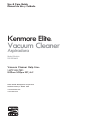 1
1
-
 2
2
-
 3
3
-
 4
4
-
 5
5
-
 6
6
-
 7
7
-
 8
8
-
 9
9
-
 10
10
-
 11
11
-
 12
12
-
 13
13
-
 14
14
-
 15
15
-
 16
16
-
 17
17
-
 18
18
-
 19
19
-
 20
20
-
 21
21
-
 22
22
-
 23
23
-
 24
24
-
 25
25
-
 26
26
-
 27
27
-
 28
28
-
 29
29
-
 30
30
-
 31
31
-
 32
32
-
 33
33
-
 34
34
-
 35
35
-
 36
36
-
 37
37
-
 38
38
-
 39
39
-
 40
40
-
 41
41
-
 42
42
-
 43
43
-
 44
44
-
 45
45
-
 46
46
-
 47
47
-
 48
48
-
 49
49
-
 50
50
-
 51
51
-
 52
52
Kenmore 125.21814610 El manual del propietario
- Categoría
- Aspiradoras
- Tipo
- El manual del propietario
- Este manual también es adecuado para
en otros idiomas
- English: Kenmore 125.21814610 Owner's manual
Artículos relacionados
-
Kenmore Canister Vacuum Cleaner - Lime El manual del propietario
-
Kenmore 11629229212 El manual del propietario
-
Kenmore 125.81614610 Manual de usuario
-
Kenmore BC4026 El manual del propietario
-
Galaxy 72135078 El manual del propietario
-
Kenmore Vacuum Cleaner 116.21714 Manual de usuario
-
Kenmore 116.21614 Instrucciones de operación
-
Kenmore 116.25914 Manual de usuario
-
Kenmore Intuition Canister Vacuum Cleaner - Blue Manual de usuario
-
Kenmore 12522614610 Manual de usuario