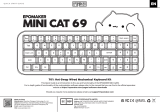R5906852ES /06 F806
4.3 Transiciones de modo de alimentación..............................................................................................................................37
4.3.1 General.............................................................................................................................................................................37
4.3.2 Encendido del proyector.........................................................................................................................................38
4.3.3 De PREPARADO a ENCENDIDO.....................................................................................................................38
4.3.4 De ENCENDIDO a PREPARADO.....................................................................................................................38
4.3.5 De PREPARADO a modo de espera ECO...................................................................................................38
4.3.6 De ECO a ENCENDIDO.........................................................................................................................................38
4.3.7 Encendido remoto (Wake-on-LAN - WOL)...................................................................................................39
4.4 Descripción del estado ................................................................................................................................................................39
4.5 Apagado del proyector.................................................................................................................................................................39
4.6 Aumentar la vida útil del proyector........................................................................................................................................40
4.7 Funcionamiento en modo 24/7................................................................................................................................................40
4.8 Uso de la RCU..................................................................................................................................................................................40
4.9 Dirección del proyector................................................................................................................................................................42
4.9.1 Control del proyector.................................................................................................................................................42
4.10 Configuración rápida a través de Acceso directo.........................................................................................................43
5 GUI – Introduction.................................................................................................................................................................................45
5.1 Descripción general.......................................................................................................................................................................46
5.2 Navigation...........................................................................................................................................................................................47
5.3 Test Patterns......................................................................................................................................................................................49
6 GUI – Fuente..............................................................................................................................................................................................51
6.1 Displaying a single source.........................................................................................................................................................52
6.2 Displaying multiple sources: Stitched layouts.................................................................................................................52
6.3 Connector Settings ........................................................................................................................................................................53
7 GUI – Imagen ............................................................................................................................................................................................57
7.1 Setting image levels manually.................................................................................................................................................58
7.2 Adjusting the sharpness..............................................................................................................................................................59
7.3 Adjusting the gamma correction.............................................................................................................................................60
7.4 Ajuste del tipo gama deseado .................................................................................................................................................61
7.5 Digital Shift & Zoom.......................................................................................................................................................................63
7.6 RealColor P7 .....................................................................................................................................................................................67
7.7 Setting the output resolution.....................................................................................................................................................69
7.8 BrilliantColor
TM
.................................................................................................................................................................................70
7.9 Displaying HDR content..............................................................................................................................................................71
8 GUI – Instalación....................................................................................................................................................................................73
8.1 Configuring the lens, optical zoom-focus ..........................................................................................................................74
8.2 Configuring the lens, shift...........................................................................................................................................................74
8.3 Configuring the lens, Shift to center .....................................................................................................................................75
8.4 Configuración de la lente, sensor de inclinación...........................................................................................................76
8.5 Manipulating the rigging frame ...............................................................................................................................................76
8.6 Manipulating the rigging frame, center position.............................................................................................................78
8.7 Orientación .........................................................................................................................................................................................79
8.8 Scaling modes ..................................................................................................................................................................................79
8.9 Deformación ......................................................................................................................................................................................81
8.9.1 Warping – On/Off.........................................................................................................................................................81
8.9.2 Warping – Screen Size.............................................................................................................................................82
8.9.3 Warping – 4 corners adjustment.........................................................................................................................84
8.9.4 Warping – Bow..............................................................................................................................................................85
8.9.5 Warping – Warp files .................................................................................................................................................90
8.9.6 Warping – Latency control in a multi projector setup ..............................................................................91