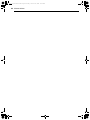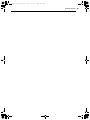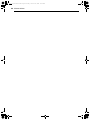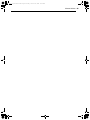Yes LSIL6336FE Manual de usuario
- Categoría
- Cocinas
- Tipo
- Manual de usuario

OWNER'S MANUAL
ELECTRIC
INDUCTION RANGE
Read this owner's manual thoroughly before operating the
appliance and keep it handy for reference at all times.
ENGLISH
LSIL6336*E
MFL68920560
Rev.02_103023
www.lg.com
Copyright © 2023 LG Electronics Inc. All Rights Reserved.
Scan to see the online manual.
en-us_main.book.book Page 1 Friday, October 27, 2023 11:23 AM

TABLE OF CONTENTS
2
4 IMPORTANT SAFETY
INSTRUCTIONS
4 READ ALL INSTRUCTIONS BEFORE USE
4 Safety Messages
4 Anti-tip Device
5 WARNING
5 Installation
5 Operation
6 Maintenance
6Risk of Fire and Flammable Materials
7CAUTION
7 Operation
7 Maintenance
8 PRODUCT OVERVIEW
8 Product Features
8 Exterior & Interior
8 Product Specifications
9 Accessories
10 INSTALLATION
10 Before Installing
10 Installation Overview
10 Tools Needed
11 Parts
11 Unpacking and Moving the Range
13 Choosing the Proper Location
13 Dimensions and Clearances
15 Electricity
15 Flooring
15 Ambient Temperature
16 Leveling
16 Leveling the Range
16 Connecting Electricity
16 Electrical Requirements
17 Connecting the Power Cord / Conduit
21 Optional Rear Filler
21 Installing the Rear Filler
21 Anti-tip Device
21 Installing the Anti-tip Device
22 Test Run
22 Test the Range Before Use
24 OPERATION
24 Control Panel
24 Control Panel Features
25 Knob Features
26 Changing Oven Settings
26 Clock
26 Oven Light
26 Timer On/Off
26 Wi-Fi
27 Settings (Hour Mode, Convection Auto
Conversion, Calibrating the Oven
Temperature, Preheat Alarm Light, Beeper
Volume, Fahrenheit or Celsius, Cooktop on
Alert Volume, Wi-Fi On/Off)
29 Control Lock
29 Start Time (Delayed Timed Cook)
30 Cook Time (Timed Cook)
31 Minimum & Maximum Default Settings
32 Cooktop
32 Precautions when using the Cooktop
33 Cooking Areas
33 Benefits of Induction Surface Cooking
33 Induction Cookware
34 Cookware Placement
35 Pan Sensing
35 Minimum and Maximum Pan Size
36 Cookware Heating Index
37 Home Canning
37 Using the Cooking Elements
37 The Recommended Surface Cooking
Setting
38 Power Management
38 Turning on the Warm Zone
39 Oven
39 Before Using the Oven
39 Oven Vent
39 Using Oven Racks
40 Instaview
40 Bake
41 Convection Mode
42 Meat Probe
43 Recommended Baking and Roasting Guide
44 Broil
en-us_main.book.book Page 2 Friday, October 27, 2023 11:23 AM

3
44 Recommended Broiling Guide
46 Proof
47 Warm
47 Keep Warm
48 Air Fry
49 Recommended Air Frying Guide
50 Air Sous-Vide
51 Recommended Air Sous-Vide Guide
51 Frozen Meal
51 Remote Start
52 Using the Sabbath Mode
53 SMART FUNCTIONS
53 LG ThinQ Application
53 LG ThinQ Application Features
53 Installing LG ThinQ Application and
Connecting an LG Appliance
54 Installing the LG ThinQ Application
54 Connecting to Wi-Fi
54 LG UP Feature
55 RF Module Specifications
55 FCC Statement
55 FCC RF Radiation Exposure Statement
55 Open Source Software Notice Information
55 Smart DiagnosisTM Feature
55 Using LG ThinQ to Diagnose Issues
56 Using Audible Diagnosis to Diagnose
Issues
57 MAINTENANCE
57 Cleaning
57 Interior
57 Exterior
59 Cooktop Surface
62 EasyClean
64 Self Clean
66 Removing/Assembling Lift-Off Oven Doors
67 Removing/Assembling Drawers
68 Removing/Assembling the Vent Trim
68 Periodic Maintenance
68 Changing the Oven Light
70 TROUBLESHOOTING
70 FAQs
70 Frequently Asked Questions
72 Before Calling for Service
72 Cooking
74 Parts & Features
76 Noises
77 Wi-Fi
78 LIMITED WARRANTY
78 USA
78 TERMS AND CONDITIONS
78 THIS LIMITED WARRANTY DOES NOT
COVER:
82 PROCEDURE FOR RESOLVING DISPUTES:
en-us_main.book.book Page 3 Friday, October 27, 2023 11:23 AM

4IMPORTANT SAFETY INSTRUCTIONS
IMPORTANT SAFETY INSTRUCTIONS
READ ALL INSTRUCTIONS BEFORE USE
Download this owner's manual at http://www.lg.com
Safety Messages
Your safety and the safety of others are very important.
We have provided many important safety messages in this manual and on your appliance. Always read and
follow all safety messages.
All safety messages will tell you what the potential hazard is, tell you how to reduce the chance of injury,
and tell you what may happen if the instructions are not followed.
Anti-tip Device
To reduce the risk of tipping, the appliance must be secured by a properly installed anti-tip device. To
check if the device is installed properly, verify that the anti-tip device is engaged, or grasp the top rear
edge of the range back guard and carefully attempt to tilt it forward. Refer to the installation section for
instructions.
WARNING
• A child or adult can tip the range and be killed.
• Install the anti-tip device to the structure and/or the range. Verify the anti-tip device has been properly
installed and engaged by following the guide on the anti-tip bracket template.
• Engage the range to the anti-tip device by following the guide on the anti-tip bracket template. Ensure
the anti-tip device is re-engaged when the range is moved by following the guide on the anti-tip bracket
template.
• Re-engage the anti-tip device if the range is moved. Do not operate the range without the anti-tip device
in place and engaged.
• See installation instructions for details.
• Failure to do so can result in death or serious burns to children or adults.
• Do not rest large, heavy items such as whole turkeys on the open oven door. The range could tip forward
and cause injury.
This is the safety alert symbol.
This symbol alerts you to potential hazards that can kill or injure you and others. All safety messages
will follow the safety alert symbol and either the word WARNING or CAUTION.
These words mean:
WARNING
You may be killed or seriously injured if you do not follow instructions.
CAUTION
You may be injured or cause damage to the product if you do not follow instructions.
en-us_main.book.book Page 4 Friday, October 27, 2023 11:23 AM

5IMPORTANT SAFETY INSTRUCTIONS
ENGLISH
• Do not step or sit on the oven door. The range could be tipped and injury might result from spilled hot
liquid, food, or the range itself.
• Never remove the oven legs. The range will not be secured to the anti-tip bracket if the legs are
removed.
WARNING
WARNING
• To reduce the risk of explosion, fire, death, electric shock, injury or scalding to persons when using this
product, follow basic precautions, including the following:
Installation
• Do not line the oven walls, racks, bottom, or any other part of the oven with aluminum foil or any other
material. Doing so will disrupt heat distribution, produce poor baking results and cause permanent
damage to the oven interior. (Aluminum foil will melt to the interior surface of the oven.)
• To eliminate the risk of burns or fire by reaching over heated surface units, cabinet storage space
located above the surface units should be avoided. If cabinet storage is to be provided, the risk can be
reduced by installing a range hood that projects horizontally a minimum of 5 inches beyond the bottom
of the cabinets.
• Do not use aluminum foil or any other material to line the oven bottom. Improper installation of these
liners may result in a risk of electric shock or fire.
• Make sure your range is properly installed and grounded by a qualified installer, according to the
installation instructions. Any adjustment and service should be performed only by qualified range
installers or service technicians.
Operation
• Do not leave children alone or unsupervised near the appliance when it is in use or is still hot. Children
should never be allowed to sit or stand on any part of the appliance as they could be injured or burned.
• Children should not be allowed to play with controls or other parts of the appliance.
• DO NOT TOUCH HEATING ELEMENTS OR INTERIOR SURFACES OF OVEN. Heating elements may be hot
even though they are dark in color. Interior surfaces of an oven become hot enough to cause burns.
During and after use, do not touch or let clothing or other flammable materials contact heating elements
or interior surfaces of the oven until they have had sufficient time to cool. Other surfaces, such as oven
vent openings and surfaces near these openings, oven doors, and windows of oven doors, also get hot
and may cause burns if not cooled.
• Surface units may be hot even though they are dark in color. Areas near surface units may become hot
enough to cause burns. During and after use, DO NOT TOUCH SURFACE UNITS OR AREAS NEAR UNITS or
let clothing or other flammable materials contact surface units or areas near units until they have had
sufficient time to cool. This includes the cooktop and the area above the oven door.
• Use care when opening the oven door. The hot air and steam that escape can cause burns to hands, face
and eyes. Let hot air or steam escape from the oven before removing or replacing food in the oven.
• Do not use plastic to cover food. Use foil or oven-safe lids only.
aAnti-tip bracket
bLeveling leg
en-us_main.book.book Page 5 Friday, October 27, 2023 11:23 AM

6IMPORTANT SAFETY INSTRUCTIONS
• Never attempt to dry a pet in the oven.
• Never use your appliance for warming or heating the room.
• Always use pot holders or oven mitts when removing food from the oven or the surface element.
Cookware will be hot. Use only dry pot holders. Moist or damp pot holders on hot surfaces may result in
burns from steam. Do not let the pot holder touch hot heating elements. Do not use a towel or other
bulky cloth to remove food.
• Do not heat unopened food containers. Pressure in the containers may cause them to burst which may
result in injury.
• Be certain that all packing materials are removed from the appliance before operating. Keep plastic,
clothes, paper, and other flammable materials away from parts of the appliance that may become hot.
• Do not allow aluminum foil or the temperature probe to contact heating elements.
• Do not touch the hot surface between the bottom of the oven door and the top of the drawer on the
front of the oven while the oven is in operation. The surface becomes hot and can cause burns and other
injury.
• Do not touch the oven racks while they are hot.
• If a rack must be moved while the oven is hot, do not let the pot holder contact the hot heating element
in the oven.
• Pull the oven rack to the stop-lock position when loading and unloading food from the oven. This helps
prevent burns caused by touching hot surfaces of the door and oven walls.
• Do not use the oven if a heating element develops a glowing spot during use or shows other signs of
damage. A glowing spot indicates the heating element may fail and present a potential burn, fire, or
shock hazard. Turn the oven off immediately and have the heating element replaced by a qualified
service technician.
• During oven operation, the upper surface of the drawer cavity becomes hot and may cause burns. Never
allow children to remain unsupervised near the oven or cooktop.
• Do not put your hand inside the drawer while the oven is operating.
Maintenance
• Do not store items of interest to children in cabinets above a range or on the back guard of a range.
Children climbing on the range to reach items could be seriously injured.
• Do not allow children to crawl into the oven.
• Let hot cookware and utensils cool in a safe place, out of reach of small children.
• If the door glass, cooktop glass, surface, or oven heating unit of the range are damaged, discontinue use
of the range and call for service.
• Do not allow anyone to climb, stand or hang on the door, storage drawer or cooktop. They could
damage the range and even tip it over, causing severe personal injury.
• Always disconnect power from the appliance before servicing.
• Before replacing the oven light, switch off the electrical power to the oven at the main fuse or circuit
breaker panel. Failure to do so can result in severe personal injury, death, or electrical shock.
• Never pour cold water over a hot oven for cleaning. Doing so may cause the oven to malfunction.
Risk of Fire and Flammable Materials
• Do not store or use flammable material in the oven or near or on the cooktop. Flammable materials
include paper, plastic, pot holders, linens, wall coverings, curtains, and gasoline or other flammable
vapors and liquids such as grease or cooking oil. These materials can be ignited when the oven and
cooktop are in use.
• Use extreme caution when moving or disposing of hot grease.
en-us_main.book.book Page 6 Friday, October 27, 2023 11:23 AM

7IMPORTANT SAFETY INSTRUCTIONS
ENGLISH
SAVE THESE INSTRUCTIONS
• Wear proper apparel. Do not wear loose-fitting or hanging garments, which may ignite if they contact
hot surfaces, and cause severe burns.
• Do not use the oven for drying clothes. Only use the oven for its intended purpose.
• If cabinet storage is provided directly above the cooking surface, only use it to store items that are not
frequently used and can be safely stored in an area subjected to heat. Temperatures may be unsafe for
volatile items such as flammable liquids, cleaners or aerosol sprays.
• Do not use water on grease fires. Should an oven fire occur, leave the oven door closed and turn the
oven off. If the fire continues, throw baking soda on the fire or use a fire extinguisher. Do not put water
or flour on the fire. Flour may be explosive and water can spread a grease fire and cause personal injury.
CAUTION
CAUTION
• To reduce the risk of minor injury to persons, malfunction, or damage to the product or property when
using this product, follow basic precautions, including the following:
Operation
• Always heat fat slowly, and watch as it heats.
• If frying combinations of oils and fats, stir them together before heating.
• Use a deep fat thermometer, if possible, to prevent overheating fat beyond the smoking point.
• Use the least possible amount of fat for effective shallow or deep-fat frying. Filling the pan with too much
fat can cause spillovers when food is added.
• Accessible parts may become hot when the broiler is in use.
• Do not place food or cookware on the bottom of the oven cavity. Doing so will cause permanent damage
to the oven bottom finish.
• When using cooking or roasting bags in the oven, follow the manufacturer’s directions.
Maintenance
• Do not repair or replace any part of the appliance unless specifically recommended in the manual. All
other servicing should be performed by a qualified technician.
• Do not use harsh etching, abrasive cleaners or sharp metal scrapers to clean the oven door glass
because they can scratch the surface. Scratches may cause the glass to shatter.
• Make sure oven lights are cool before cleaning.
• Do not clean the door gasket. The door gasket is essential for a good seal. Care should be taken not to
rub, damage, or move the gasket.
• Clean in the self-clean cycle only parts listed in this manual. Before self-cleaning the oven, remove the
broiler pan, all oven racks, the meat probe and any cookware, utensils or food from the oven.
en-us_main.book.book Page 7 Friday, October 27, 2023 11:23 AM

8PRODUCT OVERVIEW
PRODUCT OVERVIEW
Product Features
Exterior & Interior
aCooktop
bCooktop Controller
cOven Door
dStorage Drawer
eOven Mode Knob
fGasket
gModel & Serial Number Plate
hBroil Heater
iConvection Heater
Product Specifications
The appearance and specifications listed in this manual may vary due to constant product improvements.
Oven Range Models LSIL6336*E
Description Electric Slide In Oven Range
Electrical requirements 11.9 kW 120/240 VAC or 10.2 kW 120/208 VAC
Exterior Dimensions 29 7/8" (W) x 36 1/2" (H) x 26 7/8" (D) (D with door closed)
75.8 cm (W) x 92.7 cm (H) x 68.3 cm (D) (D with door closed)
Height to cooking surface 36" (91.3 cm)
Net weight 186.1 lb (84.4 kg)
Total capacity 6.3 cu. ft.
en-us_main.book.book Page 8 Friday, October 27, 2023 11:23 AM

9PRODUCT OVERVIEW
ENGLISH
Accessories
Included Accessories
aHeavy Duty Rack (2 ea)
bAir Fry Tray (1 ea)
cMeat Probe (1 ea)
dOwner’s Manual (1 ea)
eNon-scratch Scouring Pad (1 ea)
fCooktop Cleaner (1 ea)
gRear Filler (1 ea)
Optional Accessories (sold separately)
aGrid
bBroiler Pan
NOTE
• Contact LG Customer Service at 1-800-243-0000
(1-888-542-2623 in Canada) if any accessories
are missing.
• For your safety and for extended product life,
only use authorized components.
• The manufacturer is not responsible for product
malfunction or accidents caused by the use of
separately purchased, unauthorized
components or parts.
• The images in this guide may be different from
the actual components and accessories, which
are subject to change by the manufacturer
without prior notice for product improvement
purposes.
Cleaner
en-us_main.book.book Page 9 Friday, October 27, 2023 11:23 AM

10 INSTALLATION
INSTALLATION
Before Installing
Installation Overview
Please read the following installation instructions first after purchasing this product or transporting it to
another location.
The images in this guide may be different from the actual components and accessories, which are subject
to change by the manufacturer without prior notice for product improvement purposes.
Tools Needed aPhillips Screwdriver
bFlat-blade Screwdriver
c1/4" Nut Driver
dPliers
eTape Measure
fLevel
gAdjustable Wrench
a Check and choose the proper location e Install anti-tip device
b Level the range f Engage the anti-tip device
c Connect electric range g Test run
d Plug in the power cord
en-us_main.book.book Page 10 Friday, October 27, 2023 11:23 AM

11INSTALLATION
ENGLISH
hDrill
iSafety Glasses
jGloves
Parts
Parts Provided
aTemplate (1 ea)
bAnti-tip Bracket Kit (1 ea)
cAnchor Sleeves (6 ea)
dLag Bolts (6 ea)
Parts Not Provided
a4-Wire Cord or 3-Wire Cord (UL approved 40 or
50 AMP)
bStrain Relief (for conduit installations only)
NOTE
• Observe all governing codes and ordinances.
• Have the installer show you the location of the
circuit breaker or fuse. Mark it for easy
reference.
• As when using any appliance generating heat,
there are certain safety precautions you should
follow.
• Be sure your range is installed and grounded
properly by a qualified installer or service
technician.
Unpacking and Moving the Range
WARNING
• You should use two or more people to move and
install the range. (Excessive Weight Hazard)
Failure to do so can result in back or other injury.
• Do not use the door handles or knobs to push or
pull the range during installation or when
moving the range out for cleaning or service.
Doing so can result in serious damage to the
range.
• Do not push or pull the range by grabbing the
open oven door or cooktop only. Doing so can
result in serious damage to the range.
• Do not lift the range using the cooktop or door
handle. Doing so can cause damage and
improper operation of the range.
• To reduce the risk of burns, do not move this
appliance while it is hot.
NOTE
• The image may differ from the actual model.
en-us_main.book.book Page 11 Friday, October 27, 2023 11:23 AM

12 INSTALLATION
NOTE
• Your range is heavy and can be installed on soft
floor coverings such as cushioned vinyl or
carpeting. Use care when moving the range on
this type of flooring. Use a belt when moving the
range to prevent damaging the floor. Or slide
the range onto cardboard or plywood to avoid
damaging the floor covering.
• Remove packing material, tape and any
temporary labels from your range before using.
Do not remove any warning-type labels, the
model and serial number label, or the Tech
Sheet that is located on the back of the range.
• To remove any remaining tape or glue, rub the
area briskly with your thumb. Tape or glue
residue can also be easily removed by rubbing a
small amount of liquid dish soap over the
adhesive with your fingers. Wipe with warm
water and dry.
• Do not use sharp instruments, rubbing alcohol,
flammable fluids, or abrasive cleaners to remove
tape or glue. These products can damage the
surface of your range.
en-us_main.book.book Page 12 Friday, October 27, 2023 11:23 AM

13INSTALLATION
ENGLISH
Choosing the Proper Location
Dimensions and Clearances
Dimensions
-Dimensions LSIL6336*E
AWidth 29 7/8" (758.8 mm)
BHeight 36 1/2" (927.9 mm)
C Depth (Includes Door Handle) 29 5/16" (743.9 mm)
D Height (Excludes Vent Trim) 36" (913.0 mm)
EDepth (Includes only the product body that is loaded into the cabinet.
Excludes door, drawer, and handles) 24 3/4" (629.4 mm)
F Depth (Excludes Door Handle) 26 7/8" (683 mm)
G Depth when drawer is fully opened 36 1/16" (916.2 mm)
H Depth when door is fully opened 48 5/8" (1235.9 mm)
en-us_main.book.book Page 13 Friday, October 27, 2023 11:23 AM

14 INSTALLATION
Minimum Dimensions
NOTE
•a 30" (76.2 cm) minimum clearance between the top of the cooking surface and the bottom of an
unprotected wood or metal cabinet; or 24" (60.9 cm) minimum when bottom of wood or metal cabinet is
protected by not less than 1/4" (6.4 cm) flame retardant millboard covered with not less than no. 28 MSG
sheet steel, 0.015" (0.381 mm) stainless steel, 0.024" (0.610 mm) aluminum or 0.020" (0.508 mm) copper.
•b 15" (38.1 cm) minimum between countertop and adjacent cabinet bottom.
• Important – Save for the use of the local electrical inspector.
• For installation in Canada, a free-standing range is not to be installed closer than 15/32" (12 mm) from
any adjacent surface.
a Minimum distance from top of range to combustible surface overhead 30" (76.2 cm)
b Minimum distance from countertop to overhead cabinets at side 15" (38.1 cm)
c Minimum opening in overhead cabinets 30" (76.2 cm)
d Height of countertop 36" (91.3 cm)
en-us_main.book.book Page 14 Friday, October 27, 2023 11:23 AM

15INSTALLATION
ENGLISH
Clearances
Electricity
The range should always be plugged into its own individual properly grounded electrical outlet.
• This prevents overloading house wiring circuits which could cause a fire hazard from overheated wires.
• It is recommended that a separate circuit serving only this appliance be provided.
Flooring
CAUTION
• Use an insulated pad or 1/4 in. (0.64 cm) plywood under the range if installing the range over carpeting.
Ambient Temperature
CAUTION
• Make sure wall coverings, countertops and cabinets around the range can withstand the heat (up to 194
°F) generated by the range. Discoloration, delamination or melting may occur. This range has been
designed to comply with the maximum allowable wood cabinet temperature of 194 °F.
• Before installing the range in an area covered with linoleum or other synthetic floor covering, make sure
the floor covering can withstand temperatures of at least 200 °F (93 °C).
a Acceptable Electrical Outlet Area b Normal Countertop Depth
c Counter Top Height d Cabinet
e Wall f Center
g Cabinet Opening
= 30" (76.2 cm) For U.S.A
= 30" (76.2 cm) ~ 31" (78.7 cm) For CANADA
en-us_main.book.book Page 15 Friday, October 27, 2023 11:23 AM

16 INSTALLATION
Leveling
Leveling the Range
Level the range by adjusting the leveling legs with
a wrench. Extending the legs slightly may also
make it easier to insert the rear leg into the anti-tip
bracket.
Checking Adjustments
1 Place the level diagonally on the oven rack,
and check each direction for level.
• First check direction a. Then check
direction b.
2 If the level doesn’t show that the rack is level,
adjust the leveling legs with a wrench.
Connecting Electricity
Electrical Requirements
This appliance must be installed and grounded on
a branch circuit by a qualified technician in
accordance with the National Electrical code ANSI/
NFPA NO. 70 - latest edition.
All wiring should conform to local and NEC codes.
This range requires a single-phase, 3 wire, AC 120/
208 V or 120/240 V 60 Hz electrical system. Use
only a 3-conductor or a 4-conductor UL - listed
range cord with closed-loop terminals, open-end
spade lugs with upturned ends or similar
termination. Do not install the power cord without
a strain relief.
A range cord rated at 40 amps with 120/240
minimum volt range is required. If a 50 amp range
cord is used, it should be marked for use with 13/
8" diameter connection openings. This appliance
may be connected by means of a conduit or power
cord. If a conduit is being used, refer to "3-Wire
Connection: Conduit" or "4-Wire Connection:
Conduit" sections.
WARNING
• Allow 2 to 3 ft (61.0 cm to 91.4 cm) of slack in the
line so that the range can be moved if servicing
is ever necessary.
• The power supply cord and plug should not be
modified. If it will not fit the outlet, have a proper
outlet installed by a qualified electrician.
• Using an extension cord to connect the power is
prohibited. Connect the power cord and plug
directly.
• Electrical ground is required on this appliance.
• Make sure that the power cord is not pinched by
the range or heavy objects. Failure to do so can
result in serious burns or electrical shock.
Specified Power Cord Kit Rating
Case 1
• Voltage: 120/240 volts (3-wire)
• Range rating: 8,750 W - 16,500 W
• Specified rating of power supply-cord kit,
amperes: 40 A or 50 A
• Diameter (inches) of range connection opening
- Power cord: 1 3/8"
- Conduit: 1 1/8"
Case 2
• Voltage: 120/240 volts (3-wire)
• Range rating: 16,501 W - 22,500 W
• Specified rating of power supply-cord kit,
amperes: 50 A
• Diameter (inches) of range connection opening
- Power cord: 1 3/4"
- Conduit: 1 3/8"
Case 3
• Voltage: 120/208 volts (3-wire)
• Range rating: 7,801 W- 12,500 W
• Specified rating of power supply-cord kit,
amperes: 40 A or 50 A
en-us_main.book.book Page 16 Friday, October 27, 2023 11:23 AM

17INSTALLATION
ENGLISH
• Diameter (inches) of range connection opening
- Power cord: 1 3/8"
- Conduit: 1 1/8"
Case 4
• Voltage: 120/208 volts (3-wire)
• Range rating: 12,501 W - 18,500 W
• Specified rating of power supply-cord kit,
amperes: 50 A
• Diameter (inches) of range connection opening
- Power cord: 1 3/4"
- Conduit: 1 3/8"
3, 4 - Wire Electrical Wall Receptacle
Connecting the Power Cord /
Conduit
The rear access cover a must be removed. Loosen
the two screws with a screwdriver. The terminal
block will then be accessible.
Use the cord/conduit connection plate b to install
the power cord or conduit. Leave the connection
plate as installed for power cord installations.
Remove the connection plate for conduit
installations and rotate it to use the smaller 1 1/8
in. (2.8 cm) conduit hole c instead of the 1 3/8 in.
(3.5 cm) power cord hole d.
For power cord e installations, hook the strain
relief over the 1 3/8 in. (3.5 cm) power cord hole
located below the rear of the oven. Insert the
power cord through the strain relief and tighten it.
For conduit installations, insert the conduit strain
relief in the 1 1/8 in. (2.8 cm) conduit hole. Then
install the conduit through the body of the strain
relief and fasten the strain relief with its ring.
f Ring
g Body
h Cord/Conduit Connection Plate
i Conduit
3-Wire Connection: Power Cord
WARNING
• The white middle (neutral or ground) wire of a 3-
wire power cord or a 3-wire conduit has to be
connected to the middle post of the main
terminal block. The remaining two wires of the
power cord or conduit have to be connected to
the outside posts of the main terminal
connection block. Failure to do so can result in
electrical shock, severe personal injury or death.
• If screws are not tightened securely, it can result
in electrical spark and severe personal injury or
death.
1 For power cord installations, hook the strain
relief over the power cord hole (1 3/8") located
below the rear of the oven.
4 Wire receptacle (14-50R)
3 Wire receptacle (10-50R)
1
1
/
8
"
(2.8 cm)
1
3
/
8
"
(3.5 cm)
en-us_main.book.book Page 17 Friday, October 27, 2023 11:23 AM

18 INSTALLATION
2 Insert the power cord through the strain relief
and tighten it.
CAUTION
• Do not install the power cord without a strain
relief.
3 Remove the lower 3 screws from the terminal
block and retain them.
4 Insert the 3 screws through each power cord
terminal ring and into the lower terminals of
the terminal block.
• Make sure that the white center wire is
connected to the center lower position of
the terminal block.
5 Tighten the 3 screws securely into the
terminal block.
CAUTION
• Do not remove the ground strap connections.
aBlack
bWhite
cRed
dTerminal Block
eCord/Conduit Connection Plate
4-Wire Connection: Power Cord
WARNING
• Only a 4-conductor power-supply cord kit rated
120/240 volts, 50 amperes and marked for use
with ranges with closed-loop connectors or
opened spade lugs with upturned ends must be
used. The white middle (neutral) wire of the
power cord or 4-wire conduit has to be
connected to the middle post of the main
terminal block. The other two wires of the power
cord or conduit have to be connected to the
outside posts of the main terminal connection
block. The 4th ground wire (green) must be
connected to the frame of the range with the
ground screw. Failure to do so can result in
electrical shock, severe personal injury or death.
• If screws are not tightened securely, it can result
in electrical spark and severe personal injury or
death.
1 For power cord installations, hook the strain
relief over the power cord hole (1 3/8") located
below the rear of the oven.
2 Insert the power cord through the strain relief
and tighten it.
CAUTION
• Do not install the power cord without a strain
relief.
3 Remove the lower 3 screws from the terminal
block and retain them.
4 Remove the ground screw and bend the end
of the ground strap up so the slot is over the
hole of the center screw removed in step 3.
5 Insert the ground screw into the power cord
ground wire (green) terminal ring and secure
it to the range frame.
6 Insert the 3 screws through each power cord
terminal ring and into the lower terminals of
the terminal block.
• Make sure that the white center (neutral)
wire is connected to the center lower
position of the terminal block.
en-us_main.book.book Page 18 Friday, October 27, 2023 11:23 AM

19INSTALLATION
ENGLISH
7 Tighten the 3 screws securely into the
terminal block.
• The center screw now attaches the bent up
ground strap to the block.
aBlack
bWhite
cRed
dTerminal Block
eGround Strap
fGround Screw
gCord/Conduit Connection Plate
hBend strap up and attach.
3-Wire Connection: Conduit
WARNING
• If screws are not tightened securely, it can result
in electrical spark and severe personal injury or
death.
Conduit Installations
CAUTION
• Do not install the conduit without a strain relief.
1 Remove the cord/conduit connection plate
from the rear of the oven and rotate it.
• The conduit hole (1 1/8") must be used.
2 Prepare the conduit wires as shown below.
aCord/Conduit connection plate
3 Install the conduit strain relief.
1) Insert the strain relief in the 1 1/8 in. (2.8
cm) conduit hole.
2) Install the conduit through the body of
the strain relief and fasten the strain relief
with its ring.
NOTE
• For conduit installations, purchase a strain relief.
4 Reinstall the cord/conduit connection plate.
Conduit Connections
If the wire in the conduit is copper it must be 8 or
10 AWG wiring.
If the wire in the conduit is aluminum it must be 6
or 8 AWG wiring.
1 Loosen the lower 3 screws from the terminal
block.
2 Insert the bare wire (white/neutral) end
through the center terminal block opening.
Do not remove the ground strap connections.
3 Insert the two side bare wire ends into the
lower left and the lower right terminal block
openings.
en-us_main.book.book Page 19 Friday, October 27, 2023 11:23 AM

20 INSTALLATION
4 Tighten the 3 screws securely into the
terminal block. (approximately 35 - 50 IN-LB)
aBlack
bWhite
cRed
dTerminal Block
eWire Ends
fConduit Connection Plate
4-Wire Connection: Conduit
WARNING
• The white middle (neutral) wire of the power
cord or 4-wire conduit has to be connected to
the middle post of the main terminal block. The
other two wires of the power cord or conduit
have to be connected to the outside posts of the
main terminal connection block. The 4th ground
wire (green) must be connected to the frame of
the range with the ground screw. Failure to do
so can result in electrical shock, severe personal
injury or death.
• If screws are not tightened securely, it can result
in electrical spark and severe personal injury or
death.
Conduit Installations
CAUTION
• Do not install the conduit without a strain relief.
1 Remove the cord/conduit connection plate
from the rear of the oven and rotate it.
• The conduit hole (1 1/8") must be used.
2 Prepare the conduit wires as shown below.
aCord/Conduit Connection Plate
bGround Wire
3 Install the conduit strain relief.
1) Insert the strain relief in the 1 1/8 in. (2.8
cm) conduit hole.
2) Install the conduit through the body of
the strain relief and fasten the strain relief
with its ring.
NOTE
• For conduit installations, purchase a strain relief.
4 Reinstall the cord/conduit connection plate.
Conduit Connections
If the wire in the conduit is copper it must be 8 or
10 AWG wiring.
If the wire in the conduit is aluminum it must be 6
or 8 AWG wiring.
1 Loosen the 2 lower left and right screws from
the terminal block. Remove the lower 2 center
screws. Do not discard any screws.
2 Remove the ground screw and bend the end
of the ground strap up so the slot is over the
hole of the center screw removed in step 1.
3 Attach the ground (green) bare wire end to
the range frame and secure it in place with
the ground screw.
4 Insert the bare wire (white/neutral) end
through the center terminal block opening.
The center screw now attaches the bent up
ground strap to the block.
en-us_main.book.book Page 20 Friday, October 27, 2023 11:23 AM

21INSTALLATION
ENGLISH
5 Insert the two side bare wire ends into the left
and the right terminal block openings.
Tighten the 3 screws securely into the
terminal block. (approximately 35 - 50 IN-LB)
aBlack
bWhite
cRed
dTerminal Block
eWire Ends
fGround Strap
gConduit Connection Plate
hGround Screw
iGround Wire
jBend strap up and attach.
Optional Rear Filler
Installing the Rear Filler
If the counter does not bridge the opening at the
rear wall, the rear filler kit which is provided with
the slide in range will be needed.
NOTE
• If the countertop depth is greater than 25 3/8"
there will be a gap between the filler kit and the
back wall.
• If the countertop depth is less than 24 3/4", the
control panel will not sit flush with the
countertop.
1 Using a screwdriver, remove the three screws
holding the rear top plate in place.
a Rear Top Plate
2 Attach the rear top plate and filler assembly
as shown, using three screws removed in step
1.
b Rear filler
Anti-tip Device
Installing the Anti-tip Device
Tip Hazard
WARNING
• A child or adult can tip the range and be killed.
• Install the anti-tip device to the structure and/or
the range. Verify the anti-tip device has been
properly installed and engaged by following the
guide on the anti-tip bracket template.
en-us_main.book.book Page 21 Friday, October 27, 2023 11:23 AM

22 INSTALLATION
WARNING
• Engage the range to the anti-tip device by
following the guide on the anti-tip bracket
template. Ensure the anti-tip device is re-
engaged when the range is moved by following
the guide on the anti-tip bracket template.
• Re-engage the anti-tip device if the range is
moved. Do not operate the range without the
anti-tip device in place and engaged.
• See installation instructions for details.
• Failure to follow these instructions can result in
death or serious burns to children or adults.
• Range must be secured with an approved anti-
tip device.
• The range could be tipped by standing, sitting or
leaning on an open door if the range or anti-tip
device is not properly installed.
• The use of this device does not preclude tipping
of the range when not properly installed.
• After installing the anti-tip device, verify that it is
in place by carefully attempting to tilt the range
forward.
• This range has been designed to meet all
recognized industry tip standards for all normal
conditions.
• The installation of the anti-tip device must meet
all local codes for securing the appliance.
Using the Anti-tip Bracket Template
• The anti-tip bracket is packaged with an
installation template. The instructions include
necessary information to complete the
installation. Read and follow the range
installation instruction sheet.
•Screws
c must enter wood or concrete.
aAnti-tip Bracket
bWall Plate
Engaging the Anti-tip Device
aAnti-tip Bracket
bLeveling Leg
1 Slide the range against the wall, making sure
the back leg slides into and engages the anti-
tip bracket.
2 Check for proper installation by grasping the
front edge of the cooktop and carefully
attempting to tilt the range forward.
Test Run
Test the Range Before Use
Check if the range is properly installed and run a
test cycle.
1 Before using the cooktop for the first time,
clean it with a ceramic cooktop cleaner. This
helps protect the top and makes cleanup
easier.
2 Turn the oven mode knob to the O F F
position to start test.
3 Fill an induction-capable pot with water and
place it on a surface element. Turn on the
surface element. The LED bar should show the
setting and the water should heat. The LED
bar should not fluctuate. Repeat for all
surface elements.
NOTE
• The Warm Zone does not consume enough
power to glow red.
4 After checking all the surface heating
elements, check the locking system by
pressing Control Lock for three seconds. The
oven controller should lock and the cooktop
en-us_main.book.book Page 22 Friday, October 27, 2023 11:23 AM

23INSTALLATION
ENGLISH
should not operate while the Control Lock
function is turned on. Pressing Control Lock
for three seconds to disable Control Lock.
5 Now check the oven's operation. Turn the
oven mode knob to select the Bake mode.
350 °F appears in the display. Press START.
6 The oven should finish preheating in 15
minutes, and the convection fan should
operate while the oven is preheating.
7 After checking the oven's operation, turn the
temperature up to 450 °F and leave the oven
on for at least an hour to help remove any oil
which might cause smoke and odors when
first using the oven.
NOTE
• Smoke may come out of the range when it is first
used.
en-us_main.book.book Page 23 Friday, October 27, 2023 11:23 AM

24 OPERATION
OPERATION
Control Panel
Control Panel Features
Model: LSIL6336*E
aDisplay
Press any button on the control panel to
activate the display.
bControl Lock
Press and hold the button for 3 seconds to lock
the control panel.
cCook Time
Press the button to set the desired amount of
time for food to cook. The oven shuts off when
the set cooking time runs out.
dStart Time
Press the button to set the delayed timed cook.
The oven starts at the set time.
eTemp.
Press the button to set the oven temperature
during oven use.
fTimer On/Off / Wi-Fi
• Press the button to set or cancel timer on
oven.
• Press and hold button for three seconds to
connect the appliance to a Wi-Fi network.
gKeep Warm
Press the button to keep food warm after
cooking.
• This feature should be used after cooking in
the oven.
hSettings
Press the button to select and adjust oven
settings.
iClock
Press the button to set the time of day.
jLight
Press the button to turn the oven light on or
off.
kSTART
Press the button to start all oven features.
lOven Mode Knob
Turn the knob to select the oven operating
mode.
NOTE
•Flashing Clock
If the colon in the clock display flashes, press
Clock and reset the time, or press any button to
stop the flashing.
•Setting the Time, Timer and Temperature
If you enter one digit of a number incorrectly,
enter the entire number again to correct it. For
example, if you press 1, 0, 3 and 1 to set the
clock for 10:30, press 1, 0, 3 and 0 to enter the
correct time.
en-us_main.book.book Page 24 Friday, October 27, 2023 11:23 AM

25OPERATION
ENGLISH
Knob Features
After cleaning the oven knobs, make sure to replace each knob in the correct position. Failure to do so can
result in improper operation of the burners.
aBurner On Indicator
bHot Surface Indicator
en-us_main.book.book Page 25 Friday, October 27, 2023 11:23 AM

26 OPERATION
Changing Oven Settings
Clock
The clock must be set to the correct time of day in
order for the automatic oven timing functions to
work properly.
1 Press Clock
2 Press the numbers to enter the time. For
example, to set the clock for 10:30, press the
numbers: 1, 0, 3 and 0.
3 Press START.
NOTE
• The time of day cannot be changed during a
timed baking or self-clean cycle.
• To check the time of day when the display is
showing other information, press Clock.
• If no other buttons are pressed within 25
seconds of pressing Clock, the display reverts to
the original setting.
• If the display time is blinking, there may have
been a power failure. Reset the time.
• The control is set to use a 12-hour clock. To set
the clock to 24-hour mode, see the "Settings"
section.
Oven Light
The interior oven light automatically turns on
when the door is opened.
• Press Light to manually turn the oven light on.
NOTE
• The oven light cannot be turned on if the Self
Clean function is active.
• The oven light turns off automatically after 90
seconds.
Timer On/Off
The Timer serves as an extra timer in the kitchen
that beeps when the set time has run out. It does
not start or stop cooking.
The Timer feature can be used during any of the
other oven control functions.
For example, to set 5 minutes:
1 Press Timer On/Off once.
0:00 appears and Timer flashes in the display.
NOTE
•Press Timer On/Off twice to set the time in
minutes and seconds.
•Press Timer On/Off once to set the time in
hours and minutes.
2 Press 5.
0:05 appears in the display.
3 Press Timer On/Off to start the Timer. The
remaining time countdown appears in the
display.
NOTE
•If Timer On/Off is not pressed, the display
returns to the time of day.
• If the remaining time is not in the display, recall
the remaining time by pressing Timer On/Off.
4 When the set time runs out, ENd shows in the
display. The indicator tones sound every 15
seconds until Timer On/Off is pressed.
Canceling the Timer
1 Press Timer On/Off once.
The display returns to the time of day.
Wi-Fi
The Wi-Fi button is used to connect the appliance
to a home Wi-Fi network.
1 Set the oven mode knob to the OFF position.
2 Press and hold Timer On/Off for 3 seconds.
3 The power on chime sounds, SEt appears in
the display, and the Wi-Fi icon (f) blinks.
en-us_main.book.book Page 26 Friday, October 27, 2023 11:23 AM

27OPERATION
ENGLISH
4 Connect the appliance to the Wi-Fi network
using the LG ThinQ smartphone app.
5 To disconnect the appliance from the
network, delete it from the connected
appliances in the app.
NOTE
• See the Smart Functions section in the owner’s
manual for more details.
Settings (Hour Mode, Convection
Auto Conversion, Calibrating the
Oven Temperature, Preheat Alarm
Light, Beeper Volume, Fahrenheit
or Celsius, Cooktop on Alert
Volume, Wi-Fi On/Off)
Press the Settings button repeatedly to toggle
through and change oven settings.
The Settings button allows you to:
•set the hour mode on the clock (12 or 24
hours)
•enable/disable convection auto conversion
•calibrate the oven temperature
•activate/deactivate the preheating alarm
light
•set the beeper volume
•switch the temperature scale between
Fahrenheit and Celsius
•set the cooktop on alert volume
•activate/deactivate the Wi-Fi
Setting the Hour Mode
The control is set to use a 12-hour clock. To set the
clock to 24-hour mode, follow the steps below.
1 Press Settings once.
2 Press 1 to toggle between a 12-hour and 24-
hour clock.
3 Press START to accept the change.
Setting Convection Auto Conversion
When Conv. Bake and Conv. Roast are selected,
Convection Auto Conversion automatically
converts the standard recipe temperature entered
to a convection temperature by subtracting 25 ℉ /
14 ℃. This auto converted temperature shows on
the display. For example, select Conv. Bake, enter
350 ℉, and 325 ℉ shows on the display after
preheat.
1 Press Settings repeatedly until Avto appears
in the display.
2 Press 1 to disable or enable auto conversion.
3 Press START to accept the change.
NOTE
• The convection cooking mode uses air
circulation to cook faster and more evenly than
the normal cooking mode, so you can get better
cooking results than normal baking even when
the temperature is reduced by 25°F / 14℃.
Calibrating the Oven Temperature
When you start using the oven, pay careful
attention to the recommended temperatures,
times, and rack positions in the manual. This oven
may differ from your previous oven, and it may
take some time to become accustomed to it. If you
have followed the recommended guides for this
oven and still believe that the temperature is
hotter or colder than expected, you can manually
calibrate the displayed oven temperature.
There are 2 methods for adjusting the
temperature display.
• Method 1: Try to gauge how much to increase or
decrease the displayed temperature by testing
familiar recipes at higher or lower temperatures
than recommended. This may help you decide
the amount of temperature adjustment you
want.
• Method 2: Adjust the temperature to 15 °F (8 °C)
hotter or cooler at first. Try the oven with this
setting. If you still need to adjust the oven
temperature, use the results of the first
adjustment as a reference and vary the
temperature adjustment amount until the oven
en-us_main.book.book Page 27 Friday, October 27, 2023 11:23 AM

28 OPERATION
temperature display is calibrated to your
satisfaction.
1 Press Settings a repeatedly until AdJU b
shows in the display.
2 Use the number buttons c to enter the
number of degrees you want to adjust the
oven temperature. The temperature
adjustment is shown next to AdJU d. You can
adjust the temperature up or down by 35 °F
or 19 °C.
3 To lower the temperature, press Settings a
to add a minus sign (-) to the displayed
number. To raise the temperature, press
Settings a to remove the minus sign in the
display.
4 Press START e to accept the change.
NOTE
• This adjustment does not affect the broiling or
Self Clean temperatures. The adjustment is
retained in memory after a power failure. The
oven temperature can be adjusted by ±35 °F (±19
°C).
• Once the temperature is adjusted, press
Settings repeatedly until AdJU is displayed to
see the amount you adjusted and change it if
needed.
• The temperatures displayed by an oven
thermometer placed in the oven cavity may
differ from the actual set oven temperature in all
modes.
Turning the Preheat Alarm Light On/
Off
When the oven reaches its set-temperature, the
preheating alarm light flashes 5 times or until the
oven door is opened.
You can activate or deactivate the preheating
alarm light.
1 Press Settings repeatedly until PrE appears in
the display.
2 Press 1 repeatedly to select the light on/off.
3 Press START to accept the change.
Adjusting the Beeper Volume
1 Press Settings repeatedly until 8EEP appears
in the display.
2 Press 1 repeatedly to select Hi, Lo or Off.
3 Press START to accept the change.
NOTE
• Adjusting the beeper volume does not affect the
preheat alarm volume.
Selecting Fahrenheit or Celsius
Set the oven temperature display to show either
Fahrenheit (℉) or Celsius (℃) units. The oven
defaults to Fahrenheit unless changed by the user.
1 Press Settings repeatedly until UNit appears
in the display.
2 Press 1 repeatedly to select F (Fahrenheit) or C
(Celsius).
3 Press START to accept the change.
Adjusting Cooktop on Alert Volume
1 Press Settings repeatedly until CtOP appears
in the display.
2 Press 1 to select Hi, Lo, Off.
3 Press START to accept the change.
en-us_main.book.book Page 28 Friday, October 27, 2023 11:23 AM

29OPERATION
ENGLISH
Turning the Wi-Fi On/Off
You can turn the Wi-Fi transmitter on the PCB on
or off.
1 Press Settings repeatedly until Wi-Fi appears
in the display.
2 Press 1 to turn the Wi-Fi transmitter on/off.
3 Press START to accept the change.
Control Lock
The Control Lock feature locks the control panel
and oven mode knob, but does not lock the oven
door.
• When the Control Lock feature is activated, the
cooktop and oven mode knob do not operate.
1 Press and hold Control Lock for three
seconds.
2 The lock melody sounds. Loc and the lock icon
k appear in the display.
3 To deactivate the Control Lock feature, press
and hold Control Lock for three seconds. The
unlock melody sounds and the controls
unlock.
NOTE
•If Control Lock is activated, the Burner On
indicator light and the knob lighting turn on
when the cooktop knob is turned even though
the cooktop element does not operate.
Start Time (Delayed Timed Cook)
The automatic timer of the Delayed Timed Cook
function turns the oven on and off at the time you
select. This feature can be used with the Bake,
Conv. Bake and Conv. Roast modes.
CAUTION
• Use caution with the Delayed Timed Cook
features. Use the automatic timer when cooking
cured or frozen meats and most fruits and
vegetables. Foods that can easily spoil, such as
milk, eggs, fish, meat or poultry, should be
chilled in the refrigerator first. Even when
chilled, they should not stand in the oven for
more than 1 hour before cooking begins, and
should be removed promptly when cooking is
complete. Eating spoiled food can result in
sickness from food poisoning.
Setting a Delayed Timed Cook
For example, to bake at 300 °F for 30 minutes and
delay the start of baking until 4:30, first set the
clock for the correct time of day.
1 Turn the oven mode knob to select Bake.
350 °F appears in the display.
2 Set the temperature: Press 3, 0 and 0.
3 Press Cook Time. Timed flashes in the
display.Bake, 0:00 and 300 °F appear in the
display.
4 Set the baking time: press 3 and 0 (for 30
minutes).
• The baking time can be set for any amount
of time between 1 minute and 11 hours and
59 minutes
5 Press Start Time.
6 Set the start time: Press 4, 3 and 0 for 4:30.
7 Press START. A short beep sounds and Timed
Delay and the start time appear in the
display. The oven begins baking at the set
start time.
NOTE
•To cancel the Delayed Timed Cook function, turn
the oven mode knob to the OFF position at any
time.
• To change the cooking time, repeat step 3 and
press START.
• If the oven clock is set as a 12-hour clock, you
can delay the cook time for 12 hours. If the oven
clock is set as a 24-hour clock, you can delay the
cook time for 24 hours.
en-us_main.book.book Page 29 Friday, October 27, 2023 11:23 AM

30 OPERATION
The oven will continue to cook for the set amount
of time and then turn off automatically. When the
cooking time has elapsed:
•End and the time of day show in the display.
• The cook end indicator tone sounds every 60
seconds until the oven mode knob is turned to
the OFF position.
Cook Time (Timed Cook)
Set the oven to cook for a specific length of time
using the Timed Cook feature. This feature can
only be used with the Bake, Conv. Bake, Conv.
Roast, Air Sous-Vide, Air Fry, Broil, Frozen Meal
and Proof modes.
Setting a Timed Cook
For example, to bake at 300 °F for 30 minutes, first
set the clock to the correct time of day.
1 Turn the oven mode knob to select Bake. 350
°F appears in the display.
2 Set the temperature. Press 3, 0 and 0.
3 Press Cook Time. Timed flashes in the
display. Bake, 0:00 and 300 °F appear in the
display.
4 Set the baking time: Press 3 and 0 (for 30
minutes).
• The baking time can be set for any amount
of time between 1 minute and 11 hours and
59 minutes
5 Press START.
The oven will continue to cook for the set amount
of time and then turn off automatically. When the
cooking time has elapsed:
•End and the time of day show in the display.
• The cook end indicator tone sounds every 60
seconds until the oven mode knob is turned to
the OFF position.
Changing the Cook Time during Cooking
For example, to change the cook time to 1 hour
and 30 minutes during cooking:
1 Press Cook Time.
2 Change the baking time: Press 1, 3, 0.
3 Press START to accept the change.
en-us_main.book.book Page 30 Friday, October 27, 2023 11:23 AM

31OPERATION
ENGLISH
Minimum & Maximum Default Settings
All of the features listed have a minimum and a maximum time or temperature setting that may be
entered into the control. An entry acceptance beep sounds each time a control button is pressed.
An entry error tone (two short tones) sounds if the entry of the temperature or time is below the minimum
or above the maximum setting for the feature.
NOTE
• * : Using auto conversion
• Default cook mode times are without setting a cook time.
Feature Min. Temp. / Time Max. Temp. / Time Default
Clock
12 hr. 1:00
hr. / min.
12:59
hr. / min. -
24 hr. 0:00
hr. / min.
23:59
hr. / min. -
Timer
12 hr. 0:01
min. / sec.
11:59
hr. / min. -
24 hr. 0:01
min. / sec.
11:59
hr. / min. -
Cook Time
12 hr. 0:01
hr. / min.
11:59
hr. / min. -
24 hr. 0:01
hr. / min.
11:59
hr. / min. -
Conv. Bake 300 °F (*275 °F) /
150 ℃ (*136 ℃)550 °F / 285 °C
350 °F (*325 °F) /
175 ℃ (*161 ℃)
12 hr.
Conv. Roast
Broil
Lo, 400 °F
0:01
hr. / min.
Hi, 500 °F
3:00
hr. / min.
Hi / 3 hr.
Bake 170 °F / 80 °C 550 °F / 285 °C 350 °F / 175 ℃
12 hr.
Proof - - 12 hr.
Warm -- 3 hr.
Probe 80 °F / 27 °C 210 °F / 100 °C 150 °F / 65 °C
Self Clean 3 hr. 5 hr. 4 hr.
EasyClean - - 10 min.
Frozen Meal 300 °F / 150 ℃550 °F / 285 ℃400 °F / 205 ℃
12 hr.
Air Fry
Air Sous-Vide
100 °F / 38 ℃
0:01
hr. / min.
205 °F / 96 ℃
47:59
hr. / min.
130 °F / 54 ℃
48 hr.
en-us_main.book.book Page 31 Friday, October 27, 2023 11:23 AM

32 OPERATION
Cooktop
Precautions when using the
Cooktop
WARNING
Before Cooking
• Do not cook on a broken cooktop. If the cooktop
is broken, cleaning solutions and spillovers may
penetrate the broken cooktop and create a risk
of electric shock. Contact a qualified technician
immediately.
During Cooking
• Turn cookware handles inward so they don't
extend over adjacent surface units. This reduces
the risk of burns, ignition of flammable
materials, and spillage due to unintentional
contact with the cookware.
• Always place the pan in the center of the surface
unit you are cooking on. Never leave surface
units unattended at high heat settings. Proper
contact of cookware to burner also will improve
efficiency. Boilovers cause smoking and greasy
spills that may catch on fire.
After Cooking
• Clean cooktop with caution. Do not use sponges
or cloth to wipe spills on a hot cooking area. Use
a proper metal scraper. If a wet sponge or cloth
is used to wipe spills on a hot cooking area, it can
cause steam burns. Some cleaners can produce
noxious fumes if applied to a hot surface.
CAUTION
Before Cooking
• Do not use the glass cooktop surface as a cutting
board.
• Do not turn surface units on before placing
cookware.
• Do not store heavy items above the cooktop
surface that could fall and damage it.
• Do not place or store flammable or heat
sensitive items on the induction cooktop, even
when the cooktop is not in use.
• Place cookware on the cooking elements before
turning on the induction cooktop.
• Do not place sealed containers on the cooktop.
During Cooking
• Never cook directly on the glass. Always use
cookware.
• Do not place metallic objects such as knives,
forks, spoons, and lids on the induction cooktop
surface; they can get hot.
• Use this appliance only for normal household
use. It is not designed for commercial or
industrial use.
• Never use the appliance to heat the room.
• Use caution when plugging electrical appliances
into power outlets near the cooktop. Keep power
cords from any contact with the cooktop or
cookware.
• Overheated fat and oil can catch fire quickly.
Never leave surface elements unattended when
frying foods.
• Do not use the induction cooktop to heat
aluminum foil, products wrapped in aluminum
foil, or frozen foods packaged in aluminum
cookware.
• Use caution when plugging electrical appliances
into outlets near the cooktop to keep power
cords away from the hot cooktop or cookware.
• Users with pacemakers and active heart
implants must keep their upper body at a
minimum distance of 1 ft (30 cm) from active
induction cooking elements. If in doubt, consult
the implant manufacturer or your doctor.
After Cooking
• Immediately clean spills on the cooking area to
prevent a tough cleaning chore later.
• Do not use a steel-wool pad or scrub pad or
abrasive cleaning pads. They can scratch the
surface.
• After use, switch off the induction cooking
element using its control. Do not rely on the pan
sensor.
Pan Preheat Recommendations
Induction cooking may decrease the amount of
time required to preheat cookware compared to
cooking on a radiant element cooktop or gas
surface burner.
Pay close attention to all food items while cooking
on the cooktop or in the oven, and until all cooking
processes are complete.
CAUTION
• Remember that induction surface cooking
initially heats the cookware very quickly if the
cookware does not contain food.
en-us_main.book.book Page 32 Friday, October 27, 2023 11:23 AM

33OPERATION
ENGLISH
Noises during Cooktop Operation
•Induction Sound: The electronic processes
involved with induction cooking create some
unfamiliar background noises such as a slight
buzzing sound. These noises are a normal part
of the induction cooking process.
•Cookware Vibration Sound: Some cookware
will buzz, depending on its construction or base
material. The buzz may be more noticeable if the
pan or its contents are cold or if the bottom of
the pan is not flat. As the pan heats up, the noise
will decrease. The noise will also decrease if the
power level setting is reduced.
•Cooling Fan Sound: The fan may operate while
the induction cooktop is in use to reduce the
temperature of the product. The cooling fan may
also operate after the cooktop is turned off.
NOTE
• When using the induction cooktop, operational
noises are more noticeable while cooking in
Boost mode. But very loud noises are not
normal when induction cooking.
Hot Cookware and Residual Heat
CAUTION
• Unlike radiant surface elements, induction
cooking elements do not glow red when hot. You
can be burned if the glass surface is hot from the
residual heat transferred from the cookware. Do
not touch hot cookware or pans. Use oven mitts
or potholders to protect hands from burns.
Cooking Areas
The cooktop is equipped with four induction
cooking elements of different sizes and a radiant
heat warming zone. The wattage ratings below are
maximum outputs. The second rating is the
maximum output for Boost mode.
aInduction Left Front Cooking Element:
8", 2100 W / 3200 W (240 V)
bInduction Right Front Cooking Element:
11", 2400 W / 4300 W (240 V)
cInduction Left Rear Cooking Element:
6", 1300 W / 1800 W (240 V)
dInduction Center Rear Cooking Element:
6", 1300 W / 1800 W (240 V)
eRadiant Heat Warm Zone
6", 100W (240 V)
Benefits of Induction Surface
Cooking
Speed and Efficiency
Induction cooking elements heat faster and use
less energy. Induction power levels quickly boil
liquids and are efficient when simmering.
A Cooler Cooktop
Whether induction cooking elements are turned
on or off, they remain cooler than radiant
elements. Virtually no heat is wasted because the
heat begins with the presence of cookware.
Easy Cleanups
Cooler cooking elements make for easier cleaning.
Spills resist sticking or burning so they wipe up
easily.
Pan Size Detection
A sensor automatically detects and adapts the
induction cooking element to the pan size in use
for more consistent, even cooking.
Greater Responsiveness
Induction cooking elements are more responsive
than their electric or gas counterparts because
only the pan heats. Induction elements heat more
easily and are just as responsive when reducing
temperatures to a simmer.
Induction Cookware
NOTE
• Before using the induction cooking elements,
carefully read and follow these cookware
recommendations and the instructions in the
pan sensing sections.
When purchasing pans for use on the induction
cooktop, look for cookware identified by the
en-us_main.book.book Page 33 Friday, October 27, 2023 11:23 AM

34 OPERATION
manufacturer as "induction ready" or "induction
capable", or that is marked by the manufacturer as
specifically designed for induction cooking.
The base material of the cookware must be
magnetic for the cooking elements to activate. Use
a magnet to check if the cookware base material is
suitable. If the magnet sticks to the bottom of the
cookware, the cookware can be used for induction
cooking.
For the best possible surface cooking results, use
only high-quality, heavy gauge steel cookware on
the induction cooking elements. Follow
manufacturer's recommendations when using
induction cookware.
Induction Cookware Types
The three most common induction cookware types
available are stainless steel, cast iron, and
porcelain-enamel-coated metals.
•Stainless Steel is generally excellent for
induction cooking. It is durable, easy to clean,
and resists staining.
NOTE
• Not all stainless steel cookware is magnetic;
stainless steel is not always suitable for
induction cooking.
•Cast Iron cooks evenly and is also good for
induction cooking. Do not slide cast iron
cookware on the cooktop; cast iron cookware
with a rough surface will scratch the ceramic
cooktop.
•Porcelain-enamel-coated metals have variable
heating characteristics depending on the quality
of the base metal. Make sure the porcelain-
enamel coating is smooth to avoid scratching
the ceramic cooktop.
Cookware Placement
Use the proper cookware and place it correctly on
the cooktop. One or more of the cooking elements
will not heat if any of the incorrect conditions
shown is detected by the sensors located below
the ceramic cooktop surface. Correct the problem
before attempting to use the cooktop.
Symbols of Induction Compatible Cookware
Correct Use
• Cookware is centered correctly on surface of cooking
element.
• Pan has flat bottom and straight sides.
• Pan size meets or exceeds the recommended minimum size
for the cooking element.
• Pan rests completely on the cooktop surface.
• Pan is properly balanced.
Incorrect Use
• Cookware is not centered on surface of cooking element.
• Pan has curved or warped bottom or sides.
• Pan does not meet the minimum size required for the
cooking element used.
en-us_main.book.book Page 34 Friday, October 27, 2023 11:23 AM

35OPERATION
ENGLISH
Pan Sensing
The cooking-element sensors located below the
cooktop surface require certain cookware
conditions to be met before the induction cooking
elements can operate.
The cooking zone LED bar may display a pan
sensing error message. If a cooking element is
activated and no cookware is detected, the
affected induction cooking zone LED bar will
fluctuate. If the cookware does not meet the
correct conditions, the cooking zone may not heat.
If the problem is not corrected, the affected
cooking element will automatically deactivate after
one minute.
Minimum and Maximum Pan Size
There are four cooking elements on the induction cooktop. Each element requires a appropriate pan size
to be used effectively. The bottom size of the pan must be between the maximum and minimum diameter
A for proper cooking to occur.
• Pan bottom rests on cooktop trim or does not rest
completely on the cooktop surface.
• Pan is unbalanced by heavy handle.
Incorrect Use
Cooking Area Heater Diameter of Pan Bottom A
Type Size (inch) Min. Max.
aInduction 8 7.5 inch (190 mm) 9.2 inch (224 mm)
bInduction 11 9.5 inch (241 mm) 11.8 inch (300 mm)
cInduction 6 5.5 inch (140 mm) 7.0 inch (178 mm)
dInduction 6 5.5 inch (140 mm) 7.0 inch (178 mm)
eWarm 6 - -
en-us_main.book.book Page 35 Friday, October 27, 2023 11:23 AM

36 OPERATION
The pan must make full contact with the glass surface without the bottom of the pan touching the metal
cooktop trim.
If the correct induction cookware—centered on any of the active cooking elements—is too small, the
affected cooking element’s LED bar fluctuates and the pan does not heat.
Cookware Heating Index
The cookware heating index shows how efficiently
the cookware will heat on the induction cooktop
elements.
1 Turn off all cooktop elements in use.
2 Put enough water in the cookware to cover
the bottom. Place the cookware on the center
of the desired cooktop element.
• Select an element that is appropriate for the
size of the cookware.
3 Set the power level on the selected element to
10.
4 Press Control Lock f and the number of the
desired cooktop element( a through d ) at
the same time for at least 3 seconds. The
index g is shown on the display for 5
seconds. This test does not apply to the Warm
Zone e .
CAUTION
• Turn off all cooktop elements before starting to
avoid getting a false result.
• The index is not available if more than two
cooktop elements are in use.
NOTE
• The cookware heating index is based on the
manufacturer's internal standards and is for
reference only.
• The index may vary depending on the usage
environment, power voltage and cookware
temperature.
• The index may vary from element to element
even for the same type of cookware.
• For efficient cooking, use cookware with an
index of 9 or above.
• If the index is low, check the base material, size
and shape of the cookware. Cookware with a low
index, even if it has an IH mark, may heat less
efficiently or make noise when heated. This is
normal, and the cookware can still be used
safely.
Index Heating Status
0 - 3 Bad
4 - 8 Poor
9 - 10 Good
en-us_main.book.book Page 36 Friday, October 27, 2023 11:23 AM

37OPERATION
ENGLISH
Home Canning
CAUTION
• Canning can generate large amounts of steam.
Use extreme caution to prevent burns. Raise the
lid so that steam is vented away from you. Safe
canning requires that harmful micro-organisms
are destroyed and jars are sealed completely.
When using a water bath canner, maintain a
gentle but steady boil for the required time.
Read and observe the following precautions when
home canning. Read the information on the USDA
(United States Department of Agriculture) website
and follow the recommendations there for home
canning procedures.
• Use only quality, flat-bottomed canners when
home canning. Use a ruler to check the bottom
of the canner for flatness.
• Canners with ridges that radiate from the
bottom center are not suitable for use on a
ceramic glass cooktop.
• The diameter of the canner should not exceed
the maximum cooking element markings by
more than one inch. Use smaller diameter
canners on ranges with ceramic-glass or open-
coil-electric cooktops.
• Start with hot tap water to boil water more
quickly. Bring water to an initial boil using the
highest heat setting. Once the water is boiling,
reduce the heat as much as possible while
maintaining the boil.
• It is best to can small amounts and keep the
canner light enough to lift.
• Do not leave the water bath or pressure canners
on high heat for extended periods.
• Alternate surface elements between each batch
to allow the elements and surrounding surfaces
to cool down. Do not can using the same
element all day.
Using the Cooking Elements
Turning On Cooking Elements (Except
Warming Zone)
1 Push the control knob in.
2 Turn the knob in either direction to select the
desired setting. A short beep sounds and the
cooking element’s LED bar shows its current
setting.
Cooking Element LED Bar
The range provides an LED bar for each cooking
element on the cooktop. Check messages in the
display window and use the LEDs with the
corresponding control knobs to monitor the power
levels of the elements.
Boost Power Level
Boost mode is only available immediately after
activating a cooking element. When the cooking
element is set to the Boost mode, the LED bar
flashes and the Boost mode stays in operation for
up to 10 minutes. After 10 minutes, the cooking
element automatically returns to the Hi setting.
Hot Surface Indicator
The hot surface indicator light glows as long as any
surface cooking area is too hot to touch.
It remains on after the element is turned off and
until the surface has cooled to approximately 130
°F.
It is normal for the surface elements to cycle on
and off when cooking at lower temperature
settings.
The Recommended Surface Cooking
Setting
Start most surface cooking on a higher setting and
then adjust to a lower setting to finish cooking.
en-us_main.book.book Page 37 Friday, October 27, 2023 11:23 AM

38 OPERATION
The suggested settings may need adjustments,
depending on cookware design and quality and on
the amount of food being prepared.
Use quality cookware that is constructed with a
magnetic base material and that meets the
minimum and maximum pan size requirements.
NOTE
• Suggested cook settings are only a guide.
Results may vary depending on the type of
cookware being used on the induction surface or
the quantity of food being cooked. Adjust the
settings as needed to achieve the desired
results.
Power Management
The cooking zones, which consist of paired
cooking elements, are restricted to drawing a
certain maximum amount of power.
If you turn on the Boost function for one element
while its paired element is in use, the Power
Management function may automatically reduce
the power of both elements. For consistent
performance when using multiple elements, use
elements in separate cooking zones.
NOTE
• If the combined heat of the oven and the surface
burners is sufficiently high, the output of the
surface burners is reduced to avoid damage to
the product.
• Both elements in a set of paired elements cannot
use the Boost mode at the same time. To use the
Boost mode on two elements simultaneously,
use non-paired elements.
Turning on the Warm Zone
CAUTION
• FOOD POISON HAZARD : Bacteria may grow in
food at temperatures below 140 °F.
- Always start with hot food. Do not use the
warm setting to heat cold food.
- Do not use the warm setting for more than 2
hours.
The Warm Zone, located in the back right of the
glass surface, will keep hot, cooked food at serving
temperature. Use the Warm Zone to keep food
warm after it has already been cooked. Attempting
to cook uncooked or cold food on the Warming
Zone could result in a food-borne illness.
1 Push the Warm Zone element knob in.
2 Turn the knob in either direction to the
desired setting.
For best results:
• When warming pastries or breads, leave an
opening in the cover to allow moisture to
escape.
• Do not use plastic wrap to cover food. Plastic
may melt onto the surface and be very difficult
to remove.
• Use only dishware, utensils and cookware that
are recommended for oven and cooktop use.
Setting Recommended Use
HI/Boost • Use to heat a large amount of
food or to bring large pans of
water to a boil
10-HI/
Boost
• Bring liquid to a boil
• Start most cooking
MED-10
• Hold a rapid boil, fry, deep fat fry
• Quickly brown or sear food
• Steaks, cutlets, grilled meat
3-MED
• Maintain a slow boil
• Fry or sauté foods
• Cook soups, sauces and gravies
• Eggs, pancakes
Simmer-3• Stew or steam food
• Simmer
Lo-
Simmer
• Keep food warm
• Melt chocolate or butter
• Simmer
en-us_main.book.book Page 38 Friday, October 27, 2023 11:23 AM

39OPERATION
ENGLISH
• Food on the warmer should be kept in its
container or covered with a lid or aluminum foil
to maintain food quality.
• Do not allow aluminum foil to contact the hot
induction cooktop surface.
If a particular food is not listed , start with the
medium heat level and adjust as needed. Most
foods can be kept at serving temperatures by
using the medium heat level.
Oven
Before Using the Oven
NOTE
• Because the oven temperature cycles, an oven
thermometer placed in the oven cavity may not
show the same temperature that is set on the
oven.
• It is normal for the convection fan to run while
preheating during a regular bake cycle.
• The convection fan motor may run periodically
during a regular bake cycle.
• The heat turns off if the door is left open during
baking. If the door is left open for longer than 30
seconds during baking, the heat turns off. The
heat turns back on automatically once the door
is closed.
• Avoid opening the oven door more than
necessary during use. This helps the oven
maintain temperature, prevents unnecessary
heat loss, and saves on energy use.
Oven Vent
Areas near the vent may become hot during
operation and may cause burns. Do not block the
vent opening. Avoid placing plastics near the vent
as heat may distort or melt the plastic.
It is normal for steam to be visible when cooking
foods with high moisture content.
aOven Vent
bVent trim
CAUTION
• The edges of the range vent are sharp. Wear
gloves when cleaning the range to avoid injury.
• Do not block, touch or place items around the
oven vent during cooking.
- Do not block the oven vent when cooking to
allow for proper air flow. Do not touch vent
openings or nearby surfaces during any
cooking operation.
Using Oven Racks
The racks have a turned-up back edge that
prevents them from being pulled out of the oven
cavity.
CAUTION
• Replace oven racks before turning the oven on
to prevent burns.
• Do not cover the racks with aluminum foil, or
any other material, or place anything on the
bottom of the oven. Doing so will result in poor
baking and may damage the oven bottom.
• Only arrange oven racks when the oven is cool.
• Do not place objects heavier than 33 lb (15 kg)
on the racks. Do not place heavy objects on the
corners of the racks. Doing so can damage the
racks.
Setting Food Item
Low
(Lo-3) • Vegetables
•Rice
• Pasta
• Sugary sauces (tomato sauce,
BBQ sauce)
Medium
(3-7)
• Cream-based soups and sauces
• Stews and chili
• Warming empty plates or serving
dishes
High
(7-Hi)
• Broth-based soups
• Hot beverages (hot cider, hot
chocolate)
en-us_main.book.book Page 39 Friday, October 27, 2023 11:23 AM

40 OPERATION
Removing Racks
1 Pull the rack straight out until it stops.
2 Lift up the front of the rack and pull it out.
Replacing Racks
1 Place the end of the rack on the support.
2 Tilt the front end up and push the rack in.
Instaview
Knock twice on the center of the glass door panel
to reveal the contents of the oven without opening
the door.
CAUTION
• Do not hit the glass door panel with excessive
force. Do not allow hard objects like cookware or
glass bottles to hit the glass door panel. The
glass could break, resulting in a risk of personal
injury.
NOTE
• Knocking twice on the glass panel turns the
interior light on or off.
• The light turns off automatically after 90
seconds.
• Tapping the glass panel can activate the
InstaView function on a closed door even if the
other door is open.
• The InstaView function is disabled during Self
Clean, Control Lock / Lockout, and initial power
input.
• Tapping the edges of the glass panel may not
activate the InstaView function.
• The taps on the glass panel must be hard
enough to be audible.
• Loud noises near the oven may activate the
InstaView function.
Bake
Bake is used to prepare foods such as pastries,
breads and casseroles.
The oven can be programmed to bake at any
temperature from 170 ℉ (80 ℃) to 550 ℉ (285 ℃).
The default temperature is 350 ℉ (175 ℃).
Setting the Bake Function
(For example, to bake at 375 ℉)
1 Turn the oven mode knob to select Bake.
2 Set the oven temperature: Press 3, 7 and 5.
3 Press START. The oven starts to preheat.
NOTE
• As the oven preheats, the temperature is
displayed and rises in 5-degree increments.
Once the oven reaches the set temperature, a
tone sounds and the oven light blinks on and off.
4 When cooking is complete, turn the oven
mode knob to the OFF position.
5 Remove the food from the oven.
NOTE
• It is normal for the convection fan to operate
periodically throughout a normal bake cycle in
the oven. This is to ensure even baking results.
Baking Tips
• Baking time and temperature will vary
depending on the characteristics, size, and
shape of the baking pan used.
• Check for food doneness at the minimum recipe
time.
• Use metal bakeware (with or without a nonstick
finish), heatproof glass-ceramic, ceramic or
other bakeware recommended for oven use.
en-us_main.book.book Page 40 Friday, October 27, 2023 11:23 AM

41OPERATION
ENGLISH
• Dark metal pans or nonstick coatings will cook
food faster with more browning. Insulated
bakeware will slightly lengthen the cooking time
for most foods.
• The oven bottom has a porcelain-enamel finish.
To make cleaning easier, protect the oven
bottom from excessive spillovers by placing a
cookie sheet on the rack below the rack you are
cooking on. This is particularly important when
baking a fruit pie or other foods with a high acid
content. Hot fruit fillings or other foods that are
highly acidic may cause pitting and damage to
the porcelain-enamel surface and should be
wiped up immediately.
Convection Mode
The convection system uses a fan to circulate the
heat evenly within the oven. Improved heat
distribution allows for even cooking and excellent
results while cooking with single or multiple racks.
Setting the Convection Function
(For example, cooking at 375 °F)
1 Turn the oven mode knob to select Conv.
Bake or Conv. Roast. The display flashes 350
°F.
2 Set the oven temperature: Press 3, 7 and 5.
3 Press START. The display shows Conv. Bake
or Conv. Roast and the starting temperature
of the oven depends on the oven cavity
temperature.
• As the oven preheats, the display shows
increasing temperatures in 5-degree
increments. Once the oven reaches the set
adjusted temperature, a tone sounds and
the oven light flashes on and off. The
display shows the auto-converted oven
temperature, 350 °F, and the fan icon.
4 When cooking has finished or to cancel, turn
the oven mode knob to the OFF position.
NOTE
• The oven fan runs while convection baking. The
fan stops when the door is open. In some cases,
the fan may shut off during a convection bake
cycle.
Tips for Convection Baking
• Use Convection Bake for faster and more even
multiple-rack cooking of pastries, cookies,
muffins, biscuits, and breads of all kinds.
• Bake cookies and biscuits on pans with no sides
or very low sides to allow heated air to circulate
around the food. Food baked on pans with a
dark finish will cook faster.
• When using Convection Bake, place the oven
racks in the positions suggested in the charts in
this manual.
• Multiple oven rack cooking may slightly increase
cook times for some foods.
• Cakes, cookies and muffins have better results
when using multiple racks.
The Convection Roast feature is designed to give
optimum roasting performance. Convection Roast
combines cooking with the convection fan to roast
meats and poultry. The heated air circulates
around the food from all sides, sealing in juices
and flavors. Foods are crispy brown on the outside
while staying moist on the inside. Convection
roasting is especially good for large tender cuts of
meat, uncovered.
Tips for Convection Roasting
Use a *broiler pan and *grid when preparing
meats for convection roasting. The broiler pan
catches grease spills and the grid helps prevent
grease splatters.
1 Place the oven rack in the recommended
position.
2 Place the grid in the broiler pan.
3 Place the broiler pan on the oven rack.
NOTE
• * : Sold separately
CAUTION
• Do not use a broiler pan without a grid.
• Do not cover the grid with aluminum foil.
• Position food (fat side up) on the grid.
en-us_main.book.book Page 41 Friday, October 27, 2023 11:23 AM

42 OPERATION
Meat Probe
The meat probe accurately measures the internal
temperature of meat, poultry and casseroles. It
should not be used during broiling, self clean,
warming, proofing, Frozen Meal or Air Sous-Vide.
Always unplug and remove the meat probe from
the oven when removing food. Before using, insert
the probe into the center of the thickest part of the
meat or into the inner thigh or breast of poultry,
away from fat or bones. Place food in the oven and
connect the meat probe to the jack. Keep the
probe as far away from heat sources as possible.
Setting the Meat Probe Function
(example for roast at 375 °F with probe
temp. 160 °F)
1 Insert the meat probe into the meat.
2 Connect the meat probe to the jack.
3 The meat probe icon flashes in the display if
the meat probe is properly connected.
Method
1 Select cook mode. Turn the oven mode knob
to select Conv. Roast.
2 Set the oven temperature: touch 3, 7 and 5
until 375 °F appears in the display.
3 Press Start.
4 Set the probe temperature: touch 1, 6 and 0
until 160 °F appears in the display.
5 Press Start.
NOTE
• The default probe temperature is 150 °F (65 °C),
but can be changed to any temperature between
80 °F (27 °C) and 210 °F (100 °C). The display
shows the changing probe temperature. When
the set probe temperature is reached, the oven
shuts off automatically.
Changing the Probe Temperature
1 Press Temp.
2 Set the oven temperature.
3 Press Start.
4 Set the probe temperature.
5 Press Start.
IMPORTANT NOTE
Turn the oven mode knob to the OFF position to
cancel the Meat Probe function at any time. To
avoid breaking the probe, make sure food is
completely defrosted before inserting.
CAUTION
• Always use an oven mitt to remove the
temperature probe. Do not touch the broil
element. Failure to obey this caution can result
in severe personal injury.
• To avoid damage to the meat probe, do not use
tongs to pull on the probe when removing it.
• Do not store the meat probe in the oven.
• Do not pull the wire to remove the probe. Hold
the probe head, not the wire, when inserting or
removing the probe.
Recommended Probe Temperature
Beef, Lamb and Veal
Rare: 130 °F (54 °C)
Medium Rare: 140 °F (60 °C)
en-us_main.book.book Page 42 Friday, October 27, 2023 11:23 AM

43OPERATION
ENGLISH
Medium: 150 °F (66 °C)
Well Done: 160 °F (71 °C)
Pork
Well Done: 170 °F (77 °C)
Poultry
Breast, Well Done: 170 °F (77 °C)
Thigh, Well Done: 180 °F (82 °C)
Stuffing, Well Done: 165 °F (74 °C)
Recommended Baking and
Roasting Guide
Baking results will be better if baking pans are
centered in the oven as much as possible. If
cooking on multiple racks, place the oven racks in
the positions shown.
Multiple-rack cooking saves time and energy.
Whenever possible, cook foods requiring the same
cooking temperature together in one oven.
Rack and Pan Placement
Baking Rack Guide
Roasting Rack Guide
Multiple rack baking
Heavy duty rack
(Position 2)
Heavy duty rack
(Position 5)
Single rack baking
Heavy duty rack
Food Rack
position
Cakes
Layer cakes
Bundt cakes
Angel food cake
2
3
3
Cookies
Sugar cookies
Chocolate chips
Brownies
4
4
4
Pizza Fresh
Frozen
3
3
Pastry
Crust
From scratch
Refrigerated
4
4
Breads
Biscuit, canned
Biscuit, from scratch
Muffins
5
5
4
Desserts
Fruit crisps and
cobblers, from scratch
Pies, from scratch, 2-
crust fruit
4
4
Custards Cheesecake, crème
brulée 2
Soufflés Sweet or savory 2
Casserole Frozen lasagna 4
Food Rack
position
Beef
Rib
Rare
Medium
Well done
2
2
2
Boneless
rib, top
sirloin
Rare
Medium
Well done
2
2
2
Beef
tenderloin
Rare
Medium
2
2
Pork
Rib 2
Bone-in, sirloin 2
Ham, cooked 2
Poultry
Whole chicken 2
Chicken pieces 2
Turkey 2
en-us_main.book.book Page 43 Friday, October 27, 2023 11:23 AM

44 OPERATION
Broil
The Broil function uses intense heat from the
upper heating element to cook food. Broiling
works best for tender cuts of meat, fish, and thinly
cut vegetables.
Some models may feature a hybrid broiler
consisting of an inner broiler that utilizes a carbon
heating element which provides instantaneous
heat, and a traditional outer broiling element.
During normal broiler operation, it is normal for
either element to cycle off intermittently.
CAUTION
• Do not use a broiler pan without a grid. Oil can
cause a grease fire.
• Do not cover the grid and broiler pan with
aluminum foil. Doing so will cause a fire.
• Always use a broiler pan and grid for excess fat
and grease drainage. This will help to reduce
splatter, smoke, and flare-ups.
• When using your broiler, the temperature inside
the oven will be extremely high. Take care to
avoid possible burns by:
- Keeping the door closed when broiling
- Always wearing oven mitts when inserting or
removing food items
NOTE
• This range is designed for closed-door broiling.
Close the door to set the Broil function. If the
door is open, the Broil function cannot be set
and "door" appears on the display. Close the
door and reset the Broil function. Opening the
door turns off the broil burner during broiling. If
the door is opened during broiling, the broil
burner turns off after five seconds. The broiler
turns back on automatically once the door is
closed.
Setting the Oven to Broil
1 Turn the oven mode knob to select Broil.
• Press 1 to set Hi or press 2 to set Lo.
2 Press START. The oven begins to heat.
3 Let the oven preheat for approximately five
minutes before cooking the food if using
Broil.
4 Turn the oven mode knob to the OFF position
to cancel at any time or when cooking is
complete.
Tips for Reducing Smoke
Due to the intense heat associated with broiling, it
is normal to experience smoke during the cooking
process. This smoke is a natural byproduct of
searing and should not cause you to worry. If you
are experiencing more smoke than you are
comfortable with, use the following tips to reduce
the amount of smoke in your oven.
• Always use a broiler pan. Do not use saute pans
or regular baking sheets for safety reasons.
• The broiler pan should always be thoroughly
cleaned and at room temperature at the
beginning of cooking.
• Always run your cooktop ventilation system or
vent hood during broiling.
• Keep the interior of your oven as clean as
possible. Leftover debris from prior meals can
burn or catch fire.
• Avoid fatty marinades and sugary glazes. Both of
these will increase the amount of smoke you
experience. If you would like to use a glaze,
apply it at the very end of cooking.
• If you are experiencing significant smoke with
any food item, consider:
- Lowering the broiler to the Lo setting.
- Lowering the rack position to cook the food
farther away from the broiler.
- Using the Hi broil setting to achieve the level
of searing you desire, and then either
switching to the Lo broil setting, or switching
to the Bake function.
• As a rule, fattier cuts of meat and fish will
produce more smoke than leaner items.
• Adhere to the guidelines in the Recommended
Broiling Guide section whenever possible.
Recommended Broiling Guide
The size, weight, thickness, starting temperature, and your preference of doneness will affect broiling
times.
en-us_main.book.book Page 44 Friday, October 27, 2023 11:23 AM

45OPERATION
ENGLISH
This guide is based on meats at refrigerator temperature. For best results when broiling, use a pan
designed for broiling.
aGrid (sold separately)
bBroiler Pan (sold separately)
Food Quantity and/or
Thickness
Rack
Position
First
Side
(min.)
Second
Side
(min.)
Comments
Hamburgers 9 patties
1/2 to 3/4" thick 73-62-4
Space evenly. Up to 9
patties may be broiled
at once.
Chicken
1 whole, 2 to 21/2 lbs., split
lengthwise 5 8-10 4-6 Broil skin-side-down
first.
2 Breasts 5 8-10 5-7
Toast 1 to 9 pieces 7 0.5-1 0.5
Beef Steaks
1" thick
1 to 11/2 lbs.
Rare 7 3-5 2-4
Steaks less than 1"
thick cook through
before browning. Pan
frying is
recommended. Slash
fat.
Medium 7 4-6 2-4
Well done 7 5-7 3-5
11/2" thick
2 to 2 1/2 lbs.
Rare 5 7-9 4-6
Medium 5 9-11 6-8
Well done 5 11-13 8-10
Lobster Tails 2–4
10 to 12 oz. each 59-12
Do not
turn over
Cut through back of
shell. Spread open.
Brush with melted
butter before broiling
and after half of
broiling time.
Fish Fillets 1/4 to 1/2" thick 62-42-4
Handle and turn very
carefully. Brush with
lemon butter before
and during cooking, if
desired.
Ham Slices
(precooked) 1/2" thick 52-42-4
Increase time 5 to 10
minutes per side for 1
1/2" thick or home-
cured ham.
Pork Chops
Well done
2 (1/2" thick) 63-64-7
2 (1" thick) about 1 lb. 5 5-8 5-8
en-us_main.book.book Page 45 Friday, October 27, 2023 11:23 AM

46 OPERATION
• This guide is only for reference. Adjust cook time according to your preference.
• Do not use the gliding rack in position 7.
NOTE
• The USDA advises that consuming raw or undercooked fish, meat, or poultry can increase your risk of
food-borne illness.
• The USDA has indicated the following as safe minimum internal temperatures for consumption:
- Ground beef: 160 °F (71.1 °C)
- Poultry: 165 °F (73.9 °C)
- Beef, veal, pork, or lamb: 145 °F (62.8 °C)
- Fish / Seafood: 145 °F (62.8 °C)
Tips for Broiling
•Beef
- Steaks and chops should always be allowed to rest for five minutes before being cut into and eaten.
This allows the heat to distribute evenly through the food and creates a more tender and juicy result.
- Pieces of meat that are thicker than two inches should be removed from the refrigerator 30 minutes
prior to cooking. This will help them cook more quickly and evenly, and will produce less smoke when
broiling. Cooking times will likely be shorter than the times indicated in the Broiling Chart.
- For bone-in steaks or chops that have been frenched (all meat removed from around the bone), wrap
the exposed sections of bone in foil to reduce burning.
•Seafood
- When broiling skin-on fish, always use the Lo broil setting and always broil the skin side last.
- Seafood is best consumed immediately after cooking. Allowing seafood to rest after cooking can cause
the food to dry out.
- It is a good idea to rub a thin coating of oil on the surface of the broiling pan before cooking to reduce
sticking, especially with fish and seafood. You can also use a light coating of non-stick pan spray.
•Vegetables
- Toss your vegetables lightly in oil before cooking to improve browning.
Proof
This feature maintains a warm oven for rising
yeast-leavened products before baking. (Set
temperature: 92 °F)
Setting the Proof Function
1 Use rack position b or c for proofing.
Lamb Chops
2 (1" thick)
about 10 to 12
oz.
Medium 6 3-5 2-5
Well done 65-74-7
2 (1 1/2" thick)
about 1 lb.
Medium 6 7-9 7-9
Well done 6 9-11 7-9
Salmon Steaks
2 (1" thick) 5 8-10 3-5 Grease pan. Brush
steaks with melted
butter.
4 (1" thick) about 1 lb. 5 9-11 4-6
Food Quantity and/or
Thickness
Rack
Position
First
Side
(min.)
Second
Side
(min.)
Comments
en-us_main.book.book Page 46 Friday, October 27, 2023 11:23 AM

47OPERATION
ENGLISH
2 Turn the oven mode knob to select Proof/
Warm until Proof appears in the display.
3 Press 1 to set Proof.
4 Press START.
5 Turn the oven mode knob to the OFF position
when proofing is finished.
NOTE
• To avoid lowering the oven temperature and
lengthening proofing time, do not open the oven
door unnecessarily. Check bread products early
to avoid over proofing.
• Do not use the Proofing mode for warming food
or keeping food hot. The proofing oven
temperature is not hot enough to keep foods at
safe temperatures. Use the Warm feature to
keep food warm. Proofing does not operate
when the oven is above 125 ℉. Hot shows in the
display.
• It is normal for the fan to operate during the
Proof function.
Warm
This function maintains an oven temperature of
170 °F. It will keep cooked food warm for serving
up to 3 hours after cooking has finished. The
Warm function may be used without any other
cooking operations or can be used after cooking
has finished using a Timed Cook or a Delayed
Timed Cook.
Setting the Warm Function
1 Turn the oven mode knob to select Proof/
Warm until Proof appears in the display.
2 Press 2 to set Warm.
3 Press START.
4 To cancel the Warm function, turn the oven
mode knob to the OFF position.
NOTE
• The Warm function is intended to keep food
warm. Do not use it to cool food down.
• It is normal for the fan to operate during the
Warm function.
• The Warm function will be maintained for up to 3
hours unless the oven mode knob is turned to
the OFF position.
Keep Warm
This function maintains an oven temperature of
170 °F. The Keep Warm function will keep cooked
food warm for serving up to 3 hours after cooking
has finished. The Keep Warm function should be
used with any other cooking operations. The Keep
Warm function can be used after cooking has
finished using a Timed Cook or a Delayed Timed
Cook.
Setting the Keep Warm Function after
a Timed Cook
1 Select the Bake, Conv. Bake, Conv. Roast,
Broil, Air Fry, or Frozen Meal cooking mode.
2 Set the temperature.
3 Press Cook Time and enter the cook time
using the number buttons.
4 Press Keep Warm. Press START.
5 To cancel the Keep Warm function, turn the
oven mode knob to the OFF position.
NOTE
• You can also activate the Keep Warm function
while operating some cook modes.
en-us_main.book.book Page 47 Friday, October 27, 2023 11:23 AM

48 OPERATION
NOTE
• The Keep Warm function will be maintained for
up to 3 hours unless you turn the oven mode
knob to the OFF position.
Air Fry
This feature automatically increases the entered
temperature by 50 °F for optimal performance
when using Air Fry.
The Air Fry function is specially designed for oil-
free frying.
Setting the Air Fry Function
1 Turn the oven mode knob to select Air Fry.
400 °F appears in the display.
2 Set the oven temperature. (Range: 300 °F ~
550 °F)
3 Press START.
4 When cooking is complete, turn the oven
mode knob to the OFF position.
NOTE
• No preheating is required when using the Air Fry
mode.
• If cooking multiple batches, the later batches
may take less time to cook.
• Wet batters and coatings will not crisp or set
when using the Air Fry mode.
Tips for Air Fry
• For best results, use the provided air fry tray.
- The mesh section of the air fry tray can be
cleaned in a dishwasher.
aAir Fry Tray
bHeavy Duty Rack
• If you don't have the air fry tray, place food on a
wire rack inside a foil-lined broiler pan.
aBroiler Pan (sold separately)
• For best results, cook food on a single rack
placed in positions suggested in the chart in this
manual.
• Spread the food out evenly in a single layer.
• Use either the provided air fry tray or a dark
baking tray with no sides or short sides that does
not cover the entire rack. This allows for better
air circulation.
• If desired, spray the baking tray or air fry tray
with a pan spray. Use an oil that can be heated to
a high temperature before smoking, such as
avocado, grapeseed, peanut or sunflower oil.
• Place a foil-lined baking tray on a rack in position
1 to catch the oil falling from the food. For high-
fat foods like chicken wings, add a few sheets of
parchment paper to absorb the fat.
• Check food often and shake it or turn it over for
crisper results.
• Prepared frozen foods may cook faster with the
Air Fry mode than stated on the package.
Reduce the cooking time by about 20 percent,
check food early, and adjust cooking time as
needed.
• Use a food thermometer to make sure food has
reached a safe temperature for consumption.
Eating undercooked meats can increase your
risk of food-borne illness.
• For the crispiest results, dredge fresh chicken
wings or tenders in seasoned flour. Use 1/3 cup
flour for 2 pounds of chicken.
Recommendations When Air Frying
High-Fat Foods
Foods high in fat will smoke when using the Air Fry
mode. For best results, follow these
recommendations when air frying foods that are
high in fat, such as chicken wings, bacon, sausage,
hot dogs, turkey legs, lamb chops, ribs, pork loin,
duck breasts, or some plant-based proteins.
CAUTION
• Never cover slots, holes, or passages in the oven
bottom or cover entire racks with materials such
as aluminum foil. Doing so blocks airflow
through the oven and can result in carbon
monoxide poisoning. Aluminum foil can also
en-us_main.book.book Page 48 Friday, October 27, 2023 11:23 AM

49OPERATION
ENGLISH
trap heat, causing a fire hazard or poor oven
performance.
• Clean the grease filters on your exhaust hood
regularly.
• Turn on your exhaust hood at a high fan setting
before you start Air Fry and leave it on for 15
minutes after you're done.
• Open a window or sliding glass door, if possible,
to make sure the kitchen is well-ventilated.
• Keep the oven free from grease buildup. Wipe
down the interior of the oven before and after
air frying (once the oven has cooled).
• Run oven cleaning cycles (Easy Clean or
SelfClean) regularly, depending on how often
and what types of food you Air Fry.
• Avoid opening the oven door more than
necessary to help maintain the oven
temperature, prevent heat loss, and save
energy.
• Air-frying fresh chicken pieces such as wings or
drumsticks with the skin left on can produce
smoke as the fat renders at high temperatures.
If the smoke is excessive, use the Convection
Roast mode instead of Air Fry.
Recommended Air Frying Guide
• Arrange food evenly in a single layer.
• Put a foil-lined baking pan on a rack in position 1
to catch drips. If needed, add parchment paper
to absorb oil and reduce smoking.
• Flip food over during cooking to avoid burning it.
† High-fat items may produce more smoke when
cooked using Air Fry. For less smoke, cook using
Convection Roast mode.
Recommended Items Quantity
(oz) Temp. (°F) Rack
Position Time Guide
POTATOES-Frozen
Frozen French Fries
(Shoestring)
20 425 4 20-30
Frozen French Fries
(Crinkle cut, 3/4" or 10
mm)
35 425 4 25-35
Frozen Sweet Potato
Fries
25 425 4 20-35
Frozen Tater Tots 50 450 4 22-32
Frozen Hash Browns 40 450 4 25-35
POTATOES-Fresh/Homemade
Homemade French Fries
(3/4" x 3/4" or 10 x 10
mm)
25 450 4 27-37 Cut the potatoes and soak
for 30 minutes in hot tap
water. Drain and pat dry.
Brush or lightly spray with
3 tbsp. of oil. Add salt and
pepper to taste.
Homemade Potato
Wedges
60 450 4 30-40
CHICKEN-Frozen
Frozen Chicken Nuggets,
Crispy
30 425 4 15-25
Frozen Chicken Strips 35 425 4 30-40
Frozen Hot Wings, Bone-
in
50 425 4 30-40
CHICKEN-Fresh, Skin on
en-us_main.book.book Page 49 Friday, October 27, 2023 11:23 AM

50 OPERATION
Air Sous-Vide
Air Sous-Vide cooking uses air to cook foods “low
and slow.” Use it to cook meat, fish, seafood,
poultry or vegetables. Food must be vacuum
packed in pouches before cooking.
• It is not necessary to preheat the oven when
using Air Sous-Vide.
• Refer to the cooking guide for recommended Air
Sous-Vide settings.
Benefits of Air Sous-Vide
The lower temperatures and long cooking times
used in Air Sous-Vide cooking provide many
benefits.
•Healthier
- Compared to other cooking methods, Air Sous-
Vide retains most of the original nutrients in
food.
• Safe and Convenient
- The long cooking times used in Air Sous-Vide
cooking allow food to be pasteurized. Because
food is vacuum packed before cooking, the
unopened pouches can be quickly chilled in an
ice bath and stored in the freezer or
refrigerator after cooking.
• Crisp and Moist Results
- The fine temperature control of Air Sous-Vide
cooking is an excellent way to achieve the
perfect texture when cooking meat and
poultry. The low temperatures used retain
more of the moisture in food than
conventional cooking methods. After cooking,
a final sear in a frying pan adds the perfect
crisp finish.
Fresh Chicken Wings†40 450 4 30-35 Brush or lightly spray with
1 tbsp. of oil. Add salt and
pepper to taste.
Fresh Chicken
Drumsticks†
70 450 4 35-45
Thighs 40 450 4 30-35
Breasts 40 450 4 30-35
OTHER
Frozen Onion Rings,
Breaded
20 425 4 20-30
Frozen Spring Rolls (0.7
oz each)
45 425 4 25-35
Thin Sausage (2.5 oz
each, diameter 0.8")
90 425 4 25-35
Frozen Coconut Shrimp 25 425 4 30-40 Brush or lightly spray the
surface of food with oil.
Fresh Scallops on the half
shell (35.3 oz)
35 425 4 20-30 Melt 4 tbsp. of butter and
brush on scallops. Mix 1/2
cup bread crumbs, 1 tbsp.
minced garlic, 1/4 cup
grated parmesan cheese
and season to taste.
Sprinkle mixture over
scallops.
Fresh Shrimp 50 425 4 25-35
Mixed Vegetables 35 450 4 17-28 Brush or lightly spray with
4 tbsp. of olive oil. Add salt
and pepper to taste.
Recommended Items Quantity
(oz) Temp. (°F) Rack
Position Time Guide
en-us_main.book.book Page 50 Friday, October 27, 2023 11:23 AM

51OPERATION
ENGLISH
Setting Air Sous-Vide Mode
1 Place the heavy duty rack in position 3 and
place the sealed food bag on it.
2 Turn the oven mode knob to select Air Sous-
Vide mode.
3 Set the desired oven temperature. (Range:
100 °F ~ 205 °F)
4 Press START.
5 Once cooking is finished, allow the oven to
cool completely.
Recommended Air Sous-Vide Guide
Frozen Meal
The Frozen Meal function is specially designed for
cooking frozen prepared meals. It heats from both
the top and bottom to brown food more evenly.
This system is designed to give the optimum
cooking performance by automatically selecting a
combination of the broil and bake heating
systems. No preheating is required when using the
Frozen Meal mode. For best results with frozen
pizza, cook food on a single rack placed in position
4 at 400 °F.
Setting the Frozen Meal Function
1 Turn the oven mode knob to select Frozen
Meal. Frozen appears in the display.
2 Set the suggested cook temperature from the
packaging using the number buttons. (Range:
300 °F ~ 550 °F)
3 Press START. The Frozen Meal function starts
operation.
4 When cooking is complete, turn the oven
mode knob to the OFF position.
NOTE
• To cancel the Frozen Meal function during use,
turn the oven mode knob to the OFF position at
any time.
Remote Start
This feature starts preheating and maintains the
temperature for up to 12 hours (including
preheating time). The appliance must be
connected to a home Wi-Fi network to use Remote
Start. Once Remote Start is selected on the
appliance, you can start or stop it remotely using
the LG ThinQ smartphone app. Follow the
instructions in the Smart Functions section to
connect the appliance to the network.
Setting Remote Start
1 Open the oven door to make sure the oven is
ready for pre-heating. Close the oven door.
Food Quantity
(oz)
Temp.
(°F)
Time
Min Target Max
Beef
steak
1” thick
14.1-17.6 oz 135 - 2.5 hr. 3 hr.
Chicken
breast 4.2-5.3 oz 145 - 2.5 hr. 3 hr.
Salmon 1” thick
7 oz 130 - 2 hr. 2.5 hr.
Asparagus 2.8 oz / 6 ea
5.6 oz / 12 ea 185 20 min. 30 min. 45 min.
en-us_main.book.book Page 51 Friday, October 27, 2023 11:23 AM

52 OPERATION
2 Turn the oven mode knob to select Remote
Start.
3 When ON appears in the display, the Remote
Start function is ready to use.
4 Follow the instructions in the smartphone app
to set the cook mode, temperature, and run
time (preheating time plus holding time).
NOTE
• Remote Start may not start if
- The appliance is not connected to the Wi-Fi
network and/or OFF appears in the display.
- Remote Start is not set up in the smartphone
app.
- The oven door is open. If the oven door is
open, a short beep sounds.
Using the Sabbath Mode
Sabbath mode is typically used on the Jewish
Sabbath and Holidays. When the Sabbath mode is
activated, the oven does not turn off until the
Sabbath mode is deactivated. In Sabbath mode, all
oven function buttons and cooktop knobs are
inactive. sb will appear in the display.
1 Disconnect the probe. The probe function is
not available in Sabbath mode.
2 Turn the oven mode knob to select Bake.
3 Set the desired temperature and cook time.
4 Press START.
5 Press and hold Settings for three seconds. sb
appears in the display when the Sabbath
mode is activated.
6 To stop the Sabbath mode, press and hold
Settings for three seconds. To cancel the
Bake function, set the oven mode knob to the
OFF position at any time.
NOTE
• Sabbath mode is only available when the oven is
in the Bake mode.
• If a cook time is set, the oven turns off
automatically at the end of the cook time,
without chiming. The oven remains in Sabbath
mode, but is turned off.
• If no cook time is set, the oven will not
automatically turn off.
• After a power failure, the display will turn back
on in Sabbath mode, but the oven will be off.
• Always close the oven door before engaging
Sabbath mode.
en-us_main.book.book Page 52 Friday, October 27, 2023 11:23 AM

53SMART FUNCTIONS
ENGLISH
SMART FUNCTIONS
LG ThinQ Application
This feature is only available on models with Wi-Fi.
The LG ThinQ application allows you to
communicate with the appliance using a
smartphone.
LG ThinQ Application Features
•Smart DiagnosisTM
- This function provides useful information for
diagnosing and solving issues with the
appliance based on the pattern of use.
•Settings
- Allows you to set various options on the oven
and in the application.
•Scan to Cook
- Scan the barcode on a ready-made meal using
the LG ThinQ application and send the
recommended or customized cooking
instructions straight to your oven. Remote
Start must be activated on the oven to use
Scan to Cook.
•Monitoring
- This function helps you check the current
status, remaining time, cook settings and end
time in one place.
•Product Notifications
- Turn on the Push Alerts to receive appliance
status notifications. The notifications are
triggered even if the LG ThinQ application is
not open.
•Timer
- You can set the timer from the application.
•Firmware Update
- Keep the appliance updated.
NOTE
• If you change your wireless router, Internet
service provider, or password, delete the
connected appliance from the LG ThinQ
application and connect it again.
• This information is current at the time of
publication. The application is subject to change
for product improvement purposes without
notice to users.
• Scan to Cook cannot be used while the timer is
running. Cancel the timer operation to use Scan
to Cook.
Installing LG ThinQ Application and
Connecting an LG Appliance
Models with QR Code
Scan the QR code attached to the product using
the camera or a QR code reader application on
your smartphone.
Models without QR Code
1 Search for and install the LG ThinQ
application from the Google Play Store or
Apple App Store on a smartphone.
2 Run the LG ThinQ application and sign in with
your existing account or create an LG account
to sign in.
3 Touch the add (~) button on the LG ThinQ
application to connect your LG appliance.
Follow the instructions in the application to
complete the process.
NOTE
• To verify the Wi-Fi connection, check that the f
icon on the control panel is lit.
• The appliance supports 2.4 GHz Wi-Fi networks
only. To check your network frequency, contact
your Internet service provider or refer to your
wireless router manual.
•LG ThinQ is not responsible for any network
connection problems or any faults, malfunctions,
or errors caused by network connection.
• The surrounding wireless environment can
make the wireless network service run slowly.
• If the distance between the appliance and the
wireless router is too far, the signal becomes
weak. It may take a long time to connect or fail
to install the application.
en-us_main.book.book Page 53 Friday, October 27, 2023 11:23 AM

54 SMART FUNCTIONS
NOTE
• If the appliance is having trouble connecting to
the Wi-Fi network, it may be too far from the
router. Purchase a Wi-Fi repeater (range
extender) to improve the Wi-Fi signal strength.
• The network connection may not work properly
depending on the Internet service provider.
• The Wi-Fi may not connect or the connection
may be interrupted because of the home
network environment.
• If the appliance cannot be connected due to
problems with the wireless signal transmission,
unplug the appliance and wait about a minute
before trying again.
• If the firewall on your wireless router is enabled,
disable the firewall or add an exception to it.
• The wireless network name (SSID) should be a
combination of English letters and numbers. (Do
not use special characters.)
• Smartphone user interface (UI) may vary
depending on the mobile operating system (OS)
and the manufacturer.
• If the security protocol of the router is set to
WEP, network setup may fail. Change the
security protocol (WPA2 is recommended), and
connect the product again.
• To disable the Wi-Fi function, press and hold the
Wi-Fi button for 3 seconds. The Wi-Fi indicator
will be turned off.
• To reconnect the appliance or add another user,
press and hold the Wi-Fi button for 3 seconds.
Run the LG ThinQ application and follow the
instructions in the application to connect the
appliance.
Installing the LG ThinQ Application
Search for the LG ThinQ application from the
Google Play Store or Apple App Store on a
smartphone. Follow instructions to download and
install the application.
Connecting to Wi-Fi
The Wi-Fi button, when used with the LG ThinQ
application, allows the appliance to connect to a
home Wi-Fi network. The f icon shows the status
of the appliance’s network connection. The icon
illuminates when the appliance is connected to the
Wi-Fi network.
•Initial Appliance Connection
Run the LG ThinQ application and follow the
instructions in the application to connect the
appliance.
•Reconnecting the Appliance or Connecting
Another User
Press and hold the Wi-Fi button for 3 seconds.
Run the LG ThinQ application and follow the
instructions in the application to connect the
appliance.
LG UP Feature
Experience new features by upgrading the product
through the LG ThinQ app.
If an upgradable feature is available, an upgrade
notification appears on the display and a melody
sounds after cooking has finished or canceled.
For example, the lights on the display may light in
sequence until φπ appears.
1 Upgrade notifications are sent to your
smartphone when upgradable features are
available.
2 Press the upgrade notification on your
smartphone to enter the LG UPgrade Center
in the LG ThinQ app.
3 In the LG UPgrade Center, select a new
function and press the Upgrade button.
• Do not unplug the product during the
upgrade, as doing so may interrupt the
upgrade process.
4 After the upgrade is complete, check the
guide in the LG ThinQ app for detailed
feature settings.
NOTE
• This feature is only available on some models.
• After the upgrade is complete, the actual
product features may differ from those
described in the owner's manual.
en-us_main.book.book Page 54 Friday, October 27, 2023 11:23 AM

55SMART FUNCTIONS
ENGLISH
RF Module Specifications
FCC Statement
This equipment has been tested and found to
comply with the limits for a Class B digital device,
pursuant to part 15 of the FCC Rules for
transmitter module and part 18 of the FCC Rules
for this equipment. These limits are designed to
provide reasonable protection against harmful
interference in a residential installation. This
equipment generates, uses and can radiate radio
frequency energy and, if not installed and used in
accordance with the instructions, may cause
harmful interference to radio communications.
However, there is no guarantee that interference
will not occur in a particular installation. If this
equipment does cause harmful interference to
radio or television reception, which can be
determined by turning the equipment off and on,
the user is encouraged to try to correct the
interference by one or more of the following
measures:
• Reorient or relocate the receiving antenna.
• Increase the separation between the equipment
and the receiver.
• Connect the equipment into an outlet on a
circuit different from that to which the receiver is
connected.
• Consult the dealer or an experienced radio/TV
technician for help.
This device (transmitter module contained in this
product) complies with part 15 of the FCC Rules.
Operation is subject to the following two
conditions:
(1) This device may not cause harmful interference
and
(2) This device must accept any interference
received, including interference that may cause
undesired operation.
Any changes or modifications in construction of
this device which are not expressly approved by
the party responsible for compliance could void
the user’s authority to operate the equipment.
FCC RF Radiation Exposure
Statement
This equipment complies with FCC radiation
exposure limits set forth for an uncontrolled
environment. This transmitter must not be co-
located or operating in conjunction with any other
antenna or transmitter.
This equipment should be installed and operated
with a minimum distance of 20 cm (7.8 inches)
between the antenna and your body. Users must
follow the specific operating instructions for
satisfying RF exposure compliance.
Open Source Software Notice
Information
To obtain the source code that is contained in this
product, under GPL, LGPL, MPL, and other open
source licenses that have the obligation to disclose
source code, and to access all referred license
terms, copyright notices and other relevant
documents, please visit https://
opensource.lge.com.
LG Electronics will also provide open source code
to you on CD-ROM for a charge covering the cost
of performing such distribution (such as the cost of
media, shipping, and handling) upon email
request to opensource@lge.com.
This offer is valid to anyone in receipt of this
information for a period of three years after our
last shipment of this product.
Smart DiagnosisTM Feature
Use this feature to help you diagnose and solve
problems with your appliance.
NOTE
• For reasons not attributable to LGE’s negligence,
the service may not operate due to external
factors such as, but not limited to, Wi-Fi
unavailability, Wi-Fi disconnection, local app
store policy, or app unavailability.
• The feature may be subject to change without
prior notice and may have a different form
depending on where you are located.
Using LG ThinQ to Diagnose Issues
If you experience a problem with your Wi-Fi
equipped appliance, it can transmit
troubleshooting data to a smartphone using the
LG ThinQ application.
Type Frequency
Range
Output
Power (Max.)
Wi-Fi 2412 - 2462
MHz < 30 dBm
Bluetooth 2402 - 2480
MHz < 30 dBm
en-us_main.book.book Page 55 Friday, October 27, 2023 11:23 AM

56 SMART FUNCTIONS
• Launch the LG ThinQ application and select the
Smart Diagnosis feature in the menu. Follow
the instructions provided in the LG ThinQ
application.
Using Audible Diagnosis to
Diagnose Issues
Follow the instructions below to use the audible
diagnosis method.
• Launch the LG ThinQ application and select the
Smart Diagnosis feature in the menu. Follow
the instructions for audible diagnosis provided
in the LG ThinQ application.
1 Press the START button for 3 seconds.
• If the display has been locked, you must
deactivate the lock and then reactivate it.
2 Hold the mouthpiece of your phone in front of
the control panel, as shown below.
aMax: 3/8" (10 mm)
3 Keep the phone in place until the tone
transmission has finished. The display will
count down the time. Once the countdown is
over and the tones have stopped, the
diagnosis will be displayed in the application.
NOTE
• For best results, do not move the phone while
the tones are being transmitted.
en-us_main.book.book Page 56 Friday, October 27, 2023 11:23 AM

57MAINTENANCE
ENGLISH
MAINTENANCE
Cleaning
CAUTION
• Do not clean this appliance with bleach.
• To prevent burns, wait until the cooktop has
cooled down before touching any of its parts.
• Always wear gloves when cleaning the cooktop.
Interior
Do not use oven cleaners to clean the oven cavity.
Use the product's EasyClean function regularly to
clean light soil. For stubborn soil, use the Self
Clean function (on some models) or clean
manually using the following tips.
• A plastic spatula can be used as a scraper to
scrape off any chunks or debris before and
during oven cleaning.
• Using the rough side of a non-scratch scouring
pad may help to take off burnt-on stains better
than a soft sponge or towel.
• Certain non-scratch scrubbing sponges, such as
those made of melamine foam, available at local
stores, can also help improve cleaning.
CAUTION
• Do not use oven cleaners, harsh chemical
cleaners, bleach, vinegar, steel scouring pads, or
abrasive pads or cleansers to clean the oven, as
they can permanently damage the oven surface.
• Do not clean the gasket.
Exterior
Control Panel
To prevent activating the control panel during
cleaning, disconnect power to the appliance. Clean
up splatters with a damp cloth using a glass
cleaner. Remove heavier soil with warm, soapy
water. Do not use abrasives of any kind.
Front Manifold Panel and Knobs
It is best to clean the manifold panel after each use
of the range. For cleaning, use a damp cloth and
mild soapy water or a 50/50 solution of vinegar
and water. Rinse with clean water and polish dry
with a soft cloth.
CAUTION
• Do not use abrasive cleansers, strong liquid
cleaners, plastic scouring pads or oven cleaners
on the manifold panel. Doing so will damage the
finish.
• Do not try to bend the knobs by pulling them up
or down, and do not hang a towel or other
objects on them. This can damage the gas valve
shaft.
• The control knobs may be removed for easy
cleaning.
• To clean the knobs, make sure that they are in
the OFF position and pull them straight off the
stems.
• To replace the knobs, make sure the knob has
the OFF position centered at the top, and slide
the knob directly onto the stem.
NOTE
• To prevent scratching, do not use abrasive
cleaners on any of these materials.
Painted and Decorative Trim
For general cleaning, use a cloth with hot soapy
water. For more difficult soils and built-up grease,
apply a liquid detergent directly onto the soil.
Leave it on for 30 to 60 minutes. Rinse with a damp
cloth and dry. Do not use abrasive cleaners.
Stainless Steel Surfaces
To avoid scratches, do not use steel wool pads.
1 Place a small amount of stainless steel
appliance cleaner or polish on a damp cloth or
paper towel.
2 Clean a small area, rubbing with the grain of
the stainless steel if applicable.
3 Dry and buff with a clean, dry paper towel or
soft cloth.
4 Repeat as necessary.
en-us_main.book.book Page 57 Friday, October 27, 2023 11:23 AM

58 MAINTENANCE
NOTE
• To clean the stainless steel surface, use warm
sudsy water or a stainless steel cleaner or polish.
• Always wipe in the direction of the metal surface
finish.
• Stainless steel appliance cleaner or polish can be
purchased online or from most retailers of
appliances or home goods.
Oven Door
CAUTION
• Do not use harsh cleaners or harsh abrasive
cleaning materials on the outside of the oven
door. Doing so can cause damage.
• Use soapy water to thoroughly clean the oven
door. Rinse well. Do not immerse the door in
water.
• You may use a glass cleaner on the outside glass
of the oven door. Do not spray water or glass
cleaner on the door vents.
• Do not use oven cleaners, cleaning powders, or
harsh abrasive cleaning materials on the outside
of the oven door.
• Do not clean the oven door gasket. The oven
door gasket is made of a woven material that is
essential for a good seal. Care should be taken
not to rub, damage, or remove this gasket.
aDon’t hand clean oven door gasket
bDo hand clean door
Broiler Pan and Grid
• Do not store a soiled broiler pan or grid
anywhere in the range.
• Do not clean the broiler pan or grid in a self
cleaning mode. (Available on some models)
• Remove the grid from the pan. Carefully pour
out the grease from the pan into a proper
container.
• Wash and rinse the broiler pan and grid in hot
water with a soap-filled or plastic scouring pad.
• If food has burned on, sprinkle the grid with
cleaner while hot and cover with wet paper
towels or a dishcloth. Soaking the pan will
remove burned-on foods.
• Both the broiler pan and grid may be cleaned
with a commercial oven cleaner or in the
dishwasher.
Oven Racks
Remove the oven racks before operating the Self
Clean cycle (on some models) and EasyClean.
1 Clean with a mild, abrasive cleaner.
• Food spilled into the tracks could cause the
racks to become stuck.
2 Rinse with clean water and dry.
NOTE
• For models with Self Clean function:
- If the racks are cleaned using the Self Clean
cycle (not recommended), the color will turn
slightly blue and the finish will become dull.
After the Self Clean cycle is complete, and the
oven has cooled, rub the sides of the racks
with wax paper or a cloth containing a small
amount of oil. This will make the racks glide
more easily into the rack tracks.
Vent Louvers
• The appearance of the range may differ from
model to model.
en-us_main.book.book Page 58 Friday, October 27, 2023 11:23 AM

59MAINTENANCE
ENGLISH
Use a vacuum cleaner with a brush or crevice
attachment to clean the vent louvers a. Do not
remove the panel covering the range.
Cooktop Surface
Glass-Ceramic Cooktop
WARNING
• To protect hands from burns, always wear oven mitts or use pot holders while using a scraper on the hot
cooking surface.
CAUTION
• If any sugar or food containing sugar spills, or plastic or foil melts on the cooktop, remove the material
IMMEDIATELY with a metal razor scraper while the cooking surface is still hot to avoid the risk of damage
to the glass-ceramic surface. When used correctly, the scraper will not damage the cooktop surface.
• If water or food containing water spills, remove the spill IMMEDIATELY with a dry paper towel.
• Do not use scrub pads or abrasive cleaning pads. They may damage your cooktop surface.
Use ceramic cooktop cleaner on the glass cooktop. Other cleaners may not be as effective or may scratch,
damage or stain the cooktop surface.
To maintain and protect the surface of the glass cooktop, follow these steps:
1 Before using the cooktop for the first time, clean it with a ceramic cooktop cleaner. This helps protect
the top and makes cleanup easier.
2 Use ceramic cooktop cleaner daily to help keep the cooktop looking new.
3 Shake the cleaner well. Apply a few drops of cleaner directly to the cooktop.
4 Use a paper towel to clean the entire cooktop surface.
5 Rinse with clear water and use a dry cloth or paper towel to remove all cleaning residue.
en-us_main.book.book Page 59 Friday, October 27, 2023 11:23 AM

60 MAINTENANCE
NOTE
• Any damage or failure of the product resulting from the items below may not be covered under the
LIMITED WARRANTY.
- Sugary spillovers (such as preserves, ketchup, tomato sauce, jellies, fudge, candy, syrups, or chocolate)
or melted plastics can cause pitting on the surface of your cooktop.
- If food or water containing calcium (such as baking powder, wine, milk, spinach, or broccoli) is spilled
on the cooktop, it can permanently stain or discolor the surface.
Burned-On Residue
1 While the cooktop is still warm, remove any burnt on deposits or spilled food from the glass-ceramic
cooking surface with a suitable metal razor scraper.
NOTE
• Do not use a dull or nicked blade.
• Hold the scraper at approximately a 30° angle to the cooktop.
• The razor scraper will not damage the markings on the cooking surface.
• Take care to avoid damaging the seal when cleaning the cooktop with a metal razor scraper.
2 When the cooking surface has completely cooled, apply a few dime-sized dabs of a glass-ceramic
cooktop cleaner in each burner area. Spread the cleaner over the cooktop surface with a damp paper
towel. Leave the cleaner on for 10 minutes before rinsing it off.
3 Rinse with clean water and wipe the cooktop surface with a clean, dry paper towel.
Cooktop Seal
1 To remove burned-on soil from the seal around the outside of the glass-ceramic cooktop, cover the
area with a warm, wet cloth to soften the soil.
2 After a few minutes, wipe the area clean with a mild, nonabrasive cleaner.
en-us_main.book.book Page 60 Friday, October 27, 2023 11:23 AM

61MAINTENANCE
ENGLISH
CAUTION
• Do not use a knife or any sharp object to clean the seal around the outside of the glass-ceramic cooktop.
• Take care to avoid damaging the seal when cleaning the cooktop with a metal razor scraper.
Maintaining the Cooktop
CAUTION
• Do not use chlorine bleach, ammonia, or other cleaners not specifically recommended for use on glass-
ceramic cooktops.
• Let your glass-ceramic cooking surface cool off before cleaning.
NOTE
• For additional product information, visit our website at www.lg.com
Metal Marks and Scratches
CAUTION
• Always use heavier gauge, high-quality cookware on the cooking elements and do not slide it on the
ceramic cooktop surface. Even high-quality cookware can scratch the cooktop surface.
• Any cookware that has a rough or dirty bottom can mark and scratch the cooktop surface. Always start
with clean cookware.
• Do not use cookware if there is foreign matter on the cooktop surface. Always clean the cooktop surface
before cooking.
-
Wipe off with a
damp towel and
mild detergent
Use a metal
scraper
Apply cooktop
cleaner. Rub with
a towel.
Rinse with a
damp towel, then
wipe dry.
Regular
(Recommended
after each use)
---
Occasional
(Recommended
every week)
--
Thorough
(Recommended for
tough stains or
burnt-on food)
-
en-us_main.book.book Page 61 Friday, October 27, 2023 11:23 AM

62 MAINTENANCE
NOTE
• Any damage or failure of the product resulting from the items below may not be covered under the
LIMITED WARRANTY.
- Be careful not to slide pots and pans across the cooktop. Doing so will leave metal markings on the
cooktop surface. To help remove these marks, use a ceramic cooktop cleaner with a cleaning pad for
ceramic cooktops.
- If pots with a thin overlay of aluminum or copper are allowed to boil dry, the overlay may leave a black
discoloration on the cooktop. This should be removed immediately before heating again or the
discoloration may be permanent.
EasyClean
LG’s EasyClean enamel technology provides two
cleaning options for the inside of the range. The
EasyClean feature takes advantage of LG’s new
enamel to help lift soils without harsh chemicals,
and it runs using ONLY WATER for just 10 minutes
in low temperatures to help loosen LIGHT soils
before hand cleaning.
While EasyClean is quick and effective for small
and LIGHT soils, the Self Clean feature can be used
to remove HEAVY, built up soils. The intensity and
high heat of the Self Clean cycle may result in
smoke which will require the opening up of
windows to provide ventilation. Compared to the
more intense Self Clean process, your LG oven
gives you the option of cleaning with LESS HEAT,
LESS TIME, and virtually NO SMOKE OR FUMES.
You can reduce energy use by cleaning light oven
soils with the EasyClean feature instead of Self
Clean.
When needed, the range still provides the Self
Clean option for longer, more thorough oven
cleaning for heavier, built up soils.
• For hard to reach areas such as the back surface
of the oven, it is better to use the Self Clean
cycle.
Benefits of EasyClean
• Helps loosen light soils before hand-cleaning
• EasyClean only uses water; no chemical cleaners
• Makes for a better Self Clean experience
- Delays the need for a Self Clean cycle
- Minimizes smoke and odors
- Can allow shorter Self Clean time
NOTE
• For models without Self Clean option
- The EasyClean feature may not be effective in
removing heavy, built-up soils. Because the
range does not include a Self Clean option,
clean the oven regularly using the EasyClean
feature to prevent heavy, burnt-on soil from
building up in the oven.
When to Use EasyClean
• Example of oven soiling
Case 1
- Soil pattern: Small drops or spots
- Types of soils: Cheese or other ingredients
- Common food items that can soil your oven:
Pizza
Case 2
- Soil pattern: Light splatter
- Types of soils: Fat/grease
- Common food items that can soil your oven:
Steaks, broiled / Fish, broiled / Meat roasted at
low temperatures
EasyClean Instruction Guide
NOTE
• Allow the oven to cool to room temperature
before using the EasyClean cycle. If your oven
cavity is above 150 °F (65 °C), Hot will appear in
the display, and the EasyClean cycle will not be
activated until the oven cavity cools down.
• The range should be level to ensure that the
bottom surface of the oven cavity is entirely
covered by water at the beginning of the
EasyClean cycle.
en-us_main.book.book Page 62 Friday, October 27, 2023 11:23 AM

63MAINTENANCE
ENGLISH
• For best results, use distilled or filtered water.
Tap water may leave mineral deposits on the
oven bottom.
• Soil baked on through several cooking cycles will
be more difficult to remove with the EasyClean
cycle.
• Do not open the oven door during the EasyClean
cycle. Water will not get hot enough if the door is
opened during the cycle.
1 Remove oven racks and accessories from the
oven.
2 Scrape off and remove any burnt-on debris
with a plastic scraper.
• Suggested plastic scrapers:
- Hard plastic spatula
- Plastic pan scraper
- Plastic paint scraper
- Old credit card
3 Fill a spray bottle (10 oz or 300 ml) with water
and use the spray bottle to thoroughly spray
the inside surfaces of the oven.
4 Use at least 1/5 (2 oz or 60 ml) of the water in
the bottle to completely saturate the soil on
both the walls and in the corners of the oven.
5 Spray or pour the remaining water (8 oz or
240 ml) onto the bottom center of the oven
cavity. The indentation on the oven bottom
should be fully covered to submerge all soils.
Add water if necessary.
NOTE
• If cleaning multiple ovens, use an entire bottle of
water to clean each oven. Do not spray water
directly on the door. Doing so will result in water
dripping to the floor.
6 Close the oven door. Turn the oven mode
knob to select EasyClean. Press START.
CAUTION
• Some surfaces may be hot after the EasyClean
cycle. Wear rubber gloves while cleaning to
prevent burns.
• During the EasyClean cycle, the oven becomes
hot enough to cause burns. Wait until the cycle is
over before wiping the inside surface of the
oven. Failure to do so may result in burns.
• Avoid leaning or resting on the oven door glass
while cleaning the oven cavity.
7 A tone will sound at the end of the 10 minute
cycle. Turn the oven mode knob to the OFF
position to clear the display and end the tone.
8 After the cleaning cycle and during hand-
cleaning, enough water should remain on the
oven bottom to completely submerge all soils.
Add water if necessary. Place a towel on the
floor in front of the oven to capture any water
that may spill out during hand-cleaning.
9 Clean the oven cavity immediately after the
EasyClean cycle by scrubbing with a wet, non-
scratch scouring sponge or pad. (The scouring
side will not scratch the finish.) Some water
may spill into the bottom vents while
cleaning, but it will be captured in a pan under
the oven cavity and will not hurt the burner.
en-us_main.book.book Page 63 Friday, October 27, 2023 11:23 AM

64 MAINTENANCE
NOTE
• Do not use any steel scouring pads, abrasive
pads or cleaners as these materials can
permanently damage the oven surface.
10 Once the oven cavity is cleaned, wipe any
excess water with a clean dry towel. Replace
racks and any other accessories.
11 If some light soils remain, repeat the above
steps, making sure to thoroughly soak the
soiled areas.
• For models with Self Clean function
- If stubborn soils remain after multiple
EasyClean cycles, run the Self Clean cycle.
Be sure that the oven cavity is empty of
oven racks and other accessories, and
that the oven cavity surface is dry before
running the Self Clean cycle. Consult the
Self Clean section of your owner’s manual
for further details. If a Self Clean option is
not available, scrape off and remove
stubborn soil using a scraper.
NOTE
• If you forget to saturate the inside of the oven
with water before starting EasyClean, turn the
oven mode knob to the OFF position to end the
cycle. Wait for the range to cool to room
temperature and then spray or pour water into
the oven and start another EasyClean cycle.
• The cavity gasket may be wet when the
EasyClean cycle finishes. This is normal. Do not
clean the gasket.
• If mineral deposits remain on the oven bottom
after cleaning, use a cloth or sponge soaked in
vinegar to remove them.
• It is normal for the fan to operate during the
EasyClean cycle.
• Using commercial oven cleaners or bleach to
clean the oven is not recommended. Instead,
use a mild liquid cleanser with a pH value below
12.7 to avoid discoloring the enamel.
Self Clean
The Self Clean cycle uses extremely hot
temperatures to clean the oven cavity. While
running the Self Clean cycle, you may notice
smoking or an odor. This is normal, especially if
the oven is heavily soiled. During Self Clean, the
kitchen should be well ventilated to minimize the
odors from cleaning.
Before Starting Self Clean
• Clean only parts listed in manual. Remove the
oven racks, broiler pan, broiler grid, all
cookware, aluminum foil or any other material
from the oven.
- If oven racks are left in the oven cavity during
the Self Clean cycle, they will discolor and
become difficult to slide in and out.
• The kitchen should be well ventilated to
minimize the odors from cleaning. Open a
window or turn on a ventilation fan or hood
before self-cleaning.
• Wipe any heavy spillovers on the bottom of the
oven.
• Make sure that the oven light cover is in place
and the oven light is off.
• Clean the frame of the oven and door with hot
soapy water. Rinse well.
WARNING
• If the oven is heavily soiled with oil, self-clean the
oven before using the oven again. The oil could
cause a fire.
• If there is a fire in the oven during self-clean,
turn the oven off and wait for the fire to go out.
Do not force the door open. Introduction of
fresh air at self-clean temperatures may lead to
a burst of flame from the oven. Failure to follow
this instruction may result in severe burns.
CAUTION
• Do not use oven cleaners. Commercial oven
cleaner or oven liner protective coating of any
kind should not be used in or around any part of
the oven.
• The oven displays an F error code and sounds
three long beeps during the self-cleaning
process if it malfunctions in the self-clean mode.
Switch off the electrical power to the main fuse
or breaker and have the oven serviced by a
qualified technician.
• If the self cleaning mode malfunctions, turn the
range off and disconnect the power supply. Have
it serviced by a qualified technician.
• It is normal for parts of the oven to become hot
during a Self Clean cycle. Avoid touching the
cooktop, door, window or oven vent area during
a Self Clean cycle.
en-us_main.book.book Page 64 Friday, October 27, 2023 11:23 AM

65MAINTENANCE
ENGLISH
• Do not leave small children unattended near the
appliance. During the Self Clean cycle, the
outside of the range can become very hot to the
touch.
•If you have pet birds, move them to another
well-ventilated room. The health of some birds is
extremely sensitive to the fumes given off during
the Self Clean cycle of any range.
• Do not line the oven walls, racks, bottom or any
other part of the range with aluminum foil or
any other material. Doing so will destroy heat
distribution, produce poor baking results and
cause permanent damage to the oven interior
(aluminum foil will melt to the interior surface of
the oven).
NOTE
• The oven light cannot be turned on during a Self
Clean cycle. The oven light cannot be turned on
until the oven temperature has cooled below
500 ˚F (260 ˚C) after a Self Clean cycle is
complete.
• During the Self Clean cycle, the cooktop
elements and warming drawer cannot be used.
• Clean the frame of the oven and door with hot
soapy water. Rinse well.
• Do not clean the gasket. The fiberglass material
of the oven door gasket cannot withstand
abrasion. It is essential for the gasket to remain
intact. If you notice it becoming worn or frayed,
replace it.
• It is normal for the fan to operate during the Self
Clean cycle.
• As the oven heats, you may hear sounds of metal
parts expanding and contracting. This is normal
and will not damage the oven.
• You may notice some white ash in the oven.
Wipe it off with a damp cloth or a soap-filled
steel wool pad after the oven cools. If the oven is
not clean after one Self Clean cycle, repeat the
cycle.
• If oven racks were left in the oven and do not
slide smoothly after a Self Clean cycle, wipe racks
and rack supports with a small amount of
vegetable oil to make them glide more easily.
• After a Self Clean cycle, fine lines may appear in
the porcelain because it went through heating
and cooling. This is normal and will not affect
performance.
• The Self Clean cycle cannot be started if the
Control Lock / Lockout feature is active.
• If the clock is set for a 12-hour display (default)
the Delayed Self Clean can never be set to start
more than 12 hours in advance.
• After the oven is turned off, the convection fan
keeps operating until the oven has cooled down.
When to Use Self Clean
• Example of oven soiling
Case 1
• Soil pattern: Medium to heavy splatter
• Types of soils: Fat/grease
• Common food items that can soil your oven:
Meat roasted at high temperatures
Case 2
• Soil pattern: Drops or spots
• Types of soils: Filling or sugar based soils
• Common food items that can soil your oven: Pies
Case 3
• Soil pattern: Drops or spots
• Types of soils: Cream or tomato sauce
• Common food items that can soil your oven:
Casseroles
NOTE
• The Self Clean cycle can be used for soil that has
been built up over time.
Setting Self Clean
The Self Clean function has cycle times of 3, 4, or 5
hours.
Self Clean Setting Guide
Oven Cavity
Soil Level
Number
Button
Cycle
Time
Lightly Soiled 1 3 hr.
Moderately
Soiled 24 hr.
Heavily Soiled 3 5 hr.
en-us_main.book.book Page 65 Friday, October 27, 2023 11:23 AM

66 MAINTENANCE
1 Remove all racks and accessories from the
oven.
2 Turn the oven mode knob to select Self Clean.
The oven defaults to the recommended four-
hour Self Clean for a moderately soiled oven.
Press the desired number button to select a
self clean time from 3 to 5 hours.
3 Press START.
4 Once the Self Clean cycle is set, the oven door
locks automatically and the lock icon k
displays. You will not be able to open the oven
door until the oven has cooled. The lock
releases automatically when the oven has
cooled.
CAUTION
• Do not force the oven door open when the lock
icon is displayed. The oven door remains locked
until the oven temperature has cooled. Forcing
the door open will damage the door.
• Use care when opening the oven door after the
Self Clean cycle. Stand to the side of the oven
when opening the door to allow hot air or steam
to escape. The oven may still be VERY HOT.
Setting Self Clean with a Delayed Start
1 Remove all racks and accessories from the
oven.
2 Turn the oven mode knob to select Self Clean.
The oven defaults to the recommended four-
hour self clean for a moderately soiled oven.
Press the desired number button to select a
self clean time from 3 to 5 hours.
3 Press Start Time.
4 Set the time of day you would like the Self
Clean to start by pressing numbers.
5 Press START.
NOTE
• It may become necessary to cancel or interrupt a
Self Clean cycle due to excessive smoke or fire in
the oven. To cancel the Self Clean function, turn
the oven mode knob to the OFF position.
Removing/Assembling Lift-Off
Oven Doors
Door Care Instructions
Most oven doors contain glass that can break.
CAUTION
• Do not close the oven door until all the oven
racks are fully in place.
• Do not hit the glass with pots, pans, or any other
object.
• Scratching, hitting, jarring, or stressing the glass
may weaken its structure causing an increased
risk of breakage at a later time.
Removing Doors
1 Fully open the door.
2 Lift up the hinge lock b and flip it towards the
hinge arm d completely.
aSlot
bHinge Lock
cOven Frame
dHinge Arm
3 Firmly grasp both sides of the door at the top.
Locked Position Unlocked Position
en-us_main.book.book Page 66 Friday, October 27, 2023 11:23 AM

67MAINTENANCE
ENGLISH
4 Partially close the door to approximately 5
degrees a. If the position is correct, the hinge
arms will move freely.
aabout 5°
5 Lift and pull the door towards you until the
hinge latches are completely loosened.
Assembling Doors
1 Firmly grasp both sides of the door at the top.
2 Fully insert the hinge arms a into the slots b
until the indentations c on the hinge arms
rest on the bottom edges of the slots.
aHinge Arm
bBottom Edge of Slot
cIndentation
3 Slowly open the door fully. Make sure that the
hinge arms are properly engaged in the slots.
4 Lift up the hinge lock b and flip it towards the
oven c until it clicks into position.
aSlot
bHinge Lock
cOven Frame
dHinge Arm
5 Close the oven door.
Removing/Assembling Drawers
Removing Drawers
CAUTION
• Disconnect the electrical power to the range at
the main fuse or circuit breaker panel. Failure to
do so can result in severe personal injury, death,
or electrical shock.
Most cleaning can be done with the drawer in
place; however, the drawer may be removed if
further cleaning is needed. Use warm water to
thoroughly clean.
1 Fully open the drawer.
2 Unscrew the screw a on the side at the back
of the drawer.
Unlocked Position Locked Position
en-us_main.book.book Page 67 Friday, October 27, 2023 11:23 AM

68 MAINTENANCE
3 Locate the glide lever on each side of the
drawer. Push down on the left glide lever and
pull up on the right glide lever.
aLever
bPush down with finger
cPull up with finger
4 Pull the drawer away from the range.
Assembling Drawers
1 Pull the bearing glides to the front of the
chassis glide.
2 Align the glide on each side of the drawer with
the glide slots on the range.
3 Push the drawer into the range until levers
click (approximately 2 inches).
4 Insert and tighten the screws on the side at
the back of the drawer.
5 Pull the drawer open again to seat the
bearing glides into position.
Removing/Assembling the Vent
Trim
Removing the Vent Trim
1 Using a screwdriver, remove the two screws
holding the vent trim in place.
2 Move the vent trim in the indicated direction
approximately 1/4".
3 Lift the vent trim.
Assembling the Vent Trim
Assemble the vent trim in the reverse sequence of
its removal.
Periodic Maintenance
Changing the Oven Light
The oven light is a standard 40-watt appliance
halogen lamp. It turns on when the oven door is
open. When the oven door is closed, press Light to
turn it on or off.
WARNING
• Make sure that the oven and lamp are cool.
en-us_main.book.book Page 68 Friday, October 27, 2023 11:23 AM

69MAINTENANCE
ENGLISH
• Disconnect the electrical power to the range at
the main fuse or circuit breaker panel. Failure to
do so can result in severe personal injury, death,
or electrical shock.
1 Unplug the range or disconnect power.
2 Turn the glass lamp cover in the back of the
oven counterclockwise to remove.
3 Remove the halogen lamp from the socket.
4 Insert the new halogen lamp.
5 Insert the glass lamp cover and turn it
clockwise.
6 Plug in the range or reconnect the power.
en-us_main.book.book Page 69 Friday, October 27, 2023 11:23 AM

70 TROUBLESHOOTING
TROUBLESHOOTING
FAQs
Frequently Asked Questions
CAUTION
• Foil may be used to wrap food in the oven or warming drawer, but do not allow the foil to come into
contact with the exposed heating/broiling elements in the oven. The foil could melt or ignite, causing
smoke, fire, or injury.
Q: What types of cookware are recommended for use with the cooktop?
A: • The pans must have a flat bottom and straight sides.
• Only use heavy-gauge pans.
• The pan size must match the amount of food to be prepared and the size of the surface
element.
• Use tight fitting lids.
• Only use flat-bottom woks.
Q: Why do the heating elements appear to be turning ON and OFF during use of the cooktop or
oven?
A: Depending on your cooktop element setting or the temperature selected in your oven, it is normal for
the cooking elements to cycle on and off.
Q: My new oven doesn’t cook like my old one. Is there something wrong with the temperature
settings?
A: No. Your oven has been factory tested and calibrated. For the first few uses, follow your recipe times
and temperatures carefully. If you still think your new oven is too hot or too cold, you can adjust the
oven temperature yourself to meet your specific cooking needs. Refer to the Changing Oven Settings
section in this manual for easy instructions on how to adjust your thermostat.
Q: Is it normal to hear a clicking noise coming from the back of my oven when I am using it?
A: Your new range is designed to maintain a tighter control over your oven’s temperature. You may hear
your oven’s heating elements click on and off more frequently on your new oven. This is normal.
Q: Why is the time flashing?
A: This means that the product has just been plugged in, or that it has experienced a power
interruption. To clear the flashing time, touch any button and reset the clock if needed.
Q: During convection cooking the fan stops when I open the door. Is that normal?
A: Yes, this is normal. When the door is opened, the convection fan will stop until the door is closed.
Q: Can I use aluminum foil to catch drippings in my oven cavity?
A: Never use aluminum foil to line the bottom or sides of the oven or the warming drawer (on some
models). The foil will melt and stick to the bottom surface of the oven and will not be removable. Use
a foil-lined sheet pan placed on a lower oven rack to catch drippings instead. (If foil has already
melted onto the bottom of the oven, it will not interfere with the oven’s performance.)
Q: Can I use aluminum foil on the racks?
A: Do not cover racks with aluminum foil. Covering entire racks with foil restricts air flow, leading to
poor cooking results. Use a sheet pan lined with foil under fruit pies or other acidic or sugary foods to
prevent spillovers from damaging the oven finish.
en-us_main.book.book Page 70 Friday, October 27, 2023 11:23 AM

71TROUBLESHOOTING
ENGLISH
Q: Can I leave my racks in the oven when running a Self Clean cycle? (On some models)
A: No. Although it will not damage the racks, it will discolor them and may make them hard to slide in
and out during use. Remove all items from the oven before starting a Self Clean cycle.
Q: What should I do if my racks are sticky and have become hard to slide in and out?
A: Over time, the racks may become hard to slide in and out. Apply a small amount of olive oil to the
sides of the racks. This will work as a lubricant for easier gliding.
Q: What should I do for hard to remove stains on my cooktop?
A: The cooktop should be cleaned after every use to prevent permanent staining. When cooking foods
with high sugar content, such as tomato sauce, clean the stain off with a scraper while the cooktop is
still warm. Use an oven mitt when scraping to prevent burns. Refer to the MAINTENANCE section of
this owner's manual for further instruction.
Q: Why aren't the function buttons working?
A: Make sure that the range is not in Control Lock / Lockout mode. The lock k will show in the display if
Control Lock / Lockout is activated. To deactivate Control Lock / Lockout, refer to the Control Lock /
Lockout section. The unlock melody sounds and Loc appears in the display until the controls are
unlocked. On models with Sabbath mode, make sure that the range is not in Sabbath mode. See the
Sabbath Mode section of the manual for instructions.
Q: My range is still dirty after running the EasyClean cycle. What else should I do?
A: The EasyClean cycle only helps to loosen light soils in your oven range to assist in hand-cleaning of
your oven. It does not automatically remove all soils after the cycle. Some scrubbing of your oven
range is required after running the EasyClean cycle.
Q: I tried scrubbing my oven after running. EasyClean, but some soils still remain. What can I do?
A: The EasyClean feature works best when the soils are fully soaked and submerged in water before
running the cycle and during hand-cleaning. If soils are not sufficiently soaked in water, it can
negatively affect the cleaning performance. Repeat the EasyClean process using sufficient water.
• For models with Self Clean function:
Sugar-based and certain greasy soils are especially hard to clean. If some stubborn soils
remain, use the Self Clean feature to thoroughly clean your oven.
Q: Soils on my oven walls are not coming off. How can I get the oven walls clean?
A: Soils on the side and rear walls of your oven range may be more difficult to fully soak with water. Try
repeating the EasyClean process with more than the ¼ cup (2 oz or 60 ml) of spray recommended.
Q: Will EasyClean get all of the soils and stains out completely?
A: It depends on the soil type. Sugar-based and certain grease stains are especially hard to clean. Also, if
stains are not sufficiently soaked in water, this can negatively affect cleaning performance.
• For models with Self Clean function:
If stubborn or built-up stains remain, use the Self Clean feature. Refer to the Self Clean section
of your owner's manual.
Q: Are there any tricks to getting some of the stubborn soils out?
A: Scraping the soils with a plastic scraper before and during hand-cleaning is recommended. Fully
saturating soils with water is also recommended.
• For models with Self Clean function:
Certain types of soils are harder to clean than others. For these stubborn soils, the Self Clean
cycle is recommended. Consult the Self Clean section of your owner's manual for details.
Q: Is it safe for my convection fan or heater element to get wet during EasyClean?
en-us_main.book.book Page 71 Friday, October 27, 2023 11:23 AM

72 TROUBLESHOOTING
Before Calling for Service
Review this section before calling for service; doing so will save you both time and money.
Cooking
A: Yes. The convection fan or heater element may get a little wet during cleaning. However, direct spray
onto the broil burner and heater elements is not necessary because these are self-cleaning during
regular use.
Q: Do I need to use all 1 ¼ cups (10 oz or 300 ml) of water for EasyClean?
A: Yes. It is highly recommended that 1 cup (8 oz or 240 ml) of water be sprayed or poured on the
bottom and an additional ¼ cup (2 oz or 60 ml) of water be sprayed on walls and other soiled areas to
fully saturate the soils for better cleaning performance.
Q: I see smoke coming out of my oven range’s cooktop vents during EasyClean. Is this normal?
A: This is normal. This is not smoke. It is actually water vapor (steam) from the water in the oven cavity.
As the oven heats briefly during EasyClean, the water in the cavity evaporates and escapes through
the oven vents.
Q: How often should I use EasyClean?
A: EasyClean can be performed as often as you wish. EasyClean works best when your oven is LIGHTLY
soiled from such things as LIGHT grease splatter and small drops of cheese. Please refer to the
EasyClean section in your owner's manual for more information.
Q: What is required for EasyClean?
A: A spray bottle filled with 1¼ cups (10 oz or 300 ml) of water, a plastic scraper, a non-scratch scrubbing
pad and a towel. You should not use abrasive scrubbers such as heavy-duty scouring pads or steel
wool.
Q: How can I help keep children safe around the range?
A: Children should be supervised around the range whenever it is in use, and after use until surfaces
have cooled. You can also use the Control Lock / Lockout feature to help prevent children from
accidentally turning on the cooktop or oven. The Control Lock / Lockout feature disables most control
panel buttons and the cooktop control knobs. On some models, it also locks the oven door. Consult
the Control Lock / Lockout section of your owner’s manual for details. (In models without a Self Clean
option, the Control Lock / Lockout feature locks the controls but does not lock the oven door.)
Q: Why isn't the Instaview working? (On some models only)
A: Level the range by adjusting the leveling legs with a wrench.
Problem Possible Cause & Solution
Oven will not work Plug on range is not completely inserted in the electrical outlet.
• Make sure electrical plug is plugged into a live, properly grounded outlet.
A fuse in your home may be blown or the circuit breaker tripped.
• Replace the fuse or reset the circuit breaker.
Oven controls improperly set.
• See the "Oven" section in the Operation chapter.
Oven too hot.
• Allow the oven to cool to below locking temperature.
en-us_main.book.book Page 72 Friday, October 27, 2023 11:23 AM

73TROUBLESHOOTING
ENGLISH
Steam is exhausted
through the oven
vent.
Cooking foods with high moisture produces steam.
• This is normal.
Appliance does not
operate.
Cord is not plugged in correctly.
• Make sure cord is plugged correctly into outlet. Check circuit breakers.
Service wiring is not complete.
• Contact your electrician for assistance.
Power outage.
• Check house lights to be sure. Call your local electric company for service.
Sabbath mode is activated (on some models). sb appears in the display and all function
buttons are inactive.
• Press and hold the Settings button for 3 seconds or until sb disappears from the display.
Oven smokes
excessively during
broiling.
Control not set properly.
• Follow instructions under Setting Oven Controls.
Meat too close to the element.
• Reposition the rack to provide proper clearance between the meat and the element.
Preheat broil element for searing.
Meat not properly prepared.
• Remove excess fat from meat. Cut remaining fatty edges to prevent curling.
Insert on broiler pan wrong side up and grease not draining.
• Always place the grid on the broiler pan with ribs up and slots down to allow grease to drip
into the pan.
Grease has built up on oven surfaces. Old grease or food spatters cause excessive
smoking.
• Regular cleaning is necessary when broiling frequently.
Food does not bake
or roast properly
Oven controls improperly set.
• See the "Oven" section in the Operation chapter.
Rack position is incorrect or the rack is not level.
• See the "Oven" section in the Operation chapter.
Incorrect cookware or cookware of improper size being used.
• See the "Oven" section in the Operation chapter.
Oven sensor needs to be adjusted.
• See the "Calibrating the Oven Temperature" section in the Operation chapter.
Food does not broil
properly
Oven controls improperly set.
• Make sure you select the Broil mode properly.
Improper rack position being used.
• See the Broiling Guide.
Cookware not suited for broiling.
• Use broiling pan and grid.
Aluminum foil used on the broiling pan and grid has not been fitted properly and slit as
recommended.
• See the "Oven" section in the Operation chapter.
In some areas the power voltage may be low.
• Preheat the broil element for 5-7 minutes. See the Broiling Guide.
Problem Possible Cause & Solution
en-us_main.book.book Page 73 Friday, October 27, 2023 11:23 AM

74 TROUBLESHOOTING
Parts & Features
Oven temperature
too hot or too cold
Oven sensor needs to be adjusted.
• See the "Calibrating the Oven Temperature" section in the Operation chapter.
Excessive smoking
during a Self Clean
cycle (On some
models)
Excessive soil.
• Turn off the Self Clean function. Open the windows to rid the room of smoke. Wait until the
Self Clean mode is cancelled. Wipe up the excess soil and reset the clean.
Burning or oily odor
emitting from the
vent
This is normal in a new oven.
• This will disappear in time. To speed the process, set a Self Clean cycle for a minimum of 3
hours. See the Self Clean section. (On some models)
Moisture collects on
oven window or
steam comes from
oven vent
This happens when cooking foods high in moisture.
• This is normal.
Excessive moisture was used when cleaning the window.
• Do not use excessive moisture when cleaning the window.
Problem Possible Cause & Solution
Range is not level. Poor installation.
• Place oven rack in center of oven. Place a level on the oven rack. Adjust leveling legs at
base of range until the oven rack is level.
• Be sure floor is level and strong and stable enough to adequately support range.
• If floor is sagging or sloping, contact a carpenter to correct the situation.
Kitchen cabinet alignment may make range appear unlevel.
• Be sure cabinets are square and have sufficient room for range clearance.
Cannot move
appliance easily.
Appliance must be
accessible for
service.
Cabinets not square or are built in too tightly.
• Contact builder or installer to make appliance accessible.
Carpet interferes with range.
• Provide sufficient space so range can be lifted over carpet.
Anti-tip device engaged.
• Uninstall the anti-tip device to move the range. Reengage the anti-tip device after pulling
the range out for cleaning, service, or any other reason.
Surface units will not
maintain a rolling
boil or cooking is not
fast enough.
Improper cookware being used.
• Use pans which are flat and match the diameter of the surface unit selected.
In some areas, the power(voltage) may be low.
• Cover pan with a lid until desired heat is obtained.
Surface units do not
work properly.
A fuse in your home may be blown or the circuit breaker tripped.
• Replace the fuse or reset the circuit breaker.
Cooktop controls improperly set.
• Check to see the correct control is set for the surface unit you are using.
Problem Possible Cause & Solution
en-us_main.book.book Page 74 Friday, October 27, 2023 11:23 AM

75TROUBLESHOOTING
ENGLISH
Surface unit stops
glowing when
changed to a lower
setting.
The unit is still on and hot.
• This is normal.
Areas of
discoloration on the
cooktop
Food spillovers not cleaned before next use.
• See the "Glass-Ceramic Cooktop" section in the MAINTENANCE chapter.
Hot surface on a model with a light-colored cooktop.
• This is normal.The surface may appear discolored when it is hot. This is temporary and will
disappear as the glass cools.
Frequent cycling on
and off of surface
units
The element will cycle on and off to maintain the heat setting.
• This is normal.
Scratches or
abrasions on
cooktop surface
Coarse particles such as salt or sand between cooktop and utensils can cause
scratches.
• Be sure the cooktop surface and bottoms of utensils are clean before using. Small
scratches do not affect cooking and will become less visible with time.
Cleaning materials not recommended for glass-ceramic cooktop have been used.
• See the "Glass-Ceramic Cooktop" section in the MAINTENANCE chapter.
Cookware with rough bottom has been used.
• Use smooth, flat-bottomed cookware.
Metal marks Scraping of metal utensils on cooktop surface.
• Do not slide metal utensils on cooktop surface. Use a glass-ceramic cooktop cleaning
creme to remove the marks. See the "Glass-Ceramic Cooktop" section in the
MAINTENANCE chapter.
Brown streaks or
specks
Boilovers are cooked onto surface.
• Use a blade scraper to remove soil. See the "Glass-Ceramic Cooktop" section in the
MAINTENANCE chapter.
Areas of
discoloration on
cooktop
Mineral deposits from water and food.
• Remove using a glass-ceramic cooktop cleaning creme. Use cookware with clean, dry
bottoms.
Oven control beeps
and displays any F
code error.
Electronic control has detected a fault condition.
• Turn off the oven function you are using to clear the display and stop beeping. Reprogram
oven. If fault recurs, record fault number and contact a service agent.
Oven control
displays Sb/5b/S6/56
error code.
This code is not an error code. It indicates that the product's Sabbath mode sb is
activated.
• See the "Using the Sabbath Mode" section in the Operation chapter.
Displayed colon in
the clock is flashing
This means that the product has just been plugged in, or that it has experienced a
power interruption.
• This is normal. Reset the clock or press any button to stop the flashing.
CLEAN and door
flash in the display
(On some models)
The Self Clean cycle has been selected, but the door is not closed.
• Close the oven door.
Loc is on in the
display when you
want to cook (On
some models)
The oven is locked because of the Control Lock / Lockout feature.
• Deactivate the Control Lock / Lockout feature.
Problem Possible Cause & Solution
en-us_main.book.book Page 75 Friday, October 27, 2023 11:23 AM

76 TROUBLESHOOTING
Noises
Oven light does not
work.
It is time to replace the lamp or the lamp is loose.
• Replace or tighten lamp. See "Changing the Oven Light" section in this Owner’s Manual.
Convection fan
stops. (During
Conv.Bake mode)
Convection fan stops during a convection bake cycle. It is done to allow for more even
heating during the cycle.
• This is not a failure of the range and should be considered normal operation.
Fan operation
(During Bake mode)
This is to ensure even baking results.
• It is normal for the fan to operate periodically throughout a normal bake cycle in the oven.
Oven will not Self
Clean. (On some
models)
The oven temperature is too high to set a Self Clean operation.
• Allow the range to cool and reset the controls.
Oven controls improperly set.
• See the Self Clean section.
A Self Clean cycle cannot be started if the oven Control Lock / Lockout feature is active.
• See the "Control Lock / Lockout" in "Changing Oven Settings" section.
Oven door does not
open after a Self
Clean cycle (On some
models)
Oven is too hot.
• Allow the oven to cool below locking temperature.
The control and door may be locked.
• Allow about one hour for the oven to cool after the completion of a Self Clean cycle. The
door can be opened when the lock k is no longer displayed.
The oven is not clean
after a Self Clean
cycle (On some
models)
Oven controls not properly set.
• See the Self Clean section.
Oven was heavily soiled.
• Clean up heavy spillovers before starting the clean cycle. Heavily soiled ovens may need to
Self Clean again or for a longer period of time.
Oven racks are
difficult to slide (On
some models)
The shiny, silver-colored racks were cleaned in a Self Clean cycle.
• Apply a small amount of vegetable oil to a paper towel and wipe the edges of the oven
racks with the paper towel.
Problem Possible Cause & Solution
“Crackling” or
“popping” sound
This is the sound of the metal heating and cooling during both the cooking and Self
Clean functions.
• This is normal.
Fan noise A convection fan may automatically turn on and off.
• This is normal.
A chime sounds
when surface
elements are turned
on.
When any cooktop burner is activated, a chime sounds to indicate the cooktop is in use.
• This is normal.
Problem Possible Cause & Solution
en-us_main.book.book Page 76 Friday, October 27, 2023 11:23 AM

77TROUBLESHOOTING
ENGLISH
Wi-Fi
Problem Possible Cause & Solution
Trouble connecting
appliance and
smartphone to Wi-Fi
network
The password for the Wi-Fi network was entered incorrectly.
• Delete your home Wi-Fi network and begin the connection process again.
Mobile data for your smartphone is turned on.
• Turn off the Mobile data on your smartphone before connecting the appliance.
The wireless network name (SSID) is set incorrectly.
• The wireless network name (SSID) should be a combination of English letters and
numbers. (Do not use special characters.)
The router frequency is not 2.4 GHz.
• Only a 2.4 GHz router frequency is supported. Set the wireless router to 2.4 GHz and
connect the appliance to the wireless router. To check the router frequency, check with
your Internet service provider or the router manufacturer.
The appliance and the router are too far apart.
• If the appliance is too far from the router, the signal may be weak and the connection may
not be configured correctly. Move the router closer to the appliance or purchase and
install a Wi-Fi repeater.
During Wi-Fi setup, the app is requesting a password to connect to the product (on
certain phones).
• Locate the network name which starts with "LG" under Settings > Networks. Note the last
part of the network name.
- If the network name looks like LGE_Appliance_XX-XX-XX, enter lge12345.
- If the network name looks like LGE_Appliance_XXXX, enter XXXX twice as your password.
For example, if the network name appears as LGE_Appliance_8b92, then you would
enter 8b928b92 as your password. In this instance, the password is case sensitive and
the last 4 characters are unique to your appliance.
en-us_main.book.book Page 77 Friday, October 27, 2023 11:23 AM

78 LIMITED WARRANTY
LIMITED WARRANTY
USA
TERMS AND CONDITIONS
ARBITRATION NOTICE: THIS LIMITED WARRANTY CONTAINS AN ARBITRATION PROVISION THAT
REQUIRES YOU AND LG ELECTRONICS (“LG”) TO RESOLVE DISPUTES BY BINDING ARBITRATION
INSTEAD OF IN COURT, UNLESS YOU CHOOSE TO OPT OUT. IN ARBITRATION, CLASS ACTIONS AND
JURY TRIALS ARE NOT PERMITTED. PLEASE SEE THE SECTION TITLED “PROCEDURE FOR RESOLVING
DISPUTES” BELOW.
Should your LG Electric Range ("Product") fail due to a defect in materials or workmanship under normal
and proper use, during the warranty period set forth below, LG will, at its option, repair or replace the
Product. This limited warranty is valid only to the original retail purchaser of the Product (“You”) and
applies only when purchased lawfully and used within the United States including U.S. Territories.
• Replacement Products and parts are warranted for the remaining portion of the original warranty period
or ninety (90) days, whichever is greater.
• Replacement Products and parts may be new, reconditioned, refurbished, or otherwise factory
remanufactured.
• Replaced Product or part(s) will be the property of LG.
• Proof of original retail purchase specifying the Product model and date of purchase is required to obtain
warranty service under this limited warranty.
EXCEPT TO THE EXTENT PROHIBITED BY APPLICABLE LAW, ANY IMPLIED WARRANTY OF
MERCHANTABILITY OR FITNESS FOR A PARTICULAR PURPOSE ON THE PRODUCT IS LIMITED IN
DURATION TO THE DURATION OF THE ABOVE LIMITED WARRANTY. UNDER NO CIRCUMSTANCES
SHALL LG OR ITS U.S. DISTRIBUTORS/DEALERS BE LIABLE FOR ANY INDIRECT, INCIDENTAL,
CONSEQUENTIAL, SPECIAL, OR PUNITIVE DAMAGES, INCLUDING, WITHOUT LIMITATION, LOST
GOODWILL, LOST REVENUES OR PROFITS, WORK STOPPAGE, IMPAIRMENT OF OTHER GOODS, COST OF
REMOVAL AND REINSTALLATION OF THE PRODUCT, LOSS OF USE, OR ANY OTHER DAMAGES WHETHER
BASED IN CONTRACT, TORT, OR OTHERWISE. LG’S TOTAL LIABILITY, IF ANY, SHALL NOT EXCEED THE
PURCHASE PRICE PAID BY YOU FOR THE PRODUCT.
SOME STATES DO NOT ALLOW THE EXCLUSION OR LIMITATION OF INCIDENTAL OR CONSEQUENTIAL
DAMAGES OR LIMITATIONS ON HOW LONG AN IMPLIED WARRANTY LASTS, SO THE ABOVE
EXCLUSIONS OR LIMITATIONS MAY NOT APPLY TO YOU. THIS LIMITED WARRANTY GIVES YOU
SPECIFIC LEGAL RIGHTS AND YOU MAY ALSO HAVE OTHER RIGHTS THAT VARY FROM STATE TO STATE.
THIS LIMITED WARRANTY DOES NOT COVER:
• Service trips to deliver, pick up, or install, educate how to operate, correct wiring, or correct
unauthorized repairs.
• Damage or failure of the Product to perform during power failures and interrupted or inadequate
electrical service.
• Damage or failure of the Product caused by leaky or broken water pipes, frozen water pipes, restricted
drain lines, inadequate or interrupted water supply or inadequate supply of air.
• Damage or failure of the Product resulting from operating the Product in a corrosive atmosphere or
contrary to the Product owner’s manual.
• Damage or failure of the Product caused by accidents, pests and vermin, lightning, wind, fire, floods, acts
of nature, or any other causes beyond the control of LG.
Warranty Period Scope of Warranty HOW SERVICE IS HANDLED
One (1) year from date of
original retail purchase
Parts and Labor (internal
/ functional parts only)
LG will provide, free of charge, all labor and in-home
service to replace defective part(s).
en-us_main.book.book Page 78 Friday, October 27, 2023 11:23 AM

79LIMITED WARRANTY
ENGLISH
• Damage or failure of the Product caused by unauthorized modification or alteration, or if the Product is
used for other than the intended purpose, or any water leakage where the Product was not properly
installed.
• Damage or failure of the Product caused by incorrect electrical current, voltage, or plumbing codes.
• Damage or failure of the Product caused by transportation, storage, and/or handling, including
scratches, dents, chips, and/or other damage to the finish of the Product, unless such damage is
reported within one (1) week of delivery.
• Damage or failure of the Product resulting from misuse, abuse, improper installation, repair, or
maintenance. Improper repair includes the use of parts not authorized by LG. Improper installation or
maintenance includes installation or maintenance contrary to the Product owner’s manual.
• Damage or failure of the Product caused by the use of parts, components, accessories, consumable
cleaning products, or any other products or services that were not authorized by LG.
• Damage or missing items to any display or open box Product.
• Refurbished Product or any Product sold “As Is”, “Where Is”, “With all Faults”, or similar disclaimer.
• Products with original serial numbers that have been removed, altered, or cannot be readily determined.
• Increases in utility costs and additional utility expenses.
• Any noises associated with normal operation.
• Products used for other than normal and proper household use (e.g., commercial or industrial use) or
contrary to the Product owner’s manual.
• Costs associated with removal and reinstallation of the Product for repairs, or the removal and
reinstallation of the Product if it is installed in an inaccessible location or not installed in accordance with
the Product Owner's manual.
• Accessories, removable components, or consumable parts (e.g. Shelves, door bins, drawers, water/air
filters, racks, light bulbs, batteries, etc., as applicable), except for internal/functional parts covered under
this limited warranty.
en-us_main.book.book Page 79 Friday, October 27, 2023 11:23 AM

80 LIMITED WARRANTY
Not Covered by this Limited Warranty
Problem Possible Cause & Prevention
Cooktop crack Cooktop crack caused by impact of object
• A: Out of warranty
- a Mechanical breakage
• A: In warranty
- b Primary crack c Secondary crack
• DO NOT store heavy items above the cooktop surface as they could fall and
damage it.
• DO NOT scratch the cooktop or the cooktop could crack.
• Clean the cooktop before and after using.
NOTE
• Damage caused after delivery (Not covered by warranty)
Cooktop enamel
chipping off
Improper usage
• Do not hit enamel cooktop.
Pitting of the
cooktop glass
If not removed immediately, sugary spillovers (such as preserves, ketchup,
tomato sauce, jellies, fudge, candy, syrups, or chocolate) or melted plastic or foil
can cause surface pitting of the cooktop. (Not covered by warranty)
• Remove the molten material IMMEDIATELY with a metal razor scraper.
• For safety, wear an oven mitt or hot pad while scraping the hot surface.
AB
en-us_main.book.book Page 80 Friday, October 27, 2023 11:23 AM

81LIMITED WARRANTY
ENGLISH
Unit has no power 1. House power turned off (power supply)
• Check power at main board before calling for service.
2. Tripped breaker
• Match power cord type and outlet type.
3. The power cord is not installed properly.
• Properly install the power cord.
• A: 3-WIRE HOOK UP
• B: 4-WRIE HOOK UP
a Black b White c Red d Outer wire
e Center wire (neutral) f Black wire
g Green ground wire h White wire (neutral)
i Red wire j Ground strap k Remove ground strap
Oven or racks are
stained after
using aluminum
foil
Aluminum foil has melted in the oven
• Never cover the oven bottom or cover an entire rack with materials such as
aluminum foil.
• If the foil has already melted onto the oven, it will not affect the performance of
the oven.
Problem Possible Cause & Prevention
<NEMA 10-50> <NEMA 14-50>
AB
en-us_main.book.book Page 81 Friday, October 27, 2023 11:23 AM

82 LIMITED WARRANTY
The cost of repair or replacement under these excluded circumstances shall be borne by You.
TO OBTAIN WARRANTY SERVICE AND ADDITIONAL INFORMATION
Call 1-800-243-0000 and select the appropriate option from the menu.
Or visit our website at http://www.lg.com
Or by mail: LG Electronics Customer Service P.O. Box 240007 Huntsville, AL 35813 ATTN: CIC
PROCEDURE FOR RESOLVING DISPUTES:
ALL DISPUTES BETWEEN YOU AND LG ARISING OUT OF OR RELATING IN ANY WAY TO THIS LIMITED
WARRANTY OR THE PRODUCT SHALL BE RESOLVED EXCLUSIVELY THROUGH BINDING ARBITRATION, AND
NOT IN A COURT OF GENERAL JURISDICTION. BINDING ARBITRATION MEANS THAT YOU AND LG ARE EACH
WAIVING THE RIGHT TO A JURY TRIAL AND TO BRING OR PARTICIPATE IN A CLASS ACTION.
Definitions. For the purposes of this section, references to “LG” mean LG Electronics U.S.A., Inc., its
parents, subsidiaries and affiliates, and each of their officers, directors, employees, agents, beneficiaries,
predecessors in interest, successors, assigns and suppliers; references to “dispute” or “claim” shall include
any dispute, claim or controversy of any kind whatsoever (whether based in contract, tort, statute,
regulation, ordinance, fraud, misrepresentation or any other legal or equitable theory) arising out of or
relating in any way to the sale, condition or performance of the product or this Limited Warranty.
Notice of Dispute. In the event you intend to commence an arbitration proceeding, you must first notify
LG in writing at least 30 days in advance of initiating the arbitration by sending a letter to LG at LG
Electronics, USA, Inc. Attn: Legal Department- Arbitration 111 Sylvan Avenue, Englewood Cliffs, NJ 07632
USA. You and LG agree to engage in good faith discussions in an attempt to amicably resolve your claim.
The notice must provide your name, address, and telephone number; identify the product that is the
Surface is not level
Oven is tipping
Range not leveled
• Check with installer first.
• Use carpenter’s level a to check level.
Anti-tip device not installed correctly
aApproximately 0.65" (16.5 mm)
bLevel both sides of range
cScrew must enter wood or concrete
dAnti-tip bracket
eWall plate
aUse carpenter’s level to check level.
• Check with installer first.
Problem Possible Cause & Prevention
en-us_main.book.book Page 82 Friday, October 27, 2023 11:23 AM

83LIMITED WARRANTY
ENGLISH
subject of the claim; and describe the nature of the claim and the relief being sought. If you and LG are
unable to resolve the dispute within 30 days, either party may proceed to file a claim for arbitration.
Agreement to Binding Arbitration and Class Action Waiver. Upon failure to resolve the dispute during
the 30 day period after sending written notice to LG, you and LG agree to resolve any claims between us
only by binding arbitration on an individual basis, unless you opt out as provided below. Any dispute
between you and LG shall not be combined or consolidated with a dispute involving any other person’s or
entity’s product or claim. More specifically, without limitation of the foregoing, any dispute between you
and LG shall not under any circumstances proceed as part of a class or representative action. Instead of
arbitration, either party may bring an individual action in small claims court, but that small claims court
action may not be brought on a class or representative basis.
Arbitration Rules and Procedures. To begin arbitration of a claim, either you or LG must make a written
demand for arbitration. The arbitration will be administered by the American Arbitration Association
(“AAA”) and will be conducted before a single arbitrator under the AAA’s Consumer Arbitration Rules that
are in effect at the time the arbitration is initiated (referred to as the “AAA Rules”) and under the
procedures set forth in this section. The AAA Rules are available online at www.adr.org/consumer. Send a
copy of your written demand for arbitration, as well as a copy of this provision, to the AAA in the manner
described in the AAA Rules. You must also send a copy of your written demand to LG at LG Electronics,
USA, Inc. Attn: Legal Department- Arbitration 111 Sylvan Avenue, Englewood Cliffs, NJ 07632 USA. If there
is a conflict between the AAA Rules and the rules set forth in this section, the rules set forth in this section
will govern. This arbitration provision is governed by the Federal Arbitration Act. Judgment may be entered
on the arbitrator’s award in any court of competent jurisdiction. All issues are for the arbitrator to decide,
except that issues relating to the scope and enforceability of the arbitration provision and to the
arbitrability of the dispute are for the court to decide. The arbitrator is bound by the terms of this
provision.
Governing Law. The law of the state of your residence shall govern this Limited Warranty and any
disputes between us except to the extent that such law is preempted by or inconsistent with applicable
federal law.
Fees/Costs. You do not need to pay any fee to begin an arbitration. Upon receipt of your written demand
for arbitration, LG will promptly pay all arbitration filing fees to the AAA unless you seek more than $25,000
in damages, in which case the payment of these fees will be governed by the AAA Rules. Except as
otherwise provided for herein, LG will pay all AAA filing, administration and arbitrator fees for any
arbitration initiated in accordance with the AAA Rules and this arbitration provision. If you prevail in the
arbitration, LG will pay your attorneys’ fees and expenses as long as they are reasonable, by considering
factors including, but not limited to, the purchase amount and claim amount. Notwithstanding the
foregoing, if applicable law allows for an award of reasonable attorneys’ fees and expenses, an arbitrator
can award them to the same extent that a court would. If the arbitrator finds either the substance of your
claim or the relief sought in the demand is frivolous or brought for an improper purpose (as measured by
the standards set forth in Federal Rule of Civil Procedure 11(b)), then the payment of all arbitration fees will
be governed by the AAA Rules. In such a situation, you agree to reimburse LG for all monies previously
disbursed by it that are otherwise your obligation to pay under the AAA Rules. Except as otherwise
provided for, LG waives any rights it may have to seek attorneys’ fees and expenses from you if LG prevails
in the arbitration.
Hearings and Location. If your claim is for $25,000 or less, you may choose to have the arbitration
conducted solely on the basis of (1) documents submitted to the arbitrator, (2) through a telephonic
hearing, or (3) by an in-person hearing as established by the AAA Rules. If your claim exceeds $25,000, the
right to a hearing will be determined by the AAA Rules. Any in-person arbitration hearings will be held at a
location within the federal judicial district in which you reside unless we both agree to another location or
we agree to a telephonic arbitration.
Opt Out. You may opt out of this dispute resolution procedure. If you opt out, neither you nor LG can
require the other to participate in an arbitration proceeding. To opt out, you must send notice to LG no
later than 30 calendar days from the date of the first consumer purchaser’s purchase of the product by
either: (i) sending an e-mail to opto[email protected], with the subject line: “Arbitration Opt Out” or (ii) calling 1-
800-980-2973. You must include in the opt out e-mail or provide by telephone: (a) your name and address;
(b) the date on which the product was purchased; (c) the product model name or model number; and (d)
the serial number (the serial number can be found (i) on the product; or (ii) online by accessing https://
www.lg.com/us/support/repair-service/schedule-repair continued and clicking on “Find My Model & Serial
Number”).
en-us_main.book.book Page 83 Friday, October 27, 2023 11:23 AM

84 LIMITED WARRANTY
You may only opt out of the dispute resolution procedure in the manner described above (that is, by e-mail
or telephone); no other form of notice will be effective to opt out of this dispute resolution procedure.
Opting out of this dispute resolution procedure will not affect the coverage of the Limited Warranty in any
way, and you will continue to enjoy the full benefits of the Limited Warranty. If you keep this product and
do not opt out, then you accept all terms and conditions of the arbitration provision described above.
en-us_main.book.book Page 84 Friday, October 27, 2023 11:23 AM

MANUAL DEL PROPIETARIO
COCINA INDUCCIÓN
ELÉCTRICA
Lea el manual del propietario detenidamente previo a operar el
electrodoméstico y mantengalo al alcance para futuras
referencias.
ESPAÑOL
LSIL6336*E
www.lg.com
Copyright © 2023 LG Electronics Inc. Todos los derechos reservados
Escanee el código QR para ver el manual.
es-us_main.book.book Page 1 Friday, October 27, 2023 11:32 AM

ÍNDICE
2
4 INSTRUCCIONES IMPORTANTES
DE SEGURIDAD
4 LEA TODAS LAS INSTRUCCIONES ANTES DE
UTILIZAR
4 Mensajes de Seguridad
4 Dispositivo antivuelco
5 ADVERTENCIA
5 Instalación
5 Funcionamiento
6 Mantenimiento
7 Riesgo de incendio y materiales
inflamables
7 PRECAUCIÓN
7 Funcionamiento
8 Mantenimiento
9 DESCRIPCIÓN GENERAL DEL
PRODUCTO
9 Características del producto
9 Interior y exterior
9 Especificaciones del producto
10 Accesorios
11 INSTALACIÓN
11 Antes de la instalación
11 Descripción general de la instalación
11 Herramientas necesarias
12 Piezas
12 Desembalaje y traslado de la cocina
14 Elección de la ubicación adecuada
14 Dimensiones y Espacios
16 Electricidad
16 Suelo
16 Temperatura ambiente
17 Nivelando
17 Nivelación de la cocina
17 Conexión de electricidad
17 Requisitos eléctricos
18 Conexión del cable de alimentación/
conducto
23 Relleno trasero opcional
23 Instalación de la placa trasera
23 Dispositivo antivuelco
23 Instalación del dispositivo antivuelco
24 Prueba de funcionamiento
24 Pruebe la cocina antes de usarla
25 FUNCIONAMIENTO
25 Panel de control
25 Funciones del panel de control
26 Características de las perillas
27 Cambio de configuración del horno
27 Reloj
27 Luz del horno
27 Timer On/Off (Temporizador encendido/
apagado)
27 Wi-Fi
28 Configuración (Modo de horas, Conversión
automática a convección, Calibración de la
temperatura del horno, Luz de alarma de
precalentado, Volumen del indicador
sonoro, Fahrenheit o Celsius, Placa de
cocción en volumen de alarma, Encender/
Apagar Wi-Fi)
30 Bloqueo de control
30 Hora de inicio (Cocción programada
retrasada)
31 Cook Time (Timed Cook) (Tiempo de
cocción [Cocción programada])
33 Configuraciones mínimas y máximas
predeterminadas
34 Placa de cocción
34 Precauciones al utilizar la placa de cocción
35 Áreas de cocción
35 Beneficios de la cocción en superficie por
inducción
36 Utensilios de cocina de inducción
36 Colocación de los utensilios de cocina
37 Detección de ollas
37 Tamaño mínimo y máximo de las ollas
38 Índice de calentamiento para utensilios de
cocina
39 Conservas caseras
39 Uso de los elementos de cocción
40 Configuración recomendada de cocción en
superficie
41 Administración de la energía
41 Encendido de la zona de calentamiento
es-us_main.book.book Page 2 Friday, October 27, 2023 11:32 AM

3
42 Horno
42 Antes de usar el horno
42 Ventilación del horno
42 Uso de los estantes del horno
43 InstaView
43 Bake (Hornear)
44 Modo de convección
45 Meat Probe (Sonda para carne)
46 Guía de recomendaciones para hornear y
rostizar
47 Broil (Asar)
48 Guía de recomendaciones para asar
50 Proof (Leudar)
51 Warm (Calentar)
51 Keep Warm (Mantener caliente)
52 Air Fry (Freír con aire)
53 Guía para freír con aire recomendada
55 Air Sous-Vide (Cocción al vacío por flujo de
aire)
55 Guía de cocción al vacío por flujo de aire
recomendada
55 Frozen Meal (Comida congelada)
56 Inicio remoto
56 Uso del Modo Sabbath
58 FUNCIONES INTELIGENTES
58 Aplicación LG ThinQ
58 Funciones de la aplicación LG ThinQ
58 Instalación de la aplicación LG ThinQ y
conexión de un electrodoméstico LG
59 Instalación de la aplicación LG ThinQ
59 Conexión a Wi-Fi
59 Actualización de características LG
60 Especificaciones del módulo RF
60 Declaración de la FCC
60 Declaración sobre exposición a la radiación
de RF de la FCC
60 Software de código abierto
60 Función Smart DiagnosisTM
61 Uso de LG ThinQ para diagnosticar
problemas
61 Uso del diagnóstico audible para
diagnosticar problemas
62 MANTENIMIENTO
62 Limpieza
62 Interior
62 Exterior
64 Superficie de la placa de cocción
67 EasyClean
70 Self Clean (Autolimpieza)
72 Extracción y colocación de las puertas
desmontables del horno
73 Extracción y colocación de cajones
74 Extracción/montaje de la moldura de
ventilación
74 Mantenimiento periódico
74 Cambio de la luz del horno
76 SOLUCIÓN DE PROBLEMAS
76 Preguntas Frecuentes
76 Preguntas frecuentes
79 Antes de llamar al servicio técnico
79 Cocción
80 Partes y Características
83 Ruidos
83 Wi-Fi
85 GARANTÍA LIMITADA
85 EE. UU.
85 TÉRMINOS Y CONDICIONES
85 ESTA GARANTÍA LIMITADA NO CUBRE LO
SIGUIENTE:
89 PROCEDIMIENTO PARA RESOLVER
CONFLICTOS:
es-us_main.book.book Page 3 Friday, October 27, 2023 11:32 AM

4INSTRUCCIONES IMPORTANTES DE SEGURIDAD
INSTRUCCIONES IMPORTANTES DE SEGURIDAD
LEA TODAS LAS INSTRUCCIONES ANTES DE UTILIZAR
Descargue este manual del propietario en http://www.lg.com
Mensajes de Seguridad
Su seguridad y la de los demás son muy importantes.
Tanto en este manual como en el equipo, hemos proporcionado muchos mensajes de seguridad
importantes. Siempre debe leer y respetar todos los mensajes de seguridad.
Todos los mensajes de seguridad le indicarán cuál es el riesgo potencial, le indicarán cómo reducir la
probabilidad de lesiones y le proporcionarán información sobre qué podría suceder si no se siguen las
instrucciones.
Dispositivo antivuelco
Para reducir el riesgo de vuelco, el electrodoméstico debe estar asegurado con un dispositivo antivuelco
instalado de manera adecuada. Para comprobar si el dispositivo está instalado correctamente, verifique
que el dispositivo antivuelco esté bien sujeto, o tome el borde superior trasero de la protección posterior
de la cocina e intente inclinarla hacia adelante con cuidado. Consulte la sección de instalación para obtener
instrucciones.
ADVERTENCIA
• Un niño o adulto pueden volcar la cocina y morir.
• Coloque el dispositivo antivuelco en la estructura y/o cocina. Verifique que el dispositivo antivuelco se
haya instalado y acoplado correctamente siguiendo la guía del soporte antivuelco.
• Enganche la cocina al dispositivo antivuelco conforme a la guía del soporte antivuelco. Asegúrese que el
dispositivo antivuelco se vuelva a acoplar cuando se mueva la cocina según la guía del soporte
antivuelco.
• Vuelva a enganchar el dispositivo antivuelco si mueve la cocina. No opere la cocina sin el dispositivo
antivuelco en su lugar y enganchado.
• Consulte las instrucciones de instalación para obtener los detalles.
• Si no sigue estas instrucciones puede ocasionar la muerte o quemaduras graves en niños o adultos.
Este es el símbolo de alerta de seguridad.
Este símbolo le advierte de posibles peligros que pueden matarlos o lastimarlos a usted y a otros.
Todos los mensajes de seguridad seguirán el símbolo de alerta de seguridad y la palabra
ADVERTENCIA o PRECAUCIÓN.
Estos términos significan lo siguiente:
ADVERTENCIA
Podría sufrir lesiones graves o la muerte si no sigue las instrucciones.
PRECAUCIÓN
Puede resultar lesionado o causar daño al producto si no sigue las instrucciones.
es-us_main.book.book Page 4 Friday, October 27, 2023 11:32 AM

5INSTRUCCIONES IMPORTANTES DE SEGURIDAD
ESPAÑOL
• No coloque objetos grandes y pesados, como pavos enteros, sobre la puerta del horno abierta. La cocina
podría inclinarse hacia adelante y ocasionar lesiones.
• No se pare ni se siente sobre la puerta del horno. La cocina podría inclinarse y usted podría sufrir
lesiones con líquidos calientes derramados, alimentos calientes o la cocina misma.
• Nunca retire las patas del horno. La cocina no estará asegurada al soporte antivuelco si se retiran las
patas del horno.
ADVERTENCIA
ADVERTENCIA
• Para reducir el riesgo de explosiones, incendios, descargas eléctricas, quemaduras, lesiones o muerte de
las personas al usar este producto, siga las precauciones básicas, incluidas las siguientes:
Instalación
• No recubra las paredes del horno, los estantes, el fondo ni ninguna otra parte del horno con papel de
aluminio ni ningún otro material. Esto destruye la distribución de calor, produce resultados de horneado
deficientes y causa daños permanentes al interior del horno. (El papel de aluminio se fundirá en la
superficie interior del horno).
• Para eliminar el riesgo de quemaduras o incendio al estirarse sobre las llamas de las unidades de la
superficie encendidas, se debe evitar el espacio de almacenamiento del gabinete ubicado sobre las
unidades de superficie. Si se proporcionará almacenamiento en gabinetes, el riesgo se puede reducir
instalando una campana extractora sobre la cocina, que se proyecte hacia adelante 5 pulgadas como
mínimo al frente de los gabinetes.
• No utilice papel de aluminio ni ningún otro material para revestir la base del horno. La instalación
inadecuada de estos revestimientos podría causar riesgo de descarga eléctrica o incendio.
• Haga que un instalador calificado instale y conecte a tierra su cocina de manera apropiada, de acuerdo
con las instrucciones de instalación. Cualquier ajuste y servicio deben realizarlo instaladores de cocinas
de calificados o técnicos de servicio.
Funcionamiento
• No deje a los niños solos o sin supervisión cerca del electrodoméstico en uso o todavía caliente. Nunca
se debe permitir que los niños se sienten o paren sobre ninguna parte del electrodoméstico, ya que
podrían lesionarse o quemarse.
• No debe permitir que los niños jueguen con los controles ni con ninguna otra parte del
electrodoméstico.
• NO TOQUE LOS ELEMENTOS CALENTADORES NI LAS SUPERFICIES INTERIORES DEL HORNO. Los
elementos calentadores podrían estar calientes, incluso cuando presenten un color oscuro. Las
superficies interiores del horno se calientan lo suficiente como para causar quemaduras. Durante y
después del uso, no toque ni permita que la vestimenta u otro material inflamable entren en contacto
con los elementos calentadores ni las superficies interiores del horno, hasta que hayan tenido tiempo
suficiente para enfriarse. Otras superficies, como los orificios de ventilación del horno y las superficies
cercanas a estos orificios, las puertas del horno y las ventanas de las puertas del horno también se
calientan y podrían causar quemaduras.
a Soporte antivuelco
b Pata de nivelación
es-us_main.book.book Page 5 Friday, October 27, 2023 11:32 AM

6INSTRUCCIONES IMPORTANTES DE SEGURIDAD
• Las hornallas superficiales podrían estar calientes incluso cuando presenten un color oscuro. Las áreas
cercanas a las hornallas superficiales podrían calentarse lo suficiente como para causar quemaduras.
Durante y después de su uso, NO TOQUE LAS HORNALLAS SUPERFICIALES NI LAS ÁREAS CERCANAS ni
permita que la vestimenta u otro material inflamable entren en contacto con las hornallas o las
superficies cercanas hasta que hayan tenido tiempo suficiente para enfriarse. Esto incluye la placa de
cocción y el área sobre la puerta del horno.
• Abra la puerta del horno con cuidado. El aire caliente y el vapor que salen del horno pueden causar
quemaduras en las manos, el rostro y los ojos. Permita que el aire caliente o el vapor salgan del horno
antes de sacar o colocar nuevamente la comida en el horno.
• No utilice plástico para cubrir los alimentos. Utilice únicamente papel de aluminio o tapas seguras para
horno.
• Nunca intente secar una mascota en el horno.
• Nunca utilice su electrodoméstico para calefaccionar el ambiente.
• Utilice siempre agarraderas o guantes para horno cuando retire alimentos del horno o del elemento de
la superficie. Los utensilios de cocina estarán calientes. Utilice solo agarraderas secas. Las agarraderas
húmedas o mojadas sobre superficies calientes podrían producir quemaduras por vapor. No permita
que la agarradera toque los elementos calentadores. No utilice una toalla u otra tela gruesa para retirar
alimentos.
• No caliente recipientes cerrados de alimentos. La presión puede causar una explosión que podría
generar lesiones.
• Asegúrese de retirar todos los materiales del embalaje antes de la puesta en funcionamiento. Mantenga
el plástico, telas, papel y otros materiales inflamables lejos de las piezas del electrodoméstico que se
podrían calentar.
• No permita que el papel de aluminio ni la sonda de temperatura entren en contacto con las hornallas.
• No toque la superficie caliente entre la parte inferior de la puerta del horno y la parte superior del cajón,
en el frente del horno, mientras está en funcionamiento. La superficie se calienta y puede causar
quemaduras y otras lesiones.
• No toque los estantes del horno mientras están calientes.
• Si se debe mover un estante mientras el horno está caliente, evite que la agarradera toque el quemador
del horno.
• Tire del estante del horno hasta llegar a la posición de detención y bloqueo al cargar, y descargar
alimentos del horno. Esto ayuda a prevenir quemaduras causadas al tocar superficies calientes de la
puerta y las paredes del horno.
• No utilice el horno si el quemador desarrolla un punto de brillo durante el uso o si muestra otros signos
de daño. Un punto de brillo indica que el quemador podría fallar y representar un peligro potencial de
quemadura, incendio o descarga eléctrica. Apague el horno de inmediato y solicite que un técnico
calificado reemplace el quemador.
• Cuando el horno está en funcionamiento, la superficie superior de la cavidad del cajón se calienta y
puede causar quemaduras. Nunca deje a los niños sin supervisión cerca del horno o de la placa de
cocción.
• No ponga la mano dentro del cajón mientras el horno está en funcionamiento.
Mantenimiento
• No guarde objetos de interés para los niños en los gabinetes que se encuentran arriba de la cocina o
sobre la protección trasera de la cocina; si los niños suben a la cocina para alcanzar algo que buscan,
podrían sufrir lesiones graves.
• No permita que los niños se metan dentro del horno.
• Deje que los utensilios calientes se enfríen en un lugar seguro, fuera del alcance de los niños.
• Si el vidrio de la puerta, la vitrocerámica de la placa de cocción, la superficie o la resistencia del horno
están dañados, deje de usar la cocina y solicite servicio técnico.
es-us_main.book.book Page 6 Friday, October 27, 2023 11:32 AM

7INSTRUCCIONES IMPORTANTES DE SEGURIDAD
ESPAÑOL
• No permita que nadie se suba, pare o cuelgue de la puerta, del cajón de almacenamiento ni de la placa
de cocción. Podrían causar daños a la cocina e incluso hacerla caer, lo que generaría lesiones personales
graves.
• Siempre desconecte la energía del electrodoméstico antes de que se efectúen tareas de mantenimiento.
• Antes de reemplazar la luz del horno, desconecte la energía eléctrica del horno desde el fusible principal
o el panel disyuntor. Si no lo hace, podría causar lesiones graves, descargas eléctricas o la muerte.
• Nunca derrame agua fría sobre el horno caliente para limpiarlo. Si lo hace, podría provocar el mal
funcionamiento del horno.
Riesgo de incendio y materiales inflamables
• No almacene ni utilice material inflamable en el horno ni cerca de la placa de cocción. Los materiales
inflamables incluyen papel, plástico, agarraderas, telas, recubrimientos para paredes, cortinas y gasolina
u otros vapores inflamables y líquidos como grasa o aceite de cocina. Estos materiales pueden
prenderse fuego cuando el horno y la placa de cocción están en uso.
• Tenga sumo cuidado al mover o desechar grasa caliente.
• Use vestimenta adecuada. No use prendas holgadas o que cuelguen, ya que podrían prenderse fuego en
contacto con superficies calientes y causar quemaduras graves.
• No utilice el horno para secar ropa. Solo use el horno para el propósito diseñado.
• Si posee gabinetes de almacenamiento directamente sobre la superficie de cocción, use solo para
guardar los objetos que use con poca frecuencia y que puedan almacenarse de manera segura en un
lugar expuesto al calor. Las altas temperaturas pueden ser peligrosas para objetos volátiles como
líquidos inflamables, limpiadores o aerosoles.
• No utilice agua para apagar incendios provocados por grasa. Si se produce un incendio en el horno,
mantenga la puerta del horno cerrada y apague el horno. Si el fuego continúa, arroje bicarbonato de
sodio sobre el fuego o utilice un extinguidor. No arroje agua ni harina sobre el fuego. La harina podría
ser explosiva y el agua podría hacer que un incendio causado por grasa se propague y genere lesiones
personales.
PRECAUCIÓN
PRECAUCIÓN
• Para reducir el riesgo de lesiones leves a personas, mal funcionamiento o daño al producto o a la
propiedad al usar este producto, siga las precauciones básicas, incluidas las siguientes:
Funcionamiento
• Siempre caliente la grasa lentamente y vigile mientras aumenta la temperatura.
• Si freirá una combinación de aceites y grasas, mézclelos antes de calentarlos.
• Si es posible, utilice un termómetro para frituras a fin de evitar que la grasa se caliente por encima del
punto de humeo.
• Utilice la menor cantidad posible de grasa para rehogados o frituras profundas efectivos. Llenar la
sartén con demasiada grasa podría causar derrames al agregar los alimentos.
• Las partes accesibles podrían calentarse cuando se utiliza la asadera.
• No coloque alimentos ni utensilios de cocina en el fondo de la cavidad del horno. Si lo hace podría causar
daños permanentes al acabado de la base del horno.
• Al usar bolsas para hornear o asar en el horno, siga las instrucciones del fabricante.
es-us_main.book.book Page 7 Friday, October 27, 2023 11:32 AM

8INSTRUCCIONES IMPORTANTES DE SEGURIDAD
GUARDE ESTAS INSTRUCCIONES
Mantenimiento
• No repare ni reemplace ninguna pieza del electrodoméstico a menos que así se recomiende
específicamente en el manual. Un técnico calificado debe estar a cargo de todas las demás tareas de
mantenimiento.
• No utilice limpiadores ásperos, abrasivos ni espátulas de metal para limpiar el vidrio de la puerta del
horno, ya que podrían rayar la superficie. Los arañazos podrían hacer que el vidrio se quiebre.
• Asegúrese de que las luces del horno estén frías antes de limpiar.
• No limpie las juntas de la puerta del horno. Las juntas de la puerta del horno son esenciales para lograr
un buen sellado. No debe frotar, dañar ni mover la junta.
• Limpie con el ciclo de autolimpieza solo las partes indicadas en este manual. Antes de realizar la
autolimpieza del horno, retire la asadera, todos los estantes del horno, la sonda para carne y cualquier
otro utensilio de cocina, utensilio o alimento del horno.
es-us_main.book.book Page 8 Friday, October 27, 2023 11:32 AM

9DESCRIPCIÓN GENERAL DEL PRODUCTO
ESPAÑOL
DESCRIPCIÓN GENERAL DEL PRODUCTO
Características del producto
Interior y exterior
aPlaca de cocción
bControlador de la placa de cocción
cPuerta del horno
dCajón de almacenamiento
ePerilla de modo del horno
fJunta
gPlaca con el número de serie y modelo
hCalentador de asar
iCalentador de convección
Especificaciones del producto
La apariencia y las especificaciones detalladas en este manual podrían variar debido a mejoras constantes
en el producto.
Modelos de cocinas con horno LSIL6336*E
Descripción Cocina con horno eléctrica empotrable
Requisitos eléctricos 11.9 kW 120/240 VCA o 10.2 kW 120/208 VCA
Dimensiones exteriores 29 7/8" (ancho) x 36 1/2" (alto) x 26 7/8" (profundidad) (Profundidad con
la puerta cerrada)
75.8 cm (Ancho) x 92.7 cm (Alto) x 68.3 cm (Profundidad) (Profundidad
con la puerta cerrada)
Altura hasta la superficie de
cocción
36" (91.3 cm)
Peso neto 186.1 lb (84.4 kg)
es-us_main.book.book Page 9 Friday, October 27, 2023 11:32 AM

10 DESCRIPCIÓN GENERAL DEL PRODUCTO
Accesorios
Accesorios incluidos
aEstante resistente (2 c/u)
bEstante de freír con aire (1 c/u)
cSonda para carne (1 c/u)
dManual del propietario (1 c/u)
eEsponja de limpieza que no raya (1 c/u)
fLimpiador para placas de cocción (1 c/u)
gPlaca trasera (1 c/u)
Accesorios opcionales (se vende por
separado)
aRejilla
bAsadera
NOTA
• Comuníquese con el Servicio de atención al
cliente de LG al 1-800-243-0000 (1-888-542-2623
en Canadá) si le falta algún accesorio.
• Para su seguridad y una mayor duración del
producto, utilice únicamente componentes
autorizados.
• El fabricante no es responsable del mal
funcionamiento del producto ni de accidentes
causados por el uso de componentes o piezas no
autorizados y comprados por separado.
• Las ilustraciones en esta guía pueden diferir de
los componentes y accesorios reales, los cuales
están sujetos a cambios sin previo aviso por
parte del fabricante a fin de introducir mejoras
en el producto.
Capacidad total 6.3 pies cúbicos
Modelos de cocinas con horno LSIL6336*E
Cleaner
es-us_main.book.book Page 10 Friday, October 27, 2023 11:32 AM

11INSTALACIÓN
ESPAÑOL
INSTALACIÓN
Antes de la instalación
Descripción general de la instalación
Lea las siguientes instrucciones de instalación inmediatamente después de adquirir este producto o
transportarlo a otra ubicación.
Las ilustraciones en esta guía pueden diferir de los componentes y accesorios reales, los cuales están
sujetos a cambios sin previo aviso por parte del fabricante a fin de introducir mejoras en el producto.
Herramientas necesarias aDestornillador Phillips
bDestornillador plano
cLlave para tuercas de 1/4"
dPinzas
eCinta medidora
fNivel
gLlave ajustable
a Verifique y elija la ubicación adecuada e Instale el dispositivo antivuelco
b Nivele la cocina f Conecte el dispositivo antivuelco
c Conecte la cocina eléctrica g Prueba de funcionamiento
d Enchufe el cable de alimentación
es-us_main.book.book Page 11 Friday, October 27, 2023 11:32 AM

12 INSTALACIÓN
hTaladro
iGafas de seguridad
jGuantes
Piezas
Piezas incluidas
aPlantilla (1 c/u)
bJuego del soporte antivuelco (1 c/u)
cCasquillos de anclaje (6 c/u)
dPernos tirafondo (6 c/u)
Piezas no incluidas
aCable eléctrico de 4 hilos o cable eléctrico de
3 hilos (40 o 50 AMP aprobado por UL)
bPasacables (solo para instalaciones de
conductos)
NOTA
• Cumpla todos los códigos y ordenanzas
vigentes.
• Solicite al instalador que le muestre la ubicación
del disyuntor o fusible. Márquelo para que sea
fácil de detectar.
• Al igual que al utilizar cualquier otro
electrodoméstico que genera calor, existen
determinadas precauciones de seguridad que se
deben respetar.
• Asegúrese de que su cocina esté instalada
correctamente y con la conexión a tierra
adecuada, a cargo de un instalador o técnico de
mantenimiento calificado.
Desembalaje y traslado de la cocina
ADVERTENCIA
• Debe haber dos o más personas para mover e
instalar la cocina. (Peligro de peso excesivo) Si no
se cumple con esto, se pueden producir lesiones
en la espalda o de otro tipo.
• No utilice las manijas de la puerta ni perillas para
empujar o tirar de la cocina durante la
instalación, ni al mover la cocina para tareas de
limpieza o reparaciones. Si lo hace podría causar
daños graves a la cocina.
• No agarre solo la puerta abierta del horno ni la
placa de cocción para empujar la cocina o tirar
de ella, ya que puede causar daños graves en la
cocina.
• No levante la cocina usando la placa de cocción
ni la manija de la puerta. Esto puede provocar
daños y un funcionamiento inadecuado de la
cocina.
• Para reducir el riesgo de quemaduras, no mueva
el electrodoméstico mientras esté caliente.
NOTA
• La imagen puede ser distinta al modelo real.
• La cocina es pesada y puede instalarse sobre
revestimientos blandos para pisos como vinilo
acolchado o piso alfombrado. Tenga cuidado al
mover la cocina sobre este tipo de pisos. Utilice
es-us_main.book.book Page 12 Friday, October 27, 2023 11:32 AM

13INSTALACIÓN
ESPAÑOL
una correa al mover la cocina para evitar dañar
el piso. O deslice la cocina sobre un cartón o
madera enchapada para evitar dañar el
revestimiento del piso.
• Retire el material de embalaje, la cinta y
cualquier etiqueta temporaria de la cocina, antes
de usarla. No retire las etiquetas de advertencia,
del modelo y número de serie ni la hoja técnica
ubicada en la parte trasera de la cocina.
• Para remover cualquier cinta adhesiva o goma
restante frote enérgicamente el área con su
pulgar. La cinta adhesiva o residuos de goma
pueden ser fácilmente removidos frotando una
pequeña cantidad de jabón líquido para platos
con sus dedos. Limpie con agua caliente y seque.
• No utilice instrumentos puntiagudos, alcohol
para frotar, fluidos inflamables o limpiadores
abrasivos para remover cinta adhesiva o goma.
Estos productos pueden dañar la superficie de la
cocina.
es-us_main.book.book Page 13 Friday, October 27, 2023 11:32 AM

14 INSTALACIÓN
Elección de la ubicación adecuada
Dimensiones y Espacios
Dimensiones
-Dimensiones LSIL6336*E
AAncho 29 7/8" (758.8 mm)
BAlto 36 1/2" (927.9 mm)
C Profundidad (Incluye manija de la puerta) 29 5/16" (743.9 mm)
D Alto (No incluye moldura de ventilación) 36" (913.0 mm)
EProfundidad (Incluye solo el cuerpo del producto que se carga en el
gabinete. No incluye puerta, cajón y manijas) 24 3/4" (629.4 mm)
F Profundidad (No incluye manija de la puerta) 26 7/8" (683 mm)
G Profundidad cuando el cajón está totalmente abierto 36 1/16" (916.2 mm)
H Profundidad cuando la puerta está totalmente abierta 48 5/8" (1235.9 mm)
es-us_main.book.book Page 14 Friday, October 27, 2023 11:32 AM

15INSTALACIÓN
ESPAÑOL
Dimensiones mínimas
NOTA
•a 30" (76.2 cm) de espacio mínimo entre la parte superior de la superficie de cocción y la parte inferior
de un gabinete de madera o metal no protegido; o 24" (60.9 cm) mínimo cuando el fondo del gabinete
de madera o metal está protegido por 1/4" (6.4 cm) como mínimo, de material pirorresistente cubierto
con una lámina de acero superior a n.º 28 MSG, 0.015" (0.381 mm) de acero inoxidable,
0.024" (0.610 mm) de aluminio o 0.020" (0.508 mm) de cobre.
•b 15" (38.1 cm) de espacio mínimo entre la encimera y la parte inferior del gabinete adyacente.
• Importante – Guarde para el uso del inspector eléctrico local.
• Para la instalación en Canadá, no se debe instalar una cocina independiente (no empotrable) a menos de
15/32" (12 mm) de distancia de cualquier superficie adyacente.
a Distancia mínima desde la parte superior de la cocina hasta la superficie
combustible sobre el artefacto
30" (76.2 cm)
b Distancia mínima desde la encimera hasta los gabinetes superiores del
costado
15" (38.1 cm)
c Abertura mínima en los gabinetes sobre el artefacto 30" (76.2 cm)
d Altura de la encimera 36" (91.3 cm)
es-us_main.book.book Page 15 Friday, October 27, 2023 11:32 AM

16 INSTALACIÓN
Espacios libres
Electricidad
La cocina debe estar siempre enchufada en su propio tomacorriente individual con conexión a tierra.
• Esto evita sobrecargar los circuitos eléctricos de la vivienda, lo que podría causar un peligro de incendio,
debido a los cables sobrecalentados.
• Se recomienda la instalación de un circuito exclusivo para este electrodoméstico.
Suelo
PRECAUCIÓN
• Utilice una almohadilla de aislamiento o una placa de madera enchapada de 1/4 pulgada (0.64 cm)
debajo de la cocina si la instala sobre piso alfombrado.
Temperatura ambiente
PRECAUCIÓN
• Asegúrese de que los revestimientos de las paredes, las encimeras y los gabinetes alrededor de la cocina
puedan resistir el calor (hasta 194 ºF) generado por la cocina. Puede producirse decoloración,
delaminación o fusión. Esta cocina está diseñada para cumplir con la temperatura máxima permitida del
gabinete de madera de 194 ºF.
a Área de tomacorriente aceptable b Profundidad normal de la encimera
c Altura de la encimera d Gabinete
e Pared f Centro
g Apertura del gabinete
= 30" (76.2 cm) para EE. UU.
= de 30" (76.2 cm) a 31" (78.7 cm) Para CANADÁ
es-us_main.book.book Page 16 Friday, October 27, 2023 11:32 AM

17INSTALACIÓN
ESPAÑOL
• Antes de instalar la cocina en un área cubierta con linóleo u otro revestimiento sintético para pisos,
asegúrese de que este pueda soportar temperaturas de 200 °F (93 °C), como mínimo.
Nivelando
Nivelación de la cocina
Nivele la cocina ajustando las patas de nivelación
con una llave. Si extiende las patas ligeramente,
podría ser más fácil insertar la pata trasera en el
soporte antivuelco.
Verificación de los ajustes
1 Ubique el nivelador en diagonal sobre el
estante el horno y verifique en todas
direcciones para nivelar.
• Primero verifique la dirección a. Luego
verifique la dirección b.
2 Si el nivelador no queda equilibrado sobre el
estante, ajuste las patas de nivelación con una
llave.
Conexión de electricidad
Requisitos eléctricos
Un técnico calificado debe instalar este
electrodoméstico e incluir una conexión a tierra en
un circuito derivado, de acuerdo con el Código
Eléctrico Nacional ANSI/NFPA N.° 70, en su edición
más reciente.
Todo el cableado debe cumplir con el Código
Eléctrico Nacional (National Electrical Code, NEC) y
el local. Esta cocina requiere un cable monofásico
de 3 hilos, un sistema eléctrico de 120/208 VCA o
120/240 V 60 Hz. Utilice únicamente un cable para
cocina de 3 o 4 conductores homologados por UL
con terminales de circuito cerrado, terminales de
horquilla abiertos o una terminación similar. No
instale el cable de alimentación sin un pasacables.
Se requiere un cable apto para cocinas de
40 amperios con un rango de voltaje mínimo
de 120/240 voltios. Si se utiliza un cable apto para
cocinas de 50 amperios, debe estar indicado para
un uso con aberturas de conexión de 13/8" de
diámetro. Este electrodoméstico puede conectarse
por medio de un conducto o un cable de
alimentación. Si se utiliza un conducto, consulte las
secciones "Conexión con cable de 3 hilos:
Conducto" o "Conexión con cable de 4 hilos:
Conducto".
ADVERTENCIA
• Deje de 2 a 3 pies (61.0 cm a 91.4 cm) de lugar
libre en la línea para que se pueda mover la
cocina si es necesario hacer reparaciones.
• No se deben modificar ni el cable de
alimentación ni el enchufe. Si el enchufe no
entra en el tomacorriente, debe solicitar que un
electricista calificado instale un tomacorriente
adecuado.
• Se prohíbe utilizar un cable de extensión para
conectar la energía eléctrica. Conecte el cable de
alimentación y enchufe directamente.
• Se requiere una conexión eléctrica a tierra en
este electrodoméstico.
• Asegúrese de que el cable de alimentación no
esté presionado por la cocina ni por objetos
pesados. Si no verificara esto y el cable estuviera
presionado, podría sufrir quemaduras graves o
descargas eléctricas.
Valores nominales especificados del
juego del cable de alimentación
Caso 1
• Voltaje: 120/240 voltios (3 hilos)
• Tensión nominal de la cocina: 8.750 W - 16.500 W
• Corriente nominal especificada del juego del
cable de alimentación, amperios: 40 A o 50 A
es-us_main.book.book Page 17 Friday, October 27, 2023 11:32 AM

18 INSTALACIÓN
• Diámetro (pulgadas) de la abertura de conexión
de la cocina
- Cable de alimentación: 1 3/8"
- Conducto: 1 1/8"
Caso 2
• Voltaje: 120/240 voltios (3 hilos)
• Tensión nominal de la cocina: 16.501 W - 22.500
W
• Corriente nominal especificada del juego del
cable de alimentación, amperios: 50 A
• Diámetro (pulgadas) de la abertura de conexión
de la cocina
- Cable de alimentación: 1 3/4"
- Conducto: 1 3/8"
Caso 3
• Voltaje: 120/208 voltios (3 hilos)
• Tensión nominal de la cocina: 7.801 W - 12.500 W
• Corriente nominal especificada del juego del
cable de alimentación, amperios: 40 A o 50 A
• Diámetro (pulgadas) de la abertura de conexión
de la cocina
- Cable de alimentación: 1 3/8"
- Conducto: 1 1/8"
Caso 4
• Voltaje: 120/208 voltios (3 hilos)
• Tensión nominal de la cocina: 12.501 W - 18.500
W
• Corriente nominal especificada del juego del
cable de alimentación, amperios: 50 A
• Diámetro (pulgadas) de la abertura de conexión
de la cocina
- Cable de alimentación: 1 3/4"
- Conducto: 1 3/8"
Receptáculo eléctrico de pared para
cables de 3 o 4 hilos
Conexión del cable de
alimentación/conducto
Se debe retirar la cubierta de acceso trasera a.
Afloje los dos tornillos con un destornillador. El
bloque de terminales debe quedar accesible.
Utilice la placa de conexión del cable/conducto b
para instalar el cable de alimentación o el
conducto. Deje la placa de conexión como estaba
instalada para las instalaciones del cable de
alimentación. Retire la placa de conexión para las
instalaciones de conductos y gírela para utilizar el
orificio para conducto c más pequeño de 1 1/
8 pulg. (2.8 cm), en lugar del orificio para cable de
alimentación d de 1 3/8 pulg. (3.5 cm).
Para instalaciones con cable de alimentación e,
enganche el pasacables sobre el orificio para cable
de alimentación de 1 3/8 pulg. (3.5 cm), ubicado
por debajo de la parte trasera del horno. Inserte el
cable de alimentación a través del pasacables y
ajústelo.
Para instalaciones de conductos, inserte el
pasacables del conducto en el orificio
correspondiente de 1 1/8 pulgadas (2.8 cm).
Receptáculo para cable de 4 hilos (14-
50R)
Receptáculo para cable de 3 hilos (10-
50R)
1
1
/
8
"
(2.8 cm)
1
3
/
8
"
(3.5 cm)
es-us_main.book.book Page 18 Friday, October 27, 2023 11:32 AM

19INSTALACIÓN
ESPAÑOL
Luego, instale el conducto a través del cuerpo del
pasacables y ajústelo con su anillo.
f Anillo
g Cuerpo
h Placa de conexión del cable/conducto
i Conducto
Conexión de 3 hilos: Cable de
alimentación
ADVERTENCIA
• El hilo del medio (neutro o tierra) de un cable de
alimentación de 3 hilos o un conducto de 3 hilos
se debe conectar al poste medio del bloque de
terminales principal. Los dos hilos restantes del
cable de alimentación o del conducto se deben
conectar a los postes exteriores del bloque de
terminales principal. De lo contrario, podría
causar lesiones personales graves, descargas
eléctricas o la muerte.
• Si los tornillos no están ajustados de manera
segura, podría generarse una chispa eléctrica y
causar lesiones personales graves o incluso la
muerte.
1 Para instalaciones con cable de alimentación,
enganche el pasacables sobre el orificio para
cable de alimentación (1 3/8") ubicado por
debajo de la parte trasera del horno.
2 Inserte el cable de alimentación a través del
pasacables y ajústelo.
PRECAUCIÓN
• No instale el cable de alimentación sin un
pasacables.
3 Retire los 3 tornillos inferiores del bloque de
terminales y consérvelos.
4 Inserte los 3 tornillos a través de cada anillo
de terminales del cable de alimentación y en
los terminales inferiores del bloque.
• Asegúrese de que el hilo central blanco esté
conectado a la posición central inferior del
bloque de terminales.
5 Ajuste los 3 tornillos de manera segura al
bloque de terminales. No retire las
conexiones de la correa a tierra.
PRECAUCIÓN
• No retire las conexiones de la correa a tierra.
aNegro
bBlanco
cRojo
dBloque de terminales
ePlaca de conexión del cable/conducto
Conexión de 4 hilos: Cable de
alimentación
es-us_main.book.book Page 19 Friday, October 27, 2023 11:32 AM

20 INSTALACIÓN
ADVERTENCIA
• Solo debe utilizar un juego de cable de
alimentación de 4 conductores con un valor
nominal de 120/240 voltios, 50 amperios y
marcado para uso en cocinas de conectores de
circuito cerrado o terminales de horquilla
abiertos con los extremos hacia arriba. El hilo
blanco del medio (neutro) del cable de
alimentación o conducto de 4 hilos se debe
conectar al poste medio del bloque de
terminales principal. Los otros dos hilos del
cable de alimentación o conducto se deben
conectar a los postes exteriores del bloque de
terminales principal. El cuarto cable a tierra
(verde) se debe conectar al marco de la cocina
con el tornillo de conexión a tierra. De lo
contrario, podría causar lesiones personales
graves, descargas eléctricas o la muerte.
• Si los tornillos no están ajustados de manera
segura, podría generarse una chispa eléctrica y
causar lesiones personales graves o incluso la
muerte.
1 Para instalaciones con cable de alimentación,
enganche el pasacables sobre el orificio para
cable de alimentación (1 3/8") ubicado por
debajo de la parte trasera del horno.
2 Inserte el cable de alimentación a través del
pasacables y ajústelo.
PRECAUCIÓN
• No instale el cable de alimentación sin un
pasacables.
3 Retire los 3 tornillos inferiores del bloque de
terminales y consérvelos.
4 Retire el tornillo de conexión a tierra y doble
el extremo de la correa de conexión a tierra
para que la ranura quede sobre el orificio del
tornillo central que retiró en el paso 3.
5 Inserte el tornillo a tierra en el anillo del
terminal del hilo a tierra del cable de
alimentación (verde) y fíjelo al marco de la
cocina.
6 Inserte los 3 tornillos a través de cada anillo
de terminales del cable de alimentación y en
los terminales inferiores del bloque.
• Asegúrese de que el hilo central blanco
(neutro) esté conectado a la posición central
inferior del bloque de terminales.
7 Ajuste los 3 tornillos de manera segura al
bloque de terminales. No retire las
conexiones de la correa a tierra.
• El tornillo central ahora fija la correa de
conexión a tierra, plegada hacia arriba al
bloque.
aNegro
bBlanco
cRojo
dBloque de terminales
eCorrea de conexión a tierra
fTornillo de conexión a tierra
gPlaca de conexión del cable/conducto
hDoble la correa hacia arriba y fíjela.
Conexión de 3 hilos: Conducto
ADVERTENCIA
• Si los tornillos no están ajustados de manera
segura, podría generarse una chispa eléctrica y
causar lesiones personales graves o incluso la
muerte.
Instalaciones del conducto
PRECAUCIÓN
• No instale el conducto sin un pasacables.
es-us_main.book.book Page 20 Friday, October 27, 2023 11:32 AM

21INSTALACIÓN
ESPAÑOL
1 Retire la placa de conexión de conductos de la
parte posterior del horno y gírela.
• Se debe utilizar el orificio para conductos (1
1/8").
2 En primer lugar, prepare los hilos del
conducto como se indica a continuación.
aPlaca de conexión del cable/conducto
3 Instale el pasacables del conducto.
1) Inserte el pasacables en el orificio para
conducto de 1 1/8 pulg.(2.8 cm).
2) Instale el conducto a través del cuerpo del
pasacables y ajústelo con su anillo.
NOTA
• Para instalaciones de conductos, compre un
pasacables.
4 Vuelva a colocar la placa de conexión del
cable/conducto.
Conexiones de conductos
Si el hilo del conducto es de cobre debe ser un
cableado de 8 o 10 AWG.
Si el hilo del conducto es de aluminio debe ser un
cableado de 6 u 8 AWG.
1 Afloje los 3 tornillos inferiores del bloque de
terminales.
2 Inserte el extremo expuesto del cable (blanco/
neutro) a través de la abertura central del
bloque de terminales. No retire las
conexiones de la correa a tierra.
3 Inserte los dos extremos expuestos del cable
en las aberturas inferiores izquierda y
derecha del bloque de terminales.
4 Ajuste los 3 tornillos de manera segura al
bloque de terminales (aproximadamente de
35 a 50 pulg-lb).
aNegro
bBlanco
cRojo
dBloque de terminales
eExtremos del cable
fPlaca de conexión del conducto
Conexión de 4 hilos: Conducto
ADVERTENCIA
• El hilo blanco del medio (neutro) del cable de
alimentación o conducto de 4 hilos se deben
conectar al poste medio del bloque de
terminales principal. Los otros dos hilos del
cable de alimentación o conducto se deben
conectar a los postes exteriores del bloque de
terminales principal. El cuarto cable a tierra
(verde) se debe conectar al marco de la cocina
con el tornillo de conexión a tierra. De lo
contrario, podría causar lesiones personales
graves, descargas eléctricas o la muerte.
• Si los tornillos no están ajustados de manera
segura, podría generarse una chispa eléctrica y
causar lesiones personales graves o incluso la
muerte.
Instalaciones del conducto
PRECAUCIÓN
• No instale el conducto sin un pasacables.
es-us_main.book.book Page 21 Friday, October 27, 2023 11:32 AM

22 INSTALACIÓN
1 Retire la placa de conexión de conductos de la
parte posterior del horno y gírela.
• Se debe utilizar el orificio para conductos (1
1/8").
2 En primer lugar, prepare los hilos del
conducto como se indica a continuación.
aPlaca de conexión del cable/conducto
bCable de conexión a tierra
3 Instale el pasacables del conducto.
1) Inserte el pasacables en el orificio para
conducto de 1 1/8 pulg.(2.8 cm).
2) Instale el conducto a través del cuerpo del
pasacables y ajústelo con su anillo.
NOTA
• Para instalaciones de conductos, compre un
pasacables.
4 Vuelva a colocar la placa de conexión del
cable/conducto.
Conexiones de conductos
Si el hilo del conducto es de cobre debe ser un
cableado de 8 o 10 AWG.
Si el hilo del conducto es de aluminio debe ser un
cableado de 6 u 8 AWG.
1 Afloje los 2 tornillos inferiores izquierdo y
derecho del bloque de terminales. Retire los 2
tornillos centrales inferiores. No descarte
ningún tornillo.
2 Retire el tornillo de conexión a tierra y doble
el extremo de la correa de conexión a tierra
para que la ranura quede sobre el orificio del
tornillo central que retiró en el paso 1.
3 Una el extremo expuesto del cable de
conexión a tierra (verde) al marco de la cocina
y asegúrelo con el tornillo de conexión a
tierra.
4 Inserte el extremo expuesto del cable (blanco/
neutro) a través de la abertura central del
bloque de terminales. El tornillo central ahora
fija la correa de conexión a tierra, plegada
hacia arriba, al bloque.
5 Inserte los dos extremos expuestos del cable
a través de las aberturas izquierda y derecha
del bloque de terminales. Ajuste los 3 tornillos
de manera segura al bloque de terminales
(aproximadamente de 35 a 50 pulg-lb).
aNegro
bBlanco
cRojo
dBloque de terminales
eExtremos del cable
fCorrea de conexión a tierra
gPlaca de conexión del conducto
hTornillo de conexión a tierra
iCable de conexión a tierra
jDoble la correa hacia arriba y fíjela.
es-us_main.book.book Page 22 Friday, October 27, 2023 11:32 AM

23INSTALACIÓN
ESPAÑOL
Relleno trasero opcional
Instalación de la placa trasera
Si la encimera no cubre la abertura en la pared
posterior, se necesitará el kit de placa trasera que
se suministra con la cocina.
NOTA
• Si la profundidad de la encimera es mayor que
25 3/8", habrá un espacio entre el kit y la pared
posterior.
• Si la profundidad de la encimera es menor que
24 3/4", el panel de control no se colocará al ras
de la encimera.
1 Con un destornillador, retire los tres tornillos
que sujetan la placa superior trasera en su
lugar.
a Placa superior trasera
2 Fije el conjunto de placa superior trasera y
relleno como se muestra en la imagen, con
los tres tornillos que retiró en el paso 1.
b Placa trasera
Dispositivo antivuelco
Instalación del dispositivo
antivuelco
Peligro de vuelco
ADVERTENCIA
• Un niño o adulto pueden volcar la cocina y morir.
• Coloque el dispositivo antivuelco en la estructura
y/o cocina. Verifique que el dispositivo
antivuelco se haya instalado y acoplado
correctamente siguiendo la guía del soporte
antivuelco.
• Enganche la cocina al dispositivo antivuelco
conforme a la guía del soporte antivuelco.
Asegúrese que el dispositivo antivuelco se
vuelva a acoplar cuando se mueva la cocina
según la guía del soporte antivuelco.
• Vuelva a enganchar el dispositivo antivuelco si
mueve la cocina. No opere la cocina sin el
dispositivo antivuelco en su lugar y enganchado.
• Consulte las instrucciones de instalación para
obtener los detalles.
• Si no sigue estas instrucciones puede ocasionar
la muerte o quemaduras graves en niños o
adultos.
• Se debe asegurar la cocina con un dispositivo
antivuelco aprobado.
• La cocina puede inclinarse si una persona se
pone de pie, se sienta o apoya en la puerta
abierta y el dispositivo antivuelco no está
instalado de manera adecuada.
• El uso de este dispositivo no impide que la
cocina se caiga si no está bien instalado.
• Después de instalar el dispositivo antivuelco,
intente inclinar la cocina hacia adelante para
verificar una correcta instalación.
• Esta cocina está diseñada para cumplir con
todos los estándares de vuelco reconocidos por
la industria para todas las condiciones normales.
• La instalación del dispositivo antivuelco debe
cumplir con todos los códigos locales para
asegurar el electrodoméstico.
es-us_main.book.book Page 23 Friday, October 27, 2023 11:32 AM

24 INSTALACIÓN
Uso de la plantilla de soporte
antivuelco
• Se incluye un soporte antivuelco con una
plantilla de instalación. Las instrucciones
incluyen la información necesaria para
completar la instalación. Lea y siga la hoja de
instrucciones de instalación de la cocina.
• Los tornillos c deben ser aptos para madera u
hormigón.
aSoporte antivuelco
bPlaca de pared
Colocación del dispositivo antivuelco
aSoporte antivuelco
bPata de nivelación
1 Deslice la cocina contra la pared y asegúrese
de que la pata trasera se deslice y se
enganche en el soporte antivuelco.
2 Verifique la correcta instalación sujetando el
borde delantero de la placa de cocción e
intente inclinar la cocina hacia adelante.
Prueba de funcionamiento
Pruebe la cocina antes de usarla
Verifique si la cocina está instalada correctamente
y realice un ciclo de prueba.
1 Antes de usar la placa de cocción por primera
vez, límpiela con un limpiador para placas de
cocción de cerámica. Esto ayuda a proteger la
parte superior y facilita la limpieza.
2 Gire la perilla de modo del horno hasta la
posición O F F para iniciar la prueba.
3 Llene una olla con capacidad de inducción con
agua y colóquela sobre una hornalla.
Encienda la hornalla. La barra de LED debe
mostrar la configuración y el agua debe
calentarse. La barra de LED no debe fluctuar.
Repita este procedimiento con todas las
hornallas.
NOTA
• La zona de calentamiento no consume energía
suficiente como para emitir un brillo rojo.
4 Después de revisar todos los elementos
calentadores de la superficie, verifique el
sistema de bloqueo presionando Control
Lock (Bloqueo de Control) durante tres
segundos. La puerta del horno debe
bloquearse y la placa de cocción no debe
funcionar mientras que la función Bloqueo de
Control está encendida. Presione Control
Lock (Bloqueo de Control) durante tres
segundos para desactivar el Bloqueo.
5 Ahora verifique el funcionamiento del horno.
Gire la perilla de modo del horno para
seleccionar el modo Bake. En la pantalla
aparece 350 °F. Presione START.
6 El horno debe terminar de precalentarse en
15 minutos y el ventilador de convección debe
funcionar mientras el horno se está
precalentando.
7 Después de controlar el funcionamiento del
horno, suba la temperatura a 450 °F y deje el
horno encendido durante una hora, como
mínimo, para ayudar a remover cualquier
resto de aceite que pudiera causar humo y
olores al usar el horno por primera vez.
NOTA
• Cuando la cocina se usa por primera vez, podría
salir humo.
es-us_main.book.book Page 24 Friday, October 27, 2023 11:32 AM

25FUNCIONAMIENTO
ESPAÑOL
FUNCIONAMIENTO
Panel de control
Funciones del panel de control
Modelo: LSIL6336*E
aPantalla
Presione cualquier botón del panel de control
para activar la pantalla.
bControl Lock
Mantenga presionado el botón durante
3 segundos para bloquear el panel de control.
cCook Time
Presione el botón para configurar la cantidad
de tiempo que desea cocinar la comida. El
horno se apaga cuando se agota el tiempo de
cocción establecido.
dStart Time
Presione el botón para configurar la cocción
programada retrasada. El horno se inicia a la
hora configurada.
eTemp.
Presione el botón para configurar la
temperatura durante el uso del horno.
fTimer On/Off / Wi-Fi
• Presione el botón para configurar o cancelar
el temporizador del horno.
• Mantenga presionado el botón durante tres
segundos para conectar el electrodoméstico
a una red Wi-Fi.
gKeep Warm
Presione el botón para mantener la comida
caliente después de la cocción.
• Esta función debe usarse después de cocinar
en el horno.
hSettings
Presione el botón para seleccionar y hacer
ajustes en la configuración del horno.
iClock
Presione el botón para configurar la hora del
día.
jLight
Presione el botón para encender o apagar la
luz del horno.
kSTART
Presione el botón para iniciar todas las
funciones del horno.
lPerilla de modo del horno
Gire la perilla para seleccionar el modo de
operación del horno.
NOTA
•Reloj intermitente
Si el signo de dos puntos parpadea en la pantalla
del reloj, presione Clock y restablezca la hora, o
presione cualquier botón para detener el
parpadeo.
•Configuración de la hora, el temporizador y la
temperatura
Si introduce un dígito de un número
incorrectamente, introduzca el número
complete nuevamente para corregirlo. Por
ejemplo, si presiona 1, 0, 3 y 1 para programar el
reloj a las 10:30, presione 1, 0, 3 y 0 para
ingresar la hora correcta.
es-us_main.book.book Page 25 Friday, October 27, 2023 11:32 AM

26 FUNCIONAMIENTO
Características de las perillas
Después de limpiar las perillas del horno, asegúrese de volver a colocarlas en la posición correcta; de lo
contrario podría ocasionar un mal funcionamiento de los quemadores.
aIndicador Burner On
bIndicador Hot Surface
es-us_main.book.book Page 26 Friday, October 27, 2023 11:32 AM

27FUNCIONAMIENTO
ESPAÑOL
Cambio de configuración del
horno
Reloj
El reloj debe estar configurado en la hora correcta
para que las funciones con temporizador del
horno funcionen correctamente.
1 Presione Clock.
2 Presione los números para ingresar la hora.
Por ejemplo, para configurar 10:30, presione
los botones: 1, 0, 3 y 0.
3 Presione START.
NOTA
• La hora del día no puede modificarse durante los
ciclos de horneado con temporizador o de
autolimpieza.
• Para comprobar la hora mientras se muestra
otra información en pantalla, presione Clock.
• Si no se presionan los botones numéricos dentro
de los 25 segundos después de presionar el
botón Clock la pantalla vuelve a la configuración
original.
• Si puede verse una hora parpadeando en la
pantalla, se ha experimentado un corte de
energía. Reconfigure el reloj.
• El control está configurado para usar un reloj de
12 horas. Si desea configurar el reloj en el modo
de 24 horas, consulte la sección "Configuración".
Luz del horno
La luz interior del horno se enciende de forma
automática cuando se abre la puerta.
•Presione Light para encender la luz del horno de
forma manual.
NOTA
• La luz del horno no se puede encender si está
activa la función Self Clean.
• La luz del horno se apaga automáticamente
luego de 90 segundos.
Timer On/Off (Temporizador
encendido/apagado)
El Temporizador sirve de temporizador adicional
en la cocina y emite un pitido cuando se ha
agotado el tiempo configurado. No inicia ni
detiene la cocción.
La función Temporizador se puede utilizar durante
cualquiera de las funciones de control del horno.
Por ejemplo, para configurar 5 minutos:
1 Presione Timer On/Off una vez.
En la pantalla aparece 0:00 y parpadea Timer.
NOTA
•Presione Timer On/Off dos veces para
configurar la hora en minutos y segundos.
•Presione Timer On/Off una vez para configurar
la hora en horas y minutos.
2 Presione 5.
En la pantalla aparece 0:05.
3 Presione Timer On/Off para iniciar el
temporizador. La cuenta regresiva del tiempo
restante aparece en pantalla.
NOTA
• Si no se presiona Timer On/Off, la pantalla
vuelve a mostrar la hora del día.
• Si en la pantalla no aparece el tiempo restante,
recupérelo presionando Timer On/Off.
4 Cuando el tiempo establecido se agota,
aparece ENd en la pantalla. Los tonos
indicadores suenan cada 15 segundos hasta
que se presiona Timer On/Off.
Cancelación del temporizador
1 Presione Timer On/Off una vez.
La pantalla vuelve a mostrar la hora del día.
Wi-Fi
El botón Wi-Fi se usa para conectar el
electrodoméstico a una red de Wi-Fi doméstica.
es-us_main.book.book Page 27 Friday, October 27, 2023 11:32 AM

28 FUNCIONAMIENTO
1 Gire la perilla de modo del horno a la posición
OFF.
2 Mantenga presionado Timer On/Off durante
3 segundos.
3 Se emite el sonido de encendido, en la
pantalla aparece SEt (Ajustes), y parpadea el
icono de Wi-Fi (f).
4 Conecte el electrodoméstico en la red de Wi-Fi
con la aplicación del teléfono inteligente LG
ThinQ.
5 Para desconectar el artefacto de la red,
elimínelo de los artefactos registrados en la
aplicación.
NOTA
• Consulte la sección de Funciones Inteligentes en
el manual del usuario para obtener más detalles.
Configuración (Modo de horas,
Conversión automática a
convección, Calibración de la
temperatura del horno, Luz de
alarma de precalentado, Volumen
del indicador sonoro, Fahrenheit o
Celsius, Placa de cocción en
volumen de alarma, Encender/
Apagar Wi-Fi)
Presione el botón Settings (Ajustes) varias veces
para alternar entre las diferentes configuraciones
del horno y modificarlas.
El botón Settings permite:
•Configurar el modo de horas en el reloj (12 o
24 horas)
•Habilitar/inhabilitar la conversión
automática a convección
•calibrar la temperatura del horno
•Activar/desactivar la luz de alarma de
precalentamiento
•Configurar el volumen del indicador sonoro
•Cambiar la escala de temperatura entre
Fahrenheit y Celsius
•Configurar la placa de cocción en volumen de
alarma
•activar/desactivar el Wi-Fi
Configuración del modo de la hora
El control está configurado para usar un reloj de
12 horas. Si desea configurar el reloj en el modo de
24 horas, siga los pasos a continuación.
1 Presione Settings una vez.
2 Presione 1 para ir cambiando entre un reloj
de 12 horas y uno de 24 horas.
3 Presione START para aceptar el cambio.
Configuración del modo de conversión
automática a convección
Cuando se seleccionan los modos Conv. Bake y
Conv. Roast, la función Conversión automática a
convección convierte de manera automática la
temperatura estándar de la receta ingresada en
una temperatura de convección al restar 25 °F / 14
°C. Esta temperatura convertida automáticamente
aparece en la pantalla. Por ejemplo, si selecciona
Conv. Bake e ingresa 350 °F, en la pantalla
aparecerá 325 °F después de precalentar.
1 Presione Settings varias veces hasta que
aparezca Avto en la pantalla.
2 Presione 1 para habilitar o inhabilitar la
conversión automática.
3 Presione START para aceptar el cambio.
NOTA
• El modo de cocción por convección utiliza la
circulación de aire para cocinar más rápido y de
forma más pareja que el modo de cocción
normal, por lo que se pueden obtener mejores
resultados de cocción que con el horneado
normal, incluso cuando la temperatura se
reduce en 25 °F/14°C.
Calibración de la temperatura del
horno
Cuando empiece a utilizar el horno, preste mucha
atención a las temperaturas, los tiempos y las
posiciones de los estantes recomendados en el
es-us_main.book.book Page 28 Friday, October 27, 2023 11:32 AM

29FUNCIONAMIENTO
ESPAÑOL
manual. Este horno podría ser diferente de su
horno anterior, por lo que podría llevarle algún
tiempo acostumbrarse a él. Si ha seguido las guías
de recomendaciones de este horno y todavía cree
que la temperatura es más alta o más baja de lo
esperado, puede calibrar manualmente la
temperatura que se muestra en el horno.
Hay 2 métodos para ajustar la pantalla de
temperatura.
• Método 1: Intente calcular cuánto debe
aumentar o disminuir la temperatura indicada
probando recetas conocidas a temperaturas
superiores o inferiores a las recomendadas. Esto
podría ayudarle a decidir cuánto desea ajustar la
temperatura.
• Método 2: Suba o baje la temperatura 15 °F
(8 °C) al principio. Pruebe el horno con este
ajuste. Si aún necesita ajustar la temperatura del
horno, use los resultados del primer ajuste como
referencia y cambie la cantidad de ajuste de
temperatura hasta que logre calibrar la pantalla
de temperatura del horno a su gusto.
1 Presione Settings a (Configuración) varias
veces hasta que AdJU b aparezca en la
pantalla.
2 Use los botones numéricos c para ingresar la
cantidad de grados a los que desea ajustar la
temperatura del horno. El ajuste de la
temperatura se muestra junto a AdJU d.
Puede subir o bajar la temperatura en 35 °F o
19 °C.
3 Para bajar la temperatura, presione Settings
a (Configuración) para agregar un signo
menos (-) al número mostrado. Para subir la
temperatura, presione Settings a para
quitar el signo menos de la pantalla.
4 Presione START e para aceptar el cambio.
NOTA
• Este ajuste no afecta a las temperaturas de
asado o SelfClean. El ajuste se retiene en la
memoria después de una falla eléctrica. La
temperatura del horno puede ajustarse en
±35 °F (±19 °C).
• Una vez ajustada la temperatura, presione
Settings (Configuración) varias veces hasta que
aparezca AdJU para que pueda ver la cantidad
ajustada y cambiarla si es necesario.
• Las temperaturas mostradas por un termómetro
de horno colocado en la cavidad del horno
podrían diferir de la temperatura real
configurada del horno en todos los modos.
Encendido/apagado de la luz de alarma
de precalentamiento
Cuando el horno alcanza la temperatura
programada, la luz de alarma de precalentamiento
titila 5 veces o hasta que se abra la puerta del
horno.
Puede activar o desactivar la luz de alarma de
precalentamiento.
1 Presione Settings varias veces hasta que
aparezca PrE en la pantalla.
2 Presione 1 varias veces para seleccionar el
encendido o apagado de la luz.
3 Presione START para aceptar el cambio.
Ajuste del volumen del indicador
sonoro
1 Presione Settings varias veces hasta que
aparezca 8EEP en la pantalla.
2 Presione 1 varias veces para seleccionar Hi,
Lo o bien OFF.
3 Presione START para aceptar el cambio.
NOTA
• Ajustar el volumen de la señal acústica no afecta
el volumen de la alarma de precalentamiento.
es-us_main.book.book Page 29 Friday, October 27, 2023 11:32 AM

30 FUNCIONAMIENTO
Selección de grados Fahrenheit o
Celsius
Configure la visualización de la temperatura del
horno para que muestre unidades Fahrenheit (℉)
o Celsius (℃). El ajuste predeterminado del horno
es en unidades Fahrenheit, a menos que lo cambie
el usuario.
1 Presione Settings varias veces hasta que
aparezca UNit en la pantalla.
2 Presione 1 varias veces para seleccionar F
(Fahrenheit) o C (Celsius).
3 Presione START para aceptar el cambio.
Ajuste del volumen de alarma de la
placa de cocción
1 Presione Settings varias veces hasta que
aparezca CtOP en la pantalla.
2 Presione 1 para seleccionar Hi, Lo, Off (Alto,
Bajo, Apagado).
3 Presione START para aceptar el cambio.
Encender/Apagar el Wi-Fi
Puede encender o apagar el transmisor Wi-Fi de la
PCB.
1 Presione Settings varias veces hasta que
aparezca Wi-Fi en la pantalla.
2 Presione 1 para encender o apagar el
transmisor Wi-Fi.
3 Presione START para aceptar el cambio.
Bloqueo de control
La función Control Lock (Bloqueo de Control)
bloquea el panel de control y la perilla de modo del
horno, pero no bloquea la puerta del horno.
• Cuando la función Control Lock (Bloqueo de
Control) está activada, las perillas de la placa de
cocción y del horno no funcionan.
1 Mantenga presionado el botón Control Lock
por tres segundos.
2 Suena la melodía de bloqueo. El ícono Loc y
de candado k aparecen en la pantalla.
3 Para desactivar la función Control Lock,
mantenga presionado el botón Control Lock
durante tres segundos. Suena la melodía de
desbloqueo y se destraban los controles.
NOTA
• Si la función Control Lock (Bloqueo de Control)
está activada, al girar la perilla de la placa de
cocción, se enciende la luz del indicador de
hornilla encendida y la luz de perilla, aunque el
elemento de la placa de cocción no funcione.
Hora de inicio (Cocción programada
retrasada)
El temporizador automático de la función Cocción
programada retrasada enciende y apaga el horno
a la hora que usted seleccione. Esta función puede
usarse junto con los modos Bake, Conv. Bake y
Conv. Roast.
PRECAUCIÓN
• Tenga cuidado con las funciones de Cocción
programada retrasada. Utilice el temporizador
automático cuando cocine carnes curadas o
congeladas y la mayoría de las frutas y verduras.
Los alimentos que se pueden echar a perder
fácilmente, como la leche, los huevos, el
pescado, la carne o las aves, deben enfriarse
primero en el refrigerador. Incluso cuando estén
fríos, no deben permanecer en el horno durante
más de 1 hora antes de que comience la cocción,
y deben retirarse inmediatamente cuando
finalice la cocción. Comer alimentos en mal
estado puede provocar enfermedades por
intoxicación alimentaria.
Configuración de la Cocción programada
retrasada
Por ejemplo, para hornear a 300 °F durante
30 minutos y retrasar el inicio del proceso de
horneado hasta las 4:30, primero debe configurar
el reloj para la hora correcta del día.
es-us_main.book.book Page 30 Friday, October 27, 2023 11:32 AM

31FUNCIONAMIENTO
ESPAÑOL
1 Gire la perilla de modo del horno para
seleccionar Bake.
En la pantalla aparece 350 °F
2 Configure la temperatura: presione los
botones 3, 0 y 0.
3 Presione Cook Time. Timed parpadea en la
pantalla. Bake, 0:00 y 300 °F aparece en la
pantalla.
4 Configure la hora de inicio: presione 3 y 0
(durante 30 minutos).
• El tiempo de horneado se puede configurar
para cualquier cantidad de tiempo entre 1
minuto y 11 horas y 59 minutos
5 Presione Start Time.
6 Configure la hora de inicio: presione 4, 3 y 0
para 4:30.
7 Presione START. Suena un tono corto y Timed
Delay y la hora de inicio aparecen en la
pantalla. El horno comienza a funcionar a la
hora de inicio configurada.
NOTA
• Para cancelar la función Cocción programada
retrasada, presione OFF en cualquier momento.
• Para cambiar el tiempo de cocción, repita el paso
3 y presione START.
• Si el reloj de horno está configurado para 12
horas, puede retrasar la hora de inicio de la
cocción 12 horas. Si el reloj de horno está
configurado para 24 horas, puede retrasar la
hora de inicio de la cocción 24 horas.
El horno seguirá cocinando durante la cantidad de
tiempo configurada y luego se apagará
automáticamente. Cuando haya transcurrido el
tiempo de cocción:
•End y la hora del día aparecen en la pantalla.
• El tono indicador de fin de cocción suena cada 60
segundos hasta que la perilla del modo de horno
gira a la posición OFF.
Cook Time (Timed Cook) (Tiempo de
cocción [Cocción programada])
Configure el horno para que realice la cocción
durante un período específico de tiempo mediante
la función Cocción programada. Esta función solo
puede usarse junto con los modos Bake Conv.
Bake, Conv. Roast, Air Sous-Vide, Air Fry, Broil,
Frozen Meal y Proof.
Configuración de la Cocción cronometrada
Por ejemplo, para hornear a 300 °F durante 30
minutos, primero debe configurar el reloj para la
hora correcta del día.
1 Gire la perilla de modo del horno para
seleccionar el modo Bake 350 °F aparece en
la pantalla.
2 Configure la temperatura. Presione los
botones 3, 0 y 0.
3 Presione Cook Time. Timed parpadea en la
pantalla. Bake, 0:00 y 300 °F aparece en la
pantalla.
4 Configure el tiempo de horneado: presione 3
y 0 (durante 30 minutos).
• El tiempo de horneado se puede configurar
para cualquier cantidad de tiempo entre 1
minuto y 11 horas y 59 minutos
5 Presione START.
El horno seguirá cocinando durante la cantidad de
tiempo configurada y luego se apagará
automáticamente. Cuando haya transcurrido el
tiempo de cocción:
•End y la hora del día aparecen en la pantalla.
• El tono indicador de fin de cocción suena cada 60
segundos hasta que la perilla del modo de horno
gira a la posición OFF.
Cambio de Tiempo de cocción durante la
cocción
Por ejemplo, para cambiar el tiempo de cocción a 1
hora y 30 minutos durante la cocción, haga lo
siguiente.
1 Presione Cook Time.
es-us_main.book.book Page 31 Friday, October 27, 2023 11:32 AM

32 FUNCIONAMIENTO
2 Cambie el tiempo de horneado: presione 1, 3,
0.
3 Presione START para aceptar el cambio.
es-us_main.book.book Page 32 Friday, October 27, 2023 11:32 AM

33FUNCIONAMIENTO
ESPAÑOL
Configuraciones mínimas y máximas predeterminadas
Todas las funciones detalladas tienen un ajuste mínimo y máximo de tiempo o temperatura que puede
ingresarse en el control. Cada vez que se presiona un botón de control, suena un pitido.
Suena un tono de error de la entrada (dos tonos cortos) si la entrada de la temperatura o tiempo está por
debajo de la configuración mínima o por encima de la máxima para esa función.
NOTA
• * : Uso de la conversión automática
• Los tiempos predeterminados del modo de cocción se habilitan si no se configura un tiempo de cocción.
Característica Min. Temp. / Hora Máx. Temp. / Hora Predeterminado
Clock
12 horas 01:00
h/min.
12:59
h/min. -
24 horas 0:00
h/min.
23:59
h/min. -
Timer
12 horas 0:01
min./seg.
11:59
h/min. -
24 horas 0:01
min./seg.
11:59
h/min. -
Cook Time
12 horas 0:01
h/min.
11:59
h/min. -
24 horas 0:01
h/min.
11:59
h/min. -
Conv. Bake 300 °F (*275 °F) /
150 ℃ (*136 ℃)550 °F / 285 °C
350 °F (*325 °F) /
175 ℃ (*161 ℃)
12 horas
Conv. Roast
Broil
Lo (Bajo), 400 °F
0:01
h/min.
Hi (Alto), 500 °F
03:00
h/min.
Alto / 3 horas
Bake 170 °F / 80 °C 550 °F / 285 °C 350 °F / 175 °C
12 horas
Proof --12horas
Warm --3horas
Probe 80 °F / 27 °C 210 °F / 100 °C 150 °F / 65 °C
Self Clean 3horas 5horas 4horas
EasyClean - - 10 min.
Frozen Meal 300 °F / 150 °C 550 °F / 285 °C 400 °F / 205 °C
12 horas
Air Fry
Air Sous-Vide
100 °F / 38 °C
0:01
h/min.
205 °F / 96 °C
47:59
h/min.
130 °F / 54 °C
48 horas
es-us_main.book.book Page 33 Friday, October 27, 2023 11:32 AM

34 FUNCIONAMIENTO
Placa de cocción
Precauciones al utilizar la placa de
cocción
ADVERTENCIA
Antes de cocinar
• No cocine sobre una placa de cocción dañada. Si
la superficie de cocción está dañada, las
soluciones de limpieza y todo lo que se derrame
pueden penetrar en la placa de cocción con
daños y causar riesgo de descarga eléctrica.
Comuníquese con un técnico calificado
inmediatamente.
Durante la cocción
• Gire las manijas de los utensilios de cocina hacia
adentro para que no se extiendan sobre las
unidades de superficie adyacentes. Esto reduce
el riesgo de quemaduras, ignición de materiales
inflamables y derrames debido al contacto no
intencional con los utensilios de cocina.
• Coloque siempre la olla en el centro de la unidad
de la superficie en la que está cocinando. Nunca
deje las unidades de la superficie de cocción
desatendidas a temperaturas altas. El contacto
adecuado del utensilio de cocina con el
quemador también mejorará la eficacia del
artefacto. Los derrames provocan humo y
derrames grasosos que podrían incendiarse.
Después de la cocción
• Limpie la cocina con precaución. No use
esponjas o paños para limpiar derrames en un
área de cocción caliente. Utilice un raspador de
metal adecuado. Si usa una esponja o un paño
húmedo para limpiar los derrames en un área de
cocción caliente se pueden provocar
quemaduras por vapor. Algunos limpiadores
pueden producir vapores nocivos si se aplican
sobre una superficie caliente.
PRECAUCIÓN
Antes de cocinar
• No utilice la superficie de la placa de cocción de
vidrio como tabla de cortar.
• No encienda las unidades de la superficie antes
de colocar la batería de cocina.
• No almacene artículos pesados sobre la
superficie de la placa de cocción que puedan
caerse y dañarla.
• No coloque ni guarde artículos inflamables o
sensibles al calor sobre la placa de inducción,
incluso cuando no esté en uso.
• Coloque los utensilios de cocina sobre los
elementos de cocción antes de encender la placa
de inducción.
•No coloque recipientes sellados sobre la placa
de cocción.
Durante la cocción
• Nunca cocine directamente sobre el vidrio.
Siempre utilice utensilios de cocina.
• No coloque objetos metálicos como cuchillos,
tenedores, cucharas y tapas sobre la superficie
de la placa de inducción; pueden calentarse.
• Utilice este aparato solo para un uso doméstico
normal. No está diseñado para uso comercial o
industrial.
• No utilice nunca el aparato para calentar la
habitación.
• Tenga cuidado al enchufar los aparatos
eléctricos en las tomas de corriente cercanas a la
placa de cocción. Evite que los cables de
alimentación entren en contacto con la placa de
cocción o los utensilios de cocina.
• La grasa y el aceite sobrecalentados pueden
incendiarse rápidamente. Nunca deje los
elementos de la superficie sin supervisión al freír
alimentos.
• No utilice la placa de inducción para calentar
papel de aluminio, productos envueltos en papel
de aluminio o alimentos congelados envasados
en utensilios de aluminio.
• Tenga cuidado al enchufar los aparatos
eléctricos en las tomas de corriente cercanas a la
placa de cocción para mantener los cables de
alimentación alejados de la placa de cocción o de
los utensilios de cocina calientes.
• Los usuarios con marcapasos e implantes
cardíacos activos deben mantener la parte
superior del cuerpo a una distancia mínima de 1
pie (30 cm) de los elementos de cocción por
inducción activos. En caso de duda, consulte al
fabricante del implante o a su médico.
Después de la cocción
• Limpie inmediatamente los derrames en el área
de cocción para evitar una tarea de limpieza
ardua más adelante.
• No utilice almohadillas de lana de acero,
esponjas limpiadoras ni limpiadores abrasivos.
Pueden rayar la superficie.
• Después del uso, apague el elemento de cocción
por inducción utilizando su control. No confíe en
el sensor de la olla.
es-us_main.book.book Page 34 Friday, October 27, 2023 11:32 AM

35FUNCIONAMIENTO
ESPAÑOL
Recomendaciones para el
precalentamiento de la olla
La cocción por inducción puede disminuir la
cantidad de tiempo necesario para precalentar los
utensilios de cocina en comparación con la cocción
en una placa de cocción de elementos radiantes o
en un quemador de superficie de gas.
Preste mucha atención a todos los alimentos
mientras se cocinan en la placa de cocción o en el
horno, y hasta que se completen todos los
procesos de cocción.
PRECAUCIÓN
• Recuerde que la cocción por inducción calienta
inicialmente los utensilios de cocina muy
rápidamente si estos no contienen alimentos.
Ruidos durante el funcionamiento de
la placa de cocción
•Sonido de inducción: los procesos electrónicos
implicados en la cocción por inducción crean
algunos sonidos de fondo no familiares, como
un ligero zumbido. Estos ruidos son normales y
son parte del proceso de cocción por inducción.
•Sonido de vibración de los utensilios de
cocina: algunos utensilios de cocina zumban,
dependiendo de su construcción o del material
de la base. El zumbido puede ser más
perceptible si la olla o el contenido están fríos o
si la parte inferior de la olla no es plana. A
medida que la olla se calienta, el ruido
disminuye. El ruido también disminuirá si se
reduce el nivel de potencia.
•Sonido del ventilador de enfriamiento: el
ventilador puede funcionar mientras la placa de
inducción se encuentra en uso para reducir la
temperatura del producto. El ventilador de
enfriamiento también puede funcionar después
de apagar la placa de cocción.
NOTA
• Cuando se utiliza la placa de inducción, los
ruidos de funcionamiento son más perceptibles
mientras se cocina en modo Boost. Pero los
ruidos muy fuertes no son normales cuando se
cocina por inducción.
Calentamiento de los utensilios de
cocina y el calor residual
PRECAUCIÓN
• A diferencia de los elementos de superficie
radiante, los elementos de cocción por inducción
no brillan en rojo cuando están calientes. Usted
puede quemarse si la superficie de vidrio está
caliente por el calor residual transferido por los
utensilios de cocina. No toque las ollas o
sartenes calientes. Utilice guantes de cocina o
agarraderas para proteger las manos de las
quemaduras.
Áreas de cocción
La placa de cocción está equipada con cuatro
elementos de cocción por inducción de diferentes
tamaños y un área de calentamiento de calor
radiante. Las potencias indicadas a continuación
son las máximas. El segundo valor es la potencia
máxima para el modo Boost.
aElemento de cocción frontal izquierdo de
inducción:
8", 2100 W / 3200 W (240 V)
bElemento de cocción frontal derecho de
inducción:
11", 2400 W / 4300 W (240 V)
cElemento de cocción posterior izquierdo de
inducción:
6", 1300 W / 1800 W (240 V)
dElemento de cocción posterior central de
inducción:
6", 1300 W / 1800 W (240 V)
eÁrea de calentamiento de calor radiante
6", 100 W (240 V)
Beneficios de la cocción en
superficie por inducción
Rapidez y eficacia
Los elementos de cocción por inducción se
calientan más rápido y consumen menos energía.
Los niveles de potencia de la inducción hacen
hervir rápidamente los líquidos y son eficientes al
cocinar a fuego lento.
es-us_main.book.book Page 35 Friday, October 27, 2023 11:32 AM

36 FUNCIONAMIENTO
Una placa de cocción más fría
Tanto si los elementos de cocción por inducción
están encendidos como apagados, permanecen
más fríos que los elementos radiantes.
Prácticamente no se desperdicia calor porque el
calor comienza con la presencia de los utensilios
de cocina.
Limpieza fácil
Los elementos de cocción más fríos facilitan la
limpieza. Los derrames se resisten a pegarse o
quemarse, por lo que se limpian fácilmente.
Detección del tamaño de la olla
Un sensor detecta y adapta automáticamente el
elemento de cocción por inducción al tamaño de la
olla en uso para una cocción más consistente y
uniforme.
Mayor capacidad de respuesta
Los elementos de cocción por inducción tienen
mayor capacidad de respuesta que sus homólogos
eléctricos o de gas porque solo se calienta la olla.
Los elementos de inducción se calientan más
fácilmente y son igual de sensibles cuando se
reduce la temperatura a fuego lento.
Utensilios de cocina de inducción
NOTA
• Antes de utilizar los elementos de cocción por
inducción, lea atentamente y siga estas
recomendaciones sobre los utensilios de cocina
y las instrucciones de las secciones de detección
de ollas.
Cuando compre sartenes para usar en la placa de
inducción, busque utensilios de cocina
identificados por el fabricante como "preparados
para la inducción" o "aptos para la inducción", o
que estén marcados por el fabricante como
específicamente diseñados para cocinar por
inducción.
El material de la base de los utensilios de cocina
debe ser magnético para que los elementos de
cocción se activen. Utilice un imán para comprobar
si el material de la base de los utensilios de cocina
es adecuado. Si el imán se adhiere al fondo de los
utensilios de cocina, pueden utilizarse para la
cocción por inducción.
Para obtener los mejores resultados de cocción en
la superficie, utilice solo utensilios de cocina de
acero de alta calidad y de gran calibre en los
elementos de cocción por inducción. Siga las
recomendaciones del fabricante cuando utilice
utensilios de cocina de inducción.
Tipos de utensilios de cocina de
inducción
Los tres tipos más comunes de utensilios de cocina
de inducción disponibles son el acero inoxidable,
el hierro fundido y los metales recubiertos de
esmalte de porcelana.
•El acero inoxidable suele ser excelente para la
cocina de inducción. Es duradero, fácil de limpiar
y resistente a las manchas.
NOTA
• No todos los utensilios de cocina de acero
inoxidable son magnéticos; el acero inoxidable
no siempre es adecuado para la cocina de
inducción.
•El hierro fundido se cocina de manera uniforme
y también es bueno para la cocina de inducción.
No deslice los utensilios de cocina de hierro
fundido sobre la placa de cocción; los utensilios
de cocina de hierro fundido con una superficie
rugosa rayarán la placa de cocción de cerámica.
•Los metales recubiertos de esmalte de
porcelana tienen características de
calentamiento variables dependiendo de la
calidad del metal base. Asegúrese de que el
revestimiento de esmalte de porcelana sea liso
para evitar que se raye la placa de cocción de
cerámica.
Colocación de los utensilios de
cocina
Utilice los utensilios de cocina adecuados y
colóquelos correctamente en la placa de cocción.
Uno o más de los elementos de cocción no se
calentarán si alguna de las condiciones incorrectas
mostradas es detectada por los sensores ubicados
debajo de la superficie de la placa de cocción de
Símbolos de utensilios de cocina compatibles para
la inducción
es-us_main.book.book Page 36 Friday, October 27, 2023 11:32 AM

37FUNCIONAMIENTO
ESPAÑOL
cerámica. Corrija el problema antes de intentar
utilizar la placa de cocción.
Detección de ollas
Los sensores de los elementos de cocción
ubicados debajo de la superficie de la placa de
cocción requieren que se cumplan ciertas
condiciones de los utensilios de cocina antes de
que los elementos de cocción por inducción
puedan funcionar.
La barra de LED de la zona de cocción puede
mostrar un mensaje de error de detección de ollas.
Si se activa un elemento de cocción y no se detecta
ningún utensilio de cocina, la barra LED de la zona
de cocción por inducción afectada fluctuará. Si los
utensilios de cocina no cumplen con las
condiciones correctas, la zona de cocción puede
no calentar.
Si el problema no se corrige, el elemento de
cocción afectado se desactivará automáticamente
después de un minuto.
Tamaño mínimo y máximo de las ollas
Hay cuatro elementos de cocina en la placa de cocción por inducción. Cada elemento requiere de un
tamaño de olla apropiado para que se use de manera eficaz. El tamaño de la parte inferior de la olla debe
ser entre el diámetro máximo y mínimo A para cocinar adecuadamente.
Uso correcto
• Los utensilios de cocina están centrados correctamente en la
superficie del elemento de cocción.
• La olla tiene el fondo plano y los lados rectos.
• El tamaño de la olla cumple o excede el tamaño mínimo
recomendado para el elemento de cocción.
• La olla se apoya completamente en la superficie de la placa
de cocción.
• La olla está correctamente equilibrada.
Uso incorrecto
• Los utensilios de cocina no están centrados en la superficie
del elemento de cocción.
• La olla tiene el fondo o los lados curvados o deformados.
• La olla no tiene el tamaño mínimo requerido para el
elemento de cocción utilizado.
• El fondo de la olla se apoya en el borde de la superficie de
cocción o no se apoya completamente en la superficie de la
placa de cocción.
• La olla está desequilibrada por un mango pesado.
es-us_main.book.book Page 37 Friday, October 27, 2023 11:32 AM

38 FUNCIONAMIENTO
La olla debe hacer contacto total con la superficie de vidrio sin que la parte inferior de la olla toque el
borde de la superficie de cocción de metal.
Si los utensilios de cocina de inducción correctos (centrados en cualquiera de los elementos de cocción
activos) son demasiado pequeños, la barra LED del elemento de cocción afectado fluctúa y la olla no se
calienta.
Índice de calentamiento para
utensilios de cocina
El índice de calentamiento de los utensilios de
cocina muestra la eficiencia con la que los
utensilios de cocina se calentarán en los
elementos de la placa de cocción.
1 Apague todos los elementos de la placa de
cocción que estén en uso.
2 Coloque suficiente agua en la olla para cubrir
el fondo. Coloque los utensilios de cocina en
el centro de la placa de cocción deseada.
• Seleccione un elemento que sea apropiado
para el tamaño de los utensilios de cocina.
3 Ajuste el nivel de potencia del elemento
seleccionado a 10.
4 Presione la función Control Lock f (Bloqueo
de Control) y el número del elemento de placa
de cocción deseado (de a a d) al mismo
tiempo durante al menos 3 segundos. El
índice g se muestra en la pantalla por 5
segundos. Esta prueba no se aplica a la Zona
de calentamiento e.
Área de
cocción
Calentador Diámetro de la parte inferior de la olla A
Tipo Tamaño
(pulgadas) Min. Máx.
aInducción 8 7.5 inch (190 mm) 9.2 inch (224 mm)
bInducción 11 9.5 inch (241 mm) 11.8 inch (300 mm)
cInducción 6 5.5 inch (140 mm) 7.0 inch (178 mm)
dInducción 6 5.5 inch (140 mm) 7.0 inch (178 mm)
eWarm (Calentar) 6 - -
es-us_main.book.book Page 38 Friday, October 27, 2023 11:32 AM

39FUNCIONAMIENTO
ESPAÑOL
PRECAUCIÓN
• Antes de comenzar, apague todos los elementos
de la placa de cocción para evitar obtener un
resultado falso.
• El índice no está disponible si hay más de dos
elementos de la placa de cocción en uso.
NOTA
• El índice de calentamiento de los utensilios de
cocina se basa en los estándares internos del
fabricante y sirve únicamente como referencia.
• El índice puede variar según el entorno de uso,
la tensión de alimentación y la temperatura de
los utensilios de cocina.
• El índice puede variar de un elemento a otro,
incluso para el mismo tipo de utensilios de
cocina.
• Para una cocción eficiente, utilice utensilios de
cocina con un índice de 9 o superior.
• Si el índice es bajo, compruebe el material de la
base, el tamaño y la forma de los utensilios de
cocina. Los utensilios de cocina con un índice
bajo, aunque tengan la marca IH, pueden
calentar de forma menos eficiente o hacer ruido
al calentarse. Esto es normal, y los utensilios de
cocina pueden seguir utilizándose con
seguridad.
Conservas caseras
PRECAUCIÓN
• Las conservas pueden generar grandes
cantidades de vapor. Extreme las precauciones
para evitar quemaduras. Levante la tapa para
que el vapor salga lejos de usted. Las conservas
seguras requieren que se destruyan los
microorganismos dañinos y que los tarros se
sellen completamente. Cuando utilice un
recipiente al baño María, mantenga un hervor
suave pero constante durante el tiempo
necesario.
Lea y tenga en cuenta las siguientes precauciones
cuando haga conservas caseras. Lea la
información del sitio web del USDA (Departamento
de Agricultura de los Estados Unidos) y siga las
recomendaciones que allí se dan para los
procedimientos de conservas caseras.
• Utilice únicamente recipientes de fondo plano de
calidad cuando haga conservas caseras. Utilice
una regla para comprobar que el fondo del
recipiente sea plano.
• Los recipientes con crestas que salen del centro
del fondo no son adecuados para su uso en una
vitrocerámica.
• El diámetro del recipiente no debe sobrepasar
las marcas del elemento de cocción máximo en
más de una pulgada. Utilice ollas de menor
diámetro en cocinas con vitrocerámica o
eléctricas de bobina abierta.
• Comience con agua caliente del grifo para hervir
el agua más rápidamente. Lleve el agua a la
ebullición inicial utilizando el ajuste de calor más
alto. Una vez que el agua esté hirviendo, reduzca
el calor al máximo mientras mantiene el hervor.
• Es mejor conservar pequeñas cantidades y
mantener el recipiente lo suficientemente ligero
como para levantarlo.
• No deje el baño María ni los recipientes a
presión a fuego alto durante mucho tiempo.
• Alterne los elementos de superficie entre cada
lote para permitir que los elementos y las
superficies circundantes se enfríen. No utilice el
mismo elemento durante todo el día.
Uso de los elementos de cocción
Encendido de los elementos de cocción
(excepto la zona de calentamiento)
1 Empuje el mando de control hacia dentro.
Índice Estado de
calentamiento
0 - 3 Malo
4 - 8 Deficiente
9 - 10 Bueno
es-us_main.book.book Page 39 Friday, October 27, 2023 11:32 AM

40 FUNCIONAMIENTO
2 Gire el mando en cualquier dirección para
seleccionar el ajuste deseado. Suena un breve
pitido y la barra LED del elemento de cocción
muestra su ajuste actual.
Barra de LED de los elementos de cocción
La cocina dispone de una barra de LED para cada
elemento de cocción de la placa. Compruebe los
mensajes en la ventana de la pantalla y utilice los
LED con los mandos de control correspondientes
para controlar los niveles de potencia de los
elementos.
Nivel de potencia Boost
El modo Boost solo está disponible
inmediatamente después de activar un elemento
de cocción. Cuando el elemento de cocción se
ajusta al modo Boost, la barra de LED parpadea y
el modo Boost permanece en funcionamiento
hasta 10 minutos. Después de 10 minutos, el
elemento de cocción vuelve automáticamente al
ajuste Hi.
Indicador de superficie caliente
La luz indicadora de superficie caliente
permanecerá encendida mientras cualquier área
de la superficie de cocción se encuentre
demasiado caliente para tocarla.
Permanecerá encendida hasta que se apague y
hasta que la superficie se haya enfriado
aproximadamente a 130 °F.
Es normal que los elementos de la superficie se
enciendan y apaguen cuando se cocina a
temperaturas más bajas.
Configuración recomendada de
cocción en superficie
Comience la mayoría de la cocción en superficie en
un ajuste más alto y luego cambie a un ajuste más
bajo para terminar la cocción.
Los ajustes sugeridos pueden requerir
modificaciones, dependiendo del diseño y la
calidad de los utensilios de cocina y de la cantidad
de alimentos que se preparen.
Utilice utensilios de cocina de calidad que estén
construidos con un material de base magnética y
que cumplan con los requisitos de tamaño mínimo
y máximo de la olla.
NOTA
• Los ajustes de cocción sugeridos son sólo una
guía. Los resultados podrían variar dependiendo
del tipo de utensilios de cocina que se utilicen
sobre la superficie de inducción o de la cantidad
de alimentos que se cocinen. Ajuste los ajustes
según sea necesario para lograr los resultados
deseados.
Configur
ación Uso recomendado
HI/Boost • Utilizar para calentar una gran
cantidad de alimentos o para
hacer hervir grandes ollas de
agua
10-HI/
Boost
• Llevar líquidos al hervor
• Comenzar la mayor parte de la
cocción
MED-10
• Mantener un hervor rápido,
rehogado o fritura
• Dorado o sellado rápido de
alimentos
• Filetes, chuletas, carne a la
parrilla
3-MED
• Mantener un hervor lento
• Fritura o salteado de alimentos
• Cocinar sopas, salsas y aderezos
• Huevos, panqueques
Simmer-3
• Cocinar alimentos estofados o al
vapor
• Cocción a fuego lento
Lo-
Simmer
• Mantener calientes los alimentos
• Derretir chocolate o manteca
• Cocción a fuego lento
es-us_main.book.book Page 40 Friday, October 27, 2023 11:32 AM

41FUNCIONAMIENTO
ESPAÑOL
Administración de la energía
Las zonas de cocción, que consisten en elementos
de cocción emparejados, están limitadas a
consumir una determinada cantidad máxima de
energía.
Si enciende la función Boost para un elemento
mientras su elemento emparejado está en uso, la
función de administración de energía puede
reducir automáticamente la potencia de ambos
elementos. Para obtener un rendimiento
consistente cuando se utilizan varios elementos,
utilice los elementos en zonas de cocción
separadas.
NOTA
• Si el calor combinado del horno y de los
quemadores de superficie es suficientemente
alto, la potencia de los quemadores de superficie
se reduce para evitar daños en el producto.
• Los dos elementos de un conjunto de elementos
emparejados no pueden utilizar el modo Boost
al mismo tiempo. Para utilizar el modo Boost en
dos elementos simultáneamente, utilice
elementos no emparejados.
Encendido de la zona de
calentamiento
PRECAUCIÓN
• PELIGRO DE VENENO ALIMENTARIO: Las
bacterias pueden crecer en los alimentos con
temperaturas inferiores a 140 °F.
- Siempre empiece con comida caliente. No use
la configuración de calentamiento para
calentar alimentos fríos.
- No utilice la configuración de calentamiento
durante más de 2 horas.
La Zona de calentamiento, ubicada en la parte
posterior derecha de la superficie de vidrio,
mantendrá los alimentos cocidos calientes a la
temperatura adecuada para servir. Use la Zona de
calentamiento para mantener la comida caliente
después de que ya se haya cocinado. Si intenta
cocinar alimentos crudos o fríos en la Zona de
calentamiento podría provocar enfermedades
transmitidas por los alimentos.
1 Presione la perilla del elemento Warm Zone
(Zona de calentamiento) en.
2 Gire la perilla en cualquier dirección hasta el
ajuste deseado.
Para obtener mejores resultados:
• Cuando caliente pasteles o panes, deje una
abertura en la tapa para permitir que salga la
humedad.
• No utilice envolturas plásticas para cubrir
alimentos. El plástico podría derretirse sobre la
superficie y ser muy difícil de limpiar.
• Utilice únicamente la vajilla, los utensilios y la
batería de cocina recomendados para su uso en
el horno y la placa de cocción.
• Los alimentos que se encuentran en el
calentador deben guardarse en su recipiente o
cubrirse con una tapa o papel de aluminio para
mantener su calidad.
• No permita que el papel de aluminio entre en
contacto con la superficie caliente de la placa de
inducción.
Si un alimento en particular no está en la lista,
comience con el nivel de calor medio y ajuste
según sea necesario. La mayoría de los alimentos
pueden mantenerse a la temperatura adecuada
utilizando el nivel de calor medio.
Configur
ación Alimento
Bajo
(Lo-3)
•Verduras
• Arroz
•Pasta
• Salsas azucaradas (salsa de
tomate, salsa barbacoa)
Término
medio
(3-7)
• Sopas y salsas a base de crema
• Guisos y chile
• Calentar los platos vacíos o las
fuentes de servir
Alto
(7-Hi)
• Sopas a base de caldo
• Bebidas calientes (sidra caliente,
chocolate caliente)
es-us_main.book.book Page 41 Friday, October 27, 2023 11:32 AM

42 FUNCIONAMIENTO
Horno
Antes de usar el horno
NOTA
• Como la temperatura del horno es cíclica, es
posible que el termómetro que está dentro de la
cavidad del horno no indique la misma
temperatura configurada.
• Es normal que el ventilador de convección
funcione durante el precalentamiento en un
ciclo normal de horneado.
• El motor del ventilador de convección puede
funcionar periódicamente durante un ciclo
normal de horneado.
• Si la puerta queda abierta durante el proceso de
horneado, el calor se escapa. Si la puerta queda
abierta durante más de 30 segundos durante el
proceso de horneado, el calor se escapa. El calor
regresa automáticamente cuando la puerta se
cierra.
• Evite abrir la puerta del horno más de lo
necesario durante el uso. Esto ayuda a que el
horno mantenga la temperatura, evita la pérdida
innecesaria de calor y ahorra el consumo de
energía.
Ventilación del horno
Las áreas cercanas a la ventilación podrían
calentarse durante el funcionamiento y causar
quemaduras. No bloquee la abertura de
ventilación. Evite colocar plásticos cerca de la
ventilación, ya que el calor podría deformar o
derretir el plástico.
Es normal que se vea vapor cuando se cocinan
alimentos con un alto contenido de humedad.
aVentilación del horno
bMoldura de ventilación
PRECAUCIÓN
• Los bordes de la ventilación de la cocina son
filosos. Para evitar sufrir lesiones, use guantes
cuando limpie la cocina.
• No bloquee, toque ni coloque elementos
alrededor de la ventilación del horno durante la
cocción.
- No bloquee la ventilación del horno cuando
cocine para permitir un flujo de aire adecuado.
No toque las aberturas de ventilación ni las
superficies cercanas durante cualquier
operación de cocina.
Uso de los estantes del horno
Los estantes tienen un borde posterior hacia
arriba que evita que salgan de la cavidad del
horno.
PRECAUCIÓN
• Reemplace los estantes del horno antes de
encender el horno para evitar quemaduras.
• No cubra los estantes con papel de aluminio o
cualquier otro material, ni coloque nada sobre la
parte inferior del horno. Si lo hace, podría
generar un proceso de horneado deficiente y
dañar la base del horno.
• Acomode los estantes del horno solo cuando el
horno esté frío.
• No coloque objetos que pesen más de 33 lb
(15 kg) sobre los estantes. No coloque objetos
pesados en las esquinas de los estantes. De lo
contrario, podrían dañarse.
Extracción de los estantes
1 Tire del estante hacia afuera hasta que se
detenga.
2 Levante el frente del estante y tire de él hacia
afuera.
Reemplazo de los estantes
1 Coloque el extremo del estante sobre el
soporte.
2 Incline el extremo frontal hacia arriba y
empuje el estante hacia adentro.
es-us_main.book.book Page 42 Friday, October 27, 2023 11:32 AM

43FUNCIONAMIENTO
ESPAÑOL
InstaView
Golpee suavemente dos veces el centro del panel
de vidrio de la puerta para revelar el contenido del
horno sin abrir la puerta.
PRECAUCIÓN
• No golpee el panel de la puerta de vidrio con una
fuerza desmedida. No se debe golpear el panel
de la puerta de vidrio con objetos duros, como
utensilios de cocina o botellas de vidrio. El vidrio
podría romperse y provocar riesgo de lesiones
personales.
NOTA
• Golpee suavemente dos veces el panel de vidrio
para encender o apagar la luz en el interior.
• La luz se apaga automáticamente luego de 90
segundos.
• Tocar el panel de vidrio puede activar la función
InstaView sobre una puerta cerrada incluso si la
otra puerta se encuentra abierta.
• La función InstaView está deshabilitada durante
Self Clean, Bloqueo de Control/Bloqueo y la
entrada de potencia inicial.
• Tocar los bordes del panel de vidrio no activa la
función InstaView.
• Los golpes en el panel de vidrio deben ser lo
suficientemente fuertes para que se oigan.
• Los ruidos fuertes cerca del horno pueden
activar la función InstaView.
Bake (Hornear)
La función Hornear se utiliza para preparar
alimentos como pasteles, panes y estofados.
Es posible programar el horno para hornear a
cualquier temperatura entre 170 °F (80 °C) y 550 °F
(285 °C). La temperatura predeterminada es 350 °F
(175 °C).
Configuración de la función Hornear
(Por ejemplo, hornear a 375 ºF).
1 Gire la perilla de modo del horno para
seleccionar Bake.
2 Ajuste la temperatura del horno: presione los
botones 3, 7 y 5.
3 Presione START. El horno comienza a
precalentar.
NOTA
• A medida que el horno se precalienta, aparece la
temperatura en pantalla y aumenta en
incrementos de 5 grados. Una vez que el horno
alcanza la temperatura configurada, suena un
tono, y la luz del horno se enciende y se apaga.
4 Cuando termine de cocinar, gire la perilla de
modo del horno a la posición OFF.
5 Retire los alimentos del horno.
NOTA
•Es normal que el ventilador de convección
funcione periódicamente durante un ciclo
normal de horneado. Esto sucede para asegurar
resultados uniformes de horneado.
Consejos de horneado
• El tiempo y la temperatura de horneado variarán
según las características, el tamaño y la forma
de la bandeja para hornear que se utilice.
• Compruebe que los alimentos estén cocidos en
el tiempo mínimo de preparación.
• Utilice recipientes para horneado de metal (con
o sin acabado antiadherente), vitrocerámica
resistente al calor, cerámica u otros recipientes
para horneado recomendados para horno.
• Las bandejas de metal oscuro o los
revestimientos antiadherentes cocinarán los
alimentos más rápido y se dorarán más. Los
recipientes para hornear aislados extenderán
levemente el tiempo de cocción de la mayoría de
los alimentos.
• La base del horno tiene un acabado de esmalte
de porcelana. Para facilitar la limpieza, proteja el
fondo del horno de derrames excesivos
es-us_main.book.book Page 43 Friday, October 27, 2023 11:32 AM

44 FUNCIONAMIENTO
colocando una bandeja para hornear galletas
debajo del estante en el que está cocinando.
Esto es particularmente importante cuando se
hornea un pastel de frutas u otros alimentos con
un alto contenido de ácido. Los rellenos de
frutas calientes u otros alimentos que son muy
ácidos pueden causar salpicaduras y dañar la
superficie de esmalte de porcelana, y deben
limpiarse de inmediato.
Modo de convección
El sistema de convección usa un ventilador para
hacer circular el calor de manera uniforme dentro
del horno. Esto mejora la distribución del calor y
permite una cocción uniforme y excelentes
resultados mientras se cocina con un solo estante
o con varios.
Configuración de la función Cocción por
Convección
(Por ejemplo, cocinar a 375 ºF).
1 Gire la perilla de modo del horno para
seleccionar Conv. Bake o Conv. Roast. En la
pantalla aparece 350 °F.
2 Ajuste la temperatura del horno: presione los
botones 3, 7 y 5.
3 Pulse START. La pantalla muestra Conv. Bake
o Conv. Roast y la temperatura inicial del
horno depende de la temperatura de la
cavidad del horno.
• A medida que el horno se precalienta, se
muestran incrementos de temperatura
cada 5 grados. Una vez que el horno
alcanza la temperatura deseada, suena un
tono y la luz del horno se enciende y apaga.
La pantalla muestra la temperatura del
horno convertida automáticamente a 350 °F
y el ícono de ventilador.
4 Cuando termine de cocinar o para cancelar el
procedimiento, gire la perilla de modo del
horno a la posición OFF.
NOTA
• El ventilador del horno funciona mientras se
hornea por convección. Si la puerta está abierta,
el ventilador se detiene. En algunos casos, el
ventilador podrá detenerse durante un ciclo de
horneado por convección.
Consejos para el horneado por convección
• Utilice el horneado por convección para lograr
una cocción más rápida y uniforme de pasteles,
galletas, muffins, bizcochos y panes de todo tipo
en varios estantes.
• Hornee galletas y bizcochos en bandejas sin
lados o con lados muy bajos para permitir que el
aire caliente circule alrededor de la comida. Los
alimentos horneados en bandejas con un
acabado oscuro se cocinarán más rápido.
• Si usa el Horneado por convección, coloque los
estantes del horno en las posiciones sugeridas
en las tablas que se muestran en este manual.
• La cocción con varios estantes puede aumentar
ligeramente los tiempos de cocción de algunos
alimentos.
• Los pasteles, las galletas y los muffins tienen
mejores resultados cuando se utilizan varios
estantes.
La función de rostizado por convección está
diseñada para ofrecer resultados de rostizado
óptimos. El rostizado por convección combina la
cocción con el ventilador de convección para
rostizar carnes y aves. El aire caliente circula
alrededor de los alimentos desde todos los
ángulos, y sella los jugos y los sabores. Los
alimentos cocinados de esta manera quedan
dorados y crocantes por fuera, y jugosos por
dentro. El rostizado por convección es ideal para
cortes de carne grandes y tiernos, sin cubrir.
Consejos para asar por convección
Use una *asadera y una *rejilla cuando prepare
carnes para asar por convección. La asadera
contiene la grasa derramada, y la rejilla ayuda a
prevenir las salpicaduras de grasa.
1 Coloque el estante del horno en la posición
recomendada.
2 Coloque la rejilla en la asadera.
3 Coloque la asadera en el estante del horno.
NOTA
• *: se venden por separado
PRECAUCIÓN
• No use una asadera sin rejilla.
• No cubra la rejilla con papel de aluminio.
es-us_main.book.book Page 44 Friday, October 27, 2023 11:32 AM

45FUNCIONAMIENTO
ESPAÑOL
• Coloque los alimentos (con la grasa hacia arriba)
en la rejilla.
Meat Probe (Sonda para carne)
La sonda para carne mide con precisión la
temperatura interna de la carne, las aves y los
estofados. No debe utilizarse durante las
funciones de asar, autolimpieza, calentamiento,
leudado, Frozen Meal (Comida congelada) o Air
Sous-Vide (Cocción al vacío por flujo de aire).
Desenchufe y extraiga siempre la sonda para
carne del horno al retirar la comida. Antes de usar,
inserte la sonda en el centro de la parte más
gruesa de la carne, en el muslo interno o en la
pechuga de las aves, alejada de la grasa o los
huesos. Coloque la comida en el horno y enchufe
la sonda para carne al conector hembra.
Mantenga la sonda lo más alejada posible de las
fuentes de calor.
Configuración de la función Sonda
para carne (ejemplo para Rostizar a
375 °F con una temperatura de Sonda
de 160 °F)
1 Inserte la sonda en la carne.
2 Enchufe la sonda para carne al conector
hembra.
3 Si la sonda para carne está conectada
correctamente, el icono de la sonda para
carne parpadea en la pantalla.
Método
1 Seleccione el modo de cocción. Gire la perilla
de modo del horno hasta seleccionar el modo
Conv. Roast.
2 Ajuste la temperatura del horno: toque los
botones 3, 7 y 5 hasta que aparezca 375 °F en
la pantalla.
3 Presione START.
4 Ajuste la temperatura de la sonda: toque los
botones 1, 6 y 0 hasta que aparezca 160 °F en
la pantalla.
5 Presione START.
NOTA
• La temperatura predefinida para la sonda es de
150°F (65°C), pero puede modificarse a
cualquier temperatura entre 80 °F (27 °C) y
210 °F (100 °C). La pantalla muestra la
temperatura modificada de la sonda. Cuando se
alcanza la temperatura configurada de la sonda,
el horno se apaga automáticamente.
Cambio de temperatura de la sonda
1 Presione Temp.
2 Ajuste la temperatura del horno.
3 Presione START.
4 Ajuste la temperatura de la sonda.
5 Presione START.
NOTA IMPORTANTE
Gire la perilla de modo del horno hasta la posición
OFF (APAGADO) para cancelar la función Sonda
para carne en cualquier momento. Para evitar que
la sonda se rompa, asegúrese de que la comida
esté totalmente descongelada antes de insertarle
la sonda.
PRECAUCIÓN
• Utilice siempre un guante para horno al retirar la
sonda de temperatura. No toque el asador. Si no
se cumple con esta advertencia, se pueden
producir lesiones personales graves.
es-us_main.book.book Page 45 Friday, October 27, 2023 11:32 AM

46 FUNCIONAMIENTO
PRECAUCIÓN
• Para evitar daños en la sonda para carne, no use
pinzas para tirar de la sonda al retirarla.
• No guarde la sonda para carne dentro del horno.
• No tire del cable para quitar la sonda. Al insertar
o retirar la sonda, sostenga el cabezal de la
sonda, no el cable.
Temperatura de sonda recomendada
Carne de res, cordero y ternera
Poco cocida: 130 °F (54 °C).
A punto: 140 °F (60 °C)
Término medio: 150 °F (66 °C)
Bien cocido: 160 °F (71 °C)
Cerdo
Bien cocido: 170 °F (77 °C)
Aves
Pechuga, bien cocida: 170 °F (77 °C)
Muslo, bien cocido: 180 °F (82 °C)
Rellenas, bien cocidas: 165 °F (74 °C)
Guía de recomendaciones para
hornear y rostizar
Los resultados del horneado serán mejores si las
bandejas para hornear están centradas en el
horno todo lo posible. Si cocina en varios estantes,
coloque los estantes del horno en las posiciones
que se muestran.
La cocción con varios estantes ahorra tiempo y
energía. Siempre que sea posible, cocine los
alimentos que requieran la misma temperatura de
cocción juntos en un horno.
Colocación de estantes y bandejas
Guía para horneado en estantes
Horneado en varios estantes
Estante resistente
(Posición 2)
Estante resistente
(Posición 5)
Horneado en un solo estante
Estante resistente
Comida
Posición
del
estante
Pasteles
Pasteles en capas
Pasteles en savarín
Pastel de ángel
2
3
3
Galletas
Galletas azucaradas
Con chispas de
chocolate
Con chocolate y nueces
4
4
4
Pizza Fresca
Congelada
3
3
Masa de
hojaldre
Casera
Refrigerada
4
4
Panes
Bizcochos, enlatados
Bizcochos, caseros
Madalenas
5
5
4
Postres
Frutas azucaradas y
crujientes, caseras
Pasteles caseros con
frutas de doble corteza
4
4
es-us_main.book.book Page 46 Friday, October 27, 2023 11:32 AM

47FUNCIONAMIENTO
ESPAÑOL
Guía para rostizado en estantes
Broil (Asar)
La función Asar utiliza calor intenso del elemento
calentador superior para cocinar los alimentos. La
función Asar funciona mejor cuando se asan cortes
de carne, pescado y vegetales tiernos y finos.
Algunos modelos pueden incluir un asador híbrido
compuesto por un asador interior que utiliza un
elemento calentador de carbón que proporciona
calor instantáneo y un elemento asador exterior
tradicional. Durante el funcionamiento normal del
asador, cualquiera de los elementos se puede
apagar de forma intermitente.
PRECAUCIÓN
• No utilice una asadera sin rejilla. El aceite puede
provocar un incendio causado por grasa.
• No cubra la rejilla ni la asadera con papel de
aluminio. Si lo hace, se prenderá fuego.
• Siempre use una asadera con rejilla para drenar
el exceso de grasa. Esto ayuda a reducir las
salpicaduras, el humo y las llamaradas
ocasionales.
• Cuando use su asador, la temperatura dentro
del horno será extremadamente elevada. Tenga
cuidado de evitar posibles quemaduras por los
siguientes motivos:
- Mantener la puerta cerrada al asar
- Siempre use guantes de cocina al insertar o
quitar alimentos
NOTA
• Su horno está diseñado para asar con la puerta
cerrada. Cierre la puerta para configurar la
función Asar. Si la puerta está abierta, la función
Asar no se puede configurar, y aparece la
palabra "door" (puerta) en la pantalla. Cierre la
puerta y restablezca la función Asar. Abrir la
puerta durante el proceso de asar, hace que se
apague el quemador. Si la puerta se abre
durante el proceso de asar, el quemador se
apaga luego de cinco segundos. El quemador
para asar se vuelve a encender
automáticamente una vez cerrada la puerta.
Configuración del horno para asar
1 Gire la perilla de modo del horno para
seleccionar Broil.
•Presione 1 para ajustar en Hi o presione 2
para ajustar en Lo.
2 Presione START. El horno comienza a
calentar.
3 Si usa Broil, deje que el horno se precaliente
durante aproximadamente cinco minutos
antes de cocinar los alimentos.
4 Para cancelar el procedimiento en cualquier
momento o cuando la cocción haya finalizado,
gire la perilla de modo horno hasta la posición
OFF.
Cremas Cheesecake, crème
brulée 2
Suflés Dulces o salados 2
Cazuela Lasaña congelada 4
Comida
Posición
del
estante
Carne de
res
Costilla
Poco
cocidos
Término
medio
Bien
cocidas
2
2
2
Costillas
deshuesad
as,
solomillo
superior
Poco
cocidos
Término
medio
Bien
cocidas
2
2
2
Carne de
res
de carne
de res
Poco
cocidos
Término
medio
2
2
Cerdo
Costilla 2
Con hueso, solomillo 2
Jamón, cocido 2
Aves
Pollo entero 2
Presas de pollo 2
Pavo 2
Comida
Posición
del
estante
es-us_main.book.book Page 47 Friday, October 27, 2023 11:32 AM

48 FUNCIONAMIENTO
Consejos para reducir el humo
Debido al intenso calor asociado con el asado, es
normal experimentar humo durante el proceso de
cocción. Este humo es un producto secundario
natural del proceso de dorado y no debe
preocuparlo. Si hay más humo del esperado, siga
estos consejos para reducir la cantidad de humo
en su horno.
• Utilice siempre una asadera. No use sartenes o
bandejas para hornear normales por razones de
seguridad.
• La asadera debe estar siempre limpia y a
temperatura ambiente al comienzo de la
cocción.
• Siempre encienda el sistema de ventilación de la
placa de cocción o la campana de ventilación
durante el asado.
• Mantenga el interior del horno lo más limpio
posible. Los restos de comidas anteriores
pueden quemarse o incendiarse.
• Evite los adobos grasos y los glaseados
azucarados. Ambos aumentarán la cantidad de
humo presente. Si desea utilizar un glaseado,
aplíquelo al final de la cocción.
• Si experimenta demasiado humo con algún
alimento, considere lo siguiente:
- Bajar el asador a la configuración Lo.
- Bajar la posición del estante para cocinar los
alimentos más lejos del asador.
- Utilice la configuración Asar Hi para lograr el
nivel de dorado que desee y luego cambie a la
configuración Asar Lo o cambie a la función de
Horneado.
• Como regla general, los cortes de carne y
pescado más grasos producirán más humo que
los más magros.
• Siga las indicaciones de la sección Guía
recomendada para asar siempre que sea
posible.
Guía de recomendaciones para asar
El tamaño, peso, espesor, la temperatura inicial y su preferencia de cocción afectarán el tiempo de asado.
Esta guía se basa en carnes a temperatura de refrigerador. Para obtener mejores resultados al asar, use
una bandeja especial para asar.
aRejilla (se vende por separado)
bAsadera (se vende por separado)
Comida Cantidad y/o espesor
Posición
del
estante
Primer
lado
(min.)
Segundo
lado
(min.)
Comentarios
Hamburguesa
s
9 hamburguesas
1/2 a 3/4" de espesor 73-62-4
Espaciar de manera
uniforme. Se pueden
asar hasta 9
hamburguesas.
Pollo
1 entero de 2 a 21/2 lb,
cortado a lo largo 5 8-10 4-6 Ase con el lado de la
piel hacia abajo.
2 pechugas 5 8-10 5-7
Tostadas De 1 a 9 piezas 7 0.5-1 0.5
es-us_main.book.book Page 48 Friday, October 27, 2023 11:32 AM

49FUNCIONAMIENTO
ESPAÑOL
Bistecs de
carne vacuna
1" de espesor
1 a 11/2 lb.
Poco
cocidos 73-52-4
Los bistecs de menos
de 1" de espesor se
cocinan totalmente
antes de dorarse. Se
recomienda usar una
sartén. Corte la grasa.
Término
medio 74-62-4
Bien
cocidas 75-73-5
11/2" de
espesor
2 a 2 1/2 lb.
Poco
cocidos 57-94-6
Término
medio 5 9-11 6-8
Bien
cocidas 5 11-13 8-10
Colas de
langostas
2-4
10 a 12 oz. cada una 59-12
No las
gire.
Corte la parte trasera
del caparazón. Abra
bien. Pincele con
mantequilla derretida
antes de asar y en la
mitad de la cocción.
Filetes de
pescado 1/4 a 1/2" de espesor 62-42-4
Mueva y gire con
mucho cuidado.
Pincele con
mantequilla con limón
antes de la cocción y
durante la cocción si
lo desea.
Fetas de
jamón
(precocidas)
1/2" de espesor 52-42-4
Aumente el tiempo de
5 a 10 minutos por
lado para un espesor
de 1 1/2" o para
jamón ahumado
casero.
Chuletas de
cerdo
Bien cocidas
2 (1/2" de espesor) 63-64-7
2 (1" de espesor) de
alrededor de 1 lb. 55-85-8
Chuletas de
cordero
2 (1" de
espesor) de
alrededor de 10
a 12 oz.
Término
medio 63-52-5
Bien
cocidas 65-74-7
2 (1 1/2" de
espesor) de
alrededor de 1
lb.
Término
medio 67-97-9
Bien
cocidas 6 9-11 7-9
Filetes de
salmón
2 (1" de espesor) 5 8-10 3-5 Engrase la bandeja.
Pincele los filetes con
mantequilla
derretida.
4 (1" de espesor) de
alrededor de 1 lb. 5 9-11 4-6
Comida Cantidad y/o espesor
Posición
del
estante
Primer
lado
(min.)
Segundo
lado
(min.)
Comentarios
es-us_main.book.book Page 49 Friday, October 27, 2023 11:32 AM

50 FUNCIONAMIENTO
• Esta guía es meramente de referencia. Ajuste el tiempo de cocción según su preferencia.
• No utilice el estante deslizante en la posición 7.
NOTA
• El Departamento de Agricultura de los Estados Unido (United States Department of Agriculture, USDA)
advierte que el consumo de pescado, carne o aves crudos o poco cocidos puede aumentar el riesgo de
enfermedades transmitidas por los alimentos.
• El USDA ha indicado que las siguientes constituyen temperaturas internas mínimas de seguridad para el
consumo:
- Carne molida de vaca: 160 °F (71.1 °C)
- Aves: 165 °F (73.9 °C)
- Carne de vaca, ternera, cerdo o cordero: 145 °F (62.8 °C)
- Pescado/mariscos: 145 °F (62.8 °C)
Consejos para asar
•Carne de res
- Los filetes y chuletas siempre deben dejarse reposar durante cinco minutos antes de cortarlos y
comerlos. Esto permite que el calor se distribuya uniformemente a través de la comida y crea un
resultado más tierno y jugoso.
- Los trozos de carne que tengan más de dos pulgadas de espesor deben sacarse del refrigerador
30 minutos antes de cocinarlos. Esto permitirá cocinar de manera más rápida y uniforme, y producirá
menos humo al asar. Los tiempos de cocción probablemente serán más cortos que los tiempos
indicados en la Tabla para asar.
- En el caso de los bistecs con hueso o las chuletas deshuesadas (que se les quitó toda la carne
alrededor del hueso), envuelva las secciones expuestas del hueso en papel de aluminio para reducir el
quemado.
•Mariscos
- Al asar pescado con piel, utilice siempre la configuración de Asar en Lo y ase siempre por último el lado
de la piel.
- Es mejor consumir mariscos inmediatamente después de cocinarlos. Dejar reposar los mariscos
después de cocinarlos puede hacer que los alimentos se sequen.
- Es una buena idea frotar una capa fina de aceite en la superficie de la asadera antes de cocinar para
evitar que se pegue, especialmente con pescados y mariscos. También puede usar una capa ligera de
aerosol antiadherente para sartenes.
•Vegetales
- Mezcle las verduras ligeramente en aceite antes de cocinarlas para mejorar el dorado.
Proof (Leudar)
Esta función mantiene el horno caliente para
leudar los productos con levadura antes de
hornear. (Configure la temperatura a 92 °F)
Configuración de la función Leudar
1 Use el estante en la posición b o c para
realizar el leudado.
es-us_main.book.book Page 50 Friday, October 27, 2023 11:32 AM

51FUNCIONAMIENTO
ESPAÑOL
2 Gire la perilla de modo del horno para
seleccionar el modo Proof/Warm hasta que
aparezca Proof en la pantalla.
3 Presione 1 para ajustar en Proof(Leudar).
4 Presione START.
5 Una vez que el leudado haya finalizado, gire la
perilla de modo del horno hasta la posición
OFF.
NOTA
• Para evitar que baje la temperatura del horno y
que se prolongue el tiempo de leudado, no abra
la puerta del horno si no es necesario. Revise los
alimentos panificados con tiempo para evitar un
leudado excesivo.
• No use el modo de leudado para calentar
comida ni para mantener calientes los
alimentos. La temperatura del horno para el
leudado no es lo suficientemente alta para
mantener alimentos a temperaturas seguras.
Use la función Calentar para mantener calientes
los alimentos. La función Leudar no funciona si
la temperatura es inferior a 125 °F. La pantalla
mostrará la palabra Hot.
• Es normal que el ventilador funcione durante la
función Leudar.
Warm (Calentar)
Esta función mantiene una temperatura del horno
de 170 ºF y conservará caliente la comida cocida
para que pueda servirla hasta 3 horas después de
realizada la cocción. La función Calentar puede
utilizarse sin ninguna otra operación de cocción o
se puede usar después de que la cocción haya
terminado con las funciones de Cocción
programada o Cocción programada retrasada.
Configuración de la función Calentar
1 Gire la perilla de modo del horno para
seleccionar el modo Proof/Warm hasta que
aparezca Proof en la pantalla.
2 Presione 2 para ajustar en Warm.
3 Presione START.
4 Para cancelar la función Calentar durante el
uso, gire la perilla de modo del horno a la
posición OFF.
NOTA
• La función Calentar está diseñada para
mantener calientes los alimentos. No la use para
bajar la temperatura de los alimentos.
• Es normal que el ventilador funcione durante la
función Calentar.
• La función Calentar se mantendrá hasta 3 horas,
salvo que gire la perilla de modo del horno a la
posición OFF.
Keep Warm (Mantener caliente)
Esta función mantien una temperatura del horno
de 170 ºF. La función Mantener caliente
mantendrá caliente la comida cocida para servir
hasta 3 horas después de realizada la cocción. La
función Mantener caliente puede utilizarse con
cualquier otra operación de cocción. La función
Mantener caliente se puede usar después de que
la cocción haya terminado con las funciones de
cocción programada o cocción programada
retrasada.
Configuración de la función Mantener
caliente después de una cocción
programada
1 Seleccione el modo de cocción Bake, Conv.
Bake, Conv. Roast, Broil, Air Fry o Frozen
Meal.
2 Ajuste la temperatura.
3 Presione Cook Time e introduzca el tiempo de
cocción utilizando los botones numéricos.
4 Presione Keep Warm. Presione START.
5 Para cancelar la función Mantener caliente
durante el uso, gire la perilla de modo del
horno a la posición OFF en cualquier
momento.
es-us_main.book.book Page 51 Friday, October 27, 2023 11:32 AM

52 FUNCIONAMIENTO
NOTA
• También puede activar la función Mantener
caliente mientras opera algunos modos de
cocción.
• La función Mantener caliente se mantendrá
hasta 3 horas, salvo que gire la perilla de modo
del horno a la posición OFF.
Air Fry (Freír con aire)
Esta función aumenta automáticamente la
temperatura ingresada a 50 °F para un
rendimiento óptimo cuando se usa Freír con aire.
La función Freír con aire está especialmente
diseñada para freír sin aceite.
Configuración de la función Freír con
aire
1 Gire la perilla de modo del horno para
seleccionar el modo Air Fry 400 °F aparece en
la pantalla.
2 Ajuste la temperatura del horno. (Rango: de
300 °F a 550 °F)
3 Presione START.
4 Cuando termine de cocinar, gire la perilla de
modo del horno a la posición OFF.
NOTA
• Cuando se usa el modo Freír con aire, no se
requiere precalentamiento.
• Si cocina varias tandas de comidas, las últimas
tandas pueden tardar menos en cocinarse.
• Los batidos y recubrimientos húmedos no se
doran ni se endurecen cuando se usa el modo
Freír con aire.
Consejos para Air Fry (Freír con aire)
• Para obtener mejores resultados, utilice el
estante para Air Fry.
- La sección de la malla de la bandeja para freír
con aire se puede limpiar en lavavajillas.
aBandeja para freír con aire
bEstante resistente
• Si no tiene esta bandeja, coloque los alimentos
sobre un estante dentro de una asadera forrada
con papel de aluminio.
aAsadera (se vende por separado)
• Para obtener mejores resultados, cocine los
alimentos en un solo estante colocado en las
posiciones sugeridas en la tabla en este manual.
• Distribuya los alimentos de manera uniforme en
una sola capa.
• Use la bandeja para freír con aire proporcionada
o una bandeja para hornear oscura sin lados o
con lados bajos que no cubra todo el estante.
Esto permite una mejor circulación del aire.
• Si lo desea, rocíe con aerosol para sartenes la
bandeja para hornear o la bandeja para freír con
aire. Use un aceite que se pueda calentar a una
temperatura elevada antes de provocar humo;
como por ejemplo, aceite de aguacate, semillas
de uva, maní o girasol.
• Coloque una bandeja para hornear forrada con
papel de aluminio en un estante en la posición 1
para atrapar el aceite que caiga de los alimentos.
Para alimentos con alto contenido de grasa,
como las alitas de pollo, agregue algunas hojas
de papel de horno para absorber la grasa.
• Controle los alimentos con frecuencia y agítelos
o gírelos para obtener resultados más
crujientes.
• Con el modo Freír con aire, los alimentos
congelados preparados pueden cocinarse más
rápido de lo que se indica en el paquete.
Reduzca el tiempo de cocción en
aproximadamente un 20 %, verifique los
alimentos con anticipación y ajuste el tiempo de
cocción según sea necesario.
es-us_main.book.book Page 52 Friday, October 27, 2023 11:32 AM

53FUNCIONAMIENTO
ESPAÑOL
• Use un termómetro para alimentos si desea
asegurarse de que hayan alcanzado una
temperatura adecuada para el consumo. Comer
carnes mal cocidas puede aumentar el riesgo de
enfermedades transmitidas por los alimentos.
• Para obtener resultados más crujientes, reboce
las alitas de pollo frescas o los filetes en harina
sazonada. Use 1/3 taza de harina cada 2 libras de
pollo.
Recomendaciones para freír alimentos
con alto contenido de grasa
Los alimentos con alto contenido de grasa se
ahumarán cuando se use el modo Freír con aire.
Para obtener mejores resultados, siga estas
recomendaciones al freír alimentos con alto
contenido de grasa, como alitas de pollo, tocino,
salchichas, salchichas, muslos de pavo, chuletas de
cordero, costillas, lomo de cerdo, pechugas de
pato o algunas proteínas de origen vegetal.
PRECAUCIÓN
• Nunca cubra ranuras, orificios o pasajes en la
base del horno ni cubra todos los estantes con
materiales como papel de aluminio. Si lo hace,
bloqueará el flujo de aire a través del horno y
puede provocar una intoxicación por monóxido
de carbono. El papel de aluminio también puede
atrapar el calor y provocar riesgo de incendio o
un rendimiento deficiente del horno.
• Limpie los filtros de grasa de la campana
extractora con regularidad.
• Encienda la campana extractora en una
configuración de ventilador alta antes de iniciar
el modo Freír con aire, y déjela encendida
durante 15 minutos después de que haya
terminado.
• En lo posible, abra una ventana o una puerta
para asegurarse de que la cocina esté bien
ventilada.
• Mantenga el horno libre de grasa acumulada.
Limpie el interior del horno antes y después de
freír con aire (una vez que el horno se haya
enfriado).
• Ejecute ciclos de limpieza del horno (Easy Clean
o SelfClean) con regularidad, según la frecuencia
y el tipo de alimentos que cocina con Freír con
aire.
• Evite abrir la puerta del horno más de lo
necesario para ayudar a mantener la
temperatura del horno, evitar la pérdida de calor
y ahorrar energía.
• Freír con aire piezas de pollo frescas, como alitas
o muslos, sin piel, puede producir humo ya que
la grasa se derrite a altas temperaturas. Si el
humo es excesivo, use el modo de asado por
convección en lugar del modo Freír con aire.
Guía para freír con aire
recomendada
• Disponga los alimentos de manera uniforme en
una sola capa.
• Coloque una bandeja para hornear forrada con
papel de aluminio en un estante en la posición 1
para que caigan las gotas. Si es necesario,
agregue papel de horno para absorber el aceite
y reducir el humo.
• Dé vuelta los alimentos durante la cocción para
evitar que se quemen.
† Los alimentos con mucha grasa pueden
producir más humo si se los cocina con la
función Air Fry (Freír con aire). Para reducir el
humo, cocine con el modo de Rostizado por
convección.
Puntos recomendados Cantidad
(onzas) Temp. (°F) Posición del
estante Hora Guía
PAPAS congeladas
Papas fritas congeladas
(Shoestring)
20 425 4 20-30
Papas fritas congeladas
(corte ondulado, 3/4" o
10 mm)
35 425 4 25-35
Batatas fritas congeladas 25 425 4 20-35
Tater Tots congeladas 50 450 4 22-32
Hash Browns congeladas 40 450 4 25-35
es-us_main.book.book Page 53 Friday, October 27, 2023 11:32 AM

54 FUNCIONAMIENTO
PAPAS frescas/caseras
Papas fritas caseras (3/4"
x 3/4" o 10 x 10 mm)
25 450 4 27-37 Corte las papas y
sumérjalas durante 30
minutos en agua caliente
del grifo. Escurra y seque.
Pinte o rocíe ligeramente
con 3 cucharadas de aceite.
Agregue sal y pimienta a
gusto.
Gajos de papas caseras 60 450 4 30-40
POLLO congelado
Nuggets crocantes de
pollo congeladas
30 425 4 15-25
Tiras de pollo congeladas 35 425 4 30-40
Alitas de pollo
congeladas
50 425 4 30-40
POLLO fresco con piel
Alitas de pollo frescas†40 450 4 30-35 Pinte o rocíe ligeramente
con 1 cucharadas de aceite.
Agregue sal y pimienta a
gusto.
Patitas de pollo frescas†70 450 4 35-45
Muslos 40 450 4 30-35
Pechugas 40 450 4 30-35
OTRAS
Aros de cebolla
empanados congelados
20 425 4 20-30
Rollos primavera
congelados (0.7 onzas c/
u)
45 425 4 25-35
Salchichas (2.5 onzas c/u,
0.8" de diámetro)
90 425 4 25-35
Camarones con coco
congelados
25 425 4 30-40 Pinte o rocíe con aceite la
superficie del alimento.
Ostiones frescos en su
media concha (35.3
onzas)
35 425 4 20-30 Derrita 4 cucharadas de
manteca y pinte los
ostiones. Mezcle 1/2 taza
de pan rallado, 1 cucharada
de ajo picado, 1/4 de tasa
de queso parmesano
rallado y condimente a
gusto. Esparza la mezcla
sobre los ostiones.
Camarones frescos 50 425 4 25-35
Vegetales mixtos 35 450 4 17-28 Pinte o rocíe ligeramente
con 4 cucharadas de aceite
de oliva. Agregue sal y
pimienta a gusto.
Puntos recomendados Cantidad
(onzas) Temp. (°F) Posición del
estante Hora Guía
es-us_main.book.book Page 54 Friday, October 27, 2023 11:32 AM

55FUNCIONAMIENTO
ESPAÑOL
Air Sous-Vide (Cocción al vacío por
flujo de aire)
La función Cocción al vacío por flujo de aire utiliza
aire para cocinar los alimentos "a fuego lento".
Úsela para cocinar carnes, pescados, mariscos,
aves o verduras. Los alimentos deben estar
envasados al vacío en bolsas antes de cocinarlos.
• No es necesario precalentar el horno cuando se
utiliza la función Cocción al vacío por flujo de
aire.
• Consulte la guía de cocción para obtener los
ajustes recomendados de la Cocción al vacío por
flujo de aire.
Beneficios de la Cocción al vacío por
flujo de aire
Las temperaturas más bajas y los tiempos de
cocción prolongados que se usan en la Cocción al
vacío proporcionan numerosos beneficios.
• Más saludable
- En comparación con otros métodos de
cocción, la Cocción al vacío por flujo de aire
retiene la mayoría de los nutrientes originales
de los alimentos.
• Seguro y conveniente
- Los tiempos de cocción prolongados que se
utilizan en la Cocción al vacío por flujo de aire
permiten pasteurizar los alimentos. Debido a
que los alimentos se envasan al vacío antes de
cocinarlos, las bolsas sin abrir se pueden
enfriar rápidamente en un baño de hielo y
guardarse en el congelador o el refrigerador
después de la cocción.
• Resultados crujientes y húmedos
- El control fino de la temperatura de la Cocción
al vacío por flujo de aire es una excelente
manera de lograr la textura perfecta al cocinar
carne y aves. Las bajas temperaturas que se
emplean en esta cocción retienen más
humedad en los alimentos que los métodos de
cocción convencionales. Después de cocinar,
un último dorado en una sartén agrega el
perfecto acabado crujiente.
Configuración del modo Cocción al
vacío por flujo de aire
1 Coloque el estante resistente en la posición 3
y coloque la bolsa sellada con los alimentos
sobre ella.
2 Gire la perilla de modo del horno para
seleccionar Air Sous-Vide.
3 Ajuste la temperatura deseada del horno.
(Rango: de 100 °F a 205 °F)
4 Presione START.
5 Una vez finalizada la cocción, deje que el
horno se enfríe por completo.
Guía de cocción al vacío por flujo de aire recomendada
Frozen Meal (Comida congelada)
La función Comida congelada está diseñada
especialmente para cocinar comidas preparadas
que están congeladas. Permite que los alimentos
Comida Cantidad
(onzas)
Temp.
(°F)
Hora
Min. Objetivo Máx.
Carne de res
filete
1" de espesor
14.1-17.6 onzas 135 - 2.5 horas 3 horas
Pechuga
de pollo 4.2-5.3 onzas 145 - 2.5 horas 3 horas
Salmón 1" de espesor
7onzas 130 - 2 horas 2.5 horas
Espárragos 2.8 onzas (6 c/u)
5.6 onzas (12 c/u) 185 20 min. 30 min. 45 min.
es-us_main.book.book Page 55 Friday, October 27, 2023 11:32 AM

56 FUNCIONAMIENTO
se calienten tanto desde arriba como desde abajo
para dorarlos de manera más uniforme.
Este sistema está diseñado para brindar un
rendimiento de cocción óptimo al seleccionar
automáticamente una combinación de los
sistemas de calentamiento para asar y hornear.
Cuando se usa el modo Comida congelada, no se
requiere precalentamiento. Para obtener mejores
resultados con la pizza congelada, cocine los
alimentos en un solo estante colocado en la
posición 4 a 400 °F.
Configuración de la función Comida
congelada
1 Gire la perilla de modo del horno para
seleccionar el modo Frozen Meal. Frozen
aparece en la pantalla.
2 Seleccione la temperatura de cocción
sugerida en el envase utilizando los botones
de números. (Rango: de 300 °F a 550 °F)
3 Presione START. La función de comida
congelada comienza a funcionar.
4 Cuando termine de cocinar, gire la perilla de
modo del horno a la posición OFF.
NOTA
• Para cancelar la función Comida congelada
durante el uso, gire la perilla de modo del horno
a la posición OFF en cualquier momento.
Inicio remoto
Esta función inicia el precalentamiento y mantiene
la temperatura hasta 12 horas (incluido el tiempo
de precalentamiento). El electrodoméstico debe
estar conectado a una red Wi-Fi doméstica para
utilizar la función Remote Start. Una vez que se
selecciona Remote Start en el electrodoméstico,
puede iniciarlo o detenerlo de forma remota
mediante la aplicación para teléfonos inteligentes
LG ThinQ. Siga las instrucciones de la sección
Funciones Inteligentes para conectar el
electrodoméstico a la red.
Configuración de Inicio remoto
1 Abra la puerta del horno para asegurarse de
que esté listo para el precalentamiento. Cierre
la puerta del horno.
2 Gire la perilla de modo del horno para
seleccionar Remote Start.
3 Cuando en la pantalla aparece ON
(ENCENDIDO), la función Inicio remoto está
lista para su utilización.
4 Sigue las instrucciones de la aplicación del
teléfono inteligente para ajustar el modo de
cocción, la temperatura y el tiempo de
funcionamiento (tiempo de precalentamiento
más tiempo de espera).
NOTA
• La función Remote Start no se inicia si
- El electrodoméstico no está conectado a la red
Wi-Fi o aparece OFF en la pantalla.
- Remote Start no está configurado en la
aplicación del teléfono inteligente.
- La puerta del horno está abierta. Si la puerta
del horno está abierta, suena un breve pitido.
Uso del Modo Sabbath
El Modo Sabbath se usa generalmente en las
fiestas y el Sabbath judío. Cuando el modo
Sabbath está activo, el horno no se apaga hasta
que se desactive el modo Sabbath. En el modo
Sabbath, todos los botones de función del horno y
las perillas de la placa de cocción están inactivos.
Aparecerá sb en pantalla.
1 Desconecte la sonda. La función Sonda no
está disponible en modo Sabbath.
2 Gire la perilla de modo del horno para
seleccionar Bake.
3 Ajuste la temperatura deseada y el tiempo de
cocción.
es-us_main.book.book Page 56 Friday, October 27, 2023 11:32 AM

57FUNCIONAMIENTO
ESPAÑOL
4 Presione START.
5 Mantenga presionado Settings durante tres
segundos. Aparece sb en la pantalla cuando
está activado el modo Sabbath.
6 Para detener el modo Sabbath, mantenga
presionado Settings durante tres segundos.
Para cancelar la función Hornear, gire la
perilla del modo de horno a la posición OFF
en cualquier momento.
NOTA
• El modo Sabbath solo está disponible cuando el
horno está en el modo Bake.
• Si se configura un tiempo de cocción, el horno se
apaga automáticamente al final de ese tiempo
de cocción, sin que suene. El horno permanece
en modo Sabbath, pero está apagado.
• Si no se configura un tiempo de cocción, el
horno no se apagará automáticamente.
• Después de un corte de energía, la pantalla se
volverá a encender en modo Sabbath, pero el
horno se apagará.
• Siempre cierre la puerta del horno antes de
activar el modo Sabbath.
es-us_main.book.book Page 57 Friday, October 27, 2023 11:32 AM

58 FUNCIONES INTELIGENTES
FUNCIONES INTELIGENTES
Aplicación LG ThinQ
Esta característica solo está disponible en modelos
con Wi-Fi.
La aplicación LG ThinQ le permite comunicarse
con el electrodoméstico usando un teléfono
inteligente.
Funciones de la aplicación LG ThinQ
•Smart DiagnosisTM
- Esta función brinda información útil para
diagnosticar y resolver problemas con el
producto conforme a su patrón de uso.
•Configuración
- Esta función le permite ajustar varias opciones
en el horno y en la aplicación.
•Scan to Cook (Escanear para cocinar)
- Escanee el código de barras en una comida
precocinada usando la aplicación LG ThinQ y
envíe las instrucciones de cocción
recomendadas o personalizadas directamente
a su horno. La función Remote Start
(Arranque remoto) debe estar activada en el
horno para usar la función Scan to Cook.
•Monitoreo
- Esta función le ayuda a comprobar el estado
actual, el tiempo restante, la configuración de
cocción y la hora de finalización en un lugar.
•Notificaciones de productos
- Active las Alertas Push para recibir
notificaciones del estado del electrodoméstico.
Las notificaciones se emiten incluso si la
aplicación LG ThinQ no está abierta.
•Temporizador
- Se puede configurar el temporizador desde la
aplicación.
•Actualización de Firmware
- Mantiene el electrodoméstico actualizado.
NOTA
• Si cambia de enrutador inalámbrico, proveedor
de Internet o contraseña, borre el
electrodoméstico conectado desde la aplicación
LG ThinQ y conéctelo de nuevo.
• Esta información está actualizada en el
momento de su publicación. La aplicación está
sujeta a cambios, con fines de mejorar el
producto, sin previo aviso a los usuarios.
• No se puede utilizar Scan to Cook (Escanear para
cocinar) mientras el temporizador está
funcionando. Cancele la operación del
temporizador para usar Scan to Cook.
Instalación de la aplicación LG
ThinQ y conexión de un
electrodoméstico LG
Modelos con código QR
Escanee el código QR que trae el producto con la
cámara o una aplicación lectora de códigos QR en
su teléfono inteligente.
Modelos sin código QR
1 Busque la aplicación LG ThinQ en la tienda
Google Play o Apple App Store e instálela en
su teléfono inteligente.
2 Ejecute la aplicación LG ThinQ e inicie sesión
con su cuenta actual, o cree una cuenta LG
para iniciar sesión.
3 Pulse el botón Agregar (~) en la aplicación LG
ThinQ para conectar su electrodoméstico LG.
Siga las instrucciones en la aplicación y
complete el proceso.
NOTA
• Para verificar la conexión Wi-Fi, revise que el
ícono f en el panel de control esté encendido.
• El electrodoméstico funciona únicamente con
redes Wi-Fi de 2.4 GHz. Contacte a su proveedor
de servicios de internet o verifique el manual del
enrutador inalámbrico para revisar la frecuencia
de su red.
•LG ThinQ no es responsable por ningún
problema de conexión en red, falla, mal
funcionamiento o error causado por la conexión
de red.
es-us_main.book.book Page 58 Friday, October 27, 2023 11:32 AM

59FUNCIONES INTELIGENTES
ESPAÑOL
• El entorno inalámbrico circundante puede hacer
que el servicio de red inalámbrica funcione
lentamente.
• Si la distancia entre el electrodoméstico y el
enrutador inalámbrico es muy grande, la señal
será débil. Probablemente le tome más tiempo
conectarse o no pueda instalar la aplicación.
• Si el aparato tiene problemas para conectarse a
la red Wi-Fi, es posible que se encuentre
demasiado lejos del router. Adquiera un
repetidor Wi-Fi (extensor de alcance) para
mejorar la intensidad de la señal Wi-Fi.
• Es posible que la conexión de red no funcione
bien por cuestiones relacionadas con su
proveedor de servicios de Internet.
• Es posible que el equipo no se conecte a la red
Wi-Fi o que se interrumpa la conexión debido al
entorno de la red doméstica.
• Si el electrodoméstico no puede conectarse
debido a problemas con la transmisión de la
señal inalámbrica, desenchufe el artefacto y
espere alrededor de un minuto antes de
intentarlo de nuevo.
• Si el cortafuegos de su enrutador inalámbrico
está activado, desactivelo o añada una
excepción a éste.
• El nombre de la red inalámbrica (SSID) debe ser
una combinación de letras y números. (No utilice
símbolos especiales)
• La interfaz de usuario (IU) del teléfono
inteligente puede variar dependiendo del
sistema operativo (OS) del móvil y del fabricante.
• Puede que la configuración de red falle si el
protocolo de seguridad del enrutador está en
WEP. Cambie el protocolo de seguridad por otro
(se recomienda el WPA2) y conecte el producto
de nuevo.
• Para desactivar la función Wi-Fi, mantenga
presionado el botón Wi-Fi por 3 segundos. El
indicador Wi-Fi se apagará.
• Para volver a conectar el electrodoméstico o
agregar otro usuario, mantenga presionado el
botón Wi-Fi por 3 segundos. Ejecute la
aplicación LG ThinQ y siga las instrucciones en
ella para conectar el electrodoméstico.
Instalación de la aplicación LG
ThinQ
Busque la aplicación LG ThinQ en la tienda Google
Play o App Store desde su teléfono inteligente.
Siga las instrucciones para descargar e instalar la
aplicación.
Conexión a Wi-Fi
El botón Wi-Fi, al ser usado con la aplicación LG
ThinQ, permite al electrodoméstico conectarse a
la red Wi-Fi doméstica. El ícono f muestra el
estado de la conexión de red del electrodoméstico.
El ícono se ilumina cuando el electrodoméstico
está conectado a la red Wi-Fi.
•Conexión inicial del electrodoméstico
Ejecute la aplicación LG ThinQ y siga las
instrucciones en ella para conectar el
electrodoméstico.
•Reconexión del electrodoméstico o conexión
de otro usuario
Mantenga presionado el botón Wi-Fi durante 3
segundos. Ejecute la aplicación LG ThinQ y siga
las instrucciones en ella para conectar el
electrodoméstico.
Actualización de características LG
Disfrute de nuevas características mediante la
actualización de su producto a través de la
aplicación LG ThinQ.
Si una función actualizable está disponible,
aparece una notificación de actualización en la
pantalla y suena una melodía después de que se
ha terminado o cancelado la cocción.
Por ejemplo, es posible que las luces de la pantalla
se enciendan en una secuencia hasta que aparezca
φπ.
1 Cuando hay actualizaciones disponibles, se
envían notificaciones de actualización a su
teléfono inteligente.
2 Presione la notificación de actualización en su
teléfono inteligente para ingresar al LG
UPgrade Center en la aplicación LG ThinQ.
3 Una vez en el LG UPgrade Center, seleccione
una nueva característica y presione el botón
Upgrade.
• No desenchufe el producto durante la
actualización; de lo contrario, podría
interrumpir el proceso de actualización.
4 Cuando haya finalizado la actualización,
compruebe la guía en la aplicación LG ThinQ
es-us_main.book.book Page 59 Friday, October 27, 2023 11:32 AM

60 FUNCIONES INTELIGENTES
para obtener las configuraciones de la
característica en detalle.
NOTA
• Esta característica solo está disponible en
algunos modelos.
• Cuando haya finalizado la actualización, las
funciones reales del producto pueden diferir de
las descritas en el manual del propietario.
Especificaciones del módulo RF
Declaración de la FCC
Este equipo ha sido probado y cumple con los
límites para un dispositivo digital de Clase B, de
acuerdo con la parte 15 de las Reglas de la FCC
para el módulo transmisor y la parte 18 de las
Reglas de la FCC para este equipo. Estos límites
están diseñados para ofrecer una protección
razonable contra interferencias dañinas en una
instalación residencial. Este equipo genera, usa y
puede emitir energía de radiofrecuencia y, si no se
instala y utiliza de acuerdo con las instrucciones,
podría causar interferencias dañinas a las
comunicaciones por radio. Sin embargo, no se
garantiza que dicha interferencia no pueda ocurrir
en instalaciones particulares. Si este equipo causa
interferencia dañina a la recepción de radio o
televisión, que se puede determinar encendiendo
y apagando el equipo, se aconseja al usuario
intentar corregir la interferencia realizando alguna
de las siguientes acciones:
• Reorientar o reubicar la antena receptora.
• Aumentar la separación entre el equipo y el
receptor.
• Conecte el equipo a una toma de corriente en un
circuito diferente al que está conectado el
receptor.
• Consultar al vendedor o a un técnico de radio/TV
con experiencia para solicitar ayuda.
Este dispositivo (el módulo transmisor contenido
en este producto) cumple con la parte 15 de las
Reglas FCC. La operación está sujeta a las
siguientes dos condiciones:
(1) Este dispositivo no debe causar interferencia
dañina, y
(2) Este dispositivo debe aceptar cualquier
interferencia que reciba, incluida la interferencia
que pueda causar un funcionamiento no deseado.
Cualquier cambio o modificación en la
construcción de este dispositivo, que no cuente
con la aprobación expresa de la parte responsable
del cumplimiento, puede anular la autorización del
usuario para operarlo.
Declaración sobre exposición a la
radiación de RF de la FCC
Este equipo cumple con los límites de exposición a
la radiación de la FCC establecidos para entornos
no controlados. Este transmisor no se debe ubicar
ni operar junto con ninguna otra antena ni
transmisor.
El equipo se debe instalar y operar con una
distancia mínima de 20 cm (7.8 pulg.) entre la
antena y su cuerpo. Los usuarios deben seguir las
instrucciones de operación específicas de manera
tal de cumplir con las normas de exposición a la
RF.
Software de código abierto
Para obtener el código fuente bajo GPL, LGPL, MPL
y otras licencias de código abierto con las
obligaciones para divulgar el código abierto, que
contiene este producto, y para acceder a todos los
términos de la licencia, avisos de derechos de
autor y otros documentos relevantes, visite https:/
/opensource.lge.com.
LG Electronics también le proporcionará el código
abierto en un CD-ROM por un costo que cubra los
gastos de dicha distribución (como el costo del
medio, del envío y de la manipulación) una vez
realizado el pedido por correo electrónico a la
dirección openso[email protected].
Esta oferta es válida para todo aquel que reciba
esta información durante un período de tres años
después de que se envíe el último cargamento de
este producto.
Función Smart DiagnosisTM
Utilice esta función como ayuda para diagnosticar
y resolver problemas con su electrodoméstico.
NOTA
• Por motivos no atribuibles a la negligencia de
LGE, es posible que el servicio no pueda
Tipo Rango de
frecuencia
Potencia de
salida (máx.)
Wi-Fi 2412 - 2462
MHz < 30 dBm
Bluetooth 2402 - 2480
MHz < 30 dBm
es-us_main.book.book Page 60 Friday, October 27, 2023 11:32 AM

61FUNCIONES INTELIGENTES
ESPAÑOL
funcionar debido a factores externos como por
ejemplo, la indisponibilidad de Wi-Fi,
desconexión de Wi-Fi, política de la tienda de
aplicaciones local o indisponibilidad de
aplicaciones, entre otros.
• Esta función puede estar sujeta a cambios sin
previo aviso y puede tener una forma diferente
según dónde se encuentre ubicado.
Uso de LG ThinQ para diagnosticar
problemas
Si experimenta un problema con su
electrodoméstico equipado con Wi-Fi, este puede
transmitir datos sobre la resolución de problemas
a un teléfono inteligente con la aplicación LG
ThinQ.
• Inicie la aplicación LG ThinQ y seleccione la
función Smart Diagnosis en el menú. Siga las
instrucciones provistas en la aplicación LG
ThinQ.
Uso del diagnóstico audible para
diagnosticar problemas
Siga las instrucciones a continuación para utilizar
el método de diagnóstico audible.
• Inicie la aplicación LG ThinQ y seleccione la
función Smart Diagnosis en el menú. Siga las
instrucciones para el diagnóstico audible
provistas en la aplicación LG ThinQ.
1 Mantenga presionado el botón START
durante 3 segundos.
• Si la pantalla ha sido bloqueada, debe
desactivar el bloqueo y luego reactivarlo.
2 Mantenga el auricular de su teléfono frente al
panel de control, como se muestra a
continuación.
aMáx: 3/8" (10 mm)
3 Mantenga el teléfono en su sitio hasta que
haya terminado la transmisión de tonos. La
pantalla mostrará el recuento de tiempo. Una
vez que haya finalizado el recuento de tiempo
y los tonos se hayan detenido, aparecerá el
diagnóstico en la aplicación.
NOTA
• Para obtener resultados óptimos, no mueva el
teléfono mientras se transmitan los tonos.
es-us_main.book.book Page 61 Friday, October 27, 2023 11:32 AM

62 MANTENIMIENTO
MANTENIMIENTO
Limpieza
PRECAUCIÓN
• No limpie este aparato con lejía.
• Para evitar quemaduras, deje enfriar la parte
superior de la cocina antes de tocar cualquiera
de sus piezas.
• Use guantes para limpiar la parte superior.
Interior
No utilice limpiadores de horno para limpiar la
cavidad del horno. Utilice la función EasyClean del
producto regularmente para limpiar la suciedad
ligera. Para la suciedad rebelde, utilice la función
Self Clean (en algunos modelos) o limpie
manualmente con los siguientes consejos.
• Se puede usar una espátula plástica como
raspador para quitar los restos o residuos antes
de la limpieza del horno o durante el proceso.
• Puede resultar de ayuda usar el lado áspero de
una esponja que no raye para quitar manchas
quemadas mejor que con una esponja blanda o
una toalla.
• Algunas esponjas que no rayan, como las hechas
de espuma de melamina, disponibles en las
tiendas locales, también pueden ayudar a
mejorar la limpieza.
PRECAUCIÓN
• No utilice limpiadores para hornos, limpiadores
químicos abrasivos, lejía, vinagre, esponjas de
acero ni paños o limpiadores abrasivos para
limpiar el horno, ya que pueden dañar
permanentemente la superficie del horno.
• No limpie las juntas.
Exterior
Panel de control
Para evitar que el panel de control se active
durante la limpieza, desconecte el
electrodoméstico de la alimentación eléctrica.
Limpie las salpicaduras con un paño húmedo y
limpiacristales. Elimine la suciedad más difícil con
una solución de agua tibia jabonosa. No use
ningún tipo de abrasivos.
Perillas y panel del múltiple delantero
Se recomienda limpiar el panel del múltiple
después de cada uso de la cocina. Para limpiarlo,
use un paño húmedo y una solución de agua
jabonosa suave o una solución mitad agua y mitad
vinagre. Enjuague con agua limpia y seque con un
paño suave.
PRECAUCIÓN
• No use limpiadores abrasivos, limpiadores
líquidos fuertes, esponjas abrasivas plásticas ni
limpiadores para horno en el panel del múltiple.
Si lo hace, dañará el acabado.
• No intente doblar las perillas moviéndolas hacia
arriba o hacia abajo y no cuelgue toallas ni otros
objetos de ellas. Puede dañar el eje de la válvula
de gas.
• Las perillas de control se pueden quitar para
limpiarlas fácilmente.
• Para limpiar las perillas, asegúrese de que estén
en la posición OFF y sáquelas de los vástagos.
• Para volver a colocarlas, asegúrese de que la
perilla esté colocada en la posición OFF centrada
en la parte superior y deslice la perilla
directamente sobre el vástago.
NOTA
• Para evitar rayas, no use limpiadores abrasivos
en ninguno de estos materiales.
Reborde decorativo y pintado
Para la limpieza general, use un paño con agua
jabonosa caliente. En el caso de suciedad más
difícil y grasa acumulada, aplique detergente
líquido directamente sobre la suciedad. Déjelo
reposar allí entre 30 y 60 minutos. Enjuague con
un paño húmedo y seque. No use limpiadores
abrasivos.
Superficies de acero inoxidable
Para evitar hacer rayas, no use esponjas de lana de
acero.
1 Coloque una pequeña cantidad de limpiador
o pulidor para electrodomésticos de acero
inoxidable en un paño o una toalla de papel
húmedos.
es-us_main.book.book Page 62 Friday, October 27, 2023 11:32 AM

63MANTENIMIENTO
ESPAÑOL
2 Limpie un área pequeña y friegue siguiendo
el grano del acero inoxidable si corresponde.
3 Seque y saque brillo con un paño suave o una
toalla de papel secos y limpios.
4 Repita si fuera necesario.
NOTA
• Para limpiar la superficie de acero inoxidable,
utilice agua tibia jabonosa, limpiador o pulidor
para acero inoxidable.
• Limpie siempre en la dirección del acabado de la
superficie de metal.
• Los limpiadores o pulidores para
electrodomésticos de acero inoxidable pueden
comprarse por Internet o en la mayoría de los
comercios minoristas de electrodomésticos o
artículos para el hogar.
Puerta del horno
PRECAUCIÓN
• No use limpiadores para horno, polvos
limpiadores ni materiales abrasivos de limpieza
en el exterior de la puerta del horno. Si lo hace,
podría causar daños.
• Use agua jabonosa para limpiar bien la puerta
del horno. Enjuague bien. No sumerja la puerta
en agua.
• Puede usar un limpiador para vidrios en la parte
externa de la puerta del horno. No rocíe agua ni
limpiador para vidrios en las ventilaciones de la
puerta.
• No use limpiadores para horno, polvos
limpiadores ni materiales abrasivos de limpieza
en el exterior de la puerta del horno.
• No limpie la junta de la puerta del horno. La
junta está hecha de material tejido que es
fundamental para lograr un buen sellado. Se
debe tener cuidado de no frotar, dañar ni quitar
esta junta.
aNo limpie manualmente la junta de la puerta
del horno
bLimpie manualmente la puerta
Asadera y rejilla
• No guarde una asadera o rejilla sucia en ninguna
parte de la cocina.
• No limpie la asadera ni la rejilla en el modo de
autolimpieza. (Disponible en algunos modelos)
• Retire la rejilla de la asadera. Vierta la grasa de la
asadera en un recipiente adecuado con cuidado.
• Lave y enjuague la asadera y la rejilla con agua
caliente y una esponja abrasiva plástica o jabón.
• Si hay comida quemada, rocíe la rejilla con
limpiador mientras está caliente y cúbrala con
toallas de papel húmedas o un paño de cocina.
Al sumergir la asadera se removerán los restos
de comida quemada.
• Tanto la asadera como la rejilla se pueden
limpiar con un limpiador para horno comercial o
en el lavavajillas.
Estantes del horno
Retire los estantes del horno antes de iniciar el
ciclo Self Clean (en algunos modelos) y la función
EasyClean.
1 Limpie con un limpiador abrasivo suave.
• Los alimentos derramados en las guías
pueden atascar los estantes.
2 Enjuague con agua limpia y seque.
es-us_main.book.book Page 63 Friday, October 27, 2023 11:32 AM

64 MANTENIMIENTO
NOTA
• Para modelos con función Self Clean:
- Si limpia los estantes usando el ciclo Self Clean
(no recomendado), el color cambiará a azul
claro y el acabado perderá el brillo. Una vez
finalizado el ciclo Self Clean y después de que
el horno se haya enfriado, frote los costados
de los estantes con papel encerado o con un
paño que contenga una pequeña cantidad de
aceite. Esto hará que los estantes se deslicen
más fácilmente en las guías.
Celosía de ventilación
• La apariencia de la cocina puede variar entre los
distintos modelos.
Use una aspiradora con un accesorio de cepillo o
boquilla para limpiar la celosía de ventilación a.
No quite el panel que cubre la cocina.
Superficie de la placa de cocción
Placa de cocción de vitrocerámica
ADVERTENCIA
• Para proteger las manos de las quemaduras, use siempre guantes de cocina o una agarradera mientras
utiliza un raspador en la superficie de cocción caliente.
PRECAUCIÓN
• Si se derrama azúcar o alimentos que contienen azúcar, o plástico o papel de aluminio en la placa de
cocción, retire el material INMEDIATAMENTE con un raspador de metal mientras la superficie de la placa
de cocción aún está caliente para evitar el riesgo de que se dañe la superficie de vitrocerámica. Si se usa
correctamente, el raspador no dañará la superficie.
• Si se derrama agua o alimentos que contienen agua, elimine el derrame INMEDIATAMENTE con una
toalla de papel seca.
• No use esponjas limpiadoras ni limpiadores abrasivos, ya que pueden dañar la superficie de la placa de
cocción.
En la placa de cocción de vidrio, use un limpiador para placas de cocción de cerámica. Es posible que otros
limpiadores no sean tan efectivos o pueden rayar, dañar o manchar la superficie de la placa de cocción.
Para mantener y proteger la superficie de la placa de cocción de vidrio, siga estos pasos:
1 Antes de usar la placa de cocción por primera vez, límpiela con un limpiador para placas de cocción de
cerámica. Esto ayuda a proteger la parte superior y facilita la limpieza.
2 Use un limpiador para placas de cocción de cerámica diariamente para ayudar a mantener la placa
como nueva.
3 Agite bien el limpiador. Aplique unas gotas de limpiador directamente sobre la placa de cocción.
4 Use una toalla de papel para limpiar toda la superficie de la placa de cocción.
es-us_main.book.book Page 64 Friday, October 27, 2023 11:32 AM

65MANTENIMIENTO
ESPAÑOL
5 Enjuague con agua limpia y use un paño seco o una toalla de papel para eliminar todos los residuos
de limpieza.
NOTA
• Es posible que cualquier daño o falla del producto que resulte de los elementos que se describen a
continuación no estén cubiertos por la GARANTÍA LIMITADA.
- Los derrames de alimentos azucarados (como conservas, kétchup, salsa de tomate, jaleas, dulces,
jarabes o chocolate) o plásticos derretidos pueden causar picaduras en la superficie de la placa de
cocción.
- Si se derrama comida o agua que contenga calcio (como polvo de hornear, vino, leche, espinacas o
brócoli) sobre la placa de cocción, puede manchar o decolorar la superficie de forma permanente.
Residuos quemados
1 Mientras la placa de cocción aún está caliente, retire los depósitos quemados o los alimentos
derramados de la superficie de la placa de cocción de vitrocerámica con un raspador de metal
adecuado.
NOTA
• No utilice una cuchilla desafilada o mellada.
• Sostenga el raspador en un ángulo de aproximadamente 30° con respecto a la placa de cocción.
• El raspador no dañará las marcas en la superficie de cocción.
• Tenga cuidado de no dañar la junta cuando limpie la placa de cocción con un raspador metálico.
2 Cuando la superficie de cocción se haya enfriado por completo, aplique unas gotas de un limpiador
para placas de cocción de vitrocerámica en las áreas de cada quemador. Distribuya el limpiador sobre
la superficie de la placa de cocción con una toalla de papel húmeda. Deje actuar durante 10 minutos
antes de enjuagar.
3 Enjuague con agua limpia, y limpie la superficie de la placa de cocción con una toalla de papel limpia y
seca.
es-us_main.book.book Page 65 Friday, October 27, 2023 11:32 AM

66 MANTENIMIENTO
Junta de la placa de cocción
1 Para eliminar la suciedad quemada de la junta que rodea el exterior de la placa de cocción
vitrocerámica, cubra la zona con un paño húmedo y caliente para ablandar la suciedad.
2 Luego de unos minutos, limpie la zona con un limpiador suave no abrasivo.
PRECAUCIÓN
• No utilice un cuchillo ni ningún objeto afilado para limpiar la junta que rodea el exterior de la placa de
cocción vitrocerámica.
• Tenga cuidado de no dañar la junta cuando limpie la placa de cocción con un raspador metálico.
Mantenimiento de la placa de cocción
PRECAUCIÓN
• No use blanqueador con cloro, amoníaco u otros limpiadores que no estén específicamente
recomendados para su uso en placas de cocción de vitrocerámica.
• Deje que la superficie de cocción de vitrocerámica se enfríe antes de limpiarla.
NOTA
• Para obtener más información sobre el producto, visite nuestro sitio web en www.lg.com
-
Limpie con una
toalla húmeda y
un detergente
suave
Use un raspador
de metal
Aplique el
limpiador para
superficies de
cocción. Frote
con una toalla.
Enjuague con una
toalla húmeda y
luego seque.
Regular
(recomendado
después de cada
uso)
---
Ocasional
(recomendado cada
semana)
--
Completo
(recomendado para
manchas difíciles o
comida quemada)
-
es-us_main.book.book Page 66 Friday, October 27, 2023 11:32 AM

67MANTENIMIENTO
ESPAÑOL
Marcas de metal y rayas
PRECAUCIÓN
• Utilice siempre utensilios de cocina de mayor calibre y calidad sobre los elementos de cocción y no los
deslice sobre la superficie de la placa de cocción de cerámica. Incluso los utensilios de cocina de alta
calidad pueden rayar la superficie de la placa de cocción.
• Cualquier utensilio de cocina que tenga un fondo áspero o sucio puede marcar y rayar la superficie de la
placa de cocción. Empiece siempre con utensilios de cocina limpios.
• No use utensilios de cocina si hay alguna materia extraña en la superficie de la placa de cocción. Siempre
limpie la superficie antes de cocinar.
NOTA
• Es posible que cualquier daño o falla del producto que resulte de los elementos que se describen a
continuación no estén cubiertos por la GARANTÍA LIMITADA.
- Tenga cuidado de no deslizar ollas y sartenes por la placa de cocción para evitar que queden marcas
de metal. Si desea eliminar estas marcas, use un limpiador para placas de cocción de cerámica con una
esponja limpiadora para tal fin.
- Si las ollas con una capa delgada de aluminio o cobre se dejan hervir en seco, la capa puede dejar una
decoloración negra sobre la placa de cocción. Esta mancha se debe eliminar de inmediato antes de
volver a calentar o la decoloración puede ser permanente.
EasyClean
La tecnología esmaltada de LG EasyClean ofrece
dos opciones de limpieza para el interior de la
cocina. La función EasyClean se beneficia con el
nuevo esmalte de LG ya que ayuda a despegar la
suciedad sin usar químicos fuertes y funciona
SOLAMENTE CON AGUA durante apenas 10
minutos a baja temperatura para aflojar la
suciedad LEVE antes de la limpieza manual.
Si bien la función EasyClean es rápida y eficaz para
la suciedad LEVE y pequeña, la función Self Clean
se puede usar para quitar la suciedad DIFÍCIL
acumulada. La intensidad y la alta temperatura del
ciclo Self Clean pueden producir humo, de modo
que se deberán abrir las ventanas para ventilar. En
comparación con el proceso más intenso de Self
Clean, el horno LG le brinda la opción de limpiar
con MENOS CALOR, en MENOS TIEMPO y,
prácticamente, SIN HUMO NI VAPORES. Puede
reducir el uso de energía limpiando la suciedad
leve del horno con la función EasyClean en lugar
de usar Self Clean.
Cuando sea necesario, la cocina ofrece también la
opción de Self Clean más prolongada y profunda
del horno para quitar la suciedad más difícil
acumulada.
• Para limpiar áreas difíciles de alcanzar, como la
superficie trasera del horno, es mejor usar el
ciclo Self Clean.
Beneficios de EasyClean
• Ayuda a aflojar la suciedad leve antes de la
limpieza manual
• EasyClean solo usa agua; no usa limpiadores
químicos
• Favorece una mejor experiencia de Self Clean
- Retrasa la necesidad de un ciclo Self Clean
- Minimiza el humo y los olores
- Puede acortar el tiempo de Self Clean
NOTA
• Para modelos sin la opción de Self Clean
es-us_main.book.book Page 67 Friday, October 27, 2023 11:32 AM

68 MANTENIMIENTO
NOTA
- La función EasyClean tal vez no sea efectiva
para quitar la suciedad difícil acumulada.
Debido a que la cocina no incluye una opción
de Self Clean, limpie el horno periódicamente
con la función EasyClean para evitar que se
acumulen residuos difíciles quemados en el
horno.
Cuándo usar EasyClean
• Ejemplo de suciedad en el horno
Caso 1
- Forma de la suciedad: gotitas o manchitas
- Tipos de suciedad: queso u otros ingredientes
- Alimentos comunes que pueden ensuciar el
horno: pizza
Caso 2
- Forma de la suciedad: salpicadura leve
- Tipos de suciedad: grasa/aceite
- Alimentos comunes que pueden ensuciar el
horno: bistecs, asados / pescado, asado /
carne rostizada a baja temperatura
Guía de instrucciones de EasyClean
NOTA
• Permita que el horno se enfríe a temperatura
ambiente antes de usar el ciclo EasyClean. Si la
cavidad del horno alcanza una temperatura
superior a 150 °F (65 °C), aparecerá "Hot" en la
pantalla y el ciclo EasyClean no se activará hasta
que la cavidad del horno se enfríe.
• La cocina debe estar nivelada para garantizar
que la superficie inferior de la cavidad del horno
esté completamente cubierta con agua al
comienzo del ciclo EasyClean.
• Para obtener mejores resultados, use agua
destilada o filtrada. El agua del grifo puede dejar
depósitos minerales en la base del horno.
• La suciedad quemada en varios ciclos de cocción
será más difícil de quitar con el ciclo EasyClean.
• No abra la puerta del horno durante el ciclo
EasyClean. El agua no se calienta lo suficiente si
se abre la puerta durante este ciclo.
1 Quite los estantes y los accesorios del horno.
2 Raspe y retire los residuos quemados con un
raspador plástico.
• Raspadores plásticos sugeridos:
- Espátula de plástico dura
- Raspador plástico para bandejas
- Raspador plástico para pintura
- Tarjeta de crédito sin usar
3 Llene un envase rociador con agua (10 oz o
300 ml) y utilícelo para rociar bien las
superficies interiores del horno.
4 Use por lo menos 1/5 (2 oz o 60 ml) del agua
de la botella para saturar completamente la
suciedad en las paredes y las esquinas del
horno.
5 Rocíe o vierta el agua restante (8 oz o 240 ml)
en el centro de la base de la cavidad del
horno. La hendidura en la base del horno
debe estar totalmente cubierta para sumergir
toda la suciedad. Agregue agua si fuera
necesario.
NOTA
• Si limpia varios hornos, use una botella de agua
entera para cada uno. No rocíe agua
es-us_main.book.book Page 68 Friday, October 27, 2023 11:32 AM

69MANTENIMIENTO
ESPAÑOL
directamente en la puerta. Si lo hace, el agua
caerá al piso.
6 Cierre la puerta del horno. Gire la perilla de
modo del horno hasta seleccionar EasyClean.
Presione START.
PRECAUCIÓN
• Algunas superficies pueden quedar calientes
después del ciclo EasyClean. Use guantes de
goma cuando limpie para evitar quemaduras.
• Durante el ciclo EasyClean, el horno se calienta
lo suficiente como para provocar quemaduras.
Espere hasta que el ciclo termine antes de
limpiar la superficie interna del horno. Si no
espera, podría quemarse.
• Evite apoyarse o posarse sobre el vidrio de la
puerta del horno mientras limpia la cavidad del
horno.
7 Sonará un tono al final del ciclo de 10
minutos. Gire la perilla de modo del horno
hasta la posición OFF para borrar la pantalla y
apagar el tono.
8 Después del ciclo de limpieza y durante la
limpieza manual, debe quedar suficiente agua
en la base del horno para sumergir
completamente la suciedad. Agregue agua si
fuera necesario. Coloque una toalla en el piso
frente al horno para absorber el agua que
pueda derramarse durante la limpieza
manual.
9 Limpie la cavidad del horno inmediatamente
después del ciclo EasyClean fregando con una
esponja o un paño de limpieza húmedos que
no rayen. (El lado para refregar no rayará el
acabado). Se puede derramar un poco de
agua en las ventilaciones de la base cuando se
realice la limpieza, pero se recogerá en una
bandeja que se encuentra debajo de la
cavidad del horno y no dañará el quemador.
NOTA
• No use esponjas de acero ni paños o limpiadores
abrasivos, ya que estos materiales pueden dañar
en forma permanente la superficie del horno.
10 Una vez que haya limpiado la cavidad del
horno, quite el exceso de agua con una toalla
limpia y seca. Vuelva a colocar los estantes y
demás accesorios.
11 Si queda alguna suciedad leve, repita los
pasos anteriores y asegúrese de empapar
bien las áreas sucias.
• Para modelos con función Self Clean
- Si queda suciedad rebelde después de
varios ciclos EasyClean, ejecute el ciclo
Self Clean. Asegúrese de que se hayan
retirado de la cavidad del horno los
estantes y los demás accesorios y que la
superficie de la cavidad esté seca antes de
ejecutar el ciclo Self Clean. Consulte la
sección Self Clean (Autolimpieza) del
manual del propietario para obtener más
detalles. Si la opción de Self Clean no está
disponible, raspe y retire la suciedad
difícil usando un raspador.
NOTA
• Si olvida empapar el interior del horno con agua
antes de comenzar el ciclo EasyClean, gire la
perilla de modo del horno hasta la posición OFF
(APAGADO) para finalizar el ciclo. Espere que la
cocina se enfríe a temperatura ambiente y,
luego, rocíe o vierta agua en el horno y comience
otro ciclo EasyClean.
• La junta de la cavidad puede quedar mojada
cuando termine el ciclo EasyClean. Esto es
normal. No limpie la junta.
• Si quedan depósitos minerales en la base del
horno después de la limpieza, use un paño o una
esponja impregnada en vinagre para quitarlos.
• Es normal que el ventilador funcione durante el
ciclo EasyClean.
• No es recomendable el uso de limpiadores
comerciales o blanqueadores para limpiar el
horno. Utilice un limpiador líquido suave con un
valor de pH inferior a 12.7 para evitar que el
esmalte pierda el color.
es-us_main.book.book Page 69 Friday, October 27, 2023 11:32 AM

70 MANTENIMIENTO
Self Clean (Autolimpieza)
El ciclo Self Clean usa temperaturas sumamente
altas para limpiar la cavidad del horno. Mientras se
ejecuta el ciclo de autolimpieza, es posible que
perciba humo u olor. Esto es normal,
especialmente si el horno está muy sucio. Durante
el ciclo Self Clean, se debe ventilar bien la cocina
para minimizar los olores de la limpieza.
Antes de comenzar Self Clean
• Limpie solo las partes mencionadas en el
manual. Quite los estantes del horno, la asadera,
la rejilla de la asadera, los recipientes, el papel
aluminio y cualquier otro material del horno.
- Si se dejan los estantes en el horno durante el
ciclo Self Clean se decolorarán y será difícil
deslizarlos hacia adentro o hacia afuera.
• La cocina debe estar bien ventilada para
minimizar los olores de la limpieza. Abra una
ventana o encienda un ventilador o extractor
antes de la autolimpieza.
• Limpie los derrames difíciles en la base del
horno.
• Asegúrese de que la tapa de la luz del horno esté
en su lugar y que la luz esté apagada.
• Limpie el marco del horno y la puerta con agua
jabonosa caliente. Enjuague bien.
ADVERTENCIA
• Si el horno está muy sucio con aceite, realice una
autolimpieza del horno antes de volver a
utilizarlo. El aceite puede provocar un incendio.
• En caso de un incendio en el horno durante la
autolimpieza, apáguelo y espere a que se
apague el fuego. No fuerce la puerta para
abrirla. El ingreso de aire fresco a las
temperaturas de autolimpieza puede producir
un estallido de llamas en el horno. Si no sigue
estas instrucciones podría sufrir quemaduras
graves.
PRECAUCIÓN
• No use limpiadores para horno. No deben
usarse limpiadores comerciales ni
revestimientos protectores para horno de
ningún tipo alrededor de las piezas del horno.
• Aparece un código de error F en la pantalla del
horno y suenan tres pitidos largos durante el
proceso de autolimpieza si el modo de
autolimpieza no funciona correctamente.
Desconecte la energía eléctrica del fusible
principal o el disyuntor y hágalo revisar por un
técnico calificado.
• Si el modo de autolimpieza no funciona
correctamente, apague la cocina y desconecte la
alimentación eléctrica. Hágalo revisar por un
técnico calificado.
• Es normal que las piezas del horno se calienten
durante el ciclo Self Clean. No toque la placa de
cocción de la cocina, la ventana ni el área de
ventilación del horno durante el ciclo Self Clean.
• No deje a niños pequeños sin supervisión cerca
del aparato. Durante el ciclo Self Clean, el
exterior de la cocina puede estar muy caliente al
tacto.
• Si tiene aves domésticas, llévelas a otra sala bien
ventilada. La salud de algunas aves es muy
sensible a los vapores emanados durante el ciclo
Self Clean de cualquier cocina.
• No recubra las paredes del horno, los estantes,
el fondo ni ninguna otra parte de la cocina con
papel de aluminio ni con ningún otro material.
Esto destruye la distribución de calor, produce
resultados de horneado deficientes y causa
daños permanentes al interior del horno (el
papel de aluminio se fundirá en la superficie
interior del horno).
NOTA
• La luz del horno no se puede encender durante
el ciclo Self Clean. La luz del horno no se puede
encender hasta que la temperatura sea inferior
a 500 ˚F (260 ˚C) después de completar el ciclo
Self Clean.
• Durante el ciclo Self Clean, no se pueden usar los
elementos de la placa de cocción ni el cajón de
calentamiento.
• Limpie el marco del horno y la puerta con agua
jabonosa caliente. Enjuague bien.
• No limpie la junta. La fibra de vidrio de la junta
de la puerta del horno no resiste la abrasión. Es
fundamental que la junta permanezca intacta. Si
nota que está gastada o deshilachada,
reemplácela.
• Es normal que el ventilador funcione durante el
ciclo Self Clean.
• A medida que el horno se calienta, es posible
que escuche ruidos por la expansión y
contracción de las piezas metálicas. Es normal y
no dañará el horno.
• Es posible que note un poco de ceniza blanca en
el horno. Límpiela con un paño húmedo o una
esponja de lana de acero con jabón después de
que el horno se enfríe. Si el horno no está limpio
después de un ciclo de autolimpieza, repita el
ciclo.
es-us_main.book.book Page 70 Friday, October 27, 2023 11:32 AM

71MANTENIMIENTO
ESPAÑOL
• Si se dejaron los estantes en el horno y no se
deslizan bien después de un ciclo Self Clean,
aplique a los estantes y sus soportes un poco de
aceite vegetal para que se desplacen con
facilidad.
• Pueden aparecer líneas finas en la porcelana
porque fue sometida a frío y calor. Esto es
normal y no afecta su desempeño.
• No se puede iniciar el ciclo Self Clean si está
activa la función Bloqueo de Control/Bloqueo.
• Si el reloj está configurado para una
visualización de 12 horas (predeterminado), Self
Clean atrasada nunca se podrá iniciar con más
de 12 horas de anticipación.
• Luego de que se apague el horno, el ventilador
de convección seguirá funcionando hasta que el
horno se haya enfriado.
Cuándo usar Self Clean
• Ejemplo de suciedad en el horno
Caso 1
• Forma de la suciedad: salpicadura mediana a
grande
• Tipos de suciedad: grasa/aceite
• Alimentos comunes que pueden ensuciar el
horno: carne rostizada a alta temperatura
Caso 2
• Forma de la suciedad: gotas o manchas
• Tipos de suciedad: relleno o suciedad de
alimentos con azúcar
• Alimentos comunes que pueden ensuciar el
horno: tartas
Caso 3
• Forma de la suciedad: gotas o manchas
• Tipos de suciedad: crema o salsa de tomate
• Alimentos comunes que pueden ensuciar el
horno: estofados
NOTA
• El ciclo de autolimpieza puede usarse para
suciedad que se haya acumulado con el tiempo.
Ajuste de Self Clean
La función Self Clean tiene ciclos de 3, 4 o 5 horas.
Guía de ajuste de la función Self Clean
1 Quite todos los estantes y los accesorios del
horno.
2 Gire la perilla de modo del horno hasta
seleccionar Self Clean. De manera
predeterminada, el horno comienza la
limpieza automática de cuatro horas
recomendada para un horno
moderadamente sucio.
Pulse el botón numérico deseado para
seleccionar un tiempo de autolimpieza de 3 a
5 horas.
3 Presione START.
4 Una vez que se haya configurado el ciclo de
autolimpieza, la puerta del horno se traba
automáticamente y aparece el icono del
candado k No podrá abrir la puerta del
horno hasta que el horno se haya enfriado. El
bloqueo se libera de manera automática
cuando baja la temperatura.
PRECAUCIÓN
• No fuerce la puerta del horno para abrirla
cuando vea el icono del candado. La puerta
permanece trabada hasta que baja la
temperatura del horno. Si abre la puerta a la
fuerza, se dañará.
Cavidad del
horno
Nivel de
suciedad
Número
Botón
Ciclo
Hora
Levemente
sucia 13horas
Moderadamen
te sucia 24horas
Muy sucia 3 5 horas
es-us_main.book.book Page 71 Friday, October 27, 2023 11:32 AM

72 MANTENIMIENTO
PRECAUCIÓN
• Tenga cuidado cuando abra la puerta del horno
después del ciclo Self Clean. Ubíquese al costado
del horno cuando abra la puerta para dejar que
salgan el aire y el vapor calientes. El horno
todavía puede estar MUY CALIENTE.
Configuración de Self Clean con Inicio
retrasado
1 Quite todos los estantes y los accesorios del
horno.
2 Gire la perilla de modo del horno hasta
seleccionar Self Clean. De manera
predeterminada, el horno comienza la
limpieza automática de cuatro horas
recomendada para un horno
moderadamente sucio. Pulse el botón
numérico deseado para seleccionar un
tiempo de autolimpieza de 3 a 5 horas.
3 Presione Start Time.
4 Presione los números para establecer la hora
del día en la que quisiera iniciar la función Self
Clean.
5 Presione START.
NOTA
• Es posible que deba cancelar o interrumpir el
ciclo Self Clean debido a exceso de humo o la
presencia de fuego en el horno. Para cancelar la
función Self Clean, gire la perilla de modo del
horno hasta la posición OFF.
Extracción y colocación de las
puertas desmontables del horno
Instrucciones para el cuidado de la
puerta
La mayoría de las puertas de los hornos contienen
un vidrio que puede romperse.
PRECAUCIÓN
• No cierre la puerta del horno hasta que todos los
estantes estén bien colocados en su lugar.
• No golpee el vidrio con ollas, sartenes ni con
ningún otro objeto.
• Si se raya, golpea, hace vibrar o fuerza el vidrio,
se puede debilitar su estructura, lo que aumenta
el riesgo de rotura más adelante.
Extracción de las puertas
1 Abra la puerta totalmente.
2 Levante la traba de la bisagra b y gírela
completamente hacia el brazo de la bisagra
d.
aRanura
bTraba de la bisagra
cMarco del horno
dBrazo de la bisagra
3 Tome firmemente ambos lados de la puerta
desde la parte superior.
4 Cierre la puerta parcialmente a
aproximadamente 5 grados a. Si la posición
es correcta, los brazos de la bisagra se
moverán de manera libre.
aAproximadamente 5°
Posición de
bloqueado
Posición de
desbloqueado
es-us_main.book.book Page 72 Friday, October 27, 2023 11:32 AM

73MANTENIMIENTO
ESPAÑOL
5 Levante la puerta y tire de ella hacia usted
hasta que la cerradura de la bisagra esté
completamente desprendida.
Colocación de las puertas
1 Tome firmemente ambos lados de la puerta
desde la parte superior.
2 Inserte completamente los brazos de la
bisagra a dentro de la ranura b hasta que
las hendiduras c de los brazos de la bisagra
se apoyen en los bordes inferiores de las
ranuras.
aBrazo de la bisagra
bBorde inferior de la ranura
cHendidura
3 Lentamente abra la puerta por completo.
Asegúrese de que los brazos de la bisagra
estén colocados correctamente en las
ranuras.
4 Levante la traba de la bisagra b y gírela hacia
el horno c hasta que haga clic en la posición.
aRanura
bTraba de la bisagra
cMarco del horno
dBrazo de la bisagra
5 Cierre la puerta del horno.
Extracción y colocación de cajones
Extracción de cajones
PRECAUCIÓN
• Desconecte la energía eléctrica de la cocina del
fusible principal o el panel disyuntor. Si no lo
hace, podría causar lesiones graves, descargas
eléctricas o la muerte.
La mayor parte de la limpieza se puede realizar
con el cajón en su lugar; sin embargo, el cajón
puede extraerse si se necesita realizar una
limpieza adicional. Use agua caliente para limpiar
a fondo.
1 Abra el cajón totalmente.
2 Desenrosque el tornillo a del lado de la parte
posterior del cajón.
3 Localice las palancas de deslizamiento a
ambos lados del cajón. Presione la palanca de
deslizamiento izquierda hacia abajo y tire
hacia arriba la palanca de deslizamiento
derecha.
aPalanca
bEmpuje hacia abajo con el dedo
Posición de
desbloqueado
Posición de
bloqueado
es-us_main.book.book Page 73 Friday, October 27, 2023 11:32 AM

74 MANTENIMIENTO
cLevante con el dedo
4 Retire el cajón de la cocina.
Colocación de los cajones
1 Lleve las correderas de apoyo a la parte
delantera de la corredera del chasis.
2 Alinee las correderas de cada lado del cajón
con las ranuras de las correderas de la cocina.
3 Empuje el cajón en la cocina hasta que las
palancas hagan clic (aproximadamente 2
pulgadas).
4 Inserte y ajuste los tornillos en el lado de la
parte posterior del cajón.
5 Tire nuevamente del cajón para abrirlo y
encajar las correderas de apoyo en su lugar.
Extracción/montaje de la moldura
de ventilación
Extracción de la moldura de
ventilación
1 Con un destornillador, retire los dos tornillos
que sujetan la moldura de ventilación en su
lugar.
2 Mueva la moldura de ventilación en la
dirección indicada aproximadamente 1/4".
3 Levante la moldura de ventilación.
Montaje de la moldura de ventilación
Coloque la moldura de ventilación en la secuencia
inversa a la de su extracción.
Mantenimiento periódico
Cambio de la luz del horno
La luz del horno es una bombilla estándar
halógena para electrodomésticos de 40 vatios. Se
enciende cuando se abre la puerta del horno.
Cuando la puerta del horno está cerrada, presione
Light para encenderla o apagarla.
ADVERTENCIA
• Asegúrese de que el horno y la bombilla estén
fríos.
• Desconecte la energía eléctrica de la cocina del
fusible principal o el panel disyuntor. Si no lo
hace, podría causar lesiones graves, descargas
eléctricas o la muerte.
1 Desenchufe la cocina o desconéctela de la
corriente eléctrica.
es-us_main.book.book Page 74 Friday, October 27, 2023 11:32 AM

75MANTENIMIENTO
ESPAÑOL
2 Para quitar la tapa de vidrio de la bombilla
que se encuentra en la parte trasera del
horno, gírela hacia la izquierda.
3 Retire la bombilla halógena del enchufe.
4 Inserte la nueva bombilla halógena.
5 Inserte la tapa de vidrio de la bombilla y gírela
hacia la derecha.
6 Enchufe la cocina o reconecte la corriente
eléctrica.
es-us_main.book.book Page 75 Friday, October 27, 2023 11:32 AM

76 SOLUCIÓN DE PROBLEMAS
SOLUCIÓN DE PROBLEMAS
Preguntas Frecuentes
Preguntas frecuentes
P: ¿Qué tipo de utensilios cocina se recomienda usar con la placa de cocción?
R: • Las bandejas deben tener fondo plano y laterales rectos.
• Use solamente bandejas gruesas.
• El tamaño de la bandeja debe coincidir con la cantidad de comida que se preparará y el
tamaño de la hornalla.
• Use tapas herméticas.
• Use solamente woks de fondo plano.
P: ¿Por qué los elementos calentadores parecen ENCENDERSE y APAGARSE durante el uso de la
placa de cocción o del horno?
R: Dependiendo del ajuste de los elementos de la placa de cocción o la temperatura seleccionada en el
horno es normal que los elementos calentadores se enciendan y se apaguen.
P: Mi nuevo horno no cocina como el que tenía antes. ¿Hay algún problema con los ajustes de
temperatura?
R: No, su horno se probó y calibró en la fábrica. Durante los primeros usos, siga cuidadosamente los
tiempos y las temperaturas de su receta. Si todavía piensa que el horno nuevo se calienta o enfría
demasiado, puede ajustar su temperatura para adecuarla a sus necesidades específicas de cocción.
Consulte la sección Cambio de configuración del horno de este manual para obtener instrucciones
fáciles sobre cómo ajustar el termostato.
P: ¿Es normal que se escuche un chasquido que proviene de la parte trasera del horno cuando lo
uso?
R: Su nueva cocina está diseñada para mantener un control más estricto de la temperatura del horno.
Es posible que escuche los elementos calentadores del horno hacer un chasquido al encenderse y
apagarse con más frecuencia en su horno nuevo. Esto es normal.
P: ¿Por qué parpadea el reloj?
R: Esto significa que el producto acaba de enchufarse o que hubo una interrupción del suministro
eléctrico. Para eliminar el parpadeo del reloj, toque cualquier botón o reinicie el reloj si es necesario.
P: Durante la cocción por convección, el ventilador se detiene cuando abro la puerta. ¿Es normal?
R: Sí, es normal. Cuando se abre la puerta, el ventilador de convección se detiene hasta que se cierra la
puerta.
P: ¿Puedo usar papel de aluminio para que recolecte el goteo en la cavidad del horno?
R: Nunca utilice papel de aluminio para revestir la base o los costados del horno o el cajón calentador
(en algunos modelos). El papel se derretirá y se pegará a la superficie del fondo del horno y no se
podrá quitar. En lugar de eso, coloque una bandeja forrada con papel de aluminio sobre un estante
inferior del horno y úsela para recolectar las gotas. (Si ya se ha derretido papel de aluminio en el
fondo del horno, esto no interferirá con el rendimiento del horno).
P: ¿Puedo usar papel de aluminio en los estantes?
R: No cubra los estantes con papel de aluminio. Cubrir estantes por completo con papel de aluminio
restringe el flujo de aire, generando resultados de cocción deficientes. Coloque una bandeja cubierta
con papel de aluminio debajo de tartas de frutas u otros alimentos ácidos o dulces para evitar que los
derrames dañen el acabado del horno.
es-us_main.book.book Page 76 Friday, October 27, 2023 11:32 AM

77SOLUCIÓN DE PROBLEMAS
ESPAÑOL
PRECAUCIÓN
• Se puede utilizar papel de aluminio para envolver los alimentos dentro del horno o el cajón de
calentamiento, pero no permita que el papel de aluminio entre en contacto con los elementos
calentadores o asaderas del horno expuestos. El papel de aluminio podría derretirse o prenderse fuego,
lo que ocasionaría humo, incendio o lesiones.
P: ¿Puedo dejar los estantes en el horno cuando ejecute un ciclo de autolimpieza? (En algunos
modelos)
R: No. Aunque no dañará los estantes, esto los decolorará y no se deslizarán bien cuando los use. Quite
todos los elementos del horno antes de comenzar un ciclo de autolimpieza.
P: ¿Qué debo hacer si los estantes están pegajosos y es difícil deslizarlos hacia dentro y hacia
fuera?
R: Con el tiempo, se puede hacer difícil deslizar los estantes. Aplique una pequeña cantidad de aceite de
oliva en los extremos de los estantes. Este actuará como lubricante para un mejor deslizamiento.
P: ¿Qué debo hacer para quitar manchas difíciles de la placa de cocción?
R: La placa de cocción debe limpiarse después de cada uso para evitar que queden manchas
permanentes. Cuando cocine alimentos con alto contenido de azúcar, como salsa de tomate, se
recomienda limpiar la mancha con una espátula mientras la placa de cocción todavía esté tibia. Use
un guante para horno cuando raspe para evitar quemarse. Consulte la sección MANTENIMIENTO del
presente manual del propietario para obtener más instrucciones.
P: ¿Por qué no se pueden operar los botones de función?
R: Asegúrese de que la cocina no esté en modo Bloqueo de Control/Bloqueo. El icono del candado k
aparecerá en la pantalla si el modo Bloqueo de Control/Bloqueo está activado. Para desactivarlo,
consulte la sección Bloqueo de Control/Bloqueo. Suena la melodía de desbloqueo y aparece Loc en la
pantalla hasta que los controles se desbloquean. En modelos con Modo Sabbath, asegúrese de que la
cocina no esté en Modo Sabbath. Consulte la sección Modo Sabbath del manual para obtener
instrucciones.
P: Mi cocina todavía está sucia después de ejecutar el ciclo EasyClean. ¿Qué más debo hacer?
R: El ciclo EasyClean solo ayuda a aflojar la suciedad leve de la cocina para ayudar en la limpieza manual
del horno. No quita automáticamente toda la suciedad después del ciclo. Es posible que necesite
fregar la cocina después de haber ejecutado el ciclo EasyClean.
P: Probé fregar el horno después de ejecutar EasyClean, pero queda suciedad. ¿Qué puedo hacer?
R: La función EasyClean tiene un mejor resultado cuando la suciedad se empapa y sumerge totalmente
en agua antes de ejecutar el ciclo y durante la limpieza manual. Si la suciedad no está muy empapada
en agua, puede tener un efecto negativo sobre el desempeño de la limpieza. Repita el proceso
EasyClean utilizando suficiente agua.
• Para modelos con función Self Clean:
La suciedad de azúcar y algunos residuos grasosos son particularmente difíciles de limpiar. Si
queda alguna suciedad rebelde, use la función Self Clean para limpiar bien el horno.
P: La suciedad de las paredes del horno no sale. ¿Cómo puedo dejar limpias las paredes?
R: La suciedad en las paredes laterales y traseras de su cocina con horno puede resultar más difícil de
empapar totalmente con agua. Intente repetir el proceso EasyClean con más de ¼ de taza (2 oz o 60
ml) del producto recomendado.
P: ¿EasyClean quita toda la suciedad y las manchas por completo?
es-us_main.book.book Page 77 Friday, October 27, 2023 11:32 AM

78 SOLUCIÓN DE PROBLEMAS
R: Depende del tipo de suciedad. Las manchas de azúcar y algunas de grasa son particularmente
difíciles de limpiar. Además, si las manchas no están muy empapadas en agua, esto puede tener un
efecto negativo en el desempeño de la limpieza.
• Para modelos con función Self Clean:
Si todavía quedan manchas rebeldes o acumulación, use la función Self Clean. Consulte la
sección Self Clean (Autolimpieza) del manual del propietario.
P: ¿Hay algún truco para eliminar algo de la suciedad rebelde?
R: Se recomienda raspar la suciedad con un raspador plástico antes de limpiar manualmente y mientras
limpia. También se recomienda saturar por completo con agua la suciedad.
• Para modelos con función Self Clean:
Hay suciedad que es más difícil de limpiar que otra. Para la suciedad rebelde, se recomienda
usar el ciclo Self Clean. Consulte la sección Self Clean (Autolimpieza) del manual del
propietario para obtener más detalles.
P: ¿Es seguro que el ventilador de convección o el elemento calentador se mojen durante la
función EasyClean?
R: Sí. Tanto el ventilador de convección como el elemento calentador pueden mojarse un poco durante
la limpieza. Sin embargo, no es necesario aplicar un rocío directo sobre el quemador del asador ni los
elementos calentadores porque se limpian automáticamente durante el uso regular.
P: ¿Debo usar toda el agua 1 ¼ taza (10 oz o 300 ml) para la función EasyClean?
R: Sí. Se recomienda encarecidamente rociar o verter 1 taza (8 oz o 240 ml) de agua en la base y otro ¼
de taza (2 oz o 60 ml) de agua en las paredes y otras áreas sucias para saturar por completo la
suciedad a fin de lograr un mejor resultado de la limpieza.
P: Veo humo que sale de las ventilaciones de la placa de cocción de la cocina durante la función
EasyClean. ¿Es normal?
R: Esto es normal. No es humo. En realidad es vapor del agua que está en la cavidad del horno. Cuando
el horno se calienta brevemente durante la función EasyClean, el agua de la cavidad se evapora y sale
por las ventilaciones del horno.
P: ¿Con qué frecuencia debo usar EasyClean?
R: EasyClean se puede usar las veces que desee. EasyClean funciona mejor cuando el horno está
LEVEMENTE sucio, por ejemplo, con salpicaduras de grasa LEVES y gotitas de queso. Consulte la
sección EasyClean del manual del propietario para obtener más información.
P: ¿Qué se necesita para EasyClean?
R: Un envase rociador con 1 ¼ taza (10 oz o 300 ml) de agua, un raspador plástico, una esponja que no
raye y una toalla. No debe usar esponjas abrasivas como las de trabajo pesado ni lana de acero.
P: ¿Cómo puedo mantener la seguridad de los niños alrededor de la cocina?
R: Los niños deben estar bajo supervisión cuando estén alrededor de la cocina en uso y hasta que las
superficies se hayan enfriado. También puede usar la función de Bloqueo de Control/Bloqueo para
evitar que los niños enciendan accidentalmente la placa de cocción o el horno. La función de Bloqueo
de Control/Bloqueo desactiva la mayoría de los botones del panel de control y las perillas de control
de la placa de cocción. En algunos modelos, también se puede trabar la puerta del horno. Consulte la
sección Bloqueo de Control/Bloqueo del manual del propietario para obtener más detalles. (En
modelos sin la opción de Self Clean (Autolimpieza), la función de Bloqueo de Control/Bloqueo
bloquea los controles, pero no traba la puerta del horno).
P: ¿Por qué no funciona Instaview? (Únicamente en algunos modelos)
R: Nivele la cocina ajustando las patas de nivelación con una llave.
es-us_main.book.book Page 78 Friday, October 27, 2023 11:32 AM

79SOLUCIÓN DE PROBLEMAS
ESPAÑOL
Antes de llamar al servicio técnico
Revise esta sección antes de llamar para servicio; hacerlo le ahorrará tiempo y dinero.
Cocción
Problemas Causas posibles y solución
El horno no funciona El enchufe de la cocina no está introducido completamente en el tomacorriente.
• Verifique que el enchufe eléctrico esté conectado a un tomacorriente con tensión y
adecuada conexión a tierra.
Es posible que se haya quemado un fusible o saltado el disyuntor de la vivienda.
• Reemplace el fusible o reinicie el disyuntor.
Los controles del horno no se configuraron correctamente.
• Consulte la sección "Horno" en el capítulo Funcionamiento.
El horno está demasiado caliente.
• Deje enfriar el horno por debajo de la temperatura de bloqueo.
Sale vapor a través
de la ventilación del
horno.
Cocinar comidas muy húmedas produce vapor.
•Esto es normal.
El aparato no
funciona.
El cable no está enchufado correctamente.
• Asegúrese de que el cable esté enchufado correctamente al tomacorriente. Verifique los
disyuntores.
El cableado de servicio no está completo.
• Comuníquese con un electricista para obtener ayuda.
Corte de energía.
• Controle las luces de la vivienda para asegurarse. Llame a la compañía de servicio eléctrico
local para recibir mantenimiento.
El modo Sabbath está activado (en algunos modelos). En la pantalla aparece sb y todos
los botones de función están inactivos.
• Mantenga presionado el botón de Configuración durante 3 segundos o hasta que sb
desaparezca de la pantalla.
El horno hace
demasiado humo
durante el asado.
El control no está configurado correctamente.
• Siga las instrucciones de Configuración de los controles del horno.
La carne se encuentra muy cerca del elemento.
• Cambie la posición del estante para dejar un espacio adecuado entre la carne y el
elemento. Precaliente el elemento de asado para sellar los jugos.
No se ha preparado bien la carne.
• Quite el exceso de grasa de la carne. Corte los costados restantes de grasa para evitar que
se enrulen.
La asadera está mal colocada y no se escurre la grasa.
• Siempre coloque la rejilla sobre la asadera con las estrías hacia arriba y las ranuras hacia
abajo para que la grasa caiga dentro de la asadera.
Se ha acumulado grasa en las superficies del horno. La grasa antigua o las salpicaduras
de comida provocan humo excesivo.
• Es necesaria una limpieza regular cuando se asa frecuentemente.
Los alimentos no se
hornean o rostizan
correctamente
Los controles del horno no se configuraron correctamente.
• Consulte la sección "Horno" en el capítulo Funcionamiento.
es-us_main.book.book Page 79 Friday, October 27, 2023 11:32 AM

80 SOLUCIÓN DE PROBLEMAS
Partes y Características
Los alimentos no se
hornean o rostizan
correctamente
La posición del estante es incorrecta o está mal nivelado.
• Consulte la sección "Horno" en el capítulo Funcionamiento.
Se está utilizando un utensilio de cocina incorrecto o de un tamaño inapropiado.
• Consulte la sección "Horno" en el capítulo Funcionamiento.
Se debe ajustar el sensor del horno.
• Consulte la sección "Calibración de la temperatura del horno" en el capítulo
Funcionamiento.
Los alimentos no se
asan de manera
adecuada
Los controles del horno no se configuraron correctamente.
• Asegúrese de seleccionar el modo Broil correctamente.
Se está usando una posición de estante inadecuada.
• Consulte la Guía de asado.
Los utensilios de cocina no son los adecuados para asar.
• Use la asadera y la rejilla.
El papel metálico que se utiliza en la asadera y la rejilla no se colocó de manera correcta
y no se realizaron los cortes recomendados.
• Consulte la sección "Horno" en el capítulo Funcionamiento.
En algunas áreas puede haber baja tensión eléctrica.
• Precaliente el elemento de asado entre 5 y 7 minutos. Consulte la Guía de asado.
La temperatura del
horno es demasiado
alta o baja
Se debe ajustar el sensor del horno.
• Consulte la sección "Calibración de la temperatura del horno" en el capítulo
Funcionamiento.
Hay demasiado
humo durante el
ciclo SelfClean (En
algunos modelos)
Suciedad excesiva.
• Apague la función SelfClean. Abra las ventanas para que salga el humo. Espere hasta que
se cancele el modo de autolimpieza. Limpie el exceso de suciedad y vuelva a configurar el
ciclo de limpieza.
Un olor a quemado o
a aceite sale de la
ventilación
Esto es normal en un horno nuevo.
• Desaparecerá con el tiempo. Para acelerar el proceso, configure un ciclo Self Clean
durante un mínimo de 3 horas. Consulte la sección Self Clean (Autolimpieza). (En algunos
modelos)
Se junta humedad en
la ventana del horno
o sale vapor de la
ventilación del horno
Esto sucede al cocinar alimentos muy húmedos.
•Esto es normal.
Se usó demasiada agua para limpiar la ventana.
• No use demasiada agua para limpiar la ventana.
Problemas Causas posibles y solución
La cocina no está
nivelada.
Instalación deficiente.
• Coloque el estante en el centro del horno. Ubique un nivelador en el estante. Ajuste las
patas niveladoras en la base de la cocina hasta que el estante del horno esté nivelado.
• Asegúrese de que el piso esté nivelado y que sea lo suficientemente firme y estable para
soportar la cocina de manera adecuada.
• Si el piso está hundido o en pendiente, comuníquese con un carpintero para corregir la
situación.
Problemas Causas posibles y solución
es-us_main.book.book Page 80 Friday, October 27, 2023 11:32 AM

81SOLUCIÓN DE PROBLEMAS
ESPAÑOL
La cocina no está
nivelada.
La alineación del gabinete de la cocina puede hacer que la cocina parezca desnivelada.
• Asegúrese de que los gabinetes sean cuadrados y tengan espacio suficiente para la cocina.
No se puede mover
el aparato con
facilidad. El aparato
debe estar accesible
para el
mantenimiento.
Los gabinetes no son cuadrados o están instalados muy justos.
• Comuníquese con el fabricante o instalador para hacer que el aparato sea accesible.
La alfombra interfiere con la cocina.
• Deje espacio suficiente para elevar la cocina sobre la alfombra.
Dispositivo antivuelco conectado.
• Desinstale el dispositivo antivuelco para mover la cocina y vuelva a conectarlo después de
sacar la cocina para la limpieza, el mantenimiento o cualquier otro motivo.
Las unidades de la
superficie no
mantienen un hervor
fuerte o la cocción no
es suficientemente
rápida.
Se utilizan utensilios de cocina inapropiados.
• Use ollas que sean planas y coincidan con el diámetro de la unidad de superficie
seleccionada.
En algunas áreas puede haber baja potencia (tensión) eléctrica.
• Cubra la olla con una tapa hasta lograr el calor deseado.
Las unidades de
superficie no
funcionan
correctamente.
Es posible que se haya quemado un fusible o saltado el disyuntor de la vivienda.
• Reemplace el fusible o reinicie el disyuntor.
Los controles de la placa de cocción no se realizaron correctamente.
• Compruebe si se estableció el control correcto de la unidad de superficie que está usando.
La unidad de
superficie deja de
brillar cuando se
cambia a una
configuración más
baja.
La unidad todavía está encendida y caliente.
•Esto es normal.
Áreas de
descoloración en la
placa de cocción
Los alimentos derramados no se limpiaron antes del siguiente uso.
• Consulte la sección "Placa de cocción de vitrocerámica" en el capítulo MANTENIMIENTO.
Superficie caliente en un modelo con placa de cocción de color claro.
• Esto es normal. La superficie puede parecer descolorida cuando esté caliente. Esto es
temporal y desaparecerá a medida que se enfríe el vidrio.
Las unidades de
superficie se
encienden y se
apagan con
frecuencia
El elemento se enciende y se apaga para mantener la configuración de calor.
•Esto es normal.
Rayas o abrasiones
en la superficie de la
placa de cocción
Las partículas gruesas como la sal o la arena entre la placa de cocción y los utensilios
pueden causar rayas.
• Asegúrese de que la superficie de la placa de cocción y la base de los utensilios estén
limpias antes de usarlas. Las rayas pequeñas no afectan la cocción y se verán menos con el
tiempo.
Se usaron materiales de limpieza no recomendados en la placa de cocción de
vitrocerámica.
• Consulte la sección "Placa de cocción de vitrocerámica" en el capítulo MANTENIMIENTO.
Problemas Causas posibles y solución
es-us_main.book.book Page 81 Friday, October 27, 2023 11:32 AM

82 SOLUCIÓN DE PROBLEMAS
Rayas o abrasiones
en la superficie de la
placa de cocción
Se usaron utensilios de cocina con una base áspera.
• Use utensilios con base suave y plana.
Marcas de metal Hay rayas de utensilios de metal en la superficie de la placa de cocción.
• No deslice utensilios de metal sobre la superficie de la placa de cocción. Use una crema de
limpieza para placas de cocción de vitrocerámica para remover las marcas. Consulte la
sección "Placa de cocción de vitrocerámica" en el capítulo MANTENIMIENTO.
Rayas o manchas
marrones
Los derrames se cocinan en la superficie.
• Use una cuchilla raspadora para remover la suciedad. Consulte la sección "Placa de
cocción de vitrocerámica" en el capítulo MANTENIMIENTO.
Áreas de
descoloración en la
placa de cocción
Depósitos minerales de agua y comida.
• Remueva usando una crema de limpieza para placa de cocción de vitrocerámica. Use
utensilios de cocina con bases limpias y secas.
El control del horno
suena y aparece un
código de error F.
El control electrónico detectó una condición de falla.
• Apague la función del horno que está usando para borrar la pantalla y detener el pitido.
Reprograme el horno. Si la falla se repite, registre el número de falla y comuníquese con
un agente del servicio técnico.
El control del horno
aparece código de
error 'Sb', '5b', 'S6',
'56'.
Este código no es un código de error. Indica que el modo Sabbath sb del producto está
activado.
• Consulte la sección "Uso del Modo Sabbath" en el capítulo Funcionamiento.
Los dos puntos del
reloj parpadean
Esto significa que el producto se ha enchufado recién o que se ha interrumpido el
suministro eléctrico.
• Esto es normal. Restablezca el reloj o presione cualquier botón para que deje de
parpadear.
CLEAN (LIMPIAR) y la
puerta parpadean en
la pantalla (En
algunos modelos)
Se ha seleccionado el ciclo Self Clean, pero la puerta no está cerrada.
• Cierre la puerta del horno.
Se enciende Loc en la
pantalla cuando
quiere cocinar (En
algunos modelos)
El horno está bloqueado por la función Bloqueo de Control/Bloqueo.
• Desactive la función Bloqueo de Control/Bloqueo.
La luz del horno no
funciona.
Es hora de reemplazar la bombilla o la bombilla está floja.
• Reemplace o ajuste la bombilla. Consulte la sección "Cambio de la luz del horno" en el
Manual del Propietario.
El ventilador de
convección se
detiene. (Durante el
modo Horneado por
convección)
El ventilador de convección se detiene durante un ciclo de horneado por convección.
Esto sucede para lograr un calor más parejo durante el ciclo.
• No es una falla de la cocina y debe considerarse un funcionamiento normal.
Funcionamiento del
ventilador (Durante
el modo Horneado)
Esto se realiza para garantizar resultados uniformes de horneado.
• Es normal que el ventilador funcione periódicamente durante un ciclo normal de
horneado en el horno.
El horno no realiza
Self Clean. (En
algunos modelos)
La temperatura del horno es demasiado elevada para establecer la operación Self
Clean.
• Deje enfriar la cocina y reinicie los controles.
Los controles del horno no se configuraron correctamente.
• Consulte la sección Self Clean (Autolimpieza).
Problemas Causas posibles y solución
es-us_main.book.book Page 82 Friday, October 27, 2023 11:32 AM

83SOLUCIÓN DE PROBLEMAS
ESPAÑOL
Ruidos
Wi-Fi
El horno no realiza
Self Clean. (En
algunos modelos)
No se puede iniciar un ciclo Self Clean (Autolimpieza) si está activa la función Bloqueo
de Control/Bloqueo del horno.
• Consulte "Bloqueo de Control/Bloqueo" en la sección "Cambio de configuración del
horno".
La puerta del horno
no se abre después
de un ciclo Self Clean
(En algunos modelos)
El horno está demasiado caliente.
• Deje enfriar el horno por debajo de la temperatura de bloqueo.
El control y la puerta pueden estar bloqueados.
• Deje enfriar el horno durante aproximadamente una hora después de completar un ciclo
Self Clean. Puede abrir la puerta cuando desaparezca el candado k.
El horno no está
limpio después de un
ciclo Self Clean (En
algunos modelos)
Los controles del horno no se configuraron correctamente.
• Consulte la sección Self Clean (Autolimpieza).
El horno está muy sucio.
• Limpie los derrames difíciles antes de iniciar el ciclo de limpieza. Es posible que los hornos
con suciedad difícil necesiten otro ciclo Self Clean o durante más tiempo.
Los estantes del
horno no deslizan
bien (En algunos
modelos)
Los estantes brillantes color plateado se limpiaron en un ciclo Self Clean.
• Aplique una pequeña cantidad de aceite vegetal en una toalla de papel y limpie los bordes
de los estantes del horno con ella.
Problemas Causas posibles y solución
Ruido de crujidos o
chasquidos
Es el sonido del metal calentándose y enfriándose durante las funciones de cocción y
autolimpieza.
•Esto es normal.
Ruido del ventilador Un ventilador de convección puede encenderse y apagarse automáticamente.
•Esto es normal.
Suena una
campanilla cuando
se encienden los
elementos de
superficie.
Cuando se activa cualquier hornalla de la cocina, suena una campanilla para indicar
que la placa de cocción está en uso.
•Esto es normal.
Problemas Causas posibles y solución
Problemas para
conectar el
electrodoméstico y
el teléfono
inteligente a la red
Wi-Fi
La contraseña para la red Wi-Fi se introdujo de forma incorrecta.
• Elimine la red Wi-Fi doméstica y comience el proceso de conexión una vez más.
Los Datos Móviles para su teléfono inteligente están activados.
• Desactive la Red Móvil en su teléfono inteligente antes de conectar el electrodoméstico.
El nombre de la red inalámbrica (SSID) se ha configurado incorrectamente.
• El nombre de la red inalámbrica (SSID) debe ser una combinación de letras y números. (No
utilice símbolos especiales)
Problemas Causas posibles y solución
es-us_main.book.book Page 83 Friday, October 27, 2023 11:32 AM

84 SOLUCIÓN DE PROBLEMAS
Problemas para
conectar el
electrodoméstico y
el teléfono
inteligente a la red
Wi-Fi
La frecuencia del enrutador no es de 2.4 GHz.
• Sólo se admite una frecuencia de enrutador de 2.4 GHz. Configure el enrutador
inalámbrico a 2.4 GHz y conecte el electrodoméstico a éste. Para verificar la frecuencia del
enrutador, consulte con su proveedor de servicios de internet o con el fabricante del
enrutador.
El electrodoméstico y el enrutador están demasiado alejados.
• Si el electrodoméstico se encuentra muy lejos del enrutador, puede que la señal sea débil y
que la conexión no sea configurada correctamente. Coloque el enrutador más cerca del
electrodoméstico o compre e instale un repetidor Wi-Fi.
Durante la configuración de Wi-Fi, la aplicación requiere una contraseña para conectar
el producto (en determinados teléfonos).
• Ubique el nombre de la red que comienza con "LG" en Configuración > Redes. Anote la
última parte del nombre de la red.
- Si el nombre de la red se asemeja a LGE_Appliance_XX-XX-XX, ingrese lge12345.
- Si el nombre de la red se asemeja a LGE_Appliance_XXXX, ingrese XXXX dos veces como
su contraseña. Por ejemplo, si el nombre de la red aparece como LGE_Appliance_8b92,
debería ingresar 8b928b92 como su contraseña. En esta instancia, la contraseña detecta
mayúsculas y minúsculas, y los últimos 4 caracteres son únicos a su electrodoméstico.
Problemas Causas posibles y solución
es-us_main.book.book Page 84 Friday, October 27, 2023 11:32 AM

85GARANTÍA LIMITADA
ESPAÑOL
GARANTÍA LIMITADA
EE. UU.
TÉRMINOS Y CONDICIONES
AVISO DE ARBITRAJE: ESTA GARANTÍA LIMITADA CONTIENE UNA CLÁUSULA DE ARBITRAJE QUE LE
DEMANDA A USTED Y A LG ELECTRONICS (“LG”) RESOLVER CONFLICTOS A TRAVÉS DE UN ARBITRAJE
VINCULANTE EN LUGAR DE HACERLO EN EL TRIBUNAL, A MENOS QUE USTED DECIDA NO PARTICIPAR.
EN EL ARBITRAJE, NO ESTÁN PERMITIDAS LAS ACCIONES COLECTIVAS NI LOS JUICIOS CON JURADO.
VEA A CONTINUACIÓN LA SECCIÓN “PROCEDIMIENTO PARA RESOLVER CONFLICTOS”.
Si su Cocina eléctrica LG (“Producto”) fallara debido a defectos de materiales o de fabricación en el uso
doméstico normal y correcto, durante el período de garantía que se establece a continuación, LG reparará
o reemplazará el Producto, según su criterio. Esta garantía limitada solo es válida para el comprador
minorista original del Producto (“Usted”), y solo se aplica cuando la compra es legal y cuando se utiliza
dentro de los Estados Unidos, incluidos los territorios estadounidenses.
• Los productos y las piezas de repuesto están cubiertos durante el tiempo restante del período original
de garantía o noventa (90) días, lo que resulte mayor.
• Los productos y las piezas de repuesto pueden ser nuevos, reparados, reacondicionados o reconstruidos
por la fábrica.
• Los productos o las piezas reemplazadas serán propiedad de LG.
• Es necesario presentar prueba de la compra minorista especificando el modelo del Producto y la fecha
de compra para obtener el servicio de garantía conforme a la presente garantía limitada.
SALVO LO PROHIBIDO POR LA LEY, TODA GARANTÍA DE COMERCIALIZACIÓN O IDONEIDAD
IMPLÍCITA, PARA UN PROPÓSITO PARTICULAR EN EL PRODUCTO, ESTÁ LIMITADA A LA DURACIÓN DE
LA GARANTÍA ARRIBA EXPRESADA. BAJO NINGUNA CIRCUNSTANCIA DEBERÁ LG O SUS
DISTRIBUIDORES/REPRESENTANTES SER RESPONSABLE POR CUALQUIER DAÑO INDIRECTO,
INCIDENTAL, CONSECUENTE, ESPECIAL, O PUNITIVO, LO CUAL INCLUYE PERO NO SE LIMITA A,
PÉRDIDA DE FONDOS DEL COMERCIO, GANANCIAS PERDIDAS, INTERRUPCIÓN DEL TRABAJO,
DETERIORO DE OTROS BIENES, COSTO DE REMOVER Y REINSTALAR EL PRODUCTO, PÉRDIDA DE USO, O
CUALQUIER OTRO DAÑO YA SEA BASADO EN CONTRATO, PERJUICIO, U OTROS. LA RESPONSABILIDAD
TOTAL DE LG, EN CASO EXISTA, NO EXCEDERÁ EL PRECIO QUE USTED PAGÓ POR ADQUIRIR EL
PRODUCTO.
ALGUNOS ESTADOS NO PERMITEN LA EXCLUSIÓN O LIMITACIÓN DE DAÑOS INCIDENTALES O
EMERGENTES, O LIMITACIONES A LA DURACIÓN DE LA GARANTÍA IMPLÍCITA, POR LO QUE LA
EXCLUSIÓN O LIMITACIÓN ANTERIORMENTE MENCIONADA PODRÍAN NO CORRESPONDER EN SU
CASO. ESTA GARANTÍA LIMITADA LE OTORGA DERECHOS LEGALES ESPECÍFICOS Y ES POSIBLE QUE
USTED CUENTE CON OTROS DERECHOS QUE VARÍAN SEGÚN EL ESTADO.
ESTA GARANTÍA LIMITADA NO CUBRE LO SIGUIENTE:
• Viajes del servicio técnico para entregar, buscar o instalar el producto, instruir al cliente sobre la
operación del mismo, corregir el cableado o las reparaciones/instalaciones no autorizadas.
• Daño o fallo del producto al operar durante fallas e interrupciones del suministro eléctrico, o resultado
de un servicio eléctrico inadecuado.
• Daños o fallos del Producto causados por tuberías de agua rotas o con fugas, tuberías de agua
congeladas, líneas de desagüe obstruidas, suministro de agua inadecuado o interrumpido, o suministro
de aire inadecuado.
Período de garantía Alcance de la garantía CÓMO SE MANEJA EL SERVICIO
Un (1) año a partir de la
fecha original de la
compra minorista
Piezas y mano de obra
(solo piezas internas /
funcionales)
LG suministrará toda la mano de obra y el
mantenimiento a domicilio sin cargo para reemplazar
las piezas defectuosas.
es-us_main.book.book Page 85 Friday, October 27, 2023 11:32 AM

86 GARANTÍA LIMITADA
• Daño o fallo del producto resultantes de operar el producto en una atmósfera corrosiva o contraria a las
instrucciones detalladas en el manual del propietario del producto.
• Daños o fallos del producto causados por accidentes, pestes y alimañas, rayos, viento, incendio,
inundaciones, hechos de fuerza mayor, o cualquier otra causa fuera del control de LG.
• Daños o fallos del Producto causados por modificaciones o alteraciones no autorizadas, o por utilizar el
Producto para fines distintos de lo previsto, o pérdida de agua cuando el Producto no se instaló
adecuadamente.
• Daños o fallos del Producto causados por corriente eléctrica o voltaje incorrectos, o códigos de cañería.
• Daños o fallos del producto causados por el transporte, almacenamiento y/o manejo, incluye rayas,
muescas, astillados y/u otros daños al acabado del producto, a menos que tales daños se informen
dentro del plazo de una (1) semana de la entrega.
• Daños o fallos del producto resultantes de mal uso, abuso, instalación, reparación o mantenimiento
incorrectos. Una reparación incorrecta incluye el uso de piezas no autorizadas, aprobadas o
especificadas por LG. La instalación o el mantenimiento inadecuados incluye aquellos contrarios a lo
especificado en el manual del usuario del producto.
• Daños o fallos del Producto causados por el uso de piezas, componentes, accesorios, productos de
limpieza consumibles, u otros productos o servicios no autorizados por LG.
• Daños o artículos faltantes con la caja abierta o que hayan estado en exhibición.
• Productos reacondicionados o cualquier producto vendido con los avisos "En el estado actual", "En el
sitio actual", "Con todos sus defectos" o similares.
• Productos cuyos números de serie originales hayan sido retirados, alterados o no se puedan determinar
fácilmente.
• Aumentos en los costos de los servicios públicos y otros gastos adicionales de dichos servicios.
• Cualquier ruido asociado con la operación normal.
• Productos utilizados de otra forma que no sea uso doméstico usual y normal (p. ej., uso comercial o
industrial) o de forma contraria al manual del usuario del Producto.
• Costos asociados con la remoción y reinstalación del Producto para reparaciones o la remoción y
reinstalación del Producto si está instalado en una ubicación inalcanzable o no está instalado de acuerdo
con el Manual del propietario del producto.
• Accesorios, componentes extraíbles o partes consumibles (por ejemplo, estantes, compartimentos de la
puerta, cajones, filtros de agua o aire, rejillas, bombillas, baterías, etc. según corresponda), excepto las
partes internas/funcionales cubiertas por esta garantía limitada.
es-us_main.book.book Page 86 Friday, October 27, 2023 11:32 AM

87GARANTÍA LIMITADA
ESPAÑOL
Esta garantía limitada no cubre
Problema Posible causa y prevención
Grietas de la placa
de cocción
Grietas de la placa de cocción causada por el impacto de un objeto
• A: No cubierto por la garantía
- a Roturas mecánicas
• A: Cubierto por la garantía
- b Grieta primaria c Grieta secundaria
• NO apoye elementos pesados sobre la superficie de la placa de cocción; podrían
caerse y dañarla.
• NO raye la placa de cocción; si lo hace podría romperla.
• Limpie la placa de cocción antes y después de usarla.
NOTA
• Daños causados después de la entrega (No cubierto por la garantía)
Saltado del
esmalte de la
placa de cocción
Uso inadecuado
• No golpee la placa de cocción de cerámica.
Picado del vidrio
de la placa de
cocción
Si no se remueven de inmediato, los derrames de alimentos a base de azúcar
(como conservas, kétchup, salsa de tomate, gelatina, dulce, caramelo, almíbar o
chocolate), el plástico o el papel de aluminio derretido podrían provocar el picado
de la placa de cocción. (No cubierto por la garantía)
• Retire el material fundido DE INMEDIATO con un raspador de metal.
• Por seguridad, use un guante para horno o una esponja caliente cuando raspe la
superficie caliente.
AB
es-us_main.book.book Page 87 Friday, October 27, 2023 11:32 AM

88 GARANTÍA LIMITADA
La unidad no tiene
potencia
1. La electricidad de la vivienda está cortada (suministro de energía)
• Controle la electricidad en el tablero principal antes de solicitar mantenimiento.
2. Disyuntor activado
• Haga coincidir el tipo de cable de electricidad con el tipo de tomacorriente.
3. El cable de alimentación no está instalado correctamente.
• Instale el cable de alimentación correctamente.
• A: CONEXIÓN DE 3 HILOS
• B: CONEXIÓN DE 4 HILOS
a Negro b Blanco c Rojo d Cable exterior
e Cable central (neutro) f Cable negro
g Cable a tierra verde h Cable blanco (neutro)
i Cable rojo j Correa a tierra k Retirar la correa a tierra
El horno o los
estantes están
manchados
después de usar
papel de aluminio
El papel de aluminio se derritió dentro del horno
• Nunca cubra la base del horno ni un estante completo con materiales como
papel de aluminio.
• Si ya se ha derretido papel de aluminio en el horno, esto no afectará su
rendimiento.
Problema Posible causa y prevención
<NEMA 10-50> <NEMA 14-50>
AB
es-us_main.book.book Page 88 Friday, October 27, 2023 11:32 AM

89GARANTÍA LIMITADA
ESPAÑOL
El costo de la reparación o el reemplazo en estas circunstancias excluidas estará a su cargo.
PARA OBTENER SERVICIO EN GARANTÍA E INFORMACIÓN ADICIONAL
Llame al 1-800-243-0000 y seleccione la opción apropiada desde el menú.
O visite nuestro sitio web en http://www.lg.com
O por correo: LG Electronics Customer Service P.O. Box 240007 Huntsville, AL 35813 ATTN: CIC
PROCEDIMIENTO PARA RESOLVER CONFLICTOS:
TODOS LOS CONFLICTOS ENTRE USTED Y LG QUE SURJAN FUERA DE O RELACIONADOS DE ALGUNA
MANERA CON ESTA GARANTÍA LIMITADA O CON EL PRODUCTO, SE RESOLVERÁN EXCLUSIVAMENTE A
TRAVÉS DE UN ARBITRAJE VINCULANTE Y NO EN UNA CORTE DE JURISDICCIÓN GENERAL. ARBITRAJE
VINCULANTE SIGNIFICA QUE USTED Y LG RENUNCIAN AL DERECHO DE UN JUICIO CON JURADO Y A
REALIZAR O PARTICIPAR EN UNA DEMANDA COLECTIVA.
Definiciones. Para el propósito de esta sección, las referencias a “LG” significan: LG Electronics U.S.A., Inc.,
sus empresas matrices, subsidiarias y filiales y cada uno de sus directivos, directores, empleados, agentes,
beneficiarios, predecesores en interés, sucesores, cesionarios y proveedores; las referencias a “conflicto” o
“reclamación” incluirán cualquier conflicto, reclamo o controversia de cualquier tipo, sin importar (ya sea
basado en contrato, agravio, estatuto, regulación, ordenanza, fraude, falsa representación o cualquier
teoría legal o equitativa) que surja de o esté relacionada con cualquier forma de venta, condición o
desempeño del producto o de esta Garantía Limitada.
Aviso de disputa. En caso de que usted desee iniciar un procedimiento de arbitraje, primero debe
notificar a LG por escrito al menos 30 días antes de iniciar el arbitraje enviando una carta a LG a LG
Electronics, USA, Inc. Atención: Legal Department- Arbitration 111 Sylvan Avenue, Englewood Cliffs, NJ
07632 USA. Usted y LG aceptan participar en discusiones de buena fe en un intento de resolver su reclamo
La superficie no
está nivelada
El horno está
inclinado
La cocina no está nivelada
• Primero consulte con el instalador.
• Use un nivelador de carpintero a para verificar la nivelación.
El dispositivo antivuelco no está instalado correctamente
aAproximadamente 0.65" (16.5 mm)
bNivele ambos lados de la cocina
cEl tornillo debe ser apto para madera u hormigón
dSoporte antivuelco
ePlaca de pared
aUse un nivelador de carpintero para verificar la nivelación.
• Primero consulte con el instalador.
Problema Posible causa y prevención
es-us_main.book.book Page 89 Friday, October 27, 2023 11:32 AM

90 GARANTÍA LIMITADA
de manera amistosa. En la carta debe proporcionar su nombre, dirección y número de teléfono; identificar
el producto que es objeto de la reclamación; y describir la naturaleza del reclamo y el remedio que busca.
Si usted y LG no pueden resolver la disputa dentro de 30 días, cualquiera de las partes puede proceder a
presentar una demanda de arbitraje.
Acuerdo de arbitraje vinculante y renuncia de demanda colectiva. En caso de no resolver la disputa
durante el período de 30 días después de enviar una notificación por escrito a LG, Usted y LG se
comprometen a resolver cualquier reclamo entre nosotros, solamente a través de arbitraje vinculante
sobre una base individual, a menos que usted se excluya, conforme a lo dispuesto a continuación.
Cualquier conflicto entre usted y LG no estarán combinados o consolidados con una controversia
relacionada con cualquier otro producto o reclamo de otra persona o entidad. Más específicamente y sin
prejuicio de lo anterior, no procederá bajo ninguna circunstancia cualquier disputa entre usted y LG como
parte de una acción colectiva o representativa. En lugar del arbitraje, cualquiera de las partes podrá iniciar
una acción individual en la corte de reclamos menores, pero tales acciones en la corte de reclamos
menores no podrán ser realizadas en una acción colectiva o representativa.
Normas y procedimientos de arbitraje. Para comenzar con el arbitraje de un reclamo, usted o LG deben
realizar una demanda escrita para arbitraje. El arbitraje será administrado por la Asociación Americana de
Arbitraje (AAA) y se llevará a cabo ante un árbitro único bajo las Normas de Arbitraje del Consumidor de la
AAA, que tienen efecto al momento de inicio del arbitraje (en adelante “Normas de la AAA”) y bajo los
procedimientos establecidos en esta sección. Las Normas de la AAA están disponibles en línea en
www.adr.org/consumer. Envíe una copia de su solicitud de arbitraje por escrito, así como una copia de
esta disposición, a la AAA de la forma descrita en las Normas de la AAA. También debe enviar una copia de
su solicitud por escrito a LG en LG Electronics, USA, Inc. Atención: Legal Department- Arbitration 111
Sylvan Avenue, Englewood Cliffs, NJ 07632 USA. Si hay un conflicto entre las Normas de la AAA y las reglas
establecidas en esta sección, prevalecerán dichas reglas de esta sección. Esta disposición de arbitraje se
rige por la Ley Federal de Arbitraje. El juicio se puede introducir en el laudo arbitral en cualquier tribunal
de jurisdicción competente. Todos son temas para que el árbitro tome sus decisiones, excepto aquellos
asuntos relativos al alcance y aplicabilidad de la cláusula de arbitraje y de la capacidad de arbitraje de la
controversia para que el tribunal decida. El árbitro se regirá por los términos de esta disposición.
Legislación vigente. La legislación del estado de su residencia regirá esta Garantía Limitada, así como
todas las disputas entre nosotros, salvo que sea invalidada o inconsistente con leyes federales aplicables.
Tarifas / Costos. Usted no debe pagar ninguna tarifa para comenzar un arbitraje. Al recibir su solicitud de
arbitraje por escrito, LG pagará todos los gastos administrativos rápidamente a la AAA, a menos que usted
solicite más de $25,000.00 por daños, en cuyo caso el pago de estos gastos se regirá por las Normas de la
AAA. Salvo disposición contraria prevista en el presente documento, LG pagará a la AAA todos los gastos
documentales, administrativos y de arbitraje para cualquier arbitraje iniciado, de conformidad con las
Normas de la AAA y esta disposición de arbitraje. Si usted prevalece en el arbitraje, LG pagará los
honorarios y gastos de sus abogados, siempre y cuando sean razonables, considerando factores que
incluyen, entre otros, el monto de la compra y el monto del reclamo. No obstante lo anterior, si la ley
aplicable permite una adjudicación de honorarios y gastos razonables de abogados, un árbitro puede
otorgarlos en la misma medida que lo haría un tribunal. Si el árbitro considera que la sustancia de su
reclamo o la reparación solicitada en la demanda es frívola o se utiliza para un propósito inadecuado
(calificado según las normas establecidas en la Norma Federal de Procedimiento Civil 11 (b)), el pago de
todos los honorarios de arbitraje se regirá por las Normas de la AAA. En tal situación usted se compromete
a reembolsar a LG todos los fondos erogados previamente por ella, cuyo pago es, por otra parte, su
obligación, según las Normas de la AAA. Salvo disposición contraria, LG renuncia a cualquier derecho que
pudiera tener para solicitarle los honorarios y gastos de sus abogados, si LG prevalece en el arbitraje.
Audiencias y ubicación. Si su reclamo es por $25,000 o menos, usted puede optar que el arbitraje sea
realizado únicamente sobre la base de: (1) documentos presentados al árbitro, (2) a través de una
audiencia telefónica o (3) por una audiencia en persona, según lo establecido por las Normas de la AAA. Si
su reclamo excede $25,000, el derecho a una audiencia estará determinado por las Normas de la AAA.
Cualquier audiencia de arbitraje en persona se realizará en un lugar dentro del distrito judicial federal en
el cual resida, a menos que ambos acuerden otra ubicación o estemos de acuerdo con el arbitraje
telefónico.
Exclusión. Usted puede quedarse fuera de este procedimiento de resolución de la disputa. Si se excluye, ni
usted ni LG pueden solicitar al otro que participe en un procedimiento de arbitraje. Para excluirse usted
debe enviar una notificación a LG, en un lapso de hasta 30 días continuos, contados a partir de la fecha de
la primera compra del consumidor del producto, ya sea por: (i) el envío de un correo electrónico a
es-us_main.book.book Page 90 Friday, October 27, 2023 11:32 AM

91GARANTÍA LIMITADA
ESPAÑOL
[email protected]m con el siguiente Asunto: “Exclusión del arbitraje” o (ii) llamada al 1-800-980-2973. Debe
incluir en el correo electrónico de exclusión o suministrar por teléfono: (a) su nombre y dirección; (b) la
fecha en la cual el producto fue comprado; (c) el nombre o el número del modelo del producto; y (d) el
número del serial (el número del serial puede ser hallado (i) en el producto, o (ii) en la dirección de https://
www.lg.com/us/support/repair-service/schedule-repair-continued al hacer clic en “Find My Model & Serial
Number”).
Sólo puede excluirse del procedimiento de resolución de conflictos en la forma descrita anteriormente (es
decir, por correo electrónico o por teléfono); ninguna otra forma de notificación será efectiva para hacerlo.
Excluirse de este procedimiento de resolución de controversias no afectará de ninguna manera la
cobertura de la Garantía Limitada, por lo que usted continuará disfrutando de todos sus beneficios. Si
conserva este producto y no se excluye, usted acepta todos los términos y condiciones de la cláusula de
arbitraje descrita anteriormente.
es-us_main.book.book Page 91 Friday, October 27, 2023 11:32 AM

92 Memorándum
es-us_main.book.book Page 92 Friday, October 27, 2023 11:32 AM

93Memorándum
es-us_main.book.book Page 93 Friday, October 27, 2023 11:32 AM

94 Memorándum
es-us_main.book.book Page 94 Friday, October 27, 2023 11:32 AM

95Memorándum
es-us_main.book.book Page 95 Friday, October 27, 2023 11:32 AM

LG Customer Information Center
Register your product Online!
www.lg.com
For inquiries or comments,
visit www.lg.com or call:
1-800-243-0000
U.S.A.
1-888-542-2623
CANADA
es-us_main.book.book Page 92 Friday, October 27, 2023 11:32 AM
-
 1
1
-
 2
2
-
 3
3
-
 4
4
-
 5
5
-
 6
6
-
 7
7
-
 8
8
-
 9
9
-
 10
10
-
 11
11
-
 12
12
-
 13
13
-
 14
14
-
 15
15
-
 16
16
-
 17
17
-
 18
18
-
 19
19
-
 20
20
-
 21
21
-
 22
22
-
 23
23
-
 24
24
-
 25
25
-
 26
26
-
 27
27
-
 28
28
-
 29
29
-
 30
30
-
 31
31
-
 32
32
-
 33
33
-
 34
34
-
 35
35
-
 36
36
-
 37
37
-
 38
38
-
 39
39
-
 40
40
-
 41
41
-
 42
42
-
 43
43
-
 44
44
-
 45
45
-
 46
46
-
 47
47
-
 48
48
-
 49
49
-
 50
50
-
 51
51
-
 52
52
-
 53
53
-
 54
54
-
 55
55
-
 56
56
-
 57
57
-
 58
58
-
 59
59
-
 60
60
-
 61
61
-
 62
62
-
 63
63
-
 64
64
-
 65
65
-
 66
66
-
 67
67
-
 68
68
-
 69
69
-
 70
70
-
 71
71
-
 72
72
-
 73
73
-
 74
74
-
 75
75
-
 76
76
-
 77
77
-
 78
78
-
 79
79
-
 80
80
-
 81
81
-
 82
82
-
 83
83
-
 84
84
-
 85
85
-
 86
86
-
 87
87
-
 88
88
-
 89
89
-
 90
90
-
 91
91
-
 92
92
-
 93
93
-
 94
94
-
 95
95
-
 96
96
-
 97
97
-
 98
98
-
 99
99
-
 100
100
-
 101
101
-
 102
102
-
 103
103
-
 104
104
-
 105
105
-
 106
106
-
 107
107
-
 108
108
-
 109
109
-
 110
110
-
 111
111
-
 112
112
-
 113
113
-
 114
114
-
 115
115
-
 116
116
-
 117
117
-
 118
118
-
 119
119
-
 120
120
-
 121
121
-
 122
122
-
 123
123
-
 124
124
-
 125
125
-
 126
126
-
 127
127
-
 128
128
-
 129
129
-
 130
130
-
 131
131
-
 132
132
-
 133
133
-
 134
134
-
 135
135
-
 136
136
-
 137
137
-
 138
138
-
 139
139
-
 140
140
-
 141
141
-
 142
142
-
 143
143
-
 144
144
-
 145
145
-
 146
146
-
 147
147
-
 148
148
-
 149
149
-
 150
150
-
 151
151
-
 152
152
-
 153
153
-
 154
154
-
 155
155
-
 156
156
-
 157
157
-
 158
158
-
 159
159
-
 160
160
-
 161
161
-
 162
162
-
 163
163
-
 164
164
-
 165
165
-
 166
166
-
 167
167
-
 168
168
-
 169
169
-
 170
170
-
 171
171
-
 172
172
-
 173
173
-
 174
174
-
 175
175
-
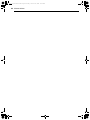 176
176
-
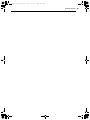 177
177
-
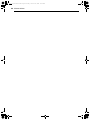 178
178
-
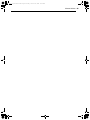 179
179
-
 180
180
Yes LSIL6336FE Manual de usuario
- Categoría
- Cocinas
- Tipo
- Manual de usuario
en otros idiomas
- English: Yes LSIL6336FE User manual
Artículos relacionados
Otros documentos
-
LG LCE3010SBE Manual de usuario
-
LG CBGJ3027 Gas Cooktop El manual del propietario
-
LG ES9428 Series Wall Oven Manual de usuario
-
LG CBGS3028S Guía de instalación
-
Signature Kitchen Suite SKSCH3601S El manual del propietario
-
Signature Kitchen Suite SKSUD2402P Guía de instalación
-
LG WCES6428F Manual de usuario
-
LG 1911726 Manual de usuario