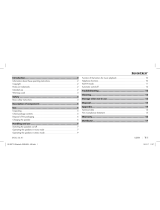Silvercrest 294518 El manual del propietario
- Tipo
- El manual del propietario

MUSHROOM BLUETOOTH®
SPEAKER / BOCINA HONGO
BLUETOOTH® SBPL 15 A1
IAN 294518
Operating instructions
Instrucciones de uso

US - EN Operating instructions Page 1
US - ES Instrucciones de uso Página 45


US-EN │ 1 ■
Contents
Introduction ............. 4
Information about these operating
instructions .................. 4
Notes on trademarks .......... 5
Proper use .................. 6
Warning used ................ 7
Safety ................. 8
Basic safety instructions ........ 8
Description of components . 14

■ 2 │ US-EN
Initial operation ........ 15
Unpacking ................. 15
Check package contents ...... 16
Disposal of the packaging ..... 17
Charging the speaker ......... 18
Handling and use ....... 21
Switching the speaker on/off . . . 21
Standby ................... 22
Pairing the speaker with a
Bluetooth® playback device . . 23
Adjusting the volume ......... 26
Operating audio playback ..... 27

US-EN │ 3 ■
Troubleshooting ........ 29
Cleaning. . . . . . . . . . . . . . . 31
Storage when not in use . 32
Disposal ............... 33
Appendix .............. 34
Technical data .............. 34
FCC Compliance Statement .... 36
3 year limited warranty ....... 39
Distributor .................. 44

■ 4 │ US-EN
Introduction
Information about these
operating instructions
Congratulations on the purchase of
your new device. You have selected
a high-quality product. The operating
instructions are part of this product.
They contain important informa-
tion about safety, use and disposal.
Before using the product, please
familiarize yourself with all operat-
ing and safety instructions. Use the
product only as described and for
the range of applications specified.
Keep these operating instructions as
a reference and store them near the
product.

US-EN │ 5 ■
Please pass on all documentation
incl. these operating instructions to
any future owner(s) if you sell this
product or give it away.
Notes on trademarks
USB® is a registered trademark of
USB Implementers Forum, Inc.
The Bluetooth® word mark and
logos are registered trademarks
owned by Bluetooth SIG, Inc. and
any use of such marks by Kompernaß
Handels GmbH under license. Other
trademarks and the trade names are
those of their respective owners.

■ 6 │ US-EN
Proper use
This consumer electronics device is
used to play back audio files, which
can be transferred via Bluetooth®.
The device is not intended for any
other purpose, nor for use beyond
the scope described. The device is
not intended for use in commercial or
industrial environments.

US-EN │ 7 ■
Warning used
The following types of warnings are
used in these operating instructions:
► WARNING indicates a hazardous
situation that, if not avoided, could
result in death or serious injury.
► NOTICE indicates information con-
sidered important, but not hazard-
related (e. g. messages related to
property damage).
▯A tip provides additional informa-
tion that will assist you in using the
device.

■ 8 │ US-EN
Safety
This section contains important safety
instructions for using the device. This
device complies with statutory safety
regulations. Improper use may result in
personal injury and property damage.
Basic safety instructions
■ Check the device for visible exter-
nal damage before use. Do not
operate an device that has been
damaged or dropped.
■ This device may be used by chil-
dren aged 8 years and above
and by persons with limited physi-
cal, sensory or mental capabili-
ties, or lack of experience and
knowledge, provided that they
are under supervision or have

US-EN │ 9 ■
been told how to use the device
safely and are aware of the
potential risks. Children must not
play with the device. Cleaning
and user maintenance tasks may
not be carried out by children
unless they are supervised.
■ If the charger cable or connections
are damaged, have them replaced
by an authorized specialist or the
customer service department.
■ Protect the charger cable from hot
surfaces and sharp edges.
■ Ensure that the charger cable is
not stretched tightly or kinked.
■ Always place the device on a sta-
ble and level surface. It can be
damaged if dropped.

■ 10 │ US-EN
■ Do not expose the device to direct
sunlight or high temperatures.
Otherwise it may overheat and
be irreparably damaged.
■ The device may heat up while it
is charging. Place the speaker in
a well-ventilated location during
the charging process and do not
cover it.
■ The device is not designed for use
in rooms with high temperature
or humidity (e.g. bathrooms) or
excessive dust.
■ Protect the device from pene-
tration by moisture and liquids.
Never submerge the device in
water or place objects filled with
liquids (e.g. vases) next to the
device.

US-EN │ 11 ■
■ Switch the device off immediately
and disconnect any connected
cables from the device if you hear
any unusual noises, smell fumes
or notice any smoke. Have the
device checked by a qualified
specialist before using it again.
■ Check regularly that the suction
cup is secure and undamaged.
■ Do not use the suction cup on
porous or uneven surfaces. Other-
wise there is a risk that the device
will fall off. The suction cup
adheres best on smooth surfaces,
e.g. glass.

■ 12 │ US-EN
► Do not allow children to play with
the packaging material! Keep all
packaging materials away from chil-
dren. There is a risk of suffocation!
► Never operate the device in the
vicinity of naked flames (e.g. can-
dles),
and do not place burning
candles on or next to the device.
This will help to prevent fires.
► The device has an integrated lith-
ium-polymer battery. Improper use
of lithium-polymer batteries can
cause fires, explosions, leakages
of hazardous materials or other
hazards! Do not throw the device
into an open fire.

US-EN │ 13 ■
► Do not make any unauthorized
modifications or alterations to the
device. This device may not be
opened by the user.
► All repairs must be carried out by
authorized specialist companies
or by the customer service depart-
ment. Improper repairs may put
the user at risk. It will also invali-
date any warranty claims.

■ 14 │ US-EN
Description of
components
(See fold-out page for illustrations)
Multi-function button
Button
(next title/increase volume)
Button
(previous title/decrease volume)
Charging socket (micro USB)
Operating/charging LED
Suction cup
Charging cable
(USB to micro USB)
Operating instructions (symbol)

US-EN │ 15 ■
Initial operation
Unpacking
Risk of suffocation!
► Packaging material may not be
used as a toy.
♦ Remove all parts and the operat-
ing instructions from the box.
♦ Remove all packaging material.

■ 16 │ US-EN
Check package contents
(See fold-out page for illustrations)
The product includes the following
components:
▯ Mushroom Bluetooth® Speaker
SBPL 15 A1
▯ Charging cable (USB to micro USB)
▯ These operating instructions
▯Check the package for complete-
ness and signs of visible damage.
▯If the delivery is incomplete or dam-
age has occurred as a result of
defective packaging or during trans-
port, contact the service hotline.

US-EN │ 17 ■
Disposal of the packaging
The packaging materials have been
selected for aspects of environmental
friendliness and disposal, and they
are therefore recyclable.
Returning the packaging to
the material cycle con-
serves raw materials and
reduces the amount of waste that is
generated. Dispose of packaging
materials that are no longer needed
in accordance with applicable local
regulations.

■ 18 │ US-EN
Charging the speaker
► Use the device only in dry interior
rooms.
► Use only the supplied charger cable
to charge the appliance.
► Always disconnect the charger
cable when charging is com-
plete!
Before using the device, the inte-
grated battery must be completely
charged.
The device can be charged when
switched on or off.

US-EN │ 19 ■
♦ Connect the USB plug on the
charger cable to a PC or to
a USB power supply.
♦ Connect the charging cable
micro USB plug to the charg-
ing socket (micro USB) on the
device.
▯The operating/charging LED
lights up orange during charging.
When the battery is fully charged,
the charging LED turns off.

■ 20 │ US-EN
▯Charging takes about 2 hours
when switched off with a charg-
ing current of 500 mA. When the
battery is fully charged, you can
play back music for about 2 hours
at a medium volume. The play-
back time may vary depending on
usage/volume.
▯When the battery is dead, you will
hear a signal tone and the oper-
ating/charging LED illuminates
blue. The device then switches off
automatically.

US-EN │ 21 ■
Handling and use
Switching the speaker on/off
♦ Press the multifunction switch
for 2 seconds to turn the speaker
on and activate the Bluetooth®
function. You will hear a tone and
the operating/charging LED
flashes blue. A second tone fol-
lows.
♦ Press the multifunction switch
for 2 seconds to turn the
speaker off and deactivate the
Bluetooth® function. You will
hear a tone and the operating/
charging LED goes out.

■ 22 │ US-EN
Standby
The speaker automatically switches
to standby mode after 10 minutes
if the Bluetooth® connection is
interrupted.
♦ Press the multifunction switch
for 2 seconds to quit standby
mode and switch the speaker
on. The Bluetooth® function is
active. You will hear a tone and
the operating/charging LED
flashes blue. A second tone follows.

US-EN │ 23 ■
Pairing the speaker with a
Bluetooth® playback device
Before you can use the speaker,
you must pair it with a compatible
Bluetooth® playback device.
♦ Ensure that the speaker is switched
on.
♦ Set the Bluetooth® play-
back device so that it scans for
Bluetooth® devices. A detailed
description of how to do this can
be found in the operating manual
for your Bluetooth® playback
device.

■ 24 │ US-EN
♦ Select the entry SBPL 15 A1 from
the list of found devices on your
Bluetooth® playback device
and, if required, enter the code
0000
to connect the two devices. If the
pairing is successful, you will hear
a sequence of beeps and the
operating/charging LED lights
up blue permanently.
♦ Start playback from the
Bluetooth® playback device.
♦ To terminate the Bluetooth®
connection, either disable the
Bluetooth® function on the
Bluetooth® playback device
or switch the speaker off.

US-EN │ 25 ■
▯The next time you turn on the
speaker, it will connect auto-
matically to the last-connected
Bluetooth® playback device.
If your Bluetooth® playback
device does not automatically
reconnect to the speaker, you will
have to re-establish the connection
manually. A detailed description
of how to do this can be found
in the operating manual for your
Bluetooth® playback device.
▯If you want to connect the speaker
to another Bluetooth® device,
you must first disconnect the
current Bluetooth® playback
device from the speaker.

■ 26 │ US-EN
Adjusting the volume
♦ Press the button briefly to
increase the volume one step at a
time. When you reach the maximum
volume you will hear a brief tone.
♦ Press the button briefly to de-
crease the volume one step at a
time.
▯Note that while in Bluetooth®
mode, you can also set the
volume using the Bluetooth®
playback device.
▯If the playback sounds dis-
torted, reduce the volume on the
Bluetooth® playback device.

US-EN │ 27 ■
Operating audio playback
Button Function
Press once to play/
pause the music.
Press and hold for
3 seconds to jump to
the next track.
Press and hold for
3 seconds to restart
the current track. Press
and hold again for 3
seconds to jump to the
previous track.

■ 28 │ US-EN
▯Note that while in Bluetooth®
mode, you can also operate play-
back using the Bluetooth® play-
back device.

US-EN │ 29 ■
Troubleshooting
If you cannot pair the speaker to a
compatible Bluetooth® playback
device, please proceed as follows:
♦ Make sure that the Bluetooth®
function is activated on the play-
back device.
♦ Ensure that the speaker is switched
on.
♦ If you use several music devices,
ensure that any previous connec-
tion is disconnected. There may be
a previously paired device within
range.

■ 30 │ US-EN
♦ Make sure that the speaker is no
more than 10 meters away from
the Bluetooth® playback device
and that no obstacles or electronic
devices are placed between them.
If audio reproduction does not occur,
please proceed as follows:
♦ Ensure that audio playback is not
paused. Press the multifunction
button if necessary.
♦ Make sure that the speaker is no
more than 10 meters away from
the Bluetooth® playback device
and that no obstacles or electronic
devices are placed between them.

US-EN │ 31 ■
Cleaning
► To avoid irreparable damage to
the device, ensure that no moisture
can penetrate the device during
cleaning.
► Do not use caustic, abrasive or
solvent-based cleaning materials.
These can damage the surfaces
of the device.
♦ Clean the housing of the device
with a lightly moistened cloth and
a mild detergent only.

■ 32 │ US-EN
Storage when not in use
♦ Store the device in a location
which is clean, dry, dust-free and
not in direct sunlight.
♦ To ensure a long battery life,
charge the battery at regular inter-
vals.

US-EN │ 33 ■
Disposal
Electronic devices may not be thrown
away as part of normal household
trash. If you can no longer use your
electronic device, dispose of it in accor-
dance with the legal provisions appli-
cable in your state. This will allow
you to ensure that old electronic
devices are recycled and environ-
mental pollution is kept to a mini-
mum. Additional information about
disposal is available on the Internet
at www.epa.gov.

■ 34 │ US-EN
Appendix
Technical data
Operating voltage, current:
5 V , 500 mA
via USB charging port
Bluetooth® specifications:
Version 4.1
(range of up to 10 meters)
Supported Bluetooth® profiles:
A2DP*, AVRCP*
*if supported by smartphone
Output power:
ca. 1.5 W RMS @ 10 % THD
Integrated battery (lithium-polymer):
3.7 V / 200 mAh (0.74 Wh)

US-EN │ 35 ■
Operating time:
approx. 2 hrs. (music playback)
Charging time:
approx. 2 hrs.
(at 500 mA charging current)
Operating temperature:
+41°F to +95°F
Storage temperature:
32°F to +104°F
Humidity (no condensation):
≤ 75%
Dimensions (W x D x H):
approx. 2.17" x 2.17" x 2.17"
Weight:
approx. 2.0oz

■ 36 │ US-EN
FCC ID:2AJ9O-SBPL15A1
FCC Compliance Statement
This device complies with Part 15 of
the FCC Rules. Operation is subject to
the following two conditions:
(1) This device may not cause
harmful interference, and (2) this
device must accept any interference
received, including interference that
may cause undesired operation.
Caution: Changes or modifications
not expressly approved by the party
responsible for compliance could
void the user’s authority to operate
the equipment.

US-EN │ 37 ■
NOTE: This equipment has been tested
and found to comply with the limits for
Class B digital devices, pursuant to part
15 of the FCC rules. These limits are
designed to provide reasonable pro-
tection against harmful interference in a
residential installation. This equipment
generates, uses and can radiate radio
frequency energy and, if not installed
and used in accordance with the
instructions, may cause harmful inter-
ference to radio communications.
However, there is no guarantee that
interference will not occur in a parti-
cular installation. If this equipment does
cause harmful interference to radio
or television reception, which can be
determined by turning the equipment

■ 38 │ US-EN
off and on, the user is encouraged to
try to correct the interference by one or
more of the following measures:
- Reorient or relocate the receiving
antenna.
- Increase the separation between the
equipment and the receiver.
- Connect the equipment into an out-
let on a circuit different from that to
which the receiver is connected.
- Consult the dealer or an experi-
enced radio/TV technician for help.
Modifications not approved by the
party responsible for compliance
could void user’s authority to operate
this unit.

US-EN │ 39 ■
3 year limited warranty
What does this warranty cover?
The warranty covers:
▯ Damage, breakage or inoperabil-
ity due to defect.
▯ Damage not caused by normal
wear and tear or failure to follow
the safety and maintenance instruc-
tions provided in the user manual.
What is not covered by the
warranty?
The warranty does not cover dam-
age caused by:
▯ Normal wear and tear of the prod-
uct, including fragile parts (such as
switches, glass, etc.);

■ 40 │ US-EN
▯ Improper use or transport;
▯ Disregarding safety and mainte-
nance instructions;
▯ Accidents or acts of nature (e.g.
lightning, fire, water, etc.);
▯ Tampering with the product (such
as removing cover, unscrewing
screws etc.)
Consequential and incidental dam-
ages are also not covered under this
warranty. However, some states do
not allow the exclusion or limitation
of incidental or consequential dam-
ages, so this limitation or exclusion
may not apply to you.

US-EN │ 41 ■
What is the period of coverage
and warranty resolution?
The warranty is for 3 years from the
date of purchase.
At our discretion, product will either
be refunded or replaced.
What will we not do?
We will not:
▯ Start a new warranty period upon
product exchange;
▯ Repair product.

■ 42 │ US-EN
How to process the warranty?
To initiate, please:
▯ Call customer service at
1 (844) 543-5872
▯ Visit the Website Customer Service
Platform at
www.lidl.com/contact-us
or
▯ Visit a LIDL store for further assis-
tance

US-EN │ 43 ■
To ensure the quickest warranty
return process, please have the
following available:
▯ The original sales receipt that
includes the date purchased;
▯ The product and manual in the
original package;
▯ A statement of the problem.
What must you do to keep the
warranty in effect?
▯ Retain the original receipt;
▯ Follow all product instructions;
▯ Do not repair or modify the product.

■ 44 │ US-EN
How does state law relate to this
warranty?
This warranty gives you specific legal
rights, and you may also have other
rights which vary from state to state.
All implied warranties are limited by
the duration and terms of this war-
ranty. Some states do not allow limi-
tations on how long an implied war-
ranty lasts, so the above limitation
may not apply to you.
Distributor
LIDL US LLC.
ARLINGTON
VA 22202

US-ES │ 45 ■
Contenido
Introducción ........... 48
Información acerca de este
instructivo de operación ....... 48
Notas sobre
marcas comerciales .......... 49
Uso adecuado .............. 50
Advertencias usadas ......... 50
Seguridad ............. 52
Instrucciones básicas de
seguridad .................. 52
Descripción de los
componentes ........... 59

■ 46 │ US-ES
Operación inicial ........ 60
Desembalaje ............... 60
Revisión del contenido
del paquete ................ 61
Eliminación del empaque ...... 62
Carga de la bocina .......... 63
Manejo y uso .......... 66
Encendido y apagado
de la bocina ................ 66
Modo En espera ............ 67
Asociación de la bocina con un
dispositivo de reproducción
Bluetooth® ............... 68
Ajuste del volumen ........... 72
Operación de la reproducción
de audio ................... 73

US-ES │ 47 ■
Solución de problemas . . . 75
Limpieza .............. 77
Almacenamiento
cuando no se usa ....... 78
Eliminación ............ 79
Apéndice .............. 80
Datos técnicos .............. 80
Declaración de conformidad
de la FCC .................. 82
Garantía limitada de 3 años . . . 86
Importador ................. 92

■ 48 │ US-ES
Introducción
Información acerca de este
instructivo de operación
Felicidades por la compra de su
nuevo dispositivo. Ha seleccionado
un producto de alta calidad. El ins-
tructivo de operación es parte de
este producto.
Contiene información importante
sobre seguridad, uso y eliminación.
Antes de usar el producto, familiarí-
cese con todas las instrucciones de
operación y seguridad. Use el pro-
ducto solamente como se describe
y para la variedad de aplicaciones
especificadas.

US-ES │ 49 ■
Conserve este instructivo de opera-
ción como referencia y manténgalo
cerca del producto.
Entregue toda la documentación,
incluyendo este instructivo de opera-
ción, a cualquier propietario futuro si
vende este producto o lo regala.
Notas sobre
marcas comerciales
USB® es una marca comercial regis-
trada de USB Implementers Forum, Inc.
La marca denominativa y los logoti-
pos Bluetooth® son marcas comer-
ciales registradas propiedad de Blue-
toothSIG, Inc. y cualquier uso de
dichas marcas por parte de Komper-
naß Handels GmbH es con licencia.

■ 50 │ US-ES
Otras marcas comerciales y nombres
comerciales son las de sus respecti-
vos propietarios.
Uso adecuado
Este dispositivo electrónico para el
consumidor se usa para reproducir
archivos de audio, los cuales pueden
transferirse mediante Bluetooth®.
El dispositivo no está diseñado para
ningún otro propósito ni para usarse
fuera del uso descrito. Este disposi-
tivo no está diseñado para usarse en
ambientes comerciales ni industriales.
Advertencias usadas
Los siguientes tipos de advertencias se
usan en este instructivo de operación:

US-ES │ 51 ■
► ADVERTENCIA indica una situa-
ción peligrosa que, si no se evita,
podría provocar la muerte o lesio-
nes graves.
► AVISO indica información que
se considera importante, pero no
está relacionada con peligro (p.
ej., mensajes relacionados con
daños materiales).
▯Una sugerencia contiene informa-
ción adicional que le ayudará a
usar el dispositivo.

■ 52 │ US-ES
Seguridad
Esta sección contiene instruccio-
nes de seguridad importantes para
el uso del dispositivo. Este disposi-
tivo cumple con las normas de segu-
ridad legales. El uso inadecuado
puede provocar lesiones personales
y daños materiales.
Instrucciones básicas de
seguridad
■ Verifique si el dispositivo muestra
daño externo visible antes de
usarlo. No opere un dispositivo que
haya sido dañado o se haya caído.
■ Este dispositivo puede ser usado
por niños de 8 años y mayores,
y por personas con capacidades

US-ES │ 53 ■
físicas, sensoriales o mentales
re ducidas o falta de experiencia
y conocimiento, con la condición
de que sean supervisados o se
les haya explicado cómo usar el
dispositivo en forma segura y
estén conscientes de los riesgos
potenciales. Los niños no deben
jugar con el dispositivo. Las
tareas de limpieza y manteni-
miento no pueden ser llevadas a
cabo por niños, a menos que
sean supervisados.
■ Si el cable o las conexiones del
cargador están dañados, solicite
que sean reparados por un espe-
cialista autorizado o por el depar-
tamento de servicio al cliente.

■ 54 │ US-ES
■ Proteja el cable del cargador de
las superficies calientes y bordes
filosos.
■ Asegúrese de que el cable del
cargador no esté demasiado ten-
sado ni torcido.
■ Coloque siempre el disposi-
tivo sobre una superficie esta-
ble y nivelada. Si se cae, puede
dañarse.
■ No exponga el dispositivo a la
luz solar directa ni a temperaturas
elevadas. De lo contrario, puede
sobrecalentarse y sufrir daños
irreparables.

US-ES │ 55 ■
■ El dispositivo puede calentarse
cuando está cargándose. Colo-
que la bocina en un lugar bien
ventilado durante el proceso de
carga y no lo cubra.
■ El dispositivo no está diseñado
para usarse en habitaciones con
temperatura o humedad elevada
(como en baños) o con exceso
de polvo.
■ Proteja el dispositivo contra la
penetración de humedad y líqui-
dos. Nunca sumerja el dispositivo
en agua ni coloque recipientes
llenos de líquidos (como floreros)
cerca del dispositivo.

■ 56 │ US-ES
■ Apague el dispositivo de inme-
diato y desconecte cualquier
cable conectado al dispositivo si
escucha ruidos inusuales, huele
vapores o detecta humo. Solicite
a un especialista calificado que
revise el dispositivo antes de vol-
ver a usarlo.
■ Revise regularmente que la ven-
tosa esté segura y sin daños.
■ No use la ventosa en superficies
porosas o irregulares. De lo con-
trario, existe el riesgo de que el
dispositivo se caiga. La ventosa
se adhiere mejor a superficies
lisas, como el vidrio.

US-ES │ 57 ■
► ¡No permita que los niños jueguen
con el material de empaque!
Mantenga todos los materiales de
empaque lejos de los niños. ¡Existe
el riesgo de asfixia!
► Nunca opere el dispositivo cerca
de flamas abiertas (como velas),
y no coloque velas encendidas
sobre o cerca del dispositivo. Esto
ayudará a prevenir incendios.
► El dispositivo tiene una batería
de polímero de litio integrada. ¡El
uso inadecuado de baterías de
polímero de litio puede provocar
incendios, explosiones, derrames

■ 58 │ US-ES
de materiales peligrosos y otros
riesgos!
No arroje el dispositivo a una
flama abierta.
► No haga ninguna modificación o
alteración que no esté autorizada
al dispositivo. El usuario no puede
abrir este dispositivo.
► Todas las reparaciones deben
ser realizadas por compañías
especialistas autorizadas o por
el departamento de servicio al
cliente. Las reparaciones inade-
cuadas pueden poner en riesgo al
usuario. También invalidarán cual-
quier reclamación de garantía.

US-ES │ 59 ■
Descripción de los
componentes
(Vea las imágenes en la página
desplegable)
Botón de función múltiple
Botón (siguiente canción/
subir el volumen)
Botón (canción anterior/
bajar el volumen)
Conector para carga (micro USB)
LED de operación/carga
Ventosa
Cable para carga
(USB a micro USB)
Instructivo de operación (símbolo)

■ 60 │ US-ES
Operación inicial
Desembalaje
¡Riesgo de asfixia!
► El material de empaque no debe
usarse como un juguete.
♦ Retire todas las partes del dispo-
sitivo y el instructivo de operación
de la caja.
♦ Retire todo el material de embalaje.

US-ES │ 61 ■
Revisión del contenido del
paquete
(Vea las imágenes en la página
desplegable)
El producto incluye los siguientes
componentes:
▯ Bocina hongo Bluetooth®
SBPL 15 A1
▯ Cable para carga
(USB a micro USB)
▯ Este instructivo de operación
▯Verifique que el paquete esté
completo y no muestre signos visi-
bles de daño.

■ 62 │ US-ES
▯Si la entrega está incompleta o
si ha ocurrido daño debido al
embalaje defectuoso o durante el
transporte, póngase en contacto
con la línea directa de servicio.
Eliminación del empaque
Los materiales de empaque han sido
seleccionados por cualidades de com-
patibilidad ambiental y facilidad de eli-
minación y, por lo tanto, son reciclables.
Devolver el empaque al
ciclo de materiales conserva
las materias primas y reduce
la cantidad de desechos que se gene-
ran. Elimine los materiales de empaque
que ya no se necesitan de conformi-
dad con las normas locales aplicables.

US-ES │ 63 ■
Carga de la bocina
► Use el dispositivo solamente en
habitaciones interiores secas.
► Utilice exclusivamente el cable
de carga suministrado para la
carga del aparato.
► Tras finalizar el proceso de carga,
desconecte siempre el cable de
carga .
Antes de usar el dispositivo, la bate-
ría integrada debe estar cargada
completamente.
El dispositivo puede cargarse
cuando está encendido o apagado.

■ 64 │ US-ES
♦ Conecte el enchufe USB del cable
de carga a una PC o a una
fuente de alimentación USB.
♦ Conecte el enchufe del cable de
carga
micro USB al conector
de carga (micro USB) en el dis-
positivo.
▯El LED de operación/carga se
ilumina de color naranja durante
la carga. Cuando la batería está
completamente cargada, el LED
de carga se apaga.

US-ES │ 65 ■
▯La carga se completa en apro-
ximadamente 2 horas cuando
se apaga con una corriente de
carga de 500mA. Cuando la
batería está completamente car-
gada, puede reproducir música
durante aproximadamente 2 horas
a medio volumen. El tiempo de
reproducción puede variar depen-
diendo del uso y el volumen.
▯Cuando la batería está agotada,
escuchará una tono y el LED de
operación/carga se iluminará
en color azul. Entonces, el disposi-
tivo se apaga automáticamente.

■ 66 │ US-ES
Manejo y uso
Encendido y apagado de la
bocina
♦ Presione el botón de función múl-
tiple durante 2 segundos
para encender la bocina y activar
la función Bluetooth®. Escuchará
un tono y el LED de operación/
carga parpadeará en color
azul. Le sigue un segundo tono.
♦ Presione el botón de función múl-
tiple durante 2 segundos
para apagar la bocina y desacti-
var la función Bluetooth®. Escu-
chará un tono y el LED de opera-
ción/carga se apaga.

US-ES │ 67 ■
Modo En espera
La bocina cambia automáticamente
a modo en espera después de 10
minutos si se interrumpe la conexión
Bluetooth®.
♦ Presione el botón de función múlti-
ple durante 2 segundos
para salir del modo en espera y
encender la bocina. La función
Bluetooth® está activa. Escu-
chará un tono y el LED de ope-
ración/carga parpadeará en
color azul. Le sigue un segundo
tono.

■ 68 │ US-ES
Asociación de la bocina con
un dispositivo de reproduc-
ción Bluetooth®
Antes de usar la bocina, debe aso-
ciarla con un dispositivo de repro-
ducción Bluetooth® compatible.
♦ Asegúrese de que la bocina esté
encendida.
♦ Configure el dispositivo de
reproducción Bluetooth® de
manera que busque dispositivos
Bluetooth®. El manual de ope-
ración de su dispositivo de repro-
ducción Bluetooth® contiene
información detallada de cómo
hacer esto.

US-ES │ 69 ■
♦ Seleccione la opción SBPL 15 A1
de la lista de dispositivos detecta-
dos en su dispositivo de reproduc-
ción Bluetooth® y, si es necesa-
rio, ingrese el código 0000 para
conectar los dos dispositivos. Si la
asociación es satisfactoria, escu-
chará una secuencia de pitidos y
el LED de operación/carga se
iluminará de color azul permanen-
temente.
♦ Inicie la reproducción desde el
dispositivo de reproducción
Bluetooth®.

■ 70 │ US-ES
♦ Para terminar la conexión
Bluetooth®, inhabilite la función
Bluetooth® en el dispositivo de
reproducción Bluetooth® o apa-
gue la bocina.
▯La próxima vez que encienda la
bocina, se conectará automá-
ticamente al último dispositivo
de reproducción Bluetooth®
que estaba conectado. Si su
dispositivo de reproducción
Bluetooth® no se reconecta
automáticamente con la bocina,
deberá restablecer la conexión
manualmente.

US-ES │ 71 ■
El manual de operación de su
dispositivo de reproducción
Bluetooth® contiene informa-
ción detallada de cómo hacer
esto.
▯Si desea conectar la bocina a
otro dispositivo Bluetooth®,
debe primero desconectar el
dispositivo de reproducción
Bluetooth® actual de la bocina.

■ 72 │ US-ES
Ajuste del volumen
♦ Presione brevemente el botón
para subir el volumen paso por
paso. Cuando alcance el volumen
máximo, escuchará un tono breve.
♦ Presione brevemente el botón
para bajar el volumen paso por
paso.
▯Observe que en el modo
Bluetooth®, también puede ajus-
tar el volumen mediante el disposi-
tivo de reproducción Bluetooth®.
▯Si la reproducción se oye distor-
sionada, reduzca el volumen en
el dispositivo de reproducción
Bluetooth®.

US-ES │ 73 ■
Operación de la reproducción
de audio
Botón Función
Presione una vez para
reproducir/pausar la
música.
Presione y sostenga
durante 3 segundos
para pasar a la siguiente
pista.
Presione y sostenga
durante 3 segundos para
reiniciar la pista actual.
Presione y sostenga
nuevamente durante 3
segundos para volver a
la pista anterior.

■ 74 │ US-ES
▯Observe que en el modo
Bluetooth®, también puede
reproducir mediante el dispositivo
de reproducción Bluetooth®.

US-ES │ 75 ■
Solución de problemas
Si no puede asociar la bocina con
un dispositivo de reproducción
Bluetooth® compatible, siga estas
instrucciones:
♦ Asegúrese de que la función
Bluetooth® esté activada en el
dispositivo de reproducción.
♦ Asegúrese de que la bocina esté
encendida.
♦ Si usa varios dispositivos de
música, asegúrese de que cual-
quier conexión previa esté desco-
nectada.
Puede haber un dispositivo aso-
ciado anteriormente dentro del
alcance.

■ 76 │ US-ES
♦ Asegúrese de que la bocina no esté
a más de 10 metros del dispositivo
de reproducción Bluetooth® y
que no haya obstáculos ni dispositi-
vos electrónicos entre ellos.
Si no ocurre la reproducción de audio,
proceda de la siguiente manera:
♦ Asegúrese de que el reproductor
de audio no esté en pausa. Pre-
sione el botón de función múltiple
si es necesario.
♦ Asegúrese de que la bocina no
esté a más de 10 metros del
dispositivo de reproducción
Bluetooth® y que no haya
obstáculos ni dispositivos
electrónicos entre ellos.

US-ES │ 77 ■
Limpieza
► Para evitar daño irreparable al
dispositivo, asegúrese de que no
penetre humedad en el dispositivo
durante la limpieza.
► No use materiales de limpieza
cáusticos, abrasivos ni a base de
solventes. Estos pueden dañar las
superficies del dispositivo.
♦ Limpie la carcasa del disposi-
tivo solamente con una tela lige-
ramente humedecida y con deter-
gente suave.

■ 78 │ US-ES
Almacenamiento cuando
no se usa
♦ Guarde el dispositivo en un lugar
limpio, seco, sin polvo y protegido
de la luz solar directa.
♦ Para asegurar la máxima duración
de la batería, cárguela a interva-
los regulares.

US-ES │ 79 ■
Eliminación
Los dispositivos electrónicos no
deben desecharse como parte de
la basura doméstica normal. Si ya
no puede usar su dispositivo electró-
nico, elimínelo de conformidad con
las disposiciones legales aplicables
en su estado. Esto le permitirá ase-
gurar que los dispositivos electróni-
cos usados sean reciclados y la con-
taminación ambiental se mantenga
a un nivel mínimo. Puede encon-
trar más información sobre la elimi-
nación de desechos en Internet en
www.epa.gov.

■ 80 │ US-ES
Apéndice
Datos técnicos
Voltaje y corriente de operación:
5 V , 500 mA
vía puerto de carga USB
Especificaciones Bluetooth®:
Versión 4.1
(alcance de hasta 10 metros)
Perfiles de Bluetooth® compatibles:
A2DP*, AVRCP*
*si son compatibles con smartphone
Potencia de salida:
aprox. 1.5 W RMS @ 10 % de THD
(distorsión armónica total)
Batería integrada (polímero de litio):
3.7 V / 200 mAh (0.74 Wh)

US-ES │ 81 ■
Tiempo de uso:
aprox. 2 horas (reproducción de
música)
Tiempo para cargar:
aprox. 2 horas
(a corriente de carga de 500 mA)
Temperatura de operación:
+41 °F a +95 °F
Temperatura de almacenamiento:
32 °F a +104 °F
Humedad (sin condensación):
5 a 75%
Dimensiones (An x Pr x Al):
aprox. 2.17” x 2.17” x 2.17”
Peso:
aprox. 2.0oz

■ 82 │ US-ES
ID FCC:2AJ9O-SBPL15A1
Declaración de conformidad
de la FCC
Este dispositivo cumple con la parte
15 del Reglamento de la FCC. La
operación está sujeta a las dos
siguientes condiciones:
(1) Este dispositivo no puede causar
interferencia dañina y (2) este dis-
positivo debe aceptar cualquier inter-
ferencia recibida, incluyendo interfer-
encia que pueda causar operación
no deseable.

US-ES │ 83 ■
Precaución: Los cambios o modifi-
caciones no aprobados expresa-
mente por la parte responsable del
cumplimiento normativo podrían
invalidar la autoridad del usuario de
operar este equipo.
NOTA: Este equipo se ha probado y
se ha determinado que cumple con
los límites de los dispositivo digita-
les Clase B, de conformidad con la
parte 15 del reglamento de la FCC.
Estos límites están diseñados para
proporcionar protección razonable
contra interferencia dañina en una
instalación residencial. Este equipo
genera, usa y puede emitir energía
de radiofrecuencia y, si no se ins-

■ 84 │ US-ES
tala y usa de acuerdo con las ins-
trucciones, puede causar interferen-
cia dañina a las comunicaciones de
radio. Sin embargo, no hay garan-
tía de que ocurrirá interferencia en
una instalación en particular. Si este
equipo causa interferencia dañina a
la recepción de radio o televisión, lo
cual puede determinarse al apagar y
encender el equipo, se aconseja al
usuario intentar corregir la interfe-
rencia mediante una o más de las
siguientes medidas:
- Reoriente o reubique la antena
receptora.
- Incremente la distancia entre el
equipo y el receptor.

US-ES │ 85 ■
- Conecte el equipo en una toma de
un circuito eléctrico diferente al que
está conectado el receptor.
- Consulte al distribuidor o a un téc-
nico experimentado en radio o
televisión para solicitar ayuda.
Las modificaciones no aprobadas
por la parte responsable del cumpli-
miento normativo podrían invalidar
la autoridad del usuario de operar
esta unidad.

■ 86 │ US-ES
Garantía limitada de 3 años
Lo que cubre la presente garantía
La garantía incluye:
▯ Daños, quebraduras o incapacidad
para funcionar debido a defectos.
▯ Daños que no hayan sido causa-
dos por el desgaste propio del uso
o por no seguir las instrucciones de
seguridad y mantención incluidas
en el manual para el usuario.
Lo que no cubre esta garantía
La garantía no cubre daños causa-
dos por:
▯ El desgaste propio del uso del pro-
ducto, incluidas las partes frági-
les (como interruptores, piezas de
vidrio, etc.).

US-ES │ 87 ■
▯ Uso o transporte no indicado del
producto.
▯ Desatención a las instrucciones de
seguridad y mantención.
▯ Accidentes o causas de fuerza
mayor (e.g. relámpagos, incendio,
inundación, etc.).
▯ Manipulación mal intencionada del
producto (retirar la cubierta, torni-
llos, etc.).
La presente garantía tampoco cubre
daños indirectos o emergentes. Sin
embargo algunos estados no permi-
ten la exclusión o limitación de daños
indirectos o emergentes, por lo que
dicha exclusión o limitación pudiera
no aplicarse en su caso.

■ 88 │ US-ES
Período de cobertura y resolu-
ción de la garantía
La garantía es válida por 3 años
a partir de la fecha de compra. La
empresa, según lo estime conve-
niente, devolverá el dinero o repon-
drá el producto.
La empresa no:
▯ Dará inicio a un nuevo período de
garantía al hacerse el cambio del
producto.
▯ Reparará el producto.

US-ES │ 89 ■
¿Cómo se tramita la garantía?
Recomendamos que primero usted:
▯ Llame al Servicio de atención al
cliente al 1 (844) 543-5872.
▯ Visite el Portal de atención al
cliente en
www.lidl.com/contact-us
▯ Visite una de nuestras tiendas LIDL
en caso de cualquier inquietud.

■ 90 │ US-ES
A fin de acelerar el trámite de la
garantía, tenga a bien contar con lo
siguiente:
▯ Recibo de venta original que
incluya la fecha de compra.
▯ Producto y manual en su empaque
original.
▯ Descripción del problema.
¿Qué debe hacer usted para
mantener la garantía vigente?
▯ Guardar el recibo original.
▯ Seguir todas las instrucciones para
el uso del producto.
▯ No realizar ninguna reparación ni
alteración al producto.

US-ES │ 91 ■
¿De qué manera influyen las
leyes estatales con esta garan-
tía?
La presente garantía le otorga dere-
chos legales específicos, y pudiera
usted contar con otros derechos los
cuales varían de un estado a otro.
Todas las garantías implícitas se
encuentran limitadas a la duración
y términos de la presente garantía.
Algunos estados no permiten limita-
ciones al período de tiempo y térmi-
nos de la garantía implícita, por lo
que dichas limitaciones pudieran no
aplicarse en su caso.

■ 92 │ US-ES
Importador
LIDL US LLC.
ARLINGTON
VA 22202

MADE IN / HECHO EN: CHINA
Distributed by / Distribuido por:
LIDL US LLC.
ARLINGTON
VA 22202
Last Information Update
Estado de las informaciones: 08 / 2017
Ident.-No.: SBPL15A1-082017-1
IAN 294518 9
-
 1
1
-
 2
2
-
 3
3
-
 4
4
-
 5
5
-
 6
6
-
 7
7
-
 8
8
-
 9
9
-
 10
10
-
 11
11
-
 12
12
-
 13
13
-
 14
14
-
 15
15
-
 16
16
-
 17
17
-
 18
18
-
 19
19
-
 20
20
-
 21
21
-
 22
22
-
 23
23
-
 24
24
-
 25
25
-
 26
26
-
 27
27
-
 28
28
-
 29
29
-
 30
30
-
 31
31
-
 32
32
-
 33
33
-
 34
34
-
 35
35
-
 36
36
-
 37
37
-
 38
38
-
 39
39
-
 40
40
-
 41
41
-
 42
42
-
 43
43
-
 44
44
-
 45
45
-
 46
46
-
 47
47
-
 48
48
-
 49
49
-
 50
50
-
 51
51
-
 52
52
-
 53
53
-
 54
54
-
 55
55
-
 56
56
-
 57
57
-
 58
58
-
 59
59
-
 60
60
-
 61
61
-
 62
62
-
 63
63
-
 64
64
-
 65
65
-
 66
66
-
 67
67
-
 68
68
-
 69
69
-
 70
70
-
 71
71
-
 72
72
-
 73
73
-
 74
74
-
 75
75
-
 76
76
-
 77
77
-
 78
78
-
 79
79
-
 80
80
-
 81
81
-
 82
82
-
 83
83
-
 84
84
-
 85
85
-
 86
86
-
 87
87
-
 88
88
-
 89
89
-
 90
90
-
 91
91
-
 92
92
-
 93
93
-
 94
94
-
 95
95
-
 96
96
Silvercrest 294518 El manual del propietario
- Tipo
- El manual del propietario
en otros idiomas
- English: Silvercrest 294518 Owner's manual
Artículos relacionados
-
Silvercrest 398448 El manual del propietario
-
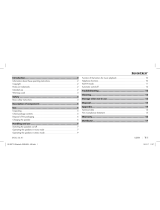 Lidl US 2AJ9O-SKBL56A1 Manual de usuario
Lidl US 2AJ9O-SKBL56A1 Manual de usuario
-
Silvercrest SBL 5WL A1 Manual de usuario
-
Silvercrest CHAMPIGNON SBPL 15 A1 Operating Instructions Manual
-
Silvercrest 291442 El manual del propietario
-
Silvercrest 310559 El manual del propietario
-
Silvercrest 294956 El manual del propietario
-
Silvercrest 292685 El manual del propietario
-
Silvercrest 314320 El manual del propietario