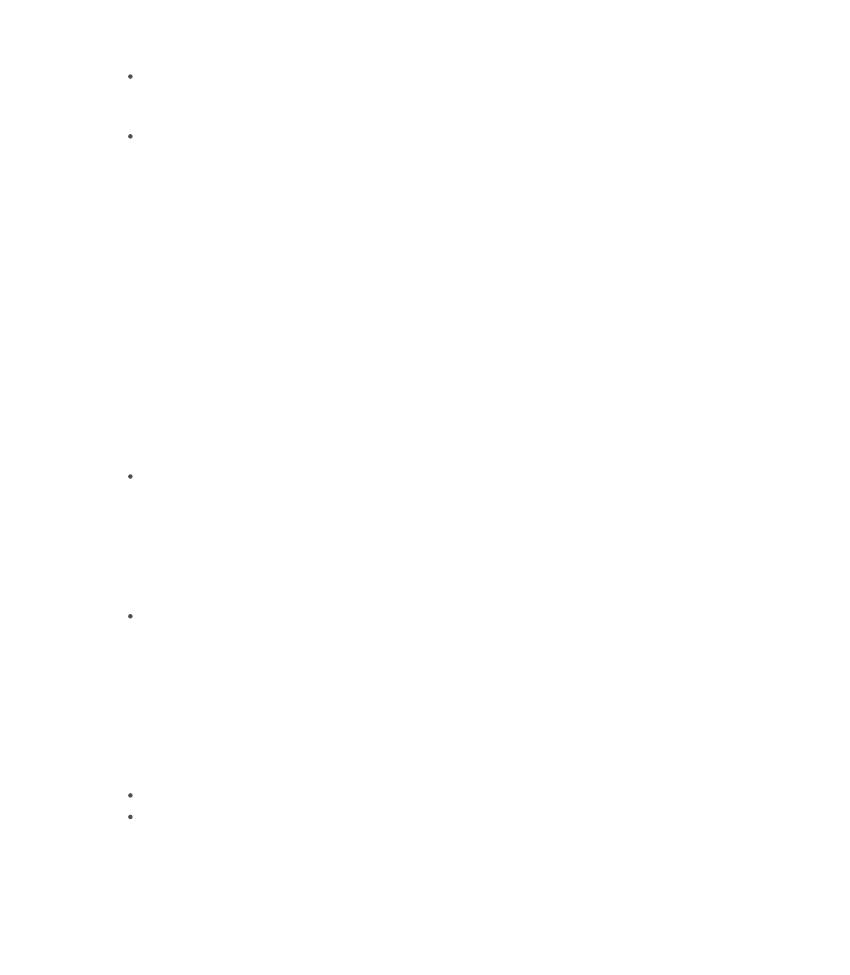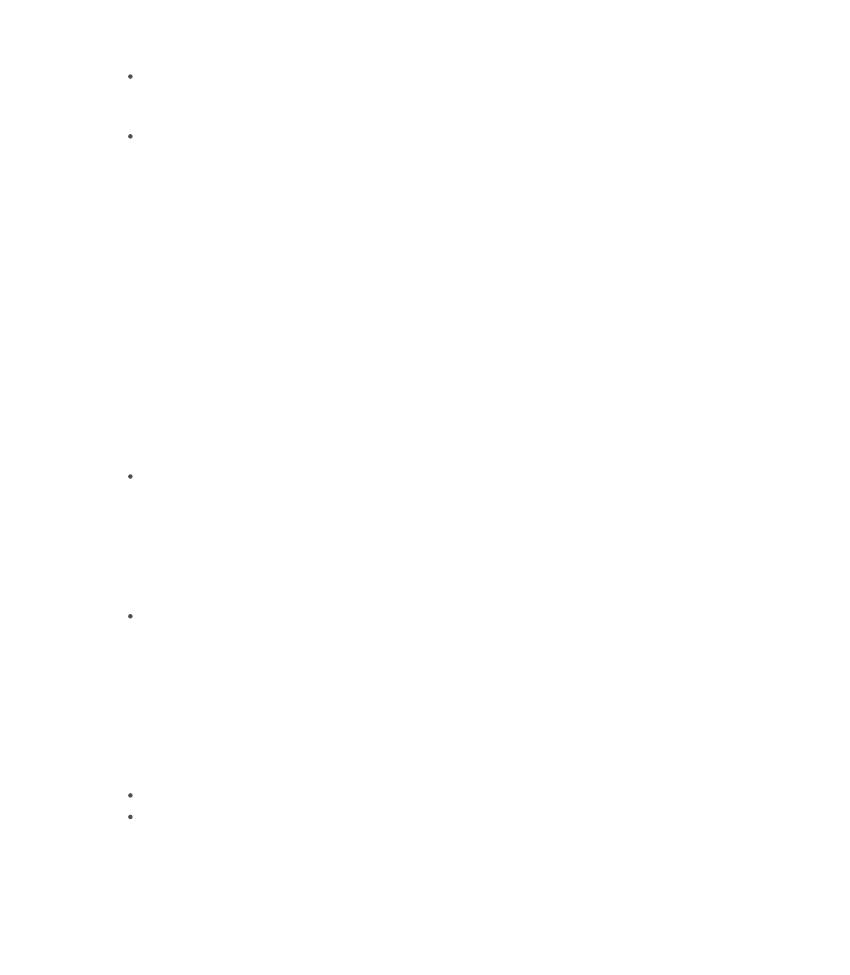
72
Nach Austausch oder Demontage der Ansaugöffnung wird die Regelung der
Leerlaufdrehzahl durch die Koordination zwischen der elektronischen Steuereinheit
und dem Drosselklappenkörper beeinträchtigt.
Das Ansaugvolumen und das Leerlaufsteuerverhalten haben sich bei
gleichbleibender Drosselöffnungsposition geändert, obwohl sich das
Leerlaufpotentiometer-Verhalten nicht geändert hat.
3.3 SAS (Lenkwinkel zurücksetzen)
Diese Funktion kann den Lenkwinkel auf Null zurücksetzen, um das Auto gerade zu
halten.
Es muss im Allgemeinen nach dem Austausch des Lenkwinkelsensors oder nach dem
Austausch der mechanischen Teile des Lenksystems (wie Lenkgetriebelenksäule,
Spurstangenkugelkopf, Lenkknöchel) oder nach Abschluss der Vier-Wheposition,
Karosseriereparatur usw. durchgeführt werden.
3.4 BMS (Battery Matching)
Diese Funktion kann die Überwachungseinheit der Autobatterie zurücksetzen, indem
die ursprünglichen Breakdown-Informationen über den Mangel an Batterieleistung
gelöscht werden, um die Batterie neu zu matchen.
Es muss in den folgenden Fällen durchgeführt werden:
Der Austausch der Hauptbatterie muss Batterieabgleich verwenden, um die früheren
Informationen über den Mangel an Energie zu löschen, wodurch falsche
Informationen vermieden werden, die vom entsprechenden Steuermodul erkannt
werden, die den Ausfall einiger elektronischer Zusatzfunktionen verursachen
können. Beispielsweise stoppt das Fahrzeug automatisch; das Schiebedach
kann nicht mit einem Schlüssel funktionieren; Elektrische Fenster können sich nicht
automatisch öffnen und schließen.
Der Batterieüberwachungssensor verwendet die Batterieabgleichsfunktion, um das
Steuermodul mit dem Überwachungssensor neu abzustimmen, um die Verwendung
des Batteriestroms genauer zu erkennen und zu vermeiden, falsche Informationen
von Instrumentaufforderungen zu erhalten, die falsche Alarme verursachen.
3.5 BLUTUNG (ABS-Blutung)
Mit dieser Funktion können Sie Tests durchführen, um die Betriebsbedingungen des
Antiblockiersystems (ABS) zu überprüfen.
Es muss in den folgenden Fällen durchgeführt werden:
Wenn die ABS-Leitungen Luft enthalten.
Wenn der ABS-Computer, ABS-Pumpe, Bremshauptzylinder, Bremszylinder,
Bremsleitung oder Bremsflüssigkeit ersetzt wird.
3.6 Bremse (Electronic Parking Brake Reset)
Diese Funktion hilft Ihnen beim Austausch und Zurücksetzen der Bremsbeläge.