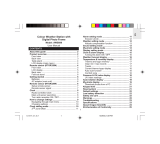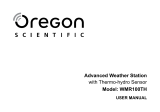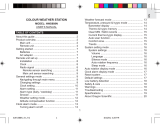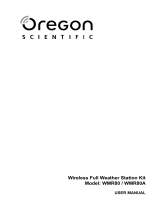Oregon Scientific BAR986HG Manual de usuario
- Categoría
- Relojes de mesa
- Tipo
- Manual de usuario

Slimline Weather Station
Model: BAR988HG / BAR986HG
User Manual
BAR988HG English Cover R5 OP 8/20/04, 11:26 AM1
Black

EN
1
CONTENTS
Introduction .............................................................. 3
Product Overview .................................................... 4
Front View.............................................................. 4
Back View .............................................................. 5
LCD Display ........................................................... 6
Remote Sensor (RTGR328N)................................ 9
Getting Started ....................................................... 10
Batteries ............................................................... 10
AC Adaptor (Main Unit) ........................................ 11
Change Settings .................................................. 11
Remote Sensor ....................................................... 11
Set Up Thermo / Hygro Sensor (RTGR328N) ..... 12
Sensor Data Transmission .................................. 13
Search for Sensor ................................................ 13
Clock and Calendar ............................................... 13
Radio-Controlled Clock ........................................ 14
Turn Radio-Controlled Clock ON / OFF ............... 14
Set Clock ............................................................. 15
Switch Clock Display ........................................... 15
Alarms ..................................................................... 15
Set Daily Alarm .................................................... 15
Set Pre-Alarm ...................................................... 16
Activate Alarm ...................................................... 16
Snooze ................................................................ 16
Barometer ............................................................... 16
View Barometer Area ........................................... 16
Select Measurement Unit .................................... 17
View Barometer History ....................................... 17
Bar Chart Display ................................................. 17
Set Altitude ........................................................... 17
Weather Forecast ................................................... 18
Weather Forecast Icons ....................................... 18
UV Measurement .................................................... 18
New Additional UV Features ................................ 19
Temperature and Humidity .................................... 20
View Temperature and Humidity Area ................. 20
Select Measurement Unit .................................... 20
Select Sensor Channel ........................................ 20
Minimum / Maximum Records ............................. 20
Temperature and Humidity Trend ........................ 21
Comfort Zone ....................................................... 21
Heat Index ........................................................... 21
Slimline Weather Station
Model: BAR988HG / BAR986HG
User Manual
BAR988HG English R5 OP 8/20/04, 11:25 AM1
Black

EN
2
Backlight ................................................................. 22
Reset System ......................................................... 22
Safety and Care ...................................................... 22
Warnings ................................................................. 22
Troubleshooting ..................................................... 23
Specifications ......................................................... 23
About Oregon Scientific ........................................ 25
EC-Declaration of Conformity ............................... 26
BAR988HG English R5 OP 8/20/04, 11:25 AM2
Black

EN
3
NOTE
INTRODUCTION
Thank you for selecting the Oregon ScientificTM
BAR988HG / BAR986HG Slimline Weather Station. This
powerful device bundles time keeping, weather
monitoring, indoor and outdoor temperature and humidity
readings, barometric trends and altitude adjustment, into
a single tool you can use from the convenience of your
home.
In this box, you will find:
• Main unit
• Remote sensor (RTGR328N)
• Optional UV sensor (UVR138)
• 6V AC adapter
• Batteries
BAR988HG --- BAR988HG Main Unit + RTGR328N
Remote Sensor
BAR986HG --- BAR988HG Main Unit + RTGR328N
Remote Sensor + UVR138 UV Sensor
The THGR328N (5-Channel) and THGR228N
(3-Channel) remote sensors are also compatible with
this weather station. Additional sensors are sold
separately. Please contact your local stockist for more
information.
Keep this manual handy as you use your new product.
It contains practical step-by-step instructions, as well
as technical specifications and warnings you should
know.
BAR988HG English R5 OP 8/20/04, 11:25 AM3
Black

EN
4
PRODUCT OVERVIEW
FRONT VIEW
1. LCD display
2. MODE: Change settings / display
3. MEMORY: View current, maximum and minimum
temperature / humidity / UV readings
4. HISTORY: View historical barometer and UV
readings
5. ALARM / : View alarm status; set alarm
6. SNOOZE / LIGHT: Activate 8-minute snooze or
backlight
7. SELECT: Switch Areas
8. CHANNEL: Switch remote sensor display
9. UP: Increase setting / activate radio-controlled clock
10. DOWN: Decrease setting / deactivate radio-
controlled clock
2
1
7
8
9
10
3
4
5
6
BAR988HG English R5 OP 8/20/04, 11:25 AM4
Black

EN
5
1. Ventilation holes
2. Battery compartment (bottom)
3. AC adaptor socket
4. °C / °F switch (in battery compartment)
5. RESET button (in battery compartment)
6. mb / inHg switch (in battery compartment)
You can adjust the angle of the clock display as
shown below:
BACK VIEW
2
1
3
4
5
6
BAR988HG English R5 OP 8/20/04, 11:25 AM5
Black

EN
6
LCD DISPLAY
1. Weather Forecast Area: Animated weather forecast
2. Temperature / Humidity / Comfort Zone Area:
Readings and trend lines; comfort zone; sensor
channel number
3. UVI / Barometer Area: UV level and barometric
pressure bar chart; UV Index and barometric
readings
4. Clock / Alarm / Calendar Area: Radio-controlled
clock; alarms; calendar
1
2
3
4
BAR988HG English R5 OP 8/20/04, 11:25 AM6
Black

EN
7
Weather Forecast Area
1. Low battery icon for main unit
2. AC adaptor icon - displays when unplugged
3. Weather display
1
2
3
Temperature / Humidity / Comfort Zone Area
1. Selected Area icon
2. Temperature trend
3. Channel number (1-5) / reception status
4. Low battery icon for remote sensor
5. Humidity trend
6. MAX / MIN temperature
7. Temperature - °C / °F
8. Heat Index
9. MAX / MIN humidity
10. Humidity
11. Comfort levels
7
8
10
6
9
11
2
1
5
3
4
BAR988HG English R5 OP 8/20/04, 11:25 AM7
Black

EN
8
UVI / Barometer Area
1. Barometric pressure is showing
2. UV is showing
3. Low battery icon for UV sensor
4. UVI value is showing
5. UV exposure time countdown has started
6. UV index level
7. UV exposure time for user
8. Barometer / UV chart
9. SPF applied to user for UV exposure
10. User skin type for UV exposure
11. User no. (for UV Mode) or hour history for UV /
Barometric pressure reading
12. Altitude / barometric pressure / UVI reading
Clock / Alarm / Calendar Area
1. Pre-Alarm is set
2. Pre-Alarm display / Pre-Alarm setting
3. Channel with RF clock reception is locked
4. RF clock reception icon
5. Daily Alarm is set
6. Offset time-zone
7. Time / date / calendar
11
9
10
8
12
1
2
4
3
6
7
5
6
7
3
2
1
5
4
BAR988HG English R5 OP 8/20/04, 11:25 AM8
Black

EN
9
REMOTE SENSOR (RTGR328N)
1
2
3
1. LCD display
2. LED status indicator
3. Ventilation duct
1
4
5
6
7
2
3
1. Signal reception
2. Channel number
3. Low battery icon
4. Time
5. Temp (°C or °F)
6. Humidity %
7. Temp / Humidity
BAR988HG English R5 OP 8/20/04, 11:25 AM9
Black

EN
10
GETTING STARTED
BATTERIES
Batteries are supplied with this product:
• Main unit 4 x UM-4 (AAA) 1.5V
• Remote unit 2 x UM-3 (AA) 1.5V
Insert batteries before first use, matching the polarity as
shown in the battery compartment. For best results,
install batteries in the remote sensor before the main
unit. Press RESET after each battery change.
To install the main unit batteries:
1
2
3
4
5
6
7
8
1. Wall mount
2. CHANNEL switch (1-5)
3. RESET
4. °C / °F
5. SEARCH
6. EU / UK radio signal format switch
7. Battery compartment
8. Fold-out stand
Do not use rechargeable batteries.
shows when batteries are low.
NOTE
BAR988HG English R5 OP 8/20/04, 11:25 AM10
Black

EN
11
It is recommended that you use alkaline
batteries with this product for longer performance.
NOTE
UNIT LOCATION
Main Weather Forecast Area
Remote Temperature / Humidity Area
UV Sensor UVI / Barometric Pressure Area
AC ADAPTOR (MAIN UNIT)
The batteries serve as a back-up power supply. For
continuous use, please install the AC adaptor at the base
of the unit:
shows in the Weather Forecast Area when the AC
adapter is not plugged in.
CHANGE SETTINGS
1. Press SELECT to switch between Areas.
indicates the selected Area.
2. Most Areas have alternate display options
(for example, Clock / Alarm or Barometer / UVI).
Press MODE to switch options, or ALARM / to
switch between clock and alarm.
3. Press and hold MODE for 2 seconds to enter setting
mode.
4. Press UP or DOWN to change settings.
5. Press MODE to confirm.
REMOTE SENSOR
This product is shipped with the RTGR328N Thermo /
Hygro Sensor. The main unit can collect data from up to
6 sensors (5 Thermo / Hygro Sensors and 1 UV Sensor).
The THGR328N and THGR228N sensors are also
compatible with this weather station. (Additional sensors
are sold separately. Contact your local stockist for more
information.)
BAR988HG English R5 OP 8/20/04, 11:25 AM11
Black

EN
12
SWITCH OPTION
Channel If you are using more than one
sensor, select a different channel
for each sensor.
Radio Signal
Format
EU (DCF) / UK (MSF)
4. Press RESET. Then set the temperature unit.
SWITCH OPTION
Temp °C / °F
To fold out the stand:
1
2
For best results:
• Insert the batteries and select the unit, channel,
and radio signal format before you mount the
sensor.
• Place the sensor out of direct sunlight and
moisture.
• Do not place the sensor more than 70 metres
(230 feet) from the main (indoor) unit.
• Position the sensor so that it faces the main
(indoor) unit, minimizing obstructions such as
doors, walls, and furniture.
• Place the sensor in a location with a clear view to
the sky, away from metallic or electronic objects.
• Position the sensor close to the main unit during
cold winter months as below-freezing
temperatures may affect battery performance and
signal transmission.
The RTGR328N Sensor collects temperature and
humidity readings, and signals from official time-keeping
organizations for the radio-controlled clock.
SET UP THERMO / HYGRO SENSOR (RTGR328N)
1. Open the battery compartment with a small Phillips
screwdriver.
2. Insert the batteries.
3. Set the channel and radio signal format. The switches
are located in the battery compartment.
5. Close the battery compartment.
BAR988HG English R5 OP 8/20/04, 11:25 AM12
Black

EN
13
The transmission range may vary and is subject
to the receiving range of the main unit.
You may need to experiment with various locations to
get the best results.
SENSOR DATA TRANSMISSION
Data is sent from the sensor(s) every 60 Seconds. The
reception icon shown in the Temperature / Humidity Area
indicates the status.
NOTE SEARCH FOR SENSOR
To search for a Thermo / Hygro sensor, press SELECT
to navigate to the Temperature / Humidity Area. will
show next to the Area. Then, simultaneously press and
hold MEMORY and CHANNEL for 2 seconds.
To search for the UV sensor, press SELECT to navigate
to the UVI / Barometer Area. will show next to the
Area. Then, press and hold MEMORY and CHANNEL
for 2 seconds.
If the sensor is still not found, check the
batteries.
CLOCK AND CALENDAR
This product tracks the time and date based on radio-
controlled signals from the RTGR328N remote sensor,
or manual settings that you enter.
ICON DESCRIPTION
Main unit is searching
for sensors.
At least 1 channel has
been found.
Sensor 1 is sending
data. (The number
shows which sensor is
selected.)
--- shows in Temp /
Humidity Area
The selected sensor
cannot be found.
Search for the sensor
or check batteries.
NOTE
BAR988HG English R5 OP 8/20/04, 11:25 AM13
Black

EN
14
RADIO-CONTROLLED CLOCK
The time and date are automatically updated by radio-
controlled clock signals from official time-keeping
organizations in Frankfurt (Germany) and Rugby
(England) unless you disable this feature. The signals
are collected by the remote sensor (RTGR328N)
whenever it is within 1500 km (932 miles) of a signal.
Initial reception takes 2-10 minutes, and is initiated when
you first set up the unit, and whenever you press RESET.
Once complete, the reception icon will stop blinking.
The icon shown in the Clock Area indicates
2 factors:
• Connection between the main unit and the sensor
that collects RF signals ( )
• RF signal reception ( )
How these signals work together:
To force a manual search for RF clock reception,
press and hold SEARCH on the sensor (RTGR328N)
for 2 seconds.
TURN RADIO-CONTROLLED CLOCK ON / OFF
If you wish to manually set the clock, you must first
disable the radio-controlled feature. To do this, navigate
to the Clock / Alarm Area. Then, press and hold DOWN
on the main unit for 2 seconds. To enable it, navigate to
the Clock / Alarm Area, then press and hold UP for
2 seconds.
RF clock enabled:
ICON MEANING
The unit has contact with the
sensor and has synchronized the
time.
The unit has contact with the
sensor but the time has not been
synchronized.
ICON MEANING
The unit has lost contact with the
remote sensor but the time is
synchronized.
The unit has lost contact with the
remote sensor and the time is not
synchronized.
The unit cannot reach the remote
sensor.
NOTE
BAR988HG English R5 OP 8/20/04, 11:25 AM14
Black

EN
15
RF clock disabled:
SET CLOCK
You only need to do this if you have disabled the radio-
controlled clock, or if you are too far from a RF signal.
1. Press SELECT to navigate to the Clock Area.
will show next to the Area.
2. Press and hold MODE for 2 seconds.
3. Select the time zone offset hour (+ / -23 hours),
12 / 24 hour format, hour, minute, year, date / month
format, month, date and display language.
4. Press UP or DOWN to change the setting.
5. Press MODE to confirm.
The language options are (E) English,
(F) French, (D) German, (I) Italian, and (S) Spanish. The
language you select determines the weekday display.
SWITCH CLOCK DISPLAY
Press SELECT to navigate to the Clock Area. will
show next to the Area.
NOTE
Press MODE to toggle between:
• Clock with seconds
• Clock with day
• Clock with time-zone offset
• Calendar
ALARMS
This product has 2 alarms: The Daily Alarm and a
Pre-Alarm for snowy weather. The Daily Alarm can be
set to go off at the same time every day. The Pre-Alarm
sounds only when the Daily Alarm is activated and the
recorded temperature from Channel 1 Sensor falls to
2°C (35.6°F) or below.
SET DAILY ALARM
1. Press SELECT to navigate to the Clock Area.
will show next to the Area.
2. Press ALARM / to view the alarm. (AL will show
at the top.)
3. Press and hold ALARM / for 2 seconds.
4. Select the hour and minute. Press UP or DOWN to
change settings.
5. Press ALARM / to confirm.
6. The Daily Alarm icon will appear when the alarm
is set.
BAR988HG English R5 OP 8/20/04, 11:25 AM15
Black

EN
16
SET PRE-ALARM
The Pre-Alarm can be set to sound 15, 30, 45, or
60 minutes before the Daily Alarm. It will sound whenever
the recorded temperature from Channel 1 Sensor falls
to 2°C (35.6°F) or below.
For example, if you set the alarm to 7:00 AM, and the
Pre-Alarm to 45 minutes, the Pre-Alarm will sound at
6:15 AM provided the outdoor temperature at Channel
1 Sensor is 2°C or below.
1. Set up and activate the Daily Alarm.
2. Press ALARM /
to switch to Pre-Alarm view.
(PRE-AL will show at the top.)
3. Press and hold ALARM / for 2 seconds.
4. Press UP or DOWN to select 15, 30, 45 or
60 minutes. This is the amount of time the Pre-Alarm
will sound BEFORE the Daily Alarm. The Pre-Alarm
is automatically activated when you select a time.
5. Press ALARM / to confirm.
shows when the Pre-Alarm is set.
The Daily Alarm will NOT function until the next
day if the Pre-Alarm has been triggered. Also, if you
deactivate the Daily Alarm, the Pre-Alarm is
automatically deactivated.
NOTE
ACTIVATE ALARM
Navigate to the Clock Area, then press ALARM / to
switch to Daily Alarm or Pre-Alarm view. To activate or
deactivate the alarm, press UP or DOWN.
When the alarm time is reached, the backlight will be on
for 8 seconds and crescendo alarm will sound for
2 minutes. Press any key (except snooze) to silence
the alarm. It will sound at the same time the next day.
SNOOZE
Press SNOOZE / LIGHT to temporarily disable the alarm
for 8 minutes. or will blink while snooze is on.
BAROMETER
This product tracks fluctuations in barometric pressure
to provide the weather forecast, and the current and past
24 hours barometric pressure history measurements are
recorded by the main (indoor) unit.
VIEW BAROMETER AREA
Press SELECT to navigate to the Barometer Area.
If is NOT shown, press MODE.
BAR988HG English R5 OP 8/20/04, 11:25 AM16
Black

EN
17
Barometric data is shown in 2 areas at the bottom of the
display. The upper area shows a 24-hour bar chart.
The lower area shows current and historical readings.
SELECT MEASUREMENT UNIT
Slide the mb / inHg switch (in the clock battery
compartment), to change the display unit.
VIEW BAROMETER HISTORY
Navigate to the Barometer Area. Then press HISTORY
repeatedly to scroll through the measurements. The
number shown in the HR box indicates how long ago
each measurement was taken (e.g. 2 hours ago, 3 hours
ago, etc.).
BAR CHART DISPLAY
The bar chart visually shows atmospheric changes from
the current hour (0) to 24 hours prior (-24).
SET ALTITUDE
Set the altitude to match how far above or below sea
level you are living. This ensures that the barometric
pressure readings are accurate.
1. Navigate to the Barometer Area.
2. Press and hold HISTORY for 2 seconds.
BAR988HG English R5 OP 8/20/04, 11:25 AM17
Black

EN
18
3. Press UP or DOWN to set the altitude in 10-metre
increments (-100m to 2500m).
4. Press HISTORY to confirm.
WEATHER FORECAST
This product forecasts the next 12 to 24 hours of weather
within a 30-50 km (19-31 mile) radius. The forecast is
based on barometric pressure trend readings.
The top area shows an animated icon indicating the
forecasted weather.
WEATHER FORECAST ICONS
The night time icon displays from 6 PM to 6 AM.
When the Channel 1 sensor records a temperature of
2°C (35.6°F) or lower, the RAINY icon becomes SNOWY.
UV MEASUREMENT
The UVR138 Ultra-Violet Radiation Sensor is included
with the BAR986HG and is available as an optional item
for the BAR988HG. The UV sensor gives you the
following information at your fingertips:
• 10-hour Ultra-Violet Index (UVI) record.
• Automatic calculation of acceptable UV exposure
times based on pre-set user profiles (4 users
maximum).
ICON DESCRIPTION
Clear
Day / Night
Partly cloudy
Day / Night
ICON DESCRIPTION
Cloudy
Rainy
Snowy
NOTE
BAR988HG English R5 OP 8/20/04, 11:25 AM18
Black

EN
19
• UVI Danger Alert when UV Index reaches unsafe
levels.
UV data is shown in the same area as the Barometer.
Press SELECT to navigate to the Barometer Area, then
press MODE to display the UV icon and data.
Refer to the UVR138 User Manual for more
information and see below to learn about the new
additional UV features.
NEW ADDITIONAL UV FEATURES
UV EXPOSURE TIME COUNTDOWN
To set the exposure time countdown you need set to the
Skin Type and Sun Protection Factor (SPF) as follows:
1. Press SELECT to navigate to the Barometer Area,
then press MODE to select the UV display.
NOTE
2. Press CHANNEL to select user 1-4.
3. Press and hold MODE for 2 seconds to enter the
Skin Type Setting Mode of the selected user.
4. Press UP or DOWN to choose 1 of the 4 skin type
settings. Then press MODE to confirm and enter the
SPF Set Up Mode.
5. Press UP or DOWN to increase or decrease the SPF
value. Then press MODE to confirm and enter the
UV Exposure Time Countdown Setting Mode.
6. Press UP or DOWN to enable or disable countdown.
Press MODE to exit the UV Exposure Time
Countdown Mode and start the exposure time
countdown. The remaining user UV exposure time
will display and the will flash.
7. When the countdown has reached "0", an alarm will
sound for 2 minutes. Press any button to turn the
alarm off. The icon will flash for 2 minutes even
if you have stopped the alarm sound.
MAXIMUM / MINIMUM MEMORY FOR UVI
To view the maximum and minimum memory for UVI:
1. Press SELECT to navigate to the Barometer Area.
2. Press MODE to select the UV display.
3. Press MEMORY to show maximum, minimum and
current UVI readings.
4. Press and hold MEMORY for 2 seconds to clear the
UVI memory.
BAR988HG English R5 OP 8/20/04, 11:25 AM19
Black

EN
20
The UV sensor must be activated before you
try and set the additional features. Please refer to the
UVR138 User Manual for more information.
TEMPERATURE AND HUMIDITY
The weather station can display the following information
from any of the 5 remote sensors:
• Current, minimum, and maximum temperatures
and relative humidity percentages.
• Comfort level indicator and trend line (rising,
falling, or steady).
Data is collected and displayed approximately every
60 seconds.
VIEW TEMPERATURE AND HUMIDITY AREA
Press SELECT to navigate to the Temperature and
Humidity Areas.
Temperature data is given at the top; Humidity is below.
NOTE SELECT MEASUREMENT UNIT
Slide the °C / °F switch (inside the clock battery
compartment), to the setting you want.
SELECT SENSOR CHANNEL
Press CHANNEL to switch between sensors 1-5.
The house icon shows the selected remote sensor.
• To auto-scan between sensors, press and hold
CHANNEL for 2 seconds. Each sensor's data will
be displayed for 3 seconds.
• To end auto-scan, press CHANNEL or MEMORY
with the Temperature / Humidity Area selected.
If you select a sensor that collects only
temperature data, the humidity will not be shown.
MINIMUM / MAXIMUM RECORDS
• Press MEMORY repeatedly to view current,
maximum and minimum records for the selected
sensor.
• To clear the records, press and hold MEMORY
for 2 seconds. A beep will sound to confirm that
the memory has been cleared.
NOTE
BAR988HG English R5 OP 8/20/04, 11:25 AM20
Black

EN
21
TEMPERATURE AND HUMIDITY TREND
The trend lines are shown next to the temperature and
humidity readings.
COMFORT ZONE
The Comfort Zone indicates how comfortable the climate
is, based on current temperature and humidity
measurements.
TREND RISING STEADY FALLING
TEMPERATURE
HUMIDITY
HEAT INDEX
The Heat Index advises 4 levels of warning if the
temperature is high.
ZONE TEMPERATURE HUMIDITY
WET
COM
Any >70%
20-25°C
(68-77°F)
40-70%
DRY Any <40%
This information is shown in the Humidity Area
when the current measurement is displayed.
NOTE
To display the Heat Index:
1. Press SELECT to navigate to the Temperature Area.
will show next to the Area.
2. Press MODE to reach the Heat Index display.
3. Press CHANNEL to select the desired channel.
If the temperature is below 26°C / 80°F, or the
desired channel is not working, the Heat Index will
display "NA".
DANGER
CATEGORY
TEMPERATURE
Extreme Danger
°C°F
>54.5 >130
Danger 40.5-54.4 105-130
Extreme
Caution
32.2-40.5 90-105
Caution 26.6-32.2 80-90
NOTE
BAR988HG English R5 OP 8/20/04, 11:25 AM21
Black

EN
22
BACKLIGHT
Press SNOOZE / LIGHT to illuminate the backlight for
8 seconds.
RESET SYSTEM
The RESET button is located at the bottom of the unit.
Press RESET when you change the batteries and
whenever performance is not behaving as expected (for
example, unable to establish radio frequency link with
remote unit or radio-controlled clock).
When you press RESET, all settings will return
to default value, and you will lose all stored information.
SAFETY AND CARE
Clean the product with a slightly damp cloth and alcohol-
free, mild detergent. Avoid dropping the product or
placing it in a high-traffic location.
NOTE
WARNINGS
This product is designed to give you years of service if
handled properly. Oregon Scientific will not be
responsible for any deviations in the usage of the device
from those specified in the user instructions or any
unapproved alterations or repairs of the product.
Observe the following guidelines:
• Never immerse the product in water. This can
cause electrical shock and damage the product.
• Do not subject the main unit to extreme force,
shock, or fluctuations in temperature or humidity.
• Do not tamper with the internal components.
• Do not mix new and old batteries or batteries of
different types.
• Do not use rechargeable batteries with this
product.
• Remove the batteries if storing this product for a
long period of time.
• Do not scratch the LCD display.
The technical specification of this product and
contents of this user guide are subject to change without
notice. Images not drawn to scale.
NOTE
BAR988HG English R5 OP 8/20/04, 11:25 AM22
Black

EN
23
TROUBLESHOOTING SPECIFICATIONS
Main Unit Dimensions
L x W x H 120 x 86 x 188 mm
(4.72 x 3.39 x 7.40 inches)
Weight 376 grams (0.83 lbs)
without battery
Remote Unit Dimensions
L x W x H 70 x 24.5 x 116 mm
(2.76 x 0.96 x 4.57 inches)
Weight 108 grams (0.24 lbs)
without battery
Temperature
Unit °C or °F
Indoor Range -5 °C to 50 °C
(23 °F to 122 °F)
Outdoor Range -20 °C to 60 °C
(-4 °F to 140 °F)
Resolution 0.1 °C (0.2° F)
Comfort 20 °C to 25 °C
(68 °F to 77 °F)
Memory Min / Max
Relative Humidity
Range 25% to 95%
Resolution 1%
PROBLEM SYMPTOM REMEDY
Barometer Strange
readings
Set altitude / unit
(→ 17)
Calendar Strange
date /
month
Change language
(→ 15)
Clock Cannot
adjust
clock
Disable radio-
controlled clock
(→ 14)
Cannot
auto-synch
1. Adjust
batteries (→ 10)
2. Press RESET
(→ 22)
3. Manually
activate radio-
controlled clock
(→ 14)
Temp Shows
"LLL" or
"HHH"
Temperature is
out-of-range
Remote
sensor
Cannot
locate
remote
sensor
Check batteries
(→ 12)
BAR988HG English R5 OP 8/20/04, 11:25 AM23
Black

EN
24
Comfort 40% to 70%
Memory Min / max
Barometer
Unit mb / hPa or inHg
Resolution 1 mb (0.03 inHg)
Altitude -100 to 2500 metres
(-328 to 2734 feet)
Display Sunny (day / night),
partly cloudy (day /
night), cloudy, rainy,
snowy
Remote Unit (RTGR328N)
RF frequency 433 MHz
Range Up to 70 metres (230 feet)
with no obstructions
Transmission Approx. every 1 minute
Channel No. 1, 2, 3, 4 or 5
Unit °C or °F
Radio-Controlled Clock
Synchronization Auto or disabled
Clock display HH:MM:SS
Hour format 12hr AM/PM (MSF format)
24hr (DCF format)
Calendar DD / MM or MM / DD;
Day of the week in 1 of
5 languages (E, G, F, I, S)
Alarm Daily & Pre-Alarm;
2-minute crescendo
Snooze 8-minute snooze
Power
Main Unit
Power adapter 6V AC adapter
Batteries 4 x UM-4 (AAA) 1.5V
Thermo / Hygro Remote Unit
Batteries 2 x UM-3 (AA) 1.5V
It is recommended that you use alkaline
batteries with this product for longer performance.
NOTE
BAR988HG English R5 OP 8/20/04, 11:25 AM24
Black

EN
25
ABOUT OREGON SCIENTIFIC
Visit our website (www.oregonscientific.com) to learn
more about Oregon Scientific products such as digital
cameras; MP3 players; children's electronic learning
products and games; projection clocks; health and
fitness gear; weather stations; and digital and conference
phones. The website also includes contact information
for our customer care department in case you need to
reach us, as well as frequently asked questions and
customer downloads.
We hope you will find all the information you need on
our website, however if you'd like to contact the Oregon
Scientific Customer Care department directly, please
visit: www2.oregonscientific.com/service/support
OR
Call 949-608-2848 in the US.
For international enquiries, please visit:
www2.oregonscientific.com/about/international/
default.asp
BAR988HG English R5 OP 8/20/04, 11:25 AM25
Black

EN
26
EC-DECLARATION OF CONFORMITY
This product contains the approved transmitter module
that complies with the essential requirements of Article
3 of the R&TTE 1999 / 5 / EC Directive, if used as
intended and the following standards have been applied:
Safety of information technology equipment
(Article 3.1.a of the R&TTE Directive)
Applied Standard EN 60950-1 : 2001
Electromagnetic compatibility
(Article 3.1.b of the R&TTE Directive)
Applied Standards
ETSI EN 301 489-1-3 (Ver.1.4.1) : 2002-08
Efficient use of radio frequency spectrum
(Article 3.2 of the R&TTE Directive)
Applied Standards
ETSI EN 300 220-3 (Ver1.1.1) : 2000-09
Additional information:
The product herewith complies with the requirements of
the Low Voltage Directive 73 / 23 / EC, the EMC Directive
89 / 336 / EC and carries the CE marking accordingly.
Carmelo Cubito
Agrate Brianza (MI) / Italy January 2004
Manufacturer's EU R&TTE Representative
COUNTRIES RTTE APPROVAL COMPLIED
All EC countries, Switzerland CH
and Norway N
BAR988HG English R5 OP 8/20/04, 11:26 AM26
Black

© 2004 Oregon Scientific. All rights reserved.
086-003590-014
BAR988HG English Back R5 OP 8/20/04, 11:26 AM1
Black

DE
1
INHALT
Einführung ................................................................ 3
Produktübersicht ..................................................... 4
Vorderansicht ......................................................... 4
Rückansicht ........................................................... 5
LCD-Display ........................................................... 6
Funksendeeinheit (RTGR328N) ............................ 9
Erste Schritte .......................................................... 10
Batterien .............................................................. 10
Netzadapter (Empfangseinheit) ........................... 11
Ändern von Einstellungen .................................... 11
Funksendeeinheit .................................................. 12
Einrichten des Temperatur- /
Luftfeuchtigkeitsmessers (RTGR328N) ............... 12
Übertragung von Daten der Funksendeeinheit .... 13
Suche nach Funksendeeinheit ............................ 14
Uhr und Kalender ................................................... 14
Funkuhr ............................................................... 14
Ein-und Ausschalten der Funkuhr ....................... 15
Stellen der Uhr ..................................................... 16
Umstellen der Zeitanzeige ................................... 16
Weckalarmfunktionen ............................................ 16
Einstellen des normalen Weckalarms .................. 16
Einstellen des Voralarms ..................................... 17
Aktivieren der Weckalarmfunktion ....................... 17
Schlummerfunktion .............................................. 17
Barometer ............................................................... 17
Anzeige des Barometerbereichs ......................... 18
Auswahl der Maßeinheit ...................................... 18
Anzeige der Luftdruckentwicklung ....................... 18
Balkendiagrammanzeige ..................................... 18
Höhe einstellen .................................................... 19
Wettervorhersage ................................................... 19
Wettervorhersagesymbole ................................... 19
UV-Messung ........................................................... 20
Neue Zusatzfunktionen ........................................ 20
Temperatur und Luftfeuchtigkeit .......................... 21
Anzeigebereich für Temperatur und
Luftfeuchtigkeit .................................................... 21
Auswahl der Maßeinheit ...................................... 22
Auswahl des Kanals für die Funksendeeinheit .... 22
Aufzeichnung der Minimal- / Maximalwerte ......... 22
Temperatur- und Luftfeuchtigkeitstendenzen ...... 22
Wetterstation im Slimline-Format
Modell: BAR988HG / BAR986HG
Bedienungsanleitung
BAR988HG German R3 OP 8/20/04, 11:30 AM1
Black

DE
2
Komfortzone ........................................................ 22
Hitzeindex ............................................................ 23
Hintergrundbeleuchtung ....................................... 23
System zurücksetzen ............................................ 23
Sicherheits- und Pflegehinweise .......................... 24
Warnungen ............................................................. 24
Fehlersuche und Abhilfe ....................................... 24
Technische Angaben ............................................. 25
Über Oregon Scientific .......................................... 27
EU-Konformitätserklärung .................................... 28
BAR988HG German R3 OP 8/20/04, 11:30 AM2
Black

DE
3
EINFÜHRUNG
Danke, dass Sie sich für den Kauf der Wetterstation im
Slimline-Format BAR988HG / BAR986HG von Oregon
ScientificTM entschieden haben. Dieses leistungsfähige
Gerät vereint Zeitmessungsfunktionen mit der Messung
von Luftfeuchtigkeit, Innen - und Außentemperatur sowie
Luftdrucktrends mit Höhenanpassung in einem einzigen
Apparat, den Sie bequem zu Hause verwenden können.
Verpackungsinhalt
• Empfangseinheit
• Funksendeeinheit (RTGR328N)
• Optionaler UV-Sensor (UVR138)
• Netzadapter 6 V
• Batterien
BAR988HG - Empfangseinheit BAR988HG +
Funksendeeinheit RTGR328N
BAR986HG - Empfangseinheit BAR986HG +
Funksendeeinheit RTGR328N + UV-Sensor UVR138
Die Funksendeeinheiten THGR328N
(Fünfkanal) und THGR228N (Dreikanal) können
ebenfalls zusammen mit dieser Wetterstation verwendet
werden. Zusätzliche Funksendeeinheiten sind separat
erhältlich. Weitere Informationen erhalten Sie vom
Händler vor Ort.
Halten Sie diese Bedienungsanleitung in Reichweite,
wenn Sie das Gerät zum ersten Mal verwenden. Sie
finden hier praktische Schritt - für - Schritt - Anleitungen,
außerdem die technischen Angaben und wichtige
Warnhinweise.
HINWEIS
BAR988HG German R3 OP 8/20/04, 11:30 AM3
Black

DE
4
PRODUKTÜBERSICHT
VORDERANSICHT
1. LCD-Display
2. MODE: Änderung von Einstellungen/Display
3. MEMORY: Anzeige der aktuellen bzw. maximalen
und minimalen Werte für Temperatur /
Luftfeuchtigkeit / UV - Strahlung
4. HISTORY: Anzeige der Entwicklung von Barometer -
und UV - Messungen
5. ALARM / : Anzeige des Weckalarmstatus, Stellen
des Weckers
6. SNOOZE / LIGHT: Aktivierung der achtminütigen
Schlummerfunktion
7. SELECT: Wechseln von Bereichen
8. CHANNEL: Umschalten der Funksendeeinheitsanzeige
9. UP: Erhöhen von Einstellungswerten/Einschalten
der funkgesteuerten Uhr
10. DOWN: Vermindern von Einstellungswerten/
Ausschalten der funkgesteuerten Uhr
2
1
7
8
9
10
3
4
5
6
BAR988HG German R3 OP 8/20/04, 11:30 AM4
Black

DE
5
1. Belüftungsschlitze
2. Batteriefach (Boden)
3. Netzadapteranschluss
4. °C / °F - Schalter (im Batteriefach)
5. RESET-Taste (im Batteriefach)
6. mb / inHg - Schalter (im Batteriefach)
Sie können den Aufstellwinkel des Uhrendisplays wie
unten gezeigt verändern.
RÜCKANSICHT
2
1
3
4
5
6
BAR988HG German R3 OP 8/20/04, 11:30 AM5
Black

DE
6
LCD-DISPLAY
1. Wettervorhersagebereich: Animierte
Wettervorhersage
2. Temperatur- / Luftfeuchtigkeits- /
Komfortzonenbereich: Messwerte und Trends,
Komfortzone, Nummer der Funksendeeinheit
3. UVI- / Barometerbereich: UV-Strahlungsniveau
und Luftdruck-Balkendiagramm, UV-Index und
Barometerwerte
4. Uhren- / Weckalarm- / Kalenderbereich:
Funkgesteuerte Uhr, Weckfunktionen, Kalender
1
2
3
4
BAR988HG German R3 OP 8/20/04, 11:30 AM6
Black

DE
7
Wettervorhersagebereich
1. Batteriewechselanzeige für Empfangseinheit
2. Netzadaptersymbol-Anzeige bei ausgestecktem
Netzadapter
3. Wetteranzeige
1
2
3
Temperatur- / Luftfeuchtigkeits- / Komfortzonenbereich
1. Symbol für Bereichsauswahl
2. Temperaturtrend
3. Kanalnummer (1-5) / Empfangsstatus
4. Batteriewechselanzeige für Funksendeeinheit
5. Luftfeuchtigkeitstrend
6. MAX- / MIN-Temperatur
7. Temperatur - °C / °F
8. Hitzeindex
9. MAX- / MIN-Luftfeuchtigkeit
10. Luftfeuchtigkeit
11. Komfortzonen
7
8
10
6
9
11
2
1
5
3
4
BAR988HG German R3 OP 8/20/04, 11:30 AM7
Black

DE
8
UVI- / Barometerbereich
1. Anzeige des Luftdrucks
2. Anzeige der UV-Strahlung
3. Batteriewechselanzeige für UV-Sensor
4. Anzeige des UVI-Werts
5. Countdown für UV-Strahleneinwirkungszeit gestartet
6. Höhe des UV-Indexes
7. UV-Strahleneinwirkungszeit für Benutzer
8. Barometer / UV-Diagramm
9. Sonnenschutzfaktor (SPF) für Benutzer zu UV-
Strahleneinwirkungszeit hinzugerechnet
10. Benutzer-Hauttyp für UV-Strahleneinwirkungszeit
11. Benutzernummer (für UV-Modus) oder stündliche
Entwicklung für UV- / Luftdruckmesswerte
12. Höhe / Luftdruck/UVI-Messwerte
Uhren- / Weckalarm- / Kalenderbereich
1. Voralarmfunktion aktiviert
2. Voralarmanzeige / -einstellung
3. Kanal für Zeitsignalempfang gesperrt
4. Zeitsignal-Empfangsindikator
5. Wecker gestellt
6. Zeitzonenabgleich
7. Uhrzeit / Datum / Kalender
11
9
10
8
12
1
2
4
3
6
7
5
6
7
3
2
1
5
4
BAR988HG German R3 OP 8/20/04, 11:30 AM8
Black

DE
9
FUNKSENDEEINHEIT (RTGR328N)
1
2
3
1. LCD-Display
2. LED-Statusanzeige
3. Lüftungsschlitze
1
4
5
6
7
2
3
1. Signalempfang
2. Kanalnummer
3. Batteriewechselanzeige
4. Uhrzeit
5. Temperatur (in °C oder °F)
6. Luftfeuchtigkeit in %
7. Temperatur / Luftfeuchtigkeit
BAR988HG German R3 OP 8/20/04, 11:30 AM9
Black

DE
10
ERSTE SCHRITTE
BATTERIEN
Im Lieferumfang dieses Produkts sind Batterien enthalten.
• Empfangseinheit 4 x UM-4 (AAA) 1,5 V
• Funksendeeinheit 2 x UM-3 (AA) 1,5 V
Legen Sie die Batterien vor der ersten Verwendung ein.
Beachten Sie dabei die innen im Batteriefach angezeigte
Polarität (+ und -). Um ein optimales Ergebnis zu
erzielen, legen Sie die Batterien in die Funksendeeinheit
ein, bevor Sie die Batterien in die Empfangseinheit
einlegen. Betätigen Sie nach jedem Batteriewechsel die
RESET-Taste.
So legen Sie die Batterien in die Empfangseinheit ein:
1
2
3
4
5
6
7
8
1. Wandbefestigung
2. CHANNEL-Kanalwahlschalter (1-5)
3. RESET
4. °C / °F-Wahlschalter
5. SEARCH
6. EU / UK-Funkzeitsignalformat-Wahlschalter
7. Batteriefach
8. Ausklappbarer Ständer
Verwenden Sie keine wiederaufladbaren
Batterien.
wird angezeigt, wenn die Batterien fast leer sind.
HINWEIS
BAR988HG German R3 OP 8/20/04, 11:30 AM10
Black

DE
11
Um eine längere Batterielebensdauer zu
gewährleisten, wird für dieses Produkt die Verwendung
von Alkali-Batterien empfohlen.
zum Schutz unserer Umwelt /
Batterieentsorgung
Batterien gehören nicht in den Hausmüll. Als
Verbraucher sind Sie gesetzlich verpflichtet, gebrauchte
Batterien zurückzugeben. Sie können Ihre alten
Batterien bei den öffentlichen Sammelstellen in Ihrer
Gemeinde oder überall dort abgeben, wo Batterien der
betreffenden Art verkauft werden.
EINHEIT ORT
Empfangseinheit Wettervorhersagebereich
Funksendeeinheit Temperatur- /
Luftfeuchtigkeitsbereich
UV-Sensor UVI-/Barometerbereich
NETZADAPTER (EMPFANGSEINHEIT)
Die Batterien dienen der Stromversorgung bei Stromausfall.
Verbinden Sie für den kontinuierlichen Gebrauch das
Netzteil am entsprechenden Anschluss unten am Gerät.
wird im Wettervorhersagebereich angezeigt, wenn
das Netzteil nicht eingesteckt ist.
ÄNDERN VON EINSTELLUNGEN
1. Betätigen Sie SELECT, um zwischen Bereichen zu
wechseln. zeigt an, welcher Bereich gewählt wurde.
HINWEIS
HINWEIS
BAR988HG German R3 OP 8/20/04, 11:30 AM11
Black

DE
12
SCHALTER OPTION
Channel Wenn Sie mehr als einen
Bewegungsmelder wählen,
müssen Sie für jeden
4. Betätigen Sie die RESET-Taste. Legen Sie dann die
Temperatureinheit fest.
SCHALTER OPTION
Temp °C bzw. °F
EINRICHTEN DES TEMPERATUR- /
LUFTFEUCHTIGKEITSMESSERS (RTGR328N)
1. Öffnen Sie das Batteriefach mithilfe eines kleinen
Schraubenziehers.
2. Legen Sie die Batterien ein.
3. Stellen Sie Kanal und Funkzeitsignalformat ein. Die
Schalter befinden sich innen im Batteriefach.
5. Schließen Sie das Batteriefach.
Melder einen
anderen
Kanal wählen.
Funkzeitsign-
alformat
EU (DCF) / GB (MSF)
2. Für die meisten Bereiche gibt es verschiedene
Anzeigeoptionen (z. B. Uhrzeit / Wecker oder
Barometer / UVI). Betätigen Sie MODE, um zwischen
den Optionen, oder ALARM / um zwischen Uhr
und Weckalarm zu wechseln.
3. MODE zwei Sekunden betätigen und halten, um den
Einstellungsmodus aufzurufen.
4. UP oder DOWN betätigen, um die Einstellungen zu
ändern.
5. MODE betätigen, um den Vorgang zu bestätigen.
FUNKSENDEEINHEIT
Das Produkt wird mit einem Temperatur- /
Luftfeuchtigkeitsmesser des Typs RTGR328N
ausgeliefert. Die Empfangseinheit kann Daten von
bis zu sechs Sensoren (5 Temperatur- /
Luftfeuchtigkeitsmesser und 1 UV-Sensor) sammeln.
Die Funksendeeinheiten THGR328N und THGR228N
sind ebenfalls mit dieser Wetterstation kompatibel.
(Zusätzliche Sensoren sind separat erhältlich. Weitere
Informationen erhalten Sie vom Händler vor Ort.)
Die Funksendeeinheit RTGR328N erfasst Temperatur-
und Luftfeuchtigkeitswerte sowie offizielle Zeitsignale für
die Funkuhr.
BAR988HG German R3 OP 8/20/04, 11:30 AM12
Black

DE
13
So klappen Sie den Ständer aus:
1
2
Bedingungen für den optimalen Betrieb:
• Legen Sie vor der Positionierung der
Funksendeeinheit die Batterien ein und wählen
Sie Einheit, Kanal und Funkzeitsignalformat aus.
• Setzen Sie die Funksendeeinheit nicht direkter
Sonneneinstrahlung und Feuchtigkeit aus.
• Stellen Sie die Funksendeeinheit nicht weiter als
70 Meter von der Empfangseinheit (innen) entfernt auf.
• Stellen Sie die Funksendeeinheit so auf, dass sie
auf die Empfangseinheit (innen) ausgerichtet aus
und sich keine Hindernisse wie Türen, Mauern
oder Möbel im Funkweg befinden.
• Stellen Sie die Funksendeeinheit an einem Ort
mit freiem Blick auf den Himmel und in
ausreichender Entfernung von metallischen oder
elektronischen Objekten auf.
• Stellen Sie die Funksendeeinheit in den kalten
Wintermonaten in der Nähe der Empfangseinheit
auf, da Temperaturen unter Null sich negativ auf
Batterieleistung und Funksignalübertragung
auswirken können.
Die Sendereichweite kann variieren und
hängt von der Empfangsreichweite der Empfangseinheit ab.
Probieren Sie verschiedene Standorte aus, um den
Empfang zu optimieren.
ÜBERTRAGUNG VON DATEN DER
FUNKSENDEEINHEIT
Die Funksendeeinheit(en) übertragen alle 60 Sekunden
Daten. Der im Temperatur- / Luftfeuchtigkeitsbereich
angezeigte Funksignal-Empfangsindikator gibt
Aufschluss über den jeweiligen Status.
SYMBOL BESCHREIBUNG
Empfangseinheit sucht
nach Funksendeeinheiten.
Mindestens 1 Kanal
gefunden.
Funksendeeinheit
1 überträgt Daten. (Die
Nummer der gewählten
Funksendeeinheit wird
angezeigt.)
HINWEIS
BAR988HG German R3 OP 8/20/04, 11:30 AM13
Black

DE
14
FUNKUHR
Die Uhr führt eine automatische Synchronisierung
mit offiziellen Zeitsignalen aus Frankfurt/Main oder
Rugby (Großbritannien) durch, sofern Sie diese Funktion
nicht deaktivieren. Die Signale werden von der
Funksendeeinheit (RTGR328N) empfangen, sobald
diese sich in weniger als 1500 km Entfernung von einem
der Zeitsignalsender befindet.
Der Erstempfang nimmt 2-10 Minuten in Anspruch und
wird beim ersten Einrichten der Einheit oder nach jedem
Betätigen von RESET initiiert. Ist der Empfang
abgeschlossen, blinkt der Zeitsignal-Empfangsindikator
nicht mehr auf.
Das im Uhrenbereich angezeigte Symbol steht
für zwei Faktoren:
SUCHE NACH FUNKSENDEEINHEIT
Um nach einem Temperatur- / Luftfeuchtigkeitsmesser
zu suchen, betätigen Sie SELECT, um zum Temperatur-
/Luftfeuchtigkeitsbereich zu wechseln. wird neben
dem Bereich angezeigt. Dann gleichzeitig zwei
Sekunden lang MEMORY und CHANNEL betätigen und
halten.
Um nach einem UV-Sensor zu suchen, betätigen Sie
SELECT, um zum UVI- / Barometerbereich zu wechseln.
wird neben dem Bereich angezeigt. Dann gleichzeitig
zwei Sekunden lang MEMORY und CHANNEL betätigen
und halten.
Wird die Funksendeeinheit immer noch nicht
gefunden, überprüfen Sie die Batterien.
--- wird im Temperatur- /
Luftfeuchtigkeitsbereich
angezeigt
Die gewählte
Funksendeeinheit wird
nicht gefunden.
Suchen Sie die Einheit
oder überprüfen Sie
die Batterien.
SYMBOL BESCHREIBUNG UHR UND KALENDER
Dieses Produkt zeigt Uhrzeit und Datum entsprechend
einem von der RTGR328N-Funksendeeinheit
empfangenen Funkzeitsignal oder manuell von Ihnen
getroffenen Einstellungen an.
HINWEIS
BAR988HG German R3 OP 8/20/04, 11:30 AM14
Black

DE
15
Um eine manuelle Suche nach dem
Funkzeitsignal zu initiieren, müssen Sie SEARCH an
der Funksendeeinheit (RTGR328N) betätigen und zwei
Sekunden gedrückt halten.
EIN- UND AUSSCHALTEN DER FUNKUHR
Wenn Sie die Uhr von Hand stellen möchten, müssen
Sie zunächst die Funkuhrfunktion deaktivieren. Wählen
Sie zu diesem Zweck den Uhren- / Weckalarmbereich.
Betätigen Sie dann DOWN an der Empfangseinheit und
halten Sie die Taste zwei Sekunden gedrückt. Um die
Funktion zu aktivieren, wählen Sie den Uhren- /
Weckalarmbereich, betätigen Sie UP und halten Sie die
Taste zwei Sekunden gedrückt.
Funkuhr aktiviert:
SYMBOL BEDEUTUNG
Die Empfangseinheit steht im
Kontakt mit der Funksendeeinheit
und hat die Zeitsynchronisierung
durchgeführt.
Die Empfangseinheit steht nicht im
Kontakt mit der Funksendeeinheit,
hat aber die Zeitsynchronisierung
durchgeführt
Die Empfangseinheit steht nicht im
Kontakt mit der Funksendeeinheit
und hat keine Zeitsynchronisierung
durchgeführt
Die Empfangseinheit kann die
Verbindung zur Funksendeeinheit
nicht herstellen.
NOTE
Die Empfangseinheit steht im
Kontakt mit der Funksendeeinheit,
hat aber keine Zeitsynchronisierung
durchgeführt.
• Verbindung zwischen Empfangseinheit und
Funksendeeinheit, die das Zeitsignal empfängt
( )
• Zeitsignal-Empfangsindikator ( )
Zusammen haben die Symbole folgende Bedeutungen:
Funkuhr deaktiviert:
BAR988HG German R3 OP 8/20/04, 11:30 AM15
Black

DE
16
STELLEN DER UHR
Sie müssen die Uhr nur stellen, wenn Sie die
Funkuhrfunktion deaktiviert haben oder sich in zu großer
Entfernung von den Zeitsignalsendern befinden.
1. Betätigen Sie SELECT, um den Uhrenbereich zu
wählen. Neben dem Bereich wird angezeigt.
2. Betätigen Sie MODE und halten Sie die Taste zwei
Sekunden lang gedrückt.
3. Wählen Sie Zeitzonenabgleich (+ / - 23 Stunden),
12 / 24stündiges Anzeigeformat, Stunden, Minuten,
Jahr, Datums- / Monatsformat, Monat, Datum,
Wochentag und Display-Sprache.
4. UP oder DOWN betätigen, um die Einstellungen zu
ändern.
5. MODE betätigen, um den Vorgang zu bestätigen.
Die Sprachoptionen sind (E) Englisch,
(F) Französisch, (D) Deutsch, (I) Italienisch und (S)
Spanisch. Die gewählte Sprache bestimmt die
Wochentagsanzeige.
UMSTELLEN DER ZEITANZEIGE
Betätigen Sie SELECT, um den Uhrenbereich zu wählen.
Neben dem Bereich wird angezeigt.
Durch Betätigen von MODE wechselt die Anzeige
zwischen:
• Uhrzeit mit Sekunden
• Uhrzeit mit Wochentag
• Uhrzeit mit Zeitzonenabgleich
• Kalender
WECKALARMFUNKTIONEN
Dieses Produkt weist zwei Weckalarmfunktionen auf:
Eine normale Weckalarmfunktion und einen Voralarm
für Schneewetter. Die normale Weckalarmfunktion wird
bei Aktivierung jeden Tag um die gleiche Zeit ausgelöst.
Der Voralarm wird nur ausgelöst, wenn die normale
Weckfunktion aktiviert ist und die von der Funksendeeinheit
auf Kanal 1 übermittelte Temperatur auf 2°C oder tiefer fällt.
EINSTELLEN DES NORMALEN WECKALARMS
1. Betätigen Sie SELECT, um den Uhrenbereich zu
wählen. Neben dem Bereich wird angezeigt.
2. Betätigen Sie ALARM / , um die Weckalarmzeit
anzuzeigen. (Darüber wird AL angezeigt.)
3. Betätigen Sie ALARM / und halten Sie die Taste
zwei Sekunden lang gedrückt.
4. Wählen Sie Stunden und Minuten. UP oder DOWN
betätigen, um die Einstellungen zu ändern.
5. Betätigen Sie ALARM / , um den Vorgang zu
bestätigen.
6. Nach dem Stellen des Weckalarms wird das Symbol
für den täglichen Weckalarm angezeigt.
HINWEIS
BAR988HG German R3 OP 8/20/04, 11:30 AM16
Black

DE
17
EINSTELLEN DES VORALARMS
Der Voralarm kann darauf eingestellt werden, 15,30, 45 oder
60 Minuten vor dem normalen Weckalarm ausgelöst zu
werden. Dieser Alarm ertönt, sobald die von der
Funksendeeinheit auf Kanal 1 übermittelte Temperatur auf
2°C oder tiefer fällt.
Wenn Sie beispielsweise den normalen Weckalarm auf
7:00 Uhr und den Voralarm auf 45 Minuten stellen, ertönt
der Voralarm um 6:15 Uhr, sofern die auf Kanal
1 übermittelte Außentemperatur 2°C oder tiefer beträgt.
1. Stellen Sie den normalen Alarmwecker und
aktivieren Sie ihn.
2. Betätigen Sie ALARM / , um zur Voralarmanzeige
zu wechseln. (Darüber wird PRE-AL angezeigt.)
3. Betätigen Sie ALARM / und halten Sie die Taste
zwei Sekunden lang gedrückt.
4. Betätigen Sie UP oder DOWN, um 15, 30, 45 oder
60 Minuten zu wählen. Dabei handelt es sich um
die Zeit in Minuten, die der Voralarm dem normalen
Weckalarm VORANGEHT. Sobald Sie einen
Zeitraum ausgewählt haben, ist der Voralarm
automatisch aktiviert.
5. Betätigen Sie ALARM / , um den Vorgang zu
bestätigen.
wird bei aktiviertem Voralarm angezeigt.
AKTIVIEREN DER WECKALARMFUNKTION
Wechseln Sie zum Uhrenbereich und betätigen Sie dann
ALARM / um die Anzeige des Weckalarms oder des
Voralarms einzublenden. Um die Weckalarmfunktion zu
aktivieren bzw. zu deaktivieren, drücken Sie UP oder
DOWN.
Bei Erreichen der Weckalarmzeit wird die
Hintergrundbeleuchtung 8 Sekunden lang eingeschaltet,
außerdem ertönt der zweiminütige Crescendo-Alarm.
Sie können den Weckalarm durch Betätigen jeder Taste
(außer der Taste für die Schlummerfunktion) beenden.
Er ertönt dann zur gleichen Zeit am nächsten Tag wieder.
SCHLUMMERFUNKTION
Betätigen Sie SNOOZE / LIGHT, um den Weckalarm
für 8 Minuten zu unterbrechen. Bei aktivierter
Schlummerfunktion blinkt oder auf.
BAROMETER
Dieses Produkt zeichnet Luftdruckschwankungen auf,
um eine Wettervorhersage durchführen zu können.
Darüberhinaus werden die mit der Funksendeeinheit in
den jeweils vergangenen 24 Stunden durchgeführten
Luftdruckmessungen in der Empfangseinheit (innen)
festgehalten.
Nach Auslösen des Voralarms wird der
normale Weckalarm erst wieder am nächsten Tag
ausgelöst. Außerdem wird der Voralarm bei
Deaktivierung des normalen Weckalarms automatisch
mit deaktiviert.
HINWEIS
BAR988HG German R3 OP 8/20/04, 11:30 AM17
Black

DE
18
ANZEIGE DES BAROMETERBEREICHS
Betätigen Sie SELECT, um zum Barometerbereich zu
wechseln.
Wird NICHT angezeigt, betätigen Sie MODE.
Die Luftdruckdaten werden in zwei Bereichen unten im
Display angezeigt. Der obere Bereich zeigt ein
24-Stunden-Balkendiagramm.
Der untere Bereich zeigt aktuelle und ältere Messwerte.
AUSWAHL DER MASSEINHEIT
Schieben Sie den Schalter mb / inHg (im Batteriefach
der Uhr) auf die gewünschte Maßeinheit.
BALKENDIAGRAMMANZEIGE
Das Balkendiagramm bietet eine visuelle Darstellung der
Luftdruckentwicklung von der aktuellen Uhrzeit (0) bis
24 Stunden zurück (-24).
ANZEIGE DER LUFTDRUCKENTWICKLUNG
Wechseln Sie zum Barometerbereich. Betätigen Sie
dann wiederholt HISTORY, um die Messwerte zu
durchlaufen. Die in im HR-Feld angezeigte Zahl zeigt
an, wie alt die Messungen jeweils sind (z. B. 2 Stunden,
3 Stunden etc.).
BAR988HG German R3 OP 8/20/04, 11:30 AM18
Black

DE
19
Bedeckt
Regnerisch
Schnee
HÖHE EINSTELLEN
Stellen Sie die Höhe über dem Meeresboden ein, in der
Sie leben. Dadurch wird sichergestellt, dass die
Luftdruckmessungen den korrekten Wert ergeben.
1. Wechseln Sie zum Barometerbereich.
2. Betätigen Sie HISTORY und halten Sie die Taste
zwei Sekunden lang gedrückt.
3. Betätigen Sie UP oder DOWN, um die Höhe in
Schritten von 10 Metern einzustellen (-100 m bis
2500 m).
4. Betätigen Sie HISTORY, um den Vorgang zu
bestätigen.
WETTERVORHERSAGE
Dieses Produkt führt eine Wettervorhersage für die
nächsten 12 bis 24 Stunden im Umkreis von 30 - 50 km
durch. Die Vorhersage basiert auf Luftdruck-
Trendmessungen.
Im oberen Bereich wird das vorhergesagte Wetter durch
ein animiertes Symbol angezeigt.
WETTERVORHERSAGESYMBOLE
SYMBOL BESCHREIBUNG
Klar
Tag / Nacht
Teilweise bedeckt
Tag / Nacht
Das Nachtsymbol wird von 18.00 Uhr bis
06.00 Uhr angezeigt. Wenn die Funksendeeinheit eine
Temperatur von 2°C oder niedriger misst, wird das
REGNERISCH-Symbol zu SCHNEE.
HINWEIS
BAR988HG German R3 OP 8/20/04, 11:30 AM19
Black

DE
20
2. Betätigen Sie CHANNEL, um Benutzer 1-4 zu
wählen.
3. Betätigen Sie MODE und halten Sie die Taste zwei
Sekunden gedrückt, um den Hauttyp für den
gewählten Benutzer einzustellen.
4. Betätigen Sie UP oder DOWN, um einen von vier
Hauttypen auszuwählen. Betätigen Sie dann MODE,
um die Auswahl zu bestätigen, und mit der SPF-
Einstellung fortzufahren.
5. Betätigen Sie UP oder DOWN, um den SPF-Wert
zu erhöhen bzw. zu verringern. Betätigen Sie dann
MODE, um die Auswahl zu bestätigen und mit der
Einstellung des Countdowns für die UV-
Strahleneinwirkungszeit fortzufahren.
UV-MESSUNG
Der Ultraviolettstrahlensensor UVR138 ist im Lieferumfang
der Wetterstation BAR986HG enthalten und für die
Wetterstation BAR988HG optional erhältlich. Der UV-
Sensor stellt Ihnen die folgenden Funktionen zur Verfügung:
• 10-Stunden-Aufzeichnung des Ultraviolettindexes
(UVI)
• Automatische Berechnung der zulässigen
Strahleineinwirkungsdauer auf der Grundlage von
voreingestellten Benutzerprofilen (maximal vier
Benutzer)
• UVI-Gefahrenalarm beim Erreichen gefährlicher
UVI-Werte
Die UV-Daten werden im gleichen Bereich wie das
Barometer angezeigt. Betätigen Sie SELECT, um zum
Barometerbereich zu wechseln, dann MODE, um das
UV-Symbol und die zugehörigen Daten anzuzeigen.
Weitere Informationen über die neuen UV-
Funktionen finden Sie in der Bedienungsanleitung des
UVR138 und weiter unten.
NEUE ZUSATZFUNKTIONEN
COUNTDOWN FÜR UV-STRAHLENEINWIRKUNGSZEIT
Um den Countdown für die UV-Strahleneinwirkungszeit
einzustellen, müssen Sie wie nachfolgend beschrieben
Hauttyp („SKIN") und Sonnenschutzfaktor („SPF")
eingeben.
HINWEIS
1. Betätigen Sie SELECT, um zum Barometerbereich
zu wechseln, dann MODE, um das UV-Symbol und
die zugehörigen Daten anzuzeigen.
BAR988HG German R3 OP 8/20/04, 11:30 AM20
Black

DE
21
6. Betätigen Sie UP oder DOWN, um den Countdown
zu aktivieren bzw. zu deaktivieren. Betätigen Sie
MODE, um die Einstellung der verbliebenen
Strahleneinwirkungszeit für den Benutzer zu
beenden und den Countdown für die UV-
Strahleneinwirkungszeit zu starten. Die verbleibende
UV-Strahleneinwirkungszeit für den Benutzer wird
angezeigt, außerdem blinkt das Symbol
auf.
7. Sobald der Countdown „0" erreicht, ertönt ein
zweiminütiges Warnsignal. Sie können eine beliebige
Taste drücken, um den Alarm zu beenden. Das
Symbol blinkt zwei Minuten lang auf, auch wenn
Sie den Alarm ausgeschaltet haben.
MAXIMAL-/MINIMALWERTE FÜR UVI
So zeigen Sie die maximalen bzw. minimalen UVI-Werte
an:
1. Betätigen Sie SELECT, um zum Barometerbereich
zu wechseln.
2. Betätigen Sie MODE, um die UV-Anzeige zu wählen.
3. Betätigen Sie MEMORY, um maximale, minimale
und aktuelle UVI-Messwerte anzuzeigen.
4. Betätigen Sie MEMORY und halten Sie die Taste zwei
Sekunden gedrückt, um den UVI-Speicher zu löschen.
Vor dem Einstellen der Zusatzfunktionen muss
der UV-Sensor aktiviert werden. Weitere Informationen
finden Sie in der UVR138-Bedienungsanleitung.
TEMPERATUR UND LUFTFEUCHTIGKEIT
Die Wetterstation kann für jede der fünf Funksendeeinheiten
die folgenden Informationen anzeigen.
• Aktuelle, minimale und maximale Temperaturen
und relative Luftfeuchtigkeit (in Prozent)
• Komfortzonenindikator und Tendenzsymbole
(steigend, fallend oder gleichbleibend)
Die Daten werden ca. alle 60 Sekunden erfasst und
angezeigt.
ANZEIGEBEREICH FÜR TEMPERATUR UND
LUFTFEUCHTIGKEIT
Betätigen Sie SELECT, um zum Temperatur- /
Luftfeuchtigkeitsbereich zu wechseln.
Die Temperaturdaten werden im oberen, die
Luftfeuchtigkeitsdaten im unteren Bereich angezeigt.
HINWEIS
BAR988HG German R3 OP 8/20/04, 11:30 AM21
Black

DE
22
KOMFORTZONE
Mithilfe von Komfortzonen wird angezeigt, welche
Auswirkungen Temperatur und Luftfeuchtigkeit auf das
Wohlbefinden haben.
AUSWAHL DER MASSEINHEIT
Schieben Sie den °C / °F-Wahlschalter (innerhalb des
Batteriefachs) auf die gewünschte Stellung.
AUSWAHL DES KANALS FÜR DIE
FUNKSENDEEINHEIT
Betätigen Sie CHANNEL, um zwischen den
Funksendeeinheiten 1 bis 5 zu wählen.
Das Haussymbol zeigt die Nummer der gewählten
Funksendeeinheit an.
• Um die Funksendeeinheiten automatisch
abzutasten, betätigen Sie CHANNEL und halten
Sie die Taste zwei Sekunden gedrückt. Die Daten
jeder Funksendeeinheit werden drei Sekunden
lang gedrückt.
• Um die automatische Abtastung zu beenden,
drücken Sie, betätigen Sie bei gewähltem
Temperatur- / Luftfeuchtigkeitsbereich CHANNEL
oder MEMORY.
Wenn Sie eine Funksendeeinheit wählen,
die nur Temperaturdaten erfasst, werden keine
Luftfeuchtigkeitswerte angezeigt.
AUFZEICHNUNG DER MINIMAL- / MAXIMALWERTE
• Betätigen Sie wiederholt MEMORY, um aktuelle,
minimale und maximale Werte für die gewählte
Funksendeeinheit anzuzeigen.
• Um die Aufzeichnungen zu löschen, betätigen Sie
MEMORY und halten Sie die Taste zwei
Sekunden lang gedrückt. Das Löschen des
Speichers wird durch einen Piepton bestätigt.
TEMPERATUR- UND LUFTFEUCHTIGKEITSTENDENZEN
Die Tendenzsymbole werden neben den Temperatur-
und Luftfeuchtigkeitsmesswerten angezeigt.
TENDENZ STEIGEND KONSTANT FALLEND
TEMPERATUR
LUFTFEUCHTIGKEIT
HINWEIS
BAR988HG German R3 OP 8/20/04, 11:30 AM22
Black

DE
23
ZONE TEMPERATUR LUFTFEUCHTIGKEIT
WET
COM
Beliebig >70%
20-25°C
(68-77°F)
40-70%
DRY Beliebig <40%
Diese Informationen werden im
Luftfeuchtigkeitsbereich zusammen mit dem aktuellen
Messwert angezeigt.
So zeigen Sie den Hitzeindex an:
1. Betätigen Sie SELECT, um den Temperaturbereich
zu wählen. Neben dem Bereich wird angezeigt.
2. Betätigen Sie MODE, um die Anzeige des Hitzeindex
aufzurufen.
3. Betätigen Sie CHANNEL, um den gewünschten
Kanal zu wählen.
Bei Temperaturen unter 26°C oder wenn der
gewählte Kanal nicht funktionsfähig ist, wird statt des
Hitzeindex „NA" angezeigt.
HINTERGRUNDBELEUCHTUNG
Drücken Sie SNOOZE / LIGHT, um die
Hintergrundbeleuchtung für fünf Sekunden zu aktivieren.
SYSTEM ZURÜCKSETZEN
Die RESET-Taste befindet sich auf der Unterseite des
Geräts. Betätigen Sie RESET jedes Mal, wenn Sie die
Batterien wechseln oder das Gerät unerwartet reagiert
(z. B. wenn die Funkverbindung zur Funksendeeinheit
oder zum Zeitsignal nicht hergestellt werden kann).
Durch Betätigen von RESET werden alle
Einstellungen auf die Standardwerte zurückgesetzt,
außerdem gehen alle gespeicherten Informationen
verloren.
HITZEINDEX
Der Hitzeindex („HEAT INDEX") zeigt bei hohen
Temperaturen vier Warnstufen an.
GEFAHREN-
KATEGORIE
TEMPERATUR
Extrem
gefährlich
°C°F
>54.5 >130
Gefährlich 40.5-54.4 105-130
Höchste
Vorsicht
32.2-40.5 90-105
Achtung 26.6-32.2 80-90
HINWEIS
HINWEIS
HINWEIS
BAR988HG German R3 OP 8/20/04, 11:30 AM23
Black

DE
24
WARNUNGEN
Bei ordnungsgemäßer Handhabung wird Ihnen dieses
Gerät jahrelang gute Dienste leisten. Oregon Scientific
ist nicht verantwortlich für den Gebrauch dieses Geräts
anders als in der vorliegenden Bedienungsanleitung
angegeben oder etwaige von nicht dazu befugten Stellen
durchgeführte Änderungen oder Reparaturen des
Produkts. Beachten Sie bitte die folgenden Richtlinien:
• Tauchen Sie das Gerät niemals in Wasser.
Dadurch kann es zu elektrischen Schlägen
kommen, durch die das Gerät beschädigt wird.
• Setzen Sie die Empfangseinheit keinen extremen
Belastungen, Stoßeinwirkungen oder Temperatur- /
Luftfeuchtigkeitsschwankungen aus.
• Nehmen Sie keine Manipulationen an den
internen Komponenten vor.
• Verwenden Sie keine neuen und alten Batterien
oder Batterien verschiedenen Typs gleichzeitig.
• Verwenden Sie für dieses Produkt keine
wiederaufladbaren Batterien.
SICHERHEITS- UND PFLEGEHINWEISE
Verwenden Sie für die Reinigung des Geräts ein
angefeuchtetes Tuch und ein mildes, alkoholfreies
Reinigungsmittel. Lassen Sie das Gerät nicht auf den
Boden fallen, und stellen Sie es nicht an einem stark
frequentierten Standort auf.
• Entnehmen Sie die Batterien, wenn Sie das Gerät
über einen längeren Zeitraum lagern und nicht
verwenden.
• Verkratzen Sie das LCD-Display nicht.
Die technischen Angaben und die
Bedienungsanleitung für dieses Produkt können ohne
besondere Benachrichtigung geändert werden. Die
Abbildungen sind nicht maßstabsgerecht.
FEHLERSUCHE UND ABHILFE
Barometer Ungewöhnliche
Messwerte
Höhe einstellen / Gerät
zurücksetzen
Kalender Ungewöhn-
licher Tag /
Monat
Sprache ändern
Uhr Uhr lässt
sich nicht
stellen.
Funkuhr
deaktivieren
Keine
automatische
Synchronisierung
möglich
1. Batterien
überprüfen
2. RESET drücken
3. Funkuhr
manuell
aktivieren
PROBLEM SYMPTOM ABHILFE
HINWEIS
BAR988HG German R3 OP 8/20/04, 11:30 AM24
Black

DE
25
TECHNISCHE ANGABEN
Abmessungen Empfangseinheit
L x B x H 120 x 86 x 188 mm
Gewicht 376 Gramm ohne Batterie
Abmessungen Funksendeeinheit
L x B x H 70 x 24,5 x 116 mm
Gewicht 108 Gramm ohne
Batterie
Temp Anzeige:
„LLL" oder
„HHH"
Temperatur außerhalb
des anzeigbaren
Bereichs
Funksende-
einheit
Cannot
locate
remote
sensor
Batterien
überprüfen
Kanal kann
nicht
geändert
werden.
Funksendeeinheiten
überprüfen. Evtl.
arbeitet nur eine
Funksendeeinheit.
PROBLEM SYMPTOM ABHILFE Temperatur
Maßeinheit °C oder °F
Messbereich innen -5 °C bis 50 °C
Messbereich außen -20 °C bis 60 °C
Messschritte 0,1 °C
Komfortbereich 20 °C bis 25 °C
Speicher Min / Max
Relative Luftfeuchtigkeit
Messbereich 25% bis 95%
Messschritte 1%
Komfortbereich 40% bis 70%
Speicher Min / Max
Barometer
Maßeinheit mb/hPa oder inHg
Messbereich 500 bis 1050 mb
(20,67 bis 31,01 inHg)
Messschritte 1 mb (0,03 inHg)
Höhe -100 bis 2500 Meter
Anzeige Sonnig (Tag/Nacht),
teilweise bedeckt,
bedeckt (Tag / Nacht),
bedeckt, Regen, Schnee
BAR988HG German R3 OP 8/20/04, 11:30 AM25
Black

DE
26
Funksendeeinheit (RTGR328N)
Sendefrequenz 433 MHz
Reichweite Bis zu 70 Meter bei freier
Sicht
Übertragung ca. einmal pro Minute
Kanalnummern 1,2,3,4 oder 5
Maßeinheit °C oder °F
Funkuhr
Synchronisierung Automatisch oder
deaktiviert
Uhrenanzeige HH:MM:SS
Stundenformat 12-stündig AM/PM
(MSF-Format)
24-stündig
(DCF-Format)
Kalender TT / MM oder MM / TT;
Wochentag in einer von
5 Sprachen (E, G, F, I, S)
Weckalarm Normal & Voralarm;
zweiminütiges
Crescendo
Schlummerfunktion Achtminütige
Schlummerfunktion
Stromversorgung
Empfangseinheit
Netzadapter Netzadapter 6 V
Batterien 4 x UM-4 (AAA) 1,5 V
Temperatur- / Luftfeuchtigkeitsmesser
Batterien 2 x UM-3 (AA) 1,5 V
Um eine längere Batterielebensdauer zu
gewährleisten, wird für dieses Produkt die Verwendung
von Alkali-Batterien empfohlen.
HINWEIS
BAR988HG German R3 OP 8/20/04, 11:30 AM26
Black

DE
27
Über OREGON SCIENTIFIC
Besuchen Sie unsere Website (www.oregonscientific.de)
und erfahren Sie mehr über unsere Oregon Scientific-
Produkte wie zum Beispiel Digitalkameras, MP3-Player,
Kinderlerncomputer und Spiele, Projektionsfunkuhren,
Produkte für Gesundheit und Fitness, Wetterstationen
und Digital- und Konferenztelefone. Auf der Website
finden Sie auch Informationen, wie Sie im Bedarfsfall
unseren Kundendienst erreichen und Daten
herunterladen können.
Wir hoffen, dass Sie alle wichtigen Informationen
auf unserer Website finden. Für internationale
Anfragen besuchen Sie bitte unsere Website:
www2.oregonscientific.com/about/international/
default.asp
BAR988HG German R3 OP 8/20/04, 11:30 AM27
Black

DE
28
EG-KONFORMITÄTSERKLÄRUNG
Dieses Produkt enthält das genehmigte Sendemodul,
welches bei bestimmungsgemäßer Verwendung den
grundlegenden Anforderungen des Artikels 3 der
R & TTE 1999 / 5 / EG Richtlinie entspricht. Folgende(r)
Standard(s) wurde(n) angewandt:
Schutz der Gesundheit und Sicherheit des Benutzers
(Artikel 3.1.a der R & TTE Richtlinie)
Angewandte(r) Standard(s) EN 60950-1 : 2001
Elektromagnetische Verträglichkeit
(Artikel 3.1.b der R & TTE Richtlinie)
Angewandte(r) Standard(s)
ETSI EN 301 489-1-3 (Ver.1.4.1) : 2002-08
Effizienter Gebrauch des Funkfrequenzspektrums
(Artikel 3.2 der R & TTE Richtlinie)
Angewandte(r) Standard(s)
ETSI EN 300 220-3 (Ver1.1.1) : 2000-09
Zusätzliche Information:
Damit ist das Produkt konform mit der
Niederspannungsrichtlinie 73 / 23 / EG, der Richtlinie
für elektromagnetische Verträglichkeit 89 / 336 / EG
und entspricht den Anforderungen des Artikels 3 der
R & TTE 1999 / 5 / EG Richtlinie und trägt die
entsprechende CE Kennzeichnung.
Carmelo Cubito
Agrate Brianza (MI) / Italien January 2004
R&TTE Repräsentant des Herstellers
KONFORM IN FOLGENDEN LÄNDERN
Alle EG Staaten, die Schweiz CH
und Norwegen N
BAR988HG German R3 OP 8/20/04, 11:30 AM28
Black

ES
1
ÍNDICE
Introducción ............................................................. 3
Vista del Producto.................................................... 4
Vista Frontal ........................................................... 4
Vista Trasera .......................................................... 5
Display LCD ........................................................... 6
Sensor Remoto(RTGR328N)................................. 9
Empezando ............................................................. 10
Pilas ..................................................................... 10
Adaptador AC(Unidad Principal) .......................... 11
Cambiar la Configuración .................................... 11
Sensor Remoto ...................................................... 12
Configurar el sensor Thermo/ higrómetro
(RTGR328N).........................................................12
Trasmisión de Datos al Sensor ............................ 13
Buscar un Sensor ................................................ 13
Reloj y Calendario .................................................. 13
Reloj Radio Controlado ....................................... 14
Cambiando la Recepción de la Radio ON / OFF ...... 15
Configurar el Reloj ............................................... 16
Cambiar el Display del Reloj ............................... 16
Alarma ..................................................................... 15
Configurar la Alarma Diaria ................................. 16
Configurar la Alarma Predefinida ......................... 17
Activar la Alarma .................................................. 17
Snooze ................................................................ 17
Barometro ............................................................... 16
Ver el Área del Barometro ................................... 18
Seleccionar Unidad de Medida ............................ 18
Ver el Histórico del Barómetro ............................. 18
Display Gráfico de Barras .................................... 18
Adjuste de la Altitud ............................................. 19
Previsión del Tiempo ............................................. 19
Weather Forecast Icons ....................................... 18
Medidas del UV ...................................................... 20
Nuevas Funciones Adicionales UV ...................... 20
Temperatura y Humedad ....................................... 21
Ver el Área de Temperatura y Humedad ............. 21
Seleccionar Unidad de Medida ............................ 21
Seleccionar el Canlal del Sensor ......................... 21
Registros Máximos / Mínimos .............................. 22
Tendencias de la Temperatura y Humedad ......... 22
Zona de Confort ................................................... 22
Estación Meteorológica Extra Plana
Modelo: BAR988HG / BAR986HG
Manual del Usuario
BAR988HG Spanish R3 OP 8/20/04, 11:33 AM1
Black

ES
2
Índice de Calor .................................................... 22
Retroiluminación .................................................... 23
Reseteando el Sistema .......................................... 23
Seguridad y Cuidado ............................................. 23
Advertencias .......................................................... 23
Solución de Problemas ......................................... 24
Especificaciones .................................................... 24
Acerca de Oregon Scientific ................................. 26
EC-Declaración de Conformidad .......................... 26
BAR988HG Spanish R3 OP 8/20/04, 11:33 AM2
Black

ES
3
NOTA
Mantenga este manual a mano mientras usa su nuevo
producto. Contiene instrucciones prácticas paso a paso
especificaciones técnicas y advertencias que debería
conocer.
INTRODUCCIÓN
Gracias por elegir la Estación Meteorológica Extra Plana
BAR988HG / BAR986HG de Oregon Scientific™. Este
dispositivo incorpora monitorización del tiempo,
medición de la humedad y temperatura interior y exterior,
tendencias barométricas y ajuste de altitud todo en una
única herramienta que puede usar desde la comodidad
de su hogar.
En esta caja encontrará:
• Unidad Principal
• Sensor Remoto(RTGR328N)
• Sensor UV opcional (UVR138)
• Adaptador AC de 6V
• Pilas
BAR988HG --- BAR988HG Unidad Principal + Sensor
Remoto RTGR328N
BAR986HG --- BAR986HG Unidad Principal + Sensor
Remoto RTGR328N + Sensor UV opcional (UVR138)
Los sensores remotos THGR328N (5-Canales)
y THGR228N (3-Canales ) son también compatibles con
esta estación meteorológica. Los sensores adicionales
se venden por separado. Por favor contacte con su
vendedor local para más información.
BAR988HG Spanish R3 OP 8/20/04, 11:33 AM3
Black

ES
4
VISTA DEL PRODUCTO
VISTA FRONTAL
1. Display LCD
2. MODE: Cambiar la Configuración / display
3. MEMORY: Ver la temperatura actual, máxima y
mínima / humedad / lecturas UV
4. HISTORY: Ver el histórico de las lecturas UV y
barométricas.
5. ALARM / : Ver el estatus de la alarma; configurar
la alarma
6. SNOOZE / LIGHT: Activar 8 minutos de snooze o
la retroiluminación
7. SELECT: Cambiar de Área
8. CHANNEL: Cambiar el display del sensor remoto
9. UP: Aumentar la configuración / Activar el Reloj
Radio controlado
10. DOWN: Disminuir la configuración/ desactivar el reloj
radio controlado
2
1
7
8
9
10
3
4
5
6
BAR988HG Spanish R3 OP 8/20/04, 11:33 AM4
Black

ES
5
1. Agujeros de Ventilación
2. Compartimiento de las Pilas(Abajo)
3. Clavija del Adaptador AC
4. Interruptor °C / °F (en el compartimiento de las pilas)
5. Botón RESET (en el compartimiento de las pilas)
6. Interruptor mb / Hg (en el compartimiento de las
pilas)
Puede ajustar el ángulo del display del reloj tal y
como se muestra a continuación:
VISTA TRASERA
2
1
3
4
5
6
BAR988HG Spanish R3 OP 8/20/04, 11:33 AM5
Black

ES
6
DISPLAY LCD
1. Área de la Previsión Meteorológica: Previsión
Meteorológica Animada
2. Área de Temperatura / Humedad / Zona de
Confort: Lectura y líneas de tendencia, zona de
confort; número de canal del sensor
3. Área del Barómetro / UVI: El nivel del UV y el gráfico
de barras de la presión barométrica; Índice UV y
lecturas barométricas
4. Área del Reloj / Alarma / Calendario: Reloj;
alarmas; calendario radio controlado
1
2
3
4
BAR988HG Spanish R3 OP 8/20/04, 11:33 AM6
Black

ES
7
Área de la Previsión Meteorológica
1. Icono de pila gastada de la unidad principal
2. Icono del Adaptador AC – se muestra cuando está
desenchufado
3. Display del Tiempo
1
2
3
Área de Temperatura / Humedad / Zona de Confort
1. Icono de área seleccionada
2. Tendencia de la temperatura
3. Número de Canal (1-5) / estado de la recepción
4. Icono de pilas gastadas para el sensor remoto
5. Tendencia de la humedad
6. Temperatura MAX / MIN
7. Temperatura – °C / °F
8. Índice de Calor
9. Humedad MAX / MIN
10. Humedad
11. Niveles de Confort
7
8
10
6
9
11
2
1
5
3
4
BAR988HG Spanish R3 OP 8/20/04, 11:33 AM7
Black

ES
8
Área del Barómetro / UVI
1. Se está mostrando la presión barométrica
2. Se está mostrando UV
3. Icono de pilas gastadas para el sensor UV
4. Se está mostrando el valor UVI
5. La cuenta atrás del tiempo de exposición ha
comenzado
6. Índice del nivel UV
7. Tiempo de exposición UV para el usuario
8. Barómetro / Gráfico UV
9. SPF aplicada al usuario para la exposición UV
10. Tipo de piel para la exposición UV del usuario
11. Nº de horas de nuestro histórico para las lecturas
UV / Presión Barométrica ( para el modo UV )
12. Altitud / presión barométrica / lecturas UVI
Área del Reloj / Alarma / Calendario
1. Alarma predefinida configurada
2. Display de la alarma predefinida/ configuración de
la alarma predefinida
3. El canal de recepción del Reloj RF está bloqueado
4. Icono de recepción del Reloj RF
5. Alarma diaria configurada
6. Zona Horaria
7. Hora / fecha / calendario
11
9
10
8
12
1
2
4
3
6
7
5
6
7
3
2
1
5
4
BAR988HG Spanish R3 OP 8/20/04, 11:33 AM8
Black

ES
9
SENSOR REMOTO (RTGR328N)
1
2
3
1. Display LCD
2. Indicador LED de estatus
3. Conducto de Ventilación
1
4
5
6
7
2
3
1. Señal de Recepción
2. Número del Canal
3. Icono de pilas gastadas
4. Hora
5. Temp (°C o °F)
6. Humedad %
7. Temp / Humedad
BAR988HG Spanish R3 OP 8/20/04, 11:33 AM9
Black

ES
10
EMPEZANDO
PILAS
Las pilas se suministran con este producto:
• Unidad Principal 4 x UM-4 (AAA) 1.5V
• Unidad Remota 2 x UM-3 (AA) 1.5V
Inserte las pilas antes del primer uso haciendo coincidir
la polaridad tal y como se muestra en el compartimiento.
Para obtener mejores resultados instale las pilas del
control remoto antes que las de la unidad principal Por
favor pulse RESET después de cada cambio de pilas
Para instalar las pilas de la unidad principal:
1
2
3
4
5
6
7
8
1. Soporte para pared
2. Interruptor CHANNEL (1-5)
3. RESET
4. Interruptor °C / °F
5. SEARCH
6. Interruptor del formato de la señal de radio EU / UK
7. Compartimiento de las Pilas
8. Soporte plegable
No use pilas recargables.
Se mostrará cuando las pilas estén gastadas.
NOTA
BAR988HG Spanish R3 OP 8/20/04, 11:33 AM10
Black

ES
11
Se recomienda que use pilas alcalinas con este
producto para una duración prolongada.
NOTA
UNIDAD LOCALIZACIÓN
Principal Área de Previsión Meteorológica
Remoto Área de Temperatura / Humedad
Sensor UV Área del Barómetro / UVI
ADAPTADOR AC (UNIDAD PRINCIAL)
Las pilas se usan a modo energía alternativa. Para un
uso continuado, por favor instale el adaptador AC en la
base de la unidad:
Se muestra en el área de previsión meteorológica
cuando el adaptador AC no está enchufado.
CAMBIAR LA CONFIGURACIÓN
1. Pulse SELECT para cambiar entre las áreas.
Indica el área seleccionada.
2. La mayoría de las arreas tiene distintos displays
disponibles ( por ejemplo, Reloj / Alarma o Barómetro /
UVI). Pulse MODE para cambiar de opción o
ALARM / para cambiar entre reloj y alarma.
3. Mantenga pulsado MODE durante 2 segundos para
entrar en el modo configuración.
4. Pulse UP o DOWN para cambiar la configuración.
5. Pulse MODE para confirmar.
SENSOR REMOTO
Este producto está equipado con el sensor Termo /
higrómetro RTGR 328N. Los datos pueden ser
recolectados por hasta 6 sensores ( 5 termo / higrómetro
sensores y 1 sensor UV ) los sensores THGR328N y
THGR228N son también compatibles con esta estación
meteorológica. ( Los sensores adicionales se venden
por separado. Por favor contacte con su proveedor para
más información. )
BAR988HG Spanish R3 OP 8/20/04, 11:33 AM11
Black

ES
12
INTERRUPTOR OPCIÓN
Canal Si está usando más de un sensor
seleccione un canal diferente
para cada sensor.
Formato Señal
de Radio
EU (DCF) / UK (MSF)
4. Pulse RESET. Luego seleccione la temperatura para
la unidad.
INTERRUPTOR OPCIÓN
Temp °C / °F
Para sacar el soporte:
1
2
Para obtener mejores resultados:
• Inserte las pilas y seleccione la unidad, canal y
señal de radio antes montar el sensor.
• Coloque el sensor lejos de la luz solar directa y
de humedad.
• No coloque el sensor a más de 70 metros
(230 pies)de la unidad (interior ) principal.
• Coloque el sensor frente a la unidad principal,
minimizando obstrucciones como puertas,
paredes o muebles.
• Coloque el sensor en un lugar con una vista clara
del cielo y lejos de objetos metálicos o
electrónicos.
• Posicione el sensor cerca de la unidad principal
durante los meses fríos de invierno ya que las
temperaturas menores de cero pueden afectar a
las pilas y a la transmisión de la señal.
El sensor RTGR328N recoge información de la
temperatura, humedad y señales por radio control de
las organizaciones oficiales encargadas de guardar la
hora precisa.
CONFIGURAR EL SENSOR TERMO/ HIGRÓMETRO
(RTGR328N)
1. Abra el compartimiento de las pilas del sensor
remoto con un destornillador pequeño.
2. Inserte las pilas.
3. Configure el canal. El Interruptor está situado en el
compartimiento de las Pilas.
5. Cierre el compartimiento de las pilas.
BAR988HG Spanish R3 OP 8/20/04, 11:33 AM12
Black

ES
13
El rango de trasmisión puede variar y está sujeto
al rango de recepción de la unidad principal.
Puede que tenga que probar con varias localizaciones
hasta obtener los mejores resultados.
TRASMISIÓN DE DATOS AL SENSOR
Los sensor(es) envían información a la unidad principal
cada 60 segundos. El icono de recepción del área de
temperatura / humedad muestra su estatus
NOTA BUSCAR UN SENSOR
Para buscar un Termo / higrómetro sensor pulse
SELECT para navegar hasta el área de temperatura /
humedad. aparecerá a lado de área. Luego, al mismo
tiempo mantenga pulsado MEMORY y CHANNEL
durante 2 segundos.
Para buscar un sensor UV pulse SELECT para navegar
hasta el área del barómetro / UVI. aparecerá al lado
de área. Luego, al mismo tiempo mantenga pulsado
MEMORY y CHANNEL durante 2 segundos.
Si sigue sin poder encontrar el sensor,
compruebe las pilas.
RELOJ Y CALENDARIO
Este producto busca la hora y la fecha en las señales
radio controladas desde el sensor remoto RTGR328N
remote sensor o el que introduzca manualmente.
ICONO DESCRIPCIÓN
La unidad principal
está buscando
sensores.
Al menos un canal ha
sido encontrado.
El Sensor 1 está
mandando información.
(el número muestra el
sensor seleccionado.)
Se muestra --- en el
área de Temp /
Humedad
El sensor
seleccionado no
puede encontrarse.
Busque el sensor o
cambie las pilas.
NOTA
BAR988HG Spanish R3 OP 8/20/04, 11:33 AM13
Black

ES
14
RELOJ RADIO CONTROLADO
Este reloj puede sincronizar automáticamente la fecha
y la hora con las organizaciones oficiales
en Frankfurt ( Alemania ) y Rugby (Inglaterra). Las
señales son recogidas por el sensor remoto
(RTGR328N) cuando está a menos de 1500km
(932 millas ) de estas localidades.
La recepción inicial lleva de 2 a 10 minutos y se inicia
cuando configura la unidad por primera vez y siempre
que pulse RESET. Una vez completado, el icono de
recepción dejará de parpadear.
Los iconos mostrados en el área del reloj indican
2 factores:
• Las conexiones entre la unidad principal y el
sensor que recoge la señal RF ( )
• Señal de recepción RF ( )
Como funcionan estas señales juntos:
Para forzar una búsqueda manual del reloj
receptor RF, mantenga pulsado SEARCH en el sensor
(RTGR328N) durante dos segundos.
CAMBIANDO LA RECEPCIÓN DE LA RADIO ON / OFF
Si desea configurar el reloj manualmente primero debe
deshabilitar la función de radio control. Para hacer esto,
navegue hasta el área del reloj / alarma. Luego
mantenga pulsado DOWN en la unidad principal durante
2 segundos. Para habilitarla navegue hasta el área del
reloj / alarma. Luego mantenga pulsado UP f durante
2 segundos.
Reloj RF habilitado:
ICONO SIGNIFICADO
La Unidad ha contactado con el
sensor y ha sincronizado la hora.
La unidad ha contactado con el
sensor pero la hora no ha sido
sincronizada.
ICON MEANING
La unidad ha perdido contacto
con el sensor remoto pero la hora
está sincronizada.
La unidad ha perdido contacto
con el sensor remoto pero la hora
no está sincronizada.
La unidad no puede alcanzar el
sensor remoto.
NOTA
BAR988HG Spanish R3 OP 8/20/04, 11:33 AM14
Black

ES
15
Reloj RF Deshabilitado:
CONFIGURAR EL RELOJ
Sólo necesita hacer esto si ha deshabilitado el reloj radio
controlado, o si está lejos de una señal RF.
1. Pulse SELECT para navegar hasta el área del reloj.
aparecerá a lado de área.
2. Mantenga Pulsado MODE durante 2 segundos.
3. Seleccione su zona horaria (+ / -23 horas), formato
de hora12 / 24, hora, minuto, año, fecha / formato
del mes, mes, día y el idioma del display.
4. Pulse UP o DOWN para cambiar la configuración.
5. Pulse MODE para confirmar.
Se puede elegir entre los siguientes idiomas,
Inglés(E), Francés(F), Alemán(D), Italiano(I) y
Español(S). El idioma que seleccione determinará el
display de los días de la semana.
CAMBIAR EL DISPLAY DEL RELOJ
Pulse SELECT para navegar hasta el área del reloj.
aparecerá a lado de área.
NOTA
Pulse MODE para cambiar entre:
• Reloj con Segundos
• Reloj con el Día
• Reloj con la Zona Horaria
• Calendario
ALARMA
Este producto tiene 2 alarmas: Una alarma diaria y una
alarma predefinida para tiempo con nieve. La alarma
diaria puede ser configurada para sonar a la misma hora
todos los días. La alarma predefinida sonará cuando la
alarma diaria esté activada y la temperatura grabada
en el sensor del Canal 1 baje de 2°C (35.6 °F).
CONFIGURAR LA ALARMA DIARIA
1. Pulse SELECT para navegar hasta el área del reloj.
aparecerá a lado de área.
2. Pulse ALARM / para ver la alarma. (Se mostrará
AL en la parte de arriba.)
3. Mantenga pulsado ALARM / durante 2 segundos.
4. Seleccione la hora y el minuto. Pulse UP o DOWN
para cambiar la configuración.
5. Pulse ALARM / para confirmar.
6. El icono de la alarma diaria aparecerá cuando la
alarma esté configurada.
BAR988HG Spanish R3 OP 8/20/04, 11:33 AM15
Black

ES
16
CONFIGURAR LA ALARMA PREDEFINIDA
La alarma predefinida puede configurarse para que
suene 15, 30, 45, o 60 minutos antes de la alarma diaria.
Sonará cuando la temperatura grabada en el sensor
del Canal 1 baje de 2 °C (35.6 °F).
Por ejemplo, si configura la alarma a las 7:00 AM, y la
alarma predefinida a 45 minutos, la alarma predefinida
sonará a las 6:15 AM si la información sobre la
temperatura exterior del sensor del Canal 1 es de 2°C o
menos.
1. Configure y active la alarma diaria.
2. Pulse ALARM / para cambiar a la vista de la
alarma predefinida. (Se mostrara PRE-AL en la parte
de arriba.)
3. Mantenga pulsado ALARM / durante 2 segundos.
4. Pulse UP o DOWN para seleccionar 15, 30, 45 o
60 minutos. Esto es el tiempo en que la alarma
predefinida sonara ANTES que la alarma diaria. La
alarma predefinida se activa automáticamente
cuando selecciona una hora.
5. Pulse ALARM / para confirmar.
Se muestra cuando la alarma predefinida este activa.
La alarma diaria NO funcionará hasta el próximo
día si la alarma predefinida ha sido activada. Además si
desactiva la alarma diaria se desactivará al predefinida.
NOTA
ACTIVAR LA ALARMA
Navegue hasta el área del reloj, luego pulse ALARM /
para cambiar de la vista de la alarma diaria la vista
del la alarma predefinida. Para activar o desactivar la
alarma pulse UP o DOWN.
Cuando se llegue a la hora de la alarma, la pantalla se
encenderá 8 segundos y la alarma ira sonando en
volumen creciente durante 2 minutos. Pulse cualquier
botón (menos snooze) para silenciar la alarma. Sonará
a la misma hora el próximo día.
SNOOZE
Pulse SNOOZE / LIGHT para deshabilitar
temporalmente la alarma durante 8 minutos. o
parpadearán mientas snooze esté funcionando.
BAROMETRO
Este producto sigue las fluctuaciones en la presión
barométrica para ofrecer previsiones meteorológicas.
La presión barométrica de las últimas 24 horas es
almacenada por la unidad (interior ) principal.
VER EL ÁREA DEL BAROMETRO
Pulse SELECT para navegar al área Barométrica.
Si NO se muestra, pulse MODE.
BAR988HG Spanish R3 OP 8/20/04, 11:33 AM16
Black

ES
17
Los datos barométricos se muestran en 2 áreas en la
parte inferior del display. En la parte superior se muestra
un gráfico de barras de 24 horas. En la parte inferior se
muestra la lectura actual y el histórico.
SELECCIONAR UNIDAD DE MEDIDA
Deslice el interruptor mb / Hg (en el compartimiento de
las pilas del reloj), para cambiar el formato de medida
en el display.
VER EL HISTÓRICO DEL BARÓMETRO
Navegue hasta el área del Barómetro. Luego pulse
HISTORY repetidamente para pasar por las medidas.
El número mostrado en la caja HR indica hace cuanto
tiempo fue tomada cada medida (ej., hace 2 horas, hace
3 horas, etc.).
DISPLAY GRÁFICO DE BARRAS
El gráfico de barras muestra visualmente los cambios
atmosféricos desde la hora actual (0) a las 24 horas
anteriores (-24).
AJUSTE DE LA ALTITUD
Configure la altitud dependiendo de a que altura esté
viviendo en relación con se el nivel del mar. Esto asegurará
que las lecturas barométricas sean más precisas.
1. Navegue hasta el área del Barómetro.
2. Pulse HISTORY durante 2 segundos
BAR988HG Spanish R3 OP 8/20/04, 11:33 AM17
Black

ES
18
3. Pulse UP o DOWN para configurar la altitud
incrementando en saltos de 10 (de -100m a 2500m).
4. Pulse HISTORY para confirmar.
PREVISIÓN DEL TIEMPO
Este producto predice la previsión meteorológica de las
próximas 12 a 24 horas de un radio de 30-50 km (19-31
millas). La previsión está basada en las tendencias de
las lecturas de la presión barométrica.
El área superior muestra un icono animado indicando
la previsión del tiempo.
ICONOS DE LA PREVISIÓN DEL TIEMPO
El icono de noche aparecerá de 6 PM a 6 AM.
Cuando el sensor del canal 1 recoja una temperatura
de 2°C (35.6 °F) o menos, el incono de LLUVIA se
convertirá en NEVANDO.
MEDIDAS DEL UV
El sensor de Radiación Ultra Violeta UVR138 viene
incluido con el BAR986HG y está disponible
opcionalmente con el BAR988HG. El sensor UV le da
la siguiente información:
• Grabación del índice Ultra Violeta de 10 horas.
• Cálculo automático de la exposición aceptable
de UV basada en los perfiles preconfigurados por
el usuario ( 4 usuario máximo ).
ICONO DESCRIPCIÓN
Claro
Día / Noche
Parcialmente nublado
Día / Noche
ICONO DESCRIPCIÓN
Nublado
Lluvia
Nevando
NOTA
BAR988HG Spanish R3 OP 8/20/04, 11:33 AM18
Black

ES
19
• Alerta de Peligro de UVI cuando el índice alcance
niveles perjudiciales para la salud.
Los datos UV se muestran en el mismo área que los
barométricos. Pulse SELECT para navegar al área del
Barómetro y pulse MODE para ver el icono UV y los datos.
Vea el manual del Usuario del UVR138 para
más información y lea a continuación las nuevas
funciones adicionales UV.
NUEVAS FUNCIONES ADICIONALES UV
CUENTA ATRÁS DEL TIEMPO DE EXPOSICIÓN UV
Para configurar la cuanta atrás del tiempo de exposición
debe introducir el tipo de piel y el factor de protección
solar de la siguiente manera:
1. Pulse SELECT para navegar al área del Barómetro,
luego pulse MODE para seleccionar el display UV.
NOTA
2. Pulse CHANNEL para seleccionar el usuario 1-4.
3. Mantenga pulsado MODE durante 2 segundos para
introducir el tipo de piel del usuario seleccionado.
4. Pulse UP o DOWN para elegir 1 de los 4 tipos de
piel. Luego pulse MODE para confirmar e introducir
el modo SPF.
5. Pulse UP o DOWN para aumentar o disminuir el
valor SPF. Luego pulse MODE para confirmar y
pasar al modo de configuración de la cuenta atrás
del tiempo de exposición UV.
6. Pulse UP o DOWN para habilitar o deshabilitar la
cuenta atrás. Pulse MODE para salir del display del
modo de tiempo restante de exposición y empezar
con la cuenta atrás de exposición. La exposición
NV del usuario se mostrará en el display y el icono
parpadeará.
7. Cuando la cuenta atrás haya alcanzado “0”, una
alarma sonará 2 minutos. Pulse cualquier botón para
apagar la alarma. El icono parpadeará 2 minutos
aunque haya dejado de sonar la alarma.
MEMORIA MÁXIMA / MÍNIMA DEL UVI
Para ver la memoria máxima y mínima del UVI:
1. Pulse SELECT para navegar al área del Barómetro.
2. Pulse MODE para seleccionar el display UV.
3. Pulse MEMORY para ver las lecturas máximas,
mínimas y actual.
4. Mantenga pulsado MEMORY durante 2 segundos
para borrar la memoria.
BAR988HG Spanish R3 OP 8/20/04, 11:33 AM19
Black

ES
20
Es sensor UV debe ser activado antes de que
intente configurar las funciones adicionales. Por favor
vea el manual del usuario de UVR138 para más información.
TEMPERATURA Y HUMEDAD
La Estación Meteorológica puede mostrar la siguiente
información recogida de cualquiera de los 5 sensores
remotos:
• Temperatura mínima, máxima y actual y
porcentajes de humedad relativa.
• Indicador de niveles de Confort y líneas de
tendencias (aumento, caída, o quieta).
Los datos se recogen y muestran aproximadamente
cada 60 segundos.
VER EL ÁREA DE TEMPERATURA Y HUMEDAD
Pulse SELECT para navegar al área de temperatura y
humedad.
Los datos de la temperatura se dan en la parte superior,
la humedad en la inferior.
NOTA SELECCIONAR UNIDAD DE MEDIDA
Deslice el interruptor °C / °F (en el compartimiento de
las pilas del reloj), al formato que desee.
SELECCIONAR EL CANAL DEL SENSOR
Pulse CHANNEL para cambiar entre los sensores 1-5.
El Icono mostrará el sensor remoto seleccionado.
• Para explorar automáticamente los sensores,
mantenga pulsado CHANNEL durante 2 segundos.
Los datos de cada sensor se mostrarán durante
3 segundos.
• Para parar la exploración, pulse CHANNEL o
MEMORY con el área de temperatura / humedad
seleccionado.
Si selecciona un sensor que sólo recoge la
temperatura, la humedad no se mostrará.
REGISTROS MÁXIMOS / MÍNIMOS
• Pulse MEMORY repetidamente para ver los
registros máximos, mínimos y actual del sensor
seleccionado.
• Mantenga pulsado MEMORY durante 2 segundos
para borrar la memoria. Sonará un pitido para
conformar que los datos se han borrado.
NOTA
BAR988HG Spanish R3 OP 8/20/04, 11:33 AM20
Black

ES
21
TENDECIAS DE LA TEMPERATURA Y LA HUMEDAD
Las líneas de las tendencias se muestran a lado de las
lecturas del la temperatura y la humedad.
ZONA DE CONFORT
La zona de confort indica lo agradable que es el clima
basándose en las medidas de la temperatura y la
humedad.
TENDENCIA AUMENTO QUIETA CAIDA
TEMPERATURA
HUMEDAD
ÍNDICE DE CALOR
El índice de calor tiene 4 avisos para indicar que la
temperatura es alta.
ZONA TEMPERATURA HUMEDAD
MOJADO
CONFORTABLE
Cualquiera >70%
20-25°C
(68-77°F)
40-70%
SECO Cualquiera <40%
Esta información se muestra en el área de
humedad cuando se muestre la medida actual.
NOTA
Para ver el índice de calor:
1. Pulse SELECT para navegar al área de temperatura.
aparecerá a lado de área.
2. Pulse MODE para llegar al display de índice de calor.
3. Pulse CHANNEL para seleccionar el canal deseado.
Si las temperaturas son de menos de
26°C / 80°F, o el canal deseado no está funcionando, el
índice de calor mostrará “NA”.
CATEGORÍA
DEL AVISO
TEMPERATURA
Extremo Peligro
°C°F
>54.5 >130
Peligro 40.5-54.4 105-130
Precaución
Extrema
32.2-40.5 90-105
Precaución 26.6-32.2 80-90
NOTA
BAR988HG Spanish R3 OP 8/20/04, 11:33 AM21
Black

ES
22
RETROILUMINACIÓN
Pulse SNOOZE / LIGHT para usar la retroiluminación
durante 8 segundos.
RESETENADO EL SISTEMA
El Botón RESET está situado en la parte de abajo de la
unidad. Pulse RESET cuando cambia las pilas siempre
que no este funcionando de forma correcta ( por ejemplo,
cuando no pueda establecer conexión con la unidad
remota o el reloj radio controlado ).
Cuando pulsa RESET, toda la configuración
volverá a los valores por defecto y perderá toda la
información almacenada.
SEGURIDAD Y CUIDADO
Limpie el producto con un trapo húmedo y con un poco
de detergente suave sin alcohol. Evite que el producto
sufra caídas.
NOTA
ADVERTENCIAS
Este producto está diseñado para darle muchos años
de servicio si es manejado como corresponde. Oregon
Scientific no se hace responsable de cualquier uso del
producto a parte de aquello especificados en el manual
del usuario o cualquier alteración o reparaciones no
aprobadas del producto. Lea las siguientes
instrucciones:
• No sumerja el producto en agua. Esto puede
producir un cortocircuito y dañar el producto.
• No exponga la unidad principal a una fuerza
extrema, golpe o cambios bruscos de humedad
y temperatura.
• No fuerce los componentes internos.
• No mezcle pilas nuevas y viejas ni de diferentes
tipos.
• No use pilas recargables en este producto.
• Quite las pilas si va a guardar este producto
durante un largo periodo de tiempo.
• No raye el display LCD.
Las especificaciones técnicas de este producto
y los contenidos de esta guía de usuario están sujetos
a cambios sin aviso. Las imágenes no se han dibujado
a escala.
NOTA
BAR988HG Spanish R3 OP 8/20/04, 11:33 AM22
Black

ES
23
SOLUCIÓN DE PROBLEMAS ESPECIFICACIONES
Dimensiones de la Unidad Principal
L x W x H 120 x 86 x 188 mm
(4.72 x 3.39 x 7.40 pulgadas)
Peso 376 gr. (0.83 libras) sin pilas
Dimensiones de la Unidad Remota
L x W x H 70 x 24.5 x 116 mm
(2.76 x 0.96 x 4.57 pulgadas)
Peso 108 gr. (0.24 libras) sin pilas
Temperatura
Unidad °C o °F
Rango Exterior -5 °C a 50 °C
(23 °F a 122 °F)
Rango Interior -20 °C a 60 °C
(-4 °F a 140 °F)
Resolución 0.1 °C (0.2° F)
Confort 20 °C a 25 °C
(68 °F a 77 °F)
Memoria Min / Max
Humedad Relativa
Rango 25% a 95%
Resolución 1%
Confort 40% a 70%
Memoria Min / max
PROBLEMAS SINTOMA REMEDIO
Barómetro Lecturas
Raras
Ajuste altitud /
unidad
Calendario día / mes
Extraño
Cambiar el idioma
Reloj No puede
ajustar el
reloj
Deshabilite el reloj
radio controlado
No
Sincroniza
automática-
mente
1. Ajuste las Pilas
2. Pulse RESET
3. Active
Manualmente el
radio control
Temperatura Muestra
“LLL” o
“HHH”
Temperatura fuera
de rango
Sensor
Remoto
No localiza
el sensor
remoto
Comprobar las pilas
No puede
cambiar de
canal
Comprobar
sensores. Sólo hay
un sensor
funcionando
BAR988HG Spanish R3 OP 8/20/04, 11:33 AM23
Black

Barómetro
Unidad mb / hPa o inHg
Rango 500 a 1050 mb
(20.67 a 31.01 inHg)
Resolución 1 mb (0.03 inHg)
Altitud -100 a 2500 metros
(-328 a 2734 pies)
Display Soleado (día /noche),
parcialmente nublado
(día / noche), nublado,
lluvia, nevado
Unidad Remota(RTGR328N)
Frecuencia RF 433 MHz
Rango Hasta 70 metros
(230 pies) sin
obstrucciones
Trasmisión Aprox. Cada 1 minuto
Nº Canal. 1, 2, 3, 4 o 5
Unidad °C o °F
Reloj Radio Controlado
Sincronización Auto o Deshabilitado
Display de Reloj HH:MM:SS
Formato de la hora 12hr AM / PM
(formato MSF)
24hr (formato DCF)
Calendario DD/MM o MM/DD;
Día de la semana en
1 de 5 idiomas (E, G, F, I, S)
Alarma Diaria & Predefinida;
2 minutos en volumen
creciente
Snooze Snooze de 8 minutos
Alimentación
Unidad Principal
Adaptador de Corriente Adaptador AC 6V
Pilas 4 x LR03 (AAA) 1,5V
Unidad Remota Termo / higrómetro
Pilas 2 x LR6 (AA) 1,5V
Se recomienda que use pilas alcalinas con este
producto para una duración prolongada.
NOTA
BAR988HG Spanish R3 OP 8/20/04, 11:33 AM24
Black

SOBRE OREGON SCIENTIFIC
Visite nuestra página web (www.oregonscientific.com)
para conocer más sobre los productos de Oregon
Scientific tales como: Reproductores MP3, juegos y
productos de aprendizaje electrónico para niños, relojes
de proyección, productos para la salud y el deporte,
estaciones meteorológicas y teléfonos digitales y de
conferencia. La página web también incluye información
de contacto de nuestro departamento de Atención al
Cliente, en caso de que necesite contactar con nosotros,
a la vez que Preguntas Frecuentes y Descargas de los
programas y controladores necesarios para nuestros
productos.
Esperamos que encuentre toda la información
que necesite en nuestra página web. En cualquier caso,
si necesita contactar con el departamento de Atención
al Cliente directamente, por favor visite
www.oregonscientific.es la sección “Contáctenos” o
llame al 902 338 368.
BAR988HG Spanish R3 OP 8/20/04, 11:33 AM25
Black

ES
26
EC-DECLARACIÓN DE CONFORMIDAD
Este producto contiene el módulo de transmisor
aprobado que cumple con las normas esenciales que
marca el Artículo 3 de la Directiva Europea R&TTE
1999 / 5 / EC siempre que cumpla los siguientes
parámetros:
La seguridad de equipo de tecnología de información
(Artículo 3.1.a de la Directiva R&TTE)
el standard(s) aplicado EN 60950-1 : 2001
La compatibilidad electromagnética
(Artículo 3.1.b de la Directiva R&TTE)
el standard(s) aplicado
ETSI EN 301 489-1-3 (Ver.1.4.1) : 2002-08
El uso eficaz de espectro de frecuencia de radio
(Artículo 3.2 de la Directiva R&TTE)
el standard(s) aplicado
ETSI EN 300 220-3 (Ver1.1.1) : 2000-09
Información adicional:
El producto está conforme por consiguiente con la
Directiva de Bajo Voltaje 73 / 23 / EC, la Directiva EMC
89 / 336 / EC y Directiva R&TTE 1999 / 5 / EC (apéndice
II) y lleva la señal de CE respectiva.
Carmelo Cubito
Agrate Brianza (MI) / Italia January 2004
Representante de R&TTE de fabricante
PAÍSES BAJO LA DIRECTIVA RTTE
Todos los Países de la UE, Suiza CH
y Noruega N
BAR988HG Spanish R3 OP 8/20/04, 11:33 AM26
Black

FR
1
TABLE DES MATIERES
Introduction .............................................................. 3
Vue d'ensemble de l'appareil .................................. 4
Vue de face ............................................................ 4
Vue de derrière ...................................................... 5
Affichage LCD ........................................................ 6
Sonde sans fil (RTGR328N) .................................. 9
Mise en service ...................................................... 10
Piles ..................................................................... 10
Adaptateur secteur (Appareil principal) ............... 11
Changement de réglages .................................... 11
Sonde sans fil ......................................................... 11
Installation de la sonde Thermo / Hygro (RTGR328N) ... 12
Transmission des données de la sonde .............. 13
Recherche d'une sonde capteur .......................... 13
Heure et calendrier ................................................ 13
Horloge radio pilotée ........................................... 14
Allumer / éteindre le radio pilotage ...................... 14
Réglage de l'horloge ............................................ 15
Affichage commande horloge .............................. 15
Alarmes ................................................................... 15
Réglage de l'alarme quotidienne ......................... 15
Réglage de la pré - alarme .................................. 16
Activer l'Alarme .................................................... 16
Répétition de réveil .............................................. 16
Baromètre ............................................................... 16
Zone de visualisation du baromètre .................... 16
Sélection de l'unité de mesure ............................. 17
Historique du baromètre ...................................... 17
Affichage de l'histogramme ................................. 17
Réglage de l'Altitude ............................................ 17
Prévisions Météo ................................................... 18
Icônes des prévisions météo ............................... 18
Mesure UV .............................................................. 18
Fonctions UV ....................................................... 19
Température et humidité ....................................... 20
Zone de visualisation des températures
et humidités ......................................................... 20
Sélection de l'unité de mesure ............................. 20
Sélection du canal de la sonde ............................ 20
Enregistrements Mini / Maxi ................................ 20
Tendance de Température et Humidité ................ 21
Niveau de confort ................................................. 21
Station Météo Slimline
Modèle: BAR988HG / BAR986HG
Manuel de L'utilisateur
BAR988HG French R3 OP 8/20/04, 11:29 AM1
Black

FR
2
Indice de chaleur ................................................. 21
Rétro-éclairage ....................................................... 22
Système de re - initialisation ................................ 22
Sécurité et entretien .............................................. 22
Avertissements ...................................................... 22
Résolution des problèmes .................................... 23
Spécifications ......................................................... 23
A Propos d'Oregon Scientific ................................ 25
Déclaration de Conformite Européenne .............. 26
BAR988HG French R3 OP 8/20/04, 11:29 AM2
Black

FR
3
NOTE
INTRODUCTION
Nous vous remercions d'avoir choisi la Station Météo
Oregon ScientificTM BAR988HG / BAR986HG Slimline.
Cet appareil comprend une horloge radio pilotée, un suivi
météo, des relevés de la température et de l'humidité
intérieures et extérieures, la tendance baromètrique et
ajustement de l'altitude, en un seul appareil que vous
pouvez utiliser à souhait de chez vous.
Dans cette boîte, vous trouverez:
• Appareil principal
• Sonde sans fil (RTGR328N)
• Sonde UV en option (UVR138)
• Adaptateur secteur 6V AC
• Piles
BAR988HG --- Appareil Principal BAR988HG + sonde
sans fil RTGR328N
BAR986HG --- Appareil Principal BAR986HG + sonde
sans fil RTGR328N + Sonde UV UVR138
Les sondes THGR328N (5 Canaux) et
THGR228N (3 Canaux) sont aussi compatibles avec
cette station météo. Des capteurs supplémentaires sont
vendus séparément. Contacter votre revendeur le plus
proche pour plus d'informations.
Conserver ce manuel lors de l'utilisation de votre nouvel
appareil. Il contient des instructions pratiques, ainsi que
des spécifications techniques et des avertissements que
vous devez connaître.
BAR988HG French R3 OP 8/20/04, 11:29 AM3
Black

FR
4
VUE D'ENSEMBLE DE L'APPAREIL
VUE DE FACE
1. Affichage LCD
2. MODE: Changement des réglages et affichage
3. MEMOIRE: Affichage du relevé des températures /
humidités et UV actuelles, minimales et maximales
4. HISTORIQUE: Affichage des relevés historiques de
la pression et des UV
5. ALARME / : Affichage de l'état de l'alarme; réglage
de l'alarme
6. REPETITION DE REVEIL / RETRO ECLAIRAGE:
Déclenche la répétition de réveil ou le rétro éclairage
pendant 8 minutes
7. SELECTION: Change de zones
8. CANAL: Change l'affichage de la sonde
9. VERS LE HAUT: Augmente le réglage / active la
pendule radio-pilotée
10. VERS LE BAS: Diminue le réglage / désactive la
pendule radio-pilotée
2
1
7
8
9
10
3
4
5
6
BAR988HG French R3 OP 8/20/04, 11:29 AM4
Black

FR
5
1. Trous de ventilation
2. Logement des piles (dessous)
3. Prise adaptateur secteur
4. Commande °C / °F (logement des piles)
5. Bouton RESET (logement des piles)
6. Bouton mb / inHg (logement des piles)
Vous pouvez ajuster l'angle de l'affichage de la
station comme indiqué ci - dessous:
VUE DE DERRIERE
2
1
3
4
5
6
BAR988HG French R3 OP 8/20/04, 11:29 AM5
Black

FR
6
AFFICHAGE LCD
1. Prévisions Météo: Prévisions météo animées
2. Température / Humidité / Niveau de Confort: Relevés
et courbes de tendances; niveau de confort; numéro
de canal de la sonde
3. UVI / Baromètre: Diagramme du niveau d'UV et de
la pression atmosphérique; Index d'UV et relevés
atmosphériques
4. Horloge / Alarme / Calendrier: Heure; alarmes;
calendrier radio-pilotés:
1
2
3
4
BAR988HG French R3 OP 8/20/04, 11:29 AM6
Black

FR
7
Prévisions Météo
1. Icône de piles faibles de l'appareil principal
2. Icône de l'adaptateur secteur - s'affiche lorsqu'il est
débranché
3. Affichage météo
1
2
3
Température / Humidité/ Niveau de Confort
1. Icône de la zone sélectionnée
2. Tendance de la température
3. Numéro de canal (1-5) / statut de réception
4. Icône de piles faibles pour la sonde
5. Tendance de l'humidité
6. Température Maximale et Minimale
7. Température - °C / °F
8. Indice de chaleur
9. Humidité Maximale et Minimale
10. Humidité
11. Niveaux de confort
7
8
10
6
9
11
2
1
5
3
4
BAR988HG French R3 OP 8/20/04, 11:29 AM7
Black

FR
8
UVI / Baromètre
1. Affichage de la pression baromètrique
2. Affichage des UV
3. Icône de piles faibles pour la sonde UV
4. Affichage de la valeur des UVI
5. Début du compte à rebours du temps d'exposition aux UV
6. Niveau de l'index des UV
7. Temps d'exposition aux UV de l'utilisateur
8. Pression atmosphérique / diagramme des UV
9. SPF appliqué à l'utilisateur pour exposition aux UV
10. Type de peau de l'utilisateur pour exposition aux UV
11. Numéro de l'utilisateur (pour le Mode UV) ou
historique par heure pour le relevé des UV et de la
pression atmosphérique
12. Altitude / pression atmosphérique/ relevé UVI
Horloge / Alarme / Calendrier
1. La Pré-Alarme est réglée
2. Affichage de la Pré - Alarme / Réglage de la Pré - Alarme
3. Canal de l'horloge RF est bloqué
4. Icône de réception du radio pilotage
5. Alarme journalière est réglée
6. Fuseau horaire
7. Heure / date / calendrier
11
9
10
8
12
1
2
4
3
6
7
5
6
7
3
2
1
5
4
BAR988HG French R3 OP 8/20/04, 11:29 AM8
Black

FR
9
SONDE SANS FIL (RTGR328N)
1
2
3
1. Affichage LCD
2. Indicateur du statut LED
3. Trous de ventilation
1
4
5
6
7
2
3
1. Réception de signal
2 Numéro de canal
3 Icône de piles faibles
2. Heure
3. Temp (°C ou °F)
4. Humidité %
5. Temp / Humidité
BAR988HG French R3 OP 8/20/04, 11:29 AM9
Black

FR
10
MISE EN SERVICE
PILES
Les piles sont fournies avec cet appareil:
• Appareil Principal 4 x UM-4 (AAA) 1.5V
• Sonde sans fil 2 x UM-3 (AA) 1.5V
Insérer les piles avant la première utilisation, en tenant
compte des polarités comme indiqué dans le logement
des piles. Pour de meilleurs résultats, mettre les piles
dans la sonde avant l'appareil principal. Appuyer sur
RESET après chaque changement de piles.
Pour mettre les piles de l'appareil principal:
1
2
3
4
5
6
7
8
1. Fixation murale
2. Commande CHANNEL (1-5)
3. RESET
4. °C / °F
5. SEARCH
6. Commande du format du signal radio EU / UK
7. Logement des piles
8. Pied pliable
Ne pas utiliser de piles rechargeables.
s'affichent quand les piles sont faibles.
NOTE
BAR988HG French R3 OP 8/20/04, 11:29 AM10
Black

FR
11
Il est conseillé d'utiliser des piles alcaline avec
cet appareil pour une performance plus longue.
NOTE
APPAREIL EMPLACEMENT DE L'ICONE
Principal Zone Prévisions Météo
Sonde Zone Température / Humidité
Sonde UV Zone UVI / Pression
atmosphérique
ADAPTATEUR SECTEUR (APPAREIL PRINCIPAL)
Les piles servent d'alimentation de secours. Pour une
utilisation continue, veuillez installer un adaptateur en
bas de l'appareil:
s'affiche dans la zone Prévisions Météo lorsque
l'adaptateur AC n'est pas branché.
CHANGEMENT DE REGLAGES
1. Appuyer sur SELECTpour passer d'une zone à une
autre. indique la zone sélectionnée.
2. La plupart des zones ont des options d'affichage
alterné (par exemple, Horloge / Alarme ou Baromètre /
UVI). Appuyer sur MODE pour changer d'options, ou
sur ALARM / pour passer de l'horloge à l'alarme.
3. Appuyer pendant 2 secondes sur MODE pour
enregistrer le mode de réglage.
4. Appuyer sur UP ou DOWN pour changer de réglage.
5. Appuyer sur MODE pour confirmer.
SONDE SANS FIL
Cet appareil est fourni avec la sonde thermo / hygro
RTGR328N. L'appareil principal peut recueillir des données
de 6 sondes maximum (5 sondes Thermo / Hygro et
1 sonde UV). Les sondes THGR328N et THGR228N sont
aussi compatibles avec cette station météo. (Des sondes
supplémentaires sont vendues séparément. Contacter
votre revendeur le plus proche pour plus d'informations).
BAR988HG French R3 OP 8/20/04, 11:29 AM11
Black

FR
12
Pour plier le pied:
1
2
Pour de meilleurs résultats:
• Insérer les piles et sélectionner l'unité, le canal et
le format du signal radio avant d'installer la sonde.
• Ne pas exposer la sonde en plein soleil ou à
l'humidité.
• Ne pas mettre la sonde à plus de 70 mètres
(230 feet) de l'appareil principal (intérieur).
• Mettre la sonde en face de l'appareil principal
(intérieur), en minimisant les obstructions tels que
portes, murs et meubles.
• Tourner la sonde vers le ciel, loin d'objets en métal
ou électroniques.
• Positionner la sonde près de l'appareil principal
pendant les mois d'hiver car les piles ou le signal
de transmission peuvent être affectés par des
températures en dessous de zéro.
La sonde RTGR328N recueille les relevés de
température et d'humidité et les signaux d'organisations
officielles de l'heure pour la pendule radio - pilotée.
INSTALLATION DE LA SONDE THERMO / HYGRO
(RTGR328N)
1. Ouvrir le logement des piles avec un petit tournevis.
2. Insérer les piles.
3. Régler le format du canal et du signal radio. Les
commandes se trouvent dans le logement des piles.
COMMANDE OPTION
Canal En cas d'utilisation de plus d'une
sonde, sélectionner un canal
différent pour chaque sonde.
Format du
Signal Radio
EU (DCF) / UK (MSF)
4. Appuyer sur RESET. Ensuite régler l'unité de la
température.
COMMANDE OPTION
Temp °C / °F
5. Fermer le logement des piles.
BAR988HG French R3 OP 8/20/04, 11:29 AM12
Black

FR
13
La distance de transmission peut varier et est
sujette à la distance de réception de l'appareil principal.
Essayer plusieurs endroits afin d'obtenir de meilleurs
résultats.
TRANSMISSION DES DONNEES DE LA SONDE
Les données sont envoyées des sondes toutes les
60 secondes. L'icône de réception affiché dans la zone
de Température / Humidité indique le statut.
NOTE RECHERCHE D'UNE SONDE
Pour chercher une sonde Thermo / Hygro, appuyer sur
SELECT pour aller dans la zone Température / Humidité.
s'affichera à côté de la zone. Ensuite, appuyer
simultanément pendant 2 secondes sur MEMORY et
CHANNEL.
Pour chercher la sonde UV, appuyer sur SELECT pour
aller dans la zone UVI / Baromètre. s'affichera à
côté de la zone. Ensuite, appuyer pendant 2 secondes
sur MEMORY et CHANNEL.
Si la sonde n'a toujours pas été trouvée, vérifier
les piles.
HORLOGE ET CALENDRIER
Cet appareil indique l'heure et la date d'après des
signaux radio - pilotés reçus sur la sonde RTGR328N,
ou des réglages manuels que vous entrez.
ICONE DESCRIPTION
Recherche des sondes
par l'appareil principal.
Au moins 1 canal a
été trouvé.
Sonde 1 envoie des
données. (Le numéro
indique quelle sonde
est sélectionnée.)
--- s'affiche dans la
zone Temp / Humidité
La sonde sélectionnée
ne peut être trouvée.
Chercher la sonde ou
vérifier les piles.
NOTE
BAR988HG French R3 OP 8/20/04, 11:29 AM13
Black

FR
14
HORLOGE RADIO-PILOTEE
L'heure et la date sont automatiquement mises à jour
par des signaux de l'horloge radio - pilotée par les
organisations officielles du maintien de l'heure à
Francfort (Allemangne) et à Rugby (Angleterre) à moins
de désactiver cette commande. Les signaux sont
recueillis par la sonde (RTGR328N) dès qu'elle se trouve
dans un rayon de 1500 km (932 miles) d'un signal.
La réception initiale met entre 2 et 10 minutes, et est
amorcée lorsque vous mettez en route l'appareil et à
chaque fois que vous appuyez sur RESET. Une fois
complétée, l'icône de réception arrêtera de clignoter.
L' icône affiché dans la zone Horloge indique
2 facteurs:
• Connexion entre l'appareil principal et la sonde
qui recueille les signaux RF ( )
• Réception du signal RF ( )
Comment ces signaux fonctionnent ensemble:
Pour forcer une recherche manuelle de la
réception de l'horloge RF, appuyer pendant 2 secondes
sur SEARCH sur la sonde (RTGR328N).
ACTIVER / DESACTIVER LE RADIO PILOTAGE
Si vous désirez régler manuellement l'horloge,
vous devez d'abord désactiver la commande radio - pilotée.
Pour ce faire, aller dans la zone Horloge / Alarme. Ensuite,
appuyer pendant 2 secondes sur DOWN sur l'appareil
principal. Pour l'activer, aller dans la zone Horloge / Alarme,
ensuite appuyer pendant 2 secondes sur UP.
Radio pilotage activé:
ICONE SENS
L'appareil est en contact avec
la sonde et a synchronisé l'heure.
L'appareil est en contact avec la
sonde mais l'heure n'a pas été
synchronisée.
ICONE SENS
L'appareil a perdu contact avec
la sonde mais l'heure est
synchronisée.
L'appareil a perdu contact avec
la sonde et l'heure n'est pas
synchronisée.
L'appareil ne peut pas atteindre
la sonde.
NOTE
BAR988HG French R3 OP 8/20/04, 11:29 AM14
Black

FR
15
Radio pilotage désactivé:
REGLAGE DE L'HORLOGE
Seulement nécessaire si le radio pilotage est désactivé
ou si vous êtes trop loin du signal RF.
1. Appuyer sur SELECT pour aller dans la zone
Horloge. s'affichera à côté de la zone.
2. Appuyer pendant 2 secondes sur MODE.
3. Sélectionner un fuseau horaire (+ / -23 heures), format
12 / 24 heures, heure, minute, année, date / format
mensuel, mois, date, jour et affichage de la langue.
4. Appuyer sur UP ou DOWN pour changer le réglage.
5. Appuyer sur MODE pour confirmer.
Les options de langues sont (E) Anglais,
(F) Français, (D) Allemand, (I) Italien, et (S) Espagnol.
La langue sélectionnée détermine l'affichage de la
semaine.
AFFICHAGE COMMANDE HORLOGE
Appuyer sur SELECT pour aller dans la zone Horloge.
s'affichera à côté de la zone.
NOTE
Appuyer sur MODE pour alterner entre:
• Heure avec secondes
• Heure avec jour
• Heure avec fuseau horaire
• Calendrier
ALARMES
Cet appareil a deux alarmes: L'Alarme Journalière et une
Pré - Alarme pour temps neigeux. L'alarme Journalière
peut être réglée pour sonner tous les jours à la même
heure. La Pré - Alarme ne sonne que lorsque l'Alarme
Journalière est activée et que la température enregistrée
de la sonde du Canal 1 tombe à 2°C (35.6 °F) ou en dessous.
REGLAGE DE L'ALARME JOURNALIERE
1. Appuyer sur SELECT pour aller dans la zone
Horloge. s'affichera à côté de la zone.
2. Appuyer sur ALARM /
pour voir l'alarme. (AL
s'affichera en haut).
3. Appuyer pendant 2 secondes sur ALARM / .
4. Sélectionner l'heure et les minutes. Appuyer sur UP
ou DOWN pour changer les réglages.
5. Appuyer sur ALARM / pour confirmer.
6. L'icône de l'Alarme Journalière s'affichera lorsque
l'alarme sera réglée.
BAR988HG French R3 OP 8/20/04, 11:29 AM15
Black

FR
16
REGLAGE DE LA PRE-ALARME
La Pré-Alarme peut être réglée pour sonner 15, 30, 45,
ou 60 minutes avant l'Alarme Journalière. Elle sonnera
à chaque fois que la température enregistrée de la sonde
du Canal 1 tombera à 2°C (35.6°F) ou en dessous.
Par exemple, si vous réglez l'alarme pour 7:00 AM, et la
Pré - Alarme pour 45 minutes, la Pré - Alarme sonnera
à 6:15 AM si la température extérieure sur la sonde du
Canal 1 est de 2°C ou en dessous.
1. Installer et activer l'Alarme Journalière
2. Appuyer sur ALARM /
pour visionner la Pré -
Alarme. (PRE-AL s'affichera en haut).
3. Appuyer pendant 2 secondes sur ALARM / .
4. Appuyer sur UP ou DOWN pour sélectionner 15,
30, 45 ou 60 minutes. Ceci est le temps qu'il faudra
AVANT que la Pré-Alarme ne se déclenche. La Pré-
Alarme est automatiquement activée lorsque vous
sélectionnez un temps.
5. Appuyer sur ALARM / pour confirmer.
s'affichera lorsque la Pré-Alarme est réglée.
L'Alarme Journalière NE sonnera pas jusqu'au
lendemain si la Pré - Alarme a été déclenchée.
Egalement, si l'Alarme Journalière est désactivée, la
Pré - Alarme est automatiquement désactivée.
NOTE
ACTIVER L' ALARME
Aller dans la zone Horloge, ensuite appuyer sur ALARM /
pour visionner l'Alarme Journalière ou Pré - Alarme. Pour
activer ou désactiver l'alarme, appuyer sur UP ou DOWN.
Lorsque l'heure d'alarme est atteinte, le rétro éclairage
s'allume pendant 8 secondes et une alarme crescendo
sonne pendant 2 minutes. Appuyer sur n'importe quelle
touche (sauf répétition de réveil) pour arrêter l'alarme.
Elle sonnera de nouveau le lendemain à la même heure.
REPETITION DE REVEIL
Appuyer sur SNOOZE / LIGHT pour temporairement
désactiver l'alarme pendant 8 minutes. ou clignotera
lorsque la fonction répétition de réveil est activée.
BAROMETRE
Cet appareil enregistre les fluctuations de la pression
atmosphérique pour fournir des prévisions météo, et les
mesures historiques de la pression atmosphérique
actuelle et des dernières 24 heures sont enregistrées
par l'appareil principal (intérieur).
ZONE DE VISUALISATION DU BAROMETRE
Appuyer sur SELECT pour aller dans la zone Baromètre.
Si ce n'est PAS indiqué, appuyer sur MODE.
BAR988HG French R3 OP 8/20/04, 11:29 AM16
Black

FR
17
Les données baromètriques sont indiquées dans
2 zones en bas de l'affichage. La zone supérieure affiche
un histogramme sur 24 heures. La zone inférieure
indique les relevés historiques ou actuels.
SELECTION DE L'UNITE DE MESURE
Abaisser la commande mb / inHg (dans le logement
des piles de la station), pour changer l'unité d'affichage.
HISTORIQUE DU BAROMETRE
Aller dans la zone Baromètre. Ensuite, appuyer plusieurs
fois sur HISTORY pour faire défiler les mesures. Le
numéro indiqué dans la boîte HR indique quand la
mesure a été prise (e.g. 2 heures avant, 3 heures avant,
etc.).
AFFICHAGE DE L'HISTOGRAMME
L'histogramme indique visuellement les changements
atmosphériques de l'heure actuelle (0) aux 24 heures
précédentes (-24).
REGLAGE DE L' ALTITUDE
Régler l'altitude où vous vivez par rapport au niveau de
la mer. Cela permettra d'obtenir des relevés précis de
la pression atmosphérique.
1. Aller dans la zone Baromètre.
2. Appuyer pendant 2 secondes sur HISTORY.
BAR988HG French R3 OP 8/20/04, 11:29 AM17
Black

FR
18
3. Appuyer sur UP ou DOWN pour régler l'altitude par
incrémentation de 10 mètres (- 100m à 2500m).
4. Appuyer sur HISTORY pour confirmer.
PREVISIONS METEO
Cet appareil prévoit la météo des prochaines 12 à
24 heures dans un rayon de 30-50 km (19-31 mile). Les
prévisions sont basées sur les relevés de tendance de
la pression atmosphérique.
La zone du haut affiche un icône animé montrant les
prévisions météo.
ICONES DES PREVISIONS METEO
L'icône nocturne s'affiche de 6 PM à 6 AM.
Lorsque la sonde de canal 1 enregistre une température
à 2°C (35.6°F) ou en dessous, l'icône PLUVIEUX devient
NEIGEUX.
MESURE UV
La sonde de Radiation Ultra-Violet UVR138 est incluse
avec le modèle BAR986HG et est en option pour le
modèle BAR98 8HG. La sonde UV vous fournit les
informations suivantes:
• Enregistrement de l'Index Ultra-Violet sur
10 heures.
• Calculation automatique des temps acceptables
d'exposition aux UV basée sur des profils
utilisateurs pré-réglés (4 utilisateurs maximum).
ICONE DESCRIPTION
Clair
Jour / Nuit
Partiellement nuageux
Jour / Nuit
ICONE DESCRIPTION
Nuageux
Pluvieux
Neigeux
NOTE
BAR988HG French R3 OP 8/20/04, 11:29 AM18
Black

FR
19
• Alerte Danger UVI lorsque l'index UV atteint des
niveaux dangereux.
Les données d'UV sont indiquées au même endroit que
le Baromètre. Appuyer sur SELECT pour aller dans la
zone Baromètre, ensuite appuyer sur MODE pour
afficher l'icône UV et les données.
Se référer au Manuel de l'utilisateur UVR138
pour plus d'informations. Ci-dessous les affichages des
fonctions UV sur la station.
FONCTIONS UV
COMPTE A REBOURS DU TEMPS D'EXPOSITION D'UV
Pour régler le compte à rebours du temps d'exposition,
il faut régler le Facteur Protection Soleil (SPF) et le Type
de Peau comme suit:
1. Appuyer sur SELECT pour aller dans la zone
Baromètre, ensuite appuyer sur MODE pour choisir
l'affichage de l'UV.
NOTE
2. Appuyer sur CHANNEL pour sélectionner entre
utilisateur 1 - 4.
3. Appuyer pendant 2 secondes sur MODE pour mettre
sur le Mode de Réglage Type de Peau de l'utilisateur
choisi.
4. Appuyer sur UP ou DOWN pour choisir parmi 4 réglages
de types de peau. Ensuite appuyer sur MODE
pour confirmer et entrer le Mode de Réglage SPF.
5. Appuyer sur UP ou DOWN pour augmenter ou
réduire la valeur SPF. Ensuite appuyer sur MODE
pour confirmer et entrer le Mode du Compte à
rebours du Temps d'Exposition aux UV.
6. Appuyer sur UP ou DOWN pour activer ou
désactiver le compte à rebours. Appuyer sur MODE
pour sortir du Mode Affichage du Temps Restant
d'exposition de l'Utilisateur et commencer le compte
à rebours du temps d'exposition. Le temps restant
d'exposition aux UV de l'utilisateur s'affiche et
l'icône clignote.
7. Lorsque le compte à rebours atteint "0", une alarme
sonne pendant 2 minutes. Appuyer sur n'importe
quelle touche pour éteindre l'alarme. l'icône
clignote pendant 2 minutes même si la sonnerie de
l'alarme a été éteinte.
MEMOIRE MAXIMALE / MINIMALE POUR UVI
Pour visionner la mémoire maximale et minimale pour UVI:
1. Appuyer sur SELECT pour aller dans la zone Baromètre.
2. Appuyer sur MODE pour choisir l'affichage UV.
3. Appuyer sur MEMORY pour montrer les lectures
de UV actuelles, maximales et minimales.
4. Appuyer pendant 2 secondes sur MEMORY pour
effacer la mémoire de UVI.
BAR988HG French R3 OP 8/20/04, 11:29 AM19
Black

FR
20
la sonde UV doit être activée avant d'essayer de
régler les commandes supplémentaires. Veuillez vous référer
au Manuel de l'Utilisateur UVR138 pour plus d'informations.
TEMPERATURE ET HUMIDITE
La station météo peut afficher les informations suivantes
venant d'une des 5 sondes:
• Températures actuelles, minimales et maximales
et humidité relative.
• Indicateur de niveau de Confort et courbe de
tendance (en hausse, en baisse, ou constant).
Les données sont recueillies et affichées environ toutes
les 60 secondes.
ZONE DE VISUALISATION DES TEMPERATURES ET
HUMIDITES
Appuyer sur SELECT pour aller dans la zone
Température et Humidité.
Les données de température sont indiquées en haut;
celles de l'humidité en bas.
NOTE SELECTION DE L'UNITE DE MESURE
Abaisser la commande °C / °F (dans le logement des
piles de la station) jusqu'au réglage désiré.
SELECTION DU CANAL DE LA SONDE
Appuyer sur CHANNEL pour passer entre les 5 sondes.
L'icône de la maison indique la sonde sélectionnée.
• Pour effectuer un balayage automatique entre les
sondes, appuyer pendant 2 secondes sur
CHANNEL. Les données de chaque sonde
s'affichent pendant 3 secondes.
* Pour mettre fin au balayage automatique, appuyer
sur CHANNEL ou MEMORY.
Si vous choisissez une sonde qui ne recueille que
les données de température, l'humidité ne s'affichera pas.
ENREGISTREMENTS MINI / MAXI
• Appuyer plusieurs fois sur MEMORY pour
visionner les enregistrements actuels, maxi et mini
pour la sonde sélectionnée.
* Pour effacer les enregistrements, appuyer pendant
2 secondes sur MEMORY. Un signal sonore se fera
entendre pour confirmer que la mémoire a été effacée.
NOTE
BAR988HG French R3 OP 8/20/04, 11:29 AM20
Black

FR
21
TENDANCE DE TEMPERATURE ET HUMIDITE
Les courbes des tendances sont indiquées à côté des
relevés de température et d'humidité.
NIVEAU DE CONFORT
Le niveau de Confort indique si l'environnement est
agréable, d'après les mesures de la température et
l'humidité actuelles.
TENDANCE HAUSSE CONSTANT BAISSE
TEMPERATURE
HUMIDITE
INDICE DE CHALEUR
L'Indice de Chaleur conseille 4 niveaux d'avertissement
si la température est élevée.
NIVEAU TEMPERATURE HUMIDITE
HUMIDE
COMFORTABLE
toute >70%
20-25°C
(68-77°F)
40-70%
SEC toute <40%
Cette information est indiquée dans la zone
Humidité lorsque la mesure actuelle est affichée.
NOTE
Pour afficher l'Indice de Chaleur:
1. Appuyer sur SELECT pour aller dans la zone
Température. s'affichera à côté de la zone.
2. Appuyer sur MODE pour atteindre l'affichage de
l'Indice de Chaleur.
3. Appuyer sur CHANNEL pour sélectionner le canal
désiré.
Si la température est en dessous de 26°C / 80°F,
ou que le canal désiré ne marche pas, l'Index de Chaleur
affichera "NA".
CATEGORIE
DANGER
TEMPERATURE
Danger extrême
°C°F
>54.5 >130
Danger 40.5-54.4 105-130
Extrême
Prudence
32.2-40.5 90-105
Prudence 26.6-32.2 80-90
NOTE
BAR988HG French R3 OP 8/20/04, 11:29 AM21
Black

FR
22
RETRO ECLAIRAGE
Appuyer sur SNOOZE / LIGHT pour activer le rétro
éclairage pendant 8 secondes.
SYSTEME DE RE-INITIALISATION
Le bouton RESET se trouve en bas de l'appareil.
Appuyer sur RESET quand vous changez les piles ou à
chaque fois que l'appareil ne marche pas comme prévu
(par exemple, incapable d'établir un lien fréquence radio
avec la sonde ou l'horloge radio pilotée).
Lorsque vous appuyez sur RESET, tous les
réglages retourneront à leur valeur par défaut, et vous
perdrez toutes les informations enregistrées.
SECURITE ET ENTRETIEN
Nettoyer cet appareil avec un chiffon humide et un
détergent sans alcool. Eviter de faire tomber l'appareil
ou de le placer dans un endroit très fréquenté.
NOTE
AVERTISSEMENTS
Cet appareil a été conçu pour vous donner des années
de service si l'on en prend soin. Oregon Scientific se
dégage de toutes responsabilités pour les écarts
d'utilisation de l'appareil en dehors de celle spécifiée
dans dans le livret d'instructions ou altérations ou
réparations non approuvées de cet appareil. Suivre les
directives suivantes:
• Ne jamais immerger l'appareil. Cela pourrait
causer un choc électrique ou endommager
l'appareil.
• Ne pas soumettre l'appareil principal à une force,
choc, ou fluctuations de température ou d'humidité
extrêmes.
• Ne pas toucher aux composants internes.
• Ne pas mélanger les piles usagées et neuves ou
des piles de types différents.
• Ne pas utiliser de piles rechargeables avec cet
appareil.
• Enlever les piles si cet appareil n'est pas utilisé
pendant longtemps.
• Ne pas rayer l'affichage LCD.
Les spécifications techniques de cet appareil
et le contenu du guide de l'utilisateur sont susceptibles
de modifications sans préavis. Les images ne sont pas
l'échelle.
NOTE
BAR988HG French R3 OP 8/20/04, 11:29 AM22
Black

FR
23
PROBLEMES SPECIFICATIONS
Dimensions de l'Appareil Principal
L x L x H 120 x 86 x 188 mm
(4.72 x 3.39 x 7.40 inches)
Poids 376 gr (0.83 lbs)
sans piles
Dimensions de la sonde
L x L x H 70 x 24.5 x 116 mm
(2.76 x 0.96 x 4.57 inches)
Poids 108 gr (0.24 lbs)
sans piles
Température
Unité °C ou °F
Plage de mesure à l'intérieur -5 °C à 50 °C
(23 °F à 122 °F)
Plage de mesure à l'extérieur -20 °C à 60 °C
(-4 °F à 140 °F)
Précision 0.1 °C (0.2° F)
Confort 20 °C à 25 °C
(68 °F à 77 °F)
Mémoire Min / Max
Humidité Relative
Plage de mesure 25% à 95%
Précision 1%
PROBLEME SYMPTOME REMEDE
Baromètre Relevés
étranges
Régler l'altitude /
unité
Calendrier Date / mois
étranges
Vérifier la langue
Horloge Ne peut
ajuster
l'heure
Désactiver le
radio pilotage
Ne peut
pas auto-
synchroniser
1. Ajuster les piles
2. Appuyer sur
RESET
3. Activer
manuellement
le radio pilotage
Temp Indique
"LLL" ou
"HHH"
Température est
hors de portée
Sonde Ne peut
pas
localiser la
sonde
Vérifier les piles
BAR988HG French R3 OP 8/20/04, 11:29 AM23
Black

FR
24
Confort 40% à 70%
Mémoire Min / max
Baromètre
Unité mb / hPa ou inHg
Précision 1 mb (0.03 inHg)
Altitude -100 à 2500 mètres
(-328 à 2734 feet)
Affichage Ensoleillé (jour / nuit),
partiellement nuageux
(jour / nuit), nuageux,
pluvieux, neigeux
Sonde Thermo/ Hygro (RTGR328N)
Fréquence RF 433 MHz
Distance Jusqu'à 70 mètres
(230 feet) sans
obstructions
Transmission Approx. toutes les
minutes
Canal No. 1, 2, 3, 4 ou 5
Unité °C ou °F
Horloge radio pilotée
Synchronisation Auto ou désactivée
Affichage heure HH:MM:SS
Format de l'heure 12h AM / PM
(format MSF)
24h (format DCF)
Calendrier JJ / MM ou MM / JJ;
Jour de la semaine en
5 langues (E, G, F, I, S)
Alarme Alarme Quotidienne et
Pré-Alarme;
Crescendo pendant
2 minutes
Répétition Réveil Répétition réveil pendant
8 minutes
Alimentation
Appareil Principal
Adaptateur Adaptateur 6V AC
Piles 4 x UM-4 (AAA) 1.5V
Appareil Thermo / Hygro
Piles 2 x UM-3 (AA) 1.5V
Il est conseillé d'utiliser des piles alcaline avec
cet appareil pour une performance plus longue.
NOTE
BAR988HG French R3 OP 8/20/04, 11:29 AM24
Black

FR
25
A PROPOS D'OREGON SCIENTIFIC
En consultant notre site internet (www.oregonscientific.fr),
vous pourrez obtenir des informations sur les produits Oregon
Scientific: photo numérique; lecteurs MP3; produits et jeux
électroniques éducatifs; réveils; sport et bien-être; stations
météo; téléphonie. Le site indique également comment
joindre notre service après-vente.
Nous espérons que vous trouverez toutes les informations
dont vous avez besoin sur notre site, néanmoins, si vous
souhaitez contacter le service client Oregon Scientific
directement, allez sur le site www2.oregonscientific.com/
service/support ou appelez le 949-608-2848 aux US. Pour
des demandes internationales, rendez vous sur le site:
www2.oregonscientific.com/about/international/default.asp
BAR988HG French R3 OP 8/20/04, 11:29 AM25
Black

FR
26
DÉCLARATION DE CONFORMITE
EUROPÉENNE
Cet instrument est muni du module transmetteur. Il est
conforme aux conditions requises par l'article 3 des
Directives R&TTE 1999 / 5 / EC si il est utilisé à bon
escient et si la ou les norme(s) suivante(s) sont
respectée(s):
Sécurité des appareils à technologie d'information
(Article 3.1.a de la Directive R&TTE)
norme(s) appliquée(s) EN 60950-1 : 2001
Compatibilité électromagnétique
(Article 3.1.b de la Directive R&TTE)
norme(s) appliquée(s)
ETSI EN 301 489-1-3 (Ver.1.4.1) : 2002-08
Utilisation efficace du spectre des fréquences radio
(Article 3.2 de la Directive R&TTE Directive)
norme(s) appliquée(s)
ETSI EN 300 220-3 (Ver1.1.1) : 2000-09
Information supplémentaire:
Par conséquent ce produit est conforme à la Directive
Basse tension 73 / 23 / EC, à la Directive EMC
89 / 336 / EC et à la Directive R&TTE 1999 / 5 / EC
(annexe II) et porte la mention CE correspondante.
Carmelo Cubito
Agrate Brianza (MI) / Italie January 2004
Représentant du fabricant R&TTE
PAYS CONCERNES RTT&E
Tous les pays de l'UE, Suisse CH
et Norvège N
BAR988HG French R3 OP 8/20/04, 11:29 AM26
Black

IT
1
SOMMARIO
Introduzione ............................................................. 3
Caratteristiche del Prodotto .................................... 4
Vista Frontale ......................................................... 4
Vista Posteriore ..................................................... 5
Display LCD ........................................................... 6
Sensore Remoto (RTGR328N) ............................. 9
Operazioni Preliminari ........................................... 10
Batterie ................................................................ 10
Adattatore CA (Unità principale) .......................... 11
Modifica delle Impostazioni ................................. 11
Sensore Remoto .................................................... 12
Configurazione del Sensore
termoigrometro (RTGR328N) ............................. 12
Trasmissione dei Dati dal Sensore ...................... 13
Ricerca di un Sensore ......................................... 13
Orologio e Calendario ........................................... 14
Orologio Radiocontrollato .................................... 14
Attivazione / Disattivazione dell’orologio
Radiocontrollato ................................................... 15
Impostazione dell’orologio ................................... 15
Informazioni Visualizzabili .................................... 15
Allarmi ..................................................................... 16
Impostazione dell’allarme Giornaliero .................. 16
Impostazione del Preallarme ............................... 16
Attivazione dell’allarme ........................................ 16
Funzione Snooze ................................................. 17
Barometro ............................................................... 17
Visualizzazione della Sezione del Barometro ...... 17
Selezione dell’unità di Misura .............................. 17
Visualizzazione dei Valori Storici della Pression .. 18
Display Grafico a Barre ........................................ 18
Impostazione dell’altitudine ................................. 18
Previsioni Meteorologiche .................................... 18
Icone delle Previsioni Meteorologiche ................. 19
Misurazione UV ...................................................... 19
Nuove Funzioni Aggiuntive UV ............................ 20
Temperatura e Umidità .......................................... 21
Visualizzazione della Sezione dell’umidità e
della Temperatura ................................................ 21
Selezione dell’unità di Misurazione ..................... 21
Selezione del Canale del Sensore ...................... 21
Valori Minimi e Massimi Memorizzati ................... 22
Stazione Meteorologica con Orologio
Radiocontrollato Dual Band
Modello: BAR988HG / BAR986HG
Manuale dell’utente
BAR988HG Italian R2 OP 8/20/04, 11:31 AM1
Black

IT
2
Tendenze di Umidità e Temperatura .................... 22
Indice di Comfort .................................................. 22
Indice di Calore .................................................... 22
Retroilluminazione ................................................. 23
Funzione RESET .................................................... 23
Sicurezza e Manutenzione .................................... 23
Avvertenze .............................................................. 23
Risoluzione dei Problemi ...................................... 24
Specifiche ............................................................... 25
Informazioni su Oregon Scientific ........................ 26
Dichiarazioni di Conformità CE ............................ 27
BAR988HG Italian R2 OP 8/20/04, 11:31 AM2
Black

IT
3
NOTA
INTRODUZIONE
Grazie per avere scelto la stazione meteorologica con
orologio radiocntrollato dual band di Oregon Scientific™
BAR988HG / BAR986HG. Questo efficiente dispositivo
consente di rilevare l’ora, monitorare le condizioni
meteorologiche, rilevare i valori della temperatura interna
ed esterna e dell’umidità, le tendenze barometriche.
Contenuto della confezione:
• Unità principale
• Sensore remoto (RTGR328N)
• Sensore UV opzionale (UVR138)
• Adattatore CA da 6 V
• Batterie
BAR988HG --- Unità principale BAR988HG + Sensore
remoto RTGR328N
BAR986HG --- Unità principale BAR986HG + Sensore
remoto RTGR328N + Sensore UV UVR138
Anche i sensori remoti THGR328N (5 canali) e
THGR228N (3 canali) sono compatibili con questa
stazione meteorologica. È possibile acquistare
separatamente altri sensori.
Leggere attentamente il manuale prima di utilizzare il
nuovo dispositivo. Il manuale contiene istruzioni
dettagliate, specifiche tecniche e avvertenze importanti.
BAR988HG Italian R2 OP 8/20/04, 11:31 AM3
Black

IT
4
CARATTERISTICHE DEL PRODOTTO
VISTA FRONTALE
1. Display LCD
2. MODE: per cambiare le impostazioni / i dati
visualizzati sul display
3. MEMORY: per visualizzare i valori dei raggi UV,
dell’umidità e della temperatura corrente, massima
e minima
4. HISTORY: per mostrare lo storico delle tendenze
barometriche e i valori UV
5. ALARM / : per visualizzare lo stato dell’allarme e
impostare l’allarme
6. SNOOZE / LIGHT: per attivare lo snooze da 8 minuti
o la retroilluminazione
7. SELECT: per attivare le sezioni
8. CHANNEL: per selezionare il sensore remoto di
interesse
9. UP: per aumentare il valore impostato / attivare
l’orologio radiocontrollato
10. DOWN: per ridurre il valore impostato / disattivare
l’orologio riadiocontrollato
2
1
7
8
9
10
3
4
5
6
BAR988HG Italian R2 OP 8/20/04, 11:31 AM4
Black

IT
5
1. Fori di aerazione
2. Vano batterie (parte inferiore)
3. Presa adattatore CA
4. Interruttore °C / °F (nel vano batterie)
5. Pulsante RESET (nel vano batterie)
6. Interruttore mb / inHg (nel vano batterie)
Regolare l’angolazione del display dell’orologio come
illustrato nella figura seguente:
VISTA POSTERIORE
2
1
3
4
5
6
BAR988HG Italian R2 OP 8/20/04, 11:31 AM5
Black

IT
6
DISPLAY LCD
1. Sezione previsioni meteorologiche: previsioni
meteorologiche rappresentate da simboli dotati di
movimenti cinetici
2. Sezione Temperatura / Umidità / Zona di
benessere: valori e tendenze della temperatura e
dell’umidità interne ed esterne, livello di comfort,
numero di canale del sensore
3. Sezione UVI / Barometro: grafico a barre della
pressione barometrica e del livello UV, valori
dell’indice UV e della pressione atmosferica
4. Sezione Calendario / Allarme / Orologio: orologio
radiocontrollato, allarm, calendario
1
2
3
4
BAR988HG Italian R2 OP 8/20/04, 11:31 AM6
Black

IT
7
Sezione previsioni meteorologiche
1. Icona di batteria in esaurimento per l’unità principale
2. Icona adattatore CA: viene visualizzato quando
l’adattatore è scollegato
3. Display previsioni meteorologiche
1
2
3
Sezione Temperatura / Umidità / Zona di benessere
1. Icona area selezionata
2. Tendenze della temperatura
3. Numero di canale (1-5) / stato di ricezione
4. Icona di batteria in esaurimento per il sensore remoto
5. Tendenze umidità
6. Temperatura MAX / MIN
7. Unità di visualizzazione della temperatura: °C / °F
8. Indice di calore
9. Umidità MAX / MIN
10. Umidità
11. Livello di comfort
7
8
10
6
9
11
2
1
5
3
4
BAR988HG Italian R2 OP 8/20/04, 11:31 AM7
Black

IT
8
Sezione UVI / Barometro
1. Attualmente è visualizzata la pressione barometrica
2. Attualmente è visualizzato il valore dei raggi UV
3. Icona di batteria in esaurimento per il sensore UV
4. Attualmente è visualizzato il valore UVI
5. È stato avviato il conto alla rovescia per il tempo di
esposizione ai raggi UV
6. Livello indice UV
7. Periodo di esposizione ai raggi UV per l’utente
8. Grafico a barre barometro / UV
9. Fattore di protezione utilizzato per l’esposizione UV
10. Tipo di pelle dell’utente
11. Numero utente (per la modalità UV) o cronologia
delle ore per la lettura della pressione barometrica /
UV
12. Lettura valori UVI / pressione barometrica / altitudine
Sezione Orologio / Allarme / calendario
1. Preallarme impostato
2. Display / impostazione preallarme
3. Canale con ricezione orologio RF
4. Icona ricezione orologio RF
5. Allarme giornaliero impostato
6. Differenza di orario per la visualizzazione di un
secondo fuso orario
7. Ora / Data / Calendario
11
9
10
8
12
1
2
4
3
6
7
5
6
7
3
2
1
5
4
BAR988HG Italian R2 OP 8/20/04, 11:31 AM8
Black

IT
9
SENSORE REMOTO (RTGR328N)
1
2
3
1. Display LCD
2. Indicatore stato LED
3. Fori di areazione
1
4
5
6
7
2
3
1. Stato di ricezione del segnale
2. Numero canale
3. Icona batteria in esaurimento
4. Orario
5. Temperatura (°C o °F)
6. Umidità %
7. Temperaura / Umidità
BAR988HG Italian R2 OP 8/20/04, 11:31 AM9
Black

IT
10
OPERAZIONI PRELIMINARI
BATTERIE
Le batterie vengono fornite in dotazione con il prodotto:
• Unità principale 4 x UM-4 (AAA) 1,5 V
• Unità remota 2 x UM-3 (AA) 1,5 V
Inserire le batterie prima di utilizzare il prodotto per la
prima volta, rispettando le polarità illustrate nel vano
batterie. Per risultati ottimali, installare le batterie nel
sensore remoto e dopo averlo fatto nell’unità principale.
Premere RESET dopo ogni sostituzione delle batterie.
Per installare le batterie nell’unità principale:
1
2
3
4
5
6
7
8
1. Attacco per fissaggio a muro
2. Interruttore CHANNEL (1-5)
3. Foro per la funzione di RESET
4. Interruttore °C / °F
5. Funzione ricerca (SEARCH)
6. Selettore per il segnale radio (EU / UK) di interesse
7. Vano batterie
8. Supporto pieghevole
Non utilizzare batterie ricaricabili.
appare quando le batterie sono quasi esaurite.
NOTA
BAR988HG Italian R2 OP 8/20/04, 11:31 AM10
Black

IT
11
Per prolungare le prestazioni si consiglia di
utilizzare con il prodotto batterie alcaline.
NOTA
UNITÀ UBICAZIONE
Principale Sezione previsioni
meteorologiche
Remota Sezione Temperature / Umidità
Sensore UV Sezione pressione barometrica /
UVI
ADATTATORE CA (UNITÀ PRINCIPALE)
Le batterie servono come back-up. Per un uso continuo,
si consiglia di collegare l’adattatore CA alla base
dell’unità:
viene visualizzato nella sezione delle previsioni
meteorologiche quando l’adattatore CA non è collegato.
MODIFICA DELLE IMPOSTAZIONI
1. Premere SELECT per alternare la visualizzazione
delle sezioni. indica la sezione selezionata.
2. Quasi tutte le sezioni sono dotate di opzioni di
visualizzazione alternate, ad esempio Orologio /
Allarme oppure Barometro / UVI. Premere MODE
per attivare le opzioni, oppure ALARM / per
alternare la visualizzazione dell’orologio e
dell’allarme.
3. Tenere premuto MODE per 2 secondi per
selezionare la modalità di visualizzazione di
interesse.
4. Per modificare i valori impostati, premere UP o
DOWN
5. Per confermare la selezione, premere MODE.
BAR988HG Italian R2 OP 8/20/04, 11:31 AM11
Black

IT
12
1
2
SENSORE REMOTO
Con il prodotto viene fornito in dotazione il sensore
termoigrometro RTGR328N. L’unità principale è in grado
di rilevare i dati da un massimo di 6 sensori:
5 termoigrometri e 1 UV. Anche i sensori THGR328N e
THGR228N sono compatibili con questa stazione
meteorologica. È possibile acquistare separatamente
altri sensori.
Il sensore RTGR328N rileva i valori della temperatura e
dell’umidità e l’aggiornamento periodico dell’orario e del
calendario tramite segnale radio.
CONFIGURAZIONE DEL TERMOIGROMETRO
(RTGR328N)
1. Aprire il vano batterie con un piccolo cacciavite a
stella.
2. Inserire le batterie.
3. Impostare il canale e il tipo di segnale radio (EU /
UK). Gli interruttori sono ubicati nel vano batterie.
INTERRUTTORE OPZIONE
Canale Se si utilizzano più sensori,
selezionare un canale diverso per
ogni sensore.
Tipo di segnale
radio
EU (DCF) / UK (MSF)
4. Premere RESET. Quindi impostare l’unità di
visualizzazione per la temperatura.
INTERRUTTORE OPZIONE
Temp °C / °F
5. Chiudere il vano batterie.
Per ripiegare il supporto:
Per risultati ottimali:
• Inserire le batterie e selezionare l’unità, il canale
e il tipo di segnale radio prima di installare il
sensore.
• Collocare il sensore lontano dai raggi diretti del
sole e dall’umidità.
• Non collocare il sensore a una distanza superiore
a 70 metri (230 piedi) dall’unità principale (interno).
• Collocare il sensore in modo che sia rivolto verso
l’unità principale (interno), riducendo al minimo
gli ostacoli come porte, muri e mobili.
BAR988HG Italian R2 OP 8/20/04, 11:31 AM12
Black

IT
13
• Collocare il sensore in un luogo in cui abbia una
buona visibilità verso il cielo, lontano da oggetti
metallici o elettronici.
• Collocare il sensore più vicino all’unità principale
durante i mesi invernali, poiché temperature rigide
sotto lo zero possono influire negativamente sulla
durata della batteria e sulla trasmissione del
segnale.
L’intervallo di trasmissione può variare ed è
soggetto all’intervallo di ricezione dell’unità principale.
Potrebbe essere necessario cambiare più volte la
posizione per ottenere i migliori risultati.
TRASMISSIONE DEI DATI DAL SENSORE
I dati vengono inviati dal sensore o dai sensori ogni
minuto circa. L’icona di ricezione visualizzata nella
sezione Temperatura / Umidità mostra lo stato di
trasmissione.
RICERCA DI UN SENSORE
Per avviare la ricerca di un sensore termoigrometro,
premere SELECT in modo da accedere alla sezione
della temperatura / umidità. verrà visualizzato accanto
alla sezione. Tenere premuti contemporaneamente i
pulsanti MEMORY e CHANNEL per 2 secondi.
Per avviare la ricerca di un sensore UV, premere
SELECT per accedere alla sezione del barometro / UVI.
verrà visualizzato accanto alla sezione. Tenere
premuti contemporaneamente i pulsanti MEMORY e
CHANNEL per 2 secondi.
Se il sensore non viene trovato, verificare le
batterie.
NOTA
ICONA DESCRIZIONE
L’unità principale sta
cercando i sensori.
È stato trovato almeno
1 sensore.
Il sensore 1 sta
inviando i dati. Il
numero mostra il
sensore selezionato.
--- visualizzato nella
sezione della
temperatura / umidità
Impossibile trovare il
sensore selezionato.
Avviare una ricerca
del sensore o
controllare le batterie.
ICONA DESCRIZIONE
NOTA
BAR988HG Italian R2 OP 8/20/04, 11:31 AM13
Black

IT
14
L’unità non è connessa con il
sensore remoto ma l’ora è
sincronizzata.
L’unità ha perso la connessione
con il sensore remoto e l’ora non
è sincronizzata
OROLOGIO E CALENDARIO
L’unità aggiorna le informazioni relative ad ora e
calendario in base ai segnali radiocontrollati provenienti
inviati dal sensore remoto RTGR328N, oppure alle
impostazioni specificate manualmente.
OROLOGIO RADIOCONTROLLATO
L’ora e la data vengono aggiornate automaticamente
tramite i segnali dell’orologio radiocontrollato provenienti
dalle organizzazioni ufficiali di rilevamento dell’ora di
Francoforte (Germania) e Rugby (Inghilterra), a meno
che questa funzione non sia disattivata. Per rilevare i
segnali, il sensore remoto (RTGR328N) deve essere
collocato entro 1.500 km (932 miglia) da un segnale.
Per la ricezione iniziale sono necessari da 2 a 10 minuti.
La ricezione viene attivata quando si configura per la
prima volta l’unità oppure ogni volta che si preme il
pulsante RESET. Al termine di queste operazioni, l’icona
di ricezione smetterà di lampeggiare.
L’icona visualizzata nella sezione dell’orologio
indica 2 fattori:
• Connessione tra l’unità principale e il sensore che
rileva i segnali RF ( )
• Ricezione del segnale RF ( )
Come i segnali interagiscono tra di loro:
ICONA SIGNIFICATO
L’unità è connessa con il sensore
e l’ora è stata sincronizzata.
L’unità è connessa con il
sensore ma l’ora non è stata
sincronizzata.
L’unità non riesce a stabilire una
connessione con il sensore
remoto.
Per avviare una ricerca manuale della ricezione
dell’orologio RF, tenere premuto SEARCH sul sensore
(RTGR328N) per 2 secondi.
NOTA
BAR988HG Italian R2 OP 8/20/04, 11:31 AM14
Black

IT
15
ATTIVAZIONE / DISATTIVAZIONE DELL’OROLOGIO
RADIOCONTROLLATO
Per impostare manualmente l’orologio, è innanzitutto
necessario disabilitare la funzione di radiocontrollo. A
questo scopo, accedere alla la sezione dell’orologio /
allarme e tenere premuto per 2 secondi il pulsante
DOWN nell’unità principale. Viceversa, per attivare la
funzione di radiocontrollo accedere alla sezione
dell’orologio / allarme e tenere premuto per 2 secondi il
pulsante UP.
Orologio RF abilitato:
Orologio RF disabilitato:
IMPOSTAZIONE DELL’OROLOGIO
È necessario impostare l’orologio se è stata disattivata
la funzione di radiocontrollo, oppure se non è possibile
ricevere un segnale RF perché troppo distante.
1. Premere SELECT per accedere alla sezione
dell’orologio. verrà visualizzato accanto alla
sezione.
2. Tenere premuto il pulsante MODE per 2 secondi.
3. Selezionare l’offset dell’ora (+ / -23 ore), il formato
dell’ora (12 / 24 ore), l’ora, i minuti, l’anno, il formato
della data e del mese, il mese, la data, il giorno e la
propria lingua.
4. Per modificare le impostazioni, premere il pulsante
UP o DOWN
5. Per confermare la selezione, premere MODE.
Sono disponibili le lingue (E) Inglese,
(F) Francese, (D) Tedesco, (I) Italiano e (S) Spagnolo. Il
giorno della settimana viene visualizzato nella lingua
selezionata.
INFORMAZIONI VISUALIZZABILI SUL DISPLAY
DELL’OROLOGIO
Premere SELECT per accedere alla sezione
dell’orologio verrà visualizzato accanto alla sezione.
Premere MODE per alternare sul display le
visualizzazioni:
• Orologio con secondi
• Orologio con il giorno della settimana
• Orologio con offset dell’ora
• Calendario
NOTA
BAR988HG Italian R2 OP 8/20/04, 11:31 AM15
Black

IT
16
ALLARMI
L’unità dispone di due allarmi: un allarme giornaliero e un
preallarme in caso di previsione di precipitazioni nevose.
È possibile impostare l’allarme giornaliero di modo che si
attivi tutti i giorni alla stessa ora. Il preallarme suona solo
quando è attivato l’allarme giornaliero, il barometro
prevede pioggia e la temperatura registrata dal sensore
del canale 1 raggiunge il valore 2 °C (35,6 °F) o inferiore.
IMPOSTAZIONE DELL’ALLARME GIORNALIERO
1. Premere SELECT per accedere alla sezione
dell’orologio. verrà visualizzato accanto alla
sezione.
2. Premere ALARM /
per visualizzare l’allarme.
(Il simbolo AL verrà visualizzato nella parte superiore).
3. Tenere premuto ALARM / per 2 secondi.
4. Selezionare l’ora e i minuti. Premere UP o DOWN
per modificare le impostazioni.
5. Premere ALARM / per confermare la selezione.
6. Dopo aver impostato l’allarme verrà visualizzata
l’icona dell’allarme giornaliero .
IMPOSTAZIONE DEL PREALLARME
È possibile impostare il preallarme affinché suoni 15,
30, 45 o 60 minuti prima dell’allarme giornaliero. Il
preallarme suonerà quando il barometro prevede pioggia
e la temperatura registrata dal sensore del canale
1 raggiunge il valore 2°C (35,6°F) o inferiore.
Se ad esempio si imposta l’allarme alle 7:00 AM e il
preallarme 45 minuti prima, il preallarme suonerà alle
6:15 AM.
1. Impostare e attivare l’allarme giornaliero.
2. Premere ALARM / per attivare la visualizzazione
del preallarme. (Nella parte superiore della sezione
verrà visualizzato PRE-AL.)
3. Tenere premuto ALARM / per 2 secondi.
4. Premere UP o DOWN per selezionare 15, 30, 45 o
60 minuti, ovvero l’arco di tempo in cui il preallarme
suonerà PRIMA dell’allarme giornaliero. Il preallarme
si attiva automaticamente quando si seleziona
un’ora.
5. Premere ALARM / per confermare la selezione.
viene visualizzato quando è impostato il preallarme.
Se è stato attivato il preallarme, l’allarme
giornaliero NON funzionerà fino al giorno successivo.
Inoltre, se si disattiva l’allarme giornaliero, viene
automaticamente disattivato anche il preallarme.
ATTIVAZIONE DELL’ALLARME
Accedere alla sezione dell’orologio, quindi premere
ALARM / per attivare la visualizzazione dell’allarme
giornaliero o del preallarme. Per attivare o disattivare
l’allarme, premere UP o DOWN.
NOTA
BAR988HG Italian R2 OP 8/20/04, 11:31 AM16
Black

IT
17
Quando si raggiunge l’ora dell’allarme, la
retroilluminazione si accenderà per 8 secondi e l’allarme
in crescendo suonerà per 2 minuti. Per disattivare il
suono dell’allarme, premere qualsiasi tasto, tranne
snooze. L’allarme suonerà di nuovo il giorno successivo
alla stessa ora.
FUNZIONE SNOOZE
Premere SNOOZE / LIGHT per disabilitare
temporaneamente l’allarme per 8 minuti. L’icona o
lampeggerà sul display quando la modalità Snooze è
attiva.
BAROMETRO
L’unità tiene traccia delle variazioni nella pressione
barometrica per fornire le previsioni meteorologiche. Lo
storico delle misurazioni delle pressioni barometriche
delle ultime 24 ore e il valore vengono registrati nell’unità
principale (interno).
VISUALIZZAZIONE DELLA SEZIONE DEL
BAROMETRO
Premere SELECT per accedere alla sezione del
barometro.
Se l’icona NON viene visualizzata, premere MODE.
I dati barometrici vengono visualizzati nelle due sezioni
nella parte inferiore del display: la sezione superiore
mostra un grafico a barre delle ultime 24 ore, mentre la
sezione inferiore mostra le misurazioni correnti e
cronologiche.
SELEZIONE DELL’UNITÀ DI MISURA
Per modificare l’unità di visualizzazione sul display,
impostare il selettore posto nel vano batterie dell’orologio
su mb / inHg.
BAR988HG Italian R2 OP 8/20/04, 11:31 AM17
Black

IT
18
VISUALIZZAZIONE DEI VALORI STORICI DELLA
PRESSIONE
Accedere alla sezione del barometro, quindi premere
ripetutamente il pulsante HISTORY per scorrere le
misurazioni. Il numero visualizzato nella casella HR
indica il tempo trascorso dalla rilevazione della
misurazione, ad esempio 2 ore fa, 3 ore fa, ecc…
DISPLAY GRAFICO A BARRE
Il grafico a barre mostra graficamente i cambiamenti
rilevati nella pressione atmosferica tra l’ora corrente (0)
e le 24 ore precedenti (-24).
IMPOSTAZIONE DELL’ALTITUDINE
Impostare l’altitudine sul valore al di sopra o al di sotto
del livello mare in cui ci si trova per migliorare
l’accuratezza delle misurazioni della pressione
barometrica.
1. Accedere alla sezione del barometro.
2. Tenere premuto HISTORY per 2 secondi.
3. Premere UP o DOWN per impostare l’altitudine in
incrementi di 10 metri (da –100 m a 2.500 m).
4. Premere HISTORY per confermare la selezione.
PREVISIONI METEOROLOGICHE
L’unità è in grado di prevedere le condizioni
meteorologiche delle successive 12 - 24 ore entro un
raggio di 30-50 km (19-31 miglia). Tali previsioni si
basano sulle misurazioni delle oscillazioni della
pressione barometrica.
Nella sezione superiore viene visualizzata un’icona
animata che indica il tempo previsto.
BAR988HG Italian R2 OP 8/20/04, 11:31 AM18
Black

IT
19
ICONE DELLE PREVISIONI METEOROLOGICHE
ICONA DESCRIZIONE
Sereno
Giorno / Notte
Parzialmente nuvoloso
Giorno / Notte
Nuvoloso
Pioggia
Neve
L’icona relativa alle ore notturne viene
visualizzata dalle 6 PM alle 6 AM. Quando il sensore
del canale 1 rileva una temperatura di 2 °C (35,6 °F) o
inferiore, l’icona cambia da pioggia a neve.
NOTA
MISURAZIONE UV
Il sensore dei raggi ultravioletti UVR 138 è incluso nel
modello BAR986HG ed è disponibile opzionalmente nel
modello BAR988HG. Il sensore UV fornisce le
informazioni seguenti:
• Rilevazione dell’indice dei raggi ultravioletti (UVI)
ogni 10 ore.
• Calcolo automatico del periodo più adeguato per
l’esposizione ai raggi UV in base ai profili utente
pre-impostati, per un massimo di 4 ore.
• Avviso di pericolo di esposizione ai raggi UV
quando l’indice UV raggiunge livelli pericolosi.
I dati UV vengono visualizzati nella stessa sezione del
barometro. Premere SELECT per accedere alla sezione
del barometro, quindi premere MODE per visualizzare
l’icona UV e i dati.
Per ulteriori informazioni fare riferimento al
manuale utente dell’unità UVR138. Inoltre, leggere le
istruzioni seguenti per conoscere le nuove funzioni
aggiuntive UV.
NOTA
BAR988HG Italian R2 OP 8/20/04, 11:31 AM19
Black

IT
20
NUOVE FUNZIONI AGGIUNTIVE UV
CONTO ALLA ROVESCIA DEL TEMPO DI
ESPOSIZIONE UV
Per impostare il conto alla rovescia del tempo di
esposizione, è innanzitutto necessario specificare il tipo
di pelle e il fattore di protezione dal sole (SPF) utilizzato
nel modo seguente:
1. Premere SELECT per accedere alla sezione del
barometro, quindi premere MODE per selezionare
la visualizzazione UV.
2. Premere CHANNEL per selezionare l’utente: 1-4.
3. Tenere premuto MODE per 2 secondi per attivare la
modalità dell’impostazione del tipo di pelle dell’utente
selezionato.
4. Premere UP o DOWN per scegliere 1 delle
4 impostazioni relative ai tipi di pelle disponibili.
Quindi premere MODE per confermare la selezione
e attivare la modalità dell’impostazione SPF.
5. Premere UP o DOWN per aumentare o diminuire il
valore SPF. Quindi premere MODE per confermare
la selezione e attivare la modalità d’impostazione
del conto alla rovescia del periodo di esposizione ai
raggi UV.
6. Premere UP o DOWN per abilitare o disabilitare il
conto alla rovescia. Premere MODE per uscire dalla
visualizzazione del tempo di esposizione rimanente
per l’utente e avviare il conto alla rovescia del tempo
di esposizione. Verrà visualizzato il tempo di
esposizione ai raggi UV rimanente per l’utente e
l’icona lampeggerà.
7. Quando il conto alla rovescia raggiunge il valore “0”,
suonerà un allarme per 2 minuti. Premere un
pulsante qualsiasi per disattivare l’allarme. L’icona
lampeggerà per 2 minuti anche se è stato
disattivato il suono dell’allarme.
MEMORIZZAZIONI UVI MASSIME E MINIME
Per visualizzare le memorizzazioni UVI massime e
minime:
1. Premere SELECT per accedere alla sezione del
barometro.
2. Premere MODE per selezionare la visualizzazione
UV.
3. Premere MEMORY per mostrare le memorizzazioni
UVI massima, minima e corrente.
4. Tenere premuto MEMORY per 2 secondi per
cancellare i valori UVI in memoria.
BAR988HG Italian R2 OP 8/20/04, 11:31 AM20
Black

IT
21
Per impostare le funzioni aggiuntive, è
innanzitutto necessario attivare il sensore UV. Per
ulteriori informazioni, fare riferimento al Manuale utente
dell’unità UVR138.
TEMPERATURA E UMIDITÀ
La stazione meteorologica può visualizzare le
informazioni seguenti relative a uno dei 5 sensori remoti:
• Temperature massime, minime e correnti e
percentuali di umidità relativa.
• Indicatore del livello di comfort e tendenze: in
aumento, in diminuzione o stazionaria.
I dati vengono rilevati e visualizzati ogni 60 secondi circa.
VISUALIZZAZIONE DELLA SEZIONE DELL’UMIDITÀ
E DELLA TEMPERATURA
Premere SELECT per accedere alle sezioni della
temperatura e dell’umidità.
I dati della temperatura vengono visualizzati nella parte
superiore, mentre quelli dell’umidità nella parte inferiore.
NOTA
SELEZIONE DELL’UNITÀ DI MISURAZIONE
Impostare l’interruttore °C / °F all’interno del vano
batterie, sul valore desiderato.
SELEZIONE DEL CANALE DEL SENSORE
Premere CHANNEL per attivare il sensore desiderato
impostandoun valore compreso tra 1 e 5.
L’icona mostra il sensore remoto selezionato.
• Per visualizzare automaticamente le informazioni
rilevate dai sensori, tenere premuto CHANNEL
per 2 secondi. I dati di ogni sensore verranno
visualizzati per 3 secondi.
• Per interrompere la visualizzazione automatica
a rotazione, premere CHANNEL o MEMORY
attivando la sezione temperatura / umidità.
BAR988HG Italian R2 OP 8/20/04, 11:31 AM21
Black

IT
22
Se si seleziona un sensore che raccoglie solo i
dati della temperatura, l’umidità non verrà visualizzata.
VALORI MINIMI E MASSIMI MEMORIZZATI
• Premere ripetutamente MEMORY per visualizzare
le registrazioni massima, minima e corrente del
sensore selezionato.
• Per cancellare le registrazioni, tenere premuto
MEMORY per 2 secondi. Dopo che la memoria è
stata cancellata, verrà emesso un segnale
acustico (beep) di conferma.
TENDENZA DI UMIDITÀ E TEMPERATURA
Le linee delle tendenze vengono visualizzate accanto
alle misurazioni della temperatura e dell’umidità.
NOTA
TENDENZA IN
AUMEN-
TO
STAZION-
ARIA
IN
DIMINU-
ZIONE
TEMPERATURA
UMIDITÀ
ZONA DI COMFORT
La zona di comfort indica quanto è confortevole la
situazione climatica, in base alle misurazioni dell’umidità
e della temperatura correnti.
ZONA TEMPERATURA UMIDITÀ
UMIDO
CONFORT-
EVOLE
Qualsiasi >70%
20-25°C
(68-77°F)
40-70%
SECCO Qualsiasi <40%
NESSUN
COMMENTO
< 20°C o >25°C40-70%
Queste informazioni vengono mostrate nella
sezione dell’umidità quando è visualizzata la
misurazione corrente.
INDICE DI CALORE
L’indice di calore mostra uno dei 4 livelli di avvertimento
disponibili quando la temperatura è alta.
NOTA
CATEOGORIA
PERICOLO
TEMPERATURA
Massimo
pericolo
°C°F
>54,5 >130
Pericolo 40,5-54,4 105-130
Massima
attenzione
32,2-40,5 90-105
Attenzione 26,6-32,2 80-90
BAR988HG Italian R2 OP 8/20/04, 11:31 AM22
Black

IT
23
Per visualizzare l’indice di calore:
1. Premere SELECT per accedere alla sezione della
temperatura. verrà visualizzato accanto alla
sezione.
2. Premere MODE per visualizzare sul display l’indice
del calore.
3. Premere CHANNEL per selezionare il canale
desiderato.
Se la temperatura è inferiore a 26°C / 80°F,
oppure se il canale desiderato non è attivo, l’indice di
calore mostrerà “NA”.
RETROILLUMINAZIONE
Premere SNOOZE / LIGHT per attivare la
retroilluminazione del display per 8 secondi.
FUNZIONE RESET
Il pulsante RESET è ubicato nella parte inferiore
dell’unità. Premere RESET dopo ogni sostituzione delle
batterie e quando le prestazioni dell’unità sono inferiori
al previsto, ad esempio quando non è possibile stabilire
una connessione in radio frequenza con l’unità remota
o l’orologio radiocontrollato.
NOTA
Quando si preme RESET verranno ripristinati
tutti i valori predefiniti delle impostazioni e tutte le
informazioni memorizzate andranno perdute.
SICUREZZA E MANUTENZIONE
Pulire il prodotto usando un panno leggermente inumidito
e un detergente delicato senza alcool. Evitare di versare
liquidi nell’unità o di collocare l’apparecchio in punti di
maggior passaggio.
AVVERTENZE
Il presente prodotto è progettato per offrire un
funzionamento soddisfacente e duraturo a condizione
che venga maneggiato con cura. Oregon Scientific
declina ogni responsabilità per danni derivanti da un
utilizzo dell’apparecchio diverso da quello specificato
nel presente manuale d’uso, o da qualsiasi alterazione
o riparazione non autorizzata del prodotto. Attenersi alle
seguenti istruzioni:
• Non immergere mai l’unità nell’acqua. Ciò
potrebbe causare scosse elettriche e danneggiare
il prodotto.
• Non sottoporre l’unità principale a forza eccessiva,
urti o oscillazioni di temperatura o umidità.
• Non manomettere i componenti interni.
NOTA
BAR988HG Italian R2 OP 8/20/04, 11:31 AM23
Black

IT
24
• Non mischiare batterie vecchie e nuove o batterie
di tipo diverso.
• Non utilizzare batterie ricaricabili con questo
apparecchio.
• Rimuovere le batterie se si prevede di non
utilizzare l’apparecchio per un lungo periodo di
tempo.
• Non graffiare il display LCD.
Le specifiche di questo prodotto e il contenuto
del presente manuale d’uso sono soggetti a modifiche
senza preavviso. Le immagini non sono riprodotte in
scala.
RISOLUZIONE DEI PROBLEMI
NOTA
PROBLEMA MANIFE-
STAZIONE
RIMEDIO
Barometro Misurazioni
non
comprensibili
Impostare
l’altitudine / l’unità
Calendario Data /
mese non
comprensibile
Cambiare la lingua
Orologio Impossibile
modificare
l’orologio
Disabilitare la
funzione di
radiocontrollo
Impossibile
effettuare
la sincroni-
zzazione
automatica
1. Cambaire le
batterie
2. Premere
RESET
3. Impostare
manualmente
l’orologio
Temperatura Appare
“LLL” o
“HHH”
La temperatura è
fuori gamma
Sensore
remoto
Impossibile
individuare
il sensore
remoto
Controllare le
batterie
Impossibile
cambiare
canale
Controllare i
sensori. È in
funzione solo un
sensore
BAR988HG Italian R2 OP 8/20/04, 11:31 AM24
Black

IT
25
SPECIFICHE
Dimensioni unità principale
B x A x P 120 x 86 x 188 mm
(4,72 x 3,39 x 7,40 pollici)
Peso 376 grammi (0,83 libbre)
senza batterie
Dimensioni unità remota
B x A x P 70 x 24.5 x 116 mm
(2,76 x 0,96 x 4,57 pollici)
Peso 108 grammi (0,24 libbre)
senza batterie
Temperatura
Unità °C o °F
Intervallo temperatura
interna da -5 °C a 50 °C
(da 23 °F a 122 °F)
Intervallo temperatura
esterna da -20 °C a 60 °C
(da -4 °F a 140 °F)
Risoluzione 0,1 °C (0,2° F)
Benessere da 20 °C a 25 °C
(da 68 °F a 77 °F)
Memoria Min / max
Umidità relativa
Intervallo da 25% a 95%
Risoluzione 1%
Benessere da 40% a 70%
Memoria Min / max
Barometro
Unità mb / hPa o inHg
Intervallo da 500 a 1.050 mb
(da 20,67 a 31,01 inHg)
Risoluzione 1 mb (0,03 inHg)
Altitudine da -100 a 2.500 metri
(da -328 a 2734 piedi)
Display Sereno (giorno/notte),
parzialmente nuvoloso
(giorno / notte),
nuvoloso, pioggia, neve
Unità remota (RTGR328N)
Frequenza RF 433 MHz
Intervallo Fino a 70 metri (230 piedi)
senza ostacoli
Trasmissione Circa ogni minuto
N° canale 1, 2, 3, 4 o 5
Unità °C o °F
BAR988HG Italian R2 OP 8/20/04, 11:31 AM25
Black

IT
26
INFORMAZIONI SU OREGON SCIENTIFIC
Per avere maggiori informazioni sui nuovi prodotti
Oregon Scientific, come le fotocamere digitali, il lettori
MP3, i computer didattici per ragazzi, gli orologi con
proiezione dell’ora, le stazioni barometriche, gli orologi
da polso multifunzione, gli strumenti per la cura della
persona ed il fitness, ed altro ancora, visita il nostro sito
internet www.oregonscientific.com
Puoi trovare anche le informazioni necessarie per
contattare il nostro servizio clienti, le risposte ad alcune
domande più frequenti (FAQ) o i software da scaricare
gratuitamente.
Sul nostro sito internet potrai trovare tutte le informazioni
di cui hai bisogno, ma se desideri contattare direttamente
il nostro Servizio Consumatori puoi visitare il sito
www2.oregonscientific.com/service/support oppure
chiamare al 949-608-2848 (numero valido esclusivamente
per gli USA). Per ricerche di tipo internazionale puoi visitare
invece il sito www2.oregonscientific.com/about/
international/default.asp
Orologio radiocontrollato
Sincronizzazione Automatica o disabilitata
Display orologio HH:MM:SS
Formato dell’ora 12 ore AM / PM
(Formato MSF)
24 ore (Formato DCF)
Calendario GG / MM o MM / GG;
Giorno della settimana in
1 delle 5 lingue disponibili
(E, G, F, I, S)
Allarme Giornaliero e pre-
allarme; crescendo da
2 minuti
Snooze snooze da 8 minuti
Alimentazione
Unità principale
Adattatore di corrente Adattatore CA da 6 V
Batterie 4 x UM-4 (AAA) 1,5 V
Unità remota igro-termometrica
Batterie 2 x UM-3 (AA) da 1,5 V
Per una maggiore durata, si consiglia di
utilizzare batterie alcaline.
NOTA
BAR988HG Italian R2 OP 8/20/04, 11:31 AM26
Black

IT
27
DICHIARAZIONE DI CONFORMITÁ
Questo prodotto contiene il modulo di trasmissione
approvato ed è conforme ai requisiti essenziali
dell'articolo 3 della Direttiva 1999 / 5 / CE di R&TTE se
utilizzato per l'uso previsto e se vengono applicati i
seguenti standard:
Requisiti essenziali sulla sicurezza dell'apparecchio
(Articolo 3.1.a della direttiva R&TTE)
Standard applicati EN 60950-1 : 2001
Compatibilità Elettromagnetica
(Articolo 3.1.b della direttiva R&TTE)
Standard applicati
ETSI EN 301 489-1-3 (Ver.1.4.1) : 2002-08
Uso corretto delle spettro delle radiofrequenze
(Articolo 3.2 della direttiva R&TTE)
Standard applicati
ETSI EN 300 220-3 (Ver1.1.1) : 2000-09
Informazioni aggiuntive:
L'apparecchio è inoltre conforme alla Direttiva sulla
Bassa Tensione 73 / 23 / EC, alla Direttiva sulla
Compatibilità Elettromagnetica 89 / 336 / EC, alla
Direttiva R&TTE 1999 / 5 / EC (appendice II) e recante
i rispettivi marchi CE.
Carmelo Cubito
Agrate Brianza (MI) / Italia January 2004
Rappresentante EU del Produttore per la R&TTE
PAESI CONFORMI ALLA DIRETTIVA R&TTE
Tutti i Paesi Europei, Svizzera CH
e Norvegia N
BAR988HG Italian R2 OP 8/20/04, 11:31 AM27
Black

NL
1
INHOUD
Introductie ................................................................ 3
Product Overzicht .................................................... 4
Vooraanzicht .......................................................... 4
Achteraanzicht ....................................................... 5
LCD Scherm .......................................................... 6
Draadloze Sensor (RTGR328N) ............................ 9
Hoe te Beginnen ..................................................... 10
Batterijen .............................................................. 10
Wisselstroomadapter (Hoofdtoestel) ................... 11
Instellingen veranderen ....................................... 11
Draadloze Sensor ................................................... 11
De Thermo / Hygro Sensor opstellen
(RTGR328N) ........................................................ 12
Sensor Data Transmissie ..................................... 13
De Sensor zoeken ............................................... 13
Klok en kalender .................................................... 13
Radiogestuurde Klok ........................................... 14
De Radiogestuurde Klok AAN / UIT schakelen .... 14
De Klok Instellen .................................................. 15
Klok Weergave veranderen ................................. 15
Weksignalen ........................................................... 15
Het Dagelijks Weksignaal instellen ...................... 15
Het Pre-Weksignaa instellen ............................... 16
Het Weksignaal Activeren .................................... 16
Sluimer ................................................................ 16
Barometer ............................................................... 17
Het Barometer Veld Bekijken ............................... 17
De Meeteenheid kiezen ....................................... 17
De Barometer Geschiedenis Bekijken ................. 17
Staafdiagram Weergave ...................................... 17
De Hoogte Instellen ............................................. 18
Weersvoorspelling ................................................. 18
Weersvoorspelling Iconen ................................... 18
UV Meting ............................................................... 18
Nieuw Bijgekomen UV Functies .......................... 19
Temperatuur en Vochtigheid ................................. 20
Temperatuur en Vochtigheid Veld bekijken .......... 20
De Meeteenheid Kiezen ...................................... 20
Het Sensor Kanaal Kiezen .................................. 20
Minimum / Maximum Peilingen ............................ 21
Temperatuur en Vochtigheid Tendens ................. 21
Comfort Zone ....................................................... 21
Slimline Weerstation
Model: BAR988HG / BAR986HG
Gebruikershandleiding
BAR988HG Dutch R2 OP 8/20/04, 11:28 AM1
Black

NL
2
Warmte Index ...................................................... 21
Schermverlichting .................................................. 22
Reset Systeem ....................................................... 22
Veiligheid en Onderhoud ....................................... 22
Waarschuwingen .................................................... 22
Probleemgids ......................................................... 23
Specificaties ........................................................... 24
Over Oregon Scientific .......................................... 25
EG-VERKLARING VAN GELIJKVORMIGHEID ..... 26
BAR988HG Dutch R2 OP 8/20/04, 11:28 AM2
Black

NL
3
INTRODUCTIE
Bedankt voor het kiezen van het Oregon ScientificTM
BAR988HG / BAR986HG Slimline Weerstation. Dit
krachtige toestel combineert tijdsaanduiding,
weersignalering, binnen-en buitentemperatuur en
vochtigheid peilingen, barometrische tendensen en
hoogte veranderingen in een enkel werktuig dat U kan
gebruiken vanuit het gemak van uw eigen huis.
In deze doos zal U vinden:
• Hoofdtoestel
• Draadloze sensor (RTGR328N)
• Optionele UV sensor (UVR138)
• 6V wisselstroomadapter
• Batterijen
BAR988HG --- BAR988HG Hoofdtoestel + RTGR328N
Draadloze Sensor
BAR986HG --- BAR986HG Hoofdtoestel + RTGR328N
Draadloze Sensor + UVR138 UV Sensor
De THGR328N (5-Kanaals) en THGR228N
(3-Kanaals) draadloze sensoren zijn ook compatibel met
dit weerstation. Bijkomende sensoren worden apart
verkocht. Gelieve uw plaatselijke verdeler te contacteren
voor meer informatie.
Hou deze handleiding binnen handbereik wanneer
U uw nieuw product gebruikt. Het bevat praktische stap-
voor-stap instructies, alsook technische specificaties en
waarschuwingen die U dient te weten.
OPMERKING
BAR988HG Dutch R2 OP 8/20/04, 11:28 AM3
Black

NL
4
PRODUCT OVERZICHT
VOORAANZICHT
1. LCD scherm
2. MODE: Verander instellingen / weergave
3. MEMORY: Bekijk huidige, maximum en minimum
temperatuur / vochtigheid / UV peilingen
4. HISTORY: Bekijk vroegere barometer en UV
peilingen
5. ALARM / : Bekijk de weksignaal status; stel
wektijd in
6. SNOOZE / LIGHT: Activeer de 8-minuten sluimertijd
of schermverlichting
7. SELECT: Verander van Veld
8. CHANNEL: Schakel naar draadloze sensor
weergave
9. UP: Verhoog instellingswaarde / activeer
radiogestuurde klok
10. DOWN: Verminder instellingswaarde / schakel
radiogestuurde klok uit
2
1
7
8
9
10
3
4
5
6
BAR988HG Dutch R2 OP 8/20/04, 11:28 AM4
Black

NL
5
1. Ventilatie Gleuven
2. Batterij Compartiment (onderaan)
3. wisselstroomadapter ingang
4. °C / °F schakelaar (in batterij compartiment)
5. RESET knop (in batterij compartiment)
6. mb / inHg schakelaar (in batterij compartiment)
U kan de hoek van de klokweergave aanpassen
zoals hieronder geïllustreerd:
ACHTERAANZICHT
2
1
3
4
5
6
BAR988HG Dutch R2 OP 8/20/04, 11:28 AM5
Black

NL
6
LCD SCHERM
1. Weersvoorspelling Gebeid: Geanimeerde
Weersvoorspelling
2. Temperatuur / Vochtigheid / Comfort Zone Veld:
Peilingen en tendens lijnen; comfort zone; kanaal
nummer van de sensor
3. UVI / Barometer Veld: UV niveau-en
staafdiagram voor barometrische druk; UV Index
en barometrische peilingen
4. Klok / Weksignaal / Kalender Veld:
Radiogestuurde klok; weksignalen; kalender
1
2
3
4
BAR988HG Dutch R2 OP 8/20/04, 11:28 AM6
Black

NL
7
Weersvoorspelling Veld
1. Lege batterij icoon voor hoofdtoestel
2. Wisselstroomadapter icoon - geef weer indien
ontkoppeld
3. Weer weergave
1
2
3
Temperatuur / Vochtigheid / Comfort Zone Veld
1. Geselecteerd Veld Icoon
2. Temperatuur tendens
3. Kanaal nummer (1-5) / ontvangst status
4. Lege batterij icoon voor draadloze sensor
5. Vochtigheidstendens
6. MAX / MIN temperatuur
7. Temperatuur - °C / °F
8. Warmte Index
9. MAX / MIN vochtigheid
10. Vochtigheid
11. Comfort niveaus
7
8
10
6
9
11
2
1
5
3
4
BAR988HG Dutch R2 OP 8/20/04, 11:28 AM7
Black

NL
8
UVI / Barometer Veld
1. Barometrische Druk wordt weergegeven
2. UV wordt weergegeven
3. Lege batterij icoon voor de UV sensor
4. UVI waarde wordt weergegeven
5. Aftelling UV blootstellingtijd is begonnen
6. UV index niveau
7. UV blootstellingtijd voor gebruiker
8. Barometer / UV kaart
9. SPF toegepast op gebruiker voor UV blootstelling
10. Huidtype Gebruiker voor UV blootstelling
11. Gebruiker nr. (voor UV Modus) of uurgeschiedenis
voor UV / Barometrische peilingen
12. Hoogte / barometrische druk / UVI peilingen
Klok / Weksignaal / Kalender Veld
1. Het Pre-Weksignaal is ingesteld
2. Pre-Weksignaal weergave / Pre-Weksignaal
instelling
3. Kanaal met HF klok ontvangst staat vast
4. HF klok ontvangsticoon
5. Dagelijks Weksignaal is ingesteld
6. Calibratie tijdzone
7. Tijd / Datum / Kalender
11
9
10
8
12
1
2
4
3
6
7
5
6
7
3
2
1
5
4
BAR988HG Dutch R2 OP 8/20/04, 11:28 AM8
Black

NL
9
DRAADLOZE SENSOR (RTGR328N)
1
2
3
1. LCD scherm
2. LED status indicator
3. Ventilatie Gleuf
1
4
5
6
7
2
3
1. Signaal ontvangst
2. Kanaal nummer
3. Lege batterij icoon
4. Tijd
5. Temp (°C of °F)
6. Vochtigheid %
7. Temp / Vochtigheid
BAR988HG Dutch R2 OP 8/20/04, 11:28 AM9
Black

NL
10
HOE TE BEGINNEN
BATTERIJEN
Batterijen worden meegeleverd met dit product:
• Hoofdtoestel 4 x UM-4 (AAA) 1.5V
• Draadloos Toestel 2 x UM-3 (AA) 1.5V
Plaats de batterijen vóór U het toestel de eerste keer
gebruikt, met de polariteit overeenkomend zoals
geïllustreerd in het batterij compartiment. Voor de beste
resultaten, plaats de batterijen eerst in de draadloze
sensor en dan in het hoofdtoestel. Druk RESET na elke
batterij vervanging.
De batterijen van het hoofdtoestel plaatsen:
1
2
3
4
5
6
7
8
1. Muurbevestiging
2. CHANNEL schakelaar (1-5)
3. RESET
4. °C / °F schakelaar
5. SEARCH
6. EU / UK radiosignaal formaat schakelaar
7. Batterij compartiment
8. Uitklapbare Standaard
Gebruik geen herlaadbare batterijen.
toont wanneer de batterijen leeg zijn.
OPMERKING
BAR988HG Dutch R2 OP 8/20/04, 11:28 AM10
Black

NL
11
Voor een langere prestatie is het
aangeraden om voor dit toestel alkaline batterijen te
gebruiken.
WISSELSTROOM ADAPTER (HOOFDTOESTEL)
De batterijen dienen enkel als een reserve
stroomtoevoer. Voor voortdurend gebruik, gelieve de
wisselstroomadapter aan te sluiten aan de voet van het
toestel:
verschijnt in het Weervoorspelling Veld wanneer
de wisselstroomadapter niet aangesloten is. .
INSTELLINGEN VERANDEREN
1. Druk SELECT om doorheen de verschillende velden
te schakelen. geeft het geselecteerde Veld weer.
2. De meeste Velden hebben alternatieve weergave
opties (bijvoorbeeld, Klok / Weksignaal of
Barometer / UVI). Druk op MODE om van optie te
veranderen, of ALARM / om tussen klok en
Weksignaal te schakelen.
3. Hou MODE 2 seconden ingedrukt om in instelling
modus te gaan.
4. Druk UP of DOWN om instellingen te veranderen.
5. Druk op MODE om te bevestigen.
DRAADLOZE SENSOR
Dit product wordt geleverd met de RTGR328N Thermo /
Hygro Sensor. Het hoofdtoestel kan data verzamelen
van maximum 6 sensoren (5 Thermo / Hygro Sensoren en
1 UV Sensor). De THGR328N en THGR228N sensoren
zijn ook compatibel met dit weerstation. (Bijkomende
sensoren worden apart verkocht. Gelieve uw plaatselijke
verdeler te contacteren voor meer informatie.)
TOESTEL LOCATIE
Hoofd Weervoorspelling Veld
Draadloos Temperatuur / Vochtigheid Veld
UV Sensor UVI / Barometrische Druk Veld
OPMERKING
BAR988HG Dutch R2 OP 8/20/04, 11:28 AM11
Black

NL
12
SCHAKELAAR OPTIE
Kanaal Indien U meer dan één sensor
gebruikt, kies dan een verschillend
kanaal voor elke sensor.
Radio Signaal
Formaat
EU (DCF) / UK (MSF)
4. Druk op RESET. Stel dan de temperatuur eenheid in.
SCHAKELAAR OPTIE
Temp °C / °F
De standaard uitklappen:
1
2
Voor de beste resultaten:
• Plaats de batterijen en kies de eenheid, het kanaal
en radiosignaal formaat, alvorens U de sensor
ophangt.
• Plaats de sensor uit de buurt van direct zonlicht
en vochtigheid.
• Plaats de sensor niet verder dan 70 meter
(230 voet) van het hoofdtoestel (binnen).
• Plaats de sensor in de richting van het
(binnen) hoofdtoestel en beperk obstructies zoals
deuren, muren en meubels.
• Plaats de sensor op een locatie met een helder
zicht op de hemel, weg van metalen of
elektronische objecten.
• Plaats de sensor dicht bij het hoofdtoestel
tijdens koude wintermaanden, aangezien
vriestemperaturen de batterijwerking en signaal
transmissie kunnen beïnvloeden. beïnvloeden.
De RTGR328N Sensor verzamelt temperatuur - en
vochtigheidpeilingen en signalen van officiële
tijdsinstanties voor de radiogestuurde klok.
DE THERMO / HYGRO SENSOR (RTGR328N)
1. Open het batterij compartiment met een kleine
Phillips schroevendraaier.
2. Plaats de batterijen.
3. Stel het kanaal en radiosignaal formaat in. De
schakelaars bevinden zich in het batterij compartiment.
5. Sluit het batterij compartiment.
BAR988HG Dutch R2 OP 8/20/04, 11:28 AM12
Black

NL
13
OPMERKING Het transmissie bereik kan variëren en
is onderhevig aan het ontvangst bereik van het
hoofdtoestel.
Het is mogelijk dat U verschillende plaatsen dient uit te
proberen om het beste resultaat te bekomen.
SENSOR DATA TRANSMISSIE
Data wordt elke 60 seconden door de sensor(en)
uitgezonden. Het ontvangst icoon in het Temperatuur /
Vochtigheid Veld geeft de status weer.
DE SENSOR ZOEKEN
Om een Thermo / Hygro sensor te zoeken, druk op
SELECT om naar het Temperatuur / Vochtigheid Veld
te navigeren. zal naast het Veld worden
weergegeven. Druk dan tegelijkertijd op MEMORY en
CHANNEL en hou deze ingedrukt gedurende
2 seconden.
Om de UV sensor te zoeken, druk op SELECT om naar
het UVI / Barometer Veld te navigeren. zal naast het
Veld worden weergegeven. Druk dan tegelijkertijd op
MEMORY en CHANNEL en hou deze ingedrukt
gedurende 2 seconden.
Wanneer de sensor nog steeds niet
gevonden wordt, controleer dan de batterijen.
KLOK EN KALENDER
Dit product volgt de tijd en datum gebaseerd op
radiogestuurde signalen van de RTGR328N draadloze
sensor, of van de handmatige instellingen die U invoert.
ICOON DESCRIPTION
Hoofdtoestel zoekt
naar sensoren.
Tenminste 1 kanaal is
gevonden.
Sensor 1 verzendt
data. (Het nummer
toont aan welke
sensor gekozen is.)
--- wordt weergegeven in
het Temp / Vochtigheid
Veld
De gekozen sensor kan
niet gevonden worden.
Zoek de sensor of
controleer de batterijen.
OPMERKING
BAR988HG Dutch R2 OP 8/20/04, 11:28 AM13
Black

NL
14
RADIOGESTUURDE KLOK
De tijd en datum worden automatisch bijgewerkt door
radiogestuurde kloksignalen van officiële tijdorganisaties
in Frankfurt (Duitsland) en Rugby (Engeland), tenzij
U deze functie uitschakelt. De signalen worden
verzameld door de draadloze sensor (RTGR328N)
telkens het binnen een straal van 1500 km (932 mijl)
van een signaal is.
Initiële ontvangst duurt ongeveer 2-10 minuten en begint
wanneer U het toestel voor de eerste keer opstelt of
telkens U op de RESET toets drukt. Eens voltooid zal
het ontvangst icoon stoppen met knipperen.
Het icoon , weergegeven in het Klok Veld, wijst
op 2 factoren:
• Verbinding tussen het hoofdtoestel en de sensor
die de HF signalen verzamelt. ( )
• HF signaal ontvangst ( )
Hoe deze signalen samenwerken:
Om de HF klok ontvangst manueel te
zoeken, hou de SEARCH toets op de sensor
(RTGR328N) gedurende 2 seconden ingedrukt.
DE RADIOGESTUURDE KLOK AAN / UIT
GESCHAKELEN
Indien U de klok handmatig wil instellen, dient U eerst
de radiogestuurde functie uit te schakelen. Navigeer naar
het Klok / Weksignaal Veld om dit te doen. Hou
vervolgens de DOWN toets op het hoofdtoestel
gedurende 2 seconden ingedrukt. Om de functie in te
schakelen, navigeer naar het Klok / Weksignaal Veld
en hou de UP toets gedurende 2 seconden ingedrukt.
HF klok ingeschakeld:
ICOON BETEKENIS
Het toestel heeft verbinding met
de sensor en heeft de tijd
gesynchroniseerd.
Het toestel heeft verbinding met
de sensor maar de tijd is nog niet
gesynchroniseerd.
ICOON BETEKENIS
Het toestel heeft de verbinding
met de draadloze sensor verloren
maar de tijd is gesynchroniseerd.
Het toestel heeft de verbinding
met de draadloze sensor verloren
en de tijd is niet gesynchroniseerd.
Het toestel kan de draadloze
sensor niet bereiken.
OPMERKING
BAR988HG Dutch R2 OP 8/20/04, 11:28 AM14
Black

NL
15
HF klok uitgeschakeld:
DE KLOK INSTELLEN
U dient dit enkel te doen indien U de radiogestuurde
klok uitgeschakeld heeft of indien U zich te ver van een
HF signaal bevindt.
1. Druk SELECT om naar het Klok Veld te navigeren.
zal naast het Veld worden weergegeven.
2. Hou de MODE toets gedurende 2 seconden ingedrukt.
3. Kies het tijdzone calibratie uur (+ / -23 uur),
12 / 24 uur formaat, uur, minuten, jaar, datum / maand
formaat, maand, datum, dag en weergave taal.
4. Druk UP of DOWN om de instelling te veranderen.
5. Druk op MODE om te bevestigen.
De taal opties zijn (E) Engels, (F) Frans,
(D) Duits, (I) Italiaans, en (S) Spaans. De taal die
U kiest bepaalt de weekdag weergave.
KLOK WEERGAVE VERANDEREN
Druk op SELECT om naar het Klok Veld te navigeren.
zal naast het Veld worden weergegeven.
Druk op MODE om te kiezen tussen:
• Klok met secondeaanduiding
• Klok met dagaanduiding
• Klok met tijdzone calibratie
• Kalender
WEKSIGNALEN
Dit product heeft 2 weksignalen: Het Dagelijks
Weksignaal en het Pre - Weksignaal voor sneeuwweer.
Het Dagelijks Weksignaal kan zo ingesteld worden om
elke dag op dezelfde tijd af te gaan. Het Pre-Weksignaal
gaat alleen af wanneer het Dagelijks Weksignaal
ingeschakeld is en de gemeten temperatuur van de
Kanaal 1 Sensor onder 2°C (35.6°F) zakt.
HET DAGELIJKS WEKSIGNAAL INSTELLEN
1. Druk op SELECT om naar het Klok Veld te navigeren.
zal naast het Veld worden weergegeven.
2. Druk op ALARM / om het weksignaal op te roepen.
(AL zal bovenaan verschijnen.)
3. Druk ALARM / gedurende 2 seconden in.
4. Kies uur en minuten. Druk op UP of DOWN om de
instellingen te veranderen.
5. Druk op ALARM / om te bevestigen.
6. Het Dagelijks Weksignaal Icoon zal verschijnen
eenmaal het weksignaal ingesteld is.
OPMERKING
BAR988HG Dutch R2 OP 8/20/04, 11:28 AM15
Black

NL
16
HET PRE-WEKSIGNAAL INSTELLEN
Het Pre-Weksignaal kan ingesteld worden om af te gaan
15, 30, 45, of 60 minuten vóór het Dagelijks Weksignaal.
Het zal afgaan telkens de gemeten temperatuur van de
Kanaal 1 Sensor onder 2°C (35.6°F) zakt.
Bijvoorbeeld, wanneer U het weksignaal instelt op
7:00 AM en het Pre - Weksignaal op 45 minuten,
dan zal het Pre - Weksignaal afgaan om 6:15 indien
de buitentemperatuur bij de Kanaal 1 Sensor 2°C
of lager is.
1. Stel het Dagelijks Weksignaal in en activeer het.
2. Druk op ALARM / om naar Pre-Weksignaal
weergave te schakelen. (PRE-AL zal bovenaan
verschijnen.)
3. Druk ALARM / gedurende 2 seconden in.
4. Druk op UP of DOWN 15, 30, 45 of 60 minuten te
kiezen. Dit is hoeveel tijd het Pre-Weksignaal
VROEGER zal afgaan dan het Dagelijks Weksignaal.
Het Pre-Weksignaal wordt ingeschakeld wanneer U
een tijd kiest.
5. Druk op ALARM / om te bevestigen.
verschijnt wanneer het Pre-Weksignaal wordt
ingesteld.
Het Dagelijks Weksignaal zal NIET
werken tot de volgende dag indien het Pre - Weksignaal
is afgegaan. Als U het Dagelijks Weksignaal uitschakelt,
zal het Pre - Weksignaal ook automatisch uitgeschakeld
worden.
HET WEKSIGNAAL ACTIVEREN
Navigeer naar het Klok Veld, druk vervolgens op
ALARM / om te schakelen naar Dagelijks Weksignaal
of Pre - Weksignaal weergave. Druk op UP of DOWN
om het weksignaal in - of uit te schakelen.
Wanneer de weksignaaltijd bereikt wordt, zal de
schermverlichting oplichten gedurende 8 seconden en
het crescendo weksignaal zal gedurende 2 minuten
weerklinken. Druk gelijk welke toets (behalve sluimer)
om het weksignaal te stoppen. Het zal de volgende dag
op dezelfde tijd.
SLUIMER
Druk op SNOOZE / LIGHT om het weksignaal
gedurende 8 minuten tijdelijk uit te schakelen. of
zal knipperen indien Sluimer is ingeschakeld.
OPMERKING
BAR988HG Dutch R2 OP 8/20/04, 11:28 AM16
Black

NL
17
BAROMETER
Dit product volgt schommelingen in barometrische druk
om de weersvoorspelling weer te kunnen geven. De
huidige en voorbije 24-uur barometrische drukmetingen
worden bijgehouden door het hoofdtoestel (binnen).
HET BAROMETER VELD WEERGEVEN
Druk op SELECT om naar het Barometer Veld te gaan.
Indien NIET verschijnt, druk dan op MODE.
Barometrische data wordt weergegeven in 2 velden
onderaan het scherm. Het bovenste veld toont een
24-uur staafdiagram. Het onderste veld toont de huidige
en voorbije peilingen.
DE MEETEENHEID KIEZEN
Verschuif de mb / inHg schakelaar (in het klok
batterijcompartiment), om de weergave eenheid te
veranderen.
DE BAROMETER GESCHIEDENIS BEKIJKEN
Ga naar het Barometer Veld. Druk dan herhaaldelijk op
HISTORY om de metingen af te gaan. Het nummer in
het HR vak, geeft weer hoe lang geleden elke meting is
genomen (b.v., 2 uur geleden, 3 uur geleden, etc.).
STAAFDIAGRAM WEERGAVE
Het staafdiagram geeft de atmosferische veranderingen
van het huidige uur (0) tot de 24 uur ervoor (-24) visueel
weer.
BAR988HG Dutch R2 OP 8/20/04, 11:28 AM17
Black

NL
18
DE HOOGTE INSTELLEN
Stel de hoogte in overeenkomstig met hoeveel U boven
of onder de zeespiegel woont. Dit zorgt ervoor dat de
barometrische drukpeilingen nauwkeurig zijn.
1. Ga naar het Barometer Veld
2. Hou HISTORY 2 seconden ingedrukt.
3. Druk UP of DOWN om de hoogte in te stellen in
10-meter verhogingen (-100m tot 2500m).
4. Druk HISTORY om te bevestigen.
WEERSVOORSPELLING
Dit product voorspelt de volgende 12 tot 24 uur weer
in een straal van 30-50 km (19-31 mijl). De voorspelling
is gebaseerd op de barometrische druktendens
peilingen.
Gedeeltelijk Bewolkt
Dag / Nacht
ICOON BESCHRIJVING
Bewolkt
Regenachtig
Sneeuw
Het bovenste veld toont een geanimeerde icoon die het
voorspelde weer aanduidt.
Het nachttijd icoon verschijnt van 6 PM
tot 6 AM. Wanneer de Kanaal 1 sensor een temperatuur
van 2°C (35.6 °F) of lager opmeet, zal het
REGENACHTIG icoon veranderen in SNEEUW.
OPMERKING
Helder
Dag / Nacht
BAR988HG Dutch R2 OP 8/20/04, 11:28 AM18
Black

NL
19
1. Druk SELECT om naar het Barometer Veld te gaan,
druk dan MODE om de UV weergave te kiezen.
2. Druk CHANNEL om gebruiker 1-4 te kiezen.
3. Houd MODE 2 seconden ingedrukt om naar de
Huidtype Instelling Modus voor de gekozen gebruiker
te gaan.
4. Druk UP of DOWN om 1 van de 4 huidtype instellingen
te kiezen. Druk dan MODE om te bevestigen en door
te gaan naar de SPF Instelling Modus.
5. Druk UP of DOWN om de SPF waarde te verhogen
of te verlagen. Druk dan MODE om te bevestigen
en door te gaan naar de Instelling Modus voor de
Aftelling van de UV Blootstellingtijd.
6. Druk UP of DOWN om de aftelling in - of uit te
schakelen. Druk MODE om de Resterende -
Gebruiker-Blootstellingtijd Weergave te verlaten en
de Aftelling van de Blootstellingtijd te beginnen. De
Resterende-Gebruiker-Blootstellingtijd zal verschijnen
en het icoon zal knipperen.
OPMERKING
UV METING
De UVR138 Ultraviolet Radiatie Sensor wordt
meegeleverd met de BAR986HG en is ook te verkrijgen
als een optie bij de BAR988HG. De UV sensor geeft
U de volgende informatie in een handomdraai:
• 10-uur Ultraviolet Index (UVI) bestand.
• Automatische berekening van de aanvaardbare UV
blootstellingtijden, gebaseerd op 4 vooringestelde
gebruikersprofielen. (maximum 4 gebruikers).
• UVI Gevaar Alarm wanneer de UV Index een
gevaarlijk niveau nadert.
UV data wordt weergegeven in hetzelfde veld als de
barometer. Druk SELECT om naar het Barometer Veld
te gaan, druk dan MODE om UV icoon en data weer
te geven.
Raadpleeg de UVR138 Gebruikershand-
leiding voor meer informatie en lees verder om meer te
weten over de nieuw bijgekomen UV functies.
NIEUW BIJGEKOMEN UV FUNCTIES
AFTELLING UV BLOOTSTELLINGTIJD
Om de aftelling voor de blootstellingtijd in te stellen, dient
U het Huidtype en de Zonnebescherming Factor (SPF)
als volgt in te stellen:
BAR988HG Dutch R2 OP 8/20/04, 11:28 AM19
Black

NL
20
7. Wanneer de aftelling "0" heeft bereikt, zal gedurende
2 minuten een signaal weerklinken. Druk gelijk welke
toets om het signaal uit te schakelen. Het icoon
zal 2 minuten knipperen, zelfs wanneer U het
alarmsignaal heeft uitgeschakeld.
MAXIMUM / MINIMUM GEHEUGEN VOOR UVI
Om het maximum en minimum geheugen voor UVI weer
te geven:
1. Druk SELECT om naar het Barometer Veld te gaan.
2. Druk MODE om de UV weergave te kiezen.
3. Druk MEMORY om de maximum, minimum en
huidige UVI peilingen te tonen.
4. Houd MEMORY 2 seconden ingedrukt om het UVI
geheugen te wissen.
De UV sensor met ingeschakeld worden
alvorens U de bijkomende functies probeert in te stellen.
Gelieve de UVR138 Gebruikershandleiding te
raadplegen voor meer informatie.
TEMPERATUUR EN VOCHTIGHEID
Het weerstation kan de volgende informatie van een van
de 5 draadloze sensoren weergeven:
• Huidige, minimum en maximum temperaturen en
relatieve vochtigheidpercentages.
• Comfortniveau indicator en tendenslijn (stijgend,
dalend of stabiel).
Data wordt ongeveer elke 60 seconden verzameld en
weergegeven
TEMPERATUUR EN VOCHTIGHEID VELD BEKIJKEN
Druk SELECT om naar de Temperatuur en Vochtigheid
Velden te gaan.
Temperatuur data wordt bovenaan weergegeven.
Vochtigheid onderaan.
DE MEETEENHEID KIEZEN
Schuif de °C / °F schakelaar (binnenin het klokbatterij
compartiment) naar de instelling die U verkiest.
HET SENSOR KANAAL KIEZEN
Druk CHANNEL om tussen sensoren 1-5 te kiezen.
Het huisicoon toont de gekozen draadloze sensor.
OPMERKING
BAR988HG Dutch R2 OP 8/20/04, 11:28 AM20
Black

NL
21
• Om automatisch doorheen de sensoren te
scannen, hou CHANNEL 2 seconden ingedrukt.
De data van elke sensor zal gedurende
3 seconden verschijnen.
• Om het automatisch scannen te stoppen, druk
CHANNEL of MEMORY terwijl het Temperatuur /
Vochtigheid Veld geselecteerd is.
Indien U een sensor kiest die enkel
temperatuur data opmeet, dan zal de vochtigheid niet
weergegeven worden.
MINIMUM / MAXIMUM PEILINGEN
• Druk herhaaldelijk op MEMORY om de huidige,
maximum en minimum peilingen voor de gekozen
sensor weer te geven.
• Om de peilingen te wissen, hou dan MEMORY
2 seconden ingedrukt. Een bieb zal bevestigen
dat het geheugen gewist is.
TEMPERATUUR EN VOCHTIGHEID TENDENS
De tendenslijnen zijn weergegeven naast de
temperatuur en vochtigheid peilingen.
TEMPERATUUR
VOCHTIGHEID
TENDENS STIJG-
END
STABIEL DALEND
TENDENS STIJG-
END
STABIEL DALEND
COMFORT ZONE
De Comfort Zone duidt aan hoe comfortabel het klimaat
is, gebaseerd op de huidige temperatuur en vochtigheid
metingen.
ZONE TEMPERATUUR VOCHTIGHEID
VOCHTIG
COM
Gelijk >70%
20-25°C
(68-77°F)
40-70%
DROOG Gelijk <40%
Deze informatie wordt weergegeven in
het Vochtigheid Veld wanneer de huidige meeting wordt
getoond.
WARMTE INDEX
De Warmte Index geeft 4 waarschuwingniveaus weer
wanneer de temperatuur hoog is.
OPMERKING
OPMERKING
BAR988HG Dutch R2 OP 8/20/04, 11:28 AM21
Black

NL
22
Gevaar 40.5-54.4 105-130
Grote
Voorzichtigheid
32.2-40.5 90-105
Voorzichtigheid 26.6-32.2 80-90
DANGER
CATEGORY
TEMPERATURE
°C°F
Om de warmte index weer te geven:
1. Druk SELECT om naar het temperatuur veld te gaan.
zal naast het Veld verschijnen.
2. Druk MODE om de Warmte Index weergave te
bereiken.
3. Druk CHANNEL om het gewenste kanaal te kiezen.
De Warmte Index zal "NA" weergeven
indien de temperatuur lager is dan 26°C / 80°F, of het
gewenste kanaal niet functioneert.
SCHERMVERLICHTING
Druk SNOOZE / LIGHT om de schermverlichting
gedurende 8 seconden op te lichten.
OPMERKING
RESET SYSTEM
De RESET knop bevindt zicht aan de onderzijde van
het toestel. Druk RESET wanneer U de batterijen
vervangt of telkens het toestel niet naar behoren
functioneert (bijvoorbeeld, indien het onmogelijk is een
radiofrequentie verbinding te maken met het draadloze
toestel om met de radiogestuurde klok).
Wanneer U op RESET, drukt, zullen alle
standaardinstellingen terug opgeroepen worden en zal
U alle opgeslagen informatie verliezen.
VEILIGHEID EN ONDERHOUD
Maak het product schoon met een lichtjes vochtige doek
en een alcoholvrij, mild detergent. Vermijd om het
product te laten vallen en plaats het niet in een drukke
omgeving.
WAARSCHUWINGEN
Dit product is ontworpen om U jaren lang trouw dienst
te doen, indien het op een correcte manier wordt
gebruikt. Oregon Scientific is niet verantwoordelijk voor
gelijk welke afwijkingen in het gebruik van dit toestel
van degene gespecificeerd in de gebruikers handleiding
of eender welke aanpassingen of herstellingen van dit
product. Aanschouw de volgende richtlijnen:
Extreme danger >130
>54.5
OPMERKING
BAR988HG Dutch R2 OP 8/20/04, 11:28 AM22
Black

NL
23
• Dompel het product nooit onder in water. Dit kan
elektrocutie veroorzaken en het product
beschadigen.
• Stel het toestel niet bloot aan overdreven
krachten, schokken of schommelingen in
temperatuur en vochtigheid.
• Kom niet aan de interne onderdelen.
• Meng geen nieuwe batterijen met oude of met
andere type batterijen.
• Gebruik geen herlaadbare batterijen met dit
product.
• Verwijder de batterijen indien U het toestel
gedurende lange tijd niet gebruikt.
• Bekras het LCD scherm niet.
De technische specificaties van
dit product en de inhoud van deze gebruikers
handleiding kunnen veranderen zonder voorafgaande
waarschuwing. De illustraties zijn niet gemaakt op ware
grootte.
TROUBLESHOOTING
PROBLEEMGIDS
PROBLEEM SYMPTOOM OPLOSSING
Barometer Vreemde
peilingen
Stel hoogte in /
eenheid
Kalender Vreemde
datum /
maand
Kies taal
Klok Kan klok
niet
aanpassen
Schakel
radiogestuurde
klok uit
Kan niet
auto-
synchron-
iseren
1. Controleer
batterijen
2. Druk RESET
3. Activeer de
radiogestuurde
klok handmatig
Temp Geeft "LLL"
of "HHH"
weer
Temperatuur is
buiten bereik
Draadloze
Sensor
Kan de
draadloze
sensor niet
vinden
Controleer
batterijen
Kan kanaal
niet
veranderen
Controleer
sensoren. Enkel
een sensor werkt
PROBLEEM SYMPTOOM OPLOSSING
OPMERKING
BAR988HG Dutch R2 OP 8/20/04, 11:28 AM23
Black

NL
24
Comfort 40% tot 70%
Geheugen Min / max
Barometer
Eenheid mb / hPa of inHg
Bereik 500 tot 1050 mb
(20.67 tot 31.01 inHg)
Resolutie 1 mb (0.03 inHg)
Hoogte -100 tot 2500 meter
(-328 tot 2734 voet)
Weergave Zonnig (dag / nacht),
gedeeltelijk bewolkt
(dag / nacht), bewolkt,
regenachtig, sneeuw
Draadloos Toestel (RTGR328N)
HF frequentie 433 MHz
Bereik Tot 70 meter (230 voet)
zonder obstructies
Transmissie Ongeveer elke minuut
Kanaal Nr. 1, 2, 3, 4 of 5
Eenheid °C of °F
Radiogestuurde Klok
Synchronisatie Auto of uitgeschakeld
Klok Weergave UU:MM:SS
SPECIFICATIES
Afmetingen Hoofdtoestel
L x B x H 120 x 86 x 188 mm
(4.72 x 3.39 x 7.40 inch)
Gewicht 376 gram (0.83 lbs)
zonder batterij
Afmetingen Draadloos Toestel
L x B x H 70 x 24.5 x 116 mm
(2.76 x 0.96 x 4.57 inch)
Gewicht 108 gram (0.24 lbs)
zonder batterij
Temperatuur
Eenheid °C of °F
Binnen Bereik -5 °C tot 50 °C
(23 °F tot 122 °F)
Buiten Bereik -20 °C tot 60 °C
(-4 °F tot 140 °F)
Resolutie 0.1 °C (0.2° F)
Comfort 20 °C tot 25 °C
(68 °F tot 77 °F)
Geheugen Min / Max
Relatieve Vochtigheid
Bereik 25% tot 95%
Resolutie 1%
BAR988HG Dutch R2 OP 8/20/04, 11:28 AM24
Black

NL
25
Uur Formaat 12u AM / PM (MSF
formaat) 24u (DCF
formaat)
Kalender DD / MM of MM / DD;
Dag van de week in 1 uit
5 talen (E, D, F, I, S)
Weksignaal Dagelijks &
Pre-Weksignaal
2-minuten crescendo
Sluimer 8-minuten sluimer
Voeding
Hoofdtoestel
Stroomadapter 6V AC adapter
Batterijen 4 x UM-4 (AAA) 1.5V
Thermo / Hygro Draadloos Toestel
Batterijen 2 x UM-3 (AA) 1.5V
Voor een langere prestatie is het
aangeraden om voor dit toestel alkaline batterijen te
gebruiken.
OVER OREGON SCIENTIFIC
Bezoek onze website (www.oregonscientific.com)
om meer te weten over uw nieuwe product en andere
Oregon Scientific producten zoals digitale fototoestellen,
gezondheids-en fitnessuitrusting en weerstations.
Op deze website vindt u tevens de informatie over onze
klantendienst, voor het geval u ons wenst te contacteren.
OPMERKING
BAR988HG Dutch R2 OP 8/20/04, 11:28 AM25
Black

NL
26
EG-VERKLARING VAN GELIJKVORMIGHEID
Dit product bevat een goedgekeurde zendermodule en
voldoet aan de essentiële vereisten van Artikel 3 van de
R&TTE-richtlijnen 1999 / 5 / EC, indien gebruikt als
aangewezen en dat volgende normen werden
toegepast:
Veiligheid van informatietechnologische uitrusting
(Artikel 3.1.a van de R&TTE-richtlijnen)
Toegepasten normen: EN 60950-1 : 2001
Elektromagnetische congruentie
(Artikel 3.1.b van de R&TTE-richtlijnen)
Toegepasten normen:
ETSI EN 301 489-1-3 (Ver.1.4.1) : 2002-08
Efficiënt gebruik van het radiofrequentiespectrum
(Artikel 3.2 van de R&TTE-richtlijnen)
Toegepasten normen:
ETSI EN 300 220-3 (Ver1.1.1) : 2000-09
Bijkomende informatie:
Dit product is bijgevolg conform de Richtlijn voor
Laagspanning 73/23/EC, de EMC-richtlijn 89/336/EC en
de R&TTE-richtlijn 1999/5/EC (appendix II) en is
voorzien van de overeenkomstige CE-markering.
Carmelo Cubito
Agrate Brianza (MI) / Italië January 2004
R&TTE-vertegenwoordiger van de fabrikant
LANDEN DIE ZIJN ONDERWORPEN AAN RTT&E
Alle EEG-landen, Zwitserland CH
en Noorwegen N
BAR988HG Dutch R2 OP 8/20/04, 11:28 AM26
Black

POR
1
SUMÁRIO
Apresentação ........................................................... 3
Visão geral do produto ............................................ 4
Vista frontal ............................................................ 4
Vista traseira .......................................................... 5
Tela de cristal líquido ............................................. 6
Sensor remoto (RTGR328N) ................................ 9
Começando ............................................................ 10
Pilhas ................................................................... 10
Adaptador CA (Unidade principal) ....................... 11
Alteração de ajustes ............................................ 11
Sensor remoto ........................................................ 12
Ajuste do sensor termo/higrômetro
(RTGR328N) ........................................................ 12
Transmissão de dados do sensor ........................ 13
Procura do sensor ............................................... 13
Relógio e calendário .............................................. 14
Relógio radiocontrolado ....................................... 14
Ligar e desligar o relógio radiocontrolado ........... 15
Ajuste do relógio .................................................. 15
Alternar o visor do relógio .................................... 15
Alarmes ................................................................... 16
Ajuste do alarme diário ........................................ 16
Ajuste do pré-alarme ........................................... 16
Ativação do alarme .............................................. 17
Função "Soneca" ................................................. 17
Barômetro ............................................................... 17
Exibição da área do barômetro ............................ 17
Seleção da unidade de medição ......................... 17
Exibição do histórico do barômetro ..................... 18
Tela do gráfico de barras ..................................... 18
Ajuste da altitude ................................................. 18
Previsão do tempo ................................................. 18
Ícones de previsão de tempo .............................. 19
Medição de UV ....................................................... 19
Novos recursos extras de UV .............................. 20
Temperatura e umidade ......................................... 21
Exibição da área de temperatura e umidade ....... 21
Seleção da unidade de medição ......................... 21
Seleção do canal do sensor ................................ 21
Registros mínimo e máximo ................................ 22
Tendência de Temperatura e umidade ................ 22
Zona de conforto .................................................. 22
Estação Meteorológica Slimline
Modelo: BAR988HG / BAR986HG
MANUAL DO USUÁRIO
BAR988HG Portuguese R2 OP 8/20/04, 11:32 AM1
Black

POR
2
Heat Index ........................................................... 22
Luz de fundo ........................................................... 23
Reinicialização do sistema ................................... 23
Segurança e cuidados ........................................... 23
Avisos ..................................................................... 23
Solução de problemas ........................................... 24
Especificações ....................................................... 24
Sobre a Oregon Scientific ..................................... 26
Declaração de conformidade-EC .......................... 26
BAR988HG Portuguese R2 OP 8/20/04, 11:32 AM2
Black

POR
3
APRESENTAÇÃO
Agradecemos sua preferência pela Estação
Meteorológica Slimline Oregon Scientific(tm)
BAR988HG / BAR986HG. Este avançado aparelho
incorpora leituras de medição do tempo, de
monitoramento meteorológico, da temperatura e
umidade do ambiente interno e externo, de tendências
barométricas e ajuste de altitude em um dispositivo único
que pode ser usado no conforto da sua casa.
A caixa contém:
• Unidade principal
• Sensor remoto (RTGR328N)
• Sensor de UV (UVR138) - opcional
• Adaptador CA de 6 V
• Pilhas
BAR988HG --- Unidade principal BAR988HG + Sensor
remoto RTGR328N
BAR986HG --- Unidade principal BAR986HG + Sensor
remoto RTGR328N + Sensor de UV UVR138
Os sensores remotos THGR328N
(5 canais) e THGR228N (3 canais) também são
compatíveis com esta estação meteorológica. Os
sensores extras são vendidos separadamente. Para
obter mais informações, entre em contato com o seu
revendedor local.
Tenha sempre à mão este manual quando utilizar seu
novo produto. Ele traz instruções práticas passo a passo,
além das especificações técnicas e avisos que você
precisa saber.
OBSERVAÇÃO
BAR988HG Portuguese R2 OP 8/20/04, 11:32 AM3
Black

POR
4
VISÃO GERAL DO PRODUTO
VISTA FRONTAL
1. Tela de cristal líquido
2. MODE: Altera os ajustes e a exibição
3. MEMORY: Exibe as leituras atuais, máximas e
mínimas de temperatura, umidade e UV
4. HISTORY: Exibe as leituras do histórico do
barômetro e de UV
5. ALARM / : Exibe o estado do alarme. Ajusta o
alarme
6. SNOOZE / LIGHT: Ativa a função "Soneca" de
8 minutos ou a luz de fundo
7. SELECT: Alterna as áreas
8. CHANNEL: Alterna a tela do sensor remoto
9. UP: Aumenta o ajuste. Ativa o relógio
radiocontrolado
10. DOWN: Reduz o ajuste. Desativa o relógio
radiocontrolado
2
1
7
8
9
10
3
4
5
6
BAR988HG Portuguese R2 OP 8/20/04, 11:32 AM4
Black

POR
5
1. Orifícios de ventilação
2. Compartimento das pilhas (inferior)
3. Conector do adaptador CA
4. Chave °C / °F (no compartimento das pilhas)
5. Botão RESET (no compartimento das pilhas)
6. Chave mb / inHg (no compartimento das pilhas)
É possível ajustar a inclinação da tela do relógio
conforme mostrado a seguir:
VISTA TRASEIRA
2
1
3
4
5
6
BAR988HG Portuguese R2 OP 8/20/04, 11:32 AM5
Black

POR
6
TELA DE CRISTAL LÍQUIDO
1. Área de previsão do tempo: Previsão de tempo
animada
2. Área de temperatura, umidade e zona de
conforto: Leituras e linhas de tendências; zona de
conforto; número do canal do sensor
3. Área de UVI e do barômetro: Gráfico de barras de
nível de UV e de pressão barométrica; leituras
barométricas e do Índice UV
4. Área do relógio, alarme e calendário: Relógio
radiocontrolado; alarmes; calendário
1
2
3
4
BAR988HG Portuguese R2 OP 8/20/04, 11:32 AM6
Black

POR
7
Área de previsão do tempo
1. Ícone de pilha fraca da unidade principal
2. Ícone do adaptador CA - exibido quando o dispositivo
está desconectado
3. Tela meteorológica
1
2
3
Área de temperatura, umidade e zona de conforto
1. Ícone de área selecionada
2. Tendência de temperatura
3. Número do canal (de 1 a 5) / estado da recepção
4. Ícone de pilha fraca do sensor remoto
5. Tendência de umidade
6. Temperatura MAX / MIN
7. Temperatura - °C / °F
8. Heat Index (indicador de aquecimento)
9. Umidade MAX / MIN
10. Umidade
11. Níveis de conforto
7
8
10
6
9
11
2
1
5
3
4
BAR988HG Portuguese R2 OP 8/20/04, 11:32 AM7
Black

POR
8
Área de UVI e do barômetro
1. Exibição da pressão barométrica
2. Exibição do UV
3. Ícone de pilha fraca do sensor de UV
4. Exibição do valor do UVI
5. Início da contagem regressiva do tempo de
exposição ao UV
6. Nível do índice UV
7. Tempo de exposição ao UV do usuário
8. Gráfico de valores do barômetro / UV
9. SPF aplicado ao usuário (referente à exposição ao
UV)
10. Tipo de pele do usuário (referente à exposição ao
UV)
11. Nº do usuário (para o Modo UV) ou histórico de horas
para leitura de UV / pressão barométrica
12. Leitura de altitude / pressão barométrica / UVI
Área do relógio, alarme e calendário
1. Pré-alarme ajustado
2. Exibição / ajuste do Pré-alarme
3. Canal com recepção do relógio radiocontrolado está
bloqueado
4. Ícone de recepção do relógio radiocontrolado
5. Alarme Diário ajustado
6. Diferença de fusos horários
7. Hora / data / calendário
11
9
10
8
12
1
2
4
3
6
7
5
6
7
3
2
1
5
4
BAR988HG Portuguese R2 OP 8/20/04, 11:32 AM8
Black

POR
9
SENSOR REMOTO (RTGR328N)
1
2
3
1. Tela de cristal líquido
2. Indicador de estado LED
3. Canais de ventilação
1
4
5
6
7
2
3
1. Recepção de sinal
2. Número do canal
3. Ícone de pilha fraca
4. Hora
5. Temperatura (°C ou °F)
6. Umidade (em %)
7. Temperatura / umidade
BAR988HG Portuguese R2 OP 8/20/04, 11:32 AM9
Black

POR
10
COMEÇANDO
PILHAS
As pilhas acompanham este produto:
• Unidade principal 4 x UM-4 (AAA) 1.5 V
• Unidade remota 2 x UM-3 (AA) 1.5 V
Antes de usar o aparelho pela primeira vez, insira as
pilhas, coincidindo as polaridades conforme mostradas
no compartimento das pilhas. Para obter resultados
melhores, instale as pilhas no sensor remoto antes de
instalar as da unidade principal. Pressione RESET
depois de cada troca de pilhas.
Para instalar as pilhas da unidade principal:
1
2
3
4
5
6
7
8
1. Montagem em parede
2. CHANNEL Número do canal, de 1 a 5
3. RESET
4. Chave °C / °F
5. SEARCH
6. Chave de mudança de formato do sinal de rádio para
EU / UK
7. Compartimento das pilhas
8. Suporte dobrável
Não use baterias recarregáveis.
indica quando as pilhas estão fracas.
OBSERVAÇÃO
BAR988HG Portuguese R2 OP 8/20/04, 11:32 AM10
Black

POR
11
É recomendável usar pilhas alcalinas
neste produto, para obter o máximo desempenho.
UNIDADE LOCALIZAÇÃO
Principal Área de previsão do tempo
Remota Área de temperatura e umidade
Sensor de UV Área de UVI e pressão
barométrica
ADAPTADOR CA (UNIDADE PRINCIPAL)
As pilhas funcionam como uma fonte de alimentação
de reserva. Em situações de uso contínuo, instale o
adaptador CA na base da unidade:
indica, na Área de Previsão do Tempo, quando o
adaptador CA não está conectado.
ALTERAÇÃO DE AJUSTES
1. Pressione SELECT para alternar as áreas.
indica a área selecionada.
2. A maioria das áreas apresenta opções de exibição
alternativas (por exemplo, Relógio e Alarme ou
Barômetro e UVI). Pressione MODE para alternar
opções ou ALARM / para alternar entre relógio e
alarme.
3. Press and hold MODE for 2 seconds to enter setting
mode.
4. Pressione UP ou DOWN para alterar os valores dos
ajustes.
5. Pressione MODE para confirmar.
OBSERVAÇÃO
BAR988HG Portuguese R2 OP 8/20/04, 11:32 AM11
Black

POR
12
4. Pressione RESET. Depois ajuste a unidade de
temperatura.
1
2
SENSOR REMOTO
Este produto é fornecido com o Sensor Termo /
Higrômetro RTGR328N. A unidade principal pode coletar
dados de até 6 sensores (5 sensores termo / higrômetros
e 1 sensor de UV). Os sensores THGR328N e
THGR228N também são compatíveis com esta estação
meteorológica. (Os sensores extras são vendidos
separadamente. Para obter mais informações, entre em
contato com o seu revendendor local.)
O Sensor RTGR328N coleta leituras de temperatura e
umidade, além de sinais provenientes de organizações
oficiais de medição do tempo para o relógio
radiocontrolado.
AJUSTE DO SENSOR TERMO / HIGRÔMETRO
(RTGR328N)
1. Abra o compartimento das pilhas com uma chave
Phillips pequena.
2. Insira as pilhas.
3. Ajuste o canal e o formato do sinal de rádio. As
chaves localizam-se no compartimento das pilhas.
CHAVE OPÇÃO
Canal Se você utiliza mais de um
sensor, selecione um canal
diferente para cada um.
Formato do
sinal de rádio
EU (DCF) / UK (MSF)
CHAVE OPÇÃO
Temperatura °C / °F
5. Feche o compartimento das pilhas.
Para estender o suporte:
Para obter melhores resultados:
• Insira as pilhas e selecione a unidade, o canal e
o formato do sinal de rádio antes de fixar o sensor
no local desejado.
• Posicione o sensor em local afastado da luz solar
direta e da umidade.
• Não coloque o sensor a mais de 70 metros
(230 pés) da unidade principal (que está no
ambiente interno).
BAR988HG Portuguese R2 OP 8/20/04, 11:32 AM12
Black

POR
13
A faixa de transmissão pode variar e
é controlada pela faixa de recepção da unidade principal.
Talvez seja necessário experimentar vários locais até o
obter os melhores resultados.
TRANSMISSÃO DE DADOS DO SENSOR
Os dados são enviados do(s) sensor(es) a cada
60 segundos. O ícone de recepção mostrado na Área
de Temperatura e Umidade indica o estado.
PROCURA DO SENSOR
Para procurar um sensor Termo / Higrômetro, pressione
SELECT e navegue até a Área de Temperatura e
Umidade. será exibido ao lado da área em questão.
Depois, pressione e mantenha pressionados MEMORY
e CHANNEL simultaneamente durante 2 segundos.
Para procurar o sensor de UV, pressione SELECT e
navegue até a Área de UVI e do Barômetro. será
exibido ao lado da área em questão. Depois, pressione
e mantenha pressionados MEMORY e CHANNEL
durante 2 segundos.
Se mesmo assim o sensor não for
localizado, verifique as pilhas.
ÍCONE DESCRIÇÃO
A unidade principal
está procurando os
sensores.
Foi localizado no
mínimo 1 canal.
O sensor 1 está
enviando dados. (O
número indica o sensor
selecionado.)
• Posicione o sensor de modo que ele fique voltado
para a unidade principal (que está no ambiente
interno). Procure minimizar a presença de
obstáculos, como portas, paredes e móveis.
• Coloque o sensor em local com vista livre para o
céu e afastado de objetos metálicos ou
equipamentos eletrônicos.
• Nos meses frios de inverno, posicione o sensor
próximo à unidade principal, uma vez que as
temperaturas abaixo do ponto de congelamento
podem afetar o desempenho das pilhas e a
transmissão de sinais.
--- aparece na Área da
Temperatura e Umidade
Não foi possível
localizar o sensor
selecionado. Procure o
sensor ou verifique as
pilhas.
ÍCONE DESCRIÇÃO
OBSERVAÇÃO
OBSERVAÇÃO
BAR988HG Portuguese R2 OP 8/20/04, 11:32 AM13
Black

POR
14
Para forçar a procura manual da
recepção do relógio radiocontrolado, pressione e
mantenha pressionado SEARCH no sensor
(RTGR328N) durante 2 segundos.
A unidade perdeu contato com o
sensor remoto, mas a hora
continua sincronizada.
A unidade perdeu contato com o
sensor remoto e a hora não está
sincronizada.
A unidade não consegue
estabelecer contato com o
sensor remoto.
RELÓGIO E CALENDÁRIO
Este produto registra a hora e a data com base em sinais
radiocontrolados provenientes do sensor remoto
RTGR328N ou de ajustes manuais configurados pelo
usuário.
RELÓGIO RADIOCONTROLADO
A hora e a data são atualizadas automaticamente pelos
sinais do relógio radiocontrolado, gerados em
organizações oficiais de medição do tempo localizadas
em Frankfurt (Alemanha) e Rugby (Inglaterra), a menos
que este recurso seja desativado. Os sinais são
coletados pelo sensor remoto (RTGR328N) quando ele
está localizado dentro do limite de 1.500 km (932 milhas)
de um sinal.
A recepção inicial demora de 2 a 10 minutos e é
realizada quando você ajusta a unidade pela primeira
vez e, depois, sempre que pressiona o botão RESET.
Concluída a recepção, o ícone de recepção pára de
piscar.
O ícone mostrado na Área do Relógio indica
2 fatores:
• A conexão entre a unidade principal e o sensor
que coleta sinais radiocontrolados ( )
• A recepção do sinal radiocontrolado ( )
Como esses sinais interagem:
ÍCONE SIGNIFICADO
A unidade estabeleceu contato
com o sensor e sincronizou a
hora.
A unidade estabeleceu contato
com o sensor, mas não ocorreu
a sincronização da hora.
OBSERVAÇÃO
BAR988HG Portuguese R2 OP 8/20/04, 11:32 AM14
Black

POR
15
2. Pressione e mantenha pressionado MODE durante
2 segundos
3. Selecione a diferença em horas segundo o fuso
horário (+ / -23 horas), a apresentação em 12 ou
24 horas, a hora, os minutos, o ano, o formato de
apresentação de data e mês, o mês, a data, o dia e
o idioma de exibição
4. Pressione UP ou DOWN para alterar os valores dos
ajustes
5. Pressione MODE para confirmar
As opções de idioma são (E) inglês;
(F) francês, (D) alemão, (I) italiano e (S) espanhol. O
idioma selecionado determina a apresentação do dia
da semana.
ALTERNAR O VISOR DO RELÓGIO
Pressione SELECT para navegar até a Área do Relógio.
será exibido ao lado da área em questão.
Pressione MODE para alternar entre:
• Relógio com segundos
• Relógio com dia
• Relógio com diferença de fusos horários
• Calendário
LIGAR E DESLIGAR O RELÓGIO
RADIOCONTROLADO
Para ajustar o relógio manualmente, primeiro é
necessário desativar o recurso radiocontrolado. Para
fazer isso, navegue até a Área de Relógio e Alarme.
Depois, pressione e mantenha pressionado DOWN na
unidade principal, durante 2 segundos. Para ativá-lo,
navegue até a Área de Relógio e Alarme; depois
pressione e mantenha pressionado UP durante
2 segundos.
Relógio radiocontrolado ativado:
Relógio radiocontrolado desativado:
AJUSTE DO RELÓGIO
Você somente precisará fazer este ajuste se tiver
desativado o relógio radiocontrolado ou se estiver muito
longe do ponto de emissão de um sinal radiocontrolado.
1. Pressione SELECT para navegar até a Área do
Relógio. será exibido ao lado da área em questão
OBSERVAÇÃO
BAR988HG Portuguese R2 OP 8/20/04, 11:32 AM15
Black

POR
16
ALARMES
Este produto tem dois alarmes: O Alarme Diário e um
Pré-alarme para tempo com neve. O Alarme Diário pode
ser ajustado para despertar à mesma hora todos os dias.
O Pré-alarme despertará somente quando o Alarme
Diário estiver ativado e a temperatura registrada no
Sensor do Canal 1 cair para 2 °C (35,6 °F) ou menos.
SAJUSTE DO ALARME DIÁRIO
1. Pressione SELECT para navegar até a Área do
Relógio. será exibido ao lado da área em questão.
2. Pressione ALARM / para visualizar o alarme. (AL
será exibido na parte superior.)
3. Pressione e mantenha pressionado ALARM /
durante 2 segundos.
4. Selecione a hora e o minuto. Pressione UP ou
DOWN para alterar os valores dos ajustes.
5. Pressione ALARM / para confirmar.
6. O ícone de Alarme Diário será exibido quando o
alarme for ajustado.
AJUSTE DO PRÉ-ALARME
O Pré-alarme pode ser ajustado para despertar 15, 30,
45 ou 60 minutos antes do Alarme Diário. Ele será
acionado sempre que a temperatura registrada no
Sensor do Canal 1 cair para 2 °C (35,6 °F) ou menos.
Por exemplo, se você ajustar o alarme para despertar
às 7:00 h da manhã e o Pré-alarme para despertar
45 minutos antes, o Pré-alarme despertará às 6:15 h,
desde que a temperatura externa no Sensor do Canal
1 esteja em 2°C ou menos.
1. Ajuste e ative o Alarme Diário.
2. Pressione ALARM / para alternar para a exibição
do Pré-alarme. (PRE-AL será exibido na parte
superior.)
3. Pressione e mantenha pressionado ALARM /
durante 2 segundos.
4. Pressione UP ou DOWN para selecionar 15, 30,
45 ou 60 minutos. Esses valores representam o
período de tempo em que o Pré-alarme despertará
ANTES do Alarme Diário. O Pré-alarme será ativado
automaticamente quando você selecionar um
horário.
5. Pressione ALARM / para confirmar.
será exibido quando o Pré-alarme for ajustado.
O Alarme Diário NÃO funcionará até
o dia seguinte se o Pré-alarme tiver disparado. Além
disso, se o Alarme Diário for desativado, o Pré-alarme
será automaticamente desativado.
OBSERVAÇÃO
BAR988HG Portuguese R2 OP 8/20/04, 11:32 AM16
Black

POR
17
ATIVAÇÃO DO ALARME
Navegue até a Área do Relógio e pressione ALARM /
para alternar para a exibição do Alarme Diário ou do
Pré-alarme. Pressione UP ou DOWN.para ativar ou
desativar o alarme.
Quando chegar a hora de despertar, a luz de fundo
acenderá durante 8 segundos e o alarme com aumento
de volume soará durante 2 minutos. Pressione qualquer
tecla (exceto a da função "Soneca") para interromper o
alarme. No dia seguinte ele despertará à mesma hora.
FUNÇÃO "SONECA"
Pressione SNOOZE / LIGHT para desativar o alarme
temporariamente durante 8 minutos. ou piscará
enquanto a função "Soneca" estiver ativada.
BARÔMETRO
Este produto registra as flutuações na pressão
barométrica, fornecendo a previsão do tempo. As
medições atuais e do histórico de pressão barométrica
das últimas 24 horas são registradas pela unidade
principal (interna).
EXIBIÇÃO DA ÁREA DO BARÔMETRO
Pressione SELECT para navegar até a Área do
Barômetro.
Se is NÃO for exibido, pressione MODE.
Os dados barométricos são mostrados nas 2 áreas
localizadas na parte inferior da tela. A área superior
mostra um gráfico de barras de 24 horas.
A área inferior mostra as leituras atuais e do histórico.
SELEÇÃO DA UNIDADE DE MEDIÇÃO
Deslize a chave mb / inHg (localizada no compartimento
de pilhas do relógio) para alterar a unidade de exibição.
BAR988HG Portuguese R2 OP 8/20/04, 11:32 AM17
Black

POR
18
EXIBIÇÃO DO HISTÓRICO DO BARÔMETRO
Navegue até a Área do Barômetro. Depois pressione
HISTORY várias vezes para rolar a lista de medições.
O número exibido na caixa HR indica a quanto tempo
foi efetuada cada medição (por exemplo: 2 horas atrás,
3 horas atrás etc.).
TELA DO GRÁFICO DE BARRAS
O gráfico de barras mostra visualmente as alterações
atmosféricas ocorridas no intervalo entre a hora atual
(0) e as últimas 24 horas (-24).
AJUSTE DA ALTITUDE
Ajuste a altitude para que corresponda à distância em
relação ao nível do mar (acima ou abaixo dele) em que
você vive. Isso garante a precisão das leituras da
pressão barométrica.
1. Navegue até a Área do Barômetro.
2. Pressione e mantenha pressionado HISTORY
durante 2 segundos.
3. Pressione UP ou DOWN para ajustar a altitude em
incrementos de 10 metros (de -100 m a 2.500 m).
4. Pressione HISTORY para confirmar.
PREVISÃO DO TEMPO
Este produto informa previsões meteorológicas do
intervalo seguinte de 12 a 24 horas em um raio de 30 a
50 km (19 a 31 milhas). As previsões baseiam-se em
leituras de tendências da pressão barométrica.
A área superior mostra um ícone animado que indica
as condições meteorológicas previstas.
BAR988HG Portuguese R2 OP 8/20/04, 11:32 AM18
Black

POR
19
ÍCONES DE PREVISÃO DE TEMPO
ÍCONE DESCRIÇÃO
Claro
Dia / Noite
Parcialmente nublado
Dia / Noite
Nublado
Chuvoso
Com neve
O ícone noturno é exibido das 6:00 h
da tarde às 6:00 h da manhã. Quando o sensor do Canal
1 registra temperaturas iguais ou inferiores a 2 °C
(35,6 °F), o ícone de tempo CHUVOSO muda para
tempo COM NEVE.
MEDIÇÃO DE UV
O Sensor de Radiação Ultravioleta UVR138 vem
incluído no BAR986HG e está disponível como item
opcional para o BAR988HG. O sensor de UV fornece
para você as seguintes informações:
• Registro do Índice de Ultravioleta (UVI) de
10 horas.
• Cálculo automático dos tempos de exposição ao
UV aceitáveis, com base nos perfis de usuário
predefinidos (máximo de 4 usuários).
• Alerta de Perigo do UVI, quando o Índice UV
atinge níveis perigosos.
Os dados de UV são mostrados na mesma área dos
dados do Barômetro. Pressione SELECT para navegar
até a Área do Barômetro; depois pressione MODE para
exibir o ícone de UV e os dados.
Consulte o Manual do Usuário do
UVR138 para obter mais informações e veja as seções
a seguir para conhecer os novos recursos extras de
UV.
OBSERVAÇÃO
OBSERVAÇÃO
BAR988HG Portuguese R2 OP 8/20/04, 11:32 AM19
Black

POR
20
NOVOS RECURSOS EXTRAS DE UV
CONTAGEM REGRESSIVA DO TEMPO DE
EXPOSIÇÃO AO UV
Para ajustar a contagem regressiva do tempo de exposição,
é necessário ajustar as opções de Tipo de Pele e Fator de
Proteção Solar (SPF), conforme mostrado a seguir:
1. Pressione SELECT para navegar até a Área do
Barômetro; depois pressione MODE para selecionar
a tela de UV.
2. Pressione CHANNEL para selecionar os usuários
de 1 a 4.
3. Pressione e mantenha pressionado MODE durante
2 segundos para entrar no Modo de Ajuste do Tipo
de Pele do usuário selecionado.
4. Pressione UP ou DOWN para escolher 1 dos
4 ajustes de tipo de pele. Depois pressione MODE
para confirmar e entre no Modo de Ajuste do SPF.
5. Pressione UP ou DOWN para aumentar ou diminuir
o valor do SPF. Depois pressione MODE para
confirmar e entre no Modo de Ajuste de Contagem
Regressiva do Tempo de Exposição ao UV.
6. Pressione UP ou DOWN para ativar ou desativar a
contagem regressiva. Pressione MODE para sair do
Modo de Exibição do Tempo de Exposição Restante
do Usuário e inicie a contagem regressiva do tempo
de exposição. O tempo de exposição restante do
usuário ao UV será exibido e o ícone
piscará
7. Quando a contagem regressiva atingir "0", um
alarme soará durante 2 minutos. Pressione qualquer
botão para desativar o alarme. O ícone piscará
durante 2 minutos, mesmo se você interromper o
som do alarme.
MEMÓRIA MÁXIMA E MÍNIMA DO UVI
Para exibir a memória máxima e mínima do UVI:
1. Pressione SELECT para navegar até a Área do
Barômetro.
2. Pressione MODE para selecionar a tela de UV.
3. Pressione MEMORY para exibir as leituras máxima,
mínima e atual de UVI.
4. Pressione e mantenha pressionado MEMORY
durante 2 segundos para limpar a memória do UVI.
BAR988HG Portuguese R2 OP 8/20/04, 11:32 AM20
Black

POR
21
Antes de tentar ajustar os recursos
extras, é necessário ativar o sensor de UV. Para obter
mais informações, consulte o Manual do Usuário do
UVR138.
TEMPERATURA E UMIDADE
A estação meteorológica pode exibir as seguintes
informações em qualquer dos 5 sensores remotos:
• As temperaturas atual, mínima e máxima e as
porcentagens de umidade relativa.
• O indicador de nível de conforto e a linha de
tendência (subindo, caindo ou estável).
Os dados são coletados e exibidos aproximadamente
a cada 60 segundos.
EXIBIÇÃO DA ÁREA DE TEMPERATURA E UMIDADE
Pressione SELECT para navegar até as Áreas de
Temperatura e Umidade.
Os dados de temperatura são exibidos na parte superior;
os dados de umidade são exibidos na parte inferior.
OBSERVAÇÃO
SELEÇÃO DA UNIDADE DE MEDIÇÃO
Deslize a chave °C / °F (localizada na parte interna do
compartimento de pilhas do relógio), de acordo com o
ajuste desejado.
SELEÇÃO DO CANAL DO SENSOR
Pressione CHANNEL para alternar entre os sensores
de 1 a 5.
O ícone de casa mostra o sensor remoto selecionado.
• Para alternar a procura automática dos sensores,
pressione e mantenha pressionado CHANNEL
durante 2 segundos. Os dados de cada sensor
serão exibidos durante 3 segundos.
• Para encerrar a procura automática, pressione
CHANNEL ou MEMORY na Área de Temperatura
e Umidade selecionada.
BAR988HG Portuguese R2 OP 8/20/04, 11:32 AM21
Black

POR
22
Se você selecionar um sensor que
coleta somente dados de temperatura, a umidade não
será exibida.
REGISTROS MÍNIMO E MÁXIMO
• Pressione MEMORY várias vezes para exibir os
registros atual, mínimo e máximo do sensor
selecionado.
• Para limpar os registros, pressione e mantenha
pressionado MEMORY durante 2 segundos. Um
bipe soará confirmando que foi feita a limpeza
da memória.
TENDÊNCIA DE TEMPERATURA E UMIDADE
As linhas de tendência são exibidas próximas às leituras
de temperatura e umidade.
TENDÊNCIA SUBINDO ESTÁVEL CAINDO
TEMPERATURA
UMIDADE
ZONA DE CONFORTO
A Zona de Conforto indica o nível de conforto climático,
com base nas medições da temperatura e umidade
atuais.
Estas informações são mostradas na
Área de Umidade quando a medição atual é exibida.
HEAT INDEX
A função Heat Index (indicador de aquecimento) informa
4 níveis de advertência caso a temperatura esteja alta.
Para exibir o indicador Heat Index:
1. Pressione SELECT para navegar até a Área de
Temperatura. será exibido ao lado da área em questão.
2. Pressione MODE para acessar a tela do Heat Index.
3. Pressione CHANNEL para selecionar o canal
desejado.
OBSERVAÇÃO ZONA TEMPERATURA UMIDADE
ÚMIDO
AGRADÁVEL
Qualquer uma >70%
20-25°C
(68-77°F)
40-70%
SECO Qualquer uma <40%
CATEGORIA
DE PERIGO
TEMPERATURA
Perigo extremo
°C°F
>54.5 >130
Perigo 40.5 a 54.4 105 a 130
Cuidado
extremo 32.2 a 40.5 90 a 105
Cuidado 26.6 a 32.2 80 a 90
OBSERVAÇÃO
BAR988HG Portuguese R2 OP 8/20/04, 11:32 AM22
Black

POR
23
Se a temperatura estiver abaixo de
26 °C / 80 °F, ou se o canal desejado não estiver
funcionando, o indicador Heat Index exibirá "NA".
LUZ DE FUNDO
Pressione SNOOZE / LIGHT para ativar a luz de fundo
durante 8 segundos.
REINICIALIZAÇÃO DO SISTEMA
O botão RESET está localizado na parte inferior da
unidade. Pressione RESET quando trocar as pilhas e
sempre que o desempenho estiver abaixo do normal
(por exemplo, quando não for possível estabelecer o
vínculo por radiofreqüência com a unidade remota ou
com o relógio radiocontrolado).
Ao pressionar RESET, todos os
ajustes retornarão ao valor padrão e todas as
informações armazenadas serão perdidas.
SEGURANÇA E CUIDADOS
Limpe o produto com pano levemente úmido e
detergente neutro sem álcool. Evite deixar o produto
cair e não o deixe em local de alto tráfego de pessoas.
AVISOS
Este produto foi projetado para oferecer muitos anos
de funcionamento correto, desde que manuseado
adequadamente. A Oregon Scientific não se
responsabiliza por utilizações do aparelho divergentes
do especificado nas instruções do usuário, nem por
quaisquer alterações ou reparos não aprovados feitos
no produto. Observe as seguintes orientações:
• Nunca mergulhe o produto na água. Isso pode
causar choque elétrico e danificar o produto.
• Não submeta a unidade principal a forças
extremas, choques ou flutuações de temperatura
ou de umidade.
• Não tente acessar nem violar os componentes
internos do aparelho.
• Não misture pilhas novas com velhas, nem pilhas
de diferentes tipos.
• Não use baterias recarregáveis com este produto.
• Remova as pilhas quando for necessário
armazenar o produto por um longo período.
• Não arranhe a tela de cristal líquido.
As especificações técnicas deste
produto e o conteúdo deste Manual do Usuário estão
sujeitos a alterações sem a obrigação de notificação
prévia por parte do fabricante. As figuras não estão em
escala.
OBSERVAÇÃO
OBSERVAÇÃO
OBSERVAÇÃO
BAR988HG Portuguese R2 OP 8/20/04, 11:32 AM23
Black

POR
24
SOLUÇÃO DE PROBLEMAS
PROBLEMA SINTOMA REPARAÇÃO
Barômetro Leituras
estranhas
Ajuste a altitude e
a unidade
Calendário Data / mês
estranhos
Altere o idioma
Relógio Não é
possível
ajustar o
relógio.
Desative o relógio
radiocontrolado
Não é
possível
estabelecer
a
sincronização
automática
1. Ajuste as pilhas
2. Pressione
RESET
3. Ative
manualmente o
relógio
radiocontrolado.
Temperatura Exibe "LLL"
ou "HHH"
A temperatura está
fora do intervalo
aceito pelo
aparelho.
Sensor
remoto
Não é
possível
localizar o
sensor
remoto.
Verifique as pilhas
Não é
possível
trocar o
canal.
Verifique os
sensores. Apenas
um sensor está
funcionando
Sensor
remoto
ESPECIFICAÇÕES
Dimensões da unidade principal
C x L x A 120 x 86 x 188 mm
(4,72 x 3,39 x 7,40 pol)
Peso 376 g (0,83 lb) sem
pilhas
Dimensões da unidade remota
C x L x A 70 x 24.5 x 116 mm
(2,76 x 0,96 x 4,57 pol)
Weight Peso 108 g (0,24 lb) sem
pilhas
Temperatura
Unidade °C ou °F
Intervalo em ambiente
interno -5 °C a 50 °C
(23 °F a 122 °F)
Intervalo em ambiente
externo -20 °C a 60 °C
(-4 °F a 140 °F)
Resolução 0.1 °C (0.2° F)
BAR988HG Portuguese R2 OP 8/20/04, 11:32 AM24
Black

POR
25
Zona de conforto 20 °C to 25 °C
(68 °F a 77 °F)
Memória Mín / Máx
Umidade relativa
Faixa 25% a 95%
Resolução 1%
Zona de conforto 40% a 70%
Memória Mín / máx
Barômetro
Unidade mb / hPa ou inHg
Faixa 500 a 1050 mb
(20.67 a 31.01 inHg)
Resolução 1 mb (0.03 inHg)
Altitude -100 a 2500 metres
(-328 a 2734 pés)
Tela Ensolarado (dia / noite),
parcialmente nublado
(dia / noite), nublado,
chuvoso, com neve
Unidade remota (RTGR328N)
Radiofreqüência 433 MHz
Faixa Até 70 m (230 pés) sem
obstruções
Transmissão Aprox. a cada 1 minuto
Nº do canal. 1, 2, 3, 4 ou 5
Unidade °C ou °F
Relógio radiocontrolado
Sincronização Automático ou desativado
Visor do relógio HH:MM:SS
Formato de hora 12 h AM / PM
(formato MSF)
24 h (formato DCF)
Calendário DD / MM ou MM / DD;
Dia da semana em 1 de
5 idiomas (E, G, F, I, S)
Alarme Diário e Pré-alarme;
Aumento de volume de
2 minutos
Função "Soneca" Função "Soneca" de
8 minutos
Alimentação
Unidade principal
Adaptador de alimentação Adaptador CA de 6 V
Pilhas 4 x UM-4 (AAA) 1.5 V
Unidade remota de termo / higrômetro
Pilhas 2 x UM-3 (AA) 1.5 V
É recomendável usar pilhas alcalinas
neste produto, para obter o máximo desempenho.
OBSERVAÇÃO
BAR988HG Portuguese R2 OP 8/20/04, 11:32 AM25
Black

POR
26
SOBRE A OREGON SCIENTIFIC
Visite nosso site (www.oregonscientific.com.br) para
aprender mais sobre nossos outros produtos, tais como
Câmeras Digitais; Produtos de aprendizagem; Relógios
de Projeção; Equipamentos de Esporte e Saúde;
Estações Meteorológicas. O nosso site possúi também
dados para contato com nosso SAC, assim como
perguntas e respostas mais recentes e downloads.
Esperamos que você encontre todas informações que
necessitar, entretanto se você quiser entrar em contato
direto com nosso SAC, ligue para 55 11 2161-6180.
BAR988HG Portuguese R2 OP 8/20/04, 11:32 AM26
Black

POR
27
DECLARAÇÃO DE CONFORMIDADE-EC
Este produto contém um módulo transmissor aprovado
que está em conformidade com os requerimentos
essenciais do artigo 3 da diretriz R&TTE 1999 / 5 / EC,
se usado para seu uso pretendido e os seguintes
padrões foram aplicados:
Segurança do Equipamento de tecnologia de
informação
(Artigo 3.1.a da diretriz R&TTE)
Padrões Aplicados EN 60950-1 : 2001
Compatibilidade Eletromagnética
(Artigo 3.1.b da diretriz R&TTE)
Padrões Aplicados
ETSI EN 301 489-1-3 (Ver.1.4.1) : 2002-08
Uso Eficiente da Freqüência de Rádio
(Artigo 3.2 da diretriz R&TTE)
Padrões Aplicados
ETSI EN 300 220-3 (Ver1.1.1) : 2000-09
Informações Adicionais:
O produtos está em conformidade com as diretrizes de
Baixa Voltagem 73 / 23 / EC, a diretriz EMC
89 / 336 / EC e diretriz R&TTE 1999 / 5 / EC (apêndice
II) e leva a marca CE respectiva.
Carmelo Cubito
Agrate Brianza (MI) / Itália January 2004
Representante do Fabricante na Comunidade Européia
PAÍSES SUJEITOS Á NORMA R&TTE
Todos os países da União Européia, Suíça CH
e Noruega N
BAR988HG Portuguese R2 OP 8/20/04, 11:32 AM27
Black

SWE
1
INNEHÅLL
Introduktion .............................................................. 3
Produktöversikt ........................................................ 4
Vy Framsida ........................................................... 4
Bakifrån ................................................................. 5
LCD display ........................................................... 6
Trådlös Fjärrenhet (RTGR328N) ........................... 9
Att Komma Igång ................................................... 10
Batterier ............................................................... 10
AC Nätadapter (HUVUDENHET) ......................... 11
Ändra Inställningar ............................................... 11
Trådlös Fjärrenhet .................................................. 11
Ställ In Termo- / Hygrometer (RTGR328N) .......... 12
Sensordataöverföring .......................................... 13
Sökning av Fjärrenheter ...................................... 13
Klocka och Kalender ............................................. 13
Radiokontrollerad Klocka ..................................... 14
Slå Till / Från den Radiokontrollerade Klockan ......... 14
Ställ In Klockan .................................................... 15
Ändra Klockans Display ....................................... 15
Alarm ....................................................................... 15
Alarminställning ................................................... 15
Föralarminställning .............................................. 16
Aktivera Alarm ...................................................... 16
Snooze ................................................................ 16
Barometer ............................................................... 16
Visa Barometerområdet ....................................... 16
Välj Mätenhet ....................................................... 17
Visa Barometerhistorik ......................................... 17
Stapeldiagramsdisplay ........................................ 17
Ställ in Höjd .......................................................... 17
Väderprognos ......................................................... 18
Ikoner För Väderprognosen ................................. 18
UV-Mätning ............................................................. 18
Nya UV-tilläggsfunktioner .................................... 19
Temperatur och Luftfuktighet ............................... 20
Visa Temperatur och Luftfuktighetsområdet ........ 20
Välj Mätenhet ....................................................... 20
Val av Kanalnummer ............................................ 20
Max / Min Temperatur .......................................... 20
Temperatur och Luftfuktighetstrend ..................... 21
Komfortzon .......................................................... 21
Värmeindex .......................................................... 21
Slimline Väderstation
Modell: BAR988HG / BAR986HG
Bruksanvisning
BAR988HG Swedish R4 OP 8/20/04, 11:33 AM1
Black

SWE
2
Bakgrundsbelysning ............................................. 22
Återställning av Produkten ................................... 22
Säkerhet och Underhåll ......................................... 22
Varningsmeddelanden ........................................... 22
Felsökning .............................................................. 23
Specifikationer ....................................................... 23
Om Oregon Scientific ............................................ 25
Försäkran om Överensstämmelse ....................... 26
BAR988HG Swedish R4 OP 8/20/04, 11:33 AM2
Black

SWE
3
NOTERING
Ha denna manual till hands när du använder din nya
produkt.
Den innehåller en praktisk steg-för-steg instruktion, samt
teknisk specifikation och varningsmeddelanden som du
bör känna till.
INTRODUKTION
Tack för att du valt en BAR988HG/BAR986HG Slimline
Väderstation från Oregon ScientificTM Denna kraftfulla
utrustning knyter samman tidtagning, väderrapportering,
inomhus- och utomhustemperatur, luftfuktighetsmätning,
barometertrend och höjdjusteringar till ett komplett verktyg
som lämpar sig till hemmet.
I denna förpackning hittar du:
• Huvudenhet
• Trådlös fjärrenhet (RTGR328N)
• UV sensor som tillval (UVR138)
• 6V AC nätadapter
• Batterier
BAR988HG --- BAR988HG Huvudenhet + RTGR328N
Trådlös Sensor
BAR988HG --- BAR988HG Huvudenhet + RTGR328N
Trådlös Sensor + UVR138 UV Sensor
THGR328N (5-kanaler) och THGR228N
(3-Kanaler) trådlösa sensorer är också kompatibla
med denna väderstation. Extra fjärrenheter säljs separat.
Kontakta din närmaste återförsäljare för mer information.
BAR988HG Swedish R4 OP 8/20/04, 11:33 AM3
Black

SWE
4
PRODUKTÖVERSIKT
VY FRAMSIDA
1. LCD display
2. MODE: Ändra display / inställningar
3. MEMORY: Visa aktuell, högsta och lägsta
temperatur / luftfuktighet / UV värden
4. HISTORY: Visa historik för barometern och UV
värden
5. ALARM / : Visa alarmstatus; alarminställning
6. SNOOZE / LIGHT: Aktiverar 8-minuters snooze eller
bakgrundsbelysning
7. SELECT: Växlar områden
8. CHANNEL: Växla mellan fjärrenheter
9. UP: Öka inställning / aktivera radiokontrollerad
klocka
10. DOWN: Minska inställning / inaktivera
radiokontrollerad klocka
2
1
7
8
9
10
3
4
5
6
BAR988HG Swedish R4 OP 8/20/04, 11:33 AM4
Black

SWE
5
1. Högtalare
2. Batterifack (undersida)
3. Anslutningsjack för AC adapter
4. °C / °F omkopplare (i batterifacket)
5. RESET knapp (i batterifacket)
6. mb / inHg omkopplare (i batterifacket)
Du kan justera vinkeln av klockan enligt figuren
nedan:
BAKIFRÅN
2
1
3
4
5
6
BAR988HG Swedish R4 OP 8/20/04, 11:33 AM5
Black

SWE
6
LCD DISPLAY
1. Väderprognosområde: Animerad väderprognos
2. Temperatur / Luftfuktighet / Komfortområde:
Värden och trendlinjer; Komfortzoner;
Kanalnummer för sensor
3. UVI / Barometerområde: UV-nivå och
stapeldiagram för barometertryck; UV-index och
barometervärden
4. Klocka / Alarm / Kalenderområde: Radiokontrollerad
klocka; alarm; datum
1
2
3
4
BAR988HG Swedish R4 OP 8/20/04, 11:33 AM6
Black

SWE
7
Väderprognosområde
1. Ikon för låg batterinivå i huvudenheten
2. AC adapter ikon-visas när adaptern är urkopplad
3. Väderdisplay
1
2
3
Temperatur / Luftfuktighet / Komfortområde
1. Ikon för valt område
2. Temperaturtrend
3. Kanalnummer (1-5) / mottagningsstatus
4. Ikon för låg batterinivå i sensorn
5. Luftfuktighetstrend
6. MAX / MIN temperatur
7. Temperatur-°C / °F
8. Värmeindex
9. MAX / MIN luftfuktighet
10. Luftfuktighet
11. Komfortnivåer
7
8
10
6
9
11
2
1
5
3
4
BAR988HG Swedish R4 OP 8/20/04, 11:33 AM7
Black

SWE
8
UVI / Barometerområde
1. Barometertrycket visas
2. UV visas
3. Ikon för låg batterinivå i UV sensorn
4. UVI värde visas
5. Nedräkning för UV exponeringstid har startat
6. UV-index-nivå
7. UV exponeringstid för användare
8. Barometer / UV-diagram
9. SPF anges till användaren för UV exponering
10. Användarens hudtyp för UV exponering
11. Användarnummer (för UV-läge) eller timhistorik för
UV / Barometertryck
12. Höjd / barometertryck / UVI värden
Klocka / Alarm / Kalenderområde
1. Föralarm inställt
2. Föralarmsdisplay / Föralarmsinställning
3. Kanal med RF klockmottagning är låst
4. Ikon för RF radiomottagning
5. Dagligt alarm inställt
6. Offsetinställning för tidszon
7. Tid / datum / kalender
11
9
10
8
12
1
2
4
3
6
7
5
6
7
3
2
1
5
4
BAR988HG Swedish R4 OP 8/20/04, 11:33 AM8
Black

SWE
9
TRÅDLÖS FJÄRRENHET (RTGR328N)
1
2
3
1. LCD display
2. LED indikator
3. Ventilationskanal
1
4
5
6
7
2
3
1. Signalmottagning
2. Kanalnummer
3. Ikon för låg batterinivå
4. Tid
5. Temp (°C eller °F)
6. Luftfuktighet %
7. Temp / Luftfuktighet
BAR988HG Swedish R4 OP 8/20/04, 11:33 AM9
Black

SWE
10
ATT KOMMA IGÅNG
BATTERIER
Batterier medföljer produkten:
• Huvudenhet 4 x UM-4 (AAA) 1,5V
• Fjärrenhet 2 x UM-3 (AA) 1,5V
Se till att batterierna sätts in enligt figuren i batterifacket.
För bästa resultat, installera batterierna i fjärrenheten
före huvudenheten. Tryck RESET efter varje
batteribyte.
Att installera huvudenhetens batterier:
1
2
3
4
5
6
7
8
1. Väggmontering
2. Kanalomkopplare (1-5)
3. RESET
4. °C / °F omkopplare
5. SEARCH
6. EU / UK radioformatsomkopplare
7. Batterifack
8. Utfällbart stativ
Använd inte laddningsbara batterier.
visas vid låg batterinivå.
OBS
BAR988HG Swedish R4 OP 8/20/04, 11:33 AM10
Black

SWE
11
Det rekommenderas att använda Alkaline
batterier till denna produkt för maximal drifttid.
ENHET PLATS
Huvudenhet Väderprognos område
Fjärrenhet Temperatur / Luftfuktighetsområde
UV-Sensor UVI / Barometerområde
AC NÄTADAPTER (HUVUDENHET)
Batterierna används till backup för enheten. För
kontinuerligt bruk, anslut AC adaptern på basen av
enheten:
visas i väderprognosområdet när AC adaptern inte
är ansluten.
ÄNDRA INSTÄLLNINGAR
1. Tryck SELECT för att växla mellan olika områden.
indikerar valt område.
2. De flesta områdena har ett alternativt displayval (t.ex.
Klocka / Alarm eller Barometer / UVI). Tryck MODE
för att ändra val eller ALARM / för att växla mellan
klocka och alarm.
3. Tryck och håll inne MODE i 2 sekunder för att gå in
i inställningsläget.
4. Tryck UP eller DOWN för att ändra inställning.
5. Tryck MODE för att bekräfta.
TRÅDLÖS FJÄRRENHET
Denna produkt levereras med en RTGR328N Termo- /
Hygro-sensor. Huvudenheten kan ta emot data från upp
till 6 sensorer (5 Termo / Hygro Sensorer och 1 UV
Sensor). THGR328N och THGR228N sensorer är också
kompatibla med denna väderstation. (Extra fjärrenheter
säljs separat. Kontakta din närmaste återförsäljare för
mer information.)
NOTERING
BAR988HG Swedish R4 OP 8/20/04, 11:33 AM11
Black

SWE
12
OMKOPPLARE VAL
Kanal Om du använder mer än en
sensor, välj en annan kanal för
varje sensor
Radiosignalsformat EU (DCF) / UK (MSF)
4. Tryck RESET. Ställ därefter in temperatursenheten.
OMKOPPLARE VAL
Temp °C / °F
Att fälla ut stativet:
1
2
För bästa resultat:
• Sätt i batterierna och välj kanal, enhet och format
för radiosignalen innan du monterar sensorn.
• Undvik att placera enheten så att den utsätts för
direkt solljus eller fukt.
• Placera inte fjärrenheten längre än 70 meter
(230 fot) från huvudenheten.
• Placera fjärrenheten så att den är riktad mot
huvudenheten, minimera hinder såsom dörrar,
väggar och möbler.
• Placera fjärrenheten med fri sikt mot himlen,
avskild från metall- och elektroniska föremål.
• Placera fjärrenheten nära huvudenheten under
vintermånaderna då temperaturer under
nollpunkten kan påverka batterilivslängd och
signalstyrka.
RTGR328N-sensorn samlar in temperatur-och
luftfuktighetsinformation och signaler från officiella
tidkontrollorganisationer åt den radiokontrollerade klockan.
STÄLL IN TERMO- / HYGROMETER (RTGR328N)
1. Öppna batterifacket med en liten Phillips
skruvmejsel.
2. Sätt i batterierna.
3. Ställ in kanal och formatet för radiosignalen.
Omkopplarna finns i batterifacket.
5. Stäng batterifacket.
BAR988HG Swedish R4 OP 8/20/04, 11:33 AM12
Black

SWE
13
Överföringsräckvidden kan variera och är
beroende av huvudenhetens mottagningsräckvidd.
Du kan behöva experimentera med olika platser för att
erhålla det bästa resultatet.
SENSORDATAÖVERFÖRING
Data sänds från sensorn var 60:e sekund.
Mottagningsikonen som visas i temperatur- och
luftfuktighetsområdet visar statusen.
SÖKNING AV FJÄRRENHETER
För att leta efter en Termo / Hygro sensor, tryck SELECT
för att gå till Temperatur- / Luftfuktighetsområdet. visas
intill området. Därefter, tryck och håll inne både
MEMORY och CHANNEL i 2 sekunder.
För att leta efter en UV-sensor, tryck SELECT för att gå
till UVI / Barometerområdet. visas intill området.
Därefter, tryck och håll inne både MEMORY och
CHANNEL i 2 sekunder.
om fjärrenheten fortfarande inte kan hittas,
kontrollera batterierna.
KLOCKA OCH KALENDER
Denna produkt inhämtar tid och datum m h a
radiosignaler som mottagits av fjärrenheten RTGR328N
eller genom manuell inställning.
IKON BESKRIVNING
Huvudenheten söker
efter fjärrenheter.
Minst en kanal har
hittats.
Sensor 1 sänder
data (Siffran visar
vald sensor.)
--- visas i Temp- /
Luftfuktighetsområdet
Vald sensor kan inte
hittas. Sök efter
fjärrenheten eller byt
batterier.
NOTERING
NOTERING
BAR988HG Swedish R4 OP 8/20/04, 11:33 AM13
Black

SWE
14
RADIOKONTROLLERAD KLOCKA
Denna produkt synkroniserar automatiskt datum och tid
med den officiella tidskontrollorganisationen i Frankfurt
(Tyskland) och Rugby (England) såvida du inte
inaktiverar funktionen. Signalerna tas emot av
fjärrenheten (RTGR328N) när den är inom 1 500 km
(932 miles) avstånd från en signal.
Den initiala mottagningen tar 2-10 minuter och är initierad
så fort du ställt in enheten och även när RESET tryckts
in. Så fort den har mottagit informationen kommer
mottagningsikonen att sluta blinka.
Ikonen som visas I klockområdet indikerar
2 faktorer:
• Kontakt mellan huvudenheten och sensorn som
inhämtar RF-signalerna ( )
• RF mottagningssignal ( )
Hur dessa signaler fungerar tillsammans:
För att göra en manuell sökning av
klocksignal, tryck och håll inne SEARCH på sensorn
(RTGR328N) i 2 sekunder.
SLÅ TILL / FRÅN DEN RADIOKONTROLLERADE KLOCKAN
Om du önskar att ställa in klockan manuellt måste du
först inaktivera radiokontrollfunktionen. För att göra detta,
gå till Clock / Alarmområdet. Därefter, tryck och håll inne
DOWN på huvudenheten i 2 sekunder. För att aktivera
funktionen, gå till Clock / Alarmområdet, tryck därefter
in UP i 2 sekunder.
RF-klockan aktiverad:
IKON FÖRKLARING
Enheten har kontakt med
sensorn och har synkroniserat
tiden.
Enheten har kontakt med
sensorn men tiden har ej
synkroniserats.
IKON FÖRKLARING
Enheten har förlorat kontakt med
sensorn men har synkroniserat
tiden.
Enheten har förlorat kontakt med
sensorn och tiden är ej
synkroniserad.
Enheten kan inte nå fjärrsensorn.
NOTERING
BAR988HG Swedish R4 OP 8/20/04, 11:33 AM14
Black

SWE
15
RF-klockan inaktiverad:
STÄLL IN KLOCKAN
Du behöver endast göra detta om du har inaktiverat
klockfunktionen (t.ex. om du är för långt ifrån eller inte
kan mottaga en signal).
1. Tryck SELECT för att gå till Klockområdet.
visas intill området.
2. Tryck och håll inne MODE i 2 sekunder.
3. Välj offset för tidszonen (+ / - 23 timmar),
12 / 24 timmarsformat, timme, minut, år, dag /
månadsformat, månad, dag och språk.
4. Tryck UP eller DOWN för att ändra inställning.
5. Tryck MODE för att bekräfta.
Språkalternativen är (E) Engelska,
(F) Franska, (D) Tyska, (I) Italienska och (S) Spanska.
Ditt valda språk bestämmer veckodagsspråket
ÄNDRA KLOCKANS DISPLAY
Tryck SELECT för att gå till Klockområdet. visas intill
området.
Tryck MODE för att växla mellan:
• Klocka med sekunder
• Klocka med veckodag
• Klocka med tidzonsoffset
• Datum
ALARM
Denna produkt har 2 alarm: Det dagliga alarmet och ett
för-alarm för snöoväder. Det dagliga alarmet kan ställas
in så att det går igång varenda dag. För-alarmet ljuder
endast om det dagliga alarmet aktiverat och om
utomhustemperaturen från sensor 1 är 2°C (35.6 °F)
eller lägre.
ALARMINSTÄLLNING
1. Tryck SELECT för att gå till Klockområdet.
visas intill området.
2. Tryck ALARM / för att visa alarm. (AL kommer att
visas överst.)
3. Tryck och håll inne ALARM / i 2 sekunder.
4. Välj timme och minut Tryck UP eller DOWN för att
ändra inställning.
5. Tryck ALARM / för att bekräfta.
6. Ikonen för dagligt alarm kommer att visas när
alarmet är inställt.
NOTERING
BAR988HG Swedish R4 OP 8/20/04, 11:33 AM15
Black

SWE
16
FÖRALARMINSTÄLLNING
Föralarmet kan ställas in så att det ljuder 15, 30, 45 eller
60 minuter före det Dagliga Alarmet. Det kommer att gå
igång så fort den uppmätta temperaturen från sensorn
på kanal 1 är 2°C (35.6°F) eller under.
Om du t.ex. sätter alarmet till 7:00 AM och Föralarmet
till 45 minuter, kommer Föralarmet att gå igång
6:15 AM förutsatt att utomhustemperaturen är 2°C eller
under.
1. Ställ in och aktivera dagligt alarm.
2. Tryck ALARM / för att växla till Föralarmet. (PRE-
AL kommer att visas överst.)
3. Tryck och håll inne ALARM / i 2 sekunder.
4. Tryck UP eller DOWN för att välja 15, 30, 45 eller
60 minuter. Föralarmet går igång före det dagliga
alarmet enligt inställt tid. Föralarmet aktiveras
automatiskt efter att tiden har valts.
5. Tryck ALARM / för att bekräfta.
Visas när Föralarmet är inställt.
Det dagliga alarmet går inte igång förrän
nästa dag om Föralarmet har utlösts. Om du inaktiverar
det dagliga alarmet, inaktiveras även Föralarmet.
AKTIVERA ALARM
Gå till Klockområdet, tryck därefter ALARM / för att
växla till dagligt eller Föralarmet. Tryck UP eller DOWN
för att aktivera eller avaktivera alarmet.
När alarmtiden är nådd kommer bakgrundsbelysningen att
tändas i 8 sekunder och crescendo alarmet att låta i
2 minuter. Tryck på valfri knapp (förutom snooze) för att
stoppa alarmet. Det kommer att gå igång vid samma tid
nästa dag.
SNOOZE
Tryck SNOOZE / LIGHT för att tillfälligt inaktivera alarmet
i 8 minuter. eller kommer att blinka medan Snooze
är igång
BAROMETER
Denna produkt spårar förändringar i barometertrycket
för att kunna ge en väderprognos, aktuell och en
24-timmars historik av barometertrycket mäts och visas
av huvudenheten.
VISA BAROMETEROMRÅDET
Tryck SELECT för att gå till Barometerområdet.
Om inte visas, tryck MODE.
NOTERING
BAR988HG Swedish R4 OP 8/20/04, 11:33 AM16
Black

SWE
17
Barometertrycksdata visas i 2 områden i den nedre delen av
displayen. Det övre området visar ett 24-timmars stapeldiagram.
Det undre området visar aktuella och historikvärden.
VÄLJ MÄTENHET
Skjut mb / inHg omkopplaren till önskat läge
(i batterifacket), för att ändra mätenheten.
VISA BAROMETERHISTORIK
Gå till Barometerområdet. Tryck därefter HISTORY
upprepade gånger för att bläddra igenom de olika
mätvärdena. Numret i HR rutan indikerar förfluten tid
sen senaste mätning (t.ex. för 2 timmar sen, 3 timmar
sen, etc.).
STAPELDIAGRAMSDISPLAY
Stapeldiagrammet visar atmosfäriska tryckförändringar
för de senaste 24 timmarna.
STÄLL IN HÖJD
Ställ in höjden så att den motsvarar hur högt över havsytan
du bor. Detta är för att barometertrycksmätningarna skall
vara noggranna.
1. Gå till Barometerområdet.
2. Tryck och håll inne HISTORY i 2 sekunder.
BAR988HG Swedish R4 OP 8/20/04, 11:33 AM17
Black

SWE
18
3. Tryck UP eller DOWN för att ställa in höjden i
10-meterssteg (-100m till 2500m).
4. Tryck HISTORY för att bekräfta.
VÄDERPROGNOS
Denna produkt förutspår vädret för de kommande 12 till
24 timmarna inom en 30-50 km (19-31 miles) radie.
Väderprognosen baseras på trenden för lufttrycket.
Det övre området visar en animerad ikon som indikerar
det förutspådda vädret.
IKONER FÖR VÄDERPROGNOSEN
Ikonen för nattetid visas mellan 18.00 till
06.00. När sensorn på kanal 1 detekterar en
temperatur på 2°C (35.6 °F) eller lägre, ändras
regnikonen till snöikon.
UV-MÄTNING
UVR138 Ultraviolett Strålningssensor följer med
BAR986HG och finns som tillval till BAR988HG. UV-
sensorn ger dig följande information:
• 10-timmars Ultraviolett Index (UVI).
• Automatisk beräkning av accepterad UV
exponeringstid som baseras på de förinställda
användarprofilerna (max 4 användare).
IKON BESKRIVNING
Klart
Dag / Natt
Halvklart
Dag / Natt
IKON BESKRIVNING
Molnigt
Regnigt
Snöigt
NOTERING
BAR988HG Swedish R4 OP 8/20/04, 11:33 AM18
Black

SWE
19
• UVI-larm då UV-Index når skadliga nivåer.
UV-data visas i samma område som Barometern. Tryck
SELECT för att gå till Barometerområdet. Tryck därefter
MODE för att visa UV-ikonen och datavärden.
Se bruksanvisningen för UVR138 för mer
information och se nedan för att lära dig mer om de nya
UV-tilläggsfunktionerna.
NYA UV-TILLÄGGSFUNKTIONER
NEDRÄKNINGSTIMER FÖR UV EXPONERING
För att ställa in nedräkningstimern för exponering måste
du ställa in Hudtyp och Solskyddsfaktor (SPF) enligt
följande:
1. Tryck SELECT för att gå till Barometerområdet, tryck
därefter MODE för att välja UV-displayen.
NOTE
2. Tryck CHANNEL för att välja användare 1-4.
3. Tryck och håll inne MODE i 2 sekunder för att gå in
i inställningsläget för Hudtyp för vald användare.
4. Tryck UP eller DOWN för att välja 1 av de
4 hudtyperna. Tryck därefter MODE för att bekräfta
och gå in i SPF-inställningsläget.
5. Tryck UP eller DOWN för att öka eller minska SPF
värdet. Tryck därefter MODE för att bekräfta och gå
in i läget för nedräkningstimern för UV-exponering.
6. Tryck UP eller DOWN för att aktivera eller inaktivera
nedräkning. Tryck MODE för att avsluta inställningsläget
och starta nedräkningen av exponeringstiden.
Återstående UV-exponeringstid för användaren visas i
displayen och ikonen blinkar.
7. När nedräkningstimern har nått "0" kommer ett alarm
att ljuda i 2 minuter. Tryck på valfri knapp för att
stoppa alarmet. ikonen kommer att blinka i
2 minuter även om du har stoppat alarmljudet.
MAX / MIN MINNE FÖR UVI
För att visa max och min minnet för UVI:
1. Tryck SELECT för att gå till Barometerområdet.
2. Tryck MODE för att välja UV-displayen.
3. Tryck MEMORY för att visa max, min och aktuell
UVI-mätning.
4. Tryck och håll inne MEMORY i 2 sekunder för att
nollställa UVI-minnet.
BAR988HG Swedish R4 OP 8/20/04, 11:33 AM19
Black

SWE
20
UV-sensorn måste vara aktiverad innan
du försöker att ställa in dessa funktionerna. Se manualen
för UVR138 för ytterligare information.
TEMPERATUR OCH LUFTFUKTIGHET
Väderstationen kan visa följande information från alla
av de 5 fjärrenheterna:
• Aktuell, min- och maxtemperatur och relativ %
luftfuktighet .
• Komfortnivåindikator och trendlinje (stigande,
fallande eller stadig).
Data uppdateras var 60:e sekund.
VISA TEMPERATUR OCH LUFTFUKTIGHETSOMRÅDET
Tryck SELECT för att gå till Temperatur och
Luftfuktighetsområdet.
Temperaturen visas ovanför luftfuktigheten.
VÄLJ MÄTENHET
Skjut °C / °F omkopplaren (i batterifacket) till önskat
läge.
VAL AV KANALNUMMER
Tryck CHANNEL för att växla mellan olika fjärrenheter 1-5.
Husikonen visar den valda sensorn.
• För automatisk växling av sensorer, tryck och håll
inne CHANNEL i 2 sekunder. Varje fjärrenhets
data kommer att visas i 3 sekunder.
• För att avsluta automatisk växling, tryck
CHANNEL eller MEMORY med temperatur och
luftfuktighetsområdet valt.
Om du använder en sensor som endast
mäter temperatur kommer inte luftfuktigheten att visas.
MAX / MIN TEMPERATUR
• Tryck MEMORY upprepade gånger för att visa
aktuella, max och min mätningar för den valda
sensorn.
• För att nollställa mätvärdena, tryck och håll inne
MEMORY i 2 sekunder. Ett pip hörs när minnet
nollställts.
NOTERING
NOTERING
BAR988HG Swedish R4 OP 8/20/04, 11:34 AM20
Black

SWE
21
TEMPERATUR OCH LUFTFUKTIGHETSTREND
Trendlinjerna visas bredvid temperatur och
luftfuktighetsvärdena.
KOMFORTZON
Komfortzonen, som baseras på temperatur och
luftfuktigthetsdata, indikerar hur behagligt klimatet är.
TREND STIGANDE STADIGT FALLANDE
TEMPERATUR
LUFTFUKTIGHET
VÄRMEINDEX
Värmeindex har 4 varningsnivåer om temperaturen är
hög.
ZON TEMPERATUR LUFTFUKTIGHET
WET (FUKTIGT)
COM
(BEHAGLIGT)
Vilken som helst >70%
20-25°C
(68-77°F)
40-70%
DRY (TORRT) Vilken som helst <40%
Denna information visas i
Luftfuktighetsområdet när aktuella mätvärden visas.
Att visa Värmeindex:
1. Tryck SELECT för att gå till Temperaturområdet.
visas intill området.
2. Tryck MODE för att gå till Värmeindexdisplayen.
3. Tryck CHANNEL för att välja önskad kanal.
Om temperaturen är under 26°C / 80°F
eller om önskad kanal inte fungerar, kommer
Värmeindex att visa "NA".
VARNINGSK-
ATEGORI
TEMPERATUR
Extrem fara
°C°F
>54.5 >130
Fara 40.5-54.4 105-130
Extrem
Varning
32.2-40.5 90-105
Varning 26.6-32.2 80-90
NOTERING
NOTERING
BAR988HG Swedish R4 OP 8/20/04, 11:34 AM21
Black

SWE
22
BAKGRUNDSBELYSNING
Tryck SNOOZE / LIGHT för att tända bakgrunds-
belysningen i 8 sekunder.
ÅTERSTÄLLNING AV PRODUKTEN
RESET-knappen finns på undersidan av produkten.
Tryck på RESET så fort du bytt batterier eller när
produkten inte fungerar som förväntat (t.ex. när
radiosignalen inte kan etablera kontakt med den
automatiska klockan).
När du trycker på RESET kommer
produkten att återställas till fabriksinställning och all
sparad information kommer att försvinna.
SÄKERHET OCH UNDERHÅLL
Rengör produkten med en lätt fuktad trasa och milt
alkoholfritt tvättmedel. Undvik att tappa produkten eller
att placera den i ett högtrafikerat område ( signalmässigt).
VARNINGSMEDDELANDEN
Denna produkt är designad för att ge dig många års
glädje om den hanteras på ett korrekt sätt. Oregon
Scientific är inte ansvariga om några avsteg från
instruktionsmanualen gällande användningen av
produkten görs eller om icke godkända förändringar eller
reparationer utförs. Se följande anvisningar:
• Lägg aldrig ner produkten i vatten. Detta kan
orsaka en elektrisk stöt som förstör produkten.
• Utsätt inte huvudenheten för extrema krafter, stötar
eller variationer i temperatur eller luftfuktighet.
• Mixtra inte med interna komponenter.
• Blanda inte gamla och nya batterier eller batterier
av olika fabrikat.
• Använd inte laddningsbara batterier till denna
produkt.
• Plocka ur batterierna om produkten skall förvaras
under en längre period.
• Repa inte LCD displayen.
Innehållet i denna manual kan komma att
ändras utan vidare upplysning. Bilderna är inte ritade i
skala.
NOTERING
NOTERING
BAR988HG Swedish R4 OP 8/20/04, 11:34 AM22
Black

SWE
23
FELSÖKNING SPECIFIKATIONER
Dimensioner för huvudenheten
L x B x H 120 x 86 x 188 mm
(4,72 x 3,39 x 18,80 cm)
Vikt 376 gram (0,83 lbs)
utan batteri
Dimensioner för fjärrenheten
L x B x H 70 x 24,5 x 116 mm
(2,76 x 0,96 x 11,61 cm)
Vikt 108 gram (0,24 lbs)
utan batteri
Temperatur
Enhet °C eller °F
Mätområde Inomhus -5 °C till 50 °C
(23 °F till 122 °F)
Mätområde Utomhus -20 °C till 60 °C
(-20,00 °C till 60,00 °C)
Upplösning 0.1 °C (0.2°F)
Komfort 20 °C till 25 °C
(20,00 °C till 25,00 °C)
Minne Min / Max
Relativ Luftfuktighet
Avstånd 25% till 95%
Upplösning 1%
PROBLEM SYMTOM ÅTGÄRD
Barometer Konstig
avläsning
Ställ in höjd / enhet
Datum Konstig
dag /
månad
Ändra språk
Klocka Kan inte
justera
klockan
Inaktivera radiokon-
trollerad klocka
Kan inte
auto-
synkronisera
1. Justera
batterierna
2. Tryck RESET
3. Aktivera
radiokontrollerad
klocka manuellt
Temp Visar " LLL"
eller
"HHH".
Temperaturen är
utanför mätområdet
Trådlös
fjärrenhet
Hittar inte
fjärrenhet
Kontrollera
batterierna
Kan inte
ändra
kanal
Kontrollera
fjärrenheterna.
Endast en
fjärrenhet fungerar
BAR988HG Swedish R4 OP 8/20/04, 11:34 AM23
Black

SWE
24
Komfort 40% till 70%
Minne Min / Max
Barometer
Enhet mb / hPa eller inHg
Avstånd 500 till 1050 mb
(20,67 till 31.01 inHg)
Upplösning 1 mb (0.03 inHg)
Höjd -100 till 2500 meter
(-328 till 2734 fot)
Display Soligt (dag / natt),
halvklart (dag / natt),
molnigt, regnigt, snöigt
Trådlös fjärrenhet (RTGR328N)
RF frekvens 433 MHz
Avstånd Upp till 70 meter
(230 fot) fri sikt
Sändning Ca. varje minut
Kanal Nummer 1, 2, 3, 4 eller 5
Enhet °C eller °F
Radiokontrollerad klocka
Synkronisering Auto eller inaktiverad
Klock display TT:MM:SS
Timformat 12 timmars AM / PM
(MSF format)
24 timmars (DCF format)
Datum DD/MM eller MM / DD
Veckodag på 5 språk
(E, T, F, I, S)
Alarm Dagligt och föralarm
2 minuters stigande i
ljudstyrka
Snooze 8 minuters snooze
Strömförsörjning
Huvudenhet
Nätadapter 6V AC adapter
Batterier 4 x UM-4 (AA) 1,5V
Termo / Hygro fjärrenhet
Batterier 2 x UM-3 (AA) 1,5V
Det rekommenderas att använda Alkaline
batterier till denna produkt för maximal drifttid.
NOTERING
BAR988HG Swedish R4 OP 8/20/04, 11:34 AM24
Black

SWE
25
OM OREGON SCIENTIFIC
Besök vår hemsida (www.oregonscientific.se) för att se
mer av våra produkter såsom digitalkameror;
MP3 spelare; projektionsklockor; hälsoprodukter;
väderstationer; DECT-telefoner och konferenstelefoner.
Hemsidan innehåller också information för våra kunder
i de fall ni behöver ta kontakt med oss eller behöver
ladda ner information. Vi hoppas du hittar all information
du behöver på vår hemsida och om du vill komma i
kontakt med Oregon Scientific kundkontakt besöker du
vår lokala hemsida www.oregonscientific.se eller
www.oregonscientific.com för att finna telefonnummer
till respektive supportavdelning.
BAR988HG Swedish R4 OP 8/20/04, 11:34 AM25
Black

SWE
26
Ytterligare information:
Produkten är anpassad till "Low Voltage Directive
73 / 23 / EC", "EMC Directive 89 / 336 / EC" och "R&TTE
direktivet 1999 / 5 / EC (bilaga II)" och är försedd med
respektive CEmärkning.
Carmelo Cubito
Agrate Brianza (MI) / Italien January 2004
R&TTE representant för tillverkaren
LÄNDER SOM OMFATTAS RTTE-DIREKTIVET
Alla länder inom EU, Schweiz CH
och Norge N
FÖRSÄKRAN OM ÖVERENSSTÄMMELSE
Den här produkten innefattar den godkända
sändarmodulen och överensstämmer med de viktigaste
kraven i "Artikel 3 i R&TTE 1999 / 5 / EC-direktiven" om
den används för avsett bruk och följande standards har
tillämpats:
Säkerhet för informationsteknologisk utrustning
(Artikel 3.1.a i R&TTE-direktivet)
Tillämpad standard EN 60950-1 : 2001
Elektromagnetisk kompatibilitet
(Artikel 3.1.b i R&TTE-direktivet)
Tillämpad standard
ETSI EN 301 489-1-3 (Ver.1.4.1) : 2002-08
Effektivt utnyttjande av spektrat för radiofrekvens
(Artikel 3.2 i R&TTE-direktivet)
Tillämpad standard
ETSI EN 300 220-3 (Ver1.1.1) : 2000-09
BAR988HG Swedish R4 OP 8/20/04, 11:34 AM26
Black

N
EF
KKKKKKKKKKKKKKKKKKKKKKKKKKKKKKKKKKKKKKKKKKKKKKKKKKKKKKKKKKKKKKKKKKKKKKKKKKKK P
! KKKKKKKKKKKKKKKKKKKKKKKKKKKKKKKKKKKKKKKKKKKKKKKKKKKKKKKKKKKKKKKKKKKKK Q
KKKKKKKKKKKKKKKKKKKKKKKKKKKKKKKKKKKKKKKKKKKKKKKKKKKKKKKKKKKKKKKKKKKK Q
KKKKKKKKKKKKKKKKKKKKKKKKKKKKKKKKKKKKKKKKKKKKKKKKKKKKKKKKKKKKKKKKKKKK R
!" KKKKKKKKKKKKKKKKKKKKKKKKKKKKKKKKKKKKKKKKKKKKKKKKKKKKKKKKKKKKK S
!"=EoqdoPOUkF KKKKKKKKKKKKKKKKKKKKKKKKKKKKKKKKKKKKKKK V
KKKKKKKKKKKKKKKKKKKKKKKKKKKKKKKKKKKKKKKKKKKKKKKKKKKKKKKKKKKKKKKKKKKKKKKKKK NM
KKKKKKKKKKKKKKKKKKKKKKKKKKKKKKKKKKKKKKKKKKKKKKKKKKKKKKKKKKKKKKKKKKKKKK NM
!"#=EF KKKKKKKKKKKKKKKKKKKKKKKKKKKKKKKKKKKKKKKKKKKKK NN
! KKKKKKKKKKKKKKKKKKKKKKKKKKKKKKKKKKKKKKKKKKKKKKKKKKKKKKKKKKKKKK NN
!" KKKKKKKKKKKKKKKKKKKKKKKKKKKKKKKKKKKKKKKKKKKKKKKKKKKKKKKKKKKKKKK NN
!=L= !"=EoqdoPOUkF KKKKKKKKKKKKKKKKKKK NO
!"#$ KKKKKKKKKKKKKKKKKKKKKKKKKKKKKKKKKKKKKKKKKKKKKKKKKKKK NP
!" KKKKKKKKKKKKKKKKKKKKKKKKKKKKKKKKKKKKKKKKKKKKKKKKKKKKKKKKKKK NP
!" KKKKKKKKKKKKKKKKKKKKKKKKKKKKKKKKKKKKKKKKKKKKKKKKKKKKKKKKKKKKKKK NP
!"#$ KKKKKKKKKKKKKKKKKKKKKKKKKKKKKKKKKKKKKKKKKKKKKKKKKKKK NQ
=L= !"#$%& KKKKKKKKKKKKKKKKKKKKKKKKKKKKKKKKKK NQ
! KKKKKKKKKKKKKKKKKKKKKKKKKKKKKKKKKKKKKKKKKKKKKKKKKKKKKKKKKKKKKK NR
!"# KKKKKKKKKKKKKKKKKKKKKKKKKKKKKKKKKKKKKKKKKKKKKKKKKKKKKKK NR
KKKKKKKKKKKKKKKKKKKKKKKKKKKKKKKKKKKKKKKKKKKKKKKKKKKKKKKKKKKKKKKKKKKKKKKKKK NR
!"# KKKKKKKKKKKKKKKKKKKKKKKKKKKKKKKKKKKKKKKKKKKKKKKKKKKKKKK NR
!"# KKKKKKKKKKKKKKKKKKKKKKKKKKKKKKKKKKKKKKKKKKKKKKKKKKKKKKK NS
! KKKKKKKKKKKKKKKKKKKKKKKKKKKKKKKKKKKKKKKKKKKKKKKKKKKKKKKKKKKKKK NS
KKKKKKKKKKKKKKKKKKKKKKKKKKKKKKKKKKKKKKKKKKKKKKKKKKKKKKKKKKKKKKKKKKKKKK NS
KKKKKKKKKKKKKKKKKKKKKKKKKKKKKKKKKKKKKKKKKKKKKKKKKKKKKKKKKKKKKKKKKKKKKK NS
!"# KKKKKKKKKKKKKKKKKKKKKKKKKKKKKKKKKKKKKKKKKKKKKKKKKKKKKKK NS
!"# KKKKKKKKKKKKKKKKKKKKKKKKKKKKKKKKKKKKKKKKKKKKKKKKKKKKKKK NT
!"#$%&' KKKKKKKKKKKKKKKKKKKKKKKKKKKKKKKKKKKKKKKKK NT
!" KKKKKKKKKKKKKKKKKKKKKKKKKKKKKKKKKKKKKKKKKKKKKKKKKKKKKKKKKKK NT
! KKKKKKKKKKKKKKKKKKKKKKKKKKKKKKKKKKKKKKKKKKKKKKKKKKKKKKKKKKKKKK NT
! KKKKKKKKKKKKKKKKKKKKKKKKKKKKKKKKKKKKKKKKKKKKKKKKKKKKKKKKKKKKKKKKKKK NU
!"# KKKKKKKKKKKKKKKKKKKKKKKKKKKKKKKKKKKKKKKKKKKKKKKKKKKKKKK NU
!" KKKKKKKKKKKKKKKKKKKKKKKKKKKKKKKKKKKKKKKKKKKKKKKKKKKKKKKKKKKKKKK NU
!"#$%&' KKKKKKKKKKKKKKKKKKKKKKKKKKKKKKKKKKKKKKKKK NV
! KKKKKKKKKKKKKKKKKKKKKKKKKKKKKKKKKKKKKKKKKKKKKKKKKKKKKKKKKKKKKKK OM
!"#!$ KKKKKKKKKKKKKKKKKKKKKKKKKKKKKKKKKKKKKKKKKKKKKKKK OM
!"# KKKKKKKKKKKKKKKKKKKKKKKKKKKKKKKKKKKKKKKKKKKKKKKKKKKKKKK OM
!"#$ KKKKKKKKKKKKKKKKKKKKKKKKKKKKKKKKKKKKKKKKKKKKKKKKKKKK OM
=L= ! KKKKKKKKKKKKKKKKKKKKKKKKKKKKKKKKKKKKKKKKKKKKKKKKKKKK OM
!"# KKKKKKKKKKKKKKKKKKKKKKKKKKKKKKKKKKKKKKKKKKKKKKKKKKKK ON
KKKKKKKKKKKKKKKKKKKKKKKKKKKKKKKKKKKKKKKKKKKKKKKKKKKKKKKKKKKKKKKKKK ON
! KKKKKKKKKKKKKKKKKKKKKKKKKKKKKKKKKKKKKKKKKKKKKKKKKKKKKKKKKKKKKK ON
!"#$%
_^oVUUed=L=_^oVUSed
!
BAR988HG-H TC R0 10/20/04, 1:42 AM1

O
EF
KKKKKKKKKKKKKKKKKKKKKKKKKKKKKKKKKKKKKKKKKKKKKKKKKKKKKKKKKKKKKKKKKKKKKKKKKK OO
! KKKKKKKKKKKKKKKKKKKKKKKKKKKKKKKKKKKKKKKKKKKKKKKKKKKKKKKKKKKKKKKKKKK OO
!"#$%& KKKKKKKKKKKKKKKKKKKKKKKKKKKKKKKKKKKKKKKKKKKKKKKKK OO
KKKKKKKKKKKKKKKKKKKKKKKKKKKKKKKKKKKKKKKKKKKKKKKKKKKKKKKKKKKKKKKKKKKKKKKKKK OO
!"#$%&' KKKKKKKKKKKKKKKKKKKKKKKKKKKKKKKKKKKKKKKKKKKKK OP
KKKKKKKKKKKKKKKKKKKKKKKKKKKKKKKKKKKKKKKKKKKKKKKKKKKKKKKKKKKKKKKKKKKKKKKKKK OP
lêÉÖçå=pÅáÉåíáÑáÅ KKKKKKKKKKKKKKKKKKKKKKKKKKKKKKKKKKKKKKKKKKKK OR
BAR988HG-H TC R0 10/20/04, 1:42 AM2

P
EF
!"#$%&'()*+,-./01%234
!"#$%&'()*+,-./012345
!"#$%&
!"#=lêÉÖçå= pÅáÉåíáÑáÅqj= _^oVUUed= L
_^oVUSed= !"#$%&'()*+,-./0
!"#$%&"'(")*+",+-."$/
!"#$%&'()*+,-*./'(012
!"#$%&'() *+,-.
!"#$%&'()
•
• !"=EoqdoPOUkF
• !"#$%&=ErsoNPUF
•Ss !"#
•
_^oVUUed=JJJ=_^oVUUed==H=oqdoPOUk=
_^oVUSed=JJJ=_^oVUUed==H=oqdoPOUk=
=H=rsoNPU= !"#
qedoPOUk=ERF==qedoOOUk=EPF=
!"#$%&'()*+,-./ !01
!"#$%&'()*+,-./ 012!
BAR988HG-H TC R0 10/20/04, 1:42 AM3

Q
EF
!
NK !"
OK !=L=
PK !"#$%#&'(=L==L= !
QK !" !"#$%&'()*+,-
RK =L= !"#$%& !
SK =L= U !"#$%&
TK !
UK !"#$%&'
VK !=L= !"#$%&
NMK !=L= !"#$%&
2
1
7
8
9
10
3
4
5
6
BAR988HG-H TC R0 10/20/04, 1:42 AM4

R
EF
NK !
OK =EF
PK !"#$%
QK =L==E !"F
RK =E !"F
SK ãÄ=L=áåeÖ==E !"F
!"#$%&'()*+,"-./
2
1
3
4
5
6
BAR988HG-H TC R0 10/20/04, 1:42 AM5

S
EF
!"
NK !"# !"#
OK =L==L= ! !"#$%&'$()
!"
PK !"=L= !" !"#$%&'()
!"#$%&"
QK =L==L= != !"#$%&$%'(
1
2
3
4
BAR988HG-H TC R0 10/20/04, 1:42 AM6

T
EF
1
2
3
7
8
10
6
9
11
2
1
5
3
4
!"
NK ! "#$%&
OK !"#$%=J= !"#$%&'()*
PK !
=L==L=
NK !"#
OK !
PK !=ENJRF=L= !"#
QK !"#$#%&'()
RK !
SK =L= !
TK ===L=
UK !
VK =L= !
NMK
NNK !
BAR988HG-H TC R0 10/20/04, 1:42 AM7

U
EF
11
9
10
8
12
1
2
4
3
6
7
5
6
7
3
2
1
5
4
!"=L= !
NK !"#
OK !"#$
PK !"#$%$&'()*
QK !"#$%&
RK !"#$%&'()%
SK !"#$
TK !"#$%&'()
UK =L= !"
VK !"#$%&'(&)*+,-
NMK= !"#$%&'()*+
NNK !=E !"F= !"#$%&'(=L
!
NOK==L==L= !"#"
=L==L=
NK !"#$
OK !"#=L= !"#
PK =oc= !"#$%&
QK oc= !"#$%&
RK !"#$
SK !
TK =L==L=
BAR988HG-H TC R0 10/20/04, 1:42 AM8

V
EF
1
2
3
1
4
5
6
7
2
3
!"=EoqdoPOUkF
NK !"
OK !"#$%&'
PK !
NK !
OK !
PK !"#$
QK
RK =E !F
SK =B
TK =L=
BAR988HG-H TC R0 10/20/04, 1:42 AM9

NM
EF
!"#$%&'(
• Q=rjJQ=E^^^F=NKRs
• O=rjJP=E^^F=NKRs
!"#$%&'()*+,-./)012./
=EH==JF= !"#$%&'()*+,-./
!"#$%&'()*+,-.%/'(012
!"#$%&'!"()*+,=obpbq=EF=
!"#$
1
2
3
4
5
6
7
8
!"#$$%&
= ! "#$%
NK !"
OK =ENJRF
PK
QK =L=
RK
SK =L= !"#$%&
TK
UK !
BAR988HG-H TC R0 10/20/04, 1:42 AM10

NN
EF
!"#$%&'()*+,$%-./
=
!"
!" =L=
!"# !"=L=
!"#=EF
!"#$%&'()*+,&'-./012
!"#$%&'()*+,-
!"#$%&'()*+,-./)012
!
NK =pbib`q=EF= !"#$%&' ()
= !"#$%
OK !"#$%&'()=E !"=L=
=L= !"F==jlab=EF=
!"#$%&=^i^oj=EF=L== !"
!"#$%&'()
PK !=jlab=EF=O !"#$%&
QK =rm=EF==altk=EF= !"#$%
RK =jlab=EF= !"#$%
!"
!"#$%&=oqdoPOUk==L= !"#
!"#$%&'S !"#$=ER =L=
!N !"#$FqedoPOUk==qedoOOUk
!"#$%&'()*+,-=E !"#$%
!"#$%&'( )*+!,-./012F
BAR988HG-H TC R0 10/20/04, 1:43 AM11

NO
EF
!"#$%&'()*+
!"#$%&'()"*
!"
!"#
=Ea`cF=L==EjpcF
QK =obpbq=EF= !"#$%&'()
=L=
!"
1
2
!"#$%&'()
• !"#$%&'()*+,&-./0
!"#$%&'()*
• !"#$%&'()*+,-./0
• !"#=EF= !"#$%TM
EOPMF
• !"#$%&=EF !"#$%
!"#$
• !"#$%&'()*!+,-./01
• !"#$%&'()*+,-.!/
!"#$%&'()*+,-./01
!
oqdoPOUk= !"#$%&'(&)*!+,-.
!"#$%&'()*+,- ./
!=L= !"=EoqdoPOUkF
NK !"#$%&'()*+,-.
OK !"
PK !"#$%&'()*+,-.%/(01
RK !"#
BAR988HG-H TC R0 10/20/04, 1:43 AM12

NP
EF
!"#$%&'(")*+,-./0
!
!"#$%&'()*+,-./012345
!"#$
!"SM !"#$%&'()*+=L=
!"#$%&'#$()*
!"
!"#=L= !"#$%=pbib`q=EF=
!"#=L= !"# $%&'()*==
!"#$%=jbjlov=EF==`e^kkbi
EF=O
!"#$%&'()*=pbib`q=EF= !
!"#=L= !"#$!%&'()*+==
!"#$=jbjlov=EF==`e^kkbi=EF
O
!"#$%&'()*+,-.
!"
!"#$=oqdoPOUk= !"#$%&'(
!"#$%&'()*+,-./0
!"#$%&'
!"#$%&
N !"#
=E !"#$%
F
=L= !"JJJ !"#$%&
!"#$%&
!"#
BAR988HG-H TC R0 10/20/04, 1:43 AM13

NQ
EF
!"#$
!"#$%&'()*+,-./012+34
!"#=EF= !=EF= !"#$%
!"#$%&'()*+&,-. /012$
!"NRMM=EVPOF= !"#$%&'
=EoqdoPOUkF= !"
!"#$%&'()*+,-./0=obpbq
EF= !"#$%&'()*+,-!./01
OJNM !"#$%&'($%&')*(+,-.
!"#$%&== !"#$
• !"=oc==E==F= !"#$%
•=oc==E==F
!"#$%&'
!"#$=EoqdoPOUkF==pb^o`e=EF
O !"#$%&'()=oc= !"
=L= !"#$%&
!"#$%&'( )*+,-./01234
!"#$%&'(!)*+L !"#!$%
!"#=altk=EF=O !"#$%&
!"#$%&'( !)*+,-./=L=
!"#$%&=rm=EF=O
oc= !"#
!"#$%&'()*+
!"#$%
!"#$%&'()*+
!"#$%&'
!"#$%&'()*+
!"#$%&'
!"#$%&'()*+
!"#$%&
!"#$%&'()*+
BAR988HG-H TC R0 10/20/04, 1:43 AM14

NR
EF
=oc=
!
!"#$%&'()*+,-./0=oc=
!"#$%&'()*+
NK =pbib`q=EF= !"#$%&'(%)
!"#$==
OK !=jlab=EF=O
PK !"#$ %=EH=L=J=OPF=NO=L=OQ
!"#$%=L= !!"#$%&
QK =rm=EF==altk=EF= !"#
RK =jlab=EF= !"#$%
!"=EbF= =EcF= =EaF=
EfF= !"=EpF= !"#$%&'!()*+,
!"#
!"#
=pbib`q=EF= !"#$%&'(%)*+
!"==
=jlab=EF= !"#$%&' ()*+,
• !
• !"
• !"#
•
!"#$%&'()*$%+,-./0$%1
!"#$%&'()"*+,-./&01$
!"#$%&'!"()*+,-#./01
N !"#$%&'()O=EPRKSF=
!"#$%&
pbq=a^fiv=^i^oj
NK =pbib`q=EF= !"#$%&'(%)
!"#==
OK =^i^oj=EF=L== !"#$%=E^i=
!"F
PK !=^i^oj=EF=L==O
QK !"#$%&'=rm=EF==altk=EF
!"#$%&
RK =^i^oj=EF=L= !"#$%
SK !"#$%&'()!"*
BAR988HG-H TC R0 10/20/04, 1:43 AM15

NS
EF
!"#
!"#$%&' ()*+,-%&./012
NRPMQRSM !"#$%&'()*N
!"#$%&OEPRKSF !"#$%&"
!"#
!"#$%&' ()*+,T !"#$
QR !"#N !"#$%&'O
!"#$%&'SWNR !"
NK !"#$%&'
OK =^i^oj=EF=L== !"#$%&' (
=EmobJ^i= !"#F
PK !=^i^oj=EF=L==O
QK =rm= EF==altk= EF= !"
NRPMQRSM !"#$%&'(%%
!"#$%&'()*+,-./'('!
! "#$%&
RK =^i^oj=EF=L== !"#$%
!"#$%&'()*==
!"#$%&'()*&'+,-./0
!"#$%&'()*+,-.%/01)*2
!
!
!"#$%&'%()=^i^oj=EF=L==
!"#$%&'#$()*+,-.%/0#$I
=rm=EF==altk=EF=
!"#$!%i`a !"#U !"#$
!"#$%&O !"#$%&'()*'+
EpkllwbEFF !"#$%&'()*
!"#$%&'()*+,-.
=pkllwb=EF=L=_^`hifdeq=EF= !"
!U !"#$%&'( === = !
!"#$%&'()*+,-$./(0123
OQ !"#$=EF= !"#$%&
!"#
=pbib`q=EF= !"#$%&'
== !"#$=jlab=EF=
BAR988HG-H TC R0 10/20/04, 1:44 AM16

NT
EF
!"#$%&'() *+,-).#'(
OQ !"#$%&'()*+,-./012
!"#
=ãÄ=L=áåeÖ==E !"F !"#$%&
!"#$%&'
!"#$%&'(&)*+,=efpqlov=EF=
= !"#$%&'()*+,=EeoF= !
!"#$%&'()*+,-./=E
O !"P !"##F
!"
!"#$%&'()*=EMF= =EJOQF= !
!"
!
!"#$%&'()*+ !,-"./012
!"#$%&'(
NK !"#$
OK !=efpqlov=EF=O
BAR988HG-H TC R0 10/20/04, 1:44 AM17

NU
EF
PK =rm=EF==altk=EF= !"#
!"#$NM=EJNMMORMMF
QK =efpqlov=EF= !"#$%
!
!"#$%&'()*+,-./PMRM
ENVPNF= !"#NOOQ !"#$%
!"#$%&'()"*+,#-./
!"#
!"#$%&S !S !"#
N !"#$%&O=EPRKSF= !"#
!"#$%&' (
!"
_^oVUSed= !"=rsoNPU= !"#$%&
!"=_^oVUUed= !"#$%&'()*+
!"#$%&'
•NM !"#$=ErsfF=
• !"#$%&=EQ F !"#
!"#$%&'(
=L=
!
=L=
BAR988HG-H TC R0 10/20/04, 1:44 AM18

NV
EF
• !"#$%&'()*+,- !"#
!"#$%&'()*+
!"#$%&'()*+,-./0#$
== !"#$=pbib`q=EF= !"#
!"#$%=jlab=EF= !"
=rsoNPU= !"#$%&'()*+
!"#$%&'()"*+,-./01
!"#$%&'
!"#$%&'#
!"#$%&'()*+',-./ !01
!"#$=EpmcF !"#
NK =pbib`q=EF= !"#$%& '(
=jlab=EF= !"#$%&'(
OK =`e^kkbi=EF= !"#$NJQ
PK !=jlab=EF=O !"#$%&
!"#$%&
QK =rm=EF==altk=EF= !"Q
!"#$%&'#()*+,$-.=jlab
EF= !"#$ %!&'()*+,-./
RK =rm=EF==altk=EF= !"#$%
!"#$%&'(=jlab=EF= !"
!"#$%&'()*+,-)./012
SK =rm=EF==altk=EF= !"#$%
!"#$%=jlab=EF= !"#$%
!"#$% &'()*+ !"#$%
!"# !$%&'()*+,-./
= !"#
TK !"#$=M !"#$%O !"
!"#$%"&'()*+,-./01
!"#$%&'()*+== !"#$
O
!"#$%=L= !
!"#$%&'()=L= !"
NK =pbib`q=EF= !"#$%&'
OK =jlab=EF= !"#$%&'(
PK =jbjlov=EF= !"#$%#&'(
!"#$#%
QK !=jbjlov=EF=O !"#$%
!
BAR988HG-H TC R0 10/20/04, 1:44 AM19

OM
EF
!"#$%&'()*+,-./012
!"#$%=rsoNPU= !"#$%&'(
!
!"#$%&R !"#$%&'()*
• !"#!$%&'()*+&,-./
• !"#$%&'(=E !"#$%F
!"#SM !"#$%&'()
!"#!$
=pbib`q=EF= !"#$%&$'(
!"#$%&' !(#)
!"#
=°`=L=°c==E !"F= !"#$%&'
!"#$
=`e^kkbi= !"#$%&'NJR !"
!"#$%&'()*+,
• !"#$%&'()*&+,-./
`e^kkbi=EF=O !"#$%&'(
P
• !"#$%&'(=`e^kkbi=EF=
jbjlov=EF= !"#$=L= !
!"#$%&'()*#+,-./01
!"#$
=L= !
• !=jbjlov=EF= !"#$%&
!"#$%&$'()*
• !"#$%&'(=jbjlov=EF=
O !"#$%&&'()*+,-./0
BAR988HG-H TC R0 10/20/04, 1:45 AM20

ON
EF
!"#
!" #$%&'()*+,-
!"#$%&'%()*+,-./012
!
!"#$%&'()*+,Q !
[TMB
OMJOR=°`
ESUJTT=°cF
QMJTMB
YQMB
!"#$%&"'()*+', -
!"#$%&
NK =pbib`q=EF= !"#$%&'(%)
!"==
OK =jlab=EF= !"#$%&'()
PK =`e^kkbi=EF= !"#$%&'(
!"#OS°`=L=UM=°c !"#$%&'
!"#$%&'k^
!
!
°`°c
[RQKR [NPM
QMKRJRQKQ NMRJNPM
! POKOJQMKR VMJNMR
OSKSJPOKO UMJVM
BAR988HG-H TC R0 10/20/04, 1:45 AM21

OO
EF
=pkllwb=EF=L=ifdeqEF= !"#U
!
!"#$%&'(
!"#$%&'()*+,-./0+1=E
!"#$%&'()*$+,-./=oc=
F !=obpbq=EF=
!=obpbq=EF= !"#$%&'(
!"#$%&'()*+,-.'/012$
!"#$%&
!"#$%&'()*+$,-./01./2
!"#$%&'()*+!",-.'/0
!"#$
!"#$%&'()*+,-./'012=
!"#$%&'()*+,#"-.+/012
!"#$%&'()*+,-./0
lêÉÖçå=pÅáÉåíáÑáÅ= !"#!$%&'()*+,
• !"#$%&'()*+,-./012
!"#
• !"#$%&'()*+,-./'()
!"#$%#&'()*+,-
• !"#$%&
• !"#$%&'()*$%+,-./
!
• !"#$%&&'(
• !"#$%&'()*+,-
•Z !"#$%
!"#$%&'()*!+,-./01
!"#$%&'()*+,-./012(
BAR988HG-H TC R0 10/20/04, 1:45 AM22

OP
EF
!
!" !=L=
ENTF
=L=
!"
!=ENRF
!"
!"#$%
=ENQF
!"
NK !=ENMF
OK =obpbq=E
F==EOOF
PK !"#$
!"#
ENQF
iii
eee
!"#
!" !"
!=ENOF
!"#$%&'
!
=ñ==ñ= NOM=ñ=US=ñ=NUU
EQKTO=ñ=PKPV=ñ=TKQM=F
PTS==EMKUPF
!
!"
=ñ==ñ= TM=ñ=OQKR=ñ=NNS
EOKTS=ñ=MKVS=ñ=QKRT=F
NMU==EMKOQF
!
!
!" JR=RM
EOP=NOOF
!" JOM=SM
EJQNQMF
MKN=EMKOF
!" OM==OR
ESU==TTF
=L=
!
ORB=íç=VRB
NB
BAR988HG-H TC R0 10/20/04, 1:45 AM23

OQ
EF
!" QMB==TMB
=L=
ãÄ=L=Üm~==áåeÖ
N=ãÄ=EMKMP=áåeÖF
JNMM==ORMM=
EJPOU==OTPQF
=E=L=F
=E=L=F
!
=EoqdoPOUkF
oc QPP=jeò
!TM=EOPMF
!
N
!" NOPQR
!
!"#$
!" !"#
!" =W==W=
!" NO !=L=
EjpcF
OQEa`cF
=L==L=
R E !
!"#
!F !"#
!
!"#$ !%
O !"#$
U !
!"# Ss !"#
QrjJQ=E^^^F=NKRs
=L= !"
OrjJP=E^^F=NKRs
!"#$%&'()!"*+,-.
BAR988HG-H TC R0 10/20/04, 1:46 AM24

OR
EF
=lobdlk=p`fbkqfcf`
!"#=lêÉÖçå=pÅáÉåíáÑáÅ= !"= =jmP=
= !"#$%&'()= !"=
!= !"#$%&'()*+= !"#$
=EïïïKçêÉÖçåëÅáÉåíáÑáÅKÅçãFlêÉÖçå=pÅáÉåíáÑáÅ= !
!"#$%&'()*+,-= !"#$%&
!"#$=lêÉÖçå=pÅáÉåíáÑáÅ= !"#$%
!"#$%&'()*+,-./01234
ïïïKçêÉÖçåëÅáÉåíáÑáÅKÅçãLëÉêîáÅÉLëìééçêí= !"#
=VQVJSMUJOUQU !"#$%&'()*+,
EïïïOKçêÉÖçåëÅáÉåíáÑáÅKÅçãL~ÄçìíLáåíÉêå~íáçå~äL
ÇÉÑ~ìäíK~ëéF
BAR988HG-H TC R0 10/20/04, 1:46 AM25

N
KKKKKKKKKKKKKKKKKKKKKKKKKKKKKKKKKKKKKKKKKKKKKKKKKKKKKKKKKKKKKKKKKKKKKKKKKKKK P
! KKKKKKKKKKKKKKKKKKKKKKKKKKKKKKKKKKKKKKKKKKKKKKKKKKKKKKKKKKKKKKKKKKKKK Q
KKKKKKKKKKKKKKKKKKKKKKKKKKKKKKKKKKKKKKKKKKKKKKKKKKKKKKKKKKKKKKKKKKKK Q
KKKKKKKKKKKKKKKKKKKKKKKKKKKKKKKKKKKKKKKKKKKKKKKKKKKKKKKKKKKKKKKKKKKK R
!" KKKKKKKKKKKKKKKKKKKKKKKKKKKKKKKKKKKKKKKKKKKKKKKKKKKKKKKKKKKKK S
!"=EoqdoPOUkF KKKKKKKKKKKKKKKKKKKKKKKKKKKKKKKKKKKKKKK V
KKKKKKKKKKKKKKKKKKKKKKKKKKKKKKKKKKKKKKKKKKKKKKKKKKKKKKKKKKKKKKKKKKKKKKKKKK NM
KKKKKKKKKKKKKKKKKKKKKKKKKKKKKKKKKKKKKKKKKKKKKKKKKKKKKKKKKKKKKKKKKKKKKK NM
!"#=E F KKKKKKKKKKKKKKKKKKKKKKKKKKKKKKKKKKKKKKKKK NN
! KKKKKKKKKKKKKKKKKKKKKKKKKKKKKKKKKKKKKKKKKKKKKKKKKKKKKKKKKKKKKK NN
!" KKKKKKKKKKKKKKKKKKKKKKKKKKKKKKKKKKKKKKKKKKKKKKKKKKKKKKKKKKKKKKK NN
!=L= !"=EoqdoPOUkF KKKKKKKKKKKKKKKKKKK NO
!"# KKKKKKKKKKKKKKKKKKKKKKKKKKKKKKKKKKKKKKKKKKKKKKKKKKKK NP
!" KKKKKKKKKKKKKKKKKKKKKKKKKKKKKKKKKKKKKKKKKKKKKKKKKKKKKKKKKKK NP
!" KKKKKKKKKKKKKKKKKKKKKKKKKKKKKKKKKKKKKKKKKKKKKKKKKKKKKKKKKKKKKKK NP
!"#$ KKKKKKKKKKKKKKKKKKKKKKKKKKKKKKKKKKKKKKKKKKKKKKKKKKKK NQ
=L= !"#$%& KKKKKKKKKKKKKKKKKKKKKKKKKKKKKKKKKK NQ
! KKKKKKKKKKKKKKKKKKKKKKKKKKKKKKKKKKKKKKKKKKKKKKKKKKKKKKKKKKKKKK NR
!"# KKKKKKKKKKKKKKKKKKKKKKKKKKKKKKKKKKKKKKKKKKKKKKKKKKKKKKK NR
KKKKKKKKKKKKKKKKKKKKKKKKKKKKKKKKKKKKKKKKKKKKKKKKKKKKKKKKKKKKKKKKKKKKKKKKKK NR
!"# KKKKKKKKKKKKKKKKKKKKKKKKKKKKKKKKKKKKKKKKKKKKKKKKKKKKKKK NR
!"# KKKKKKKKKKKKKKKKKKKKKKKKKKKKKKKKKKKKKKKKKKKKKKKKKKKKKKK NS
! KKKKKKKKKKKKKKKKKKKKKKKKKKKKKKKKKKKKKKKKKKKKKKKKKKKKKKKKKKKKKK NS
KKKKKKKKKKKKKKKKKKKKKKKKKKKKKKKKKKKKKKKKKKKKKKKKKKKKKKKKKKKKKKKKKKKKKK NS
KKKKKKKKKKKKKKKKKKKKKKKKKKKKKKKKKKKKKKKKKKKKKKKKKKKKKKKKKKKKKKKKKKKKKK NS
!"# KKKKKKKKKKKKKKKKKKKKKKKKKKKKKKKKKKKKKKKKKKKKKKKKKKKKKKK NS
!"# KKKKKKKKKKKKKKKKKKKKKKKKKKKKKKKKKKKKKKKKKKKKKKKKKKKKKKK NT
!"#$%& KKKKKKKKKKKKKKKKKKKKKKKKKKKKKKKKKKKKKKKKKKKK NT
!" KKKKKKKKKKKKKKKKKKKKKKKKKKKKKKKKKKKKKKKKKKKKKKKKKKKKKKKKKKK NT
! KKKKKKKKKKKKKKKKKKKKKKKKKKKKKKKKKKKKKKKKKKKKKKKKKKKKKKKKKKKKKK NT
! KKKKKKKKKKKKKKKKKKKKKKKKKKKKKKKKKKKKKKKKKKKKKKKKKKKKKKKKKKKKKKKKKKK NU
!"# KKKKKKKKKKKKKKKKKKKKKKKKKKKKKKKKKKKKKKKKKKKKKKKKKKKKKKK NU
!" KKKKKKKKKKKKKKKKKKKKKKKKKKKKKKKKKKKKKKKKKKKKKKKKKKKKKKKKKKKKKKK NU
!"#$%& KKKKKKKKKKKKKKKKKKKKKKKKKKKKKKKKKKKKKKKKKKKK NV
! KKKKKKKKKKKKKKKKKKKKKKKKKKKKKKKKKKKKKKKKKKKKKKKKKKKKKKKKKKKKKKK OM
!"#!$ KKKKKKKKKKKKKKKKKKKKKKKKKKKKKKKKKKKKKKKKKKKKKKKK OM
!"# KKKKKKKKKKKKKKKKKKKKKKKKKKKKKKKKKKKKKKKKKKKKKKKKKKKKKKK OM
!"#$ KKKKKKKKKKKKKKKKKKKKKKKKKKKKKKKKKKKKKKKKKKKKKKKKKKKK OM
=L= ! KKKKKKKKKKKKKKKKKKKKKKKKKKKKKKKKKKKKKKKKKKKKKKKKKKKK OM
!"# KKKKKKKKKKKKKKKKKKKKKKKKKKKKKKKKKKKKKKKKKKKKKKKKKKKK ON
KKKKKKKKKKKKKKKKKKKKKKKKKKKKKKKKKKKKKKKKKKKKKKKKKKKKKKKKKKKKKKKKKK ON
KKKKKKKKKKKKKKKKKKKKKKKKKKKKKKKKKKKKKKKKKKKKKKKKKKKKKKKKKKKKKKKKKK ON
!"#
_^oVUUed=L=_^oVUSed
!
BAR988HG-H SC R0 10/20/04, 12:28 AM1

O
KKKKKKKKKKKKKKKKKKKKKKKKKKKKKKKKKKKKKKKKKKKKKKKKKKKKKKKKKKKKKKKKKKKKKKKKKK OO
! KKKKKKKKKKKKKKKKKKKKKKKKKKKKKKKKKKKKKKKKKKKKKKKKKKKKKKKKKKKKKKKKKKK OO
!"#$%& KKKKKKKKKKKKKKKKKKKKKKKKKKKKKKKKKKKKKKKKKKKKKKKKK OO
KKKKKKKKKKKKKKKKKKKKKKKKKKKKKKKKKKKKKKKKKKKKKKKKKKKKKKKKKKKKKKKKKKKKKKKKKK OO
!"#$%&' KKKKKKKKKKKKKKKKKKKKKKKKKKKKKKKKKKKKKKKKKKKKK OP
KKKKKKKKKKKKKKKKKKKKKKKKKKKKKKKKKKKKKKKKKKKKKKKKKKKKKKKKKKKKKKKKKKKKKKKKKK OP
=lêÉÖçå=pÅáÉåíáÑáÅ KKKKKKKKKKKKKKKKKKKKKKKKKKKKKKKKKKKKKKKKKKK OR
BAR988HG-H SC R0 10/20/04, 12:28 AM2

P
!"#$qj=_^oVUUed=L=_^oVUSed=
!"#$%&'()*+,-./012/3
!"#$"%&'()*+,#-"./01
!"#$%&' !
!"#$%&'()
•
• !"=EoqdoPOUkF
• !"#$%&=ErsoNPUF
•S !"#$
•
_^oVUUed=JJJ=_^oVUUed !=H=oqdoPOUk
!
_^oVUSed=JJJ=_^oVUUed !=H=oqdoPOUk
!=H=rsoNPU !"#$
qedoPOUk=ERF==qedoOOUk=EPF
!"#$%&'()*+,- !"./01
!"#$%&'()*+,-./0
!"#$%&'()*+,-./0'123&
!"#$%&'()*+,-./012345
BAR988HG-H SC R0 10/20/04, 12:28 AM3

Q
!
NK !"
OK !=L=
PK !"#$%#&'(=L==L=
QK !" !"#$%&'()*+,-
RK =L= !"#$%& !
SK =L= U !"#$%&
TK !
UK !"#$%&
VK !"=L= !"#$%&
NMK !"=L= !"#$%&
2
1
7
8
9
10
3
4
5
6
BAR988HG-H SC R0 10/20/04, 12:28 AM4

R
NK
OK =EF
PK !"#$%
QK =L==E !"F
RK =E !"F
SK ãÄ=L=áåeÖ==E !"F
!"#$%&'()*!+,-.
2
1
3
4
5
6
BAR988HG-H SC R0 10/20/04, 12:28 AM5

S
!"
NK !"# !"#
OK =L==L= ! !"#$%&'$()
!
PK !"=L= !" !"#$%&'()
!"#$%&"
QK =L==L= ! !"#$%&'%()
1
2
3
4
BAR988HG-H SC R0 10/20/04, 12:28 AM6

T
1
2
3
7
8
10
6
9
11
2
1
5
3
4
!"
NK !"!#$%&'
OK !"#$%=J= !"#$%&'()*+
PK !
=L==L=
NK !"#
OK !
PK =ENJRF=L= !"#
QK !"#$#%&'()
RK !
SK =L= !
TK ===L=
UK
VK =L= !
NMK
NNK !
BAR988HG-H SC R0 10/20/04, 12:29 AM7

U
11
9
10
8
12
1
2
4
3
6
7
5
6
7
3
2
1
5
4
!"=L= !
NK !"#
OK !"#$
PK !"#$%$&'()*
QK !"#$%&'
RK !"#$%&#'(
SK !"#$
TK !"#$%&'()
UK =L= !"
VK !"#$%&$'()*+
NMK !"#$%&'()*
NNK =E !"#$F= !"#$%&=L
!
NOK =L==L= !"#"
=L==L=
NK !"#$
OK !"#=L= !"#
PK !"#$%&'(")
QK !"#$%&'
RK !"#$
SK !
TK =L==L=
BAR988HG-H SC R0 10/20/04, 12:29 AM8

V
1
2
3
1
4
5
6
7
2
3
!"=EoqdoPOUkF
NK !"
OK !"#$%&'
PK !
NK !
OK
PK !"#$
QK
RK =E !F
SK =B
TK =L=
BAR988HG-H SC R0 10/20/04, 12:29 AM9

NM
!"#$%&'
• QrjJQ=E^^^F=NKR
• ! OrjJP=E^^F=NKR
!"#$%&'()*+,-)./,-01
EHJF= !"#$%& !'()*+,-./01
!"#$%$&'()*!+#$,-./0'
!"#$%&'()=obpbq=EF=
!"#$
1
2
3
4
5
6
7
8
!"#$%$&'
== ! "#$%
NK !"
2. (1-5)
PK
QK =L=
RK
SK =L= !"#$%&
TK
UK !
BAR988HG-H SC R0 10/20/04, 12:29 AM10

NN
!"#$%&'()*!"+,-./
=
!"
!" =L=
!"# !"=L=
!"#=E F
!"#$%&'()*+%&,-./012
!"#$%&'()*+
!"#$%&'()*+,-./01=
!
NK =pbib`q=EF= !"#$%&'()*
= !"#$%
OK !"#$%&'()=E !"=L=
=L= !"F==jlab=EF=
!"#$%&=^i^oj=EF=L== !"
!"#$%&'
PK =jlab=EF=O !"#$%&
QK =rm=EF==altk=EF= !"#$%
RK =jlab=EF= !"#$%
!"
! "#$=oqdoPOUk =L= !"#$
!"#$%&'S !"#$=ER =L=
!N !"#$F=qedoPOUk==qedoOOUk
!"#$%&'()E !"#$%&'(#
!"#$%&'()*+,-./0F
BAR988HG-H SC R0 10/20/04, 12:29 AM11

NO
!"#$%&'()*+
!"#$%&'!()*
!"#
=Ea`cF=L==EjpcF
QK obpbq=EF= !"#$%&'(
=L=
!"
1
2
!"#$%&'
• !"#$%&'()*+&,-./01
!"#$%&'(
• !"#$%&'()*+,-./*+
• !"#$=EF= !"#$TM
EOPMF
• !"#$%&'=EF !"#$%
!"#$%&'()
• !"#$%&'()*+,-./01-
• !"#$%&'()*+,-./!0
!"#$%&'()*+,-./012
oqdoPOUk !"#$%&'%()*+,-./
!"#$%&'()*+,-.
!=L= !"=EoqdoPOUkF
NK !"#$%&'()*+,-./
OK !"
PK !"#$%&'()*+,-.%/01*
RK !"#
BAR988HG-H SC R0 10/20/04, 12:29 AM12

NP
!"#$%&'()*+,- !./
!"#$%&'()*+,-./01234
!"#
SM !"#$%&'()*+,-=L= !
!"#$%&"#'()
!"
!"#=L= !"#$%=pbib`q=EF=
!"#$=L= !"# $%&'()==
!"#=jbjlov=EF==`e^kkbi=EF=
O
!"#$%&'()*=pbib`q=EF= !
!"#$=L= !"#$!%&'()*==
!"=jbjlov=EF==`e^kkbi=EF=
O
!"#$%&'()*+,-
!"
!"#$oqdoPOUk !"#$%&' (
!"#$%&'( )*+,-./01
!"#$%&
!"#$%&
N !"#
E !"#$%&
F
=L= !"JJJ !"#$%&
!"#$%&
!
BAR988HG-H SC R0 10/20/04, 12:29 AM13

NQ
!"#$
!"#$%&'()*+,-./012345
!"#=EF= !=EF= !"#$%
!"#$%&'()*+, -./0$%12
NRMM=EVPOF= !"#$%&'()
EoqdoPOUkF= !"
!"#$%&'()&*+,-./=obpbq
EF= !"#$%&'()*$%&'()+,
OJNM !"#$%&'()%&'(*+,-./
!"#$%&== !"#$
• !"#$%&'=E= =F= !"#$%
• !"#=E==F
!"#$%&'
!"=EoqdoPOUkF==pb^o`e=EF
O !"#$%&'()*+,-./0
=L= !"#$%&
!"#$%&'() *+,-./01234
!"#$L !"#!$%&'()*=altk
EF=O !"#$%&'()*+,-./=L
!"#$%=rm=EF=O !"#$%&
!"
!"#$%
!"#$%&'()*+
!"#$%
!"#$%&'()*+
!"#$%&'
!"#$%&'()*+
!"#$%&'
!"#$%&'()*+
!"#$%&
!"#$%&'()*+
BAR988HG-H SC R0 10/20/04, 12:30 AM14

NR
!"#$%
!
!"#$%&'()*+,-./0 12
!"#$%&'()*+,-.
NK =pbib`q=EF= !"#$%&'(%)
!"#=
OK =jlab=EF=O
PK !"#$ %=EH=L=JOPFNO=L=OQ
!"#$%=L= !!"#$%&
QK =rm=EF==altk=EF= !"#$%
RK =jlab=EF= !"#$%
!"=EbF= =EcF= =EaF=
EfF= !"=EpF= !"#$%&'!()*+,
!"
!"#
=pbib`q=EF= !"#$%&'(%)*+
!=
=jlab=EF= !"#$%&'()*+
• !
• !"
• !"#
•
!"#$%&'()*$%+,-./0$%1
!"#$%&'()"*+,-./01234
!"#$% !&'()*+,-./012N
!"#$%&'(O=EPRKSF= !"#$%
!"#
NK =pbib`q=EF= !"#$%&'(%)
!"=
OK =^i^oj=EF=L= = !"#$%=E^i
!F
PK =^i^oj=EF=L== !"#$%=E^i
!F
QK !"#$%&'=rm=EF==altk=EF
!"#$%&
RK =^i^oj=EF=L== !"#$%
SK !"#$%&' ()== !
BAR988HG-H SC R0 10/20/04, 12:30 AM15

NS
!"#
!"#$%&'()*+,$%-./01
NRPMQRSM !"#$%&'()*N
!"#$%=O=EPRKSF= !"#$%&'
!"
!"#$%&'()*+,T !"#$%
QR !"#$N !"#$%&O !"
!"#$%SWNR !"
NK !"#$%&'
OK =^i^oj=EF=L== !"#$%&'()
=EmobJ^i= !"#F
PK =^i^oj=EF=L==O
QK =rm=EF==altk=EF= !"#NR
PMQRSM !"#$%&'()%&*+,
!"#$%&'()*+,-.&'&/01
!"#$%
RK =^i^oj=EF=L== !"#$%
!"#$%&'()
!"#$%&'()*&'+,-./0
!"#$%&'()*+,-.%/01)*2
!
!
!"#$%#&'=^i^oj=EF=L= = !
!"#$%&'#$()*+,-.%/0#$I
=rm=EF==altk=EF=
!"#$!%&'(U !"#$%&'()
O !"#$%&#'=Epkllwb=EF
F !"#$%&'()*+,-./012
!"#$%
=pkllwb=EF=L=_^`hifdeq=EF= !"
!U !"#$%&'()=== = !
!"#$%&'()*+#,-./01234
OQ !"=EF= !"#$%&'(
!"#
pbib`q=EF= !"#$%&'
== !"#$=jlab=EF=
BAR988HG-H SC R0 10/20/04, 12:30 AM16

NT
!"#$"%&'( )*+,-.$'(
OQ !"#$%&'()*+,-./012
!"#
=ãÄ=L=áåeÖ==E !"F !"#$%&
!"#$%&
!"#$%&'()*+=efpqlov=EF=
!"#$%&'()*+,=EeoF= !"#$
!"#$%&'()*+,=E O !"
P !"##F
!"
!"#$%&'=EMF= =EJOQF= !"#$
!
!"#$%&'()*+ !,-"./012
!"#$%
NK !"#$
OK =efpqlov=EF=O
BAR988HG-H SC R0 10/20/04, 12:30 AM17

NU
PK =rm=EF==altk=EF= !"#$%
NM=EJNMMORMMF
QK =efpqlov=EF= !"#$%
!
!"#$%&'()*+,-.PMRM
ENVPNF= !"#NOOQ !"
!"#$%&'(")*+#,-.
!"#
!"#$%&S !S !"#$
N !"#$%&O=EPRKSF= !"#$
!"#$%
!"
_^oVUSed !"#=rsoNPU= !"#$%&
!"#=_^oVUUed !"#$%&'()*
!"#$%&'()*+,
•NM !"#$=ErsfF=
• !"#$%&=EQ F !"#
!"#$%&'(
=L=
!
=L=
BAR988HG-H SC R0 10/20/04, 12:30 AM18

NV
• !"#$%&'()*+, !"#-
!
!"#$%&'()*+,-./0#$
= = !"#=pbib`q=EF= !"#$
!"#$=jlab=EF= !"
=rsoNPU= !"#$%&'()*+,
!"#$%&'()!*+,-./
!"#$%&
!"#$%&#
!"#$%&'()*'+,- !./01
!"=EpmcF !"#
NK =pbib`q=EF= !"#$%& '(
=jlab=EF= !"#$%&'(
OK =`e^kkbi=EF= !"#$NJQ
PK =jlab=EF=O !"#$%&'()
!"#
QK rm=EF==altk=EF= !"Q
!"#$%&'()*+,-=jlab=EF
!"#$ %!&'()*+,-./
RK =rm=EF==altk=EF= !"#$%
!"#$%&'()=jlab=EF= !
!"#$%&'()*+,-*./012
SK =rm=EF==altk=EF= !"#$%
!"#$=jlab=EF= !"#$%&
!"#$%&'() !"*+,-
!"#$%&'()*+== !
TK !"#$M !"#$%O !"#$
!"#$%&'()*+,-./0%&#$
!"== !"#$O
!"#$=L= !
!"#$%&'(=L= !"
NK =pbib`q=EF= !"#$%&'
OK =jlab=EF= !"#$%&'(
PK =jbjlov=EF= !"#$%#&'()
!"#"$
QK =jbjlov=EF=O !"#$%&'
BAR988HG-H SC R0 10/20/04, 12:31 AM19

OM
!"#$%&'()*+,-./012
!"#$%=rsoNPU= !"#$%&'()
!
!"#$%&'R !"#$%&'(!"
!"
• !"#!$%&'()*+&,-./
• !"#$%&'(=E !"#$%F
!SM !"#$%&'(
!"#!$
=pbib`q=EF= !"#$%&$'(
!"#$%&' !(#)
!"#
=L==E !"F= !"#$%&'
!"#$
!"#$%NJR !"
!"#$%&'()*+,
• !"#$%&'()*+,=`e^kkbi
EF=O !"#$%&'()*+,P
• !"#$%&'(=`e^kkbi=EF=
jbjlov=EF= !"#$=L= !
!"#$%&'()*#+,-./01
!"#
=L= !
• !=jbjlov=EF= !"#$%&
!"#$%&$'()*
• !"#$%&=jbjlov=EF=O
!"#$%&'()*+,-
BAR988HG-H SC R0 10/20/04, 12:31 AM20

ON
!"#
!" #$%&'()*+,
!"#$%&$'()*+,-./$0
!"#$%&'()Q !
[TMB
OMJOR°`
ESUJTT°cF
QMJTMB
YQMB
!"#$%&'()*+ ,-./
!"#$%
NK =pbib`q=EF= !"#$%&'(%)
!"=
OK =jlab=EF= !"#$%&'(
PK =`e^kkbi=EF= !"#$%&'(
!"#OS=L=UM !"#$%&'(
!"#$%&k^
!
!
°C °F
[RQKR [NPM
QMKRJRQKQ NMRJNPM
! POKOJQMKR VMJNMR
OSKSJPOKO UMJVM
BAR988HG-H SC R0 10/20/04, 12:31 AM21

OO
=pkllwb=EF=L=ifdeq=EF= !"#U
!
!"#$%&'
!"#$%&'()*+,-./01,2=E
!"#$%&'()*$+,-./0123
F= !=obpbq=EF=
!=obpbq=EF= !"#$%&'(
!"#$%&'()*+,-./0"
!"#$%&
!"#$%&'()*#+,-./-.01
!"#$%&'()*+ !,-.'/01
!"#
!"#$%&'()*+,$ -= !
!"#$%&'( )*+,-./0123
!"#$%&'()*+,-./01234
!"#$%&'
• !"#$%&'()*+,-./012
!"
• !"#$%&'()*+,-./0
!"#$%&'()'*+,-./01
• !"#$#%&
• !"#$%&'(#$)*+,-.
• !"#$"%&'&()
• !"#$%&'()*+,-.
• !"#$%&'
!"#$%&'()*!+,-./0
I !"#$%&'()*+,#
BAR988HG-H SC R0 10/20/04, 12:31 AM22

OP
!"#$%&'
!"
=ñ==ñ= NOM=ñ=US=ñ=NUU
EQKTO=ñ=PKPV=ñ=TKQM=F
PTS==EMKUPF !
!"#
=ñ==ñ= TM=ñ=OQKR=ñ=NNS
EOKTS=ñ=MKVS=ñ=QKRT=F
NMU==EMKOQF !
!
!" JR==RM
EOP==NOOF
!" JOM==SM
EJQ==NQMF
MKN=EMKOF
!" OM==OR
ESU==TTF
=L=
!
ORB==VRB
NB
!" !=L=
=ENTF
=L=
!"
!=ENRF
!"
!"#$%
=ENQF
!"
NK !=ENMF
OK =obpbq E
F==EOOF
PK !"#
!"#
ENQF
iii
eee
!"#
!" !"
!=ENOF
!
BAR988HG-H SC R0 10/20/04, 12:32 AM23

OQ
!" QMB==TMB
=L=
ãÄ=L=Üm~==áåeÖ
N=ãÄ==EMKMP=áåeÖF
JNMM==ORMM=
EJPOU==OTPQF
=E=L=F
=E=L=F
!" !#
!=EoqdoPOUkF
! QPP=jeò
!TM
EOPMF !"
!N
! NOPQR
!
!"#$
!" !"#
!" =W==W=
!" NO !=L==EjpcF
OQ=Ea`cF
=L==L==R
=E !
!"#
!F
!"#$%&'
!"#$ !%
O !"#$%
U !
!"# S !"#$
QrjJQ=E^^^F=NKR
=L= !"#
OrjJP=E^^F=NKR
!"#$%&'()*!"+,-./
BAR988HG-H SC R0 10/20/04, 12:32 AM24

OR
=lobdlk=p`fbkqfcf`
!"#=lêÉÖçå=pÅáÉåíáÑáÅ= !"= =jmP
!= !"#$%&'()= !"=
!"#= !"#$%&'()*+= !
!=EïïïKçêÉÖçåëÅáÉåíáÑáÅKÅçãFlêÉÖçå=pÅáÉåíáÑáÅ
!"#$%&'()*+,-./0= !
!"#$%
!"#$=lêÉÖçå=pÅáÉåíáÑáÅ= !"#$%
!"#$%&'()*+,-./01234
ïïïKçêÉÖçåëÅáÉåíáÑáÅKÅçãLëÉêîáÅÉLëìééçêí= !"#
=VQVJSMUJOUQU !"#$%&'()*+,
EïïïOKçêÉÖçåëÅáÉåíáÑáÅKÅçãL~ÄçìíLáåíÉêå~íáçå~äL
ÇÉÑ~ìäíK~ëéF
BAR988HG-H SC R0 10/20/04, 12:32 AM25

© 2004 Oregon Scientific. All rights reserved.
086-003590-028
BAR988HG English Back R5 OP 8/20/04, 11:26 AM1
Black
-
 1
1
-
 2
2
-
 3
3
-
 4
4
-
 5
5
-
 6
6
-
 7
7
-
 8
8
-
 9
9
-
 10
10
-
 11
11
-
 12
12
-
 13
13
-
 14
14
-
 15
15
-
 16
16
-
 17
17
-
 18
18
-
 19
19
-
 20
20
-
 21
21
-
 22
22
-
 23
23
-
 24
24
-
 25
25
-
 26
26
-
 27
27
-
 28
28
-
 29
29
-
 30
30
-
 31
31
-
 32
32
-
 33
33
-
 34
34
-
 35
35
-
 36
36
-
 37
37
-
 38
38
-
 39
39
-
 40
40
-
 41
41
-
 42
42
-
 43
43
-
 44
44
-
 45
45
-
 46
46
-
 47
47
-
 48
48
-
 49
49
-
 50
50
-
 51
51
-
 52
52
-
 53
53
-
 54
54
-
 55
55
-
 56
56
-
 57
57
-
 58
58
-
 59
59
-
 60
60
-
 61
61
-
 62
62
-
 63
63
-
 64
64
-
 65
65
-
 66
66
-
 67
67
-
 68
68
-
 69
69
-
 70
70
-
 71
71
-
 72
72
-
 73
73
-
 74
74
-
 75
75
-
 76
76
-
 77
77
-
 78
78
-
 79
79
-
 80
80
-
 81
81
-
 82
82
-
 83
83
-
 84
84
-
 85
85
-
 86
86
-
 87
87
-
 88
88
-
 89
89
-
 90
90
-
 91
91
-
 92
92
-
 93
93
-
 94
94
-
 95
95
-
 96
96
-
 97
97
-
 98
98
-
 99
99
-
 100
100
-
 101
101
-
 102
102
-
 103
103
-
 104
104
-
 105
105
-
 106
106
-
 107
107
-
 108
108
-
 109
109
-
 110
110
-
 111
111
-
 112
112
-
 113
113
-
 114
114
-
 115
115
-
 116
116
-
 117
117
-
 118
118
-
 119
119
-
 120
120
-
 121
121
-
 122
122
-
 123
123
-
 124
124
-
 125
125
-
 126
126
-
 127
127
-
 128
128
-
 129
129
-
 130
130
-
 131
131
-
 132
132
-
 133
133
-
 134
134
-
 135
135
-
 136
136
-
 137
137
-
 138
138
-
 139
139
-
 140
140
-
 141
141
-
 142
142
-
 143
143
-
 144
144
-
 145
145
-
 146
146
-
 147
147
-
 148
148
-
 149
149
-
 150
150
-
 151
151
-
 152
152
-
 153
153
-
 154
154
-
 155
155
-
 156
156
-
 157
157
-
 158
158
-
 159
159
-
 160
160
-
 161
161
-
 162
162
-
 163
163
-
 164
164
-
 165
165
-
 166
166
-
 167
167
-
 168
168
-
 169
169
-
 170
170
-
 171
171
-
 172
172
-
 173
173
-
 174
174
-
 175
175
-
 176
176
-
 177
177
-
 178
178
-
 179
179
-
 180
180
-
 181
181
-
 182
182
-
 183
183
-
 184
184
-
 185
185
-
 186
186
-
 187
187
-
 188
188
-
 189
189
-
 190
190
-
 191
191
-
 192
192
-
 193
193
-
 194
194
-
 195
195
-
 196
196
-
 197
197
-
 198
198
-
 199
199
-
 200
200
-
 201
201
-
 202
202
-
 203
203
-
 204
204
-
 205
205
-
 206
206
-
 207
207
-
 208
208
-
 209
209
-
 210
210
-
 211
211
-
 212
212
-
 213
213
-
 214
214
-
 215
215
-
 216
216
-
 217
217
-
 218
218
-
 219
219
-
 220
220
-
 221
221
-
 222
222
-
 223
223
-
 224
224
-
 225
225
-
 226
226
-
 227
227
-
 228
228
-
 229
229
-
 230
230
-
 231
231
-
 232
232
-
 233
233
-
 234
234
-
 235
235
-
 236
236
-
 237
237
-
 238
238
-
 239
239
-
 240
240
-
 241
241
-
 242
242
-
 243
243
-
 244
244
-
 245
245
-
 246
246
-
 247
247
-
 248
248
-
 249
249
-
 250
250
-
 251
251
-
 252
252
-
 253
253
-
 254
254
-
 255
255
-
 256
256
-
 257
257
-
 258
258
-
 259
259
-
 260
260
-
 261
261
-
 262
262
-
 263
263
-
 264
264
-
 265
265
Oregon Scientific BAR986HG Manual de usuario
- Categoría
- Relojes de mesa
- Tipo
- Manual de usuario
en otros idiomas
- français: Oregon Scientific BAR986HG Manuel utilisateur
- italiano: Oregon Scientific BAR986HG Manuale utente
- Deutsch: Oregon Scientific BAR986HG Benutzerhandbuch
- Nederlands: Oregon Scientific BAR986HG Handleiding
- português: Oregon Scientific BAR986HG Manual do usuário
Artículos relacionados
-
 Oregon Scientific BAR926HG Manual de usuario
Oregon Scientific BAR926HG Manual de usuario
-
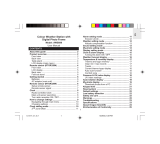 Oregon Scientific AWS899 photo Frame El manual del propietario
Oregon Scientific AWS899 photo Frame El manual del propietario
-
 Oregon Scientific BAR816HG Manual de usuario
Oregon Scientific BAR816HG Manual de usuario
-
 Oregon Scientific BAR826HG Manual de usuario
Oregon Scientific BAR826HG Manual de usuario
-
Oregon Scientific BAR908HGA Manual de usuario
-
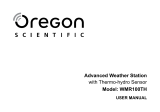 Oregon Scientific WMR100TH Manual de usuario
Oregon Scientific WMR100TH Manual de usuario
-
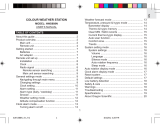 Oregon Scientific AWS888N El manual del propietario
Oregon Scientific AWS888N El manual del propietario
-
Oregon Scientific WMR100A Manual de usuario
-
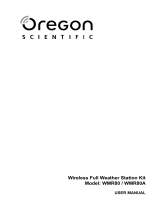 Oregon Scientific WMR80 Manual de usuario
Oregon Scientific WMR80 Manual de usuario
-
Oregon Scientific WMR86A Manual de usuario