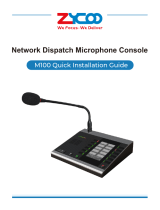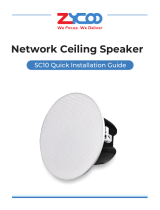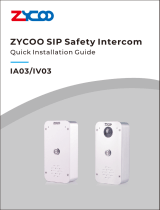Zycoo SW15 Network Cabinet Speaker Quick Guía de instalación
- Tipo
- Guía de instalación

Quick Installation Guide
SW15
Network Cabinet Speaker


Packing List
01
SW15 Speaker (1PCS)
M5*45 screws with anchors
(4PCS each)
Mounting Bracket (1PCS)
Warranty Card (1PCS)
M5*45
ø8*40
M5*16 screws with bolts
(2PCS each)
M5*16
M5
M6*16 screws with bolts
(2PCS each)
M6*16
M6
KA5*20 screws (2PCS)
KA5*20
KA4*15 screw (1PCS)
KA4*15
Quick Installation Guide (1PCS)
Power Adaptor (Optional)

4、将壁挂安装支架B部分使用KA5*20的螺钉固定在安装位上,根据需要可以选择竖向或横向安装;
B
B
竖向安装
横向安装
墙壁
A
安装方式
1、在安装 上根据设备安装孔尺寸使用电钻钻2个孔,孔间距58mm,膨胀管规格为ø8*40mm;墙壁
2、使用塑料锤将膨胀管打进所钻的孔里面;
3、将安装支架拆开,将其A部分使用M5*45的螺钉固定在安装 上(如图一);墙壁
如安装平面为钢板,则使用六棱螺母套件进行固定(如图二)。
钢板
A
图二图一
中 文
02

5、将安装支架A、B两部分固定在一起,注意齿轮需要吻合;
竖向安装
横向安装
6、上下或左右转动安装支架可以适当调整悬挂的角度,上下旋转最大角度为10 ,左右旋转最大角度为90 ;° °
MAX10°
MAX90°
03

7、如需要使用安全绳,可以使用KA4*15螺钉将安全绳固定在设备上。
安全绳
系统登录导向
1.连接好电源(或PoE)及网线。
2.设备启动完成后,按下恢复出厂设置按键5秒后,松开按键,设备进行IP播报。出厂默认DHCP,若未获取到IP地址,则
默认登录IP地址为192.168.1.101。直接在浏览器地址栏输入IP地址,即可进入设备登录界面,设备的缺省用户名及密码,
均为admin。
恢复出厂设置导向
长按恢复出厂设置按键10秒以上,听到语音提示后松开,设备进入恢复设置状态,系统指示灯熄灭。恢复成功后,系统运
行指示灯进入闪烁状态。
恢复出厂设置按键
以太网接口
系统运行指示灯
04
RST
SYS
ETH0
NC
COM
NO
DC24V-
MIC+
VOL-
BTN
DC24V+
MIC-
VOL+
NC
COM
NO
DC24V-
DC24V+
R
ST
E
TH0
SYS
MIC+
VOL-
BTN
MIC-
VOL+
直流电源24V输入+
直流电源24V输入-
干接点信号常开输出
干接点信号公共端输入
干接点信号常闭输出
麦克风音频输入+
麦克风音频输入-
喇叭音量输出调节-
喇叭音量输出调节+
按键呼叫

English
4.Install the part B of the mounting bracket to the rear panel of the SW15 speaker, use KA5*20 screws to fix it. See below
instructions for vertical or transverse installation.
Vertical Installation
Transverse Installation
Wall
A
Installation
1. Use an 8 mm drill to drill 2 mounting holes with 58 mm vertical spacing.
2. Insert a plastic anchor into each of the mounting holes and use a rubber hammer to tighten the installation of the anchors.
3. Separate the mounting bracket, and install part A to the mounting holes using the M5*45 screws, as shown in Figure1. If the
mounting surface is a plate, then tighten the M5*45 screws using the bolts, as shown in Figure 2.
Plate
A
Figure 2Figure 1
05
B
B

5.Place the SW15 speaker to the mounting position to match the part A and part B of the mounting bracket, then
tighten part A and B by turning the bolt.
Vertical Installation
Transverse Installation
6.To adjust the angle of the speaker, you can rotate it up or down for maximumly 10 degrees, or left or right for
maximumly 90 degrees.
MAX10°
MAX90°
06

7.If safety strap is required to be installed, please use the KA4*15 screw to fix it to the speaker as shown below.
Safety Strap
Web Login
1.Connect network cable and power supply (if PoE is not enabled on the network cable).
2.Wait for 30 seconds then press and hold the RST button for 5 seconds and release, it will announce the IP address
obtained from the DHCP server. If there’s no DHCP server or DHCP fails, it will use default IP 192.168.1.101. In the
browser address bar input the IP address you hear to open its web management interface. Default username and
password admin/admin.
Interfaces and Instructions
To reset factory defaults, press and hold the RST button for 10 seconds (5 seconds for IP address announcements)
and release, now you should hear voice prompts “Resetting factory defaults, rebooting…”, it means the speaker will
now reset.
System LED indicator
07
RST
SYS
ETH0
NC
COM
NO
DC24V-
MIC+
VOL-
BTN
DC24V+
MIC-
VOL+
NC
COM
NO
DC24V-
DC24V+
RST
ETH
0
SYS
MIC+
VOL-
BTN
MIC-
VOL+
Negative terminal of 24V DC input
NO output of dry contact relay
COM input of dry contact relay
NC output of dry contact relay
Audio In+
Audio In-
Volume Control-
Volume Control+
Press To Talk Button
Ethernet interface
Reset button
Positive terminal of 24V DC input

4.Installez la partie B du support de montage sur le panneau arrière de l'enceinte SW15, utilisez des vis KA5 * 20 pour le fixer.
Voir les instructions ci-dessous pour une installation verticale ou transversale.
Installation verticale
Installation transversale
Mur
A
Installation
1.Utilisez un foret de 8 mm pour percer 2 trous de montage avec un espacement vertical de 58 mm.
2.Insérez une cheville en plastique dans chacun des trous de montage et utilisez un marteau en caoutchouc pour
terminer l’installation.
3. Séparez le support de montage et installez la pièce A au mur sur les trous de montage à l'aide des vis M5 * 45,
comme illustré à la figure 1. Si la surface de montage est une plaque, serrez les vis M5 * 45 à l'aide des boulons,
comme indiqué dans Figure 2.
Plaque d'acier
A
Figure 2Figure 1
Français
08
B
B

5.Placez l'enceinte SW15 en position de montage pour faire correspondre la partie A et la partie B du support de
montage, puis serrez les parties A et B en tournant le boulon.
Installation verticale
Installation transversale
6.Pour régler l'angle du haut-parleur, vous pouvez le faire pivoter vers le haut ou vers le bas de 10 degrés maximum,
ou sur la gauche ou la droite de 90 degrés maximum.
MAX10°
MAX90°
09

7.Si une sangle de sécurité doit être installée, veuillez utiliser la vis KA4 * 15 pour la fixer au haut-parleur comme
indiqué ci-dessous.
Sangle de sécurité
Connexion Web
1.Connectez le câble réseau et l'alimentation (si PoE n'est pas activé sur le câble réseau).
2.Attendez 30 secondes, puis appuyez et maintenez le bouton RST pendant 5 secondes et relâchez, il annoncera
l'adresse IP obtenue du serveur DHCP. S'il n'y a pas de serveur DHCP ou si la configuration par DHCP échoue, il
utilisera l'IP par défaut 192.168.1.101. Dans la barre d'adresse du navigateur, saisissez l'adresse IP que vous
entendez pour ouvrir son interface de gestion Web. Nom d'utilisateur et mot de passe par défaut admin / admin.
Interfaces et instructions
Pour réinitialiser les paramètres d'usine, appuyez sur le bouton RST et maintenez-le enfoncé pendant 10 secondes (5
secondes pour les annonces d'adresse IP) et relâchez, maintenant vous devriez entendre les invites vocales
"Réinitialisation des paramètres d'usine, redémarrage ...", cela signifie que le haut-parleur va maintenant se
réinitialiser.
Indicateur LED système
10
RST
SYS
ETH0
NC
COM
NO
DC24V-
MIC+
VOL-
BTN
DC24V+
MIC-
VOL+
NC
COM
NO
DC24V-
DC24V+
RST
ETH
0
SYS
MIC+
VOL-
BTN
MIC-
VOL+
Borne négative d'entrée 24 v cc
Pas de sortie de relais à contact sec
Entrée COM du relais à contact sec
Sortie NC du relais à contact sec
Entrée audio +
Entrée audio –
Volume –
Volume+
Appuyez pour parler
interface Ethernet
Bouton de réinitialisation
Borne positive d'entrée 24 v cc

Lingua italiana
4.Installare la parte B della staffa di montaggio sul pannello posteriore dell'altoparlante SW15, utilizzare viti KA5-20 per fissarlo.
Vedere di seguito le istruzioni per l'installazione verticale o orizzontale.
Installazione verticale
Installazione orizzontale
Muro
A
Installazione
1.Utilizzare un trapano da 8 mm per praticare 2 fori di montaggio con spaziatura verticale di 58 mm.
2.Inserire un tassello di plastica in ciascuno dei fori di montaggio e utilizzare un martello di gomma per completare l’inserimento
dei tasselli.
3.Separare la staffa di montaggio e installare la parte A nei fori di montaggio utilizzando le viti M5-45, come illustrato nella Figura
1. Se la superficie di montaggio è in piano, stringere le viti M5-45 utilizzando i bulloni, come illustrato nella Figura 2.
Piatto d'acciaio
A
Figura 2Figura 1
11
B
B

5.Posizionare l'altoparlante SW15 nella posizione di montaggio in modo che corrisponda alla parte A e alla parte B della staffa di
montaggio, quindi stringere le parti A e B ruotando il bullone.
Installazione verticale
Installazione orizzontale
6. Regolare l'angolo dell'altoparlante, è possibile ruotarlo verso l'alto o verso il basso per un massimo di 10 gradi, verso sinistra o
destra per un massimo di 90 gradi.
MAX10°
MAX90°
12

7.Se è necessario installare un cinghia di sicurezza, utilizzare la vite KA4-15 per fissarla all'altoparlante come illustrato di seguito.
Corda di sicurezza
Web Login
1.Collegare il Cavo di rete e alimentatore (se PoE non è abilitato sul cavo di rete).
2.Attendere 30 secondi poi premere e tenere premuto il pulsante RST per 5 secondi e rilasciare, verrà annunciato
l'indirizzo IP ottenuto dal server DHCP. Se il server DHCP è assente o se il server DHCP fallisce, verrà utilizzato l'IP
predefinito 192.168.1.101. Nella barra degli indirizzi del browser immettere l'indirizzo IP che si sente, per aprire la
relativa interfaccia di gestione web. Nome utente e password predefiniti admin/admin.
Interfacce e Istruzioni
Per ripristinare le impostazioni predefinite di fabbrica, premere e tenere premuto il pulsante RST per 10 secondi (5
secondi per gli annunci di indirizzi IP) e rilasciare, ora si dovrebbero sentire le istruzioni vocali " Resetting factory
defaults, rebooting...", significa che l'altoparlante verrà ora reimpostato.
13
Indicatore LED di sistema
RST
SYS
ETH0
NC
COM
NO
DC24V-
MIC+
VOL-
BTN
DC24V+
MIC-
VOL+
NC
COM
NO
DC24V-
DC24V+
RST
ET
H
0
SYS
MIC+
VOL-
BTN
MIC-
VOL+
Alim.24V-
Contatto Relè Normalmente Aperto
Contatto Relè Comune
Contatto Relè Normalmente Chiuso
Audio in+
Audio in-
Volume control-
Volume control+
Pulsante press to talk
Interfaccia Ethernet
Pulsante Ripristina
Alim.24V+

4.Установите деталь B монтажного кронштейна на заднюю панель динамика SW15, закрепите ее винтами KA5*20. Ниже
показано руководство по вертикальной или поперечной установке.
Вертикальная установка Поперечная установка
A
Установка
1.Используя сверло диаметром 8 мм, просверлите 2 монтажных отверстия с вертикальным шагом 58 мм.
2.Вставьте пластиковый анкер в каждое из монтажных отверстий и используйте резиновый молоток, чтобы затянуть
установленные анкеры.
3.Отделите монтажный кронштейн и установите деталь A в монтажные отверстия с помощью винтов M5*45, как показано
на Рис.1. Если монтажная поверхность представляет собой пластину, то затяните винты М5*45 с помощью болтов, как
показано на Рис. 2.
A
Рис.2Рис.1
Русский
14
стена Стальная пластина
B
B

5. Установите динамик SW15 в монтажное положение, соответствующее деталям A и B монтажного кронштейна, затем
затяните детали A и B, повернув болт.
Вертикальная установка Поперечная установка
6. Чтобы отрегулировать угол наклона динамика, вы можете повернуть его вверх или вниз до 10 градусов, а также влево
или вправо до 90 градусов.
MAX10°
MAX90°
15

6. Чтобы отрегулировать угол наклона динамика, вы можете повернуть его вверх или вниз до 10 градусов, а также влево
или вправо до 90 градусов.
Ремень безопасности
Вход в веб-интерфейс
1.Подключите сетевой кабель и источник питания (если не используется PoE).
2.Ожидайте 30с, затем нажмите и удерживайте кнопку RST в течение 5 секунд, после чего отпустите. Вы
услышите IP адрес устройства, полученный от DHCP сервера. Если DHCP сервер не используется, или
работает неисправно, IP адрес по умолчанию - 192.168.1.101. Для открытия веб-интерфейса введите IP адрес
устройства в адресную строку браузера. Для входа используйте логин/пароль по умолчанию - admin/admin.
Интерфейсы и инструкции
Для сброса до заводских настроек нажмите и удерживайте кнопку RST в течение 10 секунд (5 секунд для
голосового оповещения IP адреса), затем отпустите, после чего вы услышите голосовое уведомление
“Resetting factory defaults, rebooting…(Сброс до заводских настроек, перезагрузка)”, после чего
громкоговоритель произведет сброс настроек..
Системный LED индикатор
16
RST
SYS
ETH0
NC
COM
NO
DC24V-
MIC+
VOL-
BTN
DC24V+
MIC-
VOL+
NC
COM
NO
DC24V-
DC24V+
RST
ET
H
0
SYS
MIC+
VOL-
BTN
MIC-
VOL+
Отрицательная клемма для входного
сигнала постоянного тока 24 В
NO выход для сухого контакта реле
COM вход для сухого контакта реле
NC выход для сухого контакта реле
аудиовход +
аудио вход-
регулятор громкости-
регулятор громкости +
нажмите, чтобы поговорить
Ethernet интерфейс
Кнопка сброса до заводских настроек
Положительная клемма для входного
сигнала постоянного тока 24 В

Español
4.Instale la parte B del soporte de montaje en el panel trasero del altavoz SW15, utilice tornillos KA5*20 para fijarlo. Consulte
las siguientes instrucciones para la instalación vertical o transversal.
Instalación vertical Instalación transversal
Pared
A
Instalación
1.Use un taladro de 8 mm para hacer 2 agujeros de montaje con un espacio vertical de 58 mm.
2.Inserte un Tarugo de plástico en cada uno de los orificios de montaje y utilice un martillo de goma para apretar la instalación
de los anclajes.
3.Separe el soporte de montaje e instale la parte A en los orificios de montaje utilizando los tornillos M5*45, como se muestra
en la Figura 1.Si la superficie de montaje es una placa, entonces apriete los tornillos M5*45 usando los pernos, como se
muestra en la Figura 2.
Placa de acero
A
Figura 2Figura 1
17
B
B

5.Coloque el altavoz SW15 en la posición de montaje para que coincida con la parte A y la parte B del soporte de montaje, luego
apriete la parte A y B girando el perno.
Instalación vertical Instalación transversal
6.Para ajustar el ángulo del altavoz, puede girarlo hacia arriba o hacia abajo para un máximo de 10 grados, o hacia la izquierda
o la derecha para un máximo de 90 grados.
MAX10°
MAX90°
18

7.Si es necesario instalar una correa de seguridad, utilice el tornillo KA4*15 para fijarla al altavoz como se muestra a continuación.
Correa de seguridad
Inicio de sesión en la web
1.Conecte el cable de red y la fuente de alimentación (si PoE no está activado en el cable de red).
2.Espere 30 segundos, luego mantenga presionado el botón RST durante 5 segundos y suéltelo, anunciará la
dirección IP obtenida del servidor DHCP. Si no hay un servidor DHCP o si el DHCP falla, utilizará la IP 192.168.1.101
por defecto. En la barra de direcciones del navegador introduzca la dirección IP que oye para abrir su interfaz de
gestión web. Nombre de usuario y contraseña por defecto admin/admin.
Interfaces e instrucciones
Para restablecer los valores de fábrica, mantenga pulsado el botón RST durante 10 segundos (5 segundos para los
anuncios de direcciones IP) y suéltelo, ahora debería oír las indicaciones de voz "Restablecimiento de los valores de
fábrica, reinicio...", significa que el altavoz se restablecerá ahora.
19
Sistema indicador LED
RST
SYS
ETH0
NC
COM
NO
DC24V-
MIC+
VOL-
BTN
DC24V+
MIC-
VOL+
NC
COM
NO
DC24V-
DC24V+
RST
ET
H
0
SYS
MIC+
VOL-
BTN
MIC-
VOL+
Terminal negativo de la entrada de 24V DC
NA salida del relé
COM entrada del relé
Salida NC del relé
Entrada audio +
Entrada audio -
Control volumen -
Control volumen+
Botón presionar para hablar
Interfaz Ethernet
Botón de reinicio
Terminal positivo de entrada de 24V DC



Company: Zycoo Co., Ltd.
Address:No. 1602, 16th Floor, Building No. 599, Century City
South Road, High-tech Zone, Chengdu, Sichuan Province, China
Telephone:+86 (28)85337096 ext 813 / 815
Website:www.zycoo.com
制造厂商:成都智科通信技术股份有限公司
总部地址:成都高新区世纪城南路599号5栋16层1602号
咨询电话:028-85337096
公司网址:www.zycoo.com.cn
-
 1
1
-
 2
2
-
 3
3
-
 4
4
-
 5
5
-
 6
6
-
 7
7
-
 8
8
-
 9
9
-
 10
10
-
 11
11
-
 12
12
-
 13
13
-
 14
14
-
 15
15
-
 16
16
-
 17
17
-
 18
18
-
 19
19
-
 20
20
-
 21
21
-
 22
22
-
 23
23
-
 24
24
Zycoo SW15 Network Cabinet Speaker Quick Guía de instalación
- Tipo
- Guía de instalación
en otros idiomas
Artículos relacionados
-
 Zycoo SH30 Network Horn Speaker Quick Guía de instalación
Zycoo SH30 Network Horn Speaker Quick Guía de instalación
-
 Zycoo SC15 Network Ceiling Speaker Quick Guía de instalación
Zycoo SC15 Network Ceiling Speaker Quick Guía de instalación
-
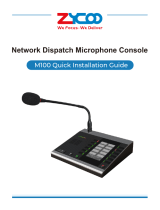 Zycoo M100 Dispatch Microphone Console Quick Guía de instalación
Zycoo M100 Dispatch Microphone Console Quick Guía de instalación
-
 Zycoo SL30 Network Column Speaker Quick Guía de instalación
Zycoo SL30 Network Column Speaker Quick Guía de instalación
-
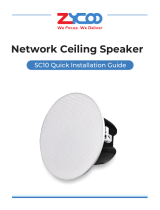 Zycoo SC10 Network Ceiling Speaker Quick Guía de instalación
Zycoo SC10 Network Ceiling Speaker Quick Guía de instalación
-
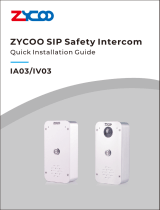 Zycoo IV03 SIP Safety Video Intercom Quick Guía de instalación
Zycoo IV03 SIP Safety Video Intercom Quick Guía de instalación