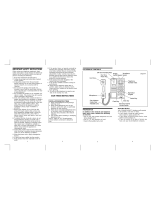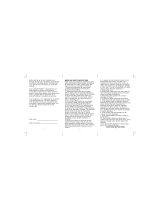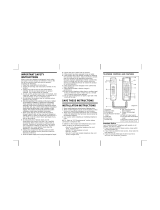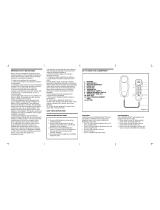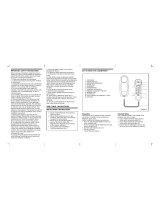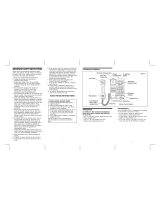Conairphone SW112 El manual del propietario
- Tipo
- El manual del propietario

Before setting unit up, carefully read through this
manual to familiarize yourself with the features and
design layout. Then proceed to follow the easy
step-by-step instructions to install and operate.
Your CONAIRPHONE
TM
is designed for use with
telephone systems using modular connections. If
your home or office uses four prong or hard wired
systems, your retailer offers a complete line of
convenient “do it yourself” modular conversion
accessories.
Your telephone is FCC approved for connection to
your telephone line. For future reference, enter
the date code of your unit and the date
purchased in the spaces provided below. You can
find your phone’s date code at the bottom of the
unit.
Date Code:
Date of Purchase:
GET TO KNOW YOUR CONAIRPHONE
1. Receiver
2. Transmitter (Mouthpiece)
3. Heavy Duty Cord
4. Last Number Redial Key
5. Ringer On/Off
6. Mute key
7. Receiver Volume Control ( Norm/High )
8. Universal Compatible Keypad
(tone or pushbutton rotary)
9. Tone or Pulse Switch
10. Durable Plastic Housing
11. Flash Key
12. Telephone Number Insert
Fig. A
IMPORTANT SAFETY INSTRUCTIONS
When using your telephone equipment, basic
safety precautions should always be followed to
reduce the risk of fire, electric shock and injury to
persons, including the following:
1. Read and understand all instructions.
2. Follow all warnings and instructions marked on
the product.
3. Unplug this product from the wall outlet before
cleaning. Do not use liquid cleaners or aerosol
cleaners. Use a damp cloth for cleaning.
4. Do not use this product near water, for
example, near a bath tub, wash bowl, kitchen sink,
or laundry tub, in a wet basement, or near a
swimming pool.
5. Do not place this product on an unstable cart,
stand, or table. The product may fall, causing
serious damage to the product.
6. Slots and openings in the cabinet and the back
or bottom are provided for ventilation, to protect it
from overheating. These openings must not be
blocked or covered. The openings should never
be blocked by placing the product on the bed,
sofa, rug, or other similar surface. This product
should never be placed near or over a radiator or
heat register. This product should not be placed in
a built-in installation unless proper ventilation is
provided.
7. Never push objects of any kind into this
product through cabinet slots as they may touch
dangerous voltage points or short out parts that
could result in a risk of fire or electric shock.Never
spill liquid of any kind on the product.
8. To reduce the risk of electric shock, do not
disassemble this product, but take it to a qualified
serviceman when some service or repair work is
required. Opening or removing covers may
expose you to dangerous voltages or other risks.
Incorrect reassembly can cause electric shock
when the appliance is subsequently used.
9. Unplug this product from the wall outlet and
refer servicing to qualified service personnel under
the following conditions:

A. When the power supply cord or plug is
damaged or frayed.
B. If liquid has been spilled into the product.
C. If the product has been exposed to rain or water.
D. If the product does not operate normally by
following the operating instructions. Adjust only
those controls, that are covered by the operating
instructions because improper adjustment of other
controls may result in damage and will often
require extensive work by a qualified technician to
restore the product to normal operation.
E. If the product has been dropped or the cabinet
has been damaged.
F. lf the product exhibits a distinct change in
performance.
10. Avoid using a telephone (other than a cordless
type) during an electrical storm. There may be a
remote risk of electric shock from lightning.
11. Do not use the telephone to report a gas leak
in the vicinity of the leak.
SAVE THE SEINSTRUCTIONS
INSTALLATION
INSTRUCTIONS
1. Never install telephone wiring during a
lightning Storm.
2. Never install telephone jacks in wet
locations unless the jack is specifically
designed for wet locations.
3. Never touch uninsulated telephone
wires or terminals unless the telephone
line has been disconnected at the
network interface.
4. Use caution when installing or
modifying telephone lines.
Preparation
First carefully remove your CONAIRPHONE
TM
from
the clamshell. In addition to the handset, each
clamshell contains the following accessories:
• One 10 ft. straight telephone line cord
• Owner’s Manual
• Warranty Card (Part of Owner’s Manual)
• One Additional Telephone Number Insert
Important Notice
Your CONAIRPHONE
TM
will operate on all systems,
true tone or rotary.
1. If your home is wired for rotary service, move
Tone/Pulse switch to Pulse position (P).
2. If your home is wired for tone service, move
switch to Tone position (T).
3. If you are unsure of the type of service you
have, ask your local telephone company.
1. Pushbutton Dialing Convenience On Rotary
Lines.
Can be used as a direct replacement for rotary
phones. If your home is wired for rotary service,
move switch to pulse position and enjoy
pushbutton dialing ease.
NOTE: Your telephone will pulse for a second or
two while you are dialing. This simulates the dialing
action.
2. True Tone Dialing.
If your home is wired for tone service, move switch
to tone position. This can be used as a direct
replacement for tone phones including AT&T’s
Touch Tone® Series and also allows use of long
distance dialing services and tone accessed
computers. NOTE: If your home is not wired for
tone service, you will not be able to make outgoing
calls while in the tone mode. Slide the switch to the
pulse position. You have rotary service.
INSTALLATION INSTRUCTIONS
1. Plug the straight end of the cord into a modular
wall jack. Make sure plug snaps firmly in place
(see Fig. 1).
Fig. 1
OR:
2. With a four prong style jack, simply use a plug
in modular adaptor (see Fig. 2).
Fig. 2
NOTE: After installation, make sure the earpiece is
flipped closed. This will enable your telephone to
ring when an incoming call is received.
Your CONAIRPHONE
TM
Flip Design Cellular Style
Telephone is designed for desktop use only.

OPERATION
• Handset (Normal Operation)
1. When your phone rings, pick up the handset
and flip open the earpiece (see Fig. 3).
2. To hang up the phone when conversation is
completed, close the earpiece (see Fig. 4).
Dialing a Call
NOTE: Before dialing, make sure the Tone/Pulse
switch is correctly positioned for your type of
service. Open the phone and wait for a dial tone,
then press the keys for the number you want to
dial. Your CONAIRPHONE
TM
(pulse setting) uses
electronic pulses to simulate dialing action.
Because of this, you may hear pulsing for a second
or two after the last button has been pressed.
KEY FEATURES
Last Number RediaI
Your CONAIRPHONE
TM
remembers the last
number dialed. If the number you dial is busy or
not being answered, hang up. If you want to redial
the last number automatically, press the REDIAL
button. NOTE: You can redial the same telephone
number as many times as required.However, once
you dial another number, the previous number is
erased.
Receiver Volume Control
The receiver volume control is located on the side
of your handset. This enables you to adjust the
receiver volume on your telephone handset from
normal to high for a more comfortable listening
level.
Ringer On/Off
Your CONAIRPHONE
TM
features a hamonic tone
ringer. When you don’t want to be disturbed slide
the switch to the OFF position. Now you can still
make outgoing calls, but you will not be disturbed
by incoming call.
Flash
The FLASH key can be used to retrieve a new dial
tone after sending a call. The FLASH key is also a
useful feature for special telephone services such
as call waiting or three party calling. Press briefly,
release and perform the custom call procedures.
NOTE : Call waiting is a service of your local
telephone company.
Mute
To talk to someone on your end of the phone
without the caller hearing your conversation, press
and hold the MUTE key. Release the MUTE key to
resume your conversation with the caller.
Trouble Shooting Guide
Problem: No dial tone
• Check all modular plugs to be sure they have
clicked into place.
• Is cord damaged in any way?
• Try another phone jack. If your
CONAIRPHONE
TM
works on another jack, it is likely
that there is a problem with your wiring.
Problem: I hear my phone dialing, but I can not
get past the dial tone.
• Check the tone/pulse switch. If positioned in
Tone (T) mode, switch to Pulse (P). You may have
pulse dialing service.
Problem :Phone doesn’t ring.
• Is ringer switch set to the “OFF” position?
• How many extensions are connected to your
line? If more than five telephones are installed on
the same line, you may need to contact your local
telephone company to determine the maximum
number of extensions for your calling area.
• Make sure the earpiece is “flipped” closed.
Problem: The sound volume is too low.
• Is another extension off hook? If so, hang up
extension.
Hearing Aid Compatibility
Your CONAIRPHONE
TM
is compatible with
inductively coupled hearing aids.
FCC and Phone Company Information
Your telephone company is required by the
Federal Communications Commission to allow you
to connect FCC registered telephones to their
lines. The FCC requires you to provide information,
if registered by the local telephone company,
about the connection for the FCC registration
number and the ringer equivalence number(REN);
both are on the bottom of the base. They may also

ask for the Universal Service Order Code(USOC),
which is RJ-11C.
The REN is used to determine the quantity of
devices which may be connected to the telephone
line. Excessive REN’s on the telephone line may
result in the devices not ringing in response to an
incoming call. In most, but not all areas, the sum of
certain of the number of devices that may be
connected to the line, as determined by the total
REN’s contact the telephone company to
determine the maximum REN for the calling area.
Should your equipment cause trouble on your line
which may harm the telephone network, the
telephone company shall, where practicable,notify
you that temporary discontinuance of service may
be required. Where prior notice is not practicable
and the circumstances warrant such action, the
telephone company may temporarily discontinue
service immediately. In cause of such temporary
discontinuance, the telephone company must:
(1) promptly notify you of such temporary
discontinuance; (2) afford you the opportunity to
correct the situation;
(3) inform you of your right to bring a complaint to
the Commission pursuant to procedures set forth in
Subpart E of Part 68, FCC Rules and Regulations.
The telephone company may make changes in its
communications facilities, equipment, operations or
procedures where such action is required in the
operation of its businesses and not consistent with
FCC Rules and Regulations. If these changes are
expected to affect the use of performance of your
telephone equipment the telephone company must
give you adequate notice, in writing, to allow you to
maintain uninterrupted service.
If trouble is experienced with this equipment,
please contact CONAIRPHONE CONSUMER
HOTLINE (toll free at 1-800-366-0937) for repair
and (or) warranty information. If the trouble is
causing harm to the telephone network, the
telephone company may request you to remove
the equipment from the network until the problem
is resolved.
This equipment cannot be used on telephone
company provided coin service. Connection to
Party Line Service is subject to state tariffs.
Additional Information
A. When your CONAIRPHONE is not in use, make
sure the earpiece is in the closed position.
B. Avoid rough handling, areas with excessive
moisture, heavy dust or extreme temperature.
C. To clean, use a mild detergent and slightly
damp cloth, never use strong solvents or
abrasives.
D. Connecting this telephone to a coin operated
telephone or a party line is prohibited by law.
E. If it is determined that your telephone is
malfunctioning, the FCC requires that it be
disconnected from the modular outlet until the
problem has been corrected.
CONAIRPHONE
TM
Consumer Hotline
For answers to all your questions regarding the
operation of CONAIRPHONE
TM
, call the Consumer
Hotline, Toll-Free,1 -800-366-0937 between the
hours of 8:30 a.m.- 9:00 p.m. (EST), Monday
through Friday and 8:30 a.m.- 12:30 p.m. (EST).
Saturday. For up - to - date product information,
trouble shooting help and answers to the most
frequently asked questions, visit us on the web at :
www.conairphone.com
One Year Limited Warranty
Conair, at our option, will replace or exchange (for
a model of equal value) your telephone for one
year from the date of purchase if the unit is
defective in workmanship or materials.
To obtain service under this warranty, return the
defective product to the service center together
with your sales slip and $5.00 for postage and
handling. California residents need only provide
proof of purchase. You may also have other
warranty rights which vary from state to state.
ALL APPLICABLE IMPLIED WARRANTIES,
INCLUDING THE IMPLIED WARRANTY OR
MERCHANTABILITY AND FITNESS FOR A
PARTICULAR PURPOSE, GIVEN TO YOU BY
LAW ARE HEREBY LIMITED IN DURATION OF
THIS WARRANTY. UNDER NO
CIRCUMSTANCES WILL CONAIR BE LIABLE
FOR ANY INCIDENTAL OR CONSEQUENTIAL
DAMAGES.
Some states do not allow the exclusion or
limitation of incidental or consequential damages,
so the above limitation may not apply to you. This
warranty gives you specific legal rights , and you
may also have other warranty rights which vary
from state to state.
Service Center
Conair Corporation
7475 N. Glen Harbor Blvd.,
Glendale, AZ 85307

Antes de instalar el teléfono, sírvase leer todo este
manual para que conozca las características y el
diseño de su teléfono. Luego proceda a seguir los
pasos sencillos de las instrucciones para instalar y
operar su teléfono.
Su teléfono CONAIRPHONE
TM
fue diseñado para
ser usado con sistemas telefónicos que usan
conexiones modulares. Si su casa u oficina utiliza
sistemas de cuatro espigas o de cableado, su
distribuidor ofrece una línea completa de
accesorios modulares de conversión para que
usted mismo lo haga.
Su teléfono fue aprobado por la Comisión Federal
de Comunicaciones de los Estados Unidos (FCC)
para ser conectado a su línea telefónica. Para
cualquier referencia futura, anote en los espacios
proporcionados abajo, el código fechado de su
aparato y la fecha de compra. Puede encontrar el
código fechado de su teléfono en la parte inferior
de su aparato.
Código Fechado:
Fecha de Compra:
CONOZCA SU TELÉFONO CONAIRPHONE™
1. Receptor
2. Transmisor (bocina)
3. Cable de uso pesado
4. Botón para remarcar automáticamente el
último número marcado (REDIAL)
5. Timbre Encendido/Apagado (ON/OFF)
6. Botón Silencio (MUTE)
7. Control del volumen del receptor Normal/
Alto (NORM/HIGH)
8. Teclado compatible universal (de tonos o de
pulsos)
9. Interruptor de Tono/Pulso (TONE/PULSE)
10. Cubierta de plástico resistente
11. Botón FLASH
12. Inserto para el número telefónico
Fig. A
IMPORTANTES INSTRUCCIONES DE SEGURIDAD
Siempre al usar su equipo telefónico, siga las
reglas básicas de seguridad para reducir el
riesgo de incendios, electrocución y lesiones a
personas, incluyendo lo siguiente:
1. Lea y entienda todas las instrucciones.
2. Siga todas las advertencias e instrucciones
indicadas en el aparato.
3. Desconecte este aparato del enchufe telefónico
de la pared y el enchufe eléctrico antes de
limpiarlo. No use limpiadores líquidos o en aerosol.
Use un trapo húmedo para limpiarlo.
4. No use este aparato cerca del agua; por
ejemplo, cerca de una tina, lavabo, fregadero,
lavadero, en un sótano mojado o cerca de una
piscina / alberca.
5. No coloque este aparato en un carrito, base o
mesa inestable. El aparato puede caerse y sufrir
serios daños.
6. Las ranuras y aberturas en la cubierta y en la
parte trasera e inferior son para ventilación, como
protección contra el sobrecalentamiento. Estas
aberturas no deben de obstruirse o taparse. Las
aberturas nunca deben de obstruirse al colocar el
aparato sobre una cama, sofá, tapete u otra
superficie similar. Nunca debe de colocarse este
aparato cerca o encima de un radiador,
calentador o registro de calor. Este aparato no
debe de colocarse en una instalación empotrada a
menos que cuente con adecuada ventilación.
7. Nunca introduzca objetos de ningún tipo en este
aparato por las ranuras de la cubierta, puesto que
podrían tocar puntos peligrosos de voltaje o hacer
cortocircuito resultando en un riesgo de incendio o
electrocución. Evite el derramar cualquier clase
de líquido en el aparato.
8. Para reducir el riesgo de electrocución, no trate
de desarmar el aparato, llévelo a un centro de
servicio autorizado cuando sea necesario
proporcionarle servicio o reparaciones. El abrir o
quitar las cubiertas podrá exponerle a voltajes
peligrosos u otros riesgos. El volver a armar
incorrectamente el aparato podrá causar

electrocución al usar nuevamente el aparato.
9. Cuando se presente alguno de los siguientes
problemas, desconecte el aparato del enchufe de
la pared y consulte con una persona calificada
para que le proporcione servicio:
A. Si el cable eléctrico o el enchufe está dañado o
deshilachado.
B. Si se ha derramado algún líquido en el aparato.
C. Si el aparato ha sido expuesto a la lluvia o al
agua.
D. Si el aparato no funciona normalmente después
de seguir las instrucciones de operación.
Ajuste solamente aquellos controles indicados en
las instrucciones de operación, puesto que el
ajustar incorrectamente otros controles podrá
causar daños y muchas veces podrá requerir de
mayor servicio de parte de un técnico calificado
para que el aparato funcione normalmente.
E. Si el aparato se ha caído o si la cubierta se ha
dañado.
F. Si el aparato muestra un cambio distinto en su
operación.
10. Evite usar un teléfono (a menos que sea un
teléfono inalámbrico) durante una tormenta
eléctrica. Puede existir la remota posibilidad de
electrocución a causa de un relámpago.
11. Nunca use el teléfono para reportar una fuga
de gas si el teléfono está cerca de la fuga.
GUARDE ESTAS INSTRUCCIONES
INSTRUCCIONES PARA LA INSTALACIÓN
1. Nunca instale cable telefónico durante una
tormenta eléctrica.
2. Nunca instale enchufes telefónicos en
lugares mojados a menos que el enchufe
esté diseñado específicamente para dichos
lugares.
3. Nunca toque cable telefónico sin
aislamiento o las terminales a menos que la
línea telefónica haya sido desconectada en
la red de interconexiones.
4. Tenga cuidado al instalar o modificar
cualquier línea telefónica.
Preparación
Primero, saque cuidadosamente su teléfono
CONAIRPHONE
TM
de su empaque de protección.
Además del auricular, cada empaque contiene los
siguientes accesorios:
• Un cable telefónico recto de 10 pies
• Un manual del usuario
• Una tarjeta de garantía (forma parte del manual
del usuario)
• Un inserto adicional para el número telefónico
Aviso Importante
Su teléfono CONAIRPHONE™ funcionará con
todos los sistemas, tanto los de tono como los de
disco (rotativo o pulsos).
1. Si el cableado telefónico de su casa es para un
servicio de disco, mueva el interruptor de Tono/
Pulso a la posición de pulso (P).
2. Si el cableado telefónico de su casa es para un
servicio a base de tono, mueva el interruptor a la
posición de Tono (T).
3. Si no sabe el tipo de servicio que tiene, llame a
su compañía local de teléfonos.
1. Conveniencia de marcado con botones en
líneas rotativas
Este teléfono puede ser usado como un reemplazo
adicional para teléfonos rotativos. Si su casa está
cableada para servicio rotativo o de disco,
coloque el interruptor en posición de pulso para
facilitar el marcado mediante el uso del teclado.
NOTA: Al marcar, su teléfono pulsará durante unos
segundos. Esto simula la acción de marcar.
2. Marcado a base de tonos
Si su casa está cableada para servicio a base de
tonos, coloque el interruptor a la posición de tono.
Su teléfono puede ser usado para reemplazar
directamente a otro teléfono a base de tonos
incluyendo los de la Serie Touch Tone® de AT&T.
También puede usar los servicios de marcado de
larga distancia, así como para conectarse a
computadoras accesadas a base de tonos.
NOTA: Si su casa no está cableada para el
servicio a base de tonos, no podrá hacer llamadas
en la modalidad de tono. Mueva el interruptor a la
posición de pulso, puesto que usted tiene servicio
rotativo o de disco.
INSTRUCCIONES PARA LA INSTALACIÓN
1. Conecte el extremo recto del cable al enchufe
modular de la pared. Asegúrese de que el
enchufe quede bien colocado en su lugar. (véase
la Fig. 1).
Fig. 1
Ó:
2. Con un enchufe de cuatro espigas,
simplemente use un adaptador de enchufe
modular (véase la Fig. 2).
Fig. 2
NOTA: Después de la instalación, asegúrese de
que el auricular quede cerrado. Esto permitirá
que su teléfono suene cuando reciba una llamada.
Su Teléfono Tipo Celular de Diseño Abrefácil de
CONAIRPHONE
TM
fue diseñado para ser usado
solamente sobre un escritorio o mesa.

OPERACIÓN
Auricular (Operación normal)
1. Al sonar su teléfono, levántelo y ábralo (como
se muestra en la Fig. 3).
2. Al terminar su llamada, cierre el teléfono (como
se muestra en la Fig. 4).
Marcando un número
NOTA: Antes de marcar, asegúrese que el
interruptor de Tono/Pulso (TONE/PULSE) esté
colocado correctamente de acuerdo al tipo de
servicio que tiene usted.
Levante el auricular y espere hasta escuchar un
tono para marcar, luego use el botón para marcar
el número que desee. Su teléfono
CONAIRPHONE™ (en la posición de pulsos) usa
pulsos electrónicos para simular la acción de
marcar. Debido a esto, podrá escuchar un
pulsado durante uno o dos segundos después de
oprimir el último botón.
CARACTERÍSTICAS PRINCIPALES
Remarcado automático del último número
marcado
Su teléfono CONAIRPHONE
TM
recuerda el último
número que usted marcó. Si el número que usted
marcó está ocupado o no fue contestado, cuelgue.
Si desea volver a marcar automáticamente el último
número marcado, oprima el botón de Remarcar
(REDIAL). NOTA: Usted puede volver a marcar el
mismo número telefónico cuantas veces desee.
Sin embargo, una vez que usted marque otro
número, el número anterior es borrado.
Control del volumen del receptor
El control del volumen del receptor se encuentra
en un lado de su auricular. Este control le permite
ajustar el volumen del receptor de su teléfono a
normal a alto para obtener un nivel más agradable
de sonido.
Timbre Encendido/Apagado
Su teléfono CONAIRPHONE
TM
cuenta con un
timbre de sonido armónico. Cuando no desee
interrupciones, coloque el interruptor en Apagado
(OFF). Puede seguir haciendo sus llamadas, sin
ser interrumpido con llamadas entrantes.
Función Flash
Se puede usar el botón FLASH para tener acceso
a un nuevo tono para marcar después de terminar
una llamada. El botón FLASH también es una
función útil para servicios telefónicos especiales
tales como llamadas en espera o llamadas de tres
vías (tripartita). Oprímala brevemente, suéltela y
luego lleve a cabo los procedimientos requeridos
para dicho tipo de llamadas.
NOTA: Las llamadas en espera es un servicio que
ofrece su compañía local de teléfonos.
Función Silencio (MUTE)
Para hablar con alguien que está junto a usted sin
que la persona que está en la línea escuche su
conversación, oprima y mantenga oprimida el
botón Silencio (MUTE). Para regresar a la
llamada, suelte el botón Silencio (MUTE).
GUÍA PARA EL DIAGNÓSTICO DE FALLAS
Problema: No hay tono para marcar.
• Revise todos los enchufes modulares para
asegurarse de que han embonado bien en su
lugar.
• ¿Ha sufrido algún daño el cable?
• Conecte el teléfono a otro enchufe telefónico. Si
su teléfono CONAIRPHONE
TM
funciona en otro
enchufe, es posible que haya un problema en
el cableado.
Problema: Escucho a mi teléfono cuando marca un
número, pero nada más llego al tono de marcar.
• Revise el interruptor de Tono/Pulso. Si está en
la modalidad de Tono (T), cámbielo a Pulso (P).
Probablemente tenga servicio a base de pulsos.
Problema: El teléfono no suena.
• ¿Está el interruptor del timbre en Apagado
(OFF)?
• ¿Cuántas extensiones telefónicas están
instaladas en su línea? Si hay más de cinco
teléfonos instalados en la misma línea, tal vez
tenga que ponerse en contacto con su
compañía local de teléfonos para determinar el
máximo número de extensiones telefónicas para
su área telefónica.
• Asegúrese que la bocina del teléfono esté
“abierto”.
Problema: El volumen de sonido está demasiado
bajo.
• ¿Hay otra extensión telefónica descolgada? Si
es así, cuelgue dicha extensión.

Compatibilidad con aparatos para la audición
Su teléfono CONAIRPHONE
TM
es compatible con
aparatos para la audición de acoplamiento
inductivo.
Información de la FCC y de la compañía de
teléfonos
La Comisión Federal de Comunicaciones (FCC por
sus siglas en inglés) requiere que su compañía de
teléfonos le permita a usted conectar teléfonos
registrados con la FCC a sus líneas. La FCC le
requiere a usted el proporcionar información, si la
solicita su compañía de teléfonos, acerca de la
conexión a sus líneas de un teléfono registrado con
la FCC. Le podrán solicitar el número de registro
de la FCC así como el número de equivalencia del
timbre (REN) de este aparato; ambos números se
encuentran en la parte inferior de la base.
También le podrán solicitar el Código Universal de
Orden de Servicio (USOC), el cual es RJ-11C.
El número REN es usado para determinar el
número de aparatos que usted puede conectar a
su línea telefónica para que suene el timbre de
estos aparatos al recibir una llamada. En la
mayoría, pero no en todas las áreas, la suma de
todos los números REN no deberá de ser superior
a cinco (5.0). Para estar seguro del número de
aparatos que usted puede conectar a su línea,
como lo establece el número REN, debe de
ponerse en contacto con su compañía local de
teléfonos para determinar el máximo número de
REN para su área telefónica en particular.
Si su equipo causa problemas en su línea los
cuales pudieran dañar la red telefónica, la
compañía de teléfonos podrá avisarle, cuando sea
posible, que es necesario descontinuar su servicio
temporalmente. Si no es posible notificarle por
anticipado y las circunstancias merecen dicha
acción, la compañía de teléfonos podrá
inmediatamente descontinuar su servicio
temporalmente. En caso de la descontinuación
temporal, la compañía de teléfonos debe de:
(1) notificarle tan pronto como sea posible de la
descontinuación de servicio;
(2) darle la oportunidad de corregir la situación;
(3) informarle de sus derechos para presentar una
reclamación ante la Comisión de acuerdo a los
procedimientos establecidos en la Subsección E
de la Sección 68 de las Reglas y Reglamentos de
la FCC.
La compañía de teléfonos podrá efectuar cambios
en sus instalaciones, equipo, operaciones o
procedimientos en donde tales acciones son
requeridas para la operación de sus negocios y
podrán ser inconsistentes con las Reglas y
Reglamentos de la FCC. Si estos cambios
pudieran afectar el uso o funcionamiento de su
equipo telefónico, la compañía de teléfonos debe
de notificarle por anticipado y por escrito, para
darle la oportunidad de mantener el servicio
telefónico sin interrupciones.
Si tiene problemas con este aparato telefónico,
favor de ponerse en contacto con la LÍNEA
DIRECTA DE AYUDA AL CONSUMIDOR de
CONAIRPHONE™ , sin cargo en los Estados
Unidos, al 1-800-366-0937, para obtener
información de reparaciones y/o de la garantía. Si
el problema causa daños a la red telefónica, la
compañía de teléfonos le podrá solicitar el
desconectar el aparato de la red hasta que quede
resuelto el problema.
Este equipo no puede ser usado con servicio de
monedas proporcionado por la compañía de
teléfonos. La conexión a un servicio compartido
(party line) está sujeta a tarifas estatales.
INFORMACIÓN ADICIONAL
A. Cuando su teléfono CONAIRPHONE
TM
no esté
en uso, asegúrese que el auricular esté cerrado.
B. Evite usar el teléfono en forma brusca, en áreas
con demasiada humedad, polvo o en
temperaturas extremosas.
C. Para limpiar el teléfono, use un detergente
suave y un trapo ligeramente húmedo; nunca use
solventes fuertes o abrasivos.
D. El conectar este teléfono a un teléfono que
opera con monedas o a una línea compartida está
prohibido por la ley.
E. Si se determina que su teléfono está
funcionando incorrectamente, la FCC requiere que
lo desconecte del enchufe modular hasta que el
problema haya sido corregido.
Línea directa de ayuda al consumidor de
CONAIRPHONE
TM
Para recibir una respuesta a todas sus preguntas
respecto al funcionamiento de su teléfono
CONAIRPHONE
TM
, sírvase llamar a nuestra Línea
Directa de Ayuda al Consumidor, sin cargo en los
Estados Unidos, al 1-800-366-0937, de lunes a
viernes entre las 8:30 a.m. y las 9:00 p.m., Tiempo
Estándar del Este (EST), y el sábado de 8:30 a.m.
y las 12:30 p.m. (EST). Para obtener información
actualizada sobre productos, ayuda en el
diagnóstico de problemas y respuestas a las
preguntas hechas con mayor frecuencia, visítenos
en la red mundial en: www.conairphone.com.
Garantía limitada de un año
A nuestra opción, Conair reemplazará o cambiará
su teléfono (por un modelo de igual valor) durante
un período de un año a partir de la fecha de
compra si la unidad tiene algún defecto de
fabricación o en los materiales.
Para obtener servicio bajo esta garantía, devuelva
el aparato defectuoso al centro de servicio junto
con su recibo de compra y US$5.00 para gastos
de manejo y envío. Los residentes de California
sólo necesitan proporcionar una prueba de
compra. Usted también podrá tener otros
derechos bajo la garantía los cuales varían de un
estado a otro.
TODAS LAS GARANTÍAS IMPLÍCITAS
APLICABLES, INCLUYENDO AQUELLAS DE
CALIDAD O ADECUACIÓN PARA UN USO EN

PARTICULAR, A LAS CUALES TIENE USTED
DERECHO BAJO LA LEY, ESTÁN LIMITADAS
POR LA DURACIÓN DE ESTA GARANTÍA. BAJO
NINGUNA CIRCUNSTANCIA PODRÁ CONAIR
SER RESPONSABLE POR CUALQUIER DAÑO
INCIDENTAL O CONSIGUIENTE.
Debido a que algunos estados no permiten la
exclusión o la limitación de daños incidentales o
consiguientes, podrá no ser aplicable a su caso la
limitación arriba descrita. Esta garantía le otorga
derechos legales específicos los cuales varían de
un estado a otro.
Centro de Servicio
CONAIR CORPORATION
7475 N. Glen Harbor Blvd.
Glendale, AZ 85307
IB-3516A Made in China
FLIP DESIGN
CELLULAR STYLE
TELEPHONE
FOR THE HOME
Model SW112
OWNER’S MANUAL
Véase el reverso para la versión en español.
Congratulations, you’ve selected a telephone
manufactured to exacting performance and
durability specifications. Your CONAIRPHONE
TM
is
built with quality dedication to insure years of
trouble free use. It performs in service as a direct
replacement for your existing phones, or as a
perfect addition. Please read this owner’s manual
before connecting or using your new
CONAIRPHONE
TM
, and retain it for future
reference.
-
 1
1
-
 2
2
-
 3
3
-
 4
4
-
 5
5
-
 6
6
-
 7
7
-
 8
8
-
 9
9
Conairphone SW112 El manual del propietario
- Tipo
- El manual del propietario
en otros idiomas
- English: Conairphone SW112 Owner's manual
Artículos relacionados
-
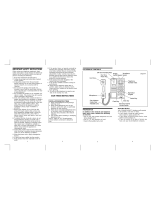 Conairphone SW3104 El manual del propietario
Conairphone SW3104 El manual del propietario
-
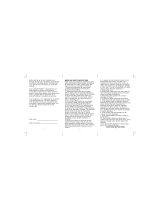 Conairphone SW114 El manual del propietario
Conairphone SW114 El manual del propietario
-
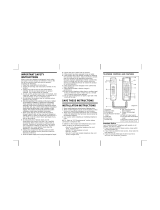 Conairphone SW224 El manual del propietario
Conairphone SW224 El manual del propietario
-
 Conairphone SW1212 El manual del propietario
Conairphone SW1212 El manual del propietario
-
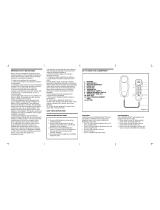 Conairphone SW620 El manual del propietario
Conairphone SW620 El manual del propietario
-
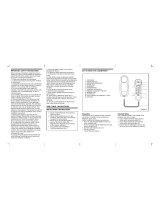 Conairphone FX2000 El manual del propietario
Conairphone FX2000 El manual del propietario
-
 Conairphone SW9260 El manual del propietario
Conairphone SW9260 El manual del propietario
-
 Conairphone SW9280 El manual del propietario
Conairphone SW9280 El manual del propietario
-
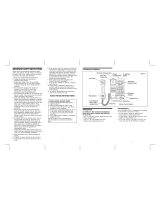 Conairphone SW3414 El manual del propietario
Conairphone SW3414 El manual del propietario
-
 Conairphone Metropolis SW2505 El manual del propietario
Conairphone Metropolis SW2505 El manual del propietario