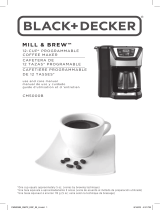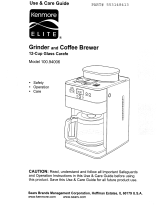Cuisinart DGB-850 Serie El manual del propietario
- Categoría
- Cafeteras
- Tipo
- El manual del propietario
Este manual también es adecuado para

For your safety and continued enjoyment of this product, always read the instruction book carefully before using.
Fully Automatic Burr Grind & Brew
™
Thermal Coffeemaker
DGB-850 Series
INSTRUCTION BOOKLET

2
IMPORTANT
SAFEGUARDS
When using electrical appliances, especially
when children are present, basic safety
precautions should always be taken to reduce
the risk of fire, electric shock and/or injury to
persons, including the following:
1. READ ALL INSTRUCTIONS.
2. Always unplug from outlet when not in use
and before cleaning. Allow to cool before
putting on or taking off parts and before
cleaning the appliance.
3. Do not touch hot surfaces. Use handles
and knobs.
4. To protect against electric shock, do not
place cord, plug, or base unit in water or
other liquids.
5. This appliance should not be used by or near
children or individuals with certain disabilities.
6. Do not operate any appliance with a
damaged cord or plug or after the
appliance malfunctions or has been dropped
or damaged or dropped into water. Return
appliance to the nearest Cuisinart Repair
Center for examination, repair, and electrical
or mechanical adjustment.
7. The use of accessory attachments
not recommended by Cuisinart may
cause injuries.
8. Do not use outdoors.
9. Do not let cord hang over edge of table or
counter, or touch hot surfaces.
10. Do not place on or near a hot gas or
electric burner, or in a heated oven.
11. Always fill water reservoir first, then plug cord
into the wall outlet. To disconnect, push the
OFF button, then remove plug from wall
outlet.
12. Do not use appliance for other than its
intended use.
13. Snap lid securely onto carafe before
serving any beverages.
14. Scalding may occur if the lid is removed
during the brewing cycle.
15. Do not set a hot carafe on a wet or
cold surface.
16. Do not use a cracked carafe or a carafe
having a loose or weakened handle.
17. Do not clean carafe or heating plate
with cleansers, steel wool pads, or other
abrasive materials.
18. WARNING: TO REDUCE THE RISK OF FIRE
OR ELECTRIC SHOCK, DO NOT REMOVE
THE BASE PANEL. NO USER-
SERVICEABLE PARTS ARE INSIDE.
REPAIRS SHOULD BE DONE ONLY BY
AUTHORIZED PERSONNEL.
19. Avoid contact with moving parts.
20. Check grinder basket for the presence
of foreign objects before using.
21. Use the coffee grinder to grind roasted
coffee beans only. Grinding other
substances, such as nuts, spices or
unroasted beans, may dull the blade and
cause poor grinding or injury.
22. Do not place cloth or otherwise restrict
airflow beneath coffeemaker.
23. Use only the Cuisinart
®
Gold-Tone
Commercial-Style Filter or standard
basket paper filters with this unit.
OTHER GOLD-TONE PERMANENT
FILTERS MAY CAUSE THE
COFFEEMAKER TO OVERFLOW.
24. Do not operate your appliance in an appliance
garage or under a wall cabinet. When storing in
an appliance garage, always unplug the unit
from the electrical outlet. Not doing so could
create a risk of fire, especially if the appliance
touches the walls of the garage or the door
touches the unit as it closes.
25. The thermal carafe is designed for use with these
applications only. It must never be used on the
range top.
SAVE THESE
INSTRUCTIONS
FOR HOUSEHOLD
USE ONLY

3
WARNING: RISK OF FIRE
OR ELECTRIC SHOCK
The lightning flash with arrowhead
symbol within an equilateral triangle
is intended to alert the user to the
presence of uninsulated, dangerous
voltage within the product’s
enclosure that may be of sufficient
magnitude to constitute a risk of
fire or electric shock to persons.
The exclamation point within an
equilateral triangle is intended to
alert the user to the presence of
important operating and
maintenance (servicing) instructions
in the literature accompanying the
appliance.
SPECIAL CORD SET
INSTRUCTIONS
A short power-supply cord is provided to
reduce the risks resulting from becoming
entangled in or tripping over a longer cord.
Longer extension cords are available and
may be used if care is exercised in their use.
If a long extension cord is used, the marked
electrical rating of the extension cord must
be at least as great as the electrical rating of
the appliance, and the longer cord should be
arranged so that it will not drape over the
countertop or tabletop where it can be
pulled on by children or tripped over.
NOTICE
This appliance has a polarized plug (one
blade is wider than the other). To reduce
the risk of electric shock, this plug will fit
into a polarized outlet only one way. If the
plug does not fit fully into the outlet, reverse
the plug. If it still does not fit, contact a
qualified electrician. Do not modify the
plug in any way.
OPERATING NOTICE
Clogging and backing up of water and/or
coffee in the filter basket can occur under
any or a combination of any of the following
conditions: the use of too finely ground
coffee; using two or more paper filters; using
the gold-tone filter in conjunction with a
paper filter, or not properly cleaning coffee
grounds from the gold-tone filter, or allowing
coffee grounds to spill over the filter.
Caution: Never open the filter basket during
the brewing cycle, even if no water is
draining from the filter basket, since
extremely hot water/coffee can spill out from
the filter basket and cause injury. If water/
coffee is not draining from the filter basket
during the brewing cycle, unplug the unit
and wait 10 minutes before opening and
checking the filter basket.
WARNING: TO REDUCE THE RISK OF FIRE OR ELECTRIC SHOCK,
DO NOT REMOVE COVER (OR BACK)
NO USER-SERVICEABLE PARTS INSIDE
REPAIR SHOULD BE DONE BY AUTHORIZED SERVICE PERSONNEL ONLY
WARNING
RISK OF FIRE OR ELECTRIC SHOCK
DO NOT OPEN

4
CONTENTS
Important Safeguards....................2
Important Unpacking Instructions ..........4
The Quest for the Perfect Cup of Coffee.....4
Features and Benefits ...................5
Control Panel ..........................6
Programming Your Coffeemaker ...........7
Charcoal Water Filter ....................8
Before Brewing Your First Pot .............8
Making Coffee with Whole Beans ..........8
Making Coffee with Pre-Ground Beans .....10
Brew Pause™ Feature ..................10
Cleaning and Maintenance ..............10
Troubleshooting .......................12
Warranty .............................13
IMPORTANT UNPACKING
INSTRUCTIONS
1. Place the box on a large, sturdy, flat
surface.
2. Remove the instruction book and any
other literature.
3. Turn the box so that the back side of
the coffeemaker is down and slide the
coffeemaker from the box.
4. After the coffeemaker has been
removed, place the box out of the way
and lift off the packing materials.
5. Grasp the carafe by its handle, remove
it from the resting plate, and remove
the polybag.
6. Remove the polybag covering from the
coffeemaker.
Save all packing materials in case you have
to ship the machine in the future.
KEEP ALL PLASTIC BAGS AWAY FROM
CHILDREN.
THE QUEST
FOR THE PERFECT
CUP OF COFFEE
Element 1: Water
Coffee is 98% water. The quality of that
water is as important as the quality of
your coffee. If water doesn’t taste good
from the tap, it won’t taste good in your
coffee. Cuisinart includes a charcoal
water filter to remove chlorine, bad
tastes and odors, for the purest coffee
flavor, every time you brew.
Element 2: Coffee
While coffee is 98% water, all of the
flavor comes from the beans. To achieve
the same great taste you enjoy at a
coffee bar, buy only a two-week supply
of fresh coffee beans at a time. Once
the bean is broken, its flavor degrades
quickly. That’s why Cuisinart grinds your
beans just prior to brewing.
Element 3: Grind
A burr grinder produces maximum flavor
from coffee beans. The process actually
crushes the bean, to release more of the
oils and flavors that create the best-
tasting coffee. The texture of the grind
is critical. Too fine, and it may clog the
filter. Too coarse, and water passes
through too quickly to extract the full
coffee flavor. Your coffeemaker is
preset for medium, the optimal grind
for this type of brewing process.
Element 4: Proportion
Coffee that is too strong or too weak
is always a disappointment. Your
coffeemaker automatically grinds the
right amount of beans for the strength
level and number of cups you choose.
If using pre-ground coffee, start by
using 1 level scoop (1 tablespoon) of
ground coffee per cup, and later adjust
the amount to your taste.

5
FEATURES AND BENEFITS
1. Hopper
Holds up to ½ lb. of coffee beans.
2. Hopper Lid
Seals out moisture and air to keep
beans fresh.
3. Water Reservoir
Cover flips back for easy filling.
4. Water Level Window
5. Brew Pause
™
Interrupts flow of coffee to pour a
quick cup mid-brew (20 seconds max.)
6. Thermal Carafe
An easy-pour, double-wall insulated,
10-cup stainless steel carafe with
ergonomic handle.
7. Resting Plate
Scratch resistant with nonstick coating.
8. Charcoal Water Filter Holder
Holds the filter securely in place.
9. Control Panel
See detailed drawing on page 6.
10. Filter Basket Door Release Button
11. Filter Basket Door
Open to access coffee filter.
12. Filter Basket
Holds paper filter or Cuisinart
®
permanent
gold-tone filter.
13. Filter Basket Cover
Flips up to access gold-tone filter.
14. Cuisinart
®
Permanent Gold-Tone
Commercial-Style Filter
Eliminates the need for paper filters.
NOTE: Some fine grounds may flow
through the filter and appear as sediment
in the carafe.
15. Coffee Scoop/Cleaning Brush
16. Burr Grinder (not shown)
17. Showerhead (not shown)
Distributes water evenly over coffee.
18. Cord Storage (not shown)
19. Safety Interlock System (not shown)
Prevents unit from operating if filter
basket, filter basket cover, or filter basket
door is not properly in place.
7
5
6
4
1
2 3
14
8
9
10
12
13
11
15

6
GETTING TO KNOW YOUR CONTROL PANEL
A. EMPTY
Will appear in display when the filter basket has
not been emptied since the last brew cycle.
B. AUTO ON
Appears on LCD to indicate Auto ON is active.
C. CLEAN
Appears on display when in Clean mode. See
page 11 for detailed decalcification instructions.
D. GRIND CONTROL
Indicates how many cups will be brewed.
Appears when adjusting the desired number
of cups and during the brew cycle.
1) ON/OFF Button with LED Indicator
Manually turns coffeemaker on or off.
2) Clock/LCD Display
Displays time of day, Strength and Grind
control settings.
3) Program (PROG) Button
Sets and/or displays programmed
Auto ON time and Clean settings.
4) GRIND OFF Button with LED Indicator
Turns off the grinder when using
pre-ground coffee.
5) STRENGTH Control Button
Press to select a regular, bold or extra-bold
coffee flavor. Bars ( ) in display
indicate selected flavor strength.
6) Hour and Minute (HR, MIN) Buttons
Use to program clock and Auto
ON function.
7) GRIND CONTROL/BREW Knob
Programs unit to grind the right amount of
coffee beans for the number of cups and
flavor strength selected. Press to begin
brew cycle.
A
LCD INDICATORS
B
C
D
NOTE: Not all indicators will appear at the same time.

7
PROGRAMMING YOUR
COFFEEMAKER
SETTING THE CLOCK
When the coffeemaker is plugged in,
12:00 will flash in the display, indicating
the unit is in Clock Set mode. If the 12:00
stops flashing, simply press and hold the
Hour or Minute button to return to flashing
Clock Set mode.
Entering Time Set Mode
Hold down the Hour or Minute button
until the clock begins flashing. Press
either button to select the desired
time. Hold buttons down to scroll
through the digits, or press and
release to advance one digit at a time.
When scrolling, the numbers will
advance slowly and then speed up.
When the number displayed
approaches the desired time, press
and release to advance one digit at a
time. Be sure the PM indicator is on if
a PM time is desired.
Exiting Time Set Mode
a. Press any function button besides
ON/OFF, Hour or Minute to exit mode
and activate the selected function.
b. If you do nothing for 5 seconds, the
mode will be exited.
SETTING THE PROGRAM TIME
1.
Press the ON/OFF button to turn on the
coffeemaker. The white LED will
illuminate.
2. E
ntering Set Program Time Mode
Press the Program button once. The
Auto ON icon and the previously
selected auto-on time, or the default
time (12:00) will appear. Press and hold
the Program button until the time begins
to flash. You are now in Set Program
Time mode. Set the time you want
coffee to begin brewing by pressing the
Hour and Minute buttons. Five seconds
after finishing, the unit will automatically
exit Auto ON Set Program Time mode
and the Auto ON icon will remain on the
LCD, letting you know Auto ON is
activated. The coffeemaker will start to
brew at the programmed time. The Set
Program Time mode cannot be entered
if the coffeemaker is in its brew cycle.
3.
To Activate Auto ON Using Previously
Selected Time
Press the Program button once. The
Auto ON icon and previously set time will
appear. After 5 seconds, the clock will
return to the time of day and the Auto
ON icon will remain on the display
4.
To Deactivate Auto ON
Press and release the Program button
until the Auto ON icon is no longer
displayed on the screen.
NOTE: When Auto ON is activated,
the indicator will remain visible on the
LCD when the coffeemaker is in
standby mode.

8
MAKING COFFEE WITH
WHOLE BEANS
Follow instructions for Before
Brewing Your First Pot of
Coffee, above.
1. Insert Charcoal Water Filter
Follow directions for the preperation and
insertion of the charcoal water filter at
left.
2. Fill the Water Reservoir
Open the reservoir lid and pour in
water, using the water level window
indicator to measure the number of
cups desired. NOTE: Do not exceed
the 10-cup line. Doing so could cause
carafe to overflow. There must be a
minimum of 4 cups of water in the water
reservoir to begin the brew cycle.
BEFORE BREWING YOUR
FIRST POT OF COFFEE
During the manufacturing process, dust
can get trapped in your coffeemaker.
We recommend flushing out the system
before brewing your first pot of coffee.
Simply follow Making Coffee with
Pre-Ground Beans, page 10. Be sure to
use only water and a paper filter…no
coffee!
Once you’ve done that, brew a pot of real
coffee and get ready to enjoy Cuisinart at
its best!
CHARCOAL WATER FILTER
Your coffeemaker comes with a
charcoal water filter that eliminates
chlorine, bad tastes and odors from
tap water.
Inserting the Water Filter
• Remove the filter from polybag and
soak it, fully immersed, in cold tap
water for 15 minutes.
• Lift the charcoal water filter holder out
of the water reservoir.
• Press down on the filter compartment
and pull toward you to open.
• Place filter into the holder and snap
it closed. Be careful – improper
placement can tear the filter skin.
• Flush filter by running cold tap water
through holes in bottom of
compartment for 10 seconds.
• Allow the filter to drain completely.
• Slide the charcoal water filter holder
back into the channel in the water
reservoir, pushing it down to the base
of the unit.
NOTE: We recommend changing the
charcoal water filter every 60 days or
after 60 uses, and
more often if you
have hard water.
Replacement filters
can be purchased
in stores by calling
Cuisinart customer
service, or at www.
cuisinart.com.

9
3. Add Beans
Remove the hopper lid. Add beans. We
recommend keeping the hopper full to
ensure there are always enough beans
for the number of cups you want to
brew. But be careful: Maximum capacity
is ½ lb.; overfilling the hopper may jam
the grinder. Replace hopper lid.
4. Inserting the Coffee Filter
Press the Filter Basket Door Release
Button to open door. Open the Filter Basket
Cover. (See page 5, #13.)
• Basket-style paper filter: Be sure filter is
fully opened and touching walls of basket.
• Cuisinart
®
commercial-style
permanent filter: Position handle
of our gold-tone filter toward front of
coffeemaker so it does not obstruct
water flow.
Close the filter basket lid, and push the
filter basket door closed until you hear it
snap shut.
NOTE: Do not use both, a paper filter and
the included permanent filter at the same
time. This will cause the unit to overflow.
NOTE: The built-in safety interlock system
will not allow unit to operate if filter or filter
basket cover are not in place, or if the door
is not properly closed. A continuous beep
will sound until everything is in place.
5. Set Preferences
a. Press the ON/OFF button to turn
the coffeemaker on. White LED will
illuminate.
b. Turn the Grind Control knob until the
number of cups you want to brew is
displayed on the LCD screen. The burr
grinder will grind the correct amount of
beans, and automatically adjust the
coffee/water ratio for low cup settings.
c. Press the Strength Control button
to choose a regular, bold or extra-
bold flavor.
NOTE: During the selection process,
If the coffeemaker is untouched for 60
seconds, the ON/OFF indicator will go
off and the unit will enter standby mode.
To resume, press the ON/OFF button to
return the coffeemaker to the previously
selected settings.
6.
Brewing
To brew right away
Press the Brew button. The LCD will
display the default grind control setting
(10) or the previously selected setting.
The white Brew LED will light up and
brewing will begin.
To activate Auto ON
To select the time you want coffee to start
brewing, see Setting the Program Time
instructions on page 7.
7. After Brewing
When brew cycle is complete, five
beeps will sound. The coffeemaker will
automatically shut off. The thermal carafe
will keep coffee hot for hours. Bottom of
the carafe is hot to touch for several
minutes after the brew cycle.
Use caution.

10
MAKING COFFEE WITH
PRE-GROUND BEANS
Follow instructions Before Brewing
Your First Pot of Coffee, page 8.
1. Insert Charcoal Water Filter
Follow directions for the preperation
and insertion of the charcoal water
filter on page 8.
2. Fill the Water Reservoir
Open the reservoir lid and pour in water,
using the water level window indicator to
measure the number of cups desired.
NOTE: Do not exceed the 10-cup line.
Doing so could cause carafe to overflow.
3. Inserting the Coffee Filter
Follow instructions for Inserting the Coffee
Filter (step 4 in Making Coffee with Whole
Beans, page 9).
4. Add Pre-Ground Coffee
Use 1 level scoop of ground coffee per
cup, or more or less according to individual
taste. Close the filter basket lid and close
filter door, making sure you hear it snap
shut.
NOTE: The maximum capacity for ground
coffee is 16 level scoops. Exceeding that
amount or using too fine a grind of coffee
may cause the filter basket to overflow.
5. Press Grind OFF Button
When this function is activated, the
white LED will be illuminated.
NOTE: When making coffee with
pre-ground beans, the Grind Control and
Strength functions will be disabled and
the LCD will display the time of day.
6. Brewing
To brew right away
Press the Brew button. The white Brew
LED will light up and brewing will begin.
To activate Auto ON
To select the time you want coffee to
start brewing, see Setting the Program
Time instructions on page 7.
TIPS AND HINTS
• If you buy large portions of beans, separate
them into one- or two-week portions and
store them in airtight containers in the
freezer. Preserve freshness by minimizing
exposure to air, light, and moisture. Once
beans are removed from the freezer, keep
them in a sealed container at room
temperature, since damaging condensation
can occur when beans move from cold to
warmer temperatures.
•
Some experts feel freezing dark-roasted
beans can cause oils to coagulate; others
disagree. You’ll have to decide that one for
yourself!
CLEANING AND
MAINTENANCE
COMPLETELY CLEAN AND DRY
ALL PARTS AFTER EVERY USE
Always turn coffeemaker off and remove the
plug from the electrical outlet before cleaning.
After every use, remove the filter basket and
permanent or paper filter.
Discard coffee
Brew Pause™ Feature
Our Brew Pause™ feature interrupts the
flow of coffee from the basket to let you
pour that “first” cup mid-brew. Be aware
that using this feature will weaken the
flavor strength of the finished pot,
because the flavor profile of coffee
brewed at the beginning of the cycle
differs from coffee made at the end.
NOTE: Removing carafe for more than
20 seconds may cause filter basket to
overflow.

11
grounds and paper filter. Remove carafe and pour
out any remaining coffee.
The permanent filter,
filter basket, carafe and lid can be washed in
warm, soapy water and rinsed thoroughly, or
cleaned in the upper rack of the dishwasher.
Dry all parts after every use.
If you forget to empty the filter basket after
brewing, EMPTY will appear in the display and
the machine will not operate. Open the filter
basket door, empty the basket, and close the
door. The message will disappear and your
coffeemaker is ready to use.
TO CLEAN GRINDER OF
COFFEE BEANS
1. Remove hopper cover.
2. Scoop out remaining beans from the
hopper.
3. Place the clean, dry filter basket
assembly in place (a paper filter can be
used if desired).
4. Press the ON/OFF button to turn the
coffeemaker on.
5. Press and hold down the Brew button until
the coffeemaker begins to grind the beans.
6. After grinding stops, be sure to turn
coffeemaker off.
7. Dispose of or re-purpose coffee grinds in
filter basket.
8. Use a damp cloth to clean the hopper.
9. Leave the cover off to let the hopper dry
completely before adding coffee beans.
MAINTENANCE
Any other servicing should be performed by
an authorized service representative.
DECALCIFICATION
The decalcification process removes calcium
deposits, which form over time on the metal
parts of the coffeemaker.
For best performance from your coffeemaker,
decalcify the base unit from time to time. The
frequency will depend upon the hardness of
your tap water and frequency of use.
The CLEAN indicator will flash in the display
when the coffeemaker is turned on, signaling
that it is time to decalcify the unit.
NOTE: Before decalcifying your
coffeemaker, remember to remove the
charcoal water filter from the water filter
holder located in the water reservoir.
To decalcify your coffeemaker, fill the water
reservoir to capacity with a mixture of
1
⁄
3
white
vinegar and
2
⁄
3
water. Turn on the coffeemaker
and press the
Program
button 2 times to enter
CLEAN mode. Hold down the
Program
button
until the CLEAN icon begins to flash. Press
the Brew button to begin the clean cycle.
One cycle should be sufficient to clean your
coffeemaker.
NOTE: The CLEAN icon will continue to flash
until the cycle is complete. When the cycle
is completed and the 5 beeps sound, press
the ON/OFF button to turn the unit off. If the
CLEAN icon remains on the LCD display,
repeat the operation once more, using only
fresh cold water.

12
TROUBLESHOOTING
PROBLEM CAUSE SOLUTION
The coffeemaker
is beeping
Filter door is not closed • Check to be sure that all components of the filter compartment are in place
• Close filter door (you will hear a click if the door is properly shut)
Filter basket is not in
place
• Open filter door by pressing the filter door release button
• Hook filter basket with cover onto door
• Close filter door (you will hear a click if the door is properly shut)
Coffee grounds and filter
from previous use are
still in filter basket
• Remove filter and used coffee grounds
• Add new filter
The brew cycle
will not start
There is no water in the
water reservoir
• Fill the water reservoir using the water level markings
Coffee is weaker
than usual
There are not enough
beans in the hopper
• Be sure there are enough beans in your hopper for the amount of coffee you
intend to brew
Strength setting
is incorrect
• Check your strength setting — displayed on the LCD screen
• To change your strength setting, press the Strength Control button
The coffeemaker
is not grinding
beans
The hopper may be
too full
• Turn the coffeemaker off and unplug
• Remove some of the beans from the hopper
EMPTY
appears in LCD
display
Coffee grounds and filter
from previous use are
still in filter basket
• Remove filter and used coffee grounds
• Add new filter
CLEAN is flashing
on the LCD when
the unit is turned
on
Coffeemaker needs to
be decalcified
• Run a clean cycle – follow the decalcification directions on page 11 of
Instruction Booklet
The coffeemaker
will not enter
CLEAN mode
The water reservoir is
empty
• Fill the water reservoir with decalcification mixture before turning the
coffeemaker on. Follow the decalcification directions on page 11 of
Instruction Booklet

13
WARRANTY
Limited Three-Year Warranty
(U.S. and Canada only)
This warranty is available to consumers only. You
are a consumer if you own a Cuisinart
®
Fully
Automatic Burr Grind & Brew
™
Thermal
Coffeemaker that was purchased at retail for
personal, family or household use. Except as
otherwise required under applicable law, this
warranty is not available to retailers or other
commercial purchasers or owners. We warrant that
your Cuisinart
®
Fully Automatic Burr Grind & Brew
™
Thermal Coffeemaker will be free of defects in
materials and workmanship under normal home use
for 3 years from the date of original purchase.
We recommend that you visit our website,
www.cuisinart.com for a fast, efficient way to
complete your product registration. However,
product registration does not eliminate the need for
the consumer to maintain the original proof of
purchase in order to obtain the warranty benefits. In
the event that you do not have proof of purchase
date, the purchase date for purposes of this
warranty will be the date of manufacture.
CALIFORNIA RESIDENTS ONLY
California law provides that for In-Warranty Service,
California residents have the option of returning a
non-conforming product (A) to the store where it
was purchased or (B) to another retail store that
sells Cuisinart products of the same type. The retail
store shall then, according to its preference, either
repair the product, refer the consumer to an
independent repair facility, replace the product, or
refund the purchase price less the amount directly
attributable to the consumer’s prior usage of the
product. If neither of the above two options results
in the appropriate relief to the consumer, the
consumer may then take the product to an
independent repair facility, if service or repair can
be economically accomplished. Cuisinart and not
the consumer will be responsible for the reasonable
cost of such service, repair, replacement, or refund
for nonconforming products under warranty.
California residents may also, according to their
preference, return nonconforming products directly
to Cuisinart for repair or, if necessary, replacement
by calling our Consumer Service Center toll-free at
800-726-0190. Cuisinart will be responsible for the
cost of the repair, replacement, and shipping and
handling for such nonconforming products under
warranty.
BEFORE RETURNING YOUR CUISINART
PRODUCT
If your Cuisinart
®
Fully Automatic Burr Grind &
Brew
™
Thermal Coffeemaker should prove to be
defective within the warranty period, we will repair
or, if we think necessary, replace it. To obtain
warranty service, please call our Consumer Service
Center toll-free at 1-800-726-0190 or write to:
Cuisinart, 7475 North Glen Harbor Blvd., Glendale,
AZ 85307. To facilitate the speed and accuracy of
your return, enclose $10.00 for shipping and
handling. (California residents need only supply a
proof of purchase and should call 1-800-726-0190
for shipping instructions.) Please be sure to include
your return address, description of the product’s
defect, product serial number, and any other
information pertinent to the return. Please pay by
check or money order made payable to Cuisinart.
NOTE: For added protection and secure handling
of any Cuisinart product that is being returned, we
recommend you use a traceable, insured delivery
service. Cuisinart cannot be held responsible for
in-transit damage or for packages that are not
delivered to us. Lost and/or damaged products are
not covered under warranty. Your Cuisinart®Fully
Automatic Burr Grind & Brew
™
Thermal
Coffeemaker has been manufactured to the strictest
specifications and has been designed for use only
in 120 volt outlets and only with authorized
accessories and replacement parts. This warranty
expressly excludes any defects or damages caused
by attempted use of this unit with a converter, as
well as use with accessories, replacement parts or
repair service other than those authorized by
Cuisinart. This warranty does not cover any damage
caused by accident, misuse, shipment or other than
ordinary household use. This warranty excludes all
incidental or consequential damages. Some states
do not allow the exclusion or limitation of these
damages, so these exclusions may not apply to
you. This warranty gives you specific legal rights,
and you may also have other rights, which vary
from state to state.
Important: If the nonconforming product is to be
serviced by someone other than Cuisinart’s
Authorized Service Center, please remind the
servicer to call our Consumer Service Center at
1-800-726-0190 to ensure that the problem is
properly diagnosed, the product is serviced with the
correct parts, and to ensure that the product is still
under warranty.

©2017 Cuisinart
150 Milford Road
East Windsor, NJ 08520
Printed in China
17CE031597
IB-15385-ESP
Trademarks or service marks of third parties used herein are
the trademarks or service marks of their respective owners.

Para su seguridad y para disfrutar plenamente de este producto, siempre lea cuidadosamente las instrucciones antes de usarlo.
Cafetera térmica automática con molinillo incorporado
Grind & Brew
™
Serie DGB-850
MANUAL DE INSTRUCCIONES

2
MEDIDAS DE
SEGURIDAD
IMPORTANTES
Al usar aparatos eléctricos, especialmente en
presencia de niños, siempre debe tomar
precauciones básicas de seguridad para reducir
el riesgo de incendio, descarga eléctrica o
heridas, incluso las siguientes:
1. LEA TODAS LAS INSTRUCCIONES.
2. Siempre desconecte el aparato cuando no
está en uso y antes de limpiarlo. Permita
que se enfríe antes de instalar/sacar
piezas y antes de limpiarlo.
3. No toque las superficies calientes; utilice los
mangos/asas y los botones/perillas.
4. Para reducir el riesgo de descarga eléctrica,
no sumerja el cable, la clavija ni el cuerpo del
aparato en agua ni en ningún otro líquido.
5. Este aparato no debe ser usado por o cerca
de niños o personas con ciertas
discapacidades.
6. No utilice este aparato si está dañado, si el
cable o el enchufe están dañados, después
de un mal funcionamiento o después de que
se haya caído, incluso en el agua; regréselo
a un centro de servicio autorizado para su
revisión, reparación o ajuste.
7. El uso de accesorios/aditamentos no
recomendados por Cuisinart puede provocar
heridas.
8. No lo utilice en exteriores.
9. No permita que el cable cuelgue del borde de
la encimera o de la mesa, ni que tenga
contacto con superficies calientes.
10. No coloque el aparato sobre o cerca de un
quemador a gas o de una hornilla eléctrica
caliente, ni en un horno caliente.
11. Siempre llene el depósito de agua antes de
enchufar el aparato. Siempre apague el
aparato, presionando el botón ON/OFF, antes
de desenchufarlo.
12. No utilice el aparato para ningún fin que no
sea el indicado.
13. Asegúrese de que la tapa de la jarra está
debidamente cerrada antes de servir café.
14. Para evitar las quemaduras, no quite la tapa
durante la preparación.
15. No ponga la jarra caliente sobre una
superficie húmeda o fría.
16. No utilice la jarra si está rajada o si el asa
está floja.
17. No limpie la jarra o la placa calentadora con
limpiadores abrasivos, lana de acero u otros
materiales abrasivos.
18. ADVERTENCIA: PARA REDUCIR EL
RIESGO DE INCENDIO O DESCARGA
ELÉCTRICA, NO DESARME LA BASE.
ESTE APARATO NO CONTIENE NINGUNA
PIEZA QUE PUEDA SER REPARADA/
CAMBIADA POR EL USUARIO. LAS
REPARACIONES DEBEN SER
REALIZADAS POR UN TÉCNICO
AUTORIZADO.
19. Evite el contacto con las piezas móviles.
20. Averigüe que no hay objetos extraños en el
molinillo antes del uso.
21. Utilice el molinillo solamente para moler café
tostado en grano. No lo use para moler
nueces, especias o café crudo; esto puede
dañar las cuchillas o provocar heridas.
22. No coloque la cafetera encima de un paño/
trapo, ni obstruya el flujo de aire debajo de
esta.
23. Use solamente un filtro dorado permanente
Cuisinart
®
o filtros de papel estándares con
este aparato; OTROS FILTROS
PERMANENTES PUEDEN PROVOCAR
UN DERRAME.
24. No haga funcionar el aparato debajo o dentro
de un armario/gabinete. Siempre desconecte
el aparato antes de guardarlo en un armario/
gabinete. Dejar el aparato conectado presenta
un riesgo de incendio, especialmente si este
toca las paredes o la puerta del armario/
gabinete cuando cierra.
25. La jarra térmica provista con esta cafetera ha
sido diseñada para ser usada con esta
únicamente; no la ponga sobre una hornilla
caliente.
GUARDE ESTAS
INSTRUCCIONES
PARA USO DOMÉSTICO
SOLAMENTE

3
ADVERTENCIA: RIESGO
DE INCENDIO O
DESCARGA ELÉCTRICA
El símbolo de relámpago con punta
de flecha dentro de un triángulo
equilátero tiene como fin alertar al
usuario de la presencia de voltajes
peligrosos no aislados en el interior
del aparato, los cuales pueden ser
de suficiente magnitud para
constituir un riesgo de incendio o
descarga eléctrica.
El signo de exclamación dentro de
un triángulo equilátero tiene como
fin alertar al usuario de la presencia
de instrucciones importantes de
operación y mantenimiento
(servicio) en la documentación que
acompaña al equipo.
USO DE EXTENSIONES
El cable provisto con este aparato es corto,
para reducir el peligro de que alguien se
enganche o tropiece con un cable más
largo.
Se podrá usar una extensión eléctrica, pero
con cuidado.
La clasificación nominal de la extensión
debe ser por lo menos igual a la del aparato.
El cable más largo o la extensión deben ser
acomodados de tal manera que no cuelguen
de la encimera/mesa, donde pueden ser
jalados por niños o causar tropiezos.
AVISO
El cable de este aparato está dotado de un
enchufe polarizado (una pata es más ancha
que la otra). Como medida de seguridad,
aquel enchufe se podrá enchufar de una
sola manera en las tomas de corriente
polarizadas. Si el enchufe no entra en la
toma de corriente, inviértelo. Si aun así no
entra completamente, comuníquese con un
electricista. No intente modificarla.
IMPORTANTE
Algunas condiciones pueden producir un
atascamiento del agua o del café en el
portafiltros y provocar un derrame. Para
evitar que esto ocurra, no muela el café
demasiado fino, no utilice más de un filtro
de papel (o un filtro permanente al mismo
tiempo que un filtro de papel), limpie
cuidadosamente el filtro dorado, y no
sobrellene el filtro.
Precaución: nunca abra la tapa durante la
preparación, aunque líquido no esté
bajando; agua o café muy calientes pueden
rebosar del portafiltros y causar
quemaduras. Si el café no escurre
debidamente durante la preparación,
desenchufe el aparato y espere 10 minutos
antes de abrir la tapa y examinar el
portafiltros.
ADVERTENCIA: PARA REDUCIR EL RIESGO DE DESCARGA ELÉCTRICA,
NO DESARME EL CUERPO DEL APARATO.
ESTE APARATO NO CONTIENE NINGUNA PIEZA QUE PUEDA SER REPARADA/CAMBIADA
POR EL USUARIO.
LAS REPARACIONES DEBEN SER EFECTUADAS POR TÉCNICOS AUTORIZADOS SOLAMENTE.
ADVERTENCIA
RIESGO DE INCENDIO O DESCARGA
ELÉCTRICA–NO LO ABRA

4
ÍNDICE
Medidas de seguridad importantes .........2
Instrucciones de desembalaje ............ 4
Sugerencias para la preparación de un
buen café . . . . . . . . . . . . . . . . . . . . . . . . . . . . .4
Piezas y características ................. 5
Panel de control ........................6
Programación..........................7
Filtro de agua de carbón .................8
Antes del primer uso ....................8
Cómo preparar café con café en grano......8
Cómo preparar café con café molido ......10
Función de pausa al servir Brew Pause
™
...10
Limpieza y mantenimiento .............. 11
Resolución de problemas ...............12
Garantía .............................13
IMPORTANTES
INSTRUCCIONES DE
DESEMBALAJE
1. Ponga la caja sobre una superficie
espaciosa, plana y segura.
2. Retire el manual de instrucciones y otros
folletos de la caja.
3. Voltee la caja para que repose en su
lado y retire la cafetera.
4. Aleje la caja y alce el material de
embalaje.
5. Agarre la jarra por el asa, y retírela de la
placa y de la bolsa protectora.
6. Quite la bolsa protectora que cubre la
cafetera.
Le aconsejamos que guarde el material de
embalaje.
MANTENGA LAS BOLSAS DE PLÁSTICO
FUERA DEL ALCANCE DE LOS NIÑOS.
SUGERENCIAS PARA LA
PREPARACIÓN DE UN
BUEN CAFÉ
Elemento 1: el agua
El café está constituido por un 98% de
agua. Por lo tanto, la calidad del agua es
tan importante como la del café. Si el agua
tiene mal sabor, el café tendrá mal sabor.
Por eso Cuisinart equipó su cafetera con un
filtro de agua de carbón que elimina el cloro
y el mal sabor y olor, para preparar café
puro, taza tras taza.
Elemento 2: el café
Aunque la mayor parte del brebaje es agua,
el sabor proviene del café. Para preparar
café sabroso, compre café tostado en grano
aproximadamente dos veces por mes. Una
vez que se rompen los granos, el sabor
intenso y rico del café comienza a
deteriorarse. Por eso Cuisinart equipó su
cafetera con un molinillo que muele los
granos justo antes de preparar el café.
Elemento 3: el grado de la
molienda
Un molinillo de muelas extrae el máximo
sabor del café en grano. El proceso muele
los granos, liberando más aceites y sabores
del grano para preparar el café más
sabroso. La textura de la molienda es
primordial. Si es muy fina, puede atascar el
filtro. Si es muy gruesa, dejará pasar el agua
demasiado rápido, lo cual producirá un café
acuoso. Su cafetera ha sido programada
para proporcionar un molido medio, el
grado óptimo para la preparación
automática del café.
Elemento 4: las proporciones
Para que el café sea perfecto, ni muy débil
ni muy fuerte, se debe usar la proporción
apropiada de café y agua. Esta cafetera
automáticamente muele la cantidad exacta
de café en grano para la cantidad de tazas
e intensidad que seleccione.
Si usa café ya molido, empiece usando 1
cucharada llena de café molido por taza
(145ml) de café; luego puede ajustar la
cantidad de café molido a gusto.

5
PIEZAS Y
CARACTERÍSTICAS
1. Depósito de café en grano
Con capacidad para ½ libra (225 g) de
café en grano.
2. Tapa del depósito de café en grano
Forma un sello hermético para proteger el
café de la humedad y mantenerlo fresco.
3. Depósito de agua
Con tapa articulada para un fácil llenado.
4. Ventanilla con indicador
del nivel de agua
5. Función de pausa al servir
Brew Pause™
Detiene el flujo de café al retirar la jarra de
la placa (durante un máximo de 20
segundos), lo que permite servir una taza
de café antes del final de la preparación.
6. Jarra térmica
Jarra de 10 tazas (1.45 L) con doble
aislamiento y cómoda asa ergonómica.
7. Placa
Revestimiento antiadherente a prueba
de rayas.
8. Soporte del filtro de agua de carbón
Sujeta firmemente el filtro.
9. Panel de control
Detalles en la página 6.
10. Botón de apertura del compartimiento
del portafiltros
11. Puerta del compartimiento del
portafiltros
Acceso fácil al portafiltros.
12. Portafiltros
Para filtro de papel o filtro dorado
permanente Cuisinart
®
.
13. Tapa del portafiltros
Se levanta para dar acceso al filtro dorado.
14. Filtro dorado permanente de estilo
comercial Cuisinart
®
Elimina la necesidad de usar filtros de
papel. NOTA: el filtro permanente puede
dejar pasar posos finos de café.
15. Cuchara medidora/cepillo de limpieza
16. Molinillo de muelas (no ilustrado)
17. Rociador de agua (no ilustrado)
Distribuye el agua uniformemente sobre
el café.
18. Espacio para guardar el cable
(no ilustrado)
19. Mecanismo de bloqueo de seguridad
(no ilustrado)
Impide que el aparato se ponga en marcha
a menos que el portafiltros, la tapa del
portafiltros y la puerta del compartimiento
del portafiltros estén debidamente
colocados.
7
5
6
4
1
2 3
14
8
9
10
12
13
11
15

6
PANEL DE CONTROL
A. EMPTY (VACIAR EL PORTAFILTROS)
Aparece cuando el portafiltros no ha sido
vaciado desde el último ciclo de preparación.
B. AUTO ON (ENCENDIDO AUTOMÁTICO)
Aparece para indicar que el encendido
automático está activado.
C. CLEAN (DESCALCIFICAR)
Aparece en la pantalla cuando es necesario
descalcificar la unidad. Véase las instrucciones
de descalcificación en la página 11.
D. GRIND CONTROL
Indica la cantidad de tazas por preparar.
Aparece cuando ajusta la cantidad de tazas y
durante el ciclo de preparación.
1) Botón ON/OFF (encendido/apagado) con
indicador luminoso
Permite encender/apagar la cafetera
manualmente.
2) Reloj/Pantalla LCD
Indica la hora, la intensidad del café y el ajuste
de molienda.
3) Botón PROG (programación)
Permite fijar o mostrar la hora de encendido
automático y el tiempo de apagado automático,
y programar la limpieza automática.
4) BOTÓN GRIND OFF con indicador luminoso
Permite desactivar el molinillo para preparar café
con café molido.
5) BOTÓN STRENGTH (control de intensidad)
Permite elegir la intensidad del café: regular,
fuerte o extrafuerte. Las barras ( ) en la
pantalla indican la intensidad seleccionada.
6) Botones HR y MIN
Permiten fijar la hora, la hora de encendido
automático y el tiempo de apagado automático.
HR sirve para fijar la hora y MIN para fijar los
minutos.
7) BOTÓN BREW/PERILLA GRIND CONTROL
Programa la unidad para moler la cantidad
exacta de café en grano para la cantidad de
tazas e intensidad que seleccione. Presione el
botón para empezar el ciclo de preparación.
D
A
MENSAJES LCD
B
C
NOTA: no todos los indicadores aparecerán al mismo tiempo.

7
PROGRAMACIÓN
CÓMO FIJAR LA HORA
“12:00” (la hora por defecto) aparecerá en
la pantalla, parpadeando, al enchufar la
cafetera. Si deja de parpadear, mantenga
oprimido el botón HR o MIN para regresar
al modo de fijación de la hora.
Para fijar la hora:
Mantenga oprimido el botón HR o MIN
hasta que la hora empiece a
parpadear. Oprima el botón HR para
fijar la hora y el botón MIN para fijar
los minutos. Mantenga oprimido el
botón para desplazarse por las horas
o los minutos más rápidamente u
oprima el botón repetidamente para
avanzar en incrementos de una hora o
de un minuto. Al mantener el botón
oprimido, la hora avanzará muy
rápidamente. Cuando llegue cerca del
número deseado, suelte el botón y
avance un número a la vez. Cerciórese
de que el indicador “PM” aparece en
la pantalla si desea fijar una hora de
tarde/noche.
Para salir del modo de fijación de la
hora:
a. Oprima cualquier botón (excepto los
botones ON/OFF, HR y MIN).
b. No oprima ningún botón por más de
cinco segundos.
CÓMO FIJAR LA HORA DE
ENCENDIDO AUTOMÁTICO
1.
Oprima el botón ON/OFF para encender
la cafetera; el indicador luminoso blanco
se encenderá.
2.
Para fijar/cambiar la hora de encendido
automático
Oprima el botón PROG. “AUTO ON” y la
hora de encendido automático
previamente fijada (o “12:00”, la hora por
defecto) aparecerán en la pantalla.
Mantenga oprimido el botón HR o MIN
hasta que la hora empiece a parpadear.
Ahora puede ingresar la hora de
encendido automático. Utilice los
botones HR y MIN para fijar la hora de
encendido deseada, Cinco segundos
después de terminar la programación, la
unidad saldrá automáticamente del
modo de programación. “AUTO ON”
permanecerá en la pantalla para indicar
que el encendido automático ha sido
activado. La cafetera se pondrá
automáticamente en marcha a la hora
prefijada. Nota: no se puede programar
la hora de encendido automático
durante el ciclo de preparación.
3.
Para activar el encendido automático
usando una hora previamente fijada
Oprima el botón PROG. El mensaje
“AUTO ON” y la hora previamente fijada
aparecerán en la pantalla. Después de 5
segundos, la pantalla mostrará la hora
del día y el mensaje “AUTO ON”.
4.
Para desactivar el encendido
automático
Mantenga oprimido el botón PROG
hasta que el mensaje “AUTO ON”
desaparezca de la pantalla.
NOTA: cuando el encendido
automático está activado, el indicador
permanece en la pantalla cuando la
cafetera está en el modo de espera.

8
CÓMO PREPARAR CAFÉ
CON CAFÉ EN GRANO
Limpie la cafetera antes de usarla por
primera vez, según se indicó en la
sección “Antes del primer uso”.
1. Instale el filtro de agua de carbón
Siga las instrucciones de preparación e
instalación a la izquierda.
2. Llene el depósito de agua
Abra la tapa del depósito y agregue agua
hasta el nivel deseado, dependiendo de la
cantidad de tazas deseada. NOTA: no pase
la línea de llenado máximo (10 tazas/1.45
L); esto puede provocar un derrame. Tenga
presente que debe haber por lo menos 4
tazas (580 ml) de agua en el depósito de
agua para que la preparación empiece.
3. Agregue café en grano
Retire la tapa del depósito de café. Agregue
los granos de café. Recomendamos que
siempre mantenga el depósito de café en
ANTES DEL PRIMER USO
Puede acumularse polvo en el aparato
durante el proceso de fabricación.
Le recomendamos que limpie el sistema
interno de la cafetera antes de preparar
café por primera vez. Para esto, haga
funcionar la cafetera según la sección
“Cómo preparar café con café molido”,
pero con agua solamente (sin café) y un
filtro de papel.
¡Ahora, puede disfrutar de una sabrosa
taza de café, 100% Cuisinart!
FILTRO DE AGUA DE CARBÓN
Su cafetera cuenta con un filtro de agua
de carbón que elimina el cloro y el mal
olor/sabor del agua corriente.
Instalación del filtro de agua
• Retire el filtro de la bolsa de plástico y
remójelo en agua fría por 15 minutos.
• Alce el soporte del filtro que se
encuentra en el depósito de agua de
la cafetera.
• Abra el soporte.
• Instale el filtro en el soporte y ciérrelo.
Haga esto con mucho con cuidado; si
no instala el filtro de manera correcta,
la membrana del filtro puede
romperse.
• Enjuague el filtro en agua fría durante
10 segundos para limpiarlo, con las
aberturas directamente bajo el flujo de
agua.
• Permita que el filtro se seque por
completo.
• Regrese el soporte del filtro en el
depósito, empujándolo hasta el fondo.
NOTA: le aconsejamos que cambie el
filtro de agua de carbón cada 60 días o
60 usos, o más
frecuentemente si
el agua es dura.
Los filtros de
repuesto están
disponibles en las
tiendas
especializadas, en
nuestro sitio Web
www.cuisinart.com,
o llamando a
nuestro servicio
postventa al 1-800-
726-0190.

9
grano lleno para siempre tener suficiente
café en grano para la cantidad de tazas que
desea preparar. Pero tenga cuidado: la
capacidad máxima es de ½ libra (225 g) de
café en grano; sobrellenar el depósito
puede atascar el molinillo. Cierre la tapa.
4. Instale el filtro
Abra el compartimiento del portafiltros,
oprimiendo el botón de apertura de la
puerta. Retire la tapa del portafiltros (véase
el punto n.° 13 en la página 5).
• Filtro de papel: asegúrese de que el filtro
está completamente abierto dentro del
portafiltros.
• Filtro dorado permanente de estilo
comercial Cuisinart
®
: asegúrese de que el
asa del filtro apunta hacia la parte
delantera de la cafetera para que no
obstruya el flujo de agua.
Cierre la tapa del portafiltros y la puerta del
compartimiento del portafiltros,
asegurándose de escuchar un clic.
NOTA: no utilice al mismo tiempo un filtro de
papel y el filtro permanente incluido; esto
causará un derrame.
NOTA: el mecanismo de bloqueo de
seguridad impedirá que la unidad se ponga
en marcha si el filtro y la tapa del portafiltros
no están debidamente colocados o si la
puerta del compartimiento del portafiltros no
está debidamente cerrada. La unidad emitirá
un pitido continuo hasta que todo esté
debidamente instalado.
5. Fije sus preferencias
a. Oprima el botón ON/OFF para encender
el aparato; el indicador luminoso blanco
se encenderá.
b. Gire la perilla GRIND CONTROL hasta
que la cantidad de tazas que desea
preparar aparezca en la pantalla. La
unidad molerá la cantidad exacta de
granos y automáticamente ajustará la
proporción de café/agua cuando se
selecciona poca cantidad de tazas.
c. Presione el botón de control de
intensidad (STRENGTH) para elegir la
intensidad del café: regular, fuerte o
extrafuerte.
NOTA: Durante el proceso de selección, si
no toca ningún botón por 60 segundos, el
mensaje “ON/OFF” se apagará y la unidad
ingresará al modo de espera.
Para continuar y volver a los ajustes
previamente fijados, presione el botón
ON/OFF.
6.
Preparación
Para empezar la preparación
inmediatamente
Presione el botón BREW; la pantalla
mostrará el ajuste de molienda por defecto
(10) o el ajuste previamente seleccionado.
El indicador luminoso del botón BREW
se encenderá y el ciclo de preparación
empezará.
Para activar el encendido automático
Para elegir la hora a la que desea que la
cafetera se ponga en marcha, véase las
instrucciones de programación del
encendido automático en la página 7.
7. Después de la preparación
Al final del ciclo de preparación, el aparato
emitirá 5 pitidos y se apagará
automáticamente. La jarra térmica
mantendrá en café caliente por horas. Nota:
la parte de abajo de la jarra térmica se
pone y permanece caliente por varios
minutos después del final del ciclo de
preparación;
tenga cuidado.

10
CÓMO PREPARAR CAFÉ
CON CAFÉ MOLIDO
Limpie la cafetera antes de usarla por
primera vez, según se indica en la
sección “Antes del primer uso”.
1. Instale el filtro de agua de carbón
Siga las instrucciones de preparación
e instalación en la página 8.
2. Llene el depósito de agua
Abra la tapa del depósito y agregue agua
hasta el nivel deseado. NOTA: no pase la
línea de llenado máximo (10 tazas/1.45
L); esto puede provocar un derrame.
3. Instale el filtro
Siga el paso 4 (Instale el filtro) de la
sección “Cómo preparar café con café
en grano”
4. Agregue café molido
Recomendamos usar 1 cucharada llena
de café molido por taza (145 ml) de café,
pero usted puede usar más o menos
café, a gusto. Cierre la tapa del
portafiltros y la puerta del
compartimiento del portafiltros,
asegurándose de escuchar un clic.
NOTA: esta cafetera tiene una capacidad
máxima de 16 cucharadas de café
molido. No exceda esta cantidad; esto
puede provocar un derrame,
especialmente si el café ha sido molido
muy fino.
5. Oprima el botón GRIND OFF
El indicador luminoso LED blanco se
encenderá.
NOTA: cuando prepara café con café
molido, las funciones GRIND CONTROL
y STRENGTH están desactivadas y la
pantalla LCD muestra la hora del día.
6. Preparación
Para empezar la preparación
inmediatamente
Presione el botón BREW; el indicador
luminoso del botón BREW se encenderá
y el ciclo de preparación empezará.
Para activar el encendido automático
Para elegir la hora a la que desea que la
cafetera se ponga en marcha, véase las
instrucciones de programación del
encendido automático en la página 7.
CONSEJOS Y
SUGERENCIAS
• Si usted compra grandes cantidades de
café en grano a la vez, divida los granos
en porciones para una o dos semanas y
guárdelos en el congelador, en recipientes
herméticos. Para maximizar el aroma del
café, evite exponer los granos al aire, a la
luz o a la humedad. La condensación
puede deteriorar los granos cada vez que
los saque del congelador. Por lo tanto,
manténgalos a temperatura ambiente, en
un envase cerrado.
•
Algunos expertos aconsejan no congelar el
café muy tostado porque sus aceites
pueden coagularse; otros no están de
acuerdo. Le aconsejamos que experimente
y que decida por su cuenta.
Función de pausa al servir
Brew Pause
™
La función Brew Pause
™
(pausa al
servir) permite retirar la jarra de la placa
antes del fin del ciclo de preparación.
Nota: tenga presente que hacer esto
cambiará el sabor/la intensidad del café,
ya que el sabor y la intensidad del café
cambian durante el ciclo.
NOTA: la función Brew Pause
™
detiene
el flujo durante solamente 20 segundos;
no saque la jarra por más tiempo.

11
LIMPIEZA Y
MANTENIMIENTO
LAVE Y SEQUE TODAS LAS PIEZAS
DESPUÉS DE CADA USO.
Siempre apague y desenchufe el aparato
antes de limpiarlo.
Después de cada uso, retire el portafiltros y el
filtro permanente o el filtro de papel.
Retire y
tire el filtro de papel. Retire la jarra de la placa y
tire el café restante.
El filtro permanente, el
portafiltros, la jarra y la tapa pueden lavarse a
mano, en agua jabonosa tibia, o en la bandeja
superior del lavavajillas. Seque todas las
piezas después de lavarlas.
Si se olvida de vaciar el portafiltros después
de la preparación,
el mensaje “EMPTY”
(vaciar) aparecerá en la pantalla y el aparato no
funcionará. Abra la puerta del compartimiento
del portafiltros, vacíe el portafiltros y vuelva a
cerrar la puerta. El mensaje desaparecerá y su
cafetera estará lista para usar.
LIMPIEZA DEL MOLINILLO
1. Quite la cubierta del depósito de café.
2. Saque los granos de café restantes.
3. Coloque el portafiltros limpio y seco en su
puesto (puede usar un filtro de papel si
desea).
4. Oprima el botón ON/OFF para encender la
unidad.
5. Presione y mantenga oprimido en botón
BREW hasta que la unidad empiece a
moler el café en grano.
6. Cuando el molinillo se apague, apague la
cafetera.
7. Tire o use el café molido que se encuentra
en el portafiltros.
8. Limpie el depósito de café con un paño
ligeramente humedecido.
9. Permita que el depósito de café se seque
completamente (sin la cubierta puesta)
antes de agregar granos de café.
MANTENIMIENTO
Cualquier otro servicio debe ser realizado por
un técnico autorizado.
DESCALCIFICACIÓN
Con el tiempo, depósitos de calcio/sarro se
acumulan en las piezas metálicas de la
cafetera.
Para un rendimiento óptimo, deberá
descalcificar la unidad regularmente. La
frecuencia de la limpieza dependerá de la
dureza del agua y de la frecuencia de uso del
aparato.
Descalcifique la unidad cuando nota que el
mensaje “CLEAN” (limpiar) parpadea en la
pantalla al encender la unidad.
NOTA: siempre saque el filtro de agua de
carbón del soporte antes de descalcificar
la unidad.
Para descalcificar la cafetera, llene el depósito
de agua hasta la capacidad máxima con
1
⁄
3
de vinagre blanco y
2
⁄
3
de agua. Encienda la
cafetera y presione el botón
PROG
tres veces
para ingresar al modo de limpieza. Mantenga
oprimido el botón
PROG
hasta que “CLEAN”
empiece a parpadear. Oprima el botón BREW
para iniciar el ciclo de limpieza. Un ciclo
debería ser suficiente para descalcificar la
unidad.
NOTA: el mensaje “CLEAN” seguirá
parpadeando hasta el final del ciclo de
limpieza. Al final del ciclo, y después de los
5 pitidos, presione el botón ON/OFF para
apagar el aparato. Si el mensaje “CLEAN”
sigue en la pantalla, repita la limpieza usando
agua fresca.

12
RESOLUCIÓN DE PROBLEMAS
PROBLEMA CAUSA SOLUCIÓN
La cafetera emite
un pitido
La puerta del
compartimiento del
portafiltros no está
debidamente cerrada
• Asegúrese de que todos los componentes del portafiltros están
correctamente instalados
• Cierre la puerta del compartimiento del portafiltros (escuchará un clic que le
indicará que está correctamente cerrada)
El portafiltros no está
correctamente instalado
• Abra el compartimiento del portafiltros, oprimiendo el botón de apertura de
la puerta
• Con la tapa correctamente colocada en el portafiltros, asegúrese de que este
está bien enganchado a la puerta del compartimiento
• Cierre la puerta del compartimiento del portafiltros (escuchará un clic que le
indicará que está correctamente cerrada)
El filtro y los posos de
café de la preparación
anterior aún están en el
portafiltros
• Saque el filtro y los posos
• Coloque un filtro nuevo
El ciclo de
preparación no
empieza
El depósito de agua
está vacío
• Llene el depósito de agua con agua hasta el nivel deseado
El café es menos
fuerte que de
costumbre
No hay suficiente
cantidad de granos de
café en el depósito
• Asegúrese de que hay la cantidad suficiente de café en grano para la
cantidad de café que quiera preparar
La intensidad del café
no es la correcta
• Revise la intensidad del café que aparece en la pantalla LCD
• Para cambiar la intensidad del café, presione repetidamente el botón
STRENGTH
El molinillo no
muele los granos
de café
Puede que el depósito
de café en grano esté
muy lleno
• Ponga la perilla de control en “OFF” y desenchufe el cable
• Saque un poco de granos de café del depósito
“EMPTY” aparece
en la pantalla LCD
El filtro y los posos de
café de la preparación
anterior aún están en el
portafiltros
• Saque el filtro y los posos
• Coloque un filtro nuevo
“CLEAN”
parpadea en la
pantalla LCD al
encender la
unidad
La cafetera debe ser
descalcificada
• Haga un ciclo de limpieza (véase las instrucciones de descalcificación en la
sección “Limpieza y mantenimiento”)
La cafetera no
ingresa al modo
“CLEAN”
El depósito de agua está
vacío
• Llene el depósito de agua con la solución de descalcificación antes de
encender la cafetera. Siga las instrucciones de descalcificación en la
página 11.

13
GARANTÍA
GARANTÍA LIMITADA DE TRES AÑOS
(válida en los EE.UU. y en Canadá
solamente)
Esta garantía es para los consumidores solamente.
Usted es un consumidor si posee un aparato
Cuisinart
®
que fue comprado en una tienda para
uso personal, familiar o casero. A excepción de los
estados donde la ley lo permita, esta garantía no es
para los detallistas, los demás comerciantes ni los
dueños. Cuisinart garantiza este aparato contra
todo defecto de materiales o fabricación durante 3
años después de la fecha de compra original,
siempre que el aparato haya sido utilizado para uso
doméstico y según las instrucciones.
Le aconsejamos que llene el formulario de registro
disponible en www.cuisinart.com a fin de facilitar
la verificación de la fecha de compra original. Sin
embargo, no es necesario registrar el producto para
recibir servicio bajo esta garantía. En ausencia del
recibo de compra, el período de garantía será
calculado a partir de la fecha de fabricación.
RESIDENTES DE CALIFORNIA
La ley del estado de California ofrece dos opciones
bajo el período de garantía. Los residentes del
estado de California pueden (A) regresar el
producto defectuoso a la tienda donde lo
compraron o (B) a otra tienda que venda productos
Cuisinart de este tipo. La tienda, a su opción,
reparará el producto, referirá al consumidor a un
centro de servicio independiente, cambiará el
producto o reembolsará al consumidor el precio
original del producto, menos la cantidad imputable
al uso del producto por el consumidor hasta que
este se dañe. Si estas dos opciones no satisfacen
al consumidor, podrá llevar el aparato a un centro
de servicio independiente, siempre que se pueda
ajustar o reparar el aparato de manera económica.
Cuisinart será responsable por los gastos de
servicio, reparación, reemplazo o reembolso de los
productos defectuosos durante el período de
garantía. Los residentes de California también
pueden, si lo desean, mandar el aparato defectuoso
directamente a Cuisinart para que lo reparen o lo
cambien. Para esto, se debe llamar a nuestro
servicio posventa al 800-726-0190. Cuisinart será
responsable por los gastos de reparación,
reemplazo, manejo y envío de los productos
defectuosos durante el período de garantía.
ANTES DE HACER REPARAR SU APARATO
Si este aparato presentara algún defecto de
materiales o fabricación durante el período de
garantía, lo reparemos o reemplazaremos (a nuestra
opción). Para obtener servicio bajo esta garantía,
llame a nuestra línea directa gratuita al 1-800-726-
0190 o regrese el aparato defectuoso a: Cuisinart,
7475 North Glen Harbor Blvd. Glendale, AZ 85307.
Regrese el producto defectuoso, junto con su
recibo de compra y un cheque o giro postal de
US$10.00 para cubrir los gastos de manejo y envío.
Los residentes de California solo necesitan dar una
prueba de compra y deben llamar al 1-800-726-
0190 para recibir instrucciones de envío. Recuerde
incluir su nombre, dirección y teléfono, la
descripción del problema, así como cualquier
información pertinente. Por favor incluya un cheque
o giro postal a nombre de Cuisinart. NOTA: para
mayor seguridad, le aconsejamos que mande su
paquete por un método de entrega con seguro y
seguimiento. Cuisinart no será responsable por los
daños ocurridos durante el transporte o por los
paquetes mandados a una dirección equivocada.
Los productos perdidos o dañados durante el envío
no serán cubiertos bajo esta garantía. Este aparato
satisface las más altas exigencias de fabricación y
ha sido diseñado para uso sobre corriente de 120
V, usando accesorios y piezas de repuesto
autorizados solamente. Esta garantía excluye
expresamente los daños causados por accesorios,
piezas o reparaciones no autorizados por Cuisinart,
así como los daños causados por el uso de un
convertidor de voltaje. Esta garantía no cubre el
uso institucional o comercial del producto, y no es
válida en caso de daños causados por mal uso,
negligencia o accidente. Esta garantía excluye
expresamente todos los daños incidentales o
consecuentes. Algunos Estados no permiten la
exclusión o limitación de daños incidentales o
consecuentes, de modo que las limitaciones
mencionadas pueden no regir para usted. Esta
garantía le otorga derechos legales específicos y
usted puede tener otros derechos que varían de un
Estado a otro.
Importante: si debe llevar el producto defectuoso
a un centro de servicio no autorizado, por favor
informe al personal del centro de servicio que
deben llamar al servicio posventa de Cuisinart al
1-800-726-0190 a fin de diagnosticar el problema
correctamente, usar las piezas correctas para
repararlo y asegurarse de que el producto aún está
bajo garantía.

©2017 Cuisinart
150 Milford Road
East Windsor, NJ 08520
Impreso en China
17CE031597
IB-15385-ESP
Todas las marcas registradas, comerciales o de servicio mencionadas en este documento
pertenecen a sus titulares respectivos.
-
 1
1
-
 2
2
-
 3
3
-
 4
4
-
 5
5
-
 6
6
-
 7
7
-
 8
8
-
 9
9
-
 10
10
-
 11
11
-
 12
12
-
 13
13
-
 14
14
-
 15
15
-
 16
16
-
 17
17
-
 18
18
-
 19
19
-
 20
20
-
 21
21
-
 22
22
-
 23
23
-
 24
24
-
 25
25
-
 26
26
-
 27
27
-
 28
28
Cuisinart DGB-850 Serie El manual del propietario
- Categoría
- Cafeteras
- Tipo
- El manual del propietario
- Este manual también es adecuado para
En otros idiomas
Documentos relacionados
-
Cuisinart Cuisinart® Burr Grind & Brew 12-Cup Coffeemaker El manual del propietario
-
Cuisinart DGB-700BC Guia de referencia
-
Cuisinart DCC-4000 Guia de referencia
-
Cuisinart SS-GB1 El manual del propietario
-
Cuisinart DGB-850 Guia de referencia
-
Cuisinart Coffee PLUS CHW-14 Guía del usuario
-
Cuisinart DCC-3000P1 El manual del propietario
-
Cuisinart 12-Cup Programmable Coffeemaker [DCC-4000] Manual de usuario
-
Cuisinart DCC-1200BKS Guía del usuario
-
Cuisinart DGB-1 Guia de referencia
Otros documentos
-
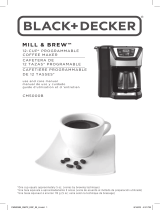 Black and Decker Appliances CM5000B Guía del usuario
Black and Decker Appliances CM5000B Guía del usuario
-
Black & Decker CM5000B Manual de usuario
-
Thulos TH-MC55GR El manual del propietario
-
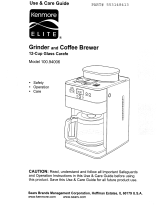 Kenmore Elite 10094006 El manual del propietario
Kenmore Elite 10094006 El manual del propietario
-
Sencor SCG 5050BK El manual del propietario
-
Sytech SYDC12 El manual del propietario
-
KitchenAid 5KCM0802EAC Guía del usuario
-
Krups KM700552 Manual de usuario
-
Krups KM700552 Manual de usuario
-
Saeco Coffee Makers TDCM15 Manual de usuario