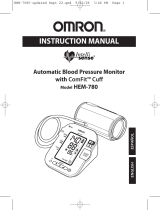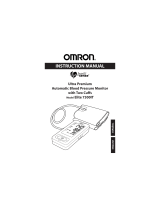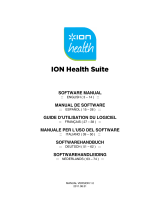E58
GARANTÍA LIMITADA
Su.monitor.de.Presión.Arterial.Automático.Serie.10 Plus.BP791IT.de.Omron
®
,
excluyendo.el.brazalete,.está.garantizado.como.libre.de.defectos.en.materiales.y.mano.de.
obra.que.se.presenten.dentro.de.los.2.años.de.la.fecha.de.compra,.si.se.usa.de.acuerdo.con.
las.instrucciones.proporcionadas.con.su.monitor.El.brazalete.está.garantizado.como.libre.
de.defectos.en.materiales.y.mano.de.obra.que.se.presenten.dentro.de.un.año.de.la.fecha.
de.compra,.si.el.monitor.se.usa.de.acuerdo.con.las.instrucciones.proporcionadas.con.su.
monitor.Las.garantías.arriba.mencionadas.se.extienden.únicamente.al.comprador.original
A.consideración.nuestra,.repararemos.o.reemplazaremos,.sin.costo.alguno,.cualquier.
monitor.o.brazalete.cubierto.por.la.garantía.La.reparación.o.el.reemplazo.son.nuestra.
única.responsabilidad.y.su.único.recurso.bajo.la.garantía.provista.
Para.recibir.el.servicio.de.garantía,.póngase.en.contacto.con.el.servicio.de.atención.al.
cliente.llamando.al..para.averiguar.la.dirección.donde.se.realizan.las.
reparaciones.y.las.tarifas.de.envío.por.devolución
Adjunte.el.comprobante.de.compra.Incluya.una.carta.con.su.nombre,.dirección,.
número.de.teléfono.y.la.descripción.del.problema.específico.Empaque.el.producto.
cuidadosamente.para.evitar.que.se.dañe.durante.el.traslado.Dado.que.existe.la.posibilidad.
de.pérdida.durante.el.traslado,.le.recomendamos.que.asegure.el.producto.con.solicitud.de.
acuse.de.recibo
Esta.garantía.le.proporciona.derechos.legales.específicos.y.usted.puede.tener.otros.derechos.
que.varíen.por.jurisdicción.Debido.a.especiales.requisitos.locales,.es.posible.que.algunas.de.
las.limitaciones.y.exclusiones.antes.mencionadas.no.apliquen.a.su.caso
Visite.nuestro.sitio.Web.en:. wwwomronhealthcarecom
Llame.sin.cargo.al:. 1-800-634-4350