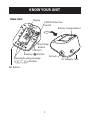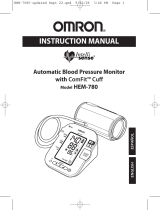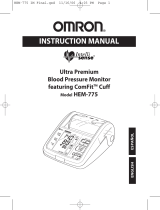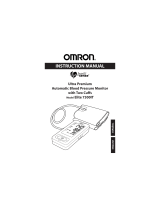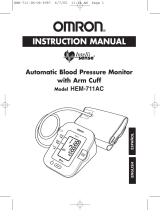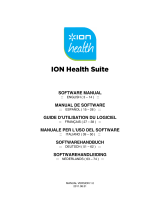Omron HEM-790IT Manual de usuario
- Categoría
- Unidades de presión arterial
- Tipo
- Manual de usuario

Automatic Blood Pressure Monitor
with ComFit
TM
Cuff
Model HEM-790IT
INSTRUCTION MANUAL
ESPAÑOL
ENGLISH
HEM-790IT_EN_SP_r2.qxd 11/19/09 9:57 AM Page 1

2
Before Using the Monitor
Introduction . . . . . . . . . . . . . . . . . . . . . . . . . . . . . . . . . . . . . . . . . . . . . . . . . .4
Safety Information . . . . . . . . . . . . . . . . . . . . . . . . . . . . . . . . . . . . . . . . . . . . .5
Operating the Device . . . . . . . . . . . . . . . . . . . . . . . . . . . . . . . . . . . . .5
Risk of Electrical Shock . . . . . . . . . . . . . . . . . . . . . . . . . . . . . . . . . .7
Care and Maintenance . . . . . . . . . . . . . . . . . . . . . . . . . . . . . . . . . . . .7
Before Taking a Measurement . . . . . . . . . . . . . . . . . . . . . . . . . . . . . . . . . . . .8
Operating Instructions
Know Your Unit . . . . . . . . . . . . . . . . . . . . . . . . . . . . . . . . . . . . . . . . . . . . . . .9
Unit Display . . . . . . . . . . . . . . . . . . . . . . . . . . . . . . . . . . . . . . . . . . . . . . . . .11
Display Symbols . . . . . . . . . . . . . . . . . . . . . . . . . . . . . . . . . . . . . . . . . . . . .12
Irregular Heartbeat Symbol . . . . . . . . . . . . . . . . . . . . . . . . . . . . . . .12
Movement Error Symbol . . . . . . . . . . . . . . . . . . . . . . . . . . . . . . . . .12
USER ID Symbol . . . . . . . . . . . . . . . . . . . . . . . . . . . . . . . . . . . . . . .12
Morning Hypertension Symbol . . . . . . . . . . . . . . . . . . . . . . . . . . . .13
Heartbeat Symbol . . . . . . . . . . . . . . . . . . . . . . . . . . . . . . . . . . . . . . .14
Average Value Symbol . . . . . . . . . . . . . . . . . . . . . . . . . . . . . . . . . .14
Morning Average Symbol . . . . . . . . . . . . . . . . . . . . . . . . . . . . . . . . .14
Evening Average Symbol . . . . . . . . . . . . . . . . . . . . . . . . . . . . . . . . .14
Battery Installation . . . . . . . . . . . . . . . . . . . . . . . . . . . . . . . . . . . . . . . . . . . .15
Using the AC Adapter . . . . . . . . . . . . . . . . . . . . . . . . . . . . . . . . . . . . . . . . .17
Setting the Date and Time . . . . . . . . . . . . . . . . . . . . . . . . . . . . . . . . . . . . . .19
Applying the Arm Cuff . . . . . . . . . . . . . . . . . . . . . . . . . . . . . . . . . . . . . . . .23
TABLE OF CONTENTS
HEM-790IT_EN_SP_r2.qxd 11/19/09 9:57 AM Page 2

Taking a Measurement . . . . . . . . . . . . . . . . . . . . . . . . . . . . . . . . . . . . . . . . .27
Using the Guest Mode . . . . . . . . . . . . . . . . . . . . . . . . . . . . . . . . . . .27
Selecting the USER ID . . . . . . . . . . . . . . . . . . . . . . . . . . . . . . . . . .28
Using the USER ID . . . . . . . . . . . . . . . . . . . . . . . . . . . . . . . . . . . . .28
Selecting the TruRead
TM
Mode . . . . . . . . . . . . . . . . . . . . . . . . . . . . .29
Using the Single Mode . . . . . . . . . . . . . . . . . . . . . . . . . . . . . . . . . .31
Using the TruRead
TM
Mode . . . . . . . . . . . . . . . . . . . . . . . . . . . . . . .34
Special Conditions . . . . . . . . . . . . . . . . . . . . . . . . . . . . . . . . . . . . . .36
Using the Memory Function . . . . . . . . . . . . . . . . . . . . . . . . . . . . . . . . . . . .37
Averaging Function . . . . . . . . . . . . . . . . . . . . . . . . . . . . . . . . . . . . .37
To Display the Measurement Values . . . . . . . . . . . . . . . . . . . . . . . .38
Morning and Evening Averages . . . . . . . . . . . . . . . . . . . . . . . . . . . .40
Morning Averages . . . . . . . . . . . . . . . . . . . . . . . . . . . . . . . . . . . . . .40
Evening Averages . . . . . . . . . . . . . . . . . . . . . . . . . . . . . . . . . . . . . . .40
To Display Morning and Evening Averages . . . . . . . . . . . . . . . . . .41
Display Combinations . . . . . . . . . . . . . . . . . . . . . . . . . . . . . . . . . . .42
To Delete All Values Stored in the Memory . . . . . . . . . . . . . . . . . .43
Downloading Instructions
Installing the Software . . . . . . . . . . . . . . . . . . . . . . . . . . . . . . . . . . . . . . . . .44
Downloading and Installing Microsoft
®
HealthVault
TM
. . . . . . . . . .44
Downloading and Installing Omron
®
Health
Management Software . . . . . . . . . . . . . . . . . . . . . . . . . . . . . . . . . . .46
Using the Software . . . . . . . . . . . . . . . . . . . . . . . . . . . . . . . . . . . . . . . . . . . .48
Care and Maintenance
Care and Maintenance . . . . . . . . . . . . . . . . . . . . . . . . . . . . . . . . . . . . . . . . .52
Error Indicators and Troubleshooting Tips . . . . . . . . . . . . . . . . . . . . . . . . .54
FCC Statement . . . . . . . . . . . . . . . . . . . . . . . . . . . . . . . . . . . . . . . . . . . . . . .56
Warranty . . . . . . . . . . . . . . . . . . . . . . . . . . . . . . . . . . . . . . . . . . . . . . . . . . . .57
Specifications . . . . . . . . . . . . . . . . . . . . . . . . . . . . . . . . . . . . . . . . . . . . . . . .58
Notes . . . . . . . . . . . . . . . . . . . . . . . . . . . . . . . . . . . . . . . . . . . . . . . . . . . . . .59
TABLE OF CONTENTS
3
HEM-790IT_EN_SP_r2.qxd 11/19/09 9:57 AM Page 3

4
Thank you for purchasing the Omron
®
HEM-790IT IntelliSense
®
Automatic Blood Pressure Monitor with ComFit
TM
Cuff.
INTRODUCTION
DATE PURCHASED: __________________
SERIAL NUMBER: ____________________
Your new digital blood pressure monitor uses the oscillometric method
of blood pressure measurement. This means the monitor detects your
blood’s movement through your brachial artery and converts the
movements into a digital reading. The monitor stores measurement
results for two people and features Morning and Evening Averages.
TruRead
TM
allows for three consecutive measurements with timed
intervals for an average reading.
The HEM-790IT comes with the following components:
• Monitor • ComFit
TM
Cuff • AC Adapter
• 4 “AA” Batteries • Storage Case
• Instruction Manual printed in English and Spanish
• USB Cable • Quick Start Guide
The HEM-790IT IntelliSense
®
Automatic Blood Pressure Monitor is
intended for home use.
SAVE THESE INSTRUCTIONS
Before Using the Monitor
HEM-790IT_EN_SP_r2.qxd 11/19/09 9:57 AM Page 4

5
To assure the correct use of the product basic safety measures should
always be followed including the warnings and cautions listed in this
instruction manual.
WARNING
Indicates a potentially hazardous situation
which, if not avoided, could result in death or
serious injury.
SAFETY SYMBOLS USED IN THIS INSTRUCTION MANUAL
CAUTION
Indicates a potentially hazardous situation
which, if not avoided, may result in minor or
moderate injury to the user or patient or
damage to the equipment or other property.
OPERATING THE DEVICE
Contact your physician for specific information about your blood
pressure. Self-diagnosis and treatment using measured results may
be dangerous. Follow the instructions of your physician or licensed
healthcare provider.
If battery fluid should get in your eyes, immediately rinse with
plenty of clean water. Contact a physician immediately.
Read all of the information in the instruction manual and any other
literature in the box before operating the unit.
This device is intended for use in measuring blood pressure and
pulse rate in the adult population. Do not use this device on infants
or persons who cannot express their intentions.
SAFETY INFORMATION
HEM-790IT_EN_SP_r2.qxd 11/19/09 9:57 AM Page 5

OPERATING THE DEVICE (continued)
Read the Special Conditions section (page 36) of the instruction
manual if your systolic pressure is known to be more than 220
mmHg. Inflating to a higher pressure than necessary may result in
bruising where the cuff is applied.
Operate the device only as intended. Do not use the device for any
other purpose.
Dispose of the device, components and optional accessories
according to applicable local regulations. Unlawful disposal may
cause environmental pollution.
Do not use a cellular phone near the device. It may result in an
operational failure.
Use only Omron authorized parts and accessories. Parts and
accessories not approved for use with the device may damage the
unit.
Use only 1.5V manganese or alkaline batteries with this device.
Do not use other types of batteries. This may damage the unit.
SAFETY INFORMATION
6
HEM-790IT_EN_SP_r2.qxd 11/19/09 9:57 AM Page 6

RISK OF ELECTRICAL SHOCK
Do not plug or unplug the power cord into the electrical outlet with
wet hands.
Do not overload power outlets. Plug the device into the appropriate
voltage outlet.
CARE AND MAINTENANCE
Do not subject the monitor to strong shocks, such as dropping the
unit on the floor.
Do not submerge the device or any of the components in water.
Store the device and the components in a clean, safe location.
Changes or modification not approved by Omron Healthcare will
void the user warranty. Do not disassemble or attempt to repair the
unit or components.
SAFETY INFORMATION
7
HEM-790IT_EN_SP_r2.qxd 11/19/09 9:57 AM Page 7

8
BEFORE TAKING A MEASUREMENT
To ensure a reliable reading follow these recommendations:
1. Avoid eating, drinking alcohol, smoking, exercising, and bathing for
30 minutes prior to taking a measurement. Rest for at least 15
minutes prior to taking the measurement.
2. Stress raises blood pressure. Avoid taking measurements during
stressful times.
3. Measurements should be taken in a quiet place.
4. Remove tight-fitting clothing from your arm.
5. Sit on a chair with your feet flat on the floor. Rest your arm on
a table so that the cuff is at the same level as your heart.
6. Remain still and do not talk during the measurement.
7. Keep a record of your blood pressure and pulse readings for your
physician. A single measurement may not provide an accurate
indication of your true blood pressure. You need to take and record
several readings over a period of time. Try to measure your blood
pressure at about the same time each day for consistency.
HEM-790IT_EN_SP_r2.qxd 11/19/09 9:57 AM Page 8

9
KNOW YOUR UNIT
Main Unit:
Air Jack
Battery Compartment
Start/Stop
Button
USER ID Selection
Switch
Morning/Evening Average
( / ) Buttons
Memory ( ) Button
SET Button
Display
AC Adapter Jack
Operating Instructions
USB Port
HEM-790IT_EN_SP_r2.qxd 11/19/09 9:57 AM Page 9

KNOW YOUR UNIT
10
Components:
Arm Cuff
Air Tube
Air Plug
(Connects to Air Jack)
AC Adapter
Storage Case
USB Cable
Four “AA” Batteries
Housing
Cord
Quick Start GuideInstruction Manual
HEM-790IT_EN_SP_r2.qxd 11/19/09 9:57 AM Page 10

11
UNIT DISPLAY
Diastolic Blood Pressure
Systolic Blood Pressure
Movement Symbol
Pulse Display
Date/Time Display
Low Battery Indicator
Deflation Symbol
Morning Average Symbol
Heartbeat Symbol
Irregular Heartbeat Symbol
Evening Average Symbol
Average Value Symbol
Memory Symbol
USER ID Symbol (A or B)
Morning Hypertension Symbol
Week Display
TruRead
TM
Symbol
HEM-790IT_EN_SP_r2.qxd 11/19/09 9:57 AM Page 11

12
IRREGULAR HEARTBEAT SYMBOL ( )
When the monitor detects an irregular rhythm two or more times during
the measurement, the Irregular Heartbeat Symbol ( ) will appear on
the display with the measurement values.
An irregular heartbeat rhythm is defined as
a rhythm that is more than 25% slower or
25% faster from the average rhythm
detected while the monitor is measuring the
systolic blood pressure and the diastolic
blood pressure.
If the irregular heartbeat symbol ( )
displays with your measurement results, we
recommend you consult your physician.
Follow the directions of your doctor.
MOVEMENT ERROR SYMBOL ( )
The Movement Error Symbol is displayed if you move your body during
the measurement. Please remove the arm cuff, and wait 2-3 minutes.
Take another measurement, remain still during inflation.
USER ID SYMBOL (
//
)
The USER ID Symbol indicates USER A or USER B as selected by
the user to take a measurement or when using the memory function.
The USER ID Symbol is not displayed when using the Guest Mode to
take a measurement.
Pulse
Blood
pressure
Pulse
Blood
pressure
Short Long
DISPLAY SYMBOLS
HEM-790IT_EN_SP_r2.qxd 11/19/09 9:57 AM Page 12

The American Heart Association
1
recommends the following guideline
for upper limit of normal for home blood pressure readings:
AHA Home Guideline for Upper Limit of Normal BP
Systolic Blood Pressure 135 mmHg
Diastolic Blood Pressure 85 mmHg
This is a general guideline because blood pressure depends on
age and morbidity. The AHA recommends a lower home blood
pressure goal for certain patients, including diabetic patients,
pregnant women, and patients with renal failure
1
.
The monitor is not intended to be a diagnostic device.
WARNING
Contact your physician for specific information about your blood
pressure. Self-diagnosis and treatment using measured results may
be dangerous. Follow the instructions of your physician or licensed
healthcare provider.
MORNING HYPERTENSION SYMBOL ( )
The Morning Hypertension Symbol is displayed if the morning average
reading for a week is above 135 for the Systolic Blood Pressure value
and/or 85 for the Diastolic Blood Pressure value when viewing the
Morning Averages and the Evening Averages in the memory.
Omron Healthcare recommends you contact your physician if the
MORNING HYPERTENSION SYMBOL and/or the HEARTBEAT
SYMBOL appear on the display with your measurement values.
DISPLAY SYMBOLS
13
1
American Heart Association Scientific Statement 2004
HEM-790IT_EN_SP_r2.qxd 11/19/09 9:57 AM Page 13

HEARTBEAT SYMBOL ( )
TAKING A MEASUREMENT
The Heartbeat Symbol flashes on the display during the
measurement. The Heartbeat Symbol flashes at every heartbeat.
When the measurement is complete, the Heartbeat Symbol flashes
on the display with your blood pressure and pulse rate if the
reading is above 135 for the Systolic Blood Pressure value and/or
85 for the Diastolic Blood Pressure value.
USING THE MEMORY FUNCTION
The Heartbeat Symbol flashes when the blood pressure reading
stored in the memory is above 135 for the Systolic Blood Pressure
value and/or 85 for the Diastolic Blood Pressure value.
AVERAGE VALUE SYMBOL ( )
The Average Value Symbol is displayed when you press the memory
button. The most recent average reading appears on the display screen.
MORNING AVERAGE SYMBOL ( )
The Morning Average symbol is displayed when viewing Morning
Averages using the Memory Function.
EVENING AVERAGE SYMBOL ( )
The Evening Average symbol is displayed when viewing Evening
Averages using the Memory Function.
DISPLAY SYMBOLS
14
HEM-790IT_EN_SP_r2.qxd 11/19/09 9:57 AM Page 14

1. Press the ▼ indicator on the battery cover
and slide the cover off in the direction of
the arrow.
2. Install 4 “AA” size batteries so the +
(positive) and - (negative) polarities match
the polarities of the battery compartment
as indicated.
3. Replace the battery cover.
BATTERY INSTALLATION
15
Battery Cover
HEM-790IT_EN_SP_r2.qxd 11/19/09 9:57 AM Page 15

BATTERY REPLACEMENT
When the Low Battery Indicator appears on the display screen turn the
monitor off and remove all the batteries. Replace with four new batteries
at the same time. Longlife alkaline batteries are recommended.
CAUTION
If battery fluid should get in your eyes, immediately rinse with
plenty of clean water. Contact a physician immediately.
NOTES: • Turn the unit off before replacing the batteries. If the
batteries are removed while the unit is still on, the date and
time will be reset to that of the previous use. However, the
measurement results are not deleted.
• When the batteries are replaced, you may need to reset the
date and time. If the year is flashing on the display screen,
refer to page 22, RESETTING THE DATE AND TIME.
• The supplied batteries may have a shorter life.
CAUTION
Dispose of the device, components and optional accessories
according to applicable local regulations. Unlawful disposal may
cause environmental pollution.
BATTERY INSTALLATION
16
Low Battery Indicator
HEM-790IT_EN_SP_r2.qxd 11/19/09 9:57 AM Page 16

Only use the authorized Omron AC adapter designed for this monitor.
We recommend you install the batteries even if the AC Adapter is used.
If no batteries are installed, you may need to reset the date and time if
the AC Adapter is disconnected. The measurement results will not be
deleted.
CAUTION
Use only Omron authorized parts and accessories. Parts and
accessories not approved for use with the device may damage
the unit.
USING THE AC ADAPTER
17
HEM-790IT_EN_SP_r2.qxd 11/19/09 9:57 AM Page 17

TO CONNECT THE AC ADAPTER
① Insert the AC Adapter Plug into
the AC Adapter Jack on the back
side of the monitor as illustrated.
② Plug the AC Adapter into a 120V
AC outlet (60 cycles).
TO DISCONNECT THE AC ADAPTER
① Hold the Housing to remove the AC Adapter from the electrical
outlet.
② Remove the AC Adapter plug from the monitor.
WARNING
Do not plug or unplug the power cord into the electrical outlet with
wet hands.
CAUTION
Do not overload power outlets. Plug the device into the appropriate
voltage outlet.
USING THE AC ADAPTER
18
Housing
Cord
HEM-790IT_EN_SP_r2.qxd 11/19/09 9:57 AM Page 18

19
Set the monitor to the current date and time before taking a
measurement for the first time. If the date and time are not set correctly,
the measurement values stored in the memory and the average values
may not be correct.
The Blood Pressure Monitor automatically stores up to 84 individual
measurement values with the dates and times. The monitor also
calculates weekly averages for measurements in the morning and in the
evening. Morning and Evening averages are stored for this week and the
last seven weeks.
The monitor can also calculate an average reading based on the three
most recent measurements taken within 10 minutes of the last reading.
NOTE: • If only two readings are stored in the memory for the 10-
minute period, the average is based on the two readings.
• If one reading is stored in the memory for the 10-minute
period, this reading is displayed as the average.
1. TO START THE SETTING
Press and hold the SET button to
adjust the date and time.
The year flashes on the display.
SETTING THE DATE AND TIME
HEM-790IT_EN_SP_r2.qxd 11/19/09 9:57 AM Page 19

20
SETTING THE DATE AND TIME
2. SETTING THE YEAR
The year can be set between 2007 and
2030. When the display reaches 2030,
it will return to 2007.
Press the Memory button ( ) to
advance by increments of one year.
Press the SET button to set the current
year.
The month flashes on the display.
NOTE: Press and hold the Memory button ( )
to advance the date and time values faster.
3. SETTING THE MONTH
Press the Memory button ( ) to advance by increments of one
month.
Press the SET button to set the current month.
The day flashes on the display.
HEM-790IT_EN_SP_r2.qxd 11/19/09 9:57 AM Page 20

21
4. SETTING THE DAY
Press the Memory button ( ) to advance by increments of one day.
Press the SET button to set the current day.
The hour flashes on the display.
5. SETTING THE HOUR
The time is set using AM or PM.
Press the Memory button ( ) to advance by increments of one hour.
Press the SET button to set the current hour.
The minute flashes on the display.
6. SETTING THE MINUTE
Press the Memory button ( ) to advance by increments of
one minute.
Press the SET button to set the minute setting.
7. TO TURN THE MONITOR OFF
Press the START/STOP button.
NOTE: The monitor will automatically turn off after the minute has
been set after battery replacement.
SETTING THE DATE AND TIME
HEM-790IT_EN_SP_r2.qxd 11/19/09 9:57 AM Page 21

RESETTING THE DATE AND TIME
To adjust the date or time after it has been setup when you first use
the unit.
Start with the monitor in the off position.
1. Press and hold the SET button.
The TruRead
TM
symbol and the current setting (on or oFF)
will appear on the display for the USER ID selected.
To change the on or oFF setting press the Memory button, then press
the SET button.
The interval time flashes on the display. Press the Memory button to
select the desired interval time, then press the SET button.
The year flashes on the display.
2. Refer to page 19, SETTING THE DATE AND TIME.
NOTE: If you need to change the Date and Time, always adjust the
Date and Time setting before taking the next measurement.
SETTING THE DATE AND TIME
22
HEM-790IT_EN_SP_r2.qxd 11/19/09 9:57 AM Page 22

CAUTION
Read all of the information in the instruction manual and any other
literature in the box before operating the unit.
CAUTION
This device is intended for use in measuring blood pressure and
pulse rate in the adult population. Do not use this device on infants
or persons who cannot express their intentions.
APPLYING THE CUFF ON THE LEFT ARM
1. Make sure the air plug is securely inserted in the main unit.
2. Remove tight-fitting clothing from your upper left arm.
APPLYING THE ARM CUFF
23
HEM-790IT_EN_SP_r2.qxd 11/19/09 9:57 AM Page 23

24
3. Sit on a chair with your feet flat on the floor. Place your left arm
on a table so the cuff is level with your heart.
4. Hold the thumb grip on the cuff
securely with your right hand.
5. Turn the palm of your left hand upward.
APPLYING THE ARM CUFF
Thumb Grip
Cloth Fastener
HEM-790IT_EN_SP_r2.qxd 11/19/09 9:57 AM Page 24

25
6. Apply the cuff to your left upper arm so the blue stripe is on the
inside of your arm and aligned with your middle finger. The air tube
runs down the inside of your arm. The bottom of the cuff should be
approximately 1/2" above your elbow.
7. Wrap the cuff firmly in place around your arm using the cloth
fastener.
APPLYING THE ARM CUFF
1/2 inch (1 - 2 cm)
Air Tube
Blue Stripe
HEM-790IT_EN_SP_r2.qxd 11/19/09 9:57 AM Page 25

APPLYING THE CUFF ON THE RIGHT ARM
When taking a measurement using the right arm use this instruction
for Step 6 on page 25.
Apply the cuff to your right upper arm so the thumb grip is centered
on the inside of your inner arm. The bottom of the cuff should be
approximately 1/2'' above your elbow.
NOTE: Be careful not to rest your arm on the air tube. This will restrict
the flow of air to the cuff.
APPLYING THE ARM CUFF
26
Thumb Grip
HEM-790IT_EN_SP_r2.qxd 11/19/09 9:57 AM Page 26

The monitor is designed to take measurements and store the
measurement values in the memory for two people using
USER ID A and USER ID B.
The monitor can also be used to take a single measurement for other
persons using the GUEST Mode. The USER ID symbol is not displayed
when using the GUEST Mode. Measurements taken using the GUEST
Mode are not stored in the memory.
CAUTION
Operate the device only as intended. Do not use the device for any
other purpose.
USING THE GUEST MODE
1. Press and hold the START/STOP button.
The A and B Symbols disappear from the display.
2. Release the START/STOP button.
The cuff starts to inflate automatically.
NOTE: To stop the inflation press the START/STOP button.
The monitor will stop inflating, start deflation and turn off.
TAKING A MEASUREMENT
27
A and B Symbols disappear
HEM-790IT_EN_SP_r2.qxd 11/19/09 9:57 AM Page 27

3. Inflation stops and the measurement is started. When the
measurement is completed, your blood pressure and pulse rate appear
on the display.
SELECTING THE USER ID
Select your USER ID. Always use the same USER ID when taking a
measurement. The monitor stores the measurement values in the
memory by the USER ID selected. These measurement values are used
to calculate the Morning Averages and Evening Averages.
Slide the USER ID Selection Switch up or down to select USER A or B.
USING THE USER ID
When you select a USER ID the monitor can be set to take one
measurement using the Single Mode or three consecutive measurements
using the TruRead
TM
Mode when you press the START/STOP button.
NOTE: The default value is set to the Single Mode to take one
measurement.
The TruRead
TM
Mode takes three consecutive measurements.
The monitor will inflate, take a measurement, and deflate three times
separated by a short interval of time between each measurement.
TAKING A MEASUREMENT
28
HEM-790IT_EN_SP_r2.qxd 11/19/09 9:57 AM Page 28

SELECTING THE TRUREAD
TM
MODE
1. Select your USER ID (A or B).
2. Press and hold the SET button.
The TruRead
TM
symbol and the oFF setting appears
on the display.
3. Press the Memory button ( )
to select on.
NOTE: Press the Memory button to
alternate between on and oFF.
TAKING A MEASUREMENT
29
HEM-790IT_EN_SP_r2.qxd 11/19/09 9:57 AM Page 29

4. Press the SET button to confirm the change.
The number of seconds between each measurement is displayed.
NOTE: The default value between each measurement is 60 seconds.
5. Press the MEMORY button ( ) to change the interval of time
between each measurement.
The interval can be set to 15 seconds, 30 seconds, 60 seconds or 120
seconds. Continue to press the MEMORY button until the desired
interval appears on the display.
6. Press the SET button to confirm the setting.
The year flashes on the display.
TAKING A MEASUREMENT
30
HEM-790IT_EN_SP_r2.qxd 11/19/09 9:57 AM Page 30

7. If the date and time are correct, press
the START/STOP button to turn the
monitor off.
To change the date and time refer to
page 19, SETTING THE DATE
AND TIME.
CAUTION
Do not use a cellular phone near the device. It may result in an
operational failure.
USING THE SINGLE MODE
1. Select your USER ID (A or B).
TAKING A MEASUREMENT
31
HEM-790IT_EN_SP_r2.qxd 11/19/09 9:57 AM Page 31

2. Press the START/STOP button.
All symbols appear on the display. The USER ID Symbol you
selected flashes on the display.
The cuff starts to inflate automatically. As the cuff inflates, the monitor
automatically determines your ideal inflation level.
This monitor detects the pulse during inflation. Do not move your arm
and remain still until the entire measurement process is completed.
NOTE: To stop the inflation or measurement, press the START/STOP
button. The monitor will stop inflating, start deflating and will
turn off.
3. Inflation stops automatically and the measurement is started.
As the cuff deflates, decreasing numbers appear on the display.
The Heartbeat Symbol ( ) flashes at every heartbeat.
TAKING A MEASUREMENT
32
HEM-790IT_EN_SP_r2.qxd 11/19/09 9:57 AM Page 32

4. When the measurement is complete, the arm cuff
completely deflates. Your blood pressure and pulse
rate are displayed.
5. Press the START/STOP button to turn the
monitor off.
NOTE: The monitor will automatically turn
off after five minutes.
TAKING A MEASUREMENT
33
HEM-790IT_EN_SP_r2.qxd 11/19/09 9:57 AM Page 33

USING THE TRUREAD
TM
MODE
1. Select your USER ID (A or B).
2. Press the START/STOP button.
All symbols appear on the display. The USER ID Symbol you
selected flashes on the display. The cuff starts to inflate automatically.
NOTE: To stop the inflation or measurement, press the START/STOP
button. The monitor will stop inflating, start deflating and will
turn off.
3. Inflation stops automatically and the measurement is started.
As the cuff deflates, decreasing numbers appear on the display.
The Heartbeat Symbol ( ) flashes at every heartbeat. When the
measurement is complete, the arm cuff completely deflates.
NOTE: Do not move your arm and remain still until the entire
measurement process is completed.
4. Check the progress of the consecutive measurements.
NOTE: If a measurement fails, the monitor will repeat taking
a measurement up to five times during the consecutive
measurement process.
The first measurement is complete, waiting to start the next
measurement. The interval of time set between each measurement will
appear on the display.
TAKING A MEASUREMENT
34
HEM-790IT_EN_SP_r2.qxd 11/19/09 9:57 AM Page 34

The second measurement is complete, waiting to start the
next measurement.
The consecutive measurements are complete. The average for three
measurements appears on the display.
5. Press the SET button to display the blood pressure and pulse rate for
the first measurement. Press the SET button again to display the next
measurement.
6. Press the START/STOP button to turn the monitor off.
TAKING A MEASUREMENT
35
HEM-790IT_EN_SP_r2.qxd 11/19/09 9:57 AM Page 35

TAKING A MEASUREMENT
36
SPECIAL CONDITIONS
CAUTION
Inflating to a higher pressure than necessary may result in bruising
where the cuff is applied.
If your systolic pressure is known to be more than 220 mmHg, press
and hold the START/STOP button until the monitor inflates 30 to 40
mmHg higher than your expected systolic pressure.
NOTES: • Do not apply more pressure than necessary.
• The monitor will not inflate above 299 mmHg.
When the measurement is complete, the arm cuff completely deflates.
Your blood pressure and pulse rate are displayed.
HEM-790IT_EN_SP_r2.qxd 11/19/09 9:57 AM Page 36

The monitor is designed to store the blood pressure and the pulse
rate in the memory for two people (USER A and USER B) every time
a measurement is completed.
The monitor automatically stores up to 84 sets of measurement values
(blood pressure and pulse rate) for each user (A and B). When 84 sets
of measurement values are stored, the oldest record is deleted to save
the most recent values. The monitor also stores 8 weeks of Morning
Averages and 8 weeks of Evening Averages for each user (A and B).
AVERAGING FUNCTION
The monitor calculates the average reading based on the three most
recent sets of measurement values taken within 10 minutes of the most
recent reading.
NOTE: If two sets of measurement values are stored in the memory for
the 10 minutes period, the average is based on the two sets of
measurement values. If one set of measurement values is stored,
this is displayed as the average.
USING THE MEMORY FUNCTION
37
HEM-790IT_EN_SP_r2.qxd 11/19/09 9:57 AM Page 37

TO DISPLAY THE MEASUREMENT VALUES
1. Select your USER ID (A or B).
2. Press the Memory button ( ).
The Average Symbol ( ) appears on the display when the average
reading is shown.
USING THE MEMORY FUNCTION
38
HEM-790IT_EN_SP_r2.qxd 11/19/09 9:57 AM Page 38

3. Press the Memory button ( ) to display the most recent set of
measurement values on the screen. The values are displayed from the
most recent to the oldest.
NOTE: The date and time are alternately
displayed with the measurement
values.
Press the Memory button to display the next set of values.
Press and hold the Memory button to display the values faster.
TruRead
TM
Mode
The average for the consecutive measurements appears on the display
with the TruRead
TM
symbol ( ). To display the values for the
individual measurements press the SET button while the average is
displayed.
4. Press the START/STOP button to turn the power off.
USING THE MEMORY FUNCTION
39
Alternating display
HEM-790IT_EN_SP_r2.qxd 11/19/09 9:57 AM Page 39

MORNING AND EVENING AVERAGES
The monitor calculates and displays a weekly average for measurements
taken in the morning ( ) and evening ( ). The monitor stores 8 weeks
of Morning Averages and 8 weeks of Evening Averages for each user (A
and B).
NOTE: The week begins Sunday at 4:00 AM
MORNING AVERAGES
Morning averages are based on the first average reading using the
TruRead
TM
Mode or the first reading using the Single Mode.
Measurement times must be between:
4:00 AM and 9:59 AM.
EVENING AVERAGES
Evening averages are based on the last average reading using the
TruRead
TM
Mode or the last reading using the Single Mode.
Measurement times must be between:
7:00 PM and 1:59 AM.
USING THE MEMORY FUNCTION
40
HEM-790IT_EN_SP_r2.qxd 11/19/09 9:57 AM Page 40

TO DISPLAY MORNING AND EVENING AVERAGES
1. Select your USER ID (A or B).
2. Press the Morning Average button
( ) or the Evening Average
button ( ).
The average for the current week
“THIS WEEK” appears on
the display.
3. Continue to press the Morning Average button ( ) or the
Evening Average button ( ) to display the previous weeks.
The monitor displays “-1 WEEK” for the previous week to “-7
WEEK” for the oldest set of averages.
NOTE: If no measurement is taken in a given week, the
display will appear as illustrated.
4. Press the START/STOP button to turn the monitor off.
USING THE MEMORY FUNCTION
41
HEM-790IT_EN_SP_r2.qxd 11/19/09 9:57 AM Page 41

42
USING THE MEMORY FUNCTION
DISPLAY COMBINATIONS
In addition to the Morning Average and Evening Average Symbols, the
monitor may also display the Morning Hypertension Symbol if the
morning average for that week is above the AHA guidelines. (See page
13 for details.) Depending on your measurement results, these may be
displayed in the following combinations.
Display
Average above AHA guidelines +
Morning Hypertension
Average within AHA guidelines
Morning
Average
Evening
Average
Morning average from This Week
with Morning Average Symbol
Morning average from 7 weeks ago
with Morning Average Symbol +
blinking Heartbeat Symbol +
Morning Hypertension Symbol
Evening average from This Week
with Evening Average Symbol
Evening average from 7 weeks ago
with Evening Average Symbol +
blinking Heartbeat Symbol +
Morning Hypertension Symbol
HEM-790IT_EN_SP_r2.qxd 11/19/09 9:57 AM Page 42

43
The Morning Hypertension Symbol ()appears if the weekly average
for morning measurements is above 135/85.
In this case the Morning Hypertension Symbol
()is displayed when
the Evening Average is displayed, regardless of the values for the
Evening Average.
TO DELETE ALL VALUES STORED IN THE MEMORY
The values stored in the memory are deleted by USER ID.
You cannot partially delete values stored in the memory. All values for
the user you select will be deleted.
1. Select your USER ID (A or B).
2. While holding the Memory button ( ) and the START/STOP button
simultaneously for more than 2 seconds all values will be deleted.
USING THE MEMORY FUNCTION
HEM-790IT_EN_SP_r2.qxd 11/19/09 9:57 AM Page 43

Optional Instructions for PC Connection
To install software, choose either Microsoft
®
HealthVault
TM
or Omron
Health Management software.
DOWNLOADING AND INSTALLING MICROSOFT
®
HEALTHVAULT
TM
HealthVault is a free Web-based platform designed to put people in
control of their health data. It helps them collect, store and share health
information with family members and participating healthcare providers,
and provides people with a choice of third-party applications and
devices to help them manage things such as fitness, diet and health.
1. Go to http://www
.HealthVault.com/devicesetup
2. Create a HealthVault account to store your blood
pressure data online.
3. Track your progress and manage your health goals
using HealthVault.
INSTALLING THE SOFTWARE
44
Downloading Instructions
HEM-790IT_EN_SP_r2.qxd 11/19/09 9:57 AM Page 44

OPERATING ENVIRONMENT REQUIREMENTS
The following operating environments are required to run Microsoft
®
HealthVault.
Supported OS*: HealthVault works best with the following operating systems:
Either 32-bit or 64-bit versions of:
Microsoft
®
Windows Vista
®
Home Basic
Windows Vista Home Premium
Windows Vista Business
Windows Vista Enterprise
Windows Vista Ultimate
32-bit versions of:
Windows XP Home Edition Service Pack 2 (SP2)
Windows XP Professional SP2
Windows XP Tablet PC Edition SP2
Windows XP Media Center Edition 2005 (Rollup Update 2)
Windows XP Service Pack 3 (SP3)
HealthVault won’t run on versions of Windows earlier than Windows
XP SP2, any 64-bit version of Windows XP, Windows Vista Starter
edition, or any version of Windows Server.
Memory capacity: 512 MB (minimum)/1 GB (recommended)
Processor: 1 GHz
Hard disc space: 200 MB
Internet connection: Broadband
Display resolution: 1024 × 768
* To view details about your computer:
1. Go to the Start menu.
2. Select Control Panel.
3. Select System and Maintenance.
4. Select System.
5. From this screen you can see your operating system, RAM, processor,
system type, and other details about your computer.
INSTALLING THE SOFTWARE
45
HEM-790IT_EN_SP_r2.qxd 11/19/09 9:57 AM Page 45

DOWNLOADING AND INSTALLING OMRON
HEALTH MANAGEMENT SOFTWARE
Omron Health Management Software allows you to view, process and
print data about blood pressure and walking measured by Omron’s
compatible blood pressure monitor and pedometer.
• To install Omron Health Management Software onto your PC, you
must have administrative privileges.
• Close all applications currently running before you install the software.
• When using anti-virus software, disable anti-virus software before
installation. It may interfere with the set-up program of this software.
Enable the anti-virus software again after installation is complete.
1. Download the Omron Health Management Software at
www.software.omronhealthcare.com. Follow the installation
directions when prompted. Read the License Agreements thoroughly
and accept the terms if you agree. Once Omron Health Management
Software is installed, continue to the next section, “Using the
Software”.
2. After downloading the software, extract a zip file and double-click the
[setup.exe] icon.
INSTALLING THE SOFTWARE
46
HEM-790IT_EN_SP_r2.qxd 11/19/09 9:57 AM Page 46

OPERATING ENVIRONMENT REQUIREMENTS
The following operating environments are required to run the Omron
Health Management software.
Supported OS: Microsoft
®
Windows
®
2000 Professional
Microsoft
®
Windows
®
XP Home Edition
Microsoft
®
Windows
®
XP Professional Edition
PC: 600 MHz or higher, Pentium compatible CPU, PC/AT
compatible machine
Memory capacity: 128MB or more
Hard disc space: 32MB or more
Display resolution: Super VGA (800 × 600 pixel) or higher resolution video
adapter and monitor
Others: USB connector (USB Revision 1.1 compliant)
A printer
Microsoft
®
Internet Explorer 5.0 or higher
Adobe
®
Acrobat
®
Reader 5.0 or higher
Trademark and Registered trademark
• Microsoft
®
and Windows
®
are registered trademarks in the United
States and other countries.
• Adobe
®
, Adobe logo, Acrobat
®
and Reader
®
are registered trademarks
or trademarks of Adobe Systems Incorporated in the United States and
other countries.
INSTALLING THE SOFTWARE
47
HEM-790IT_EN_SP_r2.qxd 11/19/09 9:57 AM Page 47

For help using the software, double-click
[Omron Health Management Software Users
Manual.pdf] shortcut on desktop, or click [Help]
in this software after starting up.
1. Double-click the [Omron Health Management Software]
shortcut icon on the desktop.
If no icon appears on the desktop: From the [Start]
menu, select [All programs] or [Programs] [Omron
Health Management Software], and click the [Omron
Health Management Software] shortcut.
2. If you are using Omron Health
Management Software for the
first time, click [Add User] on
the User Management screen.
USING THE SOFTWARE
48
HEM-790IT_EN_SP_r2.qxd 11/19/09 9:57 AM Page 48

49
3. In the New User Registration
box, enter your name
(e.g., Chuck) and click [OK].
NOTES:
• Omron Health Management
Software can manage multiple users’ data. Data is controlled by user
name.
• The number of users who can register for this software varies
depending on the amount of free disc space in your PC.
• The user name can be up to 28 characters.
4. Click the user name, and click
[Graph Screen].
5. Click the [Blood Pressure
Monitor] icon.
USING THE SOFTWARE
HEM-790IT_EN_SP_r2.qxd 11/19/09 9:57 AM Page 49

Use only the authorized Omron USB cable, Model HHX-CABLE-
USB2, included with this unit.
CAUTION
Use only Omron authorized parts and accessories. Parts and
accessories not approved for use with the device may damage
the unit.
1. Open the USB Port cover.
2. Plug the normal USB Connector
(Large Connector) into the
personal computer.
3. Plug the mini USB connector
(Small Connector) into the
USB Port.
USING THE SOFTWARE
50
Normal USB
Connector
Mini USB Connector
HEM-790IT_EN_SP_r2.qxd 11/19/09 9:57 AM Page 50

4. Click [Download Data] icon to import the data.
5. The Confirm dialog
appears. Make sure your
cable is connected then
click [Yes].
6. Select the blood pressure
monitor being used and
click [OK].
7. Start importing data. Click
[Cancel] if you want to
cancel.
8. The dialog appears when complete. Click [OK]
and view your data on the graph.
USING THE SOFTWARE
51
HEM-790IT_EN_SP_r2.qxd 11/19/09 9:57 AM Page 51

52
To keep your digital blood pressure monitor in the best condition and
protect the unit from damage, follow the directions listed below:
Keep the monitor in the storage case
when not in use. Make sure the AC
adapter is placed under the main unit so
that it does not damage the display.
Avoid kinking or sharply bending the AC
Adapter cord.
Do not forcefully bend the arm cuff or
air tube. Do not fold tightly.
Clean the monitor with a soft dry cloth. Do not use any abrasive
or volatile cleaners. Do not attempt to clean the cuff.
CAUTION
Do not submerge the device or any of the components in water.
Do not subject the monitor to extreme hot or cold temperatures,
humidity or direct sunlight.
CAUTION
Store the device and the components in a clean, safe location.
CAUTION
Do not subject the monitor to strong shocks, such as dropping the
unit on the floor.
Remove the batteries if the unit will not be used for three months or
longer. Always replace all the batteries with new ones at the same time.
CARE AND MAINTENANCE
Care and Maintenance
HEM-790IT_EN_SP_r2.qxd 11/19/09 9:57 AM Page 52

Use the unit consistent with the instruction provided in this manual.
CAUTION
Changes or modification not approved by Omron Healthcare will
void the user warranty. Do not disassemble or attempt to repair the
unit or components.
CAUTION
Use only Omron authorized parts and accessories. Parts and
accessories not approved for use with the device may damage
the unit.
CARE AND MAINTENANCE
53
HEM-790IT_EN_SP_r2.qxd 11/19/09 9:57 AM Page 53

54
SYMBOL CAUSE CORRECTION
Cuff under-inflated.
Cuff not applied
correctly.
Single Mode
Remove the arm cuff. Read,
“Taking a Measurement”.
Take another measurement.
TruRead
TM
Mode
The monitor will repeat the
process up to 5 times.
Cuff over-inflated
Take another measurement and
remain still until the
measurement is complete.
Monitor could not
detect pulse wave.
Air plug is not
connected.
Batteries are worn
Replace the four batteries.
Refer to “Battery Installation.”
ERROR INDICATORS
ERROR INDICATORS AND TROUBLESHOOTING TIPS
HEM-790IT_EN_SP_r2.qxd 11/19/09 9:57 AM Page 54

55
ERROR INDICATORS AND TROUBLESHOOTING TIPS
PROBLEM CAUSES AND SOLUTIONS
No power.
No display appears on the unit.
Replace all four batteries with new
ones.
Check the battery installation
for proper placement of the
battery polarities.
Measurement values appear
too high or too low.
Blood pressure varies constantly.
Many factors including stress, time
of day, and how you wrap the cuff,
may affect your blood pressure.
Review the sections “Before Taking
a Measurement” and “Taking a
Measurement.”
TROUBLESHOOTING TIPS
HEM-790IT_EN_SP_r2.qxd 11/19/09 9:57 AM Page 55

56
FCC STATEMENT
NOTE:
POTENTIAL FOR RADIO/TELEVISION INTERFERENCE (for U.S.A. only)
This product has been tested and found to comply with the limits for a Class B
digital device, pursuant to part 15 of the FCC rules.
These limits are designed to provide reasonable protection against harmful
interference in a residential installation. The product generates, uses, and can
radiate radio frequency energy and, if not installed and used in accordance
with the instructions, may cause harmful interference to radio communications.
However, there is no guarantee that interference will not occur in a particular
installation. If the product does cause harmful interference to radio or television
reception, which can be determined by turning the product on and off, the
user is encouraged to try to correct the interference by one or more of the
following measures:
• Reorient or relocate the receiving antenna.
• Increase the separation between the product and the receiver.
• Connect the product into an outlet on a circuit different from that to which
the receiver is connected.
• Consult the dealer or an experienced radio/TV technician for help.
POTENTIAL FOR RADIO/TELEVISION INTERFERENCE (for Canada only)
This digital apparatus does not exceed the Class B limits for radio noise
emissions from digital apparatus as set out in the interference-causing equipment
standard entitled “Digital Apparatus”, ICES-003 of the Canadian Department of
Communications.
Cet appareil numérique respecte les limites de bruits radioeléctriques
applicables aux appareils numériques de Clase B prescrites dans la norme sur le
materiel brouilleur: “Appareils Numériques”, ICES-003 édictée par le minister
des communications.
Changes or modifications not expressly approved by the party responsible for
compliance could void the user’s authority to operate the equipment.
HEM-790IT_EN_SP_r2.qxd 11/19/09 9:57 AM Page 56

WARRANTY
57
LIMITED WARRANTIES
Your Omron
®
HEM-790IT IntelliSense
®
Automatic Blood Pressure Monitor,
excluding the arm cuff, is warranted to be free from defects in materials and
workmanship appearing within 5 years from the date of purchase, when used in
accordance with the instructions provided with the monitor. The arm cuff is
warranted to be free from defects in materials and workmanship appearing within
one year from the date of purchase when the monitor is used in accordance with
the instructions provided with the monitor. The above warranties extend only to
the original retail purchaser.
We will, at our option, repair or replace without charge any monitor or arm cuff
covered by the above warranties. Repair or replacement is our only responsibility
and your only remedy under the above warranties.
To obtain warranty service contact Customer Service by calling 1-800-634-4350 for
the address of the repair location and the return shipping and handling fee.
Enclose the Proof of Purchase. Include a letter, with your name, address, phone
number, and description of the specific problem. Pack the product carefully to
prevent damage in transit. Because of possible loss in transit, we recommend
insuring the product with return receipt requested.
ALL IMPLIED WARRANTIES, INCLUDING BUT NOT LIMITED TO
THE IMPLIED WARRANTIES OF MERCHANTABILITY AND FITNESS
FOR PARTICULAR PURPOSE, ARE LIMITED TO THE DURATION OF
THE APPLICABLE WRITTEN WARRANTY ABOVE. Some states do not
allow limitations on how long an implied warranty lasts, so the above limitation
may not apply to you.
OMRON SHALL NOT BE LIABLE FOR LOSS OF USE OR ANY OTHER
INCIDENTAL, CONSEQUENTIAL OR INDIRECT COSTS, EXPENSES
OR DAMAGES. Some states do not allow the exclusion or limitation of incidental
or consequential damages, so the above exclusions may not apply to you.
This warranty gives you specific legal rights, and you may also have other rights
which may vary from state to state.
FOR CUSTOMER SERVICE
Visit our web site at: www.omronhealthcare.com
Call toll free: 1-800-634-4350
HEM-790IT_EN_SP_r2.qxd 11/19/09 9:57 AM Page 57

58
Model: HEM-790ITN (HEM-7080-ITZ2)
Display: LCD Digital Display
Measurement Range: Pressure: 0 to 299 mmHg, Pulse: 40-180/min.
Accuracy/Calibration: Pressure: ±3mmHg or 2% of reading
Pulse: ±5% of reading
Inflation: Automatic by electric pump
Deflation: Automatic pressure release valve
Rapid Air Release: Automatic exhaust valve
Pressure Detection: Capacitive pressure sensor
Measurement Method: Oscillometric method
Pulse Wave Detection: Capacitance type pressure sensor
Power Source: 120V 60Hz AC adapter or 4 “AA” batteries
Battery Life: Approx. 1400 uses when used 6 times a day
with 4 new alkaline batteries
Operating Temperature 50ºF to 104ºF (10ºC to 40ºC) /15 to 90% RH
/Humidity:
Storage Temperature -4ºF to 140ºF (-20ºC to 60ºC) /10 to 95% RH
/Humidity/Air Pressure: /700 - 1060 hPa
Main Unit Weight: Approximately 14 7/8 oz. (420 g)
not including batteries
Main Unit Dimensions: Approx. 6 3/32" (l) × 5 5/32" (w) × 3 5/16" (h)
(155 mm × 131 mm × 84 mm)
Cuff Size: Approximately 6" (w) (152 mm)
Cuff tube 23 5/8" (l) (600 mm)
Cuff Circumference: Fits arm circumferences 9" to 17"
(220 mm to 420 mm)
Memory: Up to 84 per user
Weekly Averages: Up to 8 weeks
Contents: Main Unit, ComFit
TM
Cuff, AC Adapter,
Instruction Manual, Quick Start Guide, 4 “AA” batteries,
Storage Case, USB Cable
NOTE: These specifications are subject to change without notice.
SPECIFICATIONS
HEM-790IT_EN_SP_r2.qxd 11/19/09 9:57 AM Page 58

NOTES
59
HEM-790IT_EN_SP_r2.qxd 11/19/09 9:57 AM Page 59

Manufactured by OMRON HEALTHCARE
Made in China
Distributed by:
OMRON HEALTHCARE, INC.
1200 Lakeside Drive
Bannockburn, Illinois 60015
www.omronhealthcare.com
Copyright © 2009 Omron Healthcare, Inc.
HEM-790IT_EN_SP_r2.qxd 11/19/09 9:57 AM Page 60

Monitor automático de presión sanguínea
con banda para el brazo
ComFit
TM
Modelo HEM-790IT
MANUAL DE INSTRUCCIONES
ESPAÑOL
HEM-790IT_EN_SP_r2.qxd 11/19/09 9:57 AM Page E1

E2
Antes de usar el monitor
Introducción . . . . . . . . . . . . . . . . . . . . . . . . . . . . . . . . . . . . . . . . . . . . . . . . . .4
Información de seguridad . . . . . . . . . . . . . . . . . . . . . . . . . . . . . . . . . . . . . . .5
Operación del dispositivo . . . . . . . . . . . . . . . . . . . . . . . . . . . . . . . .5
Riesgo de descarga eléctrica . . . . . . . . . . . . . . . . . . . . . . . . . . . . . . .7
Cuidado y mantenimiento . . . . . . . . . . . . . . . . . . . . . . . . . . . . . . . . .7
Antes de hacer una medición . . . . . . . . . . . . . . . . . . . . . . . . . . . . . . . . . . . . .8
Instrucciones de funcionamiento
Conozca su unidad . . . . . . . . . . . . . . . . . . . . . . . . . . . . . . . . . . . . . . . . . . . . .9
Pantalla de la unidad . . . . . . . . . . . . . . . . . . . . . . . . . . . . . . . . . . . . . . . . . .11
Símbolos de visualización . . . . . . . . . . . . . . . . . . . . . . . . . . . . . . . . . . . . . .12
Símbolo de latidos cardíacos irregulares . . . . . . . . . . . . . . . . . . . . .12
Símbolo de error de movimiento . . . . . . . . . . . . . . . . . . . . . . . . . . .12
Símbolo de ID DEL USUARIO . . . . . . . . . . . . . . . . . . . . . . . . . . . .12
Símbolo de hipertensión matutina . . . . . . . . . . . . . . . . . . . . . . . . . .13
Símbolo de latido cardíaco . . . . . . . . . . . . . . . . . . . . . . . . . . . . . . .14
Símbolo de valor promedio . . . . . . . . . . . . . . . . . . . . . . . . . . . . . . .14
Símbolo de promedio matutino . . . . . . . . . . . . . . . . . . . . . . . . . . . . .14
Símbolo de promedio nocturno . . . . . . . . . . . . . . . . . . . . . . . . . . . . .14
Instalación de la batería . . . . . . . . . . . . . . . . . . . . . . . . . . . . . . . . . . . . . . . .15
Uso del adaptador de CA . . . . . . . . . . . . . . . . . . . . . . . . . . . . . . . . . . . . . . .17
Configuración de la fecha y hora . . . . . . . . . . . . . . . . . . . . . . . . . . . . . . . . .19
Colocación de la banda para el brazo . . . . . . . . . . . . . . . . . . . . . . . . . . . . .23
ÍNDICE
HEM-790ITN_EN_SP_Q6.qxd 11/19/09 12:06 PM Page E2

E3
Cómo hacer una medición . . . . . . . . . . . . . . . . . . . . . . . . . . . . . . . . . . . . . .27
Uso del modo Guest . . . . . . . . . . . . . . . . . . . . . . . . . . . . . . . . . . . . .27
Selección del ID DEL USUARIO . . . . . . . . . . . . . . . . . . . . . . . . .28
Uso de la ID DEL USUARIO . . . . . . . . . . . . . . . . . . . . . . . . . . . . .28
Selección del modo TruRead
TM
. . . . . . . . . . . . . . . . . . . . . . . . . . . .29
Uso del modo Single . . . . . . . . . . . . . . . . . . . . . . . . . . . . . . . . . . . .31
Uso del modo TruRead
TM
. . . . . . . . . . . . . . . . . . . . . . . . . . . . . . . . .34
Condiciones especiales . . . . . . . . . . . . . . . . . . . . . . . . . . . . . . . . . .36
Uso de la función Memoria . . . . . . . . . . . . . . . . . . . . . . . . . . . . . . . . . . . . .37
Función de promedio . . . . . . . . . . . . . . . . . . . . . . . . . . . . . . . . . . . .37
Para mostrar los valores de medición . . . . . . . . . . . . . . . . . . . . . . .38
Promedios matutinos y nocturnos . . . . . . . . . . . . . . . . . . . . . . . . . .40
Promedios matutinos . . . . . . . . . . . . . . . . . . . . . . . . . . . . . . . . . . . .40
Promedios nocturnos . . . . . . . . . . . . . . . . . . . . . . . . . . . . . . . . . . . .40
Para mostrar los promedios matutinos y nocturnos . . . . . . . . . . . . .41
Combinaciones de pantalla . . . . . . . . . . . . . . . . . . . . . . . . . . . . . . .42
Para borrar todos los valores almacenados en la memoria . . . . . . .43
Instrucciones de descarga
Instalación del Software . . . . . . . . . . . . . . . . . . . . . . . . . . . . . . . . . . . . . . . .44
Descarga e instalación de Microsoft
®
HealthVaultTM . . . . . . . . . . .44
Descarga e instalación de Omron
®
Health Management Software
. . . . . . .46
Uso del Software . . . . . . . . . . . . . . . . . . . . . . . . . . . . . . . . . . . . . . . . . . . . .48
Cuidado y mantenimiento
Cuidado y mantenimiento . . . . . . . . . . . . . . . . . . . . . . . . . . . . . . . . . . . . . .52
Indicadores de error y solución de problemas . . . . . . . . . . . . . . . . . . . . . .54
Declaración de la FCC . . . . . . . . . . . . . . . . . . . . . . . . . . . . . . . . . . . . . . . . .56
Garantía . . . . . . . . . . . . . . . . . . . . . . . . . . . . . . . . . . . . . . . . . . . . . . . . . . . .57
Especificaciones . . . . . . . . . . . . . . . . . . . . . . . . . . . . . . . . . . . . . . . . . . . . . .58
Notas . . . . . . . . . . . . . . . . . . . . . . . . . . . . . . . . . . . . . . . . . . . . . . . . . . . . . .59
ÍNDICE
HEM-790IT_EN_SP_r2.qxd 11/19/09 9:57 AM Page E3

E4
Gracias por adquirir el monitor de presión sanguínea automático
HEM-790IT IntelliSense
®
de Omron
®
con banda ComFit
TM
.
INTRODUCCIÓN
Complete los siguientes datos para consultas futuras.
FECHA DE COMPRA: _________________
NíMERO DE SERIE:___________________
Abroche aquí su recibo de compra.
Su nuevo monitor de presión sanguínea digital usa el método
oscilométrico para la medición de la presión sanguínea. Esto significa que
el monitor detectará el movimiento de la sangre a través de la arteria
braquial y convertirá el movimiento en una lectura digital.
El monitor guardará los resultados de la medición para dos personas
y ofrecerá promedios matutinos y nocturnos. TruRead
TM
permite tres
mediciones consecutivas con intervalos programados para una
lectura promedio.
El HEM-790IT cuenta con los siguientes componentes:
• Monitor • Banda ComFit
TM
• Adaptador de CA
• 4 pilas “AA” • Estuche
• Manual de instrucciones impreso en inglés y español
• Cable USB • Guía rápida de inicio
El monitor de presión sanguínea automático HEM-790IT IntelliSense
®
está destinado para su uso en el hogar.
GUARDE ESTAS INSTRUCCIONES
Antes de usar el monitor
HEM-790IT_EN_SP_r2.qxd 11/19/09 9:57 AM Page E4

E5
Para garantizar el uso correcto del producto, siempre se deberán
aplicar las medidas de seguridad básicas, incluyendo las advertencias
y precauciones que se enumeran en este manual de instrucciones.
ADVERTENCIA
Indica una situación potencialmente peligrosa
que, si no se evita, puede provocar la muerte
o lesiones graves.
SÍMBOLOS DE SEGURIDAD QUE SE UTILIZAN EN ESTE MANUAL DE INSTRUCCIONES
PRECAUCIÓN
Indica una situación potencialmente peligrosa
que, si no se evita, puede provocar lesiones
leves o moderadas al usuario o al paciente o
daños al equipo u otros bienes.
OPERACIÓN DEL DISPOSITIVO
Contáctese con el médico para obtener información específica acerca
de su presión sanguínea. El autodiagnóstico y la automedicación
realizados en base a los resultados de la medición pueden ser
peligrosos. Siga las instrucciones del médico o del profesional
médico con licencia.
En caso de que el fluido de las pilas entre en contacto con los ojos,
enjuague de inmediato con abundante agua limpia. Consulte
inmediatamente a un médico.
Lea toda la información del manual de instrucciones y cualquier otro
material impreso incluido en la caja antes de usar la unidad.
La unidad está destinada para medir la presión sanguínea y el pulso
de los pacientes adultos. Este dispositivo no debe utilizarse con bebés
o con otras personas que no puedan expresar sus deseos.
INFORMACIÓN DE SEGURIDAD
HEM-790IT_EN_SP_r2.qxd 11/19/09 9:57 AM Page E5

E6
OPERACIÓN DEL DISPOSITIVO (continuación)
Lea la sección sobre condiciones especiales (página 36) del manual
de instrucciones si le consta que su presión sistólica es de más de
220 mmHg. Inflar el dispositivo a una presión más alta que la
necesaria puede provocar magulladuras en el lugar donde se aplica
la banda.
Opere el dispositivo sólo para los fines destinados. No use el
dispositivo para ningún otro propósito.
Respete los reglamentos locales aplicables al desechar el dispositivo,
los componentes y los accesorios opcionales. La eliminación ilegal
puede provocar contaminación ambiental.
No use teléfonos celulares cerca del dispositivo. Esto puede provocar
fallas en el funcionamiento.
Use sólo las piezas y los accesorios Omron autorizados. Las piezas y
los accesorios que no hayan sido aprobados para el uso con el
dispositivo pueden causar daños en la unidad.
Utilice sólo baterías de manganeso o alcalinas 1.5V para este
dispositivo. No utilice otro tipo de baterías. Esto podría dañarla.
INFORMACIÓN DE SEGURIDAD
HEM-790IT_EN_SP_r2.qxd 11/19/09 9:57 AM Page E6

E7
RIESGO DE DESCARGAS ELÉCTRICAS
No enchufe ni desenchufe el cable de alimentación en el
tomacorrientes eléctrico con las manos mojadas.
No sobrecargue los tomacorrientes. Enchufe el dispositivo en un
tomacorrientes con el voltaje adecuado.
CUIDADO Y MANTENIMIENTO
No someta el monitor a golpes fuertes, como, por ejemplo, dejar caer
la unidad al suelo.
No sumerja el dispositivo ni ninguno de sus componentes
en agua.
Guarde el dispositivo y los componentes en un lugar limpio
y seguro.
Los cambios o las modificaciones que no hayan sido aprobados por
Omron Healthcare anularán la garantía del usuario.
No desarme ni trate de reparar la unidad ni los componentes
INFORMACIÓN DE SEGURIDAD
HEM-790IT_EN_SP_r2.qxd 11/19/09 9:57 AM Page E7

E8
ANTES DE TOMAR UNA MEDICIÓN
A fin de garantizar una lectura confiable, siga estas recomendaciones:
1. Evite comer, tomar bebidas alcohólicas, fumar, hacer ejercicio
y bañarse durante 30 minutos antes de tomar una medición.
Descanse durante al menos 15 minutos antes de tomar
la medición.
2. El estrés eleva la presión sanguínea. Evite tomar mediciones en
momentos de estrés.
3. Las mediciones se deberán llevar a cabo en un lugar tranquilo.
4. Retire las ropas ajustadas del brazo.
5. Siéntese en una silla con los pies apoyados en el piso. Coloque
el brazo sobre una mesa de modo que la banda quede al mismo nivel
que el corazón.
6. Quédese quieto y no hable durante la medición.
7. Lleve un registro de su presión sanguínea y de las lecturas del pulso
para que las vea su médico. Una sola medición no podrá brindar una
indicación precisa de su verdadera presión sanguínea. Necesitará
tomar varias mediciones y registrarlas durante un período de tiempo.
Trate de medir su presión sanguínea todos los días a la misma hora
para obtener mediciones coherentes.
HEM-790IT_EN_SP_r2.qxd 11/19/09 9:57 AM Page E8

E9
CONOZCA SU UNIDAD
Unidad principal:
Enchufe
hembra
del aire
Compartimiento de
las pilas
Botón
START/STOP
(Inicio/Detener)
Interruptor de selección de la
ID DE USUARIO
Botones ( / )
de promedio matutino/nocturno
Botón ( ) de memoria
Botón SET
(Configurar)
Pantalla
Enchufe del
adaptador de CA
Instrucciones de funcionamiento
Puerto USB
HEM-790IT_EN_SP_r2.qxd 11/19/09 9:57 AM Page E9

E10
CONOZCA SU UNIDAD
Componentes:
Banda para el brazo
Tubo de aire
Enchufe macho del aire
(Se conecta al enchufe hembra del aire)
Estuche
Cable USB
Cuatro pilas “AA”
Manual de instrucciones
Adaptador de CA
Bastidor
Cable
Guía rápida de inicio
HEM-790IT_EN_SP_r2.qxd 11/19/09 9:57 AM Page E10

E11
PANTALLA DE LA UNIDAD
Presión sanguínea diastólica
Presión sanguínea sistólica
Símbolo de movimiento
Pantalla de visualización del pulso
Pantalla de fecha/hora
Indicador de batería baja
Símbolo de desinflado
Símbolo de promedio matutino
Símbolo de latido cardíaco
Símbolo de latido cardíaco
irregular
Símbolo de promedio nocturno
Símbolo de valor promedio
Símbolo de memoria
Símbolo de ID DEL
USUARIO
(A o B)
Símbolo de hipertensión
matutina
Pantalla de indicación semanal
Símbolo TruRead
TM
HEM-790IT_EN_SP_r2.qxd 11/19/09 9:57 AM Page E11

E12
SÍMBOLO DE LATIDO CARDÍACO IRREGULAR ()
Cuando el monitor detecta un ritmo irregular dos o más veces durante la
medición, aparece en la pantalla el símbolo de latido cardíaco
irregular ( ) con los valores de medición.
El ritmo cardíaco irregular se define como
un ritmo que es un 25% más lenta o 25%
más rápida del ritmo promedio que se
detecta mientras el monitor mide la
presión sanguínea sistólica y diastólica.
Si se visualiza el símbolo de corazón
irregular ( ) con los resultados de su
medición, le recomendamos que consulte
a su médico. Siga las instrucciones
del médico.
SÍMBOLO DE ERROR DE MOVIMIENTO ()
El símbolo de error de movimiento aparece si usted se mueve mientras
se realiza la medición. Retire la banda para el brazo y espere 2 ó 3
minutos. Tome otra medición.
SÍMBOLO DE ID DE USUARIO (/)
El símbolo ID DE USUARIO indica USUARIO A o USUARIO B,
según lo seleccionado por el usuario para tomar una medición o al
utilizar la función de memoria. El símbolo de ID DE USUARIO no
aparece en la pantalla cuando se utiliza el modo Guest para tomar una
medición.
R
R
itmo c
itmo c
ar
ar
díac
díac
o normal
o normal
Ritmo cardíaco irregular
Pulso
Presión
sanguínea
Pulso
Presión
sanguínea
Corto Largo
SÍMBOLOS DE LA PANTALLA
HEM-790IT_EN_SP_r2.qxd 11/19/09 9:57 AM Page E12

E13
La Asociación Estadounidense del Corazón
1
recomienda los siguientes
valores para el límite superior de la lectura normal para las lecturas de
presión sanguínea tomadas en el hogar:
Pautas de la AHA para la medición doméstica del límite superior de la presión sanguínea normal
Presión sanguínea sistólica 135 mmHg
Presión sanguínea diastólica 85 mmHg
Ésta es una pauta general dado que la presión sanguínea depende de la
edad y morbididad. La AHA recomienda un objetivo de presión sanguínea
medida en el hogar más bajo para ciertos pacientes, como los pacientes
diabéticos, mujeres embarazadas y pacientes con insuficiencia renal
1
.
El monitor no está destinado para ser utilizado como dispositivo de diagnóstico.
ADVERTENCIA
Póngase en contacto con el médico para obtener información específica acerca
de su presión sanguínea. El autodiagnóstico y la automedicación realizados
sobre la base de los resultados de la medición pueden ser peligrosos. Siga las
instrucciones del médico o el profesional médico con licencia.
SÍMBOLO DE HIPERTENSIÓN MATUTINA ()
El símbolo de hipertensión matutina aparece en pantalla si la lectura
promedio matutina correspondiente a una semana es superior a 135 para
el valor de la presión sanguínea sistólica y/o 85 para el valor de la
presión sanguínea diastólica cuando se visualizan los promedios
matutinos y los promedios nocturnos en la memoria.
Omron Healthcare le recomienda que se ponga en contacto con el
médico si el SÍMBOLO DE HIPERTENSIÓN MATUTINA y/o el
SÍMBOLO DE LATIDO CARDIACO aparecerán en la pantalla junto
con los valores de medición.
SÍMBOLOS DE LA PANTALLA
1
Declaración científica de la Asociación Cardíaca Americana de 2004
HEM-790IT_EN_SP_r2.qxd 11/19/09 9:57 AM Page E13

E14
SÍMBOLO DEL LATIDO CARDÍACO ()
CÓMO REALIZAR UNA MEDICIÓN
El símbolo de la latido cardíaco parpadeará en la pantalla durante la
medición. El símbolo de latido cardíaco parpadeará ante cada
latido.
Una vez que se complete la medición, el símbolo de latido cardíaco
parpadeará en la pantalla junto con la presión sanguínea y el pulso
si la lectura es superior a 135 para el valor de la presión sanguínea
sistólica y/o 85 para el valor de la presión sanguínea diastólica.
USO DE LA FUNCIÓN MEMORIA
El símbolo de latido cardíaco parpadeará cuando la lectura de la
presión sanguínea almacenada en la memoria sea superior a 135
para el valor de la presión sanguínea sistólica y/o 85 para el valor
de la presión sanguínea diastólica.
SÍMBOLO DE VALOR PROMEDIO ()
El símbolo de Valor Promedio aparecerá al presionar el botón de
memoria. La lectura del promedio más reciente aparecerá en la pantalla.
SÍMBOLO DE PROMEDIO MATUTINO ()
El símbolo de promedio matutino aparecerá al visualizar los promedios
matutinos utilizando la función de memoria.
SÍMBOLO DE PROMEDIO NOCTURNO ()
El símbolo de Promedio Nocturno aparecerá al visualizar los promedios
nocturnos utilizando la función de memoria.
SÍMBOLOS DE LA PANTALLA
HEM-790IT_EN_SP_r2.qxd 11/19/09 9:57 AM Page E14

E15
1. Presione el indicador ▼ que aparece en la
cubierta de las pilas y deslice la cubierta
en la dirección que indica la flecha.
2. Instale 4 pilas de tamaño “AA” de modo
que las polaridades + (positiva) y -
(negativa) conincidan con las polaridades
que se indican en el compartimiento de las
pilas.
3. Vuelva a colocar la tapa del compartimiento.
COLOCACIÓN DE LAS PILAS
Å|Å|
Å{Å{
Å|Å|
Å{Å{
Å|Å|
Å{Å{
Å|Å|
Å{Å{
Tapa del compartimiento de las pilas
HEM-790IT_EN_SP_r2.qxd 11/19/09 9:57 AM Page E15

E16
CAMBIO DE LAS PILAS
Cuando el indicador de batería baja aparezca en la pantalla, apague el
monitor y retire todas las pilas. Coloque cuatro pilas nuevas al mismo
tiempo. Se recomienda usar pilas alcalinas de larga duración.
PRECAUCIÓN
En caso de que el fluido de las pilas entre en contacto con los ojos,
enjuague de inmediato con abundante agua limpia. Consulte
inmediatamente a un médico.
NOTAS: • Apague la unidad antes de cambiar las pilas. Si retira las
pilas mientras la unidad está encendida, la fecha y hora se
reconfigurarán a la fecha y hora que utilizó anteriormente.
Sin embargo, los resultados de la medición no se borrarán.
• Al cambiar las pilas, es posible que necesite volver a
configurar la fecha y hora. Si el año parpadea en la pantalla,
consulte la página 22, RECONFIGURACIÓN DE LA
FECHA Y HORA.
• Las pilas de obsequio que vienen con la unidad pueden
durar menos.
PRECAUCIÓN
Respete los reglamentos locales aplicables al desechar el dispositivo,
los componentes y los accesorios opcionales. La eliminación ilegal
puede provocar contaminación ambiental.
COLOCACIÓN DE LAS PILAS
Indicador de batería baja
HEM-790IT_EN_SP_r2.qxd 11/19/09 9:57 AM Page E16

E17
LEA ANTES DE USAR
INSTRUCCIONES IMPORTANTES DE SEGURIDAD
–PELIGRO –
PARA REDUCIR EL RIESGO DE INCENDIO O DESCARGA
ELÉCTRICA, SIGA ATENTAMENTE ESTAS INSTRUCCIONES.
Para conexiones a un suministro de energía que no sea
en los EE. UU., utilice un adaptador de ficha conectora
con la configuración apropiada para el tomacorriente.
La unidad de potencia (adaptador de CA) está
diseñada para estar correctamente orientada en
posición vertical o montada en el suelo.
Únicamente utilice el adaptador de CA de Omron autorizado que ha sido
diseñado para este monitor.
Le recomendamos colocar las pilas incluso si utiliza el adaptador
de CA. Si no hay pilas colocadas, es posible que necesite volver
a configurar la fecha y hora si el adaptador de CA se desconecta.
Los resultados de la medición no se borrarán.
PRECAUCIÓN
Use sólo las piezas y los accesorios Omron autorizados. Las piezas
y los accesorios que no hayan sido aprobados para el uso con el
dispositivo pueden causar daños en la unidad.
USO DEL ADAPTADOR DE CA
HEM-790IT_EN_SP_r2.qxd 11/19/09 9:57 AM Page E17

E18
CONEXIÓN DEL ADAPTADOR DE CA
① Inserte el enchufe macho del
adaptador de CA en el enchufe
hembra del adaptador de CA
ubicado en la parte trasera del
monitor como se indica en la
ilustración.
② Enchufe el adaptador de CA a un
tomacorrientes de 120 VCA
(60 ciclos).
DESCONEXION DEL ADAPTADOR DE CA
① Sostenga el bastidor para retirar el adaptador de CA del
tomacorrientes.
② Retire el enchufe del adaptador de CA del monitor.
ADVERTENCIA
No enchufe ni desenchufe el cable de alimentación en el
tomacorrientes eléctrico con las manos mojadas.
PRECAUCIÓN
No sobrecargue los tomacorrientes. Enchufe el dispositivo en un
tomacorrientes con el voltaje adecuado.
USO DEL ADAPTADOR DE CA
Bastidor
Cable
HEM-790IT_EN_SP_r2.qxd 11/19/09 9:57 AM Page E18

E19
Configure el monitor con la fecha y hora actuales antes de tomar una
medición por primera vez. Si no configura la fecha y la hora
correctamente, es posible que los valores de medición y los valores
promedio no se guarden correctamente en la memoria.
El monitor de presión sanguínea guardará automáticamente hasta 84
valores de medición individuales con las fechas y horas correspondientes.
El monitor también calculará los promedios semanales para las mediciones
por la mañana y por la noche. Se guardarán los promedios matutinos
y nocturnos correspondientes a esta semana y a las últimas siete semanas.
El monitor también puede calcular una lectura promedio basada en las
tres mediciones más recientes que se tomaron dentro de un período de
10 minutos a partir de la última lectura.
NOTA: •
Si sólo se guardan dos lecturas en la memoria durante un período
de 10 minutos, el promedio se basará en las dos lecturas.
•
Si guarda una lectura en la memoria durante un período de 10
minutos, esta lectura se
mostrará como el promedio.
1. PARA INICIAR LA
CONFIGURACIÓN
Presione el botón de configuración
(SET) para ajustar la fecha y hora.
El año parpadeará en la pantalla.
CONFIGURACIÓN DE LA FECHA Y HORA
HEM-790IT_EN_SP_r2.qxd 11/19/09 9:57 AM Page E19

E20
CONFIGURACIÓN DE LA FECHA Y HORA
2. CONFIGURACIÓN DEL AÑO
El año se podrá configurar entre 2007
y 2030. Cuando la pantalla llegue
a 2030, volverá a 2007.
Presione el botón Memoria ( ) para
avanzar con incrementos de un año.
Presione el botón SET (Configurar)
para establecer el año actual.
El mes parpadeará en la pantalla.
NOTA: Presione y mantenga presionado el botón Memoria ( )
para avanzar los valores de fecha y hora más rápidamente.
3. CONFIGURACIÓN DEL MES
Presione el botón Memoria ( ) para avanzar con incrementos de
un mes.
Presione el botón SET (Configurar) para establecer el mes actual.
El día parpadeará en la pantalla.
HEM-790IT_EN_SP_r2.qxd 11/19/09 9:57 AM Page E20

E21
4. CONFIGURACIÓN DEL DÍA
Presione el botón Memoria
()
para avanzar con incrementos de un día.
Presione el botón SET (Configurar)
para establecer el día actual.
La hora parpadeará en la pantalla.
5. CONFIGURACIÓN DE LA HORA
La hora se configura con AM o PM.
Presione el botón Memoria ( ) para avanzar con incrementos de una hora.
Presione el botón SET (Configurar)
para establecer la hora actual.
Los minutos parpadearán en
la pantalla.
6. CONFIGURACIÓN DE LOS MINUTOS
Presione el botón Memoria ( ) para avanzar con incrementos
de un minuto.
Presione el botón SET (Configurar) para establecer los
minutos actuales.
7. PARA APAGAR EL MONITOR
Presione el botón START/STOP (Inicio/Detener).
NOTA: El monitor se apagará automáticamente después de haber
configurado los minutos después del cambio de las pilas.
CONFIGURACIÓN DE LA FECHA Y HORA
HEM-790IT_EN_SP_r2.qxd 11/19/09 9:57 AM Page E21

E22
RECONFIGURACIÓN DE LA FECHA Y HORA
Para ajustar la fecha u hora después de haberla configurado la primera
vez que usa la unidad.
Comience con el monitor en la posición apagado.
1. Presione y mantenga presionado el botón SET.
El símbolo TruRead
TM
y la configuración actual (encendido
o apagado) aparecerán en la pantalla para la ID DE USUARIO
seleccionada.
Para cambiar la configuración on (encendido) u oFF
(apagado)presione el botón Memoria, y luego presione el botón SET.
El intervalo de tiempo parpadeará en la pantalla. Presione el botón
Memoria para seleccionar el intervalo de tiempo deseado, luego
presione el botón SET.
El año parpadeará en la pantalla.
2. Consulte la página 19, CONFIGURACIÓN DE LA FECHA
Y HORA.
NOTA: Si necesita cambiar la fecha y hora, ajuste siempre la
configuración de fecha y hora antes de tomar la
medición siguiente.
CONFIGURACIÓN DE LA FECHA Y HORA
HEM-790IT_EN_SP_r2.qxd 11/19/09 9:57 AM Page E22

E23
PRECAUCIÓN
Lea toda la información del manual de instrucciones y cualquier otro
material impreso incluido en la caja antes de usar la unidad.
PRECAUCIÓN
Este dispositivo está destinado para medir la presión sanguínea
y el pulso de los pacientes adultos. Este dispositivo no debe
utilizarse con bebés o con otras personas que no puedan expresar
sus deseos.
COLOCACIÓN DE LA BANDA EN EL BRAZO IZQUIERDO
1. Asegúrese de que el enchufe macho del aire esté correctamente
2. Retire las ropas ajustadas de la parte superior del brazo izquierdo.
COLOCACIÓN DE LA BANDA PARA EL BRAZO
HEM-790IT_EN_SP_r2.qxd 11/19/09 9:57 AM Page E23

E24
3. Siéntese en una silla con los pies apoyados en el piso. Coloque el
brazo en una mesa de modo que la banda quede en el mismo nivel
que el corazón.
4. Sostenga firmemente el soporte para
el pulgar del brazalete con la mano
derecha.
5. Coloque la palma de la mano
izquierda
hacia arriba.
COLOCACIÓN DE LA BANDA PARA EL BRAZO
Agarre para el pulgar
Cierre de tela
HEM-790IT_EN_SP_r2.qxd 11/19/09 9:57 AM Page E24

E25
6. Coloque el brazalete en la parte superior del brazo izquierdo de modo
que la tira azul quede en la parte interna del brazo y alineada con el
dedo medio. El tubo de aire corre hacia abajo por la parte interna del
brazo. La parte inferior de la banda deberá quedar aproximadamente a
1/2
" (1-2 cm) por encima del codo.
7. Coloque el brazalete de modo que quede bien envuelto alrededor del
brazo usando el cierre de tela.
COLOCACIÓN DE LA BANDA PARA EL BRAZO
1/2 pulgada (1 - 2 cm)
Tubo de aire
Tira azul
HEM-790IT_EN_SP_r2.qxd 11/19/09 9:57 AM Page E25

E26
COLOCACIÓN DE LA BANDA PARA EL BRAZO EN
EL BRAZO DERECHO
Cuando realice una medición en el brazo derecho, use estas
instrucciones para el paso 6 de la página 25.
Coloque la banda en la parte superior del brazo derecho de modo que el
agarre para el pulgar quede centrado en la parte interna del brazo. La
parte inferior de la banda deberá quedar aproximadamente a 1/2
"
(1-2 cm) por encima del codo.
NOTA: Tenga cuidado de no apoyar el brazo sobre el tubo de aire. Esto
impedirá el flujo de aire hacia la banda.
COLOCACIÓN DE LA BANDA PARA EL BRAZO
Agarre para el pulgar
HEM-790IT_EN_SP_r2.qxd 11/19/09 9:57 AM Page E26

E27
El monitor ha sido diseñado para tomar mediciones y guardar los
valores de medición en la memoria para dos personas, utilizando la
ID DE USUARIO A e ID DE USUARIO B.
El monitor también se podrá usar para tomar una sola medición a otras
personas con el modo GUEST (Invitado). El símbolo de ID DE USUARIO
no aparecerá en la pantalla cuando utilice el modo GUEST. Las mediciones
que se realicen con el modo GUEST no se guardarán en la memoria.
PRECAUCIÓN
Opere el dispositivo sólo para el fin para el cual está destinado. No
use el dispositivo para ningún otro propósito.
USO DEL MODO GUEST
1. Presione y mantenga presionado el botón START/STOP
(Inicio/Detener).
Los símbolos A y B desaparecerán de la pantalla.
2. Suelte el botón START/STOP (Inicio/Detener).
La banda comenzará a inflarse automáticamente.
NOTA: Para detener el inflado, presione el botón START/STOP
(Inicio/Detener). El monitor dejará de inflarse, comenzará
a desinflarse y se apagará.
CÓMO REALIZAR UNA MEDICIÓN
Los símbolos A y B
desaparecerán
HEM-790IT_EN_SP_r2.qxd 11/19/09 9:57 AM Page E27

E28
3. El inflado se detendrá y se iniciará la medición. Una vez que
scomplete la medición, la presión sanguínea y el pulso aparecerán en
la pantalla.
SELECCIÓN DE LA ID DE USUARIO
Seleccione su ID DE USUARIO. Use siempre la misma ID DE
USUARIO al realizar una medición. El monitor guardará los valores de
medición en la memoria a través de la ID DE USUARIO seleccionada.
Estos valores de medición se usarán para calcular los promedios
matutinos y los promedios nocturnos.
Deslice el interruptor de selección de ID DE USUARIO hacia arriba
o hacia abajo para seleccionar USUARIO A o B.
USO DE LA ID DE USUARIO
Al seleccionar una ID DE USUARIO, el monitor se podrá configurar
para que tome una sola medición usando el modo Single o tres
mediciones consecutivas usando el modo TruRead
TM
cuando presione
el botón START/STOP (Inicio/Detener).
NOTA: La configuración predeterminada se establecerá en modo Single
para realizar una medición.
El modo TruRead
TM
tomará tres mediciones consecutivas. El monitor se
inflará, tomará una medición y se desinflará tres veces con un breve
intervalo de tiempo entre cada medición.
CÓMO REALIZAR UNA MEDICIÓN
HEM-790IT_EN_SP_r2.qxd 11/19/09 9:57 AM Page E28

E29
SELECCIÓN DEL MODO TruRead
TM
1. Seleccione la ID DE USUARIO (A o B).
2. Presione y mantenga presionado el botón SET.
El símbolo TruRead
TM
y la configuración oFF (apagado)
aparecerán en la pantalla.
3. Presione el botón Memoria ( )
para seleccionar on (encendido).
NOTA: Presione el botón Memoria
para alternar entre on
(encendido) y oFF (apagado).
CÓMO REALIZAR UNA MEDICIÓN
HEM-790IT_EN_SP_r2.qxd 11/19/09 9:57 AM Page E29

E30
4. Presione el botón SET (Configurar) para confirmar el cambio.
La cantidad de segundos entre cada medición aparecerán en pantalla.
NOTA: El valor predeterminado entre cada medición es de
60 segundos.
5. Presione el botón MEMORY (Memoria) ( ) para cambiar el
intervalo de tiempo entre cada medición.
El intervalo se podrá establecer en 15 segundos, 30 segundos, 60
segundos o 120 segundos. Mantenga presionado el botón MEMORY
(Memoria) hasta que el intervalo deseado aparezca en la pantalla.
6. Presione el botón SET (Configurar) para
confirmar la configuración.
El año parpadeará en la pantalla.
CÓMO REALIZAR UNA MEDICIÓN
HEM-790IT_EN_SP_r2.qxd 11/19/09 9:57 AM Page E30

E31
7. Si la fecha y la hora son correctas, presione
el botón START/STOP (Inicio/Detener)
para apagar el monitor.
Para cambiar la fecha y la hora consulte
la página 19, CONFIGURACIÓN DE LA
FECHA Y HORA.
PRECAUCIÓN
No use teléfonos celulares cerca del dispositivo. Esto puede provocar
fallas en el funcionamiento.
USO DEL MODO SINGLE
1. Seleccione la ID DE USUARIO (A o B).
CÓMO REALIZAR UNA MEDICIÓN
HEM-790IT_EN_SP_r2.qxd 11/19/09 9:57 AM Page E31

E32
2. Presione el botón START/STOP (Inicio/Detener).
Todos los símbolos aparecerán en la pantalla. El símbolo de la ID DE
USUARIO que ha seleccionado parpadeará en la pantalla.
La banda comenzará a inflarse automáticamente. A medida que la banda
empiece a inflarse, el monitor determinará automáticamente el nivel de
inflado óptimo. Este monitor detectará el pulso durante el inflado. No mueva
el brazo y quédese quieto hasta que se complete el proceso de medición.
NOTA: Para detener el inflado o la medición, presione el botón
START/STOP (Inicio/Detener). El monitor dejará de inflarse,
comenzará a desinflarse y se apagará.
3. El inflado se detendrá automáticamente y se iniciará la medición.
A medida que la banda se desinfle, aparecerán números en pantalla en
orden decreciente. El símbolo de latido cardíaco ( ) parpadeará
ante cada latido.
CÓMO REALIZAR UNA MEDICIÓN
HEM-790IT_EN_SP_r2.qxd 11/19/09 9:57 AM Page E32

E33
4. Una vez que se haya completado la medición, la
banda se desinflará por completo. Aparecerán la
presión sanguínea y el pulso.
5. Presione el botón START/STOP
(Inicio/Detener) para apagar el monitor.
NOTA: El monitor se apagará
automáticamente después de
cinco minutos.
CÓMO REALIZAR UNA MEDICIÓN
HEM-790IT_EN_SP_r2.qxd 11/19/09 9:57 AM Page E33

E34
USO DEL MODO TruRead
TM
1. Seleccione la ID DE USUARIO (A o B).
2. Presione el botón START/STOP (Inicio/Detener).
Todos los símbolos aparecerán en la pantalla. El símbolo de la ID DE
USUARIO que ha seleccionado parpadeará en la pantalla. La banda
comenzará a inflarse automáticamente.
NOTA: Para detener el inflado o la medición, presione el botón
START/STOP (Inicio/Detener). El monitor dejará de inflarse,
comenzará a desinflarse y se apagará.
3. El inflado se detendrá automáticamente y se iniciará la medición.
A medida que la banda se desinfle, aparecerán números en pantalla
en orden decreciente. El símbolo de latido cardíaco ( ) parpadeará
ante cada latido. Una vez que haya completado la
medición, la banda se desinflará por completo.
NOTA: No mueva el brazo y quédese quieto hasta que completar
el proceso de medición.
4. Verifique la marcha de las mediciones consecutivas.
NOTA: Si una medición falla, el monitor repetirá la toma
de la medición hasta cinco veces durante el proceso
de medición consecutivo.
La primera medición se ha completado, espere para iniciar la próxima
medición. El intervalo de tiempo establecido entre una medición
y otra aparecerá en la pantalla.
CÓMO REALIZAR UNA MEDICIÓN
HEM-790IT_EN_SP_r2.qxd 11/19/09 9:57 AM Page E34

E35
La segunda medición se ha completado, espere para iniciar la
próxima medición.
Las mediciones consecutivas se han completado. El promedio de las
tres mediciones aparecerá en la pantalla.
5. Presione el botón SET (Configurar) para visualizar la presión
sanguínea y el pulso de la primera medición. Presione nuevamente
el botón SET (Configurar) para visualizar la próxima medición.
6. Presione el botón START/STOP (Inicio/Detener) para apagar
el monitor.
CÓMO REALIZAR UNA MEDICIÓN
HEM-790IT_EN_SP_r2.qxd 11/19/09 9:57 AM Page E35

E36
CÓMO REALIZAR UNA MEDICIÓN
CONDICIONES ESPECIALES
PRECAUCIÓN
Inflar el dispositivo a una presión más alta que la necesaria puede
provocar magulladuras en el lugar donde se aplique la banda.
Si le consta que su presión sistólica es mayor que 220 mmHg,
presione y mantenga presionado el botón START/STOP
(Inicio/Detener) hasta que el monitor se infle de 30 a 40 mmHg más
que su presión sistólica esperada.
NOTAS: • No aplique más presión de la que sea necesaria.
• El monitor no se inflará a más de 299 mmHg.
Una vez que haya completado la medición, la banda se desinflará
por completo. Aparecerán la presión sanguínea y el pulso.
HEM-790IT_EN_SP_r2.qxd 11/19/09 9:57 AM Page E36

E37
El monitor ha sido diseñado para guardar la presión sanguínea y el pulso
en la memoria para dos personas (USUARIO A y USUARIO B) cada
vez que se complete una medición.
El monitor guardará automáticamente hasta 84 conjuntos de valores de
medición (presión sanguínea y pulso) para cada usuario (A y B). Una vez
que se guarden 84 conjuntos de valores de medición en la memoria, el
registro más antiguo se borrará para guardar los valores de medición más
recientes. El monitor también guardará 8 semanas de promedios matutinos
y 8 semanas de promedios nocturnos para cada usuario (A y B).
FUNCIÓN DE PROMEDIO
El monitor calculará una lectura promedio basada en los valores de los
tres conjuntos de mediciones más recientes que se tomaron dentro de los
10 minutos posteriores a la lectura más reciente.
NOTA: Si se guardan dos conjuntos de valores de medición en la
memoria para el período de 10 minutos, el promedio se basará
en los dos conjuntos de valores de medición. Si guarda un
conjunto de valores de medición, éste se visualizará como
el promedio.
USO DE LA FUNCIÓN MEMORIA
HEM-790IT_EN_SP_r2.qxd 11/19/09 9:57 AM Page E37

E38
PARA MOSTRAR LOS VALORES DE MEDICIÓN
1. Seleccione la ID DE USUARIO (A o B).
2. Presione el botón Memoria ( ).
El símbolo de Promedio ( ) aparecerá en la pantalla cuando aparezca
la lectura promedio.
USO DE LA FUNCIÓN MEMORIA
HEM-790IT_EN_SP_r2.qxd 11/19/09 9:57 AM Page E38

E39
3. Presione el botón Memoria ( ) para mostrar el conjunto de valores
de medición más reciente en la pantalla. Los valores aparecerán desde
el más reciente hasta el más antiguo.
NOTA: La fecha y hora se visualizarán
alternativamente con los valores
de medición.
Presione reiteradamente el botón Memoria
para mostrar el siguiente conjunto de valores.
Presione y mantenga presionado el botón Memoria para visualizar
los valores más rápidamente.
Modo TruRead
TM
El promedio de las tres mediciones consecutivas aparecerá en la
pantalla junto con el símbolo TruRead
TM
( ). Para mostrar los
valores correspondientes a las mediciones individuales, presione el
botón SET (Configurar) mientras visualiza el promedio.
4. Presione el botón START/STOP (Inicio/Detener) para apagar
el aparato.
USO DE LA FUNCIÓN MEMORIA
Cambio de visualizaciones
HEM-790IT_EN_SP_r2.qxd 11/19/09 9:57 AM Page E39

E40
PROMEDIOS MATUTINOS Y NOCTURNOS
El monitor calculará y mostrará un promedio semanal para las
mediciones que se realicen durante la mañana ( ) y la tarde ( ).
El monitor guardará 8 semanas de promedios matutinos y 8 semanas
de promedios nocturnos para cada usuario (A y B).
NOTA: La semana comenzará el domingo a las 4:00 AM
PROMEDIOS MATUTINOS
Los promedios matutinos se basarán en la primera lectura promedio
utilizando el modo TruRead
TM
o la primera lectura promedio
utilizando el modo Single.
Los tiempos de medición deberán estar entre:
4:00 AM y 9:59 AM.
PROMEDIOS NOCTURNOS
Los promedios nocturnos se basarán en la última lectura promedio
utilizando el modo TruRead
TM
o la última lectura promedio utilizando
el modo Single.
Los tiempos de medición deberán estar entre:
7:00 PM y 1:59 AM.
USO DE LA FUNCIÓN MEMORIA
HEM-790IT_EN_SP_r2.qxd 11/19/09 9:57 AM Page E40

E41
PARA MOSTRAR LOS PROMEDIOS MATUTINOS
Y NOCTURNOS
1. Seleccione la ID DE USUARIO (A o B).
2. Presione el botón de promedio
matutino ( ) o el botón de
promedio nocturno ( ).
El promedio para la semana actual
“THIS WEEK” aparecerá en
la pantalla.
3. Siga presionando el botón de promedio matutino ( ) o el botón
de promedio nocturno ( ) para visualizar las semanas anteriores.
El monitor mostrará “-1 WEEK” para la semana anterior y “-7
WEEK” para el conjunto de promedios más antiguos.
NOTA: Si no realiza ninguna medición durante
una semana determinada, la pantalla se
visualizará como lo indica la ilustración.
4. Presione el botón START/STOP (Inicio/Detener) para apagar el
monitor.
USO DE LA FUNCIÓN MEMORIA
HEM-790IT_EN_SP_r2.qxd 11/19/09 9:57 AM Page E41

E42
USO DE LA FUNCIÓN MEMORIA
COMBINACIONES DE PANTALLA
Además de los símbolos de promedio matutino y promedio nocturno, el
monitor también mostrará el símbolo de hipertensión matutina si el promedio
matutino para esa semana es superior al de las pautas de la AHA. (Consulte la
página 13 para obtener información más detallada.) Según los resultados de la
medición, éstos se podrán mostrar dentro de las siguientes combinaciones.
Pantalla
Promedio superior al de las pautas de la
AHA + hipertensión matutina
Promedio dentro de las pautas de la AHA
Promedio
matutino
Promedio
nocturno
Promedio matutino de esta semana junto
con el símbolo de promedio matutino
Promedio matutino desde hace 7 semanas
con símbolo de promedio matutino +
símbolo de latido cardíaco parpadeante +
símbolo de hipertensión matutina
Promedio nocturno de esta semana junto
con el símbolo de promedio nocturno
Promedio nocturno desde hace 7 semanas
con símbolo de promedio nocturno +
símbolo de latido cardíaco parpadeante +
símbolo de hipertensión matutina
HEM-790IT_EN_SP_r2.qxd 11/19/09 9:57 AM Page E42

E43
El símbolo de hipertensión matutina ()aparecerá si el promedio
semanal para las mediciones matutinas es superior a 135/85.
En este caso, el símbolo de hipertensión matutina
()aparecerá en
pantalla cuando se visualice el promedio nocturno, independientemente
de los valores correspondientes al promedio nocturno.
PARA BORRAR TODOS LOS VALORES QUE SE
GUARDAN EN LA MEMORIA.
Los valores que se guardan en la memoria se borrarán por ID DE
USUARIO.
No podráne borrar parcialmente los valores que se guardan en la
memoria. Todos los valores para el usuario seleccionado se borrarán.
1. Seleccione la ID DE USUARIO (A o B).
2. Al mantener presionados el botón Memoria ( ) y el botón
START/STOP (Inicio/Apagado) simultáneamente durante más de 2
segundos, se borrarán todos los valores.
USO DE LA FUNCIÓN MEMORIA
HEM-790IT_EN_SP_r2.qxd 11/19/09 9:57 AM Page E43

E44
Instrucciones opcionales para
la conexión de PC
Para instalar software, seleccione Microsoft® HealthVaultTM u Omron
Health Management software.
DESCARGA E INSTALACIÓN DE MICROSOFT®
HEALTHVAULT
TM
HealthVault es una plataforma basada en Internet gratuita diseñada para
que las personas tengan control sobre sus datos de salud. Los ayuda a
recopilar, almacenar y compartir información sobre la salud con sus
parientes y proveedores de atención médica participantes, y les da la
alternativa de acceder a aplicaciones y dispositivos de terceros para
ayudarles a controlar algunos aspectos, tales como aptitud física, dieta y
salud.
1. Visite http://www.HealthVault.com/devicesetup
2. Cree una cuenta HealthVault para almacenar en línea
los datos de la presión arterial.
3. Monitoree su progreso y controle sus metas de salud
con HealthVault.
INSTALACIÓN DEL SOFTWARE
HEM-790IT_EN_SP_r2.qxd 11/19/09 9:57 AM Page E44

E45
REQUERIMIENTOS DE ENTORNO OPERATIVO
Se requieren los siguientes entornos operativos para poder utilizar
Microsoft
®
HealthVault.
Sistemas operativos compatibles
*: HealthVault funciona mejor con los sistemas operativos
siguientes:
Las versiones de 32 bits o 64 bits de:
Microsoft
®
Windows Vista
®
Home Basic
Windows Vista Home Premium
Windows Vista Business
Windows Vista Enterprise
Windows Vista Ultimate
Las versiones de 32 bits de:
Windows XP Home Edition Service Pack 2 (SP2)
Windows XP Professional SP2
Windows XP Tablet PC Edition SP2
Windows XP Media Center Edition 2005
(Actualización integrada 2)
Windows XP Service Pack 3 (SP3)
HealthVault no funcionará con las versiones de Windows anteriores a
Windows XP SP2, cualquier versión de Windows XP de 64 bits,
Windows Vista Starter, ni con cualquier versión de Windows Server.
Capacidad de memoria: 512 MB (mínimo)/1 GB (recomendado)
Procesador: 1 GHz
Espacio en disco duro: 200 MB
Conexión de Internet: Banda ancha
Resolución de pantalla: 1024 * 768
* Para ver los detalles sobre su computadora:
1. Vaya a menú Inicio.
2. Seleccione Panel de control.
3. Seleccione Sistema y mantenimiento.
4. Seleccione Sistema.
5. En esta pantalla, puede ver su sistema operativo, RAM, procesador,
tipo de sistema, y otros detalles sobre su computadora.
INSTALACIÓN DEL SOFTWARE
HEM-790IT_EN_SP_r2.qxd 11/19/09 9:57 AM Page E45

E46
DESCARGA E INSTALACIÓN DE OMRON
HEALTH MANAGEMENT SOFTWARE
Omron Health Management Software le permite ver, procesar e
imprimir datos sobre su presión arterial y caminata medidos con el
monitor de la presión arterial y podómetro compatibles de Omron.
• Para instalar el Software de Administración de Salud de Omron en
su PC, deberá poseer privilegios administrativos.
• Cierre todas las aplicaciones en funcionamiento antes de instalar
el software.
• Cuando utilice un software anti virus, desactive el anti virus antes de
la instalación. Puede interferir con el programa de configuración de
este sofware. Habilite el sofware anti virus nuevamente luego de
completar la instalación.
1. Descargue Omron Health Management Software de
www.software.omronhealthcare.com. Siga las instrucciones sobre
la instalación cuando se le indique. Lea los Acuerdos de Licencia
cuidadosamente y acepte los términos si está de acuerdo con ellos.
Una vez instalado Omron Health Management Software, continúe
con la sección siguiente: “Uso del software”.
2. Después de descargar el software, extraiga el archivo comprimido
y haga doble clic en el icono [setup.exe] (instalar.exe).
INSTALACIÓN DEL SOFTWARE
HEM-790IT_EN_SP_r2.qxd 11/19/09 9:57 AM Page E46

E47
INSTALACIÓN DEL SOFTWARE
REQUISITOS DE ENTORNO OPERATIVO
Se requieren los siguientes entornos operativos para poder utilizar
Omron Health Management Software
Sistemas operativos compatibles
: Microsoft
®
Windows
®
2000 Professional
Microsoft
®
Windows
®
XP Home Edition
Microsoft
®
Windows
®
XP Professional Edition
PC: 600 MHz or higher, Pentium compatible CPU,
PC/AT compatible machine
Capacidad de memoria: 128MB o más
Espacio en disco duro: 32MB o más
Resolución de pantalla: Super VGA (800 * 600 pixel) o un adaptador de
video y monitor de mayor resolución
Otros: Conector USB (que cumpla con las
especificaciones USB 1.1)
Una impresora
Microsoft
®
Internet Explorer 5.0 o versión posterior
Adobe
®
Acrobat
®
Reader 5.0 o versión posteriorr
Marca comercial y marca registrada
• Microsoft
®
y Windows
®
son marcas registradas en los Estados Unidos
y otros países.
• Adobe
®
, Adobe logo, Acrobat
®
y Reader
®
son marcas registradas o
marcas comerciales de Adobe Systems Incorporated en los Estados
Unidos y otros países.
HEM-790IT_EN_SP_r2.qxd 11/19/09 9:57 AM Page E47

E48
Para obtener ayuda acerca del uso del software, haga doble
click en el acceso directo al Manual del Usuario del
Software para la Administración de la Salud de Omron.pdf
[Omron Health Management Software Users Manual.pdf]
en el escritorio, o haga click en Ayuda [Help] en este
software luego de comenzar.
1. Haga doble click en el ícono de acceso directo del
Software para la Administración de la Salud de Omron
[Omron Health Management Software] en el escritorio.
Si no aparece el ícono en el escritorio: Desde el menú
Inicio [Start] seleccione Todos los programas
[All Programs] o Programas [Programs] y haga click en el acceso
directo a Software para la Administración de la Salud de Omron
[Omron Health Management Software].
2. Si es la primera vez que utiliza
el Software para la
Administración de la Salud de
Omron, haga click en Agregar
Usuario [Add User] en la
pantalla de Administración
del usuario.
USO DEL SOFTWARE
HEM-790IT_EN_SP_r2.qxd 11/19/09 9:57 AM Page E48

E49
3. Ingrese su nombre en la casilla
Registro de Nuevo usuario
(ej., Chuck) y haga click en
Aceptar [OK].
NOTAS:
• El Software para la administración de la Salud de Omron podrá
manejar información de múltiples usuarios. La información será
controlada según el nombre de usuario.
• El número de usuarios que puede registrarse en este software variará
según el espacio libre en el disco de su PC.
• El nombre de usuario podrá contener hasta 28 caracteres.
4. Haga click en el nombre de
usuario y en Pantalla de
Gráfico [Graph Screen].
5. Haga click en el ícono Monitor
de Presión sanguínea [Blood
Pressure Monitor].
USO DEL SOFTWARE
HEM-790IT_EN_SP_r2.qxd 11/19/09 9:57 AM Page E49

E50
Utilice sólo el cable USB autorizado por Omron, Modelo
HHX-CABLE-USB2, incluído en esta unidad.
PRECAUCIÓN
Use sólo las piezas y los accesorios Omron autorizados. Las piezas
y los accesorios que no hayan sido aprobados para el uso con el
dispositivo pueden causar daños en la unidad.
1. Abra la tapa del Puerto USB.
2. Conecte el conector USB normal
(Conector grande) en la
computadora personal.
3. Conecte el mini conector USB
(Conector pequeño) en el
Puerto USB.
USO DEL SOFTWARE
Conector USB
normal
Mini conector USB
HEM-790IT_EN_SP_r2.qxd 11/19/09 9:57 AM Page E50

E51
4. Haga click en el ícono Descargar Información
[Download Data] para importar la información.
5. Aparecerá la ventana de
Confirmación. Asegúrese
de que su cable esté
conectado, luego haga click en Sí [Yes].
6. Seleccione el monitor de
presión sanguínea en uso
y haga click en Aceptar
[OK].
7. Comenzará a importar la
información. Haga click
en Cancelar [Cancel] si
desea cancelar.
8. Se abrirá la ventana cuando haya finalizado.
Haga click en Aceptar [OK] y vea la
información en el gráfico.
USO DEL SOFTWARE
HEM-790IT_EN_SP_r2.qxd 11/19/09 9:57 AM Page E51

E52
Para mantener el monitor de presión sanguínea digital en las mejores condiciones
y proteger la unidad de modo que no se dañe, siga estas instrucciones:
Guarde el monitor en el estuche cuando
no esté en uso. Asegúrese de que el
adaptador de CA esté colocado debajo de
la unidad principal de modo que no dañe
la pantalla. Evite enroscar o doblar en
exceso el cable del adaptador de CA.
No doble por la fuerza la banda ni el
tubo de aire. No doble los elementos de
modo que queden demasiado apretados.
Limpie el monitor con un paño seco y suave. No use limpiadores
abrasivos o volátiles. No trate de limpiar la banda.
PRECAUCIÓN
No sumerja el dispositivo ni ninguno de sus componentes en agua.
No someta al monitor a temperaturas extremas altas o bajas,
humedad o luz directa del sol.
PRECAUCIÓN
Guarde el dispositivo y los componentes en un lugar limpio y seguro.
PRECAUCIÓN
No someta al monitor a golpes fuertes, como, por ejemplo, dejar caer
la unidad al suelo.
Saque las pilas si no piensa utilizar la unidad durante tres meses o un
período más prolongado. Siempre cambie todas las pilas por pilas
nuevas al mismo tiempo.
CUIDADO Y MANTENIMIENTO
HEM-790IT_EN_SP_r2.qxd 11/19/09 9:57 AM Page E52

E53
Use la unidad de acuerdo con las instrucciones que se indican en este
manual.
PRECAUCIÓN
Los cambios o las modificaciones que no hayan sido aprobados por
Omron Healthcare anularán la garantía del usuario. No desarme ni
trate de reparar la unidad ni los componentes.
PRECAUCIÓN
Use sólo las piezas y los accesorios Omron autorizados. Las piezas
y los accesorios que no hayan sido aprobados para el uso con el
dispositivo pueden causar daños en la unidad.
CUIDADO Y MANTENIMIENTO
HEM-790IT_EN_SP_r2.qxd 11/19/09 9:57 AM Page E53

E54
SÍMBOLO CAUSA CORRECCIÓN
La banda no está lo
suficientemente inflada.
La banda no está
colocada correctamente.
Modo Single
Retire la banda para el brazo.
Consulte “Cómo realizar una
medición”.
Realice otra medición.
Modo TruRead
TM
El monitor repite el proceso hasta
5 veces.
La banda está inflada
en exceso
Realice otra medición y quédese
quieto hasta completar la
medición.
El monitor no pudo
detectar el pulso.
El enchufe macho del
aire no está conectado.
Las pilas están
gastadas
Cambie las cuatro pilas. Consulte
“Colocación de las pilas”.
INDICADORES DE ERROR
INDICADORES DE ERROR Y SOLUCIÓN DE PROBLEMAS
HEM-790IT_EN_SP_r2.qxd 11/19/09 9:57 AM Page E54

E55
INDICADORES DE ERROR Y SOLUCIÓN DE PROBLEMAS
PROBLEMA CAUSAS Y SOLUCIONES
No hay alimentación eléctrica.
No aparece ningún símbolo en
la pantalla de la unidad.
Cambie las cuatro pilas por
pilas nuevas.
Verifique la colocación de las pilas para
ver si las polaridades de las mismas
están correctamente colocadas.
Los valores de medición
parecen ser demasiado altos o
demasiado bajos.
La presión sanguínea varía
constantemente. Muchos factores,
incluyendo el estrés, la hora y la forma
en que se coloca la banda, pueden afectar
su presión sanguínea. Repase las secciones
“Antes de realizar una medición”
y “Cómo realizar una medición”.
SUGERENCIAS PARA LA SOLUCIÓN DE PROBLEMAS
HEM-790IT_EN_SP_r2.qxd 11/19/09 9:57 AM Page E55

E56
DECLARACIÓN DE LA FCC
NOTA:
POTENCIAL DE INTERFERENCIA DE RADIO/TELEVISIÓN (para EE.UU. solamente)
Este producto ha sido probado y cumple con los límites de un dispositivo digital de Clase B,
de acuerdo con la sección 15 de las normas de la FCC.
Estos límites fueron diseñados para proporcionar una protección razonable contra
interferencias perjudiciales cuando utilice el equipo en una instalación residencial. El
producto genera, utiliza y puede irradiar energía de radiofrecuencia y, si no se instala y se
utiliza de acuerdo con las instrucciones, puede provocar interferencias perjudiciales en las
comunicaciones por radio. Sin embargo, no hay garantías de que no se producirán
interferencias en una instalación en particular. Si el producto provoca interferencias
perjudiciales a la recepción de radio o televisión, lo que puede determinarse encendiendo y
apagando el equipo, se sugiere que el usuario intente corregir la interferencia a través de una
o más de las siguientes medidas:
• Reoriente o reubique la antena receptora.
• Aumente la distancia entre el equipo y el receptor.
• Conecte el equipo a un tomacorrientes que esté en un circuito distinto de aquél al que se
encuentra conectado
• Consulte al distribuidor o a un técnico experimentado en radio/TV para obtener más
información.
POTENCIAL DE INTERFERENCIA DE RADIO/TELEVISIÓN (para Canadá solamente)
Este aparato digital no excede los límites de Clase B para las emisiones de ruido de radio de
los dispositivos digitales como se establece en la norma con respecto a equipos que causan
interferencia denominada “Dispositivos digitales”, ICES-003 del Departamento Canadiense
de Comunicaciones.
Cet appareil numérique respecte les limites de bruits radioeléctriques applicables aux
appareils numériques de Clase B prescrites dans la norme sur le materiel brouilleur:
“Appareils Numériques”, ICES-003 édictée par le minister des communications.
Los cambios o las modificaciones que no estén expresamente aprobados por la parte
responsable encargada del cumplimiento podrán anular la autoridad del usuario para operar
el equipo.
HEM-790IT_EN_SP_r2.qxd 11/19/09 9:57 AM Page E56

E57
GARANTÍA
GARANTÍAS LIMITADAS
El monitor de presión sanguínea automático Omron
®
HEM-790IT IntelliSense
®
salvo la banda
para el brazo y el software OHMS, está garantizado como libre de defectos en materiales y
mano de obra que se presenten dentro de los 5 años a partir de la fecha de compra, si se usa
de acuerdo con las instrucciones que se suministran con el monitor. La banda para el brazo
está garantizada como libre de defectos en materiales y mano de obra que se presenten dentro
de un año a partir de la fecha de compra si el monitor se usa de acuerdo con las instrucciones
que se suministran con el monitor. Las garantías a las que se hace referencia anteriormente se
extienden sólo al comprador minorista original.
Según la opción de la empresa, se reparará o cambiará sin cargo alguno el monitor o la banda
para el brazo que estén cubiertos por las garantías a las que se hacen referencia anteriormente.
La reparación o el reemplazo constituye la exclusiva responsabilidad de nuestra empresa y su
único recurso conforme a las garantías a las que se hacen referencia anteriormente.
Para recibir el servicio de garantía, póngase en contacto con el servicio de atención al cliente
llamando al 1-800-634-4350 para obtener la dirección donde se realizan las reparaciones y las
tarifas de envío y manejo.
Adjunte el comprobante de compra. Incluya una carta con su nombre, dirección, número de
teléfono y la descripción del problema específico. Empaque el producto cuidadosamente para
evitar que se dañe durante el traslado. Dado que existe la posibilidad de pérdida durante el
traslado, le recomendamos que asegure el producto con solicitud de acuse de recibo.
TODAS LAS GARANTÍAS IMPLÍCITAS, INCLUYENDO ENTRE OTRAS LAS
GARANTÍAS IMPLÍCITAS DE COMERCIALIZACIÓN Y APTITUD PARA UN
FIN EN PARTICULAR, SE LIMITAN A LA DURACIÓN DE LA GARANTÍA
ESCRITA PERTINENTE A LA QUE SE HACE MENCION ARRIBA. Algunos
estados no aceptan limitaciones en cuanto a la duración de una garantía implícita, de modo
que es posible que la limitación anterior no se aplique en su caso.
OMRON NO SERÁ RESPONSABLE POR LA PÉRDIDA DE USO O CUALQUIER
OTRO COSTO, GASTO O DAÑO INCIDENTAL O INDIRECTO. Algunos estados no
aceptaránn la exclusión o limitación de los daños incidentales o indirectos, de modo que es
posible que las exclusiones anteriores no se apliquen en su caso.
Esta garantía le otorga derechos legales específicos y es posible que también tenga otros
derechos que pueden variar de un estado a otro.
PARA OBTENER SERVICIO AL CLIENTE
Visite nuestro sitio Web en: www.omronhealthcare.com
Llame sin cargo al: 1-800-634-4350
HEM-790IT_EN_SP_r2.qxd 11/19/09 9:57 AM Page E57

E58
Modelo: HEM-790ITN (HEM-7080-ITZ2)
Pantalla: Pantalla digital LCD
Límites de medición: Presión: 0 a 299 mmHg, Pulso: 40-180/min.
Precisión/Calibración: Presión: ±3mmHg o 2% de lectura
Pulso: ±5% de lectura
Inflado: Automático por bomba eléctrica
Desinflado: Válvula de liberación automática de presión
Liberación rápida de presión: Válvula de liberación automática
Detección de presión: Sensor de presión capacitivo
Método de medición: Método oscilométrico
Detección del pulso: Sensor de presión de tipo de capacitancia
Fuente de alimentación: Adaptador de CA de 120V 60Hz o 4 pilas “AA”
Vida útil de las pilas: Aprox. 1400 usos cuando se emplea 6 veces por día
con 4 pilas alcalinas nuevas
Temperatura de funcionamiento 50ºF a 104ºF (10ºC a 40ºC) /15 a 90% RH
/Humedad:
Temperatura de almacenamiento -4ºF a 140ºF (-20ºC a 60ºC) /10 a 95% de RH
/Humedad/Presión de aire: /700 - 1060 hPa
Peso de la unidad principal: Aproximadamente 14 7/8 onzas (420 g)
sin incluir las pilas
Dimensiones de la unidad principal: Aprox. 6 3/32
"
(largo)
x
5 5/32
"
(ancho)
x
3 5/16
"
(altura) (155 mm
x
131 mm
x
84 mm)
Tamaño de la banda: Aproximadamente 6
"
(ancho) (152 mm)
Tubo de la banda 23 5/8
"
(largo) (600 mm)
Circunferencia de la banda: Se adapta a una circunferencia de brazo de 9
"
a 17
"
(220 mm a 420 mm)
Memoria: Hasta 84 por usuario
Promedios semanales: Hasta 8 semanas
Contenido: Unidad principal, banda ComFit
TM
, adaptador de CA,
manual de instrucciones, Guía rápida de inicio,
4 pilas “AA”, estuche, cable USB,
NOTA: Estas especificaciones están sujetas a cambio sin previo aviso.
ESPECIFICACIONES
HEM-790IT_EN_SP_r2.qxd 11/19/09 9:57 AM Page E58

E59
NOTAS
HEM-790IT_EN_SP_r2.qxd 11/19/09 9:57 AM Page E59

Fabricado por OMRON HEALTHCARE
Hecho en China
Distribuido por:
OMRON HEALTHCARE, INC.
1200 Lakeside Drive
Bannockburn, Illinois 60015
www.omronhealthcare.com
Copyright © 2009 Omron Healthcare, Inc.
5328271-1A
HEM-790ITN_EN_SP_112009_Q6.qxd 1/27/10 9:04 AM Page E60
-
 1
1
-
 2
2
-
 3
3
-
 4
4
-
 5
5
-
 6
6
-
 7
7
-
 8
8
-
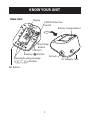 9
9
-
 10
10
-
 11
11
-
 12
12
-
 13
13
-
 14
14
-
 15
15
-
 16
16
-
 17
17
-
 18
18
-
 19
19
-
 20
20
-
 21
21
-
 22
22
-
 23
23
-
 24
24
-
 25
25
-
 26
26
-
 27
27
-
 28
28
-
 29
29
-
 30
30
-
 31
31
-
 32
32
-
 33
33
-
 34
34
-
 35
35
-
 36
36
-
 37
37
-
 38
38
-
 39
39
-
 40
40
-
 41
41
-
 42
42
-
 43
43
-
 44
44
-
 45
45
-
 46
46
-
 47
47
-
 48
48
-
 49
49
-
 50
50
-
 51
51
-
 52
52
-
 53
53
-
 54
54
-
 55
55
-
 56
56
-
 57
57
-
 58
58
-
 59
59
-
 60
60
-
 61
61
-
 62
62
-
 63
63
-
 64
64
-
 65
65
-
 66
66
-
 67
67
-
 68
68
-
 69
69
-
 70
70
-
 71
71
-
 72
72
-
 73
73
-
 74
74
-
 75
75
-
 76
76
-
 77
77
-
 78
78
-
 79
79
-
 80
80
-
 81
81
-
 82
82
-
 83
83
-
 84
84
-
 85
85
-
 86
86
-
 87
87
-
 88
88
-
 89
89
-
 90
90
-
 91
91
-
 92
92
-
 93
93
-
 94
94
-
 95
95
-
 96
96
-
 97
97
-
 98
98
-
 99
99
-
 100
100
-
 101
101
-
 102
102
-
 103
103
-
 104
104
-
 105
105
-
 106
106
-
 107
107
-
 108
108
-
 109
109
-
 110
110
-
 111
111
-
 112
112
-
 113
113
-
 114
114
-
 115
115
-
 116
116
-
 117
117
-
 118
118
-
 119
119
-
 120
120
Omron HEM-790IT Manual de usuario
- Categoría
- Unidades de presión arterial
- Tipo
- Manual de usuario
en otros idiomas
- English: Omron HEM-790IT User manual
Artículos relacionados
-
 Omron Healthcare HEM-790IT Manual de usuario
Omron Healthcare HEM-790IT Manual de usuario
-
Omron HEM-790IT Manual de usuario
-
Omron BP742 - 5 series El manual del propietario
-
Omron INTELLI-SENSE HEM-780 Manual de usuario
-
Omron BP785 Manual de usuario
-
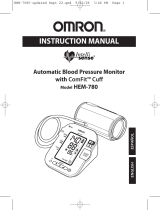 Omron Healthcare HEM-780 Manual de usuario
Omron Healthcare HEM-780 Manual de usuario
-
Omron 10 Series+ BP791IT Manual de usuario
-
Omron BP786N Manual de usuario
-
Omron ReliOn HEM-741CREL Manual de usuario
-
Omron 705IT Manual de usuario
Otros documentos
-
ReliOn HEM-780REL Manual de usuario
-
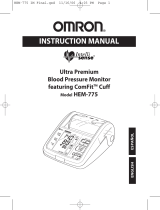 Omron Healthcare INTELLISENSE HEM-775 Manual de usuario
Omron Healthcare INTELLISENSE HEM-775 Manual de usuario
-
HoMedics WGNBPA750 Instrucciones de operación
-
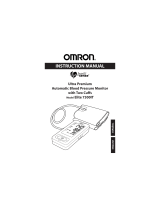 Omron Healthcare 7300IT Manual de usuario
Omron Healthcare 7300IT Manual de usuario
-
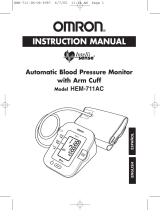 Omron Healthcare HEM-711AC Manual de usuario
Omron Healthcare HEM-711AC Manual de usuario
-
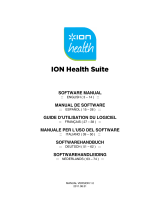 ION Audio USB Blood Pressure Monitor Manual de usuario
ION Audio USB Blood Pressure Monitor Manual de usuario
-
 Omron Healthcare HR-100 Manual de usuario
Omron Healthcare HR-100 Manual de usuario