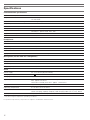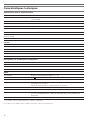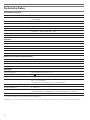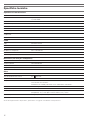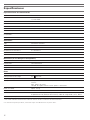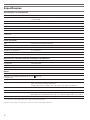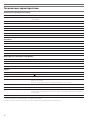Audio-Technica ATH-AR5BT Black Manual de usuario
- Tipo
- Manual de usuario

User Manual
Wireless Headphones
Manuel de l’utilisateur
Casque sans fil
Bedienungsanleitung
Kabellose Kopfhörer
Manuale dell’utente
Cuffie wireless
Manual de usuario
Auriculares inalámbricos
Manual do Usuário
Fones de Ouvido Sem Fio
Руководство пользователя
Беспроводные наушники
무선 헤드폰
用户手册
无线头戴式耳机
使用說明書
無線耳機
ATH-AR5BT

1
Thank you for purchasing this Audio-Technica product.
Before using the product, read through this user manual to ensure that you will use the product correctly.
Please keep this manual for future reference.
Introduction
Safety precautions
Cautions for the product
• Do not use the product near medical equipment. Radio waves
may affect cardiac pacemakers and medical electronic
equipment. Do not use the product inside medical facilities.
• When using the product in aircraft, follow airline instructions.
• Do not use the product near automatic control devices such as
automatic doors and fire alarms. Radio waves may affect
electronic equipment and cause accidents due to malfunction.
• Do not disassemble, modify or attempt to repair the product to
avoid electric shock, malfunction or fire.
• Do not subject the product to strong impact to avoid electric
shock, malfunction or fire.
• Do not handle the product with wet hands to avoid electric
shock or injury.
• Disconnect the product from a device if the product begins to
malfunction, producing smoke, odor, heat, unwanted noise or
showing other signs of damage. In such a case, contact your
local Audio-Technica dealer.
• Do not allow the product to get wet to avoid electric shock or
malfunction.
• Do not put foreign matter such as combustible materials,
metal, or liquid in the product.
• Do not cover the product with a cloth to avoid fire or injury by
overheating.
• Follow applicable laws regarding mobile phone and headphone
use if using headphones while driving.
• Do not use the product in places where the inability to hear
ambient sound presents a serious risk (such as at railroad
crossings, train stations, and construction sites).
• To prevent damage to your hearing, do not raise the volume
too high. Listening to loud sound for an extended period may
cause temporary or permanent hearing loss.
• Discontinue use if skin irritation results from direct contact
with the product.
• Be careful to avoid pinching yourself between the housing and
the arm of product or at the joints.

2
Cautions for rechargeable battery
The product is equipped with a rechargeable battery (lithium polymer battery).
• If battery fluid gets into eyes, do not rub them. Rinse
thoroughly with clean water such as tap water and consult a
doctor immediately.
• If battery fluid leaks, do not touch fluid with bare hands. If fluid
remains inside the product, it may cause malfunction. If
battery fluid leaks, contact your local Audio-Technica dealer.
– If fluid gets in your mouth, gargle thoroughly with clean
water such as tap water and consult a doctor immediately.
– If your skin or clothing comes in contact with fluid,
immediately wash the affected skin or clothing with water. If
you experience skin irritation, consult a doctor.
• To avoid leakage, generation of heat or explosion:
– Never heat, disassemble or modify the battery, nor dispose
of it in a fire.
– Do not attempt to pierce with a nail, hit with a hammer or
step on the battery.
– Do not drop the product or subject it to strong impact.
– Do not get the battery wet.
• Do not use, leave or store the battery in the following places:
– Area exposed to direct sunlight or high temperatures and
humidity
– Inside of a car under the blazing sun
– Near heat sources such as heat registers
• Charge only with the included USB cable to avoid malfunction
or fire.
• The internal rechargeable battery of this product cannot be
replaced by the user. The battery may have reached the end of
its service life if the usage time becomes significantly shorter
even after the battery has been fully charged. If this is the
case, the battery needs to be repaired. Contact your local
Audio-Technica dealer for repair details.
• When the product is disposed of, the built-in rechargeable
battery needs to be discarded properly. Contact your local
Audio-Technica dealer to learn how to properly dispose of the
battery.
Safety precautions

3
Notes on use
• Be sure to read the connected device’s user manual before use.
• Audio-Technica will not be liable in any way for any loss of data in
the unlikely event that such losses should occur while using the
product.
• On public transportation or in other public places, keep the
volume low so as not to disturb other people.
• Minimize the volume on your device before connecting the
product.
• When using the product in a dry environment, you may feel a
tingling sensation in your ears. This is caused by static electricity
accumulated on your body, not by product malfunction.
• Do not subject the product to strong impact.
• Do not store the product in direct sunlight, near heating devices,
or in hot, humid, or dusty places. Additionally, do not allow the
product to get wet.
• When the product is used for a long time, the product may
become discolored due to ultraviolet light (especially direct
sunlight) and wear.
• If the product is placed in a bag while the included cable or USB
charging cable is still connected, the included cable or USB
charging cable may become caught, severed, or broken. Store it
in the included pouch.
• Make sure to hold the plug when connecting and disconnecting
the included cable or USB charging cable. The included cable or
USB charging cable may become severed or an accident may
occur if you pull on the cable itself.
• When you are not using the included cable or USB charging
cable, disconnect it from the product.
• When you are not using the product, store it in the included
pouch.
• This product can be used to talk on the phone only when using a
mobile telephone network. Support for telephony apps that use a
mobile data network is not guaranteed.
• If you use the product near an electronic device or transmitter
(such as a mobile phone), unwanted noise may be heard. In this
case, move the product away from the electronic device or
transmitter.
• If you use the product near a TV or radio antenna, noise may be
seen or heard in the television or radio signal. In this case, move
the product away from the TV or radio antenna.
• To protect the built-in rechargeable battery, charge it at least once
every 6 months. If too much time passes between charges, the
life of the rechargeable battery may be reduced, or the
rechargeable battery may no longer be able to be charged.

4
Part names and functions
Headband
Earpad
Slider
Housing
Left/Right (L/R)
indicator
N-Mark
Shows the location for
detecting NFC.
Power switch
Turns the power on and off.
Detachable cable for smartphones
(1.2 m (3.9') / 3.5 mm (1/8") gold-plated
stereo mini-plug (4 pole/L-shaped))
Indicator lamp
Displays the operating status
and battery level of the product.
USB connector jack
Used to connect the included USB
charging cable and charge the product.
A microphone is built into
the left (L) housing.
Jog switch
Allows you to adjust the volume, play or pause music
and videos, and perform phone call operations.
Connector jack
Used to connect the included cable
and use the playthrough function.
USB charging cable
(1.0 m (3.3'))
Pouch
Arm
Joint
■ Included accessories

5
Charging the battery
• Fully charge the battery when using for the first time.
• When the rechargeable battery is running low, the product will sound 2 sets of 2 beeps and the indicator lamp will
flash in red. When these beeps sound, charge the battery.
• It takes about 5 hours to charge the battery fully. (This time may vary depending on usage conditions.)
• While the battery is charging, the product’s
Bluetooth
connection remains disabled and therefore the product’s
Bluetooth
feature cannot be used.
1. Connect the included USB charging cable (micro USB Type B) to the product’s USB connector jack.
USB connector jack
USB port
USB Type A
USB charging cable
(included)
Micro USB Type B
Computer
2. Connect the included USB charging cable (USB Type A) to the computer to start charging.
• During charging, the indicator lamp lights as follows:
Lit in red : Charging
Lit in blue : Charging complete
3. When charging is complete, disconnect the included USB charging cable (USB Type A) from the computer.
4. Disconnect the included USB charging cable (micro USB Type B) from the product’s USB connector jack.

6
Connecting via
Bluetooth
wireless technology
About pairing
To connect the product to a
Bluetooth
device, the product needs to pair (register) with the device. Once they are
paired, you do not need to pair them again.
However, you will need to pair again in the following cases:
• If the product is deleted from the
Bluetooth
device’s connection history.
• If the product is sent out for repair.
• If the product is paired with 9 devices or more.
(The product can be paired with up to 8 devices. When you pair with a new device after pairing with 8 devices, pairing
information for the device with the oldest connection date will be overwritten by the information for the new device.)
Pairing a
Bluetooth
device
• Read the user manual for the
Bluetooth
device.
• Place the device within 1 m (3.3') of the product to perform pairing correctly.
• To confirm the progress of the pairing process, wear the product while performing this procedure and listen for the
confirmation tone.
1. Starting with the product turned off, slide the power switch to the “ON”
position.
• The indicator lamp will light in blue, and then flash in red and blue.
• The product sounds a confirmation tone when pairing begins.
2. Use your
Bluetooth
device to begin the pairing process and search for the product.
• For information about using your
Bluetooth
device, refer to the device’s user manual.
3. Select “ATH-AR5BT” to pair the product and your
Bluetooth
device.
• Some devices may ask for a passkey. In this case, enter “0000”. The passkey
may also be called a passcode, PIN code, PIN number, or password.
• The product sounds a confirmation tone when pairing is complete.
ATH-AR5BT
MY DEVICES
Settings Bluetooth
Bluetooth

7
Connecting via
Bluetooth
wireless technology
Using NFC when pairing
NFC (Near Field Communication) is a technology that allows for short-range wireless communication between various
devices, such as mobile phones and IC tags. It allows two devices to communicate when you simply touch them to
each other. You can use NFC to pair your
Bluetooth
device with this product.
Compatible devices : NFC-compatible
Bluetooth
devices
Compatible OS : Android
Pairing an NFC-compatible
Bluetooth
device
To confirm the progress of the pairing process, wear the product while performing this procedure and listen for the
confirmation tone.
1. Turn on your NFC-compatible device’s NFC feature.
• Refer to your NFC-compatible device’s user manual as necessary.
2. Starting with the product turned off, slide the power switch to the
“ON” position.
3. Touch your NFC-compatible device to the N-Mark on the product,
and then use your NFC-compatible device to complete the pairing
process.
• For the location of your NFC-compatible device’s NFC antenna,
or how to end the connection between the product and your
device, refer to the device’s user manual.
• The product sounds a confirmation tone when pairing is
complete.
Disconnecting a device
Touch your NFC-compatible
Bluetooth
device to the part just above the N-Mark on the product again to disconnect the
product from your device.
Switching the device
• If the product is connected to a
Bluetooth
device and you then touch an NFC-compatible
Bluetooth
device to it, the
product will connect to the second device.
• If you have an NFC-compatible
Bluetooth
device connected with the product and touch that device to another
NFC-compatible
Bluetooth
device, the device will disconnect from the product and connect with the second NFC-
compatible
Bluetooth
device.

8
Indicator lamp display
The product’s indicator lamps indicate the product’s status as explained below.
Status
Indicator lamp display pattern
Red Blue
Pairing Searching for device
FlashingConnection
Waiting to be connected
Connecting
Battery level Battery level low
Charge
Charging
Lit
Charging complete
Lit

9
Using the product
The product can use
Bluetooth
wireless technology to connect to your device and play music, receive phone calls,
etc. Use the product for whichever of these purposes suits your needs. Note that Audio-Technica cannot guarantee
compatible operation with connected
Bluetooth
devices.
Power supply
Power supply Switch operation Indicator lamp
ON
*1
Lights in red and blue simultaneously
(appears purple), then flashes in red
and blue*
2
OFF
*1
Lights in red and blue simultaneously
(appears purple), then turns off
*1 If you are wearing the product, you will hear a beep to indicate when the product has turned on and off.
*2 It may take several seconds for the indicator lamp to light.
Wearing the product
Place the product with the side marked “L” over your left ear and the side marked “R” over
your right ear, and adjust the headband length by sliding the adjustable slider so that the
earpads cover your ears completely.
Folding compactly
Using the joint as a fulcrum, the housing can be folded into the headband.
• When folding the product, detach the included cable.
• Be careful not to pinch your fingers, etc. in the joint.
• Be sure to return the housing to its original position before using the product.
Joints
Fold
Unfold

10
Using the product
Listening to audio
• To connect for the first time, pair the product and your device by using either the
Bluetooth
wireless technology or
NFC. If you have already paired the product and your
Bluetooth
device, turn on the product and turn on your device’s
Bluetooth
connection.
• Use your
Bluetooth
device to start playback, referring to the device’s user manual as necessary.
Jog switch
Press Plays or pauses music and video playback.*
1
Press and hold
Depending on the connected device, activates the device’s speech
recognition feature (such as Siri for compatible iOS devices).
Slide toward +
Slide and release Increases the volume by 1 level.*
2
Slide and hold (about 2 seconds) Plays the next track.*
1
Slide toward −
Slide and release Decreases the volume by 1 level.*
2
Slide and hold (about 2 seconds) Plays the previous track.*
1
*1 Some controls may not be available for music and video playback on some smartphones.
*2 A confirmation tone sounds each time you slide the jog switch. A low confirmation tone is heard when the volume is at the
maximum or minimum level.

11
Talking on the phone
• If your
Bluetooth
device supports telephone features, you can use the product’s built-in microphone to talk on the
phone.
• When your
Bluetooth
device receives a phone call, the product sounds a ring tone.
• If a call is received while you are listening to music, music playback is paused. When you finish the call, music
playback resumes.
When
Switch operation Function
Receiving a call
Press the jog switch. Answers the call.
Press and hold the jog switch (about 2
seconds).
Rejects the call.
Talking on a call
Press the jog switch. Ends the call.
Press and hold the jog switch (about 2
seconds).
Each time you press and hold the button (about
2 seconds), you switch the call to your mobile
phone or to the product.*
Slide the jog switch toward + or −. Adjusts the volume of the call.
* When you hear the confirmation tone, release the jog switch.
Using the product

12
Other functions
Playthrough function
This product features a playthrough function that allows it to be used as a pair of traditional headphones, even if the
battery becomes depleted. To connect the product to your portable player, simply connect the connector plug of the
included cable to the product’s connector jack, and connect the input plug to your portable player.
Connector plug
Connector jack
Input plug
Portable player
Using the remote control with mic for smartphones
Control button
Operation
Control button
Microphone
BackFront
Press the control
button once.
Playback/pause for music/videos
Answering/ending phone calls
• Some smartphones do not support playback and pause functionality for
music/video files.
• Audio-Technica does not provide support for how to use smartphones.
Auto power off function
The product automatically turns off after 5 minutes of not being connected to a device that has its power turned on.
Reset function
If the product does not work or other malfunctions occur, make sure the
product is turned off and then connect the included USB charging cable.
Make sure the cable is carrying power.
Disconnecting and then reconnecting the included USB charging cable will
reset the product and should resolve any problem you are experiencing. If
the problem persists, please contact your local Audio-Technica dealer.
USB
connector jack
Micro USB Type B

13
Cleaning
Get into the habit of regularly cleaning the product to ensure that it will last for a long time. Do not use alcohol, paint
thinners or other solvents for cleaning purposes.
• To clean, wipe with a dry cloth.
• Wipe away perspiration and any other dirt from the cable with a dry cloth immediately after use. Failure to clean the
cable may cause it to deteriorate and harden over time, resulting in malfunction.
• Wipe the plug with a dry cloth if dirty. Failure to clean the plug may cause the sound to cut out and may cause
noise.
• Wipe the earpads and headband with a dry cloth if dirty. Perspiration or water on the earpads or headband may
cause discoloration. Wipe with a dry cloth and allow to dry in the shade.
• If the product will not be used for an extended period of time, store it in a well-ventilated place free from high
temperatures and humidity.
• Earpads are consumable items. They will deteriorate over time due to use and storage, so replace them when
necessary. For information about replacing earpads or other parts, or for information about other serviceable
parts, contact your local Audio-Technica dealer.

14
Troubleshooting
Problem Solution
Power is not supplied. • Charge the product.
Unable to pair. • Devices that communicate using
Bluetooth
ver. 2.1+EDR or higher can be
used with the product.
• Place the product and the
Bluetooth
device within 1 m (3.3') of each other.
• Set the profiles for the
Bluetooth
device. For procedures on how to set
profiles, refer to the
Bluetooth
device’s user manual.
Unable to pair using NFC. • Make sure your device is an NFC-compatible
Bluetooth
device.
• Turn on your NFC-compatible
Bluetooth
device’s NFC feature.
• Touch the product to the correct location of your NFC-compatible
Bluetooth
device.
• Depending on the NFC-compatible
Bluetooth
device you are using, the NFC
sensitivity may not be strong enough to connect to the product with just
one touch. In this case, refer to the NFC-compatible
Bluetooth
device’s user
manual.
• Depending on the NFC-compatible
Bluetooth
device you are using, it may
take some time to communicate via NFC. Keep the product and your NFC-
compatible
Bluetooth
device touching until the connection is completed.
• Remove your NFC-compatible
Bluetooth
device from its case so that it can
communicate via NFC.
No sound is heard / Sound is faint. • Turn on the power of the product and the
Bluetooth
device.
• Turn up the volume of the product and the
Bluetooth
device.
• If the
Bluetooth
device is set to the HFP/HSP connection, switch to the A2DP
connection.
• Remove obstacles between the product and the
Bluetooth
device and place
them closer together.
• Switch the output of the
Bluetooth
device to the
Bluetooth
connection.
Sound is distorted / Noise is heard
/ Sound cuts out.
• Turn down the volume of the product and the
Bluetooth
device.
• Keep microwaves and other devices such as wireless routers away from the
product.
• Keep TVs, radios, and devices with built-in tuners away from the product.
These devices can also be affected by the product.
• Turn off the equalizer settings of the
Bluetooth
device.
• Remove obstacles between the product and the
Bluetooth
device and place
them closer together.
Sound cuts out when using the
aptX codec.
• Adjust your
Bluetooth
device’s settings to disable the aptX codec.
Cannot hear the voice of the caller
/ Voice of the caller is too quiet.
• Turn on the power of the product and the
Bluetooth
device.
• Turn up the volume of the product and the
Bluetooth
device.
• If the
Bluetooth
device is set to the A2DP connection, switch to the HFP/HSP
connection.
• Switch the output of the
Bluetooth
device to the
Bluetooth
connection.
The product cannot be charged. • Securely connect the included USB charging cable and charge the product.
•
For details about how to operate your
Bluetooth
device, refer to the device’s user manual.
•
If the problem still remains, reset the product. To reset the product, refer to “Reset function” (p.12).

15
Specifications
Communication specifications
Communication system
Bluetooth
version 4.1
Output
Bluetooth
Specification Power Class 2
1.8 mW EIRP
Maximum communication range
Line of sight - approx. 10 m (33')
Frequency band
2.402 GHz to 2.480 GHz
Modulation method
FHSS
Compatible
Bluetooth
profiles
A2DP, AVRCP, HFP, HSP
Support codec
Qualcomm
®
aptX™ audio, AAC, SBC
Supported content protection method
SCMS-T
Transmission band
20 to 20,000 Hz
Headphones
Type
Closed-back dynamic
Driver
45 mm
Sensitivity
100 dB/mW
Frequency response
5 to 40,000 Hz
Impedance
39 ohms
Input jack
3.5 mm (1/8") stereo mini-jack
Microphone (on the cable for smartphones)
Type
Electret condenser
Polar pattern
Omnidirectional
Sensitivity
-44 dB (1 V/Pa, at 1 kHz)
Frequency response
50 to 4,000 Hz
Other
Power supply
DC 3.7 V lithium polymer battery
Charging voltage/current
5 V
200 mA
Charging time
Approx. 5 hours*
Operating time Continuous transmission time including music playback time:
Max. approx. 30 hours*
Continuous standby time: Max. approx. 1,000 hours*
Weight (without cable)
Approx. 242 g (8.5 oz)
Operating temperature
5°C to 40°C (41°F to 104°F)
Included accessories Detachable cable for smartphones (1.2 m (3.9') / 3.5 mm (1/8") gold-plated
stereo mini-plug (4 pole/L-shaped)), USB charging cable (1.0 m (3.3')), Pouch
Sold separately
Earpads, Cable for smartphones
* The above figures depend on operating conditions.
For product improvement, the product is subject to modification without notice.

16
Specifications
• The
Bluetooth
®
word mark and logos are owned by Bluetooth SIG, Inc. and any use of such marks by Audio-Technica Corporation is
under license. All other trademarks are property of their respective owners.
• “AAC” logo is a trademark of Dolby Laboratories.
• Qualcomm is a trademark of Qualcomm Incorporated, registered in the United States and other countries, used with permission.
aptX is a trademark of Qualcomm Technologies International, Ltd., registered in the United States and other countries, used with
permission.
• The N-Mark is a trademark or registered trademark of NFC Forum, Inc. in the United States and in other countries.
• Android is a trademark of Google Inc.

1
Nous vous remercions d’avoir choisi ce produit Audio-Technica.
Avant utilisation, merci de lire attentivement ce manuel pour vous assurer du bon usage du produit.
Veuillez conserver ce manuel pour consultation ultérieure.
Introduction
Consignes de sécurité
Mises en garde concernant le produit
• N’utilisez pas le produit à proximité d’un équipement médical.
Les ondes radio peuvent affecter les stimulateurs cardiaques
et les appareils électroniques médicaux. N’utilisez pas le
produit dans un établissement hospitalier.
• Si vous utilisez le produit dans un avion, conformez-vous aux
instructions de la compagnie aérienne.
• N’utilisez pas le produit à proximité d’appareils à commande
automatique, comme des portes automatiques ou des alarmes
incendie. Les ondes radio peuvent affecter les appareils
électroniques et provoquer des accidents suite à un
dysfonctionnement.
• Ne démontez pas, ne modifiez pas ou n’essayez pas de réparer
le produit pour éviter tout risque d’électrocution, de
dysfonctionnement ou d’incendie.
• Ne soumettez pas le produit à un choc violent pour éviter tout
risque d’électrocution, de dysfonctionnement ou d’incendie.
• Ne manipulez pas le produit avec les mains mouillées pour
éviter tout risque d’électrocution ou de blessure.
• Déconnectez le produit s’il commence à présenter des
dysfonctionnements, à émettre de la fumée, une odeur, de la
chaleur, des bruits indésirables ou à présenter d’autres signes
de dommage. Le cas échéant, prenez contact avec votre
revendeur local Audio-Technica.
• Ne mouillez pas le produit pour éviter tout risque
d’électrocution ou de dysfonctionnement.
• N’introduisez pas de corps étrangers comme des matériaux
combustibles, du métal ou un liquide dans le produit.
• Ne recouvrez pas le produit avec un chiffon car cela entraînerait
un risque d’incendie ou de blessure suite à une surchauffe.
• Respectez les lois en vigueur concernant l’utilisation de
téléphones mobiles et casques si vous utilisez le casque en
conduisant.
• N’utilisez pas le produit dans des endroits où l’incapacité à
entendre les sons ambiants présente un risque grave (tels
qu’un passage à niveau, une gare ferroviaire et des chantiers).
• Pour éviter d’endommager votre ouïe, n’augmentez pas trop le
volume. L’écoute prolongée de sons forts peut provoquer une
perte auditive temporaire ou permanente.
• Cessez d’utiliser le produit en cas d’irritation cutanée
découlant d’un contact direct avec celui-ci.
• Prenez garde de ne pas vous pincer entre la coque et le bras
du produit ou au niveau des jointures.

2
Mises en garde relative à la batterie rechargeable
Le produit est doté d’une batterie rechargeable (batterie Lithium-Polymère (LiPo)).
• Si le liquide de batterie pénètre dans vos yeux, ne les frottez
pas. Rincez abondamment à l’eau claire, l’eau du robinet par
exemple, et consultez immédiatement un médecin.
•
En cas de fuite du liquide de batterie, ne le touchez pas les
mains nues. Si le liquide reste à l’intérieur du produit, cela peut
provoquer un dysfonctionnement. En cas de fuite du liquide de
batterie, prenez contact avec votre revendeur local Audio-
Technica.
– Si le liquide pénètre dans votre bouche, rincez-vous
abondamment la bouche à l’eau claire, l’eau du robinet par
exemple, et consultez immédiatement un médecin.
– Si le liquide entre en contact avec votre peau ou vos
vêtements, lavez immédiatement la zone affectée avec de
l’eau. En cas d’irritation cutanée, consultez un médecin.
• Pour éviter les fuites, l’émission de chaleur ou une explosion:
– Ne jamais chauffer, démonter ou modifier la batterie, ni la
jeter au feu.
– N’essayez pas de percer la batterie avec un clou, de la
frapper avec un marteau ou de marcher dessus.
– Ne laissez pas tomber le produit et ne le soumettez pas à un
impact fort.
– Veillez à ne pas mouiller la batterie.
• Abstenez-vous d’utiliser, laisser ou ranger la batterie dans les
endroits suivants:
– Zone exposée à un ensoleillement direct ou à des
températures ou une humidité élevée(s)
– À l’intérieur d’une voiture sous un soleil de plomb
– Près de sources de chaleur ou d’appareils de chauffage
• La recharge ne doit être faite qu’avec le câble USB fourni pour
éviter un dysfonctionnement ou un incendie.
• L’utilisateur ne peut pas remplacer lui-même la batterie interne
rechargeable de ce produit. Il se peut que la batterie ait atteint
la fin de sa vie utile si la durée d’utilisation raccourcit
considérablement même si la batterie est complètement
chargée. Si tel est le cas, la batterie doit être réparée.
Contactez votre revendeur local Audio-Technica pour les détails
de la réparation.
• Lors de l’élimination du produit, la batterie rechargeable
intégrée doit être mise au rebut de manière appropriée.
Contactez votre revendeur local Audio-Technica pour savoir
comment éliminer correctement la batterie.
Consignes de sécurité

3
Remarques concernant l’utilisation
• Veillez à lire le manuel de l’utilisateur de l’appareil connecté avant
toute utilisation.
• Audio-Technica ne pourra en aucun cas être tenu responsable des
pertes de données dans le cas peu probable de leur survenue
pendant l’utilisation du produit.
• Dans les transports ou d’autres lieux publics, veillez à baisser le
volume afin de ne pas déranger les autres personnes.
• Baissez le volume au maximum sur votre appareil avant de
connecter le produit.
• Si vous utilisez le produit dans une atmosphère sèche, vous
pouvez ressentir des picotements dans les oreilles. Ceci est dû à
l’électricité statique accumulée sur votre corps et non à un
dysfonctionnement du produit.
• Ne soumettez pas le produit à un impact fort.
• Ne laissez pas le produit exposé à l’ensoleillement direct, près
d’appareils générant de la chaleur ou dans un endroit chaud,
humide ou poussiéreux. Ne laissez pas non plus le casque
exposé aux liquides et aux éclaboussures.
• Si vous utilisez longtemps le produit, il peut se décolorer en
raison de la lumière ultraviolette (particulièrement sous un
ensoleillement direct) et de l’usure.
• Si vous placez le produit dans un sac alors que le câble ou le
câble de recharge USB fourni est encore connecté, le câble ou le
câble de recharge USB fourni peut se coincer, être coupé ou
endommagé. Rangez-le dans la pochette de protection fournie.
• Veillez à tenir le câble par la fiche lorsque vous connectez ou
déconnectez le câble ou le câble de recharge USB fourni. Le
câble ou le câble de recharge USB fourni peut se couper ou un
accident peut se produire si vous tirez sur le câble lui-même.
• Si vous n’utilisez pas le câble ou le câble de recharge USB fourni,
déconnectez-le du produit.
• Si vous n’utilisez pas le produit, rangez-le dans la pochette de
protection fournie.
• Ce produit peut être utilisé pour parler au téléphone uniquement
si vous utilisez un réseau de téléphone mobile. La prise en charge
d’applications de téléphonie utilisant un réseau de données
mobiles n’est pas garantie.
• Si vous utilisez le produit près d’un appareil électronique ou d’un
émetteur (comme un téléphone mobile), il se peut que vous
entendiez du bruit indésirable. Dans ce cas, éloignez le produit de
l’appareil électronique ou de l’émetteur.
• Si vous utilisez le produit près d’une antenne de télévision ou
radio, du bruit peut être vu ou entendu dans le signal de la
télévision ou de la radio. Dans ce cas, éloignez le produit de
l’antenne de télévision ou radio.
• Pour protéger la batterie rechargeable intégrée, chargez-la au
moins une fois tous les 6 mois. S’il s’écoule trop de temps entre
les recharges, la durée de vie de la batterie rechargeable peut
être réduite, ou la batterie rechargeable risque de ne plus pouvoir
être rechargée.

4
Noms des pièces et fonctions
Serre-tête
Coussinet d’oreille
Curseur
Coque
Indicateur gauche/
droite (L/R)
Marque N
Indique l’emplacement
de détection NFC.
Bouton d’alimentation
Permet la mise sous/hors tension.
Câble détachable pour smartphones
(1,2 m) / mini-fiche stéréo plaqué or
de 3,5 mm (quadripolaire/en L)
Témoin lumineux
Indique le statut de fonctionnement
du produit et le niveau de la batterie.
Connecteur USB
Permet de connecter le câble fourni ou le câble
de recharge USB et de charger le produit.
Un microphone est intégré
dans la coque gauche (L).
Molette
Vous permet de régler le volume, de lancer ou suspendre la lecture de
musique et de vidéos, et d’effectuer des opérations d’appel téléphonique.
Connecteur jack
Permet de connecter le câble fourni
et d’utiliser la fonction de lecture.
Câble de recharge USB
(1,0 m)
Pochette de protection
Bras
Jointure
■ Accessoires fournis

5
Recharge de la batterie
• Chargez complètement la batterie lors de la première utilisation.
• Si la batterie rechargeable est proche de s’épuiser, le produit émet 2 ensembles de 2 bips, et le témoin lumineux
clignote en rouge. Lorsque vous entendez ces bips, rechargez la batterie.
• Il faut environ 5 heures pour charger complètement la batterie. (Cette durée peut varier selon les conditions
d’utilisation.)
• Pendant la recharge de la batterie, la connexion
Bluetooth
du produit reste désactivée et vous ne pouvez donc pas
utiliser la fonction
Bluetooth
du produit.
1. Connectez le câble de recharge USB fourni (micro USB type B) au connecteur USB du produit.
Connecteur USB
Port USB
USB type A
Câble de recharge USB
(fourni)
Micro USB type B
Ordinateur
2. Branchez le câble de recharge USB fourni (USB type A) sur l’ordinateur pour commencer la charge.
• Pendant la charge, le témoin lumineux s’allume ou clignote comme suit:
Allumé en rouge : Charge en cours
Allumé en bleu : Charge terminée
3. Une fois la charge terminée, déconnectez le câble de recharge USB fourni (USB type A) de l’ordinateur.
4. Déconnectez le câble de recharge USB fourni (micro USB type B) du connecteur USB du produit.

6
Connexion via la technologie sans fil
Bluetooth
À propos de l’appairage
Pour connecter le produit à un dispositif
Bluetooth
, le produit doit s’appairer (s’enregistrer) avec l’appareil. Une fois
appairés, il n’est pas nécessaire de les appairer à nouveau.
Toutefois, il vous faudra les appairer à nouveau dans les cas suivants:
• Si le produit est supprimé de l’historique de connexion du dispositif
Bluetooth
.
• Si le produit est confié au SAV pour réparation.
• Si le produit est appairé à 9 appareils ou plus.
(Le produit peut être appairé à un maximum de 8 appareils. Si vous l’appairez à un nouvel appareil après l’avoir appairé
à 8 appareils, les informations d’appairage pour l’appareil ayant la plus ancienne date de connexion seront écrasées par
les informations du nouvel appareil.)
Appairage d’un dispositif
Bluetooth
• Lisez le manuel de l’utilisateur du dispositif
Bluetooth
.
• Placez l’appareil à une distance d’un mètre du produit pour effectuer correctement l’appairage.
• Pour vérifier l’avancement du processus d’appairage, portez le produit pendant que vous effectuez cette procédure
et écoutez le son de confirmation.
1. Avec le produit hors tension, faites glisser le bouton d’alimentation sur la
position «ON».
• Le témoin lumineux s’allume en bleu, puis clignote en rouge et bleu.
• Le produit émet un son de confirmation lorsque l’appairage démarre.
2. Utilisez votre dispositif
Bluetooth
pour lancer la procédure d’appairage et rechercher le produit.
• Pour des informations sur le fonctionnement du dispositif
Bluetooth
, consultez son manuel de l’utilisateur.
3. Sélectionnez «ATH-AR5BT» pour appairer le produit et votre dispositif
Bluetooth
.
• Certains appareils peuvent demander la saisie d’un code. Dans ce cas, tapez
«0000». Le code peut aussi être appelé code PIN, numéro PIN, NIP ou mot de
passe.
• Le produit émet un son de confirmation lorsque l’appairage est terminé.
ATH-AR5BT
MY DEVICES
Settings Bluetooth
Bluetooth

7
Connexion via la technologie sans fil
Bluetooth
Utilisation de NFC lors de l’appairage
NFC (Near Field Communication) est une technologie permettant la communication sans fil à courte distance entre
différents appareils, comme des téléphones mobiles et des balises IC. Il permet à deux appareils de communiquer
lorsque vous les mettez simplement en contact l’un avec l’autre. Vous pouvez utiliser NFC pour appairer votre dispositif
Bluetooth
avec ce produit.
Appareils compatibles : Dispositifs
Bluetooth
compatibles NFC
Système d’exploitation compatible : Android
Appairage d’un dispositif
Bluetooth
compatible NFC
Pour vérifier l’avancement du processus d’appairage, portez le produit pendant que vous effectuez cette procédure et
écoutez le son de confirmation.
1. Activez la fonction NFC sur votre appareil compatible NFC.
• Reportez-vous au manuel de l’utilisateur de l’appareil compatible NFC si nécessaire.
2. Avec le produit hors tension, faites glisser le bouton d’alimentation sur la position «ON».
3. Mettez votre appareil compatible NFC en contact avec la marque
N sur le produit, puis utilisez votre appareil compatible NFC pour
terminer le processus d’appairage.
• Pour connaître l’emplacement de l’antenne NFC de votre appareil
compatible NFC, ou savoir comment terminer la connexion entre
le produit et votre appareil, reportez-vous au manuel de l’utilisateur
de l’appareil.
• Le produit émet un son de confirmation lorsque l’appairage est
terminé.
Déconnexion d’un appareil
Remettez votre dispositif
Bluetooth
compatible NFC en contact avec la partie juste au-dessus de la marque N sur le
produit pour déconnecter le produit de l’appareil.
Changement d’appareil
• Si le produit est connecté à un dispositif
Bluetooth
, puis est mis en contact avec un dispositif
Bluetooth
compatible
NFC, la connexion basculera sur ce second dispositif.
• Si votre dispositif
Bluetooth
compatible NFC est connecté au produit et que vous mettez cet appareil en contact
avec un autre dispositif
Bluetooth
compatible NFC, le dispositif se déconnectera du produit et se connectera avec le
deuxième dispositif
Bluetooth
compatible NFC.

8
Indications du témoin lumineux
Les témoins lumineux du produit indiquent le statut du produit comme expliqué ci-dessous.
Statut
Schéma d’affichage du témoin lumineux Rouge Bleu
Appairage Recherche d’un appareil
Clignote
Connexion
En attente de connexion
Connexion en cours
Niveau de la
batterie
Niveau de la batterie
faible
Charge
Charge en cours
Allumé
Charge terminée
Allumé

9
Utilisation du produit
Le produit peut utiliser la technologie sans fil
Bluetooth
pour se connecter à votre dispositif et lire de la musique,
recevoir des appels téléphoniques, etc. Utilisez le produit selon l’objectif recherché. Veuillez noter qu’Audio-Technica ne
saurait garantir un fonctionnement compatible avec les dispositifs
Bluetooth
connectés.
Alimentation
Alimentation Utilisation des boutons Témoin lumineux
ON
*1
S’allume en rouge et bleu
simultanément (apparaît en violet),
puis clignote en rouge et bleu*
2
OFF
*1
S’allume en rouge et bleu
simultanément (apparaît en violet),
puis s’éteint
*1 Si vous portez le produit sur vous, vous entendrez un bip indiquant si le produit s’allume ou s’éteint.
*2 Le témoin lumineux peut avoir besoin de quelques secondes pour s’allumer.
Porter le produit
Placez le produit sur vos oreilles avec le côté marqué «L» sur votre oreille gauche et le
côté marqué « R» sur votre oreille droite, puis réglez la longueur du serre-tête en faisant
glisser le curseur réglable de sorte que les coussinets d’oreille recouvrent complètement vos
oreilles.
Comment replier le produit de manière compacte
En utilisant la jointure comme pivot, il est possible de replier la coque dans le serre-tête.
• Détachez le câble fourni lorsque vous repliez le produit.
• Veillez à ne pas vous pincer les doigts, etc., dans la jointure.
• Veillez à remettre la coque dans sa position d’origine avant d’utiliser le produit.
Jointures
Plier
Déplier

10
Utilisation du produit
Écouter des fichiers audio
• Pour la connexion initiale, appairez le produit et votre appareil en utilisant la technologie sans fil
Bluetooth
ou NFC.
Si vous avez déjà appairé le produit et votre dispositif
Bluetooth
, mettez le produit sous tension, puis allumez la
connexion sur votre dispositif
Bluetooth
.
• Utilisez votre dispositif
Bluetooth
pour lancer la lecture en vous reportant au manuel de l’utilisateur du dispositif si
nécessaire.
Molette
Appuyer Lance ou suspend la lecture de la musique et des vidéos.*
1
Maintenir enfoncé
Selon l’appareil connecté, active la fonction de reconnaissance vocale de
l’appareil (par exemple Siri pour les appareils iOS compatibles).
Faire glisser
vers +
Faire glisser et relâcher
Augmente le volume par incrément
de 1.
*
2
Faire glisser et maintenir enfoncé
(pendant 2 secondes environ)
Lit la piste suivante.*
1
Faire glisser
vers −
Faire glisser et relâcher
Diminue le volume par incrément de
1. *
2
Faire glisser et maintenir enfoncé
(pendant 2 secondes environ)
Lit la piste précédente.*
1
*1 Certaines commandes peuvent ne pas être disponibles pour la lecture de musique et de vidéos sur certains smartphones.
*2 Un son de confirmation est émis à chaque fois que vous faites glisser la molette. Un faible son de confirmation est émis lorsque le
volume est à son niveau maximum ou minimum.

11
Répondre à un appel
• Si votre dispositif
Bluetooth
prend en charge les fonctions téléphoniques, vous pouvez utiliser le microphone intégré
dans le produit pour parler au téléphone.
• Lorsque votre dispositif
Bluetooth
reçoit un appel, le produit émet une sonnerie.
• Si vous recevez un appel alors que vous êtes en train d’écouter de la musique, la lecture de la musique est
suspendue. Une fois l’appel terminé, la lecture de la musique redémarre.
Quand
Utilisation des boutons Fonction
Réception d’un
appel
Appuyer sur la molette. Répond à l’appel.
Appuyer et maintenir enfoncée la molette
(pendant 2 secondes environ).
Rejette l’appel.
Parler lors d’un
appel
Appuyer sur la molette. Met fin à l’appel.
Appuyer et maintenir enfoncée la molette
(pendant 2 secondes environ).
Chaque fois que vous exercez une pression
prolongée sur le bouton (pendant 2 secondes
environ), vous basculez l’appel vers votre
téléphone portable ou vers le produit.*
Faire glisser la molette vers + ou −. Règle le volume de l’appel.
* Lorsque vous entendez le son de confirmation, relâchez la molette.
Utilisation du produit

12
Autres fonctions
Fonction de lecture
Ce produit est équipé d’une fonction de lecture qui lui permet d’être utilisé comme un casque classique, même
si la batterie est déchargée. Pour connecter le produit à votre lecteur portable, connectez simplement la fiche du
connecteur du câble fourni au connecteur jack du produit, puis connectez la fiche d’entrée à votre lecteur portable.
Fiche du connecteur
Connecteur jack
Fiche d’entrée
Lecteur portable
Utilisation de la télécommande avec microphone pour les smartphones
Touche de contrôle
Opération
Touche de contrôle
Microphone
ArrièreAvant
Appuyez une fois sur la
touche de contrôle.
Lecture/pause de la musique ou des vidéos
Répondre/mettre fin aux appels téléphoniques
• Certains smartphones ne prennent pas en charge la fonctionnalité de
lecture et pause pour les fichiers audio/vidéo.
• Audio-Technica ne fournit pas d’assistance sur la manière d’utiliser un
smartphone.
Fonction d’extinction automatique
Le produit s’éteint automatiquement au bout de 5 minutes s’il n’est pas connecté à un appareil sous tension.
Fonction de réinitialisation
Si le produit ne fonctionne pas, ou en cas d’autres dysfonctionnements,
assurez-vous que le produit est éteint, puis connectez le câble de recharge
USB fourni. Assurez-vous que le câble est alimenté.
Si vous déconnectez puis reconnectez le câble de recharge USB fourni, le
produit sera réinitialisé. Tout problème que vous rencontrez devrait alors être
résolu. Si le problème persiste, prenez contact avec votre revendeur local
Audio-Technica.
Connecteur
USB
Micro USB type B

13
Nettoyage
Prenez l’habitude de nettoyer régulièrement le produit pour lui assurer une longue durée de vie. N’utilisez pas d’alcool,
de diluant à peinture ou d’autres solvants pour le nettoyage.
• Pour nettoyer le produit, essuyez-le avec un chiffon sec.
• Essuyez toute trace de transpiration et autres saletés sur le câble avec un chiffon sec immédiatement après
utilisation. Si vous ne nettoyez pas le câble, il risque de se détériorer et de durcir avec le temps, et de provoquer des
dysfonctionnements.
• Essuyez la fiche avec un chiffon sec si elle est sale. Des saletés accumulées sur la fiche peuvent entraîner une
coupure du son et générer du bruit.
• Essuyez les coussinets d’oreille et le serre-tête avec un chiffon sec s’ils sont sales. De la transpiration ou de l’eau
sur les coussinets d’oreille ou sur le serre-tête peut entraîner une décoloration. Essuyez-les avec un chiffon sec et
laissez-les sécher à l’ombre.
• Si vous envisagez de ne pas utiliser le produit pendant une période prolongée, rangez-le dans un endroit bien
ventilé à l’abri des températures élevées et de l’humidité.
• Les coussinets d’oreille sont des consommables. Ils se dégraderont dans le temps suite à l’utilisation et au
stockage. Remplacez-les donc dès que nécessaire. Pour des informations sur le remplacement des coussinets
d’oreille ou d’autres pièces, ou pour en savoir plus sur les pièces réparables, contactez votre revendeur local
Audio-Technica.

14
Guide de dépannage
Problème Solution
Aucune alimentation. • Chargez le produit.
Appairage impossible. • Il est possible d’utiliser des appareils communiquant à l’aide de
Bluetooth
Ver.
2.1+EDR ou supérieur avec le produit.
• Placez le produit et le dispositif
Bluetooth
à 1 mètre l’un de l’autre.
• Réglez les profils pour le dispositif
Bluetooth
. Pour connaître les procédures
de réglage des profils, reportez-vous au manuel de l’utilisateur du dispositif
Bluetooth
.
Impossible d’apparier à l’aide de
NFC.
• Assurez-vous que votre appareil est un dispositif
Bluetooth
compatible NFC.
• Activez la fonction NFC sur votre dispositif
Bluetooth
compatible NFC.
• Mettez le produit en contact avec votre dispositif
Bluetooth
compatible NFC
sur le bon emplacement.
• Selon le dispositif
Bluetooth
compatible NFC utilisé, la sensibilité NFC peut
ne pas être assez puissante pour connecter le produit d’un simple contact.
Dans ce cas, reportez-vous au manuel de l’utilisateur du dispositif
Bluetooth
compatible NFC.
• Selon le dispositif
Bluetooth
compatible NFC utilisé, la réception NFC peut
prendre du temps. Maintenez le produit et le dispositif
Bluetooth
compatible
NFC en contact jusqu’à ce que la connexion soit établie.
• Retirez le dispositif
Bluetooth
compatible NFC de son étui afin qu’il puisse
communiquer via NFC.
Pas de son / Son faible. • Mettez le produit et le dispositif
Bluetooth
sous tension.
• Augmentez le volume du produit et du dispositif
Bluetooth
.
• Si le dispositif
Bluetooth
est réglé sur la connexion HFP/HSP, basculez sur la
connexion A2DP.
• Éliminez les obstacles entre le produit et le dispositif
Bluetooth
et rapprochez-
les l’un de l’autre.
• Commutez la sortie du dispositif
Bluetooth
sur la connexion
Bluetooth
.
Le son est déformé / Du bruit est
audible / Le son est coupé.
• Baissez le volume du produit et du dispositif
Bluetooth
.
•
Éloignez le produit des micro-ondes et autres appareils comme un routeur sans fil.
• Éloignez le produit des téléviseurs, radios et appareils avec tuner intégré. Ces
appareils peuvent également être affectés par le produit.
• Désactivez les réglages de l’égaliseur du dispositif
Bluetooth
.
• Éliminez les obstacles entre le produit et le dispositif
Bluetooth
et rapprochez-
les l’un de l’autre.
Le son est coupé lorsque vous
utilisez le codec aptX.
• Réglez les paramètres de votre dispositif
Bluetooth
pour désactiver le codec
aptX.
Impossible d’entendre la voix
du correspondant / La voix du
correspondant est à un niveau
trop faible.
• Mettez le produit et le dispositif
Bluetooth
sous tension.
• Augmentez le volume du produit et du dispositif
Bluetooth
.
• Si le dispositif
Bluetooth
est réglé sur la connexion A2DP, commutez sur la
connexion HFP/HSP.
• Commutez la sortie du dispositif
Bluetooth
sur la connexion
Bluetooth
.
Le produit ne peut pas être chargé.
• Connectez fermement le câble de recharge USB fourni et chargez le produit.
•
Pour des informations sur le fonctionnement du dispositif
Bluetooth
, consultez son manuel de l’utilisateur.
•
Si le problème persiste, réinitialisez le produit. Pour savoir comment réinitialiser le produit, consultez la section
«Fonction de réinitialisation» (p.12).

15
Caractéristiques techniques
Spécifications pour la communication
Système de communication
Bluetooth
version 4.1
Sortie Spécification
Bluetooth
classe de puissance 2
1,8 mW EIRP
Portée maximale de communication Ligne de visée: environ 10 mètres
Bande de fréquence 2,402 GHz à 2,480 GHz
Procédé de modulation FHSS
Profils
Bluetooth
compatibles A2DP, AVRCP, HFP, HSP
Codec pris en charge Qualcomm
®
aptX™ audio, AAC, SBC
Méthode de protection du contenu
prise en charge
SCMS-T
Bande de transmission 20 à 20000 Hz
Casque
Type Dynamique fermé
Transducteur 45 mm
Sensibilité 100 dB/mW
Réponse en fréquences 5 à 40000 Hz
Impédance 39 ohms
Prise d’entrée Mini-jack stéréo 3,5mm
Microphone (sur le câble pour smartphones)
Type Condensateur à électret
Directivité Omnidirectionnel
Sensibilité -44 dB (1 V/Pa, à 1 kHz)
Réponse en fréquences 50 à 4000 Hz
Autre
Alimentation Batterie Lithium-Polymère (LiPo) CC 3,7V
Tension/courant de charge
5 V
200 mA
Temps de charge Environ 5 heures*
Autonomie Durée de transmission continue comprenant le temps de lecture de musique:
30 heures max. environ*
Durée de veille continue: 1000 heures max. environ*
Poids (sans le câble) Environ 242 g
Température de fonctionnement 5°C à 40°C
Accessoires fournis Câble détachable pour smartphones (1,2 m) / mini-fiche stéréo plaqué or de
3,5 mm (quadripolaire/en L), câble de recharge USB (1,0 m), pochette de
protection
Vendu séparément Coussinets d’oreille, câble pour smartphones
* Les chiffres ci-dessus dépendent des conditions d’utilisation.
Le produit est susceptible d’être modifié sans préavis à des fins d’amélioration.

16
Caractéristiques techniques
• La marque verbale et les logos
Bluetooth
®
sont détenus par Bluetooth SIG, Inc., et ces marques sont utilisées sous licence par
Audio-Technica Corporation. Toutes les autres marques de commerce sont la propriété de leurs détenteurs respectifs.
• Le logo «AAC» est une marque de commerce de Dolby Laboratories.
• Qualcomm est une marque commerciale de Qualcomm Incorporated, déposée aux États-Unis et dans d’autres pays, et utilisée sous
autorisation.
aptX est une marque commerciale de Qualcomm Technologies International, Ltd., déposée aux États-Unis et dans d’autres pays, et utilisée
sous autorisation.
• La marque N est une marque de commerce déposée ou non de NFC Forum, Inc. aux États-Unis et dans d’autres pays.
• Android est une marque de commerce de Google Inc.

1
Vielen Dank für den Kauf dieses Audio-Technica-Produkts.
Lesen Sie diese Bedienungsanleitung vor Gebrauch des Produkts, um sicherzustellen, dass Sie es korrekt verwenden.
Bitte bewahren Sie die Anleitung für später anfallende Fragen auf.
Einleitung
Sicherheitsvorkehrungen
Vorsichtshinweise für das Produkt
• Verwenden Sie das Produkt nicht in der Nähe medizinischer
Geräte. Funkwellen können Herzschrittmacher und
medizinische elektronische Geräte stören. Verwenden Sie das
Produkt nicht in medizinischen Einrichtungen.
• Wenn Sie das Produkt im Flugzeug verwenden, befolgen Sie
die Anweisungen der Fluggesellschaft.
• Verwenden Sie das Produkt nicht in der Nähe von automatisch
arbeitenden Vorrichtungen wie automatischen Türen und
Feuermeldern. Funkwellen können die Funktion elektronischer
Geräte stören und Unfälle verursachen.
• Zerlegen oder ändern Sie das Produkt nicht, und versuchen Sie
auch nicht, es zu reparieren, um einen elektrischen Schlag,
Funktionsstörungen oder einen Brand zu vermeiden.
• Setzen Sie das Produkt keinen starken Erschütterungen aus,
um einen elektrischen Schlag, Funktionsstörungen oder einen
Brand zu vermeiden.
• Benutzen Sie das Produkt nicht mit nassen Händen, um einen
elektrischen Schlag oder eine Verletzung zu vermeiden.
• Trennen Sie das Produkt von einem Gerät, wenn das Produkt
eine Fehlfunktion aufweist, Rauch oder Geruch austritt, Hitze
oder unerwünschte Geräusche entstehen oder andere Zeichen
der Beschädigung erkennbar werden. Wenden Sie sich in
einem solchen Fall an Ihren örtlichen Audio-Technica-Händler.
• Lassen Sie das Produkt nicht nass werden, um einen
elektrischen Schlag oder Funktionsstörungen zu vermeiden.
• Achten Sie darauf, dass keine Fremdkörper wie brennbare
Materialien, Metallgegenstände oder Flüssigkeiten in das
Produkt gelangen.
• Decken Sie das Produkt beim Gebrauch oder beim Aufladen
nicht mit einem Tuch ab, um einen Brand oder eine Verletzung
durch Überhitzung zu vermeiden.
• Wenn die Kopfhörer beim Lenken eines Fahrzeugs verwendet
werden sollen, beachten Sie die betreffenden Gesetze zum
Gebrauch von Mobiltelefonen und Kopfhörern.
• Benutzen Sie das Produkt nicht an Orten, wo die
Nichtwahrnehmung von Umgebungsgeräuschen eine ernste
Gefahr darstellt (beispielsweise an Bahnübergängen, in
Bahnhöfen und an Baustellen).
• Benutzen Sie die Kopfhörer niemals mit zu hoher Lautstärke,
um Gehörschäden zu vermeiden. Werden die Ohren längere
Zeit einem hohen Schallpegel ausgesetzt, kann dies zu
zeitweiligem oder permanentem Hörverlust führen.
• Sollte der direkte Kontakt mit dem Produkt Hautreizungen
verursachen, stellen Sie den Gebrauch unverzüglich ein.
• Seien Sie vorsichtig, damit Sie sich nicht zwischen Gehäuse
und Arm oder an den Gelenken des Produkts einklemmen.

2
Vorsichtshinweise für den Akku
Das Produkt ist mit einem Akku (Lithium-Polymer-Akku) ausgestattet.
• Sollte Batterieflüssigkeit in die Augen geraten, diese nicht
reiben. Spülen Sie die Augen ausgiebig mit sauberem Wasser
wie Leitungswasser aus und ziehen Sie sofort einen Arzt
hinzu.
• Sollte Batterieflüssigkeit auslaufen, berühren Sie diese nicht
mit den bloßen Händen. Im Produkt verbleibende Flüssigkeit
kann Funktionsstörungen verursachen. Wenn Batterieflüssigkeit
ausläuft, wenden Sie sich an Ihren örtlichen Audio-Technica-
Händler.
– Sollte Flüssigkeit in den Mund geraten, spülen und gurgeln
Sie ausgiebig mit sauberem Wasser wie Leitungswasser und
ziehen Sie sofort einen Arzt hinzu.
– Wenn Flüssigkeit auf die Haut oder ein Kleidungsstück gerät,
waschen Sie die betroffene Stelle sofort mit Wasser. Sollte
sich eine Hautreizung einstellen, suchen Sie einen Arzt auf.
• So vermeiden Sie Auslaufen, Wärmeentwicklung und
Explosion:
– Erhitzen, zerlegen oder verändern Sie den Akku nicht, und
entsorgen Sie ihn nicht durch Verbrennen.
– Versuchen Sie nicht, mit einem Nagel ein Loch in den Akku
zu bohren, schlagen Sie nicht mit einem Hammer auf den
Akku und treten Sie auch nicht darauf.
– Lassen Sie das Produkt nicht fallen, und setzen Sie es keinen
starken Stößen aus.
– Achten Sie darauf, dass der Akku nicht nass wird.
• Der Akku darf nicht an einem der nachstehenden Orte
verwendet, aufbewahrt oder gelagert werden:
– Orte, die direktem Sonnenlicht oder hohen Temperatur- und
Feuchtigkeitswerten ausgesetzt sind
– In einem in der prallen Sonne geparkten Fahrzeug
– In der Nähe von Wärmequellen wie Heizkörpern
• Laden Sie das Produkt ausschließlich mit dem im Lieferumfang
enthaltenen USB-Kabel, um eine Funktionsstörung oder einen
Brand zu vermeiden.
• Sie können den internen Akku dieses Produkts nicht selbst
austauschen. Der Akku hat möglicherweise das Ende seiner
Lebensdauer erreicht, wenn die Nutzungsdauer merklich
kürzer wird, obwohl der Akku voll geladen wurde. In diesem
Fall muss der Akku repariert werden. Wenden Sie sich an Ihren
örtlichen Audio-Technica-Händler, um weitere Informationen
zur Reparatur zu erhalten.
• Wenn das Produkt das Ende seiner Lebensdauer erreicht hat,
ist auf korrekte Entsorgung des internen Akkus zu achten.
Wenden Sie sich an Ihren örtlichen Audio-Technica-Händler, um
zu erfahren, wie Sie den Akku umweltgerecht entsorgen
können.
Sicherheitsvorkehrungen

3
Hinweise zur Verwendung
• Lesen Sie auf jeden Fall vor der Verwendung die
Bedienungsanleitung des verbundenen Geräts.
• Audio-Technica haftet in keiner Weise für den unwahrscheinlichen
Fall irgendwelcher Datenverluste, die in Zusammenhang mit der
Benutzung dieses Produktes entstehen.
• Halten Sie die Lautstärke in öffentlichen Verkehrsmitteln oder an
anderen öffentlichen Orten niedrig, um andere Personen nicht zu
stören.
• Regeln Sie die Lautstärke an Ihrem Gerät ganz herunter, bevor
Sie das Produkt anschließen.
• Wenn Sie das Produkt in einer trockenen Umgebung benutzen,
verspüren Sie möglicherweise ein Kribbeln in Ihren Ohren. Dies
wird durch die in Ihrem Körper angesammelte statische
Elektrizität verursacht und nicht durch eine Funktionsstörung des
Produkts.
• Setzen Sie das Produkt keinen starken Stößen aus.
• Bewahren Sie das Produkt nicht in direktem Sonnenlicht, in der
Nähe von Heizgeräten oder an heißen, feuchten oder staubigen
Orten auf. Lassen Sie außerdem das Produkt nicht nass werden.
• Nach langem Gebrauch kann das Produkt Verfärbungen durch
ultraviolettes Licht (insbesondere direktes Sonnenlicht) und
Verschleiß aufweisen.
• Wird das Produkt in einen Beutel gelegt und das mitgelieferte
Kabel oder das USB-Ladekabel ist weiterhin angeschlossen,
können die Kabel u.U. verheddern, reißen oder brechen.
Bewahren Sie es in der beiliegenden Tasche auf.
• Halten Sie das mitgelieferte Kabel bzw. das USB-Ladekabel beim
Anschließen und Abziehen am Stecker fest. Das mitgelieferte
Kabel oder das USB-Ladekabel kann beschädigt werden, oder es
kann ein Unfall ausgelöst werden, wenn Sie statt am Stecker am
Kabel ziehen.
• Wenn Sie das mitgelieferte Kabel oder USB-Ladekabel nicht
verwenden, trennen Sie es immer vom Produkt.
• Wenn Sie das Produkt nicht nutzen, bewahren Sie es in der
beiliegenden Tasche auf.
• Dieses Produkt kann nur bei Nutzung eines Mobiltelefonnetzes
zum Telefonieren verwendet werden. Die Unterstützung von
Telefonie-Apps, die ein mobiles Datennetz nutzen, wird nicht
garantiert.
• Wenn das Produkt in der Nähe eines elektronischen Geräts oder
Senders (z. B. Mobiltelefon) verwendet wird, kann ein
unerwünschtes Rauschen zu hören sein. Vergrößern Sie in
diesem Fall den Abstand zwischen dem Produkt und dem
elektronischen Gerät oder Sender.
• Wenn das Produkt in der Nähe einer Fernseh- oder Radioantenne
verwendet wird, kann im Fernseh- oder Radiosignal ein Rauschen
zu sehen oder zu hören sein. Vergrößern Sie in diesem Fall den
Abstand zwischen dem Produkt und der Fernseh- oder
Radioantenne.
• Der integrierte Akku sollte zu seinem Schutz alle 6 Monate
einmal frisch geladen werden. Wenn zwischen Ladevorgängen zu
viel Zeit vergeht, verringert sich die Lebensdauer des integrierten
Akkus, oder der aufladbare Akku lässt sich nicht mehr laden.

4
Teilebezeichnungen und Funktionen
Kopfbügel
Ohrpolster
Schieber
Gehäuse
Links/Rechts-
Markierung (L/R)
N-Markierung
Kennzeichnet die Berührungsstelle
für NFC-Erkennung.
Ein/Aus-Schalter
Zum Ein- und Ausschalten.
Abnehmbares, 1,2 m langes Kabel für
Smartphones / 3,5 mm vergoldeter
Stereo-Ministecker (4-polig/L-förmig)
Anzeige
Zeigen den Betriebsstatus und
den Akkustand des Produkts an.
USB-Anschlussbuchse
Wird zum Anschließen des mitgelieferten USB-
Ladekabels zum Laden des Produkts verwendet.
Im linken Gehäuse (L) ist ein
Mikrofon eingebaut.
Jog-Schalter
Hiermit kann die Lautstärke reguliert sowie die Musik-/
Videowiedergabe pausiert und fortgesetzt werden, und es
können Telefonanrufe angenommen oder getätigt werden.
Anschlussbuchse
Wird zum Anschließen des
mitgelieferten Kabels zur Verwendung
der Durchspielfunktion verwendet.
USB-Ladekabel
(1,0 m)
Tasche
Bügel
Gelenk
■ Mitgeliefertes Zubehör

5
Laden des Akkus
• Laden Sie den Akku vor dem ersten Gebrauch vollständig auf.
• Wenn der Akkustand niedrig ist, ertönen 2 x 2 Pieptöne, und die Anzeige blinkt rot. Sobald Sie diese Pieptöne hören,
laden Sie den Akku auf.
• Es dauert etwa 5 Stunden, bis der Akku vollständig geladen ist. (Diese Zeitdauer variiert je nach den
Betriebsbedingungen.)
• Während der Akku lädt, ist die
Bluetooth
-Verbindung des Produkts deaktiviert und die
Bluetooth
-Funktion des
Produkts kann nicht verwendet werden.
1. Schließen Sie das mitgelieferte USB-Ladekabel (Micro USB Typ B) an der USB-Anschlussbuchse des Produkts an.
USB-Anschlussbuchse
USB-Anschluss
USB Typ A
USB-Ladekabel
(mitgeliefert)
Micro USB; Typ B
Computer
2. Schließen Sie das mitgelieferte USB-Ladekabel (USB Typ A) an einen Computer an, um den Ladevorgang zu starten.
• Die Anzeige leuchtet während des Ladevorgangs wie folgt:
Rot : Ladevorgang läuft
Blau : Ladevorgang abgeschlossen
3. Wenn der Ladevorgang abgeschlossen ist, trennen Sie das mitgelieferte USB-Ladekabel (USB Typ A) vom Computer.
4. Ziehen Sie das mitgelieferte USB-Ladekabel (Micro USB Typ B) von der USB-Anschlussbuchse des Produkts ab.

6
Verbinden über die kabellose
Bluetooth
-Technologie
Anmerkungen zur Paarungsfunktion
Zum Verbinden des Produkts mit einem
Bluetooth
-Gerät muss es zunächst mit dem anderen Gerät gepaart (und dort
registriert) werden. Nach der Paarung ist keine erneute Paarung erforderlich.
In den nachstehenden Fällen ist jedoch eine erneute Paarung notwendig:
• Wenn das Produkt aus der Verbindungshistorie des
Bluetooth
-Geräts gelöscht wird.
• Wenn das Produkt zur Reparatur gegeben wurde.
• Wenn das Produkt mit 9 oder mehr Geräten gepaart wird.
(Das Produkt kann mit maximal 8 Geräten gepaart werden. Nach der Paarung mit 8 Geräten werden beim jeweils
nächsten Paarungsvorgang die Paarungsinformationen des chronologisch ältesten Geräts durch die Informationen des
neuen Geräts überschrieben.)
Paaren von
Bluetooth
-Geräten
• Lesen Sie die Bedienungsanleitung des
Bluetooth
-Geräts.
• Damit die Paarung einwandfrei funktioniert, darf das Gerät nicht mehr als 1 Meter vom Produkt entfernt sein.
• Um den Fortschritt der Paarung zu bestätigen, tragen Sie das Produkt während der Durchführung des Verfahrens,
und warten Sie auf den Bestätigungston.
1. Stellen Sie den Ein/Aus-Schalter des ausgeschalteten Produkts auf „ON“ (Ein).
• Die Anzeige leuchtet zunächst in blau auf und blinkt dann abwechselnd in rot
und blau.
• Vom Produkt wird ein Bestätigungston ausgegeben, sobald mit der Paarung
begonnen wird.
2. Verwenden Sie Ihr
Bluetooth
-Gerät, um den Paarungsvorgang zu starten und nach dem Produkt zu suchen.
• Informationen zur Bedienung des
Bluetooth
-Geräts entnehmen Sie seiner Bedienungsanleitung.
3. Wählen Sie „ATH-AR5BT“, um das Produkt und Ihr
Bluetooth
-Gerät zu paaren.
• Manche Geräte fordern zur Eingabe eines Passkey auf. Geben Sie in diesem
Fall „0000“ ein. Andere Ausdrücke für Passkey sind Passcode, PIN-Code, PIN-
Nummer oder Passwort.
• Vom Produkt wird ein Bestätigungston ausgegeben, wenn die Paarung
abgeschlossen wurde.
ATH-AR5BT
MY DEVICES
Settings Bluetooth
Bluetooth

7
Verbinden über die kabellose
Bluetooth
-Technologie
Verwenden von NFC für die Paarung
NFC (Near Field Communication) ist eine Technologie, die eine kabellose Nahfeldkommunikation zwischen den
verschiedensten Geräten wie Mobiltelefonen und IC-Tags ermöglicht. Sie ermöglicht eine Kommunikation durch
einfaches Berühren der beiden Geräte. Sie können NFC verwenden, um Ihr
Bluetooth
-Gerät mit diesem Produkt zu
paaren.
Kompatible Geräte : NFC-kompatible
Bluetooth
-Geräte
Kompatible BS : Android
Paaren mit einem NFC-kompatiblen
Bluetooth
-Gerät
Um den Fortschritt der Paarung zu bestätigen, tragen Sie das Produkt während der Durchführung des Verfahrens, und
warten Sie auf den Bestätigungston.
1. Schalten Sie die NFC-Funktion Ihres NFC-kompatiblen Geräts ein.
• Lesen Sie, falls nötig, die Bedienungsanleitung Ihres NFC-kompatiblen Geräts.
2. Stellen Sie den Ein/Aus-Schalter des ausgeschalteten Produkts auf „ON“ (Ein).
3. Berühren Sie mit Ihrem NFC-kompatiblen Gerät die N-Markierung auf
dem Produkt, und bedienen Sie dann das NFC-kompatible Gerät, um
den Paarungsvorgang abzuschließen.
• Den Ort der NFC-Antenne Ihres NFC-kompatiblen Geräts
sowie Informationen darüber, wie Sie die Verbindung zwischen
dem Produkt und Ihrem Gerät beenden, können Sie in der
Bedienungsanleitung Ihres Geräts nachlesen.
• Vom Produkt wird ein Bestätigungston ausgegeben, wenn die
Paarung abgeschlossen wurde.
Trennen eines Geräts
Berühren Sie mit Ihrem NFC-kompatiblen
Bluetooth
-Gerät erneut den Punkt direkt über der N-Markierung am Produkt
und trennen Sie dann die Verbindung am Gerät.
Wechseln zu einem anderen Gerät
• Wenn das Produkt mit einem
Bluetooth
-Gerät verbunden ist und Sie es dann mit einem NFC-kompatiblen
Bluetooth
-
Gerät berühren, stellt das Produkt eine Verbindung mit dem zweiten Gerät her.
• Wenn ein NFC-kompatibles
Bluetooth
-Gerät mit dem Produkt verbunden ist und Sie mit dem Gerät ein anderes NFC-
kompatibles
Bluetooth
-Gerät berühren, trennt das Gerät die Verbindung mit dem Produkt und stellt eine Verbindung
mit dem zweiten NFC-kompatiblen
Bluetooth
-Gerät her.

8
Anzeigefunktionen
Die Anzeigen am Produkt zeigen seinen Status wie nachfolgend beschrieben an.
Status
Blink-/Leuchtschema der Anzeige
Rot Blau
Paarung Suche nach dem Gerät
BlinkenVerbindung
Wartet auf Verbindung
Verbindung wird
aufgebaut
Akkurestladung Akkurestladung niedrig
Laden
Ladevorgang läuft
Leuchtet
Ladevorgang
abgeschlossen
Leuchtet

9
Bedienung am Produkt
Das Produkt kann die Funktechnologie
Bluetooth
nutzen, um sich mit Ihrem Gerät zu verbinden und Musik zu hören,
Telefonanrufe zu tätigen usw. Verwenden Sie das Produkt wie gewünscht je nach Ihren Bedürfnissen. Beachten Sie,
dass Audio-Technica keine Kompatibilität für den Betrieb mit verbundenen
Bluetooth
-Geräten garantieren kann.
Stromversorgung
Stromversorgung Schalterbedienung Anzeige
ON
*1
Leuchtet gleichzeitig in rot und blau
(scheinbar lilafarben) und blinkt dann
abwechselnd in rot und blau*
2
OFF
*1
Leuchtet gleichzeitig in rot und blau
(scheinbar lilafarben) und erlischt dann
*1 Wenn Sie das Produkt tragen, hören Sie einen Piepton, der signalisiert, dass das Produkt ein- oder ausgeschaltet wird.
*2 Es kann einige Sekunden dauern, bis die Anzeige aufleuchtet.
Aufsetzen des Produkts
Setzen Sie das Produkt so auf, dass die Markierung „L“ über dem linken Ohr und die
Markierung „R“ über dem rechten Ohr ist, und stellen Sie die Länge des Kopfbügels mit
dem Schieber so ein, dass die Ohrpolster Ihre Ohren vollständig abdecken.
Kompakt zusammenfalten
Sie können die Gehäuse an den Gelenken in den Kopfbügel klappen.
• Trennen Sie das mitgelieferte Kabel, bevor Sie das Produkt zusammenfalten.
• Achten Sie darauf, dass Sie sich in den Gelenken nicht Ihre Finger oder andere Körperteile einklemmen.
• Bringen Sie die Gehäuse wieder in ihre Originalpositionen, bevor Sie das Produkt erneut verwenden.
Gelenke
Zusammenfalten
Auseinanderfalten

10
Bedienung am Produkt
Audio hören
• Für die allererste Verbindung paaren Sie das Produkt und Ihr Gerät über
Bluetooth
oder NFC. Wenn Sie das Produkt
und das
Bluetooth
-Gerät bereits gepaart haben, schalten Sie das Produkt ein, und aktivieren Sie die
Bluetooth
-
Verbindung Ihres Geräts.
• Starten Sie die Wiedergabe an Ihrem
Bluetooth
-Gerät. Beachten Sie hierfür ggf. seine Bedienungsanleitung.
Jog-Schalter
Drücken Startet und unterbricht die Wiedergabe von Musik und Videos.*
1
Drücken und halten
Ruft je nach verbundenem Gerät die entsprechende
Spracherkennungsfunktion auf (z. B. Siri bei kompatiblen iOS-Geräten).
Schieben in
Richtung +
Schieben und loslassen
Erhöht die Lautstärke um 1
Pegelstufe.*
2
Schieben und halten (ca. 2
Sekunden)
Startet die Wiedergabe des nächsten
Titels.*
1
Schieben in
Richtung −
Schieben und loslassen
Verringert die Lautstärke um 1
Pegelstufe.*
2
Schieben und halten (ca. 2
Sekunden)
Startet die Wiedergabe des vorherigen
Titels.*
1
*1 Einige Bedienelemente sind bei bestimmten Smartphones nicht für die Audio- und Videowiedergabe verfügbar.
*2 Jedes Mal, wenn Sie den Jog-Schalter bewegen, wird ein Bestätigungston ausgegeben. Ein tiefer Bestätigungston ist zu hören, wenn
die Lautstärke den maximalen oder minimalen Pegel erreicht hat.

11
Telefonieren
• Wenn Ihr
Bluetooth
-Gerät Telefonie unterstützt, können Sie das integrierte Mikrofon des Produkts zum Telefonieren
verwenden.
• Wenn Ihr
Bluetooth
-Gerät einen Telefonanruf erhält, ertönt ein Klingelton über das Produkt.
• Wenn ein Anruf erhalten wird, während Sie Musik hören, wird die Musikwiedergabe auf Pause geschaltet. Wenn Sie
den Anruf beendet haben, wird die Musikwiedergabe fortgesetzt.
Zeitpunkt
Schalterbedienung Funktion
Anruf erhalten
Drücken Sie den Jog-Schalter. Der Anruf wird entgegengenommen.
Drücken und halten Sie den Jog-Schalter
(ca. 2 Sekunden).
Der Anruf wird abgewiesen.
Telefongespräch
Drücken Sie den Jog-Schalter. Beendet den Anruf.
Drücken und halten Sie den Jog-Schalter
(ca. 2 Sekunden).
Jedes Mal, wenn Sie den Jog-Schalter drücken
und (für ca. 2 Sekunden) halten, leiten Sie den
Anruf auf Ihr Mobiltelefon oder das Produkt
um.*
Schieben Sie den Jog-Schalter in
Richtung + oder −.
Regelt die Lautstärke des Telefongesprächs.
* Lassen Sie den Jog-Schalter los, wenn der Bestätigungston erklingt.
Bedienung am Produkt

12
Andere Funktionen
Durchspielfunktion
Das Produkt verfügt über eine Durchspielfunktion, die es ermöglicht, das Produkt auch bei niedrigem Akkustand als
traditioneller Kopfhörer zu verwenden. Um das Produkt mit Ihrem tragbaren Player zu verbinden, schließen Sie den
Anschlussstecker des mitgelieferten Kabels an der Anschlussbuchse des Produkts und den Eingangsstecker am
tragbaren Player an.
Anschlussstecker
Anschlussbuchse
Eingangsstecker
Tragbarer Player
Verwenden der Fernbedienung mit Mikrofon für Smartphones
Bedientaste
Bedienung
Bedientaste
Mikrofon
RückseiteVorderseite
Drücken Sie die
Bedientaste einmal.
Wiedergabe/Pause bei Musik/Videos
Beantworten/Beenden von Telefonanrufen
• Manche Smartphones bieten keine Unterstützung der Wiedergabe- und
Pause-Funktionalität bei Musik-/Videodateien.
• Audio-Technica bietet keinen Support zum Gebrauch von Smartphones.
Autoabschaltfunktion
Das Produkt schaltet sich automatisch aus, wenn 5 Minuten lang keine Verbindung mit einem anderen Gerät vorliegt.
Rücksetzfunktion
Wenn das Produkt nicht funktionsfähig ist oder andere Fehlfunktionen
auftreten, stellen Sie sicher, dass das Produkt ausgeschaltet ist, und schließen
Sie dann das mitgelieferte USB-Ladekabel an. Vergewissern Sie sich, dass das
Kabel Spannung führt.
Wenn Sie das mitgelieferte USB-Ladekabel abziehen und wieder anschließen,
wird das Produkt zurückgesetzt. Dadurch können in der Regel alle auftretenden
Probleme gelöst werden. Wenn das Problem fortbesteht, wenden Sie sich an
Ihren örtlichen Audio-Technica-Händler.
USB-
Anschlussbuchse
Micro USB; Typ B

13
Reinigung
Machen Sie es sich zur Gewohnheit, das Produkt regelmäßig zu säubern, damit Sie lange Zeit Freude an ihm haben.
Verwenden Sie zum Säubern keine starken Reinigungsmittel wie Alkohol, Farbverdünner oder andere Lösungsmittel.
• Zur Reinigung wischen Sie das Produkt mit einem trockenen Tuch ab.
• Wischen Sie sofort nach Gebrauch mit einem trockenen Tuch Schweiß und andere Verschmutzungen vom Kabel ab.
Die fortgesetzte Verwendung des mitgelieferten Kabels in nicht sauberem Zustand kann seinem Material schaden
und es hart werden lassen, was Funktionsstörungen des Produkts zur Folge hat.
• Wischen Sie den Stecker mit einem trockenen Tuch ab, falls er verschmutzt ist. Wenn Sie den Stecker nicht reinigen,
können Aussetzer und Geräusche im Tonsignal die Folge sein.
• Wischen Sie die Ohrpolster und den Kopfbügel mit einem trockenen Tuch ab, falls diese verschmutzt sind. Schweiß
oder Feuchtigkeit auf Ohrpolster und Kopfbügel können eine Verfärbung zur Folge haben. Wischen Sie diese Teile mit
einem trockenen Tuch sauber und lassen Sie das Produkt im Schatten trocknen.
• Wenn das Produkt längere Zeit nicht benutzt wird, bewahren Sie es nicht unter hohen Temperaturen oder hoher
Luftfeuchtigkeit auf.
• Ohrpolster sind Verschleißteile. Ihre Qualität nimmt mit der Zeit durch Gebrauch und Lagerung ab; ersetzen Sie
sie daher, falls nötig. Für Einzelheiten zum Austausch von Ohrpolstern und anderen Teilen sowie Informationen
über andere zu wartende Teile wenden Sie sich an Ihren örtlichen Audio-Technica-Händler.

14
Fehlersuche
Problem Abhilfe
Einschalten nicht möglich. • Laden Sie das Produkt.
Paarung nicht möglich. • Geräte, die über
Bluetooth
, Version 2.1+EDR oder höher, kommunizieren,
können zusammen mit diesem Produkt verwendet werden.
• Positionieren Sie das Produkt innerhalb von 1 m Abstand zum
Bluetooth
-Gerät.
• Stellen Sie die Profile für das
Bluetooth
-Gerät ein. Für die Bedienvorgänge
zur Einstellung von Profilen beachten Sie bitte die Bedienungsanleitung des
Bluetooth
-Geräts.
Paarung über NFC nicht möglich. • Achten Sie darauf, ein NFC-kompatibles
Bluetooth
-Gerät zu verwenden.
• Schalten Sie die NFC-Funktion Ihres NFC-kompatiblen
Bluetooth
-Geräts ein.
•
Berühren Sie die richtige Stelle des NFC-kompatiblen
Bluetooth
-Geräts mit dem Produkt.
• Je nach dem verwendeten NFC-kompatiblen
Bluetooth
-Gerät reicht
möglicherweise die NFC-Empfindlichkeit nicht aus, um durch eine einzige
Berührung eine Verbindung mit dem Produkt herzustellen. In diesem Fall lesen
Sie die Bedienungsanleitung des NFC-kompatiblen
Bluetooth
-Geräts.
• Je nach dem verwendeten NFC-kompatiblen
Bluetooth
-Gerät kann mehr
Zeit für die NFC-Kommunikation erforderlich sein. Halten Sie die Berührung
zwischen Produkt und NFC-kompatiblen
Bluetooth
-Gerät aufrecht, bis der
Verbindungsaufbau abgeschlossen ist.
• Nehmen Sie das NFC-kompatible
Bluetooth
-Gerät aus der Verpackung/
Schutzhülle, so dass es über NFC kommunizieren kann.
Keine / schwache Tonwiedergabe. • Schalten Sie das Produkt und das
Bluetooth
-Gerät ein.
• Heben Sie die Lautstärke am Produkt und am
Bluetooth
-Gerät an.
• Wenn das
Bluetooth
-Gerät auf HFP/HSP-Verbindung eingestellt ist, schalten
Sie auf A2DP-Verbindung um.
• Entfernen Sie Hindernisse zwischen Produkt und
Bluetooth
-Gerät und bringen
Sie beide näher zusammen.
• Schalten Sie den Ausgang des
Bluetooth
-Geräts auf
Bluetooth
-Verbindung um.
Verzerrungen / Rauschen /
Aussetzer
• Senken Sie die Lautstärke am Produkt und am
Bluetooth
-Gerät.
• Halten Sie das Produkt von Mikrowellenherden und anderen Geräten wie
WLAN-Routern usw. fern.
• Halten Sie das Produkt von Fernsehgeräten, Radios und anderen Geräten
mit Rundfunkempfängern fern. Diese Geräte können auch durch das Produkt
beeinträchtigt werden.
• Schalten Sie die Equalizer-Einstellungen des
Bluetooth
-Geräts aus.
• Entfernen Sie Hindernisse zwischen Produkt und
Bluetooth
-Gerät und bringen
Sie beide näher zusammen.
Der Ton setzt aus, wenn der aptX-
Codec verwendet wird.
• Stellen Sie das
Bluetooth
-Gerät so ein, dass der aptX-Codec nicht aktiv ist.
Die Stimme des Anrufers ist nicht
/ nur schwach zu hören.
• Schalten Sie das Produkt und das
Bluetooth
-Gerät ein.
• Heben Sie die Lautstärke am Produkt und am
Bluetooth
-Gerät an.
• Wenn das
Bluetooth
-Gerät auf A2DP-Verbindung eingestellt ist, schalten Sie
auf HFP/HSP-Verbindung um.
• Schalten Sie den Ausgang des
Bluetooth
-Geräts auf
Bluetooth
-Verbindung um.
Das Produkt kann nicht geladen werden.
•
Schließen Sie zum Aufladen des Produkts das mitgelieferte USB-Ladekabel fest an.
•
Näheres zur Bedienung Ihres
Bluetooth
-Geräts
entnehmen Sie seiner Bedienungsanleitung.
•
Sollte das Problem weiterhin bestehen, setzen Sie das Produkt zurück. Informationen zum Zurücksetzen des Produkts
finden Sie unter „Rücksetzfunktion“ (S. 12).

15
Technische Daten
Kommunikationsdaten
Kommunikationssystem
Bluetooth
, Version 4.1
Ausgang
Bluetooth
-Spezifikation Leistungsklasse 2
1,8 mW EIRP
Maximale Kommunikationsreichweite
Sichtlinie – ca. 10 m
Frequenzband
2,402 GHz bis 2,480 GHz
Modulationsverfahren
FHSS
Kompatible
Bluetooth
-Profile
A2DP, AVRCP, HFP, HSP
Support Codec
Qualcomm
®
aptX™-Audio, AAC, SBC
Unterstütztes Inhaltsschutzverfahren
SCMS-T
Übertragungsband
20 bis 20.000 Hz
Kopfhörer
Typ
Geschlossen, dynamisch
Treiber
45 mm
Empfindlichkeit
100 dB/mW
Frequenzgang
5 bis 40.000 Hz
Impedanz
39 Ohm
Eingangsbuchse
3,5mm-Stereo-Minibuchse
Mikrofon (am Kabel für Smartphones)
Typ
Elektret-Kondensator
Richtcharakteristik
Omnidirektional
Empfindlichkeit
-44 dB (1 V/Pa bei 1 kHz)
Frequenzgang
50 bis 4000 Hz
Sonstiges
Stromversorgung
Lithium-Polymer-Akku, DC 3,7 V
Ladespannung/-strom
5 V
200 mA
Ladezeit
Ca. 5 Stunden*
Betriebszeit Dauerübertragung einschließlich Musikwiedergabe:
Max. ca. 30 Stunden*
Durchgehend im Standby: Max. ca. 1.000 Stunden*
Gewicht (ohne Kabel)
Ca. 242 g
Betriebstemperatur
5°C bis 40°C
Mitgeliefertes Zubehör Abnehmbares, 1,2 m langes Kabel für Smartphones / 3,5 mm vergoldeter
Stereo-Ministecker (4-polig/L-förmig), USB-Ladekabel (1,0 m), Tasche
Separat erhältlich
Ohrpolster, Kabel für Smartphones
* Die obigen Angaben sind vom Betriebszustand abhängig.
Änderungen an technischen Daten bleiben zum Zwecke der Produktverbesserung ohne vorherige Ankündigung vorbehalten.

16
Technische Daten
• Die
Bluetooth
®
-Wortmarke und -Logos sind Eigentum von Bluetooth SIG, Inc., und die Nutzung dieser Marken durch Audio-Technica
Corporation erfolgt unter Lizenz. Alle anderen Markenzeichen sind Eigentum der jeweiligen Inhaber.
• Das Logo „AAC“ ist ein Markenzeichen der Dolby Laboratories.
• Qualcomm ist ein Warenzeichen der Qualcomm Incorporated, registriert in den USA und anderen Ländern, verwendet mit
Genehmigung.
aptX ist ein Warenzeichen der Qualcomm Incorporated, registriert in den USA und anderen Ländern, verwendet mit Genehmigung.
• Die N-Markierung ist ein Markenzeichen oder eingetragenes Markenzeichen von NFC Forum, Inc. in den Vereinigten Staaten und
anderen Ländern.
• Android ist ein Markenzeichen von Google Inc.

1
Grazie per aver scelto questo prodotto Audio-Technica.
Prima dell’uso, leggere attentamente il presente manuale dell’utente per assicurarsi di utilizzare correttamente il
prodotto. Conservare il manuale per qualsiasi riferimento futuro.
Introduzione
Precauzioni di sicurezza
Precauzioni nell’utilizzo del prodotto
• Non utilizzare il prodotto in prossimità di apparecchiature
mediche. Le onde radio possono avere effetti sui pacemaker
cardiaci e sulle apparecchiature elettromedicali. Non utilizzare il
prodotto all’interno di strutture mediche.
• Per l’utilizzo su aeromobili, seguire le istruzioni ivi fornite.
• Non utilizzare il prodotto in prossimità di dispositivi di controllo
automatico come porte automatiche o allarmi antincendio. Le
onde radio possono avere effetti sulle apparecchiature
elettroniche e provocare incidenti dovuti a malfunzionamento.
• Non smontare, modificare o tentare di riparare il prodotto per
evitare scosse elettriche, malfunzionamenti o incendi.
• Evitare di esporre il prodotto a forti urti che potrebbero causare
scariche elettriche, malfunzionamenti o incendi.
• Non manipolare il prodotto con le mani bagnate, in quanto
sussiste il rischio di scosse elettriche o lesioni.
• Scollegare il prodotto dal dispositivo collegato qualora si
verifichi un malfunzionamento che produca fumo, odori
inusuali, calore eccessivo, rumori e qualsiasi altro segno che
indichi un guasto. In tal caso, contattare il rivenditore
autorizzato Audio-Technica locale.
• Non lasciare che il prodotto si bagni, poiché sussiste il rischio di
scosse elettriche o malfunzionamenti.
• Non introdurre all’interno del prodotto corpi estranei quali
materiali combustibili, metalli o liquidi.
• Per evitare incendi o lesioni da surriscaldamento, non coprire il
prodotto con un panno.
• Attenersi alle leggi in vigore relative all’utilizzo dei telefoni
cellulari e delle cuffie se si utilizzano le cuffie durante la guida.
• Non utilizzare il prodotto in luoghi in cui l’impossibilità di udire i
suoni ambientali rappresenti un serio rischio (ad esempio
quando ci si trova in prossimità di un attraversamento
ferroviario, in stazioni ferroviarie o cantieri edili).
• Per evitare danni all’udito, non alzare eccessivamente il
volume. L’ascolto di suoni a volume troppo elevato per un
periodo prolungato potrebbe causare una perdita dell’udito
temporanea o permanente.
• Interrompere l’uso se insorgono irritazioni cutanee dovute al
contatto diretto con il prodotto.
• Prestare attenzione per evitare di pizzicarsi tra l’alloggiamento
e il braccio del prodotto, o tra i giunti.

2
Precauzioni per la batteria ricaricabile
Il prodotto è munito di una batteria ricaricabile (batteria ai polimeri di litio).
• Se il fluido della batteria penetra negli occhi, non sfregarli.
Sciacquarli accuratamente con acqua pulita, ad esempio acqua
del rubinetto, e consultare immediatamente un medico.
• Se il fluido della batteria fuoriesce, non toccarlo a mani nude.
Se il fluido resta all’interno del prodotto, potrebbe causare
malfunzionamenti. Se il fluido della batteria fuoriesce,
contattare il rivenditore autorizzato Audio-Technica locale.
– Se il fluido penetra in bocca, sciacquare con acqua pulita, ad
esempio acqua del rubinetto, e consultare immediatamente
un medico.
– Se la pelle o gli indumenti entrano in contatto con il fluido,
lavare immediatamente le parti interessate con acqua. Se
insorge un’irritazione cutanea, consultare un medico.
• Per evitare perdite, generazione di calore o esplosioni:
– Non scaldare, smontare, modificare la batteria, né smaltirla
bruciandola.
– Non tentare di forare con un chiodo, martellare o calpestare
la batteria.
– Evitare di far cadere il prodotto o di sottoporlo a forti impatti.
– Evitare alla batteria qualsiasi contatto con l’acqua.
• Non utilizzare, lasciare o conservare la batteria nei seguenti
luoghi:
– Ambienti esposti alla luce diretta del sole o a temperature
elevate e umidità
– Interni di un’automobile sotto il sole cocente
– In prossimità di fonti di calore quali diffusori d’aria calda
• Per evitare malfunzionamenti o incendi, ricaricare solo con il
cavo USB incluso.
• La batteria ricaricabile interna di questo prodotto non può
essere sostituita dall’utente. La batteria potrebbe aver
raggiunto la fine della sua durata utile se il tempo di utilizzo
diventa significativamente minore anche dopo una carica
completa. In questo caso, la batteria deve essere riparata.
Contattare il rivenditore autorizzato Audio-Technica locale per la
procedura di riparazione.
• Quando il prodotto è smaltito, è necessario scartare
correttamente la batteria ricaricabile incorporata. Contattare il
rivenditore autorizzato Audio-Technica locale per i dettagli su
come smaltire adeguatamente la batteria.
Precauzioni di sicurezza

3
Note sull’utilizzo
• Prima dell’utilizzo, assicurarsi di aver letto il manuale dell’utente
relativo al dispositivo collegato.
• Audio-Technica non sarà responsabile in alcun modo di eventuali
perdite di dati, nell’improbabile caso in cui queste ultime si
verifichino durante l’utilizzo del prodotto.
• Sui mezzi pubblici o in altri luoghi pubblici, tenere il volume basso
per evitare di disturbare gli altri.
• Abbassare il volume del dispositivo al minimo prima di collegare il
prodotto.
• Quando si utilizza il prodotto in un ambiente secco, si potrebbe
avvertire un formicolio alle orecchie. Ciò è dovuto all’elettricità
statica accumulata sul corpo, non a un malfunzionamento del
prodotto.
• Evitare di sottoporre il prodotto a forti impatti.
• Non conservare il prodotto alla luce diretta del sole, in prossimità
di dispositivi in grado di generare calore o in ambienti caldi, umidi
o polverosi. Inoltre, evitare che il prodotto entri a contatto con
l’acqua.
• Quando il prodotto viene utilizzato per un periodo prolungato, può
scolorirsi a causa della luce ultravioletta (soprattutto la luce diretta
del sole) e dell’usura.
• Se il prodotto viene riposto in una borsa con ancora il cavo incluso
o quello USB di ricarica inserito, il cavo potrebbe impigliarsi,
rompersi o danneggiarsi. Conservarlo nella sacca inclusa.
• Assicurarsi di afferrare lo spinotto quando si inserisce o si
scollega il cavo incluso o il cavo per la ricarica USB. In caso
contrario, ossia tirando i cavi, è possibile danneggiare le
connessioni interne o causare incidenti.
• Scollegare il cavo incluso o quello per la ricarica USB quando non
si intende utilizzare il prodotto.
• Riporre il prodotto nell’apposita sacca quando non lo si intende
utilizzare.
• Il prodotto può essere utilizzato per le chiamate telefoniche solo
sfruttando le reti cellulari. Non è garantita la compatibilità con le
app telefoniche che funzionano utilizzando la rete dati.
• Se si utilizza il prodotto in prossimità di un dispositivo elettronico
o di un trasmettitore (ad esempio un telefono cellulare), è
possibile che si generino delle interferenze indesiderate. In
questo caso, allontanare il prodotto dal dispositivo elettronico o
dal trasmettitore.
• Se si utilizza il prodotto in prossimità di un’antenna TV o radio, è
possibile che tali apparecchi generino interferenze. In questo
caso, allontanare il prodotto dall’antenna TV o radio.
• Per proteggere la batteria ricaricabile incorporata, ricaricarla
almeno una volta ogni 6 mesi. Lasciando passare troppo tempo
tra una ricarica e l’altra, il ciclo di vita della batteria ricaricabile
potrebbe ridursi, oppure la batteria ricaricabile potrebbe non
ricaricarsi più.

4
Nomi e funzioni dei componenti
Archetto
Padiglione
Cursore
Alloggiamento
Indicatore Sinistra/
Destra (L/R)
N-Mark
Mostra la posizione per
la rilevazione NFC.
Interruttore di alimentazione
Consente di accendere e spegnere il
prodotto.
Cavo staccabile per smartphone
(1,2 m con mini spinotto stereo
dorato da 3,5 mm (tetrapolare, a L))
Indicatore
Consentono di visualizzare lo stato operativo
del prodotto e la carica della batteria.
Jack di collegamento USB
Utilizzabile per il collegamento del cavo per la
ricarica USB e la ricarica del prodotto.
L’alloggiamento sinistro (L) include
un microfono.
Selettore Jog
Permette di regolare il volume, riprodurre o porre in pausa
la musica e i video, e di effettuare chiamate telefoniche.
Jack connettore
Utilizzabile per il collegamento del cavo
incluso e per la funzione Playthrough.
Cavo per la ricarica USB
(1,0 m)
Sacca
Braccio
Giunto
■ Accessori inclusi

5
Ricarica della batteria
• Caricare completamente la batteria quando si utilizza il prodotto per la prima volta.
• In prossimità dell’esaurimento della batteria ricaricabile, il prodotto emette due serie di due avvisi acustici, oltre a far
lampeggiare in rosso l’indicatore. Quando ciò si verifica, ricaricare la batteria.
• La ricarica completa della batteria richiede circa 5 ore (durata che può variare in base alle condizioni di esercizio).
• Durante la ricarica della batteria, la connessione
Bluetooth
del prodotto viene interrotta, e per questo motivo non è
possibile utilizzare tale tipo di trasmissione.
1. Collegare il cavo per la ricarica USB incluso (micro USB tipo B) al jack connettore USB del prodotto.
Jack di collegamento USB
Porta USB
USB tipo A
Cavo per la carica USB
(incluso)
Micro USB tipo B
Computer
2. Collegare il cavo per la ricarica USB incluso (USB tipo A) al computer per iniziare la ricarica.
• Durante la carica, l’indicatore si accende come indicato di seguito:
Acceso in rosso : In carica
Acceso in blu : Ricarica completata
3. Al completamento della carica, scollegare il cavo USB (USB tipo A) dal computer.
4. Scollegare il cavo per la ricarica USB incluso (micro USB tipo B) dal jack connettore USB del prodotto.

6
Connessione tramite tecnologia wireless
Bluetooth
Informazioni sull’associazione
Per collegare il prodotto a un dispositivo
Bluetooth
, è necessario prima effettuarne l’associazione (ossia la
registrazione). Una volta eseguita l’associazione, non è necessario ripetere l’operazione.
Tuttavia, sarà necessario eseguire nuovamente l’associazione nei seguenti casi:
• Se il prodotto viene eliminato dalla cronologia di collegamento del dispositivo
Bluetooth
.
• Se il prodotto viene mandato in assistenza per la riparazione.
• Se il prodotto è associato a 9 o più dispositivi.
(il prodotto può essere associato al massimo a 8 dispositivi; quando si associa il nono dispositivo, le informazioni di
associazione per il dispositivo con la più data di collegamento meno recente saranno sovrascritte dalle informazioni per
il nuovo dispositivo).
Associazione di un dispositivo
Bluetooth
• Leggere il manuale dell’utente per il dispositivo
Bluetooth
.
• Posizionare il dispositivo a una distanza massima di 1 m dal prodotto per effettuare correttamente l’associazione.
• Per confermare l’avanzamento del processo di associazione, indossare il prodotto durante la procedura e prestare
attenzione al segnale acustico di conferma.
1. Con il prodotto spento, far scorrere l’interruttore di alimentazione in posizione
“ON”.
• L’indicatore si illumina in blu e quindi lampeggia in rosso e blu.
• All’inizio della procedura di associazione, il prodotto emette un segnale
acustico di conferma.
2. Utilizzare il dispositivo
Bluetooth
per avviare il processo di associazione e la ricerca del prodotto.
• Per informazioni sul dispositivo
Bluetooth
, fare riferimento al rispettivo manuale dell’utente.
3. Selezionare “ATH-AR5BT” per associare il prodotto al dispositivo
Bluetooth
.
• Alcuni dispositivi potrebbero richiedere una chiave di accesso. In tal caso, inserire
“0000”. La chiave di accesso potrebbe essere chiamata anche codice di accesso,
codice PIN, numero PIN o password.
• Al completamento della procedura di associazione, il prodotto emette un segnale
acustico di conferma.
ATH-AR5BT
MY DEVICES
Settings Bluetooth
Bluetooth

7
Connessione tramite tecnologia wireless
Bluetooth
Utilizzo della tecnologia NFC durante l’associazione
NFC (Near Field Communication, Comunicazione in prossimità) è una tecnologia che consente la comunicazione
wireless a corto raggio tra vari dispositivi, come telefoni cellulari ed etichette IC. Questa tecnologia consente la
comunicazione di due dispositivi semplicemente grazie al contatto. È possibile utilizzare la tecnologia NFC per
associare il prodotto a un dispositivo
Bluetooth
.
Dispositivi compatibili : Dispositivi
Bluetooth
compatibili con la tecnologia NFC
OS compatibili : Android
Associazione con dispositivi
Bluetooth
compatibili con la tecnologia NFC
Per confermare l’avanzamento del processo di associazione, indossare il prodotto durante la procedura e prestare
attenzione al segnale acustico di conferma.
1. Abilitare la tecnologia NFC sul dispositivo compatibile.
• Se necessario, fare riferimento al manuale dell’utente del dispositivo compatibile con NFC.
2. Con il prodotto spento, far scorrere l’interruttore di alimentazione in posizione “ON”.
3. Far toccare il dispositivo compatibile con NFC con l’icona N-Mark
sul prodotto, quindi utilizzare il dispositivo compatibile con NFC per
completare la procedura di associazione.
• Per conoscere la posizione dell’antenna del dispositivo compatibile
con NFC, o su come terminare il collegamento tra il prodotto e il
dispositivo, fare riferimento al manuale dell’utente del dispositivo.
• Al completamento della procedura di associazione, il prodotto
emette un segnale acustico di conferma.
Scollegamento di un dispositivo
Per scollegare il prodotto dal dispositivo, far toccare nuovamente il dispositivo
Bluetooth
compatibile con la parte
appena sopra l’icona N-Mark.
Selezione del dispositivo
• Se il prodotto è collegato a un dispositivo
Bluetooth
e poi si tocca un secondo dispositivo
Bluetooth
compatibile con
NFC, il collegamento passa al dispositivo NFC.
• Se il dispositivo
Bluetooth
compatibile con NFC collegato al prodotto tocca un altro dispositivo
Bluetooth
compatibile
con NFC, il primo dispositivo compatibile con NFC si scollegherà dal prodotto per collegarsi al secondo dispositivo
Bluetooth
compatibile con NFC.

8
Visualizzazione dell’indicatore
Lo stato del prodotto è mostrato dall’indicatore come di seguito descritto.
Stato
Modelli di visualizzazione dell’indicatore
Rosso Blu
Associazione
Ricerca del dispositivo
Lampeggiante
Collegamento
In attesa del
collegamento
Collegamento
Livello
batteria
Livello batteria basso
Caricare
In carica
Acceso
Ricarica completata
Acceso

9
Utilizzo del prodotto
Il prodotto può utilizzare la tecnologia wireless
Bluetooth
per collegarsi a un dispositivo e riprodurre musica o effettuare
chiamate telefoniche, ecc. Utilizzare il prodotto in base alle proprie esigenze. Audio-Technica non può garantire la piena
compatibilità con i dispositivi
Bluetooth
connessi.
Alimentazione elettrica
Alimentazione
elettrica
Posizione del selettore Indicatore
ON
*1
Si accende in rosso e blu
simultaneamente (colore risultante:
viola), quindi lampeggia in rosso e
blu*
2
OFF
*1
Si accende in rosso e blu
simultaneamente (colore risultante:
viola), quindi si spegne
*1 Se si sta indossando il prodotto, sarà possibile udire un segnale acustico a ogni spegnimento o accensione.
*2 L’indicatore può impiegare diversi secondi ad accendersi.
Come indossare il prodotto
Posizionare il prodotto in modo tale che il lato contrassegnato da “L” ricada sull’orecchio
sinistro e il lato “R” su quello destro, e adattare la lunghezza dell’archetto facendo scivolare il
cursore regolabile come mostrato in figura, in modo che i padiglioni coprano completamente
le orecchie.
Ripiegamento compatto
Utilizzando ciascun giunto come fulcro, è possibile ripiegare l’alloggiamento verso l’archetto.
• Prima di ripiegare il prodotto, scollegare il cavo incluso.
• Prestare attenzione a non pizzicarsi, ecc. con i giunti.
• Assicurarsi di riportare l’alloggiamento nella posizione originale prima di utilizzare il prodotto.
Giunti
Piegata
Aperta

10
Utilizzo del prodotto
Ascolto di audio
• Per la prima connessione, associare il prodotto e il dispositivo utilizzando la tecnologia wireless
Bluetooth
oppure
NFC. Se si è già provveduto ad associare il prodotto e il dispositivo
Bluetooth
, accendere il prodotto e attivare la
connessione
Bluetooth
del dispositivo.
• Utilizzare il dispositivo
Bluetooth
per avviare la riproduzione, facendo riferimento al rispettivo manuale dell’utente se
necessario.
Selettore Jog
Premere Riproduce o mette in pausa musica e video.*
1
Tenere premuto
In base al dispositivo collegato, attiva la funzione di riconoscimento vocale del
dispositivo (come ad esempio Siri per i dispositivi con iOS).
Scorrimento
verso +
Far scorrere e rilasciare Incrementa il volume di un livello.*
2
Far scorrere e tenere in posizione
per circa 2 secondi
Riproduce la traccia successiva.*
1
Scorrimento
verso −
Far scorrere e rilasciare Decrementa il volume di un livello.*
2
Far scorrere e tenere fermo per circa
2 secondi
Riproduce la traccia precedente.*
1
*1 Su alcuni smartphone potrebbe non essere possibile utilizzare alcuni comandi di riproduzione per musica e video.
*2 Ogni volta che si fa scorrere il selettore, viene emesso un segnale acustico di conferma. Una volta giunti al volume massimo o minimo,
viene emesso un segnale acustico di conferma a bassa frequenza.

11
Utilizzo con un telefono
• Se il dispositivo
Bluetooth
è compatibile con le chiamate telefoniche, è possibile utilizzare il microfono integrato del
prodotto per effettuare tali chiamate.
• Al ricevimento di una chiamata da parte del dispositivo
Bluetooth
, il prodotto riproduce una suoneria.
• Se la chiamata è ricevuta durante l’ascolto di musica, la riproduzione di questa viene temporaneamente messa in
pausa. La riproduzione musicale è quindi ripristinata al termine della chiamata.
Quando
Posizione del selettore Funzionamento
Ricezione di una
chiamata
Premere il selettore Jog. Risponde alla chiamata.
Tenere premuto il selettore Jog per circa
2 secondi.
Rifiuta la chiamata.
Durante la
chiamata
Premere il selettore Jog. Termina la chiamata.
Tenere premuto il selettore Jog per circa
2 secondi.
Ogni volta che si tiene premuto il pulsante per
due secondi, la chiamata passa dal telefono
cellulare al prodotto, o viceversa.*
Far scorrere il selettore Jog verso + o −. Regola il volume della chiamata.
* Rilasciare il selettore Jog non appena si avverte il segnale acustico di conferma.
Utilizzo del prodotto

12
Altre funzioni
Funzione Playthrough
Il prodotto dispone di una funzione Playthrough, che consente di utilizzare la cuffie in modo tradizionale anche quando
la batteria è completamente scarica. Per collegare il prodotto al lettore portatile, collegare un’estremità del cavo incluso
al jack connettore del prodotto, e l’altra estremità all’ingresso del lettore portatile.
Spinotto connettore
Jack connettore
Spinotto di ingresso
Lettore portatile
Utilizzo del telecomando con il microfono dello smartphone
Pulsante di controllo
Operazione
Pulsante di
controllo
Microfono
Parte posterioreParte anteriore
Premere una volta il
pulsante di controllo.
Riproduzione/pausa per musica/video
Risposta/chiusura chiamate
• Alcuni smartphone non supportano la funzionalità di riproduzione e pausa
per file musicali e video.
• Audio-Technica non fornisce assistenza per l’utilizzo degli smartphone.
Funzione di spegnimento automatico
Il prodotto si spegne automaticamente dopo 5 minuti di mancato collegamento a un dispositivo acceso.
Funzione di ripristino
Qualora il prodotto non dovesse funzionare o dovessero verificarsi
malfunzionamenti, assicurarsi di aver spento il prodotto e quindi collegare il
cavo per la ricarica USB. Assicurarsi che il cavo fornisca alimentazione.
Scollegando e ricollegando il cavo per la carica USB è possibile eseguire
la funzione di ripristino del prodotto, che dovrebbe risolvere l’anomalia di
funzionamento. Se il problema dovesse persistere, contattare il rivenditore
autorizzato Audio-Technica locale.
Jack di
collegamento USB
Micro USB tipo B

13
Pulizia
Pulire regolarmente il prodotto per garantirne una lunga durata. Per la pulizia, non utilizzare alcool, diluenti o altri solventi.
• Pulire il prodotto utilizzando un panno asciutto.
• Asportare i residui di sudore e altra sporcizia dal cavo utilizzando un panno asciutto subito dopo l’uso. La mancata
pulizia del cavo può causare, col passare del tempo, fenomeni di usura e indurimento, che potrebbero provocarne il
malfunzionamento.
• Pulire lo spinotto con un panno morbido, qualora sia sporco. La mancata pulizia dello spinotto può causare la perdita
di segnale e la generazione di rumore.
• Pulire i padiglioni e l’archetto con un panno morbido, qualora siano sporchi. La presenza di residui di sudore o acqua
sui padiglioni o l’archetto può causarne lo scolorimento. Pulire con un panno asciutto e far asciugare all’ombra.
• Se non si intende utilizzare il prodotto per un periodo di tempo prolungato, riporlo in un ambiente ben ventilato e
al riparo da alte temperature e umidità.
• I padiglioni sono elementi usurabili, e col tempo e l’uso possono deteriorarsi; sostituirli non appena ciò si rende
necessario. Per informazioni sulla sostituzione dei padiglioni o di altre parti, o per informazioni su altri elementi
riparabili, contattare il rivenditore autorizzato Audio-Technica locale.

14
Risoluzione dei problemi
Problema Soluzione
L’alimentazione è assente. • Ricaricare il prodotto.
Impossibile effettuare
l’associazione.
• Con il prodotto possono essere utilizzati dispositivi compatibili con il protocollo
Bluetooth
ver. 2.1+EDR o successive.
• Posizionare il prodotto e il dispositivo
Bluetooth
entro un metro di distanza.
• Impostare i profili per il dispositivo
Bluetooth
. Per la procedura su come
impostare i profili, fare riferimento al manuale dell’utente del dispositivo
Bluetooth
.
Impossibile eseguire
l’associazione tramite NFC.
• Assicurarsi che il dispositivo sia compatibile con entrambe le tecnologie NFC
e
Bluetooth
.
• Abilitare la trasmissione NFC sul dispositivo
Bluetooth
.
• Toccare il prodotto nella posizione corretta del dispositivo
Bluetooth
compatibile con NFC.
• In base al dispositivo
Bluetooth
compatibile con la NFC che si utilizza, la
sensibilità NFC potrebbe non essere abbastanza forte da far collegare il
prodotto con un unico tocco. In questo caso, fare riferimento al manuale
dell’utente del dispositivo
Bluetooth
compatibile con la NFC.
• In base al dispositivo
Bluetooth
compatibile con la NFC che si utilizza, la
ricezione tramite NFC potrebbe richiedere del tempo. Tenere in contatto
il prodotto e il dispositivo
Bluetooth
compatibile con la NFC finché il
collegamento non è completato.
• Rimuovere il dispositivo
Bluetooth
compatibile con la NFC dalla propria
custodia per facilitare la comunicazione tramite NFC.
Il suono è assente/debole. • Accendere il prodotto e il dispositivo
Bluetooth
.
• Alzare il volume del prodotto e del dispositivo
Bluetooth
.
• Se il dispositivo
Bluetooth
è impostato sul collegamento HFP/HSP, passare al
collegamento A2DP.
•
Rimuovere eventuali ostacoli tra il prodotto e il dispositivo
Bluetooth
, e avvicinarli.
• Selezionare per l’uscita del dispositivo
Bluetooth
il collegamento
Bluetooth
.
Il suono è distorto/Si verificano
interferenze/Il suono si
interrompe.
• Abbassare il volume del prodotto e del dispositivo
Bluetooth
.
•
Tenere forni a microonde e altri dispositivi, quali router wireless, lontani dal prodotto.
• Tenere TV, radio e dispositivi con sintonizzatori integrati lontani dal prodotto.
Questi dispositivi possono a loro volta essere disturbati dal prodotto.
• Disattivare le impostazioni dell’equalizzatore del dispositivo
Bluetooth
.
•
Rimuovere eventuali ostacoli tra il prodotto e il dispositivo
Bluetooth
, e avvicinarli.
Il suono si interrompe quando si
utilizza il codec aptX.
• Agire sulle impostazioni del dispositivo
Bluetooth
per disabilitare il codec aptX.
Impossibile udire la chiamata/
La voce del chiamante è troppo
bassa.
• Accendere il prodotto e il dispositivo
Bluetooth
.
• Alzare il volume del prodotto e del dispositivo
Bluetooth
.
• Se il dispositivo
Bluetooth
è impostato sul collegamento A2DP, passare al
collegamento HFS/HSP.
• Selezionare per l’uscita del dispositivo
Bluetooth
il collegamento
Bluetooth
.
Non è possibile ricaricare il prodotto.
• Collegare in modo stabile il cavo per la ricarica USB incluso e caricare il prodotto.
•
Per informazioni su come utilizzare il dispositivo
Bluetooth
, fare riferimento al rispettivo manuale dell’utente.
•
Se il problema persiste, ripristinare il prodotto. Per informazioni su come ripristinare il prodotto, consultare il paragrafo
“Funzione di ripristino” (p. 12).

15
Specifiche tecniche
Specifiche di comunicazione
Sistema di comunicazione
Bluetooth
versione 4.1
Uscita Specifiche
Bluetooth
classe di potenza 2
1,8 mW EIRP
Distanza massima di comunicazione Visibilità diretta: circa 10 m
Banda di frequenza Da 2,402 GHz a 2,480 GHz
Metodo di modulazione FHSS
Profili
Bluetooth
compatibili A2DP, AVRCP, HFP, HSP
Codec supportati Qualcomm
®
aptX™ audio, AAC, SBC
Metodo di protezione del contenuto
supportato
SCMS-T
Banda di trasmissione da 20 a 20.000 Hz
Cuffie
Tipo Dinamica chiusa
Driver 45 mm
Sensibilità 100 dB/mW
Risposta in frequenza Da 5 a 40.000 Hz
Impedenza 39 Ohm
Jack di ingresso Jack mini stereo da 3,5 mm
Microfono (sul cavo per smartphone)
Tipo Condensatore a elettrete
Schema polare Omnidirezionale
Sensibilità -44 dB (1 V/Pa, a 1 kHz)
Risposta in frequenza da 50 a 4.000 Hz
Altro
Alimentazione elettrica Batteria ai polimeri di litio da 3,7 V CC
Tensione/corrente di carica
5 V
200 mA
Tempo di ricarica Circa 5 ore*
Tempo di funzionamento Durata di trasmissione continua incluso tempo di riproduzione di musica:
Circa 30 ore al massimo*
Autonomia in standby continuo: Circa 1.000 ore al massimo*
Peso (senza cavo) Circa 242 g
Temperatura operativa da 5°C a 40°C
Accessori inclusi Cavo staccabile per smartphone (1,2 m con mini spinotto dorato da 3,5 mm
(tetrapolare, a L)); cavo per la carica USB (1,0 m); sacca
Venduti separatamente Padiglioni; cavo per smartphone
* Le cifre indicate sopra variano a seconda delle condizioni operative.
Ai fini del miglioramento del prodotto, quest’ultimo è soggetto a modifiche senza preavviso.

16
Specifiche tecniche
• Il marchio e i logo
Bluetooth
®
sono di proprietà di Bluetooth SIG, Inc., e qualsiasi utilizzo di tali marchi da parte di Audio-Technica
Corporation è soggetto a licenza. Tutti gli altri marchi sono di proprietà dei rispettivi proprietari.
• Il logo “AAC” è un marchio di Dolby Laboratories.
• Qualcomm è un marchio di Qualcomm Incorporated, registrato negli Stati Uniti e in altri Paesi, utilizzato su permesso.
aptX è un marchio di Qualcomm Technologies International, Ltd., registrato negli Stati Uniti e in altri paesi, utilizzato su permesso.
• N-Mark è un marchio o marchio registrato di NFC Forum, Inc. negli Stati Uniti e in altri Paesi.
• Android è un marchio di Google Inc.

1
Le agradecemos la compra de este producto de Audio-Technica.
Antes de utilizarlo, lea este manual de usuario para asegurarse de que lo utilizará correctamente.
Conserve este manual para consultarlo en un futuro.
Introducción
Advertencias de seguridad
Precauciones para el producto
• No utilice el producto cerca de equipos médicos. Las ondas de
radio pueden afectar a los marcapasos y a los equipos médicos
electrónicos. No utilice el producto en instalaciones médicas.
• Si utiliza el producto en un avión, siga las indicaciones del
personal de la línea aérea.
• No utilice el producto cerca de dispositivos de control
automático, como puertas automáticas y alarmas contra
incendios. Las ondas de radio pueden afectar a los equipos
electrónicos y provocar accidentes debido a los fallos de
funcionamiento.
• No desmonte, modifique ni intente reparar el producto, con el
fin de evitar descargas eléctricas, fallos de funcionamiento o
incendios.
• No someta el producto a impactos fuertes, para evitar
descargas eléctricas, fallos de funcionamiento o incendios.
• No manipule el producto con las manos mojadas, para evitar
descargas eléctricas o lesiones físicas.
• Desconecte el producto de un dispositivo si empieza a
funcionar incorrectamente, si emite humo, olores, calor, ruidos
anormales o si muestra cualquier otro síntoma de avería. En
tales casos, póngase en contacto con su distribuidor de
Audio-Technica local.
• No permita que el producto se moje, para evitar descargas
eléctricas o fallos de funcionamiento.
• No introduzca sustancias extrañas, como materiales
combustibles, objetos metálicos o líquidos, en el producto.
• No cubra el producto con un paño para evitar incendios o
lesiones por sobrecalentamiento.
• Siga la legislación aplicable al uso del teléfono móvil y los
auriculares si utiliza auriculares mientras conduce.
• No utilice el producto en entornos en los que la imposibilidad
de escuchar el sonido ambiente genere un riesgo grave (como
cruces ferroviarios, estaciones de tren y zonas en
construcción).
• No escuche a volúmenes demasiado elevados, para evitar
daños en su capacidad auditiva. Escuchar un sonido demasiado
alto durante un periodo de tiempo prolongado podría provocar
pérdidas de audición temporales o permanentes.
• Deje de usar el producto si sufre irritación cutánea debido al
contacto directo con el mismo.
• Evite pellizcarse entre la carcasa y el brazo del producto o en
las juntas.

2
Precauciones relativas a la batería recargable
Este producto está equipado con una batería recargable (batería de polímero de litio).
• Si el fluido de la batería entra en contacto con los ojos, no se
los frote. Enjuáguelos abundantemente con agua limpia, como
agua del grifo, y póngase en contacto con un médico
inmediatamente.
• Si se producen fugas de fluido de la batería, no toque el fluido
con las manos descubiertas. Si el fluido permanece en el
interior del producto, pueden producirse fallos de
funcionamiento. Si se produce una fuga del fluido de la batería,
póngase en contacto con su distribuidor de Audio-Technica
local.
– Si el fluido entra en contacto con su boca, haga gárgaras
abundantemente con agua limpia, como agua del grifo, y
póngase en contacto con un médico inmediatamente.
– Si su piel o la ropa entran en contacto con el fluido, lave
inmediatamente la piel o la ropa afectadas con agua. Si sufre
irritación cutánea, póngase en contacto con un médico.
• Para evitar fugas, generación de calor o explosiones:
– Nunca caliente, desmonte ni modifique la batería, ni
tampoco la arroje al fuego.
– No intente perforar la batería con un clavo, no la golpee con
un martillo ni la pise.
– No deje caer el producto ni lo someta a golpes fuertes.
– No moje la batería.
• No utilice, coloque ni guarde la batería en los siguientes
lugares:
– Áreas expuestas a la luz solar directa o a altas temperaturas
y humedad
– En el interior de un coche, bajo el sol abrasador
– Cerca de fuentes de calor como acumuladores de calor
• Cargar solo con el cable USB incluido para evitar fallos de
funcionamiento o incendios.
• El usuario no puede sustituir la batería recargable interna de
este producto. La batería puede haber alcanzado el final de su
vida útil si el tiempo de uso pasa a ser significativamente
menor incluso después de haberla cargado totalmente. En
este caso, la batería deberá repararse. Consulte los detalles de
la reparación con su distribuidor de Audio-Technica local.
• Al deshacerse del producto, la batería recargable integrada se
debe desechar de una forma adecuada. Póngase en contacto
con su distribuidor de Audio-Technica local para que le indique
las instrucciones correctas para desechar la batería.
Advertencias de seguridad

3
Notas sobre el uso
• Lea el manual de usuario del dispositivo conectado antes de
utilizarlo.
• Audio-Technica se exime de toda la responsabilidad derivada de la
pérdida de datos en el poco probable caso de que dichas pérdidas
se produzcan durante el uso del producto.
• En medios de transporte público y en otros lugares públicos,
mantenga el volumen a un nivel bajo para no molestar al resto de
personas.
• Reduzca al mínimo el volumen del dispositivo antes de conectar
el producto.
• Cuando utilice el producto en un entorno seco podría
experimentar una sensación de hormigueo en las orejas. Esta
sensación está provocada por la electricidad estática acumulada
en su cuerpo, no por un fallo de funcionamiento del producto.
• No someta el producto a golpes fuertes.
• No guarde el producto bajo la luz solar directa, cerca de
dispositivos de calefacción ni en lugares calurosos, húmedos o
polvorientos. Igualmente, el producto no debe mojarse.
• Cuando el producto se usa durante un periodo de tiempo
prolongado, puede decolorarse debido a la luz ultravioleta
(especialmente la luz solar directa) y el desgaste.
• Si el producto se coloca en una bolsa con el cable incluido o el
cable de carga USB todavía conectado, dichos cables pueden
quedar atrapados, cortados o rotos. Guárdelo en la bolsa incluida.
• Sujete siempre el conector cuando conecte y desconecte el cable
incluido o el cable de carga USB. El cable incluido o el cable de
carga USB podría quedar cortado o podría producirse un
accidente si se tira del cable en sí.
• Si no utiliza el cable incluido o el cable de carga USB,
desconéctelo del producto.
• Cuando no esté utilizando el producto, guárdelo en la bolsa
incluida.
• Este producto puede utilizarse para hablar por teléfono sólo si se
utiliza una red de telefonía móvil. No puede garantizarse la
compatibilidad con aplicaciones de telefonía que utilizan una red
de datos móvil.
• Si utiliza el producto cerca de un dispositivo electrónico o de un
transmisor (como un teléfono móvil), es posible que se escuchen
ruidos anormales. En este caso, aleje el producto del dispositivo
electrónico o del transmisor.
• Si utiliza el producto cerca de una antena de radio o televisión,
puede generarse ruido en la señal de televisor o de radio. En este
caso, aleje el producto de la antena de radio o televisión.
• Para proteger la batería recargable, cárguela al menos una vez
cada seis meses. Si deja transcurrir demasiado tiempo entre
carga y carga, es posible que se reduzca la vida útil de la batería
recargable o incluso que no pueda volver a cargarse.

4
Nombres de las piezas y funciones
Diadema
Almohadilla
Elemento deslizante
Carcasa
Indicador izquierda/
derecha (L/R)
Marca N
Muestra la ubicación para
la detección del NFC.
Interruptor de alimentación
Enciende y apaga el dispositivo.
Cable desmontable para smartphones
(miniconector estéreo de 1,2m/3,5mm
chapado en oro (4 polos/en forma de L))
Luz indicadora
Muestra el estado de funcionamiento
y el nivel de batería del producto.
Toma del conector USB
Se utiliza para conectar el cable de
carga USB incluido y cargar el producto.
La carcasa izquierda (L) tiene
un micrófono integrado.
Interruptor giratorio
Permite ajustar el volumen, reproducir o pausar música
y vídeos, así como realizar llamadas telefónicas.
Toma de conexión
Se utiliza para conectar el cable incluido y
utilizar la función de reproducción completa.
Cable de carga USB
(1,0 m)
Bolsa
Brazo
Junta
■ Accesorios incluidos

5
Cargar la batería
• Cargue la batería por completo antes de usar los auriculares por primera vez.
• Cuando la batería recargable se está agotando, el producto emitirá 2 conjuntos de 2 pitidos y la luz indicadora
parpadeará en rojo. Cargue la batería cuando escuche estos pitidos.
• La batería tarda unas 5 horas en cargarse por completo. (Este tiempo puede variar en función de las condiciones de
uso).
• Durante la carga de la batería, la conexión
Bluetooth
del producto está desactivada y, por lo tanto, no puede
utilizarse dicha función
Bluetooth
del producto.
1. Conecte el cable de carga USB incluido (micro USB de Tipo B) a la toma del conector USB del producto.
Toma del conector USB
Puerto USB
USB de Tipo A
Cable de carga USB
(incluido)
Micro USB de Tipo B
Ordenador
2. Conecte el cable de carga USB incluido (USB de Tipo A) al ordenador para iniciar la carga.
• Durante la carga, la luz indicadora se enciende de la forma siguiente:
Iluminada en rojo : Cargando
Iluminada en azul : Carga completada
3. Una vez finalizada la carga, desconecte el cable de carga USB incluido (USB de Tipo A) del ordenador.
4. Desconecte el cable de carga USB incluido (micro USB de Tipo B) de la toma del conector USB del producto.

6
Conectar mediante la tecnología inalámbrica
Bluetooth
Acerca del emparejamiento
Para conectar el producto a un dispositivo
Bluetooth
, el producto debe emparejarse (registrarse) con el dispositivo. Una
vez que estén emparejados, no tendrá que volver a emparejarlos de nuevo.
Sin embargo, tendrá que realizar el emparejamiento de nuevo en los siguientes casos:
• Si el producto se elimina del historial de conexión del dispositivo
Bluetooth
.
• Si el producto se envía para su reparación.
• Si el producto se empareja con nueve o más dispositivos.
(El producto puede emparejarse con un máximo de ocho dispositivos. Cuando realice el emparejamiento con un nuevo
dispositivo después de emparejarlo con ocho dispositivos, se sobrescribirá la información de emparejamiento del
dispositivo que presente la fecha de conexión más antigua con la información del nuevo dispositivo).
Emparejar un dispositivo
Bluetooth
• Lea el manual de usuario del dispositivo
Bluetooth
.
• Coloque el dispositivo a una distancia máxima de 1m del producto para realizar el emparejamiento correctamente.
• Para confirmar el progreso del proceso de emparejamiento, utilice el producto mientras realiza este procedimiento y
escuche el tono de confirmación.
1. Comenzando con el producto apagado, deslice el interruptor principal hasta la
posición “ON”.
• La luz indicadora se ilumina de color azul, y luego parpadea de color rojo y
azul.
• El producto emite un tono de confirmación cuando se inicia el
emparejamiento.
2. Utilice el dispositivo
Bluetooth
para comenzar el proceso de emparejamiento y buscar el producto.
• Para más información acerca del uso del dispositivo
Bluetooth
, consulte el manual de usuario del dispositivo.
3. Seleccione “ATH-AR5BT” para emparejar el producto con el dispositivo
Bluetooth
.
• Algunos dispositivos pueden solicitar una clave de acceso. En caso de ser así,
introduzca “0000”. La clave de acceso también recibe el nombre de código de
acceso, código PIN, número PIN o contraseña.
• El producto emite un tono de confirmación cuando se completa el
emparejamiento.
ATH-AR5BT
MY DEVICES
Settings Bluetooth
Bluetooth

7
Conectar mediante la tecnología inalámbrica
Bluetooth
Utilizar NFC durante el emparejamiento
NFC (Comunicación de campo cercano) es una tecnología que permite la comunicación inalámbrica de corto alcance
entre varios dispositivos, como teléfonos móviles y IC tags. Permite que dos dispositivos se comuniquen entre sí
simplemente poniéndolos en contacto. Puede utilizar NFC para emparejar el dispositivo
Bluetooth
con este producto.
Dispositivos compatibles : Dispositivos
Bluetooth
compatibles con NFC
SO compatible : Android
Emparejar un dispositivo
Bluetooth
compatible con NFC
Para confirmar el progreso del proceso de emparejamiento, utilice el producto mientras realiza este procedimiento y
escuche el tono de confirmación.
1. Active la función NFC de su dispositivo compatible con NFC.
• Si fuera necesario, consulte el manual de usuario de su dispositivo compatible con NFC.
2. Comenzando con el producto apagado, deslice el interruptor principal hasta la posición “ON”.
3. Ponga en contacto el dispositivo compatible con NFC con la marca
N del producto y luego utilice el dispositivo compatible con NFC para
completar el proceso de emparejamiento.
• Consulte el manual de usuario del dispositivo si desea conocer
la ubicación de la antena NFC de su dispositivo compatible con
NFC, o si desea saber cómo puede terminar la conexión entre el
producto y su dispositivo.
• El producto emite un tono de confirmación cuando se completa el
emparejamiento.
Desconectar un dispositivo
Vuelva a tocar con su dispositivo
Bluetooth
compatible con NFC sobre la parte que se encuentra justo encima de la
marca N del producto para desconectar el producto de su dispositivo.
Cambiar de dispositivo
• Si el producto está conectado a un dispositivo
Bluetooth
y entra en contacto con un dispositivo
Bluetooth
compatible con NFC, el producto se conectará al segundo dispositivo.
• Si tiene un dispositivo
Bluetooth
compatible con NFC conectado al producto y, a continuación, toca ese dispositivo
con otro dispositivo
Bluetooth
compatible con NFC, el dispositivo se desconectará del producto y se conectará con
el segundo dispositivo
Bluetooth
compatible con NFC.

8
Visualización de la luz indicadora
Las luces indicadoras del producto indican su estado, tal como se explica a continuación.
Estado
Patrón de visualización de la luz indicadora Rojo Azul
Emparejamiento
Búsqueda de dispositivo
Parpadeando
Conexión
A la espera de conexión
Conectando
Nivel de
batería
Nivel de batería bajo
Carga
Cargando
Encendida
Carga completada
Encendida

9
Utilizar el producto
El producto puede utilizar la tecnología inalámbrica
Bluetooth
para conectarse a su dispositivo y reproducir música,
recibir llamadas telefónicas, etc. Utilice el producto para la finalidad que mejor se adapte a sus necesidades. Tenga en
cuenta que Audio-Technica no puede garantizar la compatibilidad con los dispositivos
Bluetooth
conectados.
Suministro eléctrico
Suministro
eléctrico
Funcionamiento del interruptor Luz indicadora
ON
*1
Se ilumina en rojo y azul
simultáneamente (parece púrpura) y
luego parpadea en rojo y azul*
2
OFF
*1
Se ilumina en rojo y azul
simultáneamente (parece púrpura) y
luego se apaga
*1 Si está utilizando el producto, escuchará un pitido para indicar cuándo el producto se ha activado y desactivado.
*2 La luz indicadora puede tardar varios segundos en iluminarse.
Utilizar el producto
Coloque el producto con el lado que presenta la marca “L” en la oreja izquierda y el lado con
la marca “R” en la oreja derecha, y ajuste la longitud de la diadema deslizando el elemento
deslizante ajustable de forma que las almohadillas cubran sus orejas por completo.
Plegado compacto
Usando la junta como apoyo, la carcasa se puede plegar en la diadema.
• Al plegar el producto, desconecte el cable incluido.
• Asegúrese de no pellizcarse los dedos, etc. en la junta.
• Asegúrese de colocar la carcasa en su posición original antes de usar el producto.
Juntas
Plegar
Desplegar

10
Utilizar el producto
Escuchar audio
• Para conectar por primera vez, empareje el producto y su dispositivo utilizando la tecnología inalámbrica
Bluetooth
o
NFC. Si ya ha emparejado el producto y el dispositivo
Bluetooth
, encienda el producto y active la conexión
Bluetooth
del dispositivo.
• Utilice el dispositivo
Bluetooth
para iniciar la reproducción, consultando si fuera necesario el manual de usuario del
dispositivo.
Interruptor giratorio
Pulsar Reproduce o pausa la reproducción de música y vídeos.*
1
Mantener pulsado
Según el dispositivo conectado, activa la función de reconocimiento de voz
del dispositivo (como por ejemplo Siri para dispositivos compatibles con iOS).
Deslizar hacia +
Deslizar y soltar Aumenta el volumen 1 nivel.*
2
Deslizar y mantener (unos 2
segundos)
Reproduce la pista siguiente.*
1
Deslizar hacia −
Deslizar y soltar Disminuye el volumen 1 nivel.*
2
Deslizar y mantener (unos 2
segundos)
Reproduce la pista anterior.*
1
*1 Es posible que en determinados smartphones no estén disponibles algunos controles para la música y los vídeos.
*2 Suena un tono de confirmación cada vez que deslice el interruptor giratorio. Se escucha un tono de confirmación bajo cuando el
volumen está al nivel máximo o mínimo.

11
Hablar por teléfono
• Si el dispositivo
Bluetooth
es compatible con funciones telefónicas, puede utilizar el micrófono integrado del
producto para hablar por teléfono.
• Cuando el dispositivo
Bluetooth
recibe una llamada telefónica, el producto emite un tono de llamada.
• Si se recibe una llamada mientras está escuchando música, se interrumpe la reproducción. Una vez finalizada la
llamada, se reanuda la reproducción de la música.
Cuando
Funcionamiento del interruptor Función
Se recibe una
llamada
Pulse el interruptor giratorio. Responde a la llamada.
Mantenga pulsado el interruptor giratorio
(unos 2 segundos).
Rechaza la llamada.
Durante una
conversación
Pulse el interruptor giratorio. Finaliza la llamada.
Mantenga pulsado el interruptor giratorio
(unos 2 segundos).
Cada vez que se mantiene pulsado el
botón (unos 2 segundos), la llamada pasa
alternativamente del teléfono móvil al
producto.*
Deslice el interruptor giratorio hacia +
o −.
Ajusta el volumen de la llamada.
* Cuando escuche el tono de confirmación, suelte el interruptor giratorio.
Utilizar el producto

12
Otras funciones
Función de reproducción completa
Este producto dispone de una función de reproducción completa que permite utilizarlo como un par de auriculares
tradicionales, aunque la batería se agote. Para conectar el producto a su reproductor portátil, basta con conectar el
conector del cable incluido a la toma del conector del producto, y conectar el conector de entrada a su reproductor
portátil.
Conector
Toma de conexión
Conector de entrada
Reproductor portátil
Uso del control remoto con micrófono para smartphones
Botón de control
Operación
Botón de control
Micrófono
Parte traseraParte delantera
Pulsar el botón de
control una vez.
Reproducción y pausa de música/vídeo
Responder/finalizar llamadas de teléfono
• Algunos smartphones no admiten la función de reproducción y pausa con
los archivos de música/vídeo.
• Audio-Technica no ofrece asistencia técnica sobre cómo usar los
smartphones.
Función de apagado automático
El producto se apaga automáticamente tras cinco minutos de no estar conectado a un dispositivo encendido.
Función de restablecimiento
Si el producto no funciona o se producen otros fallos de funcionamiento,
compruebe que el producto esté desactivado y conecte el cable de carga
USB incluido. Compruebe que por el cable circula corriente eléctrica.
Si desconecta y vuelve a conectar el cable de carga USB incluido, el
producto se reiniciará y debería haberse resuelto cualquier posible
problema. Si el problema continúa, póngase en contacto con su distribuidor
de Audio-Technica local.
Toma del
conector USB
Micro USB de Tipo B

13
Limpieza
Acostúmbrese a limpiar el producto regularmente para prolongar su vida útil. No utilice alcohol, disolventes de pintura
ni otros disolventes para realizar las tareas de limpieza.
• Utilice un paño seco para realizar la limpieza.
• Limpie el sudor y otros restos de suciedad del cable con un paño seco inmediatamente después de su uso. Si no se
limpia el cable puede deteriorarse y endurecerse con el paso del tiempo, provocando fallos de funcionamiento.
• Si el conector está sucio, límpielo con un paño seco. Si no se limpia el conector, el sonido podría quedar cortado y
producirse ruidos.
• Si las almohadillas y la diadema están sucios, límpielos con un paño seco. La presencia de sudor o de agua en las
almohadillas o en la diadema pueden provocar su decoloración. Limpie con un paño seco y deje secar a la sombra.
• Si no va a utilizar el producto durante un período prolongado de tiempo, guárdelo en un lugar bien ventilado y no
expuesto a altas temperaturas ni humedad.
• Las almohadillas son productos consumibles. Se deterioran con el paso del tiempo debido al uso y al
almacenamiento, por lo que deberá sustituirlas cuando sea necesario. Si desea obtener información acerca de
la sustitución de las almohadillas o de otras piezas, o información acerca de otras piezas que puedan repararse,
póngase en contacto con su distribuidor local de Audio-Technica.

14
Solución de problemas
Problema Solución
No se suministra alimentación. • Cargue el producto.
No se puede realizar el
emparejamiento.
• Con el producto pueden utilizarse dispositivos que se comunican utilizando la
versión 2.1+EDR o superior de
Bluetooth
.
• Coloque el producto y el dispositivo
Bluetooth
separados entre sí menos de 1 m.
•
Configure los perfiles del dispositivo
Bluetooth
. Puede consultar los
procedimientos acerca de cómo configurar perfiles en el manual de usuario del
dispositivo
Bluetooth
.
No se puede emparejar mediante
NFC.
• Compruebe que esté utilizando un dispositivo
Bluetooth
compatible con NFC.
• Active la función NFC de su dispositivo
Bluetooth
compatible con NFC.
• Toque el producto en el punto correcto de su dispositivo
Bluetooth
compatible
con NFC.
• Según el dispositivo
Bluetooth
compatible con NFC que esté utilizando,
la sensibilidad del NFC podría no ser lo bastante intensa como para poder
conectar el producto con un solo toque. En este caso, consulte el manual de
usuario del dispositivo
Bluetooth
compatible con NFC.
• Según el dispositivo
Bluetooth
compatible con NFC que esté utilizando,
podría tardarse un tiempo en poder establecer la comunicación mediante
NFC. Mantenga el producto y el dispositivo
Bluetooth
compatible con NFC en
contacto hasta que se establezca la conexión.
• Retire el dispositivo
Bluetooth
compatible con NFC de su carcasa para que
pueda comunicarse mediante NFC.
No se escucha el sonido / El
sonido es débil.
• Encienda el producto y el dispositivo
Bluetooth
.
• Suba el volumen del producto y del dispositivo
Bluetooth
.
• Si el dispositivo
Bluetooth
está configurado para la conexión HFP/HSP, cambie
a la conexión A2DP.
•
Retire los obstáculos entre el producto y el dispositivo
Bluetooth
, y acérquelos entre sí.
• Cambie la salida del dispositivo
Bluetooth
a la conexión
Bluetooth
.
El sonido está distorsionado / Se
escuchan ruidos / El sonido se
corta.
• Baje el volumen del producto y del dispositivo
Bluetooth
.
• Mantenga los microondas y otros dispositivos como routers inalámbricos lejos
del producto.
• Mantenga los televisores, las radios y otros dispositivos con sintonizadores
integrados lejos del producto. Estos dispositivos también pueden resultar
afectados por el producto.
• Desactive la configuración del ecualizador del dispositivo
Bluetooth
.
• Retire los obstáculos entre el producto y el dispositivo
Bluetooth
, y acérquelos
entre sí.
El sonido queda cortado cuando
se utiliza el códec aptX.
• Ajuste la configuración de su dispositivo
Bluetooth
para desactivar el códec
aptX.
No se escucha la voz de la
persona que llama / La voz de
la persona que llama tiene un
volumen muy bajo.
• Encienda el producto y el dispositivo
Bluetooth
.
• Suba el volumen del producto y del dispositivo
Bluetooth
.
• Si el dispositivo
Bluetooth
está configurado para la conexión A2DP, cambie a la
conexión HFP/HSP.
• Cambie la salida del dispositivo
Bluetooth
a la conexión
Bluetooth
.
El producto no puede cargarse. • Conecte correctamente el cable de carga USB incluido y cargue el producto.
•
Para más información acerca de cómo utilizar el dispositivo
Bluetooth
, consulte el manual de usuario del dispositivo.
• Si el problema no desaparece, reinicie el producto. Para reiniciar el producto, consulte el apartado “Función de
restablecimiento” (p.12).

15
Especificaciones
Especificaciones de comunicación
Sistema de comunicación
Bluetooth
versión 4.1
Salida Clase 2 de alimentación de la especificación
Bluetooth
1,8 mW EIRP
Alcance máximo de conexión Con línea de visión: aprox. 10m
Banda de frecuencia 2,402GHz a 2,480GHz
Método de modulación FHSS
Perfiles
Bluetooth
compatibles A2DP, AVRCP, HFP, HSP
Códecs compatibles Audio Qualcomm
®
aptX™, AAC, SBC
Métodos de protección de contenido
compatibles
SCMS-T
Banda de transmisión 20 a 20.000Hz
Auriculares
Tipo Dinámicos cerrados
Transductor 45 mm
Sensibilidad 100dB/mW
Respuesta en frecuencia 5 a 40.000Hz
Impedancia 39ohm
Conector de entrada Miniconector estéreo de 3,5mm
Micrófono (en el cable para smartphones)
Tipo Condensador electret
Patrón polar Omnidireccional
Sensibilidad -44 dB (1 V/Pa, a 1 kHz)
Respuesta en frecuencia 50 a 4.000Hz
Otros
Suministro eléctrico Batería de polímero de litio, CC de 3,7V
Voltaje/corriente de carga
5 V
200 mA
Tiempo de carga Aprox. 5 horas*
Tiempo de funcionamiento Tiempo de transmisión continua, incluido el tiempo de reproducción de
música:
Máx. aprox. 30 horas*
Tiempo de espera continua: Máx. aprox. 1.000 horas*
Peso (sin cable) Aprox. 242 g
Temperatura de funcionamiento De 5°C a 40°C
Accesorios incluidos Cable desmontable para smartphones (miniconector estéreo de 1,2m/3,5mm
chapado en oro (4 polos/en forma de L)), cable de carga USB (1,0 m), bolsa
Se venden por separado Almohadillas, cable para smartphones
* Las cifras indicadas anteriormente varían en función de las condiciones de funcionamiento.
Con el fin de mejorar el producto, éste está sujeto a modificaciones sin previo aviso.

16
Especificaciones
• La palabra con la marca
Bluetooth
®
y los logotipos son propiedad de Bluetooth SIG, Inc., y Audio-Technica Corporation los utiliza bajo
licencia. El resto de marcas comerciales son propiedad de sus respectivos propietarios.
• El logotipo “AAC” es una marca comercial de Dolby Laboratories.
• Qualcomm es una marca comercial de Qualcomm Incorporated, registrada en los Estados Unidos y otros países, y se utiliza con
permiso.
aptX es una marca comercial de Qualcomm Technologies International, Ltd., registrada en los Estados Unidos y otros países, y se utiliza
con permiso.
• La marca N es una marca comercial o una marca comercial registrada de NFC Forum, Inc. en los Estados Unidos y otros países.
• Android es una marca comercial de Google Inc.

1
Obrigado por comprar este produto da Audio-Technica.
Antes de usar o produto, leia atentamente este manual do usuário para assegurar seu uso correto.
Guarde este manual para futuras consultas.
Introdução
Precauções de segurança
Precauções para o produto
• Não use o produto perto de equipamentos médicos. As ondas
de rádio podem afetar marca-passos cardíacos e equipamentos
médicos eletrônicos. Não use o produto dentro de instalações
médicas.
• Ao usar o produto numa aeronave, siga as instruções da
companhia aérea.
• Não use o produto perto de dispositivos de controle
automáticos como portas automáticas e alarmes de incêndio.
As ondas de rádio podem afetar os equipamentos eletrônicos
e causar acidentes devido a um mau funcionamento.
• Não desmonte, não modifique nem tente reparar o produto
para evitar um choque elétrico, mau funcionamento ou fogo.
• Não sujeite o produto a impactos fortes para evitar um choque
elétrico, mau funcionamento ou fogo.
• Não manuseie o produto com as mãos molhadas para evitar
um choque elétrico ou ferimentos.
• Desconecte o produto de um dispositivo se o produto começar
a apresentar mau funcionamento, fumaça, cheiro, calor ou
ruídos indesejados ou começar a mostrar outros sinais de
dano. Neste caso, entre em contato com o seu revendedor
local da Audio-Technica.
• Não permita que o produto seja molhado para evitar um
choque elétrico ou mau funcionamento.
• Não coloque materiais estranhos como combustíveis, metal ou
líquido no produto.
• Não cubra o produto com um pano para evitar o risco de
incêndio ou de lesões por superaquecimento.
• Siga as leis aplicáveis relevantes ao uso de celulares e fones
de ouvido se você for usar os fones de ouvido ao dirigir um
veículo.
• Não use o produto em lugares em que a incapacidade de ouvir
o som ambiente represente um risco sério (como passagens
de nível, estações de trem e locais de construção).
• Para evitar danos à sua audição, não eleve o volume
demasiadamente. Ouvir sons com volume alto durante um
longo período de tempo pode causar a perda temporária ou
permanente da audição.
• Pare de usar se sentir alguma irritação na pele decorrente do
contato direto com o produto.
• Tome cuidado para não prender nenhuma parte do corpo entre
a cavidade e o braço ou articulação do produto.

2
Precauções para a bateria recarregável
O produto é equipado com uma bateria recarregável (bateria de polímero de lítio).
• Se o fluido de bateria entrar em contato com os olhos, não os
esfregue. Lave bem os olhos com água limpa, como água de
torneira, e consulte um médico imediatamente.
• Se o fluido de bateria vazar, não toque no fluido com as mãos
nuas. Se o fluido permanecer dentro do produto, ele pode
causar um mau funcionamento. Se o fluido de bateria vazar,
contate o seu revendedor local da Audio-Technica.
– Se o fluido entrar em contato com sua boca, lave bem
fazendo um gargarejo com água limpa, como água de
torneira, e consulte um médico imediatamente.
– Se a sua pele ou roupa entrar em contato com o fluido, lave
imediatamente a área afetada com água. Se você sentir
alguma irritação na pele, consulte um médico.
• Para evitar vazamento, geração de calor ou explosão:
– Nunca aqueça, desmonte ou modifique a bateria, nem a
elimine ao fogo.
– Não tente furar com um prego, não bata com um martelo,
nem pise na bateria.
– Não derrube ou submeta o produto a fortes impactos.
– Não deixe a bateria ser molhada.
• Não use, deixe ou guarde a bateria nos seguintes lugares:
– Área exposta à luz direta do sol ou em condições de alta
temperatura ou umidade
– Dentro de um carro sob o sol escaldante
– Perto de fontes de calor como saídas de ar quente
• Carregue somente com o cabo USB fornecido para evitar um
mau funcionamento ou fogo.
• A bateria interna recarregável deste produto não pode ser
substituída pelo usuário. A bateria pode ter atingido o fim de
sua vida útil de serviço se o seu tempo de funcionamento
tornar-se significativamente mais curto mesmo depois de ter
sido completamente carregada. Neste caso, a bateria precisa
de reparo. Entre em contato com seu revendedor local da
Audio-Technica para informações sobre reparos.
• Ao eliminar o produto, a bateria recarregável embutida precisa
ser descartada adequadamente. Entre em contato com seu
revendedor local da Audio-Technica para saber como descartar
corretamente a bateria.
Precauções de segurança

3
Notas sobre o uso
• Sempre leia o manual do usuário do dispositivo conectado antes
do uso.
• A Audio-Technica não será responsável de nenhuma maneira por
qualquer perda de dados no caso improvável de que tais perdas
possam ocorrer durante o uso do produto.
• Em sistemas de transporte público ou em outros lugares
públicos, mantenha o volume baixo para não perturbar as
pessoas à sua volta.
• Diminua o volume de seu dispositivo antes de conectar o
produto.
• Ao usar o produto em um ambiente seco, você pode sentir uma
sensação de formigamento em seus ouvidos. Isso é causado pela
eletricidade estática acumulada no seu corpo, e não indica um
mau funcionamento do produto.
• Não submeta o produto a fortes impactos.
• Não guarde o produto sob a luz direta do sol, perto de
dispositivos de aquecimento nem em lugares quentes, úmidos
ou com presença de poeira. E não molhe o produto.
• Ao usar o produto durante um longo período de tempo, o produto
pode se descolorir devido à luz ultravioleta (especialmente a luz
direta do sol) ou ao desgaste.
• O cabo ou o cabo de carga USB fornecidos podem ficar presos,
ser danificados ou quebrados, se o produto for inserido em uma
bolsa enquanto estiverem conectados ao dispositivo. Guarde-o na
bolsa fornecida.
• Certifique-se de segurar no plugue ao conectar e desconectar o
cabo ou o cabo de carga USB fornecidos. O cabo ou cabo de
carga USB fornecidos podem ser danificados ou pode se dar um
acidente se, ao puxar o cabo, você não usar o plugue como
apoio.
• Quando não estiver usando o cabo fornecido ou o cabo de carga
USB fornecidos, desconecte-o do produto.
• Quando não estiver usando o produto, guarde-o na bolsa que o
acompanha.
• Este produto pode ser usado para falar ao telefone apenas
usando a rede de telefonia celular. Não garantimos a
compatibilidade com aplicativos de telefonia que usam a rede de
dados móveis.
• Usar o produto perto de um dispositivo eletrônico ou transmissor
(como um celular) pode causar ruídos indesejados. Neste caso,
afaste o produto do dispositivo eletrônico ou transmissor.
• Usar o produto perto de uma antena de TV ou rádio pode causar
ruídos visuais ou de áudio no televisor ou rádio. Neste caso,
afaste o produto da antena de TV ou rádio.
• Para proteger a bateria recarregável embutida, recarregue-a pelo
menos uma vez a cada seis meses. Muito tempo entre uma
recarga e outra pode reduzir a vida da bateria recarregável ou
fazer com que a bateria recarregável perca a capacidade de
segurar a carga.

4
Nomes dos componentes e funções
Tiara
Espuma
Deslizador
Cavidade
Indicador de
esquerda/direita (L/R)
Marca N
Indica o local para
detectar NFC.
Interruptor de alimentação
Liga/desliga o produto.
Cabo destacável para smartphones
(1,2 m / 3,5 mm, miniplugue estéreo
banhado a ouro (4 polos/em forma de “L”))
Indicador
Indica o estado de funcionamento do
produto e o nível de bateria do produto.
Jack de conexão USB
Usado para conectar o cabo de carga USB
fornecido e para carregar o produto.
Um microfone encontra-se embutido
na esquerda (L) da cavidade.
Interruptor jog
Permite ajustar o volume, reproduzir ou pausar músicas e vídeos,
assim como realizar operações de chamadas telefônicas.
Jack de conexão
Usado para conectar o cabo
fornecido e usar a função de bypass.
Cabo de carga USB
(1,0 m)
Bolsa
Braço
Articulação
■ Acessórios inclusos

5
Carregamento da bateria
• Carregue a bateria completamente antes de usar pela primeira vez.
• Quando a bateria recarregável está fraca, o produto emite dois bipes duas vezes e o indicador pisca em vermelho.
Quando ouvir esses bipes, carregue a bateria.
• Demora cerca de 5 horas para carregar a bateria completamente. (Esse tempo varia dependendo das condições de
uso.)
• Enquanto a bateria estiver sendo carregada, a conexão em
Bluetooth
do produto permanece desativada e, portanto,
o
Bluetooth
do produto não poderá ser usado.
1. Conecte o cabo de carga USB fornecido (micro USB Tipo B) ao jack de conexão USB do produto.
Jack de conexão USB
Porta USB
USB Tipo A
Cabo de carga USB
(fornecido)
Micro USB Tipo B
Computador
2. Conecte o cabo de carga USB fornecido (USB Tipo A) ao computador e inicie o carregamento.
• Durante o carregamento, o indicador acende como a seguir:
Aceso em vermelho : Carregando
Aceso em azul : Carregamento completo
3. Quando o carregamento estiver completo, desconecte o cabo de carga USB fornecido (USB Tipo A) do computador.
4. Desconecte o cabo de carga USB fornecido (micro USB Tipo B) do jack de conexão USB do produto.

6
Conexão via tecnologia sem fio
Bluetooth
Sobre o emparelhamento
Para conectar o produto a um dispositivo
Bluetooth
, o produto precisa ser emparelhado (registrado) com o dispositivo.
Uma vez emparelhado, não é necessário repetir a operação.
Porém, você precisará fazer o emparelhamento novamente nos seguintes casos:
• Se o produto for removido do histórico de conexões do dispositivo
Bluetooth
.
• Se o produto for enviado para reparo.
• Se o produto for emparelhado com nove dispositivos ou mais.
(O produto pode ser emparelhado com até oito dispositivos. Ao emparelhar com um novo dispositivo depois de
emparelhar com oito dispositivos, a informação de emparelhamento para o dispositivo com a data de conexão mais
antiga será substituída pela informação para o novo dispositivo.)
Emparelhando um dispositivo
Bluetooth
• Leia o manual do usuário do dispositivo
Bluetooth
.
• Coloque o dispositivo a menos de 1 m do produto para realizar o emparelhamento corretamente.
• Para confirmar o progresso do processo de emparelhamento, coloque o produto ao realizar este procedimento e
espere pelo toque de confirmação.
1. Iniciando com o produto desligado, deslize o interruptor de alimentação para a
posição “ON” (Ligado).
• O indicador acende em azul e, em seguida, pisca em vermelho e azul.
• O produto emite um som de confirmação quando se dá início o
emparelhamento.
2. Use seu dispositivo
Bluetooth
para começar o processo de emparelhamento e buscar pelo produto.
• Para saber como usar seu dispositivo
Bluetooth
, consulte manual do usuário do dispositivo.
3. Selecione “ATH-AR5BT” para emparelhar o produto e o seu dispositivo
Bluetooth
.
• Alguns dispositivos podem solicitar uma chave de acesso. Neste caso, digite
“0000”. A chave de acesso também é chamada de código de acesso, código PIN,
número PIN ou senha.
• O produto emite um som de confirmação quando o emparelhamento está
concluído.
ATH-AR5BT
MY DEVICES
Settings Bluetooth
Bluetooth

7
Conexão via tecnologia sem fio
Bluetooth
Usar NFC ao emparelhar
NFC (Near Field Communication) é uma tecnologia que permite comunicações sem fio de curto alcance entre vários
dispositivos, como celulares e tablets. Ela permite que dois dispositivos se comuniquem simplesmente tocando um no
outro. Você pode usar NFC para emparelhar seu dispositivo
Bluetooth
com este produto.
Dispositivos compatíveis : Dispositivos
Bluetooth
compatíveis com NFC
Compatível com sistema operacional : Android
Emparelhar um dispositivo
Bluetooth
compatível com NFC
Para confirmar o progresso do processo de emparelhamento, coloque o produto ao realizar este procedimento e
espere pelo toque de confirmação.
1. Ative o recurso NFC do seu dispositivo compatível com NFC.
• Consulte o manual do usuário do dispositivo compatível com NFC.
2. Iniciando com o produto desligado, deslize o interruptor de alimentação para a posição “ON” (Ligado).
3. Toque o seu dispositivo compatível com NFC na Marca N no produto
(ver imagem à direita) e, então, use o seu dispositivo compatível com
NFC para completar o processo de emparelhamento.
• Para obter informações sobre a localização da antena NFC do seu
dispositivo compatível com NFC ou sobre como encerrar uma
conexão entre o produto e o seu dispositivo, consulte o manual do
usuário do dispositivo.
• O produto emite um som de confirmação quando o
emparelhamento está concluído.
Desconectar um dispositivo
Toque novamente seu dispositivo
Bluetooth
compatível com NFC na parte logo acima da marca N no produto para
desconectar o produto do dispositivo.
Mudar o dispositivo
• Se o produto for conectado a um dispositivo
Bluetooth
e, em seguida, for tocado por um dispositivo
Bluetooth
compatível com NFC, o produto será conectado ao segundo dispositivo.
• Se você tiver um dispositivo
Bluetooth
compatível com NFC conectado ao produto e, em seguida, tocar o dispositivo
com outro dispositivo
Bluetooth
compatível com NFC, o dispositivo será desconectado do produto, sendo conectado
ao segundo dispositivo
Bluetooth
compatível com NFC.

8
Exibição do indicador
Os indicadores do produto indicam o status do produto conforme explicado abaixo.
Status
Padrão de exibição do indicador
Vermelho Azul
Emparelhamento
Buscando um
dispositivo
Intermitente
Conexão
Esperando para ser
conectado
Conectando
Nível de bateria Baixo nível de bateria
Carregar
Carregando
Aceso
Carregamento completo
Aceso

9
Uso do produto
O produto pode utilizar tecnologia sem fio
Bluetooth
para conectar o seu dispositivo e reproduzir músicas, receber
chamadas telefônicas, etc. Utilize o produto para qualquer uma das finalidades que atenda às suas necessidades.
Observe que a Audio-Technica não pode garantir a compatibilidade com dispositivos
Bluetooth
.
Fonte de energia
Fonte de
energia
Operação do interruptor Indicador
ON
*1
Acende-se em vermelho e azul,
simultaneamente (parece com roxo),
então começa a piscar em vermelho
e azul*
2
OFF
*1
Acende-se em vermelho e azul,
simultaneamente (parece com roxo),
então o aparelho se desliga
*1 Se você estiver usando o produto, você ouvirá um bipe que indica quando o produto é ligado ou desligado.
*2 Pode demorar vários segundos até que o indicador acenda.
Usando o produto
Coloque o produto com o lado marcado com “L” na sua orelha esquerda e o lado marcado
com “R” na sua orelha direita e ajuste o comprimento da tiara, deslizando o deslizador
ajustável para que as espumas dos fones cubram as suas orelhas completamente.
Dobrando compactamente
Ao se utilizar a articulação como um ponto de apoio, a cavidade pode ser dobrada para dentro da tiara.
• Quando dobrar o produto, remova o cabo fornecido.
• Seja cuidadoso para não prender seus dedos, etc., na articulação.
• Antes de usar o produto, certifique-se de devolver a cavidade à sua posição original.
Articulações
Dobrar
Desdobrar

10
Uso do produto
Ouvindo áudio
• Para conectar pela primeira vez, emparelhe o produto e seu dispositivo usando a tecnologia sem fio
Bluetooth
ou
NFC. Se você já emparelhou o produto e seu dispositivo
Bluetooth
, ative a conexão
Bluetooth
do produto e de seu
dispositivo.
• Use seu dispositivo
Bluetooth
para começar a reprodução, consulte o manual do usuário do dispositivo, caso
necessário.
Interruptor jog
Pressionar Reproduz ou pausa música e vídeo.*
1
Mantenha
pressionado
Dependendo do dispositivo conectado, ativa a função de reconhecimento de
voz do dispositivo (como Siri para dispositivos compatíveis com iOS).
Deslize para +
Deslize e solte Aumenta um nível do volume.*
2
Deslize e segure (por volta de 2
segundos)
Reproduz a próxima faixa.*
1
Deslize para −
Deslize e solte Diminui um nível do volume.*
2
Deslize e segure (por volta de 2
segundos)
Reproduz a faixa anterior.*
1
*1 Alguns controles podem não estar disponíveis para a reprodução de música e vídeo em alguns smartphones.
*2 Um som de confirmação soará cada vez que você deslizar o interruptor jog. Um som de confirmação baixo é ouvido quando o volume
está no nível máximo ou mínimo.

11
Falando ao telefone
• Se o seu dispositivo
Bluetooth
suporta os recursos de telefone, você pode usar o microfone integrado ao produto
para falar ao telefone.
• Quando o seu dispositivo
Bluetooth
recebe uma chamada, o produto emite um toque.
• Se a chamada for recebida enquanto você estiver ouvindo música, a reprodução é pausada. Quando a chamada for
encerrada, a reprodução é retomada.
Quando
Operação do interruptor Função
Recebimento de
chamada
Pressione o interruptor jog. Atende a chamada.
Pressione e segure o interruptor jog (por
volta de 2 segundos).
Recusa a chamada.
Durante uma
chamada
Pressione o interruptor jog. Encerra a chamada.
Pressione e segure o interruptor jog (por
volta de 2 segundos).
Cada vez que você pressiona e segura o
botão (por volta de 2 segundos), você alterna
a chamada para seu dispositivo de celular ou
para o produto.*
Deslize o interruptor jog para + ou –. Ajusta o volume da chamada.
* Ao ouvir o som de confirmação, solte o interruptor jog.
Uso do produto

12
Outras funções
Função de bypass
Esse produto oferece uma função bypass que permite que seja usado como um par de fones de ouvido tradicionais,
mesmo se a bateria estiver descarregada. Para conectar o produto ao seu dispositivo de reprodução portátil, apenas
conecte o plugue de conexão do cabo fornecido no jack de conexão do produto, e conecte o plugue de entrada no seu
reprodutor portátil.
Plugue de conexão
Jack de conexão
Plugue de entrada
Reprodutor portátil
Usando o controle remoto com microfone para smartphones
Botão de controle
Operação
Botão de controle
Microfone
Parte traseiraParte frontal
Pressione o botão de
controle uma vez.
Reprodução/pausa de música/vídeos
Atendimento/terminação de chamadas
telefônicas
• Alguns smartphones não suportam a função de reprodução e pausa
para arquivos de música/vídeos.
• A Audio-Technica não oferece assistência técnica sobre o uso de
smartphones.
Função de desligamento automático
O produto é desligado automaticamente após 5 minutos se não for conectado a um dispositivo ligado.
Função de reiniciação
Se o produto não funcionar ou se apresentar outros problemas de
funcionamento, certifique-se de que o produto encontra-se desligado e,
então, conecte o cabo de carga USB fornecido. Verifique se o cabo está
conduzindo energia.
Desconectar e reconectar o cabo de carga USB fornecido reinicia o produto
e deve resolver qualquer problema que você esteja tendo. Se o problema
persistir, entre em contato com seu revendedor local da Audio-Technica.
Jack de
conexão USB
Micro USB Tipo B

13
Limpeza
Adquira o hábito de limpar o produto regularmente para garantir que ele dure um longo período de tempo. Não use
álcool, diluentes de tinta ou outros solventes na limpeza.
• Para limpar, passe um pano seco.
• Enxugue sinais de suor ou qualquer outra sujeira do cabo com um pano seco imediatamente após o uso. Deixar de
limpar o cabo pode causar sua degradação e endurecimento com o tempo, resultando em mau funcionamento.
• Limpe o plugue com um pano seco caso esteja sujo. Não limpar o plugue pode fazer com que o som seja
interrompido e pode causar ruídos.
• Limpe as espumas e a tiara com um pano seco caso estejam sujas. Suor ou água nas espumas ou na tiara para a
cabeça podem causar descoloração. Seque com um pano seco e deixe secar à sombra.
• Se o produto não for usado por um longo período de tempo, guarde-o num local bem ventilado livre de altas
temperaturas e umidade.
• As espumas dos fones são itens consumíveis. Com o tempo, ocorrerá deterioração devido ao uso e ao
armazenamento. Portanto, substitua-as quando necessário. Para obter informações sobre a substituição das
espumas ou outras peças ou sobre outras peças reparáveis, contate o seu revendedor local da Audio-Technica.

14
Resolução de problemas
Problema Solução
Não há bateria. • Carregue o produto.
Não é possível emparelhar. • Dispositivos que estabelecem comunicação usando
Bluetooth
ver. 2.1+EDR
ou superior podem ser utilizados com este produto.
• Coloque o produto e o dispositivo
Bluetooth
a menos de 1 m um do outro.
• Defina os perfis para o dispositivo
Bluetooth
. Para procedimentos sobre como
definir perfis, consulte o manual do usuário do dispositivo
Bluetooth
.
Não é possível emparelhar usando
NFC.
• Verifique se o seu dispositivo
Bluetooth
é compatível com NFC.
• Ative o recurso NFC do seu dispositivo
Bluetooth
compatível com NFC.
• Toque no produto no lugar correto do dispositivo
Bluetooth
compatível com NFC.
• Dependendo do dispositivo
Bluetooth
compatível com NFC que você estiver
usando, a sensibilidade NFC pode não ser forte o suficiente para conectar o
produto com apenas um toque. Neste caso, consulte o manual do usuário do
dispositivo
Bluetooth
compatível com NFC.
• Dependendo do dispositivo
Bluetooth
compatível com NFC que você estiver
usando, pode ser necessário algum tempo para se conectar via NFC.
Mantenha o produto e o dispositivo
Bluetooth
compatível com NFC em
contato até que a conexão seja concluída.
• Remova seu dispositivo
Bluetooth
compatível com NFC do estojo para que ele
possa se conectar via NFC.
Não é produzido nenhum som/o
som está fraco.
• Ligue o produto e o dispositivo
Bluetooth
.
• Aumente o volume do produto e do dispositivo
Bluetooth
.
• Se o dispositivo
Bluetooth
estiver configurado para conexão HFP/HSP, mude
para conexão A2DP.
• Remova os obstáculos entre o produto e o dispositivo
Bluetooth
e coloque-os
bem próximos.
• Mude a saída do dispositivo
Bluetooth
para conexão
Bluetooth
.
Apresenta som distorcido/ruído/o
som é cortado.
• Diminua o volume do produto e do dispositivo
Bluetooth
.
• Mantenha fornos de micro-ondas e outros dispositivos como roteadores sem
fio afastados do produto.
• Mantenha televisores, rádios e dispositivos com sintonizadores integrados
afastados do produto. Esses dispositivos também podem ser afetados pelo
produto.
• Desative as definições de equalizador do dispositivo
Bluetooth
.
• Remova os obstáculos entre o produto e o dispositivo
Bluetooth
e coloque-os
bem próximos.
O som é cortado ao utilizar o
codec aptX.
• Ajuste as configurações do seu dispositivo
Bluetooth
para desabilitar o codec
aptX.
Não consigo ouvir a voz da pessoa
que ligou/ou a voz da pessoa que
ligou é muita baixa.
• Ligue o produto e o dispositivo
Bluetooth
.
• Aumente o volume do produto e do dispositivo
Bluetooth
.
• Se o dispositivo
Bluetooth
estiver configurado para conexão A2DP, mude para
conexão HFP/HSP.
• Mude a saída do dispositivo
Bluetooth
para conexão
Bluetooth
.
O produto não carrega. • Conecte o cabo de carga USB fornecido firmemente e carregue o produto.
•
Para saber mais sobre como usar o seu dispositivo
Bluetooth
, consulte o manual do usuário do dispositivo.
•
Se o problema persistir, reinicie o produto. Para reiniciar o produto, consulte “Função de reiniciação” (p.12).

15
Especificações
Especificações de comunicação
Sistema de comunicação
Bluetooth
versão 4.1
Saída Classe de Potência 2 de Especificação
Bluetooth
1,8 mW EIRP
Alcance máximo de comunicação Linha de visão - aprox. 10 m
Banda de frequências 2,402 GHz a 2,480 GHz
Método de modulação FHSS
Perfis
Bluetooth
compatíveis A2DP, AVRCP, HFP, HSP
Codecs suportados Áudio Qualcomm
®
aptX™, AAC, SBC
Método de proteção de conteúdos
suportados
SCMS-T
Banda de transmissão 20 a 20.000 Hz
Fones de ouvido
Tipo Dinâmico de cavidades fechadas
Driver 45 mm
Sensibilidade 100 dB/mW
Resposta de frequência 5 a 40.000 Hz
Impedância 39 ohms
Jack de entrada Minijack estéreo de 3,5 mm
Microfone (no cabo dos fones de ouvido para smartphones)
Tipo Condensador de eletreto
Padrão polar Omnidirecional
Sensibilidade -44 dB (1 V/Pa, a 1 kHz)
Resposta de frequência 50 a 4.000 Hz
Outros
Fonte de energia Bateria de polímero de lítio de 3,7 V CC
Voltagem de carregamento/corrente de
carregamento
5 V
200 mA
Tempo de carga Aprox. 5 horas*
Tempo de funcionamento Tempo contínuo de transmissão incluindo tempo de reprodução de música:
Máx. de 30 horas aproximadamente*
Tempo contínuo de standby: Máx. de 1.000 horas aproximadamente*
Peso (sem o cabo) Aprox. 242 g
Temperatura de funcionamento 5°C a 40°C
Acessórios inclusos Cabo destacável para smartphones (1,2 m / 3,5 mm, miniplugue estéreo
banhado a ouro (4 polos/em forma de “L”)), cabo de carga USB (1,0 m), bolsa
Venda separada Espumas, cabo para smartphones
* Os números acima dependem das condições de funcionamento.
O produto está sujeito a modificações sem aviso prévio, para aprimoramentos.

16
Especificações
• A marca e os logotipos da palavra
Bluetooth
®
são de propriedade da Bluetooth SIG, Inc. e qualquer uso dessas marcas por parte da
Audio-Technica Corporation é feito sob licença. Todas as outras marcas comerciais são de propriedade de seus respectivos proprietários.
• O logotipo “AAC” é uma marca comercial da Dolby Laboratories.
• Qualcomm é uma marca comercial da Qualcomm Incorporated, registrada nos Estados Unidos e em outros países, usada com
permissão.
aptX é uma marca comercial da Qualcomm Technologies International, Ltd., registrada nos Estados Unidos e em outros países, usada
com permissão.
• A marca N é uma marca comercial ou marca registrada da NFC Forum, Inc. nos Estados Unidos e em outros países.
• Android é uma marca comercial da Google Inc.

1
Благодарим вас за приобретение данного изделия компании Audio-Technica.
Перед использованием изделия внимательно прочтите данное руководство пользователя, чтобы обеспечить правильную
эксплуатацию изделия.
Сохраните данное руководство для использования в будущем.
Введение
Меры предосторожности
Предостережения относительно изделия
• Запрещается использовать данное изделие рядом с
медицинским оборудованием. Радиоволны могут оказать
влияние на кардиостимуляторы и медицинское электронное
оборудование. Запрещается использовать данное изделие в
медицинских учреждениях.
• Используя изделие в самолете, придерживайтесь указаний
авиакомпании.
• Запрещается использовать данное изделие рядом с
устройствами автоматического управления, например
автоматическими дверями и пожарными сигнализациями.
Радиоволны могут оказать влияние на электронное
оборудование и привести к несчастным случаям в результате
нарушения его работы.
• Не разбирайте, не модифицируйте и не пытайтесь
отремонтировать изделие во избежание поражения
электрическим током, нарушения работы или возгорания.
• Не подвергайте изделие сильным ударам во избежание
поражения электрическим током, нарушения работы или
возгорания.
• Не беритесь за изделие влажными руками во избежание
поражения электрическим током или получения травмы.
• Отсоедините изделие от устройства, если изделие
функционирует неправильно, при его работе выделяется дым,
неприятный запах, тепло или ненужный шум, а также
наблюдаются другие признаки повреждения. В таком случае
обратитесь к местному дилеру компании Audio-Technica.
• Не допускайте попадания на изделие влаги во избежание
поражения электрическим током или нарушения работы.
• Не допускайте попадания в изделие посторонних предметов,
например горючих материалов, металла или жидкости.
• Не накрывайте изделие одеждой во избежание возгорания или
получения травмы в результате перегрева.
• Выполняйте соответствующие законы, касающиеся
использования мобильных телефонов и наушников при
использовании наушников во время управления автомобилем.
• Не используйте изделие в местах, где неспособность слышать
звуковое окружение создает серьезный риск (например, на
железнодорожных переездах, вокзалах и строительных
площадках).
• Во избежание нарушения слуха не устанавливайте слишком
высокую громкость. Прослушивание на высокой громкости в
течение длительного времени может привести к временной или
постоянной потере слуха.
• Прекратите использование при возникновении раздражения
кожи в результате прямого контакта с изделием.
• Соблюдайте осторожность, чтобы не прищемить что-либо между
корпусом и рукояткой данного изделия или в шарнирных
соединениях.

2
Предостережения относительно аккумулятора
Данное изделие оснащено аккумулятором (литий-полимерной батареей).
• Не трите глаза при попадании в них электролита. Тщательно
промойте их чистой водой (например, водопроводной) и
немедленно обратитесь к врачу.
• В случае утечки электролита не прикасайтесь к нему голыми
руками. Если электролит останется внутри изделия, это может
привести к неисправности. В случае утечки электролита
обратитесь к местному дилеру компании Audio-Technica.
– При попадании электролита в рот тщательно промойте его
чистой водой (например, водопроводной) и немедленно
обратитесь к врачу.
– При попадании электролита на кожу или одежду немедленно
промойте этот участок кожи или одежды водой. При
возникновении раздражения кожи обратитесь к врачу.
• Меры по предотвращению утечки электролита, выделения тепла
или взрыва:
– Ни в коем случае не нагревайте, не разбирайте и не
модифицируйте батарею, а также не выбрасывайте ее в огонь.
– Не пытайтесь пробить батарею гвоздем, разбить молотком
или наступить на нее.
– Не роняйте изделие и не подвергайте его сильным ударам.
– Следите за тем, чтобы батарея не намокла.
• Не используйте, не оставляйте и не храните батарею в
следующих местах:
– в местах, находящихся под воздействием прямого солнечного
света или высоких температур и влажности;
– внутри автомобиля под ослепительным солнцем;
– вблизи источников тепла, например обогревателей.
• Во избежание нарушения работы или возгорания выполняйте
зарядку только с помощью прилагаемого USB-кабеля.
• Встроенный аккумулятор данного изделия нельзя заменять
самостоятельно. Если время использования значительно
сократилось, даже если батарея полностью заряжена, возможно,
срок эксплуатации батареи истек. В этом случае батарея
подлежит ремонту. Чтобы получить сведения о ремонте,
обратитесь к местному дилеру компании Audio-Technica.
• При утилизации изделия, встроенный аккумулятор следует
утилизировать надлежащим образом. Чтобы получить сведения
о надлежащей утилизации батареи, обратитесь к местному
дилеру компании Audio-Technica.
Меры предосторожности

3
Примечания относительно использования
• Обязательно прочтите руководство пользователя
подсоединенного устройства перед его эксплуатацией.
• Компания Audio-Technica никоим образом не несет
ответственности за любые потери данных в случае возникновения
такого маловероятного события во время использования данного
изделия.
• Не превышайте громкость в общественном транспорте или других
общественных местах, чтобы не мешать другим людям.
• Перед подсоединением этого изделия снизьте до минимума
громкость своего устройства.
• При использовании данного изделия в сухой окружающей среде в
ушах может возникать покалывающее ощущение. Это вызвано
статическим электричеством, накапливающимся на вашем теле, а
не нарушением работы изделия.
• Не подвергайте изделие сильным ударам.
• Не храните изделие под прямым солнечным светом, рядом с
нагревательными приборами либо в жарких, влажных или пыльных
местах. Кроме того, не позволяйте изделию намокать.
• При использовании изделия в течение длительного времени
возможно его обесцвечивание под воздействием
ультрафиолетового света (особенно под прямым солнечным
светом) и изнашивания.
• Если изделие помещается в футляр с подсоединенным
прилагаемым кабелем или USB-кабелем для зарядки, то возможны
защемление, пережатие или обрыв кабеля. Храните его в
прилагаемой сумке.
• Подсоединяйте и отсоединяйте прилагаемый кабель или
USB-кабель для зарядки, взявшись за штекер. Если потянуть
непосредственно за прилагаемый кабель или USB-кабель для
зарядки, это может привести к его обрыву или несчастному случаю.
• Обязательно отсоединяйте прилагаемый кабель или USB-кабель
для зарядки от изделия, если он не используется.
• Если изделие не используется, храните его в прилагаемой сумке.
• Данное изделие можно использовать для телефонных звонков,
только когда используется мобильная телефонная сеть. Не
гарантируется поддержка телефонных приложений, использующих
мобильную сеть передачи данных.
• Если изделие используется возле электронного устройства или
передатчика (например, мобильного телефона), могут возникать
помехи. В этом случае отодвиньте изделие от электронного
устройства или передатчика.
• Если изделие используется рядом с телевизионной или
радиоантенной, могут возникать помехи в телевизионном или
радиосигнале. В этом случае отодвиньте изделие от телевизионной
или радиоантенны.
• Для защиты встроенного аккумулятора заряжайте его по крайней
мере один раз в 6 месяцев. Если между зарядками проходит
слишком много времени, срок эксплуатации аккумулятора может
уменьшиться либо аккумулятор может не заряжаться.

4
Наименования деталей и функции
Дужка наушников
Подушечка для наушников
Регулятор
Корпус
Левый/правый
(L/R) индикатор
Метка N
Используется для обозначения
места для обнаружения NFC.
Выключатель питания
Используется для включения и
выключения питания.
Отсоединяемый кабель для смартфонов
(1,2м / 3,5-мм позолоченный стереофонический
мини-штекер (4-полюсный/L-образный))
Индикаторная лампочка
Используются для отображения рабочего
состояния и заряда батареи изделия.
Соединительное гнездо USB
Используется для подключения прилагаемого
USB-кабеля для зарядки изделия.
Микрофон встроен в левый (L)
корпус.
Сдвижной переключатель
Позволяет регулировать громкость, воспроизводить или
приостанавливать музыкальные и видеофайлы, а также
выполнять операции с телефонными вызовами.
Соединительное гнездо
Используется для подключения прилагаемого
кабеля, позволяет использовать функцию
прямого воспроизведения.
USB-кабель для зарядки
(1,0м)
Сумка
Рукоятка
Шарнирное соединение
■ Прилагаемые аксессуары

5
Зарядка батареи
• Полностью зарядите батарею при использовании в первый раз.
• Если аккумулятор разряжается, изделие издаст 2 серии по 2 звуковых сигнала, а индикаторная лампочка начнет мигать
красным. Если вы услышите эти звуковые сигналы, зарядите батарею.
• Полная зарядка батареи занимает около 5 часов. (Продолжительность зарядки может зависеть от условий
использования.)
• Пока заряжается батарея, возможность соединения с изделием по каналу
Bluetooth
отключена, ввиду чего использовать
функцию
Bluetooth
в изделии нельзя.
1. Подсоедините прилагаемый USB-кабель для зарядки (разъем micro USB типа B) к соединительному гнезду USB на
изделии.
Соединительное гнездо USB
USB-порт
Разъем USB типа A
USB-кабель для зарядки
(прилагается)
Разъем micro USB типа B
Компьютер
2. Подсоедините прилагаемый USB-кабель для зарядки (разъем USB типа A) к компьютеру, чтобы начать зарядку.
• Во время зарядки индикаторная лампочка будет гореть следующим образом:
Красным светом : Зарядка
Синим светом : Зарядка завершена
3. По завершении зарядки отсоедините прилагаемый USB-кабель для зарядки (разъем USB типа A) от компьютера.
4. Отсоедините прилагаемый USB-кабель для зарядки (разъем micro USB типа B) от соединительного гнезда USB на
изделии.

6
Подсоединение с помощью беспроводной технологии
Bluetooth
Информация о сопряжении
Для подсоединения изделия к устройству
Bluetooth
необходимо выполнить сопряжение (регистрацию) изделия с данным
устройством. После сопряжения в их повторном сопряжении нет необходимости.
Однако повторное сопряжение будет необходимо в следующих случаях:
• При удалении изделия из истории соединений устройства
Bluetooth
.
• в случае отправки изделия в ремонт;
• в случае сопряжения изделия с 9 или большим количеством устройств.
(Данное изделие может быть сопряжено максимум с 8 устройствами. При сопряжении с новым устройством после
сопряжения с 8 устройствами информация о сопряжении для устройства с самой ранней датой соединения будет
заменена информацией для нового устройства.)
Сопряжение устройства
Bluetooth
• Прочтите руководство пользователя для устройства
Bluetooth
.
• Для правильного выполнения сопряжения поместите устройство в пределах 1 м от изделия.
• Чтобы проверить процесс сопряжения, в ходе его выполнения наденьте изделие и прослушайте подтверждающий
тоновый сигнал.
1. Начав процедуру с выключенным изделием, сдвиньте выключатель питания в
положение «ON».
• Индикаторная лампочка загорается синим светом, а затем начинает мигать
красным и синим светом.
• При начале процесса сопряжения изделие издает подтверждающий тоновый
сигнал.
2. С помощью устройства
Bluetooth
начните процесс сопряжения и выполните поиск изделия.
• Информацию об использовании устройства
Bluetooth
см. в руководстве пользователя устройства.
3. Выберите «ATH-AR5BT», чтобы выполнить сопряжение изделия и устройства
Bluetooth
.
• Некоторые устройства могут запросить ключ доступа. В этом случае введите «0000».
Ключ доступа также может называться кодом доступа, PIN-кодом, номером PIN или
паролем.
• По завершении процесса сопряжения изделие издает подтверждающий тоновый
сигнал.
ATH-AR5BT
MY DEVICES
Settings Bluetooth
Bluetooth

7
Подсоединение с помощью беспроводной технологии
Bluetooth
Использование функции NFC при сопряжении
NFC (коммуникация ближнего поля) представляет собой технологию, которая обеспечивает беспроводную связь на
коротком расстоянии между различными устройствами, например мобильными телефонами и тегами IC. Эта технология
позволяет обмениваться данными между двумя устройствами, просто коснувшись ими друг друга. С помощью функции
NFC вы можете выполнить сопряжение устройства
Bluetooth
с данным изделием.
Совместимые устройства : NFC-совместимые устройства
Bluetooth
Совместимая ОС : Android
Сопряжение NFC-совместимого устройства
Bluetooth
Чтобы проверить процесс сопряжения, в ходе его выполнения наденьте изделие и прослушайте подтверждающий
тоновый сигнал.
1. Включите функцию NFC на NFC-совместимом устройстве.
• При необходимости см. руководство пользователя NFC-совместимого устройства.
2. Начав процедуру с выключенным изделием, сдвиньте выключатель питания в положение «ON».
3. Коснитесь NFC-совместимым устройством метки N на изделии, а
затем с помощью NFC-совместимого устройства завершите процесс
сопряжения.
• Сведения о расположении антенны NFC на NFC-совместимом
устройстве и завершении соединения между изделием и
устройствами см. в руководстве пользователя устройства.
• По завершении процесса сопряжения изделие издает
подтверждающий тоновый сигнал.
Отсоединение устройства
Снова коснитесь NFC-совместимым устройством
Bluetooth
в месте непосредственно над меткой N на изделии, чтобы
отсоединить изделие от устройства.
Переключение устройства
• Если подсоединить данное изделие к устройству
Bluetooth
, а затем коснуться его NFC-совместимым устройством
Bluetooth
, то соединение переключится на это устройство NFC.
• Если NFC-совместимое устройство
Bluetooth
подсоединено к данному изделию и этим устройством коснулись другого
NFC-совместимого устройства
Bluetooth
, то первое NFC-совместимое устройство будет отсоединено от данного изделия
и подсоединено ко второму NFC-совместимому устройству
Bluetooth
.

8
Индикаторные лампочки
Индикаторные лампочки на изделии указывают на его состояние, как показано ниже.
Состояние
Шаблоны отображения индикаторной лампочки Красный Синий
Сопряжение Поиск устройства
Мигание
Соединение
Ожидание соединения
Соединение
Уровень заряда
батареи
Низкий заряд батареи
Заряд
Зарядка
Горит
Зарядка завершена
Горит

9
Использование изделия
Изделие может использовать беспроводную технологию
Bluetooth
для подсоединения к устройству и воспроизведения
музыки, приема телефонных вызовов ит.д. Используйте данное изделие для любой из этих задач в соответствии
с вашими потребностями. Имейте в виду, что компания Audio-Technica не может гарантировать совместимость с
подсоединенными устройствами
Bluetooth
.
Источник питания
Источник
питания
Переключение Индикаторная лампочка
ON
*1
Горит одновременно красным и синим
светом (получается пурпурный), затем мигает
красным и синим*
2
OFF
*1
Горит одновременно красным и синим светом
(получается пурпурный), затем выключается
*1 Если изделие надето на вас, вы услышите звуковой сигнал, указывающий на включение или выключение изделия.
*2 Для того чтобы загорелась индикаторная лампочка, необходимо несколько секунд.
Надевание изделия
Расположите данное изделие таким образом, чтобы сторона со значком “L” находилась на
левом ухе, а сторона со значком “R”— на правом ухе, и отрегулируйте длину дужки наушников
путем сдвига регулятора, чтобы подушечки для наушников полностью закрывали уши.
Компактное складывание
При помощи шарнирного соединения корпус можно сложить к дужке наушников.
• Перед складыванием изделия отсоедините прилагаемый кабель.
• Будьте осторожны, чтобы не прищемить пальцы и т.п. в шарнирном соединении.
• Перед использованием изделия верните корпус в первоначальное положение.
Шарнирные соединения
Сложенное
положение
Разложенное
положение

10
Использование изделия
Прослушивание аудиофайлов
• Чтобы установить соединение в первый раз, выполните сопряжение изделия и вашего устройства с помощью
беспроводной технологии
Bluetooth
или функции NFC. Если вы уже выполнили сопряжение изделия и вашего
устройства
Bluetooth
, включите изделие и активируйте соединение
Bluetooth
на устройстве.
• Начините воспроизведение с помощью устройства
Bluetooth
, при необходимости обращаясь к руководству
пользователя устройства.
Сдвижной переключатель
Нажмите Воспроизведение или приостановка воспроизведения музыки и видео.*
1
Нажмите и
удерживайте
В зависимости от подсоединенного устройства: активация функции
распознавания речи на устройстве (например, Siri на совместимых устройствах
iOS).
Сдвиньте в
сторону +
Сдвиньте и отпустите Увеличение громкости на 1 уровень.*
2
Сдвиньте и удерживайте (в течение
примерно 2секунд)
Воспроизведение следующей
дорожки.*
1
Сдвиньте в
сторону –
Сдвиньте и отпустите Уменьшение громкости на 1 уровень.*
2
Сдвиньте и удерживайте (в течение
примерно 2секунд)
Воспроизведение предыдущей
дорожки.*
1
*1 Некоторые регуляторы могут быть недоступны для воспроизведения музыки и видео на некоторых смартфонах.
*2 Каждый раз при нажатии на сдвижной переключатель подается подтверждающий тоновый сигнал. При установке максимальной или
минимальной громкости подается низкий подтверждающий тоновый сигнал.

11
Разговоры по телефону
• Если ваше устройство
Bluetooth
поддерживает функции телефонной связи, с помощью микрофона, встроенного в
изделие, можно разговаривать по телефону.
• Когда устройство
Bluetooth
принимает телефонный вызов, изделие издает мелодию звонка.
• Если вы принимаете вызов во время прослушивания музыки, ее воспроизведение приостанавливается.
Воспроизведение музыки возобновляется по завершении вызова.
Режим
Переключение Функция
Прием вызова
Нажмите на сдвижной переключатель. Ответ на вызов.
Нажмите и удерживайте сдвижной
переключатель (в течение примерно 2
секунд).
Отклонение вызова.
Разговор при
вызове
Нажмите на сдвижной переключатель. Завершение вызова.
Нажмите и удерживайте сдвижной
переключатель (в течение примерно 2
секунд).
Каждый раз при нажатии и удержании кнопки
(в течение примерно 2 секунд), производится
переключение вызова на мобильный телефон
или на изделие.*
Сдвиньте сдвижной переключатель в
сторону + или –.
Регулируется громкость вызова.
* После того как будет подан подтверждающий тоновый сигнал, отпустите сдвижной переключатель.
Использование изделия

12
Другие функции
Функция прямого воспроизведения
Функция прямого воспроизведения позволяет использовать изделие в качестве обычных наушников даже если батарея
полностью разряжена. Для того чтобы подключить изделие к переносному плейеру, нужно вставить соединительный
штекер прилагаемого кабеля в соединительное гнездо изделия, а входной штекер кабеля подключить к переносному
плейеру.
Соединительный штекер
Соединительное гнездо
Входной штекер
Переносной плейер
Использование дистанционного управления с микрофоном для смартфонов
Кнопка управления
Операция
Кнопка
управления
Микрофон
Задняя сторонаПередняя сторона
Нажмите один раз
кнопку управления.
Воспроизведение/приостановка
воспроизведения музыки/видео
Ответ на вызов/завершение телефонного
вызова
• Некоторые смартфоны не поддерживают воспроизведение и
приостановку музыкальных/видеофайлов.
• Компания Audio-Technica не предоставляет услуги поддержки по
вопросам использования смартфонов.
Функция автоматического выключения питания
Данное изделие автоматически выключается через 5 минут отсутствия соединения с устройством, питание которого
включено.
Функция переустановки
Если изделие не работает, или же возникла какая-либо неисправность,
выключите изделие, а затем подсоедините к нему прилагаемый USB-кабель
для зарядки. Убедитесь в том, что кабель исправен и обеспечивает питание
изделия.
При отсоединении и повторном присоединении прилагаемого USB-кабеля для
зарядки происходит сброс параметров изделия, в результате чего возникшая
проблема должна быть устранена. Если проблема не устраняется, обратитесь
к местному дилеру компании Audio-Technica.
Соединительное
гнездо USB
Разъем micro USB типа B

13
Очистка
Регулярно очищайте изделие для обеспечения длительного срока его эксплуатации. Не используйте для очистки спирт,
разбавители для краски или другие растворители.
• Для очистки изделия вытрите его сухой тканью.
• Немедленно после использования с помощью сухой ткани вытрите с кабеля следы пота и любых других загрязнений.
Если не очищать кабель, со временем это может привести к нарушению его работы из-за ухудшения характеристик и
отвердевания.
• В случае загрязнения вытрите штекер сухой тканью. Если не очищать штекер, то это может привести к обрыванию звука
и возникновению помех.
• В случае загрязнения вытрите подушечки для наушников и дужку наушников сухой тканью. Следы пота или воды на
подушечках для наушников или дужке наушников могут привести к изменению цвета. Вытрите их сухой тканью и дайте
высохнуть в тени.
• Если данное изделие не будет использоваться в течение продолжительного времени, поместите его на хранение в
хорошо вентилируемое место, не находящееся под воздействием высоких температур и влажности.
• Подушечки для наушников– это расходные материалы. Со временем они изнашиваются вследствие использования
и хранения, поэтому при необходимости заменяйте их. Чтобы получить информацию о замене подушечек для
наушников или других деталей либо информацию о других обслуживаемых деталях, обратитесь к местному дилеру
компании Audio-Technica.

14
Поиск и устранение неисправностей
Возможная неисправность Метод устранения
Не подается питание. • Зарядите изделие.
Не выполняется сопряжение. • Изделие может работать с устройствами, которые поддерживают стандарт
Bluetooth
вер. 2.1+EDR или выше.
• Располагайте изделие и устройство
Bluetooth
на расстоянии до 1м друг от друга.
•
Установите профили для устройства
Bluetooth
. Чтобы получить информацию о
процедурах установки профилей, см. руководство пользователя устройства
Bluetooth
.
Не удается выполнить сопряжение
с помощью функции NFC.
• Убедитесь, что используете NFC-совместимое устройство
Bluetooth
.
• Включите функцию NFC на NFC-совместимом устройстве
Bluetooth
.
• Коснитесь изделия NFC-совместимым устройством
Bluetooth
в нужном месте.
• В зависимости от используемого NFC-совместимого устройства
Bluetooth
чувствительность NFC может быть недостаточной для подсоединения изделия
путем всего одного касания. В таком случае см. руководство пользователя NFC-
совместимого устройства
Bluetooth
.
•
В зависимости от используемого NFC-совместимого устройства
Bluetooth
для связи
с помощью функции NFC может потребоваться некоторое время. Касайтесь изделия
NFC-совместимым устройством
Bluetooth
, пока не будет установлено соединение.
• Для обмена данными с помощью функции NFC выньте NFC-совместимое
устройство
Bluetooth
из его футляра.
Отсутствует звук / слабый звук. • Включите питание данного изделия и устройства
Bluetooth
.
• Увеличьте громкость данного изделия и устройства
Bluetooth
.
• Если устройство
Bluetooth
настроено на соединение HFP/HSP, переключитесь на
соединение A2DP.
• Устраните препятствия между изделием и устройством
Bluetooth
, а также
расположите их ближе друг к другу.
• Переключите выход устройства
Bluetooth
на соединение
Bluetooth
.
Звук искажается / возникают
помехи / звук обрывается.
• Уменьшите громкость данного изделия и устройства
Bluetooth
.
• Не приближайте данное изделие к микроволновым печам и другим устройствам,
например беспроводным маршрутизаторам.
• Не приближайте данное изделие к телевизорам, радиоприемникам и
устройствам с встроенными тюнерами. Данное изделие также может приводить
к помехам в работе этих устройств.
• Выключите настройки эквалайзера устройства
Bluetooth
.
• Устраните препятствия между изделием и устройством
Bluetooth
, а также
расположите их ближе друг к другу.
При использовании кодека aptX
звук обрывается.
• Отрегулируйте настройки устройства
Bluetooth
, чтобы отключить кодек aptX.
Не слышно голоса вызывающего
абонента / его голос слишком
тихий.
• Включите питание данного изделия и устройства
Bluetooth
.
• Увеличьте громкость данного изделия и устройства
Bluetooth
.
• Если устройство
Bluetooth
настроено на соединение A2DP, переключитесь на
соединение HFP/HSP.
• Переключите выход устройства
Bluetooth
на соединение
Bluetooth
.
Изделие не заряжается. • Правильно подключите прилагаемый USB-кабель для зарядки и зарядите изделие.
•
Информацию об эксплуатации устройства
Bluetooth
см. в руководстве пользователя устройства.
•
Если проблема не будет устранена, выполните переустановку изделия. Сведения о переустановке изделия см. в разделе
«Функция переустановки» (стр.12).

15
Технические характеристики
Технические характеристики связи
Система связи
Bluetooth
версия 4.1
Выходная мощность Спецификация
Bluetooth
Класс питания 2
1,8 mW EIRP
Максимальная дальность связи Прямая видимость– прибл. 10м
Диапазон частот 2,402 ГГц до 2,480 ГГц
Способ модуляции FHSS
Совместимые профили
Bluetooth
A2DP, AVRCP, HFP, HSP
Поддерживаемый кодек Qualcomm
®
aptX™ audio, AAC, SBC
Поддерживаемый способ защиты контента
SCMS-T
Полоса пропускания От 20 до 20000Гц
Наушники
Тип Динамические закрытого типа
Динамик 45мм
Чувствительность 100дБ/мВт
Частотная характеристика 5–40000Гц
Импеданс 39Ом
Входное гнездо 3,5-мм стереофоническое мини-гнездо
Микрофон (на кабеле для смартфонов)
Тип Электретный конденсатор
Диаграмма направленности Всенаправленная
Чувствительность -44дБ (1В/Па при 1кГц)
Частотная характеристика 50–4000Гц
Прочее
Источник питания Литий-полимерная батарея пост. тока 3,7В
Напряжение/ток заряда
5 В
200 мА
Время зарядки Прибл. 5 часов*
Время работы Время непрерывной передачи, включая время воспроизведения музыки:
Макс. ок. 30 часов*
Время непрерывного режима ожидания: Макс. ок. 1000 часов*
Вес (без кабеля) Приблиз. 242г
Рабочая температура 5–40°C
Прилагаемые аксессуары
Отсоединяемый кабель для смартфонов (1,2м / 3,5-мм позолоченный
стереофонический мини-штекер (4-полюсный/L-образный)), USB-кабель для зарядки
(1,0м), сумка
Продаются отдельно подушечка для наушников, кабель для смартфонов
* Указанные выше значения зависят от условий эксплуатации.
В целях усовершенствования изделия оно может подвергаться модификации без уведомления.

16
Технические характеристики
• Словесный знак и логотипы
Bluetooth
®
принадлежат Bluetooth SIG, Inc. Любое использование таких знаков компанией Audio-Technica
Corporation осуществляется в соответствии с лицензией. Все остальные товарные знаки являются собственностью соответствующих
владельцев.
• Логотип “AAC” является товарным знаком компании Dolby Laboratories.
• Qualcomm является товарным знаком компании Qualcomm Incorporated, зарегистрированной в США и других странах, и используется с ее
разрешения.
aptX является товарным знаком компании Qualcomm Technologies International, Ltd., зарегистрированной в США и других странах, и
используется с ее разрешения.
• Метка N является товарным знаком или зарегистрированным товарным знаком компании NFC Forum, Inc. в США и других странах.
• Android является товарным знаком Google Inc.

1
Audio-Technica 제품을 구매해 주셔서 감사합니다.
본 제품을 올바르게 사용할 수 있도록, 제품을 사용하기 전에 사용설명서를 빠짐없이 읽으십시오.
나중에 참조할 수 있도록 이 설명서를 보관하십시오.
• 의료 장비 근처에서 제품을 사용하지 마십시오. 무선파가
심장박동기와 전자 의료 장비에 영향을 미칠 수 있습니다. 의료 시설
내에서 제품을 사용하지 마십시오.
• 항공기 안에서 제품을 사용할 경우에는 항공사 지침을 준수하십시오.
• 자동문 및 화재 경보기와 같은 자동 제어 장치 근처에서 제품을
사용하지 마십시오. 무선파가 전자 장비에 영향을 미쳐 고장으로
인한 사고를 유발할 수 있습니다.
• 감전, 고장 또는 화재가 발생할 수 있으므로 제품을 분해하거나,
개조하거나, 수리하려고 시도하지 마십시오.
• 감전, 고장 또는 화재가 발생할 수 있으므로 제품에 강한 충격을
가하지 마십시오.
• 감전 또는 부상을 초래할 수 있으므로 젖은 손으로 제품을 다루지
마십시오.
• 제품이 고장나서 연기, 냄새, 열, 원하지 않는 소음이 발생하거나
다른 손상 신호가 나타날 경우 장치에서 제품을 분리하십시오.
이러한 경우 지역 Audio-Technica 판매점에 문의하십시오.
• 감전 또는 고장이 발생할 수 있으므로 제품이 젖지 않도록
주의하십시오.
• 가연성 물질, 금속 또는 액체와 같은 이물질이 제품에 유입되지
않도록 주의하십시오.
• 과열로 인한 화재 또는 부상을 초래할 수 있으므로 제품을 천으로
덮지 마십시오.
• 운전 중에 헤드폰을 사용할 경우 휴대폰 및 헤드폰 사용에 대한 해당
법률을 따르십시오.
• 주변 음향을 들을 수 없어 심각한 위험을 유발할 수 있는 장소(철도
건널목, 기차역, 건설 현장 등)에서는 본 제품을 사용하지 마십시오.
• 청력 손상을 방지하기 위해 볼륨을 너무 높이지 마십시오. 큰소리로
장시간 청취할 경우 청력이 일시적 또는 영구적으로 손상될 수
있습니다.
• 제품이 피부에 닿아 피부 염증이 발생한 경우에는 사용을
중단하십시오.
• 본 제품의 하우징과 암 사이 또는 조인트에 신체 일부가 끼지 않도록
주의하십시오.

2
본 제품에는 충전지(리튬 폴리머 전지)가 내장되어 있습니다.
• 전지액이 눈에 들어간 경우 눈을 비비지 마십시오. 수돗물과 같은
깨끗한 물로 완전히 헹구고 즉시 의사의 진료를 받으십시오.
• 전지액이 누출된 경우 맨손으로 전지액을 만지지 마십시오. 전지액이
제품 안에 남아 있으면 고장의 원인이 될 수 있습니다. 전지액이
누출된 경우 지역 Audio-Technica 판매점에 문의하십시오.
– 전지액을 삼킨 경우 수돗물과 같은 깨끗한 물로 입 안을 완전히
헹구고 즉시 의사의 진료를 받으십시오.
– 피부나 옷에 전지액이 묻은 경우 즉시 해당 부위 또는 옷을 물로
씻으십시오. 피부 염증이 생길 경우 의사의 진료를 받으십시오.
• 누출, 열 발생 또는 폭발이 발생할 수 있으므로
– 전지를 가열, 분해 또는 개조하거나 불 속에 폐기하지 마십시오.
– 전지에 못으로 구멍을 뚫거나, 망치로 두드리거나, 밟지 마십시오.
– 제품을 떨어뜨리거나 강한 충격을 주지 마십시오.
– 전지가 젖지 않도록 주의하십시오.
• 다음 장소에서는 전지를 사용하거나 놓아 두거나 보관하지 마십시오.
– 직사광선이나 높은 온도 및 습도에 노출된 영역
– 뙤약볕 아래에 있는 자동차 안
– 난방 장치와 같은 열원 근처
• 고장이나 화재가 발생할 수 있으므로 기본 제공 USB 케이블로만
충전하십시오.
• 본 제품의 내부 충전식 전지는 사용자가 교체할 수 없습니다. 완전히
충전된 후에도 전지의 사용 시간이 크게 줄어들 경우 전지의 사용
수명이 다 되었을 수 있습니다. 이 경우에는 전지를 수리해야 합니다.
전지 수리에 대한 자세한 내용은 지역 Audio-Technica 판매점에
문의하십시오.
• 본 제품을 폐기할 때는 내장 충전지를 올바르게 폐기해야 합니다.
전지를 올바르게 폐기하는 방법은 지역 Audio-Technica 판매점에
문의하십시오.

3
• 사용하기 전에 연결된 장치의 사용 설명서를 읽으십시오.
• Audio-Technica는 드문 경우지만 본 제품을 사용하는 동안 발생한
데이터 손실에 대해 어떤 식으로든 책임을 지지 않습니다.
• 대중 교통 또는 기타 공공 장소에서는 다른 사람들에게 방해가 되지
않도록 볼륨을 낮게 유지하십시오.
• 제품을 연결하기 전에 장치의 볼륨을 최소화하십시오.
• 건조한 환경에서 제품을 사용할 경우 귀가 따끔거리는 것처럼 느껴질
수 있습니다. 이는 제품 고장이 아니라 체내에 축적된 정전기에 의한
것입니다.
• 제품에 강한 충격을 가하지 마십시오.
• 직사광선 아래, 가열 장치 근처 또는 덥고 습하거나 먼지가 많은 장소에
제품을 보관하지 마십시오. 또한 제품이 젖지 않도록 주의하십시오.
• 제품을 장시간 사용할 경우 자외선(특히 직사광선)과 마모로 인해
제품이 변색될 수 있습니다.
• 기본 제공 케이블이나 USB 충전 케이블이 연결된 상태에서 제품을
가방에 넣을 경우 기본 제공 케이블이나 USB 충전 케이블이 걸리거나
끊어지거나 파손될 수 있습니다. 기본 제공 파우치에 보관하십시오.
• 기본 제공 케이블이나 USB 충전 케이블을 연결하고 분리할 때
플러그를 잡으십시오. 케이블 자체를 당길 경우 기본 제공 케이블이나
USB 충전 케이블이 끊어지거나 사고가 발생할 수 있습니다.
• 기본 제공 케이블이나 USB 충전 케이블을 사용하지 않을 때는
제품에서 분리하십시오.
• 제품을 사용하지 않을 때는 기본으로 제공된 파우치에 보관하십시오.
• 이 제품은 휴대폰 네트워크를 사용할 경우에만 전화 통화에 사용할 수
있습니다. 모바일 데이터 네트워크를 사용하는 전화 통신 앱에 대한
지원은 보장되지 않습니다.
• 전자 장치 또는 송신기(휴대폰 등) 근처에서 제품을 사용할 경우 원하지
않는 소음이 들릴 수 있습니다. 이 경우 전자 장치 또는 송신기에서
제품을 멀리 떨어뜨려 놓으십시오.
• TV 또는 라디오 안테나 근처에서 제품을 사용할 경우 TV 또는 라디오
신호에서 소음이 보이거나 들릴 수 있습니다. 이러한 경우에는 TV 또는
라디오 안테나에서 제품을 멀리 떨어뜨려 놓으십시오.
• 내장 충전지를 보호하려면 최소한 6개월마다 한 번씩 충전하십시오.
너무 오랜 시간 동안 충전하지 않을 경우 충전지의 수명이 줄어들거나
충전지를 더 이상 충전하지 못 할 수 있습니다.

4
NFC 감지 위치를
표시합니다.
전원을 켜고 끕니다.
제품의 작동 상태 및 전지 잔량을
표시합니다.
기본 제공 USB 충전 케이블을 연결하여
제품을 충전할 수 있습니다.
마이크로폰은 왼쪽(L) 하우징에
내장되어 있습니다.
볼륨을 조절하고 음악과 비디오를 재생하거나 일시 정지하고
전화 통화를 할 수 있습니다.
기본 제공 케이블을 연결하여
플레이쓰루 기능을 사용할 수 있습니다.
■

5
• 처음 사용할 경우 전지를 완전히 충전하십시오.
• 충전지 잔량이 부족할 때 제품에서 두 번의 경고음이 두 번씩 램프 표시기 램프가 빨간색으로 깜박입니다. 이러한 경고음이
들리면 전지를 충전하십시오.
• 전지를 완전히 충전하려면 약 5시간이 소요됩니다. (이 시간은 사용 조건에 따라 다를 수 있습니다.)
• 전지를 충전하는 동안에는 제품의
Bluetooth
연결이 비활성화되므로 제품의
Bluetooth
기능을 사용할 수 없습니다.
1. 기본 제공 USB 충전 케이블(마이크로 USB 타입 B)을 제품의 USB 커넥터 잭에 연결합니다.
USB 커넥터 잭
USB 포트
USB 타입 A
USB 충전 케이블
(기본 제공)
마이크로 USB 타입 B
컴퓨터
2. 기본 제공 USB 충전 케이블(USB 타입 A)을 컴퓨터에 연결하여 충전을 시작합니다.
• 충전 중에는 램프 표시가 다음과 같이 켜집니다.
빨간색 : 충전 중
파란색 : 충전 완료
3. 충전이 완료되면 기본 제공 USB 충전 케이블(USB 타입 A)을 컴퓨터에서 분리합니다.
4. 기본 제공 USB 충전 케이블(마이크로 USB 타입 B)을 제품의 USB 커넥터 잭에서 분리합니다.

6
제품을
Bluetooth
장치에 연결하려면 해당 장치와 페어링(해당 장치에 등록)해야 합니다. 한 번 페어링되면 다시 페어링할 필요가
없습니다.
그러나 다음과 같은 경우에는 다시 페어링해야 합니다.
• 제품이
Bluetooth
장치의 연결 기록에서 삭제된 경우
• 수리를 위해 제품을 발송한 경우
• 9대 이상의 장치와 제품을 페어링할 경우
(본 제품은 최대 8대의 장치와 페어링할 수 있습니다. 8대의 장치와 페어링한 후에 새 장치와 페어링할 경우 새 장치의 정보가
가장 오래된 연결 데이터를 포함하고 있는 페어링 정보를 덮어씁니다.)
•
Bluetooth
장치의 사용 설명서를 읽습니다.
• 페어링을 올바르게 수행하려면 제품에서 1m 이내의 거리에 장치를 놓습니다.
• 페어링 프로세스의 진행 상황을 확인하려면 이 절차를 수행하는 동안 제품을 착용하고 확인음을 청취합니다.
1. 먼저 제품의 전원을 끄고 전원 스위치를 “ON” 위치로 밉니다.
• 램프 표시가 파란색으로 켜진 후 빨간색과 파란색으로 깜박입니다.
• 페어링이 시작되면 제품에서 확인음이 들립니다.
2.
Bluetooth
장치를 사용하여 페어링 프로세스를 시작하고 제품을 검색합니다.
•
Bluetooth
장치 사용에 대한 자세한 내용은 해당 장치의 사용 설명서를
참조하십시오.
3. “”를 선택하여 제품과
Bluetooth
장치를 페어링합니다.
• 일부 장치는 암호를 물어볼 수 있습니다. 이 경우 “0000”을 입력합니다. 암호는 패스코드,
PIN 코드, PIN 번호 또는 비밀번호라고도 부를 수 있습니다.
• 페어링이 완료되면 제품에서 확인음이 울립니다.
ATH-AR5BT
MY DEVICES
Settings Bluetooth
Bluetooth

7
근거리 무선 통신(NFC)은 휴대폰 및 IC 태그와 같은 다양한 장치 사이에서 단거리 무선 통신을 구성할 수 있는 기술입니다.
이 기술을 통해 두 장치는 서로 터치만 해도 통신할 수 있습니다. NFC를 사용하여
Bluetooth
장치를 이 제품과 페어링할 수
있습니다.
호환 장치 :NFC 호환
Bluetooth
장치
호환 OS :Android
페어링 프로세스의 진행 상황을 확인하려면 이 절차를 수행하는 동안 제품을 착용하고 확인음을 청취합니다.
1. NFC 호환 장치의 NFC 기능을 켭니다.
• 필요에 따라 NFC 호환 장치의 사용 설명서를 참조하십시오.
2. 먼저 제품의 전원을 끄고 전원 스위치를 “ON” 위치로 밉니다.
3. NFC 호환 장치를 제품의 N 마크에 터치하고 NFC 호환 장치를 사용하여
페어링 프로세스를 완료합니다.
• NFC 호환 장치의 NFC 안테나 위치 또는 제품과 장치 간의 연결을
종료하는 방법은 해당 장치의 사용 설명서를 참조하십시오.
• 페어링이 완료되면 제품에서 확인음이 울립니다.
장치에서 제품을 분리하려면 제품의 N 마크 바로 윗부분에 NFC 호환
Bluetooth
장치를 다시 터치합니다.
• 제품이
Bluetooth
장치에 연결되어 있고 NFC 호환
Bluetooth
장치를 이 제품에 터치하면 제품이 두 번째 장치에 연결됩니다.
• 제품에 NFC 호환
Bluetooth
장치가 연결되어 있고 해당 장치를 다른 NFC 호환
Bluetooth
장치에 터치하면 장치가 제품에서
분리되고 두 번째 NFC 호환
Bluetooth
장치와 연결됩니다.

8
제품의 표시 램프는 아래 설명과 같이 제품의 상태를 나타냅니다.
상태 표시 램프 패턴 빨간색 파란색
페어링 장치 검색 중
깜박임
연결
연결 대기 중
연결 중
전지 잔량 전지 잔량 부족
충전
충전 중
켜짐
충전 완료
켜짐

9
제품은
Bluetooth
무선 기술을 사용하여 장치에 연결하고 음악을 재생하고 전화를 받는 등의 작업을 수행할 수 있습니다.
사용자의 필요에 따라서 이러한 목적 중 하나로 제품을 사용할 수 있습니다. Audio-Technica는 연결된
Bluetooth
장치와 함께
사용할 경우 호환되는 작동을 보장할 수 없습니다.
전원 공급 스위치 조작 램프 표시
ON
*1
빨간색과 파란색으로 동시에 켜진 후
(보라색으로 보임) 빨간색과 파란색으로
깜박임*
2
OFF
*1
빨간색과 파란색으로 동시에 켜진 후
(보라색으로 보임) 꺼짐
*1 제품을 착용하면 제품의 전원이 켜지고 꺼졌음을 나타내는 경고음이 들립니다.
*2 표시 램프가 켜지려면 몇 초가 소요될 수 있습니다.
제품에서 “L”이라고 표시된 쪽을 왼쪽 귀에, “R”이라고 표시된 쪽을 오른쪽 귀에 착용한 후에 조절형
슬라이더를 밀어 이어패드가 귀를 완전히 덮도록 헤드밴드 길이를 조절하십시오.
조인트를 받침대로 사용하여 하우징을 헤드밴드 안쪽으로 접을 수 있습니다.
• 제품을 접을 때 기본 제공 케이블을 분리하십시오.
• 조인트에 손가락 등이 끼지 않도록 주의하십시오.
• 제품을 사용하기 전에 하우징을 원래 위치로 되돌려 놓으십시오.
조인트
접기
펴기

10
• 처음 연결하려면
Bluetooth
무선 기술 또는 NFC를 사용하여 제품과 장치를 페어링합니다. 제품과
Bluetooth
장치를 이미
페어링했다면 제품의 전원을 켜고 장치의
Bluetooth
연결을 켭니다.
• 필요에 따라 장치의 사용 설명서를 참조하여
Bluetooth
장치를 통해 재생을 시작합니다.
누름 음악과 비디오를 재생하거나 일시 정지합니다.*
1
길게 누름
연결된 장치에 따라 장치의 음성 인식 기능(예: 호환 iOS 장치의 Siri)을
활성화합니다.
+ 쪽으로 밀기
밀기 및 해제 볼륨을 한 단계 높입니다.*
2
민 상태로 유지(약 2초) 다음 트랙을 재생합니다.*
1
− 쪽으로 밀기
밀기 및 해제 볼륨을 한 단계 줄입니다.*
2
민 상태로 유지(약 2초) 이전 트랙을 재생합니다.*
1
*1 일부 스마트폰의 경우 음악과 비디오 재생에 일부 제어를 사용할 수 없습니다.
*2 조그 스위치를 밀 때마다 확인음이 들립니다. 볼륨이 최고 또는 최저 단계일 때 낮은 확인음이 들립니다.

11
•
Bluetooth
장치가 전화 기능을 지원할 경우 제품의 내장된 마이크을 사용하여 전화 통화를 할 수 있습니다.
•
Bluetooth
장치가 전화를 받으면 제품에서 신호음이 들립니다.
• 음악 청취 중에 전화를 받으면 음악 재생이 일시 정지됩니다. 통화를 끝내면 음악 재생이 다시 시작됩니다.
사용하는 경우
스위치 조작 기능
전화 받기
조그 스위치를 누릅니다. 전화를 받습니다.
조그 스위치를 길게 누릅니다(약 2초). 수신 거부합니다.
전화 통화하기
조그 스위치를 누릅니다. 통화를 종료합니다.
조그 스위치를 길게 누릅니다(약 2초).
버튼을 누르고 있으면(약 2초) 걸려온 전화와
제품을 전환할 수 있습니다.*
조그 스위치를 + 또는 − 쪽으로 밉니다. 통화 볼륨을 조절합니다.
* 확인음이 들리면 조그 스위치를 놓으십시오.

12
본 제품에는 전지가 나간 경우에도 기존의 헤드폰으로 사용할 수 있는 플레이쓰루 기능이 내장되어 있습니다. 제품을 휴대용
플레이어에 연결하려면 기본 제공 케이블의 커넥터 플러그를 제품의 커넥터 잭에 연결하고 입력 플러그를 휴대용 플레이어에
연결하면 됩니다.
커넥터 플러그
커넥터 잭
입력 플러그
휴대용 플레이어
제어 버튼
작동
제어 버튼
마이크
제어 버튼을 한 번
누릅니다.
음악/비디오 재생/일시 정지
전화 받기/종료
• 일부 스마트폰은 음악/비디오 파일 재생 및 일시 정지 기능을 지원하지
않습니다.
• Audio-Technica는 스마트폰 사용 방법에 대한 지원을 제공하지 않습니다.
이 제품은 전원을 켠 상태에서 장치에 연결하지 않으면 5분 후에 자동으로 꺼집니다.
제품이 작동하지 않거나 다른 고장이 발생한 경우 제품의 전원을 껐는지 확인한
다음 기본 제공 USB 충전 케이블을 연결합니다. 케이블에 전력이 흐르는지
확인합니다.
기본 제공 USB 충전 케이블을 분리했다가 다시 연결하여 제품을 재설정하고
발생한 문제를 해결해야 합니다. 문제가 계속될 경우 지역 Audio-Technica
판매점에 문의하십시오.
USB 커넥터 잭
마이크로 USB 타입 B

13
제품의 수명이 오래 지속되도록 정기적으로 제품을 청소하여 주십시오. 청소 목적으로 알코올, 페인트신나 또는 기타 용제를
사용하지 마십시오.
• 청소하려면 마른 천으로 닦으십시오.
• 사용한 직후에 마른 천으로 케이블에 묻은 땀과 기타 먼지를 닦으십시오. 케이블을 청소하지 않으면 시간의 경과에 의해 성능이
저하되고, 경화되어 고장이 발생할 수 있습니다.
• 플러그가 오염된 경우 마른 천으로 닦으십시오. 플러그를 청소하지 않으면 사운드가 끊어지고 소음이 발생할 수 있습니다.
• 이어패드와 헤드밴드가 오염된 경우 마른 천으로 닦으십시오. 이어패드나 헤드밴드는 땀이나 물기로 인해 변색될 수 있습니다.
마른 천으로 닦고 그늘에서 말립니다.
• 제품을 장기간 사용하지 않을 경우에는 온도와 습도가 높지 않고 환기가 잘 되는 장소에서 보관하십시오.
• 이어패드는 소모품입니다. 이어패드는 사용 및 보관으로 인해 시간이 경과함에 따라 성능이 저하되므로 필요할 경우
교체합니다. 이어패드 또는 기타 부품 교체에 대한 정보나 다른 서비스 가능 부품에 대한 정보는 해당 지역 Audio-
Technica 판매점에 문의하십시오.

14
전원이 공급되지 않습니다. • 제품을 충전하십시오.
페어링할 수 없습니다. • 통신하는 장치를
Bluetooth
ver. 2.1+EDR 이상을 사용하여 제품과 함께 사용할 수
있습니다.
• 제품과
Bluetooth
장치를 서로 1m 이내의 거리에 놓으십시오.
•
Bluetooth
장치의 프로필을 설정하십시오. 프로필 설정 방법에 대한 절차는
Bluetooth
장치의 사용 설명서를 참조하십시오.
NFC를 사용하여 페어링할 수
없습니다.
• 장치가 NFC 호환
Bluetooth
장치인지 확인하십시오.
• NFC 호환
Bluetooth
장치의 NFC 기능을 켭니다.
• NFC 호환
Bluetooth
장치의 올바른 위치에 제품을 터치하십시오.
• 사용 중인 NFC 호환
Bluetooth
장치에 따라 한 번의 터치만으로 제품에
연결하기에는 NFC 감도가 충분히 강하지 않을 수 있습니다. 이러한 경우 NFC 호환
Bluetooth
장치의 사용 설명서를 참조하십시오.
• 사용 중인 NFC 호환
Bluetooth
장치에 따라 NFC를 통해 통신하는 데 약간의 시간이
소요될 수 있습니다. 연결이 완료될 때까지 제품과 NFC 호환
Bluetooth
장치를
터치한 상태로 유지하십시오.
• NFC를 통해 통신할 수 있도록 NFC 호환
Bluetooth
장치의 케이스를
제거해보십시오.
사운드가 들리지 않거나 희미하게
들립니다.
• 제품과
Bluetooth
장치의 전원을 켜십시오.
• 제품과
Bluetooth
장치의 볼륨을 높이십시오.
•
Bluetooth
장치가 HFP/HSP 연결로 설정된 경우 A2DP 연결로 전환하십시오.
• 제품과
Bluetooth
장치 사이의 장애물을 제거하고 더 가깝게 놓으십시오.
•
Bluetooth
장치의 출력을
Bluetooth
연결로 전환하십시오.
사운드가 왜곡되거나 소음이
들리거나 사운드가 끊어집니다.
• 제품과
Bluetooth
장치의 볼륨을 낮추십시오.
• 전자레인지와 무선 라우터 등의 다른 장치를 제품에서 멀리 떨어뜨리십시오.
• TV, 라디오 및 튜너가 내장된 장치를 제품에서 멀리 떨어진 곳에 두십시오. 이러한
장치는 제품의 영향을 받을 수도 있습니다.
•
Bluetooth
장치의 이퀄라이저 설정을 끄십시오.
• 제품과
Bluetooth
장치 사이의 장애물을 제거하고 더 가깝게 놓으십시오.
aptX 코덱을 사용할 때 사운드가
끊어집니다.
• aptX 코덱을 사용하지 않도록
Bluetooth
장치의 설정을 조절합니다.
전화 건 사람의 음성을 들을 수
없거나 전화 건 사람의 음성이 너무
작습니다.
• 제품과
Bluetooth
장치의 전원을 켜십시오.
• 제품과
Bluetooth
장치의 볼륨을 높이십시오.
•
Bluetooth
장치가 A2DP 연결로 설정된 경우 HFP/HSP 연결로 전환하십시오.
•
Bluetooth
장치의 출력을
Bluetooth
연결로 전환하십시오.
제품을 충전할 수 없습니다. • 기본 제공 USB 충전 케이블을 확실하게 연결하여 제품을 충전하십시오.
•
Bluetooth
장치의 작동 방법에 대한 자세한 내용은 해당 장치의 사용 설명서를 참조하십시오.
•
그래도 문제가 계속될 경우 제품을 재설정하십시오. 제품을 재설정하려면 “재설정 기능”(p.12)을 참조하십시오.

15
통신 시스템
Bluetooth
버전 4.1
출력
Bluetooth
표준 규격 Power Class 2등급
1.8mW EIRP
최대 통신 범위
가시선 - 약 10m
주파수 대역
2.402GHz ~ 2.480GHz
변조 방식
FHSS
호환
Bluetooth
A2DP, AVRCP, HFP, HSP
지원 코덱
Qualcomm
®
aptX™ 오디오, AAC, SBC
지원되는 콘텐츠 보호 방식
SCMS-T
전송 대역
20 ~ 20,000Hz
타입
밀폐형 다이나믹
드라이버
45mm
감도
100dB/mW
주파수 대역
5 ~ 40,000Hz
임피던스
39Ω
플러그
3.5mm 스테레오 미니 잭
유형
일렉트레트 콘덴서
극 패턴
무지향성
감도
-44dB(1V/Pa, 1kHz)
주파수 대역
50 ~ 4,000Hz
전원 공급
DC 3.7V 리튬 폴리머 전지
충전 전압/전류
5V
200mA
충전 시간
약 5시간*
작동 시간 음악 재생 시간을 포함한 연속 전송 시간: 최대 약 30시간*
연속 대기 시간: 최대 약 1,000시간*
중량(케이블 제외) 약 242g
작동 온도
5°C ~ 40°C
기본 제공 구성품 스마트폰용 탈착형 케이블(1.2m / 3.5mm 금도금 스테레오 미니 플러그(4극/L자형)),
USB 충전 케이블(1.0m), 파우치
별매
이어패드, 스마트폰용 케이블
* 위 수치는 작동 조건에 따라 다릅니다.
제품 개선을 위해 예고 없이 제품이 변경될 수 있습니다.

16
•
Bluetooth
®
단어 마크 및 로그는 Bluetooth SIG, Inc.의 소유이며 Audio-Technica Corporation은 이러한 마크에 대한 사용 허가를 받았습니다.
기타 모든 상표는 해당 소유주의 자산입니다.
• “AAC” 로고는 Dolby Laboratories의 상표입니다.
• Qualcomm은 Qualcomm Incorporated의 상표로, 미국 및 기타 국가에 등록되어 있어 허가를 받아야 사용할 수 있습니다.
aptX는 Qualcomm Technologies International, Ltd.의 상표로, 미국 및 기타 국가에 등록되어 있어 허가를 받아야 사용할 수 있습니다.
• N 마크는 미국 및 기타 국가에서 NFC Forum, Inc.의 상표 또는 등록 상표입니다.
• Android는 Google Inc.의 상표입니다.

1
感谢您购买本“鐵三角”产品。
在使用产品之前,请全文浏览这本用户手册以确保您将正确地使用本产品。
请妥善保管本手册以供将来参考。
说明
安全预防措施
产品注意事项
• 请勿在医疗设备附近使用本产品。无线电波可能会影响心脏起搏
器和医疗电子设备。请勿在医疗设施内使用本产品。
• 在飞机上使用本产品时,请遵守航空公司规定。
• 请勿在自动门、火警报警器等自动控制装置附近使用本产品。无线
电波可能会导致电子设备发生故障而引发严重事故。
• 请勿拆开、改装或尝试修理本产品,以免发生触电,导致故障或引
发火灾。
• 请勿使产品受到强烈冲击,以免发生触电,导致故障或引发火灾。
• 请勿用潮湿的手操作本产品,以免发生触电或导致受伤。
• 如果本产品出现故障、冒烟、异味、发热、杂音或损坏迹象,请断开
其与设备的连接。在这种情况下,请联系当地“鐵三角”经销商。
• 请勿使本产品受潮,以免发生触电或导致故障。
• 请勿在本产品中放置不相干的物质,如可燃材料,金属或液体。
• 请勿用布覆盖本产品,以免由于过热引发火灾或导致受伤。
• 如果在驾车时使用头戴式耳机,请遵守有关使用移动电话和头戴
式耳机的适用法律。
• 请勿在因听不到声音而可能导致严重危险的环境下使用本产品(
例如在铁路道口、火车站和建筑工地)。
• 为了防止损害您的听力,请勿将声音开得过高。长期听很大的声音
可能会造成暂时或永久性的听力损伤。
• 如果因为直接与产品接触造成皮肤刺激,请勿继续使用。
• 小心别在产品的外壳和臂杆之间或连接处夹到您自己。

2
可充电电池注意事项
本产品配备有一块可充电电池(聚合物锂电池)。
• 如果电池液进入眼睛,请勿揉搓。应用洁净的水(如自来水)彻底冲
洗并立即就医。
• 如果电池液泄漏,请勿用手接触液体。如果液体留在产品内,可能
会导致故障。如果电池液泄漏,请联系当地“鐵三角”经销商。
– 如果电池液进入您的口中,应用洁净的水(如自来水)反复漱洗
并立即就医。
– 如果您的皮肤或衣服沾到了液体,立即用水清洗受到影响的皮
肤或衣服。如果您感到皮肤刺激,请就医。
• 为避免泄漏,产生热量或引起爆炸:
– 切勿加热、拆卸或改装电池,也不要将其靠近火源。
– 请勿试图用钉子刺穿,用锤子打或踩在电池上。
– 请勿摔本产品或使之受到强烈冲击。
– 请勿使电池受潮。
• 请勿在下述场所使用,遗留或存放电池:
– 暴露在阳光直射下或高温、潮湿的地方
– 暴露在烈日直射下的车内
– 靠近如热风调节器等热源
• 请仅使用随附 USB 线来充电,以避免出现故障或引发火灾。
• 用户无法自行更换本产品的内部可充电电池。若电池已充满电后,
使用时间明显缩短,这说明电池可能已达到其使用寿命。如果出现
这种情况,需要维修电池。关于维修的详情,请联系当地“鐵三角”
经销商。
• 处理本产品时,内置的可充电电池需要妥善处理。请联系当地“鐵
三角”经销商,咨询电池的正确处理方法。
安全预防措施

3
使用注意事项
• 请在使用前阅读所连接设备的用户手册。
• 对于在使用本产品时发生的意外事件所引起的数据丢失,鐵三角将
不会以任何方式负责。
• 在公共交通工具或是其他公共场所,请保持声音较低以免打扰到其
他人。
• 请在连接本产品之前将设备的音量调到最低。
• 在干燥环境之下使用本产品时,您可能会感觉到耳朵里有一种刺痛
感。这是由您身体内积累的静电导致的,而非产品故障所致。
• 请勿使本产品受到强烈冲击。
• 请勿在阳光直射下,加热装置附近或在炎热、潮湿或灰尘多的地方存
放本产品。此外,请勿使本产品受潮。
• 当本产品使用较长一段时间后,可能会因为紫外线(尤其是阳光直
射)和磨损而褪色。
• 如果在仍连接附带的连接线或USB充电线的状态下将本产品放在袋
子里,附带的连接线或USB充电线可能会缠住、断掉或断线。请将其
放在附带的收纳袋里。
• 连接或拔出附带的连接线或USB充电线时,确保握住插头。若用力拉
扯连接线本身,附带的连接线或USB充电线可能被扯断或发生事故。
• 不使用附带的连接线或USB充电线时,确保从本产品中拔出。
• 不使用本产品时,将其放入附带的收纳袋内。
• 仅当使用移动电话网络时本产品才可用于拨打电话。不保证支持使
用移动数据网络的电话应用程序。
• 如果您在电子设备或发射机(如移动电话)附近使用本产品,则可能
会听到多余的噪音。在这种情况下,将本产品远离电子设备或发射
机。
• 如果您在电视或无线电天线附近使用本产品,则可能会在电视或无
线电中看到或听到信号噪音。在这种情况下,将本产品远离电视或无
线电天线。
• 为保护内置可充电电池,每6个月至少充电一次。如果两次充电时间
间隔太久,可能会缩短可充电电池的使用寿命或可能无法充电。

4
结构名称及功能
耳机头梁
耳垫
滑动片
耳罩外壳
左/右
(L/R)指示
N-Mark
显示检测NFC的位置。
电源开关
打开/关闭电源。
智能手机专用可拆卸连接线■
(1.2米/3.5毫米镀金立体声迷你型插头■
(4极/L形))
指示灯
显示本产品的操作状态和电池
电量。
USB接头插孔
用于连接附带的USB充电线,对本产品
充电。
左(L)耳罩外壳内置收音头。
微动开关
可让您调节音量、播放或暂停音乐和视频,以及执行
通电操作。
连接插孔
用于连接附带的连接线以及使用直接
播放功能。
USB充电线■
(1米)
收纳袋
臂杆
连接处
■■ 附带配件

5
对电池充电
• 第一次使用时请将电池充满。
• 可充电电池电量不足时,本产品会发出2组2次嘀嘀声,指示灯将闪烁红灯。这些嘀嘀声响起时,请对电池充电。
• 将电池充满大约需要5小时。(该时间根据使用条件的不同而有所差异。)
• 电池充电时,本产品的
蓝牙
连接会中止,因此无法使用本产品的
蓝牙
功能。
1. 连接附带的USB充电线(Micro USB类型B)至本产品的USB接头插孔。
USB接头插孔
USB端口
USB类型A
USB充电线
(附带)
Micro USB类型B
计算机
2. 连接附带的USB充电线(USB类型A)至计算机,开始充电。
• 充电期间,指示灯会如下亮起:
亮起红灯 : 正在充电
亮起蓝灯 : 充电完成
3. 充电完成时,从计算机拔出附带的USB充电线(USB类型A)。
4. 从本产品的USB接头插孔拔出附带的USB充电线(Micro USB类型B)。

6
通过
蓝牙
无线电通信连接
关于配对
要将产品连接到
蓝牙
设备,本产品需要与设备进行配对(注册)。一旦配对成功,则不需要再次配对。
然而,在下列情况下需要重新配对:
• 如果本产品被从
蓝牙
设备的连接历史记录中删除。
• 如果本产品曾被送去维修。
• 如果本产品与9个以上的设备配对。
(本产品最多可与8个设备配对。已与8个设备后再配对新设备时,设备最早连接日期的配对信息将被新设备的信息覆盖。)
配对
蓝牙
设备
• 阅读
蓝牙
设备的用户手册。
• 将设备放置在本产品1米以内的位置,正确进行配对。
• 若要确认配对进程,请在执行此步骤时佩戴本产品,聆听确认音。
1. 开始时本产品是关闭的,将电源开关滑动到“ON”位置。
• 指示灯将亮起蓝灯,然后再闪烁红灯和蓝灯。
• 配对开始时,本产品发出一声确认音。
2. 使用
蓝牙
设备开始配对过程,并搜索本产品。
• 有关使用
蓝牙
设备的信息,请参阅设备的用户手册。
3. 选 择“ ATH-AR5BT”,使本产品与您的
蓝牙
设备配对。
• 部分设备可能需要口令。在这种情况下,输入“0000”。口令也被称为密码、PIN码、PIN
号或口令。
• 配对完成时,本产品发出一声确认音。
ATH-AR5BT
MY DEVICES
Settings Bluetooth
Bluetooth

7
通过
蓝牙
无线电通信连接
配对时使用NFC
NFC(近场通信)是一种可使手机和电子标签等各种设备之间进行短距离无线通信的技术。只要将两个设备相互接触即可实
现通信。可使用NFC将
蓝牙
设备与本产品配对。
兼容设备 : NFC兼容
蓝牙
设备
兼容OS : 安卓系统
配对NFC兼容的
蓝牙
设备
若要确认配对进程,请在执行此步骤时佩戴本产品,聆听确认音。
1. 启用NFC兼容设备的NFC功能。
• 如有必要,请参阅NFC兼容设备的用户手册。
2. 开始时本产品是关闭的,将电源开关滑动到“ON”位置。
3. 将NFC兼容设备触碰本产品上的N-Mark,然后使用NFC兼容设备完成配
对过程。
• 有关NFC兼容设备的NFC天线的位置,或者如何终止本产品与设备之
间的连接,请参阅设备的用户手册。
• 配对完成时,本产品发出一声确认音。
断开设备
再次触碰本产品的N-Mark正上方的NFC兼容
蓝牙
设备的部分,将断开产品与设备的连接。
切换设备
• 如果本产品连接到
蓝牙
设备,然后又触碰NFC兼容
蓝牙
设备,则本产品将连接到第二台设备。
• 如果已将一台NFC兼容
蓝牙
设备连接到本产品,接着又将该设备触碰另一台NFC兼容
蓝牙
设备,则该设备将断开与本产品
的连接,切换至与第二台NFC兼容
蓝牙
设备连接。

8
指示灯显示
本产品的指示灯按照以下说明指示本产品的状态。
状态 指示灯显示模式 红色 蓝色
配对 搜索设备
闪烁
连接
等待连接
正在连接
电池电量 电池电量低
充电
正在充电
亮灯
充电完成
亮灯

9
使用本产品
本产品可以使用
蓝牙
无线电通信连接到设备以及播放音乐、接听来电等。使用本产品满足您的各种需求。请注意,本公司无法
保证所连接
蓝牙
设备的兼容操作。
电源
电源 开关操作 指示灯
ON
*1
同时亮起红灯和蓝灯(显示紫灯),然后
闪烁红灯和蓝灯*
2
OFF
*1
同时亮起红灯和蓝灯(显示紫灯),然
后熄灭
*1 若佩戴本产品,当本产品打开和关闭时,将会听到嘀的一声。
*2 指示灯可能几秒钟才会亮起。
佩戴本产品
向左耳放入标有“L”的耳垫,向右耳放入标有“R”的耳垫,通过滑动可调式滑动片来调节头戴型耳
罩的长度,以使耳垫完全适合您的耳朵。
折叠收纳
以连接处为支点,可将外壳折起收入头戴型耳罩内。
• 折叠本产品时,拆下附带的连接线。
• 小心别让连接处夹住手指等。
• 使用本产品之前,确保外壳回到原位。
连接处
折叠
展开

10
使用本产品
听音乐
• 若是第一次连接,使用
蓝牙
无线电通信或NFC将本产品与设备配对。若已完成本产品与
蓝牙
设备的配对,则打开本产品并
打开设备的
蓝牙
连接。
• 使用
蓝牙
设备开始播放,必要时请参考设备的用户手册。
微动开关
按下 播放或暂停音乐和视频播放。*
1
按住 根据所连接设备的不同,激活设备的语音识别功能(如可兼容iOS设备的Siri)。
向+滑动
滑动后松开 音量调高一档。*
2
滑动后按住(约2秒) 播放下一曲。*
1
向−滑动
滑动后松开 音量调低一档。*
2
滑动后按住(约2秒) 播放上一曲。*
1
*1 部分智能手机上的音乐和视频播放可能无法使用某些控件。
*2 每次滑动微动开关就会发出一声确认音。音量在最高或最低档时,会听到低沉的一声确认音。

11
拨打电话
• 若
蓝牙
设备支持电话功能,可使用本产品的内置收音头拨打电话。
• 若
蓝牙
设备接到来电,本产品会响铃。
• 若您正在听音乐时接到来电,音乐播放会停止。通话结束时,音乐会继续播放。
何时
开关操作 功能
接收来电
按微动开关。 接听来电。
按住(约2秒)微动开关。 拒接电话。
通话
按微动开关。 结束通话。
按住(约2秒)微动开关。
每次按住此按钮(约2秒),将通话切换到手机或
本产品。*
将微动开关向+或−方向滑动。 调节通话音量。
* 听到确认音时,松开微动开关。
使用本产品

12
其他功能
直接播放功能
本产品具有直接播放功能,即使电量耗尽,也可当成一对传统耳机使用。要将本产品连接至便携式播放器,只需将附带连接线
的连接插头插入本产品的接头插孔,再将输入插头插入便携式播放器。
连接插头
连接插孔
输入插头
便携式播放器
使用智能手机专用带收音头遥控器
控制按钮
操作
控制按钮
收音头
后前
按一下控制按钮。
音乐/视频的播放/暂停
接听/结束通话
• 部分智能手机不支持音乐/视频文件的播放和暂停功能。
• “鐵三角”不提供对如何使用智能手机的支持。
自动关机功能
接通电源后5分钟内未连接到设备,将自动关闭本产品。
复位功能
如果本产品不工作或发生其它故障,确保本产品已关闭,再连接附带的USB充电
线。请确保连接线确实提供充电电源。
拔出附带的USB充电线后重新连接时,本产品将复位,并解决遇到的任何问题。
若问题仍然存在,请联系当地“鐵三角”经销商。
USB接头插孔
Micro USB类型B

13
清洁
养成定期清洁本产品的习惯,以确保产品可长时期使用。请勿使用酒精,油漆稀释剂或其他溶剂来清洁耳机。
• 清洁时,请使用干布擦拭。
• 使用后,立即用干布擦拭连接线上的汗渍和任何其他污垢。连接线如未清洁干净可能会导致劣化,并随着时间的推移逐渐
硬化,导致发生故障。
• 如果发现插头有污垢,请用干布擦拭。使用未清洁的插头,可能导致声音中断,且出现杂音。
• 如果发现耳垫和头戴型耳罩有污垢,请用干布擦拭。耳垫或头戴型耳罩上的汗渍或水分可能导致褪色。用干布擦拭,然后放
在阴凉处晾干。
• 如果本产品长期不用,将其存放在通风良好、远离高温高湿的地方。
• 耳垫属于消耗品。随着保存和使用情况耳垫会劣化,请在必要时更换。关于更换耳垫或其他零件的信息,或是关于其他
可服务零件的信息,请联系当地“鐵三角”经销商。

14
故障排解
问题 解决措施
未接通电源。 • 为本产品充电。
无法配对。 • 使用
蓝牙
2.1版+EDR或更高版本通信的设备可以与本产品一起使用。
• 将本产品与
蓝牙
设备放在1米的范围内。
• 设置
蓝牙
设备的配置文件。有关设置配置文件的步骤,请参阅
蓝牙
设备的用户手
册。
使用NFC无法配对。 • 确保设备是兼容NFC的
蓝牙
设备。
• 启用NFC兼容
蓝牙
设备的NFC功能。
• 触碰产品上NFC兼容
蓝牙
设备的正确位置。
• 根据您使用的NFC兼容
蓝牙
设备,仅触碰一次可能出现由于NFC灵敏性不足以连接
本产品。在此情况下,请参阅NFC兼容的
蓝牙
设备的用户手册。
• 根据使用的NFC兼容的
蓝牙
设备,可能需要一些时间实现通过NFC的通信。将本产
品和NFC兼容的
蓝牙
设备保持触碰,直到连接完成。
• 从其便携盒中取出NFC兼容的
蓝牙
设备,使其可以通过NFC通信。
无声音/声音微弱。 • 打开本产品和
蓝牙
设备的电源。
• 调高本产品和
蓝牙
设备的音量。
• 如果
蓝牙
设备被设为HFP/HSP连接,则切换到A2DP连接。
• 移除本产品与
蓝牙
设备之间的障碍,尽量靠近二者。
• 将
蓝牙
设备的输出切换到
蓝牙
连接。
声音失真/无声音/声音中断。 • 调低本产品和
蓝牙
设备的音量。
• 将本产品远离微波炉和无线路由器等其他设备。
• 将本产品远离电视、收音机和其他内置调谐器的设备。这些设备也受本产品的影
响。
• 关闭
蓝牙
设备的均衡器设置。
• 移除本产品与
蓝牙
设备之间的障碍,尽量靠近二者。
使用aptX编解码器时声音中断。 • 调整
蓝牙
设备的设置,停用aptX编解码器。
无法听到来电声音/来电声音太小。
• 打开本产品和
蓝牙
设备的电源。
• 调高本产品和
蓝牙
设备的音量。
• 如果
蓝牙
设备设为A2DP连接,则切换到HFP/HSP连接。
• 将
蓝牙
设备的输出切换到
蓝牙
连接。
本产品无法充电。 • 请确保附带的USB充电线正确连接,对本产品充电。
•
有关如何操作
蓝牙
设备的信息,请参阅设备的用户手册。
•
如果问题仍然存在,请复位本产品。若要复位本产品,请参阅“复位功能”(第12页)。

15
规格
通信规范
通信系统
蓝牙
版本4.1
输出
蓝牙
规范功率Class 2
1.8mW EIRP
最远通信距离
视线 - 约10米
频带
2.402GHz~2.480GHz
调制方法
FHSS
兼容的
蓝牙
配置文件
A2DP、AVRCP、HFP、HSP
支持编解码器
Qualcomm
®
aptX™音频、AAC、SBC
支持的内容保护方法
SCMS-T
传输频带
20~20,000Hz
耳机
类型
密闭式动圈型
驱动单元
45毫米
灵敏度
100dB/mW
频率响应
5~40,000Hz
阻抗
39 ohms
输入插孔
3.5毫米立体声迷你插孔
收音头(智能手机专用连接线上)
类型
驻极体电容式
指向性
全方位
灵敏度
-44dB(1 V/Pa,1kHz 时)
频率响应
50~4,000Hz
其他
电源
DC3.7V聚合物锂电池
充电电压/电流
5V
200mA
充电时间
大约5小时*
工作时间 连续传输时间,包括音乐播放时间:最多约30小时*
连续待机时间:最多约1,000小时*
重量(不包括连接线) 大约242g
工作温度
5°C~40°C
附带配件 智能手机专用可拆卸连接线(1.2米/3.5毫米镀金立体声迷你型插头(4极/L形))、
USB充电线(1米)、收纳袋
单独出售
耳垫、智能手机专用连接线
* 上述指标会因使用条件而有差异。
本产品的性能在不断改进中,如有变更,恕不另行通知。
•
蓝牙
®
文字商标和徽标归蓝牙技术联盟(Bluetooth SIG, Inc.)所有,“鐵三角”公司已获得其使用授权。所有其他商标均归其各自所有者所有。
• “AAC”徽标是杜比实验室的商标。
• Qualcomm是Qualcomm Incorporated在美国和其他国家的注册商标,经许可后使用。
aptX是Qualcomm Technologies International, Ltd.在美国和其他国家的注册商标,经许可后使用。
• N-Mark是NFC Forum, Inc.在美国和其他国家的商标或注册商标。
• Android是Google Inc.的商标。

16
MEMO

1
感謝您購買本「鐵三角」產品。
使用前,請務必詳閱本使用說明書,確保以正確的方式使用本產品。
請妥善保管本使用說明書以備日後參閱。
說明
安全上的注意事項
本產品注意事項
• 請勿在醫療設備附近使用本產品。無線電波可能會影響心律調節
器和醫療電子設備。請勿在醫療設施內使用本產品。
• 在飛機上使用本產品時,請遵守航空公司的說明。
• 請勿在自動門和火災警報器等自動控制裝置附近使用本產品。無
線電波可能會影響電子設備,導致電子設備故障而引起意外事故。
• 請勿拆解、改造或試圖修理本產品,以免發生觸電,導致故障或引
發火災。
• 請勿使本產品受到強烈撞擊,以免發生觸電,導致故障或引發火
災。
• 請勿在手部潮濕的情形下接觸本產品,以免發生觸電或人身傷害。
• 若本產品有發生故障、冒煙、異味、發熱、噪音或出現其他損壞跡象
時,請將本產品從設備移除。這種情況下,請聯繫當地的「鐵三角」
經銷商。
• 請勿讓本產品淋濕,以免發生觸電或故障。
• 請勿將例如易燃物、金屬、液體等異物混入本產品中。
• 請勿用布覆蓋本產品,以免因過熱而發生火災或受傷。
• 若在駕駛時使用耳機,請遵循手機和耳機使用的相關法律規定。
• 請勿在無法聽到周遭環境聲音將導致嚴重危險的地方使用本產品
(例如在鐵路交叉口、火車站和建築工地)。
• 為了防止損害您的聽力,請勿以過高音量使用。長期以過大音量聆
聽,可能造成暫時或永久性的聽力損害。
• 若因與產品的直接接觸,造成皮膚出現過敏現象時,請勿繼續使
用。
• 請留意勿讓身體部位被夾入本產品機殼與支臂的間隙或連接處。

2
充電電池注意事項
本產品配備有一只充電電池(鋰聚合物電池)。
• 電池液不慎誤入眼睛時,請勿搓揉眼睛。應立刻以清水(自來水等)
充分沖洗,並儘速就醫診療。
• 電池液外漏時,請勿直接用手接觸液體。若液體殘留在產品內部,
可能會導致故障。電池液外漏時,請聯繫當地的「鐵三角」經銷商。
– 若不慎誤食電池液,請立刻以清水(自來水等)充分漱洗,並儘速
就醫診療。
– 若電池液附著於皮膚或衣類,請立刻以清水沖洗。若皮膚感到任
何不適,請儘速就醫診療。
• 為了避免洩漏、發熱或爆炸:
– 切勿加熱、拆解或改造電池,或丟棄至火中。
– 請勿以釘子刺插、以鐵鎚敲打或踩踏電池。
– 請勿使本產品掉落或受到強烈撞擊。
– 請勿使電池受潮。
• 請勿於以下場所使用、放置或儲存電池:
– 日照直射、高溫多濕處
– 烈日直射下的車內
– 暖爐等熱源附近
• 請僅使用隨附USB線進行充電,以免導致故障或起火。
• 本產品的內建充電電池無法自行更換。若電池充滿電後,使用時間
顯著變短,表示電池可能已經達到使用壽命。如果在這種情況下,
需將電池送修。有關修理的詳情,請聯繫您當地的「鐵三角」經銷
商。
• 廢棄本產品時,需妥善處理內建的充電式電池。有關妥善廢棄電池
的方法,請聯繫您當地的「鐵三角」經銷商。
欲廢棄本商品時請進行資源回收
廢電池請回收
本商品內藏之鋰聚合物電池為可回收之充電電池,欲廢棄本商品時,請配合進行資源回
收,將商品本體寄送至下記地址。
充電電池取出後,商品無法返還,敬請見諒。
寄送地址:
32050 桃園市中壢區過嶺里福達路2段322巷6號
台灣鐵三角客服中心收
聯絡電話:0800-774-488
安全上的注意事項

3
使用上的注意事項
• 使用之前,請務必閱讀所連接裝置的使用說明書。
• 使用本產品時,若發生連接裝置之儲存記憶消失等情形,本公司恕不
負擔任何責任。
• 搭乘公共交通工具或處於其他公共場所時,請注意音量,避免造成他
人困擾。
• 連接本產品之前,請將欲連接設備之音量調至最低。
• 在乾燥環境中使用本產品時,耳朵可能會有刺痛感。這是由於積聚在
人體上的靜電所造成的,並非產品故障。
• 請勿使本產品受到強烈撞擊。
• 請勿將本產品放置於日照直射處、暖氣設備附近,高溫多濕或多塵的
場所。此外,請勿讓本產品受潮。
• 本產品於使用一段時間後,有可能因為紫外線(尤其是陽光直射)和
磨損而發生褪色情況。
• 若在仍連接隨附之導線或USB充電線的狀態下將本產品放置在袋子
裡,隨附之導線或USB充電線可能會被鉤住、扯斷或斷線。請將其放
置在隨附之攜存袋裡。
• 連接或拔下隨附之導線或USB充電線時,務必握住插頭。如果拉扯導
線本身,隨附之導線或USB充電線可能會被扯斷或發生事故。
• 若不再使用隨附之導線或USB充電線,請從本產品拔出。
• 若不使用本產品,請存放在隨附之攜存袋內。
• 只有使用手機通話網路時才能以本產品進行通話。不保證支援使用
行動數據網路的通訊應用程式。
• 在電子設備或發射器(如手機)附近使用本產品時,可能會聽到其他
噪訊。在這種情況下,請將本產品遠離電子設備或發射器。
• 在電視機或收音機天線附近使用本產品時,可能會在電視機或收音
機訊號中看到或聽到噪訊。在這種情況下,請將本產品遠離電視機或
收音機天線。
• 為了保護內建的可充電電池,每6個月至少進行一次充電。如果充電
間隔時間太久,充電電池的壽命可能會縮短,或是可能無法再為充電
電池充電。
警語
1. 經型式認證合格之低功率射頻電機,非經許可,公司、商號或使用者均不得擅自變更頻率、加大功率或變更原設計之
特性及功能。
2. 低功率射頻電機之使用不得影響飛航安全及干擾合法通信;經發現有干擾現象時,應立即停用,並改善至無干擾時方
得繼續使用。
3. 前項合法通信,指依電信法規定作業之無線電通信。低功率射頻電機須忍受合法通信或工業、科學及醫療用電波輻射
性電機設備之干擾。

4
結構名稱及其功能
頭帶
耳罩
滑軌
機殼
左/右(L/R)
標示
N標記
顯示用於檢測NFC的
位 置。
電源開關
開啟/關閉電源。
智慧型手機專用可拆卸式導線
(1.2 m/3.5 mm鍍金立體聲迷你插頭
(4極/L形))
指示燈
顯示本產品的運作狀態和電池電量。
USB端子插孔
用於連接隨附之USB充電線,為本產品充電。
左(L)機殼內建麥克風。
控制鈕
可讓您調整音量、播放或暫停音樂和影片,以及執行通話操作。
端子插孔
用於連接隨附之導線以及使用直接播放功能。
USB充電線
(1.0 m)
攜存袋
支臂
連接處
■ 附屬零配件

5
為電池充電
• 第一次使用時,請先為電池充滿電。
• 充電電池電量不足時,本產品會發出2次嗶嗶聲,指示燈將閃爍紅燈。當此嗶嗶聲響起時,請為電池充電。
• 電池充滿電約需5個小時。(視使用條件而異,此時間會有所不同。)
• 電池充電時,本產品的
藍牙
連線會中止,因此無法使用本產品的
藍牙
功 能。
1. 將隨附之USB充電線(Micro USB Type B)連接至本產品的USB端子插孔。
USB端子插孔
USB埠
USB Type A
USB充電線
(隨附)
Micro USB Type B
電腦
2. 將隨附之USB充電線(USB Type A)連接至電腦,開始充電。
• 充電期間,指示燈如下亮起:
紅燈亮起 : 充電中
藍燈亮起 : 充電完成
3. 充電完成時,從電腦拔出隨附之USB充電線(USB Type A)。
4. 從本產品的USB端子插孔拔出隨附之USB充電線(Micro USB Type B)。

6
透過
藍牙
無線技術連接
關於配對
欲將本產品連接到
藍牙
設備時,本產品需要與該
藍牙
設備進行配對(登錄)。一旦兩者完成配對,無需重新進行配對。
但以下情況時則需重新配對:
• 本產品從
藍牙
設備的登錄紀錄中被刪除時。
• 本產品送修之後。
• 本產品與9個以上的設備配對時。
(本產品最多可與8個設備配對。與8個設備配對之後,若再與新的設備配對時,最舊的連接資訊會被新的設備資訊覆寫。)
配對
藍牙
設備
• 請參閱
藍牙
設備的使用說明書。
• 將設備放在距離本產品1公尺處,以進行正確配對。
• 若要確認配對過程的進度,請在執行此步驟時佩戴本產品聆聽確認音。
1. 在本產品電源關閉之狀態下,將電源開關推到「ON」位置。
• 指示燈將亮起藍燈,然後再閃爍紅燈和藍燈。
• 開始配對時,本產品將發出一聲確認音。
2. 使用
藍牙
設備開始配對過程並搜尋本產品。
• 有關使用
藍牙
設備的資訊,請參閱該設備的使用說明書。
3. 選 擇「 ATH-AR5BT」將本產品與您的
藍牙
設備配對。
• 某些設備可能會要求輸入密鑰。在這種情況下,請輸入「0000」。該密鑰也可能稱為密
碼、PIN碼、PIN號碼或密碼。
• 完成配對時,本產品將發出一聲確認音。
ATH-AR5BT
MY DEVICES
Settings Bluetooth
Bluetooth

7
透過
藍牙
無線技術連接
使用NFC配對時
NFC(近場通訊)是一種可使手機和IC標籤等各種裝置間進行短距離無線通訊的技術。兩個裝置只要互相觸碰就能進行通訊。
您可以使用NFC將
藍牙
設備與本產品配對。
相容設備 : NFC相容
藍牙
設備
相容的操作系統 : Android
配對NFC相容
藍牙
設備
若要確認配對過程的進度,請在執行此步驟時佩戴本產品聆聽確認音。
1. 開啟NFC相容設備的NFC功能。
• 如有需要,請參閱NFC相容設備的使用說明書。
2. 在本產品電源關閉之狀態下,將電源開關推到「ON」位置。
3. 將NFC相容設備碰觸本產品上的N標記,然後使用NFC相容設備完成配
對過程。
• 關於NFC相容設備的NFC天線位置,或是如何終止本產品與您的設備
之間的連接,請參閱該設備的使用說明書。
• 完成配對時,本產品將發出一聲確認音。
移除設備
將您的NFC相容
藍牙
設備再次碰觸本產品的N標記部分,以終止與設備之連接。
切換設備
• 本產品在與
藍牙
設備連接後,又觸及NFC相容
藍牙
設備時,本產品將連接到第二台設備。
• 若您已將本產品連接至一台NFC相容
藍牙
設備,接著又將該設備碰觸另一台NFC相容
藍牙
設備,則該設備將終止與本產品
之連接,切換至與第二台NFC相容
藍牙
設備連接。

8
指示燈顯示
本產品的指示燈依照以下說明指示本產品的狀態。
狀態 指示燈顯示類型 紅燈 藍燈
配對中 搜尋設備中
閃爍中
連接
等待連接中
連接中
電池電量 電池電量低
充電
充電中
亮燈
充電完成
亮燈

9
使用本產品
本產品可以使用
藍牙
無線技術連接至設備以播放音樂、接聽來電等。您可使用任何一種滿足您需求的用途。請注意本公司並
不保證本產品與任何
藍牙
設備連接時皆可正常運作。
電源供應
電源供應 開關操作 指示燈
ON
*1
同時亮起紅燈和藍燈(顯示紫燈),然後
閃爍紅燈和藍燈*
2
OFF
*1
同時亮起紅燈和藍燈(顯示紫燈),然
後熄滅
*1 如果佩戴本產品,當本產品開啟和關閉時,您將聽到嗶一聲。
*2 指示燈可能需要幾秒才會亮起。
佩戴本產品
將本產品標示「L」的一側戴至左耳,標示「R」的一側戴至右耳,然後滑動可調式滑軌來調節頭帶的
長度,使耳罩完全覆蓋耳朵。
折疊收納
以連接處為支點,可將機殼折疊收入頭帶內側。
• 折疊本產品時,拔下隨附之導線。
• 請留意勿讓手指等部位被夾入連接處。
• 使用本產品前,請確保機殼回到原位。
連接處
折疊
展開

10
使用本產品
聆聽音訊
• 第一次連接時,使用
藍牙
無線技術或NFC將本產品與您的設備配對。若您已將本產品與您的
藍牙
設備配對,請將本產品的
電源打開,並開啟設備的
藍牙
連 線。
• 使用
藍牙
設備開始播放,如有需要,請參閱該設備的使用說明書。
控制鈕
按下 播放或暫停音樂和影片。*
1
按下後按住 根據所連接裝置,啟動裝置的語音識別功能(如相容iOS裝置的Siri)。
向+滑動
滑動後放開 將音量調高1個等級。*
2
滑動後按住(約2秒) 播放下一首曲目。*
1
向−滑動
滑動後放開 將音量調低1個等級。*
2
滑動後按住(約2秒) 播放上一首曲目。*
1
*1 部分智慧型手機的音樂和影片播放可能無法使用某些控制功能。
*2 每次滑動控制鈕就會發出一聲確認音。音量達到最大或最小等級時,會聽到小聲的一聲確認音。

11
通話
• 如果您的
藍牙
設備支援電話功能,可以使用本產品的內建麥克風來通話。
• 當
藍牙
設備接收到來電時,本產品會響起鈴聲。
• 聆聽音樂時若接收到來電,音樂播放會暫停。通話結束時,會繼續播放音樂。
何時
開關操作 功能
接收來電
按控制鈕。 接聽來電。
按住控制鈕(約2秒)。 拒接電話。
接聽電話
按控制鈕。 結束通話。
按住控制鈕(約2秒)。
按住此按鈕(約2秒),將通話在手機或本產品之
間 切 換。*
將控制鈕向+或−滑動。 調整通話音量。
* 當您聽到確認音時,請放開控制鈕。
使用本產品

12
其他功能
直接播放功能
本產品配備直接播放功能,即使電量耗盡也可作為傳統耳機使用。欲將本產品連接至便攜型播放器,只需將隨附之導線的端
子插頭插入本產品的端子插孔,然後將輸入插頭插入便攜型播放器。
端子插頭
端子插孔
輸入插頭
便攜型播放器
使用智慧型手機專用附麥克風導線控制器
控制按鈕
操作
控制按鈕
麥克風
背面正面
按壓一次控制按鈕。
音樂/影片的播放/暫停
接聽電話/結束通話
• 部分智慧型手機不支援音樂/影片檔案的播放與暫停功能。
• 本公司不提供智慧型手機的操作說明服務。
自動關機功能
本產品電源開啟後,若未連接到任何設備,5分鐘後會自動關機。
重置功能
若本產品無法運作或發生其他故障時,請確定已關閉本產品,然後連接隨附之
USB充電線。請確定導線確實提供充電電源。
拔下隨附之USB充電線後重新連接時,本產品將會重置,並進行障礙排除。如果
問題仍然存在,請聯繫當地的「鐵三角」經銷商。
USB端子插孔
Micro USB Type B

13
清潔保養方法
為了能夠長久使用,請養成定期清潔本產品的習慣。清潔保養時,請勿使用酒精、油漆稀釋劑或其他有機溶劑。
• 請以乾布擦拭。
• 導線使用後若有汗水或灰塵等,請用乾布擦淨。如果在髒污的狀態下使用,可能會導致導線隨時間劣化而變硬,並造成故
障。
• 插頭若有髒污,請用乾布擦拭。未清潔插頭可能會導致聲音中斷或產生噪音。
• 耳罩和頭帶若有髒污,請以乾布擦拭。耳罩或頭帶上的汗漬或水可能會導致變色。請以乾布擦拭去除污垢後在陰涼處風乾。
• 如果長期不使用本產品,請避開高溫、潮濕處,存放於通風良好的地方。
• 耳罩為消耗品。耳罩會因保存和使用情況隨著使用時間而逐漸劣化,必要時請進行更換。有關耳罩、其餘零件的更換,或
其他資訊,請洽詢當地的「鐵三角」經銷商。

14
故障排除
問題 解決措施
電源未供電。 • 請為產品充電。
無法配對。 • 使用
藍牙
2.1+EDR版或更高版本通訊的設備方可與本產品一起使用。
• 將本產品與
藍牙
設備放在距離彼此1公尺內的範圍。
• 設定
藍牙
設備的規範。有關設定規範的步驟,請參閱
藍牙
設備的使用說明書。
無法使用NFC進行配對。 • 請確保您的設備為NFC相容
藍牙
設 備。
• 開啟NFC相容
藍牙
設備的NFC功能。
• 碰觸本產品到您的NFC相容
藍牙
設備的正確位置。
• 根據您所使用的NFC相容
藍牙
設備,若NFC感度不夠高,可能無法一觸連接本產品。
在這種情況下,請參閱NFC相容
藍牙
設備的使用說明書。
• 根據您所使用的NFC相容
藍牙
設備,可能需要一些時間以透過NFC通訊。保持產品
和您的NFC相容
藍牙
設備接觸,直到完成連接為止。
• 從盒中取出您的NFC相容
藍牙
設備,使其能透過NFC通訊。
無聲音/聲音微弱。 • 將本產品和
藍牙
設備的電源打開。
• 將本產品和
藍牙
設備的音量調高。
• 若
藍牙
設備被設定為HFP/HSP連接,請切換到A2DP連接。
• 將本產品和
藍牙
設備之間的障礙物移開,使兩者更加靠近。
• 將
藍牙
設備的輸出切換到
藍牙
連 接。
聲音失真/聽到噪訊/聲音中斷。 • 將本產品和
藍牙
設備的音量調低。
• 保持微波爐和無線路由器等其他設備遠離本產品。
• 保持電視機、收音機和含有內建調諧器等其他設備遠離本產品。這些設備也可能受
到本產品的影響。
• 關閉
藍牙
設備的等化器設定。
• 將本產品和
藍牙
設備之間的障礙物移開,使兩者更加靠近。
使用aptX編碼時聲音中斷。 • 調整
藍牙
設備的設定以停用aptX編碼。
無法聽到對方聲音/
對方聲音太小。
• 將本產品和
藍牙
設備的電源打開。
• 將本產品和
藍牙
設備的音量調高。
• 若
藍牙
設備被設定為A2DP連接,請切換到HFP/HSP連接。
• 將
藍牙
設備的輸出切換到
藍牙
連 接。
無法為產品充電。 • 請確保隨附之USB充電線正確連接,為產品充電。
•
有關
藍牙
設備操作方法的詳情,請參閱該設備的使用說明書。
•
如果問題仍然存在,請重置本產品。若要重置本產品,請參閱「重置功能」(第12頁)。

15
產品規格
通訊規格
通訊系統
藍牙
標準規格Ver.4.1
輸出功率
藍牙
標準規格PowerClass2
1.8mW EIRP
最遠通訊範圍
視線良好範圍10m以內
使用頻率範圍
2.402GHz〜2.480GHz
調頻方式
FHSS
支援
藍牙
通訊協定
A2DP, AVRCP, HFP, HSP
支援編碼
Qualcomm
®
aptX™音訊、AAC、SBC
支援內容保護
SCMS-T
傳輸頻率
20〜20,000Hz
耳機組件
型式
密閉式動圈型
驅動單元
45mm
輸出感度
100dB/mW
頻率響應
5〜40,000Hz
阻抗
39 ohms
輸入插孔
3.5mm立體聲迷你插孔
麥克風(在智慧型手機專用導線上)
型式
駐極體電容型
指向特性
全指向
感度
-44dB(1 V/Pa,1kHz)
頻率響應
50〜4,000Hz
其他
電源供應
DC3.7V鋰聚合物電池
輸入電壓/電流
5V
200mA
充電時間
約5小時*
運作時間 連續傳輸時間含音樂播放時間:最高約30小時*
連續待機時間:最高約1,000小時*
重量(不含導線) 約242g
工作溫度
5°C〜40°C
附屬零配件 智慧型手機專用可拆卸式導線(1.2m/3.5mm鍍金立體聲迷你插頭(4極/L形))、
USB充電線(1m)、攜存袋
另售
耳罩、智慧型手機專用導線
* 依使用條件而異。
因改良而有所變更時,恕不另行告知。
•
藍牙
®
文字標記和標誌屬Bluetooth SIG,Inc.所有,「鐵三角」公司已取得該標記之使用許可。所有其他商標均為其各自所有者的財產。
• 「AAC」標誌為杜比實驗室的商標。
• Qualcomm為Qualcomm Incorporated在美國和其他國家註冊的商標,並經許可使用。
aptX為Qualcomm Technologies International, Ltd.在美國和其他國家註冊的商標,並經許可使用。
• N標記為NFC Forum, Inc在美國和其他國家的商標或註冊商標。
• Android為Google Inc.的商標。

16
MEMO

MEMO

MEMO

Audio-Technica Corporation
2-46-1 Nishi-naruse, Machida, Tokyo 194-8666, Japan
©2017 Audio-Technica Corporation
Global Support Contact: www.at-globalsupport.com
中国大陆客户联系资料
制造商:鐡三角有限公司
代理商:广州市德讯贸易有限公司
地址:广州市越秀区中山二路31号鸿瑞大厦908室
电话:+86 (0)20 - 37619291
生产标准:GB8898-2011, GB9254-2008
原产地:中国杭州市 出版日期:2017年 2月
香港及澳門客戶聯絡資料
總代理:鐵三角(大中華)有限公司
地址:香港九龍紅磡民裕街51號凱旋工商中心第二期9樓K室
電話:+852 - 23569268
台灣客戶聯絡資料
進口廠商:台灣鐵三角股份有限公司
地址:32050 桃園市中壢區過嶺里福達路2段322巷6號
服務專線:0800-774488 原產地:中國杭州市
ver.1 2016.12.26
ver.2 2017.02.10
132415851-01-02
-
 1
1
-
 2
2
-
 3
3
-
 4
4
-
 5
5
-
 6
6
-
 7
7
-
 8
8
-
 9
9
-
 10
10
-
 11
11
-
 12
12
-
 13
13
-
 14
14
-
 15
15
-
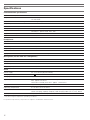 16
16
-
 17
17
-
 18
18
-
 19
19
-
 20
20
-
 21
21
-
 22
22
-
 23
23
-
 24
24
-
 25
25
-
 26
26
-
 27
27
-
 28
28
-
 29
29
-
 30
30
-
 31
31
-
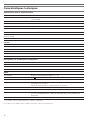 32
32
-
 33
33
-
 34
34
-
 35
35
-
 36
36
-
 37
37
-
 38
38
-
 39
39
-
 40
40
-
 41
41
-
 42
42
-
 43
43
-
 44
44
-
 45
45
-
 46
46
-
 47
47
-
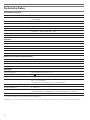 48
48
-
 49
49
-
 50
50
-
 51
51
-
 52
52
-
 53
53
-
 54
54
-
 55
55
-
 56
56
-
 57
57
-
 58
58
-
 59
59
-
 60
60
-
 61
61
-
 62
62
-
 63
63
-
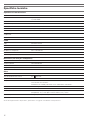 64
64
-
 65
65
-
 66
66
-
 67
67
-
 68
68
-
 69
69
-
 70
70
-
 71
71
-
 72
72
-
 73
73
-
 74
74
-
 75
75
-
 76
76
-
 77
77
-
 78
78
-
 79
79
-
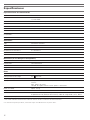 80
80
-
 81
81
-
 82
82
-
 83
83
-
 84
84
-
 85
85
-
 86
86
-
 87
87
-
 88
88
-
 89
89
-
 90
90
-
 91
91
-
 92
92
-
 93
93
-
 94
94
-
 95
95
-
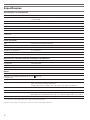 96
96
-
 97
97
-
 98
98
-
 99
99
-
 100
100
-
 101
101
-
 102
102
-
 103
103
-
 104
104
-
 105
105
-
 106
106
-
 107
107
-
 108
108
-
 109
109
-
 110
110
-
 111
111
-
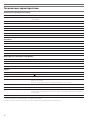 112
112
-
 113
113
-
 114
114
-
 115
115
-
 116
116
-
 117
117
-
 118
118
-
 119
119
-
 120
120
-
 121
121
-
 122
122
-
 123
123
-
 124
124
-
 125
125
-
 126
126
-
 127
127
-
 128
128
-
 129
129
-
 130
130
-
 131
131
-
 132
132
-
 133
133
-
 134
134
-
 135
135
-
 136
136
-
 137
137
-
 138
138
-
 139
139
-
 140
140
-
 141
141
-
 142
142
-
 143
143
-
 144
144
-
 145
145
-
 146
146
-
 147
147
-
 148
148
-
 149
149
-
 150
150
-
 151
151
-
 152
152
-
 153
153
-
 154
154
-
 155
155
-
 156
156
-
 157
157
-
 158
158
-
 159
159
-
 160
160
-
 161
161
-
 162
162
-
 163
163
-
 164
164