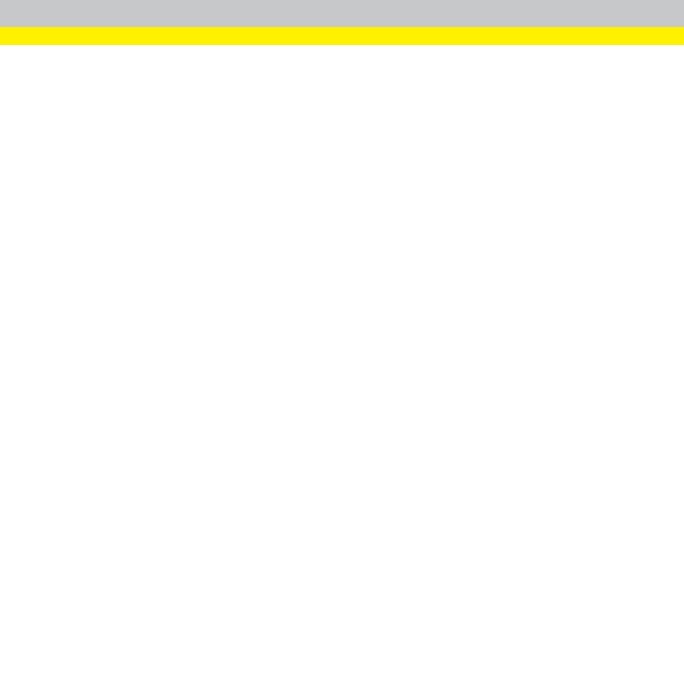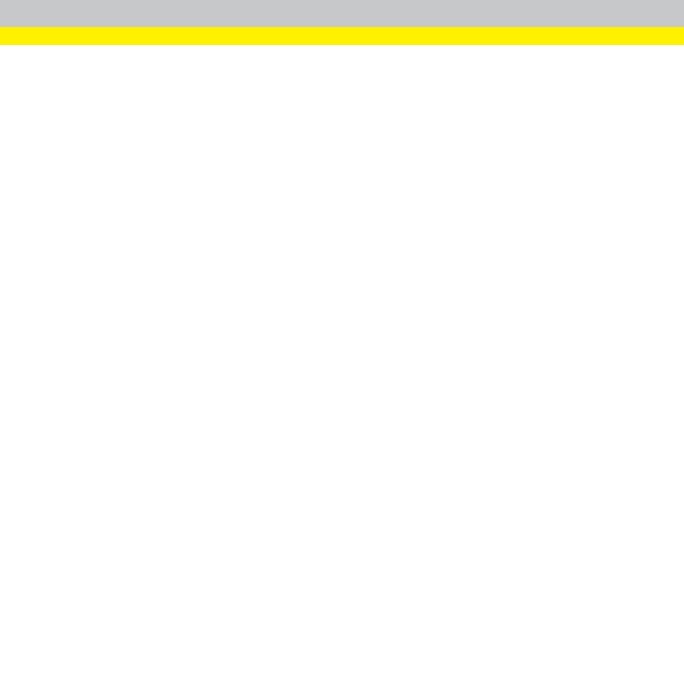
Précautions
Respectez cesprécautions lors de l'installation des systèmes de vision In-Sight afin
de réduire les risques de blessures corporelles et les dommages matériels:
l
Le système de vision In-Sight est destiné à être alimenté au moyen d'une
unité d'alimentation UL ou NRTL agréée, dotée d'une puissance de sortie
nominale de 24VDC à 2 A continus minimum, d'une intensité maximale de
courant de court-circuit inférieure à 8A et d'une puissance nominale
maximale inférieure à 100VA, appartenant à la Catégorie2 ou dotée d'une
puissance limitée (LPS). Toute autre tension peut provoquer un incendie ou
une électrocution, et endommager les composants In-Sight.
l
N'installez pas les systèmes de vision In-Sight dans des endroits dans
lesquels ils sont susceptibles d'être exposésà des risques
environnementaux directs, tels qu'une chaleur excessive, la poussière, les
moisissures, l'humidité, les chocs, les vibrations, les substances corrosives,
les produits inflammablesou l'électricité statique.
l
Afin de réduire les risques de dommage ou de dysfonctionnement liés aux
surtensions, parasites, décharges électrostatiques, pics de tension ou
autres instabilitésde l'alimentation électrique, disposez tous les câbles et les
fils à distance des sources d'alimentation à haute tension.
l
N'exposez pas le capteur d'image à la lumière laser. Les capteurs d'images
peuvent être endommagés par la lumière directe, réfléchie ou laser. Si
l'application nécessite l'utilisation de lumière laser qui peut frapper le
capteur d'image, un filtre d'objectif prévu pour la longueur d'onde
correspondante au laser est recommandé. Prenez contact avec un
intégrateur localou un ingénieur d'application pour obtenir des suggestions.
l
Le système de vision In-Sight ne contient aucune pièce réparable par
l'utilisateur. N'apportez jamaisde modifications électriques ou mécaniques
2