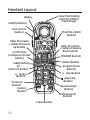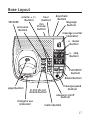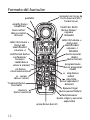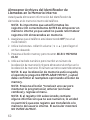Your telephone equipment is approved for connection to the
Public Switched Telephone Network and is in compliance with
parts 15 and 68, FCC Rules and Regulations and the Technical
Requirements for Telephone Terminal Equipment published by
ACTA.
On the bottom of this equipment is a label indicating, among
other information, the US number and Ringer Equivalence
Number (REN) for the equipment. You must, upon request,
provide this information to your telephone company.
The REN is useful in determining the number of devices
you may connect to your telephone line and still have all of
these devices ring when your telephone number is called. In
most (but not all) areas, the sum of the RENs of all devices
connected to one line should not exceed 5. To be certain
of the number of devices you may connect to your line
as determined by the REN, you should contact your local
telephone company.
A plug and jack used to connect this equipment to the
premises wiring and telephone network must comply with
the applicable FCC Part 68 rules and requirements adopted
by the ACTA. A compliant telephone cord and modular plug
is provided with this product. It is designed to be connected
to a compatible modular jack that is also compliant. See
installation instructions for details.

• This equipment may not be used on coin service provided
by the telephone company.
• Party lines are subject to state tariffs, and therefore, you
may not be able to use your own telephone equipment if
you are on a party line. Check with your local telephone
company.
• Notice must be given to the telephone company upon
permanent disconnection of your telephone from your line.
• If your home has specially wired alarm equipment
connected to the telephone line, ensure the installation of
this product does not disable your alarm equipment. If you
have questions about what will disable alarm equipment,
consult your telephone company or a qualied installer.
Should your equipment cause trouble on your line which may
harm the telephone network, the telephone company shall,
where practicable, notify you that temporary discontinuance
of service may be required. Where prior notice is not
practicable and the circumstances warrant such action, the
telephone company may temporarily discontinue service
immediately. In case of such temporary discontinuance, the
telephone company must: (1) promptly notify you of such
temporary discontinuance; () afford you the opportunity to
correct the situation; and () inform you of your right to bring
a complaint to the Commission pursuant to procedures set
forth in Subpart E of Part 68, FCC Rules and Regulations.

The telephone company may make changes in its
communications facilities, equipment, operations or
procedures where such action is required in the operation
of its business and not inconsistent with FCC Rules and
Regulations. If these changes are expected to affect the use
or performance of your telephone equipment, the telephone
company must give you adequate notice, in writing, to allow
you to maintain uninterrupted service.
This device complies with Part 15 of the FCC Rules. Operation is
subject to the following two conditions: (1) This device may not
cause harmful interference; and () This device must accept any
interference received, including interference that may cause
undesired operation.
This equipment has been tested and found to comply with the
limits for a Class B digital device, pursuant to Part 15 of the FCC
Rules. These limits are designed to provide reasonable protection
against harmful interference in a residential installation.
This equipment generates, uses, and can radiate radio
frequency energy and, if not installed and used in accordance
with the instructions, may cause harmful interference to
radio communications. However, there is no guarantee that
interference will not occur in a particular installation.
Privacy of Communications may not be ensured when using this
product.

5
If this equipment does cause harmful interference to radio or
television reception, which can be determined by turning the
equipment off and on, the user is encouraged to try to correct the
interference by one or more of the following measures:
• Reorient or relocate the receiving antenna (that is, the
antenna for radio or television that is “receiving” the
interference).
• Reorient or relocate and increase the separation between
the telecommunications equipment and receiving antenna.
• Connect the telecommunications equipment into an outlet
on a circuit different from that to which the receiving
antenna is connected.
If these measures do not eliminate the interference, please
consult your dealer or an experienced radio/television technician
for additional suggestions. Also, the Federal Communications
Commission has prepared a helpful booklet, “How To Identify
and Resolve Radio/TV Interference Problems.” This booklet is
available from the U.S. Government Printing Ofce, Washington,
D.C. 00. Please specify stock number 00-000-005- when
ordering copies.
Notice: The changes or modications not expressly approved
by the party responsible for compliance could void the user's
authority to operate the equipment.
This telephone system meets FCC standards for Hearing Aid
Compatibility.

6
Licensed under US Patent 6,7,009.
This equipment complies with FCC RF radiation exposure limits
set forth for an uncontrolled environment. This equipment
should be installed and operated with a minimum distance
of 0 centimeters between the radiator and your body. This
transmitter must not be co-located or operated in conjunction
with any other antenna or transmitter.
For body worn operation, this phone has been tested and
meets the FCC RF exposure guidelines when used with the belt
clip supplied with this product. Use of other accessories may
not ensure compliance with FCC RF exposure guidelines.
This telephone is compliant with the DECT 6.0
standard which operates in the 1.9GHz to 1.9GHz
frequency range.
SEE MARKING ON BOTTOM / BACK OF PRODUCT
RISK OF ELECTRIC SHOCK
DO NOT OPEN
WARNING: TO
PREVENT FIRE OR
ELECTRICAL SHOCK
HAZARD, DO NOT
EXPOSE THIS
PRODUCT TO RAIN
OR MOISTURE.
THE LIGHTNING
FLASH AND ARROW
HEAD WITHIN THE
TRIANGLE IS A
WARNING SIGN
ALERTING YOU OF
“DANGEROUS
VOLTAGE” INSIDE
THE PRODUCT.
CAUTION: TO REDUCE THE
RISK OF ELECTRIC SHOCK, DO
NOT REMOVE COVER (OR
BACK). NO USER
SERVICEABLE PARTS INSIDE.
REFER SERVICING TO
QUALIFIED SERVICE
PERSONNEL.
THE EXCLAMATION
POINT WITHIN THE
TRIANGLE IS A
WARNING SIGN
ALERTING YOU OF
IMPORTANT
INSTRUCTIONS
ACCOMPANYING
THE PRODUCT.
CAUTION:

7
EquipmEnt ApprovAl informAtion .................................... 2
intErfErEncE informAtion ................................................ 4
HEAring Aid compAtibility (HAc) .................................... 5
licEnsing ........................................................................ 6
fcc rf rAdiAtion ExposurE stAtEmEnt ........................... 6
informAtion for dEct product ..................................... 6
introduction ................................................................ 12
bEforE you bEgin ......................................................... 12
Parts CheCklist ........................................................................................................12
telePhone JaCk requirements ...............................................13
instAllAtion ................................................................. 13
Digital seCurity system .........................................................13
imPortant installation guiDelines .......................................15
HAndsEt lAyout ............................................................ 16
bAsE lAyout .................................................................. 17
instAlling tHE pHonE ..................................................... 18
installing the hanDset Battery ............................................18
Base BaCkuP Battery installation ......................................19
Base station .............................................................................20
Wall mounting .......................................................................21
AnswEring systEm sEtup ............................................... 22
setting the VoiCe PromPt language ...................................22
VoiCe time/Day stamP anD real time CloCk ......................23
sPeaker Volume .......................................................................23
VoiCe instruCtion ....................................................................24
reCorDing the outgoing announCement ...........................24
reVieWing anD Choosing the announCement ....................25

8
progrAmming tHE tElEpHonE ......................................... 25
stanDBy sCreen .......................................................................25
Programming FunCtions ........................................................25
room monitor .........................................................................26
hanDset setuP .........................................................................27
set language ......................................................................28
hanDset name ....................................................................28
ringer tone .........................................................................29
ringer Volume ....................................................................30
ViP meloDy .........................................................................31
storing ViP meloDy ..........................................................31
Changing a storeD ViP meloDy reCorD .......................33
reVieWing anD Deleting storeD ViP meloDy reCorD .33
key tone ..............................................................................34
auDio PreDial ....................................................................34
ViBrate ringer.....................................................................35
message alert (For ansWering system) ..........................35
rings to ansWer (For ansWering system) .......................36
seCurity CoDe (For ansWering system) ...........................37
area CoDe ...........................................................................38
tone/Pulse ..........................................................................38
registration ........................................................................39
De-registration ..................................................................40
gloBal De-registration ....................................................41
DeFault setting ..................................................................42
tElEpHonE opErAtion .................................................... 43
Visual inDiCators .....................................................................43
Base ......................................................................................43

9
hanDset ...............................................................................43
VmWi / Visual ringer inDiCator on hanDset ..............44
sPeakerPhone oPeration
. .....................................................................................................................44
making a Call ..........................................................................44
ansWering Calls .....................................................................45
Call timer ................................................................................46
auto stanDBy ...........................................................................46
ringer hi/lo/oFF ................................................................46
Do not DisturB .......................................................................47
Flash/Call Waiting................................................................47
last numBer reDial ................................................................48
exit .............................................................................................48
Page ...........................................................................................49
hanDset to hanDset Paging ............................................49
Paging all hanDsets From a hanDset ...........................49
Paging From the Base/grouP Page ................................50
mute ..........................................................................................50
reCeiVer Volume Control .....................................................51
Volume amPliFy .................................................................51
tone Control .....................................................................51
intErcom opErAtion ...................................................... 52
making an interCom Call ......................................................52
reCeiVing an interCom Call ...................................................53
aDVanCeD interCom Features ................................................53
reCeiVing an inComing Call During an interCom
Call ......................................................................................53
using interCom With external telePhone Calls ..........54
tWo-Way Calling ..............................................................54

10
three-Way Calling ..........................................................55
transFerring external Calls to other hanDsets .......56
cAllEr id (cid) ............................................................ 57
Call Waiting Caller iD .........................................................58
reCeiVing CiD reCorDs ..........................................................58
storing CiD reCorDs (in CiD memory) ..............................59
reVieWing CiD reCorDs .........................................................59
Dialing a CiD numBer ...........................................................60
storing CiD reCorDs in internal memory .........................61
to rePlaCe a storeD CiD reCorD ........................................62
Deleting a CiD reCorD ..........................................................62
Deleting all CiD reCorDs ....................................................63
mEmory ........................................................................ 63
storing a name anD numBer in memory ............................63
storing the last numBer DialeD .........................................65
inserting a Pause in the Dialing sequenCe (oF a storeD
numBer) ................................................................................66
reVieWing reCorDs storeD in memory ................................66
Changing reCorDs storeD in memory ................................66
Deleting reCorDs storeD in memory ..................................66
Dialing a numBer From memory ..........................................67
Chain Dialing From memory .................................................68
AnswEring systEm opErAtion ........................................ 69
message Counter inDiCator ..................................................69
leaVing a message/memo ......................................................70
sCreening Calls From the Base ............................................71
message PlayBaCk ...................................................................71
memory Full ............................................................................72
erasing messages ...................................................................72

11
rEmotE AccEss .............................................................. 73
CorDless hanDset ...................................................................73
sCreening Calls From the hanDset .....................................74
aCCessing the ansWering system From another
loCation ................................................................................74
memory Full ............................................................................75
bElt clip And optionAl HEAdsEt ................................... 76
ConneCting the Belt CliP ......................................................76
ConneCting an oPtional heaDset to the hanDset ...........76
cHAnging tHE bAttEry ................................................... 77
bAttEry sAfEty prEcAutions .......................................... 78
displAy mEssAgEs .......................................................... 79
AnswEring systEm displAy mEssAgEs ............................. 82
troublEsHooting guidE ................................................. 83
telePhone solutions ..............................................................83
Caller iD solutions ...............................................................85
Battery solutions ...................................................................86
AnswEring systEm solutions ........................................ 86
cAusEs of poor rEcEption ............................................. 87
gEnErAl product cArE ................................................. 88
wArrAnty AssistAncE .................................................... 89
limitEd wArrAnty ......................................................... 90
AccEssory informAtion ................................................. 93
indEx ............................................................................ 94

1
Make sure your package includes the items shown here.

1
To use this phone, you need an RJ11C type
modular telephone jack, which might look
like the one pictured here, installed in your
home. If you don’t have a modular jack, call
your local phone company to nd out how
to get one installed.
Your cordless phone uses a digital security system to protect
against false ringing, unauthorized access, and charges to
your phone line.

1

15
• Avoid sources of noise and heat, such as motors,
uorescent lighting, microwave ovens, heating
appliances and direct sunlight.
• Avoid areas of excessive dust, moisture and low
temperature.
• Avoid other cordless telephones or personal computers.
• Never install telephone wiring during a lightning storm.
• Never install telephone jacks in wet locations unless the
jack is specically designed for wet locations.
• Never touch non-insulated telephone wires or terminals,
unless the telephone line has been disconnected at the
network interface.
• Use caution when installing or modifying telephone lines.

16
5
6
||
}}
}

17
||
}}
56

18
1. Locate battery and battery door which are packaged
together inside a plastic bag and are separate from the
handset.
. Locate the battery compartment on the back of the
handset.
. Plug the battery pack cord into the jack inside the
compartment.

19
. Insert the battery pack.
5. Close the battery compartment by pushing the door up
until it snaps into place.
In case of a power outage, the phone uses four AAA alkaline
batteries for backup power for incoming voice amplication,
answering machine and other functions.
1. Unplug the power
adaptor and the
telephone line before
installing batteries.
. Carefully turn over the
phone, and release latch
on battery compartment
and remove cover.
. Insert four AAA-size
alkaline batteries as
shown on the diagram in
the battery compartment.
. Snap the battery compartment door back into place.
5. Re-attach the power adaptor and the telephone line cord
to the unit.

0
1. Choose an area near an electrical outlet and a telephone
wall jack (RJ11C), and place your cordless telephone on a
level surface, such as a desktop or tabletop, or you may
mount it on the wall.
. Plug one end of the telephone line cord into the TEL LINE
jack on the back of the base and the other end into a
modular jack.
. Plug the AC power converter into the electrical outlet and
the DC connector into the jack on the back of the base.
. Place the handset in the base cradle. The charge/in use
indicator turns on, verifying the battery is charging.
5. Allow the phone to charge for 16 hours prior to rst use. If
you don’t properly charge the phone, battery performance
is compromised.

1
1. Turn the base over.
. Attach the wall mounting pedestal by rst inserting the
tabs on the open edge of the pedestal into the slots on the
lower portion of the bottom of the base. Then push down
and snap the pedestal into place.
. Slip the mounting holes (on the back of the base) over the
wall plate posts, and slide the unit down into place. (Wall
plate not included.)

This section shows you how to set up your answering
system to receive incoming calls. Before you begin the set up
process, you must turn on the answering system.
• Press the answerer on/off button to turn the answering
system on and off.
The MESSAGES indicator lights when the answering
system is on. The indicator blinks when you have new
messages.
The default voice prompt language is English.
To change the answering system’s voice prompt language,
• Press the language button on top of base to change to
the FRENCH voice prompt. The unit announces “OPTION
FRANCAISE “ and Fr shows in the message counter.
• Press the language button again to change to the
SPANISH voice prompt. The unit announces “SELECCION
ESPANOL” and SP shows in the message counter.
En

1. Make sure the answering system is .
. Press and hold the day/check button to set the day of the
week.
. Press and hold the hour button to set the hour (a.m. or
p.m.). Example: 12AM, 1AM, or 12PM, 1PM.
. Press and release the min button to advance the clock in
one minute intervals. Press and hold to increase by
5-minute increments.
5. After the time is set, the real time clock will be displayed
on the handset within 1 minute.
Use the volume (5 or 6) buttons to adjust speaker volume
on the base to a comfortable level. L1 is the minimum
speaker volume and L8 is the maximum.

If you need additional assistance, press the
review
button in
standby mode and follow the voice instructions.
For best results when recording, you should be about
nine inches from the microphone, and eliminate as much
background noise as possible.
You may record an outgoing announcement in the
answerer or choose the default for your current outgoing
announcement.
1. Make sure the answering system is .
. Press and hold the announce button until the speaker
announces “RECORD ANNOUNCEMENT AFTER TONE“.
. Begin speaking after you hear the beep.
. Release the button when you nish your announcement.

5
Hi, this is (use your name here), I can’t answer the phone
right now, so please leave your name, number and a brief
message after the tone, and I’ll get back to you. Thanks.
Press and release the announce button to review and select
this one as your outgoing announcement.
The handset displays the handset number and user name.
The system uses a menu structure to give you access to all
of the built-in features. You may program the following items
in main menu: Room Monitor and Handset Setup.

6
1. Make sure your phone is (not in TALK mode).
. Press the program/mute button to go to the main menu.
. Press caller ID-volume ( 6 or 5) button to scroll to ROOM
MONITOR.
. Press program/mute button to enter ROOM MONITOR
menu, ROOM MONITOR EXTENSION? shows in the display.
5. Use the touch tone pad to enter the handset number to be
monitored.
6. The receiving handset will turn on the microphone and
the originating handset will turn on the speakerphone to
monitor sound from the receiving handset.

7
1. Make sure your phone is (not in TALK mode).
. Press the program/mute button to go to the main menu.
. Press caller ID-volume ( 6 or 5) button to scroll to
HANDSET SETUP.
. Press program/mute button to conrm and you may
program the following items: Set Language, Handset
Name, Ringer Tone, Ringer Volume, Message Alert,
Ring To Answer, Security Code, VIP Melody, Key Tone,
Audio Predial, Vibrate Ringer, Area Code, Tone/Pulse,
Registration, Deregistration and Default Setting.

8
1. Press the caller ID-volume ( 6 or 5) button to scroll to the
SET LANGUAGE sub-menu.
. Press program/mute button to enter the menu. SET
LANGUAGE 1ENG 2FRA 3ESP shows in the display.
. Use the touch tone pad on the handset to select 1ENG,
2FRA, 3ESP, or use the caller ID-volume ( 6 or 5)
button to scroll to the desired language. English is the
default setting.
. Press the program/mute button to save your selection. You
will hear a conrmation tone and the selected language
shows in the display.
1. Press the caller ID-volume ( 6 or 5) button to scroll to the
HANDSET NAME
sub-menu.
. Press program/mute button to enter the menu. HANDSET
NAME
shows in the display.

9
. Use the touch-tone pad to enter a name (up to 15
characters). More than one letter is stored in each of the
number keys. For example, to enter Bill Smith, press the
key twice for the letter B. Press the key times for the
letter I. Press the 5 key times for the letter L. Press the 5
key times for the second letter L, and press the 1 key to
insert a space between the rst and last name. Press the
7 key times for the letter S; press the 6 key once for the
letter M; press the key times for the letter I; press the 8
key for the letter T; press the key twice for the letter H.
. Press the program/mute button to save your name. You
will hear a conrmation tone and the handset name
shows in the display.
You may choose from ten different ringer tones and ten
different melodies.
1. Press the caller ID-volume ( 6 or 5) button to scroll to the
RINGER TONE sub-menu.
. Press program/mute button to enter the menu. SET
RINGER TONE 01 shows in the display. 01 is default
setting.

0
. Use the caller ID-volume ( 6 or 5) button to scroll to the
desired setting (1 through 0). You will hear a sample of
the ringer tone/melody you select.
. Press the program/mute button to save your selection. You
will hear a conrmation tone and the selected ringer tone
shows in the display.
1.
Press the caller ID-volume ( 6 or 5) button to scroll to the
RINGER VOLUME sub-menu.
. Press program/mute button to enter the menu. SET
RINGER 1HI 2LOW 3OFF shows in the display.
. Use the touch tone pad on the handset to select 1, or , or
use the caller ID-volume ( 6 or 5) button to scroll to your
selection. HI is the default setting.
. Press the program/mute button to save your selection. You
will hear a conrmation tone and the new volume setting
shows in the display.

1
This features allows you to assign a specic melody to
someone you want to get your attention when the person
calls. When a VIP melody is assigned and that person
calls, the unit rings the normal ring for the rst ring and
then follows with VIP melody ring. You may choose from
ten different polyphonic melodies and may store up to 10
VIP records.
NO USER MEMORY
1. Press the caller ID-volume ( 6 or 5) button to scroll to VIP
MELODY sub-menu.
. Press program/mute button to select VIP melody feature
and then display VIP 1 record.
- If VIP1 does NOT contain any specic number/records, it
will display EMPTY.

. Press caller ID-volume ( 6 or 5) button to select the
specic VIP melody memory location (10 VIP locations)
that does not contain any record.
. Press program/mute button to display SELECT MEMORY.
SELECT MEMORY
NO USER MEMORY
5.
Press caller ID-volume ( 6 or 5) button to view the records
from memory to be selected as VIP
.
6. Press program/mute button to conrm and then display
VIP MELODY 01 to wait for the melody tone selection.
7. Press caller ID-volume ( 6 or 5) button to select from
melody 01 to melody 10 (a testing tone is generated while
making melody selection)
8. Press program/mute button to conrm.
DUPLICATE NUMBER

Use the Storing VIP Melody procedure to change the number
of a selected record and replace the old phone number with
new phone number.
When REPLACE VIP# ? shows in the display, you must
press program/mute button on the handset to conrm
replacement.
1. Press the program/mute button to enter to VIP MELODY
menu.
. Use the caller ID-volume ( 6 or 5) button to scroll to the
desired VIP Melody Record.
. If you want to delete the information, press the delete
button on the handset while the entry displays. The
display shows DELETE VIP# ?.
. Press delete again to conrm. You will hear a conrmation
tone and VIP# DELETED shows in the display.

1. Press the caller ID-volume ( 6 or 5) button to scroll to the
KEY TONE sub-menu.
. Press program/mute button to enter the menu. SET KEY
TONE 1ON 2 OFF shows in the display.
. Use the touch tone pad on the handset to select 1 or , or
use the caller ID-volume ( 6 or 5) button to scroll to your
selection. 1ON is the default setting.
. Press the program/mute button to conrm and the key
tone setting shows in the display.
The handset will announce the numbers as you press 0-9 on
the keypad while in pre-dialing mode.
1. Press the caller ID-volume ( 6 or 5) button to scroll to the
AUDIO PREDIAL sub-menu.
. Press program/mute button to enter the menu. AUDIO
PREDIAL 1ON 2 OFF shows in the display.
. Use the touch tone pad on the handset to select 1 or , or
use the caller ID-volume ( 6 or 5) button to scroll to your
selection. 2OFF is the default setting.
. Press the program/mute button to conrm your selection.

5
This feature lets you to turn the vibrate ringer on or off.
1. Press the caller-ID volume ( 6 or 5) button to scroll to the
VIBRATE RINGER sub-menu.
. Press program/mute button to enter the menu. VIBRATE
RINGER 1ON 2OFF shows in the display.
. Use the touch tone pad on the handset to select 1 or , or
use the caller-ID volume ( 6 or 5) button to scroll to your
selection, 2OFF is the default setting.
. Press the program/mute button to conrm your selection.
This feature sets your answering system to give an alert tone
every 10 seconds when there are new messages.
1. Press the caller ID-volume ( 5 or 6) button to scroll to the
MESSAGE ALERT sub-menu.

6
. Press mute/program button to enter the menu. NEW MSG
ALERT 1ON 2OFF shows in the display.
. Use the touch-tone pad to enter the selection, or use the
caller ID-volume ( 5 or 6) button to scroll to the or
. The default setting is 2OFF.
. Press the mute/program button to conrm. You will hear
a conrmation tone and the new setting shows in the
display.
This feature lets you select the number of times you want the
phone to ring before the answering system answers a call.
1. Press the caller ID-volume ( 5 or 6) button to scroll to the
RING TO ANSWER sub-menu.
. Press mute/program button to enter the menu. RING TO
ANSWER 3 4 5 6 TS shows in the display.
. Use the caller ID-volume ( 5 or 6) button to scroll to the
your selection. The default setting is 5.
. Press the mute/program button to conrm. You will hear
a conrmation tone and the new setting shows in the
display.

7
You can access the answering system from a tone dialing
telephone in another (remote) location. The security code
is required for remote access, and it prevents unauthorized
access to your answering system.
1. Press the caller ID-volume ( 5 or 6) button to scroll to the
SECURITY CODE sub-menu.
. Press mute/program button to enter the menu. SECURITY
CODE 1 2 3 shows in the display.
. Use the touch-tone pad to enter your new -digit security
code. The default setting is 123.
. Press the mute/program button to conrm. You will hear a
conrmation tone and the new security code shows in the
display.

8
1. Press the caller ID-volume ( 6 or 5) button to scroll to the
AREA CODE sub-menu.
. Press program/mute button to enter the menu. SET AREA
CODE - - -
shows in the display.
. Use the touch-tone pad to enter your -digit area code.
. Press the program/mute button to conrm. You will hear
a conrmation tone and the new area code shows in the
display.
SET AREA CODE
1. Press the caller ID-volume ( 5 or 6) button to scroll to the
TONE PULSE sub-menu.
. Press program/mute button to enter the menu. TONE/
PULSE 41TONE 2PULSE shows in the display. The default
setting is “1 TONE”.
. Use the touch-tone pad or caller ID-volume ( 5 or 6) to
enter 1 TONE or 2 PULSE.
. Press the program/mute button to conrm. You will hear a
conrmation tone and your selection shows in the display.

9
Your packaged handset(s) are pre-registered and ready to
use. It is not recommended that a handset be registered
again unless absolutely necessary.
1. Press the caller ID-volume ( 6 or 5) button to scroll to the
REGISTRATION sub-menu.
. Press the program/mute button to enter the menu.
REGISTRATION 1YES42NO shows in the display The
default setting is 2NO.
. Use the touch-tone pad to select 1 for YES or for NO. Or
use the caller ID-volume ( 6 or 5) button to scroll to 1YES
or 2NO.
. If you select 1YES, press the program/mute button. HOLD
BASE PAGE FOR 5 SECONDS, THEN PRESS HANDSET
PROGRAM shows in the display. (Your handset should be
held near the base during registration process.)
5. Press and hold the page button on the base unit, the
charge/in use indicator ashes. Press the handset
program/mute button. REGISTERING shows in the display.
HANDSET X REGISTERED shows in the handset display,
where X is the handset number. You may now rename
your handset. (Refer to Step & of Handset Name
Section)

0
De-registration cancels registration. During the
de-registration process, keep the handset near the base.
1. Press the caller ID-volume ( 6 or 5) button to scroll to the
DEREGISTRATION sub-menu.
. Press the program/mute button to enter the menu.
DEREGISTRATION 1YES42NO - - - shows in the display
The default setting is "2NO".
. Use the touch-tone pad to select 1 for YES or for NO. Or
use the caller ID-volume ( 6 or 5) button to scroll to 1YES
or 2NO.
. Select NO, if you do not want to de-register.

1
5. If you select 1YES, press the program/mute button and
MOVE NEAR TO BASE
displays for seconds, then
CONFIRM? 1YES 2NO appears in the display.
6. Press the touch-tone pad to select 1YES or 2NO, or use the
caller ID-volume ( 6 or 5) button to scroll to 1YES or 2NO.
7. If you select YES, press the program/mute button
to conrm. DE-REGISTER... shows in the display.
You will hear a conrmation tone. Then HANDSET X
DEREGISTERED shows in the display to conrm the
handset is deregistered.
HANDSET NEEDS REGISTRATION
If one or more handsets becomes lost, you should
de-register all handsets to ensure proper system operation.

1. Disconnect power from the base by pulling the plug out of
the back of the unit.
. Press and hold the page button and while holding the
page button reconnect the power.
. Continue to hold the page button until the charge/in use
light ashes rapidly.
. Release the page button.
5. Press and release the page button on the base once.
All handsets are de-registered and HANDSET NEEDS
REGISTRATION shows in the display.
As you become familiar with this system, you may prefer to
use the system’s original settings. Follow the steps below to
return to the factory default settings.
1. Press the caller ID-volume ( 6 or 5) button to scroll to the
DEFAULT SETTING sub-menu.
. Press the program/mute button to enter the menu.
DEFAULT SETTING 1YES 2NO shows in the display. The
default setting is 2NO.
. Use the touch-tone pad to select 1YES or 2NO, or use the
caller ID-volume ( 6 or 5) button to move the cursor to
1YES or 2NO.

YES
. Press the program/mute button to save your selection. You
will hear a conrmation tone.
The indicator on the base will ash to alert you to an
incoming call, during paging, or if you have a message
waiting from your service provider. The indicator will remain
lit when a handset is in the base charging or when the line is
in use.
The TALK/CALL BACK and SPEAKER indicator buttons ash
when you receive a call and remain lit during a call.
The keypad and CID will also light when a call is received.

The VMWI indicator on the top of the handset ashes when
you receive a new message from your service provider. Also,
it serves as a Visual Ringer function. It will ash when there is
an incoming call.
.
If you are using the handset and want to switch to the
speakerphone, press the SPEAKER button, press SPEAKER
again to end conversation.
If you are using the speakerphone and want to switch to
the handset, press the TALK/CALL BACK button, press TALK/
CALL BACK again to end conversation.
1. Press the TALK/CALL BACK or SPEAKER button. Dial the
desired number.
- OR -

5
Dial the number rst, then press the TALK/CALL BACK or
SPEAKER button.
- OR -
Press the caller ID-volume ( 6 or 5) button to select
the desired record, then press the TALK/CALL BACK or
SPEAKER button.
. When nished, press the TALK/CALL BACK or SPEAKER
button to hang up.
1. When the phone rings or vibrates (depends on the phone
setting), press the SPEAKER button on the handset.
- OR -
Pick up the handset and press the TALK/CALL BACK
button.
. When nished, press SPEAKER or TALK/CALL BACK to hang
up.
6 5)

6
After you press the TALK/CALL BACK button on the handset, the
built-in call timer shows on the display and counts the length of
time of the call in minutes and seconds.
If you place the handset in the cradle while the handset
is off the hook (during a call), the call is automatically
disconnected.
There are two ways to set the ringer to HI/LO/OFF. One is the
traditional way as described in the Programming Functions;
Handset Setup; Ringer Volume menus. The other one is this
short cut to ringer menu.
1. Make sure the phone is (not in TALK mode).
. Press the #pause/ringer button to display SET RINGER 1HI
2LOW 3OFF.
. Use the touch tone pad on the handset to select 1, or
, or use the caller ID-volume (6 or 5) button to scroll to
your selection. HI is the default setting.
. Press #pause/ringer button again to save and display the
new selection for a few seconds.

7
This feature allows you to turn off the base ringer and
handset ringers for all handsets registered with the base
unit. The answerer speaker will be silenced when the unit is
receiving incoming messages.
Press the do not disturb button on the base. Handset will
display DO NOT DISTURB.
If you subscribe to the combined Call Waiting Caller ID service
from your local telephone company, you will receive Caller ID
information (if available) on Call Waiting calls. During a phone
call, you will hear a beep to indicate another call is waiting on
the line and Caller ID information for the waiting call shows on
the handset display.
• To connect to the waiting call, press the ash button on
the handset, and your original call is put on hold.
• To switch between the two calls, press the ash button.

8
You may redial a number up to digits long. To quickly
redial the last number you dialed:
1. Press the TALK/CALL BACK button.
. Press the redial button.
-OR-
. Press the redial button rst, then use the caller ID-volume
( 6 or 5) button to select the desired redial number.
- Press the caller ID-volume ( 5) to review the oldest call
and scroll toward the most recent calls (higher numbers).
- Press the caller ID-volume ( 6 ) to review the newest call
and scroll to older calls (lower numbers).
. Press the TALK/CALL BACK button. The number dials
automatically.
If you get a busy signal and want to keep dialing the number,
press the redial button to quickly redial the number.
Press the *tone/exit button to exit a menu function and
return to the standby screen.

9
The page feature helps you locate a misplaced handset. To
send and receive pages, all handsets must be registered. If
your handset is not registered, follow the instructions in the
Registration section of this manual.
1. Make sure the phone is (not in TALK mode).
. Press and release the int button on a handset. PAGING
EXTENSION?
shows in the display.
. Use the touch-tone pad to enter the handset number you
want to page.
. To cancel the page, press the *tone/exit, int, or TALK/CALL
BACK button on the originating handset, or press the
*tone/exit button on the receiving handset.
1. Make sure the originating phone is (not in TALK mode).
. Press and release the int button on a handset. PAGING
EXTENSION?
shows in the display.
. Use the touch-tone pad to enter the handset number you
want to page. (1= to page Handset 1, =to page handset
, etc., and 5=to page all handsets)

50
. To cancel the page, press the *tone/exit, int, or TALK/CALL
BACK button on the originating handset, or press the
*tone/exit button on the receiving handset.
Use the base-only to page all registered handsets at the
same time.
1. Press the page button on the base. All handsets beep for
two minutes, and PAGING FROM BASE shows on each
handset’s display.
. To cancel the page, press the page button on the base, or
press the TALK/CALL BACK button or the *tone/exit button
on each handset.
1. Press the program/mute button. The handset display
shows MUTE ON.
. Press the program/mute button to cancel and return to
your phone conversation.

51
When the handset is (in TALK mode) you may adjust the
receiver volume by pressing the caller ID-volume
( 6 or 5) button. There are four volume levels to choose
from. When the maximum or minimum volume level is
reached, the phone beeps twice. VOL 1 is minimum and VOL
is maximum.
During a conversation, you may increase the volume by
pressing the amplify button on the side of the handset,
AMPLIFY will show in display. The volume will return to its
original setting when you hang up the phone or if you press
the amplify button again during conversation.
65
During a conversation, you may adjust the frequency levels
for your specic hearing loss needs by repeatedly pressing
the tone control button on the side of the handset. Select
from Tone 1, Tone or Tone Selected tone is displayed and
then screen returns to standby.

5
The intercom feature allows you to have a conversation with
another registered handset without tying up the telephone
line, allowing you to still receive incoming calls.
1. Make sure the handset is (not in TALK mode).
. Press the int button on the handset.
. Use the touch-tone pad to select the handset you want to
page.
. Wait for the person at the receiving handset to press the int
button.
NO ANSWER
5. When nished, press the *tone/exit button or int button on
either handset to deactivate the intercom.

5
When you receive an intercom call, your handset beeps.
To answer the call press the int button or TALK/CALL BACK
button.
If you receive a telephone call during an intercom call, the
intercom call is immediately terminated and both handsets
ring. Either handset user may press the TALK/CALL BACK
button to answer the call.

5
During a telephone call, you may use the intercom/paging
function to page another handset and have an off line,
private (two-way) intercom conversation. You may also have
a three-way conversation between the external caller and
the handsets, or you may transfer the external telephone call
to another handset.
1. During an external call, press the int button, and use the
touch-tone pad to enter the handset number you want to
call.
. When nished, press the *tone/exit button or int button to
end the intercom call, return to the talk mode, and resume
your original telephone conversation.

55
1. During an external call, press the int button. LINE ON
HOLD EXTENSION? shows in the display.
. Use the touch-tone pad to select Handset #. You will
hear a paging tone and PAGING shows in the originating
handset’s display.
PAGING FROM...
. When the receiving handset connects, press the conf/
format button on the originating handset to conference
with the receiving handset and the external caller.
CONFERENCE shows in the display on the originating and
receiving handsets.

56
During an external call, you may transfer the external call to
another handset.
1. Press the int button on the originating handset to put
an external call on hold, and then page the receiving
handset.
. Use the touch-tone pad on the handset to select Handset
#. You will hear a paging tone. PAGING shows on the
originating handset’s display, and PAGING FROM... shows
on the receiving handset’s display.
. When the receiving handset connects, press the TALK/
CALL BACK button on the originating handset to transfer
the call.
-OR-
. Press the TALK/CALL BACK button on the originating
handset to transfer the call. If the receiving handset does
not answer within 0 seconds, the originating handset
rings back and displays CALLBACK. If the originating
handset does not answer within 0 seconds, the call is
automatically dropped.

57
This unit receives and displays information transmitted by
your local phone company. This information can include the
phone number, date, and time; or the name, phone number,
date, and time.

58
Provided you subscribe to Call Waiting Caller ID service from
your phone company; if you receive an incoming call and you
are using the GE multi handset system, a beep indicates the
presence of a Call Waiting call on the line. The Call Waiting
Caller ID information will be displayed and stored in the
history of all handsets in the system.
• When you hear the call waiting beep in the handset
receiver, press the ash button to put the current call on
hold and answer the incoming call.
Press FLASH again to
return to the original call.
When you receive a call, the Caller ID information is
transmitted between the rst and second ring. The Caller ID
information appears on the display while the phone rings,
giving you a chance to monitor the information and decide
whether or not to answer the call.

59
If you are not at home or cannot answer, your telephone’s
Caller ID memory stores the data for the 0 most recent
calls you received so you can see who called while you were
unavailable. When the 1st call is received, the oldest Caller
ID record (1st call) is automatically deleted.
You may review the stored information at any time. Calls
received since your last review show as NEW in the display.
Calls that have not been previously reviewed but were
received from the same number more than once show as
REPT in the display.
As calls are received and stored, the display is updated to let
you know how many calls have been received. To scroll CID
records:
1. Make sure the phone is (not in TALK mode).
. Press the caller ID-volume ( 6 ) button to review the
newest CID record.
. Press the caller ID-volume ( 5 ) button to review the oldest
CID record rst.

60
1. Make sure the phone is (not in TALK mode).
. Use the caller ID-volume ( 6 or 5) button to display the
desired record.
. Press the TALK/CALL BACK or SPEAKER button. The
number dials automatically.
Available formats include:
Number of digits Explanation Example
long distance code “1 ” 1-17-888-8888
+-digit area code
+7-digit telephone number.
-digit area code + 17-888-8888
7-digit telephone number.
7-digit telephone number. 888-8888

61
You may also store CID information in the phone’s internal
memory.
1. Make sure the phone is (not in TALK mode).
. Use the caller ID-volume ( 6 or 5) button to scroll to the
desired CID record.
. Press the memory button to display SELECT MEMORY
01-50.
. Use the touch-tone pad to enter a memory location to
store the number in that memory location. You will hear a
conrmation tone.
REPLACE MEMO?

6
UNABLE TO
STORE
1. Repeat steps 1 through in Storing CID Records in Internal
Memory. After you enter the memory location, REPLACE
MEMO? shows in the display.
. Press the memory button again, and the new CID record
replaces the old memory in that location. You will hear a
conrmation tone.
1. Make sure the phone is (not in TALK mode).
. Use the caller ID-volume ( 6 or 5) button to display the
CID record you want to delete.
. Press the delete button. The display shows DELETE CALL
ID?
. Press the delete button to erase the record showing in the
display. The display shows DELETED.

6
1. Make sure the phone is (not in TALK mode).
. Use the caller ID-volume ( 6 or 5) button to display any
Caller ID record.
. Press and hold the delete button until DELETE ALL? shows
in the display.
. Press delete button to erase all of the current CID records.
The display shows DELETED followed by NO CALLS.
Each handset can store up to fty 0-digit numbers with
up to 15-character names in memory for quick dialing. This
memory feature is in addition to the CID memory log, which
stores up to 0 CID records in each handset.
1. Make sure the phone is (not in TALK mode).
. Press the memory button to display SELECT MEMORY
01-50.
. Press the desired memory location button (01 through 50)
or use the caller ID-volume ( 6 or 5) button to scroll to
desired the memory location.

6
EMPTY
. Press the memory button. The display shows ENTER
NAME.
5. Use the touch-tone pad to enter a name (up to 15
characters). More than one letter is stored in each of the
number keys. For example, to enter Bill Smith, press the
key twice for the letter B. Press the key times for the
letter I. Press the 5 key times for the letter L. Press the 5
key times for the second letter L, and press the 1 key to
insert a space between the rst and last name. Press the
7 key times for the letter S; press the 6 key once for the
letter M; press the key times for the letter I; press the 8
key for the letter T; press the key twice for the letter H.
6. Press the memory button to conrm and save the record.
The display shows ENTER TEL NUMBR.
7. Use the touch-tone pad to enter the telephone number
(up to 0 digits, including pauses (press #pause/ringer
button), and press the memory button again to save the
record. The unit beeps to conrm.

65
8. To enter another name and number in a different memory
location, return to step and repeat the process.
You may transfer all three redial numbers into internal user
memory.
1. Make sure the phone in (not in TALK mode).
. Press redial button to display the most recent redial
number.
. Use the caller ID-volume ( 6 or 5) button to scroll to
desired redial number.
. Press memory button to display SELECT MEMORY 01 - 50.
5. Use touch-tone pad to enter two digit desired memory
location (01 through 50). Display will show ENTER NAME.
6. Follow step 5 in the “Storing a Name and Number in
Memory” section to enter name.
REPLACE MEMO?
7. Press memory button to save.
8. To enter another name and number in a different memory
location, return to step and repeat the process.

66
Press the #pause/ringer button on the handset’s touch-tone
pad to insert a delay in dialing sequence when a pause is
needed to wait for a dial tone (for example, after you dial 9
for an outside line, or to wait for a computer access tone.)
Each pause counts as one digit in the dialing sequence.
1. Make sure the phone is (not in TALK mode).
. Press the memory button to display SELECT MEMORY
01-50.
. Press the caller ID-volume ( 6 or 5) buttons to scroll the
records, or use the handset’s touch-tone pad to enter the
memory location number.
Follow the procedure for Storing Names and Numbers in
Memory, except replace a stored telephone number with a
new one.
1. Make sure the phone is (not in TALK mode).
. Press the memory button to display SELECT MEMORY
01-50.

67
. Press the caller ID-volume ( 6 or 5) button to scroll to the
record you want to delete or use the touch-tone pad to
enter the desired memory location.
. Press the delete button to mark the record for deletion.
The display shows DELETE?
5. Press the delete button to delete the record. DELETED
shows in the display.
1. Make sure the phone is (in TALK mode) by pressing the
TALK/CALL BACK or SPEAKER button.
. Press the memory button to display MEMO # - -.
. Use the touch tone pad to enter the memory location
number. The number dials automatically.
-OR-
1. Make sure the phone is (not in TALK mode).
. Press the memory button to display SELECT MEMORY
01-50.
. Press the memory location for the phone number you
want to dial, or use the caller ID-volume ( 6 or 5) button
to scroll to the number you want to dial.

68
. Press the TALK/CALL BACK or SPEAKER button. The
number dials automatically.
Use this feature to make calls from records stored in memory
which require a sequence of numbers, such as a calling card
number used for a frequently called long distance number.
The following example shows how you can store each part
of the dialing sequence and use chain dialing to make a call
through a long distance service:
The Number For Memory Location
Long Distance Access Number 7
Authorization Code 8
Frequently called long distance number 9
1. Make sure the phone is (in TALK mode) by pressing the
TALK/CALL BACK or SPEAKER button.
. Press the memory button, and then press 07.
. When you hear the access tone, press the memory button,
and then press 08.
. At the next access tone, press the memory button and
then 09.

69
This section discusses the buttons and features on the
answering system.
The message counter gives you a numeric display of how
many messages you have. The new message indicator
ashes to indicate you have new messages. See below for
the details.
a) Message counter has a number displayed without ashing
- No new messages. Shows total number of old messages.
b) Message counter has a ashing number displayed - There
are new messages. Shows total number of old and new
messages.
c) Message counter has bars ( - - ) - Answerer is off.
d) Message counter has an “F“ ashing on the display -
Memory is full.
e) Message counter has a “CL” ashing on the display - Clock
is not set since power up or after power failure.
f) Message counter has six horizontal bars ashing on the
display - MEMO recording.
g) Message counter has a “An“ ashing on the display -
Answering incoming calls and recording an incoming call.
h) Message counter has “LA” - The answering system is
being accessed remotely.

70
i) Message counter has “En“ on the display - English is
selected as the current voice prompt during language
selection.
j) Message counter has “Fr“ on the display - French is
selected as the current voice prompt during language
selection.
k) Message counter has “SP“ on the display - Spanish is
selected as the current voice prompt during language
selection.
Use the memo feature to leave a message.
1. Press and hold the memo button.
. Begin speaking after you hear “RECORD MESSAGE” and
start tone.
. Release the memo button when you are nished recording
the memo.

71
1. When the answering system answers the call, listen while
the caller leaves a message (to determine who is calling).
. To speak to the caller, pick up the handset, and press the
TALK/CALL BACK or SPEAKER button.
The answering system automatically stops recording when
you activate the handset or pick up an extension phone.
The message counter lets you know when you have
message(s) or new message(s). To play the messages, press
the PLAY/STOP button.
While a message is playing, you may do the following:
• Press the PLAY/STOP button to stop the message
playback.
• Press and release the message speed button to listen to
the message playback at half of its normal speed. Press
again to cancel and return to standard playback mode.
• Press and release the review button to restart the current
message.
• Press and release the review button twice to go to the
previous message.

7
• Press and release the skip button to go to the next
message.
• Press the delete button to erase the current message.
When the answering system memory is full, the system
answers after 10 rings. You should erase some messages so
the answering system may record new messages.
You may erase messages in the following three ways:
1. Press and release PLAY/STOP button.
. Press the review and skip buttons to select and play the
message you want to erase.
. Press the delete button, the current message is erased,
and the next message plays.
1. Make sure the phone is (not in talk mode)
. Press and hold the delete button until “ALL OLD
MESSAGES ERASED” is announced.

7
1. Press the ash/answerer button on the handset
.
Press the play/stop (key ) on the handset.
. Press the erase (key 0) on the handset to erase a message
during playback.
You may access the answering system with the cordless
handset or from any tone-dial compatible telephone.
Use the corresponding handset keys just like you would use
the base buttons (see “Answering System Setup”). The button
functions are located on the handset above each number
key. For example, to play messages:
• Press the ash/answerer button. The display shows
ANSWERER REMOTE ACCESS.
• Press the play/stop button to play the message.
• When you are nished listening to your messages, press
the ash/answerer button again.

7
Use the handset to screen calls even when you can’t hear
the answering system.
1. Press the ash/answerer button to access the answering
system. CALL SCREENINGshows on the display.
. Listen as the caller leaves a message.
. Press the TALK/CALL BACK or SPEAKER buttons to speak
to the person or press the ash/answerer button to stop
screening the call.
You can access your answering system from any touch-
tone phone by entering your -digit security code during the
playing of outgoing announcement or after you hear the
outgoing announcement.
1. Dial the telephone number to which the answering system
is connected.
. While the outgoing announcement is playing, enter the
security code “1”
-OR-
After the announcement has played and you hear a tone,
enter security code “1”

75
. Follow the voice menu to use the answering system’s
remote functions.
The remote feature lets you perform the following functions:
To Press this button
Review message 1
Play back messages
Stop message playback
Erase message 0 (during message playback)
Skip message
Turn off/on answerer
Review voice menu options 7
When answering system memory is full, the system answers
after 10 rings, beeps and waits for you to enter the -digit
security code. If you don’t enter the security code within 8
seconds, the phone hangs up.
You should erase some messages so the answering system
can record new messages.

76
1. To attach the belt clip, insert the sides of the belt clip into
the slots on each side of the handset.
. Snap the ends of the belt clip into place.
Each handset can be used with an optional headset hands
free operation.
1. Connect the headset to the headset jack on the side of
the handset. The handset receiver and microphone are
disabled when the headset is connected.
. Adjust the headset to rest comfortably on top of your head
and over your ear. Move the microphone to approximately
two to three inches from your mouth.
. Press the TALK/CALL BACK button to answer a call or make
calls using the headset.
. To return to normal operation, unplug the headset from
the jack.

77
1. Make sure the telephone is (not in TALK mode) before
you replace the battery.
. Remove the battery compartment door.
. Disconnect the battery plug from the jack inside the
battery compartment and remove the battery pack from
the handset.
. Insert the new battery pack and connect the cord to the
jack inside the battery compartment.
5. Put the battery compartment door back on.
6. Place handset in the base or handset charge cradle to
charge.

78
• Do not burn, disassemble, mutilate, or puncture. Like other
batteries of this type, toxic materials could be released
which can cause injury.
• To reduce the risk of re or personal injury, use only the
battery listed in the User’s Guide.
• Keep batteries out of the reach of children.
• Remove batteries if storing over 0 days.
NOTE: The RBRC seal on the battery used in your
Thomson Inc. product indicates that we are
participating in a program to collect and recycle
the rechargeable battery (or batteries).
For more information go to the RBRC web site at
www.rbrc.org or call 1-800-8-BATTERY or contact
a local recycling center.

79
The following messages shows the status of the phone,
provides Caller ID information, or helps you set up and use
your phone.
Indicates the person is calling from
a number which is blocked from
transmission.
. Indicates the handset needs to
charge for a period of time before it
can resume normal function.
Prompt asking if you want to erase
all CID records.
Prompt asking if you want to erase
the CID record showing on
the display.
Prompt asking if you want to erase
one of the 50 records stored in the
phone’s memory.
Under VIP melody feature, if the
desired number/record was selected
in any one of TEN VIP melody records
before, DUPLICATE NUMBER shows
in the display.
Indicates that there is no additional
information in CID memory.

80
Prompt telling you to enter a name
in one of the 50 memory locations.
Prompt telling you to enter a
telephone number in one of the 50
memory locations.
Indicates call or calls which have not
been reviewed.
Prompt telling you to enter the user
name for the registered handset.
Indicates you must register a non-
registered handset prior to use.
Caller information is interrupted
during transmission or the phone
line is excessively noisy. Indicates no
CID information was received, you
are not subscribed to CID service, or
CID service is not working.
Displays on handset while the line is
in use.
Indicates CID record is from a long
distance call.
Indicates the battery needs to be
charged.
Indicates voice mail has not been
retrieved from service provider.

81
XX represents the number of new
CID records not reviewed.
Indicates there are no CID records in
memory.
Indicates the memory location
contains no user memories and
the user is trying to mark a specic
user record for VIP MELODY.
May indicate handset is too far away
from the base or that the power has
been interrupted. Move closer and
check connections.
Someone pressed the page button
on the base or int button on the
handset.
Indicates a repeat call message.
Indicates a new call from the same
number was received more than
once.
Indicates handset is searching for
the base.
Indicates the handset is in
speakerphone mode.
Indicates incoming call is from an
area not serviced by CID or
the CID information was not sent.

8
Signal Meaning
A long warbling tone Signals an incoming call
(with ringer on)
Three short beeps Page signal
(several times)
One beep every 7 seconds Low battery warning
The following messages show the status of the answering
system or help you set up and use the system.
0-59 Indicates the total number of
messages.
CL (blinking) The voice time/day stamp needs to
be set.
- - Answering system is turned off.
An (blinking) The system is answering a call.
F (blinking) Answering system memory is full.
Six bars (blinking) The system is recording a memo or
an announcement.
LA (Line Access) External line remote answering
system.

8
No dial tone
• Check or repeat installation steps:
Make sure the base power cord is connected to a working
electrical outlet.
Make sure the telephone line cord is connected to the
base and the wall jack.
• Connect another phone to the same jack. If it doesn’t
work, the problem might be your wiring or local service.
• The handset may be out of range of the base. Move closer
to the base.
• Make sure the battery is properly charged (for 16 hours).
• Make sure the battery pack (in the handset) is properly
installed.
• The handset should beep when you press the TALK/
CALL BACK button, and the charge indicator on the base
should be lit when the handset rests in the cradle. If not,
the battery may need to be charged.
• Place handset in charge cradle for at least 0 seconds to
reset the unit.

8
Handset does not ring
• Make sure the handset ringer software switch is set to on.
• The handset may be out of range of the base. Move closer
to the base.
• You may have too many extension phones on your line.
Try unplugging some extensions.
• Check for a dial tone.
You experience static, noise, or fading in and out
• The handset may be out of range of the base. Move closer
to base.
• Make sure base is not plugged into an electrical outlet
with another household appliance. If necessary, relocate
the base.
• Charge the battery (for 16 hours).
Unit beeps
• Clean the charging contacts on the cordless handset and
base charge cradle with a soft cloth or an eraser.
• See solutions for “No dial tone ” on previous page.
• Replace the battery.
Memory dialing doesn’t work
• Did you program the memory location keys correctly?
• Did you follow proper dialing sequence?

85
Unit locks up and no communication between the base and
cordless handset
• Unplug the power adaptor from the electrical outlet and
the back of the base. Remove the handset battery. Wait
for 0 seconds and plug the power adaptor back into the
base and electrical outlet. Reconnect the battery and
charge for 16 hours.
No Display
• Charge the battery (for 16 hours). Or replace the battery.
• Make sure the unit is connected to a non-switched
electrical outlet. Disconnect the power adaptor from the
base and reconnect it.
Caller ID Error Message
• The unit displays this message if it detects anything other
than valid Caller ID information during the silent period
after the rst ring. This message indicates the presence of
noise on the line.
No Caller ID
• You must be subscribed to the standard Name/Number
Caller ID service from your local telephone company to
receive CID information.

86
If you experience any of the following problems, even after
recharging the battery, you may need to replace the battery
pack:
• Short talk time
• Poor sound quality
• Limited range
• Charge indicator fails to turn on
Can’t hear messages, beep, etc.
• Adjust speaker volume.
Time/Day setting stuck at 1 a.m Mon.
• Set the time clock.
Answers on 10th ring
• Make sure answering system is turned on.
• Answering system memory may be full. Erase some
messages.
Incoming messages are incomplete
• An extension phone may have been lifted as a message is
received.
• Answering system memory is full. Erase some messages.
• You may have accidently pressed the play/stop button
during playback and stopped the message.

87
Won’t respond to remote commands
• You must use a tone-dial phone. This phone does not
support pulse (rotary) dialing.
• Make sure to enter the correct security code.
• Did unit hang up? If you take no action for a period of
time,
it automatically hangs up.
• Aluminum siding.
• Foil backing on insulation.
• Heating ducts and other metal construction that can
shield radio signals.
• You ’re too close to appliances such as microwaves,
stoves, computers, etc.
• Atmospheric conditions, such as strong storms.
• Base is installed in the basement or lower oor of the
house.
• Base is plugged into AC outlet with other electronic
devices.
• Baby monitor is using the same frequency.
• Handset battery is low.
• You’re out of range of the base.

88
To keep your unit working and looking good, follow these
guidelines:
• Avoid dropping the handset, as well as other rough treatment
to the phone.
• Clean the phone with a soft cloth.
• Never use strong cleaning agents, paint thinner, abrasive
powder, alcohol, or other chemical products to clean the
unit. Doing so will damage the nish.
• Retain the original packaging in case you need to ship the
phone at a later date.
• Periodically clean the charge contacts on the handset and
base with a clean pencil eraser.

89
If trouble is experienced with this equipment, for warranty
information, please contact customer service at
. If the equipment is causing harm to the
telephone network, the telephone company may require that
you disconnect the equipment until the problem is resolved.
Any unauthorized repairs, changes or modications not
expressly approved by Thomson Inc. could void the user’s
authority to operate this product. For instructions on how to
obtain a replacement unit, refer to the warranty included in this
guide or call customer service at .
Or refer inquiries to:
Attach your sales receipt to this booklet for future reference
or jot down the date this product was purchased or received
as a gift. This information will be valuable if service should be
required during the warranty period.
Purchase Date
______________________________________
Name of Store ______________________________________

90
• Defects in materials or workmanship.
• Two year, from date of purchase.
(The warranty period for rental units begins with the rst
rental or 5 days from date of shipment to the rental rm,
whichever comes rst.)
• Provide you with a new or, at our option, a refurbished unit.
The exchange unit is under warranty for the remainder of
the original product’s warranty period.
• Properly pack your unit. Include any cables, etc., which
were originally provided with the product. We recommend
using the original carton and packing materials.
• ”Proof of purchase in the form of a bill of sale or receipted
invoice which is evidence that the product is within the
warranty period, must be presented to obtain warranty
service.” For rental rms, proof of rst rental is also
required. Also print your name and address and a
description of the defect. Send via standard UPS or its
equivalent to:

91
• Insure your shipment for loss or damage. Thomson Inc.
accepts no liability in case of damage or loss.
• A new or refurbished unit will be shipped to you freight
prepaid.
does not
• Customer instruction. (Your Owner’s Manual provides
information regarding operating instructions and user
controls. Any additional information, should be obtained
from your dealer.)
• Installation and setup service adjustments.
• Batteries.
• Damage from misuse or neglect.
• Products which have been modied or incorporated into
other products.
• Products purchased or serviced outside the USA.
• Acts of nature, such as but not limited to lightning damage.
• Please complete and mail the Product Registration Card
packed with your unit. It will make it easier to contact you
should it ever be necessary. The return of the card is not
required for warranty coverage.

9

9
A shipping and handling fee will be charged upon
ordering. We are required by law to collect appropriate
sales tax for each individual state, country, and locality
to which the merchandise is being sent. Items are
subject to availability.
• Some states do not allow the exclusion nor limitation
of incidental or consequential damages, or limitations
on how long an implied warranty lasts so the above
limitations or exclusions may not apply to you.
• This warranty gives you specic legal rights, and you also
may have other rights that vary from state to state.
• This warranty does not apply. Contact your dealer for
warranty information.

9
Accessing the Answering
System from Another
Location 7
Accessory Information 9
Advanced Intercom
Features 5
Answering Calls 5
Answering System Display
Messages 8
Answering System
Operation 69
Answering System Setup
Answering System
Solutions 86
Area Code 8
Audio Predial
Auto Standby 6
Base
Base Backup Battery
Installation 19
Base Layout 17
Base Station 0
Battery Safety
Precautions 78
Battery Solutions 86
Before You Begin 1
Belt Clip and Optional
Headset 76
Call Timer 6
Call Waiting Caller ID 58
Caller ID (CID) 57
Caller ID Solutions 85
Causes of Poor Reception 87
Chain Dialing from
Memory 68
Changing a Stored VIP
Melody Record
Changing Records Stored
in Memory 66
Changing the Battery 77
Connecting an Optional
Headset to the
Handset 76
Connecting the Belt Clip 76
Cordless Handset 7
Default Setting
Deleting a CID Record 6
Deleting All CID Records 6

95
Deleting Records Stored in
Memory 66
De-Registration 0
Dialing a CID Number 60
Dialing a Number from
Memory 67
Digital Security System 1
Display Messages 79
Do Not Disturb 7
Equipment Approval
Information
Erasing Messages 7
Exit 8
FCC RF Radiation Exposure
Statement 6
Flash/Call Waiting 7
General Product Care 88
Global De-registration 1
Handset
Handset Layout 16
Handset Name 8
Handset Setup 7
Handset to Handset
Paging 9
Hearing Aid Compatibility
(HAC) 5
Important Installation
Guidelines 15
Information for DECT
Product 6
Inserting a Pause in the
Dialing Sequence 66
Installation 1
Installing the Handset
Battery 18
Installing the Phone 18
Intercom Operation 5
Interference Information
Introduction 1
Key Tone

96
Last Number Redial 8
Leaving a Message/
Memo 70
Licensing 6
Limited Warranty 90
Making a Call
Making an Intercom Call 5
Memory 6
Memory Full 7, 75
Message Alert 5
Message Counter
Indicator 69
Message Playback 71
Mute 50
Page 9
Paging All Handsets from a
Handset 9
Paging from the Base/Group
Page 50
Parts Checklist 1
Programming Functions 5
Programming the
Telephone 5
Receiver Volume Control 51
Receiving an Incoming Call
During an Intercom
Call 5
Receiving an Intercom
Call 5
Receiving CID Records 58
Recording the Outgoing
Announcement
Registration 9
Remote Access 7
Reviewing and Choosing the
Announcement 5
Reviewing And Deleting
Stored VIP Melody
Record
Reviewing CID Records 59
Reviewing Records Stored
in Memory 66
Ringer HI/LO/OFF 6
Ringer Tone 9
Ringer Volume 0
Rings to Answer 6
Room Monitor 6

97
Screening Calls from the
Base 71
Screening Calls from the
Handset 7
Security Code 7
Set Language 8
Setting the Voice Prompt
Language
Speaker Volume
Speakerphone Operation
Standby Screen 5
Storing a Name and Number
in Memory 6
Storing CID Records 59
Storing CID Records in
Internal Memory 61
Storing the Last Number
Dialed 65
Storing VIP Melody 1
Telephone Jack
Requirements 1
Telephone Operation
Telephone Solutions 8
Three-Way Calling 55
To Replace a Stored CID
Record 6
Tone Control 51
Tone/Pulse 8
Transferring External Calls
to Other Handsets 56
Troubleshooting Guide 8
Two-Way Calling 5
Using Intercom with External
Telephone Calls 5
Vibrate Ringer 5
VIP Melody 1
Visual Indicators
VMWI / Visual Ringer
Indicator on Handset
Voice Instruction
Voice Time/Day Stamp and
Real Time Clock
Volume Amplify 51
Wall Mounting 1
Warranty Assistance 89

Model 9115
00018 (Rev. 0 Dom E/S)
07-
Printed in China
101 West 10rd Street
Indianapolis, IN 690-110
© 007 Thomson Inc.
Trademark(s) ® Registered
Marca(s) Registrada(s)


El equipo de su teléfono esta aprobado para la conexión con la red
Telefónica Pública (Public Switched Telephone Network) y cumple
con los requisitos establecidos en las secciones 15 y 68 de las
Reglas y Regulaciones de la FCC y con los Requerimientos Técnicos
para Equipos de Terminales Telefónicas (Technical Requirements
for Telephone Terminal Equipment), publicado por ACTA.
En la parte de abajo de este equipo hay una etiqueta que
indica, entre otra información, el número de US y el Número de
Equivalencia de Timbres (REN) para este equipo. Usted debe,
cuando sea requerido, proveer esta información a su compañía
telefónica.
El REN es útil para determinar el número total de artefactos que
Ud. puede conectar a su línea telefónica, todavía asegurando
que todos estos artefactos sonarán cuando se llame su número
telefónico. En la mayoría de las áreas (pero no en todas), el total
de los números REN de todos los artefactos conectados a una
línea no debe exceder 5. Para estar seguro del número total
de artefactos que Ud. pueda conectar a su línea (determinado
por el REN), Ud. deberá ponerse en contacto con su compañía
telefónica local.
Cualquier enchufe y conexión que se utilice para conectar este
equipo al cableado del edicio y a la red telefónica, debe estar
en conformidad con el reglamento de la FCC Parte 68 que ha
sido adoptado por la ACTA. Un cable telefónico y un enchufe
modular que han sido aprobados y están en conformidad
con dicho reglamento han sido provistos con este producto.
Están diseñados para ser conectados a un enchufe modular
compatible, que también esté en conformidad. Para más
detalles, vea las instrucciones para la instalación.

• No se puede usar este equipo con un teléfono de previo
pago proveído por la compañía telefónica.
• Las líneas compartidas son sujetas a las tarifas del estado, y
por eso, es posible que Ud. no pueda usar su propio equipo
telefónico si Ud. estuviera compartiendo la misma línea
telefónica con otros abonados.
• Se debe noticar la compañía telefónica cuando se
desconecte permanentemente su teléfono de la línea.
• Si su casa tiene algún equipo de alarma especial conectado
a la línea telefónica, asegúrese que la instalación de este
producto no desactive su equipo de alarma. Si usted tiene
alguna pregunta sobre qué puede desactivar su equipo de
alarma, consulte a su compañía telefónica o a un instalador
calicado.
Si su equipo causase algún problema en su línea que pudiera
dañar la red telefónica, la compañía telefónica siempre que
sea posible le avisará de la posible interrupción temporal
de su servicio. En caso que la compañía no pudiera avisarle
de antemano y hubiera necesidad de tomar tal acción,
la compañía telefónica podrá interrumpir su servicio
inmediatemente. En caso de tal interrupción telefónica
temporal la compañía debe : (1) darle aviso al momento de
tal interrupción temporal de servico, () concederle a Ud. la
oportunidad de corregir la situación, () informarle a Ud. de sus
derechos de presentar una questa a la Comisión de acuerdo
con los procedimientos dictados en la Subparte E de la Parte 68
de las Regulaciones y Reglas de la FCC.

La compañía telefónica puede hacer los cambios en
sus instalaciones de comunicación, en equipos, en sus
funcionamientos o procedimientos que digne necesarios para
el manejo de sus negocios y que no sean incompatibles con las
Reglas y Regulaciones de l a FCC. Si estos cambios pudieran
alterar el uso o el funcionamiento de su equipo telefónico, la
compañía telefónica deberá darle aviso adecuado en escrito
para que Ud. goce de un servico ininterrumpido.
Este artefacto cumple con la Parte 15 de las Reglas de la FCC.
Su funcionamiento es sujeto a las dos condiciones siguientes:
(l) Este artefacto no puede causar interferencia dañosa, y ()
Este artefacto debe aceptar cualquier interferencia recibida,
incluyendo interferencia que puede causar un funcionamiento no
deseado.
Este equipo ha sido probado y cumple con los límites para un
artefacto digital de la Clase B, de conformidad con la Parte 15
de las Reglas de la FCC. Estos límites han sido diseñados para
proporcionar una protección razonable contra una interferencia
dañosa que pueda existir en una instalación doméstica.
Este equipo genera, usa y puede radiar la energía de frecuencia
de una radio y, si no fuera instalado y usado de acuerdo con
las instrucciones, puede causar interferencia dañosa a las
transmisiones radiales. Sin embargo, no hay garantía que la
interferencia no ocurrirá en una instalación en particular.
La aislamiento de comunicaciones no puede ser asegurada al
usar este producto.

5
Si este equipo causa en efecto una interferencia dañosa a
la recepción de la radio o de la televisión, lo cual puede ser
determinado apagando y prendiendo el equipo, le animamos a
Ud. de tratar de corregir la interferencia por medio de una (o más)
de las sugerencias siguientes:
• Cambie la posición o la ubicación de la antena (quiere decir
la antena de la radio o de la televisión que está recibiendo la
interferencia).
• Cambie la posición o cambie la ubicación y aumente la
distancia entre el equipo de telecomunicaciones y la antena
receptora de la radio o de la televisión que está recibiendo la
interferencia.
• Conecte el equipo de telecomunicaciones a una toma en un
circuito diferente del circuito al cual la antena receptora esté
conectada.
Si estas medidas no eliminan la interferencia, favor de consultar a
su distribuidor o a un técnico de radio/televisión experto por otras
sugerencias. También, la Comisión Federal de Comunicaciones
(FCC) ha preparado un folleto muy útil, “How To Identify and
Resolve Radio/TV Interference Problems” (“Como Identicar
y Resolver Problemas de Interferencia de Radio/Televisión”).
Este folleto se puede obtener del U.S. Goverment Printing
Ofce, Washington, D.C. 00. Favor de especicar el número
00‑000‑005‑ cuando haga su pedido.
Aviso: Los cambios o las modicaciones no no expreso aprobados
por el partido responsable de conformidad podían anular la
autoridad del usuario para funcionar el equipo.

6
Se juzga que este teléfono es compatible con audífonos, en base
a las normas de la FCC.
Con licencia bajo la patente US 6,7,009.
Este equipo cumple con los límites a la exposición de radiación
RF de la FCC establecidos para un ambiente no controlado. Este
equipo deberá ser instalado y operado a una distancia mínima
de 0 centímetros entre el radiador y su cuerpo. Este transmisor
no debe de ser colocado u operado en conjunto con alguna otra
antena o transmisor.
Para la operación del aparato en el cuerpo, este teléfono ha sido
sujeto a prueba y satisface los requerimientos para exposición de
la FCC y RF cuando se utiliza con el gancho del cinturón que viene
provisto con este producto. El uso de otros accesorios puede no
garantizar el cumplimiento de los requerimientos para exposición
de la FCC y RF.
Este teléfono cumple con la norma DECT 6.0 que
opera en el rango de frecuencia 1.9 GHz a 1.9
GHz.

7
InformacIón Sobre la aprobacIón de equIpo .......................... 2
InformacIón de InterferencIaS ............................................... 4
compatIbIlIdad con audífonoS (cca) ..................................... 6
lIcenSIng ............................................................................... 6
declaracIón de la fcc Sobre expoSIcIón a la radIacIón rf ... 6
InformacIón para el producto dect ..................................... 6
IntroduccIón .......................................................................12
anteS de comenzar ..............................................................12
Lista de Partes .................................................................................12
requerimientos Para enchufe teLefónico..................................13
InStalacIón .........................................................................13
sistema digitaL de seguridad ........................................................13
Pautas imPortantes de La instaLación .........................................15
formato del aurIcular ........................................................16
formato de la baSe ..............................................................17
InStalar el teléfono ............................................................18
instaLar La Batería deL auricuLar ................................................18
instaLación de Las Baterías de resPaLdo ....................................19
estación Para La Base ....................................................................20
montar La Base soBre La Pared ...................................................21
programacIón del SIStema conteStador ...............................22
Para seLeccionar eL idioma de instrucciones de Voz ...............22
marcador de día/hora Voz y reLoj en tiemPo reaL ...............23
VoLumen deL aLtaVoz ......................................................................23
instrucciones de Voz......................................................................23
Para graBar eL anuncio saLiente ...............................................24
Para reVisar y eLegir eL anuncio ................................................25

8
programacIón del teléfono .................................................25
PantaLLa de aLerta .........................................................................25
funciones de Programación .........................................................25
monitoreo cuarto ..........................................................................25
Programación deL teLéfono ....................................................27
Program idioma .........................................................................28
nomBre deL auricuLar ..............................................................28
tono deL timBre .........................................................................29
VoLumen timBre .........................................................................30
meLodia ViP ...............................................................................31
aLmacenamiento de memoria ViP ..........................................31
camBio de un registro de meLodía ViP guardado .............33
Para reVisar y Borrar eL registro de meLodía ViP
guardado ....................................................................................33
Botón tono ................................................................................34
Premarcación de audio ..........................................................34
timBre ViBrador .........................................................................35
aLerta de mensaje (Para máquina contestadora) .................35
timBres Para resPonder (Para máquina contestadora) ......36
código de seguridad (Para máquina contestadora) ............37
código de area ..........................................................................37
tono/PuLso ................................................................................38
registro ......................................................................................39
Para canceLar eL registro ......................................................40
Para canceLar eL registro gLoBaLmente ..............................41
Programación de fáBrica .........................................................42
operacIón báSIca del teléfono ............................................43
indicadores VisuaLes ......................................................................43
Base..............................................................................................43
auricuLar ....................................................................................43

9
indicador de correo de Voz en esPera (icVe) /timBre
VisuaL en auricuLar ..................................................................43
oPeración de aLtaVoz deL teLéfono ............................................44
Para hacer una LLamada .........................................................44
Para contestar una LLamada ..................................................45
temPorizador de LLamadas ............................................................45
auto aLerta .....................................................................................45
timBre aLto/Bajo/aPagado ................................................45
no moLestar ....................................................................................46
serVicios/LLamada en esPera ........................................................46
ÚLtimo nÚmero marcado ..............................................................47
saLida ................................................................................................48
LocaLizador ....................................................................................48
auricuLar a LocaLizar deL auricuLar ....................................48
LocaLizar todos Los auricuLares desde eL auricuLar .......48
LocaLizar todos Los auricuLares desde La Base ................49
enmudecedor ...................................................................................49
controL de VoLumen deL auricuLar ............................................50
amPLificar VoLumen .......................................................................50
controL de tono .......................................................................50
operacIón del Interfono .....................................................51
Para hacer una LLamada desde eL interfono ............................51
Para reciBir una LLamada deL interfono ...................................52
funciones aVanzadas deL interfono ...........................................52
Para reciBir una LLamada entrante durante una
conVersación en eL interfono ................................................52
Para utiLizar eL interfono con LLamadas teLefónicas
externas ......................................................................................53
conVersación entre dos Personas .......................................53
conVersación entre tres Personas .......................................54
Para transferir LLamadas externas a otros auricuLares 54

10
IdentIfIcador de llamadaS (caller Id/cId) .........................56
LLamada en esPera con identificador de LLamadas ..................57
reciBir archiVos deL identificador de LLamadas .......................57
aLmacenar archiVos deL identificador de LLamadas ................58
reVisar Los archiVos de identificador (cid) .............................58
marcar un nÚmero deL identificador de LLamadas .................59
aLmacenar archiVos deL identificador de LLamadas en La
memoria interna .............................................................................60
Para reemPLazar un registro cid aLmacenado .....................61
Borrar un archiVo deL identificador de LLamadas ..................61
Borrar todos Los archiVos deL identificador de LLamadas ...62
memorIa ..............................................................................62
Para aLmacenar un nomBre y nÚmero en La memoria ...........62
Para guardar eL uLtimo nÚmero marcado ..............................64
Para introducir una Pausa en La secuencia de marcado ......65
Para reVisar archiVos aLmacenados en La memoria ...............65
Para camBiar archiVos aLmacenados en La memoria ..............66
Para Borrar nÚmeros aLmacenados en La memoria: ..............66
Para marcar un nÚmero desde La memoria .............................67
marcado en cadena desde La memoria ......................................67
operacIón del SIStema conteStador .....................................68
indicador de eL contador de mensajes .....................................68
Para dejar mensaje/memo ..........................................................70
Para fiLtrar LLamadas desde La Base ..........................................70
reProducción de mensajes ...........................................................70
memoria LLena ................................................................................71
Para Borrar mensajes ..................................................................71
acceSo remoto ....................................................................72
auricuLar inaLámBrico ...................................................................72
Para fiLtrar LLamadas desde eL auricuLar ................................73

11
Para tener acceso aL sistema contestador desde otra
LocaLización .....................................................................................73
memoria LLena ................................................................................74
audífonoS opcIonaleS y del gancho para cInturón ..........75
conectar eL gancho deL cinturón .............................................75
conectar unos audífonos oPcionaLes con eL auricuLar .......75
cómo cambIar la batería .....................................................76
precaucIoneS de SegurIdad para la batería ..........................77
IndIcadoreS de menSajeS ......................................................78
menSajeS de VISualIzacIón del SIStema de conteStadora ......81
SolucIón de problemaS ........................................................82
soLuciones Para eL teLéfono ...................................................82
soLuciones Para eL identificador de LLamadas .....................84
soLuciones - Batería .................................................................85
SolucIoneS del SIStema de conteStadora .............................85
cauSaS de una mala recepcIón ............................................86
cuIdado general del producto ...........................................87
ayuda de la garantía ..........................................................88
garantía lImItada ................................................................89
InformacIón de acceSorIoS ..................................................92
índIce ..................................................................................93
VEA ADVERTENCIA EN LA PARTE POSTERIOR/BASE DEL PRODUCTO.
RIESGO DE SACUDIDA
ELÉCTRICA NO ABRA
ADVERTENCIA: PARA
PREVENIR
EL RIESGO DE
UNFUEGO O DE UNA
SACUDIDA
ELECTRICA, NO
EXPONGA
ESTE APARATO A LA
LLUVIA O A LA
HUMEDAD.
EL RELÁMPAGO Y LA
PUNTA DE FLECHA
DENTRO DEL TRIÁNGULO
ES UNA SEÑAL DE
ADVERTENCIA,
ALERTÁNDOLE A UD. DE
QUE HAY "VOLTAJE
PELIGROSO" DENTRO DEL
PRODUCTO.
CUIDADO: PARA REDUCIR
EL RIESGO DE UNA SACUDIDA
ELÉCTRICA, NO QUITE LA
CUBIERTA (O PARTE
POSTERIOR) NO USE PARTES
DE REPUESTO DENTRO.
CONSULTE A ALGUNA
PERSONA CALIFICADA DEL
SERVICIO DE REPARACIONES.
EL SIGNO DE
EXCLAMACIÓN DENTRO
DEL TRIÁNGULO ES UNA
SEÑAL DE
A DVE R T EN CI A ,
ALTERTÁNDOLE A UD. DE
QUE EL PRODUCTO, TRAE
INCLUCIDO,
INSTRUCTIONES MUY
IMPORTANTES.
ATTENTION:

1
Asegúrese de que su paquete incluye los artículos mostrados aquí
.

1
Para utilizar este teléfono, usted puede
necesitar un enchufe modular telefónico tipo
RJ11C como el ilustrado aquí, instalado en su
hogar. Si usted no tiene este tipo de enchufe,
llame a su compañía telefónica local para
preguntar cómo conseguirlo.
Su teléfono inalámbrico usa un sistema de seguridad digital para
evitar el timbrado falso, el uso no autorizado y cargos a su línea
telefónica.

1

15
• Evite fuentes de ruido y calor, como motores, hornos de micro
ondas, o lámparas de luz uorescente, radiadores eléctricos o
luz de sol directa.
• Evite áreas con polvo, humedad excesiva o temperaturas
demasiado bajas.
• Evite colocar cerca de otros teléfonos o computadoras
personales.
• Nunca instale cableado telefónico durante una tormenta de
relámpagos.
• Nunca instale enchufes telefónicos en localizaciones mojadas
a menos que el enchufe haya sido diseñado especícamente
para localizaciones mojadas.
• Nunca toque cables o terminales no aislados, a menos que la
línea telefónica haya sido desconectada en la interfaz de la
red.
• Utilice precaución cuando instale o modique líneas
telefónicas.

16
6
5
||
}}
}

17
56
||
}}

18
1. Localice la puerta de la batería y la batería que vienen
empacadas juntos dentro de una bolsa de plástico y están
separados del auricular.
. Localice el compartimento de la batería en la parte posterior
del auricular.
. Conecte el cable de la batería en el conector dentro del
compartimento.

19
. Inserte la batería.
5. Cierre el compartimento de la batería empujando la puerta
hacia arriba hasta que embone en su lugar.
En caso de un corte de corriente, el teléfono usa baterías
alcalinas AAA para energía de respaldo para la amplicación
entrante de la voz, el contestador y otras funciones.
1. Desconecte el adaptador
de corriente y la línea
telefónica antes de instalar
las baterías.
. Voltee con cuidado el
teléfono, y libere el pestillo
en el compartimiento de
baterías y remueva la
cubierta.
. Inserte baterías alcalinas
tamaño AAA como se
muestra en el diagrama en
el compartimiento de las batería.
. Inserte la puerta del compartimiento de las baterías de
regreso en su lugar.
5. Vuelva a conectar el adaptador de corriente y el cable de la
línea telefónica a la unidad.

0
1. Escoja un área cerca de un enchufe eléctrico y un enchufe
modular telefónico (RJ11C), y coloque su teléfono inalámbrico
sobre una supercie plana y nivelada como una mesa o un
escritorio, o usted puede montarlo sobre la pared.
. Conecte un extremo de la línea telefónica dentro del enchufe
marcado TEL LINE en la parte de atrás de la base y el otro
extremo dentro de un enchufe modular de pared.
. Conecte el convertidor de la corriente eléctrica AC dentro del
enchufe eléctrico y el conector DC dentro del enchufe en la
parte de atrás de la base.
. Coloque el auricular sobre la base. El indicador de carga/ en
uso se ilumina para vericar que el aparato está cargando.
5. Deje que el teléfono se cargue durante 16 horas antes de
utilizarlo por primera vez. Si usted no carga adecuadamente el
teléfono, el funcionamiento de la batería podría deteriorarse.

1
1. Voltee la base.
. Coloque el soporte del montaje de pared insertando primero
las pestañas en el extremo abierto del pedestal en las ranuras
en la parte inferior al fondo de la base. Luego empuje hacia
abajo y coloque el pedestal en su lugar.
. Deslice los agujeros de montaje de la placa sobre los
postecitos en la placa de pared en la parte de atrás de la base
y deslice rmemente el aparato hacia abajo a que entre en su
sitio (placa de pared no incluida).

Esta sección le muestra cómo programar su sistema contestador
para recibir llamadas entrantes. Antes de empezar el proceso de
programación, usted debe encender su sistema contestador.
• Presione el botón ans on/off su sistema contestador. El
indicador MESSAGES se ilumina cuando el sistema contestador
está activado. El indicador parpadea cuando usted tiene
mensajes nuevos.
El idioma de instrucciones de voz programado de fábrica es el
Inglés. Para cambiar el idioma de instrucciones de voz de su
sistema de contestadora,
• Presione el botón language en la parte superior de la base
para cambiar a la indicación de voz en FRANCES. La unidad
anuncia “OPTION FRANCAISE” y Fr se muestra en el contador
de mensajes.
• Presione el botón language otra vez para cambiar el voice
prompt a ESPAÑOL. La unidad anuncia “SELECCION ESPANOL”
y SP se muestra en el contador de mensajes.
En

1. Asegúrese que el sistema contestador esté encendido.
. Presione y sostenga el botón DAY/CHECK en la base para
programar el día de la semana.
. Presione y sostenga el botón HOUR en la base para programar
la hora (a.m. o p.m.) Por ejemplo, 1AM), 1AM o 1PM, 1PM.
. Presione y suelte el botón MIN para avanzar el reloj en
intervalos de un minuto. Presione y sostenga para aumentar
en incrementos de 5‑ minutos.
5. Después de establecer la hora, el reloj en tiempo real se
visualizará en el auricular dentro de 1 minuto.
Utilice los botones de volume (5 o 6) para ajustar el volumen del
altavoz en la base a un nivel cómodo. El nivel mínimo de volumen del
altavoz el L1 y el máximo es L8.
Si Ud. necesita ayuda adicional, presione el botón
review
en el
modo standby y siga las instrucciones de voz.

Para mejores resultados cuando grabe su anuncio personal,
usted debe estar a aproximadamente 9 pulgadas del micrófono y
debe tratar de eliminar tanto ruido de fondo como le sea posible.
Usted puede grabar un mensaje dle salida en la contestadora o
elegir el predeterminado comoi su mensaje de salida actual.
1. Asegúrese que el sistema contestador esté encendido ().
. Presione y sostenga el botón announce hasta que el altavoz
anuncie “GRABE ANUNCIO DESPUES DEL TONO”.
. Empiece a hablar después de que escuche el tono.
. Suelte el botón cuando usted haya terminado su anuncio.
“Hola, este es (use su nombre aquí). No puedo contestar el teléfono
ahora mismo, así que por favor deje su nombre, número, y un
mensaje breve después del tono, y yo la llamaré después. Gracias”.

5
Presione y suelte el botón announce para revisar y seleccionar
este como su mensaje de saludo.
El auricular muestra el número de auricular y el nombre del
usuario.
El sistema usa una estructura de menú para darle acceso a todas
las opciones integradas. Usted puede programar los siguientes
elementos en el menú principal: Monitoreo en Habitación,
Programación Auricular.
1. Asegúrese de que su teléfono esté en (no en modo hablar).
. Presione el botón program/mute para ir al menú principal.
. Presione el botón caller ID‑volume ( 6 o 5) para desplazarse
a ROOM MONITOR (MONITOR CUARTO).

6
. Presione el botón program/mute para ingresar al menú ROOM
MONITOR. ROOM MONITOR EXTENSION ? (MONITOR CUARTO
EXTENSION?) se muestra en la pantalla.
5.
Utilice el teclado numérico para ingresar el número del teléfono
a ser monitoreado.
6. El auricular receptor activará el micrófono y el auricular de
origen activará el altavoz para monitorear el sonido desde el
auricular que recibe.
> ROOM MONITOR
EXTENSION?

7
1. Asegúrese de que su teléfono esté en (no en modo hablar).
. Presione el botón program/mute para ir al menú principal .
. Presione caller ID‑volume ( 6 o 5) para desplazarse a
HANDSET SETUP (PROG AURICULAR).
. Presione el botón program/mute para conrmar y Ud. puede
programar los siguientes elementos: Program Idioma, Nombre
Auricular, Tono del Timbre, Volumen Timbre, Alerta de Mensaje,
Timbres para Responder, Código de Seguridad, Melodía VIP,
Botón Tono, Premarcación de Audio,
Timbre Vibrador
, Código
de Area, Tone/Pulse, Registro, Des‑Registro y Programación de
Fábrica.

8
1. Presione el botón caller ID‑volume ( 6 o 5) para desplazarse
al menú SET LANGUAGE (PROGRAM IDIOMA).
. Presione el botón program/mute para entrar al menú. SET
LANGUAGE 41ENG 2FRA 3ESP
(PROGRAM IDIOMA 1ENG
FRA ESP) se muestra en la pantalla. 1ENG el es el idioma de
fábrica.
. Utilice el teclado numérico en el teléfono para seleccionar
1ENG, 2FRA, 3ESP, o utilice el botón caller ID‑volume ( 6 o 5)
para moverse al idioma deseado.
. Presione el botón program/mute para guardar su selección.
Ud. escuchará un tono de conrmación y el idioma
seleccionado se muestra en la pantalla.
1. Presione el botón caller ID‑volume ( 6 o 5) para moverse al
submenú NOMBR AURICULR.
. Presione el botón program/mute para entrar al menú. NOMBR
AURICULR se muestra en la pantalla.

9
. Utilice el teclado numérico para ingresar un nombre (hasta
15 caracteres). Más de una letra es almacenada en cada una
de las teclas numéricas. Por ejemplo, para escribir Bill Smith,
presione la tecla dos veces para la letra B. Presione la tecla
veces para la letra I. Presione la tecla 5 veces para la
letra L. Presione la tecla 5 veces para la segunda letra L, y
presione la tecla 1 para insertar un espacio entre el nombre
y el apellido. Presione la tecla 7 cuatro veces para la letra S;
presione la tecla 6 una vez para la letra M; presione la tecla
veces para la letra I; presione la tecla 8 para la letra T; presione
la tecla dos veces para la letra H.
. Presione el botón program/mute para guardar su nombre.
Usted escuchará un tono de conrmación y el nombre el
auricular se muestra en la pantalla.
Ud. puede elegir entre 10 diferentes tonos de timbre y diez
diferentes melodías.
1. Presione el botón caller ID‑volume ( 6 o 5) para moverse al
submenú TONO DEL TIMBR.
. Presione el botón program/mute para entrar al menú. PROG
TONO TIMBR 01 se muestra en la pantalla. 01 es la selección
de fábrica.
. Utilice el botón caller ID‑volume ( 6 o 5) para moverse a la
programación deseada (de 1 a 0). Ud. escuchará una muestra
del tono del timbre/melodía que seleccione.

0
. Presione el botón program/mute ara guardar su selección.
Ud. escuchará un tono de conrmación y el tono de timbre
seleccionado se muestra en la pantalla.
1. Presione el botón caller ID‑volume ( 6 o 5) para moverse al
submenú VOLUMEN TIMBRE.
. Presione el botón program/mute para entrar al menú. PROG
TIMBRE 41ALT 2BAJ 3APG se muestra en la pantalla. ALT es la
selección de fábrica
. Utilice el teclado numérico en el teléfono para seleccionar 1,
ó , o utilice el botón caller ID‑volume ( 6 o 5) para moverse
a su selección.
. Presione el botón program/mute para guardar su selección.
Ud. escuchará un tono de conrmación y la nueva selección
de volumen se muestra en la pantalla.

1
Esta característica le permite asignar una melodía especíca
a alguna persona de la que usted quiere indicar su atención
cuando esa persona llame. Cuando una melodía VIP es asignada
y esa persona llama, la unidad suena con el timbre normal al
inicio y luego continúa con el timbre de la melodía VIP. Usted
puede elegir entre 10 diferentes melodías polifónicas y puede
almacenar hasta 10 grabaciones VIP.
NO MEMO USUARIO
1. Presione el botón caller ID‑volume ( 6 o 5) para moverse al
submenú MELODIA VIP.
. Presione el botón program/mute para seleccionar la opción
de melodía VIP y luego muestra el registro VIP 1. Si VIP1 NO
contiene algunos registros de número especícos, se mostrará
**VACIO**.

. Presione el botón caller ID‑volume ( 6 o 5) para seleccionar
una ubicación en memoria de melodía VIP especíca (10
ubicaciones VIP) que no contenga algún registro.
. Presione el botón program/mute para mostrar SELEC
MEMORIA.
SELEC MEMORIA
NO MEMO USUARIO
5. Presione el botón
caller ID‑volume
( 6 o 5)
para ver los
registros de la memoria a ser seleccionados como VIP.
6. Presione el botón program/mute para conrmar y luego
mostrar MELODIA VIP 01 para esperar la selección de tono de
melodía.
7. Presione el botón caller ID‑volume ( 6 o 5) para seleccionar
de la melodía 01 a la melodía 10 (un tono de prueba es
generado mientras se efectúa la selección de melodía).
8. Presione el botón program/mute para conrmar.
DUPLICADO NUMERO

Utilice el procedimiento para Guardar Melodías VIP para cambiar
el número de un registro seleccionado y reemplazar el antiguo
número de teléfono con un nuevo número telefónico.
Cuando REMPLAZAR VIP#? se muestre en la pantalla, Ud. debe
presionar el botón program/mute en el teléfono para conrmar el
reemplazo.
1. Presione el botón caller ID‑volume ( 6 o 5) para moverse al
submenú MELODIA VIP.
. Utilice el botón caller ID‑volume ( 6 o 5) para desplazarse al
Registro de Melodía VIP deseado.
. Si Ud. quiere borrar la información, presione el botón delete
en el teléfono mientras se muestra el registro. La pantalla
muestra BORRAR VIP#?.
. Presione delete otra vez para conrmar, Ud. escuchará un tono
de conrmación y VIP# BORRADO se muestra en la pantalla.

1. Presione el botón caller ID‑volume ( 6 o 5) para moverse al
submenú
BOTON TONO.
. Presione el botón program/mute para entrar al menú. PROG
BOTON TONO 41ENC42 APAAG se muestra en la pantalla.
. Utilice el teclado de tono en el auricular para seleccionar
1 o , o utilice los botones caller ID‑volume ( 6 o 5) para
seleccionar. 1ON es la selección de fábrica.
. Presione el botón program/mute para conrmar. Ud.
escuchará un tono de conrmación y el botón tono se muestra
en la pantalla.
El auricular anunciará los números conforme usted presione 0‑9
en el teclado mientras esté en el modo premarcación.
1. Presione el botón caller ID‑volume ( 6 o 5) para desplazarse
al submenú Premarcd Audio.
. Presione el botón program/mute para entrar al menú.
PREMARCD AUDIO 1ENC 2APAAG se muestra en la pantalla.
. Utilice el teclado de tonos en el auricular para seleccionar 1 ó
, o utilice el botón caller ID‑volume ( 6 o 5) para desplazarse
a su selección. 2APAAG es el valor predeterminado.
. Presione el botón program/mute para conrmar su selección.

5
Esta característica le permite activar o desactivar el timbre
vibrador.
1. Presione el botón caller‑ID Volume ( 6 o 5) para desplazarse
al submenú TIMBRE VIBRADOR (VIBRATE RINGER).
. Presione el botón program/mute para entrar al menú. VIBRAR
TIMBRE 1ON 20FF
(VIBRATE RINGER 1ON OFF) se muestra en
la pantalla.
. Utilice el teclado de tonos en el auricular para seleccionar 1 ó
, o utilice el botón caller‑ID Volume ( 6 o 5) para desplazarse
a su selección, 2OFF es la conguración predeterminada.
. Presione el botón program/mute para conrmar su selección.
Esta modalidad programa su contestadora para dar un tono de
alerta cada 10 segundos cuando hay nuevos mensajes.
1. Presione el botón caller ID‑volume ( 6 o 5) para moverse al
submenú ALERTA MENSAJE.
. Presione el botón program/mute para entrar al menú. ALERT
MENS NUEV 1ENC 2APAAG se muestra en la pantalla.
. Utilice el teclado de tono para entrar la selección, o utilice los
botones caller ID‑volume ( 6 o 5) para desplazarse al 1ENC ó
2APAAG. 2OFF es la conguración predeterminada.

6
. Presione el botón program/mute para conrmar. Ud. escuchará
un tono de conrmación y la nueva selección se muestra en la
pantalla.
Está modalidad le permite seleccionar el número de veces que
usted quiere que el teléfono suene antes de que el sistema de la
contestadora responda una llamada.
1.
Presione el botón caller ID‑volume ( 6 o 5) para desplazarse
al submenú TIMBR RSPONDER.
. Presione el botón program/mute para entrar al menú. TIMBR
RSPONDER 3 4 5 6 TS se muestra en la pantalla.
. Utilice los botones caller ID‑volume ( 6 o 5) para desplazarse
a su selección. 5 es la conguración predeterminada.
. Presione el botón program/mute para conrmar. Ud. escuchará
un tono de conrmación y la nueva selección se muestra en la
pantalla.

7
Usted puede accesar el sistema de la contestadora desde un
teléfono de marcación por tonos en otra ubicación (remota). El
código de seguridad es requerido para acceso remoto, y evita el
acceso no autorizado a su sistema de contestadora.
1.
Presione el botón caller ID‑volume ( 6 o 5) para desplazarse al
submenú CODIG SEGURIDA.
. Presione el botón program/mute para entrar al menú. CODIG
SEGURIDA 1 2 3 se muestra en la pantalla.
. Utilice el teclado de tono para entrar su nuevo código de
seguridad de dígito. 123 es la conguración predeterminada.
. Presione el botón program/mute para conrmar. Ud. escuchará
un tono de conrmación y el nuevo código de seguridad se
muestra en la pantalla.
1. Presione el botón caller ID‑volume ( 6 o 5) para desplazarse
al submenú CODIGO AREA.
. Presione el botón program/mute para entrar al menú. PROG
AREA LOCAL - - - se muestra en la pantalla. La selección por
defecto es ‑ ‑ ‑.
. Utilice el teclado numérico para ingresar su código de área de
dígitos.

8
. Presione el botón program/mute para conrmar. Ud.
escuchará un tono de conrmación y el nuevo código de área
se muestra en la pantalla.
PROG AREA
LOCAL
1. Presione el botón caller ID‑volume ( 5 o 6) para desplazarse
al submenú
TONE PULSE.
. Presione el botón program/mute para entrar al menú. TONO/
PULSO41TONO 2PULSO se muestra en la pantalla. La
selección predeterminada es “1 TONE”.
. Utilice el teclado de tonos o caller ID‑volume ( 5 o 6) para
ingresar 1 TONO o
2 PULSO.
. Presione el botón program/mute para conrmar. Usted
escuchará un tono de conrmación y su selección se muestra
en la pantalla.

9
Tu auriculares empaquetados están pre‑ registrados y listos para
usarse. No es recomendable que vuelvan a ser registrados a
menos que sea absolutamente necesario.
1.
Presione el botón
caller ID‑volume
( 6 o 5) para moverse al
submenú REGISTRAR.
. Presione el botón program/mute para entrar al menú.
REGISTRAR 1SI 42NO se muestra en la pantalla. 2NO es la
selección de fábrica.
. Utilice el teclado de tono en el auricular para seleccionar 1
para SI o para NO, o utilice los botones caller ID‑volume
( 6 o 5) para seleccionar 1SI o 2NO.
. Si usted selecciona SI, presione el botón program/mute.
SOSTENGA PAGINA BAJO CINCO MINS, DESPUES Presione
AURICUL PROGRAM se muestra en la pantalla. (Su auricular
deberá ser mantenido cerca de la base durante el proceso de
registro.)
5. Presione y sostenga el botón page en la unidad de base,
el indicador charge/in utilice parpadee. Presione el botón
program/mute del auricular. REGISTRANDO se muestra en la
pantalla. AURICULAR X REGISTRADO se muestra en la pantalla
del auricular, donde X es el número de auricular. Usted puede
ahora renombrar su auricular. (Reérase al paso y de la
Sección Nombre del Auricular)

0
Esta programación puede hacerse únicamente con los auriculares.
Esta función cancela el registro. Durante el proceso de cancelación
del registro, mantenga el auricular cerca de la base
1. Presione el botón caller ID‑volume ( 6 o 5) para moverse al
submenú DES-REGISTRAR.
. Presione el botón program/mute para entrar al menú. DES-
REGISTRAR 1SI 42NO se muestra en la pantalla. “2NO” es la
selección de fábrica.
. Utilice el teclado de tono en el auricular para seleccionar 1
para SI o 2 para NO
, o utilice los botones caller ID‑volume
( 6 o 5) para seleccionar 1SI o 2NO.
. Seleccione NO si usted no quiere cancelar el registro.
5. Si usted selecciona SI, presione el botón program/mute y la
pantalla le indica ACERCAR A BASE durante segundos, y
después la pantalla le pide que conrme CONFIRMAR? 41SI
2NO.
6. Presione el teclado numérico para seleccionar 1 para SI o 2
para NO
, o utilice los botones caller ID‑volume (6 o 5) para
seleccionar 1SI o 2NO.

1
7. Si usted selecciona SI, presione el botón program/mute para
conrmar. DES-REGISTRAR... aparece en la pantalla. Ud.
escuchará un tono de conrmación. Después de conrmación
de que el registro del auricular ha sido cancelado AURICULAR
X DESREGISTRADO aparece en la pantalla para conrmar que
el registro del auricular ha sido cancelado.
Si uno o más auriculares se pierde, usted debe cancelar el
registro de todos los auriculares para asegurar la operación
adecuada del sistema.
1. Desconecte la corriente de la base jalando la clavija hacia
afuera de la parte posterior de la unidad.
. Presione y sostenga el botón page y mientras sostiene el
botón Page reconecte la corriente.
. Continúe presionando el botón page hasta que la luz de carga/
en uso parpadee rápidamente.
. Suelte el botón page.

5. Presione y suelte el botón page en la base una vez. Los
registros de todos los auriculares son cancelados y la
indicación de que usted debe volver a registrarlos NECESID
AURICUL REGISTRAR aparece en la pantalla.
Conforme usted se familiariza con este sistema, usted puede
preferir utilizar los programas de fábrica originales. Siga los pasos
a continuación, para volver a la las programaciones originales de
fábrica.
1. Presione el botón caller ID‑volume ( 6 o 5) para desplazarse
al sub‑menú de PROG DE FABRIC.
. Presione el botón program/mute para entrar al menú.
PROG DE FABRICA 1SI 42NO se muestra en la pantalla. La
programación de fábrica es 2NO.
. Utilice el teclado de tono en el auricular para seleccionar 1SI
o 2NO
, o utilice los botones caller ID‑volume ( 6 o 5) para
mover el cursor a 1SI o 2NO.
SI
. Presione el botón program/mute para salvar su selección. Ud.
escuchará un tono de conrmación.

El indicador charge/in utilice en la base parpadeará para alertarle
de una llamada entrante, durante la búsqueda, o si usted tiene
un mensaje esperando de su proveedor de servicio. El indicador
permanecerá iluminado cuando un auricular esté en la base
cargando o cuando la línea esté en uso.
Los botones de indicador TALK/CALL BACK y SPEAKER parpadean
cuando usted recibe una llamada y permanecen iluminados
durante una llamada. El teclado y CID se iluminarán también
cuando se reciba una llamada.
El indicador ICVE en la parte superior del auricular parpadea
cuando usted recibe un nuevo mensaje de su proveedor de
servicio. También, sirve como una función de Timbre Visual.
Parpadeará cuando haya una llamada entrante.

Si Ud. está usando el teléfono y quiere alternar al altavoz,
presione el botón SPEAKER, presione SPEAKER otra vez para
terminar la conversación. Si Ud. está usando el altavoz y quiere
cambiar al teléfono, presione el botón TALK/CALL BACK, presione
TALK/CALL BACK otra vez para terminar la conversación.
1.
Presione el botón TALK/CALL BACK o SPEAKER. Marque el
número al que usted quiera llamar.
‑ O ‑
Marque el número primero y después presione el botón TALK/
CALL BACK o SPEAKER.
‑ O ‑
Presione el botón caller ID‑volume ( 6 o 5) para seleccionar el
registro deseado, después presione el botón TALK/CALL BACK o
SPEAKER.
. Cuando haya terminado, presione el botón TALK/CALL BACK o
SPEAKER para colgar.

5
1. Cuando el teléfono timbra o vibra (depende de la conguración
del teléfono), presione el botón SPEAKER en el auricular.
‑ O ‑
Levante el auricular y presion el botón TALK/CALL BACK.
. Cuando haya terminado, presione el botón SPEAKER o TALK/
CALL BACK para colgar.
6 5)
Después de que usted oprime el botón TALK/CALL BACK en el
auricular, el temporizador integrado aparece en la pantalla y
cuenta la duración de la llamada en minutos y segundos.
Si usted coloca el auricular sobre la base, mientras el
auricular está descolgado, (durante una llamada), el auricular
automáticamente desconecta la llamada.
Hay dos formas de programar el timbre para ALTO/BAJO/
APAGADO. Una es la forma tradicional como se describe en las
Funciones de Programación, Programación del Teléfono, menús
de Volumen del Timbre. La otra es este atajo al menú de timbre.
1. Asegúrese de que el teléfono está desactivado ‑ (no en el
modo hablar).
. Presione el botón #pause/ringer para mostrar PROG TIMBRE
1ALT 2BAJ 3APG.

6
. Utilice el teclado numérico de tonos en el teléfono para
seleccionar 1, ó , o utilice el botón caller ID‑volume ( 6 o
5) para desplazarse a su selección. "1ALT" es la selección de
fábrica.
. Presione el botón #pause/ringer otra vez para guardar y
mostrar la nueva selección por unos pocos segundos.
Esta característica le permite apagar el timbre de la base y los
timbres de auriculares para todos los auriculares registrados
con la unidad base. El altavoz de la contestadora será silenciado
cuando la unidad esté recibiendo mensajes entrantes.
Presione el botón do not disturb en la base. El auricular mostrará
DO NOT DISTURB.
Si usted se suscribe a los servicios combinados de Llamada en
Espera e Identicador de Llamada a través de su compañía
telefónica, usted recibirá la información del identicador de
Llamadas (si ésta es disponible) en Llamadas en Espera. Durante
una llamada telefónica, usted escuchará un tono para indicarle
que otra llamada está esperando en la línea mientras que la
información del Identicador de Llamadas para la llamada en
espera aparece en la pantalla del auricular.
• Para conectar con la llamada en espera, presione el botón
ash en el auricular y su llamada original se pone en espera.
• Para pasar de una a otra llamada, presione el botón ash.

7
Ud. puede volver a marcar un número de hasta dígitos de
largo. Para volver a marcar rápidamente el último número que
usted marcó:
1. Presione el botón TALK/CALL BACK.
. Presione el botón para volver a marcar redial.
‑ O ‑
. Presione primero el botón redial, luego utilice el botón caller
ID‑volume ( 6 o 5) para seleccionar el número que se desea
volver a marcar.
‑ Presione el botón caller ID‑volume (5) para revisar la
llamada más antigua y moverse hacia las llamadas más
recientes (números más altos).
‑ Presione el botón caller ID‑volume ( 6 ) para revisar la
llamada más reciente y moverse hacia las llamadas más
antiguas (números más bajos).
. Presione el botón TALK/CALL BACK. El número es marcado
automáticamente.
Si usted obtiene una señal de ocupado y quiere seguir marcando
ese número, presione el botón para volver a marcar redial para
volver a marcar el número rápidamente.

8
Presione la tecla de *tone/exit para terminar una función y volver
a la pantalla de alerta.
Esta función le ayuda a localizar un auricular extraviado Para
enviar y recibir señales del localizador, todos los auriculares
deben estar registrados. Si sus auriculares no están registrados,
siga las instrucciones para registrarlos en la sección Para
Registrar el Auricular en este manual.
1. Asegúrese que el teléfono esté desactivado (no en el
modo hablar).
. Presione y suelte el botón int en el auricular. El aparato le
pregunta LOCALIZAR EXTENSION?
. Utilice el teclado numérico de tonos para ingresar el número
de teléfono que Ud. quiere buscar.
. Para cancelar la búsqueda, presione el botón *tone/exit, int,
o TALK/CALL BACK en el auricular de origen, o usted puede
presionar *tone/exit en el auricular de recepción.
1. Asegúrese que el teléfono esté desactivado (no en el
modo hablar).
. Presione y suelte el botón int en el auricular. El aparato le
pregunta LOCALIZAR EXTENSION?

9
. Utilice el teclado numérico de tonos para ingresar el número
de teléfono que Ud. quiere buscar. (1 = para buscar el Teléfono
1, = para buscar el teléfono , etc., y 5 = para buscar todos
los teléfonos)
. Para cancelar la búsqueda, presione el botón *tone/exit, int,
o TALK/CALL BACK en el auricular de origen, o usted puede
presionar *tone/exit en el auricular de recepción.
Utilice solamente la base para buscar todos los auriculares
registrados al mismo tiempo.
1. Presione el botón page en la base. Todos los auriculares
suenan durante dos minutos, y la indicación de localizador en
la base LOCALIZAR DESDE BASE aparece en la pantalla de
cada auricular.
. Para cancelar la búsqueda, presione el botón page en la base,
o presione el botón TALK/CALL BACK o el botón *tone/exit en
cada teléfono.
Para tener una conversación fuera de la línea, utilice la función
enmudecedora. La persona del otro lado de la línea no le puede
escuchar, pero usted puede escuchar a esa persona.
1. Presione el botón program/mute. La indicación
ENMUDECEDOR ENC aparece en la pantalla.
. Presione el botón program/mute para cancelar y volver a su
conversación telefónica.

50
Cuando el teléfono está activado (en modalidad para hablar)
usted puede ajustar el volumen oprimiendo los botones caller
ID‑volume ( 6 o 5) Escoja entre los cuatro niveles de volumen.
Cuando el nivel máximo o mínimo de volumen ha sido alcanzado,
el teléfono emite dos tonos. El nivel más bajo es “VOL 1” y el
volumen más alto es “VOL ”.
Durante la conversación, usted puede aumentar el volumen
presionando el botón amplify, AMPLIFY se mostrará en la
pantalla. El volumen regresará a su nivel original cuando usted
cuelgue el teléfono o si usted presiona el botón amplify otra vez
durante la conversación.
56
Durante una conversación, usted puede ajustar los niveles de
frecuencia para sus necesidades de pérdida auditiva especícas
presionando repetidamente el botón de control de tono a un
lado del auricular. Seleccione de Tono 1, Tono o Tono . El tono
seleccionado se visualiza y la pantalla regresa al modo en espera.

51
La función del interfono le permite tener una conversación con
otro auricular registrado sin ocupar la línea telefónica, permitir
que usted todavía reciba llamadas entrantes.
1. Asegúrese que el teléfono esté desactivado (no en el
modo hablar).
. Presione el botón int en el auricular.
. Utilice el teclado numérico para seleccionar el auricular que
usted quiere llamar.
. Espere a que la persona en el auricular que recibe presione el
botón int.
NO CONTESTAN
5. Cuando haya terminado, presione el botón *tone/exit button o
int en cualquier auricular para desactivar el interfono.

5
Cuando usted recibe una llamada por el interfono, su auricular
emite un tono. Para contestar la llamada, presione el botón int o
el botón TALK/CALL BACK.
Si usted recibe una llamada telefónica durante una llamada
del interfono, la llamada en el interfono es terminada
inmediatamente y ambos auriculares timbran. El usuario de cada
auricular puede oprimir el botón TALK/CALL BACK y contestar la
llamada.

5
Durante una llamada de interfono, usted puede utilizar la función
del interfono/ localizador para localizar otro auricular y tener una
conversación privada de dos personas, fuera de la línea. Usted
puede también tener una conversación de tres personas entre
la llamada externa y los auriculares, o usted puede transferir la
llamada telefónica externa a otro auricular.
1. Durante una llamada externa, presione el botón int y utilice el
teclado numérico para inscribir el número del auricular (1 o )
que usted quiera llamar.
. Cuando haya terminado, presione el botón *tone/exit o el
botón int para terminar la llamada del interfono, volver a la
modalidad para hablar, y volver a su conversación telefónica
original.

5
1. Durante una llamada externa, presione el botón int. El aparato
le pregunta si pasa la llamada a la extensión LINEA EN
ESPERA EXTENSION?.
. Utilice el teclado numérico para seleccionar Auricular #.
Usted escuchará un tono del localizador y la indicación
LOCALIZANDO aparece en la pantalla del auricular que
original la llamada.
. Cuando el auricular que recibe se conecta, presione el botón
format/conf en el auricular que origina la llamada para
poder tener una conversación entre la llamada externa y
los auriculares. La indicación CONFERENCIA aparece en la
pantalla de ambos auriculares.
Durante una llamada externa, usted puede transferir la llamada
externa a otro auricular.

55
1. Presione el botón int en el auricular que origina la llamada
para poner en espera la llamada externa, y localizar el
auricular que recibirá la llamada.
. Utilice el teclado numérico en el auricular para seleccionar
Auricular 1 o Auricular . Usted escuchará un tono localizador.
LOCALIZANDO aparece en la pantalla del auricular que origina
la llamada, y LOCALIZAR DESDE... aparece en la pantalla del
auricular que recibe la llamada.
. Cuando el auricular que recibe se conecta, presione el botón
TALK/CALL BACK en el auricular que origina la llamada para
poder transferirla.
‑O‑
. Presione el botón TALK/CALL BACK en el auricular que origina
la llamada para poder transferirla. Si el auricular que recibe
no contesta en 0 segundos, el auricular que origina timbra y
muestra la indicación VOLVER A MARCAR. Si el auricular que
origina la llamada no contesta en 0 segundos, la llamada se
desconecta automáticamente.

56
Este aparato recibe y muestra información transmitida por
su compañía telefónica local. La información puede incluir el
número telefónico, fecha y hora.

57
Suponiendo que usted está suscrito al servicio de Identicador de
Llamada en Espera a través de su compañía telefónica; si usted
recibe una llamada entrante y usted está utilizando la GE multi
ja a mano el sistema, una señal sonora indica que la presencia
de Llamada en Espera llamada invita la línea. La información de
Identicador de Llamada en Espera será exhibida y almacenada
en la historia de todos los auriculares en el sistema.
• Cuando usted escuche el tono de llamada en espera en
la bocina del auricular, prima el botón ash para poner la
llamada actual en espera y poder contestar la llamada
entrante. Presione ash otra vez para volver a la llamada
original
.
Cuando usted recibe una llamada, la información es transmitida
entre el primero y el segundo timbre. La información del
Identicador de Llamadas aparece en la pantalla mientras
el teléfono timbra, dándole a usted la oportunidad de ver la
información y decidir si quiere o no contestar la llamadal.

58
Si usted no está en casa o no puede contestar, la memoria del
Identicador de Llamadas de su teléfono automáticamente
almacena la información de las 0 últimas llamadas para que
sepa quién llamó mientras usted no estuvo disponible. Cuando la
llamada número 1 es recibida, el último archivo del Identicador
de Llamadas (la primera llamada) se borra automáticamente.
Usted puede revisar la información almacenada en cualquier
momento. Las llamadas recibidas desde la última revisión, se
mostrarán NUEVA en la pantalla. Llamadas que no han sido
revisadas previamente pero fueron recibidas desde el mismo
número más de una vez se muestran como REPT en la pantalla.
A medida que se reciben y se almacenan archivos del
Identicador de Llamadas, la pantalla se actualiza para hacerle
saber cuántas llamadas se han recibido. Para recorrer los
archivos del identicador de Llamadas:
1. Asegúrese que el teléfono esté desactivado (no en el
modo hablar).
. Presione el boton caller ID‑volume ( 6 ) para revisar el archivo
más nuevo del Identicador (CID).
. Presione el boton caller ID‑volume ( 5 ) para revisar primero el
archivo más viejo del Identicador (CID).

59
1. Asegúrese que el teléfono esté desactivado (no en el
modo hablar).
. Utilice le caller ID‑volume ( 6 o 5) para llegar al archivo
deseado.
.
Presione el boton TALK/CALL BACK o SPEAKER. El número se
marca automáticamente.
Los formatos disponibles incluyen:
Número de dígitos Explicación Ejemplo
Once dígitos clave de larga distancia “1 ” 1‑17‑888‑8888
+‑dígitos de clave de área
+7‑dígitos de número telefónico.
Ten dígitos ‑dígitos de clave de área + 17‑888‑8888
7‑dígitos de número telefónico.
Seven dígitos 7‑dígitos de número telefónico. 888‑8888

60
Usted puede almacenar información del Identicador de
Llamadas en la memoria interna del teléfono.
1. Asegúrese que el teléfono esté desactivado (no en el
modo hablar).
. Utilice los botones caller ID‑volume ( 6 o 5) para llegar al
archivo deseado.
. Presione el botón memory para mostrar SELECC MEMORIA
01-50.
. Utilice el teclado numérico para inscribir un número de
localización de memoria (0‑9) para almacenar el archivo en la
localización de memoria.
El número se marca automáticamente.
REMPLAZAR MEMO?
NO PUEDE ALMACE

61
1. Repita los pasos 1 al en la sección Almacenar Archivos del
Identicador de Llamadas en la Memoria Interna. Después de
inscribir la localización de memoria, REMPLAZAR MEMO? se
muestra en la pantalla.
. Presione nuevamente el botón Memory, y el archivo nuevo
del Identicador de Llamadas reemplaza al viejo en esa
localización de memoria. Usted escuchará un tono de
conrmación.
1. Asegúrese que el teléfono esté desactivado (no en el
modo hablar).
. Utilice los botones caller ID‑volume ( 6 o 5) para mostrar el
archivo deseado.
. Presione el botón delete. La pantalla pregunta BORR LLAMADA
ID?
.
Presione nuevamente el botón delete y borre el archivo actual, y
el siguiente archivo se mostrará en la pantalla. Usted escuchará
un tono de conrmación
.

6
1. Asegúrese que el teléfono esté desactivado (no en el
modo hablar).
. Utilice los botones caller ID‑volume ( 6 o 5) para mostrar
el archivo deseado. para mostrar cualquier archivo del
Identicador de Llamadas.
. Presione y sostenga el botón delete hasta que el BORRAR
TODO?
muestra en la pantalla.
. Presione nuevamente el botón delete para borrar todos
los archivos del Identicador de Llamadas de la memoria.
Usted escuchará un tono de conrmación y la pantalla
demonstraciones NO LLAMADAS.
Cada auricular puede guardar en memoria hasta 50 números
de 0 dígitos con nombres de hasta 15 caracteres para
marcación rápida. Esta opción de memoria es además del
registro en memoria CID, que almacena hasta 0 registros CID en
cada auricular.
1. Asegúrese de que el teléfono esté apagado (no en el
modo hablar).

6
. Presione el botón memory para mostrar la indicación SELECC
MEMORIA 01-50.
. Presione el botón de la localización de memoria deseada (01 al
50) o utilice los botone caller ID‑volume ( 6 o 5) para llegar a
la localización de memoria deseada.
VACIO
. Presione nuevamente el botón memory. La pantalla le indica
que INSCRIBA NOMBRE.
5. Utilice el teclado en su auricular o base para almacenar
un nombre (hasta 15 caracteres). Más de una letra es
almacenada en cada una de las teclas numéricas. Por ejemplo,
para inscribir “Bill Smith”, presione la tecla del dos veces
para la letra B. Presione la tecla del tres veces para la letra
I. Presione la tecla del 5 tres veces para la L. Presione la tecla
del 5 nuevamente tres veces para la segunda L, presione la
tecla del 1 para introducir un espacio entre el primer nombre
y el apellido. Presione la tecla del 7 cuatro veces para la letra
S. Presione la tecla del 6 una vez para la M; presione el tres
veces para la I; presione el 8 para la T; y el dos veces para la
H.
6.
Presione la tecla memory para conrmar y salvar el archivo.
INSCRIB NUM TEL en la pantalla.

6
7. Utilice el teclado numérico para inscribir el número telefónico
(hasta 0 dígitos, incluyendo pausas (Presione el botón
#pautilice/ringer), y presione la tecla memory nuevamente
para salvar el archivo. El aparato emite un tono para
conrmar.
8. Para inscribir otro nombre y número en una localización de
memoria diferente, por favor regrese al paso y repita el
proceso.
Ud. puede transferir los tres números de remarcación a la
memoria de usuario interna.
1. Asegúrese de que el teléfono esté en (no en el modo
hablar).
. Presione el botón redial para visualizar el número de
remarcación más reciente.
. Utilice el botón caller ID‑volume ( 6 o 5) para desplazarse al
número de remarcación deseado.
. Presione el botón memory para visualizar SELECC MEMORIA
01 - 50.
5. Utilice el teclado para ingresar la ubicación en memoria
deseada de dos dígitos deseada (01 al 50). La pantalla
mostrará INSCRIBA NOMBRE.
6. Siga el paso 5 en “Para Almacenar un Nombre y Número en la
Memoria” para ingresar el nombre.

65
REMPLAZAR MEMO?
7. Presione el botón memory para guardar.
8. Para ingresar otro nombre y número en una ubicación en
memoria diferente, regrese al paso y repita el proceso.
Presione el botón #pause/ringer en el teclado numérico del
auricular para introducir un retraso en la secuencia de marcado
de un número telefónico almacenado (por ejemplo, después de
que usted marca 9 para obtener línea externa, o para esperar e
tono de acceso en una computadora). Cada pausa cuenta como
un dígito en la secuencia de marcado.
1. Asegúrese que el teléfono esté apagado (no en el modo
hablar).
. Presione el botón memory para mostrar SELECC MEMORIA
01-50.
. Presione los botones caller ID‑volume ( 6 o 5) para recorrer
los archivos o utilice el teclado del auricular para inscribir el
número de la localización de memoria.

66
Utilice el mismo procedimiento para cambiar un número
almacenado que el que se describe en Para Almacenar Nombres
y Números en la Memoria, excepto reemplace un número
almacenado con otro nuevo.
1. Asegúrese que el teléfono esté apagado (no en el modo
hablar).
. Presione el botón memory para mostrar SELECC MEMORIA
01-50.
. Presione los botones caller ID‑volume ( 6 o 5) para recorrer
los archivos que usted quiera borrar o utilice el teclado del
auricular para inscribir el número de la localización de
memoria.
. Presione el botón delete para marcar archivos que serán
borrados. La pantalla pregunta BORRAR?
5. Presione el botón delete para borrar el archivo. La pantalla
conrma BORRADO.

67
1. Asegúrese de que el teléfono esté en (en modo hablar)
presionando el botón TALK/CALL BACK o SPEAKER.
. Presione el botón memory para mostrar la localización de
MEMO # - -.
. Utilice el teclado numérico para inscribir el número
de la localización de memoria. El número se marcará
automáticamente.
‑O‑
1. Asegúrese que el teléfono esté apagado (no en el modo
hablar).
. Presione el botón memory para mostrar SELECC MEMORIA
01-50.
. Presione el número de la localización de memoria del número
que usted quiera marcar u presione el botón caller ID‑volume
( 6 o 5) para recorrer la memoria hasta que aparezca el
número deseado.
. Presione el botón TALK/CALL B ACK o SPEAKER. El número se
marca automáticamente.
Utilice esta función para hacer llamadas de los expedientes
almacenados en memoria que requieren una secuencia de
números como el usar una tarjeta para llamar por teléfono o un
número de larga distancia al que usted llama frecuentemente. El
siguiente ejemplo le muestra cómo puede almacenar cada parte
de la secuencia para marcar un número de larga distancia y
usar la función de marcado en cadena para hacer una llamada a
través de un servicio de larga distancia:

68
El Número para
Localización de Memoria
Número de Acceso de Larga Distancia
7
Código de Autorización
8
Número de larga distancia llamado frecuentemente
9
1. Asegúrese de que el teléfono esté en (en modo hablar)
presionando el botón TALK/CALL BACK o SPEAKER.
. Presione el botón memory y después presione el 07.
. Cuando usted escuche el tono de acceso, presione el botón
memory y después presione el 08.
. Al siguiente tono de acceso, presione el botón memory y
después presione el 09.
Esta sección habla sobre los botones y funciones del sistema
contestador.
El contador de mensajes le proporciona una visualización
numérica de cuántos mensajes tiene usted. El indicador de nuevo
mensaje parpadea para indicarle que tiene nuevos mensajes. Vea
a continuación los detalles.
a) El contador de mensajes tiene un número que se muestra sin
parpadear ‑No hay mensajes nuevos. Muestra el número total
de mensaje anteriores.
b) El contador de mensajes tiene un número que parpadea y se
muestra ‑hay mensajes nuevos. Muestra el número total de
mensajes anteriores y nuevos.
c) El contador de mensajes tiene barras ( ‑ ‑ ) ‑ La contestadora
está apagada.

69
d) El contador de mensajes tiene “F“ parpadeando en la pantalla
‑ la memoria está llena
e) El contador de mensajes tiene “CL” parpadeando en la
pantalla ‑ el reloj no está programado después de la conexión
o falla de corriente.
f) El contador de mensajes tiene seis barras horizontales
parpadeando en la pantalla ‑ grabación de MEMO.
g) El contador de mensajes tiene “An“ parpadeando en la
pantalla ‑ y está respondiendo llamadas entrantes y grabando
una llamada entrante.
h) El contador de mensajes tiene “LA” ‑ la máquina contestadora
está siendo accesada remotamente.
i) El contador de mensajes tiene “En“ en la pantalla ‑ el Inglés
está seleccionado como la instrucción de voz actual durante la
selección de idioma.
j) El contador de mensajes tiene “Fr“ en la pantalla ‑ el Francés
está seleccionado como la instrucción de voz actual durante la
selección de idioma.
k) El contador de mensajes tiene “SP“ en la pantalla ‑ el Español
está seleccionado como la instrucción de voz actual durante la
selección de idioma.

70
Use la característica memo para dejar un mensaje.
1. Presión y sostenga el botón memo.
. Comience a hablar después de que escuche “GRABE EL
MENSAJE” y el tono del comienzo.
. Libere el botón memo cuando haya terminado de grabar el
memo.
1. Cuando la contestadora responda la llamada, escuche
mientras el que llama deja un mensaje (para determinar quién
está llamando).
. Para hablar con el que llama, levante el auricular, y presione el
botón TALK/CALL BACK o SPEAKER.
El sistema contestador deja de grabar automáticamente en cuanto
usted activa el auricular o levanta una extensión del teléfono.
El contador de mensajes le permite saber cuando usted tiene
mensaje(s) o nuevo(s) mensaje(s). Para reproducir los mensajes,
presione el botón PLAY/STOP.
Mientras esté reproduciendo un mensaje, usted puede hacer lo
siguiente:

71
• Presione el botón PLAY/STOP para detener la reproducción del
mensaje.
• Presione y libere el botón message speed para escuchar la
reproducción del mensaje a la mitad de su velocidad normal.
Presione otra vez para cancelar y regresar al modo de
reproducción estándar.
• Presione y suelte el botón review para volver a iniciar el
mensaje actual.
• Presione y suelte el botón review dos veces para ir al mensaje
previo.
• Oprima y suelte el botón skip para ir al siguiente mensaje.
• Presione el botón delete el mensaje actual.
Cuando la memoria del sistema contestador está llena, el sistema
contesta después de 10 timbres. Usted debe borrar algunos de
los mensajes viejos para que el sistema pueda grabar nuevos
mensajes.
Usted puede borrar mensajes en las tres formas siguientes:
1. Presione y suelte el botón PLAY/STOP.
. Presione el botón review y skip para seleccionar y reproducir el
mensaje que usted quien borrar.
. Presione el botón delete, el mensaje actual es borrado, y el
siguiente mensaje es reproducido.

7
1. Asegúrese de que su teléfono está en (no en modo hablar).
. Presione y sostenga el botón delete hasta que “TODO
LOS MENSAJES ANTERIORES HAN SIDO BORRADOS”
sea anunciado.
1. Presione el botón ash/answerer en el auricular.
. Presione el botón play/stop (tecla ) en el auricular .
. Presione el botón erase (tecla 0) en el auricular para borrar un
mensaje durante la reproducción.
Usted puede tener acceso al sistema contestador con el auricular
inalámbrico de cualquier otro teléfono compatible con modalidad
para marcado por tono.
Utilice las teclas correspondientes al auricular como si usara las
teclas de la base (ve ala sección de “Para Programar el Sistema
Contestador”) Las funciones de los botones se localizan en
el auricular arriba de cada tecla numérica. Por ejemplo, para
reproducir mensajes:
• Presione el botón ash/answerer. La pantalla muestra la
indicación ACC REMOTO CONT.
• Presione el boton play/stop para reproducir el mensaje.

7
• Cuando haya terminado de escuchar sus mensajes, Presione
el botón ash/answerer otra vez.
Utilice el auricular para ltrar llamadas, incluso cuando usted no
pueda escuchar el sistema contestador.
1. Oprima el botón ash/answerer para tener acceso al sistema
contestador. FILTRAR LLAMADAaparece en la pantalla.
. Escuche a la persona que llama dejar un mensaje.
. Presione el botón TALK/CALL BACK o SPEAKER para hablar a
la persona o presione el botón ash/answerer para dejar de
monitorear la llamada
Usted puede accesar su sistema de contestadora desde cualquier
teléfono de tonos ingresando su código de seguridad de dígitos
durante la reproducción del anuncio de salida o después de que
usted escuche el anuncio de salida.
1. Marque el número telefónico al que el sistema contestador
esté conectado.
. Mientras el mensaje de salida esté en reproducción, ingrese el
código de seguridad “1”
‑O‑
Después de que el anuncio se reproduzca y usted escuche un
tono, ingrese el código de seguridad “1”.
. Siga las indicaciones del menú de voz para usar las funciones
de control remoto del sistema contestador.

7
Para Oprima este botón
Para revisar el mensaje 1
Para volver a reproducir mensajes
Para detener la reproducción de mensajes
Para borrar mensajes 0 (durante su reproducción)
Para saltar el mensaje
Para activar/desactivar contestador
Para revisar las opciones del menú 7
Cuando la memoria del sistema contestador está llena, el sistema
contesta después de 10 timbres, emite un tono y espera a que
usted inscriba su código de seguridad de dígitos. Usted tiene 8
segundos para inscribir su código de seguridad antes de que el
teléfono le desconecte.
Usted debe borrar algunos de los mensajes viejos para que el
sistema pueda grabar nuevos mensajes.

75
1. Para sujetar el gancho del auricular, introduzca los lados del
gancho del cinturón dentro de las ranuras.
. Deje que entren los extremos del gancho del cinturón en su
sitio.
Cada auricular puede ser usado con unos audífonos opcionales
para operación con las manos libres:
1. Conecte los audífonos al enchufe de audífonos al costado de la
base. El recibidor y el micrófono del auricular se desactivan cuando
los audífonos se conectan.
. Ajuste los audífonos para que descansen cómodamente
sobre su cabeza y alrededor de su oreja. Mueva el micrófono
a aproximadamente dos a tres pulgadas de su boca
aproximadamente.
. Presione el botón TALK/CALL BACK para contestar una llamada
o haga llamadas utilizando los audífonos.
. Para regresar a la operación normal, desconecte los audífonos
del enchufe.

76
1. Asegúrese de que el teléfono esté desactivado (no en el
modo hablar) antes de cambiar la batería.
. Quite la tapa del compartimiento de la batería.
. Desconecte el enchufe de la batería en la conexión dentro del
compartimiento y saque la batería del auricular.
. Introduzca el nuevo paquete de baterías y conecte el cable
en el enchufe dentro del auricular.
5. Vuelva a poner la tapa del compartimiento de la batería.
6. Coloque el auricular sobre la base o sobre el cargador para
cargarlo.

77
• No queme, desarme, mutile, o agujere. Igual que otras baterías
de este tipo, materiales tóxicos pueden escaparse y causarle
daño.
• Para reducir el riesgo de fuego o daño personal, utilice
unicamente la batería del Níquel‑Cadmio indicada en la Guía
del Usuario.
• Mantenga las baterías fuera del alcance de los niños.
• Quite las baterías si va a guardar el aparato durante más de
0 días.
NOTA: El sello RBRC en la batería utilizada en su
producto Thomson Inc. indica que estamos
participando en un programa para recolectar y
reciclar batería(s) recargable(s).
Para más información vaya al sitio web de RBRC
en www.rbrc.org o llame al 1-800-8-BATTERY o
contacte a su centro de reciclado local.

78
Los siguientes mensajes muestran el estado del teléfono, proveen
la información del Identicador de Llamadas, o le ayudan a
programar y a utilizar su teléfono.
La persona haciendo la llamada entrante
está llamando desde un número que ha sido
bloqueado y no se transmitirá la información.
. Indica que el auricular necesita cargar por
un período del tiempo antes de que pueda
reasumir la función normal.
Indicación preguntándole si quiere borrar todos
los archivos del Identicador de Llamadas.
Indicación preguntándolo se quiere borrar
el archivo del Identicador que se muestra
actualmente en la pantalla.
Indicación preguntándole si quiere borrar uno
de los 50 archivos almacenados en la memoria
del teléfono.
Bajo la opción de melodía VIP, si el número/
registr o deseado fue seleccionado antes
en alguno de los DIEZ registros de melodía
VIP, NUMERO DUPLICADO se muestra en la
pantalla.
Indica que no hay más información en el
registro de memoria del Identicador de
Llamadas (Caller ID).
Indicación para pedirle que inscriba el
nombre en una de las 50 localizaciones de
memoria.

79
Indicación pidiéndole que inscriba un
número telefónico en una de las 50
localizaciones de memoria.
Indica una llamada o llamadas nuevas que
no han sido revisadas.
Indicación pidiéndole que inscriba su
nombre de usuario para el auricular registrado.
Indica que usted debe registrar un auricular
no registrado antes de usarlo.
La información sobre la persona que llama ha
sido interrumpida durante la transmisión o el
teléfono es excesivamente ruidoso. Indica que
no se recibió información del Identicador de
Llamadas, usted no está suscrito al servicio
de Identicación de llamadas, o el servicio
de Identicación de Llamadas no está
funcionando.
Aparece en la pantalla del auricular mientras la
línea está en uso.
Indica que el archivo del Identicador de
Llamadas es de una llamada de larga distancia.
Indica que la batería necesita ser cargada.
Indica que el correo de voz no ha sido
recuperado del proveedor de servicios.
XX representa el número de archivos del
Identicador de Llamada que no han sido
revisados.
No hay archivos del identicador de Llamadas
en la memoria.
Indica que la ubicación en memoria no
contiene memorias de usuario y el usuario
está tratando de señalar un registro de usuario
especíco para esta MELODIA VIP.

80
Puede indicar que el auricular es demasiado
lejano lejos de la base o que se ha
interrumpido la energía. Muévase más cerca
y compruebe las conexiones.
Alguien presionó el botón page en la base o
el botón inten el auricular.
Mensaje de llamada repetido. Indica que hay
una llamada nueva fue recibida más de una
vez desde el mismo número.
Indica que el auricular está buscando a la
base.
Indica que el auricular está en modo de
altavoz.
La llamada entrante viene de un área en
donde el servicio del Identicador de
Llamadas (Caller ID) no está disponible, o
la información no fue enviada.
Señal Signicado
Un tono de gorgeo largo Señala que una llamada está
(con timbre encendido) entrando.
Tres tonos cortos Señal del localizador
Un “bip” corto Advertencia de baja batería.
(
cada 7 segundos
)

81
Los siguientes indicadores muestran el estatus de la máquina
contestadora.
Número total de mensajes.
El registro de día/hora de voz
necesita ser establecido.
Contestadora apagada.
Respondiendo actualmente a una
llamada.
La memoria está llena.
Grabando un memo o saludo.
Contestadora remota de línea
externa.

8
No hay tono de marcar
• Verique o repita los pasos de la instalación:
Asegúrese que el cable de la base esté conectado a un
contacto que sirve.
Asegúrese que el cable telefónico esté conectado a la base
del aparato y a un enchufe de pared.
• Conecte otro teléfono al mismo enchufe. Si continúa sin
haber tono de marcar en el segundo teléfono, el problema
puede estar en el cableado o en el servicio local.
• El auricular puede estar fuera del rango de la base.
Acérquese a la base.
• Asegúrese de que la batería ha sido cargada adecuadamente
(16 horas).
• Asegúrese de que el paquete de las baterías (en el auricular)
están instaladas adecuadamente.
• El auricular debe emitir un tono cuando usted oprime el
botón TALK/CALL BACK y el indicador de carga en la base
debe iluminarse cuando el auricular está sobre la base. Si no
sucede esto, la batería puede necesitar ser recargada.
• Coloque el auricular en la base durante 0 segundos.

8
El Auricular no Timbra
• Asegúrese de que el selector del timbre esté en la posición de
activado (on).
• El auricular puede estar fuera del rango de la base.
Acérquese a la base.
• Usted puede tener demasiados aparatos o extensiones en su
línea. Intente desconectar algunos teléfonos.
• Verique que haya tono de marcar.
Usted experimenta estática, ruido, o debilitamiento del sonido
entrante
• El auricular puede estar fuera del rango de la base.
Acérquese a la base.
• Asegúrese de que la base no esté conectada en un o saliente
enchufe con otro aparato eléctrico. Si fuera necesario, mueva
la base a otra localización.
• Asegúrese de que la batería ha sido cargada adecuadamente
(16 horas).
El aparato emite “bips”
• Limpie los contactos en el auricular inalámbrico y en la base
con un trapo limpio o una goma de borrar.
• Vea las soluciones para “No hay tono de marcar.”
• Cambie la batería.
La función de Marcar por Memoria no sirve
• ¿Programó usted las teclas de las localizaciones de memoria
adecuadamente?
• ¿Siguió la secuencia adecuada para marcar?

8
El aparato se traba y no hay comunicación entre la base y el
auricular inalámbrico
• Desconecte el cable de corriente del enchufe eléctrico y de
la parte posterior de la base. Quite la batería del auricular.
Espere 0 segundos y vuelva a conectar el cable de corriente
al enchufe de pared y al enchufe en la parte posterior de la
base. Vuelva a conectar la batería y cargue durante 16 horas.
Nada aparece en la pantalla
• Cargue la batería (durante 16 horas). O Cámbiela.
• Asegúrese que el aparato esté conectado en un enchufe que
no pueda desactivarse con un apagador. Desconecte el cable
de corriente de la base y vuelva a conectarlo.
Error en el Mensaje del Identicador de Llamadas (Caller ID)
• El aparato muestra este mensaje si detecta cualquier cosa
que no sea información válida del Caller ID durante el periodo
de silencio después del primer timbre. Este mensaje indica la
presencia de ruido en la línea.
No sirve el Identicador de Llamadas (Caller ID)
• Usted debe estar suscrito al servicio estándar de Nombre/
número a través de su compañía telefónica local para recibir
información Identicador de Llamadas.

85
Si usted experimenta cualquiera de los siguientes problemas,
incluso después de haber cargado la batería, usted puede
necesitar cambiar el paquete de las baterías.
• Tiempo corto para hablar
• Mala calidad de sonido
• Rango limitado
• El indicador de carga no se ilumina
No se pueden escuchar mensajes, bip, etc.
• Ajuste del volumen de la bocina.
El ajuste de Día/Hora se quedó en las Time/Day 1 a.m. del
Lunes.
• Ajuste el reloj.
Responde al timbre número 10
• Asegúrese de que el sistema de la contestadora esté
activado.
• La memoria del teléfono puede estar llena.
Los mensajes entrantes están incompletos
• ¿Fue levantado un teléfono de extensión?
• La memoria del teléfono está llena
• Usted accidentalmente presionó al botón play/stop durante
la reproducción y detuvo el mensaje.

86
No responde a los comandos remotos.
• Usted debe usar un teléfono de marcación por tonos para
acceso remoto.
• Usted debe ingresar el código de seguridad correcto.
• ¿Se colgó la unidad? Si usted no toma una acción por un
período de tiempo, el sistema automáticamente cuelga.
• Recubrimiento externo de la casa con aluminio.
• Aislación con revestimiento de papel de aluminio.
• Conductos de calefacción y otras construcciones de metal
que paran las señales de radio.
• Está demasiado cerca de los aparatos eléctricos como
microondas, cocina, computadoras, etc.
• Condiciones atmosféricas, como una tormenta eléctrica.
• La base está instalada en el sótano o en un piso más bajo de
la casa.
• La base está enchufada en un tomacorriente con otros
aparatos electrónicos.
• El monitor del bebé está usando la misma frecuencia.
• La pila del auricular está descargada.
• Está fuera del ámbito de la base.

87
Para mantener su aparato funcionando adecuadamente y en
buenas condiciones, siga las siguientes pautas:
• Evite poner el teléfono cerca de calentadores (calefactores)
de ambiente y dispositivos que generen interferencia
eléctrica ejemplo, motores o lámparas uorescentes).
• No lo exponga a la luz solar directa o a la humedad.
• No deje caer la extensión móvil y no maltrate el teléfono.
• Limpie el teléfono con un trapo suave
• Nunca utilice un agente de limpieza fuerte ni un polvo
abrasivo, ya que esto dañará el acabado.
• Retenga el empaque original en caso de que necesite
embarcar el auricular en el futuro.
• Periódicamente limpie los contactos de carga del auricular y
de la base con una goma de lápiz limpia.

88
Si usted experimenta problemas con este equipo, para
información de garantía, comuníquese con el
departamento de servicio al cliente al . Si
el equipo está causando daños a la red telefónica, la
compañía telefónica puede requerir que desconecte su
equipo hasta que el problema haya sido resuelto.
Cualquier reparaciones o cambio o modicación no
aprobados expresamente por Thomson Inc. podría ser
motivo de anulación de la autoridad del usuario para
operar este producto. Para las instrucciones en cómo
obtener una unidad del reemplazo, reera a la garantía
incluida en este servicio de cliente de la guía o de la
llamada en .
O envíe sus preguntas a:
Adjunte su recibo al folleto, para futura referencia, o anote
la fecha en la que se compró o recibió este producto como
regalo. Esta información será valiosa si se llegase a re‑
querir durante el período de garantía.
Fecha de Compra
________________________________
Nombre de la Tienda ______________________________

89
• Defectos de materiales o de trabajo.
• Dos año, a partir de la fecha de compra.
(El periodo de garantía para unidades arrendadas se inicia
con la primera renta o 5 días de la fecha del embarque a la
rma de arrendamiento, lo que ocurra primero).
• Proporcionarle una unidad nueva o, a nuestra opción, una
reacondicionada. La unidad de intercambio quedará bajo
garantía por el resto del periodo de garantía del producto
original.
• Empaque bien la unidad, incluyendo todos los cables, etc.,
que originalmente venían con el producto. Se recomienda
usar el cartón y materiales de empaque originales.
• “Prueba de compra como factura o recibo de compra, que
ofrezca evidencia de que el producto está dentro del periodo
de garantía, debe ser presentado para obtener servicio bajo
garantía.” Para compañías de arrendamiento, se requiere
como evidencia el primer contrato de renta. También escriba
claramente su nombre, dirección y la descripción del defecto.
Mande vía UPS o un servicio de paquetería equivalente a:

90
• Asegure su empaque para prevenir pérdida o daño. Thomson
Inc. no acepta responsabilidad en caso de pérdida o daño.
• Un aparato nuevo o uno remozado se le enviará con los
cargos pagados.
• Instrucciones al cliente. (Su manual de propietario le
proporciona la información con respecto a las instrucciones
de operación y los controles del usuario. Cualquier
información adicional debe obtenerse con su agente de
ventas.
• Ajustes de instalación y de preparación del servicio.
• Baterías.
• Daño por mal uso o negligencia.
• Productos que han sido modicados o incorporados a otros
productos.
• Productos comprados o que han recibido servicio fuera de
los Estados Unidos.
• Desastres naturales, por ejemplo y sin limitarse a ellos, daños
por relámpagos.
• Por favor llene y envíe por correo la Tarjeta de Registro del
Producto que se embarcó con su producto. Hará más fácil
que hagamos contacto con usted si fuera necesario. No se
requiere la devolución de la tarjeta para tener la cobertura
de la garantía.

91

Se aplicará un cargo por envío al ordenar. La ley nos requiere
que cobremos el impuesto sobre la venta apropiado para cada
estado, condado y área individuales a las cuales se envíe la
mercancía. Los artículos están sujetos a disponibilidad.
• Algunos estados no permiten la exclusión ni limitación
de daño incidental o derivado de alguna consecuencia,
o la limitación con respecto al período de tiempo que
debe aplicarse para garantías implícitas, por lo tanto las
limitaciones y exclusiones mencionadas anteriormente
pueden no ser aplicables para usted.
• Esta garantía le ofrece derechos legales especícos, y usted
puede tener otros derechos legales que varían de estado a
estado.
• Esta garantía no se aplica. Vea a su distribuidor para
información sobre la garantía.

9
Acceso Remoto 7
Alerta de Mensaje 5
Almacenamiento de
Memoria VIP 1
Almacenar Archivos del
Identicador de Llamadas 58
Almacenar Archivos del
Identicador de Llamadas en
la Memoria Interna 60
Amplicar Volumen 50
Antes de Comenzar 1
Audífonos Opcionales y del
Gancho Para Cinturón 75
Auricular
Auricular a Localizar del
Auricular 8
Auricular Inalámbrico 7
Auto Alerta 5
Ayuda de la Garantía 88
Base
Borrar Todos los Archivos del
Identicador de Llamadas 6
Borrar un Archivo del
Identicador de Llamadas 61
Botón Tono
Cambio de un Registro de
Melodía VIP Guardado
Causas de una Mala
Recepción 86
Código de Area 7
Código de Seguridad 7
Cómo Cambiar la Batería 76
Compatibilidad con
Audífonos (CCA) 6
Conectar el Gancho del
Cinturón 75
Conectar unos Audífonos
Opcionales con el Auricular 75
Control de Tono 50
Control de Volumen del
Auricular 50
Conversación Entre Dos
Personas 5
Conversación Entre Tres
Personas 5

9
Cuidado General del
Producto 87
Declaración de la FCC sobre
Exposición a la Radiación
RF 6
Enmudecedor 9
Estación para la Base 0
Formato de la Base 17
Formato del Auricular 16
Funciones Avanzadas del
Interfono 5
Funciones de
Programación 5
Garantía Limitada 89
Identicador de Llamadas
(Caller ID/CID) 56
Indicador de Correo de Voz En
Espera (ICVE) /Timbre Visual
en Auricular
Indicador de El Contador de
Mensajes 68
Indicadores de Mensajes 78
Indicadores Visuales
Información de Accesorios 9
Información de
Interferencias
Información para el Producto
DECT 6
Información Sobre la
Aprobación de Equipo
Instalación 1
Instalación de las Baterías
de Respaldo 19
Instalar el Teléfono 18
Instalar la Batería del
Auricular 18
Instrucciones de Voz
Introducción 1
Licensing 6
Lista de Partes 1
Llamada en Espera con
Identicador de Llamadas 57

95
Localizador 8
Localizar Todos los Auriculares
Desde el Auricular 8
Localizar Todos los Auriculares
Desde la Base 9
Marcado en Cadena desde la
Memoria 67
Marcador de Día/Hora Voz y
Reloj en Tiempo Real
Marcar un Número del
Identicador de Llamadas 59
Melodia VIP 1
Memoria 6
Memoria Llena 71, 7
Mensajes de Visualización del
Sistema de Contestadora 81
Monitoreo Cuarto 5
Montar la Base sobre la
Pared 1
No Molestar 6
Nombre del Auricular 8
Operación Básica del
Teléfono
Operación de Altavoz del
Teléfono
Operación del Interfono 51
Operación del Sistema
Contestador 68
Pantalla de Alerta 5
Para Almacenar un Nombre y
Número en la Memoria 6
Para Borrar Mensajes 71
Para Borrar Números
Almacenados en la
Memoria 66
Para Cambiar Archivos
Almacenados en la
Memoria 66
Para Cancelar el Registro 0
Para Cancelar el Registro
Globalmente 1
Para Contestar una
Llamada 5
Para Dejar Mensaje/Memo 70

96
Para Filtrar Llamadas desde
el Auricular 7
Para Filtrar Llamadas desde
la Base 70
Para Grabar el Anuncio
Saliente
Para Guardar el Ultimo
Número Marcado 6
Para Hacer una Llamada
Para Hacer una Llamada
desde el Interfono 51
Para Introducir una Pausa en
la Secuencia de Marcado 65
Para Marcar un Número
desde la Memoria 67
Para Recibir una Llamada
del Interfono 5
Para Recibir una Llamada
Entrante Durante una
Conversación en el
Interfono 5
Para Reemplazar un Registro
CID Almacenado 61
Para Revisar Archivos
Almacenados en la
Memoria 65
Para Revisar y Borrar el
Registro de Melodía VIP
Guardado
Para Revisar y Elegir el
Anuncio 5
Para Seleccionar el Idioma de
Instrucciones de Voz
Para Tener Acceso al Sistema
Contestador desde Otra
Localización 7
Para Transferir Llamadas
Externas a Otros
Auriculares 5
Para Utilizar el Interfono con
Llamadas Telefónicas
Externas 5
Pautas Importantes de la
Instalación 15
Precauciones de Seguridad
para la Batería 77
Premarcación de Audio
Program Idioma 8
Programación de Fábrica
Programación del Sistema
Contestador

97
Programación del Teléfono 5
Programación del Teléfono 7
Recibir Archivos del
Identicador de Llamadas 57
Registro 9
Reproducción de Mensajes 70
Requerimientos Para
Enchufe Telefónico 1
Revisar los Archivos de
Identicador (CID) 58
Salida 8
Servicios/Llamada en
Espera 6
Sistema Digital de
Seguridad 1
Solución de Problemas 8
Soluciones ‑ Batería 85
Soluciones del Sistema de
Contestadora 85
Soluciones para el
Identicador de Llamadas 8
Soluciones para el
Teléfono 8
Temporizador de
Llamadas 5
Timbre ALTO/BAJO/
APAGADO 5
Timbre Vibrador 5
Timbres para Responder 6
Tono del Timbre 9
Tono/Pulso 8
Último Número Marcado 7
Volumen del Altavoz
Volumen Timbre 0

Modelo 9115
00018 (Rev. 0 DOM E/S)
07‑
Impreso en China
101 West 10rd Street
Indianapolis, IN 690‑110
© 007 Thomson Inc.
Trademark(s) ® Registered
Marca(s) Registrada(s)
-
 1
1
-
 2
2
-
 3
3
-
 4
4
-
 5
5
-
 6
6
-
 7
7
-
 8
8
-
 9
9
-
 10
10
-
 11
11
-
 12
12
-
 13
13
-
 14
14
-
 15
15
-
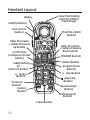 16
16
-
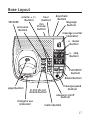 17
17
-
 18
18
-
 19
19
-
 20
20
-
 21
21
-
 22
22
-
 23
23
-
 24
24
-
 25
25
-
 26
26
-
 27
27
-
 28
28
-
 29
29
-
 30
30
-
 31
31
-
 32
32
-
 33
33
-
 34
34
-
 35
35
-
 36
36
-
 37
37
-
 38
38
-
 39
39
-
 40
40
-
 41
41
-
 42
42
-
 43
43
-
 44
44
-
 45
45
-
 46
46
-
 47
47
-
 48
48
-
 49
49
-
 50
50
-
 51
51
-
 52
52
-
 53
53
-
 54
54
-
 55
55
-
 56
56
-
 57
57
-
 58
58
-
 59
59
-
 60
60
-
 61
61
-
 62
62
-
 63
63
-
 64
64
-
 65
65
-
 66
66
-
 67
67
-
 68
68
-
 69
69
-
 70
70
-
 71
71
-
 72
72
-
 73
73
-
 74
74
-
 75
75
-
 76
76
-
 77
77
-
 78
78
-
 79
79
-
 80
80
-
 81
81
-
 82
82
-
 83
83
-
 84
84
-
 85
85
-
 86
86
-
 87
87
-
 88
88
-
 89
89
-
 90
90
-
 91
91
-
 92
92
-
 93
93
-
 94
94
-
 95
95
-
 96
96
-
 97
97
-
 98
98
-
 99
99
-
 100
100
-
 101
101
-
 102
102
-
 103
103
-
 104
104
-
 105
105
-
 106
106
-
 107
107
-
 108
108
-
 109
109
-
 110
110
-
 111
111
-
 112
112
-
 113
113
-
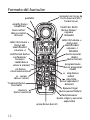 114
114
-
 115
115
-
 116
116
-
 117
117
-
 118
118
-
 119
119
-
 120
120
-
 121
121
-
 122
122
-
 123
123
-
 124
124
-
 125
125
-
 126
126
-
 127
127
-
 128
128
-
 129
129
-
 130
130
-
 131
131
-
 132
132
-
 133
133
-
 134
134
-
 135
135
-
 136
136
-
 137
137
-
 138
138
-
 139
139
-
 140
140
-
 141
141
-
 142
142
-
 143
143
-
 144
144
-
 145
145
-
 146
146
-
 147
147
-
 148
148
-
 149
149
-
 150
150
-
 151
151
-
 152
152
-
 153
153
-
 154
154
-
 155
155
-
 156
156
-
 157
157
-
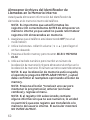 158
158
-
 159
159
-
 160
160
-
 161
161
-
 162
162
-
 163
163
-
 164
164
-
 165
165
-
 166
166
-
 167
167
-
 168
168
-
 169
169
-
 170
170
-
 171
171
-
 172
172
-
 173
173
-
 174
174
-
 175
175
-
 176
176
-
 177
177
-
 178
178
-
 179
179
-
 180
180
-
 181
181
-
 182
182
-
 183
183
-
 184
184
-
 185
185
-
 186
186
-
 187
187
-
 188
188
-
 189
189
-
 190
190
-
 191
191
-
 192
192
-
 193
193
-
 194
194
-
 195
195
-
 196
196
GE 9115 Manual de usuario
- Tipo
- Manual de usuario
- Este manual también es adecuado para
En otros idiomas
- English: GE 9115 User manual
Documentos relacionados
Otros documentos
-
RCA h5400 Manual de usuario
-
RCA 21015 Manual de usuario
-
RCA 19577 Manual de usuario
-
Clarity CLS45i Manual de usuario
-
Panasonic KX-TG2500B Manual de usuario
-
RCA Model 28301 Manual de usuario
-
ClearSounds CS-A55 Manual de usuario
-
ClearSounds A50 Manual de usuario
-
Steren TEL-2480 El manual del propietario
-
Panacom PA-7272 Manual de usuario