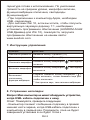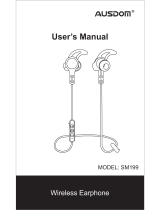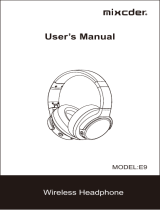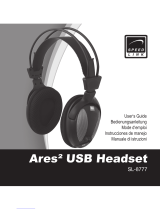User’s Manual
MODEL:AGH2
Gaming Headset

EN-1
Thank you for purchasing USB Corded Headset AGH2. AGH2
is designed for gaming equipped with USB charging, 7.1
digital surround sound, a noise reduction speaker boom, a
40mm ultra large speaker and large buttons. PU leather ear
pads let you enjoy your favorite games and music in extreme
comfort.
Note: Please read this user’s manual carefully before using,
and keep it properly for future reference.
1. Introduction
5. Product Overview
2. Package Contents
3. Features
- Independent USB port design, built-in sound card and
amplifier unit.
- High-quality speaker and sound chamber design ensures
high-fidelity and high-quality surround effects.
- Continuously adjustable volume supports playback mode
switched smoothly.
- Equipped with comfortable vibration function, it enhances
more powerful bass sound effect when turning it on.
- Long LED life design, the brightness shines and fades
regularly.
4. System Requirements
- OS
Windows98/2000/XP/VISTA/WIN 7/WIN 8
- USB port
High speed USB 2.0 support USB connecting profile
- USB Corded Headset AGH2*1
- User’s Manual*1
1. Dual-frame covering 2. Adjustable headband
3. Earpads 4. Vibration button
5. LED lights when connected to a computer
6. Microphone button 7. Microphone boom
8. Microphone with LED indicator 9. USB connector
10. Volume Up button 11. Volume Down button

6. Setting up the Product
7. Control Instructions
1. Turn on your computer.
2. Connect the headset to a computer USB port.
EN-2
Note:
The USB driver will be installed automatically. Do not remove
the USB cord during the process of USB driver installation. If
the driver installation fails, the headset can’t work.
Once the USB driver installation is completed, the headset is
ready for use. The default setting is that the volume is in the
middle of sound level, microphone function is on, vibration
function is off, and the LED indicators of the headset are solid.
When plug in Apple computer, It needs to set the output
audio device to “USB Audio Device”.
- For Win 10 system, it needs to install the
software(AUSDOM AGH2 USB Driver for WIN 10. exe)
from www.ausdom.com to get the 7.1 virtual sound track.
5
1
4
10
11
V+
V-
5
6
7
2
3
8 9

EN-3
8. Troubleshooting
9. Precautions
Q: My computer has no response when the USB cord is
connected to it.
A: Please check the followings.
- The computer will display a prompting message on the
right-bottom of the computer screen when the USB cord is
connected into the computer for the first time. Wait until the
installation is complete and it's ready for use.
- Check if the USB port of the computer is loose.
- Do not use a USB extension cable. For the reason that the
quality varies due to different manufacturers and the impedance
is not uniform. Hence it is not guaranteed that all of the
extension lines can be used.
- For connection with desktop computers, it is recommended
to use the USB port at the back of the computer.
- If the above methods can't solve your problems, change
another computer to test the headset.
Q: I can't hear sound.
A: Please check the followings.
- Check if the volume of the computer is on.
- Check if the volume of the computer is mute.
- Please wait until the USB driver installation is complete for
the first use of the headset.
Function Operation
Increase volume Press the Volume Up (V+) button
Decrease volume Press the Volume Down (V-) button
Microphone off
Press the Microphone ( ) button and the
microphone LED indicator is off.
Microphone on
Vibration
function on/off
First press of the Vibration ( ) button turns
the vibration function on; second press of the
Vibration ( ) button turns it off.
* The louder the volume, the greater the vibration.
Press the Microphone ( ) button and the
microphone LED indicator is on.

EN-4
10. Specifications
Microphone
Spec.
Microphone Unit Φ4.0*1.5mm
Omni-directional
-54±2dB S.P.L at 1KHz
2.2KΩ
8±1MA
Speaker Spec.
LED Spec.
Product Details
Directivity
S.P.L
16±5%
Vibrator
Impedance
27*10MM
Vibrator Size
Φ40mm
20Hz-20KHz
32W
Speaker
Diameter
Power
Impedance
100-20KHz
Frequency
Response
High speed USB 2.0
Support USB connecting profile
USB port
8±1MAOperation Current
Standby:48±2MA
working current:48-180MA
Working Current
-10˚C-45˚C
Operating
Temperature
Windows98/2000/XP/VISTA/WI
N 7/WIN 8
Support System
Operation Current
>85dbSNR
Frequency
Response
Note: Features and technical specifications are subject to
change without notice, we apologize for any inconvenience.
- To protect your hearing, do not maximize the volume level.
- Keep the device into the box when it's not used for a long
period of time to avoid damages, scratches or dust on the
surface.
- Do not put the device in a damp or rainy place.
- Do not place the device in a place close to sun exposure or
more than 45°C. Moreover, it can't be put in a fire to avoid a
fire accident.
- Do not open the headband larger than 120 degrees. Do not
twist the dual-frame covering.
- Only qualified technicians can disassemble the device.

DE-1
Wir bedanken uns für Ihren Kauf es USB verkabelten Kopfhörer
AGH2. Der AGH2 wurde für Speile mit USB Aufladen
ausgelegt, 7.1 digitaler Raumklang, ein geräuschmindernder
Lautsprecherarm, ein 40mm extra großer Lautsprecher und
große Tasten. Mit den PU Leder Ohrmuscheln erfreuen Sie
sich an Ihren Lieblingsspielen und Musik bei extremem
Komfort.
Hinweis: Bitte lesen Sie diese Bedienungsanleitung sorgfältig
durch, bevor Sie, und halten Sie sie richtig für die Zukunft.
1. Einführung
2. Verpackungsinhalt
3. Eigenschaften
- Unabhängiges USB Port-Design, eingebaute Soundkarte
und Verstärkereinheit.
- Hochqualitativer Lautsprecher und Klangraumdesign sichern
eine hohe Klangtreue und hochqualitativen Raumklang.
- Kontinuierlich anpassbare Lautstärke unterstützt leicht
schaltbaren Wiedergabemodus.
- Ausgestattet mit einer angenehmen Schwingungsfunktion
verstärkt es beim Einschalten einen kräftigeren Bass-Toneffekt.
- Lange LED Nutzungsdauer, die Helligkeit leuchtet und
verblasst regelmäßig.
4. Systemanforderungen
- Betriebssystem
Windows98/2000/XP/VISTA/WIN 7/WIN 8
- USB Port
Hochgeschwindigkeit USB 2.0 Unterstützung USB
Übergangsprofil
- USB verkabelter Kopfhörer AGH2*1
- Betriebsanleitung*1

6. Produkteinstellung
5. Produkt Übersicht
1. Doppelrahmen Abdeckung 2. Anpassbares Kopfband
3. Ohrmuscheln 4. Schwingungstaste
5. LED Lichter leuchten bei Verbindung mit Computer
6. Mikrofontaste 7. Mikrofonarm
8. Mikrofon mit LED Anzeige 9. USB Stecker
10. Lautstärke erhöhen Taste
11. Lautstärke verringern Taste
1. Schalten Sie Ihren Computer ein.
2. Verbinden Sie den Kopfhörer mit einem USB Port am
Computer.
Hinweis:
- Der USB Treiber installiert sich automatisch. Trennen Sie
nicht das USB Kabel während der Installation des USB
Treibers. Falls die Treiber Installation nicht erfolgreich ist, kann
der Kopfhörer nicht funktionieren.
DE-2
5
1
4
10
11
V+
V-
5
6
7
2
3
8 9
- Nach Beendigung der USB Treiber Installation, ist der
Kopfhörer betriebsbereit. Die Fabrikeinstellung der Lautstärke
ist eine Mitteleinstellung, die Mikrofonfunktion ist eingeschaltet,
die Schwingungsfunktion ist ausgeschaltet, und die LED
Anzeigen am Kopfhörer leuchten konstant.
- Wenn Sie einen Apple Computer einschalten, muss das
Audioausgangsgerät auf „USB Audiogerät“ eingestellt werden.
- Für 10 System Win, Wenn Sie die 7.1 virtuelle Tonspur
erhalten wollen, braucht es die Software (AUSDOM AGH2
USB-Treiber für WIN 10) zu installieren, benutzen Sie bitte die
Software in unserer Website herunterladen: www.ausdom.com.

DE-3
7. Steueranweisungen
8. Problemlösung
Hinweis:
- Der USB Treiber installiert sich automatisch. Trennen Sie
nicht das USB Kabel während der Installation des USB
Treibers. Falls die Treiber Installation nicht erfolgreich ist, kann
der Kopfhörer nicht funktionieren.
Frage: Mein Computer zeigt keine Antwort, nachdem das
USB verbunden ist.
Antwort: Bitte prüfen Sie folgendes.
- Der Computer zeigt ein Mitteilungsfenster auf der rechten
unteren Seite, wenn das USB Kabel zum ersten Mal mit dem
Computer verbunden wird. Warten Sie bis die Installation
Funktion Betrieb
Lautstärke erhöhen Drücken Sie die Lautstärke höher (V+) Taste
Lautstärke verringern Drücken Sie die Lautstärke verringern (v-) Taste
Mikrofon aus
Drücken Sie die Mikrofon ( ) Taste und die
Mikrofon LED Anzeige erlischt.
Mikrofon ein
Schwingungsfunktion
ein/aus
Erstes Drücken auf die Schwingung ( )
Taste aktiviert die Schwingungsfunktion, ein
zweites Drücken auf die Schwingung ( )
Taste deaktiviert sie.
* Je höher die Lautstärke, umso grösser ist die
Schwingung.
Drücken Sie die Mikrofon ( ) Taste und die
Mikrofon LED Anzeige leuchtet.
- Nach Beendigung der USB Treiber Installation, ist der
Kopfhörer betriebsbereit. Die Fabrikeinstellung der Lautstärke
ist eine Mitteleinstellung, die Mikrofonfunktion ist eingeschaltet,
die Schwingungsfunktion ist ausgeschaltet, und die LED
Anzeigen am Kopfhörer leuchten konstant.
- Wenn Sie einen Apple Computer einschalten, muss das
Audioausgangsgerät auf „USB Audiogerät“ eingestellt werden.
- Für 10 System Win, Wenn Sie die 7.1 virtuelle Tonspur
erhalten wollen, braucht es die Software (AUSDOM AGH2
USB-Treiber für WIN 10) zu installieren, benutzen Sie bitte die
Software in unserer Website herunterladen: www.ausdom.com.

DE-4
9. Vorsichtsmassnahmen
- Bitte warten Sie, bis die USB Treiber Installation beendet ist,
bevor Sie den Kopfhörer zum ersten Mal benutzen.
- Um Ihr Gehör zu schützen, benutzen Sie nicht die maximale
Lautstärke.
- Bewahren Sie das Gerät in seiner Schachtel auf, wenn Sie
es für längere Zeit nicht benutzen werden, um es gegen
Schäden, Kratzer oder Oberflächenstaub zu schützen.
- Stellen Sie das Gerät nicht an einen feuchten oder
regnerischen Ort.
- Stellen Sie das Gerät nicht an einen Ort der Sonnenein-
strahlung ausgesetzt ist oder der wärmer als 45°C wird.
Darüber hinaus, darf es nicht in Feuer geworfen werden, um
einen Brand zu vermeiden.
- Öffnen Sie das Kopfband nicht grösser als 120 Grad.
Verziehen Sie nicht die Doppelrahmen-Abdeckung.
- Nur qualifizierte Techniker können das Gerät auseinander
nehmen.
beendet ist und er betriebsbereit ist.
- Prüfen Sie, ob der USB Port an Ihrem Computer lose sitzt.
- Benutzen Sie kein USB Verlängerungskabel. Die Qualität
schwankt zwischen den Herstellern und die Impedanz ist nicht
gleichmäßig. Deshalb kann eine Benutzung aller Verlänger-
ungskabel nicht garantiert werden.
- Bei Verbindungen mit Desktop Computern empfehlen wir die
Benutzung der USB Ports auf der Rückseite des Computers.
- Falls die obigen Methoden das Problem nicht lösen,
empfehlen wir, dass Sie zur Probe einen anderen Computer
benutzen
Frage: Ich höre keinen Ton
Antwort: Bitte prüfen Sie folgendes.
- Prüfen Sie, ob die Lautstärke auf Ihrem Computer eingestellt
ist.
- Prüfen Sie , ob die Lautstärke auf Ihrem Computer auf
Stumm steht

Hinweis: Feature und Spec. können ohne vorherige
Ankündigung geändert werden.
DE-5
Mikrofon Daten
Mikrofon Φ4,0 x1,5 mm
Omnidirektionale
-54 ± 2 dB S.P.L bei 1KHz
2,2 KΩ
8 ± 1 mA
Lautsprecher
Daten
LED Daten
Produkt
Einzelangaben
Richtwirkung
Schalldruckpegel
16 ± 5 %
Vibrator Impedanz
27 x 10 mm
Vibrator Grösse
Φ 40 mm
20 Hz – 20 kHz
32 W
Lautsprecher
Durchmesser
Leistung
Impedanz
100-20 kHz
Frequenzbereich
Hochgeschwindigkeit USB 2.0
Unterstützt USB Übergang-
sprofil
USB Port
8 ± 1 mAArbeitstrom
Wartemodus: 48 ± 2 mA
Arbeitsstrom. 48 – 180 mA
Arbeitsstrom
-10˚C - 45˚C
Betriebstemperatur
Windows98/2000/XP/VISTA/WI
N 7/WIN 8
Betriebssystem
Arbeitsstrom
>85 dB
Signal
Rauschverhältnis
Frequenzbereich
10. Technische Daten

RU-1
Благодарим Вас за покупку USB-проводной гарнитуры
AGH2. Гарнитура AGH2 предназначена для игр, оборудована
USB-зарядкой, имеет 7.1-канальный цифровой объемный
звук, динамик с функцией шумоподавления, большой динамик
40 мм и большие кнопки. Амбушюры из искусственной
кожи позволяют Вам в комфорте наслаждаться
любимыми играми и музыкой.
Примечание: Пожалуйста, прочитайте эту инструкцию
перед использованием, и сохранить его должным
образом для дальнейшего использования.
1. Введение
2. Содержимое упаковки
3. Особенности
- Независимый USB-порт, встроенный в звуковую карту
и блок усилителя.
- Высококачественный динамик и дизайн звуковой
камеры обеспечивает высокую точность и качество
эффектов объемного звучания.
- Плавная регулировка громкости поддерживает режим
воспроизведения.
- Гарнитура оснащена функцией вибрации, которая,
при включении, усиливает более мощный звуковой
эффект басов.
- Светодиодный дизайн, ярко светит и исчезает.
4. Требования к системе
- Оперативная Система
Windows98/2000/XP/VISTA/WIN 7/WIN 8
- USB порт
Высокоскоростной соединительный профиль USB 2.0
- USB-проводная гарнитура AGH2*1
- Руководство по эксплуатации*1

6. Настройка
5. Обзор Продукта
1. Двойная дужка 2. Регулируемое оголовье
3. Амбушюры 4. Кнопка вибрации
5. Светодиоды, при подключении к компьютеру
6. Кнопка микрофона 7. Микрофонная стойка
8. Микрофон со светодиодом 9. USB-разъём
10. Кнопка «Громче» 11. Кнопка «Тише»
1. Включите компьютер
2. Подключите гарнитуру через USB-порт компьютера
Примечание:
- USB-драйвера установятся автоматически. Не
отключайте USB-кабель во время установки
USB-драйверов. Если произошел сбой при установке
драйверов, гарнитура не будет работать.
- Как только установка USB-драйверов завершена,
RU-2
5
1
4
10
11
V+
V-
5
6
7
2
3
8 9

RU-3
7. Инструкции управления
8. Устранение неполадок
Вопрос: Мой компьютер не может обнаружить устройство,
когда USB- кабель подключен к нему.
Ответ: Пожалуйста, проверьте следующее:
- Компьютер покажет сообщение-подсказку в правой
нижней части экрана, когда USB-кабель подключен к
компьютеру в первый раз. Подождите, пока не будет
завершена установка и он будет готов к
Функция Действие
Увеличить громкость Нажмите кнопку «Громче» (V+)
Уменьшить громкость Нажмите кнопку «Тише» (V-)
Отключить микрофон
Нажмите кнопку Микрофон ( ), светодиод
погаснет
Включить микрофон
Включение/
отключение
функции вибрации
Сначала нажмите кнопку Вибрация ( ),
чтобы включить, потом нажмите еще раз,
чтобы отключить.
* Чем громче звук, тем сильнее вибрация.
Нажмите кнопку Микрофон ( ), светодиод
включится
гарнитура готова к использованию. По умолчанию
громкость на среднем уровне, микрофон включен,
функция вибрации отключена, светодиоды
функционируют.
- При подключении к компьютеру Apple, необходим
USB –переходник.
- Для системы Win 10, если вы хотите, чтобы получить
виртуальную звуковую дорожку 7.1, необходимо
установить программное обеспечение (AUSDOM AGH2
USB Драйвер для Win 10), пожалуйста, загрузите
программное обеспечение на нашем сайте:
www.ausdom.com.

RU-4
9. Меры предосторожности
- Пожалуйста, дождитесь, пока установка USB-драйверов
будет завершена при подключении гарнитуры к компьютеру
в первый раз.
- Не включайте максимальную громкость, чтобы не
навредить слуху.
- При неиспользовании устройства на протяжении
длительного времени, храните его в коробке, чтобы
избежать повреждений, царапин и попадания пыли на
поверхность.
- Избегайте попадания устройства во влажные или
дождливые места.
- Не храните устройство на солнце или при
температуре выше 45°C. Кроме того, его нельзя
помещать в огонь, чтобы избежать пожара.
- Не раскрывайте оголовье более чем на 120 градусов.
Не сгибайте двойную дужку.
- Только квалифицированные специалисты могут разбирать
устройство.
использованию.
- Проверьте плотно ли кабель держится в USB-порте
компьютера.
- Не используйте USB кабель-удлинитель. Причина в том,
что качество варьируется в зависимости от различных
производителей и сопротивление не является равномерным.
Следовательно, нет гарантии, что все внутренние линии
могут быть использованы.
- Для связи со стационарными компьютерами, рекомендуется
использовать USB-порт на задней части панели компьютера.
- Если эти методы не помогут решить проблему, подключите
гарнитуру к другому компьютеру, чтобы проверить её.
Вопрос: Нет звука.
Ответ: Пожалуйста, проверьте следующее:
- Проверьте включен ли звук на компьютере .
- Проверьте не включен ли беззвучный режим.

Примечание. Функции и технические
характеристики могут быть изменены без
предварительного уведомления.
RU-5
Характеристики
микрофона
Микрофонное
устройство
Φ4.0*1.5мм
Всенаправленный
-54±2дБ при 1кГц
2.2кОм
8±1мA
Характеристики
динамика
Характеристики
светодиодов
Информация
о продукте
Направление
Уровень звукового
давления
16±5%
Вибрационный
импеданс
27*10MM
Размер
вибропреобразов
ателя
Φ40мм
20Гц-20кГц
32Вт
Диаметр
динамика
Мощность
Сопротивление
100-20 кГц
Частотная
характеристика
Высокоскоростной
соединительный профиль
USB 2.0
USB-порт
8±1мAРабочий ток
Режим ожидания: 48±2MA,
Рабочий ток: 48-180MA
Рабочий ток
-10˚C-45˚C
Рабочая
температура
Windows98/2000/XP/VISTA/WI
N 7/WIN 8
Поддерживает
системы
Рабочий ток
>85дБ
Отношение
сигнал/шум
Частотная
характеристика
10. Технические характеристики

FR-1
Merci d'avoir acheté le Casque USB avec fil AGH2. L’AGH2
est conçu pour les jeux et équipé avec le chargement par
USB, le son surround numérique 7.1, un haut-parleur boom
de réduction du bruit, un ultra-grand haut-parleur de 40mm et
de larges boutons. Des coussinets en cuir PU vous permettent
de profiter de vos jeux préférés et de la musique dans un
confort extrême.
Remarque: S'il vous plaît lire ce manuel attentivement avant
d'utiliser, et de le conserver correctement pour référence
future.
1. Introduction
5. Présentation du produit
2. Contenu de l’emballage
3. Fonctionnalités
- Conception de port USB indépendant, carte sonore et
unité d'amplificateur intégrés
- Haut-parleur de haute qualité et conception de la chambre
sonore assurant un son de haute-fidélité et des effets
surround de haute qualité.
- Volume réglable en continu prenant en charge le mode de
lecture mis en douceur.
- Équipé de la fonction de vibration confortable, qui améliore
l’effet plus puissant du son de basse lorsqu’on l'allume.
- Conçu pour une longue vie DEL, la luminosité brille et se
fane régulièrement.
4. Configuration requise
- OS
Windows98/2000/XP/VISTA/WIN 7/WIN 8
- Port USB
Haute vitesse USB 2.0 profil de liaison du support USB
- Casque USB avec fil AGH2*1
- Manuel de l’Utilisateur*1

6. Mise en place du produit
1. Revêtement à double-cadre
2. Serre-tête réglable
3. Casque
4. Bouton de vibration
5. Lumières DEL lorsque connecté à un ordinateur
6. Bouton du microphone
7. Perche du microphone
8. Microphone avec indicateur DEL
9. Connecteur USB
10. Bouton pour augmenter le volume
11. Bouton pour réduire le volume
1. Allumez votre ordinateur
2. Branchez le casque à un port USB d’ordinateur.
Note:
- When plug in Apple computer, It needs to set the output
audio device to “USB Audio Device”.
FR-2
5
1
4
10
11
V+
V-
5
6
7
2
3
8 9
- Le pilote USB sera installé automatiquement. Ne retirez
pas le câble USB pendant le processus d'installation du
pilote USB. Si l'installation du pilote échoue, le casque ne
peut pas fonctionner
- Une fois l'installation du pilote USB terminée, le casque
est prêt à l'emploi. Le réglage par défaut du volume est au
milieu du niveau sonore, la fonction de microphone est
allumée, la fonction vibration est éteinte, et les indicateurs
DEL du casque sont allumés.
- Lorsque branché dans un ordinateur Apple, le dispositif
audio de sortie doit être entré comme "Appareil audio
USB".
- Pour gagner 10 système, si vous voulez obtenir la bande
sonore virtuelle 7.1, il est nécessaire d'installer le logiciel
(pilote USB AUSDOM AGH2 pour WIN 10), s'il vous plaît
télécharger le logiciel sur notre site: www.ausdom.com.

FR-3
7. Instructions de contrôle
Note:
- When plug in Apple computer, It needs to set the output
audio device to “USB Audio Device”.
8. Dépannage
Q: Mon ordinateur ne répond pas lorsque le câble USB est
connecté dessus.
R: Veuillez vérifier les points suivants:
Fonction Opération
Augmenter le volume Appuyez sur le bouton Monter le Volume (V+)
Réduire le volume Appuyez sur le bouton Baisser le Volume (V-)
Microphone éteint
Appuyez sur le bouton du Microphone ( ) et
l’indicateur DEL du microphone s’éteint.
Microphone allumé
Fonction de vibration
allumée ⁄ éteinte
Une première pression sur le bouton de
Vibration ( ) allume la fonction ; une
seconde pression du bouton de Vibration
( ) l’éteint.
* Plus le volume est élevé, meilleure est la
vibration.
Appuyez sur le bouton du Microphone ( )et
l’indicateur DEL du microphone s’allume.
- Le pilote USB sera installé automatiquement. Ne retirez
pas le câble USB pendant le processus d'installation du
pilote USB. Si l'installation du pilote échoue, le casque ne
peut pas fonctionner
- Une fois l'installation du pilote USB terminée, le casque
est prêt à l'emploi. Le réglage par défaut du volume est au
milieu du niveau sonore, la fonction de microphone est
allumée, la fonction vibration est éteinte, et les indicateurs
DEL du casque sont allumés.
- Lorsque branché dans un ordinateur Apple, le dispositif
audio de sortie doit être entré comme "Appareil audio
USB".
- Pour gagner 10 système, si vous voulez obtenir la bande
sonore virtuelle 7.1, il est nécessaire d'installer le logiciel
(pilote USB AUSDOM AGH2 pour WIN 10), s'il vous plaît
télécharger le logiciel sur notre site: www.ausdom.com.

FR-4
9. Précautions
- Veuillez attendre jusqu'à ce que l'installation du pilote
USB soit terminée pour la première utilisation du casque.
- Pour protéger votre ouïe, ne montez pas le niveau du
volume au maximum.
- Gardez l'appareil dans sa boîte lorsqu’il n’est pas utilisé
pendant une longue période de temps afin d'éviter des
dommages, rayures ou de la poussière sur la surface.
- Ne placez pas l'appareil dans un endroit humide ou
pluvieux.
- Ne placez pas l'appareil dans un endroit proche de
l'exposition au soleil ou supérieure à 45 ° C. En outre, il ne
peut pas être mis dans un feu pour éviter un accident de
feu.
- Ne pas ouvrir le bandeau à un angle supérieur à 120
degrés. Ne pas tordre le revêtement du double-cadre.
- Seuls des techniciens qualifiés peuvent démonter l'appareil.
- L'ordinateur affichera un message invitant sur le bas à
droite de l'écran de l'ordinateur lorsque le câble USB est
connecté à l'ordinateur pour la première fois. Attendez
jusqu'à ce que l'installation soit terminée et il sera prêt à
l'emploi.
- Vérifiez si le port USB de l'ordinateur est lâche.
- Ne pas utiliser un câble d'extension USB. Pour la raison
que la qualité varie en fonction de différents fabricants et
l'impédance n’est pas uniforme. Par conséquent, il n’est
pas garanti que toutes les lignes d'extension puissent être
utilisées.
- Pour la connexion avec les ordinateurs de bureau, il est
recommandé d'utiliser le port USB à l'arrière de l'ordinateur.
- Si les méthodes ci-dessus ne peuvent pas résoudre vos
problèmes, connectez-vous sur un autre ordinateur pour
tester le casque.
Q: Je ne peux entendre de son.
R: Veuillez vérifier les points suivants:
- Vérifiez si le volume de l’ordinateur est allumé.
- Vérifiez si le volume de l’ordinateur est muet.

Remarque : Les caractéristiques et les spécifications pourront
être modifiées sans avis préalable.
FR-5
Microphone
Unité de
microphone
Φ4.0*1.5mm
Omnidirectionnel
-54±2dB S.P.L at 1KHz
2.2KΩ
8±1MA
Haut-Parleur
DEL
Détails du produit
Directivité
S.P.L
16±5%
Impédance de
Vibration
27*10MM
Taille du Vibreur
Φ40mm
20Hz-20KHz
32W
Diamètre du
haut-parleur
Puissance
Impédance
100-20KHz
Fréquence de
Réponse
Haute vitesse USB 2.0 Support
de profil de raccordement USB
Port USB
8±1MAOpération en cours
Mode prêt :48±2MA courant
de travail :48-180MA
Courant de travail
-10˚C - 45˚C
Température de
fonctionnement
Windows98/2000/XP/VISTA/WI
N 7/WIN 8
Système de
support
Opération en cours
>85db
SNR
Fréquence de
Réponse
10. Caractéristiques

ES-1
Gracias por elegir los auriculares con cable USB de AGH2.
AGH2 está diseñado para utilizarlo a la hora de jugar a
videojuegos. Además, incluye carga USB, sonido envolvente
digital 7.1, un altavoz con reducción de ruido, un altavoz
ultragrande de 40 mm y botones de gran tamaño. Gracias a
sus almohadillas de piel de poliuretano, disfrutarás de tus
videojuegos y de tu música favoritos con la máxima comodidad.
Lea atentamente el Manual de instrucciones antes de utilizar
el producto.
Nota: Por favor, lea este manual de usuario antes de utilizar, y
mantenerlo adecuadamente para futuras consultas.
1. Introducción
2. Contenido del paquete
3. Características
- El diseño de estos auriculares incluye un puerto USB
independiente, una tarjeta de sonido integrada y un amplifica-
dor.
- Asimismo, el diseño de su cámara de sonido y de su altavoz
de alta calidad garantiza unos efectos sonoros envolventes
de alta calidad y fidelidad.
- El ajuste continuo del volumen es compatible con el modo
de reproducción.
- Estos auriculares también cuentan con una función de
vibración cómoda que potencia el efecto de los graves
cuando está activada.
- Por último, incluyen indicadores luminosos LED de larga
duración con iluminación parpadeante.
4. Requisitos del sistema
- Sistema operativo
Windows98,2000,XP,Vista,Windows7,Windows8.
- Puerto USB
Perfil de conexión USB con soporte para USB 2.0 de
alta velocidad.
- auriculares con cable USB de AGH2*1.
- manual de instrucciones*1.

6. Configuración del producto
5. Descripción general del producto
1. Revestimiento de doble bastidor.
2. Cinta ajustable para la cabeza.
3. Almohadillas.
4. Botón de vibración.
5. Indicadores luminosos LED que se iluminan cuando se
conectan al PC.
6. Botón de micrófono.
7. Brazo del micrófono.
8. Micrófono con indicador luminoso LED.
9. Conector USB.
10. Botón para subir el volumen.
11. Botón para bajar el volumen.
1.Encienda su PC.
2.Conecte los auriculares al puerto USB de su PC.
Nota:
- El driver del USB se instalará automáticamente. No
desconecte el cable USB durante el proceso de instalación
ES-2
5
1
4
10
11
V+
V-
5
6
7
2
3
8 9

ES-3
7. Instrucciones de control
8. Resolución de problemas
Función Operación
Subir el volumen Pulse el botón «V+».
Bajar el volumen Pulse el botón «V-».
Apagar el micrófono
Encender el
micrófono
Activar y desactivar
la función de vibración
Pulse el botón de micrófono « ». A continuación,
se apagará el indicador luminoso LED del
micrófono.
Pulse el botón de micrófono « ». A continuación,
se encenderá el indicador luminoso LED del
micrófono.
En primer lugar, pulse el botón de vibración
« » para activar la función de vibración; si
desea desactivar la función de vibración,
pulse de nuevo el botón de vibración « ».
* Cuanto mayor sea el volumen, mayor será
la vibración.
P: Mi PC no detecta nada cuando conecto el cable USB.
R: Realice las siguientes comprobaciones:
- El PC mostrará un mensaje emergente en la esquina inferior
derecha de la pantalla del PC al conectar el cable USB por
del driver del USB. Si el driver no se instala correctamente, los
auriculares no funcionarán.
- Una vez haya finalizado la instalación del driver del USB,
podrá utilizar los auriculares. Según la configuración
predeterminada, el volumen está en el nivel medio, la función
del micrófono está activada, la función de vibración está
desactivada y los indicadores luminosos LED se encienden
de forma continua.
- Si conecta los auriculares a un ordenador Apple, debe
establecer el dispositivo de audio de salida en «Dispositivo de
audio USB».
- Para el sistema de la victoria 10, Si usted quiere conseguir la
pista de sonido virtual 7.1, es necesario instalar el software
(AUSDOM AGH2 controlador USB para WIN 10), por favor
descargar el software en nuestra página web: www.ausdom.com.

ES-4
9. Precauciones
- Espere a que finalice la instalación del driver del USB antes
de usar los auriculares por primera vez.
- Para proteger su capacidad auditiva, no ponga el volumen al
máximo nivel.
- Cuando no vayan a utilizarse durante un largo periodo de
tiempo, guarde los auriculares en su caja para evitar daños o
que su superficie se dañe o se ensucie.
- No coloque el dispositivo en un lugar húmedo o que esté
expuesto a la lluvia.
- No coloque el dispositivo en un lugar expuesto a los rayos
solares o con una temperatura superior a 45°C. Asimismo, no
lo coloque cerca de un fuego para evitar el riesgo de incendio.
- No abra la cinta ajustable para la cabeza más de 120 °. No
retuerza el revestimiento de doble bastidor.
- Solo los profesionales cualificados pueden desmontar el
dispositivo.
10. Especificaciones técnicas
primera vez. Espere a que finalice la instalación y a poder
utilizar los auriculares.
- Verifique que el puerto USB del PC esté en buenas
condiciones.
- No utilice un alargador USB. Esto se debe a que la calidad
de los diferentes alargadores varía según el fabricante y, por
tanto, la impedancia no es uniforme. Por ello, no podemos
garantizar que todos los alargadores se puedan utilizar.
- Si conecta el cable USB a un PC de sobremesa, le
recomendamos que utilice el puerto USB situado en la parte
posterior del PC.
- Si ninguno de los métodos anteriores le funciona, pruebe a
conectar el cable USB en otro PC para comprobar el
funcionamiento de los auriculares.
P: Los auriculares no emiten ningún sonido.
R: Realice las siguientes comprobaciones:
- Compruebe que el volumen del PC esté activado.
- Compruebe que el volumen del PC no esté silenciado.

Nota: las funciones y especificaciones están sujetas a
cambios sin previo aviso.
ES-5
Especificaciones
técnicas del
micrófono
Unidad del
micrófono
Φ 4,0 x 1,5 mm
omnidireccional
- 54±2 dB SPL a 1 KHz
2,2 KΩ
8±1 MA
Especificaciones
técnicas del
altavoz
Especificaciones
técnicas de los
indicadores
luminosos LED
Datos del
producto
Directividad
Nivel de presión
sonora (SPL)
16±5 %
Impedancia del
vibrador
27 x 10 mm
Tamaño del
vibrador
40 mm
20 Hz - 20 KHz
32 W
Diámetro del
altavoz
Alimentación
Impedancia
100 - 20 KHz
Respuesta en
frecuencia
Perfil de conexión USB con
soporte para USB 2.0 de alta
velocidad
Puerto USB
8±1 MA
Corriente en
funcionamiento
Modo de espera: 48±2 MA;
corriente en funcionamiento:
48 - 180 MA
Corriente en
funcionamiento
-10˚C a 45˚C
Temperatura de
funcionamiento
Windows 98, 2000, XP, Vista,
Windows 7 y Windows 8
Sistemas
compatibles
Corriente en
funcionamiento
> 85 dB
Relación
señal-ruido
Respuesta en
frecuencia

IT-1
Grazie per aver acquistato le Cuffie con cavo USB AGH2.
AGH2 è progettato per console da gioco fornite di ricarica
USB, suono surround digitale 7.1, altoparlante con riduzione
di rumore, altoparlante di dimensioni super d 40mm e grandi
tasti. Paraorecchi in pelle PU per godere dei giochi e della
musica preferiti in tutta comodità.
Nota: Si prega di leggere attentamente il presente manuale
prima di utilizzare, e tenerlo correttamente per riferimento
futuro.
1. Introduzione
2. Contenuto della Confezione
3. Caratteristiche
- Design con porta USB indipendente, scheda audio e unità
amplificatore incorporate
- Altoparlante di alta-qualità e design con camera sonora
per garantire alta fedeltà e alta qualità di effetti surround.
- Volume continuo regolabile che supporta scorrevolezza
nel passaggio di modalità di riproduzione.
- Dotato di funzione di vibrazione confortevole, supporta un
più potente effetto sonoro dei bassi quando acceso.
- Design LED lunga vita, la luminosità si accende e si spegne
regolarmente
4. Requisiti di Sistema
- OS
Windows98/2000/XP/VISTA/WIN 7/WIN 8
- Porta USB
USB 2.0 ad alta che supporta profilo di connessione USB
- Cuffie con cavo USB AGH2*1
- Manuale d’Uso*1

6. Impostazione del Prodotto
5. Panoramica del Prodotto
1. Copertura doppio telaio
2. Fascia per la testa regolabile
3. Para-orecchie
4. Tasto di vibrazione
5. Luci LED quando connesso a computer
6. Tasto del microfono
7. Asta del Microfono
8. Microfono con indicatore LED
9. Connettore USB
10. Tasto Volume Su
11. Tasto Volume Giù
1. Accendere il computer
2. Collegare le cuffie alla porta USB del computer
IT-2
Note:
Il driver USB verrà installato automaticamente. Non estrarre il
cavo USB durante il processo di installazione del driver USB.
5
1
4
10
11
V+
V-
5
6
7
2
3
8 9
Se l’installazione del driver non riesce, le cuffie non possono
funzionare.
Una volta che l’installazione del driver USB è completata, le
cuffie sono pronte per l’uso. L’impostazione di default è che il
volume è posizionato al centro del livello di suono, il microfono
è acceso, la vibrazione è spenta e gli indicatori LED sulle cuffie
sono a luce fissa.
Quando inserito in un computer Apple, bisogna impostare
l’output audio su “Dispositivo Audio USB”.
- Per il sistema win 10, se si desidera ottenere il virtuale colonna
sonora 7.1, ha bisogno di installare il software (driver USB
AUSDOM AGH2 per WIN 10), si prega di scaricare il software
sul nostro sito: www.ausdom.com.

IT-3
7. Istruzioni di controllo
8. Risoluzione dei Problemi
D: Il mio computer non dà risposta quando il cavo USB
è connesso.
R: Controllare quanto segue.
- Il computer visualizzerà un messaggio a comparsa in basso
a destra dello schermo quando il cavo USB viene collegato al
computer per la prima volta.
- Verificare se la connessione dell’USB alla porta del computer
Note:
Il driver USB verrà installato automaticamente. Non estrarre il
cavo USB durante il processo di installazione del driver USB.
Funzione Operazione
Alzare il volume Premere il tasto Volume Su (V+)
Abbassare il Volume Premere il tasto Volume Giù (V-)
Microfono spento
Premere il tasto del Microfono ( ) e l’indicatore
LED del microfono è spento.
Microfono acceso
Vibrazione accesa/
spenta
Premere il tasto del Microfono ( ) e l’indicatore
LED del microfono è acceso.
Premere il tasto di Vibrazione ( ) per attivare la
funzione di Vibrazione; premere di nuovo il tasto
di Vibrazione ( ) per spegnerla.
* Più alto il volume, più intensa la vibrazione.
Se l’installazione del driver non riesce, le cuffie non possono
funzionare.
Una volta che l’installazione del driver USB è completata, le
cuffie sono pronte per l’uso. L’impostazione di default è che il
volume è posizionato al centro del livello di suono, il microfono
è acceso, la vibrazione è spenta e gli indicatori LED sulle cuffie
sono a luce fissa.
Quando inserito in un computer Apple, bisogna impostare
l’output audio su “Dispositivo Audio USB”.
- Per il sistema win 10, se si desidera ottenere il virtuale colonna
sonora 7.1, ha bisogno di installare il software (driver USB
AUSDOM AGH2 per WIN 10), si prega di scaricare il software
sul nostro sito: www.ausdom.com.

IT-4
9. Precauzioni
- Attendere finché l’installazione del driver USB sia complete
prima di usare le cuffie per la prima volta.
- Per proteggere l’udito, non mettere il volume al massimo.
- Tenere il dispositivo nella scatola quando non viene usato
per un lungo periodo di tempo per evitare danni, graffi o polvere
sulla superficie.
- Non mettere il dispositivo in luoghi umidi o piovosi.
- Non esporre il dispositivo alla diretta luce del sole, o a
temperatura superiore a 45°C. Inoltre non gettare sul fuoco,
per evitare incendi accidentali.
- Non aprire la fascia per la testa a più di 120 gradi. Non far
oscillare la copertura a doppio telaio.
- Solo tecnici qualificati possono smontare il dispositivo
è allentata.
- Non utilizzare un cavo di prolunga USB, dal momento che la
qualità varia da produttore a produttore e l’impedenza non è
uniforme. Pertanto non si garantisce che tutti i cavi di prolunga
possano essere utilizzati.
- Per il collegamento con computer desktop, si raccomanda di
usare la porta USB sul retro del computer.
- Se gli interventi di cui sopra non portano alcun risultato,
cambiare il computer per testare le cuffie.
D: Non si sente alcun suono.
R: Controllare quanto segue.
- Controllare se il volume del computer è acceso.
- Controllare se il volume del computer è muto.

Nota: funzionalità e specifiche sono soggette a variazioni
senza preavviso.
IT-5
Specifiche
Microfono
Unità Microfono Φ4.0*1.5mm
Omni-direzionale
-54±2dB S.P.L at 1KHz
2.2KΩ
8±1MA
Specifiche
Altoparlante
Specifiche LED
Dettagli
Prodotto
Direzione
S.P.L.
16±5%
Impedenza
Vibratore
27*10MM
Dimensioni
Vibratore
Φ40mm
20Hz-20KHz
32W
Diametro
Altoparlante
Alimentazione
Impedenza
100-20KHz
Risposta di
Frequenza
USB 2.0 ad alta velocità
che supporta profilo di
connessione USB
Porta USB
8±1MA
Operazione
Corrente
Standby: 48±2MA Corrente di
funzionamento: 48-180MA
Corrente di
Funzionamento
-10˚C-45˚C
Temperatura di
Funzionamento
Windows98/2000/XP/VISTA/WI
N 7/WIN 8
Sistema di
Supporto
Operazione
Corrente
>85dbSNR
Risposta di
Frequenza
10. Specifiche

JP-1

JP-2
5
1
4
10
11
V+
V-
5
6
7
2
3
8 9

JP-3

JP-4

JP-5

For more information, please visit our official website
www.ausdom.com
Your valuable comments and suggestions on improving
AUSDOM products are welcomed!
Transcripción de documentos
User’s Manual MODEL:AGH2 Gaming Headset 1. Introduction Thank you for purchasing USB Corded Headset AGH2. AGH2 is designed for gaming equipped with USB charging, 7.1 digital surround sound, a noise reduction speaker boom, a 40mm ultra large speaker and large buttons. PU leather ear pads let you enjoy your favorite games and music in extreme comfort. Note: Please read this user’s manual carefully before using, and keep it properly for future reference. 2. Package Contents - USB Corded Headset AGH2*1 - User’s Manual*1 3. Features - Independent USB port design, built-in sound card and amplifier unit. - High-quality speaker and sound chamber design ensures high-fidelity and high-quality surround effects. - Continuously adjustable volume supports playback mode switched smoothly. - Equipped with comfortable vibration function, it enhances more powerful bass sound effect when turning it on. - Long LED life design, the brightness shines and fades regularly. 4. System Requirements - OS Windows98/2000/XP/VISTA/WIN 7/WIN 8 - USB port High speed USB 2.0 support USB connecting profile 5. Product Overview 1. Dual-frame covering 2. Adjustable headband 3. Earpads 4. Vibration button 5. LED lights when connected to a computer 6. Microphone button 7. Microphone boom 8. Microphone with LED indicator 9. USB connector 10. Volume Up button 11. Volume Down button EN-1 1 2 V+ V- 3 10 11 4 5 5 6 8 7 9 6. Setting up the Product 1. Turn on your computer. 2. Connect the headset to a computer USB port. Note: - The USB driver will be installed automatically. Do not remove the USB cord during the process of USB driver installation. If the driver installation fails, the headset can’t work. - Once the USB driver installation is completed, the headset is ready for use. The default setting is that the volume is in the middle of sound level, microphone function is on, vibration function is off, and the LED indicators of the headset are solid. - When plug in Apple computer, It needs to set the output audio device to “USB Audio Device”. - For W i n 1 0 s y s tem, it n e e d s to inst all t he software(AUSDOM AGH2 USB Driver for WIN 10. exe) from www.ausdom.com to get the 7.1 virtual sound track. 7. Control Instructions EN-2 Function Operation Increase volume Press the Volume Up (V+) button Decrease volume Press the Volume Down (V-) button Press the Microphone ( ) button and the microphone LED indicator is off. Press the Microphone ( ) button and the microphone LED indicator is on. First press of the Vibration ( ) button turns the vibration function on; second press of the Vibration ( ) button turns it off. * The louder the volume, the greater the vibration. Microphone off Microphone on Vibration function on/off 8. Troubleshooting Q: My computer has no response when the USB cord is connected to it. A: Please check the followings. - The computer will display a prompting message on the right-bottom of the computer screen when the USB cord is connected into the computer for the first time. Wait until the installation is complete and it's ready for use. - Check if the USB port of the computer is loose. - Do not use a USB extension cable. For the reason that the quality varies due to different manufacturers and the impedance is not uniform. Hence it is not guaranteed that all of the extension lines can be used. - For connection with desktop computers, it is recommended to use the USB port at the back of the computer. - If the above methods can't solve your problems, change another computer to test the headset. Q: I can't hear sound. A: Please check the followings. - Check if the volume of the computer is on. - Check if the volume of the computer is mute. 9. Precautions - Please wait until the USB driver installation is complete for the first use of the headset. EN-3 - To protect your hearing, do not maximize the volume level. - Keep the device into the box when it's not used for a long period of time to avoid damages, scratches or dust on the surface. - Do not put the device in a damp or rainy place. - Do not place the device in a place close to sun exposure or more than 45°C. Moreover, it can't be put in a fire to avoid a fire accident. - Do not open the headband larger than 120 degrees. Do not twist the dual-frame covering. - Only qualified technicians can disassemble the device. 10. Specifications Microphone Spec. Speaker Spec. LED Spec. Microphone Unit Φ4.0*1.5mm Directivity Omni-directional S.P.L -54±2dB S.P.L at 1KHz Impedance 2.2KΩ Operation Current 8±1MA SNR Frequency Response Vibrator Impedance 100-20KHz >85db 16±5% Vibrator Size Speaker Diameter Power Frequency Response Operation Current Φ40mm 32W 20Hz-20KHz 8±1MA USB port Windows98/2000/XP/VISTA/WI N 7/WIN 8 High speed USB 2.0 Support USB connecting profile Working Current Standby:48±2MA, working current:48-180MA Operating Temperature -10˚C-45˚C Support System Product Details 27*10MM Note: Features and technical specifications are subject to change without notice, we apologize for any inconvenience. EN-4 1. Einführung Wir bedanken uns für Ihren Kauf es USB verkabelten Kopfhörer AGH2. Der AGH2 wurde für Speile mit USB Aufladen ausgelegt, 7.1 digitaler Raumklang, ein geräuschmindernder Lautsprecherarm, ein 40mm extra großer Lautsprecher und große Tasten. Mit den PU Leder Ohrmuscheln erfreuen Sie sich an Ihren Lieblingsspielen und Musik bei extremem Komfort. Hinweis: Bitte lesen Sie diese Bedienungsanleitung sorgfältig durch, bevor Sie, und halten Sie sie richtig für die Zukunft. 2. Verpackungsinhalt - USB verkabelter Kopfhörer AGH2*1 - Betriebsanleitung*1 3. Eigenschaften - Unabhängiges USB Port-Design, eingebaute Soundkarte und Verstärkereinheit. - Hochqualitativer Lautsprecher und Klangraumdesign sichern eine hohe Klangtreue und hochqualitativen Raumklang. - Kontinuierlich anpassbare Lautstärke unterstützt leicht schaltbaren Wiedergabemodus. - Ausgestattet mit einer angenehmen Schwingungsfunktion verstärkt es beim Einschalten einen kräftigeren Bass-Toneffekt. - Lange LED Nutzungsdauer, die Helligkeit leuchtet und verblasst regelmäßig. 4. Systemanforderungen - Betriebssystem Windows98/2000/XP/VISTA/WIN 7/WIN 8 - USB Port Hochgeschwindigkeit USB 2.0 Unterstützung USB Übergangsprofil DE-1 5. Produkt Übersicht 1 2 V+ V- 3 10 11 4 5 5 6 8 7 9 1. Doppelrahmen Abdeckung 2. Anpassbares Kopfband 3. Ohrmuscheln 4. Schwingungstaste 5. LED Lichter leuchten bei Verbindung mit Computer 6. Mikrofontaste 7. Mikrofonarm 8. Mikrofon mit LED Anzeige 9. USB Stecker 10. Lautstärke erhöhen Taste 11. Lautstärke verringern Taste 6. Produkteinstellung 1. Schalten Sie Ihren Computer ein. 2. Verbinden Sie den Kopfhörer mit einem USB Port am Computer. Hinweis: - Der USB Treiber installiert sich automatisch. Trennen Sie nicht das USB Kabel während der Installation des USB Treibers. Falls die Treiber Installation nicht erfolgreich ist, kann der Kopfhörer nicht funktionieren. DE-2 - Nach Beendigung der USB Treiber Installation, ist der Kopfhörer betriebsbereit. Die Fabrikeinstellung der Lautstärke ist eine Mitteleinstellung, die Mikrofonfunktion ist eingeschaltet, die Schwingungsfunktion ist ausgeschaltet, und die LED Anzeigen am Kopfhörer leuchten konstant. - Wenn Sie einen Apple Computer einschalten, muss das Audioausgangsgerät auf „USB Audiogerät“ eingestellt werden. - Für 10 System Win, Wenn Sie die 7.1 virtuelle Tonspur erhalten wollen, braucht es die Software (AUSDOM AGH2 USB-Treiber für WIN 10) zu installieren, benutzen Sie bitte die Software in unserer Website herunterladen: www.ausdom.com. 7. Steueranweisungen Funktion Betrieb Lautstärke erhöhen Drücken Sie die Lautstärke höher (V+) Taste Lautstärke verringern Drücken Sie die Lautstärke verringern (v-) Taste Mikrofon aus Drücken Sie die Mikrofon ( ) Taste und die Mikrofon LED Anzeige erlischt. Mikrofon ein Drücken Sie die Mikrofon ( ) Taste und die Mikrofon LED Anzeige leuchtet. Erstes Drücken auf die Schwingung ( ) Taste aktiviert die Schwingungsfunktion, ein Schwingungsfunktion zweites Drücken auf die Schwingung ( ) ein/aus Taste deaktiviert sie. * Je höher die Lautstärke, umso grösser ist die Schwingung. 8. Problemlösung Frage: Mein Computer zeigt keine Antwort, nachdem das USB verbunden ist. Antwort: Bitte prüfen Sie folgendes. - Der Computer zeigt ein Mitteilungsfenster auf der rechten unteren Seite, wenn das USB Kabel zum ersten Mal mit dem Computer verbunden wird. Warten Sie bis die Installation DE-3 beendet ist und er betriebsbereit ist. - Prüfen Sie, ob der USB Port an Ihrem Computer lose sitzt. - Benutzen Sie kein USB Verlängerungskabel. Die Qualität schwankt zwischen den Herstellern und die Impedanz ist nicht gleichmäßig. Deshalb kann eine Benutzung aller Verlängerungskabel nicht garantiert werden. - Bei Verbindungen mit Desktop Computern empfehlen wir die Benutzung der USB Ports auf der Rückseite des Computers. - Falls die obigen Methoden das Problem nicht lösen, empfehlen wir, dass Sie zur Probe einen anderen Computer benutzen Frage: Ich höre keinen Ton Antwort: Bitte prüfen Sie folgendes. - Prüfen Sie, ob die Lautstärke auf Ihrem Computer eingestellt ist. - Prüfen Sie , ob die Lautstärke auf Ihrem Computer auf Stumm steht 9. Vorsichtsmassnahmen - Bitte warten Sie, bis die USB Treiber Installation beendet ist, bevor Sie den Kopfhörer zum ersten Mal benutzen. - Um Ihr Gehör zu schützen, benutzen Sie nicht die maximale Lautstärke. - Bewahren Sie das Gerät in seiner Schachtel auf, wenn Sie es für längere Zeit nicht benutzen werden, um es gegen Schäden, Kratzer oder Oberflächenstaub zu schützen. - Stellen Sie das Gerät nicht an einen feuchten oder regnerischen Ort. - Stellen Sie das Gerät nicht an einen Ort der Sonneneinstrahlung ausgesetzt ist oder der wärmer als 45°C wird. Darüber hinaus, darf es nicht in Feuer geworfen werden, um einen Brand zu vermeiden. - Öffnen Sie das Kopfband nicht grösser als 120 Grad. Verziehen Sie nicht die Doppelrahmen-Abdeckung. - Nur qualifizierte Techniker können das Gerät auseinander nehmen. DE-4 10. Technische Daten Mikrofon Daten Lautsprecher Daten LED Daten Produkt Einzelangaben Mikrofon Φ4,0 x1,5 mm Richtwirkung Omnidirektionale Schalldruckpegel -54 ± 2 dB S.P.L bei 1KHz Impedanz 2,2 KΩ Arbeitsstrom 8 ± 1 mA Signal Rauschverhältnis >85 dB Frequenzbereich 100-20 kHz Vibrator Impedanz 16 ± 5 % Vibrator Grösse Lautsprecher Durchmesser Leistung Frequenzbereich 27 x 10 mm Φ 40 mm 32 W 20 Hz – 20 kHz Arbeitstrom 8 ± 1 mA Betriebssystem Windows98/2000/XP/VISTA/WI N 7/WIN 8 Hochgeschwindigkeit USB 2.0 Unterstützt USB Übergangsprofil USB Port Arbeitsstrom Wartemodus: 48 ± 2 mA Arbeitsstrom. 48 – 180 mA Betriebstemperatur -10˚C - 45˚C Hinweis: Feature und Spec. können ohne vorherige Ankündigung geändert werden. DE-5 1. Введение Благодарим Вас за покупку USB-проводной гарнитуры AGH2. Гарнитура AGH2 предназначена для игр, оборудована USB-зарядкой, имеет 7.1-канальный цифровой объемный звук, динамик с функцией шумоподавления, большой динамик 40 мм и большие кнопки. Амбушюры из искусственной кожи позволяют Вам в комфорте наслаждаться любимыми играми и музыкой. Примечание: Пожалуйста, прочитайте эту инструкцию перед использованием, и сохранить его должным образом для дальнейшего использования. 2. Содержимое упаковки - USB-проводная гарнитура AGH2*1 - Руководство по эксплуатации*1 3. Особенности - Независимый USB-порт, встроенный в звуковую карту и блок усилителя. - Высококачественный динамик и дизайн звуковой камеры обеспечивает высокую точность и качество эффектов объемного звучания. - Плавная регулировка громкости поддерживает режим воспроизведения. - Гарнитура оснащена функцией вибрации, которая, при включении, усиливает более мощный звуковой эффект басов. - Светодиодный дизайн, ярко светит и исчезает. 4. Требования к системе - Оперативная Система Windows98/2000/XP/VISTA/WIN 7/WIN 8 - USB порт Высокоскоростной соединительный профиль USB 2.0 RU-1 5. Обзор Продукта 1 2 V+ V- 3 10 11 4 5 5 6 8 7 9 1. Двойная дужка 2. Регулируемое оголовье 3. Амбушюры 4. Кнопка вибрации 5. Светодиоды, при подключении к компьютеру 6. Кнопка микрофона 7. Микрофонная стойка 8. Микрофон со светодиодом 9. USB-разъём 10. Кнопка «Громче» 11. Кнопка «Тише» 6. Настройка 1. Включите компьютер 2. Подключите гарнитуру через USB-порт компьютера Примечание: - USB-драйвера установятся автоматически. Не отключайте USB-кабель во время установки USB-драйверов. Если произошел сбой при установке драйверов, гарнитура не будет работать. - Как только установка USB-драйверов завершена, RU-2 гарнитура готова к использованию. По умолчанию громкость на среднем уровне, микрофон включен, функция вибрации отключена, светодиоды функционируют. - При подключении к компьютеру Apple, необходим USB –переходник. - Для системы Win 10, если вы хотите, чтобы получить виртуальную звуковую дорожку 7.1, необходимо установить программное обеспечение (AUSDOM AGH2 USB Драйвер для Win 10), пожалуйста, загрузите программное обеспечение на нашем сайте: www.ausdom.com. 7. Инструкции управления Функция Действие Увеличить громкость Нажмите кнопку «Громче» (V+) Уменьшить громкость Нажмите кнопку «Тише» (V-) Отключить микрофон Нажмите кнопку Микрофон ( ), светодиод погаснет Включить микрофон Нажмите кнопку Микрофон ( ), светодиод включится Включение/ отключение функции вибрации Сначала нажмите кнопку Вибрация ( ), чтобы включить, потом нажмите еще раз, чтобы отключить. * Чем громче звук, тем сильнее вибрация. 8. Устранение неполадок Вопрос: Мой компьютер не может обнаружить устройство, когда USB- кабель подключен к нему. Ответ: Пожалуйста, проверьте следующее: - Компьютер покажет сообщение-подсказку в правой нижней части экрана, когда USB-кабель подключен к компьютеру в первый раз. Подождите, пока не будет завершена установка и он будет готов к RU-3 использованию. - Проверьте плотно ли кабель держится в USB-порте компьютера. - Не используйте USB кабель-удлинитель. Причина в том, что качество варьируется в зависимости от различных производителей и сопротивление не является равномерным. Следовательно, нет гарантии, что все внутренние линии могут быть использованы. - Для связи со стационарными компьютерами, рекомендуется использовать USB-порт на задней части панели компьютера. - Если эти методы не помогут решить проблему, подключите гарнитуру к другому компьютеру, чтобы проверить её. Вопрос: Нет звука. Ответ: Пожалуйста, проверьте следующее: - Проверьте включен ли звук на компьютере . - Проверьте не включен ли беззвучный режим. 9. Меры предосторожности - Пожалуйста, дождитесь, пока установка USB-драйверов будет завершена при подключении гарнитуры к компьютеру в первый раз. - Не включайте максимальную громкость, чтобы не навредить слуху. - При неиспользовании устройства на протяжении длительного времени, храните его в коробке, чтобы избежать повреждений, царапин и попадания пыли на поверхность. - Избегайте попадания устройства во влажные или дождливые места. - Не храните устройство на солнце или при температуре выше 45°C. Кроме того, его нельзя помещать в огонь, чтобы избежать пожара. - Не раскрывайте оголовье более чем на 120 градусов. Не сгибайте двойную дужку. - Только квалифицированные специалисты могут разбирать устройство. RU-4 10. Технические характеристики Характеристики микрофона Характеристики динамика Характеристики светодиодов Информация о продукте Микрофонное устройство Φ4.0*1.5мм Направление Всенаправленный Уровень звукового давления -54±2дБ при 1кГц Сопротивление 2.2кОм Рабочий ток 8±1мA Отношение сигнал/шум >85дБ Частотная характеристика 100-20 кГц Вибрационный импеданс 16±5% Размер вибропреобразов ателя 27*10MM Диаметр динамика Φ40мм Мощность 32Вт Частотная характеристика 20Гц-20кГц Рабочий ток 8±1мA Поддерживает системы Windows98/2000/XP/VISTA/WI N 7/WIN 8 USB-порт Высокоскоростной соединительный профиль USB 2.0 Рабочий ток Режим ожидания: 48±2MA, Рабочий ток: 48-180MA Рабочая температура -10˚C-45˚C Примечание. Функции и технические характеристики могут быть изменены без предварительного уведомления. RU-5 1. Introduction Merci d'avoir acheté le Casque USB avec fil AGH2. L’AGH2 est conçu pour les jeux et équipé avec le chargement par USB, le son surround numérique 7.1, un haut-parleur boom de réduction du bruit, un ultra-grand haut-parleur de 40mm et de larges boutons. Des coussinets en cuir PU vous permettent de profiter de vos jeux préférés et de la musique dans un confort extrême. Remarque: S'il vous plaît lire ce manuel attentivement avant d'utiliser, et de le conserver correctement pour référence future. 2. Contenu de l’emballage - Casque USB avec fil AGH2*1 - Manuel de l’Utilisateur*1 3. Fonctionnalités - Conception de port USB indépendant, carte sonore et unité d'amplificateur intégrés - Haut-parleur de haute qualité et conception de la chambre sonore assurant un son de haute-fidélité et des effets surround de haute qualité. - Volume réglable en continu prenant en charge le mode de lecture mis en douceur. - Équipé de la fonction de vibration confortable, qui améliore l’effet plus puissant du son de basse lorsqu’on l'allume. - Conçu pour une longue vie DEL, la luminosité brille et se fane régulièrement. 4. Configuration requise - OS Windows98/2000/XP/VISTA/WIN 7/WIN 8 - Port USB Haute vitesse USB 2.0 profil de liaison du support USB 5. Présentation du produit FR-1 1 2 V+ V- 3 10 11 4 5 5 6 8 7 9 1. Revêtement à double-cadre 2. Serre-tête réglable 3. Casque 4. Bouton de vibration 5. Lumières DEL lorsque connecté à un ordinateur 6. Bouton du microphone 7. Perche du microphone 8. Microphone avec indicateur DEL 9. Connecteur USB 10. Bouton pour augmenter le volume 11. Bouton pour réduire le volume 6. Mise en place du produit 1. Allumez votre ordinateur 2. Branchez le casque à un port USB d’ordinateur. Note: - When plug in Apple computer, It needs to set the output audio device to “USB Audio Device”. FR-2 - Le pilote USB sera installé automatiquement. Ne retirez pas le câble USB pendant le processus d'installation du pilote USB. Si l'installation du pilote échoue, le casque ne peut pas fonctionner - Une fois l'installation du pilote USB terminée, le casque est prêt à l'emploi. Le réglage par défaut du volume est au milieu du niveau sonore, la fonction de microphone est allumée, la fonction vibration est éteinte, et les indicateurs DEL du casque sont allumés. - Lorsque branché dans un ordinateur Apple, le dispositif audio de sortie doit être entré comme "Appareil audio USB". - Pour gagner 10 système, si vous voulez obtenir la bande sonore virtuelle 7.1, il est nécessaire d'installer le logiciel (pilote USB AUSDOM AGH2 pour WIN 10), s'il vous plaît télécharger le logiciel sur notre site: www.ausdom.com. 7. Instructions de contrôle Fonction Opération Augmenter le volume Appuyez sur le bouton Monter le Volume (V+) Réduire le volume Appuyez sur le bouton Baisser le Volume (V-) Microphone éteint Appuyez sur le bouton du Microphone ( ) et l’indicateur DEL du microphone s’éteint. Microphone allumé Appuyez sur le bouton du Microphone ( )et l’indicateur DEL du microphone s’allume. Fonction de vibration allumée ⁄ éteinte Une première pression sur le bouton de Vibration ( ) allume la fonction ; une seconde pression du bouton de Vibration ( ) l’éteint. * Plus le volume est élevé, meilleure est la vibration. 8. Dépannage Q: Mon ordinateur ne répond pas lorsque le câble USB est connecté dessus. R: Veuillez vérifier les points suivants: FR-3 - L'ordinateur affichera un message invitant sur le bas à droite de l'écran de l'ordinateur lorsque le câble USB est connecté à l'ordinateur pour la première fois. Attendez jusqu'à ce que l'installation soit terminée et il sera prêt à l'emploi. - Vérifiez si le port USB de l'ordinateur est lâche. - Ne pas utiliser un câble d'extension USB. Pour la raison que la qualité varie en fonction de différents fabricants et l'impédance n’est pas uniforme. Par conséquent, il n’est pas garanti que toutes les lignes d'extension puissent être utilisées. - Pour la connexion avec les ordinateurs de bureau, il est recommandé d'utiliser le port USB à l'arrière de l'ordinateur. - Si les méthodes ci-dessus ne peuvent pas résoudre vos problèmes, connectez-vous sur un autre ordinateur pour tester le casque. Q: Je ne peux entendre de son. R: Veuillez vérifier les points suivants: - Vérifiez si le volume de l’ordinateur est allumé. - Vérifiez si le volume de l’ordinateur est muet. 9. Précautions - Veuillez attendre jusqu'à ce que l'installation du pilote USB soit terminée pour la première utilisation du casque. - Pour protéger votre ouïe, ne montez pas le niveau du volume au maximum. - Gardez l'appareil dans sa boîte lorsqu’il n’est pas utilisé pendant une longue période de temps afin d'éviter des dommages, rayures ou de la poussière sur la surface. - Ne placez pas l'appareil dans un endroit humide ou pluvieux. - Ne placez pas l'appareil dans un endroit proche de l'exposition au soleil ou supérieure à 45 ° C. En outre, il ne peut pas être mis dans un feu pour éviter un accident de feu. - Ne pas ouvrir le bandeau à un angle supérieur à 120 degrés. Ne pas tordre le revêtement du double-cadre. - Seuls des techniciens qualifiés peuvent démonter l'appareil. FR-4 10. Caractéristiques Microphone Haut-Parleur DEL Détails du produit Unité de microphone Φ4.0*1.5mm Directivité Omnidirectionnel S.P.L -54±2dB S.P.L at 1KHz Impédance 2.2KΩ Opération en cours 8±1MA SNR >85db Fréquence de Réponse 100-20KHz Impédance de Vibration 16±5% Taille du Vibreur 27*10MM Diamètre du haut-parleur Φ40mm Puissance 32W Fréquence de Réponse 20Hz-20KHz Opération en cours 8±1MA Système de support Windows98/2000/XP/VISTA/WI N 7/WIN 8 Port USB Haute vitesse USB 2.0 Support de profil de raccordement USB Courant de travail Mode prêt :48±2MA, courant de travail :48-180MA Température de fonctionnement -10˚C - 45˚C Remarque : Les caractéristiques et les spécifications pourront être modifiées sans avis préalable. FR-5 1. Introducción Gracias por elegir los auriculares con cable USB de AGH2. AGH2 está diseñado para utilizarlo a la hora de jugar a videojuegos. Además, incluye carga USB, sonido envolvente digital 7.1, un altavoz con reducción de ruido, un altavoz ultragrande de 40 mm y botones de gran tamaño. Gracias a sus almohadillas de piel de poliuretano, disfrutarás de tus videojuegos y de tu música favoritos con la máxima comodidad. Lea atentamente el Manual de instrucciones antes de utilizar el producto. Nota: Por favor, lea este manual de usuario antes de utilizar, y mantenerlo adecuadamente para futuras consultas. 2. Contenido del paquete - auriculares con cable USB de AGH2*1. - manual de instrucciones*1. 3. Características - El diseño de estos auriculares incluye un puerto USB independiente, una tarjeta de sonido integrada y un amplificador. - Asimismo, el diseño de su cámara de sonido y de su altavoz de alta calidad garantiza unos efectos sonoros envolventes de alta calidad y fidelidad. - El ajuste continuo del volumen es compatible con el modo de reproducción. - Estos auriculares también cuentan con una función de vibración cómoda que potencia el efecto de los graves cuando está activada. - Por último, incluyen indicadores luminosos LED de larga duración con iluminación parpadeante. 4. Requisitos del sistema - Sistema operativo Windows98,2000,XP,Vista,Windows7,Windows8. - Puerto USB Perfil de conexión USB con soporte para USB 2.0 de alta velocidad. ES-1 5. Descripción general del producto 1 2 V+ V- 3 10 11 4 5 5 6 8 7 9 1. Revestimiento de doble bastidor. 2. Cinta ajustable para la cabeza. 3. Almohadillas. 4. Botón de vibración. 5. Indicadores luminosos LED que se iluminan cuando se conectan al PC. 6. Botón de micrófono. 7. Brazo del micrófono. 8. Micrófono con indicador luminoso LED. 9. Conector USB. 10. Botón para subir el volumen. 11. Botón para bajar el volumen. 6. Configuración del producto 1.Encienda su PC. 2.Conecte los auriculares al puerto USB de su PC. Nota: - El driver del USB se instalará automáticamente. No desconecte el cable USB durante el proceso de instalación ES-2 del driver del USB. Si el driver no se instala correctamente, los auriculares no funcionarán. - Una vez haya finalizado la instalación del driver del USB, podrá utilizar los auriculares. Según la configuración predeterminada, el volumen está en el nivel medio, la función del micrófono está activada, la función de vibración está desactivada y los indicadores luminosos LED se encienden de forma continua. - Si conecta los auriculares a un ordenador Apple, debe establecer el dispositivo de audio de salida en «Dispositivo de audio USB». - Para el sistema de la victoria 10, Si usted quiere conseguir la pista de sonido virtual 7.1, es necesario instalar el software (AUSDOM AGH2 controlador USB para WIN 10), por favor descargar el software en nuestra página web: www.ausdom.com. 7. Instrucciones de control Función Operación Subir el volumen Pulse el botón «V+». Bajar el volumen Pulse el botón «V-». Apagar el micrófono Pulse el botón de micrófono « ». A continuación, se apagará el indicador luminoso LED del micrófono. Encender el micrófono Pulse el botón de micrófono « ». A continuación, se encenderá el indicador luminoso LED del micrófono. En primer lugar, pulse el botón de vibración « » para activar la función de vibración; si Activar y desactivar la función de vibración desea desactivar la función de vibración, pulse de nuevo el botón de vibración « ». * Cuanto mayor sea el volumen, mayor será la vibración. 8. Resolución de problemas P: Mi PC no detecta nada cuando conecto el cable USB. R: Realice las siguientes comprobaciones: - El PC mostrará un mensaje emergente en la esquina inferior derecha de la pantalla del PC al conectar el cable USB por ES-3 primera vez. Espere a que finalice la instalación y a poder utilizar los auriculares. - Verifique que el puerto USB del PC esté en buenas condiciones. - No utilice un alargador USB. Esto se debe a que la calidad de los diferentes alargadores varía según el fabricante y, por tanto, la impedancia no es uniforme. Por ello, no podemos garantizar que todos los alargadores se puedan utilizar. - Si conecta el cable USB a un PC de sobremesa, le recomendamos que utilice el puerto USB situado en la parte posterior del PC. - Si ninguno de los métodos anteriores le funciona, pruebe a conectar el cable USB en otro PC para comprobar el funcionamiento de los auriculares. P: Los auriculares no emiten ningún sonido. R: Realice las siguientes comprobaciones: - Compruebe que el volumen del PC esté activado. - Compruebe que el volumen del PC no esté silenciado. 9. Precauciones - Espere a que finalice la instalación del driver del USB antes de usar los auriculares por primera vez. - Para proteger su capacidad auditiva, no ponga el volumen al máximo nivel. - Cuando no vayan a utilizarse durante un largo periodo de tiempo, guarde los auriculares en su caja para evitar daños o que su superficie se dañe o se ensucie. - No coloque el dispositivo en un lugar húmedo o que esté expuesto a la lluvia. - No coloque el dispositivo en un lugar expuesto a los rayos solares o con una temperatura superior a 45°C. Asimismo, no lo coloque cerca de un fuego para evitar el riesgo de incendio. - No abra la cinta ajustable para la cabeza más de 120 °. No retuerza el revestimiento de doble bastidor. - Solo los profesionales cualificados pueden desmontar el dispositivo. 10. Especificaciones técnicas ES-4 Especificaciones técnicas del micrófono Unidad del micrófono Φ 4,0 x 1,5 mm Directividad omnidireccional Nivel de presión sonora (SPL) - 54±2 dB SPL a 1 KHz Impedancia 2,2 KΩ Corriente en funcionamiento Relación señal-ruido Respuesta en frecuencia Impedancia del vibrador 8±1 MA Tamaño del vibrador Especificaciones técnicas del altavoz Especificaciones técnicas de los indicadores luminosos LED Datos del producto > 85 dB 100 - 20 KHz 16±5 % 27 x 10 mm Diámetro del altavoz 40 mm Alimentación 32 W Respuesta en frecuencia 20 Hz - 20 KHz Corriente en funcionamiento 8±1 MA Sistemas compatibles Windows 98, 2000, XP, Vista, Windows 7 y Windows 8 Puerto USB Perfil de conexión USB con soporte para USB 2.0 de alta velocidad Corriente en funcionamiento Modo de espera: 48±2 MA; corriente en funcionamiento: 48 - 180 MA Temperatura de funcionamiento -10˚C a 45˚C Nota: las funciones y especificaciones están sujetas a cambios sin previo aviso. ES-5 1. Introduzione Grazie per aver acquistato le Cuffie con cavo USB AGH2. AGH2 è progettato per console da gioco fornite di ricarica USB, suono surround digitale 7.1, altoparlante con riduzione di rumore, altoparlante di dimensioni super d 40mm e grandi tasti. Paraorecchi in pelle PU per godere dei giochi e della musica preferiti in tutta comodità. Nota: Si prega di leggere attentamente il presente manuale prima di utilizzare, e tenerlo correttamente per riferimento futuro. 2. Contenuto della Confezione - Cuffie con cavo USB AGH2*1 - Manuale d’Uso*1 3. Caratteristiche - Design con porta USB indipendente, scheda audio e unità amplificatore incorporate - Altoparlante di alta-qualità e design con camera sonora per garantire alta fedeltà e alta qualità di effetti surround. - Volume continuo regolabile che supporta scorrevolezza nel passaggio di modalità di riproduzione. - Dotato di funzione di vibrazione confortevole, supporta un più potente effetto sonoro dei bassi quando acceso. - Design LED lunga vita, la luminosità si accende e si spegne regolarmente 4. Requisiti di Sistema - OS Windows98/2000/XP/VISTA/WIN 7/WIN 8 - Porta USB USB 2.0 ad alta che supporta profilo di connessione USB IT-1 5. Panoramica del Prodotto 1 2 V+ V- 3 10 11 4 5 5 6 8 7 9 1. Copertura doppio telaio 2. Fascia per la testa regolabile 3. Para-orecchie 4. Tasto di vibrazione 5. Luci LED quando connesso a computer 6. Tasto del microfono 7. Asta del Microfono 8. Microfono con indicatore LED 9. Connettore USB 10. Tasto Volume Su 11. Tasto Volume Giù 6. Impostazione del Prodotto 1. Accendere il computer 2. Collegare le cuffie alla porta USB del computer Note: - Il driver USB verrà installato automaticamente. Non estrarre il cavo USB durante il processo di installazione del driver USB. IT-2 Se l’installazione del driver non riesce, le cuffie non possono funzionare. - Una volta che l’installazione del driver USB è completata, le cuffie sono pronte per l’uso. L’impostazione di default è che il volume è posizionato al centro del livello di suono, il microfono è acceso, la vibrazione è spenta e gli indicatori LED sulle cuffie sono a luce fissa. - Quando inserito in un computer Apple, bisogna impostare l’output audio su “Dispositivo Audio USB”. - Per il sistema win 10, se si desidera ottenere il virtuale colonna sonora 7.1, ha bisogno di installare il software (driver USB AUSDOM AGH2 per WIN 10), si prega di scaricare il software sul nostro sito: www.ausdom.com. 7. Istruzioni di controllo Funzione Operazione Alzare il volume Premere il tasto Volume Su (V+) Abbassare il Volume Premere il tasto Volume Giù (V-) Microfono spento Premere il tasto del Microfono ( LED del microfono è spento. ) e l’indicatore Microfono acceso Premere il tasto del Microfono ( LED del microfono è acceso. ) e l’indicatore Vibrazione accesa/ spenta Premere il tasto di Vibrazione ( ) per attivare la funzione di Vibrazione; premere di nuovo il tasto di Vibrazione ( ) per spegnerla. * Più alto il volume, più intensa la vibrazione. 8. Risoluzione dei Problemi D: Il mio computer non dà risposta quando il cavo USB è connesso. R: Controllare quanto segue. - Il computer visualizzerà un messaggio a comparsa in basso a destra dello schermo quando il cavo USB viene collegato al computer per la prima volta. - Verificare se la connessione dell’USB alla porta del computer IT-3 è allentata. - Non utilizzare un cavo di prolunga USB, dal momento che la qualità varia da produttore a produttore e l’impedenza non è uniforme. Pertanto non si garantisce che tutti i cavi di prolunga possano essere utilizzati. - Per il collegamento con computer desktop, si raccomanda di usare la porta USB sul retro del computer. - Se gli interventi di cui sopra non portano alcun risultato, cambiare il computer per testare le cuffie. D: Non si sente alcun suono. R: Controllare quanto segue. - Controllare se il volume del computer è acceso. - Controllare se il volume del computer è muto. 9. Precauzioni - Attendere finché l’installazione del driver USB sia complete prima di usare le cuffie per la prima volta. - Per proteggere l’udito, non mettere il volume al massimo. - Tenere il dispositivo nella scatola quando non viene usato per un lungo periodo di tempo per evitare danni, graffi o polvere sulla superficie. - Non mettere il dispositivo in luoghi umidi o piovosi. - Non esporre il dispositivo alla diretta luce del sole, o a temperatura superiore a 45°C. Inoltre non gettare sul fuoco, per evitare incendi accidentali. - Non aprire la fascia per la testa a più di 120 gradi. Non far oscillare la copertura a doppio telaio. - Solo tecnici qualificati possono smontare il dispositivo IT-4 10. Specifiche Specifiche Microfono Specifiche Altoparlante Specifiche LED Dettagli Prodotto Unità Microfono Φ4.0*1.5mm Direzione Omni-direzionale S.P.L. -54±2dB S.P.L at 1KHz Impedenza 2.2KΩ Operazione Corrente 8±1MA SNR Risposta di Frequenza 100-20KHz Impedenza Vibratore 16±5% Dimensioni Vibratore 27*10MM >85db Diametro Altoparlante Φ40mm Alimentazione 32W Risposta di Frequenza 20Hz-20KHz Operazione Corrente 8±1MA Sistema di Supporto Windows98/2000/XP/VISTA/WI N 7/WIN 8 Porta USB USB 2.0 ad alta velocità che supporta profilo di connessione USB Corrente di Funzionamento Standby: 48±2MA, Corrente di funzionamento: 48-180MA Temperatura di Funzionamento -10˚C-45˚C Nota: funzionalità e specifiche sono soggette a variazioni senza preavviso. IT-5 1.はじめに このたびは USB ヘッドセット AGH2 をご購入いただき誠にあ りがとうございます。AGH2 はゲーミングヘッドセット用に設計 されており、7.1バーチャルサラウンドサウンド, ノイズ低減ス ピーカー ブーム、40mm 特大スピーカー、特大のボタン。PU レ ザーのイヤーパッドで、お気に入りのゲームや音楽を快適に お楽しみいただけます。 注:慎重使用する前に、 このマニュアルを読み、今後の参考の ために適切に保管してください。 2.パッケージの内容 - USB ヘッドセット AGH2 * 1 - ユーザー マニュアル * 1 3.特徴 - 独自の USB ポート設計、内蔵サウンドカードとアンプ部 - 高品質のスピーカーと音響設計による高水準 Hi-Fi サラウン ド効果 - 連続調整可能な音量により、再生モードの切り替えがスムー ズ - 心地よいバイブレーション機能で、 より強力なベース音効果 - 長い光設計のLED、明るさが輝いて、定期的にフェードインし ます。 4.システム要件 - OS Windows98/2000/XP/VISTA/WIN 7/WIN 8 - USB ポート 高速 USB 2.0 で USB 接続プロファイルに対応 JP-1 5.製品概要 1 2 V+ V- 3 10 11 4 5 5 6 8 7 1.デュアルフレーム アーム 2.調節可能なヘッドバンド 3.イヤーパッド 4.バイブレーション ボタン 5.コンピューター接続時の LED ライト 9 6.マイク ボタン 7.マイクブーム 8.LED インジケーター付きマ イク 9.USB コネクタ 10.音量大ボタン 11.音量小ボタン 6.製品のセットアップ 1. コンピューターの電源を入れます。 2. ヘッドセットをコンピューターの USB ポートに接続します。 注意: - USB ドライバーは自動インストールされます。USB ドライバ ーのインストール中に USB コードを抜かないでください。 ドラ JP-2 イバーのインストールが失敗すると、ヘッドセットは動作しま せん。 - USB ドライバーのインストールが完了すると、 ヘッドセットは 使用可能になります。既定の設定では、音量は中、マイク機能 はオン、バイブレーション機能はオフ、ヘッドセットの LED イン ジケーターは点灯しています。 - プラグは、 アップルコンピュータでは、 「USBオーディオデバイ ス」に出力オーディオデバイスを設定する必要がある場合。 - WIN10システムに、仮想7.1チャンネルの効果を達成するため にソフトウェアをインストールする必要があり、 ドライブなら ( www.ausdom.com) でダウンロードしてください。 7.操作の説明 機能 操作 音量を下げる 音量小 (V-) ボタンを押します。 音量を上げる マイクオフ マイクに バイブレーション機 能オン / オフ 音量大 (V+) ボタンを押します。 押して、マイク ( ) ボタンとマイクの LED イ ンジケータがオフになっています。 マイク ( ) ボタンを押して、マイクの LED インジケータが点灯します。 バイブレーション ( ) ボタンを押してバイブ レーション機能をオンにします。もう一度バ イブレーション ( ) ボタンを押すとオフにな ります。 * ボリュームを大きくすると、バイブレーショ ンが強くなります。 8.トラブルシューティング Q:USB コードを接続してもコンピューターが何も反応しません。 A:以下を確認してください。 - 初めて USB コードをコンピューターに接続すると、 コンピュ ーター画面の右上隅にメッセージが表示されます。 インストー ルが完了すると、使用可能になります。 JP-3 - USB コードがコンピューターの USB ポートにしっかりと挿入 されていることを確認してください。 - USB 拡張ケーブルは使用しないでください。 メーカーが異な ってインピーダンスが統一されていないと、品質に差が出るた めです。 したがって、すべての拡張ケーブルが使用できるわけ ではありません。 - デスクトップ コンピューターに接続する場合は、 コンピュー ターの背面の USB ポートを使用することをお勧めします。 - 上記を行っても問題が解決しない場合は、別のコンピュータ ーでヘッドセットをテストしてみてください。 Q:音が聞こえません。 A:以下を確認してください。 - コンピューターの音量がオンになっていることを確認してく ださい。 - コンピューターの音量が消音になっていないか確認してくだ さい。 9.使用上の注意 - ヘッドセットを初めて使用する場合は、USB ドライバーのイ ンストールが完了するまでお待ちください。 - 聴力を保護するため、音量を最大にしないでください。 - 長期間使用しない場合は、破損したり表面に傷や埃がつい たりしないように、 デバイスを箱に入れて保管してください。 - 湿気のある場所や水を使う場所ではデバイスを使用しない でください。 - 直射日光が当たる場所や 45° C 以上の場所にデバイスを置 かないでください。 さらに、火事になる恐れがあるので火を付 けないでください。 - ヘッドセットを 120 度以上開かないでください。 デュアルフレ ーム アームをねじらないでください。 - デバイスを解体できるのは、資格のある技術者のみです。 JP-4 10.仕様 マイク ユニット Φ4.0*1.5mm S.P.L. 1KHz で -54±2dB S.P.L 指向性 マイクの仕様 スピーカーの 仕様 LED の仕様 インピーダンス 動作電流 2.2KΩ 8±1MA SNR 周波数応答 バイブレーター イ ンピーダンス バイブレーターの サイズ スピーカーの直径 最大入力電力 >85db 100-20KHz 周波数応答 動作電流 20Hz-20KHz 8±1MA 16±5% 27*10MM Φ40mm 32W Windows98/2000/XP/VISTA/ WIN 7/WIN 8 対応システム 製品詳細 全指向性 高速 USB 2.0 USB 接続プロフ ァイルに対応 USB ポート スタンバイ:48±2MA,動作電 流:48-180MA 動作電流 -10˚C-45˚C 動作温度 注:特徴と仕様は予告なく変更されることがあります。 JP-5 For more information, please visit our official website www.ausdom.com Your valuable comments and suggestions on improving AUSDOM products are welcomed!-
 1
1
-
 2
2
-
 3
3
-
 4
4
-
 5
5
-
 6
6
-
 7
7
-
 8
8
-
 9
9
-
 10
10
-
 11
11
-
 12
12
-
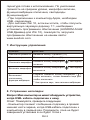 13
13
-
 14
14
-
 15
15
-
 16
16
-
 17
17
-
 18
18
-
 19
19
-
 20
20
-
 21
21
-
 22
22
-
 23
23
-
 24
24
-
 25
25
-
 26
26
-
 27
27
-
 28
28
-
 29
29
-
 30
30
-
 31
31
-
 32
32
-
 33
33
-
 34
34
-
 35
35
-
 36
36
en otros idiomas
- français: AUSDOM AGH2 Manuel utilisateur
- italiano: AUSDOM AGH2 Manuale utente
- English: AUSDOM AGH2 User manual
- Deutsch: AUSDOM AGH2 Benutzerhandbuch
- русский: AUSDOM AGH2 Руководство пользователя
- 日本語: AUSDOM AGH2 ユーザーマニュアル
Artículos relacionados
Otros documentos
-
Veho GX-1 Gaming Headset 3.5mm Adapter Manual de usuario
-
JVC GG-01W Manual de usuario
-
Edirol UA-3 El manual del propietario
-
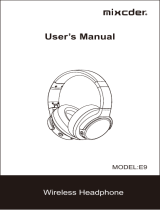 Mixcder E9 Manual de usuario
Mixcder E9 Manual de usuario
-
Creative HEADSET HS-1200 El manual del propietario
-
Corsair Void Pro El manual del propietario
-
Cooler Master MasterPulse Pro Manual de usuario
-
HyperX KHX-HSCP-GM Manual de usuario
-
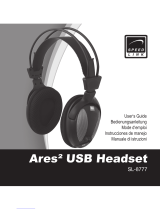 Speed Link Ares 2 USB Manual de usuario
Speed Link Ares 2 USB Manual de usuario
-
Trust eeWave S40 Guía de instalación