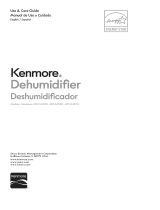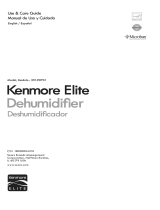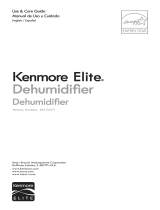Use& CareGuide
ManualdeUsoy Cuidado
English / Espa_ol
I(enmore
M:_:_ s M:_:_ ::,s 405,435:31; "" ,,s
Sears Brands Manacjernent Corporation
Hoffrnan Estates, IL 60179 U.S.A.
www.kenmore.corn
www,sears.corn
www.krnart.corn

Read this guide. It will help you to operate your new Kenmore dehumidifier in the
safest and most effective way.
Keep this book and your sales check (receipt) in a safe place for future reference.
Kenmore One Year Limited Warranty When installed, operated and maintained according to al1
supplied instructions, if this appliance fails due to a defect in material and workmanship within
one year from the date of purchase, call 1-800-4-MY-HOME _ to arrange for free repair, if this
appliance is ever used for other than private family purposes, this warranty applies for only 90
days from the date of purchase.
This warranty covers ONLY defects in material and workmanship, and will NOT pay for:
1. Expendable items that can wear out from normal use, including but not limited to
filters, belts, incandescent light bulbs and bags.
2. A service technician to instruct the user in correct product installation, operation or maintenance.
3. A service technician to clean or maintain this product.
4. Damage to or failure of this product if it is not installed, operated or maintained according to all
instructions supplied with the product.
5. Damage to or failure of this product resulting from accident, abuse, misuse or use for other than
its intended purpose.
6. Damage to or failure of this product caused by the use of detergents, cleaners, chemicals or
utensils other than those recommended in all instructions supplied with the product.
7. Damage to or failure of parts or systems resulting from unauthorized modifications made to this
product.
Disclaimer of implied warranties; limitation of remedies Customer's sole and exclusive remedy
under this limited warranty shall be product repair as provided herein. Implied warranties,
including warranties of merchantability or fitness for a particular purpose, are limited to one
year or the shortest period allowed by law. Sears shall not be liable for incidental or consequential
damages. Some states and provinces do not allow the exclusion or limitation of incidental or
consequential damages, or limitation on the duration of implied warranties of merchantability or
fitness, so these exclusions or limitations may not apply to you.
This warranty applies only while this appliance is used in the United States.
This warranty gives you specific legal rights, and you may also have other rights which vary from
state to state.
Sears Brands Management Corporation, Hoffman Estates, IL 60"179
2

Readallinstructionsinthisguidebeforeusingyourdehumidifier.Thisproductis
intended for indoor residential use only, not for industrial or other commercial
applications. Use only with electrical wiring that is in good working order and
that meets applicable codes and ordinances. If you have any questions whether
your wiring is adequate, consult a qualified electrician.
While using your dehumidifier, you should follow the IMPORTANT SAFETY
INSTRUCTIONS listed below. As part of those instructions, we have used the
word "_t:_WARNING " to indicate the level of hazard: _'kWARNING:
indicates a hazard which, if not avoided, could result in injury or death.
IMPORTANT INSTRUCTIONS
When using electrical appJiances_ basic precautions should always be followed to
reduce the risk of fireI electric shock_and injury to personsI including the following:
1. Read all instructions before using this dehumidifier.
2. Use this dehumidifier only as described in this manual. Any other use not
recommended by the manufacturer may cause electrical shock_ fire_ or injury
to persons.
3. Do not operate the dehumidifier with a damaged power cord.
4. This appliance is not intended for use by persons (including children) with
reduced physical_ sensory or mental capabilities_ or lack of experience and
knowledg% unless they have been given supervision or instruction concerning
use of the appliance by a person responsible for their safety.
5. Do not place the dehumidifier on a small_ unlevel_ uneven or any surface
which might allow it to tip or fall.
6. For proper operation_ dehumidifier should be placed on a smooth_
non combustible surface.
7. Always unplug dehumidifier when not in use.
8. Do not operate dehumidifier with any safety devices removed.
9. Do not run power cord under carpeting. Do not cover cord with throw rugs,
runners or the like. Arrange cord away from traffic area where it will not be
tripped over.
10. Avoid the use of extension cords due to risk of fire. If an extension cord must
be used_the cord must be a minimum 14AWG and rated not less than 1875 watts.
11. Do not insert or allow any object to enter any openings on the dehumidifier.
Doing so may cause electric shock and/or fire hazard.
12. This product is intended for indoor residential use only, not for industrial or
other commercial applications. This warranty is void if this product is ever
used for other than private household purposes.
13. You will need a level surface at least 6" (15.2 cm) from heat sources such as
ranges or heaters.

14. Donotblockairopeningsorplacedehumidifieronasoftsurfacesuchasa
bedorsofa.
15.Thedehumdifiershouldbeconnectedtoa115VI60Hz115-or20-ampfused
3pronggroundedoutlet.
16.Alwaysinsertthefilterssecurely.Cleanthemeverytwoweeks.Operation
without filters may cause failures.
WARNING: SHOCK HAZARD
Never Jocate dehumidifier where it may faJJ into a bathtub I sink I flooded area l
or any receptacJe or pooJ of water.
WARNING: FiREHAZARD
Dehumidifiers have arcing or sparking parts inside. Do not use near combustibJe
materials or fiammabJe gases or sources of heat. DO NOT USE in areas where
gasoNne I paint or fiammabJe materiaJs are used or stored. To prevent a possibJe
fire I do not bJock air intakes or exhaust in any manner. Do not insert or aJJow
foreign objects to enter any intakes or exhaust opening as this may cause an
eJectric shockl fire I or damage the fan.
WARNING: HOT SURFACES
Do not touch dehumidifier motor when in use. This motor is hot when in use. To
avoid burns I do not Jet bare skin touch hot surfaces.
SAVE THESE INSTRUCTIONS!

OBSERVE ALL LOCAL CODES
AND ORDI NANCESo
DO NOT, UNDER ANY CIRCUMSTANCES,
REMOVE THE POWER SUPPLYCORD
GROUND PRONG.
ELECTRICAL GROUND iS REQUIRED ON
THIS APPLIANCE
A ItS=VOLT 60Hz, AC ONLY, 15A or 20A
FUSED AND PROPERLY GROUNDED
ELECTRICALSUPPLY iS REQUIRED.
A time delay fuse or time delay circuit
breaker is recommended. Use a dedicated
circuit serving only this appliance.
3-prong grounded plug
Power supply cord
Grounded 3=prong
electrical outlet
If an extension cord must be used, the cord
must be a minimum 14AWG and rated not
Jess than 1875 watts.
RECOMMENDED GROUNDING
METHOD
For your personal safety_ this appliance
must be grounded. This appliance has a
power supply cord with a 3-prong ground-
ed plug. To minimize possible shock haz-
ard the cord must be plugged into a
matching grounded electrical outlet that
complies with the latest edition of the
National Electrical Codes and all local
codes and ordinances.
if a grounded 3-prong electrical outlet is
not available, it is the personal responsibil-
ity and obligation of the customer to have
one installed by a qualified electrician.
ELECTRICAL SHOCK HAZARD
_WARNING
• Plug into a grounded 3=prong outlet.
e Do not remove the ground pin from the
plug.
o Do not use an adapter.
• Failure to follow these instructions can
result in death, fire or electrical shock.
iTEM # 405.43530 405.43550 405.43570
Moisture Removal per 24 hours 30 Pints per day 50 Pints per day 70 Pints per day
(14,2 Liters per day) (23.6 Liters per day) (33.1 Liters per day)
Power Consumption (W) 310 Watts 520 Watts 720 Watts
Bucket Capacity 6.5 Pints(3 Liters) 12.8 Pints(6 Liters) 12.8 Pints(6 Liters)
Power Source 115 V / 60 HZ 115V / 60 HZ 115V / 60 HZ
Rated Current (Amps) 3.0A 4.7A 6.9A
Sound Pressure Level dB (L/M/H) 48.5/50.7/54.3 47.4/50.4/54.5 47.4/50.4/54.5
Weight 31 Ibs 39 Ibs 42 Ibs
Dimensions (W x D x H) 14.17" x 9.88" x 20.08" 15.40"x 10.82"x 23.23" 15.40"x 10.82"x 23.23"

FRONT
REAR
Figure 1
Band (Used only
when storing the
uniL)
ACCESSORIES
Continuous Drain Tube (1 pc)
Length: 7.0 Inch (178 ram)
ID: 0.53 Inch (13.5 ram)
Adaptor A (1 pc)
'\
Figure 2
Screw (2pc)

POSffJON[NG THE UNff
A dehumidifier operating in a basement wii[ have little or no effect in drying an
adjacent enclosed storage area, such as a closet, unlessthere is adequate
circulation of air in and out of the area.
• Do not useoutdoors.
• This dehumidifer isintended for indoor residential applications only.
Thisdehumidifier should not be used for commercial or industrial applications.
• Place the dehumidifier on a smooth, level floor strong enough to support the
unit with a full bucket of water.
• Allow at least8" of air space on all sidesof the unit for good air circulation.
• Place the unit in an area where the temperature will not fall below 41°F(5°C).
Thecoils can become covered with frost at temperatures below 41°F(5°C), which
may reduce performance.
• Place the unit away from a clothes dryer, heater or radiator.
• Usethe unit to prevent moisturedamage anywhere books or valuables are stored.
• Usethe dehumidifier in a basement to help prevent moisturedamage.
• Thedehumidifier must be operated inan enclosed area to be most effective.Close
all doors, windows and other outside openings to the room.
16 inches Jor more
Air Outlet Grill
Air
Grill
8 inch or more
8 inch or more
8 inch or more
8 inch or more
Casters (At four points on the bottom of unit)
• Casters can move freely.
• Do not force casters to move over carpet,
nor move the unit with water in the bucket.
(The unit may tip over and spill water.)
Figure 3
7

Itisimportant to know your dehumidifier's controls and features to ensure its
proper and safe use. Review these instructions before using the product.
CONTROL PANEL
Clean Filter Bucket Full
Indicator Light Indicator Light
On
Turbo
Indicator Light
@
Off Auta defrost
Continuous
Operation On
Indicator Light
Timer On/Off: Auto Defrost
Indicator Light Operation On
Indicator Light
@
Figure 4
When you push the button to change operation modes, the unit will make
a beep sound to indicate that it is changing modes.
O Filter Button
The check filter feature isa
reminder to clean the Air Filter
for more efficient operation.
The Filter light (Clean filter light)
will illuminate after 250 hours of
operation. To reset after cleaning
filter, press the Filter button for
one second, and the light will
go off.
0 Continuous Button
Pressto activate continuous
dehumidifying operation.
The humidity setting controls will
be inoperative.
O Power Button
Press to turn the dehumidifier on
and off.
O/OUp/Down Buttons
* Humidity Set Control Buttons
The humidity level can be set
within a range of 35°/0 RH (Relative
Humidity) to 85°/0 RH (Relative
Humidity) in 5°/0 increments.
For drier air, press the < Button and
set to a lower percent value (%).
For damper air, press the > Button
and set a higher percent value (°/0).
* TIMER Set Control Buttons
Use the Up/Down Buttons to set the
Auto start and Auto stop time from
0 to 24 hours.
Timer Button
Pressto initiate the Auto start and
Auto stop feature, in conjunction with
the > and < buttons.

O Display
Shows the set % humidity level from 35°/0 to 85°/0 or auto start/stop time
(0~24) while setting, then shows the actual (+5°/0 accuracy) room %
humidity level in a range of 30°/0 RH (Relative Humidity) to 90°/0 RH (Relative
Humidity).
Error Codes and Protection Code:
AS- Humidity sensor error--Unplug the unit and plug it back in. If error repeats,
arrange for service.
ES- Temperature sensor error-- Unplug the unit and plug it back in. If error
repeats, arrange for service.
P2- Bucket isfull or bucket isnot in right position-- Empty the bucket and
replace it in the right position.
EC- Unit Malfunction--Check to verify that the surrounding temperature is within
the range of 41°F (5 °C) to 95 °F (35 °C). If the temperature is not within range,
take action to correct the surrounding temperature. If the EC code persists,
there is a malfunction that requires you to call for service. Some causes of this
EC error code could be a refrigerant leak, an overload or failure of the compressor,
or blockage in the sealed system.
OTHER FEATURES
Bucket Full Light - Lights up when the bucket is full and ready to be emptied, or
when the bucket is removed or not replaced in the proper position.
Auto Shut Off - The dehumidifier shuts off: after 30 seconds when the bucket is
full, or when the bucket is removed or not replaced in the proper position. When
the set humidity level is reached, the compressor will shut off, and the fan will
continue to run for another 3 minutes, and then shut off.
Auto Defrost - When frost builds up on the evaporator coils, the compressor
will cycle off: and the fan will continue to run until the frost disappears.
3 Minute Compressor Delay- Any time the compressor stops running for any
reason, such as when the humidity set point has been reached, it will not restart
again for a minimum of 3 minutes. This is a safety design to prolong the life of
the compressor. If the fan has also stopped, it will not restart again for 3
minutes or until the compressor starts.
Check Filter Feature -The unit tracks the amount of time that the fan runs. The
Filter light will start to flash once a second after 250 hours of operation. After
cleaning the air filter, press the Filter button for one second to reset this timer.
Auto-Restart - If there is a power failure, the unit will return to the same operating
condition when the power is restored.
Setting the Timer
• With the unit on, press the Timer button, and the Off: light indicates that the Auto
Stop function may be programmed. Within 5 seconds press the UP or DOWN
buttons to select a period of time after which operation will stop. Press the Timer
button twice and the On light indicates that the Auto Start function may be
programmed. Within 5 seconds press the UP or DOWN buttons to select a period
of time after which operation will resume.

Withtheunitoff_,presstheTimerbutton,andtheOnlightindicatesthattheAuto
Startfunctionmaybeprogrammed.Within5secondspresstheUPorDOWN
buttonstoselectaperiodoftimeafterwhichoperationwillstart. Press the Timer
button twice and the Off light indicates that the Auto Stop function may be pro-
grammed. Within 5 seconds press the UP or DOWN button to select a period of
time after which operation will stop.
Pressor hold the UP or DOWN button to change the Auto time by 0.5 hour
increments, up to 10 hours, then at 1hour increments up to 24 hours. The control
will count down the time remaining until start or stop.
• The selected time will register for 5 seconds and the system will automatically
revert back to display the previous humidity setting.
" When the Auto start & Auto stop times are set within the same program
sequence, TIMER ON OFF indicator lights illuminate, identifying that both
ON and OFF times are now programmed.
• Turning the unit ON or OFF at any time or adjusting the timer setting to 0.0 will
cancel the Auto Start/Stop function.
° The Auto Start/Stop function will also be cancelled when the protection code
P2 (bucket full) appears in the control panel display window.
WHEN USING THE UNIT
* This unit isdesigned to operate with a working environment between
41°F/5C ° and 95°F/35C °.
* 3 minute compressor delay - Any time the compressor stops running for any
reason, such as when the humidity set point has been reached, it will not
restart again for a minimum of 3 minutes. This isa safety design to prolong the
life of the compressor. If the fan has also stopped, it will not restart again for
3 minutes or until the compressor starts.
* Do not connect the dehumidifier to a multiple socket outlet that is also being
used for other electrical appliances.
* Select a suitable location, making sure you have easy access to an electrical outlet.
o Plug the unit into a electrical socket-outlet with a ground connection.
Make sure the water bucket is correctly fitted; otherwise the unit will not
operate properly.
NOTE: Be careful to avoid tipping the unit over while moving it when there is water
in the bucket.
10

REMOVING THE COLLECTED WATER
There are two ways to remove collected water.
1. Use the bucket
• If the bucket isfull or if the bucket is removed when the unit is turned off, the unit
will beep 8 times, the Full indicator light will turn on, and the display will show P2.
• When the bucket becomes full when the unit is turned on, the compressor turns off,
the fan runs for another 30 seconds to dry water off of the evaporator coil, the unit
will beep 8 times, the Full indicator light will turn on, and the display will show P2.
• Slowly pull out the bucket. Grip the left and right handles securely, and carefully
pull out straight so water does not spill. Refer to Figures 4 & 5. Do not put the
bucket on the floor because the bottom of the bucket isuneven, causing it to fall
over and spill the water.
®Empty the bucket and replace it. The bucket must be in place and securely seated
for the dehumidifier to operate.
* The machine will re-start when the bucket
is restored in its correct position, assuming
that the 3 minutes safety delay for the
compressor has passed.
NOTES:
* When you remove the bucket, do not touch
any parts inside of the unit. Doing so may
damage the product.
* Be sure to push the bucket gently all the
way into the unit. Banging the bucket against
anything or failing to push it in securely may
cause the unit not to operate.
* When you remove the bucket, if there is some
water in the main unit you must dry it up before
continuing.
2. Continuous draining
* Water can be continuously drained into a floor
drain by attaching a length of garden hose (ID _>
5/16"with a female threaded end ID 1",not
included) onto the unit.
* Attach the drain tube securely to adaptor
A (see Fig. 7).
Pull out the bucket a little.
Figure 5
Hold both sides of the bucket
with even strength, and pull it
out from the unit.
Figure 6
Pour the water out.
Drain tube
Adaptor A
Figure 7
11

o Remove the rubber plug from the back
drain outlet of the unit and set aside.
Remove bucket, and insert the drain tube
through the drain outlet on the backof the
unit. Securely press the end of the tube onto
the internal connector on the inside of the
unit(See Fig. 9).
• Use the two supplied screws to screw adaptor
A to the back of the unit.
Drain
Figure 8
* Screw the female threaded end of the garden
hose onto adaptor A (see Fig. 10). Lead the
hose to a floor drain.
Make sure the hose is secure so there are no
leaks.
• Direct the hose toward the drain, making sure
that there are no kinks that will stop the
water flowing.
Place the end of the hose into the drain and
make sure the end of the hose is level or below
the drain outlet on the unit. Never let the hose
run upwards.
• Place the bucket back in the unit and make sure
that it is correctly in place.
• Continuous draining will begin once the the unit
begins operation.
Internal Connector
Drain tube Figure 9
threaded end
Figure 10
12

Turn the dehumidifier off and remove the plug from the wall outlet before cleaning.
1.Clean the Grille and Case
* Use water and a mild detergent. Do not use bleach or abrasives.
* Do not splash water directly onto the main unit. Doing so may cause an electrical
shock, cause the insulation to deteriorate, or cause the unit to rust.
* The air intake and outlet grilles get soiled easily, so use a vacuum attachment
or brush to clean.
2. Clean the bucket
* Every few weeks, cleanthe bucket to prevent growth of mold, mildew and
bacteria. Partially fill the bucket with clean water and add a little mild detergent.
Swish it around in the bucket, empty and rinse.
" After cleaning, the bucket must be in place and securely seated for the dehumidifier
to operate.
NOTE: Do not place the bucket in an automatic dishwasher to clean it.
3.Clean the air filter
* Remove the filter every two weeks based
on normal operating conditions.
* Remove the filter from the top of the unit
(See Fig. 11).
* Wash the filter with clean water then dry.
* Re-install the filter.
CAUTION: DO NOT operate the dehumidifier
without a filter because dirt and lint will clog
it and reduce performance.
4. When not using the unit for long
periods of time:
, After turning the unitoff, wait one day before
emptying the bucket so that all the water will
drain from the unit,and totally dry out.
* Clean the main unit, water bucket and
air filter.
* Wrap the cord and bundle it with the
band (Fig.12).
" Store the unit upright in a dry,
well-ventilated place.
Fig. 11
Fig.12
13

Before calling for service, review fhe chart below firsf yourself.
PROBLEM SOLUTION
Unff does not start • Make sure the dehumidifier plug is pushed
completely into the outlet.
• Check the house fuse/circuit breaker box.
• Dehumidifier has reached its preset level
or bucket is full.
• Water bucket is not in the proper position.
• The 3 minute compressor safety delay has
not expired.
Dehumidifier does not * Did not allow enough time to remove the
dry the air as it should moisture.
• Make sure there are no curtains, blinds or
furniture blocking the front or back of the
dehumidifier.
• The humidify control may not be set low enough.
• Check that all doors, windows and other
openings are securely closed.
• Room temperature is too low, below 41°F (5°C).
, There is a kerosene heater or something giving
off water vapor in the room.
The unit makes a loud • The air filter is clogged.
noise when operating • The unit is tilted instead of upright as it should be.
• The floor surface is not level.
Frost appears on the coils • This is normal. The dehumidifier has an auto
defrost feature.
Water on floor
Drain hose is connected, but
water fills up in the bucket.
ES,AS, P2and EC
appear in the display
• Hose to connector or hose connection may be
loose.
• The unff is set up for the bucket to collect water,
but the back drain plug is removed as if set up
for continuousdrain.Replacethedrainplug.
• Check drainhose,tube,and internalconnector for
blockage.
• These are error codes and protection code.
See CONTROL PAN ELsection.
14

• Congratulationsonmakingasmart purchase. Your new Kenmore ®product is designed
and manufactured for years of dependable operation. But like all products, it may require
preventive maintenance or repair from time to time. That's when having a Master Protection
Agreement can save you money and aggravation.
The Master Protection Agreement also helps extend the life of your new product. Here's
what the Agreement*" includes:
[] Parts and labor not just for repairing defects, but to help keep products operating
properly under normal use. Our coverage goes well beyond the product warranty.
No deductibles, no functional failure excluded from coverage-- real protection.
[] Expert service by a force of more than 10,000 authorized Sears service technicians,
which means someone you can trust will be working on your product.
[] Unlimited service calls and nationwide service, as often as you want us, whenever
you want us.
[] "No-lemon" guarantee - replacement of your covered product if four or more product
failures occur within twelve months.
[] Product replacement if your covered product can't be fixed.
[] Annual Preventive Maintenance Check at your request - no extra charge.
[] Fast help by phone - we call it Rapid Resolution - phone sup-port from a Sears
representative on all products. Think of us as a "talking owner's manual."
[] Power surge protection against electrical damage due to power fluctuations.
[] $250 Food LossProtection annually for any food spoilage that is the result of
mechanical failure of any covered refrigerator or freezer.
[] Rental reimbursement if repair of your covered product takes longer than promised.
[] 25°/0 discount off the regular price of any non-covered repair service and related
installed parts.
Once you purchase the Agreement, a simple phone call is all that it takes for you to schedule
service. You can call anytime day or night, or schedule a service appointment online.
The Master Protection Agreement is a risk free purchase. If you can-cel for any reason during
the product warranty period, we will provide a full refund. Or, a prorated refund anytime after
the product warranty period expires. Purchase your Master Protection Agreement today!
[] Somelimitationsand exclusionsapply. For pricesand additional informationin the U.S.A.
call 1-800-827-6655.
[] Coverage inCanada varies on someitems.For full detailscall SearsCanada at
1-800-361-6665.
• SearsInstallationService
For Sears professionalinstallationof home appliances,garage door openers, water heaters,
and other major home items, in the U.S.A.or Canada call 1-800-4-MY-HOME_.
15

Antes de Utiiizar Su Nuevo Deshumidificador ......................................................................2
Garanfia .....................................................................................................................................2
Instrucciones Importantes de Seguridad .............................................................................3-4
Requisitos El_ctricos......................................................................................................................5
Especificaciones del Producto....................................................................................................5
Piezas y Faraderisticas ..............................................................................................................6
Instalaci6n ...................................................................................................................................7
Operaci6n ...............................................................................................................................8-12
Mantenimiento y Limpieza .......................................................................................................13
Sobci6n de Probiemas ..............................................................................................................14
Acuerdo Maestro de Protecci6n ..............................................................................................15
Lea este manual. Estoie ayudar6 a operar sunuevo deshumidificador Kenmore en ia
manera m6s segura y efectiva.
Guarde este iibro y su factura (recibo) en un iugar seguro para futura consuita.
Kenmore un aSo de garantia Ilmitada_ Cuando instalado, operado y mantenido de acuerdo con
todas los instrucciones provistas, si el aparato folio debido a un defecto en material o mano de
de obra durante un a_o desde la fecha de compra, Ilame al 1-800-4-MY-HOME para organizar
para Ia reparaci6n de forma gratuita. Si este aparato se utiliza para otros fines que no sean
privados de familia, esta garantia es v61ida solamente dentro de 90 dias desde la fecha de compra.
Es_a garantia cubre s61o defedos en material y mano de obra_ y no pagar6:
1. Articulos no reufilizables que pueden gastarse por el uso normal, incluyendo, pero no limitado a
filtros, correas, bombillas de luz incandescente y bolsas.
2. Un t_cnico de servicio que instruya al usuario en la instalaci6n, operaci6n o mantenimiento correcto
del producto.
3. Un t_cnico de servicio para limpiar o mantener este producto.
4.Da_o o folio en este producto si no est6 instalado, operado y mantenido de acuerdo con todas los
instrucciones suministradas con el producto.
5. Da_o o folio en este producto por accidente, abuso, real uso o uso para otto fin que no sea previsto.
6. Da_o o folio en este producto causado pot el uso de detergentes, limpiadores, productos quJmicos
o utensilios diferentes de los recomendados en todas los instrucciones suministradas con el producto.
7. Da_o o folio en piezas o sistemas causado pot modificaciones no autorizadas hechas a este
producto.
Exencl6n de responsabllidad de garantias lmplkitas; Limitaci6n de recursos El 0nico y exclusivo recurso
del cliente bajo esta garantia limitada ser6 la reparaci6n del producto como se describe aqui.
Los garantias implicitas, incluyendo garantias de comerciabilidad o idoneidad para un prop6sito
particular, est6n limitadas a un a_o o al periodo m6s corto permitido pot la ley. Sears no set6
responsable pot dodos incidentales o indirectos. AIgunos estados y provincias no permiten la exclusi6n o
limitaci6n de dodos incidentales o indirectos, da limitaci6n de la duraci6n de los garantias implicitas de
comerciabilidad o idoneidad, por Io que estas exdusiones o limitaciones pueden no aplicarse en su caso.
Esta garantia se aplica s61o mientras este producto se utiliza en los Estados Unidos.
Esta garantia le otorga derechos legales especificos, y usted tambi_n puede tener otros derechos que
varian seg_n el estado.
Sears Brands Management Corporation, Hoffrnan Estates, IL 60179
2

Lea todas las instrucciones en este manual antes de utilizar el deshumidificador. Este
producto est6 disefiado s61o para uso dom_stico del interior, no para uso industrial o
otras aplicaciones comerciales. Use s61o con el cableado el_ctrico que se encuentra en
buen estado de funcionamiento y que cumpla con los c6digos y reglamentos
aplicables. Si usted tiene alguna pregunta sobre el cableado, consulte a un
electricista calificado.
AI utillzar el deshumldlflcadort usted debe seguir las INSTRUCCIONES IMPORTANTES DE
SEGURIDAD que se indlcan a contlnuaci6n. Como una parte de esas instrucclones, se ha
utillzado la palabra '_,ADVERTENCIA" para indicar el nlvel de peligro: _t, ADVERTENCIA:indlca un
pellgro que, sl no evltarse, puede provocar leslones o rnuertes.
INSTRUCCIONES IMPORTANTES
Cuando se utilizan aparatos el_ctricos, las precauciones b6sicas siempre se deben
seguir parareducir el riesgo de incendio, descarga el_ctrica y lesiones a personas,
incluyendo 1osiguiente:
1. Lea todas las instrucciones antes de utilizar el deshumidificador.
2. Utilice el deshumidificador s61ocomo se describe en este manual. Cualquier otro
uso no recomendado por el fabricante puede causar descarga el_ctrica, incendio o
lesiones a personas.
3. No haga funcionar el deshumidificador con un cable de alimentaci6n dafiado.
4. Este aparato no est6 disefiado para ser usado por personas (incluidos nifios) con
capacidad fisica, sensorial o mental reducida, o a falta de experiencia y
conocimiento, a menos que se les ha dado la supervisi6n o instrucci6n acerca del el
uso del aparato por una persona responsable de su seguridad.
5. No coloque el deshumidificador en una superficie pequefia, desnivelada o
desigual, o cualquier superficie que podria hacer que se vuelque o caiga.
6. Para un funcionamiento adecuado, el deshumidificador debe colocarse sobre
una superficie lisa y no combustible.
7. Siempre desenchufe el deshumidificador cuando no est_ en uso.
8. No utilice el deshumidificador con los dispositivosde seguridad retirados.
9. No coloque el cable de alimentaci6n debajo de alfombra. No cubra el cable con
tapetes, alfombras de pasillo o similares. Coloque el cable lejos del 6rea de tr6fico
de manera que no tropezar6 con el cable.
10. Evite el uso de cables de extensi6n debido al riesgo de incendio. Si un cable de
extensi6n necesita ser utilizado, el cable debe ser al menos de14 AWG y con una
potencia nominal de no inferior a 1875 vatios.
11. No inserte ni permita que ninggn objeto entre en cualquier abertura del
deshumidificador. Si 1o hace, puede provocar descarga el_ctrica y/o riesgo de
incendio.
3

12. Este producto est6 disefiado s61o para uso dom@sticodel interior, no para uso
industrial o otras aplicaciones comerciales. Estagaranfia no esv61ida siel producto es
utilizado alguna vez para prop6sitos que no sean de hogar privado.
13. Usted necesitar6 una superficie plana a por Io menos6 "(15.2 cm) de fuentes de
calor como calentadores.
14. No bloquee aberturas de aire o coloque el deshumidificador sobre una
superficie blanda, como una cama o sol6.
15. Eldeshumidificador debe estar conectado a una toma a tierra tres orificios, 15 o
20 A con fusible, 115 V y 60 Hz.
16. lnserte siempre el filtro correctamente. Limpielos cada dos semanas. La
operaci6n sin filtros puede causar fallos.
ADVERTENCIA: PELIGRO DE DESCARGA
Nunca coloque el deshumidificador donde pueda caer en una bafiera, lavabo, 6rea
inundada, o cualquier recipiente o estanque de agua.
,_ ADVERTENCIA: PELIGRO DE INCENDIO
Deshumidificadores tienen partes que produzcan chispas o arcos en el interior. No
utilice el deshumidificador cerca de materiales combustibles, gases inflamables o
fuentes de calor. No 1ouse en 6reas donde gasolina, pintura o materiales inflamables
se utilicen o almacenen. Para evitar un posible incendio, no cubra las entradas o
salidas de aire de cualquiera manera. No inserte ni permita que objetos extrafios
penetren en reiillas de ventilaci6n o abertura de escape ya que esto puede causar
descarga el_ctrica, incendio o dafio al ventilador.
ADVERTENCIA: SUPERFICIES CALIENTES
No toque el motor deshumidificador cuando est6 en uso. Este motor es caliente
cuando est6 en uso. Para evitar quemaduras, no permita que la piel desnuda toque
superficies calientes.
GUARDE ESTAS INSTRUCCIONES!

OBERVE TODOS LOS ¢ODIGOS Y
ORDENANZAS LOCALES.
BAJO NiHGUHA ClilCUHSTAHCiA, NO
SAQUE LA CLAVIJA A TtERRA DEI. CABLE
DE ALIMEHTACI6H.
LA CONEXION A TiEilRA SE R_QU|ER_ EN
ESTE APARATO.
SE IIEQUIEllE UH SUMiH|STRO ELECTRiCO
115V,60HZ, SOLO CA, 15A O 20 A CON
FUSIBLE Y CONEXION A TiEI1RA.
Se recomienda un fusible de retardo o un
interruptor de clrculto de retardo. Utillce un
clrcuito dedicado que sirve solamente a este
aparato.
Enchufe de 3 clavijas
METODO DE COHEXiON A T|E|IRA
RECOMENDADO
Para su segurldad personal, este aparato
debe estar conectado a tlerra. Este aparato
tlene un cable de allmentaci6n con un
enchufe de 3 clavljas. Para reduclr al m_nlmo
el pellgro de descarga poslble, el cable
debe ser enchufado en una tomacorrlente a
tlerra emparejada que cumple con la 61tlma
edlci6n de los C6dlgos El@ctrlcosNaclonales
y todos los c6dlgos y ordenanzas locales.
Si la tomacorrlente 3 orlflclos a tlerra no
est6 dlsponlble, es la responsabilldad y
bllgaci6n del cllente para tener una
instalada por un electricista callficado.
PELIGRO DE DESCARGA ELI_CTRICA
ADVERTENCIA
Cable de alimentaci6n Tomacorriente 3
orificios puesta
a tierra
Si es necesario utilizar un cable de extensi6n,
el cable debe ser de al menos 14 AWG y
con una potencla no menos de 1875 vatios.
Enchufe en una tomacorrlente 3 orlflclos a
tierra
No retire la clavlja a tierra del enchufe.
No utillce un adaptador.
No segulr estas instrucclones puede causar
muerte, incendlo o descarga el_ctrica.
NO. DE iTIC/gE 405.43530 405.43550 405.43570
30 pintas pot dla 50 pintas pot dla 70 pintas pot dla
Deshumidificaci6np0r24h0ras (14.2 litros por dla ) (23.6 litros por dla ) (33.1 litros por dla )
Consumodeenergia(w) 310 Vatios 520 Vatios 720 Vatios
Volumendecubo 6.5 Pintas (3 Litros) 12.8 Pintas (6 Litros) 12.8 Pintas(6 Litros)
Fuente de energ_a 115 V / 60 HZ 115V / 60 HZ 115 V / 60 HZ
Corriente nominal(Amps) 3.0A 4,7A 6,9A
Nivel de presi6n sonora dB(L/A/A) 48.5/50.7/54.3 47.4/50.4/54.5 47.4/50.4/54.5
Peso 31 Ibs 39 Ibs 42 Ibs
gimensiones(AX P xA) 14.17" x 9.88" x 20.08" 15.40"x 10.82"x 23.23" 15.40"x 10.82"x 23.23"

PARTEDELANTERA
Panel de control
Reiilla de toma de
Filtro de aire
(detr6s de la rejilla)
Asa
(ambos lados)
ilia de salida de aire
Cubo de agua
PARTEPOSTERIOR
Figura 1
Salida de manguera
de drenaje
Banda (s61ousado al
almacenar la unidad.)
Rueda
Cable de alimentaci6n
y enchufe
ACCESORIOS
Tubo de drenaje continuo (1 pieza) Adaptador A (1 pieza)
Longltud: 7.0 pulgadas (178 mm)
ID: 0.53 pulgadas (13.5 mm)
Figura 2
Tornillo (2 piezas)

POSICIONAR LA UNIDAD
Un deshumidificador que est6 funcionando en un s6tano tendr6 poco o ninggnefecto
en el secado de un 6rea cerrado adyacente de almacenamiento, tal como un armario,
a menos que haya una adecuada circulaci6n de aire dentro y fuera de la zona.
" No 1ouse al aire libre.
" Este deshumidificador est6 disefiado s61opara uso residencial en el interior.
Este deshumidificador no debe ser utilizado para aplicaciones comerciales o
industriales.
" Coloque el deshumidificador en un suelo piano y liso que es suficientemente fuerte
para soportar la unidad con un cubo lleno de agua.
" Deje al menos 8" de espacio por todos lados de la unidad para una buena
circulaci6n de aire.
" Coloque la unidad en un 6rea donde la temperatura no descender6 por debajo de
41°F (5°C). Las bobinas pueden llegar a ser cubiertas por la escarcha a temperaturas
inferiores a 41°F (5 °C), 1oque puede reducir el rendimiento.
" Coloque la unidad lejos de secadora de ropa, calentador o radiador.
" Utilice la unidad para evitar dafios por humedad en cualquier lugar que se
guardan libros u objetos de valor.
" Utilice el deshumidificador en un s6tano para ayudar a evitar dafios por humedad.
" El deshumidificador debe utilizarse en un espacio cerrado para ser m6s efectivos.
Cierre todas las puertas, ventanas y otras aberturas al exterior de la habitaci6n.
16 pulgadas o m6s
_k Rejilla de salida de aire
Rejilla de toma de aire
8 pulgadas o m6s
8 pulgaclas o m6s
8 pulgaclas o m6s
8 pulgaclas o m6s
Ruedas (A los cuatro puntos en la parte inferior de la unidad)1
• Ruedas pueden moverse libremente.
• No fuerce ruedas moverse sobre la alfombra, ni
mueva la unidad con agua en el cubo. (El equipo
podrfa volcarse y derramar el agua.)
Figura 3
7

Esimportanteconocer los controles y caracteristicas de su deshumidificador para
garantizar su uso correcto y seguro. Revise estas instruccionesantes de usar el
proclucto.
PANEL DECONTROL
Luz indicadora de Luz indicadora de Luz indicadora de
limpieza de filtro cubo llenoa Turbo
@
On Off Autodefrost
@
Luz indicadora d_
encendido de
funcionamiento
Luz indicadora de
encendido/apagado
de Timer
Luzindicadora de
encendido de
descongelaci6n
autom6tica
Figura 4
Cuando usted presiona el bot6n para cambiar el modo de funcionamiento, la unidad
har6 un sonido hip para indicar que el modo est6 cambiandose.
Bot6nFilter
La funci6n de verificaci6n de
filtro es un recordatorio para
limpiar el filtro de aire para un
funcionamiento m6s eficiente. La
luz Filter (Luz limpieza filtro) se
iluminar6 despu_s de 250 horas
de funcionamiento. Para
reinicializar despu_s de limpiar
el filtro, pulse el bot6n filter para
un segundo,y la luz se apagar6.
Bot6nCont.
Pulsepara activar el funcionamiento
de deshumidificaci6n continua. El
control de ajuste de humedad ser6
inoperante.
_ Bot6n Power
Pulse para poner en marcha y
parar el deshumidificador
O/O BotonesArriba / Abajo
. Botones de control de ajuste de
humedad
El nivel de humedad se puede ajustar
dentro de un rango de 35% de HR
(Humedad relativa) a 85% de HR
(Humedad relativa) en incrementos de
5%. Para aire m6s seco, pulse el bot6n
< y establece un valor menor
porcentaje (%).Para el aire hgmedo,
pulse el bot6n> y establece un valor
m6s alto porcentaje (%).
" Botones de control de ajuste de timer
Use los botones Arriba / Abajo para
ajustar el tiempo de arranque
autom6tico y parada autom6tica de 0
a 24 horas.
_ Bot6n Timer
Pulse para iniciar la funcidn de
arranque autom6tico y parada
autom6tica, junto con Losbotones > y <.

Visualizaci6n
Muestra el nivel de humedad % establecido de 35°/0 a 85°/0 o el tiempo de
arranque autom6tico y parada autom6tica (0_24) mientras se ajusta, y luego
muestra el nivel actual de humedad % de la habitaci6n (__.5°/o de exactitud) en un
rango de 30% de HR(Humeclad relativa) a 90% de HR(Humedad relativa)
C6digos de Error y C6cligo de Protecci6n:
AS- Error en el sensor de humedad - Desenchufe la unidad y vuelva a enchufarla. Si
el error se repite, solicite el servicio t_cnico.
ES-Error en el sensor de temperatura - Desenchufe la unidad y vuelva a enchufarla. Si
el error se repite, solicite el servicio t_cnico.
P2-EI cubo est6 lleno o no est6 en la posici6n correcta - Vacie el cubo y vuelva a
colocarlo en la posici6ncorrecta.
EC- Mal funcionamiento de la unidad - Compruebe si la temperatura ambiente est6
dentro del rango de 41°F (5°C) a 95°F (35°C). Si la temperatura no est6 dentro del
rango, tome medidas para corregir la temperatura ambiente. Si el c6digo de EC
persiste, hay un mal funcionamiento que requiere que usted Ilame al servicio t_cnico.
La causa de este c6digo de error EC podr{a set una fuga de refrigerante, una
sobrecarga o fallo del compresor, o bloqueo en el sistemasellado.
OTRAS CARACTERISTICAS
Luz Cubo Ileno - Se ilumina cuanclo el cubo est_ Ileno y listo para ser vaciaclo, o
cuanclo se retire el cubo o no se coloque en la posici6n correcta.
Parada Autom6tica - El cleshumidificador se parar6 30 segundos despu@sde que el
cubo sea Ileno, o que el cubo se retire o no se coloque en la posici6n adecuada.
Cuanclo se alcanza el nivel de humeclacl estableciclo, el compresor apagar6, y el
ventilador continuar6 funcionando pot otros 3 minutos, y despu@sapagando.
Descongelaci6n Autom6tica - Cuanclo la escarcha se genera en los serpentines del
evaporaclor, se cletendr6 el ciclo clel compresor y el ventilaclor seguir6 funcionanclo
hasta que la escarcha clesaparece.
3 Minutos de Retardo de Compresor - Cacla vez que el compresor deja de funcionar
por cualquier raz6n, por eiemplo cuanclo se ha alcanzado el valor de humedad
estableciclo, no se reiniciar6 de nuevo clurante un m{nimo de 3 minutos. Esto es un
disefio de seguridad para prolongar la vida del compresor. Si el ventilador tambi_n
ha parado, no recomenzar6 otra vez por 3 minutos o hasta que el comienzo del
compresor.
Verificaci6n de Funcionesde Filtro - La unidad seguir6 el tiempo total durante el que
el ventilador funciona. La luz Filter comenzar6 a parpadear una vez por segundo
despu_s de 250 horas de funcionamiento. Despu_s de limpiar el filtro de aire, pulse el
bot6n Filter para unsegundo para reinicializar este timer.
Rearranque Autom6tico - Si hay un corte de energ{a, la unidad volver6 alas mismas
condiciones de funcionamiento cuando se restablezca la alimentaci6n.
Ajuste clel Timer
" Con la unidad encendida, pulse el bot6n Timer y la luz Off indica que la funci6n de
Parada Autom6tica se puede programar. Dentro de los 5 segundos pulse el bot6n
ARRIBA o ABAJO para seleccionar un per{odo de tiempo tras el que se detendr6 el
funcionamiento. Pulse el bot6n Timer dos veces y la luz On indica que la funci6n de
arranque autom6tico se puede programar. Dentro de los5 segundos,pulse el bot6n
ARRIBA o ABAJO para seleccionar un periodo de tiempo tras el que volver6 a
funcionar.

- Con la unidad apagada, pulse el bot6n Timer y la luz On indica que la funci6n de
Arranque Autom6tico se puede programar. Dentro de los 5 segundos pulse el bot6n
ARRIBA o ABAJO para seleccionar unpeHodo de tiempo tr6s el que el funcionamiento
se iniciar6. Pulse el bot6n Timer dos veces y la luz Off indica que la funci6n de
parada autom6tica se puede programar. Dentro de los 5 segundos pulse el bot6n
ARRIBA o ABAJO para seleccionar un peHodo de tiempo tr6s el que dejar6 de
funcionar.
" Pulse o mantenga pulsado el bot6n ARRIBA o ABAJO para cambiar el tiempo de
Auto por incrementos de 0.5 horas hasta 10 horas, y luego por incrementosde 1 hora
hasta 24 horas. El control contar hacia atr6s el tiempo restante hasta iniciar o detener.
" El tiempo seleccionado se registrar6 durante 5 segundos y el sistema
autom6ticamente volver6 a mostrar el valor de humedad anteriormente establecido.
" Cuando los tiempos de arranque autom6tico y parada autom6tica se establecen
dentro de la misma secuencia de programa, las luzs indicadoras TIMER ON OFF se
iluminan, esto indica que los tiempos ON y OFF sonprogramados ahora.
" El encendido o apagado de la unidad en cualquier momento o el ajuste del timer a
0.0 cancelar6 la funci6n de Arranque Autom6tico/Parada Autom6tica
" La funci6n de Arranque Autom6tico/Parada Autom6tica tambi_n se cancelar6
cuando el c6digo de protecci6n P2 (cubo lleno) aparece en la ventana de
visualizaci6n del panel de control.
AL UTILIZAR IA UNIDAD
" Esta uniclad est6 disefiada para funcionar en un entorno de trabaio entre 41 °F/.5
C° y 95 °F/35 C°.
" 3 minutos de retardo de compresor - Cada vez que el compresor deja de funcionar
por cualquier raz6n, por ejemplo cuando se ha alcanzado el valor de humedad
establecido, no se reiniciar6 de nuevo durante un mfnimo de 3 minutos. Esto es un
disefio de seguridad para prolongar la vida del compresor. Si el ventilador tambi_n
ha parado, no recomenzar6 otra vez por 3 minutos o hasta que el comienzo del
compresor.
" No conecte el deshumidificador a una toma mgltiple que tambi_n est6 utilizado
para otros aparatos el_ctricos.
" Seleccione un lugar adecuado, aseggrese de que tiene f6cil acceso a una
tomacorriente.
" Enchufe la unidad a una toma corriente el_ctrica con conexi6n a tierra.
" Aseggrese de que el cubo de agua est6 instalado correctamente, de Io contrario la
unidad no funcionar6 correctamente.
NOTA: Tenga cuidado de no volcar la unidad mientras se mueve cuando hay agua en
el cubo.
10

ELIMINAR EL AGUA RECOGIDA
Hay dos maneras para elirninar agua recogida.
1. Utilice el cubo
" Si el cubo es lleno o si se quita el cubo cuando la unidad se da vuelta apagado, la
unidad se_alar6 8 veces, la luz de indicador completa se girar6, y la exhibici6n
demostrar6 P2.
" Cuando el cubo se convierte en por completo cuando se gira la unidad, el
compresor da vuelta apagado, el ventilador funciona por otros 30 segundos para
secar el agua apagado de la bobina de evaporador, la unidad sefialar6 8 veces, la
luz de indicador completa se girar6, y la exhibici6n demostrar6 P2. la unidad est6
apagada, si el cubo es Ileno, la unidad sonar6 4 veces y la luz indicadora Full
parpadear6; la pantalla digital muestra P2.
" Cuando la unidad est6 encendida, si el cubo es Ileno, el compresor se apaga y el
ventilador se apaga despu@sde 30 segundospara secar el serpentin evaporador, a
continuaci6n, la unidad sonar6 8 veces y la luz indicadora Full parpadear6; la
pantalla digital muestra P2.
" Retire lentamente el cubo. Agarre de forma segura las asas izquierda y derecha, y
con cuidado tire hacia fuera y de manera recta que el agua no se derrame. Consulte
las Figuras 4 y 5. No coloque el cubo en el suelo debido a que el rondo del cubo es
desigual haciendo que se caiga y se derrame el agua.
" Vacie el cubo y vuelva a colocarlo. El cubo debe estar en su lugar y firmemente
asentado de manera que el dehumidfier funciona.
" La m6quina se reiniciar6 cuando el
cubo se restaura en suposici6ncorrecta,
suponiendo que los 3 minutos de
retardo de seguridad para el
compresor han pasado.
Notas:
" Cuando se retire el cubo, no toque
ninguna pieza dentro de la unidad. Si 1o
hace, puede dafiar el producto
" Aseggrese de empujar el cubo con
cuidado en la unidad hasta el final.
Golpear el cubo contra algo o dejar de
empujarlo en forma segura puede
causar que la unidad no funciona.
" Cuando usted retire el cubo, si hay
alguna agua en la unidad principal
usted debe secarla antes de continuar.
2. Drenaje continua
" El agua puede ser drenada.de f.orma
continua en un desagUe ene sueo pot
unir de una Iongitud de manguerade
jardfn (ID >5/16 "con un extremo
roscado hembra ID 1", no incluido) a la
unidad.
. Una firmemente el tubo de drenaje
al adaptador A (V_ase la Fig. 7)
Tire el cubo hacia fuera un poco.
Figura 5
11
Sujete ambos lados del cubo, con una
fuerza uniforme, y tire el cubo hacia
fuera de la unidad.
'_ i Figura 6
Viertaelagua.
Tubo de drenaje Adaptador A
Figura 7

" Retire el tap6n de goma de la
salida de drenaje posterior de la
unidad y deje de lado.
" Retire el cubo e inserte el tubo de
drenaje a trav_s de la salida de
drenaje en la parte posterior de la
unidad. Con seguridad presione el
extremo del tubo en el conector inferno
en el interior de la unidad (V@ase la Fig.
9).
" Ufilice los dos tornillos suministrados
para atornillar el adaptador A a la
parte posterior de la unidad.
" Atornille el extremo roscado hembra
de la manguera de jardfn en el
adaptador A (V_ase la Fig. 10). Gufe
el manguera a un desagiJe en el suelo.
" Aseg0rese de que la manguera es
segura para que no hay fugas.
" Dirija la manguera hacia el drenaje,
asegur6ndose de que no existan
dobleces que detengan el flujo del
agua
" Coloque el extremo de la manguera
en el desagiJe y aseg0rese de que el
extremo de la manguera es el nivel o
por debajo de la salida de drenaje de
la unidad. Nunca haga la manguera
correr hacia arriba.
" Vuelva a colocar el cubo en la
unidad y aseg0rese de que que est6
bien colocado.
" El drenaje confinuo comenzar6 una
vez que la unidad comienza la
operad6n.
Tap6n de
goma
ubode/ [[. INql
drenaje
Figura 8
Ctern° /
Tubo de Figura 9
drenaje
Manguera de
Zo
hembra
Figura 10
12

Apague el deshumidificador y retire el enchufe de la tomacorriente antes de
limpiarlo.
1. Limpiar rejillas y caja
* Use agua y undetergente suave. No utilice lejfa ni abrasivos.
* No salpique agua directamente en la unidad principal. Si 1o hace, puede causar
una descarga el_ctrica porque el aislamiento se deteriore, o causar que la unidad se
oxida.
" Las rejillas de toma de aire y de salida de aire se ensuciancon facilidad, as[ que
use unaccesorio de aspiradora o cepillo para limpiar.
2. Limpiar el cubo
* Cada pocas semanas, limpie el cubo para evitar el crecimiento de moho, hongo y
bacteria. Llene parcialmente el cubo con agua limpia y afiada un poco detergente
suave. Agite el Ifquido del cubo, vacfe y enjuague el cubo.
* Despu_s de la limpieza, el cubo debe estar en su lugar y bien sujeto de manera
que el deshumidificador funciona.
NOTA: No coloque el cubo en un lavavajillas autom6tico para limpiarlo.
3. Limpiar el filtro de aire
* Retire el filtro cada dos semanas en base a
condiciones normales de funcionamiento.
* Retire el filtro de la parte superior de la unidad
(V_ase la Fig. 1 1).
* Lave el filtro con agua limpia y sequelo.
* Vuelva a instalar el filtro, vuelva a colocar el cubo.
PRECAUCI6N: NO opere el deshumidificador sin filtro
ya que la suciedad y las pelusas 1oobstruir6n y reducir
surendimiento.
4. Cuando no se utilizar6 la unidad durante mucho
tiempo:
* Despu_s de apagar la unidad, espere un dfa antes
vaciar el cubo de manera que toda el agua se drenar6
de la unidad, y totalmente sequela ciudad.
* Limpie la unidad principal, cubo de agua y filtro de
aire.
" Enrolle el cable y Ire con la banda (Fig. 12).
* Almacene la unidad de forma vertical en unlugar
seco y bien ventilado.
Figura 11
A
Figura 12
13

PROBLEMA
La unidad no se enciende
Antes de llamar al servicio t_cnico revise la siguiente tabla primero por s{mismo.
SOLUCION
- Aseggrese de que un enchufe del deshumidificador
Deshumidificador no seca el
aire como debe
La unidad hace un ruido
fuerte cuando funciona.
La escarcha aparece en las
bobinas
Agua en el suelo
La manga de desagiJe est6 .
conectada, pero el agua
completa para arriba el
cubo.
ES,AS, P2 y EC aparecen en " Estosson c6digos de error y c6digo de protecci6n.
la pantalla V_ase la secci6n de PANEL DECONTROL.
se empuja completamente en la tomacorriente.
" Revise fusible/caja de interruptores de circuito de
la casa.
" El deshumidificador ha alcanzado sunivel
preestablecido o el cubo est6 lleno.
" El cubo de agua no est6 en la posici6n correcta.
" La seguridad minuciosadel compresor 3 retrasa no
ha expirado.
" No se permite el tiempo suficiente para eliminar la
humedad.
" Aseggrese de que no haya cortinas, persianas o
mueblesque bloquean el frente o la parte
posterior del deshumidificador.
" El valor de humedad establecido no es
suficientemente bajo.
" Reviseque todas las puertas, ventanas y otras
aberturas est6n cerradas completamente.
" La temperatura ambiente es demasiado baja, pot
debajo de 41°F (5°C).
" Hay uncalentador de kerosene o algo que genera
vapor de agua en la habitaci6n.
" El filtro de aire est6 obstruido.
" La unidad est6 inclinada en lugar de vertical como
debe set.
" La superficie de suelo no est6 nivelado.
" Esto es normal. El deshumidificador tiene una
funci6n de descongelaci6n autom6tica.
" La conexi6n de manguera a conector o de
manguera puede ser suelta.
" La unidad est6 configurada de manera que el cubo
recoge el agua, pero el tap6n de drenaje posterior
est6 retirado como configurar para la drenaje
continua. Vuelva a colocar el tap6n de drenaje.
Compruebe la manga de desagiJe, el tubo, y el
conectador interno para saber si hay obstrucci6n.
14

- Felicitacionespor hacer una compra inteligente. Su nuevo producto Kenmore ® est6
disefiado y fabricado para afios de funcionamiento confiable. Pero como todos los
productos, puede requerir mantenimiento preventivo o reparaci6n de vez en
cuando. En este caso tener un Acuerdo Maestro de Protecci6n puede ahorrarle
dinero y molestia.
El Acuerdo Maestro de Protecci6n tambi_n ayuda a extender la vida de su nuevo
producto. Estoes 1oque el acuerdo * incluye:
[] Piezas y mano de obra no s61opara reparar defectos, pero para ayudar a
mantener losproductos funcionando correctamente en unuso normal. Nuestra
cobertura va muchom6s all6 de la garantfa del producto.Fallos no deducibles
ni funcionalesest6n excluidos de la cobertura- protecci6n real.
[] Servicio t_cnicocon una fuerza de m6s de 10.000 t_cnicos de servicio
autorizados por Sears, Io que significa que alguien ustedconfianza va a
trabaiar en su producto.
[] Llamadas de servicio ilimitado y servicio en todo el pals, con la frecuencia que
desee, cuando usted nos quiere.
[] "No-lemon"garantiza - reemplazo de su producto cubierto siocurren cuatro o
m6s fallas del producto dentro de losdoce meses.
[] Reemplazo del producto sisu producto cubierto no puede ser reparado.
[] Revisi6nanual de mantenimiento preventivo a susolicitud- sincosto adicional.
[] Ayuda r6pida pot tel@fono - 1ollamamos Resoluci6nR6pida - asistencia
telef6nica a todos losproductos a trav_s de unrepresentante de Sears. Piense
en nosotroscomo un "manual parlante del usuario."
[] Protecci6n de sobrevoltaje contra dafios el@ctricosdebido a fluctuacionesde
energfa.
[] Protecci6n de P_rdida de Alimentos$250 cada afio para deterioro de
cualquier alimento que resulta de falla mec6nica de cualquiera de nuestros
refrigeradores o congeladores cubiertos.
[] Reembolso de la renta si la reparaci6n de suproducto cubierto toma m6s
tiempo que 1o prometido.
[] 25% de descuentoen el precio normal de cualquier servicio de reparaci6n no
cubierto y piezas instaladas relacionadas.
Una vez adquirido el acuerdo, una simple Ilamada telef6nica es todo Io que se
necesita para programar el servicio.Usted puede Ilamar a cualquier hora del dfa
o de la noche,o programar una cita de servicio en lfnea.
Elacuerdo maestro de protecci6n es una compra sin riesgo. Si usted cancela por
cualquier motivo durante el peHodo de garanfia del producto, le daremos un
reembolso completo. 0 un reembolso proporcional en cualquier momento despu@s
de que el peHodo de garanffa del producto caduca, iCompre suAcuerdo Maestro
de Protecci6n hoy!
" Algunas limitaciones y exclusiones podHan aplicarse. Para precios e informaci6n
adicional en los U.S.A. llame al 1-800-827-6655.
" La cobertura en Canada varia en algunos articulos. Para m6s informaci6n llame a
Sears Canada al 1-800-361-6665.
" Servicio de Instalaci6n de Sears
Para la instalaci6n profesional de electrodom_sticos, abridores de puertas de
garaje, calentadores de agua y otros artfculos domesticos principales de Sears, en
los U.S.A. o Canad6, llame al 1-800-4-MY-HOME.
15

Your Home
For troubleshooting, product manuals and expert advice:
www.managemylife.com
For repair - in your home - of all major brand appliances,
lawn and garden equipment, or heating and cooling systems,
no matter who made it, no matter who sold it !
For the replacement parts, accessories and
owner's manuals that you need to do-it-yourself.
For Sears professional installation of home appliances
and items like garage door openers and water heaters.
1-800-4-MY-HOME ® Call anytime, day or night
(1-800-469-4663) (U.S.A. and Canada)
www.sears.com www.sears.ca
Our Home
For repair of carry-in items like vacuums, lawn equipment,
and electronics, call anytime for the location of the nearest
Sears Parts & Repair Service Center
1-800-488-1222 (U.S.A.) 1-800-469-4663 (Canada)
www.sears.com www.sears.ca
To purchase a protection agreement on a product serviced by Sears:
1-800-827-6655 (U.S.A.) 1-800-361-6665 (Canada)
Para pedirservido de reparaci6n
a domicilio,y para ordenar piezas:
1-888-SU-HOGAR®
(1-888-784-6427)
www.sears.com
Au Canada pour service en franc_,ais:
1-800-LE-FOYERMc
(1-800-533-6937)
www.sears.ca
sesrs
® Registered Trademark / TMTrademark of KCD IP, LLC in the United States, or Sears Brands, LLC in other countries
® Marca Registrada / TM Marca de Fabrica de KCD IP, LLC en Estados Unidos, o Sears Brands, LLC in otros paises
MC MD
Marque de commerce / Marque depos6e de Sears Brands, LLC
-
 1
1
-
 2
2
-
 3
3
-
 4
4
-
 5
5
-
 6
6
-
 7
7
-
 8
8
-
 9
9
-
 10
10
-
 11
11
-
 12
12
-
 13
13
-
 14
14
-
 15
15
-
 16
16
-
 17
17
-
 18
18
-
 19
19
-
 20
20
-
 21
21
-
 22
22
-
 23
23
-
 24
24
-
 25
25
-
 26
26
-
 27
27
-
 28
28
-
 29
29
-
 30
30
Kenmore 40543550 El manual del propietario
- Tipo
- El manual del propietario
en otros idiomas
- English: Kenmore 40543550 Owner's manual
Artículos relacionados
-
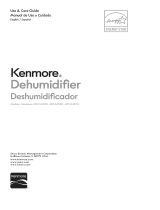 Kenmore Elite 40554570411 El manual del propietario
Kenmore Elite 40554570411 El manual del propietario
-
Kenmore 40753550310 Manual de usuario
-
Kenmore 40753530310 El manual del propietario
-
Kenmore 40753571310 El manual del propietario
-
 Kenmore Elite 99701 El manual del propietario
Kenmore Elite 99701 El manual del propietario
-
Kenmore 580.54701500 El manual del propietario
-
Kenmore 58054501800 El manual del propietario
-
Kenmore KM50 El manual del propietario
-
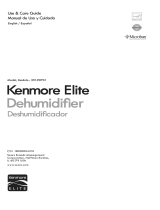 Kenmore Elite 251.90701 Manual de usuario
Kenmore Elite 251.90701 Manual de usuario
-
Kenmore 25350300000 Manual de usuario