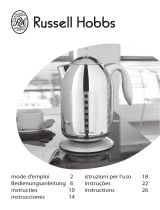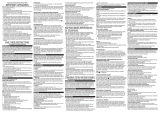Silvercrest 295246 El manual del propietario
- Categoría
- Hervidores eléctricos
- Tipo
- El manual del propietario

IAN 295246
DIGITAL ELECTRIC KETTLE
HERVIDOR ELÉCTRICO DIGITAL SWKD 1500 A1
DIGITAL ELECTRIC KETTLE
Operating instructions HERVIDOR ELÉCTRICO DIGITAL
Instrucciones de uso

US - EN Operating instructions Page 1
US - ES Instrucciones de uso Página 21
Before reading, unfold the page containing the illustrations and familiarize yourself with all functions of the
device.
Antes de empezar a leer abra la página que contiene las imágenes y, en seguida, familiarícese con todas
las funciones del dispositivo.


SWKD 1500 A1 US-EN │ 1 ■
Table of Contents
Introduction .......................................2
Warning types .....................................2
Safety instructions ..................................3
Important cord information .....................................6
Proper use ........................................7
Package contents ...................................7
Operating elements .................................8
Technical specifications ..............................8
FCC Compliance Statement ...........................8
Preparations before first use .........................9
Unpacking ..................................................9
Disposal of the packaging .....................................9
Cord wrap ................................................ 10
Control panel ............................................. 11
Connecting the power supply ................................. 11
Before first use ............................................. 12
Operation ................................................ 12
Turning the appliance on/off ................................. 13
Boiling water .....................................13
Heating the water to the target temperature ...................... 14
Keep-warm function ......................................... 14
Overheating protection ...................................... 15
Cleaning and maintenance ..........................15
Descaling the appliance ..................................... 16
Inserting/removing the scale filter insert ......................... 16
Storage ..........................................17
Disposal .........................................17
3 year limited warranty ............................18
Distributor ........................................19

SWKD 1500 A1
■ 2 │ US-EN
Introduction
Congratulations on the purchase of your new appliance!
You have chosen a modern, high-quality product. These operating
instructions are part of the product. They contain important informa-
tion about safety, usage, and disposal. Before using the product,
please familiarize yourself with all operating and safety instructions.
This appliance may only be used as described and for the purposes
indicated. Please also pass these operating instructions on to any
future owner.
Warning types
The following warning types are used in these operating instructions:
This is the safety alert symbol. It is used to alert you to poten-
tial injury hazards. Obey all safety messages that follow this
symbol to avoid possible injury and death.
DANGER indicates a hazardous situation that, if not avoided, will
result in death or serious injury.
WARNING indicates a hazardous situation that, if not avoided, could
result in death or serious injury.
CAUTION indicates a hazardous situation that, if not avoided, could
result in minor or moderate injury.
NOTICE indicates information that is considered important, but not
hazardous (e.g. messages related to property damage).

SWKD 1500 A1 US-EN │ 3 ■
Safety instructions
This section contains important safety instructions for using the appli-
ance. This appliance complies with statutory safety regulations.
Improper use may result in personal injury and property damage.
IMPORTANT SAFETY
INSTRUCTIONS
When using electrical appliances, basic safety precautions
should always be followed, including the following:
1) Read all instructions.
2) Do not touch hot surfaces. Use handles or knobs.
3) To protect against electrical shock do not immerse cord, plugs
or the appliance in water or other liquids.
4) Close supervision is necessary when any appliance is used
by or near children.
5) Unplug from outlet when not in use and before cleaning.
Allow to cool before putting on or taking off parts and before
cleaning the appliance.
6) Do not operate any appliance with a damaged cord or plug,
or after the appliance malfunctions or has been damaged
in any manner. Return appliance to the nearest authorized
service facility for examination, repair or adjustment.
7) The use of accessory attachments not recommended by the
appliance manufacturer may result in fire, electric shock or
injury to persons.
8) Do not use outdoors.
9) Do not let cord hang over edge of table or counter, or touch
hot surfaces.
10) Do not place on or near a gas or electric burner, or in a
heated oven.

SWKD 1500 A1
■ 4 │ US-EN
11) To disconnect the appliance, turn the control to “OFF”, then
remove plug from wall outlet.
12) Do not use appliance for anything other than the intended
use.
13) Scalding may occur if the lid is removed during the brewing
cycles.
SAVE THESE INSTRUCTIONS
FOR HOUSEHOLD USE ONLY.
ADDITIONAL SAFETY INSTRUCTIONS
► Do not operate unattended.
► This appliance is for household use only.
Never immerse the appliance in water or other liquids!
Otherwise, there is risk of an electric shock.
► Ensure that the base containing the electrical connections
NEVER comes into contact with water! Allow the base to
dry completely if it accidentally becomes wet.
► The plug connection of the appliance must not come into
contact with any liquids.
► Ensure that the power cord never gets wet or damp when
the appliance is in use. Route the cord so that it cannot be
trapped or damaged in any way.
► Use the kettle only with the supplied base.
► To prevent accidents, have defective plugs and/or power
cords replaced immediately by an authorized specialist techni-
cian or our customer service department.
► Always unplug the kettle after use. Simply turning the appli-

SWKD 1500 A1 US-EN │ 5 ■
ance off is not sufficient; it will remain live (electrically
charged) for as long as the plug is connected to the power
socket.
► The appliance should be set up in such a way that you have
unrestricted access to the power socket at all times and can
disconnect the plug immediately in an emergency.
► Check the appliance for visible external damage before use.
Do not operate an appliance that has been damaged or
dropped.
► All repairs must be carried out by authorized specialist compa-
nies or by the customer service department. Improper repairs
may put the user at risk. They will also invalidate any warranty
claims.
► Any changes or modifications not expressly approved by
the party responsible for compliance could void the user’s
authority to operate this appliance.
► Ensure that the appliance is stable and vertical before turn-
ing
it on. Boiling water can cause an unstable kettle to fall over.
► Keep lid closed when boiling water - otherwise, the auto-
matic shutoff cannot work. Boiling water could then splash
out over
the rim.
► Bursts of hot steam may be released. The kettle also
becomes extremely hot during use. It is always best to wear
oven mitts when handling the kettle.
► Do not remove the lid while the water is boiling.
► Do not fill the kettle past the line marked "MAX"! Otherwise,
boiling water may spill out!
► Do not operate the appliance without the scale filter insert.
Otherwise, boiling water might spray out.
► Do not use an external timer switch or a separate remote
control system to operate the appliance.

SWKD 1500 A1
■ 6 │ US-EN
► Ensure that the appliance, the power cord, and the plug do not
come into contact with heat sources such as hotplates or naked
flames.
► The surface of the heating unit retains residual heat after use.
► Improper use of the appliance can put the user at risk of injury.
Always use the appliance as intended!
Important cord information
This appliance has a polarized plug. To reduce the risk of electric shock, there
is only one way this plug is intended to fit into a
polarized outlet. If the plug does not completely fit into the outlet, reverse the
plug. If it still does not fit, contact a qualified electrician. Do not attempt to
modify the plug in any way.
► A short power supply cord (or detachable power supply cord) should be
used to reduce the risk resulting from becoming entangled in, or tripping
over a longer cord.
► Longer detachable power supply cords or extension cords may
be used if they are used carefully.
► If a longer detachable power supply cord or extension cord is used:
1) The marked electrical rating of the cord set or extension cord should be
at least as great as the electrical rating of the appliance;
2) The cord should be arranged so that it will not drape over the counter-
top or tabletop, where it can be pulled on by children,
or tripped over unintentionally; and
3) If the appliance has a grounded plug, the cord set or extension cord
should also be a grounded 3-wire cord.

SWKD 1500 A1 US-EN │ 7 ■
Proper use
This appliance is only intended for heating up water in private
households. The appliance is not intended for use with other liquids
or foods. Any use other than the intended use is considered to be
improper. The appliance is not intended for use in commercial or
industrial environments.
The appliance may be hazardous if used for any
other purpose or for use beyond the scope described in these operat-
ing instructions.
► Use the appliance only for its intended purpose.
► Observe the procedures described in these operating instructions.
Claims of any kind for damage resulting from misuse, incompetent
repairs, unauthorized modification, or the use of unauthorized spare
parts will not be accepted. The risk shall be borne solely by the user.
Package contents
The appliance comes standard with the following components:
▯ Digital Electric Kettle
▯ Scale filter insert
▯ Base
▯ Operating instructions
Check the package for completeness and signs of visible damage.
If the delivery is incomplete or damage has occurred as a result of
defective packaging or during transport, contact the customer ser-
vice hotline (see 3 year limited warranty section).

SWKD 1500 A1
■ 8 │ US-EN
Operating elements
Lid
Lid release button
Control panel
Base
Cord wrap
Scale
Kettle
Scale filter insert
Technical specifications
Voltage supply 120 V ~, 60Hz
Rated power 1500 W
Capacity max. 58 oz (1.7 l)
FCC Compliance Statement
This appliance complies with Part 15 of the FCC Rules. Operation is
subject to the following two conditions:
(1) This appliance may not cause harmful interference, and (2) this
appliance must accept any interference received, including interfer-
ence that may cause undesired operation.
Changes or modifications not expressly approved
by the party responsible for compliance could void the user’s authority
to operate the equipment.
NOTE: This equipment has been tested and found to comply with the
limits for Class B digital appliances, pursuant to part 15 of the FCC
rules. These limits are designed to provide reasonable protection
against harmful interference in a residential installation. This equip-
ment generates, uses and can radiate radio frequency energy and, if
not installed and used in accordance with the instructions, may cause
harmful interference to radio communications. However, there is no
guarantee that interference will not occur in a particular installation.

SWKD 1500 A1 US-EN │ 9 ■
If this equipment does cause harmful interference to radio or television
reception, which can be determined by turning the equipment off and
on, the user is encouraged to try to correct the interference by one or
more of the following measures:
- Reorient or relocate the receiving antenna.
- Increase the separation between the equipment and the receiver.
- Connect the equipment to an outlet on a circuit different from that to
which the receiver is connected.
- Consult the dealer or an experienced radio/TV technician for help.
Preparations before first use
Unpacking
Packaging materials are not children’s toys. There-
fore, children must not be allowed to play with them. There is a risk of
suffocation!
♦ Remove all parts of the appliance and the operating instruc-
tions from the box.
♦ Remove all packaging material.
Disposal of the packaging
The packaging materials have been selected for their environmental
friendliness and ease of disposal, and are therefore recyclable.
Returning the packaging to the material cycle conserves raw mate-
rials and reduces the amount of waste that is generated. Dispose of
packaging materials that are no longer needed in accordance with
applicable local regulations.
If possible, keep the original packaging of the appliance throughout
the entire warranty period so you can repackage it properly if you
need to submit a warranty claim.

SWKD 1500 A1
■ 10 │ US-EN
Cord wrap
The bottom of the base features a cord wrap . You can use this
cord wrap to adjust the length of the power cord to your room
situation.
Note that the power cord must be guided through
the recess on the back of the base in order to ensure stability.
Always wrap the power cord around the cord wrap in a clock-
wise direction. This allows you to minimize the length of the cord and
still guide the cord through the recess in the base (see Fig. 1).
Fig. 1

SWKD 1500 A1 US-EN │ 11 ■
Control panel
The control panel consists of the following components:
Display: Temperature display
Arrow buttons ▲ ▼: Increase/decrease target temperature
button: Turn the appliance on/off , start/stop heating
button: Turn the keep-warm function on/off
Fig. 2
Connecting the power supply
Before connecting the appliance, compare the
appliance connection data (voltage and frequency) on the rating
plate with that of your electrical supply. This data must match to
prevent any damage to the appliance.
♦ Unwrap the power cord from the cord wrap as necessary.
♦ Guide the power cord through the recess on the back of the
base .
♦ Connect the power plug to a power socket. When the kettle
is on the base , the button lights up and the current
temperature of the contained water is shown on the display .
The appliance is now in standby mode for approximately
30 seconds.

SWKD 1500 A1
■ 12 │ US-EN
Before first use
Before using the appliance for the first time, make sure the appliance,
the power plug and the power cord are in excellent condition and all
packaging materials have been removed from the appliance.
Before preparing water that is intended for consumption for the first
time, you must first clean the kettle . Proceed as follows:
♦ Open the lid by pressing the release button .
♦ Fill the kettle with water up to the MAX mark. When filling
the kettle , hold it upright. This allows you to read the scale
properly.
♦ Close the lid by pressing it down until it locks, then bring
the water to a boil (see chapter Boiling water).
♦ After boiling, dump out the water.
♦ Repeat the process again.
The appliance can now be used to prepare drinking water.
Operation
NEVER place the electrical base close to water
– risk of fatal electric shock!
Always use fresh drinking water. Do not consume
any water that has been left in the appliance for longer than one
hour. Do not re-boil cooled water. Always dump out old water. Germs
may form!
Never add any sugar or other foods to the appli-
ance. Do not heat up milk, alcohol or other liquids in the appliance.
This could result in irreparable damage to the appliance.
This appliance is equipped with an overheating protection function.
If the appliance is turned on unintentionally without any water in the
kettle , the appliance turns off automatically.

SWKD 1500 A1 US-EN │ 13 ■
Turning the appliance on/off
♦ Press the button twice to turn the appliance off.
All buttons turn off.
♦ Press the button to turn the appliance back on.
After plugging the appliance into the socket, it enters standby mode
for approximately 30 seconds. The appliance then turns off auto-
matically.
Boiling water
♦ Remove the kettle from the base to fill it with water.
♦ Open the lid by pressing the release button .
♦ Fill the kettle no further than to the MAX mark to prevent
boiling water from spilling out, but no less than to the 17 oz
(0.5 l) mark. When filling the kettle , hold it upright.
This allows you to read the scale properly.
♦ Close the lid by pressing it down until it snaps into place.
♦ Place the filled kettle on the base .
♦ Connect the power plug to a power socket. The button
lights up and the current temperature of the contained water
is shown on the display .
♦ Press the button to begin heating. The display flashes;
°F (°C) is displayed by default. The button
lights up during the heating process.
♦ Once the water has reached the set target temperature, you
will hear a beep and heating stops. The display and all
buttons turn off after approximately 30 seconds.
For safety reasons, you should not remove the
lid when the water is boiling or extremely hot. There is a risk of
scalding.

SWKD 1500 A1
■ 14 │ US-EN
►You can stop the heating process at any time by pressing the
button or removing the kettle from the base .
The display and all buttons turn off.
►If you place the kettle back on the base , the heating process
does not resume automatically; instead it must be restarted by
pressing the button .
Heating the water to the target temperature
You can set a target temperature on the appliance. The target
temperature can be set between 104°F and 212°F (40°C and
100°C) in 9°F (~5°C) increments.
♦ If the appliance is turned off, press the button .
♦ Press one of the arrow buttons to select the desired temper-
ature. Heating begins automatically. You can also change the
temperature during the heating process.
♦ Once the water has reached the set target temperature, you
will hear a beep and heating stops. The display and all
buttons turn off after approximately 30 seconds.
Keep-warm function
The keep-warm function allows you to keep heated water at a certain
temperature for a longer period of time. As soon as the water temper-
ature in the kettle falls below the set target temperature, the appli-
ance automatically heats it back up to the set target temperature.
The keep-warm function can be set to temperatures between 104°F
and 212°F (40°C and 100°C) in 9°F (~5°C) increments:
♦ If the appliance is turned on, press the button and use the
arrow buttons to set the desired temperature. The display
flashes during the heating process, while the button and
button light up.
♦ Once the set target temperature has been reached, you will
hear a beep and the display will stop flashing. The tempera-
ture is maintained.
♦ To turn off the keep-warm function manually, press the button .

SWKD 1500 A1 US-EN │ 15 ■
►If the water has already reached or exceeded the temperature
selected on the display , you will hear a beep. The set tempera-
ture is maintained.
►The keep-warm function is active for 2 hours. The appliance then
turns off automatically.
►If you remove the kettle from the base while the keep-warm
function is activated, the keep-warm function is deactivated. The
display and all buttons turn off.
Overheating protection
Should the appliance overheat, the overheating protection turns off
the heating element inside the appliance. The overheating protection
is activated when the appliance is turned on and there is an insuf-
ficient amount of water or no water at all inside the kettle . If the
overheating protection has turned off the heating element, allow the
appliance to cool down before using it again.
Cleaning and maintenance
Unplug the appliance before cleaning it!
Otherwise there is risk of electric shock! Never open any parts of the
housing. There are no serviceable parts inside. When the housing is
open, there is a risk of receiving a potentially fatal electrical shock.
NEVER immerse the appliance in water or any other liquid!
There is a risk of fatal electric shock if residual liquids come
into contact with live components during operation.
Allow the appliance to cool sufficiently before
cleaning it. Risk of burns!
Do not use abrasive or caustic cleaning agents.
They can attack the surface and damage the appliance beyond
repair.

SWKD 1500 A1
■ 16 │ US-EN
■ Clean all exterior surfaces and the power cord with a slightly
damp cloth. Always dry the appliance properly before reusing it.
For stubborn dirt, use a mild detergent on the cloth. Ensure that
there is no detergent residue on or in the appliance before reusing
it.
■ Clean the inside of the kettle with dish detergent and rinse it
with clear water.
■ If there are any deposits in the kettle , wipe out the inside
surface with a damp cloth or use a dish or bottle brush. Then rinse
the kettle with clear water again.
Descaling the appliance
Calcium deposits inside the appliance lead to increased energy
consumption and reduce the service life of the appliance.
Descale the appliance as soon as scale deposits become apparent.
■ Use a descaling agent that is designed for household appliances
(e.g. coffee machines). Proceed as described in the usage instruc-
tions for the descaling agent.
■ After descaling, rinse the appliance out with plenty of fresh water.
Inserting/removing the scale filter insert
The spout on the kettle contains a scale filter insert that may
accumulate particle or lime scale deposits over time. When removed,
the scale filter insert is easy to clean.
♦ Remove the lid .
♦ Grip the tab on the scale filter insert and pull it out at an
angle.
♦ Clean the scale filter insert with a slightly damp dish cloth
under running water.
♦ After cleaning the scale filter insert , insert it back in the
scale filter holder guides and carefully push down on it until
you feel it snap in place.

SWKD 1500 A1 US-EN │ 17 ■
►If lime scale deposits have solidified in the scale filter insert ,
place the filter in a water-vinegar solution with a ratio of 6:1 for
a few hours. The lime scale deposits will dissolve. Rinse the scale
filter insert with plenty of fresh water.
►You can also remove the scale filter insert by pressing back
against the top retaining lug in the spout and removing the scale
filter insert towards the back. To re-insert the scale filter insert ,
place the bottom retaining lug on the edge, press down on the
top retaining lug lightly and let it snap in place in the housing.
Storage
■ Let the appliance cool down completely before putting it into
storage.
■ Wrap the power cord around the cord wrap in a clockwise
direction.
■ Store the appliance in a dry location.
Disposal
Electrical appliances may not be thrown away as part of normal
household trash. If you can no longer use your electrical appliance,
dispose of it in accordance with the legal provisions applicable in
your state. This will ensure that old electrical appliances are recycled
and environmental pollution is kept to a minimum. Further information
about disposal is available on the Internet at www.epa.gov.

SWKD 1500 A1
■ 18 │ US-EN
3 year limited warranty
What does this warranty cover?
The warranty covers:
▯ Damage, breakage or inoperability due to defect.
▯ Damage not caused by normal wear and tear or failure to follow
the safety and maintenance instructions provided in the user
manual.
What is not covered by the warranty?
The warranty does not cover damage caused by:
▯ Normal wear and tear of the product, including fragile parts
(such as switches, glass, etc.);
▯ Improper use or transport;
▯ Disregarding safety and maintenance instructions;
▯ Accidents or acts of nature (e.g. lightning, fire, water, etc.);
▯ Tampering with the product (such as removing cover, unscrewing
screws etc.)
Consequential and incidental damages are also not covered under
this warranty. However, some states do not allow the exclusion or
limitation of incidental or consequential damages, so this limitation or
exclusion may not apply to you.
What is the period of coverage and warranty resolution?
The warranty is for 3 years from the date of purchase.
At our discretion, product will either be refunded or replaced.
What will we not do?
We will not:
▯ Start a new warranty period upon product exchange;
▯ Repair product.

SWKD 1500 A1 US-EN │ 19 ■
How to process the warranty?
To initiate, please:
▯ Call customer service at 1 (844) 543-5872
▯ Visit the Website Customer Service Platform at
www.lidl.com/contact-us
or
▯ Visit a LIDL store for further assistance
To ensure the quickest warranty return process, please have the
following available:
▯ The original sales receipt that includes the date purchased;
▯ The product and manual in the original package;
▯ A statement of the problem.
What must you do to keep the warranty in effect?
▯ Retain the original receipt;
▯ Follow all product instructions;
▯ Do not repair or modify the product.
How does state law relate to this warranty?
This warranty gives you specific legal rights, and you may also have
other rights which vary from state to state. All implied warranties are
limited by the duration and terms of this warranty. Some states do not
allow limitations on how long an implied warranty lasts, so the above
limitation may not apply to you.
Distributor
LIDL US LLC.
ARLINGTON
VA 22202

SWKD 1500 A1
■ 20 │ US-EN

SWKD 1500 A1 US-ES │ 21 ■
Contenido
Introducción ......................................22
Tipos de advertencias ..............................22
Instrucciones de seguridad ..........................23
Información importante sobre el cable .......................... 27
Uso adecuado .....................................28
Contenido del empaque ............................28
Elementos operativos ..............................29
Especificaciones técnicas ............................29
Declaración de conformidad de la FCC .................29
Preparativos antes del primer uso ....................30
Desempaque .............................................. 30
Eliminación del empaque .................................... 30
Retén del cable ............................................ 31
Panel de control ........................................... 32
Conexión de la alimentación eléctrica .......................... 32
Antes del primer uso ........................................ 33
Uso del dispositivo ......................................... 33
Encendido y apagado del dispositivo ........................... 34
Cómo hervir agua .................................34
Calentamiento del agua a la temperatura definida ................ 35
Función para mantener el agua caliente ......................... 35
Protección contra sobrecalentamiento .......................... 36
Limpieza y mantenimiento ..........................37
Eliminación de sarro del dispositivo ............................ 38
Inserción y retiro del aditamento del filtro para sarro ............... 38
Almacenamiento ..................................39
Eliminación .......................................39
Garantía limitada de 3 años .........................40
Importador .......................................41

SWKD 1500 A1
■ 22 │ US-ES
Introducción
¡Felicidades por la compra de su nuevo dispositivo!
Ha elegido un producto moderno y de alta calidad. Este instructivo
de operación es parte del producto. Contiene información impor-
tante sobre seguridad, uso y eliminación. Antes de usar el producto,
familiarícese con todas las instrucciones de operación y seguridad.
Este dispositivo debe usarse exclusivamente como se describe y para
los fines indicados. También entregue este instructivo de operación a
cualquier propietario futuro.
Tipos de advertencias
Los siguientes tipos de advertencias se usan en este instructivo de
operación:
Este es el símbolo de alerta de seguridad. Se usa para
alertarle sobre peligros de lesiones potenciales. Obedezca
todos los mensajes de seguridad a continuación de este
símbolo para evitar posibles lesiones y la muerte.
PELIGRO indica una situación peligrosa que, si no se evita, provoca-
rá la muerte o lesiones graves.
ADVERTENCIA indica una situación peligrosa que, si no se evita,
podría provocar la muerte o lesiones graves.
PRECAUCIÓN indica una situación peligrosa que, si no se evita,
podría provocar lesiones leves o moderadas.
AVISO indica información que se considera importante, pero no está
relacionada con peligro (por ejemplo, mensajes relacionados con
daños materiales).

SWKD 1500 A1 US-ES │ 23 ■
Instrucciones de seguridad
Esta sección contiene instrucciones de seguridad importantes para el
uso del dispositivo. Este dispositivo cumple con las normas de seguridad
legales.
El uso inadecuado puede provocar lesiones personales y daños
materiales.
INSTRUCCIONES IMPORTANTES
DE SEGURIDAD
Al usar aparatos eléctricos, siempre deben observarse precau-
ciones básicas de seguridad, entre otras:
1) Lea todas las instrucciones.
2) No toque las superficies calientes. Use las asas o perillas.
3) Para protegerse contra descargas eléctricas, no sumerja el
cable, clavija o el electrodoméstico en agua u otros líquidos.
4) Se requiere supervisión estrecha cuando cualquier electrodo-
méstico sea usado por o cerca de los niños.
5) Desconéctelo de la toma eléctrica si no está en uso o antes
de su limpieza. Deje que se enfríe antes de colocar o retirar
partes, y antes de limpiar el electrodoméstico.
6) No opere ningún electrodoméstico con el cable o la clavija
dañados o después de que el mismo haya fallado o haya
sido dañado de alguna manera. Devuelva el electrodomés-
tico al centro de servicio autorizado más cercano para ser
revisado, reparado o ajustado.
7) El uso de accesorios no recomendados por el fabricante del
electrodoméstico puede provocar fuego, descargas eléctricas
o lesiones a las personas.
8) No lo use en exteriores.
9) No permita que el cable cuelgue sobre el borde de una
mesa o barra, o que toque superficies calientes.

SWKD 1500 A1
■ 24 │ US-ES
10) No lo coloque sobre o cerca de un quemador de gas o
eléctrico, o en un horno caliente.
11) Para desconectar el electrodoméstico, coloque el control
en la posición “0” y desenchufe la clavija de la toma de
corriente de pared.
12) No use el electrodoméstico para ningún otro fin que no sea
el previsto.
13) Pueden ocurrir escaldaduras si la tapa se retira durante los
ciclos de preparación.
CONSERVE ESTE INSTRUCTIVO
EXCLUSIVO PARA USO DOMÉSTICO.
INSTRUCCIONES DE SEGURIDAD ADICIONALES
► No lo opere sin atención.
► Este dispositivo es exclusivo para uso doméstico.
¡Nunca sumerja el dispositivo en agua u otro líquido!
De lo contrario, existe el riesgo de descarga eléctrica.
► ¡Asegúrese de que la base que contiene las conexiones eléc-
tricas NUNCA entre en contacto con el agua! Permita que la
base se seque por completo si se moja por accidente.
► La conexión de la clavija del dispositivo no debe entrar en
contacto con ningún líquido.
► Asegúrese de que el cable de alimentación nunca se moje o
humedezca cuando el dispositivo esté en uso. Tienda el cable
de tal manera que no quede atrapado o resulte dañado de
alguna forma.

SWKD 1500 A1 US-ES │ 25 ■
► Use el hervidor de agua exclusivamente con la base suminis-
trada.
► Para prevenir accidentes, pida a un técnico especialista auto-
rizado o a nuestro departamento de servicio al cliente que
sustituya de inmediato las clavijas o cables de alimentación
defectuosos.
► Siempre desenchufe el hervidor de agua después de usarlo.
No es suficiente apagar el dispositivo; permanecerá energi-
zado (con carga eléctrica) mientras la clavija esté conectada
a la toma de corriente.
► El dispositivo debe colocarse de tal forma que usted tenga
acceso sin restricciones a la toma de corriente en todo
momento y pueda desconectar la clavija inmediatamente en
caso de emergencia.
► Verifique si el dispositivo muestra algún daño externo visible
antes de usarlo.
No opere un dispositivo que haya sido dañado o se haya
caído.
► Todas las reparaciones deben ser realizadas por compañías
especialistas autorizadas o por el departamento de servicio
al cliente. Las reparaciones inadecuadas pueden poner en
riesgo al usuario. También invalidarán cualquier derecho de
garantía.
► Cualquier cambio o modificación no aprobada expresa-
mente por la parte responsable del cumplimiento normativo
podría invalidar la autoridad del usuario de operar este
dispositivo.
► Asegúrese de que el dispositivo esté estable y en posición
vertical antes de encenderlo. El agua hirviendo puede provo-
car que un hervidor de agua inestable caiga.
► Mantenga la tapa cerrada cuando hierva agua, de lo con-
trario, el apagado automático no funcionará. Por ello, el agua
hirviendo podría derramarse por el borde.

SWKD 1500 A1
■ 26 │ US-ES
► Pueden liberarse chorros de vapor caliente. El hervidor de
agua también se calienta en extremo durante su uso. Siempre
es mejor usar manoplas térmicas cuando maneje el hervidor
de agua.
► No quite la tapa cuando el agua esté hirviendo.
► ¡No llene el hervidor de agua después de la línea marcada
con "MÁX"! ¡De lo contrario, el agua hirviendo puede derra-
marse!
► No opere el dispositivo sin el aditamento de filtro para sarro.
De lo contrario, el agua hirviendo podría salpicar.
► No use un temporizador externo o un sistema de control
remoto independiente para operar el dispositivo.
► Asegúrese de que el dispositivo, el cable de alimentación y
la clavija no entren en contacto con fuentes de calor tales
como planchas térmicas o flamas abiertas.
► La superficie de la unidad de calentamiento retiene calor
residual después de usarse.
► El uso incorrecto del dispositivo puede ocasionar lesiones.
¡Use siempre el dispositivo como está previsto!

SWKD 1500 A1 US-ES │ 27 ■
Información importante sobre el cable
Este dispositivo tiene una clavija polarizada. Para reducir el riesgo de des-
cargas eléctricas, solo hay una manera en que esta clavija puede introducir-
se en un contacto polarizado. Si la clavija no se introduce por completo en
el contacto, inviértala. Si aun así no se introduce, póngase en contacto con
un electricista calificado. No intente modificar la clavija de ningún modo.
► Deberá usarse un cable de alimentación corto (o un cable de alimentación
desprendible) para reducir el riesgo que resulta de enredarse o tropezarse
con un cable largo.
► Pueden usarse cables de alimentación largos desprendibles o
extensiones si se usan con cuidado.
► Si se usa un cable de alimentación más largo desprendible o
una extensión:
1) Las características eléctricas marcadas en el juego de cable
o extensión deberán ser por lo menos similares a las del
dispositivo;
2) El cable deberá ser tendido de tal manera que no cuelgue
sobre la barra o mesa donde pueda ser jalado por niños o
con el que pueda tropezarse involuntariamente; y
3) Si el dispositivo tiene una clavija de tipo aterrizado, el juego
de cable o extensión también deberá ser un cable de tres hilos de tipo
aterrizado.

SWKD 1500 A1
■ 28 │ US-ES
Uso adecuado
Este dispositivo está diseñado solamente para calentar agua en
hogares privados. Este dispositivo no está diseñado para usarse con
otros líquidos o alimentos. Cualquier otro uso que no sea el previsto
se considera inadecuado. Este dispositivo no está diseñado para
usarse en ambientes comerciales ni industriales.
El dispositivo puede ser peligroso si se usa para
algún otro propósito o si se usa fuera del ámbito descrito en este
instructivo de operación.
► Use el dispositivo exclusivamente para el propósito previsto.
► Observe los procedimientos descritos en este instructivo de
operación.
No se aceptará ningún tipo de reclamación por daños que resulten del
mal uso, reparaciones incompetentes, modificaciones no autorizadas o
el uso de refacciones no autorizadas. El usuario será la única persona
que asuma el riesgo.
Contenido del empaque
El dispositivo se entrega de manera estándar con los siguientes
componentes:
▯ Hervidor eléctrico digital
▯ Aditamento de filtro para sarro
▯ Base
▯ Instructivo de uso
Verifique que el paquete esté completo y no muestre signos visi-
bles de daño. Si la entrega está incompleta o si ha ocurrido daño
debido al empaque defectuoso o durante el transporte, póngase en
contacto con la línea directa de servicio al cliente (vea la
sección Garantía limitada de 3 años).

SWKD 1500 A1 US-ES │ 29 ■
Elementos operativos
Tapa
Botón de apertura de la tapa
Panel de control
Base
Retén del cable
Escala
Hervidor de agua
Aditamento de filtro para sarro
Especificaciones técnicas
Alimentación de
voltaje 120V ~, 60Hz
Potencia nominal 1500 W
Capacidad máx. 58 oz (1.7 l)
Declaración de conformidad de la FCC
Este dispositivo cumple con la Parte 15 del Reglamento de la FCC.
La operación está sujeta a las dos siguientes condiciones:
(1) Este dispositivo no puede causar interferencia dañina y (2) este
dispositivo debe aceptar cualquier interferencia recibida, incluyendo
interferencia que pueda causar operación no deseable.
Los cambios o modificaciones no aprobados
expresamente por la parte responsable del cumplimiento normativo
podrían invalidar la autoridad del usuario de operar este equipo.
NOTA: Este equipo se ha probado y se ha determinado que cumple
con los límites de los dispositivos digitales Clase B, de conformidad
con la parte 15 del reglamento de la FCC. Estos límites están dise-
ñados para proporcionar protección razonable contra interferencia
dañina en una instalación residencial. Este equipo genera, usa y
puede emitir energía de radiofrecuencia y, si no se instala y usa de
acuerdo con las instrucciones, puede causar interferencia dañina a
las comunicaciones de radio. Sin embargo, no hay garantía de que
ocurrirá interferencia en una instalación en particular.

SWKD 1500 A1
■ 30 │ US-ES
Si este equipo causa interferencia dañina a la recepción de radio o
televisión, lo cual puede determinarse al apagar y encender el equipo,
se aconseja al usuario intentar corregir la interferencia mediante una
o más de las siguientes medidas:
- Reoriente o reubique la antena receptora.
- Incremente la distancia entre el equipo y el receptor.
- Conecte el equipo en una toma de un circuito eléctrico diferente
a la que está conectado el receptor.
- Consulte al distribuidor o a un técnico experimentado en radio
o televisión para solicitar ayuda.
Preparativos antes del primer uso
Desempaque
Los materiales de empaque no son juguetes para
niños. Por lo tanto, no debe permitirse a los niños jugar con estos.
¡Existe el riesgo de asfixia!
♦ Retire todas las partes del dispositivo y el instructivo de opera-
ción de la caja.
♦ Retire todo el material de empaque.
Eliminación del empaque
Los materiales de empaque han sido seleccionados por su com-
patibilidad ambiental y facilidad de eliminación, y por lo tanto son
reciclables.
Devolver el empaque al ciclo de materiales conserva las materias
primas y reduce la cantidad de desechos que se generan. Elimine
los materiales de empaque que ya no se necesitan de conformidad
con las normas locales aplicables.
Si es posible, conserve el material de empaque original del dispo-
sitivo durante todo el periodo de garantía para que el dispositivo
pueda volver a empaquetarse adecuadamente en caso de presentar
una reclamación de garantía.

SWKD 1500 A1 US-ES │ 31 ■
Retén del cable
La parte inferior de la base tiene un retén para el cable .
Puede usar este retén para cable para ajustar la longitud del cable
de alimentación a la condición de su habitación.
Observe que el cable de alimentación debe guiarse a
través de la cavidad en la parte posterior de la base para asegu-
rar la estabilidad.
Enrolle siempre el cable en el retén para el cable en dirección
de las manecillas del reloj. Esto le permite minimizar la longitud del
cable y aún guiarlo a través de la cavidad en la base
(vea la Fig. 1).
Fig.1

SWKD 1500 A1
■ 32 │ US-ES
Panel de control
El panel de control consiste en los siguientes componentes:
Pantalla: pantalla de temperatura
Botones de fl echa ▲ ▼: aumentar y reducir la temperatura
defi nida
Botón : apagar y encender el dispositivo,
apagar y encender el calentamiento
Botón : encender y apagar la función para
mantener el agua caliente
Fig. 2
Conexión de la alimentación eléctrica
Antes de conectar el dispositivo, compare los datos de
conexión del dispositivo (voltaje y frecuencia) en la placa de espe-
cifi caciones con los de la alimentación eléctrica. Estos datos deben
concordar para evitar posibles daños al dispositivo.
♦ Desenrolle el cable de alimentación del retén para el cable
como sea necesario.
♦ Guíe el cable de alimentación a través de la cavidad en la
parte posterior de la base .
♦ Conecte la clavija en una toma de corriente. Cuando el
hervidor esté sobre la base , el botón se ilumina y
la temperatura actual del agua contenida se muestra en la
pantalla . El dispositivo está ahora en modo de espera
durante unos 30 segundos.

SWKD 1500 A1 US-ES │ 33 ■
Antes del primer uso
Antes de usar el dispositivo por primera vez, asegúrese que este, la
clavija y el cable de alimentación estén en condiciones excelentes
y que todos los materiales de embalaje hayan sido retirados del
dispositivo.
Antes de preparar agua destinada para consumo por primera vez,
limpie el hervidor . Proceda de la siguiente manera:
♦ Abra la tapa presionando el botón de apertura .
♦ Llene el hervidor con agua hasta la marca MAX. Cuando
llene el hervidor , sosténgalorecto. Esto le permite leer la
escala correctamente.
♦ Cierre la tapa presionándola hasta que se asegure y luego
caliente agua hasta que hierva (vea la sección Cómo hervir
agua).
♦ Después de hervirla, vacíe el agua.
♦ Repita el proceso una vez.
El dispositivo puede usarse ahora para preparar agua para consumo.
Uso del dispositivo
NUNCA coloque la base eléctrica cerca del
agua: ¡riesgo de descarga eléctrica mortal!
Use siempre agua potable fresca. No consuma
el agua que se haya dejado en el dispositivo durante más de una
hora. No vuelva a hervir agua enfriada. Tire siempre el agua que ya
tiene tiempo. ¡Pueden formarse gérmenes!
Nunca agregue azúcar ni otros alimentos al dispositivo.
No caliente leche, alcohol u otros líquidos en el dispositivo. Esto
podría causar daño irreparable al dispositivo.
Este dispositivo está equipado con un protector contra sobrecalenta-
miento. Si el dispositivo se enciende accidentalmente sin agua en el
hervidor , se apaga automáticamente.

SWKD 1500 A1
■ 34 │ US-ES
Encendido y apagado del dispositivo
♦ Presione el botón dos veces para apagar el dispositivo.
Todos los botones se apagan.
♦ Presione el botón para volver a encender el dispositivo.
Después de conectar el dispositivo en la toma de corriente, entra en
estado de espera durante aproximadamente 30 segundos. Entonces
el dispositivo se apaga automáticamente.
Cómo hervir agua
♦ Retire el hervidor de la base para llenarlo con agua.
♦ Abra la tapa al presionar el botón de apertura .
♦ Llene el hervidor no más allá de la marca MAX para prevenir
que el agua hirviendo se derrame, pero no a menos de la
marca de 17 oz (0.5 l). Cuando llene el hervidor ,
sosténgalorecto.
Esto le permite leer la escala correctamente.
♦ Cierre la tapa presionándola hasta que se asegure.
♦ Coloque el hervidor lleno sobre la base .
♦ Conecte la clavija en una toma de corriente. El botón
se ilumina y la temperatura actual del agua se muestra en la
pantalla .
♦ Presione el botón para comenzar a calentar. La pantalla
parpadea; aparece °F ( °C) en forma predetermina-
da. El botón se ilumina durante el proceso de calenta-
miento.
♦ Una vez que el agua alcanza la temperatura definida, se es-
cucha una alarma y el calentamiento se detiene. La pantalla
y todos los botones se apagan después de aproximadamente
30 segundos.

SWKD 1500 A1 US-ES │ 35 ■
Por motivos de seguridad, no deberá abrir la
tapa si el agua está hirviendo o si está sumamente caliente.
Existe el riesgo de escaldaduras.
►Puede detener el proceso de calentamiento en cualquier momento
al presionar el botón o al retirar el hervidor de la base .
La pantalla y todos los botones se apagan.
►Si vuelve a colocar el hervidor en la base , el proceso de
calentamiento no se reanuda automáticamente; debe reiniciarse
al presionar el botón .
Calentamiento del agua a la temperatura definida
Puede definir una temperatura en el dispositivo. La temperatura puede
definirse entre 104°F y 212°F (40°C y 100°C) en incrementos de
9°F (~5°C).
♦ Si se apaga el dispositivo, presione el botón .
♦ Presione uno de los botones con flecha para seleccionar
la temperatura que desee. El calentamiento inicia automática-
mente. También puede cambiar la temperatura durante el
proceso de calentamiento.
♦ Una vez que el agua alcanza la temperatura definida, se
escucha una alarma y el calentamiento se detiene. La pantalla
y todos los botones se apagan después de aproximada-
mente 30 segundos.
Función para mantener el agua caliente
La función para mantener el agua caliente le permite mantener el
agua caliente a cierta temperatura durante un tiempo prolongado.
Cuando la temperatura del agua en el hervidor disminuye a
menos de la temperatura definida, el dispositivo vuelve a calentarse
automáticamente a la temperatura definida.

SWKD 1500 A1
■ 36 │ US-ES
La función para mantener el agua caliente puede ajustarse a tempe-
raturas entre 104°F y 212°F (40°C y 100°C) en incrementos de
9°F (~5 °C):
♦ Si el dispositivo está encendido, presione el botón y
use los botones con flechas para ajustar a la temperatura
que desee. La pantalla parpadea durante el proceso de
calentamiento, mientras que el botón y el botón se
iluminan.
♦ Una vez que se alcanza la temperatura definida, escuchará
una alarma y la pantalla dejará de parpadear. La temperatura
se mantiene.
♦ Para desactivar la función para mantener el agua caliente en
forma manual, presione el botón .
►Si el agua alcanza o rebasa la temperatura seleccionada en la
pantalla , escuchará una alarma. La temperatura definida se
mantiene.
►La función para mantener el agua caliente está activa dos horas.
Entonces el dispositivo se apaga automáticamente.
►Si retira el hervidor de la base mientras la función para
mantener el agua caliente está activada, esta función se
desactiva. La pantalla y todos los botones se apagan.
Protección contra sobrecalentamiento
Si el dispositivo llegara a sobrecalentarse, la protección contra sobre-
calentamiento apaga el elemento de calentamiento dentro del dispo-
sitivo. La protección contra sobrecalentamiento se activa cuando el
dispositivo se enciende y hay agua insuficiente o ninguna cantidad
en el hervidor . Si la protección contra sobrecalentamiento apagó
el elemento de calentamiento, deje que el dispositivo se enfríe antes
de usarlo nuevamente.

SWKD 1500 A1 US-ES │ 37 ■
Limpieza y mantenimiento
¡Desenchufe el dispositivo antes de limpiarlo!
¡De lo contrario, existe el riesgo de descarga eléctrica! Nunca abra
ninguna de las partes de la carcasa. No hay partes en su interior
que requieran servicio. Si la carcasa está abierta, existe el riesgo de
recibir una descarga eléctrica potencialmente fatal.
¡NUNCA sumerja el dispositivo en agua o cualquier otro
líquido! Existe el riesgo de descarga eléctrica mortal si los
líquidos residuales entran en contacto con componentes
energizados durante la operación.
Permita que el dispositivo se enfríe lo suficiente
antes de limpiarlo. ¡Riesgo de quemaduras!
No use limpiadores abrasivos o cáusticos. Estos pueden
atacar la superficie y dañar irreparablemente el dispositivo.
■ Limpie todas las superficies externas y el cable de alimentación
con un paño ligeramente húmedo. Siempre seque el dispositivo
adecuadamente antes de volver a usarlo. Para suciedad persis-
tente, use un detergente suave en la tela. Asegúrese de que no
quede ningún residuo de detergente en o dentro del dispositivo
antes de volver a usarlo.
■ Limpie el interior del hervidor con detergente para trastes y
enjuague en agua limpia.
■ Si hay algunos depósitos en el hervidor de agua , limpie la su-
perficie interna con un paño húmedo, o use un cepillo para platos
o botellas. Enjuague el hervidor con agua limpia nuevamente.

SWKD 1500 A1
■ 38 │ US-ES
Eliminación de sarro del dispositivo
Los depósitos de sarro dentro del dispositivo conducen a un incre-
mento en el consumo de energía y reducen su vida útil.
Elimine el sarro del dispositivo tan pronto como sean evidentes los
depósitos.
■ Use un eliminador de sarro que esté diseñado para dispositivos
para el hogar (p. ej., cafeteras). Proceda como se describe en
las instrucciones de uso del eliminador de sarro.
■ Después de eliminar el sarro, enjuague el dispositivo con abun-
dante agua potable.
Inserción y retiro del aditamento del filtro para sarro
La boca de descarga del hervidor contiene un aditamento de filtro
para sarro que puede acumular partículas o depósitos de sarro
con el tiempo. Cuando se retira, el aditamento de filtro para sarro
es fácil de limpiar.
♦ Retire la tapa .
♦ Tome la pestaña en el aditamento de filtro para sarro y
jálela en forma inclinada.
♦ Limpie el aditamento de filtro para sarro con una tela ligera-
mente humedecida bajo el chorro del agua.
♦ Después de limpiar el aditamento de filtro para sarro , vuelva
a insertarlo en las guías del soporte del filtro para sarro y pre-
sione con cuidado hasta que sienta que se inserta en su lugar.
►Si los depósitos de sarro se han solidificado en el aditamento de
filtro para sarro , coloque el filtro en una solución de agua-vina-
gre con una proporción de 6:1 durante unas cuantas horas. Los
depósitos de sarro se disolverán. Enjuague el aditamento de filtro
para sarro con abundante agua potable.

SWKD 1500 A1 US-ES │ 39 ■
►También puede retirar el aditamento de filtro para sarro pre-
sionando hacia atrás contra la saliente de retención superior en
la boca de descarga y retirándolo hacia la parte posterior. Para
volver a insertar el aditamento de filtro para sarro , coloque
la saliente de retención inferior en el borde, presione sobre la
saliente de retención superior y deje que se inserte en su lugar en
la carcasa.
Almacenamiento
■ Deje que el dispositivo se enfríe completamente antes de almace-
narlo.
■ Enrolle el cable de alimentación en el retén del cable en sentido
de las manecillas del reloj.
■ Guarde el dispositivo en un lugar seco.
Eliminación
Los dispositivos eléctricos no deben desecharse como parte de la
basura doméstica normal. Si ya no puede usar su dispositivo, elimí-
nelo de conformidad con las disposiciones legales aplicables en su
estado. Esto asegura que los dispositivos eléctricos usados sean reci-
clados y la contaminación ambiental se mantenga a un nivel mínimo.
Puede encontrar más información sobre la eliminación de desechos
en Internet en www.epa.gov.

SWKD 1500 A1
■ 40 │ US-ES
Garantía limitada de 3 años
Lo que cubre la presente garantía
La garantía incluye:
▯ Daños, quebraduras o incapacidad para funcionar debido a
defectos.
▯ Daños que no hayan sido causados por el desgaste propio del
uso o por no seguir las instrucciones de seguridad y mantención
incluidas en el manual para el usuario.
Lo que no cubre esta garantía
La garantía no cubre daños causados por:
▯ El desgaste propio del uso del producto, incluidas las partes
frágiles (como interruptores, piezas de vidrio, etc.).
▯ Uso o transporte no indicado del producto.
▯ Desatención a las instrucciones de seguridad y mantención.
▯ Accidentes o causas de fuerza mayor (e.g. relámpagos, incendio,
inundación, etc.).
▯ Manipulación mal intencionada del producto (retirar la cubierta,
tornillos, etc.).
La presente garantía tampoco cubre daños indirectos o emergentes.
Sin embargo algunos estados no permiten la exclusión o limitación de
daños indirectos o emergentes, por lo que dicha exclusión o limita-
ción pudiera no aplicarse en su caso.
Período de cobertura y resolución de la garantía
La garantía es válida por 3 años a partir de la fecha de compra. La
empresa, según lo estime conveniente, devolverá el dinero o repon-
drá el producto.
La empresa no:
▯ Dará inicio a un nuevo período de garantía al hacerse el cambio
del producto.
▯ Reparará el producto.

SWKD 1500 A1 US-ES │ 41 ■
¿Cómo se tramita la garantía?
Recomendamos que primero usted:
▯ Llame al Servicio de atención al cliente al 1 (844) 543-5872.
▯ Visite el Portal de atención al cliente en
www.lidl.com/contact-us
▯ Visite una de nuestras tiendas LIDL en caso de cualquier inquietud.
A fin de acelerar el trámite de la garantía, tenga a bien contar con lo
siguiente:
▯ Recibo de venta original que incluya la fecha de compra.
▯ Producto y manual en su empaque original.
▯ Descripción del problema.
¿Qué debe hacer usted para mantener la garantía vigente?
▯ Guardar el recibo original.
▯ Seguir todas las instrucciones para el uso del producto.
▯ No realizar ninguna reparación ni alteración al producto.
¿De qué manera influyen las leyes estatales con esta
garantía?
La presente garantía le otorga derechos legales específicos, y pudie-
ra usted contar con otros derechos los cuales varían de un estado a
otro. Todas las garantías implícitas se encuentran limitadas
a la duración y términos de la presente garantía. Algunos estados no
permiten limitaciones al período de tiempo y términos de la garantía
implícita, por lo que dichas limitaciones pudieran no aplicarse en su
caso.
Importador
LIDL US LLC.
ARLINGTON
VA 22202

SWKD 1500 A1
■ 42 │ US-ES

IAN 295246
LIDL US LLC.
ARLINGTON
VA 22202
Made in /Hecho en: China
Last Information Update · Estado de las informaciones:
09 / 2017 · Ident.-No.: SWKD1500A1-092017-2
9
-
 1
1
-
 2
2
-
 3
3
-
 4
4
-
 5
5
-
 6
6
-
 7
7
-
 8
8
-
 9
9
-
 10
10
-
 11
11
-
 12
12
-
 13
13
-
 14
14
-
 15
15
-
 16
16
-
 17
17
-
 18
18
-
 19
19
-
 20
20
-
 21
21
-
 22
22
-
 23
23
-
 24
24
-
 25
25
-
 26
26
-
 27
27
-
 28
28
-
 29
29
-
 30
30
-
 31
31
-
 32
32
-
 33
33
-
 34
34
-
 35
35
-
 36
36
-
 37
37
-
 38
38
-
 39
39
-
 40
40
-
 41
41
-
 42
42
-
 43
43
-
 44
44
-
 45
45
-
 46
46
Silvercrest 295246 El manual del propietario
- Categoría
- Hervidores eléctricos
- Tipo
- El manual del propietario
En otros idiomas
- English: Silvercrest 295246 Owner's manual
Documentos relacionados
-
Silvercrest 378327 El manual del propietario
-
Silvercrest 289707 El manual del propietario
-
Silvercrest 372782 El manual del propietario
-
Silvercrest 286134 El manual del propietario
-
Silvercrest 286953 El manual del propietario
-
Silvercrest 330379 El manual del propietario
-
Silvercrest 338779 El manual del propietario
-
Silvercrest SWKC 2400 B2 Operating Instructions Manual
-
Silvercrest 326724 El manual del propietario
-
Silvercrest 279410 El manual del propietario
Otros documentos
-
Proctor Silex 41002 Guía del usuario
-
Cuisinart CPK17SE Gris perle El manual del propietario
-
 Beautiful 19016 Programmable Temperature Kettle Manual de usuario
Beautiful 19016 Programmable Temperature Kettle Manual de usuario
-
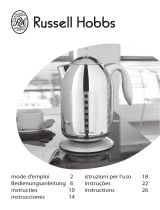 Russell Hobbs product_117 Manual de usuario
Russell Hobbs product_117 Manual de usuario
-
Bella 1.8L One Touch Programmable Electric Kettle, Marble El manual del propietario
-
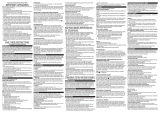 Black and Decker Appliances KE004SC Guía del usuario
Black and Decker Appliances KE004SC Guía del usuario
-
Carrera 551 Manual de usuario
-
Hamilton Beach 40941 Guía del usuario