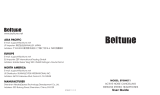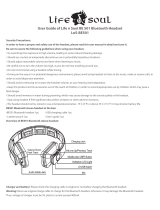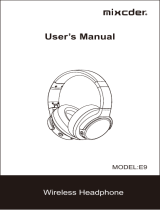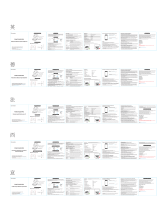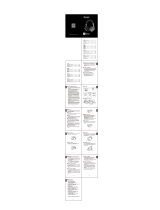Srhythm NC75 Pro Manual de usuario
- Categoría
- Auriculares móviles
- Tipo
- Manual de usuario

www.srhythm.com
User Manual
NiceComfort 75 Pro(NC75 Pro)
FindtherhythmofyoursoulFindtherhythmofyoursoul

SrhythmAudio
SrhythmAudio
Srhythm
Srhythm
Standard warranty: 3 months.
Prolong warranty to 18 months by registering member:
www.WarrantyGift.com
Lifetime support for Srhythm products.
7 x 24 hours customer service:service@srhythm.com
標準保証期間:3ヶ月
登録メンバーを通じて保証期間を18ヶ月に延長します。
www.WarrantyGift.com
Srhythm製品のライフタイムサポート。
24時間年中無休のカスタマーサービス: service@srhythm.com
Notre garantie normale pour ce produit est de : 3 mois.
Vous pouvez prolonger notre garantie à 18 mois en vous
inscrivant sur ce site :www.WarrantyGift.com
Vous avez une assistance à vie pour les produits Srhythm.
Notre service clientèle est disponible 7 jours sur 7 son mail:
service@srhythm.com
Garantía estándar: 3 meses.
Extiende la garantía a 18 meses registrándote como miembro:
www.WarrantyGift.com
Asistencia de por vida para productos Srhythm.
Servicio al cliente 24 horas al día, 7 días a la semana:
service@srhythm.com
Standardgarantie: 3 Monate.
Verlängern Sie die Garantie auf 18 Monate, indem Sie hier
ein Mitglied registrieren:www.WarrantyGift.com
Lebenslange Unterstützung für Rhythmusprodukte.
7 x 24 Stunden Kundendienst: service@srhythm.com
Garanzia standard: 3 mesi.
Prolunga la granzia a 18 mesi registrandoti come membro:
www.WarrantyGift.com
Supporto a vita per i prodotti Srhythm.
Servizio Clienti 7 giorni su 7 24 ore su 24: service@srhythm.com
1-13
English
14-26
Deutsch
27-39
Français
40-52
Italiana
53-65
Espanol
66-78
日本語

User Manual
4.For your safety,please do not turn the volume too
high while running outside to ensure that you can
hear sound in your surroundings.
2.Please use cautiously and stop using headphone
in dangerous situation.
3.Please do not listen for a long time at high
volume to avoid hearing damage.
1.Please do not use headphone while driving and
charging.
3.Avoid dropping headphone and operating in the
extreme temperature. Please use headphone within
operation temperature range: -15 °C (5 F) – 55°
C(131 F).
6.Turn off headphone Bluetooth and ANC function
to save power when you do not use headphone.
1.Use original or certified cables for charging and
voltage within 6.3V.Power will be cut off and start
protection mode when the voltage exceed 6.3V and
within 36V.Headphone will be broken when the
voltage over 36V.
2.Keep away from children to avoid danger from
improper use.
4.Do not submerge headphone in the water.
5.Do not use corrosive cleaner/oil to clean
headphone
Safety instructions
Hearing safety:
Operation Safety:
English
English
1 2

What's in the Box
NC75 Pro Headphone *1
Portable Carry Case*1
Airplane Adaptor *1
(Only use for airplane)
Micro USB Charging Cable *1
Audio Cable *1
3.5mm to 6.35mm
Piano Adaptor *1
Satisfaction Guarantee
Card *1
ANC indicator light
Volume Down/Next Song
Volume Up/Previous Song
ANC Button
At a Glance
English
English
3 4
Multi-function Button
AUX Port
Microphones
LED indicator light
Charging Port

Use ANC Function
How to Use
(the LED indicator light will be green
when ANC ON.)
Press the ANC Button to turn Active
Noise Cancellation ON/OFF
Use Bluetooth Function
1.Hold the Multi-function Button for 3-5
seconds to turn headphone Bluetooth
on,then enter pairing mode.(the LED
indicator light will be blue and red
flashing quickly.)
2.Start your mobile phone Bluetooth and
find headphone Bluetooth pairing name
"NC75 Pro" to click it to pair.(the LED
indicator light will be blue flashing slowly
after pairing successfully.)
3.Hold the Multi-function Button for 3-5
seconds to turn headphone Bluetooth off.
Press to adjust volume. Long press to
skip to next/previous song.
Function Details
Easy Paring
pairing mode.(the LED indicator light will be blue and
red flashing quickly.)
2. Keep headphone and your mobile phone as close
as possible during pairing process.
3. Turn on your mobile phone Bluetooth. Search for
headphone Bluetooth signal on mobile phone and
click “NC75 Pro” to pair.(the LED indicator light will
be blue flashing slowly after pairing successfully.)
1. Hold the Multi-function Button for 3-5 seconds to
turn headphone Bluetooth on,then enter
4. If you are asked for a password/PIN code during
pairing procedure,please enter "0000" (four zeros).
Pair to the Second Bluetooth Device
2. Hold the Multi-function button until the
headphone switch off and continue with the steps
"Easy Pairing"(Let the headphone re-enter pairing
mode,the LED indicator light will flash blue and red
alternately).
1. Please make sure that headphone is connected to
the first Bluetooth device successfully and music is
not playing.
3. Pair headphone with the second device according
to "Easy Pairing" steps.
4. Return to the first Bluetooth device and pair it with
headphone again. Now both of your devices are
paired with headphone.
Double-press the Multi-function Button
to reject an incoming call.
Press the Multi-function Button to
play/pause music or answer/end call.
2
3-5S
English
English
5 6

Active Noise Canceling(ANC) ON/OFF
(the LED indicator light green color will be off when
ANC OFF.)
(the LED indicator light will be green when ANC ON.)
To turn off ANC, press the ANC Button;
To turn on ANC, press the ANC Button;
Wired Mode
Headphone support AUX input for wired external
audio source connection. Simply turn headphone
Bluetooth off and plug in the audio cable.For any
ANC Bluetooth headphone,it is still need battery
power support for wired mode.
ANC also works in wired mode.Microphones only
works in Bluetooth mode,not for wired mode.
Voice Dialing
Press both “Volume Up” and “Volume Down”
buttons simultaneously to activate voice dialing
function(compatible with iPhone Siri and selected
Android voice dialing software).
How to Wear
Folding to be portable
(Single-Side Swivel
The ear muffs swivel inwards ONLY)
Adjustable Headband
English
English
7 8

Headphone Specification
LED Indicator Light
Playing:Blue light slowly flashes
Pairing: Blue and red lights flash alternately
ANC ON: Green light turns on
Full Charge: Red light turns off or Blue light turns
on
Bluetooth OFF: Blue and red lights turn off
Battery Low: Red light turns on with voice prompt
ANC OFF: Green light turns off
Charging: Red light turns on
Paired: Blue light flashes
Technical Specification
•Use time: 30-40 hours
•Product name: Srhythm NC75 Pro
•Battery capacity: 750mAh
•Input: 5V-12V •Chip: CSR
•Charging time: About 2 hours
•Bluetooth version: V5.0
•Bluetooth profile: A2DP, AVRCP, HSP, HFP, CVC
•Driver diameter: Φ40mm
•Net weight: 275g •Impedance: 32 Ω
•Frequency response: 20–20KHz
•Waterproof rating: IPX4
•Bluetooth range: 10m/33ft
* Please kindly note that perhaps sometimes these
LED indicator light color will be mixed to become
other colors(pink,purple,etc.) occasionally.
Airplane Adaptor Connection
Connect the Airplane Adaptor
to audio socket(double holes)
of aircraft seat,use 3.5mm
audio cable to connect with
your headphone and Airplane
Adaptor.
Only use for airplane,Can not be
plugged into the power socket
Warning:
English
English
9 10

If any issues,here tips for you -- full charge your
headphone(don't use fast charger),then reset
headphone by inserting audio cable into
headphone audio socket then removing it.
Delete Pairing: Hold both "Volume Up" and
"Volume Down" buttons simutaneously for 5
seconds
Charging
Use the included micro USB charging cable to connect
to headphone Charging Port. Connect the other end
of charging cable to a computer USB port or USB wall
charger under 6.3V voltage.Turn off headphone
Bluetooth and ANC function before charging.Please
don't use headphone while charging.The LED
indicator light will be off or blue color when full of
charge basing on headphone turn off status.
Hold the Multi-function Button for 3-5 seconds to
turn headphone Bluetooth off.
Start your mobile phone Bluetooth and find
headphone Bluetooth pairing name NC75 Pro to click
it to pair.(the LED indicator light will be blue flashing
slowly after pairing successfully.)
Q&A
1. Q: Why can't headphone pair with my mobile phone?
A: No,you can not.Headphone uses a built-in non-detachable
Li-Polymer battery that can't be replaced.
5. Q: Why does headphone sometimes disconnects with
Bluetooth device within 10 meters?
A: Please check if output channel of your computer supports
A2DP profile.Also check the volume settings on your
headphone and computer/mobile phone.
compatible with some APPs.
3. Q: Can I replace battery in the headphone?
A: For your safety,we strongly recommend that you do not
use headphone while driving to avoid distraction.
A: Please double check the battery status of your headphone.
A: Please check if your headphone is in pairing mode or re-
connection mode,check if Bluetoothsearch function of your
Bluetooth device is turned on,if all done,then go to Bluetooth
menu of your Bluetooth device,delete/ignore the headphone
Bluetooth pairing name NC75 Pro.After that,you can try to
reconnect Bluetooth according to above “Easy Pairing”
steps.
2. Q: Why can't headphone turn on?
4. Q: Can I use headphone while driving?
A: Please check if there are any metal materials or obstacles
within a relatively close range or your surroundings that
perhaps interfering with Bluetooth connection.This may
happen becauseBluetooth is a radio technology which is
sensitive to objects between headphone and other devices.
6. Q: Why can't I hear any sound from my computer or
mobile phone?
7. Q: Why am I unable to use headphone to control the
volume of a track playing on an APP on my mobile phone?
A: Due to configurations of different application
software,headphone may not be completely
English
English
11 12

9. Q: Why does Bluetooth turn off when I connect an
audio cable?
10. Q: Why can't I turn headphone on/off?
A: This is one of our special features. When users insert
an audio cable into headphone audio port, all Bluetooth
feature buttons stop working and Bluetooth turns off.
But,Bluetooth will be available again when audio cable is
moved.
A: Some customers have mentioned poor audio quality
on Windows PC.Please note that there are “Headset”
and “Headphone” modes you can toggle by changing
your output device.Selecting “Headphone Mode” will
drastically improve the audio quality.”Headset Mode”
is designed for highly compressed VOIP calls,etc.That’s
not the fault of headphone product,that’s just the
limitation of that protocol.If you are in “Headphone
Mode”,the audio quality is fantastic.
8. Q: What do I do if Bluetooth can not close or open?
audio port,then removing it.Before re-connecting,kindly
remember to delete/ignore headphone bluetooth
pairing name NC75 Pro on your mobile phone.
A: Please reset Bluetooth function of headphone by
inserting an audio cable into headphone
A: Please note that ANC and Bluetooth are indicated by
the same LED indicator light(but different light color),
with a green light for ANC and a blue light for Bluetooth.
If you need to turn Bluetooth on/off,you can turn off ANC
firstly in case that you make confused by the color
lights.But you will be very familiar with the light color
meaning after using few times because it is simple and
easy.
11. Q: Why does audio quality become poor on
Windows PC?
Bedienungsanleitung
English
Deutsch
13 14

3. Zur Vermeidung von Gehörschäden bitte nicht
über längere Zeit mit hoher Lautstärke verwenden.
2. Verwenden Sie die Kopfhörer mit Vorsicht und
benutzen Sie sie nicht in gefährlichen Situationen.
4. Zu Ihrer Sicherheit drehen Sie bitte die
Lautstärke während Sie im Freien unterwegs sind,
nicht zu hoch, damit Sie die Geräusche in Ihrer
Umgebung wahrnehmen können.
1. Verwenden Sie während des Fahrens und
Aufladens bitte keine Kopfhörer.
3. Vermeiden Sie es, die Kopfhörer fallen zu lassen
und unter extremen Temperaturen zu benutzen.
Bitte verwenden Sie Kopfhörer innerhalb des
Temperaturbereichs: -15 °C (5 °F) - 55°C (131 °F).
1. Verwenden Sie originale oder geprüfte Kabel für
das Laden und die Spannung innerhalb von 6,3V.
Der Strom wird unterbrochen und der Schutzmodus
gestartet, wenn die Spannung 6,3 V übersteigt und
im Bereich von 36 V liegt. Der Kopfhörer wird
zerstört, wenn die Spannung über 36V liegt.
4. Kopfhörer nicht ins Wasser eintauchen.
5. Keine ätzenden Reiniger/Öle zum Reinigen der
Kopfhörer verwenden.
6. Schalten Sie die Bluetooth und ANC-Funktion
der Kopfhörer aus, um Strom zu sparen, wenn Sie
keine Kopfhörer verwenden.
2. Von Kindern fernhalten, um Gefahren durch
unsachgemäßen Gebrauch zu vermeiden.
Sicherheitshinweise
Gehörschutz:
Anwendungssicherheit:
Lieferumfang der Box
NC75 Pro Kopfhörer *1
Tragbare Tragetasche * 1
Flugzeug Adapter *1
(Nur für Flugzeug verwenden)
Micro USB Ladekabel *1
Audiokabel *1
3,5 mm bis 6,35 mm
Piano Adapter *1
Zufriedenheits-
Garantiekarte *1
Deutsch
Deutsch
15 16

ANC-LED Anzeigeleuchte
Ladeanschluss
AUX-Anschluss
Mikrofone
Auf einen Blick
ANC-Taste
Lautstärke verringern/
Nächstes Lied
Multifunktionstaste
Lautstärke erhöhen/
Vorheriges Lied
ANC Funktion verwenden
Anwendung
(die LED-Anzeige leuchtet grün, wenn ANC ON).
Drücken Sie die ANC-Taste, um die
Rauschunterdrückung ein- und auszuschalten.
Bluetooth Funktion verwenden
1.Halten Sie die Multifunktionstaste 3-5
Sekunden lang gedrückt, um den Bluetooth
Modus des Kopfhörers einzuschalten, und
aktivieren Sie dann den Verbindungsmodus.
(die LED-Anzeige leuchtet abwechselnd blau
und rot).
2. Starten Sie die Bluetooth-Funktion Ihres
Mobiltelefons und suchen Sie nach dem
Bluetooth Kopfhörer Verbindungsnamen "NC75
Pro", klicken Sie darauf, um die Verbindung
herzustellen. (die LED-Anzeigelampe blinkt
nach erfolgreicher Verbindung langsam blau).
3. Halten Sie die Multifunktionstaste 3-5
Sekunden lang gedrückt, um Kopfhörer-
Bluetooth auszuschalten.
Drücken, um die Lautstärke einzustellen.
Lang drücken, um zum nächsten/vorherigen
Lied zu springen.
Drücken Sie die Multifunktionstaste zweimal,
um einen eingehenden Anruf abzulehnen.
Drücken Sie die Multifunktionstaste, um
Musik abzuspielen/zu unterbrechen oder
einen Anruf anzunehmen/zu beenden.
2
3-5S
Deutsch
Deutsch
17 18
LED Anzeigeleuchte

Funktionsdetails
Einfaches Verbinden
3. Schalten Sie den Bluetooth Modus im Handy ein.
Suchen Sie auf dem Mobiltelefon nach dem Bluetooth
Kopfhörersignal und klicken Sie auf "NC75 Pro", um
die Verbindung herzustellen. (die LED-Anzeigelampe
blinkt nach erfolgreicher Verbindung langsam blau).
1. Halten Sie die Multifunktionstaste 3-5 Sekunden
lang gedrückt, um den Bluetooth Modus des
Kopfhörers einzuschalten, und aktivieren Sie dann
den Verbindungsmodus. (die LED-Anzeige leuchtet
abwechselnd blau und rot).
2. Halten Sie den Kopfhörer und Ihr Mobiltelefon
während des Verbindungsvorgangs so nah wie möglich
beieinander.
4. Wenn Sie während des Verbindungsvorgangs nach
einem Passwort/PIN-Code gefragt werden, geben Sie
bitte "0000" (vier Nullen) ein.
Verbindung mit dem zweiten Bluetooth Gerät
1. Achten Sie bitte darauf, dass der Kopfhörer
erfolgreich mit dem ersten Bluetooth Gerät
verbunden ist und keine Musik abgespielt wird.
2. Halten Sie die Multifunktionstaste gedrückt, bis
sich der Kopfhörer ausschaltet, und fahren Sie mit
den Schritten "Einfaches Pairing" fort (Lassen Sie den
Kopfhörer wieder in den Pairing-Modus wechseln,die
LED-Anzeigeleuchte blinkt abwechselnd blau und rot).
4. Kehren Sie zum ersten Bluetooth Gerät zurück und
koppeln Sie es erneut mit dem Kopfhörer. Nun sind
beide Geräte mit Kopfhörer verbunden.
3. Verbinden Sie den Kopfhörer mit dem zweiten
Gerät gemäß den Schritten des " Einfachen
Verbindens".
Rauschunterdrückung (ANC) EIN/AUS
(die LED-Anzeige leuchtet grün, wenn der ANC
eingeschaltet ist.)
Um ANC einzuschalten, drücken Sie die ANC-Taste;
Um ANC auszuschalten, drücken Sie den ANC-Taste;
(die LED-Anzeige leuchtet nicht mehr grün, wenn
ANC ausgeschaltet ist.)
Kabelmodus
ANC funktioniert auch im Kabelmodus. Mikrofone
funktionieren nur im Bluetooth Modus, nicht im
Kabelmodus.
Die Kopfhörer unterstützen einen AUX-Eingang für
den Anschluss eines verkabelten externen
Audioquelle. Schalten Sie einfach Kopfhörer-
Bluetooth aus und schließen Sie das Audiokabel an.
Für jeden ANC Bluetooth Kopfhörer ist weiterhin die
Unterstützung der Batterie für den Kabelmodus
erforderlich.
Deutsch
Deutsch
19 20

Sprach Funktion
Drücken Sie gleichzeitig die beiden Tasten
"Lautstärke erhöhen" und "Lautstärke verringern",
um die Sprachfunktion zu aktivieren (kompatibel mit
iPhone Siri und ausgewählter Android-
Sprachsoftware).
Trageweise
Zusammenklappen,
um tragbar zu sein
Einstellbares
Kopfband
Anschluss des Flugzeugadapters
Schließen Sie den Flugzeugadapter
an die Audiobuchse (Doppellöcher)
des Flugzeugsitzes an und verbinden
Sie ihn mit Ihrem Kopfhörer und dem
Flugzeugadapter mit einem 3,5-mm-
Audiokabel.
Nur für Flugzeuge verwenden. Kann
nicht an die Steckdose angeschlossen
werden
Warnung:
Deutsch
Deutsch
21 22
(Einseitig schwenkbare Ohrenschützer
NUR nach innen drehen)

Kopfhörer-Spezifikation
LED-Anzeigeleuchte
Verbunden: Blaues Licht blinkt
Wiedergabe: Blaues Licht blinkt langsam
Aufladen: Rotes Licht geht an
Verbinden: Blaue und rote Lichter blinken abwechselnd
ANC EIN: Grünes Licht geht an
ANC OFF: Grünes Licht geht aus
Volle Ladung: Rotes Licht geht aus oder blaues Licht
geht an
Batterie schwach: Rotes Licht geht mit Sprachansagen
an
Bluetooth AUS: Blaue und rote Lichter gehen aus
Technische Spezifikation
•Batteriekapazität: 750mAh
•Nettogewicht: 275g •Widerstand: 32 Ω
•Eingang: 5V-12V •Chip: CSR
•Ladezeit: 2 Stunden
•Bluetooth Version: V5.0
•Bluetooth Profil: A2DP, AVRCP, HSP, HFP, CVC
•Treiber Durchmesser: Φ40mm
•Bluetooth Reichweite: 10m/33ft
•Frequenzgang: 20–20KHz
•Anwendungszeit: 30-40 Stunden
•Produktname: Srhythm NC75 Pro
•Wasserschutzgrad: IPX4
* Bitte beachten Sie, dass diese LED-Leuchtfarben
gelegentlich zu anderen Farben (rosa, violett, etc.)
kombiniert werden.
Falls es Probleme gibt, hier ein paar Tipps für Sie: Laden
Sie Ihren Kopfhörer vollständig auf (verwenden Sie kein
Schnellladegerät), setzen Sie den Kopfhörer zurück,
indem Sie das Audiokabel in die Audio Anschluss des
Kopfhörers stecken und dann wieder entfernen.
Verbindung entfernen: Halten Sie die beiden Tasten
"Lautstärke erhöhen" und "Lautstärke verringern"
gleichzeitig 5 Sekunden lang gedrückt.
Aufladen
Halten Sie die Multifunktionstaste 3-5 Sekunden lang
gedrückt, um die Kopfhörer Bluetooth Funktion
auszuschalten.
Verwenden Sie das mitgelieferte Mikro USB-Ladekabel zur
Verbindung mit dem Kopfhörer Ladeanschluss. Verbinden Sie
das andere Ende des Ladekabels mit dem USB Anschluss eines
Computers oder USB Ladegeräts unter 6,3V Spannung.
Schalten Sie die Bluetooth und ANC-Funktion des Kopfhörers
vor dem Aufladen aus.
Schalten Sie den Bluetooth Modus im Handy ein. Suchen Sie
auf dem Mobiltelefon nach dem Bluetooth Kopfhörersignal
und klicken Sie auf "NC75 Pro", um die Verbindung
herzustellen. (die LED-Anzeigelampe blinkt nach
erfolgreicher Verbindung langsam blau).
Bitte verwenden Sie während des Ladevorgangs die
Kopfhörer nicht. Die LED-Anzeigelampe ist aus oder blau ,
wenn der Kopfhörer voll geladen ist, ausgehend vom
ausgeschalteten Zustand des Kopfhörers.
Deutsch
Deutsch
23 24

11. F: Warum wird die Audioqualität auf einem Windows-PC
immer schlechter?
A: Durch Konfigurationen unterschiedlicher
Anwendungssoftware kann es vorkommen, dass der Kopfhörer
nicht vollständig mit einigen APPs kompatibel ist.
7. F: Warum kann ich die Lautstärke eines Titels, der auf einer
APP auf meinem Mobiltelefon abgespielt wird, nicht über
Kopfhörer regeln?
A: Bitte setzen Sie die Bluetooth Funktion des Kopfhörers zurück,
indem Sie ein Audiokabel in den Kopfhörer stecken und wieder
entfernen. Bevor Sie die Verbindung wiederherstellen, denken
Sie bitte daran, den Kopfhörer Bluetooth Verbindungsnamen
NC75 Pro auf Ihrem Mobiltelefon zu entfernen/ignorieren.
10. F: Warum kann ich Kopfhörer nicht ein- und ausschalten?
8. F: Was muss ich tun, wenn sich Bluetooth nicht schließen
oder öffnen lässt?
9. F: Warum wird Bluetooth ausgeschaltet, wenn ich ein
Audiokabel anschließe?
A: Dies ist eines unserer speziellen Funktionen. Wenn der
Benutzer ein Audiokabel in den Audioanschluss des Kopfhörers
steckt, schalten sich alle Bluetooth Funktionstasten ab und
Bluetooth schaltet sich aus. Bluetooth ist jedoch wieder
verfügbar, wenn das Audiokabel wieder entfernt wird.
A: Bitte beachten Sie, dass ANC und Bluetooth durch die gleiche
LED-Anzeige (aber mit unterschiedlicher Lichtfarbe) angezeigt
werden, mit einem grünen Licht für ANC und einem blauen Licht
für Bluetooth. Wenn Sie Bluetooth ein-/ausschalten müssen,
können Sie zunächst den ANC ausschalten, falls Sie durch die
Farblichter irritiert werden. Die Bedeutung der Lichtfarbe wird
Ihnen aber schon nach wenigen Benutzungen sehr vertraut sein,
da es einfach und leicht ist.
A: Einige Kunden haben eine schlechte Audioqualität auf
Windows-PCs erwähnt. Bitte beachten Sie, dass es "Headset"-
und "Kopfhörer"-Modi gibt, die Sie durch Wechseln des
Ausgabegeräts umschalten können. Die Auswahl von
"Kopfhörer-Modus" wird die Audioqualität deutlich verbessern.
Der "Headset-Modus" ist für hochkomprimierte VOIP-Anrufe
usw. vorgesehen. Das ist kein Fehler des Kopfhörerprodukts,
sondern lediglich die Einschränkung dieses Protokolls. Wenn Sie
sich im "Kopfhörer-Modus" befinden, ist die Audioqualität
fantastisch..
FRAGEN UND ANTWORTEN
1. F: Warum kann ich keine Kopfhörer mit meinem
Mobiltelefon verbinden?
2. F: Warum lässt sich der Kopfhörer nicht einschalten?
A: Bitte überprüfen Sie den Batteriestatus Ihres Kopfhörers.
3. F: Kann ich die Batterie im Kopfhörer austauschen?
A: Nein, das können Sie nicht. Der Kopfhörer verwendet eine
eingebaute, nicht austauschbare Li-Polymer-Batterie, die
nicht ersetzt werden kann.
4. F: Kann ich während der Fahrt Kopfhörer benutzen?
A: Bitte prüfen Sie, ob sich in der Nähe oder in Ihrer
Umgebung Metallmaterialien oder sonstige Hindernisse
befinden, die möglicherweise die Bluetooth Verbindung
stören. Der Grund dafür könnte die Empfindlichkeit von
Bluetooth als Funktechnologie sein, die auf Gegenstände
zwischen Kopfhörer und anderen Geräten reagieren kann.
A: Bitte prüfen Sie, ob sich Ihr Kopfhörer im Verbindungs-
oder Wiederverbindungsmodus befindet, prüfen Sie, ob die
Bluetooth Suchfunktion Ihres Bluetooth Geräts eingeschaltet
ist, wenn dies der Fall ist, dann gehen Sie in das Bluetooth
Menü Ihres Bluetooth Geräts, entfernen/ ignorieren Sie den
Kopfhörer Bluetoothverbindungsnamen NC75 Pro
Anschließend können Sie die Bluetooth Verbindung erneut
herstellen, wie oben unter "Einfaches Verbinden"
beschrieben.
6. F: Warum höre ich keinen Ton von meinem Computer
oder Mobiltelefon?
A: Zu Ihrer Sicherheit empfehlen wir Ihnen ausdrücklich,
während der Fahrt keine Kopfhörer zu verwenden, um eine
Ablenkung zu vermeiden.
A: Bitte prüfen Sie, ob der Ausgabekanal Ihres Computers das
A2DP-Profil unterstützt. Überprüfen Sie auch die
Lautstärkeeinstellungen Ihres Kopfhörers und Ihres
Computers/Handys.
5. F: Warum wird die Verbindung zwischen Kopfhörer und
Bluetooth-Gerät gelegentlich im Radius von 10 Metern
unterbrochen?
Deutsch
Deutsch
25 26

Mode d'emploi
2.Veuillez utiliser le casque avec précaution et ne pas
l'utiliser dans des situations dangereuses.
3.Veuillez ne pas écouter longtemps à un volume élevé
afin d'éviter des lésions auditives.
4.Pour votre sécurité, ne réglez pas le volume trop fort
lorsque vous courez dehors afin de vous assurer que
vous pouvez entendre le son dans votre
environnement.
1.Veuillez ne pas utiliser de casque pendant que vous
conduisez un véhicule ou durant son chargement.
4.Ne mettez pas votre casque dans l’eau ou sous
l’eau.
1. Utilisez des câbles originaux ou certifiés pour
charger le produit et utiliser une tension de 6,3V.
L'alimentation sera coupée et le mode de protection
démarrera lorsque la tension dépassera 6,3V et sera
inférieure à 36V. Le casque se désactivera tout seul si la
tension va au-delà de 36V.
2.Ne laissez pas les enfants s’amuser avec notre
produit.
6. Désactivez la fonction Bluetooth et ANC des
écouteurs pour économiser l'énergie lorsque vous
n'utilisez pas les écouteurs.
3. Évitez de laisser tomber votre casque et de travailler
dans des conditions de température extrêmes. Veuillez
utiliser le casque dans la plage de température de
fonctionnement : -15 °C (5 F) - 55°C (131 F).
5. N'utilisez pas de nettoyant ou d'huile corrosif pour
nettoyer vos écouteurs
Consignes de sécurité
Sécurité auditive :
Fonctionnement en toute sécurité :
Français
Français
27 28

Contenu de la boite
Casque d'écoute NC75 Pro *1
Étui de transport
portable * 1
Adaptateur pour avion *1
(A utiliser uniquement dans l'avion)
Câble de chargement
micro USB *1
Câble audio *1
3.5mm to 6.35mm
Adaptateur pour piano *1
Carte de garantie de
satisfaction *1
LED ANC Témoin lumineux
Port de chargement
Port AUX
Microphones
En un coup d'œil
Bouton ANC
Volume en baisse/
chanson suivante
Bouton multifonctionnel
Augmentation du volume/
chanson précédente
Français
Français
29 30
LED Témoin lumineux

Utiliser la fonction ANC
Comment l'utiliser
(le voyant LED sera vert lorsque l'ANC est
activé).
Appuyez sur le bouton ANC pour
activer/désactiver l'annulation active du bruit
Utiliser la fonction Bluetooth
3. Maintenez le bouton multifonction pendant
3 - 5 secondes pour désactiver la fonction
Bluetooth des écouteurs.
2. Démarrez le Bluetooth de votre téléphone
portable et trouvez le nom de couplage
Bluetooth pour casque "NC75 Pro " pour cliquer
sur le couplage. (le voyant LED sera bleu et
clignotera lentement après un appairage
réussi).
1. Maintenez le gros bouton multifonction
pendant 3 - 5 secondes pour activer le
Bluetooth des écouteurs, puis passez en mode
jumelage. (le voyant LED sera bleu et rouge et
clignotera rapidement).
Appuyez sur cette touche pour régler le volume.
Appuyez longuement pour passer à la chanson
suivante/précédente.
Détails sur les fonctions
Couplage facile
1. Maintenez le bouton multifonction pendant 3 - 5
secondes pour activer le Bluetooth des écouteurs,
puis passez en mode d'appairage. (le voyant LED sera
bleu et rouge et clignotera rapidement).
3. Allumez le Bluetooth de votre téléphone portable.
Recherchez le signal Bluetooth du casque sur le
téléphone portable et cliquez sur "NC75 Pro" pour le
coupler. (le voyant lumineux LED sera bleu et
clignotera lentement après un appairage réussi).
4. Si un mot de passe/code PIN vous est demandé
lors de la procédure de jumelage, veuillez saisir
"0000" (quatre zéros).
2. Gardez votre casque et votre téléphone portable
aussi près que possible pendant le processus de
jumelage.
Jumelage avec un deuxième appareil Bluetooth
3. Jumelez le casque avec le deuxième appareil selon
les étapes du " jumelage facile ".
4. Retournez au premier appareil Bluetooth et
couplez-le à nouveau avec un casque. Vos deux
appareils sont maintenant jumelés avec le casque.
1. Veuillez-vous assurer que le casque est bien
connecté au premier appareil Bluetooth et que la
musique ne marche pas.
2. Maintenez le bouton multifonction enfoncé
jusqu'à ce que le casque s'éteigne et continuez avec
les étapes «Couplage facile» (laissez le casque
revenir en mode de couplage,le voyant LED
clignotera alternativement en bleu et en rouge).
Appuyez deux fois sur le bouton multifonction
pour rejeter un appel entrant.
Appuyez sur le bouton multifonction pour
écouter/pauser la musique ou
répondre/terminer l'appel.
2
3-5S
Français
Français
31 32

Suppression active du bruit (ANC)
MARCHE/ARRÊT
Pour activer l'ANC, appuyez sur le bouton ANC ;
Pour éteindre l'ANC, appuyez sur le bouton ANC ;
(le voyant LED sera vert lorsque l'ANC est activé).
(le voyant LED de couleur verte s'éteint lorsque
l'ANC est désactivé).
Mode filaire
Prise en charge des écouteurs Entrée AUX pour la
connexion d'une source audio externe câblée. Il
suffit de désactiver le Bluetooth du casque et de
brancher le câble audio. Tout casque Bluetooth ANC
doit être alimenté par une batterie pour le mode
filaire. L'ANC fonctionne également en mode filaire.
Les microphones ne fonctionnent qu'en mode
Bluetooth, pas en mode filaire.
Numérotation vocale
Appuyez simultanément sur les deux boutons
"Volume +" et "Volume -" pour activer la fonction de
numérotation vocale (compatible avec l'iPhone Siri
et certains logiciels de numérotation vocale
Android).
Comment le porter
Pliable pour être portable
Serre-tête ajustable
Français
Français
33 34
Pivotant sur un seul côté
Les cache-oreilles pivotent UNIQUEMENT
vers l'intérieur

Connexion de l'adaptateur pour avion
Connectez l'adaptateur d'avion à la
prise audio (doubles trous) du siège
de l'avion, utilisez un câble audio de
3,5 mm pour vous connecter à votre
casque et à votre adaptateur
d'avion.
Utiliser uniquement pour l'avion, ne
peut pas être branché sur la prise de
courant
Avertissement:
Caractéristiques du casque d'écoute
Témoin lumineux LED
Bluetooth ÉTEINT : les lumières bleue et rouge s'éteignent
Pleine charge : La lumière rouge s'éteint ou la lumière
bleue s'allume
ANC ÉTEINT : Le feu vert s'éteint
Batterie faible : le voyant rouge s'allume avec un message
vocal
ANC ACTIVÉ : Le feu vert s'allume
Jumelé : La lumière bleue clignote
Appariement : Les lumières bleue et rouge clignotent en
alternance
Charge : Le feu rouge s'allume
Jouer : La lumière bleue clignote lentement
Spécifications techniques
•Entrée :5V-12V •Puce :CSR
•Profil Bluetooth : A2DP, AVRCP, HSP, HFP, CVC
•Capacité de la batterie :750mAh
•Poids net :275g •Impédance :32 Ω
·Version Bluetooth :V5.0
•Portée Bluetooth : 10m/33ft
•Waterproof rating: IPX4
•Nom du produit : Srhythm NC75 Pro
•Réponse en fréquence : 20–20KHz
·Temps d'utilisation :30-40 heures
•Temps de chargement :2 heures
·Diamètre du conducteur : Φ40mm
* Veuillez noter que parfois, la couleur de ces voyants
LED peut être mélangée pour devenir d'autres
couleurs (rose, violet, etc.) à l'occasion.
Français
Français
35 35

Supprimer le jumelage : Maintenez les deux
boutons "Volume fort" et "Volume faible"
simultanément pendant 5 secondes
En cas de problème, voici des conseils pour vous :
chargez complètement votre casque (n'utilisez pas
de chargeur rapide), puis réinitialisez le casque en
insérant le câble audio dans la prise audio du
casque et en le retirant.
Chargement
N'utilisez pas de casque pendant la charge. Le témoin
lumineux LED sera éteint ou de couleur bleue lorsque le
casque est complètement chargé, en fonction de l'état de
désactivation du casque.
Démarrez le Bluetooth de votre téléphone portable et trouvez
le nom de couplage Bluetooth pour casque NC75 Pro pour
cliquer sur le nom de couplage. (le voyant LED sera bleu et
clignotera lentement après un appairage réussi).
Maintenez le bouton multifonction pendant 3 - 5 secondes
pour désactiver la fonction Bluetooth des écouteurs.
Utilisez le câble de chargement micro USB inclus pour vous
connecter au port de chargement des écouteurs. Connectez
l'autre extrémité du câble de charge à un port USB de
l'ordinateur ou à un chargeur mural USB sous une tension de
6,3V. Désactivez la fonction Bluetooth et ANC du casque avant
de le charger.
Foire aux questions
R : Non, vous ne pouvez pas. Le casque utilise une batterie Li-
Polymère intégrée et non détachable qui ne peut pas être
remplacée.
5. Q : Pourquoi le casque se déconnecte-t-il parfois avec
un appareil Bluetooth dans un rayon de 10 mètres ?
R : Veuillez vérifier si votre casque est en mode de couplage
ou de reconnexion, vérifiez si la fonction de recherche
Bluetooth de votre appareil Bluetooth est activée, si tout est
fait, puis allez dans le menu Bluetooth de votre appareil
Bluetooth, supprimez/notez le nom de couplage Bluetooth
du casque NC75 Pro, après quoi vous pouvez essayer de
reconnecter Bluetooth en suivant les étapes de "couplage
facile" ci-dessus.
R : Veuillez vérifier si le canal de sortie de votre ordinateur
prend en charge le profil A2DP. Vérifiez également les
paramètres de volume de votre casque et de votre
ordinateur/téléphone portable.
3. Q : Puis-je remplacer la batterie de l'écouteur ?
1. Q : Pourquoi les écouteurs ne peuvent-ils pas s'apparier
avec mon téléphone portable ?
2. Q : Pourquoi le casque ne s'allume-t-il pas ?
R : Veuillez vérifier l'état de la batterie de votre casque.
4. Q : Puis-je utiliser le casque en conduisant ?
R : Pour votre sécurité, nous vous recommandons vivement
de ne pas utiliser de casque au volant afin d'éviter toute
distraction.
R : Veuillez vérifier s'il n'y a pas de matériaux métalliques ou
d'obstacles à une distance relativement proche ou dans votre
environnement qui pourraient interférer avec la connexion
Bluetooth. Cela peut se produire parce que Bluetooth est une
technologie radio sensible aux objets entre le casque et
d'autres appareils.
6. Q : Pourquoi ne puis-je pas entendre le son de mon
ordinateur ou de mon téléphone portable ?
7. Q : Pourquoi suis-je incapable d'utiliser un casque pour
contrôler le volume d'un titre joué sur un APP sur mon
téléphone portable ?
R : En raison de la configuration des différents logiciels
d'application, le casque peut ne pas être complètement
compatible avec certaines APP.
Français
Français
37 38

10. Q : Pourquoi ne puis-je pas allumer/éteindre le casque
?
port audio, puis en le supprimant. Avant de vous reconnecter,
n'oubliez pas de supprimer/ignorer le nom de couplage
bluetooth NC75 Pro de votre téléphone portable.
R : C'est l'une de nos caractéristiques spéciales. Lorsque les
utilisateurs insèrent un câble audio dans le port audio du
casque, tous les boutons de fonction Bluetooth cessent de
fonctionner et Bluetooth s'éteint. Cependant, le Bluetooth
sera de nouveau disponible lorsque le câble audio sera
déplacé.
R : Veuillez réinitialiser la fonction Bluetooth de l'écouteur en
insérant un câble audio dans l'écouteur
R : Veuillez noter que l'ANC et le Bluetooth sont indiqués par
le même témoin lumineux (mais de couleur différente), avec
une lumière verte pour l'ANC et une lumière bleue pour le
Bluetooth. Si vous avez besoin d'activer/désactiver le
Bluetooth, vous pouvez d'abord désactiver l'ANC au cas où
vous seriez confondu par les voyants de couleur. Mais vous
serez très familier avec la signification de la couleur de la
lumière après quelques utilisations, car elle est simple et
facile.
8. Q : Que dois-je faire si Bluetooth ne peut pas se fermer
ou s'ouvrir ?
9. Q : Pourquoi le Bluetooth se désactive-t-il lorsque je
connecte un câble audio ?
11. Q : Pourquoi la qualité audio devient-elle mauvaise sur
un PC Windows ?
R : Certains clients ont mentionné une mauvaise qualité
audio sur les PC Windows. Veuillez noter qu'il existe des
modes "Casque" et "Casque" que vous pouvez activer en
changeant de périphérique de sortie. La sélection du mode
"Casque" améliore considérablement la qualité audio. Le
mode "Casque" est conçu pour les appels VOIP hautement
compressés, etc. Ce n'est pas la faute du produit "Casque",
c'est juste la limitation de ce protocole. Si vous êtes en
"Mode Casque", la qualité audio est fantastique.
Manuale Utente
Italiana
Français
39 40

4. Per motivi di sicurezza, si prega di non alzare
troppo il volume in luoghi dove occorre sentire I
suoni provenienti dall'ambiente circostante.
1. Si prega di non utilizzare le cuffie mentre si guida
un veicolo o quando il dispositivo è sotto carica.
2. Si prega di utilizzare le cuffie con cautela e
interromperne temporaneamente l'uso in
situazioni potenzialmente pericolose.
3. Si prega di non ascoltare musica ad alto volume a
lungo per evitare danni all'udito
2. Tenere lontano dalla portata dei bambini per
evitare eventuali pericoli derivanti da un uso
improprio.
3. Evitare di far cadere o schiacciare le cuffie e non
esporle a temperature estreme. Utilizzare le cuffie
entro l'intervallo di temperatura operativa: -15 °C
(5 F) – 55°C(131 F).
4. Non immergere le cuffie in acqua.
1. Utilizzare cavi originali o certificati per caricare il
dispositivo con tensione entro i 6,3 V.
L'alimentazione verrà interrotta e si entrerà nella
modalità di protezione quando la tensione supera i
6,3 V e entro i 36 V. Quando la tensione supera i 36
V le cuffie si potrebbero rompere.
5. Non utilizzare detergenti/sostanze abrasive per
pulire le cuffie.
6. Disattivare il Bluetooth delle cuffie e
linterrompere la funzione ANC quando non in uso
per evitare inutili consumi.
Istruzioni di sicurezza
Sicurezza per l'udito:
Sicurezza per un corretto funzionamento:
Italiana
Italiana
Cosa c'è all'interno della
confezione
1 x Cuffie NC75 Pro
1 x Custodia da
trasporto portatile
1 x Adattatore aereo
(Da usare solo in aereo)
1 x Cavo di ricarica micro usb
1x Cavo audio
1 xDa 3,5 mm a 6,35 mm
Adattatore per pianoforte
1 x Garanzia di
soddisfazione
41 42

Italiana
Italiana
Usare la funzione ANC
Come usare
Premere il pulsante ANC per
attivare/disattivare la cancellazione del rumore
(la spia LED diventerà verde quando la funzione
ANC è ATTIVA.)
Usare la funzione Bluetooth
3. Tenere premuto il pulsante multifunzione
per 3-5 secondi per disattivare il Bluetooth
delle cuffie.
1. Tenere premuto il pulsante multifunzione
per 3-5 secondi per attivare il Bluetooth delle
cuffie, quindi accedere alla modalità di
associazione. (la spia LED diventerà blu e
rossa e lampeggerà rapidamente.)
2. Attivare il Bluetooth del telefono e trovare
il nome "NC75 Pro", cliccare su di esso per
accoppiare. (la spia LED blu lampeggerà
lentamente dopo che l'associazione sarà
avvenuta con successo.)
Premere per regolare il volume. Premere a
lungo per passare al prossimo brano/brano
precedente.
Premere due volte il pulsante multifunzione
per rifiutare una chiamata in entrata.
Premere il pulsante multifunzione per
riprodurre/mettere in pausa la musica o
rispondere/terminare una chiamata.
2
3-5S
LED ANC Spia
Porta di ricarica
Porta AUX
Microfoni
A prima vista
Pulsante ANC
Tasto volume giù/
Brano successivo
Pulsante multifunzione
Tasto volume su/
Brano precedente
43 44
LED Spia

Attivare/Disattivare la funzione Cancellazione
del rumore (ANC)
Per attivare la funzione ANC, remere il pulsante ANC;
(la spia LED diventerà verde quando la funzione ANC
è ATTIVATA.)
Per disattivare la funzione ANC, premere il pulsante
ANC;
(la spia LED verde si spegnerà quando la funzione
ANC è DISATTIVATA.)
Connessione tramite cavo
Le cuffie supportono l'ingresso AUX per per
collegare il dispositivo tramite cavo. Disattivare
semplicemente il Bluetooth delle cuffie e inserire il
cavo audio. Per qualsiasi cuffia Bluetooth con
funzione ANC, è ancora necessario il supporto della
batteria per la connessione tramite cavo. Inoltre la
funzione ANC funziona solo con la connessione
tramite cavo. I microfoni funzionano invece solo
tramite la modalità Bluetooth, non con la
connessione tramite cavo.
Italiana
Italiana
Dettagli sulle funzioni
Associazione facile
2. Tenere le cuffie e il telefono cellulare il più vicini
possibile durante il processo di associazione.
3. Attivare il Bluetooth del telefono. Cercare il
segnale Bluetooth delle cuffie sul telefono cellulare e
cliccare su “NC75 Pro” per avviare il processo di
accoppiamento. (la spia LED blu lampeggerà
lentamente dopo che l'associazione sarà avvenuta
con successo.)
1. Tenere premuto il pulsante multifunzione per 3-5
secondi per attivare il Bluetooth delle cuffie, quindi
accedere alla modalità di associazione. (la spia LED
diventerà blu e rossa e lampeggerà rapidamente.)
4. Se viene richiesta una password/codice PIN
durante la procedura di associazione, si prega di
inserire "0000" (4 zeri).
Associare a un secondo dispositivo Bluetooth
3. Associare le cuffie al secondo dispositivo in base
alla procedura "Associazione facile".
2. Tieni premuto il pulsante Multifunzione fino a
quando le cuffie non si spengono e continua con i
passaggi "Accoppiamento facile" (Lascia che le cuffie
entrino nuovamente in modalità di accoppiamento,la
spia LED lampeggerà alternamente in blu e in rosso).
1. Assicurarsi che le cuffie siano connesse
correttamente al primo dispositivo Bluetooth e che la
musica non sia in riproduzione.
4. Tornare al primo dispositivo Bluetooth e
accoppiarlo di nuovo con le cuffie. Ora entrambi I tuoi
dispositivi sono associati alle tue cuffie.
45 46

Composizione vocale
Premere il pulsante “Vlolume su” and “Volume gi
ù” contemporaneamente per attivare la funzione di
composizione vocale (compatibile con iPhone Siri e
deterinati software di composizione vocale Android).
Come indossarli
Pieghevoli per essere
portati dove si vuole
Fascia regolabile
Collegamento adattatore aereo
Collegare l'adattatore per
aereo alla presa audio (doppi
fori) del sedile dell'aereo,
utilizzare un cavo audio da 3,5
mm per il collegamento con le
cuffie e l'adattatore per aereo.
Utilizzare solo per l'aereo, non può
essere collegato alla presa di
corrente
Avvertimento:
Italiana
Italiana
47 48
Girevole su un lato,Le cuffie auricolari
ruotano SOLO verso l'interno

Caratteristiche delle cuffie
Spia LED
Accoppiamento: la spia blu e rosse lampeggerà
alternativamente
Accoppiato: a spia blu lampeggia
In riproduzione: a spia blu lampeggia lentamente
Batteria scarica: la spia rossa è accesa e viene
comunicata con un messaggio vocale
Funzione ANC ATTIVATA: la spia verde è accesa
Bluetooth DISATTIVATO: Le spie blu e rosse sono spente
Carica completa: la spia rossa è spenta o la spia blu è
accesa
Funzione ANC DISATTIVATA: la spia verde è spenta
In carica: la spia rossa è accesa
Specifiche tecniche
·Capacità della batteria: 750mAh
•Tempo di utilizzo: 30-40 ore
•Profilo Bluetooth:A2DP, AVRCP, HSP, HFP, CVC
•Grado di impermeabilità: IPX4
•Nome del prodotto: Srhythm NC75 Pro
•Ingresso: 5V-12V •Chip: CSR
•Tempo di ricarica:2 ore
•Versione Bluetooth: V5.0
•Portata Bluetooth: 10m/33ft
•Peso netto: 275g •Impedenza: 32 Ω
•Diametro del driver: Φ40mm
•Risposta in frequenza: 20–20KHz
* Si prega di notare che probabilmente il colore della
spia LED può assumere altri colori (rosa, viola, ecc.).
Per qualsiasi problema, di seguito ti forniamo alcuni
piccoli consigli – caricare completamente le cuffie (non
usare un fast charger), resettare le cuffie inserendo il
cavo audio nella presa audio delle cuffie e rimuovilo.
Eliminare l'accoppiamento: Tenere premuto
contemporaneamente il pulsante "Volume su" e "Volume
giù" per 5 secondi.
Carica
Tebere premuto il pulsante multifunzione per 3-5 secondi per
disattivare il Bluetooth delle cuffie.
Non usare le cuffie mentre sono sotto carica. La spia LED si
spegnerà o diventerà blu quando la carica è completata in
base allo stato di spegnimento delle cuffie.
Utilizzare il cavo di ricarica micro USB incluso nella
confezione per connettersi alla porta di ricarica delle cuffie.
Collegare l'altra estremità del cavo di ricarica a una porta USB
del computer o a un caricatore a muro USB con una tensione
di 6,3 V. Spegnere il Bluetooth delle cuffie e la funzione ANC
prima di mettere sotto carica.
Avviare il Bluetooth del telefono e trovare il nome ''NC75
Pro'', cliccare su di esso per accoppiare il dispositivo. (La spia
LED lampeggerà lentamente in blu dopo che l'associazione
sarà avvenuta con successo.)
Italiana
Italiana
49 50

Risposta: A causa delle differenti configurazioni presenti in
ogni software, le cuffie potrebbero non essere completamente
compatibili con diverse applicazioni.
7. Domanda: Perché non riesco a utilizzare le cuffie per
controllare il volume di un brano riprodotto tramite
un'applicazione del telefono?
8. Domanda: Cosa devo fare se non riesco a spegnere o
accendere il Bluetooth?
A: Ripristinare la funzione Bluetooth della cuffia inserendo un
cavo audio nella cuffia. Poi rimuovilo. Prima di tentare un'altra
connessione, ricordarsi di eliminare/ignorare dal telefono il
nome NC75 Pro relativo alle cuffie.
9. Domanda: Perché il Bluetooth si spegne quando si collega
un cavo audio?
Risposta: Questo accade grazie a una caratteristica speciale
che abbiamo integrato. Quando viene inserito un cavo audio
nella determinata porta, il Bluetooth e tutti i pulsanti relativi a
tale funzione si disattivano automaticamente. Tuttavia, il
Bluetooth sarà nuovamente disponibile quando il cavo audio
viene scollegato.
10. Domanda: Perché non riesco ad accendere/spegnere le
cuffie?
11. Domanda: Perché la qualità dell'audio delle cuffie è
scarsa se utilizzate su un PC Windows?
Risposta: Si prega di notare che la funzione ANC e Bluetooth
sono indicati tramite la stessa spia LED (ma con colore
differente), con una luce verde per quanto riguarda la funzione
ANC e una luce blu per la funzione Bluetooth. Se si deve
attivare/disattivare il Bluetooth, bisogna prima disattivare la
funzione ANC nel caso si faccia confusione sul significato del
colore delle varie spie. Riuscirai comunque a distinguerli con
facilità e in poco tempo grazie alla sua semplice interfaccia.
Risposta: Alcuni clienti hanno menzionato una scarsa qualità
audio su PC Windows. Da notare che sono presenti le modalità
"Auriclari" e "Cuffie" le quali possono essere alternate
modificando il dispositivo di output. Scegliendo la "Modalità
cuffia" la qualità audio miglioretà drasticamente. La "modalità
auricolare" è progettata per chiamate VOIP ad alta
compressione, ecc. Quindi la qualità del suono non dipende
dalle cuffie ma dalla modalità scelta. Se sei in "Modalità cuffia"
la qualità audio migliora nettamente.
Domande e risposte
5. Domanda: Perché capita che le cuffie si disconnettono
anche se il dispositivo Bluetooth si trova entro i 10 metri
di distanza?
Risposta: Per la tua sicurezza, si consiglia vivamente di non
utilizzare le cuffie mentre si guida per evitare eventuali
distrazioni derivanti dal suo uso.
4. Domanda: Posso usare le cuffie mentre guido?
6. Domanda: Perché non riesco a sentire alcun suono dal
mio computer o dal mio telefono?
Risposta: Controllare se il canale di uscita del computer
supporti il profilo A2DP. Controllare anche le impostazioni
del volume sulle cuffie e sul computer/telefono.
Risposta: Si prega di controllare se sono presenti materiali
metallici o ostacoli entro un determinato raggio d'azione o
nell'ambiente circostante che potrebbe interferire con la
connessione Bluetooth del dispositivo. Ciò può accadere
perché il Bluetooth è una tecnologia radio sensibile agli
oggetti che si interpongono compromettendo il segnale
delle cuffie.
2. Domanda: Perchè le cuffie non si accendono?
Risposta: Controllare se le cuffie non siano in modalità
associazione o di riconnessione, controllare se la funzione di
ricerca Bluetooth è attiva sul dispositivo, se tutto risulta in
regola, accedere al menu Bluetooth del proprio dispositivo,
eliminare/ignorare il nome di accoppiamento Bluetooth delle
cuffie NC75 Pro. Successivamente, provare a ricollegare il
Bluetooth in base alla procedura "Associazione facile'' citata
sopra.
Risposta: Si prega di controllare nuovamente lo stato della
batteria delle cuffie.
3. Domanda: Posso sostituire la batteria delle cuffie?
Risposta: No, non puoi. Le cuffie utilizzano una batteria ai
polimeri di litio incorporata non rimovibile e quindi non può
essere sostituita.
1. Domanda: Perchè non riesco ad associare le cuffie al
mio telefono?
Italiana
Italiana
51 52

Manual de usuario
2.Por favor, utilice los audífonos con precaución y
no los utilice en situaciones peligrosas.
3.Para evitar daño auditivo, no escuche a un
volumen alto durante mucho tiempo.
4.Por su seguridad, cuando salga a correr, escuche a
un volumen moderado que le permita escuchar el
sonido de su entorno.
1.Por favor, no utilice los audífonos mientras
conduce ni cuando estos se estén cargando.
3.Evite dejar caer los auriculares. Evite utilizar los
auriculares en temperaturas extremas. Rango de
temperatura de funcionamiento: -15 °C (5 °F) – 55
°C (131 °F).
6. Cuando no utilice los auriculares, desactive las
funciones de Bluetooth y Cancelación Activa de
Ruido (ANC) para ahorrar energía.
2.Mantener lejos del alcance de los niños para
evitar peligros por uso inapropiado.
1. Para cargar los auriculares, use los cables
originales o cables certificados de hasta 6.3V. Si se
excede el voltaje de 6.3V y hasta 36V, la energía se
cortará y los auriculares entrarán en modo de
protección. Los auriculares se averiarán con
voltajes superiores a 36V.
4. No sumerja los auriculares en el agua.
5. No utilice líquidos limpiadores o aceites
corrosivos para limpiar los auriculares.
Instrucciones de seguridad
Seguridad auditiva:
Seguridad durante la operación:
Espanol
Espanol
53 54

Contenido del paquete
Auriculares NC75 Pro x 1
1 x Estuche de
transporte portátil
Adaptador para avión x 1
(Solo para uso en avión)
Cable da carga Micro USB x 1
Cable de audio x 1
De 3.5 mm a 6.35 mm
Adaptador para piano x 1
Tarjeta de Garantía de
Satisfacción x 1
Puerto de carga
En un vistazo
L
Botón ANC
Bajar volumen/
siguiente canción
Botón multifunción
Subir volumen/
canción anterior
Espanol
Espanol
55 56
ANC Luz indicadora
Puerto AUX
Micrófono
Luz indicadora LED

Utilizar la función ANC
Cómo utilizar
Presione el botón ANC para
ENCENDER/APAGAR la Cancelación Activa de
Ruido (la luz indicadora LED se encenderá en
verde cuando la función ANC esté activa).
Utilizar la función Bluetooth
2. Encienda el Bluetooth de su teléfono móvil y
busque el nombre “NC75 Pro” para la
sincronización de los auriculares con Bluetooth.
Haga clic en “NC75 Pro” para sincronizar los
dispositivos. Cuando ambos dispositivos estén
sincronizados correctamente, la luz indicadora
LED titilará lentamente en azul.
1. Para encender el Bluetooth de los
auriculares, mantenga presionado el botón
multifunción durante 3 a 5 segundos.
Después, ingrese al modo de sincronización
(la luz indicadora LED titilará rápidamente en
azul y rojo).
3.Para apagar el Bluetooth de los auriculares,
mantenga presionado el botón multifunción
durante 3 a 5 segundos.
Presione para ajustar el volumen. Para saltar a la
canción siguiente/anterior, mantenga el botón
presionado.
Detalles de funcionamiento
Sincronización fácil
3. Encienda el Bluetooth de su teléfono móvil. Espere
la señal de Bluetooth de los auriculares en el teléfono
móvil. Haga clic en “NC75 Pro” para sincronizar los
dispositivos (cuando ambos estén sincronizados
correctamente, la luz indicadora LED titilará
lentamente en azul).
4. Si durante la sincronización le es requerido una
contraseña o número de PIN, ingrese el código
"0000" (cuatro ceros).
1. Para encender el Bluetooth de los auriculares,
mantenga presionado el botón multifunción durante
3 a 5 segundos. Después, ingrese al modo de
sincronización (la luz indicadora LED titilará
rápidamente en azul y rojo).
2. Durante el proceso de sincronización, mantenga
los auriculares y el teléfono móvil lo más cerca
posible.
Sincronizar con un segundo dispositivo Bluetooth
3. Sincronice los auriculares con un segundo
dispositivo siguiendo los pasos de "Sincronización
fácil".
1. Primero, asegúrese de que los auriculares estén
conectados correctamente con el primer dispositivo
Bluetooth y que no se esté reproduciendo música.
2. Mantenga presionado el botón multifunción hasta
que los auriculares se apaguen y continúe con los
pasos "Emparejamiento fácil" (deje que los
auriculares vuelvan a ingresar al modo de
emparejamiento,la luz indicadora LED titilará
alternativamente entre azul y rojo).
4. Regrese al primer dispositivo Bluetooth y vuelva a
sincronizarlo con los auriculares. Ahora, ambos
dispositivos estarán sincronizados con los
Para rechazar una llamada entrante, presione
dos veces el botón multifunción.
Presione el botón multifunción para
reproducir/pausar la música o para responder
/finalizar una llamada.
2
3-5S
Espanol
Espanol
57 58

ENCENDER/APAGAR la Cancelación Activa de
Ruido (ANC)
(la luz indicadora LED se apagará cuando la función
ANC sea apagada).
Para encender la función ANC, presione el botón
ANC;
Para apagar la función ANC, presione el botón ANC;
(la luz indicadora LED se encenderá en verde cuando
la función ANC esté encendida).
Conexión con cable
Los micrófonos solo funcionan en modo
Bluetooth, no funcionan cuando la conexión es
con cable.
Los auriculares son compatibles con la entrada AUX
para la conexión de fuentes externas de audio con
cable. Simplemente apague la conexión de
Bluetooth en los auriculares y conecte el cable de
audio. Cuando se usa la conexión con cable, todos
los auriculares Bluetooth ANC necesitarán
alimentación de potencia con batería. La función
ANC también funciona cuando la conexión es con
cable.
Marcación por voz
Para activar la función de marcación por voz,
presione simultáneamente los botones “Subir
volumen”y “Bajar volumen” (compatible con Siri
de iPhone y software de marcación de voz de Android
seleccionado).
Cómo ponérselos
Plegable para ser portátil
Diadema ajustable
Espanol
Espanol
59 60
(Giratorio de un solo lado,Las orejeras
giran hacia adentro SOLAMENTE)

Conexión para adaptador de avión
Conecte el adaptador de avión a la
toma de audio (orificios dobles) del
asiento del avión, use un cable de
audio de 3,5 mm para conectar sus
auriculares y el adaptador de avión.
Solo se usa para avión, no se puede
enchufar a la toma de corriente.
Advertencia:
Especificaciones de los auriculares
Luz indicadora LED
Cargando: se enciende la luz roja
ANC APAGADO: la luz verde se apaga
Sincronizado: la luz azul titila
ANC ENCENDIDO: se enciende la luz verde
Carga completa: la luz roja se apaga o la luz azul se
enciende
Sincronizando: las luces azules y rojas titilan
alternativamente
Sonando: la luz azul titila lentamente
Batería baja: la luz roja se enciende junto con un
mensaje de voz
Bluetooth APAGADO: las luces azules y rojas se apagan
Especificaciones técnicas
·Tiempo de uso: 30-40 horas
•Clasificación de resistencia al agua:IPX4
•Perfil de Bluetooth:A2DP, AVRCP, HSP, HFP, CVC
•Peso neto: 275g •Impedancia: 32 Ω
•Tiempo de carga: 2 horas
·Capacidad de la batería: 750mAh
•Respuesta de frecuencia: 20–20KHz
•Voltaje de entrada: 5V-12V •Chip: CSR
·Versión de Bluetooth:V5.0
•Portata Bluetooth: 10m/33ft
·Diámetro del controlador:Φ40mm
•Nombre del producto: Srhythm NC75 Pro
* Por favor tenga en cuenta que, ocasionalmente, los
colores de la luz indicadora LED se pueden mezclar y
mostrar otro color (rosa, púrpura, etc.)
Espanol
Espanol
61 62

Elimine la sincronización: presione simultáneamente los
botones “Subir volumen” y “Bajar volumen” durante 5
segundos.
Si tiene algún problema, le damos estos consejos
prácticos: cargue los auriculares completamente (no
utilice cargadores rápidos). Después, reinicie los
auriculares insertando el cable de audio en los auriculares
y posteriormente removiendo el cable.
Cargando
Para apagar el Bluetooth de los auriculares, mantenga
presionado el botón multifunción durante 3 a 5 segundos.
Utilice el cable de carga Micro USB incluido. Conecte el cable
al puerto de carga de los auriculares y la otra terminal del
cable a un puerto USB de computadora o de un cargador de
pared que tenga un voltaje menor a 6.3V. Antes de comenzar
la carga, apague las funciones de Bluetooth y ANC.
No utilice los auriculares mientras se estén cargando. Cuando
la carga esté completa, la luz indicadora LED se apagará o
permanecerá en color azul según el estado de apagado de los
auriculares.
Encienda el Bluetooth de su teléfono móvil y busque el
nombre “NC75 Pro” para la sincronización de los
auriculares con Bluetooth. Haga clic en “NC75 Pro” para
sincronizar los dispositivos. Cuando ambos dispositivos
estén sincronizados correctamente, la luz indicadora LED
titilará lentamente en azul.
Preguntas y respuestas
R: Verifique que los auriculares estén en modo de
sincronización/reconexión. Verifique que la función de
búsqueda de Bluetooth de su dispositivo esté activada. Si ha
cumplido con todo lo anterior, vaya al menú de Bluetooth de
su dispositivo y elimine/ignore el nombre “NC75 Pro” para
la sincronización de los audífonos con Bluetooth. Después,
intente nuevamente a reconectar el Bluetooth siguiendo los
pasos de la sección “Sincronización fácil”.
1. P: ¿Por qué no puedo sincronizar los auriculares con mi
teléfono móvil?
R: Verifique si el canal de salida de la computadora es
compatible con el perfil A2DP. Verifique también la
configuración del volumen tanto de los auriculares como de
la computadora/teléfono móvil.
2. P: ¿Por qué no puedo encender los auriculares?
R: Verifique el estado de la batería de los auriculares.
3. P: ¿Puedo reemplazar la batería de los auriculares?
R: No, no puede. Los auriculares tienen incorporada una
batería de polímero de litio no extraíble y no reemplazable.
4. P: ¿Puedo utilizar los auriculares mientras conduzco?
R: Por su seguridad, recomendamos no utilizar los auriculares
mientras conduce para evitar distracciones.
5. P: ¿Por qué cuando los auriculares están conectados con
Bluetooth a veces se desconectan dentro de los 10 metros?
R: Verifique si hay materiales u obstáculos de metal dentro de
un rango relativamente cercano o circundante que pueda
estar interfiriendo con la conexión Bluetooth. La
interferencia puede ocurrir porque Bluetooth es una
tecnología de radio sensible a objetos ubicados entre los
auriculares y otros dispositivos.
6. P: ¿Por qué no puedo escuchar ningún sonido
proveniente de mi computadora o teléfono móvil?
R: Debido a la configuración del software de las diferentes
aplicaciones, es posible que los auriculares no sean
totalmente compatibles con algunas aplicaciones.
7. P: ¿Por qué no puedo utilizar el control de volumen de
los auriculares para controlar el volumen de una canción
reproducida desde una aplicación o mi teléfono móvil?
Espanol
Espanol
63 64

11. P: ¿Por qué la calidad del audio es mala con una
computadora con Windows?
R: Esta es una característica especial de los auriculares.
Cuando se inserta un cable de audio en el puerto de audio de
los auriculares, todos los botones de funciones de Bluetooth
dejan de funcionar y Bluetooth se apaga. Bluetooth volverá a
estar disponible cuando retire el cable de audio.
R: Restablezca la función de Bluetooth en los auriculares
insertando un cable de audio en el puerto de audio de los
auriculares. A continuación, retire el cable. Antes de
reconectar el dispositivo, asegúrese de eliminar/ignorar en
su teléfono móvil el nombre “NC75 Pro” para la
sincronización de los auriculares con Bluetooth.
8. P: ¿Qué debo hacer si no puedo encender/apagar
Bluetooth?
R: Tome en consideración que las funciones ANC y Bluetooth
usan la misma luz indicadora LED, pero con diferente color de
luz (verde para ANC y azul para Bluetooth). Si necesita
encender/apagar Bluetooth, puede desactivar primero la
función ANC para evitar confusión con el color de las luces.
Con el uso, se familiarizará rápidamente con el significado
del color de la luz porque es simple y fácil.
R: Algunos clientes han mencionado la mala calidad del
audio con una computadora con Windows. Tenga en
consideración que hay “Modo de Auriculares” y “Modo de
Audífonos” que puede alternar cambiando el dispositivo de
salida. La selección de “Modo de Auriculares” mejorará la
calidad del audio drásticamente. El “Modo de Audífonos”
está diseñado para llamadas VoIP altamente comprimidas,
etc. Esto no es un problema de los auriculares sino una
limitación de ese protocolo. Usando el “Modo de
Auriculares”, la calidad del audio es fantástica.
9. P: ¿Por qué se apaga Bluetooth cuando conecto un cable
de audio?
10. P: ¿Por qué no puedo encender/apagar los auriculares?
30
ユーザーマニュアル
日本語
Espanol
65 66

1.運転中や充電中にヘッドホンを使用しないでください。
3.聴力障害を避けるため、大音量で長時間聴かないように
してください。
4.安全のためにも、外を走っている間は音量を大きくしす
ぎないようにして、周囲の音が聞こえるようにしてくださ
い。
2.注意して使用し、危険な状況でのヘッドホンの使用はお
やめください。
4. 水にヘッドホンを沈めないでください。
6. ヘッドホンを使用しない場合は、節電のためにヘッド
ホンのBluetoothとANC機能をオフにしてください。
1. 充電には6.3V以内の電圧の付属、または認証済みのケ
ーブルをご使用ください。電圧が 6.3V を超過し、36Vで
あるときは電力の供給が断ち切られ、保護モードが開始さ
れます。ヘッドホンは 36Vを超える電圧での使用時には壊
れる場合があります。
2. 不適切な使用により発生する可能性のある危険を避ける
ため、子どもの手の届かない場所に保管してください。
3 . ヘ ッ ド ホ ン を 落 と し たり、 極 端 な 温 度 で の 動 作 を
したりすることを避けてご使用ください。次の操作温度範
囲 内 で ヘ ッ ド ホ ン を 使 用 し て く だ さ い :- 1 5 ° C ( 5
F)~55°C (131 F)。
5. ヘッドホンを清掃するのに腐食性の洗剤/オイルを使用
しないでください。
安全のための注意事項
聴覚の安全性:
操作の安全性:
内容物
NC75 Proヘッドホン 1個
携帯用キャリーケース 1個
飛行機用アダプター 1個
(飛行機用のみ)
マイクロUSB充電ケーブル
1個
オーディオケーブル 1個
6.35mmから3.5mm
ピアノアダプター 1個
お客様の満足証明
カード 1個
日本語
日本語
67 68

ANC LED インディケーター
充電ポート
AUXポート
マイク
確認できる内容
ANCボタン
ボリュームダウン/次の曲
多機能ボタン
ボリュームアップ/前の曲
ANC機能を使用する
使用方法
ANCボタンを押すと、ノイズキャンセリングの有
効化(ON/OFF)ができます。
(ANCが有効化になっている時はLEDインディケー
ターが緑色に点灯します。)
Bluetooth機能を使用する
2.お使いの携帯電話のBluetoothを起動し、ヘッド
ホンのBluetoothペアリング名「NC75 Pro」を選
択し、クリックしてペアリングします。(LEDイン
ディケーターライトは、正常にペアリングすると、
ゆっくりと点滅する青になります)。
1.ヘッドホンの Bluetooth を使用するには、多機
能ボタンを3-5秒間長押しすることでペアリングモ
ー ド を お 使 い い た だ け ま す 。 ( L E D イ
ンディケーターは青と、点滅する赤です)。
3.多機能ボタンを3~5秒間押し続けてヘッドホン
のBluetoothをオフにします。
押すと音量を調整します。長押しすると、次の
曲/前の曲にスキップします。
多機能ボタンを二度押しすると、着信を拒否
することができます。
多機能ボタンを押すと、音楽の再生/一時停止、
通話の応答/終了ができます。
2
3-5S
日本語
日本語
69 70
LED インディケーター

機能詳細
簡単なペアリング
2.ペアリング中は、ヘッドホンと携帯電話をできるだけ近
づけてください。
1.多機能ボタンを3〜5秒間長押ししてヘッドホンの
Bluetoothをオンにし、ペアリングモードに入ります。
(LEDインディケーターライトは青と赤の点滅表示です)。
3.携帯電話のBluetoothをオンにします。携帯電話でヘッ
ドホンのBluetooth信号を検索し、「NC75 Pro」を選択し
てペアリングします。(LEDインディケーターライトは、正
常にペアリングすると、ゆっくりと点滅する青になります)
4.ペアリング手続き中にパスワード/PINコードを要求され
た場合は、「0000」(0を4つ)を入力してください。
2台目のBluetoothデバイスとペアリング
3.「イージーペアリング」の手順に従って、2台目のデバ
イスとヘッドホンをペアリングします。
4.最初のBluetoothデバイスに戻り、再びヘッドホンとペ
アリングします。両方のデバイスはヘッドホンとペアリン
グされました。
2.ヘッドフォンがオフになるまで多機能ボタンを押し続
け、「簡単なペアリング」の手順を続行します(ヘッドフ
ォンをペアリングモードに戻します,LEDインディケーター
が青と赤に交互に点滅します)。
1.最初のBluetoothデバイスにヘッドホンが正常に接続さ
れ、音楽が再生されていないことを確認してください。
アクティブノイズキャンセリング(ANC)ON/OFF
(ANCがオフの場合、LEDインディケーターの緑のライト
は消灯します。)
ANCを有効にするには、ANCボタンを押します。
ANCをオフにするには、ANCボタンを押します。
(ANCがオンの場合、LEDインディケーターライトは緑色
になります。)
有線モード
マイクはBluetoothモードでのみ動作し、有線モードでは
動作しません。
ヘッドホンは有線の外部音源接続用のAUX入力に対応して
います。ヘッドホンのBluetoothをオフにして、オーディ
オケーブルを差し込むだけです。任意のANC
Bluetoothヘッドホンの場合は有線モードに切り替えるた
め、バッテリ電源のサポートが必要です。ANCは有線モー
ドでも動作します。
日本語
日本語
71 72

音声ダイヤリング
「ボリュームアップ」と「ボリュームダウン」のボタンを
同時に押すと、音声ダイヤル機能が有効になります
(iPhone Siriと一部のAndroid音声ダイヤルソフトとの互
換性あり)。
装着方法
持ち運びに便利な折りたたみ
調節可能なヘッドバンド
飛行機のアダプター接続
飛行機アダプターを航空機の座席のオー
ディオソケット(二重穴)に接続し、
3.5mmオーディオケーブルを使用して
ヘッドフォンと飛行機アダプターに接続
します。
飛行機でのみ使用し、電源ソケットに差
し込むことはできません。
警告:
日本語
日本語
73 74
(片側スイベル
イヤーマフは内側のみに回転します)

もしなにか問題が発生した場合は、このヒントをご活用ください―
ヘッドホンを完全に充電し(高速充電器を使用しないでくださ
い)、その後ヘッドホンをリセットします。ヘッドホンのオーデ
ィオソケットにオーディオケーブルを挿入することによって、ヘ
ッドホンをリセットすることができます。
ペアリングの削除:「ボリュームアップ」と「ボリュームダウ
ン」ボタンを同時に5秒間長押しします。
充電
充電中はヘッドホンを使用しないでください。LEDインディケー
ターライトは、充電が完了している場合は、ヘッドホンの電源が切
れた状態でオフ または青色 を表示しています。
お使いの携帯電話のBluetoothを起動し、ヘッドホンの
Bluetoothペアリング名NC75 Proを選択し、クリックしてペアリ
ングします。(LEDインディケーターライトは、正常にペアリング
すると、ゆっくりと点滅する青になります)多機能ボタンを3~5秒
長押しすると、ヘッドホンのBluetoothがオフになります。
付属のマイクロUSB充電ケーブルを使用して、ヘッドホンの充電ポ
ートに接続します。充電ケーブルのもう一方の先端をコンピュータ
のUSBポートまたは6.3Vの電圧を超えないUSBのウォール充電器に
接続します。充電する前にヘッドホンのBluetoothとANC機能をオ
フにしてください。
ヘッドホン仕様
LEDインディケーター
フル充電:赤のライトがオフまたは青のライトがオン
バッテリー残量が少ない:音声プロンプトで赤いライトが
点灯
ペアリング:青と赤のライトが交互に点滅
充電中:赤のライトが点灯
ANC OFF:緑色のライトが消灯
ペアリング済み:青色のライトが点滅
再生:青色のライトがゆっくり点滅
ANC On:緑色のライトが点灯
Bluetoothオフ:青と赤のライトがオフ
技術的な仕様
•製品名: Srhythm NC75 Pro
•バッテリー容量:750mAh
•入力: 5V-12V •チップ: CSR
•充電時間:2 時間
•使用時間: 30-40 時間
•重量:275g •インピーダンス:32 Ω
•ドライバー直径:Φ40mm
•Bluetoothプロファイル:A2DP, AVRCP, HSP, HFP, CVC
·Bluetoothバージョン:V5.0
•Bluetooth範囲: 10m/33ft
•防水評価: IPX4
•周波数応答:20–20KHz
※LEDインディケーターの色が混ざり合って他の色(ピンク、
紫など)になる場合がございますので、あらかじめご了承くだ
さい。
日本語
日本語
75 76

A: これは私たちの特別な機能の一つです。ユーザーがオーディオ
ケーブルをヘッドホンのオーディオポートに差し込むと、すべての
Bluetooth機能ボタンが動作を停止し、Bluetoothがオフになりま
す。しかし、オーディオケーブルを移動させると、Bluetoothは再
び利用可能になります。
10.Q: ヘッドホンのオン/オフができないのはなぜですか?
A: ANCとBluetoothは同じLEDインディケーターライト(光の色が
異なります)で表示され、ANCは緑色、Bluetoothは青色で表示さ
れます。Bluetoothをオン/オフにする必要がある場合は、ライトの
色が分かりにくい場合に備えて、まずANCをオフにすることができ
ます。しかし、シンプルで簡単なので、何度か使っているうちに色
の意味がよくわかるようになります。
11.Q: Windows PCでオーディオの品質が悪くなるのはなぜです
か?
9.Q: オーディオケーブルを接続するとBluetoothがオフになるの
はなぜですか?
8.Q: Bluetoothが閉じたり開いたりできない場合はどうすればい
いですか?
A: ヘッドホンのオーディオポートにオーディオケーブルを挿入して
削除することで、ヘッドホンのBluetooth機能をリセットししま
す。再接続する前に、あなたの携帯電話でヘッドホンの
Bluetoothペアリング名NC75 Proを削除/無視することをご留意く
ださい。
A: 一部のお客様からは、Windows PCでの音質の悪さを指摘されて
います。出力デバイスを変更することで切り替えられる「ヘッド
セット」と「ヘッドホン」モードがありますので、ご注意ください。
「ヘッドセットモード」を選択することで、音質が飛躍的に向上し
ます。「ヘッドセットモード」は圧縮率の高いVOIP通話などに対
応しています。それはヘッドホン製品のせいではなく、そのプロト
コルの限界に過ぎません。「ヘッドホンモード」でお使いいただけ
ると、高音質でご利用いただけます。
Q&A
1.Q: ヘッドホンが携帯電話とペアリングできないのですが、なぜ
ですか?
A: ヘッドホンのバッテリーの状態を再確認してください。
ヘッドホンがペアリングモードまたは再接続モードにあるかどうか
を確認してください、お使いのBluetoothデバイスのBluetooth検
索機能がオンになっているかどうかを確認してください。すべてを
確認してから、BluetoothデバイスのBluetoothメニューに移動し、
ヘッドホンのBluetoothペアリング名NC75 Proを削除/無視し、上
記の "簡単ペアリング"の手順に従ってBluetoothを再接続しようと
することができます。
5.Q: ヘッドホンが時々10メートル以内にあるBluetoothデバイス
と切断されるのですが、なぜですか?
2.Q: ヘッドホンの電源が入らないのですが、なぜですか?
A: 安全のためにも、運転中にヘッドホンを使用して気が散らないよ
うにすることを強くお勧めします。
A: いいえ、できません。ヘッドホンは、交換できない着脱式のリチ
ウムポリマーバッテリーを内蔵しています。
A: 比較的近い距離に金属素材や障害物がないか、またはお使いの環
境によって、Bluetooth接続を妨害する可能性がないかをご確認く
ださい。これは、Bluetoothはヘッドホンと他のデバイスの間にあ
る物体に敏感な無線技術であるために起こる可能性があります。
A: コンピュータの出力チャンネルがA2DPプロファイルをサポート
しているかどうかを確認してください。また、ヘッドホンとコン
ピュータ/携帯電話の音量設定も確認してください。
6.Q:パソコンや携帯電話から音が聞こえないのはなぜですか?
A: 異なるアプリケーションソフトウェアののため、ヘッドホン
がそのアプリと全に性がない可性があります。
7.Q: 携帯電話のアプリで再生中のトラックの音量を、ヘッドホン
を使用して調整できないのはなぜですか?
3.Q: ヘッドホンの電池交換はできますか?
4.Q: 運転中にヘッドホンは使えますか?
日本語
日本語
77 78
-
 1
1
-
 2
2
-
 3
3
-
 4
4
-
 5
5
-
 6
6
-
 7
7
-
 8
8
-
 9
9
-
 10
10
-
 11
11
-
 12
12
-
 13
13
-
 14
14
-
 15
15
-
 16
16
-
 17
17
-
 18
18
-
 19
19
-
 20
20
-
 21
21
-
 22
22
-
 23
23
-
 24
24
-
 25
25
-
 26
26
-
 27
27
-
 28
28
-
 29
29
-
 30
30
-
 31
31
-
 32
32
-
 33
33
-
 34
34
-
 35
35
-
 36
36
-
 37
37
-
 38
38
-
 39
39
-
 40
40
-
 41
41
Srhythm NC75 Pro Manual de usuario
- Categoría
- Auriculares móviles
- Tipo
- Manual de usuario
en otros idiomas
- français: Srhythm NC75 Pro Manuel utilisateur
- italiano: Srhythm NC75 Pro Manuale utente
- English: Srhythm NC75 Pro User manual
- Deutsch: Srhythm NC75 Pro Benutzerhandbuch
- 日本語: Srhythm NC75 Pro ユーザーマニュアル
Artículos relacionados
-
Srhythm NC25 Manual de usuario
-
Srhythm NC75 Pro Manual de usuario
-
Srhythm NiceComfort 95 Manual de usuario
-
Srhythm NC95 Manual de usuario
-
Srhythm NC35 Manual de usuario
-
Srhythm NC95 Manual de usuario
-
Srhythm NC35 Manual de usuario
-
Srhythm NC25 Manual de usuario
-
Srhythm NC15 NiceComfort 15 Noise Cancelling Headphones Manual de usuario
-
Srhythm NC25 Manual de usuario
Otros documentos
-
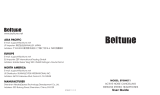 Boltune BH011 Manual de usuario
Boltune BH011 Manual de usuario
-
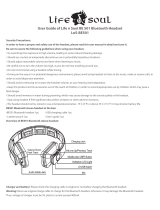 Life 'n soul LnS-BE501 Manual de usuario
Life 'n soul LnS-BE501 Manual de usuario
-
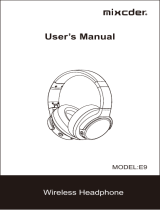 Mixcder E9 Manual de usuario
Mixcder E9 Manual de usuario
-
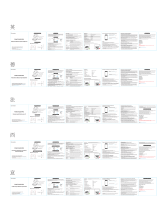 iporachx Wireless Earbuds, Bluetooth 5.1 Sport Headphones 40H Playtime TWS Earhooks Headset, HiFi Stereo Sound, Bluetooth Headphones Manual de usuario
iporachx Wireless Earbuds, Bluetooth 5.1 Sport Headphones 40H Playtime TWS Earhooks Headset, HiFi Stereo Sound, Bluetooth Headphones Manual de usuario
-
Lenco HPB-730BN El manual del propietario
-
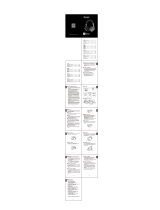 Bluedio T4S Manual de usuario
Bluedio T4S Manual de usuario
-
Bowers & Wilkins FP41289 Manual de usuario
-
Marmitek BoomBoom 565 Manual de usuario
-
Denver BTN-207 BLACK Manual de usuario
-
Denver Electronics BTN-206BLACK Manual de usuario