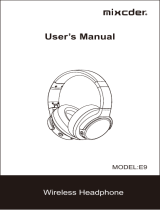Srhythm NC15 NiceComfort 15 Noise Cancelling Headphones Manual de usuario
- Tipo
- Manual de usuario

User Manual
NiceComfort 15(NC15)
Findtherhythmofyoursoul
1-13
English
27-39
Français
40-52
Italiana
53-65
Espanol
66-78
日本語
79-91
Português
14-26
Deutsch
118-130
Türkçe
92-104
한국어
105-117
תירִ בְ ﬠִ

1 2
User Manual
English
English
1.Please do not use headphone while driving and
charging.
2.Please use cautiously and stop using headphone
in dangerous situation.
3.Please do not listen for a long time at high
volume to avoid hearing damage.
4.For your safety,please do not turn the volume too
high while running outside to ensure that you can
hear sound in your surroundings.
2.Keep away from children to avoid danger from
improper use.
3.Avoid dropping headphone and operating in the
extreme temperature. Please use headphone within
operation temperature range: -15 °C (5 F) – 55°
C(131 F).
4.Do not submerge headphone in the water.
1.Use original or certified cables for charging and
voltage within 6.3V.Power will be cut off and start
protection mode when the voltage exceed 6.3V and
within 36V.Headphone will be broken when the
voltage over 36V.
5.Do not use corrosive cleaner/oil to clean
headphone
6.Turn off headphone Bluetooth and ANC function
to save power when you do not use headphone.
Safety instructions
Hearing safety:
Operation Safety:

What's in the Box
ANC
NC15 Headphone *1
Portable Bag *1
Airplane Adaptor *1
(Only use for airplane)
Micro USB Charging Cable *1
Audio Cable *1
3.5mm to 6.35mm
Piano Adaptor *1
Bluetooth/ANC LED
indicator light
Charging Port
ANC Button
Volume Down/Next Song
Multi-function Button
Volume Up/Previous Song
Microphones
AUX Port
At a Glance
L R
English
English
3 4

Use ANC Function
How to Use
Press the ANC Button to turn Active
Noise Cancellation ON/OFF
(the LED indicator light will be green
when ANC ON.)
Use Bluetooth Function
1.Hold the Multi-function Button for 3-5
seconds to turn headphone Bluetooth
on,then enter pairing mode.(the LED
indicator light will be blue and red
flashing quickly.)
2.Start your mobile phone Bluetooth and
find headphone Bluetooth pairing name
"NC15" to click it to pair.(the LED
indicator light will be blue flashing slowly
after pairing successfully.)
3.Hold the Multi-function Button for 3-5
seconds to turn headphone Bluetooth off.
Press to adjust volume. Long press to
skip to next/previous song.
Function Details
Easy Pairing
4. If you are asked for a password/PIN code during
pairing procedure,please enter "0000" (four zeros).
1. Hold the Multi-function Button for 3-5 seconds to
turn headphone Bluetooth on,then enter
pairing mode.(the LED indicator light will be blue and
red flashing quickly.)
2. Keep headphone and your mobile phone as close
as possible during pairing process.
3. Turn on your mobile phone Bluetooth. Search for
headphone Bluetooth signal on mobile phone and
click “NC15” to pair.(the LED indicator light will be
blue flashing slowly after pairing successfully.)
Pair to the Second Bluetooth Device
4. Return to the first Bluetooth device and pair it with
headphone again. Now both of your devices are
paired with headphone.
2. Hold the Multi-function button until the
headphone switch off and continue with the steps
"Easy Pairing"(Let the headphone re-enter pairing
mode,the LED indicator light will flash blue and red
alternately).
1. Please make sure that headphone is connected to
the first Bluetooth device successfully and music is
not playing.
3. Pair headphone with the second device according
to "Easy Pairing" steps.
Double-press the Multi-function Button
to reject an incoming call.
Press the Multi-function Button to
play/pause music or answer/end call.
2
ANC
3-5S
English
English
5 6

Active Noise Canceling(ANC) ON/OFF
To turn on ANC, press the ANC Button;
(the LED indicator light will be green when ANC ON.)
(the LED indicator light green color will be off when
ANC OFF.)
To turn off ANC, press the ANC Button;
Wired Mode
ANC also works in wired mode.Microphones only
works in Bluetooth mode,not for wired mode.
Headphone support AUX input for wired external
audio source connection. Simply turn headphone
Bluetooth off and plug in the audio cable.For any
ANC Bluetooth headphone,it is still need battery
power support for wired mode.
Please note that CAN NOT adjust volume on
headphones in wired mode
Voice Dialing
Press both “Volume Up” and “Volume Down”
buttons simultaneously to activate voice dialing
function(compatible with iPhone Siri and selected
Android voice dialing software).
How to Wear
Folding to be portable Adjustable Headband
ANC
English
English
7 8

Headphone Specification
LED Indicator Light
Playing:Blue light slowly flashes
Pairing: Blue and red lights flash alternately
Paired: Blue light flashes
Battery Low: Red light turns on with voice prompt
Full Charge: Red light turns off or Blue light turns
on
ANC ON: Green light turns on
ANC OFF: Green light turns off
Bluetooth OFF: Blue and red lights turn off
Charging: Red light turns on
Technical Specification
•Bluetooth range: 10m/33ft
•Frequency response: 20–20KHz
•Driver diameter: Φ40mm
•Use time: 12-16 hours
•Bluetooth version: V5.0
•Waterproof rating: IPX4
•Net weight: 230g •Impedance: 32 Ω
•Battery capacity: 400mAh
•Input: 5V-12V •Chip: ATS
•Charging time: 1-2 hours
•Bluetooth profile: A2DP, AVRCP, HSP, HFP
•Product name: Srhythm NC15
* Please kindly note that perhaps sometimes these
LED indicator light color will be mixed to become
other colors(pink,purple,etc.) occasionally.
Airplane Adaptor Connection
Connect the Airplane Adaptor
to audio socket(double holes)
of aircraft seat,use 3.5mm
audio cable to connect with
your headphone and Airplane
Adaptor.
Only use for airplane,Can not be
plugged into the power socket
Warning:
English
English
9 10

If any issues, here tips for you:1. Full charge your
headphone(don't use fast charger)2. Reset
headphone by inserting audio cable into
headphone audio socket then removing it. Or the
upgraded NC15 headphones would be reset
automatically when charging.
Delete Pairing: Hold both "Volume Up" and
"Volume Down" buttons simultaneously for 5
seconds
Charging
Use the included micro USB charging cable to connect
to headphone Charging Port. Connect the other end
of charging cable to a computer USB port or USB wall
charger under 6.3V voltage.Turn off headphone
Bluetooth and ANC function before charging.Please
don't use headphone while charging.The LED
indicator light will be off or blue color when full of
charge basing on headphone turn off status.
Hold the Multi-function Button for 3-5 seconds to
turn headphone Bluetooth off.
Start your mobile phone Bluetooth and find
headphone Bluetooth pairing name NC15 to click it to
pair.(the LED indicator light will be blue flashing
slowly after pairing successfully.)
ANC
Q&A
5. Q: Why does headphone sometimes disconnects with
Bluetooth device within 10 meters?
A: Please check if your headphone is in pairing mode or re-
connection mode,check if Bluetooth search function of your
Bluetooth device is turned on,if all done,then go to Bluetooth
menu of your Bluetooth device,delete/ignore the headphone
Bluetooth pairing name NC15.After that,you can try to
reconnect Bluetooth according to above “Easy Pairing”
steps.
A: Please check if there are any metal materials or obstacles
within a relatively close range or your surroundings that
perhaps interfering with Bluetooth connection.This may
happen because Bluetooth is a radio technology which is
sensitive to objects between headphone and other devices.
A: No,you can not.Headphone uses a built-in non-detachable
Li-Polymer battery that can't be replaced.
4. Q: Can I use headphone while driving?
A: For your safety,we strongly recommend that you do not
use headphone while driving to avoid distraction.
1. Q: Why can't headphone pair with my mobile phone?
A: Due to configurations of different application
software,headphone may not be completely
2. Q: Why can't headphone turn on?
A: Please check if output channel of your computer supports
A2DP profile.Also check the volume settings on your
headphone and computer/mobile phone.
compatible with some APPs.
3. Q: Can I replace battery in the headphone?
A: Please double check the battery status of your headphone.
7. Q: Why am I unable to use headphone to control the
volume of a track playing on an APP on my mobile phone?
6. Q: Why can't I hear any sound from my computer or
mobile phone?
English
English
11 12

Bedienungsanleitung
Deutsch
13 14
Deutsch
1. Verwenden Sie während des Fahrens und
Aufladens bitte keine Kopfhörer.
2. Verwenden Sie die Kopfhörer mit Vorsicht und
benutzen Sie sie nicht in gefährlichen Situationen.
3. Zur Vermeidung von Gehörschäden bitte nicht
über längere Zeit mit hoher Lautstärke verwenden.
4. Zu Ihrer Sicherheit drehen Sie bitte die
Lautstärke während Sie im Freien unterwegs sind,
nicht zu hoch, damit Sie die Geräusche in Ihrer
Umgebung wahrnehmen können.
4. Kopfhörer nicht ins Wasser eintauchen.
1. Verwenden Sie originale oder geprüfte Kabel für
das Laden und die Spannung innerhalb von 6,3V.
Der Strom wird unterbrochen und der Schutzmodus
gestartet, wenn die Spannung 6,3 V übersteigt und
im Bereich von 36 V liegt. Der Kopfhörer wird
zerstört, wenn die Spannung über 36V liegt.
2. Von Kindern fernhalten, um Gefahren durch
unsachgemäßen Gebrauch zu vermeiden.
3. Vermeiden Sie es, die Kopfhörer fallen zu lassen
und unter extremen Temperaturen zu benutzen.
Bitte verwenden Sie Kopfhörer innerhalb des
Temperaturbereichs: -15 °C (5 °F) - 55°C (131 °F).
5. Keine ätzenden Reiniger/Öle zum Reinigen der
Kopfhörer verwenden.
6. Schalten Sie die Bluetooth und ANC-Funktion
der Kopfhörer aus, um Strom zu sparen, wenn Sie
keine Kopfhörer verwenden.
Sicherheitshinweise
Gehörschutz:
Anwendungssicherheit:
11. Q: Why does audio quality become poor on
Windows PC?
A: This is one of our special features. When users insert
an audio cable into headphone audio port, all Bluetooth
feature buttons stop working and Bluetooth turns off.
But,Bluetooth will be available again when audio cable is
moved.
8. Q: What do I do if Bluetooth can not close or open?
9. Q: Why does Bluetooth turn off when I connect an
audio cable?
10. Q: Why can't I turn headphone on/off?
A: Please note that ANC and Bluetooth are indicated by
the same LED indicator light(but different light color),
with a green light for ANC and a blue light for Bluetooth.
If you need to turn Bluetooth on/off,you can turn off ANC
firstly in case that you make confused by the color
lights.But you will be very familiar with the light color
meaning after using few times because it is simple and
easy.
audio port, then removing it.Before re-connecting,kindly
remember to delete/ignore headphone Bluetooth
pairing name NC15 on your mobile phone.
A: Some customers have mentioned poor audio quality
on Windows PC.Please note that there are “Headset”
and “Headphone” modes you can toggle by changing
your output device.Selecting “Headphone Mode” will
drastically improve the audio quality.”Headset Mode”
is designed for highly compressed VOIP calls,etc.That’s
not the fault of headphone product,that’s just the
limitation of that protocol.If you are in “Headphone
Mode”,the audio quality is fantastic.
A: Please reset Bluetooth function of headphone by
inserting an audio cable into headphone
Bedienungsanleitung
English
Deutsch
13 14

1. Verwenden Sie während des Fahrens und
Aufladens bitte keine Kopfhörer.
3. Zur Vermeidung von Gehörschäden bitte nicht
über längere Zeit mit hoher Lautstärke verwenden.
4. Zu Ihrer Sicherheit drehen Sie bitte die
Lautstärke während Sie im Freien unterwegs sind,
nicht zu hoch, damit Sie die Geräusche in Ihrer
Umgebung wahrnehmen können.
2. Verwenden Sie die Kopfhörer mit Vorsicht und
benutzen Sie sie nicht in gefährlichen Situationen.
4. Kopfhörer nicht ins Wasser eintauchen.
5. Keine ätzenden Reiniger/Öle zum Reinigen der
Kopfhörer verwenden.
6. Schalten Sie die Bluetooth und ANC-Funktion
der Kopfhörer aus, um Strom zu sparen, wenn Sie
keine Kopfhörer verwenden.
1. Verwenden Sie originale oder geprüfte Kabel für
das Laden und die Spannung innerhalb von 6,3V.
Der Strom wird unterbrochen und der Schutzmodus
gestartet, wenn die Spannung 6,3 V übersteigt und
im Bereich von 36 V liegt. Der Kopfhörer wird
zerstört, wenn die Spannung über 36V liegt.
2. Von Kindern fernhalten, um Gefahren durch
unsachgemäßen Gebrauch zu vermeiden.
3. Vermeiden Sie es, die Kopfhörer fallen zu lassen
und unter extremen Temperaturen zu benutzen.
Bitte verwenden Sie Kopfhörer innerhalb des
Temperaturbereichs: -15 °C (5 °F) - 55°C (131 °F).
Sicherheitshinweise
Gehörschutz:
Anwendungssicherheit:
Lieferumfang der Box
NC15 Kopfhörer *1
Tragbare Tasche *1
Flugzeug Adapter *1
(Nur für Flugzeug verwenden)
Micro USB Ladekabel *1
Audiokabel *1
3,5 mm bis 6,35 mm
Piano Adapter *1
L R
Deutsch
Deutsch
15 16

ANC
Bluetooth/ANC-LED
Anzeigeleuchte
Ladeanschluss
Mikrofone
AUX-Anschluss
Auf einen Blick
ANC-Taste
Lautstärke verringern/
Nächstes Lied
Multifunktionstaste
Lautstärke erhöhen/
Vorheriges Lied
ANC Funktion verwenden
Anwendung
(die LED-Anzeige leuchtet grün, wenn ANC ON).
Drücken Sie die ANC-Taste, um die
Rauschunterdrückung ein- und auszuschalten.
Bluetooth Funktion verwenden
3. Halten Sie die Multifunktionstaste 3-5
Sekunden lang gedrückt, um Kopfhörer-
Bluetooth auszuschalten.
2. Starten Sie die Bluetooth-Funktion Ihres
Mobiltelefons und suchen Sie nach dem
Bluetooth Kopfhörer Verbindungsnamen
"NC15", klicken Sie darauf, um die Verbindung
herzustellen. (die LED-Anzeigelampe blinkt
nach erfolgreicher Verbindung langsam blau).
1.Halten Sie die Multifunktionstaste 3-5
Sekunden lang gedrückt, um den Bluetooth
Modus des Kopfhörers einzuschalten, und
aktivieren Sie dann den Verbindungsmodus.
(die LED-Anzeige leuchtet abwechselnd blau
und rot).
Drücken, um die Lautstärke einzustellen.
Lang drücken, um zum nächsten/vorherigen
Lied zu springen.
Drücken Sie die Multifunktionstaste zweimal,
um einen eingehenden Anruf abzulehnen.
Drücken Sie die Multifunktionstaste, um
Musik abzuspielen/zu unterbrechen oder
einen Anruf anzunehmen/zu beenden.
2
ANC
3-5S
Deutsch
Deutsch
17 18

Funktionsdetails
Einfaches Verbinden
1. Halten Sie die Multifunktionstaste 3-5 Sekunden
lang gedrückt, um den Bluetooth Modus des
Kopfhörers einzuschalten, und aktivieren Sie dann
den Verbindungsmodus. (die LED-Anzeige leuchtet
abwechselnd blau und rot).
2. Halten Sie den Kopfhörer und Ihr Mobiltelefon
während des Verbindungsvorgangs so nah wie möglich
beieinander.
3. Schalten Sie den Bluetooth Modus im Handy ein.
Suchen Sie auf dem Mobiltelefon nach dem Bluetooth
Kopfhörersignal und klicken Sie auf "NC15", um die
Verbindung herzustellen. (die LED-Anzeigelampe
blinkt nach erfolgreicher Verbindung langsam blau).
4. Wenn Sie während des Verbindungsvorgangs nach
einem Passwort/PIN-Code gefragt werden, geben Sie
bitte "0000" (vier Nullen) ein.
Verbindung mit dem zweiten Bluetooth Gerät
1. Achten Sie bitte darauf, dass der Kopfhörer
erfolgreich mit dem ersten Bluetooth Gerät
verbunden ist und keine Musik abgespielt wird.
3. Verbinden Sie den Kopfhörer mit dem zweiten
Gerät gemäß den Schritten des " Einfachen
Verbindens".
4. Kehren Sie zum ersten Bluetooth Gerät zurück und
koppeln Sie es erneut mit dem Kopfhörer. Nun sind
beide Geräte mit Kopfhörer verbunden.
2.Halten Sie die Multifunktionstaste gedrückt, bis
sich der Kopfhörer ausschaltet, und fahren Sie mit
den Schritten "Einfaches Pairing" fort (Lassen Sie den
Kopfhörer wieder in den Pairing-Modus wechseln,die
LED-Anzeigeleuchte blinkt abwechselnd blau und
rot).
Rauschunterdrückung (ANC) EIN/AUS
(die LED-Anzeige leuchtet grün, wenn der ANC
eingeschaltet ist.)
Um ANC einzuschalten, drücken Sie die ANC-Taste;
Um ANC auszuschalten, drücken Sie den ANC-Taste;
(die LED-Anzeige leuchtet nicht mehr grün, wenn
ANC ausgeschaltet ist.)
Kabelmodus
Die Kopfhörer unterstützen einen AUX-Eingang für
den Anschluss eines verkabelten externen
Audioquelle. Schalten Sie einfach Kopfhörer-
Bluetooth aus und schließen Sie das Audiokabel an.
Für jeden ANC Bluetooth Kopfhörer ist weiterhin die
Unterstützung der Batterie für den Kabelmodus
erforderlich.
ANC funktioniert auch im Kabelmodus. Mikrofone
funktionieren nur im Bluetooth Modus, nicht im
Kabelmodus.
Bitte beachten Sie, dass die Lautstärke von
Kopfhörern im kabelgebundenen Modus NICHT
eingestellt werden kann
ANC
Deutsch
Deutsch
19 20

Sprach Funktion
Drücken Sie gleichzeitig die beiden Tasten
"Lautstärke erhöhen" und "Lautstärke verringern",
um die Sprachfunktion zu aktivieren (kompatibel mit
iPhone Siri und ausgewählter Android-
Sprachsoftware).
Trageweise
Zusammenklappen,
um tragbar zu sein
Einstellbares Kopfband
Anschluss des Flugzeugadapters
Schließen Sie den Flugzeugadapter
an die Audiobuchse (Doppellöcher)
des Flugzeugsitzes an und verbinden
Sie ihn mit Ihrem Kopfhörer und dem
Flugzeugadapter mit einem 3,5-mm-
Audiokabel.
Nur für Flugzeuge verwenden. Kann
nicht an die Steckdose angeschlossen
werden
Warnung:
Deutsch
Deutsch
21 22

Kopfhörer-Spezifikation
LED-Anzeigeleuchte
Verbinden: Blaue und rote Lichter blinken abwechselnd
Verbunden: Blaues Licht blinkt
Wiedergabe: Blaues Licht blinkt langsam
Aufladen: Rotes Licht geht an
Volle Ladung: Rotes Licht geht aus oder blaues Licht
geht an
Batterie schwach: Rotes Licht geht mit Sprachansagen
an
Bluetooth AUS: Blaue und rote Lichter gehen aus
ANC EIN: Grünes Licht geht an
ANC OFF: Grünes Licht geht aus
Technische Spezifikation
•Eingang: 5V-12V •Chip: ATS
•Produktname: Srhythm NC15
•Batteriekapazität: 400mAh
•Ladezeit: 1-2 Stunden
•Anwendungszeit: 12-16 Stunden
•Bluetooth Version: V5.0
•Bluetooth Profil: A2DP, AVRCP, HSP, HFP
•Bluetooth Reichweite: 10m/33ft
•Wasserschutzgrad: IPX4
•Nettogewicht: 230g •Widerstand: 32 Ω
•Treiber Durchmesser: Φ40mm
•Frequenzgang: 20–20KHz
* Bitte beachten Sie, dass diese LED-Leuchtfarben
gelegentlich zu anderen Farben (rosa, violett, etc.)
kombiniert werden.
Verbindung entfernen: Halten Sie die beiden Tasten
"Lautstärke erhöhen" und "Lautstärke verringern"
Wenn irgendwelche Probleme auftreten, hier Tipps für
Sie: 1. Laden Sie Ihren Kopfhörer vollständig auf
(verwenden Sie kein Schnellladegerät) 2. Setzen Sie den
Kopfhörer zurück, indem Sie das Audiokabel in die
Kopfhörerbuchse stecken und dann entfernen. Oder die
aktualisierten NC15-Kopfhörer werden beim Aufladen
automatisch zurückgesetzt.
Aufladen
Bitte verwenden Sie während des Ladevorgangs die
Kopfhörer nicht. Die LED-Anzeigelampe ist aus oder blau ,
wenn der Kopfhörer voll geladen ist, ausgehend vom
ausgeschalteten Zustand des Kopfhörers.
Schalten Sie den Bluetooth Modus im Handy ein. Suchen Sie
auf dem Mobiltelefon nach dem Bluetooth Kopfhörersignal
und klicken Sie auf "NC15", um die Verbindung herzustellen.
(die LED-Anzeigelampe blinkt nach erfolgreicher Verbindung
langsam blau).
Halten Sie die Multifunktionstaste 3-5 Sekunden lang
gedrückt, um die Kopfhörer Bluetooth Funktion
auszuschalten.
Verwenden Sie das mitgelieferte Mikro USB-Ladekabel zur
Verbindung mit dem Kopfhörer Ladeanschluss. Verbinden Sie
das andere Ende des Ladekabels mit dem USB Anschluss eines
Computers oder USB Ladegeräts unter 6,3V Spannung.
Schalten Sie die Bluetooth und ANC-Funktion des Kopfhörers
vor dem Aufladen aus.
ANC
Deutsch
Deutsch
23 24

11. F: Warum wird die Audioqualität auf einem Windows-PC
immer schlechter?
10. F: Warum kann ich Kopfhörer nicht ein- und ausschalten?
A: Durch Konfigurationen unterschiedlicher
Anwendungssoftware kann es vorkommen, dass der Kopfhörer
nicht vollständig mit einigen APPs kompatibel ist.
8. F: Was muss ich tun, wenn sich Bluetooth nicht schließen
oder öffnen lässt?
A: Dies ist eines unserer speziellen Funktionen. Wenn der
Benutzer ein Audiokabel in den Audioanschluss des Kopfhörers
steckt, schalten sich alle Bluetooth Funktionstasten ab und
Bluetooth schaltet sich aus. Bluetooth ist jedoch wieder
verfügbar, wenn das Audiokabel wieder entfernt wird.
A: Einige Kunden haben eine schlechte Audioqualität auf
Windows-PCs erwähnt. Bitte beachten Sie, dass es "Headset"-
und "Kopfhörer"-Modi gibt, die Sie durch Wechseln des
Ausgabegeräts umschalten können. Die Auswahl von
"Kopfhörer-Modus" wird die Audioqualität deutlich verbessern.
Der "Headset-Modus" ist für hochkomprimierte VOIP-Anrufe
usw. vorgesehen. Das ist kein Fehler des Kopfhörerprodukts,
sondern lediglich die Einschränkung dieses Protokolls. Wenn Sie
sich im "Kopfhörer-Modus" befinden, ist die Audioqualität
fantastisch..
9. F: Warum wird Bluetooth ausgeschaltet, wenn ich ein
Audiokabel anschließe?
7. F: Warum kann ich die Lautstärke eines Titels, der auf einer
APP auf meinem Mobiltelefon abgespielt wird, nicht über
Kopfhörer regeln?
A: Bitte setzen Sie die Bluetooth Funktion des Kopfhörers zurück,
indem Sie ein Audiokabel in den Kopfhörer stecken und wieder
entfernen. Bevor Sie die Verbindung wiederherstellen, denken
Sie bitte daran, den Kopfhörer Bluetooth Verbindungsnamen
NC15 auf Ihrem Mobiltelefon zu entfernen/ignorieren.
A: Bitte beachten Sie, dass ANC und Bluetooth durch die gleiche
LED-Anzeige (aber mit unterschiedlicher Lichtfarbe) angezeigt
werden, mit einem grünen Licht für ANC und einem blauen Licht
für Bluetooth. Wenn Sie Bluetooth ein-/ausschalten müssen,
können Sie zunächst den ANC ausschalten, falls Sie durch die
Farblichter irritiert werden. Die Bedeutung der Lichtfarbe wird
Ihnen aber schon nach wenigen Benutzungen sehr vertraut sein,
da es einfach und leicht ist.
Deutsch
25 26
Mode d'emploi
Français
A: Dies ist eines unserer speziellen Funktionen. Wenn der
Benutzer ein Audiokabel in den Audioanschluss des Kopfhörers
steckt, schalten sich alle Bluetooth Funktionstasten ab und
Bluetooth schaltet sich aus. Bluetooth ist jedoch wieder
verfügbar, wenn das Audiokabel wieder entfernt wird.
A: Einige Kunden haben eine schlechte Audioqualität auf
Windows-PCs erwähnt. Bitte beachten Sie, dass es "Headset"-
und "Kopfhörer"-Modi gibt, die Sie durch Wechseln des
Ausgabegeräts umschalten können. Die Auswahl von
"Kopfhörer-Modus" wird die Audioqualität deutlich verbessern.
Der "Headset-Modus" ist für hochkomprimierte VOIP-Anrufe
usw. vorgesehen. Das ist kein Fehler des Kopfhörerprodukts,
sondern lediglich die Einschränkung dieses Protokolls. Wenn Sie
sich im "Kopfhörer-Modus" befinden, ist die Audioqualität
fantastisch..
8. F: Was muss ich tun, wenn sich Bluetooth nicht schließen
oder öffnen lässt?
10. F: Warum kann ich Kopfhörer nicht ein- und ausschalten?
A: Bitte setzen Sie die Bluetooth Funktion des Kopfhörers zurück,
indem Sie ein Audiokabel in den Kopfhörer stecken und wieder
entfernen. Bevor Sie die Verbindung wiederherstellen, denken
Sie bitte daran, den Kopfhörer Bluetooth Verbindungsnamen
NC15 auf Ihrem Mobiltelefon zu entfernen/ignorieren.
9. F: Warum wird Bluetooth ausgeschaltet, wenn ich ein
Audiokabel anschließe?
A: Durch Konfigurationen unterschiedlicher
Anwendungssoftware kann es vorkommen, dass der Kopfhörer
nicht vollständig mit einigen APPs kompatibel ist.
A: Bitte beachten Sie, dass ANC und Bluetooth durch die gleiche
LED-Anzeige (aber mit unterschiedlicher Lichtfarbe) angezeigt
werden, mit einem grünen Licht für ANC und einem blauen Licht
für Bluetooth. Wenn Sie Bluetooth ein-/ausschalten müssen,
können Sie zunächst den ANC ausschalten, falls Sie durch die
Farblichter irritiert werden. Die Bedeutung der Lichtfarbe wird
Ihnen aber schon nach wenigen Benutzungen sehr vertraut sein,
da es einfach und leicht ist.
11. F: Warum wird die Audioqualität auf einem Windows-PC
immer schlechter?
7. F: Warum kann ich die Lautstärke eines Titels, der auf einer
APP auf meinem Mobiltelefon abgespielt wird, nicht über
Kopfhörer regeln?
FRAGEN UND ANTWORTEN
1. F: Warum kann ich keine Kopfhörer mit meinem
Mobiltelefon verbinden?
A: Bitte prüfen Sie, ob sich Ihr Kopfhörer im Verbindungs-
oder Wiederverbindungsmodus befindet, prüfen Sie, ob die
Bluetooth Suchfunktion Ihres Bluetooth Geräts eingeschaltet
ist, wenn dies der Fall ist, dann gehen Sie in das Bluetooth
Menü Ihres Bluetooth Geräts, entfernen/ ignorieren Sie den
Kopfhörer Bluetoothverbindungsnamen NC15.2
Anschließend können Sie die Bluetooth Verbindung erneut
herstellen, wie oben unter "Einfaches Verbinden"
beschrieben.
2. F: Warum lässt sich der Kopfhörer nicht einschalten?
A: Bitte überprüfen Sie den Batteriestatus Ihres Kopfhörers.
A: Nein, das können Sie nicht. Der Kopfhörer verwendet eine
eingebaute, nicht austauschbare Li-Polymer-Batterie, die
nicht ersetzt werden kann.
3. F: Kann ich die Batterie im Kopfhörer austauschen?
4. F: Kann ich während der Fahrt Kopfhörer benutzen?
5. F: Warum wird die Verbindung zwischen Kopfhörer und
Bluetooth-Gerät gelegentlich im Radius von 10 Metern
unterbrochen?
A: Zu Ihrer Sicherheit empfehlen wir Ihnen ausdrücklich,
während der Fahrt keine Kopfhörer zu verwenden, um eine
Ablenkung zu vermeiden.
A: Bitte prüfen Sie, ob sich in der Nähe oder in Ihrer
Umgebung Metallmaterialien oder sonstige Hindernisse
befinden, die möglicherweise die Bluetooth Verbindung
stören. Der Grund dafür könnte die Empfindlichkeit von
Bluetooth als Funktechnologie sein, die auf Gegenstände
zwischen Kopfhörer und anderen Geräten reagieren kann.
6. F: Warum höre ich keinen Ton von meinem Computer
oder Mobiltelefon?
A: Bitte prüfen Sie, ob der Ausgabekanal Ihres Computers das
A2DP-Profil unterstützt. Überprüfen Sie auch die
Lautstärkeeinstellungen Ihres Kopfhörers und Ihres
Computers/Handys.
Deutsch
Deutsch
25 26

Mode d'emploi
4.Pour votre sécurité, ne réglez pas le volume trop fort
lorsque vous courez dehors afin de vous assurer que
vous pouvez entendre le son dans votre
environnement.
2.Veuillez utiliser le casque avec précaution et ne pas
l'utiliser dans des situations dangereuses.
3.Veuillez ne pas écouter longtemps à un volume élevé
afin d'éviter des lésions auditives.
1.Veuillez ne pas utiliser de casque pendant que vous
conduisez un véhicule ou durant son chargement.
3. Évitez de laisser tomber votre casque et de travailler
dans des conditions de température extrêmes. Veuillez
utiliser le casque dans la plage de température de
fonctionnement : -15 °C (5 F) - 55°C (131 F).
5. N'utilisez pas de nettoyant ou d'huile corrosif pour
nettoyer vos écouteurs
1. Utilisez des câbles originaux ou certifiés pour
charger le produit et utiliser une tension de 6,3V.
L'alimentation sera coupée et le mode de protection
démarrera lorsque la tension dépassera 6,3V et sera
inférieure à 36V. Le casque se désactivera tout seul si la
tension va au-delà de 36V.
2.Ne laissez pas les enfants s’amuser avec notre
produit.
4.Ne mettez pas votre casque dans l’eau ou sous
l’eau.
6. Désactivez la fonction Bluetooth et ANC des
écouteurs pour économiser l'énergie lorsque vous
n'utilisez pas les écouteurs.
Consignes de sécurité
Sécurité auditive :
Fonctionnement en toute sécurité :
Français
Français
27 28

Contenu de la boite
ANC
Casque d'écoute NC15 *1
Sac portatif *1
Adaptateur pour avion *1
(A utiliser uniquement dans l'avion)
Câble de chargement
micro USB *1
Câble audio *1
3.5mm to 6.35mm
Adaptateur pour piano *1
LED Bluetooth/
ANC Témoin lumineux
Port de chargement
Microphones
Port AUX
En un coup d'œil
L R
Bouton ANC
Volume en baisse/
chanson suivante
Bouton multifonctionnel
Augmentation du volume/
chanson précédente
Français
Français
29 30

Utiliser la fonction ANC
Comment l'utiliser
Appuyez sur le bouton ANC pour
activer/désactiver l'annulation active du bruit
(le voyant LED sera vert lorsque l'ANC est
activé).
Utiliser la fonction Bluetooth
2. Démarrez le Bluetooth de votre téléphone
portable et trouvez le nom de couplage
Bluetooth pour casque "NC15" pour cliquer sur
le couplage. (le voyant LED sera bleu et
clignotera lentement après un appairage
réussi).
1. Maintenez le gros bouton multifonction
pendant 3 - 5 secondes pour activer le
Bluetooth des écouteurs, puis passez en mode
jumelage. (le voyant LED sera bleu et rouge et
clignotera rapidement).
3. Maintenez le bouton multifonction pendant
3 - 5 secondes pour désactiver la fonction
Bluetooth des écouteurs.
Appuyez sur cette touche pour régler le volume.
Appuyez longuement pour passer à la chanson
suivante/précédente.
Détails sur les fonctions
Couplage facile
2. Gardez votre casque et votre téléphone portable
aussi près que possible pendant le processus de
jumelage.
1. Maintenez le bouton multifonction pendant 3 - 5
secondes pour activer le Bluetooth des écouteurs,
puis passez en mode d'appairage. (le voyant LED sera
bleu et rouge et clignotera rapidement).
3. Allumez le Bluetooth de votre téléphone portable.
Recherchez le signal Bluetooth du casque sur le
téléphone portable et cliquez sur "NC15" pour le
coupler. (le voyant lumineux LED sera bleu et
clignotera lentement après un appairage réussi).
4. Si un mot de passe/code PIN vous est demandé
lors de la procédure de jumelage, veuillez saisir
"0000" (quatre zéros).
Jumelage avec un deuxième appareil Bluetooth
4. Retournez au premier appareil Bluetooth et
couplez-le à nouveau avec un casque. Vos deux
appareils sont maintenant jumelés avec le casque.
1. Veuillez-vous assurer que le casque est bien
connecté au premier appareil Bluetooth et que la
musique ne marche pas.
2. Maintenez le bouton multifonction enfoncé
jusqu'à ce que le casque s'éteigne et continuez avec
les étapes «Couplage facile» (laissez le casque
revenir en mode de couplage,le voyant LED
clignotera alternativement en bleu et en rouge).
3. Jumelez le casque avec le deuxième appareil selon
les étapes du " jumelage facile ".
Appuyez deux fois sur le bouton multifonction
pour rejeter un appel entrant.
Appuyez sur le bouton multifonction pour
écouter/pauser la musique ou
répondre/terminer l'appel.
2
ANC
3-5S
Français
Français
31 32

Suppression active du bruit (ANC)
MARCHE/ARRÊT
Pour activer l'ANC, appuyez sur le bouton ANC ;
(le voyant LED sera vert lorsque l'ANC est activé).
Pour éteindre l'ANC, appuyez sur le bouton ANC ;
(le voyant LED de couleur verte s'éteint lorsque
l'ANC est désactivé).
Mode filaire
L'ANC fonctionne également en mode filaire. Les
microphones ne fonctionnent qu'en mode
Bluetooth, pas en mode filaire.
Prise en charge des écouteurs Entrée AUX pour la
connexion d'une source audio externe câblée. Il
suffit de désactiver le Bluetooth du casque et de
brancher le câble audio. Tout casque Bluetooth ANC
doit être alimenté par une batterie pour le mode
filaire.
Veuillez noter que ne peut pas régler le volume sur
les écouteurs en mode filaire
Numérotation vocale
Appuyez simultanément sur les deux boutons
"Volume +" et "Volume -" pour activer la fonction de
numérotation vocale (compatible avec l'iPhone Siri
et certains logiciels de numérotation vocale
Android).
Comment le porter
Pliable pour être portable Serre-tête ajustable
ANC
Français
Français
33 34

Connexion de l'adaptateur pour avion
Connectez l'adaptateur d'avion à la
prise audio (doubles trous) du siège
de l'avion, utilisez un câble audio de
3,5 mm pour vous connecter à votre
casque et à votre adaptateur
d'avion.
Utiliser uniquement pour l'avion, ne
peut pas être branché sur la prise de
courant
Avertissement:
Caractéristiques du casque d'écoute
Témoin lumineux LED
Appariement : Les lumières bleue et rouge clignotent en
alternance
Jumelé : La lumière bleue clignote
Jouer : La lumière bleue clignote lentement
Charge : Le feu rouge s'allume
Pleine charge : La lumière rouge s'éteint ou la lumière
bleue s'allume
Batterie faible : le voyant rouge s'allume avec un message
vocal
ANC ACTIVÉ : Le feu vert s'allume
ANC ÉTEINT : Le feu vert s'éteint
Bluetooth ÉTEINT : les lumières bleue et rouge s'éteignent
Spécifications techniques
·Nom du produit : Srhythm NC15
•Capacité de la batterie :400mAh
•Réponse en fréquence : 20–20KHz
•Portée Bluetooth : 10m/33ft
·Diamètre du conducteur : Φ40mm
•Waterproof rating: IPX4
•Temps de chargement :1-2 heures
·Temps d'utilisation :12-16 heures
•Entrée :5V-12V •Puce :ATS
·Version Bluetooth :V5.0
•Profil Bluetooth : A2DP, AVRCP, HSP, HFP
•Poids net :230g •Impédance :32 Ω
* Veuillez noter que parfois, la couleur de ces voyants
LED peut être mélangée pour devenir d'autres
couleurs (rose, violet, etc.) à l'occasion.
Français
Français
35 36

Supprimer le jumelage : Maintenez les deux boutons
"Volume fort" et "Volume faible" simultanément pendant
5 secondes
En cas de problème, voici des conseils pour vous: 1.
Chargez complètement votre casque (n'utilisez pas de
chargeur rapide) 2. Réinitialisez le casque en insérant le
câble audio dans la prise audil du casque, puis en le
retirant. Ou le casque NC15 amélioré serait réinitialisé
automatiquement lors du chargement.
Chargement
Maintenez le bouton multifonction pendant 3 - 5 secondes
pour désactiver la fonction Bluetooth des écouteurs.
Démarrez le Bluetooth de votre téléphone portable et trouvez
le nom de couplage Bluetooth pour casque NC15 pour cliquer
sur le nom de couplage. (le voyant LED sera bleu et clignotera
lentement après un appairage réussi).
Utilisez le câble de chargement micro USB inclus pour vous
connecter au port de chargement des écouteurs. Connectez
l'autre extrémité du câble de charge à un port USB de
l'ordinateur ou à un chargeur mural USB sous une tension de
6,3V. Désactivez la fonction Bluetooth et ANC du casque avant
de le charger.
N'utilisez pas de casque pendant la charge. Le témoin
lumineux LED sera éteint ou de couleur bleue lorsque le
casque est complètement chargé, en fonction de l'état de
désactivation du casque.
ANC
Foire aux questions
2. Q : Pourquoi le casque ne s'allume-t-il pas ?
6. Q : Pourquoi ne puis-je pas entendre le son de mon
ordinateur ou de mon téléphone portable ?
4. Q : Puis-je utiliser le casque en conduisant ?
3. Q : Puis-je remplacer la batterie de l'écouteur ?
R : Veuillez vérifier l'état de la batterie de votre casque.
R : Non, vous ne pouvez pas. Le casque utilise une batterie Li-
Polymère intégrée et non détachable qui ne peut pas être
remplacée.
5. Q : Pourquoi le casque se déconnecte-t-il parfois avec
un appareil Bluetooth dans un rayon de 10 mètres ?
R : Veuillez vérifier s'il n'y a pas de matériaux métalliques ou
d'obstacles à une distance relativement proche ou dans votre
environnement qui pourraient interférer avec la connexion
Bluetooth. Cela peut se produire parce que Bluetooth est une
technologie radio sensible aux objets entre le casque et
d'autres appareils.
1. Q : Pourquoi les écouteurs ne peuvent-ils pas s'apparier
avec mon téléphone portable ?
R : Veuillez vérifier si votre casque est en mode de couplage
ou de reconnexion, vérifiez si la fonction de recherche
Bluetooth de votre appareil Bluetooth est activée, si tout est
fait, puis allez dans le menu Bluetooth de votre appareil
Bluetooth, supprimez/notez le nom de couplage Bluetooth
du casque NC15, après quoi vous pouvez essayer de
reconnecter Bluetooth en suivant les étapes de "couplage
facile" ci-dessus.
7. Q : Pourquoi suis-je incapable d'utiliser un casque pour
contrôler le volume d'un titre joué sur un APP sur mon
téléphone portable ?
R : Pour votre sécurité, nous vous recommandons vivement
de ne pas utiliser de casque au volant afin d'éviter toute
distraction.
R : Veuillez vérifier si le canal de sortie de votre ordinateur
prend en charge le profil A2DP. Vérifiez également les
paramètres de volume de votre casque et de votre
ordinateur/téléphone portable.
R : En raison de la configuration des différents logiciels
d'application, le casque peut ne pas être complètement
compatible avec certaines APP.
Français
Français
37 38

8. Q : Que dois-je faire si Bluetooth ne peut pas se fermer
ou s'ouvrir ?
9. Q : Pourquoi le Bluetooth se désactive-t-il lorsque je
connecte un câble audio ?
R : C'est l'une de nos caractéristiques s péciales. Lorsque les
utilisateurs insèrent un câble audio dans le port audio du
casque, tous les boutons de fonction Bluetooth cessent de
fonctionner et Bluetooth s'éteint. Cependant, le Bluetooth
sera de nouveau disponible lorsque le câble audio sera
déplacé.
10. Q : Pourquoi ne puis-je pas allumer/éteindre le casque
?
11. Q : Pourquoi la qualité audio devient-elle mauvaise sur
un PC Windows ?
R : Certains clients ont mentionné une mauvaise qualité
audio sur les PC Windows. Veuillez noter qu'il existe des
modes "Casque" et "Casque" que vous pouvez activer en
changeant de périphérique de sortie. La sélection du mode
"Casque" améliore considérablement la qualité audio. Le
mode "Casque" est conçu pour les appels VOIP hautement
compressés, etc. Ce n'est pas la faute du produit "Casque",
c'est juste la limitation de ce protocole. Si vous êtes en
"Mode Casque", la qualité audio est fantastique.
R : Veuillez réinitialiser la fonction Bluetooth de l'écouteur en
insérant un câble audio dans l'écouteur
R : Veuillez noter que l'ANC et le Bluetooth sont indiqués par
le même témoin lumineux (mais de couleur différente), avec
une lumière verte pour l'ANC et une lumière bleue pour le
Bluetooth. Si vous avez besoin d'activer/désactiver le
Bluetooth, vous pouvez d'abord désactiver l'ANC au cas où
vous seriez confondu par les voyants de couleur. Mais vous
serez très familier avec la signification de la couleur de la
lumière après quelques utilisations, car elle est simple et
facile.
port audio, puis en le supprimant. Avant de vous reconnecter,
n'oubliez pas de supprimer/ignorer le nom de couplage
bluetooth NC15 de votre téléphone portable.
Manuale Utente
Italiana
Français
39 40

4. Per motivi di sicurezza, si prega di non alzare
troppo il volume in luoghi dove occorre sentire I
suoni provenienti dall'ambiente circostante.
1. Si prega di non utilizzare le cuffie mentre si guida
un veicolo o quando il dispositivo è sotto carica.
3. Si prega di non ascoltare musica ad alto volume a
lungo per evitare danni all'udito
2. Si prega di utilizzare le cuffie con cautela e
interromperne temporaneamente l'uso in
situazioni potenzialmente pericolose.
2. Tenere lontano dalla portata dei bambini per
evitare eventuali pericoli derivanti da un uso
improprio.
4. Non immergere le cuffie in acqua.
1. Utilizzare cavi originali o certificati per caricare il
dispositivo con tensione entro i 6,3 V.
L'alimentazione verrà interrotta e si entrerà nella
modalità di protezione quando la tensione supera i
6,3 V e entro i 36 V. Quando la tensione supera i 36
V le cuffie si potrebbero rompere.
3. Evitare di far cadere o schiacciare le cuffie e non
esporle a temperature estreme. Utilizzare le cuffie
entro l'intervallo di temperatura operativa: -15 °C
(5 F) – 55°C(131 F).
5. Non utilizzare detergenti/sostanze abrasive per
pulire le cuffie.
6. Disattivare il Bluetooth delle cuffie e
linterrompere la funzione ANC quando non in uso
per evitare inutili consumi.
Istruzioni di sicurezza
Sicurezza per l'udito:
Sicurezza per un corretto funzionamento:
Italiana
Italiana
Cosa c'è all'interno della
confezione
1 x Cuffie NC15
1 x Custodia portatile
1 x Adattatore aereo
(Da usare solo in aereo)
1 x Cavo di ricarica micro usb
1x Cavo audio
1 xDa 3,5 mm a 6,35 mm
Adattatore per pianoforte
L R
41 42

Italiana
Italiana
Usare la funzione ANC
Come usare
(la spia LED diventerà verde quando la funzione
ANC è ATTIVA.)
Premere il pulsante ANC per
attivare/disattivare la cancellazione del rumore
Usare la funzione Bluetooth
2. Attivare il Bluetooth del telefono e trovare
il nome "NC15", cliccare su di esso per
accoppiare. (la spia LED blu lampeggerà
lentamente dopo che l'associazione sarà
avvenuta con successo.)
1. Tenere premuto il pulsante multifunzione
per 3-5 secondi per attivare il Bluetooth delle
cuffie, quindi accedere alla modalità di
associazione. (la spia LED diventerà blu e
rossa e lampeggerà rapidamente.)
3. Tenere premuto il pulsante multifunzione
per 3-5 secondi per disattivare il Bluetooth
delle cuffie.
Premere per regolare il volume. Premere a
lungo per passare al prossimo brano/brano
precedente.
Premere due volte il pulsante multifunzione
per rifiutare una chiamata in entrata.
Premere il pulsante multifunzione per
riprodurre/mettere in pausa la musica o
rispondere/terminare una chiamata.
2
ANC
3-5S
ANC
Bluetooth/LED ANC
Spia
Porta di ricarica
Microfoni
Porta AUX
A prima vista
Pulsante ANC
Tasto volume giù/
Brano successivo
Pulsante multifunzione
Tasto volume su/
Brano precedente
43 44

Attivare/Disattivare la funzione Cancellazione
del rumore (ANC)
(la spia LED verde si spegnerà quando la funzione
ANC è DISATTIVATA.)
Per attivare la funzione ANC, remere il pulsante ANC;
(la spia LED diventerà verde quando la funzione ANC
è ATTIVATA.)
Per disattivare la funzione ANC, premere il pulsante
ANC;
Connessione tramite cavo
Le cuffie supportono l'ingresso AUX per per
collegare il dispositivo tramite cavo. Disattivare
semplicemente il Bluetooth delle cuffie e inserire il
cavo audio. Per qualsiasi cuffia Bluetooth con
funzione ANC, è ancora necessario il supporto della
batteria per la connessione tramite cavo. Inoltre la
funzione ANC funziona solo con la connessione
tramite cavo.
Si prega di notare che NON È POSSIBILE regolare il
volume sulle cuffie in modalità cablata
I microfoni funzionano invece solo tramite la
modalità Bluetooth, non con la connessione
tramite cavo.
ANC
Italiana
Italiana
Dettagli sulle funzioni
Associazione facile
3. Attivare il Bluetooth del telefono. Cercare il
segnale Bluetooth delle cuffie sul telefono cellulare e
cliccare su “NC15” per avviare il processo di
accoppiamento. (la spia LED blu lampeggerà
lentamente dopo che l'associazione sarà avvenuta
con successo.)
2. Tenere le cuffie e il telefono cellulare il più vicini
possibile durante il processo di associazione.
4. Se viene richiesta una password/codice PIN
durante la procedura di associazione, si prega di
inserire "0000" (4 zeri).
1. Tenere premuto il pulsante multifunzione per 3-5
secondi per attivare il Bluetooth delle cuffie, quindi
accedere alla modalità di associazione. (la spia LED
diventerà blu e rossa e lampeggerà rapidamente.)
Associare a un secondo dispositivo Bluetooth
2. Tieni premuto il pulsante Multifunzione fino a
quando le cuffie non si spengono e continua con i
passaggi "Accoppiamento facile" (Lascia che le cuffie
entrino nuovamente in modalità di accoppiamento,la
spia LED lampeggerà alternamente in blu e in rosso).
1. Assicurarsi che le cuffie siano connesse
correttamente al primo dispositivo Bluetooth e che la
musica non sia in riproduzione.
3. Associare le cuffie al secondo dispositivo in base
alla procedura "Associazione facile".
4. Tornare al primo dispositivo Bluetooth e
accoppiarlo di nuovo con le cuffie. Ora entrambi I
tuoi dispositivi sono associati alle tue cuffie.
45 46

Composizione vocale
Premere il pulsante “Vlolume su” and “Volume gi
ù” contemporaneamente per attivare la funzione di
composizione vocale (compatibile con iPhone Siri e
deterinati software di composizione vocale Android).
Come indossarli
Pieghevoli per essere
portati dove si vuole Fascia regolabile
Collegamento adattatore aereo
Collegare l'adattatore per
aereo alla presa audio (doppi
fori) del sedile dell'aereo,
utilizzare un cavo audio da 3,5
mm per il collegamento con le
cuffie e l'adattatore per aereo.
Utilizzare solo per l'aereo, non può
essere collegato alla presa di
corrente
Avvertimento:
Italiana
Italiana
47 48

Caratteristiche delle cuffie
Spia LED
Accoppiato: a spia blu lampeggia
Batteria scarica: la spia rossa è accesa e viene
comunicata con un messaggio vocale
Funzione ANC ATTIVATA: la spia verde è accesa
Bluetooth DISATTIVATO: Le spie blu e rosse sono spente
In riproduzione: a spia blu lampeggia lentamente
Accoppiamento: la spia blu e rosse lampeggerà
alternativamente
In carica: la spia rossa è accesa
Carica completa: la spia rossa è spenta o la spia blu è
accesa
Funzione ANC DISATTIVATA: la spia verde è spenta
Specifiche tecniche
•Nome del prodotto: Srhythm Nc15
·Capacità della batteria: 400mAh
•Ingresso: 5V-12V •Chip: ATS
•Tempo di ricarica:1-2 ore
•Tempo di utilizzo: 12-16 ore
•Versione Bluetooth: V5.0
•Profilo Bluetooth:A2DP, AVRCP, HSP, HFP
•Portata Bluetooth: 10m/33ft
•Grado di impermeabilità: IPX4
•Peso netto: 230g •Impedenza: 32 Ω
•Diametro del driver: Φ40mm
•Risposta in frequenza: 20–20KHz
* Si prega di notare che probabilmente il colore della
spia LED può assumere altri colori (rosa, viola, ecc.).
In caso di problemi, ecco i suggerimenti per te: 1. Carica
completamente le cuffie (non utilizzare il caricabatterie
rapido) 2. Ripristina le cuffie inserendo il cavo audio nella
presa audil delle cuffie, quindi rimuovendolo. Oppure le
cuffie NC15 aggiornate verrebbero ripristinate
automaticamente durante la ricarica.
Eliminare l'accoppiamento: Tenere premuto
contemporaneamente il pulsante "Volume su" e "Volume
giù" per 5 secondi.
Carica
Non usare le cuffie mentre sono sotto carica. La spia LED si
spegnerà o diventerà blu quando la carica è completata in
base allo stato di spegnimento delle cuffie.
Utilizzare il cavo di ricarica micro USB incluso nella
confezione per connettersi alla porta di ricarica delle cuffie.
Collegare l'altra estremità del cavo di ricarica a una porta USB
del computer o a un caricatore a muro USB con una tensione
di 6,3 V. Spegnere il Bluetooth delle cuffie e la funzione ANC
prima di mettere sotto carica.
Avviare il Bluetooth del telefono e trovare il nome ''NC15'',
cliccare su di esso per accoppiare il dispositivo. (La spia LED
lampeggerà lentamente in blu dopo che l'associazione sarà
avvenuta con successo.)
Tebere premuto il pulsante multifunzione per 3-5 secondi per
disattivare il Bluetooth delle cuffie.
ANC
Italiana
Italiana
49 50

7. Domanda: Perché non riesco a utilizzare le cuffie per
controllare il volume di un brano riprodotto tramite
un'applicazione del telefono?
Risposta: A causa delle differenti configurazioni presenti in
ogni software, le cuffie potrebbero non essere completamente
compatibili con diverse applicazioni.
8. Domanda: Cosa devo fare se non riesco a spegnere o
accendere il Bluetooth?
Risposta: Questo accade grazie a una caratteristica speciale
che abbiamo integrato. Quando viene inserito un cavo audio
nella determinata porta, il Bluetooth e tutti i pulsanti relativi a
tale funzione si disattivano automaticamente. Tuttavia, il
Bluetooth sarà nuovamente disponibile quando il cavo audio
viene scollegato.
A: Ripristinare la funzione Bluetooth della cuffia inserendo un
cavo audio nella cuffia. Poi rimuovilo. Prima di tentare un'altra
connessione, ricordarsi di eliminare/ignorare dal telefono il
nome NC15 relativo alle cuffie.
Risposta: Alcuni clienti hanno menzionato una scarsa qualità
audio su PC Windows. Da notare che sono presenti le modalità
"Auriclari" e "Cuffie" le quali possono essere alternate
modificando il dispositivo di output. Scegliendo la "Modalità
cuffia" la qualità audio miglioretà drasticamente. La "modalità
auricolare" è progettata per chiamate VOIP ad alta
compressione, ecc. Quindi la qualità del suono non dipende
dalle cuffie ma dalla modalità scelta. Se sei in "Modalità cuffia"
la qualità audio migliora nettamente.
11. Domanda: Perché la qualità dell'audio delle cuffie è
scarsa se utilizzate su un PC Windows?
9. Domanda: Perché il Bluetooth si spegne quando si collega
un cavo audio?
Risposta: Si prega di notare che la funzione ANC e Bluetooth
sono indicati tramite la stessa spia LED (ma con colore
differente), con una luce verde per quanto riguarda la funzione
ANC e una luce blu per la funzione Bluetooth. Se si deve
attivare/disattivare il Bluetooth, bisogna prima disattivare la
funzione ANC nel caso si faccia confusione sul significato del
colore delle varie spie. Riuscirai comunque a distinguerli con
facilità e in poco tempo grazie alla sua semplice interfaccia.
10. Domanda: Perché non riesco ad accendere/spegnere le
cuffie?
Domande e risposte
1. Domanda: Perchè non riesco ad associare le cuffie al
mio telefono?
Risposta: Controllare se le cuffie non siano in modalità
associazione o di riconnessione, controllare se la funzione di
ricerca Bluetooth è attiva sul dispositivo, se tutto risulta in
regola, accedere al menu Bluetooth del proprio dispositivo,
eliminare/ignorare il nome di accoppiamento Bluetooth delle
cuffie NC15. Successivamente, provare a ricollegare il
Bluetooth in base alla procedura "Associazione facile'' citata
sopra.
2. Domanda: Perchè le cuffie non si accendono?
Risposta: Si prega di controllare nuovamente lo stato della
batteria delle cuffie.
Risposta: No, non puoi. Le cuffie utilizzano una batteria ai
polimeri di litio incorporata non rimovibile e quindi non può
essere sostituita.
4. Domanda: Posso usare le cuffie mentre guido?
Risposta: Si prega di controllare se sono presenti materiali
metallici o ostacoli entro un determinato raggio d'azione o
nell'ambiente circostante che potrebbe interferire con la
connessione Bluetooth del dispositivo. Ciò può accadere
perché il Bluetooth è una tecnologia radio sensibile agli
oggetti che si interpongono compromettendo il segnale
delle cuffie.
3. Domanda: Posso sostituire la batteria delle cuffie?
Risposta: Per la tua sicurezza, si consiglia vivamente di non
utilizzare le cuffie mentre si guida per evitare eventuali
distrazioni derivanti dal suo uso.
5. Domanda: Perché capita che le cuffie si disconnettono
anche se il dispositivo Bluetooth si trova entro i 10 metri
di distanza?
6. Domanda: Perché non riesco a sentire alcun suono dal
mio computer o dal mio telefono?
Risposta: Controllare se il canale di uscita del computer
supporti il profilo A2DP. Controllare anche le impostazioni
del volume sulle cuffie e sul computer/telefono.
Italiana
Italiana
51 52

Manual de usuario
1.Por favor, no utilice los audífonos mientras
conduce ni cuando estos se estén cargando.
2.Por favor, utilice los audífonos con precaución y
no los utilice en situaciones peligrosas.
4.Por su seguridad, cuando salga a correr, escuche a
un volumen moderado que le permita escuchar el
sonido de su entorno.
3.Para evitar daño auditivo, no escuche a un
volumen alto durante mucho tiempo.
1. Para cargar los auriculares, use los cables
originales o cables certificados de hasta 6.3V. Si se
excede el voltaje de 6.3V y hasta 36V, la energía se
cortará y los auriculares entrarán en modo de
protección. Los auriculares se averiarán con
voltajes superiores a 36V.
3.Evite dejar caer los auriculares. Evite utilizar los
auriculares en temperaturas extremas. Rango de
temperatura de funcionamiento: -15 °C (5 °F) – 55
°C (131 °F).
2.Mantener lejos del alcance de los niños para
evitar peligros por uso inapropiado.
4. No sumerja los auriculares en el agua.
5. No utilice líquidos limpiadores o aceites
corrosivos para limpiar los auriculares.
6. Cuando no utilice los auriculares, desactive las
funciones de Bluetooth y Cancelación Activa de
Ruido (ANC) para ahorrar energía.
Instrucciones de seguridad
Seguridad auditiva:
Seguridad durante la operación:
Espanol
Espanol
53 54

Contenido del paquete
ANC
Auriculares NC15 x 1
Bolsa para
transporte x 1
Adaptador para avión x 1
(Solo para uso en avión)
Cable da carga Micro USB x 1
Cable de audio x 1
De 3.5 mm a 6.35 mm
Adaptador para piano x 1
Luz indicadora LED de Bluetooth/ANC
Luz indicadora
Puerto de carga
Micrófono
Puerto AUX
En un vistazo
L R
Botón ANC
Bajar volumen/
siguiente canción
Botón multifunción
Subir volumen/
canción anterior
Espanol
Espanol
55 56

Utilizar la función ANC
Cómo utilizar
Presione el botón ANC para
ENCENDER/APAGAR la Cancelación Activa de
Ruido (la luz indicadora LED se encenderá en
verde cuando la función ANC esté activa).
Utilizar la función Bluetooth
2. Encienda el Bluetooth de su teléfono móvil y
busque el nombre “NC15” para la sincronización
de los auriculares con Bluetooth. Haga clic en
“NC15” para sincronizar los dispositivos. Cuando
ambos dispositivos estén sincronizados
correctamente, la luz indicadora LED titilará
lentamente en azul.
3.Para apagar el Bluetooth de los auriculares,
mantenga presionado el botón multifunción
durante 3 a 5 segundos.
1. Para encender el Bluetooth de los
auriculares, mantenga presionado el botón
multifunción durante 3 a 5 segundos.
Después, ingrese al modo de sincronización
(la luz indicadora LED titilará rápidamente en
azul y rojo).
Presione para ajustar el volumen. Para saltar a la
canción siguiente/anterior, mantenga el botón
presionado.
Detalles de funcionamiento
Sincronización fácil
4. Si durante la sincronización le es requerido una
contraseña o número de PIN, ingrese el código "0000"
1. Para encender el Bluetooth de los auriculares,
mantenga presionado el botón multifunción durante 3 a
5 segundos. Después, ingrese al modo de sincronización
(la luz indicadora LED titilará rápidamente en azul y rojo).
2. Durante el proceso de sincronización, mantenga los
auriculares y el teléfono móvil lo más cerca posible.
3. Encienda el Bluetooth de su teléfono móvil. Espere la
señal de Bluetooth de los auriculares en el teléfono
móvil. Haga clic en “NC15” para sincronizar los
dispositivos (cuando ambos estén sincronizados
correctamente, la luz indicadora LED titilará lentamente
en azul).
Sincronizar con un segundo dispositivo Bluetooth
2.Mantenga presionado el botón multifunción hasta que
los auriculares se apaguen y continúe con los pasos
"Emparejamiento fácil" (deje que los auriculares vuelvan a
ingresar al modo de emparejamiento,la luz indicadora LED
titilará alternativamente entre azul y rojo).
1. Primero, asegúrese de que los auriculares estén
conectados correctamente con el primer dispositivo
Bluetooth y que no se esté reproduciendo música.
3. Sincronice los auriculares con un segundo dispositivo
siguiendo los pasos de "Sincronización fácil".
4. Regrese al primer dispositivo Bluetooth y vuelva a
sincronizarlo con los auriculares. Ahora, ambos
Para rechazar una llamada entrante, presione
dos veces el botón multifunción.
Presione el botón multifunción para
reproducir/pausar la música o para responder
/finalizar una llamada.
2
ANC
3-5S
Espanol
Espanol
57 58

ENCENDER/APAGAR la Cancelación Activa de
Ruido (ANC)
Para apagar la función ANC, presione el botón ANC;
(la luz indicadora LED se apagará cuando la función
ANC sea apagada).
Para encender la función ANC, presione el botón
ANC;
(la luz indicadora LED se encenderá en verde cuando
la función ANC esté encendida).
Conexión con cable
Los auriculares son compatibles con la entrada AUX
para la conexión de fuentes externas de audio con
cable. Simplemente apague la conexión de
Bluetooth en los auriculares y conecte el cable de
audio. Cuando se usa la conexión con cable, todos
los auriculares Bluetooth ANC necesitarán
alimentación de potencia con batería. La función
ANC también funciona cuando la conexión es con
cable.
Los micrófonos solo funcionan en modo
Bluetooth, no funcionan cuando la conexión es
con cable.
Tenga en cuenta que NO PUEDE ajustar el volumen
de los auriculares en modo cableado
Marcación por voz
Para activar la función de marcación por voz,
presione simultáneamente los botones “Subir
volumen”y “Bajar volumen” (compatible con Siri
de iPhone y software de marcación de voz de Android
seleccionado).
Cómo ponérselos
Plegable para ser portátil Diadema ajustable
ANC
Espanol
Espanol
59 60

Conexión para adaptador de avión
Conecte el adaptador de avión a la
toma de audio (orificios dobles) del
asiento del avión, use un cable de
audio de 3,5 mm para conectar sus
auriculares y el adaptador de avión.
Solo se usa para avión, no se puede
enchufar a la toma de corriente.
Advertencia:
Especificaciones de los auriculares
Luz indicadora LED
Sincronizado: la luz azul titila
Cargando: se enciende la luz roja
Sincronizando: las luces azules y rojas titilan
alternativamente
Sonando: la luz azul titila lentamente
Carga completa: la luz roja se apaga o la luz azul se
enciende
ANC ENCENDIDO: se enciende la luz verde
Batería baja: la luz roja se enciende junto con un
mensaje de voz
ANC APAGADO: la luz verde se apaga
Bluetooth APAGADO: las luces azules y rojas se apagan
Especificaciones técnicas
•Peso neto: 230g •Impedancia: 32 Ω
•Clasificación de resistencia al agua:IPX4
•Respuesta de frecuencia: 20–20KHz
·Diámetro del controlador:Φ40mm
·Nombre del producto: Srhythm NC15
•Portata Bluetooth: 10m/33ft
•Tiempo de carga: 1-2 horas
·Capacidad de la batería: 400mAh
·Tiempo de uso: 12-16 horas
•Perfil de Bluetooth:A2DP, AVRCP, HSP, HFP
·Versión de Bluetooth:V5.0
•Voltaje de entrada: 5V-12V •Chip: ATS
* Por favor tenga en cuenta que, ocasionalmente, los
colores de la luz indicadora LED se pueden mezclar y
mostrar otro color (rosa, púrpura, etc.)
Espanol
Espanol
61 62

Si tiene algún problema, aquí tiene algunos consejos: 1.
Cargue por completo sus auriculares (no use un cargador
rápido) 2. Reinicie los auriculares insertando el cable de
audio en la toma de audio de los auriculares y luego
retirándolo. O los auriculares NC15 actualizados se
restablecerían automáticamente al cargar.
Elimine la sincronización: presione simultáneamente los
botones “Subir volumen” y “Bajar volumen” durante 5
segundos.
Cargando
Encienda el Bluetooth de su teléfono móvil y busque el
nombre “NC15” para la sincronización de los auriculares
con Bluetooth. Haga clic en “NC15” para sincronizar los
dispositivos. Cuando ambos dispositivos estén sincronizados
correctamente, la luz indicadora LED titilará lentamente en
azul.
Utilice el cable de carga Micro USB incluido. Conecte el cable
al puerto de carga de los auriculares y la otra terminal del
cable a un puerto USB de computadora o de un cargador de
pared que tenga un voltaje menor a 6.3V. Antes de comenzar
la carga, apague las funciones de Bluetooth y ANC.
No utilice los auriculares mientras se estén cargando. Cuando
la carga esté completa, la luz indicadora LED se apagará o
permanecerá en color azul según el estado de apagado de los
auriculares.
Para apagar el Bluetooth de los auriculares, mantenga
presionado el botón multifunción durante 3 a 5 segundos.
ANC
Preguntas y respuestas
1. P: ¿Por qué no puedo sincronizar los auriculares con mi
teléfono móvil?
R: Verifique que los auriculares estén en modo de
sincronización/reconexión. Verifique que la función de
búsqueda de Bluetooth de su dispositivo esté activada. Si ha
cumplido con todo lo anterior, vaya al menú de Bluetooth de
su dispositivo y elimine/ignore el nombre “NC15” para la
sincronización de los audífonos con Bluetooth. Después,
intente nuevamente a reconectar el Bluetooth siguiendo los
pasos de la sección “Sincronización fácil”.
3. P: ¿Puedo reemplazar la batería de los auriculares?
R: Verifique el estado de la batería de los auriculares.
R: No, no puede. Los auriculares tienen incorporada una
batería de polímero de litio no extraíble y no reemplazable.
2. P: ¿Por qué no puedo encender los auriculares?
4. P: ¿Puedo utilizar los auriculares mientras conduzco?
R: Verifique si hay materiales u obstáculos de metal dentro de
un rango relativamente cercano o circundante que pueda
estar interfiriendo con la conexión Bluetooth. La
interferencia puede ocurrir porque Bluetooth es una
tecnología de radio sensible a objetos ubicados entre los
auriculares y otros dispositivos.
5. P: ¿Por qué cuando los auriculares están conectados con
Bluetooth a veces se desconectan dentro de los 10 metros?
6. P: ¿Por qué no puedo escuchar ningún sonido
proveniente de mi computadora o teléfono móvil?
7. P: ¿Por qué no puedo utilizar el control de volumen de
los auriculares para controlar el volumen de una canción
reproducida desde una aplicación o mi teléfono móvil?
R: Por su seguridad, recomendamos no utilizar los auriculares
mientras conduce para evitar distracciones.
R: Verifique si el canal de salida de la computadora es
compatible con el perfil A2DP. Verifique también la
configuración del volumen tanto de los auriculares como de
la computadora/teléfono móvil.
R: Debido a la configuración del software de las diferentes
aplicaciones, es posible que los auriculares no sean
totalmente compatibles con algunas aplicaciones.
Espanol
Espanol
63 64

R: Esta es una característica especial de los auriculares.
Cuando se inserta un cable de audio en el puerto de audio de
los auriculares, todos los botones de funciones de Bluetooth
dejan de funcionar y Bluetooth se apaga. Bluetooth volverá a
estar disponible cuando retire el cable de audio.
R: Tome en consideración que las funciones ANC y Bluetooth
usan la misma luz indicadora LED, pero con diferente color de
luz (verde para ANC y azul para Bluetooth). Si necesita
encender/apagar Bluetooth, puede desactivar primero la
función ANC para evitar confusión con el color de las luces.
Con el uso, se familiarizará rápidamente con el significado
del color de la luz porque es simple y fácil.
9. P: ¿Por qué se apaga Bluetooth cuando conecto un cable
de audio?
10. P: ¿Por qué no puedo encender/apagar los auriculares?
8. P: ¿Qué debo hacer si no puedo encender/apagar
Bluetooth?
R: Restablezca la función de Bluetooth en los auriculares
insertando un cable de audio en el puerto de audio de los
auriculares. A continuación, retire el cable. Antes de
reconectar el dispositivo, asegúrese de eliminar/ignorar en
su teléfono móvil el nombre “NC15” para la sincronización
de los auriculares con Bluetooth.
11. P: ¿Por qué la calidad del audio es mala con una
computadora con Windows?
R: Algunos clientes han mencionado la mala calidad del
audio con una computadora con Windows. Tenga en
consideración que hay “Modo de Auriculares” y “Modo de
Audífonos” que puede alternar cambiando el dispositivo de
salida. La selección de “Modo de Auriculares” mejorará la
calidad del audio drásticamente. El “Modo de Audífonos”
está diseñado para llamadas VoIP altamente comprimidas,
etc. Esto no es un problema de los auriculares sino una
limitación de ese protocolo. Usando el “Modo de
Auriculares”, la calidad del audio es fantástica.
ユーザーマニュアル
日本語
Espanol
65 66

2.注意して使用し、危険な状況でのヘッドホンの使用はお
やめください。
1.運転中や充電中にヘッドホンを使用しないでください。
3.聴力障害を避けるため、大音量で長時間聴かないように
してください。
4.安全のためにも、外を走っている間は音量を大きくしす
ぎないようにして、周囲の音が聞こえるようにしてくださ
い。
3 . ヘ ッ ド ホ ン を 落 と し たり、極端な温度での動作を
したりすることを避けてご使用ください。次の操作温度範
囲内でヘッドホンを使用してください:- 1 5 ° C ( 5
F)~55°C (131 F)。
2. 不適切な使用により発生する可能性のある危険を避ける
ため、子どもの手の届かない場所に保管してください。
4. 水にヘッドホンを沈めないでください。
5. ヘッドホンを清掃するのに腐食性の洗剤/オイルを使用
しないでください。
1. 充電には6.3V以内の電圧の付属、または認証済みのケ
ーブルをご使用ください。電圧が 6.3V を超過し、36Vで
あるときは電力の供給が断ち切られ、保護モードが開始さ
れます。ヘッドホンは 36Vを超える電圧での使用時には壊
れる場合があります。
6. ヘッドホンを使用しない場合は、節電のためにヘッド
ホンのBluetoothとANC機能をオフにしてください。
安全のための注意事項
聴覚の安全性:
操作の安全性:
内容物
NC15ヘッドホン 1個
携帯用バッグ 1個
飛行機用アダプター 1個
(飛行機用のみ)
マイクロUSB充電ケーブル
1個
オーディオケーブル 1個
6.35mmから3.5mm
ピアノアダプター 1個
L R
日本語
日本語
67 68

ANC
Bluetooth/ANC LED
インディケーター
充電ポート
マイク
AUXポート
確認できる内容
ANCボタン
ボリュームダウン/次の曲
多機能ボタン
ボリュームアップ/前の曲
ANC機能を使用する
使用方法
(ANCが有効化になっている時はLEDインディケー
ターが緑色に点灯します。)
ANCボタンを押すと、ノイズキャンセリングの有
効化(ON/OFF)ができます。
Bluetooth機能を使用する
2.お使いの携帯電話のBluetoothを起動し、ヘッド
ホン のBluetoot hペアリング名「N C15」を選択
し、クリックしてペアリングします。(LEDインデ
ィケーターライトは、正常にペアリングすると、ゆ
っくりと点滅する青になります)。
3.多機能ボタンを3~5秒間押し続けてヘッドホン
のBluetoothをオフにします。
1.ヘッドホンの Bluetooth を使用するには、多機
能ボタンを3-5秒間長押しすることでペアリングモ
ードをお使 い いただけます。(L E D イ
ンディケーターは青と、点滅する赤です)。
押すと音量を調整します。長押しすると、次の
曲/前の曲にスキップします。
多機能ボタンを二度押しすると、着信を拒否
することができます。
多機能ボタンを押すと、音楽の再生/一時停止、
通話の応答/終了ができます。
2
ANC
3-5S
日本語
日本語
69 70

機能詳細
簡単なペアリング
2.ペアリング中は、ヘッドホンと携帯電話をできるだけ近
づけてください。
1.多機能ボタンを3〜5秒間長押ししてヘッドホンの
Bluetoothをオンにし、ペアリングモードに入ります。
(LEDインディケーターライトは青と赤の点滅表示です)。
3.携帯電話のBluetoothをオンにします。携帯電話でヘッ
ドホンのBluetooth信号を検索し、「NC15」を選択して
ペアリングします。(LEDインディケーターライトは、正常
にペアリングすると、ゆっくりと点滅する青になります)
4.ペアリング手続き中にパスワード/PINコードを要求され
た場合は、「0000」(0を4つ)を入力してください。
2台目のBluetoothデバイスとペアリング
2.ヘッドフォンがオフになるまで多機能ボタンを押し続
け、「簡単なペアリング」の手順を続行します(ヘッドフ
ォンをペアリングモードに戻します,LEDインディケー
ターが青と赤に交互に点滅します)。
3.「イージーペアリング」の手順に従って、2台目のデバ
イスとヘッドホンをペアリングします。
1.最初のBluetoothデバイスにヘッドホンが正常に接続さ
れ、音楽が再生されていないことを確認してください。
4.最初のBluetoothデバイスに戻り、再びヘッドホンとペ
アリングします。両方のデバイスはヘッドホンとペアリン
グされました。
アクティブノイズキャンセリング(ANC)ON/OFF
ANCを有効にするには、ANCボタンを押します。
(ANCがオフの場合、LEDインディケーターの緑のライト
は消灯します。)
ANCをオフにするには、ANCボタンを押します。
(ANCがオンの場合、LEDインディケーターライトは緑色
になります。)
有線モード
ANCは有線モードでも動作します。マイクは
Bluetoothモードでのみ動作し、有線モードでは動作しま
せん。
有線モードではヘッドホンの音量を調整できないことに注
意してください
ヘッドホンは有線の外部音源接続用のAUX入力に対応して
います。ヘッドホンのBluetoothをオフにして、オーディ
オケーブルを差し込むだけです。任意のANC
Bluetoothヘッドホンの場合は有線モードに切り替えるた
め、バッテリ電源のサポートが必要です。
ANC
日本語
日本語
71 72

音声ダイヤリング
「ボリュームアップ」と「ボリュームダウン」のボタンを
同時に押すと、音声ダイヤル機能が有効になります
(iPhone Siriと一部のAndroid音声ダイヤルソフトとの互
換性あり)。
装着方法
持ち運びに便利な折りたたみ 調節可能なヘッドバンド
飛行機のアダプター接続
飛行機アダプターを航空機の座席のオー
ディオソケット(二重穴)に接続し、
3.5mmオーディオケーブルを使用して
ヘッドフォンと飛行機アダプターに接続
します。
飛行機でのみ使用し、電源ソケットに差
し込むことはできません。
警告:
日本語
日本語
73 74

問題がある場合は、ここにヒントがあります:1。 ヘッドフォンを
フル充電します(急速充電器は使用しないでください)2。 オー
ディオケーブルをヘッドホンオーディルソケットに挿入してから
取り外して、ヘッドホンをリセットします。 または、アップグ
レードされたNC15ヘッドフォンは、充電時に自動的にリセットさ
れます。
ペアリングの削除:「ボリュームアップ」と「ボリュームダウ
ン」ボタンを同時に5秒間長押しします。
充電
お使いの携帯電話のBluetoothを起動し、ヘッドホンの
Bluetoothペアリング名NC15を選択し、クリックしてペアリング
します。(LEDインディケーターライトは、正常にペアリングする
と、ゆっくりと点滅する青になります)多機能ボタンを3~5秒長押
しすると、ヘッドホンのBluetoothがオフになります。
付属のマイクロUSB充電ケーブルを使用して、ヘッドホンの充電ポ
ートに接続します。充電ケーブルのもう一方の先端をコンピュータ
のUSBポートまたは6.3Vの電圧を超えないUSBのウォール充電器に
接続します。充電する前にヘッドホンのBluetoothとANC機能をオ
フにしてください。
充電中はヘッドホンを使用しないでください。LEDインディケー
ターライトは、充電が完了している場合は、ヘッドホンの電源が切
れた状態でオフ または青色 を表示しています。
ANC
ヘッドホン仕様
LEDインディケーター
ペアリング:青と赤のライトが交互に点滅
ペアリング済み:青色のライトが点滅
バッテリー残量が少ない:音声プロンプトで赤いライトが
点灯
ANC On:緑色のライトが点灯
Bluetoothオフ:青と赤のライトがオフ
充電中:赤のライトが点灯
ANC OFF:緑色のライトが消灯
再生:青色のライトがゆっくり点滅
フル充電:赤のライトがオフまたは青のライトがオン
技術的な仕様
•製品名: Srhythm NC15
•バッテリー容量:400mAh
•入力: 5V-12V •チップ: ATS
•防水評価: IPX4
•Bluetooth範囲: 10m/33ft
•ドライバー直径: Φ40mm
•充電時間:1-2 時間
•Bluetoothプロファイル:A2DP, AVRCP, HSP, HFP
•使用時間: 12-16 時間
·Bluetoothバージョン:V5.0
•重量:230g •インピーダンス:32 Ω
•周波数応答:20–20KHz
※LEDインディケーターの色が混ざり合って他の色(ピンク、
紫など)になる場合がございますので、あらかじめご了承くだ
さい。
日本語
日本語
75 76

9.Q: オーディオケーブルを接続するとBluetoothがオフになるの
はなぜですか?
8.Q: Bluetoothが閉じたり開いたりできない場合はどうすればい
いですか?
A: ANCとBluetoothは同じLEDインディケーターライト(光の色が
異なります)で表示され、ANCは緑色、Bluetoothは青色で表示さ
れます。Bluetoothをオン/オフにする必要がある場合は、ライトの
色が分かりにくい場合に備えて、まずANCをオフにすることができ
ます。しかし、シンプルで簡単なので、何度か使っているうちに色
の意味がよくわかるようになります。
10.Q: ヘッドホンのオン/オフができないのはなぜですか?
11.Q: Windows PCでオーディオの品質が悪くなるのはなぜです
か?
A: ヘッドホンのオーディオポートにオーディオケーブルを挿入して
削除することで、ヘッドホンのBluetooth機能をリセットししま
す。再接続する前に、あなたの携帯電話でヘッドホンの
Bluetoothペアリング名NC15を削除/無視することをご留意くださ
い。
A: これは私たちの特別な機能の一つです。ユーザーがオーディオ
ケーブルをヘッドホンのオーディオポートに差し込むと、すべての
Bluetooth機能ボタンが動作を停止し、Bluetoothがオフになりま
す。しかし、オーディオケーブルを移動させると、Bluetoothは再
び利用可能になります。
A: 一部のお客様からは、Windows PCでの音質の悪さを指摘されて
います。出力デバイスを変更することで切り替えられる「ヘッド
セット」と「ヘッドホン」モードがありますので、ご注意ください。
「ヘッドセットモード」を選択することで、音質が飛躍的に向上し
ます。「ヘッドセットモード」は圧縮率の高いVOIP通話などに対
応しています。それはヘッドホン製品のせいではなく、そのプロト
コルの限界に過ぎません。「ヘッドホンモード」でお使いいただけ
ると、高音質でご利用いただけます。
Q&A
A: 異なるアプリケーションソフトウェアののため、ヘッドホン
がそのアプリと全に性がない可性があります。
ヘッドホンがペアリングモードまたは再接続モードにあるかどうか
を確認してください、お使いのBluetoothデバイスのBluetooth検
索機能がオンになっているかどうかを確認してください。すべてを
確認してから、BluetoothデバイスのBluetoothメニューに移動し、
ヘッドホンのBluetoothペアリング名NC15を削除/無視し、上記の
"簡単ペアリング"の手順に従ってBluetoothを再接続しようとする
ことができます。
A: ヘッドホンのバッテリーの状態を再確認してください。
1.Q: ヘッドホンが携帯電話とペアリングできないのですが、なぜ
ですか?
A: いいえ、できません。ヘッドホンは、交換できない着脱式のリチ
ウムポリマーバッテリーを内蔵しています。
5.Q: ヘッドホンが時々10メートル以内にあるBluetoothデバイス
と切断されるのですが、なぜですか?
A: コンピュータの出力チャンネルがA2DPプロファイルをサポート
しているかどうかを確認してください。また、ヘッドホンとコン
ピュータ/携帯電話の音量設定も確認してください。
4.Q: 運転中にヘッドホンは使えますか?
A: 安全のためにも、運転中にヘッドホンを使用して気が散らないよ
うにすることを強くお勧めします。
A: 比較的近い距離に金属素材や障害物がないか、またはお使いの環
境によって、Bluetooth接続を妨害する可能性がないかをご確認く
ださい。これは、Bluetoothはヘッドホンと他のデバイスの間にあ
る物体に敏感な無線技術であるために起こる可能性があります。
2.Q: ヘッドホンの電源が入らないのですが、なぜですか?
3.Q: ヘッドホンの電池交換はできますか?
6.Q:パソコンや携帯電話から音が聞こえないのはなぜですか?
7.Q: 携帯電話のアプリで再生中のトラックの音量を、ヘッドホン
を使用して調整できないのはなぜですか?
日本語
日本語
77 78

Manual de Usuário
1.Favor não usar os fones de ouvido ao dirigir e
enquanto carregam.
3.Favor evitar o uso contínuo do produto no volume
alto para evitar danos auditivos.
4.Para sua segurança, favor não aumentar
demasiadamente o volume ao se exercitar ao ar
livre para garantir que você ouça os sons ao seu
2.Favor usar com cautela e cessar o uso do fone de
ouvido em situações perigosas.
4.Não submergi-los em água.
1.Use cabos originais ou certificados para o
carregamento, com voltagem de até 6.3V. Caso essa
voltagem seja excedida, mas se mantenha dentro
de 36V, a energia será cortada e o fone entrará no
modo de proteção. O fone estragará quando a
voltagem exceder 36V.
2.Mantenha longe de crianças para evitar danos
vindos do mal uso.
3.Evitar derrubar o fone de ouvido e operá-lo em
temperaturas extremas. Favor usar o fone dentro
da faixa operacional de temperatura: -15 °C (5 F) –
55°C(131 F).
5.Não usar produtos de limpeza ou óleo corrosivos
para limpar o fone
6.Desligue o Bluetooth e a função ANC para poupar
energia quando não estiver usando o fone.
Instruções de Segurança
Segurança auditiva:
Segurança de Operação:
Português
79 80
Português

Conteúdo
ANC
Fone de ouvido NC15*1
Bolsa portátil *1
Adaptador de avião *1
(Use apenas para avião)
Cabo de carregamento
micro usb*1
Cabo de áudio *1
Adaptador de piano de
3,5 mm a 6,35 mm * 1
LED indicador de
Bluetooth / ANC
Aumentar o volume /
música anterior
Microfones
Recursos
L R
81 82
Português
Português
Porta AUX
Porto de carregamento
Botão ANC
Diminuir o volume /
próxima música
Botão multifuncional

Como usar a Função ANC
Como usar
Pressione o botão ANC para LIGAR /
DESLIGAR o Cancelamento Ativo de Ruído
(a luz indicadora de LED ficará verde
quando ANC estiver LIGADO)
Como usar a Função Bluetooth
1.Segure o botão multifuncional por 3-5
segundos para ligar o fone de ouvido Bluetooth
e entre no modo de emparelhamento.(a luz
indicadora de LED ficará azul e vermelha
piscando rapidamente.)
2.Inicie o Bluetooth do seu telefone celular e
encontre o nome de emparelhamento do fone
de ouvido Bluetooth "NC15" para clicar nele
para emparelhar.(a luz indicadora de LED ficará
azul piscando lentamente após o
emparelhamento com sucesso.)
3.Segure o botão multifuncional por 3-5
segundos para desligar o Bluetooth do fone de
ouvido.
Pressione para ajustar o volume. Pressione e
segure para pular para a próxima música /
música anterior.
Detalhes das Funções
Emparelhamento fácil
2. Mantenha o fone de ouvido e o telefone celular o mais pró
ximo possível durante o processo de emparelhamento.
1. Segure o botão multifuncional por 3-5 segundos para ligar
o fone de ouvido Bluetooth e, em seguida, entre no modo de
emparelhamento. (A luz indicadora de LED ficará azul e
vermelha piscando rapidamente.)
4. Se for solicitada uma senha / código PIN durante o
procedimento de emparelhamento, digite "0000" (quatro
zeros).
3. Ligue o Bluetooth do seu celular. Procure o sinal de fone de
ouvido Bluetooth no celular e clique em “NC15” para
emparelhar. (A luz indicadora de LED ficará azul piscando
lentamente após o emparelhamento com sucesso.)
Emparelhar com o segundo dispositivo Bluetooth
Etapa 3: ligue o Bluetooth do primeiro dispositivo e
emparelhe-o com o fone de ouvido novamente.
Etapa 2: Emparelhe o NC15 com o segundo dispositivo via
Bluetooth.
Etapa 1: emparelhe o NC15 com o primeiro dispositivo via
Bluetooth com sucesso e, em seguida, desligue o Bluetooth
do primeiro dispositivo.
Agora, os dois dispositivos estão emparelhados com NC15
para facilitar a comutação.
Pressione duas vezes o botão multifuncional
para rejeitar uma chamada recebida.
Pressione o botão multifuncional para
reproduzir / pausar a música ou atender /
encerrar uma chamada.
2
ANC
3-5S
83 84
Português
Português

Cancelamento Ativo de Ruído (ANC)
LIGADO / DESLIGADO
Para ligar o ANC, pressione o botão ANC;
(a luz indicadora LED ficará verde quando ANC ON.)
(o LED indicador de cor verde estará apagado
quando ANC OFF.)
Para desligar o ANC, pressione o botão ANC;
Modo com fio
Favor notar que não é possível ajustar o volume no
modo com fio.
ANC também funciona no modo com fio. Os
microfones só funcionam no modo Bluetooth, não
no modo com fio.
O fone de ouvido aceita input AUX para conexão de
fonte de áudio externo com cabo. Basta desligar o
Bluetooth dos fones e conectar o cabo de áudio. Para
qualquer fone Bluetooth ANC, ainda é necessário
manter suporte de energia para a bateria no modo
com fio.
Discagem por voz
Pressione os botões "Volume Up" e "Volume Down"
simultaneamente para ativar a função de discagem por
voz (compatível com o iPhone Siri e o software de
discagem por voz Android selecionado).
Como usar
Dobrável para ser portátil Faixa de cabeça ajustável
ANC
85 86
Português
Português

Especificações do Fone de Ouvido
Luz indicadora LED
Pareamento: Luzes vermelha e azul piscando
alternadamente.
Pareado: Luz azul pisca.
de voz.
ANC ON: Luz verde acende.
Carregando: Luz vermelha acende.
Bateria baixa: Luz vermelha acende por comando
Carregamento Completo: Luz vermelha apaga e luz Azul
acende.
Bluetooth OFF: Luzes vermelha e azul apagam.
ANC OFF: Luz verde apaga.
Tocando: Luz azul pisca lentamente.
Especificação técnica
•Nome do Produto: Srhythm NC15
•Entrada: 5V-12V •Chip: ATS
•Tempo de carregamento: 1-2 horas
•Versão Bluetooth: V5.0
•Perfil Bluetooth: A2DP, AVRCP, HSP, HFP
•Alcance do Bluetooth: 10m / 33 pés
•Peso líquido: 230g •Impedância: 32 Ω
•Tempo de uso: 12-16 horas
·Diâmetro do driver: Φ40mm
•Resposta de frequência: 20–20KHz
•Classificação à prova d'água: IPX4
•Capacidade de carga: 400mAh
* Por favor, note que talvez às vezes essas luzes indicadoras
de LED sejam misturadas para se tornarem outras cores (rosa,
roxo, etc.) ocasionalmente.
Adaptador de Conexão de Avião
Conecte o adaptador para avião
ao soquete de áudio (orifícios
duplos) do assento da aeronave,
use o cabo de áudio de 3,5 mm
para conectar o fone de ouvido e
o adaptador para avião..
Use apenas para aviões, não pode ser
conectado à tomada.
Aviso:
87 88
Português
Português

Se houver algum problema, aqui estão algumas dicas para
você: 1. Carregue totalmente o fone de ouvido (não use o
carregador rápido) 2. Redefina o fone de ouvido inserindo
o cabo de áudio na entrada de áudio do fone de ouvido e,
em seguida, remova-o. Ou os fones de ouvido NC15
atualizados seriam reiniciados automaticamente durante
o carregamento.
Excluir emparelhamento: segure os botões "Aumentar
Volume" e "Diminuir Volume" simultaneamente por 5
segundos.
Carregamento
Use o cabo de carregamento micro USB incluído para conectar
à porta de carregamento do fone de ouvido. Conecte a outra
extremidade do cabo de carregamento a uma porta USB de
computador ou a um carregador de parede USB com
voltagem de 6,3 V. Desligue o fone de ouvido Bluetooth e a
função ANC antes de carregar. Não use o fone de ouvido
durante o carregamento. A luz indicadora de LED estará
apagada ou será azul quando estiver cheio de carga com base
no status de desligamento do fone de ouvido.
Segure o botão multifuncional por 3-5 segundos para
desligar o Bluetooth do fone de ouvido.
Inicie o Bluetooth do seu telefone celular e encontre o nome
de emparelhamento do fone de ouvido Bluetooth NC15 para
clicar nele para emparelhar. (A luz indicadora de LED ficará
azul piscando lentamente após o emparelhamento com
sucesso.)
ANC
Perguntas & Respostas
R: Para sua segurança, recomendamos fortemente que você não
use fones de ouvido enquanto estiver dirigindo para evitar distraç
ões.
7. P: Por que não consigo usar fones de ouvido para controlar o
volume de uma faixa tocando em um APP em meu telefone
celular?
R: Não, você não pode. Os fones de ouvido usam uma bateria de
Li-Polímero não destacável que não pode ser substituída.
A: Por favor, verifique se o seu fone de ouvido está no modo de
emparelhamento ou modo de reconexão, verifique se a função de
pesquisa do Bluetooth do seu dispositivo Bluetooth está ligada,
se tudo estiver pronto, vá para o menu do Bluetooth do seu
dispositivo Bluetooth, exclua / ignore o fone de ouvido Bluetooth
nome de emparelhamento NC15. Depois disso, você pode tentar
reconectar o Bluetooth de acordo com as etapas de
“Emparelhamento fácil” acima.
3. P: Posso substituir a bateria do fone de ouvido?
R: Por favor, verifique novamente o estado da bateria de seu fone
de ouvido.
R: Por favor, verifique se o canal de saída de seu computador
suporta o perfil A2DP. Verifique também as configurações de
volume em seu fone de ouvido e computador/telefone móvel.
R: Devido às configurações de diferentes softwares de aplicação,
os fones de ouvido podem não ser completamente compatíveis
com alguns APPs.
1. P: Por que não posso fazer um par de fones de ouvido com
meu telefone celular?
2. P: Por que não se pode ligar os fones de ouvido?
A: Verifique se há algum material metálico ou obstáculo dentro de
um alcance relativamente próximo ou ao seu redor que possa
interferir na conexão Bluetooth. Isso pode acontecer porque o
Bluetooth é uma tecnologia de rádio que é sensível a objetos entre
o fone de ouvido e outros dispositivos.
5. P: Por que às vezes os fones de ouvido se desconectam com o
dispositivo Bluetooth dentro de 10 metros?
6. P: Por que não consigo ouvir nenhum som do meu
computador ou telefone celular?
4. P: Posso usar fone de ouvido enquanto dirijo?
89 90
Português
Português

R: Por favor, reinicie a função Bluetooth do fone de ouvido
inserindo um cabo de áudio na porta de áudio do fone de
ouvido e depois removendo-o. Antes de reconectar, lembre-
se de apagar/ignorar o nome do emparelhamento de fones
de ouvido Bluetooth NC15 em seu telefone celular.
9. P: Por que o Bluetooth é desligado quando eu conecto
um cabo de áudio?
R: Esta é uma de nossas características especiais. Quando os
usuários inserem um cabo de áudio na porta de áudio do fone
de ouvido, todos os botões de recurso Bluetooth param de
funcionar e o Bluetooth se desliga. Mas, o Bluetooth estará
disponível novamente quando o cabo de áudio for movido.
10. P: Por que eu não consigo ligar/desligar os fones de
ouvido?
R: Favor observar que ANC e Bluetooth são indicados pela
mesma luz indicadora LED (mas de cor diferente), com uma
luz verde para ANC e uma luz azul para Bluetooth. Se você
precisar ligar/desligar o Bluetooth, você pode desligar o ANC
primeiro no caso de confundir as luzes coloridas, mas você
estará muito familiarizado com o significado da cor da luz
depois de usar poucas vezes, porque é simples e fácil.
8. P: O que devo fazer se o Bluetooth não puder fechar ou
abrir?
11. P: Por que a qualidade de áudio se torna ruim no PC
Windows?
R: Alguns clientes mencionaram a má qualidade de áudio no
Windows PC. Por favor note que existem os modos "Headset"
e "Headphone" que você pode alternar mudando seu
dispositivo de saída. Selecionar "Headphone Mode"
melhorará drasticamente a qualidade de áudio. "Headset
Mode" é projetado para chamadas VOIP altamente
comprimidas, etc. Isso não é culpa do produto de headphone,
é apenas a limitação desse protocolo. Se você estiver no
"Headphone Mode", a qualidade de áudio é fantástica.
91
Português
사용자매뉴얼
한국어
92

1.운전중이거나 충전 중에는 헤드폰을 사용하지 마십시오.
2.위험한 상황에서는 헤드폰 사용을 멈추거나 주의해서 사
용하십시오.
3.청력 손상을 방지하기 위해 높은 볼륨으로 장시간 듣지 마
십시오.
4.바깥에서 달리는 경우 안전을 위해, 주변의 소리가 들릴
수 있도록 볼륨을 작게 유지해주세요.
1.충전시 정품이나 6.3V 이내의 공인된 케이블을 사용해주
세요. 전압이 6.3V를 초과하거나, 36V 이내에 있을 경우, 전
원이 차단되고 보호 모드가 시작됩니다. 전압이 36V를 넘
게되면 헤드폰이 고장납니다.
2.어린이가 접촉하지 못하도록 해주세요. 부적절한 사용으
로 인한 위험을 방지해주세요.
4. 헤드폰을 물에 담그지 마십시오.
5.부식성 클리너/오일을 사용해서 헤드폰을 청소하지 마십
시오.
3. 헤드폰을 떨어뜨리지 않도록 조심하고, 극한 온도에서
작동을 피하십시오. 헤드폰은 -15°C(5F) – 55°C(131F) 범
위 내에서 사용해주시길 바랍니다.
6.헤드폰 비사용 시, 전원을 절약하려면 헤드폰의 블루투스
와 ANC기능을 꺼주세요.
안전지침
청력안전:
작동안전:
93 94
한국어
한국어
박스내부구성
NC15 헤드폰 *1
휴대용 가방 *1
비행기 어댑터 *1
(비행기 전용)
마이크로 USB 충전 케이블 *1
오디오 케이블*1
3.5mm ~ 6.35 Promm
피아노 어댑터 *1
L R

ANC
블루투스/ANC LED
표시등
충전 포트t
ANC 버튼
볼륨 다운/다음 곡
다기능 버튼
볼륨 업/이전 노래
마이크
AUX 포트
기기표면
95 96
한국어
한국어
ANC기능 사용하기
사용방법
ANC 버튼을 눌러 노이즈 캔슬링 활성을
ON/OFF 해주세요(ANC가 켜지면 LED 표시
등이 녹색이 됩니다).
블루투스기능사용하기
2.휴대폰 블루투스를 시작하세요. 헤드폰 블루
투스 페어링 이름 "NC15"를 찾은 뒤, 클릭하면
페어링이 시작됩니다. 페어링이 완료되면 파란
색 LED 표시등이 느리게 깜박입니다.
3.헤드폰 블루투스를 끄려면 다기능 버튼을
3~5초간 누르고 있으면 됩니다.
1.다기능 버튼을 3~5초간 누르면 헤드폰 블루투
스가 켜집니다. 그러면 페어링 모드로 들어가게
됩니다.(파란색과 빨간색 LED 표시등이 빠르게
깜박입니다.)
눌러서 볼륨을 조정할 수 있습니다. 길게 누르면
다음/이전 곡으로 건너뜁니다.
다기능 버튼을 두 번 누르면, 걸려오는
전화를 거부합니다.
다기능 버튼을 눌러 음악을 재생/일시
중지하거나 통화를 응답/종료합니다.
2
ANC
3-5S

기능상세소개
쉽게페어링하기
2. 페어링하는 동안 헤드폰과 휴대폰을 최대한 가까이 두십시
오.
3. 휴대폰 블루투스를 켜세요. 휴대폰에서 헤드폰 블루투스
신호를 검색하고 "NC15"를 클릭하여 페어링하십시오. 페어
링이 완료되면 파란색 LED 표시등이 느리게 깜박일 겁니다.
1. 다기능 버튼을 3~5초간 눌러 헤드폰 블루투스를 켠 다음,
페어링 모드로 들어갑니다(파란색 빨간색 LED 표시등이 빠
르게 깜박입니다).
4. 페어링 중에 비밀번호/PIN 코드를 입력하라는 메시지가 표
시되면 "0000"을 입력하세요(숫자 0 네개).
두번째블루투스장치에페어링하기
1단계: Bluetooth를 통해 NC15를 첫 번째 장치와 성공적으로
페어링한 다음 첫 번째 장치의 Bluetooth를 끕니다.
2단계: 블루투스를 통해 NC15를 두 번째 장치와 페어링합니
다.
3단계: 첫 번째 장치의 Bluetooth를 켜고 헤드폰과 다시 페어
링합니다.
이제 두 장치 모두 NC15와 페어링되어 쉽게 전환할 수 있습
니다.
97 98
한국어
한국어
노이스캔슬링활성(ANC)ON/OFF
ANC 기능을 켜려면 ANC버튼을 눌러주세요.
(ANC가 켜지면 LED 표시등이 녹색으로 바뀝니다.)
ANC 기능을 끄려면 ANC 버튼을 눌러주세요.
(ANC가 꺼지면 LED 표시등이 꺼집니다.)
Wired Mode 유선 모드
유선모드에서는헤드폰볼륨을조정할수없음에주의해주세
요.
ANC는 유선 모드에서도 작동합니다. 마이크는 블루투스 모
드에서만 작동하며 유선 모드에서는 작동하지 않습니다.
헤드폰은 유선 외부 오디오 소스 연결을 위한 AUX 입력을 지
원합니다. 방법은 간단합니다. 헤드폰 블루투스를 끄고 오디
오 케이블을 꽂아주면 됩니다. ANC 블루투스 헤드폰의 경우,
유선 모드를 위한 배터리 전원 지원이 필요합니다.
ANC

음성다이얼링
"Volume Up"과 "Volume Down" 버튼을 동시에 눌러 음성 다
이얼링 기능(iPhone Siri 및 선택한 안드로이드 음성 다이얼
링 소프트웨어와 호환)을 활성화합니다.
착용방법
휴대용으로 접는 조절식머리띠
99 100
한국어
한국어
비행기어댑터연결
비행기 어댑터를 항공기 시트의 오
디오 소켓(이중 구멍)에 연결하고,
3.5mm 오디오 케이블을 사용하여
헤드폰 및 비행기 어댑터에 연결합
니다.
비행기에서만 사용할 수 있으며, 전원 소켓
에는 플러그를 꽂을 수 없습니다.
경고:

헤드폰사양
LED 표시등
충전완료: 빨간색 불이 꺼지거나 파란색 불이 켜집니다.
ANC ON: 녹색 불이 켜집니다.
페어링 중: 파란색과 빨간색 표시등이 번갈아 깜박입니다.
페어링 됨: 파란색 표시등이 깜박입니다.
재생중: 파란 불이 천천히 깜박입니다.
충전중: 빨간색 불이 켜집니다.
배터리 부족: 음성안내와 함께 빨간색 불이 켜집니다.
ANC OFF: 녹색 불이 꺼집니다.
Bluetooth OFF: 파란색 및 빨간색 불이 꺼집니다.
기술사양
•제품명: Srhythm Nc15
• Input: 5V 220mAh •칩: ATS
•블루투스 버전: V5.0
•충전 시간: 약1- 2시간
•중량 : 230g •임피던스: 32 Ω
•주파수응답: 20-20KHz
•드라이버 지름: Φ40mm
•사용시간: 12-16시간
•블루투스 프로필: A2DP, AVRCP, HSP, HFP
•블루투스 범위: 10m/33ft
•방수 등급: IPX4
•배터리 용량 : 400mAh
※ 다양한 색깔이 지원됨에 따라, LED 표시등의 색깔이 서로
혼합되어 다른 색(핑크, 퍼플 등)으로 보일수도 있습니다. 이
점에 유의해 사용해주시길 바랍니다.
101 102
한국어
한국어
만약 문제가 발생할 경우 다음 팁을 참조하십시오: 1. 헤드폰
을 완전히 충전해주세요(고속 충전기 사용 제외). 2. 헤드폰
오디오 소켓에 오디오 케이블을 삽입하여 헤드폰을 리셋해주
세요. 리셋 후 케이블을 뽑으세요. 그외 업그레이드 된
NC15헤드폰은 충전 시 자동으로 리셋됩니다.
페어링 삭제: "Volume Up" 및 "Volume Down" 버튼을 동시
에 5초간 누르고 있습니다.
충전
휴대폰 블루투스를 시작하고, 헤드폰 블루투스 페어링 이름
Nc15를 찾아 클릭하면 페어링이 시작됩니다(페어링이 완료되
면 파란색 LED 표시등이 천천히 깜박입니다).
다기능 버튼을 3~5초간 누르고 있으면 헤드폰 블루투스가 꺼
지게 됩니다.
동봉된 마이크로 USB 충전 케이블을 헤드폰 충전 포트에 연결
해 주세요. 충전 케이블의 다른 쪽 끝을 컴퓨터 USB 포트나
6.3V 전압 이하의 USB벽면 충전기에 연결해 주세요. 충전하기
앞서 헤드폰 블루투스 및 ANC 기능을 꺼주시고, 충전 중에는
헤드폰을 사용해선 안됩니다. 헤드폰의 전원이 꺼진 상태에서
는 충전상태에 따라 LED 표시등이 꺼지거나 파란색이 됩니다.
ANC

Q&A
A: 애플리케이션 소프트웨어 구성이 다르기 때문에 일부 앱과 완전히
호환되지 않을 수 있습니다.
1. Q: 휴대폰과 헤드폰이 페어링 되지 않습니다
2. Q: 헤드폰이 켜지지 않습니다
A: 헤드폰이 페어링 모드인지 재연결 모드인지 확인해주세요. 블루투
스 블루투스 검색 기능이 켜져 있는지 확인한 다음, 블루투스 메뉴로
이동하여 헤드폰 블루투스 페어링 이름 NC15를 삭제하거나 무시하세
요. 그런 다음 위의 "쉽게 페어링하기" 단계에 따라 블루투스를 다시 연
결할 수 있습니다.
A: 헤드폰 배터리 상태를 재확인 해주세요.
3. Q: 헤드폰 배터리를 교체할 수 있나요?
A: 고객님의 안전을 위해, 운전중 헤드폰 사용 자제를 강력히 권고 드
립니다.
A: 가까운 거리에 금속 소재같은 블루투스 연결을 방해하는 장애물이
있는지 확인하십시오.블루투스는 헤드폰과 다른 장치 사이의 물체에
민감한 무선 기술이기 때문에 이러한 현상이 발생할 수 있습니다.
A: 컴퓨터의 출력 채널이 A2DP 프로필을 지원하는지 확인해주세요.
헤드폰과 컴퓨터/휴대폰의 볼륨 설정도 확인하십시오.
A: 안됩니다. 헤드폰은 교체할 수 없는 내장형 분리불가형 Li-Polymer
배터리를 사용합니다.
6. Q: 컴퓨터나 핸드폰에서 소리가 들리지 않을 경우
4. Q: 운전중 헤드폰을 사용해도 될까요?
5. Q: 10m 이내에서 헤드폰이 블루투스 기기와 연결이 끊기는 이유는
무엇입니까?
7. Q: 왜 휴대폰 앱에서 재생되는 트랙의 볼륨을 헤드폰에서 조절할
수 없는 걸까요?
103 104
한국어
한국어
A: 헤드폰 오디오 포트에 오디오 케이블을 삽입하여 블루투스 기
능을 리셋한 후, 케이블을 뽑아주세요. 다시 연결하기 앞서, 휴대
폰에서 헤드폰 블루투스 페어링 이름 NC15를 삭제/무시해주세요.
A: 이것은 저희 제품의 특별 기능입니다. 사용자가 헤드폰 오디오
포트에 오디오 케이블을 삽입하면, 모든 블루투스 기능 버튼이 작
동을 중지하고 꺼지게 됩니다. 오디오 케이블을 뽑으면 다시 블루
투스를 사용할 수 있습니다.
10. Q: 헤드폰을 키거나 끌 수 없습니다
8. Q: 블루투스가 닫히거나 열리지 않는 경우
9. Q: 오디오 케이블을 연결했을 때 블루투스가 꺼지는 이유는
무엇입니까?
11. Q: Windows PC 에서 오디오 음질이 떨어집니다
A: 일부 고객들은 Windows PC 사용시 음질이 나쁘다고 합니다.
출력 장치를 변경하여 전환할 수 있는 "헤드셋" 및 "헤드폰" 모드가
있는 것을 기억해주세요. "헤드폰 모드"를 선택하면 오디오 음질
이 크게 향상될 것입니다. "헤드셋 모드"는 고도로 압축된 VOIP 통
화 등을 위해 설계되었습니다. 이는 제품 품질의 문제가 아닌, 규
약의 한계일 뿐입니다. "헤드폰 모드"로 설정을 해주시면 오디오
음질이 아주 좋아질 것입니다.
A: ANC와 블루투스는 동일한 LED 표시등에서 다양한 색으로 표
시됩니다. ANC는 녹색, 블루투스는 파란색으로 표시됩니다. 만약
블루투스를 키거나 끌 경우, 먼저 ANC를 끔으로서 표시등 색상 혼
동을 피할 수 있습니다 하지만 간단하고 쉽기 때문에 몇 번의 사용
후에 색상 표시에 매우 익숙해질수 있을 겁니다.

105 106
תירִ בְ ﬠִ
.הניעטו הגיהנ ןמזב תוינזואב שמתשהל אל אנ.1
בצמב תוינזואב שמתשהל קיספהלו תוריהזב שמתשהל אנ.2
.ןכוסמ
ידמ הובג עמשה תמצוע תא תולעהל אל אנ, ךתוחיטב ןעמל.4
.הביבסה תא עומשל לכותש חיטבהל ידכ ץוחב הציר ןמזב
קזנ עונמל ידכ הובג םוילװב בר ןמז ךשמב ןיזאהל אל אנ.3
.העימשל
.םימל תוינזואה תא סינכהל ןיא.4
חװטב חתמב הניעטל םירשואמ וא םײרוקמ םילבכב שמתשה.1
לע הלעי חתמה רשאכ הנגה בצמל סנכױ קתוני חתמה 6.3V. לש
36V.לעמ חתמה רשאכ דובעל וקיספי תוינזואה 36V. דע6.3V
.ןוכנ אל שומישמ הנכס עונמל ידכ םידלימ קחרה.2
אנא. תינוציק הרוטרפמטב הלעפהו תוינזוא תלפהמ ענמיה.3
סויזלצ תולעמ: 55-15 הרוטרפמט חװטב תוינזואב שמתשה
תוינזוא ױקינל ןמש/ױקינ רמוחב שמתשהל ןיא.5
למשחב ךוסחל ידכ ANC תײצקנופו Bluetooth תוינזוא הבכ.6
.תוינזואב שמתשמ ךניא רשאכ
תוחיטב תוארוה
: העימש תוחיטב
:תילועפת תוחיטב
ךירדמ שמתשמל
תירִ בְ ﬠִ

המ שי אספוקב
ANC
NC15תוינזוא
האישנ קית
סוטמל םאתמ
(טמ רובע קר שומישל)
USB ורקימ הניעט לבכ
עמש לבכ
מ"מ - 6.35 מ"מ 3.5 רתנספל םאתמ
יװיח תירונ
Bluetooth/ANC LED
הניעט עקש
ANCרותפכ
אבה רישה/עמשה תמצוע תרבגה
יתילכת-בר רותפכ
םדוקה רישה /עמשה תמצוע תכמנה
םינופורקימ
AUXתאיצי
ןושאר טבמב
L R
107 108
תירִ בְ ﬠִ
תירִ בְ ﬠִ

ANCתײצקנופב שמתשה
שמתשיהל ךיא
לוטיב תא תובכל/ליעפהל ידכ ANC ןצחל לע ץחל
ANC רשאכ הקורי היהת יװיחה תירונ). םישער
(לעפומ
Bluetoothתײצקנופב שמתשה
תוינש 3-5 ךשמל יתילכת-ברה ןצחלה תא קזחה.3
-Bluetooth.ה תא תובכל ידכ
תוינש 3-5 ךשמל יתילכת-ברה ןצחלה תא קזחה.1
סנכיה ןכמ רחאלו-Bluetooth, ה תא ליעפהל ידכ
םודאו לוחכב בהבהת יװיחה תירונ). המאתה בצמל
( תוריהמב
ךלש דײנה ןופלטה לש-Bluetooth ה תא לעפה.2
"Nc15", תוינזואה לש-Bluetooth ה תא אצמו
לוחכב בהבהת יװיחה תירונ). םיאתהל ידכ וילע ץחל
(.החלצהב המאתהה רחאל תויטיאב
הציחל ץחל. לוקה תמצוע תא ןנװכל ידכ ץחל
.םדוקה/אבה רישל גלדל ידכ הכורא
היצקנופ יטרפ
הלק המאתה
ינשה-Bluetooth ה ןקתהל םאתה
Bluetooth תועצמאב ןושארה רישכמל-NC15 ה תא רבח.1
. ןושארה ןקתהה לש-Bluetooth ה תא הבכ ןכמ רחאלו החלצהב
בוש ותוא םאתהו ןושארה רישכמה לש-Bluetooth ה תא לעפה.3
.תוינזואל
Bluetooth. תועצמאב ינשה רישכמל NC15 תא דמצ.2
.לק רבעמל-NC15 ל םיכױשמ ךלש םירישכמה ינש תעכ
תוחדל ידכ יתילכת-ברה ןצחלה לע םײמעפ ץחל
.תסנכנ החיש
ץחלץחל לע ןצחלה ברה-יתילכת ידכ ליעפהל
/תוהשהל הקיזומ וא תונעל/םײסל החיש.
2
ANC
3-5S
109 110
תירִ בְ ﬠִ
תירִ בְ ﬠִ
תא ליעפהל ידכ תוינש 3-5 ךשמל יתילכת-ברה ןצחלה תא קזחה.1
יװיחה תירונ).המאתה בצמל סנכיה ןכמ רחאלו-Bluetooth, ה
.(תוריהמב םודאו לוחכב בהבהת
רשפאה לככ בורק ךלש דײנה ןופלטה תאו תוינזואה תא רומש.2
.המאתהה ךלהמב
תוא תא שפח. ךלש דײנה ןופלטה לש-Bluetooth ה תא לעפה.3
ידכ "NC15" לע ץחלו דײנה ןופלטב תוינזואה לש-Bluetooth ה
המאתהה רחאל תויטיאב לוחכב בהבהת יװיחה תירונ).םיאתהל
(החלצהב
אנא, המאתהה ךילה ךלהמב PIN דוק/המסיס ןיזהל שקבתת םא.4
.(םיספא העברא)0000 ןזה

ליעפ םישער לוטיב(ANC) ױביכ/הלעפה
ANC;ןצחל לע ץחל ANC, תא ליעפהל ידכ
ANC;ןצחל לע ץחל ANC, תא תובכל ידכ
(.לעופ ANC רשאכ הקורי היהת יװיחה תירונ)
(ױבכ ANC רשאכ ױבכ היהי LED יװיח לש קוריה עבצה)
יװק בצמ
ךילעש לכ. יװק ינוציח עמש רוקמ רוביחל AUX תסינכ תכימת
רובע. עמשה לבכ תא רבחלו-Bluetooth ה תא תובכל אוה תושעל
.יװק בצמ רובע הללוסב ךרוצ שי ANC Bluetooth, תוינזוא לכ
.
ילוק גויח
שובלל ךיא
דײנ תויהל ידכ לפקתמ ןנװכתמ שאר טרס
ANC
111 112
יװק בצמב תוינזואב לוקה תמצוע תא ןנװכל ןתינ אלש בל םיש
בצמב קר םילעופ םינופורקימ. יװק בצמב םג לעופANC
.יװק בצמב אל Bluetooth,
תירִ בְ ﬠִ
תירִ בְ ﬠִ
תמצוע תכמנה"ו" עמשה תמצוע תרבגה "םינצחלה ינש לע ץחל
םאות)ילוקה גויחה תײצקנופ תא ליעפהל ידכ תינמז-וב" עמשה
.(דיאורדנא לש ילוק גויח תנכותלו Siri ןופײאל

תוינזוא טרפמ
LEDיװיח תירונ
LEDיװיח תירונ
.ןיגוריסל םיבהבהמ םימודאו םילוחכ תורוא: המאתה
.הבכנ קוריה רואהANC OFF:
.בהבהמ לוחכ רוא: םאתומ
.קלדנ לוחכה רואה וא הבכנ םודאה רואה: האלמ הניעט
.קלדנ םודא רוא: הניעט
.קלדנ קורי רוא: לעופANC
.תויטיאב בהבהמ לוחכה רואה: קחשמ
.תילוק היחנה םע תקלדנ המודא הרונ: השלח הללוס
ינכט טרפמ
םיעבצל ךופהױ בברעתי הז יװיח עבצ םימעפל ילואש בל םיש אנא*
.םעפ ידמ )'וכו לוגס, דורו( םירחא
סוטמל םאתמ רוביח
וידוא עקשל סוטמה םאתמ תא רבח
שמתשה, סוטמה לש( הלופכ הסינכ)
תוינזואה תא רבחל ידכ מ"מ 3.5 לבכב
.ךלש סוטמה םאתמל
עקשל רבחל ןתינ אל, סוטמ רוביחב קר שמתשה
.למשחה
:הרהזא
113 114
תירִ בְ ﬠִ
תירִ בְ ﬠִ
A2 DP, A VRC P, H S P, H F P Bluetooth: ליפורפ•
םרג 230 : יקנ לקשמ•
400mAh:הללוס תלוביק•
32 Ω: הבכע•
מ"מΦ40: ןקתהה רטוק•
לגר'/33 מ 10 Bluetooth: חװט•
5V 220mAh :טלק•
םײתעשכ: הניעט ןמז•
תועש 12-16: שומיש ןמז•
: IPX4םימל תודימע•
20–20KHz : רדת תבוגת•
Bluetooth V5.0 : תסרג•
Srhythm NC15:רצומה םש•

תוינזואה לש האלמ הניעט.1: ךליבשב םיפיט הנה, תויעב שי םא
ידי לע תוינזואה תא ספא .2 (ריהמ ןעטמב שמתשת לא) ךלש
. ותוא רסה ןכמ רחאלו תוינזואה לש וידואה עקשל עמש לבכ תסנכה
.הניעטה תעב תיטמוטוא וספואי תוגרדושמה-NC15 ה תוינזואש וא
" עמשה תמצוע תרבגה "םינצחלה תא קזחה: המאתה תקיחמ
תוינש 5 ךשמל תינמז-וב" עמשה תמצוע תכמנה"ו
הניעט
לש חתממ ךומנה USB ריק ןעטמל וא USB תאיציל הניעטה לבכ לש
אנ. הניעטה ינפל-ANC הו-Bluetooth ה תײצקנופ תא הבכ6.3V.
היהת LED לש יװיחה תירונ. הניעטה ןמזב תוינזואב שמתשהל אל
ױביכ בצמ לע ססבתהב הניעטב אלמ אוה רשאכ לוחכ עבצב וא הױבכ
.תוינזואה
-ה תא תובכל ידכ תוינש 3-5 ךשמל יתילכת-ברה ןצחלה תא קזחה
Bluetooth.
רבחתהל ידכ USB ורקימ גוסמ לולכה הניעטה לבכב שמתשה
ינשה הצקה תא רבח. תוינזואה לש הניעטה תאיציל
לש-Bluetooth ה תמאתה םש תא אצמו-Bluetooth ה תא לעפה
לוחכב בהבהת יװיחה תירונ). םיאתהל ידכ וילע ץחל Nc15, תוינזואה
.(החלצהב המאתה רחאל תויטיאב
ANC
תובושתו תולאש
115 116
תירִ בְ ﬠִ
תירִ בְ ﬠִ
?ילש דײנה ןופלטל תוינזוא םיאתהל ןתינ אל עודמ: ש.1
, שדחמ רוביח בצמ וא המאתה בצמב תואצמנ ךלש תוינזואה םא קודב אנא: ת
רובע, השענ לכה םא, תלעפומ-Bluetooth ה שופיח תײצקנופ םא קודב
NC15. תוינזואה לש המאתההמ םלעתה/קחמ-Bluetooth, ה טירפתל
המאתה "יבלש יפל Bluetooth תא שדחמ רבחל תוסנל לוכי התא, ןכמ רחאל
.ליעל" הלק
?קלדיהל תולוכי אל תוינזואה עודמ: ש.2
.ךלש תוינזואה לש הללוסה בצמ תא בוש קודב אנא: ת
?תוינזואב הללוס ףילחהל לוכי ינא םאה: ש.3
תינבומ Li-Polymer תללוסב תושמתשמ תוינזואה. לוכי אל התא, אל: ת
.הפלחהו הרסהל תנתינ הניאש
?הגיהנ ןמזב תוינזואב שמתשהל לוכי ינא םאה: ש.4
ידכ הגיהנ ןמזב תוינזואב שמתשהל אל םוחב םיצילממ ונא, ךתוחיטב ןעמל: ת
.תעד תחסה עונמל
לש חװטב Bluetooth רישכממ תוקתנתמ תוינזואה םימעפל עודמ: ש.5
?םירטמ10
וא תיסחי בורק חװטב םילושכמ וא תכתמ ירמוח םנשי םא קודב אנא: ת
-ש ןװיכמ תורקל לולע הז Bluetooth. רוביחל םיעירפמ ילואש ךלש הביבסב
םינקתהל תוינזוא ןיב םיצפחל השיגרה וידר תײגולונכט איהBluetooth
?ילש דײנה ןופלטהמ וא בשחמהמ לילצ םוש עומשל לוכי אל ינא המל: ש.6
םג קודב A2DP. ליפורפב ךמות ךלש בשחמה לש טלפה ץורע םא קודב אנא: ת
.דײנ ןופלט/בשחמבו תוינזואב לוקה תמצוע תורדגה תא
לש לוקה תמצועב טולשל ידכ תוינזואב שמתשהל לוכי יניא עודמ: ש.7
?ילש דײנה ןופלטב היצקילפאב תנגנתמה העוצר
ירמגל ויהי אל תוינזואהש ןכתײ, תונוש םימושײ תונכות לש תורוצת בקע: ת
.תויצקילפאהמ קלחל תומאות

Bedienungsanleitung
13 14
Deutsch
4. Zu Ihrer Sicherheit drehen Sie bitte die
Lautstärke während Sie im Freien unterwegs sind,
nicht zu hoch, damit Sie die Geräusche in Ihrer
Umgebung wahrnehmen können.
1. Verwenden Sie während des Fahrens und
Aufladens bitte keine Kopfhörer.
3. Zur Vermeidung von Gehörschäden bitte nicht
über längere Zeit mit hoher Lautstärke verwenden.
2. Verwenden Sie die Kopfhörer mit Vorsicht und
benutzen Sie sie nicht in gefährlichen Situationen.
1. Verwenden Sie originale oder geprüfte Kabel für
das Laden und die Spannung innerhalb von 6,3V.
Der Strom wird unterbrochen und der Schutzmodus
gestartet, wenn die Spannung 6,3 V übersteigt und
im Bereich von 36 V liegt. Der Kopfhörer wird
zerstört, wenn die Spannung über 36V liegt.
3. Vermeiden Sie es, die Kopfhörer fallen zu lassen
und unter extremen Temperaturen zu benutzen.
Bitte verwenden Sie Kopfhörer innerhalb des
Temperaturbereichs: -15 °C (5 °F) - 55°C (131 °F).
4. Kopfhörer nicht ins Wasser eintauchen.
5. Keine ätzenden Reiniger/Öle zum Reinigen der
Kopfhörer verwenden.
6. Schalten Sie die Bluetooth und ANC-Funktion
der Kopfhörer aus, um Strom zu sparen, wenn Sie
keine Kopfhörer verwenden.
2. Von Kindern fernhalten, um Gefahren durch
unsachgemäßen Gebrauch zu vermeiden.
Sicherheitshinweise
Gehörschutz:
Anwendungssicherheit:
?תובכהל וא קלדיהל לוכי אל Bluetooth םא תושעל ײלע המ: ש.8
117
לבכ תסנכה ידי לע תוינזואה לש-Bluetooth ה תײצקנופ תא ספא אנ: ת
, שדחמ רוביח ינפל. ותוא רסה ןכמ רחאלו, וידוא תאיצי תוינזואל עמש
.ךלש דײנה ןופלטב NC15 םשב תוינזואהמ םלעתהל/קוחמל רוכז אנא
?עמש לבכ רבחמ ינא רשאכ הבכנ Bluetooth עודמ: ש.9
לבכ םיסינכמ םישמתשמ רשאכ. ונלש תודחוימה תונוכתה תחא וז: ת
-הו לועפל םיקיספמ-Bluetooth ה ינצחל לכ, וידואה תאיציל עמש
וידוא לבכ רשאכ בוש ןימז היהי-Bluetooth ה לבא. הבכנBluetooth
.רבעומ
?תוינזוא תובכל/ ליעפהל לוכי אל ינא המל: ש.10
תירונ התוא ידי לע םינמוסמ-Bluetooth ו-ANC ש בל םיש אנא: ת
רובע לוחכ רואו ANC רובע קורי רוא םע,( הנוש עבצ ךא) יװיח
התא-Bluetooth, ה תא תובכל/ליעפהל ךירצ התא םאBluetooth.
. םײנועבצה תורואהמ לבלבתתש הרקמל לכ םדוק ANC תא תובכל לוכי
םישומיש המכ רחאל ריהבה עבצה תועמשמ תא בטיה ריכת התא לבא
.לקו טושפ הז יכ םימעפ
Windows?בשחמב הדורי תכפוה עמשה תוכיא עודמ: ש.11
אנא Windows. בשחמב הדורי עמש תוכיא ונײצ תוחוקלהמ קלח: ת
תונשל לוכי התאש" ןופורקימו תוינזוא-"ו" תוינזוא "יבצמ שיש בל םיש
ןפואב רפשת" תוינזוא "בצמב הריחב. ךלש טלפה ןקתה ױניש ידי לע
VOIP. תוחישל דעוימ" ןופורקימו תוינזוא בצמ." עמשה תוכיא תא יטסרד
בצמב התא םא. הזה לוקוטורפה לש הלבגמה קר וז, רצומה תמשא אל וז
.תיטסטנפ עמשה תוכיא", תוינזוא"
תירִ בְ ﬠִ
Kullanım Kılavuzu
Türkçe
118

119 120
Türkçe
Türkçe
1.Sürüş ve şarj sırasında lütfen kulaklık kullanmayın.
2.Lütfen dikkatli kullanın ve tehliklei durumlarda
kullanmayı bırakın.
3.İşitme hasarını önlemek için lütfen uzun süre yü
ksek sesle dinlemeyin.
4.Güvenliğiniz için çevrenizdeki sesleri
duyabilmeniz içim lütfen dışarıda koşarken sesi çok
yükseltmeyin.
1. Şarj ve voltaj için 6.3V içinde orijinal veya
sertifikalı kablolar kullanın.Voltaj 6.3V'u aştığında ve
36V içinde güç kesilir ve koruma moduna
başlar.Voltaj 36V üzerinde olduğunda kulaklık
bozulur.
2. Uygunsuz kullanımdan kaynaklanan tehlikeyi ö
nlemek için çocuklardan uzak tutun.
3. Kulaklığı düşürmekten ve aşırı sıcaklıkta ç
alıştırmaktan kaçının. Lütfen aşağıdaki çalışma
sıcaklığı aralığında kulaklık kullanın: -15 °C (5 F) – 55°
C(131 F).
4. Kulaklığı suya batırmayın.
5. Kulaklığı temizlemek için aşındırıcı temizleyici/yağ
kullanmayın
6. Kulaklık kullanmadığınızda güç tasarrufu yapmak
için kulaklık Bluetooth ve ANC işlevini kapatın.
Güvenlik talimatları
İşitme güvenliği
Operasyon Güvenliği:
Kutuda ne var
Nc15 Kulaklık *1
Taşınabilir Çanta *1
Uçak Adaptörü *1
(Sadece uçak için kullanın)
Micro-USB Şarj Kablosu *1
Ses kablosu *1
3,5 mm - 6,35 mm
Piyano Adaptörü *1
L R

ANC
Bluetooth/ANC
LED gösterge ışığı
Charging Port
ANC Button
Ses YUKARI/Sonraki Şarkı
Çok fonksiyonlu Düğme
Sesi Kısma/Önceki Şarkı
mikrofonlar
AUX Bağlantı Noktası
Bir Bakışta
121 122
ANC İşlevini Kullan
NASIL KULLANILIR
Aktif Gürültü Önlemeyi AÇ
MAK/KAPATMAK için ANC Düğmesine
basın. (ANC AÇIK olduğunda LED gösterge
ışığı yeşil olacaktır.)
Bluetooth İşlevini Kullan
1. Kulaklık Bluetooth'u açmak için Çok İşlevli
Düğmeyi 3-5 saniye basılı tutun, ardından
eşleştirme moduna girin. (LED gösterge ışığı
mavi olacak ve kırmızı hızla yanıp sönecektir.)
2. Cep telefonunuzun Bluetooth'unu
başlatın ve eşleştirmek için tıklamak için
"Nc15" kulaklık Bluetooth eşleştirme adını
bulun. (başarılı bir şekilde eşleştirildikten
sonra LED gösterge ışığı yavaşça mavi yanıp
sönecektir.)
3. Kulaklık Bluetooth'unu kapatmak için Çok
İşlevli Düğmeyi 3-5 saniye basılı tutun.
Sesi ayarlamak için basın.
Sonraki/önceki şarkıya atlamak için uzun basın.
Gelen bir aramayı reddetmek için Çok İşlevli
Düğmeye iki kez basın.
Müziği çalmak/duraklatmak veya aramayı
cevaplamak/bitirmek için Çok İşlevli Düğmeye
basın.
2
ANC
3-5S
Türkçe
Türkçe

İşlev Ayrıntıları
Kolay Eşleme
1. Kulaklık Bluetooth'unu açmak için Çok İşlevli Düğmeyi
3-5 saniye basılı tutun, ardından eşleştirme moduna girin.
(LED gösterge ışığı mavi olacak ve kırmızı hızla yanıp sö
necektir.)
2. Eşleştirme işlemi sırasında kulaklığınızı ve cep
telefonunuzu mümkün olduğunca yakın tutun.
3. Cep telefonunuzun Bluetooth'unu açın. Cep
telefonunda kulaklık Bluetooth sinyalini arayın ve
eşleştirmek için “Nc15”e tıklayın. (eşleştirme başarıyla
tamamlandıktan sonra LED gösterge ışığı yavaşça mavi
renkte yanıp sönecektir.)
4. Eşleştirme işlemi sırasında sizden bir şifre/PIN kodu
istenirse, lütfen "0000" (dört sıfır) girin.
İkinci Bluetooth Aygıtıyla Eşleştirme
4. İlk Bluetooth cihazına dönün ve tekrar kulaklıkla
eşleştirin. Artık her iki cihazınız da kulaklıkla
eşleştirildi.
2. Çok işlevli düğmeyi kulaklık kapanana kadar basılı
tutun ve "Kolay Eşleştirme" adımlarına devam edin
(Kulaklığın yeniden eşleştirme moduna girmesine
izin verin, LED gösterge ışığı sırayla mavi ve kırmızı
yanıp sönecektir).
1. Lütfen kulaklığın ilk Bluetooth cihazına başarılı bir
şekilde bağlandığından ve müziğin çalmadığından
emin olun.
3. "Kolay Eşleştirme" adımlarına göre kulaklığı ikinci
cihazla eşleştirin.
123 124
Aktif Gürültü Önleme (ANC) AÇIK/KAPALI
ANC'yi açmak için ANC Düğmesine basın;
(ANC AÇIK olduğunda LED gösterge ışığı yeşil
olacaktır.)
ANC'yi kapatmak için ANC Düğmesine basın;
(ANC KAPALI olduğunda LED gösterge ışığı yeşil renk
Kablolu Mod
Kablolu harici ses kaynağı bağlantısı için kulaklık
desteği AUX girişi. Kulaklık Bluetooth'u kapatın ve ses
kablosunu takın. Herhangi bir ANC Bluetooth kulaklık için,
kablolu mod için hala pil gücü desteğine ihtiyaç vardır.
çalışır.
ANC ayrıca kablolu modda da çalışır. Mikrofonlar
kablolu modda değil, yalnızca Bluetooth modunda
Kablolu modda kulaklıkların ses düzeyini
AYARLAMAYACAĞINIZI lütfen unutmayın.
ANC
Türkçe
Türkçe

Sesli arama
Sesli arama işlevini (iPhone Siri ve seçili Android sesli
arama yazılımı ile uyumlu) etkinleştirmek için "Sesi Aç
" ve "Sesi Azalt" düğmelerine aynı anda basın.
Nasıl giyinilir
Taşınabilir olmak
için katlanır
Ayarlanabilir
Kafa Bandı
125 126
Uçak Adaptörü Bağlantısı
Uçak Adaptörünü uçak
koltuğunun ses soketine (çift
delikli) bağlayın, kulaklığınıza
ve Uçak Adaptörüne bağlamak
için 3.5mm ses kablosu
kullanın.
Sadece uçak için kullanın, Elektrik
prizine takılamaz.
Uyarı:
Türkçe
Türkçe

Kulaklık Özellikleri
LED Gösterge Işığı
Eşleştirilmiş: Mavi ışık yanıp söner.
Eşleştirme: Mavi ve kırmızı ışıklar dönüşümlü
olarak yanıp söner.
Oynama: Mavi ışık yavaşça yanıp söner.
Şarj oluyor: Kırmızı ışık yanar.
Pil Düşük: Sesli uyarı ile kırmızı ışık yanar.
ANC ON: Yeşil ışık yanar.
Bluetooth KAPALI: Mavi ve kırmızı ışıklar kapanır.
Tam Şarj: Kırmızı ışık söner veya Mavi ışık yanar.
ANC OFF: Yeşil ışık söner.
Teknik özellik
·Battery capacity: 400mAh
•Use time: 12-16 hours
·Product name: Srhythm NC15
•Frequency response: 20–20KHz
•Input: 5V-12V •Chip: ATS
•Driver diameter: Φ40mm
•Bluetooth range: 10m/33ft
•Charging time: 1-2 hours
•Bluetooth version: V5.0
•Bluetooth profile: A2DP, AVRCP, HSP, HFP
•Net weight: 230g •Impedance: 32 Ω
•Waterproof rating: IPX4
* Lütfen bazen bu LED gösterge ışığı renginin bazen
başka renkler (pembe, mor, vb.) olacak şekilde
karıştırılacağını lütfen unutmayın.
127 128
Herhangi bir sorun varsa, işte size ipuçları: 1.
Kulaklığınızı tam olarak şarj edin (5-12V hızlı şarj
cihazına bağlanın[Dahil değildir]) 2. Ses
kablosunu kulaklık ses soketine takıp çıkararak
kulaklığı sıfırlayın. Veya yükseltilmiş NC15
kulaklıklar, şarj olurken otomatik olarak sıfırlanır.
Eşleştirmeyi Sil: "Sesi Aç" ve "Sesi Azalt" dü
ğmelerini aynı anda 5 saniye basılı tutun
Doldurma
Kulaklık Şarj Bağlantı Noktasına bağlanmak için ürünle
birlikte verilen Micro-USB şarj kablosunu kullanın.
Şarj kablosunun diğer ucunu bir bilgisayarın USB
bağlantı noktasına veya 6.3V voltaj altındaki USB
duvar şarj cihazına bağlayın.Şarj etmeden önce
kulaklık Bluetooth ve ANC işlevini kapatın.Şarj
sırasında lütfen kulaklık kullanmayın.LED gösterge
ışığı kapalı veya mavi renkte olacaktır. kulaklığa bağlı
olarak şarj dolduğunda durumu kapatın.
Cep telefonunuzun Bluetooth'unu başlatın ve
eşleştirmek için tıklamak için kulaklık Bluetooth
eşleştirme adını Nc15 bulun. (başarıyla eşleştirmeden
sonra LED gösterge ışığı yavaşça mavi yanıp sönecektir.)
Kulaklık Bluetooth'unu kapatmak için Çok İşlevli Dü
ğmeyi 3-5 saniye basılı tutun.
ANC
Türkçe
Türkçe

Soru-Cevap
A: Lütfen kulaklığınızın pil durumunu iki kez kontrol edin.
A: Güvenliğiniz için, dikkatinizin dağılmaması için sürüş
sırasında kulaklık kullanmamanızı şiddetle tavsiye ederiz.
1. Q: Kulaklık neden cep telefonumla eşleştirilemiyor?
A: Lütfen kulaklığınızın eşleştirme modunda mı yoksa
yeniden bağlantı modunda mı olduğunu kontrol edin, kontrol
edin. Bluetooth cihazınızın Bluetooth arama işlevi açıksa, her
şey bittiyse, Bluetooth cihazınızın Bluetooth menüsüne gidin,
kulaklık Bluetooth eşleştirme adı NC15'i silin/yoksayın.
Bundan sonra, Bluetooth'u yukarıdaki “Kolay Eşleştirmeye
göre yeniden bağlamayı deneyebilirsiniz. ” adımları.
2. Q: Kulaklık neden açılmıyor?
3. Q: Kulaklıktaki pili değiştirebilir miyim?
A: Hayır, yapamazsınız.Kulaklık, değiştirilemeyen yerleşik, ç
ıkarılamayan bir Li-Polimer pil kullanır.
4. Q: Araba kullanırken kulaklık kullanabilir miyim?
5. Q: Kulaklık neden bazen 10 metre içinde Bluetooth
cihazıyla bağlantıyı kesiyor?
A: Lütfen nispeten yakın bir mesafede veya çevrenizde
Bluetooth bağlantısını engelleyebilecek herhangi bir metal
malzeme veya engel olup olmadığını kontrol edin. Bunun nedeni,
Bluetooth'un kulaklık ve diğer cihazlar arasındaki nesnelere
duyarlı bir radyo teknolojisi olması olabilir.
6. Q: Bilgisayarımdan veya cep telefonumdan neden ses
duyamıyorum?
A: Lütfen bilgisayarınızın çıkış kanalının A2DP profilini
destekleyip desteklemediğini kontrol edin. Ayrıca kulaklık ve
bilgisayar/cep telefonunuzdaki ses ayarlarını kontrol edin.
7. Q:Cep telefonumdaki bir APP'de çalan bir parçanın
sesini kontrol etmek için neden kulaklık kullanamıyorum?
A: Farklı uygulama yazılımlarının konfigürasyonları nedeniyle,
kulaklık bazı APP'lerle tamamen uyumlu olmayabilir.
129 130
A: ANC ve Bluetooth'un aynı LED gösterge ışığıyla (ancak
farklı ışık rengiyle), ANC için yeşil ışık ve Bluetooth için
mavi ışıkla gösterildiğini lütfen unutmayın. Bluetooth'u
açıp/kapatmanız gerekiyorsa, renkli ışıklardan dolayı
kafanız karışırsa, öncelikle ANC'yi kapatabilirsiniz. Ancak
basit ve kolay olduğu için birkaç kez kullandıktan sonra
ışık renginin anlamını çok iyi anlayacaksınız.
A: Bu bizim özel özelliklerimizden biridir. Kullanıcılar
kulaklık ses bağlantı noktasına bir ses kablosu taktığında,
tüm Bluetooth özellik düğmeleri çalışmayı durdurur ve
Bluetooth kapanır. Ancak, ses kablosu hareket
ettirildiğinde Bluetooth tekrar kullanılabilir olacaktır.
A: Lütfen kulaklık ses bağlantı noktasına bir ses kablosu
takıp ardından çıkararak kulaklığın Bluetooth işlevini
sıfırlayın. Yeniden bağlamadan önce, cep
telefonunuzdaki kulaklık Bluetooth eşleştirme adı NC15'i
silmeyi/yoksaymayı lütfen unutmayın.
10. Q: Neden kulaklığı açıp kapatamıyorum?
8. Q: Bluetooth kapanamıyor veya açılamıyorsa ne
yapmalıyım?
9. Q: Bir ses kablosu bağladığımda Bluetooth neden
kapanıyor?
11. Q: Windows PC'de ses kalitesi neden düşüyor?
A: Bazı müşteriler Windows PC'de düşük ses kalitesinden
bahsettiler. Çıkış cihazınızı değiştirerek
değiştirebileceğiniz "Kulaklık" ve "Kulaklık" modları
olduğunu lütfen unutmayın. "Kulaklık Modu"nu seçmek,
ses kalitesini önemli ölçüde artıracaktır. "Kulaklık Modu"
yüksek oranda sıkıştırılmış VOIP aramaları vb. için
tasarlanmıştır. Bu, kulaklık ürününün hatası değildir, bu
sadece o protokolün sınırlamasıdır. "Kulaklık
Modu"ndaysanız, ses kalitesi harikadır.
Türkçe
Türkçe
-
 1
1
-
 2
2
-
 3
3
-
 4
4
-
 5
5
-
 6
6
-
 7
7
-
 8
8
-
 9
9
-
 10
10
-
 11
11
-
 12
12
-
 13
13
-
 14
14
-
 15
15
-
 16
16
-
 17
17
-
 18
18
-
 19
19
-
 20
20
-
 21
21
-
 22
22
-
 23
23
-
 24
24
-
 25
25
-
 26
26
-
 27
27
-
 28
28
-
 29
29
-
 30
30
-
 31
31
-
 32
32
-
 33
33
-
 34
34
-
 35
35
-
 36
36
-
 37
37
-
 38
38
-
 39
39
-
 40
40
-
 41
41
-
 42
42
-
 43
43
-
 44
44
-
 45
45
-
 46
46
-
 47
47
-
 48
48
-
 49
49
-
 50
50
-
 51
51
-
 52
52
-
 53
53
-
 54
54
-
 55
55
-
 56
56
-
 57
57
-
 58
58
-
 59
59
-
 60
60
-
 61
61
-
 62
62
-
 63
63
-
 64
64
-
 65
65
-
 66
66
Srhythm NC15 NiceComfort 15 Noise Cancelling Headphones Manual de usuario
- Tipo
- Manual de usuario
en otros idiomas
- français: Srhythm NC15 NiceComfort 15 Noise Cancelling Headphones Manuel utilisateur
- italiano: Srhythm NC15 NiceComfort 15 Noise Cancelling Headphones Manuale utente
- Deutsch: Srhythm NC15 NiceComfort 15 Noise Cancelling Headphones Benutzerhandbuch
- português: Srhythm NC15 NiceComfort 15 Noise Cancelling Headphones Manual do usuário
- 日本語: Srhythm NC15 NiceComfort 15 Noise Cancelling Headphones ユーザーマニュアル
- Türkçe: Srhythm NC15 NiceComfort 15 Noise Cancelling Headphones Kullanım kılavuzu
Artículos relacionados
-
Srhythm NC85 Manual de usuario
-
Srhythm NC35 Manual de usuario
-
Srhythm NC75 Pro Manual de usuario
-
Srhythm NC35 Manual de usuario
-
Srhythm NC25 Manual de usuario
-
Srhythm NC35 Manual de usuario
-
Srhythm NC25 Manual de usuario
-
Srhythm NC25 Active Noise Cancelling Headphones Guía del usuario
-
Srhythm NC75 Pro NiceComfort 75 Pro Headphones Bluetooth Manual de usuario
-
Srhythm NC85 Manual de usuario