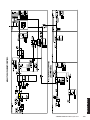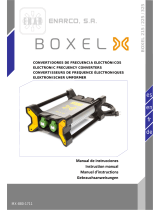DCS550
Quick Guide
DCS550 Drives (20 A to 1000 A)

2 3ADW000395R0100 DCS550 Quick guide edisf a2 3ADW000395R0100 DCS550 Quick guide edisf a
DCS550 Quick Guide
english Contents
DC Drives Worldwide Service Network .............................. 3
DCS550 Manuals ............................................................... 4
DCS550 DC Drives ............................................................. 5
Brief instructions for CD and documents overview ............. 7
Notes on EMC .................................................................... 8
Standard function assignments for the terminals ............... 10
Connection example ......................................................... 11
Fan power connection ...................................................... 13
Terminal locations on the converter ................................... 14
Notes For North American Installations ............................. 15
Safety and operating instructions .....................................17
Installing the DCS550 PC tools on Your computer ............ 18
Commissioning .................................................................19
DCS550 Control Panel ..................................................... 20
Dimensions, drilling patterns and weights ........................ 77
Fault / Alarm list ............................................................... 80
Diagnosis messages.......................................... ...............86
Macro & Firmware structure .............................................. 91
Declaration of conformity ................................................ 104
Declaration of Incorporation ........................................... 105
deutsch Inhalt
DC Drives Worldwide Service Network .............................. 3
DCS550 Manuals / DCS550 Handbücher ........................... 4
DCS550 Gleichstromantriebe ........................................... 21
Kurzanweisung CD und Dokumentationsübersicht .......... 23
EMV Filter ......................................................................... 24
Digitaler und analoger E-A/Anschluss von SDCS-CON-F .. 26
Anschlussbeispiel .............................................................27
Lüfterkühlung ...................................................................29
Klemmen- und Steckeranordnung des Stromrichters ........ 30
Sicherheits- und Anwendungshinweise ............................. 31
Installation der DCS550 Programme auf dem PC ............. 32
Inbetriebnahme ................................................................33
DCS550 Steuertafel .......................................................... 34
Abmessungen, Bohrbild und Gewichte ............................ 77
Fehler- / Alarmliste ...........................................................80
Diagnosemeldungen.......................................... ............... 86
Makro & Firmware Struktur ...............................................91
Declaration of conformity ................................................ 104
Declaration of Incorporation ........................................... 105
italiano Indice
DC Drives Worldwide Service Network .............................. 3
DCS550 Manuals / DCS550 Manuali .................................. 4
DCS550 DC Drives ........................................................... 35
Brevi istruzioni CD e documentazione Panoramica ........... 37
Note sulle EMC .................................................................38
Assegnazione funzioni standard per i morsetti .................. 40
Esempi schemi di collegamento........................................41
Ventole di raffreddamento ................................................. 43
Posizioni terminali sul convertitore .....................................44
Istruzioni per la sicurezza .................................................. 45
Installa i DCS550 PC tools sul Tuo computer ....................46
Messa in servizio .............................................................. 47
DCS550 Pannello di controllo ........................................... 48
Dimensioni, schemi di foratura e pesi ...............................77
Errore / Allarme di lista ..................................................... 80
Messaggi di diagnostica.......................................... ......... 86
Struttura macro & firmware ............................................... 91
Declaration of conformity ................................................ 104
Declaration of Incorporation ........................................... 105
español Contenido
DC Drives Worldwide Service Network ............................... 3
DCS550 Manuals / Manuales de DCS550 .......................... 4
Convertidores de CC DCS550 ......................................... 49
Instrucciones para el CD y de la documentación .............. 51
Notas acerca de EMC ..................................................... 52
Asignaciones de funciones estándar para los terminales ... 54
Ejemplo de conexión ........................................................ 55
Conexión de alimentación del ventilador .......................... 57
Ubicación de los terminales en el convertidor ................... 58
Instrucciones de seguridad ............................................... 59
Cómo instalar las herramientas para PC del DCS550 ......60
Puesta en funcionamiento ............................................... 61
Panel de control del DCS550 ........................................... 62
Dimensiones, patrones de taladrado y pesos....................77
Lista de errores / alarmas ................................................ 80
Mensajes de diagnóstico ................................................. 86
Estructura del macro & firmware ....................................... 91
Declaration of conformity ................................................ 104
Declaration of Incorporation ............................................ 105
français Sommaire
DC Drives Worldwide Service Network .............................. 3
DCS550 Manuals / Manuels du DCS550 ............................ 4
Variateurs à courant continu DCS550 ............................... 63
Documentation technique ................................................65
Compatibilité électromagnétique (CEM) ............................ 66
Raccordement standard des signaux d’E/S ...................... 68
Exemple de schéma de câblage ....................................... 69
Câblage du ventilateur ...................................................... 71
Emplacement des bornes sur le convertisseur .................. 72
Consignes de sécurité et d’exploitation............................. 73
Installation des outils logiciels du DCS550 sur votre PC ....74
Mise en service ................................................................. 75
Micro-console DCS550 .................................................... 76
Dimensions, perçages et poids ........................................77
Liste des erreurs / alarmes ............................................... 80
Messages de diagnostic.......................................... ......... 86
Structure du logiciel macro & système .............................. 91
Declaration of conformity ................................................ 104
Declaration of Incorporation ........................................... 105

33ADW000395R0100 DCS550 Quick guide edisf a 33ADW000395R0100 DCS550 Quick guide edisf a
english
ABB Drive Service EN
In order to offer the same after sales
service to our customer around the
world, ABB has created the DRIVE
SERVICE CONCEPT.
ABB's after sales service is globally
consistent due to common targets,
rules, and the way of operation. This
means for our customers:
Please visit the ABB drive service
homepage
www.abb.com/drivesservices
ABB Drive Service FR
Pour offrir la même qualité de service
à tous nos clients, ABB a créé DRIVE
SERVICE CONCEPT.
Dans le monde entier, les équipes de
service proposent les mêmes presta-
tions aux mêmes conditions avec les
mêmes objectifs.
Pour en savoir plus, connectez-vous
sur ABB drive service homepage
www.abb.com/drivesservices
ABB Drive Service DE
Um jedem Kunden rund um die Welt
die gleiche Service Dienstleistung an-
bieten zu können, hat ABB das DRIVE
SERVICE CONCEPT entwickelt.
Durch die Definition von einheitlichen
Zielen, Regeln, und Arbeitsvorschrif-
ten kann ABB die Dienstleitungs
Produkte weltweit auf gleichwertig
hohem Qualitätsniveau anbieten. Für
unsere Kunden bedeuted dies:
Bitte besuchen Sie die ABB-Home-
page Service für Antriebe
www.abb.com/drivesservices
ABB Drive Service IT
ABB ha creato il DRIVE SERVICE
CENCEPT, con lo scopo di offrire ai
nostri clienti lo stesso servizio post
vendita in tutto il mondo.
Attraverso la definizione di obbiettivi
comuni, ruoli e modo di operare, le
attività post vendita di ABB offrono
sevizi coerenti nella loro globalità. Per
i nostri clienti questo significa:
Vi invitiamo a visitare la homepage
ABB drive service
www.abb.com/drivesservices
ABB Drive Service ES
Para poder ofrecer el mismo servicio
posventa a nuestros clientes en todo
el mundo, ABB ha creado el CON-
CEPTO DE SERVICIO DE CONVER-
TIDORES.
El servicio posventa de ABB está
mundialmente consolidado gracias a
unos objetivos y normas comunes,
así como a su funcionamiento. Esto
significa para nuestros clientes:
Visiten el portal de convertidores de
ABB
www.abb.com/drivesservices
DC Drives Worldwide Service Network
Country Local ABB Service Town Service Phone No.
Argentina Asea Brown Boveri S.A. BUENOS AIRES +54 (0) 12 29 55 00
Australia ABB NOTTING HILL +61 (0) 3 85 44 00 00
Austria ABB AG WIEN +43 1 60 10 90
Belgium ABB N.V. ZAVENTEM
+32 27 18 64 86
+32 27 18 65 00 - 24h service
Brazil ABB Ltda. OSASCO +55 (0) 11 70 84 91 11
Canada ABB Inc. SAINT-LAURENT +1800 865 7628
China ABB China Ltd BEIJING +86 40 08 10 88 85 - 24h service
Czech Republic ABB S.R.O. PRAHA +42 02 34 32 23 60
Finland ABB Oy Service KUUSANKOSKI +35 8 10 22 51 00
Finland ABB Oy Product Service HELSINKI +35 8 10 22 20 00
Finland ABB Oy Service NOKIA +35 8 10 22 51 40
France
ABB Automation
ABB Process Industry
MONTLUEL from abroad
France
+33 1 34 40 25 81
+0810 02 00 00
Germany ABB Process Industries MANNHEIM +49 18 05 22 25 80
Greece ABB SA METAMORPHOSSIS +30 69 36 58 45 74
Ireland ABB Ireland Ltd. TALLAGHT +35 3 14 05 73 00
Italy ABB MILAN +39 02 90 34 73 91
Korea, Republic ABB Ltd., Korea CHONAN +82 (0) 4 15 29 22
Malaysia ABB Malaysia Sdn. Bhd. KUALA LUMPUR +60 3 56 28 42 65
Mexico ABB Sistemas S.A. DE C.V. TLALNEPANTLA +52 53 28 14 00
Netherlands ABB B.V. ROTTERDAM +31 1 04 07 88 66
New Zealand ABB Service ltd AUCKLAND +64 92 76 60 16
Poland ABB Centrum IT Sp.zo.o
WROCLAW
LODZ
+48 42 61 34 96 2
+48 42 29 93 91 39 5
Russia ABB Automation LLC MOSCOW +74 95 96 0
Switzerland ABB AG DÄTTWIL +41 5 85 86 87 86
Singapore ABB Industry Pte Ltd SINGAPORE +65 67 76 57 11
Slovakia ABB Elektro s.r.o. BANSKA BYSTRICA +42 19 05 58 12 78
South Africa ABB South Africa (Pty) Lt JOHANNESBURG +27 1 16 17 20 00
Spain ABB Automation Products BARCELONA +34 9 37 28 73 00
Taiwan ABB Ltd. TAIPEI 105 +88 62 25 77 60 90
Thailand ABB Limited SAMUTPRAKARN +66 27 09 33 46
Turkey ABB Elektirk Sanayi A.S ISTANBUL +90 2 16 36 52 90
USA ABB Industrial Products NEW BERLIN
+1 26 27 85 32 00
+1 262 435 7365
Venezuela ABB S.A. CRCS +58 (0) 22 38 24 11 / 12

4 3ADW000395R0100 DCS550 Quick guide edisf a4 3ADW000395R0100 DCS550 Quick guide edisf a
DCS550 Manuals
Language
Public. number E D I ES F CN RU
Quick Guide 3ADW000395 x x x x x
DCS550 Tools & Documentation CD 3ADW000377 x
DCS550 Modules
DCS550 Flyer 3ADW000374 x x
DCS550 Technical Catalog 3ADW000378 p
DCS550 Manual 3ADW000379 x
DCS550 Service Manual 3ADW000399 p
Installation according to EMC 3ADW000032 x
Technical Guide 3ADW000163 x
Extension Modules
RAIO-01 Analog IO Extension 3AFE64484567 x
RDIO-01 Digital IO Extension 3AFE64485733 x
Serial Communication
RPBA-01 PROFIBUS 3AFE64504215 x
RCAN-01 CANopen 3AFE64504231 x
RCNA-01 ControlNet 3AFE64506005 x
RDNA-01 DeviceNet 3AFE64504223 x
RMBA-01 MODBUS 3AFE64498851 x
RETA-01 Ethernet 3AFE64539736 x
x -> existing p -> planned
Status 05.2011
DCS550 Drive Manuals-List_d.doc

5
3ADW000395R0100 DCS550 Quick guide edisf a
53ADW000395R0100 DCS550 Quick guide edisf a
english
Standard Features
− compact
− highest power ability
− simple operation
− comfortable assistants, e.g. for autotuning or commissioning

6 3ADW000395R0100 DCS550 Quick guide edisf a6 3ADW000395R0100 DCS550 Quick guide edisf a
DCS550 DC Drives
Technical data
Mains supply volt. 230...525 V,
+/–10 %, 3~
Frequency 50...60 Hz, +/–5
Hz
Electronics supply 115...230 V,
–15 % / +10 %, 1~
DC Output current 20...1000 A
Overload capability 200 %
Ambient conditions
Ambient temperat. 0° ... +40° C
40° ... 50°C with
reduction
Storage temperat. –40° ... +55° C
Transport temper. –40° ... +70° C
Relative humidity 5 ... 95 %, not
condensing
(max. 50 % betw.
0°...5° C)
Pollution degree Class 2
Protection class IP 00
Altitude < 1,000 m height
above sea level:
nominal Current
> 1,000 m height
above sea level:
with reduction
I/O
Digital inputs: 8 standard, up to
14 optional
Digital outputs: 5 standard, up
to 9 optional
Analog inputs: 4 standard +/–
10 V; 0/2…10 V, up to 8 optional
+/ 20 mA; 0/4…20 mA
Analog outputs: 3 standard (1x
I
act
) +/-10 V; 0/2…10 V, up to 7
optional –20 mA; 0/4…20 mA
PC-Tools
DriveWindow Light: free of
charge with every converter,
Standard RS232 PC-connection
Communication
Serial communication
• Ethernet • Profibus
• CANopen • DeviceNet
• ControlNet • EtherCat
• Modbus • ProfiNet
Industrial IT
©
enabled
Protections
Speed feedback monitoring •
Temperature • Overload • Over
speed • Motor stalled • Motor
over current • Motor over voltage
• Field over current • Minimum
field current • Zero speed •
Armature current ripple • Mains
over- and under voltage
Approvals
(in preparation 12/2011)
Adaptive Programming
pre-defined drive-specific function
blocks, e.g.
• Free process controller (PI-
Controller)
• I/O- and digital Operations
With control panel or PC-Tool, no
need for additional hardware
Speed Feedback
EMF
Analog tacho
Encoder
Unit
size
2-Q
rated Current
DCS550-S01
4-Q
rated Current
DCS550-S02
Supply voltage
[V
AC
]
max. field
current
internal
Dimensions
I
DC
[A] I
DC
[A] 230 400 525 [A
DC
] h x w x d [mm] h x w x d [inch]
F1 20 25 12 370 x 270 x 208 14.56 x 10.65 x 8.20
45 50
65 75
90 100
F2 135 150 18 370 x 270 x 264 14.56 x 10.65 x 10.40
180 200
225 250
270 300
F3 315 350 25 459 x 270 x 310 18.07 x 10,65 x 12,25
405 450
470 520
F4 610 680 35 644 x 270 x 345 25.35 x 10.65 x 13.60
740 820
900 1000
Current ratings, dimensions

7
3ADW000395R0100 DCS550 Quick guide edisf a
73ADW000395R0100 DCS550 Quick guide edisf a
english
Brief instructions for CD and documents overview
We appreciate that you purchased an ABB DC drive power
converter and thank you for the trust you put in our products.
This brochure was put together to make sure that you con-
tinue to be satisfied with our product. It is intended to provide
you with a brief overview of the product's key data, EMC
notes, typical applications, start-up and trouble-shooting.
If you need more information about the product you are pro-
vided with a CD-ROM in addition to this brief documentation.
The CD-ROM is part of the delivery and features the following
contents:
Technical catalog (3ADW000378)
Comprehensive information to engineer complete DC drive
systems.
Manual (3ADW000379)
Detailed information, with all important particulars about the
individual components, like module dimensions, electronic
boards, fans and auxiliary components.
Information for mechanical and electrical installation are also
included.
Detailed information with all important issues about firmware
and setting of parameters. The manual includes information
for start-up and maintenance of the entire drive, in detailed
form.
This manual also includes Fault and Alarm codes and informa-
tion for trouble shooting.
Service Manual (3ADW000399)
for maintenance and repair of the converters.
Additional information about applications and technical
accessories (e.g. Hardware extension or Field bus interfaces)
are handled by separate manuals.
See table DCS550 manuals.
System requirements to use the CD-ROM
©
2
0
1
1
A
B
B
A
u
t
o
m
a
t
i
o
n
P
r
o
d
u
c
t
s
G
m
b
H
-
A
l
l
R
i
g
h
t
s
R
e
s
e
r
v
e
d
3ADW 000 377 R0201 / April 2011
System configuration
WINDOWS 98, NT, 2000, XP
Acrobat Reader 4.0 or higher
Internet Explorer 5.0 or higher
I
f
t
h
e
C
D
R
O
M
w
o
n
’
t
s
t
a
r
t
a
u
t
o
m
a
t
i
c
a
l
l
y
p
l
e
a
s
e
e
x
e
c
u
t
e
S
T
A
R
T
.
B
A
T
System confirmation
Win2000, WinXP
Before installation of PC tools
remove previous version by
CONTROL PANEL of your
PC
Read more details in
Quick Guide 3ADW000191
Content
This CD ROM provides
information about DCS550 and
contains PC tools:
DWL 2.93 for DC drives
+Commissioning Wizard 1.0
+DWL AP 2.2
FDT 2.2 Firmware
download kit
+ workspace
Firmware 1.1
DCS550
Ver.: 1.10
System confirmation
Win7, Win2000, WinXP
Before installation of PC tools
remove previous version by
CONTROL PANEL of your PC
− Operating system
WINDOWS 7, 2000, XP
− ACROBAT READER
In case the CD ROM does not
start automatically, please
double click on Setup.exe.
Further support
In addition we offer further support, since we can only be
satisfied when you, as our customer, are satisfied with us and
our products.
Internet
On the ABB homepage under
www.abb.com/dc
you'll find abundant information for
− DC products
− service support
− the latest updates
− tools
− downloads, etc.
Please don't hesitate to visit us.
Contacts
If you require any further information, please contact your
nearest ABB Drives office or send an email to:
DC-Drives@de.abb.com
Please give us your name, your company address and phone
number. We immediately put you in contact with our special-
ist.

8 3ADW000395R0100 DCS550 Quick guide edisf a8 3ADW000395R0100 DCS550 Quick guide edisf a
Not applicable
The paragraphs below describe selection
of the electrical components in conformity
with the EMC Guideline.
The aim of the EMC Guideline is, as the
name implies, to achieve electromagnetic
compatibility with other products and
systems. The guideline ensures that the
emissions from the product concerned
are so low that they do not impair another
product‘s interference immunity.
In the context of the EMC Guideline, two
aspects must be borne in mind:
– the product‘s interference immunity
– the product‘s actual emissions
The EMC Guideline expects EMC to be taken
into account when a product is being devel-
oped; however, EMC cannot be designed in, it
can only be quantitatively measured.
Note on EMC conformity
The conformity procedure is the responsibility
of both the power converter‘s supplier and the
manufacturer of the machine or system con-
cerned, in proportion to their share in expand-
ing the electrical equipment involved.
Notes on EMC
M
M
Mains filter
Converter
Line reactor
Supply transformer for a residential
area (rating normally
≤
1,2 MVA)
Earthed public 400-V
network with neutral
conductor
Medium-voltage network
Earthed
neutral
To other loads, e.g. drive systems
An isolating transformer
with an earthed screen
and earthed iron core
renders mains filter and
line reactor superfluous.
Operation at public
low-voltage network
together with other
loads of all kinds.
Residential area
To other loads which have to be protected from the system disturbances caused by
power converters (HF interference and commutation notches)
Converter
M
M
M
M
M
M
alternative
alternative
Line reactor +
Y-capacitor
Medium-voltage network
Supply transformer for a residential
area (rating normally
≤
1.2 MVA)
Earthed
neutral
Earthed public 400-V
network with neutral
conductor
To other loads, e.g. drive systems
Mains filter
Line reactor
Converter Converter
Mains filter
Line reactor
Converter Converter
An isolating transformer
with an earthed screen
and earthed iron core
renders mains filter and
line reactor superfluous.
Operation at public
low-voltage network
together with other
loads of all kinds.
To other loads, e.g. drive systems
To other loads which have to be protected from the system disturbances caused by
power converters (HF interference and commutation notches)
Earthed public 400-V
network with neutral
conductor
Operation at public
low-voltage network
together with other
loads of all kinds.
Light industry
Residential area
Commutaion notches < 20%
You will find further informa-
tion in publication:
Technical Guide chapter:
EMC Compliant Installation
and Configuration for a
Power Drive System
satisfied satisfied
satisfied satisfied
Not applied, since category C1 (general distribution sales channel) excluded Not applicable
First environment (residential area with light industry) with PDS category C2 Second environment (industry) with PDS categories C3, C4

9
3ADW000395R0100 DCS550 Quick guide edisf a
93ADW000395R0100 DCS550 Quick guide edisf a
english
For compliance with the protection ob-
jectives of the German EMC Act (EMVG)
in systems and machines, the following
EMC standards must be satisfied:
Product Standard EN 61800-3
EMC standard for drive systems (Pow-
erDriveSystem), interference immunity
and emissions in residential areas,
enterprise zones with light industry and
in industrial facilities.
This standard must be complied with in
the EU for satisfying the EMC require-
ments for systems and machines!
Classification
The following overview
utilises the terminology and
indicates the action required
in accordance with Product
Standard EN 61800-3.
For the DCS550 series,
the limit values for emitted
interference are complied
with, provided the measure
indicated is carried out. PDS
of category C2 (formerly
restricted distribution in first
environment) is intended to
be installed and commis-
sioned only by a professional
(person or organization with
necessary skills in installing
and/or commissioning PDS
including their EMC aspects).
For power converters without
additional components, the
following warning applies:
This is a product of category
C2 under IEC 61800-3:2004.
In a domestic/residential
environment this product
may cause radio interference
in which case supplementary
mitigation measures my be
required.
The field supply is not depict-
ed in this overview diagram.
For the field current cables,
the same rules apply as for
the armature-circuit cables.
MMMM
emv_clssif_b.dsf
Converter
transformer
Case-referenced EMC analysis
alternative
Converter
transformer
with earthed
iron core
(and earthed
screen where
appropriate)
alternative
I > 400 A
and/or
U > 500 V
Operation with separate power converter transformer. If there
are other loads at the same secondary winding, these must be
able to cope with the commutation gaps caused by the power
converter. In some cases, commutating reactors will be
required.
To other loads, e.g. drive systems
Converter Converter
Line reactor
Medium-voltage network
Industrial
zone
Legend
Unscreened cable with restriction
Screened cable
For emitted interference, the following apply:
EN 61000-6-3 Specialised basic standard for emissions in light industry
can be satisfied with special features (mains filters,
screened power cables) in the lower rating range *(EN 50081-1).
EN 61000-6-4 Specialised basic standard for emissions in industry *(EN 50081-2)
For interference immunity, the following apply:
EN 61000-6-1 Specialised basic standard for interference immunity in
residential areas *(EN 50082-1)
EN 61000-6-2 Specialised basic standard for interference immunity in
industry. If this standard is satisfied, then the EN 61000-6-1
standard is automatically satisfied as well *(EN 50082-2)
* The generic standards are given in brackets
satisfied satisfied
on customer's request
satisfied
M
M
M
M
M
M
I
DC
< 100 A
I
DC
< 100 A
I
DC
>100 A
Supply transformer for a
residential area (rating
normally
≤
1.2 MVA)
Earthed 400-V network
with neutral conductor
;
3~
≤
400 A
Operation at low-voltage network together with
other loads of all kinds, apart from some kinds
of sensitive communication equipment.
To other loads, e.g. drive systems
Line reactor +
Y-capacitor
Line reactor
Converter Converter
Mains filter
Earthed
neutral
Medium-voltage network
Industrial zone
alternative
alternative
Line reactor
Converter
alternative
Commutation notches < 40%
PDS category C3
PDS category C4
EN 61800-3
Standards
EN 61000-6/3
EN 61000-6/3
EN 61000-6-2
EN 61000-6-1
satisfied satisfied
Not applied, since category C1 (general distribution sales channel) excluded Not applicable
First environment (residential area with light industry) with PDS category C2 Second environment (industry) with PDS categories C3, C4

10 3ADW000395R0100 DCS550 Quick guide edisf a10 3ADW000395R0100 DCS550 Quick guide edisf a
±90...
±
270 V
±
30...
±
90 V
±
8...
±
30 V
AI4
GND
GND
Power
Sense 0 V
Sense 5 V
AI3
AI1
I-act
GND
+10V
GND
-10V
DI1
DI3
DI4
DO4
DO1
3
4
5
6
9
X4:1
3
4
10
4
1
2
3
6
5
10
8
9
10
5
2
6
8
10
8
X1:1
X2:1
X3:1
X5:
SDCS-CON-F
B22_001_0_a.dsf
+
-
S2
3
4
250
S3
3
4
250
ATACH
+
-
+
-
+
-
+
-
GND
10
+
-
+
-
+
-
5V
S4
11
12
24V
K1
X96:1
t
230V
E
SDCS-PIN-F
1
3
4
6
S1
S1
1
3
S4
2
121
100nF
4
6
S4
5
121
100nF
7
S4
8
121
100nF
10k
10k
10k
9
ChA
ChB
ChZ
ChA
ChB
ChZ
Firmware
Resolution
[bit]
Input/output
values
Hardware
Scaling
by
Common
mode
range
Remarks
15 + sign ±90...270 V
±30...90 V
±8...30 V
①
Firmware
±15 V
15 + sign -10...0...+10 V Firmware ±15 V
15 + sign -10...0...+10 V Firmware ±15 V
15 + sign -10...0...+10 V Firmware ±15 V
15 + sign -10...0...+10 V Firmware ±15V
Power
+10 V ≤ 5 mA
for ext. use
e.g. refer. pot.
-10 V ≤ 5 mA
11 + sign -10...0...+10 V Firmware ≤ 5 mA
11 + sign -10...0...+10 V Firmware ≤ 5 mA
-10...0...+10 V Firmware+
Hardware
≤ 5 mA
8 V -> min. of
325% of [99.03] or
230% of [4.05]
Encoder supply Remarks
Inputs not isolated
Impedance = 120 W, if selected
max. frequency ≤ 300 kHz
5 V
24 V
≤ 250 mA
≤ 250 mA
Sense lines for GND and supply
to correct voltage drops on cable
(only if 5 V encoder is in use).
Input value Signal
definition by
Remarks
0...7.3 V
7.5...50 V
Firmware
-> “0“ status
-> “1“ status
Output value Signal
definition by
Remarks
50 * mA
22 V at no
load
Firmware
Current limit for all 7
outputs = 160 mA
Do not apply any reverse
voltages!
* short circuit protected
① gain can be varied in 15 steps between 1 and 4 by software
parameter
Standard function assignments for the terminals

11
3ADW000395R0100 DCS550 Quick guide edisf a
113ADW000395R0100 DCS550 Quick guide edisf a
english
Converters F1...F4 drive configuration using ‘OnBoard‘ field exciter
Terminal selection according FACTORY macro (default)
F6
DCS550_ans_1_c.dsf
further information see the following page
Connection example

12 3ADW000395R0100 DCS550 Quick guide edisf a12 3ADW000395R0100 DCS550 Quick guide edisf a
START, STOP and E-STOP control
The relay logic can be split into three parts:
a: Generation of the ON/OFF and START/STOP command:
The commands represented by K20 and K21 (latching inter-
face relay) can be e.g. generated by a PLC and transferred to
the terminals of the converter either by relays, using galvanic
isolation or directly via 24V signals.
These commands can be as well transferred via serial com-
munication. Even a mixed solution can be realized by select-
ing different possibilities for the one or the other signal (see
parameter group 11).
gen_ctrl_cmd_c.dsf
b: Generation of control and monitoring signals:
The main contactor K1 for the armature circuit is controlled
by a dry contact (DO 8) located on the SDCS-PIN-F. Status
of fans and fans klixon can be monitored by means of fan ack
signals: MotFanAck (10.06).
c: OFF2, OFF3 Stop function:
Beside ON/OFF and START/STOP, the drive is equipped with
two additional stop functions, OFF2 and OFF3, according to
Profibus standard. OFF3 is a scalable stop function (ramp-
stop, max torque stop, dynamic braking …) to perform stop
category 1. This function should be connected to the E-STOP
button without any time delay. In case of ramp stop selection
the, K 15 timer relay must be set longer than the EStopRamp
(22.04). For COAST selection, the drive opens the main con-
tactor immediately.
OFF2 switches off DC current as fast as possible and pre-
pares the drive for opening main contactor or drop down
mains supply. For a normal DC motor load the time to switch
OFF the DC current is below 20 ms. This function should be
connected to all signals and safety functions opening the main
contactor. This function is important for 4-quadrant drives. Do
not open main contactor during regenerative current.
The correct sequence is
1. switch off regenerative current
2. then open the main contactor
In case of the E-STOP is hit, the information is transferred to
the converter via digital input 5. In case of rampstop, or max
torque selection the converter will decelerate the motor and
then open main contactor.
If the drive has not finished the function within the K15 timer
setting, the drive must get the command to switch OFF the
current via K16. After K16 timer set has elapsed the main
contactor is opened independent of the drives status.
Anschl_special_b.dsf
Timer K15
Timer K16
Stop-Mode_a.dsf
E-STOP
speed
Block current control
K1 main contactor
E-Stop ramp Coast
E-Stop reaction

13
3ADW000395R0100 DCS550 Quick guide edisf a
133ADW000395R0100 DCS550 Quick guide edisf a
english
Converter type Model Configuration Fan voltage
DCS550-S01-0020, ...,
DCS550-S02-0025
F1 - no fan, convection cooled
DCS550-S01-0045, ...,
DCS550-S02-0100
F1 1 1 x 3110KL-05W... (internal 24 V
DC
)
DCS550-S01-0135, ...,
DCS550-S02-0300
F2 2 2 x 4715MS (115 / 230 V
AC
)
DCS550-S01-0315, ...,
DCS550-S02-0450
F3 2 2 x 4715MS (115 / 230 V
AC
)
DCS550-S01-0470, ...,
DCS550-S02-0520
F3 3 2 x 4715MS (115 / 230 V
AC
)
2 x 3115FS (115 / 230 V
AC
)
DCS550-S01-0610, ...,
DCS550-S02-0820
F4 4 1 x W2E200 (230 V
AC
)
DCS550-S01-0900, ...,
DCS550-S02-1000
F4 4 1 x W2E250 (230 V
AC
)
Fan power connection
Fan assignment for DCS550
Fan connection for DCS550
1 2 3
X52:
4 5
L
N
230 V
AC
1 2 3
X52:
4 5
L
N
115 V
AC
M
~
1 2 3
X52:
M
~
4 5
M55 M56
M
~
1 2 3
X52:
M
~
4 5
M55 M56
M
~
M
~
M57 M58
M55
M
~
1 2 3 4 5
X52:
L
N
L
N
1 2 3
X52:
4 5
L
N
230 V
AC
1 2 3
X52:
4 5
L
N
115 V
AC
ϑ
only 230 V
AC
M55
M
~
X19:
SDCS-PIN-F
Configuration 4
F4
Configuration 3
F3
Configuration 2
F2, F3
Configuration 1
F1
Terminals are located on top of the converter housing

14 3ADW000395R0100 DCS550 Quick guide edisf a14 3ADW000395R0100 DCS550 Quick guide edisf a
Terminal locations on the converter
Macro finder
Macro name
Main
Contactor
ON / OFF
Start/Stop
DI function
Comment DI5 --> ESTOP
DI6 --> Reset
Standard
AC Static
Jog1 --> DI1
Jog2 --> DI2
Ext Fault --> DI 3
Ext Alarm --> DI4
Hardware I/O control x
2-wire DC cont. US
DC Static
Jog1 --> DI1
Jog2 --> DI2
Ext Fault --> DI 3
Main Cont Ack --> DI4
Hardware I/O control x
3-wire DC cont. US
DC Pulse
Fix speed1 --> DI1
Ext Fault --> DI 3
Main Cont Ack --> DI4
Hardware I/O control x
3-wire Standard
AC Pulse
Fix speed1 --> DI1
Ext Fault --> DI 3
Ext Alarm --> DI4
Hardware I/O control x
Torque limit
AC Static
Jog1 --> DI1
Jog2 --> DI2
Ext Fault --> DI 3
Ext Alarm --> DI4
Hardware I/O control
+ Torque limit
x
Manual / Const
AC Pulse
Jog1 --> DI1
Jog2 --> DI2
Direction --> DI 3
SpC - KP, KI --> DI4
Hardware I/O control
select gain
x
Hand / Auto
AC Static
Control select --> DI2
Reference select --> DI2
Direction select --> DI 3
Hardware I/O control
or field bus control
x
Hand / Mot Pot
AC Pulse
Motor pot up --> DI1
Motor pot down --> DI2
Direction select --> DI 3
Reference select --> DI4
Hardware I/O control
Reference hardware or Motor
potentiometer
x
Motor Pot
AC Static
Direction select --> DI 1
Motor pot up --> DI2
Motor pot down --> DI3
Motor pot minimum --> DI4
Hardware I/O control
Reference Motor potentiometer
x
Torque Ctrl
AC Static
OFF2 (coast stop) --> DI1
Torque select --> DI2
Ext Fault --> DI 3
Hardware I/O control
Speed control or Torque
reference
x
Enabling a macro
Use the
[DCS550Wizard] 2. Macro as-
sistant of DriveWindow Light or
Parameter browser, either
through the control panel,
DriveWindow, or DriveWindow
Light.
Use the following parameters:
ApplMacro (99.08) =
Macro selection
Applrestore (99.07) =
YES = execute selection
MacroSel (8.10) =
double check
NOTE
Functions and inputs defined by
macro can be changed later on
without restrictions.
NOTE
Macro diagrams see page 91 ...
X2X1 X3 X4 X5
1 1 1 1 1
S5
15
6 9
S3
S2
S4
1
2
1
2
1
2
1
2
D2100
1
D2001
D2002
D1000
1 30
1
2
1
2
S1
1
42
1
2
3
10
11
12
1
82
1
42
1
2
3
7
8
9
DCS550 terminal alloc_c.dsf
1 2 3 4 5 6 7 8 9 10 1 2 3 4 5 6 7 8 9 10 1 2 3 4 5 6 7 8 9 10 1 2 3 4 5 6 7 8 9 10 1 2 3 4 5 6 7 8

15
3ADW000395R0100 DCS550 Quick guide edisf a
153ADW000395R0100 DCS550 Quick guide edisf a
english
Notes For North American Installations
1. EMC conformity is not usually required in North America.
In most cases, the section “Notes on EMC” can be bypassed.
In this manual, you will see references to DIN, EN and VDE
standards. These are European standards and, generally, do
not apply to North America. It is, however, the responsibility of
the user to determine which standards need to be followed.
2. If using a DC contactor, you must connect an auxiliary
contact to a digital input of your choice and set para. Main-
ContAck accordingly. Set the following parameters:
MainContAck (10.21) = DI-1 (or any input you
choose for the DC cont.
auxiliary contact)
DO8BitNo (14.16) = 10
MainContCtrlMode (21.16)= DCcontact (3)
Set these parameters AFTER macros are loaded but BEFORE
the drive is commissioned.
Digital output 8 (DO-8) must be used to turn the DC con-
tactor on and off.
3. If using Dynamic Braking, the drive allows you to select
the stopping method under three different situations. Param-
eters 21.02, 21.03 and 21.04 select the stopping method for
loss of the OnOff, run command (StartStop, Jog1, Jog2, etc.),
and E-Stop input, respectively.
Each can be set to:
• RampStop • TorqueLimit
• CoastStop • DynBraking
In order to command the drive to perform a DB stop, one or
more of these parameters must be set to DynBraking. Most
users will want the drive to ramp stop when OnOff or a run
command (StartStop, Jog1, Jog2, etc.) input is cleared, and
dynamically brake when the E-Stop input is cleared. In that
case, use the following settings:
• Off1Mode (21.02) = RampStop
• StopMode (21.03) = RampStop
• E StopMode (21.04) = DynBraking
However, any case is allowed and the final decision is left to
the user.
Other parameters control stops during faults.
See:
LocalLossCtrl (30.27) ComLossCtrl (30.28)
FaultStopMode (30.30) SpeedFbFltMode (30.36)
If using EMF feedback with dynamic braking, set:
• DynBrakeDly (50.11) = t
Where: t = the time (sec) it normally takes the motor to
stop during dynamic braking
DC contactor US:
DC contactor US K1.1 is a special designed contactor with 2x
NO contacts for C1 and D1 connection and 1x NC contact for
connection of Dynamic Brake resistor RB.
The contactor should be controlled by signal 6.03 Bit 10.
The acknowledge can be connected to parameter:
10.21 MainContAck
10.23 DCBreakAck
DC Output Fuses: Fuses between the motor and the con-
verter are required for all regenerative (4-Q) converters.
This is to protect the motor and converter if a commutation
fault should occur. NOTE: DC output fuses are the same type
and size as AC line fuses.
Line reactor:
All thyristor-based dc converters cause notching in the AC
line due to motor commutation. A properly sized line reactor
will mitigate the effect on the line. Unless the converter uses
a dedicated isolation transformer, each converter requires its
own line reactor.
AC or DC contactor:
A contactor is required to safely disconnect the motor from
the incoming power when the converter is off. The contac-
tor can be installed between the line and the converter (an
AC contactor) or between the converter and the motor (a DC
contactor). Do not use both.
IMPORTANT: Other equipment may be necessary de-
pending on application and local codes.
Overview of the Installation and Commissioning Process
Step 1:
Check converter for damage. Contact ABB Technical Support
if damage is found. In North America, call 1-800-435-7365
(1-800-HELP-365)
Step 2:
Select supporting hardware for the converter:
For specific recommendations for fuses, reactors, and con-
tactors, see the DCS550 Manual or technical catalog.
Circuit breaker or disconnect:
Current rating = I
DC
* 0.816 * 1.25 (min)
= I
DC
* 0.816 * 2.50 (max)
Where: I
DC
= nominal DC motor current
Fuses:
AC Line Fuses: To properly protect the converter, semi-
conductor fuses on the incoming AC power line are required
in all cases.

16 3ADW000395R0100 DCS550 Quick guide edisf a16 3ADW000395R0100 DCS550 Quick guide edisf a
Step 3:
Mount and wire the converter and supporting hardware inside
an industrial enclosure with adequate cooling (DCS550 mod-
ules have rating of NEMA type OPEN).
The following control and signal wiring is required:
− If using an AC contactor, we recommend wiring an auxiliary
contact to the digital input you have designated as Main-
ContAck (10.21) or Start/Stop (10.16).
− If using a DC contactor, you must wire an auxiliary contact
from the contactor to the digital input you have designated
as MainContAck (10.21).
− Wire 115 or 230 V
AC
1-phase power to terminal block 99 for
converter control power.
− Wire 1-phase power to converter for cooling fans. See
table and wiring diagrams in this manual.
• F1 – F3 frames: 115/230 V
AC
selectable.
Fan terminal X52 is on top of the converter.
• F4 frame: use 230 V
AC
.
Fan terminal X52 is on top of the converter.
− Wire tachometer or encoder to terminal block X1 (tacho) or
X3 (encoder).
− Wire analog inputs (e.g., speed reference) and outputs
(e.g., meters for motor voltage, current) to terminal block
X1 and/or X2.
− Wire high speed serial interface if needed. (Requires op-
tional fieldbus interface board.)
− The DCS550 allows you to choose the usage of each digi-
tal and analog input and output. The converter has factory
default settings which can be changed by loading a macro,
but some designations are universal. They include:
• Digital input 5: Estop
• Digital input 6: Fault reset
• Digital input 7: On/Off (maintained) or On-Start
(pulsed)
• *Digital input 8: Start/Stop (maintained) or
Off-Stop (pulsed)
• Digital output 8: Main Contactor On
(3 Amps max. at 115 – 230 V
AC
)
*except Hand/Auto macro
− Other signals may be required depending on your applica-
tion (e.g., motor fan acknowledge input, Off2 input, fan-on
output, brake output).
− You will select the macro and / or choose the configuration
for digital and analog inputs and outputs in step 2 of the
commissioning process, or by updating group 10 and 14
parameters.
− Check all wire terminations (with continuity tester) before
proceeding to the next step.
Step 4:
Connect the drive system to incoming power and the motor to
the converter (both field and armature) as well as accessory
equipment (motor fan, thermal switch, brake, etc.).
− See hardware manual for typical cable size and tightening
torque recommendations.
− IMPORTANT: Be sure all safety equipment is properly
sized for your application
Step 5:
Apply control power to the converter.
− IMPORTANT: See section “Safety and Operating In-
structions” in this manual before proceeding.
− Apply power to terminal block 99 and X52. The keypad
should light up and show the menu screen. The converter
fans should start to run (if converter has fans).
Step 6:
Commission the converter using DriveWindow Light
(preferred) or the control panel.
− IMPORTANT: See safety alerts and general instructions
in the section “Commissioning” before proceeding.
− Install the DCS550 PC tools on your computer. Instruc-
tions are in this manual. Use DriveWindow Light to com-
mission your converter.
− If no PC is available, commission your drive using the con-
trol panel as follows:
• On the control panel, press the softkey to select
MENU.
• Using the down arrow, select ASSISTANTS.
Then press ENTER.
• Starting with “name plate data,” press SEL.
Change the value with the arrow keys.
Then press SAVE.
• Repeat above with other parameters.
Follow directions on the screen.
Configuring and Displaying analog and digital I/O
HINT: To see if the drive is responding to an “on” or “run” command, view signal 8.08.
Control Panel:
− Digital Status: View signal 8.05 (DI’s) or 8.06 (DO’s). Dis-
play is in hexadecimal.
− Configure digital inputs with Group 10.
− Analog Status: View signal 5.03 (AI1) or 5.11 (AO1). Dis-
play is in Volts.
− Configure analog speed ref. with Group 11.
DriveWindow Light:
− Connect to the DCS550 and go on line by clicking on File,
then New Online Drive.
− Click on Wizard, at left side of the screen.
− Click on Advanced.
− Check the box for “I/O assistant,” then click on Next.
− Click on “edit parameters” in the appropriate section (ana-
log or digital inputs or outputs).

17
3ADW000395R0100 DCS550 Quick guide edisf a
173ADW000395R0100 DCS550 Quick guide edisf a
english
1. General
In operation, drive converters, depending on their degree of
protection, may have live, uninsulated, and possibly also mov-
ing or rotating parts, as well as hot surfaces.
In case of inadmissible removal of the required covers, of
improper use, wrong installation or maloperation, there is the
danger of serious personal injury and damage to property.
For further information, see documentation.
All operations serving transport, installation and commission-
ing as well as maintenance are to be carried out by skilled
technical personnel (Observe IEC 364 or CENELEC HD 384
or DIN VDE 0100 and IEC 664 or DIN/VDE 0110 and national
accident prevention rules!).
For the purposes of these basic safety instructions, “skilled
technical personnel” means persons who are familiar with the
installation, mounting, commissioning and operation of the
product and have the qualifications needed for the perfor-
mance of their functions.
2. Intended use
Drive converters are components designed for inclusion in
electrical installations or machinery and are to be mounted in
a cubicle or finger protected area.
In case of installation in machinery, commissioning of the drive
converter (i.e. the starting of normal operation) is prohibited
until the machinery has been proved to conform to the provi-
sions of the directive 89/392/EEC (Machinery Safety Directive
- MSD). Account is to be taken of EN 60204.
Commissioning (i.e. the starting of normal opertion) is admis-
sible only where conformity with the EMC directive (89/336/
EEC) has been established.
The drive converters meet the requirements of the low-voltage
directive 73/23/EEC. They are subject to the harmonized
standards of the series prEN 50178/DIN VDE 0160 in con-
junction with EN 60439-1/ VDE 0660, part 500, and EN
60146/ VDE 0558.
The technical data as well as information concerning the sup-
ply conditions shall be taken from the rating plate and from
the documentation and shall be strictly observed.
3. Transport, storage
The instructions for transport, storage and proper use shall be
complied with.
The climatic conditions shall be in conformity with prEN 50178.
4. Installation
The installation and cooling of the appliances shall be in ac-
cordance with the specifications in the pertinent documenta-
tion.
The drive converters shall be protected against excessive
strains. In particular, no components must be bent or isolating
distances altered in the course of transportation or handling.
No contact shall be made with electronic components and
contacts.
Drive converters contain electrostatic sensitive components
which are liable to damage through improper use. Electric
components must not be mechanically damaged or destroyed
(potential health risks).
5. Electrical connection
When working on live drive converters, the applicable national
accident prevention rules (e.g. VBG 4) must be complied with.
The electrical installation shall be carried out in accordance
with the relevant requirements (e.g. cross-sectional areas of
conductors, fusing, PE connection). For further information,
see documentation.
Instructions for the installation in accordance with EMC
requirements, like screening, earthing, location of filters and
wiring, are contained in the drive converter documentation.
They must always be complied with, also for drive converters
bearing a CE marking. Observance of the limit values required
by EMC law is the responsibility of the manufacturer of the
installation or machine.
6. Operation
Installations which include drive converters shall be equipped
with additional control and protective devices in accordance
with the relevant applicable safety requirements, e.g. Act
respecting technical equipment, accident prevention rules etc.
Changes to the drive converters by means of the operating
software are admissible.
After disconnection of the drive converter from the voltage
supply, live appliance parts and power terminals must not be
touched immediately because of possibly energized capaci-
tors. In this respect, the corresponding signs and markings on
the drive converter must be respected.
During operation, all covers and doors shall be kept closed.
7. Maintenance and servicing
The manufacturer’s documentation shall be followed.
Keep safety instructions in a safe place!
Safety and operating instructions
for drive converters DCS / DCF / DCR
(in conformity with the low-voltage directive 73/23/EEC)

18 3ADW000395R0100 DCS550 Quick guide edisf a18 3ADW000395R0100 DCS550 Quick guide edisf a
After inserting the DCS550 CD all programs and documenta-
tion necessary to work with the DCS550 will be automatically
installed.
This includes:
1. DriveWindow Light for parameterization, commissioning
and service
2. Hitachi FDT 2.2 for firmware download
3. Installation CD of DCS550 Drive for e.g. DWL Wizard,
ABB documents
Attention:
If You do not want to install a certain program just skip it by
using Cancel at the beginning of the program’s wizard.
If the installation routine does not start automatically:
− Go to Start/Run and browse for setup.exe on the CD.
Now start the installation by confirming with OK
− Compact installation for DriveWindow Light + DCS550
add ons is reccomended
Steps to connect Drive to PC
− The documentation can be found under
C:\ABB\DCS550\Docu
− Remove design cover from the converter module
− Start DriveWindow Light PC tool
− Check the communication setting of your COM port
If You use ExpressCard to COM port interface or PCMCIA /
COM port double check the active COM enabled
Start => Settings => Control Panel => System => Hardware
=> Device Manager
− COM address of USB interface can change after the next
boot procedure or after disconnecting and reconnecting of
the USB interface.
Note:
ExpressCard / PCMCIA to COM port provide a stable and
faster drive interface.
Utilize DriveWindow Light or DCS550 Panel Wizard continue
with chapter Commissioning in this manual.
Installing the DCS550 PC tools on Your computer
Connect drive (X34) to your
PC COM port
Remove the DCS550 Control Panel
if present. Depress the locks to
remove the cover

19
3ADW000395R0100 DCS550 Quick guide edisf a
193ADW000395R0100 DCS550 Quick guide edisf a
english
Start the wizard in
DriveWindow Light
Commissioning
Danger! High voltage: this symbol warns of high
voltages which may result in injuries to persons
and/or damage to equipment. Where appropriate,
the text printed adjacent to this symbol describes
how risk of this kind may be avoided
General warning: this symbol warns of non-elec-
trical risks and dangers which may result in
serious or even fatal injuries to persons and/or
damage to equipment. Where appropriate, the text
printed adjacent to this symbol describes how risk
of this kind may be avoided.
Warning of electrostatic discharge: this symbol
warns you against electrostatic discharges which
may damage to unit. Where appropriate, the text
printed adjacent to this symbol describes how risk
of this kind may be avoided.
NEC motor overload protection
The DCS550 provides a solid-state motor overload protection
in accordance with the NEC. The overload protection (e.g.
protection level in percent of full-load motor current) can be
adjusted by parameters in group 31 and group 99
The instructions can be found in chapter Motor thermal model
of the DCS550 Manual.
General instructions
− This short commissioning refers to chapter Connection
examples of this publication.
− Safety and operating instructions - chapter of this publica-
tion.
− Recommendations for motor and field voltages see Techni-
cal catalog.
− In accordance with DIN 57 100 Part 727 / VDE 0100 Part
727, precautions must be taken to enable the drive to be
shut down, e.g. in the event of danger. The unit’s digital
inputs or the control panel are not sufficient as the sole
measure for this purpose!
Preparations
− Check unit for any damage!
− Install unit and wire it up
− Supply voltage level / Rated value correct for electronics
and fan?
− Supply voltage level / Rated value correct for armature-
circuit converter?
− Supply voltage level / Rated value correct for field supply?
− Wiring / cross-sections, etc. correct?
− EMERGENCY STOP functioning properly?
− COAST STOP functioning properly?
For basic commissioning press the Start button or select a specific assistant:
7. Field weakening assistant
6. Autotuning speed controller
5. Speed feedback assistant
4. Autotuning armature current controller
3. Autotuning field current controller
2. Macro assistant
1. Name plate data
Next
Next
Next
Next
Next
Next
Select specific
assistant & press Next
7. Field weakening assistant
6. Autotuning speed controller
5. Speed feedback assistant
4. Autotuning armature current controller
3. Autotuning field current controller
2. Macro assistant
1. Name plate data
Next
Next
Next
Next
Next
Next
Select specific
assistant & press Next
For more information about the wizard, parameters faults and alarms press the Help button!
Commissioning DriveWindow Light

20 3ADW000395R0100 DCS550 Quick guide edisf a20 3ADW000395R0100 DCS550 Quick guide edisf a
DCS550 Control Panel
The following table summarizes the button functions and displays of the DCS550 Control Panel
DCS800 QG pan ov_c.dsf
Parameters entered by assistant
99.02 Motor 1 nominal Voltage
99.03 Motor 1 nominal current
99.04 Motor 1 base speed
20.01 Motor 1 minimum speed
20.02 Motor 1 maximum speed
99.11 Motor 1 nominal field current
30.09 Armature over current level
30.16 Motor 1 over speed
99.10 Nominal mains voltage
99.12 Motor 1 used fex type
20.05 Torque maximum
20.06 Torque minimum
20.12 Motor 1 current limit bridge 1
20.13 Motor 1 current limit bridge 2
50.04 Motor 1 encoder pulse number, if selected
50.02 Motor 1 encoder measured mode, if selected
50.13 Motor 1 tacho volt, only DWL
50.12 Motor 1 tacho adapt, only DWL
20.03 Zero speed limit
22.01 Acceleration time 1
22.02 Deceleration time 1
30.12 Motor 1 field minimum trip
44.01 Field control mode
General display features
Following modes are available in the MAIN MENU:
1. Parameters mode
2. Start-up assistants mode
a. Name plate data
b. Macro assistant
c. Autotuning field current controller
d. Autotuning armature current controller
e. Speed feedback assistant
(Tacho fine tuning not available)
f. Autotuning speed controller
g. Field weakening assistant
(only used when maximum speed is higher than base
speed)
3. Macros mode (currently not used)
4. Changed parameters mode (compare to default and
display changed parameters)
5. Fault logger mode (Display fault history)
6. Clock set mode
7. Parameter backup mode
• copy active parameter set from the drive into the
DCS550 Control Panel (only in local mode)
• copy parameter set from DCS550 Control Panel into
the drive (only in local mode)
8. I/O settings mode (currently not used)
With USISel (16.09) it is possible to limit the amount of displayed parameters!

21
3ADW000395R0100 DCS550 Quick guide edisf a
213ADW000395R0100 DCS550 Quick guide edisf a
deutsch
Standard Features
− kompakt
− Höchste Leistungsfähigkeit
− Einfachste Bedienung
− Komfortable Assistenten, z. B. zur Inbetriebnahme oder Fehlersuche

22 3ADW000395R0100 DCS550 Quick guide edisf a22 3ADW000395R0100 DCS550 Quick guide edisf a
DCS550 Gleichstromantriebe
Technische Daten
Nennanschlusssp 230...525 V,
+/–10 %, 3~
Frequenz 50 bis 60 Hz +/–5
Hz
Elektronikspg. 115...230 V,
–15 % / +10 %, 1~
DC Ausgangsstrom
20...1.000 A
Überlastbarkeit
200 %
Umgebungsgrenzwerte
Umgebungstemp. 0° ... +40° C
40° ... 50°C
Stromreduktion
Lagertemperatur –40° ... +55° C
Transporttemp. –40° ... +70° C
Relative Luftfeucht. 5 ... 95 %, nicht
kondensierend
(max. 50 % zw.
0°...5° C)
Verschmutzungsgrad
Klasse 2
Schutzgrad IP 00
Betriebshöhe bis 1.000 m üNN
Nennstrom
Über 1.000 m üNN
Stromreduktion
Ein-/ Ausgänge
Digitale Eingänge: 8 Standard,
bis 14 optional
Digitale Ausgänge: 5 Standard,
bis 9 optional
Analoge Eingänge: 5 Standard
+/–10 V; 0/2…10 V, up
to 8 optional +/ 20 mA;
0/4…20 mA
Analog outputs: 3 standard (1x
I
act
) +/-10 V; 0/2…10 V, up to 7
optional –20 mA; 0/4…20 mA
PC-Tools
DriveWindow Light: kostenlos
mit jedem Antrieb, Standard
RS232 Verbindung
Kommunikation
Verfügbare serielle Schnittstellen
• Ethernet • Profibus
• CANopen • DeviceNet
• ControlNet • EtherCat
• Modbus • ProfiNet
Industrial IT
©
enabled
Schutzfunktionen
• Überlast • Überdrehzahl •
Motor blockiert • Motorüberstrom
• Motorüberspannung
• Feldüberstrom •
Feldüberspannung •
Mindestfeldstrom • Drehzahl Null
• Ankerstromwelligkeit • Netz
Über- und Unterspannung
Zulassungen
(in Vorbereitung 12/2011)
Adaptive Programmierung
fertige antriebsspezifische Blöcke,
darunter
• Freier Prozessregler (PI-Regler)
• Ein/Ausgänge
Mit Bedien-Panel oder PC-Tool,
ohne zusätzliche Hardware
Drehzahlrückführung
EMK
Analoger Tachometer
Inkrementalgeber
Bau-
größe
2-Q
Dauerstrom
DCS550-S01
4-Q
Dauerstrom
DCS550-S02
Versorgungs
spannung
[V
AC
]
max.
Feldstrom
intern
Abmessungens
I
DC
[A] I
DC
[A] 230 400 525 [A
DC
] h x b x t [mm] h x b x t [inch]
F1 20 25 12 370 x 270 x 208 14.56 x 10.65 x 8.20
45 50
65 75
90 100
F2 135 150 18 370 x 270 x 264 14.56 x 10.65 x 10.40
180 200
225 250
270 300
F3 315 350 25 459 x 270 x 310 18.07 x 10,65 x 12,25
405 450
470 520
F4 610 680 35 644 x 270 x 345 25.35 x 10.65 x 13.60
740 820
900 1000
Nennstrom, Abmessungen

23
3ADW000395R0100 DCS550 Quick guide edisf a
233ADW000395R0100 DCS550 Quick guide edisf a
deutsch
Kurzanweisung CD und Dokumentationsübersicht
Wir freuen uns, dass Sie einen ABB DC-Stromrichter erwor-
ben haben und bedanken uns für das Vertrauen, welches Sie
unseren Produkten entgegengebracht haben.
Damit Sie auch weiterhin mit unserem Produkt zufrieden sind,
haben wir diese Broschüre für Sie zusammengestellt. Sie soll
hauptsächlich dazu dienen, Ihnen einen kurzen Überblick über
das Produkt, EMV Hinweise, typische Anwendungen, Inbe-
triebnahme und Fehlersuche zu verschaffen.
Weitere Informationen zum Produkt finden Sie auf der beilie-
genden CD-ROM. Die CD-ROM ist Teil der Lieferung und hat
folgende Bestandteile:
Technischer Katalog (3ADW000378)
Umfassende Information zur Planung kompletter DC-Strom-
richter.
Handbuch (3ADW000379)
Detailinformation mit allen wichtigen Angaben zu den Ein-
zelkomponenten, wie z.B. Modulabmaße, Elektronikkarten,
Lüfter und Zusatzkomponenten.
Informationen zur mechanischen und elektrischen Installation
sind ebenfalls enthalten.
Detailinformation mit allen wichtigen Angaben zur Firmware
und Einstellungen der Parameter. Dieses Handbuch enthält
alle notwendigen Informationen zur Inbetriebnahme.
Außerdem sind sowohl alle Fehler- und Alarmmeldungen auf-
gelistet als auch Informationen zur Fehlersuche.
Service Handbuch (3ADW000399)
Information zur Wartung und Reparatur der Stromrichter.
Weitere Informationen über Applikationen und technisches
Zubehör (z.B. Hardwareerweiterungen oder Feldbusadapter)
werden in separaten Handbüchern behandelt.
Siehe Tabelle DCS550 Manuals.
Systemvoraussetzungen für die Nutzung der CD ROM
©
2
0
1
1
A
B
B
A
u
t
o
m
a
t
i
o
n
P
r
o
d
u
c
t
s
G
m
b
H
-
A
l
l
R
i
g
h
t
s
R
e
s
e
r
v
e
d
3ADW 000 377 R0201 / April 2011
System configuration
WINDOWS 98, NT, 2000, XP
Acrobat Reader 4.0 or higher
Internet Explorer 5.0 or higher
I
f
t
h
e
C
D
R
O
M
w
o
n
’
t
s
t
a
r
t
a
u
t
o
m
a
t
i
c
a
l
l
y
p
l
e
a
s
e
e
x
e
c
u
t
e
S
T
A
R
T
.
B
A
T
System confirmation
Win2000, WinXP
Before installation of PC tools
remove previous version by
CONTROL PANEL of your
PC
Read more details in
Quick Guide 3ADW000191
Content
This CD ROM provides
information about DCS550 and
contains PC tools:
DWL 2.93 for DC drives
+Commissioning Wizard 1.0
+DWL AP 2.2
FDT 2.2 Firmware
download kit
+ workspace
Firmware 1.1
DCS550
Ver.: 1.10
System confirmation
Win7, Win2000, WinXP
Before installation of PC tools
remove previous version by
CONTROL PANEL of your PC
− Betriebssystem
WINDOWS 7, 2000, XP
− ACROBAT READER
Falls die CD ROM nicht auto-
matisch startet, klicken Sie bitte
doppelt auf Setup.exe.
Weitere Unterstützung
Wir bieten Ihnen darüber hinaus weitere Unterstützung an,
denn nur wenn Sie als Kunde mit uns und unseren Produkten
zufrieden sind, können auch wir zufrieden sein.
Internet
Auf der ABB Homepage unter
www.abb.com/dc
finden Sie viele Informationen zu
− DC Produkten
− Service
− neueste Updates
− Anwendersoftware
− Downloads etc.
Bitte zögern Sie nicht uns dort zu besuchen.
Kontakte
Benötigen Sie weitere Informationen, sprechen Sie bitte Ihr
nächstgelegenes ABB Drives Büro an oder schreiben Sie
eine E-Mail an:
DC-Drives@de.abb.com
Geben Sie bitte Ihren Namen, Ihre Firmenadresse und Tele-
fonnummer an und wir werden Ihnen umgehend den für Sie
zuständigen Ansprechpartner mitteilen.

24 3ADW000395R0100 DCS550 Quick guide edisf a24 3ADW000395R0100 DCS550 Quick guide edisf a
Entfällt
Nachfolgend wird die Auswahl der elekt-
rischen Komponenten entsprechend der
EMV-Richtlinie beschrieben.
Ziel der EMV-Richtlinie ist es, eine elekt-
romagnetische Verträglichkeit mit anderen
Produkten und Systemen herzustellen. Die
Richtlinie stellt sicher, dass die von dem
Produkt abgestrahlten Emissionen so ge-
ring sind, dass sie die Störfestigkeit eines
anderen Produkts nicht beeinträchtigen.
Im Zusammenhang mit der EMV-Richtlinie
sind zwei Aspekte zu berücksichtigen:
− die Störfestigkeit des Produkts
− die tatsächlichen Emissionen des
Produkts
Die EMV-Richtlinie verlangt, dass die EMV
bereits bei der Produktentwicklung berücksich-
tigt werden muss; jedoch kann die EMV nicht
mit eingeplant werden, sie kann nur quantitativ
gemessen werden.
Hinweis zur EMV
Das richtige Vorgehen liegt sowohl in der
Verantwortung der Stromrichterlieferanten wie
auch des Maschinen- oder Anlagenbauers
entsprechend ihrem Anteil an den elektrischen
Einrichtungen.
EMV Filter
Weitere Informationen
hierzu siehe:
Technical Guide Kapitel:
EMC Compliant Installation
and Configuration for a
Power Drive System
Erfüllt Erfüllt
Erfüllt Erfüllt
Nicht möglich, da Kategorie C1 (Vertriebskanäle für Produkte mit allgemeiner Erhältlichkeit) entfällt Entfäll
Erste Umgebung (Wohngebiete mit Leichtindustrie) mit PDS Kategorie C2 Zweite Umgebung (Industrie) mit den PDS-Kategorien C3, C4
Netzfilter
Stromrichter
Netzdrossel
Versorgungstransformator für
ein Wohngebiet
(Nennleistung
normalerweise
≤
1,2 MVA)
Geerdetes öffentliches
400 V-Netz mit Null-
Leiter
Mittelspannungsnetz
Geerdeter
Sternpunkt
Zu anderen Lasten, z.B. Antriebssystemen
Ein Trenntransformator
mit geerdetem Schirm
und geerdetem Eisenkern
macht das Netzfilter und
die Netzdrossel
überflüssig.
Betrieb am
öffentlichen Nieder-
spannungsnetz zu-
sammen mit anderen
Lasten aller Art.
Stromrichter
Wohngebiet
Zu anderen Lasten, die gegen die von Stromrichtern verursachten Netzstörungen
zu schützen sind (HF-Störungen und Kommutierungs
einbrüche)
alternativ
Netzdrossel
Netzfilter
Stromrichter
Geerdetes öffentliches
400 V-Netz mit Null-
Leiter
Versorgungstransf. für
ein Industriegebiet
(Nennleist. normaler-
weise
≤
1,2 MVA)
Geerdeter
Sternpunkt
Geerdetes öffentliches
400 V-Netz mit Null-
Leiter
Mittelspannungsnetz
alternativ
Netzdrossel +
Y-Kondensator
Stromrichter
Leichtindustrie
Netzfilter
Stromrichter
Netzdrossel
Zu anderen Lasten, z.B. Antriebssystemen
Zu anderen Lasten, die gegen die von Stromrichtern verursachten Netzstörungen
zu schützen sind (HF-Störungen und Kommutierungs
einbrüche)
Zu anderen Lasten, z.B. Antriebssystemen
Stromrichter
Wohngebiet
Ein Trenntransformator
mit geerdetem Schirm
und geerdetem Eisenkern
macht das Netzfilter und
die Netzdrossel
überflüssig.
Betrieb am
öffentlichen Nieder-
spannungsnetz zu-
sammen mit anderen
Lasten aller Art.
Betrieb am öffentlichen
Nieder-spannungsnetz zu-
sammen mit anderen
Lasten aller Art.
Kommutierungseibrüche < 20%

25
3ADW000395R0100 DCS550 Quick guide edisf a
253ADW000395R0100 DCS550 Quick guide edisf a
deutsch
Um bei Maschinen und Anlagen die
Schutzvorgaben des deutschen EMV-
Gesetzes (EMVG) erfüllen zu können,
müssen folgende EMV-Normen einge-
halten werden:
Produktnorm EN 61800-3
EMC-Norm für Stromrichtersysteme
(PowerDriveSystem), Störfestigkeit und
Abstrahlungen in Wohn-, Gewerbege-
bieten mit Leichtindustrie und Industrie-
anlagen.
Diese Norm innerhalb der EU zur
Einhaltung der EMV-Anforderungen für
Maschinen und Anlagen erfüllt werden!
Klassifizierung
In der folgenden Übersicht
werden die Maßnahmen darge-
stellt, die zur Einhaltung der
Produktnorm erforderlich sind.
EN 61800-3.
Bei der DCS550-Serie werden
die Grenzwerte für Störab-
strahlungen eingehalten, wenn
die angegebenen Maßnah-
men durchgeführt werden.
PDS der Kategorie C2 (früher
eingeschränkte Erhältlichkeit
in der Ersten Umgebung) ist
ausschließlich für die Installati-
on und Inbetriebnahme durch
Fachpersonal (Person oder
Organisation mit dem erfor-
derlichen Sachverstand bzw.
Inbetriebnahme des PDS ein-
schließlich EMV-Maßnahmen)
vorgesehen.
Bei Stromrichtern ohne Zusatz-
komponenten sind folgende
Warnhinweise zu beachten:
Es handelt sich um ein Produkt
der Kategorie C2 gemäß IEC
61800-3:2004. In Wohnge-
bieten kann dieses Produkt
Funkstörungen verursachen.
In diesem Fall sind zusätzliche
Maßnahmen erforderlich.
Die Feldversorgung wird in die-
ser Übersicht nicht dargestellt.
Für Feldstromkabel gelten
dieselben Regeln wie für die
Ankerstromkreis.
Legende
ungeschirmtes Kabel mit
Einschränkung
abgeschirmtes Kabel
Normen für Störabstrahlungen:
EN 61000-6-3 Die spezielle Basisnorm für Abstrahlungen in der Leichtindustrie
kann mit speziellen Einrichtungen (Netzfiltern, geschirmten Kabeln)
im unteren Leistungsbereich erfüllt werden *(EN 50081-1).
EN 61000-6-4 Spezielle Basisnorm für Abstrahlungen in der Industrie
*(EN 50081-2)
Normen für Störfestigkeit::
EN 61000-6-1 Spezielle Basisnorm für Störfestigkeit in Wohngebieten
*(EN 50082-1)
EN 61000-6-2 Spezielle Basisnorm für Störfestigkeit in Industrieanlagen.
Wenn diese Norm erfüllt ist, ist auch automatisch die Norm
EN 61000-6-1 erfüllt *(EN 50082-2).
* Die alten Normen sind in Klammern angegeben.
Auf Kundenwunsch Erfüllt
PDS Kategorie C3
PDS Kategorie C4
EN 61800-3
Standards
EN 61000-6/3
EN 61000-6/3
EN 61000-6-2
EN 61000-6-1
Erfüllt Erfüllt
Erfüllt Erfüllt
Nicht möglich, da Kategorie C1 (Vertriebskanäle für Produkte mit allgemeiner Erhältlichkeit) entfällt Entfäll
Erste Umgebung (Wohngebiete mit Leichtindustrie) mit PDS Kategorie C2 Zweite Umgebung (Industrie) mit den PDS-Kategorien C3, C4
I
DC
< 100 A
I
DC
< 100 A
I
DC
>100 A
Netzdrossel
Netzfilter
Stromrichter
Versorgungstransf. für
ein Industriegebiet
(Nennleist. normaler-
weise
≤
1,2 MVA)
Geerdeter
Sternpunkt
Geerdetes 400 V-Netz mit
Null-Leiter; 3~
≤
400 A
Stromrichter
Mittelspannungsnetz
Zu anderen Lasten, z.B. Antriebssystemen
Netzdrossel +
Y-Kondensator
Industriegebiet
Betrieb am Niederspannungsnetz zusammen
mit anderen Lasten aller Art außer einige Arten
von em
pfindlichen Kommuni
kationsmitteln.
alternativ
alternativ
Kommutierungseibrüche < 40%
emv_clssif_c.dsf
Stromrichter-
transformator
fallbezogene EMV-Analyse
Mittelspannungsnetz
Industriegebiet
Stromrichter
Stromrichter-
transformator
mit geerdeter
Schirmwick-
lung
Netzdrossel
Stromrichter
I > 400 A
und/oder
U > 500 V
Betrieb mit separatem Stromrichter-transforma
tor. Wenn es an
dersel
ben Sekundärwicklung andere Lasten gibt, so müssen
diese die vom Stromrichter verursach
ten Kommutierungs
lücken
vertragen. In einigen Fällen sind Kommutierungsdrosseln
erforderlich.
Zu anderen Lasten, z.B. Antriebssystemen

26 3ADW000395R0100 DCS550 Quick guide edisf a26 3ADW000395R0100 DCS550 Quick guide edisf a
±90...
±
270 V
±
30...
±
90 V
±
8...
±
30 V
AI4
GND
GND
Power
Sense 0 V
Sense 5 V
AI3
AI1
I-act
GND
+10V
GND
-10V
DI1
DI3
DI4
DO4
DO1
3
4
5
6
9
X4:1
3
4
10
4
1
2
3
6
5
10
8
9
10
5
2
6
8
10
8
X1:1
X2:1
X3:1
X5:
SDCS-CON-F
B22_001_0_a.dsf
+
-
S2
3
4
250
S3
3
4
250
ATACH
+
-
+
-
+
-
+
-
GND
10
+
-
+
-
+
-
5V
S4
11
12
24V
K1
X96:1
t
230V
E
SDCS-PIN-F
1
3
4
6
S1
S1
1
3
S4
2
121
100nF
4
6
S4
5
121
100nF
7
S4
8
121
100nF
10k
10k
10k
9
ChA
ChB
ChZ
ChA
ChB
ChZ
Firmware
Auflösung
[bit]
Ein-/Ausgangs-
werte
Hardware
Skalierung
durch
Gleich-
takt-
bereiche
Anmerkungen
15 + Vor-
zeichen
±90...270 V
±30...90 V
±8...30 V
①
Firmware
±15 V
15 + Vor-
zeichen
-10...0...+10 V Firmware ±15 V
15 + Vor-
zeichen
-10...0...+10 V Firmware ±15 V
15 + Vor-
zeichen
-10...0...+10 V Firmware ±15 V
15 + Vor-
zeichen
-10...0...+10 V Firmware ±15V
Spannung
+10 V ≤ 5 mA
für ext. Verwen-
dung z.B. Poti
-10 V ≤ 5 mA
11 + Vor-
zeichen
-10...0...+10 V Firmware ≤ 5 mA
11 + Vor-
zeichen
-10...0...+10 V Firmware ≤ 5 mA
-10...0...+10 V Firmware+
Hardware
≤ 5 mA
8 V -> min von
325% von [99.03],
oder 230% von
[4.05]
]
Impulsgeberversorgung Anmerkungen
Eingänge nicht potentialgetrennt
Impedanz = 120 W, falls gewählt
max. Frequenz ≤ 300 kHz
5 V
24 V
≤ 250 mA
≤ 250 mA
Leitungen für GND und Einspeisung
zur Korrektur von Spannungsschwan-
kungen (nur bei Verwendung eines
5 V Impulsgebers)
Eingangs-
wert
Signaldefin-
ition durch
Anmerkungen
0...7.3 V
7.5...50 V
Firmware
-> “0“ Status
-> “1“ Status
Ausgangs-
wert
Signaldefin-
ition durch
Anmerkungen
50 * mA
22 V bei Null-
Last
Firmware
Stromgrenzwert für alle 7
Ausgänge = 160 mA
Keine Gegenspannungen verwenden!
* kurzschlussfest
① Verstärkung kann in 15 Schritten zwischen 1 und 4 über Softwareparameter
geändert werden
Digitaler und analoger E/A-Anschluss von SDCS-CON-F

27
3ADW000395R0100 DCS550 Quick guide edisf a
273ADW000395R0100 DCS550 Quick guide edisf a
deutsch
Stromrichter F1...F4 mit ‘On Board‘ Felderreger
Die Verdrahtung des Stromrichters entpricht dem Macro FACTORY (default)
F6
DCS550_ans_1_c.dsf
weitere Informationen finden Sie auf der folgenden Seite
Anschlussbeispiel

28 3ADW000395R0100 DCS550 Quick guide edisf a28 3ADW000395R0100 DCS550 Quick guide edisf a
START, STOP und NOT-AUS-Steuerung
Die Relaislogik kann in drei Teile untergliedert werden:
a: Ausgabe des EIN/AUS- und START/STOPP-Befehls:
Die mit K20 und K21 dargestellten Befehle (Steuerung über
Hardware-Klemmen) können z.B. mit einer SPS erzeugt wer-
den und entweder über Relais mit galvanischer Trennung oder
direkt über 24V-Signale an die Anschlüsse des Stromrichters
übertragen werden.
Festverdrahtete Signale sind nicht notwendig.
Diese Befehle können auch über die serielle Kommunikation
übertragen werden. Eine kombinierte Lösung ist ebenfalls
möglich, indem für das eine oder andere Signal unterschiedli-
che Optionen gewählt werden (siehe Parametergruppe 11).
gen_ctrl_cmd_c.dsf
b: Ausgabe von Steuer- und Überwachungssignalen:
Das Hauptschütz K1 für den Ankerstromkreis wird über einen
Relaisausgang (DO 8) auf der SDCS-PIN-F gesteuert, der
Status der Lüfter kann über die Lüfterrückmeldesignale über-
wacht werden: MotFanAck (10.06).
c: OFF2, OFF3 Stoppfunction:
Neben EIN/AUS und START/STOPP verfügt der Stromrichter
auch über zwei zusätzliche Stoppfunktionen OFF2 und OFF3
gemäß Profibus-Standard. OFF3 ist eine skalierbare Stopp-
funktion (Rampenstopp, Stopp max. Drehmoment, dynami-
sche Bremsung…) für Stoppkategorie 1. Diese Funktion muss
unverzögert auf den NOT-AUS- (Not-Halt-) Taster angeschlos-
sen werden. Bei Stopp über Rampe muss das Zeitrelais K
15 auf eine längere Zeit als EStopRamp (22.04) eingestellt
werden. Bei COAST öffnet der Stromrichter das Hauptschütz
sofort.
OFF2 schaltet den DC-Strom so schnell wie möglich ab und
bereitet den Stromrichter auf das Öffnen des Hauptschützes
oder den Abfall der Netzspannung vor. Bei Normallast eines
DC-Motors beträgt die Zeit zum Abschalten des DC-Stroms
weniger als 20 ms. Diese Funktion sollte für alle Signale und
Schutzfunktionen zum Öffnen des Hauptschützes benutzt
werden. Diese Funktion ist wichtig für 4- Quadranten-Antrie-
be. Das Hauptschütz darf nicht während der Energie-Rück-
speisung ins Netz geöffnet werden.
Die korrekte Sequenz ist
1. den Rückspeisestrom abschalten
2. das Hauptschütz öffnen
Wenn NOT-AUS (Not-Halt) gedrückt wird, wird die Meldung
über Digitaleingang DI5 an den Stromrichter gesendet. Bei
Rampenstopp oder max. Drehmoment verzögert der Strom-
richter den Motor und öffnet dann das Hauptschütz.
Wenn der Stromrichter die Funktion nicht innerhalb der mit
Timer K15 eingestellten Zeit ausgeführt hat, muss der Strom-
richter den Befehl zum Abschalten des Stroms über K16 er-
halten. Nach Ablauf der mit Timer K16 eingestellten Zeit wird
das Hauptschütz unabhängig vom Status des Stromrichters
geöffnet.
Anschl_special_b.dsf
Stop-Mode_b.dsf
Reaktion bei Not-Aus/E-STOP

29
3ADW000395R0100 DCS550 Quick guide edisf a
293ADW000395R0100 DCS550 Quick guide edisf a
deutsch
Stromrichtertyp Model Konfiguration Lüfterspannung
DCS550-S01-0020, ...,
DCS550-S02-0025
F1 - kein Lüfter
DCS550-S01-0045, ...,
DCS550-S02-0100
F1 1 1 x 3110KL-05W... (intern 24 V
DC
)
DCS550-S01-0135, ...,
DCS550-S02-0300
F2 2 2 x 4715MS (115 / 230 V
AC
)
DCS550-S01-0315, ...,
DCS550-S02-0450
F3 2 2 x 4715MS (115 / 230 V
AC
)
DCS550-S01-0470, ...,
DCS550-S02-0520
F3 3 2 x 4715MS (115 / 230 V
AC
)
2 x 3115FS (115 / 230 V
AC
)
DCS550-S01-0610, ...,
DCS550-S02-0820
F4 4 1 x W2E200 (230 V
AC
)
DCS550-S01-0900, ...,
DCS550-S02-1000
F4 4 1 x W2E250 (230 V
AC
)
Lüfterkühlung
Lüfterzuordnung für DCS550
Lüfteranschluss für DCS550
1 2 3
X52:
4 5
L
N
230 V
AC
1 2 3
X52:
4 5
L
N
115 V
AC
M
~
1 2 3
X52:
M
~
4 5
M55 M56
M
~
1 2 3
X52:
M
~
4 5
M55 M56
M
~
M
~
M57 M58
M55
M
~
1 2 3 4 5
X52:
L
N
L
N
1 2 3
X52:
4 5
L
N
230 V
AC
1 2 3
X52:
4 5
L
N
115 V
AC
ϑ
only 230 V
AC
M55
M
~
X19:
SDCS-PIN-F
Configuration 4
F4
Configuration 3
F3
Configuration 2
F2, F3
Configuration 1
F1
Terminals are located on top of the converter housing
Anschlüsse oben auf dem Stromrichtergehäuse
Konfiguration 2
F2, F3
Konfiguration 1
F1
Konfiguration 3
F3
Konfiguration 4
F4

30 3ADW000395R0100 DCS550 Quick guide edisf a30 3ADW000395R0100 DCS550 Quick guide edisf a
Klemmen- und Steckeranordnung des Stromrichters
Macro finder
Macro name
Haupt-
schützr
ON / OFF
Start/Stop
DI Funktion
Kommentar DI5 --> ESTOP
DI6 --> Reset
Standard
AC Static
Jog1 --> DI1
Jog2 --> DI2
Ext Fault --> DI 3
Ext Alarm --> DI4
Hardware I/O Steuerung x
2-wire DC cont. US
DC Static
Jog1 --> DI1
Jog2 --> DI2
Ext Fault --> DI 3
Main Cont Ack --> DI4
Hardware I/O Steuerung x
3-wire DC cont. US
DC Pulse
Fix speed1 --> DI1
Ext Fault --> DI 3
Main Cont Ack --> DI4
Hardware I/O Steuerung x
3-wire Standard
AC Pulse
Fix speed1 --> DI1
Ext Fault --> DI 3
Ext Alarm --> DI4
Hardware I/O Steuerung x
Torque limit
AC Static
Jog1 --> DI1
Jog2 --> DI2
Ext Fault --> DI 3
Ext Alarm --> DI4
Hardware I/O Steuerung
+ Torque limit
x
Manual / Const
AC Pulse
Jog1 --> DI1
Jog2 --> DI2
Direction --> DI 3
SpC - KP, KI --> DI4
Hardware I/O Steuerungl
Verstärkung auswählen
x
Hand / Auto
AC Static
Control select --> DI2
Reference select --> DI2
Direction select --> DI 3
Hardware I/O Steuerung
oder Feldbussteuerung
x
Hand / Mot Pot
AC Pulse
Motor pot up --> DI1
Motor pot down --> DI2
Direction select --> DI 3
Reference select --> DI4
Hardware I/O Steuerungl
Sollwert durch Hardware oder
Motorpotentiometer
x
Motor Pot
AC Static
Direction select --> DI 1
Motor pot up --> DI2
Motor pot down --> DI3
Motor pot minimum --> DI4
Hardware I/O Steuerungl
Sollwert durch Motor poten-
tiometer
x
Torque Ctrl
AC Static
OFF2 (coast stop) --> DI1
Torque select --> DI2
Ext Fault --> DI 3
Hardware I/O Steuerung
Drehzahlregelungl oder Mo-
mentensollwert
x
Macro auswählen
benutze den
[DCS550Wizard] 2. Macro
assistant im DriveWindow Light
oder
Parameter Menue, der Steu-
ertafel, oder von DriveWindow,
oder DriveWindow Light
Benutze folgende Parameter:
ApplMacro (99.08) =
Macroauswahl
Applrestore (99.07) =
YES = aktivieren
MacroSel (8.10) =
Überprüfung
ANMERKUNG
Funktionen und Eingänge, die
durch das Macro bestimmt werden,
können später ohne Einschränkung
geändert werden
ANMERKUNG
Macro diagram siehe Seite 91 ..
X2X1 X3 X4 X5
1 1 1 1 1
S5
15
6 9
S3
S2
S4
1
2
1
2
1
2
1
2
D2100
1
D2001
D2002
D1000
1 30
1
2
1
2
S1
1
42
1
2
3
10
11
12
1
82
1
42
1
2
3
7
8
9
DCS550 terminal alloc_c.dsf
1 2 3 4 5 6 7 8 9 10 1 2 3 4 5 6 7 8 9 10 1 2 3 4 5 6 7 8 9 10 1 2 3 4 5 6 7 8 9 10 1 2 3 4 5 6 7 8

31
3ADW000395R0100 DCS550 Quick guide edisf a
313ADW000395R0100 DCS550 Quick guide edisf a
deutsch
1. Allgemein
Während des Betriebes können Antriebsstromrichter ihrer
Schutzart entsprechend spannungsführende, blanke, gegebe-
nenfalls auch bewegliche oder rotierende Teile, sowie heiße
Oberflächen besitzen.
Bei unzulässigem Entfernen der erforderlichen Abdeckung,
bei unsachgemäßem Einsatz, bei falscher Installation oder
Bedie nung, besteht die Gefahr von schweren Personen- oder
Sachschäden.
Weitere Informationen sind der Dokumentation zu entnehmen.
Alle Arbeiten zum Transport, zur Installation und Inbetrieb-
nahme sowie zur Instandhaltung sind von qualifiziertem Fach-
personal auszuführen (IEC 364 bzw. CENELEC HD 384 oder
DIN VDE 0100 und IEC 664 oder DIN VDE 0110 und nationale
Unfallverhütungsvorschriften beachten).
Qualifiziertes Fachpersonal im Sinne dieser grundsätzlichen
Sicherheitshinweise sind Personen, die mit Aufstellung, Mon-
tage, Inbetriebsetzung und Betrieb des Produktes vertraut
sind und über die ihrer Tätigkeit entsprechenden Qualifikatio-
nen verfügen.
2. Bestimmungsgemäße Verwendung
Antriebsstromrichter sind Komponenten, die zum Einbau
in elektrische Anlagen oder Maschinen bestimmt sind und
werden in einen Schaltschrank oder einen berührungssicheren
Bereich eingebaut.
Bei Einbau in Maschinen ist die Inbetriebnahme der An triebs-
stromrichter (d.h. die Aufnahme des bestimmungsgemä ßen
Betriebes) solange untersagt, bis festgestellt wurde, dass die
Maschine den Bestimmungen der EG-Richtlinie 89/392/EWG
(Maschinenrichtlinie) entspricht; EN 60204 ist zu beachten.
Die Inbetriebnahme (d.h. die Aufnahme des bestimmungsge-
mäßen Betriebes) ist nur bei Einhaltung der EMV-Richtlinie
(89/336/EWG) erlaubt.
Die Antriebsstromrichter erfüllen die Anforderungen der Nie-
derspannungsrichtlinie 73/23/EWG. Die harmonisierten Nor-
men der Reihe prEN 50178/DIN VDE 0160 in Verbindung mit
EN 60439-1/ VDE 0660 Teil 500 und EN 60146/ VDE 0558
werden für die Antriebsstromrichter angewendet.
Die technischen Daten sowie die Angaben zu Anschluss be-
dingungen sind dem Leistungsschild und der Dokumen tation
zu entnehmen und unbedingt einzuhalten.
3. Transport, Einlagerung
Die Hinweise für Transport, Lagerung und sachgemäße Hand-
habung sind zu beachten.
Klimatische Bedingungen sind entsprechend prEN 50178 ein-
zuhalten.
4. Aufstellung
Die Aufstellung und Kühlung der Geräte muss entsprechend
den Vorschriften der zugehörigen Dokumentation erfolgen.
Die Antriebsstromrichter sind vor unzulässiger Beanspru-
chung zu schützen. Insbesondere dürfen bei Transport und
Handha bung keine Bauelemente verbogen und/oder Isolati-
onsab stände verändert werden. Die Berührung elektronischer
Bau elemente und Kontakte ist zu vermeiden.
Antriebsstromrichter enthalten elektrostatisch gefährdete
Bauelemente, die leicht durch unsachgemäße Behandlung
beschädigt werden können. Elektrische Komponenten dürfen
nicht mechanisch beschädigt oder zerstört werden (unter
Umständen Gesundheitsgefährdung!).
5. Elektrischer Anschluss
Bei Arbeiten an unter Spannung stehenden Antriebsstrom rich-
tern sind die geltenden nationalen Unfallverhütungsvor schrif-
ten (z.B. VBG 4) zu beachten.
Die elektrische Installation ist nach den einschlägigen Vor-
schriften durchzuführen (z.B. Leitungsquerschnitte, Absiche-
rungen, Schutzleiteranbindung). Darüberhinausgehende
Hin weise sind in der Dokumentation enthalten.
Hinweise für die EMV-gerechte Installation — wie Schirmung,
Erdung, Anordnung von Filtern und Verlegung der Leitungen -
befinden sich in der Dokumentation der Antriebsstromrichter.
Diese Hinweise sind auch bei CE-gekennzeichneten Antriebs-
stromrichtern stets zu beachten. Die Einhaltung der durch
die EMV-Gesetzgebung geforderten Grenzwerte liegt in der
Verantwortung des Herstellers der Anlage oder Maschine.
6. Betrieb
Anlagen, in die Antriebsstromrichter eingebaut sind, müssen
ggf. mit zusätzlichen Überwachungs- und Schutzeinrichtun-
gen gemäß den jeweils gültigen Sicherheitsbestimmungen,
z.B. Gesetz über technische Arbeitsmittel, Unfallverhütungs-
vor schriften usw. ausgerüstet werden. Veränderungen der
An triebsstromrichter mit der Bediensoftware sind gestattet.
Nach dem Trennen der Antriebsstromrichter von der Versor-
gungsspannung dürfen spannungsführende Geräteteile und
Leistungsanschlüsse wegen möglicherweise aufgeladener
Kondensatoren nicht sofort berührt werden. Hierzu sind die
entsprechenden Hinweisschilder auf dem Antriebsstromrich ter
zu beachten.
Während des Betriebes sind alle Abdeckungen und Türen
geschlossen zu halten.
7. Wartung und Instandhaltung
Die Dokumentation des Herstellers ist zu beachten.
Diese Sicherheitshinweise sind aufzubewahren!
Sicherheits- und Anwendungshinweise
für Antriebsstromrichter DCS / DCF / DCR
(gemäß: Niederspannungsrichtlinie 73/23/EWG))

32 3ADW000395R0100 DCS550 Quick guide edisf a32 3ADW000395R0100 DCS550 Quick guide edisf a
Nachdem die DCS550 CD eingelegt wurde, werden alle Pro-
gramme und Dokumente, die nötig sind um mit den DCS550
zu arbeiten, automatisch installiert.
1. DriveWindow Light zu Parametrisierung, Inbetriebnahme
und Service
2. Hitachi FDT 2.2 zum Laden der Firmware
3. DCS550 Komponenten z.B. DWL Assistent,
ABB Dokumente
Attention:
Falls ein Programm nicht installiert werden soll, einfach die
dazugehörige Installationsroutine mit Hilfe von Abbrechen
überspringen.
Falls die Installation nicht automatisch startet:
− Start drücken, dann Ausführen und Durchsuchen der CD
nach setup.exe. Danach die Installation mit OK starten
− Eine Kurzinstallation mit Auswahl von DriveWindow Light +
DCS550 add ons wird empfohlen
Verbindung zum Antrieb herstellen
− Die Dokumentation kann unter C:\ABB\DCS550\Docu
gefunden werden
− Den Gerätedeckel vom Stromrichtermodul entfernen
−
− DriveWindow Light starten
− Die Kommunikationseinstellungen des COM Ports überprü-
fen
Falls ein ExpressCard / COM oder PCMCIA / COM Adapter
benutzt wird bitte die Einstellungen des COM Ports überprü-
fen
Start => Einstellungen => Systemsteuerung => System =>
Hardware => Geräte-Manager
− Die COM Adresse des USB Adapters kann sich nach dem
nächsten Booten oder bei erneutem Anschluss ändern.
Hinweis:
ExpressCard / PCMCIA / COM Adapter stellen eine sicherere
und schnellerere Verbindung zum Antrieb her.
Um DriveWindow Light oder den DCS550 Steuertafelassisten-
ten zu benutzen mit Kapitel Inbetriebnahme fortfahren.
Installation der DCS550 Programme auf dem PC
Geräteanschluss (X34) mit seriellem
Port des PC‘s verbinden
Haken mit einem Schraubendreher
herunterdrücken

33
3ADW000395R0100 DCS550 Quick guide edisf a
333ADW000395R0100 DCS550 Quick guide edisf a
deutsch
Aufrufen der Assistenten in
DriveWindow Light:
Inbetriebnahme
Vorsicht! Hochspannung: Dieses Symbol warnt
vor hohen Spannungen, die eine Verletzungsgefahr
darstellen und/oder Schäden an der Anlage
verursachen können. Neben dem Symbol werden
ggf. geeignete Vorsichtsmaßnahmen zur Vermei-
dung dieser Gefahren beschrieben.
Allgemeine Warnung: Dieses Symbol warnt vor
nicht elektrischen Gefahren, die zu schweren oder
sogar tödlichen Verletzungen von Personen und/
oder Schäden an Geräten führen können. Der Text
neben diesem Symbol beschreibt ggf. Möglichkei-
ten zur Vermeidung dieser Gefahr.
Warnung vor elektrostatischer Entladung:
Dieses Symbol warnt vor elektrostatischen
Entladungen, die zu Schäden an Geräten führen
können. Neben dem Symbol werden ggf. geeigne-
te Vorsichtsmaßnahmen zur Vermeidung dieser
Gefahren beschrieben.
NEC Motorüberlastschutz
Der DCS550 stellt einen elektronischen Motorüberlastschutz
in Übereinstimmung mit NEC bereit. Der Überlastschutz (z.B.
Schutzschwelle in Prozent vom Volllaststrom des Motors)
kann mit Parametern in den Gruppen 31 und 99 eingestellt
werden.
Die Anweisungen können dem Kapitel Thermisches Motormo-
dell im DCS550 Handbuch entnommen werden.
Allgemeine Hinweise
− Diese Kurzinbetriebnahme bezieht sich auf Kapitel An-
schlussbeispiele dieser Druckschrift.
− Sicherheits- und Anwendungshinweise - Kapitel dieser
Druckschrift.
− Empfehlungen von Motor- und Feldspannungen siehe
Technischer Katalog.
− Gemäß DIN 57100 Teil 727 / VDE 0100 Teil 727 sind Vor-
kehrungen zu treffen um den Antrieb z.B. im Gefahrenfalle
still setzen zu können. Die digitalen Eingänge des Gerätes
oder die Steuertafel reichen dazu als alleinige Maßnahme
nicht aus!
Vorbereitende Arbeiten
− Gerät auf eventuelle Schäden überprüfen!
− Gerät montieren und verdrahten
− Versorgungsspannung / Nennspannung für Elektronik und
Lüfter korrekt?
− Versorgungsspannung / Nennspannung für Ankerstrom-
richter korrekt?
− Versorgungsspannung / Nennspannung für Feldversorgung
korrekt?
− Verdrahtung / Querschnitte, etc korrekt?
− NOT-HALT funktionstüchtig?
− NOT-AUS funktionstüchtig?
Um die Basisinbetriebnahme aufzurufen auf Start drücken oder gezielt einen Assistenten aufru-
fen: Einen Assistenten auswählen & auf Weiter drücken
7. Field weakening assistant
6. Autotuning speed controller
5. Speed feedback assistant
4. Autotuning armature current controller
3. Autotuning field current controller
2. Macro assistant
1. Name plate data
Next
Next
Next
Next
Next
Next
Select specific
assistant & press Next
7. Field weakening assistant
6. Autotuning speed controller
5. Speed feedback assistant
4. Autotuning armature current controller
3. Autotuning field current controller
2. Macro assistant
1. Name plate data
Next
Next
Next
Next
Next
Next
Select specific
assistant & press Next
Um zusätzliche Informationen über die Assistenten, Parameter, Fehler und Alarme zu erhalten
auf Hilfe drücken!
Inbetriebnahme mit DriveWindow Light

34 3ADW000395R0100 DCS550 Quick guide edisf a34 3ADW000395R0100 DCS550 Quick guide edisf a
DCS550 Steuertafel
In der folgenden Abbildung sind die Tastenfunktionen und Anzeigen der DCS550-Steuertafel dargestellt.
DCS800 QG pan ov_c.dsf
Parameter, die über den Assistenten eingegeben werden
99.02 Motor 1 Nennspannung
99.03 Motor 1 Nennstrom
99.04 Motor 1 Nenndrehzahl
20.01 Motor 1 Minimaldrehzahl
20.02 Motor 1 Maximaldrehzahl
99.11 Motor 1 Feldnennstrom
30.09 Ankerüberstromschwelle
30.16 Motor 1 Überdrehzahl
99.10 Netznennspannung
99.12 Motor 1 verwendeter Feldstellertyp
20.05 maximales Drehmoment
20.06 minimales Drehmoment
20.12 Motor 1 Strombegrenzung Brücke 1
20.13 Motor 1 Strombegrenzung Brücke 2
50.04 Motor 1 Impulszahl Impulsgeber 1, wenn
ausgewählt
50.02 Motor 1 Impulsgeber 1 Messmodus, wenn
ausgewählt
50.13 Motor 1 Tachospannung bei 1000 U/min, nur
DWL
50.12 Motor 1 Tachoabgleich, nur DWL
20.03 Schwelle Nulldrehzah
22.01 Beschleunigungszeit 1
22.02 Verzögerungszeit 1
30.12 Motor 1 Feldsteller Unterstrom
44.01 Wahlschalter Steuermodus Feld
Allgemeine Displayfunktionen
Folgende Modi sind im HAUPMENÜ vorhanden:
1. Modus Parameter
2. Modus Inbetriebnahme-Assistenten
a. Typenschild Daten
b. Makro Assistent
c. Selbsteinstellung Feldstromregler
d. Selbsteinstellung Ankerstromregler
e. Drehzahlrückführungs-Assistent
(Der Tachofeinabgleich ist nicht vorhanden)
f. Selbsteinstellung Drehzahlregler
g. Feldschwächungs-Assistent
(wird nur verwendet, wenn die Maximaldrehzahl
höher ist als die Grunddrehzahl)
3. Modus Makros (wird derzeit nicht verwendet)
4. Modus geänderte Parameter (Auflistung aller Parameter,
deren Grundeinstellung geändert wurde)
5. Modus Fehlerspeicher (Fehlerprotokoll anzeigen)
6. Modus Uhreinstellung
7. Parametersicherung
• kopiert den aktuellen Parametersatz vom Antrieb in die
DCS550-Steuertafel (nur im Lokalbetrieb)
• kopiert den Parametersatz von der DCS550-Steuertafel
in den Antrieb (nur im Lokalbetrieb)
8. Modus E/A-Einstellungen (wird derzeit nicht verwendet)
Mit USISel (16.09) ist es möglich die Menge der Parameter, die angezeigt werden, zu reduzieren.

35
3ADW000395R0100 DCS550 Quick guide edisf a
353ADW000395R0100 DCS550 Quick guide edisf a
italiano
Caratteristiche Standard
− Compatto
− Per alta potenza
− Semplice da usare
− Assistente comodo, es. per autotaratura e messa in servizio

36 3ADW000395R0100 DCS550 Quick guide edisf a36 3ADW000395R0100 DCS550 Quick guide edisf a
DCS550 DC Drives
Dati tecnici
Tensione di alim. 230...525 V,
principale: +/–10 %,
trifase
Frequenza nominale: 50...60 Hz,
+/–5 Hz
Alimentazione per 115...230 V,
l’elettronica: –15 % / +10 %, 1~
Valori di corrente in CC: 20...1000 A
Capacità di sovraccarico: 200 %
Condizioni ambientali
Temperatura 0° ... +40° C
ambiente: 40° ... 50°C con
riduzione
Temp. magazzin.: –40° ... +55° C
Temp. di trasporto: –40° ... +70° C
Temp. di trasporto: 5 ... 95 %, senza
condensa (max.
50 % fra 0°...5° C)
Grado d’ inquinamento: Classe 2
Classe di protezione: IP 00
Altitudine < 1000 m s.l.m.:
alla corrente nomi-
nale
> 1000 m s.l.m.
con riduzione
I/O
Ingessi digitali: 8 standard, fino a
14 opzionali
Uscite digitali: 5 standard, fino a
9 opzionali
Ingressi analogici: 4 standard
+/–10 V; 0/2…10 V, fino a 8 opzio-
nali +/ 20 mA; 0/4…20 mA
Uscite analogiche: 3 standard
(1x I
act
) +/-10 V; 0/2…10 V, fino a 7
opzionali –20 mA; 0/4…20 mA
PC-Tools
DriveWindow Light: gratuito
con ogni convertitore, connessio-
ne al PC Standard RS232
Comunicazione
Comunicazione seriale
• Ethernet • Profibus
• CANopen • DeviceNet
• ControlNet • EtherCat
• Modbus • ProfiNet
Autorizzato Industrial IT
©
Funzioni di protezione
Errore di retroazione velocità
• Sovratemperatura •
Sovraccarico • Sovravelocità •
Stallo motore • Sovracorrente
motore • Sovratensione motore
• Sovracorrente di campo •
Sovratensione di campo • Minima
corrente di campo • Velocità zero
• Ripple corrente armatura •
Sovra- e sottotensione rete
Approvazioni
(in preparazione 12/2011)
Programmazione adattiva
Blocchi funzione pre-definiti, es.
• Regolatore processo libero (Re-
golatore PI )
• I/O e funzioni digitali
con pannello di controllo o PC
Tool, senza hardware addizionale
Retroazione di Velocità
EMF
Tachimetrica analogica
Encoder
Taglia
unità
2-Q corrente
nominale
DCS550-S01
4-Q corrente
nominale
DCS550-S02
Tensione di rete
[V
AC
]
Corrente
max. cam-
po internol
Dimensioni
I
DC
[A] I
DC
[A] 230 400 525 [A
DC
] h x w x d [mm] h x w x d [inch]
F1 20 25 12 370 x 270 x 208 14.56 x 10.65 x 8.20
45 50
65 75
90 100
F2 135 150 18 370 x 270 x 264 14.56 x 10.65 x 10.40
180 200
225 250
270 300
F3 315 350 25 459 x 270 x 310 18.07 x 10,65 x 12,25
405 450
470 520
F4 610 680 35 644 x 270 x 345 25.35 x 10.65 x 13.60
740 820
900 1000
Correnti nominali, Dimensioni

37
3ADW000395R0100 DCS550 Quick guide edisf a
373ADW000395R0100 DCS550 Quick guide edisf a
italiano
Brevi istruzioni per CD ed informazioni generali sui documenti
La ringraziamo per l’acquisto di un convertitore di potenza
per azionamenti in cc ABB e per la fiducia accordata ai nostri
prodotti.
Per garantire la sua completa soddisfazione nei nostri pro-
dotti, abbiamo redatto la presente brochure, con l’intento
di presentare in sintesi, i principali dati del prodotto, alcune
note sulle EMC, impieghi tipici, messa in servizio e guida alla
risoluzione dei guasti.
Qualora desideri ulteriori informazioni sul prodotto, oltre alla
presente documentazione troverà un CD-ROM. Il CD-ROM
è parte integrante di questo documento e contiene quanto
segue:
Catalogo tecnico (3ADW000378)
Informazioni complete sulla struttura del sistema del converti-
tore di potenza in generale.
Manuale (3ADW000379)
Informazioni dettagliate complete di tutti i particolari sui singoli
componenti, quali dimensioni moduli, schede elettroniche,
ventilatori e componenti ausiliari.
Sono anche incluse informazioni sull’installazione meccanica
ed elettrica.
Informazioni dettagliate di tutti gli argomenti riguardanti il sof-
tware e l’impostazione dei parametri. Il manuale include tutte
le informazioni relative a messa in servizio e manutenzione
dell’intero azionamento, in forma dettagliata.
Manuale di manutenzione (3ADW000399)
Informazioni sulla manutenzione e riparazione dei convertitori.
Inoltre, diverse informazioni sulle applicazioni e accessori
tecnici (ad esempio estensioni hardware e interfacce fieldbus)
descritte da manuali separati, vedi tabella DCS550 manuals.
Requisiti di sistema per l’utilizzo del CD-ROM
©
2
0
1
1
A
B
B
A
u
t
o
m
a
t
i
o
n
P
r
o
d
u
c
t
s
G
m
b
H
-
A
l
l
R
i
g
h
t
s
R
e
s
e
r
v
e
d
3ADW 000 377 R0201 / April 2011
System configuration
WINDOWS 98, NT, 2000, XP
Acrobat Reader 4.0 or higher
Internet Explorer 5.0 or higher
I
f
t
h
e
C
D
R
O
M
w
o
n
’
t
s
t
a
r
t
a
u
t
o
m
a
t
i
c
a
l
l
y
p
l
e
a
s
e
e
x
e
c
u
t
e
S
T
A
R
T
.
B
A
T
System confirmation
Win2000, WinXP
Before installation of PC tools
remove previous version by
CONTROL PANEL of your
PC
Read more details in
Quick Guide 3ADW000191
Content
This CD ROM provides
information about DCS550 and
contains PC tools:
DWL 2.93 for DC drives
+Commissioning Wizard 1.0
+DWL AP 2.2
FDT 2.2 Firmware
download kit
+ workspace
Firmware 1.1
DCS550
Ver.: 1.10
System confirmation
Win7, Win2000, WinXP
Before installation of PC tools
remove previous version by
CONTROL PANEL of your PC
− Sistema operativo
WINDOWS 7, 2000, XP
− ACROBAT READER
Se il CD ROM non si avvia auto-
maticamente, fare doppio clic su
Setup.exe.
Ulteriore supporto
Restiamo inoltre a Sua completa disposizione con un servizio
di assistenza volto a garantire la soddisfazione del cliente – da
sempre una nostra priorità assoluta.
Internet
Nella homepage di ABB all’indirizzo
www.abb.com/dc
troverete una serie di informazioni relativamente a
− prodotti in c.c.
− assistenza
− ultimi aggiornamenti
− strumenti
− download, ecc
La invitiamo a visitare il nostro sito Web.
Contatti
Per ulteriori informazioni potrà rivolgersi alla sede ABB Drives
locale oppure inviare una e-mail all’indirizzo:
DC-Drives@de.abb.com
indicando nome, società, indirizzo e numero di telefono. Sarà
nostra premura comunicarle tempestivamente la persona di
riferimento che potrà contattare.

38 3ADW000395R0100 DCS550 Quick guide edisf a38 3ADW000395R0100 DCS550 Quick guide edisf a
Non applicabile
Il seguente paragrafo descrive la selezione
di componenti elettrici in conformità alla
normativa EMC.
Lo scopo di tale normativa, consiste
nell‘assicurare la compatibilità elettro-
magnetica con altri prodotti e sistemi.
Tale normativa è volta a garantire che le
emissioni dal prodotto in esame siano al di
sotto del livello che potrebbe danneggiare
l‘immunità all‘interferenza di altri prodotti.
Nell‘ambito della normativa EMC vanno
considerati due aspetti:
− l‘immunità alle interferenze del prodotto
− le effettive emissioni del prodotto
La nornativa EMC prevede che gli aspetti relativi
alla compatibilità elettromagnetica siano valutati
già nella fase di sviluppo del prodotto; tutta-
via non è possibile predeterminare il grado di
compatibilità elettromagnetica di un prodotto,
poiché esso può essere misurato solo quantita-
tivamente.
Nota relativa alla conformità elettromagnetica
La procedura di conformità è responsabilità con-
giunta del fornitore del convertitore e del produt-
tore della macchina o sistema che lo utilizza, in
base alla rispettiva responsabilità nell’espansione
delle apparecchiature elettriche considerate.
Note sulla EMC
Filtro di rete
Convertitore
Reattanza
di
linea
Trasformatore di alimentazione per
area residenziale (valore nominale
di tensione
≤
1,2 MVA)
Rete a media tensione
Verso altri carichi, ad esempio azionamenti
Funzionante con rete
pubblica a bassa
tensione insieme ad
altri carichi
eterogenei..
Verso altri carichi che devono essere protetti dai disturbi di sistema determinati dai
convertitori (interferenze alle alte frequenze e interruzioni di commutazione)
Convertitore
Funzionante con rete
pubblica a bassa
tensione insieme ad
altri carichi
eterogenei..
alternativa
Reattanza di linea
+
condensatore Y
Rete a media tensione
Verso altri carichi, ad esempio azionamenti
alternativa
Convertitore Convertitore
Reattanza
di
linea
Filtro di rete
Trasformatore di alimentazione per
area residenziale (valore nominale
di tensione
≤
1,2 MVA)
Filtro di rete
Reattanza
di
linea
Convertitore Convertitore
Funzionante con rete
pubblica a bassa
tensione insieme ad
altri carichi
eterogenei..
Commutaion notches < 20%
Troverai ulteriori informazioni
nella pubblicazione:
Technical Guide chapter:
EMC Compliant Installation
and Configuration for a
Power Drive System
conforme conforme
conforme conforme
Non applicabile, poiché sono esclusi i canali commerciali generali di ottenibilità Non applicabile
Primo ambiente (area residenziale con industria leggera) con PDS categoria C2 Secondo ambiente (industria) con PDS categoria C3, C4

39
3ADW000395R0100 DCS550 Quick guide edisf a
393ADW000395R0100 DCS550 Quick guide edisf a
italiano
Per assicurare la conformità agli obiettivi
di protezione della legge tedesca sulla
compatibilità elettromagnetica (EMVG)
in sistemi e macchine, devono essere
rispettate le seguenti norme sulla com-
patibilità elettromagnetica:
Norma di prodotto EN 61800-3
Norma EMC per azionamenti (PowerDri-
veSystem), immunità alle interferenze ed
emissioni in aree residenziali, zone indu-
striali con insediamenti di industria leggera
e presso stabilimenti industriali.
La norma va rispettata nell‘ambito dell‘UE
per rispondere ai requisiti di compatibilità
elettromagnetica di sistemi e macchine!
Classificazione
La seguente panoramica utiliz-
za la terminologia e indica gli
interventi richiesti in conformità
alla Norma di prodotto
EN 61800-3.
Per i convertitori DCS550, i
valori limite per le interferenze
emesse sono rispettati purché
vengano eseguiti gli interven-
ti indicati. PDS di categoria
C2 (in passato distribuzione
ristretta inprimo ambiente) è
intesa per essere installata ed
avviata solo da un professioni-
sta (presona od organizzazione
con le necessarie competenze
nell’installazione e/o avviamen-
to di PDS incluso gli aspetti
relativi alle EMC).
Per i convertitori di potenza
privi di componenti aggiunti-
vi, è applicabile la seguente
avvertenza:
Questo è un prodotto di ca-
tegoria C2 ai sensi delle IEC
61800-3:2004. Il prodotto può
causare interferenze radio in
aree residenziali; in tal caso
possono essere richiesti ac-
corgimenti supplementari.
Questo schema riassuntivo
non illustra l‘alimentazione di
campo. Per quanto riguarda
i cavi di corrente di campo,
si applicano le stesse norme
che si utilizzano per i cavi del
circuito dell‘indotto.
emv_clssif_c.dsf
Trasformatore
del convertitore
Analisi EMC in base al caso
alternativa
Trasformatore del
convertitore con
anello ferri
tico con
messa a terra
(e scher
matura
con messa a
terra se
necessario)
alternativa
I > 400 A
e/o
U > 500 V
Funzionamento con trasformatore del convertitore di potenza
separato. In presenza di altri carichi in corrispondenza dello
stesso avvolgimento del secondario, essi devono poter far
fronte alle interruzioni di comunicazione determinate dal
convertitore di potenza. In alcuni casi sono richieste reattanze di
commutazione.
Verso altri carichi, ad esempio azionamenti
Rete a media tensione
Convertitore Convertitore
Reattanza
di
linea
Legenda
Cavo non schermato con limitazione
Cavo schermato
Per quanto riguarda le interferenze emesse, sono applicabili le seguenti norme:
EN 61000-6-3 Norma specifica di base per emissioni nell‘ambito dell‘industria
leggera che può essere rispettata con dispositivi speciali (filtri di
rete, cavi di potenza schermati) nelle gamme di potenza inferiori
*(EN 50081-1).
EN 61000-6-4 Norma speciale di base per le emissioni in ambito industriale
*(EN 50081-2)
Per l’immunita alle interferenze, sono applicabii le seguenti norme:
EN 61000-6-1 Norma specifica di base per l’immunità alle interferenze in
aree residenziali *(EN 50082-1)
EN 61000-6-2 Norma specifica di base per l’immunità alle interferenze in ambito
industriale. Se si ottempera a questa norma, la norma
EN 61000-6-1 viene automaticamente rispettata *(EN 50082-2).)
* Gli standard generici sono messi tra parentesi.
presso il cliente
conforme
I
DC
< 100 A
I
DC
< 100 A
I
DC
>100 A
Trasformatore di
alimentazione per area
residenziale (valore
nominale di tensione
≤
1.2 MVA)
Rete a 400 V con
conduttore di neutro e
messa a terra; 3~
≤
400 A
Funzionante con rete a bassa tensione insieme
ad altri carichi eterogenei, ad eccezione di
alcune tipologie di dispositivi di comunicazione
sensibili.
Rete a media tensione
alternativa
alternativa
Convertitore Convertitore
Reattanza
di
linea
Reattanza di linea
+
condensatore Y
Filtro di rete
Commutation notches < 40%
PDS categoria C3
PDS categoria C4
EN 61800-3
Norme
EN 61000-6/3
EN 61000-6/3
EN 61000-6-2
EN 61000-6-1
conforme conforme
conforme conforme
Non applicabile, poiché sono esclusi i canali commerciali generali di ottenibilità Non applicabile
Primo ambiente (area residenziale con industria leggera) con PDS categoria C2 Secondo ambiente (industria) con PDS categoria C3, C4

40 3ADW000395R0100 DCS550 Quick guide edisf a40 3ADW000395R0100 DCS550 Quick guide edisf a
±90...
±
270 V
±
30...
±
90 V
±
8...
±
30 V
AI4
GND
GND
Power
Sense 0 V
Sense 5 V
AI3
AI1
I-act
GND
+10V
GND
-10V
DI1
DI3
DI4
DO4
DO1
3
4
5
6
9
X4:1
3
4
10
4
1
2
3
6
5
10
8
9
10
5
2
6
8
10
8
X1:1
X2:1
X3:1
X5:
SDCS-CON-F
B22_001_0_a.dsf
+
-
S2
3
4
250
S3
3
4
250
ATACH
+
-
+
-
+
-
+
-
GND
10
+
-
+
-
+
-
5V
S4
11
12
24V
K1
X96:1
t
230V
E
SDCS-PIN-F
1
3
4
6
S1
S1
1
3
S4
2
121
100nF
4
6
S4
5
121
100nF
7
S4
8
121
100nF
10k
10k
10k
9
ChA
ChB
ChZ
ChA
ChB
ChZ
Firmware
Risoluzione
[bit]
Valori Input/
Output
Hardware
Regolabile
da
Scala Note
15 + sign ±90...270 V
±30...90 V
±8...30 V
①
Firmware
±15 V
15 + sign -10...0...+10 V Firmware ±15 V
15 + sign -10...0...+10 V Firmware ±15 V
15 + sign -10...0...+10 V Firmware ±15 V
15 + sign -10...0...+10 V Firmware ±15V
Potenza
+10 V ≤ 5 mA
for ext. use
e.g. refer. pot.
-10 V ≤ 5 mA
11 + sign -10...0...+10 V Firmware ≤ 5 mA
11 + sign -10...0...+10 V Firmware ≤ 5 mA
-10...0...+10 V Firmware+
Hardware
≤ 5 mA
8 V -> min. of
325% of [99.03] or
230% of [4.05]
Alimentazione encoder Note
Ingressi non isolati
Impedenza = 120 W, se selezionato
Frequenza max. ≤ 300 kHz
5 V
24 V
≤ 250 mA
≤ 250 mA
Rilevare le linee GND e alimentazione
per correggere la cadute di tensione
sul cavo (solo se si utilizza
l’encoder da 5V)
Valore d’in-
gresso
Segnale de-
finite da
Note
0...7.3 V
7.5...50 V
Firmware
-> “0“ status
-> “1“ status
Valore
d’uscita
Segnale de-
finite da
Note
50 * mA
22 V at no
load
Firmware
Corrente limite per tutte le 7
uscite = 160 mA
Non applicare nessuna tensione
inversa!
* protetto al cortocircuito
① il guadagno piò essere modificato in 15 gradini tra 1 e 4 per mezzo
di parametro software
Assegnazioni funzioni standard per I morsetti

41
3ADW000395R0100 DCS550 Quick guide edisf a
413ADW000395R0100 DCS550 Quick guide edisf a
italiano
Configurazione dell‘azionamento convertitori F1 … F4 con eccitatrice di campo interna
Selezione dei terminali secondo la macro FACTORY (default)
F6
DCS550_ans_1_c.dsf
per ulteriori informazioni vedi pagina seguente
Esempio di collegamento

42 3ADW000395R0100 DCS550 Quick guide edisf a42 3ADW000395R0100 DCS550 Quick guide edisf a
Controllo di START, STOP e E-STOP
La logica a relè può essere divisa in tre parti:
a: Generazione del comandi di ON/OFF e START/STOP:
I comandi rappresentati da K20 e K21 (relè di interfaccia bloc-
co) possono essere generati da un PLC e trasferiti ai morsetti
del convertitore mediante relè con isolamento galvanico o
direttamente tramite segnali a 24V. Non è necessario utilizza-
re segnali cablati. Questi comandi possono essere trasferiti
anche mediante collegamento seriale. E’ possibile anche una
soluzione mista selezionando differenti possibilità per l’uno o
l’altro segnale (vedi gruppo parametri 11).
gen_ctrl_cmd_c.dsf
b: Generazione di segnali di controllo e monitoraggio:
Il contattore di potenza K1 per il circuito d’indotto è controlla-
to da un contatto a secco (DO8) montato sulla SDCS-PIN-F,
lo stato dei ventilatori può essere monitorato per mezzo dei
segnali di riconoscimento ventilatori: MotFanAck (10.06).
c: Modalità di arresto OFF2, OFF3:
In aggiunta a ON/OFF e START/STOP l’azionamento è equi-
paggiato con due funzioni di stop aggiuntive: OFF2 e OFF3 in
accordo allo standard Profibus. OFF3 è una funzione di stop
selezionablile (arresto in rampa, in limitazione di corrente, in
frenatura dinamica….) per garantire un arresto in categoria 1.
Questa funzione dovrebbe essere collegata al pulsante
E-STOP con nessun tempo di ritardo. In caso di scelta di
arresto in rampa il relè temporizzato K15 deve essere tarato
con un tempo più lungo di EStopRamp (22.04). Per la scelta
COAST l’azionamento apre il contattore principale immediata-
mente.
OFF2 riduce la corrente a zero il più rapidamente possibile e
predispone il drive per aprire il contattore principale o togliere
l’alimentazione principale. Per un motore CC il tempo di az-
zeramento della corrente CC è inferiore a 20 ms. Questa fun-
zione dovrebbe essere collegata a tutti i segnali e funzioni di
sicurezza che aprono in contattore principale. Questa funzio-
ne è importante per gli azionamenti a 4-quadranti. Non aprire
il contattore principale durante la fase di corrente rigenerativa.
La sequenza corretta è
1. Azzerare la corrente rigenerativa
2. Poi aprire il contattore principale
In caso di selezione di E-STOP, l’informazione è trasferita al
convertitore tramite l’ingresso digitale 5. In caso di (arresto
con funzione di rampa o in limitazione di corrente) il converti-
tore decelererà il motore e poi aprirà il contattore principale.
Se il convertitore non riesce ad arrestare l’azionamento entro
il limite temporale impostato da K15, deve dare il comando di
azzeramento della corrente tramite K16. Dopo che il tempo
impostato per K16 è trascorso il contattore principale viene
aperto indipendentemente dallo stato del drive.
Anschl_special_b.dsf
Timer K15
Timer K16
Stop-Mode_a.dsf
E-STOP
speed
Block current control
K1 main contactor
E-Stop ramp Coast
E-Stop reaction

43
3ADW000395R0100 DCS550 Quick guide edisf a
433ADW000395R0100 DCS550 Quick guide edisf a
italiano
Unità DCS Modello Configurazione Ventole
DCS550-S01-0020, ...,
DCS550-S02-0025
F1 - no fan
DCS550-S01-0045, ...,
DCS550-S02-0100
F1 1 1 x 3110KL-05W... (internal 24 V
DC
)
DCS550-S01-0135, ...,
DCS550-S02-0300
F2 2 2 x 4715MS (115 / 230 V
AC
)
DCS550-S01-0315, ...,
DCS550-S02-0450
F3 2 2 x 4715MS (115 / 230 V
AC
)
DCS550-S01-0470, ...,
DCS550-S02-0520
F3 3 2 x 4715MS (115 / 230 V
AC
)
2 x 3115FS (115 / 230 V
AC
)
DCS550-S01-0610, ...,
DCS550-S02-0820
F4 4 1 x W2E200 (230 V
AC
)
DCS550-S01-0900, ...,
DCS550-S02-1000
F4 4 1 x W2E250 (230 V
AC
)
Ventole di raffreddamento
Tipi di ventole per i DCS550
Collegamento delle ventole per i DCS550
1 2 3
X52:
4 5
L
N
230 V
AC
1 2 3
X52:
4 5
L
N
115 V
AC
M
~
1 2 3
X52:
M
~
4 5
M55 M56
M
~
1 2 3
X52:
M
~
4 5
M55 M56
M
~
M
~
M57 M58
M55
M
~
1 2 3 4 5
X52:
L
N
L
N
1 2 3
X52:
4 5
L
N
230 V
AC
1 2 3
X52:
4 5
L
N
115 V
AC
ϑ
only 230 V
AC
M55
M
~
X19:
SDCS-PIN-F
Configuration 4
F4
Configuration 3
F3
Configuration 2
F2, F3
Configuration 1
F1
Terminals are located on top of the converter housing
Morsetti in cima all’involucro del convertitore
Configurazione 2
F2, F3
Configurazione 1
F1
Configurazione 3
F3
Configurazione 4
F4

44 3ADW000395R0100 DCS550 Quick guide edisf a44 3ADW000395R0100 DCS550 Quick guide edisf a
Posizioni terminali sul convertitore
Macro finder
Macro name
Main
Contactor
ON / OFF
Start/Stop
DI function
Comment DI5 --> ESTOP
DI6 --> Reset
Standard
AC Static
Jog1 --> DI1
Jog2 --> DI2
Ext Fault --> DI 3
Ext Alarm --> DI4
Hardware I/O control x
2-wire DC cont. US
DC Static
Jog1 --> DI1
Jog2 --> DI2
Ext Fault --> DI 3
Main Cont Ack --> DI4
Hardware I/O control x
3-wire DC cont. US
DC Pulse
Fix speed1 --> DI1
Ext Fault --> DI 3
Main Cont Ack --> DI4
Hardware I/O control x
3-wire Standard
AC Pulse
Fix speed1 --> DI1
Ext Fault --> DI 3
Ext Alarm --> DI4
Hardware I/O control x
Torque limit
AC Static
Jog1 --> DI1
Jog2 --> DI2
Ext Fault --> DI 3
Ext Alarm --> DI4
Hardware I/O control
+ Torque limit
x
Manual / Const
AC Pulse
Jog1 --> DI1
Jog2 --> DI2
Direction --> DI 3
SpC - KP, KI --> DI4
Hardware I/O control
select gain
x
Hand / Auto
AC Static
Control select --> DI2
Reference select --> DI2
Direction select --> DI 3
Hardware I/O control
or field bus control
x
Hand / Mot Pot
AC Pulse
Motor pot up --> DI1
Motor pot down --> DI2
Direction select --> DI 3
Reference select --> DI4
Hardware I/O control
Reference hardware or Motor
potentiometer
x
Motor Pot
AC Static
Direction select --> DI 1
Motor pot up --> DI2
Motor pot down --> DI3
Motor pot minimum --> DI4
Hardware I/O control
Reference Motor potentiometer
x
Torque Ctrl
AC Static
OFF2 (coast stop) --> DI1
Torque select --> DI2
Ext Fault --> DI 3
Hardware I/O control
Speed control or Torque
reference
x
Abilitare una macro
Usare il di
[DCS550Wizard] 2. Macro as-
sistant di DriveWindow Light o
Usare il browser parametro, o
tramite il pannello di controllo,
DriveWindow, o DriveWindow
Light.
usa i seguenti parametri:
ApplMacro (99.08) =
macro sceglire
Applrestore (99.07) =
YES = eseguire il comando
MacroSel (8.10) =
eseguire il comando
Nota:
Funzioni ed ingressi definiti dalla
macro possono essere cambiati piu
avanti senza restrizioni
Nota:
Schema macro vedi pagina 91 ...
X2X1 X3 X4 X5
1 1 1 1 1
S5
15
6 9
S3
S2
S4
1
2
1
2
1
2
1
2
D2100
1
D2001
D2002
D1000
1 30
1
2
1
2
S1
1
42
1
2
3
10
11
12
1
82
1
42
1
2
3
7
8
9
DCS550 terminal alloc_c.dsf
1 2 3 4 5 6 7 8 9 10 1 2 3 4 5 6 7 8 9 10 1 2 3 4 5 6 7 8 9 10 1 2 3 4 5 6 7 8 9 10 1 2 3 4 5 6 7 8

45
3ADW000395R0100 DCS550 Quick guide edisf a
453ADW000395R0100 DCS550 Quick guide edisf a
italiano
1. Prescrizioni generali
Convertitori in c.c. relativo al loro grado di protezione possono
avere durante il funzionamento parti sotto tensione non isolati,
parti mobili o rotanti e superfici con temperature elevati.
Nei casi di rimozione non ammessa di parti dell’ involucro
necessari per la protezione, di utilizzo improprio e installazione
e/o impiego non corretto sussiste grave pericolo per persone
o cose.
Ulteriori informazioni sono contenute nei rispettivi manuali.
Tutti i lavori di trasporto, installazione, messa in funzione e
manutenzione devono essere eseguiti da personale qualifi-
cato ed autorizzato (osservare le norme IEC 364, CENELEC
HD 384 o DIN VDE 0100 e IEC 664 o DIN VDE 0110 e norme
antiinfortunistiche nazionali).
Negli avvisi di sicurezza come personale qualificato, si in-
tendono tecnici specializzati all’ installazione, il montaggio,
la messa in funzione ed il funzionamento del apparato, con
specifiche conoscenze e qualifiche.
2. Uso appropriato
I convertitori in c.c. sono componenti destinati ad essere
incorporati in impianti o macchine e devono essere installati in
armadio o in una postazione dove sia impossibile il contatto.
Se il convertitore viene integrato in una macchina, questo non
potrà essere messo in servizio affinchè la macchina stessa
non risponderà ai requisiti della Direttiva 89/392/CEE (Direttiva
Macchine); La norma EN 60204 deve essere rispettata
La messa in servizio è concessa solo se la Direttiva EMC
(89/336/CEE) viene rispettata.
I convertitori in c.c. sono conformi alle esigenze della Direttiva
Bassa Tensione 73/23/CEE. Per i convertitori in c.c. vengono
applicate le norme armonizzate della serie prEN 50178/DIN
VDE 0160 in combinazione con le norme EN 60439-1/DIN
VDE 0660 parte 500 e EN 60146/DIN VDE 0558.
Dati tecnici e indicazioni per l’ allacciamento sono riportati sia
sulla targa d’ identificazione che nella documentazione tecni-
ca e devono essere rispettati in ogni caso.
3. Trasporto, Immagazzinamento
Gli avvisi per il trasporto, l’ immagazinamento e la manipola-
zione devono essere osservati scrupolosamente.
Le condizioni climatiche secondo prEN 50178 devono essere
rispettate.
4. Montaggio
Per il montaggio ed il raffreddamento degli apparecchi devono
essere rispettate le prescrizioni contenute nella documenta-
zione.
I convertitori in c.c. devono essere protetti da condizioni di
lavoro inamissibili. Durante il trasporto e la manipolazione si
deve fare particolare attenzione a non piegare componenti e/o
a modificare distanze d’ isolamento. Evitare il contatto con
altri componenti elettronici o contatti elettrici.
I convertitori in c.c. contengono componenti elettronici sensi-
bili a scariche elettrostatiche, che possono essere danneggiati
facilmente se maneggiati in modo non corretto. Componenti
elettrici non devono essere danneggiati o distrutti meccani-
camente. (eventualmente potrebbe sussistere pericolo per la
salute!).
5. Collegamento elettrico
In caso di lavori sul convertitore di frequenza sotto tensione
devono essere osservate le norme antiinfortrunistiche nazio-
nali in vigore.
L’ installazione elettrica deve essere eseguita secondo le nor-
me vigenti (p.es. sezione cavi, dispositivi di protezione contro
sovvracorrenti, collegamento circuito di protezione equipoten-
ziale). Ulteriori avvisi cono contenuti nella documentazione.
Indicazioni per eventuali accorgimenti antidisturbo - come
schermatura, messa a terra, disposizione di filtri e posa di
condutture - sono contenuti nella documentazione tecnica.
Queste indicazioni devono essere osservate anche in caso di
convertitori muniti di marchio CE. L’ adempimento dei limiti
richiesti dalla legislazione EMC è di reponsabilità del costrut-
tore dell’ impianto o della macchina.
6. Funzionamento
Impianti dotati di convertitori in c.c. devono essere equipag-
giati eventualmente con impianti di sorveglianza o protezione
aggiuntivi conformi alle vigenti norme di sicurezza.
Sono ammesse modifiche ai convertitori in c.c. tramite il sof-
tware di gestione.
Dopo aver staccato il convertitore dalla rete di alimentazione
non si devono toccare subito parti sotto tensione e morsetti
di collegamento a causa di condensatori ancora carichi. A
questo proposito devono essere osservati i relativi indicazioni
di avvertimento presenti sul involucro del convertitore.
Durante il funzionamento coperchi e porte del involucro devo-
no rimanere chiusi.
7. Manutenzione
Le prescrizioni del costruttore devono essere rispettati.
Questi avvisi di sicurezza devono essere conservati!
Istruzioni per la sicurezza
per convertitori in c.c. DCS / DCF / DCR
(secondo: Direttiva Bassa Tensione 73/23/CEE)

46 3ADW000395R0100 DCS550 Quick guide edisf a46 3ADW000395R0100 DCS550 Quick guide edisf a
Dopo aver inserito il DCS550 CD tutti i programmi e la docu-
mentazione necessaria per lavorare con il DCS550 saranno
automaticamente installati.
Questo include:
1. DriveWindow Light per parametrizzazione, messa in
servizio e service
2. Hitachi FDT 2.2 per caricamento firmware
3. Installazione CD del DCS550 Drive per es. DWL Wizard,
documentazione ABB
Attenzione:
Se non vuoi installare un certo programma devi solamente
saltarlo usando Cancel all’inzio del programma wizard.
Se l’installazione non parte automaticamente:
− Vai a Start/Run cerca sul CD setup.exe. Ora fai
partire l’installazione confermando con OK
− Si consiglia l’installazione compatta per DriveWindow
Light + DCS550 add ons
Steps per collegare il Drive al PC
− La documentazione puo essere trovata in
C:\ABB\DCS550\Docu
− La documentazione puo essere trovata in
− Dai lo start al PC tool DriveWindow Light
− Controlla il set di comunicazione della tua COM port
Se usi l’adattatore ExpressCard a COM port controlla la COM
port attiva abilitata dalla USB
Start=> Setting => Control Panel => System => Hardware =>
Device manager.
− L’indirizzo COM dell’intefaccia USB può cambiare dopo
la prossima procedura di boot o dopo aver scollegato e
ricollegato l’interfaccia USB.
Nota:
ExpressCard / PCMCIA to COM port provide a stable and
faster drive interface.
L’utilizzo del DriveWindow Light o del DCS550 Panel Wizard
continua col capitolo Messa in Servizio in questo manuale.
Installa i DCS550 PC tools sul Tuo computer
Collega il drive (X34) alla
COM port del tuo PC
Rimuovi il Pannello di Controllo
Del DCS550, se presente. Premere
I blocchi per rimuovere il coperchio

47
3ADW000395R0100 DCS550 Quick guide edisf a
473ADW000395R0100 DCS550 Quick guide edisf a
italiano
Attiva il wizard nel
DriveWindow Light
Messa in servizio
Pericolo! Alta tensione: questo simbolo indica la
presenza di alta tensione che può provocare
lesioni alle persone e/o Danni alle apparecchiature.
Il testo accanto al simbolo illustra eventuali
provvedimenti per evitare tale pericolo.
Avvertenza generale: questo simbolo indica un
pericolo, non connesso all’elettricità, che può
provocare lesioni gravi o mortali alle persone e/o
danni alle apparecchiature. Il testo accanto al
simbolo illustra eventuali provvedimenti per evitare
tale pericolo.
Avvertenza – scarica elettrostatica: questo
simbolo indica la presenza di scariche elettrostati-
che che possono provocare danni alle apparec-
chiature. Il testo accanto al simbolo illustra
eventuali provvedimenti per evitare tale pericolo.
NEC protezione sovraccarico motore
Il DCS550 fornisce una protezione sovraccarico motore alla
stato solido in accordo con il NEC. La protezione di sovrac-
carico (ad esempio un livello di protezione in percentuale della
corrente di pieno carico del motore) può essere tarata dai
parametri del gruppo 31 e gruppo 99.
Le istruzioni si trovano ne capitolo Motor thermal model del
DCS550 Manual.
Istruzioni generali
− Questa breve routine di messa in servizio si riferisce allo
schema di collegamento contenuto nel Capitolo di questa
pubblicazione.
− Istruzioni per la sicurezza e il funzionamento – il capitolo di
questa pubblicazione.
− Raccomandazioni per tensioni di campo e motore – si veda
il Catalogo tecnico.
− In conformità alle norme DIN57 100 Parte 727 / VDE 0100
Parte 727, occorre prendere precauzioni per consentire lo
spegnimento dell’azionamento in caso di pericolo. A tal fine
non sono sufficienti gli imput digitali dell’unità o il pannello
di controllo!
Operazioni preliminari
− Controllare l’integrità dell’unità!
− Installare l’unità ed eseguire il cablaggio
− Controllare che il valore nominale e il livello della tensio-
ne di alimentazione siano corretti per sistemi elettronici e
ventilazione
− Controllare che il valore nominale e il livello della tensione di
alimentazione siano corretti per il convertitore d’armatura.
− Controllare che il valore nominale e il livello della tensione di
alimentazione siano corretti per l’alimentatore di campo
− Controllare che cablaggio / sezioni, ecc. siano corretti
− EMERGENCY STOP funziona correttamente ?
− COAST STOP funziona correttamente ?
Per la messa in servizio base premere il pulsante Start o scegli l’assistente specifico:
7. Field weakening assistant
6. Autotuning speed controller
5. Speed feedback assistant
4. Autotuning armature current controller
3. Autotuning field current controller
2. Macro assistant
1. Name plate data
Next
Next
Next
Next
Next
Next
Select specific
assistant & press Next
7. Field weakening assistant
6. Autotuning speed controller
5. Speed feedback assistant
4. Autotuning armature current controller
3. Autotuning field current controller
2. Macro assistant
1. Name plate data
Next
Next
Next
Next
Next
Next
Select specific
assistant & press Next
Per maggiori informazioni sul wizard, parametri, guasti e allarmi premere il pulsante Help!
Commissioning DriveWindow Light

48 3ADW000395R0100 DCS550 Quick guide edisf a48 3ADW000395R0100 DCS550 Quick guide edisf a
DCS550 Pannello di controllo
La seguente tabella elenca le funzioni dei pulsanti e le visualizzazioni del DCS550 Control Panel.
Parameters entered by assistant
99.02 Motor 1 nominal Voltage
99.03 Motor 1 nominal current
99.04 Motor 1 base speed
20.01 Motor 1 minimum speed
20.02 Motor 1 maximum speed
99.11 Motor 1 nominal field current
30.09 Armature over current level
30.16 Motor 1 over speed
99.10 Nominal mains voltage
99.12 Motor 1 used fex type
20.05 Torque maximum
20.06 Torque minimum
20.12 Motor 1 current limit bridge 1
20.13 Motor 1 current limit bridge 2
50.04 Motor 1 encoder pulse number, if selected
50.02 Motor 1 encoder measured mode, if selected
50.13 Motor 1 tacho volt, only DWL
50.12 Motor 1 tacho adapt, only DWL
20.03 Zero speed limit
22.01 Acceleration time 1
22.02 Deceleration time 1
30.12 Motor 1 field minimum trip
44.01 Field control mode
Caratteristiche generali del display
Le seguenti modalità sono disponibili nel MAIN MENU:
1. Modalità parametri
2. Modalità Start-up assistant
a. Dati di targa
b. Assistente macro
c. Autotaratura regolatore corrente di campo
d. Autotaratura corrente d’armatura
e. Assistente retroazione di velocità
(Taratura fine della tachimetrica non è disponibile)
f. Autotaratura regolatore di velocità
g. Assistente indebolimento di campo
(usato solamente quando la vel.max. è maggiore
della vel. base))
3. Modalità macro (attualmente non usata)
4. Modalità parametri modificati (confronta con quelli di
default e visualizza quelli modificati
5. Modalità registro guasti (Visualizza storia del guasto)
6. Modalità impostazione orologio
7. Modalità backup parametri
• Copia il set parametri attivi dal drive al DCS550
Control Panel (solo in modo locale)
• Copia il set parametri dal DCS550 Control Panel al drive
(solo in modo locale)
8. Modalità impostazione I/O (attualmente non usato)
Con USISel (16.09) è possibile limitare il quantitativo di parametri visualizzati!
DCS800 QG pan ov_c.dsf

49
3ADW000395R0100 DCS550 Quick guide edisf a
493ADW000395R0100 DCS550 Quick guide edisf a
español
Características de serie
− compacto
− alta capacidad de potencia
− operación simples
− asistentes confortables, p. ej. puesta en funcionamiento y ajuste automático

50 3ADW000395R0100 DCS550 Quick guide edisf a50 3ADW000395R0100 DCS550 Quick guide edisf a
Convertidores de CC DCS550
Datos técnicos
Tensión aliment. de red
230...525 V,
+/–10 %, 3~
Frecuencia 50...60 Hz,
+/–5 Hz
Aliment. comp. electrónicos
115...230 V,
–15 % / +10 %, 1~
Salida de Corriente CC 20...1,000 A
Capacidad de sobrecarga 200 %
Condiciones ambientales
Temp. ambiente 0° ... +40° C
40° ... 50°C con
reducción
Temp. de almacenamiento
–40° ... +55° C
Temp. de transporte –40° ... +70° C
Humedad relativa 5 ... 95 %, sin
condensación
(máx. 50 % entre
0°...5° C)
Grado de contaminación Clase 2
Clase de protección IP 00
Altitud < 1,000 m sobre
el nivel del mar:
corriente nominal
> 1.000 m sobre el
nivel del mar: con
reducción
E/S
Entradas digitales: 8 estándar,
hasta 14 opcionales
Salidas digitales: 5 estándar,
hasta 9 opcionales
Entradas analógicas: 4
estándar +/–10 V; 0/2…10 V,
hasta 8 opcionales +/ 20 mA;
0/4…20 mA
Salidas analógicas: 3 están-
dar (1x Iact) +/-10 V; 0/2…10 V,
hasta 7 opcionales –20 mA;
0/4…20 mA
Herramientas para PC
DriveWindow Light: se
incluye gratuitamente con cada
convertidor, conexión PC RS232
estándar
Comunicación
Comunicación en serie
• Ethernet • Profibus
• CANopen • DeviceNet
• ControlNet • EtherCat
• Modbus • ProfiNet
Industrial IT
©
enabled
Protecciones
Monitorización de realimentación
de velocidad • Temperatura •
Sobrecarga • Velocidad excesiva
• Bloqueo del motor • Sobre
corriente del motor • Sobretensión
del motor • Sobre corriente de
campo • Sobretensión de campo
• Corriente de campo mínima
• Velocidad cero • Rizado de
corriente inducida • Sobretensión
y subtensión de red
Homologaciones
(en la preparación 12/2011)
Programación adaptativa
bloques de funciones predefinidos
específicos del convertidor, p. ej.
• Regulador de proceso gratuito
(regulador PI
• Operaciones digitales y de E/S
Con panel de control o
herramienta de PC sin
necesidad de hardware adicional
Realimentación de velocidad
EMF
Tacómetro analógico
Generador de pulsos
Tamaño
unidad
2-Q
Corriente
nomina
DCS550-S01
4-Q
Corriente
nominal
DCS550-S02
Tensión de ali-
mentación
[V
AC
]
Corrien-
te máx.
excitación
interna
Dimensiones
I
DC
[A] I
DC
[A] 230 400 525 [A
DC
] al. x an. x pr. [mm] al. x an. x pr. [inch]
F1 20 25 12 370 x 270 x 208 14.56 x 10.65 x 8.20
45 50
65 75
90 100
F2 135 150 18 370 x 270 x 264 14.56 x 10.65 x 10.40
180 200
225 250
270 300
F3 315 350 25 459 x 270 x 310 18.07 x 10,65 x 12,25
405 450
470 520
F4 610 680 35 644 x 270 x 345 25.35 x 10.65 x 13.60
740 820
900 1000
Especificaciones de corriente, dimensiones

51
3ADW000395R0100 DCS550 Quick guide edisf a
513ADW000395R0100 DCS550 Quick guide edisf a
español
Instrucciones para el CD y de la documentación
Le agradecemos la compra del convertidor de potencia
de CC y la confianza que deposita en nuestros productos.
Este folleto ha sido elaborado para garantizar su satisfac-
ción continua con nuestro producto. El propósito de éste
es proporcionarle una visión general de los datos clave del
producto, las notas sobre EMC, las aplicaciones habituales, la
puesta en marcha y la solución de problemas.
Si necesita más información acerca del producto, ofrecemos
un CD-ROM que se suministre con el producto. El CD-ROM
forma parte de esta documentación y su contenido es el
siguiente:
Catálogo técnico (3ADW000378)
Información exhaustiva para ingenieros de sistemas de con-
vertidores de CC completos.
Manual (3ADW000379)
Información detallada, con todas las particularidades relevan-
tes de los componentes individuales, como dimensiones del
módulo, placas de componentes electrónicos, ventiladores y
componentes auxiliares.
También se incluye información relativa a la instalación mecá-
nica y eléctrica.
Información detallada que contiene todos los temas importan-
tes acerca del firmware y el ajuste de parámetros. El manual
incluye información detallada para la puesta en marcha y el
mantenimiento del convertidor en su totalidad.
Asimismo, el manual incluye los códigos de fallo y alarmas e
información para la solución de problemas.
Manual de servicio (3ADW000399)
Información para el mantenimiento y reparación de los con-
vertidores.
La información adicional acerca de aplicaciones y acceso-
rios técnicos (p. ej. ampliación de hardware o interfases de
bus de campo) se describe en manuales distintos.
Véase la tabla DCS550 manuals.
Requisitos del sistema para usar el CD-ROM
©
2
0
1
1
A
B
B
A
u
t
o
m
a
t
i
o
n
P
r
o
d
u
c
t
s
G
m
b
H
-
A
l
l
R
i
g
h
t
s
R
e
s
e
r
v
e
d
3ADW 000 377 R0201 / April 2011
System configuration
WINDOWS 98, NT, 2000, XP
Acrobat Reader 4.0 or higher
Internet Explorer 5.0 or higher
I
f
t
h
e
C
D
R
O
M
w
o
n
’
t
s
t
a
r
t
a
u
t
o
m
a
t
i
c
a
l
l
y
p
l
e
a
s
e
e
x
e
c
u
t
e
S
T
A
R
T
.
B
A
T
System confirmation
Win2000, WinXP
Before installation of PC tools
remove previous version by
CONTROL PANEL of your
PC
Read more details in
Quick Guide 3ADW000191
Content
This CD ROM provides
information about DCS550 and
contains PC tools:
DWL 2.93 for DC drives
+Commissioning Wizard 1.0
+DWL AP 2.2
FDT 2.2 Firmware
download kit
+ workspace
Firmware 1.1
DCS550
Ver.: 1.10
System confirmation
Win7, Win2000, WinXP
Before installation of PC tools
remove previous version by
CONTROL PANEL of your PC
− Sistema operativo
WINDOWS 7, 2000, XP
− ACROBAT READER
Si el CD-ROM no se inicia au-
tomáticamente, haga doble clic
sobre el archivo Setup.exe.
Asistencia adicional
Además le ofrecemos asistencia adicional, puesto que sólo
nos consideramos satisfechos si usted, como cliente, también
lo está con nosotros y nuestros productos.
Internet
En la página principal de ABB en
www.abb.com/dc
encontrará abundante información acerca de:
− productos de CC
− asistencia técnica
− las últimas actualizaciones
− herramientas
− descargas, etc.
No dude en visitar nuestra página.
Contacto
Si necesita cualquier información adicional, póngase en
contacto con su oficina ABB Drives más cercana o envíe un
correo electrónico a:
DC-Drives@de.abb.com
Facilítenos su nombre, la dirección de su empresa y número
de teléfono. Le pondremos en contacto con nuestro especia-
lista de forma inmediata.

52 3ADW000395R0100 DCS550 Quick guide edisf a52 3ADW000395R0100 DCS550 Quick guide edisf a
No aplicable
Los siguientes párrafos describen la
selección de los componentes eléctricos
conforme a las directrices de compatibili-
dad electromagnética (EMC).
El objetivo de las directrices EMC es, con-
seguir compatibilidad electromagnética con
otros productos y sistemas. Las directrices
aseguran que las emisiones del producto
en cuestión sean lo suficientemente débiles
como para no dificultar la inmunidad a
interferencias de otro producto.
Dentro del contexto de las directrices EMC
deben tenerse presentes dos aspectos:
− la inmunidad a interferencias del producto
− las emisiones reales del producto
Las directrices EMC esperan que durante el
desarrollo de un producto se tengan en cuenta
las recomendaciones para EMC; sin embargo,
la EMC no puede diseñarse, sólo puede medir-
se cuantitativamente.
Nota sobre la conformidad EMC
El procedimiento de conformidad es responsa-
bilidad tanto del proveedor del convertidor de
potencia como del fabricante de la máquina o
sistema implicado, en proporción a su parte en
la ampliación del equipo eléctrico en cuestión.
Notas acerca de la EMC
Filtro de red
Convertidor
React. de linea
≤
1,2 MVA)
Red de media tensión
Para otras cargas, p.ej. sistemas de accionamiento
Funcionamiento en
red pública de baja
tensión con otras
cargas de cualquier
tipo
Para otras cargas que deben protegerse de las perturbaciones causadas por
convertidores (interferencias RF e interrupciones de conmutación)
Convertidor
alternativo
React. de linea+
capacidor Y
Funcionamiento en red
pública de baja tensión
con otras cargas de
cualquier tipo
industria ligera
Convertidor Convertidor
alternativo
Red de media tensión
≤
1,2 MVA)
Para otras cargas, p.ej. sistemas de accionamiento
Convertidor Convertidor
Funcionamiento en
red pública de baja
tensión con otras
cargas de cualquier
tipo
Para otras cargas, p.ej. sistemas de accionamiento
Para otras cargas que deben protegerse de las perturbaciones causadas por
convertidores (interferencias RF e interrupciones de conmutación)
escalones de conmutación < 20%
Filtro de red
React. de linea
Filtro de red
React. de linea
Encontrará información adi-
cional en la publicación:
Guía técnica, capítulo:
Instalación y configuración
de un sistema de
convertidor que cumpla la
Directiva EMC
conforme conforme
conforme conforme
No aplicable, ya que la categoría C1 (canal de ventas de distribución general) queda excluida No aplicable
Primer entorno (áreas residenciales con industria ligera) con categoría PDS C2 Segundo entorno (industria) con categorías PDS C3, C4

53
3ADW000395R0100 DCS550 Quick guide edisf a
533ADW000395R0100 DCS550 Quick guide edisf a
español
Para la conformidad con los objetivos
de protección del acta alemana de EMC
(EMVG) en máquinas y sistemas, deben
cumplirse las siguientes normas EMC:
Norma de producto EN 61800-3
EMC para sistemas de convertidores
(PowerDriveSystem), inmunidad a inter-
ferencias y emisiones en áreas residen-
ciales, zonas empresariales con indus-
tria ligera y en instalaciones industriales.
Esta norma debe cumplirse en la UE
para satisfacer los requisitos EMC de
sistemas y de máquinas
Clasificación
La siguiente descripción general
utiliza la terminología e indica las
acciones necesarias conforme a la
norma de producto EN 61800-3.
Para la serie DCS550 se cumplen
los valores límite de emisión de
interferencias, a condición de que se
realicen las medidas indicadas. Los
PDS de categoría C2 (antes distribu-
ción restringida en primer entorno)
están pensados para ser instalados y
puestos en funcionamiento sólo por
un profesional (persona u organiza-
ción con los conocimientos necesa-
rios sobre la instalación y/o puesta en
funcionamiento de PDS, incluidos los
aspectos relativos a la EMC).
La advertencia siguiente es aplicable
para convertidores de potencia sin
componentes adicionales:
Este producto es de categoría C2
conforme a la norma IEC 61800-
3:2004. Este producto puede causar
interferencias de radiofrecuencia en
un entorno doméstico o residencial,
en cuyo caso puede ser necesario
tomar acciones correctoras suple-
mentarias.
La advertencia siguiente es aplicable
para convertidores de potencia sin
componentes adicionales:
Este producto es de categoría C2
conforme a la norma IEC 61800-
3:2004. Este producto puede causar
interferencias de radiofrecuencia en
un entorno doméstico o residencial,
en cuyo caso puede ser necesario
tomar acciones correctoras suple-
mentarias.
emv_clssif_c.dsf
Transformador
Convertidor
Análisis EMC según el caso
Transformad-
or convertidor
con núcleo de
hierro
a tierra
(y si es
necesario con
apantallamie-
nto a tierra)
I > 400 A
y/o
U > 500 V
Funcionamiento con transformador convertidor por separado.
Cuando en el mismo bobinado secundario existen otras cargas,
éstas deberán soportar las pausas en la conmutación
provocadas por el convertidor. En algunos casos serán
necesarias bobinas de conmutación.
Red de media tensión
Convertidor Convertidor
alternativo
alternativo
Para otras cargas, p.ej. sistemas de accionamiento
React. de linea
Leyendas
Cable no apantallado con
restricciones
Cable apantallado
Para la emisión de interferencias se aplica lo siguiente:
EN 61000-6-3 Norma básica especializada para emisiones en la industria ligera
que puede cumplirse con características especiales (filtros de red,
cables de potencia apantallados) en las especificaciones
nominales más bajas *(EN 50081-1).
EN 61000-6-4 Norma básica especializada para emisiones en la industria
*(EN 50081-2)
Para la inmunidad frente a interferencias se aplica lo siguiente:
EN 61000-6-1 Norma básica especializada para la inmunidad frente a
interferencias en áreas residenciales *(EN 50082-1)
EN 61000-6-2 Norma básica especializada para la inmunidad frente a i
nterferencias en la industria. Si se cumple esta norma, también
se cumple automáticamente la norma EN 61000-6-1
*(EN 50082-2)
* Las normas genéricas se muestran entre paréntesis
a petición del cliente
conforme
I
DC
< 100 A
I
DC
< 100 A
I
DC
>100 A
Red de 400 V con puesta a
tierra y conductor neutro;
3~
≤
400 A
Operation at low-voltage network together with
other loads of all kinds, apart from some kinds
of sensitive communication equipment.
Red de media tensión
≤
1,2 MVA)
Para otras cargas, p.ej. sistemas de accionamiento
alternativo
alternativo
Convertidor Convertidor
escalones de conmutación < 40%
React. de linea React. de linea
Filtro de red
Convertidor
React. de linea+
capacidor Y
Categoría PDS C3
Categoría PDS C4
EN 61800-3
Normas
EN 61000-6/3
EN 61000-6/3
EN 61000-6-2
EN 61000-6-1
conforme conforme
conforme conforme
No aplicable, ya que la categoría C1 (canal de ventas de distribución general) queda excluida No aplicable
Primer entorno (áreas residenciales con industria ligera) con categoría PDS C2 Segundo entorno (industria) con categorías PDS C3, C4

54 3ADW000395R0100 DCS550 Quick guide edisf a54 3ADW000395R0100 DCS550 Quick guide edisf a
±90...
±
270 V
±
30...
±
90 V
±
8...
±
30 V
AI4
GND
GND
Power
Sense 0 V
Sense 5 V
AI3
AI1
I-act
GND
+10V
GND
-10V
DI1
DI3
DI4
DO4
DO1
3
4
5
6
9
X4:1
3
4
10
4
1
2
3
6
5
10
8
9
10
5
2
6
8
10
8
X1:1
X2:1
X3:1
X5:
SDCS-CON-F
B22_001_0_a.dsf
+
-
S2
3
4
250
S3
3
4
250
ATACH
+
-
+
-
+
-
+
-
GND
10
+
-
+
-
+
-
5V
S4
11
12
24V
K1
X96:1
t
230V
E
SDCS-PIN-F
1
3
4
6
S1
S1
1
3
S4
2
121
100nF
4
6
S4
5
121
100nF
7
S4
8
121
100nF
10k
10k
10k
9
ChA
ChB
ChZ
ChA
ChB
ChZ
Firmware
Resolución
[bits]
Valores de
entrada/salida
Hardware
Escalado
mediante
Rango de
modo
común
Comentarios
15 + señal ±90...270 V
±30...90 V
±8...30 V
①
Firmware
±15 V
15 + señal -10...0...+10 V Firmware ±15 V
15 + señal -10...0...+10 V Firmware ±15 V
15 + señal -10...0...+10 V Firmware ±15 V
15 + señal -10...0...+10 V Firmware ±15V
Potencia
+10 V ≤ 5 mA
para uso ext.
p. ej. pot. de
ref..
-10 V ≤ 5 mA
11 más sig. -10...0...+10 V Firmware ≤ 5 mA
11 más sig. -10...0...+10 V Firmware ≤ 5 mA
-10...0...+10 V Firmware+
Hardware
≤ 5 mA
8 V -> min. de
325% of [99.03] o
230% de [4.05]
Alimentac. del generador de pulsos
Comentarios
Entradas no aisladas
Impedancia = 120 W,si se selecciona
frecuencia máx. ≤ 300 kHz
5 V
24 V
≤ 250 mA
≤ 250 mA
Líneas de detección de tierra y
alimentación para corregir caídas de
tensión en el cable
(sólo si se emplea el generador
de pulsos de 5 V)
Valor de en-
trada
Señal
definida
mediante
Comentarios
0...7.3 V
7.5...50 V
Firmware
-> “0“ estado
-> “1“ estado
Valor de sa-
lida
Señal
definida
mediante
Comentarios
50 * mA
22 V sin carga
Firmware
Límite de corriente para las 7
salidas = 160 mA
No aplique tensiones
inversas!
* protección contra cortocircuitos
① la ganancia puede modificarse en 15 pasos entre 1 y 4 mediante
parámetros de software
Asignaciones de funciones estándar para los terminales

55
3ADW000395R0100 DCS550 Quick guide edisf a
553ADW000395R0100 DCS550 Quick guide edisf a
español
Configuración de los convertidores F1...F4 utilizando un excitador de campo‚ incorporado‘
Selección del terminal según la macro de fábrica (FACTORY) (por defecto)
F6
DCS550_ans_1_c.dsf
para más información véase la página siguiente
Ejemplo de conexión

56 3ADW000395R0100 DCS550 Quick guide edisf a56 3ADW000395R0100 DCS550 Quick guide edisf a
Control de marcha, paro y paro de emergencia (E-STOP)
La lógica de relé puede dividirse en tres partes:
a: Generación de las órdenes ON/OFF (activado/desactivado)
y START/STOP (marcha/paro):
Los comandos representados por K20 y K21 (relé de interfaz
de bloqueo) pueden generarse, p. ej., mediante un PLC y
transferirse a los terminales del convertidor ya sea a través de
relés, utilizando aislamiento galvánico o directamente a través
de señales de 24 V.
Estas órdenes también se pueden transferir mediante comu-
nicación serial. Incluso puede optarse por una solución mixta
mediante la selección de posibilidades distintas para cada
señal (véase el grupo de parámetros 11).
gen_ctrl_cmd_c.dsf
b: Generación de las señales de control y supervisión:
El contactor principal K1 para el circuito del inducido está
controlado por un contacto seco (SD 8) situado en el SDCS-
PIN-F. El estado de los ventiladores y el Klixon de los venti-
ladores se pueden supervisar mediante señales de confirma-
ción del ventilador: MotFanAck (10.06).
c: Función de paro OFF2, OFF3:
Además de las funciones ON/OFF y START/STOP el conver-
tidor dispone de dos funciones de paro adicionales, OFF2
y OFF3, de acuerdo con la norma Profibus. OFF3 es una
función de paro escalable (paro por rampa, paro por par
máximo, freno dinámico, etc.) para la categoría de paro 1.
Esta función debe conectarse al botón de paro de emergen-
cia (E-STOP) sin ninguna demora. En caso de una selección
de paro por rampa, el relé temporizador K15 debe ajustarse
a un tiempo superior al del parámetro EStopRamp (22.04).
Para la selección de paro libre (COAST), el convertidor abre el
contactor inmediatamente.
OFF2 desconecta la corriente de CC lo mas rápidamente
posible y prepara el convertidor para la apertura del contactor
principal o para disminuir la alimentación de red. Para una
carga normal del motor de CC el tiempo de desconexión de la
corriente de CC está por debajo de 20 ms. Esta función debe
conectarse a todas las señales y funciones de seguridad que
abran el contactor principal. Esta función es importante para
convertidores de 4 cuadrantes. No abra el contactor principal
durante la corriente regenerativa.
La secuencia correcta es:
1. desconectar la corriente regenerativa
2. abrir el contactor principal
En caso de que se pulse el botón de paro de emergencia, la
información se transfiere al convertidor a través de la entra-
da digital 5. En caso de selección de paro por rampa o par
máximo, el convertidor desacelera el motor y luego abre el
contactor principal.
Si el convertidor no ha terminado la función dentro del ajuste
de tiempo del temporizador K15, el convertidor debe recibir la
orden de desconectar la corriente a través del K16. Una vez
transcurrido el tiempo ajustado en K16, el contactor principal
se abre independientemente del estado del convertidor.
Anschl_special_b.dsf
Reacción a una parada de emergencia
Stop-Mode_b.dsf

57
3ADW000395R0100 DCS550 Quick guide edisf a
573ADW000395R0100 DCS550 Quick guide edisf a
español
Tipo de convertidor Modelo Configuración Tensión del ventilado
DCS550-S01-0020, ...,
DCS550-S02-0025
F1 - sin ventilador
DCS550-S01-0045, ...,
DCS550-S02-0100
F1 1 1 x 3110KL-05W... (internal 24 V
DC
)
DCS550-S01-0135, ...,
DCS550-S02-0300
F2 2 2 x 4715MS (115 / 230 V
AC
)
DCS550-S01-0315, ...,
DCS550-S02-0450
F3 2 2 x 4715MS (115 / 230 V
AC
)
DCS550-S01-0470, ...,
DCS550-S02-0520
F3 3 2 x 4715MS (115 / 230 V
AC
)
2 x 3115FS (115 / 230 V
AC
)
DCS550-S01-0610, ...,
DCS550-S02-0820
F4 4 1 x W2E200 (230 V
AC
)
DCS550-S01-0900, ...,
DCS550-S02-1000
F4 4 1 x W2E250 (230 V
AC
)
Conexión de alimentación del ventilador
Asignación de ventiladores para DCS550
Conexión del ventilador para DCS550
1 2 3
X52:
4 5
L
N
230 V
AC
1 2 3
X52:
4 5
L
N
115 V
AC
M
~
1 2 3
X52:
M
~
4 5
M55 M56
M
~
1 2 3
X52:
M
~
4 5
M55 M56
M
~
M
~
M57 M58
M55
M
~
1 2 3 4 5
X52:
L
N
L
N
1 2 3
X52:
4 5
L
N
230 V
AC
1 2 3
X52:
4 5
L
N
115 V
AC
ϑ
only 230 V
AC
M55
M
~
X19:
SDCS-PIN-F
Configuration 4
F4
Configuration 3
F3
Configuration 2
F2, F3
Configuration 1
F1
Terminals are located on top of the converter housing
Configuración 2
F2, F3
Configuración 1
F1
Configuración 3
F3
Configuración 4
F4
Terminales en la parte superior de la carcasa del convertidor

58 3ADW000395R0100 DCS550 Quick guide edisf a58 3ADW000395R0100 DCS550 Quick guide edisf a
Ubicación de los terminales en el convertidor
Macro finder
Macro name
Main
Contactor
ON / OFF
Start/Stop
DI function
Comment DI5 --> ESTOP
DI6 --> Reset
Standard
AC Static
Jog1 --> DI1
Jog2 --> DI2
Ext Fault --> DI 3
Ext Alarm --> DI4
Hardware I/O control x
2-wire DC cont. US
DC Static
Jog1 --> DI1
Jog2 --> DI2
Ext Fault --> DI 3
Main Cont Ack --> DI4
Hardware I/O control x
3-wire DC cont. US
DC Pulse
Fix speed1 --> DI1
Ext Fault --> DI 3
Main Cont Ack --> DI4
Hardware I/O control x
3-wire Standard
AC Pulse
Fix speed1 --> DI1
Ext Fault --> DI 3
Ext Alarm --> DI4
Hardware I/O control x
Torque limit
AC Static
Jog1 --> DI1
Jog2 --> DI2
Ext Fault --> DI 3
Ext Alarm --> DI4
Hardware I/O control
+ Torque limit
x
Manual / Const
AC Pulse
Jog1 --> DI1
Jog2 --> DI2
Direction --> DI 3
SpC - KP, KI --> DI4
Hardware I/O control
select gain
x
Hand / Auto
AC Static
Control select --> DI2
Reference select --> DI2
Direction select --> DI 3
Hardware I/O control
or field bus control
x
Hand / Mot Pot
AC Pulse
Motor pot up --> DI1
Motor pot down --> DI2
Direction select --> DI 3
Reference select --> DI4
Hardware I/O control
Reference hardware or Motor
potentiometer
x
Motor Pot
AC Static
Direction select --> DI 1
Motor pot up --> DI2
Motor pot down --> DI3
Motor pot minimum --> DI4
Hardware I/O control
Reference Motor potentiometer
x
Torque Ctrl
AC Static
OFF2 (coast stop) --> DI1
Torque select --> DI2
Ext Fault --> DI 3
Hardware I/O control
Speed control or Torque
reference
x
Habilitar un macro
Use el
[DCS550Wizard] 2. Macro as-
sistant of DriveWindow Light ò
Para utilizar el navegador de
parámetros, ya sea a través del
panel de control, DriveWindow,
o DriveWindow Light.
Utilice los siguientes parámetros:
ApplMacro (99.08) =
seleccionar
Applrestore (99.07) =
YES = ejecutar el comando
MacroSel (8.10) =
observando
Nota
Las funciones y las entradas de-
finidos por la macro se pueden cam-
biar más tarde sin restricciones
Nota
Para el diagrama del macro consulte
la página 91 ...
X2X1 X3 X4 X5
1 1 1 1 1
S5
15
6 9
S3
S2
S4
1
2
1
2
1
2
1
2
D2100
1
D2001
D2002
D1000
1 30
1
2
1
2
S1
1
42
1
2
3
10
11
12
1
82
1
42
1
2
3
7
8
9
DCS550 terminal alloc_c.dsf
1 2 3 4 5 6 7 8 9 10 1 2 3 4 5 6 7 8 9 10 1 2 3 4 5 6 7 8 9 10 1 2 3 4 5 6 7 8 9 10 1 2 3 4 5 6 7 8

59
3ADW000395R0100 DCS550 Quick guide edisf a
593ADW000395R0100 DCS550 Quick guide edisf a
español
1. General
Durante el servicio los convertidores de accionamiento pue-
den - según su tipo de protección - tener partes conduciendo
corrientes, desnudos y dado el caso también partes móviles y
rotantes, asi como superficies calientes.
Al quitar inadmisiblemente el cubrimiento necesario, aplica-
ción inadecuada, falso montaje o manejo hay el peligro de
graves daños personales y materiales.
Otras informaciones son indicadas en la documentación.
Todos los trabajos para el transporte, la conexión, la puesta
en funcionamiento y el mantenimiento deben ser ejecutados
por el responsable personal cualificado (observar IEC 364
resp. CENELEC HD 384 o DIN VDE 0100 y IEC 664 o DIN
VDE 0110 y las instrucciones nacionales para la prevención
de accidentes).
Personal cualificado para los efectos de estas instrucciones
de seguridad fundamentales son personas que son familiari-
zados con la instalación, el montaje, la puesta en funciona-
miento y el servicio del producto y que tienen las respectivas
cualificaciones para su trabajo.
2. Aplicación de conformidad con las instrucciones
Convertidores de accionamiento son componentes destina-
dos para el montaje en instalaciones eléctricas o máquinas
y se montan en un armario o en una zona protegida contra
contactos.
Al instalarlos en máquinas la puesta en funcionamiento de
los convertidores de accionamiento (es decir el arranque del
servicio normal) es prohibida hasta que la conformidad de la
máquina con la directriz de la CE 89/392/CEE (directriz de
máquinas) hizo constado; observar EN 60204.
La puesta en funcionamiento (es decir el arranque del servicio
normal) se permite solamente si la directriz de CEE (89/336/
CEE) es observada.
Los convertidores de accionamiento responden a las espe-
cificaciones de la directriz de baja tensión 73/23/CEE. Las
normas harmonizadas de la serie prEN 50178/DIN VDE 0160
junto con la EN 60439-1/VDE 0660 Parte 500 y EN 60146/
VDE 0558 se aplican a los convertidores de accionamiento.
Los datos técnicos asi como las instrucciones para la co-
nexión se indican sobre la placa de carácteristicas y en la
documentación y deben ser observados estrictamente.
3. Transporte, almacenamiento
Las instrucciones para el transporte, el almacenamiento y el
manejo adecuado deben ser observadas.
Las condiciones climáticas deben responder a la prEN 50178
4. Instalación
La instalación y la refrigeración de los aparatos han de ser
ejecutadas según las especificaciones de la documentación
correspondiente.
Los convertidores de accionamiento deben ser protegidos
contra cargas inadmisibles. En particular no se admiten com-
ponentes deformados y/o distancias de aislamiento modifi-
cadas resultando del transporte y del manejo. No tocar los
componentes electrónicos y los contactos.
Los convertidores de accionamiento contienen componentes
electrostáticamente sensitivos, que pueden ser dañados por
un manejo inadecuado. Componentes eléctricos no deben
ser dañados y deteriorados mecánicamente (posiblemente
perjudicial a la salud!).
5. Conexión electrica
Para trabajos a los convertidores de accionamiento bajo ten-
sión se deben observar las vigentes instrucciones nacionales
para la prevención de accidentes (p.e. VBG 4).
La instalación eléctrica debe ser ejecutada según las instruc-
ciones correspondientes (p.e. secciones transversales de las
líneas, fusibles, conexión del conductor de protección). Otras
informaciones son indicadas en la documentación.
Instrucciones para la instalación conforme a las especifica-
ciones CEM - como pantalla, puesta a tierra, colocación de
filtros y cableado - son indicadas en la documentación del
convertidor de accionamiento. También para los convertidores
de accionamiento con una identificación CE estas instruc-
ciones siempre han de ser observadas. El fabricante de la
instalación o máquina es responsable para la observación de
los valores límites fijados por la ley de CEM.
6. Funcionamiento
En caso de necesidad las instalaciones que tienen converti-
dores de accionamiento han de ser provistas de dispositivos
de vigilanica y de protección adicionales según las directrices
en razón de la seguridad, por ejemplo la ley sobre equipos
técnicos, instrucciones para la prevención de accidentes etc.
No se permiten modificaciones de los convertidores de accio-
namiento mediante del software de control.
Despúes de haber desconectado los convertidores de accio-
namiento de la tensión de alimentación no tocar inmediata-
mente los partes de aparatos bajo tensión y los cables de
potencia a causa de condensadores posiblemente cargados.
Observar las respectivas placas indicadoras y identificaciones
sobre el convertidor de accionamiento.
Durante el servicio todos los cubrimientos y las puertas han
de quedarse cerrados.
7. Mantenimiento y conservación
Observar la documentación del fabricante.
Quédese Vd. estas instrucciones de seguridad!
Instrucciones de seguridad
para convertidores de accionamiento DCS / DCF / DCR
(según: directriz de baja tensión 73/23/CEE)

60 3ADW000395R0100 DCS550 Quick guide edisf a60 3ADW000395R0100 DCS550 Quick guide edisf a
Una vez insertado el CD del DCS550, todos los programas y
documentación necesarios para trabajar con el convertidor se
instalan automáticamente. Esto incluye:
1. DriveWindow Light para la parametrización, puesta en
funcionamiento y servicio
2. Hitachi FDT 2.2 para la descarga del firmware
3. CD de instalación del convertidor DCS550, p. ej. el
asistente DWL y documentos de ABB
Atención:
Si no desea instalar un programa en concreto, simplemente
ignórelo mediante la opción cancelar (Cancel) al inicio del
asistente del programa.
Si la instalación rutinaria no se inicia automáticamente:
− Vaya a Start/Run y busque el archivo setup.exe en el CD.
Ahora inicie la instalación tras confirmar con OK
− Se recomienda la instalación compacta para DriveWindow
Light + DCS550 add ons
Pasos para la conexión del convertidor a un ordenador
− La documentación se encuentra en
C:\ABB\DCS550\Docu
− Retire la cubierta de diseño del módulo del convertidor
− Inicie la herramienta de PC DriveWindow Light
− Compruebe los ajustes de comunicación para el puerto
COM
Si utiliza conexión ExpressCard para la interfaz del puerto
COM o adaptadores PCMCIA / COM compruebe bien el COM
activo habilitado
Start => Settings => Control Panel => System => Hardware
=> Device Manager
− La dirección COM de la interfaz USB puede cambiar
después del siguiente proceso de arranque o después de
desconectar y volver a conectar la interfaz USB.
Nota:
El ExpressCard / PCMCIA en el puerto COM proporciona una
interfaz del convertidor más estable y rápida.
Utilice DriveWindow Light o el Panel Wizard del DCS550 y
continúe con el capítulo Puesta en funcionamiento del ma-
nual.
Cómo instalar las herramientas para PC del DCS550
Conecte el convertidor (X34) al
puerto COM de su PC
Retire el panel de control del
DCS550 si está colocado. Libere
los bloqueos para retirar la cubierta

61
3ADW000395R0100 DCS550 Quick guide edisf a
613ADW000395R0100 DCS550 Quick guide edisf a
español
nicie el asistente en
DriveWindow Light
Puesta en funcionamiento
¡Peligro! Alta tensión: este símbolo previene de
altas tensiones que pueden causar lesiones físicas
y/o daños al equipo. Cuando procede, el texto
impreso al lado de este símbolo describe cómo
prevenir este tipo de riesgo.
Advertencia general: este símbolo previene de
riesgos y peligros no relacionados con la electrici-
dad que pueden causar lesiones físicas graves o
incluso la muerte y/o daños al equipo. Cuando
procede, el texto impreso al lado de este símbolo
describe cómo prevenir este tipo de riesgo.
Advertencia sobre descargas electrostáticas:
este símbolo previene de descargas electrostáti-
cas que podrían dañar la unidad. Cuando proce-
de, el texto impreso al lado de este símbolo
describe cómo prevenir este tipo de riesgo.
Protección NEC contra sobrecarga del motor
El convertidor DCS550 proporciona una sólida protección
contra sobrecarga del motor de confor-midad con el Código
Eléctrico Nacional de EE.UU (NEC). La protección contra so-
brecarga (p. ej. nivel de protección en porcentaje de corriente
a plena carga del motor) puede ajustarse mediante los grupos
de parámetros 31 y 99. Las instrucciones se encuentran en el
capítulo Modelo térmico del motor del manual del DCS550.
Instrucciones generales
− Esta puesta en funcionamiento corta hace referencia al
Capítulo Ejemplos de conexión de esta publicación.
− Instrucciones de seguridad (capítulo de esta publicación).
− Recomendación para tensiones del motor y de campo
(véase Catálogo técnico).
− Conforme a la DIN 57 100 Parte 727 / VDE 0100 Parte
727, deben adoptarse precauciones que permitan apagar
el convertidor, p. ej., en caso de peligro. Las entradas digi-
tales de la unidad o el panel de control no son suficientes
como única medida para dicho propósito.
Preparativos
− Compruebe si existen daños en la unidad
− Instale la unidad y efectúe las conexiones eléctricas
− Compruebe que el nivel de tensión de alimentación / el
valor nominal son correctos para el equipo electrónico y el
ventilador
− Compruebe que el valor nominal / nivel de tensión de
alimentación son correctos para el convertidor de circuito
del inducido
− Compruebe que el valor nominal / nivel de tensión de ali-
mentación son correctos para la alimentación de campo
− Compruebe que las conexiones eléctricas / secciones
transversales, etc. son correctas
− Compruebe que el PARO DE EMERGENCIA funciona
correctamente
− Compruebe que el PARO LIBRE funciona correctamente
Para una puesta en funcionamiento básica pulse el botón de inicio (Start) o seleccione un
asistente concreto:
7. Field weakening assistant
6. Autotuning speed controller
5. Speed feedback assistant
4. Autotuning armature current controller
3. Autotuning field current controller
2. Macro assistant
1. Name plate data
Next
Next
Next
Next
Next
Next
Select specific
assistant & press Next
7. Field weakening assistant
6. Autotuning speed controller
5. Speed feedback assistant
4. Autotuning armature current controller
3. Autotuning field current controller
2. Macro assistant
1. Name plate data
Next
Next
Next
Next
Next
Next
Select specific
assistant & press Next
Para obtener más información acerca del asistente, parámetros y alarmas pulse el botón de
ayuda (Help)
Puesta en funcionamiento de DriveWindow Light

62 3ADW000395R0100 DCS550 Quick guide edisf a62 3ADW000395R0100 DCS550 Quick guide edisf a
Panel de control del DCS550
La siguiente tabla resume las funciones de los botones y la muestra del Panel de Control del DCS550.
DCS800 QG pan ov_c.dsf
Parámetros introducidos por el asistente
99.02 Tensión nominal del motor 1
99.03 Corriente nominal del motor 1
99.04 Velocidad básica del motor 1
20.01 Velocidad mínima del motor 1
20.02 Velocidad máxima del motor 1
99.11 Corriente de campo nominal del motor 1
30.09 Nivel de sobre corriente del inducido
30.16 Velocidad excesiva del motor 1
99.10 Tensión de red nominal
99.12 Excitación de campo utilizada en motor 1
20.05 Par máximo
20.06 Par mínimo
20.12 Puente 1 de límite de corriente del motor 1
20.13 Puente 2 de límite de corriente del motor 1
50.04 Número de pulsos del generador del motor 1,
si se selecciona
50.02 Modo de generador de pulsos medido del
motor 1, si se selecciona
50.13 Tensión del tacómetro del motor 1, sólo DWL
50.12 Adapt. del tacómetro del motor 1, sólo DWL
20.03 Límite de velocidad cero
22.01 Tiempo de aceleración 1
22.02 Tiempo de deceleración 1
30.12 Disparo mínimo de campo del motor 1
44.01 Modo de control de campo
Características generales de la pantalla
Los modos disponibles en el menú principal (MAIN MENU)
son los siguientes:
1. Modo de parámetros
2. Modo de asistente de puesta en marcha
a. Datos de la placa de características
b. Asistente de macros
c. Autoajuste del regulador de corriente de campo
d. Autoajuste del regulador de corriente del inducido
e. Asistente de velocidad de realimentación(ajuste de
precisión del tacómetro no disponible)
f. Autoajuste del regulador de velocidad
g. Asistente de debilitamiento de campo
(sólo se utiliza cuando la velocidad máxima es
superior a la básica)
3. Modo de macros (actualmente no se usa)
4. Modo de parámetros modificados (compara los valores
por defecto y muestra los parámetros modificados)
5. Modo del registrador de fallos (muestra el historial de
fallos)
6. Modo de ajuste del reloj
7. Modo de copia de seguridad de parámetros
• copia el conjunto de parámetros activos del convertidor
al panel de control del DCS550 (sólo en modo local)
• copia el conjunto de parámetros del panel de control
del DCS550 al convertidor (sólo en modo local)
8. Modo de ajustes de E/S (actualmente no se usa)
Con USISel (16.09) puede limitarse la cantidad de parámetros visualizados

633ADW000395R0100 DCS550 Quick guide edisf a 633ADW000395R0100 DCS550 Quick guide edisf a
français
La performance en standard
− Compacité
− Puissance
− Simplicité
− Convivialité (autocalibrage des régulateurs et assistants de mise en service)

64 3ADW000395R0100 DCS550 Quick guide edisf a64 3ADW000395R0100 DCS550 Quick guide edisf a
Variateurs à courant continu DCS550
Caractéristiques
techniques
Tension réseau 230 à 525 V,
+/–10 %, 3~
Fréquence 50 à 60 Hz,
+/–5 Hz
Alimentation
électronique 115 à 230 V,
–15 % / +10 %, 1~
Courant sortie CC 20 à 1000 A
Capacité
de surcharge 200 %
Contraintes d’environnement
Tempér. ambiante 0 à +40 °C
40 à 50 °C avec
déclassement
Tempér. stockage –40 à +55 °C
Tempér. transport –40 à +70 °C
Humidité relative 5 à 95 % sans
condensation
(50 % maxi entre 0
et 5 °C)
Degré de pollution Classe 2
Degré de protection IP 00
Altitude < 1000 m sans
réduction du
courant nominal
> 1000 m avec
réduction du
courant
Entrées/sorties
Entrées logiques :
8 en standard,
extensible jusqu’à 14 (bloc optionnel)
Sorties logiques :
5 en standard,
extensible jusqu’à 9 (bloc optionnel)
Entrées analogiques :
4 en
standard +/–10 V; 0/2…10 V,
extensible jusqu’à 8 (bloc optionnel)
+/ 20 mA; 0/4…20 mA
Sorties analogiques :
3
en standard (1x I
réel
) +/-10 V;
0/2…10 V, extensible jusqu’à
7 (bloc optionnel) –20 mA;
0/4…20 mA
Outils logiciels PC
DriveWindow Light: fourni
gratuitement avec chaque
convertisseur, liaison RS232/PC
standard,
Communication
Liaison série
• Ethernet • Profibus
• CANopen • DeviceNet
• ControlNet • EtherCat
• Modbus • ProfiNet
Compatibilité Industrial IT©
Protections
Surveillance retour vitesse
• Température • Surcharge •
Survitesse • Moteur bloqué •
Surintensité moteur • Surtension
moteur • Surintensité excitation •
Surtension excitation • Courant
d‘excitation mini• Vitesse nulle
• Ondulation courant induit •
Surtension et sous-tension réseau
Marquages
(en préparation 12/2011)
Programmation adaptative
Blocs fonctions spécifiques
variateur. Ex.,
• Régulateur PI intégré (process)
• Configuration personnalisée des
E/S
Avec micro-console ou outil
logiciel PC, sans aucun
équipement supplémentaire
Mesure vitesse
EMF
Dynamo tachymétrique
Codeur
Taille 2Q
Courant nom.
DCS550-S01
4Q
Courant nom.
DCS550-S02
Tension réseau
[V
AC
]
Courant
maxi excit.
interne
Dimensions
I
DC
[A] I
DC
[A] 230 400 525 [A
DC
] h x l x p [mm] h x l x p [pouce]
F1 20 25 12 370 x 270 x 208 14.56 x 10.65 x 8.20
45 50
65 75
90 100
F2 135 150 18 370 x 270 x 264 14.56 x 10.65 x 10.40
180 200
225 250
270 300
F3 315 350 25 459 x 270 x 310 18.07 x 10,65 x 12,25
405 450
470 520
F4 610 680 35 644 x 270 x 345 25.35 x 10.65 x 13.60
740 820
900 1000
Valeurs nominales, dimensions

65
3ADW000395R0100 DCS550 Quick guide edisf a
653ADW000395R0100 DCS550 Quick guide edisf a
français
Documentation technique
Vous avez acheté un variateur à courant continu ABB ; nous
vous remercions de votre confiance et mettons tout en œuvre
pour vous satisfaire.
Ce mémento a été rédigé pour vous aider à tirer le meilleur de
notre produit. Il présente de manière succincte les caractéris-
tiques clés du variateur, les règles de CEM, les applications
types, la procédure de mise en route et de localisation des
défauts.
Pour une information détaillée, un CD-ROM accompagne ce
mémento. Il contient les documentations du variateur.
Catalogue technique (3ADW000378)
Contient toute l’information indispensable pour choisir vos
systèmes d’entraînement à courant continu.
Manuel d’installation (3ADW000379)
Détaille toutes les spécifications du variateur et de ses
composants (dimensions des modules, cartes électroniques,
ventilateurs, auxiliaires).
Décrit les procédures de montage et de raccordement des
appareils.
Détaille toutes les fonctions et tous les paramètres des varia-
teurs avec leurs réglages, ainsi que les procédures de mise en
route et de maintenance.
Il décrit également la procédure de localisation des défauts
avec les codes d’alarme et de défaut.
Manuel de maintenance (3ADW000399)
Information sur l’entretien et la réparation des convertisseurs
Vous trouverez des informations complémentaires sur des
applications et des options (ex., cartes d’extension ou inter-
faces bus de terrain) dans d’autres manuels. Voir le tableau
DCS550 manuals.
Configuration requise pour lire le CD-ROM
− Système d’exploitaiton
WINDOWS 7, 2000, XP
− ACROBAT READER
©
2
0
1
1
A
B
B
A
u
t
o
m
a
t
i
o
n
P
r
o
d
u
c
t
s
G
m
b
H
-
A
l
l
R
i
g
h
t
s
R
e
s
e
r
v
e
d
3ADW 000 377 R0201 / April 2011
System configuration
WINDOWS 98, NT, 2000, XP
Acrobat Reader 4.0 or higher
Internet Explorer 5.0 or higher
I
f
t
h
e
C
D
R
O
M
w
o
n
’
t
s
t
a
r
t
a
u
t
o
m
a
t
i
c
a
l
l
y
p
l
e
a
s
e
e
x
e
c
u
t
e
S
T
A
R
T
.
B
A
T
System confirmation
Win2000, WinXP
Before installation of PC tools
remove previous version by
CONTROL PANEL of your
PC
Read more details in
Quick Guide 3ADW000191
Content
This CD ROM provides
information about DCS550 and
contains PC tools:
DWL 2.93 for DC drives
+Commissioning Wizard 1.0
+DWL AP 2.2
FDT 2.2 Firmware
download kit
+ workspace
Firmware 1.1
DCS550
Ver.: 1.10
System confirmation
Win7, Win2000, WinXP
Before installation of PC tools
remove previous version by
CONTROL PANEL of your PC
Si le CD-ROM ne démarre pas
automatiquement, double cli-
quez sur Setup.exe.
Informations en ligne
Pour une satisfaction totale,
vous trouverez des informations
complémentaires sur nos domaines d‘activités et nos produits
en vous connectant sur notre site Internet à l’adresse suivante:
www.abb.com/dc
Vous y trouverez de nombreuses informations sur
− es produits courant continu
− les services
− les dernières mises à jour
− les outils logiciels
− les documents à télécharger, etc.
N’hésitez pas à vous connecter.
Contacts
Pour toute information complémentaire, contactez nos
équipes ABB Drives ou envoyez un e-mail à:
DC-Drives@de.abb.com
en précisant votre nom, les coordonnées de votre entreprise
et votre numéro de téléphone. Nous vous mettrons immédia-
tement en contact avec notre spécialiste.

66 3ADW000395R0100 DCS550 Quick guide edisf a66 3ADW000395R0100 DCS550 Quick guide edisf a
Non applicable
Nous décrivons ci-après le mode de sé-
lection des composants conformément
aux normes de CEM.
L’objectif de la CEM est, d’assurer la
compatibilité électromagnétique du
variateur avec les autres produits et
systèmes de son environnement. Elle
vise à garantir un niveau d’émissions
minimal de chaque produit pour éviter
qu’il ne perturbe un autre produit de son
environnement.
Pour la CEM d’un produit, deux aspects
sont à prendre en compte:
− l’immunité aux perturbations du produit
− le niveau d’émissions effectif du produit
Les normes CEM supposent que le
comportement CEM d’un produit est pris
en compte au stade de son développe-
ment. Or la CEM n’étant pas une qualité
intrinsèque, elle ne peut être mesurée que
quantitativement.
Remarque sur la conformité CEM
La procédure de conformité relève de la
double responsabilité du fournisseur du
convertisseur de puissance et du construc-
teur de la machine ou du système dans
lequel il s’intégrera, ce en fonction de la
part des travaux qui leur incombe pour
l’équipement électrique.
Compatibilité électromagnétique (CEM)
M
M
Mains filter
Converter
Line reactor
Supply transformer for a residential
area (rating normally
≤
1,2 MVA)
Earthed public 400-V
network with neutral
conductor
Medium-voltage network
Earthed
neutral
To other loads, e.g. drive systems
An isolating transformer
with an earthed screen
and earthed iron core
renders mains filter and
line reactor superfluous.
Operation at public
low-voltage network
together with other
loads of all kinds.
Residential area
To other loads which have to be protected from the system disturbances caused by
power converters (HF interference and commutation notches)
Converter
MM
MM
MM
alternative
alternative
Line reactor +
Y-capacitor
Medium-voltage network
Supply transformer for a residential
area (rating normally
≤
1.2 MVA)
Earthed
neutral
Earthed public 400-V
network with neutral
conductor
To other loads, e.g. drive systems
Mains filter
Line reactor
Converter Converter
Mains filter
Line reactor
Converter Converter
An isolating transformer
with an earthed screen
and earthed iron core
renders mains filter and
line reactor superfluous.
Operation at public
low-voltage network
together with other
loads of all kinds.
To other loads, e.g. drive systems
To other loads which have to be protected from the system disturbances caused by
power converters (HF interference and commutation notches)
Earthed public 400-V
network with neutral
conductor
Operation at public
low-voltage network
together with other
loads of all kinds.
Light industry
Residential area
Commutaion notches < 20%
Pour en savoir plus, cf. do-
cument:
Technical Guide, chapitre :
EMC Compliant Installation
and Configuration for a
Power Drive System
Conformité Conformité
Conformité Conformité
Ne s‘applique pas car la catégorie C1 en est exclue (distribution non restreinte Non applicable
Premier environnement (zone résidentielle avec industrie légère) avec entraînement de puissance de catégorie C2 Deuxième environnement (industriel) avec entraînement de puissance de catégories C3, C4
Réseau moyenne tension
Transformateur d’alimentation d’une
zone résidentielle (puissance assignée
normale ≤ 1,2 MVA)
Zone résidentielle
Neutre à la
terre
Réseau public 400 V à la terre
avec conducteur neutre
Filtre réseau
Vers autres charges, ex., systèmes d’entraînement
Vers autres charges qui doivent être protégées de la pollution du réseau par les
convertisseurs de puissance (perturbations HF et encoches de commutation)
Alimentation par
le réseau public
BT alimentant
également d’autres
charges de tous
types
Un transformateur
d’isolement avec blin-
dage et noyau de fer à
la terre évite le montage
d’un filtre réseau et
d’une self réseau
Self réseau
Convertisseur Convertisseur
Alimentation par le
réseau public BT
alimentant également
d’autres charges de
tous types
autre solution
autre solution
Convertisseur Convertisseur
Self réseau +
condensateur Y
Self réseau
Filtre réseau
Vers autres charges, ex., systèmes d’entraînement
Réseau public
400 V à la terre avec
conducteur neutre
Industrie légère
Transformateur d’alimentation
d’une zone résidentielle (puissance
assignée normale ≤ 1,2 MVA)
Réseau moyenne tension
Neutre à la terre
Zone résidentielle
Réseau public
400 V à la terre avec
conducteur neutre
Convertisseur
Self réseau
Filtre réseau
Convertisseur
Alimentation par
le réseau public
BT alimentant
également d’autres
charges de tous
types
Un transformateur
d’isolement avec blin-
dage et noyau de fer à
la terre évite le montage
d’un filtre réseau et
d’une self réseau
Vers autres charges, ex., systèmes d’entraînement
Vers autres charges qui doivent être protégées de la pollution du réseau par
les convertisseurs de puissance (perturbations HF et encoches de commu-
tation)
Encoches de commutation < 20 %

67
3ADW000395R0100 DCS550 Quick guide edisf a
673ADW000395R0100 DCS550 Quick guide edisf a
français
Pour obtenir la protection CEM des
systèmes et machines, les exigences
des normes CEM suivantes doivent être
satisfaites:
Norme de CEM pour les entraînements
de puissance PDS (PowerDriveSystem),
prescriptions d’immunité et d’émissions
en environnements avec industrie légère
et implantations industrielles.
Les exigences de cette norme doivent
être respectées pour une installation
conforme CEM des machines et sites
industriels au sein de l’UE.
Classification
Nous définissons ci-après la
terminologie et les mesures à
mettre en œuvre pour la confor-
mité à la norme de produit EN
61800-3.
Pour la série DCS550, les limites
d’émissions sont respectées
pour autant que les mesures
spécifiées sont mises en œuvre.
Un entraînement de puissance
de catégorie C2 (anciennement
en distribution restreinte pour
premier environnement) est des-
tiné à être installé et mis en ser-
vice uniquement par un profes-
sionnel (personne ou organisme
qui dispose des compétences
techniques requises pour l’ins-
tallation et/ou la mise en service
des entraînements de puissance,
y compris les aspects CEM).
Convertisseur de puissance
sans composants supplémen-
taires : Il s’agit d’un produit
de catégorie C2 au titre de la
norme CEI 61800-3:2004. En
environnement domestique/rési-
dentiel, il peut être à l’origine de
perturbations HF, auquel cas des
mesures appropriées d’atténua-
tion doivent être prises.
L’excitation n’est pas illustrée
dans les schémas. Les règles
pour les câbles d’excitation sont
les mêmes que celles pour les
câbles d’induit.
MMMM
emv_clssif_b.dsf
Converter
transformer
Case-referenced EMC analysis
alternative
Converter
transformer
with earthed
iron core
(and earthed
screen where
appropriate)
alternative
I > 400 A
and/or
U > 500 V
Operation with separate power converter transformer. If there
are other loads at the same secondary winding, these must be
able to cope with the commutation gaps caused by the power
converter. In some cases, commutating reactors will be
required.
To other loads, e.g. drive systems
Converter Converter
Line reactor
Medium-voltage network
Industrial
zone
Légende
Câble non blindé avec restriction
Câble blindé
Pour les limites d’émissions, les normes suivantes s’appliquent:
EN 61000-6-3 Norme générique Emissions, environnement d’industrie légère,
exigences respectées avec des dispositifs spéciaux (filtres réseau,
câbles de puissance blindés) pour les faibles puissances.
EN 61000-6-4 Norme générique Emissions, environnement industriel
*(EN 50081-2)
Pour les limites d’immunité, les normes suivantes s’appliquen:
EN 61000-6-1 Norme générique Immunité, residential areas *(EN 50082-1)
EN 61000-6-2 Norme générique Immunité, environnement industriel. Si les
exigences de cette norme sont satisfaites, alors celles de la
norme EN 61000-6-1 sont automatiquement satisfaites. *
(EN 50082-2)
* Les normes génériques sont indiqués entre parenthèses
Sur demande client Conformité
MM
MM
MM
I
DC
< 100 A
I
DC
< 100 A
I
DC
>100 A
Supply transformer for a
residential area (rating
normally
≤
1.2 MVA)
Earthed 400-V network
with neutral conductor
;
3~
≤
400 A
Operation at low-voltage network together with
other loads of all kinds, apart from some kinds
of sensitive communication equipment.
To other loads, e.g. drive systems
Line reactor +
Y-capacitor
Line reactor
Converter Converter
Mains filter
Earthed
neutral
Medium-voltage network
Industrial zone
alternative
alternative
Line reactor
Converter
alternative
Commutation notches < 40%
Entraînement de catégorie C3 Entraînement de catégorie C4
EN 61800-3
Normes
EN 61000-6/3
EN 61000-6/3
EN 61000-6-2
EN 61000-6-1
Conformité Conformité
Conformité Conformité
Ne s‘applique pas car la catégorie C1 en est exclue (distribution non restreinte Non applicable
Premier environnement (zone résidentielle avec industrie légère) avec entraînement de puissance de catégorie C2 Deuxième environnement (industriel) avec entraînement de puissance de catégories C3, C4
Alimentation par tansformateur séparé du convertisseur.
Si d’autres charges sont raccordées sur l’enroulement
secondaire, elles doivent offrir une bonne tenue aux en-
coches de commutation provoquées par le convertisseur.
Dans certains cas, des selfs réseau sont nécessaires.
Zone
industrielle
Transformateur-
convertisseur
Transformateur-
convertisseur
avec noyau de
fer à la terre
(et blindage
à la terre si
présent)
I > 400 A
et/ou
U> 500 V
Vers autres charges, ex., systèmes d’entraînement
Réseau moyenne tension
Zone industrielle
Transformateur d’alimenta-
tion d’une zone résidentielle
(puissance assignée normale
≤ 1,2 MVA)
Neutre à
la terre
Réseau 400 V à la terre
avec conducteur neutre;
Filtre réseau
Vers autres charges, ex., systèmes d’entraînement
Encoches de commutation < 20 %
Self réseau +
condensateur Y
Convertisseur
Convertisseur
Self réseau
Convertisseur
Self réseau
Alimentation par le réseau public BT alimen-
tant également d’autres charges de tous
types, à l’exception de certains moyens de
communication sensibles
autre solution
Analyse CEM de cas
autre solution
Convertisseur
Convertisseur
Self réseau
Réseau moyenne tension

68 3ADW000395R0100 DCS550 Quick guide edisf a68 3ADW000395R0100 DCS550 Quick guide edisf a
±90...
±
270 V
±
30...
±
90 V
±
8...
±
30 V
AI4
GND
GND
Power
Sense 0 V
Sense 5 V
AI3
AI1
I-act
GND
+10V
GND
-10V
DI1
DI3
DI4
DO4
DO1
3
4
5
6
9
X4:1
3
4
10
4
1
2
3
6
5
10
8
9
10
5
2
6
8
10
8
X1:1
X2:1
X3:1
X5:
SDCS-CON-F
B22_001_0_a.dsf
+
-
S2
3
4
250
S3
3
4
250
ATACH
+
-
+
-
+
-
+
-
GND
10
+
-
+
-
+
-
5V
S4
11
12
24V
K1
X96:1
t
230V
E
SDCS-PIN-F
1
3
4
6
S1
S1
1
3
S4
2
121
100nF
4
6
S4
5
121
100nF
7
S4
8
121
100nF
10k
10k
10k
9
ChA
ChB
ChZ
ChA
ChB
ChZ
Firmware
Résolution
[bit]
Valeur des
entrées/
sorties
Réglage
par
Plage de
mode
commun
Remarques
15 + sign ±90...270 V
±30...90 V
±8...30 V
①
Paramètre
±15 V
15 + sign -10...0...+10 V Paramètre ±15 V
15 + sign -10...0...+10 V Paramètre ±15 V
15 + sign -10...0...+10 V Paramètre ±15 V
15 + sign -10...0...+10 V Paramètre ±15V
Puissance
+10 V ≤ 5 mA
Pour utilisation
externe ; ex.,
potentiomètre
de référence
-10 V ≤ 5 mA
11 + sign -10...0...+10 V Paramètre ≤ 5 mA
11 + sign -10...0...+10 V Paramètre ≤ 5 mA
-10...0...+10 V Paramètre
+ cavalier
≤ 5 mA
8 V -> min. de
325% de [99.03] ou
230% de [4.05]
Alimentation codeur Remarques
Entrées non isolées
Impédance = 120 W, si sélectionnée
Fréquence maxi ≤ 300 kHz
5 V
24 V
≤ 250 mA
≤ 250 mA
Lignes de détection pour GND et alim.
pour corriger les chutes de tension
dans le câble (uniq. si codeur
5 V utilisé)
Valeur
d‘entrée
Signal
défini par
Remarques
0...7.3 V
7.5...50 V
Paramétrage
-> état «0»
->état «1»
Valeur de
sortie
Signal
défini par
Remarques
50 * mA
22 V à vide
Firmware
Limite de courant pour la totalité
des 7 sorties = 160 mA
Ne pas appliquer de tensions inverses!
* Protégée des courts-circuits
① Paramétrage du gain en 15 pas entre 1 et 4
Raccordement standard des signaux d’E/S

69
3ADW000395R0100 DCS550 Quick guide edisf a
693ADW000395R0100 DCS550 Quick guide edisf a
français
Configuration d’un variateur de taille F1 à F4 avec excitation intégrée
Préréglage des paramètres du macroprogramme USINE
F6
DCS550_ans_1_c.dsf
Pour des détails, cf. page suivante
Exemple de schéma de câblage

70 3ADW000395R0100 DCS550 Quick guide edisf a70 3ADW000395R0100 DCS550 Quick guide edisf a
Signaux de commande DEMARRAGE, ARRET et ARRET
URGENCE
La logique de commande peut être divisée en trois parties:
a: Génération des signaux ENC/DECL et DEMAR/ARRET:
ces signaux de commande représentés par les relais à
verrouillage K20 et K21 peuvent, par exemple, provenir d’un
automate (API) et être transmis sur les bornes du convertis-
seur soit par des relais à isolation galvanique soit directement
en utilisant des signaux 24 V.
Ces signaux peuvent également être transmis sur liaison série.
Même une solution mixte peut être réalisée, en utilisant une
option pour un signal et une autre pour un autre signal (cf.
groupe de paramètres 11).
gen_ctrl_cmd_c.dsf
b: Génération des signaux de commande et de surveillance:
Le contacteur principal K1 de l’alimentation (puissance du va-
riateur) est commandé par un contact sec (DO 8) de la carte
SDCS-PIN-F. L’état des ventilateurs et de leurs sondes klixon
peut être surveillé avec les signaux d’acquit du ventilateur :
AcqVentilMoteur (10.06).
c: Arrêts OFF2 (ArrUrg/RoueLibre), OFF3 (Arrêt Urgence):
Outre les types d‘arrêt ENC/DECL et DEMAR/ARRET, le varia-
teur offre deux types d’arrêt supplémentaires, OFF2 et OFF3,
conformes Profibus. OFF3 est un type d’arrêt paramétrable
(sur rampe, limite couple, freinage dynamique, …) pour réali-
ser un arrêt de catégorie 1. Cette fonction doit être raccordée
au bouton d’arrêt d’urgence (E-STOP) sans temporisation.
Si un arrêt sur rampe est sélectionné, le relais temporisé K15
doit être réglé sur un délai plus long que RampArretUrgenc
(22.04). Si un arrêt en roue libre est sélectionné, le variateur
ouvre immédiatement le contacteur principal.
Le réglage OFF2 coupe le courant continu le plus vite pos-
sible et prépare le variateur à l’ouverture du contacteur prin-
cipal ou à la coupure de la tension réseau. Pour une charge
moteur CC normale, le temps de coupure du courant continu
est inférieur à 20 ms. Ce type d’arrêt, important pour les va-
riateurs 4Q, doit être raccordé à tous les signaux et fonctions
de sécurité avec ouverture du contacteur principal. Ne pas
ouvrir le contacteur principal pendant le fonctionnement en
mode régénératif.
Séquence correcte
1. coupure du courant régénératif, puis
2. ouverture du contacteur principal
Si le bouton d’arrêt d’urgence (E-STOP) est activé, l’informa-
tion est transmise au convertisseur via l’entrée logique DI5. Si
un arrêt sur rampe ou par la limite de couple est sélectionné,
le variateur décélérera le moteur et le contacteur principal
s’ouvrira.
Si le variateur ne peut arrêter complètement le moteur au
cours de la tempo spécifiée pour K15, il doit envoyer le signal
de coupure du courant via K16. Après écoulement de la
tempo de K16, le contacteur principal s’ouvre quel que soit
l’état du variateur.
Anschl_special_b.dsf
Stop-Mode_b.dsf
Rampe Arrêt Urgence
Roue libre
Contacteur princ. K1
Cde blocage courant
Arrêt d
urgence
Séquence d’arrêt d’urgence (E-Stop)
Type d’arrêt

71
3ADW000395R0100 DCS550 Quick guide edisf a
713ADW000395R0100 DCS550 Quick guide edisf a
français
Type de convertisseur Taille Configuration Tension ventilateur
DCS550-S01-0020, ...,
DCS550-S02-0025
F1 - sans ventilateur
DCS550-S01-0045, ...,
DCS550-S02-0100
F1 1 1 x 3110KL-05W... (internal 24 V
DC
)
DCS550-S01-0135, ...,
DCS550-S02-0300
F2 2 2 x 4715MS (115 / 230 V
AC
)
DCS550-S01-0315, ...,
DCS550-S02-0450
F3 2 2 x 4715MS (115 / 230 V
AC
)
DCS550-S01-0470, ...,
DCS550-S02-0520
F3 3 2 x 4715MS (115 / 230 V
AC
)
2 x 3115FS (115 / 230 V
AC
)
DCS550-S01-0610, ...,
DCS550-S02-0820
F4 4 1 x W2E200 (230 V
AC
)
DCS550-S01-0900, ...,
DCS550-S02-1000
F4 4 1 x W2E250 (230 V
AC
)
Câblage du ventilateur
Type de ventilateur DCS550
Raccordement du ventilateur du DCS550
1 2 3
X52:
4 5
L
N
230 V
AC
1 2 3
X52:
4 5
L
N
115 V
AC
M
~
1 2 3
X52:
M
~
4 5
M55 M56
M
~
1 2 3
X52:
M
~
4 5
M55 M56
M
~
M
~
M57 M58
M55
M
~
1 2 3 4 5
X52:
L
N
L
N
1 2 3
X52:
4 5
L
N
230 V
AC
1 2 3
X52:
4 5
L
N
115 V
AC
ϑ
only 230 V
AC
M55
M
~
X19:
SDCS-PIN-F
Configuration 4
F4
Configuration 3
F3
Configuration 2
F2, F3
Configuration 1
F1
Terminals are located on top of the converter housing
Bornier sur le dessus du convertisseur

72 3ADW000395R0100 DCS550 Quick guide edisf a72 3ADW000395R0100 DCS550 Quick guide edisf a
Emplacement des bornes sur le convertisseur
Macro finder
Macro name
Main
Contactor
ON / OFF
Start/Stop
DI function
Comment DI5 --> ESTOP
DI6 --> Reset
Standard
AC Static
Jog1 --> DI1
Jog2 --> DI2
Ext Fault --> DI 3
Ext Alarm --> DI4
Hardware I/O control x
2-wire DC cont. US
DC Static
Jog1 --> DI1
Jog2 --> DI2
Ext Fault --> DI 3
Main Cont Ack --> DI4
Hardware I/O control x
3-wire DC cont. US
DC Pulse
Fix speed1 --> DI1
Ext Fault --> DI 3
Main Cont Ack --> DI4
Hardware I/O control x
3-wire Standard
AC Pulse
Fix speed1 --> DI1
Ext Fault --> DI 3
Ext Alarm --> DI4
Hardware I/O control x
Torque limit
AC Static
Jog1 --> DI1
Jog2 --> DI2
Ext Fault --> DI 3
Ext Alarm --> DI4
Hardware I/O control
+ Torque limit
x
Manual / Const
AC Pulse
Jog1 --> DI1
Jog2 --> DI2
Direction --> DI 3
SpC - KP, KI --> DI4
Hardware I/O control
select gain
x
Hand / Auto
AC Static
Control select --> DI2
Reference select --> DI2
Direction select --> DI 3
Hardware I/O control
or field bus control
x
Hand / Mot Pot
AC Pulse
Motor pot up --> DI1
Motor pot down --> DI2
Direction select --> DI 3
Reference select --> DI4
Hardware I/O control
Reference hardware or Motor
potentiometer
x
Motor Pot
AC Static
Direction select --> DI 1
Motor pot up --> DI2
Motor pot down --> DI3
Motor pot minimum --> DI4
Hardware I/O control
Reference Motor potentiometer
x
Torque Ctrl
AC Static
OFF2 (coast stop) --> DI1
Torque select --> DI2
Ext Fault --> DI 3
Hardware I/O control
Speed control or Torque
reference
x
Faire une macro
Utiliser
[DCS550Wizard] 2. Macro
assistant des DriveWindow
Light ou
Utiliser le lecteur des para-
mètres, Utiliser le lecteur des
paramètres.
utiliser les paramètres suivants:
ApplMacro (99.08) =
sélectionner la macro
Applrestore (99.07) =
YES = éxécuter la commande
MacroSel (8.10) =
observant macro
Note
Fonctions et entrées définies par
une macro peuvent être changées
plus tard sans restrictions.
Note
Macro diagramme voir page 91 ...
X2X1 X3 X4 X5
1 1 1 1 1
S5
15
6 9
S3
S2
S4
1
2
1
2
1
2
1
2
D2100
1
D2001
D2002
D1000
1 30
1
2
1
2
S1
1
42
1
2
3
10
11
12
1
82
1
42
1
2
3
7
8
9
DCS550 terminal alloc_c.dsf
1 2 3 4 5 6 7 8 9 10 1 2 3 4 5 6 7 8 9 10 1 2 3 4 5 6 7 8 9 10 1 2 3 4 5 6 7 8 9 10 1 2 3 4 5 6 7 8

73
3ADW000395R0100 DCS550 Quick guide edisf a
733ADW000395R0100 DCS550 Quick guide edisf a
français
1. Généralités
Selon leur degré de protection, les convertisseurs en fonc-
tionnement peuvent comporter des parties nues sous tension
ainsi que des pièces en mouvement ou en rotation, et des
surfaces chaudes.
L’ouverture interdite des protections, son utilisation contraire à
la destination finale, son installation incorrecte ou bien un dys-
fonctionnement sont susceptibles d’entraîner des blessures
graves et des dégâts matériels.
Pour en savoir plus, consultez la documentation.
Le transport, l’installation, la mise en service et la mainte-
nance doivent être réalisés par un personnel qualifié (respect
des normes CEI 364 ou CENELEC HD 384, ou DIN VDE 100
et CEI 664 ou DIN/VDE 0110, et des règles nationales de
prévention des accidents).
«Personnel qualifié» désigne les personnes au fait des procé-
dures d’installation, de montage, de mise en service et d’ex-
ploitation du produit, et possédant les qualifications requises
pour remplir leur mission.
2. Utilisation conforme à la destination
Les convertisseurs sont des composants destinés à être
intégrés dans des installations ou machines électriques et
doivent être montés en armoire ou être protégés des contacts
de toucher.
En cas d’incorporation à une machine, leur mise en service
(mise en exploitation normale) est interdite tant que la confor-
mité de la machine aux exigences de la Directive Machines
89/392/CEE n’est vérifiée ; la norme EN 60024 doit être
respectée.
De même, la mise en service ne peut être réalisée que si les
exigences de la Directive CEM (89/336/CEE) sont respectées.
Les convertisseurs satisfont les exigences de la Directive
Basse Tension 73/23/CEE. Ils sont soumis aux exigences des
normes harmonisées de la série prEN 50178/DIN VDE 0160
de même qu’à celles des normes EN 60439-1/ VDE 0660,
partie 500 et EN 0146/ VDE 0558.
Les caractéristiques techniques et valeurs portées sur la
plaque signalétique et celles figurant dans la documentation
doivent rigoureusement être respectées.
3. Transport, stockage
Les consignes de transport, de stockage et d’utilisation doi-
vent être respectées.
Les contraintes d’environnement au titre de la norme prEN
50178 doivent être respectées.
4. Installation
L’installation et le refroidissement des appareils doivent
respecter les consignes de la documentation fournie avec le
produit.
Les convertisseurs ne doivent être soumis à aucune
contrainte excessive. En particuier, pendant le transport et la
manutention, aucune pièce ne doit être déformée et les dis-
tances d’isolement doivent être respectées. Ne pas toucher
les composants électroniques et les pièces nues.
Les convertisseurs contiennent des composants sensibles
aux décharges électrostatiques susceptibles d’être en-
dommagées en cas de manipulation incorrecte. Le matériel
électrique ne doit pas être endommagé ni détruit (danger pour
la santé !).
5. Raccordements électriques
En cas d’intervention sur des convertisseurs sous tension, la
réglementation en vigueur doit être respectée (ex., VBG 4).
L’installation électrique doit être conforme aux règles (ex.,
section des conducteurs, protection par fusibles, mise à la
terre). Pour en savoir plus, cf. documentation.
Les consignes d’installation pour une conformité CEM (blin-
dage, mise à la terre, emplacement des filtres et câblage)
figurent dans la documentation qui accompagne les conver-
tisseurs. Elles doivent être respectées dans tous les cas,
même lorsque le convertisseur porte le marquage CE. Le res-
pect des valeurs limites imposées par la réglementation CEM
relève de la responsabilité de l’installateur ou du constructeur
de la machine.
6. Exploitation
Les installations avec convertisseurs doivent comporter des
dispositifs supplémentaires de protection et de surveillance
prévus par la réglementation en vigueur sur la sécurité (équi-
pements de protection, prévention des accidents, etc). La
configuration et les fonctionnalités des convertisseurs peuvent
être modifiées par logiciel.
Après sectionnement de la tension réseau, ne pas toucher
immédiatement les parties actives et les bornes de puissance
du variateur car des condensateurs peuvent encore être char-
gés. Respectez les consignes et mises en garde figurant sur
les convertisseurs.
En cours d’exploitaiton, les portes, capots et autres protec-
tions doivent être fermés.
7. Entretien et maintenance
Consultez et respectez la documentation du constructeur.
CONSERVER CES CONSIGNES DE SECURITE EN LIEU
SUR!
Consignes de sécurité et d’exploitation
pour les convertisseurs DCS / DCF / DCR
(conformes à la directive Basse Tension 73/23/CEE)

74 3ADW000395R0100 DCS550 Quick guide edisf a74 3ADW000395R0100 DCS550 Quick guide edisf a
Après insertion du CD-ROM du DCS550, tous les pro-
grammes et documents requis pour travailler sur le DCS550
sont automatiquement installés.
1. DriveWindow Light pour le paramétrage, la mise en service
et la maintenance
2. Hitachi FDT 2.2 pour le chargement du logiciel (firmware)
3. CD d’installation du variateur DCS550 (ex., assistant DWL,
documents ABB)
Attention:
Si vous ne désirez pas installer un programme donné, cliquez
sur Annuler (Cancel) au début de l’assistant du programme
concerné
Si l’installation n’est pas lancée automatiquement:
− Sélectionnez Démarrer/Exécuter et recherchez setup.exe
sur le CD. Lancez l’installation en cliquant sur OK
− Nous conseillons l’installation compacte de DriveWindow
Light + DCS550 add ons
Raccordement du variateur au PC
− La documentation se trouve sous
C:\ABB\DCS550\Docu
− Retirez le capot avant du module convertisseur
− Démarrez le programme DriveWindow Light
− Vérifiez les réglages de communication du port COM du PC
Si vous utilisez une interface ExpressCard-port COM ou des
adaptateurs PCMCIA / COM, revérifiez les réglages du port
COM
Démarrer => Paramètres => Panneau de configuration =>
Système => Matériel => Gestionnaire de périphériques
L’adresse du port COM attribuée pour l’interface USB peut
changer après l’initialisation du PC ou après déconnexion/
connexion de l’interface USB.
N.B.:
Le port ExpressCard / PCMCIA - COM constitue une interface
stable et à haut débit avec le variateur.
Si vous utilisez DriveWindow Light ou l’assistant de la micro-
console du DCS550, continuez au chapitre Mise en service de
ce document.
Installation des outils logiciels du DCS550 sur votre PC
Raccordez le variateur via le
connecteur (X34) au port COM
du PC
Retirez la micro-console du
DCS550 est insérée. Libérez les
clips pour retirer le capot

75
3ADW000395R0100 DCS550 Quick guide edisf a
753ADW000395R0100 DCS550 Quick guide edisf a
français
Démarrez l’assistant (wizard)
dans DriveWindow Light
Mise en service
Danger ! Haute tension: des tensions élevées
peuvent provoquer des blessures graves et/ou
endommager le matériel. Le texte qui se rapporte
à ce symbole décrit la manière de se prémunir de
ce danger.
Mise en garde générale: ce symbole met en
garde contre des risques ou un danger d’origine
non électrique susceptible d’entraîner des bles-
sures graves, voire mortelles, et/ou des dégâts
matériels. Le texte qui se rapporte à ce symbole
décrit la manière de se prémunir de ce danger.
Risque de décharges électrostatiques: ce
symbole attire votre attention sur les risques de
décharges électrostatiques pouvant endommager
l’appareil. Le texte qui se rapporte à ce symbole
décrit la manière de se prémunir de ce danger.
Protection contre les surcharges moteur selon NEC
Le DCS550 intègre une protection électronique contre les sur-
charges moteur conforme NEC. Cette protection (ex., niveau
de protection en % du courant moteur à pleine charge) peut
être réglée avec les paramètres des groupes 31 et 99.
La procédure est décrite au paragraphe Modèle thermique du
moteur du Manuel d’installation du DCS550.
Généralités
− Ce démarrage rapide se réfère au Chapitre Exemple de
schéma de câblage de ce mémento.
− Consignes de sécurité et d’exploitation - cf. Chapitre de ce
mémento.
− Conseils pour les tensions moteur et d’excitation, cf. Cata-
logue technique.
− Conformément à DIN 57 100 Partie 727 / VDE 0100 Partie
727, des mesures doivent être prises pour arrêter le varia-
teur en cas de danger, par exemple. En effet, les entrées
logiques ou la micro-console du variateur ne suffisent pas
à cette fin!
Etapes préalables
− Vérifiez l’état du variateur (aucun dommage !)
− Installez et câblez le variateur
− Alimentation de l’électronique et du ventilateur : vérifiez les
niveaux de tension et les valeurs nominales
− Convertisseur d’induit : vérifiez les niveaux de tension et les
valeurs nominales
− Excitation : vérifiez les niveaux de tension et les valeurs
nominales
− Vérifiez, le câblage, la section des câbles, etc.
− Vérifiez le fonctionnement de l’ARRET D’URGENCE
− Vérifiez le fonctionnement de l’ARRET EN ROUE LIBRE
Pour une mise en service de base, enfoncez le bouton Start ou sélectionnez un assistant
spécifique:
7. Field weakening assistant
6. Autotuning speed controller
5. Speed feedback assistant
4. Autotuning armature current controller
3. Autotuning field current controller
2. Macro assistant
1. Name plate data
Next
Next
Next
Next
Next
Next
Select specific
assistant & press Next
7. Field weakening assistant
6. Autotuning speed controller
5. Speed feedback assistant
4. Autotuning armature current controller
3. Autotuning field current controller
2. Macro assistant
1. Name plate data
Next
Next
Next
Next
Next
Next
Select specific
assistant & press Next
Pour en savoir plus sur l’assistant de mise en service, les paramètres, les défauts et les
alarmes, cliquez sur le bouton Help!
Mise en service de DriveWindow Light

76 3ADW000395R0100 DCS550 Quick guide edisf a76 3ADW000395R0100 DCS550 Quick guide edisf a
Micro-console DCS550
Description succincte des touches fonctionnelles et de l’affichage de la micro-console du DCS550.
DCS800 QG pan ov_c.dsf
Paramètres réglés par l’assistant
99.02 Tension nominale moteur 1
99.03 Courant nominal moteur 1
99.04 Vitesse de base moteur 1
20.01 Vitesse mini moteur 1
20.02 Vitesse maxi moteur 1
99.11 Courant excitation nominal moteur 1
30.09 Niveau surintensité induit
30.16 Survitesse moteur 1
99.10 Tension nominale réseau
99.12 Type excitation utilisée moteur 1
20.05 Couple maxi
20.06 Couple mini
20.12 Limite courant pont 1 moteur 1
20.13 Limite courant pont 2 moteur 1
50.04 Nombre impulsions codeur moteur 1, si sélectionné
50.02 Mode mesure codeur moteur 1, si sélectionné
50.13 Tension tachy moteur 1, DWL uniq.
50.12 Réglage tachy moteur 1, DWL uniq.
20.03 Limite vitesse nulle
22.01 Temps accélération 1
22.02 Temps décélération 1
30.12 Défaut excitation mini moteur 1
44.01 Mode régulation excitation
Fonctions d’affichage
Modes accessibles dans le MENU PRINCIPAL:
1. Mode Paramètres
2. Mode Assistants de mise en service
a. Données de la plaque signalétique
b. Assistant macroprogrammes
c. Autocalibrage régulateur de courant d’excitation
d. Autocalibrage régulateur de courant d’induit
e. Assistant mesure vitesse
(Réglage de précision tachy en préparation)
f. Autocalibrage régulateur de vitesse
g. Assistant défluxage
(uniquement utilisé lorsque la vitesse maxi est
supérieure à la vitesse de base)
3. Mode Macroprogrammes (en préparation)
4. Mode Paramètres modifiés (comparaison des
préréglages usine et affichage des paramètres modifiés)
5. Mode Pile défauts (historique des défauts)
6. Mode Réglage horloge
7. Mode Sauvegarde des paramètres
• copie des paramétrages du variateur dans la micro-
console DCS550 (uniquement en mode Local)
• copie des paramétrages de la micro-console DCS550
dans le variateur (uniquement en mode Local)
8. Mode Configuration E/S (en préparation)
Le paramètre ListeParamètres (16.09) sert à limiter le nombre de paramètres affichés!
LED d’état :
• verte allumée : fonctionnement normal
• verte clignotante : alarme
• rouge : défaut
Mode de commande
Sens de rotation
Touche multifonction 1
Déplacement vers le haut
LOC/REM : permutation entre com-
mande en mode Local et Externe
STOP - arrêt du variateur en mode
Local avec la micro-console DCS et
lorsque l’assistant de mise en service
est utilisé
START - démarrage du variateur en
mode Local avec la micro-console
DCS et lorsque l’assistant de mise en
service est utilisé
Aide - affichage d’information contex-
tuelle en enfonçant cette touche
(description du contenu mis en évidence
de la zone centrale de l’affichage)
Référence locale - modification avec
touches à flèche (haut/bas)
Signal - sélectionné avec param. 34.01
Signal - sélectionné avec param. 34.08
Signal - sélectionné avec param. 34.15
Touche multifonction 2
Déplacement vers le bas

77
3ADW000395R0100 DCS550 Quick guide edisf a
Dimensions, drilling patterns and weights — Abmessungen,
Bohrbild und Gewichte — Dimensioni, schemi di foratura e pesi
— Dimensiones, patrones de taladrado y pesos — Dimensions,
perçages et poids
Dimensions in mm
Maße in mm
Dimensioni in mm
Dimensiones en mm
Dimensions en mm
Module F1
DCS550-S01-0020
DCS550-S01-0045
DCS550-S01-0065
DCS550-S01-0090
DCS550-S02-0025
DCS550-S02-0050
DCS550-S02-0075
DCS550-S02-0100
Module F2
DCS550-S01-0135
DCS550-S01-0180
DCS550-S01-0225
DCS550-S01-0270
DCS550-S02-0150
DCS550-S02-0200
DCS550-S02-0250
DCS550-S02-0300
Module F3
DCS550-S01-0315
DCS550-S01-0405
DCS550-S01-0470
DCS550-S02-0350
DCS550-S02-0450
DCS550-S02-0520
1
1
Air direction
Luftrichtung
Direzione aria
Dirección del aire
Sens de circulation de l‘air

78 3ADW000395R0100 DCS550 Quick guide edisf a
Module F4
DCS550-S01-0610
DCS550-S01-0740
DCS550-S01-0900
DCS550-S02-0680
DCS550-S02-0820
DCS550-S02-1000
Weight appr. 38 kg
1
1
Air direction
Luftrichtung
Direzione aria
Dirección del aire
Sens de circulation de l‘air

79
3ADW000395R0100 DCS550 Quick guide edisf a
Top view air outlet / air duct — Draufsicht Luftaustritt / Luftschacht — Vista dall‘alto uscita aria / condotto di aria — Vista en
planta salida de aire / conductos de aire — Vue de dessus sortie d‘air / conduits d‘air

80 3ADW000395R0100 DCS550 Quick guide edisf a80 3ADW000395R0100 DCS550 Quick guide edisf a
Fault list — Fehlerliste — Errore di lista — Lista de errores — Liste des erreurs
LED
Fault Word
Text on DCS550 Panel,
DriveWindow Light and
DriveWindow
Definition
EN
Text in DCS550 Panel,
DriveWindow Light und
DriveWindow
Beschreibung
D
Testo DCS550 Pannello,
DriveWindow Light e
DriveWindow
Descrizione
IT
Texto en el DCS550 Panel,
DriveWindow Light y
DriveWindow
Definición
SP
Texte dans la DCS550
Microconsole,
DriveWindow Light et
DriveWindow
Description
FR
F501 9.01 Bit 0
AuxUnderVolt
Auxiliary undervoltage, terminal
X99 on SDCS-PIN-F and SDCS-
POW-F
AuxUnderVolt
Hilfs-Unterspannung, Klemme X99
auf SDCS-PIN-F und SDCS-POW-F
AuxUnderVolt
Guasto tensione ausiliaria
AuxUnderVolt
Fallo de tensión auxiliar
(Subtensión auxil.)
AuxUnderVolt
Défaut tension auxiliaire
F502 9.01 Bit 1 ArmOverCur
Armature overcurrent,
ArmOvrCurLev (30.09)
ArmOverCur
Überstrom Anker,
ArmOvrCurLev (30.09)
ArmOverCur
Sovracorrente,
ArmOvrCurLev (30.09)
ArmOverCur
Sobrecorriente (Sobrecorriente),
ArmOvrCurLev (30.09)
ArmOverCur
Surintensité,
ArmOvrCurLev (30.09)
F503 9.01 Bit 2 ArmOverVolt
Armature overvoltage (DC),
ArmOvrVoltLev (30.08)
ArmOverVolt
Überspannung Gleichstromkreis
(DC), ArmOvrVoltLev (30.08)
ArmOverVolt
Sovratensione d’indotto (circuito
in c.c.), ArmOvrVoltLev (30.08)
ArmOverVolt
Sobretensión de inducido (circuito
de C.C.), ArmOvrVoltLev (30.08)
ArmOverVolt
Surtension d’induit (circuit c.c.),
ArmOvrVoltLev (30.08)
F504 9.01 Bit 3 ConvOverTemp
Converter overtemperature,
MaxBridgeTemp (4.17)
ConvOverTemp
Übertemperatur Stromrichter,
MaxBridgeTemp (4.17)
ConvOverTemp
Sovratemperatura sezione di
potenza, MaxBridgeTemp (4.17)
ConvOverTemp
Sobretemperatura en la sección
de potencia, MaxBridgeTemp (4.17)
ConvOverTemp
Echauffement anormal du pont de
puissance, MaxBridgeTemp (4.17)
F506 9.01 Bit 5 M1OverTemp
Motor measured overtemperature,
M1FaultLimTemp (31.07)
M1OverTemp
Motor 1 gemessene
Übertemperatur,
M1FaultLimTemp (31.07)
M1OverTemp
Motore 1 sovratemperatura,
M1FaultLimTemp (31.07)
M1OverTemp
Motor 1 sobretemperatura,
M1FaultLimTemp (31.07)
M1OverTemp
Moteur 1 echauffement anormal,
M1FaultLimTemp (31.07)
F507 9.01 Bit 6 M1OverLoad
Motor calculated overload,
M1FaultLimLoad (31.04)
M1OverLoad
Motor 1 berechnete Überlast,
M1FaultLimLoad (31.04)
M1OverLoad
Motore 1 sovraccarico,
M1FaultLimLoad (31.04)
M1OverLoad
Motor 1 sobrecarga,
M1FaultLimLoad (31.04)
M1OverLoad
Moteur 1 surcharge,
M1FaultLimLoad (31.04)
F508 9.01 Bit 7 I/OBoardLoss
I/O board not found or faulty, see
groups 94 and 98
I/OBoardLoss
E/A-Karte nicht gefunden oder
fehlerhaft, s. Gruppe 94 und 98
I/OBoardLoss I/OBoardLoss
Tarjetas E/S no encontradas o
faltan, comprobar parámetros gr.
94 y 98.
I/OBoardLoss
F512 9.01 Bit 11 MainsLowVolt
Mains low (under-) voltage (AC),
UnetMin1 (30.22)
MainsLowVolt
Netz-Unterspannung (AC),
UnetMin1 (30.22)
MainsLowVolt
Minima tensione di alimentazione
di rete (c.a.), UnetMin1 (30.22)
MainsLowVolt
Tensión Baja de red (C.A.),
UnetMin1 (30.22)
MainsLowVolt
Sous-tension réseau (c.a.) ,
UnetMin1 (30.22)
F513 9.01 Bit 12 MainsOvrVolt
Mains overvoltage (AC), > 1.3 *
NomMainsVolt (99.10)
MainsOvrVolt
Netz-Überspannung (AC), > 1.3 *
NomMainsVolt (99.10)
MainsOvrVolt
Sovratensione alimentazione di
rete (c.a.), > 1.3 *
NomMainsVolt (99.10)
MainsOvrVolt
Sobretensión de red (C.A.), > 1.3 *
NomMainsVolt (99.10)
MainsOvrVolt
Surtension réseau (c.a.), > 1.3 *
NomMainsVolt (99.10)
F514 9.01 Bit 13 MainsNotSync
Mains not in synchronism (AC),
DevLimPLL (97.13)
MainsNotSync
Netz nicht synchronisiert (AC),
DevLimPLL (97.13)
MainsNotSync
Guasto di sincronizzazione (c.a.),
DevLimPLL (97.13)
MainsNotSync
Fallo de sincronización (C.A.),
DevLimPLL (97.13)
MainsNotSync
Défaut de synchronisation (c.a.),
DevLimPLL (97.13)
F515 9.01 Bit 14 M1FexOverCur
Field exciter overcurrent,
M1FldOvrCurLev (30.13)
M1FexOverCur
Motor 1 Überstrom
Feldversorgung, M1FldOvrCurLev
(30.13)
M1FexOverCur
Motore 1 Sovracorrente
ECCITATRICE DI CAMPO,
M1FldOvrCurLev (30.13)
M1FexOverCur
Motor 1 Sobrecorriente de la
EXCITACIÓN,
M1FldOvrCurLev (30.13)
M1FexOverCur
Moteur 1 Surintensité EXCITATION,
M1FldOvrCurLev (30.13)
F517 9.02 Bit 0 ArmCurRipple
Armature current ripple,
CurRippleSel (30.18)
ArmCurRipple
Welligkeit Ankerstrom,
CurRippleSel (30.18)
ArmCurRipple
Ondulazione della corrente
d’indotto, CurRippleSel (30.18)
ArmCurRipple
Rizado de la corriente (corriente)
del inducido, CurRippleSel (30.18)
ArmCurRipple
Ondulation courant d’induit,
CurRippleSel (30.18)

81
3ADW000395R0100 DCS550 Quick guide edisf a
813ADW000395R0100 DCS550 Quick guide edisf a
Faults & Alarms / Diagnosis
LED
Fault Word
Text on DCS550 Panel,
DriveWindow Light and
DriveWindow
Definition
EN
Text in DCS550 Panel,
DriveWindow Light und
DriveWindow
Beschreibung
D
Testo DCS550 Pannello,
DriveWindow Light e
DriveWindow
Descrizione
IT
Texto en el DCS550 Panel,
DriveWindow Light y
DriveWindow
Definición
SP
Texte dans la DCS550
Microconsole,
DriveWindow Light et
DriveWindow
Description
FR
F522 9.02 Bit 5 SpeedFb
Speed feedback,
M1SpeedFbSel (50.03)
SpeedFb
Ausgewählter Motor,
Drehzahlrückmeldung,
M1SpeedFbSel (50.03)
SpeedFb
Retroazione (misura) di velocità,
M1SpeedFbSel (50.03)
SpeedFb
Fallo en la lectura de la velocidad,
M1SpeedFbSel (50.03)
SpeedFb
Défaut retour vitesse (mesure),
M1SpeedFbSel (50.03)
F523 9.02 Bit 6 ExtFanAck
External fan acknowledge
missing,
MotFanAck (10.06)
ExtFanAck
Rückmeldung externer Lüfter fehlt,
MotFanAck (10.06)
ExtFanAck
Nessuna conferma dal
VENTILATORE del motore,
MotFanAck (10.06)
ExtFanAck
Sin reconocimiento del
VENTILADOR del motor,
MotFanAck (10.06)
ExtFanAck
Absence de signal retour du
VENTILA TEUR du moteur,
MotFanAck (10.06)
F524 9.02 Bit 7 MainContAck
Main contactor acknowledge
missing,
MainContAck (10.21)
MainContAck
Rückmeldung Hauptschütz fehlt,
MainContAck (10.21)
MainContAck
Manca conferma dal contattore
principale,
MainContAck (10.21)
MainContAck
Falta reconocimiento contactor
principal,
MainContAck (10.21)
MainContAck
Absence de signal retour du
contacteur principal,
MainContAck (10.21)
F525 9.02 Bit 8 TypeCode
Type code mismatch,
TypeCode (97.01)
TypeCode
Fehlanpassung Stromrichtertyp,
TypeCode (97.01)
TypeCode
Guasto di codifica tipo
(convertitore) ,
TypeCode (97.01)
TypeCode
Fallo de identificación de
Convertidor (Codificación de tipo),
TypeCode (97.01)
TypeCode
Erreur d’identification du type de
variateur,
TypeCode (97.01)
F526 9.02 Bit 9 ExternalDI
External fault via binary input,
ExtFaultSel (30.31)
ExternalDI
Externer Fehler an binärem
Eingang, ExtFaultSel (30.31)
ExternalDI
Guasto esterno su ingresso
digitale, ExtFaultSel (30.31)
ExternalDI
Fallo externo en la entrada digital,
ExtFaultSel (30.31)
ExternalDI
Défaut extérieur à l’entrée digitale,
ExtFaultSel (30.31)
F528 9.02 Bit 11 FieldBusCom
Fieldbus communication loss,
ComLossCtrl (30.28),
TimeOut (30.35)
FieldBusCom
Kommunikationsfehler Feldbus,
ComLossCtrl (30.28),
TimeOut (30.35)
FieldBusCom
Guasto comunicazione con bus
di campo, ComLossCtrl (30.28),
TimeOut (30.35)
FieldBusCom
Fallo de comunicación con el bus
de campo, ComLossCtrl (30.28),
TimeOut (30.35)
FieldBusCom
Défaut communication avec bus de
terrain, ComLossCtrl (30.28),
TimeOut (30.35)
F531 9.02 Bit 14 MotorStalled
Motor stalled,
StallTime (30.01)
MotorStalled
Motor blockiert,
StallTime (30.01)
MotorStalled
Motore in stallo,
StallTime (30.01)
MotorStalled
Motor bloqueado,
StallTime (30.01)
MotorStalled
Moteur (Rotor) bloqué,
StallTime (30.01)
F532 9.02 Bit 15 MotOverSpeed
Motor overspeed,
M1OvrSpeed (30.16)
MotOverSpeed
Überdrehzahl Motor,
M1OvrSpeed (30.16)
MotOverSpeed
Sovravelocità motore,
M1OvrSpeed (30.16)
MotOverSpeed
Sobrevelocidad del motor,
M1OvrSpeed (30.16)
MotOverSpeed
Survitesse moteur,
M1OvrSpeed (30.16)
F540 9.03 Bit 7 COM8Faulty
SDCS-COM-8 faulty or not found,
SysComBoard (98.16)
COM8Faulty
SDCS-COM-8 fehlerhaft oder nicht
gefunden, SysComBoard (98.16)
COM8Faulty
Guasto scheda SDCS-COM-8,
SysComBoard (98.16)
COM8Faulty
Fallo de tarjeta SDCS-COM-8 o no
encontrada, SysComBoard (98.16)
COM8Faulty
Défaut de la carte SDCS-COM-8,
SysComBoard (98.16)
F541 9.03 Bit 8 M1FexLowCur
Motor 1 field exciter low current,
M1FldMinTrip (30.12)
M1FexLowCur
Motor 1 Unterstrom
Feldversorgung,
M1FldMinTrip (30.12)
M1FexLowCur
Motore 1 Sovracorrente
ECCITATRICE DI CAMPO,
M1FldMinTrip (30.12)
M1FexLowCur
Motor 1 Sobrecorriente de la
EXCITACIÓN,
M1FldMinTrip (30.12)
M1FexLowCur
Moteur 1 Surintensité EXCITATION,
M1FldMinTrip (30.12)
F546 9.03 Bit 13 LocalCmdLoss
Local command loss,
LocalLossCtrl (30.27)
LocalCmdLoss
Kommunikationsfehler mit
Panel (X33), DriveWindow (CH3)
oder DriveWindow Light (X34),
LocalLossCtrl (30.27)
LocalCmdLoss
Guasto comunicazione con
panello (X33), DriveWindow
(CH3) o DriveWindow Light (X34),
LocalLossCtrl (30.27)
LocalCmdLoss
Fallo de comunicación con el
Panel (X33), DriveWindow (CH3)
o DriveWindow Light (X34),
LocalLossCtrl (30.27)
LocalCmdLoss
Défaut communication avec la
micro - console (X33), DriveWindow
(CH3) ou DriveWindow Light (X34),
LocalLossCtrl (30.27)
F547 9.03 Bit 14 HwFailure
Hardware failure, Diagnosis (9.11)
HwFailure
Hardwarefehler, Diagnosis (9.11)
HwFailure
Guasto hardware, Diagnosis (9.11)
HwFailure
Fallo hardware, Diagnosis (9.11)
HwFailure
Défaut circuits, Diagnosis (9.11)
F548 9.03 Bit 15 FwFailure
Firmware failure, Diagnosis (9.11)
FwFailure
Firmwarefehler, Diagnosis (9.11)
FwFailure
Guasto software, Diagnosis (9.11)
FwFailure
Fallo software, Diagnosis (9.11)
FwFailure
Défaut programme, Diagnosis (9.11)

82 3ADW000395R0100 DCS550 Quick guide edisf a82 3ADW000395R0100 DCS550 Quick guide edisf a
LED
Fault Word
Text on DCS550 Panel,
DriveWindow Light and
DriveWindow
Definition
EN
Text in DCS550 Panel,
DriveWindow Light und
DriveWindow
Beschreibung
D
Testo DCS550 Pannello,
DriveWindow Light e
DriveWindow
Descrizione
IT
Texto en el DCS550 Panel,
DriveWindow Light y
DriveWindow
Definición
SP
Texte dans la DCS550
Microconsole,
DriveWindow Light et
DriveWindow
Description
FR
F549 9.04 Bit 0 ParComp
Parameter Compatibility, Diagnosis
(9.11)
ParComp
Parameter Kompatibilität,
Diagnosis (9.11)
ParComp
Diagnosis (9.11)
ParComp
Compatibilidad de parametros_,
Diagnosis (9.11)
ParComp
Diagnosis (9.11)
F550 9.04 Bit 1 ParMemRead
Parameter Memory Card read
ParMemRead
Lesen Parameter Memory Card
ParMemRead ParMemRead
Lectura de parémetros de la
Memory Card
ParMemRead
F551 9.04 Bit 2 AIRange
Analog input range,
AI Mon4mA (30.29)
AIRange
Unterschreitung
Analogeingangsbereich,
AI Mon4mA (30.29)
AIRange
AI Mon4mA (30.29)
AIRange
Rango de la entrada analógica,
AI Mon4mA (30.29)
AIRange
AI Mon4mA (30.29)
F553 9.04 Bit 4 TachPolarity
Tacho polarity, polarity of analog
tacho signal incorrect
TachPolarity
Ausgewählter Motor,
Tachopolarität, analoger Tacho
verpolt
TachPolarity TachPolarity
Polaridad de la señal de taco
incorrecta_
TachPolarity
F554 9.04 Bit 5 TachoRange
Tacho range, terminals X3:1 to X3:4
on SDCS-CON
TachoRange
Ausgewählter Motor,
Überschreitung Tachobereich,
Klemmen X3:1 bis X3:4 auf SDCS-
CON
TachoRange TachoRange
Rango de la taco erroneo en los
terminales X3:1 a X3:4 de la SDCS-
CON-F
TachoRange
F557 9.04 Bit 8 ReversalTime
Reversal time,
ZeroCurTimeOut (97.19)
ReversalTime
Brückenwechselzeit
ZeroCurTimeOut (97.19)
ReversalTime
ZeroCurTimeOut (97.19)
ReversalTime
ZeroCurTimeOut (97.19)
ReversalTime
ZeroCurTimeOut (97.19)
F601 9.04 Bit 11 APFault1
APFault1,
User defined fault by AP
APFault1
APFault1,
Benutzerdefinierter AP-Fehler
APFault1
APFault1,
APFault1
APFault1,
APFault1
APFault1,
F602 9.04 Bit 12 APFault2
APFault2,
User defined fault by AP
APFault2
APFault2,
APFault2
APFault2,
APFault2
APFault2,
APFault2
APFault2,
F603 9.04 Bit 13 APFault3
APFault3,
User defined fault by AP
APFault3
APFault3,
APFault3
APFault3,
APFault3
APFault3,
APFault3
APFault3,
F604 9.04 Bit 14 APFault4
APFault4,
User defined fault by AP
APFault4
APFault4,
APFault4
APFault4,
APFault4
APFault4,
APFault4
APFault4,
F605 9.04 Bit 15 APFault5
APFault5,
User defined fault by AP
APFault5
APFault5,
APFault5
APFault5,
APFault5
APFault5,
APFault5
APFault5,

83
3ADW000395R0100 DCS550 Quick guide edisf a
833ADW000395R0100 DCS550 Quick guide edisf a
Faults & Alarms / Diagnosis
LED
Alarm Word
Text on DCS550 panel,
DriveWindow Light and
DriveWindow
Definition
EN
Text in DCS550 Panel,
DriveWindow Light und
DriveWindow
Beschreibung
DE
Testo DCS550 Pannello,
DriveWindow Light e
DriveWindow
Descrizione
IT
Texto en el DCS550 Panel,
DriveWindow Light y
DriveWindow
Definición
SP
Texte dans la DCS550
Microconsole,
DriveWindow Light et
DriveWindow
Description
FR
A101 9.06 Bit 0 Off2ViaDI
Off2 (Emergency Off / Coast stop)
pending via binary input,
Off2 (10.08)
Off2ViaDI
Off2 (Notaus / Austrudeln) ist am
einem binären Eingang aktiv,
Off2 (10.08)
Off2ViaDI
Off2 (10.08)
Off2ViaDI
Configuración Entradas Digitales
(Emergency Off / Coast stop),
Off2 (10.08)
Off2ViaDI
Off2 (10.08)
A102 9.06 Bit 1 Off3ViaDI
Off3 (E-stop) pending via digital
input, E Stop (10.09)
Off3ViaDI
Off3 (Nothalt) ist am einem binären
Eingang aktiv, E Stop (10.09)
Off3ViaDI
E Stop (10.09)
Off3ViaDI
Configuración Entradas Digitales
(E- stop), E Stop (10.09)
Off3ViaDI
E Stop (10.09)
A103 9.06 Bit 2 DCBreakAck
DC-Breaker acknowledge missing,
DCBreakAck (10.23)
DCBreakAck
Ausgewählter Motor, Rückmeldung
Gleichstromschnellschalter fehlt,
DCBreakAck (10.23)
DCBreakAck
DCBreakAck (10.23)
DCBreakAck
Interruptor CC no reconocido,
DCBreakAck (10.23)
DCBreakAck
DCBreakAck (10.23)
A104 9.06 Bit 3 ConvOverTemp
Converter overtemperature,
MaxBridgeTemp (4.17), ConvFanAck
(10.20)
ConvOverTemp
Übertemperatur Stromrichter,
MaxBridgeTemp (4.17), ConvFanAck
(10.20)
ConvOverTemp
Sovratemperatura sezione di
potenza, MaxBridgeTemp (4.17),
ConvFanAck (10.20)
ConvOverTemp
Sobretemperatura en la sección
de potencia, MaxBridgeTemp
(4.17), ConvFanAck (10.20)
ConvOverTemp
Echauffement anormal du pont de
puissance, MaxBridgeTemp (4.17),
ConvFanAck (10.20)
A105 9.06 Bit 4 DynBrakeAck
Dynamic braking is still pending,
DynBrakeAck (10.22)
DynBrakeAck
Ausgewählter Motor,
Wiederstandsbremsung ist am
einem digitalen Eingang aktiv,
DynBrakeAck (10.22)
DynBrakeAck
DynBrakeAck (10.22)
DynBrakeAck
Falta configurar freno dinámico
via Entradas Digitales,
DynBrakeAck (10.22)
DynBrakeAck
DynBrakeAck (10.22)
A106 9.06 Bit 5 M1OverTemp
Motor measured overtemperature,
M1AlarmLimTemp (31.06)
M1OverTemp
Motor 1 gemessene
Übertemperatur,
M1AlarmLimTemp (31.06)
M1OverTemp
Motore 1 sovratemperatura,
M1AlarmLimTemp (31.06)
M1OverTemp
Motor 1 sobretemperatura,
M1AlarmLimTemp (31.06)
M1OverTemp
Moteur 1 echauffement anormal,
M1AlarmLimTemp (31.06)
A107 9.06 Bit 6 M1OverLoad
Motor calculated overload,
M1AlarmLimLoad (31.04)
M1OverLoad
Motor 1 berechnete Überlast,
M1AlarmLimLoad (31.04)
M1OverLoad
Motore 1 sovraccarico,
M1AlarmLimLoad (31.04)
M1OverLoad
Motor 1 sobrecarga,
M1AlarmLimLoad (31.04)
M1OverLoad
Moteur 1 surcharge,
M1AlarmLimLoad (31.04)
A111 9.06 Bit 10 MainsLowVolt
Mains low (under-) voltage (AC),
UnetMin1 (30.22)
MainsLowVolt
Netz-Unterspannung (AC),
UnetMin1 (30.22)
MainsLowVolt
Minima tensione di alimentazione
di rete (c.a.), UnetMin1 (30.22)
MainsLowVolt
Bajatension de red (C.A.),
UnetMin1 (30.22)
MainsLowVolt
Sous-tension réseau (AC),
UnetMin1 (30.22)
A113 9.06 Bit 12 COM8Com
SDCS-COM-8 com. loss,
Ch0ComLossCtrl (70.05),
Ch2ComLossCtrl (70.15)
COM8Com
Kommunikation zwischen SDCS-
COM-8 und übergeordneter
Steuerung bzw. Master-Follower
Verbindung, Ch0ComLossCtrl (70.05),
Ch2ComLossCtrl (70.15)
COM8Com
Ch0ComLossCtrl (70.05),
Ch2ComLossCtrl (70.15)
COM8Com
Pérdida comunicación en el lazo
SDCS COM-8, PLC y Maestro
Esclavo ,
Ch0ComLossCtrl (70.05),
Ch2ComLossCtrl (70.15)
COM8Com
Ch0ComLossCtrl (70.05),
Ch2ComLossCtrl (70.15)
A114 9.06 Bit 13 ArmCurDev
Armature current deviation,
MotCur (1.06), CurRefUsed (3.12)
ArmCurDev
Ankerstrom-Abweichung,
MotCur (1.06), CurRefUsed (3.12)
ArmCurDev
Deviazione corrente d’indotto,
MotCur (1.06), CurRefUsed (3.12)
ArmCurDev
Desviación corriente del inducido,
MotCur (1.06), CurRefUsed (3.12)
ArmCurDev
Écart de courant d’induit,
MotCur (1.06), CurRefUsed (3.12)
A115 9.06 Bit 14 TachoRange
Tacho range,
terminals X3:1 to X3:4 on SDCS-
CON-F
TachoRange
Ausgewählter Motor,
Überschreitung Tachobereich,
Klemmen X3:1 bis X3:4 on SDCS-
CON-F
TachoRange TachoRange
Rango de la taco erroneo en los
terminales X3:1 a X3:4 de la SDCS-
CON-F
TachoRange
Alarm list — Alarmliste — Allarme di lista — Lista de alarmas — Liste des alarmes

84 3ADW000395R0100 DCS550 Quick guide edisf a84 3ADW000395R0100 DCS550 Quick guide edisf a
LED
Alarm Word
Text on DCS550 panel,
DriveWindow Light and
DriveWindow
Definition
EN
Text in DCS550 Panel,
DriveWindow Light und
DriveWindow
Beschreibung
DE
Testo DCS550 Pannello,
DriveWindow Light e
DriveWindow
Descrizione
IT
Texto en el DCS550 Panel,
DriveWindow Light y
DriveWindow
Definición
SP
Texte dans la DCS550
Microconsole,
DriveWindow Light et
DriveWindow
Description
FR
A117 9.07 Bit 0 ArmCurRipple
Armature current ripple
One or several thyristors may carry
no current,
CurRippleSel (30.18)
ArmCurRipple
Welligkeit Ankerstrom
Ein oder mehrere Thyristor(en)
führen wahrscheinlich keinen Strom,
CurRippleSel (30.18)
ArmCurRipple
Ondulazione della corrente
d’indotto
Uno o più tiristori non conducono
corrente, CurRippleSel (30.18)
ArmCurRipple
Rizado de la corriente de inducido
1 ó varios tiristores no conducen,
CurRippleSel (30.18)
ArmCurRipple
Ondulation courant d’induit
Défaut d’allumage thyristor(s),
CurRippleSel (30.18)
A121 9.07 Bit 4 AutotuneFail
Autotuning failed,
Diagnosis (9.11)
AutotuneFail
Selbsteinstellung abgebrochen,
Diagnosis (9.11)
AutotuneFail
Diagnosis (9.11)
AutotuneFail
Fallo durante el Autotuning,
Diagnosis (9.11)
AutotuneFail
Diagnosis (9.11)
A123 9.07 Bit 6 FaultSuppres
Fault suppressed,
FaultMask (30.25)
FaultSuppres
Fehler unterdrückt,
FaultMask (30.25)
FaultSuppres
FaultMask (30.25)
FaultSuppres
Fallo eliminado,
FaultMask (30.25)
FaultSuppres
FaultMask (30.25)
A124 9.07 Bit 7 SpeedScale
Speed scaling out of range,
Diagnosis (9.11)
SpeedScale
Drehzahlnormierung außerhalb des
erlaubten Bereiches,
Diagnosis (9.11)
SpeedScale
Fattore di scala vel. fuori range,
Diagnosis (9.11)
SpeedScale
Escalado interno de revoluciones
fuera del rango permitido,
Diagnosis (9.11)
SpeedScale
Étalonnement de vitesse hors de
l’étendue permise,
Diagnosis (9.11)
A125 9.07 Bit 8 SpeedFb
Speed feedback,
M1SpeedFbSel (50.03)
SpeedFb
Ausgewählter Motor,
Drehzahlrückmeldung,
M1SpeedFbSel (50.03)
SpeedFb
Retroazione (misura) di velocità,
M1SpeedFbSel (50.03)
SpeedFb
Fallo de realimentación
(medición) de velocidad,
M1SpeedFbSel (50.03)
SpeedFb
Défaut retour vitesse (mesure),
M1SpeedFbSel (50.03)
A126 9.07 Bit 9 ExternalDI
External alarm via binary input,
ExtAlarmSel (30.32)
ExternalDI
Externer Alarm am binären
Eingang, ExtAlarmSel (30.32)
ExternalDI
Allarme esterno su ingresso
digitale, ExtAlarmSel (30.32)
ExternalDI
Alarma externo en la entrada
digital, ExtAlarmSel (30.32)
ExternalDI
Alarme extérieur à l’entrée digitale,
ExtAlarmSel (30.32)
A127 9.07 Bit 10 AIRange
Analog input range,
AI Mon4mA (30.29)
AIRange
Unterschreitung
Analogeingangsbereich, AI
Mon4mA (30.29)
AIRange
AI Mon4mA (30.29)
AIRange
Rango de la entraga analógica,
AI Mon4mA (30.29)
AIRange
AI Mon4mA (30.29)
A128 9.07 Bit 11 FieldBusCom
Fieldbus communication loss,
ComLossCtrl (30.28),
TimeOut (30.35)
FieldBusCom
Kommunikationsfehler Feldbus,
ComLossCtrl (30.28),
TimeOut (30.35)
FieldBusCom
Guasto comunicazione con bus
di campo, ComLossCtrl (30.28),
TimeOut (30.35)
FieldBusCom
Pérdida de comunicación con
el bus de campo, ComLossCtrl
(30.28), TimeOut (30.35)
FieldBusCom
Défaut communication avec bus de
terrain, ComLossCtrl (30.28),
TimeOut (30.35)
A129 9.07 Bit 12 ParRestored
Parameter restored
ParRestored
Parameter wiederhergestellt
(zurückgespeichert)
ParRestored
Ripristino parametri
ParRestored
Parámetro restaurado
ParRestored
Récupération des paramétrages
A130 9.07 Bit 13 LocalCmdLoss
Local command loss,
LocalLossCtrl (30.27)
LocalCmdLoss
Kommunikationsfehler mit
Panel (X33), DriveWindow (CH3)
oder DriveWindow Light (X34),
LocalLossCtrl (30.27)
LocalCmdLoss
Guasto comunicazione con
panello (X33), DriveWindow
(CH3) o DriveWindow Light (X34),
LocalLossCtrl (30.27)
LocalCmdLoss
Fallo de comunicación con el
Panel (X33), DriveWindow (CH3)
o DriveWindow Light (X34),
LocalLossCtrl (30.27)
LocalCmdLoss
Défaut communication avec la micro -
console (X33), DriveWindow (CH3) ou
DriveWindow Light (X34),
LocalLossCtrl (30.27)
A131 9.07 Bit 14 ParAdded
Parameter added,
Diagnosis (9.11)
ParAdded
Parameter hinzugeführt,
Diagnosis (9.11)
ParAdded
Aggiunta parametri,
Diagnosis (9.11)
ParAdded
Parámetros añadidos,
Diagnosis (9.11)
ParAdded
Paramètres ajoutés,
Diagnosis (9.11)
A132 9.07 Bit 15 ParConf lict
Parameter settings conflict,
Diagnosis (9.11)
ParConf lict
Konflikt Parametereinstellung,
Diagnosis (9.11)
ParConf lict
Diagnosis (9.11)
ParConf lict
Conflicto en la configuración de
los parámetros, Diagnosis (9.11)
ParConf lict
Diagnosis (9.11)
A133 9.08 Bit 0 RetainInv
Retain data invalid,
backup data loaded
RetainInv
Retaindaten ungültig,
Backupdaten wurden geladen
RetainInv RetainInv
Datos inválidos
RetainInv

85
3ADW000395R0100 DCS550 Quick guide edisf a
853ADW000395R0100 DCS550 Quick guide edisf a
Faults & Alarms / Diagnosis
LED
Alarm Word
Text on DCS550 panel,
DriveWindow Light and
DriveWindow
Definition
EN
Text in DCS550 Panel,
DriveWindow Light und
DriveWindow
Beschreibung
DE
Testo DCS550 Pannello,
DriveWindow Light e
DriveWindow
Descrizione
IT
Texto en el DCS550 Panel,
DriveWindow Light y
DriveWindow
Definición
SP
Texte dans la DCS550
Microconsole,
DriveWindow Light et
DriveWindow
Description
FR
A134 9.08 Bit 1 ParComp
Parameter Compatibility,
Diagnosis (9.11)
ParComp
Parameter Kompatibilität,
Diagnosis (9.11)
ParComp
Diagnosis (9.11)
ParComp
Compatibilidad de parámetros,
Diagnosis (9.11)
ParComp
Diagnosis (9.11)
A135 9.08 Bit 2 ParUpDwnLoad
Parameter up / download failed,
try again
ParUpDwnLoad
Parameter Up / Download
gescheitert, nochmals versuchen
ParUpDwnLoad ParUpDwnLoad
_Fallo durante la Carga/Descarga
de parámetros
ParUpDwnLoad
A136 9.08 Bit 3 NoAPTaskTime
Adaptive Program task time not
set,
TimeLevSel (83.04)
NoAPTaskTime
Adaptive Program Taskzeit nicht
gesetzt,
TimeLevSel (83.04)
NoAPTaskTime
TimeLevSel (83.04)
NoAPTaskTime
Programar tiempo de tarea en el
Programa Adaptativo,
TimeLevSel (83.04)
NoAPTaskTime
TimeLevSel (83.04)
A137 9.08 Bit 4 SpeedNotZero
Speed not zero,
ZeroSpeedLim (20.03)
SpeedNotZero
Drehzahl ist ungleich Null,
ZeroSpeedLim (20.03)
SpeedNotZero
ZeroSpeedLim (20.03)
SpeedNotZero
Velocidad diferente a cero,
ZeroSpeedLim (20.03)
SpeedNotZero
ZeroSpeedLim (20.03)
A138 9.08 Bit 5 Off2FieldBus
Off2 (Emergency Off / Coast stop)
pending via
MainCtrlWord (7.01)
Off2FieldBus
Off2 (Notaus / Austrudeln) ist am
MainCtrlWord (7.01) aktiv
Off2FieldBus
MainCtrlWord (7.01)
Off2FieldBus
Off2 Configuración Bus de Campo
(Emergency Off / Coast stop),
MainCtrlWord (7.01)
Off2FieldBus
MainCtrlWord (7.01)
A139 9.08 Bit 6 Off3FieldBus
Off3 (E-stop) pending via
MainCtrlWord (7.01)
Off3FieldBus
Off3 (Nothalt) ist am
MainCtrlWord (7.01) aktiv
Off3FieldBus
MainCtrlWord (7.01)
Off3FieldBus
Off3 Configuración Bus de Campo
(E- stop),
MainCtrlWord (7.01)
Off3FieldBus
MainCtrlWord (7.01)
A140 9.08 Bit 7 IllgFieldBus
Illegal fieldbus settings,
see group 51
IllgFieldBus
Illegale Feldbuseinstellung,
s. Gruppe 51
IllgFieldBus IllgFieldBus
Configuración illegal del bus de
campo
IllgFieldBus
A141 9.08 Bit 8 COM8FwVer
SDCS-COM-8 firmware version
conflict,
FirmwareVer (4.01),
Com8SwVersion (4.11)
COM8FwVer
SDCS-COM-8 Konflikt
Firmwareversion,
FirmwareVer (4.01),
Com8SwVersion (4.11)
COM8FwVer
FirmwareVer (4.01),
Com8SwVersion (4.11)
COM8FwVer
Conflicto con la versión de
firmware SDCS-COM-8,
FirmwareVer (4.01),
Com8SwVersion (4.11)
COM8FwVer
FirmwareVer (4.01),
Com8SwVersion (4.11)
A2xx 2xx <alarm name>
Disappearing system alarm
2xx <alarm name>
Weggehender Systemalarm
2xx <alarm name> 2xx <alarm name> 2xx <alarm name>
A301 9.08 Bit 11 301 APAlarm1
User defined alarm by AP
301 APAlarm1
Benutzerdefinierter AP-Alarm
301 APAlarm1 301 APAlarm1 301 APAlarm1
A302 9.08 Bit 12 302 APAlarm2
User defined alarm by AP
302 APAlarm2
Benutzerdefinierter AP-Alarm
302 APAlarm2 302 APAlarm2 302 APAlarm2
A303 9.08 Bit 13 303 APAlarm3
User defined alarm by AP
303 APAlarm3
Benutzerdefinierter AP-Alarm
303 APAlarm3 303 APAlarm3 303 APAlarm3
A304 9.08 Bit 14 304 APAlarm4
User defined alarm by AP
304 APAlarm4
Benutzerdefinierter AP-Alarm
304 APAlarm4 304 APAlarm4 304 APAlarm4
A305 9.08 Bit 15 305 APAlarm5
User defined alarm by AP
305 APAlarm5
Benutzerdefinierter AP-Alarm
305 APAlarm5 305 APAlarm5 305 APAlarm5
A4xx 4xx UserAlarmxx
Disappearing user alarm
4xx UserAlarmxx
Weggehender Benutzeralarm
4xx UserAlarmxx 4xx UserAlarmxx 4xx UserAlarmxx

86 3ADW000395R0100 DCS550 Quick guide edisf a86 3ADW000395R0100 DCS550 Quick guide edisf a
Diagnosis messages — Diagnosemeldungen — Messaggi di diagnostica — Mensajes de
diagnóstico — Messages de diagnostic
Signal
9.11
Diagnosis messages
Definition
EN
Diagnosemeldungen
Beschreibung
DE
Diagnosis messages
Descrizione
IT
Diagnosis messages
Definición
SP
Diagnosis messages
Description
FR
0
no message keine Meldung nessun messaggio no hay ningún mensaje aucun message
Firmware Firmware Firmware: Firmware Programme
1
default setting of parameters wrong die Grundeinstellung der Parameter ist falsch Impostazione errata dei parametri di default ajuste por defecto de parámetros incorrecto erreur préréglage paramètres
2
parameter flash image too small for all
parameters
Parameter-Flash-Image ist für alle
Parameter zu klein
parameter flash image troppo piccola
per tutti i parametri
la imagen Flash de los parámetros es
demasiado pequeña para todos los parámetros
image flash des paramètres trop petite
pour tous les paramètres
3
reserved reserviert riservato reservado réservé
4
illegal write attempt on a write-protected
parameter
illegaler Schreibversuch auf einen
geschützten Parameter
tentativo di scrittura illecito o parametro
protetto alla scrittura
5
reserved reserviert riservato reservado réservé
6
wrong type code falscher Typeschlüssel tipo codice errato tipo de código incorrecto code type erroné
7
an un-initialized interrupted has occurred es ist eine nicht initialisierte
Unterbrechung aufgetreten
è avvenuto un interrupt non inizializzato se ha producido una interrupción no
inicializada
interruption non-initialisée
8, 9
reserved reserviert riservato reservado réservé
10
wrong parameter value falscher Parameterwert valore parametro errato valor de parámetro incorrecto erreur valeur paramètre
Autotuning Selbsteinstellung Autotaratura: Autoajuste Autocalibrage
11
autotuning aborted by fault or removing
the Run command [UsedMCW (7.04)
bit 3]
Selbsteinstellung durch Fehler oder
Wegnahme des Run-Befehls [UsedMCW
(7.04) Bit 3] abgebrochen
autotaratura bloccata da un guasto o
dalla rimozione del commando RUN
[UsedMCW (7.04) bit 3]
autoajuste cancelado por fallo o al
cancelar el comando Run [UsedMCW
(7.04), bit 3]
échec autocalibrage en raison d’un défaut
ou de la disparition de la commande
Marche [MCPUtilisé (7.04) bit 3]
12
autotuning timeout, RUN command
[UsedMCW (7.04) bit 3] is not set in time
Selbsteinstellung Zeitüberschreitung,
Run-Befehl [UsedMCW (7.04) Bit 3]
wurde nicht rechtzeitig gesetzt
tempo di autotaratura scaduto,
commando di RUN non è attivato in
tempo [UsedMCW (7.04) bit 3]
final de espera de autoajuste, no se ha
ajustado el tiempo del comando RUN
[UsedMCW (7.04), bit 3]
expiration du délai d’autocalibrage, la
commande Marche [MCPUtilisé (7.04)
bit 3] n’a pas été donnée à temps.
13
motor is still turning, no speed zero
indication
Motor dreht, keine Nulldrehzahlanzeige il motore sta ancora girando, nessuna
indicazione di velocità zero
el motor continúa girando y no hay
indicación de velocidad cero
moteur encore en rotation, aucune
indication de vitesse nulle
14
field current not zero Feldstrom nicht Null corrente di campo non a zero la corriente de campo no es cero courant d’excitation non nul
15
armature current not zero Ankerstrom nicht Null corrente d’armatura non a zero la corriente de inducido no es cero courant d’induit non nul
16
armature voltage measurement circuit
open (e.g. not connected) or interrupted,
check also current and torque limits
Ankerspannungsmesskreis offen
(z.B. nicht angeschlossen) oder
unterbrochen, auch die Strom- und
Drehmomentgrenzen prüfen
circuito di misura della tensione
d’armatura aperto (es. non collegato)
o interrotto, controllare anche i limiti di
corrente e di coppia
circuito de medición de la tensión de
inducido abierto (no conectado) o
interrumpido; compruebe también los
límites de corriente y par
ouverture du circuit de mesure de la
tension d’induit (ex., pas connecté) ou
interrompu. Vérifier également les limites
de courant et de couple
17
armature circuit and/or armature voltage
measurement circuit wrongly connected
Ankerstromkreis und/oder
Ankerspannungsmesskreis falsch
angeschlossen
collegamento errato del circuito
d’armatura e/o del circuito di misura
della tensione d’armatura
conexión incorrecta del circuito de
inducido o el circuito de medición de la
tensión de inducido
erreur connexion circuit d’induit et/ou
circuit de mesure de la tension d’induit
18
no load connected to armature circuit keine Last an den Ankerstromkreis
angeschlossen
nessun carico collegato al circuito
d’armatura
no hay ninguna carga conectada al
circuito de inducido
aucune charge connectée au circuit
d’induit
19
invalid nominal armature current setting;
armature current M1MotNomCur (99.03)
is set to zero
ungültige Einstellung des
Nennankerstroms; Ankerstrom
M1MotNomCur (99.03) ist auf Null eingestellt
impostazione non valida della corrente
nominale d’armatura; corrente armatura
M1MotNom (99,03) è impostata a zero
ajuste incorrecto de la corriente de
inducido nominal; la corriente de inducido
M1MotNomCur (99.03) se ajusta a cero
erreur réglage courant d’induit nominal ;
courant d’induit M1MotNomCur (99.03)
réglé sur zéro
20
field current does not decrease when the
excitation is switched off
Feldstrom verringert sich nicht, wenn die
Erregung ausgeschaltet ist
La corrente di campo non diminuisce
quando l’eccitazione viene disattivata
la corriente de campo no disminuye al
desconectar la excitación
le courant d’excitation ne diminue pas à
la mise hors tension de l’excitation

87
3ADW000395R0100 DCS550 Quick guide edisf a
873ADW000395R0100 DCS550 Quick guide edisf a
Faults & Alarms / Diagnosis
Signal
9.11
Diagnosis messages
Definition
EN
Diagnosemeldungen
Beschreibung
DE
Diagnosis messages
Descrizione
IT
Diagnosis messages
Definición
SP
Diagnosis messages
Description
FR
21
field current actual doesn‘t reach field
current reference;
no detection of field resistance;
field circuit open (e.g. not connected)
respectively interrupted
der Feldstromistwert erreicht nicht den
Feldstromsollwert;
keine Erkennung des Feldwiderstands;
Feldstromkreis offen (z.B. nicht
angeschlossen) bzw. unterbrochen
la corrente di campo reale non arriva al
valore di riferimento dato;
nessun rilevamento della resistenza di
campo: circuito di campo aperto (es. non
collegato) oppure interrotto
la corriente actual del campo no alcanza
la referencia de corriente de campo;
no se detecta resistencia de
campo; circuito de campo abierto
(desconectado) o interrumpido
le courant réel d’excitation n’atteint pas
la référence du courant d’excitation,
aucune résistance d’excitation détectée;
ouverture circuit d’excitation (ex., pas
connecté) ou interrompu
22
no writing of control parameters of speed
controller
die Parameter des Drehzahlreglers
werden nicht geschrieben
nessuna scrittura dei parametri di
controllo del regolatore di velocità
no se ha escrito ningún parámetro de
control del regulador de velocidad
pas d’écriture de paramètres de
commande du régulateur de vitesse
23
tacho adjustment faulty or not OK or
the tacho voltage is too high during
autotuning
Tachoeinstellung falsch oder nicht in
Ordnung
Adattamento tacho difettoso o non OK
o la tensione della tacho è troppo alta
durante l’autotaratura
ajuste del tacómetro incorrecto o fallido erreur de réglage ou défaut dynamo
tachymétrique
24
tuning of speed controller not possible
due to speed limitation
die Abstimmung des Drehzahlreglers ist
aufgrund der Drehzahlbegrenzung nicht
möglich
non è possible la taratura del regolatore
di velocità a causa del limite di velocità
no es posible ajustar el regulador de
velocidad debido a la limitación de
velocidad
calibrage régulateur de vitesse
impossible en raison des limites de
vitesse
25
tuning of speed controller not possible
due to voltage limitation
die Abstimmung des Drehzahlreglers
ist aufgrund der Spannungsbegrenzung
nicht möglich
non è possible la taratura del regolatore
di velocità a causa del limite di tensione
no es posible ajustar el regulador de
velocidad debido a la limitación de
tensión
calibrage régulateur de vitesse
impossible en raison des limites de
tension
26
field weakening not allowed, see
M1SpeedFbSel (50.03) and
FldCtrlMode (44.01)
Feldschwächung nicht zulässig, siehe
M1SpeedFbSel (50.03) und
FldCtrlMode (44.01)
Indebolimento campo non permesso,
vedi M1SpeedFbSel (50.03) e
FldCtrlMode (44.01)
no es posible el debilitamiento del
campo; véase M1SpeedFbSel (50.03) y
FldCtrlMode (44.01)
défluxage interdit, cf.
SélMesureVitesseM1 (50.03) et
ModeRégulExcitat (44.01)
27
discontinuous current limit could not be
determined due to low current limitation
Die Lückgrenze konnte nicht ermittelt
werden wegen zu enger Strombegrenzung
28
reserved reserviert riservato reservado réservé
29
no field exciter selected, see
M1UsedFexType (99.12)
kein Feld Erreger gewählt, siehe
M1UsedFexType (99.12)
no eccitatrice di campo selezionata,
vedere M1UsedFexType (99.12)
sin excitador campo seleccionado,
consulte M1UsedFexType (99.12)
aucune excitation sélectionné, voir
M1UsedFexType (99.12)
30
reserved reserviert riservato reservado réservé
31
DCS550 Control Panel up- or download
not started
DCS550-Steuertafel Hoch- oder
Runterlesen nicht gestartet
DCS550 Control Panel up- o download
non partito
no se ha iniciado la carga o descarga
desde el panel de control del DCS550
chargement en lecture ou écriture micro-
console DCS550 non démarré
32
DCS550 Control Panel data not up- or
downloaded in time
DCS550-Steuertafel Daten werden nicht
rechtzeitig Hoch- oder Runtergelesen
DCS550 Control Panel dati up- o
downloaded non in tempo
los datos del panel de control del DCS550
no se han cargado o descargado a tiempo
chargement en lecture ou écriture micro-
console DCS550 non effectué à temps
33
reserved reserviert riservato reservado réservé
34
DCS550 Control Panel up -or download
checksum faulty
Hoch- oder Runterlesen der DCS550-
Steuertafel Prüfsummenfehler
DCS550 Control Panel up- o download
controllo di parità difettoso
fallo de la suma de comprobación de la
carga o descarga en el panel de control
del DCS550
erreur du total de contrôle chargement
en lecture ou écriture micro-console
DCS550
35
DCS550 Control Panel up- or download
software faulty
Hoch- oder Runterlesen der DCS550-
Steuertafel Software fehlerhaft
DCS550 Control Panel up- o download
software difettoso
fallo del software de carga o descarga
en el panel de control del DCS550
erreur du logiciel chargement en lecture
ou écriture micro-console DCS550
36
DCS550 Control Panel up- or download
verification failed
Hoch- oder Runterlesen der DCS550-
Steuertafel Verifizierung misslungen
DCS550 Control Panel up- or download
verifica fallita
fallo de la verificación de la carga o descarga
en el panel de control del DCS550
échec vérification chargement en lecture
ou écriture micro-console DCS550
37...40
reserved reserviert riservato reservado reservé
41
the flash is written to cyclic by AP der Flashspeicher wird zyklisch von AP
beschrieben
42...49
reserved reserviert riservato reservado reservé
Hardware Hardware Hardware: Hardware Matériel
50
parameter flash faulty (erase) Parameter Flash fehlerhaft (löschen) flash parametri difettosa (cancellata) parámetro FLASH incorrecto (borrar) Flash paramètres déféctueuse (en
effacement)
51
parameter flash faulty (program) Parameter Flash fehlerhaft (Programm) flash parametri difettosa (programma) parámetro FLASH incorrecto (programa) Flash paramètres défectueuse (en
programmation)
52
check connector X12 on SDCS-CON-F
and connector X12 and X22 on SDCS-
PIN-F
Stecker X12 auf der SDCS-CON-F
und Stecker X12 auf der SDCS-PIN-F
überprüfen
53...69
reserved reserviert riservato reservado réservé

88 3ADW000395R0100 DCS550 Quick guide edisf a88 3ADW000395R0100 DCS550 Quick guide edisf a
Signal
9.11
Diagnosis messages
Definition
EN
Diagnosemeldungen
Beschreibung
DE
Diagnosis messages
Descrizione
IT
Diagnosis messages
Definición
SP
Diagnosis messages
Description
FR
A132 ParConflict (alarm parameter
setting conflict):
A132 ParConflict (Alarm Parameter-
Konflikt):
A132 ParConflict (conflitto
impostazione parametro allarme):
A132 ParConflict (conflicto en el ajuste
de los parámetros de alarma):
A132 ConflitParam (alarme de conflit
de réglages de paramètres):
70
reserved reserviert riservato reservado réservé
71
flux linearization parameters not
consistent
Parameter für die Flusslinearisierung
nicht konsistent
parametri di linearizzazione flusso non
coerenti
parámetros de linealización de flujo
contradictorios
incohérence paramètres de flux de
linéarisation
72
reserved reserviert riservato reservado réservé
73
armature data not consistent [e.g.
TypeCode (97.01) = None and S
ConvScaleVolt (97.03) is not set properly
or ConvNomVolt (4.04) = 0]
Parameterüberlauf Dati armatura non coerenti [es.
TypeCode (97.01) = Nessuno e S
ConvScaleVolt (97.03) non è impostato
correttamente o ConvNomVolt (4.04) = 0]
desbordamiento de parámetros valeur paramètres hors limites
74...76
reserved reserviert riservato reservado réservé
77
encoder 1 parameters for not consistent Parameter für Impulsgeber nicht stimmig
78...79
reserved reserviert riservato reservado réservé
Autotuning Selbsteinstellung Autotaratura: Autoajuste Autocalibrage
80
speed does not reach setpoint (EMF
control)
Drehzahl erreicht nicht den Sollwert
(EMK-Regelung)
la velocità non raggiunge il setpoint
(controllo EMF)
la velocidad no alcanza el punto de
consigna (control EMF)
la vitesse n’atteint pas la consigne
(régulation FEM)
81
motor is not accelerating or wrong tacho
polarity (tacho / encoder)
Motor beschleunigt nicht oder falsche
Tachopolarität (Tacho / Impulsgeber)
Il motore non sta accelerando o la
polarità tacho è sbagliata (tacho/
encoder)
el motor no acelera o la polaridad del
tacómetro es incorrecta (tacómetro/
generador de pulsos)
le moteur n’accélère pas ou erreur
polarité dynamo tachymétrique (dynamo
tachymétrique/codeur)
82
not enough load (too low inertia) for the
detection of speed controller parameters
unzureichende Last (Trägheitsmoment
zu gering) für die Erkennung der
Drehzahlreglerparameter
Carico non sufficiente (inerzia troppo
bassa) per rilevare I parametri del
regolatore di velocità
no hay suficiente carga (inercia
demasiado baja) para la detección de los
parámetros del regulador de velocidad
charge insuffisante (inertie trop faible)
pour détecter les paramètres du
régulateur de vitesse
83
drive not in speed control mode, see
TorqSel (26.01) and
TorqMuxMode (26.04)
Antrieb nicht in Drehzahlregelung, siehe
TorqSel (26.01) und
TorqMuxMode (26.04)
84
winder tunings: measured torque is not
constant
Wicklereinstellung: das gemessene
Drehmoment ist nicht konstant
85...89
reserved reserviert riservato reservado réservé
Thyristor diagnosis Thyristordiagnose Diagnosi Thyristor Diagnóstico del tiristor Diagnostic des thyristors
90
shortcut caused by V1 Kurzschluss verursacht durch V1 cortocircuito causato da V1 cortocircuito causado por V1 court-circuit provoqué par V1
91
shortcut caused by V2 Kurzschluss verursacht durch V2 cortocircuito causato da V2 cortocircuito causado por V2 court-circuit provoqué par V2
92
shortcut caused by V3 Kurzschluss verursacht durch V3 cortocircuito causato da V3 cortocircuito causado por V3 court-circuit provoqué par V3
93
shortcut caused by V4 Kurzschluss verursacht durch V4 cortocircuito causato da V4 cortocircuito causado por V4 court-circuit provoqué par V4
94
shortcut caused by V5 Kurzschluss verursacht durch V5 cortocircuito causato da V5 cortocircuito causado por V5 court-circuit provoqué par V5
95
shortcut caused by V6 Kurzschluss verursacht durch V6 cortocircuito causato da V6 cortocircuito causado por V6 court-circuit provoqué par V6
96
thyristor block test failed Thyristorblockiertest misslungen test blocco thyristor fallito prueba del bloque de tiristores fallida défaut test bloc thyristors
97
shortcut caused by V15 or V22 Kurzschluss verursacht durch V15 o. V22 cortocircuito causato da V15 o V22 cortocircuito causado por V15 o V22 court-circuit provoqué par V15 ou V22
98
shortcut caused by V16 or V23 Kurzschluss verursacht durch V15 o. V23 cortocircuito causato da V16 o V23 cortocircuito causado por V15 o V23 court-circuit provoqué par V16 ou V23
99
shortcut caused by V11 or V24 Kurzschluss verursacht durch V15 o. V24 cortocircuito causato da V11 o V24 cortocircuito causado por V15 o V24 court-circuit provoqué par V11 ou V24
100
shortcut caused by V12 or V25 Kurzschluss verursacht durch V15 o. V25 cortocircuito causato da V12 o V25 cortocircuito causado por V15 o V25 court-circuit provoqué par V12 ou V25
101
shortcut caused by V13 or V26 Kurzschluss verursacht durch V15 o. V26 cortocircuito causato da V13 o V26 cortocircuito causado por V15 o V26 court-circuit provoqué par V13 ou V26
102
shortcut caused by V14 or V21 Kurzschluss verursacht durch V15 o. V21 cortocircuito causato da V14 o V21 cortocircuito causado por V15 o V21 court-circuit provoqué par V14 ou V21
103
motor connected to ground Motor an Masse kurzgeschlossen motore collegato a terra motor conectado a tierra moteur raccordé à la terre
104
armature winding is not connected Ankerwicklung ist nicht angeschlossen avvolgimento d’armatura non collegato el bobinado de inducido no está conectado enroulement d’induit non raccordé
105...120
reserved reserviert riservato reservado réservé
AI monitoring AI Überwachung controllo AI Monitorización de EA Surveillance Entrée analogique (EA)
121
AI1 below 4 mA AI1 unter 4 mA AI1 inferiore a 4 mA EA1 inferior a 4 mA EA1 inférieure à 4 mA
122
AI2 below 4 mA AI2 unter 4 mA AI2 inferiore a 4 mA EA2 inferior a 4 mA EA2 inférieure à 4 mA
123
AI3 below 4 mA AI3 unter 4 mA AI3 inferiore a 4 mA EA3 inferior a 4 mA EA3 inférieure à 4 mA
124
AI4 below 4 mA AI4 unter 4 mA AI4 inferiore a 4 mA EA4 inferior a 4 mA EA4 inférieure à 4 mA

89
3ADW000395R0100 DCS550 Quick guide edisf a
893ADW000395R0100 DCS550 Quick guide edisf a
Faults & Alarms / Diagnosis
Signal
9.11
Diagnosis messages
Definition
EN
Diagnosemeldungen
Beschreibung
DE
Diagnosis messages
Descrizione
IT
Diagnosis messages
Definición
SP
Diagnosis messages
Description
FR
125
AI5 below 4 mA AI5 unter 4 mA AI5 inferiore a 4 mA EA5 inferior a 4 mA EA5 inférieure à 4 mA
126
AI6 below 4 mA AI6 unter 4 mA AI6 inferiore a 4 mA EA6 inferior a 4 mA EA6 inférieure à 4 mA
127
AITAC below 4 mA AITAC unter 4 mA AITAC inferiore a 4 mA AITAC inferior a 4 mA EATachy inférieure à 4 mA
128...149
reserved reserviert riservato reservado réservé
Option modules Optionsmodule Moduli opzionali: Módulos opcionales Modules optionnels
150
fieldbus module missing see
CommModule (98.02)
Feldbusmodul fehlt siehe CommModule
(98.02)
modulo fieldbus mancante vedere
CommModule (98.02)
módulo de bus de campo ausente;
véase CommModule (98.02)
coupleur réseau absent cf.
ModuleCommunic (98.02)
151...154
reserved reserviert riservato reservado réservé
155
RAIO-xx in option slot on SDCS-CON-F
missing see group 98
RAIO-xx in Optionssteckplatz auf SDCS-
CON-F fehlt, siehe Gruppe 98
RAIO-xx mancante nello slot sulla
SDCS-CON-F vedi gruppo 98
RAIO-xx ausente en la ranura de
módulos opcionales de SDCS-CON-F;
véase el grupo 98
RAIO-xx absent dans support pour
option de la SDCS-CON-F, cf. groupe 98
156
reserved reserviert riservato reservado réservé
157
RDIO-xx in option slot on SDCS-CON-F
missing see group 98
RAIO-xx in Optionssteckplatz auf SDCS-
CON-F fehlt, siehe Gruppe 98
RDIO-xx mancante nello slot sulla
SDCS-CON-F vedi gruppo 98
RDIO-xx ausente en la ranura de
módulos opcionales de SDCS-CON-F;
véase el grupo 98
RDIO-xx absent dans support pour
option de la SDCS-CON-F, cf. groupe 98
158...164
reserved reserviert riservato reservado réservé
A134 ParComp (alarm parameter
compatibility conflict):
A134 ParComp (Alarm Parameter-
Kompatibilität):
A134 ParComp (allarme per conflitto di
compatibilità parametro)
A134 ParComp (conflicto de compa-
tibilidad de los parámetros de alarma):
A134 CompatibPara (alarme conflit
compatibilité paramètres):
10000…
19999
the parameter with the compatibility
conflict can be identified by means of the
last 4 digits
der Parameter mit dem
Kompatibilitätskonflikt kann anhand der
letzten vier Ziffern ermittelt werden
Il parametro con conflitto di compatibilità
può essere identificato per mezzo degli
ultimi 4 digits
el parámetro que presenta el conflicto
de compatibilidad puede identificarse
mediante sus últiimas cuatro cifras
le paramètre à l’origine du conflit est
identifié par les 4 derniers chiffres.
ParNoCyc (notice parameter not cyclic): ParNoCyc (Hinweis Parameter ist nicht
zyklisch
20000…
29999
the not cyclic parameter which is
being written to by means of a pointer
parameter [e.g. DsetXVal1 (90.01)] can
be identified by means of the last 4 digits
der nicht zyklische Parameter, welcher
von einem Pointerparameter [z.B.
DsetXVal1 (90.01)] beschrieben wird,
kann an den letzten 4 Ziffern erkannt
werden
F548 FwFailure (fault firmware failure):
20000…
29999
the read only parameter which is
being written to by means of a pointer
parameter [e.g. DsetXVal1 (90.01)] or
AP can be identified by means of the last
4 digits
der schreibgeschützte Parameter,
welcher von einem Pointerparameter
[z.B. DsetXVal1 (90.01)] oder AP
beschrieben wird, kann an den letzten 4
Ziffern erkannt werden
Thyristor diagnosis Thyristordiagnose Diagnosi Thyristor Diagnóstico del tiristor Diagnostic thyristors
30000
possibly trigger pulse channels are
mixed up
eventuell sind die Zündimpulskanäle
vertauscht
possibilità che siano scambiati i canali
che danno l’impulso di trigger
es posible que los canales del pulso de
activación no sean los correctos
commande d’impulsions éventuellement
inversées
31xdd
V1 or V11 not conducting V1 oder V11 leitet nicht V1 o V11 non sta conducendo V1 o V11 han cesado de conducir V1 ou V11 non conducteur
32xdd
V2 or V12 not conducting V2 oder V12 leitet nicht V2 o V12 non sta conducendo V2 o V12 han cesado de conducir V2 ou V12 non conducteur
33xdd
V3 or V13 not conducting V3 oder V13 leitet nicht V3 o V13 non sta conducendo V3 o V13 han cesado de conducir V3 ou V13 non conducteur
34xdd
V4 or V14 not conducting V4 oder V14 leitet nicht V4 o V14 non sta conducendo V4 o V14 han cesado de conducir V4 ou V14 non conducteur
35xdd
V5 or V15 not conducting V5 oder V15 leitet nicht V5 o V15 non sta conducendo V5 o V15 han cesado de conducir V5 ou V15 non conducteur
36xdd
V6 or V16 not conducting V6 oder V16 leitet nicht V6 o V16 non sta conducendo V6 o V16 han cesado de conducir V6 ou V16 non conducteur

90 3ADW000395R0100 DCS550 Quick guide edisf a90 3ADW000395R0100 DCS550 Quick guide edisf a
Signal
9.11
Diagnosis messages
Definition
EN
Diagnosemeldungen
Beschreibung
DE
Diagnosis messages
Descrizione
IT
Diagnosis messages
Definición
SP
Diagnosis messages
Description
FR
x = 0: only a single thyristor in bridge 1
is not conducting (e.g. 320dd means V2
respectively V12 is not conducting)
x = 1 … 6: additionally a second thyristor
in bridge 1 is no conducting (e.g. 325dd
means V2 and V5 respectively V12 and
V15 are not conducting)
dd = don’t care, the numbers of this
digits do not carry any information about
the thyristors of the first bridge.
Example: 36030: means V16 in bridge 1
and V23 in bridge 2 are not conducting
x = 0: nur ein einzelner Thyristor
in Brücke 1 leitet nicht (z.B. 320dd
bedeutet, dass V2 bzw. V12 nicht leiten)
x = 1 … 6: darüber hinaus leitet ein
zweiter Thyristor in Brücke 1 nicht (z.B.
325dd bedeutet, dass V2 und V5 bzw.
V12 und V15 nicht leiten)
dd = don’t care, diese Ziffern enthalten
keine Informationen über die Thyristoren
der ersten Brücke.
Beispiel:
36030: bedeutet, dass V16 in Brücke 1
und V23 in Brücke 2 nicht leiten
x = 0: un solo thyristor nel ponte 1 non
conduce (es. 320dd significa che V2 o
rispettivamente V12 non conduce)
x = 1 … 6: in aggiunta un secondo
thyristor nel ponte 1 non conduce
(es. 325dd significa che V2 e V5
o rispettivamente V12 e V15 non
conducono)
dd = non considerare, i numeri di questi
digits non portano alcuna informazione
circa i thyristors del primo ponte.
esempio: 36030: significa V16 nel ponte
1 e V23 nel ponte 2 non conducono
x = 0: solamente un tiristor del puente
1 ha cesado de conducir (p. ej. 320dd
significa que V2 o V12 han dejado de
conducir)
x = 1 … 6: adicionalmente, un segundo
tiristor del puente 1 ha cesado de
conducir (p. ej. 325dd significa que V2
y V5 o bien V12 y V15 han dejado de
conducir)
dd = carecen de importancia.
Estos números no aportan ninguna
información sobre los tiristores del
primer puente.
Ejemplo:
36030: significa que V16, en el puente 1,
y V23, en el puente 2, ya no conducen
x = 0 : seul un thyristor du pont 1 n’est
pas conducteur (par ex., 320dd = V2 ou
V12 non conducteur)
x = 1 … 6 : un second thyristor du
pont 1 n’est pas conducteur (par ex.,
325dd = V2 et V5 ou V12 et V15 non
conducteurs)
dd = sans importance, ces chiffres ne
contiennent aucune information sur les
thyristors du premier pont.
Exemple :
36030= V16 (pont 1) et V23 (pont 2) non
conducteurs
3dd1y
V21 not conducting V21 leitet nicht V21 non sta conducendo V21 ha cesado de conducir V21 non conducteur
3dd2y
V22 not conducting V22 leitet nicht V22 non sta conducendo V22 ha cesado de conducir V22 non conducteur
3dd3y
V23 not conducting V23 leitet nicht V23 non sta conducendo V23 ha cesado de conducir V23 non conducteur
3dd4y
V24 not conducting V24 leitet nicht V24 non sta conducendo V24 ha cesado de conducir V24 non conducteur
3dd5y
V25 not conducting V25 leitet nicht V25 non sta conducendo V25 ha cesado de conducir V25 non conducteur
3dd6y
V26 not conducting V26 leitet nicht V26 non sta conducendo V26 ha cesado de conducir V26 non conducteur
y = 0: only a single thyristor in bridge 2
is not conducting (e.g. 3dd0020 means
V22 is not conducting)
y = 1 … 6: additionally a second thyristor
in bridge 2 is no conducting (e.g. 3dd25
means V22 and V25 are not conducting)
dd = don’t care, the numbers of this
digits do not carry any information about
the thyristors of the second bridge.
Example: 36030: means V16 in bridge 1
and V23 in bridge 2 are not conducting
y = 0: nur ein einzelner Thyristor in
Brücke 2 leitet nicht (z.B. 3dd0020
bedeutet, dass V22 nicht leitet)
y = 1 … 6: darüber hinaus leitet ein
zweiter Thyristor in Brücke 2 nicht (z.B.
3dd25 bedeutet, dass V22 und V25 nicht
leiten)
dd = don’t care, diese Ziffern enthalten
keine Informationen über die Thyristoren
der ersten Brücke.
Beispiel:
36030: bedeutet, dass V16 in Brücke 1
und V23 in Brücke 2 nicht leiten
y = 0: un solo thyristor nel ponte 2 non
conduce (es. 3dd0020 significa che V22
non conduce)
y = 1…6: in aggiunta un secondo
thyristor nel ponte 2 non conduce (es.
3dd25 significa che V22 e V25 non
conducono)
dd = non considerare, i numeri di questi
digits non portano alcuna informazione
circa i thyristors del secondo ponte.
esempio: 36030: significa V16 nel ponte
1 e V23 nel ponte 2 non conducono
y = 0: solamente un tiristor del puente 2
ha cesado de conducir (p. ej. 3dd0020
significa que V22 ha dejado de conducir)
y = 1 … 6: adicionalmente, un segundo
tiristor del puente 2 ha cesado de
conducir (p. ej. 3dd25 significa que V22 y
V25 han dejado de conducir)
dd = carecen de importancia.
Estos números no aportan ninguna
información sobre los tiristores del
segundo puente.
Ejemplo:
36030: significa que V16, en el puente 1,
y V23, en el puente 2, ya no conducen
y = 0 : seul un thyristor du pont 2 n’est
pas conducteur (par ex., 3dd0020 = V22
non conducteur)
y = 1 … 6 : un second thyristor du pont
2 n’est pas conducteur (par ex., 3dd25 =
V22 et V25 non conducteurs)
dd = sans importance, ces chiffres ne
contiennent aucune information sur les
thyristors du second pont.
Exemple :
36030= V16 (pont 1) et V23 (pont 2) non
conducteurs
A124 SpeedScale (alarm speed
scaling):
A124 SpeedScale (Alarm
Drehzahlnormierung):
A124 SpeedScale (allarme scalatura
velocità):
A124 SpeedScale (alarma del escalado
de velocidad):
A124 ErrFormatVit (alarme échelle de
vitesse):
40000 …
49999
the parameter with the speed scaling
conflict can be identified by means of the
last 4 digits
der Parameter mit dem Konflikt in der
Drehzahlnormierung kann anhand der
letzten vier Ziffern ermittelt werden
Il parametro con conflitto scalatura
velocità può essere identificato per
mezzo degli ultimi 4 digits
el parámetro que presenta el conflicto
de escalado de velocidad puede
identificarse mediante sus últiimas
cuatro cifras
le paramètre à l’origine du conflit est
identifié par les 4 derniers chiffres.
F549 ParComp (fault parameter
compatibility conflict):
F549 ParComp (Fehler Parameter
Kompatibilität):
F549 ParComp (guasto per
incompatibilità parametro):
F549 ParComp (fallo de conflicto de
compatibilidad de parámetros):
F549 CompatibPara (défaut conflit
compatibilité paramètres):
50000 …
59999
the parameter with the compatibility
conflict can be identified by means of the
last 4 digits
der Parameter mit dem
Kompatibilitätskonflikt kann anhand der
letzten vier Ziffern ermittelt werden
il parametro con conflitti di compatibilità
può essere identificato per mezzo degli
ultimi 4 digit
el parámetro que presenta el conflicto
de compatibilidad puede identificarse
mediante sus últimas cuatro cifras
le paramètre à l’origine du conflit est
identifié par les 4 derniers chiffres.

91
3ADW000395R0100 DCS550 Quick guide edisf a
913ADW000395R0100 DCS550 Quick guide edisf a
Macros & Firmware
Macro & Firmware structure – Makro & Firmware Struktur –
Struttura macro & firmware – Estructura del macro & firmware –
Structure du logiciel macro & système
DCS550_macros_b.dsf
α
≥

92 3ADW000395R0100 DCS550 Quick guide edisf a92 3ADW000395R0100 DCS550 Quick guide edisf a
DCS550_macros_b.dsf
α
≥

93
3ADW000395R0100 DCS550 Quick guide edisf a
933ADW000395R0100 DCS550 Quick guide edisf a
Macros & Firmware
DCS550_macros_b.dsf
α
≥

94 3ADW000395R0100 DCS550 Quick guide edisf a94 3ADW000395R0100 DCS550 Quick guide edisf a
DCS550_macros_b.dsf
α
≥

95
3ADW000395R0100 DCS550 Quick guide edisf a
953ADW000395R0100 DCS550 Quick guide edisf a
Macros & Firmware
DCS550_macros_b.dsf
α
≥

96 3ADW000395R0100 DCS550 Quick guide edisf a96 3ADW000395R0100 DCS550 Quick guide edisf a
DCS550_macros_b.dsf
α
≥

97
3ADW000395R0100 DCS550 Quick guide edisf a
973ADW000395R0100 DCS550 Quick guide edisf a
Macros & Firmware
DCS550_macros_b.dsf
α
≥

98 3ADW000395R0100 DCS550 Quick guide edisf a98 3ADW000395R0100 DCS550 Quick guide edisf a
DCS550_macros_b.dsf
α
≥

99
3ADW000395R0100 DCS550 Quick guide edisf a
993ADW000395R0100 DCS550 Quick guide edisf a
Macros & Firmware
DCS550_macros_b.dsf
α
≥

100 3ADW000395R0100 DCS550 Quick guide edisf a100 3ADW000395R0100 DCS550 Quick guide edisf a
DCS550_macros_b.dsf
α
≥

101
3ADW000395R0100 DCS550 Quick guide edisf a
1013ADW000395R0100 DCS550 Quick guide edisf a
Macros & Firmware
DCS550_Fw_struct_diagram_rev_b.dsf

102 3ADW000395R0100 DCS550 Quick guide edisf a102 3ADW000395R0100 DCS550 Quick guide edisf a
≥ ≥
DCS550_Fw_struct_diagram_rev_b.dsf

103
3ADW000395R0100 DCS550 Quick guide edisf a
1033ADW000395R0100 DCS550 Quick guide edisf a
Macros & Firmware
DCS550_Fw_struct_diagram_rev_b.dsf

104 3ADW000395R0100 DCS550 Quick guide edisf a

105
3ADW000395R0100 DCS550 Quick guide edisf a

106 3ADW000395R0100 DCS550 Quick guide edisf a

107
3ADW000395R0100 DCS550 Quick guide edisf a
▅ Compact
▅ Robust design
▅ Adaptive and winder program
▅ High field exciter current
▅ Compact
▅ Highest power ability
▅ Simple operation
▅ Comfortable assistants, e.g. for commissioning or
fault tracing
▅ Scalable to all applications
▅ Free programmable by means of integrated
IEC61131-PLC
▅ Individually adaptable to customer requirements
▅ User-defined accessories like external PLC or auto-
mation systems can be included
▅ High power solutions in 6- and 12-pulse up to
20,000 A, 1,500 V
▅ In accordance to usual standards
▅ Individually factory load tested
▅ Detailed documentation
▅ DCS800 module with all necessary accessories
mounted and fully cabled on a panel
▅ Very fast installation and commissioning
▅ Squeezes shut-down-times in revamp projects to a
minimum
▅ Fits into Rittal cabinets
▅ Compact version up to 450 A and Vario version up
to 2,000 A
▅ Proven long life components are re-used, such
as power stacks, (main) contactors, cabinets and
cabling / busbars, cooling systems
▅ Use of up-to-date communication facilities
▅ Increase of production and quality
▅ Very cost-effective solution
▅ Open Rebuild Kits for nearly all existing DC drives
▅ tailor-made solutions for…
▅ BBC PxD ▅ BBC SZxD
▅ ASEA TYRAK ▅ other manufacturers
DCS550-S modules
The compact drive for
machinery application
20 … 1,000 A
DC
0 … 610 V
DC
230 … 525 V
AC
IP00
DCS800-S modules
The versatile drive for
processindustry
20 … 5,200 A
DC
0 … 1,160 V
DC
230 … 1,000 V
AC
IP00
DCS800-A enclosed
converters
Complete drive solutions
20 … 20,000 A
DC
0 … 1,500 V
DC
230 … 1,200 V
AC
IP21 – IP54
DCS800-E series
Pre-assembled drive-kits
20 … 2,000 A
DC
0 … 700 V
DC
230 … 600 V
AC
IP00
DCS800-R Rebuild Kit
Digital control-kit for exi-
sting powerstacks
20 … 20,000 A
DC
0 … 1,160 V
DC
230 … 1,200 V
AC
IP00
DCS family

Contact us
© Copyright 2011 ABB. All rights reserved. 3ADW000395R0100 Rev A 05.2011 Specifications subject to change without notice.
*395R0100A1190000*
*395R0100A1190000*
ABB Automation Products GmbH
Motors & Drives
Wallstadter Straße 59
D-68526 Ladenburg
Germany
Telefon +49 (0)6203 717 717
Telefax +49 (0)6203 717 600
Service-Tel. 01805 222 580
motors.drives@de.abb.com
www.abb.de/motors&drives
Transcripción de documentos
DCS550 Quick Guide DCS550 Drives (20 A to 1000 A) DCS550 Quick Guide english Contents español Contenido DC Drives Worldwide Service Network ............................... 3 DCS550 Manuals................................................................ 4 DCS550 DC Drives.............................................................. 5 Brief instructions for CD and documents overview .............. 7 Notes on EMC..................................................................... 8 Standard function assignments for the terminals................ 10 Connection example.......................................................... 11 Fan power connection....................................................... 13 Terminal locations on the converter.................................... 14 Notes For North American Installations.............................. 15 Safety and operating instructions . .................................... 17 Installing the DCS550 PC tools on Your computer............. 18 Commissioning.................................................................. 19 DCS550 Control Panel...................................................... 20 Dimensions, drilling patterns and weights ......................... 77 Fault / Alarm list . .............................................................. 80 Diagnosis messages.......................................................... 86 Macro & Firmware structure............................................... 91 Declaration of conformity................................................. 104 Declaration of Incorporation . .......................................... 105 DC Drives Worldwide Service Network................................ 3 DCS550 Manuals / Manuales de DCS550........................... 4 Convertidores de CC DCS550 . ........................................ 49 Instrucciones para el CD y de la documentación............... 51 Notas acerca de EMC ...................................................... 52 Asignaciones de funciones estándar para los terminales.... 54 Ejemplo de conexión......................................................... 55 Conexión de alimentación del ventilador ........................... 57 Ubicación de los terminales en el convertidor.................... 58 Instrucciones de seguridad................................................ 59 Cómo instalar las herramientas para PC del DCS550 ....... 60 Puesta en funcionamiento ................................................ 61 Panel de control del DCS550 ........................................... 62 Dimensiones, patrones de taladrado y pesos.................... 77 Lista de errores / alarmas ................................................. 80 Mensajes de diagnóstico .................................................. 86 Estructura del macro & firmware........................................ 91 Declaration of conformity................................................. 104 Declaration of Incorporation............................................. 105 deutsch français Inhalt DC Drives Worldwide Service Network ............................... 3 DCS550 Manuals / DCS550 Handbücher............................ 4 DCS550 Gleichstromantriebe............................................ 21 Kurzanweisung CD und Dokumentationsübersicht ........... 23 EMV Filter.......................................................................... 24 Digitaler und analoger E-A/Anschluss von SDCS-CON-F... 26 Anschlussbeispiel.............................................................. 27 Lüfterkühlung.................................................................... 29 Klemmen- und Steckeranordnung des Stromrichters......... 30 Sicherheits- und Anwendungshinweise.............................. 31 Installation der DCS550 Programme auf dem PC.............. 32 Inbetriebnahme................................................................. 33 DCS550 Steuertafel........................................................... 34 Abmessungen, Bohrbild und Gewichte . ........................... 77 Fehler- / Alarmliste . .......................................................... 80 Diagnosemeldungen.......................................................... 86 Makro & Firmware Struktur................................................ 91 Declaration of conformity................................................. 104 Declaration of Incorporation . .......................................... 105 italiano Indice DC Drives Worldwide Service Network ............................... 3 DCS550 Manuals / DCS550 Manuali................................... 4 DCS550 DC Drives............................................................ 35 Brevi istruzioni CD e documentazione Panoramica............ 37 Note sulle EMC.................................................................. 38 Assegnazione funzioni standard per i morsetti................... 40 Esempi schemi di collegamento........................................ 41 Ventole di raffreddamento.................................................. 43 Posizioni terminali sul convertitore...................................... 44 Istruzioni per la sicurezza................................................... 45 Installa i DCS550 PC tools sul Tuo computer..................... 46 Messa in servizio............................................................... 47 DCS550 Pannello di controllo............................................ 48 Dimensioni, schemi di foratura e pesi . .............................. 77 Errore / Allarme di lista . .................................................... 80 Messaggi di diagnostica.................................................... 86 Struttura macro & firmware................................................ 91 Declaration of conformity................................................. 104 Declaration of Incorporation . .......................................... 105 2 3ADW000395R0100 DCS550 Quick guide edisf a Sommaire DC Drives Worldwide Service Network ............................... 3 DCS550 Manuals / Manuels du DCS550............................. 4 Variateurs à courant continu DCS550................................ 63 Documentation technique . ............................................... 65 Compatibilité électromagnétique (CEM)............................. 66 Raccordement standard des signaux d’E/S....................... 68 Exemple de schéma de câblage........................................ 69 Câblage du ventilateur....................................................... 71 Emplacement des bornes sur le convertisseur................... 72 Consignes de sécurité et d’exploitation............................. 73 Installation des outils logiciels du DCS550 sur votre PC..... 74 Mise en service.................................................................. 75 Micro-console DCS550..................................................... 76 Dimensions, perçages et poids . ....................................... 77 Liste des erreurs / alarmes ............................................... 80 Messages de diagnostic.................................................... 86 Structure du logiciel macro & système............................... 91 Declaration of conformity................................................. 104 Declaration of Incorporation . .......................................... 105 EN In order to offer the same after sales service to our customer around the world, ABB has created the DRIVE SERVICE CONCEPT. ABB's after sales service is globally consistent due to common targets, rules, and the way of operation. This means for our customers: Please visit the ABB drive service homepage www.abb.com/drivesservices ABB Drive Service ABB Drive Service DE Um jedem Kunden rund um die Welt die gleiche Service Dienstleistung anbieten zu können, hat ABB das DRIVE SERVICE CONCEPT entwickelt. Durch die Definition von einheitlichen Zielen, Regeln, und Arbeitsvorschriften kann ABB die Dienstleitungs Produkte weltweit auf gleichwertig hohem Qualitätsniveau anbieten. Für unsere Kunden bedeuted dies: Bitte besuchen Sie die ABB-Homepage Service für Antriebe www.abb.com/drivesservices ABB Drive Service IT ABB ha creato il DRIVE SERVICE CENCEPT, con lo scopo di offrire ai nostri clienti lo stesso servizio post vendita in tutto il mondo. Attraverso la definizione di obbiettivi comuni, ruoli e modo di operare, le attività post vendita di ABB offrono sevizi coerenti nella loro globalità. Per i nostri clienti questo significa: Vi invitiamo a visitare la homepage ABB drive service www.abb.com/drivesservices ABB Drive Service ES Para poder ofrecer el mismo servicio posventa a nuestros clientes en todo el mundo, ABB ha creado el CONCEPTO DE SERVICIO DE CONVERTIDORES. El servicio posventa de ABB está mundialmente consolidado gracias a unos objetivos y normas comunes, así como a su funcionamiento. Esto significa para nuestros clientes: Visiten el portal de convertidores de ABB www.abb.com/drivesservices FR Pour offrir la même qualité de service à tous nos clients, ABB a créé DRIVE SERVICE CONCEPT. Dans le monde entier, les équipes de service proposent les mêmes prestations aux mêmes conditions avec les mêmes objectifs. Pour en savoir plus, connectez-vous sur ABB drive service homepage www.abb.com/drivesservices DC Drives Worldwide Service Network Country Local ABB Service Town Service Phone No. Argentina Australia Austria Asea Brown Boveri S.A. ABB ABB AG BUENOS AIRES NOTTING HILL WIEN Belgium ABB N.V. ZAVENTEM Brazil Canada China Czech Republic Finland Finland ABB Ltda. ABB Inc. ABB China Ltd ABB S.R.O. ABB Oy Service ABB Oy Product Service OSASCO SAINT-LAURENT BEIJING PRAHA KUUSANKOSKI HELSINKI +54 (0) 12 29 55 00 +61 (0) 3 85 44 00 00 +43 1 60 10 90 +32 27 18 64 86 +32 27 18 65 00 - 24h service +55 (0) 11 70 84 91 11 +1800 865 7628 +86 40 08 10 88 85 - 24h service +42 02 34 32 23 60 +35 8 10 22 51 00 +35 8 10 22 20 00 Finland NOKIA MONTLUEL Germany Greece Ireland Italy Korea, Republic Malaysia Mexico Netherlands New Zealand ABB Oy Service ABB Automation ABB Process Industry ABB Process Industries ABB SA ABB Ireland Ltd. ABB ABB Ltd., Korea ABB Malaysia Sdn. Bhd. ABB Sistemas S.A. DE C.V. ABB B.V. ABB Service ltd Poland ABB Centrum IT Sp.zo.o Russia Switzerland Singapore Slovakia South Africa Spain Taiwan Thailand Turkey ABB Automation LLC ABB AG ABB Industry Pte Ltd ABB Elektro s.r.o. ABB South Africa (Pty) Lt ABB Automation Products ABB Ltd. ABB Limited ABB Elektirk Sanayi A.S MANNHEIM METAMORPHOSSIS TALLAGHT MILAN CHONAN KUALA LUMPUR TLALNEPANTLA ROTTERDAM AUCKLAND WROCLAW LODZ MOSCOW DÄTTWIL SINGAPORE BANSKA BYSTRICA JOHANNESBURG BARCELONA TAIPEI 105 SAMUTPRAKARN ISTANBUL USA ABB Industrial Products NEW BERLIN Venezuela ABB S.A. CRCS France from abroad France +35 8 10 22 51 40 +33 1 34 40 25 81 +0810 02 00 00 +49 18 05 22 25 80 +30 69 36 58 45 74 +35 3 14 05 73 00 +39 02 90 34 73 91 +82 (0) 4 15 29 22 +60 3 56 28 42 65 +52 53 28 14 00 +31 1 04 07 88 66 +64 92 76 60 16 +48 42 61 34 96 2 +48 42 29 93 91 39 5 +74 95 96 0 +41 5 85 86 87 86 +65 67 76 57 11 +42 19 05 58 12 78 +27 1 16 17 20 00 +34 9 37 28 73 00 +88 62 25 77 60 90 +66 27 09 33 46 +90 2 16 36 52 90 +1 26 27 85 32 00 +1 262 435 7365 +58 (0) 22 38 24 11 / 12 3ADW000395R0100 DCS550 Quick guide edisf a 3 english ABB Drive Service DCS550 Manuals Language Public. number E D I ES F Quick Guide 3ADW000395 x x x x x DCS550 Tools & Documentation CD 3ADW000377 x DCS550 Modules DCS550 Flyer 3ADW000374 x DCS550 Technical Catalog 3ADW000378 p DCS550 Manual 3ADW000379 x DCS550 Service Manual 3ADW000399 p Installation according to EMC 3ADW000032 x Technical Guide 3ADW000163 x RAIO-01 Analog IO Extension 3AFE64484567 x RDIO-01 Digital IO Extension 3AFE64485733 x RPBA-01 PROFIBUS 3AFE64504215 x RCAN-01 CANopen 3AFE64504231 x RCNA-01 ControlNet 3AFE64506005 x RDNA-01 DeviceNet 3AFE64504223 x RMBA-01 MODBUS 3AFE64498851 x RETA-01 Ethernet 3AFE64539736 x Extension Modules Serial Communication x -> existing p -> planned Status 05.2011 DCS550 Drive Manuals-List_d.doc 4 3ADW000395R0100 DCS550 Quick guide edisf a x CN RU english Standard Features −− compact −− highest power ability −− simple operation −− comfortable assistants, e.g. for autotuning or commissioning 3ADW000395R0100 DCS550 Quick guide edisf a 5 DCS550 DC Drives Technical data Mains supply volt. 230...525 V, +/–10 %, 3~ Frequency 50...60 Hz, +/–5 Hz Electronics supply 115...230 V, –15 % / +10 %, 1~ DC Output current 20...1000 A Overload capability 200 % Ambient conditions Ambient temperat. 0° ... +40° C 40° ... 50°C with reduction Storage temperat. –40° ... +55° C Transport temper. –40° ... +70° C Relative humidity 5 ... 95 %, not condensing (max. 50 % betw. 0°...5° C) Pollution degree Class 2 Protection class IP 00 Altitude < 1,000 m height above sea level: nominal Current > 1,000 m height above sea level: with reduction I/O Digital inputs: 8 standard, up to 14 optional Digital outputs: 5 standard, up to 9 optional Analog inputs: 4 standard +/– 10 V; 0/2…10 V, up to 8 optional +/ 20 mA; 0/4…20 mA Analog outputs: 3 standard (1x Iact) +/-10 V; 0/2…10 V, up to 7 optional –20 mA; 0/4…20 mA PC-Tools DriveWindow Light: free of charge with every converter, Standard RS232 PC-connection Approvals Communication (in preparation 12/2011) Serial communication • Ethernet • Profibus • CANopen • DeviceNet • ControlNet • EtherCat • Modbus • ProfiNet Industrial IT© enabled Adaptive Programming pre-defined drive-specific function blocks, e.g. • Free process controller (PIController) • I/O- and digital Operations With control panel or PC-Tool, no need for additional hardware Speed Feedback Protections Speed feedback monitoring • Temperature • Overload • Over speed • Motor stalled • Motor over current • Motor over voltage • Field over current • Minimum field current • Zero speed • Armature current ripple • Mains over- and under voltage EMF Analog tacho Encoder Current ratings, dimensions Unit 2-Q 4-Q Supply voltage max. field size rated Current rated Current [VAC ] current F1 F2 F3 F4 6 DCS550-S01 DCS550-S02 IDC[A] IDC[A] 20 25 45 50 65 75 90 100 135 150 180 200 225 250 270 300 315 350 405 450 470 520 610 680 740 820 900 1000 Dimensions internal 230 400 3ADW000395R0100 DCS550 Quick guide edisf a 525 [ADC] h x w x d [mm] h x w x d [inch] 12 370 x 270 x 208 14.56 x 10.65 x 8.20 18 370 x 270 x 264 14.56 x 10.65 x 10.40 25 459 x 270 x 310 18.07 x 10,65 x 12,25 35 644 x 270 x 345 25.35 x 10.65 x 13.60 System requirements to use the CD-ROM This brochure was put together to make sure that you continue to be satisfied with our product. It is intended to provide you with a brief overview of the product's key data, EMC notes, typical applications, start-up and trouble-shooting. −− Operating system WINDOWS 7, 2000, XP −− ACROBAT READER atio n Products GmbH - A ll R igh ts Re 20 © DCS550 Ver.: 1.10 3ADW 000 377 R0201 / April 2011 System confirmation System confirmation Win7, Win2000, WinXP Win2000, WinXP Before installation of PC tools Beforeprevious installation of PCbytools remove version remove previous by CONTROL PANEL version of your PC CONTROL PANEL of your PC Read more details in Quick Guide 3ADW000191 Content This CD ROM provides information about DCS550 and contains PC tools: DWL 2.93 for DC drives +Commissioning Wizard 1.0 +DWL AP 2.2 FDT 2.2 Firmware download kit + workspace Firmware 1.1 AT O System configuration M wo n’t WINDOWS 98, NT, 2000, XP Acrobat Reader 4.0 or higher Internet Explorer 5.0 or higher R TA CD RT .B he s ta to rt au matically ple as ee xe cu te S Additional information about applications and technical accessories (e.g. Hardware extension or Field bus interfaces) are handled by separate manuals. See table DCS550 manuals. to m If t Service Manual (3ADW000399) for maintenance and repair of the converters. Au ed Manual (3ADW000379) Detailed information, with all important particulars about the individual components, like module dimensions, electronic boards, fans and auxiliary components. Information for mechanical and electrical installation are also included. Detailed information with all important issues about firmware and setting of parameters. The manual includes information for start-up and maintenance of the entire drive, in detailed form. This manual also includes Fault and Alarm codes and information for trouble shooting. B rv Technical catalog (3ADW000378) Comprehensive information to engineer complete DC drive systems. In case the CD ROM does not start automatically, please double click on Setup.exe. AB se If you need more information about the product you are provided with a CD-ROM in addition to this brief documentation. The CD-ROM is part of the delivery and features the following contents: 11 We appreciate that you purchased an ABB DC drive power converter and thank you for the trust you put in our products. english Brief instructions for CD and documents overview Further support In addition we offer further support, since we can only be satisfied when you, as our customer, are satisfied with us and our products. Internet On the ABB homepage under www.abb.com/dc you'll find abundant information for −− DC products −− service support −− the latest updates −− tools −− downloads, etc. Please don't hesitate to visit us. Contacts If you require any further information, please contact your nearest ABB Drives office or send an email to: [email protected] Please give us your name, your company address and phone number. We immediately put you in contact with our specialist. 3ADW000395R0100 DCS550 Quick guide edisf a 7 Notes on EMC You will find further information in publication: The paragraphs below describe selection of the electrical components in conformity with the EMC Guideline. The aim of the EMC Guideline is, as the name implies, to achieve electromagnetic compatibility with other products and systems. The guideline ensures that the emissions from the product concerned are so low that they do not impair another product‘s interference immunity. In the context of the EMC Guideline, two aspects must be borne in mind: – the product‘s interference immunity – the product‘s actual emissions Technical Guide chapter: EMC Compliant Installation and Configuration for a Power Drive System The EMC Guideline expects EMC to be taken into account when a product is being developed; however, EMC cannot be designed in, it can only be quantitatively measured. Note on EMC conformity The conformity procedure is the responsibility of both the power converter‘s supplier and the manufacturer of the machine or system concerned, in proportion to their share in expanding the electrical equipment involved. First environment (residential area with light industry) with PDS category C2 Not applied, since category C1 (general distribution sales channel) excluded Not applicable satisfied Supply transformer for a residential area (rating normally ≤ 1,2 MVA) Residential area M An isolating transformer with an earthed screen and earthed iron core renders mains filter and line reactor superfluous. 3ADW000395R0100 DCS550 Quick guide edisf a M Line reactor Line reactor Converter Converter Converter M M M M Operation at public low-voltage network together with other loads of all kinds. M Operation at public low-voltage network together with other loads of all kinds. An isolating transformer with an earthed screen and earthed iron core renders mains filter and line reactor superfluous. Commutaion notches < 20% To other loads, e.g. drive systems Mains filter To other loads which have to be protected from the system disturbances caused by power converters (HF interference and commutation notches) M Converter Earthed public 400-V network with neutral conductor alternative Converter Line reactor + Y-capacitor alternative To other loads, e.g. drive systems Converter To other loads which have to be protected from the system disturbances caused by power converters (HF interference and commutation notches) Line reactor Mains filter To other loads, e.g. drive systems Earthed public 400-V network with neutral conductor Earthed public 400-V network with neutral conductor Mains filter 8 Supply transformer for a residential area (rating normally ≤ 1.2 MVA) Light industry Earthed neutral Earthed neutral Operation at public low-voltage network together with other loads of all kinds. Medium-voltage network Medium-voltage network Residential area satisfied Product Standard EN 61800-3 EMC standard for drive systems (PowerDriveSystem), interference immunity and emissions in residential areas, enterprise zones with light industry and in industrial facilities. This standard must be complied with in the EU for satisfying the EMC requirements for systems and machines! For emitted interference, the following apply: EN 61000-6-3 Specialised basic standard for emissions in light industry can be satisfied with special features (mains filters, screened power cables) in the lower rating range *(EN 50081-1). EN 61000-6-4 Specialised basic standard for emissions in industry *(EN 50081-2) For interference immunity, the following apply: EN 61000-6-1 Specialised basic standard for interference immunity in residential areas *(EN 50082-1) EN 61000-6-2 Specialised basic standard for interference immunity in industry. If this standard is satisfied, then the EN 61000-6-1 standard is automatically satisfied as well *(EN 50082-2) * The generic standards are given in brackets Standards Second environment (industry) with PDS categories C3, C4 EN 61800-3 Not applicable satisfied EN 61000-6/3 on customer's request EN 61000-6/3 satisfied EN 61000-6-2 EN 61000-6-1 satisfied PDS category C4 PDS category C3 Medium-voltage network Medium-voltage network Supply transformer for a residential area (rating normally ≤ 1.2 MVA) Industrial zone iron core (and earthed screen where appropriate) >100 A Converter To other loads, e.g. drive systems Line reactor M M M M M Operation at low-voltage network together with other loads of all kinds, apart from some kinds of sensitive communication equipment. alternative alternative alternative alternative alternative M M Converter M M M Operation with separate power converter transformer. If there are other loads at the same secondary winding, these must be able to cope with the commutation gaps caused by the power converter. In some cases, commutating reactors will be required. emv_clssif_b.dsf Converter Case-referenced EMC analysis To other loads, e.g. drive systems Line reactor Commutation notches < 40% I Line reactor Converter Converter I > 400 A and/or U > 500 V DC DC I DC I Mains filter Line reactor + Y-capacitor Converter transformer Earthed 400-V network with neutral conductor ; 3~ ≤ 400 A < 100 A < 100 A Earthed neutral Converter transformer with earthed Industrial zone Classification The following overview utilises the terminology and indicates the action required in accordance with Product Standard EN 61800-3. For the DCS550 series, the limit values for emitted interference are complied with, provided the measure indicated is carried out. PDS of category C2 (formerly restricted distribution in first environment) is intended to be installed and commissioned only by a professional (person or organization with necessary skills in installing and/or commissioning PDS including their EMC aspects). For power converters without additional components, the following warning applies: This is a product of category C2 under IEC 61800-3:2004. In a domestic/residential environment this product may cause radio interference in which case supplementary mitigation measures my be required. The field supply is not depicted in this overview diagram. For the field current cables, the same rules apply as for the armature-circuit cables. Legend Screened cable Unscreened cable with restriction 3ADW000395R0100 DCS550 Quick guide edisf a 9 english For compliance with the protection objectives of the German EMC Act (EMVG) in systems and machines, the following EMC standards must be satisfied: Standard function assignments for the terminals SDCS-CON-F X1:1 t 2 3 5 Resolution [bit] Firmware ±90...±270 V ±30...±90 V 15 + sign ±8...±30 V S1 3 1 S1 6 4 3 4 250 S2 6 S3 - ATACH + 3 4 250 + 10 + X2:1 - AI3 AI4 3 GND 4 +10V 5 -10V 6 GND 8 9 I-act 10 GND ChA + S4 121 100nF 1 2 3 ChA - 10 15 + sign -10...0...+10 V Firmware ±15 V 15 + sign -10...0...+10 V Firmware ±15 V 15 + sign -10...0...+10 V Firmware ±15V Power ≤ 5 mA ≤ 5 mA -10...0...+10 V -10...0...+10 V -10...0...+10 V Encoder supply Firmware Firmware Firmware+ Hardware ≤ 5 mA ≤ 5 mA ≤ 5 mA for ext. use e.g. refer. pot. 8 V -> min. of 325% of [99.03] or 230% of [4.05] Remarks Inputs not isolated Impedance = 120 W, if selected max. frequency ≤ 300 kHz GND Sense 0 V Sense 5 V Power 3 4 S4 10 11 5V 12 24V 5V 24 V DI1 Input value DI3 0...7.3 V 7.5...50 V 9 X5: 1 4 8 ≤ 250 mA ≤ 250 mA Sense lines for GND and supply to correct voltage drops on cable (only if 5 V encoder is in use). Signal Remarks definition by DI4 Output value 10 230V ±15 V ChZ + S4 121 100nF 7 8 9 ChZ - X4:1 K1 Firmware 10k 10k 8 -10...0...+10 V 11 + sign 11 + sign ChB + S4 121 100nF 4 5 6 ChB - 6 15 + sign +10 V -10 V 10k 5 Remarks - + E Common mode range ±15 V AI1 + - X3:1 2 Input/output Scaling values by Hardware ±90...270 V ① ±30...90 V Firmware ±8...30 V Firmware -> “0“ status -> “1“ status Signal Remarks definition by DO1 50 * mA 22 V at no load DO4 Firmware GND Current limit for all 7 outputs = 160 mA Do not apply any reverse voltages! SDCS-PIN-F X96:1 B22_001_0_a.dsf 10 3ADW000395R0100 DCS550 Quick guide edisf a * short circuit protected ① gain can be varied in 15 steps between 1 and 4 by software parameter Connection example english further information see the following page DCS550_ans_1_c.dsf F6 Converters F1...F4 drive configuration using ‘OnBoard‘ field exciter Terminal selection according FACTORY macro (default) 3ADW000395R0100 DCS550 Quick guide edisf a 11 START, STOP and E-STOP control The relay logic can be split into three parts: a: Generation of the ON/OFF and START/STOP command: The commands represented by K20 and K21 (latching interface relay) can be e.g. generated by a PLC and transferred to the terminals of the converter either by relays, using galvanic isolation or directly via 24V signals. These commands can be as well transferred via serial communication. Even a mixed solution can be realized by selecting different possibilities for the one or the other signal (see parameter group 11). If the drive has not finished the function within the K15 timer setting, the drive must get the command to switch OFF the current via K16. After K16 timer set has elapsed the main contactor is opened independent of the drives status. Anschl_special_b.dsf gen_ctrl_cmd_c.dsf E-STOP b: Generation of control and monitoring signals: The main contactor K1 for the armature circuit is controlled by a dry contact (DO 8) located on the SDCS-PIN-F. Status of fans and fans klixon can be monitored by means of fan ack signals: MotFanAck (10.06). c: OFF2, OFF3 Stop function: Beside ON/OFF and START/STOP, the drive is equipped with two additional stop functions, OFF2 and OFF3, according to Profibus standard. OFF3 is a scalable stop function (rampstop, max torque stop, dynamic braking …) to perform stop category 1. This function should be connected to the E-STOP button without any time delay. In case of ramp stop selection the, K 15 timer relay must be set longer than the EStopRamp (22.04). For COAST selection, the drive opens the main contactor immediately. OFF2 switches off DC current as fast as possible and prepares the drive for opening main contactor or drop down mains supply. For a normal DC motor load the time to switch OFF the DC current is below 20 ms. This function should be connected to all signals and safety functions opening the main contactor. This function is important for 4-quadrant drives. Do not open main contactor during regenerative current. The correct sequence is 1. switch off regenerative current 2. then open the main contactor In case of the E-STOP is hit, the information is transferred to the converter via digital input 5. In case of rampstop, or max torque selection the converter will decelerate the motor and then open main contactor. 12 3ADW000395R0100 DCS550 Quick guide edisf a speed Timer K15 Timer K16 Block current control K1 main contactor E-Stop ramp Coast Stop-Mode_a.dsf E-Stop reaction Fan power connection Converter type DCS550-S01-0020, ..., english Fan assignment for DCS550 Model Configuration F1 - no fan, convection cooled Fan voltage F1 1 1 x 3110KL-05W... (internal 24 VDC ) F2 2 2 x 4715MS (115 / 230 VAC ) F3 2 2 x 4715MS (115 / 230 VAC ) F3 3 2 x 4715MS (115 / 230 VAC ) F4 4 1 x W2E200 (230 VAC ) F4 4 1 x W2E250 (230 VAC ) DCS550-S02-0025 DCS550-S01-0045, ..., DCS550-S02-0100 DCS550-S01-0135, ..., DCS550-S02-0300 DCS550-S01-0315, ..., DCS550-S02-0450 DCS550-S01-0470, ..., DCS550-S02-0520 2 x 3115FS (115 / 230 VAC ) DCS550-S01-0610, ..., DCS550-S02-0820 DCS550-S01-0900, ..., DCS550-S02-1000 Fan connection for DCS550 X19: M ~ M55 1 2 3 only 230 VAC 2 3 4 5 X52: 1 2 3 4 5 X52: 1 2 3 4 5 X52: 1 2 3 4 5 M ~ M55 M ~ M56 M ~ M ~ M55 M56 Configuration 2 F2, F3 X52: 1 2 L N 3 4 5 ϑ M ~ M55 M ~ M57 F1 5 X52: 1 M ~ Configuration 1 4 N 115 VAC N L X52: 5 N 4 L SDCS-PIN-F 3 L 115 VAC 2 N X52: 1 230 VAC L N 230 VAC L Terminals are located on top of the converter housing M58 Configuration 3 F3 Configuration 4 F4 3ADW000395R0100 DCS550 Quick guide edisf a 13 Terminal locations on the converter 1 2 1 D2001 2 D2002 D1000 30 2 1 1 D2100 2 1 1 1 2 1 2 3 S1 21 1 9 8 7 S24 2 1 2 1 1 X1 S3 12 11 10 3 8 2 1 S4 1 X2 5 1 6 9 S5 2 1 4 1 X3 X4 1 X5 1 2 3 4 5 6 7 8 9 10 1 2 3 4 5 6 7 8 9 10 1 2 3 4 5 6 7 8 9 10 1 2 3 4 5 6 7 8 9 10 1 2 3 4 5 6 7 8 DCS550 terminal alloc_c.dsf Enabling a macro Macro finder Macro name Main Contactor ON / OFF Start/Stop DI function Comment DI5 --> ESTOP DI6 --> Reset Standard AC Static Jog1 --> DI1 Jog2 --> DI2 Ext Fault --> DI 3 Ext Alarm --> DI4 DC Static Jog1 --> DI1 Jog2 --> DI2 Ext Fault --> DI 3 Main Cont Ack --> DI4 Hardware I/O control x DC Pulse Fix speed1 --> DI1 Ext Fault --> DI 3 Main Cont Ack --> DI4 Hardware I/O control x AC Pulse Fix speed1 --> DI1 Ext Fault --> DI 3 Ext Alarm --> DI4 Hardware I/O control x AC Static Jog1 --> DI1 Jog2 --> DI2 Ext Fault --> DI 3 Ext Alarm --> DI4 Hardware I/O control + Torque limit x AC Pulse Jog1 --> DI1 Jog2 --> DI2 Direction --> DI 3 SpC - KP, KI --> DI4 Hardware I/O control x 2-wire DC cont. US 3-wire DC cont. US 3-wire Standard Torque limit Manual / Const Hardware I/O control Functions and inputs defined by Static Control select --> DI2 Reference select --> DI2 Direction select --> DI 3 Hardware I/O control or field bus control x Pulse Motor pot up --> DI1 Motor pot down --> DI2 Direction select --> DI 3 Reference select --> DI4 Hardware I/O control Reference hardware or Motor potentiometer x Hardware I/O control Reference Motor potentiometer x Hardware I/O control Speed control or Torque reference x Static Direction select --> DI 1 Motor pot up --> DI2 Motor pot down --> DI3 Motor pot minimum --> DI4 AC Static OFF2 (coast stop) --> DI1 Torque select --> DI2 Ext Fault --> DI 3 3ADW000395R0100 DCS550 Quick guide edisf a NOTE Macro diagrams see page 91 ... Torque Ctrl 14 macro can be changed later on without restrictions. Motor Pot AC Use the following parameters: ApplMacro (99.08) = Macro selection Applrestore (99.07) = YES = execute selection MacroSel (8.10) = double check NOTE Hand / Mot Pot AC Parameter browser, either through the control panel, DriveWindow, or DriveWindow Light. x select gain Hand / Auto AC Use the [DCS550Wizard] 2. Macro assistant of DriveWindow Light or 1. EMC conformity is not usually required in North America. In most cases, the section “Notes on EMC” can be bypassed. In this manual, you will see references to DIN, EN and VDE standards. These are European standards and, generally, do not apply to North America. It is, however, the responsibility of the user to determine which standards need to be followed. 2. If using a DC contactor, you must connect an auxiliary contact to a digital input of your choice and set para. MainContAck accordingly. Set the following parameters: MainContAck (10.21) = DO8BitNo (14.16) = MainContCtrlMode (21.16)= DI-1 (or any input you choose for the DC cont. auxiliary contact) 10 DCcontact (3) Set these parameters AFTER macros are loaded but BEFORE the drive is commissioned. Digital output 8 (DO-8) must be used to turn the DC contactor on and off. DC contactor US: DC contactor US K1.1 is a special designed contactor with 2x NO contacts for C1 and D1 connection and 1x NC contact for connection of Dynamic Brake resistor RB. The contactor should be controlled by signal 6.03 Bit 10. The acknowledge can be connected to parameter: 10.21 MainContAck 10.23 DCBreakAck Overview of the Installation and Commissioning Process Step 1: Check converter for damage. Contact ABB Technical Support if damage is found. In North America, call 1-800-435-7365 (1-800-HELP-365) Step 2: Select supporting hardware for the converter: For specific recommendations for fuses, reactors, and contactors, see the DCS550 Manual or technical catalog. Circuit breaker or disconnect: Current rating = IDC * 0.816 * 1.25 (min) = IDC * 0.816 * 2.50 (max) Where: IDC = nominal DC motor current Fuses: AC Line Fuses: To properly protect the converter, semiconductor fuses on the incoming AC power line are required in all cases. 3. If using Dynamic Braking, the drive allows you to select the stopping method under three different situations. Parameters 21.02, 21.03 and 21.04 select the stopping method for loss of the OnOff, run command (StartStop, Jog1, Jog2, etc.), and E-Stop input, respectively. Each can be set to: • RampStop • TorqueLimit • CoastStop • DynBraking In order to command the drive to perform a DB stop, one or more of these parameters must be set to DynBraking. Most users will want the drive to ramp stop when OnOff or a run command (StartStop, Jog1, Jog2, etc.) input is cleared, and dynamically brake when the E-Stop input is cleared. In that case, use the following settings: • Off1Mode (21.02) = RampStop • StopMode (21.03) = RampStop • E StopMode (21.04) = DynBraking However, any case is allowed and the final decision is left to the user. Other parameters control stops during faults. See: LocalLossCtrl (30.27) ComLossCtrl (30.28) FaultStopMode (30.30) SpeedFbFltMode (30.36) If using EMF feedback with dynamic braking, set: • DynBrakeDly (50.11) = t Where: t = the time (sec) it normally takes the motor to stop during dynamic braking DC Output Fuses: Fuses between the motor and the converter are required for all regenerative (4-Q) converters. This is to protect the motor and converter if a commutation fault should occur. NOTE: DC output fuses are the same type and size as AC line fuses. Line reactor: All thyristor-based dc converters cause notching in the AC line due to motor commutation. A properly sized line reactor will mitigate the effect on the line. Unless the converter uses a dedicated isolation transformer, each converter requires its own line reactor. AC or DC contactor: A contactor is required to safely disconnect the motor from the incoming power when the converter is off. The contactor can be installed between the line and the converter (an AC contactor) or between the converter and the motor (a DC contactor). Do not use both. IMPORTANT: Other equipment may be necessary depending on application and local codes. 3ADW000395R0100 DCS550 Quick guide edisf a 15 english Notes For North American Installations Step 3: Mount and wire the converter and supporting hardware inside an industrial enclosure with adequate cooling (DCS550 modules have rating of NEMA type OPEN). The following control and signal wiring is required: − − If using an AC contactor, we recommend wiring an auxiliary contact to the digital input you have designated as MainContAck (10.21) or Start/Stop (10.16). −− If using a DC contactor, you must wire an auxiliary contact from the contactor to the digital input you have designated as MainContAck (10.21). −− Wire 115 or 230 VAC 1-phase power to terminal block 99 for converter control power. −− Wire 1-phase power to converter for cooling fans. See table and wiring diagrams in this manual. • F1 – F3 frames: 115/230 VAC selectable. Fan terminal X52 is on top of the converter. • F4 frame: use 230 VAC. Fan terminal X52 is on top of the converter. −− Wire tachometer or encoder to terminal block X1 (tacho) or X3 (encoder). −− Wire analog inputs (e.g., speed reference) and outputs (e.g., meters for motor voltage, current) to terminal block X1 and/or X2. −− Wire high speed serial interface if needed. (Requires optional fieldbus interface board.) −− The DCS550 allows you to choose the usage of each digital and analog input and output. The converter has factory default settings which can be changed by loading a macro, but some designations are universal. They include: • Digital input 5: Estop • Digital input 6: Fault reset • Digital input 7: On/Off (maintained) or On-Start (pulsed) • *Digital input 8: Start/Stop (maintained) or Off-Stop (pulsed) • Digital output 8: Main Contactor On (3 Amps max. at 115 – 230 VAC) *except Hand/Auto macro −− Other signals may be required depending on your application (e.g., motor fan acknowledge input, Off2 input, fan-on output, brake output). −− You will select the macro and / or choose the configuration for digital and analog inputs and outputs in step 2 of the commissioning process, or by updating group 10 and 14 parameters. −− Check all wire terminations (with continuity tester) before proceeding to the next step. Step 4: Connect the drive system to incoming power and the motor to the converter (both field and armature) as well as accessory equipment (motor fan, thermal switch, brake, etc.). −− See hardware manual for typical cable size and tightening torque recommendations. −− IMPORTANT: Be sure all safety equipment is properly sized for your application Step 5: Apply control power to the converter. −− IMPORTANT: See section “Safety and Operating Instructions” in this manual before proceeding. −− Apply power to terminal block 99 and X52. The keypad should light up and show the menu screen. The converter fans should start to run (if converter has fans). Step 6: Commission the converter using DriveWindow Light (preferred) or the control panel. −− IMPORTANT: See safety alerts and general instructions in the section “Commissioning” before proceeding. −− Install the DCS550 PC tools on your computer. Instructions are in this manual. Use DriveWindow Light to commission your converter. −− If no PC is available, commission your drive using the control panel as follows: • On the control panel, press the softkey to select MENU. • Using the down arrow, select ASSISTANTS. Then press ENTER. • Starting with “name plate data,” press SEL. Change the value with the arrow keys. Then press SAVE. • Repeat above with other parameters. Follow directions on the screen. Configuring and Displaying analog and digital I/O HINT: To see if the drive is responding to an “on” or “run” command, view signal 8.08. Control Panel: − − Digital Status: View signal 8.05 (DI’s) or 8.06 (DO’s). Display is in hexadecimal. − − Configure digital inputs with Group 10. − − Analog Status: View signal 5.03 (AI1) or 5.11 (AO1). Display is in Volts. − − Configure analog speed ref. with Group 11. 16 3ADW000395R0100 DCS550 Quick guide edisf a DriveWindow Light: − − Connect to the DCS550 and go on line by clicking on File, then New Online Drive. − − Click on Wizard, at left side of the screen. − − Click on Advanced. − − Check the box for “I/O assistant,” then click on Next. − − Click on “edit parameters” in the appropriate section (analog or digital inputs or outputs). english Safety and operating instructions for drive converters DCS / DCF / DCR (in conformity with the low-voltage directive 73/23/EEC) 1. General In operation, drive converters, depending on their degree of protection, may have live, uninsulated, and possibly also moving or rotating parts, as well as hot surfaces. 4. Installation The installation and cooling of the appliances shall be in accordance with the specifications in the pertinent documentation. In case of inadmissible removal of the required covers, of improper use, wrong installation or maloperation, there is the danger of serious personal injury and damage to property. The drive converters shall be protected against excessive strains. In particular, no components must be bent or isolating distances altered in the course of transportation or handling. No contact shall be made with electronic components and contacts. For further information, see documentation. All operations serving transport, installation and commissioning as well as maintenance are to be carried out by skilled technical personnel (Observe IEC 364 or CENELEC HD 384 or DIN VDE 0100 and IEC 664 or DIN/VDE 0110 and national accident prevention rules!). For the purposes of these basic safety instructions, “skilled technical personnel” means persons who are familiar with the installation, mounting, commissioning and operation of the product and have the qualifications needed for the performance of their functions. 2. Intended use Drive converters are components designed for inclusion in electrical installations or machinery and are to be mounted in a cubicle or finger protected area. In case of installation in machinery, commissioning of the drive converter (i.e. the starting of normal operation) is prohibited until the machinery has been proved to conform to the provisions of the directive 89/392/EEC (Machinery Safety Directive - MSD). Account is to be taken of EN 60204. Commissioning (i.e. the starting of normal opertion) is admissible only where conformity with the EMC directive (89/336/ EEC) has been established. The drive converters meet the requirements of the low-voltage directive 73/23/EEC. They are subject to the harmonized standards of the series prEN 50178/DIN VDE 0160 in conjunction with EN 60439-1/ VDE 0660, part 500, and EN 60146/ VDE 0558. The technical data as well as information concerning the supply conditions shall be taken from the rating plate and from the documentation and shall be strictly observed. Drive converters contain electrostatic sensitive components which are liable to damage through improper use. Electric components must not be mechanically damaged or destroyed (potential health risks). 5. Electrical connection When working on live drive converters, the applicable national accident prevention rules (e.g. VBG 4) must be complied with. The electrical installation shall be carried out in accordance with the relevant requirements (e.g. cross-sectional areas of conductors, fusing, PE connection). For further information, see documentation. Instructions for the installation in accordance with EMC requirements, like screening, earthing, location of filters and wiring, are contained in the drive converter documentation. They must always be complied with, also for drive converters bearing a CE marking. Observance of the limit values required by EMC law is the responsibility of the manufacturer of the installation or machine. 6. Operation Installations which include drive converters shall be equipped with additional control and protective devices in accordance with the relevant applicable safety requirements, e.g. Act respecting technical equipment, accident prevention rules etc. Changes to the drive converters by means of the operating software are admissible. After disconnection of the drive converter from the voltage supply, live appliance parts and power terminals must not be touched immediately because of possibly energized capacitors. In this respect, the corresponding signs and markings on the drive converter must be respected. During operation, all covers and doors shall be kept closed. 3. Transport, storage The instructions for transport, storage and proper use shall be complied with. 7. Maintenance and servicing The manufacturer’s documentation shall be followed. The climatic conditions shall be in conformity with prEN 50178. Keep safety instructions in a safe place! 3ADW000395R0100 DCS550 Quick guide edisf a 17 Installing the DCS550 PC tools on Your computer After inserting the DCS550 CD all programs and documentation necessary to work with the DCS550 will be automatically installed. This includes: 1. DriveWindow Light for parameterization, commissioning and service 2. H itachi FDT 2.2 for firmware download 3. Installation CD of DCS550 Drive for e.g. DWL Wizard, ABB documents Attention: If You do not want to install a certain program just skip it by using Cancel at the beginning of the program’s wizard. If the installation routine does not start automatically: −− Go to Start/Run and browse for setup.exe on the CD. Now start the installation by confirming with OK −− Compact installation for DriveWindow Light + DCS550 add ons is reccomended Steps to connect Drive to PC −− The documentation can be found under C:\ABB\DCS550\Docu −− Remove design cover from the converter module −− Start DriveWindow Light PC tool −− Check the communication setting of your COM port If You use ExpressCard to COM port interface or PCMCIA / COM port double check the active COM enabled Start => Settings => Control Panel => System => Hardware => Device Manager −− COM address of USB interface can change after the next boot procedure or after disconnecting and reconnecting of the USB interface. Note: ExpressCard / PCMCIA to COM port provide a stable and faster drive interface. Utilize DriveWindow Light or DCS550 Panel Wizard continue with chapter Commissioning in this manual. Remove the DCS550 Control Panel if present. Depress the locks to remove the cover 18 Connect drive (X34) to your PC COM port 3ADW000395R0100 DCS550 Quick guide edisf a Danger! High voltage: this symbol warns of high voltages which may result in injuries to persons and/or damage to equipment. Where appropriate, the text printed adjacent to this symbol describes how risk of this kind may be avoided General warning: this symbol warns of non-electrical risks and dangers which may result in serious or even fatal injuries to persons and/or damage to equipment. Where appropriate, the text printed adjacent to this symbol describes how risk of this kind may be avoided. Warning of electrostatic discharge: this symbol warns you against electrostatic discharges which may damage to unit. Where appropriate, the text printed adjacent to this symbol describes how risk of this kind may be avoided. NEC motor overload protection The DCS550 provides a solid-state motor overload protection in accordance with the NEC. The overload protection (e.g. protection level in percent of full-load motor current) can be adjusted by parameters in group 31 and group 99 The instructions can be found in chapter Motor thermal model of the DCS550 Manual. General instructions −− This short commissioning refers to chapter Connection examples of this publication. −− Safety and operating instructions - chapter of this publication. −− Recommendations for motor and field voltages see Technical catalog. −− In accordance with DIN 57 100 Part 727 / VDE 0100 Part 727, precautions must be taken to enable the drive to be shut down, e.g. in the event of danger. The unit’s digital inputs or the control panel are not sufficient as the sole measure for this purpose! Preparations −− Check unit for any damage! −− Install unit and wire it up −− Supply voltage level / Rated value correct for electronics and fan? −− Supply voltage level / Rated value correct for armaturecircuit converter? −− Supply voltage level / Rated value correct for field supply? −− Wiring / cross-sections, etc. correct? −− EMERGENCY STOP functioning properly? −− COAST STOP functioning properly? Commissioning DriveWindow Light Start the wizard in DriveWindow Light For basic commissioning press the Start button or select a specific assistant: 7. Field weakening assistant Next 6. Autotuning speed controller Next 5. Speed feedback assistant Next 4. Autotuning armature current controller Next 3. Autotuning field current controller Next 2. Macro assistant Next 1. Name plate data Select specific assistant & press Next For more information about the wizard, parameters faults and alarms press the Help button! 3ADW000395R0100 DCS550 Quick guide edisf a 19 english Commissioning DCS550 Control Panel The following table summarizes the button functions and displays of the DCS550 Control Panel DCS800 QG pan ov_c.dsf With USISel (16.09) it is possible to limit the amount of displayed parameters! General display features Following modes are available in the MAIN MENU: 1. Parameters mode 2. Start-up assistants mode a. Name plate data b. Macro assistant c. Autotuning field current controller d. Autotuning armature current controller e. Speed feedback assistant (Tacho fine tuning not available) f. Autotuning speed controller g. Field weakening assistant (only used when maximum speed is higher than base speed) 3. Macros mode (currently not used) 4. Changed parameters mode (compare to default and display changed parameters) 5. Fault logger mode (Display fault history) 6. Clock set mode 7. Parameter backup mode • copy active parameter set from the drive into the DCS550 Control Panel (only in local mode) • copy parameter set from DCS550 Control Panel into the drive (only in local mode) 8. I/O settings mode (currently not used) 20 3ADW000395R0100 DCS550 Quick guide edisf a Parameters entered by assistant 99.02 Motor 1 nominal Voltage 99.03 Motor 1 nominal current 99.04 Motor 1 base speed 20.01 Motor 1 minimum speed 20.02 Motor 1 maximum speed 99.11 Motor 1 nominal field current 30.09 Armature over current level 30.16 Motor 1 over speed 99.10 Nominal mains voltage 99.12 Motor 1 used fex type 20.05 Torque maximum 20.06 Torque minimum 20.12 Motor 1 current limit bridge 1 20.13 Motor 1 current limit bridge 2 50.04 Motor 1 encoder pulse number, if selected 50.02 Motor 1 encoder measured mode, if selected 50.13 Motor 1 tacho volt, only DWL 50.12 Motor 1 tacho adapt, only DWL 20.03 Zero speed limit 22.01 Acceleration time 1 22.02 Deceleration time 1 30.12 Motor 1 field minimum trip 44.01 Field control mode deutsch Standard Features −− kompakt −− Höchste Leistungsfähigkeit −− Einfachste Bedienung −− Komfortable Assistenten, z. B. zur Inbetriebnahme oder Fehlersuche 3ADW000395R0100 DCS550 Quick guide edisf a 21 DCS550 Gleichstromantriebe Technische Daten Nennanschlusssp 230...525 V, +/–10 %, 3~ Frequenz 50 bis 60 Hz +/–5 Hz Elektronikspg. 115...230 V, –15 % / +10 %, 1~ DC Ausgangsstrom 20...1.000 A Überlastbarkeit 200 % Umgebungsgrenzwerte Umgebungstemp. 0° ... +40° C 40° ... 50°C Stromreduktion Lagertemperatur –40° ... +55° C Transporttemp. –40° ... +70° C Relative Luftfeucht. 5 ... 95 %, nicht kondensierend (max. 50 % zw. 0°...5° C) Verschmutzungsgrad Klasse 2 Schutzgrad IP 00 Betriebshöhe bis 1.000 m üNN Nennstrom Über 1.000 m üNN Stromreduktion Ein-/ Ausgänge Digitale Eingänge: 8 Standard, bis 14 optional Digitale Ausgänge: 5 Standard, bis 9 optional Analoge Eingänge: 5 Standard +/–10 V; 0/2…10 V, up to 8 optional +/ 20 mA; 0/4…20 mA Analog outputs: 3 standard (1x Iact) +/-10 V; 0/2…10 V, up to 7 optional –20 mA; 0/4…20 mA PC-Tools DriveWindow Light: kostenlos mit jedem Antrieb, Standard RS232 Verbindung Kommunikation Zulassungen (in Vorbereitung 12/2011) Verfügbare serielle Schnittstellen • Ethernet • Profibus • CANopen • DeviceNet • ControlNet • EtherCat • Modbus • ProfiNet Industrial IT© enabled Adaptive Programmierung fertige antriebsspezifische Blöcke, darunter • Freier Prozessregler (PI-Regler) • Ein/Ausgänge Mit Bedien-Panel oder PC-Tool, ohne zusätzliche Hardware Drehzahlrückführung EMK Analoger Tachometer Inkrementalgeber Schutzfunktionen • Überlast • Überdrehzahl • Motor blockiert • Motorüberstrom • Motorüberspannung • Feldüberstrom • Feldüberspannung • Mindestfeldstrom • Drehzahl Null • Ankerstromwelligkeit • Netz Über- und Unterspannung Nennstrom, Abmessungen Bau- 2-Q 4-Q Versorgungs max. größe Dauerstrom Dauerstrom spannung Feldstrom F1 F2 F3 F4 22 DCS550-S01 DCS550-S02 [VAC ] IDC[A] IDC[A] 230 20 25 45 50 65 75 90 100 135 150 180 200 225 250 270 300 315 350 405 450 470 520 610 680 740 820 900 1000 Abmessungens intern 400 3ADW000395R0100 DCS550 Quick guide edisf a 525 [ADC] h x b x t [mm] h x b x t [inch] 12 370 x 270 x 208 14.56 x 10.65 x 8.20 18 370 x 270 x 264 14.56 x 10.65 x 10.40 25 459 x 270 x 310 18.07 x 10,65 x 12,25 35 644 x 270 x 345 25.35 x 10.65 x 13.60 Kurzanweisung CD und Dokumentationsübersicht ts 20 11 ll R igh Re © DCS550 Ver.: 1.10 3ADW 000 377 R0201 / April 2011 System confirmation System confirmation Win7, Win2000, WinXP Win2000, WinXP Before installation of PC tools Beforeprevious installation of PCbytools remove version remove previous by CONTROL PANEL version of your PC CONTROL PANEL of your PC Read more details in Quick Guide 3ADW000191 Content This CD ROM provides information about DCS550 and contains PC tools: DWL 2.93 for DC drives +Commissioning Wizard 1.0 +DWL AP 2.2 FDT 2.2 Firmware download kit + workspace Firmware 1.1 deutsch AT .B RT TA System configuration wo n’t WINDOWS 98, NT, 2000, XP Acrobat Reader 4.0 or higher Internet Explorer 5.0 or higher M s ta to rt au matically ple as ee xe cu te S Weitere Informationen über Applikationen und technisches Zubehör (z.B. Hardwareerweiterungen oder Feldbusadapter) werden in separaten Handbüchern behandelt. Siehe Tabelle DCS550 Manuals. n Products GmbH - A R Service Handbuch (3ADW000399) Information zur Wartung und Reparatur der Stromrichter. atio CD Handbuch (3ADW000379) Detailinformation mit allen wichtigen Angaben zu den Einzelkomponenten, wie z.B. Modulabmaße, Elektronikkarten, Lüfter und Zusatzkomponenten. Informationen zur mechanischen und elektrischen Installation sind ebenfalls enthalten. Detailinformation mit allen wichtigen Angaben zur Firmware und Einstellungen der Parameter. Dieses Handbuch enthält alle notwendigen Informationen zur Inbetriebnahme. Außerdem sind sowohl alle Fehler- und Alarmmeldungen aufgelistet als auch Informationen zur Fehlersuche. to m he Technischer Katalog (3ADW000378) Umfassende Information zur Planung kompletter DC-Stromrichter. Au If t Weitere Informationen zum Produkt finden Sie auf der beiliegenden CD-ROM. Die CD-ROM ist Teil der Lieferung und hat folgende Bestandteile: B ed Falls die CD ROM nicht automatisch startet, klicken Sie bitte doppelt auf Setup.exe. AB rv −− Betriebssystem WINDOWS 7, 2000, XP −− ACROBAT READER se Damit Sie auch weiterhin mit unserem Produkt zufrieden sind, haben wir diese Broschüre für Sie zusammengestellt. Sie soll hauptsächlich dazu dienen, Ihnen einen kurzen Überblick über das Produkt, EMV Hinweise, typische Anwendungen, Inbetriebnahme und Fehlersuche zu verschaffen. Systemvoraussetzungen für die Nutzung der CD ROM O Wir freuen uns, dass Sie einen ABB DC-Stromrichter erworben haben und bedanken uns für das Vertrauen, welches Sie unseren Produkten entgegengebracht haben. Weitere Unterstützung Wir bieten Ihnen darüber hinaus weitere Unterstützung an, denn nur wenn Sie als Kunde mit uns und unseren Produkten zufrieden sind, können auch wir zufrieden sein. Internet Auf der ABB Homepage unter www.abb.com/dc finden Sie viele Informationen zu −− DC Produkten −− Service −− neueste Updates −− Anwendersoftware −− Downloads etc. Bitte zögern Sie nicht uns dort zu besuchen. Kontakte Benötigen Sie weitere Informationen, sprechen Sie bitte Ihr nächstgelegenes ABB Drives Büro an oder schreiben Sie eine E-Mail an: [email protected] Geben Sie bitte Ihren Namen, Ihre Firmenadresse und Telefonnummer an und wir werden Ihnen umgehend den für Sie zuständigen Ansprechpartner mitteilen. 3ADW000395R0100 DCS550 Quick guide edisf a 23 EMV Filter Weitere Informationen hierzu siehe: Nachfolgend wird die Auswahl der elektrischen Komponenten entsprechend der EMV-Richtlinie beschrieben. Ziel der EMV-Richtlinie ist es, eine elektromagnetische Verträglichkeit mit anderen Produkten und Systemen herzustellen. Die Richtlinie stellt sicher, dass die von dem Produkt abgestrahlten Emissionen so gering sind, dass sie die Störfestigkeit eines anderen Produkts nicht beeinträchtigen. Im Zusammenhang mit der EMV-Richtlinie sind zwei Aspekte zu berücksichtigen: −− die Störfestigkeit des Produkts −− die tatsächlichen Emissionen des Produkts Technical Guide Kapitel: EMC Compliant Installation and Configuration for a Power Drive System Die EMV-Richtlinie verlangt, dass die EMV bereits bei der Produktentwicklung berücksichtigt werden muss; jedoch kann die EMV nicht mit eingeplant werden, sie kann nur quantitativ gemessen werden. Hinweis zur EMV Das richtige Vorgehen liegt sowohl in der Verantwortung der Stromrichterlieferanten wie auch des Maschinen- oder Anlagenbauers entsprechend ihrem Anteil an den elektrischen Einrichtungen. Erste Umgebung (Wohngebiete mit Leichtindustrie) mit PDS Kategorie C2 Nicht möglich, da Kategorie C1 (Vertriebskanäle für Produkte mit allgemeiner Erhältlichkeit) entfällt Entfällt Erfüllt Mittelspannungsnetz Betrieb am öffentlichen Niederspannungsnetz zusammen mit anderen Lasten aller Art. 24 Ein Trenntransformator mit geerdetem Schirm und geerdetem Eisenkern macht das Netzfilter und die Netzdrossel überflüssig. 3ADW000395R0100 DCS550 Quick guide edisf a Stromrichter Stromrichter Betrieb am öffentlichen Nieder-spannungsnetz zusammen mit anderen Lasten aller Art. Netzfilter Netzdrossel Stromrichter Betrieb am öffentlichen Niederspannungsnetz zusammen mit anderen Lasten aller Art. Stromrichter Ein Trenntransformator mit geerdetem Schirm und geerdetem Eisenkern macht das Netzfilter und die Netzdrossel überflüssig. Kommutierungseibrüche < 20% Netzdrossel Geerdetes öffentliches 400 V-Netz mit NullLeiter Zu anderen Lasten, z.B. Antriebssystemen Netzdrossel + Y-Kondensator Zu anderen Lasten, z.B. Antriebssystemen Netzfilter Wohngebiet Zu anderen Lasten, die gegen die von Stromrichtern verursachten Netzstörungen zu schützen sind (HF-Störungen und Kommutierungs einbrüche) Stromrichter Geerdetes öffentliches 400 V-Netz mit NullLeiter alternativ Netzdrossel Stromrichter Geerdeter Sternpunkt alternativ Zu anderen Lasten, z.B. Antriebssystemen Netzfilter Versorgungstransf. für ein Industriegebiet (Nennleist. normalerweise ≤ 1,2 MVA) Leichtindustrie Geerdetes öffentliches 400 V-Netz mit NullLeiter Zu anderen Lasten, die gegen die von Stromrichtern verursachten Netzstörungen zu schützen sind (HF-Störungen und Kommutierungs einbrüche) Geerdeter Sternpunkt Mittelspannungsnetz Versorgungstransformator für ein Wohngebiet (Nennleistung normalerweise ≤ 1,2 MVA) Wohngebiet Erfüllt Normen für Störabstrahlungen: EN 61000-6-3 Die spezielle Basisnorm für Abstrahlungen in der Leichtindustrie kann mit speziellen Einrichtungen (Netzfiltern, geschirmten Kabeln) im unteren Leistungsbereich erfüllt werden *(EN 50081-1). EN 61000-6-4 Spezielle Basisnorm für Abstrahlungen in der Industrie *(EN 50081-2) Normen für Störfestigkeit:: EN 61000-6-1 Spezielle Basisnorm für Störfestigkeit in Wohngebieten *(EN 50082-1) EN 61000-6-2 Spezielle Basisnorm für Störfestigkeit in Industrieanlagen. Wenn diese Norm erfüllt ist, ist auch automatisch die Norm EN 61000-6-1 erfüllt *(EN 50082-2). Produktnorm EN 61800-3 EMC-Norm für Stromrichtersysteme (PowerDriveSystem), Störfestigkeit und Abstrahlungen in Wohn-, Gewerbegebieten mit Leichtindustrie und Industrieanlagen. Diese Norm innerhalb der EU zur Einhaltung der EMV-Anforderungen für Maschinen und Anlagen erfüllt werden! * Die alten Normen sind in Klammern angegeben. Standards Zweite Umgebung (Industrie) mit den PDS-Kategorien C3, C4 EN 61800-3 Entfäll Erfüllt EN 61000-6/3 Auf Kundenwunsch EN 61000-6/3 Erfüllt EN 61000-6-2 EN 61000-6-1 Erfüllt PDS Kategorie C4 PDS Kategorie C3 Mittelspannungsnetz Mittelspannungsnetz Stromrichtertransformator I > 400 A und/oder U > 500 V Netzdrossel alternativ Betrieb am Niederspannungsnetz zusammen mit anderen Lasten aller Art außer einige Arten von empfindlichen Kommunikationsmitteln. Stromrichter emv_clssif_c.dsf Stromrichter alternativ Stromrichter Netzdrossel Zu anderen Lasten, z.B. Antriebssystemen fallbezogene EMV-Analyse Kommutierungseibrüche < 40% Zu anderen Lasten, z.B. Antriebssystemen IDC >100 A Netzfilter Stromrichter Stromrichtertransformator mit geerdeter Schirmwicklung Geerdetes 400 V-Netz mit Null-Leiter; 3~ ≤ 400 A IDC < 100 A IDC < 100 A Geerdeter Sternpunkt Netzdrossel + Y-Kondensator Industriegebiet Versorgungstransf. für ein Industriegebiet (Nennleist. normalerweise ≤ 1,2 MVA) Industriegebiet Betrieb mit separatem Stromrichter-transforma tor. Wenn es an derselben Sekundärwicklung andere Lasten gibt, so müssen diese die vom Stromrichter verursachten Kommutierungslücken vertragen. In einigen Fällen sind Kommutierungsdrosseln erforderlich. Klassifizierung In der folgenden Übersicht werden die Maßnahmen dargestellt, die zur Einhaltung der Produktnorm erforderlich sind. EN 61800-3. Bei der DCS550-Serie werden die Grenzwerte für Störabstrahlungen eingehalten, wenn die angegebenen Maßnahmen durchgeführt werden. PDS der Kategorie C2 (früher eingeschränkte Erhältlichkeit in der Ersten Umgebung) ist ausschließlich für die Installation und Inbetriebnahme durch Fachpersonal (Person oder Organisation mit dem erforderlichen Sachverstand bzw. Inbetriebnahme des PDS einschließlich EMV-Maßnahmen) vorgesehen. Bei Stromrichtern ohne Zusatzkomponenten sind folgende Warnhinweise zu beachten: Es handelt sich um ein Produkt der Kategorie C2 gemäß IEC 61800-3:2004. In Wohngebieten kann dieses Produkt Funkstörungen verursachen. In diesem Fall sind zusätzliche Maßnahmen erforderlich. Die Feldversorgung wird in dieser Übersicht nicht dargestellt. Für Feldstromkabel gelten dieselben Regeln wie für die Ankerstromkreis. Legende abgeschirmtes Kabel ungeschirmtes Kabel mit Einschränkung 3ADW000395R0100 DCS550 Quick guide edisf a 25 deutsch Um bei Maschinen und Anlagen die Schutzvorgaben des deutschen EMVGesetzes (EMVG) erfüllen zu können, müssen folgende EMV-Normen eingehalten werden: Digitaler und analoger E/A-Anschluss von SDCS-CON-F SDCS-CON-F X1:1 t 2 3 ±90...±270 V ±8...±30 V S1 3 S2 6 S3 1 6 4 3 4 250 - ATACH + + AI3 - 10 + X2:1 - AI4 + 3 GND 4 +10V 5 -10V 6 GND 8 9 I-act 10 GND X3:1 2 E Firmware ±15 V 15 + Vorzeichen 15 + Vorzeichen -10...0...+10 V Firmware ±15 V -10...0...+10 V Firmware ±15 V 15 + Vorzeichen -10...0...+10 V Firmware ±15V 11 + Vorzeichen 11 + Vorzeichen Spannung ≤ 5 mA für ext. Verwendung z.B. Poti ≤ 5 mA -10...0...+10 V Firmware ≤ 5 mA -10...0...+10 V Firmware ≤ 5 mA -10...0...+10 V Firmware+ Hardware ≤ 5 mA ChA + S4 121 100nF 1 2 3 ChA - 8 10 Impulsgeberversorgung 10k ChZ + S4 121 100nF 7 8 9 ChZ - GND 10k Sense 0 V Sense 5 V Power X4:1 3 4 S4 10 11 5V 12 24V DI1 Eingangswert 4 8 K1 8 V -> min von 325% von [99.03], oder 230% von [4.05]] Anmerkungen Eingänge nicht potentialgetrennt Impedanz = 120 W, falls gewählt max. Frequenz ≤ 300 kHz Leitungen für GND und Einspeisung zur Korrektur von Spannungsschwankungen (nur bei Verwendung eines 5 V Impulsgebers) Signaldefin- Anmerkungen ition durch DI3 DI4 0...7.3 V 7.5...50 V 9 X5: 1 ≤ 250 mA ≤ 250 mA 5V 24 V Ausgangswert 10 Firmware -> “0“ Status -> “1“ Status Signaldefin- Anmerkungen ition durch DO1 50 * mA 22 V bei NullLast DO4 Firmware Stromgrenzwert für alle 7 Ausgänge = 160 mA Keine Gegenspannungen verwenden! GND SDCS-PIN-F X96:1 B22_001_0_a.dsf 26 -10...0...+10 V +10 V -10 V ChB + S4 121 100nF 4 5 6 ChB - 6 230V 15 + Vorzeichen 10k 5 Anmerkungen AI1 - 4 250 ±90...270 V ① ±30...90 V Firmware ±8...30 V Gleichtaktbereiche ±15 V + 3 Ein-/Ausgangs- Skalierung werte durch Hardware 15 + Vorzeichen ±30...±90 V S1 5 Auflösung [bit] Firmware 3ADW000395R0100 DCS550 Quick guide edisf a * kurzschlussfest ① Verstärkung kann in 15 Schritten zwischen 1 und 4 über Softwareparameter geändert werden Anschlussbeispiel weitere Informationen finden Sie auf der folgenden Seite deutsch DCS550_ans_1_c.dsf F6 Stromrichter F1...F4 mit ‘On Board‘ Felderreger Die Verdrahtung des Stromrichters entpricht dem Macro FACTORY (default) 3ADW000395R0100 DCS550 Quick guide edisf a 27 START, STOP und NOT-AUS-Steuerung Die Relaislogik kann in drei Teile untergliedert werden: a: Ausgabe des EIN/AUS- und START/STOPP-Befehls: Die mit K20 und K21 dargestellten Befehle (Steuerung über Hardware-Klemmen) können z.B. mit einer SPS erzeugt werden und entweder über Relais mit galvanischer Trennung oder direkt über 24V-Signale an die Anschlüsse des Stromrichters übertragen werden. Festverdrahtete Signale sind nicht notwendig. Diese Befehle können auch über die serielle Kommunikation übertragen werden. Eine kombinierte Lösung ist ebenfalls möglich, indem für das eine oder andere Signal unterschiedliche Optionen gewählt werden (siehe Parametergruppe 11). Wenn NOT-AUS (Not-Halt) gedrückt wird, wird die Meldung über Digitaleingang DI5 an den Stromrichter gesendet. Bei Rampenstopp oder max. Drehmoment verzögert der Stromrichter den Motor und öffnet dann das Hauptschütz. Wenn der Stromrichter die Funktion nicht innerhalb der mit Timer K15 eingestellten Zeit ausgeführt hat, muss der Stromrichter den Befehl zum Abschalten des Stroms über K16 erhalten. Nach Ablauf der mit Timer K16 eingestellten Zeit wird das Hauptschütz unabhängig vom Status des Stromrichters geöffnet. gen_ctrl_cmd_c.dsf Anschl_special_b.dsf b: Ausgabe von Steuer- und Überwachungssignalen: Das Hauptschütz K1 für den Ankerstromkreis wird über einen Relaisausgang (DO 8) auf der SDCS-PIN-F gesteuert, der Status der Lüfter kann über die Lüfterrückmeldesignale überwacht werden: MotFanAck (10.06). c: OFF2, OFF3 Stoppfunction: Neben EIN/AUS und START/STOPP verfügt der Stromrichter auch über zwei zusätzliche Stoppfunktionen OFF2 und OFF3 gemäß Profibus-Standard. OFF3 ist eine skalierbare Stoppfunktion (Rampenstopp, Stopp max. Drehmoment, dynamische Bremsung…) für Stoppkategorie 1. Diese Funktion muss unverzögert auf den NOT-AUS- (Not-Halt-) Taster angeschlossen werden. Bei Stopp über Rampe muss das Zeitrelais K 15 auf eine längere Zeit als EStopRamp (22.04) eingestellt werden. Bei COAST öffnet der Stromrichter das Hauptschütz sofort. OFF2 schaltet den DC-Strom so schnell wie möglich ab und bereitet den Stromrichter auf das Öffnen des Hauptschützes oder den Abfall der Netzspannung vor. Bei Normallast eines DC-Motors beträgt die Zeit zum Abschalten des DC-Stroms weniger als 20 ms. Diese Funktion sollte für alle Signale und Schutzfunktionen zum Öffnen des Hauptschützes benutzt werden. Diese Funktion ist wichtig für 4- Quadranten-Antriebe. Das Hauptschütz darf nicht während der Energie-Rückspeisung ins Netz geöffnet werden. Die korrekte Sequenz ist 1. den Rückspeisestrom abschalten 2. das Hauptschütz öffnen 28 3ADW000395R0100 DCS550 Quick guide edisf a Stop-Mode_b.dsf Reaktion bei Not-Aus/E-STOP Lüfterkühlung Lüfterzuordnung für DCS550 Stromrichtertyp DCS550-S01-0020, ..., Model Konfiguration F1 - kein Lüfter Lüfterspannung F1 1 1 x 3110KL-05W... (intern 24 VDC ) F2 2 2 x 4715MS (115 / 230 VAC ) F3 2 2 x 4715MS (115 / 230 VAC ) F3 3 2 x 4715MS (115 / 230 VAC ) F4 4 1 x W2E200 (230 VAC ) F4 4 1 x W2E250 (230 VAC ) DCS550-S02-0025 DCS550-S01-0045, ..., DCS550-S02-0100 DCS550-S01-0135, ..., DCS550-S01-0315, ..., deutsch DCS550-S02-0300 DCS550-S02-0450 DCS550-S01-0470, ..., DCS550-S02-0520 2 x 3115FS (115 / 230 VAC ) DCS550-S01-0610, ..., DCS550-S02-0820 DCS550-S01-0900, ..., DCS550-S02-1000 Lüfteranschluss für DCS550 X19: M ~ M55 1 2 3 5 only 230 VAC X52: 1 2 3 4 5 X52: 1 2 3 4 5 X52: 1 2 3 4 5 X52: 1 2 3 4 5 M ~ M ~ M55 M56 M ~ M55 M ~ M57 Konfiguration 11 Configuration F1F1 4 Konfiguration 22 Configuration F2,F3 F3 F2, M ~ M56 N 115 VAC N L X52: 5 N 4 L SDCS-PIN-F 3 L 115 VAC 2 N X52: 1 230 VAC L N 230 VAC L Anschlüsse oben auf Stromrichtergehäuse Terminals are located on dem top of the converter housing X52: 1 2 L N 3 4 5 ϑ M ~ M55 M ~ M58 Konfiguration 3 Configuration 3 F3 F3 Konfiguration Configuration44 F4 F4 3ADW000395R0100 DCS550 Quick guide edisf a 29 Klemmen- und Steckeranordnung des Stromrichters 1 2 1 D2001 2 D2002 D1000 30 2 1 1 D2100 2 1 1 1 2 1 2 3 S1 21 1 9 8 7 S24 2 1 2 1 1 X1 S3 3 8 2 1 12 11 10 S4 1 X2 5 1 6 9 S5 2 1 4 1 X3 X4 1 X5 1 2 3 4 5 6 7 8 9 10 1 2 3 4 5 6 7 8 9 10 1 2 3 4 5 6 7 8 9 10 1 2 3 4 5 6 7 8 9 10 1 2 3 4 5 6 7 8 DCS550 terminal alloc_c.dsf Macro auswählen Macro finder Macro name Hauptschützr ON / OFF Start/Stop DI Funktion Kommentar DI5 --> ESTOP DI6 --> Reset Standard AC Static Jog1 --> DI1 Jog2 --> DI2 Ext Fault --> DI 3 Ext Alarm --> DI4 DC Static Jog1 --> DI1 Jog2 --> DI2 Ext Fault --> DI 3 Main Cont Ack --> DI4 Hardware I/O Steuerung x DC Pulse Fix speed1 --> DI1 Ext Fault --> DI 3 Main Cont Ack --> DI4 Hardware I/O Steuerung x AC Pulse Fix speed1 --> DI1 Ext Fault --> DI 3 Ext Alarm --> DI4 Hardware I/O Steuerung x AC Static Jog1 --> DI1 Jog2 --> DI2 Ext Fault --> DI 3 Ext Alarm --> DI4 Hardware I/O Steuerung + Torque limit x AC Pulse Jog1 --> DI1 Jog2 --> DI2 Direction --> DI 3 SpC - KP, KI --> DI4 Hardware I/O Steuerung x 2-wire DC cont. US 3-wire DC cont. US 3-wire Standard Torque limit Manual / Const Hardware I/O Steuerungl Funktionen und Eingänge, die Static Control select --> DI2 Reference select --> DI2 Direction select --> DI 3 Hardware I/O Steuerung oder Feldbussteuerung x Pulse Motor pot up --> DI1 Motor pot down --> DI2 Direction select --> DI 3 Reference select --> DI4 Hardware I/O Steuerungl Sollwert durch Hardware oder Motorpotentiometer x geändert werden ANMERKUNG Macro diagram siehe Seite 91 .. AC Static Direction select --> DI 1 Motor pot up --> DI2 Motor pot down --> DI3 Motor pot minimum --> DI4 Hardware I/O Steuerungl Sollwert durch Motor potentiometer x AC Static OFF2 (coast stop) --> DI1 Torque select --> DI2 Ext Fault --> DI 3 Hardware I/O Steuerung Drehzahlregelungl oder Momentensollwert x Torque Ctrl 3ADW000395R0100 DCS550 Quick guide edisf a durch das Macro bestimmt werden, können später ohne Einschränkung Motor Pot 30 Benutze folgende Parameter: ApplMacro (99.08) = Macroauswahl Applrestore (99.07) = YES = aktivieren MacroSel (8.10) = Überprüfung ANMERKUNG Hand / Mot Pot AC Parameter Menue, der Steuertafel, oder von DriveWindow, oder DriveWindow Light x Verstärkung auswählen Hand / Auto AC benutze den [DCS550Wizard] 2. Macro assistant im DriveWindow Light oder Sicherheits- und Anwendungshinweise für Antriebsstromrichter DCS / DCF / DCR 1. Allgemein Während des Betriebes können Antriebsstromrichter ihrer Schutzart entsprechend spannungsführende, blanke, gegebe nenfalls auch bewegliche oder rotierende Teile, sowie heiße Oberflächen besitzen. Bei unzulässigem Entfernen der erforderlichen Abdeckung, bei unsachgemäßem Einsatz, bei falscher Installation oder Bedienung, besteht die Gefahr von schweren Personen- oder Sachschäden. Weitere Informationen sind der Dokumentation zu entnehmen. Alle Arbeiten zum Transport, zur Installation und Inbetrieb nahme sowie zur Instandhaltung sind von qualifiziertem Fachpersonal auszuführen (IEC 364 bzw. CENELEC HD 384 oder DIN VDE 0100 und IEC 664 oder DIN VDE 0110 und nationale Unfallverhütungsvorschriften beachten). Qualifiziertes Fachpersonal im Sinne dieser grundsätzlichen Sicherheitshinweise sind Personen, die mit Aufstellung, Mon tage, Inbetriebsetzung und Betrieb des Produktes vertraut sind und über die ihrer Tätigkeit entsprechenden Qualifikatio nen verfügen. 2. Bestimmungsgemäße Verwendung Antriebsstromrichter sind Komponenten, die zum Einbau in elektrische Anlagen oder Maschinen bestimmt sind und werden in einen Schaltschrank oder einen berührungssicheren Bereich eingebaut. Bei Einbau in Maschinen ist die Inbetriebnahme der Antriebsstromrichter (d.h. die Aufnahme des bestimmungsgemäßen Betriebes) solange untersagt, bis festgestellt wurde, dass die Maschine den Bestimmungen der EG-Richtlinie 89/392/EWG (Maschinenrichtlinie) entspricht; EN 60204 ist zu beachten. Die Inbetriebnahme (d.h. die Aufnahme des bestimmungsge mäßen Betriebes) ist nur bei Einhaltung der EMV-Richtlinie (89/336/EWG) erlaubt. Die Antriebsstromrichter erfüllen die Anforderungen der Niederspannungsrichtlinie 73/23/EWG. Die harmonisierten Normen der Reihe prEN 50178/DIN VDE 0160 in Verbindung mit EN 60439-1/ VDE 0660 Teil 500 und EN 60146/ VDE 0558 werden für die Antriebsstromrichter angewendet. Die technischen Daten sowie die Angaben zu Anschlussbe dingungen sind dem Leistungsschild und der Dokumentation zu entnehmen und unbedingt einzuhalten. 3. Transport, Einlagerung Die Hinweise für Transport, Lagerung und sachgemäße Handhabung sind zu beachten. Klimatische Bedingungen sind entsprechend prEN 50178 ein zuhalten. 4. Aufstellung Die Aufstellung und Kühlung der Geräte muss entsprechend den Vorschriften der zugehörigen Dokumentation erfolgen. Die Antriebsstromrichter sind vor unzulässiger Beanspru chung zu schützen. Insbesondere dürfen bei Transport und Handhabung keine Bauelemente verbogen und/oder Isolati onsabstände verändert werden. Die Berührung elektronischer Bauelemente und Kontakte ist zu vermeiden. Antriebsstromrichter enthalten elektrostatisch gefährdete Bauelemente, die leicht durch unsachgemäße Behandlung beschädigt werden können. Elektrische Komponenten dürfen nicht mechanisch beschädigt oder zerstört werden (unter Umständen Gesundheitsgefährdung!). 5. Elektrischer Anschluss Bei Arbeiten an unter Spannung stehenden Antriebsstromrich tern sind die geltenden nationalen Unfallverhütungsvorschrif ten (z.B. VBG 4) zu beachten. Die elektrische Installation ist nach den einschlägigen Vor schriften durchzuführen (z.B. Leitungsquerschnitte, Absiche rungen, Schutzleiteranbindung). Darüberhinausgehende Hinweise sind in der Dokumentation enthalten. Hinweise für die EMV-gerechte Installation — wie Schirmung, Erdung, Anordnung von Filtern und Verlegung der Leitungen befinden sich in der Dokumentation der Antriebsstromrichter. Diese Hinweise sind auch bei CE-gekennzeichneten Antriebsstromrichtern stets zu beachten. Die Einhaltung der durch die EMV-Gesetzgebung geforderten Grenzwerte liegt in der Verantwortung des Herstellers der Anlage oder Maschine. 6. Betrieb Anlagen, in die Antriebsstromrichter eingebaut sind, müssen ggf. mit zusätzlichen Überwachungs- und Schutzeinrichtun gen gemäß den jeweils gültigen Sicherheitsbestimmungen, z.B. Gesetz über technische Arbeitsmittel, Unfallverhütungs vorschriften usw. ausgerüstet werden. Veränderungen der Antriebsstromrichter mit der Bediensoftware sind gestattet. Nach dem Trennen der Antriebsstromrichter von der Versor gungsspannung dürfen spannungsführende Geräteteile und Leistungsanschlüsse wegen möglicherweise aufgeladener Kondensatoren nicht sofort berührt werden. Hierzu sind die entsprechenden Hinweisschilder auf dem Antriebsstromrichter zu beachten. Während des Betriebes sind alle Abdeckungen und Türen geschlossen zu halten. 7. Wartung und Instandhaltung Die Dokumentation des Herstellers ist zu beachten. Diese Sicherheitshinweise sind aufzubewahren! 3ADW000395R0100 DCS550 Quick guide edisf a 31 deutsch (gemäß: Niederspannungsrichtlinie 73/23/EWG)) Installation der DCS550 Programme auf dem PC Nachdem die DCS550 CD eingelegt wurde, werden alle Programme und Dokumente, die nötig sind um mit den DCS550 zu arbeiten, automatisch installiert. 1. DriveWindow Light zu Parametrisierung, Inbetriebnahme und Service 2. H itachi FDT 2.2 zum Laden der Firmware 3. D CS550 Komponenten z.B. DWL Assistent, ABB Dokumente Attention: Falls ein Programm nicht installiert werden soll, einfach die dazugehörige Installationsroutine mit Hilfe von Abbrechen überspringen. Falls die Installation nicht automatisch startet: −− Start drücken, dann Ausführen und Durchsuchen der CD nach setup.exe. Danach die Installation mit OK starten −− Eine Kurzinstallation mit Auswahl von DriveWindow Light + DCS550 add ons wird empfohlen Verbindung zum Antrieb herstellen −− Die Dokumentation kann unter C:\ABB\DCS550\Docu gefunden werden −− Den Gerätedeckel vom Stromrichtermodul entfernen −− DriveWindow Light starten −− Die Kommunikationseinstellungen des COM Ports überprüfen Falls ein ExpressCard / COM oder PCMCIA / COM Adapter benutzt wird bitte die Einstellungen des COM Ports überprüfen Start => Einstellungen => Systemsteuerung => System => Hardware => Geräte-Manager −− Die COM Adresse des USB Adapters kann sich nach dem nächsten Booten oder bei erneutem Anschluss ändern. Hinweis: ExpressCard / PCMCIA / COM Adapter stellen eine sicherere und schnellerere Verbindung zum Antrieb her. Um DriveWindow Light oder den DCS550 Steuertafelassistenten zu benutzen mit Kapitel Inbetriebnahme fortfahren. Haken mit einem Schraubendreher herunterdrücken −− 32 Geräteanschluss (X34) mit seriellem Port des PC‘s verbinden 3ADW000395R0100 DCS550 Quick guide edisf a Vorsicht! Hochspannung: Dieses Symbol warnt vor hohen Spannungen, die eine Verletzungsgefahr darstellen und/oder Schäden an der Anlage verursachen können. Neben dem Symbol werden ggf. geeignete Vorsichtsmaßnahmen zur Vermeidung dieser Gefahren beschrieben. Allgemeine Warnung: Dieses Symbol warnt vor nicht elektrischen Gefahren, die zu schweren oder sogar tödlichen Verletzungen von Personen und/ oder Schäden an Geräten führen können. Der Text neben diesem Symbol beschreibt ggf. Möglichkeiten zur Vermeidung dieser Gefahr. Warnung vor elektrostatischer Entladung: Dieses Symbol warnt vor elektrostatischen Entladungen, die zu Schäden an Geräten führen können. Neben dem Symbol werden ggf. geeignete Vorsichtsmaßnahmen zur Vermeidung dieser Gefahren beschrieben. NEC Motorüberlastschutz Der DCS550 stellt einen elektronischen Motorüberlastschutz in Übereinstimmung mit NEC bereit. Der Überlastschutz (z.B. Schutzschwelle in Prozent vom Volllaststrom des Motors) kann mit Parametern in den Gruppen 31 und 99 eingestellt werden. Die Anweisungen können dem Kapitel Thermisches Motormodell im DCS550 Handbuch entnommen werden. Allgemeine Hinweise −− Diese Kurzinbetriebnahme bezieht sich auf Kapitel Anschlussbeispiele dieser Druckschrift. −− Sicherheits- und Anwendungshinweise - Kapitel dieser Druckschrift. −− Empfehlungen von Motor- und Feldspannungen siehe Technischer Katalog. −− Gemäß DIN 57100 Teil 727 / VDE 0100 Teil 727 sind Vorkehrungen zu treffen um den Antrieb z.B. im Gefahrenfalle still setzen zu können. Die digitalen Eingänge des Gerätes oder die Steuertafel reichen dazu als alleinige Maßnahme nicht aus! Vorbereitende Arbeiten −− Gerät auf eventuelle Schäden überprüfen! −− Gerät montieren und verdrahten −− Versorgungsspannung / Nennspannung für Elektronik und Lüfter korrekt? −− Versorgungsspannung / Nennspannung für Ankerstromrichter korrekt? −− Versorgungsspannung / Nennspannung für Feldversorgung korrekt? −− Verdrahtung / Querschnitte, etc korrekt? −− NOT-HALT funktionstüchtig? −− NOT-AUS funktionstüchtig? Inbetriebnahme mit DriveWindow Light Aufrufen der Assistenten in DriveWindow Light: Um die Basisinbetriebnahme aufzurufen auf Start drücken oder gezielt einen Assistenten aufrufen: Einen Assistenten auswählen & auf Weiter drücken 7. Field weakening assistant Next 6. Autotuning speed controller Next 5. Speed feedback assistant Next 4. Autotuning armature current controller Next 3. Autotuning field current controller Next 2. Macro assistant Next 1. Name plate data Select specific assistant & press Next Um zusätzliche Informationen über die Assistenten, Parameter, Fehler und Alarme zu erhalten auf Hilfe drücken! 3ADW000395R0100 DCS550 Quick guide edisf a 33 deutsch Inbetriebnahme DCS550 Steuertafel In der folgenden Abbildung sind die Tastenfunktionen und Anzeigen der DCS550-Steuertafel dargestellt. DCS800 QG pan ov_c.dsf Mit USISel (16.09) ist es möglich die Menge der Parameter, die angezeigt werden, zu reduzieren. Allgemeine Displayfunktionen Folgende Modi sind im HAUPMENÜ vorhanden: 1. Modus Parameter 2. Modus Inbetriebnahme-Assistenten a. Typenschild Daten b. Makro Assistent c. Selbsteinstellung Feldstromregler d. Selbsteinstellung Ankerstromregler e. Drehzahlrückführungs-Assistent (Der Tachofeinabgleich ist nicht vorhanden) f. Selbsteinstellung Drehzahlregler g. Feldschwächungs-Assistent (wird nur verwendet, wenn die Maximaldrehzahl höher ist als die Grunddrehzahl) 3. Modus Makros (wird derzeit nicht verwendet) 4. Modus geänderte Parameter (Auflistung aller Parameter, deren Grundeinstellung geändert wurde) 5. Modus Fehlerspeicher (Fehlerprotokoll anzeigen) 6. Modus Uhreinstellung 7. Parametersicherung • kopiert den aktuellen Parametersatz vom Antrieb in die DCS550-Steuertafel (nur im Lokalbetrieb) • kopiert den Parametersatz von der DCS550-Steuertafel in den Antrieb (nur im Lokalbetrieb) 8. Modus E/A-Einstellungen (wird derzeit nicht verwendet) 34 3ADW000395R0100 DCS550 Quick guide edisf a Parameter, die über den Assistenten eingegeben werden 99.02 Motor 1 Nennspannung 99.03 Motor 1 Nennstrom 99.04 Motor 1 Nenndrehzahl 20.01 Motor 1 Minimaldrehzahl 20.02 Motor 1 Maximaldrehzahl 99.11 Motor 1 Feldnennstrom 30.09 Ankerüberstromschwelle 30.16 Motor 1 Überdrehzahl 99.10 Netznennspannung 99.12 Motor 1 verwendeter Feldstellertyp 20.05 maximales Drehmoment 20.06 minimales Drehmoment 20.12 Motor 1 Strombegrenzung Brücke 1 20.13 Motor 1 Strombegrenzung Brücke 2 50.04 Motor 1 Impulszahl Impulsgeber 1, wenn ausgewählt 50.02 Motor 1 Impulsgeber 1 Messmodus, wenn ausgewählt 50.13 Motor 1 Tachospannung bei 1000 U/min, nur DWL 50.12 Motor 1 Tachoabgleich, nur DWL 20.03 Schwelle Nulldrehzah 22.01 Beschleunigungszeit 1 22.02 Verzögerungszeit 1 30.12 Motor 1 Feldsteller Unterstrom 44.01 Wahlschalter Steuermodus Feld italiano Caratteristiche Standard −− Compatto −− Per alta potenza −− Semplice da usare −− Assistente comodo, es. per autotaratura e messa in servizio 3ADW000395R0100 DCS550 Quick guide edisf a 35 DCS550 DC Drives Dati tecnici Tensione di alim. 230...525 V, principale: +/–10 %, trifase Frequenza nominale: 50...60 Hz, +/–5 Hz Alimentazione per 115...230 V, l’elettronica: –15 % / +10 %, 1~ Valori di corrente in CC: 20...1000 A Capacità di sovraccarico: 200 % Condizioni ambientali Temperatura ambiente: 0° ... +40° C 40° ... 50°C con riduzione Temp. magazzin.: –40° ... +55° C Temp. di trasporto: –40° ... +70° C Temp. di trasporto: 5 ... 95 %, senza condensa (max. 50 % fra 0°...5° C) Grado d’ inquinamento: Classe 2 Classe di protezione: IP 00 Altitudine < 1000 m s.l.m.: alla corrente nominale > 1000 m s.l.m. con riduzione I/O Ingessi digitali: 8 standard, fino a 14 opzionali Uscite digitali: 5 standard, fino a 9 opzionali Ingressi analogici: 4 standard +/–10 V; 0/2…10 V, fino a 8 opzionali +/ 20 mA; 0/4…20 mA Uscite analogiche: 3 standard (1x Iact) +/-10 V; 0/2…10 V, fino a 7 opzionali –20 mA; 0/4…20 mA PC-Tools DriveWindow Light: gratuito con ogni convertitore, connessione al PC Standard RS232 Approvazioni Comunicazione (in preparazione 12/2011) Comunicazione seriale • Ethernet • Profibus • CANopen • DeviceNet • ControlNet • EtherCat • Modbus • ProfiNet Autorizzato Industrial IT© Programmazione adattiva Blocchi funzione pre-definiti, es. • Regolatore processo libero (Regolatore PI ) • I/O e funzioni digitali con pannello di controllo o PC Tool, senza hardware addizionale Retroazione di Velocità EMF Tachimetrica analogica Encoder Funzioni di protezione Errore di retroazione velocità • Sovratemperatura • Sovraccarico • Sovravelocità • Stallo motore • Sovracorrente motore • Sovratensione motore • Sovracorrente di campo • Sovratensione di campo • Minima corrente di campo • Velocità zero • Ripple corrente armatura • Sovra- e sottotensione rete Correnti nominali, Dimensioni Taglia 2-Q corrente 4-Q corrente Tensione di rete Corrente unità nominale nominale [VAC ] max. cam- F1 F2 F3 F4 36 DCS550-S01 DCS550-S02 IDC[A] IDC[A] 20 25 45 50 65 75 90 100 135 150 180 200 225 250 270 300 315 350 405 450 470 520 610 680 740 820 900 1000 Dimensioni po internol 230 400 3ADW000395R0100 DCS550 Quick guide edisf a 525 [ADC] h x w x d [mm] h x w x d [inch] 12 370 x 270 x 208 14.56 x 10.65 x 8.20 18 370 x 270 x 264 14.56 x 10.65 x 10.40 25 459 x 270 x 310 18.07 x 10,65 x 12,25 35 644 x 270 x 345 25.35 x 10.65 x 13.60 Brevi istruzioni per CD ed informazioni generali sui documenti 20 11 ts Re © DCS550 Ver.: 1.10 3ADW 000 377 R0201 / April 2011 System confirmation System confirmation Win7, Win2000, WinXP Win2000, WinXP Before installation of PC tools Beforeprevious installation of PCbytools remove version remove previous by CONTROL PANEL version of your PC CONTROL PANEL of your PC Read more details in Quick Guide 3ADW000191 Content This CD ROM provides information about DCS550 and contains PC tools: DWL 2.93 for DC drives +Commissioning Wizard 1.0 +DWL AP 2.2 FDT 2.2 Firmware download kit + workspace Firmware 1.1 AT .B RT n’t s ta to rt au matically ple as ee xe cu te S Ulteriore supporto Restiamo inoltre a Sua completa disposizione con un servizio di assistenza volto a garantire la soddisfazione del cliente – da sempre una nostra priorità assoluta. Internet Nella homepage di ABB all’indirizzo www.abb.com/dc troverete una serie di informazioni relativamente a −− prodotti in c.c. −− assistenza −− ultimi aggiornamenti −− strumenti −− download, ecc La invitiamo a visitare il nostro sito Web. Contatti Per ulteriori informazioni potrà rivolgersi alla sede ABB Drives locale oppure inviare una e-mail all’indirizzo: [email protected] indicando nome, società, indirizzo e numero di telefono. Sarà nostra premura comunicarle tempestivamente la persona di riferimento che potrà contattare. 3ADW000395R0100 DCS550 Quick guide edisf a 37 italiano TA System configuration WINDOWS 98, NT, 2000, XP Acrobat Reader 4.0 or higher Internet Explorer 5.0 or higher wo Inoltre, diverse informazioni sulle applicazioni e accessori tecnici (ad esempio estensioni hardware e interfacce fieldbus) descritte da manuali separati, vedi tabella DCS550 manuals. ll R igh M Manuale di manutenzione (3ADW000399) Informazioni sulla manutenzione e riparazione dei convertitori. n Products GmbH - A R Informazioni dettagliate di tutti gli argomenti riguardanti il software e l’impostazione dei parametri. Il manuale include tutte le informazioni relative a messa in servizio e manutenzione dell’intero azionamento, in forma dettagliata. atio CD Manuale (3ADW000379) Informazioni dettagliate complete di tutti i particolari sui singoli componenti, quali dimensioni moduli, schede elettroniche, ventilatori e componenti ausiliari. Sono anche incluse informazioni sull’installazione meccanica ed elettrica. to m he Catalogo tecnico (3ADW000378) Informazioni complete sulla struttura del sistema del convertitore di potenza in generale. Au If t Qualora desideri ulteriori informazioni sul prodotto, oltre alla presente documentazione troverà un CD-ROM. Il CD-ROM è parte integrante di questo documento e contiene quanto segue: B ed Se il CD ROM non si avvia automaticamente, fare doppio clic su Setup.exe. AB rv −− Sistema operativo WINDOWS 7, 2000, XP −− ACROBAT READER se Per garantire la sua completa soddisfazione nei nostri prodotti, abbiamo redatto la presente brochure, con l’intento di presentare in sintesi, i principali dati del prodotto, alcune note sulle EMC, impieghi tipici, messa in servizio e guida alla risoluzione dei guasti. Requisiti di sistema per l’utilizzo del CD-ROM O La ringraziamo per l’acquisto di un convertitore di potenza per azionamenti in cc ABB e per la fiducia accordata ai nostri prodotti. Note sulla EMC Troverai ulteriori informazioni nella pubblicazione: Il seguente paragrafo descrive la selezione di componenti elettrici in conformità alla normativa EMC. Lo scopo di tale normativa, consiste nell‘assicurare la compatibilità elettromagnetica con altri prodotti e sistemi. Tale normativa è volta a garantire che le emissioni dal prodotto in esame siano al di sotto del livello che potrebbe danneggiare l‘immunità all‘interferenza di altri prodotti. Nell‘ambito della normativa EMC vanno considerati due aspetti: −− l‘immunità alle interferenze del prodotto −− le effettive emissioni del prodotto Technical Guide chapter: EMC Compliant Installation and Configuration for a Power Drive System La nornativa EMC prevede che gli aspetti relativi alla compatibilità elettromagnetica siano valutati già nella fase di sviluppo del prodotto; tuttavia non è possibile predeterminare il grado di compatibilità elettromagnetica di un prodotto, poiché esso può essere misurato solo quantitativamente. Nota relativa alla conformità elettromagnetica La procedura di conformità è responsabilità congiunta del fornitore del convertitore e del produttore della macchina o sistema che lo utilizza, in base alla rispettiva responsabilità nell’espansione delle apparecchiature elettriche considerate. Primo ambiente (area residenziale con industria leggera) con PDS categoria C2 Non applicabile, poiché sono esclusi i canali commerciali generali di ottenibilità Non applicabile conforme conforme Rete a media tensione Rete a media tensione Funzionante con rete pubblica a bassa tensione insieme ad altri carichi eterogenei.. 38 3ADW000395R0100 DCS550 Quick guide edisf a Convertitore Convertitore Funzionante con rete pubblica a bassa tensione insieme ad altri carichi eterogenei.. Commutaion notches < 20% Filtro di rete Reattanza di linea Verso altri carichi, ad esempio azionamenti Reattanza di linea + condensatore Y Reattanza di linea Filtro di rete Convertitore alternativa Convertitore Trasformatore di alimentazione per area residenziale (valore nominale di tensione ≤ 1,2 MVA) alternativa Verso altri carichi, ad esempio azionamenti Reattanza di linea Convertitore Verso altri carichi che devono essere protetti dai disturbi di sistema determinati dai convertitori (interferenze alle alte frequenze e interruzioni di commutazione) Trasformatore di alimentazione per area residenziale (valore nominale di tensione ≤ 1,2 MVA) Filtro di rete Funzionante con rete pubblica a bassa tensione insieme ad altri carichi eterogenei.. Convertitore Norma di prodotto EN 61800-3 Norma EMC per azionamenti (PowerDriveSystem), immunità alle interferenze ed emissioni in aree residenziali, zone industriali con insediamenti di industria leggera e presso stabilimenti industriali. La norma va rispettata nell‘ambito dell‘UE per rispondere ai requisiti di compatibilità elettromagnetica di sistemi e macchine! Per quanto riguarda le interferenze emesse, sono applicabili le seguenti norme: EN 61000-6-3 Norma specifica di base per emissioni nell‘ambito dell‘industria leggera che può essere rispettata con dispositivi speciali (filtri di rete, cavi di potenza schermati) nelle gamme di potenza inferiori *(EN 50081-1). EN 61000-6-4 Norma speciale di base per le emissioni in ambito industriale *(EN 50081-2) Per l’immunita alle interferenze, sono applicabii le seguenti norme: EN 61000-6-1 Norma specifica di base per l’immunità alle interferenze in aree residenziali *(EN 50082-1) EN 61000-6-2 Norma specifica di base per l’immunità alle interferenze in ambito industriale. Se si ottempera a questa norma, la norma EN 61000-6-1 viene automaticamente rispettata *(EN 50082-2).) * Gli standard generici sono messi tra parentesi. Norme Secondo ambiente (industria) con PDS categoria C3, C4 EN 61800-3 Non applicabile conforme EN 61000-6/3 presso il cliente EN 61000-6/3 conforme EN 61000-6-2 EN 61000-6-1 conforme PDS categoria C4 PDS categoria C3 Rete a media tensione Rete a media tensione Trasformatore di alimentazione per area residenziale (valore nominale di tensione ≤ 1.2 MVA) Trasformatore del convertitore con anello ferritico con messa a terra Trasformatore del convertitore (e schermatura con messa a terra se necessario) I > 400 A e/o U > 500 V Reattanza di linea Analisi EMC in base al caso Verso altri carichi, ad esempio azionamenti emv_clssif_c.dsf alternativa Funzionante con rete a bassa tensione insieme ad altri carichi eterogenei, ad eccezione di alcune tipologie di dispositivi di comunicazione sensibili. Convertitore alternativa Convertitore Convertitore alternativa Convertitore alternativa Reattanza di linea Filtro di rete Commutation notches < 40% IDC >100 A IDC < 100 A IDC < 100 A Rete a 400 V con conduttore di neutro e messa a terra; 3~ ≤ 400 A Reattanza di linea + condensatore Y italiano Per assicurare la conformità agli obiettivi di protezione della legge tedesca sulla compatibilità elettromagnetica (EMVG) in sistemi e macchine, devono essere rispettate le seguenti norme sulla compatibilità elettromagnetica: Funzionamento con trasformatore del convertitore di potenza separato. In presenza di altri carichi in corrispondenza dello stesso avvolgimento del secondario, essi devono poter far fronte alle interruzioni di comunicazione determinate dal convertitore di potenza. In alcuni casi sono richieste reattanze di commutazione. Classificazione La seguente panoramica utilizza la terminologia e indica gli interventi richiesti in conformità alla Norma di prodotto EN 61800-3. Per i convertitori DCS550, i valori limite per le interferenze emesse sono rispettati purché vengano eseguiti gli interventi indicati. PDS di categoria C2 (in passato distribuzione ristretta inprimo ambiente) è intesa per essere installata ed avviata solo da un professionista (presona od organizzazione con le necessarie competenze nell’installazione e/o avviamento di PDS incluso gli aspetti relativi alle EMC). Per i convertitori di potenza privi di componenti aggiuntivi, è applicabile la seguente avvertenza: Questo è un prodotto di categoria C2 ai sensi delle IEC 61800-3:2004. Il prodotto può causare interferenze radio in aree residenziali; in tal caso possono essere richiesti accorgimenti supplementari. Questo schema riassuntivo non illustra l‘alimentazione di campo. Per quanto riguarda i cavi di corrente di campo, si applicano le stesse norme che si utilizzano per i cavi del circuito dell‘indotto. Legenda Cavo schermato Cavo non schermato con limitazione 3ADW000395R0100 DCS550 Quick guide edisf a 39 Assegnazioni funzioni standard per I morsetti SDCS-CON-F X1:1 t 2 3 5 Risoluzione [bit] Firmware ±90...±270 V ±30...±90 V 15 + sign ±8...±30 V S1 3 1 S1 6 4 3 4 250 S2 6 S3 - ATACH + AI1 + - 3 4 250 + AI3 - 10 + X2:1 - AI4 Valori Input/ Regolabile Scala Output da Hardware ±90...270 V ① ±15 V ±30...90 V Firmware ±8...30 V 15 + sign -10...0...+10 V Firmware ±15 V 15 + sign -10...0...+10 V Firmware ±15 V 15 + sign -10...0...+10 V Firmware ±15 V 15 + sign -10...0...+10 V Firmware ±15V Note + 3 GND 4 +10V 5 -10V 6 GND 8 10 X3:1 2 E 11 + sign 11 + sign I-act 9 Potenza ≤ 5 mA ≤ 5 mA +10 V -10 V GND -10...0...+10 V -10...0...+10 V -10...0...+10 V ChA + S4 121 100nF 1 2 3 ChA - Firmware Firmware Firmware+ Hardware ≤ 5 mA ≤ 5 mA ≤ 5 mA for ext. use e.g. refer. pot. 8 V -> min. of 325% of [99.03] or 230% of [4.05] 10k ChB + S4 121 100nF 4 5 6 ChB - 5 6 ChZ + S4 121 100nF 7 8 9 ChZ - GND 10k 8 10 Alimentazione encoder 10k Sense 0 V Sense 5 V Power X4:1 3 4 5V 24 V S4 10 11 5V 12 24V ≤ 250 mA ≤ 250 mA Note Ingressi non isolati Impedenza = 120 W, se selezionato Frequenza max. ≤ 300 kHz Rilevare le linee GND e alimentazione per correggere la cadute di tensione sul cavo (solo se si utilizza l’encoder da 5V) DI1 Valore d’ingresso DI3 DI4 0...7.3 V 7.5...50 V Segnale definite da Firmware Note -> “0“ status -> “1“ status 9 10 X5: 1 4 8 K1 230V Valore d’uscita DO1 DO4 50 * mA 22 V at no load GND Segnale definite da Firmware SDCS-PIN-F Note Corrente limite per tutte le 7 uscite = 160 mA Non applicare nessuna tensione inversa! X96:1 B22_001_0_a.dsf 40 3ADW000395R0100 DCS550 Quick guide edisf a * protetto al cortocircuito ① il guadagno piò essere modificato in 15 gradini tra 1 e 4 per mezzo di parametro software Esempio di collegamento per ulteriori informazioni vedi pagina seguente italiano DCS550_ans_1_c.dsf F6 Configurazione dell‘azionamento convertitori F1 … F4 con eccitatrice di campo interna Selezione dei terminali secondo la macro FACTORY (default) 3ADW000395R0100 DCS550 Quick guide edisf a 41 Controllo di START, STOP e E-STOP La logica a relè può essere divisa in tre parti: a: Generazione del comandi di ON/OFF e START/STOP: I comandi rappresentati da K20 e K21 (relè di interfaccia blocco) possono essere generati da un PLC e trasferiti ai morsetti del convertitore mediante relè con isolamento galvanico o direttamente tramite segnali a 24V. Non è necessario utilizzare segnali cablati. Questi comandi possono essere trasferiti anche mediante collegamento seriale. E’ possibile anche una soluzione mista selezionando differenti possibilità per l’uno o l’altro segnale (vedi gruppo parametri 11). In caso di selezione di E-STOP, l’informazione è trasferita al convertitore tramite l’ingresso digitale 5. In caso di (arresto con funzione di rampa o in limitazione di corrente) il convertitore decelererà il motore e poi aprirà il contattore principale. Se il convertitore non riesce ad arrestare l’azionamento entro il limite temporale impostato da K15, deve dare il comando di azzeramento della corrente tramite K16. Dopo che il tempo impostato per K16 è trascorso il contattore principale viene aperto indipendentemente dallo stato del drive. gen_ctrl_cmd_c.dsf Anschl_special_b.dsf b: Generazione di segnali di controllo e monitoraggio: Il contattore di potenza K1 per il circuito d’indotto è controllato da un contatto a secco (DO8) montato sulla SDCS-PIN-F, lo stato dei ventilatori può essere monitorato per mezzo dei segnali di riconoscimento ventilatori: MotFanAck (10.06). c: Modalità di arresto OFF2, OFF3: In aggiunta a ON/OFF e START/STOP l’azionamento è equipaggiato con due funzioni di stop aggiuntive: OFF2 e OFF3 in accordo allo standard Profibus. OFF3 è una funzione di stop selezionablile (arresto in rampa, in limitazione di corrente, in frenatura dinamica….) per garantire un arresto in categoria 1. Questa funzione dovrebbe essere collegata al pulsante E‑STOP con nessun tempo di ritardo. In caso di scelta di arresto in rampa il relè temporizzato K15 deve essere tarato con un tempo più lungo di EStopRamp (22.04). Per la scelta COAST l’azionamento apre il contattore principale immediatamente. OFF2 riduce la corrente a zero il più rapidamente possibile e predispone il drive per aprire il contattore principale o togliere l’alimentazione principale. Per un motore CC il tempo di azzeramento della corrente CC è inferiore a 20 ms. Questa funzione dovrebbe essere collegata a tutti i segnali e funzioni di sicurezza che aprono in contattore principale. Questa funzione è importante per gli azionamenti a 4-quadranti. Non aprire il contattore principale durante la fase di corrente rigenerativa. La sequenza corretta è 1. Azzerare la corrente rigenerativa 2. Poi aprire il contattore principale 42 3ADW000395R0100 DCS550 Quick guide edisf a E-STOP speed Timer K15 Timer K16 Block current control K1 main contactor E-Stop ramp Coast Stop-Mode_a.dsf E-Stop reaction Ventole di raffreddamento Tipi di ventole per i DCS550 Unità DCS DCS550-S01-0020, ..., Modello Configurazione F1 - no fan Ventole F1 1 1 x 3110KL-05W... (internal 24 VDC ) F2 2 2 x 4715MS (115 / 230 VAC ) F3 2 2 x 4715MS (115 / 230 VAC ) F3 3 2 x 4715MS (115 / 230 VAC ) F4 4 1 x W2E200 (230 VAC ) F4 4 1 x W2E250 (230 VAC ) DCS550-S02-0025 DCS550-S01-0045, ..., DCS550-S02-0100 DCS550-S01-0135, ..., DCS550-S02-0300 DCS550-S01-0315, ..., DCS550-S02-0450 DCS550-S01-0470, ..., DCS550-S02-0520 2 x 3115FS (115 / 230 VAC ) DCS550-S01-0610, ..., DCS550-S02-0820 DCS550-S01-0900, ..., italiano DCS550-S02-1000 Collegamento delle ventole per i DCS550 X19: M ~ M55 1 2 3 5 only 230 VAC X52: 1 2 3 4 5 X52: 1 2 3 4 5 X52: 1 2 3 4 5 X52: 1 2 3 4 5 M ~ M55 M ~ M56 M ~ M55 M ~ M57 Configurazione Configuration 11 F1 F1 4 Configurazione Configuration 22 F2, F3 F2, F3 M ~ M56 N 115 VAC N L X52: 5 N 4 L SDCS-PIN-F 3 L 115 VAC 2 N X52: 1 230 VAC L N 230 VAC L Terminals arein located on top of thedel converter housing Morsetti cima all’involucro convertitore X52: 1 2 L N 3 4 5 ϑ M ~ M55 M ~ M58 Configurazione3 3 Configuration F3 F3 Configurazione Configuration 44 F4 F4 3ADW000395R0100 DCS550 Quick guide edisf a 43 Posizioni terminali sul convertitore 1 2 1 D2001 2 D2002 D1000 30 2 1 1 D2100 2 1 1 1 2 1 2 3 S1 21 1 9 8 7 S24 2 1 2 1 1 X1 S3 12 11 10 3 8 2 1 S4 1 X2 5 1 6 9 S5 2 1 4 1 X3 X4 1 X5 1 2 3 4 5 6 7 8 9 10 1 2 3 4 5 6 7 8 9 10 1 2 3 4 5 6 7 8 9 10 1 2 3 4 5 6 7 8 9 10 1 2 3 4 5 6 7 8 DCS550 terminal alloc_c.dsf Abilitare una macro Macro finder Macro name Main Contactor ON / OFF Start/Stop DI function Comment DI5 --> ESTOP DI6 --> Reset Standard AC Static Jog1 --> DI1 Jog2 --> DI2 Ext Fault --> DI 3 Ext Alarm --> DI4 DC Static Jog1 --> DI1 Jog2 --> DI2 Ext Fault --> DI 3 Main Cont Ack --> DI4 Hardware I/O control x DC Pulse Fix speed1 --> DI1 Ext Fault --> DI 3 Main Cont Ack --> DI4 Hardware I/O control x AC Pulse Fix speed1 --> DI1 Ext Fault --> DI 3 Ext Alarm --> DI4 Hardware I/O control x AC Static Jog1 --> DI1 Jog2 --> DI2 Ext Fault --> DI 3 Ext Alarm --> DI4 Hardware I/O control + Torque limit x AC Pulse Jog1 --> DI1 Jog2 --> DI2 Direction --> DI 3 SpC - KP, KI --> DI4 Hardware I/O control x 2-wire DC cont. US 3-wire DC cont. US 3-wire Standard Torque limit Manual / Const Hardware I/O control x select gain Hand / Auto AC Static Hardware I/O control or field bus control x Pulse Motor pot up --> DI1 Motor pot down --> DI2 Direction select --> DI 3 Reference select --> DI4 Hardware I/O control Reference hardware or Motor potentiometer x Hardware I/O control Reference Motor potentiometer x Hardware I/O control Speed control or Torque reference x Static Direction select --> DI 1 Motor pot up --> DI2 Motor pot down --> DI3 Motor pot minimum --> DI4 AC Static OFF2 (coast stop) --> DI1 Torque select --> DI2 Ext Fault --> DI 3 3ADW000395R0100 DCS550 Quick guide edisf a macro sceglire Applrestore (99.07) = YES = eseguire il comando MacroSel (8.10) = eseguire il comando Nota: macro possono essere cambiati piu Nota: Schema macro vedi pagina 91 ... Torque Ctrl 44 usa i seguenti parametri: ApplMacro (99.08) = avanti senza restrizioni Motor Pot AC Usare il browser parametro, o tramite il pannello di controllo, DriveWindow, o DriveWindow Light. Funzioni ed ingressi definiti dalla Control select --> DI2 Reference select --> DI2 Direction select --> DI 3 Hand / Mot Pot AC Usare il di [DCS550Wizard] 2. Macro assistant di DriveWindow Light o Istruzioni per la sicurezza per convertitori in c.c. DCS / DCF / DCR (secondo: Direttiva Bassa Tensione 73/23/CEE) Nei casi di rimozione non ammessa di parti dell’ involucro necessari per la protezione, di utilizzo improprio e installazione e/o impiego non corretto sussiste grave pericolo per persone o cose. Ulteriori informazioni sono contenute nei rispettivi manuali. Tutti i lavori di trasporto, installazione, messa in funzione e manutenzione devono essere eseguiti da personale qualificato ed autorizzato (osservare le norme IEC 364, CENELEC HD 384 o DIN VDE 0100 e IEC 664 o DIN VDE 0110 e norme antiinfortunistiche nazionali). Negli avvisi di sicurezza come personale qualificato, si intendono tecnici specializzati all’ installazione, il montaggio, la messa in funzione ed il funzionamento del apparato, con specifiche conoscenze e qualifiche. 2. Uso appropriato I convertitori in c.c. sono componenti destinati ad essere incorporati in impianti o macchine e devono essere installati in armadio o in una postazione dove sia impossibile il contatto. Se il convertitore viene integrato in una macchina, questo non potrà essere messo in servizio affinchè la macchina stessa non risponderà ai requisiti della Direttiva 89/392/CEE (Direttiva Macchine); La norma EN 60204 deve essere rispettata La messa in servizio è concessa solo se la Direttiva EMC (89/336/CEE) viene rispettata. I convertitori in c.c. sono conformi alle esigenze della Direttiva Bassa Tensione 73/23/CEE. Per i convertitori in c.c. vengono applicate le norme armonizzate della serie prEN 50178/DIN VDE 0160 in combinazione con le norme EN 60439-1/DIN VDE 0660 parte 500 e EN 60146/DIN VDE 0558. Dati tecnici e indicazioni per l’ allacciamento sono riportati sia sulla targa d’ identificazione che nella documentazione tecnica e devono essere rispettati in ogni caso. 3. Trasporto, Immagazzinamento Gli avvisi per il trasporto, l’ immagazinamento e la manipolazione devono essere osservati scrupolosamente. Le condizioni climatiche secondo prEN 50178 devono essere rispettate. 4. Montaggio Per il montaggio ed il raffreddamento degli apparecchi devono essere rispettate le prescrizioni contenute nella documentazione. I convertitori in c.c. devono essere protetti da condizioni di lavoro inamissibili. Durante il trasporto e la manipolazione si deve fare particolare attenzione a non piegare componenti e/o a modificare distanze d’ isolamento. Evitare il contatto con altri componenti elettronici o contatti elettrici. I convertitori in c.c. contengono componenti elettronici sensibili a scariche elettrostatiche, che possono essere danneggiati facilmente se maneggiati in modo non corretto. Componenti elettrici non devono essere danneggiati o distrutti meccanicamente. (eventualmente potrebbe sussistere pericolo per la salute!). 5. Collegamento elettrico In caso di lavori sul convertitore di frequenza sotto tensione devono essere osservate le norme antiinfortrunistiche nazionali in vigore. L’ installazione elettrica deve essere eseguita secondo le norme vigenti (p.es. sezione cavi, dispositivi di protezione contro sovvracorrenti, collegamento circuito di protezione equipotenziale). Ulteriori avvisi cono contenuti nella documentazione. Indicazioni per eventuali accorgimenti antidisturbo - come schermatura, messa a terra, disposizione di filtri e posa di condutture - sono contenuti nella documentazione tecnica. Queste indicazioni devono essere osservate anche in caso di convertitori muniti di marchio CE. L’ adempimento dei limiti richiesti dalla legislazione EMC è di reponsabilità del costruttore dell’ impianto o della macchina. 6. Funzionamento Impianti dotati di convertitori in c.c. devono essere equipaggiati eventualmente con impianti di sorveglianza o protezione aggiuntivi conformi alle vigenti norme di sicurezza. Sono ammesse modifiche ai convertitori in c.c. tramite il software di gestione. Dopo aver staccato il convertitore dalla rete di alimentazione non si devono toccare subito parti sotto tensione e morsetti di collegamento a causa di condensatori ancora carichi. A questo proposito devono essere osservati i relativi indicazioni di avvertimento presenti sul involucro del convertitore. Durante il funzionamento coperchi e porte del involucro devono rimanere chiusi. 7. Manutenzione Le prescrizioni del costruttore devono essere rispettati. Questi avvisi di sicurezza devono essere conservati! 3ADW000395R0100 DCS550 Quick guide edisf a 45 italiano 1. Prescrizioni generali Convertitori in c.c. relativo al loro grado di protezione possono avere durante il funzionamento parti sotto tensione non isolati, parti mobili o rotanti e superfici con temperature elevati. Installa i DCS550 PC tools sul Tuo computer Dopo aver inserito il DCS550 CD tutti i programmi e la documentazione necessaria per lavorare con il DCS550 saranno automaticamente installati. Questo include: 1. DriveWindow Light per parametrizzazione, messa in servizio e service 2. H itachi FDT 2.2 per caricamento firmware 3. Installazione CD del DCS550 Drive per es. DWL Wizard, documentazione ABB Attenzione: Se non vuoi installare un certo programma devi solamente saltarlo usando Cancel all’inzio del programma wizard. Se l’installazione non parte automaticamente: −− Vai a Start/Run cerca sul CD setup.exe. Ora fai partire l’installazione confermando con OK −− Si consiglia l’installazione compatta per DriveWindow Light + DCS550 add ons Steps per collegare il Drive al PC −− La documentazione puo essere trovata in C:\ABB\DCS550\Docu −− La documentazione puo essere trovata in −− Dai lo start al PC tool DriveWindow Light −− Controlla il set di comunicazione della tua COM port Se usi l’adattatore ExpressCard a COM port controlla la COM port attiva abilitata dalla USB Start=> Setting => Control Panel => System => Hardware => Device manager. −− L’indirizzo COM dell’intefaccia USB può cambiare dopo la prossima procedura di boot o dopo aver scollegato e ricollegato l’interfaccia USB. Nota: ExpressCard / PCMCIA to COM port provide a stable and faster drive interface. L’utilizzo del DriveWindow Light o del DCS550 Panel Wizard continua col capitolo Messa in Servizio in questo manuale. Rimuovi il Pannello di Controllo Del DCS550, se presente. Premere I blocchi per rimuovere il coperchio 46 Collega il drive (X34) alla COM port del tuo PC 3ADW000395R0100 DCS550 Quick guide edisf a Messa in servizio Avvertenza generale: questo simbolo indica un pericolo, non connesso all’elettricità, che può provocare lesioni gravi o mortali alle persone e/o danni alle apparecchiature. Il testo accanto al simbolo illustra eventuali provvedimenti per evitare tale pericolo. Avvertenza – scarica elettrostatica: questo simbolo indica la presenza di scariche elettrostatiche che possono provocare danni alle apparecchiature. Il testo accanto al simbolo illustra eventuali provvedimenti per evitare tale pericolo. NEC protezione sovraccarico motore Il DCS550 fornisce una protezione sovraccarico motore alla stato solido in accordo con il NEC. La protezione di sovraccarico (ad esempio un livello di protezione in percentuale della corrente di pieno carico del motore) può essere tarata dai parametri del gruppo 31 e gruppo 99. Le istruzioni si trovano ne capitolo Motor thermal model del DCS550 Manual. Istruzioni generali −− Questa breve routine di messa in servizio si riferisce allo schema di collegamento contenuto nel Capitolo di questa pubblicazione. −− Istruzioni per la sicurezza e il funzionamento – il capitolo di questa pubblicazione. −− Raccomandazioni per tensioni di campo e motore – si veda il Catalogo tecnico. −− In conformità alle norme DIN57 100 Parte 727 / VDE 0100 Parte 727, occorre prendere precauzioni per consentire lo spegnimento dell’azionamento in caso di pericolo. A tal fine non sono sufficienti gli imput digitali dell’unità o il pannello di controllo! Operazioni preliminari −− Controllare l’integrità dell’unità! −− Installare l’unità ed eseguire il cablaggio −− Controllare che il valore nominale e il livello della tensione di alimentazione siano corretti per sistemi elettronici e ventilazione −− Controllare che il valore nominale e il livello della tensione di alimentazione siano corretti per il convertitore d’armatura. −− Controllare che il valore nominale e il livello della tensione di alimentazione siano corretti per l’alimentatore di campo −− Controllare che cablaggio / sezioni, ecc. siano corretti −− EMERGENCY STOP funziona correttamente ? −− COAST STOP funziona correttamente ? Commissioning DriveWindow Light Attiva il wizard nel DriveWindow Light Per la messa in servizio base premere il pulsante Start o scegli l’assistente specifico: 7. Field weakening assistant Next 6. Autotuning speed controller Next 5. Speed feedback assistant Next 4. Autotuning armature current controller Next 3. Autotuning field current controller Next 2. Macro assistant Next 1. Name plate data Select specific assistant & press Next Per maggiori informazioni sul wizard, parametri, guasti e allarmi premere il pulsante Help! 3ADW000395R0100 DCS550 Quick guide edisf a 47 italiano Pericolo! Alta tensione: questo simbolo indica la presenza di alta tensione che può provocare lesioni alle persone e/o Danni alle apparecchiature. Il testo accanto al simbolo illustra eventuali provvedimenti per evitare tale pericolo. DCS550 Pannello di controllo La seguente tabella elenca le funzioni dei pulsanti e le visualizzazioni del DCS550 Control Panel. DCS800 QG pan ov_c.dsf Con USISel (16.09) è possibile limitare il quantitativo di parametri visualizzati! Caratteristiche generali del display Le seguenti modalità sono disponibili nel MAIN MENU: 1. Modalità parametri 2. Modalità Start-up assistant a. Dati di targa b. Assistente macro c. Autotaratura regolatore corrente di campo d. Autotaratura corrente d’armatura e. Assistente retroazione di velocità (Taratura fine della tachimetrica non è disponibile) f. Autotaratura regolatore di velocità g. Assistente indebolimento di campo (usato solamente quando la vel.max. è maggiore della vel. base)) 3. Modalità macro (attualmente non usata) 4. Modalità parametri modificati (confronta con quelli di default e visualizza quelli modificati 5. Modalità registro guasti (Visualizza storia del guasto) 6. Modalità impostazione orologio 7. Modalità backup parametri • Copia il set parametri attivi dal drive al DCS550 Control Panel (solo in modo locale) • Copia il set parametri dal DCS550 Control Panel al drive (solo in modo locale) 8. Modalità impostazione I/O (attualmente non usato) 48 3ADW000395R0100 DCS550 Quick guide edisf a Parameters entered by assistant 99.02 Motor 1 nominal Voltage 99.03 Motor 1 nominal current 99.04 Motor 1 base speed 20.01 Motor 1 minimum speed 20.02 Motor 1 maximum speed 99.11 Motor 1 nominal field current 30.09 Armature over current level 30.16 Motor 1 over speed 99.10 Nominal mains voltage 99.12 Motor 1 used fex type 20.05 Torque maximum 20.06 Torque minimum 20.12 Motor 1 current limit bridge 1 20.13 Motor 1 current limit bridge 2 50.04 Motor 1 encoder pulse number, if selected 50.02 Motor 1 encoder measured mode, if selected 50.13 Motor 1 tacho volt, only DWL 50.12 Motor 1 tacho adapt, only DWL 20.03 Zero speed limit 22.01 Acceleration time 1 22.02 Deceleration time 1 30.12 Motor 1 field minimum trip 44.01 Field control mode español Características de serie −− compacto −− alta capacidad de potencia −− operación simples −− asistentes confortables, p. ej. puesta en funcionamiento y ajuste automático 3ADW000395R0100 DCS550 Quick guide edisf a 49 Convertidores de CC DCS550 E/S Datos técnicos Tensión aliment. de red 230...525 V, +/–10 %, 3~ Frecuencia 50...60 Hz, +/–5 Hz Aliment. comp. electrónicos 115...230 V, –15 % / +10 %, 1~ Salida de Corriente CC 20...1,000 A Capacidad de sobrecarga 200 % Entradas digitales: 8 estándar, hasta 14 opcionales Salidas digitales: 5 estándar, hasta 9 opcionales Entradas analógicas: 4 estándar +/–10 V; 0/2…10 V, hasta 8 opcionales +/ 20 mA; 0/4…20 mA Salidas analógicas: 3 estándar (1x Iact) +/-10 V; 0/2…10 V, hasta 7 opcionales –20 mA; 0/4…20 mA Condiciones ambientales Temp. ambiente 0° ... +40° C 40° ... 50°C con reducción Temp. de almacenamiento –40° ... +55° C Temp. de transporte –40° ... +70° C Humedad relativa 5 ... 95 %, sin condensación (máx. 50 % entre 0°...5° C) Grado de contaminación Clase 2 Clase de protección IP 00 Altitud < 1,000 m sobre el nivel del mar: corriente nominal > 1.000 m sobre el nivel del mar: con reducción Herramientas para PC DriveWindow Light: se incluye gratuitamente con cada convertidor, conexión PC RS232 estándar Homologaciones Comunicación (en la preparación 12/2011) Programación adaptativa bloques de funciones predefinidos específicos del convertidor, p. ej. • Regulador de proceso gratuito (regulador PI • Operaciones digitales y de E/S Con panel de control o herramienta de PC sin necesidad de hardware adicional Realimentación de velocidad EMF Tacómetro analógico Generador de pulsos Comunicación en serie • Ethernet • Profibus • CANopen • DeviceNet • ControlNet • EtherCat • Modbus • ProfiNet Industrial IT© enabled Protecciones Monitorización de realimentación de velocidad • Temperatura • Sobrecarga • Velocidad excesiva • Bloqueo del motor • Sobre corriente del motor • Sobretensión del motor • Sobre corriente de campo • Sobretensión de campo • Corriente de campo mínima • Velocidad cero • Rizado de corriente inducida • Sobretensión y subtensión de red Especificaciones de corriente, dimensiones Tamaño 2-Q 4-Q Tensión de ali- Corrien- unidad Corriente Corriente mentación te máx. nomina nominal [VAC ] excitación DCS550-S01 DCS550-S02 IDC[A] IDC[A] 20 25 45 50 65 75 90 100 135 150 180 200 225 250 270 300 315 350 405 450 470 520 610 680 740 820 900 1000 F1 F2 F3 F4 50 Dimensiones interna 230 400 3ADW000395R0100 DCS550 Quick guide edisf a 525 [ADC] al. x an. x pr. [mm] al. x an. x pr. [inch] 12 370 x 270 x 208 14.56 x 10.65 x 8.20 18 370 x 270 x 264 14.56 x 10.65 x 10.40 25 459 x 270 x 310 18.07 x 10,65 x 12,25 35 644 x 270 x 345 25.35 x 10.65 x 13.60 Instrucciones para el CD y de la documentación Requisitos del sistema para usar el CD-ROM Este folleto ha sido elaborado para garantizar su satisfacción continua con nuestro producto. El propósito de éste es proporcionarle una visión general de los datos clave del producto, las notas sobre EMC, las aplicaciones habituales, la puesta en marcha y la solución de problemas. −− Sistema operativo WINDOWS 7, 2000, XP −− ACROBAT READER atio n Products GmbH - A ll R igh ts Re 20 © DCS550 Ver.: 1.10 3ADW 000 377 R0201 / April 2011 System confirmation System confirmation Win7, Win2000, WinXP Win2000, WinXP Before installation of PC tools Beforeprevious installation of PCbytools remove version remove previous by CONTROL PANEL version of your PC CONTROL PANEL of your PC Read more details in Quick Guide 3ADW000191 Content This CD ROM provides information about DCS550 and contains PC tools: DWL 2.93 for DC drives +Commissioning Wizard 1.0 +DWL AP 2.2 FDT 2.2 Firmware download kit + workspace Firmware 1.1 AT O System configuration M wo n’t WINDOWS 98, NT, 2000, XP Acrobat Reader 4.0 or higher Internet Explorer 5.0 or higher R TA CD RT .B he s ta to rt au matically ple as ee xe cu te S La información adicional acerca de aplicaciones y accesorios técnicos (p. ej. ampliación de hardware o interfases de bus de campo) se describe en manuales distintos. Véase la tabla DCS550 manuals. to m If t Manual de servicio (3ADW000399) Información para el mantenimiento y reparación de los convertidores. Au ed Asistencia adicional Además le ofrecemos asistencia adicional, puesto que sólo nos consideramos satisfechos si usted, como cliente, también lo está con nosotros y nuestros productos. Internet En la página principal de ABB en www.abb.com/dc encontrará abundante información acerca de: −− productos de CC −− asistencia técnica −− las últimas actualizaciones −− herramientas −− descargas, etc. No dude en visitar nuestra página. español Manual (3ADW000379) Información detallada, con todas las particularidades relevantes de los componentes individuales, como dimensiones del módulo, placas de componentes electrónicos, ventiladores y componentes auxiliares. También se incluye información relativa a la instalación mecánica y eléctrica. Información detallada que contiene todos los temas importantes acerca del firmware y el ajuste de parámetros. El manual incluye información detallada para la puesta en marcha y el mantenimiento del convertidor en su totalidad. Asimismo, el manual incluye los códigos de fallo y alarmas e información para la solución de problemas. B rv Catálogo técnico (3ADW000378) Información exhaustiva para ingenieros de sistemas de convertidores de CC completos. AB se Si necesita más información acerca del producto, ofrecemos un CD-ROM que se suministre con el producto. El CD-ROM forma parte de esta documentación y su contenido es el siguiente: Si el CD-ROM no se inicia automáticamente, haga doble clic sobre el archivo Setup.exe. 11 Le agradecemos la compra del convertidor de potencia de CC y la confianza que deposita en nuestros productos. Contacto Si necesita cualquier información adicional, póngase en contacto con su oficina ABB Drives más cercana o envíe un correo electrónico a: [email protected] Facilítenos su nombre, la dirección de su empresa y número de teléfono. Le pondremos en contacto con nuestro especialista de forma inmediata. 3ADW000395R0100 DCS550 Quick guide edisf a 51 Notas acerca de la EMC Encontrará información adicional en la publicación: Los siguientes párrafos describen la selección de los componentes eléctricos conforme a las directrices de compatibilidad electromagnética (EMC). El objetivo de las directrices EMC es, conseguir compatibilidad electromagnética con otros productos y sistemas. Las directrices aseguran que las emisiones del producto en cuestión sean lo suficientemente débiles como para no dificultar la inmunidad a interferencias de otro producto. Dentro del contexto de las directrices EMC deben tenerse presentes dos aspectos: −− la inmunidad a interferencias del producto −− las emisiones reales del producto Guía técnica, capítulo: Instalación y configuración de un sistema de convertidor que cumpla la Directiva EMC Las directrices EMC esperan que durante el desarrollo de un producto se tengan en cuenta las recomendaciones para EMC; sin embargo, la EMC no puede diseñarse, sólo puede medirse cuantitativamente. Nota sobre la conformidad EMC El procedimiento de conformidad es responsabilidad tanto del proveedor del convertidor de potencia como del fabricante de la máquina o sistema implicado, en proporción a su parte en la ampliación del equipo eléctrico en cuestión. Primer entorno (áreas residenciales con industria ligera) con categoría PDS C2 No aplicable, ya que la categoría C1 (canal de ventas de distribución general) queda excluida No aplicable conforme conforme Red de media tensión Red de media tensión industria ligera Funcionamiento en red pública de baja tensión con otras cargas de cualquier tipo 52 3ADW000395R0100 DCS550 Quick guide edisf a Convertidor Funcionamiento en red pública de baja tensión con otras cargas de cualquier tipo React. de linea Convertidor Funcionamiento en red pública de baja tensión con otras cargas de cualquier tipo Convertidor escalones de conmutación < 20% Convertidor Para otras cargas, p.ej. sistemas de accionamiento React. de linea Filtro de red Para otras cargas que deben protegerse de las perturbaciones causadas por convertidores (interferencias RF e interrupciones de conmutación) Convertidor React. de linea+ capacidor Y alternativo Convertidor Filtro de red alternativo Para otras cargas, p.ej. sistemas de accionamiento React. de linea Para otras cargas que deben protegerse de las perturbaciones causadas por convertidores (interferencias RF e interrupciones de conmutación) Filtro de red Para otras cargas, p.ej. sistemas de accionamiento ≤ 1,2 MVA) ≤ 1,2 MVA) Para la conformidad con los objetivos de protección del acta alemana de EMC (EMVG) en máquinas y sistemas, deben cumplirse las siguientes normas EMC: Para la emisión de interferencias se aplica lo siguiente: EN 61000-6-3 Norma básica especializada para emisiones en la industria ligera que puede cumplirse con características especiales (filtros de red, cables de potencia apantallados) en las especificaciones nominales más bajas *(EN 50081-1). EN 61000-6-4 Norma básica especializada para emisiones en la industria *(EN 50081-2) Para la inmunidad frente a interferencias se aplica lo siguiente: EN 61000-6-1 Norma básica especializada para la inmunidad frente a interferencias en áreas residenciales *(EN 50082-1) EN 61000-6-2 Norma básica especializada para la inmunidad frente a i nterferencias en la industria. Si se cumple esta norma, también se cumple automáticamente la norma EN 61000-6-1 *(EN 50082-2) Norma de producto EN 61800-3 EMC para sistemas de convertidores (PowerDriveSystem), inmunidad a interferencias y emisiones en áreas residenciales, zonas empresariales con industria ligera y en instalaciones industriales. Esta norma debe cumplirse en la UE para satisfacer los requisitos EMC de sistemas y de máquinas * Las normas genéricas se muestran entre paréntesis Normas Segundo entorno (industria) con categorías PDS C3, C4 EN 61800-3 No aplicable conforme EN 61000-6/3 a petición del cliente EN 61000-6/3 conforme EN 61000-6-2 EN 61000-6-1 conforme Categoría PDS C4 Categoría PDS C3 Red de media tensión Red de media tensión Transformador convertidor con núcleo de Transformador Convertidor ≤ 1,2 MVA) hierro a tierra (y si es necesario con apantallamiento a tierra) Convertidor Análisis EMC según el caso Convertidor Convertidor Para otras cargas, p.ej. sistemas de accionamiento Convertidor React. de linea alternativo React. de linea React. de linea alternativo React. de linea+ capacidor Y escalones de conmutación < 40% Para otras cargas, p.ej. sistemas de accionamiento Filtro de red Operation at low-voltage network together with other loads of all kinds, apart from some kinds of sensitive communication equipment. emv_clssif_c.dsf Convertidor alternativo alternativo I > 400 A y/o U > 500 V IDC >100 A IDC < 100 A IDC < 100 A Red de 400 V con puesta a tierra y conductor neutro; 3~ ≤ 400 A Funcionamiento con transformador convertidor por separado. Cuando en el mismo bobinado secundario existen otras cargas, éstas deberán soportar las pausas en la conmutación provocadas por el convertidor. En algunos casos serán necesarias bobinas de conmutación. Clasificación La siguiente descripción general utiliza la terminología e indica las acciones necesarias conforme a la norma de producto EN 61800-3. Para la serie DCS550 se cumplen los valores límite de emisión de interferencias, a condición de que se realicen las medidas indicadas. Los PDS de categoría C2 (antes distribución restringida en primer entorno) están pensados para ser instalados y puestos en funcionamiento sólo por un profesional (persona u organización con los conocimientos necesarios sobre la instalación y/o puesta en funcionamiento de PDS, incluidos los aspectos relativos a la EMC). La advertencia siguiente es aplicable para convertidores de potencia sin componentes adicionales: Este producto es de categoría C2 conforme a la norma IEC 618003:2004. Este producto puede causar interferencias de radiofrecuencia en un entorno doméstico o residencial, en cuyo caso puede ser necesario tomar acciones correctoras suplementarias. La advertencia siguiente es aplicable para convertidores de potencia sin componentes adicionales: Este producto es de categoría C2 conforme a la norma IEC 618003:2004. Este producto puede causar interferencias de radiofrecuencia en un entorno doméstico o residencial, en cuyo caso puede ser necesario tomar acciones correctoras suplementarias. Leyendas Cable apantallado Cable no apantallado conrestricciones 3ADW000395R0100 DCS550 Quick guide edisf a 53 español Asignaciones de funciones estándar para los terminales SDCS-CON-F X1:1 t 2 3 5 Firmware ±90...±270 V ±30...±90 V ±8...±30 V S1 3 1 S1 6 4 3 4 250 3 4 250 S2 6 S3 - ATACH + + AI3 + X2:1 - AI4 + 3 GND 4 +10V 5 -10V 6 GND 8 10 E 15 + señal -10...0...+10 V Firmware ±15 V 15 + señal -10...0...+10 V Firmware ±15 V 15 + señal -10...0...+10 V Firmware ±15 V 15 + señal -10...0...+10 V Firmware ±15V Potencia ≤ 5 mA para uso ext. p. ej. pot. de ≤ 5 mA +10 V -10 V 11 más sig. 11 más sig. I-act 9 X3:1 2 Escalado Rango de Comentarios mediante modo común ±15 V ① Firmware AI1 + 10 Resolución Valores de [bits] entrada/salida Hardware 15 + señal ±90...270 V ±30...90 V ±8...30 V GND -10...0...+10 V -10...0...+10 V -10...0...+10 V ChA + S4 121 100nF 1 2 3 ChA - ref.. Firmware Firmware Firmware+ Hardware ≤ 5 mA ≤ 5 mA ≤ 5 mA 8 V -> min. de 325% of [99.03] o 230% de [4.05] 10k ChB + S4 121 100nF 4 5 6 ChB - 5 6 10 Entradas no aisladas Impedancia = 120 W,si se selecciona frecuencia máx. ≤ 300 kHz 10k ChZ + S4 121 100nF 7 8 9 ChZ - GND 10k 8 Alimentac. del generador de pulsos Comentarios Sense 0 V Sense 5 V Power X4:1 3 4 S4 10 11 5V 12 24V 5V 24 V ≤ 250 mA ≤ 250 mA Líneas de detección de tierra y alimentación para corregir caídas de tensión en el cable (sólo si se emplea el generador de pulsos de 5 V) Valor de entrada Señal definida mediante Comentarios 0...7.3 V 7.5...50 V Firmware -> “0“ estado -> “1“ estado Valor de salida Señal definida mediante Comentarios 50 * mA 22 V sin carga Firmware Límite de corriente para las 7 salidas = 160 mA No aplique tensiones inversas! DI1 DI3 DI4 9 10 X5: 1 4 8 K1 230V DO1 DO4 GND SDCS-PIN-F X96:1 B22_001_0_a.dsf 54 3ADW000395R0100 DCS550 Quick guide edisf a * protección contra cortocircuitos ① la ganancia puede modificarse en 15 pasos entre 1 y 4 mediante parámetros de software Ejemplo de conexión 3ADW000395R0100 DCS550 Quick guide edisf a español para más información véase la página siguiente DCS550_ans_1_c.dsf F6 Configuración de los convertidores F1...F4 utilizando un excitador de campo‚ incorporado‘ Selección del terminal según la macro de fábrica (FACTORY) (por defecto) 55 Control de marcha, paro y paro de emergencia (E-STOP) La lógica de relé puede dividirse en tres partes: a: Generación de las órdenes ON/OFF (activado/desactivado) y START/STOP (marcha/paro): Los comandos representados por K20 y K21 (relé de interfaz de bloqueo) pueden generarse, p. ej., mediante un PLC y transferirse a los terminales del convertidor ya sea a través de relés, utilizando aislamiento galvánico o directamente a través de señales de 24 V. En caso de que se pulse el botón de paro de emergencia, la información se transfiere al convertidor a través de la entrada digital 5. En caso de selección de paro por rampa o par máximo, el convertidor desacelera el motor y luego abre el contactor principal. Si el convertidor no ha terminado la función dentro del ajuste de tiempo del temporizador K15, el convertidor debe recibir la orden de desconectar la corriente a través del K16. Una vez transcurrido el tiempo ajustado en K16, el contactor principal se abre independientemente del estado del convertidor. Estas órdenes también se pueden transferir mediante comunicación serial. Incluso puede optarse por una solución mixta mediante la selección de posibilidades distintas para cada señal (véase el grupo de parámetros 11). gen_ctrl_cmd_c.dsf b: Generación de las señales de control y supervisión: El contactor principal K1 para el circuito del inducido está controlado por un contacto seco (SD 8) situado en el SDCSPIN-F. El estado de los ventiladores y el Klixon de los ventiladores se pueden supervisar mediante señales de confirmación del ventilador: MotFanAck (10.06). Anschl_special_b.dsf c: Función de paro OFF2, OFF3: Además de las funciones ON/OFF y START/STOP el convertidor dispone de dos funciones de paro adicionales, OFF2 y OFF3, de acuerdo con la norma Profibus. OFF3 es una función de paro escalable (paro por rampa, paro por par máximo, freno dinámico, etc.) para la categoría de paro 1. Esta función debe conectarse al botón de paro de emergencia (E-STOP) sin ninguna demora. En caso de una selección de paro por rampa, el relé temporizador K15 debe ajustarse a un tiempo superior al del parámetro EStopRamp (22.04). Para la selección de paro libre (COAST), el convertidor abre el contactor inmediatamente. OFF2 desconecta la corriente de CC lo mas rápidamente posible y prepara el convertidor para la apertura del contactor principal o para disminuir la alimentación de red. Para una carga normal del motor de CC el tiempo de desconexión de la corriente de CC está por debajo de 20 ms. Esta función debe conectarse a todas las señales y funciones de seguridad que abran el contactor principal. Esta función es importante para convertidores de 4 cuadrantes. No abra el contactor principal durante la corriente regenerativa. La secuencia correcta es: 1. desconectar la corriente regenerativa 2. abrir el contactor principal 56 3ADW000395R0100 DCS550 Quick guide edisf a Stop-Mode_b.dsf Reacción a una parada de emergencia Conexión de alimentación del ventilador Asignación de ventiladores para DCS550 Tipo de convertidor DCS550-S01-0020, ..., Modelo Configuración F1 - sin ventilador Tensión del ventilado F1 1 1 x 3110KL-05W... (internal 24 VDC ) F2 2 2 x 4715MS (115 / 230 VAC ) F3 2 2 x 4715MS (115 / 230 VAC ) F3 3 2 x 4715MS (115 / 230 VAC ) F4 4 1 x W2E200 (230 VAC ) F4 4 1 x W2E250 (230 VAC ) DCS550-S02-0025 DCS550-S01-0045, ..., DCS550-S02-0100 DCS550-S01-0135, ..., DCS550-S02-0300 DCS550-S01-0315, ..., DCS550-S02-0450 DCS550-S01-0470, ..., DCS550-S02-0520 2 x 3115FS (115 / 230 VAC ) DCS550-S01-0610, ..., DCS550-S02-0820 DCS550-S01-0900, ..., DCS550-S02-1000 Conexión del ventilador para DCS550 X19: M ~ M55 2 3 5 only 230 VAC 2 3 4 5 X52: 1 2 3 4 5 X52: 1 2 3 4 5 X52: 1 2 3 4 5 M55 M ~ M56 M ~ M55 M ~ M57 Configuración11 Configuration F1 F1 4 X52: 1 M ~ Configuración22 Configuration F2,F3F3 F2, español 1 M ~ M56 N 115 VAC N L X52: 5 N 4 L SDCS-PIN-F 3 L 115 VAC 2 N X52: 1 230 VAC L N 230 VAC L Terminales en la parte superior laconverter carcasa del convertidor Terminals are located on top ofde the housing X52: 1 2 L N 3 4 5 ϑ M ~ M55 M ~ M58 Configuración 33 Configuration F3F3 Configuración Configuration 44 F4 F4 3ADW000395R0100 DCS550 Quick guide edisf a 57 Ubicación de los terminales en el convertidor 1 2 1 D2001 2 D2002 D1000 30 2 1 1 D2100 2 1 1 1 2 1 2 3 S1 21 1 9 8 7 S24 2 1 2 1 1 X1 S3 12 11 10 3 8 2 1 S4 1 X2 5 1 6 9 S5 2 1 4 1 X3 X4 1 X5 1 2 3 4 5 6 7 8 9 10 1 2 3 4 5 6 7 8 9 10 1 2 3 4 5 6 7 8 9 10 1 2 3 4 5 6 7 8 9 10 1 2 3 4 5 6 7 8 DCS550 terminal alloc_c.dsf Habilitar un macro Macro finder Macro name Main Contactor ON / OFF Start/Stop DI function Comment DI5 --> ESTOP DI6 --> Reset Standard AC Static Jog1 --> DI1 Jog2 --> DI2 Ext Fault --> DI 3 Ext Alarm --> DI4 DC Static Jog1 --> DI1 Jog2 --> DI2 Ext Fault --> DI 3 Main Cont Ack --> DI4 Hardware I/O control x DC Pulse Fix speed1 --> DI1 Ext Fault --> DI 3 Main Cont Ack --> DI4 Hardware I/O control x AC Pulse Fix speed1 --> DI1 Ext Fault --> DI 3 Ext Alarm --> DI4 Hardware I/O control x AC Static Jog1 --> DI1 Jog2 --> DI2 Ext Fault --> DI 3 Ext Alarm --> DI4 Hardware I/O control + Torque limit x AC Pulse Jog1 --> DI1 Jog2 --> DI2 Direction --> DI 3 SpC - KP, KI --> DI4 Hardware I/O control x 2-wire DC cont. US 3-wire DC cont. US 3-wire Standard Torque limit Manual / Const Hardware I/O control x select gain Hand / Auto AC Static Hardware I/O control or field bus control x Pulse Motor pot up --> DI1 Motor pot down --> DI2 Direction select --> DI 3 Reference select --> DI4 Hardware I/O control Reference hardware or Motor potentiometer x Hardware I/O control Reference Motor potentiometer x Hardware I/O control Speed control or Torque reference x Static Direction select --> DI 1 Motor pot up --> DI2 Motor pot down --> DI3 Motor pot minimum --> DI4 AC Static OFF2 (coast stop) --> DI1 Torque select --> DI2 Ext Fault --> DI 3 3ADW000395R0100 DCS550 Quick guide edisf a Nota finidos por la macro se pueden cam- Nota Para el diagrama del macro consulte la página 91 ... Torque Ctrl 58 Utilice los siguientes parámetros: ApplMacro (99.08) = seleccionar Applrestore (99.07) = YES = ejecutar el comando MacroSel (8.10) = observando biar más tarde sin restricciones Motor Pot AC Para utilizar el navegador de parámetros, ya sea a través del panel de control, DriveWindow, o DriveWindow Light. Las funciones y las entradas de- Control select --> DI2 Reference select --> DI2 Direction select --> DI 3 Hand / Mot Pot AC Use el [DCS550Wizard] 2. Macro assistant of DriveWindow Light ò Instrucciones de seguridad para convertidores de accionamiento DCS / DCF / DCR (según: directriz de baja tensión 73/23/CEE) Al quitar inadmisiblemente el cubrimiento necesario, aplicación inadecuada, falso montaje o manejo hay el peligro de graves daños personales y materiales. Otras informaciones son indicadas en la documentación. Todos los trabajos para el transporte, la conexión, la puesta en funcionamiento y el mantenimiento deben ser ejecutados por el responsable personal cualificado (observar IEC 364 resp. CENELEC HD 384 o DIN VDE 0100 y IEC 664 o DIN VDE 0110 y las instrucciones nacionales para la prevención de accidentes). Personal cualificado para los efectos de estas instrucciones de seguridad fundamentales son personas que son familiarizados con la instalación, el montaje, la puesta en funcionamiento y el servicio del producto y que tienen las respectivas cualificaciones para su trabajo. 2. Aplicación de conformidad con las instrucciones Convertidores de accionamiento son componentes destinados para el montaje en instalaciones eléctricas o máquinas y se montan en un armario o en una zona protegida contra contactos. Al instalarlos en máquinas la puesta en funcionamiento de los convertidores de accionamiento (es decir el arranque del servicio normal) es prohibida hasta que la conformidad de la máquina con la directriz de la CE 89/392/CEE (directriz de máquinas) hizo constado; observar EN 60204. La puesta en funcionamiento (es decir el arranque del servicio normal) se permite solamente si la directriz de CEE (89/336/ CEE) es observada. Los convertidores de accionamiento responden a las especificaciones de la directriz de baja tensión 73/23/CEE. Las normas harmonizadas de la serie prEN 50178/DIN VDE 0160 junto con la EN 60439-1/VDE 0660 Parte 500 y EN 60146/ VDE 0558 se aplican a los convertidores de accionamiento. Los datos técnicos asi como las instrucciones para la conexión se indican sobre la placa de carácteristicas y en la documentación y deben ser observados estrictamente. 3. Transporte, almacenamiento Las instrucciones para el transporte, el almacenamiento y el manejo adecuado deben ser observadas. Las condiciones climáticas deben responder a la prEN 50178 4. Instalación La instalación y la refrigeración de los aparatos han de ser ejecutadas según las especificaciones de la documentación correspondiente. Los convertidores de accionamiento deben ser protegidos contra cargas inadmisibles. En particular no se admiten componentes deformados y/o distancias de aislamiento modificadas resultando del transporte y del manejo. No tocar los componentes electrónicos y los contactos. Los convertidores de accionamiento contienen componentes electrostáticamente sensitivos, que pueden ser dañados por un manejo inadecuado. Componentes eléctricos no deben ser dañados y deteriorados mecánicamente (posiblemente perjudicial a la salud!). 5. Conexión electrica Para trabajos a los convertidores de accionamiento bajo tensión se deben observar las vigentes instrucciones nacionales para la prevención de accidentes (p.e. VBG 4). La instalación eléctrica debe ser ejecutada según las instrucciones correspondientes (p.e. secciones transversales de las líneas, fusibles, conexión del conductor de protección). Otras informaciones son indicadas en la documentación. Instrucciones para la instalación conforme a las especificaciones CEM - como pantalla, puesta a tierra, colocación de filtros y cableado - son indicadas en la documentación del convertidor de accionamiento. También para los convertidores de accionamiento con una identificación CE estas instrucciones siempre han de ser observadas. El fabricante de la instalación o máquina es responsable para la observación de los valores límites fijados por la ley de CEM. 6. Funcionamiento En caso de necesidad las instalaciones que tienen convertidores de accionamiento han de ser provistas de dispositivos de vigilanica y de protección adicionales según las directrices en razón de la seguridad, por ejemplo la ley sobre equipos técnicos, instrucciones para la prevención de accidentes etc. No se permiten modificaciones de los convertidores de accionamiento mediante del software de control. Despúes de haber desconectado los convertidores de accionamiento de la tensión de alimentación no tocar inmediatamente los partes de aparatos bajo tensión y los cables de potencia a causa de condensadores posiblemente cargados. Observar las respectivas placas indicadoras y identificaciones sobre el convertidor de accionamiento. Durante el servicio todos los cubrimientos y las puertas han de quedarse cerrados. 7. Mantenimiento y conservación Observar la documentación del fabricante. Quédese Vd. estas instrucciones de seguridad! 3ADW000395R0100 DCS550 Quick guide edisf a 59 español 1. General Durante el servicio los convertidores de accionamiento pueden - según su tipo de protección - tener partes conduciendo corrientes, desnudos y dado el caso también partes móviles y rotantes, asi como superficies calientes. Cómo instalar las herramientas para PC del DCS550 Una vez insertado el CD del DCS550, todos los programas y documentación necesarios para trabajar con el convertidor se instalan automáticamente. Esto incluye: −− Inicie la herramienta de PC DriveWindow Light −− Compruebe los ajustes de comunicación para el puerto COM 1. DriveWindow Light para la parametrización, puesta en funcionamiento y servicio 2. H itachi FDT 2.2 para la descarga del firmware 3. C D de instalación del convertidor DCS550, p. ej. el asistente DWL y documentos de ABB Atención: Si no desea instalar un programa en concreto, simplemente ignórelo mediante la opción cancelar (Cancel) al inicio del asistente del programa. Si la instalación rutinaria no se inicia automáticamente: −− Vaya a Start/Run y busque el archivo setup.exe en el CD. Ahora inicie la instalación tras confirmar con OK −− Se recomienda la instalación compacta para DriveWindow Light + DCS550 add ons Pasos para la conexión del convertidor a un ordenador −− La documentación se encuentra en C:\ABB\DCS550\Docu −− Retire la cubierta de diseño del módulo del convertidor Si utiliza conexión ExpressCard para la interfaz del puerto COM o adaptadores PCMCIA / COM compruebe bien el COM activo habilitado Start => Settings => Control Panel => System => Hardware => Device Manager −− La dirección COM de la interfaz USB puede cambiar después del siguiente proceso de arranque o después de desconectar y volver a conectar la interfaz USB. Nota: El ExpressCard / PCMCIA en el puerto COM proporciona una interfaz del convertidor más estable y rápida. Utilice DriveWindow Light o el Panel Wizard del DCS550 y continúe con el capítulo Puesta en funcionamiento del manual. Retire el panel de control del DCS550 si está colocado. Libere los bloqueos para retirar la cubierta 60 Conecte el convertidor (X34) al puerto COM de su PC 3ADW000395R0100 DCS550 Quick guide edisf a Puesta en funcionamiento Advertencia general: este símbolo previene de riesgos y peligros no relacionados con la electricidad que pueden causar lesiones físicas graves o incluso la muerte y/o daños al equipo. Cuando procede, el texto impreso al lado de este símbolo describe cómo prevenir este tipo de riesgo. Advertencia sobre descargas electrostáticas: este símbolo previene de descargas electrostáticas que podrían dañar la unidad. Cuando procede, el texto impreso al lado de este símbolo describe cómo prevenir este tipo de riesgo. Protección NEC contra sobrecarga del motor El convertidor DCS550 proporciona una sólida protección contra sobrecarga del motor de confor-midad con el Código Eléctrico Nacional de EE.UU (NEC). La protección contra sobrecarga (p. ej. nivel de protección en porcentaje de corriente a plena carga del motor) puede ajustarse mediante los grupos de parámetros 31 y 99. Las instrucciones se encuentran en el capítulo Modelo térmico del motor del manual del DCS550. Instrucciones generales −− Esta puesta en funcionamiento corta hace referencia al Capítulo Ejemplos de conexión de esta publicación. −− Instrucciones de seguridad (capítulo de esta publicación). −− Recomendación para tensiones del motor y de campo (véase Catálogo técnico). −− Conforme a la DIN 57 100 Parte 727 / VDE 0100 Parte 727, deben adoptarse precauciones que permitan apagar el convertidor, p. ej., en caso de peligro. Las entradas digitales de la unidad o el panel de control no son suficientes como única medida para dicho propósito. Preparativos −− Compruebe si existen daños en la unidad −− Instale la unidad y efectúe las conexiones eléctricas −− Compruebe que el nivel de tensión de alimentación / el valor nominal son correctos para el equipo electrónico y el ventilador −− Compruebe que el valor nominal / nivel de tensión de alimentación son correctos para el convertidor de circuito del inducido −− Compruebe que el valor nominal / nivel de tensión de alimentación son correctos para la alimentación de campo −− Compruebe que las conexiones eléctricas / secciones transversales, etc. son correctas −− Compruebe que el PARO DE EMERGENCIA funciona correctamente −− Compruebe que el PARO LIBRE funciona correctamente Puesta en funcionamiento de DriveWindow Light nicie el asistente en DriveWindow Light Para una puesta en funcionamiento básica pulse el botón de inicio (Start) o seleccione un asistente concreto: 7. Field weakening assistant Next 6. Autotuning speed controller Next 5. Speed feedback assistant Next 4. Autotuning armature current controller Next 3. Autotuning field current controller Next 2. Macro assistant Next 1. Name plate data Select specific assistant & press Next Para obtener más información acerca del asistente, parámetros y alarmas pulse el botón de ayuda (Help) 3ADW000395R0100 DCS550 Quick guide edisf a 61 español ¡Peligro! Alta tensión: este símbolo previene de altas tensiones que pueden causar lesiones físicas y/o daños al equipo. Cuando procede, el texto impreso al lado de este símbolo describe cómo prevenir este tipo de riesgo. Panel de control del DCS550 La siguiente tabla resume las funciones de los botones y la muestra del Panel de Control del DCS550. DCS800 QG pan ov_c.dsf Con USISel (16.09) puede limitarse la cantidad de parámetros visualizados Características generales de la pantalla Los modos disponibles en el menú principal (MAIN MENU) son los siguientes: 1. Modo de parámetros 2. Modo de asistente de puesta en marcha a. Datos de la placa de características b. Asistente de macros c. Autoajuste del regulador de corriente de campo d. Autoajuste del regulador de corriente del inducido e. Asistente de velocidad de realimentación(ajuste de precisión del tacómetro no disponible) f. Autoajuste del regulador de velocidad g. Asistente de debilitamiento de campo (sólo se utiliza cuando la velocidad máxima es superior a la básica) 3. Modo de macros (actualmente no se usa) 4. Modo de parámetros modificados (compara los valores por defecto y muestra los parámetros modificados) 5. Modo del registrador de fallos (muestra el historial de fallos) 6. Modo de ajuste del reloj 7. Modo de copia de seguridad de parámetros • copia el conjunto de parámetros activos del convertidor al panel de control del DCS550 (sólo en modo local) • copia el conjunto de parámetros del panel de control del DCS550 al convertidor (sólo en modo local) 8. Modo de ajustes de E/S (actualmente no se usa) 62 3ADW000395R0100 DCS550 Quick guide edisf a Parámetros introducidos por el asistente 99.02 Tensión nominal del motor 1 99.03 Corriente nominal del motor 1 99.04 Velocidad básica del motor 1 20.01 Velocidad mínima del motor 1 20.02 Velocidad máxima del motor 1 99.11 Corriente de campo nominal del motor 1 30.09 Nivel de sobre corriente del inducido 30.16 Velocidad excesiva del motor 1 99.10 Tensión de red nominal 99.12 Excitación de campo utilizada en motor 1 20.05 Par máximo 20.06 Par mínimo 20.12 Puente 1 de límite de corriente del motor 1 20.13 Puente 2 de límite de corriente del motor 1 50.04 Número de pulsos del generador del motor 1, si se selecciona 50.02 Modo de generador de pulsos medido del motor 1, si se selecciona 50.13 Tensión del tacómetro del motor 1, sólo DWL 50.12 Adapt. del tacómetro del motor 1, sólo DWL 20.03 Límite de velocidad cero 22.01 Tiempo de aceleración 1 22.02 Tiempo de deceleración 1 30.12 Disparo mínimo de campo del motor 1 44.01 Modo de control de campo français La performance en standard −− Compacité −− Puissance −− Simplicité −− Convivialité (autocalibrage des régulateurs et assistants de mise en service) 3ADW000395R0100 DCS550 Quick guide edisf a 63 Variateurs à courant continu DCS550 Caractéristiques techniques Tension réseau Fréquence Entrées/sorties 230 à 525 V, +/–10 %, 3~ 50 à 60 Hz, +/–5 Hz Alimentation électronique 115 à 230 V, –15 % / +10 %, 1~ Courant sortie CC 20 à 1000 A Capacité de surcharge 200 % Contraintes d’environnement Tempér. ambiante 0 à +40 °C 40 à 50 °C avec déclassement Tempér. stockage –40 à +55 °C Tempér. transport –40 à +70 °C Humidité relative 5 à 95 % sans condensation (50 % maxi entre 0 et 5 °C) Degré de pollution Classe 2 Degré de protection IP 00 Altitude < 1000 m sans réduction du courant nominal > 1000 m avec réduction du courant Entrées logiques : 8 en standard, extensible jusqu’à 14 (bloc optionnel) Sorties logiques : 5 en standard, extensible jusqu’à 9 (bloc optionnel) Entrées analogiques : 4 en standard +/–10 V; 0/2…10 V, extensible jusqu’à 8 (bloc optionnel) +/ 20 mA; 0/4…20 mA Sorties analogiques : 3 en standard (1x Iréel) +/-10 V; 0/2…10 V, extensible jusqu’à 7 (bloc optionnel) –20 mA; 0/4…20 mA Communication Marquages (en préparation 12/2011) Programmation adaptative Blocs fonctions spécifiques variateur. Ex., • Régulateur PI intégré (process) • Configuration personnalisée des E/S Avec micro-console ou outil logiciel PC, sans aucun équipement supplémentaire Outils logiciels PC DriveWindow Light: fourni gratuitement avec chaque convertisseur, liaison RS232/PC standard, Liaison série • Ethernet • Profibus • CANopen • DeviceNet • ControlNet • EtherCat • Modbus • ProfiNet Compatibilité Industrial IT© Protections Surveillance retour vitesse • Température • Surcharge • Survitesse • Moteur bloqué • Surintensité moteur • Surtension moteur • Surintensité excitation • Surtension excitation • Courant d‘excitation mini• Vitesse nulle • Ondulation courant induit • Surtension et sous-tension réseau Mesure vitesse EMF Dynamo tachymétrique Codeur Valeurs nominales, dimensions Taille F1 F2 F3 F4 64 2Q 4Q Tension réseau Courant Courant nom. Courant nom. [VAC ] maxi excit. DCS550-S01 DCS550-S02 IDC[A] IDC[A] 20 25 45 50 65 75 90 100 135 150 180 200 225 250 270 300 315 350 405 450 470 520 610 680 740 820 900 1000 Dimensions interne 230 400 3ADW000395R0100 DCS550 Quick guide edisf a 525 [ADC] h x l x p [mm] h x l x p [pouce] 12 370 x 270 x 208 14.56 x 10.65 x 8.20 18 370 x 270 x 264 14.56 x 10.65 x 10.40 25 459 x 270 x 310 18.07 x 10,65 x 12,25 35 644 x 270 x 345 25.35 x 10.65 x 13.60 Documentation technique n Products GmbH - A ll R igh ts 20 11 atio Re © DCS550 Ver.: 1.10 3ADW 000 377 R0201 / April 2011 System confirmation System confirmation Win7, Win2000, WinXP Win2000, WinXP Before installation of PC tools Beforeprevious installation of PCbytools remove version remove previous by CONTROL PANEL version of your PC CONTROL PANEL of your PC Read more details in Quick Guide 3ADW000191 Content This CD ROM provides information about DCS550 and contains PC tools: DWL 2.93 for DC drives +Commissioning Wizard 1.0 +DWL AP 2.2 FDT 2.2 Firmware download kit + workspace Firmware 1.1 AT System configuration M wo n’t WINDOWS 98, NT, 2000, XP Acrobat Reader 4.0 or higher Internet Explorer 5.0 or higher R TA CD RT .B he s ta to rt au matically ple as ee xe cu te S Manuel de maintenance (3ADW000399) Information sur l’entretien et la réparation des convertisseurs to m If t Manuel d’installation (3ADW000379) Détaille toutes les spécifications du variateur et de ses composants (dimensions des modules, cartes électroniques, ventilateurs, auxiliaires). Décrit les procédures de montage et de raccordement des appareils. Détaille toutes les fonctions et tous les paramètres des variateurs avec leurs réglages, ainsi que les procédures de mise en route et de maintenance. Il décrit également la procédure de localisation des défauts avec les codes d’alarme et de défaut. Au ed Catalogue technique (3ADW000378) Contient toute l’information indispensable pour choisir vos systèmes d’entraînement à courant continu. Informations en ligne Pour une satisfaction totale, vous trouverez des informations B rv Pour une information détaillée, un CD-ROM accompagne ce mémento. Il contient les documentations du variateur. Si le CD-ROM ne démarre pas automatiquement, double cliquez sur Setup.exe. AB se Ce mémento a été rédigé pour vous aider à tirer le meilleur de notre produit. Il présente de manière succincte les caractéristiques clés du variateur, les règles de CEM, les applications types, la procédure de mise en route et de localisation des défauts. −− ACROBAT READER O Vous avez acheté un variateur à courant continu ABB ; nous vous remercions de votre confiance et mettons tout en œuvre pour vous satisfaire. complémentaires sur nos domaines d‘activités et nos produits en vous connectant sur notre site Internet à l’adresse suivante: www.abb.com/dc Vous y trouverez de nombreuses informations sur −− es produits courant continu −− les services −− les dernières mises à jour −− les outils logiciels −− les documents à télécharger, etc. N’hésitez pas à vous connecter. Contacts Pour toute information complémentaire, contactez nos équipes ABB Drives ou envoyez un e-mail à: en précisant votre nom, les coordonnées de votre entreprise et votre numéro de téléphone. Nous vous mettrons immédiatement en contact avec notre spécialiste. Configuration requise pour lire le CD-ROM −− Système d’exploitaiton WINDOWS 7, 2000, XP 3ADW000395R0100 DCS550 Quick guide edisf a 65 français [email protected] Vous trouverez des informations complémentaires sur des applications et des options (ex., cartes d’extension ou interfaces bus de terrain) dans d’autres manuels. Voir le tableau DCS550 manuals. Compatibilité électromagnétique (CEM) Pour en savoir plus, cf. document: Nous décrivons ci-après le mode de sélection des composants conformément aux normes de CEM. L’objectif de la CEM est, d’assurer la compatibilité électromagnétique du variateur avec les autres produits et systèmes de son environnement. Elle vise à garantir un niveau d’émissions minimal de chaque produit pour éviter qu’il ne perturbe un autre produit de son environnement. Pour la CEM d’un produit, deux aspects sont à prendre en compte: −− l’immunité aux perturbations du produit −− le niveau d’émissions effectif du produit Technical Guide, chapitre : EMC Compliant Installation and Configuration for a Power Drive System Les normes CEM supposent que le comportement CEM d’un produit est pris en compte au stade de son développement. Or la CEM n’étant pas une qualité intrinsèque, elle ne peut être mesurée que quantitativement. Remarque sur la conformité CEM La procédure de conformité relève de la double responsabilité du fournisseur du convertisseur de puissance et du constructeur de la machine ou du système dans lequel il s’intégrera, ce en fonction de la part des travaux qui leur incombe pour l’équipement électrique. Premier environnement (zone résidentielle avec industrie légère) avec entraînement de puissance de catégorie C2 Ne s‘applique pas car la catégorie C1 en est exclue (distribution non restreinte Non applicable Conformité Réseau moyenne tension Medium-voltage network Réseau moyenne tension Medium-voltage network Supply transformer for a residential Transformateur d’alimentation d’une zone(rating résidentielle (puissance assignée area normally ≤ 1,2 MVA) Residential area Zone résidentielle Conformité Transformateur d’alimentation Supply transformer for a residential d’une zone résidentielle (puissance area (rating normally ≤ 1.2 MVA) assignée normale ≤ 1,2 MVA) Light industry Industrie légère normale ≤ 1,2 MVA) Residential area Zone résidentielle Earthed Neutre à laneutral terre Operation at public Alimentation par low-voltage le réseaunetwork public together with other BT alimentant loads of all kinds. également d’autres charges de tous types 66 An isolating transformer Un transformateur with an earthedavec screen d’isolement blinand earthed iron core dage et noyau de fer à renders mains filter and la terre évite le montage line reactor superfluous. d’un filtre réseau et d’une self réseau 3ADW000395R0100 DCS550 Quick guide edisf a M Converter Convertisseur Converter Convertisseur M M Operation at public Alimentation par le low-voltage network réseau public BT together with other alimentant également loads of all kinds. d’autres charges de tous types M M M Operation at public Alimentation par low-voltage network le réseau public together with other BT alimentant loads of all kinds. également d’autres charges de tous types An transformer Unisolating transformateur with an earthedavec screen d’isolement blinand earthed iron core dage et noyau de fer à renders mains filter and la terre évite le montage line reactor superfluous. d’un filtre réseau et d’une self réseau Encoches de commutation < 20 % drive systems loads, e.g. Vers autres charges, To ex.,other systèmes d’entraînement Convertisseur Converter Vers autres charges être protégées de la pollution du réseau by caused par disturbances from the system to be protected havedoivent which qui loads To other les convertisseurs depower puissance (perturbations HF et encoches de communotches) commutation and (HF interference converters tation) Commutaion notches < 20% Convertisseur Converter Line reactor Self réseau autre solution M Line Self reactor réseau Mains filter Filtre réseau alternative M Line Selfreactor réseau ++ condensateur Y Y-capacitor autre solution Converter Convertisseur Filtre réseau Mains filter alternative Converter Convertisseur convertisseurs de puissance (perturbations HF et encoches de commutation) drive systems To other loads, e.g. Vers autres charges, ex., systèmes d’entraînement Line Self reactor réseau by caused disturbances system thela from de protected have to be loads which To othercharges Vers autres qui doivent être protégées pollution du réseau par les power converters (HF interference and commutation notches) Mainsréseau filter Filtre Réseaupublic public Earthed 400-V 400 V àwith la terre avec network neutral conductor conducteur neutre Réseau public Earthed public 400-V network neutral 400 V with à la terre avec conductor conducteur neutre Earthed public 400-V Réseau public 400 V à la terre network with neutral avec conducteur neutre conductor Vers autres charges, ex., systèmes d’entraînement drive systems loads, e.g. To other NeutreEarthed à la terre neutral Pour les limites d’émissions, les normes suivantes s’appliquent: EN 61000-6-3 Norme générique Emissions, environnement d’industrie légère, exigences respectées avec des dispositifs spéciaux (filtres réseau, câbles de puissance blindés) pour les faibles puissances. EN 61000-6-4 Norme générique Emissions, environnement industriel *(EN 50081-2) Norme de CEM pour les entraînements de puissance PDS (PowerDriveSystem), prescriptions d’immunité et d’émissions en environnements avec industrie légère et implantations industrielles. Les exigences de cette norme doivent être respectées pour une installation conforme CEM des machines et sites industriels au sein de l’UE. Pour les limites d’immunité, les normes suivantes s’appliquen: EN 61000-6-1 Norme générique Immunité, residential areas *(EN 50082-1) EN 61000-6-2 Norme générique Immunité, environnement industriel. Si les exigences de cette norme sont satisfaites, alors celles de la norme EN 61000-6-1 sont automatiquement satisfaites. * (EN 50082-2) * Les normes génériques sont indiqués entre parenthèses Normes Deuxième environnement (industriel) avec entraînement de puissance de catégories C3, C4 Non applicable Conformité Sur demande client Conformité EN 61000-6-2 EN 61000-6-1 Conformité Entraînement de catégorie C3 Entraînement de catégorie C4 Réseau moyenne tension Medium-voltage network Réseau moyenne tension Medium-voltage network Supply transformer for a Transformateur d’alimentation d’unearea zone (rating résidentielle residential (puissance assignée normally ≤ 1.2 MVA) normale ≤ 1,2 MVA) M M M Alimentation par le réseau public BT alimenOperation at low-voltage network together with other loads of all kinds, apart from somedekinds tant également d’autres charges tous oftypes, sensitive communication equipment. à l’exception de certains moyens de communication sensibles M To other loads, e.g. drive systems Vers autres charges, ex., systèmes d’entraînement Convertisseur Converter autre solution alternative alternative alternative M Convertisseur Converter M M M Operation with separate power converter If there Alimentation par tansformateur séparé transformer. du convertisseur. other loads at thesont same secondary sur winding, these must be Siare d’autres charges raccordées l’enroulement able to cope with the commutation gaps caused by the power secondaire, elles doivent offrir une bonne tenue aux enconverter. In some cases, commutating reactors will be coches de commutation provoquées par le convertisseur. required. Dans certains cas, des selfs réseau sont nécessaires. emv_clssif_b.dsf Convertisseur Converter Analyse CEM de cas Convertisseur Converter II >> 400 400AA and/or et/ou U > 500 U> 500 VV Self réseau Line reactor autre solution Convertisseur Converter Encoches de commutation < 20 % To other loads, e.g. drive systems Self reactor réseau Line Commutation notches < 40% I Self réseau Line reactor alternative Selfreactor réseau ++ Line condensateur Y Y-capacitor M Vers autres charges, ex., systèmes d’entraînement >100 A DC < 100 A Filtre réseau Mains filter M iron core fer à la terre (and earthed (et blindage screen à la terre si where appropriate) présent) Réseau 400 V à la terre DC I Converter Transformateur transformer convertisseur Earthed 400-V network avecneutral conducteur neutre; with conductor ; 3~ ≤ 400 A I DC < 100 A Neutre à Earthed la terre neutral TransformateurConverter convertisseur transformer avec with noyau de earthed Zone Industrial industrielle zone alternative Industrial zone Zone industrielle EN 61000-6/3 Classification Nous définissons ci-après la terminologie et les mesures à mettre en œuvre pour la conformité à la norme de produit EN 61800-3. Pour la série DCS550, les limites d’émissions sont respectées pour autant que les mesures spécifiées sont mises en œuvre. Un entraînement de puissance de catégorie C2 (anciennement en distribution restreinte pour premier environnement) est destiné à être installé et mis en service uniquement par un professionnel (personne ou organisme qui dispose des compétences techniques requises pour l’installation et/ou la mise en service des entraînements de puissance, y compris les aspects CEM). Convertisseur de puissance sans composants supplémentaires : Il s’agit d’un produit de catégorie C2 au titre de la norme CEI 61800-3:2004. En environnement domestique/résidentiel, il peut être à l’origine de perturbations HF, auquel cas des mesures appropriées d’atténuation doivent être prises. L’excitation n’est pas illustrée dans les schémas. Les règles pour les câbles d’excitation sont les mêmes que celles pour les câbles d’induit. Légende Câble blindé Câble non blindé avec restriction 3ADW000395R0100 DCS550 Quick guide edisf a 67 français EN 61800-3 EN 61000-6/3 Case-referenced EMC analysis Pour obtenir la protection CEM des systèmes et machines, les exigences des normes CEM suivantes doivent être satisfaites: Raccordement standard des signaux d’E/S SDCS-CON-F X1:1 t 2 3 5 Résolution [bit] Firmware ±90...±270 V 15 + sign ±30...±90 V ±8...±30 V S1 3 1 S1 6 4 3 4 250 S2 6 S3 - ATACH + 15 + sign -10...0...+10 V Paramètre ±15 V 15 + sign -10...0...+10 V Paramètre ±15 V 15 + sign -10...0...+10 V Paramètre ±15 V 15 + sign -10...0...+10 V Paramètre ±15V 3 4 250 + AI3 10 + X2:1 - AI4 + 3 GND 4 +10V 5 -10V 6 GND 8 Puissance ≤ 5 mA ≤ 5 mA +10 V -10 V I-act 9 10 E Remarques AI1 + - X3:1 2 Valeur des Réglage Plage de entrées/ par mode sorties commun ±90...270 V ① ±15 V ±30...90 V Paramètre ±8...30 V 11 + sign 11 + sign GND ChA + S4 121 100nF 1 2 3 ChA - -10...0...+10 V -10...0...+10 V -10...0...+10 V Paramètre Paramètre Paramètre + cavalier ≤ 5 mA ≤ 5 mA ≤ 5 mA Pour utilisation externe ; ex., potentiomètre de référence 8 V -> min. de 325% de [99.03] ou 230% de [4.05] 10k ChB + S4 121 100nF 4 5 6 ChB - 5 6 ChZ + S4 121 100nF 7 8 9 ChZ - GND 10k 8 10 Alimentation codeur 10k Sense 0 V Sense 5 V Power X4:1 3 4 S4 10 11 5V 12 24V Remarques Entrées non isolées Impédance = 120 W, si sélectionnée Fréquence maxi ≤ 300 kHz 5V 24 V ≤ 250 mA ≤ 250 mA Lignes de détection pour GND et alim. pour corriger les chutes de tension dans le câble (uniq. si codeur 5 V utilisé) Valeur d‘entrée Signal défini par Remarques Paramétrage -> état «0» ->état «1» Signal défini par Remarques Firmware Limite de courant pour la totalité des 7 sorties = 160 mA Ne pas appliquer de tensions inverses! DI1 DI3 DI4 0...7.3 V 7.5...50 V 9 10 X5: 1 4 8 K1 230V Valeur de sortie DO1 DO4 50 * mA 22 V à vide GND SDCS-PIN-F X96:1 B22_001_0_a.dsf 68 3ADW000395R0100 DCS550 Quick guide edisf a * Protégée des courts-circuits ① Paramétrage du gain en 15 pas entre 1 et 4 Exemple de schéma de câblage 3ADW000395R0100 DCS550 Quick guide edisf a français Pour des détails, cf. page suivante DCS550_ans_1_c.dsf F6 Configuration d’un variateur de taille F1 à F4 avec excitation intégrée Préréglage des paramètres du macroprogramme USINE 69 Signaux de commande DEMARRAGE, ARRET et ARRET URGENCE La logique de commande peut être divisée en trois parties: a: Génération des signaux ENC/DECL et DEMAR/ARRET: ces signaux de commande représentés par les relais à verrouillage K20 et K21 peuvent, par exemple, provenir d’un automate (API) et être transmis sur les bornes du convertisseur soit par des relais à isolation galvanique soit directement en utilisant des signaux 24 V. Ces signaux peuvent également être transmis sur liaison série. Même une solution mixte peut être réalisée, en utilisant une option pour un signal et une autre pour un autre signal (cf. groupe de paramètres 11). Si le bouton d’arrêt d’urgence (E-STOP) est activé, l’information est transmise au convertisseur via l’entrée logique DI5. Si un arrêt sur rampe ou par la limite de couple est sélectionné, le variateur décélérera le moteur et le contacteur principal s’ouvrira. Si le variateur ne peut arrêter complètement le moteur au cours de la tempo spécifiée pour K15, il doit envoyer le signal de coupure du courant via K16. Après écoulement de la tempo de K16, le contacteur principal s’ouvre quel que soit l’état du variateur. gen_ctrl_cmd_c.dsf Anschl_special_b.dsf b: Génération des signaux de commande et de surveillance: Le contacteur principal K1 de l’alimentation (puissance du variateur) est commandé par un contact sec (DO 8) de la carte SDCS-PIN-F. L’état des ventilateurs et de leurs sondes klixon peut être surveillé avec les signaux d’acquit du ventilateur : AcqVentilMoteur (10.06). c: Arrêts OFF2 (ArrUrg/RoueLibre), OFF3 (Arrêt Urgence): Outre les types d‘arrêt ENC/DECL et DEMAR/ARRET, le variateur offre deux types d’arrêt supplémentaires, OFF2 et OFF3, conformes Profibus. OFF3 est un type d’arrêt paramétrable (sur rampe, limite couple, freinage dynamique, …) pour réaliser un arrêt de catégorie 1. Cette fonction doit être raccordée au bouton d’arrêt d’urgence (E-STOP) sans temporisation. Si un arrêt sur rampe est sélectionné, le relais temporisé K15 doit être réglé sur un délai plus long que RampArretUrgenc (22.04). Si un arrêt en roue libre est sélectionné, le variateur ouvre immédiatement le contacteur principal. Le réglage OFF2 coupe le courant continu le plus vite possible et prépare le variateur à l’ouverture du contacteur principal ou à la coupure de la tension réseau. Pour une charge moteur CC normale, le temps de coupure du courant continu est inférieur à 20 ms. Ce type d’arrêt, important pour les variateurs 4Q, doit être raccordé à tous les signaux et fonctions de sécurité avec ouverture du contacteur principal. Ne pas ouvrir le contacteur principal pendant le fonctionnement en mode régénératif. Séquence correcte 1. coupure du courant régénératif, puis 2. ouverture du contacteur principal 70 3ADW000395R0100 DCS550 Quick guide edisf a Arrêt durgence Cde blocage courant Contacteur princ. K1 Rampe Arrêt Urgence Roue libre Type d’arrêt Stop-Mode_b.dsf Séquence d’arrêt d’urgence (E-Stop) Câblage du ventilateur Type de ventilateur DCS550 Type de convertisseur Taille Configuration DCS550-S01-0020, ..., F1 - sans ventilateur Tension ventilateur F1 1 1 x 3110KL-05W... (internal 24 VDC ) F2 2 2 x 4715MS (115 / 230 VAC ) F3 2 2 x 4715MS (115 / 230 VAC ) F3 3 2 x 4715MS (115 / 230 VAC ) F4 4 1 x W2E200 (230 VAC ) F4 4 1 x W2E250 (230 VAC ) DCS550-S02-0025 DCS550-S01-0045, ..., DCS550-S02-0100 DCS550-S01-0135, ..., DCS550-S02-0300 DCS550-S01-0315, ..., DCS550-S02-0450 DCS550-S01-0470, ..., DCS550-S02-0520 2 x 3115FS (115 / 230 VAC ) DCS550-S01-0610, ..., DCS550-S02-0820 DCS550-S01-0900, ..., DCS550-S02-1000 Raccordement du ventilateur du DCS550 M ~ M55 1 2 3 3 4 5 X52: 1 2 3 4 5 X52: 1 2 3 4 5 X52: 1 2 3 4 5 M ~ M55 M ~ M56 M ~ M ~ M55 M56 Configuration 2 F2, F3 N only 230 VAC 2 X52: 1 2 L N 3 4 5 ϑ M ~ M55 M ~ M57 F1 5 X52: 1 M ~ Configuration 1 4 N 115 VAC N L X52: 5 français X19: 4 L SDCS-PIN-F 3 L 115 VAC 2 N X52: 1 230 VAC L N 230 VAC L sur leon dessus TerminalsBornier are located top of du theconvertisseur converter housing M58 Configuration 3 F3 Configuration 4 F4 3ADW000395R0100 DCS550 Quick guide edisf a 71 Emplacement des bornes sur le convertisseur 1 2 1 D2001 2 D2002 D1000 30 2 1 1 D2100 2 1 1 1 2 1 2 3 S1 21 1 9 8 7 S24 2 1 2 1 1 X1 S3 12 11 10 3 8 2 1 S4 1 X2 5 1 6 9 S5 2 1 4 1 X3 X4 1 X5 1 2 3 4 5 6 7 8 9 10 1 2 3 4 5 6 7 8 9 10 1 2 3 4 5 6 7 8 9 10 1 2 3 4 5 6 7 8 9 10 1 2 3 4 5 6 7 8 DCS550 terminal alloc_c.dsf Faire une macro Macro finder Macro name Main Contactor ON / OFF Start/Stop DI function Comment DI5 --> ESTOP DI6 --> Reset Standard AC Static Jog1 --> DI1 Jog2 --> DI2 Ext Fault --> DI 3 Ext Alarm --> DI4 DC Static Jog1 --> DI1 Jog2 --> DI2 Ext Fault --> DI 3 Main Cont Ack --> DI4 Hardware I/O control x DC Pulse Fix speed1 --> DI1 Ext Fault --> DI 3 Main Cont Ack --> DI4 Hardware I/O control x AC Pulse Fix speed1 --> DI1 Ext Fault --> DI 3 Ext Alarm --> DI4 Hardware I/O control x AC Static Jog1 --> DI1 Jog2 --> DI2 Ext Fault --> DI 3 Ext Alarm --> DI4 Hardware I/O control + Torque limit x AC Pulse Jog1 --> DI1 Jog2 --> DI2 Direction --> DI 3 SpC - KP, KI --> DI4 Hardware I/O control x 2-wire DC cont. US 3-wire DC cont. US 3-wire Standard Torque limit Manual / Const Hardware I/O control x select gain Hand / Auto AC Static Hardware I/O control or field bus control x Pulse Motor pot up --> DI1 Motor pot down --> DI2 Direction select --> DI 3 Reference select --> DI4 Hardware I/O control Reference hardware or Motor potentiometer x Hardware I/O control Reference Motor potentiometer x Hardware I/O control Speed control or Torque reference x Static Direction select --> DI 1 Motor pot up --> DI2 Motor pot down --> DI3 Motor pot minimum --> DI4 AC Static OFF2 (coast stop) --> DI1 Torque select --> DI2 Ext Fault --> DI 3 3ADW000395R0100 DCS550 Quick guide edisf a sélectionner la macro Applrestore (99.07) = YES = éxécuter la commande MacroSel (8.10) = observant macro Note une macro peuvent être changées Note Macro diagramme voir page 91 ... Torque Ctrl 72 utiliser les paramètres suivants: ApplMacro (99.08) = plus tard sans restrictions. Motor Pot AC Utiliser le lecteur des paramètres, Utiliser le lecteur des paramètres. Fonctions et entrées définies par Control select --> DI2 Reference select --> DI2 Direction select --> DI 3 Hand / Mot Pot AC Utiliser [DCS550Wizard] 2. Macro assistant des DriveWindow Light ou Consignes de sécurité et d’exploitation pour les convertisseurs DCS / DCF / DCR (conformes à la directive Basse Tension 73/23/CEE) L’ouverture interdite des protections, son utilisation contraire à la destination finale, son installation incorrecte ou bien un dysfonctionnement sont susceptibles d’entraîner des blessures graves et des dégâts matériels. Pour en savoir plus, consultez la documentation. Le transport, l’installation, la mise en service et la maintenance doivent être réalisés par un personnel qualifié (respect des normes CEI 364 ou CENELEC HD 384, ou DIN VDE 100 et CEI 664 ou DIN/VDE 0110, et des règles nationales de prévention des accidents). «Personnel qualifié» désigne les personnes au fait des procédures d’installation, de montage, de mise en service et d’exploitation du produit, et possédant les qualifications requises pour remplir leur mission. 2. Utilisation conforme à la destination Les convertisseurs sont des composants destinés à être intégrés dans des installations ou machines électriques et doivent être montés en armoire ou être protégés des contacts de toucher. En cas d’incorporation à une machine, leur mise en service (mise en exploitation normale) est interdite tant que la conformité de la machine aux exigences de la Directive Machines 89/392/CEE n’est vérifiée ; la norme EN 60024 doit être respectée. De même, la mise en service ne peut être réalisée que si les exigences de la Directive CEM (89/336/CEE) sont respectées. Les convertisseurs satisfont les exigences de la Directive Basse Tension 73/23/CEE. Ils sont soumis aux exigences des normes harmonisées de la série prEN 50178/DIN VDE 0160 de même qu’à celles des normes EN 60439-1/ VDE 0660, partie 500 et EN 0146/ VDE 0558. Les caractéristiques techniques et valeurs portées sur la plaque signalétique et celles figurant dans la documentation doivent rigoureusement être respectées. 4. Installation L’installation et le refroidissement des appareils doivent respecter les consignes de la documentation fournie avec le produit. Les convertisseurs ne doivent être soumis à aucune contrainte excessive. En particuier, pendant le transport et la manutention, aucune pièce ne doit être déformée et les distances d’isolement doivent être respectées. Ne pas toucher les composants électroniques et les pièces nues. Les convertisseurs contiennent des composants sensibles aux décharges électrostatiques susceptibles d’être endommagées en cas de manipulation incorrecte. Le matériel électrique ne doit pas être endommagé ni détruit (danger pour la santé !). 5. Raccordements électriques En cas d’intervention sur des convertisseurs sous tension, la réglementation en vigueur doit être respectée (ex., VBG 4). L’installation électrique doit être conforme aux règles (ex., section des conducteurs, protection par fusibles, mise à la terre). Pour en savoir plus, cf. documentation. Les consignes d’installation pour une conformité CEM (blindage, mise à la terre, emplacement des filtres et câblage) figurent dans la documentation qui accompagne les convertisseurs. Elles doivent être respectées dans tous les cas, même lorsque le convertisseur porte le marquage CE. Le respect des valeurs limites imposées par la réglementation CEM relève de la responsabilité de l’installateur ou du constructeur de la machine. 6. Exploitation Les installations avec convertisseurs doivent comporter des dispositifs supplémentaires de protection et de surveillance prévus par la réglementation en vigueur sur la sécurité (équipements de protection, prévention des accidents, etc). La configuration et les fonctionnalités des convertisseurs peuvent être modifiées par logiciel. Après sectionnement de la tension réseau, ne pas toucher immédiatement les parties actives et les bornes de puissance du variateur car des condensateurs peuvent encore être chargés. Respectez les consignes et mises en garde figurant sur les convertisseurs. En cours d’exploitaiton, les portes, capots et autres protections doivent être fermés. 3. Transport, stockage Les consignes de transport, de stockage et d’utilisation doivent être respectées. 7. Entretien et maintenance Consultez et respectez la documentation du constructeur. Les contraintes d’environnement au titre de la norme prEN 50178 doivent être respectées. CONSERVER CES CONSIGNES DE SECURITE EN LIEU SUR! 3ADW000395R0100 DCS550 Quick guide edisf a 73 français 1. Généralités Selon leur degré de protection, les convertisseurs en fonctionnement peuvent comporter des parties nues sous tension ainsi que des pièces en mouvement ou en rotation, et des surfaces chaudes. Installation des outils logiciels du DCS550 sur votre PC Après insertion du CD-ROM du DCS550, tous les programmes et documents requis pour travailler sur le DCS550 sont automatiquement installés. −− Démarrez le programme DriveWindow Light −− Vérifiez les réglages de communication du port COM du PC 1. DriveWindow Light pour le paramétrage, la mise en service et la maintenance 2. H itachi FDT 2.2 pour le chargement du logiciel (firmware) 3. C D d’installation du variateur DCS550 (ex., assistant DWL, documents ABB) Attention: Si vous ne désirez pas installer un programme donné, cliquez sur Annuler (Cancel) au début de l’assistant du programme concerné Si l’installation n’est pas lancée automatiquement: −− Sélectionnez Démarrer/Exécuter et recherchez setup.exe sur le CD. Lancez l’installation en cliquant sur OK −− Nous conseillons l’installation compacte de DriveWindow Light + DCS550 add ons Raccordement du variateur au PC −− La documentation se trouve sous C:\ABB\DCS550\Docu −− Retirez le capot avant du module convertisseur Si vous utilisez une interface ExpressCard-port COM ou des adaptateurs PCMCIA / COM, revérifiez les réglages du port COM Démarrer => Paramètres => Panneau de configuration => Système => Matériel => Gestionnaire de périphériques L’adresse du port COM attribuée pour l’interface USB peut changer après l’initialisation du PC ou après déconnexion/ connexion de l’interface USB. N.B.: Le port ExpressCard / PCMCIA - COM constitue une interface stable et à haut débit avec le variateur. Si vous utilisez DriveWindow Light ou l’assistant de la microconsole du DCS550, continuez au chapitre Mise en service de ce document. Retirez la micro-console du DCS550 est insérée. Libérez les clips pour retirer le capot 74 Raccordez le variateur via le connecteur (X34) au port COM du PC 3ADW000395R0100 DCS550 Quick guide edisf a Mise en service Danger ! Haute tension: des tensions élevées peuvent provoquer des blessures graves et/ou endommager le matériel. Le texte qui se rapporte à ce symbole décrit la manière de se prémunir de ce danger. Mise en garde générale: ce symbole met en garde contre des risques ou un danger d’origine non électrique susceptible d’entraîner des blessures graves, voire mortelles, et/ou des dégâts matériels. Le texte qui se rapporte à ce symbole décrit la manière de se prémunir de ce danger. Risque de décharges électrostatiques: ce symbole attire votre attention sur les risques de décharges électrostatiques pouvant endommager l’appareil. Le texte qui se rapporte à ce symbole décrit la manière de se prémunir de ce danger. Protection contre les surcharges moteur selon NEC Le DCS550 intègre une protection électronique contre les surcharges moteur conforme NEC. Cette protection (ex., niveau de protection en % du courant moteur à pleine charge) peut être réglée avec les paramètres des groupes 31 et 99. La procédure est décrite au paragraphe Modèle thermique du moteur du Manuel d’installation du DCS550. Généralités −− Ce démarrage rapide se réfère au Chapitre Exemple de schéma de câblage de ce mémento. −− Consignes de sécurité et d’exploitation - cf. Chapitre de ce mémento. −− Conseils pour les tensions moteur et d’excitation, cf. Catalogue technique. −− Conformément à DIN 57 100 Partie 727 / VDE 0100 Partie 727, des mesures doivent être prises pour arrêter le variateur en cas de danger, par exemple. En effet, les entrées logiques ou la micro-console du variateur ne suffisent pas à cette fin! Etapes préalables −− Vérifiez l’état du variateur (aucun dommage !) −− Installez et câblez le variateur −− Alimentation de l’électronique et du ventilateur : vérifiez les niveaux de tension et les valeurs nominales −− Convertisseur d’induit : vérifiez les niveaux de tension et les valeurs nominales −− Excitation : vérifiez les niveaux de tension et les valeurs nominales −− Vérifiez, le câblage, la section des câbles, etc. −− Vérifiez le fonctionnement de l’ARRET D’URGENCE −− Vérifiez le fonctionnement de l’ARRET EN ROUE LIBRE Mise en service de DriveWindow Light Pour une mise en service de base, enfoncez le bouton Start ou sélectionnez un assistant spécifique: français Démarrez l’assistant (wizard) dans DriveWindow Light 7. Field weakening assistant Next 6. Autotuning speed controller Next 5. Speed feedback assistant Next 4. Autotuning armature current controller Next 3. Autotuning field current controller Next 2. Macro assistant Next 1. Name plate data Select specific assistant & press Next Pour en savoir plus sur l’assistant de mise en service, les paramètres, les défauts et les alarmes, cliquez sur le bouton Help! 3ADW000395R0100 DCS550 Quick guide edisf a 75 Micro-console DCS550 Description succincte des touches fonctionnelles et de l’affichage de la micro-console du DCS550. LED d’état : • verte allumée : fonctionnement normal • verte clignotante : alarme • rouge : défaut Référence locale - modification avec touches à flèche (haut/bas) Signal - sélectionné avec param. 34.01 Mode de commande Signal - sélectionné avec param. 34.08 Signal - sélectionné avec param. 34.15 Sens de rotation Touche multifonction 1 Touche multifonction 2 Déplacement vers le haut Déplacement vers le bas LOC/REM : permutation entre commande en mode Local et Externe STOP - arrêt du variateur en mode Local avec la micro-console DCS et lorsque l’assistant de mise en service est utilisé START - démarrage du variateur en mode Local avec la micro-console DCS et lorsque l’assistant de mise en service est utilisé Aide - affichage d’information contextuelle en enfonçant cette touche (description du contenu mis en évidence de la zone centrale de l’affichage) DCS800 QG pan ov_c.dsf Le paramètre ListeParamètres (16.09) sert à limiter le nombre de paramètres affichés! Fonctions d’affichage Modes accessibles dans le MENU PRINCIPAL: 1. Mode Paramètres 2. Mode Assistants de mise en service a. Données de la plaque signalétique b. Assistant macroprogrammes c. Autocalibrage régulateur de courant d’excitation d. Autocalibrage régulateur de courant d’induit e. Assistant mesure vitesse (Réglage de précision tachy en préparation) f. Autocalibrage régulateur de vitesse g. Assistant défluxage (uniquement utilisé lorsque la vitesse maxi est supérieure à la vitesse de base) 3. Mode Macroprogrammes (en préparation) 4. Mode Paramètres modifiés (comparaison des préréglages usine et affichage des paramètres modifiés) 5. Mode Pile défauts (historique des défauts) 6. Mode Réglage horloge 7. Mode Sauvegarde des paramètres • copie des paramétrages du variateur dans la microconsole DCS550 (uniquement en mode Local) • copie des paramétrages de la micro-console DCS550 dans le variateur (uniquement en mode Local) 8. Mode Configuration E/S (en préparation) 76 3ADW000395R0100 DCS550 Quick guide edisf a Paramètres réglés par l’assistant 99.02 Tension nominale moteur 1 99.03 Courant nominal moteur 1 99.04 Vitesse de base moteur 1 20.01 Vitesse mini moteur 1 20.02 Vitesse maxi moteur 1 99.11 Courant excitation nominal moteur 1 30.09 Niveau surintensité induit 30.16 Survitesse moteur 1 99.10 Tension nominale réseau 99.12 Type excitation utilisée moteur 1 20.05 Couple maxi 20.06 Couple mini 20.12 Limite courant pont 1 moteur 1 20.13 Limite courant pont 2 moteur 1 50.04 Nombre impulsions codeur moteur 1, si sélectionné 50.02 Mode mesure codeur moteur 1, si sélectionné 50.13 Tension tachy moteur 1, DWL uniq. 50.12 Réglage tachy moteur 1, DWL uniq. 20.03 Limite vitesse nulle 22.01 Temps accélération 1 22.02 Temps décélération 1 30.12 Défaut excitation mini moteur 1 44.01 Mode régulation excitation Dimensions, drilling patterns and weights — Abmessungen, Bohrbild und Gewichte — Dimensioni, schemi di foratura e pesi — Dimensiones, patrones de taladrado y pesos — Dimensions, perçages et poids Dimensions in mm Maße in mm Dimensioni in mm Dimensiones en mm Dimensions en mm Module F1 DCS550-S01-0020 DCS550-S01-0045 DCS550-S01-0065 DCS550-S01-0090 1 DCS550-S02-0025 DCS550-S02-0050 DCS550-S02-0075 DCS550-S02-0100 Air direction Luftrichtung Direzione aria Dirección del aire Sens de circulation de l‘air Module F2 DCS550-S01-0135 DCS550-S01-0180 DCS550-S01-0225 DCS550-S01-0270 DCS550-S02-0150 DCS550-S02-0200 DCS550-S02-0250 DCS550-S02-0300 Module F3 DCS550-S01-0315 DCS550-S01-0405 DCS550-S01-0470 DCS550-S02-0350 DCS550-S02-0450 DCS550-S02-0520 1 3ADW000395R0100 DCS550 Quick guide edisf a 77 Module F4 DCS550-S01-0610 DCS550-S01-0740 DCS550-S01-0900 1 DCS550-S02-0680 DCS550-S02-0820 DCS550-S02-1000 Weight appr. 38 kg 1 78 3ADW000395R0100 DCS550 Quick guide edisf a Air direction Luftrichtung Direzione aria Dirección del aire Sens de circulation de l‘air Top view air outlet / air duct — Draufsicht Luftaustritt / Luftschacht — Vista dall‘alto uscita aria / condotto di aria — Vista en planta salida de aire / conductos de aire — Vue de dessus sortie d‘air / conduits d‘air 3ADW000395R0100 DCS550 Quick guide edisf a 79 80 3ADW000395R0100 DCS550 Quick guide edisf a Bit 3 Bit 5 Bit 6 Bit 7 F504 9.01 F506 9.01 F507 9.01 F508 9.01 M1OverLoad Motor calculated overload, M1FaultLimLoad (31.04) I/OBoardLoss I/O board not found or faulty, see groups 94 and 98 F517 9.02 Bit 0 ArmCurRipple Armature current ripple, CurRippleSel (30.18) MainsNotSync Netz nicht synchronisiert (AC), DevLimPLL (97.13) M1FexOverCur Motor 1 Überstrom Feldversorgung, M1FldOvrCurLev (30.13) ArmCurRipple Welligkeit Ankerstrom, CurRippleSel (30.18) Bit 2 F503 9.01 ArmOverCur Überstrom Anker, ArmOvrCurLev (30.09) ArmOverVolt Überspannung Gleichstromkreis (DC), ArmOvrVoltLev (30.08) ConvOverTemp Übertemperatur Stromrichter, MaxBridgeTemp (4.17) M1OverTemp Motor 1 gemessene Übertemperatur, M1FaultLimTemp (31.07) M1OverLoad Motor 1 berechnete Überlast, M1FaultLimLoad (31.04) I/OBoardLoss E/A-Karte nicht gefunden oder fehlerhaft, s. Gruppe 94 und 98 F514 9.01 Bit 13 MainsNotSync Mains not in synchronism (AC), DevLimPLL (97.13) F515 9.01 Bit 14 M1FexOverCur Field exciter overcurrent, M1FldOvrCurLev (30.13) Bit 1 F502 9.01 DriveWindow Light und DriveWindow Beschreibung D AuxUnderVolt Hilfs-Unterspannung, Klemme X99 auf SDCS-PIN-F und SDCS-POW-F DriveWindow Light and DriveWindow Definition EN AuxUnderVolt Auxiliary undervoltage, terminal X99 on SDCS-PIN-F and SDCSPOW-F ArmOverCur Armature overcurrent, ArmOvrCurLev (30.09) ArmOverVolt Armature overvoltage (DC), ArmOvrVoltLev (30.08) ConvOverTemp Converter overtemperature, MaxBridgeTemp (4.17) M1OverTemp Motor measured overtemperature, M1FaultLimTemp (31.07) MainsLowVolt Netz-Unterspannung (AC), UnetMin1 (30.22) MainsOvrVolt Netz-Überspannung (AC), > 1.3 * NomMainsVolt (99.10) Bit 0 F501 9.01 Text in DCS550 Panel, Text on DCS550 Panel, F512 9.01 Bit 11 MainsLowVolt Mains low (under-) voltage (AC), UnetMin1 (30.22) F513 9.01 Bit 12 MainsOvrVolt Mains overvoltage (AC), > 1.3 * NomMainsVolt (99.10) Word Fault LED MainsLowVolt Minima tensione di alimentazione di rete (c.a.), UnetMin1 (30.22) MainsOvrVolt Sovratensione alimentazione di rete (c.a.), > 1.3 * NomMainsVolt (99.10) MainsNotSync Guasto di sincronizzazione (c.a.), DevLimPLL (97.13) M1FexOverCur Motore 1 Sovracorrente ECCITATRICE DI CAMPO, M1FldOvrCurLev (30.13) ArmCurRipple Ondulazione della corrente d’indotto, CurRippleSel (30.18) M1OverLoad Motore 1 sovraccarico, M1FaultLimLoad (31.04) I/OBoardLoss ArmOverCur Sovracorrente, ArmOvrCurLev (30.09) ArmOverVolt Sovratensione d’indotto (circuito in c.c.), ArmOvrVoltLev (30.08) ConvOverTemp Sovratemperatura sezione di potenza, MaxBridgeTemp (4.17) M1OverTemp Motore 1 sovratemperatura, M1FaultLimTemp (31.07) DriveWindow Light e DriveWindow Descrizione IT AuxUnderVolt Guasto tensione ausiliaria Testo DCS550 Pannello, MainsNotSync Fallo de sincronización (C.A.), DevLimPLL (97.13) M1FexOverCur Motor 1 Sobrecorriente de la EXCITACIÓN, M1FldOvrCurLev (30.13) ArmCurRipple Rizado de la corriente (corriente) del inducido, CurRippleSel (30.18) M1OverLoad Motor 1 sobrecarga, M1FaultLimLoad (31.04) I/OBoardLoss Tarjetas E/S no encontradas o faltan, comprobar parámetros gr. 94 y 98. MainsLowVolt Tensión Baja de red (C.A.), UnetMin1 (30.22) MainsOvrVolt Sobretensión de red (C.A.), > 1.3 * NomMainsVolt (99.10) ArmOverCur Sobrecorriente (Sobrecorriente), ArmOvrCurLev (30.09) ArmOverVolt Sobretensión de inducido (circuito de C.C.), ArmOvrVoltLev (30.08) ConvOverTemp Sobretemperatura en la sección de potencia, MaxBridgeTemp (4.17) M1OverTemp Motor 1 sobretemperatura, M1FaultLimTemp (31.07) DriveWindow Light y DriveWindow Definición SP AuxUnderVolt Fallo de tensión auxiliar (Subtensión auxil.) Texto en el DCS550 Panel, ArmCurRipple Ondulation courant d’induit, CurRippleSel (30.18) MainsNotSync Défaut de synchronisation (c.a.), DevLimPLL (97.13) M1FexOverCur Moteur 1 Surintensité EXCITATION, M1FldOvrCurLev (30.13) MainsLowVolt Sous-tension réseau (c.a.) , UnetMin1 (30.22) MainsOvrVolt Surtension réseau (c.a.), > 1.3 * NomMainsVolt (99.10) M1OverLoad Moteur 1 surcharge, M1FaultLimLoad (31.04) I/OBoardLoss ArmOverCur Surintensité, ArmOvrCurLev (30.09) ArmOverVolt Surtension d’induit (circuit c.c.), ArmOvrVoltLev (30.08) ConvOverTemp Echauffement anormal du pont de puissance, MaxBridgeTemp (4.17) M1OverTemp Moteur 1 echauffement anormal, M1FaultLimTemp (31.07) Texte dans la DCS550 Microconsole, DriveWindow Light et DriveWindow Description FR AuxUnderVolt Défaut tension auxiliaire Fault list — Fehlerliste — Errore di lista — Lista de errores — Liste des erreurs 3ADW000395R0100 DCS550 Quick guide edisf a 81 Bit 5 Bit 6 Bit 7 Bit 8 Bit 9 F522 9.02 F523 9.02 F524 9.02 F525 9.02 F526 9.02 ExtFanAck External fan acknowledge missing, MotFanAck (10.06) MainContAck Main contactor acknowledge missing, MainContAck (10.21) TypeCode Type code mismatch, TypeCode (97.01) DriveWindow Light and DriveWindow Definition EN SpeedFb Speed feedback, M1SpeedFbSel (50.03) Text on DCS550 Panel, ExternalDI Externer Fehler an binärem Eingang, ExtFaultSel (30.31) FieldBusCom Kommunikationsfehler Feldbus, ComLossCtrl (30.28), TimeOut (30.35) MotorStalled Motor blockiert, StallTime (30.01) MotOverSpeed Überdrehzahl Motor, M1OvrSpeed (30.16) COM8Faulty SDCS-COM-8 fehlerhaft oder nicht gefunden, SysComBoard (98.16) M1FexLowCur Motor 1 Unterstrom Feldversorgung, M1FldMinTrip (30.12) LocalCmdLoss Kommunikationsfehler mit Panel (X33), DriveWindow (CH3) oder DriveWindow Light (X34), LocalLossCtrl (30.27) HwFailure Hardwarefehler, Diagnosis (9.11) FwFailure Firmwarefehler, Diagnosis (9.11) TypeCode Fehlanpassung Stromrichtertyp, TypeCode (97.01) MainContAck Rückmeldung Hauptschütz fehlt, MainContAck (10.21) DriveWindow Light und DriveWindow Beschreibung D SpeedFb Ausgewählter Motor, Drehzahlrückmeldung, M1SpeedFbSel (50.03) ExtFanAck Rückmeldung externer Lüfter fehlt, MotFanAck (10.06) Text in DCS550 Panel, Faults & Alarms / Diagnosis F547 9.03 Bit 14 HwFailure Hardware failure, Diagnosis (9.11) F548 9.03 Bit 15 FwFailure Firmware failure, Diagnosis (9.11) F546 9.03 Bit 13 LocalCmdLoss Local command loss, LocalLossCtrl (30.27) ExternalDI External fault via binary input, ExtFaultSel (30.31) F528 9.02 Bit 11 FieldBusCom Fieldbus communication loss, ComLossCtrl (30.28), TimeOut (30.35) F531 9.02 Bit 14 MotorStalled Motor stalled, StallTime (30.01) F532 9.02 Bit 15 MotOverSpeed Motor overspeed, M1OvrSpeed (30.16) F540 9.03 Bit 7 COM8Faulty SDCS-COM-8 faulty or not found, SysComBoard (98.16) F541 9.03 Bit 8 M1FexLowCur Motor 1 field exciter low current, M1FldMinTrip (30.12) Word Fault LED ExtFanAck Nessuna conferma dal VENTILATORE del motore, MotFanAck (10.06) MainContAck Manca conferma dal contattore principale, MainContAck (10.21) TypeCode Guasto di codifica tipo (convertitore) , TypeCode (97.01) ExternalDI Guasto esterno su ingresso digitale, ExtFaultSel (30.31) FieldBusCom Guasto comunicazione con bus di campo, ComLossCtrl (30.28), TimeOut (30.35) MotorStalled Motore in stallo, StallTime (30.01) MotOverSpeed Sovravelocità motore, M1OvrSpeed (30.16) COM8Faulty Guasto scheda SDCS-COM-8, SysComBoard (98.16) M1FexLowCur Motore 1 Sovracorrente ECCITATRICE DI CAMPO, M1FldMinTrip (30.12) LocalCmdLoss Guasto comunicazione con panello (X33), DriveWindow (CH3) o DriveWindow Light (X34), LocalLossCtrl (30.27) HwFailure Guasto hardware, Diagnosis (9.11) FwFailure Guasto software, Diagnosis (9.11) DriveWindow Light e DriveWindow Descrizione IT SpeedFb Retroazione (misura) di velocità, M1SpeedFbSel (50.03) Testo DCS550 Pannello, ExtFanAck Sin reconocimiento del VENTILADOR del motor, MotFanAck (10.06) MainContAck Falta reconocimiento contactor principal, MainContAck (10.21) TypeCode Fallo de identificación de Convertidor (Codificación de tipo), TypeCode (97.01) ExternalDI Fallo externo en la entrada digital, ExtFaultSel (30.31) FieldBusCom Fallo de comunicación con el bus de campo, ComLossCtrl (30.28), TimeOut (30.35) MotorStalled Motor bloqueado, StallTime (30.01) MotOverSpeed Sobrevelocidad del motor, M1OvrSpeed (30.16) COM8Faulty Fallo de tarjeta SDCS-COM-8 o no encontrada, SysComBoard (98.16) M1FexLowCur Motor 1 Sobrecorriente de la EXCITACIÓN, M1FldMinTrip (30.12) LocalCmdLoss Fallo de comunicación con el Panel (X33), DriveWindow (CH3) o DriveWindow Light (X34), LocalLossCtrl (30.27) HwFailure Fallo hardware, Diagnosis (9.11) FwFailure Fallo software, Diagnosis (9.11) DriveWindow Light y DriveWindow Definición SP SpeedFb Fallo en la lectura de la velocidad, M1SpeedFbSel (50.03) Texto en el DCS550 Panel, LocalCmdLoss Défaut communication avec la micro - console (X33), DriveWindow (CH3) ou DriveWindow Light (X34), LocalLossCtrl (30.27) HwFailure Défaut circuits, Diagnosis (9.11) FwFailure Défaut programme, Diagnosis (9.11) ExtFanAck Absence de signal retour du VENTILATEUR du moteur, MotFanAck (10.06) MainContAck Absence de signal retour du contacteur principal, MainContAck (10.21) TypeCode Erreur d’identification du type de variateur, TypeCode (97.01) ExternalDI Défaut extérieur à l’entrée digitale, ExtFaultSel (30.31) FieldBusCom Défaut communication avec bus de terrain, ComLossCtrl (30.28), TimeOut (30.35) MotorStalled Moteur (Rotor) bloqué, StallTime (30.01) MotOverSpeed Survitesse moteur, M1OvrSpeed (30.16) COM8Faulty Défaut de la carte SDCS-COM-8, SysComBoard (98.16) M1FexLowCur Moteur 1 Surintensité EXCITATION, M1FldMinTrip (30.12) Texte dans la DCS550 Microconsole, DriveWindow Light et DriveWindow Description FR SpeedFb Défaut retour vitesse (mesure), M1SpeedFbSel (50.03) 82 3ADW000395R0100 DCS550 Quick guide edisf a Bit 2 Bit 4 Bit 5 Bit 8 F551 9.04 F553 9.04 F554 9.04 F557 9.04 DriveWindow Light und DriveWindow Beschreibung D ParComp Parameter Kompatibilität, Diagnosis (9.11) ParMemRead Lesen Parameter Memory Card Text in DCS550 Panel, TachPolarity AI Mon4mA (30.29) AIRange Diagnosis (9.11) ParMemRead Texte dans la DCS550 Microconsole, DriveWindow Light et DriveWindow Description FR ParComp APFault2 APFault2, APFault2 APFault2, APFault3 APFault3, APFault4 APFault4, APFault5 APFault5, APFault3 APFault3, APFault4 APFault4, APFault5 APFault5, APFault5 APFault5, APFault4 APFault4, APFault3 APFault3, APFault1 APFault1, ZeroCurTimeOut (97.19) ZeroCurTimeOut (97.19) APFault1 APFault1, ReversalTime APFault5 APFault5, APFault4 APFault4, APFault3 APFault3, APFault2 APFault2, APFault1 APFault1, ZeroCurTimeOut (97.19) ReversalTime TachoRange TachoRange Rango de la taco erroneo en los terminales X3:1 a X3:4 de la SDCSCON-F TachPolarity Polaridad de la señal de taco incorrecta_ DriveWindow Light y DriveWindow Definición SP ParComp Compatibilidad de parametros_, Diagnosis (9.11) ParMemRead Lectura de parémetros de la Memory Card AIRange Rango de la entrada analógica, AI Mon4mA (30.29) Texto en el DCS550 Panel, ReversalTime TachoRange TachPolarity AI Mon4mA (30.29) AIRange Diagnosis (9.11) ParMemRead DriveWindow Light e DriveWindow Descrizione IT ParComp Testo DCS550 Pannello, APFault1 APFault1, Benutzerdefinierter AP-Fehler APFault2 APFault2, AIRange Unterschreitung Analogeingangsbereich, AI Mon4mA (30.29) TachPolarity TachPolarity Tacho polarity, polarity of analog Ausgewählter Motor, tacho signal incorrect Tachopolarität, analoger Tacho verpolt TachoRange TachoRange Tacho range, terminals X3:1 to X3:4 Ausgewählter Motor, on SDCS-CON Überschreitung Tachobereich, Klemmen X3:1 bis X3:4 auf SDCSCON ReversalTime ReversalTime Reversal time, Brückenwechselzeit ZeroCurTimeOut (97.19) ZeroCurTimeOut (97.19) AIRange Analog input range, AI Mon4mA (30.29) DriveWindow Light and DriveWindow Definition EN ParComp Parameter Compatibility, Diagnosis (9.11) ParMemRead Parameter Memory Card read Text on DCS550 Panel, F601 9.04 Bit 11 APFault1 APFault1, User defined fault by AP F602 9.04 Bit 12 APFault2 APFault2, User defined fault by AP F603 9.04 Bit 13 APFault3 APFault3, User defined fault by AP F604 9.04 Bit 14 APFault4 APFault4, User defined fault by AP F605 9.04 Bit 15 APFault5 APFault5, User defined fault by AP Bit 1 F550 9.04 Word Bit 0 Fault F549 9.04 LED 3ADW000395R0100 DCS550 Quick guide edisf a 83 9.06 Bit 0 9.06 Bit 1 9.06 Bit 2 9.06 Bit 3 9.06 Bit 4 9.06 Bit 5 9.06 Bit 6 9.06 Bit 10 9.06 Bit 12 9.06 Bit 13 9.06 Bit 14 A101 A102 A103 A104 A105 A106 A107 A111 A113 A114 A115 LED Alarm Word Text in DCS550 Panel, Faults & Alarms / Diagnosis DriveWindow Light und DriveWindow Beschreibung DE Off2ViaDI Off2 (Notaus / Austrudeln) ist am einem binären Eingang aktiv, Off2 (10.08) Off3ViaDI Off3 (Nothalt) ist am einem binären Eingang aktiv, E Stop (10.09) DCBreakAck Ausgewählter Motor, Rückmeldung Gleichstromschnellschalter fehlt, DCBreakAck (10.23) ConvOverTemp ConvOverTemp Converter overtemperature, Übertemperatur Stromrichter, MaxBridgeTemp (4.17), ConvFanAck MaxBridgeTemp (4.17), ConvFanAck (10.20) (10.20) DynBrakeAck DynBrakeAck Dynamic braking is still pending, Ausgewählter Motor, DynBrakeAck (10.22) Wiederstandsbremsung ist am einem digitalen Eingang aktiv, DynBrakeAck (10.22) M1OverTemp M1OverTemp Motor measured overtemperature, Motor 1 gemessene M1AlarmLimTemp (31.06) Übertemperatur, M1AlarmLimTemp (31.06) M1OverLoad M1OverLoad Motor calculated overload, Motor 1 berechnete Überlast, M1AlarmLimLoad (31.04) M1AlarmLimLoad (31.04) MainsLowVolt MainsLowVolt Mains low (under-) voltage (AC), Netz-Unterspannung (AC), UnetMin1 (30.22) UnetMin1 (30.22) COM8Com COM8Com SDCS-COM-8 com. loss, Kommunikation zwischen SDCSCh0ComLossCtrl (70.05), COM-8 und übergeordneter Ch2ComLossCtrl (70.15) Steuerung bzw. Master-Follower Verbindung, Ch0ComLossCtrl (70.05), Ch2ComLossCtrl (70.15) ArmCurDev ArmCurDev Armature current deviation, Ankerstrom-Abweichung, MotCur (1.06), CurRefUsed (3.12) MotCur (1.06), CurRefUsed (3.12) TachoRange TachoRange Ausgewählter Motor, Tacho range, Überschreitung Tachobereich, terminals X3:1 to X3:4 on SDCSKlemmen X3:1 bis X3:4 on SDCSCON-F CON-F DriveWindow Light and DriveWindow Definition EN Off2ViaDI Off2 (Emergency Off / Coast stop) pending via binary input, Off2 (10.08) Off3ViaDI Off3 (E-stop) pending via digital input, E Stop (10.09) DCBreakAck DC-Breaker acknowledge missing, DCBreakAck (10.23) Text on DCS550 panel, ArmCurDev Deviazione corrente d’indotto, MotCur (1.06), CurRefUsed (3.12) TachoRange Ch0ComLossCtrl (70.05), Ch2ComLossCtrl (70.15) M1OverLoad Motore 1 sovraccarico, M1AlarmLimLoad (31.04) MainsLowVolt Minima tensione di alimentazione di rete (c.a.), UnetMin1 (30.22) COM8Com M1OverTemp Motore 1 sovratemperatura, M1AlarmLimTemp (31.06) DynBrakeAck (10.22) ConvOverTemp Sovratemperatura sezione di potenza, MaxBridgeTemp (4.17), ConvFanAck (10.20) DynBrakeAck DCBreakAck (10.23) E Stop (10.09) DCBreakAck Off2 (10.08) Off3ViaDI DriveWindow Light e DriveWindow Descrizione IT Off2ViaDI Testo DCS550 Pannello, M1OverLoad Motor 1 sobrecarga, M1AlarmLimLoad (31.04) MainsLowVolt Bajatension de red (C.A.), UnetMin1 (30.22) COM8Com Pérdida comunicación en el lazo SDCS COM-8, PLC y Maestro Esclavo , Ch0ComLossCtrl (70.05), Ch2ComLossCtrl (70.15) ArmCurDev Desviación corriente del inducido, MotCur (1.06), CurRefUsed (3.12) TachoRange Rango de la taco erroneo en los terminales X3:1 a X3:4 de la SDCSCON-F M1OverTemp Motor 1 sobretemperatura, M1AlarmLimTemp (31.06) ConvOverTemp Sobretemperatura en la sección de potencia, MaxBridgeTemp (4.17), ConvFanAck (10.20) DynBrakeAck Falta configurar freno dinámico via Entradas Digitales, DynBrakeAck (10.22) DriveWindow Light y DriveWindow Definición SP Off2ViaDI Configuración Entradas Digitales (Emergency Off / Coast stop), Off2 (10.08) Off3ViaDI Configuración Entradas Digitales (E- stop), E Stop (10.09) DCBreakAck Interruptor CC no reconocido, DCBreakAck (10.23) Texto en el DCS550 Panel, ArmCurDev Écart de courant d’induit, MotCur (1.06), CurRefUsed (3.12) TachoRange Ch0ComLossCtrl (70.05), Ch2ComLossCtrl (70.15) M1OverLoad Moteur 1 surcharge, M1AlarmLimLoad (31.04) MainsLowVolt Sous-tension réseau (AC), UnetMin1 (30.22) COM8Com M1OverTemp Moteur 1 echauffement anormal, M1AlarmLimTemp (31.06) DynBrakeAck (10.22) ConvOverTemp Echauffement anormal du pont de puissance, MaxBridgeTemp (4.17), ConvFanAck (10.20) DynBrakeAck DCBreakAck (10.23) E Stop (10.09) DCBreakAck Off2 (10.08) Off3ViaDI Texte dans la DCS550 Microconsole, DriveWindow Light et DriveWindow Description FR Off2ViaDI Alarm list — Alarmliste — Allarme di lista — Lista de alarmas — Liste des alarmes 84 3ADW000395R0100 DCS550 Quick guide edisf a 9.07 Bit 7 9.07 Bit 8 9.07 Bit 9 ExternalDI External alarm via binary input, ExtAlarmSel (30.32) 9.07 Bit 10 AIRange Analog input range, AI Mon4mA (30.29) 9.07 Bit 11 FieldBusCom Fieldbus communication loss, ComLossCtrl (30.28), TimeOut (30.35) 9.07 Bit 12 ParRestored Parameter restored 9.07 Bit 13 LocalCmdLoss Local command loss, LocalLossCtrl (30.27) 9.07 Bit 14 ParAdded Parameter added, Diagnosis (9.11) 9.07 Bit 15 ParConflict Parameter settings conflict, Diagnosis (9.11) 9.08 Bit 0 RetainInv Retain data invalid, backup data loaded A124 A125 A126 A128 A130 A131 A133 A132 A129 A127 9.07 Bit 6 A123 SpeedFb Speed feedback, M1SpeedFbSel (50.03) 9.07 Bit 4 A121 DriveWindow Light und DriveWindow Beschreibung DE ArmCurRipple Welligkeit Ankerstrom Ein oder mehrere Thyristor(en) führen wahrscheinlich keinen Strom, CurRippleSel (30.18) AutotuneFail Selbsteinstellung abgebrochen, Diagnosis (9.11) FaultSuppres Fehler unterdrückt, FaultMask (30.25) SpeedScale Drehzahlnormierung außerhalb des erlaubten Bereiches, Diagnosis (9.11) SpeedFb Ausgewählter Motor, Drehzahlrückmeldung, M1SpeedFbSel (50.03) ExternalDI Externer Alarm am binären Eingang, ExtAlarmSel (30.32) AIRange Unterschreitung Analogeingangsbereich, AI Mon4mA (30.29) FieldBusCom Kommunikationsfehler Feldbus, ComLossCtrl (30.28), TimeOut (30.35) ParRestored Parameter wiederhergestellt (zurückgespeichert) LocalCmdLoss Kommunikationsfehler mit Panel (X33), DriveWindow (CH3) oder DriveWindow Light (X34), LocalLossCtrl (30.27) ParAdded Parameter hinzugeführt, Diagnosis (9.11) ParConflict Konflikt Parametereinstellung, Diagnosis (9.11) RetainInv Retaindaten ungültig, Backupdaten wurden geladen DriveWindow Light and DriveWindow Definition EN ArmCurRipple Armature current ripple One or several thyristors may carry no current, CurRippleSel (30.18) AutotuneFail Autotuning failed, Diagnosis (9.11) FaultSuppres Fault suppressed, FaultMask (30.25) SpeedScale Speed scaling out of range, Diagnosis (9.11) 9.07 Bit 0 Text in DCS550 Panel, Text on DCS550 panel, A117 LED Alarm Word Diagnosis (9.11) RetainInv LocalCmdLoss Guasto comunicazione con panello (X33), DriveWindow (CH3) o DriveWindow Light (X34), LocalLossCtrl (30.27) ParAdded Aggiunta parametri, Diagnosis (9.11) ParConflict FieldBusCom Guasto comunicazione con bus di campo, ComLossCtrl (30.28), TimeOut (30.35) ParRestored Ripristino parametri LocalCmdLoss Fallo de comunicación con el Panel (X33), DriveWindow (CH3) o DriveWindow Light (X34), LocalLossCtrl (30.27) ParAdded Parámetros añadidos, Diagnosis (9.11) ParConflict Conflicto en la configuración de los parámetros, Diagnosis (9.11) RetainInv Datos inválidos FieldBusCom Pérdida de comunicación con el bus de campo, ComLossCtrl (30.28), TimeOut (30.35) ParRestored Parámetro restaurado Diagnosis (9.11) RetainInv LocalCmdLoss Défaut communication avec la micro console (X33), DriveWindow (CH3) ou DriveWindow Light (X34), LocalLossCtrl (30.27) ParAdded Paramètres ajoutés, Diagnosis (9.11) ParConflict FieldBusCom Défaut communication avec bus de terrain, ComLossCtrl (30.28), TimeOut (30.35) ParRestored Récupération des paramétrages AI Mon4mA (30.29) ExternalDI Alarme extérieur à l’entrée digitale, ExtAlarmSel (30.32) AIRange FaultMask (30.25) SpeedScale Étalonnement de vitesse hors de l’étendue permise, Diagnosis (9.11) SpeedFb Défaut retour vitesse (mesure), M1SpeedFbSel (50.03) Diagnosis (9.11) FaultSuppres CurRippleSel (30.18) AutotuneFail Texte dans la DCS550 Microconsole, DriveWindow Light y DriveWindow Light et DriveWindow DriveWindow Definición Description SP FR ArmCurRipple ArmCurRipple Rizado de la corriente de inducido Ondulation courant d’induit 1 ó varios tiristores no conducen, Défaut d’allumage thyristor(s), Texto en el DCS550 Panel, CurRippleSel (30.18) AutotuneFail Fallo durante el Autotuning, Diagnosis (9.11) Diagnosis (9.11) FaultSuppres FaultSuppres Fallo eliminado, FaultMask (30.25) FaultMask (30.25) SpeedScale SpeedScale Fattore di scala vel. fuori range, Escalado interno de revoluciones Diagnosis (9.11) fuera del rango permitido, Diagnosis (9.11) SpeedFb SpeedFb Retroazione (misura) di velocità, Fallo de realimentación M1SpeedFbSel (50.03) (medición) de velocidad, M1SpeedFbSel (50.03) ExternalDI ExternalDI Allarme esterno su ingresso Alarma externo en la entrada digitale, ExtAlarmSel (30.32) digital, ExtAlarmSel (30.32) AIRange AIRange Rango de la entraga analógica, AI Mon4mA (30.29) AI Mon4mA (30.29) DriveWindow Light e DriveWindow Descrizione IT ArmCurRipple Ondulazione della corrente d’indotto Uno o più tiristori non conducono corrente, CurRippleSel (30.18) AutotuneFail Testo DCS550 Pannello, 3ADW000395R0100 DCS550 Quick guide edisf a 85 9.08 Bit 2 9.08 Bit 3 9.08 Bit 4 9.08 Bit 5 9.08 Bit 6 9.08 Bit 7 9.08 Bit 8 A135 A136 A137 A138 A139 A140 A141 9.08 Bit 12 9.08 Bit 13 9.08 Bit 14 9.08 Bit 15 A302 A303 A304 A305 A4xx 9.08 Bit 11 A301 A2xx 9.08 Bit 1 A134 LED Alarm Word IllgFieldBus Illegale Feldbuseinstellung, s. Gruppe 51 COM8FwVer SDCS-COM-8 Konflikt Firmwareversion, FirmwareVer (4.01), Com8SwVersion (4.11) 2xx <alarm name> Weggehender Systemalarm 301 APAlarm1 Benutzerdefinierter AP-Alarm 302 APAlarm2 Benutzerdefinierter AP-Alarm 303 APAlarm3 Benutzerdefinierter AP-Alarm 304 APAlarm4 Benutzerdefinierter AP-Alarm 305 APAlarm5 Benutzerdefinierter AP-Alarm 4xx UserAlarmxx Weggehender Benutzeralarm Off3FieldBus Off3 (Nothalt) ist am MainCtrlWord (7.01) aktiv DriveWindow Light und DriveWindow Beschreibung DE ParComp Parameter Kompatibilität, Diagnosis (9.11) ParUpDwnLoad Parameter Up / Download gescheitert, nochmals versuchen NoAPTaskTime Adaptive Program Taskzeit nicht gesetzt, TimeLevSel (83.04) SpeedNotZero Drehzahl ist ungleich Null, ZeroSpeedLim (20.03) Off2FieldBus Off2 (Notaus / Austrudeln) ist am MainCtrlWord (7.01) aktiv Text in DCS550 Panel, Faults & Alarms / Diagnosis IllgFieldBus Illegal fieldbus settings, see group 51 COM8FwVer SDCS-COM-8 firmware version conflict, FirmwareVer (4.01), Com8SwVersion (4.11) 2xx <alarm name> Disappearing system alarm 301 APAlarm1 User defined alarm by AP 302 APAlarm2 User defined alarm by AP 303 APAlarm3 User defined alarm by AP 304 APAlarm4 User defined alarm by AP 305 APAlarm5 User defined alarm by AP 4xx UserAlarmxx Disappearing user alarm DriveWindow Light and DriveWindow Definition EN ParComp Parameter Compatibility, Diagnosis (9.11) ParUpDwnLoad Parameter up / download failed, try again NoAPTaskTime Adaptive Program task time not set, TimeLevSel (83.04) SpeedNotZero Speed not zero, ZeroSpeedLim (20.03) Off2FieldBus Off2 (Emergency Off / Coast stop) pending via MainCtrlWord (7.01) Off3FieldBus Off3 (E-stop) pending via MainCtrlWord (7.01) Text on DCS550 panel, 4xx UserAlarmxx 305 APAlarm5 304 APAlarm4 303 APAlarm3 302 APAlarm2 301 APAlarm1 2xx <alarm name> FirmwareVer (4.01), Com8SwVersion (4.11) COM8FwVer IllgFieldBus MainCtrlWord (7.01) Off3FieldBus MainCtrlWord (7.01) ZeroSpeedLim (20.03) Off2FieldBus TimeLevSel (83.04) SpeedNotZero NoAPTaskTime Diagnosis (9.11) ParUpDwnLoad DriveWindow Light e DriveWindow Descrizione IT ParComp Testo DCS550 Pannello, 4xx UserAlarmxx 305 APAlarm5 304 APAlarm4 303 APAlarm3 302 APAlarm2 301 APAlarm1 DriveWindow Light y DriveWindow Definición SP ParComp Compatibilidad de parámetros, Diagnosis (9.11) ParUpDwnLoad _Fallo durante la Carga/Descarga de parámetros NoAPTaskTime Programar tiempo de tarea en el Programa Adaptativo, TimeLevSel (83.04) SpeedNotZero Velocidad diferente a cero, ZeroSpeedLim (20.03) Off2FieldBus Off2 Configuración Bus de Campo (Emergency Off / Coast stop), MainCtrlWord (7.01) Off3FieldBus Off3 Configuración Bus de Campo (E- stop), MainCtrlWord (7.01) IllgFieldBus Configuración illegal del bus de campo COM8FwVer Conflicto con la versión de firmware SDCS-COM-8, FirmwareVer (4.01), Com8SwVersion (4.11) 2xx <alarm name> Texto en el DCS550 Panel, 4xx UserAlarmxx 305 APAlarm5 304 APAlarm4 303 APAlarm3 302 APAlarm2 301 APAlarm1 2xx <alarm name> FirmwareVer (4.01), Com8SwVersion (4.11) COM8FwVer IllgFieldBus MainCtrlWord (7.01) Off3FieldBus MainCtrlWord (7.01) ZeroSpeedLim (20.03) Off2FieldBus TimeLevSel (83.04) SpeedNotZero NoAPTaskTime Diagnosis (9.11) ParUpDwnLoad Texte dans la DCS550 Microconsole, DriveWindow Light et DriveWindow Description FR ParComp 86 3ADW000395R0100 DCS550 Quick guide edisf a motor is still turning, no speed zero indication field current not zero armature current not zero armature voltage measurement circuit open (e.g. not connected) or interrupted, check also current and torque limits armature circuit and/or armature voltage measurement circuit wrongly connected no load connected to armature circuit invalid nominal armature current setting; armature current M1MotNomCur (99.03) is set to zero field current does not decrease when the excitation is switched off 13 17 18 19 20 14 15 16 12 autotuning aborted by fault or removing the Run command [UsedMCW (7.04) bit 3] autotuning timeout, RUN command [UsedMCW (7.04) bit 3] is not set in time Autotaratura: riservato valore parametro errato Impostazione errata dei parametri di default parameter flash image troppo piccola per tutti i parametri riservato tentativo di scrittura illecito o parametro protetto alla scrittura riservato tipo codice errato è avvenuto un interrupt non inizializzato Diagnosis messages Descrizione IT nessun messaggio Firmware: autotaratura bloccata da un guasto o dalla rimozione del commando RUN [UsedMCW (7.04) bit 3] tempo di autotaratura scaduto, commando di RUN non è attivato in tempo [UsedMCW (7.04) bit 3] il motore sta ancora girando, nessuna indicazione di velocità zero Feldstrom nicht Null corrente di campo non a zero Ankerstrom nicht Null corrente d’armatura non a zero Ankerspannungsmesskreis offen circuito di misura della tensione (z.B. nicht angeschlossen) oder d’armatura aperto (es. non collegato) unterbrochen, auch die Strom- und o interrotto, controllare anche i limiti di Drehmomentgrenzen prüfen corrente e di coppia Ankerstromkreis und/oder collegamento errato del circuito Ankerspannungsmesskreis falsch d’armatura e/o del circuito di misura angeschlossen della tensione d’armatura keine Last an den Ankerstromkreis nessun carico collegato al circuito angeschlossen d’armatura ungültige Einstellung des impostazione non valida della corrente Nennankerstroms; Ankerstrom nominale d’armatura; corrente armatura M1MotNomCur (99.03) ist auf Null eingestellt M1MotNom (99,03) è impostata a zero Feldstrom verringert sich nicht, wenn die La corrente di campo non diminuisce Erregung ausgeschaltet ist quando l’eccitazione viene disattivata Autotuning 11 Selbsteinstellung durch Fehler oder Wegnahme des Run-Befehls [UsedMCW (7.04) Bit 3] abgebrochen Selbsteinstellung Zeitüberschreitung, Run-Befehl [UsedMCW (7.04) Bit 3] wurde nicht rechtzeitig gesetzt Motor dreht, keine Nulldrehzahlanzeige Selbsteinstellung reserved wrong parameter value 8, 9 10 5 6 7 3 4 die Grundeinstellung der Parameter ist falsch Parameter-Flash-Image ist für alle Parameter zu klein reserviert illegaler Schreibversuch auf einen geschützten Parameter reserviert falscher Typeschlüssel es ist eine nicht initialisierte Unterbrechung aufgetreten reserviert falscher Parameterwert Diagnosemeldungen Beschreibung DE keine Meldung Firmware default setting of parameters wrong parameter flash image too small for all parameters reserved illegal write attempt on a write-protected parameter reserved wrong type code an un-initialized interrupted has occurred Diagnosis messages Definition EN no message Firmware 1 2 0 Signal 9.11 autoajuste cancelado por fallo o al cancelar el comando Run [UsedMCW (7.04), bit 3] final de espera de autoajuste, no se ha ajustado el tiempo del comando RUN [UsedMCW (7.04), bit 3] el motor continúa girando y no hay indicación de velocidad cero la corriente de campo no es cero la corriente de inducido no es cero circuito de medición de la tensión de inducido abierto (no conectado) o interrumpido; compruebe también los límites de corriente y par conexión incorrecta del circuito de inducido o el circuito de medición de la tensión de inducido no hay ninguna carga conectada al circuito de inducido ajuste incorrecto de la corriente de inducido nominal; la corriente de inducido M1MotNomCur (99.03) se ajusta a cero la corriente de campo no disminuye al desconectar la excitación Autoajuste reservado tipo de código incorrecto se ha producido una interrupción no inicializada reservado valor de parámetro incorrecto ajuste por defecto de parámetros incorrecto la imagen Flash de los parámetros es demasiado pequeña para todos los parámetros reservado Diagnosis messages Definición SP no hay ningún mensaje Firmware aucune charge connectée au circuit d’induit erreur réglage courant d’induit nominal ; courant d’induit M1MotNomCur (99.03) réglé sur zéro le courant d’excitation ne diminue pas à la mise hors tension de l’excitation échec autocalibrage en raison d’un défaut ou de la disparition de la commande Marche [MCPUtilisé (7.04) bit 3] expiration du délai d’autocalibrage, la commande Marche [MCPUtilisé (7.04) bit 3] n’a pas été donnée à temps. moteur encore en rotation, aucune indication de vitesse nulle courant d’excitation non nul courant d’induit non nul ouverture du circuit de mesure de la tension d’induit (ex., pas connecté) ou interrompu. Vérifier également les limites de courant et de couple erreur connexion circuit d’induit et/ou circuit de mesure de la tension d’induit Autocalibrage réservé erreur valeur paramètre réservé code type erroné interruption non-initialisée erreur préréglage paramètres image flash des paramètres trop petite pour tous les paramètres réservé Diagnosis messages Description FR aucun message Programme Diagnosis messages — Diagnosemeldungen — Messaggi di diagnostica — Mensajes de diagnóstico — Messages de diagnostic 3ADW000395R0100 DCS550 Quick guide edisf a 87 check connector X12 on SDCS-CON-F and connector X12 and X22 on SDCSPIN-F reserved 52 53...69 Stecker X12 auf der SDCS-CON-F und Stecker X12 auf der SDCS-PIN-F überprüfen reserviert Parameter Flash fehlerhaft (Programm) Hoch- oder Runterlesen der DCS550Steuertafel Software fehlerhaft Hoch- oder Runterlesen der DCS550Steuertafel Verifizierung misslungen reserviert der Flashspeicher wird zyklisch von AP beschrieben reserviert Hardware Parameter Flash fehlerhaft (löschen) Faults & Alarms / Diagnosis parameter flash faulty (program) 51 50 reserved Hardware parameter flash faulty (erase) DCS550 Control Panel up- or download software faulty DCS550 Control Panel up- or download verification failed reserved the flash is written to cyclic by AP Diagnosemeldungen Beschreibung DE der Feldstromistwert erreicht nicht den Feldstromsollwert; keine Erkennung des Feldwiderstands; Feldstromkreis offen (z.B. nicht angeschlossen) bzw. unterbrochen die Parameter des Drehzahlreglers werden nicht geschrieben Tachoeinstellung falsch oder nicht in Ordnung no es posible ajustar el regulador de velocidad debido a la limitación de velocidad no es posible ajustar el regulador de velocidad debido a la limitación de tensión no es posible el debilitamiento del campo; véase M1SpeedFbSel (50.03) y FldCtrlMode (44.01) Diagnosis messages Definición SP la corriente actual del campo no alcanza la referencia de corriente de campo; no se detecta resistencia de campo; circuito de campo abierto (desconectado) o interrumpido no se ha escrito ningún parámetro de control del regulador de velocidad ajuste del tacómetro incorrecto o fallido riservato flash parametri difettosa (programma) riservato Hardware: flash parametri difettosa (cancellata) réservé aucune excitation sélectionné, voir M1UsedFexType (99.12) réservé chargement en lecture ou écriture microconsole DCS550 non démarré chargement en lecture ou écriture microconsole DCS550 non effectué à temps réservé erreur du total de contrôle chargement en lecture ou écriture micro-console DCS550 erreur du logiciel chargement en lecture ou écriture micro-console DCS550 échec vérification chargement en lecture ou écriture micro-console DCS550 reservé calibrage régulateur de vitesse impossible en raison des limites de vitesse calibrage régulateur de vitesse impossible en raison des limites de tension défluxage interdit, cf. SélMesureVitesseM1 (50.03) et ModeRégulExcitat (44.01) Diagnosis messages Description FR le courant réel d’excitation n’atteint pas la référence du courant d’excitation, aucune résistance d’excitation détectée; ouverture circuit d’excitation (ex., pas connecté) ou interrompu pas d’écriture de paramètres de commande du régulateur de vitesse erreur de réglage ou défaut dynamo tachymétrique reservado réservé reservé Matériel Flash paramètres déféctueuse (en effacement) parámetro FLASH incorrecto (programa) Flash paramètres défectueuse (en programmation) reservado Hardware parámetro FLASH incorrecto (borrar) reservado sin excitador campo seleccionado, consulte M1UsedFexType (99.12) reservado no se ha iniciado la carga o descarga desde el panel de control del DCS550 los datos del panel de control del DCS550 no se han cargado o descargado a tiempo reservado fallo de la suma de comprobación de la carga o descarga en el panel de control del DCS550 DCS550 Control Panel up- o download fallo del software de carga o descarga software difettoso en el panel de control del DCS550 DCS550 Control Panel up- or download fallo de la verificación de la carga o descarga verifica fallita en el panel de control del DCS550 riservato reservado Diagnosis messages Descrizione IT la corrente di campo reale non arriva al valore di riferimento dato; nessun rilevamento della resistenza di campo: circuito di campo aperto (es. non collegato) oppure interrotto nessuna scrittura dei parametri di controllo del regolatore di velocità Adattamento tacho difettoso o non OK o la tensione della tacho è troppo alta durante l’autotaratura die Abstimmung des Drehzahlreglers ist non è possible la taratura del regolatore aufgrund der Drehzahlbegrenzung nicht di velocità a causa del limite di velocità möglich tuning of speed controller not possible die Abstimmung des Drehzahlreglers non è possible la taratura del regolatore due to voltage limitation ist aufgrund der Spannungsbegrenzung di velocità a causa del limite di tensione nicht möglich field weakening not allowed, see Feldschwächung nicht zulässig, siehe Indebolimento campo non permesso, M1SpeedFbSel (50.03) and M1SpeedFbSel (50.03) und vedi M1SpeedFbSel (50.03) e FldCtrlMode (44.01) FldCtrlMode (44.01) FldCtrlMode (44.01) discontinuous current limit could not be Die Lückgrenze konnte nicht ermittelt determined due to low current limitation werden wegen zu enger Strombegrenzung reserved reserviert riservato no field exciter selected, see kein Feld Erreger gewählt, siehe no eccitatrice di campo selezionata, M1UsedFexType (99.12) M1UsedFexType (99.12) vedere M1UsedFexType (99.12) reserved reserviert riservato DCS550 Control Panel up- or download DCS550-Steuertafel Hoch- oder DCS550 Control Panel up- o download not started Runterlesen nicht gestartet non partito DCS550 Control Panel data not up- or DCS550-Steuertafel Daten werden nicht DCS550 Control Panel dati up- o downloaded in time rechtzeitig Hoch- oder Runtergelesen downloaded non in tempo reserved reserviert riservato DCS550 Control Panel up -or download Hoch- oder Runterlesen der DCS550DCS550 Control Panel up- o download checksum faulty Steuertafel Prüfsummenfehler controllo di parità difettoso Diagnosis messages Definition EN field current actual doesn‘t reach field current reference; no detection of field resistance; field circuit open (e.g. not connected) respectively interrupted no writing of control parameters of speed controller tacho adjustment faulty or not OK or the tacho voltage is too high during autotuning tuning of speed controller not possible due to speed limitation 42...49 37...40 41 36 35 33 34 32 30 31 28 29 27 26 25 24 23 22 21 Signal 9.11 88 3ADW000395R0100 DCS550 Quick guide edisf a 121 122 123 124 90 91 92 93 94 95 96 97 98 99 100 101 102 103 104 105...120 85...89 84 83 82 81 80 74...76 77 78...79 72 73 70 71 Signal 9.11 reserviert Parameter für Impulsgeber nicht stimmig reserviert Selbsteinstellung Drehzahl erreicht nicht den Sollwert (EMK-Regelung) Motor beschleunigt nicht oder falsche Tachopolarität (Tacho / Impulsgeber) Diagnosemeldungen Beschreibung DE A132 ParConflict (Alarm ParameterKonflikt): reserviert Parameter für die Flusslinearisierung nicht konsistent reserviert Parameterüberlauf not enough load (too low inertia) for the unzureichende Last (Trägheitsmoment detection of speed controller parameters zu gering) für die Erkennung der Drehzahlreglerparameter drive not in speed control mode, see Antrieb nicht in Drehzahlregelung, siehe TorqSel (26.01) and TorqSel (26.01) und TorqMuxMode (26.04) TorqMuxMode (26.04) winder tunings: measured torque is not Wicklereinstellung: das gemessene constant Drehmoment ist nicht konstant reserved reserviert Thyristor diagnosis Thyristordiagnose shortcut caused by V1 Kurzschluss verursacht durch V1 shortcut caused by V2 Kurzschluss verursacht durch V2 shortcut caused by V3 Kurzschluss verursacht durch V3 shortcut caused by V4 Kurzschluss verursacht durch V4 shortcut caused by V5 Kurzschluss verursacht durch V5 shortcut caused by V6 Kurzschluss verursacht durch V6 thyristor block test failed Thyristorblockiertest misslungen shortcut caused by V15 or V22 Kurzschluss verursacht durch V15 o. V22 shortcut caused by V16 or V23 Kurzschluss verursacht durch V15 o. V23 shortcut caused by V11 or V24 Kurzschluss verursacht durch V15 o. V24 shortcut caused by V12 or V25 Kurzschluss verursacht durch V15 o. V25 shortcut caused by V13 or V26 Kurzschluss verursacht durch V15 o. V26 shortcut caused by V14 or V21 Kurzschluss verursacht durch V15 o. V21 motor connected to ground Motor an Masse kurzgeschlossen armature winding is not connected Ankerwicklung ist nicht angeschlossen reserved reserviert AI monitoring AI Überwachung AI1 below 4 mA AI1 unter 4 mA AI2 below 4 mA AI2 unter 4 mA AI3 below 4 mA AI3 unter 4 mA AI4 below 4 mA AI4 unter 4 mA Diagnosis messages Definition EN A132 ParConflict (alarm parameter setting conflict): reserved flux linearization parameters not consistent reserved armature data not consistent [e.g. TypeCode (97.01) = None and S ConvScaleVolt (97.03) is not set properly or ConvNomVolt (4.04) = 0] reserved encoder 1 parameters for not consistent reserved Autotuning speed does not reach setpoint (EMF control) motor is not accelerating or wrong tacho polarity (tacho / encoder) reservado Diagnóstico del tiristor cortocircuito causado por V1 cortocircuito causado por V2 cortocircuito causado por V3 cortocircuito causado por V4 cortocircuito causado por V5 cortocircuito causado por V6 prueba del bloque de tiristores fallida cortocircuito causado por V15 o V22 cortocircuito causado por V15 o V23 cortocircuito causado por V15 o V24 cortocircuito causado por V15 o V25 cortocircuito causado por V15 o V26 cortocircuito causado por V15 o V21 motor conectado a tierra el bobinado de inducido no está conectado reservado Monitorización de EA EA1 inferior a 4 mA EA2 inferior a 4 mA EA3 inferior a 4 mA EA4 inferior a 4 mA reservado Autoajuste la velocidad no alcanza el punto de consigna (control EMF) el motor no acelera o la polaridad del tacómetro es incorrecta (tacómetro/ generador de pulsos) no hay suficiente carga (inercia demasiado baja) para la detección de los parámetros del regulador de velocidad riservato Autotaratura: la velocità non raggiunge il setpoint (controllo EMF) Il motore non sta accelerando o la polarità tacho è sbagliata (tacho/ encoder) Carico non sufficiente (inerzia troppo bassa) per rilevare I parametri del regolatore di velocità riservato Diagnosi Thyristor cortocircuito causato da V1 cortocircuito causato da V2 cortocircuito causato da V3 cortocircuito causato da V4 cortocircuito causato da V5 cortocircuito causato da V6 test blocco thyristor fallito cortocircuito causato da V15 o V22 cortocircuito causato da V16 o V23 cortocircuito causato da V11 o V24 cortocircuito causato da V12 o V25 cortocircuito causato da V13 o V26 cortocircuito causato da V14 o V21 motore collegato a terra avvolgimento d’armatura non collegato riservato controllo AI AI1 inferiore a 4 mA AI2 inferiore a 4 mA AI3 inferiore a 4 mA AI4 inferiore a 4 mA reservado Diagnosis messages Definición SP A132 ParConflict (conflicto en el ajuste de los parámetros de alarma): reservado parámetros de linealización de flujo contradictorios reservado desbordamiento de parámetros Diagnosis messages Descrizione IT A132 ParConflict (conflitto impostazione parametro allarme): riservato parametri di linearizzazione flusso non coerenti riservato Dati armatura non coerenti [es. TypeCode (97.01) = Nessuno e S ConvScaleVolt (97.03) non è impostato correttamente o ConvNomVolt (4.04) = 0] riservato réservé Diagnostic des thyristors court-circuit provoqué par V1 court-circuit provoqué par V2 court-circuit provoqué par V3 court-circuit provoqué par V4 court-circuit provoqué par V5 court-circuit provoqué par V6 défaut test bloc thyristors court-circuit provoqué par V15 ou V22 court-circuit provoqué par V16 ou V23 court-circuit provoqué par V11 ou V24 court-circuit provoqué par V12 ou V25 court-circuit provoqué par V13 ou V26 court-circuit provoqué par V14 ou V21 moteur raccordé à la terre enroulement d’induit non raccordé réservé Surveillance Entrée analogique (EA) EA1 inférieure à 4 mA EA2 inférieure à 4 mA EA3 inférieure à 4 mA EA4 inférieure à 4 mA réservé Autocalibrage la vitesse n’atteint pas la consigne (régulation FEM) le moteur n’accélère pas ou erreur polarité dynamo tachymétrique (dynamo tachymétrique/codeur) charge insuffisante (inertie trop faible) pour détecter les paramètres du régulateur de vitesse réservé Diagnosis messages Description FR A132 ConflitParam (alarme de conflit de réglages de paramètres): réservé incohérence paramètres de flux de linéarisation réservé valeur paramètres hors limites 3ADW000395R0100 DCS550 Quick guide edisf a 89 the not cyclic parameter which is being written to by means of a pointer parameter [e.g. DsetXVal1 (90.01)] can be identified by means of the last 4 digits 20000… 29999 31xdd 32xdd 33xdd 34xdd 35xdd 36xdd 30000 20000… 29999 eventuell sind die Zündimpulskanäle vertauscht V1 oder V11 leitet nicht V2 oder V12 leitet nicht V3 oder V13 leitet nicht V4 oder V14 leitet nicht V5 oder V15 leitet nicht V6 oder V16 leitet nicht possibilità che siano scambiati i canali che danno l’impulso di trigger V1 o V11 non sta conducendo V2 o V12 non sta conducendo V3 o V13 non sta conducendo V4 o V14 non sta conducendo V5 o V15 non sta conducendo V6 o V16 non sta conducendo der schreibgeschützte Parameter, welcher von einem Pointerparameter [z.B. DsetXVal1 (90.01)] oder AP beschrieben wird, kann an den letzten 4 Ziffern erkannt werden Thyristordiagnose Diagnosi Thyristor Diagnosis messages Descrizione IT AI5 inferiore a 4 mA AI6 inferiore a 4 mA AITAC inferiore a 4 mA riservato Moduli opzionali: modulo fieldbus mancante vedere CommModule (98.02) riservato RAIO-xx mancante nello slot sulla SDCS-CON-F vedi gruppo 98 es posible que los canales del pulso de activación no sean los correctos V1 o V11 han cesado de conducir V2 o V12 han cesado de conducir V3 o V13 han cesado de conducir V4 o V14 han cesado de conducir V5 o V15 han cesado de conducir V6 o V16 han cesado de conducir Diagnóstico del tiristor Diagnosis messages Definición SP EA5 inferior a 4 mA EA6 inferior a 4 mA AITAC inferior a 4 mA reservado Módulos opcionales módulo de bus de campo ausente; véase CommModule (98.02) reservado RAIO-xx ausente en la ranura de módulos opcionales de SDCS-CON-F; véase el grupo 98 reserviert riservato reservado RAIO-xx in Optionssteckplatz auf SDCS- RDIO-xx mancante nello slot sulla RDIO-xx ausente en la ranura de CON-F fehlt, siehe Gruppe 98 SDCS-CON-F vedi gruppo 98 módulos opcionales de SDCS-CON-F; véase el grupo 98 reserviert riservato reservado A134 ParComp (Alarm ParameterA134 ParComp (allarme per conflitto di A134 ParComp (conflicto de compaKompatibilität): compatibilità parametro) tibilidad de los parámetros de alarma): der Parameter mit dem Il parametro con conflitto di compatibilità el parámetro que presenta el conflicto Kompatibilitätskonflikt kann anhand der può essere identificato per mezzo degli de compatibilidad puede identificarse letzten vier Ziffern ermittelt werden ultimi 4 digits mediante sus últiimas cuatro cifras ParNoCyc (Hinweis Parameter ist nicht zyklisch der nicht zyklische Parameter, welcher von einem Pointerparameter [z.B. DsetXVal1 (90.01)] beschrieben wird, kann an den letzten 4 Ziffern erkannt werden Diagnosemeldungen Beschreibung DE AI5 unter 4 mA AI6 unter 4 mA AITAC unter 4 mA reserviert Optionsmodule Feldbusmodul fehlt siehe CommModule (98.02) reserviert RAIO-xx in Optionssteckplatz auf SDCSCON-F fehlt, siehe Gruppe 98 Faults & Alarms / Diagnosis possibly trigger pulse channels are mixed up V1 or V11 not conducting V2 or V12 not conducting V3 or V13 not conducting V4 or V14 not conducting V5 or V15 not conducting V6 or V16 not conducting F548 FwFailure (fault firmware failure): the read only parameter which is being written to by means of a pointer parameter [e.g. DsetXVal1 (90.01)] or AP can be identified by means of the last 4 digits Thyristor diagnosis reserved A134 ParComp (alarm parameter compatibility conflict): the parameter with the compatibility conflict can be identified by means of the last 4 digits ParNoCyc (notice parameter not cyclic): 158...164 10000… 19999 reserved RDIO-xx in option slot on SDCS-CON-F missing see group 98 Diagnosis messages Definition EN AI5 below 4 mA AI6 below 4 mA AITAC below 4 mA reserved Option modules fieldbus module missing see CommModule (98.02) reserved RAIO-xx in option slot on SDCS-CON-F missing see group 98 156 157 151...154 155 150 125 126 127 128...149 Signal 9.11 commande d’impulsions éventuellement inversées V1 ou V11 non conducteur V2 ou V12 non conducteur V3 ou V13 non conducteur V4 ou V14 non conducteur V5 ou V15 non conducteur V6 ou V16 non conducteur Diagnostic thyristors réservé A134 CompatibPara (alarme conflit compatibilité paramètres): le paramètre à l’origine du conflit est identifié par les 4 derniers chiffres. réservé RDIO-xx absent dans support pour option de la SDCS-CON-F, cf. groupe 98 Diagnosis messages Description FR EA5 inférieure à 4 mA EA6 inférieure à 4 mA EATachy inférieure à 4 mA réservé Modules optionnels coupleur réseau absent cf. ModuleCommunic (98.02) réservé RAIO-xx absent dans support pour option de la SDCS-CON-F, cf. groupe 98 90 3ADW000395R0100 DCS550 Quick guide edisf a 50000 … 59999 40000 … 49999 3dd1y 3dd2y 3dd3y 3dd4y 3dd5y 3dd6y Signal 9.11 A124 SpeedScale (Alarm Drehzahlnormierung): der Parameter mit dem Konflikt in der Drehzahlnormierung kann anhand der letzten vier Ziffern ermittelt werden F549 ParComp (Fehler Parameter Kompatibilität): der Parameter mit dem Kompatibilitätskonflikt kann anhand der letzten vier Ziffern ermittelt werden F549 ParComp (fault parameter compatibility conflict): the parameter with the compatibility conflict can be identified by means of the last 4 digits V21 leitet nicht V22 leitet nicht V23 leitet nicht V24 leitet nicht V25 leitet nicht V26 leitet nicht y = 0: nur ein einzelner Thyristor in Brücke 2 leitet nicht (z.B. 3dd0020 bedeutet, dass V22 nicht leitet) y = 1 … 6: darüber hinaus leitet ein zweiter Thyristor in Brücke 2 nicht (z.B. 3dd25 bedeutet, dass V22 und V25 nicht leiten) dd = don’t care, diese Ziffern enthalten keine Informationen über die Thyristoren der ersten Brücke. Beispiel: 36030: bedeutet, dass V16 in Brücke 1 und V23 in Brücke 2 nicht leiten A124 SpeedScale (alarm speed scaling): the parameter with the speed scaling conflict can be identified by means of the last 4 digits Example: 36030: means V16 in bridge 1 and V23 in bridge 2 are not conducting dd = don’t care, the numbers of this digits do not carry any information about the thyristors of the second bridge. y = 1 … 6: additionally a second thyristor in bridge 2 is no conducting (e.g. 3dd25 means V22 and V25 are not conducting) V21 not conducting V22 not conducting V23 not conducting V24 not conducting V25 not conducting V26 not conducting y = 0: only a single thyristor in bridge 2 is not conducting (e.g. 3dd0020 means V22 is not conducting) Diagnosis messages Diagnosemeldungen Definition Beschreibung EN DE x = 0: only a single thyristor in bridge 1 x = 0: nur ein einzelner Thyristor is not conducting (e.g. 320dd means V2 in Brücke 1 leitet nicht (z.B. 320dd respectively V12 is not conducting) bedeutet, dass V2 bzw. V12 nicht leiten) x = 1 … 6: additionally a second thyristor x = 1 … 6: darüber hinaus leitet ein in bridge 1 is no conducting (e.g. 325dd zweiter Thyristor in Brücke 1 nicht (z.B. means V2 and V5 respectively V12 and 325dd bedeutet, dass V2 und V5 bzw. V12 und V15 nicht leiten) V15 are not conducting) dd = don’t care, diese Ziffern enthalten dd = don’t care, the numbers of this keine Informationen über die Thyristoren digits do not carry any information about der ersten Brücke. the thyristors of the first bridge. Beispiel: Example: 36030: means V16 in bridge 1 36030: bedeutet, dass V16 in Brücke 1 and V23 in bridge 2 are not conducting und V23 in Brücke 2 nicht leiten F549 ParComp (guasto per incompatibilità parametro): il parametro con conflitti di compatibilità può essere identificato per mezzo degli ultimi 4 digit A124 SpeedScale (allarme scalatura velocità): Il parametro con conflitto scalatura velocità può essere identificato per mezzo degli ultimi 4 digits esempio: 36030: significa V16 nel ponte 1 e V23 nel ponte 2 non conducono dd = non considerare, i numeri di questi digits non portano alcuna informazione circa i thyristors del secondo ponte. y = 1…6: in aggiunta un secondo thyristor nel ponte 2 non conduce (es. 3dd25 significa che V22 e V25 non conducono) V21 non sta conducendo V22 non sta conducendo V23 non sta conducendo V24 non sta conducendo V25 non sta conducendo V26 non sta conducendo y = 0: un solo thyristor nel ponte 2 non conduce (es. 3dd0020 significa che V22 non conduce) esempio: 36030: significa V16 nel ponte 1 e V23 nel ponte 2 non conducono dd = non considerare, i numeri di questi digits non portano alcuna informazione circa i thyristors del primo ponte. x = 1 … 6: in aggiunta un secondo thyristor nel ponte 1 non conduce (es. 325dd significa che V2 e V5 o rispettivamente V12 e V15 non conducono) Diagnosis messages Descrizione IT x = 0: un solo thyristor nel ponte 1 non conduce (es. 320dd significa che V2 o rispettivamente V12 non conduce) Diagnosis messages Definición SP x = 0: solamente un tiristor del puente 1 ha cesado de conducir (p. ej. 320dd significa que V2 o V12 han dejado de conducir) x = 1 … 6: adicionalmente, un segundo tiristor del puente 1 ha cesado de conducir (p. ej. 325dd significa que V2 y V5 o bien V12 y V15 han dejado de conducir) dd = carecen de importancia. Estos números no aportan ninguna información sobre los tiristores del primer puente. Ejemplo: 36030: significa que V16, en el puente 1, y V23, en el puente 2, ya no conducen V21 ha cesado de conducir V22 ha cesado de conducir V23 ha cesado de conducir V24 ha cesado de conducir V25 ha cesado de conducir V26 ha cesado de conducir y = 0: solamente un tiristor del puente 2 ha cesado de conducir (p. ej. 3dd0020 significa que V22 ha dejado de conducir) y = 1 … 6: adicionalmente, un segundo tiristor del puente 2 ha cesado de conducir (p. ej. 3dd25 significa que V22 y V25 han dejado de conducir) dd = carecen de importancia. Estos números no aportan ninguna información sobre los tiristores del segundo puente. Ejemplo: 36030: significa que V16, en el puente 1, y V23, en el puente 2, ya no conducen A124 SpeedScale (alarma del escalado de velocidad): el parámetro que presenta el conflicto de escalado de velocidad puede identificarse mediante sus últiimas cuatro cifras F549 ParComp (fallo de conflicto de compatibilidad de parámetros): el parámetro que presenta el conflicto de compatibilidad puede identificarse mediante sus últimas cuatro cifras F549 CompatibPara (défaut conflit compatibilité paramètres): le paramètre à l’origine du conflit est identifié par les 4 derniers chiffres. A124 ErrFormatVit (alarme échelle de vitesse): le paramètre à l’origine du conflit est identifié par les 4 derniers chiffres. V21 non conducteur V22 non conducteur V23 non conducteur V24 non conducteur V25 non conducteur V26 non conducteur y = 0 : seul un thyristor du pont 2 n’est pas conducteur (par ex., 3dd0020 = V22 non conducteur) y = 1 … 6 : un second thyristor du pont 2 n’est pas conducteur (par ex., 3dd25 = V22 et V25 non conducteurs) dd = sans importance, ces chiffres ne contiennent aucune information sur les thyristors du second pont. Exemple : 36030= V16 (pont 1) et V23 (pont 2) non conducteurs Diagnosis messages Description FR x = 0 : seul un thyristor du pont 1 n’est pas conducteur (par ex., 320dd = V2 ou V12 non conducteur) x = 1 … 6 : un second thyristor du pont 1 n’est pas conducteur (par ex., 325dd = V2 et V5 ou V12 et V15 non conducteurs) dd = sans importance, ces chiffres ne contiennent aucune information sur les thyristors du premier pont. Exemple : 36030= V16 (pont 1) et V23 (pont 2) non conducteurs Macro & Firmware structure – Makro & Firmware Struktur – Struttura macro & firmware – Estructura del macro & firmware – Structure du logiciel macro & système α Macros & Firmware ≥ DCS550_macros_b.dsf 3ADW000395R0100 DCS550 Quick guide edisf a 91 α ≥ DCS550_macros_b.dsf 92 3ADW000395R0100 DCS550 Quick guide edisf a α Macros & Firmware ≥ DCS550_macros_b.dsf 3ADW000395R0100 DCS550 Quick guide edisf a 93 α ≥ DCS550_macros_b.dsf 94 3ADW000395R0100 DCS550 Quick guide edisf a α Macros & Firmware ≥ DCS550_macros_b.dsf 3ADW000395R0100 DCS550 Quick guide edisf a 95 α ≥ DCS550_macros_b.dsf 96 3ADW000395R0100 DCS550 Quick guide edisf a α Macros & Firmware ≥ DCS550_macros_b.dsf 3ADW000395R0100 DCS550 Quick guide edisf a 97 α ≥ DCS550_macros_b.dsf 98 3ADW000395R0100 DCS550 Quick guide edisf a α Macros & Firmware ≥ DCS550_macros_b.dsf 3ADW000395R0100 DCS550 Quick guide edisf a 99 α ≥ DCS550_macros_b.dsf 100 3ADW000395R0100 DCS550 Quick guide edisf a 3ADW000395R0100 DCS550 Quick guide edisf a 101 Macros & Firmware DCS550_Fw_struct_diagram_rev_b.dsf DCS550_Fw_struct_diagram_rev_b.dsf ≥ ≥ 102 3ADW000395R0100 DCS550 Quick guide edisf a 3ADW000395R0100 DCS550 Quick guide edisf a 103 Macros & Firmware DCS550_Fw_struct_diagram_rev_b.dsf 104 3ADW000395R0100 DCS550 Quick guide edisf a 3ADW000395R0100 DCS550 Quick guide edisf a 105 106 3ADW000395R0100 DCS550 Quick guide edisf a DCS family DCS550-S modules ▅ Compact The compact drive for machinery application ▅ Robust design ▅ Adaptive and winder program ▅ High field exciter current 20 … 0 … 230 … IP00 1,000 ADC 610 VDC 525 VAC DCS800-S modules ▅ Compact The versatile drive for processindustry ▅ Highest power ability ▅ Simple operation ▅ Comfortable assistants, e.g. for commissioning or 20 … 0 … 230 … IP00 5,200 ADC 1,160 VDC 1,000 VAC DCS800-A enclosed converters fault tracing ▅ Scalable to all applications ▅ Free programmable by means of integrated IEC61131-PLC ▅ Individually adaptable to customer requirements ▅ User-defined accessories like external PLC or auto- mation systems can be included Complete drive solutions ▅ High power solutions in 6- and 12-pulse up to 20 … 20,000 ADC 0 … 1,500 VDC 230 … 1,200 VAC IP21 – IP54 DCS800-E series 20,000 A, 1,500 V ▅ In accordance to usual standards ▅ Individually factory load tested ▅ Detailed documentation ▅ DCS800 module with all necessary accessories mounted and fully cabled on a panel Pre-assembled drive-kits ▅ Very fast installation and commissioning 20 … 0 … 230 … IP00 2,000 ADC 700 VDC 600 VAC ▅ Squeezes shut-down-times in revamp projects to a minimum ▅ Fits into Rittal cabinets ▅ Compact version up to 450 A and Vario version up to 2,000 A DCS800-R Rebuild Kit ▅ Proven long life components are re-used, such Digital control-kit for existing powerstacks ▅ 20 … 20,000 ADC 0 … 1,160 VDC 230 … 1,200 VAC IP00 ▅ ▅ ▅ ▅ as power stacks, (main) contactors, cabinets and cabling / busbars, cooling systems Use of up-to-date communication facilities Increase of production and quality Very cost-effective solution Open Rebuild Kits for nearly all existing DC drives tailor-made solutions for… ▅ BBC PxD ▅ BBC SZxD ▅ ASEA TYRAK ▅ other manufacturers 3ADW000395R0100 DCS550 Quick guide edisf a 107 Contact us *395R0100A1190000* *395R0100A1190000* © Copyright 2011 ABB. All rights reserved. 3ADW000395R0100 Rev A 05.2011 Specifications subject to change without notice. ABB Automation Products GmbH Motors & Drives Wallstadter Straße 59 D-68526 Ladenburg Germany Telefon +49 (0)6203 717 717 Telefax +49 (0)6203 717 600 Service-Tel. 01805 222 580 [email protected] www.abb.de/motors&drives-
 1
1
-
 2
2
-
 3
3
-
 4
4
-
 5
5
-
 6
6
-
 7
7
-
 8
8
-
 9
9
-
 10
10
-
 11
11
-
 12
12
-
 13
13
-
 14
14
-
 15
15
-
 16
16
-
 17
17
-
 18
18
-
 19
19
-
 20
20
-
 21
21
-
 22
22
-
 23
23
-
 24
24
-
 25
25
-
 26
26
-
 27
27
-
 28
28
-
 29
29
-
 30
30
-
 31
31
-
 32
32
-
 33
33
-
 34
34
-
 35
35
-
 36
36
-
 37
37
-
 38
38
-
 39
39
-
 40
40
-
 41
41
-
 42
42
-
 43
43
-
 44
44
-
 45
45
-
 46
46
-
 47
47
-
 48
48
-
 49
49
-
 50
50
-
 51
51
-
 52
52
-
 53
53
-
 54
54
-
 55
55
-
 56
56
-
 57
57
-
 58
58
-
 59
59
-
 60
60
-
 61
61
-
 62
62
-
 63
63
-
 64
64
-
 65
65
-
 66
66
-
 67
67
-
 68
68
-
 69
69
-
 70
70
-
 71
71
-
 72
72
-
 73
73
-
 74
74
-
 75
75
-
 76
76
-
 77
77
-
 78
78
-
 79
79
-
 80
80
-
 81
81
-
 82
82
-
 83
83
-
 84
84
-
 85
85
-
 86
86
-
 87
87
-
 88
88
-
 89
89
-
 90
90
-
 91
91
-
 92
92
-
 93
93
-
 94
94
-
 95
95
-
 96
96
-
 97
97
-
 98
98
-
 99
99
-
 100
100
-
 101
101
-
 102
102
-
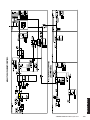 103
103
-
 104
104
-
 105
105
-
 106
106
-
 107
107
-
 108
108
ABB DCS550 Series Quick Manual
- Tipo
- Quick Manual
- Este manual también es adecuado para
en otros idiomas
- français: ABB DCS550 Series
- italiano: ABB DCS550 Series
- English: ABB DCS550 Series
- Deutsch: ABB DCS550 Series
Artículos relacionados
-
ABB ACQ580-01-12A6-4 Quick Installation And Start-Up Manual
-
ABB ACS580-05 Quick Installation And Setup Manual
-
ABB ACS580-01 drives Quick Installation And Start-Up Manual
-
ABB ACS580-01 Serie Quick Installation Guide
-
ABB ACS55-01N-02A2-2 Manual de usuario
-
ABB ACS580-01 drives Quick Installation
-
ABB ACS880-01-174A-7 Quick Installation Manual
-
ABB ACS880-01 Series Quick Installation Manual
-
ABB ACS580-01 drives Quick Installation And Start-Up Manual
-
ABB ACH580-01-05A7-4 Quick Installation And Start-Up Manual
Otros documentos
-
IKEA MUSIK AA-250875-1 Manual de usuario
-
Samlexpower PDS-10 V2.0 El manual del propietario
-
WEG Fieldbus Kit Guía del usuario
-
Bernard Controls Integralbus Installation & Operation Manual
-
Wacker Neuson FUE 10/042/200 Manual de usuario
-
Husqvarna PG 530 El manual del propietario
-
 Sprint Electric PL/X Guía de inicio rápido
Sprint Electric PL/X Guía de inicio rápido
-
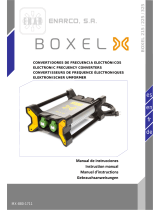 ENAR BOXEL 225 Manual de usuario
ENAR BOXEL 225 Manual de usuario
-
Pepperl+Fuchs VAN-115/230AC-K16 Guía de instalación
-
Rehau NEA SMART 2.0 Guía de instalación