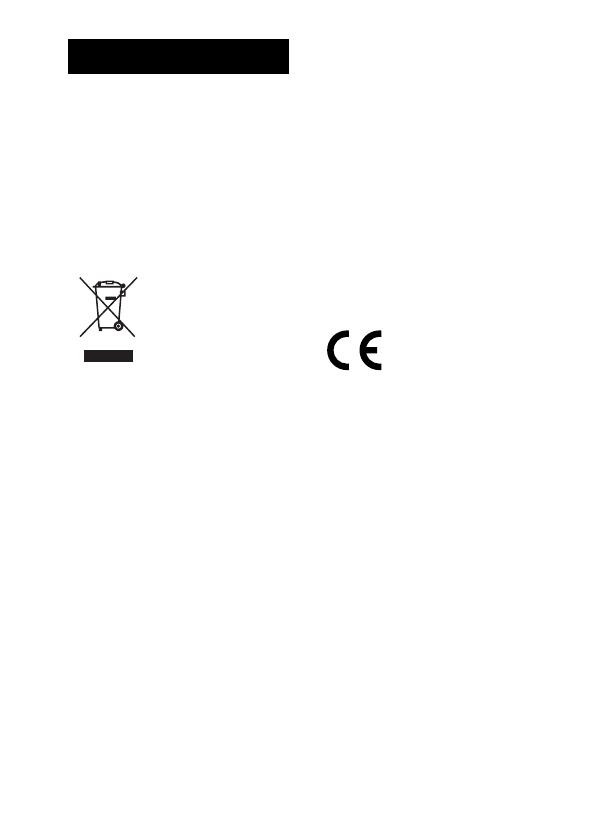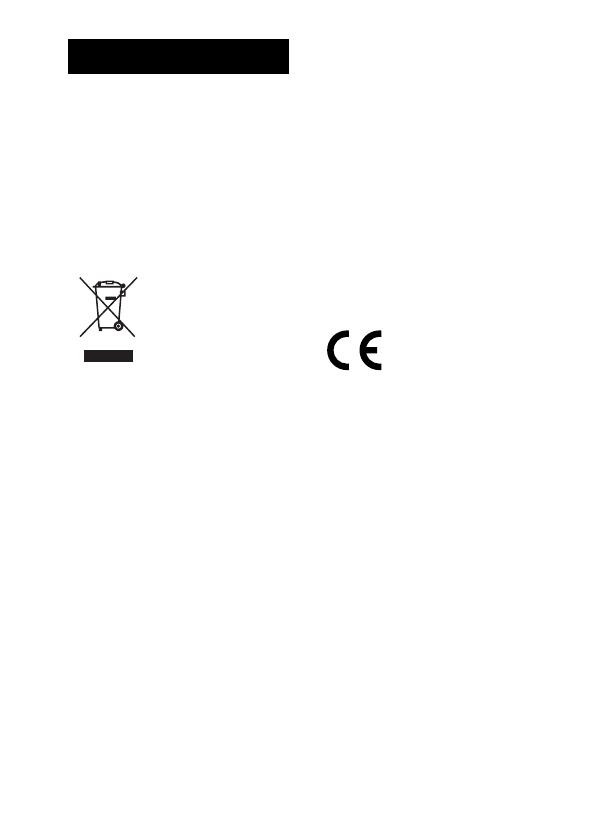
2
PL
Nie należy instalować urządzenia w
miejscach o ograniczonej
przestrzeni, takich jak półki na
książki lub zabudowane szafki.
Tabliczka znamionowa znajduje się
na spodzie obudowy.
Zestaw należy zainstalować w taki
sposób, aby w sytuacji awaryjnej
możliwe było natychmiastowe
wyjęcie wtyczki przewodu zasilania z
gniazda ściennego.
Pozbycie się
zużytego sprzętu
(stosowane w
krajach Unii
Europejskiej i w
pozostałych
krajach
europejskich stosujących własne
systemy zbiórki)
Ten symbol na produkcie lub jego
opakowaniu oznacza, że produkt nie
może być traktowany jako odpad
komunalny, lecz powinno się go
dostarczyć do odpowiedniego
punktu zbiórki sprzętu elektrycznego
i elektronicznego, w celu recyklingu.
Odpowiednie zadysponowanie
zużytego produktu zapobiega
potencjalnym negatywnym wpływom
na środowisko oraz zdrowie ludzi,
jakie mogłyby wystąpić w przypadku
niewłaściwego zagospodarowania
odpadów. Recykling materiałów
pomoże w ochronie środowiska
naturalnego. W celu uzyskania
bardziej szczegółowych informacji na
temat recyklingu tego produktu,
należy skontaktować się z lokalną
jednostką samorządu terytorialnego,
ze służbami zagospodarowywania
odpadów lub ze sklepem, w którym
zakupiony został ten produkt.
Producentem tego produktu jest
Sony Corporation, 1-7-1 Konan
Minato-ku Tokyo, 108-0075 Japonia.
Upoważnionym przedstawicielem
producenta, uprawnionym do
dokonywania i potwierdzania oceny
zgodności z wymaganiami dot.
kompatybilności
elektromagnetycznej i
bezpieczeństwa, jest Sony
Deutschland GmbH, Hedelfinger
Strasse 61, 70327 Stuttgart, Niemcy.
W sprawach serwisowych i
gwarancyjnych należy kontaktować
się z podmiotami, których adresy
podano w osobnych dokumentach
gwarancyjnych lub serwisowych.
Dla klientów w Europie
Ważność oznakowania
CE jest ograniczona
tylko do tych krajów, w
których stosowanie
takiego oznakowania
jest prawnie wymagane; dotyczy to w
szczególności krajów EWG
(Europejska Wspólnota Gospodarcza).
Informacje na temat praw
autorskich
• iPod jest znakiem towarowym
firmy Apple Inc., zastrzeżonym w
Stanach Zjednoczonych i innych
krajach.
• Pozostałe znaki towarowe i
zastrzeżone znaki towarowe są
własnością odpowiednich
podmiotów. W niniejszej instrukcji
nie używa się znaków ™ i
®
.
OSTRZEŻENIE