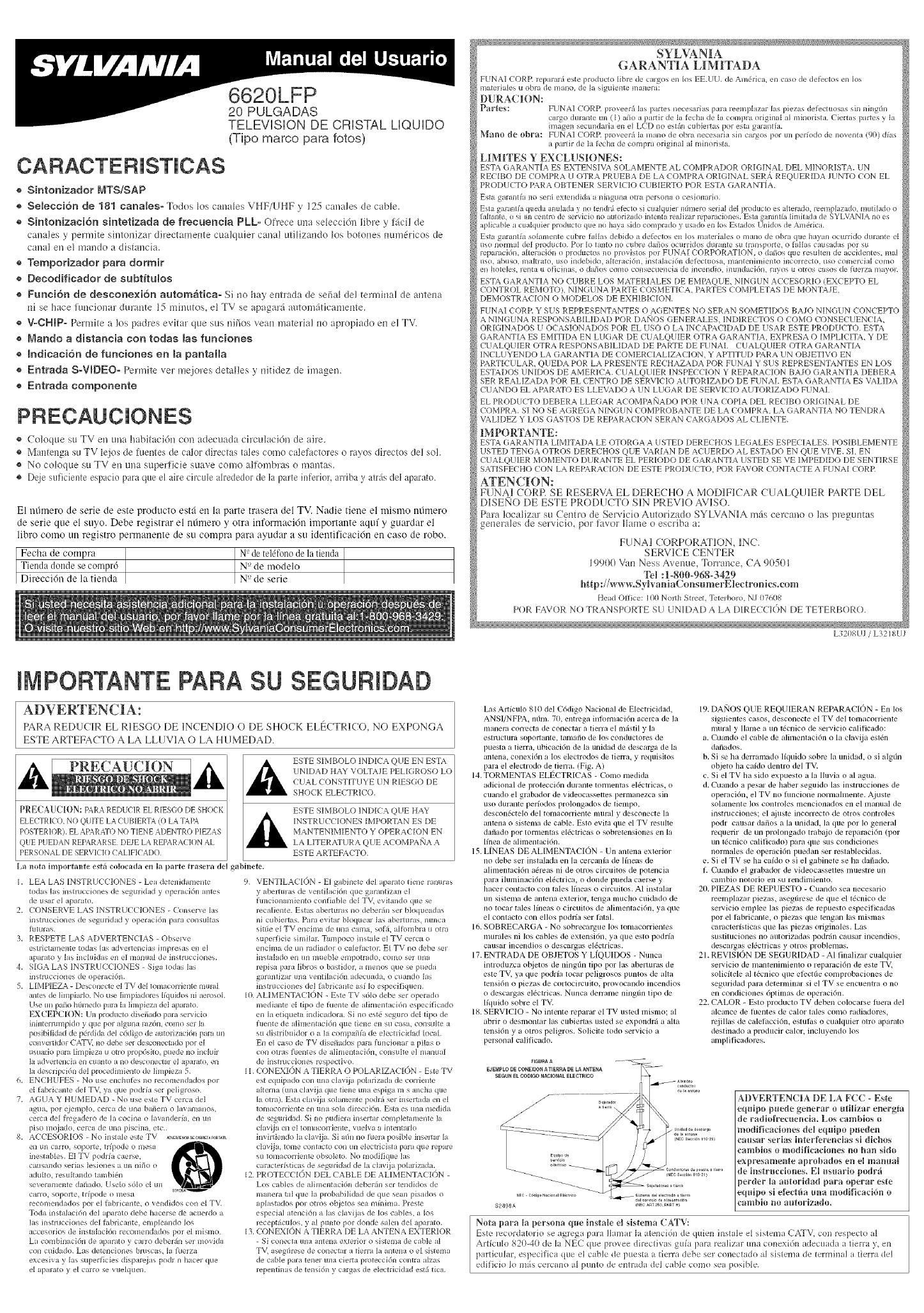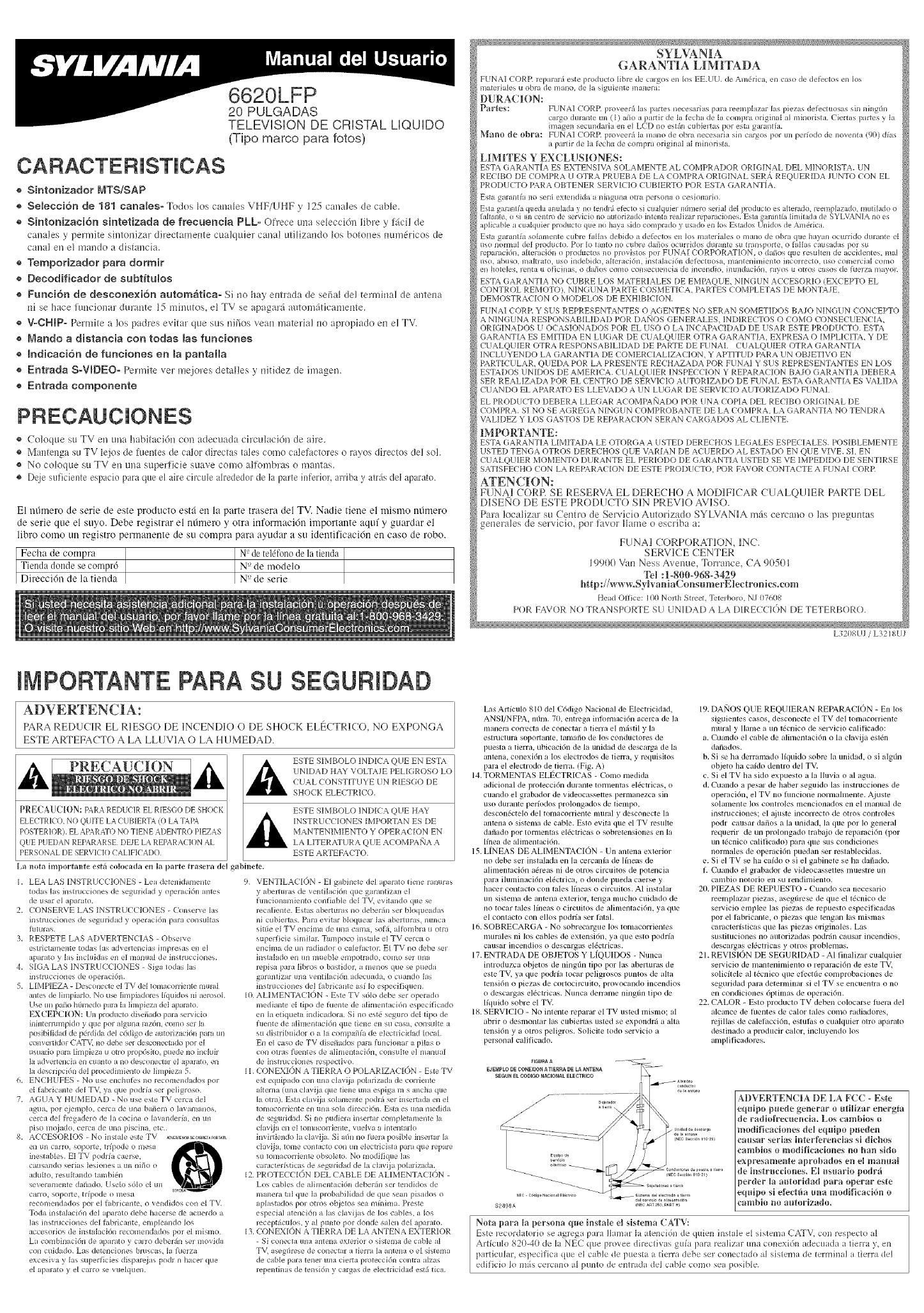
6620LFP
20 PULGADAS
TELEVUSUON DE CRUSTAL UQUUDO
(Tipo marco para fotos)
® Sintonizador MTS/SAP
® Se[eeci6n de 181 cana[es- _bdos _osca_*a_esVHF/UHF y 125 canales de caNe_
® Sintonizaci6n sintetizada de frecuencia PLL=Ofrece u_mse_ecci61_]ib]e y t_icil de
canales y permite sintonizar directamelite cualquier calm[ uti_iz redo los botolies imm&'icos de
cmal en el mando a distancia.
® Temporizador para dormir
® Beeodifieador de subt{tumos
® Funcidn de desconexidn automaticao Si _}ohay el}tlld l de sefia_del terrain}d de antelm
_fise hace flmcionar durm_te _5 mh/utos, e_ TV se apagarfi automSticamel}te.
® V-CHiP- Permite a los padres evitar que sus nifios veai_material i_oapropiado ei_el TV.
® Mando a distancia con todas masfunciones
® _ndicacidn de funciones en BapantaHa
® Entrada SoVmDEOoPermite vet me,joles detalles 3'ifitidez de imagen.
® Entrada componente
® (oloque su TV en una habitaci@*con adecuada circul tcidn de aire.
® Mat_te]_gasu TV lejos de ;_uentesde calor directas tales como calefactores o rayos directos de! sol.
® No co_oque su WVen una superficie suave como altombras o mantas.
® Deje suficienteespaciopara que el aire circulealrededorde la parte int>rior,arribay atr_isdel aparato.
El ndmem de serie de este producto estfi en la pane trasera del TV. Nadie tiene el mismo ntlmero
de serie que el suyo. Debe registrar el ndmero y otra informaci6n importante aquf y guardar el
libro como un registro permanente de su compra para ayudar a su identificaci6n en caso de robo.
a. .d1
Tiendadonde secompr6 N" de modelo
Direcci6n de la tienda N" de serie
SYLVANIA
GARANTIA LIMITADA
FUNA] CORP. repro'at4 este producto Jibre de cargos en Jos EE.UU. de Am&'ica. en caso de dek'ctos en los
in iteriaJes u obrk dt II_ano. de lk sigtliellte ill_lllel'_l:
DURACION:
Pmles: FUNAI CORR proveerit las partes necesarias pua reempb_zar las piezas deJecmosas sin ning0n
cargo dlllante tlH (1) al)o _l paltir de b_ _ecba de bl coll_pra oligillaJ aI millOI'iSl_L ( iertas partes y bl
illk k_ell seculldari t ell el LCD no estitll ctlbiertas pot esta garalafa.
marto de obra: FUIqAI CORP. pFweer(l Ia mano de obra necesa_ia sin calgos pot ml perfodo de lloventa (90) dfas
a partir de la k.cha de compr _ origin d al minorista.
LIMITES Y EXCLUSIONES:
ESTA GARANTiA ES EXTENSIVA SOLAMENTE AL COMPRADOR ORIGINAL DEL M[NORISTA. UN
RECtBO DE COMPRA U OTRA PRUEBA DE LA (OMPRA ORIGINAL SERA REQUERff)A J[JN_k _) CON EL
PRODU(TO RXRA OBTENER SERV[C[O CUBtERTO POR ESTA GARANTIA.
gsta gara_t/_ no ser_i extendida a I_iIlgtllla o[ra 1)ersolla o cesiollario.
aplicable a cuabluier producto que _o haya sido comprado y usldo en k_s Eslados Unidos de Am6rica.
tlSO, abuso_ lllalH'ato, tlso hKlebido, alteracJdn, illstablci61l delect iiosa, m llltellimiellto ill(cITe(to, USO colllercJM colllo
ell hoteles, reraa tt o_cillas_ o alamo5 c()_(_ eoi_secuei_cia de illcendio, ii_tlil(laci61_ ra_os u otros ca_os de _erza i_ayoL
ESTA GARANT_A NO CUBRE LOS MATERIALES DE EMPAQUE, N[NGUN ACCESORIO (EXCEPTO EL
CONTROL REMOTO) N]NGUNA PARTE COSMETtCA. PARTES COMPLETAS DE MONTAJE.
DEMOSTRAC[ON O MODELOS DE EXH[B[C[ON.
F[INAI CORR Y SUS REPRESENTANTES O AGENTES NO SERAN SOMET]DOS BAJO N[NG[/N CONCEPTO
A NINGUNA RESPONSABtLIDAD POR DAIqOS GENERALES, ]ND[RECTOS O COMO CONSECUENCtA.
ORIG[NADOS U OCASIONADOS POR EL USO O LA INCAPAC[DAD DE USAR ESTE PRODUCTO. ESTA
GARANTtA ES EMITtDA EN LUGAR DE CUALQUIER OTRA GARANT_A. EXPRESA O tMPL[CI72X, Y I)E
CUALQ[ItER OTRA RESPONSAB]LtDAD DE PARTE DE FUNAI. CU ALQUIER OTRA GARANTIA
INCLUYENDO LA GARANTIA DE COMERC[AL[ZACION, Y APTITUD RARA UN OBJETIVO EN
PARTICULAR. QUEDA POR LA PRESENTE RECHAZADA POR FUNAI Y S[IS REPRESENTANTES EN LOS
ES%ADOS UNIDOS DEAMER[CA. CUALQU_ER _NSPECC[ON Y REPARACtON BAJO GARANTIA DEBERA
SER REALIZADA POR EL CENTRO DE SERVIC]O AUXDRIZADO DE FUNAL ESTA GARANTtA ES VALIDA
CUANDO EL APARATO ES LLE'VADO A UN LUGAR DE SERVtCtO AUTORIZADO FUNAL
EL PRODUCTO DEBERA LLEGAR ACOM[gqlqADO POR UNA COPIA DEL RECIBO ORIGINAL DE
COMPRA. SI NO SE AGREGA NtNGUN COMPROBANTE DE LA COMPRA, LA GARANTtA NO TENDRA
VAL]DEZ Y LOS GASTOS I)E RER'\RAC]ON SERAN CARGADOS AL CLIENTE.
IMPORTANTE:
ESTA GARANT_A LtMITADA LE OTORGA A USTED DERECHOS LEGALES ESPEE [ALES. POS[BLEMENTE
lISTED TENGA OTROS DEREE HOS QUE VARIAN DE ACUERDO AL ESTADO EN QUE VWE. S], EN
CUALQU[ER MOMENTO DURANTE EL PER[ODO DE GARANT_A USTED SE VE ]MPEINDO DE SENT[RSE
SATtSFECHO CON LA RE}_a.RACtON DE ESTE PRODUCTO, POR FAVOR CONTACTE A FUNAt CORE
ATENCION:
FUNA1 CORR SE RESERVA EL DERECHO A MOD1F1CAR ( UALQU1ER PARTE [)EL
D1SENO DE ESTE PRODL/CTO SIN PREVIO AVIS().
Para !ocaHzar su Cei_tro de Servicio Autorizado SYLVANIA mz_s cercano o las pregtmtas
gei_erales de servicio, pot favor Ilame o escriba a:
FUNA1 (ORPORATION, ]INC.
SERVICE CENTER
19900 Vai_ Ness Avelme, 1rbrra_,ce, CA 9050_
Tel :1-800-968-3429
h{q_://ww_.SylvaniaCons_merElectronics.com
Head O_lice: 100Noltb Street.Teterboro. N.I07608
POR FAVOR NO TRANSPORTE SU UNIDAD A LA DIRECCI(}N DE TETERBORO.
L3208UJ / L3218UJ
IMPORTANTE PARA SU SEGURIDAD
ADVERTENCIA:
PARA REDUCIR EL RIESGO DE INCENDIO O DE SHOCK ELECTRI(O, N() EXPONGA
ESTE ARTEFACTO A LA LLUVIA O LA HUMEDAD.
PRECAU( ION: [_hRAREDUCIR ELR[ESGO DE SHOCK
ELECTRIC(L NO Q[J_TELA CUBIERTA (O LA ZM:!h
POSTERIOR). ELAE4RATO NO TIENE ADENTRO P_EZAS
QUE PUEBAN REPARARSE DEIE LAREPARACION AL
PERSONAL DE SERVICIO CALIFICABO
[_ ESTE SIMBOLO tNDICA QUEEN ESTA
PRECAUCION VNIDAD HAY VOL]24JE PELtGROSO LO
(UAL EONSTtTU YE UN R[ESGO DE
SHOCK ELECTRIC O.
ESTE SIMBOLO ]NI-)KLa, QUE HAY
l_ NSTRUCEIONES tMPORTAN ES DE
MANTENIMtENTO Y OPERACtON EN
LA L]TERATURA Q[IE ACOMPAlqA A
ESTE ARTEFAE TO.
La nora importante estfi cldoeada en la parte tu'asera del gabhtete.
1. LEA LAS _NSTRUCCIONES - Lea dete_lidamente 9. VENTILAC[(SN - El gabinete del aparaIo tiene r umras
todas Jas iils{itlccioHes de segtlrid_£1 y oper_ci611 mltes
de tlsar eI apara[o.
2. CONSERVE LAS tNSTRUCCtONES Conserve Ias
ii1stI'UCcioi/es de seguridad y operaci(5i/p_I" _ coHslll_as
_tatllas,
3. RESPETE LAS ADVERTENE[AS - Obse_we
estrictallleHte todas 1_5, avlverte_lcias impresas en el
aparaIo y las illcluida5 eli el ilsalltl_d de illstltlccioHes,
4. S[GA LAS INSTRUCCtONES - Siga todas Ias
ilsstI'uccioHes de operaci6i/.
5. LtMPIEZA - Des(one(re el TV del tom _torriente mural
m_tes de limpiarlo. No use limpi tdores ffquidos ni aerosol.
Use till pu'lo hf, nedo para b* limpieza del aparato.
EXCEPCION: [ln prodtlcto disel?ado p_l_ selx icio
iIlill[elTUllll)ido y qHe pot alguna razdlL Coll]o sei la
posibilidad de p&dida del cddigo de autorizaci6_l para tul
coi_ver{idoi CAT\/, i_o delx' set des(one(ratio pot el
usuario para limpieza u otto prop6sito, puede no incluir
Ia advertencia en cuallto a no des(one(tar el apaI'ato, en
Ia descripcidn del procedimiento de limpieza 5.
6. ENCHUFES - No use enchu%s no recomend _dos pot
el h_bricante del TV, y_ que podl% set peligroso.
7. AGUA Y HUMEDAD - No use este TV cerca del
_gua, pot ejelllpIo, ce_a de un_ baliera o lavalnallos.
cerc_ del Jregadero de la codlin o lavallderf L ell t[II
piso mojado, ce*va de una piscin Letc..
8. ACCESORtOS - No illstMe este TV _V_R_NOa_C_R_TamRTaT_L
en tli/ cailO, soporte, tiipode o i/les_
inestabIes. El TV podria c _er_e.
callsalldo serias Iesiones a till Hii/o O
_duIto. l'esultando tambi&l
severalllellte d uiado. [JseJo sdlo el HI]
carro, sopolte trfpode o liles _
r_comendados pot el L_bricante, o vendidos co_l el TV.
Toda blstalaci6n del aparato debe b _cerse de acuerdo a
Ias instrucciones del k_bricante, empleando k)s
_ccesorios de illstalacidll recomeHdados poi el HliSlllO.
ga COlllbill_lci6iI de aparaIo y calTo debel_in set ii/ovid_l
con cLlid _do. gas detellcioi/es brusc is, II ltlerza
excesiva y las superficies dispar@_s podr n hater que
eJ apar _to y eJ (afro se vtteJquen.
y M'_rturas de ventUa_ i6n que g irantiz _11el
f_li_cioi_al_iel_to eoll_lbIe del TV, evitalldo qtte st
i_caliente. Es[as aberttli-as i_o debei_ll sei bloqueadas
l_i cubieitas. Paia evitar bloqtlear las abelltlras_ i_ui_ca
sitt_e el TV el_cil_l_ de tll_ cailla, so_, al_ll_bla u otia
supellicie shnilar. _[_unpoco h_sI@ eI TV cerca o
encima de un radiadoi o cale_acto_ El TV no debe set
instalado ell tlI1 H/tleble empotrado, como set tli/a
Iepisa pal'a libros O bastidoI', a inenos que se ptleda
garai/tizar tli/_ ventil_cJdn adecuad 1. o ct_alldo las
hsstrueciones de! _d_ricante _sf lo especifiquen.
10, ALIMENTAC]ON - Este TV s6_o debe set operado
mediante e_ tipo de hlente de a_imentacidn especilic _do
en Ia etiqueta indicadora. Si no est6 segm'o de_ tipo de
_tlente de Mhllenta_ i6n qlle tielle en sLl casa, consulte _l
su distribuidor o a Ia compafila de eIect_icid M local.
E_I el caso de TV diseiiados pu'a Iuncionar a pilts o
con crib _uentes de alJlllelltaci611, collsttIte el III21HH[1
de instruc_'iones respectivo.
11. CONEXION A TIERRA O POLARIZACt(SN - Este TV
est equipado COIl Illl[ Cblvija poblriz _da de COITiell[_
altema (tllla Cl_lVija que tiei/e illla espiga i11s m/cba que
la otra). Esta cbwija solamente pod_fi set hlsertada en el
tolllacorriellte ell ulla sola dil'e_x J611. Esta es tli3a llledida
de segttr[d Kb Si 1]o pudiera [_lsertar colllpletamente Ia
clavija e_ eI tOlllacorriellte, w_elv _a ]lltellt _rJo
hlvhliendo Ia clavija. Si a0n no fuera posible inseFar l_
cl wija [o111e coi/tacto coil till electricista para (ltle repare
SI_ tolllacorI%ilte obsoIeto. No modilique las
caracter£tica_ de seguridad de b* cI wija pokuizada.
12. PROTECCtON DEL CABLE DE AL[MENTACtON -
Los cables de aIhnentaci6n deberfin set ten,didos de
mm_era tal que l_ probabilidad de que scan pisados o
apb_stados pot o[i()s (>[>jet():;se_ ii/illillla. Preste
especial atenci6n a las cbwijas de k_s e _bles, a los
iecept_iCtl_}}s, y al pulao pot donde salen del ap_lra£o.
13. CONEXION A TIERRA DE LA ANTENA EXTERIOR
- Si conecta t[ila ailtell _exterior O Siste111a de cabIe al
TV, aseg(N'ese de cone(tar a tierra la antella o el sistell/ _
de cable para tei/ei tlila cJella plDteccidll coi/tl'a aIzas
*epenthms de tensi6n y cugas de eIec_ricidad es_fi tica.
Las Al_fculo 8 l0 del C6digo Nacional de Electricidad.
ANSI/NFPA. nfim. 70. entrega inlol_naci6n acerca de la
manera coi'iecta de conectar a tieiia el n'_fistil y la
estl/iCtllra sopoltanle, talnafio de los conduclores de
puesta a tierra, ubicaci6n de la unidad de descarga de la
antena, conexi6n a los eleclrodos de tiena, y iequisitos
para el elechodo de tieria. (Fig. A)
14. TORMENTAS ELt_CTR[CAS - Como medida
adicional de prolecci6n duianle tonnentas el@tiicas, o
cuando el grabador de vkleocassettes permanezca sin
uso duianle periodos piolongados de tiempo,
descon4ctelo del tomacorriente mural y desconecte la
antena o sistema de cable. Eslo evita que el TV resulle
dafiado poi lormentas el&tiicas o sobretensiones en la
lfilea de alimentaci6n.
15. L[NEAS DE AL[MENTAC[ON - Un antena exleiior
no debe ser instalada en la cercania de lfileas de
alimentaci6n a&eas ni de olros circuilos de potencia
para iluminaci6n ek5ctiica, o donde pueda caeise y
hacer contacto con tales lfileas o ciicuilos. Al instalai
i111sislelna de anlena exteiior, tenga lllUCho cuidado de
no tocar tales lfileas o circuilos de alimentaci6n, ya que
el conlacto con ellos podrla sm haal.
16. SOBRECARGA - No sobrecargue los lomacorrientes
tamales ni los cables de extensi6n, ya que esto podria
causar incendios o descargas el@tdcas.
17. ENTRADA DE OBJETOS Y LIQU[DOS - Nunca
inlioduzca objetos de ningfin tip() por las abeiluras de
este TV, ya que podria tocar peligiosos punlos de alta
tensi6n o piezas de corlocircuito, provocando incendios
o descaigas ek5ctiicas. Nunca dename ningfin lipo de
liquklo sobie el TV.
18. SERVICIO - No inlente reparar el TV ustcd mismo; al
abrir o desmontar las cubiertas usled se expondrfi a alla
_ensi6n y a olros peligios. Solicite lodo seivicio a
personal calificado.
19. DAiqOS QUE REQU[ERAN REPARACION - En los
siguiellles casos, desconecte el TV del lomacorrienle
nmral y llame a un t&nico de sei_icio calificado:
a. Cuando el cable de alimentaci6n o la cla_ija esl_n
dahados.
b. Si se ha deiiall/ado liquido sobre la unidad, o si alglin
objeto ha caido denlro del TV.
c. Si el TV ha sklo expuesto a la lluvia o al agua.
d. Cuando a pesai de haber seguido las instrucciones de
operaci6n, el TV no hmcione noimalmen_e. Ajuste
sObUllellle los controles inencionados ell el lnallual de
inst_ucciones; el ajus_e inconecto de olios COlltioles
podr causar dafios a la unidad, la que pot 1o general
requerii de un prolongado habajo de ieparaci6n (pot
un l_cnico calificado) para que sus condiciones
normales de opeiaci6n puedan sei restablecidas.
e. Si el TV se ha caido o si el gabinete se ba dafiado.
l+ CllalldO e] giabadoi de videocassel{es lllllesli'e Ull
Call]bio llOlOliO en sll ielldilnielllO.
20. PIEZAS DE REPUESTO - Cuando sea necesario
reemplazar piezas, asegthese de que el l_cnico de
selMcio emplee las piezas de repuesto especificadas
por el labricanle, o piezas que tengan las mismas
caracleristicas que las piezas originales. Las
susliluciolles 11o aulorizadas podifin causar illcendios,
descargas el_ctricas y olros problemas.
21. REVISION DE SEG UR[DAD - AI finalizar cualquiei
selMcio de mantenimienlo o ieparaci6n de este TV,
solicftele al t&nico que elecl0e comprobaciones de
seguridad para determinm si el TV se encuentra o no
en condiciones 6plimas de operaci6n.
22. CALOR - Eslo producto TV deben colocarse fl_era del
alcance de fl_entes de caloi lales como radiadoms,
rejillas de calelacci6n, estulas o cualquier OtIO aparato
destinado a producir caloi, incluyendo los
amplificadores.
FIGU_A A
_JEMPLO DE CONEXJON A TIERRA D£ LA ANTENA
S£GUN EL CODIGO NACDRAL £LECTRICO
S2898A rNEC ART 25O PART H}
ADVERTENCIA DE LA FCC o Es_e
eq_ipo p_tede generar o T_ilizar energ_a
de radM'recuenciao Los cambios o
mod#_caciones del equipo p_mde_t
causar serias in_er{_rencias s[ dichos
camb[os o modificaciones _m Ban sido
expresametTte aprobados etTe_ mam_M
Tieinstrucciones. E_ _seario podr_
pettier la autoridad para operar es{e
eq_fipo s[ efed_a m_a modfficaci6n o
cambio no a_{orizado,
No_a para la perso_a q_e instale d s[s_ema CATV:
Este recordatorio se agrega para l_amar la atencidn de quien instate e[ sistema CATV_ con respecto al
Arffc-u[o 820-40 de _a NEE que provee dlmcfivas gufa para realizal una conexidn adecuada a fierra y, ell
particular, especifica que el cable de puesta a tlerra debe set conectado al sistema de terminal a tierra de_
edificio k) IIHs cercano a_ ptmlo de elltrada de_ cane como sea posiNe.