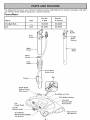Kenmore 11629319210 El manual del propietario
- Categoría
- Aspiradoras
- Tipo
- El manual del propietario
Este manual también es adecuado para

Use & Care Guide
Manual de Uso y Cuidado
I<enmor_
CI r
]16o29319
Vacuum Cleaner Help Line:
1-877-531-7321
8:00am-5:00pm EST, M-F
(U.S.A. and Canada)
Sears Brands Management Corporation
Hoffman Estates, IL 60179 USA
www.kenmore.com
www.sears.com
www.kmart.com

Before Using Your New
Vacuum Cleaner .................... 2
Packing List ...................... 2
Kenmore Vacuum Cleaner Warranty .... 3
important Safety instructions .......... 4
Parts and Features ................ 5-6
Assembly instructions .............. 7-8
Operating Instructions ............. 9-14
How to Start ..................... 9
Vacuuming Tips .................. 10
Attachments .................. 11-12
Attachment UseTable ............. 12
Performance Features ............. 13
Suggested Pile Height Settings ...... 14
Canister Care ................... 14-16
Removing Clogs ................. 14
Bag Changing ................... 15
Cleaning Exterior and Attachments .. 15
Motor Safety Filter Cleaning ....... 16
Exhaust Filter Changing ........... 16
PowerMafe ® Care ................ 17-19
Belt Changing and Agitator
Cleaning ................... 17-18
Light Bulb Changing .............. 18
Agitator Servicing ................ 19
Troubleshooting ................... 20
Requesting Assistance
Or Service ................. Back Cover
Please read this guide. It will help you assemble and operate your new Kenmore vacuum
cleaner in the safest and most effective way.
For more information about vacuum cleaner care and operation, call the Vacuum Cleaner
Help Line at 1-877-531-7321. You will need the complete model and serial numbers when
requesting information. Your vacuum cleaner's model and serial numbers are located on the
Model and Serial Number Plate.
Use the space below to record the model number and serial number of your new Kenmore
vacuum cleaner.
Model No.
Serial No.
Date of Purchase
Keep this book and your sales check (receipt) in a safe place for future reference.
PACKING LiST
Your KENMORE VACUUM CLEANER is packaged with the following parts and
components assembled separately in the carton:
] Canister Vacuum Cleaner ] Combination Brush*
] PowerMate ® ] Upper Wand
] Hose Assembly ] Lower Wand
] Pet Handi Mate TM ] Use & Care Guide
1 Floor Brush* 1 Repair Parts List
1 Crevice Tool*
Each of the above assemblies are shown in detail inside the repair parts list.
_These items are found under the Tool Cover.
=2=

KENMORE LIMITED WARRANTY
FOR ONE YEAR from the date of sale this appliance is warranted against defects in
material or workmanship when it is correctly installed, operated and maintained
according to all supplied instructions.
WITH PROOF OF SALE, return a defective appliance to the retailer from which it was
purchased for free repair or replacement at option of seller.
This warranty applies for only 90 DAYS from the sale date if this appliance is ever used
for other than private household purposes.
Thiswarranty covers ONLY defects in material and workmanship, and will NOT pay
for:
1. Expendable items that can wear out from normal use, including but not limited to
filters, belts, bags or screw-in base light bulbs.
2. A service technician to clean or maintain this appliance, or to instruct the user in
correct appliance installation, operation and maintenance.
3. Service calls to correct appliance installation not performed by Sears authorized
service agents, or to repair problems with house fuses, circuit breakers, house wiring,
and plumbing or gas supply systems resulting from such installation.
4. Damage to or failure of this appliance resulting from installation not performed by
Sears authorized service agents, including installation that was not in accord with
electrical, gas or plumbing codes.
5. Damage to or failure of this appliance, including discoloration or surface rust, if it is
not correctly operated and maintained according to all supplied instructions.
6. Damage to or failure of this appliance, including discoloration or surface rust,
resulting from accident, alteration, abuse, misuseor use for other than its intended
purpose.
7. Damage to or failure of this appliance, including discoloration or surface rust,
caused by the use of detergents, cleaners, chemicals or utensils other than those
recommended in all instructionssupplied with the product.
8. Damage to or failure of parts or systems resulting from unauthorized modifications
made to this appliance.
9. Service to an appliance if the model and serial plate is missing, altered, or cannot
easily be determined to have the appropriate certification logo.
Disclaimer of implied warranties; limitation of remedies
Customer's sole and exclusive remedy under this limited warranty shall be product
repair or replacement as provided herein. Implied warranties, including warranties of
merchantability or fitness for a particular purpose, are limited to one year or the
shortest period allowed by law. Seller shall not be liable for incidental or consequential
damages. Some states and provinces do not allow the exclusion or limitation of
incidental or consequential damages, or limitation on the duration of implied warranties
of merchantability or fitness, so these exclusions or limitations may not apply to you.
This warranty applies only while this appliance is used in the United States.
This warranty gives you specific legal rights, and you may also have other rights which
vary from state to state.
Sears Brands Management Corporation, Hoffman Estates, IL 60179
-3-

Read all instructions in this guide before assembling or using your vacuum cleaner.
WARNING
Your safety isimportant to us.To reduce the riskof fire, electricalshock,injury to persons
or damage when usingyourvacuum cleaner, follow basic sofe_/precoufions
including the following:
Use your vacuum cleaner only as
described in thisguide. Use only with
Sears recommended attachments.
Disconnect electrical supply before
servicing or cleaning out brush area.
Failure to do so could result in brush
unexpectedly starting, causing personal
injury from moving parts
Do not leave vacuum cleaner when
plugged in. Unplug from outlet when
not in use and before performing
maintenance.
Toreduce the risk of electrical shock-
Do not use outdoors or on wet surfaces.
Do not allow to be used as a toy. Close
attention is necessary when usedby or
near children.
Do not use with damaged cord or plug.
If vacuum cleaner is not working as it
should,has been dropped, damaged,
left outdoors, or dropped into water,
return it to a Sears Service Center.
Do not pull or carry by cord, use cord
as a handle, close door on cord, or pull
cord around sharp edges or corners.
Do not run vacuum cleaner over cord.
Keep cord away from heated surfaces.
Do not unplug by pulling on cord. To
unplug,grasp the plug, not the cord.
Do not handle plug or vacuum cleaner
with wet hands.
Do not put any objects into openings.
Do not use with any opening blocked;
keep free of dust, lint, hair and anything
that may reduce airflow.
Keep hair, loose clothing, fingers,and
all parts of body away from openings
and moving parts.
Turn off all controls before unplugging.
Use extra core when cleaning on stairs.
Do not put on chairs, tables, etc. Keep
on floor.
Do not usevacuum cleaner to pick up
flammable or combustible liquids
(gasoline, cleaning fluids, perfumes,
etc.), or use in areas where they may
be present. The fumes from these
substances can create a fire hazard or
explosion.
Do not pick up anything that is burning
or smoking, such as cigarettes,
matches, or hot ashes.
Do not use vacuum cleaner without dust
bag and/or filters in place.
Always change the dust bag after
vacuuming carpet cleansers or
freshener, powders and fine dust. These
products ctog the bag, reduce airflow
and can cause the bag to burst. Failure
to change bag could cause permanent
damage to the vacuum cleaner.
Do not use the vacuum cleaner to pick
up sharp hard objects, small toys, pins,
paper clips, etc. They may damage the
vacuum cleaner or dust bag.
Do not operate vacuum cleaner without
the exhaust filter or exhaust fitter door
in place.
The hose contains electrical wires. Do
not use when damaged, cut, or
punctured. Replace if cut or worn. Do
not pick up sharp objects.
Always turn off and unplug the vacuum
cleaner before connecting or
disconnecting either hose, Pet Handi
Mate TM (if applicable), or nozzle.
Hold plug when rewinding onto cord
reel.
Do not altow plug to whip when
rewinding.
You are responsible for making sure
that your vacuum cleaner is not used by
anyone unable to operate it properly.
SAVE THESE iNSTRUCTiONS
Proper assembly and safe use of your vacuum cleaner are your responsibilities. Your
vacuum cleaner is intended for Household use. Read this Use & Care Guide
carefully for important use and safety information. This guide contains safety
statements under warning and caution symbols.
=4=

it is important to know your vacuum cleaner's parts and features to ensure its proper and safe
use. Review these before using your vacuum cleaner.
PowerMate®
Part No. Part No.
Object Style in USA in Canada
Headlight Bulb ..... 20-5248 20-40601
Beff CB-3 20-53013 20-40118
Cord
Holder J
Upper
Wand
Wand
Swivel
Cord
Holder J---_
Flange _I
Wand Quick
Release Pedal
(Not shown)
P- Plug
Holder
J Handle
Quick
Release
_-J Upper
Wand
and Lens
Pile Height Indicator
Pile
Height Pedal
Handle
Release Pedal
PowerMate®
Model/Serial Number
(On Bottom) ----
-5-
Protector/Belt
Reset Button
_e Cleaner
(Not Shown)

HOSE
3-Way On/Off Switch
r/Carpet
Handle
ATTACHMENTS
aa /'_"_--- Fabric
CombinatiOnBrush_ nnn_ Brush
_b,_'J Dusting
Brush
Hose Swivel
CANISTER
Part No. Part No.
Object Style in USA in Canada
Dust Bag C 20-50104 20-50403
ExhaustFilter EF-2 20-80001 20-40320
Motor Safety Filter CF-I 20-81002 20-40321
Exhaust Filter Cover ___'____
Tool Storage Cover _ "_ _ /CordButtonReWind
Attachment Storage inside _/
Canister Hood ___'_ Power Cord
Carry Handle _'_ _ Motor Safety Filter
Dust Bag
-6-

Pleasepay special attentionto thesehazard alert boxes, and follow any instructions
given. WARNING statements alert you to such dangers asfire, electric shock, burns
and personal injury. CAUTION statements alert you to suchdangers as personal
injuryand//or property damage.
WARNING
ElectricalShock Hazard
DO NOT plug into electrical supply until
assembly iscomplete. Failure to do so
could resultin electrical shockor injury.
Before assembling vacuum cleaner, check
the PACKING LIST (page 2). Use this list
to verify that you have received all the
components of your new Kenmore
vacuum cleaner.
\
WANDS
Slide wands
together until
wand button
snaps into place.
Cord
Holder
t
PowerMate ®
1. Insert wands into PowerMate ® until the
wand button snaps into place.
Raised
-Area
Up end In
2. Connect wand
plug and cord as
shown. DO NOT
force. Raised
area of plug must
be toward hand.
3. Secure cord
into cord holder
on wand swivel.
To remove: Disconnect cord and step on
wand release pedal, then pull up on
wands.
=7=
Handle -_
Quick
Release
Upper
Wand
HandleL°_ko__-__
-- Wand
Button
_ -- Wand
i Swivel
-- Lower
Wand
-L_
Wand
Button
Wand Quick
lease Pedal

CANISTER
1. Open the canister hood.
2. Check to see that the dust bag isproperly
installed.See BAG CHANGING (page 15)
for instructions.
3. Check to see that the motor safety filter is
properly installed. See MOTOR SAFETY
FILTER CLEANING (page 16) for instructions.
HOOD AND TOOL STORAGE
COVER
It isnormal for the canister hood and tool
storage cover to come off when opened
further than needed. Line up the hinge slots,
insertthe hinges into the slots, and close the
hood and tool storage cover to reinstall.
CAUTION
Never open canister hood with the tool
storage cover open. This will help to
prevent damage from occurring to the
canister hood and/or fool storage cover.
HOSE
1. Line up the
hose latch tab
and notch in
canister hood
and insert hose
into canister until
it snaps in place.
Hose
Latch
Tab
Notch
To remove: Press hose latch tab upward and
pull up on hose.
Handle
/
Lock _ i o
Button
Handle
Quick
Remease
2. Insert handle
into wand until
lock button
snaps in place.
Be sure hose is
not twisted.
To remove: Press
handle quick
release button
and pull up on
handle.
To store: Disconnect hose from wands and
canister to prevent stress on hose during
storage. Store hose in a loosely coiled
position so the hose covering is not stressed.
=8=

CAUTION
Moving parts! To reduce the risk of personal injury, DO
NOT touch the agitator when vacuum cleaner is on.
Contacting the agitator whlle it is rotating can cut,
bruise or cause other injuries. Always turn off and
unplug from electrical outlet before servicing.
Use caution when operating near children.
HOW TO START j
WARNING
Personal injury and Product Damage
Hazard
DO NOT plug in if switch is in ON
position. Personal injury or property
damage could result.
The cord moves rapidly when
rewinding. Keep children away
and provide a clear path when
rewinding the cord to prevent
personal injury.
DO NOT use outlets above counters.
Damage from cord to items in
surrounding area could occur.
1.Pullcord out
of canister to
desired length.
The cord will
notrewind until
the cord
rewind button
ispushed.
2. Plug the polarized power cord into a 120
Volt outlet located near the floor.
NOTE: To reduce the risk of electric shock,
this vacuum cleaner has a polarized plug;
one blade is wider than the other. This plug
will fit in a polarized outlet only one way. If
the plug does not fit fully in the outlet,
reverse the plug. If it still does not fit,
contact a qualified electrician to install the
proper outlet. Do not change the plug in any
way.
Torewind: Unplug the vacuum cleaner. Hold
the plugwhile rewindingto preventdamage
or injury from the moving cord. Pushcord
rewind button.
3. Lower wand from upright position by
pressing on the handle release pedal.
4. Select a pile height setting by pressing
the small pedal on the rear of the
PowerMate ®. The pileheight setting shows on
the indicator. See SUGGESTED PILE HEIGHT
SETTINGS (page 14).
Pile _ . PHeHeight
H;igh t_L_._" Indicator
Attention: Refer to your carpet
manufacturers cleaning recommendations.
Some more delicate carpets may require
that they be vacuumed with the PowerMate ®
agitator turned off to prevent carpet
damage.
-9-

5. Select a switch position on the handle.
OFF - turns off both the canister and the
PowerMate ®motors.
FLOOR - turns on the canister motor only.
CARPET - turns on both the canister and the
PowerMate ®motors.
NOTE - When this switch is in the FLOOR
position, the headlight DOES NOT function
since no electricity flows to the PowerMate ®.
_lb CAUTION
DO NOT leave the PowerMate ®running in
one spot in the upright position for any
length of time. Damage to carpet may
occur.
VACUUMING TIPS
Suggested sweeping pattern.
WARNING
Personal Injury and Product Damage
Hazard
DO NOT run over power cord with
PowerMate ®. Personal injury or product
damage could result.
DO NOT pull plug from wall by
the power cord. If there is damage to
the cord or plug, personal injury or
property damage could result.
CAUTION
Product Damage Hazard
Use care if the PowerMate ® and wand is
left in the upright position as it may tip
over easily. Property damage can occur if
tipped.
For best cleaning action, the PowerMate®
should be pushed straight away from you
and pulled straight back. At the end of each
pull stroke, the direction of the PowerMate®
should be changed to point into the next
sectionto be cleaned. This pattern should
be continued across the carpet with slow,
gliding motions.
NOTE: Fast, jerky strokes do not provide
complete cleaning.
The hose swivel allows the hose to turn
without moving the canister. This is helpful
for cleaning in small areas.
Check hose for
twisting before
pulling canister.
- 10 -

WARNING
Personal injury Hazard
Use care if canister is placed on stairs. If
may fall, causing personal injury or
property damage.
CAUTION
Product Damage Hazard
Do not puJl on the hose to move the
canister from one stair to the next. When
finished cleaning in one area use the
handle grip on the canister to move the
vacuum cleaner to a new location for
further cleaning.
Suction
Carpeted stairs need to be vacuumed
regularly. For best cleaning results, fully
close the suction control.
For best cleaning results, keep the airflow
passage open. Check each assembly area
in REMOVING CLOGS (page 14)
occasionally for clogs. Turn off and unplug
vacuum cleaner from outlet before
checking.
ATTACHMENTS i
ATTACHMENTS ON HANDLE
NOTE: If the
PowerMate®is
attached, turn
off and unplug
vacuum cleaner
before removing
handle from
wands.
1. Press handle
quick release
button and pull
up on handle.
Lock
Handle
Quick
Remease
,_ CAUTION
DO NOT attach or remove handle or
wands while vacuum cleaner isON. This
could cause sparking and damage the
electrical contacts.
2. Slide attachments
firmly on handle as
needed. See
ATTACHMENT USE
TABLE(page 12).
NOTE: To assemble dusting brush, insert the
fabric brush into the dusting brush nozzle
and press into place.
To remove,
push in
direction of
arrow as
shown.
=11 =

ATTACHMENTS ON WAND
1. To remove
wands from
PowerMate ®,
lock wands in
straight-up
position.
Wand
Quick
Release
Pedal
2. Presswand
quick release
pedal with foot
and pull the
wands straight
up and out of
PowerMate®.
The PowerMate ®
plug and cord
do not have to
be removed to
use attachments
on the wands.
3. Put attach-
ments on wands
as needed.
See ATTACH-
MENT USETABLE
(page 12).
ATTACHMENT USE TABLE
ATTACHMENT
Combination
brush
Crevice fool
Floor brush
PowerMafe ®
Per Handi Mate TM 3
Furniture1
Dusting
brush I/
Fabric C
brush
<%
v'
Between
CushionsI
CLEANING AREA
Bare
Drapes I Stairs Floors
i/
i/ i/
_2
t/
Carpeted
Floors/Rugs Wails
t/
1. Always clean attachments before using on fabrics.
2. 3-way switch should be in FLOORposition.
3. Pet HandiMate attachment instructionsare included with the product.
= 12 =

PERFORMANCE FEATURES
WARNING
Personal injury Hazard
Always turn off and unplug the vacuum
cleaner before cleaning the agitator area
as agitator may suddenly restart. Failure
to do so can result in personal injury.
OVERLOAD PROTECTOR
The PowerMate ®
has built-in Overload Protector/
protection against Beff Reset Button .
motor and belt _-,,%_'_.
damage should the
agitator jam. If the
agitator slows down
or stops, the
overload protector
shuts off the PowerMate ®. The canister
motor will continue to run.
To correct problem: Turn off and unplug
vacuum cleaner, remove obstruction, then
press BELT RESET button.
If the problem persists, have the vacuum
cleaner serviced by a Sears or other
qualified service agent.
THERMAL PROTECTOR
This vacuum cleaner has a thermal
protector which automatically trips to
protect the vacuum cleaner from
overheating. If a clog prevents the normal
flow of air to the motor, the thermal
protector turns the motor off
automatically. This allows the motor to
cool in order to prevent possible damage
to the vacuum cleaner.
Tocorrect problem: Turn the vacuum
cleaner off and unplug the power cord
from the outlet to allow the vacuum
cleaner to cool and the thermal protector
to reset. Check for and remove clogs, if
necessary. Also check and replace any
dogged filters. Wait approximately thirty
(30) minutes and plug the vacuum
cleaner in and turn back on to see if the
motor protector has reset.
CHECK BAG iNDiCATOR
When the vacuum
cleaner isrunning
with normal
airflow, the CHECK
BAG indicator is
green. The
indicator changes
to red whenever
the airflow
becomes blocked.
Check Bog
Indicator ,/
If that occurs, check
the disposable dust bag, motor safety
filter and other possible clog locations
shown in REMOVING CLOGS (page 14).
To correct problem: See the
TROUBLESHOOTING table (page 20).
NOTE: The indicator may turn red when
using certain attachments, due to reduced
airflow through attachment.
SUCTION CONTROL
The suction
control allows
you to change
the vacuum
suction for
different
fabrics and Suction Suction
carpet weights.
Opening the control decreases suction for
draperies and lightweight rugs, while
closing the control increases suction for
upholsteries and carpets.
EDGE CLEANER
Active brush edge
cleaners are on both
sidesof the
PowerMate®. Guide
either side of the
PowerMate®along
base-boards or next
to furniture to help
remove dirt trapped at
carpet edges.
= 13 =

SUGGESTED PILE HEIGHT SETTINGS
For best deep down cleaning, use the XLO
setting. However, you may need to raise the
height to make some jobs easier, such as
scatter rugs and some deep pile carpets,
and to prevent the vacuum cleaner from
shutting off. Suggested settings are:
HI - Shag, deep pile, or scatter rugs.
MED - Medium to deep pile.
LO- Low to medium pile.
XLO - Most carpets and bare floors.
REMOVING CLOGS
The vacuum cleaner creates suction that
picks up dirt. Rapidly moving air carries the _'L_S--< _
dirt to the dust bag through the airflow /- ,_----'_ k
passages. The dust bag lets the air pass /xj,_/ •
through, while it traps the dirt. ////7
For best cleaning results, keep the _/_/ /
airflow passage open. Check the L*/ 1,
starred (_r) areas occasionally for /_o_/" li Motor
clogs. ]"urn off and unplug vac= /_'tY _ 5Fal_ee;Y Exhaust
uum cleaner from outlet be- /,//_ ' _ Fitter
TO CHECK FOR CLOGS:
Check dust bag and change if full.
Check motor safety filter and exhaust
filter and replace if dirty.
Check PowerMate ® for any dirt or debris
in the belt path area or in the agitator
area. Carefully remove any string or
debris located on the agitator or end
caps.
If the vacuum cleaner still has poor suction,
do the following:
Connect the hose to the canister and turn
vacuum cleaner on. Check the end of the
hosefor suction. If there isgood suction
on the hose handle, there is no clog in the
hose. If the suction isbad, remove any dirt
or debris in the hose and handle.
2. Connect hose handle to wand. Check the
end of the wand for suction. If there is
good suctionat the end of the wand,
there is no clog in the wand. If the
suction is bad, remove any dirt or debris
in the wand.
3. Check PowerMate ® swivel. Remove any
dirt or debris.
- 14-

BAG CHANGING
For best cleaning results, the dust bag
shouldbe changed often. The CHECK BAG
indicator will change to red when the bag
needs to be changed or the airflow is
blocked.
NOTE: See PARTSAND FEATURES(page 6)
for Bag Number.
1.Turnoff and unplug vacuum cleaner from
wall outlet.
2. Remove hosefrom canister.
3. Pull up hood
release and lift
canister hood.
4. Disengage
cardboard tab from
red bag mount by
pulling away and
lifting up.
Filter
5. Pullbag out
of the red bag
mount.
6. Check the motor safety filter and
replace, if necessary.
7. The red bag mount will flip forward after
removing bag. This will prevent the hood from
closing until a new bag isinstalled.
Note: DO NOT bend or crease the middle of
the cardboard when installing the bag intothe
bag mount slots.
8. Rotate red bag _ll_ .d_l
mount down and
install bag into slots
as shown, pushing
down until the
cardboard tab locks
into position and the
holes align. Tuck
the bag securely
intothe bag cavity
so that none of it will be pinched by the
hood.
9. Close and latch canister hood.
10. Reinstall hose.
11. Plug cord into wall outlet.
CAUTION
NEVER REUSEA DUST BAG. Very fine
materials, suchas carpet freshener, face
powder, fine dust, plaster, soot, new car-
pet llnt, etc. can clog the bag and cause it
to burst before it isfull and may cause
damage to vacuum cleaner motor.
Change bag more often when vacuuming
these materials.
CLEANING EXTERIOR AND ATTACHMENTS !
1.Turnoff and unplug vacuum cleaner. DO
NOT drip water on vacuum cleaner.
2. To clean exterior, or to reduce static elec-
tricity and dust build-up, wipe outer surface
of vacuum cleaner and attachments. Use a
clean, soft cloth that has been dipped ina
solution of mild liquid detergent and water,
then wrung dry. Wipe dry after cleaning.
CAUTION
Do not useattachments if they are wet.
Attachments used in dirty areas, suchas
under a refrigerator, should not be used
on other surfaces until they are washed.
They could leave marks.
a15a

MOTOR SAFETY FILTER CLEANING
WARNING
Electrical Shack Hazard
Turn off and unplug vacuum cleaner from
electrical outlet. Do not operate the
vacuum cleaner without the motor safety
filter. Be sure the filter is dry and properly
installed to prevent motor failure and/or
electrical shock.
_heck motor safety filter occasionally and
clean when dirty.
1. Removethe bag as outlined inthe BAG
CHANGING (page 15)section.
2. Lift the rubber
retainer and pull
out motor safety filter
as shown.
3. Wash filter inwarm soapy water, rinse,
then dry. Do not clean in dishwasher or
install while damp.
w - _,_ _ 4. Replace the filter by
place under the ribs in
_-_J__ the bag cavity. Tuckfilter in so that it fits
rubber retainer.
5. Replace the bag as outlined in the BAG
CHANGING (page 15)section.
EXHAUST FILTER CHANGING
WARNING
Fire and/or Electrical Shock Hazard
Do not operate with a clogged exhaust
filter or without the exhaust filter or
exhaust filter cover installed.
HEPA MEDIA EXHAUST FILTER
The exhaust filter cartridge must be
replaced when dirty. Replace the filter
when the entire surface area iscovered
evenly. The filter CANNOT be washed as it
will lose itsdust trapping ability.
NOTE: See PARTSAND FEATURES(page 6)
for Exhaust Filter number.
1. Pull out and
up on the
exhaust filter
cover tO
from the
canister and lay
aside.
3. Replace exhaust
filter cartridge.
Place the new filter
cartridge into the
canister with the
foam seal facing
down towards the
canister.
Tabs
2. Pullthe exhaust
filter cartridge up
and out from the
rear of the
canister.
Exhaust
Filter
4. Replace the
exhaust filter cover
by placing the two
tabs on the filter
cover into the slots
on the canister
and rotate into
place until it snaps
closed.
= 16 =

Always follow all safety precautions when performing maintenance on the PowerMate ® .
WARNING
Electrical Shock Or Personal Injury Hazard.
Always turn off and unplug vacuum cleaner before performing maintenance to the
vacuum cleaner. Failure to do so could result in electrical shock or personal injury from
vacuum cleaner suddenly starting.
BELTCHANGING AND AGITATOR CLEANING
TO REMOVE BELT
1. Turn
PowerMate ®
upside down.
2. Unscrew two (2)
PowerMate ® cover
screws.
3Turn
PowerMate ® right
side up. Press
handle release _x__ ......
the swivel. Lift
rear and side Side Rear
latches up. Latch Latches
4. To remove covert
grasp the sides and
pull out.
5. Lift agitator
assembly out
and remove
worn belt.
6. Check and clean end cap areas. See TO
CLEANAGITATOR (page 18)section and
AGITATOR ASSEMBLY(page 18)illustration
for pictureof complete agitator assembly.
TO REPLACE BELT
1. Install new
belt over
motor drive,
then over
belt path.
Agitator EndCap
NOTE: See PARTS
AND FEATURES
(page 5) for Belt
number.
2. Piece agitator
assembly back
into PowerMate ®.
3. Line up front
of cover and
base. Rest
cover on front
edge of base as
shown.
Cover Base
4. Rotate cover
,, ;;-_,-,_-Sback. Press cover
" '-::_'_! ..... -_ firmly until side
'-_:_;_;' and rear latches
snap into place.
Latch Latches
Make sure there is no gap between the
cover and base.
5. Turn PowerMate®upside down and re-
place two (2) cover screws.
=17=

TO CLEAN AGITATOR:
NOTE: In order to keep cleaning efficiency
high and to prevent damage to your vacuum
cleaner, the agitator must be cleaned every
time the belt is changed.
The agitator must also be cleaned
according to the following schedule:
Vacuum leaner se _itator
HEAVY - every week
(used daily)
MODERATE- every month
(used 2-3 times/week)
LIGHT - every 2 months
(used 1time/week)
iMPORTANT
Turn off and unplug vacuum cleaner from
electrical outlet. Check and remove hair,
string and lint build-up frequently in the
PowerMate ® agitator and end cap areas.
Remove any dirt or debris in the bett path
area or in the brush roller area.
Carefully remove any string or debris
located on the agitator or end caps.
AGITATOR ASSEMBLY
-End Cap Belt Path
BrashUnit n Lap
LIGHT BULB CHANGING
WARNING
Electrical Shock Or Personal injury
Hazard
Turn off and unplug vacuum cleaner
before performing maintenance to the
vacuum cleaner. Failure to do so could
result in electrical shock or personal
injury from the vacuum cleaner
suddenly starting.
i cAuT,o.
_Do not plug in or turn on until the vacuum
cleaner is completely reassembled.
1. Remove PowerMate ® cover as shown in
BELT CHANGING AND AGITATOR
CLEANING (page 17) section.
2. Remove the light
bulb by pulling
straight out.
CAUTION
Push in
to right
3. To replace the
light bulb,
carefully insert
fully into slot.
4. Reinstall PowerMate ® cover as shown in
(BELT CHANGING AND AGITATOR
CLEANING) (page 17) section.
NOTE: See PARTS AND FEATURES (page 5)
for Bulb number.
-18-

AGITATOR SERViCiNG
_IkWARNING
Electrical Shock Or Personal injury Hazard
Turn off and unplug vacuum cleaner elec=
frical supply before performing malnte=
nance to the vacuum cleaner. Failure to do
so could result in electrical shock or per=
sonal injury from vacuum cleaner sud=
denly starting.
TO CHECK THE BRUSHES
When brushes are worn to the level of the
base support bars, replace the agitator
assembly.
New Brushes Worn Brushes
Bose
Support
Bar
TO REPLACE AGITATOR
ASSEMBLY
1. Remove PowerMate ® cover, belt and
agitator assembly. See "To Remove Belt" in
(BELT CHANGING AND AGITATOR
CLEANING) page 17.
2. Replace agitator assembly.
3. Reinstall belt and PowerMate®cover. See
"To replace belt" in (BELTCHANGING AND
AGITATOR CLEANING) page 17.
= 19 =

Reviewthistable to find do-it-yourself solutions for minor performance problems. Any other
service needed should be performed by a Sears or other qualified service agent.
WARNING
Always turn off and unplug vacuum cleaner before performing maintenance to the
vacuum cleaner. Failure to do so could result in electrical shock or personal injury.
Vacuumcleanerwon't start.
Poorjobofdirt
pick-up,
Vacuumcleanerstartsbut
shutsoff.
PowerMate®willnot
runwhenattached,
1. Unpluggedatwalloutlet.
2, Trippedcircuitbreaker/blownfuse
athouseholdservicepanel.
3, Loosehoseelectricalconnections.
1. Fullorcloggeddustbag.
2. Cloggedairflowpassages.
3. Dirtyfilters.
4. Wrongpileheightsetting.
5, Suctioncontrolisopen,
6, Holeinhose.
Z WornPowerMate®agitator.
8, Wornor brokenbelt.
9. Dirtyagitatororendcaps.
10. Canisterhoodopen.
1, Hoseorhoodelectricalconnections.
2, Trippedoverloadprotectorin
PowerMate®.
Trippedthermatprotector
in canister.
I, PowerMate®connections
unplugged.
2, Wornor brokenbelt.
3. Dirtyagitatororendcaps.
4. Trippedoverloadprotectorin
PowerMate®.
1. Pluginfirmly,pushON/OFFswitchtoON.
2, Resetcircuitbreakerorreplacefuse.
3, Reconnecthose ends=
I,Changebag page 15.
2.Clearairflowpassages(page14).
3=Changefilters(page16).
4. Adjustsetting(page14).
5, Adjustcontrol(page 13).
6,Replacehose.
7.Changeagitator(page19}.
8& 9. SeeBELTCHANGINGAND AGITATOR
CLEANING(page17-18).
10.Closeandlatchhood.
1. Checkcon_ctions,recor_ecthoseends.
2,Removeanyitemsthatmaybecaught
orjammed,thenreset.If vacuumcleanerstarts
andstopsagain,cleanagitatorandendcaps,
thenreset.
3. Resetthermalprotector(page13).
1, Pluginfirmly.
2&3.
4,
SeeBELTCHANGINGAND AGITATOR
CLEANING(page17-18).
Removeanyitemsthatmaybecaught
orjammed,thenreset.If vacuumcleanerstarts
andstopsagain,deanagitatorandendcaps,
thenreset.
MoveswitchtoCARPETposition.5. SwitchnotinCARPETposition. 5.
CheckBagIndicator 1. Fullorcloggeddustbag, 1. Changebag.
activates. 2, Dirtyfilters. 2,Changefllters.
3. Blockedairflowpassage. 3=Clearblockagefromairflowpassage.
4. Certainattachmenttools. 4. ThisisnormalIndicatorshouldturnfromred
to greenwhentoolisremoved.
Vacuumcleanerpicksup I,Wrongpileheightsetting. I,Adjustsettingpage 14.
moveablerugs-or- 2, Suctiontoostrong. 2,Opensuctioncontrolpage 13).
PowerMate®pushestoohard.
Lightwon'fwork. 1. Burnedoutlightbulb. 1. Changelightbulb(page 18).
2, Trippedoverloadprotectorin 2,Removeanyitemsthatmaybecaught
PowerMate®= orjammed,thenreset.If vacuumcleanerstarts
andstopsagain,cleanagitatorandendcaps,
thenreset.
Cordwon'trewind. 1. Dirtypowercord. 1. Cleanthepowercord.
2, Cordjamme& 2,Pulloutcordandrewind.
Vacuumcleanerleavesmarks I,Wrongvacuumingpattern= I,SeeVACUUMINGTIPS(page10).
oncarpel
=20 =

Antes de usar su aspiradora nueva ....... 1
Listade embalaje ...................... T
Garantia de la aspiradora de Kenmore ........ 2
Insfruccionesimportanfesde
seguridad ............................... 3
Piezasy caracterlsficas ................... 4-5
Instrucciones de
ensamble .......................... 6-7
Instruccionesde operaci6n .............. 8-13
Para comenzar ........................ 8
Sugerencias para aspirar ............... 9
Accesorios ......................... 10-11
Cuadro de uso de Josaccesorios .......... 11
Caractefisticas de rendimiento ........... 12
Sugerencias sobre el ajuste de nivel de
pelo de la alfombra ................... 13
Cuidadodel recepf6culo ................. 13-15
Remover obstrucciones ................. 13
Cambiode la bolsa ................... 14
Limpieza del exterior y de los accesorios ... 14
Limpieza del filtro de seguridad del motor .. 15
Cambio del filtro de escape .............. 15
Cuidadode maPowerMate® .............. 16-18
Cambiode la correa y limpieza
del agitador ....................... 16-17
Cambiode la bombilla ................. 17
Cuidadodel agitador ................... 18
Reconocimiento de probmemas ............... 19
InFormaci6n de
asistencia o servicio .......... Cubierta Posterior
Porfavor lea esta gufa que le ayudara a ensamblar y operarsu aspiradora nuevade Kenmore en
una manera m6ssegura y efectiva.
Para mas informaci6nacerca del cuidado y operaci6nde esta aspiradora, Ilame a la Unea de
Ayuda de aspiradoras al ]-877-53]-732]. Cuando pregunte por informaci6nusted necesitar6 el
n6mero completo de seriey modelo de la aspiradora que est6 Iocalizado en la placa de los
n6merosde modelo y serie.
Useel espacio de abajo para registrar el nOmerode modelo y serie para sunuevaaspiradora de
Kenrnore.
NOmero de Mode_o
NOmero de $erie
Fecha de Compra
Manfenga este libra y su recibo en un lugar seguro para futuras referencias.
USTA DE EMBALAJE
Su ASPIRADOR KENMORE se empaca con las siguientes piezas y componentes por separado:
] Recept6culo ] Cepillo para combinaci6n _
] PowerMate ® ] Tubo superior
] Manguera ] Tubo inferior
] Pet Handi Mate TM ] Manual de uso y cuidado
] Cepillo para pisos_ ] Lista de partes de reparaci6n
] Herramienta para hendiduras _
Cada uno de estos ensambles es mostrado detalladamente en la lista de piezas para reparaci6n.
_Estos arficulos se encuentran bajo la cubierta de almacenamiento para accesorios.
=1=

Garanfialirnitada de Kenrnore
DURANTE un a_o a partir de la fecha de cornpra este aparato est6 cjarantizado contra
defectos de material o rnano de obra cuando sees instalado correctarnente, operado y
rnantenido secj6nlas instruccionessuministradas.
CON LA PRUEBADE COMPRA, devuelva el aparato defectuoso a la tienda donde Io
cornpr6 para la reparaci6n o reernplazo sin costo a discreci6n del vendedor.
Esta cjarantra es v61ida solamente durante 90 dras desde la fecha de cornpra,
si la aspiradora se utiliza para otros fines que no sean el uso familiar privado.
Esta garanfia cubre EXCLUSIVAMENTE los defectos de rnateriales y fabricaci6n y NO
pagarb:
1. Los elernentos desechables que puedan descjastarse con un uso normal, incluyendo
sin car6cter excluyente, fittros, correas, boisas., y bornbillas con rosca en la base.
2. Un t6cnico del servicio t6cnico para firnpiar o rnantener este aparato, o para que
ense_e al usuario a instalar, rnanejar o rnantener correctamente el producto.
3. Llarnadas de servicio para correcjir instalaciones de un aparato no reatizadas pot
acjentes de servicios autorizados por Sears o para reparar problernas con fusibles
de casas, interruptores de circuitos, cableado de casa, y plornerfa o sistemas de
atimentaci6n de cjas que resulten de la instalaci6n.
4. Dafios o fatlas en este aparato que resulten de una instalaci6n no realizada pot
acjentes de servicio autorizados pot Sears, incluyendo instataci6n que no rue de
acuerdo a los c6dicjos de electricidad, cjas o ptorner_a.
5. Da_os o fatlas de este aparato, incluyendo descoloraci6n u oxido en la superficie, si
no se ha rnanejado correctamente o rnantenido sicjuiendo todas las instrucciones
incluidas con el producto.
6. Da_os o fallas de este aparato, incluyendo desco!oraci6n u oxido en la superficie,
oricjinados pot accidente, atteraci6n, abuso, uso incorrecto o uso del producto para
otros fines distintos de los indicados.distintos de los indicados.
7. Dafios o fatlas de este aparato, incluyendo descoloraci6n u oxido en la superficie,
causados pot el uso de detercjentes, lirnpiadores, productos qu_rnicos o utensilios
diferentes a los recornendados en todas las instrucciones que se incluyen con el
producto.
8. Da_os o averras de tas piezas o sisternas causados por rnodificaciones no
autorizadas que se hayan hecho a este producto.
9. Servicio a un aparato si el rnodelo y etiqueta de serie faltan, son alteradas o si no se
puede deterrninar f6citmente si tienen et logo de certificaci6n apropiado
Lirnitaci6n de responsabilldad de las garanfias irnpl_citas;lirnitaci6n de rernedlos
El 6nico y exclusivo remedio det cliente bajo esta garant_a limitada ser6 et reemplazo
det aparato seg6n Io indicado en este documento. Las cjarantras irnpffcitas, incluyendo
las garantras de cornerciabilidad o idoneidad para un prop6sito especrfico, se lirnitan a
un afio o et perbdo rn6s corto perrnitido pot la ley. Elcornerciante no set6 responsable
pot da_os incidentales ni consecuenciales. AIcjunos estados no perrniten la exclusi6n o
lirnitaci6n de da_os incidentales o consecuenciates, ni lirnitaciones en la duraci6n de las
garantras impffcitas de cornerciabitidad o idoneidad, pot Io que estas exclusiones o
lirnitaciones podrfan no aplicar en su caso.
Esta garantfa aplica solarnente cuando este aparato se utiliza en Estados Unidos.
Esta cjarantra le otorga derechos lecjales especfficos, y usted podrra tener otros
derechos que varran en funci6n de cada estado.
Sears Brands Management Corporation, Hof|:rnan Estates, IL 60179
-2-

Lea las instrucciones en este manual antes de armar o usar su aspiradora.
4k ADVERTENCIA
Su seguridad es muy importante para nosotros. Para reducir ei riesgo de incendio,
choque electrico, lesi6n corporal o daEos al utilizar su aspiradora, act_e de acuerdo
con precauciones b&sicas de seguridad, entre elias:
Use suaspiradora Onicamente en la forma
descrifa en este manual. Use Onicamente con
accesorios recomendados par Sears.
Desconecte el cord6n el6ctrico antes de
componer o limpiar el 6tea del cepillo. De Io
contrario, el cepillo podr_a arrancar de farina
imprevista o podr_a producirse unchoque
el_ctrico.
No abandone la aspiradora cuando est_
conectada. Descon_ctela cuando no la est_
usando y antes de darle servicio.
Para reducir el riesgo de choque el_ctrico, no
use suaspiradora al aire libre nisabre
superficies mojadas.
No permita que sea utilizada coma juguete.
Se requiere tener mayor cuidado cuando sea
ufilizada en la proximidad de niSoso par
ni_os.
No use la aspiradora siel cord6n o el
enchufe est6n daSados. Sila aspiradora no
est6 funcionando adecuadamente o sise ha
dejado caer, est6 daSada, seha dejado
expuesta a la intemperie o se ha dejado caer
en agua, devu_lvala a un Centro de servicio
de Sears.
No jale ni transporte la aspiradora par el
cord6n; no use el cord6n coma mango; no
cierre puertas sabre el cord6n; no jale el
cord6n sabre rebordes agudos ni esquinas.
No pose la aspiradora sabre el cord6n.
Mantenga el cord6n alejado de superficies
calientes.
No desconecte la aspiradora firando del
cord6n el_ctrico. Para desconectarla, jale el
enchufe, no el cord6n.
No toque la aspiradora ni el enchufe con los
manos mojadas.
No coloque objetos en los aberturas.
No ufilice la aspiradora si alguna abertura
est6 bloqueada; mant_ngala libre de polvo,
pelusa, cabellos y cualquiera cosa que
podr_a disminuir el flujo de aire.
Mantenga el cabello, ropa suelta, dedos y
todas los partes del cuerpo alejados de los
aberturas y piezas mec6nicas.
GUARDE ESTAS
Apague todos loscontroles antes de
desenchufar.
Tenga cuidado especial al ufilizar la
aspiradora en escalones. No la coloque sabre
sillas, mesas, etc. Mant_ngala en el piso.
No use la aspiradora para aspirar liquidos
inflamables o combustibles (gasolina, Hquidos
para limpieza, perfumes, etc.) ni la use en
lugares donde _stos podrJan estar presentes.
Losvapores de estas sustancias pueden crear
un peligro de incendioo explosi6n.
No levante ninguna cosa que se est_
quemando o emifiendo humo, coma
cigarrillos, cerillos o cenizas calientes.
No use la aspiradora sintener instalada la
balsa para polvo y/o los filtros.
Cambie siempre Ia balsa para polvo despu_s
de aspirar limpiadores de alfombras o
desodorantes, talcos y polvos flnos. Estos
productos atascan la balsa, reducen el flujo
de aire y pueden causar que _sta se tampa.
Si no cambia la balsa podHa ocasionar daSo
permanente a la aspiradora.
No use la aspiradora para levantar objetos
agudos, juguetespeque_os, alfileres,
sujetapapeles, etc. Podr_anda_ar la
aspiradora o la balsa para polvo.
No opere sinel flltro de escape ni la cubierta
del filtro de escape instalados.
La manguera contiene cables el_ctricos. No
la use cuando est6 daSada, cortada, o
perforada. Reemplace si est6 cortada o
desgastada. No levante objetos afilados.
Siempre apagu6 y desconecte la aspiradora
antes de conectar o desconectar la
manguera, Pet HandiMate (si aplicable), o la
boquilla.
Sujete el enchufe con la mano al enrollar el
cord6n el_ctrico. Para desconectarla, jale el
enchufe, no el cord6n.
Usted es responsable de asegurar que su
aspiradora no sea ufilizada par ninguna
persona que no pueda manejarla
correctamente.
INSTRUCCIONES
El armada y usa seguro de su aspiradora son su responsabilidad. Esta aspiradora ha sido
diseSada exciusivamente para usa dom6sfico. La aspiradora deber6 almacenarse en un lugar
seco yen el interior. Lea este Manual de Usa y Cuidado detenidamente, pues contiene
informaci6n importante sabre seguridad y usa. Esta guia confiene informaci6n sabre seguridad
debajo de s_mbolosde advertencu_acuidado.
=3=

Esimportanteconocerlaspiezasycaracterfsticasdesuaspkadoraparaasegurarsuusaade-
cuadoyseguro.Examine1asantesdeusarsuaspkadora.
PowerMate ®
PiezaN° Pieza N°
Objeto Estimo en EUA en Canad6
Bombilla ..... 20-5248 20-40601
Correa CB-3 20-53013 20-40118
Sujetador del J
cord6n
Tube
superior --
Dispositivo
giratorio J------------_'
del mango
Sujetador
del cord6n
Pedal de liberaci6n -_
r6pida del tubo
(No se muestra)
Pedal de selecci6n de
nivelde pelo dela alfombra
Pedalde
delmango
N0mero de serie del
modelo PowerMate®_
(Parte Inferior)
_ Cord6n el_ctric_
Luz
IJSujetador del
enchufe
J Bot6n de
liberaci6n
r6pida del
mango
JTubo
superior
Indicador de nivel de
pelo de la alfombra
Protector contra
sobrecargas (Bot6n de
restauraci6n "Reset")
de orillas
(No se muestra)
=4=

MANGUERA
Interruptor de encendido/
apagado de tres posiciones
(Off/Floor/Carpet)
(Apagado/Pi 'Alfromba)
Mango
ACCESORIOS
paraHerramien_a_
hendiduras Pet Handi Mate _
Cepillo
para pisos
,a /-,_-,_--- Cepillo
Cepillo para _ _ para telas
combinaci6n --"_ _a
,' _-",_--Cepii,o
I p_rQ
i
a sacudir
RECEPTACULO
Disposifivo
giratorio de
la manguera
PiezaN° Pieza N°
Objeto Estilo en EUA en Canad6
Bolsapara polvo C 20-50104 20-50403
Fiitrode escape EF-2 20-80001 20-40320
Filtro de secjuridad CF-1 20-81002 20-40321
Cubierta del filtro de escape
Cubierta de almacenamiento
para accesorios
Almacenamiento de accesorios
dentro
Tapa del recept6culo
Cord6n el_ctrico
Manija de
de seguridad
del motor
Balsa para polvo
-5-

Potfavor ponga especial atenci6n a _stos recuadroscon alerta de riesgo.
Advertencia: Esteinformaci6n le alertar6 del peligro de fuego, choques el_ctricos,
quemadas y lesiones. Cuidado:Estainformaci6nle alertara de peligros como
lesionesy da_os de propiedad.
_i_ ADVERTENCIA
Pellgro dechoque el_ctrlco
No conecte la asplradora hasta que termine
de armarla. De Io contrario podria causar un
choque el_ctrico o lesi6n corporal.
Antesde armar la aspiradora, revise la
LISTA DE EMBALAJE(p6g 1). Useesta lista
para verificar que ha recibido todos los com-
ponentesde sunueva aspiradora Kenmore.
TUBOS
Una los tubos
desliz6ndolo
basra que el
bot6n quede fijo
en posici6n.
Sujetador
PowerMate ®
1.Introduzcalos tubos en la PowerMate®hasta
que elbot6ndel tubo quede fijo en posici6n.
2. Conecte el enchufe y cord6n del tobo como
se muestra. NO LO force. El 6rea elevada del
enchufe fiene que estar hacia la mano.
3. Asegure el cord6n en el sujetador en la Po-
werMate®.
Area
elevada
Hacia arriba
¥ hacia dentro
Para refirar: Desco-
necte el cord6n y
pise el pedal de li-
beraci6n
r6pida del tubo y
tire del tubo hacia
arriba.
=6=
Mango___
Bot6n
de cierre -_
m_
superior Im_ °_ I
-- DispositivoI]1
giratorlo
I I del mango
I_ B°t6"
del tubo

RECEPTACULO
1.Abra la tapa del recept6culo.
2. Examineque la bolsa para polvo esfe
instaladacorrecfamente. Consuffelas
instruccionesde instalaci6nen (CAMBIO DE
LABOLSA)(p_g 14).
3. Examineque el filtro de seguridad del
motor este instaladocorrectamente. Consulte
las instruccionesde instalaci6nen LIMPIEZA
DELFILTRODE SEGURIDADDELMOTOR
(p6g 15).
LA TAPA Y LA CUBIERTA
Esnormal que la tapa del recept6culo o la
cubierfa de los accesorios sedesprendan al
ser abierta m6s de Io necesario.Para colo-
carlas nuevamenteen su lugar, alinee la
bisagra en las ranuras e ins_rtelas,cierre la
tapa y la cubierta.
CUIDADO
Nunca debeabrk la capucha del contenedor
estando la tapa ablerta. Asi seevitar6 da_os
a la capucha del contenedor y/o a la tapa.
MANGUERA
de sujeci6n de la
manguera y la
ranura de la
cubierfa del
rec:ept6cu'° e 'ntr°" r__ _
duzca la manguera
en el recept6culo
hasta que quede fija
en posici6n.
Para retlrar: Presione
el pestillo de la
manguera y tire de
la manguera.
Bot6n de
Bof6n de
ffberaci6n
r6pida del
2. Infroduzca el
mango en el fubo
hasfa que el bot6n
quede en posici6n.
Aseg0rese de que
la manguera no
est_ torcida.
Pararefirar:
Oprima el bot6n
de liberaci6n
r6pida del mango
para liberar el
mango y tire del
mango hacia
arriba.
Para Guardar: Desconectela manguera del
fubo de la aspiradora y el recept6culo para
prevenir la tensi6n en la manguera mientras se
guarda. Guarde la magua en una posici6n
enrollada y floja de tal manera que la
cubierta de la manguera no se estres_.
-7-

CUIDADO
iPartes en movimlento! Para reducir el rlesgo de
da_os corporales, no toque el agltador cuando la
aspiradora est6 encendida. Eltocar el agitador rnientras
que est6 girando puede cortar, contusionar o causar
otras lesiones. $iempre apague y desconecte dot
tomacorriente antes de dar mantenlrnlento. Tonga
culdado al asplrar cerca de ni_os.
PARA COMENZAR
ADVERTENCIA
Pellgrode lesi6n personal y da_o al producto
NO enchufela asplradoraslel
interruptorest6 en la poslci6nON.
Podriacausarlesi6n personaloda_o
al producto.
Elcord6n el_ctrlco se mueve
r6pldamente durante el enrollamlento.
Mantenga alejados a los ni_os V
asegure dejar espaclo suficlente para
evitar leslones personales al enrollar
el cord6n.
NO use los enchufes Iocalizados sobre
los muebles. Losobietos cercanos
podrian resultar da_ados.
Bot6n
I.Tiredelcor-
d6n para
sacarlo del
recept6culo
basra tener la
Iongitud dese-
ada. Elcord6n
no seenrollar6
basra queopri-
ma el bot6n
para enrollarlo.
2. Conecte el cord6n el_ctrico polarizado en
un enchufede ]20 voltios que seencuentre
cerca del piso.
NOTA: Para reducir el riesgo de choque
el_ctrico, esta aspiradora cuenta con una
clavija polarizado, uno de los contactos es
m6s ancho que el otro. Laclavija s61opuede
introducirsede una monera en el enchufe.Si la
clavija no cabe bien en el enchufe, invertirla.
Si aOnnocabe, Ilame a unelectricista para
que instaleun
enchufecorrecto.
No altere la clavija
de ningunamanera.
Paraenrollar:des-
conectela
aspiradora. Sujete
el enchufemientras
enrolla el cord6n
para impedirda_o
o lesi6n corporal
por el movimiento del cord6n. Oprima el
control para bot6n el cord6n el_ctrico con la
mano o con el pie.
Pedal de selecci6n
de nivel de
pelo de la
Indicador de
nivem de pelo
de ma __ffombra
Pedal de
ffberaci6n
dem mango--
3. Baje el tubo desde la posici6n vertical
pisando el pedal de liberaci6n del mango.
4. Seleccioneunaalturade pelode la
alfombrausondoelpedalpeque_oubicadoen
®
laporteposteriorde laPowerMate. Elnivel
de pelo la alfombra semuestraen el
indicador.ConsulteSUGERENCIASSOBREEL
AJUSTEDENIVEL DEPELODE LAALFOMBRA
(p6g 13).
Atenci6n:Refierasa los recomendaciones del
fabricante para limpiar sualfombra. Algunas
alfombras m6s delicadas pueden requerir el
usode la a_iradora con el agitador
PowerMate®desconectado para prevenirque
la alfombra sea dorado.
-8-

5. Seleccione unaposici6n de1interruptoren el
mango.
OFF- apaga los motores de1recept6culo y de
la PowerMate®.
FLOOR -s61oenciendeelmotordelrecept6-
culo.
CARPET - enciende los motores del recept6cu-
Io y de la PowerMate ®.
NOTA - Cuando este control est6 en la posi-
ci6n FLOOR,la bombillal no funciona_oorque
la electricidad no fluye al PowerMate_.
CUIDADO
NO deje la PowerMate® funcionando en
posici6nvertical en un lugar durante nlng0n
espaclode tiempo:se puededa_ar la
alfombra.
SUGERENCIAS PARA ASPIRAR
ADVERTENCIA
Pellgro de lesi6n personal y da_o al
_roducto
No atropelle el cord6n el_ctrico con la
PowerMate ®. Hay un pellgro de
lesi6n corporal o unos da_os de
posesiones.
No tire del cord6n el_ctrlco de la pared
para desenchufarlo. Si hay danos en
el cord6n el_ctrlco o el enchufe, hay
un pellgro de lesi6n corporal o unos
da_os de posesiones.
CUIDADO
Peligro da_o al producto
Tenga cuidado sl el PowerMate ®y la
manguera se dejan en posici6n vertical pues
_ueden caerse f6ciImente. Si se voltean
_uede causar da_o de propiedad.
Esfilode llmpieza sugerldo.
Para obtener la mejor acci6n de limpieza se
recomienda empujar la PowerMate ® en direc-
ci6n directamente opuesta a usted y jalar la
en Iinea recta. AI final de cada pasada de re-
greso, cambie la direcci6n de la PowerMate®
hacia la siguientesecci6n a limpiar. ContinOe
asfa trav_sde toda la alfombra de una ma-
nera lenta y deslizante.
NOTA: Movimientos r6pidos y jalonesno Io-
gran una limpieza completa.
El disposifivo
giratorio de la
manguera
permite que
_sta gire sin
necesidad de
mover el re-
cept6culo.
Esto es muy
0til para limpiar en
6reas peque5as.
Aseg0rese de que la
manguera no est_
torcida antesde
jalar el recept6culo.
=9=

Peiigrode lesi6n personal
Tengaculdadoslcolocael recept6culo sobre
escalones. Sisecae,podria causarlesi6n
CUIDADO
Peligro de lesi6n personal y da_o al pro-
ducto
No jale de la monguera para mover la
aspiradora de un escal6n ol sigulente.
Cuondo termlne de limpiar un 6tea use Io
manijo en la aspiradora para moverla a
otto lugor para confinuor la limpiezo.
Control de
Losescalonesalfombrados requieren limpieza
peri6dica. Cierre por completo el control de
aspiraci6n para Iograr los mejoresresultados
de limpieza.
Mantenga el pasode aire abierto para Iograr
los me]ores resultadosde limpieza. Examine
de vez en cuando cada una de las 6teas de
uni6ncomo se muestra en REMOVER
OBSTRUCCIONES(p6g 13)para asegurarse
de que noexistan bloqueos. Apague y
desconecte la aspiradora antes de revisada.
ACCESORIOS
ACCESORIOS DEL MANGO
NOTA:Si tiene ins- \
talada la Power-
\
Mate®,apague y
desconecte la Bot6n de
aspiradora antes
de quitar el Bot6n
mango de los r6pido de
tubos. Eberaci6n
]. Oprima el bot6n del
de liberaci6n r6-
pida del mango
para liberar el
mango y tire del
mango hacia
arriba.
CUIDADO
NO instale ni retire el mango ni los tubos
cuando la aspiradora esf_ encendida. Esto
podricscausar chispos y do_or los contoc-
los el_cfricos.
_'(_/_" 2. Deslice el accesorio
deseado con firmeza
sobre el mango. Consulte
la CUADRODE USODE
LOSACCESORIO$(p6g
11).
- 10 -
__ CepiHo
__ para sacudir
NOTA: Para montar el cepillo para sacudir,
inserteel cepillo para telas dentro de la
boquilla del cepillo para sacudir y deslice a
su lugar.
Para quitar,
empu]e en
direcci6n de la
flecha como
semuestra.

ACCESORIOS DEL TUBO
1.Para retirar los
tubos de la
PowerMate®,
col6quelos en la
posici6n vertical
de bloqueo.
__ Pedal de
liberaci6n
r6pida del
/ubo
2. Piseel pedal
de liberaci6n
r6pida del tubo y
tire del tuba
hacia arriba para
desprenderlo de
la PowerMate®.
No esnecesario retirar el enchufe y cord6n
el_ctrico de la PowerMate® para usarlos
accesorios del tubo.
3. Coloqueel accesoriodeseado sabre el tuba.
Consulteel CUADRODE U$O DELOS
ACCESORIO$(p6g 11).
CUADRO DE USO DE LOS ACCESOR]OS
AREA A LIMPIAR
Entre Pisos Pisos
ACCESORIO Muebles1 cojlnes 1 Cortinas1 Escalones descubiertos ctlfombraclos/ Parectes
AIfombras
Cepillo para _
Cep_llpde sacudir _ _
combination Cepillo
para telas _
Herramlenta _ v' v'
para hendiduras
Cepillopara pisos L__
v' v' v'
PowerMate®
Pet HandiMateTM 3 _ v' v'
I. Siempre limpie los accesorios antesde usarsabre telas.
2. Elinterruptorde 3 posicionesdebe estar en la posici6n FLOOR(PISO).
3. Pet HandiMate incluyensuspropias instruccionespara usade accesorios.
=11 =

CARACTERiSTICAS DE RENDIMIENTO
ADVERTENCIA
Pellgrode lesionespersonales
Siempreapague y descanectela asplradora
antesde llmplar los6reas delagltadar ya
que _stospodrianarrancar de manera
imprevlsta. El no hacerlo, podria resultar en
lesianespersanales.
PROTECTOR CONTRA
SOBRECARGAS
La PowerMote®
cuenta con Bot6nde
protecci6n BELTRESET
incorporada contra (Protector contra (_
dang al motor y la s_obrelargas?_. _
correa en caso de / "?,,k _--_d7,
atascomiento del "
agitador. Si el
agitador funciona
m6s despacio o
frena, el protector
de sobrecarga detiene la PowerMate®. El
motor del recept6culo continuar6
funcionando.
Para corregir el problema:Apague y
desconecte la aspiradora,limpie Io
obstrucci6n, y despu_s presioneel bot6n de
BELTRESET(protector de sobrecarga).
Siel problemapersiste,haga revlsar su
asplradora par Searso algOnagente de
servicia calificado.
PROTECTOR TERMAL
Esta aspiradora tiene un protector termal
que se activa autom6ticamente para
proteger la aspiradora de un
sobrecalentamiento. Si una obstrucci6n
impide el flujo normal de aire at motor, el
protector termat apaga el motor
autom6ticamente para permitir que el
motor se enfHe a fin de evitar posibles
daSos a la aspiradora.
Para corregir eJ problema: Apague la
aspiradora y desenchufe el cord6n de!
tomacorriente para permitir que la
aspiradora se enfr[e y que el protector
termal se desactive. Busque y limpie los
obstrucclones, si es necesario. Examine y
reemplace/limple cualquier filtro
obstruldo. Espere aproximadamente
trelnta (30) minutos, enchufe la
asplradora V encienda la para vet si el
protector det motor se ha desacfivado.
INDICADOR DECHECKBAG
(REVISARLABALSA)
Cuondola
CHECK BAG aspiradora esta
(Revisorla funcionando con el
balsa) flujo normal de aire,
el indicadorde
CHECKBAG
(REVISARLA
BALSA)est6 en
verde.Elindicadorcombia a rojocuando el
flujo de aire esobstruido. Siestosucede,
revisela balsa para polvo,el filtro de
seguridod del motor y arraslugares posibles
par residuosde basuro.V_ase REMOVER
OBSTRUCCIONES.P6cj13
Para correglr el problema: V_ase el diagrama
RECONOCIMIENTO DE PROBLEMAS. P6g 19
Nora: Esposible que el indicadorcambie a
rojo al usar algOnaccesorio debido o que el
flujo de aire esreducido par dicho accesorio.
CONTROL DE ASPIRACION
El control de
aspiraci6n le
permite cam-
biar la poten-
cia de
aspiraci6n de aspiraci6n aspiraci6n
la aspiradora
dependiendo del grosor de la tela o alfombra.
Laaspiraci6n sedisminuye,para limpiar corti-
haSy tapetes ligeros, abriendoel control; para
aspirar muebles y alfombras, el control debe
cerrarse para aumentarla aspiraci6n.
LIMPIADOR DE ORILLAS
Activeloscepilloslim-
piodores de orillasa
coda lado de la
PowerMate®. Posela
PowerMate®juntoa los
paredesojunto a los
muebles para ayudar a
eliminar la tierra acu-
mulada en losorillas
de la alfombra.
= 1'2=

SUGERENCIASSOBREELAJUSTEDE NIVEL DEPELODELAALFOMBRA
Useel ajuste XLO (bajo) para obtener la
mejor limpieza a fondo. Porotra parte, quiz6s
serequiera elevar el nivel para facilitar algu-
has tareas,como por ejemplo cuando se trata
de tapetes y algunas alfombras de pelo largo,
y para impedirque la aspiradora se apague.
Sesugierenlos siguientes ajustes:
HI - Pelomuy largo y suelto,tapetes, alfom
bras muy aco]inadas.
MED-Pelo mediano a largo.
LO- Pelo corto a mediano.
XLO - Lamayorla de las alfombras y pisos
descubiertos.
REMOVER OBSTRUCCIONES
La aspiradora crea succi6n o aspiraci6n que levanta
la tierra. Latierra es impulsadaa trav_s de las
vfas de flujo aire basra la bolsa por una r6pida
corriente de aire. La bolsa para polvo permite
el flujo de aire, pero atrapa la tierra.
Para Iograr los mejores resultados de
limpieza, mantenga abiertas las v_as
de aire. Examine peri6dicamente
las 6reas indicadascon asteriscos
(_r) para asegurarse de que no
est_nbloqueadas. Apagu_ y
desconecte del
recept6culo antes de
revisarlo.
Filtro de
segurldad
del motor
Filtro de
PARACHECAR OBSTRUCCIONES:
Checar la bolsa de polvo y cambiar al
estar Ilena. Ver CAMBIO DE LA BOLSA
(p6g 14).
Checar filtro de seguridad del motor y el
filtro de escape y cambie Io si esta sucio.
Ver CAMBIO DELFILTRODE SEGURIDAD
DELMOTOR (p6g 15)y CAMBIO DEL
FILTRODE ESCAPE(p6g 15).
Checar Power Mate® sobre cualquier
suciedad u obstrucci6n en el area de la
banda o el area del agitador.
Cuidadosamente remueva cualquier
obstrucci6n u ob]eto Iocalizado en el
agitador o sustapas. Vet LIMPIEZA DEL
AGITADOR (p6g 17).
Si la aspiradora aun tiene una baja succi6n,
haga Io siguiente.
Conecte la maguera a la aspiradora y
encienda la. Cheque el final de la
manguera para la succi6n. Si hay buena
succi6n en el mango de la manguera, no
hay obstrucci6n en la manguera. Si la
succi6n es mala, remueva cualquier
suciedad u objeto en la maguera y
mango.
2,
Conecte la manguera al tubo telesc6pico.
Cheque el final del tubo telesc6pico para
la succi6n. Si hay buena succi6n ai final,
significa que no hay obstrucci6n en el
tubo telesc6pico. Si la succi6nes maia,
remover cualquier suciedad u objeto en el
tubo telesc6pico.
3. Revisar el conducto de succi6n del
PowerMate ®. Remover cualquier suciedad
u objeto.
a 13 a

CAMBIO DE LA BOLSA
Labolsa debe cambiarse peri6dicamente para
Iograr los mejoresresultados de limpieza. El
indicadorde REVISARLA BOLSAcambia a
rojo cuando esnecesarioremplazar la bolsa o
el flujo de aire esobstruido.
Nora: Vea PIEZAS Y CARACTERiSTICAS
para el n6mero de la bolsa (p6g 5).
I.Apague y desconecte la aspiradora de la
clavija de la pared.
2. Quite la
manguera de la
aspiradora.
3. Jab del pestillo
de la tapa y levante
la cubierta.
4. Destrabela pes-
tafia de cart6n de la
bolsa del montaje rojo
empujando hacia
afuera y firando hacia
arriba.
Filtrode __._
__/__ deliaboisa
montaje
M°_n_tage rojo.
6. Revise el filtro de seguridad del motor y
cambie Io si es necesario.
7.Elmontaje de labolsarojose inclinar6hacia
adelantedespu_s de que se retirelabolsa.
Esto impedir6 que la tapa se cierre antes de
instalar una bolsa nueva.
NOTA: NO doble ni pliegue el centro del
cart6n al instalar la bolsa en las ranuras del
montaje de la bolsa rojo.
8. Gire hacia abajo el
montaje de la balsa
rojo para insertar la
bolsa en las ranuras.
Empuje hacia abajo
basra que la pestafia
de cart6n quede fija.
Acomode la bolsa
dentro de la cavidad
para evitar que sea presionada por la cubierta.
9.Bajeiacubiertadelrecept6culoasegur6n-
dosequecierreelpestillo.
10. Reinstale la manguera.
11.Conecteel cord6n el_ctricoen la clavija de
la pared.
CUPIDON
NUNCA REUTILICE UNA BOLSA PARA
POLVO. Los materlales muy finos, tales coma
desodorantes para alfombras, talco facial,
polvo fino, yeso, hollin, pelusa de alfombras
nuevas, etc., pueden atascar la balsa y cau-
sar que se rompa antes de que est_ llena y
puede da_ar el motor de la aspiradora.
Camble la balsa m6s seguido cuando aspire
este tipo de materiales.
LIMPIEZA DEL EXTERIOR Y DE LOSACCESORIOS
1. Apague y desconecte la aspiradora de la
ciavija de ia pared. NO chorree agua sabre la
aspiradora.
2. Para limpiar el exterior o reducir la
eiectricidad est6tica y acumulaci6n de
polvo,limpie la superficie exterior de la
aspiradora y los accesorios. Use un trapo
suavey limpio, moje Io en una soluci6n de
agua y detergente ffquido, y exprfmalo
seco.S_quela despu_s de limpiar.
CUIDADO
No use los accesorlos slest6n mojados. Los
accesorlos que se utilicen en 6reas sucias,
coma debajo del refrigerador, no deben
usarse en otras superficies sin antes set _ava-
dos. Podrian dejar marcas.
- 14-

LIMPIEZA DEL FILTRO DE SEGURIDAD DEL MOTOR
ADVERTENClA
Peligra de choque el_ctrlca
Apague y desconecte la aspkadora de la co-
rrlente el_ctrlca. No opere la asplradora sin
el filtro de seguridad del motor. Aseg6rese
de que el filtro est_ seco e instalado adecua-
damente para impedir que el motor falle y/a
que se praduzca un chaque el_ctrico.
Examine el filtro de seguridad del motor oca-
sionalmente y limpie Io cuando est_ sucio.
I. Remuevala balsa, siguiendolas instruccio-
nesen CAMBIO DELA BOLSA(p6g 14).
2. Levanfeel disposi-
fivo de retenci6n de
goma y saqueel fil-
tro de seguridad del
motor coma se mues-
tra.
3. Lave el filtro en agua tibia y jabonosa; enju-
cjue Io y d_jelo secar. No lave el filtro en lava-
dora de platos ni Io instale cuando est_
h6medo.
4. Reemplaceel filtro
desliz6ndolo detr6s de
las costillas en la cavi-
dad de la balsa. Aco-
mode el filtro de forma
quequepa par com-
pleto debajo del dispo-
sitivo de retenci6n de
goma.
de goma
5. Reemplacela balsa coma se indicaen la
secci6n CAMBIO DE LA BALSA (p6g 14).
legoma
CAMBIO DEL FILTRO DE ESCAPE !
J
ADVERTENCIA I
Pellgro de choque el_ctdco
No opere con un filtro de escape bloqueado |
o sin el filtro de escape o la cubierta clelfiltro|
de escape instalados.
FILTRO DE ESCAPE
El filfro de escape se debe cambiar cuando
est_ sucio. Cambie el filtro cuando su superfi-
cie est_ cubierta par completo. El filfro NO se
puede lavar pues pierde su capacidad para
atrapar polvo.
3. Reemplace el
cartucho del filtro
de escape. Coloque
el filtro nuevo en la
aspiradora con el
sello de esponja
hacla abajo en dl-
recci6n a la aspira=
dora.
Lenggefas
'2. Jaleel cartucho
del filfro de escape
hacia arriba y
hacia fuera de la
parte posterior de
la aspiradora.
-Filtro de
4. Monte la
cubierta del filfro
de escape
colocando las dos
lengiJetasen la
cubierta del filtro
en las ranuras de
la aspiradora y
gire en su lugar
hasta que cierre
completamente.
NOTA: V_ase PIEZASY CARACTERiSTICAS
(p6g 5) para el nOmerodel filtro de escape.
1. Jale y suba la
cubierta del filfro
de escape para
quitarla de la
piradora y colo-
qu_ la a un lado.
=15=

Siempre deber6n seguirse todas las precauciones de seguridad antes de efectuar mante-
nimiento en la PowerMate®.
_lb ADVERTENCIA
Pellgro de choque el_ctrlco o lesi6n corporal
Descanecte la corrlente antes de efectuar mantenimierdo a su aspiradora. De Io contraria
pod6a produclrse un choque el_ctrico o causar lesi6n corporal sila aspiradora arranca de
manera imprevista.
CAMBIO DE LA CORREA Y LIMPIEZA DEL AGITADOR
PARA RETIRAR LA CORREA
_JEJ_' I. Coloque la Power-
__ Mate® con lo porte-k,
inferior hacia arriba.
2. Quite los dos (2)
tornillos en la cu-
_/(/_ Mates.biertade la Power-
3. Coloque Io Po-
werMate ® en la
posici6n vertical.
Apriete el pedal
del mango de li-
beraci6n y baje
la arficulaci6n
girotoria. Levante Pestillos
los pesfillos late- laterales
roles y traseros.
Pestillos
traseros
4. Para quitar la cu-
bierta, agarre los
lados y jole hacia
fuera.
5. Levante la unidad
del agitodor y quite
la correa gostada.
6. Examine y
limpie las
6reas de tapa
del extremo.
Vea la secci6n
LIMPIEZA DEL
AGITADOR
p6g 17 yen ,padel
ENSAMBLE extremo
DEL AGITADOR (p6g 17) se proporciono uno
ilustraci6n de todo el ensamble del agitador.
PARA RETIRAR LA CORREA
I. Instale una _
correanueva
sabre el
impulsor del
motor y r
luego sabre _\_/__<q__ del motor
la ruto de la \_.\./ "Ratade
correa. \ -- \ la correa
Agitador Tapa del
exfremo
NOTA:V_ase
_ PIEZASY.
CARACTERISTICA$)
(p6g 4) para el
nOmerode la correa.
2. Coloqueotra vez la
unidod del agitodor
en la PowerMote®.
3. Alinee Io
parle frontal de
la cubierta con
la base.
Coloque la
cubierto sabre el
borde delontero Cubierta Base
de Io base coma
se muestra.
___ 4. Gire la cubierta
__ hocia atrds.
i_:_-_/ Aprietecon poca
fuo zo o ,oquo
,_- _,_,_--_ los pestillos
;=_ lateroles troseros
Y
enganchen
Pestillos Pestillos seguromente.
maferales traseros
Cerci6rese que no hay espacio entre la
cubierta y la base,
5. Coloque Io PowerMate ® con la porte
inferior hacio orriba e insert® los dos (2)
tornillos en la cubierta.
= 16 =

LIMPIEZA DEL AGITADOR
NOTA: Para mantener una alto eficiencia
de limpieza y evitar el dofio a la
aspiradora, hay que limpiar el agitador
coda vez que se cambia la correa.
Tambi_n hay que limpiar el agitador
seg6n el siguiente calendario:
El uso de la Limpie el
a_._iradora a_gitador
Frecuente -
(usada diariamente)
coda semana
Moderado -
(usada 2 o 3 veces
par semana)
coda rues
Ligero - coda 2 meses
(usada 1 vez par semana)
IMPORTANTE
Desconectela asplradora del tomacorrlente.
Revisey limpie cualquier cabello, hilo y/o
pelusaquefrecuentemente seacumulan en el
6rea del agitador y sussoportes en la
PowerMate®
Retire todo indicia de basura o suciedad
en la zona de la correa y la unidad del
cepillo.
Con cuidado quite los topos y quite el hilo
o los restos ubicados en el agitador, o en
los soportes del cepilto.
ENSAMBLE DEL AGITADOR
Rutade
- Tapa del la correa
extremo _L
Unid!d del :xa_md:l_
cepillo
CAMBIO DE LA BOMBILLA
ADVERTENCIA
Pellgro de choque el_ctrlco o lesi6n cor-
poral
Apogu_ y desconecte la unidad antes de
limpiarla o dorle servicio. De Io
contrarlo podHo produclrse un choque
el_ctrico o cousar lesi6n corporal sl la
osplradora orronca de rnanero
irnprevlsta.
CUiDADO
INo conecte o prenda la asplradora antes
de armarla completamente.
1.Quite la cubierta de la PowerMate® coma
sedescribe en la secci6nCAMBIO DE LA
CORREAY LIMPIEZA DELAGITADOR (p6g
16)
_____ 2. Quite la bombiliajatondoviejaportal6mparasdel derecho
_ hacia fuera.
CUIDADO
No use una bombilla de m6s de 9W
(13V). Cuando se use la asplradora
par un largo perbdo de tiempo, el
calor de la bombilla puede calentar las
partes de pl6stico cerca.
3. Para reemplazar
la bombilla
cuidadosamente
ins_rteladel
portal6mparas
en la ranura.
4. Reinstate la
cubierta de la PowerMate ® coma se
describe en la secci6n CAMBIO DE LA
CORREA Y LIMPIEZA DEL AGITADOR
(p6g 16).
NOTA: V_ase PIEZAS y CARACTERJSTiCAS
para el nOmero de la bombilla. (p6g 4).
-17-

CUIDADO DEL AGITADOR
_ADVERTENCIA
Peligro de choqueel_ctricoo lesi6ncorporal
Desconecte la corriente antes de efectuar el
mantenimiento a su asplradora. De la
contraria podria produclrse un choque el_c=
trico o causar lesi6n corporal si la aspiradora
arranca de manera imprevista.
PARA REVISAR LOS CEPILLOS
Cuando loscepillos est_ngastados al nivelde
las barras de soporte en la base,cambie el
agitador completo.
Cepillos Nuevos Cepillos Desgastado
BQrrcs de
soporte
de ma base
PARA CAMBIAR ELAGITADOR
1.Retirela cubierta, correa y ensamb!e del
agitador de la PowerMate®Consulte Para
retirar la correa" bajo CAMBIODE LA
CORREAY LIMPIEZADELAGITADOR (p6g
16).
2. Reemplaceel agitador.
3. Instale la correa, y la cubierta de la
PowerMate®.Consulte"Para cambiar la
correa" bajo CAMBIO DELA CORREAY
LIMPIEZADELAGITADOR (p6g 16).
=18=

Revisor esterecuadro para encontrarsolucionesa problemasque puede corregir ustedmismo.Cualquier afro
serviciodebe ser realizado par SEARSuafro agente de serviciocalificado.
m
! AIO'&l'lkaguJ_eyLJde_scR_o_|_ec|te|_12sp_r_iiilad_doraantes de efectuar el mantenimlento a su aspira-
dora. De Io contrarlo podHa produclrse un choque el_ctrlco o causar lesi6n corporak
Laospiradoronootranto.
Noospira
satisfodoriomente.
Laospiradoraotranto,
peroseapago.
LaPowerMate®nofunciona
c_ndo est6instalado.
Seoccionaelindicodorde
revisorlabalsa
Laospirod0ralevontatapefes0
esdiflcilempujorlaPower-Mote.
Laluznofunciona.
Elcord6nnoseenrolla.
Laospkad0radejomottos
enla olfombro.
1.
2_
3.
Est6desconectada.
Cortacircuitosbotadoo fusible quemada
en el taNerode serviciode la residencia.
Conexioneset_ctricasde lamancjuera
sueltas.
1. 8olsaparapotvollena o atoscada.
2. Viasdeflu)o de aire atascadas.
3. Filtrossucios.
4. Ajuste incorrectode nivelde petode
la alfombra.
5. Controlde aspiraci6nabierto.
6. Manguerarata.
7, Agitador de la Power-Matedesgastados.
8. Correadesgastadao rata.
9. Agitador o tapasdelosextremossucios.
10. Tapadetrecept6culoabierta.
1. ConexbneseI_ctricasde lamanguerao
de tatapa.
2. Protectorcontrasobrecargasdela
Power-Matebotado.
Protectortermatbotado
en el recept6cub.
1. Canexbnesdela Power-Matedesconectadas.
2. Carreadesgastadao rata.
3. Agitador otapasdeextremosest6nsucios.
4. Protectorcontrasobrecargasdela
Power-Matebotado.
1. ConecteNen,oprimasetectordeencendido/
apagado.
2. Restabtezcaelcortacircuitosocambieel
fusible.
3. Vuetvaaconectarbsextremosdela
manguera.
1. Cambielabalsa.Verp6g14
2. Limpielosviasdeflujodeaire.Verp_g13
3. Cambielosfiltros.Vetp6g15
4. A)usteeJniveLVetp_g13
8. AjusteelcontrolVerp6g12
6. Cambielamanguera.
7, Cambieelagitador.Vetp_g18
8.&9. ConsulteCAMBIODELACORREAY
LtMPISZADSLAGtTADOR.Vetp6g16-17
10. Cierrebienlatapa.
1. ExaminelosconexioneseI6ctricas,vuelvaa
conectarlosextremosdetamanguera.
2. Retirecuatquierobjetoatoradoo atascado,
luegorestablezca.Silaaspiradoraarranca
perosevuelvea apagar,Iimpieetagitadory
lastapasdebsextremos,luegorestaNezca.
3. RestaNezcaprotectortermaLVerp6g12
I.
2&3.
Conectebien.
ConsulteCAMSIOD8LACORREAY
LIMPISZADSLAGITADOR.Vetp6g16-17
Retirecuatquierobjetoatoradoo atascado,
luegorestablezca.Sitaaspiradoraarranca
perosevuetvea apagar,limpieelagitadory
lastapasdebsextremos,luegorestaNezca.
Pongaetinterruptora Iaposici6nCARPET.5. Elinterruptor noest6en la posici6nCARPET. 5.
1. 8otsaparapotvoIlena oatascada. 1. CamNe labotsa.Ver p6g14
2. Filtrossucios. 2. Cambielosfiltros.Vet p6g 15
3. Viasdeflujodeaireatascadas. 3. Desbloqueelasviasdeflujodeaire. Verp6gl3
4. Ciertosaccesorbs. 4. £stoesnormal. Elindicadordebede cambiar
de rojoa verdecuandoel accesorioseretira.
1. Ajusteincorrectode nivelde petode laalfombra. 1. Ajusteel niveLVet p6g 13
2. Aspiraci6ndemasiadopotente. 2. Abra etcontrotde aspiraci6n.Vet p6g 12
1. 8ombiltafundida. 1. Cambielabombilla.Verp6917
2. Protectorcontrasobrecargasdela 2. Retirecuatquierobjeto atorado o atascado,
PowerMate®botado, luegorestaNezca.Si la aspiradoraarranca
perosevuelvea apagar,limpieetagitador y
lastapas de extremos,luegorestaNezca.
1. Cord6net_ctricosucio. 1. Limpieelcord6nel_ctrico.
2. Cord6natascada. 2. Tiredet cord6ny despu_sen rotlarlo.
1. Estibdelimpieza incorrecta. 1. ConsulteSUGERSNCIASPARAASPIRAR.Vet p6g 9
a 19 a

Your Home
For troubleshooting, product manuals and expert advice:
www.managemylife,com
For repair - in your home - of all major brand appliances,
lawn and garden equipment, or heating and cooling systems,
no matter who made it, no matter who sold it!
For the replacement parts, accessories and
owner's manuals that you need to do-it-yourself.
For Sears professional installation of home appliances
and items like garage door openers and water heaters.
1-800-4-MY-HOME ® Ca, anytime, day or night
(I-800-469-4663) (U.S.A. and Canada
www,sears,com www,sears,ca
TM
® Registered Trademark / Trademark of KCD IP, LLC in the United States, or Sears Brands, LLC in other countries
® Marca Registrada / TMMarca de Fabrica de KCD IP, LLC en Estados Unidos, o Sears Brands, LLC in otros paises
McMarque de commerce / MDMarque depos6e de Sears Brands, LLC
P/N C01ZDWMIOUO0 - I<C01ZDWMZOUO
-
 1
1
-
 2
2
-
 3
3
-
 4
4
-
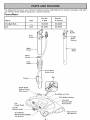 5
5
-
 6
6
-
 7
7
-
 8
8
-
 9
9
-
 10
10
-
 11
11
-
 12
12
-
 13
13
-
 14
14
-
 15
15
-
 16
16
-
 17
17
-
 18
18
-
 19
19
-
 20
20
-
 21
21
-
 22
22
-
 23
23
-
 24
24
-
 25
25
-
 26
26
-
 27
27
-
 28
28
-
 29
29
-
 30
30
-
 31
31
-
 32
32
-
 33
33
-
 34
34
-
 35
35
-
 36
36
-
 37
37
-
 38
38
-
 39
39
-
 40
40
Kenmore 11629319210 El manual del propietario
- Categoría
- Aspiradoras
- Tipo
- El manual del propietario
- Este manual también es adecuado para
en otros idiomas
- English: Kenmore 11629319210 Owner's manual
Artículos relacionados
-
Kenmore 11629229212 El manual del propietario
-
Kenmore 11625813503 Manual de usuario
-
Kenmore Canister Vacuum Cleaner - Lime El manual del propietario
-
Kenmore 125.81614610 Manual de usuario
-
Kenmore Intuition Canister Vacuum Cleaner - Blue Manual de usuario
-
Kenmore 11 Manual de usuario
-
Kenmore BC4026 El manual del propietario
-
Kenmore 116.2331300 Manual de usuario
-
Kenmore 116.28615 Manual de usuario
-
Kenmore 11623513302 Manual de usuario